DeskCycleTM USER S MANUAL QUESTIONS / PROBLEMS. Order# Support for US Customers TOLL-FREE SUPPORT SUPPORT support@3dinnovations.
|
|
|
- Oliver Tyler
- 7 years ago
- Views:
Transcription
1 TM DeskCycleTM USER S MANUAL Visit us at for, Usage Tips Calorie Calculator Accessories And More QUESTIONS / PROBLEMS Support for US Customers TOLL-FREE SUPPORT SUPPORT support@3dinnovations.com Support for Non-US Customers The support contact link for your country can be found on the Contacts page at Order# Serial# The serial number is on the bottom of the DeskCycle.
2 Precautions And Safety Precautions Failure to observe these warnings could result in physical injury or damage to the DeskCycle. Use the DeskCycle indoors on a level surface. Keep the DeskCycle away from moisture and dust. Make sure that the pedals are on tight. Loose pedals will slowly come undone. Using the bike with loose pedals can damage the threads on the crank arms. Stripped crank-arm threads are not covered by the warranty. Do not subject the bike to heavy shock or treat it excessively. Do not disassemble or modify it. Doing so will void the warranty. The DeskCycle has sealed bearings and is maintenance free. Lubricants are not necessary and can actually damage the bike. Do not place the bike in a location where it will be in contact with direct sunlight or where it will be exposed to high temperatures or excessive humidity. Do not stand on the pedals. The DeskCycle was not designed to be used while standing. Safety Warning! To reduce the risk of serious injury, please read the following safety precautions before using the DeskCycle. Read all instructions in this manual before using the DeskCycle. Use the DeskCycle only as described. It is the responsibility of the owner to ensure that all users of the DeskCycle are adequately informed of all precautions. Never use this device after drinking alcohol; doing so is dangerous and could in serious injury or accident. Do not place this device in a location where it may cause an obstruction. Consult Your Physician It is always important to consult your physician before starting an exercise program. This is particularly true if any of the following apply to your current medical condition: Chest pain or pain in the neck and/or arm Shortness of breath A diagnosed heart condition Joint and/or bone problems Currently taking cardiac and/or blood pressure medications Have not previously been physically active Dizziness or blurred vision Those with physical handicaps should use this device only under supervision. If none of these apply to you then start gradually and sensibly. However, if you feel any of the physical symptoms listed above when you start your exercise program, contact your physician right away. If one or more of the statements listed above applies for you, see your physician before beginning an exercise program. An exercise-stress test may be used to help plan your exercise program.
3 Table Of Contents Assembly Tips for Using the DeskCycle Adjusting the Resistance Using the Display Online Calorie Calculator Display Stand for Your Desk Using the Tether for Slippery Floors Removing the Pedal Straps Optional Accessories Care and Maintenance Support Warranty Troubleshooting
4 Assembly Step 1: Install the Large Leg Remove the nuts and washers from the Large Leg. Align the bolts of the Large Leg with the holes in the Bike, and push the bolts through the holes. Attach a Washer and a Nut to each bolt. Do NOT tighten the nuts until step 3. Step 2: Install the Small Leg Remove the nuts and washers from the Small Leg. Align the bolts of the Small Leg with the holes in the Bike, and push the bolts through the holes. Attach a Washer and a Nut to each bolt. Do NOT tighten the nuts until step 3. 2
5 Assembly (continued) Step 3: Level the Bike & Tighten Nuts At this point the four nuts that attach the legs to the Bike should be loose. Place the Bike onto a smooth flat surface. Tighten the four leg nuts using the supplied Tool. Do not over-tighten the nuts! Step 4: Install the Pedals There is a Left Pedal and a Right Pedal. They are marked with an L for Left or an R for Right on the end of the pedal shaft. Screw the Left Pedal into the Left Pedal Arm COUNTER-CLOCKWISE. Screw the Right Pedal into the Right Pedal Arm CLOCKWISE. MAKE THE PEDALS AS TIGHT AS POSSIBLE!!! Using the bike with loose pedals will damage the pedal arm threads! Tips for Installing the Pedals: 1. Make sure the pedal is straight when you screw it in. 2. Rotate the shaft with your fingers to get the threads started. 3. If you can t get the threads started with your fingers then it is cross threaded. Unscrew the pedal, make sure the pedal is straight, and then try again. Step 5: Insert the Battery into the Display There is a door on the back of the Display. It snaps in and out. The latch is at the top. Pry the top of the door out with your index finger. Remove any plastic wrapping from the Battery. Insert the Battery. Pay attention to the polarity. Press the door back into the display. Insert the bottom edge first. Step 6: Install the LCD Display Plug the Connector into the Display. Carefully slide the Display onto the Display Bracket as shown in the picture. 3
6 Tips for Using the DeskCycle TIP 1. PEDAL DOWNWARD (MOST IMPORTANT!!!) The most important advice we can give you is to pedal downward. This will keep the bike in place. If the bike moves around, then you are not pedaling downward. How to Pedal Correctly 1. Start pushing down on the pedal when the pedal arm is around the 1 o clock position (just past the highest pedal position). 2. Stop applying force to the pedal when it s at the lowest position. 3. You should pedal downward throughout this range as shown by the arrows in the picture. 4. Point your toes forward on the downward stroke. This keeps your heels from hitting the floor or the rear leg. TIP 2. START OUT SLOW; LISTEN TO YOUR BODY Start out at the minimum resistance (level 1) and pedal the bike at 10 to 15mph. This will give you time to get used to pedaling downward. For those who don t ride a bike regularly, it will give also you a chance to get your muscles used to using the bike. Increase the resistance as you get used to the bike. TIP 3. KEEP YOUR UPPER BODY STILL Keeping your body still makes it easy to focus on your work. Your head should not move when pedaling the bike. Pedal with your legs, not your body. Don t rock from side to side. Pedaling downward makes it easier to keep your upper body still. TIP 4. SIT UP STRAIGHT Don t slouch. Sit up straight. Sitting up straight while using the DeskCycle will help strengthen your core. It s also good for your spine. TIP 5. KEEP YOUR BACK SUPPORTED If your chair seat is too deep, you may need to sit towards the front of your chair in order to use the bike. In this case you can place a lumbar cushion behind your back for support. You can find these on Amazon. TIP 6. EXTEND YOUR LEGS When the pedals are at their farthest point, your legs should be bent at about 25 to 30 degrees from fully extended. This is healthiest for your knees. 25 Degrees Upper Leg Lower Leg For more information go to and click on the How To Use menu item. 4
7 Tips for Using the DeskCycle (continued) If your Knees Hit your Desk If your desk is short or if you are tall, your knees may hit the underside of your desk when you pedal the bike. Below are some tips that will lower your knees. Lower your chair. This can lower your knees by several inches. In most cases this is all you need to do. Point your toes upward on the upward pedal stroke. When your toes are pointing upward, your knees will be lower by an inch or two. Then point your toes forward on the downward pedal stroke. This will exercise your calves as well. Move the bike farther away from you and extend your legs more. Extending your legs lowers your knees. You may not be able to do this if your desk is not very deep underneath. For more information go to and click on the How To Use menu item. Guidelines For Pedaling While Typing. Keep the resistance low. A setting of 3 or less will work for most people. Find a pedal speed that s comfortable. 15mph or less is a good target. Keep your upper body still. See TIP 3 on the previous page. Sit up straight. See TIP 4 on the previous page. Keep your back supported. See TIP 5 on the previous page. Other Opportunities to Use the Bike Use the DeskCycle while sitting, At your desk, On the couch, Or in a comfortable chair. Use it while, Working, Watching television, Playing video games, Reading a book, Or on the phone. Use it just about any time you re sitting down and your legs are free. Adjusting the Resistance Adjusting the Pedal Resistance There are 8 tension settings. The Tension Indicator arrow points to the current tension setting. The higher the number, the higher the pedal resistance. 5
8 How to Read the Display There are two numbers displayed on the monitor, one on the top and one on the bottom. Top Number: The top number always displays your pedal speed, in miles per hour. Bottom Number: The bottom number can display Distance, Calories or Time. The Function Button Press this button to change what is displayed by the bottom number. Each time you press the Function Button the Indicator Arrow moves between, TIME (total Time pedaled), DIST (total Distance pedaled, in miles), CAL (total Calories burned), SCAN. Using the Display The Indicator Arrow points to the function that is being displayed. For example, in the picture the Indicator Arrow is pointing to DIST, so the lower number displays the total distance pedaled. What is SCAN? When SCAN is selected, the lower number will cycle between displaying Time, Distance and Calories. Each will be displayed for about 5 seconds. Another Indicator Arrow will point to the function (Time, Distance or Calories) that is being displayed. How to Reset Total Time, Total Distance and Calories Time, Distance and Calories are accumulated as you pedal. To reset these all to zero, press and hold the Function Button for at least 3 seconds. How to Turn the Display On and Off The display turns on automatically when you pedal the bike. You can also turn the display on by pressing the Function Button. You do not need to turn the display off. It will turn off automatically a few minutes after you stop pedaling. Are the Calories on the Display Accurate? The Calories are most accurate if the pedal resistance is at maximum. All mini exercise bikes (and many full-sized bikes) do not measure the power put into the bike. Measuring power is very expensive, but it is required for a reasonable calculation. We ve come up with a solution that does not add cost to the bike. How to Get Accurate Calorie Counts You can use our free Online Calorie Calculator to improve the accuracy of the calorie calculation. It uses your gender, height, weight, age, pedal speed and the DeskCycle knob position to calculate Calories burned. See the Online Calorie Calculator section on the next page for more information. If You Use the DeskCycle for More than 100 Minutes per Day After the display reaches 100 minutes, the time starts over at zero. However, you can use the Online Calorie Calculator to calculate the actual time that you used the bike. Just enter the Time and Distance values from the display, and your actual exercise duration will be calculated. 6
9 Online Calorie Calculator Online Calorie Calculator Provides accurate calculation of Calories burned when using the bike. The Calorie Calculator is located at The Calorie Calculator uses your, Height, Weight, Gender, And age for improved accuracy. It also calculates the wattage of the bike from the knob setting and the pedal speed. Display Stand for Your Desk The DeskCycle comes with a Display Stand for those who use the DeskCycle at their desks. The Display Stand lets you move your display to your desktop. Connection Instructions: 1. Plug one end of the extension cable into the back of the display. 2. Slide the display onto the display stand. 3. Place the stand on your desk. 4. Plug the other end of the cable into the female connector on the DeskCycle. The female connector is shown in the picture to the right. 5. Route the wire so that there is no chance that you will hit it with your feet while pedaling. 7
10 Using the Tether for Slippery Floors The DeskCycle comes with a long Velcro strap. It can be used to tether the bike to the chair as shown in the picture below. The strap is made from Velcro loop material. On the back side of one end is Velcro hook material. Most People Do Not Need the Tether Most people do NOT need the tether. Pedaling the bike downward will keep it in place on carpet even if your chair has wheels. The tether may be needed if you use the bike on a slippery surface. Before you decide to use the tether, read the section Tips for Using the DeskCycle in this manual. Installation: 1. Position the bike in front of your chair. 2. Sit in your chair and pedal the bike. Your knees should be bent about 25 degrees from fully extended when the pedal is farthest away from you. 3. Route the Velcro strap as shown in the picture below. Notice that the strap goes over the rear bike leg and under the frame. Keep the strap as low as possible. 4. Stretch the loop tight and attach the end with the hook material to the loop material to make a tight loop. 5. Pedal the bike to make sure the distance is correct. Adjust if necessary. 6. Cut away the excess Velcro strap using a pair of scissors. This will make it easy to quickly create the same size loop later. 8
11 Removing the Pedal Straps Some people prefer to use the bike without the pedals straps. When the pedal straps are removed the top of the pedal will always face up. This makes it easier to quickly place your feet on the pedals. The top and bottom pedal halves snap together. You can remove the straps whether the pedals are attached to the bike or not. Follow the steps below to remove the straps. Step 1 Step 1: Insert a flat screwdriver into one of the slots. Rotate the screwdriver downward to pry the halves apart. You should hear a slight pop as one of the snap-fittings comes loose. There are 4 snap-fittings holding the pedals together. Step 2 Step 2: Insert the screwdriver into the 2nd slot and repeat step 1. Step 3 Step 3: Now insert the screwdriver into the gap on the side of the pedal. Twist the screwdriver to pry the halves apart. Step 4: Slide the screwdriver to the right and twist again. Repeat until you hear the snap-fitting release. Step 4 Repeat steps 3 and 4 on the other side of the pedal. At this point you should be able to pull the halves apart. Step 5 Step 5: The straps are pressed onto the posts as shown in the picture on the right. Just pull up on the ends of the straps to remove them. Step 6 Step 6: Press the halves back together. 9
12 Optional Accessories Below are some of the accessories available for the DeskCycle. Visit the DeskCycle website for a complete list of accessories. Display with Large Text Pros: The numerals are twice the size as the numerals of the standard display. Cons: It only displays one function at a time. You can press the button on the front to select which functions is displayed. The Large Display is not needed when using the DeskCycle at your desk. The Display Stand lets you place your display on your desk as close as you need it to be. Short Front Leg Pros: This leg gives you another inch of clearance between your knees and the underneath side of your desk. Cons: It places your feet closer to the ground. It becomes more important to point your toes forward on the downward pedal stroke to prevent your heels from hitting the ground. Some people may have a physical condition that limits how much they can point their toes. Before purchasing this leg, read the section Tips for Using the DeskCycle in this manual. The paragraph If your Knees Hit your Desk has suggestions for lowering your knees. 10 Inch Rear Leg In rare cases a shorter person may not be able to reach the pedals. This is because their chair legs prevent them from placing the DeskCycle close enough. The 10 inch leg fits between chair legs better than the 15 inch leg. Only a very small number of people may actually need this leg. As an approximation you would have to be shorter than 5 feet tall, and your chair legs would have to be close together. Even then you may not need this leg. Lowering your chair may solve the problem. Pros: Lets you place the DeskCycle closer to your chair. Cons: None. Contact us if you need this leg. We ll send you one for free. 10
13 Care and Maintenance Care Make sure the pedals are as tight as you can possibly make them. This is especially important if you pedal backwards. If the pedals come loose, you should apply Blue Loctite to the pedal threads. See the Troubleshooting section for details. Do not stand on the pedals. The DeskCycle was not designed to be used while standing. Maintenance The DeskCycle requires no maintenance. Do Not Lubricate The DeskCycle contains sealed bearings for years of maintenance-free use. No lubrication is needed. Some lubricants contain chemicals that can actually harm the bearings. Support (US Customers) The best place to look for answers is the DeskCycle website If you don t find what you re looking for, feel free to call or us with your questions or suggestions. TOLL-FREE: support@3dinnovations.com Support (Outside of the US) The support contact link for your country can be found on the Contacts page at, 11
14 Warranty (US Customers) We stand behind our products. The DeskCycle and its accessories are covered by a one year warranty on all parts and labor. This warranty is for US customers only. Outside of the US, the warranty depends on your local distributor. What Is Covered 3D Innovations warrants the DeskCycle and accessories against defects in material or workmanship for a full year from the date of purchase. 3D Innovations will, at its option, repair or replace the object. Parts: All parts are covered under this warranty. Labor: All labor is covered under this warranty. In most cases a local bike shop can perform the repairs and the labor charge is reimbursed to the customer. Shipping: For the first 30 days, 3D Innovations pays for all shipping. After the first 30 days, 3D Innovations pays for the shipping to the customer and the customer pays for the shipping to 3D Innovations. In most cases there will be no shipping cost since a local bike shop can perform most repairs. The labor charge of the bike shop is reimbursed to the customer by 3D Innovations. What Is Not Covered This warranty does not cover damage caused by neglect, abuse or misuse. This includes using the bike with loose pedals. Using the bike with loose pedals will damage the threads. See the Troubleshooting section if the pedals come loose. How do I get Service? Contact us by phone or by to request a warranty repair. Please provide your order number, serial number and a description of the problem. Phone: support@3dinnovations.com Warranty (Outside of the US) Outside of the US, the warranty depends on your local distributor. The support contact link for your country can be found on the Contacts page at, 12
15 Troubleshooting PROBLEM: I CAN T INSTALL ONE OR BOTH OF THE PEDALS Are You Installing The Correct Pedal Into The Correct Pedal Arm? The first thing to keep in mind is that there is a left pedal and a right pedal. They are different from each other. The Left pedal is marked with an L. And the Right pedal is marked with an R. The marking is on the end of the pedal shaft. The pedal arms are also marked. Make sure you install the left pedal into the left pedal arm and the right pedal into the right pedal arm. See the Assembly section in this manual for more details. Are You Screwing The Pedals In Correctly? Make sure the pedal is straight when you screw it in. The pedals should not be screwed in at an angle. This will cause cross-threading which can damage the threads. Rotate the shaft with your fingers to get the threads started. If you can t get the thread started with your fingers then it is cross threaded. Unscrew the pedal, make sure the pedal is straight, and then try again. The right pedal screws in clockwise The left pedal screws in counter-clockwise. If you are still having problems, contact us for assistance. PROBLEM: THE DESKCYCLE MAKES NOISE WHEN I PEDAL IT Try each solution below to see if it solves your problem. If the noise is still there after you ve tried these solutions, contact us so that we can help you solve the problem. Solution 1: Tighten The Pedals Make the pedals as tight as possible using a 15mm wrench. Important! Using the bike with loose pedals will eventually damage the pedal arm threads. If the pedals ever come loose, you should immediately stop using the bike and apply Blue Loctite to the pedal threads. See section below for instructions. Solution 2: Tighten The Nuts That Attach The Legs Each leg is attached to the bike using two nuts. You can use a 13mm wrench to tighten these nuts. Be careful not to over-tighten the nuts. PROBLEM: THE PEDALS CAME LOOSE WHEN I USE THE BIKE This can happen if the pedals were not properly tightened when the bike was first assembled. If this happens you should immediately stop using the bike and apply Blue Loctite to the pedal threads. See section below for instructions. PROBLEM: THE PEDALS WON T STAY TIGHTENED OR ARE STRIPPED Using the bike with loose pedals will eventually damage the pedal arm threads. If caught early, applying Blue Loctite to the pedal threads will solve the problem. See section below for instructions. If the threads are too damaged, the pedal won t stay tightened even with Blue Loctite applied. In this case you can contact us about replacing the pedal arm. If the bike is under warranty we will replace the first pedal arm for free. Important! Once the pedal arm has been replaced, you should apply Blue Loctite to the threads of both pedals. This will eliminate the chance of this happening again. How to Apply Blue Loctite to the Threads 1. Unscrew the pedal. Use a 15mm wrench. 2. Spread Blue Loctite on the threads of the pedal shaft. You can get Blue Loctite at any hardware store or on Amazon. 3. Screw the pedal back into the pedal arm. Make the pedal as tight as you possibly can. 4. Wait 24 hours before using the bike. 13
16 TM D Innovations, LLC All Rights Reserved
IMPORTANT INFORMATION - PLEASE READ. Table of Contents. Introduction. General Information
 IMPORTANT INFORMATION - PLEASE READ Introduction Congratulations! Welcome to the world of the ELLIPTICAL CROSS TRAINER. The ELLIPTICAL CROSS TRAINER is one of the finest and most comprehensive pieces of
IMPORTANT INFORMATION - PLEASE READ Introduction Congratulations! Welcome to the world of the ELLIPTICAL CROSS TRAINER. The ELLIPTICAL CROSS TRAINER is one of the finest and most comprehensive pieces of
Owner s Manual Read and keep this manual. Patents World Wide
 Owner s Manual Read and keep this manual. Patents World Wide S & S Industries, Inc., Sarasota, FL, USA www.trail-gator.com Copyright 2008 All Rights Reserved The following manual is provided to assist
Owner s Manual Read and keep this manual. Patents World Wide S & S Industries, Inc., Sarasota, FL, USA www.trail-gator.com Copyright 2008 All Rights Reserved The following manual is provided to assist
Under Desk Ellip.cal Model # 3015-002
 Under Desk Ellip.cal Model # 3015-002 www.thefitdesk.com 1 BEFORE RETURNING THIS PRODUCT TO PLACE OF PURCHASE CONTACT US FOR ASSEMBLY INSTRUCTIONS, MISSING PARTS, OR FOR HELP WITH A QUESTION at : Customerservice@thefitdesk.com
Under Desk Ellip.cal Model # 3015-002 www.thefitdesk.com 1 BEFORE RETURNING THIS PRODUCT TO PLACE OF PURCHASE CONTACT US FOR ASSEMBLY INSTRUCTIONS, MISSING PARTS, OR FOR HELP WITH A QUESTION at : Customerservice@thefitdesk.com
OWNER S MANUAL Table Tennis Table Patent Pending
 OWNER S MANUAL Table Tennis Table Patent Pending Be sure to write your model number and serial number here for future reference. You can find these numbers printed on the bottom of the table. MODEL # T8179
OWNER S MANUAL Table Tennis Table Patent Pending Be sure to write your model number and serial number here for future reference. You can find these numbers printed on the bottom of the table. MODEL # T8179
UPLIFT Height Adjustable Standing Desk (T-Frame) DIRECTIONS FOR ASSEMBLY AND USE - - ALSO - - Watch our assembly video
 UPLIFT Height Adjustable Standing Desk (T-Frame) DIRECTIONS FOR ASSEMBLY AND USE - - ALSO - - Watch our assembly video http://bit.ly/9ywwh! CAUTION MAKE SURE NO OBSTACLES ARE IN THE DESK S PATH AND ALL
UPLIFT Height Adjustable Standing Desk (T-Frame) DIRECTIONS FOR ASSEMBLY AND USE - - ALSO - - Watch our assembly video http://bit.ly/9ywwh! CAUTION MAKE SURE NO OBSTACLES ARE IN THE DESK S PATH AND ALL
Triple Threat 3-in-1 Game Table 3 IN 1 GAME TABLE
 NG0M Triple Threat 3-in- Game Table 3 IN GAME TABLE Thank 3 in Y Game Table Thank you for your purchase of our product. We work around the clock and around the globe to ensure that our products maintain
NG0M Triple Threat 3-in- Game Table 3 IN GAME TABLE Thank 3 in Y Game Table Thank you for your purchase of our product. We work around the clock and around the globe to ensure that our products maintain
HOME GYM. Model. Retain This Manual for Reference OWNER'S MANUAL. www.hyper-extension.com
 NOTE: Please read all instructions carefully before using this product Table of Contents Safety Notice www.hyper-extension.com HOME GYM 50036 Hardware Identifier Assembly Instruction Parts List Warranty
NOTE: Please read all instructions carefully before using this product Table of Contents Safety Notice www.hyper-extension.com HOME GYM 50036 Hardware Identifier Assembly Instruction Parts List Warranty
Exercises for older people
 Exercise for older people Exercises for older people Sitting Getting started If you ve not done much physical activity for a while, you may want to get the all-clear from a GP before starting. For the
Exercise for older people Exercises for older people Sitting Getting started If you ve not done much physical activity for a while, you may want to get the all-clear from a GP before starting. For the
SERVICE MANUAL. Corpus 3G. Seat system for electric wheelchair
 SERVICE MANUAL US Corpus 3G Seat system for electric wheelchair How to contact Permobil Head Office of the Permobil group Produced and published by Permobil AB, Sweden Version 4, 2014-07 Item No.: 205260-US-0
SERVICE MANUAL US Corpus 3G Seat system for electric wheelchair How to contact Permobil Head Office of the Permobil group Produced and published by Permobil AB, Sweden Version 4, 2014-07 Item No.: 205260-US-0
User Manual. Instructions for installing the Sure Stitch on the Next Generation Quilting Frame. Parts Included:
 User Manual Instructions for installing the Sure Stitch on the Next Generation Quilting Frame. Parts Included: 1: Display Console 1: Control Box 2: Encoder (Wires attached) (Not Shown) 1: 5v Power Supply
User Manual Instructions for installing the Sure Stitch on the Next Generation Quilting Frame. Parts Included: 1: Display Console 1: Control Box 2: Encoder (Wires attached) (Not Shown) 1: 5v Power Supply
Multi-Pitch Pitching Machine USER MANUAL
 Multi-Pitch Pitching Machine USER MANUAL TABLE OF CONTENTS Thank you for purchasing the Cimarron Multi-Pitch Pitching Machine. The Cimarron Multi-Pitch Pitching Machine is a high performance pitching machine
Multi-Pitch Pitching Machine USER MANUAL TABLE OF CONTENTS Thank you for purchasing the Cimarron Multi-Pitch Pitching Machine. The Cimarron Multi-Pitch Pitching Machine is a high performance pitching machine
For maximum effectiveness and safety, please read this Owner's Manual before using your Torso Track 2.
 For maximum effectiveness and safety, please read this Owner's Manual before using your Torso Track 2. TABLE OF CONTENTS Introduction...2 Important Safety Tips...3 Product Specifications...4 Set Up...5-6
For maximum effectiveness and safety, please read this Owner's Manual before using your Torso Track 2. TABLE OF CONTENTS Introduction...2 Important Safety Tips...3 Product Specifications...4 Set Up...5-6
BCG. Assembly Instructions MINI STEPPER F1BC6059
 BCG Assembly Instructions MINI STEPPER FBC6059 Please keep this instruction manual for future reference -Adult Assembly required: Keep all parts out of the reach of children Customer Service: (888) 9-336,
BCG Assembly Instructions MINI STEPPER FBC6059 Please keep this instruction manual for future reference -Adult Assembly required: Keep all parts out of the reach of children Customer Service: (888) 9-336,
Micro Cart User's Guide
 Micro Cart User's Guide To take full advantage of the ergonomic features of your new Sun Mountain Micro Cart, please read the following information. SUN MOUNTAIN 1 Your Micro Cart has several innovative
Micro Cart User's Guide To take full advantage of the ergonomic features of your new Sun Mountain Micro Cart, please read the following information. SUN MOUNTAIN 1 Your Micro Cart has several innovative
Assembly and Usage Instructions
 Assembly and Usage Instructions A Product 5885 West Van Horn Tavern Road Columbia, MO 65203 www.caldwellshooting.com Instruction #1001667 Limited Warranty Every Caldwell product is warrantied to be free
Assembly and Usage Instructions A Product 5885 West Van Horn Tavern Road Columbia, MO 65203 www.caldwellshooting.com Instruction #1001667 Limited Warranty Every Caldwell product is warrantied to be free
Your Simple Guide to Battery. www.firstalertpro.com. Replacement. Customer Care: 1-800-852-0086. www.firstalertpro.
 Previous Menu Your Simple Guide to Battery www.firstalertpro.com Replacement p e t s ts ep -by Customer Care: 1-800-852-0086 FA/1565 9/00 www.firstalertpro.com Table of Contents: page Introduction...............................
Previous Menu Your Simple Guide to Battery www.firstalertpro.com Replacement p e t s ts ep -by Customer Care: 1-800-852-0086 FA/1565 9/00 www.firstalertpro.com Table of Contents: page Introduction...............................
GoFit Platinum Power Vibe
 GoFit Platinum Power Vibe GFVT011 GoFit Platinum Pty Ltd Phone 1800 446 348 fax 1300 446 348 www.gofit.com.au IMPORTANT PRECAUTIONS When using an electrical appliance, the basic following precautions
GoFit Platinum Power Vibe GFVT011 GoFit Platinum Pty Ltd Phone 1800 446 348 fax 1300 446 348 www.gofit.com.au IMPORTANT PRECAUTIONS When using an electrical appliance, the basic following precautions
SAFETY & OPERATING INSTRUCTIONS
 SAFETY & OPERATING INSTRUCTIONS EDLUND TOMATO LASER, Models ETL -316, -140 & -380 READ AND UNDERSTAND THIS MANUAL AND ALL INSTRUCTIONS BEFORE OPERATING THIS SLICER. 159 Industrial Parkway, Burlington,
SAFETY & OPERATING INSTRUCTIONS EDLUND TOMATO LASER, Models ETL -316, -140 & -380 READ AND UNDERSTAND THIS MANUAL AND ALL INSTRUCTIONS BEFORE OPERATING THIS SLICER. 159 Industrial Parkway, Burlington,
Fact sheet Exercises for older adults undergoing rehabilitation
 Fact sheet Exercises for older adults undergoing rehabilitation Flexibility refers to the amount of movement possible around a joint and is necessary for normal activities of daily living such as stretching,
Fact sheet Exercises for older adults undergoing rehabilitation Flexibility refers to the amount of movement possible around a joint and is necessary for normal activities of daily living such as stretching,
USER'S MANUAL QUESTIONS? CAUTION. Visit our website at. www.nordictrack.com. new products, prizes, fitness tips, and much more!
 Patent Pending Model No. NTEX04900 Serial No. USER'S MANUAL Serial Number Decal QUESTIONS? As a manufacturer, we are committed to providing complete customer satisfaction. If you have questions, or if
Patent Pending Model No. NTEX04900 Serial No. USER'S MANUAL Serial Number Decal QUESTIONS? As a manufacturer, we are committed to providing complete customer satisfaction. If you have questions, or if
Dive Rite 200 & 300 Bar Isolator Manifold Service Manual
 Dive Rite 200 & 300 Bar Isolator Manifold Service Manual Principal Photography and Text by Pete Nawrocky Copyright 2003 Lamartek Inc. D/B/A Dive Rite 0 Warning This manual is only to be used as a guide
Dive Rite 200 & 300 Bar Isolator Manifold Service Manual Principal Photography and Text by Pete Nawrocky Copyright 2003 Lamartek Inc. D/B/A Dive Rite 0 Warning This manual is only to be used as a guide
ROTOR LOADER OWNER S MANUAL
 ROTOR LOADER OWNER S MANUAL ROTOR LOADER OWNER S MANUAL WARNING IMPORTANT SAFETY INSTRUCTIONS AND GUIDELINES. Misuse of paintball equipment may cause serious injury or death. QUICK SET-UP GUIDE BATTERY
ROTOR LOADER OWNER S MANUAL ROTOR LOADER OWNER S MANUAL WARNING IMPORTANT SAFETY INSTRUCTIONS AND GUIDELINES. Misuse of paintball equipment may cause serious injury or death. QUICK SET-UP GUIDE BATTERY
TIPS and EXERCISES for your knee stiffness. and pain
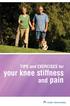 TIPS and EXERCISES for your knee stiffness and pain KNEE EXERCISES Range of motion exercise 3 Knee bending exercises 3 Knee straightening exercises 5 STRENGTHENING EXERCISES 6 AEROBIC EXERCISE 10 ADDITIONAL
TIPS and EXERCISES for your knee stiffness and pain KNEE EXERCISES Range of motion exercise 3 Knee bending exercises 3 Knee straightening exercises 5 STRENGTHENING EXERCISES 6 AEROBIC EXERCISE 10 ADDITIONAL
VT SERIES. Owners Manual VARIABLE TRAVEL MOUNTAIN BIKE
 VT SERIES Owners Manual VARIABLE TRAVEL MOUNTAIN BIKE Multi purpose, Enduro, Trail ride, Light Freeride mountain bike Single pivot, linkage operated rear shock rear suspension Manitou Swinger SPV Air rear
VT SERIES Owners Manual VARIABLE TRAVEL MOUNTAIN BIKE Multi purpose, Enduro, Trail ride, Light Freeride mountain bike Single pivot, linkage operated rear shock rear suspension Manitou Swinger SPV Air rear
Basic Stretch Programme 3. Exercise Circuit 4
 Basic Stretch Programme 3 Exercise Circuit 4 2 1 Calves Stand approximately 1 metre away from wall with legs straight and heels on floor. Step and lean forward and slowly push hips towards wall. Should
Basic Stretch Programme 3 Exercise Circuit 4 2 1 Calves Stand approximately 1 metre away from wall with legs straight and heels on floor. Step and lean forward and slowly push hips towards wall. Should
REARWARD- & FORWARD-FACING USER MANUAL ECE R44 04. GROUP WEIGHT AGE 0+/1 0-18 kg 6m-4y
 REARWARD- & FORWARD-FACING USER MANUAL ECE R44 04 GROUP WEIGHT AGE 0+/1 0-18 kg 6m-4y 1 Thank you for choosing BeSafe izi Combi ISOfix. BeSafe has developed this seat with much care, to protect your child
REARWARD- & FORWARD-FACING USER MANUAL ECE R44 04 GROUP WEIGHT AGE 0+/1 0-18 kg 6m-4y 1 Thank you for choosing BeSafe izi Combi ISOfix. BeSafe has developed this seat with much care, to protect your child
Table of Contents WARNING SYMBOLS AND DEFINITIONS
 Table of Contents SAFETY INSTALLATION OPERATION MAINTENANCE Safety... 2 Specifications... 4 Installation... 5 Operation... 8 WARNING SYMBOLS AND DEFINITIONS Maintenance... 9 Parts List and Assembly Diagram...
Table of Contents SAFETY INSTALLATION OPERATION MAINTENANCE Safety... 2 Specifications... 4 Installation... 5 Operation... 8 WARNING SYMBOLS AND DEFINITIONS Maintenance... 9 Parts List and Assembly Diagram...
TREK INCITE 9i and 11i
 TREK INCITE 9i and 11i Bicycle Computer Owner s Manual This manual explains the installation and use of the Trek Incite 9i and 11i bicycle computer. Please read this manual carefully and save it for future
TREK INCITE 9i and 11i Bicycle Computer Owner s Manual This manual explains the installation and use of the Trek Incite 9i and 11i bicycle computer. Please read this manual carefully and save it for future
Rollator Cane and Brake Replacement SAFETY SUMMARY (CONTINUED)
 Rollator Cane and Replacement Assembly, Installation and Operating Instructions SAVE THESE INSTRUCTIONS NOTE: Check ALL parts for shipping damage. If shipping damage is noted, DO NOT use. Contact Carrier/Dealer
Rollator Cane and Replacement Assembly, Installation and Operating Instructions SAVE THESE INSTRUCTIONS NOTE: Check ALL parts for shipping damage. If shipping damage is noted, DO NOT use. Contact Carrier/Dealer
Wireless Indoor/ Outdoor Thermometer
 Wireless Indoor/ Outdoor Thermometer Owner s Manual Please read before using this equipment. ˆ Contents FCC Information... 3 FCC Declaration of Conformity... 5 Preparation... 5 Installing Batteries...
Wireless Indoor/ Outdoor Thermometer Owner s Manual Please read before using this equipment. ˆ Contents FCC Information... 3 FCC Declaration of Conformity... 5 Preparation... 5 Installing Batteries...
1000-LB. TRAILER JACK OWNER S MANUAL
 1000-LB. TRAILER JACK OWNER S MANUAL WARNING: Read carefully and understand all INSTRUCTIONS before operating. Failure to follow the safety rules and other basic safety precautions may result in serious
1000-LB. TRAILER JACK OWNER S MANUAL WARNING: Read carefully and understand all INSTRUCTIONS before operating. Failure to follow the safety rules and other basic safety precautions may result in serious
Instructions and precautions. Fork Height. Visit our website at: http://www.harborfreight.com
 Pallet Jack Item 68760 / 68761 Instructions and precautions Specifications Capacity Control Lever Fork Height Fork Length Fork Width Maximum Minimum Width over Forks Steering Wheel Dia. 2-1/2 Ton (5,000
Pallet Jack Item 68760 / 68761 Instructions and precautions Specifications Capacity Control Lever Fork Height Fork Length Fork Width Maximum Minimum Width over Forks Steering Wheel Dia. 2-1/2 Ton (5,000
Infant Car Seat Adapter Instructions
 Infant Car Seat Adapter Instructions Congratulations on your purchase of the BOB Infant Car Seat Adapter (ICSA). It is designed to allow the attachment of an Infant Car Seat to your BOB Stroller. Please
Infant Car Seat Adapter Instructions Congratulations on your purchase of the BOB Infant Car Seat Adapter (ICSA). It is designed to allow the attachment of an Infant Car Seat to your BOB Stroller. Please
ECM-D70T / ECM-D70T1.5
 Elliptical Ceiling Dual Mount for 37 to 50 Flat Panels INSTALLATION INSTRUCTIONS CREATING POSITIVE CUSTOMER EXPERIENCES 9531-041-001-01 Contents ECM-D70T / ECM-D70T1.5 Installation Tools... 3 Parts List...
Elliptical Ceiling Dual Mount for 37 to 50 Flat Panels INSTALLATION INSTRUCTIONS CREATING POSITIVE CUSTOMER EXPERIENCES 9531-041-001-01 Contents ECM-D70T / ECM-D70T1.5 Installation Tools... 3 Parts List...
USER MANUAL EN IN 2678 Magnetic Treadmill with Ski Function insportline Excel Run
 USER MANUAL EN IN 2678 Magnetic Treadmill with Ski Function insportline Excel Run 1 CONTENTS IMPORTANT SAFETY INFORMATION... 3 EXPLODED VIEW... 4 PARTS LIST OF EXPLODED VIEW... 5 ASSEMBLING INFORMATION...
USER MANUAL EN IN 2678 Magnetic Treadmill with Ski Function insportline Excel Run 1 CONTENTS IMPORTANT SAFETY INFORMATION... 3 EXPLODED VIEW... 4 PARTS LIST OF EXPLODED VIEW... 5 ASSEMBLING INFORMATION...
READ CAREFULLY - FAILURE TO FOLLOW INSTRUCTIONS AND SAFETY RULES MAY RESULT IN SERIOUS INJURY
 Owner s Manual LSP16H LS3001 LS3002H LS3003 LSP21H LS3101 LS3102H LS3103 LSP24H LS3201 LS3102H LS3103 LSP28H LS3301 LS3302H LS3303 mainframe bundle H-unit bundle accessory box mainframe bundle H-unit bundle
Owner s Manual LSP16H LS3001 LS3002H LS3003 LSP21H LS3101 LS3102H LS3103 LSP24H LS3201 LS3102H LS3103 LSP28H LS3301 LS3302H LS3303 mainframe bundle H-unit bundle accessory box mainframe bundle H-unit bundle
Johnny G Spinner Pro and Johnny G Spinner Elite Owner s Manual
 Johnny G Spinner Pro and Johnny G Spinner Elite Owner s Manual www.startrac.com Table of Contents: 1) Introduction 2) Fitness Safeguards 3) Spinner Pro and Elite Features 4) Assembly Instructions / Parts
Johnny G Spinner Pro and Johnny G Spinner Elite Owner s Manual www.startrac.com Table of Contents: 1) Introduction 2) Fitness Safeguards 3) Spinner Pro and Elite Features 4) Assembly Instructions / Parts
TABLE OF CONTENTS. I. TROUBLESHOOTING... 2 - Section 1.01: Common Problems/Solutions... 2
 BAL Accu-Slide System I. Table of Contents TABLE OF CONTENTS I. TROUBLESHOOTING... 2 - Section 1.01: Common Problems/Solutions... 2 II. GETTING STARTED... 5 - Section 2.01: Tools You Will Need... 5 - Section
BAL Accu-Slide System I. Table of Contents TABLE OF CONTENTS I. TROUBLESHOOTING... 2 - Section 1.01: Common Problems/Solutions... 2 II. GETTING STARTED... 5 - Section 2.01: Tools You Will Need... 5 - Section
Replacement Instructions. Warning: During this procedure, keep small parts away from children.
 apple ibook G4 Memory Card Replacement Instructions Follow the instructions in this sheet carefully. Failure to follow these instructions could damage your equipment and void its warranty. Note: Written
apple ibook G4 Memory Card Replacement Instructions Follow the instructions in this sheet carefully. Failure to follow these instructions could damage your equipment and void its warranty. Note: Written
16/32 Channel 1U Rack Mount CCTV Power Supply
 16/32 Channel 1U Rack Mount CCTV Power Supply Manual PH-A3224-GUQ Shown 16-Channel 32-Channel PTC PH-A1612-PUQ PH-A3224-PUQ Glass Fuse PH-A1612-GUQ PH-A3224-GUQ Industrial design 12 Amp 3 Amps per channel
16/32 Channel 1U Rack Mount CCTV Power Supply Manual PH-A3224-GUQ Shown 16-Channel 32-Channel PTC PH-A1612-PUQ PH-A3224-PUQ Glass Fuse PH-A1612-GUQ PH-A3224-GUQ Industrial design 12 Amp 3 Amps per channel
OWNER S MANUAL. Permolock C3. Docking system for Power wheelchair in vehicle
 OWNER S MANUAL US Permolock C3 Docking system for Power wheelchair in vehicle How to contact Permobil Head Office of the Permobil group Permolock C3 Docking system for electric wheelchair in vehicle Produced
OWNER S MANUAL US Permolock C3 Docking system for Power wheelchair in vehicle How to contact Permobil Head Office of the Permobil group Permolock C3 Docking system for electric wheelchair in vehicle Produced
Neptune. replace. Owners Manual
 Neptune replace Owners Manual Training with the Neptune Rower 1. As with any piece of fitness equipment, consult a physician before beginning your Neptune Rower exercise program. 2. Follow instructions
Neptune replace Owners Manual Training with the Neptune Rower 1. As with any piece of fitness equipment, consult a physician before beginning your Neptune Rower exercise program. 2. Follow instructions
SCION tc 2005-2008 COIL OVER SUSPENSION Preparation
 SCION tc 2005-2008 COIL OVER SUSPENSION Preparation Part Number: PTR11-21070 NOTE: Part number of this accessory may not be the same as the part number shown. Kit Contents: Item # Quantity Reqd. Description
SCION tc 2005-2008 COIL OVER SUSPENSION Preparation Part Number: PTR11-21070 NOTE: Part number of this accessory may not be the same as the part number shown. Kit Contents: Item # Quantity Reqd. Description
Overview PARTS LIST. B. Lever mounting base C. Flush handle assembly D. Grey/Blue float stop E. Grey float (Full Flush) F. Flush valve washer
 Overview READ ENTIRE INSTRUCTIONS BEFORE STARTING INSTALLATION PARTS LIST A. Flush valve B. Lever mounting base C. Flush handle assembly D. Grey/Blue float stop E. Grey float (Full Flush) F. Flush valve
Overview READ ENTIRE INSTRUCTIONS BEFORE STARTING INSTALLATION PARTS LIST A. Flush valve B. Lever mounting base C. Flush handle assembly D. Grey/Blue float stop E. Grey float (Full Flush) F. Flush valve
FL ADJUSTABLE RIDER BACKREST MOUNTING HARDWARE KIT
 -J070 REV. 0-0-0 FL ADJUSTABLE RIDER BACKREST MOUNTING HARDWARE KIT GENERAL Kit Number 9-09A Models For model fitment information, see the P&A Retail Catalog or the Parts and Accessories section of www.harley-davidson.com
-J070 REV. 0-0-0 FL ADJUSTABLE RIDER BACKREST MOUNTING HARDWARE KIT GENERAL Kit Number 9-09A Models For model fitment information, see the P&A Retail Catalog or the Parts and Accessories section of www.harley-davidson.com
Instructions for Using the Watch Works Tool Kit to Change a Watch Battery
 Instructions for Using the Watch Works Tool Kit to Change a Watch Battery Click on this link http://www.allamericanwatches.com/site/626101/product/e2306-a to purchase the Watch Battery Replacement Tool
Instructions for Using the Watch Works Tool Kit to Change a Watch Battery Click on this link http://www.allamericanwatches.com/site/626101/product/e2306-a to purchase the Watch Battery Replacement Tool
Gold Century GC-1023 Metal Detector
 Gold Century GC-1023 Metal Detector Discriminating Pin Pointing Metal Detector OWNER S MANUAL And Warranty With your GC-1023 metal detector, you can hunt for coins, relics, jewelry, gold, and silver just
Gold Century GC-1023 Metal Detector Discriminating Pin Pointing Metal Detector OWNER S MANUAL And Warranty With your GC-1023 metal detector, you can hunt for coins, relics, jewelry, gold, and silver just
BUNK BED. Model No.: DA3797E - Espresso DA3797P- Pine. UPC CODE: 0-65857-16117-5 (Espresso) 0-65857-16116-8 (Pine) NOTE: Lot number: Date of purchase:
 BUNK BED Model No.: DA3797E - Espresso DA3797P- Pine UPC CODE: 0-65857-16117-5 (Espresso) 0-65857-16116-8 (Pine) NOTE: THIS INSTRUCTION BOOKLET CONTAINS IMPORTANT SAFETY INFORMATION. PLEASE READ AND KEEP
BUNK BED Model No.: DA3797E - Espresso DA3797P- Pine UPC CODE: 0-65857-16117-5 (Espresso) 0-65857-16116-8 (Pine) NOTE: THIS INSTRUCTION BOOKLET CONTAINS IMPORTANT SAFETY INFORMATION. PLEASE READ AND KEEP
UNPACKING AND ASSEMBLY
 UNPACKING AND ASSEMBLY Assembly Instructions Step 1. Open the two boxes and remove all the parts. Lay out the parts as shown below and read through the assembly instructions before beginning assembly.
UNPACKING AND ASSEMBLY Assembly Instructions Step 1. Open the two boxes and remove all the parts. Lay out the parts as shown below and read through the assembly instructions before beginning assembly.
SP-880 OWNER S MANUAL
 OWNER S MANUAL Product may vary slightly from the item pictured due to model upgrades Read all instructions carefully before using this product. Retain this owner s manual for future reference. NOTE: This
OWNER S MANUAL Product may vary slightly from the item pictured due to model upgrades Read all instructions carefully before using this product. Retain this owner s manual for future reference. NOTE: This
Service Guide. Gateway M275
 Service Guide Gateway M275 Contents Replacing Gateway M275 Components.................................... 1 Identifying the convertible tablet PC model...................................... 2 Identifying
Service Guide Gateway M275 Contents Replacing Gateway M275 Components.................................... 1 Identifying the convertible tablet PC model...................................... 2 Identifying
Original Assembly Guide
 TCT Multipurpose Single Bevel Sliding Compound Mitre Saw Original Assembly Guide Read instructions before assembling this tool. Table of Contents GB Assembly Guide Read instructions before assembling this
TCT Multipurpose Single Bevel Sliding Compound Mitre Saw Original Assembly Guide Read instructions before assembling this tool. Table of Contents GB Assembly Guide Read instructions before assembling this
Owners & Installation Manual for the Sheridan, Mountainair, Pine Valley and Old Forge Ceiling Fan Family
 Owners & Installation Manual for the Sheridan, Mountainair, Pine Valley and Old Forge Ceiling Fan Family Part of the Kiva Lighting Family Custom Lighting and Fans Since 1992 1312 12th St NW Albuquerque,
Owners & Installation Manual for the Sheridan, Mountainair, Pine Valley and Old Forge Ceiling Fan Family Part of the Kiva Lighting Family Custom Lighting and Fans Since 1992 1312 12th St NW Albuquerque,
FJ2. 2 Ton Trolley Floor Jack Assembly & Operating Instructions
 FJ2 2 Ton Trolley Floor Jack Assembly & Operating Instructions READ ALL INSTRUCTIONS AND WARNINGS BEFORE USING THIS PRODUCT. This manual provides important information on proper operation & maintenance.
FJ2 2 Ton Trolley Floor Jack Assembly & Operating Instructions READ ALL INSTRUCTIONS AND WARNINGS BEFORE USING THIS PRODUCT. This manual provides important information on proper operation & maintenance.
Rating when used as a weight carrying hitch without spring bars:
 BOLT-TOGETHER WEIGHT DISTRIBUTING HITCH SYSTEM Rating when used as a weight distributing hitch with spring bars: Part Number 48051 4805 48053 48054 Max Tongue Weight 550 Ibs. 750 Ibs. 1000 Ibs. 1400 lbs.
BOLT-TOGETHER WEIGHT DISTRIBUTING HITCH SYSTEM Rating when used as a weight distributing hitch with spring bars: Part Number 48051 4805 48053 48054 Max Tongue Weight 550 Ibs. 750 Ibs. 1000 Ibs. 1400 lbs.
Speed-Mat Rectangle Cutter
 Speed-Mat Rectangle Cutter 1 Honeycomb baseboard. 2 Left hold down. 14 3 Bottom hold down. 4 4 Left / right rule. 8 5 8 5 Left / right rule pointer. 1 6 Top / bottom rule. 7 Top / bottom rule pointer.
Speed-Mat Rectangle Cutter 1 Honeycomb baseboard. 2 Left hold down. 14 3 Bottom hold down. 4 4 Left / right rule. 8 5 8 5 Left / right rule pointer. 1 6 Top / bottom rule. 7 Top / bottom rule pointer.
Your New Frog Bike. Congratulations on purchasing a new bike and thank you for choosing Frog!
 Your New Frog Bike Congratulations on purchasing a new bike and thank you for choosing Frog! We know that you must be raring to go but before you do there s a few little things still to do to get you up
Your New Frog Bike Congratulations on purchasing a new bike and thank you for choosing Frog! We know that you must be raring to go but before you do there s a few little things still to do to get you up
Digital Fingerprint safe
 Digital Fingerprint safe Model 96846 Operation Instructions Diagrams within this manual may not be drawn proportionally. Due to continuing improvements, actual product may differ slightly from the product
Digital Fingerprint safe Model 96846 Operation Instructions Diagrams within this manual may not be drawn proportionally. Due to continuing improvements, actual product may differ slightly from the product
SP AF 300mm F/2.8 LD [IF] for Canon (Model 360EE)
![SP AF 300mm F/2.8 LD [IF] for Canon (Model 360EE) SP AF 300mm F/2.8 LD [IF] for Canon (Model 360EE)](/thumbs/40/21493790.jpg) SP AF 300mm F/2.8 LD [IF] for Canon (Model 360EE) We greatly appreciate your purchase of this Tamron lens. The Tamron SP AF 300mm F/2.8 LD [IF] is a fast telephoto lens developed for Canon AF single-reflex
SP AF 300mm F/2.8 LD [IF] for Canon (Model 360EE) We greatly appreciate your purchase of this Tamron lens. The Tamron SP AF 300mm F/2.8 LD [IF] is a fast telephoto lens developed for Canon AF single-reflex
Retractable Screen. Replacement Screen Instructions
 Retractable Screen Patent Pending Replacement Screen Instructions For RTS, RET, & RTM Products ATTENTION! Retractable screens are not intended to provide security or provide for the retention of objects,
Retractable Screen Patent Pending Replacement Screen Instructions For RTS, RET, & RTM Products ATTENTION! Retractable screens are not intended to provide security or provide for the retention of objects,
Front brakes (FN- 3), servicing
 j a t Front brakes (FN- 3), servicing 46-1 Front brakes, servicing Note: Install complete repair kit. After replacing brake pads and before moving vehicle, depress brake pedal several times firmly to properly
j a t Front brakes (FN- 3), servicing 46-1 Front brakes, servicing Note: Install complete repair kit. After replacing brake pads and before moving vehicle, depress brake pedal several times firmly to properly
RZ Guardrail System Installation Manual
 TM RZ Guardrail System Installation Manual RZ Guardrail System Compliance is based on OSHA standards: (Standards - 29 CFR) 1910.23 (e) and (Standards - 29 CFR) 1926.502 (b) Failure to read, understand
TM RZ Guardrail System Installation Manual RZ Guardrail System Compliance is based on OSHA standards: (Standards - 29 CFR) 1910.23 (e) and (Standards - 29 CFR) 1926.502 (b) Failure to read, understand
INSTALLATION MANUAL. Contents JAPANESE ENGLISH GERMAN FRENCH ITALIAN SPANISH. To the installing technician: CEILING BRACKET
 Be sure to read this installation manual thoroughly prior to installation. If installation methods or non-standard parts not specified in this installation manual are used, accidents or injury may result.
Be sure to read this installation manual thoroughly prior to installation. If installation methods or non-standard parts not specified in this installation manual are used, accidents or injury may result.
HYDRAULIC LIFT TABLE CART 2200-LB.
 HYDRAULIC LIFT TABLE CART 2200-LB. OWNER S MANUAL WARNING: Read carefully and understand all MACHINE ADJUSTMENT AND OPERATION INSTRUCTIONS before operating. Failure to follow the safety rules and other
HYDRAULIC LIFT TABLE CART 2200-LB. OWNER S MANUAL WARNING: Read carefully and understand all MACHINE ADJUSTMENT AND OPERATION INSTRUCTIONS before operating. Failure to follow the safety rules and other
ELLIPTICAL EXERCISER. User s Manual CAUTION. Assembly Operation Maintenance Part List and Drawing. Sears, Roebuck and Co., Hoffman Estates, IL 60179
 Model No. 831.285420 Serial No. ELLIPTICAL EXERCISER User s Manual Serial Number Decal Assembly Operation Maintenance Part List and Drawing CAUTION Read all precautions and instructions in this manual
Model No. 831.285420 Serial No. ELLIPTICAL EXERCISER User s Manual Serial Number Decal Assembly Operation Maintenance Part List and Drawing CAUTION Read all precautions and instructions in this manual
Guide for Modified Assembly: Lightning McQueen. By: Collin Patterson, University of Delaware. Materials and Tools:
 Guide for Modified Assembly: Lightning McQueen By: Collin Patterson, University of Delaware Materials and Tools: PVC o 40 inches of 1 in diameter PVC o 25 inches of ¾ in PVC o 4 x 1 in elbows o 2 x ¾ in
Guide for Modified Assembly: Lightning McQueen By: Collin Patterson, University of Delaware Materials and Tools: PVC o 40 inches of 1 in diameter PVC o 25 inches of ¾ in PVC o 4 x 1 in elbows o 2 x ¾ in
Tri-Homo Style Operation and Maintenance Instructions
 Tri-Homo Style Operation and Maintenance Instructions One Research Drive Stratford, CT 06615 (203) 375-0063 www.sonicmixing.com 1 Installation and Start-up Do not perform following adjustments without
Tri-Homo Style Operation and Maintenance Instructions One Research Drive Stratford, CT 06615 (203) 375-0063 www.sonicmixing.com 1 Installation and Start-up Do not perform following adjustments without
pc-6 humantouch.com use & care manual 800.355.2762
 pc-6 800.355.2762 2009 Human Touch, LLC. Patents pending and intellectual property rights enforced. No medical claims are warranted or implied by the use of this product. Human Touch is a trademark of
pc-6 800.355.2762 2009 Human Touch, LLC. Patents pending and intellectual property rights enforced. No medical claims are warranted or implied by the use of this product. Human Touch is a trademark of
Caboose Too Rear Seat Instruction Manual 0090X & 0091X Series
 Caboose Too Rear Seat Instruction Manual 0090X & 0091X Series Joovy 2919 Canton Street Dallas, TX 75226 (877) 456-5049 Fax: (214) 761-1774 Email: customerservice@joovy.com Web Site: www.joovy.com ! WARNING
Caboose Too Rear Seat Instruction Manual 0090X & 0091X Series Joovy 2919 Canton Street Dallas, TX 75226 (877) 456-5049 Fax: (214) 761-1774 Email: customerservice@joovy.com Web Site: www.joovy.com ! WARNING
Arctic Leash Instruction Manual Alaskan Products Company LLC.
 Retractable Cord Reel for Engine Block Heaters Arctic Leash Instruction Manual Alaskan Products Company LLC. INSTALLATION INSTRUCTIONS This instruction manual is a reference guide for installing and operating
Retractable Cord Reel for Engine Block Heaters Arctic Leash Instruction Manual Alaskan Products Company LLC. INSTALLATION INSTRUCTIONS This instruction manual is a reference guide for installing and operating
CHAPTER 3: BACK & ABDOMINAL STRETCHES. Standing Quad Stretch Athletic Edge - www.athleticedge.biz - (650) 815-6552
 CHAPTER : BACK & ABDOMINAL STRETCHES Standing Quad Stretch ) Stand and grasp right ankle with same hand, use a wall or chair to Lower maintain Back balance with left hand. Maintain an upright Stretches
CHAPTER : BACK & ABDOMINAL STRETCHES Standing Quad Stretch ) Stand and grasp right ankle with same hand, use a wall or chair to Lower maintain Back balance with left hand. Maintain an upright Stretches
BODY-12, Door Handle - Removal, Installation, and Adjustment
 Introduction BODY-12, Door Handle - Removal, Installation, and Adjustment There are many different procedures floating around describing how to replace the door handles on a 944 and every one of them will
Introduction BODY-12, Door Handle - Removal, Installation, and Adjustment There are many different procedures floating around describing how to replace the door handles on a 944 and every one of them will
Physical Agility Test Preparation and Safety
 Physical Agility Test Preparation and Safety TT DD CC JJ J How to Prepare for the PAT Prior to taking the Physical Agility Test, applicants should seek medical advice from their physician. The day of the
Physical Agility Test Preparation and Safety TT DD CC JJ J How to Prepare for the PAT Prior to taking the Physical Agility Test, applicants should seek medical advice from their physician. The day of the
Knee Conditioning Program. Purpose of Program
 Prepared for: Prepared by: OrthoInfo Purpose of Program After an injury or surgery, an exercise conditioning program will help you return to daily activities and enjoy a more active, healthy lifestyle.
Prepared for: Prepared by: OrthoInfo Purpose of Program After an injury or surgery, an exercise conditioning program will help you return to daily activities and enjoy a more active, healthy lifestyle.
CHILD BOOSTER SEAT. Instructions for Installation & Use Series No. 4050/A/2013 IMPORTANT: KEEP THIS BOOK IN THE PLACE PROVIDED ON THE CHILD RESTRAINT
 CHILD BOOSTER SEAT Instructions for Installation & Use Series No. 4050/A/2013 IMPORTANT: KEEP THIS BOOK IN THE PLACE PROVIDED ON THE CHILD RESTRAINT INDEX PAGE 3 4 6 7 9 10 14 19 21 22 INTRODUCTION WARNINGS
CHILD BOOSTER SEAT Instructions for Installation & Use Series No. 4050/A/2013 IMPORTANT: KEEP THIS BOOK IN THE PLACE PROVIDED ON THE CHILD RESTRAINT INDEX PAGE 3 4 6 7 9 10 14 19 21 22 INTRODUCTION WARNINGS
Auto Sentry-eXP Maintenance
 Auto Sentry-eXP Maintenance Maintenance Procedures for Auto Sentry exp Bill Dispenser Credit Card Reader Bill Acceptor Bill Dispenser Maintenance Bill Dispenser Problem / Cause Bill Dispenser Error Codes
Auto Sentry-eXP Maintenance Maintenance Procedures for Auto Sentry exp Bill Dispenser Credit Card Reader Bill Acceptor Bill Dispenser Maintenance Bill Dispenser Problem / Cause Bill Dispenser Error Codes
INTRODUCTION TO POSITIONING. MODULE 3: Positioning and Carrying
 MODULE 3: Positioning and Carrying Blankets, pillows and towels, sandbags, carpet on the floor, a doll with floppy limbs that can be positioned i.e. not a hard plastic doll, display materials. Icebreaker
MODULE 3: Positioning and Carrying Blankets, pillows and towels, sandbags, carpet on the floor, a doll with floppy limbs that can be positioned i.e. not a hard plastic doll, display materials. Icebreaker
Range of Motion. A guide for you after spinal cord injury. Spinal Cord Injury Rehabilitation Program
 Range of Motion A guide for you after spinal cord injury Spinal Cord Injury Rehabilitation Program This booklet has been written by the health care providers who provide care to people who have a spinal
Range of Motion A guide for you after spinal cord injury Spinal Cord Injury Rehabilitation Program This booklet has been written by the health care providers who provide care to people who have a spinal
X-Plain Neck Exercises Reference Summary
 X-Plain Neck Exercises Reference Summary Introduction Exercising your neck can make it stronger, more flexible and reduce neck pain that is caused by stress and fatigue. This reference summary describes
X-Plain Neck Exercises Reference Summary Introduction Exercising your neck can make it stronger, more flexible and reduce neck pain that is caused by stress and fatigue. This reference summary describes
FRONT BUMPER INSTALLATION INSTRUCTIONS 2007-2011 DODGE / MERCEDES SPRINTER
 Aluminess Products Inc 9402 Wheatlands Ct. #A Santee, CA 92071 619-449-9930 FRONT BUMPER INSTALLATION INSTRUCTIONS 2007-2011 DODGE / MERCEDES SPRINTER Please read before beginning Stainless steel hardware
Aluminess Products Inc 9402 Wheatlands Ct. #A Santee, CA 92071 619-449-9930 FRONT BUMPER INSTALLATION INSTRUCTIONS 2007-2011 DODGE / MERCEDES SPRINTER Please read before beginning Stainless steel hardware
HAIR CLIPPER. Model No. HC5150 HC5150 2. 3.
 All technical modifications reserved. 09/08. TSC 08.0634 HAIR CLIPPER 2. 3. 1. Model No. HC5150 4. 10/UK/HC5150 Version 03/10 Part No. T22-29458 REMINGTON is a Registered Trade Mark of Spectrum Brands,
All technical modifications reserved. 09/08. TSC 08.0634 HAIR CLIPPER 2. 3. 1. Model No. HC5150 4. 10/UK/HC5150 Version 03/10 Part No. T22-29458 REMINGTON is a Registered Trade Mark of Spectrum Brands,
Installation instructions, accessories - Handsfree for cellular phone, system B, entry level
 XC90 Section Group Weight(Kg/Pounds) Year Month 3 39 0.5/1.1 2006 07 XC90 2003, XC90 2004 IMG-249663 Page 1 of 18 Required tools A0000162 A0000163 IMG-239664 M0000232 IMG-253123 IMG-252223 Page 2 of 18
XC90 Section Group Weight(Kg/Pounds) Year Month 3 39 0.5/1.1 2006 07 XC90 2003, XC90 2004 IMG-249663 Page 1 of 18 Required tools A0000162 A0000163 IMG-239664 M0000232 IMG-253123 IMG-252223 Page 2 of 18
BUILT-IN DISHWASHER INSTALLATION INSTRUCTIONS
 BUILT-IN DISHWASHER INSTALLATION INSTRUCTIONS PLEASE READ COMPLETE INSTRUCTIONS BEFORE YOU BEGIN LEAVE INSTALLATION INSTRUCTIONS AND USER'S GUIDE WITH OWNER ALL ELECTRIC WIRING AND PLUMBING MUST BE DONE
BUILT-IN DISHWASHER INSTALLATION INSTRUCTIONS PLEASE READ COMPLETE INSTRUCTIONS BEFORE YOU BEGIN LEAVE INSTALLATION INSTRUCTIONS AND USER'S GUIDE WITH OWNER ALL ELECTRIC WIRING AND PLUMBING MUST BE DONE
USER MANUAL. Bottom Loading Bottled Water Dispenser SAVE THIS MANUAL FOR FUTURE USE. Model # 900172
 Model # 900172: Page 1 USER MANUAL Bottom Loading Bottled Water Dispenser Model # 900172 TO REDUCE THE RISK OF INJURY AND PROPERTY DAMAGE, USER MUST READ THIS MANUAL BEFORE ASSEMBLING, INSTALLING & OPERATING
Model # 900172: Page 1 USER MANUAL Bottom Loading Bottled Water Dispenser Model # 900172 TO REDUCE THE RISK OF INJURY AND PROPERTY DAMAGE, USER MUST READ THIS MANUAL BEFORE ASSEMBLING, INSTALLING & OPERATING
Written By: Sam Lionheart
 iphone 5s Battery Replacement Replace the battery in your iphone 5s. Written By: Sam Lionheart INTRODUCTION Use this guide to bring life back to your iphone 5s with a new battery. Removing the battery
iphone 5s Battery Replacement Replace the battery in your iphone 5s. Written By: Sam Lionheart INTRODUCTION Use this guide to bring life back to your iphone 5s with a new battery. Removing the battery
SIMPLEX UNICAN LOCKS CHANGING THE CODE / COMBINATION 900 Series 1000 Series L1000 Series LP1000 Series EE1000 Series 2000 Series 2015 Series
 SIMPLEX UNICAN LOCKS CHANGING THE CODE / COMBINATION 900 Series 1000 Series L1000 Series LP1000 Series EE1000 Series 2000 Series 2015 Series 2400/2500 Series 3000 Series 3100 Series Simplex 5000 Series
SIMPLEX UNICAN LOCKS CHANGING THE CODE / COMBINATION 900 Series 1000 Series L1000 Series LP1000 Series EE1000 Series 2000 Series 2015 Series 2400/2500 Series 3000 Series 3100 Series Simplex 5000 Series
GPS AutoSteer System Installation Manual
 GPS AutoSteer System Installation Manual Supported Vehicles John Deere Sprayers 4720 4630 4730 4830 AutoTrac Ready PN: 602-0227-01-A LEGAL DISCLAIMER Note: Read and follow ALL instructions in this manual
GPS AutoSteer System Installation Manual Supported Vehicles John Deere Sprayers 4720 4630 4730 4830 AutoTrac Ready PN: 602-0227-01-A LEGAL DISCLAIMER Note: Read and follow ALL instructions in this manual
ASSEMBLY MANUAL SE-4S35
 Automatic drive ASSEBLY ANUAL SE-4S35 AI-4S35 SG-4R35 Battery box otor unit Inter-4 hub CONTENTS WARNING 1 INSTALLATION CONITIONS Battery box Speed sensor Cable lengths and diameters otor unit Recommended
Automatic drive ASSEBLY ANUAL SE-4S35 AI-4S35 SG-4R35 Battery box otor unit Inter-4 hub CONTENTS WARNING 1 INSTALLATION CONITIONS Battery box Speed sensor Cable lengths and diameters otor unit Recommended
General Guidelines. Neck Stretch: Side. Neck Stretch: Forward. Shoulder Rolls. Side Stretch
 Stretching Exercises General Guidelines Perform stretching exercises at least 2 3 days per week and preferably more Hold each stretch for 15 20 seconds Relax and breathe normally Stretching is most effective
Stretching Exercises General Guidelines Perform stretching exercises at least 2 3 days per week and preferably more Hold each stretch for 15 20 seconds Relax and breathe normally Stretching is most effective
Replacing the Gateway M320 Keyboard
 Replacing the Gateway M320 Keyboard This package includes a replacement keyboard for your Gateway M320 notebook and these printed instructions. Tools you need You need a small Phillips and a small flat-blade
Replacing the Gateway M320 Keyboard This package includes a replacement keyboard for your Gateway M320 notebook and these printed instructions. Tools you need You need a small Phillips and a small flat-blade
Bottom Loading Water Dispenser
 Bottom Loading Water Dispenser Model # 601000 TO REDUCE THE RISK OF INJURY AND PROPERTY DAMAGE, USER MUST READ THIS MANUAL BEFORE ASSEMBLING, INSTALLING & OPERATING DISPENSER. SAVE THIS MANUAL FOR FUTURE
Bottom Loading Water Dispenser Model # 601000 TO REDUCE THE RISK OF INJURY AND PROPERTY DAMAGE, USER MUST READ THIS MANUAL BEFORE ASSEMBLING, INSTALLING & OPERATING DISPENSER. SAVE THIS MANUAL FOR FUTURE
Secure Them for Life. Child safety seats. From infant seats to seat belts, everything you need to know to ensure your child s safety.
 Secure Them for Life Child safety seats From infant seats to seat belts, everything you need to know to ensure your child s safety. It s the law In a vehicle, children whose sitting height is less than
Secure Them for Life Child safety seats From infant seats to seat belts, everything you need to know to ensure your child s safety. It s the law In a vehicle, children whose sitting height is less than
Wireless Alarm System. Panic Button. User s Manual. Choice ALERT. Control all sensors, accessories and remote transmitters from one location
 Wireless Alarm System Panic Button User s Manual Choice ALERT Control all sensors, accessories and remote transmitters from one location Table of Contents Important Safeguards 4 Introduction 5 Activating
Wireless Alarm System Panic Button User s Manual Choice ALERT Control all sensors, accessories and remote transmitters from one location Table of Contents Important Safeguards 4 Introduction 5 Activating
Building A Computer: A Beginners Guide
 Building A Computer: A Beginners Guide Mr. Marty Brandl The following was written to help an individual setup a Pentium 133 system using an ASUS P/I- P55T2P4 motherboard. The tutorial includes the installation
Building A Computer: A Beginners Guide Mr. Marty Brandl The following was written to help an individual setup a Pentium 133 system using an ASUS P/I- P55T2P4 motherboard. The tutorial includes the installation
In-Ground Basketball System Owners Manual
 In-Ground Basketball System Owners Manual Customer Service Center N53 W4700 South Corporate Circle Sussex, WI 53089 U.S.A. Write Model Number From Box Here: WARNING! 3 Capable Adults REQUIRED TOOLS AND
In-Ground Basketball System Owners Manual Customer Service Center N53 W4700 South Corporate Circle Sussex, WI 53089 U.S.A. Write Model Number From Box Here: WARNING! 3 Capable Adults REQUIRED TOOLS AND
THE BENJAMIN INSTITUTE PRESENTS. Excerpt from Listen To Your Pain. Assessment & Treatment of. Low Back Pain. Ben E. Benjamin, Ph.D.
 THE BENJAMIN INSTITUTE PRESENTS Excerpt from Listen To Your Pain Assessment & Treatment of Low Back Pain A B E N J A M I N I N S T I T U T E E B O O K Ben E. Benjamin, Ph.D. 2 THERAPIST/CLIENT MANUAL The
THE BENJAMIN INSTITUTE PRESENTS Excerpt from Listen To Your Pain Assessment & Treatment of Low Back Pain A B E N J A M I N I N S T I T U T E E B O O K Ben E. Benjamin, Ph.D. 2 THERAPIST/CLIENT MANUAL The
ZAPPY 3 OWNER S MANUAL. Read this manual completely before riding your Electric ZAPPY 3.
 ZAPPY 3 OWNER S MANUAL Read this manual completely before riding your Electric ZAPPY 3. TECHNICAL INFORMATION Model No. : ZAPPY 3 Product size Type of motor Motor power Battery type Battery Charger Charging
ZAPPY 3 OWNER S MANUAL Read this manual completely before riding your Electric ZAPPY 3. TECHNICAL INFORMATION Model No. : ZAPPY 3 Product size Type of motor Motor power Battery type Battery Charger Charging
4.3-inch Back-Up Camera
 TM 4.-inch Back-Up Camera Model No.: PKC0BU4 Owner s Manual and Warranty Information Read these instructions completely before using this product. Retain this Owner s Manual for future reference. INTRODUCTION
TM 4.-inch Back-Up Camera Model No.: PKC0BU4 Owner s Manual and Warranty Information Read these instructions completely before using this product. Retain this Owner s Manual for future reference. INTRODUCTION
METAL DETECTOR OWNER S MANUAL
 METAL DETECTOR OWNER S MANUAL WARNING: Read carefully and understand all ASSEMBLY AND OPERATION INSTRUCTIONS before operating. Failure to follow the safety rules and other basic safety precautions may
METAL DETECTOR OWNER S MANUAL WARNING: Read carefully and understand all ASSEMBLY AND OPERATION INSTRUCTIONS before operating. Failure to follow the safety rules and other basic safety precautions may
