INTERNATIONAL JOURNAL OF ADVANCES IN COMPUTING AND INFORMATION TECHNOLOGY An International online open access peer reviewed journal
|
|
|
- Julianna Robertson
- 8 years ago
- Views:
Transcription
1 INTERNATIONAL JOURNAL OF ADVANCES IN COMPUTING AND INFORMATION TECHNOLOGY An International online open access peer reviewed journal Research Article ISSN Virtual conferencing using Artificial Intelligence Neeru Bhardwaj, Komal Chaudhary Department of Computer Science, Bahra University, Waknaghat, INDIA doi: /ijacit Abstract: This paper gives an idea about a communicating technology that can be achieved by intermingling the concept of virtual reality and video conferencing. Video conferencing is a technique that is used by two or more persons for communicating with each other, sitting at faraway places. In video Conferencing people get to communicate both through audio and video. The feature that people are able to see another person is the advantage of video conferencing over simple phone calls or audio conferencing. Video conferencing has a major drawback that there is a lack in eye contact of the communicators. Another disadvantage is that the participants can only get a 2- Dimensional view of the other end, due to which the communication is not proper. Virtual reality is a branch of Artificial Intelligence that is used to create virtual environments for different purposes. Thus using the concept of virtual reality that involves stereoscopic displays for visualization and Cetera algorithms for 3-D sound, the Virtual Conferencing environment can be created. This type of conferencing will overcome the disadvantages of video conferencing and make communication better. INTRODUCTION The term virtual reality is not new. Virtual reality is a computer simulated environment that is capable of simulating places as well as imaginary world. The virtual reality environments primarily focuses on virtual experiences, displayed either on the computer screens or through the stereoscopic displays (that makes special effect), other sensories may also be used, such as speakers and headphones etc. As the term virtual reality indicates, the basic concept involved in virtual reality is fooling the mind. The concept of illusions of depth and the concept of grab and move an object are used. Virtual reality has created its roots in back 1860's when 360 degree art panoramic murals began to appear. "Baldassare Peruzzi", is an example of it. Virtual reality monitoring is a way in which distinction is done between real, virtual and imaginary events or situations according to the memory and how it has been represented in the memory. In order to convince the participants that the experience is a real one, various intrinsic experience and in all the situations where the concept or phenomena of virtual reality are used, the mind/ memory becomes an evaluator, which evaluates the technology and shares the experiences of the virtual reality. In order to characterize the quality of virtual experiences, the degree of sensory realism may be used. By virtue of the advancing technologies and use of various sciences the concept of virtual reality has been intermingled with the field of computer science and this concept has been used in many computer simulated softwares as well as many other environments have also made use of virtual reality concepts in enhancement of the computer technologies. Received on January 2015, Published on August
2 The air force department has been using the concept of virtual reality for training the trainees, how to fly the jets. By using the virtual environment it has been easy and less expensive and has also been a reason for less miss happenings (that would have occurred if the trainees were straight away given the control of an actual jet). Here in this research paper one similar applications has been discussed which can be helpful in the upcoming time (future) for the day to clay communication purpose. As we know that the World Wide Web (www) has shrunken the world to large extent, this shrunken world has been more shrink by some application on the internet which are video calling, offered by some well-known developers, Skype of Microsoft, talk by google, and many more. What if you would be able to touch or feel the person you are talking to on the internet? What if you are in America and a person actually in India joins you through some technology in America there and then. Virtual reality is a technology that can be helpful to achieve this type of communication. THE PROBLEM: As noticed and recorded, the major problem with the video calling or video conferencing includes: Lack of eye contact, and another problem which is faced is that in video conferencing or video calling it is not possible to actually or physically examine things, situations. Thus in order to make things more technologically advanced we need a system where we can actually touch, feel or more change in things which are not near us, or we can say we can alter things which are somewhere in other country. By use of virtual reality technology in collaboration with the internet video calls or 3G calls over the VOIP system we can change the entire communication system. By using the concept of virtual reality during some call, the world can shrink (not physically or geographically and not in a negative manner): in such a way that people sitting in one part of world can perform work at some other part of world. This technological advancement may be helpful in many ways: and may be used by many different skilled persons in a very positive as well as good way. The problem faced by the video conferencing it that: if the video conferencing is being used by a doctor and a patient; the doctor can only listen or see to the patient; he may be able to react some of his reports (but by using the file sharing) but what the video calling lacks in this fast and busy world is that the doctor won t be able to physically examine the patient; and in order to get a proper treatment the patient needs to be physically examined by his doctor. if the video calling is being used for some other process suppose two chefs from different geographical locations are trying to prepare some dish; while one is physically present in the kitchen area while the others one is somewhere else, and is guiding him and helping him but the heat levels: smell the ingredients are some things that can only be felt and cannot be told to anyone verbally. Thus here also the concepts of video calling or video conferencing fails. Another case may be of an mechanical engineer engineers are video conferencing for assembling some curtail parts of a machine although the diagrams can help them locally the thing and explained to each other how and what is to be done. but the things may go complex. Therefore in order to omit such problems, the technology needs to get advanced; and a system is required; where just one click and we can be at another location (not actually or physically just virtual) and perform the task we need to do. Thus there is a need to advance the technology and collaborate it with the virtual world an application of Artificial Intelligence known as the Virtual Reality. HELPFUL FEATURES OF VIRTUAL CONFRENCING 26
3 As discussed earlier; the limitations that have been encountered in video conferencing or video calling can me overcome by using the concept of virtual environment for video calling and conferencing and this may be helpful in following ways 1. HIGHLY INTERRACTIVE ENVIRONMENT: Whenever we have a video call or video conference the main purpose of both is to achieve a good interactive (or it would be done by just calling). The video was introduced to audio calling just for the sake of improving the interactivity between the parties. Although different conceptions of interactivity already exists in the video calling: but interactive can be better by engagement in the learning. In virtual calling two parties (or even more) can interact with each other and may act as facilitators and provide feedback and guidance during line interaction. The virtual communication and different patterns can be achieved by using the concept of virtual call facilities. 2. EASY TO USE AND USEFUL: The ease of use defines how simple it is to get familiar with the technology and usefulness is the functionality that the technology will be performing. It has been seen that the usefulness and ease of using it has a great impact on the users. If the technology is easy to be used it becomes more popular (for example application like Facebook etc. are more commonly used by the users who do not use internet for other purposes generally). If the system is well designed and highly user friendly; it satisfies the natural curiosities of the new user to explore the system. This feature make the technology useful not only to the ones with a good knowledge of the computer systems or the ones in the field of virtual reality, but the ones who are naïve can also use the system easily. Although the older system (video calling) is also easy to be used, but the usefulness of the system can be bucked up in the new system. 3. IMPROVED COMMUNICATION: One of the major disadvantage face in video conferencing has is that, there are some ways of communicating that do not translate very well over the video for a distant place; such as eye contact. When we sit in some room with others and listen to speech or presentation we are able to make eye contact and they are able to judge the feelings other person has. This is also helpful for the speaker to analyse who is paying attention and this is not achieved through the web camera. Thus the virtual reality can be embedded into such a system that is very much similar to video calling which can referred to as virtual calling. In this the communication can be improved as the effects of embedding the concepts of virtual reality in the video calling would make two callers talk as if they are sitting next to each other s. WHAT VIRTUAL REALITY IS AND HOW IT WORKS: The technology may seem to be very vast and complex but in actual the virtual reality consists only of 3 major steps: Faking the 3D vision Stereoscopic Displays Heat tracking Beginning with the first concept that is faking the 3-D vision: The first question that arises here is why do we have 2 eyes? When we could see equal amount of things through 1 eye. 27
4 To answer this question, let us consider a diagram shown in figure 1. Whenever we see any object each eye projects the ray of light coming from the object and get the view of the object. To make the thing clearer let us section the diagram into two where we see what individual eye sees. Thus from the figure 2 it is clear that both eyes observe the same object at some different positions (say a difference of very less or µ meters). Figure 2 Now when we have to fake the 3-D vision of any given object we introduce the concept of screens consider 3 screens in a cave like fashion are present around the person who is about to see a virtual object. 28
5 Figure 3 When the 3 screens are places two different images are placed on the screen, one for both the eye. Diagram 3 shows how a virtual object is made by locating 2 images on the screen. This cave like environment where the screens are placed on three sides of the viewer is also known as stereoscopic display environment. The difficulty that may arise with the stereoscopic displays is that whenever the viewer would have changed the position the virtual image of the object would not be accurate, or would be different from the actual image. Figure 4 Similar would be the case if the viewer comes towards the other side of the display channel. 29
6 Figure 5 Therefor due to this reason there is a need of head tracking. The head tracking is the concept in which the movement of the viewer is tracked by the computer system and according to the movement of his head the images displayed on the screen are moved (shown in figure 6 and 7). Figure 6 In order to make the system more simple and cost effective we can use the concept of stereoscopic goggles. Where we take two 30
7 Figure 7 different screens for the different eye and projections, are shown in figure8. Figure 8 The explanation mentioned above is how virtual reality works. In the case of virtual calling we can use the video that is coming from the other end to project the pictures on the stereoscopic displays (whether it be a stereoscopic cave like display or it be stereoscopic goggles). In order to create live virtual reality calling the main work which has to be performed is that the video which is being captured by the web camera of the person involved in video calling has to be mounted on the screens in the similar way as shown in figure 6, 7 and 8. This means that whatever video is being received by the system, the system has to display the video of the image in the video in 2 different places so that the virtual effect or fake 3D vision can be achieved on the viewer. VIRTUAL/3D SOUND Virtualization of sound or audio is another concept that may be used in virtual conferencing. The idea of the virtual sound is as follows: All required for creating 3D effect on sound is to consider the head as a listening point, and around the listening point we need to place high definition microphones. Two microphones are places in order to create the effect. One is placed to the left side of the head and another towards the right side. This setup 31
8 creates an illusionious situation where the point around which microphones are placed acts like the head of the person and the microphones acts like the ears. After this when the ears hear the sound that is coming through each microphones input, the ability of the brain to distinguish between the distances of points from where the sound is coming acts as the part of the 3D system that creates virtual effect. It is the brain who decides the distance between the points from where the sound is varying. Different algorithms may be used to create such effects. CETERA ALGORITHM The power of the human brain to calculate the tiny distance of e.g. 8cm from one hypothetical microphone to the other and make the person think that someone is near to us while we are listening in a 3D simulated environment. Thus from the above mentioned data we can say that in order to implement a virtual calling environment, two different microphones may be used which need to be high definition for a real good experience, where one microphone will act as one ear and another as another. The 3D sound may also be achieved in 2 different ways By using headphones Or in an environment setup like the one used in cave stereoscopic design. The problem shown in figure 9 can be altered using headphones. In this case whenever the person moves the headphones also move with the head. WHAT VIDEO CALL IS AND HOW IT WORKS? Video calling or conferencing is a way of communicating which enables the people from different geographical locations to connect through video, audio and other technologies of networking. The basic idea of a video is that a computer network works as a central hub where all the parties of the conference connect. The two different networking systems used in the networking during conferencing are: ISDN networks IP networks In video conferencing both the audio-video signals are transmitted over the internet for the communication between people in real-time. COMPONENTS OF VIDEO-CONFRENCING SYSTEM: In video conferencing the main work that is performed is to transmit the real time digital audio and transmission of video using video compression techniques. The compression is performed by a system that is known as codec (coder/decoder). This system codec can be said to be the brain and heart of the video conferencing system. Its work is to get the audio and the video from the microphone and the camera respectively and then compress it before transmitting it over an IP network or ISDN network and on the other end of the system it performs the decompression of the incoming compressed file. The components that are used in video conferencing are as follows: 32
9 CAMERA MICROPHONES DISPLAYING DEVICES CONNECTING N/W ROOM OR PHYSICAL ENVIRONMENT CAMERA: Virtual conferencing using artificial intelligence As video conferencing is a two way system, where both the persons i.e. the caller and receiver have to perform two functions. The caller has to see the receiver and the receiver also has to see the caller. For this the caller must look at the screen and into the camera. As the system is 2D only one camera is placed which is generally placed somewhere on the screen where the caller sees the images that are coming from the receiver and vice versa. MICROPHONES In video conferencing microphones may be placed in two fashions. Either a low definition microphone that has to be placed near the person s mouth. Or a high definition microphone that can be incorporated in a similar manner as the web camera. DISPLAYING DEVICE The video displays such as LCD, LED, and plasma screens are generally used to display the signals or the image that is being received during the video conferencing. Different sized display device may be used for displaying according to the requirement of video conferencing. CONNECTING NETWORK This is the actual path from where the compressed audio and video has to be traveling from the purpose of display in a video conferencing. Most High definition video conferences require a highly symmetric bandwidth. PHYSICAL ENVIRONMENT OR THE ROOM This is the actual environment where the video conference is being used. It refers to the actual setting of the geographical system i.e the acoustics, lightening arrangements and other setup related to the video conferencing equipment. In a multiuser video conferencing ;( i.e. a system where all participants are at remote locations) a multipoint control unit (MCU) is also required for bridging video conferencing connections. The MCU s end point devices (on the LAN) that allows 3 or more participants to take part in a multipoint video conferencing CONCLUDING THE VIRTUAL CONFRENCING. The main aim of this research paper is to embed all the features mentioned above into a single, reliable and error free system which will make the feel of video calling or video conferencing even better. 33
10 This new calling facility also can be referred to as virtual calling. For embedding all this into a working system we need to alter or make changes to the already existing system. The purposed system will be designed in such a way that the video calling environment will be totally transformed and the features will be embedded into each other such that everything that is transmitted over the communication network will appear as it s not a video on the screen. For this the stereoscopic display s concept may be used and we will need a device that can channel the image that is being received by the codec in 2 different places which would help in creating 3D illusion of virtualization on the eyes of the person who is viewing the video. This 3D visualization or 3D illusion can be achieved in two different ways: 1. If the virtual calling is involving only one participant who is not actually present, then the idea of using the complete room or hall as the stereoscopic displays can be used. This will use the cave like environment where the walls of the room will be considered as the screens where projection of images is done in such a way that the virtual objects are created when the user see s towards it. 2. Another method can use stereoscopic goggles; the method will only be used in multipoint virtual calling i.e. where every person is at remote positions. 3. After the projection the next step to be achieved is the 3D audio or virtual audio. This is another feature to be achieved and using this the illusion of vision will actually be achieved and this will create a more detailed effect to the virtual vision. To give the 3D audio effect to the purposed system the system will use 2 microphones instead of using one where the audio recorded in the left microphone will be transmitted in such a way that its effect is more on the listeners left ear and vice versa. Various head tracking methods may also be used in case of the virtual calling or virtual conferencing. References 1. An Introduction to Videoconferencing and Distance Learning by Chris McCuller Valdosta State University chris.mcculler@gmail.com 2. Audio Video Conferencing Geoffrey Fox, Gurhan Gunduz and Ahmet Uyar Florida State University 3. Department of Computer Science and CSIT (School of Computational Science and Information Technology) 400 Dirac Science Library Tallahassee Florida fox@csit.fsu.edu 4. HearMe 5. Access Grid 6. FSU Review of Collaboration Tools 7. AES Encryption standard 34
Video Conferencing. Femi Alabi UNC-CH - Comp 523 November 22, 2010
 Video Conferencing Femi Alabi UNC-CH - Comp 523 November 22, 2010 Introduction Videoconferencing What Is It? Videoconferencing is a method of communicating between two or more locations where sound, vision
Video Conferencing Femi Alabi UNC-CH - Comp 523 November 22, 2010 Introduction Videoconferencing What Is It? Videoconferencing is a method of communicating between two or more locations where sound, vision
Audio Video Conferencing 1 Introduction Low-end: Medium: High-end:
 Audio Video Conferencing Geoffrey Fox, Gurhan Gunduz and Ahmet Uyar Florida State University Department of Computer Science and CSIT (School of Computational Science and Information Technology) 400 Dirac
Audio Video Conferencing Geoffrey Fox, Gurhan Gunduz and Ahmet Uyar Florida State University Department of Computer Science and CSIT (School of Computational Science and Information Technology) 400 Dirac
17. Videoconferencing in Theatre and Performance Studies
 International Review of Research in Open and Distance Learning Volume 4, Number 1. ISSN: 1492-3831 April - 2003 Technical Evaluation Report 17. Videoconferencing in Theatre and Performance Studies Mark
International Review of Research in Open and Distance Learning Volume 4, Number 1. ISSN: 1492-3831 April - 2003 Technical Evaluation Report 17. Videoconferencing in Theatre and Performance Studies Mark
(Refer Slide Time: 4:45)
 Digital Voice and Picture Communication Prof. S. Sengupta Department of Electronics and Communication Engineering Indian Institute of Technology, Kharagpur Lecture - 38 ISDN Video Conferencing Today we
Digital Voice and Picture Communication Prof. S. Sengupta Department of Electronics and Communication Engineering Indian Institute of Technology, Kharagpur Lecture - 38 ISDN Video Conferencing Today we
VIDEOCONFERENCE. 1 Introduction. Service Description Videoconferece
 VIDEOCONFERENCE 1 Introduction Videoconferencing is interactive remote communication between two or more participants, transmitted by voice or image. Participants see and listen to each other and can present
VIDEOCONFERENCE 1 Introduction Videoconferencing is interactive remote communication between two or more participants, transmitted by voice or image. Participants see and listen to each other and can present
Videoconferencing: An introduction for the guest presenter
 UTAS Teaching and Learning resources : An introduction for the guest presenter is used extensively throughout the University for teaching purposes. There are 11 dedicated videoconference venues spread
UTAS Teaching and Learning resources : An introduction for the guest presenter is used extensively throughout the University for teaching purposes. There are 11 dedicated videoconference venues spread
The Evolution of Video Conferencing: UltimateHD
 The Evolution of Video Conferencing: UltimateHD Abstract: This white paper discusses high-definition (HD) and how it relates to the video conferencing industry today. HD video conferencing standards, requirements,
The Evolution of Video Conferencing: UltimateHD Abstract: This white paper discusses high-definition (HD) and how it relates to the video conferencing industry today. HD video conferencing standards, requirements,
Instructions to set up ReadyTalk to work with Adobe Connect
 1 Instructions to set up ReadyTalk to work with Adobe Connect 1. Why do this? For several years we ve been using Adobe Connect for the visuals and ReadyTalk for the audio in online meetings. The voice
1 Instructions to set up ReadyTalk to work with Adobe Connect 1. Why do this? For several years we ve been using Adobe Connect for the visuals and ReadyTalk for the audio in online meetings. The voice
Lesson: Introduction to Video Conferencing
 Lesson: Learning Objectives On completion of this lesson, you will demonstrate an understanding of the components of a video conference. You will know how to: Define a video conference Define the advantages
Lesson: Learning Objectives On completion of this lesson, you will demonstrate an understanding of the components of a video conference. You will know how to: Define a video conference Define the advantages
GTS VIDEOCONFERENCE. Powered by: Valid from: 1 June 2014
 GTS VIDEOCONFERENCE Valid from: 1 June 2014 Powered by: 1/13 1 Introduction Videoconferencing is interactive remote communication between two or more participants, transmitted by voice or image. Participants
GTS VIDEOCONFERENCE Valid from: 1 June 2014 Powered by: 1/13 1 Introduction Videoconferencing is interactive remote communication between two or more participants, transmitted by voice or image. Participants
Web Conferencing: It should be easy THE REASONS WHY IT IS NOT AND THE PATHS TO OVERCOME THE CHALLENGES.
 September 2013 Daitan White Paper Web Conferencing: It should be easy THE REASONS WHY IT IS NOT AND THE PATHS TO OVERCOME THE CHALLENGES. Highly Reliable Software Development Services http://www.daitangroup.com/webconferencing
September 2013 Daitan White Paper Web Conferencing: It should be easy THE REASONS WHY IT IS NOT AND THE PATHS TO OVERCOME THE CHALLENGES. Highly Reliable Software Development Services http://www.daitangroup.com/webconferencing
4. H.323 Components. VOIP, Version 1.6e T.O.P. BusinessInteractive GmbH Page 1 of 19
 4. H.323 Components VOIP, Version 1.6e T.O.P. BusinessInteractive GmbH Page 1 of 19 4.1 H.323 Terminals (1/2)...3 4.1 H.323 Terminals (2/2)...4 4.1.1 The software IP phone (1/2)...5 4.1.1 The software
4. H.323 Components VOIP, Version 1.6e T.O.P. BusinessInteractive GmbH Page 1 of 19 4.1 H.323 Terminals (1/2)...3 4.1 H.323 Terminals (2/2)...4 4.1.1 The software IP phone (1/2)...5 4.1.1 The software
Glossary of Terms and Acronyms for Videoconferencing
 Glossary of Terms and Acronyms for Videoconferencing Compiled by Irene L. Ferro, CSA III Education Technology Services Conferencing Services Algorithm an algorithm is a specified, usually mathematical
Glossary of Terms and Acronyms for Videoconferencing Compiled by Irene L. Ferro, CSA III Education Technology Services Conferencing Services Algorithm an algorithm is a specified, usually mathematical
This Document Contains:
 Instructional Documents Video Conference >> PolyCom >> VSX 7000 Extension Computing Technology Unit This Document Contains: A Device Description An Installation Guide Instructions for Use Best Practices
Instructional Documents Video Conference >> PolyCom >> VSX 7000 Extension Computing Technology Unit This Document Contains: A Device Description An Installation Guide Instructions for Use Best Practices
Table of contents: CMA Desktop video conferencing. Video-conference Equipped Levin Hall Rooms. Portable Video System. Web Streaming Server Options
 The department of Information Service Video Operations offers the latest technology in multimedia video-conferencing as well as satellite downlink capabilities to UTMB faculty, students, staff and affiliates.
The department of Information Service Video Operations offers the latest technology in multimedia video-conferencing as well as satellite downlink capabilities to UTMB faculty, students, staff and affiliates.
Conference Phone Buyer s Guide
 Conference Phone Buyer s Guide Conference Phones are essential in most organizations. Almost every business, large or small, uses their conference phone regularly. Such regular use means choosing one is
Conference Phone Buyer s Guide Conference Phones are essential in most organizations. Almost every business, large or small, uses their conference phone regularly. Such regular use means choosing one is
An introduction to videoconference teaching
 UTas Teaching and Learning resources An introduction to videoconference teaching is used extensively throughout the University for teaching purposes. There are 9 dedicated videoconference venues spread
UTas Teaching and Learning resources An introduction to videoconference teaching is used extensively throughout the University for teaching purposes. There are 9 dedicated videoconference venues spread
Assessing Telehealth Operational and Technology Security Risks to Privacy
 Assessing Telehealth Operational and Technology Security Risks to Privacy Prepared by the Center for Telehealth University of New Mexico Health Sciences Center July 2003 INTRODUCTION The purpose of this
Assessing Telehealth Operational and Technology Security Risks to Privacy Prepared by the Center for Telehealth University of New Mexico Health Sciences Center July 2003 INTRODUCTION The purpose of this
APTA TransiTech Conference Communications: Vendor Perspective (TT) Phoenix, Arizona, Tuesday, 3.19.13. VoIP Solution (101)
 APTA TransiTech Conference Communications: Vendor Perspective (TT) Phoenix, Arizona, Tuesday, 3.19.13 VoIP Solution (101) Agenda Items Introduction What is VoIP? Codecs Mean opinion score (MOS) Bandwidth
APTA TransiTech Conference Communications: Vendor Perspective (TT) Phoenix, Arizona, Tuesday, 3.19.13 VoIP Solution (101) Agenda Items Introduction What is VoIP? Codecs Mean opinion score (MOS) Bandwidth
How To Compare Video Resolution To Video On A Computer Or Tablet Or Ipad Or Ipa Or Ipo Or Ipom Or Iporom Or A Tv Or Ipro Or Ipot Or A Computer (Or A Tv) Or A Webcam Or
 Whitepaper: The H.264 Advanced Video Coding (AVC) Standard What It Means to Web Camera Performance Introduction A new generation of webcams is hitting the market that makes video conferencing a more lifelike
Whitepaper: The H.264 Advanced Video Coding (AVC) Standard What It Means to Web Camera Performance Introduction A new generation of webcams is hitting the market that makes video conferencing a more lifelike
Videoconferencing System
 Videoconferencing System Welcome to the Equipment Cart tutorial. A Telehealth videoconferencing system may include these components: Video Teleconferencing CODEC Video Camera Video Monitor (1 or 2) Microphone
Videoconferencing System Welcome to the Equipment Cart tutorial. A Telehealth videoconferencing system may include these components: Video Teleconferencing CODEC Video Camera Video Monitor (1 or 2) Microphone
Understanding Video Conferencing. BCS Global Video Conferencing Guide
 Understanding Video Conferencing BCS Global Video Conferencing Guide Table of Contents Introduction... 3 Why video conferencing... 4 Determine the right solution... 5 Best Practices for Successful Video
Understanding Video Conferencing BCS Global Video Conferencing Guide Table of Contents Introduction... 3 Why video conferencing... 4 Determine the right solution... 5 Best Practices for Successful Video
How To Understand The Technical Specifications Of Videoconferencing
 Videoconferencing Glossary Algorithm A set of specifications that define methods and procedures for transmitting audio, video, and data. Analog Gateway A means of connecting dissimilar codecs. Incoming
Videoconferencing Glossary Algorithm A set of specifications that define methods and procedures for transmitting audio, video, and data. Analog Gateway A means of connecting dissimilar codecs. Incoming
VIDEO CONFERENCE. Alessandro Benni & VIDEO COMMUNICATIONS. Bologna, 2007. Videorent srl - Video & Multimedia Branch
 VIDEO CONFERENCE & VIDEO COMMUNICATIONS Alessandro Benni Videorent srl - Video & Multimedia Branch Bologna, 2007 Today s lesson will cover What is Video Conference? Why Video Conference? History of Video
VIDEO CONFERENCE & VIDEO COMMUNICATIONS Alessandro Benni Videorent srl - Video & Multimedia Branch Bologna, 2007 Today s lesson will cover What is Video Conference? Why Video Conference? History of Video
Universiti Teknologi MARA. ANALYSIS THE PERFORMANCE OF VIDEO CONFERENCING BASED ON QUALITY OF SERVICE (QoS) Nor Hayaty binti Amran
 Jb^O00 2^^Zf Universiti Teknologi MARA ANALYSIS THE PERFORMANCE OF VIDEO CONFERENCING BASED ON QUALITY OF SERVICE (QoS) Nor Hayaty binti Amran Thesis submitted in fulfilment of the requirements for BSc
Jb^O00 2^^Zf Universiti Teknologi MARA ANALYSIS THE PERFORMANCE OF VIDEO CONFERENCING BASED ON QUALITY OF SERVICE (QoS) Nor Hayaty binti Amran Thesis submitted in fulfilment of the requirements for BSc
Features and Benefits
 Features and Benefits Polycom HDX Room Telepresence Series Audio Polycom 22 khz StereoSurround Audio Error Concealment Multiple Audio Inputs Multiple Microphone Arrays Video Benefits 2 channels of 22 khz
Features and Benefits Polycom HDX Room Telepresence Series Audio Polycom 22 khz StereoSurround Audio Error Concealment Multiple Audio Inputs Multiple Microphone Arrays Video Benefits 2 channels of 22 khz
A Vaddio Whitepaper. Video In Education Paradigm Shift
 A Vaddio Whitepaper Video In Education Paradigm Shift Author: S. Ann Earon, Ph.D., President Telemanagement Resources International Inc. Date: June 2011 A Vaddio Whitepaper Video In Education Paradigm
A Vaddio Whitepaper Video In Education Paradigm Shift Author: S. Ann Earon, Ph.D., President Telemanagement Resources International Inc. Date: June 2011 A Vaddio Whitepaper Video In Education Paradigm
VIDEOCONFERENCING. Video class
 VIDEOCONFERENCING Video class Introduction What is videoconferencing? Real time voice and video communications among multiple participants The past Channelized, Expensive H.320 suite and earlier schemes
VIDEOCONFERENCING Video class Introduction What is videoconferencing? Real time voice and video communications among multiple participants The past Channelized, Expensive H.320 suite and earlier schemes
Videoconferencing System. The Cong Giang EAP IT Manager
 Videoconferencing System The Cong Giang EAP IT Manager Participants What do you know about Videoconferencing? What is Videoconferencing? What are basic equipments? Frame rate (VC, TV broadcast and Film)?
Videoconferencing System The Cong Giang EAP IT Manager Participants What do you know about Videoconferencing? What is Videoconferencing? What are basic equipments? Frame rate (VC, TV broadcast and Film)?
An Introduction to VoIP Protocols
 An Introduction to VoIP Protocols www.netqos.com Voice over IP (VoIP) offers the vision of a converged network carrying multiple types of traffic (voice, video, and data, to name a few). To carry out this
An Introduction to VoIP Protocols www.netqos.com Voice over IP (VoIP) offers the vision of a converged network carrying multiple types of traffic (voice, video, and data, to name a few). To carry out this
White Paper. Solutions to VoIP (Voice over IP) Recording Deployment
 White Paper Solutions to VoIP (Voice over IP) Recording Deployment Revision 2.1 September 2008 Author: Robert Wright (robert.wright@ultra-audiosoft.com), BSc (Hons) Ultra Electronics AudioSoft, October
White Paper Solutions to VoIP (Voice over IP) Recording Deployment Revision 2.1 September 2008 Author: Robert Wright (robert.wright@ultra-audiosoft.com), BSc (Hons) Ultra Electronics AudioSoft, October
Cisco Video Collaboration Guide. Select the Right Equipment and Vendor
 Cisco Video Collaboration Guide Select the Right Equipment and Vendor See How Video Collaboration Fits Your Needs Camera. Microphone. Monitor. Speaker. Codec. These are the five essential components that
Cisco Video Collaboration Guide Select the Right Equipment and Vendor See How Video Collaboration Fits Your Needs Camera. Microphone. Monitor. Speaker. Codec. These are the five essential components that
Connect your Control Desk to the SIP world
 Connect your Control Desk to the SIP world Systems in
Connect your Control Desk to the SIP world Systems in
Comparing What s New in Blackboard Collaborate 12 to Blackboard Collaborate 11
 Comparing What s New in Blackboard Collaborate 12 to Blackboard Collaborate 11 Audio Echo Cancellation Blackboard Collaborate web conferencing has built-in echo cancellation which allows you to participate
Comparing What s New in Blackboard Collaborate 12 to Blackboard Collaborate 11 Audio Echo Cancellation Blackboard Collaborate web conferencing has built-in echo cancellation which allows you to participate
How To Test An Echo Cancelling Loudspeaker
 Tests of USB-connected echo-cancelling loudspeaker/microphone systems for video-conferencing applications Document Authors Ronnie Gibb and Stephen Lawrence at Glasgow University 28 th April 2011 This series
Tests of USB-connected echo-cancelling loudspeaker/microphone systems for video-conferencing applications Document Authors Ronnie Gibb and Stephen Lawrence at Glasgow University 28 th April 2011 This series
Voice-over-Internet Protocols: a new dimension for translation interaction
 Voice-over-Internet Protocols: a new dimension for translation interaction ANDRÉS SALTER IGLESIAS Voice-over-Internet Protocols: a new dimension for translation interaction Abstract. Voice-over-Internet
Voice-over-Internet Protocols: a new dimension for translation interaction ANDRÉS SALTER IGLESIAS Voice-over-Internet Protocols: a new dimension for translation interaction Abstract. Voice-over-Internet
Videoconferencing & Virtual Classroom services over NICNET/NKN. Dayanand Saha Technical Director VC Division, NIC, New Delhi
 Videoconferencing & Virtual Classroom services over NICNET/NKN By Dayanand Saha Technical Director VC Division, NIC, New Delhi Undoubtedly Videoconferencing has becomes an integral part of business and
Videoconferencing & Virtual Classroom services over NICNET/NKN By Dayanand Saha Technical Director VC Division, NIC, New Delhi Undoubtedly Videoconferencing has becomes an integral part of business and
Video over IP WHITE PAPER. Executive Summary
 Video over IP Executive Summary Thinking as an executive, there are pressures to keep costs down and help a company survive in this challenging market. Let us assume that company A has 10 locations and
Video over IP Executive Summary Thinking as an executive, there are pressures to keep costs down and help a company survive in this challenging market. Let us assume that company A has 10 locations and
What really is a Service?
 Internet Services What really is a Service? On internet (network of networks), computers communicate with one another. Users of one computer can access services from another. You can use many methods to
Internet Services What really is a Service? On internet (network of networks), computers communicate with one another. Users of one computer can access services from another. You can use many methods to
Introduction to Videoconferencing
 Introduction to Videoconferencing 2 Table of Contents Introduction... 4 Videoconferencing Etiquette... 5 What to wear... 5 Unnecessary Noise... 5 Guidelines for a successful videoconference... 6 Using
Introduction to Videoconferencing 2 Table of Contents Introduction... 4 Videoconferencing Etiquette... 5 What to wear... 5 Unnecessary Noise... 5 Guidelines for a successful videoconference... 6 Using
Video Conferencing Glossary of Terms
 Video Conferencing Glossary of Terms A Algorithm A step-by-step problem-solving procedure. Transmission of compressed video over a communications network requires sophisticated compression algorithms.
Video Conferencing Glossary of Terms A Algorithm A step-by-step problem-solving procedure. Transmission of compressed video over a communications network requires sophisticated compression algorithms.
VoIP Conferencing Best Practices. Ultimate Guide for Hosting VoIP Conferences. A detailed guide on best practices for VoIP conferences:
 VoIP Conferencing Best Practices Ultimate Guide for Hosting VoIP Conferences A detailed guide on best practices for VoIP conferences: 1. Setting Up Your Hardware 2. VoIP Conference Software and Its Settings
VoIP Conferencing Best Practices Ultimate Guide for Hosting VoIP Conferences A detailed guide on best practices for VoIP conferences: 1. Setting Up Your Hardware 2. VoIP Conference Software and Its Settings
Applications that Benefit from IPv6
 Applications that Benefit from IPv6 Lawrence E. Hughes Chairman and CTO InfoWeapons, Inc. Relevant Characteristics of IPv6 Larger address space, flat address space restored Integrated support for Multicast,
Applications that Benefit from IPv6 Lawrence E. Hughes Chairman and CTO InfoWeapons, Inc. Relevant Characteristics of IPv6 Larger address space, flat address space restored Integrated support for Multicast,
How To Teach A Language To A Foreign Language
 1 Teaching Oral Communication Using Videoconferencing Alexander E. Dalampan Introduction Videoconferencing has made it possible to link-up students from geographically dispersed locations so that they
1 Teaching Oral Communication Using Videoconferencing Alexander E. Dalampan Introduction Videoconferencing has made it possible to link-up students from geographically dispersed locations so that they
Telepresence vs Video Conferencing Finding the right fit for your business
 Telepresence vs Video Conferencing Finding the right fit for your business Telepresence and video conferencing offer many benefits to organizations of all sizes. You don t have to dig very deep to understand
Telepresence vs Video Conferencing Finding the right fit for your business Telepresence and video conferencing offer many benefits to organizations of all sizes. You don t have to dig very deep to understand
TANDBERG s Embedded MCU
 MultiSite TF TANDBERG s Embedded MCU The TANDBERG MultiSite feature allows participants from more than two locations to join a meeting by video and/or telephone without the need for a conferencing service
MultiSite TF TANDBERG s Embedded MCU The TANDBERG MultiSite feature allows participants from more than two locations to join a meeting by video and/or telephone without the need for a conferencing service
Introduction to VOIP Telephony
 1 April 2011 Introduction to VOIP Telephony What is VoIP VoIP refers to a way to carry phone calls over an IP data network, whether on the Internet or your own internal network. A primary attraction of
1 April 2011 Introduction to VOIP Telephony What is VoIP VoIP refers to a way to carry phone calls over an IP data network, whether on the Internet or your own internal network. A primary attraction of
Zeenov Agora High Level Architecture
 Zeenov Agora High Level Architecture 1 Major Components i) Zeenov Agora Signaling Server Zeenov Agora Signaling Server is a web server capable of handling HTTP/HTTPS requests from Zeenov Agora web clients
Zeenov Agora High Level Architecture 1 Major Components i) Zeenov Agora Signaling Server Zeenov Agora Signaling Server is a web server capable of handling HTTP/HTTPS requests from Zeenov Agora web clients
EDUCATION THROUGH VIDEO CONFERENCING - AN OVERVIEW
 IJMRT Volume 6 Number 1 January-June 2012: 1-6 I J M R T Serials Publications EDUCATION THROUGH VIDEO CONFERENCING - AN OVERVIEW P. Peratchi selvan,* M. Saravanan** & A. Jegadeesh*** Abstract: Videoconferencing
IJMRT Volume 6 Number 1 January-June 2012: 1-6 I J M R T Serials Publications EDUCATION THROUGH VIDEO CONFERENCING - AN OVERVIEW P. Peratchi selvan,* M. Saravanan** & A. Jegadeesh*** Abstract: Videoconferencing
The Journey Inside SM : The Internet Background Information, Part 1
 SM : The Internet Background Information, Part 1 Growth of the Internet It is almost impossible to make it through a day without hearing a reference to the Internet. The Internet began in 1969 as the ARPANET
SM : The Internet Background Information, Part 1 Growth of the Internet It is almost impossible to make it through a day without hearing a reference to the Internet. The Internet began in 1969 as the ARPANET
HIGH-DEFINITION: THE EVOLUTION OF VIDEO CONFERENCING
 HIGH-DEFINITION: THE EVOLUTION OF VIDEO CONFERENCING Technology Brief Polycom, Inc. 4750 Willow Road Pleasanton, CA 94588 1.800.POLYCOM This white paper defines high-definition (HD) and how it relates
HIGH-DEFINITION: THE EVOLUTION OF VIDEO CONFERENCING Technology Brief Polycom, Inc. 4750 Willow Road Pleasanton, CA 94588 1.800.POLYCOM This white paper defines high-definition (HD) and how it relates
Echo Troubleshooting Guide How to identify, troubleshoot and remove echoes in installed-room AV systems
 Echo Troubleshooting Guide How to identify, troubleshoot and remove echoes in installed-room AV systems Application Note Polycom Installed Voice Business Group September 2004 TABLE OF CONTENTS TABLE OF
Echo Troubleshooting Guide How to identify, troubleshoot and remove echoes in installed-room AV systems Application Note Polycom Installed Voice Business Group September 2004 TABLE OF CONTENTS TABLE OF
Ministry of Justice Multipoint-Videoconferencing service
 Ministry of Justice Multipoint-Videoconferencing service Videoconferencing service - Introduction Service starts between 1996 and 1997 to support the hearing of repent criminal organization witnesses collaborating
Ministry of Justice Multipoint-Videoconferencing service Videoconferencing service - Introduction Service starts between 1996 and 1997 to support the hearing of repent criminal organization witnesses collaborating
White Paper. Interactive Multicast Technology. Changing the Rules of Enterprise Streaming Video
 Interactive Multicast Technology Changing the Rules of Enterprise Streaming Video V Table of Contents Introduction IP Multicast Technology in a Nutshell The Missing Interactivity: VCON Interactive Multicast
Interactive Multicast Technology Changing the Rules of Enterprise Streaming Video V Table of Contents Introduction IP Multicast Technology in a Nutshell The Missing Interactivity: VCON Interactive Multicast
ADVANTAGES OF AV OVER IP. EMCORE Corporation
 ADVANTAGES OF AV OVER IP More organizations than ever before are looking for cost-effective ways to distribute large digital communications files. One of the best ways to achieve this is with an AV over
ADVANTAGES OF AV OVER IP More organizations than ever before are looking for cost-effective ways to distribute large digital communications files. One of the best ways to achieve this is with an AV over
Connecting With Lifesize Cloud
 There are several different ways to connect to a Lifesize Cloud video conference meeting. This guide will provide you instructions for each way. Ways to Join a Lifesize Cloud Video Conference After getting
There are several different ways to connect to a Lifesize Cloud video conference meeting. This guide will provide you instructions for each way. Ways to Join a Lifesize Cloud Video Conference After getting
Creating a Vision for Technology
 EVENT Solutions Creating a Vision for Technology Event Solutions Our expertise and technology will amplify your event success St. Louis Audio Visual is known for its event production services across the
EVENT Solutions Creating a Vision for Technology Event Solutions Our expertise and technology will amplify your event success St. Louis Audio Visual is known for its event production services across the
Cleveland 3D Court Videoconferencing
 Project Overview Cleveland 3-D conducts felony hearings Monday thru Friday from 8:30 AM 12:00 PM with misdemeanors following. Occasionally the hearings run overtime typically every 6-8 weeks due to staffing.
Project Overview Cleveland 3-D conducts felony hearings Monday thru Friday from 8:30 AM 12:00 PM with misdemeanors following. Occasionally the hearings run overtime typically every 6-8 weeks due to staffing.
Q-Sys TM ǀ Application Note TMG 11/12. Hardware Hookup Guide
 Distance Conferencing: Distance Conferencing: Hardware Hookup Guide Introduction: With markets becoming ever global and travel costs ever increasing, there has been a dramatic shift in recent years towards
Distance Conferencing: Distance Conferencing: Hardware Hookup Guide Introduction: With markets becoming ever global and travel costs ever increasing, there has been a dramatic shift in recent years towards
Scope of Work and Techical Specifications
 1 General Information Scope of Work and Techical Specifications 1.1 Location The video conferencing solution is required to be installed at 11 locations in Ethiopia. The type of video conferencing end
1 General Information Scope of Work and Techical Specifications 1.1 Location The video conferencing solution is required to be installed at 11 locations in Ethiopia. The type of video conferencing end
Conference interpreting with information and communication technologies experiences from the European Commission DG Interpretation
 Jose Esteban Causo, European Commission Conference interpreting with information and communication technologies experiences from the European Commission DG Interpretation 1 Introduction In the European
Jose Esteban Causo, European Commission Conference interpreting with information and communication technologies experiences from the European Commission DG Interpretation 1 Introduction In the European
Video Conferencing Display System Sizing and Location
 Video Conferencing Display System Sizing and Location As video conferencing systems become more widely installed, there are often questions about what size monitors and how many are required. While fixed
Video Conferencing Display System Sizing and Location As video conferencing systems become more widely installed, there are often questions about what size monitors and how many are required. While fixed
Conference Room Environmental Conditions :
 Conference Room Environmental Conditions : Opening salutation: Welcome to the TANDBERG University prerequisite Conference Room Environmental Conditions lesson. Before commencing you are required to ensure
Conference Room Environmental Conditions : Opening salutation: Welcome to the TANDBERG University prerequisite Conference Room Environmental Conditions lesson. Before commencing you are required to ensure
Technical Specifications
 Technical Specifications Polycom RealPresence Experience High Definition (RPX HD 200 & 400 ) Video and Audio Technology Technology Components Polycom HDX video codecs supporting 720p at 30 fps Polycom
Technical Specifications Polycom RealPresence Experience High Definition (RPX HD 200 & 400 ) Video and Audio Technology Technology Components Polycom HDX video codecs supporting 720p at 30 fps Polycom
HDTV: A challenge to traditional video conferencing?
 HDTV: A challenge to traditional video conferencing? Gloria Mark 1 and Paul DeFlorio 2 University of California, Irvine 1 and Jet Propulsion Lab, California Institute of Technology 2 gmark@ics.uci.edu,
HDTV: A challenge to traditional video conferencing? Gloria Mark 1 and Paul DeFlorio 2 University of California, Irvine 1 and Jet Propulsion Lab, California Institute of Technology 2 gmark@ics.uci.edu,
Video-conferencing: Overall
 Video-conferencing: Overall Introduction The studio provides support for three forms of video-conferences via (1) Polycom, (2) Adobe Connect, and (3) Skype. Polycom system is the major video-conferencing
Video-conferencing: Overall Introduction The studio provides support for three forms of video-conferences via (1) Polycom, (2) Adobe Connect, and (3) Skype. Polycom system is the major video-conferencing
Connecting With Lifesize Cloud
 There are several different ways to connect to a Lifesize Cloud video conference meeting. This guide will provide you instructions for each way. Ways to Join a Lifesize Cloud Video Conference After getting
There are several different ways to connect to a Lifesize Cloud video conference meeting. This guide will provide you instructions for each way. Ways to Join a Lifesize Cloud Video Conference After getting
Software Engineering 4C03 VoIP: The Next Telecommunication Frontier
 Software Engineering 4C03 VoIP: The Next Telecommunication Frontier Rudy Muslim 0057347 McMaster University Computing and Software Department Hamilton, Ontario Canada Introduction Voice over Internet Protocol
Software Engineering 4C03 VoIP: The Next Telecommunication Frontier Rudy Muslim 0057347 McMaster University Computing and Software Department Hamilton, Ontario Canada Introduction Voice over Internet Protocol
A Guide to Multipoint Conferencing. White Paper
 A Guide to Multipoint Conferencing White Paper 1 2002 ClearOne Communications, Inc. All rights reserved. No part of this document may be reproduced in any form or by any means without written permission
A Guide to Multipoint Conferencing White Paper 1 2002 ClearOne Communications, Inc. All rights reserved. No part of this document may be reproduced in any form or by any means without written permission
DCN Next Generation The next step in digital congress management
 DCN Next Generation The next step in digital congress management Communication you can rely on 2 Designed to be distinctive The Digital Congress Network (DCN) Next Generation from Bosch is the distinctive
DCN Next Generation The next step in digital congress management Communication you can rely on 2 Designed to be distinctive The Digital Congress Network (DCN) Next Generation from Bosch is the distinctive
DOMIQ, SIP and Mobotix cameras
 DOMIQ, SIP and Mobotix cameras This tutorial is the second in the series in which we present integration of Mobotix devices with the DOMIQ system. The main subject of this tutorial is the implementation
DOMIQ, SIP and Mobotix cameras This tutorial is the second in the series in which we present integration of Mobotix devices with the DOMIQ system. The main subject of this tutorial is the implementation
Next Generation Video Collaboration Systems for Regional Australia. Digital Service Delivery
 Next Generation Video Collaboration Systems for Regional Australia Digital Service Delivery 2011-2015 Agenda Context Introduction about NICTA Video collaboration and bandwidth Evolution of video collaboration
Next Generation Video Collaboration Systems for Regional Australia Digital Service Delivery 2011-2015 Agenda Context Introduction about NICTA Video collaboration and bandwidth Evolution of video collaboration
SCHOOLS VIDEO CONFERENCING GUIDE
 SCHOOLS VIDEO CONFERENCING GUIDE Author: ITS Service Management Date: 11 th April 2007 Version: 1.1 CONTENTS CONTENTS... 2 REVISION INFORMATION... 2 INTRODUCTION... 3 WHY WOULD I WANT TO USE VIDEO CONFERENCING?...
SCHOOLS VIDEO CONFERENCING GUIDE Author: ITS Service Management Date: 11 th April 2007 Version: 1.1 CONTENTS CONTENTS... 2 REVISION INFORMATION... 2 INTRODUCTION... 3 WHY WOULD I WANT TO USE VIDEO CONFERENCING?...
BT Video Conferencing User Guide
 OVERVIEW Benefits 2 Types of conferences 2 INTRODUCTORY GUIDE Registering your site 3 Scheduling your conference 4 Joining your conference 4 Controlling your conference 5 ADVANCED GUIDE Additional features
OVERVIEW Benefits 2 Types of conferences 2 INTRODUCTORY GUIDE Registering your site 3 Scheduling your conference 4 Joining your conference 4 Controlling your conference 5 ADVANCED GUIDE Additional features
ICT THEORY 4 MAIN AREAS
 ICT THEORY RE- CAP & REVISION (SUMMARY OF THE THEORY HANDOUT) 4 MAIN AREAS 1. HARDWARE 2. SOFTWARE 3. NETWORKS, CONNECTIVITY, COMMUNICATION & THE INTERNET. 4. USE/MISUSE AND CARE OF COMPUTERS 1 Hardware
ICT THEORY RE- CAP & REVISION (SUMMARY OF THE THEORY HANDOUT) 4 MAIN AREAS 1. HARDWARE 2. SOFTWARE 3. NETWORKS, CONNECTIVITY, COMMUNICATION & THE INTERNET. 4. USE/MISUSE AND CARE OF COMPUTERS 1 Hardware
The Department has a department wide licence and its own dedicated system for Bridgit. It is cost neutral to users within the Department.
 Bridgit conferencing Bridgit software allows the user to: Simple conferencing Connect quickly to anyone with an Internet connection share voice, video and data. You can start or join a conference at any
Bridgit conferencing Bridgit software allows the user to: Simple conferencing Connect quickly to anyone with an Internet connection share voice, video and data. You can start or join a conference at any
(Refer Slide Time: 01:46)
 Data Communication Prof. A. Pal Department of Computer Science & Engineering Indian Institute of Technology, Kharagpur Lecture - 38 Multimedia Services Hello viewers, welcome to today's lecture on multimedia
Data Communication Prof. A. Pal Department of Computer Science & Engineering Indian Institute of Technology, Kharagpur Lecture - 38 Multimedia Services Hello viewers, welcome to today's lecture on multimedia
How To Record A Voip Conference On A Computer Or Laptop (For A Free) On A Pc Or Mac) On An Ipod Or Ipod (For Free)
 Setting up VOIP conferencing on a PC You must have your computer and an internet connection. Your computer must have a supported sound card (most computers do). It is recommended that you use a computer
Setting up VOIP conferencing on a PC You must have your computer and an internet connection. Your computer must have a supported sound card (most computers do). It is recommended that you use a computer
CTX OVERVIEW. Ucentrik CTX
 CTX FACT SHEET CTX OVERVIEW CTX SDK API enables Independent Developers, VAR s & Systems Integrators and Enterprise Developer Teams to freely and openly integrate real-time audio, video and collaboration
CTX FACT SHEET CTX OVERVIEW CTX SDK API enables Independent Developers, VAR s & Systems Integrators and Enterprise Developer Teams to freely and openly integrate real-time audio, video and collaboration
South East Grid for Learning
 Instructions for schools on the SEGfL Video Conferencing Service South East Grid for Learning Version 1.6 Date: January 2007 SEGfL Video Conferencing Service Page 1 Registration of Endponts Introduction...3
Instructions for schools on the SEGfL Video Conferencing Service South East Grid for Learning Version 1.6 Date: January 2007 SEGfL Video Conferencing Service Page 1 Registration of Endponts Introduction...3
Voice Quality: The Ultimate Differentiator in VoIP Providers
 Business Phone Service Quality Voice Quality: The Ultimate Differentiator in VoIP Providers By Robert Conner, CEO of sipvine, Inc. Alternative providers of business phone services are now entrenched in
Business Phone Service Quality Voice Quality: The Ultimate Differentiator in VoIP Providers By Robert Conner, CEO of sipvine, Inc. Alternative providers of business phone services are now entrenched in
ARTICLE. Sound in surveillance Adding audio to your IP video solution
 ARTICLE Sound in surveillance Adding audio to your IP video solution Table of contents 1. First things first 4 2. Sound advice 4 3. Get closer 5 4. Back and forth 6 5. Get to it 7 Introduction Using audio
ARTICLE Sound in surveillance Adding audio to your IP video solution Table of contents 1. First things first 4 2. Sound advice 4 3. Get closer 5 4. Back and forth 6 5. Get to it 7 Introduction Using audio
Mobile VoIP: Managing, scheduling and refining voice packets to and from mobile phones
 Mobile VoIP: Managing, scheduling and refining voice packets to and from mobile phones MOHAMMAD ABDUS SALAM Student ID: 01201023 TAPAN BISWAS Student ID: 01201003 \ Department of Computer Science and Engineering
Mobile VoIP: Managing, scheduling and refining voice packets to and from mobile phones MOHAMMAD ABDUS SALAM Student ID: 01201023 TAPAN BISWAS Student ID: 01201003 \ Department of Computer Science and Engineering
Video Conferencing Glossary
 Video Conferencing Glossary A guide to the most commonly used terms in video conferencing. 0-9 A B C D E F G H I J K L M N O P Q R S T U V W X Y Z 0-9 360p 480 x 360 pixels. This resolution is optimal
Video Conferencing Glossary A guide to the most commonly used terms in video conferencing. 0-9 A B C D E F G H I J K L M N O P Q R S T U V W X Y Z 0-9 360p 480 x 360 pixels. This resolution is optimal
TELECONFERENCING CUTS COSTS
 TELECONFERENCING CUTS COSTS By Dr. S. Ann Earon, Chairperson, IMCCA. President, Telemanagement Resources International Inc. Teleconferencing (audio, data/web, and video) is a group of technologies users
TELECONFERENCING CUTS COSTS By Dr. S. Ann Earon, Chairperson, IMCCA. President, Telemanagement Resources International Inc. Teleconferencing (audio, data/web, and video) is a group of technologies users
Introduction to VoIP Technology
 Lesson 1 Abstract Introduction to VoIP Technology 2012. 01. 06. This first lesson of contains the basic knowledge about the terms and processes concerning the Voice over IP technology. The main goal of
Lesson 1 Abstract Introduction to VoIP Technology 2012. 01. 06. This first lesson of contains the basic knowledge about the terms and processes concerning the Voice over IP technology. The main goal of
Operating Instructions 2.204 Administration Building Conference Room
 Operating Instructions 2.204 Administration Building Conference Room Press Touch Panel to Begin Contents Introduction... 2 Undock / Dock the AMX Touch Panel:... 2 Operations... 3 Logo Page... 3 What would
Operating Instructions 2.204 Administration Building Conference Room Press Touch Panel to Begin Contents Introduction... 2 Undock / Dock the AMX Touch Panel:... 2 Operations... 3 Logo Page... 3 What would
Morae. Remote Participant Testing Tips. Release 3. January 2010. 2010 TechSmith Corporation. All rights reserved.
 Morae Remote Participant Testing Tips Release 3 January 2010 2010 TechSmith Corporation. All rights reserved. Contents Contents Remote Participant Testing with Morae...3 Who Needs What...4 Screen Sharing
Morae Remote Participant Testing Tips Release 3 January 2010 2010 TechSmith Corporation. All rights reserved. Contents Contents Remote Participant Testing with Morae...3 Who Needs What...4 Screen Sharing
White Paper Effective Audio For Video Conferencing. January 2013. S. Ann Earon, Ph.D. President, Telemanagement Resources International Inc.
 White Paper Effective Audio For Video Conferencing January 2013 S. Ann Earon, Ph.D. President, Telemanagement Resources International Inc. 2013 ClearOne Inc. All rights reserved. No part of this document
White Paper Effective Audio For Video Conferencing January 2013 S. Ann Earon, Ph.D. President, Telemanagement Resources International Inc. 2013 ClearOne Inc. All rights reserved. No part of this document
Vanderbilt University School of Nursing. Running Scopia Videoconferencing from Windows
 Vanderbilt University School of Nursing Running Scopia Videoconferencing from Windows gordonjs 3/4/2011 Table of Contents Contents Installing the Software... 3 Configuring your Audio and Video... 7 Entering
Vanderbilt University School of Nursing Running Scopia Videoconferencing from Windows gordonjs 3/4/2011 Table of Contents Contents Installing the Software... 3 Configuring your Audio and Video... 7 Entering
Voice-Over-IP for Corporate Users
 Edwin van Tricht and Cor Quist Voice-Over-IP for Corporate Users A solution in search of a problem? What is the real value of voice over IP (VoIP) for corporate users? This is the key question of this
Edwin van Tricht and Cor Quist Voice-Over-IP for Corporate Users A solution in search of a problem? What is the real value of voice over IP (VoIP) for corporate users? This is the key question of this
Toll-bypass Long Distance Calling... 1. What Is VOIP?... 2. Immediate Cost Savings... 3. Applications... 3. Business Quality Voice...
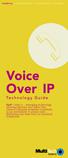 telephony internet access remote access modems Content Toll-bypass Long Distance Calling... 1 What Is VOIP?... 2 That Was Then... This is Now... Immediate Cost Savings... 3 Applications... 3 Office-to-office
telephony internet access remote access modems Content Toll-bypass Long Distance Calling... 1 What Is VOIP?... 2 That Was Then... This is Now... Immediate Cost Savings... 3 Applications... 3 Office-to-office
COMPLETE VIDEO SUPPORT FOR EVENTS
 DIGITON VIDEO TRACER? COMPLETE VIDEO SUPPORT FOR EVENTS Multipoint Video Control Algorithm Main features: - Full HD display, - Full HD video recording, - FULL HD video conference with remote participants,
DIGITON VIDEO TRACER? COMPLETE VIDEO SUPPORT FOR EVENTS Multipoint Video Control Algorithm Main features: - Full HD display, - Full HD video recording, - FULL HD video conference with remote participants,
Making Everything Easier! Fonality Special Edition. Cloud VoIP
 Making Everything Easier! Fonality Special Edition Cloud VoIP Learn to: Increase productivity with a cloud-based Unified Communications solution Save money by avoiding CAPEX Access the right person with
Making Everything Easier! Fonality Special Edition Cloud VoIP Learn to: Increase productivity with a cloud-based Unified Communications solution Save money by avoiding CAPEX Access the right person with
Training Telehealth Foundations
 Training Telehealth Foundations The session is an introduction to telehealth for site contacts and other staff at sites where telehealth is available. This document contains key information required to
Training Telehealth Foundations The session is an introduction to telehealth for site contacts and other staff at sites where telehealth is available. This document contains key information required to
Internet Desktop Video Conferencing
 Pekka Isto 13.11.1998 1(8) Internet Desktop Video Conferencing ABSTRACT: This is report outlines possible use of Internet desktop videoconferencing software in a distributed engineering project and presents
Pekka Isto 13.11.1998 1(8) Internet Desktop Video Conferencing ABSTRACT: This is report outlines possible use of Internet desktop videoconferencing software in a distributed engineering project and presents
Vodafone Video Conferencing Making businesses ready for collaboration. Vodafone Power to you
 Vodafone Video Conferencing Making businesses ready for collaboration Vodafone Power to you 02 Introduction Have you ever wondered what it would be like to conduct meetings around the country or globally,
Vodafone Video Conferencing Making businesses ready for collaboration Vodafone Power to you 02 Introduction Have you ever wondered what it would be like to conduct meetings around the country or globally,
31 Segovia, San Clemente, CA 92672 (949) 369-3867 TECemail@aol.com
 31 Segovia, San Clemente, CA 92672 (949) 369-3867 TECemail@aol.com This file found on the TEC website at http://www.tecweb.org/eddevel/telecon/telematrix.pdf TEC, 2000 Teleconferencing Technologies Comparison
31 Segovia, San Clemente, CA 92672 (949) 369-3867 TECemail@aol.com This file found on the TEC website at http://www.tecweb.org/eddevel/telecon/telematrix.pdf TEC, 2000 Teleconferencing Technologies Comparison
Cisco vs. Polycom Comparison
 Cisco vs. Polycom Comparison GBH Communications provides a revealing look into the top two contenders in the video conferencing space. Summary Video usage in enterprise organizations is growing at an astonishing
Cisco vs. Polycom Comparison GBH Communications provides a revealing look into the top two contenders in the video conferencing space. Summary Video usage in enterprise organizations is growing at an astonishing
Courtroom Technology Guide
 Courtroom Technology Guide May 2014 Mark H. Reed Clerk of the Court Courtroom Video Record The Ohio Court of Claims utilizes a courtroom video recording system which can be used as the official courtroom
Courtroom Technology Guide May 2014 Mark H. Reed Clerk of the Court Courtroom Video Record The Ohio Court of Claims utilizes a courtroom video recording system which can be used as the official courtroom
