SHYCA DATABASE MANUAL
|
|
|
- Garry Horace Lee
- 8 years ago
- Views:
Transcription
1 SHYCA DATABASE MANUAL Content 1. Introduction 2. Structure 3. Working with the SHYCA database 3.1. Installation and starting the database 3.2. Main form 3.3. SHYCA Consortium contacts form 3.4. SHYCA Seminars 3.5. Best practice form 3.6. Database of key-actors of Small Hydro Sector in Armenia, Azerbaijan, Georgia and Ukraine General form Country - driven selection procedure of key - actors database SHP Sector - driven selection procedure of key - actors database 4. Remarks Introduction Creation of SHYCA Database is a part of project INCO-NIS-SSA SHYCA. Promotion of Small Hydro Power Retrofitting and Implementation in the Caucasus and Carpathians Region. This task is foreseen in the Work package 3 Database of key - actors of Small Hydro Sector in Armenia, Georgia, Azerbaijan and Ukraine of the project. Database contains information about stakeholders from Armenia, Azerbaijan, Georgia and Ukraine, as well as information provided by European Small Hydro Association. Also, the tool includes information about best practice in the retrofitting of small hydro power plant in the target regions of the project and about participation in the seminars, which were organized in the framework of the SHYCA project. Informational contents were sent from target countries and makes up more than 250 entries. So, presented product Database of key - actors of Small Hydro Sector in Armenia, Georgia, Azerbaijan and Ukraine can be estimated as a powerful informational tool fro small hydro development not only in target countries, but also on territory of former Soviet Union and Europe. Database was programming using Microsoft Access 2003 and will be provided for free as a open source code. Requirements: pre-installed Microsoft Access (later 2000) for a proper operation. This manual contains description of user-interface and possibilities of this tool. 1
2 2. Structure of database Access Database contains Tables (main containers of the data) SQL queries (database operation) Forms (user interface) Reports Visual Basic code (advanced possibilities of Access database) List of forms Main form SHYCA Consortium form SHYCA Seminar SHYCA Best portraits SHP Stakeholders Data. Country driven selection SHP Stakeholders Data. SHP sector driven selection SHP Stakeholders Data. General form List of reports Report on consortium coordinates Report on stakeholders (grouped by Countries) Report on stakeholders (grouped by SHP expertise) Report on best practice examples 3. Working with the SHYCA database 3.1 Installation and starting the database Please, copy all contents of directory WP3_Key_Actor to the specified path. Open file < >\WP3_Key_Actor\Database_Access\SHYCA_stakeholders.mdb by Microsoft Access or double-click on SHYCA_stakeholders.mdb in Explorer. During the launch of application you can be asked about possible insecure codes or macros within code. This is a standard warning in Microsoft Access, so follow the dialog to open the database. After launch of database you can see the Main form with list of all presented topics. By pressing on specified hyperlink you can open another form. 3.2 Main form After starting the database you will see the Main form, which contains a links to all main topics of database (Figure 1). To browse the chosen form, please, click on hyperlink. 2
3 Figure 1. Start form of database 3.3 SHYCA Consortium contacts form SHYCA Consortium form provides a contact and projecting information on the organisations, which are creating the SHYCA consortium (Figure 2). The form allows selecting organisations grouped by countries of the project. After selecting the country ore countries from Country List you will be automatically provided with the list of organisations in list box Organisations List. After Double click on selected organisation or pressing the button you will be provided with organisation s contact information and short information on Work Packages. Last property can be found under SHYCA bookmark marked with on Figure 2 with red circle. By pressing Report button you can get the information on participants of seminars, selected in Country List. Data provided in this form: Contacts o Organisation (Short name) o Organisation (Full name) o Contact person o Contact person position o Responsible person o Responsible person position o Street o City code 3
4 o Country o City o Telephone o Telefax o o Homepage Additional o Organisation type o Responsible person o Responsible person position o General remarks SHYCA o Comments on WP1, WP2, WP3, WP4, WP5, WP6 Figure 2. SHYCA Consortium form 3.4 SHYCA Seminars form SHYCA Seminars form allows selecting and choosing from the list of seminars, which took place in the framework of Work Package 1, organisations and consequently provide the information on selected organisation (Figure 3). Firstly, you have to choose the seminar Armenia, Georgia, Ukraine. After selecting one or several seminars you will see list of organisation, which participated in the 4
5 selected seminars. To see the contact information for selected organisation double click on selected item or press button. By pressing the Report button, you will be able to get a report, containing list of contacts of organisations grouped by host countries of seminars. Data provided by SHYCA Seminars form: Contacts o Organisation (Short name) o Organisation (Full name) o Contact person o Contact person position o Responsible person o Responsible person position o Street o City code o Country o City o Telephone o Telefax o o Homepage o Organisation type Remarks o Remarks Figure 3. SHYCA Seminar form 5
6 3.5 Best practice examples form Best practice examples form contains information delivered by all partners of the project (Figure 4). To see the information on items you have to select country in Country List and select by double-clicking in Station List or pressing button. Country report provides report on this station based on selected items. Data provided by Best practice form: General information o Name of the Small Hydro plant o Country o River o Region o Implementers o Orders o Actual owner o Operator Technical information o Max electrical capacity o Annual electricity production o Water pressure o Construction date o Used water flow (m 3 /s) o On grid / Off grid o Technology used o Technology produces Economical information o Total investment o Private funding o Public funding o Equity o Commercial loan o Exploitation period o Payback time o Electricity purchaser o Price of electricity sold o Annual maintenance costs Additional information o History of project o Benefits o Remarks o Photos (JPG) 6
7 Figure 4. Best practice form 3.6 Database of key - actors of Small Hydro Sector in Armenia, Georgia, Azerbaijan and Ukraine This part is a main task of Work package 3 and core of the database. Information on key actors in Small hydro sector are presented in three forms: SHP Stakeholders Data. General form SHP Stakeholders Data. Country driven selection SHP Stakeholders Data. SHP sector driven selection The main informational data field are: Organisation name Contact function Contact person name Contact family name Street City code PO Box Country Telephone Telefax Homepage 7
8 Small hydro sector expertise Member of SHYCA Consortium Participation in the seminars Remarks General form General form as well as other following below forms of this chapter can be used to get, correct and ad new information to the database (Figure 5). To add a new entry you have to press key * that located at the bottom border of the form and fill empty control boxes. To see the previous or next database record you can use buttons. To search and select procedures you can use the in-built properties of Microsoft ACCESS like a Form based filter. It appears by right-mouse button clicking on free space of the form. Now, you can choose the data container and type or select from the combo-box needed entries. After, press right mouse button once more time on the free form s space and select Filter / Sort apply. Now, you will have number of data sets linked with your query. Please, take into consideration by searching, that some organisation have are presented within brackets. Figure 5. Key-actors general form 8
9 3.6.2 Country - driven selection procedure of key - actors database Country selection form allows applying selection procedure driven by selection of country, city and small hydro plant sector expertise (Figure 6). At first you have to select a country / countries in Country list list box and then you will see list of the cities of this countries. After selection the city from City List, select the desired SHP sector / sectors and press button to be provided with a selected by your criteria organisations (List Box Chosen organisations ). To see details of organisations, please, double-click on selected organisation from Chosen organisation list box. Report grouped by Countries is available after complete selection and pressing button. To see report please push the Report button. Figure 6. Form for country driven selection procedure of key actors database SHP Sector driven selection procedure of key actors database From Small hydro sector expertise provide you a possibility to select data from query based on small hydro sector expertise. Select at first Small Hydro Power Plant Sector from the SHP Sector list box. Now, you can choose consequently countries and cities from corresponding list boxes (Figure 7). 9
10 By pressing of button you will be provided with a selected by your criteria organisations (List Box Chosen organisations ). To see details of organisations, please, double-click on selected organisation from Chosen organisation list box. Report grouped by SHP is available after complete selection and pressing button. To see report please push the Report button. Figure 7. Form for SHP Sector - driven selection procedure of key - actors database. 4. Remarks All selection forms are in left-to-right driven forms. Please, select first left query and then next options at the right. The button or double clicking is in fact executing control of the forms. All forms contain Exit button with exit picture. 10
EMPLOYEE TRAINING MANAGER USER MANUAL
 EMPLOYEE TRAINING MANAGER USER MANUAL Smart Company Software This document describes how to use Employee Training Manager, a desktop software application that allows you to track your employees or personnel
EMPLOYEE TRAINING MANAGER USER MANUAL Smart Company Software This document describes how to use Employee Training Manager, a desktop software application that allows you to track your employees or personnel
Baylor Secure Messaging. For Non-Baylor Users
 Baylor Secure Messaging For Non-Baylor Users TABLE OF CONTENTS SECTION ONE: GETTING STARTED...4 Receiving a Secure Message for the First Time...4 Password Configuration...5 Logging into Baylor Secure Messaging...7
Baylor Secure Messaging For Non-Baylor Users TABLE OF CONTENTS SECTION ONE: GETTING STARTED...4 Receiving a Secure Message for the First Time...4 Password Configuration...5 Logging into Baylor Secure Messaging...7
Virto Pivot View for Microsoft SharePoint Release 4.2.1. User and Installation Guide
 Virto Pivot View for Microsoft SharePoint Release 4.2.1 User and Installation Guide 2 Table of Contents SYSTEM/DEVELOPER REQUIREMENTS... 4 OPERATING SYSTEM... 4 SERVER... 4 BROWSER... 4 INSTALLATION AND
Virto Pivot View for Microsoft SharePoint Release 4.2.1 User and Installation Guide 2 Table of Contents SYSTEM/DEVELOPER REQUIREMENTS... 4 OPERATING SYSTEM... 4 SERVER... 4 BROWSER... 4 INSTALLATION AND
Crystal Converter User Guide
 Crystal Converter User Guide Crystal Converter v2.5 Overview The Crystal Converter will take a report that was developed in Crystal Reports 11 or lower and convert the supported features of the report
Crystal Converter User Guide Crystal Converter v2.5 Overview The Crystal Converter will take a report that was developed in Crystal Reports 11 or lower and convert the supported features of the report
Lab 2: MS ACCESS Tables
 Lab 2: MS ACCESS Tables Summary Introduction to Tables and How to Build a New Database Creating Tables in Datasheet View and Design View Working with Data on Sorting and Filtering 1. Introduction Creating
Lab 2: MS ACCESS Tables Summary Introduction to Tables and How to Build a New Database Creating Tables in Datasheet View and Design View Working with Data on Sorting and Filtering 1. Introduction Creating
Pharmacy Affairs Branch. Website Database Downloads PUBLIC ACCESS GUIDE
 Pharmacy Affairs Branch Website Database Downloads PUBLIC ACCESS GUIDE From this site, you may download entity data, contracted pharmacy data or manufacturer data. The steps to download any of the three
Pharmacy Affairs Branch Website Database Downloads PUBLIC ACCESS GUIDE From this site, you may download entity data, contracted pharmacy data or manufacturer data. The steps to download any of the three
HUMAN RESOURCE MANAGER USER MANUAL
 HUMAN RESOURCE MANAGER USER MANUAL Smart Company Software This document describes how to use our Human Resource Manager software, an innovative desktop software application that allows you to manage your
HUMAN RESOURCE MANAGER USER MANUAL Smart Company Software This document describes how to use our Human Resource Manager software, an innovative desktop software application that allows you to manage your
Project Server Plus Risk to Issue Escalator User Guide v1.1
 Project Server Plus Risk to Issue Escalator User Guide v1.1 Overview The Project Server Plus Risk to Issue Escalator app will immediately raise a risk to an issue at the push of a button. Available within
Project Server Plus Risk to Issue Escalator User Guide v1.1 Overview The Project Server Plus Risk to Issue Escalator app will immediately raise a risk to an issue at the push of a button. Available within
Getting TechWizard Version 4 Started Using Excel 2007 or Higher
 Getting TechWizard Version 4 Started Using Excel 2007 or Higher This document covers installing, registering, and starting TechWizard in Excel 2007 or higher. Please note that TechWizard is registered
Getting TechWizard Version 4 Started Using Excel 2007 or Higher This document covers installing, registering, and starting TechWizard in Excel 2007 or higher. Please note that TechWizard is registered
Introduction to Microsoft Access 2003
 Introduction to Microsoft Access 2003 Zhi Liu School of Information Fall/2006 Introduction and Objectives Microsoft Access 2003 is a powerful, yet easy to learn, relational database application for Microsoft
Introduction to Microsoft Access 2003 Zhi Liu School of Information Fall/2006 Introduction and Objectives Microsoft Access 2003 is a powerful, yet easy to learn, relational database application for Microsoft
The Register Menu allows you to register, download, and activate licenses so that your players can run.
 Registration Help The Register Menu allows you to register, download, and activate licenses so that your players can run. Copyright 2013 - BrainTrain, Inc. - All Rights Reserved 1 of 8 License Types Station
Registration Help The Register Menu allows you to register, download, and activate licenses so that your players can run. Copyright 2013 - BrainTrain, Inc. - All Rights Reserved 1 of 8 License Types Station
GETTING STARTED WITH SQL SERVER
 GETTING STARTED WITH SQL SERVER Download, Install, and Explore SQL Server Express WWW.ESSENTIALSQL.COM Introduction It can be quite confusing trying to get all the pieces in place to start using SQL. If
GETTING STARTED WITH SQL SERVER Download, Install, and Explore SQL Server Express WWW.ESSENTIALSQL.COM Introduction It can be quite confusing trying to get all the pieces in place to start using SQL. If
Microsoft Access 2010 handout
 Microsoft Access 2010 handout Access 2010 is a relational database program you can use to create and manage large quantities of data. You can use Access to manage anything from a home inventory to a giant
Microsoft Access 2010 handout Access 2010 is a relational database program you can use to create and manage large quantities of data. You can use Access to manage anything from a home inventory to a giant
Working with SQL Server Integration Services
 SQL Server Integration Services (SSIS) is a set of tools that let you transfer data to and from SQL Server 2005. In this lab, you ll work with the SQL Server Business Intelligence Development Studio to
SQL Server Integration Services (SSIS) is a set of tools that let you transfer data to and from SQL Server 2005. In this lab, you ll work with the SQL Server Business Intelligence Development Studio to
Viewing and Troubleshooting Perfmon Logs
 CHAPTER 7 To view perfmon logs, you can download the logs or view them locally. This chapter contains information on the following topics: Viewing Perfmon Log Files, page 7-1 Working with Troubleshooting
CHAPTER 7 To view perfmon logs, you can download the logs or view them locally. This chapter contains information on the following topics: Viewing Perfmon Log Files, page 7-1 Working with Troubleshooting
MS Excel Template Building and Mapping for Neat 5
 MS Excel Template Building and Mapping for Neat 5 Neat 5 provides the opportunity to export data directly from the Neat 5 program to an Excel template, entering in column information using receipts saved
MS Excel Template Building and Mapping for Neat 5 Neat 5 provides the opportunity to export data directly from the Neat 5 program to an Excel template, entering in column information using receipts saved
Contact Treasury Management Support: 866-563-1010 (toll free) Monday through Friday, 7:30 am 5:30 pm (Pacific Time) TreasuryManagement@umpquabank.
 Contact Treasury Management Support: 866-563-1010 (toll free) Monday through Friday, 7:30 am 5:30 pm (Pacific Time) TreasuryManagement@umpquabank.com Updated November 2013 - TreasuryPro 3.8 Contents Welcome...
Contact Treasury Management Support: 866-563-1010 (toll free) Monday through Friday, 7:30 am 5:30 pm (Pacific Time) TreasuryManagement@umpquabank.com Updated November 2013 - TreasuryPro 3.8 Contents Welcome...
A database is a collection of data organised in a manner that allows access, retrieval, and use of that data.
 Microsoft Access A database is a collection of data organised in a manner that allows access, retrieval, and use of that data. A Database Management System (DBMS) allows users to create a database; add,
Microsoft Access A database is a collection of data organised in a manner that allows access, retrieval, and use of that data. A Database Management System (DBMS) allows users to create a database; add,
Importing TSM Data into Microsoft Excel using Microsoft Query
 Importing TSM Data into Microsoft Excel using Microsoft Query An alternate way to report on TSM information is to use Microsoft Excel s import facilities using Microsoft Query to selectively import the
Importing TSM Data into Microsoft Excel using Microsoft Query An alternate way to report on TSM information is to use Microsoft Excel s import facilities using Microsoft Query to selectively import the
TABLE OF CONTENTS BACKGROUND: HIGH IMPACT EMAIL 4.0 PROFESSIONAL AND ACT!. 3 SELECT MAIL MERGE OPTION ON THE MAIN SCREEN.0 TEMPLATE.
 TABLE OF CONTENTS BACKGROUND: HIGH IMPACT EMAIL 4.0 PROFESSIONAL AND ACT!... 3 SELECT MAIL MERGE OPTION ON THE MAIN SCREEN... 4 SELECT A HIGH IMPACT EMAIL 4.0 TEMPLATE... 5 SELECT A PROFILE TO BE USED
TABLE OF CONTENTS BACKGROUND: HIGH IMPACT EMAIL 4.0 PROFESSIONAL AND ACT!... 3 SELECT MAIL MERGE OPTION ON THE MAIN SCREEN... 4 SELECT A HIGH IMPACT EMAIL 4.0 TEMPLATE... 5 SELECT A PROFILE TO BE USED
Knowledgebase Article
 Company web site: Support email: Support telephone: +44 20 3287-7651 +1 646 233-1163 2 EMCO Network Inventory 5 provides a built in SQL Query builder that allows you to build more comprehensive
Company web site: Support email: Support telephone: +44 20 3287-7651 +1 646 233-1163 2 EMCO Network Inventory 5 provides a built in SQL Query builder that allows you to build more comprehensive
How To Create A Hyperlink In Publisher On Pc Or Macbookpress.Com (Windows) On Pc/Apple) On A Pc Or Apple Powerbook (Windows 7) On Macbook Pressbook (Apple) Or Macintosh (Windows 8
 PUBLISHER-HYPERLINKS When a hyperlink in Publisher is clicked it can open another Web page, a picture, an email message, or another program. This feature works for documents that will be saved as a PDF
PUBLISHER-HYPERLINKS When a hyperlink in Publisher is clicked it can open another Web page, a picture, an email message, or another program. This feature works for documents that will be saved as a PDF
ICP Data Entry Module Training document. HHC Data Entry Module Training Document
 HHC Data Entry Module Training Document Contents 1. Introduction... 4 1.1 About this Guide... 4 1.2 Scope... 4 2. Step for testing HHC Data Entry Module.. Error! Bookmark not defined. STEP 1 : ICP HHC
HHC Data Entry Module Training Document Contents 1. Introduction... 4 1.1 About this Guide... 4 1.2 Scope... 4 2. Step for testing HHC Data Entry Module.. Error! Bookmark not defined. STEP 1 : ICP HHC
Installation Guide for Microsoft SQL Server 2008 R2 Express. October 2011 (GUIDE 1)
 Installation Guide for Microsoft SQL Server 2008 R2 Express October 2011 (GUIDE 1) Copyright 2011 Lucid Innovations Limited. All Rights Reserved This guide only covers the installation and configuration
Installation Guide for Microsoft SQL Server 2008 R2 Express October 2011 (GUIDE 1) Copyright 2011 Lucid Innovations Limited. All Rights Reserved This guide only covers the installation and configuration
Word 2010: Mail Merge to Email with Attachments
 Word 2010: Mail Merge to Email with Attachments Table of Contents TO SEE THE SECTION FOR MACROS, YOU MUST TURN ON THE DEVELOPER TAB:... 2 SET REFERENCE IN VISUAL BASIC:... 2 CREATE THE MACRO TO USE WITHIN
Word 2010: Mail Merge to Email with Attachments Table of Contents TO SEE THE SECTION FOR MACROS, YOU MUST TURN ON THE DEVELOPER TAB:... 2 SET REFERENCE IN VISUAL BASIC:... 2 CREATE THE MACRO TO USE WITHIN
eaccounts Customer Instruction Manual
 eaccounts Customer Instruction Manual Table of Contents 1.0 eaccounts Homepage... 3 2.0 Login... 4 3.0 Login History... 5 4.0 Download History... 6 5.0 Verify Customer Details... 7 6.0 Verify Operations
eaccounts Customer Instruction Manual Table of Contents 1.0 eaccounts Homepage... 3 2.0 Login... 4 3.0 Login History... 5 4.0 Download History... 6 5.0 Verify Customer Details... 7 6.0 Verify Operations
Microsoft Access Database
 1 of 6 08-Jun-2010 12:38 Microsoft Access Database Introduction A Microsoft Access database is primarily a Windows file. It must have a location, also called a path, which indicates how the file can be
1 of 6 08-Jun-2010 12:38 Microsoft Access Database Introduction A Microsoft Access database is primarily a Windows file. It must have a location, also called a path, which indicates how the file can be
Microsoft SharePoint 2010 End User Quick Reference Card
 Microsoft SharePoint 2010 End User Quick Reference Card Microsoft SharePoint 2010 brings together the people, documents, information, and ideas of the University into a customizable workspace where everyone
Microsoft SharePoint 2010 End User Quick Reference Card Microsoft SharePoint 2010 brings together the people, documents, information, and ideas of the University into a customizable workspace where everyone
Introduction to the use of the environment of Microsoft Visual Studio 2008
 Steps to work with Visual Studio 2008 1) Start Visual Studio 2008. To do this you need to: a) Activate the Start menu by clicking the Start button at the lower-left corner of your screen. b) Set the mouse
Steps to work with Visual Studio 2008 1) Start Visual Studio 2008. To do this you need to: a) Activate the Start menu by clicking the Start button at the lower-left corner of your screen. b) Set the mouse
Microinvest Warehouse Pro Light Restaurant is designed to work in tandem with Microinvest Warehouse Pro which provides all back office functions.
 Important to know! Microinvest Warehouse Pro Light Restaurant is designed to work in tandem with Microinvest Warehouse Pro which provides all back office functions. When you start up the restaurant module
Important to know! Microinvest Warehouse Pro Light Restaurant is designed to work in tandem with Microinvest Warehouse Pro which provides all back office functions. When you start up the restaurant module
Diver-Office Backup and Restore the Database
 Contents Determine the database type... 1 Backup and RESTORE The Diver-Office SQL CE Database... 1 Backup and Restore the Diver-Office SQL Express database... 2 SQL Server Management Studio Express...
Contents Determine the database type... 1 Backup and RESTORE The Diver-Office SQL CE Database... 1 Backup and Restore the Diver-Office SQL Express database... 2 SQL Server Management Studio Express...
HDDtoGO. User Guide. User Manual Version 3.4 2004-2010 CoSoSys SRL 2010 A-DATA Technology Co., Ltd. HDDtoGO User Manual
 HDDtoGO User Guide User Manual Version 3.4 2004-2010 CoSoSys SRL 2010 A-DATA Technology Co., Ltd. HDDtoGO User Manual Table of Contents Table of Contents...1 1. Introduction...2 2. System Requirements...3
HDDtoGO User Guide User Manual Version 3.4 2004-2010 CoSoSys SRL 2010 A-DATA Technology Co., Ltd. HDDtoGO User Manual Table of Contents Table of Contents...1 1. Introduction...2 2. System Requirements...3
Asset Track Getting Started Guide. An Introduction to Asset Track
 Asset Track Getting Started Guide An Introduction to Asset Track Contents Introducing Asset Track... 3 Overview... 3 A Quick Start... 6 Quick Start Option 1... 6 Getting to Configuration... 7 Changing
Asset Track Getting Started Guide An Introduction to Asset Track Contents Introducing Asset Track... 3 Overview... 3 A Quick Start... 6 Quick Start Option 1... 6 Getting to Configuration... 7 Changing
Microsoft Access 2010 Overview of Basics
 Opening Screen Access 2010 launches with a window allowing you to: create a new database from a template; create a new template from scratch; or open an existing database. Open existing Templates Create
Opening Screen Access 2010 launches with a window allowing you to: create a new database from a template; create a new template from scratch; or open an existing database. Open existing Templates Create
MAS 500 Intelligence Tips and Tricks Booklet Vol. 1
 MAS 500 Intelligence Tips and Tricks Booklet Vol. 1 1 Contents Accessing the Sage MAS Intelligence Reports... 3 Copying, Pasting and Renaming Reports... 4 To create a new report from an existing report...
MAS 500 Intelligence Tips and Tricks Booklet Vol. 1 1 Contents Accessing the Sage MAS Intelligence Reports... 3 Copying, Pasting and Renaming Reports... 4 To create a new report from an existing report...
Gateway2Travel Manual
 Gateway2Travel Manual Hotels Transfers www.gateway.be 1 Content GENERAL 3 1. USE 4 1.1 ACCESS... 4 1.2 START SCREEN... 4 1.3 INDIVIDUAL SETTINGS (PER PC)... 4 2. HOTELS 5 2.1 SELECTION SCREEN... 5 2.2
Gateway2Travel Manual Hotels Transfers www.gateway.be 1 Content GENERAL 3 1. USE 4 1.1 ACCESS... 4 1.2 START SCREEN... 4 1.3 INDIVIDUAL SETTINGS (PER PC)... 4 2. HOTELS 5 2.1 SELECTION SCREEN... 5 2.2
Quick Start Guide. Microsoft Access 2013 looks different from previous versions, so we created this guide to help you minimize the learning curve.
 Quick Start Guide Microsoft Access 2013 looks different from previous versions, so we created this guide to help you minimize the learning curve. Change the screen size or close a database Click the Access
Quick Start Guide Microsoft Access 2013 looks different from previous versions, so we created this guide to help you minimize the learning curve. Change the screen size or close a database Click the Access
Quick Start Guide. Microinvest Warehouse Pro Light Restaurant
 Quick Start Guide Warehouse Pro Light Restaurant 2013 I. Application Installation During the initial installation of the product, the application gets to know the computer system, on which it shall work
Quick Start Guide Warehouse Pro Light Restaurant 2013 I. Application Installation During the initial installation of the product, the application gets to know the computer system, on which it shall work
Microsoft. Access HOW TO GET STARTED WITH
 Microsoft Access HOW TO GET STARTED WITH 2015 The Continuing Education Center, Inc., d/b/a National Seminars Training. All rights reserved, including the right to reproduce this material or any part thereof
Microsoft Access HOW TO GET STARTED WITH 2015 The Continuing Education Center, Inc., d/b/a National Seminars Training. All rights reserved, including the right to reproduce this material or any part thereof
https://mail.wheelock.edu
 The Wheelock College Guide to Understanding Microsoft Outlook Web Access Maintained by: Wheelock College Department of Information Technology Version 1.1 June 2006 https://mail.wheelock.edu This document
The Wheelock College Guide to Understanding Microsoft Outlook Web Access Maintained by: Wheelock College Department of Information Technology Version 1.1 June 2006 https://mail.wheelock.edu This document
Idera SQL Diagnostic Manager Management Pack Guide for System Center Operations Manager. Install Guide. Idera Inc., Published: April 2013
 Idera SQL Diagnostic Manager Management Pack Guide for System Center Operations Manager Install Guide Idera Inc., Published: April 2013 Contents Introduction to the Idera SQL Diagnostic Manager Management
Idera SQL Diagnostic Manager Management Pack Guide for System Center Operations Manager Install Guide Idera Inc., Published: April 2013 Contents Introduction to the Idera SQL Diagnostic Manager Management
BIGPOND ONLINE STORAGE USER GUIDE Issue 1.1.0-18 August 2005
 BIGPOND ONLINE STORAGE USER GUIDE Issue 1.1.0-18 August 2005 PLEASE NOTE: The contents of this publication, and any associated documentation provided to you, must not be disclosed to any third party without
BIGPOND ONLINE STORAGE USER GUIDE Issue 1.1.0-18 August 2005 PLEASE NOTE: The contents of this publication, and any associated documentation provided to you, must not be disclosed to any third party without
Knocker main application User manual
 Knocker main application User manual Author: Jaroslav Tykal Application: Knocker.exe Document Main application Page 1/18 U Content: 1 START APPLICATION... 3 1.1 CONNECTION TO DATABASE... 3 1.2 MODULE DEFINITION...
Knocker main application User manual Author: Jaroslav Tykal Application: Knocker.exe Document Main application Page 1/18 U Content: 1 START APPLICATION... 3 1.1 CONNECTION TO DATABASE... 3 1.2 MODULE DEFINITION...
OLAP Cube Manual deployment and Error resolution with limited licenses and Config keys
 Documented by - Sreenath Reddy G OLAP Cube Manual deployment and Error resolution with limited licenses and Config keys Functionality in Microsoft Dynamics AX can be turned on or off depending on license
Documented by - Sreenath Reddy G OLAP Cube Manual deployment and Error resolution with limited licenses and Config keys Functionality in Microsoft Dynamics AX can be turned on or off depending on license
Learning Services IT Guide. Access 2013
 Learning Services IT Guide Access 2013 Microsoft Access is a programme which allows you to store a lot of information easily in the form of a database. For example you could create a database which stored
Learning Services IT Guide Access 2013 Microsoft Access is a programme which allows you to store a lot of information easily in the form of a database. For example you could create a database which stored
SEND AND RETRIEVE INFORMATION USING
 ISBN 978-1-921780-48-6 SEND AND RETRIEVE INFORMATION USING WEB BROWSERS AND EMAIL; LOCATE AND USE RELEVANT ON LINE INFORMATION ICAU1133B & ICAU1204B - Internet Explorer 8.0 and Microsoft Outlook 2007 Supporting
ISBN 978-1-921780-48-6 SEND AND RETRIEVE INFORMATION USING WEB BROWSERS AND EMAIL; LOCATE AND USE RELEVANT ON LINE INFORMATION ICAU1133B & ICAU1204B - Internet Explorer 8.0 and Microsoft Outlook 2007 Supporting
Microsoft Project Server 2010 Project Manager s Guide for Project Web App
 Microsoft Project Server 2010 Project Manager s Guide for Project Web App Copyright This document is provided as-is. Information and views expressed in this document, including URL and other Internet Web
Microsoft Project Server 2010 Project Manager s Guide for Project Web App Copyright This document is provided as-is. Information and views expressed in this document, including URL and other Internet Web
Meeting Room Manager. Quick Start. for Users
 Meeting Room Manager Quick Start for Users 7 Welcome to the Users Quick Start Guide for Meeting Room Manager 7 Getting Started Meeting Room Manager is the easiest-to-use, most flexible and customizable
Meeting Room Manager Quick Start for Users 7 Welcome to the Users Quick Start Guide for Meeting Room Manager 7 Getting Started Meeting Room Manager is the easiest-to-use, most flexible and customizable
Installation Guide for Crossroads Software s Traffic Collision Database
 Installation Guide for Crossroads Software s Traffic Collision Database This guide will take you through the process of installing the Traffic Collision Database on a workstation and a network. Crossroads
Installation Guide for Crossroads Software s Traffic Collision Database This guide will take you through the process of installing the Traffic Collision Database on a workstation and a network. Crossroads
Microsoft Access 2007 Advanced Queries
 Microsoft Access 2007 Advanced Queries When you run a query in Microsoft Access 2007, it is not only able to display records, but also able to perform specific tasks and actions based on user defined criteria.
Microsoft Access 2007 Advanced Queries When you run a query in Microsoft Access 2007, it is not only able to display records, but also able to perform specific tasks and actions based on user defined criteria.
Use the Microsoft Office Word Add-In to Create a Source Document Template for Microsoft Dynamics AX 2012 WHITEPAPER
 Use the Microsoft Office Word Add-In to Create a Source Document Template for Microsoft Dynamics AX 2012 WHITEPAPER Microsoft Office Word Add-Ins Whitepaper Junction Solutions documentation 2012 All material
Use the Microsoft Office Word Add-In to Create a Source Document Template for Microsoft Dynamics AX 2012 WHITEPAPER Microsoft Office Word Add-Ins Whitepaper Junction Solutions documentation 2012 All material
Introduction to Microsoft Access 2007
 Introduction to Microsoft Access 2007 Introduction A database is a collection of information that's related. Access allows you to manage your information in one database file. Within Access there are four
Introduction to Microsoft Access 2007 Introduction A database is a collection of information that's related. Access allows you to manage your information in one database file. Within Access there are four
Analyzing Excel Data Using Pivot Tables
 NDUS Training and Documentation Analyzing Excel Data Using Pivot Tables Pivot Tables are interactive worksheet tables you can use to quickly and easily summarize, organize, analyze, and compare large amounts
NDUS Training and Documentation Analyzing Excel Data Using Pivot Tables Pivot Tables are interactive worksheet tables you can use to quickly and easily summarize, organize, analyze, and compare large amounts
2. Unzip the file using a program that supports long filenames, such as WinZip. Do not use DOS.
 Using the TestTrack ODBC Driver The read-only driver can be used to query project data using ODBC-compatible products such as Crystal Reports or Microsoft Access. You cannot enter data using the ODBC driver;
Using the TestTrack ODBC Driver The read-only driver can be used to query project data using ODBC-compatible products such as Crystal Reports or Microsoft Access. You cannot enter data using the ODBC driver;
OpenIMS 4.2. Document Management Server. User manual
 OpenIMS 4.2 Document Management Server User manual OpenSesame ICT BV Index 1 INTRODUCTION...4 1.1 Client specifications...4 2 INTRODUCTION OPENIMS DMS...5 2.1 Login...5 2.2 Language choice...5 3 OPENIMS
OpenIMS 4.2 Document Management Server User manual OpenSesame ICT BV Index 1 INTRODUCTION...4 1.1 Client specifications...4 2 INTRODUCTION OPENIMS DMS...5 2.1 Login...5 2.2 Language choice...5 3 OPENIMS
For all other applications, including new applications, please visit www.apvma.gov.au
 This content only applies to transition applications that were received before 1 July 2014. The content will be relevant for these applications until 30 June 2015. For all other applications, including
This content only applies to transition applications that were received before 1 July 2014. The content will be relevant for these applications until 30 June 2015. For all other applications, including
Microsoft Access 2010 Part 1: Introduction to Access
 CALIFORNIA STATE UNIVERSITY, LOS ANGELES INFORMATION TECHNOLOGY SERVICES Microsoft Access 2010 Part 1: Introduction to Access Fall 2014, Version 1.2 Table of Contents Introduction...3 Starting Access...3
CALIFORNIA STATE UNIVERSITY, LOS ANGELES INFORMATION TECHNOLOGY SERVICES Microsoft Access 2010 Part 1: Introduction to Access Fall 2014, Version 1.2 Table of Contents Introduction...3 Starting Access...3
Introduction to Microsoft Access 2010
 Introduction to Microsoft Access 2010 A database is a collection of information that is related. Access allows you to manage your information in one database file. Within Access there are four major objects:
Introduction to Microsoft Access 2010 A database is a collection of information that is related. Access allows you to manage your information in one database file. Within Access there are four major objects:
Quick Start Guide. Microsoft Access 2013 looks different from previous versions, so we created this guide to help you minimize the learning curve.
 Quick Start Guide Microsoft Access 2013 looks different from previous versions, so we created this guide to help you minimize the learning curve. Change the screen size or close a database Click the Access
Quick Start Guide Microsoft Access 2013 looks different from previous versions, so we created this guide to help you minimize the learning curve. Change the screen size or close a database Click the Access
Download and install dotnetfx1.0.exe first. Then, download and install NDP1.1sp1-KB867460- X86.exe
 This is a guide to assist you with setting up your CPR Credit Bureau Extensions program and the DMS Professional Suite debt management software. You may need assistance from CPR, so we recommend you set
This is a guide to assist you with setting up your CPR Credit Bureau Extensions program and the DMS Professional Suite debt management software. You may need assistance from CPR, so we recommend you set
1. After installing you can launch the program by clicking on the Start button and then select Programs, then WS_FTP LE, and then WS_FTP LE.
 Section 1.0 How-To: Connecting to Warrnambool on The Web Using WS-FTP LE. This program can be downloaded from http://download.com.com/3000-2160-10018456.html 1. After installing you can launch the program
Section 1.0 How-To: Connecting to Warrnambool on The Web Using WS-FTP LE. This program can be downloaded from http://download.com.com/3000-2160-10018456.html 1. After installing you can launch the program
University of Arkansas Libraries ArcGIS Desktop Tutorial. Section 4: Preparing Data for Analysis
 : Preparing Data for Analysis When a user acquires a particular data set of interest, it is rarely in the exact form that is needed during analysis. This tutorial describes how to change the data to make
: Preparing Data for Analysis When a user acquires a particular data set of interest, it is rarely in the exact form that is needed during analysis. This tutorial describes how to change the data to make
Microsoft Project 2007 Level 2: Working with Resources and Managing a Project
 Microsoft Project 2007 Level 2: Working with Resources and Managing a Project By Robin Peers Robin Peers, 2008 ABOUT THIS CLASS In Microsoft Project 2007 Level 1: Creating Project Tasks, the focus was
Microsoft Project 2007 Level 2: Working with Resources and Managing a Project By Robin Peers Robin Peers, 2008 ABOUT THIS CLASS In Microsoft Project 2007 Level 1: Creating Project Tasks, the focus was
Six Steps to Completing a Mail-Merge
 Six Steps to Completing a Mail-Merge Mail merging means to plug data from an address table into form letters, e-mail messages, envelopes, address labels, or a directory (a list or catalog, for example).
Six Steps to Completing a Mail-Merge Mail merging means to plug data from an address table into form letters, e-mail messages, envelopes, address labels, or a directory (a list or catalog, for example).
How to Attach Files in Blackboard Learn Email, Messages, Discussions, and Assignments
 E-Mail 1. Launch the Email by clicking the icon from the Menu frame found on the left side of the screen. 2. From within the Send Email page, click the "Select Users" link. If you click any links above
E-Mail 1. Launch the Email by clicking the icon from the Menu frame found on the left side of the screen. 2. From within the Send Email page, click the "Select Users" link. If you click any links above
Admin Guide Product version: 4.3.5 Product date: November, 2011. Technical Administration Guide. General
 Corporate Directory View2C Admin Guide Product version: 4.3.5 Product date: November, 2011 Technical Administration Guide General This document highlights Corporate Directory software features and how
Corporate Directory View2C Admin Guide Product version: 4.3.5 Product date: November, 2011 Technical Administration Guide General This document highlights Corporate Directory software features and how
Author: Ryan J Adams. Overview. Policy Based Management. Terminology
 Author: Ryan J Adams Overview We will cover what Policy Based Management is and how you can leverage its power to better manage your environment. With PBM we'll see what it can and cannot do to help you
Author: Ryan J Adams Overview We will cover what Policy Based Management is and how you can leverage its power to better manage your environment. With PBM we'll see what it can and cannot do to help you
De La Salle University Information Technology Center. Microsoft Windows SharePoint Services and SharePoint Portal Server 2003 READER / CONTRIBUTOR
 De La Salle University Information Technology Center Microsoft Windows SharePoint Services and SharePoint Portal Server 2003 READER / CONTRIBUTOR User s Guide Microsoft Windows SharePoint Services and
De La Salle University Information Technology Center Microsoft Windows SharePoint Services and SharePoint Portal Server 2003 READER / CONTRIBUTOR User s Guide Microsoft Windows SharePoint Services and
ACR Triad Site Server Click Once Software System
 ACR Triad Site Server Click Once Software System Version 2.5 20 October 2008 User s Guide American College of Radiology 2007 All rights reserved. CONTENTS INTRODUCTION...3 ABOUT TRIAD...3 DEFINITIONS...4
ACR Triad Site Server Click Once Software System Version 2.5 20 October 2008 User s Guide American College of Radiology 2007 All rights reserved. CONTENTS INTRODUCTION...3 ABOUT TRIAD...3 DEFINITIONS...4
Simply Accounting Intelligence Tips and Tricks Booklet Vol. 1
 Simply Accounting Intelligence Tips and Tricks Booklet Vol. 1 1 Contents Accessing the SAI reports... 3 Running, Copying and Pasting reports... 4 Creating and linking a report... 5 Auto e-mailing reports...
Simply Accounting Intelligence Tips and Tricks Booklet Vol. 1 1 Contents Accessing the SAI reports... 3 Running, Copying and Pasting reports... 4 Creating and linking a report... 5 Auto e-mailing reports...
Designing Reports in Access
 Designing Reports in Access This document provides basic techniques for designing reports in Microsoft Access. Opening Comments about Reports Reports are a great way to organize and present data from your
Designing Reports in Access This document provides basic techniques for designing reports in Microsoft Access. Opening Comments about Reports Reports are a great way to organize and present data from your
Microsoft Access to Microsoft Word Performing a Mail Merge from an Access Query
 Microsoft Access to Microsoft Word Performing a Mail Merge from an Access Query Performing a Query in Access Before performing a mail merge, we need to set up a query with the necessary fields. Opening
Microsoft Access to Microsoft Word Performing a Mail Merge from an Access Query Performing a Query in Access Before performing a mail merge, we need to set up a query with the necessary fields. Opening
Kaspersky Password Manager USER GUIDE
 Kaspersky Password Manager USER GUIDE Dear User! Thank you for choosing our product. We hope that this documentation helps you in your work and provides answers you may need. Any type of reproduction or
Kaspersky Password Manager USER GUIDE Dear User! Thank you for choosing our product. We hope that this documentation helps you in your work and provides answers you may need. Any type of reproduction or
Introduction to Microsoft Access 2013
 Introduction to Microsoft Access 2013 A database is a collection of information that is related. Access allows you to manage your information in one database file. Within Access there are four major objects:
Introduction to Microsoft Access 2013 A database is a collection of information that is related. Access allows you to manage your information in one database file. Within Access there are four major objects:
CALL FOR QUOTATION For COMMUNICATION SERVICES
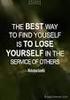 CALL FOR QUOTATION For COMMUNICATION SERVICES Background EuroHealthnet invites tenders from communications agencies in order to establish a framework agreement for a maximum duration of 3 years, subject
CALL FOR QUOTATION For COMMUNICATION SERVICES Background EuroHealthnet invites tenders from communications agencies in order to establish a framework agreement for a maximum duration of 3 years, subject
INSTRUCTIONS FOR WORKING WITH THE PATIENT TALLY REPORT WORKBOOK TEMPLATE
 INSTRUCTIONS FOR WORKING WITH THE PATIENT TALLY REPORT WORKBOOK TEMPLATE Description In order to facilitate use of the outcome and case mix patient tally information for Outcome-Based Quality Improvement,
INSTRUCTIONS FOR WORKING WITH THE PATIENT TALLY REPORT WORKBOOK TEMPLATE Description In order to facilitate use of the outcome and case mix patient tally information for Outcome-Based Quality Improvement,
Before you may use any database in Limnor, you need to create a database connection for it. Select Project menu, select Databases:
 How to connect to Microsoft SQL Server Question: I have a personal version of Microsoft SQL Server. I tried to use Limnor with it and failed. I do not know what to type for the Server Name. I typed local,
How to connect to Microsoft SQL Server Question: I have a personal version of Microsoft SQL Server. I tried to use Limnor with it and failed. I do not know what to type for the Server Name. I typed local,
Task Force on Technology / EXCEL
 Task Force on Technology EXCEL Basic terminology Spreadsheet A spreadsheet is an electronic document that stores various types of data. There are vertical columns and horizontal rows. A cell is where the
Task Force on Technology EXCEL Basic terminology Spreadsheet A spreadsheet is an electronic document that stores various types of data. There are vertical columns and horizontal rows. A cell is where the
1-Step Appraisals Jewelry Appraisal Software
 User Guide for 1-Step Appraisals Jewelry Appraisal Software Version 5.02 Page Table of Contents Installing 1-Step Appraisals... Page 3 Getting Started... Page 4 Upgrading from a Previous Version... Page
User Guide for 1-Step Appraisals Jewelry Appraisal Software Version 5.02 Page Table of Contents Installing 1-Step Appraisals... Page 3 Getting Started... Page 4 Upgrading from a Previous Version... Page
Sage Abra SQL HRMS Reports. User Guide
 Sage Abra SQL HRMS Reports User Guide 2010 Sage Software, Inc. All rights reserved. Sage, the Sage logos, and the Sage product and service names mentioned herein are registered trademarks or trademarks
Sage Abra SQL HRMS Reports User Guide 2010 Sage Software, Inc. All rights reserved. Sage, the Sage logos, and the Sage product and service names mentioned herein are registered trademarks or trademarks
Egress Switch Email Encryption User Guide
 Egress Switch Email Encryption User Guide This guide explains how to use the Egress Switch email encryption software Egress Switch integrates with Microsoft Outlook to provide easy to use email encryption.
Egress Switch Email Encryption User Guide This guide explains how to use the Egress Switch email encryption software Egress Switch integrates with Microsoft Outlook to provide easy to use email encryption.
Create a New Database in Access 2010
 Create a New Database in Access 2010 Table of Contents OVERVIEW... 1 CREATING A DATABASE... 1 ADDING TO A DATABASE... 2 CREATE A DATABASE BY USING A TEMPLATE... 2 CREATE A DATABASE WITHOUT USING A TEMPLATE...
Create a New Database in Access 2010 Table of Contents OVERVIEW... 1 CREATING A DATABASE... 1 ADDING TO A DATABASE... 2 CREATE A DATABASE BY USING A TEMPLATE... 2 CREATE A DATABASE WITHOUT USING A TEMPLATE...
Filtering Email with Microsoft Outlook
 Filtering Email with Microsoft Outlook Microsoft Outlook is an email client that can retrieve and send email from various types of mail servers. It includes some advanced functionality that allows you
Filtering Email with Microsoft Outlook Microsoft Outlook is an email client that can retrieve and send email from various types of mail servers. It includes some advanced functionality that allows you
Ohio University Computer Services Center August, 2002 Crystal Reports Introduction Quick Reference Guide
 Open Crystal Reports From the Windows Start menu choose Programs and then Crystal Reports. Creating a Blank Report Ohio University Computer Services Center August, 2002 Crystal Reports Introduction Quick
Open Crystal Reports From the Windows Start menu choose Programs and then Crystal Reports. Creating a Blank Report Ohio University Computer Services Center August, 2002 Crystal Reports Introduction Quick
Building Queries in Microsoft Access 2007
 Building Queries in Microsoft Access 2007 Description In this class we will explore the purpose, types and uses of Queries. Learn to design a query to retrieve specific data using criteria and operators.
Building Queries in Microsoft Access 2007 Description In this class we will explore the purpose, types and uses of Queries. Learn to design a query to retrieve specific data using criteria and operators.
Stellar Phoenix. Access Database Repair 5.0 Installation Guide
 Stellar Phoenix Access Database Repair 5.0 Installation Guide Overview Stellar Phoenix Access Database Repair, a secure and easy to use application is designed for repairing corrupt Microsoft Access (.mdb,.accdb)
Stellar Phoenix Access Database Repair 5.0 Installation Guide Overview Stellar Phoenix Access Database Repair, a secure and easy to use application is designed for repairing corrupt Microsoft Access (.mdb,.accdb)
Promap V4 ActiveX MSI File
 Promap V4 ActiveX MSI File Contents What is an MSI File? Promap V4 MSI Main Advantage Installation via Group Policy (Windows Server 2000) Installation via Group Policy (Windows Server 2003) What is an
Promap V4 ActiveX MSI File Contents What is an MSI File? Promap V4 MSI Main Advantage Installation via Group Policy (Windows Server 2000) Installation via Group Policy (Windows Server 2003) What is an
Converting from Practice Management Classic to Practice Management Professional or Enterprise
 Converting from Practice Management Classic to Practice Management Professional or Enterprise Using the standalone Reckon Elite Database Converter The product that was previously referred to as Elite Central,
Converting from Practice Management Classic to Practice Management Professional or Enterprise Using the standalone Reckon Elite Database Converter The product that was previously referred to as Elite Central,
CenterLight Remittance Reader Installation Guide(64 bit) CenterLight Remittance Reader Installation Guide (64 bit) Page 1 of 15
 CenterLight Remittance Reader Installation Guide(64 bit) CenterLight Remittance Reader Installation Guide (64 bit) Page 1 of 15 Table of Contents 1. Installing CenterLight Remittance Reader... 3 2. Opening
CenterLight Remittance Reader Installation Guide(64 bit) CenterLight Remittance Reader Installation Guide (64 bit) Page 1 of 15 Table of Contents 1. Installing CenterLight Remittance Reader... 3 2. Opening
2009 Braton Groupe sarl, All rights reserved.
 D A T A B A S E M A N A G E R U S E R M A N U A L The information in this manual is not binding and may be modified without prior notice. Supply of the software described in this manual is subject to a
D A T A B A S E M A N A G E R U S E R M A N U A L The information in this manual is not binding and may be modified without prior notice. Supply of the software described in this manual is subject to a
Teradata SQL Assistant Version 13.0 (.Net) Enhancements and Differences. Mike Dempsey
 Teradata SQL Assistant Version 13.0 (.Net) Enhancements and Differences by Mike Dempsey Overview SQL Assistant 13.0 is an entirely new application that has been re-designed from the ground up. It has been
Teradata SQL Assistant Version 13.0 (.Net) Enhancements and Differences by Mike Dempsey Overview SQL Assistant 13.0 is an entirely new application that has been re-designed from the ground up. It has been
Click to create a query in Design View. and click the Query Design button in the Queries group to create a new table in Design View.
 Microsoft Office Access 2010 Understanding Queries Queries are questions you ask of your database. They allow you to select certain fields out of a table, or pull together data from various related tables
Microsoft Office Access 2010 Understanding Queries Queries are questions you ask of your database. They allow you to select certain fields out of a table, or pull together data from various related tables
Microsoft FrontPage 2003
 Information Technology Services Kennesaw State University Microsoft FrontPage 2003 Information Technology Services Microsoft FrontPage Table of Contents Information Technology Services...1 Kennesaw State
Information Technology Services Kennesaw State University Microsoft FrontPage 2003 Information Technology Services Microsoft FrontPage Table of Contents Information Technology Services...1 Kennesaw State
Creating and Using Links and Bookmarks in PDF Documents
 Creating and Using Links and Bookmarks in PDF Documents After making a document into a PDF, there may be times when you will need to make links or bookmarks within that PDF to aid navigation through the
Creating and Using Links and Bookmarks in PDF Documents After making a document into a PDF, there may be times when you will need to make links or bookmarks within that PDF to aid navigation through the
Watch Your Garden Grow
 Watch Your Garden Grow The Brinno GardenWatchCam is a low cost, light weight, weather resistant, battery operated time-lapse camera that captures the entire lifecycle of any garden season by taking photos
Watch Your Garden Grow The Brinno GardenWatchCam is a low cost, light weight, weather resistant, battery operated time-lapse camera that captures the entire lifecycle of any garden season by taking photos
JobOps 2013 R2 Installation Guide
 JobOps 2013 R2 Installation Guide Important Information... 1 SAGE 100 Standard ERP or SAGE 100 Advanced ERP Module Requirements... 1 Before Installing JobOps 2013 R2... 2 Installing JobOps 2013 R2... 4
JobOps 2013 R2 Installation Guide Important Information... 1 SAGE 100 Standard ERP or SAGE 100 Advanced ERP Module Requirements... 1 Before Installing JobOps 2013 R2... 2 Installing JobOps 2013 R2... 4
Creating QBE Queries in Microsoft SQL Server
 Creating QBE Queries in Microsoft SQL Server When you ask SQL Server or any other DBMS (including Access) a question about the data in a database, the question is called a query. A query is simply a question
Creating QBE Queries in Microsoft SQL Server When you ask SQL Server or any other DBMS (including Access) a question about the data in a database, the question is called a query. A query is simply a question
Objectives. Microsoft Office 2007 Access 2007 Vista Notes. Opening a database, Tables, Querying a Database, and Reports
 Microsoft Office 2007 Access 2007 Vista Notes Opening a database, Tables, Querying a Database, and Reports Objectives 1. Start Access 2. Describe the features of the Access window 3. Create a database
Microsoft Office 2007 Access 2007 Vista Notes Opening a database, Tables, Querying a Database, and Reports Objectives 1. Start Access 2. Describe the features of the Access window 3. Create a database
3. On the top menu bar, click on File > New > Project as shown in Fig. 2 below: Figure 2 Window for Orcad Capture CIS
 Department of Electrical Engineering University of North Texas Denton, TX. 76207 EENG 2920 Quickstart PSpice Tutorial Tutorial Prepared by Oluwayomi Adamo 1. To run the PSpice program, click on Start >
Department of Electrical Engineering University of North Texas Denton, TX. 76207 EENG 2920 Quickstart PSpice Tutorial Tutorial Prepared by Oluwayomi Adamo 1. To run the PSpice program, click on Start >
Using Microsoft Internet Explorer 6 (Windows 2000/ Windows XP/ Windows Server 2003)
 Security Alert Dialog Box When installing the program with SSL selected, a Windows security alert dialog box may appear each time you open Internet Explorer. This section describes how to prevent the display
Security Alert Dialog Box When installing the program with SSL selected, a Windows security alert dialog box may appear each time you open Internet Explorer. This section describes how to prevent the display
