1 Overview. 2 The Problem. Why CRM Projects Fail User Acceptance is the Key!
|
|
|
- Daniela Cain
- 8 years ago
- Views:
Transcription
1 1 Overview This articles looks at some of the human, i.e. people-related factors that can cause a CRM project to fail. We then look at why, for those businesses already utilising Microsoft Outlook for their day-to-day , diary and contact management, implementing an Outlook-based CRM system gives you the best chance of overcoming these issues and ensuring a successful CRM implementation. 2 The Problem CRM has received a lot of negative publicity over the years because of the failure rate of CRM implementation projects. A recent Butler Group report found that 70 percent of CRM implementations fail. A Gartner study found that approximately 55 percent of all CRM projects failed to meet software customers' expectations. In a Bain & Company survey of 451 senior executives, CRM ranked in the bottom three categories among 25 popular tools evaluated for customer satisfaction. While there are a multitude of reasons cited for failure of these projects, our experience in implementing over 200 CRM projects directly is that user acceptance is the one of the most critical factors. In his article on Why CRM Projects Fail, Rajiv Chaudhry quotes: You can design the best process in the world, and back it with the latest and greatest technology, but if your people don't buy into the project, it won't work. There are three people-related issues that have surfaced in many of the CRM programs, that are worth noting: The Fear-of-Change Syndrome. You already have a sales process in place. It may be based on printed reports, paper clips, and post-it notes, but it does work to some extent and people are familiar with it. Reengineering requires change, which most people instinctively resist. This fear of change needs to be dealt with early on, or the very people the system is designed to help will be the ones to see that it fails. The It's Easy Enough Syndrome. For your CRM system to be successful, every single person must use it. For the sake of speed, a temptation may be to let IS or a few computer-literate users design the system interface. What you will end up with is a system that they think is easy enough for them to use, but isn't easy enough for everyone. One CIO's observation sums up the whole issue about usability: Too easy never is. The Big Brother Syndrome. Be aware that horror stories of the hidden reasons that companies implement CRM programs may already be circulating through your sales force. They may have heard how these systems are designed to track their every move, just waiting for them to make a mistake so that management can pounce on them. This initial distrust is a very serious issue that must be dealt with swiftly. Leaving any of these concerns unresolved will only result in bigger problems when you get ready for implementation. They need to be dealt with head-on so that everyone is on board and supportive of what the company is trying to accomplish. Another one that I would add to the list above is: ExchangeWise (Pty) Ltd Page 1
2 The WIIFM Concept: More completely known as What s In It For Me. It s no good introducing a system that only benefits the company. This is closely allied to the Big Brother Syndrome above. That is, you cannot expect a system to sustain itself if it does not produce any direct benefits to the users themselves. 3 Answering these Challenges with a CRM System based on Microsoft Outlook The Fear of/resistance to Change Syndrome dictates that the less the users have to change the way they work, the more likely they will adopt any new system that is based around what they are already used to. So if your users are already sending mail, managing their own contacts in their own Personal Contacts folder, and scheduling appointments with the Outlook Calendar, they don t want to change this. We saw this frequently in the past where the first thing users asked us after introducing a new non-outlook-based CRM system usually was Why should I learn a different calendar? I already know Outlook and I m comfortable with it. And trying to introduce a system that sychronised or integrated with Outlook also caused endless problems with calendars that got out of sync, etc. So this did little to reduce user frustration. The Resistance to Change factor has another side that s reflected in a popular saying namely Up to the age of 18 you make your habits; thereafter they make you. The reality of these words of wisdom is summarized as follows: If a new system is introduced such that not only is training required to learn the system but one also has to form a new set of habits associated with the procedures necessary to run the system, then it will take the average worker 3 to 6 months to develop these new habits to the point where they are ingrained into their daily work routines. And invariably if the user does not see sufficient benefit in the system soon enough (i.e. before these new habits are fully developed), then they continue to do what they were doing before the new system was introduced and as such the new system falls into disuse. One common excuse we used to get during post-implementation audits from users who were found not to have been entering activities into the new CRM system was Oh, I keep forgetting to open the system, or it takes too long to open the system when I need it. The It's Easy Enough Syndrome: If everyone is already using Outlook, and has been trained on Outlook, or at least has become familiar with its functionality then it will be easy enough for them to learn a few new things associated with relating items together to transform Outlook into a Customer Relationship Management system. Microsoft has made enormous investments in studying the usability of Outlook and soliciting user feedback. So why reinvent the wheel when the users already know (and usually love) this interface. The Big Brother Syndrome: Installing a new Sales Automation system with Activity Analyses and Productivity Comparison Reports already conjures up the wrong impression amongst the sales people. However just adding to Outlook s functionality to provide a customer-centric related view of the existing disjointed elements in Outlook (appointments, tasks, journals, contacts and documents) makes all the sense in the world to users, and does not introduce any negative connotations. The WIIFM Concept: Here Outlook definitely comes to the rescue. Users already appreciate the benefits of Outlook as a Personal Information Manager, especially as Microsoft touts Outlook as being one. The emphasis on Personal implies the primary benefit is to the user and not necessarily the company. So Microsoft in that sense has solved the issue of What s in it for me? ExchangeWise (Pty) Ltd Page 2
3 Having looked at the fact that Outlook certainly addresses some of the human factors associated with a CRM implementation, we still need to look at how well Outlook meets the challenge in terms of functionality. We can do this by looking first at the basics of a Contact Management system, which still today is the core of any CRM system. 4 The Basics of any Contact Management System Any contact management application needs at least the following basic functionality: a) A mechanism to store and profile Contact information. b) A means to plan and organize appointments with those contacts, not only for yourself but other team members managing those same contacts. c) A means to schedule tasks and to-do s for those contacts. d) A mechanism to record any kind of interaction with a contact, namely meetings, phone calls, , documents, etc. e) Some way of storing documents sent to and received from a contact. f) A way to send and track communication. 5 Outlook s inherent Contact Management Functionality Microsoft Outlook is Microsoft s messaging and personal information management program that helps you manage the following: Contacts Scheduling (Calendar/Appointments) Time/To-Do Management (Tasks) Activity Tracking (Journals) Messaging (Inbox/ ) Microsoft product box shot reprinted with permission from Microsoft Corporation With reference to the requirements list above, Outlook at least satisfies the following requirements: a) A mechanism to store and profile Contact information: The Contacts folder in Outlook already allows a comprehensive profile of any personal or business contact to be maintained. b) A means to plan and organise appointments for those contacts: Outlook s calendaring facilities provide these very effectively and when coupled with Exchange Server incorporate a huge number of collaborative features that are extremely difficult for any other stand-alone CRM system to emulate or reproduce. c) A means to schedule tasks and to-do s for those contacts: Outlook s task management facility is excellent for this. ExchangeWise (Pty) Ltd Page 3
4 d) A mechanism to record any kind of interaction with a contact: The Journal facility of Outlook contains the standard fields necessary to record phone calls, meeting, etc. with clients, and can even time such activities. e) A way to send and track communication: The Inbox and Sent Items stores inward and outward s. However, while Outlook does have the basic foundation for solid contact management functionality, there are certain limitations of Outlook that one needs to be aware of. 6 Limitations of Outlook As a contact management application however, Outlook has the following limitations: a) Private Mailbox (Contacts, Appointments, etc.): Without setting up and customising Public Folders, most users will just utilise their Private Mailbox Contacts folder for managing their contacts, thus limiting the sharing of that information and potentially creating massive duplication of the same data within the organisation. b) Contact-centric: By virtue of their being only a Contacts folder (and no Companies folder), Outlook tends to be Contact-centric rather than Account-centric, which can be limiting for those users managing corporate accounts. c) Discrete, independent folders: Most users tend to use their Outlook folders as discrete elements, i.e. because it is fairly cumbersome for users to link one item to another, (e.g. a contact to an appointment) they seldom do this. Thus it is difficult for users in the organisation to get an overall picture of all the activity occurring within the organisation against any particular company or contact. The universal objective of any CRM system however, is to provide a single-view of all customer-related information to everyone in the organisation. 7 Overcoming Outlook s Limitations Several Outlook-based CRM systems such as MX-Contact ( are Outlook Add-Ins that overcome these limitations by extending the functionality of Outlook to transform it into a powerful CRM system without changing the way users send mail, schedule appointments, etc. Such systems utilise all of Outlook s existing functionality but add the functionality found in CRM systems to co-ordinate the activities and items in Outlook into one central view of all customer related information. This is the so-called holy grail of CRM. An example of an Outlook form adapted to reflect this customer information view is shown below: ExchangeWise (Pty) Ltd Page 4
5 8 Other Advantages of an Outlook-based CRM System There are several other distinct advantages to deploying Outlook as the basis for contact/customer management. We summarise them here: Ease of Use: a) Outlook is always the first application to be opened: Whenever knowledge workers arrive at their place of work each day, Outlook tends to be the first application that is opened, given that one needs to check what has been received since last clocking out of the office. He or she therefore opens by default the application needed for Contact Management. One of the greatest obstacles to overcome in the implementation of any CRM system is to get the users into the habit of opening the new system. With Outlook this is not an issue. b) Outlook is always kept open: The nature of customer interaction is that it is very often re-active, sporadic and impromptu. Therefore it is imperative that the application used to log these interactions is always at one s fingertips so to speak. Given that users keep Outlook open all day so as to respond timeously to ensures that this is the case. c) Familiar Interface: If users are already utilising Outlook for at least and calendaring then they are already familiar with the interface and how to add new items, edit existing items, etc. Thus there is usually very little requirement for extensive training when an Outlook system is deployed. This dramatically shortens the average implementation time. ExchangeWise (Pty) Ltd Page 5
6 d) Increasing Percentage of Interaction: An ever-increasing number of users are discovering the advantages of communication over other forms of contact (phone, fax, letter, etc.). So as becomes more widely used for customer interaction, it makes sense to deploy your client as the primary vehicle for managing customer communications, rather then utilising a totally different application. e) One calendaring system universal across company & supply chain: Given that the vast majority of corporate users are utilising Outlook, it is easy for instance to send meeting requests to suppliers or customers, who can then use many of the same collaboration features that are available to internal users/co-workers. Many CRM systems have their own calendaring system and given that not all users will (or can) necessarily adopt this system means that one has to immediately contend with the problem of keeping these dissimilar calendars synchronised so that all users can effectively coordinate their diaries. f) One store: Many of the conventional database-based CRM systems on the market have difficulty linking to s given that an is not the same type of object as say a document. For this reason most systems not running inside Outlook tend to copy the contents of an into their database tables, thereby effectively duplicating the data and also disconnecting it from its original item, thus losing its formatting and also making handling of Replies and Forwards to the item difficult. g) One document management system: Some CRM systems also copy documents into their database so as to enable replication of these documents to remote users. The disadvantage of this approach is that a document can only be edited from within the CRM system and not also from its original source on the Windows File System or Exchange Public Folder in the way that most users would already be familiar with. h) Easy synchronisation with most PDA s: Given that all PDA s synchronise with Outlook as a standard, this means that you have automatic access to your Contact Management data if it is kept in Outlook rather than being in another application. Reduced Cost of Ownership: i) No additional Infrastructure Needed: If a company already has the infrastructure in place necessary to run Outlook on client machines and Exchange Server, then no additional client or server hardware is needed to run an Outlook-based system. j) Cost of upgrade to new versions of Outlook shared: Very often a client has to justify the costs of upgrading Office as well as the costs of purchasing the CRM application. With an Outlook-based solution this upgrade cost is shared given that the company receives a whole host of additional benefits and functionality from upgrading Office/Outlook as well as receiving a new CRM system. k) Reduced Training Time (Cost): Given that users will already be familiar with the basics of Outlook, the time needed to train users, and hence the cost of that training, is significantly reduced. l) Wider Support Base: Given that there are a large number of internal users and external consultants that know Outlook and VBA/VBScript (used to extend its functionality) it is easier and therefore less costly to enhance the functionality and support your user base. m) Wider application of same training: If a company invests in training its staff in the functionality of Outlook, so as to more effectively use a CRM system based on Outlook, ExchangeWise (Pty) Ltd Page 6
7 then this knowledge of Outlook will be utilised in everything a user does in Outlook, even those activities not linked to customer management but more internal collaboration etc. However, when one invests in training around a separate proprietary system then this training can only be applied to the use of that system and nothing else. n) Reduced Installation Time: Given that an Outlook-based system installs itself inside Outlook, it is a simple matter for IT personnel to install the system. In many instances this can be done by the user him or herself. 9 Summary Microsoft s earlier promotion of Outlook as a Personal Information Manager created the impression amongst users that Outlook was only intended to manage one s personal contacts and was not suited as the basis for a corporate-wide Customer Management System. Hopefully this article has rectified some of these misconceptions and shown that, given that so much of one s day-to-day customer interaction is initiated from within Outlook, Outlook coupled with Exchange or SQL Server is the perfect environment for one s all important Customer database. For an example of an Outlook-based CRM system, please have a look at MX-Contact ( A free version is available for download. 10 About the author This article was written by Brian Drury, founder of ExchangeWise ( and the architect of MX-Contact ( a CRM, Contact Management and Sales Automation System for Microsoft Outlook. Brian has over 20 years experience in the IT industry and has focused on Contact Management, CRM and Collaboration systems for the last 14 years. During this time Brian and his staff have been involved in over 200 direct CRM project implementations covering 7 different products. ExchangeWise (Pty) Ltd Page 7
Microsoft product box shot reprinted with permission from Microsoft Corporation
 1 Overview This articles looks at how Outlook can be used as a front-end Contact Management system for a back end-crm or ERP system, without the installation of any additional client software or Outlook
1 Overview This articles looks at how Outlook can be used as a front-end Contact Management system for a back end-crm or ERP system, without the installation of any additional client software or Outlook
1 Overview. 2 The Problem. 3 The Solution Microsoft Outlook. Outlook CRM and Contact Management Keeping It Simple
 1 Overview This article looks at how you can use Microsoft Outlook as your Contact Management and CRM system without the installation of any additional client software or Outlook Add-Ins, and still interface
1 Overview This article looks at how you can use Microsoft Outlook as your Contact Management and CRM system without the installation of any additional client software or Outlook Add-Ins, and still interface
1 Introduction. 2 The Advantages of Maintaining your Contacts in Outlook. 1. Contact Management Functionality. 2. Familiarity/Ease of Use
 1 Introduction This article looks at Outlook synchronization between Exchange Server Public and Private (Mailbox) Folders and a SQL Server database. We look at typical scenarios where you might want to
1 Introduction This article looks at Outlook synchronization between Exchange Server Public and Private (Mailbox) Folders and a SQL Server database. We look at typical scenarios where you might want to
1 Introduction. 2 What is MYOB. 3 What is MX-Contact. 4 Integration with MYOB
 1 Introduction The Holy Grail of CRM has always been a single view of all customer related information. For many CRM users a common complaint of their system is that it does not provide the all important
1 Introduction The Holy Grail of CRM has always been a single view of all customer related information. For many CRM users a common complaint of their system is that it does not provide the all important
1 Introduction. 2 The Importance of Follow Up
 1 Introduction This article looks at the importance of follow-up and how to use Outlook Flags to assist with follow-up and keeping track of contacts. While follow up is most important for sales-related
1 Introduction This article looks at the importance of follow-up and how to use Outlook Flags to assist with follow-up and keeping track of contacts. While follow up is most important for sales-related
ExchangeWise (Pty) Ltd www.exchangewise.com www.outlookwise.com Page 1
 1 Introduction This articles reviews a product called Skylook, which is a marvelous utility dedicated to optimising your use of Outlook with Skype, which is in itself an incredible tool that allows you
1 Introduction This articles reviews a product called Skylook, which is a marvelous utility dedicated to optimising your use of Outlook with Skype, which is in itself an incredible tool that allows you
www.mxsync.com Outlook / Exchange Server to Database Sychronization Utility
 www.mxsync.com Outlook / Exchange Server to Database Sychronization Utility MX-Sync Overview MX-Sync is an Outlook / Exchange Server to Database synchronization utility that is designed to synchronize
www.mxsync.com Outlook / Exchange Server to Database Sychronization Utility MX-Sync Overview MX-Sync is an Outlook / Exchange Server to Database synchronization utility that is designed to synchronize
1 Using a SQL Filter in Outlook 2002/2003 Views. 2 Defining the Problem The Task at Hand
 1 Using a SQL Filter in Outlook 2002/2003 Views Those of you who have used Outlook for a while may have discovered the power of Outlook Views and use these on every folder to group, sort and filter your
1 Using a SQL Filter in Outlook 2002/2003 Views Those of you who have used Outlook for a while may have discovered the power of Outlook Views and use these on every folder to group, sort and filter your
Setting up your own Computer as an outgoing SMTP Mail Server
 1 Introduction This article looks at how to setup your computer as an outgoing SMTP Mail Server, so that you can send mail from Outlook, even when your ISP does not allow you to send mail through their
1 Introduction This article looks at how to setup your computer as an outgoing SMTP Mail Server, so that you can send mail from Outlook, even when your ISP does not allow you to send mail through their
Dynamics CRM for Outlook Basics
 Dynamics CRM for Outlook Basics Microsoft Dynamics CRM April, 2015 Contents Welcome to the CRM for Outlook Basics guide... 1 Meet CRM for Outlook.... 2 A new, but comfortably familiar face................................................................
Dynamics CRM for Outlook Basics Microsoft Dynamics CRM April, 2015 Contents Welcome to the CRM for Outlook Basics guide... 1 Meet CRM for Outlook.... 2 A new, but comfortably familiar face................................................................
CRM. Booklet. How to Choose a CRM System
 CRM Booklet How to Choose a CRM System How to Choose a CRM System When it comes to Customer Relationship Management (CRM) it s important to understand all the benefits of an integrated system before beginning
CRM Booklet How to Choose a CRM System How to Choose a CRM System When it comes to Customer Relationship Management (CRM) it s important to understand all the benefits of an integrated system before beginning
Deploying End-to-End Small Call Center Software Solution
 Deploying End-to-End Small Call Center Software Solution Salesboom.com Everyone knows running or starting a small call center can be a stressful time for any small business manager. If you've never been
Deploying End-to-End Small Call Center Software Solution Salesboom.com Everyone knows running or starting a small call center can be a stressful time for any small business manager. If you've never been
Exchange Mail Hosting
 Exchange Mail Hosting Mymail.allware.co.uk offers small businesses a connection to an online mail server that gives them everything a corporate MS Exchange server offers. You will be able to purchase as
Exchange Mail Hosting Mymail.allware.co.uk offers small businesses a connection to an online mail server that gives them everything a corporate MS Exchange server offers. You will be able to purchase as
CONTACT DATABASES IN MICROSOFT OUTLOOK
 CONTACT DATABASES IN MICROSOFT OUTLOOK September 2007 A Davton Consulting Whitepaper Microsoft Outlook has become the standard desktop tool for managing business email. This paper shows how Microsoft Outlook
CONTACT DATABASES IN MICROSOFT OUTLOOK September 2007 A Davton Consulting Whitepaper Microsoft Outlook has become the standard desktop tool for managing business email. This paper shows how Microsoft Outlook
Creating Local Storage for Exchange Email Users
 Creating Local Storage for Exchange Email Users For users who need to keep some email on the exchange server, this document will show you how to create a storage area on your local computer using Microsoft
Creating Local Storage for Exchange Email Users For users who need to keep some email on the exchange server, this document will show you how to create a storage area on your local computer using Microsoft
White Paper: Migrating Email to the Cloud
 White Paper: Migrating Email to the Cloud 2015, Cloud Point ltd. All rights reserved. INTELLECTUAL PROPERTY DISCLAIMER This white paper is for informational purposes only and is provided as is with no
White Paper: Migrating Email to the Cloud 2015, Cloud Point ltd. All rights reserved. INTELLECTUAL PROPERTY DISCLAIMER This white paper is for informational purposes only and is provided as is with no
Why You Need Email Archiving
 Why You Need Email Archiving www.exclaimer.com Table of Contents Introduction...2 The IT Administrator...3 The Email User...5 The Team Leader...6 The Senior Manager/Business Owner...7 Conclusion...8-1
Why You Need Email Archiving www.exclaimer.com Table of Contents Introduction...2 The IT Administrator...3 The Email User...5 The Team Leader...6 The Senior Manager/Business Owner...7 Conclusion...8-1
This document is provided "as-is". Information and views expressed in this document, including URLs and other Internet Web site references, may
 This document is provided "as-is". Information and views expressed in this document, including URLs and other Internet Web site references, may change without notice. Some examples depicted herein are
This document is provided "as-is". Information and views expressed in this document, including URLs and other Internet Web site references, may change without notice. Some examples depicted herein are
All-in-One Business Accounting Software. Customizable Software without Limitations
 All-in-One Business Accounting Software VisionCore is the first.net Accounting and ERP software that is Connected, Customizable and Scalable. This software is a powerful, yet simple to use accounting and
All-in-One Business Accounting Software VisionCore is the first.net Accounting and ERP software that is Connected, Customizable and Scalable. This software is a powerful, yet simple to use accounting and
7 steps to choosing the right IT support company.
 7 steps to choosing the right IT support company. If you want to ensure the process is hassle free and meets the requirements of your business this guide will take you through the correct process step
7 steps to choosing the right IT support company. If you want to ensure the process is hassle free and meets the requirements of your business this guide will take you through the correct process step
Hosted SharePoint. OneDrive for Business. OneDrive for Business with Hosted SharePoint. Secure UK Cloud Document Management from Your Office Anywhere
 OneDrive for Business with Hosted SharePoint Secure UK Cloud Document Management from Your Office Anywhere Cloud Storage is commonplace but for businesses that want secure UK Cloud based document and records
OneDrive for Business with Hosted SharePoint Secure UK Cloud Document Management from Your Office Anywhere Cloud Storage is commonplace but for businesses that want secure UK Cloud based document and records
How to Choose a CRM System
 When it comes to Customer Relationship Management (CRM) it s important to understand all the benefits of an integrated system before beginning your selection process. That s why we created this guide to
When it comes to Customer Relationship Management (CRM) it s important to understand all the benefits of an integrated system before beginning your selection process. That s why we created this guide to
How to save money with Document Control software
 How to save money with Document Control software A guide for getting the most out of your investment in a document control software package and some tips on what to look out for By Christopher Stainow
How to save money with Document Control software A guide for getting the most out of your investment in a document control software package and some tips on what to look out for By Christopher Stainow
2006 www.insight.com/uk
 How to choose a CRM System How to choose a CRM System This guide is designed to help you build a business case for a CRM system, form an effective project team, ask the right questions, identify the challenges
How to choose a CRM System How to choose a CRM System This guide is designed to help you build a business case for a CRM system, form an effective project team, ask the right questions, identify the challenges
Benefits of Hosted CRM Software Versus On Premise CRM
 Benefits of Hosted CRM Software Versus On Premise CRM Salesboom.com If you're a small business, chances are you've heard the new CRM catch-phrase being tossed around frequently. Perhaps you've even looked
Benefits of Hosted CRM Software Versus On Premise CRM Salesboom.com If you're a small business, chances are you've heard the new CRM catch-phrase being tossed around frequently. Perhaps you've even looked
Microsoft Outlook 2010 Hints & Tips
 IT Services Microsoft Outlook 2010 Hints & Tips Contents Introduction... 1 What Outlook Starts Up In... 1 Sending Email Hints... 2 Tracking a Message... 2 Saving a Sent Item... 3 Delay Delivery of a Single
IT Services Microsoft Outlook 2010 Hints & Tips Contents Introduction... 1 What Outlook Starts Up In... 1 Sending Email Hints... 2 Tracking a Message... 2 Saving a Sent Item... 3 Delay Delivery of a Single
... ... www.tracker-rms.com +44 (0) 8451 262 300 contact@tracker-rms.com SPORTS & LEISURE
 .. TrackerRMS Sports & Leisure The Sports and Leisure market relies on having the ability to maximise every source of potential income available to them. The all in one solution. TrackerRMS is rapidly
.. TrackerRMS Sports & Leisure The Sports and Leisure market relies on having the ability to maximise every source of potential income available to them. The all in one solution. TrackerRMS is rapidly
Introduction to Customer Relationship Management (CRM) Systems
 Introduction to Customer Relationship Management (CRM) Systems CRM systems give organisations the technology and business processes to easily identify, acquire and retain profitable clients. CRM applications
Introduction to Customer Relationship Management (CRM) Systems CRM systems give organisations the technology and business processes to easily identify, acquire and retain profitable clients. CRM applications
WHITEPAPER: Harnessing intelligence from your customers with an integrated CRM SYSTEM
 Harnessing intelligence from your customers with an integrated CRM SYSTEM Hooking the big fish in times of economic uncertainty Once upon a time, businesses used to be able to rely on long term relationships
Harnessing intelligence from your customers with an integrated CRM SYSTEM Hooking the big fish in times of economic uncertainty Once upon a time, businesses used to be able to rely on long term relationships
MX-Contact Instruction Sheet: Importing Data Business Contact Manager
 1 Introduction The purpose of this document is to describe how data can be imported from a Business Contact Manager database into MX-Contact. This process involves 3 steps: 1. Firstly links need to be
1 Introduction The purpose of this document is to describe how data can be imported from a Business Contact Manager database into MX-Contact. This process involves 3 steps: 1. Firstly links need to be
Hosted CRM Software Benefits and Advantages
 Hosted CRM Software Benefits and Advantages S O F T W A R E D E V E L O P E R S - S Y S T E M S F O R C L I E N T M A N A G E M E N T As the popularity and adoption rate of hosted CRM software is on the
Hosted CRM Software Benefits and Advantages S O F T W A R E D E V E L O P E R S - S Y S T E M S F O R C L I E N T M A N A G E M E N T As the popularity and adoption rate of hosted CRM software is on the
Exchange Data Protection: To the DAG and Beyond. Whitepaper by Brien Posey
 Exchange Data Protection: To the DAG and Beyond Whitepaper by Brien Posey Exchange is Mission Critical Ask a network administrator to name their most mission critical applications and Exchange Server is
Exchange Data Protection: To the DAG and Beyond Whitepaper by Brien Posey Exchange is Mission Critical Ask a network administrator to name their most mission critical applications and Exchange Server is
The Small Business Guide to Big Business Email
 The Small Business Guide to Big Business Email How hosted Microsoft Exchange Server can help your small business become more competitive. Table of Contents Compete More Effectively With Hosted Exchange...
The Small Business Guide to Big Business Email How hosted Microsoft Exchange Server can help your small business become more competitive. Table of Contents Compete More Effectively With Hosted Exchange...
A TYPICAL DAY WITH OFFICE 365. Office 365 is so much more than just an online version of email and Office 2013.
 A TYPICAL DAY WITH OFFICE 365 Office 365 is so much more than just an online version of email and Office 2013. While all the documentation and information focuses on the key features and benefits of Office
A TYPICAL DAY WITH OFFICE 365 Office 365 is so much more than just an online version of email and Office 2013. While all the documentation and information focuses on the key features and benefits of Office
SafeMail April 2015. SafeMail Helping your business reach further with email hosted at UK based, ISO 27001, Tier 4 data centres.
 SafeMail April 2015 Secure cloud solutions with guaranteed UK data sovereignty. SafeMail Helping your business reach further with email hosted at UK based, ISO 27001, Tier 4 data centres. Detailing the
SafeMail April 2015 Secure cloud solutions with guaranteed UK data sovereignty. SafeMail Helping your business reach further with email hosted at UK based, ISO 27001, Tier 4 data centres. Detailing the
Oncontact CRM 7 The CRM software that does it all.
 The CRM software that does it all. Oncontact CRM 7 The CRM software that does it all. Oncontact CRM 7 is the answer. CRM 7 gives your company the competitive edge it needs with a flexible and effective
The CRM software that does it all. Oncontact CRM 7 The CRM software that does it all. Oncontact CRM 7 is the answer. CRM 7 gives your company the competitive edge it needs with a flexible and effective
SugarCRM for Law Firms A Whitepaper
 SugarCRM for Law Firms A Whitepaper Summer 2010 Prepared by David Gilroy (Sales & Marketing Director) Conscious Solutions Limited Royal London Buildings, Baldwin Street, Bristol, BS1 1PN Tel: 0117 325
SugarCRM for Law Firms A Whitepaper Summer 2010 Prepared by David Gilroy (Sales & Marketing Director) Conscious Solutions Limited Royal London Buildings, Baldwin Street, Bristol, BS1 1PN Tel: 0117 325
Eradicating PST Files from Your Network
 The Essentials Series: Operations Benefits of Email Archiving Eradicating PST Files from Your Network sponsored by by Jim McBee Eradicating PST Files from Your Network...1 Understanding the Disadvantages
The Essentials Series: Operations Benefits of Email Archiving Eradicating PST Files from Your Network sponsored by by Jim McBee Eradicating PST Files from Your Network...1 Understanding the Disadvantages
The easy way to and more. network Microsoft Outlook calendars
 The easy way to and more network Microsoft Outlook calendars officecalendar At Lookout Software world-class people make world-class software solutions Lookout Software is an industry-leading business software
The easy way to and more network Microsoft Outlook calendars officecalendar At Lookout Software world-class people make world-class software solutions Lookout Software is an industry-leading business software
Optimizing Outlook Performance
 Optimizing Outlook Performance Synopsis: this document will share some tips & tricks for how to get Outlook to perform at its best. If you have a large mailbox, there are certain settings you can change
Optimizing Outlook Performance Synopsis: this document will share some tips & tricks for how to get Outlook to perform at its best. If you have a large mailbox, there are certain settings you can change
Planning and Implementing an Email Migration Project
 www.connectedsw.com 978-363-2700 Planning and Implementing an Email Migration Project At first glance an e-mail migration project might seem like a simple task. The software manufacturer of the new environment
www.connectedsw.com 978-363-2700 Planning and Implementing an Email Migration Project At first glance an e-mail migration project might seem like a simple task. The software manufacturer of the new environment
MailEnable Connector for Microsoft Outlook
 MailEnable Connector for Microsoft Outlook Version 2.23 This guide describes the installation and functionality of the MailEnable Connector for Microsoft Outlook. Features The MailEnable Connector for
MailEnable Connector for Microsoft Outlook Version 2.23 This guide describes the installation and functionality of the MailEnable Connector for Microsoft Outlook. Features The MailEnable Connector for
Palustris Recruitment Software By Jarrett & Lam Consulting Tel: +44 (0) 1293 127 128 Email: sales@palustris.co.uk Website:
 Palustris Recruitment Software By Tel: +44 (0) 1293 127 128 Email: sales@palustris.co.uk Website: Contents JARRETT & LAM CONSULTING 3 THE PALUSTRIS RECRUITMENT SOFTWARE 4 MS OFFICE INTEGRATION 5 SEARCHING
Palustris Recruitment Software By Tel: +44 (0) 1293 127 128 Email: sales@palustris.co.uk Website: Contents JARRETT & LAM CONSULTING 3 THE PALUSTRIS RECRUITMENT SOFTWARE 4 MS OFFICE INTEGRATION 5 SEARCHING
Google Lead Generation for Attorneys
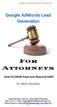 1 Google Lead Generation For Attorneys Leverage The Power Of AdWords To Grow Your Law Business FAST You re about to discover the secrets of fast legal practice success with Google AdWords. Google AdWords
1 Google Lead Generation For Attorneys Leverage The Power Of AdWords To Grow Your Law Business FAST You re about to discover the secrets of fast legal practice success with Google AdWords. Google AdWords
Customer Relationship Management
 IBM Global Business Services CRM Customer Relationship Management Solutions from IBM Global Business Services Do you really know your customers? How do they like to interact with you? How do they use your
IBM Global Business Services CRM Customer Relationship Management Solutions from IBM Global Business Services Do you really know your customers? How do they like to interact with you? How do they use your
Webfusion Hosted Exchange 2010
 Webfusion Hosted Exchange 2010 Webfuson Hosted Exchange is Microsoft s best in class email platform delivered as a cloud based solution. It provides business-class email direct from the internet, giving
Webfusion Hosted Exchange 2010 Webfuson Hosted Exchange is Microsoft s best in class email platform delivered as a cloud based solution. It provides business-class email direct from the internet, giving
White Paper: Collaborative Working 2013
 White Paper: Collaborative Working 2013 2013, igroup ltd. All rights reserved. INTELLECTUAL PROPERTY DISCLAIMER This white paper is for informational purposes only and is provided as is with no warranties
White Paper: Collaborative Working 2013 2013, igroup ltd. All rights reserved. INTELLECTUAL PROPERTY DISCLAIMER This white paper is for informational purposes only and is provided as is with no warranties
CRM for the Construction Industry: Building the Business Case David Howse Professional Services Director SevenThree Limited
 SevenThree White Paper CRM for the Construction Industry: Building the Business Case David Howse Professional Services Director SevenThree Limited Copyright 2006 SevenThree Limited. All rights reserved.
SevenThree White Paper CRM for the Construction Industry: Building the Business Case David Howse Professional Services Director SevenThree Limited Copyright 2006 SevenThree Limited. All rights reserved.
How to Avoid the Headache of User Mailbox Quotas
 How to Avoid the Headache of User Mailbox Quotas Email Archiving Top Four Storage Management Challenges and Solutions Executive Summary Corporate email contains business critical information which is relied
How to Avoid the Headache of User Mailbox Quotas Email Archiving Top Four Storage Management Challenges and Solutions Executive Summary Corporate email contains business critical information which is relied
Making the business case for C4RISK databasebased Operational Risk Management software
 Making the business case for C4RISK databasebased Operational Risk Management A robust Risk Management and Control process is an integral part of the business infrastructure to enable the Board to create
Making the business case for C4RISK databasebased Operational Risk Management A robust Risk Management and Control process is an integral part of the business infrastructure to enable the Board to create
A Practical Guide for Selecting and Implementing Customer Relationship Management Solutions
 CRM Roadmap for Technical and Industrial Companies: A Practical Guide for Selecting and Implementing Customer Relationship Management Solutions By Daniel Bormolini Selltis, L.L.C. Copyright 2003 Selltis,
CRM Roadmap for Technical and Industrial Companies: A Practical Guide for Selecting and Implementing Customer Relationship Management Solutions By Daniel Bormolini Selltis, L.L.C. Copyright 2003 Selltis,
DRIP MARKETING CAMPAIGNS 2012
 DRIP MARKETING CAMPAIGNS 2012 THE DRIP MARKETING CONSOLE EXPLAINED From ACT! select the Sage Emarketing for ACT! icon and choose the Drip Marketing Tab. 1. Drip Marketing Campaigns This window lists all
DRIP MARKETING CAMPAIGNS 2012 THE DRIP MARKETING CONSOLE EXPLAINED From ACT! select the Sage Emarketing for ACT! icon and choose the Drip Marketing Tab. 1. Drip Marketing Campaigns This window lists all
Google Lead Generation For Attorneys - Leverage The Power Of Adwords To Grow Your Law Business FAST. The Foundation of Google AdWords
 Google Lead Generation For Attorneys - Leverage The Power Of Adwords To Grow Your Law Business FAST You re about to discover the secrets of fast legal practice success with Google AdWords. Google AdWords
Google Lead Generation For Attorneys - Leverage The Power Of Adwords To Grow Your Law Business FAST You re about to discover the secrets of fast legal practice success with Google AdWords. Google AdWords
case study HealthWyse Mobile Home Healthcare Summary Introductory Overview ORGANIZATION: PROJECT NAME:
 The Computerworld Honors Program Reading, Massachusetts, United Summary The product is not a typical software product. It is a pre-packaged re-engineering of an entire Home Health care agency and its internal
The Computerworld Honors Program Reading, Massachusetts, United Summary The product is not a typical software product. It is a pre-packaged re-engineering of an entire Home Health care agency and its internal
AAA Mortgage, based in Alpharetta, Georgia, sought an
 Microsoft Customer Solution Case study Microsoft CRM Microsoft Business Solutions CRM Helps Slash Costs, Boost Productivity, and Improve Customer Service Microsoft CRM paid for itself in less than a month
Microsoft Customer Solution Case study Microsoft CRM Microsoft Business Solutions CRM Helps Slash Costs, Boost Productivity, and Improve Customer Service Microsoft CRM paid for itself in less than a month
Reinventing the Business Workspace
 Reinventing the Business Workspace How Salesforce.com and Google are Bringing On Demand to the Enterprise April 2008 By Phil Wainewright, CEO http://www.pcxvs.com Procullux Limited, 2008 Contents Introduction...2
Reinventing the Business Workspace How Salesforce.com and Google are Bringing On Demand to the Enterprise April 2008 By Phil Wainewright, CEO http://www.pcxvs.com Procullux Limited, 2008 Contents Introduction...2
How many homes do you build, type and what software do you use?
 Moving Toward Integrated Software When Is IT the Right Time? Panel: Mike Penn Penn Homes Is a small to medium size semi-custom home builder in Northwest Louisiana. They also do a certain about of light
Moving Toward Integrated Software When Is IT the Right Time? Panel: Mike Penn Penn Homes Is a small to medium size semi-custom home builder in Northwest Louisiana. They also do a certain about of light
THE CASE FOR ACTIVE DATA ARCHIVING
 THE CASE FOR ACTIVE DATA ARCHIVING Written by Ray Quattromini 3 rd September 2007 Contact details Tel: 01256 782030 / 08704 286 186 Fax: 08704 286 187 Email: sales@data-storage.co.uk Web: www.data-storage.co.uk
THE CASE FOR ACTIVE DATA ARCHIVING Written by Ray Quattromini 3 rd September 2007 Contact details Tel: 01256 782030 / 08704 286 186 Fax: 08704 286 187 Email: sales@data-storage.co.uk Web: www.data-storage.co.uk
ABOUT THIS COURSE... 3 ABOUT THIS MANUAL... 4 LESSON 1: PERSONALIZING YOUR EMAIL... 5
 Table of Contents ABOUT THIS COURSE... 3 ABOUT THIS MANUAL... 4 LESSON 1: PERSONALIZING YOUR EMAIL... 5 TOPIC 1A: APPLY STATIONERY AND THEMES... 6 Apply Stationery and Themes... 6 TOPIC 1B: CREATE A CUSTOM
Table of Contents ABOUT THIS COURSE... 3 ABOUT THIS MANUAL... 4 LESSON 1: PERSONALIZING YOUR EMAIL... 5 TOPIC 1A: APPLY STATIONERY AND THEMES... 6 Apply Stationery and Themes... 6 TOPIC 1B: CREATE A CUSTOM
Document management concerns the whole board. Implementing document management - recommended practices and lessons learned
 Document management concerns the whole board Implementing document management - recommended practices and lessons learned Contents Introduction 03 Introducing a document management solution 04 where one
Document management concerns the whole board Implementing document management - recommended practices and lessons learned Contents Introduction 03 Introducing a document management solution 04 where one
An Introduction to Customer Relationship Management Software
 An Introduction to Customer Relationship Management Software A White Paper by Contents 1. What Is Customer Relationship Management? 2 2. An overview of three CRM products 5 3. In Summary 8 4. About Governor
An Introduction to Customer Relationship Management Software A White Paper by Contents 1. What Is Customer Relationship Management? 2 2. An overview of three CRM products 5 3. In Summary 8 4. About Governor
06. Create a feedback loop. 01. Create a plan. 02. Improve People skills. 07. Get a tool that supports the workflow. 03. Keep your promises
 01. Create a plan 06. Create a feedback loop Plan how you are going to provide better customer service and take help from both staff and customers. 02. Improve People skills Service is a skill and people
01. Create a plan 06. Create a feedback loop Plan how you are going to provide better customer service and take help from both staff and customers. 02. Improve People skills Service is a skill and people
How to Choose a CRM System.
 How to Choose a CRM System. Contents How to Choose a CRM System... 3 Understanding CRM... 4 Getting Started... 5 Understanding the Core Components of CRM... 6 Involve the Right People... 7 Select a System
How to Choose a CRM System. Contents How to Choose a CRM System... 3 Understanding CRM... 4 Getting Started... 5 Understanding the Core Components of CRM... 6 Involve the Right People... 7 Select a System
How to reduce the cost and complexity of two factor authentication
 WHITEPAPER How to reduce the cost and complexity of two factor authentication Published September 2012 48% of small and medium sized businesses consistently cite technical complexity and cost of ownership
WHITEPAPER How to reduce the cost and complexity of two factor authentication Published September 2012 48% of small and medium sized businesses consistently cite technical complexity and cost of ownership
Survey of more than 1,500 Auditors Concludes that Audit Professionals are Not Maximizing Use of Available Audit Technology
 Survey of more than 1,500 Auditors Concludes that Audit Professionals are Not Maximizing Use of Available Audit Technology Key findings from the survey include: while audit software tools have been available
Survey of more than 1,500 Auditors Concludes that Audit Professionals are Not Maximizing Use of Available Audit Technology Key findings from the survey include: while audit software tools have been available
Why the myths of ERP no longer apply. Whitepaper
 Why the myths of ERP no longer apply Whitepaper Whitepaper In the early 1990s, the business software market opened up for companies offering Enterprise Resource Planning (ERP) systems that integrated previously
Why the myths of ERP no longer apply Whitepaper Whitepaper In the early 1990s, the business software market opened up for companies offering Enterprise Resource Planning (ERP) systems that integrated previously
Benefits to you. Account & Contact Management. Sales & Quotations Marketing & Campaigns Customer Service & Support Project & Event Management
 Account & Contact Management Sales & Quotations Marketing & Campaigns Customer Service & Support Project & Event Management Benefits to you Work as a team see a unified view of each customer accessible
Account & Contact Management Sales & Quotations Marketing & Campaigns Customer Service & Support Project & Event Management Benefits to you Work as a team see a unified view of each customer accessible
www.samcom.com.au Samsung Messaging Solutions Making your business operate so much more efficiently
 www.samcom.com.au Samsung Messaging Solutions Making your business operate so much more efficiently Samsung Messaging Solutions Samsung Messaging Solutions In today s highly competitive business environment,
www.samcom.com.au Samsung Messaging Solutions Making your business operate so much more efficiently Samsung Messaging Solutions Samsung Messaging Solutions In today s highly competitive business environment,
RATE YOUR NEED FOR A CONTACT & CUSTOMER MANAGEMENT SYSTEM. Rate Your Need for a Contact & Customer Management Solution
 Rate Your Need for a Contact & Customer Management Solution 1 Table of Contents Introduction... 3 Time to Re-evaluate Your Day-to-Day Processes... 3 Definition of Terms... 3 What is a Personal Information
Rate Your Need for a Contact & Customer Management Solution 1 Table of Contents Introduction... 3 Time to Re-evaluate Your Day-to-Day Processes... 3 Definition of Terms... 3 What is a Personal Information
Team Helpdesk for Outlook Managerial Installation and Configuration
 1 Team Helpdesk for Outlook Managerial Installation and Configuration Team Helpdesk System consists of two separate installs managerial and client. The managerial install is for helpdesk administrator
1 Team Helpdesk for Outlook Managerial Installation and Configuration Team Helpdesk System consists of two separate installs managerial and client. The managerial install is for helpdesk administrator
SQL 2012 Migration. Frequently Asked Questions
 SQL 2012 Migration Frequently Asked Questions SQL 2012 Migration What is SQL 2012 migration what does this mean? SQL 2012 refers to Microsoft SQL Server 2012, which is the database technology SIMS uses
SQL 2012 Migration Frequently Asked Questions SQL 2012 Migration What is SQL 2012 migration what does this mean? SQL 2012 refers to Microsoft SQL Server 2012, which is the database technology SIMS uses
INTEGRATING MICROSOFT DYNAMICS CRM WITH SIMEGO DS3
 INTEGRATING MICROSOFT DYNAMICS CRM WITH SIMEGO DS3 Often the most compelling way to introduce yourself to a software product is to try deliver value as soon as possible. Simego DS3 is designed to get you
INTEGRATING MICROSOFT DYNAMICS CRM WITH SIMEGO DS3 Often the most compelling way to introduce yourself to a software product is to try deliver value as soon as possible. Simego DS3 is designed to get you
10 Things to Think About When Considering New Business Software
 Amazing Things. Happen. 10 Things to Think About When Considering New Business Software AUTOMATE systems COLLECT information PROCESS workflow ANALYSE reports CONNECT mobile GROW your business Contents
Amazing Things. Happen. 10 Things to Think About When Considering New Business Software AUTOMATE systems COLLECT information PROCESS workflow ANALYSE reports CONNECT mobile GROW your business Contents
Office Business Applications (OBA) for Healthcare Organizations. Make better decisions using the tools you already know
 Office Business Applications (OBA) for Healthcare Organizations Make better decisions using the tools you already know Page 1 A B S T R A C T Healthcare information is getting more and more difficult to
Office Business Applications (OBA) for Healthcare Organizations Make better decisions using the tools you already know Page 1 A B S T R A C T Healthcare information is getting more and more difficult to
Contact M WHITE PAPER. September 2009. Workbooks Online 400 Thames Valley Park Drive Reading Berkshire RG6 1PT
 Contact M Management WHITE PAPER September 2009 Workbooks Online 400 Thames Valley Park Drive Reading Berkshire RG6 1PT What is an effective CRM solution and what should it deliver? CRM or Customer Relationship
Contact M Management WHITE PAPER September 2009 Workbooks Online 400 Thames Valley Park Drive Reading Berkshire RG6 1PT What is an effective CRM solution and what should it deliver? CRM or Customer Relationship
HC DYNAMICS CRM MODULE SERVER CONFIGURATION. User Manual. Hosting Controller 1998 2009. All Rights Reserved.
 HC DYNAMICS CRM MODULE SERVER CONFIGURATION User Manual Hosting Controller 1998 2009. All Rights Reserved. Contents Proprietary Notice... 3 Document Conventions... 3 Target Audience... 3 Introduction...
HC DYNAMICS CRM MODULE SERVER CONFIGURATION User Manual Hosting Controller 1998 2009. All Rights Reserved. Contents Proprietary Notice... 3 Document Conventions... 3 Target Audience... 3 Introduction...
Experience Business Success Invest in Microsoft CRM Today
 Experience Business Success Invest in Microsoft CRM Today Published: August 2005 The information contained in this document represents the current view of Microsoft Corporation on the issues discussed
Experience Business Success Invest in Microsoft CRM Today Published: August 2005 The information contained in this document represents the current view of Microsoft Corporation on the issues discussed
Cistra Technologies Inc.
 Cistra Technologies Inc. Products and Services Catalogue - 2008 Service Packages Product Descriptions Prices Includes: Cistra Innoterm Suites Cistra InnoTerm Software Cistra InnoTerm Desktop Add-Ins Cistra
Cistra Technologies Inc. Products and Services Catalogue - 2008 Service Packages Product Descriptions Prices Includes: Cistra Innoterm Suites Cistra InnoTerm Software Cistra InnoTerm Desktop Add-Ins Cistra
How to Improve Your Software Release Management Process A Real-time Case Study
 How to Improve Your Software Release Management Process A Real-time Case Study Software projects take investment, support, development and a lot of hard work and dedication. Good release management practices
How to Improve Your Software Release Management Process A Real-time Case Study Software projects take investment, support, development and a lot of hard work and dedication. Good release management practices
Exchange ActiveSync Configurations for GroupWise
 Exchange ActiveSync Configurations Introduction ISD's Exchange ActiveSync server allows mobile device users to fetch email, contacts and appointments from GroupWise. Some devices don't require any new
Exchange ActiveSync Configurations Introduction ISD's Exchange ActiveSync server allows mobile device users to fetch email, contacts and appointments from GroupWise. Some devices don't require any new
40 Tips for Evaluating and Purchasing New ERP and Business Management Software
 40 Tips for Evaluating and Purchasing New ERP and Business Management Software Essential Things to Consider When Selecting the Right Financial Accounting and ERP Software for Your Company Your financial
40 Tips for Evaluating and Purchasing New ERP and Business Management Software Essential Things to Consider When Selecting the Right Financial Accounting and ERP Software for Your Company Your financial
Sage 200 v5.10 What s New At a Glance
 Introducing Sage 200 v5.10 Sage 200 v5.10 What s New At a Glance Sage 200 v5.10 sees the release of a number of new features including support for Microsoft Vista (Business and Ultimate Edition) and Microsoft
Introducing Sage 200 v5.10 Sage 200 v5.10 What s New At a Glance Sage 200 v5.10 sees the release of a number of new features including support for Microsoft Vista (Business and Ultimate Edition) and Microsoft
Backup and Disaster Recovery in Schools
 Backup and Disaster Recovery in Schools White Paper Backup and data recovery within schools is changing due to an ever-expanding amount of data. Coupled with this, schools are moving towards a model of
Backup and Disaster Recovery in Schools White Paper Backup and data recovery within schools is changing due to an ever-expanding amount of data. Coupled with this, schools are moving towards a model of
Seven Reasons why CRM projects fail
 This article talks about some of the reasons CRM projects may fail. That doesn t mean our own projects fail! In fact, a common situation we find is where a new Sales Director has inherited an old, legacy
This article talks about some of the reasons CRM projects may fail. That doesn t mean our own projects fail! In fact, a common situation we find is where a new Sales Director has inherited an old, legacy
The Microsoft Cloud has a Silver Lining Professional Services Excellence
 GAP CONSULTING WHITE PAPER The Microsoft Cloud has a Silver Lining Professional Services Excellence 10 reasons why the Microsoft cloud platform, including Office 365, Microsoft Azure and Microsoft Dynamics
GAP CONSULTING WHITE PAPER The Microsoft Cloud has a Silver Lining Professional Services Excellence 10 reasons why the Microsoft cloud platform, including Office 365, Microsoft Azure and Microsoft Dynamics
10 top tips to reviewing recruitment software hello@itris.co.uk www.itris.co.uk +44 (0) 1892 825 820
 1 2 Contents Introduction 3 About Itris 3 1. Why are you reviewing? 4 2. What do you want the new system to do? 4 3. Choosing your new system 6 4. Company structure and change buy-in 8 5. Web based or
1 2 Contents Introduction 3 About Itris 3 1. Why are you reviewing? 4 2. What do you want the new system to do? 4 3. Choosing your new system 6 4. Company structure and change buy-in 8 5. Web based or
Raising the Bar for Business CRM Solutions
 Raising the Bar for Business CRM Solutions Introduction If you own or run a business, you know how important it is to manage the relationships you have with your business s internal and external stakeholder
Raising the Bar for Business CRM Solutions Introduction If you own or run a business, you know how important it is to manage the relationships you have with your business s internal and external stakeholder
Frequently Asked Questions The next section includes FAQs to help you to access and use your student email account.
 Factsheet 22 Student Email September 2011 This factsheet can be made available in alternative formats. Please make your request at the Library Help Desk, telephone 01642 342100 or email libraryhelp@tees.ac.uk
Factsheet 22 Student Email September 2011 This factsheet can be made available in alternative formats. Please make your request at the Library Help Desk, telephone 01642 342100 or email libraryhelp@tees.ac.uk
Recruit More Effectively. The Definitive Guide to Selecting Recruitment Software
 Recruit More Effectively The Definitive Guide to Selecting Recruitment Software Recruit Mo Your objective This guide is intended to help to lead you through the recruitment software evaluation process.
Recruit More Effectively The Definitive Guide to Selecting Recruitment Software Recruit Mo Your objective This guide is intended to help to lead you through the recruitment software evaluation process.
Email Basics Workshop
 Email Basics Workshop Electronic mail, or email, is the most frequently used service on the Internet. Being able to use email effectively and efficiently is a core skill required in today s world. WLAC
Email Basics Workshop Electronic mail, or email, is the most frequently used service on the Internet. Being able to use email effectively and efficiently is a core skill required in today s world. WLAC
The Phoenix Corporate Legal Suite. Efficient Document, Email, and Matter Management for Law Departments and In-house Counsel
 The Phoenix Corporate Legal Suite Efficient Document, Email, and Matter Management for Law Departments and In-house Counsel The Phoenix Corporate Legal Suite empowers your teams with: Document and Email
The Phoenix Corporate Legal Suite Efficient Document, Email, and Matter Management for Law Departments and In-house Counsel The Phoenix Corporate Legal Suite empowers your teams with: Document and Email
10 things you should look for. Choosing HR software
 10 things you should look for Choosing HR software Introduction Selecting a new piece of HR software can be a daunting task. There s a lot to think about. At the end of the day, the chosen software won
10 things you should look for Choosing HR software Introduction Selecting a new piece of HR software can be a daunting task. There s a lot to think about. At the end of the day, the chosen software won
White Paper. To upgrade or consolidate - that is the question. Why not do both?
 White Paper To upgrade or consolidate - that is the question. Why not do both? To upgrade or consolidate -that is the question. Why not do both? By Mark Jones, dsp You have virtualised your datacentre
White Paper To upgrade or consolidate - that is the question. Why not do both? To upgrade or consolidate -that is the question. Why not do both? By Mark Jones, dsp You have virtualised your datacentre
Disco reinvents ediscovery for lawyers. Introducing ediscovery software every lawyer can love.
 Disco reinvents ediscovery for lawyers Introducing ediscovery software every lawyer can love. We are lawyers who have made ediscovery technology work for us not the other way around. By now it s a familiar
Disco reinvents ediscovery for lawyers Introducing ediscovery software every lawyer can love. We are lawyers who have made ediscovery technology work for us not the other way around. By now it s a familiar
SOFTWARE CATALOGUE. BPA Solutions
 SOFTWARE CATALOGUE BPA Solutions BPA - a safe investment for a fast return! Agenda Making SharePoint the best business platform Business Apps BPA CRM BPA Quality BPA Risk BPA Recruiting BPA Self-Service
SOFTWARE CATALOGUE BPA Solutions BPA - a safe investment for a fast return! Agenda Making SharePoint the best business platform Business Apps BPA CRM BPA Quality BPA Risk BPA Recruiting BPA Self-Service
Quality Management System
 Chapter j 38 Self Assessment 739 Quality Management System 1. Is your system thought of as a set of documents or a set of interacting processes that deliver the organization s objectives? 2. Is your system
Chapter j 38 Self Assessment 739 Quality Management System 1. Is your system thought of as a set of documents or a set of interacting processes that deliver the organization s objectives? 2. Is your system
Outlook Synchronisation guide
 Outlook Synchronisation guide Contents Introduction... 2 Installing Outlook Synchronisation Plug-in... 3 Daily Use of Outlook and webcrm... 6 Synchronising Emails... 7 Synchronising Contacts... 8 Contact
Outlook Synchronisation guide Contents Introduction... 2 Installing Outlook Synchronisation Plug-in... 3 Daily Use of Outlook and webcrm... 6 Synchronising Emails... 7 Synchronising Contacts... 8 Contact
The importance of CRM in the current business climate
 The importance of CRM in the current business climate What is CRM and what are the benefits? CRM stands for Customer Relationship Management, the concept being that all departments within an organisation
The importance of CRM in the current business climate What is CRM and what are the benefits? CRM stands for Customer Relationship Management, the concept being that all departments within an organisation
Using People, Process and Technology to achieve a Successful CRM Implementation
 Using People, Process and Technology to achieve a Successful CRM Implementation Using People, Process and Technology to achieve a Successful CRM Implementation Our introduction of the "People, Process
Using People, Process and Technology to achieve a Successful CRM Implementation Using People, Process and Technology to achieve a Successful CRM Implementation Our introduction of the "People, Process
CompleteCare+ Enterprise Voice
 There s more to communications than email: Unified communication and collaboration, information sharing and team productivity services Contents 1. Executive Summary 2. Introduction Enterprise-level communications
There s more to communications than email: Unified communication and collaboration, information sharing and team productivity services Contents 1. Executive Summary 2. Introduction Enterprise-level communications
