Solution-IV TM Reprographics Accounts Payable Non Check Payment Getting Started Guide
|
|
|
- Melvin Lawson
- 8 years ago
- Views:
Transcription
1 Solution-IV TM Reprographics Accounts Payable Non Check Payment Getting Started Guide 46 Vreeland Drive Skillman, NJ Telephone: Outside NJ Fax: Internet address:
2 Published by: Thoroughbred Software International, Inc. 46 Vreeland Drive Skillman, New Jersey Copyright 2013 by Thoroughbred Software International, Inc. All rights reserved. No part of the contents of this document may be reproduced or transmitted in any form or by any means without the written permission of the publisher. The Thoroughbred logo, Swash logo, and Solution-IV Accounting logo, OPENWORKSHOP, THOROUGHBRED, VIP FOR DICTIONARY-IV, VIP, VIPImage, DICTIONARY-IV, and SOLUTION-IV are registered trademarks of Thoroughbred Software International, Inc. Thoroughbred Basic, TS Environment, T-WEB, Script-IV, Report-IV, Query-IV, Source-IV, TS Network DataServer, TS ODBC DataServer, TS ODBC R/W DataServer, TS ORACLE DataServer, TS DataServer, TS XML DataServer, GWW, Gateway for Windows, TS ChartServer, TS ReportServer, TS WebServer, TbredComm, WorkStation Manager, Solution-IV Reprographics, Solution-IV ezrepro, TS/Xpress, and DataSafeGuard are trademarks of Thoroughbred Software International, Inc. Other names, products and services mentioned are the trademarks or registered trademarks of their respective vendors or organizations.
3 Accounts Payable Non Check Payments For help with any option or field please refer to the Accounts Payable Manual or press F6 on your keyboard. Begin from the Solution-IV Main Menu select Accounts Payable. From the Accounts Payable Main Menu, select Payment Processing Menu. 1
4 From the Payment Processing Menu, select Non-Check Payment Entry. Payment Entry This program is used to enter credit card invoices and to record invoices previously entered into the system that will be paid by credit card. A regular invoice is then created for the amount due the credit card company, which will then be paid using normal Check Printing or Manual Check Processing. Bank Code Enter up to two alphanumeric characters representing the bank code that these non-check payments were/will be written from. You will need at least one bank code to be used to indicate that various invoices are being paid via credit card -- perhaps CC. You may want to setup a bank code for each credit card that you use to pay invoices -- perhaps CV and CA (for Credit Card Visa and Credit Card American Express); or use something like V1 and V2 if you have multiple Visa cards. Please note that you will want to use this/these bank code(s) exclusively in Non- Check Payment Entry. You will not use them for regular manual checks or cash receipts. 2
5 Non-Check Vendor Enter the vendor code for the credit card company. For example, AMEX or CAPONEVISA. This needs to be a vendor defined in your Vendor Masterfile. Invoice Number Enter up to 15 characters for the invoice number from your credit card vendor. If there is no invoice number on your bill, you can use the date or some other unique set of characters. Comment Enter up to 30 characters to describe this invoice in more detail. Invoice Date Enter the date of the credit card invoice. Amount Enter the full amount of the credit card invoice. The system displays: Payment Detail screen: Line <CR> <Line #> - Modifies the line, if it exists. Adds a line, if it is blank. -Goes to that line. If you enter a line that is greater than the total number of lines it goes to the last line. 3
6 Vendor Code Enter the Vendor Code associated with the invoice you are paying with the credit card. Or press F2 to see all vendors or open invoices. Invoice Number Enter the invoice number that you wish to pay with the credit card. Or press F2 to see a list of the invoices associated with the vendor entered in the previous field. Apply Enter the dollar amount of the invoice that you want to pay at this time, including any terms discounts you might be taking. The invoice balance will be reduced by the amount entered in this field. Discount Enter the amount of the terms discount you are taking with this payment. If there were discount terms on this invoice, and they are still available, the discount amount will default to the terms discount calculated when the invoice was entered into the system. Once all Invoices have been entered, press, F4, the system displays: Select Yes. Press F4, to exit Payment Entry. To complete the process, select Non-Payment Reg & Update from the menu, this lists the credit card invoices along with the vendor invoices they are paying and any additional General Ledger Distributions. If everything is correct, the update may be performed which will post the vendor invoice "payments" to the permanent invoice payment file, vendor purchase history files, and the General Ledger transaction file. In addition, it will post the credit card invoice to the open invoice file and history files where it can then be paid later either using Check Printing or Manual Check Processing. The Non-Check Payment Register is an audit report and must be kept with the rest of your accounting records. 4
Solution-IV TM Reprographics AP Manual Check Entry
 Solution-IV TM Reprographics AP Manual Check Entry 46 Vreeland Drive Skillman, NJ 08558-2638 Telephone: 732-560-1377 Outside NJ 800-524-0430 Fax: 732-560-1594 Internet address: http://www.tbred.com Published
Solution-IV TM Reprographics AP Manual Check Entry 46 Vreeland Drive Skillman, NJ 08558-2638 Telephone: 732-560-1377 Outside NJ 800-524-0430 Fax: 732-560-1594 Internet address: http://www.tbred.com Published
Solution-IV TM Accounting Bank Reconciliation
 Solution-IV TM Accounting Bank Reconciliation Version 8.80 46 Vreeland Drive, Suite 1 Skillman, NJ 08558-2638 Telephone: 732-560-1377 Outside NJ 800-524-0430 Fax: 732-560-1594 Internet address: http://www.tbred.com
Solution-IV TM Accounting Bank Reconciliation Version 8.80 46 Vreeland Drive, Suite 1 Skillman, NJ 08558-2638 Telephone: 732-560-1377 Outside NJ 800-524-0430 Fax: 732-560-1594 Internet address: http://www.tbred.com
Solution-IV TM Accounting Accounts Receivable
 Solution-IV TM Accounting Accounts Receivable Version 8.71 285 Davidson Ave. Suite 302 Somerset, J 08873-4153 Telephone: 732-560-1377 Outside J 800-524-0430 Fax: 732-560-1594 Internet address: http://www.tbred.com
Solution-IV TM Accounting Accounts Receivable Version 8.71 285 Davidson Ave. Suite 302 Somerset, J 08873-4153 Telephone: 732-560-1377 Outside J 800-524-0430 Fax: 732-560-1594 Internet address: http://www.tbred.com
Thoroughbred Basic TM ODBC Client Capability Customization Supplement
 Thoroughbred Basic TM ODBC Client Capability Customization Supplement Version 8.8.0 46 Vreeland Drive, Suite 1 Skillman, NJ 08558-2638 Telephone: 732-560-1377 Outside NJ 800-524-0430 Fax: 732-560-1594
Thoroughbred Basic TM ODBC Client Capability Customization Supplement Version 8.8.0 46 Vreeland Drive, Suite 1 Skillman, NJ 08558-2638 Telephone: 732-560-1377 Outside NJ 800-524-0430 Fax: 732-560-1594
Accounts Receivable. Features. Parameterized. Multiple Divisions
 Accounts Receivable Solution-IV Accounts Receivable is a flexible and complete accounting software package designed to help you manage your customer base and incoming cash flow. Your sales and profit information,
Accounts Receivable Solution-IV Accounts Receivable is a flexible and complete accounting software package designed to help you manage your customer base and incoming cash flow. Your sales and profit information,
Accounts Payable Expense Distribution Tables
 Accounts Payable Expense Distribution Tables Use Expense Distribution Table Maintenance to set up tables with general ledger accounts and distribution percentages. The tables can then be selected in Invoice
Accounts Payable Expense Distribution Tables Use Expense Distribution Table Maintenance to set up tables with general ledger accounts and distribution percentages. The tables can then be selected in Invoice
BackOffice 7.3 Bet a Release Notes BackOffice 7.3 Release Notes Accounts Receivable New Features Open Issues
 ebackoffice 7.3 Beta Release Release Notes Notes Accounts Receivable New Features 2 Credit Memo 2 AR Netting 2 Customer 3 Dunning Letters 3 Non-AR Cash Receipts 4 Settlement 4 Terms 5 Write-off Receivable
ebackoffice 7.3 Beta Release Release Notes Notes Accounts Receivable New Features 2 Credit Memo 2 AR Netting 2 Customer 3 Dunning Letters 3 Non-AR Cash Receipts 4 Settlement 4 Terms 5 Write-off Receivable
Fixed Assets. Depreciation tables may be created for methods not already included with the package.
 Fixed Assets Solution-IV Fixed Assets is designed to help you manage your assets and calculate depreciation. You may have as many depreciation calculations on an asset as required for your business. Different
Fixed Assets Solution-IV Fixed Assets is designed to help you manage your assets and calculate depreciation. You may have as many depreciation calculations on an asset as required for your business. Different
Accounts Payable System Administration Manual
 Accounts Payable System Administration Manual Confidential Information This document contains proprietary and valuable, confidential trade secret information of APPX Software, Inc., Richmond, Virginia
Accounts Payable System Administration Manual Confidential Information This document contains proprietary and valuable, confidential trade secret information of APPX Software, Inc., Richmond, Virginia
Accounts Receivable System Administration Manual
 Accounts Receivable System Administration Manual Confidential Information This document contains proprietary and valuable, confidential trade secret information of APPX Software, Inc., Richmond, Virginia
Accounts Receivable System Administration Manual Confidential Information This document contains proprietary and valuable, confidential trade secret information of APPX Software, Inc., Richmond, Virginia
Accounts Receivable User Manual
 Accounts Receivable User Manual Confidential Information This document contains proprietary and valuable, confidential trade secret information of APPX Software, Inc., Richmond, Virginia Notice of Authorship
Accounts Receivable User Manual Confidential Information This document contains proprietary and valuable, confidential trade secret information of APPX Software, Inc., Richmond, Virginia Notice of Authorship
for Sage 100 ERP Job Cost Overview Document
 for Sage 100 ERP Job Cost Document 2012 Sage Software, Inc. All rights reserved. Sage Software, Sage Software logos, and the Sage Software product and service names mentioned herein are registered trademarks
for Sage 100 ERP Job Cost Document 2012 Sage Software, Inc. All rights reserved. Sage Software, Sage Software logos, and the Sage Software product and service names mentioned herein are registered trademarks
Sage 300 ERP 2014. Tax Services User's Guide
 Sage 300 ERP 2014 Tax Services User's Guide This is a publication of Sage Software, Inc. Copyright 2014. Sage Software, Inc. All rights reserved. Sage, the Sage logos, and the Sage product and service
Sage 300 ERP 2014 Tax Services User's Guide This is a publication of Sage Software, Inc. Copyright 2014. Sage Software, Inc. All rights reserved. Sage, the Sage logos, and the Sage product and service
Accounts Payable User Manual
 Accounts Payable User Manual Confidential Information This document contains proprietary and valuable, confidential trade secret information of APPX Software, Inc., Richmond, Virginia Notice of Authorship
Accounts Payable User Manual Confidential Information This document contains proprietary and valuable, confidential trade secret information of APPX Software, Inc., Richmond, Virginia Notice of Authorship
A/P Payment Selection Based on A/R Cash Receipts AP-1108
 A/P Payment Selection Based on A/R Cash Receipts AP-1108 Overview This Extended Solution modifies the A/R Cash Receipt update process to write an Amount paid on a Sales Order Invoice to a corresponding
A/P Payment Selection Based on A/R Cash Receipts AP-1108 Overview This Extended Solution modifies the A/R Cash Receipt update process to write an Amount paid on a Sales Order Invoice to a corresponding
Total Order Plus Integrated Accounting Series Accounts Receivable
 Total Order Plus Integrated Accounting Series Accounts Receivable Mindware Corporation Of America Integrated ted Accounting Series Copyright 1999 by Mindware Corporation Of America The information contained
Total Order Plus Integrated Accounting Series Accounts Receivable Mindware Corporation Of America Integrated ted Accounting Series Copyright 1999 by Mindware Corporation Of America The information contained
for Sage 100 ERP Bank Reconciliation Overview Document
 for Sage 100 ERP Bank Reconciliation Document 2012 Sage Software, Inc. All rights reserved. Sage Software, Sage Software logos, and the Sage Software product and service names mentioned herein are registered
for Sage 100 ERP Bank Reconciliation Document 2012 Sage Software, Inc. All rights reserved. Sage Software, Sage Software logos, and the Sage Software product and service names mentioned herein are registered
TheFinancialEdge. Configuration Guide for Accounts Payable
 TheFinancialEdge Configuration Guide for Accounts Payable 102312 2012 Blackbaud, Inc. This publication, or any part thereof, may not be reproduced or transmitted in any form or by any means, electronic,
TheFinancialEdge Configuration Guide for Accounts Payable 102312 2012 Blackbaud, Inc. This publication, or any part thereof, may not be reproduced or transmitted in any form or by any means, electronic,
How To Use The Bankbook On A Pc Or Macbook
 TheFinancialEdge Banks Guide 080714 2014 Blackbaud, Inc. This publication, or any part thereof, may not be reproduced or transmitted in any form or by any means, electronic, or mechanical, including photocopying,
TheFinancialEdge Banks Guide 080714 2014 Blackbaud, Inc. This publication, or any part thereof, may not be reproduced or transmitted in any form or by any means, electronic, or mechanical, including photocopying,
December 2004 2303 Camino Ramon, Suite 210 San Ramon, CA 94583-1389 Voice: 925.244.5930 Fax: 925.867.1580 Website: www.miscorp.com
 December 2004 2303 Camino Ramon, Suite 210 San Ramon, CA 94583-1389 Voice: 925.244.5930 Fax: 925.867.1580 Website: www.miscorp.com Copyright 2004 All rights protected and reserved TABLE OF CONTENTS I.
December 2004 2303 Camino Ramon, Suite 210 San Ramon, CA 94583-1389 Voice: 925.244.5930 Fax: 925.867.1580 Website: www.miscorp.com Copyright 2004 All rights protected and reserved TABLE OF CONTENTS I.
Invoice Entry. Field Descriptions. A number used to identify the batch. This number must be unique for each user. Batch
 Invoice Entry Objective The Invoice Entry screen allows the entry of invoices, credit memos, wire transfers, and direct disbursements in batch mode. When batches are complete, they are proofed, posted,
Invoice Entry Objective The Invoice Entry screen allows the entry of invoices, credit memos, wire transfers, and direct disbursements in batch mode. When batches are complete, they are proofed, posted,
ACTIVANT B2B SELLER B2B SELLER NEW FEATURES GUIDE VERSION 5.8
 ACTIVANT B2B SELLER B2B SELLER NEW FEATURES GUIDE VERSION 5.8 This manual contains reference information about software products from Activant Solutions Inc. The software described in this manual and the
ACTIVANT B2B SELLER B2B SELLER NEW FEATURES GUIDE VERSION 5.8 This manual contains reference information about software products from Activant Solutions Inc. The software described in this manual and the
1. Invoice Maintenance
 1. Invoice Maintenance Table of Contents Invoice Maintenance... 2 The Invoice tab... 3 The General Ledger Reference Accounts tab... 6 Click on 1. Invoice Maintenance from the Main Menu and the following
1. Invoice Maintenance Table of Contents Invoice Maintenance... 2 The Invoice tab... 3 The General Ledger Reference Accounts tab... 6 Click on 1. Invoice Maintenance from the Main Menu and the following
for Sage 100 ERP Purchase Order Overview Document
 for Sage 100 ERP Purchase Order Document 2012 Sage Software, Inc. All rights reserved. Sage Software, Sage Software logos, and the Sage Software product and service names mentioned herein are registered
for Sage 100 ERP Purchase Order Document 2012 Sage Software, Inc. All rights reserved. Sage Software, Sage Software logos, and the Sage Software product and service names mentioned herein are registered
TOPS PROFESSIONAL ACCOUNTS PAYABLE MANUAL. By TOPS Software, LLC Clearwater, FL
 TOPS PROFESSIONAL ACCOUNTS PAYABLE MANUAL By TOPS Software, LLC Clearwater, FL Document History Version Edition Date Document Software Version 1 10-2011 TOPS-AP 10-10-11 Professional Version 4 Trademark
TOPS PROFESSIONAL ACCOUNTS PAYABLE MANUAL By TOPS Software, LLC Clearwater, FL Document History Version Edition Date Document Software Version 1 10-2011 TOPS-AP 10-10-11 Professional Version 4 Trademark
Business Plus Accounting Restaurant Professional Inventory Management
 Contents Inventory Setup Define Vendors... 4 Ensuring All Products Have The Correct Cost, Price, and Vendor Information... 5 Adding Products to Inventory... 6 Ensuring Menu Items Have Proper Food Recipes
Contents Inventory Setup Define Vendors... 4 Ensuring All Products Have The Correct Cost, Price, and Vendor Information... 5 Adding Products to Inventory... 6 Ensuring Menu Items Have Proper Food Recipes
Inventory Control User Manual
 Inventory Control User Manual Confidential Information This document contains proprietary and valuable, confidential trade secret information of APPX Software, Inc., Richmond, Virginia Notice of Authorship
Inventory Control User Manual Confidential Information This document contains proprietary and valuable, confidential trade secret information of APPX Software, Inc., Richmond, Virginia Notice of Authorship
AP Invoice Processing AP Invoice Entry MUNIS Version 8
 Module: Topic: Accounts Payable AP Invoice Processing Objective This document provides step-by-step instructions on how to enter an invoice into MUNIS. This document is intended for Intermediate MUNIS
Module: Topic: Accounts Payable AP Invoice Processing Objective This document provides step-by-step instructions on how to enter an invoice into MUNIS. This document is intended for Intermediate MUNIS
TIPS AND TRICKS for the CORE ACCOUNTING MODULES REMINDER:
 REMINDER: Please remember that this document is meant to be a guideline with some ideas of ways you can use MAS 90 / 200 core accounting modules more fully. However, your settings or process may not work
REMINDER: Please remember that this document is meant to be a guideline with some ideas of ways you can use MAS 90 / 200 core accounting modules more fully. However, your settings or process may not work
NEWSTAR Training Guide. Banking, Consolidations and Tax Systems
 NEWSTAR Training Guide Banking, Consolidations and Tax Systems Document A11 / A12 / A19-0.1 November 2005 NEWSTAR Training Guide: Banking, Consolidations and Tax Systems 2005 Constellation HomeBuilder
NEWSTAR Training Guide Banking, Consolidations and Tax Systems Document A11 / A12 / A19-0.1 November 2005 NEWSTAR Training Guide: Banking, Consolidations and Tax Systems 2005 Constellation HomeBuilder
How To Use A Bank Service On A Bank System
 Sage 300 ERP 2014 Bank Services User's Guide This is a publication of Sage Software, Inc. Copyright 2014. Sage Software, Inc. All rights reserved. Sage, the Sage logos, and the Sage product and service
Sage 300 ERP 2014 Bank Services User's Guide This is a publication of Sage Software, Inc. Copyright 2014. Sage Software, Inc. All rights reserved. Sage, the Sage logos, and the Sage product and service
The End of Month Closing process cuts off all sub-journal postings for the month and should be performed at the conclusion of each month.
 End of Month Closing The End of Month Closing process cuts off all sub-journal postings for the month and should be performed at the conclusion of each month. Closing the month involves up to five steps:
End of Month Closing The End of Month Closing process cuts off all sub-journal postings for the month and should be performed at the conclusion of each month. Closing the month involves up to five steps:
Microsoft Dynamics GP. Bank Reconciliation
 Microsoft Dynamics GP Bank Reconciliation Copyright Copyright 2007 Microsoft Corporation. All rights reserved. Complying with all applicable copyright laws is the responsibility of the user. Without limiting
Microsoft Dynamics GP Bank Reconciliation Copyright Copyright 2007 Microsoft Corporation. All rights reserved. Complying with all applicable copyright laws is the responsibility of the user. Without limiting
Sage 300 ERP 2012. Bank Services User's Guide
 Sage 300 ERP 2012 Bank Services User's Guide This is a publication of Sage Software, Inc. Copyright 2014. Sage Software, Inc. All rights reserved. Sage, the Sage logos, and the Sage product and service
Sage 300 ERP 2012 Bank Services User's Guide This is a publication of Sage Software, Inc. Copyright 2014. Sage Software, Inc. All rights reserved. Sage, the Sage logos, and the Sage product and service
PEOPLESOFT esettlements
 PEOPLESOFT esettlements Relying on paper-based processes to pay for goods and services and to resolve disputes with suppliers can be costly, inefficient, and D KEY FEATURES Automated settlement process
PEOPLESOFT esettlements Relying on paper-based processes to pay for goods and services and to resolve disputes with suppliers can be costly, inefficient, and D KEY FEATURES Automated settlement process
Receivables & Payables
 Receivables & Payables Microsoft Dynamics NAV RECEIVABLES AND PAYABLES MANAGEMENT Microsoft DynamicsTM NAV gives you an efficient vendor and customer management system that helps you strengthen business
Receivables & Payables Microsoft Dynamics NAV RECEIVABLES AND PAYABLES MANAGEMENT Microsoft DynamicsTM NAV gives you an efficient vendor and customer management system that helps you strengthen business
for Sage 100 ERP Accounts Receivable Overview Document
 for Sage 100 ERP Accounts Receivable Document 2012 Sage Software, Inc. All rights reserved. Sage Software, Sage Software logos, and the Sage Software product and service names mentioned herein are registered
for Sage 100 ERP Accounts Receivable Document 2012 Sage Software, Inc. All rights reserved. Sage Software, Sage Software logos, and the Sage Software product and service names mentioned herein are registered
PEOPLESOFT ENTERPRISE esettlements
 PEOPLESOFT ENTERPRISE esettlements Relying on paper-based processes to pay for goods and services and to resolve disputes with suppliers can be costly, inefficient, and D KEY FEATURES Automated settlement
PEOPLESOFT ENTERPRISE esettlements Relying on paper-based processes to pay for goods and services and to resolve disputes with suppliers can be costly, inefficient, and D KEY FEATURES Automated settlement
NEXTGEN BUDGETARY ACCOUNTING TRAINING
 NEXTGEN BUDGETARY ACCOUNTING TRAINING TRANSACTIONS I. Vendor Maintenance II. III. IV. Requisition Entry - Routing Purchase Order Entry Accounts Payable - Invoice Entry V. Accounts Payable - Cash Disbursements
NEXTGEN BUDGETARY ACCOUNTING TRAINING TRANSACTIONS I. Vendor Maintenance II. III. IV. Requisition Entry - Routing Purchase Order Entry Accounts Payable - Invoice Entry V. Accounts Payable - Cash Disbursements
TheFinancialEdge. Records Guide for Fixed Assets
 TheFinancialEdge Records Guide for Fixed Assets 101811 2011 Blackbaud, Inc. This publication, or any part thereof, may not be reproduced or transmitted in any form or by any means, electronic, or mechanical,
TheFinancialEdge Records Guide for Fixed Assets 101811 2011 Blackbaud, Inc. This publication, or any part thereof, may not be reproduced or transmitted in any form or by any means, electronic, or mechanical,
Credit Card Accounts
 Table Of Contents Credit Card Register Accounts... 3 Creating a Credit Card Account... 3 Making Payments Using Your Credit Card Account... 4 Making Payments to Your Credit Card Account or Another Register
Table Of Contents Credit Card Register Accounts... 3 Creating a Credit Card Account... 3 Making Payments Using Your Credit Card Account... 4 Making Payments to Your Credit Card Account or Another Register
Emdeon ecashiering Manual. February 22, 2010
 Emdeon ecashiering Manual February 22, 2010 Purpose... 4 Objectives... 4 Special Symbol... 4 Introduction to Emdeon ecashiering... 5 ecashiering Access... 5 Suggested ecashiering System Roles... 5 ecashiering
Emdeon ecashiering Manual February 22, 2010 Purpose... 4 Objectives... 4 Special Symbol... 4 Introduction to Emdeon ecashiering... 5 ecashiering Access... 5 Suggested ecashiering System Roles... 5 ecashiering
TCS Payment Processing Interface 1.0
 TCS Payment Processing Interface 1.0 Purpose: Integrate Shift 4 payment card processing into TCS Reservations. Setup: To configure TCS reservations for use with Shift 4 UTG. First install the Shift4 UTG
TCS Payment Processing Interface 1.0 Purpose: Integrate Shift 4 payment card processing into TCS Reservations. Setup: To configure TCS reservations for use with Shift 4 UTG. First install the Shift4 UTG
AccuPOS to MAS90/200 Integration Guide
 AccuPOS to MAS90/200 Integration Guide Part I - MAS90 Company Setup In order to use AccuPOS Point of Sale and have it integrate with MAS90/200 for inventory and accounting purposes, we ask that you setup
AccuPOS to MAS90/200 Integration Guide Part I - MAS90 Company Setup In order to use AccuPOS Point of Sale and have it integrate with MAS90/200 for inventory and accounting purposes, we ask that you setup
TheFinancialEdge. Administration Guide
 TheFinancialEdge Administration Guide 102011 2011 Blackbaud, Inc. This publication, or any part thereof, may not be reproduced or transmitted in any form or by any means, electronic, or mechanical, including
TheFinancialEdge Administration Guide 102011 2011 Blackbaud, Inc. This publication, or any part thereof, may not be reproduced or transmitted in any form or by any means, electronic, or mechanical, including
How to UsePurchase Orders
 June 24, 2013 AVImark Software Support Address: 5 Sugar Creek Road Piedmont, MO 63957 Support Phone: 877.838.9273 Support Fax: 573.223.4306 Corporate Phone: 855.838.7638 Corporate Fax: 573.223.3551 How
June 24, 2013 AVImark Software Support Address: 5 Sugar Creek Road Piedmont, MO 63957 Support Phone: 877.838.9273 Support Fax: 573.223.4306 Corporate Phone: 855.838.7638 Corporate Fax: 573.223.3551 How
SERIES 3 2010 ACCOUNTING UPGRADE
 SERIES 3 2010 ACCOUNTING UPGRADE *Upgrade Now and Keep Your Software Current* Take advantage of FREE offerings* if ordered by 8/1/09! Dear MBA Customer, Thank you in advance for upgrading to MBA SERIES
SERIES 3 2010 ACCOUNTING UPGRADE *Upgrade Now and Keep Your Software Current* Take advantage of FREE offerings* if ordered by 8/1/09! Dear MBA Customer, Thank you in advance for upgrading to MBA SERIES
Accounts Payable. Reference Guide
 Accounts Payable Reference Guide Last Updated: January 19, 2009 About this Guide This Guide is for use by SedonaOffice customers only. This guide is not meant to serve as an operating or training manual,
Accounts Payable Reference Guide Last Updated: January 19, 2009 About this Guide This Guide is for use by SedonaOffice customers only. This guide is not meant to serve as an operating or training manual,
Product. Prologue Accounts Payable Automate Your Accounts Payable Processing
 Product Prologue Accounts Payable Automate Your Accounts Payable Processing Product The foundation of effective enterprise performance management is sound business intelligence intelligence that requires
Product Prologue Accounts Payable Automate Your Accounts Payable Processing Product The foundation of effective enterprise performance management is sound business intelligence intelligence that requires
General Ledger Module
 PestPac Software General Ledger Module The General Ledger Module in PestPac allows certain transactions to be recorded and then be exported into a format that is compatible with your accounting software.
PestPac Software General Ledger Module The General Ledger Module in PestPac allows certain transactions to be recorded and then be exported into a format that is compatible with your accounting software.
TheFinancialEdge. Administration Guide
 TheFinancialEdge Administration Guide 110309 2009 Blackbaud, Inc. This publication, or any part thereof, may not be reproduced or transmitted in any form or by any means, electronic, or mechanical, including
TheFinancialEdge Administration Guide 110309 2009 Blackbaud, Inc. This publication, or any part thereof, may not be reproduced or transmitted in any form or by any means, electronic, or mechanical, including
Integration points: Project management and accounting and other Microsoft Dynamics AX 2012 modules
 Microsoft Dynamics AX 2012 Integration points: Project management and accounting and other Microsoft Dynamics AX 2012 modules White Paper This document provides an overview of the ways that the Project
Microsoft Dynamics AX 2012 Integration points: Project management and accounting and other Microsoft Dynamics AX 2012 modules White Paper This document provides an overview of the ways that the Project
Dell Statistica 13.0. Statistica Enterprise Installation Instructions
 Dell Statistica 13.0 2015 Dell Inc. ALL RIGHTS RESERVED. This guide contains proprietary information protected by copyright. The software described in this guide is furnished under a software license or
Dell Statistica 13.0 2015 Dell Inc. ALL RIGHTS RESERVED. This guide contains proprietary information protected by copyright. The software described in this guide is furnished under a software license or
NEXTGEN TRAINING TRANSACTIONS. I. Vendor Maintenance. Purchase Order Entry. Invoice Entry. Cash Disbursements. V. Journal Entry Cash Receipts
 TRANSACTIONS I. Vendor Maintenance II. Purchase Order Entry III. Invoice Entry NEXTGEN TRAINING IV. Cash Disbursements V. Journal Entry Cash Receipts Janet Cowart VI. VII. Queries/Reports Bank Statement
TRANSACTIONS I. Vendor Maintenance II. Purchase Order Entry III. Invoice Entry NEXTGEN TRAINING IV. Cash Disbursements V. Journal Entry Cash Receipts Janet Cowart VI. VII. Queries/Reports Bank Statement
Amicus Small Firm Accounting: Migrating from Another Accounting System
 Amicus Small Firm Accounting: Migrating from Another Accounting System Contents A. Selecting the conversion date... 1 B. Setting up your Firm Settings, accounting method, and users... 1 C. Preparing your
Amicus Small Firm Accounting: Migrating from Another Accounting System Contents A. Selecting the conversion date... 1 B. Setting up your Firm Settings, accounting method, and users... 1 C. Preparing your
-Machen. http://zertifizierung-portal.de/
 -Wir stellen Ihnen aktuelle Prüfungsfragen für die Themengebiete Microsoft, IBM, Oracle, Citrix, Novell, Apple, HP und Cisco zur Verfügung! -Machen Sie sich fit für Ihre berufliche Zukunft! http://zertifizierung-portal.de/
-Wir stellen Ihnen aktuelle Prüfungsfragen für die Themengebiete Microsoft, IBM, Oracle, Citrix, Novell, Apple, HP und Cisco zur Verfügung! -Machen Sie sich fit für Ihre berufliche Zukunft! http://zertifizierung-portal.de/
Cash Basis Reporting
 Cash Basis Reporting For Microsoft Dynamics Microsoft Dynamics GP Microsoft Small Business Financials Installation, Setup and User Manual Version 10.0 Cash Basis Reporting 10.0 1 2007 AIM Technologies
Cash Basis Reporting For Microsoft Dynamics Microsoft Dynamics GP Microsoft Small Business Financials Installation, Setup and User Manual Version 10.0 Cash Basis Reporting 10.0 1 2007 AIM Technologies
Pay.It. Run.It! Retail Software Pay.It! 1
 Pay.It Information in this document is subject to change without notice. Companies, names and data used in examples herein are fictitious unless otherwise noted. No part of this document may be reproduced
Pay.It Information in this document is subject to change without notice. Companies, names and data used in examples herein are fictitious unless otherwise noted. No part of this document may be reproduced
Managing Company Credit Cards
 Managing Company Credit Cards Contents About Managing Company Credit Cards Managing Credit Cards as Vendors Managing Credit Cards as Short Term Liabilities Paying by General Check Without Posting the Statement
Managing Company Credit Cards Contents About Managing Company Credit Cards Managing Credit Cards as Vendors Managing Credit Cards as Short Term Liabilities Paying by General Check Without Posting the Statement
One View Report Samples Financials
 One View Report Samples Financials Introduction... 1 Application: One View Customer Ledger Inquiry Accounts Receivable P03B2022... 2 Report: Open Invoices... 2 Report: Customer Balance... 4 Report: Open
One View Report Samples Financials Introduction... 1 Application: One View Customer Ledger Inquiry Accounts Receivable P03B2022... 2 Report: Open Invoices... 2 Report: Customer Balance... 4 Report: Open
TheFinancialEdge. Fast! Guide
 TheFinancialEdge Fast! Guide 101811 2011 Blackbaud, Inc. This publication, or any part thereof, may not be reproduced or transmitted in any form or by any means, electronic, or mechanical, including photocopying,
TheFinancialEdge Fast! Guide 101811 2011 Blackbaud, Inc. This publication, or any part thereof, may not be reproduced or transmitted in any form or by any means, electronic, or mechanical, including photocopying,
Pegasus CIS (03.00.50) Guide to Prompt Payment Discount
 Pegasus CIS (03.00.50) Guide to Prompt Payment Discount Guide to Prompt Payment Discount Version 1.0 Pegasus CIS (3.00.50) Copyright Pegasus Software, 2015 Manual published by: Pegasus Software Orion House
Pegasus CIS (03.00.50) Guide to Prompt Payment Discount Guide to Prompt Payment Discount Version 1.0 Pegasus CIS (3.00.50) Copyright Pegasus Software, 2015 Manual published by: Pegasus Software Orion House
Armanino LLP Welcomes You To Today s Webinar: GP Tips and Tricks: Using Credit Cards in GP
 Armanino LLP Welcomes You To Today s Webinar: GP Tips and Tricks: Using Credit Cards in GP The presentation will begin in a few moments Participants will receive an email within 48 hours with a link to
Armanino LLP Welcomes You To Today s Webinar: GP Tips and Tricks: Using Credit Cards in GP The presentation will begin in a few moments Participants will receive an email within 48 hours with a link to
Inventory Control System Administration Manual
 Inventory Control System Administration Manual Confidential Information This document contains proprietary and valuable, confidential trade secret information of APPX Software, Inc., Richmond, Virginia
Inventory Control System Administration Manual Confidential Information This document contains proprietary and valuable, confidential trade secret information of APPX Software, Inc., Richmond, Virginia
Cornerstone 7.6 Designated Staff and Management Training and Setup Guide Addendum
 IDEXX Cornerstone Practice Management Software Cornerstone 7.6 Designated Staff and Management Training and Setup Guide Addendum Powered by SmartLink Technology IDEXX Cornerstone 7.6 Designated Staff and
IDEXX Cornerstone Practice Management Software Cornerstone 7.6 Designated Staff and Management Training and Setup Guide Addendum Powered by SmartLink Technology IDEXX Cornerstone 7.6 Designated Staff and
P I M S - X P a y m e n t T y p e s
 Creating New Payment Type Record Listing Payment Type Records Configuring Creditcard Processing Configuring Internal Giftcard Processing CHAPTER 07 P I M S - X P a y m e n t T y p e s Payment Types 101
Creating New Payment Type Record Listing Payment Type Records Configuring Creditcard Processing Configuring Internal Giftcard Processing CHAPTER 07 P I M S - X P a y m e n t T y p e s Payment Types 101
Version 10 ACCOUNTS RECEIVABLE
 Version 10 ACCOUNTS RECEIVABLE Accounts Receivable Manual Version 10 ACCOUNTS PAYABLE ACCOUNTS RECEIVABLE BILLING CONTROL FILES FIXED ASSETS GENERAL LEDGER INVENTORY PAYROLL PERSONNEL ii N/Compass Hotline
Version 10 ACCOUNTS RECEIVABLE Accounts Receivable Manual Version 10 ACCOUNTS PAYABLE ACCOUNTS RECEIVABLE BILLING CONTROL FILES FIXED ASSETS GENERAL LEDGER INVENTORY PAYROLL PERSONNEL ii N/Compass Hotline
Business Partner Master Data (LO-MD-BP)
 HELP.LOBP Release 4.6C SAP AG Copyright Copyright 2000 SAP AG. All rights reserved. No part of this brochure may be reproduced or transmitted in any form or for any purpose without the express permission
HELP.LOBP Release 4.6C SAP AG Copyright Copyright 2000 SAP AG. All rights reserved. No part of this brochure may be reproduced or transmitted in any form or for any purpose without the express permission
Guide to Accounts Payable Accruals alio
 Guide to Accounts Payable Accruals alio Copyright 2011 Weidenhammer Systems Corporation Released May 2011 This edition applies to Release 12.0 of the Accounts Payable Accruals software solution and to
Guide to Accounts Payable Accruals alio Copyright 2011 Weidenhammer Systems Corporation Released May 2011 This edition applies to Release 12.0 of the Accounts Payable Accruals software solution and to
Getting Started Using CC Merchant for Trams Back Office
 Getting Started Using CC Merchant for Trams Back Office System Requirements Trams Back Office - Version 3.01 or higher Microsoft Internet Explorer 6.0 or higher Internet Connection The CC Merchant feature
Getting Started Using CC Merchant for Trams Back Office System Requirements Trams Back Office - Version 3.01 or higher Microsoft Internet Explorer 6.0 or higher Internet Connection The CC Merchant feature
Job Streaming User Guide
 Job Streaming User Guide By TOPS Software, LLC Clearwater, Florida Document History Version Edition Date Document Software Trademark Copyright First Edition 08 2006 TOPS JS AA 3.2.1 The names of actual
Job Streaming User Guide By TOPS Software, LLC Clearwater, Florida Document History Version Edition Date Document Software Trademark Copyright First Edition 08 2006 TOPS JS AA 3.2.1 The names of actual
Blackbaud FundWare Accounts Receivable Guide VOLUME 1 SETTING UP ACCOUNTS RECEIVABLE
 Blackbaud FundWare Accounts Receivable Guide VOLUME 1 SETTING UP ACCOUNTS RECEIVABLE VERSION 7.50, JULY 2008 Blackbaud FundWare Accounts Receivable Guide Volume 1 USER GUIDE HISTORY Date Changes June 2000
Blackbaud FundWare Accounts Receivable Guide VOLUME 1 SETTING UP ACCOUNTS RECEIVABLE VERSION 7.50, JULY 2008 Blackbaud FundWare Accounts Receivable Guide Volume 1 USER GUIDE HISTORY Date Changes June 2000
Anytime Learning Real Estate Subscription
 Anytime Learning Real Estate Subscription The Real Estate Anytime Learning lessons provide a convenient introduction or refresher to the workflow processes and features of the Property Management, Accounts
Anytime Learning Real Estate Subscription The Real Estate Anytime Learning lessons provide a convenient introduction or refresher to the workflow processes and features of the Property Management, Accounts
Bank Reconciliation. MaddenCo Inc. Revised October, 2015. Copyright 2015 by MaddenCo, Inc All rights reserved.
 Bank Reconciliation MaddenCo Inc. Revised October, 2015 Copyright 2015 by MaddenCo, Inc All rights reserved. 1 Please understand that MaddenCo has expended substantial sums in developing and maintaining
Bank Reconciliation MaddenCo Inc. Revised October, 2015 Copyright 2015 by MaddenCo, Inc All rights reserved. 1 Please understand that MaddenCo has expended substantial sums in developing and maintaining
AFN-AccountsPayableEFTGuide-120506
 120506 2006 Blackbaud, Inc. This publication, or any part thereof, may not be reproduced or transmitted in any form or by any means, electronic, or mechanical, including photocopying, recording, storage
120506 2006 Blackbaud, Inc. This publication, or any part thereof, may not be reproduced or transmitted in any form or by any means, electronic, or mechanical, including photocopying, recording, storage
PROPRIETARY RIGHTS NOTICE:
 Copyright 2014 by Samco Software Inc. PROPRIETARY RIGHTS NOTICE: All rights reserved. No part of this material may be reproduced or transmitted in any form or by any means, electronic, mechanical, or otherwise,
Copyright 2014 by Samco Software Inc. PROPRIETARY RIGHTS NOTICE: All rights reserved. No part of this material may be reproduced or transmitted in any form or by any means, electronic, mechanical, or otherwise,
Release Notes: BUSINESS PRO GENERAL LEDGER VERSION 3.0 BUSINESS PRO ACCOUNTS PAYABLE VERSION 4.0
 Release Notes: HISTORICAL JE BATCH REPORT Allows retrieval of batches for all source types that are posted to the General Ledger. The Historical Journal Entry Batch selections are by Company, Branch, Dept,
Release Notes: HISTORICAL JE BATCH REPORT Allows retrieval of batches for all source types that are posted to the General Ledger. The Historical Journal Entry Batch selections are by Company, Branch, Dept,
Microsoft Dynamics NAV. Prepayments. White Paper. Date: May 2011
 Microsoft Dynamics NAV Prepayments White Paper Date: May 2011 2 Contents SUMMARY... 4 PREPAYMENTS BASIC FUNCTIONALITY... 5 PREPAYMENTS WORKFLOW...5 SETUP FOR PREPAYMENTS...6 SETUP OF G/L ACCOUNTS FOR PREPAYMENTS...6
Microsoft Dynamics NAV Prepayments White Paper Date: May 2011 2 Contents SUMMARY... 4 PREPAYMENTS BASIC FUNCTIONALITY... 5 PREPAYMENTS WORKFLOW...5 SETUP FOR PREPAYMENTS...6 SETUP OF G/L ACCOUNTS FOR PREPAYMENTS...6
TheFinancialEdge. Subsidiary Ledger Reconciliation Guide
 TheFinancialEdge Subsidiary Ledger Reconciliation Guide 101811 2011 Blackbaud, Inc. This publication, or any part thereof, may not be reproduced or transmitted in any form or by any means, electronic,
TheFinancialEdge Subsidiary Ledger Reconciliation Guide 101811 2011 Blackbaud, Inc. This publication, or any part thereof, may not be reproduced or transmitted in any form or by any means, electronic,
Accounts Payable Workflow Guide. Version 11.2
 Accounts Payable Workflow Guide Version 11.2 Copyright Information Copyright 2013 Informa Software. All Rights Reserved. No part of this publication may be reproduced, transmitted, transcribed, stored
Accounts Payable Workflow Guide Version 11.2 Copyright Information Copyright 2013 Informa Software. All Rights Reserved. No part of this publication may be reproduced, transmitted, transcribed, stored
Accounts Payable Guide
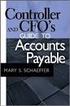 Accounts Payable Guide 2006 Sage Software, Inc. All Rights Reserved. This document contains proprietary information which is protected by copyright. No part of this document may be photocopied, reproduced,
Accounts Payable Guide 2006 Sage Software, Inc. All Rights Reserved. This document contains proprietary information which is protected by copyright. No part of this document may be photocopied, reproduced,
Sage 300 2014 Product Update 4 Release Notes
 Sage 300 2014 Product Update 4 Release Notes Product Update 4 contains a modified version of one or more Sage 300 program components. It is not a full upgrade or a product replacement. It is valid only
Sage 300 2014 Product Update 4 Release Notes Product Update 4 contains a modified version of one or more Sage 300 program components. It is not a full upgrade or a product replacement. It is valid only
for Sage 100 ERP Accounts Payable Overview Document
 for Sage 100 ERP Accounts Payable Document 2012 Sage Software, Inc. All rights reserved. Sage Software, Sage Software logos, and the Sage Software product and service names mentioned herein are registered
for Sage 100 ERP Accounts Payable Document 2012 Sage Software, Inc. All rights reserved. Sage Software, Sage Software logos, and the Sage Software product and service names mentioned herein are registered
PeopleSoft Expenses PeopleSoft Mobile Expenses
 PeopleSoft Expenses PeopleSoft Mobile Expenses K E Y F E A T U R E S Best practices in expense management Mobile Expenses solution available for smart phones and tablets Integrated receipt management Enhanced
PeopleSoft Expenses PeopleSoft Mobile Expenses K E Y F E A T U R E S Best practices in expense management Mobile Expenses solution available for smart phones and tablets Integrated receipt management Enhanced
Extracting Data for Financial Planning Tools
 ADVENT Extracting Data for Financial Planning Tools For Advent Portfolio Exchange and Axys ADVENT SOFTWARE NOTICE The software described in this document is furnished under a license agreement. The software
ADVENT Extracting Data for Financial Planning Tools For Advent Portfolio Exchange and Axys ADVENT SOFTWARE NOTICE The software described in this document is furnished under a license agreement. The software
Octopus and the Octopus Logo are trademarks of ELEOS WEB PTE LTD, registered in Singapore and other countries
 Octopus and the Octopus Logo are trademarks of ELEOS WEB PTE LTD, registered in Singapore and other countries 1 1. Introducing the Octopus Point-of-Sale (POS) System The Octopus Point-of-Sale System, unlike
Octopus and the Octopus Logo are trademarks of ELEOS WEB PTE LTD, registered in Singapore and other countries 1 1. Introducing the Octopus Point-of-Sale (POS) System The Octopus Point-of-Sale System, unlike
PLEASE SUBMIT ALL COMPLETED FORMS TO
 HungerRush Revention-Integrated Online Ordering Sign-Up Packet Choose HungerRush Today and Benefit from Advanced Online Ordering Capabilities with No Contract and No Commitment to Buy! PLEASE SUBMIT ALL
HungerRush Revention-Integrated Online Ordering Sign-Up Packet Choose HungerRush Today and Benefit from Advanced Online Ordering Capabilities with No Contract and No Commitment to Buy! PLEASE SUBMIT ALL
PEOPLESOFT EXPENSES & MOBILE EXPENSES
 PEOPLESOFT EXPENSES & MOBILE EXPENSES Oracle s PeopleSoft Expenses is a comprehensive travel expense solution, which streamlines and automates travel spend KEY FEATURES Best practices in expense Mobile
PEOPLESOFT EXPENSES & MOBILE EXPENSES Oracle s PeopleSoft Expenses is a comprehensive travel expense solution, which streamlines and automates travel spend KEY FEATURES Best practices in expense Mobile
How To Accept Credit Cards From A Credit Card Provider
 This page intentionally left blank START YOUR MERCHANT SERVICES ACCOUNT By Wendy Byford The ebook companion to the elearning module Start Your Merchant Services Account with Wendy Byford & Gary Bauer Start
This page intentionally left blank START YOUR MERCHANT SERVICES ACCOUNT By Wendy Byford The ebook companion to the elearning module Start Your Merchant Services Account with Wendy Byford & Gary Bauer Start
TheFinancialEdge. Records Guide for Accounts Payable
 TheFinancialEdge Records Guide for Accounts Payable 101212 2012 Blackbaud, Inc. This publication, or any part thereof, may not be reproduced or transmitted in any form or by any means, electronic, or mechanical,
TheFinancialEdge Records Guide for Accounts Payable 101212 2012 Blackbaud, Inc. This publication, or any part thereof, may not be reproduced or transmitted in any form or by any means, electronic, or mechanical,
CHAPTER 4: CASH MANAGEMENT
 Chapter 4: Cash Management CHAPTER 4: CASH MANAGEMENT Objectives Introduction The objectives are: Describe the Bank Account Card. Demonstrate the process for entering and posting payments received from
Chapter 4: Cash Management CHAPTER 4: CASH MANAGEMENT Objectives Introduction The objectives are: Describe the Bank Account Card. Demonstrate the process for entering and posting payments received from
IDEXX Cornerstone. Practice Management Software. Cornerstone Reports. Powered by SmartLink Technology
 Practice Management Software Cornerstone Reports Powered by SmartLink Technology Proprietary Rights Notice 2009 IDEXX Laboratories, Inc. All rights reserved. Information in this document is subject to
Practice Management Software Cornerstone Reports Powered by SmartLink Technology Proprietary Rights Notice 2009 IDEXX Laboratories, Inc. All rights reserved. Information in this document is subject to
Share Point Document Management For Sage 100 ERP
 Share Point Document Management For Sage 100 ERP 457 Palm Drive Glendale, CA 91202 818-956-3744 818-956-3746 sales@iigservices.com www.iigservices.com Share Point Document Management 2 Information in this
Share Point Document Management For Sage 100 ERP 457 Palm Drive Glendale, CA 91202 818-956-3744 818-956-3746 sales@iigservices.com www.iigservices.com Share Point Document Management 2 Information in this
POINT OF SALE (POS) - OPTION 600
 POINT OF SALE (POS) - OPTION 600 Note: See Section 1. Recommended Hardware for this Option. The Conveyorware Point of Sale (POS) Menu contains all the functions needed for retail sales management transactions.
POINT OF SALE (POS) - OPTION 600 Note: See Section 1. Recommended Hardware for this Option. The Conveyorware Point of Sale (POS) Menu contains all the functions needed for retail sales management transactions.
Kuali Requisition Training
 Kuali Requisition Training From the Kuali Main Menu, click Requisition to start the process of creating a requisition. This Guide covers the tabs that are needed to create a requisition. When creating
Kuali Requisition Training From the Kuali Main Menu, click Requisition to start the process of creating a requisition. This Guide covers the tabs that are needed to create a requisition. When creating
Determining Correct Cost of Sales and Inventory Value GL Accounts
 Vetstar Documentation Title: Cost of Sales General Ledger Posting Description Vetstar supports posting cost of sales to the appropriate general ledger account as part of end of day processing. This document
Vetstar Documentation Title: Cost of Sales General Ledger Posting Description Vetstar supports posting cost of sales to the appropriate general ledger account as part of end of day processing. This document
Microsoft Dynamics GP. Purchase Order Enhancements
 Microsoft Dynamics GP Purchase Order Enhancements Copyright Copyright 2007 Microsoft Corporation. All rights reserved. Complying with all applicable copyright laws is the responsibility of the user. Without
Microsoft Dynamics GP Purchase Order Enhancements Copyright Copyright 2007 Microsoft Corporation. All rights reserved. Complying with all applicable copyright laws is the responsibility of the user. Without
Year End Closing Procedures for Sage 100 ERP. Martin & Associates
 Year End Closing Procedures for Sage 100 ERP 2014 Martin & Associates Period End/Year End FAQs Page 1 of 2 Period End/Year End FAQs Home FAQs & Troubleshooting Show/Hide All Click a question below to
Year End Closing Procedures for Sage 100 ERP 2014 Martin & Associates Period End/Year End FAQs Page 1 of 2 Period End/Year End FAQs Home FAQs & Troubleshooting Show/Hide All Click a question below to
ACCOUNTS RECEIVABLE OPTION 100
 ACCOUNTS RECEIVABLE OPTION 100 The Accounts Receivable (AR) Menu contains functions for managing and documenting customer and other payments. Several options allow you to search for and display transaction
ACCOUNTS RECEIVABLE OPTION 100 The Accounts Receivable (AR) Menu contains functions for managing and documenting customer and other payments. Several options allow you to search for and display transaction
Adagio Checks. Version 8.1B First Edition. All product names mentioned are trademarks or service marks of their respective owners.
 Adagio Checks Version 8.1B First Edition Trademark Adagio is a registered trademark of Softrak Systems Inc. All product names mentioned are trademarks or service marks of their respective owners. Copyright
Adagio Checks Version 8.1B First Edition Trademark Adagio is a registered trademark of Softrak Systems Inc. All product names mentioned are trademarks or service marks of their respective owners. Copyright
