Want to read more? You can buy this book at oreilly.com in print and ebook format. Buy 2 books, get the 3rd FREE!
|
|
|
- Lindsay Manning
- 8 years ago
- Views:
Transcription
1
2 Want to read more? You can buy this book at oreilly.com in print and ebook format. Buy 2 books, get the 3rd FREE! Use discount code: OPC10 All orders over $29.95 qualify for free shipping within the US. It s also available at your favorite book retailer, including the ibookstore, the Android Marketplace, and Amazon.com. Spreading the knowledge of innovators oreilly.com
3 Drupal for Designers by Dani Nordin Copyright 2012 Dani Nordin. All rights reserved. Printed in the United States of America. Published by O Reilly Media, Inc., 1005 Gravenstein Highway North, Sebastopol, CA O Reilly books may be purchased for educational, business, or sales promotional use. Online editions are also available for most titles ( For more information, contact our corporate/institutional sales department: or corporate@oreilly.com. Editors: Production Editor: Copyeditor: Proofreader: Julie Steele and Meghan Blanchette Rachel Steely Audrey Doyle Kiel Van Horn Indexer: Cover Designer: Interior Designer: Illustrators: Angela Howard Karen Montgomery David Futato Robert Romano and Rebecca Demarest July 2012: First Edition. Revision History for the First Edition: First release See for release details. Nutshell Handbook, the Nutshell Handbook logo, and the O Reilly logo are registered trademarks of O Reilly Media, Inc. Drupal for Designers, the image of a butterfly blenny, and related trade dress are trademarks of O Reilly Media, Inc. Many of the designations used by manufacturers and sellers to distinguish their products are claimed as trademarks. Where those designations appear in this book, and O Reilly Media, Inc., was aware of a trademark claim, the designations have been printed in caps or initial caps. While every precaution has been taken in the preparation of this book, the publisher and authors assume no responsibility for errors or omissions, or for damages resulting from the use of the information contained herein. ISBN: [LSI]
4 Table of Contents Foreword xi Introduction xiii 1. Some Things to Remember About Working with Drupal A Quick and Dirty Guide to DrupalSpeak 1 Discussing Drupal with Clients 5 Organizing Your Files 5 Life Cycle of a Drupal Project 6 Implementation Plans: Breaking Up Your Work 9 And Now We Are Six 10 Part I. Discovery and User Experience 2. Setting the Stage Discovery and User Experience Discovery: Breaking Down the Project Goals 13 Project Discovery 14 User Experience: Framing the Design Challenge 15 Getting Your Hands Dirty with UX 15 Bringing UX Design to an Embedded Team 19 Study the Organization You re Working With 20 It s Not About Looks 21 The Drupal Designer s UX and Design Toolkit 21 Balsamiq Mockups 22 Fireworks 22 Axure RP User Experience Techniques for Drupal User Personas 27 User Flows 30 iii
5 Mind Mapping 31 Functional Breakdowns 31 Screen Sketches and Wireframes 36 Content Strategy Documents 37 Low-Fidelity Prototypes 37 Functional Specifications 37 Paper Prototypes 38 When to Use a Paper Prototype 39 Creating a Paper Prototype 39 Walking Through the Prototype 40 Non-HTML Digital Prototypes 43 HTML or Drupal Prototypes 44 UX Techniques and Drupal: Some Practical Issues 44 A Further Note on Documents Putting It in Practice A Short-Form Project Brief Real-World Example: The TZK Project Plan 48 Step 1: Identify the Project Goals 49 Step 2: Identify the Audience 50 Step 3: Focus on the Information Architecture and Content Strategy 51 Step 4: Identify New Features or Technologies You Want to Include 52 Step 5: Upgrade, or Start from Scratch? 53 Step 6: Figure Out Theming and CSS Issues 53 Go Deeper: User Experience and Project Management 54 Books 54 Websites 54 Part II. Sketching, Visual Design, and Layout 5. Sketch Many, Show One Style Tiles: A Way to Explore Multiple Design Ideas 65 Design Layout: Covering All Your Bases 68 Greyboxing: An In-Between Option Working with Layout Grids Why Use a Grid? 73 Grids in Wireframing 75 Grids in Theming 76 Anatomy of a Grid Layout 78 Working with Square Grid 82 But What About All These Presentational Classes? There Must Be a Better Way! 83 iv Table of Contents
6 The New CSS Grid Layout Module: The Future Is Now 84 Going Deeper: CSS Layout and Grid Systems Putting It in Practice Setting Up Fireworks Templates for Drupal Step 1: Set Up the Grid 88 Step 2: Set Up the Header 89 Step 3: Create a Single Node Page Without a Sidebar 91 Step 4: Create Single Node Pages with One and Two Sidebars 93 Step 5: Create the Other Pages 96 Part III. Setting Up a Local Development Environment 8. The Drupal Designer s Coding Toolkit Wait, What? Why? 103 A Note for Windows Users 103 The Drupal Designer s Coding Toolkit 106 Coda 106 Less.app 107 MAMP 108 Terminal 108 Navicat 109 phpmyadmin 109 Drush 109 Git 109 Dropbox 110 Working on the Command Line: Some Basic Commands 110 Commands 111 That Wasn t So Bad, Was It? Installing Drush Installing Drush 113 Another Option: Creating a Symbolic Link to Drush 116 Now the Fun Begins Getting Started with Git Master Versus Origin 119 Setting Up Git for Your Workflow 120 Step 1: Create an SSH Key 121 Step 2: Install Git 123 Step 3: Set Up Your Git Configuration 124 Step 4: Set Up a GitHub Account 125 Step 5: Create the Remote Repository 125 Table of Contents v
7 Step 6: Set Up the Local Repository 126 So, What Happens on a Team? 127 First Things First: The Git Workflow 127 And There We Go Putting It in Practice Setting Up a Local Development Environment and Installing Drupal Step 1: Install MAMP 130 Step 2: Set Up Your Local File Structure 130 Step 3: Set Up the Drupal Files 133 Step 4: Set Up the Drupal Database 134 Step 5: Install Drupal 137 Step 6: Use Drush to Install Some Modules 138 Part IV. Prototyping in Drupal 12. Prototyping in Drupal Working with Content and Content Types 148 Trial by Fire 149 Working with Content Types: A High-Level Overview 151 Organizing Your Content 153 Putting It All Together Choosing Modules So Many Modules; How Do I Choose? 159 Go-To Modules 160 Pathauto 161 Views 161 Context 161 Webform 162 WYSIWYG 162 Mollom 162 Media 163 Block Class 163 Semantic Fields 165 Fences 165 Oh-So-Nice-to-Have Modules 165 Field Group 166 Link 166 References 166 View Reference 166 Block Reference 167 vi Table of Contents
8 Submitagain 167 I Don t Need This, but Ooh, It s Purty! Modules 167 Views Slideshow 167 Colorbox 168 User Points 168 HTML5 Tools and Elements 168 A Completely Incomplete Listing Making Views Sing Using Views to Enhance a Layout But I m Not a Developer What If I Don t Want to Code? 171 Step 1: Create the Event Categories Taxonomy Vocabulary 172 Step 2: Create the Event Content Type 173 Step 3: Create an Image Style 180 Step 4: Create the User Profile 186 Step 5: Get Profile Content into the Event Page 189 Setting Up the View 190 Step 6: Set Up the Contextual Filter 194 Step 7: Set Up the Related Events Block 196 So, What Did We Just Do Here? Making Views Sing Controlling Views Markup Step 1: Associate an Image with a Taxonomy Term 203 Step 2: Create the Event Categories View 204 Step 3: Update the Field Settings 206 Step 4: Add a Custom Class to Each Taxonomy Term: Name Field 208 Step 5: Style Away 210 So, What Did We Just Do Here? Getting Started with Drupal Theming: Base and Child Themes Breaking Down a Layout for a Drupal Implementation 215 Nodes 215 Blocks 216 Views 216 Choosing a Base Theme 218 How to Choose a Base Theme 219 Other Base Themes to Try 221 Creating a Child Theme 222 Other Things You Should Know About Base Themes 225 Clear the Theme Registry! 225 Working with Regions 225 Please, Tell Me More! 226 Table of Contents vii
9 17. Making CSS Easier with LESS Creating Variables 227 The Mighty Mixin 228 Nested Selectors and Styles 228 Compiling the Code 229 Working with LESS: Organizing Your Stylesheets 230 Setting Up Color Variables 230 Why LESS Is Awesome (Besides the Obvious) 233 Working with LESS on a Team 235 Part V. Making It Easier to Start Projects 18. Using Features Still More Awesomeness Awaits Working with Drush Make and Installation Profiles Step 1: Install Drush Make 248 Why This Is Lovely 250 Getting Started with Install Profiles 250 Part VI. Working with Clients 20. Proposing and Estimating Projects Preproposal Discovery: What You Need to Know 255 Pricing a Project: Fixed-Bid Versus Hourly 257 Writing the Proposal Getting Clients to Love You, Even When You Have to Tell Them No That s Easy for You to Say The Professional Relationship Clause After the Handoff The Project Retrospective Including Clients in the Retrospective 266 Documenting What You Learned 267 Documenting for the Community 269 Part VII. Sample Documents A. Project Brief viii Table of Contents
10 B. Work Agreement (with Professional Relationship Clause) C. Project Proposal Index Table of Contents ix
11 CHAPTER 1 Some Things to Remember About Working with Drupal A Quick and Dirty Guide to DrupalSpeak If you re just starting off with Drupal, one of the hardest things to figure out is what people are saying when they discuss Drupal terms. What is a node? What do you mean by taxonomy? The following list is a quick and dirty guide to DrupalSpeak, which is my tongue-in-cheek way of describing Drupal s unique jargon. It includes the most common terms you ll find people using when they talk about Drupal. Drupal core (or core Drupal) The actual Drupal files that you downloaded from Drupal core is also used to talk about any functionality that is native to Drupal, as opposed to contributed modules. Contrib Modules or themes that you install after you install Drupal core. Module A plug-in that adds functionality to your site. Out of the box, Drupal provides a strong framework, but the point of the framework is to add functionality to it using modules. The website at has a list of all the modules that have been contributed by the Drupal community, sorted by most popular. Theme The templates that control the look and feel of a Drupal site. Drupal core comes with several themes that are very useful for site administration and prototyping; however, custom themes should always reside in your sites/all/themes folder and not in the core themes folder, located at themes among your core Drupal files. 1
12 Custom Modules or themes that you create from scratch for a particular site or use case and that reside outside of contrib modules. Modules can be created from scratch, or they can be created using Features (a module that you ll learn about in Chapter 18). sites/all A folder within your Drupal installation that contains all the files, including any contrib modules or themes, which are being used to customize your site. Any module, theme, or other customization that you create for your site should always reside in sites/all, in a folder labeled modules or themes, depending on the nature of the customization. Always. Hacking core Refers to the act of making customizations directly to Drupal core files, modules, and so on, instead of putting your customizations into sites/all. This is a bad idea for several key reasons, the most important of which is that every time you upgrade Drupal s core files (which could be several times over the lifetime of a site), any customizations you ve made to core Drupal files, along with any modules or themes you ve stored in the core modules or themes folder, will be replaced with the new core files. Node A single piece of content. This could be a news item, event listing, simple page, blog entry you name it. Nodes can also have custom fields, which are useful for all sorts of things. Think of a node in the same way you would a page on a website or a record in an address book. Content type The type of node you re creating. One of Drupal s best features is its support of multiple content types, each of which can be sorted out and displayed by any number of criteria. For example, in a basic corporate site you might have the following content types: blog post, basic page, event, news item, and testimonial. Each of these content types can be sorted out and organized, using the Views module, to create the Blog section, Events page, News Room, and so on. Best of all, your client can easily update the Events page simply by adding a new event. Drupal will do all the work of sorting out the Events page and archiving old events. View An organized list of individual pieces of content that you create within the site, using the Views module. This allows you to display content related to taxonomy or content type, such as a view of blog posts versus a view of events. Field Elements of data that can be attached to a node or other Drupal entities. Fields are one of the best things about creating content in Drupal. Using fields, you can attach 2 Chapter 1: Some Things to Remember About Working with Drupal
13 images or files to content, create extra descriptors (such as a date for an event or a subheading for an article), or even reference other nodes. While in previous versions of Drupal you needed to download a contrib module (Content Construction Kit or CCK) to add extra fields to a content type, Drupal core (as of Drupal 7) allows for a number of field formats, but certain formats such as images, file uploads, or video require you to install contrib modules. Chapter 13 provides a brief list of contrib modules that can extend the power and usefulness of fields. Block A small piece of reusable content such as a sidebar menu, advertising banner, or callout box. Blocks can be created by a view or other contributed modules, or they can be created by hand in Drupal s Blocks administration menu. The beauty of blocks is the flexibility of display you can set up blocks to display based on any criteria that you set. This is especially helpful on home pages, for example, or for displaying a menu that s only relevant to a specific section of a website. Taxonomy Content categories. At its most basic level, you can think of taxonomy as tags for content (such as blog entries). The true power of taxonomy, however, lies in organizing large quantities of content by terms an audience might search for. For example, a recipe site can use taxonomy to organize recipes by several criteria type of recipe (dessert, dinner, etc.), ingredients (as tags), and custom indicators (vegetarian, vegan, gluten-free, low-carb, etc.). In building the site, you could then use Views to allow users to search by or filter recipes by any one (or several) of these criteria. Users, roles, and permissions People or organizations that have visited, or registered, on your site. The key to working with users lies in roles; Drupal allows you to create unique roles for anything that might need to happen on your site, and set permissions for each role depending on what that role might need to do. For example, if you re creating a magazine-type site with multiple authors, you might want to create a role called author that gives the user permission to access, create, and edit his or her own content, but nobody else s. You might also create a role called editor that gives the user access to edit, modify, and publish or unpublish any author s content. Base theme A set of theme files, usually downloaded from Drupal.org and stored in sites/all/ themes, which sets the structure for your Drupal theme. Generally, a base theme should only set up defaults, such as page structure, grids, and some very basic typography; customizations beyond those defaults should be set up in a child theme, stored in sites/all/themes/<client_name>. The purpose of the base theme is to have a consistent set of files and standards that you can use for every project; the child theme holds all the project-specific CSS, jquery, and so on. A Quick and Dirty Guide to DrupalSpeak 3
14 Child theme A set of theme files, stored separately in sites/all/<client_name> and built off of the base theme chosen for your project, which hold all project-specific customizations for your site. A discussion of base themes and child themes is available in Chapter 16. Themers The lovely folks in the Drupal community (which may include you, dear reader) who apply design elements to Drupal theme templates. This could include simple CSS and HTML, but often also includes more complex things such as PHP, jquery, AJAX, and other frontend development tools. It also involves choosing the right base theme for your project and building a child theme that will contain customizations, and may involve creating specific functions in template.php for your theme. Advanced themers may also create their own base themes or build a custom theme for every project. Template files (*.tpl.php) Individual PHP files that Drupal uses for template generation. Most Drupal themes will have, at the very least, a tpl.php file for blocks, nodes, and pages. Once you get the hang of working with tpl.php files, you can create custom templates for anything from a specific piece of content or specific content types to the output of a specific view. You can also adjust the major.tpl files for your theme to create lovelier, more semantic code (e.g., getting rid of extraneous <div class="container-inner"> tags). Template.php The PHP file, located in every theme s project folder, that contains all theme hooks, functions, and preprocessors used by your site s theme. In some base themes, you may need to create override functions in your child theme s template.php file to set up key variables, such as grid sizes or menu items. Theme hooks/preprocessors Bits of PHP code that you can use to override specific settings in your template files, such as how code is rendered, how menus are laid out, and other customizations. Some Drupal themers find using theme hooks and preprocessors much more efficient for cleaning up Drupal code, particularly when they want to customize code for a number of different content types, or for specific taxonomy categories. Rather than creating a custom tpl.php file for each different category or content type, you can create a function in template.php that sets up the code parameters depending on which content type you re rendering. For the most part, we won t talk about theme hooks in this book; however, they re quite useful to know as you move forward in Drupal. Konstantin Kafer and Emma Jane Hogbin s Front End Drupal (Prentice Hall) is a great resource for anything you d want to know about theme hooks, although the current edition (as of this writing) is still focused on Drupal 6. Check out for more information on that book, and for a bunch of interesting tutorials on advanced Drupal theming. The chapter on theming written by Jacine Luisi for The Definitive 4 Chapter 1: Some Things to Remember About Working with Drupal
15 Guide to Drupal 7 (Apress) also contains a lot of great information about theme functions. Full disclosure: I m one of the authors of that book. Discussing Drupal with Clients When discussing Drupal with clients, the biggest mistake you can make is starting to talk to them about blocks and nodes and views, and other DrupalSpeak. While some clients actually do understand these concepts, in my experience the majority of them don t, and frankly, it s not their job to know it. I ve had this argument with many a well-meaning Drupaller who insists that educating the client about Drupal terminology is actually useful, but I see the same result every time someone tries: start speaking to a client about taxonomy and views, and watch his or her eyes glaze over. My favorite way to talk to clients about Drupal is to start with the concept of a news page or blog home page (see Figure 1-1). Each individual post is its own piece of content, with its own fields, categories, and tags, and Drupal s job is to organize that content on the page for you. The client s job (or that of the client s copywriter) is to give you those individual pieces of content, with all their various fields, categories, and tags, so that you can put them into the system and set up rules for how they re organized. Organizing Your Files As noted earlier, any customizations to your site (modules, themes, etc.) should reside in your sites/all or sites/default folder. There are many reasons for this, but the most important one is for ease of upgrading your site. When upgrading Drupal core, you re essentially replacing all the files in your Drupal installation with the newest version of the files, and updating the site s database to reflect the new files. By keeping all your customizations in the sites folder, you lessen the risk that all your files will be replaced once you update. Another handy facet of using the sites folder to hold all your customizations is ease of editing; by keeping everything in one place, there s less to hunt through when you re looking to change a file. By default, you should keep all your customizations in sites/all. If you re dealing with a single site, it s just as easy to keep things in sites/default, but if you ever get into creating multisite installations (which is way beyond the scope of this book), being in the habit of keeping everything in sites/all will serve you well. You also want to organize your code according to what it does; for example, themes should go into sites/all/themes, modules in sites/all/modules, and so forth. This is because Drupal actually looks for themes in a folder called themes, modules in a folder called modules, and so on. If you don t have things stored in the appropriate folder, everything goes to heck. Organizing Your Files 5
16 Figure 1-1. A sample blog page (like this one, from a site I created for New Leaf Legal) is a great way to start explaining the concept of nodes, taxonomy, views, and blocks to your clients. Just don t call them that. 6 Chapter 1: Some Things to Remember About Working with Drupal
17 Life Cycle of a Drupal Project A good project plan for Drupal starts with the client. How much do they know about Drupal? Did they specifically request it, or was it something you suggested to them as you heard their list of requirements? This is surprisingly important information. For clients who are new to Drupal or just learning about it, you need to do a bit more handholding in order to get them on board with the process. Designing for content management systems is very different from designing for Flash or with straight HTML; it s remarkably common that designers new to Drupal realize too late that the brilliant layout they designed won t go into Drupal without a serious fight. I typically divide Drupal projects into six distinct phases: Phase 1: Discovery During discovery, we learn as much as we can about the client, the project, and the project s objectives. This is also where we start to create a map of the functionality we need to implement, any resources we ll need to bring in, and so on. Phase 2: User experience (UX) and architecture This is where we take a deep dive into the lives, personalities, and other factors that define the humans who will need to deal with this project on a daily basis both the end users who visit the site, and the clients who will end up managing the content once the project is finished. Deliverables for this phase may include wireframes, user flows, personas, and site maps. I may hold workshops with the client to brainstorm issues of information architecture and content strategy, or conduct rounds of user interviews with individuals who fit the client s target user base. Phase 3: Prototyping During prototyping, which is usually done just prior to starting the functional implementation phase, we start testing some of the hypotheses and user flows that came out of the user experience phase. For simple sites, the prototyping and functional implementation phases go together; for more complex user flows, or for projects in which you re wrangling a ton of content, the prototyping phase is essential to making sure something you want to create will work the way you want it to in Drupal. The key distinction between the prototyping phase and the functional implementation phase is which components of the site plan you re working on; while the functional implementation phase focuses on how the entire site will be built, the prototyping phase often focuses on one or two key pieces of the user s journey through the site for example, a shopping cart, or an area that requires a treatment unique from the rest of the site. Phase 4: Functional implementation During this phase, the focus is on creating the functionality we described in the user experience phase, and ironing out any areas where the scope of the site may need to be adjusted due to budget constraints or the results of user testing. For smaller sites, there s a good chance that you ll be doing this work on your own, and many solo site builders can create great things with little outside help. Life Cycle of a Drupal Project 7
18 However, if you re not currently on a Drupal team, be advised: get to know some developers, and pay them to do things for you when you re in a rut with something. A good developer is a Drupal designer s best friend. Phase 5: Visual design and theming Notice, please, that visual design here defined as the colors, fonts, images, and other branding elements that define the look and feel of a given site comes fifth in this list. There are many reasons for this, most of which you ll find in this book. The most important reason, however, is that bringing visual design into the picture too early in a Drupal project or in any significant project, for that matter is a recipe for disaster. Part of your job as a Drupal designer is to keep clients focused on what s important and what s important is how this site will serve their business objectives and their brand. While visual design is an important component of the site s value, it s just one piece of a much larger whole. Worse yet, it s also the piece that clients will most often fixate on, to the detriment of more important issues, such as whether a user actually needs 50 pages of content in order to make a purchasing decision. The best way to explain this to clients is that the discovery and user experience phases which are still part of the design process, by the way set up the experience you re creating for the user, and establish content priorities. The visual design and theming phase makes sure the experience you design in those early phases meshes with the client s brand and messaging. Phase 6: Testing and launch Always test before launch. And after launch. And again after the client has had a chance to muck around with the site. There are a few steps to the launch phase. First, you re moving your code from a development server to a staging server (the server that holds your site before the world gets to see it), and making sure parts of it didn t break in transit. Once everything is good, you ll move things from staging to production (where the site will ultimately live), and test again to make sure things didn t get lost in transit. For this process, it s incredibly useful to have developers on your team. For most projects, I also like to include a seventh phase that helps consolidate everything we ve learned from working on the project: Phase 7: Wrap-up meeting/documentation In the wrap-up meeting, you sit down with the client and discuss what worked well in the project, and what could have gone better. It s also a useful time to document the knowledge you gained through the project, either in an internal wiki for your team, or on Drupal.org, where it can benefit the Drupal community. Figure 1-2 provides a quick visual breakdown of how a typical Drupal project works. 8 Chapter 1: Some Things to Remember About Working with Drupal
19 Figure 1-2. Typical project life cycle for a Drupal site. Implementation Plans: Breaking Up Your Work Another important issue to consider when talking to project stakeholders, and creating project plans, is how you categorize and prioritize your workflow. Since much of what you re doing in Drupal is managing content and/or creating specific functionality, it s vital to think, and speak, in terms of specific chunks of content or functionality that you have to create. For example, Figure 1-3 shows the start of a functional matrix for Urban Homesteaders Unite (UHU), a project currently in process. By setting up your work in chunks of content instead of discrete task types, you eliminate the confusion that comes with making a statement such as On the week of the 14 th, we re going to be setting up content types. While this can be perfectly fine if you only have a couple of content types to put together, any site that s larger than a few pages is likely to have enough complexity that each section of content or functionality will require its own content types, views, wireframes, and even custom page templates or modules all of which will evolve during the course of the project. By setting up the project plan with a list of very specific activities that will be done according to the tasks that must be accomplished on the site, you set a reasonable expectation with your client on what they ll be able to see at the end of a given period of time. Breaking down the tasks in order of importance also helps the development team get an idea of what the key user priorities are. Implementation Plans: Breaking Up Your Work 9
20 Figure 1-3. Functional matrix for Urban Homesteaders Unite. Note the specificity of tasks: create a single taxonomy vocabulary or content type, rather than all content types. Most importantly, setting up project plans by user tasks gives you the freedom to do whatever needs to be done to finish that specific task without having to waste time loading a bunch of milestones into Basecamp (or the project management tool of your choice) that the client doesn t really need to see. And Now We Are Six Now that we have an idea of how a Drupal project will play out, it s time to go a bit deeper into what each phase looks like. In Part I we focus on the discovery and UX phases, which help get everyone in the team (both you and the client) on the same page. 10 Chapter 1: Some Things to Remember About Working with Drupal
21 O Reilly Ebooks Your bookshelf on your devices! When you buy an ebook through oreilly.com you get lifetime access to the book, and whenever possible we provide it to you in five, DRM-free file formats PDF,.epub, Kindle-compatible.mobi, Android.apk, and DAISY that you can use on the devices of your choice. Our ebook files are fully searchable, and you can cut-and-paste and print them. We also alert you when we ve updated the files with corrections and additions. Learn more at ebooks.oreilly.com You can also purchase O Reilly ebooks through the ibookstore, the Android Marketplace, and Amazon.com. Spreading the knowledge of innovators oreilly.com
Want to read more? It s also available at your favorite book retailer, including the ibookstore, the Android Marketplace, and Amazon.com.
 Want to read more? You can buy this book at oreilly.com in print and ebook format. Buy 2 books, get the 3rd FREE! Use discount code: OPC10 All orders over $29.95 qualify for free shipping within the US.
Want to read more? You can buy this book at oreilly.com in print and ebook format. Buy 2 books, get the 3rd FREE! Use discount code: OPC10 All orders over $29.95 qualify for free shipping within the US.
O Reilly Ebooks Your bookshelf on your devices!
 O Reilly Ebooks Your bookshelf on your devices! When you buy an ebook through oreilly.com, you get lifetime access to the book, and whenever possible we provide it to you in four, DRM-free file formats
O Reilly Ebooks Your bookshelf on your devices! When you buy an ebook through oreilly.com, you get lifetime access to the book, and whenever possible we provide it to you in four, DRM-free file formats
UW- Madison Department of Chemistry Intro to Drupal for Chemistry Site Editors
 UW- Madison Department of Chemistry Intro to Drupal for Chemistry Site Editors Who to Contact for Help Contact Libby Dowdall (libby.dowdall@wisc.edu / 608.265.9814) for additional training or with questions
UW- Madison Department of Chemistry Intro to Drupal for Chemistry Site Editors Who to Contact for Help Contact Libby Dowdall (libby.dowdall@wisc.edu / 608.265.9814) for additional training or with questions
The Fastest Way to a Drupal Site: Think it, Plan it, Build it.
 The Fastest Way to a Drupal Site: Think it, Plan it, Build it. Introduction Whether you ve been building static web pages, managing hosted blogs, or are new to web development altogether building a dynamic,
The Fastest Way to a Drupal Site: Think it, Plan it, Build it. Introduction Whether you ve been building static web pages, managing hosted blogs, or are new to web development altogether building a dynamic,
MASTER DRUPAL 7 MODULE DEVELOPMENT
 MASTER DRUPAL 7 MODULE DEVELOPMENT by blair wadman sample available for purchase at http://befused.com/master-drupal/ LESSON 1 INTRODUCTION In this section, you will be introduced to the core Drupal concepts
MASTER DRUPAL 7 MODULE DEVELOPMENT by blair wadman sample available for purchase at http://befused.com/master-drupal/ LESSON 1 INTRODUCTION In this section, you will be introduced to the core Drupal concepts
Using your Drupal Website Book 1 - Drupal Basics
 Book 1 - Drupal Basics By Karl Binder, The Adhere Creative Ltd. 2010. This handbook was written by Karl Binder from The Adhere Creative Ltd as a beginners user guide to using a Drupal built website. It
Book 1 - Drupal Basics By Karl Binder, The Adhere Creative Ltd. 2010. This handbook was written by Karl Binder from The Adhere Creative Ltd as a beginners user guide to using a Drupal built website. It
Want to read more? It s also available at your favorite book retailer, including the ibookstore, the Android Marketplace, and Amazon.com.
 Want to read more? You can buy this book at oreilly.com in print and ebook format. Buy 2 books, get the 3rd FREE! Use discount code: OPC10 All orders over $29.95 qualify for free shipping within the US.
Want to read more? You can buy this book at oreilly.com in print and ebook format. Buy 2 books, get the 3rd FREE! Use discount code: OPC10 All orders over $29.95 qualify for free shipping within the US.
Personal Investing. Free Sampler. Bonnie Biafore. The Missing Manual series is simply the most intelligent and usable series of guidebooks...
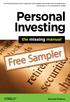 The Missing Manual series is simply the most intelligent and usable series of guidebooks... Kevin Kelly, co-founder of Wired Personal Investing Free Sampler Bonnie Biafore O Reilly Ebooks Your bookshelf
The Missing Manual series is simply the most intelligent and usable series of guidebooks... Kevin Kelly, co-founder of Wired Personal Investing Free Sampler Bonnie Biafore O Reilly Ebooks Your bookshelf
Building Your First Drupal 8 Company Site
 Building Websites with Drupal: Learn from the Experts Article Series Building Your First Drupal 8 Company Site by Todd Tomlinson July, 2014 Unicon is a Registered Trademark of Unicon, Inc. All other product
Building Websites with Drupal: Learn from the Experts Article Series Building Your First Drupal 8 Company Site by Todd Tomlinson July, 2014 Unicon is a Registered Trademark of Unicon, Inc. All other product
Four Reasons Your Technical Team Will Love Acquia Cloud Site Factory
 Four Reasons Your Technical Team Will Love Acquia Cloud Site Factory Table of Contents The Journey You ve Accepted.... 3 The Freedom of Open Source and Power of Drupal.... 4 Manage and Deploy Tens, Hundreds,
Four Reasons Your Technical Team Will Love Acquia Cloud Site Factory Table of Contents The Journey You ve Accepted.... 3 The Freedom of Open Source and Power of Drupal.... 4 Manage and Deploy Tens, Hundreds,
Wiki Server. Innovative tools for workgroup collaboration and communication. Features
 Wiki Server Innovative tools for workgroup collaboration and communication. Features Single site for group collaboration Project-specific wiki accessible via web browsers on Mac, PC, iphone, and ipod touch
Wiki Server Innovative tools for workgroup collaboration and communication. Features Single site for group collaboration Project-specific wiki accessible via web browsers on Mac, PC, iphone, and ipod touch
Drupal Website Design Curriculum
 Drupal Website Design Curriculum Curriculum Materials The STEM Fuse Drupal Website Design Curriculum is an 18 week website design curriculum developed for high school level (grade 9 12) students. The curriculum
Drupal Website Design Curriculum Curriculum Materials The STEM Fuse Drupal Website Design Curriculum is an 18 week website design curriculum developed for high school level (grade 9 12) students. The curriculum
LEARNING DRUPAL. Instructor : Joshua Owusu-Ansah Company : e4solutions Com. Ltd.
 LEARNING DRUPAL Instructor : Joshua Owusu-Ansah Company : e4solutions Com. Ltd. Background The Drupal project was started in 2000 by a student in Belgium named Dries Buytaert. The code was originally designed
LEARNING DRUPAL Instructor : Joshua Owusu-Ansah Company : e4solutions Com. Ltd. Background The Drupal project was started in 2000 by a student in Belgium named Dries Buytaert. The code was originally designed
O Reilly Ebooks Your bookshelf on your devices!
 O Reilly Ebooks Your bookshelf on your devices! When you buy an ebook through oreilly.com you get lifetime access to the book, and whenever possible we provide it to you in five, DRM-free file formats
O Reilly Ebooks Your bookshelf on your devices! When you buy an ebook through oreilly.com you get lifetime access to the book, and whenever possible we provide it to you in five, DRM-free file formats
Design and Prototyping for Drupal
 Download from Wow! ebook Design and Prototyping for Drupal Dani Nordin Beijing Cambridge Farnham Köln Sebastopol Tokyo Design and Prototyping for Drupal by Dani Nordin Copyright 2012
Download from Wow! ebook Design and Prototyping for Drupal Dani Nordin Beijing Cambridge Farnham Köln Sebastopol Tokyo Design and Prototyping for Drupal by Dani Nordin Copyright 2012
5 Mistakes to Avoid on Your Drupal Website
 5 Mistakes to Avoid on Your Drupal Website Table of Contents Introduction.... 3 Architecture: Content.... 4 Architecture: Display... 5 Architecture: Site or Functionality.... 6 Security.... 8 Performance...
5 Mistakes to Avoid on Your Drupal Website Table of Contents Introduction.... 3 Architecture: Content.... 4 Architecture: Display... 5 Architecture: Site or Functionality.... 6 Security.... 8 Performance...
Joomla! template Blendvision v 1.0 Customization Manual
 Joomla! template Blendvision v 1.0 Customization Manual Blendvision template requires Helix II system plugin installed and enabled Download from: http://www.joomshaper.com/joomla-templates/helix-ii Don
Joomla! template Blendvision v 1.0 Customization Manual Blendvision template requires Helix II system plugin installed and enabled Download from: http://www.joomshaper.com/joomla-templates/helix-ii Don
O Reilly Ebooks Your bookshelf on your devices!
 O Reilly Ebooks Your bookshelf on your devices! When you buy an ebook through oreilly.com you get lifetime access to the book, and whenever possible we provide it to you in five, DRM-free file formats
O Reilly Ebooks Your bookshelf on your devices! When you buy an ebook through oreilly.com you get lifetime access to the book, and whenever possible we provide it to you in five, DRM-free file formats
Build it with Drupal 8
 Build it with Drupal 8 Comprehensive guide for building common websites in Drupal 8. No programming knowledge required! Antonio Torres This book is for sale at http://leanpub.com/drupal-8-book This version
Build it with Drupal 8 Comprehensive guide for building common websites in Drupal 8. No programming knowledge required! Antonio Torres This book is for sale at http://leanpub.com/drupal-8-book This version
Drupal for Designers
 Drupal for Designers Not decorating on top of what Drupal gives you, but rather, letting Drupal s default behavior simply provide a guide for your design. Drupal for Designers by Dani Nordin http://my.safaribooksonline.com
Drupal for Designers Not decorating on top of what Drupal gives you, but rather, letting Drupal s default behavior simply provide a guide for your design. Drupal for Designers by Dani Nordin http://my.safaribooksonline.com
How to Create a Simple WordPress Store Online for Free
 How to Create a Simple WordPress Store Online for Free The Internet is one of the most fertile grounds on which you can build a business to sell your products or services. This is because of the fact that
How to Create a Simple WordPress Store Online for Free The Internet is one of the most fertile grounds on which you can build a business to sell your products or services. This is because of the fact that
Beginning Web Development with Node.js
 Beginning Web Development with Node.js Andrew Patzer This book is for sale at http://leanpub.com/webdevelopmentwithnodejs This version was published on 2013-10-18 This is a Leanpub book. Leanpub empowers
Beginning Web Development with Node.js Andrew Patzer This book is for sale at http://leanpub.com/webdevelopmentwithnodejs This version was published on 2013-10-18 This is a Leanpub book. Leanpub empowers
10 STEPS TO A GREAT YEARBOOK
 10 STEPS TO A GREAT YEARBOOK A TreeRing Publication By Clara Wallace Clara is a graphic designer and artist that volunteers her time as the yearbook editor for Lisa J. Mails Elementary school in Murrieta,
10 STEPS TO A GREAT YEARBOOK A TreeRing Publication By Clara Wallace Clara is a graphic designer and artist that volunteers her time as the yearbook editor for Lisa J. Mails Elementary school in Murrieta,
Start Learning Joomla!
 Start Learning Joomla! Mini Course Transcript 2010 StartLearningJoomla.com The following course text is for distribution with the Start Learning Joomla mini-course. You can find the videos at http://www.startlearningjoomla.com/mini-course/
Start Learning Joomla! Mini Course Transcript 2010 StartLearningJoomla.com The following course text is for distribution with the Start Learning Joomla mini-course. You can find the videos at http://www.startlearningjoomla.com/mini-course/
How to Choose the Right Web Design Company for Your Nonprofit
 How to Choose the Right Web Design Company for Your Nonprofit wiredimpact.com 1 A new website can very easily be the kind of can that gets kicked down the road. Many nonprofits are swamped with things
How to Choose the Right Web Design Company for Your Nonprofit wiredimpact.com 1 A new website can very easily be the kind of can that gets kicked down the road. Many nonprofits are swamped with things
Drupal 6 to Drupal 7 Migration Worksheet
 Drupal 6 to Drupal 7 Migration Worksheet Rationale for This Document An upgrade of a Drupal 6 website is a complex proposition. As a general rule of thumb, many professional Drupal development teams approach
Drupal 6 to Drupal 7 Migration Worksheet Rationale for This Document An upgrade of a Drupal 6 website is a complex proposition. As a general rule of thumb, many professional Drupal development teams approach
Web Apps: Using web apps to build amazing functionality without programming. I Love Web Apps. They re Awesome.
 Web Apps: Using web apps to build amazing functionality without programming. I Love Web Apps. They re Awesome. What s a Web App? Web Apps are a way to define and manage collections of a custom type of
Web Apps: Using web apps to build amazing functionality without programming. I Love Web Apps. They re Awesome. What s a Web App? Web Apps are a way to define and manage collections of a custom type of
Build Your Mailing List
 Introduction MailChimp makes it fun and easy to send email newsletters, manage subscriber lists and track newsletter performance, but what does that have to do with you? Why should churches be concerned
Introduction MailChimp makes it fun and easy to send email newsletters, manage subscriber lists and track newsletter performance, but what does that have to do with you? Why should churches be concerned
The Start Learning Joomla Video Companion Guide. Table of Contents
 The Start Learning Joomla Video Companion Guide from... STARTLEARNINGJOOMLA.COM THE PREMIER SITE FOR STARTING YOUR JOOMLA EDUCATION Table of Contents Joomla Definitions 2 Key Joomla Concepts 6 Structure
The Start Learning Joomla Video Companion Guide from... STARTLEARNINGJOOMLA.COM THE PREMIER SITE FOR STARTING YOUR JOOMLA EDUCATION Table of Contents Joomla Definitions 2 Key Joomla Concepts 6 Structure
DEVELOPING A SOCIAL MEDIA STRATEGY
 DEVELOPING A SOCIAL MEDIA STRATEGY Creating a social media strategy for your business 2 April 2012 Version 1.0 Contents Contents 2 Introduction 3 Skill Level 3 Video Tutorials 3 Getting Started with Social
DEVELOPING A SOCIAL MEDIA STRATEGY Creating a social media strategy for your business 2 April 2012 Version 1.0 Contents Contents 2 Introduction 3 Skill Level 3 Video Tutorials 3 Getting Started with Social
O Reilly Ebooks Your bookshelf on your devices!
 O Reilly Ebooks Your bookshelf on your devices! When you buy an ebook through oreilly.com you get lifetime access to the book, and whenever possible we provide it to you in five, DRM-free file formats
O Reilly Ebooks Your bookshelf on your devices! When you buy an ebook through oreilly.com you get lifetime access to the book, and whenever possible we provide it to you in five, DRM-free file formats
Libraries Workshop Catalog
 Libraries Workshop Catalog DrupalEasy library training encompasses a gamut of need-to-know Drupal topics for key library professionals. We pride ourselves on being accessible to libraries anywhere, through
Libraries Workshop Catalog DrupalEasy library training encompasses a gamut of need-to-know Drupal topics for key library professionals. We pride ourselves on being accessible to libraries anywhere, through
Drupal Flyover (There s a Module for That) Emma Jane Hogbin Author, Drupal User's Guide
 Drupal Flyover (There s a Module for That) Emma Jane Hogbin Author, Drupal User's Guide I am IAM Sorry A boot eh? Drupal drupal.org/user/1773 Photo: morten.dk Legs: walkah Drupal Flyover Drupal's
Drupal Flyover (There s a Module for That) Emma Jane Hogbin Author, Drupal User's Guide I am IAM Sorry A boot eh? Drupal drupal.org/user/1773 Photo: morten.dk Legs: walkah Drupal Flyover Drupal's
SimplyCast emarketing Email User Guide
 SimplyCast emarketing Email User Guide Email User Guide Page 1 Contents 1. Email Overview... 3 2. Features Overview... 3 3. Email Editor Features... 8 4. How to Create an Email Campaign?... 5 5. Additional
SimplyCast emarketing Email User Guide Email User Guide Page 1 Contents 1. Email Overview... 3 2. Features Overview... 3 3. Email Editor Features... 8 4. How to Create an Email Campaign?... 5 5. Additional
Title: Front-end Web Design, Back-end Development, & Graphic Design Levi Gable Web Design Seattle WA
 Page name: Home Keywords: Web, design, development, logo, freelance, graphic design, Seattle WA, WordPress, responsive, mobile-friendly, communication, friendly, professional, frontend, back-end, PHP,
Page name: Home Keywords: Web, design, development, logo, freelance, graphic design, Seattle WA, WordPress, responsive, mobile-friendly, communication, friendly, professional, frontend, back-end, PHP,
Web Development Recipes
 Extracted from: Web Development Recipes This PDF file contains pages extracted from Web Development Recipes, published by the Pragmatic Bookshelf. For more information or to purchase a paperback or PDF
Extracted from: Web Development Recipes This PDF file contains pages extracted from Web Development Recipes, published by the Pragmatic Bookshelf. For more information or to purchase a paperback or PDF
webtree designs Gayle Pyfrom web site design and development Lakewood, CO 80226 info@webtreedesigns.com
 webtree designs Gayle Pyfrom web site design and development Lakewood, CO 80226 info@webtreedesigns.com INTRODUCTION The goal of this presentation is to provide an overview of using Joomla! to create your
webtree designs Gayle Pyfrom web site design and development Lakewood, CO 80226 info@webtreedesigns.com INTRODUCTION The goal of this presentation is to provide an overview of using Joomla! to create your
What good is a Web site without information?
 Chapter 3 Adding Stuff to a Drupal Site 10 What good is a Web site without information? Drupal makes adding new information much easier to accomplish than it is to describe. Describing this step is severely
Chapter 3 Adding Stuff to a Drupal Site 10 What good is a Web site without information? Drupal makes adding new information much easier to accomplish than it is to describe. Describing this step is severely
The beginner s guide to content management systems
 E-book The beginner s guide to content management systems A good website is regularly updated and grows over time. In this e-book we show you how administering the content on a hungry website shouldn t
E-book The beginner s guide to content management systems A good website is regularly updated and grows over time. In this e-book we show you how administering the content on a hungry website shouldn t
Google Maps Hacks by Rich Gibson and Schuyler Erle
 Google Maps Hacks by Rich Gibson and Schuyler Erle Copyright 2006 O Reilly Media, Inc. All rights reserved. Printed in the United States of America. Published by O Reilly Media, Inc., 1005 Gravenstein
Google Maps Hacks by Rich Gibson and Schuyler Erle Copyright 2006 O Reilly Media, Inc. All rights reserved. Printed in the United States of America. Published by O Reilly Media, Inc., 1005 Gravenstein
Content Management: Whose Job Is It Anyway?
 Content Management: Whose Job Is It Anyway? BY KELLY GOTO gotomedia, inc. kelly goto 415.864.7007 [p] 415.864.7004 [f] kelly@gotomedia.com The role of a content manager and the process of developing content
Content Management: Whose Job Is It Anyway? BY KELLY GOTO gotomedia, inc. kelly goto 415.864.7007 [p] 415.864.7004 [f] kelly@gotomedia.com The role of a content manager and the process of developing content
Simple Tips to Improve Drupal Performance: No Coding Required. By Erik Webb, Senior Technical Consultant, Acquia
 Simple Tips to Improve Drupal Performance: No Coding Required By Erik Webb, Senior Technical Consultant, Acquia Table of Contents Introduction................................................ 3 Types of
Simple Tips to Improve Drupal Performance: No Coding Required By Erik Webb, Senior Technical Consultant, Acquia Table of Contents Introduction................................................ 3 Types of
Building Drupal sites using CCK, Views and Panels. Khalid Baheyeldin Drupal Camp, Toronto May 11 12, 2007 http://2bits.com
 Building Drupal sites using CCK, Views and Panels Khalid Baheyeldin Drupal Camp, Toronto May 11 12, 2007 http://2bits.com Agenda Introduction CCK (Content Construction Kit) Views Panels Demo of all of
Building Drupal sites using CCK, Views and Panels Khalid Baheyeldin Drupal Camp, Toronto May 11 12, 2007 http://2bits.com Agenda Introduction CCK (Content Construction Kit) Views Panels Demo of all of
Trainer name is P. Ranjan Raja. He is honour of www.php2ranjan.com and he has 8 years of experience in real time programming.
 Website: http://www.php2ranjan.com/ Contact person: Ranjan Mob: 09347045052, 09032803895 Domalguda, Hyderabad Email: purusingh2004@gmail.com Trainer name is P. Ranjan Raja. He is honour of www.php2ranjan.com
Website: http://www.php2ranjan.com/ Contact person: Ranjan Mob: 09347045052, 09032803895 Domalguda, Hyderabad Email: purusingh2004@gmail.com Trainer name is P. Ranjan Raja. He is honour of www.php2ranjan.com
INTRO TO DRUPAL. February 23, 2013
 INTRO TO DRUPAL February 23, 2013 Douglas C. Hoffman drupal.org douglaschoffman @douglaschoffman linkedin.com/in/douglaschoffman doug@sagetree.net doug@customersuccessmarketing.com AGENDA Drupal Overview
INTRO TO DRUPAL February 23, 2013 Douglas C. Hoffman drupal.org douglaschoffman @douglaschoffman linkedin.com/in/douglaschoffman doug@sagetree.net doug@customersuccessmarketing.com AGENDA Drupal Overview
Getting Started with WebSite Tonight
 Getting Started with WebSite Tonight WebSite Tonight Getting Started Guide Version 3.0 (12.2010) Copyright 2010. All rights reserved. Distribution of this work or derivative of this work is prohibited
Getting Started with WebSite Tonight WebSite Tonight Getting Started Guide Version 3.0 (12.2010) Copyright 2010. All rights reserved. Distribution of this work or derivative of this work is prohibited
SmallBiz Dynamic Theme User Guide
 SmallBiz Dynamic Theme User Guide Table of Contents Introduction... 3 Create Your Website in Just 5 Minutes... 3 Before Your Installation Begins... 4 Installing the Small Biz Theme... 4 Customizing the
SmallBiz Dynamic Theme User Guide Table of Contents Introduction... 3 Create Your Website in Just 5 Minutes... 3 Before Your Installation Begins... 4 Installing the Small Biz Theme... 4 Customizing the
2nd Edition. Covers Drupal 7 & 8. Programmer s Guide to. Drupal PRINCIPLES, PRACTICES, AND PITFALLS. Jennifer Hodgdon
 Programmer s Guide to Drupal 2nd Edition Covers Drupal 7 & 8 PRINCIPLES, PRACTICES, AND PITFALLS Jennifer Hodgdon Programmer's Guide to Drupal If you re a web programmer, your experiences have taught you
Programmer s Guide to Drupal 2nd Edition Covers Drupal 7 & 8 PRINCIPLES, PRACTICES, AND PITFALLS Jennifer Hodgdon Programmer's Guide to Drupal If you re a web programmer, your experiences have taught you
GETTING STARTED WITH DRUPAL. by Stephen Cross
 GETTING STARTED WITH DRUPAL by Stephen Cross STEPHEN CROSS @stephencross stephen@parallaxmail.com ParallaxInfoTech.com www.talkingdrupal.com ASSUMPTIONS You may or may not have development experience You
GETTING STARTED WITH DRUPAL by Stephen Cross STEPHEN CROSS @stephencross stephen@parallaxmail.com ParallaxInfoTech.com www.talkingdrupal.com ASSUMPTIONS You may or may not have development experience You
HELP I NEED TO HIRE A USER EXPERIENCE DESIGNER
 HELP I NEED TO HIRE A USER EXPERIENCE DESIGNER TABLE OF CONTENTS: pg.2 pg.5 pg.8 pg.10 ONE. I KNOW I NEED UX. BUT WHAT IS UX AGAIN? TWO. WHAT ARE THE MOST COMMON UX ROLES? THREE. HOW DO YOU FIGURE OUT
HELP I NEED TO HIRE A USER EXPERIENCE DESIGNER TABLE OF CONTENTS: pg.2 pg.5 pg.8 pg.10 ONE. I KNOW I NEED UX. BUT WHAT IS UX AGAIN? TWO. WHAT ARE THE MOST COMMON UX ROLES? THREE. HOW DO YOU FIGURE OUT
Absolute Beginner s Guide to Drupal
 Absolute Beginner s Guide to Drupal 1. Introduction 2. Install 3. Create 4. Extend 5. Design 6. Practice The OSWay 1. Introduction 2. Install 3. Create 4. Extend 5. Design 6. Practice The OSWay Drupal
Absolute Beginner s Guide to Drupal 1. Introduction 2. Install 3. Create 4. Extend 5. Design 6. Practice The OSWay 1. Introduction 2. Install 3. Create 4. Extend 5. Design 6. Practice The OSWay Drupal
What is Drupal, exactly?
 What is Drupal, exactly? Drupal is an open source content management system used to build and manage websites. A content management system (CMS) is a set of procedures or functions that allow content to
What is Drupal, exactly? Drupal is an open source content management system used to build and manage websites. A content management system (CMS) is a set of procedures or functions that allow content to
The Right Marketing Mix
 a The Right Marketing Mix Guide to Creating the Right Marketing Mix for Your Business A brought to you by www.mumsinc.com How To Create the Right Marketing Mix for Your Business Introduction Marketing
a The Right Marketing Mix Guide to Creating the Right Marketing Mix for Your Business A brought to you by www.mumsinc.com How To Create the Right Marketing Mix for Your Business Introduction Marketing
AppDev OnDemand UX Design Library
 AppDev OnDemand UX Design Library A full year of access to our UX Design Library courses, plus future course releases included free! The AppDev OnDemand UX Design Library includes the principles of UX
AppDev OnDemand UX Design Library A full year of access to our UX Design Library courses, plus future course releases included free! The AppDev OnDemand UX Design Library includes the principles of UX
Easy $100-$150 per Day with CPA offers
 Easy $100-$150 per Day with CPA offers by Alex Sol http://extra-paycheck.com/ *You have the right to give this guide out for free and to sell this guide, suggested retail price: $7 ** You do not have the
Easy $100-$150 per Day with CPA offers by Alex Sol http://extra-paycheck.com/ *You have the right to give this guide out for free and to sell this guide, suggested retail price: $7 ** You do not have the
Your guide to using new media
 Your guide to using new media A comprehensive guide for the charity and voluntary sector with tips on how to make the most of new, low cost communication tools such as social media and email marketing.
Your guide to using new media A comprehensive guide for the charity and voluntary sector with tips on how to make the most of new, low cost communication tools such as social media and email marketing.
But have you ever wondered how to create your own website?
 Foreword We live in a time when websites have become part of our everyday lives, replacing newspapers and books, and offering users a whole range of new opportunities. You probably visit at least a few
Foreword We live in a time when websites have become part of our everyday lives, replacing newspapers and books, and offering users a whole range of new opportunities. You probably visit at least a few
38 Essential Website Redesign Terms You Need to Know
 38 Essential Website Redesign Terms You Need to Know Every industry has its buzzwords, and web design is no different. If your head is spinning from seemingly endless jargon, or if you re getting ready
38 Essential Website Redesign Terms You Need to Know Every industry has its buzzwords, and web design is no different. If your head is spinning from seemingly endless jargon, or if you re getting ready
How to Outsource Without Being a Ninnyhammer
 How to Outsource Without Being a Ninnyhammer 5 mistakes people make when outsourcing for profit By Jason Fladlien 2 Introduction The way everyone does outsourcing is patently wrong, and this report is
How to Outsource Without Being a Ninnyhammer 5 mistakes people make when outsourcing for profit By Jason Fladlien 2 Introduction The way everyone does outsourcing is patently wrong, and this report is
modernluxe a boutique creative studio focused on brand styling and web design 2015 MEDIA KIT
 modernluxe a boutique creative studio focused on brand styling and web design 2015 MEDIA KIT DESIGN SERVICES Business naming Logo design Moodboard and color palette creation Brand refresh Website design
modernluxe a boutique creative studio focused on brand styling and web design 2015 MEDIA KIT DESIGN SERVICES Business naming Logo design Moodboard and color palette creation Brand refresh Website design
Dynamics CRM for Outlook Basics
 Dynamics CRM for Outlook Basics Microsoft Dynamics CRM April, 2015 Contents Welcome to the CRM for Outlook Basics guide... 1 Meet CRM for Outlook.... 2 A new, but comfortably familiar face................................................................
Dynamics CRM for Outlook Basics Microsoft Dynamics CRM April, 2015 Contents Welcome to the CRM for Outlook Basics guide... 1 Meet CRM for Outlook.... 2 A new, but comfortably familiar face................................................................
WebRecSol Pvt Ltd. WebRecSol is a web development company that. offer affordable SEO services to their clients. designing, web application development
 WebRecSol Pvt Ltd We are your one stop IT Solution Company WebRecSol is a web development company that W e b r e c s o l P v t l t d 1 6 0 V i s t a O a k D r L o n g w o o d FL - 3 2 7 7 9 3 2 1 4 4 5
WebRecSol Pvt Ltd We are your one stop IT Solution Company WebRecSol is a web development company that W e b r e c s o l P v t l t d 1 6 0 V i s t a O a k D r L o n g w o o d FL - 3 2 7 7 9 3 2 1 4 4 5
Auditing Drupal sites for performance, content and optimal configuration
 Auditing Drupal sites for performance, content and optimal configuration! drupal.org/project/site_audit 2014.10.18 - Pacific NW Drupal Summit Jon Peck Senior Engineer at Four Kitchens @FluxSauce - github.com/fluxsauce
Auditing Drupal sites for performance, content and optimal configuration! drupal.org/project/site_audit 2014.10.18 - Pacific NW Drupal Summit Jon Peck Senior Engineer at Four Kitchens @FluxSauce - github.com/fluxsauce
Proposal for Website Design and Development Services: Digital Library Federation
 Proposal for Website Design and Development Services: Digital Library Federation Overview The Digital Library Federation (DLF) is an association of libraries and institutions whose mission is to develop
Proposal for Website Design and Development Services: Digital Library Federation Overview The Digital Library Federation (DLF) is an association of libraries and institutions whose mission is to develop
IBM Digital Experience. Using Modern Web Development Tools and Technology with IBM Digital Experience
 IBM Digital Experience Using Modern Web Development Tools and Technology with IBM Digital Experience Agenda The 2015 web development landscape and IBM Digital Experience Modern web applications and frameworks
IBM Digital Experience Using Modern Web Development Tools and Technology with IBM Digital Experience Agenda The 2015 web development landscape and IBM Digital Experience Modern web applications and frameworks
Web design build questions to ask new clients David Tully Web Designer/Developer
 Web design build questions to ask new clients David Tully Web Designer/Developer What do you want the web site to do for your company? (is it to just promote brand awareness and for people who hear about
Web design build questions to ask new clients David Tully Web Designer/Developer What do you want the web site to do for your company? (is it to just promote brand awareness and for people who hear about
Putting on an exhibition about your research
 Real Life Methods Part of the ESRC National Centre for Research Methods Toolkit #02 Putting on an exhibition about your research Hazel Burke, Real Life Methods, University of Manchester July 2008 About
Real Life Methods Part of the ESRC National Centre for Research Methods Toolkit #02 Putting on an exhibition about your research Hazel Burke, Real Life Methods, University of Manchester July 2008 About
CREATING AND EDITING CONTENT AND BLOG POSTS WITH THE DRUPAL CKEDITOR
 Drupal Website CKeditor Tutorials - Adding Blog Posts, Images & Web Pages with the CKeditor module The Drupal CKEditor Interface CREATING AND EDITING CONTENT AND BLOG POSTS WITH THE DRUPAL CKEDITOR "FINDING
Drupal Website CKeditor Tutorials - Adding Blog Posts, Images & Web Pages with the CKeditor module The Drupal CKEditor Interface CREATING AND EDITING CONTENT AND BLOG POSTS WITH THE DRUPAL CKEDITOR "FINDING
Content Management Systems: Drupal Vs Jahia
 Content Management Systems: Drupal Vs Jahia Mrudula Talloju Department of Computing and Information Sciences Kansas State University Manhattan, KS 66502. mrudula@ksu.edu Abstract Content Management Systems
Content Management Systems: Drupal Vs Jahia Mrudula Talloju Department of Computing and Information Sciences Kansas State University Manhattan, KS 66502. mrudula@ksu.edu Abstract Content Management Systems
Joomla + Virtuemart 2 Template CoolMart TUTORIAL. INSTALLATION CoolMart Template (in 2 Methods):
 // Flexible Joomla + Virtuemart 2 Template CoolMart FOR VIRTUEMART 2.0.x and Joomla 2.5.xx // version 1.0 // author Flexible Web Design Team // copyright (C) 2011- flexiblewebdesign.com // license GNU/GPLv3
// Flexible Joomla + Virtuemart 2 Template CoolMart FOR VIRTUEMART 2.0.x and Joomla 2.5.xx // version 1.0 // author Flexible Web Design Team // copyright (C) 2011- flexiblewebdesign.com // license GNU/GPLv3
Getting Started with SurveyGizmo Stage 1: Creating Your First Survey
 Getting Started with SurveyGizmo Stage 1: Creating Your First Survey 1. Open SurveyGizmo site (http://www.surveygizmo.com) Log in 2. Click on Create Survey (see screen shot below) 3. Create Your Survey
Getting Started with SurveyGizmo Stage 1: Creating Your First Survey 1. Open SurveyGizmo site (http://www.surveygizmo.com) Log in 2. Click on Create Survey (see screen shot below) 3. Create Your Survey
Information Architecture to Drupal Architecture
 Information Architecture to Drupal Architecture Outline Information Architecture (IA) Why What Mapping IA to Drupal organizing content Working within a wider project process Information Architecture to
Information Architecture to Drupal Architecture Outline Information Architecture (IA) Why What Mapping IA to Drupal organizing content Working within a wider project process Information Architecture to
How do you turn your website into a real money-maker?
 Over here we have the goal: I want to make tons of money from my online business. And over here we have the reality: I have a website. I m making some money, but I wouldn t call it success just yet. The
Over here we have the goal: I want to make tons of money from my online business. And over here we have the reality: I have a website. I m making some money, but I wouldn t call it success just yet. The
Unbranded Partner Site Customization Guide
 Unbranded Partner Site Customization Guide Contents 3 Hi There! 4 Customization Checklist 5 Site Overview 8 What You Need 9 How to use Triangle 13 Site Structure 15 Customization 2 Hi There! Congratulations
Unbranded Partner Site Customization Guide Contents 3 Hi There! 4 Customization Checklist 5 Site Overview 8 What You Need 9 How to use Triangle 13 Site Structure 15 Customization 2 Hi There! Congratulations
Brock University Content Management System Training Guide
 Brock University Content Management System Training Guide Table of Contents Brock University Content Management System Training Guide...1 Logging In...2 User Permissions...3 Content Editors...3 Section
Brock University Content Management System Training Guide Table of Contents Brock University Content Management System Training Guide...1 Logging In...2 User Permissions...3 Content Editors...3 Section
AXURE PROTOTYPING FOR DRUPAL
 AXURE PROTOTYPING FOR DRUPAL Dani Nordin, Bentley UXC/the zen kitchen Hi. I m Dani. UX Designer and Researcher, Bentley User Experience Center/the zen kitchen UX Lead, Drupal Community Tools Team Co-Organizer,
AXURE PROTOTYPING FOR DRUPAL Dani Nordin, Bentley UXC/the zen kitchen Hi. I m Dani. UX Designer and Researcher, Bentley User Experience Center/the zen kitchen UX Lead, Drupal Community Tools Team Co-Organizer,
Flexible Virtuemart 2 Template PureMart (for VM2.0.x only) TUTORIAL. INSTALLATION PureMart VM 2 Template (in 3 steps):
 // Flexible Virtuemart VM2 Template PureMart FOR VIRTUEMART 2.0.x (ONLY) // version 1.0 // author Flexible Web Design Team // copyright (C) 2011- flexiblewebdesign.com // license GNU/GPLv3 http://www.gnu.org/licenses/gpl-
// Flexible Virtuemart VM2 Template PureMart FOR VIRTUEMART 2.0.x (ONLY) // version 1.0 // author Flexible Web Design Team // copyright (C) 2011- flexiblewebdesign.com // license GNU/GPLv3 http://www.gnu.org/licenses/gpl-
Document Freedom Workshop 2012. DFW 2012: CMS, Moodle and Web Publishing
 Document Freedom Workshop 2012 CMS, Moodle and Web Publishing Indian Statistical Institute, Kolkata www.jitrc.com (also using CMS: Drupal) Table of contents What is CMS 1 What is CMS About Drupal About
Document Freedom Workshop 2012 CMS, Moodle and Web Publishing Indian Statistical Institute, Kolkata www.jitrc.com (also using CMS: Drupal) Table of contents What is CMS 1 What is CMS About Drupal About
Copyright 2011 Smart VA Ltd All Rights Reserved.
 Copyright 2011 Smart VA Ltd All Rights Reserved. No part of this guide may be reproduced or transmitted in any form whatsoever, electronic, or mechanical, including photocopying, recording, or by any informational
Copyright 2011 Smart VA Ltd All Rights Reserved. No part of this guide may be reproduced or transmitted in any form whatsoever, electronic, or mechanical, including photocopying, recording, or by any informational
Introduction to Open Atrium s workflow
 Okay welcome everybody! Thanks for attending the webinar today, my name is Mike Potter and we're going to be doing a demonstration today of some really exciting new features in open atrium 2 for handling
Okay welcome everybody! Thanks for attending the webinar today, my name is Mike Potter and we're going to be doing a demonstration today of some really exciting new features in open atrium 2 for handling
One of the fundamental kinds of Web sites that SharePoint 2010 allows
 Chapter 1 Getting to Know Your Team Site In This Chapter Requesting a new team site and opening it in the browser Participating in a team site Changing your team site s home page One of the fundamental
Chapter 1 Getting to Know Your Team Site In This Chapter Requesting a new team site and opening it in the browser Participating in a team site Changing your team site s home page One of the fundamental
Joostrap RWD Bootstrap Template
 Joostrap RWD Bootstrap Template Step by Step Guide to Installing & Set-up Updated 17 th November 2012 Prepared by Philip Locke What is Joostrap?...3 JooStrap & The Basics...3 The Past & How Templating
Joostrap RWD Bootstrap Template Step by Step Guide to Installing & Set-up Updated 17 th November 2012 Prepared by Philip Locke What is Joostrap?...3 JooStrap & The Basics...3 The Past & How Templating
Building Your First Drupal 8 Site
 Building Websites with Drupal: Learn from the Experts Article Series Building Your First Drupal 8 Site by Todd Tomlinson April, 2014 Unicon is a Registered Trademark of Unicon, Inc. All other product or
Building Websites with Drupal: Learn from the Experts Article Series Building Your First Drupal 8 Site by Todd Tomlinson April, 2014 Unicon is a Registered Trademark of Unicon, Inc. All other product or
GENERIC AGENCY STATEMENT OF WORK. Website Redesign Project Generic Company
 GENERIC AGENCY STATEMENT OF WORK Generic Company TABLE OF CONTENTS Our Envisioning Methodology... 3 Promote a Friendly Image to Prospective & Current Clients... 3 Enable Ease of Use... 3 Create a Design
GENERIC AGENCY STATEMENT OF WORK Generic Company TABLE OF CONTENTS Our Envisioning Methodology... 3 Promote a Friendly Image to Prospective & Current Clients... 3 Enable Ease of Use... 3 Create a Design
Index. Terminology Pg. 2 Your Backend Pg. 3. Settings Pg. 5 Shipping methods Pg. 5 Tax settings Pg. 6 Store settings Pg. 7 SEO Settings Pg.
 Index Terminology Pg. 2 Your Backend Pg. 3 Settings Pg. 5 Shipping methods Pg. 5 Tax settings Pg. 6 Store settings Pg. 7 SEO Settings Pg. 8 Content Pg. 9 Homepage Image Pg. 9 Events Pg. 9 News Articles
Index Terminology Pg. 2 Your Backend Pg. 3 Settings Pg. 5 Shipping methods Pg. 5 Tax settings Pg. 6 Store settings Pg. 7 SEO Settings Pg. 8 Content Pg. 9 Homepage Image Pg. 9 Events Pg. 9 News Articles
The Essential Guide to HTML Email Design
 The Essential Guide to HTML Email Design Index Introduction... 3 Layout... 4 Best Practice HTML Email Example... 5 Images... 6 CSS (Cascading Style Sheets)... 7 Animation and Scripting... 8 How Spam Filters
The Essential Guide to HTML Email Design Index Introduction... 3 Layout... 4 Best Practice HTML Email Example... 5 Images... 6 CSS (Cascading Style Sheets)... 7 Animation and Scripting... 8 How Spam Filters
BUILDING MULTILINGUAL WEBSITES WITH DRUPAL 7
 BUILDING MULTILINGUAL WEBSITES WITH DRUPAL 7 About us! Getting to know you... What are your multilingual needs? What you need Check A fresh Drupal 7 instance installed locally Download of module files
BUILDING MULTILINGUAL WEBSITES WITH DRUPAL 7 About us! Getting to know you... What are your multilingual needs? What you need Check A fresh Drupal 7 instance installed locally Download of module files
Drupal 8 The site builder's release
 Drupal 8 The site builder's release Antje Lorch @ifrik DrupalCamp Vienna 2015 #dcvie drupal.org/u/ifrik about me Sitebuilder Building websites for small NGOs and grassroots organisations Documentation
Drupal 8 The site builder's release Antje Lorch @ifrik DrupalCamp Vienna 2015 #dcvie drupal.org/u/ifrik about me Sitebuilder Building websites for small NGOs and grassroots organisations Documentation
Ready to Redesign? THE ULTIMATE GUIDE TO WEB DESIGN BEST PRACTICES
 Ready to Redesign? THE ULTIMATE GUIDE TO WEB DESIGN BEST PRACTICES Web Development Your First Online Impression Web development is a complex, multifaceted process with a lot of moving parts. Much like
Ready to Redesign? THE ULTIMATE GUIDE TO WEB DESIGN BEST PRACTICES Web Development Your First Online Impression Web development is a complex, multifaceted process with a lot of moving parts. Much like
Reputation Marketing
 Reputation Marketing Reputation Marketing Welcome to our training, We will show you step-by-step how to dominate your market online. We re the nation s leading experts in local online marketing. The proprietary
Reputation Marketing Reputation Marketing Welcome to our training, We will show you step-by-step how to dominate your market online. We re the nation s leading experts in local online marketing. The proprietary
5 Group Policy Management Capabilities You re Missing
 5 Group Policy Management Capabilities You re Missing Don Jones 1. 8 0 0. 8 1 3. 6 4 1 5 w w w. s c r i p t l o g i c. c o m / s m b I T 2011 ScriptLogic Corporation ALL RIGHTS RESERVED. ScriptLogic, the
5 Group Policy Management Capabilities You re Missing Don Jones 1. 8 0 0. 8 1 3. 6 4 1 5 w w w. s c r i p t l o g i c. c o m / s m b I T 2011 ScriptLogic Corporation ALL RIGHTS RESERVED. ScriptLogic, the
Email Marketing: How to Create an Instant Flow of NEW and REPEAT Customers with Your Website
 Email Marketing: How to Create an Instant Flow of NEW and REPEAT Customers with Your Website What is Email Marketing and How Can it Help Your Business? You are about to discover how your website produce
Email Marketing: How to Create an Instant Flow of NEW and REPEAT Customers with Your Website What is Email Marketing and How Can it Help Your Business? You are about to discover how your website produce
This document is provided "as-is". Information and views expressed in this document, including URLs and other Internet Web site references, may
 This document is provided "as-is". Information and views expressed in this document, including URLs and other Internet Web site references, may change without notice. Some examples depicted herein are
This document is provided "as-is". Information and views expressed in this document, including URLs and other Internet Web site references, may change without notice. Some examples depicted herein are
UX for Successful Products
 UX for Successful Products CRAFTING THE BEST EXPERIENCE FOR YOUR USERS Our 360 solution enhance your product experience. We create digital experiences users want to interact with, which is the core of
UX for Successful Products CRAFTING THE BEST EXPERIENCE FOR YOUR USERS Our 360 solution enhance your product experience. We create digital experiences users want to interact with, which is the core of
Designing for the Web
 Designing for the Web Design Issues Technical Issues Some Web Design Issues Breadth vs. Depth Navigation vs. Content Seller vs. Buyer (i.e., Designer vs. User) Colors and Images Several images in this
Designing for the Web Design Issues Technical Issues Some Web Design Issues Breadth vs. Depth Navigation vs. Content Seller vs. Buyer (i.e., Designer vs. User) Colors and Images Several images in this
Open Source Content Management System for content development: a comparative study
 Open Source Content Management System for content development: a comparative study D. P. Tripathi Assistant Librarian Biju Patnaik Central Library NIT Rourkela dptnitrkl@gmail.com Designing dynamic and
Open Source Content Management System for content development: a comparative study D. P. Tripathi Assistant Librarian Biju Patnaik Central Library NIT Rourkela dptnitrkl@gmail.com Designing dynamic and
Drupal 7 Fields/CCK Beginner's Guide
 P U B L I S H I N G community experience distilled Drupal 7 Fields/CCK Beginner's Guide Dave Poon Chapter No. 5 "File and Image Fields" In this package, you will find: A Biography of the author of the
P U B L I S H I N G community experience distilled Drupal 7 Fields/CCK Beginner's Guide Dave Poon Chapter No. 5 "File and Image Fields" In this package, you will find: A Biography of the author of the
Git - Working with Remote Repositories
 Git - Working with Remote Repositories Handout New Concepts Working with remote Git repositories including setting up remote repositories, cloning remote repositories, and keeping local repositories in-sync
Git - Working with Remote Repositories Handout New Concepts Working with remote Git repositories including setting up remote repositories, cloning remote repositories, and keeping local repositories in-sync
10 Quick-Start Tips For Amazon FBA
 10 Quick-Start Tips For Amazon FBA Exclusively for YOU! Written By: Jessica Larrew Find me at: www.jessicalarrew.com & www.abctrainingvideos.com You are welcome to give away this report. However, this
10 Quick-Start Tips For Amazon FBA Exclusively for YOU! Written By: Jessica Larrew Find me at: www.jessicalarrew.com & www.abctrainingvideos.com You are welcome to give away this report. However, this
Flexible Virtuemart 2 Template CleanMart (for VM2.0.x only) TUTORIAL. INSTALLATION CleanMart VM 2 Template (in 3 steps):
 // Flexible Virtuemart VM2 Template CleanMart FOR VIRTUEMART 2.0.x (ONLY) // version 1.0 // author Flexible Web Design Team // copyright (C) 2011- flexiblewebdesign.com // license GNU/GPLv3 http://www.gnu.org/licenses/gpl-
// Flexible Virtuemart VM2 Template CleanMart FOR VIRTUEMART 2.0.x (ONLY) // version 1.0 // author Flexible Web Design Team // copyright (C) 2011- flexiblewebdesign.com // license GNU/GPLv3 http://www.gnu.org/licenses/gpl-
