But have you ever wondered how to create your own website?
|
|
|
- Deborah Butler
- 8 years ago
- Views:
Transcription
1
2 Foreword We live in a time when websites have become part of our everyday lives, replacing newspapers and books, and offering users a whole range of new opportunities. You probably visit at least a few of your favorite places on the Web every day, whether it's for shopping, sending messages, playing games, checking the news or looking at pictures of your friends. With the help of websites, you can have fun, make a living, and even get to know other people. So it seems that the ability to create websites would be extremely valuable. The Internet provides us with many opportunities for development, and knowledge about how the Internet is built allows us to understand the changes taking place in modern society and economy. But have you ever wondered how to create your own website? If you have, I invite you to take a journey with me. We will look at websites that you know and visit every day. By analyzing them, we'll use comparisons and analogies that will help you better understand how they are built. I've been a web developer and working on the web professionally for several years and I am confident that at the end of our adventure together, we will create your first website. Thanks to Kvba for design help; Peter Mierzejewski, Paul Czerski and Greg Kaliciak for proofreading. Special thanks go to Veronica and Arnold. 2
3 CHAPTER 1 Websites and Legos I really like The Verge. It's a website where you can find interesting articles about new technologies, science and culture. On the home page, you can find dozens of feature stories and articles which tend to look similar to each other. They have a title, category, date, and image entry. It almost looks like it was built with bricks. Let take a look at one of them: 3
4 At first glance, there's nothing complicated. Let's have some fun and highlight (or block out) each element, as though we were dealing with Lego parts. 4
5 5
6 In total, we've got five pieces, arranged one on top of the other. You might remember from your childhood that in order to build something specific, you need a lot of different blocks that are useful for different things. Each of them has a certain function. For example, when building a house, one type is useful for walls, and the other more useful for floors. There is no single, universal block or element from which you can make anything that comes to mind. See the figure below? This is what a large selection of lego choices should look like, right? The same is true with websites. When you build a website, you use the different elements according to their ideal destination. In the Verge example, it seems that we 6
7 are dealing with various objects (or blocks), so doing something like applying the same color or style to each block would be counterintuitive. After all, the title is not the same as the date, or content of the paragraph. They each perform completely different functions. In order to continue then, we need to identify elements of the article by the functions they perform on the site. Let's do this by adding a unique color to each "block." This is much more interesting. We now have a few different types of "building blocks". Only two blocks are of the same type, specifically the two paragraphs below 7
8 the picture. This is no different than organizing legos. We're going to keep together similar fragments of text that belong in the same group. As a formality, we'll name each of the sections based on their function in the context of the article. So we've marked each element according to their semantic meaning. This is exactly the kind of behavior and logic that we can expect to see from a web browser. It's our job to tell the browser, in a way that it can understand, what each of these elements 8
9 mean and how they fit together syntactically. If this is not done, then our site will appear as a clump of single text. You might have created such pages or articles using a text editor program like Microsoft Word or Pages. In text editors, achieving effects like "header styles" is a matter of clicking a few buttons. In other words, when we select text in a word editor and press "Header 1" we are assigning a bunch of different features in the background that tell the editor to display stuff in a specific way. Therefore, if we wanted to recreate a page like the above example in a word processor, it would be simple and easy, at which point you could probably close this book and go do something else (Breaking Bad would be a good alternative). The problem is that we want to display this article on the web, which must be displayed in a browser, and never in a text editing program. 9
10 CHAPTER 2 Let's build our first website Let's suppose that we want to build a webpage with a job posting. It should look something like this: 10
11 Before creating any kind of web page, it's a good idea to divide the content into smaller components by their importance. Let's now try to identify and highlight each element of this job posting, just as we did in the example from The Verge. A brief analysis will help us to better understand which areas of the text should stand out in the job posting. Red indicates the headline text. Green indicates the accompanying image. And purple marks the two paragraphs (or "body") of the job posting. 11
12 Let's return for a moment to the analogy of word processors and text editing programs where web pages could be created in regular text documents. Perhaps Open, Notepad, or Word, would contain the text of the announcement, and then save as a text file. It should work right? If you check this in a web browser, you get the following: 12
13 However, this doesn't look like what we designed, does it? It's just a mass of text and doesn't display a picture. What now? Maybe we should try to create this post in Word or Photoshop? We don't exactly want to do this. We've made an error here that we'll soon fix. The key problem is that we've created a website with only plain text. A web browser cannot understand how to display a page properly with only plain text it doesn't know which part of the text should be the title or which part should be a picture. In order to display the page properly, we need to define each element by the function of the text and pass this information to the browser. We've partly done it. Let's do a little definition work and use proper syntax so browser will also understand it: 13
14 As you can see, there are special markings within the text. We'll get to these later. For now, it's best to simply try to copy them exactly as they are, from top to bottom, as if you were building with blocks, one by one. You should get something like the following: Next, save the HTML file. By the way: I recommend you Sublime Text Editor which is one of the best code editors out there. 14
15 Now let's try the new file in a web browser. 15
16 It looks a bit better. Each section of the text is now formatted differently, and the picture is also displayed. This is not the final version though. The lack of color, bold text and style doesn't quite match up yet. But before we work on that, let's keep our focus on the structure of the page. First, let's compare the plain text document version of the posting, and the one presented in HTML: 16
17 As a result of surrounding specific text fragments with special tags, we've created a completely different, which the browser understands. Way to go! This is called HTML, or Hypertext Markup Language, and is the primary markup language for displaying information for a web browser. In simpler terms, it's a language that uses "tags" (like <this>) to mark text, so that you can describe the text to your browser. This also includes search engines and a few other programs which we'll cover later on. HTML tags are like grammar forms in verbal communication, without them, you cannot build a coherent website, much like you cannot form correct sentences or paragraphs without grammar. In our case, we used only a few simple tags, and below is a list of the functions that each tag performs: <h1> - headline (of the first degree) <img> - picture element <p> - a paragraph of text So, if you have a website with a few paragraphs of text, you surround each paragraph with the <p> tag. If the text is the main headline, then surround the text with <h1>, and so on and so forth. All tag constructions are extremely simple and look like this: 17
18 <tagname>content</tagname> You might have noticed that the second tag is different. This is because each tag must "close," as the saying goes in HTML jargon. The forward-slash appears in the closing tag to tell the browser that this marks the end of an element. For example, all paragraph elements end in </p>, while a Header 1 ends in </h1>. There are also tags which do not need to be enclosed. For example image tags, <img>, which are used to insert pictures. In our example above, we used it as follows: <img src="images/white-cat.jpg"> There are several more tags that do not need to to be "closed", which you will learn about later in this book. One important realization to make about HTML tags is that, like dictionaries contain the vocabulary of a language, so too does HTML have a kind of dictionary that defines tags and describes when and where to use them. At the moment we have covered only a few, but there are many more. The international organization known as The World Wide Web Consortium (W3C) encourages best practices, standards, and compatibility across the web. You can view their definition of HTML elements here: Also, its helpful to remember that, like natural languages, HTML evolves over time. Today, we use the fifth version of the HTML language, known as HTML5. Returning to our example, it should look like the following in HTML code: 18
19 <h1>we're looking for an HTML and CSS developer</h1> <img src="images/white-cat.jpg"> <p>for our client, The Cat Factory, we need a skilled web developer in HTML and CSS. We offer a competitive salary, a bag of cat food, and toys.</p> <p>don't wait, apply now! Our crazy team is waiting for you right meow!</p> Notice that it contains two paragraphs of text, marked within <p></p> tags: <p>for our client, The Cat Factory, we need a skilled web developer in HTML and CSS. We offer a competitive salary, a bag of cat food, and toys.</p> <p>don't wait, apply now! Our crazy team is waiting for you right meow!</p> Suppose that we want the reader of our ad to pay particular attention to a certain part in a paragraph. Let's say that we wanted to mark the part of the text that says "we need a skilled web developer in HTML and CSS." How would an HTML tag let the browser know? The answer is the <strong> element, which will surround parts of text that should be represent strong importance for its contents. <p>for our client, The Cat Factory, <strong>we need a skilled web developer in HTML and CSS</strong>. We offer a competitive salary, a bag of cat food, and toys.</p> <p>don't wait, apply now! Our crazy team is waiting for you right meow!</p> 19
20 Note that the <strong> tag surrounds the text, and also sits within the <p> tag. In programming terms, we would say that the <strong> tag is a "child" element within <p> because it nests within the parent. There are many tags that can nest within other tags, while many others cannot. Each tag has a specific list of possible HTML elements which it can contain (or be contained by), and you will need to check whether a certain tag is allowed or not. You can think of it like smaller blocks combining to make a bigger block piece (in this case the <strong> block is a component of <p>, which is in turn a block of the whole text). Here is what it looks like on the web. Take note that this web browser displayed the fragment in bold, but this is not always a rule. It's very common that <strong> makes text bold, but sometimes it will be ignored. The reason for using this HTML tag in this text is a good example of how nesting works, but visual effects (like bold) can be better achieved through a language called CSS, which we will learn more about in a moment. 20
Your First Web Page. It all starts with an idea. Create an Azure Web App
 Your First Web Page It all starts with an idea Every web page begins with an idea to communicate with an audience. For now, you will start with just a text file that will tell people a little about you,
Your First Web Page It all starts with an idea Every web page begins with an idea to communicate with an audience. For now, you will start with just a text file that will tell people a little about you,
Getting Started with WebSite Tonight
 Getting Started with WebSite Tonight WebSite Tonight Getting Started Guide Version 3.0 (12.2010) Copyright 2010. All rights reserved. Distribution of this work or derivative of this work is prohibited
Getting Started with WebSite Tonight WebSite Tonight Getting Started Guide Version 3.0 (12.2010) Copyright 2010. All rights reserved. Distribution of this work or derivative of this work is prohibited
Oxford Learning Institute University of Oxford
 Oxford Learning Institute University of Oxford Writing Effective Emails Making sure your messages get read and acted upon Do people respond to your emails in the way you intend? Or do they seem to ignore
Oxford Learning Institute University of Oxford Writing Effective Emails Making sure your messages get read and acted upon Do people respond to your emails in the way you intend? Or do they seem to ignore
Advanced Online Media Dr. Cindy Royal Texas State University - San Marcos School of Journalism and Mass Communication
 Advanced Online Media Dr. Cindy Royal Texas State University - San Marcos School of Journalism and Mass Communication Using JQuery to Make a Photo Slideshow This exercise was modified from the slideshow
Advanced Online Media Dr. Cindy Royal Texas State University - San Marcos School of Journalism and Mass Communication Using JQuery to Make a Photo Slideshow This exercise was modified from the slideshow
Microsoft Word 1A: Business Letters: Format, Text Wrap, Insert Text Box, Logo
 Microsoft Word 1A: Business Letters: Format, Text Wrap, Insert Text Box, Logo Format of a Business Letter: Although there are different formats to use when preparing a business letter, you should always
Microsoft Word 1A: Business Letters: Format, Text Wrap, Insert Text Box, Logo Format of a Business Letter: Although there are different formats to use when preparing a business letter, you should always
Website Development Komodo Editor and HTML Intro
 Website Development Komodo Editor and HTML Intro Introduction In this Assignment we will cover: o Use of the editor that will be used for the Website Development and Javascript Programming sections of
Website Development Komodo Editor and HTML Intro Introduction In this Assignment we will cover: o Use of the editor that will be used for the Website Development and Javascript Programming sections of
Intro to Web Design. ACM Webmonkeys @ UIUC
 Intro to Web Design ACM Webmonkeys @ UIUC How do websites work? Note that a similar procedure is used to load images, etc. What is HTML? An HTML file is just a plain text file. You can write all your HTML
Intro to Web Design ACM Webmonkeys @ UIUC How do websites work? Note that a similar procedure is used to load images, etc. What is HTML? An HTML file is just a plain text file. You can write all your HTML
Application Note. Building a Website Using Dreamweaver without Programming. Nan Xia. MSU ECE 480 Team 5
 Application Note Building a Website Using Dreamweaver without Programming Nan Xia MSU ECE 480 Team 5 11/16/2012 Table of Contents Abstract... 3 Introduction and Background... 3 Keywords... 3 Procedure...
Application Note Building a Website Using Dreamweaver without Programming Nan Xia MSU ECE 480 Team 5 11/16/2012 Table of Contents Abstract... 3 Introduction and Background... 3 Keywords... 3 Procedure...
Cascading Style Sheets
 Cascading Style Sheets DESIGNING FOR THE WEB Third Edition SAMPLE DOCUMENT Cascading Style Sheets DESIGNING FOR THE WEB Third Edition Cascading Style Sheets DESIGNING FOR THE WEB Third Edition Håkon
Cascading Style Sheets DESIGNING FOR THE WEB Third Edition SAMPLE DOCUMENT Cascading Style Sheets DESIGNING FOR THE WEB Third Edition Cascading Style Sheets DESIGNING FOR THE WEB Third Edition Håkon
Overview. Understanding Web Design. Big Ideas. Goals & Audience. Theme. Theme. Big ideas. Goals & Audience Theme Navigation
 Understing Web Design Overview Big ideas Goals & Audience Theme Navigation Technical Overview Conceptual Web Design Tables vs. CSS Jon Kolko Savannah College of Art & Design IDUS315 - Human Computer Interaction
Understing Web Design Overview Big ideas Goals & Audience Theme Navigation Technical Overview Conceptual Web Design Tables vs. CSS Jon Kolko Savannah College of Art & Design IDUS315 - Human Computer Interaction
Learnem.com. Web Development Course Series. Quickly Learn. Web Design Using HTML. By: Siamak Sarmady
 Learnem.com Web Development Course Series Quickly Learn Web Design Using HTML By: Siamak Sarmady L E A R N E M W E B D E V E L O P M E N T C O U R S E S E R I E S Quickly Learn Web Design Using HTML Ver.
Learnem.com Web Development Course Series Quickly Learn Web Design Using HTML By: Siamak Sarmady L E A R N E M W E B D E V E L O P M E N T C O U R S E S E R I E S Quickly Learn Web Design Using HTML Ver.
Writing a Press Release
 Writing a Press Release A press release is a written statement to the media. It can announce a range of news items, including scheduled events, personal promotions, awards, new products and services, sales
Writing a Press Release A press release is a written statement to the media. It can announce a range of news items, including scheduled events, personal promotions, awards, new products and services, sales
Make the Internet Work for You: Best Practices for Web Content and Editing
 Make the Internet Work for You: Best Practices for Web Content and Editing Kara Klein, Office of External Affairs kara.klein@citadel.edu 953-3721 Is your department using social media? Does your department
Make the Internet Work for You: Best Practices for Web Content and Editing Kara Klein, Office of External Affairs kara.klein@citadel.edu 953-3721 Is your department using social media? Does your department
CREATING AND EDITING CONTENT AND BLOG POSTS WITH THE DRUPAL CKEDITOR
 Drupal Website CKeditor Tutorials - Adding Blog Posts, Images & Web Pages with the CKeditor module The Drupal CKEditor Interface CREATING AND EDITING CONTENT AND BLOG POSTS WITH THE DRUPAL CKEDITOR "FINDING
Drupal Website CKeditor Tutorials - Adding Blog Posts, Images & Web Pages with the CKeditor module The Drupal CKEditor Interface CREATING AND EDITING CONTENT AND BLOG POSTS WITH THE DRUPAL CKEDITOR "FINDING
Taking your HTML Emails to the Next Level. Presented by: Joey Trogdon, Asst. Director of Financial Aid & Veterans Affairs Randolph Community College
 Taking your HTML Emails to the Next Level Presented by: Joey Trogdon, Asst. Director of Financial Aid & Veterans Affairs Randolph Community College Purpose This past spring, the NCCCS delivered a financial
Taking your HTML Emails to the Next Level Presented by: Joey Trogdon, Asst. Director of Financial Aid & Veterans Affairs Randolph Community College Purpose This past spring, the NCCCS delivered a financial
HTML and CSS. Elliot Davies. April 10th, 2013. ed37@st-andrews.ac.uk
 HTML and CSS Elliot Davies ed37@st-andrews.ac.uk April 10th, 2013 In this talk An introduction to HTML, the language of web development Using HTML to create simple web pages Styling web pages using CSS
HTML and CSS Elliot Davies ed37@st-andrews.ac.uk April 10th, 2013 In this talk An introduction to HTML, the language of web development Using HTML to create simple web pages Styling web pages using CSS
Search Engine Optimisation (SEO) Guide
 Search Engine Optimisation (SEO) Guide Search Engine Optimisation (SEO) has two very distinct areas; on site SEO and off site SEO. The first relates to all the tasks that you can carry out on your website
Search Engine Optimisation (SEO) Guide Search Engine Optimisation (SEO) has two very distinct areas; on site SEO and off site SEO. The first relates to all the tasks that you can carry out on your website
Programming exercises (Assignments)
 Course 2013 / 2014 Programming exercises (Assignments) TECHNOLOGIES FOR DEVELOPING WEB USER INTERFACES Websites (HTML5 and CSS3) Table of contents Technologies for developing web user interfaces... 1 Websites
Course 2013 / 2014 Programming exercises (Assignments) TECHNOLOGIES FOR DEVELOPING WEB USER INTERFACES Websites (HTML5 and CSS3) Table of contents Technologies for developing web user interfaces... 1 Websites
How to Set-Up your Pay Pal Account and Collect Dues On-Line
 How to Set-Up your Pay Pal Account and Collect Dues On-Line To Navigate, use your Page Up and Page Down or Left and Right Keyboard Arrow Keys to go Forward or Backward v.3 Open a web browser and go to
How to Set-Up your Pay Pal Account and Collect Dues On-Line To Navigate, use your Page Up and Page Down or Left and Right Keyboard Arrow Keys to go Forward or Backward v.3 Open a web browser and go to
Software User Guide. WordPress Plugin Version 1.0
 Software User Guide WordPress Plugin Version 1.0 Contents Introduction... 3 Information on downloading the plugin to your web host with your WordPress installation Plugin Steps Overview... 4 Basic list
Software User Guide WordPress Plugin Version 1.0 Contents Introduction... 3 Information on downloading the plugin to your web host with your WordPress installation Plugin Steps Overview... 4 Basic list
Depending on your role, this might mean adding and editing, for example, events, blog entries or news stories.
 website guide guide for adding and editing web content Introduction The MS Society website uses a content management system (CMS) called Drupal. As a contributor to the site, you ll receive training in
website guide guide for adding and editing web content Introduction The MS Society website uses a content management system (CMS) called Drupal. As a contributor to the site, you ll receive training in
Using Pinterest with your ecommerce store
 Using Pinterest with your ecommerce store Draft White Paper March 2012 Nigel Richardson Volusion Self-Help Specialist 1 Introducing Pinterest Although it's been around since late 2009, it seems as if Pinterest
Using Pinterest with your ecommerce store Draft White Paper March 2012 Nigel Richardson Volusion Self-Help Specialist 1 Introducing Pinterest Although it's been around since late 2009, it seems as if Pinterest
So you want to create an Email a Friend action
 So you want to create an Email a Friend action This help file will take you through all the steps on how to create a simple and effective email a friend action. It doesn t cover the advanced features;
So you want to create an Email a Friend action This help file will take you through all the steps on how to create a simple and effective email a friend action. It doesn t cover the advanced features;
PayPal Merchant Account Toolkit For Small Online Business
 PayPal Merchant Account Toolkit For Small Online Business ========================================== by : Kane Deng (Geeyo.com) ****************************************** Bring to you valuable & fresh
PayPal Merchant Account Toolkit For Small Online Business ========================================== by : Kane Deng (Geeyo.com) ****************************************** Bring to you valuable & fresh
Coding HTML Email: Tips, Tricks and Best Practices
 Before you begin reading PRINT the report out on paper. I assure you that you ll receive much more benefit from studying over the information, rather than simply browsing through it on your computer screen.
Before you begin reading PRINT the report out on paper. I assure you that you ll receive much more benefit from studying over the information, rather than simply browsing through it on your computer screen.
Microsoft Expression Web
 Microsoft Expression Web Microsoft Expression Web is the new program from Microsoft to replace Frontpage as a website editing program. While the layout has changed, it still functions much the same as
Microsoft Expression Web Microsoft Expression Web is the new program from Microsoft to replace Frontpage as a website editing program. While the layout has changed, it still functions much the same as
Fundamentals of Web Design (One Semester)
 Fundamentals of Web Design (One Semester) In this course students are introduced to the basics of web page design. Topics include information about the World Wide Web, copyright and e Commerce as well
Fundamentals of Web Design (One Semester) In this course students are introduced to the basics of web page design. Topics include information about the World Wide Web, copyright and e Commerce as well
Example Emails for collecting testimonials
 Example Emails for collecting testimonials In this document I have included example emails that have worked well for Learning Everyday and as a result we have many testimonials to use for our specific
Example Emails for collecting testimonials In this document I have included example emails that have worked well for Learning Everyday and as a result we have many testimonials to use for our specific
Short notes on webpage programming languages
 Short notes on webpage programming languages What is HTML? HTML is a language for describing web pages. HTML stands for Hyper Text Markup Language HTML is a markup language A markup language is a set of
Short notes on webpage programming languages What is HTML? HTML is a language for describing web pages. HTML stands for Hyper Text Markup Language HTML is a markup language A markup language is a set of
15 minutes is not much so I will try to give some crucial guidelines and basic knowledge.
 1 Presentation. Good morning ladies and gentlemen, dear colleagues. First of all I would like to thank the committee for this invitation and letting me speak about one of my favourite topics: the internet.
1 Presentation. Good morning ladies and gentlemen, dear colleagues. First of all I would like to thank the committee for this invitation and letting me speak about one of my favourite topics: the internet.
Special thanks to Sacha Greif, who wrote some. posts about publishing an ebook and inspired me. to try my hand at it!
 Special thanks to Sacha Greif, who wrote some posts about publishing an ebook and inspired me to try my hand at it! WHAT'S IT ABOUT? Oh hey Timmy. I'm just writing a book here. So if you don't mind- Well,
Special thanks to Sacha Greif, who wrote some posts about publishing an ebook and inspired me to try my hand at it! WHAT'S IT ABOUT? Oh hey Timmy. I'm just writing a book here. So if you don't mind- Well,
So we're set? Have your text-editor ready. Be sure you use NotePad, NOT Word or even WordPad. Great, let's get going.
 Web Design 1A First Website Intro to Basic HTML So we're set? Have your text-editor ready. Be sure you use NotePad, NOT Word or even WordPad. Great, let's get going. Ok, let's just go through the steps
Web Design 1A First Website Intro to Basic HTML So we're set? Have your text-editor ready. Be sure you use NotePad, NOT Word or even WordPad. Great, let's get going. Ok, let's just go through the steps
Introduction to Open Atrium s workflow
 Okay welcome everybody! Thanks for attending the webinar today, my name is Mike Potter and we're going to be doing a demonstration today of some really exciting new features in open atrium 2 for handling
Okay welcome everybody! Thanks for attending the webinar today, my name is Mike Potter and we're going to be doing a demonstration today of some really exciting new features in open atrium 2 for handling
MadCap Software. Import Guide. Flare 11
 MadCap Software Import Guide Flare 11 Copyright 2015 MadCap Software. All rights reserved. Information in this document is subject to change without notice. The software described in this document is furnished
MadCap Software Import Guide Flare 11 Copyright 2015 MadCap Software. All rights reserved. Information in this document is subject to change without notice. The software described in this document is furnished
Missing cat website HTML&CSS. The Mission:
 Missing cat website HTML&CSS 1 All Code Clubs must be registered. Registered clubs appear on the map at codeclubworld.org - if your club is not on the map then visit jumpto.cc/ccwreg to register your club.
Missing cat website HTML&CSS 1 All Code Clubs must be registered. Registered clubs appear on the map at codeclubworld.org - if your club is not on the map then visit jumpto.cc/ccwreg to register your club.
Advanced Drupal Features and Techniques
 Advanced Drupal Features and Techniques Mount Holyoke College Office of Communications and Marketing 04/2/15 This MHC Drupal Manual contains proprietary information. It is the express property of Mount
Advanced Drupal Features and Techniques Mount Holyoke College Office of Communications and Marketing 04/2/15 This MHC Drupal Manual contains proprietary information. It is the express property of Mount
Appendix H: Cascading Style Sheets (CSS)
 Appendix H: Cascading Style Sheets (CSS) Cascading Style Sheets offer Web designers two key advantages in managing complex Web sites: Separation of content and design. CSS gives developers the best of
Appendix H: Cascading Style Sheets (CSS) Cascading Style Sheets offer Web designers two key advantages in managing complex Web sites: Separation of content and design. CSS gives developers the best of
Dreamweaver: Getting Started Website Structure Why is this relevant?
 Dreamweaver: Getting Started Dreamweaver is a Graphic Designer s tool to create websites as he or she designs. As part of the Adobe Creative Suite, Dreamweaver is able to work in conjunction with Photoshop,
Dreamweaver: Getting Started Dreamweaver is a Graphic Designer s tool to create websites as he or she designs. As part of the Adobe Creative Suite, Dreamweaver is able to work in conjunction with Photoshop,
jquery Tutorial for Beginners: Nothing But the Goods
 jquery Tutorial for Beginners: Nothing But the Goods Not too long ago I wrote an article for Six Revisions called Getting Started with jquery that covered some important things (concept-wise) that beginning
jquery Tutorial for Beginners: Nothing But the Goods Not too long ago I wrote an article for Six Revisions called Getting Started with jquery that covered some important things (concept-wise) that beginning
Web Design I. Spring 2009 Kevin Cole Gallaudet University 2009.03.05
 Web Design I Spring 2009 Kevin Cole Gallaudet University 2009.03.05 Layout Page banner, sidebar, main content, footer Old method: Use , , New method: and "float" CSS property Think
Web Design I Spring 2009 Kevin Cole Gallaudet University 2009.03.05 Layout Page banner, sidebar, main content, footer Old method: Use , , New method: and "float" CSS property Think
MAXMAILER USER GUIDE
 MaxBulk Mailer MAXMAILER USER GUIDE For campus help, contact: 6-TECH Technical Support by e-mailing 6tech@uncg.edu or calling 336.256.TECH(8324) 1 The MaxBulk Mailer document window is made of five tab
MaxBulk Mailer MAXMAILER USER GUIDE For campus help, contact: 6-TECH Technical Support by e-mailing 6tech@uncg.edu or calling 336.256.TECH(8324) 1 The MaxBulk Mailer document window is made of five tab
Website Builder Overview
 Website Builder Overview The Website Builder tool gives users the ability to create and manage their own website, which can be used to communicate with students and parents outside of the classroom. Users
Website Builder Overview The Website Builder tool gives users the ability to create and manage their own website, which can be used to communicate with students and parents outside of the classroom. Users
Microsoft Word Track Changes
 Microsoft Word Track Changes This document is provided for your information only. You SHOULD NOT upload a document into imedris that contains tracked changes. You can choose to use track changes for your
Microsoft Word Track Changes This document is provided for your information only. You SHOULD NOT upload a document into imedris that contains tracked changes. You can choose to use track changes for your
Web Development. Owen Sacco. ICS2205/ICS2230 Web Intelligence
 Web Development Owen Sacco ICS2205/ICS2230 Web Intelligence Introduction Client-Side scripting involves using programming technologies to build web pages and applications that are run on the client (i.e.
Web Development Owen Sacco ICS2205/ICS2230 Web Intelligence Introduction Client-Side scripting involves using programming technologies to build web pages and applications that are run on the client (i.e.
What is a Web Browser? Web Site Functionality. A client program that uses HTTP to communicate with web servers.
 What is a Web Browser? Web Site Functionality April 1, 2004 A client program that uses HTTP to communicate with web servers. HTML interpreter Reads HTML, determines how to display it A Simple HTML file
What is a Web Browser? Web Site Functionality April 1, 2004 A client program that uses HTTP to communicate with web servers. HTML interpreter Reads HTML, determines how to display it A Simple HTML file
CSC9B2 Spring 2015 Web Design Practical 1: Introduction to HTML 5
 CSC9B2 Spring 2015 Web Design Practical 1: Introduction to HTML 5 AIM To learn the basics of creating web pages with HTML5. Remember to register your practical attendance. This sheet contains one checkpoint.
CSC9B2 Spring 2015 Web Design Practical 1: Introduction to HTML 5 AIM To learn the basics of creating web pages with HTML5. Remember to register your practical attendance. This sheet contains one checkpoint.
THE TOP TEN TIPS FOR USING QUALTRICS AT BYU
 THE TOP TEN TIPS FOR USING QUALTRICS AT BYU TIP #1: CREATING A SURVEY FROM A COPY AND COLLABORATING ON SURVEYS TIP #2: CREATING AND USING PANELS TIP #3: LIBRARIES AND HOW TO USE THEM TIP #4: BASIC SKIP
THE TOP TEN TIPS FOR USING QUALTRICS AT BYU TIP #1: CREATING A SURVEY FROM A COPY AND COLLABORATING ON SURVEYS TIP #2: CREATING AND USING PANELS TIP #3: LIBRARIES AND HOW TO USE THEM TIP #4: BASIC SKIP
Web Design Basics. Cindy Royal, Ph.D. Associate Professor Texas State University
 Web Design Basics Cindy Royal, Ph.D. Associate Professor Texas State University HTML and CSS HTML stands for Hypertext Markup Language. It is the main language of the Web. While there are other languages
Web Design Basics Cindy Royal, Ph.D. Associate Professor Texas State University HTML and CSS HTML stands for Hypertext Markup Language. It is the main language of the Web. While there are other languages
Introduction to Dreamweaver
 Introduction to Dreamweaver ASSIGNMENT After reading the following introduction, read pages DW1 DW24 in your textbook Adobe Dreamweaver CS6. Be sure to read through the objectives at the beginning of Web
Introduction to Dreamweaver ASSIGNMENT After reading the following introduction, read pages DW1 DW24 in your textbook Adobe Dreamweaver CS6. Be sure to read through the objectives at the beginning of Web
When To Work Scheduling Program
 When To Work Scheduling Program You should receive your login information by the second week of May. Please login and follow the instructions included in this packet. You will be scheduled based upon the
When To Work Scheduling Program You should receive your login information by the second week of May. Please login and follow the instructions included in this packet. You will be scheduled based upon the
Creative Guidelines for Emails
 Version 2.1 Contents 1 Introduction... 3 1.1 Document Aim and Target Audience... 3 1.2 WYSIWYG editors... 3 1.3 Outlook Overview... 3 2 Quick Reference... 4 3 CSS and Styling... 5 3.1 Positioning... 5
Version 2.1 Contents 1 Introduction... 3 1.1 Document Aim and Target Audience... 3 1.2 WYSIWYG editors... 3 1.3 Outlook Overview... 3 2 Quick Reference... 4 3 CSS and Styling... 5 3.1 Positioning... 5
Microsoft Expression Web Quickstart Guide
 Microsoft Expression Web Quickstart Guide Expression Web Quickstart Guide (20-Minute Training) Welcome to Expression Web. When you first launch the program, you ll find a number of task panes, toolbars,
Microsoft Expression Web Quickstart Guide Expression Web Quickstart Guide (20-Minute Training) Welcome to Expression Web. When you first launch the program, you ll find a number of task panes, toolbars,
Email. Introduction. Set Up Sumac To Send Email
 Introduction Email This lesson explains how to set up Sumac and use it to send bulk email. It also explains how to use an HTML editor to create a nicely formatted newsletter. Before viewing this video,
Introduction Email This lesson explains how to set up Sumac and use it to send bulk email. It also explains how to use an HTML editor to create a nicely formatted newsletter. Before viewing this video,
Customizing your Blackboard Course
 Customizing your Blackboard Course Changing the visual appearance Menu Buttons Changing your course buttons can add a splash of color to your course and make it more visually appealing to your students.
Customizing your Blackboard Course Changing the visual appearance Menu Buttons Changing your course buttons can add a splash of color to your course and make it more visually appealing to your students.
QUESTIONS YOU MUST ASK BEFORE HIRING A WEB DEVELOPMENT COMPANY
 QUESTIONS YOU MUST ASK BEFORE HIRING A WEB DEVELOPMENT COMPANY BY CHANTELLE LITTLE TAC MARKETING 6 questions you must ask before hiring a web development company Choosing a website development company
QUESTIONS YOU MUST ASK BEFORE HIRING A WEB DEVELOPMENT COMPANY BY CHANTELLE LITTLE TAC MARKETING 6 questions you must ask before hiring a web development company Choosing a website development company
ebook Editorial Calendar facebook
 ebook Editorial Calendar facebook YOUR FACEBOOK EDITORIAL CALENDAR Facebook is a fantastic place to gain followers through social media and grow your presence online. The challenge is to keep your audience
ebook Editorial Calendar facebook YOUR FACEBOOK EDITORIAL CALENDAR Facebook is a fantastic place to gain followers through social media and grow your presence online. The challenge is to keep your audience
Microsoft Word 2013 Basics
 Microsoft Word 2013 Basics 1. From Start, look for the Word tile and click it. 2. The Ribbon- seen across the top of Microsoft Word. The ribbon contains Tabs, Groups, and Commands a. Tabs sit across the
Microsoft Word 2013 Basics 1. From Start, look for the Word tile and click it. 2. The Ribbon- seen across the top of Microsoft Word. The ribbon contains Tabs, Groups, and Commands a. Tabs sit across the
Part II. Managing Issues
 Managing Issues Part II. Managing Issues If projects are the most important part of Redmine, then issues are the second most important. Projects are where you describe what to do, bring everyone together,
Managing Issues Part II. Managing Issues If projects are the most important part of Redmine, then issues are the second most important. Projects are where you describe what to do, bring everyone together,
Chapter 14: Links. Types of Links. 1 Chapter 14: Links
 1 Unlike a word processor, the pages that you create for a website do not really have any order. You can create as many pages as you like, in any order that you like. The way your website is arranged and
1 Unlike a word processor, the pages that you create for a website do not really have any order. You can create as many pages as you like, in any order that you like. The way your website is arranged and
>> My name is Danielle Anguiano and I am a tutor of the Writing Center which is just outside these doors within the Student Learning Center.
 >> My name is Danielle Anguiano and I am a tutor of the Writing Center which is just outside these doors within the Student Learning Center. Have any of you been to the Writing Center before? A couple
>> My name is Danielle Anguiano and I am a tutor of the Writing Center which is just outside these doors within the Student Learning Center. Have any of you been to the Writing Center before? A couple
Creating a Resume Webpage with
 Creating a Resume Webpage with 6 Cascading Style Sheet Code In this chapter, we will learn the following to World Class CAD standards: Using a Storyboard to Create a Resume Webpage Starting a HTML Resume
Creating a Resume Webpage with 6 Cascading Style Sheet Code In this chapter, we will learn the following to World Class CAD standards: Using a Storyboard to Create a Resume Webpage Starting a HTML Resume
A: I thought you hated business. What changed your mind? A: MBA's are a dime a dozen these days. Are you sure that is the best route to take?
 Dialog: LESSON 120 - MBA A: What are you doing tomorrow? B: I'm starting my MBA. A: I thought you hated business. What changed your mind? B: I do hate it, but I need to start making more money. A: MBA's
Dialog: LESSON 120 - MBA A: What are you doing tomorrow? B: I'm starting my MBA. A: I thought you hated business. What changed your mind? B: I do hate it, but I need to start making more money. A: MBA's
enhanced landing page groups and meetings template guidelines
 enhanced landing page groups and meetings template guidelines table of contents groups and meetings templates 03 groups and meetings template specifications 04 web best practices 05 writing for enhanced
enhanced landing page groups and meetings template guidelines table of contents groups and meetings templates 03 groups and meetings template specifications 04 web best practices 05 writing for enhanced
Using your Drupal Website Book 1 - Drupal Basics
 Book 1 - Drupal Basics By Karl Binder, The Adhere Creative Ltd. 2010. This handbook was written by Karl Binder from The Adhere Creative Ltd as a beginners user guide to using a Drupal built website. It
Book 1 - Drupal Basics By Karl Binder, The Adhere Creative Ltd. 2010. This handbook was written by Karl Binder from The Adhere Creative Ltd as a beginners user guide to using a Drupal built website. It
Microsoft Word 2010 Basics
 Microsoft Word 2010 Basics 1. Start Word if the Word 2007 icon is not on the desktop: a. Click Start>Programs>Microsoft Office>Microsoft Word 2007 b. The Ribbon- seen across the top of Microsoft Word.
Microsoft Word 2010 Basics 1. Start Word if the Word 2007 icon is not on the desktop: a. Click Start>Programs>Microsoft Office>Microsoft Word 2007 b. The Ribbon- seen across the top of Microsoft Word.
Email Guidelines. The following guidelines are for companies who develop email HTML design/creative and copy.
 The following guidelines are for companies who develop email HTML design/creative and copy. In today s email environment it is imperative that mailers consider the limitations presented by email readers
The following guidelines are for companies who develop email HTML design/creative and copy. In today s email environment it is imperative that mailers consider the limitations presented by email readers
Nonprofit Technology Collaboration. Web Analytics
 Web Analytics Contents What is Web Analytics?... 2 Why is Web Analytics Important?... 2 Google Analytics... 3 Using Major Metrics in Google Analytics... 6 Traffic Sources... 6 Visitor Loyalty... 9 Top
Web Analytics Contents What is Web Analytics?... 2 Why is Web Analytics Important?... 2 Google Analytics... 3 Using Major Metrics in Google Analytics... 6 Traffic Sources... 6 Visitor Loyalty... 9 Top
THE ULTIMATE BEGINNER S GUIDE TO ECOMMERCE SEO
 THE ULTIMATE BEGINNER S GUIDE TO ECOMMERCE SEO www.forewardsapp.com facebook.com/forewardsapp twitter.com/forewardsapp Getting Started The First 2 Steps TABLE OF CONTENTS Step 1 - Finding Keywords... 2
THE ULTIMATE BEGINNER S GUIDE TO ECOMMERCE SEO www.forewardsapp.com facebook.com/forewardsapp twitter.com/forewardsapp Getting Started The First 2 Steps TABLE OF CONTENTS Step 1 - Finding Keywords... 2
Dreamweaver CS6 Basics
 Dreamweaver CS6 Basics Learn the basics of building an HTML document using Adobe Dreamweaver by creating a new page and inserting common HTML elements using the WYSIWYG interface. EdShare EdShare is a
Dreamweaver CS6 Basics Learn the basics of building an HTML document using Adobe Dreamweaver by creating a new page and inserting common HTML elements using the WYSIWYG interface. EdShare EdShare is a
CREATING WEB PAGES USING HTML INTRODUCTION
 CREATING WEB PAGES USING HTML INTRODUCTION Web Page Creation Using HTML: Introduction 1. Getting Ready What Software is Needed FourSteps to Follow 2. What Will Be On a Page Technical, Content, & Visual
CREATING WEB PAGES USING HTML INTRODUCTION Web Page Creation Using HTML: Introduction 1. Getting Ready What Software is Needed FourSteps to Follow 2. What Will Be On a Page Technical, Content, & Visual
Web Developer Jr - Newbie Course
 Web Developer Jr - Newbie Course Session Course Outline Remarks 1 Introduction to web concepts & view samples of good websites. Understand the characteristics of good website Understand the importance
Web Developer Jr - Newbie Course Session Course Outline Remarks 1 Introduction to web concepts & view samples of good websites. Understand the characteristics of good website Understand the importance
Module 6 Web Page Concept and Design: Getting a Web Page Up and Running
 Module 6 Web Page Concept and Design: Getting a Web Page Up and Running Lesson 3 Creating Web Pages Using HTML UNESCO EIPICT M6. LESSON 3 1 Rationale Librarians need to learn how to plan, design and create
Module 6 Web Page Concept and Design: Getting a Web Page Up and Running Lesson 3 Creating Web Pages Using HTML UNESCO EIPICT M6. LESSON 3 1 Rationale Librarians need to learn how to plan, design and create
STRUCTURE AND FLOWS. By Hagan Rivers, Two Rivers Consulting FREE CHAPTER
 UIE REPORTS FUNDAMENTALS SERIES T H E D E S I G N E R S G U I D E T O WEB APPLICATIONS PART I: STRUCTURE AND FLOWS By Hagan Rivers, Two Rivers Consulting FREE CHAPTER User Interface Engineering User Interface
UIE REPORTS FUNDAMENTALS SERIES T H E D E S I G N E R S G U I D E T O WEB APPLICATIONS PART I: STRUCTURE AND FLOWS By Hagan Rivers, Two Rivers Consulting FREE CHAPTER User Interface Engineering User Interface
Basics of Web Design, introduction to web site design and web page design skills
 Basics of Web Design, introduction to web site design and web page design skills This section provides basic skills for web site design and designing good usable web pages, through insight insight into
Basics of Web Design, introduction to web site design and web page design skills This section provides basic skills for web site design and designing good usable web pages, through insight insight into
Blogger.com User Guide
 Blogger.com User Guide Version 4 Written by: Todd W. Jorns Todd.Jorns@illinois.gov Table of Contents Introduction... 1 Create a Google Account... 2 Name Your Blog... 3 Choose a Starter Template... 4 Posting
Blogger.com User Guide Version 4 Written by: Todd W. Jorns Todd.Jorns@illinois.gov Table of Contents Introduction... 1 Create a Google Account... 2 Name Your Blog... 3 Choose a Starter Template... 4 Posting
Honoring a Tradition of Simplicity. The Foundation. Getting Started
 Run BASIC A Breakthrough Web Application Server Web programming for people who really like to program! http://www.runbasic.com Carl Gundel, carlg@libertybasic.com Run BASIC allows you to apply your desktop
Run BASIC A Breakthrough Web Application Server Web programming for people who really like to program! http://www.runbasic.com Carl Gundel, carlg@libertybasic.com Run BASIC allows you to apply your desktop
Data Visualization with Google Fusion Tables
 Data Visualization with Google Fusion Tables a.k.a Don t Be Scared. It s Not That Hard. handout created by Brittny Goodsell Spring 2012 britg07@gmail.com Google Fusion Tables. It s just a phrase that means
Data Visualization with Google Fusion Tables a.k.a Don t Be Scared. It s Not That Hard. handout created by Brittny Goodsell Spring 2012 britg07@gmail.com Google Fusion Tables. It s just a phrase that means
Club Accounts. 2011 Question 6.
 Club Accounts. 2011 Question 6. Anyone familiar with Farm Accounts or Service Firms (notes for both topics are back on the webpage you found this on), will have no trouble with Club Accounts. Essentially
Club Accounts. 2011 Question 6. Anyone familiar with Farm Accounts or Service Firms (notes for both topics are back on the webpage you found this on), will have no trouble with Club Accounts. Essentially
Search Engine Optimization. A Free Basics Guide?
 Search Engine Optimization A Free Basics Guide? Welcome Welcome to the Digital Pure primer on SEO best practices. This presentation is not meant to be a end all to learning SEO services, rather a primer
Search Engine Optimization A Free Basics Guide? Welcome Welcome to the Digital Pure primer on SEO best practices. This presentation is not meant to be a end all to learning SEO services, rather a primer
Relevant Web Design. according to Krug, critical to making a website easy to use for the average internet user today.
 Alex Rabaa DMST 3501 Relevant Web Design In his book, Don t Make Me Think, Steve Krug highlights a handful of ideas that are meant to enhance and simplify the design and usability of any website. These
Alex Rabaa DMST 3501 Relevant Web Design In his book, Don t Make Me Think, Steve Krug highlights a handful of ideas that are meant to enhance and simplify the design and usability of any website. These
UCL INFORMATION SERVICES DIVISION INFORMATION SYSTEMS. Silva. Introduction to Silva. Document No. IS-130
 UCL INFORMATION SERVICES DIVISION INFORMATION SYSTEMS Silva Introduction to Silva Document No. IS-130 Contents What is Silva?... 1 Requesting a website / Web page(s) in Silva 1 Building the site and making
UCL INFORMATION SERVICES DIVISION INFORMATION SYSTEMS Silva Introduction to Silva Document No. IS-130 Contents What is Silva?... 1 Requesting a website / Web page(s) in Silva 1 Building the site and making
Inspiring Creative Fun Ysbrydoledig Creadigol Hwyl. Web Design in Nvu Workshop Session Plan
 Inspiring Creative Fun Ysbrydoledig Creadigol Hwyl Web Design in Nvu Workshop Session Plan Workshop Schedule By failing to prepare, you are preparing to fail. Event Set Up 30 minutes Introduction Welcome/Pre-day
Inspiring Creative Fun Ysbrydoledig Creadigol Hwyl Web Design in Nvu Workshop Session Plan Workshop Schedule By failing to prepare, you are preparing to fail. Event Set Up 30 minutes Introduction Welcome/Pre-day
FREE VERSION. Created by: Jason Nesbitt Mobile App Development Guide
 FREE VERSION Created by: Jason Nesbitt Mobile App Development Guide Quickly learn all of the necessary skills needed to build your very own customisable mobile apps. Important: Download Example Files by
FREE VERSION Created by: Jason Nesbitt Mobile App Development Guide Quickly learn all of the necessary skills needed to build your very own customisable mobile apps. Important: Download Example Files by
HTTP://WWW.ALWAYSBESHIPPING.CO
 Module 6 Outsourcing Running Time: 21 mins Outsourcing vs Outtasking We re talking about outsourcing in this part of module six. I want to get one thing very, very clear before we begin. There is outsourcing
Module 6 Outsourcing Running Time: 21 mins Outsourcing vs Outtasking We re talking about outsourcing in this part of module six. I want to get one thing very, very clear before we begin. There is outsourcing
Google Lead Generation for Attorneys
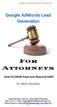 1 Google Lead Generation For Attorneys Leverage The Power Of AdWords To Grow Your Law Business FAST You re about to discover the secrets of fast legal practice success with Google AdWords. Google AdWords
1 Google Lead Generation For Attorneys Leverage The Power Of AdWords To Grow Your Law Business FAST You re about to discover the secrets of fast legal practice success with Google AdWords. Google AdWords
Ease of Use No programming, no system administration. Make maps fast with this productivity tool.
 Online Mapping Tools Esri s ArcGIS Online A mapping tool for interactive digital maps Access to map data basemaps and your own data Ease of Use No programming, no system administration. Make maps fast
Online Mapping Tools Esri s ArcGIS Online A mapping tool for interactive digital maps Access to map data basemaps and your own data Ease of Use No programming, no system administration. Make maps fast
Lesson Overview. Getting Started. The Internet WWW
 Lesson Overview Getting Started Learning Web Design: Chapter 1 and Chapter 2 What is the Internet? History of the Internet Anatomy of a Web Page What is the Web Made Of? Careers in Web Development Web-Related
Lesson Overview Getting Started Learning Web Design: Chapter 1 and Chapter 2 What is the Internet? History of the Internet Anatomy of a Web Page What is the Web Made Of? Careers in Web Development Web-Related
Going Above and Beyond
 Whitepaper Going Above and Beyond Using Advanced Techniques to Create Customized HTML Templates August 3, 2010 Copyright 2010 L-Soft international, Inc. Information in this document is subject to change
Whitepaper Going Above and Beyond Using Advanced Techniques to Create Customized HTML Templates August 3, 2010 Copyright 2010 L-Soft international, Inc. Information in this document is subject to change
Software Requirements Specification For Real Estate Web Site
 Software Requirements Specification For Real Estate Web Site Brent Cross 7 February 2011 Page 1 Table of Contents 1. Introduction...3 1.1. Purpose...3 1.2. Scope...3 1.3. Definitions, Acronyms, and Abbreviations...3
Software Requirements Specification For Real Estate Web Site Brent Cross 7 February 2011 Page 1 Table of Contents 1. Introduction...3 1.1. Purpose...3 1.2. Scope...3 1.3. Definitions, Acronyms, and Abbreviations...3
Contents. Downloading the Data Files... 2. Centering Page Elements... 6
 Creating a Web Page Using HTML Part 1: Creating the Basic Structure of the Web Site INFORMATION TECHNOLOGY SERVICES California State University, Los Angeles Version 2.0 Winter 2010 Contents Introduction...
Creating a Web Page Using HTML Part 1: Creating the Basic Structure of the Web Site INFORMATION TECHNOLOGY SERVICES California State University, Los Angeles Version 2.0 Winter 2010 Contents Introduction...
Chapter and Support Group Custom Web Page Creation
 Chapter and Support Group Custom Web Page Creation This document provides instructions on creating and managing custom web pages for Chapters and Support Groups of the National Ataxia Foundation. While
Chapter and Support Group Custom Web Page Creation This document provides instructions on creating and managing custom web pages for Chapters and Support Groups of the National Ataxia Foundation. While
CONTENTM WEBSITE MANAGEMENT SYSTEM. Getting Started Guide
 CONTENTM WEBSITE MANAGEMENT SYSTEM Getting Started Guide Table of Contents CONTENTM WEBSITE MANAGEMENT SYSTEM... 1 GETTING TO KNOW YOUR SITE...5 PAGE STRUCTURE...5 Templates...5 Menus...5 Content Areas...5
CONTENTM WEBSITE MANAGEMENT SYSTEM Getting Started Guide Table of Contents CONTENTM WEBSITE MANAGEMENT SYSTEM... 1 GETTING TO KNOW YOUR SITE...5 PAGE STRUCTURE...5 Templates...5 Menus...5 Content Areas...5
TeachingEnglish Lesson plans. Conversation Lesson News. Topic: News
 Conversation Lesson News Topic: News Aims: - To develop fluency through a range of speaking activities - To introduce related vocabulary Level: Intermediate (can be adapted in either direction) Introduction
Conversation Lesson News Topic: News Aims: - To develop fluency through a range of speaking activities - To introduce related vocabulary Level: Intermediate (can be adapted in either direction) Introduction
Email Design Checklist
 TAMARAGIELEN w w w. t a m a r a g i e l e n. c o m Email Design Checklist Tamara Gielen Email Marketing Consultant +32 477 666 930 tamara@tamaragielen.com www.tamaragielen.com Email Design Checklist Envelope
TAMARAGIELEN w w w. t a m a r a g i e l e n. c o m Email Design Checklist Tamara Gielen Email Marketing Consultant +32 477 666 930 tamara@tamaragielen.com www.tamaragielen.com Email Design Checklist Envelope
Module 2 Cloud Computing
 1 of 9 07/07/2011 17:12 Module 2 Cloud Computing Module 2 Cloud Computing "Spending on IT cloud services will triple in the next 5 years, reaching $42 billion worlwide." In cloud computing, the word "cloud"
1 of 9 07/07/2011 17:12 Module 2 Cloud Computing Module 2 Cloud Computing "Spending on IT cloud services will triple in the next 5 years, reaching $42 billion worlwide." In cloud computing, the word "cloud"
A send-a-friend application with ASP Smart Mailer
 A send-a-friend application with ASP Smart Mailer Every site likes more visitors. One of the ways that big sites do this is using a simple form that allows people to send their friends a quick email about
A send-a-friend application with ASP Smart Mailer Every site likes more visitors. One of the ways that big sites do this is using a simple form that allows people to send their friends a quick email about
Search Engine Optimization
 Search Engine Optimization Search An Introductory Guide How to improve the effectiveness of your web site through better search engine results. As you ve probably learned, having a Web site is almost a
Search Engine Optimization Search An Introductory Guide How to improve the effectiveness of your web site through better search engine results. As you ve probably learned, having a Web site is almost a
Google Lead Generation For Attorneys - Leverage The Power Of Adwords To Grow Your Law Business FAST. The Foundation of Google AdWords
 Google Lead Generation For Attorneys - Leverage The Power Of Adwords To Grow Your Law Business FAST You re about to discover the secrets of fast legal practice success with Google AdWords. Google AdWords
Google Lead Generation For Attorneys - Leverage The Power Of Adwords To Grow Your Law Business FAST You re about to discover the secrets of fast legal practice success with Google AdWords. Google AdWords
Bloomtools Client Guide. How To Write Content For Your Website
 Bloomtools Client Guide How To Write Content For Your Website Part 1: Essential Pages Home Page The home page is the front door of your website and in most cases, it is the first thing potential customers
Bloomtools Client Guide How To Write Content For Your Website Part 1: Essential Pages Home Page The home page is the front door of your website and in most cases, it is the first thing potential customers
Easy WP SEO User Guide. Version 1.5
 Easy WP SEO User Guide Version 1.5 Released: April 28, 2011 Table of Contents 1. Installation...4 1.1 Download Easy WP SEO...4 1.2 Sign-Up to the Update List...4 1.3 Download the easywpseo.zip File...5
Easy WP SEO User Guide Version 1.5 Released: April 28, 2011 Table of Contents 1. Installation...4 1.1 Download Easy WP SEO...4 1.2 Sign-Up to the Update List...4 1.3 Download the easywpseo.zip File...5
