Google Maps Hacks by Rich Gibson and Schuyler Erle
|
|
|
- Eunice Floyd
- 8 years ago
- Views:
Transcription
1
2 Google Maps Hacks by Rich Gibson and Schuyler Erle Copyright 2006 O Reilly Media, Inc. All rights reserved. Printed in the United States of America. Published by O Reilly Media, Inc., 1005 Gravenstein Highway North, Sebastopol, CA O Reilly books may be purchased for educational, business, or sales promotional use. Online editions are also available for most titles (safari.oreilly.com). For more information, contact our corporate/institutional sales department: (800) or corporate@oreilly.com. Editor: Simon St.Laurent Production Editor: Jamie Peppard Copyeditor: Derek Di Matteo Indexer: Nancy Crumpton Cover Designer: Marcia Friedman Interior Designer: David Futato Cover Illustrator: Karen Montgomery Illustrators: Robert Romano, Jessamyn Read, and Lesley Borash Printing History: January 2006: First Edition. Nutshell Handbook, the Nutshell Handbook logo, and the O Reilly logo are registered trademarks of O Reilly Media, Inc. The Hacks series designations, Google Maps Hacks, the image of an antique globe, and related trade dress are trademarks of O Reilly Media, Inc. Many of the designations used by manufacturers and sellers to distinguish their products are claimed as trademarks. Where those designations appear in this book, and O Reilly Media, Inc. was aware of a trademark claim, the designations have been printed in caps or initial caps. While every precaution has been taken in the preparation of this book, the publisher and authors assume no responsibility for errors or omissions, or for damages resulting from the use of the information contained herein. Small print: The technologies discussed in this publication, the limitations on these technologies that technology and content owners seek to impose, and the laws actually limiting the use of these technologies are constantly changing. Thus, some of the hacks described in this publication may not work, may cause unintended harm to systems on which they are used, or may not be consistent with applicable user agreements. Your use of these hacks is at your own risk, and O Reilly Media, Inc. disclaims responsibility for any damage or expense resulting from their use. In any event, you should take care that your use of these hacks does not violate any applicable laws, including copyright laws. This book uses RepKover, a durable and flexible lay-flat binding. ISBN: [M] [5/06]
3 This excerpt is protected by copyright law. It is your responsibility to obtain permissions necessary for any proposed use of this material. Please direct your inquiries to
4 H A C K #29 Hack Find the Best Gasoline Prices Drive your mouse for cheaper fuel and then catch a movie. HACK Find the Best Gasoline Prices #29 My friends in construction spend a lot of time driving up and down Highway 101, and they all know where the cheap gas is. I spend my time sitting in front of a computer, but thanks to I also know where the cheap gas flows. What a Gas! The Cheap Gas site in Figure 4-1 uses data from which aggregates user reports of gas prices so that everyone can benefit. You can also contribute to the Gas Buddy web site by becoming one of their volunteer spotters, thus gratifying your natural human desire to tell other people something that they don t know. #29 Figure 4-1. Where are the deals? After you pick a city, the site lists gas stations on the side bar and markers on the map. The green icons represent the lowest half of gas stations by price and the red icons are the high half. As shown in Figure 4-1, each station has a marker with more information. What is interesting about this example is the integration with gasbuddy.com/. GasBuddy.com provides the database of cheap gas, but is not run by cartographers, so Ahding.com was able to create the now-classic mashup. Chapter 4, On the Road with Google Maps 115
5 HACK #29 Find the Best Gasoline Prices What causes gas price variations? An interesting project in geospatial analysis would be to see if one could draw any conclusions about why there is such variation in prices from station to station. Overlaying different thematic layers and doing calculations based on multiple data sets is exactly what a Geographic Information System (GIS) is all about, but Google Maps has shown that there has been an enormous demand for an easy-to-use put a push pin on a map solution. That is now a solved problem! GasWatch Once you get your fuel price woes straightened out, you can click on the Movies link at and use the same basic interface to query the Internet Movie Database ( to check out local movies. Another low-cost-gasoline solution is GasWatch by Adrian Gonzales, which is available from This is a widget that will run under Konfabulator for Windows and Mac OS X (the grass is greener on both sides) and show you the best prices for gas. GasWatch shows you the lowest priced gas in your ZIP Code. It also provides a handy button to show a map to the gas station. Maps for Mac users provided by Google Maps. To install the widget you need Konfabulator ( download). Konfabulator is a JavaScript environment for your desktop. People can write small programs called widgets, and you can run them under Konfabulator. For Mac OS X, download the disk image (.dmg) file. When it is finished downloading, mount the.dmg by double-clicking on it. When the folder opens, drag the icon into your applications folder. Now you can download the GasWatch widget. Double-click and it will prompt for your ZIP Code, and then sit quietly on your Desktop, as shown in Figure 4-2, letting you know the current cheapest local gas prices. Figure 4-2. Cheap gas on your desktop 116 Chapter 4, On the Road with Google Maps
6 HACK Find the Best Gasoline Prices #29 Clicking on the Map button will bring up Google Maps with this address highlighted. This is a great example of the value to be gained from connecting different sources of data in new ways. Chapter 4, On the Road with Google Maps 117
Want to read more? It s also available at your favorite book retailer, including the ibookstore, the Android Marketplace, and Amazon.com.
 Want to read more? You can buy this book at oreilly.com in print and ebook format. Buy 2 books, get the 3rd FREE! Use discount code: OPC10 All orders over $29.95 qualify for free shipping within the US.
Want to read more? You can buy this book at oreilly.com in print and ebook format. Buy 2 books, get the 3rd FREE! Use discount code: OPC10 All orders over $29.95 qualify for free shipping within the US.
MY WORLD GIS. Installation Instructions
 MY WORLD GIS Version 4.1 Installation Instructions Copyright 2007 by Northwestern University. All rights reserved. Created August 15, 2002 Last Revised April 14, 2008 2. Launching the Installer On the
MY WORLD GIS Version 4.1 Installation Instructions Copyright 2007 by Northwestern University. All rights reserved. Created August 15, 2002 Last Revised April 14, 2008 2. Launching the Installer On the
Statistics. Head First. A Brain-Friendly Guide. Dawn Griffiths
 A Brain-Friendly Guide Head First Statistics Discover easy cures for chart failure Improve your season average with the standard deviation Make statistical concepts stick to your brain Beat the odds at
A Brain-Friendly Guide Head First Statistics Discover easy cures for chart failure Improve your season average with the standard deviation Make statistical concepts stick to your brain Beat the odds at
O Reilly Ebooks Your bookshelf on your devices!
 O Reilly Ebooks Your bookshelf on your devices! When you buy an ebook through oreilly.com, you get lifetime access to the book, and whenever possible we provide it to you in four, DRM-free file formats
O Reilly Ebooks Your bookshelf on your devices! When you buy an ebook through oreilly.com, you get lifetime access to the book, and whenever possible we provide it to you in four, DRM-free file formats
Citrix : Remediation - MAC
 Citrix : Remediation - MAC Key Points: 1. 2. 3. 4. 5. 6. 7. Understanding End Point Scan Analysis Supported anti-virus and firewall products Configuring AVAST/SOPHOS and the Mac OS X Firewall Installing
Citrix : Remediation - MAC Key Points: 1. 2. 3. 4. 5. 6. 7. Understanding End Point Scan Analysis Supported anti-virus and firewall products Configuring AVAST/SOPHOS and the Mac OS X Firewall Installing
As you look at an imac you will notice that there are no buttons on the front of the machine as shown in figure 1.
 Apple imac When you first sit down to use an Apple Macintosh Computer, or Mac for short, you may seem intimidated by using something other than Microsoft Windows, but once you use a Mac, you might find
Apple imac When you first sit down to use an Apple Macintosh Computer, or Mac for short, you may seem intimidated by using something other than Microsoft Windows, but once you use a Mac, you might find
Quick Start Guide. SYSTEM REQUIREMENTS Mac OS X 10.6-10.9 Mavericks 64-bit processor A Mac with an Intel processor 1GB of memory 64MB of free space
 Quick Start Guide Send & Upload Files easily using DropSend Direct Windows SYSTEM REQUIREMENTS OS: Windows XP SP2/Vista/7 & 8 32 bit or 64 bit CPU: 400 MHz or higher RAM: 128 MB or more Hard Drive: 5 MB
Quick Start Guide Send & Upload Files easily using DropSend Direct Windows SYSTEM REQUIREMENTS OS: Windows XP SP2/Vista/7 & 8 32 bit or 64 bit CPU: 400 MHz or higher RAM: 128 MB or more Hard Drive: 5 MB
Using a USB Flash Drive to Back Up Your Data Files on a Mac Computer
 Using a USB Flash Drive to Back Up Your Data Files on a Mac Computer Your GWU-provided flash drive has a storage capacity of 1 GB and is provided as a means for you to back up data files, including email
Using a USB Flash Drive to Back Up Your Data Files on a Mac Computer Your GWU-provided flash drive has a storage capacity of 1 GB and is provided as a means for you to back up data files, including email
Protection Service for Business
 Protection Service for Business Getting Started Guide for Mac Computers System requirements System requirements Supported platforms For all supported OS X versions. Workstation (Mac) Processor: Memory:
Protection Service for Business Getting Started Guide for Mac Computers System requirements System requirements Supported platforms For all supported OS X versions. Workstation (Mac) Processor: Memory:
How To Install A Cisco Vpn Client V4.9.9 On A Mac Or Ipad (For A University)
 Cisco VPN Client v4.9.x for Mac OS X 10.4-10.5.x: Installation and Usage Guide Revised July 2009 by UTHSCSA IMS Departments of Client Support Services and Systems & Network Operations INTRODUCTION If you
Cisco VPN Client v4.9.x for Mac OS X 10.4-10.5.x: Installation and Usage Guide Revised July 2009 by UTHSCSA IMS Departments of Client Support Services and Systems & Network Operations INTRODUCTION If you
WatchDox for Mac User Guide
 WatchDox for Mac User Guide Version 2.3.0 Confidentiality This document contains confidential material that is proprietary to WatchDox. The information and ideas herein may not be disclosed to any unauthorized
WatchDox for Mac User Guide Version 2.3.0 Confidentiality This document contains confidential material that is proprietary to WatchDox. The information and ideas herein may not be disclosed to any unauthorized
Installing and Configuring Lexia Reading Desktop Software
 Page 1 of 7 Installing and Configuring Lexia Reading Desktop Software Summary: Learn how to install and configure Lexia Reading desktop software, including Lexia Early Reading, Lexia Primary Reading, and
Page 1 of 7 Installing and Configuring Lexia Reading Desktop Software Summary: Learn how to install and configure Lexia Reading desktop software, including Lexia Early Reading, Lexia Primary Reading, and
HOW TO PUBLISH YOUR PERSONAL WEBSITE USING THE ANDREW FILE SYSTEM
 HOW TO PUBLISH YOUR PERSONAL WEBSITE USING THE ANDREW FILE SYSTEM ANN CHEN, RYAN FLOOD, MAGGIE YU WRITING FOR THE PROFESSIONS PROJECT 4 TABLE OF CONTENTS Topic Page Number(s) Introduction 2 Windows Instructions
HOW TO PUBLISH YOUR PERSONAL WEBSITE USING THE ANDREW FILE SYSTEM ANN CHEN, RYAN FLOOD, MAGGIE YU WRITING FOR THE PROFESSIONS PROJECT 4 TABLE OF CONTENTS Topic Page Number(s) Introduction 2 Windows Instructions
Download and Installation Instructions. Java JDK Software for Windows
 Download and Installation Instructions for Java JDK Software for Windows Updated January, 2012 The TeenCoder TM : Java Programming and TeenCoder TM : Android Programming courses use the Java Development
Download and Installation Instructions for Java JDK Software for Windows Updated January, 2012 The TeenCoder TM : Java Programming and TeenCoder TM : Android Programming courses use the Java Development
FlashAir. Firmware Update Tool Ver. 1.00.04. User s Manual. (For updating a Mac system via the Internet)
 FlashAir Firmware Update Tool Ver. 1.00.04 User s Manual (For updating a Mac system via the Internet) 1 FlashAir firmware update tool Version 1.00.04 Toshiba Corporation Semiconductor & Storage Products
FlashAir Firmware Update Tool Ver. 1.00.04 User s Manual (For updating a Mac system via the Internet) 1 FlashAir firmware update tool Version 1.00.04 Toshiba Corporation Semiconductor & Storage Products
owncloud Configuration and Usage Guide
 owncloud Configuration and Usage Guide This guide will assist you with configuring and using YSUʼs Cloud Data storage solution (owncloud). The setup instructions will include how to navigate the web interface,
owncloud Configuration and Usage Guide This guide will assist you with configuring and using YSUʼs Cloud Data storage solution (owncloud). The setup instructions will include how to navigate the web interface,
Installing AGO2GO on a Mac 10.8 or Higher
 Installing AGO2GO on a Mac 10.8 or Higher This has been confirmed to work with Mac OS X 10.10.4 "Yosemite" We will be installing 3 applications and adding some settings that will streamline the login process.
Installing AGO2GO on a Mac 10.8 or Higher This has been confirmed to work with Mac OS X 10.10.4 "Yosemite" We will be installing 3 applications and adding some settings that will streamline the login process.
Instructions to connect to GRCC Remote Access using a Macintosh computer
 Instructions to connect to GRCC Remote Access using a Macintosh computer 1. Install client: Download and install the Citrix ICA Client for Mac. 2. Import certificates: Download the current GlobalSign root
Instructions to connect to GRCC Remote Access using a Macintosh computer 1. Install client: Download and install the Citrix ICA Client for Mac. 2. Import certificates: Download the current GlobalSign root
Remote Desktop Services
 Remote Desktop Services AMERICAN INSTITUTES FOR RESEARCH AIR REMOTE DESKTOP SERVICES (RDS) GUIDE Overview Welcome to AIR Remote Desktop Services! AIR Remote Desktop Services can be accessed from a Windows
Remote Desktop Services AMERICAN INSTITUTES FOR RESEARCH AIR REMOTE DESKTOP SERVICES (RDS) GUIDE Overview Welcome to AIR Remote Desktop Services! AIR Remote Desktop Services can be accessed from a Windows
HWS Virtual Private Network Configuration and Setup Mac OS X 12/19/2006
 The VPN connection supports mainly access to the HWS network drives, not streaming audio/video or downloading large amounts of data. Contents Before Connecting via VPN Before setting up a Virtual Private
The VPN connection supports mainly access to the HWS network drives, not streaming audio/video or downloading large amounts of data. Contents Before Connecting via VPN Before setting up a Virtual Private
Standard Client Configuration Requirements
 Test Developer s Studio (TDS) Standard Client Configuration Requirements Information Technologies (IT) Content Applications Development Group (CADG) Version 1.0 February 20, 2008 Copyright 2008 by NCS
Test Developer s Studio (TDS) Standard Client Configuration Requirements Information Technologies (IT) Content Applications Development Group (CADG) Version 1.0 February 20, 2008 Copyright 2008 by NCS
Backup Buddy. Welcome to Backup Buddy! The simplest, friendliest backup application for the Mac.
 Backup Buddy Welcome to Backup Buddy! The simplest, friendliest backup application for the Mac. Just like Apple s Time Machine, Backup Buddy will create a chronological archive of your data. But unlike
Backup Buddy Welcome to Backup Buddy! The simplest, friendliest backup application for the Mac. Just like Apple s Time Machine, Backup Buddy will create a chronological archive of your data. But unlike
Software Update for Clinical Audit and/or Contract Manager in Wales
 Software Update for Clinical Audit and/or Contract Manager in Wales There is now a software patch available for your Clinical Audit and/or Contract Manager software. Please note this version requires version
Software Update for Clinical Audit and/or Contract Manager in Wales There is now a software patch available for your Clinical Audit and/or Contract Manager software. Please note this version requires version
Mac OS X (Leopard) The Basics
 Mac OS X (Leopard) The Basics Howard County Public School System OIT Training Document ID No.: MAC02 Revision Date: 10/14/2008 =Warning =Timesaver =Suggestion Navigating Your New Computer This section
Mac OS X (Leopard) The Basics Howard County Public School System OIT Training Document ID No.: MAC02 Revision Date: 10/14/2008 =Warning =Timesaver =Suggestion Navigating Your New Computer This section
Sophos SafeGuard Native Device Encryption for Mac quick startup guide. Product version: 7
 Sophos SafeGuard Native Device Encryption for Mac quick startup guide Product version: 7 Document date: December 2014 Contents 1 About SafeGuard Native Device Encryption for Mac...3 2 Working with SafeGuard
Sophos SafeGuard Native Device Encryption for Mac quick startup guide Product version: 7 Document date: December 2014 Contents 1 About SafeGuard Native Device Encryption for Mac...3 2 Working with SafeGuard
Sophos Anti-Virus for Mac OS X network startup guide. For networked Macs running Mac OS X
 Sophos Anti-Virus for Mac OS X network startup guide For networked Macs running Mac OS X Product version: 7.0 Document date: May 2009 Contents 1 About this guide...3 2 System requirements...4 3 Protecting
Sophos Anti-Virus for Mac OS X network startup guide For networked Macs running Mac OS X Product version: 7.0 Document date: May 2009 Contents 1 About this guide...3 2 System requirements...4 3 Protecting
Building Custom GIS Applications using Open-Source Toolkits A Case Study
 Building Custom GIS Applications using Open-Source Toolkits A Case Study Daniel B. Koch, Ph.D. Senior R&D Staff Oak Ridge National Lab Oak Ridge, TN, USA kochdb@ornl.gov http://www.ornl.gov/~ko5 Managed
Building Custom GIS Applications using Open-Source Toolkits A Case Study Daniel B. Koch, Ph.D. Senior R&D Staff Oak Ridge National Lab Oak Ridge, TN, USA kochdb@ornl.gov http://www.ornl.gov/~ko5 Managed
Mapping the ITS File Server Folders to Mosaic Windows
 Mapping the ITS File Server Folders to Mosaic Windows January 31 2012 The following instructions are to show you how to map your shared and Home drive using ITS s Network. Contents Home Folder (Drive V:)...
Mapping the ITS File Server Folders to Mosaic Windows January 31 2012 The following instructions are to show you how to map your shared and Home drive using ITS s Network. Contents Home Folder (Drive V:)...
2. The application will appear in the Applications folder. Once installed, launch Microsoft Remote Desktop from the Applications folder on your Mac.
 Remote Desktop for Mac Accessing Your Towson Computer Remotely Introduction The Remote Desktop Gateway allows faculty and staff at Towson University to connect remotely to their Windows-based Towson computer
Remote Desktop for Mac Accessing Your Towson Computer Remotely Introduction The Remote Desktop Gateway allows faculty and staff at Towson University to connect remotely to their Windows-based Towson computer
Managing Documents in the Citrix XenApp Remote Desktop
 Introduction Managing Documents in the Citrix XenApp Remote Desktop What is a Citrix XenApp Remote Desktop? It is a virtualized instance of MS Windows with only enough software to run TAS in a controlled
Introduction Managing Documents in the Citrix XenApp Remote Desktop What is a Citrix XenApp Remote Desktop? It is a virtualized instance of MS Windows with only enough software to run TAS in a controlled
How to use FTP Commander
 FTP (File Transfer Protocol) software can be used to upload files and complete folders to your web server. On the web, there are a number of free FTP programs that can be downloaded and installed onto
FTP (File Transfer Protocol) software can be used to upload files and complete folders to your web server. On the web, there are a number of free FTP programs that can be downloaded and installed onto
Contents. Stationery Greeting Cards at a glance... 3. Stationery Greeting Cards in Mail... 4. Installing Stationery Greeting Cards...
 Greeting Cards Contents Stationery Greeting Cards at a glance... 3 Stationery Greeting Cards in Mail... 4 Installing Stationery Greeting Cards... 5 Downloading & installing the app... 5 Restoring your
Greeting Cards Contents Stationery Greeting Cards at a glance... 3 Stationery Greeting Cards in Mail... 4 Installing Stationery Greeting Cards... 5 Downloading & installing the app... 5 Restoring your
Installing Java 5.0 and Eclipse on Mac OS X
 Installing Java 5.0 and Eclipse on Mac OS X This page tells you how to download Java 5.0 and Eclipse for Mac OS X. If you need help, Blitz cs5help@cs.dartmouth.edu. You must be running Mac OS 10.4 or later
Installing Java 5.0 and Eclipse on Mac OS X This page tells you how to download Java 5.0 and Eclipse for Mac OS X. If you need help, Blitz cs5help@cs.dartmouth.edu. You must be running Mac OS 10.4 or later
Installation Guidelines (MySQL database & Archivists Toolkit client)
 Installation Guidelines (MySQL database & Archivists Toolkit client) Understanding the Toolkit Architecture The Archivists Toolkit requires both a client and database to function. The client is installed
Installation Guidelines (MySQL database & Archivists Toolkit client) Understanding the Toolkit Architecture The Archivists Toolkit requires both a client and database to function. The client is installed
Quick Start Guide to. ArcGISSM. Online
 Quick Start Guide to ArcGISSM Online ArcGIS Online Quick Start Guide ArcGIS SM Online is a cloud-based mapping platform for organizations. Users get access to dynamic, authoritative content to create,
Quick Start Guide to ArcGISSM Online ArcGIS Online Quick Start Guide ArcGIS SM Online is a cloud-based mapping platform for organizations. Users get access to dynamic, authoritative content to create,
SimpleCall PC Dialler
 SimpleCall PC Dialler User Guide Version 2 (For Windows PC) 1 SimpleCall PC Dialler The SimpleCall PC Dialler is an easy-to-use alternative to your landline or mobile for making cheap international calls.
SimpleCall PC Dialler User Guide Version 2 (For Windows PC) 1 SimpleCall PC Dialler The SimpleCall PC Dialler is an easy-to-use alternative to your landline or mobile for making cheap international calls.
DropSend Getting Started Guide
 DropSend Getting Started Guide DropSend Ltd. 2012 Step 1: How to send a file without registration If you want to quickly send a large file, you can do it from the homepage in just a couple of clicks. Here
DropSend Getting Started Guide DropSend Ltd. 2012 Step 1: How to send a file without registration If you want to quickly send a large file, you can do it from the homepage in just a couple of clicks. Here
How to Download Images Using Olympus Auto-Connect USB Cameras and Olympus Master
 How to Download Images Using Olympus Auto-Connect USB Cameras and Olympus Master Introduction Auto-Connect USB is a feature that allows Olympus digital cameras to emulate a Hard disk drive when connected
How to Download Images Using Olympus Auto-Connect USB Cameras and Olympus Master Introduction Auto-Connect USB is a feature that allows Olympus digital cameras to emulate a Hard disk drive when connected
Calisto Pro for Mac. User Guide Addendum
 Calisto Pro for Mac User Guide Addendum Welcome This addendum to the Calisto Pro user guide contains instructions for setting up and using the Calisto system with your Macintosh computer. For general operation
Calisto Pro for Mac User Guide Addendum Welcome This addendum to the Calisto Pro user guide contains instructions for setting up and using the Calisto system with your Macintosh computer. For general operation
Back Up Data On Network Drive For MAC OS X 10.6-10.8
 Information Technology Services Page 1 of 9 Back Up Data On Network Drive For MAC OS X 10.6-10.8 Document No: V 1 Information Technology Services Page 2 of 9 Content 1.0 Introduction 2.0 Definitions 3.0
Information Technology Services Page 1 of 9 Back Up Data On Network Drive For MAC OS X 10.6-10.8 Document No: V 1 Information Technology Services Page 2 of 9 Content 1.0 Introduction 2.0 Definitions 3.0
Apple Mail Setup Guide (POP3)
 Versions Addressed: Mac OS X 10.4 (Tiger), 10.5 (Leopard), 10.6 (Snow Leopard) Document Updated: 9/23/2010 Copyright 2010 Smarsh, Inc. All rights Purpose: This document will assist the end user in configuring
Versions Addressed: Mac OS X 10.4 (Tiger), 10.5 (Leopard), 10.6 (Snow Leopard) Document Updated: 9/23/2010 Copyright 2010 Smarsh, Inc. All rights Purpose: This document will assist the end user in configuring
X-PRO Quick Start Guide
 Installation and Basic Operations Guide to X-PRO Xten s Full-Featured Softphone Xten Networks, Inc. Suite 188, 4664 Lougheed Highway Burnaby, BC Canada V5C 5T5 Tel: 1.604.878.0440 sales@xten.com www.xten.com
Installation and Basic Operations Guide to X-PRO Xten s Full-Featured Softphone Xten Networks, Inc. Suite 188, 4664 Lougheed Highway Burnaby, BC Canada V5C 5T5 Tel: 1.604.878.0440 sales@xten.com www.xten.com
EPSON Stylus. Start Here
 EPSON Stylus C84 EPSON Stylus Start Here C84 CPD-16675R1 4043482-00 XXX 1 Unpack 1 Remove everything from the box. Paper support Printer Manual Power cord Ink cartridges CD-ROM 2 Remove all the blue tape
EPSON Stylus C84 EPSON Stylus Start Here C84 CPD-16675R1 4043482-00 XXX 1 Unpack 1 Remove everything from the box. Paper support Printer Manual Power cord Ink cartridges CD-ROM 2 Remove all the blue tape
Seagate Media Sync User Guide
 Seagate Media Sync User Guide Seagate Media Sync User Guide 2013 Seagate. All rights reserved. No part of this publication may be reproduced, stored in a retrieval system, or transmitted in any form or
Seagate Media Sync User Guide Seagate Media Sync User Guide 2013 Seagate. All rights reserved. No part of this publication may be reproduced, stored in a retrieval system, or transmitted in any form or
To install the "Microsoft Remote Desktop Client" on OS X 10.4.9 "Tiger" or above:
 How to connect to the DGL Practice Manager Hosted Servers from an Apple Mac Connecting to the DGL Hosted Servers requires the use of the "Microsoft Remote Desktop Client" application, which almost all
How to connect to the DGL Practice Manager Hosted Servers from an Apple Mac Connecting to the DGL Hosted Servers requires the use of the "Microsoft Remote Desktop Client" application, which almost all
Download Google Drive to windows 7
 Download Google Drive to windows 7 Google Drive allows you to store and synchronize your files on the web, hard drive and mobile device. Prior to installing Google Drive, it is recommended that you organize
Download Google Drive to windows 7 Google Drive allows you to store and synchronize your files on the web, hard drive and mobile device. Prior to installing Google Drive, it is recommended that you organize
CAS CLOUD WEB USER GUIDE. UAB College of Arts and Science Cloud Storage Service
 CAS CLOUD WEB USER GUIDE UAB College of Arts and Science Cloud Storage Service Windows Version, April 2014 Table of Contents Introduction... 1 UAB Software Policies... 1 System Requirements... 2 Supported
CAS CLOUD WEB USER GUIDE UAB College of Arts and Science Cloud Storage Service Windows Version, April 2014 Table of Contents Introduction... 1 UAB Software Policies... 1 System Requirements... 2 Supported
Lepide Event Log Manager: Installation Guide. Installation Guide. Lepide Event Log Manager. Lepide Software Private Limited
 Installation Guide Lepide Event Log Manager , All Rights Reserved This User Guide and documentation is copyright of Lepide Software Private Limited, with all rights reserved under the copyright laws. This
Installation Guide Lepide Event Log Manager , All Rights Reserved This User Guide and documentation is copyright of Lepide Software Private Limited, with all rights reserved under the copyright laws. This
Symantec Enterprise Vault
 Symantec Enterprise Vault Guide for Mac OS X Users 10.0 Symantec Enterprise Vault: Guide for Mac OS X Users The software described in this book is furnished under a license agreement and may be used only
Symantec Enterprise Vault Guide for Mac OS X Users 10.0 Symantec Enterprise Vault: Guide for Mac OS X Users The software described in this book is furnished under a license agreement and may be used only
Exploring the Apple OS X Environment
 Instructional Technology Support Services Bravo! Summer Employee Institute 2010 Exploring the Apple OS X Environment Topics 1. History of Apple 2. Desktop 3. The Dock 4. Menu Bar 5. Spotlight 6. The Finder
Instructional Technology Support Services Bravo! Summer Employee Institute 2010 Exploring the Apple OS X Environment Topics 1. History of Apple 2. Desktop 3. The Dock 4. Menu Bar 5. Spotlight 6. The Finder
Backing up FRS: Method 1 Only Files Needed
 Backing up FRS: Method 1 Only Files Needed You can backup only the file that you ll need to restore FRS during a new install using the instructions below. Things to remember: Backing up FRS does NOT mean
Backing up FRS: Method 1 Only Files Needed You can backup only the file that you ll need to restore FRS during a new install using the instructions below. Things to remember: Backing up FRS does NOT mean
Bluetooth Pairing. User Guide
 Bluetooth Pairing User Guide Copyright 2012 Hewlett-Packard Development Company, L.P. Microsoft, Windows, and Windows Vista are U.S. registered trademarks of Microsoft Corporation. Bluetooth is a trademark
Bluetooth Pairing User Guide Copyright 2012 Hewlett-Packard Development Company, L.P. Microsoft, Windows, and Windows Vista are U.S. registered trademarks of Microsoft Corporation. Bluetooth is a trademark
ANYWHERE POLLING - POLLING WITH A QUESTION LIST
 Anywhere Polling - Polling with a Question List 1 ANYWHERE POLLING - POLLING WITH A QUESTION LIST Before Class This section covers question lists and participant lists. Question lists and participant lists
Anywhere Polling - Polling with a Question List 1 ANYWHERE POLLING - POLLING WITH A QUESTION LIST Before Class This section covers question lists and participant lists. Question lists and participant lists
Studying Topography, Orographic Rainfall, and Ecosystems (STORE)
 Studying Topography, Orographic Rainfall, and Ecosystems (STORE) Introduction Basic Lesson 2: Using ArcGIS Explorer to Analyze the Connection between Topography and Rainfall This lesson introduces Geographical
Studying Topography, Orographic Rainfall, and Ecosystems (STORE) Introduction Basic Lesson 2: Using ArcGIS Explorer to Analyze the Connection between Topography and Rainfall This lesson introduces Geographical
MDM Mass Configuration Tool User s Manual
 User s Manual First Edition, October 2010 www.moxa.com/product 2010 Moxa Inc. All rights reserved. Reproduction without permission is prohibited. User s Manual The software described in this manual is
User s Manual First Edition, October 2010 www.moxa.com/product 2010 Moxa Inc. All rights reserved. Reproduction without permission is prohibited. User s Manual The software described in this manual is
MICROSOFT OFFICE ACCESS 2007 - NEW FEATURES
 MICROSOFT OFFICE 2007 MICROSOFT OFFICE ACCESS 2007 - NEW FEATURES Exploring Access Creating and Working with Tables Finding and Filtering Data Working with Queries and Recordsets Working with Forms Working
MICROSOFT OFFICE 2007 MICROSOFT OFFICE ACCESS 2007 - NEW FEATURES Exploring Access Creating and Working with Tables Finding and Filtering Data Working with Queries and Recordsets Working with Forms Working
Sophos Anti-Virus for Mac OS X network startup guide
 Sophos Anti-Virus for Mac OS X network startup guide For networked Macs running Mac OS X Product version: 8.0 Document date: April 2012 Contents 1 About this guide...3 2 System requirements...4 3 Protecting
Sophos Anti-Virus for Mac OS X network startup guide For networked Macs running Mac OS X Product version: 8.0 Document date: April 2012 Contents 1 About this guide...3 2 System requirements...4 3 Protecting
HOW TO DOWNLOAD AND INSTALL ANDROID AUTO
 HOW TO DOWNLOAD AND INSTALL ANDROID AUTO Looks like you re ready to take things up a notch. To ensure the best in-car experience possible, please follow these step-by-step instructions. Android Auto is
HOW TO DOWNLOAD AND INSTALL ANDROID AUTO Looks like you re ready to take things up a notch. To ensure the best in-car experience possible, please follow these step-by-step instructions. Android Auto is
Quick Start Guide. Laplink Software, Inc. Quick Start Guide MN-LLTLBR-EN-05 (REV. 02/2010) h t t p : / / w w w. l a p l i n k.
 1 Laplink Software, Inc. Customer Service/Technical Support: Web: http://www.laplink.com/help E-mail: CustomerService@laplink.com Quick Start Guide Laplink Software, Inc. 14335 NE 24th Street, Suite 201
1 Laplink Software, Inc. Customer Service/Technical Support: Web: http://www.laplink.com/help E-mail: CustomerService@laplink.com Quick Start Guide Laplink Software, Inc. 14335 NE 24th Street, Suite 201
Monitor Print Popup for Mac. Product Manual. www.monitorbm.com
 Monitor Print Popup for Mac Product Manual www.monitorbm.com Monitor Print Popup for Mac Product Manual Copyright 2013 Monitor Business Machines Ltd The software contains proprietary information of Monitor
Monitor Print Popup for Mac Product Manual www.monitorbm.com Monitor Print Popup for Mac Product Manual Copyright 2013 Monitor Business Machines Ltd The software contains proprietary information of Monitor
How to Remotely Access the C&CDHB Network from a Personal Device
 How to Remotely Access the C&CDHB Network from a Personal Device 13/09/2012 Contents Installing the Citrix Receiver for Windows PCs... 2 Installing the Citrix Receiver for Mac OS X... 6 Installing the
How to Remotely Access the C&CDHB Network from a Personal Device 13/09/2012 Contents Installing the Citrix Receiver for Windows PCs... 2 Installing the Citrix Receiver for Mac OS X... 6 Installing the
Apple Mac VPN Service Setting up Remote Desktop
 Apple Mac VPN Service Setting up Remote Desktop After you have successfully connected via the VPN client to the University network you will then need to make the connection to your machine. To do this
Apple Mac VPN Service Setting up Remote Desktop After you have successfully connected via the VPN client to the University network you will then need to make the connection to your machine. To do this
8x8 Click2Pop User Guide
 USER GUIDE 8x8 User Guide Getting Started with April 2014 Contents Introduction... 3 What s new.... 3 8x8.... 3 Here is how works...4 8x8 Click2Connect.... 4 Requirements.... 4 Installation on Microsoft
USER GUIDE 8x8 User Guide Getting Started with April 2014 Contents Introduction... 3 What s new.... 3 8x8.... 3 Here is how works...4 8x8 Click2Connect.... 4 Requirements.... 4 Installation on Microsoft
NetBackup Backup, Archive, and Restore Getting Started Guide
 NetBackup Backup, Archive, and Restore Getting Started Guide UNIX, Windows, and Linux Release 6.5 Veritas NetBackup Backup, Archive, and Restore Getting Started Guide Copyright 2007 Symantec Corporation.
NetBackup Backup, Archive, and Restore Getting Started Guide UNIX, Windows, and Linux Release 6.5 Veritas NetBackup Backup, Archive, and Restore Getting Started Guide Copyright 2007 Symantec Corporation.
GLOBALMEET FOR DESKTOP GLOBALMEET FOR DESKTOP USER GUIDE
 GLOBALMEET FOR DESKTOP GLOBALMEET FOR DESKTOP USER GUIDE Release 1.5 March 2014 TABLE OF CONTENTS GlobalMeet for Desktop Overview 2 Install GlobalMeet for Desktop 3 Download the App 3 System Requirements
GLOBALMEET FOR DESKTOP GLOBALMEET FOR DESKTOP USER GUIDE Release 1.5 March 2014 TABLE OF CONTENTS GlobalMeet for Desktop Overview 2 Install GlobalMeet for Desktop 3 Download the App 3 System Requirements
Sophos SafeGuard File Encryption for Mac Quick startup guide. Product version: 6.1
 Sophos SafeGuard File Encryption for Mac Quick startup guide Product version: 6.1 Document date: January 2014 Contents 1 About SafeGuard File Encryption for Mac...3 2 First use...4 3 Working with SafeGuard
Sophos SafeGuard File Encryption for Mac Quick startup guide Product version: 6.1 Document date: January 2014 Contents 1 About SafeGuard File Encryption for Mac...3 2 First use...4 3 Working with SafeGuard
Preparing your MAC Computer to access QuickBooks Hosted with the Citrix Receiver or Online Plugin
 Please Note: While we try to provide you with the solution you need, we can t promise that the information set out below is totally error free or will necessarily resolve any problem you may have. Preparing
Please Note: While we try to provide you with the solution you need, we can t promise that the information set out below is totally error free or will necessarily resolve any problem you may have. Preparing
showtime user guide let people see what you re talking about why showtime? using showtime getting started
 showtime user guide let people see what you re talking about why showtime? You know how useful conference calls can be. Now how about if you could do it with pictures? With Showtime, the all-new web conferencing
showtime user guide let people see what you re talking about why showtime? You know how useful conference calls can be. Now how about if you could do it with pictures? With Showtime, the all-new web conferencing
Intel Unite. User Guide
 Intel Unite User Guide Intel Unite Users Guide September 2015 Legal Disclaimers & Copyrights All information provided here is subject to change without notice. Contact your Intel representative to obtain
Intel Unite User Guide Intel Unite Users Guide September 2015 Legal Disclaimers & Copyrights All information provided here is subject to change without notice. Contact your Intel representative to obtain
SiI3132 SATARAID5 Quick Installation Guide (Windows version)
 SiI3132 SATARAID5 Quick Installation Guide (Windows version) Document Number: DOC-003132-204 Version 1.0 Copyright 2005, Silicon Image, Inc. All rights reserved. No part of this publication may be reproduced,
SiI3132 SATARAID5 Quick Installation Guide (Windows version) Document Number: DOC-003132-204 Version 1.0 Copyright 2005, Silicon Image, Inc. All rights reserved. No part of this publication may be reproduced,
Software Development Environment. Installation Guide
 Software Development Environment Installation Guide Software Installation Guide This step-by-step guide is meant to help teachers and students set up the necessary software development environment. By
Software Development Environment Installation Guide Software Installation Guide This step-by-step guide is meant to help teachers and students set up the necessary software development environment. By
Using Firefly Media Server with Roku SoundBridge. For Mac OS X 10.3.9 and 10.4.x
 Using Firefly Media Server with Roku SoundBridge For Mac OS X 10.3.9 and 10.4.x TABLE OF CONTENTS Introduction........................................... 1 What is Firefly.........................................
Using Firefly Media Server with Roku SoundBridge For Mac OS X 10.3.9 and 10.4.x TABLE OF CONTENTS Introduction........................................... 1 What is Firefly.........................................
VERITAS NetBackup 6.0
 VERITAS NetBackup 6.0 Backup, Archive, and Restore Getting Started Guide for UNIX, Windows, and Linux N15278C September 2005 Disclaimer The information contained in this publication is subject to change
VERITAS NetBackup 6.0 Backup, Archive, and Restore Getting Started Guide for UNIX, Windows, and Linux N15278C September 2005 Disclaimer The information contained in this publication is subject to change
1. Right click using your mouse on the desktop and select New Shortcut.
 offers 3 login page styles: Standard Login, List Login or Quick Time Punch. Each login page can be saved as a shortcut to your desktop or as a bookmark for easy fast login access. For quicker access to
offers 3 login page styles: Standard Login, List Login or Quick Time Punch. Each login page can be saved as a shortcut to your desktop or as a bookmark for easy fast login access. For quicker access to
Accessing your Staff (N and O drive) files from off campus
 Accessing your Staff (N and O drive) files from off campus It is possible to access your N and O drive files while you are off campus, for example whilst working from home or travelling. This document
Accessing your Staff (N and O drive) files from off campus It is possible to access your N and O drive files while you are off campus, for example whilst working from home or travelling. This document
0011-01-16-03-001 USB Stick Driver Installation Instructions
 Application Note 0011-01-16-03-001 USB Stick Driver Installation Instructions Document No: 0011-01-16-03-001 (Issue A) INTRODUCTION This document outlines how to install the virtual COM port drivers for
Application Note 0011-01-16-03-001 USB Stick Driver Installation Instructions Document No: 0011-01-16-03-001 (Issue A) INTRODUCTION This document outlines how to install the virtual COM port drivers for
EBSCO MEDIA FILE TRANSFER SOFTWARE INSTALLATION INSTRUCTIONS
 EBSCO MEDIA FILE TRANSFER SOFTWARE INSTALLATION INSTRUCTIONS CLICK HERE FOR Instructions For MACINTOSH Instructions For WINDOWS EBSCO MEDIA FILE TRANSFER WINDOWS INSTALLATION Metagraphix FTP 3.5 Software
EBSCO MEDIA FILE TRANSFER SOFTWARE INSTALLATION INSTRUCTIONS CLICK HERE FOR Instructions For MACINTOSH Instructions For WINDOWS EBSCO MEDIA FILE TRANSFER WINDOWS INSTALLATION Metagraphix FTP 3.5 Software
Remote Access Instructions
 document rev. 8 updated 6/28/2012 Remote Access Instructions Table of Contents... Page 1 Finding the AFS Remote Access links and the AFS home page... 2 First time login with RSA fob (AFS option 1 SSL VPN
document rev. 8 updated 6/28/2012 Remote Access Instructions Table of Contents... Page 1 Finding the AFS Remote Access links and the AFS home page... 2 First time login with RSA fob (AFS option 1 SSL VPN
Instructions for installing Citrix Receiver
 Instructions for installing Citrix Receiver Remote Access End User Reference Guide for Access to SJLinked Version 1.0 4/21/2014 Contents Introduction... 2 Installing Citrix Receiver for Windows... 3 Before
Instructions for installing Citrix Receiver Remote Access End User Reference Guide for Access to SJLinked Version 1.0 4/21/2014 Contents Introduction... 2 Installing Citrix Receiver for Windows... 3 Before
EqualSkills Syllabus Version 2.0
 EqualSkills Syllabus Version 2.0 Copyright 2011 ECDL Foundation All rights reserved. No part of this publication may be reproduced in any form except as permitted by ECDL Foundation. Enquiries for permission
EqualSkills Syllabus Version 2.0 Copyright 2011 ECDL Foundation All rights reserved. No part of this publication may be reproduced in any form except as permitted by ECDL Foundation. Enquiries for permission
Installing Microsoft Outlook on a Macintosh. This document explains how to download, install and configure Microsoft Outlook on a Macintosh.
 Reference : USER184 Issue date : December 2002 Revision date : September 2007 Classification : Software Originator : Hugh Burt REVISED DOCUMENT Installing Microsoft Outlook on a Macintosh This document
Reference : USER184 Issue date : December 2002 Revision date : September 2007 Classification : Software Originator : Hugh Burt REVISED DOCUMENT Installing Microsoft Outlook on a Macintosh This document
In list view, the Finder window displays folder or volume contents as a list, which can be sorted by name, date, kind, or other criteria.
 Using the Finder When you first start up your Mac, you're greeted by the Finder, which allows you to visually access practically everything on your Mac, including applications, hard disks, files, folders,
Using the Finder When you first start up your Mac, you're greeted by the Finder, which allows you to visually access practically everything on your Mac, including applications, hard disks, files, folders,
What Is Online Email Archiving?
 What Is Online Email Archiving? Online Email Archiving (OEA) is a feature available to Logos employees that stores messages automatically based on how old the message is. The advantage over local PST archive
What Is Online Email Archiving? Online Email Archiving (OEA) is a feature available to Logos employees that stores messages automatically based on how old the message is. The advantage over local PST archive
Sharing Content in the Web Meeting Room with Cisco Unified MeetingPlace Release 7.1
 QUICK START GUIDE Sharing Content in the Web Meeting Room with Cisco Unified MeetingPlace Release 7.1 1 About the Meeting Room 2 Sharing Your Screen 3 Sharing a Document from Your Computer 4 About the
QUICK START GUIDE Sharing Content in the Web Meeting Room with Cisco Unified MeetingPlace Release 7.1 1 About the Meeting Room 2 Sharing Your Screen 3 Sharing a Document from Your Computer 4 About the
StarWind iscsi SAN Software: Installing StarWind on Windows Server 2008 R2 Server Core
 StarWind iscsi SAN Software: Installing StarWind on Windows Server 2008 R2 Server Core www.starwindsoftware.com Copyright 2008-2011. All rights reserved. COPYRIGHT Copyright 2008-2011. All rights reserved.
StarWind iscsi SAN Software: Installing StarWind on Windows Server 2008 R2 Server Core www.starwindsoftware.com Copyright 2008-2011. All rights reserved. COPYRIGHT Copyright 2008-2011. All rights reserved.
Accessing the Tufts Network with a Mac School of Arts, Sciences, and Engineering
 Accessing the Tufts Network with a Mac School of Arts, Sciences, and Engineering Accessing Network Drives with a Mac: An overview When you power up your Mac, you will notice that the Tufts network drives
Accessing the Tufts Network with a Mac School of Arts, Sciences, and Engineering Accessing Network Drives with a Mac: An overview When you power up your Mac, you will notice that the Tufts network drives
Mac OS X guide for Windows users
 apple 1 Getting started Mac OS X guide for Windows users So you ve made the switch? Moving to the Mac or coming back after a long time on Windows? This quick guide explain all the basics of the modern
apple 1 Getting started Mac OS X guide for Windows users So you ve made the switch? Moving to the Mac or coming back after a long time on Windows? This quick guide explain all the basics of the modern
Remote Access - Mac OS X
 Remote Access - Mac OS X Overview Sections: Page: Security Precautions to Consider When Connecting Remotely 2 1. Check for Operating System updates 2 2. Install Sophos antivirus 2 3. Check for updates
Remote Access - Mac OS X Overview Sections: Page: Security Precautions to Consider When Connecting Remotely 2 1. Check for Operating System updates 2 2. Install Sophos antivirus 2 3. Check for updates
ClickView app for iphone and ipad User manual for admins/teachers
 ClickView app for iphone and ipad User manual for admins/teachers Table of Contents How to download and install the ClickView app... 3 How to configure Single Sign-On (SSO) on the ClickView app... 5 How
ClickView app for iphone and ipad User manual for admins/teachers Table of Contents How to download and install the ClickView app... 3 How to configure Single Sign-On (SSO) on the ClickView app... 5 How
Connection. to SECON-Server
 Technical Documentation SECON-X OpenVPN Installation Connection. to SECON-Server Version: 1 Edition: 2015-03 Art. No: 350199 FAFNIR GmbH Bahrenfelder Str. 19 22765 Hamburg, Germany Tel.: +49 / 40 / 39
Technical Documentation SECON-X OpenVPN Installation Connection. to SECON-Server Version: 1 Edition: 2015-03 Art. No: 350199 FAFNIR GmbH Bahrenfelder Str. 19 22765 Hamburg, Germany Tel.: +49 / 40 / 39
eyebeam Quick Start Guide
 Installation and Basic Operations Guide to eyebeam Xten s Full-Featured Video SIP Softphone Xten Networks, Inc. Research and Development Facility Suite 188, 4664 Lougheed Highway Burnaby, BC Canada V5C
Installation and Basic Operations Guide to eyebeam Xten s Full-Featured Video SIP Softphone Xten Networks, Inc. Research and Development Facility Suite 188, 4664 Lougheed Highway Burnaby, BC Canada V5C
Download and Installation Instructions. Android SDK and Android Development Tools (ADT)
 Download and Installation Instructions for Android SDK and Android Development Tools (ADT) on Mac OS X Updated October, 2012 This document will describe how to download and install the Android SDK and
Download and Installation Instructions for Android SDK and Android Development Tools (ADT) on Mac OS X Updated October, 2012 This document will describe how to download and install the Android SDK and
Junos Pulse VPN Client Installation
 Junos Pulse VPN Client Installation Windows 7 Installation p 2-6 Windows 8.1 Installation p 7-11 Macintosh version 10.6 and greater p 12-17 *This vpn appliance is to replace the Legacy SP vpn client Cisco
Junos Pulse VPN Client Installation Windows 7 Installation p 2-6 Windows 8.1 Installation p 7-11 Macintosh version 10.6 and greater p 12-17 *This vpn appliance is to replace the Legacy SP vpn client Cisco
Windows XP File Management
 Windows XP File Management As you work with a computer creating more and more documents, you need to find a way to keep this information organized. Without a good organizational method, all your files
Windows XP File Management As you work with a computer creating more and more documents, you need to find a way to keep this information organized. Without a good organizational method, all your files
Lepide Active Directory Manager
 Installation Guide Lepide Active Directory Manager , All Rights Reserved This User Guide and documentation is copyright of Lepide Software Private Limited, with all rights reserved under the copyright
Installation Guide Lepide Active Directory Manager , All Rights Reserved This User Guide and documentation is copyright of Lepide Software Private Limited, with all rights reserved under the copyright
Personal Investing. Free Sampler. Bonnie Biafore. The Missing Manual series is simply the most intelligent and usable series of guidebooks...
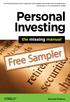 The Missing Manual series is simply the most intelligent and usable series of guidebooks... Kevin Kelly, co-founder of Wired Personal Investing Free Sampler Bonnie Biafore O Reilly Ebooks Your bookshelf
The Missing Manual series is simply the most intelligent and usable series of guidebooks... Kevin Kelly, co-founder of Wired Personal Investing Free Sampler Bonnie Biafore O Reilly Ebooks Your bookshelf
KiCad Step by Step Tutorial
 KiCad Step by Step Tutorial Copyright 2006 David Jahshan: kicad at iridec.com.au 2011 Update Copyright 2011 Phil Hutchinson Copyright: Please freely copy and distribute (sell or give away) this document
KiCad Step by Step Tutorial Copyright 2006 David Jahshan: kicad at iridec.com.au 2011 Update Copyright 2011 Phil Hutchinson Copyright: Please freely copy and distribute (sell or give away) this document
TRIM: Web Tool. Web Address The TRIM web tool can be accessed at:
 TRIM: Web Tool Accessing TRIM Records through the Web The TRIM web tool is primarily aimed at providing access to records in the TRIM system. While it is possible to place records into TRIM or amend records
TRIM: Web Tool Accessing TRIM Records through the Web The TRIM web tool is primarily aimed at providing access to records in the TRIM system. While it is possible to place records into TRIM or amend records
Turbo Lister Listing Activity Quick Start Guide
 Turbo Lister Listing Activity Quick Start Guide ebay Inc. Date: April, 2007 Version: 1.1 2 ebay File Exchange Catalog Listing Template Instructions Document History Version Date 1.0 January, 2007 1.1 April,
Turbo Lister Listing Activity Quick Start Guide ebay Inc. Date: April, 2007 Version: 1.1 2 ebay File Exchange Catalog Listing Template Instructions Document History Version Date 1.0 January, 2007 1.1 April,
Sharp Remote Device Manager (SRDM) Server Software Setup Guide
 Sharp Remote Device Manager (SRDM) Server Software Setup Guide This Guide explains how to install the software which is required in order to use Sharp Remote Device Manager (SRDM). SRDM is a web-based
Sharp Remote Device Manager (SRDM) Server Software Setup Guide This Guide explains how to install the software which is required in order to use Sharp Remote Device Manager (SRDM). SRDM is a web-based
