O Reilly Ebooks Your bookshelf on your devices!
|
|
|
- Mary Wilkinson
- 8 years ago
- Views:
Transcription
1
2 O Reilly Ebooks Your bookshelf on your devices! When you buy an ebook through oreilly.com you get lifetime access to the book, and whenever possible we provide it to you in five, DRM-free file formats PDF,.epub, Kindle-compatible.mobi, Android.apk, and DAISY that you can use on the devices of your choice. Our ebook files are fully searchable, and you can cut-and-paste and print them. We also alert you when we ve updated the files with corrections and additions. Learn more at ebooks.oreilly.com You can also purchase O Reilly ebooks through the ibookstore, the Android Marketplace, and Amazon.com. Spreading the knowledge of innovators oreilly.com
3 SharePoint 2010 at Work by Mark Miller, Kerri Abraham, Eric Alexander, Peter Allen, Marc Anderson, Alexander Bautz, Sadalit Van Buren, Jim Bob Howard, Dessie Lunsford, Waldek Mastykarz, and Laura Rogers Copyright 2012 O Reilly Media. All rights reserved. Printed in the United States of America. Published by O Reilly Media, Inc., 1005 Gravenstein Highway North, Sebastopol, CA O Reilly books may be purchased for educational, business, or sales promotional use. Online editions are also available for most titles ( For more information, contact our corporate/ institutional sales department: (800) or corporate@oreilly.com. Editor: Rachel Roumeliotis Production Editor: Melanie Yarbrough Copyeditor: Amy Thomson Proofreader: Linley Dolby Indexer: Fred Brown Cover Designer: Karen Montgomery Interior Designer: David Futato Illustrator: Robert Romano February 2012: First Edition. Revision History for the First Edition: First release See for release details. Nutshell Handbook, the Nutshell Handbook logo, and the O Reilly logo are registered trademarks of O Reilly Media, Inc. SharePoint 2010 at Work and related trade dress are trademarks of O Reilly Media, Inc. Many of the designations used by manufacturers and sellers to distinguish their products are claimed as trademarks. Where those designations appear in this book, and O Reilly Media, Inc. was aware of a trademark claim, the designations have been printed in caps or initial caps. While every precaution has been taken in the preparation of this book, the publisher and authors assume no responsibility for errors or omissions, or for damages resulting from the use of the information contained herein. ISBN: [LSI]
4 C O N T E N T S PREFACE v 1 THE SHAREPOINT MATURITY MODEL 1 Evolution of the Model 2 Structure of the Model 3 Applying the Model 6 Summary 11 2 EMPOWER THE POWER USER 13 SharePoint Designer: To Allow or Not To Allow? That Is the Question 13 Middle Ground: Configuration Management 16 Solution: The SharePoint Rudder 17 Connect Up OneNote 27 The Five W s of Documentation 34 OneNote Templates 35 Empowered Utopia in 10 Steps 41 Configuration Management Is Thoughtful Maintenance 41 Empowerment Without Responsibility Is Chaos 42 Summary 43 3 JQUERY TO THE RESCUE 45 Automate an All-Day Event 46 Requesting a Review Only Once Per User 48 Default Text Based on Radio Button Click 52 Writing a Survey ID to a List on Response Creation (without Workflow) 55 Labeled Sections on Default Forms 63 Where To from Here? 67 Summary 67 4 UNLOCKING THE MYSTERIES OF THE SHAREPOINT DATA VIEW WEB PART XSL TAGS 69 More About Data View Web Parts 71 Summary 83 5 HYPERLINKS IN THE DATA VIEW WEB PART 85 Setup for Walkthroughs 86 URLs in SharePoint 88 XSLT List View Web Part Hyperlinks 90 DVWP Hyperlinks 95 Modal Dialog Box 113 Summary 115 iii
5 6 BUILDING A QUOTE OF THE DAY WEB PART IN SHAREPOINT Part I: Building the Quote of the Day Web Part 118 Part II: Preparing Quote of the Day Web Part for Redistribution 130 Summary SPJS CHARTS FOR SHAREPOINT 155 Technical Overview 155 Version History 156 Initial Setup 157 The Edit Chart GUI 159 How to Make Web Part Templates 167 Multiple Charts in One Page 168 Summary TAMING THE ELUSIVE CALCULATED COLUMN LOGIC FUNCTIONS 171 The Functions 171 The IFs 172 The Cousins: OR and AND 200 Summary CREATING DOCUMENT LIBRARIES WITH MIXED CONTENT SOURCES 213 Background 213 Configuring a Document Library in SharePoint Server 2010/SharePoint Foundation Configuring a Document Library in MOSS 2007/WSS What the Content Type Does 220 Extending the Link to a Document Content Type 221 Summary SHAREPOINT 2010 TAB PAGE 225 Implementation 226 jquery Implementation 230 Tab Page Layout Code 230 Summary A GLOBAL NAVIGATION SOLUTION ACROSS SITE COLLECTIONS 231 Implementation 232 Summary 241 INDEX 243 iv C O N T E N T S
6 C H A P T E R O N E The SharePoint Maturity Model Sadalit Van Buren How well does your organization use SharePoint? You probably can t answer that in any quantifiable terms, much less speak about how the various components of SharePoint are working for you. With SharePoint s explosive popularity and adoption worldwide, a community of SharePoint experts has formed with the goal of sharing knowledge about this product. The authors in this book, as well as hundreds of others, dedicate their time and energy to help organizations understand and use the product, and have made a galaxy of resources available for different areas of functionality. What s been missing is a cohesive way to analyze and understand the platform as a whole. Organizations don t know what they have, and they may be focusing too much on projects that yield little return, missing the quick wins, or declining to invest in areas that could truly transform their businesses. I created the SharePoint Maturity Model to apply a holistic view to a SharePoint implementation and to bring standardization to the conversation around functionality, best practices, and improvement. My goal is to allow organizations to reach the full potential of their investments in SharePoint, and the SharePoint Maturity Model is the framework that enables this. 1
7 Evolution of the Model My work as a SharePoint consultant, starting in 2006, gave me a perspective over many different companies and implementation types. I noticed there was a typical progression of SharePoint projects and the issues surrounding them. Most companies were working toward the same initiatives and struggling with the same challenges, though most saw their efforts as unique to their environment. Many clients hired us because we helped other companies solve the same problem. Other than anecdotal evidence, there was no way to truly compare organizations use of SharePoint. In 2009, when Microsoft Office SharePoint Server (MOSS) 2007 made SharePoint a viable platform for a broad range of companies, I expressed the trend of implementation as a quadrant of Complexity and Risk vs. Buy-in (see Figure 1-1), where companies typically started with the low-hanging fruit projects and saved the more culture-changing and resource-intensive projects for later. FIGURE 1-1. Early attempt to characterize SharePoint maturity (courtesy of Knowledge Management Associates LLC) With the release of SharePoint 2010, it was obvious that the picture was much more complex than this. A few other SharePoint experts had attempted to set out a model of SharePoint maturity, but these were limited to specific segments of the technology, such as deployment and collaboration. At this time, I was also seeing an evolution in the community s thinking, from largely technical to more business-focused concerns. I was frustrated with the mostly tactical, technology-oriented conversations I kept hearing about SharePoint, and I had a vision for a standardized way for people to talk about their implementations and a means for them 2 C H A P T E R O N E
8 to benchmark against others and show progress over time, which is critical to justifying investments in IT. In the Fall of 2010, I created Version 1 of the SharePoint Maturity Model and, with the support of Mark Miller, published it on EndUserSharePoint for community evaluation and feedback. The enthusiastic response it received showed there had truly been a need for this kind of tool, and suggestions from many community members have led to continuous improvements since its release. Since then, organizations of all sizes, from 20 users to 40,000 users, have assessed their progress against the Model. A selection of the current data from these assessments is available on SharePointMaturity.com. Structure of the Model The Model has 5 maturity levels and 11 competencies, which are divided into three groups: core solution competencies, advanced solution competencies (both of which are oriented toward the technological, tool-based side), and readiness competencies (oriented toward the environmental, human-based side). The maturity levels follow the five-level standard set out in the Capability Maturity Model (see Table 1-1) and many other models, and describe the processes around implementation of the platform. These levels and competency definitions are not specific to SharePoint 2010, but can be used for 2010, and will be updated when the features of Wave 15 are released from Non- Disclosure. TABLE 1-1. SharePoint maturity levels Level Definition 500 The area is functioning optimally and continuous improvement occurs based on defined and monitored metrics. Return on investment (ROI) is demonstrable. 400 The area is centrally supported, standardized, and implemented across the entire organization. Governance is defined and understood and followed. 300 The way the area is implemented is defined and/or standardized, but not in use across the entire organization. Governance is defined, but may not be widely understood or followed. ROI is considered. 200 The area is managed by a central group (often IT), but the focus and definition varies by functional area or is limited to a single area. 100 The starting point of SharePoint use. The core competencies are where organizations typically focus first, because they tend to yield greater results with lower investment and often serve as an update to systems or functionality with which the business is already familiar. Table 1-2 describes the core SharePoint competencies. T H E S H A R E P O I N T M A T U R I T Y M O D E L 3
9 TABLE 1-2. Core SharePoint competencies Competency name Publication Collaboration Business Process Search Definition Presentation of content in SharePoint for consumption by a varied audience of authenticated users. Areas of focus include navigation, presentation of content (static vs. personalized), content organization and storage, customizations to the template, and approvals and workflow. Multiple individuals working jointly within SharePoint. Areas of focus include provisioning and deprovisioning, templates, organization (finding a site), archiving, and using SharePoint s capabilities (for example, versioning and document management, task management, calendar management, discussion thread, surveys, and workflow). Linked business activities with a defined trigger and outcome, standardized by SharePoint and/or custom automated workflow processes. Areas of focus include data (unstructured and structured), workflow, user security and roles, reporting and analytics, tracking and auditing, process modeling and simulation, and process optimization. The ability to query indexed content and return results that are ranked in order of relevance to the search query. Areas of focus include scopes, display of results, optimization, integration and connectors, and performance. The advanced competencies (described in Table 1-3) are so named because they tend to be simultaneously more culture-changing and more resource-intensive. They may introduce concepts or functionality that are new to the End Users. TABLE 1-3. Advanced SharePoint competencies Competency name People and Communities Composites and Applications Integration Insight Definition The human capital of the organization as represented in SharePoint by profiles, MySites, and community spaces (the virtual spaces that support particular areas of interest that may span or fall outside the organizational structure). Custom solutions specific to the needs of the business (traditionally served by paper forms, Excel spreadsheets, and/or Access databases) that may be accomplished by multiple technologies working together. Line of business data and/or content from a separate Content Management System (CMS) integrated with the system, allowing users to self-serve in a controlled yet flexible manner. Maturity proceeds through integration with a single system, multiple systems, data warehouse, and external (partner, supplier, or industry) data. The means of viewing business data in the system. Maturity proceeds through aggregation of views, drill-down and charting, actionability, and analytics and trending. 4 C H A P T E R O N E
10 The Readiness competencies (described in Table 1-4) are common to most technology systems, and are critical to a successful SharePoint implementation. TABLE 1-4. Readiness competencies Competency name Infrastructure and Administration Staffing and Training Customizations Definition The hardware and processes that support the system. Areas of focus include farm planning, server configuration, storage, backup and restore, monitoring, and updates. The human resources that support the system and the level of training with which they are provided. Custom development and/or third-party products that extend the out-of-box functionality of the system. Areas of focus include development environment, management of source code, method of build and deployment, testing, and development tier. Together, the 11 competencies and the 5 levels create a matrix, shown in Figure 1-2, that describes the best practices and indicators for each competency level. FIGURE 1-2. The SharePoint Maturity Model s matrix structure; this image is for reference only to examine the model in depth, see T H E S H A R E P O I N T M A T U R I T Y M O D E L 5
11 Applying the Model The SharePoint Maturity Model can benefit you at three levels: As an individual implementation owner If you are responsible for your organization s SharePoint implementation and you have been struggling with adoption, business alignment, and making the case that there really is a return on your investment in SharePoint, the model can help you define your strategic roadmap and give you a quantitative sense of your progress when you reevaluate periodically. This can demonstrate the need for increased resources and will put clearer definition around which projects should take priority. As part of your organization Taking the time to evaluate your implementation and making continuous improvements based on your roadmap will ultimately lead to greater business process efficiency, happier and more empowered users, and a more stable SharePoint environment. The assessment can also help define ROI for upgrades or additional feature implementation. As a member of the wider SharePoint community By assigning a number value to your current state in the competencies, you are helping to build a data model that will help answer larger questions about where organizations are in their SP maturity by industry, number of years of use, the number of IT staff supporting the implementation, etc. (Figure 1-3). FIGURE 1-3. Example of data from SharePoint Maturity Model Assessments: Publication Maturity per Years of Use The Model also has practical applications within your business, such as: Project triage Evaluate new project requests against the Model to determine whether your implementation can support them. 6 C H A P T E R O N E
12 Staffing considerations Know where and when specific resources will be needed as you move upward in maturity. Risk assessments Understand where the risks are in undertaking projects that are at a higher maturity level or that depend on related competencies where your maturity is not as high. Training Develop a curriculum for individuals and functional units based on their implementation s maturity level. Products and services When you ve determined the competencies on which you ll focus, you can quickly get a sense of which companies and tools can help you get to the next level. These examples should give some idea of the potential of the Maturity Model as a powerful tool for expanding and demonstrating SharePoint s influence on your business. Now we ll go through one of the competencies, publication, to see how an organization might progress through the levels and realize some of these benefits. Focus on Publication As with all the competencies in the SharePoint Maturity Model, the five levels of publication are identified by distinct characteristics (see Figure 1-4). This is not intended to be a comprehensive list of all possibilities, but is a framework for an organization to recognize the markers that define its level. Let s say we re looking at a product company with several global locations and just over 1,000 employees. The company has a homegrown intranet that is nine years old and receives a lot of complaints from the employees it s difficult to update, the home page is confusing due to a large number of links and buttons, and there is no overall search functionality. It is integrated with a content management system that is no longer supported. Everyone agrees it needs to be replaced. The CIO does some informal benchmarking with her colleagues at similar companies and finds that SharePoint is the current platform of choice. She has her senior business analyst do some research and product evaluation of several content management systems to confirm the decision to go with SharePoint. T H E S H A R E P O I N T M A T U R I T Y M O D E L 7
13 FIGURE 1-4. The publication competency Level 100 Goals and First Steps The company s main goals for the launch of the new SharePoint-based intranet are: Provide a streamlined home page with restructured navigation for easy browsing to all sections. Build out fully functional sites for human resources, finance, and information technology with emphasis on publication of current policies and procedures. The rest of the departments will follow in a later phase. Provide full-text search of all content across all sites. Introduce People search based on the company s Active Directory. 8 C H A P T E R O N E
14 In the first six months of the project, the SharePoint environment is built and an IT project manager and business analyst work with the three key departments to move their content from the old intranet to the new one. At the end of this effort, IT does a soft launch by redirecting the three old departmental intranet pages to the new sites and putting a basic welcome message (which includes a list of Hot Links) and pictures of the company s locations on the home page. The global navigation has five tabs: Home, News, HR, Finance, and IT. The current navigation on each page reflects the SharePoint defaults with headings for Libraries and Lists. Level 200 Lists and Navigation Links After the soft launch, the marketing and communications department is invited to review the home page. They see it as a way to publish news and company events, including the allimportant holiday schedule, and the department wants to brand it with the company colors. The IT business analyst creates lists for Announcements and Events, and an additional list for Hot Links, to replace the text-based list that was included in the Welcome message. Permissions are changed on these lists to give members of the marketing and communications department the right to contribute to them. Although the senior visual designer has many years of CSS and web design experience, branding SharePoint is complex and different enough that the team decides to hire an outside consulting firm to do this work. During this phase, IT is also reaching out to other departments and functional areas to migrate their content from the old intranet to the new one. The IT business analyst creates a standard department template and uses this for each new site. Although most of the departments would like to have a link directly from the global navigation bar, the business analyst knows it s a best practice not to have too many tabs, so he creates a Departments heading and rolls HR, Finance, and IT under that tab, as well as any new department sites that are created. For any departments that are not ready to move their content, he creates a navigation link to their old intranet sites. At this level of maturity (200), the employees have instant access to their holiday schedules no extra clicks to a PDF document, hunting through their , or calling HR for the most recent list. They can also access any site from any page in the intranet, and they re starting to rely on the SharePoint intranet as a place to find information from all departments, with a standard user experience across the sites. Level 300 Defining and Standardizing As the department sites are rolled out, the IT business analyst hears a need for location-specific information to be shared and posted. As employees travel between offices, they want quick insight into the local weather and news headlines for the different locations, plus the companyspecific details for each location, such as building access policies, the approved car services, and other information. In the past, there had been no dedicated owner for such information, but now the business analyst works with HR to designate a content owner in each office who will T H E S H A R E P O I N T M A T U R I T Y M O D E L 9
15 post his location s specific information. The business analyst converts the location pages into individual sites, each based on a standard Location template. Behind the scenes, he sets up site columns to standardize the company s much-used lists: Departments, Office Locations, and Product Lines. He uses the Location metadata to deliver filtered views to the local holidays on each location site. Changes are happening on the home page, too. The consultants have delivered a new master page and stylesheet that incorporate the company s primary and secondary branding colors and give the web parts and navigation elements a more rounded look. The Hot Links on the home page are now targeted to specific audiences. On the Departments home page, the IT business analyst uses the Table of Contents web part to create a Site Map to help employees browse all the new sites that are being created. In a parallel effort, as the company s Collaboration maturity improves, employees are able to provision their own Project sites, and a navigation link is added to this new area. As the company moves into the 300 level of maturity, the site has more visual punch as it streamlines the way content is delivered. Employees are really seeing the benefit now. The most critical information is targeted to them on the home page, and they are able to drill down quickly to find what they need by department, location, and product line. New employees are trained in using the intranet on their first day, and they use it to learn about the company. Within any list or library, content owners can use standard metadata for location, product line, and department. From site to site, there s a familiar look and feel. Level 400 Monitoring and Maintaining The marketing and communications department has gotten some great feedback on the new home page, and it actively monitors page hits to see if this translates into real numbers. The IT department wants to maintain the positive momentum for the new site, so the business analyst is tasked with keeping an eye on what employees are searching for, and with developing a process for creating new content for any queries that yield no results. Publication on the intranet is getting a bit more social, too. The CIO has started writing a blog on the IT department site, and the IT business analyst has added the NoteBoard web part to the Project site template so project team members can give quick updates. The business analyst is also given the responsibility of reading and responding to issues and comments that are submitted via the new Feedback link that appears in the header of all pages. As more and more employees use the intranet during the work day, they feel supported by the Feedback link, because they receive prompt responses to their comments. The IT business analyst had expected to receive more bugs and issues than suggestions, but he soon needs to create a new category in the feedback list: Great Ideas. So many people in the company are thinking about the intranet now that the IT business analyst feels the truth of the saying, All of us are smarter than any of us. 10 C H A P T E R O N E
16 Level 500 Planning for Personalization The next change the CIO is planning is a big one: personalizing the content in all the top-level landing pages of the site. To achieve this, the IT business analyst will need to work with all the content owners to change how they deliver content, from basic storage and display to a directed, well-thought-out plan for publication and dispersal. They are also planning to bring the increasing social activity into the light by adding web parts that display most-viewed content for a site, most recent searches, and top-rated content. We ve followed this fictional company through the stages of publication maturity at a rapid pace, rather like a time-lapse film of a flower blooming. The reality is that this kind of progression represents a major investment of time and resources, not just by IT staff, but by all the content owners in the company. It requires changing culture and work habits, learning new tools, and leaving the comfort zone. It s helped along by executive support and by a commitment to making the time for this new system, instead of just piling the tasks onto an already overflowing workload. In this story, there were no loud naysayers, no silent saboteurs, no talk of inadequate budget or of how IT s other responsibilities got done. Many companies are already quite good at being resistant to change and not investing enough time and resources in transformative projects, so I don t see a need to discuss this. I d rather create a vision of what the ideal could be, what SharePoint publication could be at its full potential. Evaluating Your Own Publication Maturity As you consider the publication maturity of your intranet, ask yourself these questions: How well does it succeed at being a one-stop shop for information? When employees browse for specific content, are they successful? Does the taxonomy, layout, and structure of the intranet its information architecture make sense, and can it evolve as the company evolves? Is the content static or dynamic? Is it directed to everyone equally, or targeted to specific groups, or personalized to the user? Do employees trust that what they see there is fresh and well maintained? Do they have a consistent and intuitive user experience as they travel from page to page? All these considerations define your publication strategy and together will influence its maturity and success. Summary If you are trying to get your arms around your SharePoint implementation, decide where to invest, and demonstrate progress, the SharePoint Maturity Model framework can help you. I developed it as a veteran of over 50 SharePoint implementations, and it has been vetted and refined by experts around the globe. It will evolve as the product evolves, and it will guide your implementation through its own evolution, providing direction to the iterations and phases that lead to a mature solution. T H E S H A R E P O I N T M A T U R I T Y M O D E L 11
17 If you d like to learn more, and find the tools and resources to do a full self-assessment, visit SharePointMaturity.com. 12 C H A P T E R O N E
18 Want to read more? You can buy this book at oreilly.com in print and ebook format. Buy 2 books, get the 3rd FREE! Use discount code: OPC10 All orders over $29.95 qualify for free shipping within the US. It s also available at your favorite book retailer, including the ibookstore, the Android Marketplace, and Amazon.com. Spreading the knowledge of innovators oreilly.com
The SharePoint Maturity Model
 The SharePoint Maturity Model Version 2.1 Last revised: 16 November 2011 11/27/2011 Copyright 2011 Sadalit Van Buren 1 What s In It For Me? The Maturity Model can help you develop your strategic roadmap,
The SharePoint Maturity Model Version 2.1 Last revised: 16 November 2011 11/27/2011 Copyright 2011 Sadalit Van Buren 1 What s In It For Me? The Maturity Model can help you develop your strategic roadmap,
O Reilly Ebooks Your bookshelf on your devices!
 O Reilly Ebooks Your bookshelf on your devices! When you buy an ebook through oreilly.com, you get lifetime access to the book, and whenever possible we provide it to you in four, DRM-free file formats
O Reilly Ebooks Your bookshelf on your devices! When you buy an ebook through oreilly.com, you get lifetime access to the book, and whenever possible we provide it to you in four, DRM-free file formats
Want to read more? It s also available at your favorite book retailer, including the ibookstore, the Android Marketplace, and Amazon.com.
 Want to read more? You can buy this book at oreilly.com in print and ebook format. Buy 2 books, get the 3rd FREE! Use discount code: OPC10 All orders over $29.95 qualify for free shipping within the US.
Want to read more? You can buy this book at oreilly.com in print and ebook format. Buy 2 books, get the 3rd FREE! Use discount code: OPC10 All orders over $29.95 qualify for free shipping within the US.
The SharePoint Maturity Model
 The SharePoint Maturity Model Presented as a Live Broadcast for Nothing But SharePoint 1 March 2011 Hosted By 1 Agenda Logistics What s in it for me? About Me About My Company About the SharePoint Maturity
The SharePoint Maturity Model Presented as a Live Broadcast for Nothing But SharePoint 1 March 2011 Hosted By 1 Agenda Logistics What s in it for me? About Me About My Company About the SharePoint Maturity
O Reilly Ebooks Your bookshelf on your devices!
 O Reilly Ebooks Your bookshelf on your devices! When you buy an ebook through oreilly.com you get lifetime access to the book, and whenever possible we provide it to you in five, DRM-free file formats
O Reilly Ebooks Your bookshelf on your devices! When you buy an ebook through oreilly.com you get lifetime access to the book, and whenever possible we provide it to you in five, DRM-free file formats
SHAREPOINT ARCHITECTURE FUNDAMENTALS
 CHAPTER 4 SHAREPOINT ARCHITECTURE FUNDAMENTALS Whether you re a business user, manager, architect, developer, or IT pro, you ll want to understand the fundamental structure and core terminology of SharePoint
CHAPTER 4 SHAREPOINT ARCHITECTURE FUNDAMENTALS Whether you re a business user, manager, architect, developer, or IT pro, you ll want to understand the fundamental structure and core terminology of SharePoint
Day 1 - Technology Introduction & Digital Asset Management
 SharePoint Developers Academy 2010 Course Syllabus Introduction Day 1 - Technology Introduction & Digital Asset Management 1. Kick Start a. Participant Introductions b. Course Overview c. Training Goals
SharePoint Developers Academy 2010 Course Syllabus Introduction Day 1 - Technology Introduction & Digital Asset Management 1. Kick Start a. Participant Introductions b. Course Overview c. Training Goals
Enterprise Content Management with Microsoft SharePoint
 Enterprise Content Management with Microsoft SharePoint Overview of ECM Services and Features in Microsoft Office SharePoint Server 2007 and Windows SharePoint Services 3.0. A KnowledgeLake, Inc. White
Enterprise Content Management with Microsoft SharePoint Overview of ECM Services and Features in Microsoft Office SharePoint Server 2007 and Windows SharePoint Services 3.0. A KnowledgeLake, Inc. White
ADMINISTRATOR GUIDE VERSION
 ADMINISTRATOR GUIDE VERSION 4.0 2014 Copyright 2008 2014. All rights reserved. No part of this document may be reproduced or transmitted in any form or by any means electronic or mechanical, for any purpose
ADMINISTRATOR GUIDE VERSION 4.0 2014 Copyright 2008 2014. All rights reserved. No part of this document may be reproduced or transmitted in any form or by any means electronic or mechanical, for any purpose
The Recipe for Sarbanes-Oxley Compliance using Microsoft s SharePoint 2010 platform
 The Recipe for Sarbanes-Oxley Compliance using Microsoft s SharePoint 2010 platform Technical Discussion David Churchill CEO DraftPoint Inc. The information contained in this document represents the current
The Recipe for Sarbanes-Oxley Compliance using Microsoft s SharePoint 2010 platform Technical Discussion David Churchill CEO DraftPoint Inc. The information contained in this document represents the current
Want to read more? It s also available at your favorite book retailer, including the ibookstore, the Android Marketplace, and Amazon.com.
 Want to read more? You can buy this book at oreilly.com in print and ebook format. Buy 2 books, get the 3rd FREE! Use discount code: OPC10 All orders over $29.95 qualify for free shipping within the US.
Want to read more? You can buy this book at oreilly.com in print and ebook format. Buy 2 books, get the 3rd FREE! Use discount code: OPC10 All orders over $29.95 qualify for free shipping within the US.
One of the fundamental kinds of Web sites that SharePoint 2010 allows
 Chapter 1 Getting to Know Your Team Site In This Chapter Requesting a new team site and opening it in the browser Participating in a team site Changing your team site s home page One of the fundamental
Chapter 1 Getting to Know Your Team Site In This Chapter Requesting a new team site and opening it in the browser Participating in a team site Changing your team site s home page One of the fundamental
Contents. Chapter 1: Introduction to SharePoint 2003 1. Chapter 2: Installing Windows SharePoint Services 21. Acknowledgments Introduction
 Acknowledgments Introduction ix xix Chapter 1: Introduction to SharePoint 2003 1 What Is SharePoint? 1 The History of SharePoint 2 The Future of SharePoint 3 Differences between WSS and SPS 4 Windows SharePoint
Acknowledgments Introduction ix xix Chapter 1: Introduction to SharePoint 2003 1 What Is SharePoint? 1 The History of SharePoint 2 The Future of SharePoint 3 Differences between WSS and SPS 4 Windows SharePoint
Participating in a Business Process in Oracle BPM 11g: Narration Script
 Participating in a Business Process in Oracle BPM 11g: Narration Script Participating in a Business Process in Oracle BPM 11g Hello, and welcome to this online, self-paced course entitled Participating
Participating in a Business Process in Oracle BPM 11g: Narration Script Participating in a Business Process in Oracle BPM 11g Hello, and welcome to this online, self-paced course entitled Participating
16 Signs You Might Need SharePoint
 16 Signs You Might Need SharePoint Utilizing SharePoint s collaboration features, it is easier than ever for everyone to work off the same document stored in one location. What is SharePoint? SharePoint
16 Signs You Might Need SharePoint Utilizing SharePoint s collaboration features, it is easier than ever for everyone to work off the same document stored in one location. What is SharePoint? SharePoint
Cabarrus County SharePoint Governance
 Cabarrus County SharePoint Governance Table of Contents Table of Contents... 2 Document Control... 3 Executive Summary... 3 Strategic Goals... 3 Roles and Responsibilities... 3 Operations and Support...
Cabarrus County SharePoint Governance Table of Contents Table of Contents... 2 Document Control... 3 Executive Summary... 3 Strategic Goals... 3 Roles and Responsibilities... 3 Operations and Support...
Microsoft SharePoint Server 2010: What s New and What s Changed?
 ASPE RESOURCE SERIES Microsoft SharePoint Server 2010: What s New and What s Changed? Prepared for ASPE by Global Knowledge's Marcellus Duffy, MCT, MCSD, MCTS, MCAD Real Skills. Real Results. Real IT.
ASPE RESOURCE SERIES Microsoft SharePoint Server 2010: What s New and What s Changed? Prepared for ASPE by Global Knowledge's Marcellus Duffy, MCT, MCSD, MCTS, MCAD Real Skills. Real Results. Real IT.
Collaboration. Michael McCabe Information Architect mmccabe@gig-werks.com. black and white solutions for a grey world
 Collaboration Michael McCabe Information Architect mmccabe@gig-werks.com black and white solutions for a grey world Slide Deck & Webcast Recording links Questions and Answers We will answer questions at
Collaboration Michael McCabe Information Architect mmccabe@gig-werks.com black and white solutions for a grey world Slide Deck & Webcast Recording links Questions and Answers We will answer questions at
Achieve more with less
 Energy reduction Enterprise Fax Servers Solutions Integrations: SharePoint case Whitepaper Achieve more with less SharePoint 2010 Benefits and Migration Costs Why Fax Server Integration Receive faxes to
Energy reduction Enterprise Fax Servers Solutions Integrations: SharePoint case Whitepaper Achieve more with less SharePoint 2010 Benefits and Migration Costs Why Fax Server Integration Receive faxes to
SHAREPOINT 2016 POWER USER BETA. Duration: 4 days
 SHAREPOINT 2016 POWER USER BETA Duration: 4 days Overview This course delivers the complete site owner story from start to finish in an engaging and practical way to ensure you have the confidence to plan
SHAREPOINT 2016 POWER USER BETA Duration: 4 days Overview This course delivers the complete site owner story from start to finish in an engaging and practical way to ensure you have the confidence to plan
SharePoint 2013 Site Owner and Power User Boot Camp SP31; 3 Days, Instructor-led
 SharePoint 2013 Site Owner and Power User Boot Camp SP31; 3 Days, Instructor-led Course Description Users that have some basic knowledge of navigating a SharePoint site will find this class the perfect
SharePoint 2013 Site Owner and Power User Boot Camp SP31; 3 Days, Instructor-led Course Description Users that have some basic knowledge of navigating a SharePoint site will find this class the perfect
BusinessObjects Enterprise InfoView User's Guide
 BusinessObjects Enterprise InfoView User's Guide BusinessObjects Enterprise XI 3.1 Copyright 2009 SAP BusinessObjects. All rights reserved. SAP BusinessObjects and its logos, BusinessObjects, Crystal Reports,
BusinessObjects Enterprise InfoView User's Guide BusinessObjects Enterprise XI 3.1 Copyright 2009 SAP BusinessObjects. All rights reserved. SAP BusinessObjects and its logos, BusinessObjects, Crystal Reports,
How to move a SharePoint Server 2007 32-bit environment to a 64-bit environment on Windows Server 2008.
 1 How to move a SharePoint Server 2007 32-bit environment to a 64-bit environment on Windows Server 2008. By & Steve Smith, MVP SharePoint Server, MCT Penny Coventry, MVP SharePoint Server, MCT Combined
1 How to move a SharePoint Server 2007 32-bit environment to a 64-bit environment on Windows Server 2008. By & Steve Smith, MVP SharePoint Server, MCT Penny Coventry, MVP SharePoint Server, MCT Combined
IBM Global Business Services Microsoft Dynamics CRM solutions from IBM
 IBM Global Business Services Microsoft Dynamics CRM solutions from IBM Power your productivity 2 Microsoft Dynamics CRM solutions from IBM Highlights Win more deals by spending more time on selling and
IBM Global Business Services Microsoft Dynamics CRM solutions from IBM Power your productivity 2 Microsoft Dynamics CRM solutions from IBM Highlights Win more deals by spending more time on selling and
Using FileMaker Pro with Microsoft Office
 Hands-on Guide Using FileMaker Pro with Microsoft Office Making FileMaker Pro Your Office Companion page 1 Table of Contents Introduction... 3 Before You Get Started... 4 Sharing Data between FileMaker
Hands-on Guide Using FileMaker Pro with Microsoft Office Making FileMaker Pro Your Office Companion page 1 Table of Contents Introduction... 3 Before You Get Started... 4 Sharing Data between FileMaker
Managing Documents with SharePoint 2010 and Office 2010
 DMF Adds Value in 10 Ways With its wide-ranging improvements in scalability, functionality and managability, Microsoft SharePoint 2010 provides a much stronger platform for document management solutions.
DMF Adds Value in 10 Ways With its wide-ranging improvements in scalability, functionality and managability, Microsoft SharePoint 2010 provides a much stronger platform for document management solutions.
10 Steps to a Successful Digital Asset Management Implementation by SrIkAnth raghavan, DIrector, ProDuct MAnAgeMent
 m a y 2 0 1 2 10 Steps to a Successful Digital Asset Management Implementation Strategies and Best Practices Implementing and deploying enterprise solutions across the organization can be complex, involving
m a y 2 0 1 2 10 Steps to a Successful Digital Asset Management Implementation Strategies and Best Practices Implementing and deploying enterprise solutions across the organization can be complex, involving
MatchPoint Technical Features Tutorial 21.11.2013 Colygon AG Version 1.0
 MatchPoint Technical Features Tutorial 21.11.2013 Colygon AG Version 1.0 Disclaimer The complete content of this document is subject to the general terms and conditions of Colygon as of April 2011. The
MatchPoint Technical Features Tutorial 21.11.2013 Colygon AG Version 1.0 Disclaimer The complete content of this document is subject to the general terms and conditions of Colygon as of April 2011. The
So You Want to Save Outlook Emails to SharePoint?
 Adding Value Papers So You Want to Save Outlook Emails to SharePoint? Interested in using Microsoft SharePoint to store, find and share your Microsoft Outlook messages? Finding that the out-of-the-box
Adding Value Papers So You Want to Save Outlook Emails to SharePoint? Interested in using Microsoft SharePoint to store, find and share your Microsoft Outlook messages? Finding that the out-of-the-box
Intranet Website Solution Based on Microsoft SharePoint Server Foundation 2010
 December 14, 2012 Authors: Wilmer Entena 128809 Supervisor: Henrik Kronborg Pedersen VIA University College, Horsens Denmark ICT Engineering Department Table of Contents List of Figures and Tables... 3
December 14, 2012 Authors: Wilmer Entena 128809 Supervisor: Henrik Kronborg Pedersen VIA University College, Horsens Denmark ICT Engineering Department Table of Contents List of Figures and Tables... 3
What is SharePoint Adoption? How did we get here? Defining the Enterprise Application. Building the Foundation. Maximizing Technology
 What is SharePoint Adoption? How did we get here? Defining the Enterprise Application Organizational Investment & Involvement Building the Foundation Discussion, Description and Reality Maximizing Technology
What is SharePoint Adoption? How did we get here? Defining the Enterprise Application Organizational Investment & Involvement Building the Foundation Discussion, Description and Reality Maximizing Technology
Siebel Marketing User Guide. Siebel Innovation Pack 2013 Version 8.1/8.2 September 2013
 Siebel Marketing User Guide Siebel Innovation Pack 2013 Version 8.1/8.2 September 2013 Copyright 2005, 2013 Oracle and/or its affiliates. All rights reserved. This software and related documentation are
Siebel Marketing User Guide Siebel Innovation Pack 2013 Version 8.1/8.2 September 2013 Copyright 2005, 2013 Oracle and/or its affiliates. All rights reserved. This software and related documentation are
Your 12 step plan to a successful SharePoint implementation. SharePoint Project Checklist
 Your 12 step plan to a successful SharePoint implementation SharePoint Project Checklist SharePoint Project Checklist Your 12 step plan to success in implementing SharePoint 1. Pre-Project Planning Identify
Your 12 step plan to a successful SharePoint implementation SharePoint Project Checklist SharePoint Project Checklist Your 12 step plan to success in implementing SharePoint 1. Pre-Project Planning Identify
WHITE PAPER. Creating your Intranet Checklist
 WHITE PAPER Creating your Intranet Checklist About this guide It can be overwhelming to run and manage an Intranet project. As a provider of Intranet software and services to small, medium and large organizations,
WHITE PAPER Creating your Intranet Checklist About this guide It can be overwhelming to run and manage an Intranet project. As a provider of Intranet software and services to small, medium and large organizations,
BPM vs. SharePoint: Which is Right for Your Business
 Gain a high level comparison between Business Process Management (BPM) platforms and SharePoint to better establish the proper software fit for your enterprise. BPM solutions and SharePoint are often viewed
Gain a high level comparison between Business Process Management (BPM) platforms and SharePoint to better establish the proper software fit for your enterprise. BPM solutions and SharePoint are often viewed
Oracle Cloud Marketplace Get Partner Solutions for Oracle Cloud
 Oracle Cloud Get Partner Solutions for Oracle Cloud Copyright 2014 Oracle Corporation. All Rights Reserved. Oracle Cloud Introduction Oracle Cloud is an online store a one-stop shop selling hundreds of
Oracle Cloud Get Partner Solutions for Oracle Cloud Copyright 2014 Oracle Corporation. All Rights Reserved. Oracle Cloud Introduction Oracle Cloud is an online store a one-stop shop selling hundreds of
Welcome. What s New in SharePoint 2010. No Speakers? Dial 1-866-699-3239, Code 668 188 436
 No Speakers? Dial 1-866-699-3239, Code 668 188 436 Welcome What s New in SharePoint 2010 800-283-6387 www.datanetworks.com David Totten Senior SharePoint Consultant dtotten@datanetworks.com About Data
No Speakers? Dial 1-866-699-3239, Code 668 188 436 Welcome What s New in SharePoint 2010 800-283-6387 www.datanetworks.com David Totten Senior SharePoint Consultant dtotten@datanetworks.com About Data
Enterprise 2.0 and SharePoint 2010
 Enterprise 2.0 and SharePoint 2010 Doculabs has many clients that are investigating their options for deploying Enterprise 2.0 or social computing capabilities for their organizations. From a technology
Enterprise 2.0 and SharePoint 2010 Doculabs has many clients that are investigating their options for deploying Enterprise 2.0 or social computing capabilities for their organizations. From a technology
DESIGNING AND IMPLEMENTING AN ENGAGING SOCIAL INTRANET ON SHAREPOINT
 DESIGNING AND IMPLEMENTING AN ENGAGING SOCIAL INTRANET ON SHAREPOINT CREATING A SOCIAL INTRANET THAT REFLECTS COMPANY CULTURE SHAREPOINT OFFERS A ROBUST INTRANET PLATFORM AND IS AN ATTRACTIVE OPTION FOR
DESIGNING AND IMPLEMENTING AN ENGAGING SOCIAL INTRANET ON SHAREPOINT CREATING A SOCIAL INTRANET THAT REFLECTS COMPANY CULTURE SHAREPOINT OFFERS A ROBUST INTRANET PLATFORM AND IS AN ATTRACTIVE OPTION FOR
Personal Investing. Free Sampler. Bonnie Biafore. The Missing Manual series is simply the most intelligent and usable series of guidebooks...
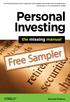 The Missing Manual series is simply the most intelligent and usable series of guidebooks... Kevin Kelly, co-founder of Wired Personal Investing Free Sampler Bonnie Biafore O Reilly Ebooks Your bookshelf
The Missing Manual series is simply the most intelligent and usable series of guidebooks... Kevin Kelly, co-founder of Wired Personal Investing Free Sampler Bonnie Biafore O Reilly Ebooks Your bookshelf
Implementing and Administering an Enterprise SharePoint Environment
 Implementing and Administering an Enterprise SharePoint Environment There are numerous planning and management issues that your team needs to address when deploying SharePoint. This process can be simplified
Implementing and Administering an Enterprise SharePoint Environment There are numerous planning and management issues that your team needs to address when deploying SharePoint. This process can be simplified
Creating Effective Landing Page LeadFormix Best Practices
 The rapid growth of the Internet has made today s buyers more informed than ever. In order to attract such informed buyers, and meet marketing goals, you need to strategically plan your marketing strategy.
The rapid growth of the Internet has made today s buyers more informed than ever. In order to attract such informed buyers, and meet marketing goals, you need to strategically plan your marketing strategy.
ON Semiconductor identified the following critical needs for its solution:
 Microsoft Business Intelligence Microsoft Office Business Scorecards Accelerator Case study Harnesses the Power of Business Intelligence to Drive Success Execution excellence is an imperative in order
Microsoft Business Intelligence Microsoft Office Business Scorecards Accelerator Case study Harnesses the Power of Business Intelligence to Drive Success Execution excellence is an imperative in order
Computing and Communications Services (CCS) - LimeSurvey Quick Start Guide Version 2.2 1
 LimeSurvey Quick Start Guide: Version 2.2 Computing and Communications Services (CCS) - LimeSurvey Quick Start Guide Version 2.2 1 Table of Contents Contents Table of Contents... 2 Introduction:... 3 1.
LimeSurvey Quick Start Guide: Version 2.2 Computing and Communications Services (CCS) - LimeSurvey Quick Start Guide Version 2.2 1 Table of Contents Contents Table of Contents... 2 Introduction:... 3 1.
Sage CRM 7.3 Release Preview
 Sage CRM 7.3 Release Preview Introduction This Release Preview provides information about new Sage CRM 7.3 features, and enhancements to existing features. We ve included a description of each feature,
Sage CRM 7.3 Release Preview Introduction This Release Preview provides information about new Sage CRM 7.3 features, and enhancements to existing features. We ve included a description of each feature,
Reporting Services. White Paper. Published: August 2007 Updated: July 2008
 Reporting Services White Paper Published: August 2007 Updated: July 2008 Summary: Microsoft SQL Server 2008 Reporting Services provides a complete server-based platform that is designed to support a wide
Reporting Services White Paper Published: August 2007 Updated: July 2008 Summary: Microsoft SQL Server 2008 Reporting Services provides a complete server-based platform that is designed to support a wide
How To Convert A Lead In Sugarcrm
 Attract. Convert. Retain. Lead Management in SugarCRM Written by: Josh Sweeney and Matthew Poer www.atcoresystems.com Atcore Systems, LLC 2010 All rights reserved. No part of this publication may be reproduced
Attract. Convert. Retain. Lead Management in SugarCRM Written by: Josh Sweeney and Matthew Poer www.atcoresystems.com Atcore Systems, LLC 2010 All rights reserved. No part of this publication may be reproduced
MICROSOFT OFFICE SHAREPOINT 2007
 MICROSOFT OFFICE SHAREPOINT 007 POWER USER MICROSOFT OFFICE SHAREPOINT 007 POWER USER Course Code: PWMSP7PowerUserSurrey READ ME FIRST In case you're not familiar with the terminology, Read Me First is
MICROSOFT OFFICE SHAREPOINT 007 POWER USER MICROSOFT OFFICE SHAREPOINT 007 POWER USER Course Code: PWMSP7PowerUserSurrey READ ME FIRST In case you're not familiar with the terminology, Read Me First is
The Core Pillars of AN EFFECTIVE DOCUMENT MANAGEMENT SOLUTION
 The Core Pillars of AN EFFECTIVE DOCUMENT MANAGEMENT SOLUTION Amanda Perran 6 Time MVP Microsoft SharePoint Server Practice Lead, SharePoint - Plato vts Microsoft Co-Author of Beginning SharePoint 2007
The Core Pillars of AN EFFECTIVE DOCUMENT MANAGEMENT SOLUTION Amanda Perran 6 Time MVP Microsoft SharePoint Server Practice Lead, SharePoint - Plato vts Microsoft Co-Author of Beginning SharePoint 2007
SharePoint Training DVD Videos
 SharePoint Training DVD Videos SharePoint 2013 Administration Intended for: Prerequisites: Hours: Enterprise Content Managers / Administrators Planners / Project managers None 16 hours of video + 18 hours
SharePoint Training DVD Videos SharePoint 2013 Administration Intended for: Prerequisites: Hours: Enterprise Content Managers / Administrators Planners / Project managers None 16 hours of video + 18 hours
Microsoft Office System Tip Sheet
 The 2007 Microsoft Office System The 2007 Microsoft Office system is a complete set of desktop and server software that can help streamline the way you and your people do business. This latest release
The 2007 Microsoft Office System The 2007 Microsoft Office system is a complete set of desktop and server software that can help streamline the way you and your people do business. This latest release
Becoming Agile: a getting started guide for Agile management in Marketing and their partners in IT, Sales, Customer Service and other business teams.
 Becoming Agile: a getting started guide for Agile management in Marketing and their partners in IT, Sales, Customer Service and other business teams. Agile for Business www.agilefluent.com Summary The
Becoming Agile: a getting started guide for Agile management in Marketing and their partners in IT, Sales, Customer Service and other business teams. Agile for Business www.agilefluent.com Summary The
How To Use Sharepoint Online On A Pc Or Macbook Or Macsoft Office 365 On A Laptop Or Ipad Or Ipa Or Ipo On A Macbook (For A Laptop) On A Desktop Or Ipro (For An Ipro
 Getting Started with SharePoint Online for Small Business By Robert Crane Computer Information Agency http://www.ciaops.com Terms This Guide from the Computer Information Agency is provided as is. Every
Getting Started with SharePoint Online for Small Business By Robert Crane Computer Information Agency http://www.ciaops.com Terms This Guide from the Computer Information Agency is provided as is. Every
Microsoft Office System Tip Sheet
 Experience the 2007 Microsoft Office System The 2007 Microsoft Office system includes programs, servers, services, and solutions designed to work together to help you succeed. New features in the 2007
Experience the 2007 Microsoft Office System The 2007 Microsoft Office system includes programs, servers, services, and solutions designed to work together to help you succeed. New features in the 2007
SAP BusinessObjects Edge BI, Standard Package Preferred Business Intelligence Choice for Growing Companies
 SAP Solutions for Small Businesses and Midsize Companies SAP BusinessObjects Edge BI, Standard Package Preferred Business Intelligence Choice for Growing Companies SAP BusinessObjects Edge BI, Standard
SAP Solutions for Small Businesses and Midsize Companies SAP BusinessObjects Edge BI, Standard Package Preferred Business Intelligence Choice for Growing Companies SAP BusinessObjects Edge BI, Standard
Compare versions with Maximizer CRM 12: Summer 2013
 Compare versions with Maximizer CRM 12: Summer Group and Enterprise Editions The Summer release of 12 continues to build on the theme of enhanced performance, usability and productivity while maintaining
Compare versions with Maximizer CRM 12: Summer Group and Enterprise Editions The Summer release of 12 continues to build on the theme of enhanced performance, usability and productivity while maintaining
InfoView User s Guide. BusinessObjects Enterprise XI Release 2
 BusinessObjects Enterprise XI Release 2 InfoView User s Guide BusinessObjects Enterprise XI Release 2 Patents Trademarks Copyright Third-party contributors Business Objects owns the following U.S. patents,
BusinessObjects Enterprise XI Release 2 InfoView User s Guide BusinessObjects Enterprise XI Release 2 Patents Trademarks Copyright Third-party contributors Business Objects owns the following U.S. patents,
Kit Rowley. Subject: Content type and workflow planning (SharePoint Server 2010) Attachments: image001.gif. Plan content types. Plan content types
 Kit Rowley Subject: Content type and workflow planning (SharePoint Server 2010) Attachments: image001.gif Content type and workflow planning (SharePoint Server 2010) Published: May 12, 2010 This article
Kit Rowley Subject: Content type and workflow planning (SharePoint Server 2010) Attachments: image001.gif Content type and workflow planning (SharePoint Server 2010) Published: May 12, 2010 This article
Becoming Agile: a getting started guide for Agile project management in Marketing, Customer Service, HR and other business teams.
 Becoming Agile: a getting started guide for Agile project management in Marketing, Customer Service, HR and other business teams. Agile for Business www.agilefluent.com Summary The success of Agile project
Becoming Agile: a getting started guide for Agile project management in Marketing, Customer Service, HR and other business teams. Agile for Business www.agilefluent.com Summary The success of Agile project
Cincom Business Intelligence Solutions
 CincomBI Cincom Business Intelligence Solutions Business Users Overview Find the perfect answers to your strategic business questions. SIMPLIFICATION THROUGH INNOVATION Introduction Being able to make
CincomBI Cincom Business Intelligence Solutions Business Users Overview Find the perfect answers to your strategic business questions. SIMPLIFICATION THROUGH INNOVATION Introduction Being able to make
Coca-Cola Enterprises Selects Microsoft SharePoint Online to Advance Productivity
 Microsoft Office System Customer Solution Case Study Coca-Cola Enterprises Selects Microsoft SharePoint Online to Advance Productivity Overview!"#$%&'("&()*+,"$- Worldwide.$/#0%&'- Consumer goods Retail!#0%"1*&(2&"3,4*(
Microsoft Office System Customer Solution Case Study Coca-Cola Enterprises Selects Microsoft SharePoint Online to Advance Productivity Overview!"#$%&'("&()*+,"$- Worldwide.$/#0%&'- Consumer goods Retail!#0%"1*&(2&"3,4*(
Getting Started with Companyweb
 Getting Started with Companyweb By Robert Crane Computer Information Agency http://www.ciaops.com Index What is Companyweb? Page 2 What does this document contain? Page 3 How can I use Companyweb? Page
Getting Started with Companyweb By Robert Crane Computer Information Agency http://www.ciaops.com Index What is Companyweb? Page 2 What does this document contain? Page 3 How can I use Companyweb? Page
Vector HelpDesk - Administrator s Guide
 Vector HelpDesk - Administrator s Guide Vector HelpDesk - Administrator s Guide Configuring and Maintaining Vector HelpDesk version 5.6 Vector HelpDesk - Administrator s Guide Copyright Vector Networks
Vector HelpDesk - Administrator s Guide Vector HelpDesk - Administrator s Guide Configuring and Maintaining Vector HelpDesk version 5.6 Vector HelpDesk - Administrator s Guide Copyright Vector Networks
TRANSFORMING THE PAYMENT EXPERIENCE INTO A SALES TOOL
 WHITE PAPER TRANSFORMING THE PAYMENT EXPERIENCE INTO A SALES TOOL 7 MARKETING BEST PRACTICES THAT HELP INCREASE INCREMENTAL CONVERSION RATES EXECUTIVE SUMMARY Recent research suggests that few online merchants
WHITE PAPER TRANSFORMING THE PAYMENT EXPERIENCE INTO A SALES TOOL 7 MARKETING BEST PRACTICES THAT HELP INCREASE INCREMENTAL CONVERSION RATES EXECUTIVE SUMMARY Recent research suggests that few online merchants
Just FoodERP Whitepaper Series: BUYING VERSUS BUILDING SOFTWARE: A guide for food businesses that are experiencing growth
 Just FoodERP Whitepaper Series: BUYING VERSUS BUILDING SOFTWARE: A guide for food businesses that are experiencing growth When making choices on whether to build or buy software tools, food companies must
Just FoodERP Whitepaper Series: BUYING VERSUS BUILDING SOFTWARE: A guide for food businesses that are experiencing growth When making choices on whether to build or buy software tools, food companies must
Microsoft Project Server 2010 Project Manager s Guide for Project Web App
 Microsoft Project Server 2010 Project Manager s Guide for Project Web App Copyright This document is provided as-is. Information and views expressed in this document, including URL and other Internet Web
Microsoft Project Server 2010 Project Manager s Guide for Project Web App Copyright This document is provided as-is. Information and views expressed in this document, including URL and other Internet Web
Deciding When to Deploy Microsoft Windows SharePoint Services and Microsoft Office SharePoint Portal Server 2003. White Paper
 Deciding When to Deploy Microsoft Windows SharePoint Services and Microsoft Office SharePoint Portal Server 2003 White Paper Published: October, 2003 Table of Contents Introduction 4 Relationship between
Deciding When to Deploy Microsoft Windows SharePoint Services and Microsoft Office SharePoint Portal Server 2003 White Paper Published: October, 2003 Table of Contents Introduction 4 Relationship between
SharePoint Online Quick Reference
 SharePoint Online Quick Reference www.messageops.com What is SharePoint? Microsoft SharePoint is a collaboration tool utilized by enterprises and small-medium businesses as a means for productivity solutions.
SharePoint Online Quick Reference www.messageops.com What is SharePoint? Microsoft SharePoint is a collaboration tool utilized by enterprises and small-medium businesses as a means for productivity solutions.
Microsoft SharePoint 2010 Site Collection and Site Administration Course 50547A; 5 Days, Instructor-led
 Lincoln Land Community College Capital City Training Center 130 West Mason Springfield, IL 62702 217-782-7436 www.llcc.edu/cctc Microsoft SharePoint 2010 Site Collection and Site Administration Course
Lincoln Land Community College Capital City Training Center 130 West Mason Springfield, IL 62702 217-782-7436 www.llcc.edu/cctc Microsoft SharePoint 2010 Site Collection and Site Administration Course
White Paper How-to-Guide: Empowering Agents to Excellence in Every Day Moments
 White Paper How-to-Guide: Empowering Agents to Excellence in Every Day Moments A Continuous Improvement Process for Sustainable Customer Satisfaction February 2014 EXCELLENCE IN CUSTOMER EXPERIENCE EVERY
White Paper How-to-Guide: Empowering Agents to Excellence in Every Day Moments A Continuous Improvement Process for Sustainable Customer Satisfaction February 2014 EXCELLENCE IN CUSTOMER EXPERIENCE EVERY
AMD Helps Business Users Manage Web Assets with Enhanced Content Management
 Solution Sheet: Microsoft Office System Customer Solution Sheet AMD Helps Business Users Manage Web Assets with Enhanced Content Management Overview Country or Region: United States Industry: Semiconductors
Solution Sheet: Microsoft Office System Customer Solution Sheet AMD Helps Business Users Manage Web Assets with Enhanced Content Management Overview Country or Region: United States Industry: Semiconductors
Creating a High Performance Website
 Creating a High Performance Website Your website will be the core of your digital marketing program, so it s critical to take the time to do it right. By starting with your brand, designing strong information
Creating a High Performance Website Your website will be the core of your digital marketing program, so it s critical to take the time to do it right. By starting with your brand, designing strong information
BusinessObjects XI. New for users of BusinessObjects 6.x New for users of Crystal v10
 BusinessObjects XI Delivering extreme Insight Bringing information to new users, in new ways, with unmatched simplicity and context. Broadest and deepest end user capabilities from reporting, to query
BusinessObjects XI Delivering extreme Insight Bringing information to new users, in new ways, with unmatched simplicity and context. Broadest and deepest end user capabilities from reporting, to query
SharePoint 2010 End User - Level II
 Course Outline Module 1: Overview A simple introduction module. Understand your course, classroom, classmates, facility and instructor. Module 2: Server Site Definitions In this module we will explore
Course Outline Module 1: Overview A simple introduction module. Understand your course, classroom, classmates, facility and instructor. Module 2: Server Site Definitions In this module we will explore
11 ways to migrate Lotus Notes applications to SharePoint and Office 365
 11 ways to migrate Lotus Notes applications to SharePoint and Office 365 Written By Steve Walch, Senior Product Manager, Dell, Inc. Abstract Migrating your Lotus Notes applications to Microsoft SharePoint
11 ways to migrate Lotus Notes applications to SharePoint and Office 365 Written By Steve Walch, Senior Product Manager, Dell, Inc. Abstract Migrating your Lotus Notes applications to Microsoft SharePoint
Create Beautiful Reports with AWR Cloud and Prove the Value of Your SEO Efforts
 Create Beautiful Reports with AWR Cloud and Prove the Value of Your SEO Efforts It can be difficult sometimes to show your clients the value that they get from your service. Your job, as an SEO, is to
Create Beautiful Reports with AWR Cloud and Prove the Value of Your SEO Efforts It can be difficult sometimes to show your clients the value that they get from your service. Your job, as an SEO, is to
SAS BI Dashboard 4.3. User's Guide. SAS Documentation
 SAS BI Dashboard 4.3 User's Guide SAS Documentation The correct bibliographic citation for this manual is as follows: SAS Institute Inc. 2010. SAS BI Dashboard 4.3: User s Guide. Cary, NC: SAS Institute
SAS BI Dashboard 4.3 User's Guide SAS Documentation The correct bibliographic citation for this manual is as follows: SAS Institute Inc. 2010. SAS BI Dashboard 4.3: User s Guide. Cary, NC: SAS Institute
SUCCESSFUL SHAREPOINT IMPLEMENTATIONS. Maximize Application Availability and Protect Your Mission Critical Assets
 SUCCESSFUL SHAREPOINT IMPLEMENTATIONS Maximize Application Availability and Protect Your Mission Critical Assets Brought to You By 5090 Richmond Avenue Suite #336 3 Second Street, Suite # 202 Houston,
SUCCESSFUL SHAREPOINT IMPLEMENTATIONS Maximize Application Availability and Protect Your Mission Critical Assets Brought to You By 5090 Richmond Avenue Suite #336 3 Second Street, Suite # 202 Houston,
SAP Digital CRM. Getting Started Guide. All-in-one customer engagement built for teams. Run Simple
 SAP Digital CRM Getting Started Guide All-in-one customer engagement built for teams Run Simple 3 Powerful Tools at Your Fingertips 4 Get Started Now Log on Choose your features Explore your home page
SAP Digital CRM Getting Started Guide All-in-one customer engagement built for teams Run Simple 3 Powerful Tools at Your Fingertips 4 Get Started Now Log on Choose your features Explore your home page
What s New in Version Cue CS2
 Mac OS X, version 10.3/Microsoft Windows 2000/Windows XP Version Cue CS2 What s New in Version Cue CS2 Version Cue CS2 is a feature of Adobe Creative Suite 2 Overview Creative professionals spend at least
Mac OS X, version 10.3/Microsoft Windows 2000/Windows XP Version Cue CS2 What s New in Version Cue CS2 Version Cue CS2 is a feature of Adobe Creative Suite 2 Overview Creative professionals spend at least
Version Comparison MAXIMIZER CRM 2016. Published By. DATA SHEET Version Comparison 1
 DATA SHEET Version Comparison MAXIMIZER Published By DATA SHEET Version Comparison 1 Version Comparison, released October 14, 2015, includes many new features and enhancements designed to deliver increased
DATA SHEET Version Comparison MAXIMIZER Published By DATA SHEET Version Comparison 1 Version Comparison, released October 14, 2015, includes many new features and enhancements designed to deliver increased
How to Prepare for the Upgrade to Microsoft Dynamics CRM 2013 (On-premises)
 How to Prepare for the Upgrade to Microsoft Dynamics CRM 2013 (On-premises) COMPANY: Microsoft Corporation RELEASED: September 2013 VERSION: 1.0 Copyright This document is provided "as-is". Information
How to Prepare for the Upgrade to Microsoft Dynamics CRM 2013 (On-premises) COMPANY: Microsoft Corporation RELEASED: September 2013 VERSION: 1.0 Copyright This document is provided "as-is". Information
ElegantJ BI. White Paper. The Enterprise Option Reporting Tools vs. Business Intelligence
 ElegantJ BI White Paper The Enterprise Option Integrated Business Intelligence and Reporting for Performance Management, Operational Business Intelligence and Data Management www.elegantjbi.com ELEGANTJ
ElegantJ BI White Paper The Enterprise Option Integrated Business Intelligence and Reporting for Performance Management, Operational Business Intelligence and Data Management www.elegantjbi.com ELEGANTJ
Microsoft Dynamics CRM Online Fall 13 Service Update
 How to Prepare for the Microsoft Dynamics CRM Online Fall 13 Service Update COMPANY: Microsoft Corporation RELEASED: September 2013 VERSION: 1.0 Copyright This document is provided "as-is". Information
How to Prepare for the Microsoft Dynamics CRM Online Fall 13 Service Update COMPANY: Microsoft Corporation RELEASED: September 2013 VERSION: 1.0 Copyright This document is provided "as-is". Information
Buyer s Guide: Evaluating Content Marketing Solutions
 Buyer s Guide: Evaluating Content Marketing Solutions Evaluating Content Marketing Solutions 2 Executive Summary Across industries, companies are looking for smarter ways to attract and engage customers
Buyer s Guide: Evaluating Content Marketing Solutions Evaluating Content Marketing Solutions 2 Executive Summary Across industries, companies are looking for smarter ways to attract and engage customers
This document is provided "as-is". Information and views expressed in this document, including URLs and other Internet Web site references, may
 This document is provided "as-is". Information and views expressed in this document, including URLs and other Internet Web site references, may change without notice. Some examples depicted herein are
This document is provided "as-is". Information and views expressed in this document, including URLs and other Internet Web site references, may change without notice. Some examples depicted herein are
Web Made Easy. Planning Session
 Web Made Easy Planning Session All good websites come from a good plan. Sounds redundant, but it's true. If you want to create a good and solid website, you need a good and solid plan. On a piece of notebook
Web Made Easy Planning Session All good websites come from a good plan. Sounds redundant, but it's true. If you want to create a good and solid website, you need a good and solid plan. On a piece of notebook
Office 365 SharePoint Online
 Office 365 SharePoint Online May 8, 2012 Statera Consultants: Erin Giffin Thomas Baer Agenda Overview of SharePoint Online capabilities Demo User Experience Admin Experience Online vs. OnPrem Hybrid Scenario
Office 365 SharePoint Online May 8, 2012 Statera Consultants: Erin Giffin Thomas Baer Agenda Overview of SharePoint Online capabilities Demo User Experience Admin Experience Online vs. OnPrem Hybrid Scenario
What is SharePoint? Dux Raymond Sy, PMP
 What is SharePoint? Dux Raymond Sy, PMP The Reality of Information Management On a piece of paper, identify three challenges you ve faced in managing information For example: Multiple tools Difficult to
What is SharePoint? Dux Raymond Sy, PMP The Reality of Information Management On a piece of paper, identify three challenges you ve faced in managing information For example: Multiple tools Difficult to
Microsoft SharePoint Products & Technologies
 Tips & Tricks / SharePoint Page 1 of 2 Microsoft SharePoint Products & Technologies SharePoint Products and Technologies provide you enterprise-scale capabilities to meet businesscritical needs such as
Tips & Tricks / SharePoint Page 1 of 2 Microsoft SharePoint Products & Technologies SharePoint Products and Technologies provide you enterprise-scale capabilities to meet businesscritical needs such as
Google Maps Hacks by Rich Gibson and Schuyler Erle
 Google Maps Hacks by Rich Gibson and Schuyler Erle Copyright 2006 O Reilly Media, Inc. All rights reserved. Printed in the United States of America. Published by O Reilly Media, Inc., 1005 Gravenstein
Google Maps Hacks by Rich Gibson and Schuyler Erle Copyright 2006 O Reilly Media, Inc. All rights reserved. Printed in the United States of America. Published by O Reilly Media, Inc., 1005 Gravenstein
Mothernode CRM ENTERPRISE (ERP) EDITION
 Mothernode CRM ENTERPRISE (ERP) EDITION Everything you need to run your business from sales to order fulfillment, inventory management to invoicing, and much more. Mothernode CRM The easiest way to run
Mothernode CRM ENTERPRISE (ERP) EDITION Everything you need to run your business from sales to order fulfillment, inventory management to invoicing, and much more. Mothernode CRM The easiest way to run
Salesforce Customer Portal Implementation Guide
 Salesforce Customer Portal Implementation Guide Salesforce, Winter 16 @salesforcedocs Last updated: December 10, 2015 Copyright 2000 2015 salesforce.com, inc. All rights reserved. Salesforce is a registered
Salesforce Customer Portal Implementation Guide Salesforce, Winter 16 @salesforcedocs Last updated: December 10, 2015 Copyright 2000 2015 salesforce.com, inc. All rights reserved. Salesforce is a registered
How to Choose the Best Web Content Management System for Customer Experience Management:
 white paper How to Choose the Best Web Content Management System for Customer Experience Management: A Guide for Both Marketers and Developers Table of Contents Choosing a Web CMS is about more than Content
white paper How to Choose the Best Web Content Management System for Customer Experience Management: A Guide for Both Marketers and Developers Table of Contents Choosing a Web CMS is about more than Content
Copyright 2011 Sage Technologies Limited, publisher of this work. All rights reserved.
 v7.1 Release Notes Copyright 2011 Sage Technologies Limited, publisher of this work. All rights reserved. No part of this documentation may be copied, photocopied, reproduced, translated, microfilmed,
v7.1 Release Notes Copyright 2011 Sage Technologies Limited, publisher of this work. All rights reserved. No part of this documentation may be copied, photocopied, reproduced, translated, microfilmed,
Mothernode CRM SALES & MARKETING EDITION
 Mothernode CRM SALES & MARKETING EDITION Increase lead acquisition and conversion, measure campaign revenue and integrate with popular marketing applications. Mothernode CRM The easiest way to run your
Mothernode CRM SALES & MARKETING EDITION Increase lead acquisition and conversion, measure campaign revenue and integrate with popular marketing applications. Mothernode CRM The easiest way to run your
Laserfiche. and SharePoint Integration. Your potential, realized. Learn More Inside. Include imaged documents in collaborative processes.
 Laserfiche and SharePoint Integration Your potential, realized. With the Laserfiche and SharePoint Integration components included with Laserfiche Web Access, Laserfiche s industry-leading document imaging
Laserfiche and SharePoint Integration Your potential, realized. With the Laserfiche and SharePoint Integration components included with Laserfiche Web Access, Laserfiche s industry-leading document imaging
SharePoint 2013 for End Users
 Page 1 of 8 Overview Who should attend? This SharePoint 2013 End User class is for end users working in a SharePoint 2013 environment. The course teaches SharePoint basics such as working with lists and
Page 1 of 8 Overview Who should attend? This SharePoint 2013 End User class is for end users working in a SharePoint 2013 environment. The course teaches SharePoint basics such as working with lists and
RESPONSES TO QUESTIONS AND REQUESTS FOR CLARIFICATION Updated 7/1/15 (Question 53 and 54)
 RESPONSES TO QUESTIONS AND REQUESTS FOR CLARIFICATION Updated 7/1/15 (Question 53 and 54) COLORADO HOUSING AND FINANCE AUTHORITY 1981 BLAKE STREET DENVER, CO 80202 REQUEST FOR PROPOSAL Intranet Replacement
RESPONSES TO QUESTIONS AND REQUESTS FOR CLARIFICATION Updated 7/1/15 (Question 53 and 54) COLORADO HOUSING AND FINANCE AUTHORITY 1981 BLAKE STREET DENVER, CO 80202 REQUEST FOR PROPOSAL Intranet Replacement
Microsoft Enterprise Project Management 2010 Licensing Guide
 Microsoft Enterprise Project Management 2010 Licensing Guide Microsoft Project 2010 Licensing Microsoft Project 2010 is a family of products that provide a range of functionality depending on organizational
Microsoft Enterprise Project Management 2010 Licensing Guide Microsoft Project 2010 Licensing Microsoft Project 2010 is a family of products that provide a range of functionality depending on organizational
