Best of all, the around-the-clock protection a LifeGuardian Medical Alarm System provides costs just pennies a day!
|
|
|
- Joseph Horton
- 8 years ago
- Views:
Transcription
1 Hello Folks, Thank you for considering a LifeGuardian Medical Alarm System for yourself or a family member. Enclosed is a complete information kit that you requested. We understand that choosing the right medical alarm company to protect you or a loved one is a very important decision. Here are just a few reasons why LifeGuardian Medical Alarms offers one of the nations oldest and most respected medical alarm centers: Our USA-based medical monitoring center has over a quarter century of continuous operation. Unsurpassed experience with over 3 million emergency calls successfully helped to date. AARP top rated, UL Listed equipment manufacturer during the past 25 years. LifeGuardian is proud of our long-held A+ rated Better Business Bureau record. Imagine the feelings of peace and comfort you will feel knowing yourself or a loved one is protected 24 hours a day, 7 days a week in the event personal assistance is needed. Anyone wearing a LifeGuardian Medical Alarm enjoys the feelings of safety and security knowing they can live independently at home. Best of all, the around-the-clock protection a LifeGuardian Medical Alarm System provides costs just pennies a day! To get started right away, simply call me directly at Ext 715 and I would be happy to assist you personally. You may also complete and return the enclosed LifeGuardian Medical Alarm Order Form by fax, or in the enclosed self-addressed return envelope. Please feel free to call me if you have any questions. Sincerely, David Varner David Varner, Director of National Accounts LifeGuardian Technologies, LLC P.S. Don t delay! Be sure to take advantage of our Senior Super Saver special. Receive free shipping and free lifetime equipment warranty. 1
2 ENJOY 24/7 PERSONAL ASSISTANCE & EMERGENCY RESPONSE FOR AS LITTLE AS.66/DAY! Thank you for your interest in a LifeGuardian Medical Alarm System. LifeGuardian s Medical Monitoring Center has been in service for over 30 years and has successfully responded to over 3,000,000 emergency calls. That makes us an undisputed leader in medical alarm services for over a quarter century. BENEFITS OF A LIFEGUARDIAN PERSONAL ASSISTANCE SYSTEM For seniors wishing to remain independently at home, it can sometimes be a frightful experience for them and a concern for family members. They know they may not be able to get to the phone should they fall or need help. Family members also are often painfully aware that they cannot always be there to insure their lovedones safety and security. However, you are never alone with the safety and security provided by a LifeGuardian Personal Help System. A wireless LifeGuardian Personal Assistance system can provide you and your family: Peace of mind knowing you have non-emergency personal assistance at the press of a button. Have immediate access to emergency medical care if needed. Eliminate the need for a costly assisted living facility ($36,000/year). Reduce the need for in-home care assistance ($19/hour). Remain active and independent. Reduce the anxiety of living alone. Enjoy the confidence and security of knowing you are protected. Be assured of prompt notification of friends and family if an emergency should occur. HOW DOES A LIFEGUARDIAN MEDICAL ALARM SYSTEM WORK? 2
3 When you sign-up with LifeGuardian, you receive a small, tabletop sized base console that you plug into any standard telephone jack in your home. You also receive an complete accessory kit including a wireless, waterproof call-for-help button, a nylon pendant, Velcro wristband and belt or clothing clip If you need assistance for any reason routine or emergency you simply press the waterproof, wireless help button that you wear at all times. Your personal assistant will come over the two way speakerphone and you simply tell them what you need. They can call family members, close friends, neighbors, police, fire and/or paramedics. Best of all, they will stay with you on the two way speakerphone until your assistance is assured. If, for any reason, we receive your call for assistance but cannot speak with you over the two way speakerphone, your personal assistant will follow a procedure that you set up in advance to call friends, family, neighbors, or dispatch emergency medical personnel to get you the help you need. WHY CHOOSE LIFEGUARDIAN MEDICAL TO BE YOUR PERSONAL ASSISTANT We offer one of the oldest and most experienced medical monitoring centers in the United States. During the past 25 years, our center has successfully handled over 3,000,000 emergency calls and millions more non-emergency personal assistance requests. Your LifeGuardian medical alarm equipment is manufactured by the company that invented one of the very first two-way voice medical alarms over a quarter century ago. Your LifeGuardian system will provide you with some of the longest ranges available today. You can be 400 feet away from the base console and still be able to activate your system should you need help. It can even work around the outside of your home. Unparalleled medical monitoring experience combined with top quality, long range systems means the best possible protection for you or a loved one. WE KEEP YOUR CRITICAL MEDICAL INFORMATION ON FILE When you sign-up with LifeGuardian, you can provide us with your critical medical information. We can keep on file and pass along to emergency dispatchers upon request lifesaving personal details like blood type, allergies to medications, location of critical medications, existing medical conditions, preferred hospital and much more. with no fees or costs. You are encouraged to update your critical medical information at any time. Simply send us a fax or with the updates and we will change your account 3
4 WE PROVIDE YOU WITH A FREE PARAMEDIC/HOSPITAL MEDICAL INFORMATION KIT Additionally, every LifeGuardian subscriber receives our exclusive Paramedic/Hospital Medical Information Kit. You simply fill out this complete medical profile and detailed medical history and place it on your fridge. WHAT DOES MY LIFEGUARDIAN SYSTEM INCLUDE? We also include two free high-visibility medical alert stickers that you place on entry doors or windows. These tell emergency responders where to find this critical find this information. When seconds count, paramedics are able to have in hand all the information they need to provide the best possible medical care. Should you need to go the hospital or medical center, your paramedics can quickly and easily take this with them to give to hospital emergency room staff. Your LifeGuardian Medical Alarm System is shipped to you complete with everything you need to quickly and easily set-up and test your new system. Our one page New System Set-up and Testing Guide walks you through the process step-by-step. Within just a few minutes, your new LifeGuardian is ready to begin protecting you and your family. 4
5 YOUR NEW LIFEGUARDIAN MEDICAL ALARM SYSTEM KIT INCLUDES: One LifeGuardian medical alarm system base console. One wireless, waterproof call-for-help button. One detachable, waterproof Velcro wristband. One detachable, waterproof nylon pendant. One detachable, waterproof clothing/belt clip. One 36 hour professional quality back-up battery (installed). One computer-controlled two-way speakerphone (installed). One 6 foot telephone extension cord. Quick and easy LifeGuardian Set-up & Testing Guide. WHAT ELSE DO I RECEIVE AS A LIFEGUARDIAN SUBSCRIBER? All of us at LifeGuardian Medical want to assure you that we are here for you for years to come and will do everything possible to insure that your LifeGuardian System is ready to operate at any time. Free lifetime equipment warranty. Free unlimited technical support if needed. Free unlimited system tests. No cancellation or early termination fees. No installation or equipment set-up fees. HOW MUCH DOES A LIFEGUARDIAN SYSTEM COST? The typical LifeGuardian Medical Alarm System costs just about $1 per day. For less than a cup of coffee, you can protect you or a loved one around the clock. LifeGuardian understands every situation is different so we offer three different services plans. Simply choose the plan that fits your needs - and your budget: Annual Service Plan Senior Super Saver: $24/month Pay $288 today for a complete LifeGuardian medical alert system plus your first year of 24/7 monitoring service. Your service plan automatically renews annually until cancelled. Equivalent to only $24/month! Quarterly Service Plan Senior Super Saver: $29/month Pay $136 today for a complete LifeGuardian medical alert system plus your first three months of 24/7 monitoring service. Your one-time account activation, set-up and programming fee is only $49. Your service plan automatically renews quarterly until cancelled. Equivalent to only $29/month! Monthly Service Plan Senior Super Saver: $34/month Pay $133 today for a complete LifeGuardian medical alert system plus one month of 24/7 monitoring service. Your one-time account activation, set-up and programming fee is only $99. Your service plan automatically renews monthly until cancelled. Equivalent to only $34/month! 5
6 OPTIONAL PRODUCTS AND RECOMMENDED SERVICES: EXTERIOR KEY SAFE LOCK BOX Exterior lockable safe for quick, secure key access. You can change the four-digit combination anytime for maximum security. Lock on to railings, door knobs, pipes, etc. Price: $39 each EXTRA WIRELESS HELP BUTTON KIT One extra wireless call for help button. Kit includes pendant, wristband & clip. 24/7 Monitoring Service is included. Price: $4 each/month WIRELESS WALL/BATH/HALLWAY HELP BUTTON Extra Wireless wall mounted call for help button. Mount several anywhere in the home where assistance by be needed. 24/7 Monitoring Service is included. Price: $4 each/month WIRELESS SMOKE & FIRE DETECTOR Works just like a home security system smoke detector. Reports smoke/fire to monitoring center who will immediately dispatch fire department. 24/7 Monitoring Service is included. Price: $8 each/month WIRELESS CARBON MONOXIDE DETECTOR Reports presence of odorless, tasteless deadly Carbon Monoxide (CO2) gas to monitoring center. 24/7 Monitoring Service is included. Price: $8 each/month PRIORITY MAIL SERVICE Your LifeGuardian order is shipped next business day by USPS Priority Mail for 2-3 day delivery. Price: $40 Expedited Next Day Service Next day account set up & FedEx Next Day Service delivery. Price: $99 6
7 COMMONLY ASKED QUESTIONS How does the LifeGuardian Medical Alarm System work? You will receive a small, lightweight Personal Help Button that you wear either around your neck, clipped onto clothing or on your wrist. It is water resistant so you can wear it in the shower or tub. The important thing is if you ever need help, all you do is push the button you are wearing. About seconds later our central station is going to begin to have a two way conversation with you through a little console that is plugged in at your house. At this time you may say something to us like, "I don't need an ambulance, but would you please call my son/daughter, neighbor, or friend?" It's not always a paramedic emergency and we are going to do pretty much whatever it is you ask us to do. However, if we are unable to speak with you or you say it's an emergency, we would immediately dispatch the local paramedics to your house. What happens when the Personal Help Button is pressed? 1. Subscriber presses "Emergency" button. 2. Signal is sent to base console unit in home. 3. Base Console unit calls monitoring center. 4. Two way communications between the base console unit and the Security Center emergency dispatcher center is attempted. 5. The emergency dispatch operator will call anyone on your contact list that that the subscriber asks for. If the Emergency Dispatch operator can not establish voice contact with the subscriber, they will assume it is a medical emergency and immediately contact your local paramedics- unless otherwise instructed. Who gets notified in the event of an emergency? When the subscriber is first setup with the system, a Subscriber Information Form a will be completed. The profile will contain the information of anyone on the contact list. This includes contact name, phone number (home, cell, office, etc.), Relationship (family, friend, neighbor), and key holder (Yes/No). The Subscriber Information Form will also include information about the client s medical conditions, allergies, prescribed medications, doctor s information, Hide-A-Key location and any special instructions. How close to the console do I need to be in order to be heard? The system we use is very sensitive. In the average home we can usually speak with you regardless of what room of the house you are in. However, please understand that we have had people in the very room where the system is located who were unable to speak with us. Perhaps because of a heart attack, stroke, or choking on something. In that case, we would immediately dispatch local paramedics to your house. Does the LifeGuardian Medical Alarm System work outside? If you should have a problem around the outside the house, the system may still work - depending upon such variables as distance from the base console, home construction materials and location of the base console in the home. You can quickly and easily test your outside range when you receive your system so you know your specific coverage area. Obviously, we are not going to be able to speak with you over the two-way speaker phone if you are outside, but we will know you are in trouble and we can notify dispatch friends, family members, neighbors or dispatch paramedic rescue to your house. You can test your range upon receipt so you know your specific coverage area. 7
8 Who responds to my call for help? A friendly, professional trained emergency dispatch operator at our LifeGuardian Medical Center will come on through the voice console and speak with you. If non-emergency assistance is needed, we can call anyone on your call list. If emergency rescue is needed, we will call your local paramedics. What happens if I cannot talk or respond to you after I press my pendant? If the LifeGuardian Medical Center emergency operator is unable to speak with you, we will attempt to reach you by telephone. If we are unable to speak with you, we will assume it is a medical emergency and immediately dispatch emergency rescue personnel to your house. Once emergency assistance is dispatched and is en-route, your LifeGuardian Medical Center operator will attempt to contact someone on your emergency call list to let them know that the system has been activated and help is on the way. How will emergency personnel get into my home? Should we have to call paramedics, we would immediately call any friends/neighbors/family members on your contact list that have a key to your home and live close enough to meet rescue and open the door. It is highly recommended you either hide a key outside or we offer a realtor-type Hide-A-Key Safe where you can place a hidden key. Your emergency dispatch operator will give the combination to rescue at the time of the emergency. This can assist emergency rescue personnel in gaining entry without breaking doors or windows to gain access. What happens if my electricity goes out? The system has a battery back-up that will operate the unit for up to 36 hours after an electrical outage. When power is restored the battery recharges, so it is ready for any additional power outage. Can I set-up the LifeGuardian Medical Alarm system myself? Yes! The LifeGuardian Pro Medical Alarm System is designed to be very easy to install and sets-up much like a standard answering machine. As a result, you pay no installation charges - saving you $100-$300. Here is how easy it is: 1. Plug LifeGuardian unit in to power outlet. 2. Plug LifeGuardian unit into telephone jack. 3. Plug phone into LifeGuardian unit. 4. Test the system (instructions included). How do I plug it in? Do I lose my telephone jack? NO! You just simply plug the system into an AC outlet just like you would a table lamp. If you have a telephone, you simply plug your phone into the base console and our base console into any existing phone jack in the home. Do I need a special phone jack in order to have your system? No special type of jack or special wiring is required in order for the LifeGuardian Medical Alarm System to work. However you will need a regular modular phone jack to plug your alarm into. It will work off your existing modular phone jack and will not affect your phone or any other item plugged into the jack. Can I take the LifeGuardian Medical Alarm system with me if I move? Yes. Simply give us 24 hours prior written notice so that we can update your file with the new address and telephone number. There is never any cost to update your location or contact information on file. Simply provide update information to us in writing using our handy online Subscriber Update Form. 8
9 I have a rotary phone line, will that affect the system? Not at all. Our system will work with either a rotary/pulse or tone phone line. Simply be sure to let us know when you subscribe that you have a rotary phone. Will a LifeGuardian system work with cable modem telephone service? VOIP? Your LifeGuardian system can work just fine with cable telephone service providing a filter (provided by your service provider) is on the phone line. LifeGuardian is not compatible with VOIP service like Vonage. Is the emergency monitoring security center available 24/7? Yes. The monitoring security center emergency operators are standing by 24 hours a day, 7 days a week, including holidays. How big is the Personal Help Button and console? The console is about the size of your average telephone and sits easily on any table, counter or desk. The console can also be wall mounted if desired. Your Personal Help Button is about the size of a half dollar, extremely small, lightweight (5 grams) and is not cumbersome in any way. Is the Personal Help Button easy to push? The Personal Help Button is designed to be pressed firmly in order to prevent accidental activations, however there is no need to put a lot of strength behind it. Will the Personal Help Button break if I drop it? No. Your Personal Help Button is very strong and can withstand being dropped. Can I use the Personal Help Button in the shower? Yes! Your Personal Help Button is completely waterproof. How long do the Personal Help Button batteries last? The long-life lithium-ion batteries will normally last 3-4 years. What happens if I accidentally set off my LifeGuardian Medical Alarm System? If you should ever accidentally set off your alarm that's ok. Just tell the operator who comes on the two-way speaker phone that you accidentally pressed the button. They will then disconnect and no further action would be taken. We are there 24 hours a day and are happy to assist you. I live in a remote rural area, can I still be covered? We are a multi-national company and you can have your service virtually ANYWHERE in the United States, including Alaska, Hawaii and Canada! You simply need to have standard telephone service available at your residence and 110VAC power. How long does it take to get a response after I press my Personal Help Button? About seconds later, a personal dispatch operator will announce themselves over the base console's 2- way intercom and will be able to have a two way conversation with you. If something should ever go wrong with my alarm, how do I get it fixed? Your LifeGuardian Medical Alarm System is covered by our lifetime warranty for as long as you subscribe to our emergency monitoring security center service. If you should ever have a problem, simply call our toll free technical support number ( Ext 712) and we will attempt to troubleshoot the problem with you 9
10 over the phone. If for some reason, we cannot resolve the problem over the phone, we will send you a replacement that day at no charge. Can I update and change information after I set up the system? Of course! Just fax or us to inform us of what information you wish to change or update. Unlimited changes and updates are included at no extra cost! Will my monthly service fee ever increase? LifeGuardian Medical Alarm System takes great pride in never raising our monthly service fee to existing subscribers - ever. Your agreement states the service fee that you will pay and that is all you will ever be charged. In the event we will ever need to raise our fees, the increase will apply only to new subscribers. Must I sign a long term multi-year agreement? No. We do not have a long term agreement. We have a six simple programs that come with a simple monthto-month, quarterly or annual agreement which you can cancel anytime (without cancellation fees) with just a 30 day notice. Is LifeGuardian covered by Medicare, Medicaid, or insurance companies? Possibly. If you have claim or a prescription for a medical alarm payment must be arranged between the two of you. It is usually done on a reimbursement type basis. Please contact your insurance carrier to confirm if they can provide benefits or coverage for this type of service. Do you have any other payment options after the initial credit card charge? Yes. If you so choose, we can continue to charge your credit card, set up an automatic debit from your checking or savings account, or we can send you a monthly invoice for a small additional charge. How do I order a LifeGuardian Medical Alarm System? For fastest service, simply complete and submit our Online Order Form. For voice orders, call the LifeGuardian Customer Service Center at Ext 1 from 8am-4pm M-F PST. I want this for my mom & dad who live together, do I have to pay two monitoring fees? No, the monitoring fee is the same. There is a fee of $4/mo for each extra Personal Help Button. How long will it take to receive my LifeGuardian system? Simply complete and return our Online Order Form for fastest service. Upon receipt of your order, we ll rush your LifeGuardian Medical Alarm System to you by FedEx Ground (5-7 day delivery to most areas) no later than the next business day. If you need Express delivery, we will set-up and ship your LifeGuardian System within 24 hours by FedEx Next Day Air. You will receive your system within hours after you order it. There is a $99 charge for Express delivery. I'm ordering this alarm for my parents, but I want to be the one billed for it. Is this possible? Yes, of course. Simply give us your billing instructions and we would be happy to bill you instead of the person using the alarm. ADDITIONAL QUESTIONS? HERE IS HOW TO CONTACT US. You can call our customer service office at (8am-4pm M-F PST) to speak with a live representative. You can send us an anytime to service@lifeguardian.net. 10
11 11
12 LIFEGUARDIAN FRIEND REFERRAL PROGRAM Earn one free month of monitoring service for each and every friend that signs up for LifeGuardian Medical Alarm no limit! Just complete the certificate below and give it out to all your friends, hand it out to all your neighbors and/or drop them off at your local activities office or senior center. Both you - and the person you refer - will receive one extra free month of monitoring service - with our compliments! 12
13 13
Living safely at home. The choice is in your hands.
 Testimonials What people are saying about Alert Sentry Richard has had your system for over two years and your service saved his life on more than one occasion, which we remain grateful. Sincerely, John
Testimonials What people are saying about Alert Sentry Richard has had your system for over two years and your service saved his life on more than one occasion, which we remain grateful. Sincerely, John
CareLink Medical Alert Services
 CareLink Medical Alert Services CareLink Instant Care The only medical alert system with unlimited access to registered nurses Introducing the only medical alert system that provides unlimited access to
CareLink Medical Alert Services CareLink Instant Care The only medical alert system with unlimited access to registered nurses Introducing the only medical alert system that provides unlimited access to
Careline Program Application and Instructions
 Careline Program Application and Instructions Please complete all information in this packet. Please check both sides of each page and return entire packet in enclosed envelope. People of all ages can
Careline Program Application and Instructions Please complete all information in this packet. Please check both sides of each page and return entire packet in enclosed envelope. People of all ages can
Welcome to LifeStation.
 Welcome to LifeStation. in partnership with Thank you for requesting information about medical alert monitoring from LifeStation. LifeStation is much more than a service it is the comfort that you and
Welcome to LifeStation. in partnership with Thank you for requesting information about medical alert monitoring from LifeStation. LifeStation is much more than a service it is the comfort that you and
Personal Assistance System Owner's Guide
 Owner's Guide PSC07 READ THIS FIRST This equipment generates and uses radio frequency energy, and if not installed and used properly, that is, in strict accordance with the manufacturers instructions,
Owner's Guide PSC07 READ THIS FIRST This equipment generates and uses radio frequency energy, and if not installed and used properly, that is, in strict accordance with the manufacturers instructions,
How to Use Your Companion Service Two-Way Voice Unit A personal response system from the #1 security company in America.
 How to Use Your Companion Service Two-Way Voice Unit A personal response system from the #1 security company in America. Thank you for choosing Companion Service, a service offered by ADT Health. You have
How to Use Your Companion Service Two-Way Voice Unit A personal response system from the #1 security company in America. Thank you for choosing Companion Service, a service offered by ADT Health. You have
Cellular Medical Alert User s Guide
 Cellular Medical Alert User s Guide What s in the Box 70 F MAY 03 FRI 10:05 AM RESET 70 F Volume: 10:05 AM RESET RESET + TEST TEST Cellular Base Station Neck Pendant and/or Wrist Button Setup Guide Cellular
Cellular Medical Alert User s Guide What s in the Box 70 F MAY 03 FRI 10:05 AM RESET 70 F Volume: 10:05 AM RESET RESET + TEST TEST Cellular Base Station Neck Pendant and/or Wrist Button Setup Guide Cellular
Guide to remote Care technology
 Guide to remote Care technology Technology Can Help Keep Your Loved One Safe at Home You cannot replace the caring hands of human touch, but you do need to make sure that your loved-ones have access to
Guide to remote Care technology Technology Can Help Keep Your Loved One Safe at Home You cannot replace the caring hands of human touch, but you do need to make sure that your loved-ones have access to
Medical Alert Systems providing independence and peace of mind for a little more than $1 a day!
 Medical Alert Systems providing independence and peace of mind for a little more than $1 a day! Freedom to live life your way With MobileHelp, you can go where you want and your safety net goes with you.
Medical Alert Systems providing independence and peace of mind for a little more than $1 a day! Freedom to live life your way With MobileHelp, you can go where you want and your safety net goes with you.
Medical Alert Systems providing independence and peace of mind PLUS new solutions for proactive health management
 Medical Alert Systems providing independence and peace of mind PLUS new solutions for proactive health management Freedom to live life your way With MobileHelp, you can go where you want and your safety
Medical Alert Systems providing independence and peace of mind PLUS new solutions for proactive health management Freedom to live life your way With MobileHelp, you can go where you want and your safety
The Rescue Alert Users Manual for the Model RA400
 The Rescue Alert Users Manual for the Model RA400 Rescue Alert 10321 S. Beckstead Lane South Jordan, Utah 84095 (801)571-4121, fax (801)571-4606 Toll free (800)688-9576 fax (877)571-4606 www.rescuealert.com
The Rescue Alert Users Manual for the Model RA400 Rescue Alert 10321 S. Beckstead Lane South Jordan, Utah 84095 (801)571-4121, fax (801)571-4606 Toll free (800)688-9576 fax (877)571-4606 www.rescuealert.com
Users Manual for the Mytrex Model MXD Personal Emergency Response System
 Users Manual for the Mytrex Model MXD Personal Emergency Response System Manufactured by Mytrex, Inc. 10321 S. Beckstead Lane South Jordan, Utah 84095 (801)571-4121, fax (801)571-4606 Toll free (800)688-9576
Users Manual for the Mytrex Model MXD Personal Emergency Response System Manufactured by Mytrex, Inc. 10321 S. Beckstead Lane South Jordan, Utah 84095 (801)571-4121, fax (801)571-4606 Toll free (800)688-9576
651/232-3560. Dear Health Alert Applicant:
 651/232-3560 Dear Health Alert Applicant: Thank you for your inquiry regarding the HealthEast Health Alert Program. Health Alert is a variety of electronic systems that help individuals to continue to
651/232-3560 Dear Health Alert Applicant: Thank you for your inquiry regarding the HealthEast Health Alert Program. Health Alert is a variety of electronic systems that help individuals to continue to
What Should I Expect From My Alarm Monitoring Station?
 What Should I Expect From My Alarm Monitoring Station? When the alarm goes off... What actions will the operators take? When will they dispatch the authorities? What actions do I need to take? Monitoring
What Should I Expect From My Alarm Monitoring Station? When the alarm goes off... What actions will the operators take? When will they dispatch the authorities? What actions do I need to take? Monitoring
Medical Alarm Unit. Instruction Manual. TEST Your Medical Button Weekly. Traditional Installation USING BASIC LANDLINE
 Medical Alarm Unit Instruction Manual Power Light Normally STEADY GREEN Blinks SLOWLY when back-up battery is charging Blinks QUICKLY if AC is absent (Console is on battery power) TEST Your Medical Button
Medical Alarm Unit Instruction Manual Power Light Normally STEADY GREEN Blinks SLOWLY when back-up battery is charging Blinks QUICKLY if AC is absent (Console is on battery power) TEST Your Medical Button
CareLink Medical Alert Services
 CareLink Medical Alert Services CareLink Instant Care The only medical alert system with unlimited access to registered nurses Introducing the only medical alert system that provides unlimited access to
CareLink Medical Alert Services CareLink Instant Care The only medical alert system with unlimited access to registered nurses Introducing the only medical alert system that provides unlimited access to
How to Use Your Companion Service Two-Way Voice Unit.
 How to Use Your Companion Service Two-Way Voice Unit. A personal response system from the #1 security company in America. Thank you for choosing Companion Service, a service offered by ADT Security Services,
How to Use Your Companion Service Two-Way Voice Unit. A personal response system from the #1 security company in America. Thank you for choosing Companion Service, a service offered by ADT Security Services,
Mobile Alert Device User s Guide
 Mobile Alert Device User s Guide INCLUDES: Mobile Alert Device Charger Cradle with Cord Neck Pendant or Wrist Button Customer Support: 1.800.654.6100 IMPORTANT: Your Mobile Alert Device was shipped activated
Mobile Alert Device User s Guide INCLUDES: Mobile Alert Device Charger Cradle with Cord Neck Pendant or Wrist Button Customer Support: 1.800.654.6100 IMPORTANT: Your Mobile Alert Device was shipped activated
ERS-2400B. PERS-2400B Personal Emergency Reporting System
 PERS-2400B Personal Emergency Reporting System ERS-2400B Durability and Versatility for Emergency Reporting Solutions Create a customized and comprehensive Personal Emergency Reporting System with the
PERS-2400B Personal Emergency Reporting System ERS-2400B Durability and Versatility for Emergency Reporting Solutions Create a customized and comprehensive Personal Emergency Reporting System with the
466-1936 Rev E October 2004 ZZZ*(6HFXULW\FRP. Part No: 60-883-95R. CareGard. User Guide
 ) *(6HFXULW\ 466-1936 Rev E October 2004 ZZZ*(6HFXULW\FRP Part No: 60-883-95R CareGard User Guide FCC Notices FCC Part 15 Information to the User Changes or modifications not expressly approved by GE Security
) *(6HFXULW\ 466-1936 Rev E October 2004 ZZZ*(6HFXULW\FRP Part No: 60-883-95R CareGard User Guide FCC Notices FCC Part 15 Information to the User Changes or modifications not expressly approved by GE Security
Emergency Response System
 Emergency Response System 1 Given the choice, most seniors and persons with medical conditions or physical challenges would prefer to live in their own homes and be as independent as they can. That's not
Emergency Response System 1 Given the choice, most seniors and persons with medical conditions or physical challenges would prefer to live in their own homes and be as independent as they can. That's not
Contents. WOW! Phone Reference Guide
 WOW! Phone Reference Guide Intro to WOW! Phone P-1 WOW! Phone Features P-1 Call Waiting P-1 Call Forwarding P-1 3-Way Calling P-1 Call Return P-1 Anonymous Call Rejection P-2 Caller ID P-2 Caller ID Block
WOW! Phone Reference Guide Intro to WOW! Phone P-1 WOW! Phone Features P-1 Call Waiting P-1 Call Forwarding P-1 3-Way Calling P-1 Call Return P-1 Anonymous Call Rejection P-2 Caller ID P-2 Caller ID Block
MXD3G User Manual Revision 0 July 29, 2013
 MXD3G User Manual Revision 0 July 29, 2013 Manufactured by Mytrex, Inc. 10321 South Beckstead Lane South Jordan, UT 84095 (801) 571-4121, Fax (801) 571-4606 Toll Free (800) 688-9576, Fax (877) 571-4606
MXD3G User Manual Revision 0 July 29, 2013 Manufactured by Mytrex, Inc. 10321 South Beckstead Lane South Jordan, UT 84095 (801) 571-4121, Fax (801) 571-4606 Toll Free (800) 688-9576, Fax (877) 571-4606
CarePartner Telephone With Reminders
 Philips wordmark and Lifeline K100 CarePartner Telephone With Reminders Model 9500 User s Manual Black and white version For use with newsprint and other one-color applications. 1 x P height 1 x P height
Philips wordmark and Lifeline K100 CarePartner Telephone With Reminders Model 9500 User s Manual Black and white version For use with newsprint and other one-color applications. 1 x P height 1 x P height
Table Of COnTenT. 1 Advanced Cable Communications. Contact Us...2. Welcome...3. Calling Features...4-11. Frequently Asked Questions...
 Table Of COnTenT Contact Us...2 Welcome...3 Calling Features...4-11 Frequently Asked Questions...12-17 Other Services...18 1 Advanced Cable Communications CONTACT US EMAIL US: info@advancedcable.net TelePHOne
Table Of COnTenT Contact Us...2 Welcome...3 Calling Features...4-11 Frequently Asked Questions...12-17 Other Services...18 1 Advanced Cable Communications CONTACT US EMAIL US: info@advancedcable.net TelePHOne
Digital Phone Installation & User Guide
 Digital Phone Installation & User Guide Telephone #1 Voicemail PIN Telephone #2 Voicemail PIN skybeam high speed internet digital phone We would like you to verify that the 911 address we have for you
Digital Phone Installation & User Guide Telephone #1 Voicemail PIN Telephone #2 Voicemail PIN skybeam high speed internet digital phone We would like you to verify that the 911 address we have for you
Welcome to Cogeco Business Digital Phone Service
 Welcome Welcome to Cogeco Business Digital Phone Service Congratulations on choosing Cogeco Business Digital Phone Service. 1 Your decision to subscribe to our digital quality phone service is a smart
Welcome Welcome to Cogeco Business Digital Phone Service Congratulations on choosing Cogeco Business Digital Phone Service. 1 Your decision to subscribe to our digital quality phone service is a smart
AT&T MERLIN COMMUNICATIONS SYSTEM ADMINISTRATION MANUAL: MODELS 206 AND 410 WITH FEATURE PACKAGE 1
 AT&T MERLIN COMMUNICATIONS SYSTEM ADMINISTRATION MANUAL: MODELS 206 AND 410 WITH FEATURE PACKAGE 1 Table of Contents Page How to Use This Manual The MERLIN Voice Terminal Setting the Control Unit Model
AT&T MERLIN COMMUNICATIONS SYSTEM ADMINISTRATION MANUAL: MODELS 206 AND 410 WITH FEATURE PACKAGE 1 Table of Contents Page How to Use This Manual The MERLIN Voice Terminal Setting the Control Unit Model
Alert1 Dealer Program
 Alert1 Dealer Program Help Seniors Stay Safe and Independent www.alert1.com Profitable Partnership Join forces with Alert1 and feel what it s like to be on the winning team. Since 1988, we have built our
Alert1 Dealer Program Help Seniors Stay Safe and Independent www.alert1.com Profitable Partnership Join forces with Alert1 and feel what it s like to be on the winning team. Since 1988, we have built our
Personal Monitoring and Alarm System
 Personal Monitoring and Alarm System (Rev 07/04/10) Personal Monitoring and Alarm System Free Call 1800 636 040 Who is INS LifeGuard? INS LifeGuard, together with INS Health Care, make up The INS Group.
Personal Monitoring and Alarm System (Rev 07/04/10) Personal Monitoring and Alarm System Free Call 1800 636 040 Who is INS LifeGuard? INS LifeGuard, together with INS Health Care, make up The INS Group.
Palos Verdes Estates Police Department 340 Palos Verdes Drive West, Palos Verdes Estates, CA 90274 (310)378-4211 www.pvestates.org
 Palos Verdes Estates Police Department 340 Palos Verdes Drive West, Palos Verdes Estates, CA 90274 (310)378-4211 www.pvestates.org HOME SECURITY INFORMATION GUIDE FOR RESIDENTS Types of Security Systems
Palos Verdes Estates Police Department 340 Palos Verdes Drive West, Palos Verdes Estates, CA 90274 (310)378-4211 www.pvestates.org HOME SECURITY INFORMATION GUIDE FOR RESIDENTS Types of Security Systems
Welcome to LifeStation.
 Welcome to LifeStation. Why Choose LifeStation? UL Listed Monitoring Center No Long-Term Contracts Other companies lock you into 3-year contracts. At LifeStation you can cancel at anytime. Price Lock Guarantee
Welcome to LifeStation. Why Choose LifeStation? UL Listed Monitoring Center No Long-Term Contracts Other companies lock you into 3-year contracts. At LifeStation you can cancel at anytime. Price Lock Guarantee
CarePoint. A comprehensive resident safety system customized for your community
 CarePoint A comprehensive resident safety system customized for your community CarePoint is a powerful, integrated, easy-to-use Resident Safety System that thousands of Senior Living Communities are using
CarePoint A comprehensive resident safety system customized for your community CarePoint is a powerful, integrated, easy-to-use Resident Safety System that thousands of Senior Living Communities are using
ER-1 Emergency Response System INSTALLATION & PROGRAMMING GUIDE
 Emergency Response System INSTALLATION & PROGRAMMING GUIDE Copyright micron 2005 Contents Product Description 3 Console Operation Overview 4 Console Wiring Diagram 5 User Manual 6 Transmitter Assembly
Emergency Response System INSTALLATION & PROGRAMMING GUIDE Copyright micron 2005 Contents Product Description 3 Console Operation Overview 4 Console Wiring Diagram 5 User Manual 6 Transmitter Assembly
Automatic Phone-Out Home Monitoring Systems
 Automatic Phone-Out Home Monitoring Systems Power Outage and Freeze Alarm Model Number: THP202 Power Outage, Freeze and Flood Alarm Product Description Model Number: THP201 These monitoring systems are
Automatic Phone-Out Home Monitoring Systems Power Outage and Freeze Alarm Model Number: THP202 Power Outage, Freeze and Flood Alarm Product Description Model Number: THP201 These monitoring systems are
Customer Care (800) 948-7133. Index. Arming Your System...page 1. Chime Feature...page 4. Access Codes...page 4. Setting the Time and Date...
 Index Arming Your System...page 1 Chime Feature...page 4 Access Codes...page 4 Setting the Time and Date...page 5 Adjusting the Keypad Display/Volume...page 6 Panic Alarms...page 7 Testing Your System...page
Index Arming Your System...page 1 Chime Feature...page 4 Access Codes...page 4 Setting the Time and Date...page 5 Adjusting the Keypad Display/Volume...page 6 Panic Alarms...page 7 Testing Your System...page
Medical Alert Systems
 Medical Alert Systems Have you ever found yourself in a situation where you have nearly fallen and thought, What if I had fallen? How would I have gotten up? How would I have gotten help? Many seniors
Medical Alert Systems Have you ever found yourself in a situation where you have nearly fallen and thought, What if I had fallen? How would I have gotten up? How would I have gotten help? Many seniors
How To Use The Freedom Medical Alarm Service
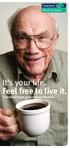 It s your life. Feel free to live it. A personal alarm, plus a whole lot more. It s your choice live your life the way you want to. Do the things you ve always done potter around the garden, collect the
It s your life. Feel free to live it. A personal alarm, plus a whole lot more. It s your choice live your life the way you want to. Do the things you ve always done potter around the garden, collect the
Saga SOS. reassuring personal alarms from Saga
 Saga SOS reassuring personal alarms from Saga Help at the press of a button... If you need medical assistance... If you injure yourself in the home or garden... If you are prone to the odd fall... If you
Saga SOS reassuring personal alarms from Saga Help at the press of a button... If you need medical assistance... If you injure yourself in the home or garden... If you are prone to the odd fall... If you
Welcome to the GreatCall Family.
 pms2603 pms1235 pms226 pms298 How-To Guide Welcome to the GreatCall Family. Thank you for choosing the Jitterbug. At GreatCall, we ve made it easy for you to stay Orange - pms 143 connected to friends
pms2603 pms1235 pms226 pms298 How-To Guide Welcome to the GreatCall Family. Thank you for choosing the Jitterbug. At GreatCall, we ve made it easy for you to stay Orange - pms 143 connected to friends
GUIDE GETTING STARTED IMPORTANT SUPPORT RESOURCES
 IMPORTANT SUPPORT RESOURCES Subscriber Portal Go to https://portal.coxhomelife.com to log in to your account and manage your system features online. Online Support Go to www.cox.com/homelifesupport to
IMPORTANT SUPPORT RESOURCES Subscriber Portal Go to https://portal.coxhomelife.com to log in to your account and manage your system features online. Online Support Go to www.cox.com/homelifesupport to
CALL FORWARDING (Activate *72 / Deactivate *73) Call Forwarding is a service that automatically forwards all calls to any number you choose.
 St. Joseph Cablevision would like to thank you for making our Digital Phone service part of your home. As a St. Joseph Cablevision customer, you have access to one of the most advanced broadband communications
St. Joseph Cablevision would like to thank you for making our Digital Phone service part of your home. As a St. Joseph Cablevision customer, you have access to one of the most advanced broadband communications
User Manual. Everything you need to know about your new digital telephone service!
 User Manual Everything you need to know about your new digital telephone service! Introduction Dear Cox Customer: Welcome to a better choice in local and long distance phone service and a better value!
User Manual Everything you need to know about your new digital telephone service! Introduction Dear Cox Customer: Welcome to a better choice in local and long distance phone service and a better value!
Again, thank you for becoming a LifeShield customer. We will continue to do everything we can to make sure you, your home and your family are safe.
 User Manual Welcome to LifeShield Thank you for choosing LifeShield as your home security system. We take the safety of your home and family very seriously, and we are committed to giving you a fantastic
User Manual Welcome to LifeShield Thank you for choosing LifeShield as your home security system. We take the safety of your home and family very seriously, and we are committed to giving you a fantastic
Welcome to Cogeco Home Phone Service
 Welcome Welcome to Cogeco Home Phone Service By choosing to get your phone service from Cogeco, you have made an important decision about the quality of your connections. Unlike third-party voice over
Welcome Welcome to Cogeco Home Phone Service By choosing to get your phone service from Cogeco, you have made an important decision about the quality of your connections. Unlike third-party voice over
PiSector Land Line Auto Dial Professional Wireless Alarm System
 PiSector Land Line Auto Dial Professional Wireless Alarm System User Manual ( PS03 ) Read manual fully before use. PiSector Inc., USA, www.pisector.com Welcome to PiSECTOR Thank you for choosing PiSECTOR.
PiSector Land Line Auto Dial Professional Wireless Alarm System User Manual ( PS03 ) Read manual fully before use. PiSector Inc., USA, www.pisector.com Welcome to PiSECTOR Thank you for choosing PiSECTOR.
Four-Line Intercom Speakerphone 944
 1 USER S MANUAL Part 2 Four-Line Intercom Speakerphone 944 Please also read Part 1 Important Product Information AT&T and the globe symbol are registered trademarks of AT&T Corp. licensed to Advanced American
1 USER S MANUAL Part 2 Four-Line Intercom Speakerphone 944 Please also read Part 1 Important Product Information AT&T and the globe symbol are registered trademarks of AT&T Corp. licensed to Advanced American
IN DEFENSE OF OUR SCHOOLS
 IN DEFENSE OF OUR SCHOOLS WIRELESS ALERT SYSTEMS =============================================================== NARRATIVE: Install a wireless security alert/panic button system in the schools to instantly
IN DEFENSE OF OUR SCHOOLS WIRELESS ALERT SYSTEMS =============================================================== NARRATIVE: Install a wireless security alert/panic button system in the schools to instantly
Take Control. Get Connected. Stay Protected.
 Take Control. Get Connected. Stay Protected. LifeShield: Home Security Redefined Finally you can get superior protection for your whole home. Most security systems are still doing the same thing they ve
Take Control. Get Connected. Stay Protected. LifeShield: Home Security Redefined Finally you can get superior protection for your whole home. Most security systems are still doing the same thing they ve
CareLink MobileHelp. CareLink Personal Emergency Response. The Anywhere Help Button. www.healthcominc.com
 MobileHelp The Anywhere Help Button The #1 question people ask when shopping for a personal emergency response is How far does the button work from my home? MobileHelp has the answer you re looking for
MobileHelp The Anywhere Help Button The #1 question people ask when shopping for a personal emergency response is How far does the button work from my home? MobileHelp has the answer you re looking for
Reject calls from callers who block their Caller ID information so their calls don't even ring on your line.
 Anonymous Call Rejection Reject calls from callers who block their Caller ID information so their calls don't even ring on your line. TO ACTIVATE ANONYMOUS CALL REJECTION 1. 2. Press *77 (on a rotary phone,
Anonymous Call Rejection Reject calls from callers who block their Caller ID information so their calls don't even ring on your line. TO ACTIVATE ANONYMOUS CALL REJECTION 1. 2. Press *77 (on a rotary phone,
Rogers Smart Home Monitoring QUICK START GUIDE ROG_6093_QST_GDE_EN.indd 1 9/22/12 8:29 AM
 Rogers Smart Home Monitoring QUICK START GUIDE STAY CONNECTED TO YOUR HOME AND YOUR FAMILY. This Quick Start Guide is designed to help you get the most out of your new system right away and help ensure
Rogers Smart Home Monitoring QUICK START GUIDE STAY CONNECTED TO YOUR HOME AND YOUR FAMILY. This Quick Start Guide is designed to help you get the most out of your new system right away and help ensure
2.4 GHz Dual Handset Cordless Telephone Answering System 2255 with Caller ID/Call Waiting
 USER S MANUAL Part 2 2.4 GHz Dual Handset Cordless Telephone Answering System 2255 with Caller ID/Call Waiting Please also read Part 1 Important Product Information AT&T and the globe symbol are registered
USER S MANUAL Part 2 2.4 GHz Dual Handset Cordless Telephone Answering System 2255 with Caller ID/Call Waiting Please also read Part 1 Important Product Information AT&T and the globe symbol are registered
PERS-3600B PERSONAL EMERGENCY REPORTING SYSTEM INSTALLATION & OPERATION INSTRUCTIONS
 PERS-600B PERSONAL EMERGENCY REPORTING SYSTEM BY BY INSTALLATION & OPERATION INSTRUCTIONS USA & Canada (800) -587 & (800) 9-0 (760) 8-7000 - Toll Free FAX (800) 68-0 www.linearcorp.com CONTENTS CONTROL
PERS-600B PERSONAL EMERGENCY REPORTING SYSTEM BY BY INSTALLATION & OPERATION INSTRUCTIONS USA & Canada (800) -587 & (800) 9-0 (760) 8-7000 - Toll Free FAX (800) 68-0 www.linearcorp.com CONTENTS CONTROL
WELCOME TO XFINITY INT_V_USER_SIK_0413.indd 1 3/15/13 2:46 PM
 WELCOME TO XFINITY INT_V_USER_SIK_0413.indd 1 2 THANK YOU FOR CHOOSING XFINITY. You ll enjoy superfast Internet access and tons of valuable extras, such as Constant Guard (a $360 value), included with
WELCOME TO XFINITY INT_V_USER_SIK_0413.indd 1 2 THANK YOU FOR CHOOSING XFINITY. You ll enjoy superfast Internet access and tons of valuable extras, such as Constant Guard (a $360 value), included with
Four-Line Intercom Speakerphone 964
 1 USER S MANUAL Part 2 Four-Line Intercom Speakerphone 964 2000 Advanced American Telephones. All rights reserved. Printed in Indonesia. 850002940 Issue 1AT&T 6/00 Please also read Part 1 Important Product
1 USER S MANUAL Part 2 Four-Line Intercom Speakerphone 964 2000 Advanced American Telephones. All rights reserved. Printed in Indonesia. 850002940 Issue 1AT&T 6/00 Please also read Part 1 Important Product
OPERATING INSTRUCTIONS Model No. 30911
 English Enjoy the Freedom of Independent Living Guardian At OPERATING INSTRUCTIONS Model No. 30911 v2.1 GA911 instructions v2-1 ENGLISH.indd 1 6/12/2012 1:00:22 PM Note: Battery must be installed before
English Enjoy the Freedom of Independent Living Guardian At OPERATING INSTRUCTIONS Model No. 30911 v2.1 GA911 instructions v2-1 ENGLISH.indd 1 6/12/2012 1:00:22 PM Note: Battery must be installed before
PiSector GSM Cellular Wireless Alarm System
 PiSector GSM Cellular Wireless Alarm System User Manual ( GS08 ) Read manual fully before use. PiSector Inc., USA, www.pisector.com Welcome to PiSECTOR Thank you for choosing PiSECTOR. Everyone at PiSECTOR
PiSector GSM Cellular Wireless Alarm System User Manual ( GS08 ) Read manual fully before use. PiSector Inc., USA, www.pisector.com Welcome to PiSECTOR Thank you for choosing PiSECTOR. Everyone at PiSECTOR
ReadyGuard Touch Security System
 ReadyGuard Touch Security System Your Connected Home Dynamic, Full Color Touchscreen Security System and Home Controller Your Connected Home First Alert Professional s ReadyGuard Touch is a dynamic, lifestyle-enhancing
ReadyGuard Touch Security System Your Connected Home Dynamic, Full Color Touchscreen Security System and Home Controller Your Connected Home First Alert Professional s ReadyGuard Touch is a dynamic, lifestyle-enhancing
Time Warner Cable Home Phone. Easy Connect Guide. Better conversations begin with better Home Phone.
 Time Warner Cable Home Phone Easy Connect Guide Better conversations begin with better Home Phone. Enjoy unlimited calling and unlimited control. You re about to experience total freedom and connect with
Time Warner Cable Home Phone Easy Connect Guide Better conversations begin with better Home Phone. Enjoy unlimited calling and unlimited control. You re about to experience total freedom and connect with
PERS-2400B PERSONAL EMERGENCY REPORTING SYSTEM. Installation, and Operation Instructions
 PERS-400B PERSONAL REPORTING SYSTEM BY BY Installation, and Operation Instructions USA & Canada (800) 4-587 & (800) 9-0 (760) 48-7000 - Toll Free FAX (800) 468-40 www.linearcorp.com CONTENTS. FRONT PANEL
PERS-400B PERSONAL REPORTING SYSTEM BY BY Installation, and Operation Instructions USA & Canada (800) 4-587 & (800) 9-0 (760) 48-7000 - Toll Free FAX (800) 468-40 www.linearcorp.com CONTENTS. FRONT PANEL
What Is Halton Community Alarm Service? Who is the service for? How can it help me? What is a Community Alarm? How does it work?
 Information Guide 1 1 1 2 4 5 6 8 8 10 10 11 11 12 What Is Halton Community Alarm Service? Who is the service for? How can it help me? What is a Community Alarm? How does it work? What is required of you?
Information Guide 1 1 1 2 4 5 6 8 8 10 10 11 11 12 What Is Halton Community Alarm Service? Who is the service for? How can it help me? What is a Community Alarm? How does it work? What is required of you?
SECURITY & MONITORING QUICK GUIDE
 SECURITY & MONITORING QUICK GUIDE Now that you have your security system installed, use it regularly. Regular usage will increase your comfort with operating the system and reduce the likelihood of false
SECURITY & MONITORING QUICK GUIDE Now that you have your security system installed, use it regularly. Regular usage will increase your comfort with operating the system and reduce the likelihood of false
Basic Alarm BD-5000. A. What You Will Need: 1. One 9-volt alkaline or lithium battery (not included). 2. Phillips screwdriver (not included) 2
 Basic Alarm BD-5000 1 Model BD-5000 Thank you for purchasing the Basic Alarm BD-5000. If you should ever have any questions or concerns about this product, feel free to contact us. Our phone number, web
Basic Alarm BD-5000 1 Model BD-5000 Thank you for purchasing the Basic Alarm BD-5000. If you should ever have any questions or concerns about this product, feel free to contact us. Our phone number, web
TABLE OF CONTENTS HOW TO AVOID FALSE ALARMS... 1
 TABLE OF CONTENTS HOW TO AVOID FALSE ALARMS... 1 THE BRINK S HOME SECURITY SYSTEM Equipment in the Standard Systems... 2 Optional Equipment... 3 Description of the Keypad... 5 OPERATING THE BRINK S SYSTEM
TABLE OF CONTENTS HOW TO AVOID FALSE ALARMS... 1 THE BRINK S HOME SECURITY SYSTEM Equipment in the Standard Systems... 2 Optional Equipment... 3 Description of the Keypad... 5 OPERATING THE BRINK S SYSTEM
Four-Line Intercom Speakerphone 955
 1 USER S Revised: August 3, 2000 MANUAL Part 2 Four-Line Intercom Speakerphone 955 2000 Advanced American Telephones. All rights reserved. Printed in Indonesia. 850004037 Issue 1AT&T 8/00 Please also read
1 USER S Revised: August 3, 2000 MANUAL Part 2 Four-Line Intercom Speakerphone 955 2000 Advanced American Telephones. All rights reserved. Printed in Indonesia. 850004037 Issue 1AT&T 8/00 Please also read
1. Power Light: indicates whether AC power is available to the unit. 2. DS (Downstream): indicates downstream connectivity
 Wave Phone works just like other home phone services you may be used to, though it does require some equipment that you may not be familiar with. A Wave Technician will connect a small device called a
Wave Phone works just like other home phone services you may be used to, though it does require some equipment that you may not be familiar with. A Wave Technician will connect a small device called a
LYNX Touch. Residential Solutions DYNAMIC, FULL COLOR SELF-CONTAINED HOME CONTROL SYSTEM. Your Connected Home
 LYNX Touch Residential Solutions DYNAMIC, FULL COLOR SELF-CONTAINED HOME CONTROL SYSTEM Your Connected Home Your Connected Home Honeywell s LYNX Touch self-contained home control system does so much more
LYNX Touch Residential Solutions DYNAMIC, FULL COLOR SELF-CONTAINED HOME CONTROL SYSTEM Your Connected Home Your Connected Home Honeywell s LYNX Touch self-contained home control system does so much more
UL Listed monitoring center CSAA Certified Care Specialists No long-term contract Cancel at any time Simple 10 minute setup 24/7 customer assistance
 Medical Alert System MEDICAL ALERT SYSTEMS PROVIDE SECURITY, PEACE OF MIND, AND INDEPENDENCE... AT HOME. Live in the comfort of your home. Living at home surrounded by things that are familiar makes you
Medical Alert System MEDICAL ALERT SYSTEMS PROVIDE SECURITY, PEACE OF MIND, AND INDEPENDENCE... AT HOME. Live in the comfort of your home. Living at home surrounded by things that are familiar makes you
Tattletale Portable Alarm System
 A Comprehensive Risk Mitigation & Security Solutions Provider August, 2007 Tattletale Portable Alarm System Prepared for: Potential Customer Prepared By: ARMADA, Ltd. 23 Clairedan Drive Powell, OH. 43065
A Comprehensive Risk Mitigation & Security Solutions Provider August, 2007 Tattletale Portable Alarm System Prepared for: Potential Customer Prepared By: ARMADA, Ltd. 23 Clairedan Drive Powell, OH. 43065
How To Get At&T Local Service On The Phone
 Your AT&T Local Service Guide INSIDE: Customer Service Information Calling Feature Instructions Keep this guide for future reference. AT&T Local Service CONTENTS General Information 3 Troubleshooting Tip
Your AT&T Local Service Guide INSIDE: Customer Service Information Calling Feature Instructions Keep this guide for future reference. AT&T Local Service CONTENTS General Information 3 Troubleshooting Tip
TABLE OF CONTENTS HOW TO AVOID FALSE ALARMS... 2
 TABLE OF CONTENTS HOW TO AVOID FALSE ALARMS... 2 THE BRINK S HOME SECURITY SYSTEM Equipment in the Standard Systems... 3 Optional Equipment... 4 Optional Features... 5 Description of the Keypad... 6 OPERATING
TABLE OF CONTENTS HOW TO AVOID FALSE ALARMS... 2 THE BRINK S HOME SECURITY SYSTEM Equipment in the Standard Systems... 3 Optional Equipment... 4 Optional Features... 5 Description of the Keypad... 6 OPERATING
Getting Started with Telephone & Internet Services
 Getting Started with Telephone & Internet Services Frequently Asked Questions Phone Features Voice Mail Features DSL Troubleshooting Your First Bill Payment Options Customer Service Frequently Asked Questions
Getting Started with Telephone & Internet Services Frequently Asked Questions Phone Features Voice Mail Features DSL Troubleshooting Your First Bill Payment Options Customer Service Frequently Asked Questions
Making the CarePoint Resident System right for you. Scaleable solutions for your senior living community
 Making the CarePoint Resident System right for you Scaleable solutions for your senior living community Creating a safer CarePoint is a powerful, integrated, easy-to-use Resident Safety System that well
Making the CarePoint Resident System right for you Scaleable solutions for your senior living community Creating a safer CarePoint is a powerful, integrated, easy-to-use Resident Safety System that well
Meeting your Healthy Blue Living weight management requirement. If your body mass index is 30 or more, you have two ways to get healthier
 If your body mass index is 30 or more, you have two ways to get healthier Walkingspree Page 8 Weight Watchers Page 5 bcbsm.com/hblweight Meeting your Healthy Blue Living weight management requirement Two
If your body mass index is 30 or more, you have two ways to get healthier Walkingspree Page 8 Weight Watchers Page 5 bcbsm.com/hblweight Meeting your Healthy Blue Living weight management requirement Two
Welcome to Comcast Digital Voice
 Welcome to Comcast Digital Voice Go ahead. Pick up your phone. Call your neighbor. Your best friend across the country. Or your cousin in Europe. Now that you have Comcast Digital Voice, you can enjoy
Welcome to Comcast Digital Voice Go ahead. Pick up your phone. Call your neighbor. Your best friend across the country. Or your cousin in Europe. Now that you have Comcast Digital Voice, you can enjoy
FIRST ALERT INSTRUCTION MANUAL FOR FA 270 KEYPADS SECURITY SYSTEM
 FIRST ALERT INSTRUCTION MANUAL FOR FA 270 KEYPADS SECURITY SYSTEM Page 0 Table of Contents Introduction 1 System Basics.. 1 Burglary Protection.. 1 Fire Protection.. 1 Security Codes. 1 Zones and Partitions
FIRST ALERT INSTRUCTION MANUAL FOR FA 270 KEYPADS SECURITY SYSTEM Page 0 Table of Contents Introduction 1 System Basics.. 1 Burglary Protection.. 1 Fire Protection.. 1 Security Codes. 1 Zones and Partitions
Quick Start Guide For Vera Small Business Solution
 Quick Start Guide For Vera Small Business Solution Congratulations on Your Purchase of the Vera Small Business Solution You ve taken the first step to begin enjoying the ease, convenience, energy savings
Quick Start Guide For Vera Small Business Solution Congratulations on Your Purchase of the Vera Small Business Solution You ve taken the first step to begin enjoying the ease, convenience, energy savings
Wireless Phone Jack System
 926 Manual V2.0(1J9643) 6/10/99 1:39 PM Page 1 RC926 Wireless Phone Jack System (Digital Satellite System # D916) The Wireless Phone Jack System works with most telephone line devices, such as: Answering
926 Manual V2.0(1J9643) 6/10/99 1:39 PM Page 1 RC926 Wireless Phone Jack System (Digital Satellite System # D916) The Wireless Phone Jack System works with most telephone line devices, such as: Answering
Deane Helpline. Deane Helpline. Responding to your call for help - at the touch of a button. If you require further information please contact:
 Deane Helpline Deane Helpline If you require further information please contact: Deane Helpline 01823 (24 hour phone line) Control Centre, Kilkenny Court, Station Approach, Taunton TA2 7QL Information
Deane Helpline Deane Helpline If you require further information please contact: Deane Helpline 01823 (24 hour phone line) Control Centre, Kilkenny Court, Station Approach, Taunton TA2 7QL Information
User s Manual. w w w. v t e c h p h o n e s. c o m. Model: ia5874, ia5876, ia5877
 User s Manual w w w. v t e c h p h o n e s. c o m Model: ia5874, ia5876, ia5877 Table of Contents GETTING STARTED................... 4 Before You Begin..................... 4 Parts Check List:...................
User s Manual w w w. v t e c h p h o n e s. c o m Model: ia5874, ia5876, ia5877 Table of Contents GETTING STARTED................... 4 Before You Begin..................... 4 Parts Check List:...................
WELCOME TO VERIZON HIGH SPEED INTERNET FOR BUSINESS
 WELCOME TO VERIZON HIGH SPEED INTERNET FOR BUSINESS For a better online experience, start here today. YOUR GUIDE TO INSTALLING AND USING VERIZON HIGH SPEED INTERNET. Congratulations on choosing Verizon
WELCOME TO VERIZON HIGH SPEED INTERNET FOR BUSINESS For a better online experience, start here today. YOUR GUIDE TO INSTALLING AND USING VERIZON HIGH SPEED INTERNET. Congratulations on choosing Verizon
NOTE: The home screen always displays the day and month, time, & P1 (Partition 1)
 GE Concord 4 System NOTE: The home screen always displays the day and month, time, & P1 (Partition 1) STAY AWAY DISARM The Asterisk key on your user interface pad is the most commonly used key. This is
GE Concord 4 System NOTE: The home screen always displays the day and month, time, & P1 (Partition 1) STAY AWAY DISARM The Asterisk key on your user interface pad is the most commonly used key. This is
tattletale User Guide Consumer unit version 2.48 1 P a g e
 tattletale User Guide Consumer unit version 2.48 1 P a g e Contents Basic 1... 4 Base Unit Features... 4 Initial Setup... 4 Arming... 5 Disarming... 5 Quiet Button... 5 Settings... 5 Settings 2... 6 Quick
tattletale User Guide Consumer unit version 2.48 1 P a g e Contents Basic 1... 4 Base Unit Features... 4 Initial Setup... 4 Arming... 5 Disarming... 5 Quiet Button... 5 Settings... 5 Settings 2... 6 Quick
Consumer Features. Reputed Security. Model MG-6060
 Model MG-6060 Magellan is an all-in-one wireless security system that combines high security, ease of use and unique consumer features with a designer look you may never have associated with security.
Model MG-6060 Magellan is an all-in-one wireless security system that combines high security, ease of use and unique consumer features with a designer look you may never have associated with security.
Medical Emergency Alert System
 Medical Emergency Alert System MediPendant Users Guide Please read this User Guide completely and save it for future reference The MediPendant allows you to speak and listen directly through the pendant.
Medical Emergency Alert System MediPendant Users Guide Please read this User Guide completely and save it for future reference The MediPendant allows you to speak and listen directly through the pendant.
Digital Phone @ Home Tutorial
 Digital Phone @ Home Tutorial 2 Table of Contents Quick Start Guide... 4 Making Phone Calls... 5 Voicemail Setup... 6 Setup instructions:... 6 To Check Messages:... 6 Quick Key Reference:... 6 Customer
Digital Phone @ Home Tutorial 2 Table of Contents Quick Start Guide... 4 Making Phone Calls... 5 Voicemail Setup... 6 Setup instructions:... 6 To Check Messages:... 6 Quick Key Reference:... 6 Customer
How To Protect Yourself With Securtek
 Protect What Matters Most to You For more information please contact our Customer Care Centre at 1-877-777-7590 or visit us online at securtek.com SMS27-06/08/5M Why Choose SecurTek? Providing Peace of
Protect What Matters Most to You For more information please contact our Customer Care Centre at 1-877-777-7590 or visit us online at securtek.com SMS27-06/08/5M Why Choose SecurTek? Providing Peace of
Choosing the Right Telephone Provider and Service Options
 Choosing the Right Telephone Provider and Service Options The Choice is Yours This brochure helps answer these questions: How do you know which providers offer local and long distance service in your area?
Choosing the Right Telephone Provider and Service Options The Choice is Yours This brochure helps answer these questions: How do you know which providers offer local and long distance service in your area?
About your monitoring service
 About your monitoring service Welcome Welcome to the Tunstall alarm monitoring service. Inside this pack, you will find all of the information required to get started using our service, including our Tunstall
About your monitoring service Welcome Welcome to the Tunstall alarm monitoring service. Inside this pack, you will find all of the information required to get started using our service, including our Tunstall
IMPORTANT NOTICE CONCERNING EMERGENCY 911 SERVICES
 IMPORTANT NOTICE CONCERNING EMERGENCY 911 SERVICES Your service provider, not the manufacturer of the equipment, is responsible for the provision of phone services through this equipment. Any services
IMPORTANT NOTICE CONCERNING EMERGENCY 911 SERVICES Your service provider, not the manufacturer of the equipment, is responsible for the provision of phone services through this equipment. Any services
MELALEUCA SECURITY A BUSINESS ON TOP OF A BUSINESS! PHYSICAL AND FINANCIAL SECURITY FOR YOUR FAMILY
 MELALEUCA SECURITY A BUSINESS ON TOP OF A BUSINESS! PHYSICAL AND FINANCIAL SECURITY FOR YOUR FAMILY In the future, Melaleuca will provide our Marketing Executives with many more opportunities like this
MELALEUCA SECURITY A BUSINESS ON TOP OF A BUSINESS! PHYSICAL AND FINANCIAL SECURITY FOR YOUR FAMILY In the future, Melaleuca will provide our Marketing Executives with many more opportunities like this
Residential & Commercial Alarm Systems by Gross Security, LLC
 151 Main Street, Suite, 1, Get these great features with a landline or cellular alarm system from Gross Security, LLC Alarm system prices include installation Base system includes one hour of training
151 Main Street, Suite, 1, Get these great features with a landline or cellular alarm system from Gross Security, LLC Alarm system prices include installation Base system includes one hour of training
Touch Tone Controller. Model TR16A. Owner s Manual
 Touch Tone Controller Model TR16A Owner s Manual CONTENTS IMPORTANT NOTICE Features... 2 Introduction... 2 Important Notice...3 How it Works... 4 Installation... 4 Operation a... 5 From the Touch Tone
Touch Tone Controller Model TR16A Owner s Manual CONTENTS IMPORTANT NOTICE Features... 2 Introduction... 2 Important Notice...3 How it Works... 4 Installation... 4 Operation a... 5 From the Touch Tone
Mobile Emergency Response User Guide
 Mobile Emergency Response User Guide Table of Contents Introduction... 3 What s in the Box... 4 Mobile Emergency Response Features... 5 Connecting Your ADT Mobile Emergency Response System... 6 Using the
Mobile Emergency Response User Guide Table of Contents Introduction... 3 What s in the Box... 4 Mobile Emergency Response Features... 5 Connecting Your ADT Mobile Emergency Response System... 6 Using the
Emergency Dialer DIAL-ALERT MODEL: AD-105. www.skylinkhome.com
 www.skylinkhome.com Emergency Dialer TM DIAL-ALERT MODEL: AD-105 If you would like to order Skylink s products or have difficulty getting them to work or download information and user manual, please :
www.skylinkhome.com Emergency Dialer TM DIAL-ALERT MODEL: AD-105 If you would like to order Skylink s products or have difficulty getting them to work or download information and user manual, please :
Quick Setup Guide. Philips Lifeline GoSafe Mobile Button Landline Home Communicator
 Quick Setup Guide Philips Lifeline GoSafe Mobile Button Landline Home Communicator STEP 1 Learn about your new Lifeline System Please unpack these items from the box. Press your GoSafe Mobile Button when
Quick Setup Guide Philips Lifeline GoSafe Mobile Button Landline Home Communicator STEP 1 Learn about your new Lifeline System Please unpack these items from the box. Press your GoSafe Mobile Button when
Home Phone Quick Start Guide. Review these helpful instructions to understand your Midco home phone service and its many convenient features.
 Home Phone Quick Start Guide Review these helpful instructions to understand your Midco home phone service and its many convenient features. 1 Contents Equipment and Features.......................................................
Home Phone Quick Start Guide Review these helpful instructions to understand your Midco home phone service and its many convenient features. 1 Contents Equipment and Features.......................................................
EMERGENCY ALERT SYSTEMS
 EMERGENCY ALERT SYSTEMS You have contacted our office seeking information about Emergency Alert services. The following information is being provided to assist you in making an educated decision about
EMERGENCY ALERT SYSTEMS You have contacted our office seeking information about Emergency Alert services. The following information is being provided to assist you in making an educated decision about
Consumer Features. Reputed Security. Model MG-6060
 Model MG-6060 Magellan is an all-in-one wireless security system that combines high security, ease of use and unique consumer features with a designer look you may never have associated with security.
Model MG-6060 Magellan is an all-in-one wireless security system that combines high security, ease of use and unique consumer features with a designer look you may never have associated with security.
