Mobile Alert Device User s Guide
|
|
|
- Vernon Lindsey
- 8 years ago
- Views:
Transcription
1 Mobile Alert Device User s Guide INCLUDES: Mobile Alert Device Charger Cradle with Cord Neck Pendant or Wrist Button Customer Support:
2 IMPORTANT: Your Mobile Alert Device was shipped activated and ready to use. Once in the charger cradle all the lights will turn on and the GREEN light will start blinking. This indicates that the Mobile Alert Device was successfully turned on. We thank you for choosing Medical Alert s Mobile Alert System and we welcome you to the Medical Alert family. Congratulations on making a smart choice! You will find your Account Number located on the side of your Mobile Alert Device. Please make sure your address and phone number are correct on the Monitoring Agreement. Customer Support: IN ORDER TO PROPERLY RESPOND IN THE CASE OF AN EMERGENCY, WE MUST RECEIVE YOUR SIGNED PAPERWORK BACK WITHIN 7 WORKING DAYS. 2 Mobile Alert Device User s Guide Customer Support Mobile Alert Device User s Guide Customer Support
3 Charge Mobile Alert Device 1 2 Obtaining GPS (Yellow Light) Plug the cord into the electrical outlet and into the back of the charger. Place the Mobile Alert Device into the Charging Cradle and make sure the amber light on the charging cradle is illuminated. For optimal cellular reception place near a window, if possible. The Mobile Alert Device will turn on within 10 seconds and the light will begin to flash. The RED Battery Light will come on indicating that the device still needs charging. When the device is fully charged, the RED light will turn off. IMPORTANT: You must charge the Mobile Alert Device for at least 3 hours before testing. After the Mobile Device is fully charged, if the YELLOW light is flashing proceed to Step 3. You can skip Step 2. If the YELLOW light is not flashing, proceed to Step 2. Place the fully charged Mobile Alert Device in a windowsill until the YELLOW light begins to flash. The unit is looking for the GPS Satellite. This can take anywhere from 2 to 15 minutes. If after 15 minutes, the YELLOW light does not begin to flash please take your Mobile Device outside to an open area and face the unit to the open sky to try and obtain the GPS Satellite. If the YELLOW light still does not flash, continue to Step 3 at this point. Please be very patient during this critical set up stage. This will be the ONLY time you need to do this. Testing outside after YELLOW light starts flashing: To test the Mobile Alert Device, push the Emergency button ONCE and hold for 2 seconds until the RED light around the emergency button lights up. The Mobile Alert Device will sound several beeps, then there will be a brief silence before an operator comes over the unit to talk to you. Wait for emergency operator to ask if you are OK. IMPORTANT: You must tell the operator you are testing and you are OK. If you would like to test again, you must wait 2 minutes between each test. Ask the operator if they have a current GPS location on you. If the operator does not have a current GPS location, please call Customer Service at Go back inside and place the Mobile Alert Device back in the cradle. 4 Mobile Alert Device User s Guide Customer Support Mobile Alert Device User s Guide Customer Support
4 3 Test Your System Inside 4 Final Step Test your Wrist Button or Neck Pendant by pressing and holding down for 2 seconds. Only press the button once (the RED light above the button will come on when pressed). The Mobile Alert Device will again sound several beeps before the operator asks if you are OK. IMPORTANT: You must tell the operator you are testing and you are OK. Ask the operator if they have a current GPS location on you. If the operator does not have a current GPS location, please call Customer Service at Neck Pendant Wrist Button Your Account is now successfully activated and tested. The Mobile Alert Device has a GPS receiver that works best when it has an unobstructed view to the sky. Therefore, the best place to keep the Mobile Alert Device and Cradle is near a window. Please make sure to return your completed paperwork within 7 days. It is important that you test your system once a month. LIGHT INDICATOR GREEN YELLOW RED EMERGENCY LIGHT ALL LIGHTS OFF Mobile Device Light Indicator WHAT IT MEANS Blinking slowly: Device is connected to wireless network. Blinking quickly: Device is NOT connected to wireless network. Blinking: Indicates device is communicating to the GPS satellite. Blinking slowly (off charger): Battery is low - you have about 1 hour of battery left. On while charging: Battery is charging. Off while charging: Battery is fully charged. On: Indicates you successfully pushed your button and sent an alert to the monitoring center. Device is turned off. 6 Mobile Alert Device User s Guide Customer Support Mobile Alert Device User s Guide Customer Support
5 What Happens When I Press the Neck Pendant or Wrist Button? 1 The Neck Pendant and Wrist Button are programmed to activate the Mobile Alert Device. The Mobile Alert Device will begin to beep, indicating that the signal from the Neck Pendant or Wrist Button has been received by the Mobile Alert Device. The Mobile Alert Device will automatically call the Emergency Response Center (this may take 30 to 60 seconds). 2 When Mobile Alert Device beeping stops, an Emergency Operator will ask if you are OK. 3 If you re able to answer, please provide your status: For Example: I am OK or I need help call 911 or call one of my contacts 4 If you do NOT answer the call, the emergency operator will dispatch help through a local 911 public safety center and notify your personal responders. Range Testing Overview The Neck Pendant or Wrist Button work in conjunction with the Mobile Alert Device. In order for those to work it must be IN RANGE of the Mobile Alert Device. IN RANGE is up to 350 feet. This test is recommended to be done with another person in order to avoid false dispatch of emergency help. Range Testing Procedure 1 Wear your Neck Pendant or Wrist Button. 2 Walk into one of the furthest areas of your home, such as guest room or bathroom. Have the other person stay with the Mobile Device so they can respond to the Operator upon testing. 3 Push the Neck Pendant or Wrist Button (until RED light illuminates), and wait for the Mobile Alert Device to beep. 4 After the Mobile Alert Device beeps/rings; Respond to Emergency Operator when they call your name, let them know that you are OK, and THIS IS A TEST. When the Neck Pendant or Wrist Button is pressed, it transmits a signal to the Mobile Alert Device triggering the Mobile Alert Device to place a call to the Emergency Response Center. YOU MUST HAVE THE Mobile Alert DEVICE WITH YOU WHEN USING THE SERVICE OUTSIDE OF YOUR HOME! Speaker & Microphone Emergency Help Button Low Battery Indicator (RED) Mobile Alert Device Cellular Indicator (GREEN) GPS Indicator (YELLOW) Emergency Light (RED ring) ON/OFF Button USB Charging Port 8 Mobile Alert Device User s Guide Customer Support Mobile Alert Device User s Guide Customer Support
6 Frequently Asked Questions Is the Mobile Alert Device waterproof? No, however, your help buttons (Neck Pendant and Wrist Button) are waterproof and can be taken with you in the shower. How long will the battery last? The battery is designed to last up to 24 hours after it has been fully charged. Do I need my Wrist Button, Neck Pendant, and Mobile Device when I leave my home? Yes, always take your Mobile Alert Device with you when leaving your home. Wear your pendant or wrist button at all times at home and away, so help is never out of reach. What if I moved or my personal information has changed? Please contact Customer Support at any time there are any changes to your personal information, including changes to your address and phone number. How will an Emergency Response team get into my home? Rescue personnel follow different procedures. In most cases, emergency personnel are authorized to break into your home to help you and cannot be responsible for any damages as a result of gaining entry. We recommend that you provide us with a hidden key location or keyholder information. You can purchase a Medical Alert LockBox to safely store your house key. Your LockBox code will be stored on your account and given to emergency personnel to gain entry to your home without damage. If you have your own LockBox (not purchased from Medical Alert), please call Customer Support at to ensure your code is noted on your account. I am going to travel. How should I prepare? Your Mobile Alert Device will work nationwide, anywhere there is AT&T cellular coverage. We recommend you call Customer Service at least 2 to 3 days prior to leaving, so we can update our systems with your new location address, emergency contacts, and LockBox location. This ensures that if we have to alert emergency responders, they will have all relevant information to assist you without delays. Please remember to bring the following items: Neck Pendant, Wrist Button, Mobile Device, Mobile Device Car Charger (available at an additional cost), and Wall Charger. How do I prepare my device for air travel? Your Mobile Alert Device will need to be turned OFF. Simply hold the on/off button for 2 seconds until all the lights are turned OFF. 10 Mobile Alert Device User s Guide Customer Support Mobile Alert Device User s Guide Customer Support
7 CORPORATE HEADQUARTERS: 2193 West Chester Pike Broomall, PA CUSTOMER SERVICE AND SUPPORT: Phone: Fax: BILLING QUESTIONS: Phone: EMERGENCY SUPPORT: Available 24/7 via Mobile Alert System WEBSITE:
Cellular Medical Alert User s Guide
 Cellular Medical Alert User s Guide What s in the Box 70 F MAY 03 FRI 10:05 AM RESET 70 F Volume: 10:05 AM RESET RESET + TEST TEST Cellular Base Station Neck Pendant and/or Wrist Button Setup Guide Cellular
Cellular Medical Alert User s Guide What s in the Box 70 F MAY 03 FRI 10:05 AM RESET 70 F Volume: 10:05 AM RESET RESET + TEST TEST Cellular Base Station Neck Pendant and/or Wrist Button Setup Guide Cellular
Mobile Emergency Response User Guide
 Mobile Emergency Response User Guide Table of Contents Introduction... 3 What s in the Box... 4 Mobile Emergency Response Features... 5 Connecting Your ADT Mobile Emergency Response System... 6 Using the
Mobile Emergency Response User Guide Table of Contents Introduction... 3 What s in the Box... 4 Mobile Emergency Response Features... 5 Connecting Your ADT Mobile Emergency Response System... 6 Using the
Medical Alarm Unit. Instruction Manual. TEST Your Medical Button Weekly. Traditional Installation USING BASIC LANDLINE
 Medical Alarm Unit Instruction Manual Power Light Normally STEADY GREEN Blinks SLOWLY when back-up battery is charging Blinks QUICKLY if AC is absent (Console is on battery power) TEST Your Medical Button
Medical Alarm Unit Instruction Manual Power Light Normally STEADY GREEN Blinks SLOWLY when back-up battery is charging Blinks QUICKLY if AC is absent (Console is on battery power) TEST Your Medical Button
Mobile Medical Alert Systems. Cellular DUO System User s Guide
 Mobile Medical Alert Systems Cellular DUO System User s Guide What s in the Box 70 F Volume: 10:05 AM RESET + + + + + EMERGENCY TEST Cellular Base Station Mobile Device Neck Pendant / Wrist Button Cradle
Mobile Medical Alert Systems Cellular DUO System User s Guide What s in the Box 70 F Volume: 10:05 AM RESET + + + + + EMERGENCY TEST Cellular Base Station Mobile Device Neck Pendant / Wrist Button Cradle
MXD3G User Manual Revision 0 July 29, 2013
 MXD3G User Manual Revision 0 July 29, 2013 Manufactured by Mytrex, Inc. 10321 South Beckstead Lane South Jordan, UT 84095 (801) 571-4121, Fax (801) 571-4606 Toll Free (800) 688-9576, Fax (877) 571-4606
MXD3G User Manual Revision 0 July 29, 2013 Manufactured by Mytrex, Inc. 10321 South Beckstead Lane South Jordan, UT 84095 (801) 571-4121, Fax (801) 571-4606 Toll Free (800) 688-9576, Fax (877) 571-4606
Medical Alert Systems providing independence and peace of mind for a little more than $1 a day!
 Medical Alert Systems providing independence and peace of mind for a little more than $1 a day! Freedom to live life your way With MobileHelp, you can go where you want and your safety net goes with you.
Medical Alert Systems providing independence and peace of mind for a little more than $1 a day! Freedom to live life your way With MobileHelp, you can go where you want and your safety net goes with you.
How to Use Your Companion Service Two-Way Voice Unit.
 How to Use Your Companion Service Two-Way Voice Unit. A personal response system from the #1 security company in America. Thank you for choosing Companion Service, a service offered by ADT Security Services,
How to Use Your Companion Service Two-Way Voice Unit. A personal response system from the #1 security company in America. Thank you for choosing Companion Service, a service offered by ADT Security Services,
How to Use Your Companion Service Two-Way Voice Unit A personal response system from the #1 security company in America.
 How to Use Your Companion Service Two-Way Voice Unit A personal response system from the #1 security company in America. Thank you for choosing Companion Service, a service offered by ADT Health. You have
How to Use Your Companion Service Two-Way Voice Unit A personal response system from the #1 security company in America. Thank you for choosing Companion Service, a service offered by ADT Health. You have
Quick Setup Guide. Philips Lifeline GoSafe Mobile Button Landline Home Communicator
 Quick Setup Guide Philips Lifeline GoSafe Mobile Button Landline Home Communicator STEP 1 Learn about your new Lifeline System Please unpack these items from the box. Press your GoSafe Mobile Button when
Quick Setup Guide Philips Lifeline GoSafe Mobile Button Landline Home Communicator STEP 1 Learn about your new Lifeline System Please unpack these items from the box. Press your GoSafe Mobile Button when
CarePartner Telephone With Reminders
 Philips wordmark and Lifeline K100 CarePartner Telephone With Reminders Model 9500 User s Manual Black and white version For use with newsprint and other one-color applications. 1 x P height 1 x P height
Philips wordmark and Lifeline K100 CarePartner Telephone With Reminders Model 9500 User s Manual Black and white version For use with newsprint and other one-color applications. 1 x P height 1 x P height
Personal alert system. Self installation guide
 Personal alert system Self installation guide Aerial On Light Solid green when the alarm is turned on and operating as expected. 1300 131 979 Cellular Flashes red when no connection. CANCEL Button Press
Personal alert system Self installation guide Aerial On Light Solid green when the alarm is turned on and operating as expected. 1300 131 979 Cellular Flashes red when no connection. CANCEL Button Press
ITC-BTTN Cellular Bluetooth Gateway. Owner s Manual 1
 ITC-BTTN Cellular Bluetooth Gateway Owner s Manual 1 2 Table of Contents Introduction...3 Package Contents...3 XLink Connections Diagram...4 Setup...5 Pairing your Bluetooth Cell Phone to the XLink...6
ITC-BTTN Cellular Bluetooth Gateway Owner s Manual 1 2 Table of Contents Introduction...3 Package Contents...3 XLink Connections Diagram...4 Setup...5 Pairing your Bluetooth Cell Phone to the XLink...6
Careline Program Application and Instructions
 Careline Program Application and Instructions Please complete all information in this packet. Please check both sides of each page and return entire packet in enclosed envelope. People of all ages can
Careline Program Application and Instructions Please complete all information in this packet. Please check both sides of each page and return entire packet in enclosed envelope. People of all ages can
Welcome to the GreatCall Family.
 pms2603 pms1235 pms226 pms298 How-To Guide Welcome to the GreatCall Family. Thank you for choosing the Jitterbug. At GreatCall, we ve made it easy for you to stay Orange - pms 143 connected to friends
pms2603 pms1235 pms226 pms298 How-To Guide Welcome to the GreatCall Family. Thank you for choosing the Jitterbug. At GreatCall, we ve made it easy for you to stay Orange - pms 143 connected to friends
WELCOME TO VERIZON HIGH SPEED INTERNET FOR BUSINESS
 WELCOME TO VERIZON HIGH SPEED INTERNET FOR BUSINESS For a better online experience, start here today. YOUR GUIDE TO INSTALLING AND USING VERIZON HIGH SPEED INTERNET. Congratulations on choosing Verizon
WELCOME TO VERIZON HIGH SPEED INTERNET FOR BUSINESS For a better online experience, start here today. YOUR GUIDE TO INSTALLING AND USING VERIZON HIGH SPEED INTERNET. Congratulations on choosing Verizon
SayPhone V2 AT HOME ALARM UNIT USER GUIDE
 Trusted Technology. Caring for People SayPhone V2 AT HOME ALARM UNIT USER GUIDE Tynetec operate a policy of continual product improvement. If any variation to the details contained in this manual are suspected
Trusted Technology. Caring for People SayPhone V2 AT HOME ALARM UNIT USER GUIDE Tynetec operate a policy of continual product improvement. If any variation to the details contained in this manual are suspected
Medical Emergency Alert System
 Medical Emergency Alert System MediPendant Users Guide Please read this User Guide completely and save it for future reference The MediPendant allows you to speak and listen directly through the pendant.
Medical Emergency Alert System MediPendant Users Guide Please read this User Guide completely and save it for future reference The MediPendant allows you to speak and listen directly through the pendant.
Medical Alert Systems providing independence and peace of mind PLUS new solutions for proactive health management
 Medical Alert Systems providing independence and peace of mind PLUS new solutions for proactive health management Freedom to live life your way With MobileHelp, you can go where you want and your safety
Medical Alert Systems providing independence and peace of mind PLUS new solutions for proactive health management Freedom to live life your way With MobileHelp, you can go where you want and your safety
User Guide for the Kidde RemoteLync. Remote Notification Device
 User Guide for the Kidde RemoteLync Remote Notification Device 120V AC 3 Color LED Indicator Voice Message System For questions concerning your device, please call our Product Support Line at 1-800-880-6788.
User Guide for the Kidde RemoteLync Remote Notification Device 120V AC 3 Color LED Indicator Voice Message System For questions concerning your device, please call our Product Support Line at 1-800-880-6788.
Vehicle Monitoring Quick Reference Guide
 Vehicle Monitoring Quick Reference Guide Powered by Delphi Welcome You re about to experience a powerful device that will deliver a new level of convenience and peace of mind with your vehicle. When combined
Vehicle Monitoring Quick Reference Guide Powered by Delphi Welcome You re about to experience a powerful device that will deliver a new level of convenience and peace of mind with your vehicle. When combined
Alert1 Dealer Program
 Alert1 Dealer Program Help Seniors Stay Safe and Independent www.alert1.com Profitable Partnership Join forces with Alert1 and feel what it s like to be on the winning team. Since 1988, we have built our
Alert1 Dealer Program Help Seniors Stay Safe and Independent www.alert1.com Profitable Partnership Join forces with Alert1 and feel what it s like to be on the winning team. Since 1988, we have built our
Using your LED Plus keypad
 Using your LED Plus keypad System 238 System 2316 System 238i System 2316i Part Number 5-051-372-00 Rev B Thank you for purchasing this C&K alarm system Your system is one of the most powerful and advanced
Using your LED Plus keypad System 238 System 2316 System 238i System 2316i Part Number 5-051-372-00 Rev B Thank you for purchasing this C&K alarm system Your system is one of the most powerful and advanced
OM2260VW2 USER MANUAL VERIZON WIRELESS HOME PHONE CONNECT
 OM2260VW2 USER MANUAL VERIZON WIRELESS HOME PHONE CONNECT Welcome to Verizon Wireless Thank you for choosing Verizon Wireless Home Phone Connect. You re now connected to the power of America s most reliable
OM2260VW2 USER MANUAL VERIZON WIRELESS HOME PHONE CONNECT Welcome to Verizon Wireless Thank you for choosing Verizon Wireless Home Phone Connect. You re now connected to the power of America s most reliable
Precise innovation presents: USer manual
 Precise innovation presents: USer manual Let the FUn Begin! The goal of Caref is simple to give parents greater peace of mind and children a greater sense of freedom when they should be focusing as much
Precise innovation presents: USer manual Let the FUn Begin! The goal of Caref is simple to give parents greater peace of mind and children a greater sense of freedom when they should be focusing as much
Important information
 Important information Please keep this guide in a safe place. Please make sure that you have self-installed and tested the unit in line with the instructions provided. It is your responsibility to test
Important information Please keep this guide in a safe place. Please make sure that you have self-installed and tested the unit in line with the instructions provided. It is your responsibility to test
User Guide VERIZON WIRELESS HOME PHONE CONNECT
 User Guide VERIZON WIRELESS HOME PHONE CONNECT label Welcome to Verizon Wireless Thank you for choosing Verizon Wireless Home Phone Connect. You re now connected to America s most reliable wireless network.
User Guide VERIZON WIRELESS HOME PHONE CONNECT label Welcome to Verizon Wireless Thank you for choosing Verizon Wireless Home Phone Connect. You re now connected to America s most reliable wireless network.
Operating Manual Version: 1.0. U.S. Patent Pending
 GLOBAL REACH WIRELESS THROW PHONE/COMMUNICATOR Operating Manual Version: 1.0 U.S. Patent Pending Copyright 2013 Specialty Wireless Advanced Technologies, LLC (SWAT, LLC). All Rights Reserved. Content Subject
GLOBAL REACH WIRELESS THROW PHONE/COMMUNICATOR Operating Manual Version: 1.0 U.S. Patent Pending Copyright 2013 Specialty Wireless Advanced Technologies, LLC (SWAT, LLC). All Rights Reserved. Content Subject
Please ensure that you test the equipment regularly, by making test-calls through to your responders.
 User Guide If this equipment does not make a call to the Monitoring Service when activated, or if help does not arrive as expected, use another method to get help. Please ensure that you test the equipment
User Guide If this equipment does not make a call to the Monitoring Service when activated, or if help does not arrive as expected, use another method to get help. Please ensure that you test the equipment
User Installation Guide
 Careline Alarm User Installation Guide 1.1 IMPORTANT INFORMATION The user s telephone MUST BE connected to the Reach TEL socket - a double adapter on the incoming line must not be used. If the user has
Careline Alarm User Installation Guide 1.1 IMPORTANT INFORMATION The user s telephone MUST BE connected to the Reach TEL socket - a double adapter on the incoming line must not be used. If the user has
CS55H HOME EDITION... WIRELESS HEADSET SYSTEM
 CS55_HO_606.qxd /6/06 : PM Page ii WARRANTY Limited Warranty This warranty covers defects in materials and workmanship of products manufactured, sold or certified by Plantronics which were purchased and
CS55_HO_606.qxd /6/06 : PM Page ii WARRANTY Limited Warranty This warranty covers defects in materials and workmanship of products manufactured, sold or certified by Plantronics which were purchased and
JABRA EXTREME2. Jabra USER MANUAL
 JABRA EXTREME2 Jabra USER MANUAL Contents THANK YOU...2 ABOUT YOUR JABRA EXTREME2...2 WHAT YOUR HEADSET DOES...3 JABRA VOICE GUIDANCE...4 GETTING STARTED............................................. 5
JABRA EXTREME2 Jabra USER MANUAL Contents THANK YOU...2 ABOUT YOUR JABRA EXTREME2...2 WHAT YOUR HEADSET DOES...3 JABRA VOICE GUIDANCE...4 GETTING STARTED............................................. 5
JABRA DRIVE USER MANUAL
 JABRA DRIVE USER MANUAL Contents THANK YOU...2 ABOUT YOUR JABRA DRIVE...2 WHAT YOUR JABRA DRIVE CAN DO....3 HOW TO PRESS THE BUTTONS...4 WHAT THE LIGHT MEANS...4 GETTING STARTED.............................................
JABRA DRIVE USER MANUAL Contents THANK YOU...2 ABOUT YOUR JABRA DRIVE...2 WHAT YOUR JABRA DRIVE CAN DO....3 HOW TO PRESS THE BUTTONS...4 WHAT THE LIGHT MEANS...4 GETTING STARTED.............................................
GUIDE GETTING STARTED IMPORTANT SUPPORT RESOURCES
 IMPORTANT SUPPORT RESOURCES Subscriber Portal Go to https://portal.coxhomelife.com to log in to your account and manage your system features online. Online Support Go to www.cox.com/homelifesupport to
IMPORTANT SUPPORT RESOURCES Subscriber Portal Go to https://portal.coxhomelife.com to log in to your account and manage your system features online. Online Support Go to www.cox.com/homelifesupport to
Users Manual for the Mytrex Model MXD Personal Emergency Response System
 Users Manual for the Mytrex Model MXD Personal Emergency Response System Manufactured by Mytrex, Inc. 10321 S. Beckstead Lane South Jordan, Utah 84095 (801)571-4121, fax (801)571-4606 Toll free (800)688-9576
Users Manual for the Mytrex Model MXD Personal Emergency Response System Manufactured by Mytrex, Inc. 10321 S. Beckstead Lane South Jordan, Utah 84095 (801)571-4121, fax (801)571-4606 Toll free (800)688-9576
Welcome to LifeStation.
 Welcome to LifeStation. in partnership with Thank you for requesting information about medical alert monitoring from LifeStation. LifeStation is much more than a service it is the comfort that you and
Welcome to LifeStation. in partnership with Thank you for requesting information about medical alert monitoring from LifeStation. LifeStation is much more than a service it is the comfort that you and
GPS Vehicle and personal location tracker. User manual
 GPS Vehicle and personal location tracker User manual 1 Contents 1. Product overview... 2 2. Safety instruction... 3 3. Specification and parameters... 3 4. Getting started... 4 4.1 Hardware and accessories...
GPS Vehicle and personal location tracker User manual 1 Contents 1. Product overview... 2 2. Safety instruction... 3 3. Specification and parameters... 3 4. Getting started... 4 4.1 Hardware and accessories...
ReSound Unite TV FREQUENTLY ASKED QUESTIONS. Setup & Configuration. Use & Operation. Troubleshooting
 Tip for use of FAQ: Click on questions to go to answer. Setup & Configuration How do I pair the hearing aids to the Unite TV?... 2 What is the latency of the streamed signal?... 2 Does the Unite TV use
Tip for use of FAQ: Click on questions to go to answer. Setup & Configuration How do I pair the hearing aids to the Unite TV?... 2 What is the latency of the streamed signal?... 2 Does the Unite TV use
G.A.L. HANDS FREE EMERGENCY TELEPHONE MODEL GAL-6400
 I. GENERAL G.A.L. HANDS FREE EMERGENCY TELEPHONE MODEL GAL-6400 The GAL-6400 Hands Free Emergency Telephone permits a pre-programmed number to be dialed when the "push to call" button is depressed on the
I. GENERAL G.A.L. HANDS FREE EMERGENCY TELEPHONE MODEL GAL-6400 The GAL-6400 Hands Free Emergency Telephone permits a pre-programmed number to be dialed when the "push to call" button is depressed on the
GE Concord 4 Quick User Guide
 GE Concord 4 Quick User Guide GE Concord 4 Quick User Guide Page 1 Before Calling Is the keypad beeping? Press *. This will silence the beeping and let you know where the trouble is. Is there a flashing
GE Concord 4 Quick User Guide GE Concord 4 Quick User Guide Page 1 Before Calling Is the keypad beeping? Press *. This will silence the beeping and let you know where the trouble is. Is there a flashing
A free call from your Roadpost satellite phone: +1.905.272.5665. A free call from North America: +1.888.622.7368
 READ THIS GUIDE BEFORE USING YOUR SERVICE Roadpost Satellite Service Iridium 9555 User Guide Customer Care A free call from your Roadpost satellite phone: A free call from North America: +1.888.622.7368
READ THIS GUIDE BEFORE USING YOUR SERVICE Roadpost Satellite Service Iridium 9555 User Guide Customer Care A free call from your Roadpost satellite phone: A free call from North America: +1.888.622.7368
How To Use A U.S. Cell Phone At Home
 U.S. Cellular Home Phone 1 Contents Getting to Know Your Device...5 Appearance... 5 LED Indicators... 6 Device Installation...7 Before You Begin... 7 Installing the Battery... 7 Installing the Power Adapter...
U.S. Cellular Home Phone 1 Contents Getting to Know Your Device...5 Appearance... 5 LED Indicators... 6 Device Installation...7 Before You Begin... 7 Installing the Battery... 7 Installing the Power Adapter...
Patient Instruction Manual
 Patient Instruction Manual Preventice Services, LLC and Preventice Technologies, Inc., are independent, wholly owned subsidiaries of Preventice Solutions, Inc. Welcome to BodyGuardian Verité Your physician
Patient Instruction Manual Preventice Services, LLC and Preventice Technologies, Inc., are independent, wholly owned subsidiaries of Preventice Solutions, Inc. Welcome to BodyGuardian Verité Your physician
User's Guide. [Home Network] app. Model No.
![User's Guide. [Home Network] app. Model No. User's Guide. [Home Network] app. Model No.](/thumbs/26/8329814.jpg) User's Guide [Home Network] app Model No. Table of Contents Table of Contents 1 Welcome to the Panasonic Home Network System!...5 1.1 What is the Panasonic Home Network System?...5 1.2 What can I use it
User's Guide [Home Network] app Model No. Table of Contents Table of Contents 1 Welcome to the Panasonic Home Network System!...5 1.1 What is the Panasonic Home Network System?...5 1.2 What can I use it
FiLIP 2 USER GUIDE 2015 Filip Technologies, Inc. All Rights Reserved. APR 2015
 FiLIP 2 USER GUIDE 2015 Filip Technologies, Inc. All Rights Reserved. APR 2015 WELCOME TO THE FiLIP FAMILY FiLIP helps children stay in touch with their parents and helps parents know where their children
FiLIP 2 USER GUIDE 2015 Filip Technologies, Inc. All Rights Reserved. APR 2015 WELCOME TO THE FiLIP FAMILY FiLIP helps children stay in touch with their parents and helps parents know where their children
PeopleGIS Leica RTK GPS Instructions
 PeopleGIS Leica RTK GPS Instructions Equipment List GG02 Receiver (Antenna) GPS Range Pole Zeno Tablet MiFi MiFi External Battery Carrying Case 1) Turning on the MiFi Power on the MiFi. This little gadget
PeopleGIS Leica RTK GPS Instructions Equipment List GG02 Receiver (Antenna) GPS Range Pole Zeno Tablet MiFi MiFi External Battery Carrying Case 1) Turning on the MiFi Power on the MiFi. This little gadget
port may have a cover that, prior to installing the tracking device, will need to be removed.
 GPS VehicleTRACKING Tracking Device GPS VEHICLE DEVICE Installation 1 Note: Locate the IMEI number on the sticker affixed to the GPS tracking device and write it down. You will need this later when you
GPS VehicleTRACKING Tracking Device GPS VEHICLE DEVICE Installation 1 Note: Locate the IMEI number on the sticker affixed to the GPS tracking device and write it down. You will need this later when you
AIRAVE 2.5 User Guide
 AIRAVE 2.5 User Guide 2012 Sprint. Sprint and the logo are trademarks of Sprint. Other marks are trademarks of their respective owners. 911702 Rev. 51.13 Important Messages IMPORTANT: Sprint s policies
AIRAVE 2.5 User Guide 2012 Sprint. Sprint and the logo are trademarks of Sprint. Other marks are trademarks of their respective owners. 911702 Rev. 51.13 Important Messages IMPORTANT: Sprint s policies
DESTINY OWNER S MANUAL
 DESTINY OWNER S MANUAL DESTINY You have made a wise decision to protect your family and property with the DESTINY Security System. The DESTINY has been designed to provide you with a maximum level of security
DESTINY OWNER S MANUAL DESTINY You have made a wise decision to protect your family and property with the DESTINY Security System. The DESTINY has been designed to provide you with a maximum level of security
The following is a set of definitions used in FAQs for the Partner product line:
 Frequently Asked Questions Office Switching Systems Partner/Partner II/Partner Plus The following is a set of definitions used in FAQs for the Partner product line: PR1 = Partner Release 1 PR2,3,4 = Partner
Frequently Asked Questions Office Switching Systems Partner/Partner II/Partner Plus The following is a set of definitions used in FAQs for the Partner product line: PR1 = Partner Release 1 PR2,3,4 = Partner
tattletale User Guide Consumer unit version 2.48 1 P a g e
 tattletale User Guide Consumer unit version 2.48 1 P a g e Contents Basic 1... 4 Base Unit Features... 4 Initial Setup... 4 Arming... 5 Disarming... 5 Quiet Button... 5 Settings... 5 Settings 2... 6 Quick
tattletale User Guide Consumer unit version 2.48 1 P a g e Contents Basic 1... 4 Base Unit Features... 4 Initial Setup... 4 Arming... 5 Disarming... 5 Quiet Button... 5 Settings... 5 Settings 2... 6 Quick
Cellular Edition TM- CELL400 User Guide. 1 TM- CELL400 Rev 1.2 http://www.temperaturealert.com/ 2012 Temperature@lert
 Cellular Edition TM- CELL400 User Guide 1 TM- CELL400 Rev 1.2 http://www.temperaturealert.com/ 2012 Temperature@lert User Guide Thank you for choosing Temperature@lert to protect your highly valuable belongings
Cellular Edition TM- CELL400 User Guide 1 TM- CELL400 Rev 1.2 http://www.temperaturealert.com/ 2012 Temperature@lert User Guide Thank you for choosing Temperature@lert to protect your highly valuable belongings
Welcome to Bell Aliant NextGen Home Security
 Quick Start Guide Welcome to Bell Aliant NextGen Home Security Congratulations! Your home is now protected by the most advanced security technology available. This guide is intended to familiarize you
Quick Start Guide Welcome to Bell Aliant NextGen Home Security Congratulations! Your home is now protected by the most advanced security technology available. This guide is intended to familiarize you
Living safely at home. The choice is in your hands.
 Testimonials What people are saying about Alert Sentry Richard has had your system for over two years and your service saved his life on more than one occasion, which we remain grateful. Sincerely, John
Testimonials What people are saying about Alert Sentry Richard has had your system for over two years and your service saved his life on more than one occasion, which we remain grateful. Sincerely, John
Welcome to LifeStation.
 Welcome to LifeStation. Why Choose LifeStation? UL Listed Monitoring Center No Long-Term Contracts Other companies lock you into 3-year contracts. At LifeStation you can cancel at anytime. Price Lock Guarantee
Welcome to LifeStation. Why Choose LifeStation? UL Listed Monitoring Center No Long-Term Contracts Other companies lock you into 3-year contracts. At LifeStation you can cancel at anytime. Price Lock Guarantee
MONITOR ISM / AFx Multi-Tenant Security System User Guide V1.3
 MONITOR ISM / AFx Multi-Tenant Security System User Guide V.3 Multi-Tenant Security System User Guide Welcome New Users! There are two types of suite security keypads. Follow the instructions in the proceeding
MONITOR ISM / AFx Multi-Tenant Security System User Guide V.3 Multi-Tenant Security System User Guide Welcome New Users! There are two types of suite security keypads. Follow the instructions in the proceeding
CareLink Medical Alert Services
 CareLink Medical Alert Services CareLink Instant Care The only medical alert system with unlimited access to registered nurses Introducing the only medical alert system that provides unlimited access to
CareLink Medical Alert Services CareLink Instant Care The only medical alert system with unlimited access to registered nurses Introducing the only medical alert system that provides unlimited access to
Time Warner Cable Home Phone. Easy Connect Guide. Better conversations begin with better Home Phone.
 Time Warner Cable Home Phone Easy Connect Guide Better conversations begin with better Home Phone. Enjoy unlimited calling and unlimited control. You re about to experience total freedom and connect with
Time Warner Cable Home Phone Easy Connect Guide Better conversations begin with better Home Phone. Enjoy unlimited calling and unlimited control. You re about to experience total freedom and connect with
CarePoint. A comprehensive resident safety system customized for your community
 CarePoint A comprehensive resident safety system customized for your community CarePoint is a powerful, integrated, easy-to-use Resident Safety System that thousands of Senior Living Communities are using
CarePoint A comprehensive resident safety system customized for your community CarePoint is a powerful, integrated, easy-to-use Resident Safety System that thousands of Senior Living Communities are using
How To Use The Freedom Medical Alarm Service
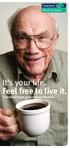 It s your life. Feel free to live it. A personal alarm, plus a whole lot more. It s your choice live your life the way you want to. Do the things you ve always done potter around the garden, collect the
It s your life. Feel free to live it. A personal alarm, plus a whole lot more. It s your choice live your life the way you want to. Do the things you ve always done potter around the garden, collect the
USER MANUAL. 2. Get started 2.1 Overview The headset contains the following parts as shown in the figure:
 1. Introduction Thank you for purchasing our. Together with Bluetooth mobile phones or other Bluetooth embedded devices, Bluetooth headset allows you the freedom to make and receive calls while on the
1. Introduction Thank you for purchasing our. Together with Bluetooth mobile phones or other Bluetooth embedded devices, Bluetooth headset allows you the freedom to make and receive calls while on the
Right Choice Insurance Brokers mybox Telematics Motor Insurance. Frequently Asked Questions IMPORTANT
 Right Choice Insurance Brokers mybox Telematics Motor Insurance Frequently Asked Questions IMPORTANT We may send you text messages on various occasions relating to the status of your mybox device. You
Right Choice Insurance Brokers mybox Telematics Motor Insurance Frequently Asked Questions IMPORTANT We may send you text messages on various occasions relating to the status of your mybox device. You
Cisco Phone and Voicemail. End User Training 2014
 Cisco Phone and Voicemail End User Training 2014 Agenda Index Cisco IP Phone Models Phone Functions Receiving a Call Secondary Numbers Call Waiting Place a Call and End a Call Divert Hold Forward Conference
Cisco Phone and Voicemail End User Training 2014 Agenda Index Cisco IP Phone Models Phone Functions Receiving a Call Secondary Numbers Call Waiting Place a Call and End a Call Divert Hold Forward Conference
Personal Assistance System Owner's Guide
 Owner's Guide PSC07 READ THIS FIRST This equipment generates and uses radio frequency energy, and if not installed and used properly, that is, in strict accordance with the manufacturers instructions,
Owner's Guide PSC07 READ THIS FIRST This equipment generates and uses radio frequency energy, and if not installed and used properly, that is, in strict accordance with the manufacturers instructions,
The Bouncer Bluetooth Stereo Speaker
 The Bouncer Bluetooth Stereo Speaker 1 Welcome to JLab! Thank you for purchasing The Bouncer Bluetooth Speaker! Enjoy your music wirelessly from any smartphone, tablet, laptop, or other Bluetooth enabled
The Bouncer Bluetooth Stereo Speaker 1 Welcome to JLab! Thank you for purchasing The Bouncer Bluetooth Speaker! Enjoy your music wirelessly from any smartphone, tablet, laptop, or other Bluetooth enabled
Deane Helpline. Deane Helpline. Responding to your call for help - at the touch of a button. If you require further information please contact:
 Deane Helpline Deane Helpline If you require further information please contact: Deane Helpline 01823 (24 hour phone line) Control Centre, Kilkenny Court, Station Approach, Taunton TA2 7QL Information
Deane Helpline Deane Helpline If you require further information please contact: Deane Helpline 01823 (24 hour phone line) Control Centre, Kilkenny Court, Station Approach, Taunton TA2 7QL Information
AT&T MERLIN COMMUNICATIONS SYSTEM ADMINISTRATION MANUAL: MODELS 206 AND 410 WITH FEATURE PACKAGE 1
 AT&T MERLIN COMMUNICATIONS SYSTEM ADMINISTRATION MANUAL: MODELS 206 AND 410 WITH FEATURE PACKAGE 1 Table of Contents Page How to Use This Manual The MERLIN Voice Terminal Setting the Control Unit Model
AT&T MERLIN COMMUNICATIONS SYSTEM ADMINISTRATION MANUAL: MODELS 206 AND 410 WITH FEATURE PACKAGE 1 Table of Contents Page How to Use This Manual The MERLIN Voice Terminal Setting the Control Unit Model
PiSector Land Line Auto Dial Professional Wireless Alarm System
 PiSector Land Line Auto Dial Professional Wireless Alarm System User Manual ( PS03 ) Read manual fully before use. PiSector Inc., USA, www.pisector.com Welcome to PiSECTOR Thank you for choosing PiSECTOR.
PiSector Land Line Auto Dial Professional Wireless Alarm System User Manual ( PS03 ) Read manual fully before use. PiSector Inc., USA, www.pisector.com Welcome to PiSECTOR Thank you for choosing PiSECTOR.
ER-1 Emergency Response System INSTALLATION & PROGRAMMING GUIDE
 Emergency Response System INSTALLATION & PROGRAMMING GUIDE Copyright micron 2005 Contents Product Description 3 Console Operation Overview 4 Console Wiring Diagram 5 User Manual 6 Transmitter Assembly
Emergency Response System INSTALLATION & PROGRAMMING GUIDE Copyright micron 2005 Contents Product Description 3 Console Operation Overview 4 Console Wiring Diagram 5 User Manual 6 Transmitter Assembly
User Manual GSM Alarm System. www.deltasecurity.cn. All rights reserved by Delta Security Co., Ltd
 User Manual GSM Alarm System All rights reserved by Delta Security Co., Ltd Dear Clients, Thank you for using our GSM Alarm System. We are committed to giving you the best home security available today
User Manual GSM Alarm System All rights reserved by Delta Security Co., Ltd Dear Clients, Thank you for using our GSM Alarm System. We are committed to giving you the best home security available today
quick reference guide Edge 605/705 GPS-ENABLED BIKE COMPUTER
 quick reference guide Edge 605/705 GPS-ENABLED BIKE COMPUTER MB Warning: This product contains a lithium-ion battery. See the Important Safety and Product Information guide in the product box for important
quick reference guide Edge 605/705 GPS-ENABLED BIKE COMPUTER MB Warning: This product contains a lithium-ion battery. See the Important Safety and Product Information guide in the product box for important
SPT220. User Guide SATELLITE NAVIGATION
 SPT220 User Guide SATELLITE NAVIGATION Tracker SPT220 User Guide (EN) Content 1. Charging your Snooper SPT220 (1.1) Power 3 (1.2) Charging 4 (1.3) Inserting the SIM card 4 2. Start up guide (2.1) Start
SPT220 User Guide SATELLITE NAVIGATION Tracker SPT220 User Guide (EN) Content 1. Charging your Snooper SPT220 (1.1) Power 3 (1.2) Charging 4 (1.3) Inserting the SIM card 4 2. Start up guide (2.1) Start
Mini Box Easy Setup Guide
 University of Kentucky Mini Box Easy Setup Guide Installation Operation Troubleshooting Introduction To bring you better service now and in the future Insight is upgrading to an All-Digital network All-Digital
University of Kentucky Mini Box Easy Setup Guide Installation Operation Troubleshooting Introduction To bring you better service now and in the future Insight is upgrading to an All-Digital network All-Digital
Actiontec Router Troubleshooting
 Actiontec Router Troubleshooting You can use the Power, DSL, and Ethernet lights on the front panel of the Actiontec router to help diagnose home networking connectivity problems. Follow the steps below
Actiontec Router Troubleshooting You can use the Power, DSL, and Ethernet lights on the front panel of the Actiontec router to help diagnose home networking connectivity problems. Follow the steps below
Technical and Troubleshooting. Guide AIRAVE 2.5
 Technical and Troubleshooting Guide AIRAVE 2.5 Welcome! Sprint is committed to developing technologies addressing in-home coverage and ensuring you have a great wireless experience. This booklet provides
Technical and Troubleshooting Guide AIRAVE 2.5 Welcome! Sprint is committed to developing technologies addressing in-home coverage and ensuring you have a great wireless experience. This booklet provides
VoIP Wireless Handset 7921 & 7925
 VoIP Wireless Handset 7921 & 7925 User Guide UCLA INFORMATION TECHNOLOGY SERVICES Introduction This guide covers the features that are available with the VoIP wireless telephone system. IT Services supports
VoIP Wireless Handset 7921 & 7925 User Guide UCLA INFORMATION TECHNOLOGY SERVICES Introduction This guide covers the features that are available with the VoIP wireless telephone system. IT Services supports
Using FM. A guide for children and their families on how to use an FM solution with hearing aids
 Using FM A guide for children and their families on how to use an FM solution with hearing aids Congratulations on your new FM solution!! This booklet tells you how to use your FM solution, where to use
Using FM A guide for children and their families on how to use an FM solution with hearing aids Congratulations on your new FM solution!! This booklet tells you how to use your FM solution, where to use
ELECTRONIC LOGGING DEVICE. User Manual
 ELECTRONIC LOGGING DEVICE User Manual Installing Your HD 100 > Installation Instructions Installing your HD 100 can take as little as 10 minutes. Installation instructions are provided here, as well as
ELECTRONIC LOGGING DEVICE User Manual Installing Your HD 100 > Installation Instructions Installing your HD 100 can take as little as 10 minutes. Installation instructions are provided here, as well as
MELALEUCA SECURITY QUICK START GUIDE. 877.760.3444 www.melaleucasecurity.com PROTECTION YOU CAN COUNT ON FROM PEOPLE YOU CAN TRUST
 MELALEUCA SECURITY QUICK START GUIDE 877.760.3444 www.melaleucasecurity.com LICENSES: AL 09-1312, DE 09-172, FL MSI s license number is EG13000363. Alarm companies are regulated by the Department of Business
MELALEUCA SECURITY QUICK START GUIDE 877.760.3444 www.melaleucasecurity.com LICENSES: AL 09-1312, DE 09-172, FL MSI s license number is EG13000363. Alarm companies are regulated by the Department of Business
Best of all, the around-the-clock protection a LifeGuardian Medical Alarm System provides costs just pennies a day!
 Hello Folks, Thank you for considering a LifeGuardian Medical Alarm System for yourself or a family member. Enclosed is a complete information kit that you requested. We understand that choosing the right
Hello Folks, Thank you for considering a LifeGuardian Medical Alarm System for yourself or a family member. Enclosed is a complete information kit that you requested. We understand that choosing the right
DSB-100 Portable Premium Bluetooth Speaker Owner s Manual
 . DSB-100 Portable Premium Bluetooth Speaker Owner s Manual You can print more than one page of a PDF onto a single sheet of paper. 1 Index Preparation Unpacking 3 Overview 4 Sound Quality 4 Design 4 Operation
. DSB-100 Portable Premium Bluetooth Speaker Owner s Manual You can print more than one page of a PDF onto a single sheet of paper. 1 Index Preparation Unpacking 3 Overview 4 Sound Quality 4 Design 4 Operation
1. Power Light: indicates whether AC power is available to the unit. 2. DS (Downstream): indicates downstream connectivity
 Wave Phone works just like other home phone services you may be used to, though it does require some equipment that you may not be familiar with. A Wave Technician will connect a small device called a
Wave Phone works just like other home phone services you may be used to, though it does require some equipment that you may not be familiar with. A Wave Technician will connect a small device called a
NOTE: The home screen always displays the day and month, time, & P1 (Partition 1)
 GE Concord 4 System NOTE: The home screen always displays the day and month, time, & P1 (Partition 1) STAY AWAY DISARM The Asterisk key on your user interface pad is the most commonly used key. This is
GE Concord 4 System NOTE: The home screen always displays the day and month, time, & P1 (Partition 1) STAY AWAY DISARM The Asterisk key on your user interface pad is the most commonly used key. This is
Wireless Mobile speaker
 Wireless Mobile speaker lowdi.com 1 2 3 1 2 3 4 On/Off switch Micro USB charging port Audio input Main control button Side Front 4 5 6 5 6 Volume controls LED status light Make sure that Lowdi is fully
Wireless Mobile speaker lowdi.com 1 2 3 1 2 3 4 On/Off switch Micro USB charging port Audio input Main control button Side Front 4 5 6 5 6 Volume controls LED status light Make sure that Lowdi is fully
T1 QUICK START GUIDE
 T1 QUICK START GUIDE 1 T1 Quick Start Guide: English Microphones Indicator Light Multi- Function Button (MFB) Charging Port 2 Charge Your T1 Your T1 has been given an initial partial charge to get started,
T1 QUICK START GUIDE 1 T1 Quick Start Guide: English Microphones Indicator Light Multi- Function Button (MFB) Charging Port 2 Charge Your T1 Your T1 has been given an initial partial charge to get started,
Wireless Home Phone Base. A Guide to Your Service and Device
 Wireless Home Phone Base A Guide to Your Service and Device 2 TABLE OF CONTENTS Introduction 3 About Your Service 4 7 About Your Device 8 9 Device Installation 10 13 How It Works 14 15 Voicemail 16 Using
Wireless Home Phone Base A Guide to Your Service and Device 2 TABLE OF CONTENTS Introduction 3 About Your Service 4 7 About Your Device 8 9 Device Installation 10 13 How It Works 14 15 Voicemail 16 Using
, ACTIVITY AND, SLEEP TRACKING SMARTWATCH
 2, ACTIVITY AND, SLEEP TRACKING SMARTWATCH TIME CALLS ACTIVITY KEY FACTS UNIQUE SELLING POINTS PRICE 79,90 COMPATIBILITY ios, Android, Windows Phone, PC Windows, MAC DESIGN fashion and Swiss, Available
2, ACTIVITY AND, SLEEP TRACKING SMARTWATCH TIME CALLS ACTIVITY KEY FACTS UNIQUE SELLING POINTS PRICE 79,90 COMPATIBILITY ios, Android, Windows Phone, PC Windows, MAC DESIGN fashion and Swiss, Available
Clear Choice Communications. Digital Voice Services User Guide
 Clear Choice Communications Digital Voice Services User Guide 2 P a g e * Feature Access Codes *62 Access Voicemail *72 Call Forwarding Always Activation *73 Call Forwarding Always Deactivation *90 Call
Clear Choice Communications Digital Voice Services User Guide 2 P a g e * Feature Access Codes *62 Access Voicemail *72 Call Forwarding Always Activation *73 Call Forwarding Always Deactivation *90 Call
STATUS POWER MONITOR ALARM SOS DISARM
 STATUS POWER MONITOR ALARM SOS DISARM I. Features II. Preparation before use III. Host 1.LED status explanation 2. Host panel IV. System Settings 1. Coding of wireless sensors 2. Exit coding 3. Settings
STATUS POWER MONITOR ALARM SOS DISARM I. Features II. Preparation before use III. Host 1.LED status explanation 2. Host panel IV. System Settings 1. Coding of wireless sensors 2. Exit coding 3. Settings
Model SPA 303G Quick Start Guide
 mydatavo Model SPA 303G Quick Start Guide Welcome Thank you for choosing Datavo as your business solutions provider. This guide describes how to install your phone and how to perform some basic tasks.
mydatavo Model SPA 303G Quick Start Guide Welcome Thank you for choosing Datavo as your business solutions provider. This guide describes how to install your phone and how to perform some basic tasks.
INSTRUCTION MANUAL All-In-One GSM Home Alarm System SB-SP7200-GSM
 INSTRUCTION MANUAL All-In-One GSM Home Alarm System SB-SP7200-GSM Revised: August 28, 2014 PRODUCT REFERENCE MOUNTING ACCESSORIES PIR / MOTION DETECTION UNIT MAIN UNIT POWER ADAPTER MOUNTING ACCESSORIES
INSTRUCTION MANUAL All-In-One GSM Home Alarm System SB-SP7200-GSM Revised: August 28, 2014 PRODUCT REFERENCE MOUNTING ACCESSORIES PIR / MOTION DETECTION UNIT MAIN UNIT POWER ADAPTER MOUNTING ACCESSORIES
The Rescue Alert Users Manual for the Model RA400
 The Rescue Alert Users Manual for the Model RA400 Rescue Alert 10321 S. Beckstead Lane South Jordan, Utah 84095 (801)571-4121, fax (801)571-4606 Toll free (800)688-9576 fax (877)571-4606 www.rescuealert.com
The Rescue Alert Users Manual for the Model RA400 Rescue Alert 10321 S. Beckstead Lane South Jordan, Utah 84095 (801)571-4121, fax (801)571-4606 Toll free (800)688-9576 fax (877)571-4606 www.rescuealert.com
CS530. Wireless Headset System. User Guide
 CS530 Wireless Headset System User Guide Contents Welcome 3 What s in the Box 4 Base and Headset Basics 5 Accessories 6 Customize Your Headset 7 Change the Eartip 7 Position Your Headset 7 Connect Your
CS530 Wireless Headset System User Guide Contents Welcome 3 What s in the Box 4 Base and Headset Basics 5 Accessories 6 Customize Your Headset 7 Change the Eartip 7 Position Your Headset 7 Connect Your
Four-Line Intercom Speakerphone 944
 1 USER S MANUAL Part 2 Four-Line Intercom Speakerphone 944 Please also read Part 1 Important Product Information AT&T and the globe symbol are registered trademarks of AT&T Corp. licensed to Advanced American
1 USER S MANUAL Part 2 Four-Line Intercom Speakerphone 944 Please also read Part 1 Important Product Information AT&T and the globe symbol are registered trademarks of AT&T Corp. licensed to Advanced American
CONTENTS 4. HOW TO UNSET THE PANEL...7
 Pi-8 USER MANUAL CONTENTS 1. THE KEYPAD AND ITS OPERATION...3 1.1 DESCRIPTION OF THE KEYPAD LEDS... 3 1.1.1 READY LED (RED)...3 1.1.2 TAMPER LED (RED)...3 1.1.3 POWER LED (GREEN)...3 1.1.4 CIRCUIT LEDs
Pi-8 USER MANUAL CONTENTS 1. THE KEYPAD AND ITS OPERATION...3 1.1 DESCRIPTION OF THE KEYPAD LEDS... 3 1.1.1 READY LED (RED)...3 1.1.2 TAMPER LED (RED)...3 1.1.3 POWER LED (GREEN)...3 1.1.4 CIRCUIT LEDs
How to Install and Set up a Jabra Go 6400 and Pro9400 Series Headset with an Avaya 96x1 Series IP Phone
 How to Install and Set up a Jabra Go 6400 and Pro9400 Series Headset with an Avaya 96x1 Series IP Phone Note: The EHS (Electronic Hook Switch) link 14201-35 is used with all Jabra Headsets sold by CNS/NI&S.
How to Install and Set up a Jabra Go 6400 and Pro9400 Series Headset with an Avaya 96x1 Series IP Phone Note: The EHS (Electronic Hook Switch) link 14201-35 is used with all Jabra Headsets sold by CNS/NI&S.
Lone Worker Protection Fact Sheet for Smartphones
 Lone Worker Protection Fact Sheet for Smartphones Network Rail offers two Lone Worker services to all Sentinel card holders. The services are called Push4Help and Heartbeat and are operated by Mitec on
Lone Worker Protection Fact Sheet for Smartphones Network Rail offers two Lone Worker services to all Sentinel card holders. The services are called Push4Help and Heartbeat and are operated by Mitec on
Bizfō n 680. Administrator's Guide
 Bizfō n 680 Administrator's Guide Bizfon, Inc. 50 Stiles Road Salem, NH 03079 Tel 800.282.6163 Fax 877.603.4149 www.bizfon.com Notice 2005 Bizfon, Inc. All rights reserved. This document is subject to
Bizfō n 680 Administrator's Guide Bizfon, Inc. 50 Stiles Road Salem, NH 03079 Tel 800.282.6163 Fax 877.603.4149 www.bizfon.com Notice 2005 Bizfon, Inc. All rights reserved. This document is subject to
SECURITY & MONITORING QUICK GUIDE
 SECURITY & MONITORING QUICK GUIDE Now that you have your security system installed, use it regularly. Regular usage will increase your comfort with operating the system and reduce the likelihood of false
SECURITY & MONITORING QUICK GUIDE Now that you have your security system installed, use it regularly. Regular usage will increase your comfort with operating the system and reduce the likelihood of false
Part 2. Copyright 1998 Philips Consumer Communications L.P. All rights reserved. Printed in Mexico. Issue 1AT&T 848229506
 2 User's Manual for Two-Line Digital Answering System Telephone with Speakerphone 1872 Fold open this paper for information about this telephone's installation and operation. Please read Part 1 Important
2 User's Manual for Two-Line Digital Answering System Telephone with Speakerphone 1872 Fold open this paper for information about this telephone's installation and operation. Please read Part 1 Important
Error! Bookmark not defined. Error! Bookmark not defined. Error! Bookmark not defined.
 Remote Lighting Kit Table of Contents Lighting Kit Overview 2 System Requirements 3 Basic Concepts of Wireless Routers and Networks 4 Basic Concepts of Network Light Bulbs 8 Planning Your Lighting Network
Remote Lighting Kit Table of Contents Lighting Kit Overview 2 System Requirements 3 Basic Concepts of Wireless Routers and Networks 4 Basic Concepts of Network Light Bulbs 8 Planning Your Lighting Network
