SMRT-Y Soil Moisture Sensor User Manual
|
|
|
- Gerald Welch
- 9 years ago
- Views:
Transcription
1 Manual del usuario Guide de l utilisateur Benutzerhandbuch Manuale dell utente SMRT-Y Moisture User Manual Gebruikershandleiding Manual do Utilizador Εγχειρίδιο χρήσης Kullanıcı Kılavuzu
2 ENGLISH ESPAÑOL (Latin America) ESPAÑOL (Iberia) FRANÇAIS (France) FRANÇAIS (Canada) DEUTSCH ITALIANO NEDERLANDSE Contents Introduction Items Needed Panel Description How it Works Preparation SMRT-SMS Moisture Installation... 5 SMRT-Y User Interface Installation: Overview Detailed Procedure SMRT-Y Operation Take a Moisture Reading Set the Moisture Threshold View Temperature Change Temperature Format View EC Manual Watering/ Watering History Suspending Watering Watering Allowed Setting the Watering Schedule Calculating Field Capacity / Moisture Threshold Field Capacity Method Automatic Moisture Threshold Method System Setup Recommended Follow-up Optional wiring for Xeriscape or flower beds. 14 How to connect them: Special Notes Troubleshooting PORTUGUÊS ΕΛΛΗΝΙΚΆ TÜRKÇE SMRT-Y Moisture
3 Introduction Congratulations on your purchase of the Rain Bird SMRT-Y Moisture kit, utilizing the the most advanced technology available on the market. You have joined those interested in conserving water, Earth s most important resource, while optimizing the root health of your turf and trees. Items Needed for Installation (SMRT-SMS) Use 18 AWG wire or equivalent for splicing and burial Grease caps or equivalent waterproof connectors (3) 7 valve box (optional) Flat blade shovel Wire strippers/pliers Panel Description Read Temp Before you start installing your new Rain Bird Moisture : LCD Display for User Interface Installation (SMRT-Y) Medium Philips screw driver Drill Wire strippers/pliers Connect to a UL listed irrigation controller or equivalent Displays soil moisture, soil temperature, electrical conductivity. It also displays Watering history (see page 12). Read Read sensor displays and sets the moisture threshold. This threshold is the volumetric soil moisture level at which the SMRT-Y disrupts irrigation. Temp Displays soil temperature. Increments up when Read is depressed. Press and toggle EC to display Fahrenheit or Celsius How it Works EC EC Displays soil electrical conductivity, increments down when read is depressed. Changes between Fahrenheit and Celsius when Temp is depressed. Sets the SMRT-Y user interface to mode, disabling the sensor. The SMRT-Y uses a Digital Time Domain Transmissometry Moisture buried in your lawn to accurately monitor the Volumetric Water Content of your soil. The SMRT-Y user interface connects to your existing irrigation controller. Your controller is programmed to water on a regular basis. The SMRT-Y takes soil moisture readings every 10 minutes. If the water content of the soil is above the set threshold for your soil, then the SMRT-Y will suspend the irrigation cycle by interrupting the power to your solenoid valves. This power is restored after 30 minutes of controller inactivity.! NOTE: Taking a manual reading during a controller cycle or within 30 minutes after the end of a! cycle will not affect the Water Suspended/Allowed mode of the user interface. If you push Read during this period, the user interface may show a moisture reading above the moisture threshold. The interface will not change state or suspend irrigation until a reading is made outside of this time period. This assures that all programmed zones receive water during an allowed controller cycle. If the water content in the soil is below the threshold when your controller begins its cycle, the SMRT-Y allows the controller and its irrigation programs to operate normally. The connection will be maintained for the entire watering cycle and for 30 minutes thereafter. The SMRT-Y has provisions to water two zones independent of the sensor to accommodate drought-tolerant planting, cacti, trees, potted plants, drip zones, etc (see page 14). SMRT-Y Moisture 3
4 Preparation 1. Ensure that the property has been irrigated within the past 12 hours. This will make digging easier and lessen the likelihood of turf root damage. 2. Review each irrigation zone and identify the primary plantings (turf, shrubs, flowers, etc.). Record zone type (drip, vs. sprinkler) and where it is located on the property. For the turf zones, record whether the zone is full sun, partial sun or shade. Finally, record each zone s current controller settings. 3. Ensure each zone operates properly. 4. Choose a full sun turf zone for the sensor installation (see Figure 1 & 2). 5. From the homeowner or maintenance contractor, determine and record the most frequent watering intervals and run times that have been used in past peak season settings. Too shady Low point Too shady (trees, house, etc...) Too shady Figure 1 Location Selection Heavy foot traffic 4 SMRT-Y Moisture
5 Too shady Too close to walkway. Susceptable to overspray from car wash and potential foot traffic SMRT-SMS Moisture Installation 1. Manually turn on the zone where the sensor is to be installed and the adjacent zones. Observe the water distribution patterns and select the sensor installation spot.! NOTE: Avoid placing the sensor where water will accumulate from runoff such as near driveways,! sidewalks, depressions and at the base of berms or hills. 2. Pick a spot where the turf is healthy and the subsoil allows drainage. Place the sensor at least 4 feet away from sprinkler heads and in an area that is irrigated by only the one selected zone. 3. Locate the nearest valve box to the chosen sensor installation spot. Identify and mark both ends of a zone wire in the valve box and at the controller. You can do this by manually bleeding a valve in the valve box to find out what zone it controls. Place a piece of electrical tape on the zone wire connected to that valve. Then place a piece of electrical tape on the other end of that wire in the controller box. Make sure that the selected wire is the zone wire and not the common wire.! NOTE: Avoid selecting a zone which powers more than one solenoid. The green wire from the! SMRT-Y user interface must be connected to a zone which activates a single valve solenoid. Separated by walkway Figure 2 Unacceptable Locations Too close to tree SMRT-Y Moisture 5
6 4. Using a flat bladed shovel, define three sides of a square 18 wide by 18 in length and 6 deep. This slit should be U shaped (see figure 3). Work the shovel under the sod at a depth of about 4 inches and roll back the sod leaving exposed soil 3 to 4 inches deep. About 6 inches from one side of this opening, dig a similar opening and hole to accommodate a 7 valve box. This valve box (wiring box) will be used to splice additional wire from the sensor to the zone wire identified in Step 3. Dig a slit trench from the 7 wiring box location to the base of the 18 square opening created for the sensor (see Figure 4). 5. Place the sensor horizontally in the loose soil at the bottom of the U-shaped cavity with the sensor wires running along the trench that leads to the wiring box. Pack loose soil firmly around the sensor rods to a depth of about ½ inch. Then pull the sod back over the sensor and pack it down firmly. 18" Figure 4 18" Figure 3 6 SMRT-Y Moisture
7 6. Within the wiring box, connect the sensor wires to the extension cable that leads to the valve box. Use grease caps for all connections after confirming proper system operation. If the extension cable wire colors do not match the wire colors from the sensor, write down the extension cable wire colors that correspond to the Red, White and Black wires from the sensor. 7. In the valve box, disconnect the marked zone wire from the valve and connect it to the extension cable wire previously attached to the Red sensor wire. No other wires should be attached to this connection. Re-connect the disconnected valve wire to the Black sensor wire extension. Connect the White sensor wire extension to the common wire in the valve box. Make sure all valves in the valve box share the same common connection with the White sensor wire (see Figure 5). Use grease caps for all connections after confirming proper system operation (see wiring diagram included in your kit). Wires to Controller Controller Zone Wire Controller Common Wire Solenoid Valve Solenoid Valve Wires to Red Wire White Wire Black Wire Figure 5 Valve Box Connections SMRT-Y Moisture 7
8 For a weather proof connection (see Figure 6) please use: A 7 inch round Valve Box (Rain Bird item #VB-7RND) Grease Caps or equivalent waterproof connectors (Rain Bird direct bury connector #DBTWC25) Use 18 AWG direct burial polyethylene insulated wire (or equivalent) for splicing and burial 8. Finally, pour a five gallon bucket of water slowly over the sensor installation area. Grease caps To valve box Figure 6 Wiring Box Connections 7 round Valve Box To sensor 18 gauge, direct burial Polyethylene insulated wire SMRT-Y User Interface Installation: Overview Mount the SMRT-Y user interface on the wall near the controller. Route the SMRT-Y cable to the controller. Disconnect all wires attached to the common terminal and re-connect them to the White SMRT-Y wire.! NOTE: If there is more than one field common, connect all common wires to the White SMRT-Y! wire. Connect the Black SMRT-Y wire to the common terminal. Disconnect the marked zone wire from its terminal and connect it to the Red SMRT-Y wire. Connect the Green SMRT-Y wire to the terminal from where the zone wire was removed. Connect the Orange SMRT-Y wire to the 24 volt AC hot spot or transformer terminal (see Figure 8). Detailed Procedure 1. Disconnect the wire or wires that are connected to the COM (or Common) terminal on your controller. Connect the Black wire from the SMRT-Y user interface to the controller s COM terminal (see Figure 7). 24V 24V COM Black wire To SMRT-Y Figure 7 Common wire 8 SMRT-Y Moisture
9 2. Connect the Orange wire from the SMRT-Y to one of the 24 VAC terminals on your controller. In order to determine which of the 24V terminals to connect the Orange wire to, touch the Orange wire to each of them with the controller powered on (AC adapter plugged in). Use the terminal which activates the SMRT-Y display (see Figure 8).! NOTE: Be sure to unplug the power! once you determine the correct 24V terminal. Do not disturb the power supply wires connected to these terminals. Leave them connected as they are. Unplug the AC power supply and secure the Orange wire in that terminal along with the existing wire. (Some controllers have a terminal marked TEST or HOT SPOT that can be used to connect the Orange wire.) Be sure to connect the correct 24V terminal 24V 24V COM Orange wire Figure 8! NOTE: Some controllers do not! provide internal access to the AC power terminals. In this case a 24 volt AC adapter is available at your local sprinkler supply store. You will need to connect one of the AC adapter wires to the COM terminal (which will also have the Black wire from the SMRT-Y attached) and the other adapter wire connects to the Orange wire coming from the SMRT-Y. 3. Connect the wire or wires you disconnected from the COM terminal to the White wire from the SMRT-Y cable using a wire nut (see Figure 9). 4. Disconnect the target zone wire identified and marked earlier (zone #1 in figure 10). Connect it to the Red wire of the SMRT-Y user interface with a wire nut (see Figure 10). 24V 24V COM White wire Wire connector Figure 9 Common wire 24V 24V COM Red wire Figure 10 Hot Wire for the sensor zone SMRT-Y Moisture 9
10 5. Connect the Green wire from the SMRT-Y user interface to the zone terminal, where the marked zone wire was originally connected (see Figure 11). 6. Turn on the controller and allow the SMRT-Y user interface to take a soil moisture reading. The reading should appear in the display after 4-5 seconds. If the reading is zero the wiring to the sensor is not correct and will need to be reviewed and corrected. If the reading is not zero, the wiring is correct and you may finish up the grease cap installation on the sensor wiring. Verify soil Temperature and soil Electrical Conductivity as well. Congratulations, you are done with the installation! 24V 24V COM Green wire Figure 11 SMRT-Y Operation Take a Moisture Reading The SMRT-Y displays the last moisture reading (taken every 10 minutes). To take a current moisture reading, press Read. The display will show then, display the current moisture. Set the Moisture Threshold To set the moisture threshold, press and hold Read then toggle the Temp button to increase the threshold or the EC button to decrease the threshold (see page 13). TEMP. ºF or C HOLD PRESS Read Temp EC VIEW THRESHOLD HOLD INCREASE DECREASE TEMP. ºF or C HOLD PRESS Read Temp EC VIEW THRESHOLD HOLD INCREASE DECREASE 10 SMRT-Y Moisture HOLD OR
11 View Temperature To view the soil temperature, press Temp. View EC Press EC to view current soil Electrical Conductivity (EC). TEMP. ºF or C HOLD PRESS TEMP. ºF or C HOLD PRESS Read Temp EC Read Temp EC VIEW THRESHOLD HOLD INCREASE DECREASE VIEW THRESHOLD HOLD INCREASE DECREASE Change Temperature Format To change from degree Fahrenheit to Celsius, hold Temp and toggle EC. TEMP. ºF or C HOLD PRESS Read Temp EC VIEW THRESHOLD HOLD INCREASE DECREASE HOLD Manual Watering/ If you wish to test your sprinkler system, or manually water a zone, you will need to bypass the sensor function so that it will not interrupt the power to your valves. In order to do this, press the button. The BYPASS SENSOR icon on the display will slowly turn on and off. While in this mode, actions from your controller will not be inhibited by the SMRT-Y user interface. TEMP. ºF or C HOLD PRESS Read Temp EC VIEW THRESHOLD HOLD INCREASE DECREASE SMRT-Y Moisture 11
12 Watering History The SMRT-Y user interface displays the past 7 watering attempts. If the SMRT-Y allowed watering, a drop is displayed. If the system was suspended, it will be blank. Today indicates the most current watering cycle. The history updates 30 minutes after each cycle. Suspending Watering When the moisture in the soil is above the moisture threshold, the Suspended Watering icon appears. Your system will not irrigate. Watering Allowed When the soil moisture is below the moisture threshold, the Watering Allowed icon appears. This icon is also displayed when the BYPASS SENSOR is activated. Your system will irrigate normally. Setting the Watering Schedule Field Capacity is the amount of water your soil will hold at equilibrium. The amount of water required to bring the moisture content of the soil from 80% of Field Capacity to 100% of Field Capacity is given by the formula: Inches of water = 0.2 * Field Capacity * depth If your Field Capacity is 25% and you are watering to a depth of 8 inches, then the amount of water needed is 0.2 * 0.25 * 8 = 0.4 inches If you know the effective precipitation rate of your sprinklers, then the watering time is given by: Run time minutes = 60 * Inches / Effective Precipitation Rate If your Effective Precipitation Rate for the example above is 0.5 inches per hour, then the minutes watering time is 60 * 0.4 / 0.5 = 48 minutes. The chart on the next page offers a simple way to set watering times for all zones in your system. It is based on the formulas given above. After you have measured the Field Capacity of your soil (see next page), you can use the chart to find watering times for your zones. You will need to know the type of sprinkler heads installed and their precipitation rates. 12 SMRT-Y Moisture
13 Irrigation Run-time Guide 45% 36% % 32% % 28% % 24% % 20% % 16% % 12% % 8% Total Run Minutes is total run time required to bring moisture from the indicated moisture threshold to Field Capacity Soak Time Run Maximum is minutes allowed before surface accumulation causes runoff Soak Time Soak Minimum is minutes of soaking required to absorb surface accumulation. Match your zone sprinkler head type and Field Capacity. If your pop-up sprayer zone has 35% Field Capacity and your moisture threshold is 28%, your total run time is 23 minutes. Set your controller to irrigate a total of 23 minutes, using a soak cycle with a maximum on time of 7 minutes and a minimum soak time of 28 minutes. Calculating Field Capacity / Moisture Threshold Each lawn is different. Your Field Capacity and moisture threshold are unique. The following is the best method to determine your ideal moisture threshold setting. Remember that you can adjust your moisture threshold at any time. Field Capacity Method Near sundown, soak the soil to saturation in the area of the sensor. It is important that the area is very wet so that the water is standing on the surface. This can be accomplished with a 5 gallon bucket of water or a garden hose. The next morning, before the direct sunlight reaches the sensor location, take a moisture reading by pressing the Read button. This reading is your soil s Field Capacity. Your ideal moisture threshold setting should be 80% of Field Capacity. Automatic Moisture Threshold Method Near sundown, soak the soil around the sensor to saturation with a 5 gallon bucket. Set your controller to irrigate at 5:00 am the following morning. Finally, simultaneously press and hold both the Read and Temp buttons while you depress and release the EC button once. The Suspended Watering mode and Watering Allowed mode will start blinking. When your controller attempts to irrigate the following morning, the SMRT-Y will take a measurement and automatically set your moisture threshold to 80% of Field Capacity. TEMP. ºF or C HOLD PRESS Read VIEW THRESHOLD HOLD INCREASE DECREASE HOLD Temp HOLD EC SMRT-Y Moisture 13
14 System Setup 1. Set the controller to water all the zones at the highest frequency expected during the peak of the season. This may be every day. 2. Set the zone watering times as they were previously set by the contractor or homeowner. 3. Set the auto-threshold-set feature on the SMRT-Y user interface by simultaneously pressing in and holding the Read and Temp buttons and then pressing the EC button once. If you have set the feature properly the Suspended icon and Allowed icon will alternately flash. These icons will continue to flash until the threshold has been automatically set. 4. Ensure the controller is set to run the next morning before the sun shines on the sensor area. This interval defines the auto-set period. 5. Ensure is not flashing in upper left corner of the LCD display. If flashing, press button to allow Moisture operation. 6. Flood the sensor area with a five gallon bucket of water prior to leaving the property. Also flood the slit trench marks in the sod. Recommended Follow-up 1. The watering moisture threshold is determined during the auto-set period. Sometime after the first controller run, press the Read button on the SMRT-Y user interface to view the watering moisture threshold. The displayed number is the moisture level in the root zone that will permit irrigation. 2. Re-set the zone run times by referring to the run-time chart and instructions. To use the chart you will need the moisture threshold setting obtained in the previous step and the precipitation rates of the zones. Optional wiring for Xeriscape or flower beds You may have zones you wish to water regardless of the moisture level measured by your sensor. For example, a flower bed drip or a desert landscaping zone. The SMRT-Y can accommodate up to two such zones. How to connect them: 1. Identify the zone(s) that fit into this category. Note which terminal(s) they are connected to on your controller. 2. Loosen the screw that connects such zone wire to your controller. 3. Strip the wires and connect the Blue wire from the SMRT-Y user interface to the same terminal as the zone wire.! NOTE: There will now be two wires connected to this terminal; a Blue wire going to the SMRT-Y! user interface and a zone wire going to the valve. 4. If you have a second zone to run independently of the moisture sensor, connect the Brown wire from the SMRT-Y user interface to the second terminal. Now these two zones will run independent of moisture sensor. 5. Turn on the controller and allow the SMRT-Y user interface to take a soil moisture reading. The reading should appear in the display after 4-5 seconds. If the reading is zero the wiring to the sensor is not correct and will need to be reviewed and corrected. If the reading is not zero, the wiring is correct and you may finish up the grease cap installation on the sensor wiring. 14 SMRT-Y Moisture
15 Special Notes 1. This Moisture is compatible with installations using pump start relays. 2. You can use this Moisture with installations running multiple stations or valves simultaneously. 3. This SMRT-Y Moisture can be used with a Rain Bird Rain (part number: RSDBEX). The system will operate as follows: Connect the Rain to the sensor terminals inside your controller as directed. Connect the SMRT-Y user interface to the controller as described in this manuel. When the rain sensor is activated, the common wire will be disrupted and the power to the SMRT-Y user interface may be disabled. If this occurs, the display will go blank and the user interface will cease to function until the rain sensor has dried out. The SMRT-Y programming will not be lost. Even if the user interface was in bypass mode, that mode will be restored when power is reapplied. When power is restored the SMRT-Y user interface will immediately take a moisture reading and set either the Suspended or Allowed mode. The 30 minute timeout requirement will be reset so that the mode change will occur immediately. 4. Long-term exposure to direct sunlight could damage the SMRT-Y LCD display. Use the protective cover (see Figure 12) when installed in direct sunlight. SMS Cover Figure 12 SMRT-Y Moisture 15
16 Troubleshooting Symptom Possible Cause Correction The display is blank. The display shows 00 The system is not watering. There is no change in the system s watering. The power is not connected. The controller is not plugged in. Rain has been activated Re-establish power to the SMRT-Y user interface by connecting the Orange wire to the correct 24 VAC terminal on your controller. Plug in the power cord on your controller. The sensor is disconnected. Verify if Rain is activated. Review the SENSOR INSTALLATION section. Check all connections to the sensor and from the SMRT-Y user interface to your controller. Your controller is not set. The soil moisture is not below the moisture threshold setting. The COM wire is disconnected. The SMRT-Y user interface Green or Red wire is not connected to the correct zone. Be sure your controller is set and running. Take a soil moisture reading. If the reading is above the threshold, the system should not be watering due to sufficient moisture level. Check the COM wire connection. Check all SMRT-Y user interface wiring. In compliance with European directive 2002/96/CE and nom EN50419:2005, this device must not be thrown away with household garbage. The device must be the object of an appropriate, selective removal procedure in order to recuperate it. Your cooperation will contribute to the respect for the environment and the protection of our natural resources. 16 SMRT-Y Moisture
17 Rain Bird Corporation 6991 E. Southpoint Road Tucson, AZ USA Phone: +1 (520) Fax: +1 (520) Rain Bird Corporation 970 West Sierra Madre Avenue Azusa, CA USA Phone: +1 (626) Fax: +1 (626) The Intelligent Use of Water Rain Bird International, Inc West Sierra Madre Ave. Azusa, CA USA Phone: +1 (626) Fax: +1 (626) Rain Bird Europe SNC 900 Rue Ampère, BP Aix en Provence Cedex 3 FRANCE Tel: (33) Fax: (33) [email protected] - Rain Bird France SNC 900 Rue Ampère, BP Aix en Provence Cedex 3 FRANCE Tel: (33) Fax: (33) [email protected] - Rain Bird Ibérica. S.A. Polígono Ind. Prado del Espino C/Forjadores, nº Boadilla Del Monte Madrid ESPAÑA Tél: (34) Fax: (34) [email protected] - Rain Bird Desutschland GmbH Oberjesinger Str Herrenberg-Kuppingen DEUTSCHLAND Tel: (49) Fax: (49) [email protected] - Rain Bird Sverige AB Fleningeväen Ödâkra SWEDEN Tel: (46) Fax: (46) [email protected] - Rain Bird Turkey Ístiklal Mahallesi, Alemdağ Caddesi, Nº Ümraniye Ístanbul Türkiye Phone: (90) Fax (90) Rain Bird Corporation 01/10 Registered trademark of Rain Bird Corporation P/N: Rev. B
Rain+Birdt. ESP-RZX Controller. Installation Guide and Operations Manual T 2 W 3 TH 4 F 5 S 6 SU 7 M 1 AUTO Z O DATE/TIME M D YYYY SCHEDULE
 Rain+Birdt ESP-RX Controller Installation Guide and perations Manual FF SEASNAL AUT M D YYYY ESP-RX FF AUT SEASNAL ESP-RX English Rain+Birdt ESP-RX Controller Installation Guide and perations Manual Contents
Rain+Birdt ESP-RX Controller Installation Guide and perations Manual FF SEASNAL AUT M D YYYY ESP-RX FF AUT SEASNAL ESP-RX English Rain+Birdt ESP-RX Controller Installation Guide and perations Manual Contents
Rain+Birdt. Simple To Set Timer (SST) Setup & Operation Instructions. English. 1-800- RAIN BIRD (800-724-6247) or visit www.rainbird.
 Rain+Birdt Simple To Set r (SST) Setup & Operation Instructions English Installation...2 Tools and Supplies Needed...2 Step 1. Mount r...2 Step 2. Connect Power...2 Indoor r...2 Outdoor r...2 Step 3. Connect
Rain+Birdt Simple To Set r (SST) Setup & Operation Instructions English Installation...2 Tools and Supplies Needed...2 Step 1. Mount r...2 Step 2. Connect Power...2 Indoor r...2 Outdoor r...2 Step 3. Connect
Manuel d'instruction Operation Guide Bedienungsanleitung Instrucciones de Funcionamiento Istruzioni Guia de Operação Bedieningshandleiding
 AM PM WTD 2900 Manuel d'instruction Operation Guide Bedienungsanleitung Instrucciones de Funcionamiento Istruzioni Guia de Operação Bedieningshandleiding F................... p3 GB................. p7
AM PM WTD 2900 Manuel d'instruction Operation Guide Bedienungsanleitung Instrucciones de Funcionamiento Istruzioni Guia de Operação Bedieningshandleiding F................... p3 GB................. p7
GENERAL WATERING & CARE GUIDE
 GENERAL WATERING & CARE GUIDE Between 30-60 percent of water applied to lawns and gardens is never absorbed by the plants. Water is often wasted because it is applied too quickly and runs off, evaporates
GENERAL WATERING & CARE GUIDE Between 30-60 percent of water applied to lawns and gardens is never absorbed by the plants. Water is often wasted because it is applied too quickly and runs off, evaporates
User s Guide. Automatic Sprinkler System Control Timer. ECXTRA Features
 Automatic Sprinkler System Control Timer User s Guide ECXTRA Features OUTDOOR MODEL A B C ON MANUAL NEXT START OFF ON MANUAL START OFF INDOOR MODEL NEXT Easily expandable to 10 Zones (Indoor model) or
Automatic Sprinkler System Control Timer User s Guide ECXTRA Features OUTDOOR MODEL A B C ON MANUAL NEXT START OFF ON MANUAL START OFF INDOOR MODEL NEXT Easily expandable to 10 Zones (Indoor model) or
A&A CORVETTE PERFORMANCE C6 BOOST & FUEL GAUGE INSTALLATION INSTRUCTIONS
 A&A CORVETTE PERFORMANCE C6 BOOST & FUEL GAUGE INSTALLATION INSTRUCTIONS 1. Check your gauges before you take them out of the packaging to make sure they are at 0 (zero) psi for both boost and fuel pressure.
A&A CORVETTE PERFORMANCE C6 BOOST & FUEL GAUGE INSTALLATION INSTRUCTIONS 1. Check your gauges before you take them out of the packaging to make sure they are at 0 (zero) psi for both boost and fuel pressure.
User s Guide. Sprinkler Timer with Computer Programming Option. ECXTRA Features
 User s Guide Sprinkler Timer with Computer Programming Option ECXTRA Features OUTDOOR MODEL A B C ON MANUAL NEXT START OFF ON MANUAL START OFF INDOOR MODEL NEXT Easily expandable to 10 Zones (Indoor model)
User s Guide Sprinkler Timer with Computer Programming Option ECXTRA Features OUTDOOR MODEL A B C ON MANUAL NEXT START OFF ON MANUAL START OFF INDOOR MODEL NEXT Easily expandable to 10 Zones (Indoor model)
Efficient Irrigation Using Closed-Loop Feedback. Rick Foster
 Efficient Irrigation Using Closed-Loop Feedback Rick Foster When the well s dry, we know the worth of water. -Benjamin Franklin 97% of all water is saltwater, 2% is held in snow and icebergs. Only 1% is
Efficient Irrigation Using Closed-Loop Feedback Rick Foster When the well s dry, we know the worth of water. -Benjamin Franklin 97% of all water is saltwater, 2% is held in snow and icebergs. Only 1% is
INSTALLATION AND OPERATING INSTRUCTIONS
 ddcwp_manual_gb_revisions.ai 10/23/06 Page 1 Date: Station 1 2 3 4 5 6 7 8 CUSTOM WATERING PLAN 3 Program Controller Description Program A Program B Program C Duration Duration Duration DDC WP Series Waterproof
ddcwp_manual_gb_revisions.ai 10/23/06 Page 1 Date: Station 1 2 3 4 5 6 7 8 CUSTOM WATERING PLAN 3 Program Controller Description Program A Program B Program C Duration Duration Duration DDC WP Series Waterproof
PSR, PSRP and PSRPL Pump Start Relays
 PSR, PSRP and PSRPL Pump Start Relays for Optimum Pump Performance and Protection The Rain Bird PSR, PSRP and PSRPL Series pump start relays offer the protection and reliability that your irrigation system
PSR, PSRP and PSRPL Pump Start Relays for Optimum Pump Performance and Protection The Rain Bird PSR, PSRP and PSRPL Series pump start relays offer the protection and reliability that your irrigation system
GROUNDS MAINTENANCE-WATER USE DFC Environmental Management System
 1.0 Purpose To reduce the amount of water applied to the DFC Grounds in order to conserve water. 2.0 Activity/Department The On-site Landscape Contractor GSA Team 6 3.0 Forms Used Contractor s Daily Quality
1.0 Purpose To reduce the amount of water applied to the DFC Grounds in order to conserve water. 2.0 Activity/Department The On-site Landscape Contractor GSA Team 6 3.0 Forms Used Contractor s Daily Quality
Operating Instructions
 VMD202 Vehicle Motion Detector Operating Instructions CAUTIONS AND WARNINGS Never use the VMD202 as a safety reversing or presence detection system. The VMD202 requires that a vehicle be moving for detection.
VMD202 Vehicle Motion Detector Operating Instructions CAUTIONS AND WARNINGS Never use the VMD202 as a safety reversing or presence detection system. The VMD202 requires that a vehicle be moving for detection.
Proving that extra smart can also be extra simple.
 ESP-SMTe Smart Control System Proving that extra smart can also be extra simple. Smart Technology has reached its tipping point. Other smart controllers claim simplicity and precision; the Rain Bird ESP-SMTe
ESP-SMTe Smart Control System Proving that extra smart can also be extra simple. Smart Technology has reached its tipping point. Other smart controllers claim simplicity and precision; the Rain Bird ESP-SMTe
How To Wire Wire Wire For A Decoder System
 The Paige Irrigation Wiring Guide for Systems Background: The decoder system was first introduced to the irrigation industry in the late 1960s. It was invented by the world renowned golf course architect,
The Paige Irrigation Wiring Guide for Systems Background: The decoder system was first introduced to the irrigation industry in the late 1960s. It was invented by the world renowned golf course architect,
Before installation it is important to know what parts you have and what the capabilities of these parts are.
 INSTALLATION GUIDE Before installation it is important to know what parts you have and what the capabilities of these parts are. The Recon XZT is the smallest and most powerful gauge of its kind. With
INSTALLATION GUIDE Before installation it is important to know what parts you have and what the capabilities of these parts are. The Recon XZT is the smallest and most powerful gauge of its kind. With
ETL listed for installations within 5 ft. (1.5M) of outer edge of water www.srsmith.com 79-15152-00 Rev E2 9.14 Page 1 of 10
 Color Light Streams Large Laminar Installation Manual (CLSLL) Input Power: Total Power: 12V AC 5W 4008814 ETL listed for installations within 5 ft. (1.5M) of outer edge of water 79-15152-00 Rev E2 9.14
Color Light Streams Large Laminar Installation Manual (CLSLL) Input Power: Total Power: 12V AC 5W 4008814 ETL listed for installations within 5 ft. (1.5M) of outer edge of water 79-15152-00 Rev E2 9.14
Efficient Irrigation via Smart Control. Rick Foster Sr. Product Manager
 Efficient Irrigation via Smart Control Rick Foster Sr. Product Manager The World s Water Crisis There is no new water. Current Water Issues The cost of water & power is rising annually As the population
Efficient Irrigation via Smart Control Rick Foster Sr. Product Manager The World s Water Crisis There is no new water. Current Water Issues The cost of water & power is rising annually As the population
Model 53603. Owner s Manual. Español - P. 19 Français - P. 39
 Model 53603 Owner s Manual Español - P. 19 Français - P. 39 Table of Contents I. Introduction............................ 1 Sample Watering Plan.......................... 1 II. Installation...........................
Model 53603 Owner s Manual Español - P. 19 Français - P. 39 Table of Contents I. Introduction............................ 1 Sample Watering Plan.......................... 1 II. Installation...........................
DESIGNING YOUR LANDSCAPE
 DESIGNING YOUR LANDSCAPE SITE AND NEEDS ASSESSMENT Examine all existing features of your site that could affect your landscape design and then identify the functions you want your landscape to serve. Site
DESIGNING YOUR LANDSCAPE SITE AND NEEDS ASSESSMENT Examine all existing features of your site that could affect your landscape design and then identify the functions you want your landscape to serve. Site
Residential Irrigation Controller NEW. Owner s Manual and Programming Instructions Compatible with Hunter Remotes and Solar Sync RUN
 SYSTEM OFF CURRENT TIME/DAY MANUAL-ONE STATION START TIMES SEASONAL ADJUSTMENT WATER DAYS Residential Irrigation Controller RUN SENSOR BYPASS ACTIVE RUN TIMES NEW Owner s Manual and Programming Instructions
SYSTEM OFF CURRENT TIME/DAY MANUAL-ONE STATION START TIMES SEASONAL ADJUSTMENT WATER DAYS Residential Irrigation Controller RUN SENSOR BYPASS ACTIVE RUN TIMES NEW Owner s Manual and Programming Instructions
WET/DAMP BASEMENTS ANSWER: BASEMENT WALLS AND FLOORS CAN BECOME WET BY A LEAK, CAPILLARY SUCTION OR CONDENSATION.
 WET/DAMP BASEMENTS PROBLEM. IS THIS BASEMENT LEAKING OR COULD WE HAVE ANOTHER PROBLEM? Water line arching up on wall in corners of basement. Water collecting on concrete floor starting in corners. ANSWER:
WET/DAMP BASEMENTS PROBLEM. IS THIS BASEMENT LEAKING OR COULD WE HAVE ANOTHER PROBLEM? Water line arching up on wall in corners of basement. Water collecting on concrete floor starting in corners. ANSWER:
ETHERNET IRRIGATION CONTROLLER. Irrigation Caddy Model: ICEthS1. User Manual and Installation Instructions
 ETHERNET IRRIGATION CONTROLLER Irrigation Caddy Model: ICEthS1 User Manual and Installation Instructions I R R I G A T I O N C A D D Y M O D E L : I C E T H S 1 User Manual and Installation Instructions
ETHERNET IRRIGATION CONTROLLER Irrigation Caddy Model: ICEthS1 User Manual and Installation Instructions I R R I G A T I O N C A D D Y M O D E L : I C E T H S 1 User Manual and Installation Instructions
Español Français. KwikDial Features: Three Independent Watering Programs
 TM TM TM Automatic Sprinkler System Controller User s Guide KwikDial Features: Three Independent Watering Programs NEXT Español Français Watering Schedule by 7-Day Calendar, Day Interval or Odd/Even Days
TM TM TM Automatic Sprinkler System Controller User s Guide KwikDial Features: Three Independent Watering Programs NEXT Español Français Watering Schedule by 7-Day Calendar, Day Interval or Odd/Even Days
IntelliBrite Controller (For IntelliBrite Pool, Spa and Landscape Lighting Fixtures) Installation and User s Guide
 IntelliBrite Controller (For IntelliBrite Pool, Spa and Landscape Lighting Fixtures) Installation and User s Guide *619751* P/N 619751 - Rev C IMPORTANT SAFETY INSTRUCTIONS READ AND FOLLOW ALL INSTRUCTIONS
IntelliBrite Controller (For IntelliBrite Pool, Spa and Landscape Lighting Fixtures) Installation and User s Guide *619751* P/N 619751 - Rev C IMPORTANT SAFETY INSTRUCTIONS READ AND FOLLOW ALL INSTRUCTIONS
Control Box Wiring For PRSstandard Tool
 888-680-4466 ShopBotTools.com Control Box Wiring For PRSstandard Tool Copyright 2016 ShopBot Tools, Inc. page 1 Copyright 2016 ShopBot Tools, Inc. page 2 Table of Contents Introduction:...5 Installation:...5
888-680-4466 ShopBotTools.com Control Box Wiring For PRSstandard Tool Copyright 2016 ShopBot Tools, Inc. page 1 Copyright 2016 ShopBot Tools, Inc. page 2 Table of Contents Introduction:...5 Installation:...5
VS CONTROL PACK INSTALLATION INSTRUCTIONS
 VS CONTROL PACK INSTALLATION INSTRUCTIONS Hot Tub Works www.hottubworks.com 1-800-770-0292 [email protected] Congratulations! You have purchased and are about to install in your spa, the most
VS CONTROL PACK INSTALLATION INSTRUCTIONS Hot Tub Works www.hottubworks.com 1-800-770-0292 [email protected] Congratulations! You have purchased and are about to install in your spa, the most
LED MOTION ACTIVATED FLOOD LIGHT
 Utilitech & UT Design are registered trademarks of LF, LLC. All Rights Reserved. ITEM #0611551, #0611550 LED MOTION ACTIVATED FLOOD LIGHT MODEL #SE1036-BP2-02LF0-U, SE1036-WH3-02LF0-U Français p. 10 Español
Utilitech & UT Design are registered trademarks of LF, LLC. All Rights Reserved. ITEM #0611551, #0611550 LED MOTION ACTIVATED FLOOD LIGHT MODEL #SE1036-BP2-02LF0-U, SE1036-WH3-02LF0-U Français p. 10 Español
B150 Series Commercial Brewer. Direct Plumb Kit
 B150 Series Commercial Brewer Welcome Keurig Authorized Dealer! Direct Plumb Kit This manual provides: Installation of the Direct Plumb Kit (DPK) that allows you to connect your customer s B150 brewer
B150 Series Commercial Brewer Welcome Keurig Authorized Dealer! Direct Plumb Kit This manual provides: Installation of the Direct Plumb Kit (DPK) that allows you to connect your customer s B150 brewer
River Friendly Landscape Program Frequently Asked Questions (FAQs) February 2016
 1. What plants can I use in my water-efficient landscape? The River Friendly Landscape Rebate Program does not require particular plants, only that when fully mature, the plants cover at least fifty percent
1. What plants can I use in my water-efficient landscape? The River Friendly Landscape Rebate Program does not require particular plants, only that when fully mature, the plants cover at least fifty percent
TruPower-Portable-500W. Solar Starter kit
 TruPower-Portable-500W Solar Starter kit This Solar starter kit is an easy to use solar power supply system that is the complete solution for all your solar power needs. It is a solar generator that converts
TruPower-Portable-500W Solar Starter kit This Solar starter kit is an easy to use solar power supply system that is the complete solution for all your solar power needs. It is a solar generator that converts
Wireless 7 Day Programmable Room Thermostat
 Wireless 7 Day Programmable Room Thermostat Cat. No. TRT037 Transmitter Receiver Operating & Installation Instructions What is a programmable room thermostat? an explanation for householders A programmable
Wireless 7 Day Programmable Room Thermostat Cat. No. TRT037 Transmitter Receiver Operating & Installation Instructions What is a programmable room thermostat? an explanation for householders A programmable
INSTALLER S & OWNER S MANUAL
 INSTALLER S & OWNER S MANUAL HVAC INSTALLER: PLEASE LEAVE MANUAL FOR HOMEOWNER DEH 3000 DEH 3000 Part No. 4028539 Dehumidifier & Ventilation System Controller P.O. Box 8680 Madison, WI 53708 TOLL-FREE
INSTALLER S & OWNER S MANUAL HVAC INSTALLER: PLEASE LEAVE MANUAL FOR HOMEOWNER DEH 3000 DEH 3000 Part No. 4028539 Dehumidifier & Ventilation System Controller P.O. Box 8680 Madison, WI 53708 TOLL-FREE
LED MOTION ACTIVATED FLOOD LIGHT
 Utilitech & UT Design are registered trademarks of LF, LLC. All Rights Reserved. ITEM #0460794, 0459228 LED MOTION ACTIVATED FLOOD LIGHT MODEL #SE1019-WH3-02LF0-U, SE1019-TBZ-02LF0-U Français p. 8 Español
Utilitech & UT Design are registered trademarks of LF, LLC. All Rights Reserved. ITEM #0460794, 0459228 LED MOTION ACTIVATED FLOOD LIGHT MODEL #SE1019-WH3-02LF0-U, SE1019-TBZ-02LF0-U Français p. 8 Español
IMMS-CCC. IMMS-CCC Hardwire Central Interface. Installation Instructions
 IMMS-CCC IMMS-CCC Hardwire Central Interface Installation Instructions TABLE OF CONTENTS... Choose a Location... 1 Connections... 2 Operations... 3 Software Configuration... 4 Troubleshooting... 5 Loopback
IMMS-CCC IMMS-CCC Hardwire Central Interface Installation Instructions TABLE OF CONTENTS... Choose a Location... 1 Connections... 2 Operations... 3 Software Configuration... 4 Troubleshooting... 5 Loopback
Model Number(s): SRC, SRC Plus, Pro-C, ICC, XCORE, icore
 Integration Note Manufacturer: Hunter Industries Model Number(s): SRC, SRC Plus, Pro-C, ICC, XCORE, icore Minimum Core Module Version: Document Revision Date: 5/13/2013 OVERVIEW AND SUPPORTED FEATURES
Integration Note Manufacturer: Hunter Industries Model Number(s): SRC, SRC Plus, Pro-C, ICC, XCORE, icore Minimum Core Module Version: Document Revision Date: 5/13/2013 OVERVIEW AND SUPPORTED FEATURES
Part Name/Description Part Number Quantity. Power Cable 4000950-5 1
 Note: Indented items indicate parts included in an assembly listed above Part Name/Description Part Number Quantity Power Cable 4000950-5 1 Raven Harness Adapter Kit 4100525 1 Installation Instructions
Note: Indented items indicate parts included in an assembly listed above Part Name/Description Part Number Quantity Power Cable 4000950-5 1 Raven Harness Adapter Kit 4100525 1 Installation Instructions
SRP. Controller Programming System for Commercial and Residential Irrigation Controllers. Owner s Manual and Installation Instructions
 SRP Controller Programming System for Commercial and Residential Irrigation Controllers Owner s Manual and Installation Instructions SRP Programming Software The disk supplied with this kit contains the
SRP Controller Programming System for Commercial and Residential Irrigation Controllers Owner s Manual and Installation Instructions SRP Programming Software The disk supplied with this kit contains the
FG MOISTURE MONITOR Installation & Operation Manual
 FG MOISTURE MONITOR Installation & Operation Manual Issue 3.0 7/20/10 1 Contents SERVICE AND TECHNICAL SUPPORT... 2 INSTALLATION:... 3 MOISTURE SENSOR INSTALLATION:... 3 SENSOR CONNECTOR:... 5 MONITOR
FG MOISTURE MONITOR Installation & Operation Manual Issue 3.0 7/20/10 1 Contents SERVICE AND TECHNICAL SUPPORT... 2 INSTALLATION:... 3 MOISTURE SENSOR INSTALLATION:... 3 SENSOR CONNECTOR:... 5 MONITOR
ADDING AN ELECTRIC AUXILIARY FAN TO RADIATOR STACK ON 03 ALPINE COACH
 ADDING AN ELECTRIC AUXILIARY FAN TO RADIATOR STACK ON 03 ALPINE COACH The original design of the 03 Alpine Coaches (and perhaps other years as well) did not include any kind of engine fan engage mechanism
ADDING AN ELECTRIC AUXILIARY FAN TO RADIATOR STACK ON 03 ALPINE COACH The original design of the 03 Alpine Coaches (and perhaps other years as well) did not include any kind of engine fan engage mechanism
LOW-VOLTAGE TRANSFORMER QUICK START GUIDE PLANNING GUIDE INSTALLATION GUIDE
 LOW-VOLTAGE TRANSFORMER QUICK START GUIDE PLANNING GUIDE INSTALLATION GUIDE Applies to Models: 75W, 150W, 300W, 600W, 900W, 1200W ATTENTION: Please read this guide carefully to ensure safe and efficient
LOW-VOLTAGE TRANSFORMER QUICK START GUIDE PLANNING GUIDE INSTALLATION GUIDE Applies to Models: 75W, 150W, 300W, 600W, 900W, 1200W ATTENTION: Please read this guide carefully to ensure safe and efficient
Electrical for Detached Garages: Updated Feb 19, 2016 for 2015 CE Code in force Jan. 1, 2016. Underground branch circuit feeding a detached garage:
 Electrical for Detached Garages: Updated Feb 19, 2016 for 2015 CE Code in force Jan. 1, 2016 * Garage construction requires permits (electrical, building) * Permits must be applied for at the time. * Dial
Electrical for Detached Garages: Updated Feb 19, 2016 for 2015 CE Code in force Jan. 1, 2016 * Garage construction requires permits (electrical, building) * Permits must be applied for at the time. * Dial
T7560A,B,C Digital Wall Module
 T7560A,B,C Digital Wall Module HONEYWELL EXCEL 5000 OPEN SYSTEM BEFORE INSTALLATION All wiring must comply with local electrical codes and ordinances or as specified on installation wiring diagrams. Digital
T7560A,B,C Digital Wall Module HONEYWELL EXCEL 5000 OPEN SYSTEM BEFORE INSTALLATION All wiring must comply with local electrical codes and ordinances or as specified on installation wiring diagrams. Digital
INSTALLATION INSTRUCTIONS
 Rear Vision System Tailgate Handle Camera Mirror Display 2004-2014 Ford F-150 and 2008-2015 Ford Super Duty (Kit part numbers 9002-9521) Kit Contents: Mirror Tailgate Handle with camera and harness Interior
Rear Vision System Tailgate Handle Camera Mirror Display 2004-2014 Ford F-150 and 2008-2015 Ford Super Duty (Kit part numbers 9002-9521) Kit Contents: Mirror Tailgate Handle with camera and harness Interior
Leak Detector Guide. Your Guide to Home Water Conservation
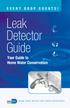 E v e r y D r o p C o u n t s! Leak Detector Guide Your Guide to Home Water Conservation M i a m i - D a d e W a t e r a n d S e w e r D e p a r t m e n t A High Bill Usually Means a Leak Did you know
E v e r y D r o p C o u n t s! Leak Detector Guide Your Guide to Home Water Conservation M i a m i - D a d e W a t e r a n d S e w e r D e p a r t m e n t A High Bill Usually Means a Leak Did you know
SRC Plus. Residential/Light Commercial Irrigation Controller. 600i 6-station Indoor Model 601i 6-station Indoor Model (International)
 SRC Plus Residential/Light Commercial Irrigation Controller Owner s Manual and Programming Instructions Plus 600i 6-station Indoor Model 601i 6-station Indoor Model (International) 900i 9-station Indoor
SRC Plus Residential/Light Commercial Irrigation Controller Owner s Manual and Programming Instructions Plus 600i 6-station Indoor Model 601i 6-station Indoor Model (International) 900i 9-station Indoor
Drip Irrigation for the Yard and Garden
 Drip Irrigation for the Yard and Garden R. Troy Peters, Ph.D. WSU Extension Irrigation Engineer Drip irrigation has many advantages over sprinklers. The application efficiency of sprinklers is typically
Drip Irrigation for the Yard and Garden R. Troy Peters, Ph.D. WSU Extension Irrigation Engineer Drip irrigation has many advantages over sprinklers. The application efficiency of sprinklers is typically
Vantage Pro2 Temperature/Humidity Sensor Replacement Kit
 Vantage Pro2 Temperature/Humidity Sensor Replacement Kit The following instructions are for replacing the Temperature/Humidity sensor on Vantage Pro2 stations (# 6152, 6152C, 6162, 6162C, 6382) manufactured
Vantage Pro2 Temperature/Humidity Sensor Replacement Kit The following instructions are for replacing the Temperature/Humidity sensor on Vantage Pro2 stations (# 6152, 6152C, 6162, 6162C, 6382) manufactured
DVI DA2 and DVI DA 4 User Guide
 DVI DA2 and DVI DA 4 User Guide This guide describes the installation and operation of the Extron DVI DA2 and DVI DA4 Distribution Amplifiers. Unless stated otherwise, distribution amplifier or the unit
DVI DA2 and DVI DA 4 User Guide This guide describes the installation and operation of the Extron DVI DA2 and DVI DA4 Distribution Amplifiers. Unless stated otherwise, distribution amplifier or the unit
tidesmarine Smart Seal Temperature Alarm System Generation II Installation Instructions Starboard side cable
 tidesmarine Smart Seal Temperature Alarm System Generation II Installation Instructions Starboard side cable Port side cable (with black cable tie attached) Power cable Preparing for Installation 1 Overall
tidesmarine Smart Seal Temperature Alarm System Generation II Installation Instructions Starboard side cable Port side cable (with black cable tie attached) Power cable Preparing for Installation 1 Overall
Table of Contents. Inductive Loop Vehicle Detector Applications
 Table of Contents Introduction Design Essentials Loop Installation Techniques Determining Loop Phasing Equipment Installation 1 020907 Inductive Loop Vehicle Detector Applications Parking Revenue Control
Table of Contents Introduction Design Essentials Loop Installation Techniques Determining Loop Phasing Equipment Installation 1 020907 Inductive Loop Vehicle Detector Applications Parking Revenue Control
Installation Instructions
 Installation Instructions S50-310 (Semi-Circular) S50-311 (Circular) Accu-Zone Infrared Control Conversion Kit for Terrazzo & Stainless Steel Classic Washfountains (Non-sectional) Table of Contents Pre-Installation
Installation Instructions S50-310 (Semi-Circular) S50-311 (Circular) Accu-Zone Infrared Control Conversion Kit for Terrazzo & Stainless Steel Classic Washfountains (Non-sectional) Table of Contents Pre-Installation
READ THIS MANUAL BEFORE PROCEEDING WITH THE INSTALLATION. FAILURE TO FOLLOW THE INSTALLATION INSTRUCTIONS MAY VOID YOUR WARRANTY!
 READ THIS MANUAL BEFORE PROCEEDING WITH THE INSTALLATION. FAILURE TO FOLLOW THE INSTALLATION INSTRUCTIONS MAY VOID YOUR WARRANTY! The main power to any existing system must be disconnected prior to the
READ THIS MANUAL BEFORE PROCEEDING WITH THE INSTALLATION. FAILURE TO FOLLOW THE INSTALLATION INSTRUCTIONS MAY VOID YOUR WARRANTY! The main power to any existing system must be disconnected prior to the
Please read this owner s Manual carefully before operating the unit. - Cooling - Heating - Dehumidifying - Fan
 Please read this owner s Manual carefully before operating the unit. - Cooling - Heating - Dehumidifying - Fan TABLE OF CONTENTS INTRODUCTION 2 IMPORTANT SAFEGUARDS...2 PACKAGE CONTAINS..2 NAMES OF PARTS.3
Please read this owner s Manual carefully before operating the unit. - Cooling - Heating - Dehumidifying - Fan TABLE OF CONTENTS INTRODUCTION 2 IMPORTANT SAFEGUARDS...2 PACKAGE CONTAINS..2 NAMES OF PARTS.3
Toroidal Conductivity Sensor
 Instruction Sheet PN 51A-/rev.C June 2012 Toroidal Conductivity Sensor For additional information, please visit our website at www.emersonprocess.com/rosemountanalytical.com SPECIFICATIONS Wetted Materials:
Instruction Sheet PN 51A-/rev.C June 2012 Toroidal Conductivity Sensor For additional information, please visit our website at www.emersonprocess.com/rosemountanalytical.com SPECIFICATIONS Wetted Materials:
Networkfleet 3500 Product Line Installation Guide
 Networkfleet 3500 Product Line Installation Guide Light/Medium Duty (L3500) Heavy Duty (H3500) Universal (U3500) www.networkcar.com/fleet Customer Care: (866) 227-7323 [email protected] Table
Networkfleet 3500 Product Line Installation Guide Light/Medium Duty (L3500) Heavy Duty (H3500) Universal (U3500) www.networkcar.com/fleet Customer Care: (866) 227-7323 [email protected] Table
LINE POWERED ADA TELEPHONE USER S MANUAL Use With Part Numbers 11-580, 11-581, 11-582, 11-583, 11-585,11-586 and 11-589
 LINE POWERED ADA TELEPHONE USER S MANUAL Use With Part Numbers 11-580, 11-581, 11-582, 11-583, 11-585,11-586 and 11-589 6200 Brent Drive, Toledo, Ohio 43611 Phone: 800-837-1066 Fax: 419-729-5764 Email:
LINE POWERED ADA TELEPHONE USER S MANUAL Use With Part Numbers 11-580, 11-581, 11-582, 11-583, 11-585,11-586 and 11-589 6200 Brent Drive, Toledo, Ohio 43611 Phone: 800-837-1066 Fax: 419-729-5764 Email:
IntelliBrite Outdoor Landscape LED Color-Changing Light
 IntelliBrite Outdoor Landscape LED Color-Changing Light User s and Installation Guide IMPORTANT SAFETY INSTRUCTIONS READ AND FOLLOW ALL INSTRUCTIONS SAVE THESE INSTRUCTIONS i IMPORTANT SAFETY WARNINGS
IntelliBrite Outdoor Landscape LED Color-Changing Light User s and Installation Guide IMPORTANT SAFETY INSTRUCTIONS READ AND FOLLOW ALL INSTRUCTIONS SAVE THESE INSTRUCTIONS i IMPORTANT SAFETY WARNINGS
3. SEISCO PARTS & SERVICE REMOVAL AND REPAIR GUIDE
 4 3. SEISCO PARTS & SERVICE REMOVAL AND REPAIR GUIDE A. Changing the Control Board B. Replacing a Heating Element C. Thermistor Replacement D. High Limit Switch Replacement E. Level Detector Replacement
4 3. SEISCO PARTS & SERVICE REMOVAL AND REPAIR GUIDE A. Changing the Control Board B. Replacing a Heating Element C. Thermistor Replacement D. High Limit Switch Replacement E. Level Detector Replacement
Single Station Remote Alarm
 ADI 5106G Certified ISO 9001:2000 Single Station Remote Alarm 529 5106-01-120 529 5106-01-220 INSTALLATION AND OPERATING INSTRUCTIONS Carefully Read These Instructions Before Operating Controls Corporation
ADI 5106G Certified ISO 9001:2000 Single Station Remote Alarm 529 5106-01-120 529 5106-01-220 INSTALLATION AND OPERATING INSTRUCTIONS Carefully Read These Instructions Before Operating Controls Corporation
SERVICE MANUAL RESIDENTIAL ELECTRIC AND LIGHT DUTY COMMERCIAL ELECTRIC WATER HEATERS. Troubleshooting Guide and Instructions for Service
 RESIDENTIAL ELECTRIC AND LIGHT DUTY COMMERCIAL ELECTRIC WATER HEATERS SERVICE MANUAL Troubleshooting Guide and Instructions for Service (To be performed ONLY by qualified service providers) Models Covered
RESIDENTIAL ELECTRIC AND LIGHT DUTY COMMERCIAL ELECTRIC WATER HEATERS SERVICE MANUAL Troubleshooting Guide and Instructions for Service (To be performed ONLY by qualified service providers) Models Covered
Portable Air Conditioner. OWNER S MANUAL Read these instructions before use. Model: MF08CESWW. Voltage rating: 115V~60Hz Power rating : 800W
 MODE ALARM Portable Air Conditioner OWNER S MANUAL Read these instructions before use 8 Model: MF08CESWW Voltage rating: 115V~60Hz Power rating : 800W Customer Support : 1-800-474-2147 For product inquiries
MODE ALARM Portable Air Conditioner OWNER S MANUAL Read these instructions before use 8 Model: MF08CESWW Voltage rating: 115V~60Hz Power rating : 800W Customer Support : 1-800-474-2147 For product inquiries
Install Guide CT100. Caution. Caution ENGLISH. disconnect the power supply before beginning work.
 Install Guide CT100 PG 1 Caution top cover Your thermostat is a precise instrument, handle it with care. Turn off electricity to the system before installing or servicing thermostat or any part of the
Install Guide CT100 PG 1 Caution top cover Your thermostat is a precise instrument, handle it with care. Turn off electricity to the system before installing or servicing thermostat or any part of the
SPECIFICATIONS FOR THE INSTALLATION OF FIRE ALARM SYSTEMS, SPRINKLER SYSTEMS, AND MASTER BOXES IN THE POQUONNOCK BRIDGE FIRE DISTRICT
 SPECIFICATIONS FOR THE INSTALLATION OF FIRE ALARM SYSTEMS, SPRINKLER SYSTEMS, AND MASTER BOXES IN THE POQUONNOCK BRIDGE FIRE DISTRICT The purpose of these specifications is to insure that there are minimum
SPECIFICATIONS FOR THE INSTALLATION OF FIRE ALARM SYSTEMS, SPRINKLER SYSTEMS, AND MASTER BOXES IN THE POQUONNOCK BRIDGE FIRE DISTRICT The purpose of these specifications is to insure that there are minimum
PUSH BUTTON START INSTALLATION MANUAL
 PUSH BUTTON START INSTALLATION MANUAL ALTHOUGH THIS PRODUCT HAS BEEN THOROUGHLY TESTED KPIERSON TECHNOLOGIES ASSUMES NO RESPONSIBILITY FOR ANY DAMAGE THAT MAY RESULT BY THE INSTALLATION OF THIS PRODUCT.
PUSH BUTTON START INSTALLATION MANUAL ALTHOUGH THIS PRODUCT HAS BEEN THOROUGHLY TESTED KPIERSON TECHNOLOGIES ASSUMES NO RESPONSIBILITY FOR ANY DAMAGE THAT MAY RESULT BY THE INSTALLATION OF THIS PRODUCT.
12 Volt 30 Amp Digital Solar Charge Controller
 12 Volt 30 Amp Digital Solar Charge Controller User s Manual WARNING Read carefully and understand all INSTRUCTIONS before operating. Failure to follow the safety rules and other basic safety precautions
12 Volt 30 Amp Digital Solar Charge Controller User s Manual WARNING Read carefully and understand all INSTRUCTIONS before operating. Failure to follow the safety rules and other basic safety precautions
Soaker Hoses for Trees & Foundations. Patty Sipe Heads Up Sprinkler Company www.headsupsprinkler.com
 Soaker Hoses for Trees & Foundations Patty Sipe Heads Up Sprinkler Company www.headsupsprinkler.com U.S. Drought Monitor as of April 1, 2014 Lavon Lake Elevation as of April 7, 2014 2012 2013 2014 BY LAW:
Soaker Hoses for Trees & Foundations Patty Sipe Heads Up Sprinkler Company www.headsupsprinkler.com U.S. Drought Monitor as of April 1, 2014 Lavon Lake Elevation as of April 7, 2014 2012 2013 2014 BY LAW:
PGA Valve Installation and Operating Instructions Troubleshooting Guide
 PGA Valve Installation and Operating Instructions Troubleshooting Guide INSTALLATION & OPERATING INSTRUCTIONS 1. Flush main line thoroughly before installing valves. 2. Install valve onto main line. Ensure
PGA Valve Installation and Operating Instructions Troubleshooting Guide INSTALLATION & OPERATING INSTRUCTIONS 1. Flush main line thoroughly before installing valves. 2. Install valve onto main line. Ensure
Drayton Digistat +2RF/+3RF
 /+3RF Programmable Room Thermostat Wireless Model: RF700/22090 Model: RF701/22092 Power Supply: Battery - Thermostat Mains - Digistat SCR Invensys Controls Europe Customer Service Tel: 0845 130 5522 Customer
/+3RF Programmable Room Thermostat Wireless Model: RF700/22090 Model: RF701/22092 Power Supply: Battery - Thermostat Mains - Digistat SCR Invensys Controls Europe Customer Service Tel: 0845 130 5522 Customer
A High Bill Usually Means a Leak
 A High Bill Usually Means a Leak Did you know that approximately 50 percent of all households have some kind of plumbing leak? Most of these leaks are due to worn out washers, flappers or faulty tank valves,
A High Bill Usually Means a Leak Did you know that approximately 50 percent of all households have some kind of plumbing leak? Most of these leaks are due to worn out washers, flappers or faulty tank valves,
i ChatterBox! Motorcycle Security
 i Before you Start the Installation * Please read this manual to become familiar with the requirements necessary to complete the installation. * Use a high quality multi-meter to test all wires before
i Before you Start the Installation * Please read this manual to become familiar with the requirements necessary to complete the installation. * Use a high quality multi-meter to test all wires before
Owners & Installation Manual for the Sheridan, Mountainair, Pine Valley and Old Forge Ceiling Fan Family
 Owners & Installation Manual for the Sheridan, Mountainair, Pine Valley and Old Forge Ceiling Fan Family Part of the Kiva Lighting Family Custom Lighting and Fans Since 1992 1312 12th St NW Albuquerque,
Owners & Installation Manual for the Sheridan, Mountainair, Pine Valley and Old Forge Ceiling Fan Family Part of the Kiva Lighting Family Custom Lighting and Fans Since 1992 1312 12th St NW Albuquerque,
IN-OUT Thermometer with Cable Free Sensor and Clock
 IN-OUT Thermometer with Cable Free Sensor and Clock MODEL: RAR232 USER'S MANUAL INTRODUCTION Congratulations on your purchase of the RAR232 In-Out Thermometer with 433MHz cable free sensor and calendar
IN-OUT Thermometer with Cable Free Sensor and Clock MODEL: RAR232 USER'S MANUAL INTRODUCTION Congratulations on your purchase of the RAR232 In-Out Thermometer with 433MHz cable free sensor and calendar
Table of Contents. www.hunterfan.com. What to Expect with. Preparation. Tools Needed. Wiring. Hanging the Fan. Blades. Motor Housing.
 www.hunterfan.com Table of Contents What to Expect with Your Installation 30 inches Hanging the Fan Wiring 8 Maintenance, Operation & Cleaning Light Kit 13??? 14 1 9 Troubleshooting 11 5 Blades Motor Housing
www.hunterfan.com Table of Contents What to Expect with Your Installation 30 inches Hanging the Fan Wiring 8 Maintenance, Operation & Cleaning Light Kit 13??? 14 1 9 Troubleshooting 11 5 Blades Motor Housing
Power Window/Power Lock Installation. To begin with you will need all the parts listed below:
 Power Window/Power Lock Installation To begin with you will need all the parts listed below: From Donor Fiero: Fiero power window regulators Power window motors (Generic GM type part) -motors are riveted
Power Window/Power Lock Installation To begin with you will need all the parts listed below: From Donor Fiero: Fiero power window regulators Power window motors (Generic GM type part) -motors are riveted
Grow plants without a garden with a Sub-Irrigated Planter (SIP):
 A SIP is any method of watering plants where the water is introduced from the bottom, allowing the water to soak upwards to the plant through capillary action. It is also possible to automate the watering
A SIP is any method of watering plants where the water is introduced from the bottom, allowing the water to soak upwards to the plant through capillary action. It is also possible to automate the watering
Thermwire. Selection Guide. Freeze Protection Heating Cable. Thermwire -Wrap. Pre-Assembled. Thermwire-Comp. Thermwire-Melt.
 Thermwire Freeze Protection Heating Cable Selection Guide Pipe Freeze Protection Heating Cable Pre-Assembled Pipe Freeze Protection Heating Cable with Attached Cord & Plug Thermwire-Comp Refrigeration
Thermwire Freeze Protection Heating Cable Selection Guide Pipe Freeze Protection Heating Cable Pre-Assembled Pipe Freeze Protection Heating Cable with Attached Cord & Plug Thermwire-Comp Refrigeration
The Hydrologic Cycle. precipitation evaporation condensation transpiration infiltration surface runoff transport groundwater water table.
 The Hydrologic Cycle Page 1 of 1 Name Directions: The hydrologic cycle consists of the processes that change and move water through the earth s system. Use the terms below to label the hydrologic cycle.
The Hydrologic Cycle Page 1 of 1 Name Directions: The hydrologic cycle consists of the processes that change and move water through the earth s system. Use the terms below to label the hydrologic cycle.
RAIN BIRD NATIONAL SALES, Inc. Customer Support Center 6991 E. Southpoint Rd., Bldg. #1, Tucson, AZ 85706 1-800-RAIN-BIRD (520) 434-6290 FAX
 RAIN BIRD RAIN BIRD NATIONAL SALES, Inc. Customer Support Center 6991 E. Southpoint Rd., Bldg. #1, Tucson, AZ 85706 1-800-RAIN-BIRD (520) 434-6290 FAX HOMEOWNER'S GUIDE TO WINTERIZATION In a freezing climate
RAIN BIRD RAIN BIRD NATIONAL SALES, Inc. Customer Support Center 6991 E. Southpoint Rd., Bldg. #1, Tucson, AZ 85706 1-800-RAIN-BIRD (520) 434-6290 FAX HOMEOWNER'S GUIDE TO WINTERIZATION In a freezing climate
Weather Direct Displays show Lost Forecast (blank boxes in the picture icons)
 Weather Direct Displays show Lost Forecast (blank boxes in the picture icons) Many routine events can cause a Lost Forecast situation. Examples include: Power outage Change batteries Internet down in your
Weather Direct Displays show Lost Forecast (blank boxes in the picture icons) Many routine events can cause a Lost Forecast situation. Examples include: Power outage Change batteries Internet down in your
Follow the Drop. Activity Overview Students observe and collect information about water runoff on their school property. Objective Students will:
 Follow the Drop Activity Overview Students observe and collect information about water runoff on their school property. Objective Students will: Practice observation and investigative skills Survey and
Follow the Drop Activity Overview Students observe and collect information about water runoff on their school property. Objective Students will: Practice observation and investigative skills Survey and
PRODUCTIVITY THROUGH INNOVATION 600 CONTROL DIRECT DRIVE TECHNICAL/OPERATION MANUAL
 Rev. D PRODUCTIVITY THROUGH INNOVATION 600 CONTROL DIRECT DRIVE TECHNICAL/OPERATION MANUAL 10 BORIGHT AVENUE, KENILWORTH NEW JERSEY 07033 TELEPHONE: 800-524-0273 FAX: 908-686-9317 TABLE OF CONTENTS Page
Rev. D PRODUCTIVITY THROUGH INNOVATION 600 CONTROL DIRECT DRIVE TECHNICAL/OPERATION MANUAL 10 BORIGHT AVENUE, KENILWORTH NEW JERSEY 07033 TELEPHONE: 800-524-0273 FAX: 908-686-9317 TABLE OF CONTENTS Page
ReachFree ID Installation Instructions For Portal TI, Sentinel and C-Start. Unitec www.startwithunitec.com
 ReachFree ID Installation Instructions For Portal TI, Sentinel and C-Start Unitec www.startwithunitec.com Proprietary Information and Materials of Unitec, Inc. Such proprietary information and materials
ReachFree ID Installation Instructions For Portal TI, Sentinel and C-Start Unitec www.startwithunitec.com Proprietary Information and Materials of Unitec, Inc. Such proprietary information and materials
USER MANUAL WARNING! CONTENTS MODEL 1 SPECIFICATIONS READ ALL INSTRUCTIONS BEFORE PROCEEDING. Non-Programmable Single Stage Heat/Cool Thermostat
 Builder MODEL 1010 Series Non-Programmable Single Stage Heat/Cool Thermostat USER MANUAL Compatible with low voltage single stage gas, oil or electric heating or cooling systems, including single stage
Builder MODEL 1010 Series Non-Programmable Single Stage Heat/Cool Thermostat USER MANUAL Compatible with low voltage single stage gas, oil or electric heating or cooling systems, including single stage
Installer Guide smart connect
 Installer Guide smart connect TM 7330 Wireless Remote Humidity Sensor Please read all instructions before proceeding. The wireless remote humidity sensor monitors the humidity passing through the return
Installer Guide smart connect TM 7330 Wireless Remote Humidity Sensor Please read all instructions before proceeding. The wireless remote humidity sensor monitors the humidity passing through the return
Battery Charger For Nickel Cadmium and Nickel-Metal Hydride Rechargeable Batteries Model PSN Series
 Battery Charger For Nickel Cadmium and Nickel-Metal Hydride Rechargeable Batteries Model PSN Series Operating Instructions WARNING CONCERNING THE REMOVAL OF COVER: CAUTION: TO PREVENT THE RISK OF ELECTRIC
Battery Charger For Nickel Cadmium and Nickel-Metal Hydride Rechargeable Batteries Model PSN Series Operating Instructions WARNING CONCERNING THE REMOVAL OF COVER: CAUTION: TO PREVENT THE RISK OF ELECTRIC
Andersen Electric Window Opener for Andersen Awning and Roof Windows
 W A Electric Window Opener Electric Window Opener for Awning and Roof Windows Congratulations! You have just purchased one of the many fine products. For ease of installation and continued enjoyment of
W A Electric Window Opener Electric Window Opener for Awning and Roof Windows Congratulations! You have just purchased one of the many fine products. For ease of installation and continued enjoyment of
LD2 One & Two Zone Water Detection Alarm Installation and Operation Manual
 CMR Electrical Ltd Bolton House Five Chimneys Lane Hadlow Down East Sussex TN22 4DX Tel: 01825 733600 LD2 One & Two Zone Water Detection Alarm Installation and Operation Manual Contents 1) Operation 2)
CMR Electrical Ltd Bolton House Five Chimneys Lane Hadlow Down East Sussex TN22 4DX Tel: 01825 733600 LD2 One & Two Zone Water Detection Alarm Installation and Operation Manual Contents 1) Operation 2)
SERVICE MANUAL 12VDC WALL THERMOSTAT AIR CONDITIONING SYSTEMS ROOFTOP UNITS ONLY
 SERVICE MANUAL 12VDC WALL THERMOSTAT AIR CONDITIONING SYSTEMS ROOFTOP UNITS ONLY! WARNING - SHOCK HAZARD! TO PREVENT THE POSSIBILITY OF SEVERE PERSONAL INJURY, DEATH, OR EQUIPMENT DAMAGE DUE TO ELECTRICAL
SERVICE MANUAL 12VDC WALL THERMOSTAT AIR CONDITIONING SYSTEMS ROOFTOP UNITS ONLY! WARNING - SHOCK HAZARD! TO PREVENT THE POSSIBILITY OF SEVERE PERSONAL INJURY, DEATH, OR EQUIPMENT DAMAGE DUE TO ELECTRICAL
Advantium 2 Plus Alarm
 ADI 9510-B Advantium 2 Plus Alarm INSTALLATION AND OPERATING INSTRUCTIONS Carefully Read These Instructions Before Operating Carefully Read These Controls Corporation of America 1501 Harpers Road Virginia
ADI 9510-B Advantium 2 Plus Alarm INSTALLATION AND OPERATING INSTRUCTIONS Carefully Read These Instructions Before Operating Carefully Read These Controls Corporation of America 1501 Harpers Road Virginia
CP2 Buried Cable Pedestal Initial & Rehab Installation Instructions
 Printing 3 March 2008 CP2 Buried Cable Pedestal Initial & Rehab Installation Instructions This instruction is intended for CP2 cable pedestal installations and replacements. The following tools will be
Printing 3 March 2008 CP2 Buried Cable Pedestal Initial & Rehab Installation Instructions This instruction is intended for CP2 cable pedestal installations and replacements. The following tools will be
TC-9102 Series Surface Mount Temperature Controllers
 TC-9102 Series Surface Mount Temperature Controllers General Description & Applications The TC-9102 Series Temperature Controller offers a versatile solution for a wide variety of applications that may
TC-9102 Series Surface Mount Temperature Controllers General Description & Applications The TC-9102 Series Temperature Controller offers a versatile solution for a wide variety of applications that may
Onion & Leek Planting Guide
 Onion & Leek Planting Guide Important Remove plants from box immediately. Do not put in soil or water before planting. Keep cool and dry until you can plant. Follow the instructions inside for best results.
Onion & Leek Planting Guide Important Remove plants from box immediately. Do not put in soil or water before planting. Keep cool and dry until you can plant. Follow the instructions inside for best results.
Portable Air Conditioner. OWNER S MANUAL Read these instructions before use. Model: MN12CES / MN10CESWW
 Portable Air Conditioner OWNER S MANUAL Read these instructions before use 8 Model: MN12CES / MN10CESWW Voltage rating: 120V~60Hz Power rating : 1100W (MN12CES) Power rating : 900W (MN10CESWW) Customer
Portable Air Conditioner OWNER S MANUAL Read these instructions before use 8 Model: MN12CES / MN10CESWW Voltage rating: 120V~60Hz Power rating : 1100W (MN12CES) Power rating : 900W (MN10CESWW) Customer
Installation Guide. Wyse D Class 4-GB RAM Upgrade Option Kit. Products: D90D7, D90DW. Issue: 121312 PN: 883884-35L Rev. A
 Installation Guide Wyse D Class 4-GB RAM Upgrade Option Kit Products: D90D7, D90DW Issue: 121312 PN: 883884-35L Rev. A Copyright Notices 2012, Wyse Technology Inc. All rights reserved. This manual and
Installation Guide Wyse D Class 4-GB RAM Upgrade Option Kit Products: D90D7, D90DW Issue: 121312 PN: 883884-35L Rev. A Copyright Notices 2012, Wyse Technology Inc. All rights reserved. This manual and
Replacing a Vantage Vue Transmitter
 Replacing a Vantage Vue Transmitter Included in this replacement transmitter kit: SIM transmitter Cable tray Instructions Tools Required Phillips head screwdriver Small pliers To replace the transmitter
Replacing a Vantage Vue Transmitter Included in this replacement transmitter kit: SIM transmitter Cable tray Instructions Tools Required Phillips head screwdriver Small pliers To replace the transmitter
Portable Air Conditioner. OWNER S MANUAL Read these instructions before use. Model: MM14CCS. Voltage rating: 115V~60Hz Power rating : 1400W
 Portable Air Conditioner OWNER S MANUAL Read these instructions before use Model: MM14CCS Customer Support : 1-800-474-2147 Voltage rating: 115V~60Hz Power rating : 1400W For product inquiries or support
Portable Air Conditioner OWNER S MANUAL Read these instructions before use Model: MM14CCS Customer Support : 1-800-474-2147 Voltage rating: 115V~60Hz Power rating : 1400W For product inquiries or support
BASEMENT FLOODING. Prevention Guide for. Homeowners
 BASEMENT FLOODING Prevention Guide for Homeowners 1 Did You Know? Floods are the most common hazards in Canada. Water damage is a common cause of loss for homeowner insurance. A heavy rainfall can result
BASEMENT FLOODING Prevention Guide for Homeowners 1 Did You Know? Floods are the most common hazards in Canada. Water damage is a common cause of loss for homeowner insurance. A heavy rainfall can result
Enterphone Solo. User/Installation Manual Part No. 421-2001
 Enterphone Solo User/Installation Manual Viscount Communication and Control Systems Inc. 4585 Tillicum Street, Burnaby, B.C., Canada V5J 5K9 Phone: (604) 327-9446 Toll Free: 1-800-476-3774 Fax: (604) 327-3859
Enterphone Solo User/Installation Manual Viscount Communication and Control Systems Inc. 4585 Tillicum Street, Burnaby, B.C., Canada V5J 5K9 Phone: (604) 327-9446 Toll Free: 1-800-476-3774 Fax: (604) 327-3859
