Compact POS System. User Manual
|
|
|
- Veronica Eaton
- 8 years ago
- Views:
Transcription
1 BEETLE /ipos Compact POS System User Manual Edition October 2005
2 Linux is a registered trademark of Linus Torvalds Pentium is a registered trademark of the Intel Corporation MS-DOS, Wind ows 95, Wind ows 98, Wind ows NT, Wind ows 2000, Wind ows XP and Wind ows CE are re gis te red tra de marks of the Mi cro soft Cor - poration PanelLink is a registered trademark of the Intel Corporation BEETLE is a registered trademark of Wincor Nixdorf International GmbH Copyright Wincor Nixdorf International GmbH, 2005 The re pro duc ti on, trans mis si on or use of this do cu ment or its con tents is not permitted without express authority. Offenders will be liable for damages. All rights, in clu ding rights crea ted by pa tent grant or re gi stra ti on of a uti li ty mo del or design, are reserved. Delivery subject to availability; technical modifications possible.
3 Contents Ma nu fac tu rers Cer ti fi ca ti on...1 Tested Safety...1 Note on the la ser...1 FCC-Class A Declaration...1 Important notes...2 In tro duc ti on...4 About this ma nu al...4 Care of the BEET LE /ipos...5 Recycling the BEETLE /ipos...5 Warranty...6 BEETLE /ipos...8 Advantages at a Glance...8 BEETLE /ipos Peripherals...9 BEET LE /ipos in a Net work...10 Be fo re swit ching on the Sys tem...11 Un pa cking and che cking the Sys tem...11 Set ting up the de vi ce...12 Cab ling of the BEET LE /ipos...12 Disconnecting cables...15 Moun ting the Ca ble Co ver...16 Power Supply (212W)...17 Con nec ting to the mains po wer supp ly...18 Ba sic set tings...19 Adjusting the System s Loudspeaker...19 Light emit ting di ode (LED)...19 Connecting peripherals...19 Keyboard (KYBD)...20 COM1* and COM2*...20 COM3 and COM Dual Monitor...21 Network...21 Cash Dra wer...21 Modular printers...22 USB (Uni ver sal Se ri al Bus)...22
4 In stal ling Wind ows Ope ra ting Sys tems...24 Windows XP...25 BEET LE /ipos - the com po nents...26 Over view...26 Capacative Touch Screen (Option)...29 General...29 Touch Screen and Sleep Mode...30 How to Ope ra te...30 Cleaning Instructions...31 Resistive Touch Screen (Option)...32 General...32 How to Ope ra te...33 Cleaning Instructions...33 Swipe Card Reader (optional)...34 How to Ope ra te...34 Cleaning Instructions...34 Waiter Lock (optional)...35 Barcode Scanner (optional)...36 Con fi gu ra ti on va riants...37 Availability of Interfaces...37 Submodules for the CPU...38 POS Board (COM 3, COM 4, Cash Dra wer)...38 LAN Adap ter 10/100 MBit...38 PCI/ Mini PCI Adap ter with WLAN Mo dul...38 PCI CRT Con trol ler (Dual Screen)...38 Installing the Submodules...39 In ser ting a POS Board...41 In ser ting a CRT Con trol ler (wit hout POS Board)...44 In ser ting a CRT Con trol ler (POS Board exi sting)...44 Chan ge of the Hard Disk Dri ve...45 Start and ru nup be ha vi our...46 Re tail Soft wa re...48 Wincor Nixdorf Store Solutions...48 Plat forms and Pro ducts...49 Trading Post...49 TP.net...50
5 TPLinux...50 Technology evaluation...50 Ap pen dix...51 Tech ni cal Data for the BEET LE /ipos...51 Dimensions...54 BEET LE /ipos with a 12.1 screen...54 BEET LE /ipos with a 15 screen...55 Glos sa ry...56 Abbreviations...58
6 Manufacturers Certification The de vi ce com plies with the re qui re ments of the EEC directive 89/336/EEC with regard to Electromagnetic compatibility" and 73/23/ECC Low Voltage Directive. The re fo re, you will find the CE mark on the de vi ce or pa cka ging. TESTED SAFETY Tested Safety geprüfte Sicherheit The POS sys tem has been pro vi ded with the sym bol for Tested Safety. In addition, the BEETLE has received the UL symbol and cul symbol. Note on the la ser FCC-Class A Declaration This equip ment has been tes ted and found to com ply with the li mits for a Class A di gi tal de vi ce, pur su ant to part 15 of the FCC Ru les. The se li mits are designed to provide reasonable protection against harmful interference when the equip ment is ope ra ted in a com mer ci al en vi ron ment. This equip - ment ge ne ra tes, uses, and can ra di ate ra dio fre quen cy ener gy and, if not in - stal led and used in ac cor dan ce with the in struc ti on ma nu al, may cau se harmful interference to radio communications. Ope ra ti on of this equip ment in a re si denti al area is li ke ly to cau se harm ful in ter fe ren ce in which case the user will be re qui red to cor rect the in ter fe ren - ce at his own ex pen se. 1
7 IMPORTANT NOTES Modifications not authorized by the manufacturer may void users authority to operate this device. This class A digital apparatus complies with Canadian ICES-003. Cet ap pa reil nu méri que de la clas se A est con for me à la nor me NMB-003 du Canada. Important notes The com pact POS sys tem BEETLE /ipos con forms to the cur rent sa fe ty stan dards for data pro ces sing equip ment. If this de vi ce is ta ken from a cold en vi ron ment into the ope ra ting room, moisture condensation may form. The de vi ce must be ab so lu te ly dry before being put into service; an acclimatization period of at least two hours must therefore be observed. This device is equipped with a safety-tested power cable and may be connected only to a prescribed grounded-contact power socket. When setting up the device, ensure that the power socket on the device and the grounded-contact power socket are easily accessible. To disconnect the device from the supply voltage completely, switch off the device and disconnect the power plug. Whenever work of any kind is done on the device, as well as when data cables are plugged and unplugged, the device must be completely disconnected from the line voltage. To do so, turn the device off and unplug the power cord. Ensure that no foreign objects (c.g. office clips) find their way into the device, as this may lead to electric shocks or short-circuits. Never plug in or unplug data communication lines during thunderstorms. Protect devices from vibrations, dust, moisture and heat. If liquids were spilled over your BEETLE /ipos switch off the system and disconnect the power plug. Dry the device with a cloth and leave it switched off for a while. 2
8 IMPORTANT NOTES Always dispose of used parts, such as batteries, in an environmentally safe manner. The lithium battery must be disposed of in accordance with local regulations for special waste. In emergencies (e.g. damaged housing or damaged power cable, penetration by liquids or foreign bodies), the device must be switched off immediately, the power plug disconnected and the Customer Service of Wincor Nixdorf (WN) or your dealer must be notified. The device may only be repaired by authorized qualified personnel. Unauthorized opening of the device and inexpertly carried-out repairs may not only seriously jeopardize the safety of the user, but also cancel all warranty and liability agreements. If the dis play ele ment is da ma ged and the li quid crys tal so lu ti on le aks out onto your hands or clot hing, plea se wash your hands or clot hing im me di ate ly un der run ning wa ter for at least 15 mi nu tes, using soap or alcohol. If the li quid co mes into con tact with your eyes, con sult a me di cal doc tor im me di ate ly. You should connect your BEETLE or other IT-devices only to power supply systems with separately guided protective earth conductor (PE). This kind of electricity system is known as TN-S network. Do not use PEN conductors! Please also observe the recommendations of the norm DIN VDE 0100, Part 540, Appendix C2 as well as EN , Thus, you can help to avoid possible malfunctions. 3
9 ABOUT THIS MANUAL Introduction With the BEETLE /ipos Win cor Nix dorf meets the gro wing de mands of the retail market for sophisticated Point-of-Service and Kiosk system solutions. De sig ned for food and ho spi ta li ty ser vi ces, the BEETLE /ipos of fers an in - tegrated touch terminal with footprint. The innovative concept of the BEETLE /ipos in te gra tes the dis play, the cen tral pro ces sing unit and the po wer supp ly unit in one hou sing. A va rie ty of op tions such as the use as stand or wall mounting system, integrated loudspeakers, integrated scanner and printer enable the performance of a comprehensive range of features. About this manual This ma nu al des cri bes the com pact POS sys tem BEETLE /ipos. This do cu men ta ti on is in ten ded to help you to work with the POS sys tem and to ser ve as a re fe ren ce work. The de tai led tab le of con tents helps you find the desired information quickly and easily. The first section describes everything you need to do before switching on the POS system and how to connect peripherals to the BEETLE /ipos. The second section contains the in stal la ti on of Windows operating systems. The third section provides a brief overview of the Power Managementsystem. The fourth sec ti on con tains a brief overview of the components of your BEETLE system. The five section provides the possible configuration variants of your BEETLE /ipos Section six a brief overview of the Wincor Nixdorf Retail Software. 4
10 CARE OF THE BEETLE /IPOS The Appendix contains the most important technical data, a glossary and a list of abbreviations. No tes in the ma nu al are mar ked by this sym bol. This sym bol is used for war nings. The type and sco pe of ap pli ca ti on pro grams de pend on the cus to mer s own selection; therefore, software will not be discussed further in this manual. Separate manuals are included in the scope of the connectable peripherals. For this rea son, a more de tai led des crip ti on of the se de vi ces will not be pro - vided here. For more information see the relevant manuals. Care of the BEETLE /ipos Cle an your BEETLE /ipos at re gu lar in ter vals with a suit ab le plas tic-sur fa ce cleaner. Make sure that the po wer plug is dis con nec ted, con nec tor ca bles are un - plug ged and that no li quid finds its way into the de vi ce. The glass sur fa ce of your Touch Screen should be clea ned with a mild, commercially available glass cleaning product. All ph neutral materials (ph 6 to 8) are good for clea ning. Recycling the BEETLE /ipos Environmental protection does not begin when time co mes to dis po se of the BEETLE; it begins with the manufacturer. This product was designed according to our internal norm Environmental conscious product design and development. The com pact BEETLE /ipos sys tem is ma nu fac tur ed wit hout the use of CFCs and CCHS and is pro du ced main ly from reu sa ble com po nents and materials. 5
11 RECYCLING THE BEETLE /IPOS The pro ces sed plas tics can, for the most part, be re cy cled. Even the pre ci - ous me tals can be re co ver ed, thus sa ving ener gy and cost ly raw ma te ri als. Plea se do not stick la bels onto plas tic case parts. This would help us to re-use components and material. You can pro tect our en vi ron ment by swit ching on your equip ment only when it is ac tu al ly nee ded. If pos si ble, even avoid the stand-by-mode as this was - tes ener gy, too. Also switch your equip ment off when you take a lon ger bre ak or fi nish your work. The re are still some parts that are not reu sa ble. Win cor Nix dorf gua ran tees the environmentally safe disposal of these parts in a Recycling Center, which is cer ti fied pur su ant to ISO 9001 and ISO So don t sim ply throw your BEETLE sys tem on the scrap heap when it has ser ved its time, but take ad van ta ge of the en vi ron men tal ly smart, up-to-date recycling methods! Plea se con tact your com pe tent branch or the Re cy cling Cen ter Pa der born (for Eu ro pe an coun tries) for in for ma ti on on how to re turn and re-use de vi ces and disposable materials under the following mail address: info@wincor-nixdorf.com We look for ward to your mail. Warranty Wincor Nixdorf guarantees generally a warranty engagement for 12 months be gin ning with the date of de li very resp. the date of acceptance. This war - ranty engagement covers all those damages which occur despite a normal use of the pro duct. Damages because of improper or insufficient maintenance, improper use of the product or unauthorized modifications of the product, inadequate location or surroundings will not be co ver ed by the war ran ty. 6
12 WARRANTY For de tails plea se con sult your con tract do cu ments. All parts of the pro duct which are sub ject to wear and tear are not in clu ded in the warranty engagement. Plea se or der spa re parts at the Win cor Nix dorf cus to mer ser vi ce. 7
13 ADVANTAGES AT A GLANCE BEETLE /ipos Advantages at a Glance Ergonomic Terminal Workplace Designed for Touch Operation 12.1 /15 TFT Flat Screen (Capacative or Resistive Touch Technology) Splash proof Design Multimedia Capabilities Magnetic/ Smart Card Reader User Identification with waiter lock Motion and Proximity Sensor Stand or Wall Mounting Options Hard Disk or Flash Disk Intel Processor Pentium 4 mobile Technologie As the re is this great deal of sco pe for im ple men ting the BEETLE /ipos, it can be ap plied in all tra de mar ket seg ments like spe cia list re tai lers, de part - ment sto res, self-ser vi ce sto res or in res tau rants and pubs. The il lu stra tions be low show you how your com pact POS sys tem can grow - from a scan ner to in te gra ti on in a net work. 8
14 BEETLE /IPOS PERIPHERALS BEETLE /ipos Peripherals Cus to mer Display Scale Keyboard Monitor Cash Drawer Scanner Printer 9
15 BEET LE /IPOS IN A NETWORK BEET LE /ipos in a Network Ethernet 10/100 Base T Server 10
16 Before switching on the System Un pac king and chec king the Sys tem CAB LING OF THE BEET LE /IPOS Un pack the parts and check to see whet her the de li very mat ches the in for - mation on the delivery note. The car ton con tains the ba sic unit and a coun try-spe ci fic ac ces so ries kit. Some ordered composition may be installed. If da ma ge has oc cur red du ring ship ping or if the pa cka ge con tents do not match the de li very note, prompt ly in form your Win cor Nix dorf sa les out let. Please indicate the number of your delivery ticket and delivery ticket position and se ri al num ber of the re spec ti ve de vi ce. The se ri al num ber can be found on the la bel il lu stra ted be low which is lo ca ted at the rear of the hou sing; it may be necessary to remove the cable cover. Wincor Nixdorf BEETLE /ipos P4m V / V 50/60 Hz 5/3 A WN Made in Singapore The se ri al num ber is lo ca ted on the la bel be low the bar code. 11
17 CAB LING OF THE BEET LE /IPOS It is ab so lu te ly ne ces sa ry to check the functi on of the ori gi nal equip ment be - fo re you per form any chan ges (e.g. by in stal ling an ex pan si on card). Only then is it pos si ble to ac cept a functio nal defect as a claim. Trans port the de vi ce only in its ori gi nal pa cka ging (to pro tect it against im - pact and shock). Set ting up the de vi ce Set up the BEETLE sys tem whe re it will not be ex po sed to ex tre me en vi ron - mental conditions. Protect the device from vibrations, dust, moisture, heat and strong mag ne tic fields. If the equip ment is to be fit ted, you must en su re that the spe ci fied mi ni mum distances are maintained and constant ventilation is provided. The minimum distance upwards is 10 mm. The immediate ambient temperature of the sys - tem must not ex ceed 40 C/104 F. The se re qui re ments are met, for example, if the equip ment is not built into an en clo sed pie ce of fur ni tu re. Cab ling of the BEET LE /ipos Al ways make sure that the sys tem is swit ched off when you do cab ling works. In stall the sys tem by fol lo wing the steps des cri bed be low: The cable cover must be removed, if present. Un lock the ca ble cover. 12
18 CAB LING OF THE BEET LE /IPOS Press on the cen ter of the ca ble co ver and push it backwards (1). Take off the co ver (2). Re mo ve the port co ver on the bot tom side of the BEETLE sys tem: Tilt the screen backwards. First remove the co ver of the loud - spea ker. Now you can easily reach the ports. 13
19 CAB LING OF THE BEET LE /IPOS Pull the co ver in your direction and take it off. Plug the ca bles. In this case: the keyboard cable. Lead the ca ble through the back cen ter so that af ter completing the connection of the ca bles all can fit un der the ca ble cover. Plug one end of the po wer ca ble into the so cket of the BEETLE /ipos. Clo se the ca ble co ver. 14
20 0 1 DISCONNECTING CABLES Switch on the power supply. Clo se the ca ble co ver and mo ve it from the rear to the front side. Lock the ca ble cover. Con nect the ot her end of the po wer ca ble to the main po wer supp ly. Ne ver con nect data ca bles or po wer supp ly ca bles with the sys tem swit ched on (exception: USB cables)! Disconnecting cables Ne ver un plug a ca ble by pul ling the ca ble but take hold of the ac tu al plug it - self. Follow the procedure below when disconnecting cables: Turn off all power and equipment switches. Remove the cable cover. Unplug all data communication cables from the sockets of the data networks. 15
21 MOUN TING THE CA BLE CO VER Unplug all power plugs from the grounded-contact power sockets. Unplug all cables from the devices. With MINI-DIN plugs, the plug re mains in ser ted until released. Pull the plas tic co ve ring from the con nec ting so cket with your thumb. The lock is re lea sed. The me tal of the plug is vi si ble. RJ12 and RJ45 plugs lock in when you in sert them. To re lea se them push the latch un der the plug to the top. The D-sub typ con nec tor is used for par al lel or serial interfaces. Release the connector by loo se ning the two screws. Take hold of the USB con nec tor hou sing and release the connection. Moun ting the Ca ble Co ver BEETLE /ipos is de li ver ed with a ca ble co ver. You should have laid the ca - bles be fo re ap ply ing this ca ble co ver on the back of the de vi ce. No tools are re qui red, the co ver can be re lea sed ma nu al ly. 16
22 BA SIC SET TINGS Pla ce the ca ble co ver on the foo ted stand (1). Clo se the ca ble co ver by mo ving it from the rear to the front (2) side. Lock the ca ble cover. Power Supply (212W) De pen ding on the con struc ti on le vel the BEETLE /ipos is de li ver ed with a 212 W po wer supp ly unit. The po wer supp ly unit au to ma ti cal ly ad justs it self to the par ti cu lar vol ta ge (115/230V), the re fo re the dispatcher is missing. At the front side of your BEETLE sys tem you will find the ON but ton which will turn on the sys tem. Pus hing the ON but ton (ap prox. 5 sec.) again will turn the sys tem into the stand by mode. 17
23 CONNECTING PERIPHERALS The po wer cord re cep ta cle, the po wer out put so cket for the mo ni tor and the po wer so cket for the prin ter are lo ca ted on the back of the BEETLE /ipos V/ 2A max V/ 1A max No Cash Drawer! Con nec ting to the mains po wer supp ly All de vi ces be lon ging to the com pact BEETLE /ipos sys tem that have a se pa ra te po wer ca ble must be con nec ted to the same elec tric cir cuit. Make sure that all data cables on the system unit and peripherals are connected correctly. Plug all power cables belonging to the BEETLE and the peripherals into the grounded-contact power sockets. Switch on the power supply under the cable cover. You can now switch on the BEETLE /ipos by pus hing the ON-but ton at the front of the box. On Button 18
24 Pus hing (ap prox. 5 sec.) the but ton again will lead to a stand by mode. To disconnect the device from the supply voltage completely, disconnect the power plug. Basic settings Ex works, the BEETLE /ipos is con fi gu red to your or der. Your con fi gu ra ti on must be subsequently adapted to support supplementary devices such as scan ners. For more in for ma ti on, con tact the WN branch office re spon si ble for your area. Adjusting the System s Loudspeaker You can set the vo lu me as de si red by me ans of a menu des cri bed in the ma nu al BEETLE POS Mot her bo ard, chap ter BIOS Se tup. Light emit ting di ode (LED) CONNECTING PERIPHERALS The LED green (POWER) lights when the BEETLE /ipos is swit ched on and chan ges to yel low in stand by mode. Connecting peripherals The pe ri phe rals men tio ned here are avai la ble as op tions and are not part of the basic configuration. A separate manual is provided for each of the con - nectable components. For more detailed information, please consult the re - levant documentation. The fi gu re shows the back pa nel of the BEETLE /ipos with the lo ca tions of the con nec ting so ckets and con nec ting plugs. If you wish to con nect a mo ni - tor, ho we ver, you must also have a vi deo board. You must not con nect pe ri phe rals with the sys tem swit ched on. (Ex cept for peripherals with USB-connectors). DC Power In LPT1 USB MIC CASH DRAW KYBD USB COM1* COM2* LAN/ASYN SPK 19
25 CONNECTING PERIPHERALS Keyboard (KYBD) The BEETLE /ipos has a 6-pin mini-din jack for con nec ting a key bo ard. Make sure that the con nec tor is plug ged firm ly into the so cket to pre vent mal functio ning. Po wer is supp lied to the key bo ard via this so cket. If you wish to con nect an ol der stan dard PC key bo ard with DIN con nec tor, you must use a spe ci al adap ter ca ble, ob tai na ble from the WN branch office responsible for your area. You can con nect a mou se in par al lel via a Y-ca ble. COM1* and COM2* De vi ces wit hout an in de pen dent po wer supp ly are con nec ted to the COM1* or COM2* serial interface, depending on the systems configuration. COM1* and COM2* are de sig ned as 9-pin D-sub jacks. Following devices can be connected: Scanner Customer display Cashier display Hyb rid card rea der Each port will pro vi de 12V with max. 600mA, 5V with max. 300mA. When an on bo ard TFT adap ter with Touch Screen functi on is in stal led, one of the COM in ter fa ces for ex ter nal con nec tions is wit hout ef fect. If a POS board is in stal led, the four COM in ter fa ces are usa ble. Make sure that the con nec tors are plug ged se cu re ly into the so ckets to prevent possible malfunctioning. 20
26 CONNECTING PERIPHERALS COM3 and COM4 The op tio nal POS-Board pro vi des a COM3 and a COM4 in ter fa ce, wit hout power supply. It is possible to install standard peripherals with separate po wer supp ly, like a sca le, a prin ter or a mo dem. Dual Monitor If a CRT adap ter is in stal led, you can con nect a mo ni tor to the sys tem via the 15-pin D-sub jack on the CRT adap ter. The po wer of the mo ni tor is supplied by a separate power cord. Network If a 10/100 Ba set net work board is in stal led, the sys tem can be con nec ted to a net work (LAN) at the POS ter mi nal back pa nel. You can in stall alternativelly a wireless LAN (IEEE802.11b). You must only use shiel ded twis ted pair ca bles. Cash Dra wer The BEETLE /ipos has one RJ12 so cket at the POS-Board, when this board is in stal led. 21
27 IN STAL LING WIND OWS OPE RA TING SYS TEMS Make sure that the con nec tor is plug ged firm ly into the so cket to pre vent mal functio ning. RJ12 plugs lock in when you in sert them. Po wer is supp lied to the cash dra wer via this so cket, +24V +5% / -10%. Con nec ting dai sy chai ned cash dra wers and 12V OEM-dra wers is prohibited! Modular printers The standard parallel interface LPT1 is intended for connecting a printer. USB (Universal Serial Bus) To this USB in ter fa ce you can con nect a va rie ty of USB-pe ri phe rals, e.g. scan ners, sca les and mou ses. 12V 24V Only con nect de vi ces equip ped with a shiel ded ca ble to the USB in ter fa ce. 22
28 0 1 IN STAL LING WIND OWS OPE RA TING SYS TEMS The re are four USB in ter fa ces pro vi ded at the bot tom side of the BEETLE /ipos. Two of them are re ser ved ones, one ser ves for the USB hub and one is for a DVD dri ve. DC Power In LPT1 USB MIC CASH DRAW KYBD USB COM1* COM2* LAN/ASYN SPK Con nec tor so cket for a DVD drive and for an USB hub Four more USB in ter fa ces are pro vi ded abo ve the po wer supp ly unit un der - ne ath the ca ble co ver in the foot. 12V 12V 12V 24V 23
29 IN STAL LING WIND OWS OPE RA TING SYS TEMS Installing Windows Operating Systems To in stall the Re tail ver si on of Wind ows from USB CD-ROM dri ve you need eit her a boo tab le flop py with USB-CD-ROM dri ver or a boo tab le CD-ROM with USB-CD-ROM dri ver. Ge ne ra te a Win98 BOOT flop py with SYS A: with an exi sting Win98 sys tem. Copy the fol lo wing fi les to the flop py (in ge ne ral C:\Wind ows): HIMEM.SYS MSCDEX.EXE SMARTDRV.EXE Copy the fol lo wing dri ver for the USB CD ROM dri ve USB_CD.SYS The dri ver is de li ver ed with the CD ROM dri ve. Fi les also nee ded are CONFIG.SYS and AUTOEXEC.BAT with fol lo wing entries: CONFIG.SYS DEVICE=HIMEM.SYS /TESTMEM:OFF DEVICE=USB_CD.SYS AUTOEXEC.BAT SMARTDRV.EXE MSCDEX.EXE /D:TEAC-CDI BIOS set tings: USB Legacy Support= enabled BOOT sequence: 1. Removable device 2. CD-ROM 3. HDD 24
30 POWER MANAGEMENT Windows XP After you have finished the activities as described above, the following pro - cedure installs the operating system BOOT from the prepared DOS-BOOT-CD or flop py dri ve If a boo tab le CD is used, re mo ve CD and in sert Win XP installation CD Chan ge prompt to CD (e.g. D:) Change to folder i386 Run WINNT.EXE to start installation 25
31 POWER MANAGEMENT BEETLE /ipos - the components Overview The fol lo wing fi gu res show the BEETLE /ipos, 15. LED (PO WER) Soft On Button Brightness Volume (Loudspeaker) Re ver se or der of bright ness and vo lu me thumb wheels with the 12.1 mo ni - tor. Hand hold at both si des of the BEETLE /ipos 26
32 OVERVIEW The fi gu re be low shows the in si de of the BEETLE /ipos. Air Duct Hard Disk TFT Adap ter (in ternal) Loudspeaker POS Board 27
33 OVERVIEW In the fol lo wing plea se find some add-ons to your BEETLE /ipos BEET LE /ipos with swi pe card rea der... with cus to mer dis play w/o loudspeaker BEET LE /ipos with wai ter lock... with bar co de scan ner 28
34 Capacative Touch Screen (Option) General CAPACATIVE TOUCH SCREEN (OPTION) The TFT Touch Screen works ac cor ding to the prin ci ple of a chan ge in ana log ca pa ci tan ce. It has a glass screen with a trans pa rent, thin-film over - lay on the sur fa ce. This is ful ly sea led and pro tec ted by a furt her lay er of cle - ar glass. Elec tro des on the ed ges of the screen pro vi de a uni form low-vol ta ge field. As soon as you touch the screen with your fin ger the contact point is recognized by the change in capacitance. Be cau se this ta kes pla ce very quick ly - 15 mil li se conds af ter being tou ched - the Touch Screen is op ti mal ly equip ped for a num ber of dif fe rent re qui re - ments and applications. 29
35 CAPACATIVE TOUCH SCREEN (OPTION) Pro tec ti ve Noi se Shield Con duc ti ve Coa ting Cle ar Tek Glass Over co at Anti Re flec ti ve Et ched Sur fa ce and pro tec ti on The pro gram ming in ter fa ce of the screen is iden ti cal to the mou se in ter fa ce. Touch Screen and Sleep Mode Using the Touch Screen with a BEETLE Pen ti um CPU, an en try via touch du ring sleep mode may lead to a faul ty in put. Du ring sleep mode not hing can be read from the LCD flat screen. En tries via tou ching the screen will still be pro ces sed by the sys tem, but wit hout the sys tem wa king up. For the se rea sons it is not re com men ded to set the sleep mode. For de tails plea se read the chap ter BIOS Se tup in the user gui de POS Mot her bo ard. How to Ope ra te The Touch Screen re sponds to the slightest con tact, the re fo re you do not have to ap ply much pres su re when wor king with the screen. This does not only safe time, but is also kind to your joints! Tou ching the touch glass has the same ef fect as clic king the left mou se but - ton. You only need to ap ply a litt le pres su re with the fin ger tip. In this ca pa ci - ti ve pro cess only fin ger tip con tact is re cog ni zed. The screen does not re act in any way if tou ched, for ex am ple, with a pen cil or a glo ve. 30
36 CAPACATIVE TOUCH SCREEN (OPTION) Be fo re ad ju sting the screen an gle switch off the sys tem! Cleaning Instructions Al ways turn off the sys tem be fo re clea ning. The glass sur fa ce of your Touch Screen should be clea ned with a mild, commercially available glass cleaning product. All ph neutral materials (ph 6 to 8) are good for clea ning. Clea ners with ph va lu es 9 to 10 are not re - commended. Cleaning with water and isopropyl alcohol is possible as well. Do not use sol vents con tai ning ace tic acid. Use a soft, fine-mes hed cloth to cle an the sur fa ce. Dam pen the cloth slight ly and then cle an the screen. 31
37 RESISTIVE TOUCH SCREEN (OPTION) Resistive Touch Screen (Option) General The re sis ti ve TFT Touch Screen is con struc ted of a hard-coa ted po ly es ter tops heet that is over laid on a con duc ti ve ly-coa ted glass lay er. Vol ta ge is ap - plied to the tops heet. As the user tou ches the screen, the tops heet com - pres ses into con tact with the glass lay er, and cur rent flows to the four cor ners in pro por ti on to the dis tan ce from the edge. The con trol ler then cal - cu la tes the po si ti on of the fin ger or sty lus, ba sed on the cur rent flow. Be cau - se the con trol ler de ri ves both the X and Y touch coor di na tes from the sta ble glass lay er, the ac cu ra cy and ope ra ti on of the touchs creen is unaf fec - ted by da ma ge to the tops heet cau sed by ex ten ded use or ne glect. 32
38 Construction of the resistive Touch Screen: RESISTIVE TOUCH SCREEN (OPTION) Hard-coated polyester topsheet Adhesive Glass sub stra te with spa cer Dots How to Ope ra te Tou ching the touch screen has the same ef fect as clic king the left mou se but ton. You only need to ap ply a litt le pres su re with the fin ger tip. In this re - sis ti ve pro cess not only fin ger tip con tact is re cog ni zed. The screen does re - act in any way if tou ched, for ex am ple, with a sty lus. The re com men ded ma te ri al for a sty lus is po ly ace tat. The sty lus should have a mi ni mum sphe - ri cal ra di us of 0.8 mm and con tain no sharp ed ges or burrs that may cau se da ma ge to the tops heet. Be fo re ad ju sting the screen an gle switch off the sys tem! Cleaning Instructions Al ways turn off the sys tem be fo re clea ning. The sur fa ce of your Touch Screen should be clea ned with a wa ter-ba sed solvent or a non-abrasive cleaner. Do not use sol vents con tai ning ace tic acid or me thy le ne chlo ri de. Use a soft, fine-mes hed cloth to cle an the sur fa ce. Dam pen the cloth slight ly and then cle an the screen. 33
MOTORI ELETTRICI TRIFASE SERIE MS MOTORI ELETTRICI MONOFASE SERIE MY
 RI RI OORI RICI OO RI Y Caratteristiche tecniche / echnical characteristics I mo to ri ran stec no se rie e Y sono chiu si e do ta ti di ven to la di raf fred da men to. and Y se ries ran stec no mo tors
RI RI OORI RICI OO RI Y Caratteristiche tecniche / echnical characteristics I mo to ri ran stec no se rie e Y sono chiu si e do ta ti di ven to la di raf fred da men to. and Y se ries ran stec no mo tors
2100 POS System. 2100 User Guide
 2100 POS System 2100 User Guide Thank you for selecting UTC RETAIL s innovative Model 2100 Point of Sale solution! This guide is designed to acquaint you with the features and functionality of the 2100
2100 POS System 2100 User Guide Thank you for selecting UTC RETAIL s innovative Model 2100 Point of Sale solution! This guide is designed to acquaint you with the features and functionality of the 2100
ASCENT TM Integrated Shipment Management
 ASCENT TM Integrated Shipment Management Software Solutions Production mail Shipping systems Copier systems Facsimile systems Mailing systems Management services Financial services Consulting Supplies
ASCENT TM Integrated Shipment Management Software Solutions Production mail Shipping systems Copier systems Facsimile systems Mailing systems Management services Financial services Consulting Supplies
SB9011D All-in-one Touch POS Terminal USER MANUAL
 SB9011D All-in-one Touch POS Terminal USER MANUAL Table of Contents 1 Overview... 2 1.1 Safety Information... 2 1.2 Electromagnetic compatibility statement... 3 2 Installation Guide... 4 2.1 Appearances...
SB9011D All-in-one Touch POS Terminal USER MANUAL Table of Contents 1 Overview... 2 1.1 Safety Information... 2 1.2 Electromagnetic compatibility statement... 3 2 Installation Guide... 4 2.1 Appearances...
FA 2510. Digital Display. Manual. for parallel signal sources
 FA 2510 Digital Display for parallel signal sources Manual War ran ty For de li ver ed pro ducts our "All ge mei ne Lie fe rungs- und Zah lungs be din gun gen" are ef fec ti ve. In no event we or our supp
FA 2510 Digital Display for parallel signal sources Manual War ran ty For de li ver ed pro ducts our "All ge mei ne Lie fe rungs- und Zah lungs be din gun gen" are ef fec ti ve. In no event we or our supp
SM 3300 - Interface modules
 Vissersdijk 4 4301 ND Zierikzee The Netherlands Tel. +31 111 413656 Fax. +31 111 416919 www.deltapowersupplies.com DELTA ELEKTRONIKA B.V. SM 3300 - Interface modules Mod els Description INT MOD M/S Master/Slave
Vissersdijk 4 4301 ND Zierikzee The Netherlands Tel. +31 111 413656 Fax. +31 111 416919 www.deltapowersupplies.com DELTA ELEKTRONIKA B.V. SM 3300 - Interface modules Mod els Description INT MOD M/S Master/Slave
Edi son Lamp hol ders Made of Ther mo plas tics and Por ce lain
 Edi son Lamp hol ders Made of Ther mo plas tics and Por ce lain Ge ne ral-ser vi ce in can de scent lamps The ge neral-service light bulb owes its name to its bul bous shape, which has re mained almost
Edi son Lamp hol ders Made of Ther mo plas tics and Por ce lain Ge ne ral-ser vi ce in can de scent lamps The ge neral-service light bulb owes its name to its bul bous shape, which has re mained almost
Warsaw School of Economics (SGH)
 www.sgh.waw.pl Fo un ded in 1906, the War saw Scho ol of Eco no mics (Szko ła Głów na Han dlo wa w War - sza wie, SGH) is the ol dest pu blic uni ver si ty of eco no mics and business in Po land. Education.
www.sgh.waw.pl Fo un ded in 1906, the War saw Scho ol of Eco no mics (Szko ła Głów na Han dlo wa w War - sza wie, SGH) is the ol dest pu blic uni ver si ty of eco no mics and business in Po land. Education.
Polish public opinion on the Eu ro pe an Union and the Con sti tu tio nal Tre a ty
 INSTYTUT SPRAW PUBLICZNYCH THE INSTITUTE OF PUBLIC AFFAIRS Polish public opinion on the Eu ro pe an Union and the Con sti tu tio nal Tre a ty Su r vey Re port Warsaw, May 2006 In tro du c tion The pe riod
INSTYTUT SPRAW PUBLICZNYCH THE INSTITUTE OF PUBLIC AFFAIRS Polish public opinion on the Eu ro pe an Union and the Con sti tu tio nal Tre a ty Su r vey Re port Warsaw, May 2006 In tro du c tion The pe riod
SM 3300 - Series 3300 W DC POWER SUP PLIES
 Vissersdijk 4 4301 ND Zierikzee The Netherlands Tel. +31 111 413656 Fax. +31 111 416919 www.deltapowersupplies.com DELTA ELEKTRONIKA B.V. SM 3300 Series 3300 W DC POWER SUP PLIES One or Three phase input
Vissersdijk 4 4301 ND Zierikzee The Netherlands Tel. +31 111 413656 Fax. +31 111 416919 www.deltapowersupplies.com DELTA ELEKTRONIKA B.V. SM 3300 Series 3300 W DC POWER SUP PLIES One or Three phase input
Quick Start Turning on the Tablet PC for the First Time
 User s Manual DL46 Getting Started Congratulations on your purchase of a Tablet PC. The Tablet PC is a fully functional PC with built-in LAN, and wireless connectivity. With your Tablet PC you will be
User s Manual DL46 Getting Started Congratulations on your purchase of a Tablet PC. The Tablet PC is a fully functional PC with built-in LAN, and wireless connectivity. With your Tablet PC you will be
Specifications for the Gateway M1300 Tablet PC
 Specifications for the Gateway M1300 Tablet PC Specifications are subject to change without notice or obligation. Processor and Core Logic Processor options Chipset Processor packaging Level 2 cache Core
Specifications for the Gateway M1300 Tablet PC Specifications are subject to change without notice or obligation. Processor and Core Logic Processor options Chipset Processor packaging Level 2 cache Core
CR /Fusion. BEETLE /FUSION Side Combo. Operating Manual
 CR /Fusion BEETLE /FUSION Side Combo Operating Manual The reproduction, transmission or use of this document or its contents is not permitted without express authority. Offenders will be liable for damages.
CR /Fusion BEETLE /FUSION Side Combo Operating Manual The reproduction, transmission or use of this document or its contents is not permitted without express authority. Offenders will be liable for damages.
LED BUILT-IN MODULES. LUGA Shop 2013 LED Modules COB for Retail Environments. LUGA SHOP 2013 HiCRI. 2000 lm TO 5000 lm. LUGA SHOP 2013 HiCRI
 LED BUILT-IN MODULES LUGA SHOP 2013 HiCRI 2000 lm TO 5000 lm LUGA SHOP 2013 HiCRI LED MODULES COB FOR RETAIL ENVIRONMENTS WU-M-461, -462, -464 HiCRI Typical Applications Integration in reflector luminaires
LED BUILT-IN MODULES LUGA SHOP 2013 HiCRI 2000 lm TO 5000 lm LUGA SHOP 2013 HiCRI LED MODULES COB FOR RETAIL ENVIRONMENTS WU-M-461, -462, -464 HiCRI Typical Applications Integration in reflector luminaires
ES 150 - Series 150 W DC POWER SUP PLIES
 Vissersdijk 4 4301 ND Zierikzee The Netherlands Tel. +31 111 413656 Fax. +31 111 416919 www.deltapowersupplies.com DELTA ELEKTRONIKA B.V. ES 150 - Series 150 W DC POWER SUP PLIES Mod els Volt age range
Vissersdijk 4 4301 ND Zierikzee The Netherlands Tel. +31 111 413656 Fax. +31 111 416919 www.deltapowersupplies.com DELTA ELEKTRONIKA B.V. ES 150 - Series 150 W DC POWER SUP PLIES Mod els Volt age range
THE CULTURAL ACTIVITIES CLUSTER IN PORTUGAL Trends and perspectives
 THE CULTURAL ACTIVITIES CLUSTER IN PORTUGAL Trends and perspectives Pedro Costa Abstract The aim of this article is to evaluate briefly the importance of cultural activities in the Portuguese economy,
THE CULTURAL ACTIVITIES CLUSTER IN PORTUGAL Trends and perspectives Pedro Costa Abstract The aim of this article is to evaluate briefly the importance of cultural activities in the Portuguese economy,
Daker DK 1, 2, 3 kva. Manuel d installation Installation manual. Part. LE05334AC-07/13-01 GF
 Daker DK 1, 2, 3 kva Manuel d installation Installation manual Part. LE05334AC-07/13-01 GF Daker DK 1, 2, 3 kva Index 1 Introduction 24 2 Conditions of use 24 3 LCD Panel 25 4 Installation 28 5 UPS communicator
Daker DK 1, 2, 3 kva Manuel d installation Installation manual Part. LE05334AC-07/13-01 GF Daker DK 1, 2, 3 kva Index 1 Introduction 24 2 Conditions of use 24 3 LCD Panel 25 4 Installation 28 5 UPS communicator
TROU BLE SHOOTING VIKING ALARM VALVES
 TROU BLE SHOOTING VIKING ALARM VALVES 1 TROUBLESHOOTING THE VIKING MODEL E, F, AND G ALARM VALVES What are the symp toms of the sys tem? 1) Are alarms ring ing in ter mit tently? a) It is prob a bly the
TROU BLE SHOOTING VIKING ALARM VALVES 1 TROUBLESHOOTING THE VIKING MODEL E, F, AND G ALARM VALVES What are the symp toms of the sys tem? 1) Are alarms ring ing in ter mit tently? a) It is prob a bly the
Datasheet. The cost-optimized all-rounder
 Datasheet Fujitsu Thin Client The cost-optimized all-rounder The compact and cost-efficient is your perfect entry thin client for Server-Based Computing and Virtual Workplace solutions. High energy-efficiency
Datasheet Fujitsu Thin Client The cost-optimized all-rounder The compact and cost-efficient is your perfect entry thin client for Server-Based Computing and Virtual Workplace solutions. High energy-efficiency
Data Sheet ESPRIMO P1500. The wide-ranging home office and multimedia PC ESPRIMO P1500
 Pages: Data Sheet The wide-ranging home office and multimedia PC Issue: November 2009 The wide-ranging is the ideal home office and multimedia PC for families. Equipped with powerful Intel processor and
Pages: Data Sheet The wide-ranging home office and multimedia PC Issue: November 2009 The wide-ranging is the ideal home office and multimedia PC for families. Equipped with powerful Intel processor and
Chapter 5 Cubix XP4 Blade Server
 Chapter 5 Cubix XP4 Blade Server Introduction Cubix designed the XP4 Blade Server to fit inside a BladeStation enclosure. The Blade Server features one or two Intel Pentium 4 Xeon processors, the Intel
Chapter 5 Cubix XP4 Blade Server Introduction Cubix designed the XP4 Blade Server to fit inside a BladeStation enclosure. The Blade Server features one or two Intel Pentium 4 Xeon processors, the Intel
How To Set Up An Ecm Display On A D210 (D210) (D2) (Ecm) (Emc) (Mcd) (Power Supply) (Mm) (Camellom) (Ios)
 English Customer Display DM-D210 Installation Manual 401285101 CAUTIONS This document shall apply only to the product(s) identified herein. No part of this document may be reproduced, stored in a retrieval
English Customer Display DM-D210 Installation Manual 401285101 CAUTIONS This document shall apply only to the product(s) identified herein. No part of this document may be reproduced, stored in a retrieval
AXIS 291 1U Video Server Rack Installation Guide
 AXIS 291 1U Video Server Rack Installation Guide About This Document This document describes how to install Axis blade video servers in the AXIS 291 1U Video Server Rack. Updated versions of this document
AXIS 291 1U Video Server Rack Installation Guide About This Document This document describes how to install Axis blade video servers in the AXIS 291 1U Video Server Rack. Updated versions of this document
A+ Guide to Managing and Maintaining Your PC, 7e. Chapter 1 Introducing Hardware
 A+ Guide to Managing and Maintaining Your PC, 7e Chapter 1 Introducing Hardware Objectives Learn that a computer requires both hardware and software to work Learn about the many different hardware components
A+ Guide to Managing and Maintaining Your PC, 7e Chapter 1 Introducing Hardware Objectives Learn that a computer requires both hardware and software to work Learn about the many different hardware components
Ingenico. User Guide 5100M. Secure transaction and payment solutions
 User Guide Ingenico 5100M Secure transaction and payment solutions Ingenico 5100 M Contents 1 Presentation... 5 1.1 Overview of Ingenico 5100... 6 1.2 Keyboard details and functionality... 7 2 Use...
User Guide Ingenico 5100M Secure transaction and payment solutions Ingenico 5100 M Contents 1 Presentation... 5 1.1 Overview of Ingenico 5100... 6 1.2 Keyboard details and functionality... 7 2 Use...
Gateway Port Replicator User Guide
 Gateway Port Replicator User Guide Using the Port Replicator Identifying features Connecting and disconnecting the port replicator 1 Using the Port Replicator Top Power button Component Icon Description
Gateway Port Replicator User Guide Using the Port Replicator Identifying features Connecting and disconnecting the port replicator 1 Using the Port Replicator Top Power button Component Icon Description
New Lenovo IdeaCentre A600 systems with Intel processor technology deliver high-performance computing at a competitive price
 , dated February 24, 2009 New Lenovo IdeaCentre A600 systems with Intel processor technology deliver high-performance computing at a competitive price Table of contents 1 At a glance 3 Product number 1
, dated February 24, 2009 New Lenovo IdeaCentre A600 systems with Intel processor technology deliver high-performance computing at a competitive price Table of contents 1 At a glance 3 Product number 1
LBP-1210 Laser Printer
 LBP-1210 Laser Printer Getting Started Guide IMPORTANT: Read this manual carefully before using your printer. Save this manual for future reference. Copyright Copyright 2002 Canon Inc. All information
LBP-1210 Laser Printer Getting Started Guide IMPORTANT: Read this manual carefully before using your printer. Save this manual for future reference. Copyright Copyright 2002 Canon Inc. All information
Express5800/120Ed. Rack Mount Kit Installation Procedures PN: 455-01607-001
 Express5800/120Ed Rack Mount Kit Installation Procedures PN: 455-01607-001 Proprietary Notice and Liability Disclaimer The information disclosed in this document, including all designs and related materials,
Express5800/120Ed Rack Mount Kit Installation Procedures PN: 455-01607-001 Proprietary Notice and Liability Disclaimer The information disclosed in this document, including all designs and related materials,
SMART Board 685ix interactive whiteboard system Model 685ix
 Specifications SMART Board 685ix interactive whiteboard system Model 685ix Physical specifications SMART Board 685ix interactive whiteboard 77 1/2" W 49 1/2" H 5 1/8" D Size (196.9 cm 125.7 cm 13 cm) Active
Specifications SMART Board 685ix interactive whiteboard system Model 685ix Physical specifications SMART Board 685ix interactive whiteboard 77 1/2" W 49 1/2" H 5 1/8" D Size (196.9 cm 125.7 cm 13 cm) Active
Senses SV series industrial monitor user manual
 Industrial Monitors Senses SV series Senses SV19 / SV17 User manual (Issue A) Part No: 85090084 Page 1 of 25 Copyright Copyright 2008 Amplicon Liveline Ltd. All rights reserved. This publication, including
Industrial Monitors Senses SV series Senses SV19 / SV17 User manual (Issue A) Part No: 85090084 Page 1 of 25 Copyright Copyright 2008 Amplicon Liveline Ltd. All rights reserved. This publication, including
Data Sheet Fujitsu ESPRIMO P2440 Desktop PC
 Data Sheet Fujitsu ESPRIMO P2440 Desktop PC Your immediately available Office PC ESPRIMO P2440 Equipped with proven AMD technology the ESPRIMO P2440 is the best choice for cost-conscious buyers in small
Data Sheet Fujitsu ESPRIMO P2440 Desktop PC Your immediately available Office PC ESPRIMO P2440 Equipped with proven AMD technology the ESPRIMO P2440 is the best choice for cost-conscious buyers in small
BEETLE /M-II plus. (G41- Motherboard) Modular POS System. User Guide
 BEETLE /M-II plus (G41- Motherboard) Modular POS System User Guide We would like to know your opinion on this publication. Please send us a copy of this page if you have any constructive criticism. We
BEETLE /M-II plus (G41- Motherboard) Modular POS System User Guide We would like to know your opinion on this publication. Please send us a copy of this page if you have any constructive criticism. We
HP Server Console Switch with Virtual Media Overview
 Overview HP's Server Console Switch with Virtual Media is a key component in managing the data center. Connections for two local consoles (a console represents one keyboard, monitor and mouse) allow access
Overview HP's Server Console Switch with Virtual Media is a key component in managing the data center. Connections for two local consoles (a console represents one keyboard, monitor and mouse) allow access
QuickSpecs. HP IP Console Switch with Virtual Media Overview
 Overview HP's IP Console Switch with Virtual Media is a key component in managing the heterogeneous data center and along with the IP Viewer software allows remote access to multiple servers running various
Overview HP's IP Console Switch with Virtual Media is a key component in managing the heterogeneous data center and along with the IP Viewer software allows remote access to multiple servers running various
VENTIsupport Version 1
 Description and Operating Instructions VENTIsupport Version 1 Compliance and titration software Content 1. Description.............................2 1.1 Purpose............................2 1.2 Labelling............................2
Description and Operating Instructions VENTIsupport Version 1 Compliance and titration software Content 1. Description.............................2 1.1 Purpose............................2 1.2 Labelling............................2
Gigabit Ethernet Switch 10/100/1000 Mbps GS605 / GS608. Installation Guide
 Gigabit Ethernet Switch 10/100/1000 Mbps GS605 / GS608 Installation Guide Introduction The NETGEAR 5/8-Port Gigabit Ethernet Switch Model GS605 / GS608 provides you with a high-speed, reliable, easy-to-use
Gigabit Ethernet Switch 10/100/1000 Mbps GS605 / GS608 Installation Guide Introduction The NETGEAR 5/8-Port Gigabit Ethernet Switch Model GS605 / GS608 provides you with a high-speed, reliable, easy-to-use
Institutional development in three regional blocs
 REGIONAL INTEGRATION IN LATIN AMERICA Comparative theories and institutions Andrés Malamud Introduction Re gi o nal in te gra ti on in La tin Ame ri ca is a long but not-so-suc cess ful story. Only by
REGIONAL INTEGRATION IN LATIN AMERICA Comparative theories and institutions Andrés Malamud Introduction Re gi o nal in te gra ti on in La tin Ame ri ca is a long but not-so-suc cess ful story. Only by
First Data FD130 Terminal. Quick Set-up Guide
 First Data FD130 Terminal Quick Set-up Guide Thanks for choosing a First Data Terminal. First Data Terminals are some of the fastest, most secure point-of-sale terminals available. Installation is quick
First Data FD130 Terminal Quick Set-up Guide Thanks for choosing a First Data Terminal. First Data Terminals are some of the fastest, most secure point-of-sale terminals available. Installation is quick
User Manual. RK-2d / RK-2t. dedicated KVM switch and rackmount screen technology. Designed and manufactured by Austin Hughes
 dedicated KVM switch and rackmount screen technology User Manual RK-2d / RK-2t 1U Short Depth Keyboard Drawer Designed and manufactured by Austin Hughes 751 Legal Information First English printing, October
dedicated KVM switch and rackmount screen technology User Manual RK-2d / RK-2t 1U Short Depth Keyboard Drawer Designed and manufactured by Austin Hughes 751 Legal Information First English printing, October
New SurePOS 700 Front Service Cover features offer secure, reliable front access to the system unit
 Hardware Announcement January 10, 2006 New SurePOS 700 Front Service Cover features offer secure, reliable front access to the system unit Overview The IBM SurePOS 700 Series, the premier point-of-sale
Hardware Announcement January 10, 2006 New SurePOS 700 Front Service Cover features offer secure, reliable front access to the system unit Overview The IBM SurePOS 700 Series, the premier point-of-sale
LEGALITY S EDGES: SEARCHING FOR IDENTITY CONDITIONS OF LEGAL SYSTEMS IN AN ERA OF POROUS BORDERS INTRODUCTION. Keith CULVER Mi chael GIUDICE
 PROBLEMA Anua rio de Fi lo so fía y Teo ría del De re cho 2 LEGALITY S EDGES: SEARCHING FOR IDENTITY CONDITIONS OF LEGAL SYSTEMS IN AN ERA OF POROUS BORDERS INTRODUCTION Keith CULVER Mi chael GIUDICE The
PROBLEMA Anua rio de Fi lo so fía y Teo ría del De re cho 2 LEGALITY S EDGES: SEARCHING FOR IDENTITY CONDITIONS OF LEGAL SYSTEMS IN AN ERA OF POROUS BORDERS INTRODUCTION Keith CULVER Mi chael GIUDICE The
QuickSpecs. HP Compaq t5525 Thin Client. Overview
 Overview 1. 10/100 RJ-45 6. PS/2 Connector 2. Security lock 7. DC Power Input 3. Parallel Connector 8. Video Connector 4. USB Connectors 9. Serial Connector 5. Audio connector (mic in/line out) DA - 12265
Overview 1. 10/100 RJ-45 6. PS/2 Connector 2. Security lock 7. DC Power Input 3. Parallel Connector 8. Video Connector 4. USB Connectors 9. Serial Connector 5. Audio connector (mic in/line out) DA - 12265
Orbit PCI Mk 2 Network Card. User Manual. Part No. 502566 Issue 4
 Orbit PCI Mk 2 Network Card User Manual Part No. 502566 Issue 4 Information in this document is subject to change without notice. Companies, names and data used in examples herein are fictitious unless
Orbit PCI Mk 2 Network Card User Manual Part No. 502566 Issue 4 Information in this document is subject to change without notice. Companies, names and data used in examples herein are fictitious unless
FCC COMPLIANCE STATEMENT FOR AMERICAN USERS
 FCC COMPLIANCE STATEMENT FOR AMERICAN USERS This equipment has been tested and found to comply with the limits for a CLASS A digital device, pursuant to Part 15 of the FCC Rules. These limits are designed
FCC COMPLIANCE STATEMENT FOR AMERICAN USERS This equipment has been tested and found to comply with the limits for a CLASS A digital device, pursuant to Part 15 of the FCC Rules. These limits are designed
POS 46X Series Manual Point-of-Sale Hardware System
 POS 46X Series Manual Point-of-Sale Hardware System P/N: 48201122 2006 July V2.1 Copyright 2006 07 All Rights Reserved Manual Version 2.1 The information contained in this document is subject to change
POS 46X Series Manual Point-of-Sale Hardware System P/N: 48201122 2006 July V2.1 Copyright 2006 07 All Rights Reserved Manual Version 2.1 The information contained in this document is subject to change
GS-SR112. Rackmount Server System Installation Guide
 GS-SR112 Rackmount Server System Installation Guide 1-i Contents 1. SAFETY, CARE AND REGULATORY INFORMATION 1-1 2. INTRODUCTION 2-1 2.1. PREFACE 2-1 2.2. FEATURES 2-1 3. PACKAGE CONTENTS 3-1 4. SYSTEM
GS-SR112 Rackmount Server System Installation Guide 1-i Contents 1. SAFETY, CARE AND REGULATORY INFORMATION 1-1 2. INTRODUCTION 2-1 2.1. PREFACE 2-1 2.2. FEATURES 2-1 3. PACKAGE CONTENTS 3-1 4. SYSTEM
Restoration Certificate No. 201501
 Restoration Certificate No. 201501 19th Century Alabaster Clock adorned with Cupid, French 8-day Japy Movement with Hourly and Half-Hourly Strike, Alabaster and Gilt Dial Issued by Dr N Bjergstrom, All
Restoration Certificate No. 201501 19th Century Alabaster Clock adorned with Cupid, French 8-day Japy Movement with Hourly and Half-Hourly Strike, Alabaster and Gilt Dial Issued by Dr N Bjergstrom, All
Display units With alphanumeric screen
 Display units With alphanumeric screen Compact display units Display Capacity lines, 0 characters 4 lines, 0 characters Back-lit LCD, green Back-lit LCD, green Back-lit LCD, 3 colours: green, orange, red
Display units With alphanumeric screen Compact display units Display Capacity lines, 0 characters 4 lines, 0 characters Back-lit LCD, green Back-lit LCD, green Back-lit LCD, 3 colours: green, orange, red
OPERATOR S Manual All specifications are subject to change without notice
 OPERATOR S Manual All specifications are subject to change without notice Warning - U.S. This equipment has been tested and founded to comply with the limits for a Class A digital device pursuant to Part
OPERATOR S Manual All specifications are subject to change without notice Warning - U.S. This equipment has been tested and founded to comply with the limits for a Class A digital device pursuant to Part
HP ProDisplay P17A LED Backlit Monitor. User Guide
 HP ProDisplay P17A LED Backlit Monitor User Guide 2013 Hewlett-Packard Development Company, L.P. Microsoft, Windows, and Windows Vista are either trademarks or registered trademarks of Microsoft Corporation
HP ProDisplay P17A LED Backlit Monitor User Guide 2013 Hewlett-Packard Development Company, L.P. Microsoft, Windows, and Windows Vista are either trademarks or registered trademarks of Microsoft Corporation
Features Rich Expansion. Specifications Dimensions Optional Kit. Packing List Ordering Information Optional Modules
 AFL2-W15A-N270/ L325 IEI designed a completely new modular architecture for its new AFOLUX GEN II panel PCs. A variety of expansion module boards connecting through a common interface give it functional
AFL2-W15A-N270/ L325 IEI designed a completely new modular architecture for its new AFOLUX GEN II panel PCs. A variety of expansion module boards connecting through a common interface give it functional
Second Display Installation Guide Point-of-Sale Hardware System
 Second Display Installation Guide Point-of-Sale Hardware System 48200150 August 2002 V1.0 1. Accessory VGA Cable Serial Cable Warranty Card Drivers Bank The following drivers in the folders of Driver Bank
Second Display Installation Guide Point-of-Sale Hardware System 48200150 August 2002 V1.0 1. Accessory VGA Cable Serial Cable Warranty Card Drivers Bank The following drivers in the folders of Driver Bank
Mercury Helios 2 ASSEMBLY MANUAL & USER GUIDE
 Mercury Helios 2 ASSEMBLY MANUAL & USER GUIDE TABLE OF CONTENTS INTRODUCTION...1 1.1 MINIMUM SYSTEM REQUIREMENTS 1.1.1 Apple Mac Requirements 1.1.2 PC Requirements 1.1.3 Supported PCIe Cards 1.2 PACKAGE
Mercury Helios 2 ASSEMBLY MANUAL & USER GUIDE TABLE OF CONTENTS INTRODUCTION...1 1.1 MINIMUM SYSTEM REQUIREMENTS 1.1.1 Apple Mac Requirements 1.1.2 PC Requirements 1.1.3 Supported PCIe Cards 1.2 PACKAGE
Desktop Thermal Printer User s Manual
 Desktop Thermal Printer User s Manual 2722 2742 3742 User s Manual No. 980344-001 Rev. A 2001 Zebra Technologies Corporation COPYRIGHT NOTICE This document contains information proprietary to Zebra Technologies
Desktop Thermal Printer User s Manual 2722 2742 3742 User s Manual No. 980344-001 Rev. A 2001 Zebra Technologies Corporation COPYRIGHT NOTICE This document contains information proprietary to Zebra Technologies
Data Sheet FUJITSU Thin Client FUTRO A300
 Data Sheet FUJITSU Thin Client FUTRO A300 Data Sheet FUJITSU Thin Client FUTRO A300 Convincing Simplicity The FUJITSU FUTRO A300 is your easy-to-use thin client for highly secure server-based computing
Data Sheet FUJITSU Thin Client FUTRO A300 Data Sheet FUJITSU Thin Client FUTRO A300 Convincing Simplicity The FUJITSU FUTRO A300 is your easy-to-use thin client for highly secure server-based computing
User Guide USB 2.0 LAPTOP DOCKING STATION WITH VIDEO N2953
 USB 2.0 LAPTOP DOCKING STATION WITH VIDEO 410-1864-001B / ACP51US 1 YEAR LIMITED WARRANTY: We pride ourselves on the quality of our products. For complete warranty details and a list of our worldwide offices,
USB 2.0 LAPTOP DOCKING STATION WITH VIDEO 410-1864-001B / ACP51US 1 YEAR LIMITED WARRANTY: We pride ourselves on the quality of our products. For complete warranty details and a list of our worldwide offices,
dedicated KVM switch and rackmount screen technology User Manual IP-S101 Combo KVM Extender Designed and manufactured by Austin Hughes
 dedicated KVM switch and rackmount screen technology User Manual IP-S101 Combo KVM Extender Designed and manufactured by Austin Hughes 751 Legal Information First English printing, October 2002 Information
dedicated KVM switch and rackmount screen technology User Manual IP-S101 Combo KVM Extender Designed and manufactured by Austin Hughes 751 Legal Information First English printing, October 2002 Information
Power Supply Guide Version 1.0 for D-Show
 Power Supply Guide Version 1.0 for D-Show Digidesign 2001 Junipero Serra Boulevard Daly City, CA 94014-3886 USA tel: 650 731 6300 fax: 650 731 6399 Technical Support (USA) tel: 650 731 6100 fax: 650 731
Power Supply Guide Version 1.0 for D-Show Digidesign 2001 Junipero Serra Boulevard Daly City, CA 94014-3886 USA tel: 650 731 6300 fax: 650 731 6399 Technical Support (USA) tel: 650 731 6100 fax: 650 731
EVGA Z97 Classified Specs and Initial Installation (Part 1)
 User Guide EVGA Z97 Classified Specs and Initial Installation (Part 1) - 1 - Table of Contents Before you Begin 3 Parts Not in the kit.4 Intentions of the kit 4 Motherboard Specifications 5 Unpacking and
User Guide EVGA Z97 Classified Specs and Initial Installation (Part 1) - 1 - Table of Contents Before you Begin 3 Parts Not in the kit.4 Intentions of the kit 4 Motherboard Specifications 5 Unpacking and
MADRIX NEO Quick Start Guide & User Manual
 MADRIX NEO Quick Start Guide & User Manual 4 th Edition, Last Update: March 2011 Thank You for Purchasing MADRIX NEO Please read this manual carefully and thoroughly before using the MADRIX NEO. Make sure
MADRIX NEO Quick Start Guide & User Manual 4 th Edition, Last Update: March 2011 Thank You for Purchasing MADRIX NEO Please read this manual carefully and thoroughly before using the MADRIX NEO. Make sure
User s Manual Release version 2.0
 User s Manual Release version 2.0 About this Manual Preface Thank you for purchasing our ONE-POS Touch Terminal. This terminal offers highly enhanced features, with easy connection to various optional
User s Manual Release version 2.0 About this Manual Preface Thank you for purchasing our ONE-POS Touch Terminal. This terminal offers highly enhanced features, with easy connection to various optional
Data Sheet ESPRIMO P3510. Your flexible economic PC ESPRIMO P3510
 Pages: Data Sheet Your flexible economic PC Issue: September 2009 The is the right choice for major customers requiring the latest standard features. This Microtower PC is the ultimate balance between
Pages: Data Sheet Your flexible economic PC Issue: September 2009 The is the right choice for major customers requiring the latest standard features. This Microtower PC is the ultimate balance between
Genesi Pegasos II Setup
 Freescale Semiconductor Application Note AN2666 Rev. 0, 07/2004 Genesi Pegasos II Setup by Maurie Ommerman CPD Applications Freescale Semiconductor, Inc. Austin, TX This application note is the first in
Freescale Semiconductor Application Note AN2666 Rev. 0, 07/2004 Genesi Pegasos II Setup by Maurie Ommerman CPD Applications Freescale Semiconductor, Inc. Austin, TX This application note is the first in
Put the human back in Human Resources.
 Put the human back in Human Resources A Co m p l et e Hu m a n Ca p i t a l Ma n a g em en t So l u t i o n t h a t em p o w er s HR p r o f essi o n a l s t o m eet t h ei r co r p o r a t e o b j ect
Put the human back in Human Resources A Co m p l et e Hu m a n Ca p i t a l Ma n a g em en t So l u t i o n t h a t em p o w er s HR p r o f essi o n a l s t o m eet t h ei r co r p o r a t e o b j ect
Computer Hardware HARDWARE. Computer Hardware. Mainboard (Motherboard) Instructor Özgür ZEYDAN
 Computer Hardware HARDWARE Hardware: the collection of physical elements that comprise a computer system. Bülent Ecevit University Department of Environmental Engineering 1. Case and inside 2. Peripherals
Computer Hardware HARDWARE Hardware: the collection of physical elements that comprise a computer system. Bülent Ecevit University Department of Environmental Engineering 1. Case and inside 2. Peripherals
R60 USB to CAN interface Manual (1.5 EN)
 R60 USB to CAN interface Manual (1.5 EN) General information R60 USB to CAN interface Manual Version 1.5 EN, 02/2010, DOC01586 Copyright 2010 by ; all rights reserved. Eugen-Adolff-Strasse 134, D-71522
R60 USB to CAN interface Manual (1.5 EN) General information R60 USB to CAN interface Manual Version 1.5 EN, 02/2010, DOC01586 Copyright 2010 by ; all rights reserved. Eugen-Adolff-Strasse 134, D-71522
P4-EPC / B-E1, B-E2. With Socket-Based Intel Celeron, Intel Pentium IV, Mobile Intel Pentium IV Processor - M. Operating Manual
 P4-EPC / B-E1, B-E2 With Socket-Based Intel Celeron, Intel Pentium IV, Mobile Intel Pentium IV Processor - M Operating Manual P4-EPC / B-E1, B-E2 Operating Manual Edition Feb 2006 NO PART OF THIS MANUAL,
P4-EPC / B-E1, B-E2 With Socket-Based Intel Celeron, Intel Pentium IV, Mobile Intel Pentium IV Processor - M Operating Manual P4-EPC / B-E1, B-E2 Operating Manual Edition Feb 2006 NO PART OF THIS MANUAL,
Taurus Super-S3 LCM. Dual-Bay RAID Storage Enclosure for two 3.5-inch Serial ATA Hard Drives. User Manual March 31, 2014 v1.2 www.akitio.
 Dual-Bay RAID Storage Enclosure for two 3.5-inch Serial ATA Hard Drives User Manual March 31, 2014 v1.2 www.akitio.com EN Table of Contents Table of Contents 1 Introduction... 1 1.1 Technical Specifications...
Dual-Bay RAID Storage Enclosure for two 3.5-inch Serial ATA Hard Drives User Manual March 31, 2014 v1.2 www.akitio.com EN Table of Contents Table of Contents 1 Introduction... 1 1.1 Technical Specifications...
LCD Drawer User Manual
 LCD Drawer User Manual - 1 - This manual, covering various aspects of the equipment such as installation, setup and installation, will help you make full use of this LCD KVM Drawer. Please read this manual
LCD Drawer User Manual - 1 - This manual, covering various aspects of the equipment such as installation, setup and installation, will help you make full use of this LCD KVM Drawer. Please read this manual
reflecta Super 8 Scanner
 reflecta Super 8 Scanner User Manual 1 FEDERAL COMMUNICATIONS COMMISSION (FCC) STATEMENT This Equipment has been tested and found to comply with the limits for a class B digital device, pursuant to Part
reflecta Super 8 Scanner User Manual 1 FEDERAL COMMUNICATIONS COMMISSION (FCC) STATEMENT This Equipment has been tested and found to comply with the limits for a class B digital device, pursuant to Part
LwLVision-USB 2.0. Installation Guide
 LwLVision-USB 2.0 Installation Guide About this manual This manual has been carefully compiled and examined to the state-of-the-art. G&D neither explicitly nor implicitly takes guarantee or responsibility
LwLVision-USB 2.0 Installation Guide About this manual This manual has been carefully compiled and examined to the state-of-the-art. G&D neither explicitly nor implicitly takes guarantee or responsibility
TrueAlarm Fire Alarm Systems
 TrueAlarm Fire Alarm Systems UL, ULC, CSFM Listed; FM Approved; MEA (NYC) Acceptance* Fire Alarm System Accessories, 4190 Series PC Annunciator with Multi-Client Capability Features Fire alarm control
TrueAlarm Fire Alarm Systems UL, ULC, CSFM Listed; FM Approved; MEA (NYC) Acceptance* Fire Alarm System Accessories, 4190 Series PC Annunciator with Multi-Client Capability Features Fire alarm control
CYBERSPACE RECON. Explo ring the virtual jungle
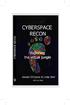 9,95 8.00 CYBERSPACE RECON Explo ring the virtual jungle Xan der O Connor & Lin da Sbai with Luc Sala Mind lift pu blis hers 2014 Co py rights: Au gust Mind lift Pu blis hers, Hil ver sum NL All rights
9,95 8.00 CYBERSPACE RECON Explo ring the virtual jungle Xan der O Connor & Lin da Sbai with Luc Sala Mind lift pu blis hers 2014 Co py rights: Au gust Mind lift Pu blis hers, Hil ver sum NL All rights
MACHINEMATE. CNC SYSTEM Hardware SPECIFICATION
 MACHINEMATE CNC SYSTEM Hardware SPECIFICATION Feb 2005 CONTENTS 1 Introduction / General... 3 1.1 Superior Capability in Technology and Productivity... 3 1.2 General hardware components... 4 1.3 Static
MACHINEMATE CNC SYSTEM Hardware SPECIFICATION Feb 2005 CONTENTS 1 Introduction / General... 3 1.1 Superior Capability in Technology and Productivity... 3 1.2 General hardware components... 4 1.3 Static
VIA Eden 1GHz ULV Processor AFL-07A-CX2. HDD Drive Bay Optional HSDPA Module (support GSM 850,EGSM 900,DCS 1800 & PCS 1900) Mounting
 AFOLUX All-in-One Touch Panel PC AFL-07A-CX2 7 Widescreen WVGA Touch Panel PC VIA Eden 1GHz ULV Processor Fanless Fully Integrated I/O AFL-07A-CX2 Power Switch Reset Button The compact fanless AFL-07A-CX2
AFOLUX All-in-One Touch Panel PC AFL-07A-CX2 7 Widescreen WVGA Touch Panel PC VIA Eden 1GHz ULV Processor Fanless Fully Integrated I/O AFL-07A-CX2 Power Switch Reset Button The compact fanless AFL-07A-CX2
Mother Board Component
 Mother Board Component Explain Introduction Mother Board Component 1.Clock Generator 2. CPU socket 3. Memory Socket Memory error checking 4. ROM Bios 5. CMOS Ram 6. Battery 7. Chipset 8. Expansion Slot
Mother Board Component Explain Introduction Mother Board Component 1.Clock Generator 2. CPU socket 3. Memory Socket Memory error checking 4. ROM Bios 5. CMOS Ram 6. Battery 7. Chipset 8. Expansion Slot
CPU Chipset Platform LCD Size Model 12" EP-162-910 15" EP-165-910
 EP Series Product Line CPU Chipset Platform LCD Size Model 12" EP-162-910 Celeron M 910GML 15" EP-165-910 CPU Chipset Platform LCD Size Model Celeron M / Core 2 Duo (Pentium M/ Core Duo/ Core 2 Duo Supported)
EP Series Product Line CPU Chipset Platform LCD Size Model 12" EP-162-910 Celeron M 910GML 15" EP-165-910 CPU Chipset Platform LCD Size Model Celeron M / Core 2 Duo (Pentium M/ Core Duo/ Core 2 Duo Supported)
Manual IB-3620 Series
 IB-RD3620SU3 1 IB-3620U3 CONTENT 1. Introduction... 3 1.1 General Information... 3 2. Hardware IB-3620 Series... 4 2.1 LED Indication / Button Front Panel... 4 2.2 Rear View... 5 3. HDD Installation...
IB-RD3620SU3 1 IB-3620U3 CONTENT 1. Introduction... 3 1.1 General Information... 3 2. Hardware IB-3620 Series... 4 2.1 LED Indication / Button Front Panel... 4 2.2 Rear View... 5 3. HDD Installation...
System Configuration and Order-information Guide ECONEL 100 S2. March 2009
 System Configuration and Orderinformation Guide ECONEL 100 S2 March 2009 Front View DVDROM Drive 5 inch Bay Floppy Disk Drive Back View Mouse Keyboard Serial Port Display 10/100/1000BASET Connector Inside
System Configuration and Orderinformation Guide ECONEL 100 S2 March 2009 Front View DVDROM Drive 5 inch Bay Floppy Disk Drive Back View Mouse Keyboard Serial Port Display 10/100/1000BASET Connector Inside
P4-EPC COMPACT / B-E2
 P4-EPC COMPACT / B-E2 With Socket-Based Intel Celeron, Intel Pentium IV, Mobile Intel Pentium IV Processor - M Operating Manual P4-EPC COMPACT / B-E2 Operating Manual Edition Sep 2005 NO PART OF THIS
P4-EPC COMPACT / B-E2 With Socket-Based Intel Celeron, Intel Pentium IV, Mobile Intel Pentium IV Processor - M Operating Manual P4-EPC COMPACT / B-E2 Operating Manual Edition Sep 2005 NO PART OF THIS
Point of view HDMI Smart TV dongle Mini RF Keyboard
 Point of view HDMI Smart TV dongle Mini RF Keyboard English Contents Contents... 1 General notices for use... 2 Disclaimer... 2 Box Contents... 2 1. HDMI TV dongle... 3 1.1. Product display... 3 1.2. Instructions
Point of view HDMI Smart TV dongle Mini RF Keyboard English Contents Contents... 1 General notices for use... 2 Disclaimer... 2 Box Contents... 2 1. HDMI TV dongle... 3 1.1. Product display... 3 1.2. Instructions
Data Sheet. CELSIUS W370 E80+ Your gateway to workstation power
 Data Sheet CELSIUS W370 E80+ Your gateway to workstation power Issue: November 2009 CELSIUS W370 E80+ The CELSIUS W series is the versatile all-round workstation for price-conscious users. Offering entry
Data Sheet CELSIUS W370 E80+ Your gateway to workstation power Issue: November 2009 CELSIUS W370 E80+ The CELSIUS W series is the versatile all-round workstation for price-conscious users. Offering entry
Cisco MCS 7816-I3 Unified Communications Manager Appliance
 Cisco MCS 7816-I3 Unified Communications Manager Appliance Cisco Unified Communications is a comprehensive IP communications system of voice, video, data, and mobility products and applications. It enables
Cisco MCS 7816-I3 Unified Communications Manager Appliance Cisco Unified Communications is a comprehensive IP communications system of voice, video, data, and mobility products and applications. It enables
Connect to a remote PC via Ethernet with a monitor, keyboard, and mouse. This network monitor offers both long distance and wireless transmission.
 17" (43 cm) LCD Monitor Connect to a remote PC via Ethernet with a monitor, keyboard, and mouse. This network monitor offers both long distance and wireless transmission. Long Distance Transmission Easily
17" (43 cm) LCD Monitor Connect to a remote PC via Ethernet with a monitor, keyboard, and mouse. This network monitor offers both long distance and wireless transmission. Long Distance Transmission Easily
Business Audio System: Music & Messaging MP3 Player. by Grace Digital Audio. User Guide. Model No. GDI-USBM10
 Business Audio System: Music & Messaging MP3 Player by Grace Digital Audio User Guide Model No. GDI-USBM10 User Guide Contents Introduction 2 Safety & General Use Information 2 Features 3 Set Up & Operation
Business Audio System: Music & Messaging MP3 Player by Grace Digital Audio User Guide Model No. GDI-USBM10 User Guide Contents Introduction 2 Safety & General Use Information 2 Features 3 Set Up & Operation
140 PHOENIX CONTACT Courtesy of Steven Engineering, Inc.-230 Ryan Way, South San Francisco, CA 94080-6370
 140 PHOENIX CONTACT Industrial PCs for the control cabinet The industrial PC solutions from Phoenix Contact offer top performance for your automation solutions in an industrial environment. Innovative
140 PHOENIX CONTACT Industrial PCs for the control cabinet The industrial PC solutions from Phoenix Contact offer top performance for your automation solutions in an industrial environment. Innovative
SMART Board interactive whiteboard system
 PLEASE THINK BEFORE YOU PRINT Specifications SMART Board interactive whiteboard system Model 680i3 Physical specifications SMART Board 680 interactive whiteboard Size 65 1/4" W 49 1/2" H 5 1/8" D (165.7
PLEASE THINK BEFORE YOU PRINT Specifications SMART Board interactive whiteboard system Model 680i3 Physical specifications SMART Board 680 interactive whiteboard Size 65 1/4" W 49 1/2" H 5 1/8" D (165.7
IDE to SATA HDD Adapter Quick Installation Guide
 IDE to SATA HDD Adapter Quick Installation Guide Introducing the IDE to SATA HDD Adapter The IDE to SATA HDD Adapter allows you to connect a newer Serial ATA hard drive to older IDE/UltraATA host adapters.
IDE to SATA HDD Adapter Quick Installation Guide Introducing the IDE to SATA HDD Adapter The IDE to SATA HDD Adapter allows you to connect a newer Serial ATA hard drive to older IDE/UltraATA host adapters.
HP RETAIL POINT OF SALE SOLUTION PORTFOLIO
 HP RETAIL POINT OF SALE SOLUTION PORTFOLIO July 2010 1 2009 HP HP RETAIL POINT OF SALE PORTFOLIO HP ap5000 All-in-One HP rp3000 HP rp5700 Tools to keep up with your customers ap5000 rp3000 Retail-ready,
HP RETAIL POINT OF SALE SOLUTION PORTFOLIO July 2010 1 2009 HP HP RETAIL POINT OF SALE PORTFOLIO HP ap5000 All-in-One HP rp3000 HP rp5700 Tools to keep up with your customers ap5000 rp3000 Retail-ready,
Serial ATA PCI Quick Installation Guide
 Serial ATA PCI Quick Installation Guide Introducing the Serial ATA PCI The Serial ATA PCI is an ultra high-speed dual channel Serial ATA controller board for use in Pentium-class computers. It achieves
Serial ATA PCI Quick Installation Guide Introducing the Serial ATA PCI The Serial ATA PCI is an ultra high-speed dual channel Serial ATA controller board for use in Pentium-class computers. It achieves
CONSOLE REMOTE I /O AC 9V
 CONSOLE CONSOLE REMOTE I /O AC 9V AC 9V REMOTE I /O User Manual CE-220 Read this guide thoroughly and follow the installation and operation procedures carefully in order to prevent any damage to the units
CONSOLE CONSOLE REMOTE I /O AC 9V AC 9V REMOTE I /O User Manual CE-220 Read this guide thoroughly and follow the installation and operation procedures carefully in order to prevent any damage to the units
PU-USBX. USB over Ethernet Extender OPERATION MANUAL
 PU-USBX USB over Ethernet Extender OPERATION MANUAL Safety Precautions Please read all instructions before attempting to unpack or install or operate this equipment, and before connecting the power supply.
PU-USBX USB over Ethernet Extender OPERATION MANUAL Safety Precautions Please read all instructions before attempting to unpack or install or operate this equipment, and before connecting the power supply.
M3000 Mobile POS Terminal. User Guide
 M3000 Mobile POS Terminal User Guide Version: 1.0 Page 1 / 18 STATEMENT Justtide employs a sustainable product development strategy. Justtide reserves the rights to modify and improve any products the
M3000 Mobile POS Terminal User Guide Version: 1.0 Page 1 / 18 STATEMENT Justtide employs a sustainable product development strategy. Justtide reserves the rights to modify and improve any products the
XTreme Files OS & Data Backup/Restore User Manual Please read the Instruction manual before using the XTreme Files (F Series) 1.
 XTreme Files OS & Data Backup/Restore User Manual Please read the Instruction manual before using the XTreme Files (F Series) 1. The suggested interface for your computer is USB2.0 to have better speed
XTreme Files OS & Data Backup/Restore User Manual Please read the Instruction manual before using the XTreme Files (F Series) 1. The suggested interface for your computer is USB2.0 to have better speed
QuickSpecs. Models HP Server Console G2 Switch. HP Server Console Switch G2 with Virtual Media & CAC. Overview
 Overview HP's Server Console Switch with Virtual Media is a key component in managing the data center. Connections for two local consoles (a console represents one keyboard, monitor and mouse) allow access
Overview HP's Server Console Switch with Virtual Media is a key component in managing the data center. Connections for two local consoles (a console represents one keyboard, monitor and mouse) allow access
4 Port PCI Express Gigabit Ethernet PoE PSE Network Card
 4 Port PCI Express Gigabit Ethernet PoE PSE Network Card ST4000PEXPSE *actual product may vary from photos DE: Bedienungsanleitung - de.startech.com FR: Guide de l'utilisateur - fr.startech.com ES: Guía
4 Port PCI Express Gigabit Ethernet PoE PSE Network Card ST4000PEXPSE *actual product may vary from photos DE: Bedienungsanleitung - de.startech.com FR: Guide de l'utilisateur - fr.startech.com ES: Guía
VariPOS. All-in-One & Multi-touch POS Solutions. Enhancing Your Hospitality and Retail Business
 VariPOS TM All-in-One & Multi-touch POS Solutions Enhancing Your Hospitality and Retail Business www.poindus.com www.varipos.com Intel Pineview D410 / D510 1.66GHz CPU integrated 15" zero-bezel & projected
VariPOS TM All-in-One & Multi-touch POS Solutions Enhancing Your Hospitality and Retail Business www.poindus.com www.varipos.com Intel Pineview D410 / D510 1.66GHz CPU integrated 15" zero-bezel & projected
AFL-15i-HM55/AFL-17i-HM55/AFL-19i-HM55. 15 ~19 AFOLUX PPC features Intel Core i7/i5/i3 processor with HM55 chipset
 AFL-15i-HM55/AFL-17i-HM55/AFL-19i-HM55 15 ~19 AFOLUX PPC features Intel Core i7/i5/i3 processor with HM55 chipset AFL-15i-HM55/AFL-17i-HM55/AFL-19i-HM55 15 ~19 AFOLUX PPC features Intel Core i7/i5/i3 processor
AFL-15i-HM55/AFL-17i-HM55/AFL-19i-HM55 15 ~19 AFOLUX PPC features Intel Core i7/i5/i3 processor with HM55 chipset AFL-15i-HM55/AFL-17i-HM55/AFL-19i-HM55 15 ~19 AFOLUX PPC features Intel Core i7/i5/i3 processor
Light Industrial Panel PC
 Light Industrial Panel PC 7 ~15.6 Light Industrial Interactive Panel PC Features 7 ~15.6 light industrial interactive panel PC 9 V ~ 30 V wide range DC input with lockable DC jack Selectable AT/ATX power
Light Industrial Panel PC 7 ~15.6 Light Industrial Interactive Panel PC Features 7 ~15.6 light industrial interactive panel PC 9 V ~ 30 V wide range DC input with lockable DC jack Selectable AT/ATX power
