128K ISDN PCI Card User s Guide
|
|
|
- Tobias Charles
- 8 years ago
- Views:
Transcription
1 128K ISDN PCI Card
2 Table of Contents Chapter 1 Introduction Introduction Packing....4 Chapter 2 Features & Specifications Features Specifications System Requirement...6 Chapter 3 Hardware Installation...7 Chapter 4 Driver Installation MS Windows Driver Installation Dial-Up Networking Setting a-law/u-law Setting Loopback Test MS Windows Driver Installation Dial-Up Networking Setting a-law/u-law Setting Loopback Test MS Windows NT Driver Installation Installation of CAPI 2.0 protocol Dial-Up Networking Setting a-law/u-law Setting Loopback Test MS Windows Driver Installation.43 2
3 4.4.2 Dial-Up Networking Setting a-law/u-law Setting Loopback Test...52 Chapter 5 Installation RVS-COM Lite. 53 Chapter 6 Uninstallation Uninstallation of protocol and ISDN Card MS Windows 95/ MS Windows NT MS Windows NT Uninstallation of RVS-COM Lite.61 3
4 Chapter 1 Introduction 1.1 Introduction Thank you for choosing this ISDN Card. It is the most cost-effective solution to connect your PC to the ISDN(Integrated Services Digital Network). You can either access to the Internet or transfer data at the speed rate of 64K bps(one B-channel). In addition, you can answer a voice call or send/receive FAX simultaneously. Moreover, if you use two B-channels simultaneously, you can access to the data at a transfer rate of 128K bps. The communication quality of ISDN performs better than POTS line, because the transfer type of ISDN is digital transmitted compares with the POTS. We truly hope that our quality product and excellent service which we should provide can meet your requirements. Thank you again for purchasing this ISDN Card. 1.2 Packing ISDN Card Driver: CD-ROM for Windows 95/98/NT4.0/2000 RVS-COM Lite CD-ROM Connection line with RJ-45 Jack on both side Quick Guide 4
5 Chapter 2 Features & Specifications 2.1 Features Internet Access a BLAZing Speed -- data transfer rate 128K bps Reliable communicate condition Reduce time of online, remote access and file transfer User Friendly Windows 95/98/NT4.0/2000 compatible Plug and Play ready Low power consumption 2.2 Specifications Computer Interface PCI V2.1 bus Line Interface RJ-45 for S/T interface meet ITU-T I.430 Line Data Rate Driver 64Kbps(PPP)/128Kbps(ML-PPP) for Internet access CAPI 2.0 and NDIS WAN mini port driver for Windows 95/98/NT 4.0/2000 D-channel Euro-ISDN(E-DSS1), AT&T 5ESS, National ISDN1, Northern Telecom DMS-100, NT&T(Japan), Deutsche Telekom(1TR6) B-channel (Internet) B-channel (option) PPP, Multi-PPP for CAPI and NDIS WAN Telephony Telephone, Voice mailbox Terminal Fax ISDN File transfer, Eurofile transfer G3 fax send/receive 14400bps X.75 transparent, X.75 T.70NL, V.110, V.120, HDLC transparent, Bit transparent. Power Consumption Dimensions below 85mW 120mm(L) x 81mm(W) 5
6 2.3 System Requirement 1. Hardware requirement: CPU : Pentium MMX 133 or above RAM : 16MB RAM or above Interface : 1 spare PCI slot HDD : 20 MB free space or above Telecom Requirement : 1 ISDN line(s/t interface) 2. Software Requirement: Operation system : MS Windows 95, 98, NT 4.0 or Other Requirement: ISDN user account from ISP. 6
7 Chapter 3 Hardware Installation 1. Power off your PC. 2. Remove the upper case of your computer. 3. Insert the ISDN card to a spare PCI slot. 4. Fix the ISDN card by tightening the screw. 5. Put the upper case back. 6. Plug one end of the ISDN cable to RJ-45 connector on the back of ISDN card and the other end to RJ-45 connector on the NT-1. (The NT-1 is wire down from the wall socket ( TAE 6 ) code N. 7. The ISDN card can be used as single device and/or in a combination of serial connection with approved terminal equipment on the TAE. PS. The ISDN Card is designed for the connection of the ISDN line only. Install Diagram 7
8 Chapter 4 Driver Installation 4.1 MS Windows Driver Installation 1. Before the installation, make sure that the Windows 95 CD-ROM is on your hand. 2. Power on your computer and boot from Windows Windows 95 will auto detected the ISDN card as a new PCI Network Controller. 4. Insert the ISDN driver CD-ROM into CD-ROM drive and click Next. 5. Click Other Locations. 8
9 6. Type in the path of driver and click OK. 7. Click Finish. 8. Click OK. 9. Type in the path of driver and click OK. 9
10 10. Select the type of your ISDN official and click Next. 11. Installation program will ask you to fill in your first MSN phone number and click Next. We recommend to leave it blank. 10
11 12. Installation program will ask you to fill your second MSN phone number and click Next. We recommend that remain it blank too. 13.Click Finish. 11
12 14. Please insert Windows 95 CD-ROM then click OK. 15. Click Yes to finish the procedures of driver installation and restart your computer. 12
13 4.1.2 Dial-Up Networking Setting 1. Please double click on My Computer. 2. Open Dial-Up Networking and double click on the Make New Connection icon. 3. Create connection with only one B-channel (64Kbps). If you want to connect by using 2 B-channel, you have to execute all the steps until the end of this section. 4. Type in your connection name (for example ISDN) and select ISDN Line 0, then click Next. 5. Type in your area code, ISP phone number and country code, then click Next. 13
14 6. Click Finish. PS. If you just want to connect to the Internet with transfer rate 64k bps then the setting procedure is finished, otherwise, please continue. 7. Move cursor to ISDN and click right button of mouse, then select Properties. 14
15 8. Click Multilink. 9. Select Use additional devices, then click Add. 10. Select Device name as ISDN Line 1 and type in the phone number, then click OK. 15
16 11. Click OK. 16
17 4.1.3 a-law/u-law Setting 1. If you want to make voice call via the ISDN card, you have to set the value of a/b Speech coding. 2. Please go to Start -> Settings -> Control Panel and double click on the Network icon. 3. Select ISDN-128PCI WAN-Miniport + Capi 2.0 and click Properties. 4. Click Advanced. 17
18 5. Select a/b Speech coding and one of the Protocol default(either u-law or a-law) from the list, then click OK. 6. Click OK. 7. Please insert Windows 95 CD-ROM then click OK. 18
19 8. Click Yes to restart computer. 19
20 4.1.4 Loopback Test 1. Please go to Start -> Programs -> ISDN-128PCI Utilities -> Loopback. 2. Type in your ISDN phone number and click Start test. 3. If the test is passed, a successful testing message will be shown as below. 20
21 4.2 MS Windows Driver Installation 1. Before the installation, make sure that the Windows 98 CD-ROM is on your hand. 2. Power on your computer and boot from Windows Windows 98 will auto detected the ISDN card as a new PCI Network Controller. 4. Insert the ISDN driver CD into CD-ROM drive and click Next. 5. Please select Recommended and click Next. 21
22 6. Select Specify a location and type in the path, then click Next. 7. Click Next. 8.Select the type of your ISDN official and click Next. 22
23 9. Installation program will ask you to fill in your first MSN phone number and click Next. We recommend to leave it blank. 10. Installation program will ask you to input your second MSN phone number and click Next. We recommend that remain it blank too. 23
24 11. Click Finish. 12. Insert the Windows CD-ROM to your CD-ROM drive and click OK. 13. Click Finish. 14. Click Yes to finish the procedures of driver installation and restart your computer. 24
25 4.2.2 Dial-Up Networking Setting The procedure of Windows 98, please refers the chapter a-law/u-law Setting The procedure of Windows 98, please refers the chapter Loopback Test The procedure of Windows 98, please refers the chapter
26 4.3 MS Windows NT Driver Installation 1. Before processing the installation, please make sure that Windows NT CD-ROM is on hand. 2. Please go to Start -> Settings -> Control Panel and double click on the Network icon. 3. If there is no Networking installed on your PC, then click Yes. Otherwise, please go to Step Select Wired to the network and click Next. 5. Click Select from list. 26
27 6. Click Have Disk. 7. Insert the ISDN driver CD-ROM into CD-ROM drive and type in the path, then click OK. 8. Click OK. 9. Click Next. 27
28 10. Click Next. 11. Click Select from list. 12. Select Remote Access Service and click OK. 28
29 13. Click Next. 14. Click Next. 15. Insert the Windows NT 4.0 CD-ROM into CD-ROM drive and type in the path, then click Continue. 16. Insert the ISDN driver CD-ROM into CD-ROM drive and type in the path, then click Continue. 29
30 17. Click Continue. 18. Click OK. 19. Click Yes. 20. Click Skip File. 21. Click OK. 30
31 22. Click Add. 23. Select ISDN2-wdxwmac and click OK. 24. Click Continue. 25. Insert the Windows NT 4.0 CD-ROM into CD-ROM drive and click OK. 31
32 26. Insert the ISDN driver CD-ROM into CD-ROM drive and click Retry. 27. Click Next. 28. Click Next. 32
33 29. Check your Workgroup name in the dialog box. If need, please make any possible modification, then click Next. 30. Click Finish. 31. Click Yes to restart computer. 33
34 4.3.2 Installation of CAPI 2.0 protocol 1. Please go to Start -> Settings -> Control Panel and double click on the Network icon. 2. Click Protocols. 3. Click Add. 34
35 4. Click Have Disk. 5. Insert the ISDN driver CD-ROM into CD-ROM drive and type in the path of driver(for example D:\WINNT40\CAPI\), then click OK. 6. Click OK. 35
36 7. Click Close. 8. Click Yes to restart computer. 36
37 4.3.3 Dial-Up Networking Setting 1. Please go to Start -> Programs -> Accessories -> Dial-Up Networking. 2. Type in your connection name (ex:isdn), then click Next. 3. Select I am calling the Internet and click Next. 4. Select wdxwmac (ISDN1) or wdxwmac (ISDN2) for only one B-channel(64K bps), then click Next and jump to Step 6. If you want to make connection with two B-channel(128K bps), please skip this step and go to next step. 37
38 5. Select All available ISDN1 lines multi-linked, then click Next. 6. Type in your ISP phone number and click Next. 7. Click Finish. 38
39 8. Click More. 9. Please select Edit entry and modem properties. 10. Click Security. 39
40 11. Please choose Accept any authentication including clear text and click OK. 12. Click Close. 40
41 4.3.4 a-law/u-law Setting 1. Please go to Start -> Settings -> Control Panel and double click on the Network icon. 2. Click Adapters. 3. Select ISDN-128PCI Adapter and click Properties. 4. Please go to a/b speech coding and click on the down arrow. 41
42 5. Select one of Protocol default, either u-law or a-law from the list and click OK. 6. Click Close. 7. Click Yes to restart computer Loopback Test Under Windows NT 4.0 Version, the Loopback function will not be supported. 42
43 4.4 MS Windows Driver Installation 1. Power on your computer and boot from Windows Windows 2000 will auto detected the ISDN card as a Found New Hardware. 3. Insert the ISDN driver CD-ROM into CD-ROM drive and click Next. 4. Please select recommended and click Next 5. Select CD-ROM drives and click Next. 43
44 6. Click Next. 7. Click Yes. 8. Select the language and click OK. 9. Click Next. 44
45 10. Click Next. 11. Click Next. 12.Click Finish. 45
46 13. Select the type of your ISDN official and click Next. 14. Click Next. 15. Click Finish. 46
47 4.4.2 Dial-Up Networking Setting 1. Please go to Start -> Programs -> Accessories -> Communications -> Network and Dial-up Connections and double click on the Make New Connection icon. 2. Click Next. 3. Select Dial-up to private network and click Next. 4. Select ISDN channel-isdn-128pci for only one B-channel(64K bps), then click Next and jump to Step 6. If you want to make connection with two B-channel(128K bps), please skip this step and go to next step. 47
48 5. Select All available ISDN1 lines multi-linked, then click Next. 6. Type in your ISP phone number and click Next. 7. Select connection for all users or just yourself and click Next. 48
49 8. Type in your connection name (ex:isdn), then click Finish. 49
50 4.4.3 a-law/u-law Setting 1. If you want to make voice call via the ISDN card, you have to set the value of a/b Speech coding. 2. Please go to Start -> Settings -> Control Panel and double click on the System icon. 3. Click Hardware. 4. Click Device Manager. 50
51 5. Select ISDN-128PCI of Network adapters and click Properties. 6. Click Advanced. 7. Select a/b Speech coding and one of the Protocol default(either u-law or a-law) from the list, then click OK. 51
52 4.4.4 Loopback Test The procedure of Windows 2000, please refers the chapter
53 Chapter 5 Installation RVS-COM Lite 1. Before you start the installation procedure, please make sure that you have Windows CD-ROM and the RVS-COM Lite CD-ROM on hand. 2. Insert the RVS-COM Lite CD-ROM into CD-ROM drive and Windows will automatically execute the set up program, then click Yes 3. Fill in the key number of RVS-COM and click Setup. The key number is labeled on the back of CD cover. 53
54 4. Click Next. 5. Click Yes. 54
55 6. Use the default setting of the folder and Program group of RVS-COM, or type in other location or name that you prefer to use, then click Next 7. Insert Windows CD-ROM into CD-ROM drive and select the location of Windows installation files, then click Next. 55
56 8. Click Finish. 9. Click Yes to restart computer. 56
57 10. Select an option to process configuration setting. (We recommend you to select Express configuration main line ) 11. Type in the phone number of your ISDN line, then click Next. 57
58 12. Please mark the option Activate the autoanswer mode if need, then click Next. However, if the option is active, the other devices will be disconnected ten seconds after an incoming call is receiving Click Finish. 14. Click Yes. 58
59 Chapter 6 Uninstallation 6.1 Uninstallation of protocol and ISDN Card MS Windows 95/98 1. Please go to Start -> Programs -> ISDN-128PCI Utilities -> Uninstall. 2. Click Yes. 3. Click OK. 4. Click Yes to restart computer MS Windows NT 4.0 The uninstall program of ISDN card driver and CAPI protocol for Windows NT 4.0 are not included in this package. Please remove the OEM PCI ISDN Card and the CAPI 2.0 Protocol form Control panel by yourself. 59
60 6.1.3 MS Windows Please go to Start -> Programs -> ISDN-128PCI Utilities -> Uninstall ISDN-128PCI Utilities. 2. Click OK. 3. Click OK. 60
61 6.2 Uninstallation of RVS-COM Lite 1. You should leave RVS-COM Lite first before starting the Uninstallation procedure. 2. Please go to Start -> Programs -> RVS-COM Lite -> Accessories -> Setup and select Uninstall RVS-COM Lite then click Continue. 3. Click Yes. 4. Click OK and restart your computer. 61
Quick Installation Guide of ASUSCOM ISDNLINK 128K PnP Adapters Including ISDN Internal Card, ISDN USB TA and ISDN TA with CAPI20 driver
 Quick Installation Guide of ASUSCOM ISDNLINK 128K PnP Adapters Including ISDN Internal Card, ISDN USB TA and ISDN TA with CAPI20 driver V1.5 Oct. 22, 1999 This quick installation guide only covers the
Quick Installation Guide of ASUSCOM ISDNLINK 128K PnP Adapters Including ISDN Internal Card, ISDN USB TA and ISDN TA with CAPI20 driver V1.5 Oct. 22, 1999 This quick installation guide only covers the
Installing the Microsoft Network Driver Interface
 Installing the Microsoft Network Driver Interface Overview This guide explains how to install the PictureTel Live200 Microsoft Network Driver Interface (NDIS) software you have downloaded from PictureTel's
Installing the Microsoft Network Driver Interface Overview This guide explains how to install the PictureTel Live200 Microsoft Network Driver Interface (NDIS) software you have downloaded from PictureTel's
GSM Ready 56K FAX/MODEM PC Card
 GSM Ready 56K FAX/MODEM PC Card Quick Installation Guide M73-APO02-110 INTRODUCTIONS The GSM-Ready 56K Fax/Modem PC Card provides you both fax and data connection via GSM cellular networks. With this combo
GSM Ready 56K FAX/MODEM PC Card Quick Installation Guide M73-APO02-110 INTRODUCTIONS The GSM-Ready 56K Fax/Modem PC Card provides you both fax and data connection via GSM cellular networks. With this combo
56K PCI DATA/FAX Modem. User Manual
 56K PCI DATA/FAX Modem User Manual Contents 1. Package Contents... 1 2. Minimum System Requirement... 2 3. Panel Descriptions... 3 4. Hardware Installation... 4 5. Installing The Modem Drivers... 5 A.
56K PCI DATA/FAX Modem User Manual Contents 1. Package Contents... 1 2. Minimum System Requirement... 2 3. Panel Descriptions... 3 4. Hardware Installation... 4 5. Installing The Modem Drivers... 5 A.
Installing EDS III or EDS IV Network Support for Microsoft Windows 95 or 98 Part Number 110319-01 Rev. D
 Installing EDS III or EDS IV Network Support for Microsoft Windows 95 or 98 Part Number 110319-01 Rev. D Melco provides three different kits to connect EDS III or EDS IV computers to an Ethernet network.
Installing EDS III or EDS IV Network Support for Microsoft Windows 95 or 98 Part Number 110319-01 Rev. D Melco provides three different kits to connect EDS III or EDS IV computers to an Ethernet network.
Iridium Extreme TM Satellite Phone. Data Services Manual
 Iridium Extreme TM Satellite Phone Data Services Manual Table of Contents 1 OVERVIEW... 1 2 HOW IT WORKS... 1 3 BEFORE INSTALLING... 2 4 USB DRIVER INSTALLATION... 3 5 MODEM INSTALLATION AND CONFIGURATION...
Iridium Extreme TM Satellite Phone Data Services Manual Table of Contents 1 OVERVIEW... 1 2 HOW IT WORKS... 1 3 BEFORE INSTALLING... 2 4 USB DRIVER INSTALLATION... 3 5 MODEM INSTALLATION AND CONFIGURATION...
Palomar College Dial-up Remote Access
 Palomar College Dial-up Remote Access Instructions for Windows 95/98 and Windows 2000 Following are instructions to implement dialup access to the Palomar College network, email and Internet. The minimum
Palomar College Dial-up Remote Access Instructions for Windows 95/98 and Windows 2000 Following are instructions to implement dialup access to the Palomar College network, email and Internet. The minimum
DIAL-UP DATA. User s Guide
 DIAL-UP DATA User s Guide Iridium Satellite LLC Rev. 2; June 15, 2001 DIAL-UP DATA SERVICE--------------------------------------------------------------------------------------- TABLE OF CONTENTS 1 Dial-Up
DIAL-UP DATA User s Guide Iridium Satellite LLC Rev. 2; June 15, 2001 DIAL-UP DATA SERVICE--------------------------------------------------------------------------------------- TABLE OF CONTENTS 1 Dial-Up
Omni 56K USB Lite Quick Start Guide
 Omni 56K USB Lite Quick Start Guide ZyXEL TOTAL INTERNET ACCESS SOLUTION 1. Hardware Installation Connect your modem to your analog phone or fax. Use the phone cord included to connect to the phone jack
Omni 56K USB Lite Quick Start Guide ZyXEL TOTAL INTERNET ACCESS SOLUTION 1. Hardware Installation Connect your modem to your analog phone or fax. Use the phone cord included to connect to the phone jack
HomePNA PCI Adapter. User s Manual
 HomePNA PCI Adapter User s Manual Table of Contents Preface---------------------------------------------------------------------------------2 1. Product Features and Specifications------------------------------------------3
HomePNA PCI Adapter User s Manual Table of Contents Preface---------------------------------------------------------------------------------2 1. Product Features and Specifications------------------------------------------3
Winlead Dialer Software Users Manual Addendum 3 Installing Winlead Dialer Software on the Windows 2000 System
 Winlead Dialer Software Users Manual Addendum 3 Installing Winlead Dialer Software on the Windows 2000 System Copyright 2002 by Winlead Dialer Software 1.0 - Install Guide for Winlead Dialer Software Software
Winlead Dialer Software Users Manual Addendum 3 Installing Winlead Dialer Software on the Windows 2000 System Copyright 2002 by Winlead Dialer Software 1.0 - Install Guide for Winlead Dialer Software Software
MODEM AND DIAL-UP. Installation/Configuration (Windows 95/98/Me/NT/2000/XP)
 MODEM AND DIAL-UP Installation/Configuration (Windows 95/98/Me/NT/2000/XP) Iridium Satellite LLC 1 February 22, 2006 --------------------------------------------------------------------------------------------------------------------------------------------TABLE
MODEM AND DIAL-UP Installation/Configuration (Windows 95/98/Me/NT/2000/XP) Iridium Satellite LLC 1 February 22, 2006 --------------------------------------------------------------------------------------------------------------------------------------------TABLE
PCLinq2 Hi-Speed USB Bridge-Network Cable. Quick Network Setup Guide
 PCLinq2 Hi-Speed USB Bridge-Network Cable Congratulations! Quick Network Setup Guide For Windows 98/ME/2000/XP Congratulations for installing the PCLinq2 Hi-Speed USB Bridge-Network Cable. This Quick Network
PCLinq2 Hi-Speed USB Bridge-Network Cable Congratulations! Quick Network Setup Guide For Windows 98/ME/2000/XP Congratulations for installing the PCLinq2 Hi-Speed USB Bridge-Network Cable. This Quick Network
TABLE OF CONTENTS. 1 Introduction. 2 Installing Your ISDN TA. 3 Installing Software for Your ISDN TA. 4 Basic Configuration. 5 Advanced Configuration
 TABLE OF CONTENTS 1 Introduction About Your 3Com U. S. Robotics ISDN Terminal Adapter ISDN TA Features Package Contents Before You Install System Requirements for Connections CD-ROM 2 Installing Your ISDN
TABLE OF CONTENTS 1 Introduction About Your 3Com U. S. Robotics ISDN Terminal Adapter ISDN TA Features Package Contents Before You Install System Requirements for Connections CD-ROM 2 Installing Your ISDN
Table of Contents. 1. Overview... 3. 1.1 Materials Required. 3 1.2 System Requirements. 3 1.3 User Mode 3. 2. Installation Instructions..
 Table of Contents 1. Overview..... 3 1.1 Materials Required. 3 1.2 System Requirements. 3 1.3 User Mode 3 2. Installation Instructions.. 4 2.1 Installing the On Call Diabetes Management Software. 4 2.2
Table of Contents 1. Overview..... 3 1.1 Materials Required. 3 1.2 System Requirements. 3 1.3 User Mode 3 2. Installation Instructions.. 4 2.1 Installing the On Call Diabetes Management Software. 4 2.2
2-Serial/1-Parallel Port PCI Adapter RC303 User Manual
 Overview This PCI I/O card is a dual UART with 1284 printer interface port controller with PCI bus interface and uses an all-in-one solution from NeMos Technology, which provides superior performance and
Overview This PCI I/O card is a dual UART with 1284 printer interface port controller with PCI bus interface and uses an all-in-one solution from NeMos Technology, which provides superior performance and
System Requirements. Hiro H50113
 1 Hiro H50113 System Requirements Hiro H50113 Computer with Pentium 200 MMX or higher processor. Windows 2000, Windows XP Home / Professional, XP Professional x64 Edition, Vista 32 / 64 Families, Windows
1 Hiro H50113 System Requirements Hiro H50113 Computer with Pentium 200 MMX or higher processor. Windows 2000, Windows XP Home / Professional, XP Professional x64 Edition, Vista 32 / 64 Families, Windows
AIM SOFTWARE AND USB DRIVER INSTALLATION PROCEDURE
 AIM SOFTWARE AND USB DRIVER INSTALLATION PROCEDURE CONTENTS AIM software and USB Driver installation Chapter 1 Installing AIM software and AIM USB driver... 2 Chapter 2 Installation under Microsoft Windows
AIM SOFTWARE AND USB DRIVER INSTALLATION PROCEDURE CONTENTS AIM software and USB Driver installation Chapter 1 Installing AIM software and AIM USB driver... 2 Chapter 2 Installation under Microsoft Windows
USB 3.0 DUAL SATA HDD DOCKING STATION
 USB 3.0 DUAL SATA HDD DOCKING STATION User Manual (DA-70547) Introduction DA-70547 is a USB3.0 enabled dual-sata hard drive enclosure. It supports simultaneously use of two 2.5 or 3.5 SATA hard disk for
USB 3.0 DUAL SATA HDD DOCKING STATION User Manual (DA-70547) Introduction DA-70547 is a USB3.0 enabled dual-sata hard drive enclosure. It supports simultaneously use of two 2.5 or 3.5 SATA hard disk for
User Manual (DA-70155)
 USB TO SERIAL CONVERTER User Manual (DA-70155) Index: A. USB-Serial Cable B. USB-Serial Converter C. How driver works with Modem on Linux RedHat 7.3 A. USB-Serial Cable 1. Product Features 2. System Requirements
USB TO SERIAL CONVERTER User Manual (DA-70155) Index: A. USB-Serial Cable B. USB-Serial Converter C. How driver works with Modem on Linux RedHat 7.3 A. USB-Serial Cable 1. Product Features 2. System Requirements
HM220d ADSL Modem User Guide
 HM220d ADSL Modem User Guide HM220d ADSL Modem User Guide Ericsson Mobile Communications AB 2000 All rights reserved Copyright This manual is published by Ericsson Mobile Communications AB, without any
HM220d ADSL Modem User Guide HM220d ADSL Modem User Guide Ericsson Mobile Communications AB 2000 All rights reserved Copyright This manual is published by Ericsson Mobile Communications AB, without any
Copyright 1999 by EPSON America, Inc. 3/99 Torrance, California, USA
 EPSON is a registered trademark of SEIKO EPSON Corporation. PhotoPC is a registered trademark, and HyPict, Image Authentication System, and FaxAdvice are trademarks of EPSON America, Inc. SoundAdvice is
EPSON is a registered trademark of SEIKO EPSON Corporation. PhotoPC is a registered trademark, and HyPict, Image Authentication System, and FaxAdvice are trademarks of EPSON America, Inc. SoundAdvice is
This document will show you how to set up the Hotwire 6205 ADSL Modem, and how to customize its configuration to get the most out of this product.
 Hotwire 6205 ADSL Modem Installation Instructions Document Number 6205-A2-GZ40-00 July 2004 Introduction Congratulations on becoming the owner of a Hotwire ADSL USB Modem. You will now be able to surf
Hotwire 6205 ADSL Modem Installation Instructions Document Number 6205-A2-GZ40-00 July 2004 Introduction Congratulations on becoming the owner of a Hotwire ADSL USB Modem. You will now be able to surf
Installing a printer in Windows 95.
 Installing a printer in Windows 95. Click on Start - Settings - Printers In the Printers Folder double click on the Add Printer Icon Click on the Next Button to start the installation process of your printer
Installing a printer in Windows 95. Click on Start - Settings - Printers In the Printers Folder double click on the Add Printer Icon Click on the Next Button to start the installation process of your printer
Tufts VPN Client User Guide for Windows
 Tufts VPN Client User Guide for Windows Introduction The Tufts Virtual Private Network (VPN) implementation is a service that is provided to the faculty and staff of Tufts University to enable secure access
Tufts VPN Client User Guide for Windows Introduction The Tufts Virtual Private Network (VPN) implementation is a service that is provided to the faculty and staff of Tufts University to enable secure access
2 Setting Up the Hardware for a Wired Ethernet Network... 13. 3 Setting Up the Software for an Ethernet Network... 21
 Contents 1 Networking Basics............................................... 1 Selecting a network connection........................................ 2 Wired Ethernet network...........................................
Contents 1 Networking Basics............................................... 1 Selecting a network connection........................................ 2 Wired Ethernet network...........................................
Frontier DSL SelfConnect Guide
 Frontier DSL SelfConnect Guide Frontier DSL Self-Installation Guide Table of Contents Getting Started...2 Customer and Computer Requirements...2...3 STEP 1: Install Microfilters...3 STEP 2: Install Your
Frontier DSL SelfConnect Guide Frontier DSL Self-Installation Guide Table of Contents Getting Started...2 Customer and Computer Requirements...2...3 STEP 1: Install Microfilters...3 STEP 2: Install Your
SPEED TOUCH PC. ADSL PC Network Interface Card. Installation Guide. Microsoft Windows 95A, 98 and NT4.0. VERSION 2.1.1 for CD-ROM Installation
 SPEED TOUCH PC ADSL PC Network Interface Card Microsoft Windows 95A, 98 and NT4.0 VERSION 2.1.1 for CD-ROM Installation November 9, 1999 SPEED TOUCH PC ADSL PC Network Interface Card Microsoft Windows
SPEED TOUCH PC ADSL PC Network Interface Card Microsoft Windows 95A, 98 and NT4.0 VERSION 2.1.1 for CD-ROM Installation November 9, 1999 SPEED TOUCH PC ADSL PC Network Interface Card Microsoft Windows
USB TO SERIAL CONVERTER
 USB TO SERIAL CONVERTER User Manual (DA-70155-1) Index: A. Windows Driver B. MAC Driver C. Linux Driver A. Windows Driver 1. Product Features 2. System Requirements 3. Driver Installation (Win2000) 4.
USB TO SERIAL CONVERTER User Manual (DA-70155-1) Index: A. Windows Driver B. MAC Driver C. Linux Driver A. Windows Driver 1. Product Features 2. System Requirements 3. Driver Installation (Win2000) 4.
omni.net Plus/D Q u i c k S t a r t G u i d e
 ZyXEL TOTAL INTERNET ACCESS SOLUTION omni.net Plus/D ISDN Terminal Adapter Quick Start Guide GUI Configuration Manager 3Way Conference Call Waiting Call Forwarding Call Hold/Retrieve Multiple Subscriber
ZyXEL TOTAL INTERNET ACCESS SOLUTION omni.net Plus/D ISDN Terminal Adapter Quick Start Guide GUI Configuration Manager 3Way Conference Call Waiting Call Forwarding Call Hold/Retrieve Multiple Subscriber
DIAL-UP DATA. User s Guide
 DIAL-UP DATA User s Guide Iridium Satellite LLC Rev. 5; January 1, 2003 DIAL-UP DATA SERVICE--------------------------------------------------------------------------------------- TABLE OF CONTENTS 1 Dial-Up
DIAL-UP DATA User s Guide Iridium Satellite LLC Rev. 5; January 1, 2003 DIAL-UP DATA SERVICE--------------------------------------------------------------------------------------- TABLE OF CONTENTS 1 Dial-Up
Ultra Thin Client TC-401 TC-402. Users s Guide
 Ultra Thin Client TC-401 TC-402 Users s Guide CONTENT 1. OVERVIEW... 3 1.1 HARDWARE SPECIFICATION... 3 1.2 SOFTWARE OVERVIEW... 4 1.3 HARDWARE OVERVIEW...5 1.4 NETWORK CONNECTION... 7 2. INSTALLING THE
Ultra Thin Client TC-401 TC-402 Users s Guide CONTENT 1. OVERVIEW... 3 1.1 HARDWARE SPECIFICATION... 3 1.2 SOFTWARE OVERVIEW... 4 1.3 HARDWARE OVERVIEW...5 1.4 NETWORK CONNECTION... 7 2. INSTALLING THE
IMPORTANT! CPD 8424R1
 IMPORTANT! You need to reinstall EPSON Image Authentication System (IAS) on your camera if it was installed before your camera was repaired. Please see your EPSON Image Authentication System User s Guide
IMPORTANT! You need to reinstall EPSON Image Authentication System (IAS) on your camera if it was installed before your camera was repaired. Please see your EPSON Image Authentication System User s Guide
Installing Windows XP Professional
 CHAPTER 3 Installing Windows XP Professional After completing this chapter, you will be able to: Plan for an installation of Windows XP Professional. Use a CD to perform an attended installation of Windows
CHAPTER 3 Installing Windows XP Professional After completing this chapter, you will be able to: Plan for an installation of Windows XP Professional. Use a CD to perform an attended installation of Windows
Installing the Gerber P2C Plotter USB Driver
 Installing the Gerber P2C Plotter USB Driver 1 You can install a Gerber P2C plotter using a USB connection and communicate with it using compatible design software. The following procedures describe installing
Installing the Gerber P2C Plotter USB Driver 1 You can install a Gerber P2C plotter using a USB connection and communicate with it using compatible design software. The following procedures describe installing
SATA+Ultra ATA RAID CONTROLLER RC212. User Manual
 SATA+Ultra ATA RAID CONTROLLER RC212 Contents Feature and benefits Package contents System requirement Magic Switch introduction and jumper setting Hardware installation Important message for user RAID
SATA+Ultra ATA RAID CONTROLLER RC212 Contents Feature and benefits Package contents System requirement Magic Switch introduction and jumper setting Hardware installation Important message for user RAID
XTreme Files OS & Data Backup/Restore User Manual Please read the Instruction manual before using the XTreme Files (F Series) 1.
 XTreme Files OS & Data Backup/Restore User Manual Please read the Instruction manual before using the XTreme Files (F Series) 1. The suggested interface for your computer is USB2.0 to have better speed
XTreme Files OS & Data Backup/Restore User Manual Please read the Instruction manual before using the XTreme Files (F Series) 1. The suggested interface for your computer is USB2.0 to have better speed
Network & Internet Installation & Information Guide Fall 2004 Edition. Campus Ethernet For PCs using Windows 2000 & XP
 Network & Internet Installation & Information Guide Fall 2004 Edition Campus Ethernet For PCs using Windows 2000 & XP Table of Contents Overview... 2 Requirements... 2 Physically connect your computer
Network & Internet Installation & Information Guide Fall 2004 Edition Campus Ethernet For PCs using Windows 2000 & XP Table of Contents Overview... 2 Requirements... 2 Physically connect your computer
Back Office Recorder Dig04 Installation Guide
 Back Office Recorder Dig04 Installation Guide Comvurgent Limited Date & Issue: Issue 3 Dec 2005 Comvurgent www.comvurgent.com Downloads Available at www.usbcallrecord.com UK Office +44 (0) 7950 916362
Back Office Recorder Dig04 Installation Guide Comvurgent Limited Date & Issue: Issue 3 Dec 2005 Comvurgent www.comvurgent.com Downloads Available at www.usbcallrecord.com UK Office +44 (0) 7950 916362
SYNERGY CONFIGURATION SOFTWARE AND HARDWARE SETUP V 2.2 11/02
 SYNERGY CONFIGURATION SOFTWARE AND HARDWARE SETUP V 2.2 11/02 CONTENTS: SECTION 1: WIN 95/98...2 INSTALL SYNERGY CONFIGURATION SOFTWARE...2 INSTALL NIC PCI CARD AND DRIVER FOR WIN 95/98/ME...2 RECORD SETTINGS
SYNERGY CONFIGURATION SOFTWARE AND HARDWARE SETUP V 2.2 11/02 CONTENTS: SECTION 1: WIN 95/98...2 INSTALL SYNERGY CONFIGURATION SOFTWARE...2 INSTALL NIC PCI CARD AND DRIVER FOR WIN 95/98/ME...2 RECORD SETTINGS
2.5" XTreme Files OS & Data Backup/Restore User Manual Please read the Instruction manual before using the XTreme Files (X Series) 1.
 2.5" XTreme Files OS & Data Backup/Restore User Manual Please read the Instruction manual before using the XTreme Files (X Series) 1. The suggested interface for your computer is USB2.0 to have better
2.5" XTreme Files OS & Data Backup/Restore User Manual Please read the Instruction manual before using the XTreme Files (X Series) 1. The suggested interface for your computer is USB2.0 to have better
Section 5: Installing the Print Driver
 Section 5: Installing the Print Driver In This Section Print Driver Installation for USB Connection Using the Ethernet Connection and a Crossover Cable Print Driver: The Epilog print driver is the software
Section 5: Installing the Print Driver In This Section Print Driver Installation for USB Connection Using the Ethernet Connection and a Crossover Cable Print Driver: The Epilog print driver is the software
for Windows 7 Laplink Software, Inc. Quick Start Guide h t t p : / / w w w. l a p l i n k. c o m / h e l p MN-LLG-EN-15 (REV.
 1 for Windows 7 Laplink Software, Inc. Customer Service/Technical Support: Web: http://www.laplink.com/help E-mail: CustomerService@laplink.com Laplink Software, Inc. 14335 NE 24th Street, Suite 201 Bellevue,
1 for Windows 7 Laplink Software, Inc. Customer Service/Technical Support: Web: http://www.laplink.com/help E-mail: CustomerService@laplink.com Laplink Software, Inc. 14335 NE 24th Street, Suite 201 Bellevue,
PU-USBX. USB over Ethernet Extender OPERATION MANUAL
 PU-USBX USB over Ethernet Extender OPERATION MANUAL Safety Precautions Please read all instructions before attempting to unpack or install or operate this equipment, and before connecting the power supply.
PU-USBX USB over Ethernet Extender OPERATION MANUAL Safety Precautions Please read all instructions before attempting to unpack or install or operate this equipment, and before connecting the power supply.
LPR for Windows 95/98/Me/2000/XP TCP/IP Printing User s Guide. Rev. 03 (November, 2001)
 LPR for Windows 95/98/Me/2000/XP TCP/IP Printing User s Guide Rev. 03 (November, 2001) Copyright Statement Trademarks Copyright 1997 No part of this publication may be reproduced in any form or by any
LPR for Windows 95/98/Me/2000/XP TCP/IP Printing User s Guide Rev. 03 (November, 2001) Copyright Statement Trademarks Copyright 1997 No part of this publication may be reproduced in any form or by any
Contents. Section A Networking Basics... 1. 1 Learning the Basics... 3. Section B Wired Ethernet Networking... 17
 Contents Section A Networking Basics...................................... 1 1 Learning the Basics............................................. 3 Selecting a network connection........................................
Contents Section A Networking Basics...................................... 1 1 Learning the Basics............................................. 3 Selecting a network connection........................................
Connecting to Bruin OnLine Using Windows 95/98/ME
 Connecting to Bruin OnLine Using Windows 95/98/ME (Manual Setup Method) Completion Time Estimate: 25 Minutes These are the instructions for manually setting up Dial-Up Networking for use with Bruin OnLine.
Connecting to Bruin OnLine Using Windows 95/98/ME (Manual Setup Method) Completion Time Estimate: 25 Minutes These are the instructions for manually setting up Dial-Up Networking for use with Bruin OnLine.
USB 2.0 VGA ADAPTER USER MANUAL
 USB 2.0 VGA ADAPTER USER MANUAL CONTENTS INTRODUCTION... 3 FEATURES... 3 SYSTEM REQUIREMENTS... 3 PACKAGE CONTENTS... 3 SUPPORTED COMMON DISPLAY RESOLUTION... 4 TECHNICAL SPECIFICATIONS... 4 INSTALLATION
USB 2.0 VGA ADAPTER USER MANUAL CONTENTS INTRODUCTION... 3 FEATURES... 3 SYSTEM REQUIREMENTS... 3 PACKAGE CONTENTS... 3 SUPPORTED COMMON DISPLAY RESOLUTION... 4 TECHNICAL SPECIFICATIONS... 4 INSTALLATION
SOFTWARE INSTALLATION INSTRUCTIONS
 AUDITGARD LGA Electronic Combination Lock SOFTWARE INSTALLATION INSTRUCTIONS Implementation Package The AuditGard Software implementation package includes: 707013 AuditGard Software Install CD 42145 Programming/Audit
AUDITGARD LGA Electronic Combination Lock SOFTWARE INSTALLATION INSTRUCTIONS Implementation Package The AuditGard Software implementation package includes: 707013 AuditGard Software Install CD 42145 Programming/Audit
1 Getting Started. Before you can connect to a network
 1 Getting Started This chapter contains the information you need to install either the Apple Remote Access Client or Apple Remote Access Personal Server version of Apple Remote Access 3.0. Use Apple Remote
1 Getting Started This chapter contains the information you need to install either the Apple Remote Access Client or Apple Remote Access Personal Server version of Apple Remote Access 3.0. Use Apple Remote
Network Setup Guide. Introduction. Setting up for use over LAN
 Network Setup Guide This manual contains the setup information required to use the machine over wired LAN. If you use the machine with USB connection, refer to your setup sheet. Introduction To use the
Network Setup Guide This manual contains the setup information required to use the machine over wired LAN. If you use the machine with USB connection, refer to your setup sheet. Introduction To use the
SATA1.5G/ATA133 RAID Controller Card RC215 User Manual
 SATA1.5G/ATA133 RAID Controller Card RC215 Features and Benefits Compliant with Serial ATA 1.0 specification Compliant with PCI Specification, revision 2.2 Provides three independent channels to connect
SATA1.5G/ATA133 RAID Controller Card RC215 Features and Benefits Compliant with Serial ATA 1.0 specification Compliant with PCI Specification, revision 2.2 Provides three independent channels to connect
HP-1000 Powerline Ethernet Adapter
 HP-1000 Powerline Ethernet Adapter User s manual BEFORE INSTALLATION Plan ahead the installation of your powerline network. Note: You will need at least two powerline adapters to create a powerline network.
HP-1000 Powerline Ethernet Adapter User s manual BEFORE INSTALLATION Plan ahead the installation of your powerline network. Note: You will need at least two powerline adapters to create a powerline network.
HP-1000 Powerline USB Adapter
 HP-1000 Powerline USB Adapter User s manual BEFORE INSTALLATION Plan ahead the installation of your powerline network. Note: You will need at least two powerline adapters to create a powerline network.
HP-1000 Powerline USB Adapter User s manual BEFORE INSTALLATION Plan ahead the installation of your powerline network. Note: You will need at least two powerline adapters to create a powerline network.
Installation Instructions for 9555 USB Driver
 Prior to using the data modem features of your 9555 handset; you must first install the VCOMPORT 9555 USB Driver. This driver is compatible with: Windows XP Service Pack 2, Windows 2000 Service Pack 4,
Prior to using the data modem features of your 9555 handset; you must first install the VCOMPORT 9555 USB Driver. This driver is compatible with: Windows XP Service Pack 2, Windows 2000 Service Pack 4,
Chapter 2 Installation
 Installation Chapter 2 Installation This chapter will guide you through the installation of the Quartet Serial PCI. There are no jumpers or switches to set for this PCI Plug-n-Play board. 2-1 Hardware
Installation Chapter 2 Installation This chapter will guide you through the installation of the Quartet Serial PCI. There are no jumpers or switches to set for this PCI Plug-n-Play board. 2-1 Hardware
1. Requirements for Network Installation on 840D
 Content 1. Requirements for Network Installation on 840D... 1 2. Installing the Network... 2 2.1. Enable IRQ 11 for the 3C509 ISA network card in BIOS... 2 2.2. Configuring the 3COM Etherlink III COMBO
Content 1. Requirements for Network Installation on 840D... 1 2. Installing the Network... 2 2.1. Enable IRQ 11 for the 3C509 ISA network card in BIOS... 2 2.2. Configuring the 3COM Etherlink III COMBO
USB-MIDI Setup Guide. Operating requirements
 About the software The most recent versions of the applications contained on the accessory disc can be downloaded from the Korg website (http://www.korg.com). -MIDI Setup Guide Please note before use Copyright
About the software The most recent versions of the applications contained on the accessory disc can be downloaded from the Korg website (http://www.korg.com). -MIDI Setup Guide Please note before use Copyright
SCSI Card 2930CU. Installation Guide
 R SCSI Card 2930CU Installation Guide This Installation Guide describes how to install the Adaptec SCSI Card 2930CU. It also describes how to install and connect your internal and external SCSI devices.
R SCSI Card 2930CU Installation Guide This Installation Guide describes how to install the Adaptec SCSI Card 2930CU. It also describes how to install and connect your internal and external SCSI devices.
Acer LCD Monitor Driver Installation Guide
 1 Contents 1 Contents... 1 2 Introduction... 2 3 Installation Guide... 2 3.1 PC requirements... 2 3.2 Installing the Acer LCD Monitor Driver on Windows Vista... 3 3.2.1 Hardware first install... 3 3.2.2
1 Contents 1 Contents... 1 2 Introduction... 2 3 Installation Guide... 2 3.1 PC requirements... 2 3.2 Installing the Acer LCD Monitor Driver on Windows Vista... 3 3.2.1 Hardware first install... 3 3.2.2
COMBOGARDPRO. 39E Electronic Combination Lock SOFTWARE INSTALLATION INSTRUCTIONS
 COMBOGARDPRO 39E Electronic Combination Lock SOFTWARE INSTALLATION INSTRUCTIONS IMPLEMENTATION PACKAGE The ComboGard Pro Software implementation package includes: 707012 ComboGard Pro Software Install
COMBOGARDPRO 39E Electronic Combination Lock SOFTWARE INSTALLATION INSTRUCTIONS IMPLEMENTATION PACKAGE The ComboGard Pro Software implementation package includes: 707012 ComboGard Pro Software Install
SERIAL ATA HOST CONTROLLER CARD USER MANUAL SATA3112-150R SATA3112-150I WARNING
 SD-SIL3112-041103 SERIAL ATA HOST CONTROLLER CARD USER MANUAL SATA3112-150R SATA3112-150I WARNING Before installing and activating RAID function, please make sure you have a complete backup of your existing
SD-SIL3112-041103 SERIAL ATA HOST CONTROLLER CARD USER MANUAL SATA3112-150R SATA3112-150I WARNING Before installing and activating RAID function, please make sure you have a complete backup of your existing
Installing the Dionex PeakNet System
 Installing the Dionex PeakNet System Follow these installation instructions step-by-step, in the order specified. Failure to do so will prevent the PeakNet system from operating. 1999 Dionex Corporation
Installing the Dionex PeakNet System Follow these installation instructions step-by-step, in the order specified. Failure to do so will prevent the PeakNet system from operating. 1999 Dionex Corporation
Acer ADSL Surf USB Modem
 . Acer ADSL Surf USB Modem Installation Guide Acer European Support: http://support.acer-euro.com 1 Table of Contents. 1. About The Manual 2. Specification 3. Preface Chapter 1 : Chapter 2 : ADSL Overview
. Acer ADSL Surf USB Modem Installation Guide Acer European Support: http://support.acer-euro.com 1 Table of Contents. 1. About The Manual 2. Specification 3. Preface Chapter 1 : Chapter 2 : ADSL Overview
Running FileMaker Pro 5.0v3 on Windows 2000 Terminal Services
 Running FileMaker Pro 5.0v3 on Windows 2000 Terminal Services 2000 FileMaker, Inc. All Rights Reserved. FileMaker, Inc. 5201 Patrick Henry Drive Santa Clara, California 95054 www.filemaker.com FileMaker
Running FileMaker Pro 5.0v3 on Windows 2000 Terminal Services 2000 FileMaker, Inc. All Rights Reserved. FileMaker, Inc. 5201 Patrick Henry Drive Santa Clara, California 95054 www.filemaker.com FileMaker
Printer Driver Installation Guide
 Fujitsu Dot Matrix Printer DL Series Printer Driver Installation Guide - Windows 7 - Windows Server 2008 R2 Rev.01: April 12, 2010 IMPORTANT NOTE TO USERS For Windows 7 / Windows Server 2008 R2, install
Fujitsu Dot Matrix Printer DL Series Printer Driver Installation Guide - Windows 7 - Windows Server 2008 R2 Rev.01: April 12, 2010 IMPORTANT NOTE TO USERS For Windows 7 / Windows Server 2008 R2, install
Installing Remote Desktop Connection
 SETTING UP YOUR REMOTE DESKTOP This section will assist you in setting you Remote Desktop Connection. This will allow you to create an icon for easy access to your virtual desktop. DISCLAIMER: All images
SETTING UP YOUR REMOTE DESKTOP This section will assist you in setting you Remote Desktop Connection. This will allow you to create an icon for easy access to your virtual desktop. DISCLAIMER: All images
1. Hardware Installation
 4 Port 10/100M Internet Broadband Router with USB Printer server Quick Installation Guide #4824904AXZZ0 1. Hardware Installation A. System Requirement Before you getting started, make sure that you meet
4 Port 10/100M Internet Broadband Router with USB Printer server Quick Installation Guide #4824904AXZZ0 1. Hardware Installation A. System Requirement Before you getting started, make sure that you meet
Attachment E ACCESSING THE FCC NETWORK USING WINDOWS 95/98 FOR ULS FILING
 Attachment E ACCESSING THE FCC NETWORK USING WINDOWS 95/98 FOR ULS FILING This attachment describes how to use Windows 95/98 Dial-Up Networking to establish a direct connection from your PC to the FCC
Attachment E ACCESSING THE FCC NETWORK USING WINDOWS 95/98 FOR ULS FILING This attachment describes how to use Windows 95/98 Dial-Up Networking to establish a direct connection from your PC to the FCC
SmartStation ATM Installation Guide Addendum
 SmartStation ATM Installation Guide Addendum This addendum replaces pages 12-17, 20, and 34-40 of the SmartStation ISDN 384 Installation Guide (P/N 907-679-EN5.00). It also provides additional information
SmartStation ATM Installation Guide Addendum This addendum replaces pages 12-17, 20, and 34-40 of the SmartStation ISDN 384 Installation Guide (P/N 907-679-EN5.00). It also provides additional information
Installation Manual. Table of Contents. System Requirements. PC Console Software. Model no. KX-TDA0300
 PC Console Software Installation Manual Model no. KX-TDA0300 Thank you for purchasing the Panasonic PC Console Software, KX-TDA0300. Please read this manual before using this product and save for future
PC Console Software Installation Manual Model no. KX-TDA0300 Thank you for purchasing the Panasonic PC Console Software, KX-TDA0300. Please read this manual before using this product and save for future
PC-EFTPOS Installation Guide. EFT Client. Release 5.0 April 09
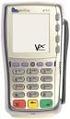 PC-EFTPOS Installation Guide EFT Client Release 5.0 April 09 Revision Record Version Date Author Document Revisions Preparation 0.01 June 00 Craig Godden Craig Godden Document Creation 1.00 May 01 Craig
PC-EFTPOS Installation Guide EFT Client Release 5.0 April 09 Revision Record Version Date Author Document Revisions Preparation 0.01 June 00 Craig Godden Craig Godden Document Creation 1.00 May 01 Craig
Serial ATA RAID PCI Card
 Serial ATA RAID PCI Card User Manual 1 Features Silicon Image SiI3512 SATA controller chip Compliant with PCI Specification, Rev. 2.3 Compliant with Serial ATA 1.0 specification Provides two independent
Serial ATA RAID PCI Card User Manual 1 Features Silicon Image SiI3512 SATA controller chip Compliant with PCI Specification, Rev. 2.3 Compliant with Serial ATA 1.0 specification Provides two independent
Hi-Speed USB Flash Disk User s Manual Guide
 Hi-Speed USB Flash Disk User s Manual Guide System Requirements Windows 98, ME, 2000, XP, Mac OS 10.1, Linux 2.4 or above AMD or Intel Pentium 133MHz or better based computer USB 1.1, USB 2.0 or higher
Hi-Speed USB Flash Disk User s Manual Guide System Requirements Windows 98, ME, 2000, XP, Mac OS 10.1, Linux 2.4 or above AMD or Intel Pentium 133MHz or better based computer USB 1.1, USB 2.0 or higher
CANON FAX L360 SOFTWARE MANUAL
 CANON FAX L360 SOFTWARE MANUAL Before You Begin the Installation: a Checklist 2 To ensure a smooth and successful installation, take some time before you begin to plan and prepare for the installation
CANON FAX L360 SOFTWARE MANUAL Before You Begin the Installation: a Checklist 2 To ensure a smooth and successful installation, take some time before you begin to plan and prepare for the installation
PEAK DVB-T DIGITAL PCI CARD Installation Manual
 PEAK DVB-T DIGITAL PCI CARD Installation Manual Contents V1.0 Chapter 1 : PEAK DVB-T DIGITAL PCI CARD Hardware Installation...2 1.1 Package Contents...2 1.2 System Requirements...2 1.3 Hardware Installation...2
PEAK DVB-T DIGITAL PCI CARD Installation Manual Contents V1.0 Chapter 1 : PEAK DVB-T DIGITAL PCI CARD Hardware Installation...2 1.1 Package Contents...2 1.2 System Requirements...2 1.3 Hardware Installation...2
Remote Annex. Quick Start for Windows. Read before installing and using Remote Annex Software Release 4.2
 Remote Annex Quick Start for Windows Read before installing and using Remote Annex Software Release 4.2 These installation notes contain information specific to this release. This information is not available
Remote Annex Quick Start for Windows Read before installing and using Remote Annex Software Release 4.2 These installation notes contain information specific to this release. This information is not available
RECOMMENDED HARDWARE CONFIGURATION FOR SCRB RECOMMENDED SOFTWARE REQUIREMENT FOR SCRB
 RECOMMENDED HARDWARE CONFIGURATION FOR SCRB WEB SERVER DATABASE SERVER Xeon Processor Xeon Processor 1 GB RAM 1 GB RAM 80 GB Hard Disk 140 GB Hard Disk LAN Card LAN Card CLIENT Pentium 4 Processor 512
RECOMMENDED HARDWARE CONFIGURATION FOR SCRB WEB SERVER DATABASE SERVER Xeon Processor Xeon Processor 1 GB RAM 1 GB RAM 80 GB Hard Disk 140 GB Hard Disk LAN Card LAN Card CLIENT Pentium 4 Processor 512
PCI Sound Card Genius Sound Maker Value Series User Manual
 TABLE OF CONTENTS PCI Sound Card Genius Sound Maker Value Series User Manual Overview 2 Installing the sound card..4 Appendix A. Hardware Information 8 FCC and CE Radiation Norm FCC This equipment has
TABLE OF CONTENTS PCI Sound Card Genius Sound Maker Value Series User Manual Overview 2 Installing the sound card..4 Appendix A. Hardware Information 8 FCC and CE Radiation Norm FCC This equipment has
Motorola Phone Tools. Quick Start
 Motorola Phone Tools Quick Start Contents Minimum Requirements...2 Before Installing Motorola Phone Tools...3 Installing Motorola Phone Tools...4 Mobile Device Installation and Configuration...5 Online
Motorola Phone Tools Quick Start Contents Minimum Requirements...2 Before Installing Motorola Phone Tools...3 Installing Motorola Phone Tools...4 Mobile Device Installation and Configuration...5 Online
Promise FastTrak 100-Lite RAID Controller
 Promise FastTrak 100-Lite RAID Controller User s Manual Version 1.3, November 9, 2001 Copyright Copyright by Promise Technology, Inc. ( Promise ), XP. No part of this manual may be reproduced or transmitted
Promise FastTrak 100-Lite RAID Controller User s Manual Version 1.3, November 9, 2001 Copyright Copyright by Promise Technology, Inc. ( Promise ), XP. No part of this manual may be reproduced or transmitted
RAM: 2 Gb Hard Drive: 168 hours of recording per Gb of disk space available NIC : 2 NIC cards required for IP Recording.
 This guide describes the installation procedures for the BackOffice software when used with the MultiCorder Hardware as a centralized Call Recording and storage solution. The complete MultiCorder BackOffice
This guide describes the installation procedures for the BackOffice software when used with the MultiCorder Hardware as a centralized Call Recording and storage solution. The complete MultiCorder BackOffice
QUICK INSTALLATION GUIDE. Model No: T18
 QUICK INSTALLATION GUIDE Model No: T18 Contents V1.0 Chapter 1:iBall Claro TV Hardware Installation... 2 1.1 Package Contents... 2 1.2 System Requirements... 2 1.3 Hardware Installation... 2 Chapter 2:iBall
QUICK INSTALLATION GUIDE Model No: T18 Contents V1.0 Chapter 1:iBall Claro TV Hardware Installation... 2 1.1 Package Contents... 2 1.2 System Requirements... 2 1.3 Hardware Installation... 2 Chapter 2:iBall
USB 2.0 3.5 External Hard Disk Drive
 USB 2.0 3.5 External Hard Disk Drive System Requirements Notebook or Desktop PC with USB2.0 or USB1.1 port. Windows 98SE/Me/2000, or Windows XP (Make sure the device driver for USB Host controller has
USB 2.0 3.5 External Hard Disk Drive System Requirements Notebook or Desktop PC with USB2.0 or USB1.1 port. Windows 98SE/Me/2000, or Windows XP (Make sure the device driver for USB Host controller has
Chapter7 Setting the Receiving PC for Direct Upload. Setting the Receiving PC for Direct Upload... 148 For Windows... 148 For Macintosh...
 Chapter7 Setting the Receiving PC for Direct Upload Setting the Receiving PC for Direct Upload... 148 For Windows... 148 For Macintosh... 153 Setting the Receiving PC for Direct Upload This section explains
Chapter7 Setting the Receiving PC for Direct Upload Setting the Receiving PC for Direct Upload... 148 For Windows... 148 For Macintosh... 153 Setting the Receiving PC for Direct Upload This section explains
Back Office Recorder 4iP Installation Guide Intelligent Recording Limited
 Back Office Recorder 4iP Installation Guide Intelligent Recording Limited Downloads Available at www.usbcallrecord.com UK Office +44 (0) 1909 512148 US Office +1 949.587.1226 Copyright Intelligent Recording
Back Office Recorder 4iP Installation Guide Intelligent Recording Limited Downloads Available at www.usbcallrecord.com UK Office +44 (0) 1909 512148 US Office +1 949.587.1226 Copyright Intelligent Recording
USB PC Camera User s Guide
 USB PC Camera User s Guide For VGA 300K Pixels D-PCV-1.1 Table of Contents 1.Basic Computer Requirement............02 2. USB PC Camera.....02 2.1 USB PC Camera Package......02 2.2 How to Adjust the Focus......02
USB PC Camera User s Guide For VGA 300K Pixels D-PCV-1.1 Table of Contents 1.Basic Computer Requirement............02 2. USB PC Camera.....02 2.1 USB PC Camera Package......02 2.2 How to Adjust the Focus......02
Lee County School Configuring Spec Ed Laptop Computers for Dialup, DSL/Cable Modem, and Wireless Access To the Internet
 Lee County School Configuring Spec Ed Laptop Computers for Dialup, DSL/Cable Modem, and Wireless Access To the Internet Prepared by: Rich Morgan Technology Director Configuring your Spec Ed laptop for
Lee County School Configuring Spec Ed Laptop Computers for Dialup, DSL/Cable Modem, and Wireless Access To the Internet Prepared by: Rich Morgan Technology Director Configuring your Spec Ed laptop for
Dialing Into Dartmouth With Windows 95/98
 Dialing Into Dartmouth With Windows 95/98 Who needs this document? Any member of the Dartmouth community who wants to gain access to Dartmouth s network resources, such as electronic mail and the Internet,
Dialing Into Dartmouth With Windows 95/98 Who needs this document? Any member of the Dartmouth community who wants to gain access to Dartmouth s network resources, such as electronic mail and the Internet,
DVG-2101SP VoIP Telephone Adapter
 This product can be set up using any current web browser, i.e., Internet Explorer 6 or Netscape Navigator 6.2.3. DVG-2101SP VoIP Telephone Adapter Before You Begin 1. If you purchased this VoIP Telephone
This product can be set up using any current web browser, i.e., Internet Explorer 6 or Netscape Navigator 6.2.3. DVG-2101SP VoIP Telephone Adapter Before You Begin 1. If you purchased this VoIP Telephone
NEC USB PortBar with the Driver Installation Diskette
 NEC USB PortBar with the Driver Installation Diskette Congratulations on purchasing the NEC USB PortBar for your NEC Versa notebook computer! The NEC USB PortBar connects to the USB port on your NEC Versa
NEC USB PortBar with the Driver Installation Diskette Congratulations on purchasing the NEC USB PortBar for your NEC Versa notebook computer! The NEC USB PortBar connects to the USB port on your NEC Versa
Table of Contents 1. INTRODUCTION TO THE DC-200 RAID CARD... 3
 Table of Contents 1. INTRODUCTION TO THE DC-200 RAID CARD... 3 1.1 UNDERSTANDING RAID CONCEPTS... 3 1.2 OVERVIEW OF DC-200 RAID CARD... 3 1.2.1 Features and specifications of the DC-200 RAID card... 5
Table of Contents 1. INTRODUCTION TO THE DC-200 RAID CARD... 3 1.1 UNDERSTANDING RAID CONCEPTS... 3 1.2 OVERVIEW OF DC-200 RAID CARD... 3 1.2.1 Features and specifications of the DC-200 RAID card... 5
Programming and Using the Courier V.Everything Modem for Remote Operation of DDF6000
 Programming and Using the Courier V.Everything Modem for Remote Operation of DDF6000 1.0 Introduction A Technical Application Note from Doppler System July 5, 1999 Version 3.x of the DDF6000, running version
Programming and Using the Courier V.Everything Modem for Remote Operation of DDF6000 1.0 Introduction A Technical Application Note from Doppler System July 5, 1999 Version 3.x of the DDF6000, running version
Chapter 15: Advanced Networks
 Chapter 15: Advanced Networks IT Essentials: PC Hardware and Software v4.0 1 Determine a Network Topology A site survey is a physical inspection of the building that will help determine a basic logical
Chapter 15: Advanced Networks IT Essentials: PC Hardware and Software v4.0 1 Determine a Network Topology A site survey is a physical inspection of the building that will help determine a basic logical
Prestige 202H Plus. Quick Start Guide. ISDN Internet Access Router. Version 3.40 12/2004
 Prestige 202H Plus ISDN Internet Access Router Quick Start Guide Version 3.40 12/2004 Table of Contents 1 Introducing the Prestige...3 2 Hardware Installation...4 2.1 Rear Panel...4 2.2 The Front Panel
Prestige 202H Plus ISDN Internet Access Router Quick Start Guide Version 3.40 12/2004 Table of Contents 1 Introducing the Prestige...3 2 Hardware Installation...4 2.1 Rear Panel...4 2.2 The Front Panel
e-dpp 4.0.2 May 2013 Quick Installation Guide Microsoft Windows 2003 Server, XP, Vista, 7 Access Database
 e-dpp 4.0.2 May 2013 Microsoft Windows 2003 Server, XP, Vista, 7 Access Database ELTECHS Engineering and Consulting Co., Ltd., Japan www.eltechs.co.jp Tel No. +81 (47) 490-1010 Fax No. +81 (47) 490-1011
e-dpp 4.0.2 May 2013 Microsoft Windows 2003 Server, XP, Vista, 7 Access Database ELTECHS Engineering and Consulting Co., Ltd., Japan www.eltechs.co.jp Tel No. +81 (47) 490-1010 Fax No. +81 (47) 490-1011
OFFICE KEYBOARD (MT1210 & MT1405) OFFICE FEATURES
 OFFICE KEYBOARD (MT1210 & MT1405) OFFICE FEATURES Thank you for purchasing OFFICE KEYBOARD. This User s manual contains all information that helps you to operate your keyboard. Please keep the software
OFFICE KEYBOARD (MT1210 & MT1405) OFFICE FEATURES Thank you for purchasing OFFICE KEYBOARD. This User s manual contains all information that helps you to operate your keyboard. Please keep the software
USB 3.0 4-Port PCI Express Card
 USB 3.0 4-Port PCI Express Card User Manual Model: UGT-PC341 All brand names and trademarks are properties of their respective owners www.vantecusa.com Contents: Chapter 1: Introduction... 3 1.1 Product
USB 3.0 4-Port PCI Express Card User Manual Model: UGT-PC341 All brand names and trademarks are properties of their respective owners www.vantecusa.com Contents: Chapter 1: Introduction... 3 1.1 Product
PCI/PXI ETHERNET ADAPTERS
 INSTALLATION GUIDE PCI/PXI ETHERNET ADAPTERS Installing Your PCI Board National Instruments offers several Ethernet adapters based on the Intel 82559-compatible Ethernet controller. This document explains
INSTALLATION GUIDE PCI/PXI ETHERNET ADAPTERS Installing Your PCI Board National Instruments offers several Ethernet adapters based on the Intel 82559-compatible Ethernet controller. This document explains
Guide to Installing BBL Crystal MIND on Windows 7
 Guide to Installing BBL Crystal MIND on Windows 7 Introduction The BBL Crystal MIND software can not be directly installed on the Microsoft Windows 7 platform, however it can be installed and run via XP
Guide to Installing BBL Crystal MIND on Windows 7 Introduction The BBL Crystal MIND software can not be directly installed on the Microsoft Windows 7 platform, however it can be installed and run via XP
