Attaching a Routing and Bill of Material (BOM) to a Work Order
|
|
|
- Jean Booth
- 8 years ago
- Views:
Transcription
1 Attaching a Routing and Bill of Material (BOM) to a Work Order Overview After a work order is entered, a routing and BOM needs to be attached to the work order. Routings A routing lists manufacturing operations required to make the item and the approximate time each operation should take to complete. Each operation will be assigned to a work center. A work center is an area within a CSI shop where manufacturing occurs. A work center can be defined as a machine, group of machines, a shop area or even the entire shop. Most CSI shops have only one work center that will include the entire shop. However some shops may have more than one work center. For example, the LCC wood shop will have a work center for the CNC router, a work center for the edgebander, and a work center for all other traditional shop operations. A routing for a CNC product may similar to the following: Operation Sequence Description Time 1 CNC Router 2.00 Machine Hours 2 Edgebander 1.75 Machine Hours 3 LCC wood shop 3.00 Labor Hours Routings can be created for each item and also each Branch/Plant. For example, the same bookcase could be built in the OCC wood shop and the LCC wood shop using different processes. At OCC the bookcase may have one operation that indicates that the bookcase would be built using the traditional machinery. At LCC the routing may instruct the bookcase to first be cut in the CNC work center and final building, sanding and assembly to be completed in the general LCC wood shop work center. Bill of Material (BOM) A BOM provides a parts list that for materials required to build an item. The BOM will be used by inventory control to plan material requirements and plan transfers of material to the shop. The shop will use the BOM to help guide allocation of materials to the work order. BOMs can be created for each item and also specific for each Branch/Plant. For example (hypothetical), the same desk could be built in the LCC wood shop and the NSP wood shop. At LCC the BOM could list all raw materials required to build the desk. However suppose NSP did not have the capability to make dovetailed drawers. The NSP BOM could list drawers as a completed item that it acquires from another shop instead of being broken down into raw materials. All other BOM materials would be listed out as normal. 20_MFG_DM_WI_L2_T1_Attaching_Routing_and_BOMs_to_WOs
2 NIS Policies Navigation The tasks in this documentation provide end users with the tools to enter data and collect data in NIS. It is the responsibility of the agencies to comply with State Statutes, Federal Rules and Regulations, and State policies. For further information concerning State Statutes and policies, please refer to both internal agency resources and the Department of Administrative Services website: NIS State of Nebraska > Manufacturing > CSI > Shop Floor Management > Daily Processes > Enter/Change Routing NIS State of Nebraska > Manufacturing > CSI > Shop Floor Management > Daily Processes > Enter/Change BOM If it is unknown whether or not a routing and BOM have been entered for an Item No. Branch/Plant combination, the first step is to verify if they exist. Go to Manufacturing >CSI >Product Data Management > Daily Processes > Enter/Change Routing Steps The Enter/Change Routing Work with Routing Operations screen appears. 1. To verify the Routing exists: Enter Item Number. Enter Branch/Plant. All existing routings will be displayed in the rows on the bottom half of the screen. Click Close. 2. Go to Manufacturing > CSI > Product Data Management > Daily Processes > Enter/Change BOM The Enter/Change BOM Work with Routing Operations screen appears.
3 3. To verify BOM exists: Enter Item Number. Enter Branch/Plant. All existing BOMs will be displayed in the rows on the bottom half of the screen. Click Close. In order to attach a BOM & Routing you must know the Work Order number. 4. Go to Manufacturing > CSI > Shop Floor Management > Daily Processes > Shop Floor Workbench The Shop Floor Workbench Work With Order Scheduling screen appears: 5. If the Work Order number is unknown you can look it up by using the following steps: Enter Item No., Branch/Plant and/or other known fields to narrow the search for existing Work Orders. Newly created (not processed) work orders should have WO Status of 05. Write down the appropriate WO Number(s) from the results. Attaching BOM/Routing 1. Go to Manufacturing > CSI > Shop Floor Management > Daily Processes 2. Select Work Order Attach BOM/Routing.
4 The Version Prompting screen appears: 3. Check the box for Data Selection. 4. Click Submit. The Data Selection screen appears. 5. In the Right Operand pull down box, click Literal. The Select Literal Value screen appears. 6. Click the List of Values tab. 7. Enter your WO Numbers. 8. Click OK. The Data Selection screen reappears. 9. Click OK. The Printer Selection screen appears. 10. Click OK on the Printer Selection screen. 11. Go to Manufacturing > CSI > Shop Floor Management > Daily Processes > Shop Floor Workbench
5 The Shop Floor Workbench Work With Order Scheduling screen appears: 12. Enter the WO Number in the QBE line. 13. Click Find. The WO Status should now be Click Close.
Reviewing / Revising Employee Information
 Overview You can review and revise employee information via Employee Master. For example, when an employee receives a promotion, you typically update the employee s salary or hourly rate, job type and
Overview You can review and revise employee information via Employee Master. For example, when an employee receives a promotion, you typically update the employee s salary or hourly rate, job type and
Recurring Invoices. Overview. NIS Policies. Navigation
 Overview NIS Policies Navigation In NIS, you can create recurring invoices that specify the frequency and number of payments. You can inquire on these invoices and recycle them as needed. This work instruction
Overview NIS Policies Navigation In NIS, you can create recurring invoices that specify the frequency and number of payments. You can inquire on these invoices and recycle them as needed. This work instruction
Processing Payroll Pre-Payroll
 Overview The payroll cycle is a process that is completed each time State employees are paid. The payroll cycle consists of the following five basic steps: Process pre-payroll Print payments Process pro
Overview The payroll cycle is a process that is completed each time State employees are paid. The payroll cycle consists of the following five basic steps: Process pre-payroll Print payments Process pro
Revenue/Expenses Balance by Fund
 COPYRIGHT & TRADEMARKS Copyright 1998, 2009, Oracle and/or its affiliates. All rights reserved. Oracle is a registered trademark of Oracle Corporation and/or its affiliates. Other names may be trademarks
COPYRIGHT & TRADEMARKS Copyright 1998, 2009, Oracle and/or its affiliates. All rights reserved. Oracle is a registered trademark of Oracle Corporation and/or its affiliates. Other names may be trademarks
H U M A N R ES O U R C ES Direct Deposit Online Instructions
 Direct Deposit Online Instructions People @ Columbia (PAC) Employee Self-Service includes the ability to set up or change Direct Deposit information. Faculty & Staff can add, edit or inactivate their own
Direct Deposit Online Instructions People @ Columbia (PAC) Employee Self-Service includes the ability to set up or change Direct Deposit information. Faculty & Staff can add, edit or inactivate their own
Project Instruction Booklet. CNC Milling Machine Project
 CNC Milling Machine Project Instruction Booklet 1 P a g e Project Overview In this project students will learn how to use the following tools and shop materials to finish this project: personal protective
CNC Milling Machine Project Instruction Booklet 1 P a g e Project Overview In this project students will learn how to use the following tools and shop materials to finish this project: personal protective
Engineering Change Order
 Engineering Change Order Copyright Chapter 1 - Copyright 2002-2003 Horizons International, Inc. All rights reserved. Information in this document is subject to change without notice. The software described
Engineering Change Order Copyright Chapter 1 - Copyright 2002-2003 Horizons International, Inc. All rights reserved. Information in this document is subject to change without notice. The software described
Check Writer Program
 Starting the Check Writer Program: Check Writer Program 1) You can start the Check Writer program from the main menu of your rating software by clicking on the button. 2) You should be prompted to enter
Starting the Check Writer Program: Check Writer Program 1) You can start the Check Writer program from the main menu of your rating software by clicking on the button. 2) You should be prompted to enter
FermiWorks New Employee Onboarding 09.18.14
 Welcome to Fermilab! One important part of onboarding is to enter your account information into FermiWorks, Fermilab s Human Resources Management System. FermiWorks is a one-stop shop for all of your human
Welcome to Fermilab! One important part of onboarding is to enter your account information into FermiWorks, Fermilab s Human Resources Management System. FermiWorks is a one-stop shop for all of your human
How to Enter a Test On-line
 How to Enter a Test On-line Entering your test results on the web will save you time and money. You will be able to print a clean, professional completed test report for your customer. There will be a
How to Enter a Test On-line Entering your test results on the web will save you time and money. You will be able to print a clean, professional completed test report for your customer. There will be a
Enrollment of Dependent / Beneficiary
 Overview NIS Policies Navigation Steps The agency Human Resources Representative can create dependent records so that an employee's dependent can participate in benefit plans, such as medical insurance.
Overview NIS Policies Navigation Steps The agency Human Resources Representative can create dependent records so that an employee's dependent can participate in benefit plans, such as medical insurance.
NETWORK BUSINESS SYSTEMS SOFTWARE SYSTEM DOCUMENTATION MANUFACTURING SYSTEM FEATURES
 NETWORK BUSINESS SYSTEMS SOFTWARE SYSTEM DOCUMENTATION MANUFACTURING SYSTEM FEATURES WORK ORDERS Standard Mfg. vs. Full Mfg./MRP Manufacturing Target date, open date, closed date You can make and buy the
NETWORK BUSINESS SYSTEMS SOFTWARE SYSTEM DOCUMENTATION MANUFACTURING SYSTEM FEATURES WORK ORDERS Standard Mfg. vs. Full Mfg./MRP Manufacturing Target date, open date, closed date You can make and buy the
To configure Outlook Express for your InfoMetrics E-mail address:
 To configure Outlook Express for your InfoMetrics E-mail address: 1. Open Outlook Express 2. Click the Tools menu, and select Accounts... 3. Internet Accounts window will open, click Add and menu will
To configure Outlook Express for your InfoMetrics E-mail address: 1. Open Outlook Express 2. Click the Tools menu, and select Accounts... 3. Internet Accounts window will open, click Add and menu will
Navigating the Workbench (Content Reviewer)
 APR CMS Release 1 October 2015 Navigating the Workbench (Content Reviewer) When you are logged into the APR CMS, the Workbench tab appears in the left-hand side menu. This tab expands to provide access
APR CMS Release 1 October 2015 Navigating the Workbench (Content Reviewer) When you are logged into the APR CMS, the Workbench tab appears in the left-hand side menu. This tab expands to provide access
For Mac User Directions, see page 5
 Windows Vista, Windows 7, and Windows XP with Service Pack 3 Remote Desktop Access For Mac User Directions, see page 5 This instruction allows district staff and students to access the Commack UFSD network
Windows Vista, Windows 7, and Windows XP with Service Pack 3 Remote Desktop Access For Mac User Directions, see page 5 This instruction allows district staff and students to access the Commack UFSD network
DIRECT DEPOSIT FOR STUDENT REFUNDS
 DIRECT DEPOSIT FOR STUDENT REFUNDS Direct deposit is the University s preferred method of processing student refunds. Through this method, we are able to provide you with a fast and more secure delivery
DIRECT DEPOSIT FOR STUDENT REFUNDS Direct deposit is the University s preferred method of processing student refunds. Through this method, we are able to provide you with a fast and more secure delivery
Job Manager for Metal Fabrication
 Job Manager for Metal Fabrication What makes Metal Fabrication unique? First, most metal shops are building to unique specifications. The Jobs are service type jobs, not production type jobs. Mass Production
Job Manager for Metal Fabrication What makes Metal Fabrication unique? First, most metal shops are building to unique specifications. The Jobs are service type jobs, not production type jobs. Mass Production
MS Excel Template Building and Mapping for Neat 5
 MS Excel Template Building and Mapping for Neat 5 Neat 5 provides the opportunity to export data directly from the Neat 5 program to an Excel template, entering in column information using receipts saved
MS Excel Template Building and Mapping for Neat 5 Neat 5 provides the opportunity to export data directly from the Neat 5 program to an Excel template, entering in column information using receipts saved
Factory Modeling. The Priority Enterprise Management System. Contents
 The Priority Enterprise Management System Factory Modeling Contents Introduction...2 Parts...3 Bills of Materials and Revisions...3 Engineering Change Orders (ECO)...4 Part Routings...4 Operations...4
The Priority Enterprise Management System Factory Modeling Contents Introduction...2 Parts...3 Bills of Materials and Revisions...3 Engineering Change Orders (ECO)...4 Part Routings...4 Operations...4
STEP... ACTION... RESULT... Access Direct Deposit
 Online Instructions Job Aid To access PAC training information, go to http://managers.hr.columbia.edu/tig/pac Purpose: The purpose of this job aid is to provide you with the steps to add, edit or inactivate
Online Instructions Job Aid To access PAC training information, go to http://managers.hr.columbia.edu/tig/pac Purpose: The purpose of this job aid is to provide you with the steps to add, edit or inactivate
Microsoft Dynamics GP. Bill of Materials
 Microsoft Dynamics GP Bill of Materials Copyright Copyright 2007 Microsoft Corporation. All rights reserved. Complying with all applicable copyright laws is the responsibility of the user. Without limiting
Microsoft Dynamics GP Bill of Materials Copyright Copyright 2007 Microsoft Corporation. All rights reserved. Complying with all applicable copyright laws is the responsibility of the user. Without limiting
Microsoft Dynamics GP. Bill of Materials
 Microsoft Dynamics GP Bill of Materials Copyright Copyright 2010 Microsoft. All rights reserved. Limitation of liability This document is provided as-is. Information and views expressed in this document,
Microsoft Dynamics GP Bill of Materials Copyright Copyright 2010 Microsoft. All rights reserved. Limitation of liability This document is provided as-is. Information and views expressed in this document,
Split Payment Processing
 Split Payment Processing This section will describe the steps needed to process a split payment In this section: Split Payment Processing Deleting Old Payment Transaction Scenario 1 Deleting Old Payment
Split Payment Processing This section will describe the steps needed to process a split payment In this section: Split Payment Processing Deleting Old Payment Transaction Scenario 1 Deleting Old Payment
CPS HR4U Employee Self-Service - Updating Direct Deposit
 FAST CONVENIENT EFFICIENT SECURE CPS HR4U Employee Self-Service - Updating Direct Deposit The following instructions will assist you in updating your Direct Deposit via employee self-service. For assistance
FAST CONVENIENT EFFICIENT SECURE CPS HR4U Employee Self-Service - Updating Direct Deposit The following instructions will assist you in updating your Direct Deposit via employee self-service. For assistance
State of Connecticut Core-CT Continuing Education Initiative. Introduction to eprocurement
 State of Connecticut Core-CT Continuing Education Initiative Introduction to eprocurement 1 Handout The handout has the same screen shots as the in-class presentation, but has been designed as a Step by
State of Connecticut Core-CT Continuing Education Initiative Introduction to eprocurement 1 Handout The handout has the same screen shots as the in-class presentation, but has been designed as a Step by
pc/mrp RELEASES 8.60 VERSION
 pc/mrp NEWS pc/mrp RELEASES 8.60 VERSION July 2011 e-mail address: sales@pcmrp.com Internet: www.pcmrp.com Automatic Credit Card Processing pc/mrp Version 8.56 and higher allow credit cards to be processed
pc/mrp NEWS pc/mrp RELEASES 8.60 VERSION July 2011 e-mail address: sales@pcmrp.com Internet: www.pcmrp.com Automatic Credit Card Processing pc/mrp Version 8.56 and higher allow credit cards to be processed
TAMUS Remote Desktop Setup For BPP SQL & Alva
 The BPP SQL database and the ALVA application are both hosted on a remote desktop. A Texas A&M NetId account is needed to log in to this computer. NetId accounts can be requested on this webpage, https://gateway.tamu.edu/netid-activate/
The BPP SQL database and the ALVA application are both hosted on a remote desktop. A Texas A&M NetId account is needed to log in to this computer. NetId accounts can be requested on this webpage, https://gateway.tamu.edu/netid-activate/
*376823* Lead Export Configuration Quick Reference Guide. Configuring Lead Export. Configuring ADP CRM
 Configuring Lead Export Lead Export Configuration Quick Reference Guide While there are three types of leads in ADP CRM (ileads, show and phone leads), to the system itself ADP CRM identifies all leads
Configuring Lead Export Lead Export Configuration Quick Reference Guide While there are three types of leads in ADP CRM (ileads, show and phone leads), to the system itself ADP CRM identifies all leads
HDA Integration Guide. Help Desk Authority 9.0
 HDA Integration Guide Help Desk Authority 9.0 2011ScriptLogic Corporation ALL RIGHTS RESERVED. ScriptLogic, the ScriptLogic logo and Point,Click,Done! are trademarks and registered trademarks of ScriptLogic
HDA Integration Guide Help Desk Authority 9.0 2011ScriptLogic Corporation ALL RIGHTS RESERVED. ScriptLogic, the ScriptLogic logo and Point,Click,Done! are trademarks and registered trademarks of ScriptLogic
Microsoft Access Rollup Procedure for Microsoft Office 2007. 2. Click on Blank Database and name it something appropriate.
 Microsoft Access Rollup Procedure for Microsoft Office 2007 Note: You will need tax form information in an existing Excel spreadsheet prior to beginning this tutorial. 1. Start Microsoft access 2007. 2.
Microsoft Access Rollup Procedure for Microsoft Office 2007 Note: You will need tax form information in an existing Excel spreadsheet prior to beginning this tutorial. 1. Start Microsoft access 2007. 2.
Functional Area Systems Production / Operation Systems
 ACS-1803 Introduction to Information Systems Instructor: Kerry Augustine Functional Area Systems Production / Operation Systems Lecture Outline 5, Part 2 ACS-1803 Introduction to Information Systems Examples:
ACS-1803 Introduction to Information Systems Instructor: Kerry Augustine Functional Area Systems Production / Operation Systems Lecture Outline 5, Part 2 ACS-1803 Introduction to Information Systems Examples:
26/10/2015. Functional Area Systems Production / Operation Systems. Examples: Functional Area Info Systems. Functional Area Information Systems
 ACS-1803 Introduction to Information Systems Instructor: Kerry Augustine Functional Area Systems Production / Operation Systems Lecture Outline 5, Part 2 ACS-1803 Introduction to Information Systems Examples:
ACS-1803 Introduction to Information Systems Instructor: Kerry Augustine Functional Area Systems Production / Operation Systems Lecture Outline 5, Part 2 ACS-1803 Introduction to Information Systems Examples:
Track-IT! (ALA Help Desk)
 Track-IT! (ALA Help Desk) Where is TrackIT!? Two (2) Ways to TrackIT! Use the link entitled ITTS Help Desk on the ALA KM home page Open a browser and go to http://help.ala.org Entering a ticket is as easy
Track-IT! (ALA Help Desk) Where is TrackIT!? Two (2) Ways to TrackIT! Use the link entitled ITTS Help Desk on the ALA KM home page Open a browser and go to http://help.ala.org Entering a ticket is as easy
Wireless Printing Setup Guide
 Temple University Beasley School of Law Wireless Printing Setup Guide Updated August, 2012 Temple Law Computer Services 8/27/2012 Table of Contents Computer Operating System Page Windows 7 2 Windows Vista
Temple University Beasley School of Law Wireless Printing Setup Guide Updated August, 2012 Temple Law Computer Services 8/27/2012 Table of Contents Computer Operating System Page Windows 7 2 Windows Vista
for Sage 100 ERP Work Order Overview Document
 for Sage 100 ERP Work Order Document 2012 Sage Software, Inc. All rights reserved. Sage Software, Sage Software logos, and the Sage Software product and service names mentioned herein are registered trademarks
for Sage 100 ERP Work Order Document 2012 Sage Software, Inc. All rights reserved. Sage Software, Sage Software logos, and the Sage Software product and service names mentioned herein are registered trademarks
Citrix Client Install Instructions
 Citrix Client Install Instructions If you are using Citrix remotely, Information Technology Services recommends updating Citrix client to the newest version available online. You must be an administrator
Citrix Client Install Instructions If you are using Citrix remotely, Information Technology Services recommends updating Citrix client to the newest version available online. You must be an administrator
Utilizing KolibriMFG Software System to Schedule and Control Shop Floor
 Utilizing KolibriMFG Software System to Schedule and Control Shop Floor Lajos Kiss Patternium AC., www.patternium.hu, lk812@vnet.hu Abstract: Manufacturing software modules are essential part of any large
Utilizing KolibriMFG Software System to Schedule and Control Shop Floor Lajos Kiss Patternium AC., www.patternium.hu, lk812@vnet.hu Abstract: Manufacturing software modules are essential part of any large
Configuring Microsoft Dynamics RMS for a Star Micronics Single Station Printer
 Created March 2009 This application note shows how to configure a Star Micronics printer for Microsoft Dynamics Retail Management System (RMS) software to print receipts. While this document was developed
Created March 2009 This application note shows how to configure a Star Micronics printer for Microsoft Dynamics Retail Management System (RMS) software to print receipts. While this document was developed
Joining an XP workstation to a domain Version 1.00
 Joining an XP workstation to a domain Version 1.00 All Windows XP Professional workstations need to be joined to a domain to function as part of the domain security environment. Need to Know TM 1. To join
Joining an XP workstation to a domain Version 1.00 All Windows XP Professional workstations need to be joined to a domain to function as part of the domain security environment. Need to Know TM 1. To join
Database Program Instructions
 Database Program Instructions 1) Start your Comparative Rating software by double-clicking the icon on your desktop. 2) Click on the button on the Comparative Rating Software Main Menu. 3) A message Loading
Database Program Instructions 1) Start your Comparative Rating software by double-clicking the icon on your desktop. 2) Click on the button on the Comparative Rating Software Main Menu. 3) A message Loading
CU Chemical Inventory Management System
 CU @ BOULDER ENVIRONMENTAL HEALTH & SAFETY CU Chemical Inventory Management System Special points of interest: Logging onto the system Searching for a Chemical Adding/ Editing a chemical entry Printing
CU @ BOULDER ENVIRONMENTAL HEALTH & SAFETY CU Chemical Inventory Management System Special points of interest: Logging onto the system Searching for a Chemical Adding/ Editing a chemical entry Printing
University of Minnesota Voucher and Journal Imaging Guide for ImageNow 6.2
 University of Minnesota Voucher and Journal Imaging Guide for ImageNow 6.2 INTRODUCTION... 2 LAUNCHING IMAGENOW AND LOGGING IN... 2 IMAGENOW TOOLBAR... 3 VENDOR PAYMENT OR JOURNAL ENTRY WORKFLOW... 3 OPENING
University of Minnesota Voucher and Journal Imaging Guide for ImageNow 6.2 INTRODUCTION... 2 LAUNCHING IMAGENOW AND LOGGING IN... 2 IMAGENOW TOOLBAR... 3 VENDOR PAYMENT OR JOURNAL ENTRY WORKFLOW... 3 OPENING
IMPORTING FACILITIES TO CONTRACTS
 IMPORTING FACILITIES TO CONTRACTS CREATION DATE: July 13, 2007 FACES.NET has been updated to simplify the process of linking facility Providers to new contracted CLINS with Agency Providers. Now, users
IMPORTING FACILITIES TO CONTRACTS CREATION DATE: July 13, 2007 FACES.NET has been updated to simplify the process of linking facility Providers to new contracted CLINS with Agency Providers. Now, users
Dependent vs Independent Demand. The Evolution of MRP II. MRP II:Manufacturing Resource Planning Systems. The Modules In MRP II System
 MRP II:Manufacturing Resource Planning Systems IE 505: Production Planning Control Lecture Notes* Rakesh Nagi University at Buffalo * Adapted in part from Lecture Notes of Dr. George Harhalakis, University
MRP II:Manufacturing Resource Planning Systems IE 505: Production Planning Control Lecture Notes* Rakesh Nagi University at Buffalo * Adapted in part from Lecture Notes of Dr. George Harhalakis, University
This document is not an offer, commitment, representation or warranty by AT&T and is subject to change.
 What is a Corporate Responsibility User (CRU)? A Corporate Responsibility User (CRU) is an employee whose company is financially responsible for the device and service plan purchased through Premier. The
What is a Corporate Responsibility User (CRU)? A Corporate Responsibility User (CRU) is an employee whose company is financially responsible for the device and service plan purchased through Premier. The
credit card version 6
 credit card version 6 Use this guide for SalonBiz /SpaBiz Virtual Black Box Version 6. Authorizing a Credit Card Sale 1. Create a ticket for the client as usual; select the appropriate credit card payment
credit card version 6 Use this guide for SalonBiz /SpaBiz Virtual Black Box Version 6. Authorizing a Credit Card Sale 1. Create a ticket for the client as usual; select the appropriate credit card payment
Welcome to the ARCO Group Support Desk
 Welcome to the ARCO Group Support Desk To allow us to provide you the best service possible when you have a support need it is very important that you follow these instructions when requesting support.
Welcome to the ARCO Group Support Desk To allow us to provide you the best service possible when you have a support need it is very important that you follow these instructions when requesting support.
[FREQUENTLY ASKED QUESTIONS]
![[FREQUENTLY ASKED QUESTIONS] [FREQUENTLY ASKED QUESTIONS]](/thumbs/27/12197640.jpg) 2012 [FREQUENTLY ASKED QUESTIONS] Frequently Asked Questions General Topics How do I find my Michigan Tech User ID and ISO Password? Your Michigan Tech User ID is your email address, ending right before
2012 [FREQUENTLY ASKED QUESTIONS] Frequently Asked Questions General Topics How do I find my Michigan Tech User ID and ISO Password? Your Michigan Tech User ID is your email address, ending right before
Microsoft Dynamics GP. Manufacturing Planning Functions
 Microsoft Dynamics GP Manufacturing Planning Functions Copyright Copyright 2007 Microsoft Corporation. All rights reserved. Complying with all applicable copyright laws is the responsibility of the user.
Microsoft Dynamics GP Manufacturing Planning Functions Copyright Copyright 2007 Microsoft Corporation. All rights reserved. Complying with all applicable copyright laws is the responsibility of the user.
Instructions for Configuring a SAS Metadata Server for Use with JMP Clinical
 Instructions for Configuring a SAS Metadata Server for Use with JMP Clinical These instructions describe the process for configuring a SAS Metadata server to work with JMP Clinical. Before You Configure
Instructions for Configuring a SAS Metadata Server for Use with JMP Clinical These instructions describe the process for configuring a SAS Metadata server to work with JMP Clinical. Before You Configure
Los Angeles Unified School District Maximo 7.5 / Work Order Service Calls for Multi-Location Sites. Post Date: 7/18/14
 Los Angeles Unified School District Maximo 7.5 / Work Order Service Calls for Multi-Location Sites Post Date: 7/18/14 DEFINITION The Service Calls for Multi-Location Sites Guide is designed for those who
Los Angeles Unified School District Maximo 7.5 / Work Order Service Calls for Multi-Location Sites Post Date: 7/18/14 DEFINITION The Service Calls for Multi-Location Sites Guide is designed for those who
Manufacturing planning and control software designed for the way you do business
 Manufacturing planning and control software designed for the way you do business m a n u fa c t u r i n g Powerful, yet simple to understand and use. Adapts to ensure a lasting fit for your growing company.
Manufacturing planning and control software designed for the way you do business m a n u fa c t u r i n g Powerful, yet simple to understand and use. Adapts to ensure a lasting fit for your growing company.
Subcontract - BOM Method. User Guide
 Subcontract - BOM Method User Guide 2006 Exact Software ERP-NA, Inc. www.maxexact.com 1065 East Hillsdale Boulevard Foster City, CA 94404 Phone: 650-345-6000 FAX: 650-345-3079 MAX Subcontract (BOM Method)
Subcontract - BOM Method User Guide 2006 Exact Software ERP-NA, Inc. www.maxexact.com 1065 East Hillsdale Boulevard Foster City, CA 94404 Phone: 650-345-6000 FAX: 650-345-3079 MAX Subcontract (BOM Method)
MAIL MERGE TUTORIAL. (For Microsoft Word 2003-2007 on PC)
 MAIL MERGE TUTORIAL (For Microsoft Word 2003-2007 on PC) WHAT IS MAIL MERGE? It is a way of placing content from a spreadsheet, database, or table into a Microsoft Word document Mail merge is ideal for
MAIL MERGE TUTORIAL (For Microsoft Word 2003-2007 on PC) WHAT IS MAIL MERGE? It is a way of placing content from a spreadsheet, database, or table into a Microsoft Word document Mail merge is ideal for
SMMUSD WEB HELP DESK 2013
 SMMUSD WEB HELP DESK 2013 THE ONE STOP SHOP The district s new web based help desk is your one stop shop to address all your technical needs. Using a single widely accessible interface, the help desk will
SMMUSD WEB HELP DESK 2013 THE ONE STOP SHOP The district s new web based help desk is your one stop shop to address all your technical needs. Using a single widely accessible interface, the help desk will
Itemizing Hotel Expenses
 Overview All hotel expenses must be itemized broken out into room rate, tax, food, parking, etc. Personal expenses incurred and charged to the hotel room must be captured as part of the itemization. This
Overview All hotel expenses must be itemized broken out into room rate, tax, food, parking, etc. Personal expenses incurred and charged to the hotel room must be captured as part of the itemization. This
ERP Course: Production and Materials Management Reading: Chapter 6 from Mary Sumner
 ERP Course: Production and Materials Management Reading: Chapter 6 from Mary Sumner Peter Dolog dolog [at] cs [dot] aau [dot] dk 5.2.03 Information Systems September 16, 2008 2 Sales Finished and packaged
ERP Course: Production and Materials Management Reading: Chapter 6 from Mary Sumner Peter Dolog dolog [at] cs [dot] aau [dot] dk 5.2.03 Information Systems September 16, 2008 2 Sales Finished and packaged
MTA Course: 10753 Windows Operating System Fundamentals Topic: Understand backup and recovery methods File name: 10753_WindowsOS_SA_6.
 STUDENT ACTIVITY 6.1: UNDERSTAND BACKUP AND RECOVERY METHODS MTA Course: 10753 Windows Operating System Fundamentals Topic: Understand backup and recovery methods File name: 10753_WindowsOS_SA_6.1 Lesson
STUDENT ACTIVITY 6.1: UNDERSTAND BACKUP AND RECOVERY METHODS MTA Course: 10753 Windows Operating System Fundamentals Topic: Understand backup and recovery methods File name: 10753_WindowsOS_SA_6.1 Lesson
Aerie Help Desk App. User Guide. Aerie Consulting, LLC 110 West Canal Street Winooski, VT 05404. September 14, 2015 Version 1.0.1
 Aerie Help Desk App User Guide Aerie Consulting, LLC 110 West Canal Street Winooski, VT 05404 September 14, 2015 Version 1.0.1 Table of Contents Introduction... 3 Scope & Purpose... 3 Process Overview...
Aerie Help Desk App User Guide Aerie Consulting, LLC 110 West Canal Street Winooski, VT 05404 September 14, 2015 Version 1.0.1 Table of Contents Introduction... 3 Scope & Purpose... 3 Process Overview...
Setting Up Monthly Reporter
 Setting Up Monthly Reporter April 11, 2014 I. HOW IT WORKS A QUICK OVERVIEW A. AuditWare Development Company maintains a powerful, sophisticated server on which a portion of memory is assigned to each
Setting Up Monthly Reporter April 11, 2014 I. HOW IT WORKS A QUICK OVERVIEW A. AuditWare Development Company maintains a powerful, sophisticated server on which a portion of memory is assigned to each
Nationwide Marketing Storefront Guide
 Nationwide Marketing Storefront Guide Table of Contents I. Introduction... 2 Marketing Storefront Overview... 2 Benefits of Marketing Storefront... 2 Features of Marketing Storefront... 2 Accessing Marketing
Nationwide Marketing Storefront Guide Table of Contents I. Introduction... 2 Marketing Storefront Overview... 2 Benefits of Marketing Storefront... 2 Features of Marketing Storefront... 2 Accessing Marketing
Microsoft Office Access 2007 which I refer to as Access throughout this book
 Chapter 1 Getting Started with Access In This Chapter What is a database? Opening Access Checking out the Access interface Exploring Office Online Finding help on Access topics Microsoft Office Access
Chapter 1 Getting Started with Access In This Chapter What is a database? Opening Access Checking out the Access interface Exploring Office Online Finding help on Access topics Microsoft Office Access
Retrieving Data & Printing Reports. For ECFR Firehouse Web
 Retrieving Data & Printing Reports For ECFR Firehouse Web Retrieving Data & Printing Reports This users guide will cover the most common reports that users can run, to retrieve the data they have entered
Retrieving Data & Printing Reports For ECFR Firehouse Web Retrieving Data & Printing Reports This users guide will cover the most common reports that users can run, to retrieve the data they have entered
BEDIFFERENT A C E 2 0 1 2 I N T E R N A T I O N A L
 BEDIFFERENT A C E 2 0 1 2 I N T E R N A T I O N A L ACE 2012 I N TERNATIONAL Innovative Manufacturing Applications Nathan Brown Director, Product Management Aras www. Core Services Forms Workflow Configurations
BEDIFFERENT A C E 2 0 1 2 I N T E R N A T I O N A L ACE 2012 I N TERNATIONAL Innovative Manufacturing Applications Nathan Brown Director, Product Management Aras www. Core Services Forms Workflow Configurations
Computer Integrated Manufacturing CIM A T I L I M U N I V E R S I T Y
 MFGE 404 Computer Integrated Manufacturing CIM A T I L I M U N I V E R S I T Y Manufacturing Engineering Department Lecture 1 - Introduction Dr. Saleh AMAITIK Fall 2005/2006 Production Systems Production
MFGE 404 Computer Integrated Manufacturing CIM A T I L I M U N I V E R S I T Y Manufacturing Engineering Department Lecture 1 - Introduction Dr. Saleh AMAITIK Fall 2005/2006 Production Systems Production
Novell ZENworks Asset Management 7.5
 Novell ZENworks Asset Management 7.5 w w w. n o v e l l. c o m October 2006 USING THE WEB CONSOLE Table Of Contents Getting Started with ZENworks Asset Management Web Console... 1 How to Get Started...
Novell ZENworks Asset Management 7.5 w w w. n o v e l l. c o m October 2006 USING THE WEB CONSOLE Table Of Contents Getting Started with ZENworks Asset Management Web Console... 1 How to Get Started...
AirWatch: Deploying Purchased Applications
 AirWatch: Deploying Purchased Applications Version Date: 08/01/2014 Information & Technology Services 42 W. Madison, 2nd Floor Chicago, Illinois 60602 Page 2 of 5 Overview: If you want to distribute a
AirWatch: Deploying Purchased Applications Version Date: 08/01/2014 Information & Technology Services 42 W. Madison, 2nd Floor Chicago, Illinois 60602 Page 2 of 5 Overview: If you want to distribute a
In this lab you will explore the Windows XP Firewall and configure some advanced settings.
 16.3.2 Lab: Configure Windows XP Firewall Print and complete this lab. In this lab you will explore the Windows XP Firewall and configure some advanced settings. Recommended Equipment Two computers directly
16.3.2 Lab: Configure Windows XP Firewall Print and complete this lab. In this lab you will explore the Windows XP Firewall and configure some advanced settings. Recommended Equipment Two computers directly
EDIT E-STORE LOGIN ACCOUNT / CHANGE PASSWORD:... 2 SHIPPING ADDRESSES:... 3 ORDER HISTORY:... 4 SAVED ORDERS:... 5 REVIEW ORDERS:...
 E-Store Guide Table of Contents EDIT E-STORE LOGIN ACCOUNT / CHANGE PASSWORD:... 2 SHIPPING ADDRESSES:... 3 ORDER HISTORY:... 4 SAVED ORDERS:... 5 REVIEW ORDERS:... 6 SHOPPING LISTS:... 8 SETTING UP SHOPPING
E-Store Guide Table of Contents EDIT E-STORE LOGIN ACCOUNT / CHANGE PASSWORD:... 2 SHIPPING ADDRESSES:... 3 ORDER HISTORY:... 4 SAVED ORDERS:... 5 REVIEW ORDERS:... 6 SHOPPING LISTS:... 8 SETTING UP SHOPPING
Business Objects Enterprise version 4.1. Report Viewing
 Business Objects Enterprise version 4.1 Note about Java: With earlier versions, the Java run-time was not needed for report viewing; but was needed for report writing. The default behavior in version 4.1
Business Objects Enterprise version 4.1 Note about Java: With earlier versions, the Java run-time was not needed for report viewing; but was needed for report writing. The default behavior in version 4.1
Job Manager for Tool and Die Shops
 Job Manager for Tool and Die Shops What makes Tool and Die Shops unique? First, most orders are for a unique Tool or Die. No two Jobs are alike. The Job is a one of a kind job, not a mass production type
Job Manager for Tool and Die Shops What makes Tool and Die Shops unique? First, most orders are for a unique Tool or Die. No two Jobs are alike. The Job is a one of a kind job, not a mass production type
CONNECTING THROUGH ACTIVESYNC
 Scanner Operations CONNECTING THROUGH ACTIVESYNC Place scanner in the cradle and ActiveSync will automatically start up and attempt to establish a connection between the scanner and the desktop. Select
Scanner Operations CONNECTING THROUGH ACTIVESYNC Place scanner in the cradle and ActiveSync will automatically start up and attempt to establish a connection between the scanner and the desktop. Select
Using the BWSD Help Desk Website
 Accessing the Help Desk Website Using the BWSD Help Desk Website Open your web browser and go to http://helpdesk.bwschools.net:8080/ The Help Desk login screen will be displayed. 1. You should not have
Accessing the Help Desk Website Using the BWSD Help Desk Website Open your web browser and go to http://helpdesk.bwschools.net:8080/ The Help Desk login screen will be displayed. 1. You should not have
7. Lenel Job Aid: Running Reports
 1. There will be four reports identified here, you will have access to many more reports, but these should help you in your day to day work. Access Denial Events, By Reader: Access Denied Events, grouped
1. There will be four reports identified here, you will have access to many more reports, but these should help you in your day to day work. Access Denial Events, By Reader: Access Denied Events, grouped
Accessing POs and Change Orders
 This quick reference guide is designed to help vendors understand how to access Purchase Orders (POs) and Change Orders sent to them in the San Bernardino County new eprocurement system, epro. PO and Change
This quick reference guide is designed to help vendors understand how to access Purchase Orders (POs) and Change Orders sent to them in the San Bernardino County new eprocurement system, epro. PO and Change
Windows Firewall Configuration with Group Policy for SyAM System Client Installation
 with Group Policy for SyAM System Client Installation SyAM System Client can be deployed to systems on your network using SyAM Management Utilities. If Windows Firewall is enabled on target systems, it
with Group Policy for SyAM System Client Installation SyAM System Client can be deployed to systems on your network using SyAM Management Utilities. If Windows Firewall is enabled on target systems, it
II. GETTING STARTED... 1
 LanFax Spring 2001 I. INTRODUCTION... 1 II. GETTING STARTED... 1 III. OBTAINING AND INSTALLING FAXVUE... 1 A. FaxVue Software... 1 B. Installing FaxVue... 1 1. Creating a Folder... 1 2. Downloading the
LanFax Spring 2001 I. INTRODUCTION... 1 II. GETTING STARTED... 1 III. OBTAINING AND INSTALLING FAXVUE... 1 A. FaxVue Software... 1 B. Installing FaxVue... 1 1. Creating a Folder... 1 2. Downloading the
DIRECT PAYMENTS (ACH TRANSFER MODULE)
 DIRECT PAYMENTS (ACH TRANSFER MODULE) Direct payments is an add on module to utility billing that allows customers to pay their utility bill by a recur ACH payment. Please note that the term ACH (Automatic
DIRECT PAYMENTS (ACH TRANSFER MODULE) Direct payments is an add on module to utility billing that allows customers to pay their utility bill by a recur ACH payment. Please note that the term ACH (Automatic
Kanban Management Implementation Guide Release 9.2
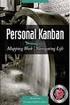 [1]JD Edwards EnterpriseOne Applications Kanban Management Implementation Guide Release 9.2 E63925-01 October 2015 Describes the Kanban Management module, and discusses how to set up and use the module
[1]JD Edwards EnterpriseOne Applications Kanban Management Implementation Guide Release 9.2 E63925-01 October 2015 Describes the Kanban Management module, and discusses how to set up and use the module
M2M Series Routers. Port Forwarding / DMZ Setup
 Introduction Port forwarding enables programs or devices running on your LAN to communicate with the internet as if they were directly connected. Many internet services and applications use designated
Introduction Port forwarding enables programs or devices running on your LAN to communicate with the internet as if they were directly connected. Many internet services and applications use designated
Downgrading the Virtual Machine Hardware Version from 10 to 9 in ESXi 5.5
 Downgrading the Virtual Machine Hardware Version from 10 to 9 in ESXi 5.5 How do you know if you need to use this document? If you ve logged into the vsphere client, selected the virtual machine and clicked
Downgrading the Virtual Machine Hardware Version from 10 to 9 in ESXi 5.5 How do you know if you need to use this document? If you ve logged into the vsphere client, selected the virtual machine and clicked
If you re not using VMware vsphere Client 5.1, your screens may vary.
 UNITY EdgeConnect If you re not using VMware vsphere Client 5.1, your screens may vary. VIRTUAL APPLIANCES VMware vsphere / vsphere Hypervisor 2015 Silver Peak Systems, Inc. In-Line Router Mode Before
UNITY EdgeConnect If you re not using VMware vsphere Client 5.1, your screens may vary. VIRTUAL APPLIANCES VMware vsphere / vsphere Hypervisor 2015 Silver Peak Systems, Inc. In-Line Router Mode Before
10.3.1.10 Lab - Configure a Windows XP Firewall
 5.0 10.3.1.10 Lab - Configure a Windows XP Firewall Print and complete this lab. In this lab, you will explore the Windows XP Firewall and configure some advanced settings. Recommended Equipment Step 1
5.0 10.3.1.10 Lab - Configure a Windows XP Firewall Print and complete this lab. In this lab, you will explore the Windows XP Firewall and configure some advanced settings. Recommended Equipment Step 1
eprocurement Training
 eprocurement Training eprocurement Help Desk 206-685-3558 http://www.washington.edu/admin/stores/eprocurement eprocurement Training Guide Ver. 9r1 1 UW eprocurement Website Do the following to access the
eprocurement Training eprocurement Help Desk 206-685-3558 http://www.washington.edu/admin/stores/eprocurement eprocurement Training Guide Ver. 9r1 1 UW eprocurement Website Do the following to access the
ONE POS User Manual. A brief hand guide for ONE ERP POS SYSTEM MYIT SOLUTION. Latest update on: 03/09/12
 ONE POS User Manual A brief hand guide for ONE ERP POS SYSTEM MYIT SOLUTION Latest update on: 03/09/12 TABLE OF CONTENTS CHAPTER 1 - SETTINGS Database Setup... 3 Printer Configuration... 5 Cash Drawer
ONE POS User Manual A brief hand guide for ONE ERP POS SYSTEM MYIT SOLUTION Latest update on: 03/09/12 TABLE OF CONTENTS CHAPTER 1 - SETTINGS Database Setup... 3 Printer Configuration... 5 Cash Drawer
Online Payment Center T-Mobile User s Guide
 Online Payment Center T-Mobile User s Guide Table of Contents Introduction... 3 Features... 3 Getting Started... 4 Starting Qpay Online Payment Center... 4 Login... 4 Changing Your Password... 5 Navigating...
Online Payment Center T-Mobile User s Guide Table of Contents Introduction... 3 Features... 3 Getting Started... 4 Starting Qpay Online Payment Center... 4 Login... 4 Changing Your Password... 5 Navigating...
JBCC Electronic Service Payment Certificate Application. User Documentation Guide
 User Documentation Guide User Guide Version 3.0 Table of Contents JBCC Electronic Service Table of Contents...2 Introduction...3 Contact Information...3 Microsoft Office Access Basics...4 Menu Navigation...4
User Documentation Guide User Guide Version 3.0 Table of Contents JBCC Electronic Service Table of Contents...2 Introduction...3 Contact Information...3 Microsoft Office Access Basics...4 Menu Navigation...4
Attach receipt options:
 Attaching Receipts and Receipt Store There are a few ways to attach receipts to an expense report. You will only need to choose one of the following options when attaching receipts. You can add receipts
Attaching Receipts and Receipt Store There are a few ways to attach receipts to an expense report. You will only need to choose one of the following options when attaching receipts. You can add receipts
Colorado Medical Assistance Program Web Portal Dental Claims User Guide
 Colorado Medical Assistance Program Web Portal Dental Claims User Guide The Dental Claim Lookup screen (Figure 1) is the main screen from which to manage Dental claims. It consists of different sections
Colorado Medical Assistance Program Web Portal Dental Claims User Guide The Dental Claim Lookup screen (Figure 1) is the main screen from which to manage Dental claims. It consists of different sections
Video on Online Archives and how to use them: http://www.youtube.com/watch?v=hwt_lidqwze
 Introduction... 1 Using the Archive... 1 Using an Archive Policy... 2 Setting an Archive Policy on your Entire Mailbox... 2 Setting an Archive Policy on a Folder and its Subfolders... 3 Setting an Archive
Introduction... 1 Using the Archive... 1 Using an Archive Policy... 2 Setting an Archive Policy on your Entire Mailbox... 2 Setting an Archive Policy on a Folder and its Subfolders... 3 Setting an Archive
Booking a Meeting Room in Outlook 2010
 Introduction Booking for meeting rooms is now done in Outlook 2010 (hosted on Microsoft Exchange 2010). Meeting rooms can now be requested by using a Meeting Request, and selecting an available room in
Introduction Booking for meeting rooms is now done in Outlook 2010 (hosted on Microsoft Exchange 2010). Meeting rooms can now be requested by using a Meeting Request, and selecting an available room in
Crystal Print Control Installation Instructions for PCs running Microsoft Windows XP and using the Internet Explorer browser
 Crystal Print Control Installation Instructions for PCs running Microsoft Windows XP and using the Internet Explorer browser Important Notice: You must have administrative rights to your PC to perform
Crystal Print Control Installation Instructions for PCs running Microsoft Windows XP and using the Internet Explorer browser Important Notice: You must have administrative rights to your PC to perform
Chapter 28. Poi nt of Sale But. FrontDesk v4.1.25. Point of Sale Menus. Voiding Invoices. Redeeming Gift Certificates. Revised on: 06/10/2009
 Chapter 28 Point of Sale FrontDesk v4.1.25 Point of Sale Poi nt of Sale But tons Point of Sale Menus Opening and Closing Register Drawers Making a Sale Voiding Invoices Reprinting Receipts Selling Gift
Chapter 28 Point of Sale FrontDesk v4.1.25 Point of Sale Poi nt of Sale But tons Point of Sale Menus Opening and Closing Register Drawers Making a Sale Voiding Invoices Reprinting Receipts Selling Gift
Inventory Management System
 UH Material Management Inventory Management System UH Warehouse Staff Documentation MarketPlace Procurement Coordinator One time set-up: You will need to should change your default tabs that display. These
UH Material Management Inventory Management System UH Warehouse Staff Documentation MarketPlace Procurement Coordinator One time set-up: You will need to should change your default tabs that display. These
1. Open the preferences screen by opening the Mail menu and selecting Preferences...
 Using TLS encryption with OS X Mail This guide assumes that you have already created an account in Mail. If you have not, you can use the new account wizard. The new account wizard is in the Accounts window
Using TLS encryption with OS X Mail This guide assumes that you have already created an account in Mail. If you have not, you can use the new account wizard. The new account wizard is in the Accounts window
Work Order Rate Completion
 Work Order Rate Completion Begin Process Create Work Order Begin Transaction Plant Employee Number Shift Item Display Item Description Display Open Quantity Display Operational Sequence Quantity Lot Controlled?
Work Order Rate Completion Begin Process Create Work Order Begin Transaction Plant Employee Number Shift Item Display Item Description Display Open Quantity Display Operational Sequence Quantity Lot Controlled?
Web Application Access
 This guide provides information on: Establishing a WAM account for those individuals who do not have an EPA LAN account Logging on to Web Application Access (WAA) Viewing and entering your communities
This guide provides information on: Establishing a WAM account for those individuals who do not have an EPA LAN account Logging on to Web Application Access (WAA) Viewing and entering your communities
VPN Overview. The path for wireless VPN users
 VPN Overview The path for wireless VPN users First, the user's computer (the blue computer) connects to an access point in the uiuc-wireless-net network and is assigned an IP address in that range (172.21.0.0
VPN Overview The path for wireless VPN users First, the user's computer (the blue computer) connects to an access point in the uiuc-wireless-net network and is assigned an IP address in that range (172.21.0.0
Degree Works. Counselor Guide
 Degree Works Counselor Guide Revised September 2014 Contents Changing the Program of Study (Self Service)... 4 Update Student in DegreeWorks... 7 Accessing DegreeWorks... 8 Navigation... 9 Navigation Bar...
Degree Works Counselor Guide Revised September 2014 Contents Changing the Program of Study (Self Service)... 4 Update Student in DegreeWorks... 7 Accessing DegreeWorks... 8 Navigation... 9 Navigation Bar...
How to Configure and Use MRP
 SAP Business One How-To Guide PUBLIC How to Configure and Use MRP Applicable Release: SAP Business One 8.8 All Countries English October 2009 Table of Contents Purpose... 3 The MRP Process in SAP Business
SAP Business One How-To Guide PUBLIC How to Configure and Use MRP Applicable Release: SAP Business One 8.8 All Countries English October 2009 Table of Contents Purpose... 3 The MRP Process in SAP Business
