PERSONAL SAFETY. cybersecurity
|
|
|
- Katrina Powell
- 8 years ago
- Views:
Transcription
1 PERSONAL SAFETY cybersecurity 1
2 our mission The mission of The USAA Educational Foundation is to help consumers make informed decisions by providing information on financial management, safety concerns and significant life events. 2
3 table of contents Cybersecurity & You Safeguarding Your Privacy Protecting Children While They Are Online Cyberscams Online Harassment Protecting Your Financial Information Mobile Devices
4 cybersecurity & you It s YOUR information Financial institutions and other companies are required by law to protect your information. But you are your own best line of defense. 2
5 It s hard to imagine day-to-day life without the option of doing so many things online. You can transfer funds, pay bills and go shopping from virtually anywhere. But this kind of convenience can open the door to cybercriminals eager to steal money, personal information and even your identity. When this happens, it can take months or even years to clear your name, credit history and online reputation. This information provides tips to protect you, your family and friends from cybercriminals. Common cybercrimes Fraud Identity theft Cyberstalking Information warfare Viruses and malware 3
6 safeguarding your privacy Your digital subscriber line (DSL) or cable modem gives your computer continuous access to the Internet. Think of it as the front door to your home you need to keep it secure to keep criminals out. You wouldn t open the door to just anyone, or distribute copies of your house key. The same discretion applies here. Make this a habit Because Keep operating systems, application software and browsing tools up to date and set them to automatically install updates. They most likely provide your first defense against malware, viruses and other things that create damage or allow illegal access to your computer or network. Set your browser and your spam/junk filter to the medium or high security settings. Turn on your pop-up blocker. Never click on links from unknown or suspicious sources. This can protect against spam or phishing schemes. Spam is an unsolicited junk . Phishing is an unsolicited that pretends to come from a wellknown company or even someone you know. Install and regularly update anti-virus and firewall protection on all computers that you own even equipment that isn t Internet accessible. Unprotected devices can spread infection through the Internet, and also through USB drives and other removable media like your digital camera. Avoid using unfamiliar computers, mobile devices and networks, especially those provided in airports, hotels, Internet cafes and other public locations. Always log off from all websites that you use. Exercise caution when using public or free Wi-Fi networks, and avoid accessing bank accounts, or other sensitive accounts. Cybercriminals monitor these public computers and networks to capture user names and passwords. When using a wireless router device, check the owner s manual to securely set up your wireless network. For more information on using Wi-Fi networks visit onguardonline.gov This can keep cybercriminals from hacking into your system. 4
7 passwords equal protection A password is a secret word used to confirm your identity when you log on to a website. Like the key to your home, you need to keep it safe. Stronger password Create passwords using a combination of at least eight letters and numbers, with both uppercase and lowercase letters. Adding special characters can increase the security of your passwords. Longer passwords are harder to decipher. Memorable password Think of a phrase or sentence meaningful to you and easy to remember. Then, take the first character from each word, alternate uppercase and lowercase and use some common letter-number substitutions. Refresh your password Change your password every 60 to 90 days to avoid the risk of cybercriminals gaining access to your personal information. Phishing Be skeptical of any or message that asks for confirmation of your username and password. Personal information Avoid using dictionary words. Never use personal information as part of your password, such as your name, pet or child s name, birthday, Social Security number or your current or former address. Simple is not safe Don t use simple letter or number patterns and sequences, such as abcdefg or Never reuse passwords Don t use the same password for every account or retail site, and never reuse passwords. Don t store in devices Don t store your password online or in documents or files on any mobile device if the device is stolen, it gives the thief access to everything. 5
8 if it s personal, keep it private Some people are fooled into revealing too much private information on the Internet because it seems safe, or they think they re acting anonymously. But sharing sensitive information even photos and videos on social networks can put you, your family and others at risk. Follow the same rules online as you would in the real world. If it s too much information, keep it to yourself. Does your username give away too much? Close unused accounts NEVER USE: Your full name, home address or phone number. Names, addresses or phone numbers of family or friends. Your Social Security Number (SSN). Passwords or personal identification numbers (PINs). Credit card or bank account numbers. Your workplace or school. Have you ever opened a social networking account and then lost interest in it? It s a good idea to completely close any unused social networking accounts. Some social networking websites have established policies to delete, update, transfer or possibly preserve accounts, but their policies vary. There are even services available to help survivors manage a loved one s social networking accounts after their death. For specific instructions, contact the company directly. Previous addresses or historical information that could be used to identify you. 6
9 tips for safe social networking Never post that you are away from home or discuss current or future travel plans. Don t forward another individual s without permission. Set your privacy settings to friends only. Keep your friends list short enough to manage. Know who you can trust to handle your news and photographs appropriately. Decline requests from people you don t know personally. Before sending a message, consider how it could be read by others. Saying anything online that is cruel or damaging to someone s reputation isn t just rude, it s also dangerous. It puts you at risk of being accused of slander or defamation, and could even escalate. Never allow anyone to photograph you in an embarrassing or compromising situation and don t post anything that would cause you or others embarrassment or shame. You never know where these things will end up, and they could be used against you. Keep in mind that posted information can be seen by anyone, not just your family and friends. Screen your posts as if you know they ll be seen and judged by such people as your boss, potential employers, college admissions officers and law enforcement authorities. Check out the privacy policies and security provisions of social websites before engaging with them. Do they monitor or block inappropriate content? Do they make it easy to report potentially illegal or abusive content? If not, avoid using that site. Never share your full contact list with websites. This can lead to you and your contacts receiving spam and phishing s. Never follow a link that asks you to log onto a social networking site. Links may lead to fake websites created to steal information or install malware. 7
10 protecting children while they are online take action! If you suspect your child is in danger contact law-enforcement authorities and the National Center for Missing & Exploited Children at cybertipline.com 8
11 Keeping your child safe online If you have children, it s up to you to know what they are doing online so that you can guard them against the dangers that exist for unsuspecting minors. Set age-appropriate limits. Determine how much time per day your children can spend online. What social networking websites can they visit? Are chat rooms okay? Set rules and enforce them. Communication is the key to keeping children safe. Spend time talking with your children about their social networking activities. Ask them to tell you if they encounter someone or something online that makes them uncomfortable especially if you suspect a child is at risk. Keep the computer in the family room or other busy areas of your home so it s easier to monitor their online activity. Keep up with their accounts and passwords, and randomly ask to view their profiles and postings. Many popular security software packages feature parental controls you can use to block inappropriate websites and content. You can also purchase stand-alone parental control and monitoring software. Online predators WARNING SIGNS THAT A CHILD MAY HAVE BEEN TARGETED: Uncharacteristic silence or withdrawal from the family. Turning off the monitor or reducing a Web page when you enter the room. If this is happening, log on to your child s computer and look for evidence of inappropriate websites. Google your child s name to see if his personal information is on the Internet. Spending a lot of time online especially at night, when most predators are online. Making or receiving telephone calls to or from unrecognized numbers. When to take action Immediately contact law-enforcement authorities if your child has: Been asked for personal information, photographs or videos. Received obscene material from individuals or companies. Received misleading Internet links that point to websites containing harmful materials. Received threats to their life or safety or threats to others. 9
12 meeting an online friend If you only know someone online, you don t really know them. Obviously, if any online conversation makes you uncomfortable in any way, you should log off immediately. But what if you want to meet an online acquaintance? Is it safe? Before you meet When you meet Frankly, it s never a good idea to meet up with someone you only know online. But if you choose to go through with it, be sure to take these precautions: BEFORE YOU AGREE TO MEET: 1 Speak by phone often, hearing an individual s voice and having a real conversation is revealing. 2 Learn as much as you can about them and verify that information. 3 Never share your home address. 4 Make arrangements to meet at a public place and arrive separately. If your online friend is a trusted individual, he will understand and welcome your caution. If your plan for a public meeting is met with objections, immediately terminate further conversation Take along a trusted friend or family member or make sure they know where you are going, who you are meeting and how long you will be gone. Check in with someone when you arrive and call when you are safely home. Watch your alcohol intake. Do not leave a drink unattended. Never leave with the individual. If you suspect you are being followed, drive to the nearest police station or public location for help. 10
13 cyberscams Individuals misrepresent themselves online. Often the lies are harmless. Sometimes they aren t. It s very easy for cybercriminals to mislead potential victims over the Internet. Links That Install Malware An invitation to click on a link embedded in a photo, video, poll, game or quiz via text, or your social network site. The link prompts you to install a plug-in that installs malware on your computer which spreads quickly through the social network. Comments On Your Post A comment on your post that takes you to a phony login screen and asks for your username and password. The cybercriminal uses the information to break into your account. Sexual Solicitation A suggestive message, often imbedded in an explicit photo, inviting you to chat with or view photos of the sender. The link may direct you to an adult website asking for a credit card number and other personal information. The data could be used to commit identity theft and other crimes. Send Money Now (419 Scam) An message from a cybercriminal posing as a friend or loved one saying they have been robbed while traveling abroad. You are asked to wire money to an overseas account. Charity Fraud A cybercriminal asks for contributions to a fictitious charity supporting a sympathetic cause and offers to make a contribution on your behalf. Celebrity Alerts A message prompting you to download software to receive celebrity gossip. Malware is installed on your computer allowing the person to steal sensitive information. Getting To Know You Quiz A quiz asking seemingly innocent questions to get to know you. Your answers are used to enter your financial accounts and steal your money. IQ Tests An online application for an IQ test requests your mobile phone number to send the results. Doing so enrolls you in a text messaging service that charges you monthly. Advance Fee Schemes A message or pop-up, asking you to pay upfront for an item or service you never receive. Inheritance Fraud An unsolicited message about an unclaimed family inheritance that asks you to send a fee to settle the nonexistent estate. Internet Auction Fraud You purchase an item and either do not receive it or receive something less than promised. You may be asked to pay using an untraceable wire service or an overseas address. 11
14 online harassment Cybercriminals can use computer networks and devices to deliberately harass an individual or group by targeting victims through blogs, chat rooms, , instant messaging and social networking sites. If this happens to you, know what you re dealing with and how to take action. To report an incident, contact the Federal Trade Commission (FTC) at ftc.gov/ftc/contact.shtm or the Internet Crime Complaint Center at ic3.gov Types of harassment Take action! Cyberstalking Cyberstalking: Actions to take Ongoing, unwanted advances. May be threatening and could include disturbing and inappropriate or obscene content, including s, text messages, photographs or spamming. POTENTIAL HARM: Can cause psychological trauma and often leads to real-life stalking and physical harm. Report cyberstalking immediately to whoever owns the website. Send an to the offender warning that the contact is unwanted and tell them to stop. Keep a record of all contact made by the stalker, including dates, times, copies of all s, postings or other communications. File a complaint with the stalker s Internet service provider (ISP) and your own ISP. Ask your ISP to block communications from the stalker. File a police report and include the details of each contact. Never agree to meet with a stalker for any reason. 12
15 Types of harassment Take action! Cyberbullying Cyberbullying: Actions to take The bully sends or posts messages or photographs intended to hurt or embarrass someone. The bully may be someone the victim knows or simply a stranger reacting to an Internet forum or social network post. POTENTIAL HARM: Cyberbullying can be more harmful and frightening than schoolyard bullying because it is more public. The bully can spread hurtful comments or innuendo and others may join in. Block all communication from the cyberbully and report the incident to your ISP. Stay offline, if necessary. Stay out of the chat room or other websites, and social networks frequented by the bully. Delete your current account and open a new one. Give your new address (or social website name) only to those you trust. Online Impersonation Online Impersonation: Actions to take Someone assumes your identity and uses your name or photographs and other identifying characteristics. Often enabled after you respond to a deceptive message. POTENTIAL HARM: The impersonator may clone your social networking site and post fake messages that appear to be from you. If you receive a phishing or one you think is deceptive, don t reply. Immediately forward it to spam@uce.gov, where it enters an FTC database used to find and prosecute cybercriminals who send such messages. Notify your financial institution so they can investigate and protect your finances. 13
16 protecting your financial information Treat your online PINs (personal identification number) and passwords as if they are cash. Don t leave them lying around where someone can take them. And make sure, when conducting business online, that the company is reputable and will keep your information and identity secure. Military personnel If you are an active duty servicemember away from your usual duty station, consider placing an active duty alert on your credit report. This requires creditors to verify your identity before issuing credit in your name. You only have to call one of the three consumer reporting agencies to place an alert and it will be activated by all three. The alert will remain in place for a full year. You will be removed from the marketing lists that offer credit and insurance for two years. 14
17 important factors: Here are some good tips to follow when using your computer, mobile device or an automated teller machine (ATM) to electronically manage your banking: Secure Your PINS Never store your PINs in your wallet or purse. Never share your PINs with anyone. Change your PIN at least every six months or when you are reissued a new debit card. PIN Storage Consider what you want to happen in the event of sudden injury or death and who needs to have convenient access to your PIN/password information. Consider storing your username, PINs and passwords in a secure location away from your residence, such as a safe deposit box at a bank or a safe in your attorney s office. Monitor Your Accounts If your financial institution offers you an online security token use it. (This is an electronic device or mobile application that generates a code or image to authorize access to a network service.) Frequently check activity on your bank, credit card and other financial accounts to make sure there are no unexplained charges or withdrawals. Enroll in any transaction-monitoring services provided by your bank. Ask your bank about registering any computers or mobile devices you use to access your accounts. They may be able to alert you, or require extra authentication, when an unregistered device attempts to access your accounts. Since some states restrict or limit access to a bank safe deposit box upon the death of the owner, consult with your legal adviser or financial planning professional to find the ideal balance of information security and access. Check Your Credit Report Review your credit report at least annually; consider using a credit monitoring service. If it looks like your accounts have been compromised, immediately place a fraud alert on your credit report, requiring lenders to contact you before new credit accounts can be opened in your name. 15
18 recognizing a secured website TheUSAAEducationalFoundation [US] You can identify a secure website when you see the following indicators: 1 Padlock Look for a closed padlock icon that indicates your transaction is being conducted over a secure connection. Be sure, be secure 2 3 Green Navigation Bar High-security Web browsers display a green address bar indicating that the transaction is encrypted and the organization has been authenticated. If the website address begins with your information will be encrypted during transmission. A secured site means your sensitive data is encrypted or coded before going out over the Internet so it can t be read by anyone else. Remember to always look for the icons and indicators shown on this page before entering or transmitting credit card numbers, checking account numbers or any other personal information. 16
19 mobile devices Mobile devices from smartphones to the latest tablets are increasingly popular because they allow people to use the Internet almost anywhere. But this very mobility makes them an easy target for theft and cybercrime. Global Positioning Systems (GPS) Many mobile phones feature built-in Global Positioning Systems (GPS) that can help you find a place to eat, or help first-responders locate you if you re injured or too ill to place a call. That s a great feature. However, to defend against cybercriminals, you must take the same precautions as with your computer. In fact, the first line of defense is to keep your mobile devices and all its stored data from falling into the wrong hands. Prevent unauthorized use Build in safety measures that protect you if your mobile device is lost or stolen. Create a password that locks out or opens the keypad. Choose something easy for you to remember but difficult for others to guess. Turn on the auto-lock feature, which locks your mobile device after a period of inactivity. Activate the encryption feature, if available, to protect your personal information from anyone trying to gain access. Set up a remote-wipe capability. This allows you to remotely erase information stored on your mobile device, such as contact lists and . 17
20 Guard your mobile devices Treat your smartphones and tablets as you would your wallet or purse never leave them unattended, and keep them out of sight when not in use. Record account information for each device (make, model, serial number, password and contact list) and file this information in a secure location. Engrave a name or number on each device to clearly identify them as yours. Store only data to which you need quick and frequent access. Never store bank account numbers, SSNs, PINs, IDs, passwords or other sensitive information on a mobile device. Be cautious about allowing others to use your mobile devices, especially if you are enrolled in a mobile banking service. Never share your mobile phone number with strangers. Before recycling or disposing of any mobile device, erase or remove personal data and applications. If you aren t sure how to do this, consider seeking technical assistance. When your mobile device is lost or stolen Assume the worst if your phone or tablet goes missing. Contact your mobile service provider to remotely deactivate your account. If you ve equipped your device with antitheft tools, use them to remotely track, erase or deactivate your data and file a police report. Notify your bank or credit card company if your mobile device contains financial information. Alert individuals on your contact lists that their information could be compromised. 18
21 Protect private information Increasingly, criminals have the ability to access personal data on your mobile devices for malicious purposes. Use caution. Be careful who you share your mobile phone number with, and never share another individual s number without permission. Be cautious of the information you send in a text message and do not respond to text messages from a number you don t know. Never take or post photographs of others without their permission. Use caution when using social networking sites from your mobile device. 19
22 access more free educational materials today can help you look out for the best interests of your family or an organization with free educational information. A Guide To Home Maintenance Basic Investing Behind The Wheel Estate Planning Life After The Military Making Your Home A Safer Place Suicide Prevention When Disaster Strikes: Readiness & Recovery Visit usaaef.org to download digital versions or to order up to 250 printed copies of select publications or videos. Please call (800) if you would like more than 250 copies. There is no charge for shipping. Some titles are not available in print. 20
23 FOR MORE INFORMATION PLEASE VISIT: usaaef.org 21
24 This publication is not intended to be, and is not medical, safety, legal, tax or investment advice. It is only a general overview of the subject presented. The USAA Educational Foundation, a nonprofit organization, does not provide professional services for financial, accounting or legal matters. Applicable laws are complex, the penalties for non-compliance may be severe, and the applicable law of your state may differ. Consult your tax and legal advisers regarding your specific situation. The USAA Educational Foundation does not endorse or promote any commercial supplier, product, or service. The Department of Defense, its military branches (Army, Marine Corps, Navy, Air Force and Coast Guard) and other governmental agencies do not endorse or favor any of the information, products or services contained in this publication. USAA is the sponsor of The USAA Educational Foundation. The USAA Educational Foundation is a registered trademark. The USAA Educational Foundation All rights reserved
Online Security Tips
 Online Security Tips Is your computer set to automatically check for software and security updates? Do you type your name in search engines to see what personal information is online? Have you customized
Online Security Tips Is your computer set to automatically check for software and security updates? Do you type your name in search engines to see what personal information is online? Have you customized
National Cyber Security Month 2015: Daily Security Awareness Tips
 National Cyber Security Month 2015: Daily Security Awareness Tips October 1 New Threats Are Constantly Being Developed. Protect Your Home Computer and Personal Devices by Automatically Installing OS Updates.
National Cyber Security Month 2015: Daily Security Awareness Tips October 1 New Threats Are Constantly Being Developed. Protect Your Home Computer and Personal Devices by Automatically Installing OS Updates.
Learn to protect yourself from Identity Theft. First National Bank can help.
 Learn to protect yourself from Identity Theft. First National Bank can help. Your identity is one of the most valuable things you own. It s important to keep your identity from being stolen by someone
Learn to protect yourself from Identity Theft. First National Bank can help. Your identity is one of the most valuable things you own. It s important to keep your identity from being stolen by someone
safety internet safety for adults
 safety internet safety for adults our mission The mission of The USAA Educational Foundation is to help consumers make informed decisions by providing information on financial management, safety concerns
safety internet safety for adults our mission The mission of The USAA Educational Foundation is to help consumers make informed decisions by providing information on financial management, safety concerns
STOP. THINK. CONNECT. Online Safety Quiz
 STOP. THINK. CONNECT. Online Safety Quiz Round 1: Safety and Security Kristina is on Facebook and receives a friend request from a boy she doesn t know. What should she do? A. Accept the friend request.
STOP. THINK. CONNECT. Online Safety Quiz Round 1: Safety and Security Kristina is on Facebook and receives a friend request from a boy she doesn t know. What should she do? A. Accept the friend request.
Malware & Botnets. Botnets
 - 2 - Malware & Botnets The Internet is a powerful and useful tool, but in the same way that you shouldn t drive without buckling your seat belt or ride a bike without a helmet, you shouldn t venture online
- 2 - Malware & Botnets The Internet is a powerful and useful tool, but in the same way that you shouldn t drive without buckling your seat belt or ride a bike without a helmet, you shouldn t venture online
Protecting Yourself from Identity Theft
 Protecting Yourself from Identity Theft Guide 4 Because you don t have to be the next victim Desert Schools Money Matters Series Guiding you toward financial success Table of Contents How ID theft happens.............................
Protecting Yourself from Identity Theft Guide 4 Because you don t have to be the next victim Desert Schools Money Matters Series Guiding you toward financial success Table of Contents How ID theft happens.............................
AVOIDING ONLINE THREATS CYBER SECURITY MYTHS, FACTS, TIPS. ftrsecure.com
 AVOIDING ONLINE THREATS CYBER SECURITY MYTHS, FACTS, TIPS ftrsecure.com Can You Separate Myths From Facts? Many Internet myths still persist that could leave you vulnerable to internet crimes. Check out
AVOIDING ONLINE THREATS CYBER SECURITY MYTHS, FACTS, TIPS ftrsecure.com Can You Separate Myths From Facts? Many Internet myths still persist that could leave you vulnerable to internet crimes. Check out
Protect yourself online
 Protect yourself online Advice from Nottinghamshire Police s Pre Crime Unit Get daily updates: www.nottinghamshire.police.uk www.twitter.com/nottspolice www.facebook.com/nottspolice www.youtube.com/nottinghampolice
Protect yourself online Advice from Nottinghamshire Police s Pre Crime Unit Get daily updates: www.nottinghamshire.police.uk www.twitter.com/nottspolice www.facebook.com/nottspolice www.youtube.com/nottinghampolice
Protect Yourself. Who is asking? What information are they asking for? Why do they need it?
 Protect Yourself Your home computer serves many purposes: email, shopping, social networking and more. As you surf the Internet, you should be aware of the various ways to protect yourself. Of primary
Protect Yourself Your home computer serves many purposes: email, shopping, social networking and more. As you surf the Internet, you should be aware of the various ways to protect yourself. Of primary
Digital Citizenship Lesson Plan
 Digital Citizenship Lesson Plan This course is to help people to understand how to use the Internet in a safe, productive way. Additional resources and links are available on the TechTECS website. http://techtecs.com/digital-citizenship
Digital Citizenship Lesson Plan This course is to help people to understand how to use the Internet in a safe, productive way. Additional resources and links are available on the TechTECS website. http://techtecs.com/digital-citizenship
Protection from Fraud and Identity Theft
 Table of Contents Protection from Fraud & Identity Theft... 1 Simple Steps to Secure Your Devices... 1 Setting Up Your Computer and/or Mobile Device... 2 Adding Security Software... 2 Internet Safety Tips...
Table of Contents Protection from Fraud & Identity Theft... 1 Simple Steps to Secure Your Devices... 1 Setting Up Your Computer and/or Mobile Device... 2 Adding Security Software... 2 Internet Safety Tips...
Intercepting your mail. They can complete change of address forms and receive mail that s intended for you.
 At SunTrust, we re committed to protecting your accounts and identity. That s why we ve created this Identity Theft Guide. This guide provides information about online fraud and identity theft, as well
At SunTrust, we re committed to protecting your accounts and identity. That s why we ve created this Identity Theft Guide. This guide provides information about online fraud and identity theft, as well
1. Any email requesting personal information, or asking you to verify an account, is usually a scam... even if it looks authentic.
 Your identity is one of the most valuable things you own. It s important to keep your identity from being stolen by someone who can potentially harm your good name and financial well-being. Identity theft
Your identity is one of the most valuable things you own. It s important to keep your identity from being stolen by someone who can potentially harm your good name and financial well-being. Identity theft
Fraud Prevention Tips
 Fraud Prevention Tips The best defense against fraud or identity theft is a proactive approach. Here are a few steps you can take to help protect yourself. Protect your identity Copy the front and back
Fraud Prevention Tips The best defense against fraud or identity theft is a proactive approach. Here are a few steps you can take to help protect yourself. Protect your identity Copy the front and back
Security Breaches. There are unscrupulous individuals, like identity thieves, who want your information to commit fraud.
 IDENTITY THEFT Security Breaches Our economy generates an enormous amount of data. Most users of that information are from honest businesses - getting and giving legitimate information. Despite the benefits
IDENTITY THEFT Security Breaches Our economy generates an enormous amount of data. Most users of that information are from honest businesses - getting and giving legitimate information. Despite the benefits
Retail/Consumer Client. Internet Banking Awareness and Education Program
 Retail/Consumer Client Internet Banking Awareness and Education Program Table of Contents Securing Your Environment... 3 Unsolicited Client Contact... 3 Protecting Your Identity... 3 E-mail Risk... 3 Internet
Retail/Consumer Client Internet Banking Awareness and Education Program Table of Contents Securing Your Environment... 3 Unsolicited Client Contact... 3 Protecting Your Identity... 3 E-mail Risk... 3 Internet
Guide to credit card security
 Contents Click on a title below to jump straight to that section. What is credit card fraud? Types of credit card fraud Current scams Keeping your card and card details safe Banking and shopping securely
Contents Click on a title below to jump straight to that section. What is credit card fraud? Types of credit card fraud Current scams Keeping your card and card details safe Banking and shopping securely
PROTECT YOUR COMPUTER AND YOUR PRIVACY!
 PROTECT YOUR COMPUTER AND YOUR PRIVACY! Fraud comes in many shapes simple: the loss of both money protecting your computer and Take action and get peace of and sizes, but the outcome is and time. That
PROTECT YOUR COMPUTER AND YOUR PRIVACY! Fraud comes in many shapes simple: the loss of both money protecting your computer and Take action and get peace of and sizes, but the outcome is and time. That
Online Banking Customer Awareness and Education Program
 Online Banking Customer Awareness and Education Program Electronic Fund Transfers: Your Rights and Responsibilities (Regulation E Disclosure) Indicated below are types of Electronic Fund Transfers we are
Online Banking Customer Awareness and Education Program Electronic Fund Transfers: Your Rights and Responsibilities (Regulation E Disclosure) Indicated below are types of Electronic Fund Transfers we are
General Security Best Practices
 General Security Best Practices 1. One of the strongest physical security measures for a computer or server is a locked door. 2. Whenever you step away from your workstation, get into the habit of locking
General Security Best Practices 1. One of the strongest physical security measures for a computer or server is a locked door. 2. Whenever you step away from your workstation, get into the habit of locking
STOP THINK CLICK Seven Practices for Safer Computing
 Seven Practices for Safer Computing Access to information and entertainment, credit and financial services, products from every corner of the world even to your work is greater than earlier generations
Seven Practices for Safer Computing Access to information and entertainment, credit and financial services, products from every corner of the world even to your work is greater than earlier generations
Online Fraud and Identity Theft Guide. A Guide to Protecting Your Identity and Accounts
 A Guide to Protecting Your Identity and Accounts As part of SunTrust s commitment to protecting your accounts and identity, we ve created the Online Fraud & Identity Theft Guide, which provides information
A Guide to Protecting Your Identity and Accounts As part of SunTrust s commitment to protecting your accounts and identity, we ve created the Online Fraud & Identity Theft Guide, which provides information
7 PRACTICES FOR SAFER COMPUTING
 7 PRACTICES FOR SAFER COMPUTING The Committee on Social Responsibility Produced in cooperation with the Federal Trade Commission EFFICIENT SHOPPING ACCESS TO INFORMATION, MUSIC, AND GAMES EDUCATIONAL RESOURCES
7 PRACTICES FOR SAFER COMPUTING The Committee on Social Responsibility Produced in cooperation with the Federal Trade Commission EFFICIENT SHOPPING ACCESS TO INFORMATION, MUSIC, AND GAMES EDUCATIONAL RESOURCES
Fraud Prevention Guide
 Fraud Prevention Guide Table of Contents Protect your Information 2 Protect your wallet or purse 3 Don t forget around the house 3 Secure your credit cards and debit cards 4 Stop the telemarketing calls
Fraud Prevention Guide Table of Contents Protect your Information 2 Protect your wallet or purse 3 Don t forget around the house 3 Secure your credit cards and debit cards 4 Stop the telemarketing calls
Identity Theft. Protecting Yourself and Your Identity. Course objectives learn about:
 financialgenius.usbank.com Course objectives learn about: Avoiding Identity Theft Recognize Phishing Attempts Getting Help for ID Theft Victims Identity Theft Protecting Yourself and Your Identity Index
financialgenius.usbank.com Course objectives learn about: Avoiding Identity Theft Recognize Phishing Attempts Getting Help for ID Theft Victims Identity Theft Protecting Yourself and Your Identity Index
Seven Practices for Computer Security
 A WorkLife4You Guide Seven Practices for Computer Security Access to information and entertainment, credit and financial services, products from every corner of the world even to your work is greater than
A WorkLife4You Guide Seven Practices for Computer Security Access to information and entertainment, credit and financial services, products from every corner of the world even to your work is greater than
HOW TO STAY SAFE. Smartphones
 HOW TO STAY SAFE Smartphones Smartphones provide a variety of interesting activities and ways for young people to engage with their friends and families. However, it is important to be aware of what these
HOW TO STAY SAFE Smartphones Smartphones provide a variety of interesting activities and ways for young people to engage with their friends and families. However, it is important to be aware of what these
Digital Safety and Privacy
 Digital Safety and Privacy Class Description: As computers and the Internet become more and more the way we communicate, we need to be aware of potential threats to our security online. This class discusses
Digital Safety and Privacy Class Description: As computers and the Internet become more and more the way we communicate, we need to be aware of potential threats to our security online. This class discusses
Fraud Information and Security
 Fraud Information and Security Updated: January 13, 2015 How We Protect You At WySTAR Global Retirement Solutions security is a top priority. We understand that your trust in us depends on how well we
Fraud Information and Security Updated: January 13, 2015 How We Protect You At WySTAR Global Retirement Solutions security is a top priority. We understand that your trust in us depends on how well we
suntrust.com 800.SUNTRUST
 suntrust.com 800.SUNTRUST SunTrust Bank is an Equal Housing Lender. Member FDIC. 2010 SunTrust Banks, Inc., SunTrust, Live Solid. Bank Solid., SunTrust Rewards, and Signature Advantage Checking, are federally
suntrust.com 800.SUNTRUST SunTrust Bank is an Equal Housing Lender. Member FDIC. 2010 SunTrust Banks, Inc., SunTrust, Live Solid. Bank Solid., SunTrust Rewards, and Signature Advantage Checking, are federally
National Cybersecurity Awareness Campaign Families Presentation
 National Cybersecurity Awareness Campaign Families Presentation About Stop.Think.Connect. In 2009, President Obama issued the Cyberspace Policy Review, which tasked the Department of Homeland Security
National Cybersecurity Awareness Campaign Families Presentation About Stop.Think.Connect. In 2009, President Obama issued the Cyberspace Policy Review, which tasked the Department of Homeland Security
Your security is our priority
 Your security is our priority Welcome to our Cash Management newsletter for businesses. You will find valuable information about how to limit your company s risk for fraud. We offer a wide variety of products
Your security is our priority Welcome to our Cash Management newsletter for businesses. You will find valuable information about how to limit your company s risk for fraud. We offer a wide variety of products
What are the common online dangers?
 ONLINE SECURITY GUIDELINES Internet Banking is convenient and times saving. You can do remittances, place online deposit and other transactions through online banking with the convenience and privacy of
ONLINE SECURITY GUIDELINES Internet Banking is convenient and times saving. You can do remittances, place online deposit and other transactions through online banking with the convenience and privacy of
Internet Safety & Awareness. Dan Tomlinson 02/23/2013
 Internet Safety & Awareness Dan Tomlinson 02/23/2013 Internet risks Top six tips for online safety What to do if there is a problem Online safety resources Internet Risks Primary Threats to your Computer
Internet Safety & Awareness Dan Tomlinson 02/23/2013 Internet risks Top six tips for online safety What to do if there is a problem Online safety resources Internet Risks Primary Threats to your Computer
Identity Theft, Fraud & You. Prepare. Protect. Prevent.
 Prepare. Protect. Prevent. Identity Theft, Fraud & You Fraud and identity theft incidents claimed fewer victims in 2010 than in previous years. But don t get too comfortable. Average out-of-pocket consumer
Prepare. Protect. Prevent. Identity Theft, Fraud & You Fraud and identity theft incidents claimed fewer victims in 2010 than in previous years. But don t get too comfortable. Average out-of-pocket consumer
When Fraud Comes Knocking
 When Fraud Comes Knocking Identity theft occurs when someone uses your name, Social Security number, credit card number, or other personal information without your permission. It is a very serious crime.
When Fraud Comes Knocking Identity theft occurs when someone uses your name, Social Security number, credit card number, or other personal information without your permission. It is a very serious crime.
Social Network Security. Frank K. F. Chow Vice-Chairperson Professional Information Security Association (PISA)
 Social Network Security Frank K. F. Chow Vice-Chairperson Professional Information Security Association (PISA) How Do We Communicate Today? I can write you a letter by snail mail. I can write you a letter
Social Network Security Frank K. F. Chow Vice-Chairperson Professional Information Security Association (PISA) How Do We Communicate Today? I can write you a letter by snail mail. I can write you a letter
7 PRACTICES FOR SAFER COMPUTING
 7 7 PRACTICES FOR SAFER COMPUTING EFFICIENT SHOPPING ACCESS TO INFORMATION, MUSIC, AND GAMES EDUCATIONAL RESOURCES TRAVEL PLANNING SPORTS, HOBBIES, AND SOCIAL NETWORKS CONNECTIONS TO FAMILY AND FRIENDS
7 7 PRACTICES FOR SAFER COMPUTING EFFICIENT SHOPPING ACCESS TO INFORMATION, MUSIC, AND GAMES EDUCATIONAL RESOURCES TRAVEL PLANNING SPORTS, HOBBIES, AND SOCIAL NETWORKS CONNECTIONS TO FAMILY AND FRIENDS
How to stay safe online
 How to stay safe online Everyone knows about computer viruses...or at least they think they do. Nearly 30 years ago, the first computer virus was written and since then, millions of viruses and other malware
How to stay safe online Everyone knows about computer viruses...or at least they think they do. Nearly 30 years ago, the first computer virus was written and since then, millions of viruses and other malware
Cyber Security Awareness. Internet Safety Intro. www.staysafeonline.org
 Cyber Security Awareness Internet Safety Intro www.staysafeonline.org 1 What is Cyber Security? Cyber Security is the body of technologies, processes and practices designed to protect from attack, damage
Cyber Security Awareness Internet Safety Intro www.staysafeonline.org 1 What is Cyber Security? Cyber Security is the body of technologies, processes and practices designed to protect from attack, damage
WHAT YOU NEED TO KNOW ABOUT CYBER SECURITY
 SMALL BUSINESSES WHAT YOU NEED TO KNOW ABOUT CYBER SECURITY ONE CLICK CAN CHANGE EVERYTHING SMALL BUSINESSES My reputation was ruined by malicious emails ONE CLICK CAN CHANGE EVERYTHING Cybercrime comes
SMALL BUSINESSES WHAT YOU NEED TO KNOW ABOUT CYBER SECURITY ONE CLICK CAN CHANGE EVERYTHING SMALL BUSINESSES My reputation was ruined by malicious emails ONE CLICK CAN CHANGE EVERYTHING Cybercrime comes
BE SAFE ONLINE: Lesson Plan
 BE SAFE ONLINE: Lesson Plan Overview Danger lurks online. Web access, social media, computers, tablets and smart phones expose users to the possibility of fraud and identity theft. Learn the steps to take
BE SAFE ONLINE: Lesson Plan Overview Danger lurks online. Web access, social media, computers, tablets and smart phones expose users to the possibility of fraud and identity theft. Learn the steps to take
Contents Security Centre
 Contents Security Centre... 1 1. Search Engines... 2 2. Online Applications... 2 3. Virgin Money Credit Card Online Banking Security Measures... 2 3.1 Access Number, PIN and Password... 2 3.2 Keypad...
Contents Security Centre... 1 1. Search Engines... 2 2. Online Applications... 2 3. Virgin Money Credit Card Online Banking Security Measures... 2 3.1 Access Number, PIN and Password... 2 3.2 Keypad...
Sound Business Practices for Businesses to Mitigate Corporate Account Takeover
 Sound Business Practices for Businesses to Mitigate Corporate Account Takeover This white paper provides sound business practices for companies to implement to safeguard against Corporate Account Takeover.
Sound Business Practices for Businesses to Mitigate Corporate Account Takeover This white paper provides sound business practices for companies to implement to safeguard against Corporate Account Takeover.
Safeguarding Your information and accounts
 Safeguarding Your information and accounts D Bank with confidence The security of your funds and information is a top priority at Liberty Bank. We do our utmost every day to prevent fraud and identity
Safeguarding Your information and accounts D Bank with confidence The security of your funds and information is a top priority at Liberty Bank. We do our utmost every day to prevent fraud and identity
The following information was provided by SANS and discusses IT Security Awareness. It was last updated in 2015.
 The following information was provided by SANS and discusses IT Security Awareness. It was last updated in 2015. By completing this module and the quiz, you will receive credit for CW 170, which is required
The following information was provided by SANS and discusses IT Security Awareness. It was last updated in 2015. By completing this module and the quiz, you will receive credit for CW 170, which is required
Everyone s online, but not everyone s secure. It s up to you to make sure that your family is.
 TrendLabs Everyone s online, but not everyone s secure. It s up to you to make sure that your family is. We live out our digital lives on the Internet. There, communication is quicker and easier, and our
TrendLabs Everyone s online, but not everyone s secure. It s up to you to make sure that your family is. We live out our digital lives on the Internet. There, communication is quicker and easier, and our
i-safe America Internet Safety Tips for Parents
 i-safe America Internet Safety Tips for Parents Online predators are out there. They can infect your computer with viruses, they want to steal your personal information and possibly your identity, and
i-safe America Internet Safety Tips for Parents Online predators are out there. They can infect your computer with viruses, they want to steal your personal information and possibly your identity, and
ONLINE BANKING SECURITY TIPS FOR OUR BUSINESS CLIENTS
 $ ONLINE BANKING SECURITY TIPS FOR OUR BUSINESS CLIENTS Boston Private Bank & Trust Company takes great care to safeguard the security of your Online Banking transactions. In addition to our robust security
$ ONLINE BANKING SECURITY TIPS FOR OUR BUSINESS CLIENTS Boston Private Bank & Trust Company takes great care to safeguard the security of your Online Banking transactions. In addition to our robust security
Identity Theft PROTECT YOUR INFORMATION AND YOUR IDENTITY HIGHLIGHTS
 This publication is intended to provide general information only and is not a substitute for legal advice. HIGHLIGHTS 1 PROTECT YOUR INFORMATION AND YOUR IDENTITY 3 BE VIGILANT 3 CORRECTING INFORMATION
This publication is intended to provide general information only and is not a substitute for legal advice. HIGHLIGHTS 1 PROTECT YOUR INFORMATION AND YOUR IDENTITY 3 BE VIGILANT 3 CORRECTING INFORMATION
Information carelessly discarded into the trash can be stolen when a thief digs through the garbage.
 Identity theft occurs when someone wrongfully acquires and uses a consumer s personal identification, credit, or account information. Identity theft can wreak havoc on an individual s credit report, cause
Identity theft occurs when someone wrongfully acquires and uses a consumer s personal identification, credit, or account information. Identity theft can wreak havoc on an individual s credit report, cause
FAMILY GUIDE TO. Mobile Safety. How to keep your children safe and connected in today s mobile world SPONSORED BY:
 FAMILY GUIDE TO Mobile Safety How to keep your children safe and connected in today s mobile world SPONSORED BY: Is Your Child Ready for a Mobile Phone? MOBILE PHONES ARE PART OF OUR LIVES. They re powerful
FAMILY GUIDE TO Mobile Safety How to keep your children safe and connected in today s mobile world SPONSORED BY: Is Your Child Ready for a Mobile Phone? MOBILE PHONES ARE PART OF OUR LIVES. They re powerful
Cyber Security. Securing Your Mobile and Online Banking Transactions
 Cyber Security Securing Your Mobile and Online Banking Transactions For additional copies or to download this document, please visit: http://msisac.cisecurity.org/resources/guides 2014 Center for Internet
Cyber Security Securing Your Mobile and Online Banking Transactions For additional copies or to download this document, please visit: http://msisac.cisecurity.org/resources/guides 2014 Center for Internet
platforms Android BlackBerry OS ios Windows Phone NOTE: apps But not all apps are safe! malware essential
 Best Practices for Smartphone Apps A smartphone is basically a computer that you can carry in the palm of your hand. Like computers, smartphones have operating systems that are often called platforms.
Best Practices for Smartphone Apps A smartphone is basically a computer that you can carry in the palm of your hand. Like computers, smartphones have operating systems that are often called platforms.
When registering on a jobsite, first ensure that the site is reputable and has a physical address and landline phone number.
 Job searching online has become the most popular method of finding employment. Searching for the type of job you want is fast and easy, and you can see new jobs as soon as employers / agencies post them.
Job searching online has become the most popular method of finding employment. Searching for the type of job you want is fast and easy, and you can see new jobs as soon as employers / agencies post them.
Security Guide. for electronic transactions. UniBank is a division of Teachers Mutual Bank Limited
 Security Guide for electronic transactions UniBank is a division of Teachers Mutual Bank Limited Teachers Mutual Bank Limited ABN 30 087 650 459 AFSL/Australian Credit Licence 238981 Who We Are UniBank
Security Guide for electronic transactions UniBank is a division of Teachers Mutual Bank Limited Teachers Mutual Bank Limited ABN 30 087 650 459 AFSL/Australian Credit Licence 238981 Who We Are UniBank
Fraud Guide Fraud Protection
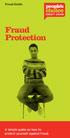 Fraud Guide Fraud Protection A simple guide on how to protect yourself against fraud. A simple guide on how to protect yourself against fraud It seems like every day there are new reports of different
Fraud Guide Fraud Protection A simple guide on how to protect yourself against fraud. A simple guide on how to protect yourself against fraud It seems like every day there are new reports of different
10 Quick Tips to Mobile Security
 10 Quick Tips to Mobile Security 10 Quick Tips to Mobile Security contents 03 Introduction 05 Mobile Threats and Consequences 06 Important Mobile Statistics 07 Top 10 Mobile Safety Tips 19 Resources 22
10 Quick Tips to Mobile Security 10 Quick Tips to Mobile Security contents 03 Introduction 05 Mobile Threats and Consequences 06 Important Mobile Statistics 07 Top 10 Mobile Safety Tips 19 Resources 22
Cybersecurity Best Practices
 Ten Essential Cybersecurity Best Practices Banking Business Employees Brought to you by: 1 Did you know? One in five small-to-medium-sized companies were the victims of cyber breaches in 2013.1 In 76%
Ten Essential Cybersecurity Best Practices Banking Business Employees Brought to you by: 1 Did you know? One in five small-to-medium-sized companies were the victims of cyber breaches in 2013.1 In 76%
From Data Breaches and Information Hacks, to Unsecure Computing - Know Your Defense
 1 of 5 11/17/2014 4:14 PM 800.268.2440 From Data Breaches and Information Hacks, to Unsecure Computing - Know Your Defense Share This Every other week it seems like there is another secure data breach
1 of 5 11/17/2014 4:14 PM 800.268.2440 From Data Breaches and Information Hacks, to Unsecure Computing - Know Your Defense Share This Every other week it seems like there is another secure data breach
Payment Systems Department
 v Note: Please follow these guidelines for your safety as you enjoy the convenience of technology. However these guidelines are general; therefore, specific precautions may be taken as warranted by the
v Note: Please follow these guidelines for your safety as you enjoy the convenience of technology. However these guidelines are general; therefore, specific precautions may be taken as warranted by the
IT Security DO s and DON Ts
 For more advice contact: IT Service Centre T: (01332) 59 1234 E: ITServiceCentre@derby.ac.uk Online: http://itservicecentre.derby.ac.uk Version: February 2014 www.derby.ac.uk/its IT Security DO s and DON
For more advice contact: IT Service Centre T: (01332) 59 1234 E: ITServiceCentre@derby.ac.uk Online: http://itservicecentre.derby.ac.uk Version: February 2014 www.derby.ac.uk/its IT Security DO s and DON
THINGS YOU SHOULD KNOW ABOUT IDENTITY THEFT
 THINGS YOU SHOULD KNOW ABOUT IDENTITY THEFT Compliments of: Fripp Island Security and FIPOA Security Committee November 2013 1 INTRODUCTION Identity theft is a serious crime. It occurs when your personal
THINGS YOU SHOULD KNOW ABOUT IDENTITY THEFT Compliments of: Fripp Island Security and FIPOA Security Committee November 2013 1 INTRODUCTION Identity theft is a serious crime. It occurs when your personal
Social Media and Cyber Safety
 Social Media and Cyber Safety Presented to the National Association of REALTORS by Andrew Wooten Safety and Security Consultant andrew@justbesafe.com Social Media and Cyber Safety Our instructor today
Social Media and Cyber Safety Presented to the National Association of REALTORS by Andrew Wooten Safety and Security Consultant andrew@justbesafe.com Social Media and Cyber Safety Our instructor today
Website Privacy Policy Statement
 Website Privacy Policy Statement This website ( CRSF Website ) is operated by Cal Ripken, Sr. Foundation, Inc. ( Company ) and this policy applies to all websites owned, operated, controlled and otherwise
Website Privacy Policy Statement This website ( CRSF Website ) is operated by Cal Ripken, Sr. Foundation, Inc. ( Company ) and this policy applies to all websites owned, operated, controlled and otherwise
Avoid completing forms in email messages that ask for personal financial information.
 INTERNET FRAUD Online scams and viruses are constantly evolving and they threaten the security of computers worldwide. As criminals evolve their tactics, you need to keep your PC's security software (virus
INTERNET FRAUD Online scams and viruses are constantly evolving and they threaten the security of computers worldwide. As criminals evolve their tactics, you need to keep your PC's security software (virus
Information Security. Annual Education 2014. Information Security. 2014 Mission Health System, Inc.
 Annual Education 2014 Why? Protecting patient information is an essential part of providing quality healthcare. As Mission Health grows as a health system and activities become more computerized, new information
Annual Education 2014 Why? Protecting patient information is an essential part of providing quality healthcare. As Mission Health grows as a health system and activities become more computerized, new information
HEADS up. stop think connect
 HEADS up stop think connect Stop.Think.Connect. TM is a national public awareness campaign aimed at increasing the understanding of cyber threats and empowering the American public to be safer and more
HEADS up stop think connect Stop.Think.Connect. TM is a national public awareness campaign aimed at increasing the understanding of cyber threats and empowering the American public to be safer and more
PROTECT YOURSELF AND YOUR IDENTITY. Chase Identity Theft Tool Kit
 PROTECT YOURSELF AND YOUR IDENTITY Chase Identity Theft Tool Kit USE THESE IMPORTANT CONTACTS TO KEEP YOURSELF PROTECTED CHASE CONTACTS Customer Protection Group Credit Cards 1-888-745-0091 Other Account
PROTECT YOURSELF AND YOUR IDENTITY Chase Identity Theft Tool Kit USE THESE IMPORTANT CONTACTS TO KEEP YOURSELF PROTECTED CHASE CONTACTS Customer Protection Group Credit Cards 1-888-745-0091 Other Account
Online Safety for Middle and High School
 Online Safety for Middle and High School Presented by Warren County Schools Technology Department 2010-2011 Internet & Technology Safety The purpose of this presentation is to TEACH YOU about INTERNET
Online Safety for Middle and High School Presented by Warren County Schools Technology Department 2010-2011 Internet & Technology Safety The purpose of this presentation is to TEACH YOU about INTERNET
Deterring Identity Theft. The Federal Trade Commission estimates that as many as 9 million Americans have their identities stolen each year.
 Deterring Identity Theft The evolving threats of Identity Theft The Federal Trade Commission estimates that as many as 9 million Americans have their identities stolen each year. Identity theft complaints
Deterring Identity Theft The evolving threats of Identity Theft The Federal Trade Commission estimates that as many as 9 million Americans have their identities stolen each year. Identity theft complaints
What is Identity Theft?
 What is Identity Theft? Identity theft is a crime in which someone obtains key pieces of personal information, such as Social Security or driver's license numbers, in order to impersonate someone else.
What is Identity Theft? Identity theft is a crime in which someone obtains key pieces of personal information, such as Social Security or driver's license numbers, in order to impersonate someone else.
Internet Safety: Pitfalls & Dangers
 Sample Questions Part I: Good Neighborhoods, Bad Neighborhoods In what way is the Internet like a city? (It contains good places and dangerous places.) Name five different kinds of bad neighborhood websites.
Sample Questions Part I: Good Neighborhoods, Bad Neighborhoods In what way is the Internet like a city? (It contains good places and dangerous places.) Name five different kinds of bad neighborhood websites.
Your Digital Dollars Online & Mobile Banking
 Your Digital Dollars Online & Mobile Banking There are a lot of benefits to being able to bank or make payments from just about anywhere, but it s important to know how to do these things safely. Understanding
Your Digital Dollars Online & Mobile Banking There are a lot of benefits to being able to bank or make payments from just about anywhere, but it s important to know how to do these things safely. Understanding
E-MAIL & INTERNET FRAUD
 FRAUD ALERT! FRAUD ALERT! Guarding Against E-MAIL & INTERNET FRAUD What credit union members should know to counter Phishing Pharming Spyware Online fraud On-Line Fraud Is Growing E-Mail and Internet Fraud
FRAUD ALERT! FRAUD ALERT! Guarding Against E-MAIL & INTERNET FRAUD What credit union members should know to counter Phishing Pharming Spyware Online fraud On-Line Fraud Is Growing E-Mail and Internet Fraud
Internet Safety/CIPA Lesson Plan
 Internet Safety/CIPA Lesson Plan Social Networking Overview Students need to safely use the Internet for learning, socializing, and for preparing for college and work. While firewalls, antivirus software,
Internet Safety/CIPA Lesson Plan Social Networking Overview Students need to safely use the Internet for learning, socializing, and for preparing for college and work. While firewalls, antivirus software,
Understand What s Going On
 Internet Safety Tips For Dummies In This Book Recognizing how online risks occur Staying safer with technology Taking care with shared photos Understanding how crooks collect information Reporting fraud
Internet Safety Tips For Dummies In This Book Recognizing how online risks occur Staying safer with technology Taking care with shared photos Understanding how crooks collect information Reporting fraud
Identity Theft Protection
 Identity Theft Protection Email Home EDUCATION on DANGER ZONES Internet Payments Telephone ID theft occurs when someone uses your personal information with out your knowledge to commit fraud. Some terms
Identity Theft Protection Email Home EDUCATION on DANGER ZONES Internet Payments Telephone ID theft occurs when someone uses your personal information with out your knowledge to commit fraud. Some terms
I dentity theft occurs
 1.3.1.F1 Identity Family Economics and Financial Education W h at i s I d e n t i t y T h e f t? I dentity theft occurs when someone wrongfully acquires and uses a consumer s personal identification, credit,
1.3.1.F1 Identity Family Economics and Financial Education W h at i s I d e n t i t y T h e f t? I dentity theft occurs when someone wrongfully acquires and uses a consumer s personal identification, credit,
Protecting Yourself from Identity Theft
 Protecting Yourself from Identity Theft Identity theft is everywhere. In fact, according to a 2013 report by Javelin Research, there is one incident of identity fraud every two seconds. While we cannot
Protecting Yourself from Identity Theft Identity theft is everywhere. In fact, according to a 2013 report by Javelin Research, there is one incident of identity fraud every two seconds. While we cannot
Business Internet Banking / Cash Management Fraud Prevention Best Practices
 Business Internet Banking / Cash Management Fraud Prevention Best Practices This document provides fraud prevention best practices that can be used as a training tool to educate new Users within your organization
Business Internet Banking / Cash Management Fraud Prevention Best Practices This document provides fraud prevention best practices that can be used as a training tool to educate new Users within your organization
Frequently Asked Questions
 Frequently Asked Questions 1) What does SkyBest Internet Guardian do? Prevents e-mail and image spam from reaching your inbox Halts access to dangerous Web pages Stops Web sites from installing dangerous
Frequently Asked Questions 1) What does SkyBest Internet Guardian do? Prevents e-mail and image spam from reaching your inbox Halts access to dangerous Web pages Stops Web sites from installing dangerous
Helping you to protect yourself against fraud and financial crime
 Helping you to protect yourself against fraud and financial crime first direct takes fraud & other financial crimes very seriously. Even though we have market-leading fraud detection systems, we want you
Helping you to protect yourself against fraud and financial crime first direct takes fraud & other financial crimes very seriously. Even though we have market-leading fraud detection systems, we want you
Online Security Awareness - UAE Exchange - Foreign Exchange Send Money UAE Exchange
 The responsibility of safeguarding your personal information starts with you. Your information is critical and it must be protected from unauthorised disclosure, modification or destruction. Here we are
The responsibility of safeguarding your personal information starts with you. Your information is critical and it must be protected from unauthorised disclosure, modification or destruction. Here we are
IdentityTheft HOW IDENTITY THEFT HAPPENS PROTECTING YOURSELF RECOVERING FROM IDENTITY THEFT
 CREDIT What You Should Know About... IdentityTheft HOW IDENTITY THEFT HAPPENS PROTECTING YOURSELF RECOVERING FROM IDENTITY THEFT YourMoneyCounts You may have heard of a crime called identity theft, but
CREDIT What You Should Know About... IdentityTheft HOW IDENTITY THEFT HAPPENS PROTECTING YOURSELF RECOVERING FROM IDENTITY THEFT YourMoneyCounts You may have heard of a crime called identity theft, but
Protecting Yourself Against Identity Theft. Identity theft is a serious. What is Identity Theft?
 Protecting Yourself Against Identity Theft Identity theft is a serious crime. Identity theft happens when someone steals your personal information and uses it without your permission. It is a growing threat
Protecting Yourself Against Identity Theft Identity theft is a serious crime. Identity theft happens when someone steals your personal information and uses it without your permission. It is a growing threat
Keeping your online health and social care records safe and secure
 Keeping your online health and social care records safe and secure Keeping your online health and social care records safe and secure By 2015, everyone in England will have access to their GP medical records
Keeping your online health and social care records safe and secure Keeping your online health and social care records safe and secure By 2015, everyone in England will have access to their GP medical records
Office of the Privacy Commissioner of Canada. Identity Theft and You
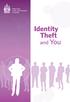 Office of the Privacy Commissioner of Canada Identity Theft and You There have always been scammers who pose as somebody else to carry out fraudulent activities. With today s proliferation of technology,
Office of the Privacy Commissioner of Canada Identity Theft and You There have always been scammers who pose as somebody else to carry out fraudulent activities. With today s proliferation of technology,
Protecting your business from fraud
 Protecting your business from fraud KEY TAKEAWAYS > Understand the most common types of fraud and how to identify them. > What to do if you uncover fraudulent activity or suspect you are a victim of fraud.
Protecting your business from fraud KEY TAKEAWAYS > Understand the most common types of fraud and how to identify them. > What to do if you uncover fraudulent activity or suspect you are a victim of fraud.
Best Practices Guide to Electronic Banking
 Best Practices Guide to Electronic Banking City Bank & Trust Company offers a variety of services to our customers. As these services have evolved over time, a much higher percentage of customers have
Best Practices Guide to Electronic Banking City Bank & Trust Company offers a variety of services to our customers. As these services have evolved over time, a much higher percentage of customers have
Payment Fraud and Risk Management
 Payment Fraud and Risk Management Act Today! 1. Help protect your computer against viruses and spyware by using anti-virus and anti-spyware software and automatic updates. Scan your computer regularly
Payment Fraud and Risk Management Act Today! 1. Help protect your computer against viruses and spyware by using anti-virus and anti-spyware software and automatic updates. Scan your computer regularly
Online Security Information. Tips for staying safe online
 Online Security Information ProCredit Bank is committed to protecting the integrity of your transactions and bank account details. ProCredit Bank therefore uses the latest security software and procedures
Online Security Information ProCredit Bank is committed to protecting the integrity of your transactions and bank account details. ProCredit Bank therefore uses the latest security software and procedures
To p t i p s f o r s a f e o n l i n e b a n k i n g a n d s h o p p i n g
 To p t i p s f o r s a f e o n l i n e b a n k i n g a n d s h o p p i n g The Internet offers the opportunity to bank and shop in safety whenever you want. More than 15 million people in the UK now use
To p t i p s f o r s a f e o n l i n e b a n k i n g a n d s h o p p i n g The Internet offers the opportunity to bank and shop in safety whenever you want. More than 15 million people in the UK now use
Remote Deposit Quick Start Guide
 Treasury Management Fraud Prevention How to Protect Your Business Remote Deposit Quick Start Guide What s Inside We re committed to the safety of your company s financial information. We want to make you
Treasury Management Fraud Prevention How to Protect Your Business Remote Deposit Quick Start Guide What s Inside We re committed to the safety of your company s financial information. We want to make you
Contents. NetSafe 3. Facebook 4. YouTube 6. Google 7. Microsoft 8. Yahoo! 10. Trade Me 12. Twitter 14. Further Reading 17
 Contents NetSafe 3 Facebook 4 YouTube 6 Google 7 Microsoft 8 Yahoo! 10 Trade Me 12 Twitter 14 Further Reading 17 The internet is a part of everyday life for New Zealanders. Four out of five of us spend
Contents NetSafe 3 Facebook 4 YouTube 6 Google 7 Microsoft 8 Yahoo! 10 Trade Me 12 Twitter 14 Further Reading 17 The internet is a part of everyday life for New Zealanders. Four out of five of us spend
Laura Royer, Extension Faculty, University of Florida/IFAS Osceola County Extension Services
 Consumer Choices: Computer Security Software Prepared by: Dave Palmer, Instructional Media Faculty, University of Florida/IFAS Extension, South Central Extension District Laura Royer, Extension Faculty,
Consumer Choices: Computer Security Software Prepared by: Dave Palmer, Instructional Media Faculty, University of Florida/IFAS Extension, South Central Extension District Laura Royer, Extension Faculty,
What is Identity Theft?
 Elix Financial Wellness presents YOUR FINANCIAL WELLNESS EXPERTS Identity Theft occurs when a thief obtains personal information about you such as your name, address, Social Security Number, account number
Elix Financial Wellness presents YOUR FINANCIAL WELLNESS EXPERTS Identity Theft occurs when a thief obtains personal information about you such as your name, address, Social Security Number, account number
Enjoy #StudentLife Take part and win an ipad!
 Enjoy #StudentLife Take part and win an ipad! For advice on staying safe: www.scotland.police.uk/studentlife Home / Property Identity Online Party / Out and About Welcome to Student Life Starting university
Enjoy #StudentLife Take part and win an ipad! For advice on staying safe: www.scotland.police.uk/studentlife Home / Property Identity Online Party / Out and About Welcome to Student Life Starting university
Internet Basics. Meg Wempe, Adult Services Librarian ABOUT THIS CLASS. P a g e 1
 P a g e 1 Internet Basics ABOUT THIS CLASS This class is designed to provide a basic introduction to accessing and navigating the internet (a.k.a. the world wide web or the web ). Throughout the class,
P a g e 1 Internet Basics ABOUT THIS CLASS This class is designed to provide a basic introduction to accessing and navigating the internet (a.k.a. the world wide web or the web ). Throughout the class,
