Multimedia services in Asterisk based on VoiceXML
|
|
|
- Alaina Price
- 8 years ago
- Views:
Transcription
1 Multimedia services in Asterisk based on VoiceXML M. Voznak, L. Kapicak, J. Zdralek, P. Nevlud and J. Plucar Abstract The paper deals with multimedia services that cooperate with the Asterisk, as the communication server. Asterisk supports many services and we focused on the services that are not supported by native Asterisk. These services include recording and playback of video files, SOAP protocol support, VoiceXML and user location information. We put together all these services and created a comprehensive system. Its primary roles are performed by Asterisk. Our system enables users to save recorded video files directly to the server. Subsequently, they can replay their own videos or someone else files. Video files or IP cameras are easily selected by dialling a specific number. A video transmission similar to a video call is then automatically established. In our solution, the management provided by a web services server that uses SOAP protocol. User applications can use this SOAP interface to connect to Asterisk. The project is aimed in particular at users equipped with mobile end-user devices; certain services have been explicitly designed for these users. Transmission in mobile networks is limited in terms of transmission rates and latency. We defined limits for transmitting video streams in mobile networks. Keywords Video recording, Video playback, UMTS, GSM, Smartphones, VoiceXML, Asterisk, web services. T I. INTRODUCTION HE well-known open-source software solution Asterisk can operate as a voic , VoIP gateway, call center, protocol gateway etc. [1], [5]. Asterisk has native support for transmitting video calls, and it is possible to establish a video transmission between two or more participants and also has native support for many video codecs, including H.263, H.263p and H.264. On the other hand, recording videos and their playback is not supported by Asterisk. In our configuration, Asterisk functions as a multimedia video server and our modified Asterisk enables saving video calls into a file and subsequently replaying these files to other users through their terminals which also support video calls. Desktop computers and/or mobile devices with appropriate software can serve as user terminals. We will connect IP cameras to end-user terminals and play streamed video from Manuscript received March 31, The research leading to these results has received funding from the European Community's Seventh Framework Programme (FP7/ ) under grant agreement no M. Voznak, L Kapicak, J. Zdralek, P. Nevlud and J. Plucar are with Faculty of Electrical Engineering and Computer Science, VSB Technical University of Ostrava, 17. listopadu 15, Ostrava Poruba, Czech Republic (phone: ; s: miroslav.voznak@vsb.cz, lukas.kapicak@vsb.cz, jaroslav.zdralek@vsb.cz, pavel.nevlud@vsb.cz and plu042@vsb.cz). these cameras on them. Users can watch the video captured by means of their user devices such as smartphones or softphones installed on their personal computers. Our solution is also suitable for users in offices who use personal computers for video calls but it is primarily targeted at customers using smartphones. Mobile devices support video calls through the video service available in a 3G network but the quality of such video calls does not correspond with mobile device s hardware in mobile devices [4]. Mobile devices with an open operating system can be upgraded with third party software, including VoIP clients. VoIP clients enable a direct connection to Asterisk without any gateways. It is possible to use Wi-Fi connection to access Asterisk but Wi-Fi does not cover large areas. We tested UMTS networks to transmit audio and video files. These networks enable using VOIP or video calls. Asterisk that enables recording and playback of video files has PULL and PUSH functions. The PULL function requires some end-user interaction, such as choosing a particular video. In this situation, the DTMF key input has to be applied to select a specific file. We implemented VoiceXML support for easy navigation through saved video files [12]. For choosing video files exist other way. Mobile devices are equipped by web browser and through the web portal, users can establish video call to their devices. The PUSH function, on the other hand, allows other users to choose a specific video file and subsequently routes these video files to a particular end-user or a group of the endusers. This function does not require any interaction by end users. II. VIDEO IN MOBILE NETWORKS UMTS is a mobile network optimized for video calls. It features a channel designed for transmission video calls [3]. Support for video calls has to be implemented into the mobile end-user device. It also has to be equipped with a front camera. UMTS network s video call channel capacity is limited to 64 kb/s [2]. The quality of video transmission is rather poor. Mobile networks also support data transmission. We tried to transmit video files through data connection in the 3G network. The 3G mobile network supports data rates as shown in Figure 1 and 2. Transmission rates depend on hardware implemented by the mobile provider as well as on the configuration what he had chosen. You can find more information about transmission rates in literature [2]. Issue 5, Volume 5,
2 HS-DSCH class Transmission speed [Mbps] Fig. 1 Transmission speed of HSDPA. E-DCH class Transmission speed [Mbps] Fig. 2 Transmission speed of HSUPA. Coding Scheme MCS MCS MCS MCS MCS MCS MCS MCS MCS Transmission speed [kbps] Fig. 3 Transmission speed of EDGE in one channel. UMTS coverage is not as extensive as that of the GSM network. Unfortunately, GSM network s capacity and data rates is not comparable with that of the UMTS network. GPRS data connection does not enable video transmission. The EDGE technology offers higher bitrates and also enables video transmission. Figure 3 shows EDGE technology s bitrates in a single channel. Higher bitrates can be achieved by combining multiple channels. Mobile networks in the Czech Republic support the MCS-9 coding scheme and offer a combination of four channels for downlink and one channel for uplink. Alternatively, the combination is three channels for downlink and two channels for uplink is also available. This combination has advantage for uplink. III. COMPARISION OF TRANSMISSIONS IN MOBILE NETWORKS In order to optimize the quality of transmitted video files, we tested the real transmission speed of mobile networks. Using an FTP server, we tested both uplink and downlink. We also tested latency. We discovered that the minimum technology enabling video transmission is the EDGE technology. GPRS data transmission has large latencies and its transmission rate is very poor, therefore it cannot be used for video transmissions. Due to specifications [2], the maximal theoretical transmission speed with multiple channels is only 85.6 kb/s for downlink and 42.8 kb/s for uplink. Figure 4 shows transmission speed in various mobile networks. Given the specifications, we only tested networks that support video transmission in real time. Technology Latency [ms] Downlink [kb/s] Uplink [kb/s] EGPRS UMTS R99 FDD UMTS R99 TDD HSDPA R Fig. 4 Tested mobile network specifications. Characteristics of mobile networks are very variable. They depend on many factors (load, network quality, number of connected users, network settings etc.). We measured network specifications in areas with good coverage and good network signal. Thanks to parameters measured, it is possible to choose video codec, optimize transmitted video s resolution, bitrate and number of frames per second. We tested video codecs supported by Asterisk. We used the resolution supported by IMSdroid, i.e. 176x144 pixels. Figure 5 shows information about codec and bitrate of a video file. We carried out the tests in a Wi-Fi network which has enough transmission capacity for real time video transmission. We used the Wi-Fi network for testing because we need to know which video settings will be available in a particular mobile network. Issue 5, Volume 5,
3 Codec Bitrate [kbp] File [kb] ITU H.263 video (3GPP) ITU H.263 video (3GPP) H.264/MPEG-4 AVC H.264/MPEG-4 AVC H.264/MPEG-4 AVC Fig. 5 Codecs and bitrate of saved video files. The architecture for testing real time video transmission in a mobile network is shown in Figure 6. We selected a smartphone with the Android operating system for testing. Mobile devices enable switching between UMTS and GSM networks. The Asterisk server is the final component. H kb/s H kb/s H kb/s H kb/s Fig. 6 Transmission through mobile network. Video files were saved directly on the server side. The quality of these video files depends on bitrate and codec. We played video on the same device with the same settings for video transmission. The best results were achieved using the H264 video codec. The difference in videoquality between 538 kb/s and 1432 kb/s bitrate is not significant. The H.263 video codec yielded the poorest results. Figure 7 shows the differences in video quality achieved. Pictures in Figure 7 are screenshots from another device on which we played the files recorded on Asterisk. The best results were achieved using the H264 video codec. When comparing them to H.263 video codec results, the differences were mainly in sharpness and in colours. The bitrate of video files is very important for video quality. When using the H.264 video codec, the video stream at bitrate 225kb/s could theoretically be transmitted through the EDGE network. During testing, we encountered certain issues with dropped frames. Also, the SIP client sometimes froze. The testing in the 3G network yielded better results. This time, we encountered no problem with dropped frames and the application did not freeze. We were able to use the H.264 video codec with 1432kb/s in the HSDPA network. In further stages, we will be testing a higher streamed video resolution. A higher resolution is only available in the UMTS network. H kb/s Fig. 7 Differences in video quality. IV. VIDEO PLAYBACK AND RECORDING Another software necessary for streaming video content is MPEG4IP. MPEG4IP provides a standards-based system for encoding, streaming and playing encoded audio, video and text [7]. FFmpeg and MPEG4IP extensions enable operating systems to support multimedia content. FFmpeg is very important for transcoding video files into format supported by mobile device. In order to connect Asterisk with FFmpeg and MPEG4IP, an app_mp4.c extension has to be installed into Asterisk. This extension consists of two components. First one is mp4play that enables playing video files directly on endusers devices. The second is called mp4save and enables saving video files on a host s disk or a different storage media. The app_rtsp.c extension enables streaming multimedia contents. This extension allows us to connect streaming contents from IP cameras or VLC player [8] with end-user Issue 5, Volume 5,
4 devices. During our tests, we did not take advantage of the video call service offered by 3G networks [4]. This service has its limitations as regards video quality and resolution of transmitted video files. We used the data connection offered by UMTS networks. Data bandwidth and latency enables us recording and playing video files with a higher resolution compared to the video call service implemented in UMTS networks. With VoiceXML support implemented into Asterisk, we used synthetised voice to read names of saved files. Our solution uses VoiceXML in version 2.0 and VoiceGlue[12], [13]. The configuration for video playback and recording is similar. We installed the Asterisk communication server on a personal computer equipped with the Ubuntu operating system. End-user devices were connected to this server via a local computer network. Smartphones were connected to the server through Wi-Fi or UMTS network. We were able to use 2G mobile network with some limitations in quality and bitrate of recorded video files. A. Video Recording To record videos, we used smartphone with the Android operating system and the Ekiga softphone installed on a personal computer. Ekiga is a multiplatform application that can be installed on personal computers running on Linux and Windows operating systems [9], [10]. Ekiga supports H.261, H263, H263p, H.264, theora and MP4V-ES video codecs. We chose the IMSDroid application for the Android operating system [11]. This application supports the same video codecs as the Ekiga softphone. To record video files, we can usually use front or rear facing cameras in mobile devices. Certain new HTC smartphones, however, are not equipped with a front-facing camera. Recorded video files are tagged with caller s ID and time when the video call was established. The name of the video file will be subsequently adjusted for voice synthesis. If the user chooses the send video function, an RTP relation between the end-user device and Asterisk is automatically established and the video is saved to a predefined storage in extension.conf. Extension.conf can be configured to playback video files which the user saves into the pre-defined storage space on the server. After recording, users can watch their recorded video file and subsequently decide whether the file should be saved or deleted from the database. Navigation between these choices is extended by the DTMF key input with synthesized voice navigation. B. Video playback Video playback can be initiated from both sides. Figure 9 shows its initialization by the user. The end-user chooses a particular video file through the DTMF key input. This technique is limited as regards the number of possible choices. Where the database is too extensive, the user can not choose the video file that s/he needs. S/he can only choose from restricted options, such as for instance the last 10 video files. Names of video files are saved into a database and users choose for example the last ten video recordings viewed. We used names of video files from specific users or last records of all users. Alternatively, a coordinator could draft a list of most interesting video files. In this case, the video file name - video.mp4 is transformed into a specific name of video file. With VoiceXML support installed, names of video files are being read. Users hear the names of saved video files in a particular list. Using this technology, users do not have to watch the screen of their mobile device and can choose a specific video file using the DTMF key input. Fig. 8 Video recording. Figure 8 depicts our testing configuration for video recording. The Asterisk server was the destination. The code below illustrates the extension.conf set up for an automatic recording of all video files. exten => 784,1,Answer() exten => 784,2,mp4save(/tmp/${CALLER(num) ${EPOCH,,D%d:M%m-%H:%M:%S_%$.mp4) exten => 784,3,Hangup() Fig. 9 PULL video playback. We show the extension.conf configuration file for video playback. This configuration file contains information about the number which the user will dial for the video playback from the server side. The name of the video file depends on the content of the saved video. The name can be fixed or generated dynamically. exten => 782,1,Answer() exten => 782,2,mp4play(/tmp/video.mp4) exten => 782,3,Hangup() Issue 5, Volume 5,
5 Figure 10 shows the concept that we are working on at the moment. Selecting video files will be initiated through a website, and the requested video file will be chosen by a coordinator and PUSHed to the end-user device. All the user has to do is to answer the incoming call. With the DTMF key input, users can replay, pause or continue watching an incoming video. users. We can also establish a video connection and subsequently play a video file saved on the server. Generally, our application sends a request over SSH to the Asterisk server, which processes the request and generates a proper response. Response messages are then sent back to the client application where they are displayed to the user. This application is hosted on a web server, either on the same server as Asterisk or on any other remote server. We need to host this application on a server in order to create a public interface for this application. We have achieved this by using the web services. Web services are used to communicate between two electronic devices over a network. This communication is handled by SOAP (simple object access protocol) messages. The web service interface is described using WSDL [15] (web service description language). Both WSDL and SOAP are described in XML. We made this WSDL file public, so developers may use it to create new applications. Fig. 10 PUSH video playback C. Web access to the Asterisk The web services server will be cooperating with the Asterisk. The web services server will be communicating with other web services servers or with web services clients through the SOAP (link) protocol [14]. Asterisk does not have the SOAP interface so we had to develop some techniques to enable Asterisk to cooperate with the web services servers and web services clients. Figure 11 illustrates the architecture that features a web services server. Through the WSDL file, it enables cooperation among different web services clients. Clients may include other web servers, end user devices, desktop computers etc. This technology allows other end-user devices to connect to Asterisk through the SOAP protocol. Subsequently, commands can be used to establish calls and to obtain information about the calls or connected users. We can implement any other CLI commands [5]. D. Web access Architecture Using AMI (Asterisk Manager API) [5], we have created an application that can connect to the Asterisk server and issue various commands or read events over SSH. The application uses commands over the CLI asterisk interface [5]. We implemented these commands: dial [extension[@context]] sip show peers originate local/1001@default extension 1002@default The most important command is the command to establish a connection. We can establish an audio connection between two users or between the Asterisk server and one or multiple Fig. 11 SOAP and its integration into scheme. An important part of our project is a web page that acts as a web service client. It is used to visualize requests and responses. It also displays a list of users in the Asterisk database, so anyone who has been authenticated and authorized to use the web page interface could manage these users. As for now, the main functionality is to establish the call between two selected users. A sample from the web service server code is below. This code was created using java programming language and NetBeans as IDE. We can see that the method takes two arguments (each argument represents a specific user in the Asterisk database) which are created by WebParameters. The method itself creates an instance of the connection class which manages the connection between two users. Once the call is established, the programme sends an info = "establishconection") public boolean establishconection(@webparam( name = "caller") User = "called") User called) { Issue 5, Volume 5,
6 try { Connection con = new Connection(caller, called); if (con.isactive()) { System.out.println("Connection between [" + caller.getusername() + "] and [" + called.getusername() + "] has been established."); return con.isactive(); catch (Exception exc) { //handle exception return false; Output from this method is shown below. We can see successfully established connection between two users. Once we have this information about location, we can form a list of the closest IP cameras. F. Information about User Location An user location could be determined in different ways. User terminals are equipped with a GPS module and they provide the server with a very accurate user position. This solution has its disadvantages. They include the time required to establish user location and determining the location inside of a building. We tested the time required to establish the user location by means of GPS. It ranges from one minute to five minutes. A-GPS technology is capable to establish the position faster but it still takes about one minute. The time to establish the satellite position depends on many factors such as weather condition, location, GPS platform etc. It is very difficult or sometimes impossible to receive GPS signals from satellites inside buildings and in cities with high buildings. INFO: Connection between [John Black 0] and [John Black 2] has been established. This message was generated from web services server and was send to the client, which is able to recognize successfully established connection from this message. End-users using softphones and smartphones can sort out videos from the database through their web browser and PUSH the video files to their end-user device. They can also route a video into their device from someone else s device. The recorded video is saved in the storage space in its native format with standard codecs. Mobile devices can play these video files and users can download them to their local storage media and subsequently play them. Currently, we are working on the parameters enabling video transcoding such as resolution and/or frame rate in a real-time video transmission. E. Video Streaming To be able to stream video, we need a source of streaming content. Streaming content s sources include IP cameras or media players that support streaming. Such media players include for example VLC media player [8]. IP cameras and media players should support streaming in codecs that are compatible with Asterisk and VoIP clients in end-user devices. Fig. 14 shows the video streaming configuration. Where the end user wants to choose a specific camera, s/he can use the DTMF key input. IP cameras names are read by voice synthesis software. If the camera is located in a specific place, the camera s address is generated into the synthesis speech output. Currently, we are also working on establishing a connection between information provided by the GSM network and the list of cameras for the DTMF key input. If we want to make the list of cameras shorter i.e. suitable for the DTMF key input we need to choose the closest cameras. Using the information provided by the GSM network, we can determine the approximate location of a mobile user in terrain. Fig. 12 Google location in Google maps. The accurate user position is not important for us. However, we need to know the position as soon as possible in order to be able to create a list of closest IP cameras. For this purpose, we use GSM or UMTS stations [2]. Every station has its own unique code and channel on which it is transmitted. If we want to use this approach we have to know location of all stations and their respective coverage. This information is handled by mobile operators and by Google. Such information is classified and can only be obtained by signing a contract with an operator. Google [16] has many applications such as Google maps, Google earth etc. that use location techniques. Figure 12 shows locations in Google maps. The accurate or approximate user position is determined through GSM/UMTS network, Wi-Fi or by means of GPS. Issue 5, Volume 5,
7 Location requests are sent to a specific location server administered by Google. The address of the location server is: Messages sent to the Google location server need to have a specific format and have to be sent as HTTP Post messages. The code below shows the structure of HTTP POST message with information about the GSM network: { "version":"1.1.0", "cell_towers": [ { "cell_id": "7132", "location_area_code": 1721, "mobile_country_code": 230, "mobile_network_code": 2, "age": 0, "signal_strength": -61, "timing_advance": 9 ] Fig. 13 Architecture of cooperating with Google location. IP cameras names and/or destinations will be automatically read to the end user and it will be easy to choose the right one. User will get automatically information about the closest IP cameras. The choice will be facilitated through the DTMF key input on user device. Message contents this information: cell_id unique identifier of the cell. (CID for GSM, BID for CDMA) location_area_code location Area Code (LAC for GSM, NID for CDMA) mobile_country_code Mobile Country Code (MCC for GSM and CDMA) mobile_network_code Mobile Network Code (MNC for GSM, SID for CDMA) age the number of milliseconds since this cell was primary. If age is 0, the cell_id represents a current measurement signal_strength Radio signal strength measured in dbm timing_advance Radio signal strength measured in dbm Network information provided by the mobile end-user device is immediately sent to the Google location server and then Google responds with the following message: {"location":{"latitude": ,"longitude": ," accuracy":2272.0,"access_token":"2:zpschxrzf1wrnvwq:0 RQASmQxllmifvCQ" The accuracy of this location technique is very poor but the method is sufficient for our purposes. We need information about the user location very fast. Once we know the location, we can offer a list of the closest IP cameras. Architecture for using Google location server is depicted in figure 13: Fig. 14 PULL initialized a streaming to host. We show Asterisk playing the streaming content to more end-users, see below. exten => 783,1,Answer() exten => 783,2,Rtsp(rtsp:// /live.sdp) exten => 783,3,Hangup() End-users select a specific IP camera or media player through the dialed number. Thanks to web pages, it is possible to initialize the PUSH technology as well as to send videos from a specific IP camera or multimedia player to end-users devices. In Figure 15 you can see that Asterisk perform streaming content to more end-users. End-users select specific IP camera or media player through dialed number. Thanks to web pages it is possible to initialize PUSH technology and send video from specific IP camera or multimedia player to end-users devices. The SOAP protocol is used to establish a connection between the video source and the end user.. The coordinator in an office can see the users online users connected to Asterisk. He can also see the saved video files. The Issue 5, Volume 5,
8 coordinator can choose a specific user and a specific file on the website. Subsequently, Asterisk establishes a connection with this user. Location could be one of the parameters to choose the destination user. <prompt> <enumerate> For <value expr="_prompt"/>, press <value expr="_dtmf"/> </enumerate> </prompt> <choice next="#video1.mp4"> Video1 </choice> </menu> <form id="video1"> <block> <prompt> Video 1 from user Bob established in 10:31 AM </prompt> <goto next="#top" /> </block> </form> </vxml> Fig. 15 PUSH initialized streaming to multiple hosts. V. VOICEXML IMPLEMENTATION For VoiceXML implementation in Asterisk, we used an open-source project called VoiceGlue [13]. VoiceGlue provides a VXML interpreter for Asterisk using the OpenVXI interpreter. VoiceGlue enables speech synthesis for any kind of texts. In our solution, we used VoiceGlue software to read names of video files saved in a server s storage space. The list of saved video files is generated automatically. New video files are subsequently saved according to the date on which they were created. All records should have a specific name format. The format also contains author s name and date of creation. VI. RESULTS Mobile device establishes audio connection with Asterisk via SIP protocol. Users listen possible choices as like as send video files, play video files, watch streaming content from IP camera. Through DTMF key input they will choose appropriate choice defined in extensions.conf. Another way for deploying video contents is web management. Authorized users can choose particular users and establish video streams to their end-user devices. It is possible to stream a video from a file or the video comes from an IP camera to end-user devices. The selection of a particular user depends on many factors, their location being one of them. We use the Google location server to obtain information about the user location. New 3G mobile networks like HSDPA or HSPA+ support high speed transmission rates and if mobile devices have sufficient hardware for playing and recording high resolution video we can use them for video recording and playback via Asterisk. Fig. 16 Architecture with VoiceXML support. VoiceGlue software was installed on the same Ubuntu system on which the video support was installed. Figure 16 depicts our solution s architecture and the following code shows an example of VoiceXML structure. <?xml version="1.0" encoding="utf-8"?> <vxml version = "2.0" xmlns= " <menu id="top" dtmf="true"> <property name="inputmodes" value="dtmf"/> VII. CONCLUSION Asterisk is communication server with support for switching voice and video calls through number of audio and video codecs. Unfortunately, Asterisk has no capabilities for recording and playback video files. Our solution is primary designed for customers using smartphones. These customerswill apply their end-user devices for recording video and immediately save this video files to server. In end-user devices is not necessary a large storage memory because video is not saving into their storage but it is saving directly on the server side. Other users will have this video immediately available. Video files are saved on server side and it is generated list of these files. List will be managed automatically and/or some coordinator could manage sequence of video files in list. Names in this list are read to users with speech synthesis and then is used DTMF key input for choosing the right choice. Issue 5, Volume 5,
9 Asterisk with program mp4play plays video files saved on server storage directly in the end user equipment. From Asterisk log we even know if user received this video and then we have backwards control if user received video call from server. Now we are working on connection between Asterisk and web server. With this connection it will be easy to choose video from database and PUSH this video directly to the end user device. The paper focuses mainly on video transfer to or from the mobile end user devices over a wireless network. The video quality is important for end users, so the next challenge will be to assess the quality of transmitted video. ACKNOWLEDGMENT The research leading to these results has received funding from the European Community's Seventh Framework Programme (FP7/ ) under grant agreement no REFERENCES [1] J. Meggelen, J. Smith and L. Madsen, Asterisk: The Future of Telephony, O'Reilly Media, pp , September ISBN [2] T. Halonen, J. Romero and J. Melero, GSM, GPRS and EDGE Performance Evolution Towards 3G/UMTS, 2.edition, West Sussex, England: John Wiley & Sons, Ltd, 2003, pp. 11, 14, 49. ISBN [1] M. Voznak, F. Rezac and M. Halas, Speech Quality Evaluation in IPsec Environment, WSEAS 12th International Conference on Networking, VLSI and Signal Processing (ICNVS '10), FEB 20-22, 2010, Cambridge, England, pp [3] H. Holma and A. Toskala, HSDPA/HSUPA for UMTS, 1. edition, West Sussex, England: John Wiley & Sons, Ltd, 2006, p. 31 and 61. ISBN [4] M. Voznak, Advanced implementation of IP telephony at Czech universities, WSEAS Transactions on Communications, Volume 9, Issue 10, October 2010, Pages [5] F. Caron, S. Coulombe and T. Wu,A Transcoding Server for the Home Domain, In: Portable Information Devices,Ecole de Technol. Superieure, Montreal, May 25-29, 2007, pp.1-5. [6] S. Zoi, D. Loukatos, L. Salakis, P. Stathopoulos and N. Mitrou, Extending an Open MPEG-4 Video Streaming Platform to Exploit a Differentiated Services Network, In: High-Speed Networks and Multimedia Communications 6th IEEE International Conference, HSNMC 2003, July 2003, pp [7] H. Nguyen, P. Duhamel, M. Brouet and D. Rouffet, Optimal VLC sequence decoding exploiting additional video stream properties, In: Acoustics, Speech, and Signal Processing, Proceedings. (ICASSP '04). IEEE International Conference, May 17-21, 2004, pp. iv-621 iv-624 vol.4. [8] K. Paul and T.K. Kundu, Android on Mobile Devices: An Energy Perspective, In: Computer and Information Technology (CIT), 2010 IEEE 10th International Conference on Digital Object Identifier, June 29 July 1, 2010, pp [2] M. Voznak and J. Rozhon, Methodology for SIP infrastructure performance testing, WSEAS Transactions on Computers, Volume 9, Issue 9, September 2010, Pages [9] G. Camarillo and M. Garcia-Martin, The 3G IP Multimedia Subsystem (IMS): Merging the Internet and the Cellular Worlds, England: John Wiley & Sons, Ltd, 2004, pp ISBN [10] H. Kwon and K. Hong, A Design of User-Initiative Voice Web Using RSS and VoiceXML, In: Software Engineering Research, Management & Applications, SERA th ACIS International Conference, Aug , 2007, pp [11] D6.3 Data Formats and Protocols for Information Handling in INDECT Portal; Indect consortium, deliverable Dec. 29, [12] M. Kalin, Java Web Services: Up and Running, O'Reilly Media, 1 edition, 2009, pp. 19, 75, 159. ISBN [13] S. Weerawarana, F. Curbera, F. Leymann, T. Storey and D. F. Ferguson, Web Services Platform Architecture: SOAP, WSDL, WS-Policy, WS- Addressing, WS-BPEL, WS-Reliable Messaging, and More, Prentice Hall, 2005, pp. 47, 96, 112, 303. ISBN [14] Google geolocation API, Google. Retrieved Miroslav Voznak holds position as an associate professor with Department of Telecommunications, VSB-Technical University of Ostrava, Czech Republic. He received his M.S. and Ph.D. degrees in telecommunications, dissertation thesis Voice traffic optimization with regard to speech quality in network with VoIP technology from the Technical University of Ostrava, in 1995 and 2002, respectively. Topics of his research interests are the next generation network, IP telephony, speech quality and network security. Lukas Kapicak received his M.S. degree in telecommunications from VSB-Technical University of Ostrava, Czech Republic in Since 2007 has been studying Ph.D. degree at the same university. His research is focused on wireless transmission and data flow analysis, simulation and optimization. Jaroslav Zdralek holds position as an associate professor with Department of Telecommunications, VSB-Technical University of Ostrava, Czech Republic. He received his M.S. degree in Computer Science from Slovak Technical University of Bratislava, Slovakia in He received his Ph.D. degree from VSB- Technical University of Ostrava in 2002, dissertation thesis Diagnostic system without dismantling of locomotive controller. His research is focused on fault tolerant system, communication technologies and coding. Pavel Nevlud received his M.S. degree in telecommunication engineering from VSB-Technical University of Ostrava, Czech Republic in Since this year he has been holding position as an assistant professor at the Department of Telecommunications, VSB-Technical University of Ostrava. The topics of his research interests are communication technologies, networking and security. Jan Plucar is a student with Department of Computer Science, VSB- Technical University of Ostrava, Czech Republic. He received bachelor s degree in 2009 and he continues in the master study programme at Faculty of Electrical Engineering and Computer Science in Ostrava. Issue 5, Volume 5,
Video Files Recording and Playback with VoiceXML
 Video Files Recording and Playback with VoiceXML MIROSLAV VOZNAK, LUKAS KAPICAK, JAROSLAV ZDRALEK, PAVEL NEVLUD, JAN ROZHON VSB-Technical University of Ostrava Department of Telecommunications 17. listopadu
Video Files Recording and Playback with VoiceXML MIROSLAV VOZNAK, LUKAS KAPICAK, JAROSLAV ZDRALEK, PAVEL NEVLUD, JAN ROZHON VSB-Technical University of Ostrava Department of Telecommunications 17. listopadu
SIP Infrastructure Performance Testing
 SIP Infrastructure Performance Testing MIROSLAV VOZNAK, JAN ROZHON Department of Telecommunications VSB Technical University of Ostrava 17. listopadu 15, Ostrava CZECH REPUBLIC miroslav.voznak@vsb.cz,
SIP Infrastructure Performance Testing MIROSLAV VOZNAK, JAN ROZHON Department of Telecommunications VSB Technical University of Ostrava 17. listopadu 15, Ostrava CZECH REPUBLIC miroslav.voznak@vsb.cz,
SIP Registration Stress Test
 SIP Registration Stress Test Miroslav Voznak and Jan Rozhon Department of Telecommunications VSB Technical University of Ostrava 17. listopadu 15/2172, 708 33 Ostrava Poruba CZECH REPUBLIC miroslav.voznak@vsb.cz,
SIP Registration Stress Test Miroslav Voznak and Jan Rozhon Department of Telecommunications VSB Technical University of Ostrava 17. listopadu 15/2172, 708 33 Ostrava Poruba CZECH REPUBLIC miroslav.voznak@vsb.cz,
Performance Evaluation of VoIP Services using Different CODECs over a UMTS Network
 Performance Evaluation of VoIP Services using Different CODECs over a UMTS Network Jianguo Cao School of Electrical and Computer Engineering RMIT University Melbourne, VIC 3000 Australia Email: j.cao@student.rmit.edu.au
Performance Evaluation of VoIP Services using Different CODECs over a UMTS Network Jianguo Cao School of Electrical and Computer Engineering RMIT University Melbourne, VIC 3000 Australia Email: j.cao@student.rmit.edu.au
VoipSwitch softphones
 VoipSwitch softphones sales@voipswitch.com 3/21/2011 Voiceserve ltd.grosvenor House,1 High Street,London United Kingdom 1 Contents Introduction and solution overview... 2 iphone mobile softphone... 3 Google
VoipSwitch softphones sales@voipswitch.com 3/21/2011 Voiceserve ltd.grosvenor House,1 High Street,London United Kingdom 1 Contents Introduction and solution overview... 2 iphone mobile softphone... 3 Google
Mobile Communications TCS 455
 Mobile Communications TCS 455 Dr. Prapun Suksompong prapun@siit.tu.ac.th Lecture 26 1 Office Hours: BKD 3601-7 Tuesday 14:00-16:00 Thursday 9:30-11:30 Announcements Read the following from the SIIT online
Mobile Communications TCS 455 Dr. Prapun Suksompong prapun@siit.tu.ac.th Lecture 26 1 Office Hours: BKD 3601-7 Tuesday 14:00-16:00 Thursday 9:30-11:30 Announcements Read the following from the SIIT online
Service Continuity Path to smooth user experiences
 Path to smooth user experiences Qualcomm Incorporated June 2010 Table of Contents [1] Introduction... 2 [2] Architecture... 3 [3] Use case... 4 [4] Conclusion... 6 06/2010 Page i [1] Introduction Qualcomm
Path to smooth user experiences Qualcomm Incorporated June 2010 Table of Contents [1] Introduction... 2 [2] Architecture... 3 [3] Use case... 4 [4] Conclusion... 6 06/2010 Page i [1] Introduction Qualcomm
Hosted Fax Mail. Hosted Fax Mail. User Guide
 Hosted Fax Mail Hosted Fax Mail User Guide Contents 1 About this Guide... 2 2 Hosted Fax Mail... 3 3 Getting Started... 4 3.1 Logging On to the Web Portal... 4 4 Web Portal Mailbox... 6 4.1 Checking Messages
Hosted Fax Mail Hosted Fax Mail User Guide Contents 1 About this Guide... 2 2 Hosted Fax Mail... 3 3 Getting Started... 4 3.1 Logging On to the Web Portal... 4 4 Web Portal Mailbox... 6 4.1 Checking Messages
District of Columbia Courts Attachment 1 Video Conference Bridge Infrastructure Equipment Performance Specification
 1.1 Multipoint Control Unit (MCU) A. The MCU shall be capable of supporting (20) continuous presence HD Video Ports at 720P/30Hz resolution and (40) continuous presence ports at 480P/30Hz resolution. B.
1.1 Multipoint Control Unit (MCU) A. The MCU shall be capable of supporting (20) continuous presence HD Video Ports at 720P/30Hz resolution and (40) continuous presence ports at 480P/30Hz resolution. B.
Mobile Softphone. Mobile softphones. iphone mobile softphone
 Mobile softphones VoipSwitch Voiceserve offers unrivaled softphones for all popular Smartphone platforms. Support for high rate compression codecs, SMS, VoIP Tunnel solution and more. IPhone/IPod - with
Mobile softphones VoipSwitch Voiceserve offers unrivaled softphones for all popular Smartphone platforms. Support for high rate compression codecs, SMS, VoIP Tunnel solution and more. IPhone/IPod - with
Wireless Broadband Access
 Wireless Broadband Access (Brought to you by RMRoberts.com) Mobile wireless broadband is a term used to describe wireless connections based on mobile phone technology. Broadband is an electronics term
Wireless Broadband Access (Brought to you by RMRoberts.com) Mobile wireless broadband is a term used to describe wireless connections based on mobile phone technology. Broadband is an electronics term
3GPP Wireless Standard
 3GPP Wireless Standard Shishir Pandey School of Technology and Computer Science TIFR, Mumbai April 10, 2009 Shishir Pandey (TIFR) 3GPP Wireless Standard April 10, 2009 1 / 23 3GPP Overview 3GPP : 3rd Generation
3GPP Wireless Standard Shishir Pandey School of Technology and Computer Science TIFR, Mumbai April 10, 2009 Shishir Pandey (TIFR) 3GPP Wireless Standard April 10, 2009 1 / 23 3GPP Overview 3GPP : 3rd Generation
presentation Our customers & Partners AE40 www.ae40.com +972-9-743-8410
 AE40 presentation AE40 Our customers & Partners AE40 profile AE40 founded at 2002 Privately held company VoIP and Video over IP based communication solutions(radio, intercom, public announcements, telephony,
AE40 presentation AE40 Our customers & Partners AE40 profile AE40 founded at 2002 Privately held company VoIP and Video over IP based communication solutions(radio, intercom, public announcements, telephony,
Mobility and cellular networks
 Mobility and cellular s Wireless WANs Cellular radio and PCS s Wireless data s Satellite links and s Mobility, etc.- 2 Cellular s First generation: initially debuted in Japan in 1979, analog transmission
Mobility and cellular s Wireless WANs Cellular radio and PCS s Wireless data s Satellite links and s Mobility, etc.- 2 Cellular s First generation: initially debuted in Japan in 1979, analog transmission
3GPP Technologies: Load Balancing Algorithm and InterNetworking
 2014 4th International Conference on Artificial Intelligence with Applications in Engineering and Technology 3GPP Technologies: Load Balancing Algorithm and InterNetworking Belal Abuhaija Faculty of Computers
2014 4th International Conference on Artificial Intelligence with Applications in Engineering and Technology 3GPP Technologies: Load Balancing Algorithm and InterNetworking Belal Abuhaija Faculty of Computers
Improving Quality in Voice Over Internet Protocol (VOIP) on Mobile Devices in Pervasive Environment
 Journal of Computer Applications ISSN: 0974 1925, Volume-5, Issue EICA2012-4, February 10, 2012 Improving Quality in Voice Over Internet Protocol (VOIP) on Mobile Devices in Pervasive Environment Mr. S.Thiruppathi
Journal of Computer Applications ISSN: 0974 1925, Volume-5, Issue EICA2012-4, February 10, 2012 Improving Quality in Voice Over Internet Protocol (VOIP) on Mobile Devices in Pervasive Environment Mr. S.Thiruppathi
Applications that Benefit from IPv6
 Applications that Benefit from IPv6 Lawrence E. Hughes Chairman and CTO InfoWeapons, Inc. Relevant Characteristics of IPv6 Larger address space, flat address space restored Integrated support for Multicast,
Applications that Benefit from IPv6 Lawrence E. Hughes Chairman and CTO InfoWeapons, Inc. Relevant Characteristics of IPv6 Larger address space, flat address space restored Integrated support for Multicast,
HSPA: High Speed Wireless Broadband From HSDPA to HSUPA and beyond. HSPA: High Speed Wireless Broadband From HSDPA to HSUPA and Beyond
 HSPA: High Speed Wireless Broadband From HSDPA to HSUPA and beyond HSPA: High Speed Wireless Broadband From HSDPA to HSUPA and Beyond Introduction... 3 HSPA Explained... 3 HSPA Technology... 4 HSDPA...4
HSPA: High Speed Wireless Broadband From HSDPA to HSUPA and beyond HSPA: High Speed Wireless Broadband From HSDPA to HSUPA and Beyond Introduction... 3 HSPA Explained... 3 HSPA Technology... 4 HSDPA...4
Department of Communications and Networking. S-38.2131/3133 Networking Technology, laboratory course A/B
 Department of Communications and Networking S-38.2131/3133 Networking Technology, laboratory course A/B Work Number 29: VoIP Student Edition Preliminary Exercises and Laboratory Assignments Original document
Department of Communications and Networking S-38.2131/3133 Networking Technology, laboratory course A/B Work Number 29: VoIP Student Edition Preliminary Exercises and Laboratory Assignments Original document
IDDERO TOUCH PANELS. Video door phone configuration. www.iddero.com 120719-02
 IDDERO TOUCH PANELS Video door phone configuration www.iddero.com 120719-02 TABLE OF CONTENTS 1 INTRODUCTION... 3 2 INSTALLATION... 3 3 INITIAL CONFIGURATION... 4 4 2N HELIOS IP VIDEO DOOR PHONES... 5
IDDERO TOUCH PANELS Video door phone configuration www.iddero.com 120719-02 TABLE OF CONTENTS 1 INTRODUCTION... 3 2 INSTALLATION... 3 3 INITIAL CONFIGURATION... 4 4 2N HELIOS IP VIDEO DOOR PHONES... 5
IDDERO TOUCH PANELS. Video door phone configuration. www.iddero.com 120130-02
 IDDERO TOUCH PANELS Video door phone configuration www.iddero.com 120130-02 TABLE OF CONTENTS 1 INTRODUCTION... 3 2 INSTALLATION... 3 3 INITIAL CONFIGURATION... 4 4 2N HELIOS IP VIDEO DOOR PHONES... 5
IDDERO TOUCH PANELS Video door phone configuration www.iddero.com 120130-02 TABLE OF CONTENTS 1 INTRODUCTION... 3 2 INSTALLATION... 3 3 INITIAL CONFIGURATION... 4 4 2N HELIOS IP VIDEO DOOR PHONES... 5
AN ANALYSIS OF DELAY OF SMALL IP PACKETS IN CELLULAR DATA NETWORKS
 AN ANALYSIS OF DELAY OF SMALL IP PACKETS IN CELLULAR DATA NETWORKS Hubert GRAJA, Philip PERRY and John MURPHY Performance Engineering Laboratory, School of Electronic Engineering, Dublin City University,
AN ANALYSIS OF DELAY OF SMALL IP PACKETS IN CELLULAR DATA NETWORKS Hubert GRAJA, Philip PERRY and John MURPHY Performance Engineering Laboratory, School of Electronic Engineering, Dublin City University,
ACD: Average Call Duration is the average duration of the calls routed bya a VoIP provider. It is a quality parameter given by the VoIP providers.
 ACD: Average Call Duration is the average duration of the calls routed bya a VoIP provider. It is a quality parameter given by the VoIP providers. API: An application programming interface (API) is a source
ACD: Average Call Duration is the average duration of the calls routed bya a VoIP provider. It is a quality parameter given by the VoIP providers. API: An application programming interface (API) is a source
ATA: An Analogue Telephone Adapter is used to connect a standard telephone to a high-speed modem to facilitate VoIP and/or calls over the Internet.
 KEY VOIP TERMS 1 ACD: Automatic Call Distribution is a system used to determine how incoming calls are routed. When the ACD system receives an incoming call it follows user-defined specifications as to
KEY VOIP TERMS 1 ACD: Automatic Call Distribution is a system used to determine how incoming calls are routed. When the ACD system receives an incoming call it follows user-defined specifications as to
Foreword... 2 Introduction to VoIP... 3 SIP:... 3 H.323:... 4 SER:... 4 Cellular network... 4 GSM... 5 GPRS... 6 3G... 6 Wimax... 7 Introduction...
 Foreword... 2 Introduction to VoIP... 3 SIP:... 3 H.323:... 4 SER:... 4 Cellular network... 4 GSM... 5 GPRS... 6 3G... 6 Wimax... 7 Introduction... 7 Fixed-WiMAX based on the IEEE 802.16-2004... 8 Mobile
Foreword... 2 Introduction to VoIP... 3 SIP:... 3 H.323:... 4 SER:... 4 Cellular network... 4 GSM... 5 GPRS... 6 3G... 6 Wimax... 7 Introduction... 7 Fixed-WiMAX based on the IEEE 802.16-2004... 8 Mobile
Evolution PBX User Guide for SIP Generic Devices
 Evolution PBX User Guide for SIP Generic Devices Table of contents Introduction... 1 Voicemail... Using Voicemail... Voicemail Menu... Voicemail to Email... 3 Voicemail Web Interface... 4 Find Me Rules...
Evolution PBX User Guide for SIP Generic Devices Table of contents Introduction... 1 Voicemail... Using Voicemail... Voicemail Menu... Voicemail to Email... 3 Voicemail Web Interface... 4 Find Me Rules...
Update in Methodology of SIP Performance Testing and its Application
 Update in Methodology of SIP Performance Testing and its Application MIROSLAV VOZNAK, JAN ROZHON Department of Multimedia CESNET Zikova 4, 160 00 Prague CZECH REPUBLIC voznak@ieee.org, rozhon@cesnet.cz
Update in Methodology of SIP Performance Testing and its Application MIROSLAV VOZNAK, JAN ROZHON Department of Multimedia CESNET Zikova 4, 160 00 Prague CZECH REPUBLIC voznak@ieee.org, rozhon@cesnet.cz
Software Engineering 4C03 VoIP: The Next Telecommunication Frontier
 Software Engineering 4C03 VoIP: The Next Telecommunication Frontier Rudy Muslim 0057347 McMaster University Computing and Software Department Hamilton, Ontario Canada Introduction Voice over Internet Protocol
Software Engineering 4C03 VoIP: The Next Telecommunication Frontier Rudy Muslim 0057347 McMaster University Computing and Software Department Hamilton, Ontario Canada Introduction Voice over Internet Protocol
Open Source VoiceXML Interpreter over Asterisk for Use in IVR Applications
 Open Source VoiceXML Interpreter over Asterisk for Use in IVR Applications Lerato Lerato, Maletšabisa Molapo and Lehlohonolo Khoase Dept. of Maths and Computer Science, National University of Lesotho Roma
Open Source VoiceXML Interpreter over Asterisk for Use in IVR Applications Lerato Lerato, Maletšabisa Molapo and Lehlohonolo Khoase Dept. of Maths and Computer Science, National University of Lesotho Roma
Indepth Voice over IP and SIP Networking Course
 Introduction SIP is fast becoming the Voice over IP protocol of choice. During this 3-day course delegates will examine SIP technology and architecture and learn how a functioning VoIP service can be established.
Introduction SIP is fast becoming the Voice over IP protocol of choice. During this 3-day course delegates will examine SIP technology and architecture and learn how a functioning VoIP service can be established.
Implementing Conditional Conference Call Use Case over IMS and Non IMS Testbed an experimental results through comparison approach
 Proceedings of the 6th WSEAS International Conference on Applications of Electrical Engineering, Istanbul, Turkey, May 27-29, 2007 109 Implementing Conditional Conference Call Use Case over IMS and Non
Proceedings of the 6th WSEAS International Conference on Applications of Electrical Engineering, Istanbul, Turkey, May 27-29, 2007 109 Implementing Conditional Conference Call Use Case over IMS and Non
WHAT S BEHIND YOUR SMARTPHONE ICONS? A brief tour of behind-the-scenes signaling for multimedia services
 WHAT S BEHIND YOUR SMARTPHONE ICONS? A brief tour of behind-the-scenes signaling for multimedia services Harry G. Perros Computer Science Department NC State University, Raleigh 27695 USA Email: hp@ncsu.edu
WHAT S BEHIND YOUR SMARTPHONE ICONS? A brief tour of behind-the-scenes signaling for multimedia services Harry G. Perros Computer Science Department NC State University, Raleigh 27695 USA Email: hp@ncsu.edu
GSM v. CDMA: Technical Comparison of M2M Technologies
 GSM v. CDMA: Technical Comparison of M2M Technologies Introduction Aeris provides network and data analytics services for Machine-to- Machine ( M2M ) and Internet of Things ( IoT ) applications using multiple
GSM v. CDMA: Technical Comparison of M2M Technologies Introduction Aeris provides network and data analytics services for Machine-to- Machine ( M2M ) and Internet of Things ( IoT ) applications using multiple
Quality Estimation for Streamed VoIP Services
 Quality Estimation for Streamed VoIP Services Mousa Al-Akhras and Hussein Zedan STRL, De Montfort University, Leicester, UK makhras@dmu.ac.uk, hzedan@dmu.ac.uk http://www.cse.dmu.ac.uk/strl/index.html
Quality Estimation for Streamed VoIP Services Mousa Al-Akhras and Hussein Zedan STRL, De Montfort University, Leicester, UK makhras@dmu.ac.uk, hzedan@dmu.ac.uk http://www.cse.dmu.ac.uk/strl/index.html
TECHNICAL CHALLENGES OF VoIP BYPASS
 TECHNICAL CHALLENGES OF VoIP BYPASS Presented by Monica Cultrera VP Software Development Bitek International Inc 23 rd TELELCOMMUNICATION CONFERENCE Agenda 1. Defining VoIP What is VoIP? How to establish
TECHNICAL CHALLENGES OF VoIP BYPASS Presented by Monica Cultrera VP Software Development Bitek International Inc 23 rd TELELCOMMUNICATION CONFERENCE Agenda 1. Defining VoIP What is VoIP? How to establish
Mediatrix 3000 with Asterisk June 22, 2011
 Mediatrix 3000 with Asterisk June 22, 2011 Proprietary 2011 Media5 Corporation Table of Contents Introduction... 3 Network Topology... 3 Equipment Detail... 3 Configuration of the Fax Extension... 4 Configuration
Mediatrix 3000 with Asterisk June 22, 2011 Proprietary 2011 Media5 Corporation Table of Contents Introduction... 3 Network Topology... 3 Equipment Detail... 3 Configuration of the Fax Extension... 4 Configuration
HSPA, LTE and beyond. HSPA going strong. PRESS INFORMATION February 11, 2011
 HSPA, LTE and beyond The online multimedia world made possible by mobile broadband has changed people s perceptions of data speeds and network service quality. Regardless of where they are, consumers no
HSPA, LTE and beyond The online multimedia world made possible by mobile broadband has changed people s perceptions of data speeds and network service quality. Regardless of where they are, consumers no
OpenTouch Conversation for iphone Release 2.1
 OpenTouch Conversation for iphone Release 2.1 OpenTouch Business Edition OpenTouch MultiMedia Services User guide 8AL90884USACed01 1504 1 README FIRST 3 2 START OPENTOUCH CONVERSATION 4 2.1 START THE APPLICATION
OpenTouch Conversation for iphone Release 2.1 OpenTouch Business Edition OpenTouch MultiMedia Services User guide 8AL90884USACed01 1504 1 README FIRST 3 2 START OPENTOUCH CONVERSATION 4 2.1 START THE APPLICATION
LTE Performance and Analysis using Atoll Simulation
 IOSR Journal of Electrical and Electronics Engineering (IOSR-JEEE) e-issn: 2278-1676,p-ISSN: 2320-3331, Volume 9, Issue 6 Ver. III (Nov Dec. 2014), PP 68-72 LTE Performance and Analysis using Atoll Simulation
IOSR Journal of Electrical and Electronics Engineering (IOSR-JEEE) e-issn: 2278-1676,p-ISSN: 2320-3331, Volume 9, Issue 6 Ver. III (Nov Dec. 2014), PP 68-72 LTE Performance and Analysis using Atoll Simulation
Packetized Telephony Networks
 Packetized Telephony Networks Benefits of Packet Telephony Networks Traditionally, the potential savings on long-distance costs was the driving force behind the migration to converged voice and data networks.
Packetized Telephony Networks Benefits of Packet Telephony Networks Traditionally, the potential savings on long-distance costs was the driving force behind the migration to converged voice and data networks.
Performance analysis and comparison of virtualization protocols, RDP and PCoIP
 Performance analysis and comparison of virtualization protocols, RDP and PCoIP Jiri Kouril, Petra Lambertova Department of Telecommunications Brno University of Technology Ustav telekomunikaci, Purkynova
Performance analysis and comparison of virtualization protocols, RDP and PCoIP Jiri Kouril, Petra Lambertova Department of Telecommunications Brno University of Technology Ustav telekomunikaci, Purkynova
UPnP Control Point for Mobile Phones in Residential Networks
 1 UPnP Control Point for Mobile Phones in Residential Networks Andreas Häber 1, Frank Reichert 2, and Andreas Fasbender 3 Abstract Together, Ericsson and HiA are studying the role of WiFi-enabled mobile
1 UPnP Control Point for Mobile Phones in Residential Networks Andreas Häber 1, Frank Reichert 2, and Andreas Fasbender 3 Abstract Together, Ericsson and HiA are studying the role of WiFi-enabled mobile
Performance evaluation of the Asterisk PBX
 Performance evaluation of the Asterisk PBX Luís Sousa Instituto Superior Técnico Av. Rovisco Pais, 1049-001 Lisboa, Portugal luis.sousa@tagus.ist.utl.pt Abstract Currently PBX (Private Branch exchange)
Performance evaluation of the Asterisk PBX Luís Sousa Instituto Superior Técnico Av. Rovisco Pais, 1049-001 Lisboa, Portugal luis.sousa@tagus.ist.utl.pt Abstract Currently PBX (Private Branch exchange)
Voicemail. Advanced User s Guide. Version 2.0
 Advanced User s Guide Version 2.0 Contents Introduction to the Documentation... 3 About the Documentation... 3 Ifbyphone on the Web... 3 Logging in to your ifbyphone Account... 3 Setting Up a Voice Mailbox...
Advanced User s Guide Version 2.0 Contents Introduction to the Documentation... 3 About the Documentation... 3 Ifbyphone on the Web... 3 Logging in to your ifbyphone Account... 3 Setting Up a Voice Mailbox...
Unlicensed Mobile Access (UMA) Handover and Packet Data Performance Analysis
 Unlicensed Mobile Access (UMA) Handover and Packet Data Performance Analysis Andres Arjona Nokia Siemens Networks andres.arjona@nsn.com Hannu Verkasalo Helsinki University of Technology hannu.verkasalo@tkk.fi
Unlicensed Mobile Access (UMA) Handover and Packet Data Performance Analysis Andres Arjona Nokia Siemens Networks andres.arjona@nsn.com Hannu Verkasalo Helsinki University of Technology hannu.verkasalo@tkk.fi
RTMP Channel Server. 2013 I6NET Solutions and Technologies www.i6net.com
 RTMP Channel Server 2013 About... Do you need to make voice or video calls over the web? Do you need to add web calling to your contact center? Do you need to extend your business? Do you need to manage
RTMP Channel Server 2013 About... Do you need to make voice or video calls over the web? Do you need to add web calling to your contact center? Do you need to extend your business? Do you need to manage
Feature and Technical
 BlackBerry Mobile Voice System for SIP Gateways and the Avaya Aura Session Manager Version: 5.3 Feature and Technical Overview Published: 2013-06-19 SWD-20130619135120555 Contents 1 Overview...4 2 Features...5
BlackBerry Mobile Voice System for SIP Gateways and the Avaya Aura Session Manager Version: 5.3 Feature and Technical Overview Published: 2013-06-19 SWD-20130619135120555 Contents 1 Overview...4 2 Features...5
Automated Speech Quality Monitoring Tool based on Perceptual Evaluation
 Automated Speech Quality Monitoring Tool based on Perceptual Evaluation Miroslav Voznak and Jan Rozhon Department of Telecommunications VSB Technical University of Ostrava 17. listopadu 15/2172, 708 33
Automated Speech Quality Monitoring Tool based on Perceptual Evaluation Miroslav Voznak and Jan Rozhon Department of Telecommunications VSB Technical University of Ostrava 17. listopadu 15/2172, 708 33
PRODUCT GUIDE Version 1.2 HELPDESK EXPRESS 1.0
 Version 1.2 HELPDESK EXPRESS 1.0 Revision 1 - March 2005 PRODUCT GUIDE HELPDESK EXPRESS 1.0 Version 1.2 Revision 1 - February 2005 ProTel Communications Ltd. follows a policy of continuous development
Version 1.2 HELPDESK EXPRESS 1.0 Revision 1 - March 2005 PRODUCT GUIDE HELPDESK EXPRESS 1.0 Version 1.2 Revision 1 - February 2005 ProTel Communications Ltd. follows a policy of continuous development
NEC s SonicView IP Recorder Release Notes. Version 1.2. Release Notes
 Version 1.2 Release Notes 1 SonicView 1.2 features: Selective Recording (rules based) The user can specify extension based recording rules and orchestrate call recordings based on the enterprise requirements
Version 1.2 Release Notes 1 SonicView 1.2 features: Selective Recording (rules based) The user can specify extension based recording rules and orchestrate call recordings based on the enterprise requirements
WorkTime UC Mobile Admin Guide
 WorkTime UC Mobile Admin Guide Release: 20.1.1 Android 20.1.2 ios Document Version 1.0 Table of Contents 1 About XO Hosted PBX UC Mobile Client...1 2 Use Cases...2 2.1 Placing Outbound Calls... 2 2.2 Receiving
WorkTime UC Mobile Admin Guide Release: 20.1.1 Android 20.1.2 ios Document Version 1.0 Table of Contents 1 About XO Hosted PBX UC Mobile Client...1 2 Use Cases...2 2.1 Placing Outbound Calls... 2 2.2 Receiving
Dell NetReady Mobile Broadband Service User's Guide
 Dell NetReady Mobile Broadband Service User's Guide Introduction Quick Start Service Coverage Frequently Asked Questions Glossary Information in this document is subject to change without notice. Introduction:
Dell NetReady Mobile Broadband Service User's Guide Introduction Quick Start Service Coverage Frequently Asked Questions Glossary Information in this document is subject to change without notice. Introduction:
SS7 & LTE Stack Attack
 SS7 & LTE Stack Attack Ankit Gupta Black Hat USA 2013 akg0x11@gmail.com Introduction With the evolution of IP network, Telecom Industries are using it as their core mode of communication for their network
SS7 & LTE Stack Attack Ankit Gupta Black Hat USA 2013 akg0x11@gmail.com Introduction With the evolution of IP network, Telecom Industries are using it as their core mode of communication for their network
Voice over Wired and Wireless Communication for Academic Institutions
 Voice over Wired and Wireless Communication for Academic Institutions John Benedict L. Bernardo, MIT and Consorcio S. Namoco, Jr., D.Eng. Abstract An effective communication system is very important requirement
Voice over Wired and Wireless Communication for Academic Institutions John Benedict L. Bernardo, MIT and Consorcio S. Namoco, Jr., D.Eng. Abstract An effective communication system is very important requirement
VOICE OVER IP AND NETWORK CONVERGENCE
 POZNAN UNIVE RSITY OF TE CHNOLOGY ACADE MIC JOURNALS No 80 Electrical Engineering 2014 Assaid O. SHAROUN* VOICE OVER IP AND NETWORK CONVERGENCE As the IP network was primarily designed to carry data, it
POZNAN UNIVE RSITY OF TE CHNOLOGY ACADE MIC JOURNALS No 80 Electrical Engineering 2014 Assaid O. SHAROUN* VOICE OVER IP AND NETWORK CONVERGENCE As the IP network was primarily designed to carry data, it
Appendix A: Basic network architecture
 Appendix A: Basic network architecture TELECOMMUNICATIONS LOCAL ACCESS NETWORKS Traditionally, telecommunications networks are classified as either fixed or mobile, based on the degree of mobility afforded
Appendix A: Basic network architecture TELECOMMUNICATIONS LOCAL ACCESS NETWORKS Traditionally, telecommunications networks are classified as either fixed or mobile, based on the degree of mobility afforded
Grandstream Networks, Inc.
 Grandstream Networks, Inc. GVC3200/GVC3200 Conferencing System for Android TM Application Note: Preliminary Interoperability Test between GVC3200/GVC3200 and Other Video Conference Systems Index INTRODUCTION...
Grandstream Networks, Inc. GVC3200/GVC3200 Conferencing System for Android TM Application Note: Preliminary Interoperability Test between GVC3200/GVC3200 and Other Video Conference Systems Index INTRODUCTION...
An Introduction to VoIP Protocols
 An Introduction to VoIP Protocols www.netqos.com Voice over IP (VoIP) offers the vision of a converged network carrying multiple types of traffic (voice, video, and data, to name a few). To carry out this
An Introduction to VoIP Protocols www.netqos.com Voice over IP (VoIP) offers the vision of a converged network carrying multiple types of traffic (voice, video, and data, to name a few). To carry out this
Guide to Wireless Communications. Digital Cellular Telephony. Learning Objectives. Digital Cellular Telephony. Chapter 8
 Guide to Wireless Communications Digital Cellular Telephony Chapter 2 Learning Objectives Digital Cellular Telephony 3 Describe the applications that can be used on a digital cellular telephone Explain
Guide to Wireless Communications Digital Cellular Telephony Chapter 2 Learning Objectives Digital Cellular Telephony 3 Describe the applications that can be used on a digital cellular telephone Explain
NTP VoIP Platform: A SIP VoIP Platform and Its Services
 NTP VoIP Platform: A SIP VoIP Platform and Its Services Speaker: Dr. Chai-Hien Gan National Chiao Tung University, Taiwan Email: chgan@csie.nctu.edu.tw Date: 2006/05/02 1 Outline Introduction NTP VoIP
NTP VoIP Platform: A SIP VoIP Platform and Its Services Speaker: Dr. Chai-Hien Gan National Chiao Tung University, Taiwan Email: chgan@csie.nctu.edu.tw Date: 2006/05/02 1 Outline Introduction NTP VoIP
Enterprise VoIP Services over Mobile Ad-Hoc Technologies
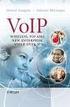 Enterprise VoIP Services over Mobile Ad-Hoc Technologies 1 System Architecture Figure 1 illustrates the system architecture. We can divide it into 2 parts. One is the Mobile VoIP Box (MVB) node and the
Enterprise VoIP Services over Mobile Ad-Hoc Technologies 1 System Architecture Figure 1 illustrates the system architecture. We can divide it into 2 parts. One is the Mobile VoIP Box (MVB) node and the
1 Introduction 1 1.1 Services and Applications for HSPA 3 1.2 Organization of the Book 6 References 7
 Figures and Tables About the Authors Preface Foreword Acknowledgements xi xix xxi xxiii xxv 1 Introduction 1 1.1 Services and Applications for HSPA 3 1.2 Organization of the Book 6 References 7 2 Overview
Figures and Tables About the Authors Preface Foreword Acknowledgements xi xix xxi xxiii xxv 1 Introduction 1 1.1 Services and Applications for HSPA 3 1.2 Organization of the Book 6 References 7 2 Overview
METHODS OF INTEGRATING mvoip IN ADDITION TO A VoIP ENVIRONMENT
 Review of the Air Force Academy No 1 (31) 2016 METHODS OF INTEGRATING mvoip IN ADDITION TO A VoIP ENVIRONMENT Paul MOZA, Marian ALEXANDRU Transilvania University, Brașov, Romania DOI: 10.19062/1842-9238.2016.14.1.16
Review of the Air Force Academy No 1 (31) 2016 METHODS OF INTEGRATING mvoip IN ADDITION TO A VoIP ENVIRONMENT Paul MOZA, Marian ALEXANDRU Transilvania University, Brașov, Romania DOI: 10.19062/1842-9238.2016.14.1.16
Agilent Network Monitoring Content Intercept Manager
 Agilent Network Monitoring Content Intercept Manager Enabling Lawful Intercept agencies to keep pace with evolving cellular networks CIM is a flexible tool allowing precise and secure lawful interception
Agilent Network Monitoring Content Intercept Manager Enabling Lawful Intercept agencies to keep pace with evolving cellular networks CIM is a flexible tool allowing precise and secure lawful interception
Dell Business Phone for Android
 Dell Powered by Vonage Business Solutions Table of Contents Overview... 1 Capabilities... 1 Features... 1 Initial Setup... 2 Network Connections... 2 Provisioning... 3 Application Settings After Provisioning...
Dell Powered by Vonage Business Solutions Table of Contents Overview... 1 Capabilities... 1 Features... 1 Initial Setup... 2 Network Connections... 2 Provisioning... 3 Application Settings After Provisioning...
Contents. Specialty Answering Service. All rights reserved.
 Contents 1 Introduction... 2 2 PBX... 3 3 IP PBX... 4 3.1 How It Works... 4 3.2 Functions of IP PBX... 5 3.3 Benefits of IP PBX... 5 4 Evolution of IP PBX... 6 4.1 Fuelling Factors... 6 4.1.1 Demands from
Contents 1 Introduction... 2 2 PBX... 3 3 IP PBX... 4 3.1 How It Works... 4 3.2 Functions of IP PBX... 5 3.3 Benefits of IP PBX... 5 4 Evolution of IP PBX... 6 4.1 Fuelling Factors... 6 4.1.1 Demands from
To ensure you successfully install Timico VoIP for Business you must follow the steps in sequence:
 To ensure you successfully install Timico VoIP for Business you must follow the steps in sequence: Firewall Settings - you may need to check with your technical department Step 1 Install Hardware Step
To ensure you successfully install Timico VoIP for Business you must follow the steps in sequence: Firewall Settings - you may need to check with your technical department Step 1 Install Hardware Step
Upgrading from a previous release of LifeSize Video Center to LifeSize UVC Video Center 2.0 is not supported in this release.
 Release Notes LifeSize UVC Video Center Release: v2.0 Upgrades... 1 New Features... 1 Known Issues... 2 Product Limitations... 3 Interoperability... 5 Interoperability Limitations... 6 Contacting Technical
Release Notes LifeSize UVC Video Center Release: v2.0 Upgrades... 1 New Features... 1 Known Issues... 2 Product Limitations... 3 Interoperability... 5 Interoperability Limitations... 6 Contacting Technical
NEWT Managed PBX A Secure VoIP Architecture Providing Carrier Grade Service
 NEWT Managed PBX A Secure VoIP Architecture Providing Carrier Grade Service This document describes the benefits of the NEWT Digital PBX solution with respect to features, hardware partners, architecture,
NEWT Managed PBX A Secure VoIP Architecture Providing Carrier Grade Service This document describes the benefits of the NEWT Digital PBX solution with respect to features, hardware partners, architecture,
Simulation of SIP-Based VoIP for Mosul University Communication Network
 Int. J. Com. Dig. Sys. 2, No. 2, 89-94(2013) 89 International Journal of Computing and Digital Systems http://dx.doi.org/10.12785/ijcds/020205 Simulation of SIP-Based VoIP for Mosul University Communication
Int. J. Com. Dig. Sys. 2, No. 2, 89-94(2013) 89 International Journal of Computing and Digital Systems http://dx.doi.org/10.12785/ijcds/020205 Simulation of SIP-Based VoIP for Mosul University Communication
what does it mean for the mobile professional?
 feature Enter broadband WWAN Enter broadband WWAN: what does it mean for the mobile professional? Increasingly, seamless high-speed connectivity is essential to the success of any business as well as to
feature Enter broadband WWAN Enter broadband WWAN: what does it mean for the mobile professional? Increasingly, seamless high-speed connectivity is essential to the success of any business as well as to
Malicious Behavior in Voice over IP Infrastructure
 Malicious Behavior in Voice over IP Infrastructure MIROSLAV VOZNAK, JAKUB SAFARIK, LUKAS MACURA and FILIP REZAC Department of Multimedia CESNET Zikova 4, 160 00 Prague CZECH REPUBLIC voznak@ieee.org, safarik@cesnet.cz,
Malicious Behavior in Voice over IP Infrastructure MIROSLAV VOZNAK, JAKUB SAFARIK, LUKAS MACURA and FILIP REZAC Department of Multimedia CESNET Zikova 4, 160 00 Prague CZECH REPUBLIC voznak@ieee.org, safarik@cesnet.cz,
The MOST Affordable HD Video Conferencing. Conferencing for Enterprises, Conferencing for SMBs
 The MOST Affordable HD Video Conferencing Video conferencing has become an increasingly popular service, being widely used by enterprises, organizations and individuals. Thanks to the enormous growth in
The MOST Affordable HD Video Conferencing Video conferencing has become an increasingly popular service, being widely used by enterprises, organizations and individuals. Thanks to the enormous growth in
BlueGate SIP. VoIP GSM Gate. Quick Installation guide v 1.0
 ALPHATECH TECHNOLOGIES s.r.o. Jeremenkova 88, Praha 4, Czech Republic www.alphatechtechnologies.cz BlueGate SIP VoIP GSM Gate Quick Installation guide v 1.0 Technical parametres Dimensions Weight Operating
ALPHATECH TECHNOLOGIES s.r.o. Jeremenkova 88, Praha 4, Czech Republic www.alphatechtechnologies.cz BlueGate SIP VoIP GSM Gate Quick Installation guide v 1.0 Technical parametres Dimensions Weight Operating
Vonage Business Solutions for Android User Guide
 Vonage Business Solutions for Android User Guide 1 Vonage Business Solutions, Inc. 1375 Peachtree Street, NE Suite 200 Atlanta, GA 30309 Sales 1-877-862-2562 Support 1-866-901-0242 www.vonagebusiness.com
Vonage Business Solutions for Android User Guide 1 Vonage Business Solutions, Inc. 1375 Peachtree Street, NE Suite 200 Atlanta, GA 30309 Sales 1-877-862-2562 Support 1-866-901-0242 www.vonagebusiness.com
OpenTouch Conversation for Android Smartphone Release 2.1
 OpenTouch Conversation for Android Smartphone Release 2.1 OmniPCX Office Rich Communication Edition OpenTouch Business Edition OpenTouch Multimedia Services User guide 8AL90640USAB ed01 1514 1 README FIRST
OpenTouch Conversation for Android Smartphone Release 2.1 OmniPCX Office Rich Communication Edition OpenTouch Business Edition OpenTouch Multimedia Services User guide 8AL90640USAB ed01 1514 1 README FIRST
Sierra Wireless AirCard Watcher Help for Mac OS X
 Sierra Wireless AirCard Watcher Help for Mac OS X Sierra Wireless AirCard Watcher allows you to manage and monitor the connection between your modem and the network. With Watcher, you can: Determine signal
Sierra Wireless AirCard Watcher Help for Mac OS X Sierra Wireless AirCard Watcher allows you to manage and monitor the connection between your modem and the network. With Watcher, you can: Determine signal
Open IMS Core with VoIP Quality Adaptation
 Open IMS Core with VoIP Quality Adaptation Is-Haka Mkwawa, Emmanuel Jammeh, Lingfen Sun, Asiya Khan and Emmanuel Ifeachor Centre for Signal Processing and Multimedia Communication School of Computing,Communication
Open IMS Core with VoIP Quality Adaptation Is-Haka Mkwawa, Emmanuel Jammeh, Lingfen Sun, Asiya Khan and Emmanuel Ifeachor Centre for Signal Processing and Multimedia Communication School of Computing,Communication
APTA TransiTech Conference Communications: Vendor Perspective (TT) Phoenix, Arizona, Tuesday, 3.19.13. VoIP Solution (101)
 APTA TransiTech Conference Communications: Vendor Perspective (TT) Phoenix, Arizona, Tuesday, 3.19.13 VoIP Solution (101) Agenda Items Introduction What is VoIP? Codecs Mean opinion score (MOS) Bandwidth
APTA TransiTech Conference Communications: Vendor Perspective (TT) Phoenix, Arizona, Tuesday, 3.19.13 VoIP Solution (101) Agenda Items Introduction What is VoIP? Codecs Mean opinion score (MOS) Bandwidth
4.1 Threads in the Server System
 Software Architecture of GG1 A Mobile Phone Based Multimedia Remote Monitoring System Y. S. Moon W. S. Wong H. C. Ho Kenneth Wong Dept of Computer Science & Engineering Dept of Engineering Chinese University
Software Architecture of GG1 A Mobile Phone Based Multimedia Remote Monitoring System Y. S. Moon W. S. Wong H. C. Ho Kenneth Wong Dept of Computer Science & Engineering Dept of Engineering Chinese University
2N OfficeRoute. 2N OfficeRoute & Siemens HiPath (series 3000) connected via SIP trunk. Quick guide. www.2n.cz. Version 1.00
 2N OfficeRoute 2N OfficeRoute & Siemens HiPath (series 3000) connected via SIP trunk Quick guide Version 1.00 www.2n.cz 1 2N OfficeRoute has these parameters: IP address 192.168.1.120 Incoming port: 5060
2N OfficeRoute 2N OfficeRoute & Siemens HiPath (series 3000) connected via SIP trunk Quick guide Version 1.00 www.2n.cz 1 2N OfficeRoute has these parameters: IP address 192.168.1.120 Incoming port: 5060
DOMIQ, SIP and Mobotix cameras
 DOMIQ, SIP and Mobotix cameras This tutorial is the second in the series in which we present integration of Mobotix devices with the DOMIQ system. The main subject of this tutorial is the implementation
DOMIQ, SIP and Mobotix cameras This tutorial is the second in the series in which we present integration of Mobotix devices with the DOMIQ system. The main subject of this tutorial is the implementation
AC 2009-192: A VOICE OVER IP INITIATIVE TO TEACH UNDERGRADUATE ENGINEERING STUDENTS THE FUNDAMENTALS OF COMPUTER COMMUNICATIONS
 AC 2009-192: A VOICE OVER IP INITIATIVE TO TEACH UNDERGRADUATE ENGINEERING STUDENTS THE FUNDAMENTALS OF COMPUTER COMMUNICATIONS Kati Wilson, Texas A&M University Kati is a student in the Electronics Engineering
AC 2009-192: A VOICE OVER IP INITIATIVE TO TEACH UNDERGRADUATE ENGINEERING STUDENTS THE FUNDAMENTALS OF COMPUTER COMMUNICATIONS Kati Wilson, Texas A&M University Kati is a student in the Electronics Engineering
BroadTouch Business Communicator
 BroadTouch Business Communicator Admin Guide Release 10.0.1 Document Version 1.0 Table of Contents 1 Summary of Changes...1 1.1 Changes for Release 10.0.1 Document Version 1... 1 2 About BroadTouch Business
BroadTouch Business Communicator Admin Guide Release 10.0.1 Document Version 1.0 Table of Contents 1 Summary of Changes...1 1.1 Changes for Release 10.0.1 Document Version 1... 1 2 About BroadTouch Business
Quality Expectations of Mobile Subscribers
 Paper Quality Expectations of Mobile Subscribers Przemysław Gilski and Jacek Stefański Department of Radio Communication Systems and Networks, Gdańsk University of Technology, Gdańsk, Poland Abstract Mobile
Paper Quality Expectations of Mobile Subscribers Przemysław Gilski and Jacek Stefański Department of Radio Communication Systems and Networks, Gdańsk University of Technology, Gdańsk, Poland Abstract Mobile
Integration of Voice over Internet Protocol Experiment in Computer Engineering Technology Curriculum
 Integration of Voice over Internet Protocol Experiment in Computer Engineering Technology Curriculum V. Rajaravivarma and Farid Farahmand Computer Electronics and Graphics Technology School of Technology,
Integration of Voice over Internet Protocol Experiment in Computer Engineering Technology Curriculum V. Rajaravivarma and Farid Farahmand Computer Electronics and Graphics Technology School of Technology,
Project Code: SPBX. Project Advisor : Aftab Alam. Project Team: Umair Ashraf 03-1853 (Team Lead) Imran Bashir 02-1658 Khadija Akram 04-0080
 Test Cases Document VOIP SOFT PBX Project Code: SPBX Project Advisor : Aftab Alam Project Team: Umair Ashraf 03-1853 (Team Lead) Imran Bashir 02-1658 Khadija Akram 04-0080 Submission Date:23-11-2007 SPBX
Test Cases Document VOIP SOFT PBX Project Code: SPBX Project Advisor : Aftab Alam Project Team: Umair Ashraf 03-1853 (Team Lead) Imran Bashir 02-1658 Khadija Akram 04-0080 Submission Date:23-11-2007 SPBX
ARIB STD-T64-C.S0042 v1.0 Circuit-Switched Video Conferencing Services
 ARIB STD-T-C.S00 v.0 Circuit-Switched Video Conferencing Services Refer to "Industrial Property Rights (IPR)" in the preface of ARIB STD-T for Related Industrial Property Rights. Refer to "Notice" in the
ARIB STD-T-C.S00 v.0 Circuit-Switched Video Conferencing Services Refer to "Industrial Property Rights (IPR)" in the preface of ARIB STD-T for Related Industrial Property Rights. Refer to "Notice" in the
Inter-Tel 5000 Network Communications Solutions
 Inter-Tel 5000 Network Communications Solutions 2006 Today s IP-Centric Communications Platform In today s competitive business environment, you understand the need to optimize the performance of your
Inter-Tel 5000 Network Communications Solutions 2006 Today s IP-Centric Communications Platform In today s competitive business environment, you understand the need to optimize the performance of your
5. DEPLOYMENT ISSUES Having described the fundamentals of VoIP and underlying IP infrastructure, let s address deployment issues.
 5. DEPLOYMENT ISSUES Having described the fundamentals of VoIP and underlying IP infrastructure, let s address deployment issues. 5.1 LEGACY INTEGRATION In most cases, enterprises own legacy PBX systems,
5. DEPLOYMENT ISSUES Having described the fundamentals of VoIP and underlying IP infrastructure, let s address deployment issues. 5.1 LEGACY INTEGRATION In most cases, enterprises own legacy PBX systems,
LTE, WLAN, BLUETOOTHB
 LTE, WLAN, BLUETOOTHB AND Aditya K. Jagannatham FUTURE Indian Institute of Technology Kanpur Commonwealth of Learning Vancouver 4G LTE LTE (Long Term Evolution) is the 4G wireless cellular standard developed
LTE, WLAN, BLUETOOTHB AND Aditya K. Jagannatham FUTURE Indian Institute of Technology Kanpur Commonwealth of Learning Vancouver 4G LTE LTE (Long Term Evolution) is the 4G wireless cellular standard developed
HP VCX Desktop Communicator Software Series Overview. Models HP VCX Desktop Communicator Software HP VCX Desktop Communicator Outlook Edition Software
 Overview Models HP VCX Desktop Communicator Software HP VCX Desktop Communicator Outlook Edition Software JE435A JE436A Key features Seamless interaction with Microsoft Outlook Multiple SIP-based clients
Overview Models HP VCX Desktop Communicator Software HP VCX Desktop Communicator Outlook Edition Software JE435A JE436A Key features Seamless interaction with Microsoft Outlook Multiple SIP-based clients
Intermedia Cloud Softphone. User Guide
 Intermedia Cloud Softphone User Guide FOR MORE INFO VISIT: CALL US EMAIL US intermedia.net +1.800.379.7729 sales@intermedia.net 1 Contents 1 Introduction... 3 1.1 Cloud Softphone Features... 3 2 Installation...
Intermedia Cloud Softphone User Guide FOR MORE INFO VISIT: CALL US EMAIL US intermedia.net +1.800.379.7729 sales@intermedia.net 1 Contents 1 Introduction... 3 1.1 Cloud Softphone Features... 3 2 Installation...
iview (v2.0) Administrator Guide Version 1.0
 iview (v2.0) Administrator Guide Version 1.0 Updated 5/2/2008 Overview This administrator guide describes the processes and procedures for setting up, configuring, running and administering the iview Operator
iview (v2.0) Administrator Guide Version 1.0 Updated 5/2/2008 Overview This administrator guide describes the processes and procedures for setting up, configuring, running and administering the iview Operator
Phone Routing Stepping Through the Basics
 Ng is Phone Routing Stepping Through the Basics Version 2.6 Contents What is Phone Routing?...3 Logging in to your Ifbyphone Account...3 Configuring Different Phone Routing Functions...4 How do I purchase
Ng is Phone Routing Stepping Through the Basics Version 2.6 Contents What is Phone Routing?...3 Logging in to your Ifbyphone Account...3 Configuring Different Phone Routing Functions...4 How do I purchase
UC-One. Epik. UC-One Quick Guide. Quick Guide For Apps. Why we love UC-One
 Quick Guide For Apps Epik UC-One UC-One is part of our Epik suite enabling you to access all your communication services, telephony, video, IM and presence from any supported device. Contact Integration
Quick Guide For Apps Epik UC-One UC-One is part of our Epik suite enabling you to access all your communication services, telephony, video, IM and presence from any supported device. Contact Integration
Dialogic PowerMedia Extended Media Server
 Dialogic PowerMedia Extended Media Server (PowerMedia XMS) is a powerful software media server that enables standards-based, real-time multimedia communications solutions for mobile and broadband environments.
Dialogic PowerMedia Extended Media Server (PowerMedia XMS) is a powerful software media server that enables standards-based, real-time multimedia communications solutions for mobile and broadband environments.
Cisco TelePresence IP GW MSE 8350
 Cisco TelePresence IP GW MSE 8350 Figure 1. Cisco TelePresence IP GW MSE 8350 The Cisco TelePresence portfolio creates an immersive, face-to-face experience over the network empowering you to collaborate
Cisco TelePresence IP GW MSE 8350 Figure 1. Cisco TelePresence IP GW MSE 8350 The Cisco TelePresence portfolio creates an immersive, face-to-face experience over the network empowering you to collaborate
FRAFOS GmbH Windscheidstr. 18 Ahoi 10627 Berlin Germany info@frafos.com www.frafos.com
 WebRTC for Service Providers FRAFOS GmbH FRAFOS GmbH Windscheidstr. 18 Ahoi 10627 Berlin Germany info@frafos.com www.frafos.com This document is copyright of FRAFOS GmbH. Duplication or propagation or
WebRTC for Service Providers FRAFOS GmbH FRAFOS GmbH Windscheidstr. 18 Ahoi 10627 Berlin Germany info@frafos.com www.frafos.com This document is copyright of FRAFOS GmbH. Duplication or propagation or
Moore s Law and Network Optimization
 Moore s Law and Network Optimization Constantine D. Polychronopoulos University of Illinois at Urbana-Champaign Onassis Foundation Science Lecture Series 2008 Computer Science ITE - Crete July 2008 1 Moore
Moore s Law and Network Optimization Constantine D. Polychronopoulos University of Illinois at Urbana-Champaign Onassis Foundation Science Lecture Series 2008 Computer Science ITE - Crete July 2008 1 Moore
