Wire Transfer User Guide
|
|
|
- Camilla Price
- 8 years ago
- Views:
Transcription
1 Wire Transfer User Guide November 2007 Copyright 2007 KeyCorp All rights reserved.
2 Contents I. Wire Transfer Product Offerings and Implementation 3 II. Wire Transfer Terms, Definitions, and Additional Resources 5 III. Create Wires, Templates, and Drawdowns 9 Create Wire 10 Internal Wires 10 Domestic Wires 15 Finding an ABA using KTT 21 International Wires 23 Single Bank International Wire 23 Multibank International Wire 30 Finding a SWIFT BIC using KTT 36 Federal Tax Payments 38 Create Wire Template 44 Create Drawdown 51 Create Drawdown Template 57 IV. Authorize Transactions and Templates 61 Authorize Transactions 61 Authorize Templates 67 V. View 70 Template Listing 70 Editing Templates 72 Deleting Templates 75 Status Report 78 Incoming/Outgoing Wire Activity Report 80 VI. Phone Initiation Procedures 82 VII. Batch Wire Guidelines 83 VIII. Standing Transfer Orders 84 IX. Glossary 85 2
3 I. Wire Transfer Product Offerings and Implementation Product Description Set-up Time Initiation Times Voice Response Wire Initiation (Phone Initiation) 8 a.m. 5:30 p.m. ET Internet Wire Initiation (via Key Total Treasury) Batch Wire Transmission Standing Transfer Orders Clients are able to initiate wires by calling the Wire Department between the hours of 8 a.m. to 5:30 p.m. ET. An automated Voice Response Unit (VRU) requests that callers enter a PIN number and required account information. Callers are then connected to a wire transfer representative to complete the transaction. Wire transfers can be conveniently initiated from a desktop PC. Multiple levels of security provide protection against fraud. Wire transfer information is transmitted directly into Key s main wire system. Repetitive payments are automatically made on a daily, weekly, or monthly basis. KeyBank s standard Service Level Agreement (SLA) for setups for phone initiation is two business days. PINs are mailed to clients the same day that the agreement is received by the wire department. (This may or may not be the same day that the agreement is submitted to your Cash Management Sales Officer.) KeyBank s standard Service Level Agreement (SLA) for setups for KTT initiation is three to five business days. PINs are mailed to clients either the same day or one business day after the agreement is received by KTT services. KeyBank s standard Service Level Agreement (SLA) for setups for batch wire initiation is six to eight weeks depending on the availability of your technical resources and the validity of the test file(s). KeyBank s standard Service Level Agreement (SLA) for setups for STOs is hours once the STO form is received by the wire department. 6 a.m. 5:30 p.m. ET Extended initiation times are also available from 5:30 p.m. 8 p.m. ET. Wires initiated after 5:30 p.m. will be processed on the next business day. Files must be received by 5:30 p.m. ET for same day processing. Not applicable, STOs are sent automatically without client intervention. 3
4 To set up wire transfer services, clients must sign a master agreement, wire agreement, and complete the payment authorization form. Your Cash Management Sales Officer (CMSO) will be able to provide you with these documents. Standing Transfers Once clients have been set up with wire transfer services, those wishing to execute Standing Transfer Orders can complete the Standing Transfer Order Authorization form. Standing Transfer Orders are normally set up within two business days of receipt of the Authorization Form. Once completed and entered into the system, Standing Transfer Orders will remain in effect until cancelled. Revision to Services Clients must complete and sign a new Payment Authorization Form in order to make changes to their current setup. Examples of when a new Payment Authorization Form would need to be completed can include, but are not limited to: if/when an authorized user joins/leaves the client s organization, if initiation and/or approval limits change, if a client would like to add or cancel services. Your Cash Management Sales Officer will be able to assist with your setup needs, and can answer any questions that you may have regarding your selected services. Digital Certificates KTT Wire Transfer users are required to register for a digital certificate in order to use the Wire Transfer Module. Digital certificates must be renewed on an annual basis. Digital certificates help to provide multiple layers of security to verify identity and prevent fraud. For more information on digital certificates and registering for your certificate on KTT, please refer to the KTT User Guide Introduction Section. Billing Information Generally, the beneficiary of the funds is assessed an incoming wire fee. KeyBank does permit the originator of the wire transfer to specify that the recipient of the transfer receives the entire amount and the originator receives the incoming wire transfer fee that the beneficiary would normally be assessed. 4
5 II. Wire Terms, Definitions, and Additional Resources ABA: The Routing Number is intended to enable transactions to be processed quickly and efficiently with minimal manual intervention. The Routing Number is a 9-digit number consisting of the three following components for U.S. Banks: XXXXYYYYC XXXX = Federal Reserve Routing Symbol, the first two digits correspond to the 12 Federal Reserve Banks. YYYY = ABA Institution Identifier C = Check Digit Many larger banks have more than one ABA number. In addition, many banks have merged, so older ABA numbers used in the past may not be valid anymore. The ABA routing number on a check is not necessarily the routing number that will be used to process wire transfer requests. Before you initiate a wire transfer, please verify the ABA routing number with the receiving financial institution or use the ABA lookup function available on Key Total Treasury. National ID: Each country s internal coding (foreign equivalent to an ABA). S.W.I.F.T. BIC: The Society for Worldwide Interbank Financial Telecommunication is utilized by banks and other financial institutions to securely exchange messages. The Bank Identifier Code (BIC) was developed by SWIFT to identify financial institutions involved in financial transactions. Components of a BIC: BANK CC LL BANK = The four-digit Bank Code. This code is unique to each financial institution. CC = The two-digit ISO country code identifies the country in which the financial institution is located. Please refer to page 7 for a complete list of country codes. LL = The two-digit location code provides a geographical distinction within a country. 5
6 Bank Code: A three-character code at the end of a BIC, called the Branch Code. It identifies a specific branch within the country. This code may be alphabetical or numerical. The Branch code is optional for SWIFT users. For more information on obtaining BICs, please visit: Key Total Treasury also enables users to look up SWIFT codes based on Country, Currency, Bank Name, and City. IBAN: This European Standard provides an international standard account identifier for identifying an account held by a financial institution in order to facilitate automated processing of crossborder transactions through: Automatic processing of foreign bank account information Uniform validation of foreign bank account identifications Easy routing of transactions IBAN format: Up to 34 alphanumeric characters containing: Country code: 2 letter country code (see table) Check digits: 2 digits (calculated from the country code) Basic Bank Account Number (BBAN): Up to 30 alphanumeric characters, which is derived from, but cannot always be relied on to be, the actual domestic account number. The check digits are used for the validation of the complete IBAN. How to Obtain an IBAN: Only the bank servicing an account can provide the correct International Bank Account Number (IBAN) of that account and the related Bank Identifier Code (BIC). If you need an IBAN, you need to contact the owner of the account. If you attempt to generate the IBANs of your suppliers or other business partners, you risk having incorrect IBANs. If you use an incorrect IBAN in your cross-border payment instructions, you risk making payment to the wrong account or incurring a delay in payment and higher processing fees. For more information, please visit: 6
7 Table of Country Codes (Current at the time of publication) ISO Code: Country code used in BICs. IBAN Prefix: Country code used in IBANs. Name of Country ISO Code IBAN Prefix Austria AT AT Belgium BE BE Bulgaria BG BG Cyprus CY CY Czech Republic CZ CZ Germany DE DE Denmark DK DK Estonia EE EE Spain, including Canary Islands and Ceuta and Melilla ES ES Finland FI FI France FR FR United Kingdom of Great Britain and Northern Ireland GB GB or IE French Guiana GF FR Gibraltar GI GI Guadeloupe GP FR Greece GR GR Hungary HU HU Republic of Ireland IE IE Iceland IS IS Italy IT IT Liechtenstein LI LI Lithuania LT LT Luxembourg LU LU Latvia LV LV Martinique MQ FR Malta MT MT The Netherlands NL NL Norway NO NO Poland PL PL Portugal, including Azores and Madeira PT PT Réunion RE FR Romania RO RO Sweden SE SE Slovenia SI SI Slovak Republic SK SK 7
8 CLABE: The CLABE (Clave Bancaria Estandarizada) is an 18-digit code for bank accounts in Mexico. The CLABE has been required for sending and receiving international payments since June 1, Components of a CLABE: A C B D A = The three-digit bank code assigned by the Mexican Bankers Association (ABM). B = The three-digit location code is the city or region where the account is held. (Determined by the ABM s Location Catalog) C = 11-digit customer account number used by each bank. D = Control Digit used to verify the bank, location code, and account number. 8
9 III. Create Wires, Templates, and Drawdowns Internal, Domestic, and Foreign repetitive (from templates) and non-repetitive wires and drawdowns can be conveniently initiated via our KTT Internet channel from PCs containing a valid digital certificate from 6 a.m. 5:30 p.m. ET. Extended initiation times are available from 5:30 8 p.m. ET. (This option must be selected during initial setup). Users receive a message when wires are initiated after 5:30 p.m. ET informing them that they are creating a wire during the extended initiation time. Please note: Wires initiated during extended initiation times (after 5:30 p.m. ET) are not processed until the next business day. The Fed Wire system is not available to send wires after 6 p.m. ET. Federal Tax payments must be initiated prior to 4 p.m. ET for same day settlement. All payments in the Wire Module can be future-dated up to and including 17 business days in advance. Future-dating capabilities are selected and set at the client level. Clients set futuredating limits when completing the Payment Authorization Form. Please note: Wires that are future-dated will be initiated on that day, foreign wires and drawdowns may not settle on that day, depending on when the wire/drawdown is processed by the receiving bank. Please note: Access to initiating different types of wires is controlled at the client level. Therefore, if a client has not selected a certain service, such as drawdowns, users will not be able to utilize the function on KTT. All wires and templates are created and initiated from the Wires tab on KTT. Please refer to the following sections for instructions on creating wires and templates via KTT. 9
10 Create Wire Initiating Internal Wire Transfers Using KTT Internal wires are transfers of funds from one KeyBank account to another KeyBank account. To Create an Internal Wire: From the KTT homepage: 1. Click on the Wire tab. 2. Select Create Wire on the wire main page. 10
11 3. Under the Create One-Time Wire sub-heading, select Internal Wire. 4. Complete the required fields to create an internal wire. Additional information is included following the sample screen shots. 5. After completing the required information, click next to proceed with the transfer or cancel to return to the wire main page. 11
12 6. Review the information entered. Select cancel to return to the wire main page, select accept to approve the wire or edit to make changes to the wire. 12
13 7. After the wire is accepted, a confirmation screen will appear. The confirmation screen will also include the status of the wire, depending on your authorization requirements; secondary approval(s) may be necessary before the wire is released. 8. Select main page to go back to the wire main page, select void to delete the wire (this option is only available for wires that require a secondary approval), select create another wire to enter information for another wire, or select status report to be directed to the status report and view the status of wires initiated via KTT. Please refer to pages 80 and 81 for more information on the status report. 13
14 Sender Information Name, Company, Phone Number: Sender information is pulled from the user logon information and is automatically populated. Debit Account Number: The account to be debited. This account is selected from the dropdown menu. (Only accounts for which the user is authorized appear in the dropdown menu.) Beneficiary Account Information Bank Number: An internal designation for the state that holds the account that will be credited (receives the funds). Account Number: The beneficiary s (recipient s) account number. Amount: The amount to be transferred. Reference: Provides additional information that will be transmitted with the message. Date to Transmit: The date that the wire will be transmitted. Clients have the option of allowing wires to be future dated 1-17 business days from the current date. If the client has selected this option, users can future date wires. 14
15 Initiating a Domestic Wire Using KTT Transfers of funds to a U.S. bank or to a foreign bank via a U.S. bank. From the KTT homepage: 1. Click on the Wire tab. 2. Select Create Wire on the wire main page. 3. Under the Create One-Time Wire sub-heading, select Domestic Wire. 15
16 4. Complete the required fields to create a domestic wire. Additional information is included following the sample screen shots. The Key symbols next to select fields provide links to places within the document that contain more detailed information. 5. After completing the required information, select cancel to return to the wire main page or select next to proceed with creating a wire transaction. 16
17 6. Review the information provided. Select cancel to return to the wire main page, select edit to make changes to the wire or accept to approve the wire. 17
18 7. After the wire is accepted, a confirmation screen will appear. The confirmation screen will also include the status of the wire, depending on your authorization requirements; secondary approval(s) may be necessary before the wire is released. 8. Select main page to go back to the wire main page, select void to delete the wire (this option is only available for wires that require a secondary approval), select create another wire to enter information for another wire, or select status report to be directed to the status report and view the status of wires initiated via KTT. Please refer to pages 80 and 81 for more information on the status report. 18
19 Please note: In the above example, the void option is not available because this wire does not require secondary approval. If secondary approval was required, you would be able to void the wire. Sender Information Name, Company, Phone Number: Sender information is pulled from the user logon information and is automatically populated. Debit Account Number: The account to be debited. This account is selected from the dropdown menu. (Only accounts for which the user is authorized appear in the dropdown menu.) Target Bank Information This is the first (or only) bank that receives the wire after the wire leaves Key. ABA number: The 9-digit Routing Number. This is the ABA number for the bank that is the recipient of the Fed wire (target bank). Please note: Many larger banks have more than one ABA number. Please verify the ABA routing number with the beneficiary or receiving financial institution or by using the ABA lookup function available on Key Total Treasury. Please refer to pages 21 and 22 for additional instructions on looking up ABAs using KTT. Intermediary Bank Information An intermediary bank is rarely used unless the recipient has specified that the wire must be routed through three banks. This would be the second bank that the wire stops at (in a threebank transaction). Intermediary Bank Name: The name of the intermediary bank. Beneficiary Bank Information This is the last bank that receives the wire. This bank holds the beneficiary s account. The beneficiary bank Information only needs to be completed if this bank is different from the target bank. Bank Name: The name of the final bank. Bank Account: The number of the beneficiary bank s account that is held at the target bank (or intermediary bank if applicable). 19
20 Beneficiary Account Information This information must always be included. Account Number: The beneficiary s (recipient s) account number. Account Name: The name of/on the account. References Message to Beneficiary: Provides additional information that can help the beneficiary apply funds; i.e., payment for invoice #1234. Message to Bank: Information that will help the receiving bank apply funds to the beneficiary s account, branch information, etc. Reference to Beneficiary: Additional information can be entered here if extra space is required. Notify Beneficiary By: Phone, Letter, or Wire can be selected as a means of notifying the beneficiary of the incoming wire. Please note: This field is not required, selecting this field does not guarantee that the receiving bank will notify the beneficiary by the means selected. An additional fee may be assessed for this service. Notification Number: Phone number, etc. used to contact the beneficiary regarding the incoming wire. Amount: The amount to be transferred. Please note: The receiving bank may deduct fees. Date to Transmit: The date that the wire will be transmitted. Clients have the option of allowing wires to be future dated 1-17 business days from the current date. If the client has selected this option, users can future date wires. Please refer back to pages 17 and 18 for more on accepting or voiding a wire after required information has been entered. 20
21 Finding an ABA Using KTT 1. Select the Find an ABA option on the Create Wire screen. 2. Select the state the bank is located in from the dropdown menu. 3. Enter the bank name (if known). 4. Select view to obtain the search results. OR 5. Select the ABA for the desired bank. 6. Select the option to enter an unknown ABA if the search results did not return an ABA for the desired bank. 21
22 7. (Optional if desired ABA was not returned) enter the Bank name, Bank city, Bank state, and ABA number (if known). Please note: If an ABA number is not entered, or if an ABA number that is not recognized by KTT is entered, the wire transfer may be delayed while the destination bank is verified. Clients may also be contacted by the wire transfer room to obtain additional details and/or clarify information that was entered. 22
23 Initiating International Wires Transfer of funds to a foreign bank. When initiating international wire transfers, it is important to remember the following: If users do not specify a routing path for international wires, the Wire Transfer Department has the right to route a wire to a foreign country based on relationships established by KeyBank. The wire transfer department will not be held responsible for delays in payments if the customer does not give specific wiring instructions (e.g. BICs, IBANs, etc.) Please refer to the corresponding sections for more information. Funds will be received by the beneficiary bank on the send date. The beneficiary bank posts the funds to the recipient s account. Some beneficiary banks may post funds to the account when the payment message is received; other banks may wait to post the funds either until or after the actual funds are received. To Initiate a Single Bank International Wire Transfer: 1. From the KTT homepage Click on the Wire tab. 2. Select Create Wire on the wire main page. 3. Under the Create One-Time Wire sub-heading, select International Wire. 23
24 4. If multiple banks will not be involved in the transaction, select the No button. (If yes, please refer to page 31.) 5. Complete the required fields to create an international wire. Additional information is included following the sample screen shots. The Key symbols next to select fields provide links to places within the document that contain more detailed information. 24
25 6. After completing the required information, select cancel to be returned to the wire main page or select next to proceed with creating a single bank international wire transfer. 25
26 7. Review the information entered. Select cancel to return to the wire main page, select edit to make changes to the wire, or accept to approve the wire. 26
27 8. After the wire is accepted, a confirmation screen will appear. The confirmation screen will also include the status of the wire, depending on your authorization requirements; secondary approval(s) may be necessary before the wire is released. 9. Select main page to go back to the wire main page, select void to delete the wire (this option is only available for wires that require a secondary approval), select create another wire to enter information for another wire, or select status report to be directed to the status report and view the status of wires initiated via KTT. Please refer to pages 80 and 81 for more information on the status report. 27
28 Please note: In the above example, the void option is not available because this wire does not require secondary approval. If secondary approval was required, you would be able to void the wire. Sender Information Name, Company, Phone Number: Sender information is pulled from the user logon information and is automatically populated. Debit Account Number: The account to be debited. This account is selected from the dropdown menu. (Only accounts for which the user is authorized appear in the drop down menu.) Beneficiary Bank Information This is the bank that receives the wire after the wire leaves Key. This bank holds the beneficiary s account. Country: Select the appropriate country from the drop down menu. Currency: Select the appropriate currency. SWIFT: Enter the SWIFT code. Omitted or incorrect SWIFT codes may delay payment. At a minimum, users should enter the bank name and city, and additional information, such as the bank s address, if available. Please note: Enter the country and currency first before using the Find a SWIFT help link. Please refer to page 37 for additional instructions on looking up SWIFT codes using KTT. Beneficiary Account Information Account Number: The beneficiary s (recipient s) account number. If appropriate, enter the IBAN or CLABE here. Please note: The CLABE is required for transfers to Mexican banks. The IBAN is being increasingly utilized and certain European banks may assess a fee for omitted or incorrect IBANs. Users should make every effort to include complete and accurate information. Account Name: The name of/on the account. 28
29 References Message to Beneficiary: Provides additional information that can help the beneficiary apply funds. i.e., payment for invoice #1234. Reference to Beneficiary: Additional information can be entered here if extra space is required. Amount: The amount of the currency selected to be transferred. Please note: Fees may be deducted from this amount; therefore, the beneficiary may not receive the entire amount entered. Date to Transmit: The date that the wire will be transmitted. Clients have the option of allowing wires to be future dated 1-17 business days from the current date. If the client has selected this option, users can future date wires. Please refer to pages 17 and 18 for details on accepting or voiding a wire after required information has been entered. 29
30 To Initiate a Multibank International Wire Transfer: 1. From the KTT homepage, click on the Wire tab. 2. Select Create Wire on the wire main page. 3. Under the Create One-Time Wire sub-heading, select International Wire. 4. If multiple banks will be involved in the transaction, select the Yes button. 5. Complete the required fields to create an international wire. Additional information is included following the sample screen shots. The Key symbols next to select fields provide links to places within the document that contain more detailed information. 6. After completing the required information, select cancel to return to the wire main page or select next to proceed with creating the multibank international wire transfer. Please refer to the sample screen shot below. 30
31 31
32 7. Review the information provided. Select cancel to return to the wire main page, edit to make changes to the wire, or accept to approve the wire. 32
33 8. After the wire is accepted, a confirmation screen will appear. The confirmation screen will also include the status of the wire, depending on your authorization requirements; secondary approval(s) may be necessary before the wire is released. 9. Select main page to go back to the wire main page, select void to delete the wire (this option is only available for wires that require a secondary approval), select create another wire to enter information for another wire, or select status report to be directed to the status report and view the status of wires initiated via KTT. Please refer to pages 80 and 81 for more information on the status report. 33
34 Please note: In the above example, the void option is not available because this wire does not require secondary approval. If secondary approval was required, you would be able to void the wire. *Recipients/Beneficiaries should provide final routing destination details.* Sender Information Name, Company, Phone Number: Sender information is pulled from the user logon information and is automatically populated. Debit Account Number: The account to be debited. This account is selected from the dropdown menu. (Only accounts for which the user is authorized appear in the dropdown menu.) First Intermediary Bank Information The first bank that receives the wire after the wire leaves Key in a multibank transfer. The first intermediary bank is generally the head office (the target bank). Country: Select the appropriate country from the dropdown menu. Currency: Select the appropriate currency. SWIFT: Enter the SWIFT code. Omitted or incorrect SWIFT codes may delay payment. At a minimum, users should enter the bank name and city, and additional information, such as the bank s address, if available. Please note: Enter the country and currency first before using the Find a SWIFT help link. Beneficiary Bank Information This is the last stop (either the second or third stop depending on if a second intermediary bank is utilized). This is the bank that holds the beneficiary s account. National ID: If a national ID will be used, select Yes, and an additional field will appear. The help button will display a list of national IDs. This list is not all inclusive. Please note: National IDs are required for certain countries. Omission or incorrect national IDs may delay settlement and result in additional fees. Additional Bank Information: Information to help correctly route the wire, such as the bank name and location, can be included here. 34
35 Beneficiary Account Information Account Number: The beneficiary s (recipient s) account number. If appropriate, enter the IBAN or CLABE here. Please note: The CLABE is required for transfers to Mexican accounts. The IBAN is being increasingly utilized and certain European banks may assess a fee for omitted or incorrect IBANs. Users should make every effort to include complete and accurate information. Account Name: The name of/on the account. Second Intermediary Bank Information The second intermediary bank is not commonly used unless funds must be routed through three banks in order for funds to be applied to the beneficiary s account. If a second intermediary bank is used, this bank is the second recipient of the wire. SWIFT/Bank ID: The SWIFT BIC can be entered into this field. Please note: Omission or incorrect codes can delay settlement. Additional Bank Information: Information to help correctly route the wire, such as the bank name and location, can be included here. References Message to Beneficiary: Provides additional information that can help the beneficiary apply funds. i.e., payment for invoice #1234. Reference to Beneficiary: Additional information can be entered here if extra space is required. Amount: The amount of the currency selected to be transferred. Please note: Fees may be deducted from this amount; therefore, the beneficiary may not receive the entire amount entered. Date to Transmit: The date that the wire will be transmitted. Clients have the option of allowing wires to be future dated 1-17 business days from the current date. If the client has selected this option, users can future date wires. Please refer to pages 17 and 18 for details on accepting or voiding a wire after required information has been entered. 35
36 Finding a SWIFT: 1. Select the Find a SWIFT option. 2. Select the Country and Currency from the dropdown menus. 3. Enter the bank name and city (if known). 4. Select View. 36
37 OR OR 5. Select the SWIFT for the desired bank. 6. Select the option to enter the bank information if the search results did not return the desired bank. 7. Click on the hyperlink to be directed to swift.com for additional information and search tools. 8. (Optional, only used if bank information was selected.) Enter the Bank name and Bank city only if the SWIFT is unknown. Please note: If a SWIFT code is not entered, or if SWIFT code that is not recognized by KTT is entered, the wire transfer may be delayed while the destination is verified. Clients may also be contacted by the wire transfer room to obtain additional details and/or clarify information that was entered. 37
38 Initiating Federal Tax Payments Using KTT Transfer funds to the IRS account. 1. From the KTT homepage, click on the Wire tab. 2. Select Create Wire on the wire main page. 3. Under the Create One-Time Wire sub-heading, select Federal Tax Payment. 38
39 4. Complete the required fields to create a federal tax wire. Additional information is included following the sample screen shots. 5. After completing the required information, select cancel to return to the wire main page or select next to proceed with creating a federal tax payment. 39
40 6. After reviewing the information, select cancel to return to the wire main page, select edit to make changes to the wire, or select accept to approve the wire. 40
41 7. After the wire is accepted, a confirmation screen will appear. The confirmation screen will also include the status of the wire, depending on your authorization requirements; secondary approval(s) may be necessary before the wire is released. 8. Select main page to go back to the wire main page, select void to delete the wire (this option is only available for wires that require a secondary approval), select create another wire to enter information for another wire, or select status report to be directed to the status report and view the status of wires initiated via KTT. Please refer to pages 80 and 81 for more information on the status report. 41
42 Please note: In the above example, the void option is not available because this wire does not require secondary approval. If secondary approval was required, you would be able to void the wire. Federal Tax Payments: Clients must be set up with the IRS in order to make Federal Tax Payments via KTT. Any questions regarding information that must be included with the payment should be directed to the IRS, not to KeyBank s Wire Department. Please note: In order to comply with IRS deadlines, tax payments must be initiated prior to 4 p.m. ET on KTT in order to allow adequate time for processing, repairs, etc. Sender Information Name, Company, Phone Number: Sender information is pulled from the user logon information and is automatically populated. Debit Account Number: The account to be debited. This account is selected from the dropdown menu. (Only accounts for which the user is authorized appear in the dropdown menu.) Beneficiary Tax Payment Information Tax Type Prefix: The beginning digits of your tax form. The help button tax type prefixes. displays all valid Tax Type Suffix: The last digit of the Tax Form. Tax ID Number: A nine-digit number assigned by the IRS. Taxpayer Name Control: A four-character designation assigned by the IRS. Taxpayer Name: The name of the company, organization, group, etc. Tax Date: This date must coincide with the date of the tax period and is not necessarily the current day. Target Bank Information ABA number: The ABA number for Federal Tax Payments is preset, as the IRS only accepts payments into one account. 42
43 Beneficiary Bank Information Bank Name and Bank Account: Like the ABA number, these fields have been preset for Federal Tax Payments to comply with IRS guidelines. Contact Information Name and Phone number: The IRS requires that the person submitting the payment provide his/her contact name and phone number. Amount: The amount to be transferred. Date to Transmit: The date that the wire will be transmitted. Clients have the option of allowing wires to be future dated 1-17 business days from the current date. If the client has selected this option, users can future date wires. Please refer to pages 17 and 18 for details on accepting or voiding a wire after required information has been entered. 43
44 To Create Wire Templates Templates allow users to initiate wires from pre-populated template screens without re-keying information every time. Only dollar amounts and dates need to be updated. From the KTT homepage: 1. Click on the Wire tab. 2. Select Create Wire Template. 44
45 3. Under Create Wire Template, select the type of wire that you wish to create a template for. (For this example, a domestic template was selected.) 4. Complete the required fields. (For instructions on what information needs to be entered into the fields, please refer to the create wire sections for internal, domestic, single bank international, multibank international, or federal tax payments). 5. After completing the required information, select cancel to return to the wire main page or select next to proceed with creating a template. Please refer to the sample screen shot below. 45
46 46
47 6. After reviewing the information, select cancel to return to the template page, select edit to make changes to the wire, or select accept to proceed with creating the template. 47
48 7. After accepting the template, you will receive a confirmation screen. Select main page to go back to the wire main page, select void to delete the template, select edit to make changes to the template, or select create another template to go back to the create wire template screen. Please note: Templates must be approved by a second user that has approval rights before they can be utilized to initiate wires. Templates requiring approval will appear on the authorize templates screen. 48
49 8. After the template has been authorized, users can initiate wires utilizing the template by selecting Create Wire and then Create Wire from Existing Template and selecting the appropriate template. Users can then update the amount and date to transmit fields. 49
50 Wire Templates Wire templates can be used to create and store information that can be utilized to initiate repetitive wire transfers. Please note: Wire templates MUST be approved by a second user that has approval rights. Template Information Description: This field can be used to help distinguish and identify templates and/or their purpose. Sender Information: For wire templates, the name, company, and phone number fields do not appear. Additional sender information (name, etc.) will be displayed when the template is used to initiate a wire. The remainder of the template fields will be filled out according to the type of wire. Please note: KeyBank recommends that you print and store a copy of wire template details for phone initiation in the event that users experiencing technical difficulties cannot access KTT. Template details can also be populated in the Phone System as Repeat codes. Repeat code numbers are NOT the same as the template numbers. 50
51 Create Drawdowns Requests for a transfer of U.S. funds from a U.S. bank to your account at KeyBank. Please note: In order for a drawdown request to be honored, there must be appropriate authorizations on file at the receiving bank. To Initiate a Drawdown: 1. Click on the Wire tab from the KTT homepage. 2. Select Create Drawdown. 51
52 3. Under the Create One-Time Drawdown sub-heading, select Domestic Drawdown. 52
53 4. Complete the required fields to create a drawdown. Additional information is included following the sample screen shots. 5. After completing the required information, select cancel to return to the create drawdown screen or select next to proceed with creating a drawdown request. 53
54 6. After reviewing the information, select cancel to return to the create drawdown screen, select edit to make changes to the drawdown, or select accept to proceed with creating the drawdown. 54
55 7. After the drawdown is accepted, a confirmation screen will appear. The confirmation screen will also include the status of the drawdown. Depending on your authorization requirements, secondary approval(s) may be necessary before the drawdown is released. 8. Select main page to go back to the wire main page, select void to delete the drawdown (this option is only available for drawdowns that require a secondary approval), select create another drawdown to enter information for another wire, or select status report to be directed to the status report and view the status of wires and drawdowns initiated via KTT. Please refer to pages 80 and 81 for more information on the status report. 55
56 Domestic Drawdowns Drawdowns can only be utilized if there are appropriate agreements on file at the financial institution that is receiving the request to debit an account. Beneficiary Bank Information Name, Company, Phone Number: Sender information is pulled from the user logon information and is automatically populated. Credit Account: The account at KeyBank that will be credited once the wire is received. Receiving Bank Information This is the bank that receives the request to debit an account and transfer funds to the credit account held at KeyBank. ABA number: The nine-digit Routing Number. This is the ABA number for the bank that is the recipient of the drawdown request. Debit Account Number: The account at another financial institution that will be debited when the drawdown request is authorized. Debit Account Name: The name of/on the account to be debited. References Message to Recipient: Provides additional information to the recipient regarding what the funds will be applied to. i.e., payment for invoice #1234. Message to Bank: Information that will help the receiving bank debit the recipients account, e.g. account, branch information, etc. Reference to Recipient: Additional information can be entered here if extra space is required. Notify Recipient By: Phone, Letter, or Wire can be selected as a means of notifying the beneficiary of the incoming drawdown request. Please note: Selecting this field does not guarantee that the receiving bank will notify the recipient. The receiving bank may charge additional fees for this service. Notification Number: Phone number, etc. used to contact the recipient regarding the incoming wire. Amount: The amount to be transferred. Date to Transmit: The date that the drawdown request will be transmitted. Clients have the option of allowing requests to be future dated 1-17 business days from the current date. If the client has selected this option, users can future date drawdowns. Please note: KeyBank s Wire Transfer Department will notify clients if a drawdown request is denied. 56
57 Create Drawdown Templates Drawdown templates can be created on KTT. To Create a Drawdown Template: 1. Select Create Drawdown Template from the wire main page. 2. Complete the required fields. (Please refer to the previous section for details on required drawdown fields.) 3. Select cancel to return to the main wire screen, select next to proceed with creating a drawdown template. Please refer to the sample screen shot below. 57
58 58
59 4. After reviewing the information, select cancel to return to the wire main page, select edit to make changes to the drawdown template, or select accept to proceed with creating the drawdown template. 59
60 5. After the drawdown template is accepted, a confirmation screen will appear. The confirmation screen will also include the status of the drawdown. Select main page to go back to the wire main page, select void to delete the drawdown template, select edit to make changes to the template, or select create another template to create another drawdown template. Please note: Drawdown templates must be authorized by a second approver before they can be used. Templates can be approved by selecting authorize templates from the wire main page. 60
61 IV. Authorize Transactions and Templates Secondary Authorization for KTT-initiated wires is based at the user level and limits are set per account. Clients select secondary authorization for KTT wires by completing the Payment Authorization form. KTT wires can require up to two additional approvals after the wire is initiated before funds are released. Wires awaiting secondary approval will not be processed, they will be held in a queue, pending approval, until 5:30 p.m. ET on the requested date of transmission. The Wire Department does not have the capability to release transfers that have not been authorized by the second approver because these wires do not leave KTT. All templates must be approved by a second user before they can be utilized. Templates require an additional approval because clients often set higher approval limits for repetitive transactions. Authorize Transactions To Approve Wires: 1. Click on the Wire tab from the KTT homepage. 2. Select Authorize Transactions. 61
62 To View Additional Details for a Transaction: 1. Select the active Trace ID. 62
63 2. From this screen, select return to go back to the previous screen, select main page to go back to the wire main page, select status report to view the report that provides the status of wires entered in KTT, select void to delete the wire, or select approve to authorize the wire (the wire may or may not be released at this point, depending on how many secondary approvals are required.) Please note: Wires must be canceled (voided) individually from this screen. 63
64 To Approve ALL or Specific Transactions: From the Authorize Transactions screen: 1. Click on the Authorize select/unselect all box or select specific transactions to authorize. A check mark will appear next to the selected transactions. 2. Select authorize selected payments. 3. A screen confirming the transactions selected for approval will appear. Click accept. 4. A confirmation screen will report the status of the authorized transactions. (For this example, the transaction highlighted in red must be approved by a third user before the wire is released.) 64
65 Approvers can also utilize the filtering capabilities to search for specific wires based on: Trace ID Account Types (foreign, domestic) Currency Amounts To Search for a Specific Wire or Wires: 1. From the Authorize Transactions screen click on filter. 65
66 2. Enter and/or select criteria for the filter fields. 3. Select view. 4. Any transactions that meet the search criteria will appear and transactions can be approved all at once or on an individual basis. 66
67 Authorize Templates To Authorize Templates: 1. Select Authorize Templates from the wire main page. 2. Click on the number of the template that you wish to approve. 67
68 3. Select cancel to return to the authorize templates screen, select edit to make changes to the template information, select void to remove a template, or select authorize to approve the template for use. Please note: Edits will need to be approved by a second user. 68
69 4. Once you have authorized the transaction you will receive a confirmation screen. From this screen you can select edit to make changes to the template information, select void to remove the template, select authorize another template to approve additional templates, or select create transaction from template to initiate a wire using this template. 69
70 V. View Template Listing To View a List of Templates: 1. Select template listing from the KTT wire main page. 2. From this screen you can filter the list, return to the main page, or click on a template number to view additional information. 70
71 3. From the template screen you can edit, void, or authorize the template. 71
72 Editing Templates To Edit a Wire Template: 1. Select edit to make changes to the template information. 2. Make any necessary changes to the template description, the debit account number, or the beneficiary information. 3. Select next. 72
73 4. Review the new template information. Select cancel to be directed to the create wire template screen, select edit to make additional changes to the template, or select accept to proceed with the changes to the template. 73
74 5. You will receive a confirmation page. Please note: The changes to the template must be authorized by a secondary approver before the new template can be utilized. Select main page to go back to the wire homepage, select void, then accept to void the new information for the template, select edit to change information on the template, or select create another template to be directed to the create wire template screen. 74
75 Deleting Templates To Delete a Wire Template: 1. Select Template Listing. 2. Click on the number of the template that you wish to remove. 3. Select void to delete the template. 75
76 4. Select cancel to be directed to the authorize templates screen or select accept to proceed with voiding the template. 76
77 5. You will receive a confirmation screen. You can return to the wire main page or create another template from this screen. 77
78 Status Report The KTT Status Report provides the status of all wires, drawdowns, etc. initiated via KTT for the current day. The KTT Status report retains information for 12 months. Please note: Phone-initiated wires do not appear on this report. To View the KTT Status Report: 1. Select KTT Status Report from the wire main page. 2. The current status report will be displayed. From this screen you can filter based on: Trace ID KeyBank Transaction Reference Account number Type (domestic, international, etc.) Status (In process, sent, etc.) Entered Date Transmit Date Currencies Amount range Please note: This report will not automatically update, you must select refresh to obtain the most current information. 78
79 79
80 Incoming/Outgoing Wire Activity Report The Incoming/Outgoing Wire activity report provides information for all incoming wires and wires initiated via KTT, phone, or batch transmission. The Incoming/Outgoing Wire Activity report can also be downloaded. This report is available for 14 calendar days. To View the Incoming/Outgoing Wire Activity Report: 1. Select Incoming/Outgoing Wire Activity Report from the wire main page. 2. The current Incoming/Outgoing Activity report will be displayed. From this screen you can download the report or filter based on: Account number Date Type code Debits or credits Dollar amount Please note: This report will not automatically update, you must select refresh to obtain the most current information. 80
81 Additional Reporting Additional reporting on wire transfers is available in the Previous and Intraday reports available on the Information Reporting module in KTT. For more information on these reports, please refer to the Information Reporting section of the User Guide. 81
82 VI. Phone Initiation Procedures KeyBank highly recommends that all KTT wire transfer clients be set up with Phone Initiation capabilities so that in the event that you are unable to access KTT, you can initiate wires via the phone. Wires can be initiated by calling KeyBank s Wire Transfer Department at: (or ). Phone Initiation services for wire transfers are available from 8 a.m. ET to 5:30 p.m. ET. Clients that do not have phone-in capabilities (including an MTS PIN) must contact their Sales Officer or nearest KeyCenter for assistance. All telephone calls to the wire room are monitored by a recording device. Once the call is completed, a Voice Response Unit (VRU) prompts callers to enter the following information: MTS PIN (not the same as KTT PIN) KeyBank account number Repeat Code (if applicable, not the same as the Template number) Dollar Amount of Transfer After entering the above information into the VRU, you will be transferred to a wire specialist who will complete your wire transfer. If the transfer details are correct and you answer affirmatively, the specialist will give you a Transaction Number and complete the transfer. Please retain the Transaction Number. It should be used when referring to the transaction. Phone Initiation Secondary Authorization Secondary Authorization for phone-initiated wires is based at the account level. Secondary authorization for phone-initiated wire transfers provides a callback to an authorized representative whom is required to approve the wire before it is released. Clients select callback procedures when completing the Payment Authorization Form. Clients can choose to: 1. Waive the callback procedure. 2. Callback: The Wire Department calls the telephone number provided by the client and the additional Authorized Representative is asked to verify all non-repeat wires. (Repeat wires do not require a callback.) 3. Callback with PIN: The Authorized Representative is required to provide a PIN. Please note: At least two users are required for callbacks with PINs because two separate PINs must be utilized, one for initiating the wire, and a second PIN to approve the wire. 4. Callback with Dollar Limit: Callbacks will be utilized only for wires at or above a clientspecified dollar limit. 5. Callback with Dollar Limit and PIN: Callbacks will be utilized only for wires at or above a client-specified dollar limit AND the Authorized Representative is required to provide a PIN. 82
Chase Online SM Wire Transfer Help Guide page 1 of 16. How to Send Wire Transfers on Chase Online SM
 Chase Online SM Wire Transfer Help Guide page 1 of 16 How to Send Wire Transfers on Chase Online SM For a convenient, secure and quick way to send money directly to someone s bank account, use a wire transfer
Chase Online SM Wire Transfer Help Guide page 1 of 16 How to Send Wire Transfers on Chase Online SM For a convenient, secure and quick way to send money directly to someone s bank account, use a wire transfer
W I R E T R A N S F E R S E R V I C E S
 Move money quickly and easily through Chase Commercial Online s Wire Transfers service. 1 Select U.S. dollars or another eligible currency to wire funds to most domestic or international recipients. Add
Move money quickly and easily through Chase Commercial Online s Wire Transfers service. 1 Select U.S. dollars or another eligible currency to wire funds to most domestic or international recipients. Add
International Wire Transfers Help Guide Transfer Funds to Overseas Banks
 PERSONAL ONLINE BANKING International Wire Transfers Help Guide Transfer Funds to Overseas Banks Follow the instructions within this guide to Create, Edit, Cancel or Make a new wire transfer from an existing
PERSONAL ONLINE BANKING International Wire Transfers Help Guide Transfer Funds to Overseas Banks Follow the instructions within this guide to Create, Edit, Cancel or Make a new wire transfer from an existing
Payments to Overseas banks Things to be aware of
 Payments to Overseas banks Things to be aware of Payment can be made to accounts in most countries. If you wish to have your pension paid overseas, the Royal Bank of Scotland (RBS), the Funds bankers,
Payments to Overseas banks Things to be aware of Payment can be made to accounts in most countries. If you wish to have your pension paid overseas, the Royal Bank of Scotland (RBS), the Funds bankers,
International transfers are not always easy to understand.
 SEPA, Page 1 of 8 International transfers are not always easy to understand. We re here to help you. International payments. SEPA, Page 2 of 8 The idea of a single European payments area. SEPA the concept.
SEPA, Page 1 of 8 International transfers are not always easy to understand. We re here to help you. International payments. SEPA, Page 2 of 8 The idea of a single European payments area. SEPA the concept.
ENTERING THE EU BORDERS & VISAS THE SCHENGEN AREA OF FREE MOVEMENT. EU Schengen States. Non-Schengen EU States. Non-EU Schengen States.
 ENTERING THE EU BORDERS & VISAS THE SCHENGEN AREA OF FREE MOVEMENT An area without internal borders where EU citizens and non-eu nationals may move freely EU Schengen States Non-Schengen EU States IS Azores
ENTERING THE EU BORDERS & VISAS THE SCHENGEN AREA OF FREE MOVEMENT An area without internal borders where EU citizens and non-eu nationals may move freely EU Schengen States Non-Schengen EU States IS Azores
FAQ TrustPay internet banking
 FAQ TrustPay internet banking General Information What is the difference between TrustPay account and a bank account? TrustPay account is a payment account under the Law 492/2009 of payment services. This
FAQ TrustPay internet banking General Information What is the difference between TrustPay account and a bank account? TrustPay account is a payment account under the Law 492/2009 of payment services. This
HANDBOOK FOR THE STANDARDISATION AND APPLICATION OF
 BANKING COMMITTEE FOR THE STANDARDISATION AND APPLICATION OF IBAN HANDBOOK FOR THE STANDARDISATION AND APPLICATION OF Basic Bank Account Number (BBAN) And International Bank Account Number (IBAN) IN CYPRUS
BANKING COMMITTEE FOR THE STANDARDISATION AND APPLICATION OF IBAN HANDBOOK FOR THE STANDARDISATION AND APPLICATION OF Basic Bank Account Number (BBAN) And International Bank Account Number (IBAN) IN CYPRUS
SURVEY ON THE TRAINING OF GENERAL CARE NURSES IN THE EUROPEAN UNION. The current minimum training requirements for general care nurses
 SURVEY ON THE TRAINING OF GENERAL CARE NURSES IN THE EUROPEAN UNION This survey serves as a background document for the discussion of the Commission's legislative proposal to modernize the minimum requirements
SURVEY ON THE TRAINING OF GENERAL CARE NURSES IN THE EUROPEAN UNION This survey serves as a background document for the discussion of the Commission's legislative proposal to modernize the minimum requirements
General information about the bank
 GENERAL LIST OF PRICES AND SERVICES May 2014 General information about the bank I. Bank name and address Varengold Bank AG Große Elbstraße 27 22767 Hamburg Also referred to as "Varengold" or "bank" in
GENERAL LIST OF PRICES AND SERVICES May 2014 General information about the bank I. Bank name and address Varengold Bank AG Große Elbstraße 27 22767 Hamburg Also referred to as "Varengold" or "bank" in
Our patent and trade mark attorneys are here to help you protect and profit from your ideas, making sure they re working every bit as hard as you do.
 Our patent and trade mark attorneys are here to help you protect and profit from your ideas, making sure they re working every bit as hard as you do. Our people work with everyone from multi-nationals
Our patent and trade mark attorneys are here to help you protect and profit from your ideas, making sure they re working every bit as hard as you do. Our people work with everyone from multi-nationals
ERMInE Database. Presentation by Nils Flatabø SINTEF Energy Research. ERMInE Workshop 2 - Northern Europe Oslo, 1. November 2006
 ERMInE Database Presentation by Nils Flatabø SINTEF Energy Research ERMInE Workshop 2 - Northern Europe Oslo, 1. November 26 Overview Content of the Ermine Database Electronic Questionnaire RTD&D Data
ERMInE Database Presentation by Nils Flatabø SINTEF Energy Research ERMInE Workshop 2 - Northern Europe Oslo, 1. November 26 Overview Content of the Ermine Database Electronic Questionnaire RTD&D Data
BANKOH BUSINESS CONNECTIONS WIRE TRANSFER GUIDE
 BANKOH BUSINESS CONNECTIONS WIRE TRANSFER GUIDE Revision 2/2013 1 of 35 Contents GENERAL INFORMATION... 3 Wire Transfers... 3 Types of Wires... 3 Wire Templates... 3 Bankoh Business Connections Wire Cut-off
BANKOH BUSINESS CONNECTIONS WIRE TRANSFER GUIDE Revision 2/2013 1 of 35 Contents GENERAL INFORMATION... 3 Wire Transfers... 3 Types of Wires... 3 Wire Templates... 3 Bankoh Business Connections Wire Cut-off
Wire Transfer. itreasury Module User Guide. It s time to expect more. Regions Bank 032013. Member FDIC
 Wire Transfer itreasury Module User Guide It s time to expect more. Regions Bank 032013 Member FDIC 1 Welcome to Regions itreasury Welcome to Regions itreasury online banking. The itreasury suite of services
Wire Transfer itreasury Module User Guide It s time to expect more. Regions Bank 032013 Member FDIC 1 Welcome to Regions itreasury Welcome to Regions itreasury online banking. The itreasury suite of services
Implementing the cooperation mechanisms of the RES directive current status and open questions
 Implementing the cooperation mechanisms of the RES directive current status and open questions Corinna Klessmann, Ecofys Germany RE-SHAPING Workshop, Vilnius, 16.05.2011 Supported by Intelligent Energy
Implementing the cooperation mechanisms of the RES directive current status and open questions Corinna Klessmann, Ecofys Germany RE-SHAPING Workshop, Vilnius, 16.05.2011 Supported by Intelligent Energy
ICEPAY & SEPA Direct Debit
 ICEPAY & SEPA Direct Debit Page 1 July 2014 S. Campbell v0.5 Table of Contents 1. Purpose of this document... 3 1.1 Support... 3 2. SEPA - Introduction... 3 2.1 SEPA - Goals... 3 2.2 SEPA Bank accounts,
ICEPAY & SEPA Direct Debit Page 1 July 2014 S. Campbell v0.5 Table of Contents 1. Purpose of this document... 3 1.1 Support... 3 2. SEPA - Introduction... 3 2.1 SEPA - Goals... 3 2.2 SEPA Bank accounts,
Study on comparison tools and third-party verification schemes
 Justice and Consumers Study on comparison tools and third-party verification schemes ECCG 25/03/2015 Julien Brugerolle JUST E6 Introduction Study objectives Explore consumer behavioural patterns in the
Justice and Consumers Study on comparison tools and third-party verification schemes ECCG 25/03/2015 Julien Brugerolle JUST E6 Introduction Study objectives Explore consumer behavioural patterns in the
Dublin, March 2013. EPSO Network of Experts in the field of Personnel Selection 14th March 2013
 Dublin, March 2013 EPSO Network of Experts in the field of Personnel Selection 14th March 2013 On-going and upcoming competitions AD2012 by Citizenship AD2012 Citizenship %EU Population validated application
Dublin, March 2013 EPSO Network of Experts in the field of Personnel Selection 14th March 2013 On-going and upcoming competitions AD2012 by Citizenship AD2012 Citizenship %EU Population validated application
Credit transfer to Customer account with AS "Meridian Trade Bank" EUR, USD free of charge * - 4.1.2. Other countries currency information in the Bank
 Pricelist for individuals residents of Latvia SERVICES 4. TRANSFERS In the Bank PRICE LIST IN EUR Using «MultiNet» 4.1. 4.1.1. Credit transfer to Customer account with EUR, USD free of charge * 4.1.2.
Pricelist for individuals residents of Latvia SERVICES 4. TRANSFERS In the Bank PRICE LIST IN EUR Using «MultiNet» 4.1. 4.1.1. Credit transfer to Customer account with EUR, USD free of charge * 4.1.2.
I have asked for asylum in the EU which country will handle my claim?
 EN I have asked for asylum in the EU which country will handle my claim? A Information about the Dublin Regulation for applicants for international protection pursuant to article 4 of Regulation (EU) No
EN I have asked for asylum in the EU which country will handle my claim? A Information about the Dublin Regulation for applicants for international protection pursuant to article 4 of Regulation (EU) No
International Hints and Tips
 International Hints and Tips Content Q: What is the cut off time for processing International payments? A: International payments must be submitted and fully approved within the cut off time indicated
International Hints and Tips Content Q: What is the cut off time for processing International payments? A: International payments must be submitted and fully approved within the cut off time indicated
INFORMATION about transfer orders incurring Extra transfer fees for transfer orders with missing or incorrect data
 INFORMATION about transfer orders incurring Extra transfer fees for transfer orders with missing or incorrect data Incorrect SWIFT / BIC Cause of error: - The SWIFT/BIC code is missing, and the name and
INFORMATION about transfer orders incurring Extra transfer fees for transfer orders with missing or incorrect data Incorrect SWIFT / BIC Cause of error: - The SWIFT/BIC code is missing, and the name and
How To Study The Small Ruminant Population In The European Land Animals
 1 Joint Research Centre (JRC) Economic Analysis of Electronic Identification (EID) of Small Ruminants in Member States IPSC - Institute for the Protection and Security of the Citizen Ispra - Italy http://ipsc.jrc.ec.europa.eu/
1 Joint Research Centre (JRC) Economic Analysis of Electronic Identification (EID) of Small Ruminants in Member States IPSC - Institute for the Protection and Security of the Citizen Ispra - Italy http://ipsc.jrc.ec.europa.eu/
European Research Council
 ERC Starting Grant Outcome: Indicative statistics Reproduction is authorised provided the source ERC is acknowledged ERCEA/JH. ERC Starting Grant: call Submitted and selected proposals by domain Submitted
ERC Starting Grant Outcome: Indicative statistics Reproduction is authorised provided the source ERC is acknowledged ERCEA/JH. ERC Starting Grant: call Submitted and selected proposals by domain Submitted
CORRESPONDENT BANKS 1 st of August 2011. This edition cancels and supersedes any previous editions. Processing Centres:
 TERMS AND CONDITIONS CORRESPONDENT BANKS 1 st of August 2011 This edition cancels and supersedes any previous editions. Crédit Industriel et Commercial 6, avenue de Provence 75009 PARIS France Bank Relations
TERMS AND CONDITIONS CORRESPONDENT BANKS 1 st of August 2011 This edition cancels and supersedes any previous editions. Crédit Industriel et Commercial 6, avenue de Provence 75009 PARIS France Bank Relations
INTERNATIONAL. Helping your money travel around the world. International payments travel money and CHAPS. Talk to us today
 INTERNATIONAL Helping your money travel around the world International payments travel money and CHAPS Talk to us today Access your money, at home and away Maybe you have family overseas and want to send
INTERNATIONAL Helping your money travel around the world International payments travel money and CHAPS Talk to us today Access your money, at home and away Maybe you have family overseas and want to send
RULES FOR FOREIGN PAYMENTS
 RULES FOR FOREIGN PAYMENTS The terms used in these Rules have the following meaning: 1. Bank mbank S.A., 2. Client a natural person, legal person or organisational unit without legal personality, provided
RULES FOR FOREIGN PAYMENTS The terms used in these Rules have the following meaning: 1. Bank mbank S.A., 2. Client a natural person, legal person or organisational unit without legal personality, provided
Private Sector Debt Dívida do Sector Privado. dossiers. Economic Outlook Conjuntura Económica. Conjuntura Económica.
 dossiers Economic Outlook Private Sector Debt Dívida do Sector Privado Last Update Última Actualização:12/08/2015 Portugal Economy Probe (PE Probe) Prepared by PE Probe Preparado por PE Probe Copyright
dossiers Economic Outlook Private Sector Debt Dívida do Sector Privado Last Update Última Actualização:12/08/2015 Portugal Economy Probe (PE Probe) Prepared by PE Probe Preparado por PE Probe Copyright
CO2 BASED MOTOR VEHICLE TAXES IN THE EU IN 2015
 CO2 BASED MOTOR VEHICLE TAXES IN THE EU IN 2015 COUNTRY AT (AUSTRIA) BE (BELGIUM) BG (BULGARIA) CO2/FUEL CONSUMPTION TAXES A fuel consumption tax (Normverbrauchsabgabe or NoVA) is levied upon the first
CO2 BASED MOTOR VEHICLE TAXES IN THE EU IN 2015 COUNTRY AT (AUSTRIA) BE (BELGIUM) BG (BULGARIA) CO2/FUEL CONSUMPTION TAXES A fuel consumption tax (Normverbrauchsabgabe or NoVA) is levied upon the first
OVERVIEW OF PURCHASE AND TAX INCENTIVES FOR ELECTRIC VEHICLES IN THE EU
 01.04.2014 OVERVIEW OF PURCHASE AND TAX INCENTIVES FOR ELECTRIC VEHICLES IN THE EU This table provides an overview of the incentives that are granted in the Member States of the European Union for the
01.04.2014 OVERVIEW OF PURCHASE AND TAX INCENTIVES FOR ELECTRIC VEHICLES IN THE EU This table provides an overview of the incentives that are granted in the Member States of the European Union for the
SEPA. Frequently Asked Questions
 SEPA Frequently Asked Questions Page 1 of 13 Contents General SEPA Questions... 4 What is SEPA?... 4 What is the aim of SEPA?... 4 What are the benefits of SEPA?... 4 What countries are included in SEPA?...
SEPA Frequently Asked Questions Page 1 of 13 Contents General SEPA Questions... 4 What is SEPA?... 4 What is the aim of SEPA?... 4 What are the benefits of SEPA?... 4 What countries are included in SEPA?...
Voluntary health insurance and health care reforms
 Voluntary health insurance and health care reforms Sarah Thomson Senior Research Fellow, European Observatory Deputy Director, LSE Health IMF conference, Paris, 21 st June 2011 Health financing policy
Voluntary health insurance and health care reforms Sarah Thomson Senior Research Fellow, European Observatory Deputy Director, LSE Health IMF conference, Paris, 21 st June 2011 Health financing policy
New Relationship Service Fee - 20 EUR (one-time) Relationship Maintenance Fee - 20 EUR (yearly) Business Accounts
 General Tariff of Charges Tariff effective as of June 21, 2016 Account Service Fees Personal Accounts Sata Personal Accounts /TRY/GBP/JPY/CHF/USD/BGN New Relationship Service Fee - 20 (one-time) Relationship
General Tariff of Charges Tariff effective as of June 21, 2016 Account Service Fees Personal Accounts Sata Personal Accounts /TRY/GBP/JPY/CHF/USD/BGN New Relationship Service Fee - 20 (one-time) Relationship
European Research Council
 ERC Advanced Grants 2011 Outcome: Indicative Statistics Reproduction is authorised provided that the source ERC is acknowledged NB: In these graphs grantee refers to a candidate selected for ERC funding
ERC Advanced Grants 2011 Outcome: Indicative Statistics Reproduction is authorised provided that the source ERC is acknowledged NB: In these graphs grantee refers to a candidate selected for ERC funding
SEPA. Changes in the Payment System Implementation of the European SEPA Regulations for Kuna and Euro Payments
 SEPA Changes in the Payment System Implementation of the European SEPA Regulations for Kuna and Euro Payments SEPA The Single Euro Payments Area (SEPA) stands for a European Union (EU) payments integration
SEPA Changes in the Payment System Implementation of the European SEPA Regulations for Kuna and Euro Payments SEPA The Single Euro Payments Area (SEPA) stands for a European Union (EU) payments integration
Comparison of annuity markets (OECD National Annuity Markets: Features and Implications, Rusconi 2008) Mercer
 May 2009 Retirement Income/Annuities Around the World What US Policy Makers Might Learn Barbara Marder, Baltimore Global Defined Contribution Consulting Leader www.mercer.com 1 Comparison of annuity markets
May 2009 Retirement Income/Annuities Around the World What US Policy Makers Might Learn Barbara Marder, Baltimore Global Defined Contribution Consulting Leader www.mercer.com 1 Comparison of annuity markets
EUROPEAN AREA OF SKILLS AND QUALIFICATIONS
 EUROPEAN AREA OF SKILLS AND QUALIFICATIONS REPORT Fieldwork: April - May 2014 Publication: June 2014 This survey has been requested by the European Commission, Directorate-General for Education and Culture
EUROPEAN AREA OF SKILLS AND QUALIFICATIONS REPORT Fieldwork: April - May 2014 Publication: June 2014 This survey has been requested by the European Commission, Directorate-General for Education and Culture
Schengen routing or Schengen encryption?
 Schengen routing or Schengen encryption? Secure communication and digital sovereignty in Europe Prof. Norbert Pohlmann Internet Key Figure System (IKS) act with the right key figure IKS performs continuous
Schengen routing or Schengen encryption? Secure communication and digital sovereignty in Europe Prof. Norbert Pohlmann Internet Key Figure System (IKS) act with the right key figure IKS performs continuous
72/2015-21 April 2015
 72/2015-21 April 2015 Provision of deficit and debt data for 2014 - first notification Euro area and EU28 government deficit at 2.4% and 2.9% of GDP respectively Government debt at 91.9% and 86.8% In 2014,
72/2015-21 April 2015 Provision of deficit and debt data for 2014 - first notification Euro area and EU28 government deficit at 2.4% and 2.9% of GDP respectively Government debt at 91.9% and 86.8% In 2014,
Wire Transfers. Basic Terms and Features
 Wire Transfers The Wire Transfer service provides secure wire transfer capabilities with a streamlined, easy-to-use web browser interface. Depending on your configuration, wire transfer features allow
Wire Transfers The Wire Transfer service provides secure wire transfer capabilities with a streamlined, easy-to-use web browser interface. Depending on your configuration, wire transfer features allow
QATAR CENTRAL BANK INTERNATIONAL BANK ACCOUNT NUMBER (IBAN) - QATAR STANDARDS DOCUMENT. E-Banking Instructions IBAN Standard Annex No.
 E-Banking Instructions IBAN Standard Annex No. (193) QATAR CENTRAL BANK INTERNATIONAL BANK ACCOUNT NUMBER (IBAN) - QATAR STANDARDS DOCUMENT JULY 2013 Circular no. (66/2013) dated 14/8/2013. Fifteenth Edition
E-Banking Instructions IBAN Standard Annex No. (193) QATAR CENTRAL BANK INTERNATIONAL BANK ACCOUNT NUMBER (IBAN) - QATAR STANDARDS DOCUMENT JULY 2013 Circular no. (66/2013) dated 14/8/2013. Fifteenth Edition
RETAILERS ATTITUDES TOWARDS CROSS- BORDER TRADE AND CONSUMER PROTECTION
 Eurobarometer RETAILERS ATTITUDES TOWARDS CROSS- BORDER TRADE AND CONSUMER PROTECTION REPORT Fieldwork: September - October 2012 Publication: June 2013 This survey has been requested by the European Commission,
Eurobarometer RETAILERS ATTITUDES TOWARDS CROSS- BORDER TRADE AND CONSUMER PROTECTION REPORT Fieldwork: September - October 2012 Publication: June 2013 This survey has been requested by the European Commission,
International ACH: Payment Gateway to Europe
 International ACH: Payment Gateway to Europe Treasury Symposium St. Petersburg Florida Tuesday, January 27 Concurrent Session 16 10:15am 11:30am International ACH: Payment Gateway to Europe Presenters:
International ACH: Payment Gateway to Europe Treasury Symposium St. Petersburg Florida Tuesday, January 27 Concurrent Session 16 10:15am 11:30am International ACH: Payment Gateway to Europe Presenters:
Social dumping and free movement: Overview of current issues from an economic point of view
 Social dumping and free movement: Overview of current issues from an economic point of view Prof. dr. Jozef Pacolet & Frederic De Wispelaere Design Charles & Ray Eames - Hang it all Vitra Statistics on
Social dumping and free movement: Overview of current issues from an economic point of view Prof. dr. Jozef Pacolet & Frederic De Wispelaere Design Charles & Ray Eames - Hang it all Vitra Statistics on
Microsoft Dynamics NAV. SEPA Credit Transfers and Direct Debits
 Microsoft Dynamics NAV SEPA Credit Transfers and Direct Debits July 2012 EXECUTIVE SUMMARY... 1 SEPA PAYMENT INSTRUMENTS... 2 SEPA CREDIT TRANSFERS... 2 SEPA DIRECT DEBITS... 2 OVERVIEW OF SEPA DIRECT
Microsoft Dynamics NAV SEPA Credit Transfers and Direct Debits July 2012 EXECUTIVE SUMMARY... 1 SEPA PAYMENT INSTRUMENTS... 2 SEPA CREDIT TRANSFERS... 2 SEPA DIRECT DEBITS... 2 OVERVIEW OF SEPA DIRECT
Electronic Funds Transfer Policy
 Electronic Funds Transfer Policy APPROVED BY: Ronald J. Paprocki DATE: February 2, 2010 PAGE: 5 I. Date of Initiation/Revision February 2, 2010 II. Policy Classification Treasury Department III. Policy
Electronic Funds Transfer Policy APPROVED BY: Ronald J. Paprocki DATE: February 2, 2010 PAGE: 5 I. Date of Initiation/Revision February 2, 2010 II. Policy Classification Treasury Department III. Policy
INNOBAROMETER 2015 - THE INNOVATION TRENDS AT EU ENTERPRISES
 Eurobarometer INNOBAROMETER 2015 - THE INNOVATION TRENDS AT EU ENTERPRISES REPORT Fieldwork: February 2015 Publication: September 2015 This survey has been requested by the European Commission, Directorate-General
Eurobarometer INNOBAROMETER 2015 - THE INNOVATION TRENDS AT EU ENTERPRISES REPORT Fieldwork: February 2015 Publication: September 2015 This survey has been requested by the European Commission, Directorate-General
User language preferences online. Analytical report
 Flash Eurobarometer 313 The Gallup Organization Flash Eurobarometer European Commission User language preferences online Analytical report Fieldwork: January 2011 Publication: May 2011 This survey was
Flash Eurobarometer 313 The Gallup Organization Flash Eurobarometer European Commission User language preferences online Analytical report Fieldwork: January 2011 Publication: May 2011 This survey was
Finnish foreign trade 2014 Figures and diagrams. 27.2.2015 FINNISH CUSTOMS Statistics 1
 Finnish foreign trade 214 Figures and diagrams 27.2.215 FINNISH CUSTOMS Statistics 1 IMPORTS, EXPORTS AND TRADE BALANCE 199-214 7 billion e 6 5 4 3 2 1-1 9 91 92 93 94 95 96 97 98 99 1 2 3 4 5 6 7 8 9
Finnish foreign trade 214 Figures and diagrams 27.2.215 FINNISH CUSTOMS Statistics 1 IMPORTS, EXPORTS AND TRADE BALANCE 199-214 7 billion e 6 5 4 3 2 1-1 9 91 92 93 94 95 96 97 98 99 1 2 3 4 5 6 7 8 9
Contact Treasury Management Support: 866-563-1010 (toll free) Monday through Friday, 7:30 am 5:30 pm (Pacific Time) TreasuryManagement@umpquabank.
 Contact Treasury Management Support: 866-563-1010 (toll free) Monday through Friday, 7:30 am 5:30 pm (Pacific Time) TreasuryManagement@umpquabank.com Updated October 2013 - TreasuryPro 3.8 Contents Welcome...
Contact Treasury Management Support: 866-563-1010 (toll free) Monday through Friday, 7:30 am 5:30 pm (Pacific Time) TreasuryManagement@umpquabank.com Updated October 2013 - TreasuryPro 3.8 Contents Welcome...
Single Euro Payments Area
 Single Euro Payments Area Overview SEPA (Single Euro Payments Area) is a European payments initiative which aims to create one single, integrated, standardised payments market in Europe. It is an area
Single Euro Payments Area Overview SEPA (Single Euro Payments Area) is a European payments initiative which aims to create one single, integrated, standardised payments market in Europe. It is an area
Taxation of tobacco products in the European Union. Frank Van Driessche DG Taxation and Customs Union May 2006
 1 Taxation of tobacco products in the European Union Frank Van Driessche DG Taxation and Customs Union May 2006 2 Legislation on taxation Directive 92/79/EEC (Approximation of taxes on cigarettes) Directive
1 Taxation of tobacco products in the European Union Frank Van Driessche DG Taxation and Customs Union May 2006 2 Legislation on taxation Directive 92/79/EEC (Approximation of taxes on cigarettes) Directive
Section VIII: ACH Payment Processing
 Section VIII: ACH Payment Processing Contents About ACH Payments... 2 About the Automated Clearing House... 2 ACH Terms and Features... 2 Workflow Example: ACH Payroll Application... 4 To Add a Database...
Section VIII: ACH Payment Processing Contents About ACH Payments... 2 About the Automated Clearing House... 2 ACH Terms and Features... 2 Workflow Example: ACH Payroll Application... 4 To Add a Database...
Information concerning Terms and Conditions of Provision of Payment Services by Citibank Europe plc, pobočka zahraničnej banky
 Information concerning Terms and Conditions of Provision of Payment Services by Citibank Europe plc, pobočka zahraničnej banky I. Introductory Provisions 1. This Information concerning Terms and Conditions
Information concerning Terms and Conditions of Provision of Payment Services by Citibank Europe plc, pobočka zahraničnej banky I. Introductory Provisions 1. This Information concerning Terms and Conditions
INTRODUCTION... 2. I. Participation in the 2014 European elections... 3
 ?? Directorate-General for Communication PUBLIC OPINION MONITORING UNIT 2014 EUROPEAN ELECTIONS DESK RESEARCH Brussels, April 2015 Profile of voters and abstainees in the European elections 2014 INTRODUCTION...
?? Directorate-General for Communication PUBLIC OPINION MONITORING UNIT 2014 EUROPEAN ELECTIONS DESK RESEARCH Brussels, April 2015 Profile of voters and abstainees in the European elections 2014 INTRODUCTION...
EUROPEAN YOUTH: PARTICIPATION IN DEMOCRATIC LIFE
 Flash Eurobarometer EUROPEAN YOUTH: PARTICIPATION IN DEMOCRATIC LIFE REPORT Fieldwork: April 2013 Publication: May 2013 This survey has been requested by the European Commission, Directorate-General for
Flash Eurobarometer EUROPEAN YOUTH: PARTICIPATION IN DEMOCRATIC LIFE REPORT Fieldwork: April 2013 Publication: May 2013 This survey has been requested by the European Commission, Directorate-General for
INNOVATION IN THE PUBLIC SECTOR: ITS PERCEPTION IN AND IMPACT ON BUSINESS
 Flash Eurobarometer INNOVATION IN THE PUBLIC SECTOR: ITS PERCEPTION IN AND IMPACT ON BUSINESS REPORT Fieldwork: February-March 22 Publication: June 22 This survey has been requested by the European Commission,
Flash Eurobarometer INNOVATION IN THE PUBLIC SECTOR: ITS PERCEPTION IN AND IMPACT ON BUSINESS REPORT Fieldwork: February-March 22 Publication: June 22 This survey has been requested by the European Commission,
SEPA - Frequently Asked Questions
 SEPA - Frequently Asked Questions Contents SEPA Overview Questions... 2 What is SEPA?... 2 What is the aim of SEPA?... 3 Where did SEPA come from?... 3 What countries are included in SEPA?... 3 What currencies
SEPA - Frequently Asked Questions Contents SEPA Overview Questions... 2 What is SEPA?... 2 What is the aim of SEPA?... 3 Where did SEPA come from?... 3 What countries are included in SEPA?... 3 What currencies
ERASMUS+ MASTER LOANS
 ERASMUS+ MASTER LOANS Erasmus+ Master Loan: opening up access to more affordable lending for cross-border studies The Erasmus+ programme makes it possible for students who want to take a full Masters level
ERASMUS+ MASTER LOANS Erasmus+ Master Loan: opening up access to more affordable lending for cross-border studies The Erasmus+ programme makes it possible for students who want to take a full Masters level
FedEx Electronic Trade Documents User Guide for FedEx Ship Manager TM Software
 FedEx Electronic Trade Documents User Guide for FedEx Ship Manager TM Software Overview Welcome to FedEx Electronic Trade Documents. FedEx Ship Manager Software includes this new solution to help streamline
FedEx Electronic Trade Documents User Guide for FedEx Ship Manager TM Software Overview Welcome to FedEx Electronic Trade Documents. FedEx Ship Manager Software includes this new solution to help streamline
THE ROLE OF PUBLIC SUPPORT IN THE COMMERCIALISATION OF INNOVATIONS
 Flash Eurobarometer THE ROLE OF PUBLIC SUPPORT IN THE COMMERCIALISATION OF INNOVATIONS REPORT Fieldwork: January February 2014 Publication: May 2014 This survey has been requested by the European Commission,
Flash Eurobarometer THE ROLE OF PUBLIC SUPPORT IN THE COMMERCIALISATION OF INNOVATIONS REPORT Fieldwork: January February 2014 Publication: May 2014 This survey has been requested by the European Commission,
EUROPE 2020 TARGET: EARLY LEAVERS FROM EDUCATION AND TRAINING
 EUROPE 2020 TARGET: EARLY LEAVERS FROM EDUCATION AND TRAINING By 2020, the share of early leavers from education and training (aged 18-24) should be less than 10% Early school leaving 1 is an obstacle
EUROPE 2020 TARGET: EARLY LEAVERS FROM EDUCATION AND TRAINING By 2020, the share of early leavers from education and training (aged 18-24) should be less than 10% Early school leaving 1 is an obstacle
Wire Transfer. Business Link. Creating a Wire Transfer Template. Wire Transfer Types. Wire Transfer Templates and Transactions
 Wire Transfer Funds Mgmt Check Mgmt Reporting Administration Wire Transfers The Wire Transfer module provides a convenient and secure way to transfer funds between your accounts, or between your accounts
Wire Transfer Funds Mgmt Check Mgmt Reporting Administration Wire Transfers The Wire Transfer module provides a convenient and secure way to transfer funds between your accounts, or between your accounts
BUSINESS-TO-BUSINESS ALTERNATIVE DISPUTE RESOLUTION IN THE EU
 Flash Eurobarometer BUSINESS-TO-BUSINESS ALTERNATIVE DISPUTE RESOLUTION IN THE EU REPORT Fieldwork: March-April 22 Publication: November 22 This survey has been requested by Directorate-General for Justice
Flash Eurobarometer BUSINESS-TO-BUSINESS ALTERNATIVE DISPUTE RESOLUTION IN THE EU REPORT Fieldwork: March-April 22 Publication: November 22 This survey has been requested by Directorate-General for Justice
OVERVIEW OF RESEARCH PROJECTS IN THE ICT DOMAIN 2012. ICT statistical report for annual monitoring (StReAM)
 OVERVIEW OF RESEARCH PROJECTS IN THE ICT DOMAIN 2012 ICT statistical report for annual monitoring (StReAM) 12 June 2013 ACRONYMS AAL: ACC: ARTEMIS: ASS: BPN: CA: CIP: CP: CSA: EEA: EPO: FP: FET: GBAORD:
OVERVIEW OF RESEARCH PROJECTS IN THE ICT DOMAIN 2012 ICT statistical report for annual monitoring (StReAM) 12 June 2013 ACRONYMS AAL: ACC: ARTEMIS: ASS: BPN: CA: CIP: CP: CSA: EEA: EPO: FP: FET: GBAORD:
Compliance Table - Guidelines
 EBA/GL/2014/12 Appendix 1 21 May 2015 Updated 31 July 2015 EBA/GL/2014/12 Appendix 1 Compliance Table - Guidelines Based on information supplied by them, the following competent authorities or intend to
EBA/GL/2014/12 Appendix 1 21 May 2015 Updated 31 July 2015 EBA/GL/2014/12 Appendix 1 Compliance Table - Guidelines Based on information supplied by them, the following competent authorities or intend to
Family Law. Fieldwork: June 2006 Report: October 2006
 The Gallup Organization Flash EB N o 188 Consular Protection and Family Law Flash Eurobarometer European Commission Family Law Summary Fieldwork: June 06 Report: October 06 Flash Eurobarometer 188 The
The Gallup Organization Flash EB N o 188 Consular Protection and Family Law Flash Eurobarometer European Commission Family Law Summary Fieldwork: June 06 Report: October 06 Flash Eurobarometer 188 The
Factsheet Swiss European Mobility Programme (SEMP/ex-Erasmus)
 Factsheet Swiss European Mobility Programme (SEMP/ex-Erasmus) Academic year 2016-2017 1. Institutional Information 1.1. Institutional details Name of the institution Code Institution website Online course
Factsheet Swiss European Mobility Programme (SEMP/ex-Erasmus) Academic year 2016-2017 1. Institutional Information 1.1. Institutional details Name of the institution Code Institution website Online course
PLAN PRICE GUIDE 74.99. Allowance 50GB Data, unlimited minutes, unlimited texts, inclusive Roaming in selected countries 1,2, 200 084
 PLAN PRICE GUIDE Pay Monthly For new and upgrading customers from 27th April 2016 EE Complete 24 month plans 74.99 79.99 84.99 Allowance 50GB Data, unlimited minutes, unlimited texts, inclusive Roaming
PLAN PRICE GUIDE Pay Monthly For new and upgrading customers from 27th April 2016 EE Complete 24 month plans 74.99 79.99 84.99 Allowance 50GB Data, unlimited minutes, unlimited texts, inclusive Roaming
International Services tariff
 International Services tariff Contents International Services Sending money abroad 1 International payments 1 International drafts 1 Receiving money from abroad 1 Cut-off times and exchange rates 2 BIC
International Services tariff Contents International Services Sending money abroad 1 International payments 1 International drafts 1 Receiving money from abroad 1 Cut-off times and exchange rates 2 BIC
RETAIL FINANCIAL SERVICES
 Special Eurobarometer 373 RETAIL FINANCIAL SERVICES REPORT Fieldwork: September 211 Publication: April 212 This survey has been requested by the European Commission, Directorate-General Internal Market
Special Eurobarometer 373 RETAIL FINANCIAL SERVICES REPORT Fieldwork: September 211 Publication: April 212 This survey has been requested by the European Commission, Directorate-General Internal Market
ERASMUS+ MASTER LOANS
 Ref. Ares(2015)660570-17/02/2015 ERASMUS+ MASTER LOANS Erasmus+ Master Loan: opening up access to more affordable lending for cross-border studies The Erasmus+ programme makes it possible for students
Ref. Ares(2015)660570-17/02/2015 ERASMUS+ MASTER LOANS Erasmus+ Master Loan: opening up access to more affordable lending for cross-border studies The Erasmus+ programme makes it possible for students
RETAIL FINANCIAL SERVICES
 Special Eurobarometer 373 RETAIL FINANCIAL SERVICES REPORT Fieldwork: September 211 Publication: March 212 This survey has been requested by Directorate-General Internal Market and Services and co-ordinated
Special Eurobarometer 373 RETAIL FINANCIAL SERVICES REPORT Fieldwork: September 211 Publication: March 212 This survey has been requested by Directorate-General Internal Market and Services and co-ordinated
I have asked for asylum in the EU which country will handle my claim?
 EN I have asked for asylum in the EU which country will handle my claim? A Information about the Dublin Regulation for applicants for international protection pursuant to article 4 of Regulation (EU) No
EN I have asked for asylum in the EU which country will handle my claim? A Information about the Dublin Regulation for applicants for international protection pursuant to article 4 of Regulation (EU) No
Wires. z Go to https://www.bellbanks.com z From the Secure login to drop-down, select Business Online Banking z Enter Username and Password
 Wires This tab allows you to perform all the necessary functions to create and submit domestic and international wires online. For companies utilizing the online wire function, all business online banking
Wires This tab allows you to perform all the necessary functions to create and submit domestic and international wires online. For companies utilizing the online wire function, all business online banking
Special Eurobarometer 390 CYBER SECURITY REPORT
 Special Eurobarometer 390 CYBER SECURITY REPORT Fieldwork: March 2012 Publication: July 2012 This survey has been requested by the European Commission, Directorate-General Home Affairs and co-ordinated
Special Eurobarometer 390 CYBER SECURITY REPORT Fieldwork: March 2012 Publication: July 2012 This survey has been requested by the European Commission, Directorate-General Home Affairs and co-ordinated
Family Law. Analytical Report
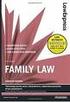 Flash Eurobarometer European Commission Family Law Analytical Report Fieldwork: June 2006 Report: October 2006 Flash Eurobarometer 188 The Gallup Organization This survey was requested by Directorate-General
Flash Eurobarometer European Commission Family Law Analytical Report Fieldwork: June 2006 Report: October 2006 Flash Eurobarometer 188 The Gallup Organization This survey was requested by Directorate-General
Report on the Possibility for Insurance Companies to Use Hedge Funds 1
 CEIOPS-DOC-06/05 Rev.1 Report on the Possibility for Insurance Companies to Use Hedge Funds 1 December 2005 1. Introduction The purpose of this survey is to gather information at Community level on the
CEIOPS-DOC-06/05 Rev.1 Report on the Possibility for Insurance Companies to Use Hedge Funds 1 December 2005 1. Introduction The purpose of this survey is to gather information at Community level on the
ANALYSIS OF THE STAKEHOLDER CONSULTATION ON
 ANALYSIS OF THE STAKEHOLDER CONSULTATION ON Science and Technology, the key to Europe s future: guidelines for future European policy to support research COM(353)2004 DG Research, European Commission,
ANALYSIS OF THE STAKEHOLDER CONSULTATION ON Science and Technology, the key to Europe s future: guidelines for future European policy to support research COM(353)2004 DG Research, European Commission,
Broadband Coverage in Europe Final Report 2009 Survey Data as of 31 December 2008. DG INFSO 80106 December 2009 IDATE 1
 Broadband Coverage in Europe Final Report 2009 Survey Data as of 31 December 2008 DG INFSO 80106 December 2009 IDATE 1 Table of contents 1. Methodological notes...5 2. Executive summary...7 3. European
Broadband Coverage in Europe Final Report 2009 Survey Data as of 31 December 2008 DG INFSO 80106 December 2009 IDATE 1 Table of contents 1. Methodological notes...5 2. Executive summary...7 3. European
Payments Guide May 2013
 Payments Guide May 2013 Table of Contents 1 Overview 5 A. Additional Resources 7 Basic Guides 8 Online Help 8 CitiDirect Customer Support 8 B. Sign-on to CitiDirect BE SM 9 2 Payments 11 A. Local Language
Payments Guide May 2013 Table of Contents 1 Overview 5 A. Additional Resources 7 Basic Guides 8 Online Help 8 CitiDirect Customer Support 8 B. Sign-on to CitiDirect BE SM 9 2 Payments 11 A. Local Language
European judicial training 2014. Justice
 European judicial training 2014 Justice Europe Direct is a service to help you find answers to your questions about the European Union. Freephone number (*): 00 800 6 7 8 9 10 11 (*) Certain mobile telephone
European judicial training 2014 Justice Europe Direct is a service to help you find answers to your questions about the European Union. Freephone number (*): 00 800 6 7 8 9 10 11 (*) Certain mobile telephone
THIRD REPORT ON CARD FRAUD
 THIRD REPORT ON CARD FRAUD February 14 F e b r u a ry 14 In 14 all publications feature a motif taken from the banknote. European Central Bank, 14 Address Kaiserstrasse 29 6311 Frankfurt am Main Germany
THIRD REPORT ON CARD FRAUD February 14 F e b r u a ry 14 In 14 all publications feature a motif taken from the banknote. European Central Bank, 14 Address Kaiserstrasse 29 6311 Frankfurt am Main Germany
Public Debt and Contingent Liabilities: A Cross-Country Comparison
 Public Debt and Contingent Liabilities: A Cross-Country Comparison Melchior Vella and Gevit Duca * 1. Contingent Liabilities 1.1 What are contingent liabilities? Contingent liabilities are obligations
Public Debt and Contingent Liabilities: A Cross-Country Comparison Melchior Vella and Gevit Duca * 1. Contingent Liabilities 1.1 What are contingent liabilities? Contingent liabilities are obligations
Students: undergraduate and graduate students who are currently enrolled in universities
 DUO-Korea: 1. General Description CAUTION: If any application falls under the following 3 cases, the application is disqualified and will not be considered for selection. If such case is found after the
DUO-Korea: 1. General Description CAUTION: If any application falls under the following 3 cases, the application is disqualified and will not be considered for selection. If such case is found after the
SURVEY OF SCHOOLS: ICT IN EDUCATION COUNTRY PROFILE: CZECH REPUBLIC
 SURVEY OF SCHOOLS: ICT IN EDUCATION COUNTRY PROFILE: CZECH REPUBLIC November 2012 This report was prepared by the Contractor: European Schoolnet and University of Liège under contract SMART 2010/0039.
SURVEY OF SCHOOLS: ICT IN EDUCATION COUNTRY PROFILE: CZECH REPUBLIC November 2012 This report was prepared by the Contractor: European Schoolnet and University of Liège under contract SMART 2010/0039.
EUROPEAN CITIZENS DIGITAL HEALTH LITERACY
 Flash Eurobarometer EUROPEAN CITIZENS DIGITAL HEALTH LITERACY REPORT Fieldwork: September 2014 Publication: November 2014 This survey has been requested by the European Commission, Directorate-General
Flash Eurobarometer EUROPEAN CITIZENS DIGITAL HEALTH LITERACY REPORT Fieldwork: September 2014 Publication: November 2014 This survey has been requested by the European Commission, Directorate-General
EMEA CORPORATE CARD, PROGRAMME ADMINISTRATOR GUIDE 1
 This guide is designed to assist you, a Corporate Card Programme Administrator, to keep your Bank of America Merrill Lynch Corporate Card programme running smoothly. Please ensure that a copy of this guide
This guide is designed to assist you, a Corporate Card Programme Administrator, to keep your Bank of America Merrill Lynch Corporate Card programme running smoothly. Please ensure that a copy of this guide
ERGP (12) 33 ERGP report on data collection ERGP REPORT WITH DATA ON INDICATORS ON THE POSTAL MARKET
 ERGP REPORT WITH DATA ON INDICATORS ON THE POSTAL MARKET April 2013 Contents List of Tables... 3 List of Figures... 3 Country codes... 5 Executive Summary... 6 Part 1 Background and objectives... 8 Part
ERGP REPORT WITH DATA ON INDICATORS ON THE POSTAL MARKET April 2013 Contents List of Tables... 3 List of Figures... 3 Country codes... 5 Executive Summary... 6 Part 1 Background and objectives... 8 Part
Updated 08/2015. Wire Transfer User Guide
 Updated 08/2015 Wire Transfer User Guide Wire Transfers The Wire section provides you with the ability to create one-time wires or set up template-based wires for ongoing use. Wiring Funds The tasks you
Updated 08/2015 Wire Transfer User Guide Wire Transfers The Wire section provides you with the ability to create one-time wires or set up template-based wires for ongoing use. Wiring Funds The tasks you
TR201 Version 2.2.20 January 2003 Update German IPI contact details TR201 Version 2.2.21 February 2003 Addition of Hungary and update Germany and
 EUROPEAN COMMITTEE FOR BANKING STANDARDS REGISTER OF EUROPEAN ACCOUNT NUMBERS TR201 V3.23 FEBRUARY 2007 Document history TR201 Version 0 February 1996 TR201 Version 1 April 1997 Complete revision TR201
EUROPEAN COMMITTEE FOR BANKING STANDARDS REGISTER OF EUROPEAN ACCOUNT NUMBERS TR201 V3.23 FEBRUARY 2007 Document history TR201 Version 0 February 1996 TR201 Version 1 April 1997 Complete revision TR201
Pricelist. Retail Banking
 Pricelist Retail Banking Price list of retail banking Table of Contents: 1. Deposits and savings 3 2. Account access 4 2.1 Debit cards 4 2.2 Online banking 4 2.3 Mobile banking 5 2.4** SMS services 5 2.5
Pricelist Retail Banking Price list of retail banking Table of Contents: 1. Deposits and savings 3 2. Account access 4 2.1 Debit cards 4 2.2 Online banking 4 2.3 Mobile banking 5 2.4** SMS services 5 2.5
EUROPE 2020 TARGETS: RESEARCH AND DEVELOPMENT
 EUROPE 2020 TARGETS: RESEARCH AND DEVELOPMENT Research, development and innovation are key policy components of the EU strategy for economic growth: Europe 2020. By fostering market take-up of new, innovative
EUROPE 2020 TARGETS: RESEARCH AND DEVELOPMENT Research, development and innovation are key policy components of the EU strategy for economic growth: Europe 2020. By fostering market take-up of new, innovative
INTERNATIONAL BUSINESS
 INTERNATIONAL BUSINESS PART 2: INTERNATIONAL PAYMENTS TABLE OF CONTENTS PAGE INTERNATIONAL PAYMENTS... 2 INCOMING FOREIGN PAYMENTS... 3 OUTGOING FOREIGN PAYMENTS... 4 IBAN: INTERNATIONAL BANK ACCOUNT NUMBER...
INTERNATIONAL BUSINESS PART 2: INTERNATIONAL PAYMENTS TABLE OF CONTENTS PAGE INTERNATIONAL PAYMENTS... 2 INCOMING FOREIGN PAYMENTS... 3 OUTGOING FOREIGN PAYMENTS... 4 IBAN: INTERNATIONAL BANK ACCOUNT NUMBER...
BUILDING THE DIGITAL SINGLE MARKET CROSS BORDER DEMAND FOR CONTENT SERVICES
 Special Eurobarometer 366 BUILDING THE DIGITAL SINGLE MARKET CROSS BORDER DEMAND FOR CONTENT SERVICES REPORT Fieldwork: April - May 2011 This survey has been requested by the European Commission, Directorate-General
Special Eurobarometer 366 BUILDING THE DIGITAL SINGLE MARKET CROSS BORDER DEMAND FOR CONTENT SERVICES REPORT Fieldwork: April - May 2011 This survey has been requested by the European Commission, Directorate-General
International Call Services
 International Call Services Affordable rates for business calls. Wherever you are in the world. We ve got plenty to say when it comes to staying in touch when you re overseas. We have agreements with 443
International Call Services Affordable rates for business calls. Wherever you are in the world. We ve got plenty to say when it comes to staying in touch when you re overseas. We have agreements with 443
INVESTING IN INTANGIBLES: ECONOMIC ASSETS AND INNOVATION DRIVERS FOR GROWTH
 Flash Eurobarometer INVESTING IN INTANGIBLES: ECONOMIC ASSETS AND INNOVATION DRIVERS FOR GROWTH REPORT Fieldwork: January February 213 Publication: May 213 This survey has been requested by the European
Flash Eurobarometer INVESTING IN INTANGIBLES: ECONOMIC ASSETS AND INNOVATION DRIVERS FOR GROWTH REPORT Fieldwork: January February 213 Publication: May 213 This survey has been requested by the European
EUROPEAN SEMESTER THEMATIC FICHE ACCESS TO FINANCE
 EUROPEAN SEMESTER THEMATIC FICHE ACCESS TO FINANCE Access to finance is key to business development. Investment and innovation are not possible without adequate financing. A difficulty in getting finance
EUROPEAN SEMESTER THEMATIC FICHE ACCESS TO FINANCE Access to finance is key to business development. Investment and innovation are not possible without adequate financing. A difficulty in getting finance
Unmarried births turn UK into the family breakdown capital of Western Europe
 Unmarried births turn UK into the family breakdown capital of Western Europe Harry Benson, The Marriage Foundation, October 2014 Family breakdown affecting children can only come from one of two sources:
Unmarried births turn UK into the family breakdown capital of Western Europe Harry Benson, The Marriage Foundation, October 2014 Family breakdown affecting children can only come from one of two sources:
