Quick Setup Guide. Philips Lifeline GoSafe Mobile Button Landline Home Communicator
|
|
|
- Catherine McDaniel
- 7 years ago
- Views:
Transcription
1 Quick Setup Guide Philips Lifeline GoSafe Mobile Button Landline Home Communicator
2 STEP 1 Learn about your new Lifeline System Please unpack these items from the box. Press your GoSafe Mobile Button when you are ready to move onto the next step. Home Communicator GoSafe Mobile Button Charger Your GoSafe Mobile Button Is waterproof. It should be worn in the shower and bath. Can be used to call for help anytime, day or night. Works inside and outside of your home when the AT&T Wireless network is available. Provides an added layer of protection by placing a Help Call if a fall is detected and you can t push the button. 1 2
3 STEP 2 Learn about charging You need to charge your GoSafe Mobile Button whenever the light flashes orange. Flashing orange light = charging needed Flashing green light = charging in progress Plug the power cord of your Charger into a power outlet. Place your GoSafe Mobile Button around your neck. Attach the Charger to your GoSafe Mobile Button. Remove your GoSafe Mobile Button from the Charger. You will finish charging later. Steady green light = fully charged 3 4
4 STEP 3 Home Communicator (back) Setup your Home Communicator Home Communicator (front) Tips Choose a location where there is a power outlet near a phone jack (it s okay if a phone is already plugged into the jack). Make sure that the power outlet can not be turned off by a wall switch. Place the Home Communicator in an area of the home where you spend most of your time, such as your bedroom or living room. Turn ON the Home Communicator using the switch on the back. Press the flashing, orange Message button when you are ready to continue. Plug the power cord into an easily accessible outlet. Press the flashing, orange Message button when you are ready to continue. Avoid placing the Home Communicator next to loud objects, such as the TV, radio or air conditioner. 5 6
5 STEP 4 Plug in the phone cord Plug the phone cord into a phone jack in the wall You may have to unplug another phone from the wall Connect your phone to the blue jack on the back of the Home Communicator (optional). Press the flashing, orange Message button when you are ready to continue. 7 8
6 STEP 5 Practice using your Lifeline System Make sure the GoSafe Mobile Button is around your neck. Press your GoSafe Mobile Button that you are already wearing. Press the help button as you go from room to room When you see the light flashing on your help button you will know you have coverage in that room Return to the Home Communicator and press the flashing, orange Message button when you are ready to continue. 9 10
7 STEP 6 Connect to Lifeline Help call in progress. Please wait. Help call in progress. Please wait. Help call in progress. Hello, Mrs. Smith. Hello, Mrs. Smith. Please wait. Hello, Mrs. Smith. Do you need help? Do you need help? Do you need help? One more step to go Press your GoSafe Mobile Button. Wait while your first call to Lifeline is connected. Talk to Lifeline. A specially trained Philips Lifeline Personal Response Associate will answer the call and welcome you. If you have any questions, they can answer them for you
8 STEP 7 Finish charging your GoSafe Mobile Button Wear your GoSafe Mobile Button at all times Sleep with your GoSafe Mobile Button Bathe with your GoSafe Mobile Button (shower or bath) Travel with your GoSafe Mobile Button (walking, driving, shopping) Your GoSafe Mobile Button will automatically call for help if it detects a fall during any of these activities. Make sure the Charger is plugged into a power outlet. Attach your GoSafe Mobile Button to the Charger. (See Step 2 for further details) 13 Typically, it will take less than 45 minutes to charge your GoSafe Mobile Button. It is fully charged when the light turns to a steady green. For further information, please refer to the Instructions for Use manual. Your GoSafe Mobile Button will not work if the AT&T wireless network is unavailable. For the best communication, hold your GoSafe Mobile Button up in front of you when talking to Lifeline outside your home. 14
9 Welcome to Philips Lifeline! We would like to remind you that our Response Center is staffed 24-hours-a-day, 365 days a year by dedicated Lifeline Personal Response Associates whose sole responsibility is your wellbeing and safety. We are confident our services will provide you with peace of mind, security and increased independence. As a Lifeline subscriber, you should have designated people who have agreed to be Responders. These are people whom Lifeline should call in an emergency, when appropriate. Examples include: neighbors, friends, relatives, your current nursing aide, etc. It s very important that you keep your Responders and their contact information up to date. Remember to contact Lifeline if one of your Responders is no longer able to assist you or if they get a new telephone number. Enclosed, you will find a copy of Lifeline s Terms and Conditions. Please take the time to carefully review this document. The first signal we receive from your Lifeline Communicator serves as the customer s acknowledgement and acceptance of Lifeline s Terms and Conditions. Finally, the Communicator is the property of Philips Lifeline and must be returned when the service is no longer needed. We encourage you to save the box in which the Lifeline Communicator was shipped to make it easy for you to return. Thank you for choosing Philips Lifeline! For further information, please refer to the Instructions for Use. If you have questions about your GoSafe Landline System, please contact Lifeline or your representative at
10 Notes 17 18
11 Philips Lifeline 111 Lawrence Street Framingham, MA Tel: Philips Lifeline Canada 95 Barber Greene Road, Suite 105 Toronto, Ontario, Canada M3C 3E9 Tel: All rights reserved. Button signal range may vary due to environmental factors. P/N , Rev. 01
CarePoint. A comprehensive resident safety system customized for your community
 CarePoint A comprehensive resident safety system customized for your community CarePoint is a powerful, integrated, easy-to-use Resident Safety System that thousands of Senior Living Communities are using
CarePoint A comprehensive resident safety system customized for your community CarePoint is a powerful, integrated, easy-to-use Resident Safety System that thousands of Senior Living Communities are using
CarePartner Telephone With Reminders
 Philips wordmark and Lifeline K100 CarePartner Telephone With Reminders Model 9500 User s Manual Black and white version For use with newsprint and other one-color applications. 1 x P height 1 x P height
Philips wordmark and Lifeline K100 CarePartner Telephone With Reminders Model 9500 User s Manual Black and white version For use with newsprint and other one-color applications. 1 x P height 1 x P height
Making the CarePoint Resident System right for you. Scaleable solutions for your senior living community
 Making the CarePoint Resident System right for you Scaleable solutions for your senior living community Creating a safer CarePoint is a powerful, integrated, easy-to-use Resident Safety System that well
Making the CarePoint Resident System right for you Scaleable solutions for your senior living community Creating a safer CarePoint is a powerful, integrated, easy-to-use Resident Safety System that well
Mobile Alert Device User s Guide
 Mobile Alert Device User s Guide INCLUDES: Mobile Alert Device Charger Cradle with Cord Neck Pendant or Wrist Button Customer Support: 1.800.654.6100 IMPORTANT: Your Mobile Alert Device was shipped activated
Mobile Alert Device User s Guide INCLUDES: Mobile Alert Device Charger Cradle with Cord Neck Pendant or Wrist Button Customer Support: 1.800.654.6100 IMPORTANT: Your Mobile Alert Device was shipped activated
The Philips Lifeline Advantage. Innovative products. Value-added services. Unmatched support.
 The Philips Lifeline Advantage Innovative products. Value-added services. Unmatched support. It starts with unparalleled innovation, and continues with unmatched support. You see it in their eyes, the
The Philips Lifeline Advantage Innovative products. Value-added services. Unmatched support. It starts with unparalleled innovation, and continues with unmatched support. You see it in their eyes, the
Medical Alarm Unit. Instruction Manual. TEST Your Medical Button Weekly. Traditional Installation USING BASIC LANDLINE
 Medical Alarm Unit Instruction Manual Power Light Normally STEADY GREEN Blinks SLOWLY when back-up battery is charging Blinks QUICKLY if AC is absent (Console is on battery power) TEST Your Medical Button
Medical Alarm Unit Instruction Manual Power Light Normally STEADY GREEN Blinks SLOWLY when back-up battery is charging Blinks QUICKLY if AC is absent (Console is on battery power) TEST Your Medical Button
Philips Lifeline AutoAlert Help Button
 Philips Lifeline AutoAlert Help Button Instructions for Use Welcome If you are new to Lifeline and need to set up your service, please refer to the Quick Start Guide and User s Manual that came with your
Philips Lifeline AutoAlert Help Button Instructions for Use Welcome If you are new to Lifeline and need to set up your service, please refer to the Quick Start Guide and User s Manual that came with your
User Installation Guide
 Careline Alarm User Installation Guide 1.1 IMPORTANT INFORMATION The user s telephone MUST BE connected to the Reach TEL socket - a double adapter on the incoming line must not be used. If the user has
Careline Alarm User Installation Guide 1.1 IMPORTANT INFORMATION The user s telephone MUST BE connected to the Reach TEL socket - a double adapter on the incoming line must not be used. If the user has
MXD3G User Manual Revision 0 July 29, 2013
 MXD3G User Manual Revision 0 July 29, 2013 Manufactured by Mytrex, Inc. 10321 South Beckstead Lane South Jordan, UT 84095 (801) 571-4121, Fax (801) 571-4606 Toll Free (800) 688-9576, Fax (877) 571-4606
MXD3G User Manual Revision 0 July 29, 2013 Manufactured by Mytrex, Inc. 10321 South Beckstead Lane South Jordan, UT 84095 (801) 571-4121, Fax (801) 571-4606 Toll Free (800) 688-9576, Fax (877) 571-4606
WELCOME TO VERIZON HIGH SPEED INTERNET FOR BUSINESS
 WELCOME TO VERIZON HIGH SPEED INTERNET FOR BUSINESS For a better online experience, start here today. YOUR GUIDE TO INSTALLING AND USING VERIZON HIGH SPEED INTERNET. Congratulations on choosing Verizon
WELCOME TO VERIZON HIGH SPEED INTERNET FOR BUSINESS For a better online experience, start here today. YOUR GUIDE TO INSTALLING AND USING VERIZON HIGH SPEED INTERNET. Congratulations on choosing Verizon
Careline Program Application and Instructions
 Careline Program Application and Instructions Please complete all information in this packet. Please check both sides of each page and return entire packet in enclosed envelope. People of all ages can
Careline Program Application and Instructions Please complete all information in this packet. Please check both sides of each page and return entire packet in enclosed envelope. People of all ages can
Cellular Medical Alert User s Guide
 Cellular Medical Alert User s Guide What s in the Box 70 F MAY 03 FRI 10:05 AM RESET 70 F Volume: 10:05 AM RESET RESET + TEST TEST Cellular Base Station Neck Pendant and/or Wrist Button Setup Guide Cellular
Cellular Medical Alert User s Guide What s in the Box 70 F MAY 03 FRI 10:05 AM RESET 70 F Volume: 10:05 AM RESET RESET + TEST TEST Cellular Base Station Neck Pendant and/or Wrist Button Setup Guide Cellular
Personal alert system. Self installation guide
 Personal alert system Self installation guide Aerial On Light Solid green when the alarm is turned on and operating as expected. 1300 131 979 Cellular Flashes red when no connection. CANCEL Button Press
Personal alert system Self installation guide Aerial On Light Solid green when the alarm is turned on and operating as expected. 1300 131 979 Cellular Flashes red when no connection. CANCEL Button Press
How to Use Your Companion Service Two-Way Voice Unit A personal response system from the #1 security company in America.
 How to Use Your Companion Service Two-Way Voice Unit A personal response system from the #1 security company in America. Thank you for choosing Companion Service, a service offered by ADT Health. You have
How to Use Your Companion Service Two-Way Voice Unit A personal response system from the #1 security company in America. Thank you for choosing Companion Service, a service offered by ADT Health. You have
Time Warner Cable Home Phone. Easy Connect Guide. Better conversations begin with better Home Phone.
 Time Warner Cable Home Phone Easy Connect Guide Better conversations begin with better Home Phone. Enjoy unlimited calling and unlimited control. You re about to experience total freedom and connect with
Time Warner Cable Home Phone Easy Connect Guide Better conversations begin with better Home Phone. Enjoy unlimited calling and unlimited control. You re about to experience total freedom and connect with
Using FM. A guide for children and their families on how to use an FM solution with hearing aids
 Using FM A guide for children and their families on how to use an FM solution with hearing aids Congratulations on your new FM solution!! This booklet tells you how to use your FM solution, where to use
Using FM A guide for children and their families on how to use an FM solution with hearing aids Congratulations on your new FM solution!! This booklet tells you how to use your FM solution, where to use
Medical Alert Systems providing independence and peace of mind for a little more than $1 a day!
 Medical Alert Systems providing independence and peace of mind for a little more than $1 a day! Freedom to live life your way With MobileHelp, you can go where you want and your safety net goes with you.
Medical Alert Systems providing independence and peace of mind for a little more than $1 a day! Freedom to live life your way With MobileHelp, you can go where you want and your safety net goes with you.
SayPhone V2 AT HOME ALARM UNIT USER GUIDE
 Trusted Technology. Caring for People SayPhone V2 AT HOME ALARM UNIT USER GUIDE Tynetec operate a policy of continual product improvement. If any variation to the details contained in this manual are suspected
Trusted Technology. Caring for People SayPhone V2 AT HOME ALARM UNIT USER GUIDE Tynetec operate a policy of continual product improvement. If any variation to the details contained in this manual are suspected
INSTALLATION GUIDE ConnectLine TV Adapter Getting started
 INSTALLATION GUIDE ConnectLine TV Adapter Getting started PURPOSE OF THIS GUIDE READ THIS FIRST Before your hearing instruments can receive sound from the TV, the adapter must be connected to the TV and
INSTALLATION GUIDE ConnectLine TV Adapter Getting started PURPOSE OF THIS GUIDE READ THIS FIRST Before your hearing instruments can receive sound from the TV, the adapter must be connected to the TV and
Quick Start Guide. Vonage Device Motorola VT2142
 Quick Start Guide Vonage Device Motorola VT2142 Before you begin 1. If you purchased your Vonage Device from a retail store, you must first activate your Vonage phone service. (You will need to provide
Quick Start Guide Vonage Device Motorola VT2142 Before you begin 1. If you purchased your Vonage Device from a retail store, you must first activate your Vonage phone service. (You will need to provide
Mobile Emergency Response User Guide
 Mobile Emergency Response User Guide Table of Contents Introduction... 3 What s in the Box... 4 Mobile Emergency Response Features... 5 Connecting Your ADT Mobile Emergency Response System... 6 Using the
Mobile Emergency Response User Guide Table of Contents Introduction... 3 What s in the Box... 4 Mobile Emergency Response Features... 5 Connecting Your ADT Mobile Emergency Response System... 6 Using the
Emergency Response System
 Emergency Response System 1 Given the choice, most seniors and persons with medical conditions or physical challenges would prefer to live in their own homes and be as independent as they can. That's not
Emergency Response System 1 Given the choice, most seniors and persons with medical conditions or physical challenges would prefer to live in their own homes and be as independent as they can. That's not
ReadyNet Easy Jack 2 Voice/Data and Data Only Owner s Manual PX-211d and PX-211v
 ReadyNet Easy Jack 2 Voice/Data and Data Only Owner s Manual PX-211d and PX-211v Phonex Broadband Corporation dba ReadyNet 6952 High Tech Drive Midvale, Utah 84047 801.566.0100 Phone 801.566.0880 Fax www.readynetsolutions.com
ReadyNet Easy Jack 2 Voice/Data and Data Only Owner s Manual PX-211d and PX-211v Phonex Broadband Corporation dba ReadyNet 6952 High Tech Drive Midvale, Utah 84047 801.566.0100 Phone 801.566.0880 Fax www.readynetsolutions.com
Important information
 Important information Please keep this guide in a safe place. Please make sure that you have self-installed and tested the unit in line with the instructions provided. It is your responsibility to test
Important information Please keep this guide in a safe place. Please make sure that you have self-installed and tested the unit in line with the instructions provided. It is your responsibility to test
How To Use The Freedom Medical Alarm Service
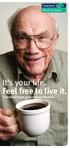 It s your life. Feel free to live it. A personal alarm, plus a whole lot more. It s your choice live your life the way you want to. Do the things you ve always done potter around the garden, collect the
It s your life. Feel free to live it. A personal alarm, plus a whole lot more. It s your choice live your life the way you want to. Do the things you ve always done potter around the garden, collect the
How to Use Your Companion Service Two-Way Voice Unit.
 How to Use Your Companion Service Two-Way Voice Unit. A personal response system from the #1 security company in America. Thank you for choosing Companion Service, a service offered by ADT Security Services,
How to Use Your Companion Service Two-Way Voice Unit. A personal response system from the #1 security company in America. Thank you for choosing Companion Service, a service offered by ADT Security Services,
Quick Start Guide. Vonage VWR Device
 Quick Start Guide Vonage VWR Device Before you begin 1. If you purchased your Vonage Device from a retail store, you must first activate your Vonage phone service. (You will need to provide the MAC ID
Quick Start Guide Vonage VWR Device Before you begin 1. If you purchased your Vonage Device from a retail store, you must first activate your Vonage phone service. (You will need to provide the MAC ID
Medical Alert Systems providing independence and peace of mind PLUS new solutions for proactive health management
 Medical Alert Systems providing independence and peace of mind PLUS new solutions for proactive health management Freedom to live life your way With MobileHelp, you can go where you want and your safety
Medical Alert Systems providing independence and peace of mind PLUS new solutions for proactive health management Freedom to live life your way With MobileHelp, you can go where you want and your safety
Welcome to the GreatCall Family.
 pms2603 pms1235 pms226 pms298 How-To Guide Welcome to the GreatCall Family. Thank you for choosing the Jitterbug. At GreatCall, we ve made it easy for you to stay Orange - pms 143 connected to friends
pms2603 pms1235 pms226 pms298 How-To Guide Welcome to the GreatCall Family. Thank you for choosing the Jitterbug. At GreatCall, we ve made it easy for you to stay Orange - pms 143 connected to friends
Hardware Overview. Ooma Linx devices These are installed around the office and are used to connect phones and other devices to your Ooma Office system
 Quick Start Guide Introduction Installation Overview Setting up the Ooma Office system in your business is easy. You should have your first extensions up and running in about 20 minutes. Ooma Office blends
Quick Start Guide Introduction Installation Overview Setting up the Ooma Office system in your business is easy. You should have your first extensions up and running in about 20 minutes. Ooma Office blends
Easy Connect Guide New Modem Installation - See page 2 Replacement Modem Installation - See page 9
 Oceanic Time Warner Cable Internet Easy Connect Guide New Modem Installation - See page 2 Replacement Modem Installation - See page 9 Enjoy surfing at your own speed. Super fast. Instant access anytime
Oceanic Time Warner Cable Internet Easy Connect Guide New Modem Installation - See page 2 Replacement Modem Installation - See page 9 Enjoy surfing at your own speed. Super fast. Instant access anytime
How to setup EW-7438RPn with a Windows computer to extend an existing Wi-Fi network
 2 How to setup EW-7438RPn with a Windows computer to extend an existing Wi-Fi network Note: 1. This instruction use pictures from EW-7438RPn firmware v1.13. 2. If you need to restore to the default settings,
2 How to setup EW-7438RPn with a Windows computer to extend an existing Wi-Fi network Note: 1. This instruction use pictures from EW-7438RPn firmware v1.13. 2. If you need to restore to the default settings,
Video Baby Monitor System. User Guide
 Video Baby Monitor System User Guide What s inside Welcome!... 2 Getting started... 3 Tour of the system... 7 Everyday use...13 Cameras... 14 Motion/Alerts... 18 Recording... 21 Playing Back Pictures and
Video Baby Monitor System User Guide What s inside Welcome!... 2 Getting started... 3 Tour of the system... 7 Everyday use...13 Cameras... 14 Motion/Alerts... 18 Recording... 21 Playing Back Pictures and
Time Warner Cable Internet. Easy Connect Guide. Enjoy surfing at your own speed. Super fast.
 Time Warner Cable Internet Easy Connect Guide Enjoy surfing at your own speed. Super fast. Instant access anytime you feel like connecting. Experience smooth, fast Internet. TWC Internet is simple to set
Time Warner Cable Internet Easy Connect Guide Enjoy surfing at your own speed. Super fast. Instant access anytime you feel like connecting. Experience smooth, fast Internet. TWC Internet is simple to set
SETUP GUIDE. CapTel. 2400i 305-019452 3/15
 SETUP GUIDE CapTel 2400i 305-019452 3/15 Important Note As you set up your new CapTel phone, be sure to follow the directions on the display screen for registering your phone. Per a recent ruling by the
SETUP GUIDE CapTel 2400i 305-019452 3/15 Important Note As you set up your new CapTel phone, be sure to follow the directions on the display screen for registering your phone. Per a recent ruling by the
Part 2. Copyright 1998 Philips Consumer Communications L.P. All rights reserved. Printed in Mexico. Issue 1AT&T 848229506
 2 User's Manual for Two-Line Digital Answering System Telephone with Speakerphone 1872 Fold open this paper for information about this telephone's installation and operation. Please read Part 1 Important
2 User's Manual for Two-Line Digital Answering System Telephone with Speakerphone 1872 Fold open this paper for information about this telephone's installation and operation. Please read Part 1 Important
ITC-BTTN Cellular Bluetooth Gateway. Owner s Manual 1
 ITC-BTTN Cellular Bluetooth Gateway Owner s Manual 1 2 Table of Contents Introduction...3 Package Contents...3 XLink Connections Diagram...4 Setup...5 Pairing your Bluetooth Cell Phone to the XLink...6
ITC-BTTN Cellular Bluetooth Gateway Owner s Manual 1 2 Table of Contents Introduction...3 Package Contents...3 XLink Connections Diagram...4 Setup...5 Pairing your Bluetooth Cell Phone to the XLink...6
Reach. Touch USER GUIDE. At-Home Alarm Unit. Personal Pendant. www.tynetec.co.uk
 Reach At-Home Alarm Unit Touch Personal Pendant USER GUE www.tynetec.co.uk . PORTANT NFORATON The users telephone UST BE connected to the Reach TEL socket a double adapter on the incoming line must not
Reach At-Home Alarm Unit Touch Personal Pendant USER GUE www.tynetec.co.uk . PORTANT NFORATON The users telephone UST BE connected to the Reach TEL socket a double adapter on the incoming line must not
Setup Guide. CapTel 840i 305-018800 9/13. Catch every word with CapTel from Access Comm
 CapTel 840i Setup Guide 305-018800 9/13 Catch every word with CapTel from Access Comm About Your New CapTel 840i Your new CapTel 840i is like any other telephone in many ways: it connects to a telephone
CapTel 840i Setup Guide 305-018800 9/13 Catch every word with CapTel from Access Comm About Your New CapTel 840i Your new CapTel 840i is like any other telephone in many ways: it connects to a telephone
Getting Started V500 Economy conferencing for small rooms
 Getting Started V500 Economy conferencing for small rooms Table of Contents Table of Contents... 1 Verify the Contents of Your Shipment... 2 Set Up and Connect the Equipment... 3 Follow System Setup Screens...
Getting Started V500 Economy conferencing for small rooms Table of Contents Table of Contents... 1 Verify the Contents of Your Shipment... 2 Set Up and Connect the Equipment... 3 Follow System Setup Screens...
Owning your dialtone The signature ooma dialtone is music to your ears. It means you have unlimited calling within the US with no monthly fees.
 Quick Start guide GET READY TO SAY HELLO TO: Everything you need to get started is inside this box, and everything you need to know about installation is in your hands. Don t be fooled by the size of this
Quick Start guide GET READY TO SAY HELLO TO: Everything you need to get started is inside this box, and everything you need to know about installation is in your hands. Don t be fooled by the size of this
Please ensure that you test the equipment regularly, by making test-calls through to your responders.
 User Guide If this equipment does not make a call to the Monitoring Service when activated, or if help does not arrive as expected, use another method to get help. Please ensure that you test the equipment
User Guide If this equipment does not make a call to the Monitoring Service when activated, or if help does not arrive as expected, use another method to get help. Please ensure that you test the equipment
466-1936 Rev E October 2004 ZZZ*(6HFXULW\FRP. Part No: 60-883-95R. CareGard. User Guide
 ) *(6HFXULW\ 466-1936 Rev E October 2004 ZZZ*(6HFXULW\FRP Part No: 60-883-95R CareGard User Guide FCC Notices FCC Part 15 Information to the User Changes or modifications not expressly approved by GE Security
) *(6HFXULW\ 466-1936 Rev E October 2004 ZZZ*(6HFXULW\FRP Part No: 60-883-95R CareGard User Guide FCC Notices FCC Part 15 Information to the User Changes or modifications not expressly approved by GE Security
Getting Started with Telephone & Internet Services
 Getting Started with Telephone & Internet Services Frequently Asked Questions Phone Features Voice Mail Features DSL Troubleshooting Your First Bill Payment Options Customer Service Frequently Asked Questions
Getting Started with Telephone & Internet Services Frequently Asked Questions Phone Features Voice Mail Features DSL Troubleshooting Your First Bill Payment Options Customer Service Frequently Asked Questions
COLLEGE OF MEDICINE. Sony Portable Video Conference Systems. Operations Manual
 COLLEGE OF MEDICINE Sony Portable Video Conference Systems Operations Manual SONY PORTABLE VIDEO CONFERENCE SYSTEM OPERATIONS MANUAL Produced by the University of Saskatchewan DIVISION OF MEDIA AND TECHNOLOGY
COLLEGE OF MEDICINE Sony Portable Video Conference Systems Operations Manual SONY PORTABLE VIDEO CONFERENCE SYSTEM OPERATIONS MANUAL Produced by the University of Saskatchewan DIVISION OF MEDIA AND TECHNOLOGY
2.4 GHz Dual Handset Cordless Telephone Answering System 2255 with Caller ID/Call Waiting
 USER S MANUAL Part 2 2.4 GHz Dual Handset Cordless Telephone Answering System 2255 with Caller ID/Call Waiting Please also read Part 1 Important Product Information AT&T and the globe symbol are registered
USER S MANUAL Part 2 2.4 GHz Dual Handset Cordless Telephone Answering System 2255 with Caller ID/Call Waiting Please also read Part 1 Important Product Information AT&T and the globe symbol are registered
Welcome to LifeStation.
 Welcome to LifeStation. in partnership with Thank you for requesting information about medical alert monitoring from LifeStation. LifeStation is much more than a service it is the comfort that you and
Welcome to LifeStation. in partnership with Thank you for requesting information about medical alert monitoring from LifeStation. LifeStation is much more than a service it is the comfort that you and
Printed in China. Issue 1.2 AT&T 03/07. Advanced American Telephones. AT&T and the AT&T logo are trademarks of AT&T Knowledge Ventures, licensed to
 2007 Advanced American Telephones. All rights reserved. AT&T and the AT&T logo are trademarks of AT&T Knowledge Ventures, licensed to Advanced American Telephones. Printed in China. Issue 1.2 AT&T 03/07
2007 Advanced American Telephones. All rights reserved. AT&T and the AT&T logo are trademarks of AT&T Knowledge Ventures, licensed to Advanced American Telephones. Printed in China. Issue 1.2 AT&T 03/07
ReSound Unite TV FREQUENTLY ASKED QUESTIONS. Setup & Configuration. Use & Operation. Troubleshooting
 Tip for use of FAQ: Click on questions to go to answer. Setup & Configuration How do I pair the hearing aids to the Unite TV?... 2 What is the latency of the streamed signal?... 2 Does the Unite TV use
Tip for use of FAQ: Click on questions to go to answer. Setup & Configuration How do I pair the hearing aids to the Unite TV?... 2 What is the latency of the streamed signal?... 2 Does the Unite TV use
Installation Guide (No Router)
 Installation Guide (No Router) This installation guide will show you how to get your voip phone service working. This installation guide should be used if you have a standard DSL or cable modem and no
Installation Guide (No Router) This installation guide will show you how to get your voip phone service working. This installation guide should be used if you have a standard DSL or cable modem and no
CapTel 840i. Setup Guide 305-018200 2/12
 CapTel 840i Setup Guide 305-018200 2/12 About Your New CapTel 840i Your new CapTel 840i is like any other telephone in many ways: it connects to a telephone line, you talk and listen to your callers, and
CapTel 840i Setup Guide 305-018200 2/12 About Your New CapTel 840i Your new CapTel 840i is like any other telephone in many ways: it connects to a telephone line, you talk and listen to your callers, and
CapTel 800i. Installation Guide 305-016702-A 11/09
 CapTel 800i Installation Guide 305-016702-A 11/09 About Your New CapTel 800i Your new CapTel 800i is like any other telephone in many ways: it connects to a telephone line, you talk and listen to your
CapTel 800i Installation Guide 305-016702-A 11/09 About Your New CapTel 800i Your new CapTel 800i is like any other telephone in many ways: it connects to a telephone line, you talk and listen to your
CapTel 840i 305-018203 1/14. Setup Guide
 CapTel 840i 305-018203 1/14 Setup Guide About Your New CapTel 840i Your new CapTel 840i is like any other telephone in many ways: it connects to a telephone line, you talk and listen to your callers, and
CapTel 840i 305-018203 1/14 Setup Guide About Your New CapTel 840i Your new CapTel 840i is like any other telephone in many ways: it connects to a telephone line, you talk and listen to your callers, and
This Document Contains:
 Instructional Documents Video Conference >> PolyCom >> VSX 7000 Extension Computing Technology Unit This Document Contains: A Device Description An Installation Guide Instructions for Use Best Practices
Instructional Documents Video Conference >> PolyCom >> VSX 7000 Extension Computing Technology Unit This Document Contains: A Device Description An Installation Guide Instructions for Use Best Practices
Welcome to the Family.
 User Guide Welcome to the Family. Now you can call other Rogers customers without paying Long Distance charges. With your new Rogers Home Phone service, you can call friends and family in Canada who have
User Guide Welcome to the Family. Now you can call other Rogers customers without paying Long Distance charges. With your new Rogers Home Phone service, you can call friends and family in Canada who have
Time Warner Cable TV. Easy Connect Guide. Enjoy endless ways to watch your favorite shows.
 Time Warner Cable TV Easy Connect Guide Enjoy endless ways to watch your favorite shows. You name the show. You choose the screen. Enjoy watching exactly what you want on the device you want. Your service
Time Warner Cable TV Easy Connect Guide Enjoy endless ways to watch your favorite shows. You name the show. You choose the screen. Enjoy watching exactly what you want on the device you want. Your service
Mini Box Easy Setup Guide
 University of Kentucky Mini Box Easy Setup Guide Installation Operation Troubleshooting Introduction To bring you better service now and in the future Insight is upgrading to an All-Digital network All-Digital
University of Kentucky Mini Box Easy Setup Guide Installation Operation Troubleshooting Introduction To bring you better service now and in the future Insight is upgrading to an All-Digital network All-Digital
CABLE MODEM QUICK START
 CABLE MODEM QUICK START This Quick Start describes how to connect your Zoom cable modem to a cable modem service. This lets your cable modem provide Internet access to a computer or other device connected
CABLE MODEM QUICK START This Quick Start describes how to connect your Zoom cable modem to a cable modem service. This lets your cable modem provide Internet access to a computer or other device connected
Printed in China. Issue 4 AT&T 12/11. Message Guard is a registered trademark of Advanced American Telephones.
 www.telephones.att.com 2011 Advanced American Telephones. All Rights Reserved. AT&T and the AT&T logo are trademarks of AT&T Intellectual Property licensed to Advanced American Telephones, San Antonio,
www.telephones.att.com 2011 Advanced American Telephones. All Rights Reserved. AT&T and the AT&T logo are trademarks of AT&T Intellectual Property licensed to Advanced American Telephones, San Antonio,
EVOLUTION Thermal Imaging Camera Remote Wireless Video Receiver System
 EVOLUTION Thermal Imaging Camera Remote Wireless Video Receiver System Instruction Manual DELUXE AND MINI RECEIVER KIT (RX) INSTRUCTIONS " WARNING THIS MANUAL MUST BE READ CAREFULLY BY ALL INDIVIDUALS
EVOLUTION Thermal Imaging Camera Remote Wireless Video Receiver System Instruction Manual DELUXE AND MINI RECEIVER KIT (RX) INSTRUCTIONS " WARNING THIS MANUAL MUST BE READ CAREFULLY BY ALL INDIVIDUALS
Life Is Calling. Meet Your New CaptionCall Phone. Spoken Words into Captions. Free Service Means No Cost to You. 2 CaptionCall
 setup guide Life Is Calling Meet Your New CaptionCall Phone We d like to introduce you to CaptionCall. Your new CaptionCall phone looks and works pretty much like an ordinary telephone, but with one big
setup guide Life Is Calling Meet Your New CaptionCall Phone We d like to introduce you to CaptionCall. Your new CaptionCall phone looks and works pretty much like an ordinary telephone, but with one big
Quick-Start Guide 007-SE01-001. Gigaset. Residential Wireless Gateway SE567/SE568. Gigaset Communications GmbH is a trademark licensee of Siemens AG
 Quick-Start Guide 007-SE01-001 Gigaset Residential Wireless Gateway SE567/SE568 Gigaset Communications GmbH is a trademark licensee of Siemens AG Before you begin... Verify that the following items came
Quick-Start Guide 007-SE01-001 Gigaset Residential Wireless Gateway SE567/SE568 Gigaset Communications GmbH is a trademark licensee of Siemens AG Before you begin... Verify that the following items came
Wireless Genie Mini MODEL C41W
 Wireless Genie Mini MODEL C41W Installation Guide OVERVIEW See the panels that follow for complete instructions. This Installation Guide will show you how to connect your DIRECTV Wireless Genie Mini Client
Wireless Genie Mini MODEL C41W Installation Guide OVERVIEW See the panels that follow for complete instructions. This Installation Guide will show you how to connect your DIRECTV Wireless Genie Mini Client
Home Phone - VoIP. Installation Guide
 Home Phone - VoIP Installation Guide Package Contents Package Contents D-link DG-102S VoIP Adapter 1 2 3 4 5 6 Serial Cable Ethernet Cable Power Adapter 1 2 3 4 5 6 Power Adapter Serial Cable Used only
Home Phone - VoIP Installation Guide Package Contents Package Contents D-link DG-102S VoIP Adapter 1 2 3 4 5 6 Serial Cable Ethernet Cable Power Adapter 1 2 3 4 5 6 Power Adapter Serial Cable Used only
CATCH EVERY WORD. CapTel 800i. Installation Guide 305-017301 6/11
 CapTel 800i CATCH EVERY WORD Installation Guide 305-017301 6/11 About Your New CapTel 800i from Access Comm Your new CapTel 800i is like any other telephone in many ways: it connects to a telephone line,
CapTel 800i CATCH EVERY WORD Installation Guide 305-017301 6/11 About Your New CapTel 800i from Access Comm Your new CapTel 800i is like any other telephone in many ways: it connects to a telephone line,
user s manual Battery Case model #: SPB3200 Battery Case Charger for Samsung Galaxy S 4
 user s manual model #: SPB3200 Charger for Samsung Galaxy S 4 What s Included Unpack the battery case and make sure all accessories are put aside so they will not be lost. hello. USB to Micro USB Cable
user s manual model #: SPB3200 Charger for Samsung Galaxy S 4 What s Included Unpack the battery case and make sure all accessories are put aside so they will not be lost. hello. USB to Micro USB Cable
Your Digital Adapter Easy Setup Guide
 Your Digital Adapter Easy Setup Guide Connect with the future of TV You re about to step up to a world of even better picture and sound, and this Easy Setup Guide is here to help every step of the way.
Your Digital Adapter Easy Setup Guide Connect with the future of TV You re about to step up to a world of even better picture and sound, and this Easy Setup Guide is here to help every step of the way.
AT&T MERLIN COMMUNICATIONS SYSTEM ADMINISTRATION MANUAL: MODELS 206 AND 410 WITH FEATURE PACKAGE 1
 AT&T MERLIN COMMUNICATIONS SYSTEM ADMINISTRATION MANUAL: MODELS 206 AND 410 WITH FEATURE PACKAGE 1 Table of Contents Page How to Use This Manual The MERLIN Voice Terminal Setting the Control Unit Model
AT&T MERLIN COMMUNICATIONS SYSTEM ADMINISTRATION MANUAL: MODELS 206 AND 410 WITH FEATURE PACKAGE 1 Table of Contents Page How to Use This Manual The MERLIN Voice Terminal Setting the Control Unit Model
1000+ AUDIOMETER OPERATING INSTRUCTIONS
 1000+ AUDIOMETER OPERATING INSTRUCTIONS AMBCO Model 1000+ is a microprocessor controlled pure tone air conduction audiometer with automated screening test feature. INDEX A. Getting Started Patient Instructions
1000+ AUDIOMETER OPERATING INSTRUCTIONS AMBCO Model 1000+ is a microprocessor controlled pure tone air conduction audiometer with automated screening test feature. INDEX A. Getting Started Patient Instructions
Getting started guide Turbo Hub
 Getting started guide Turbo Hub NETGEAR MVBR1210C Welcome and thanks for choosing Bell. Your new Turbo Hub will enable you to connect to the Internet and make voice calls using a landline phone. This guide
Getting started guide Turbo Hub NETGEAR MVBR1210C Welcome and thanks for choosing Bell. Your new Turbo Hub will enable you to connect to the Internet and make voice calls using a landline phone. This guide
Bizfō n 680. Administrator's Guide
 Bizfō n 680 Administrator's Guide Bizfon, Inc. 50 Stiles Road Salem, NH 03079 Tel 800.282.6163 Fax 877.603.4149 www.bizfon.com Notice 2005 Bizfon, Inc. All rights reserved. This document is subject to
Bizfō n 680 Administrator's Guide Bizfon, Inc. 50 Stiles Road Salem, NH 03079 Tel 800.282.6163 Fax 877.603.4149 www.bizfon.com Notice 2005 Bizfon, Inc. All rights reserved. This document is subject to
Patient Instruction Manual
 Patient Instruction Manual Preventice Services, LLC and Preventice Technologies, Inc., are independent, wholly owned subsidiaries of Preventice Solutions, Inc. Welcome to BodyGuardian Verité Your physician
Patient Instruction Manual Preventice Services, LLC and Preventice Technologies, Inc., are independent, wholly owned subsidiaries of Preventice Solutions, Inc. Welcome to BodyGuardian Verité Your physician
Globarange Phones and joip Service. How does the Globarange phone work?
 Globarange Phones and joip Service How does the Globarange phone work? How is Globarange different from a conventional phone? It's like a conventional phone that also lets you simultaneously use an IP
Globarange Phones and joip Service How does the Globarange phone work? How is Globarange different from a conventional phone? It's like a conventional phone that also lets you simultaneously use an IP
PORTABLE PA SYSTEM #1 LAST UPDATED: FEBRUARY 2011
 PORTABLE PA SYSTEM # LAST UPDATED: FEBRUARY 20 The portable PA system has been created to offer student groups an easy to use solution for self-operated sound needs. The system has the capability for:
PORTABLE PA SYSTEM # LAST UPDATED: FEBRUARY 20 The portable PA system has been created to offer student groups an easy to use solution for self-operated sound needs. The system has the capability for:
CS55H HOME EDITION... WIRELESS HEADSET SYSTEM
 CS55_HO_606.qxd /6/06 : PM Page ii WARRANTY Limited Warranty This warranty covers defects in materials and workmanship of products manufactured, sold or certified by Plantronics which were purchased and
CS55_HO_606.qxd /6/06 : PM Page ii WARRANTY Limited Warranty This warranty covers defects in materials and workmanship of products manufactured, sold or certified by Plantronics which were purchased and
Getting started guide Turbo Hub
 Getting started guide Turbo Hub NETGEAR MBR1210 Welcome and thanks for choosing Bell. Your new Turbo Hub will enable you to connect to the Internet. This guide will provide you with an overview of your
Getting started guide Turbo Hub NETGEAR MBR1210 Welcome and thanks for choosing Bell. Your new Turbo Hub will enable you to connect to the Internet. This guide will provide you with an overview of your
1 Introduction - 2 - 1.1 Summary. 1.2 What is Skype?
 1 Introduction 1.1 Summary Your VoiceGear Internet Voice Adapter empowers you to add free Internet calling capabilities to your existing home phone. It has been designed to work with the most popular free
1 Introduction 1.1 Summary Your VoiceGear Internet Voice Adapter empowers you to add free Internet calling capabilities to your existing home phone. It has been designed to work with the most popular free
Wireless Phone Jack System
 926 Manual V2.0(1J9643) 6/10/99 1:39 PM Page 1 RC926 Wireless Phone Jack System (Digital Satellite System # D916) The Wireless Phone Jack System works with most telephone line devices, such as: Answering
926 Manual V2.0(1J9643) 6/10/99 1:39 PM Page 1 RC926 Wireless Phone Jack System (Digital Satellite System # D916) The Wireless Phone Jack System works with most telephone line devices, such as: Answering
Quick Reference Guide
 Welcome to BT Business Total Broadband Quick Reference Guide Follow the steps in this Quick Reference Guide to set up and start using your new BT Business Total Broadband service. The CD will help you
Welcome to BT Business Total Broadband Quick Reference Guide Follow the steps in this Quick Reference Guide to set up and start using your new BT Business Total Broadband service. The CD will help you
20 minutes to unlimited calling within the US
 Quick Start Guide i YOU RE ALMOST READY TO Everything you need to get started is in this box, and everything you need to know about your ooma setup is in your hands. Don t be fooled by the size of this
Quick Start Guide i YOU RE ALMOST READY TO Everything you need to get started is in this box, and everything you need to know about your ooma setup is in your hands. Don t be fooled by the size of this
Digital Phone Installation & User Guide
 Digital Phone Installation & User Guide Telephone #1 Voicemail PIN Telephone #2 Voicemail PIN skybeam high speed internet digital phone We would like you to verify that the 911 address we have for you
Digital Phone Installation & User Guide Telephone #1 Voicemail PIN Telephone #2 Voicemail PIN skybeam high speed internet digital phone We would like you to verify that the 911 address we have for you
Welcome to life on. Get started with this easy Self-Installation Guide.
 Welcome to life on Get started with this easy Self-Installation Guide. Welcome to a network that s light years ahead. Welcome to life on FiOS. Congratulations on choosing Verizon FiOS! You re just a few
Welcome to life on Get started with this easy Self-Installation Guide. Welcome to a network that s light years ahead. Welcome to life on FiOS. Congratulations on choosing Verizon FiOS! You re just a few
The following is a set of definitions used in FAQs for the Partner product line:
 Frequently Asked Questions Office Switching Systems Partner/Partner II/Partner Plus The following is a set of definitions used in FAQs for the Partner product line: PR1 = Partner Release 1 PR2,3,4 = Partner
Frequently Asked Questions Office Switching Systems Partner/Partner II/Partner Plus The following is a set of definitions used in FAQs for the Partner product line: PR1 = Partner Release 1 PR2,3,4 = Partner
User s manual. Corded telephone. w w w.v t e c h c a n a d a. c o m. Big Button Big Display. Model:CD1281 DIR CID
 User s manual w w w.v t e c h c a n a d a. c o m DIR CID Model:CD1281 Corded telephone Big Button Big Display Congratulations on purchasing your new VTech product. Before using this telephone, please read
User s manual w w w.v t e c h c a n a d a. c o m DIR CID Model:CD1281 Corded telephone Big Button Big Display Congratulations on purchasing your new VTech product. Before using this telephone, please read
FRX3 Hand Turbine AM/FM/Weather Alert Radio with USB Smartphone Charger
 FRX3 Hand Turbine AM/FM/Weather Alert Radio with USB Smartphone Charger Owner s manual NEED HELP? CONTACT US. Etón Corporation, 1015 Corporation Way, Palo Alto, CA 94303, USA. 1-800-872-2228 (U.S.); 1-800-637-1648
FRX3 Hand Turbine AM/FM/Weather Alert Radio with USB Smartphone Charger Owner s manual NEED HELP? CONTACT US. Etón Corporation, 1015 Corporation Way, Palo Alto, CA 94303, USA. 1-800-872-2228 (U.S.); 1-800-637-1648
Troubleshooting and Setup Guide for Efficient SpeedStream 5100-a DSL Modem
 Troubleshooting and Setup Guide for Efficient SpeedStream 5100-a DSL Modem Overview This troubleshooting and setup guide was created to assist you in ensuring the continued maintenance of your Internet
Troubleshooting and Setup Guide for Efficient SpeedStream 5100-a DSL Modem Overview This troubleshooting and setup guide was created to assist you in ensuring the continued maintenance of your Internet
Mobile Medical Alert Systems. Cellular DUO System User s Guide
 Mobile Medical Alert Systems Cellular DUO System User s Guide What s in the Box 70 F Volume: 10:05 AM RESET + + + + + EMERGENCY TEST Cellular Base Station Mobile Device Neck Pendant / Wrist Button Cradle
Mobile Medical Alert Systems Cellular DUO System User s Guide What s in the Box 70 F Volume: 10:05 AM RESET + + + + + EMERGENCY TEST Cellular Base Station Mobile Device Neck Pendant / Wrist Button Cradle
Enterphone Solo. User/Installation Manual Part No. 421-2001
 Enterphone Solo User/Installation Manual Viscount Communication and Control Systems Inc. 4585 Tillicum Street, Burnaby, B.C., Canada V5J 5K9 Phone: (604) 327-9446 Toll Free: 1-800-476-3774 Fax: (604) 327-3859
Enterphone Solo User/Installation Manual Viscount Communication and Control Systems Inc. 4585 Tillicum Street, Burnaby, B.C., Canada V5J 5K9 Phone: (604) 327-9446 Toll Free: 1-800-476-3774 Fax: (604) 327-3859
CapTel 800i. Installation Guide 305-016705 5/11
 CapTel 800i Installation Guide 305-016705 5/11 About Your New CapTel 800i Your new CapTel 800i is like any other telephone in many ways: it connects to a telephone line, you talk and listen to your callers,
CapTel 800i Installation Guide 305-016705 5/11 About Your New CapTel 800i Your new CapTel 800i is like any other telephone in many ways: it connects to a telephone line, you talk and listen to your callers,
Quick Start Guide. Comwave Home Phone Adapter. iphone Connections. Home Phone Adapter. Package Contents
 Quick Start Guide Comwave Home Phone Adapter Important: This guide describes the supported configuration for Comwave Home Phone Service. When calling Comwave s Technical Support Team, your network must
Quick Start Guide Comwave Home Phone Adapter Important: This guide describes the supported configuration for Comwave Home Phone Service. When calling Comwave s Technical Support Team, your network must
The Rescue Alert Users Manual for the Model RA400
 The Rescue Alert Users Manual for the Model RA400 Rescue Alert 10321 S. Beckstead Lane South Jordan, Utah 84095 (801)571-4121, fax (801)571-4606 Toll free (800)688-9576 fax (877)571-4606 www.rescuealert.com
The Rescue Alert Users Manual for the Model RA400 Rescue Alert 10321 S. Beckstead Lane South Jordan, Utah 84095 (801)571-4121, fax (801)571-4606 Toll free (800)688-9576 fax (877)571-4606 www.rescuealert.com
Simple out-of-the-box phone system for small business/home office
 Simple out-of-the-box phone system for small business/home office Turn-key phone system with unlimited calling to Canada and U.S. Perfect for businesses requiring up to 3 voice lines Easy to use yet a
Simple out-of-the-box phone system for small business/home office Turn-key phone system with unlimited calling to Canada and U.S. Perfect for businesses requiring up to 3 voice lines Easy to use yet a
Users Manual for the Mytrex Model MXD Personal Emergency Response System
 Users Manual for the Mytrex Model MXD Personal Emergency Response System Manufactured by Mytrex, Inc. 10321 S. Beckstead Lane South Jordan, Utah 84095 (801)571-4121, fax (801)571-4606 Toll free (800)688-9576
Users Manual for the Mytrex Model MXD Personal Emergency Response System Manufactured by Mytrex, Inc. 10321 S. Beckstead Lane South Jordan, Utah 84095 (801)571-4121, fax (801)571-4606 Toll free (800)688-9576
Using your ios device, open the App Store, Search for, download and install the WeMo App.
 Setting up WeMo is incredibly simple. All you need is: Your WeMo Switch and WeMo Motion An appliance you'd like to control iphone, ipod Touch or ipad Wi-Fi Router Using your ios device, open the App Store,
Setting up WeMo is incredibly simple. All you need is: Your WeMo Switch and WeMo Motion An appliance you'd like to control iphone, ipod Touch or ipad Wi-Fi Router Using your ios device, open the App Store,
ER-1 Emergency Response System INSTALLATION & PROGRAMMING GUIDE
 Emergency Response System INSTALLATION & PROGRAMMING GUIDE Copyright micron 2005 Contents Product Description 3 Console Operation Overview 4 Console Wiring Diagram 5 User Manual 6 Transmitter Assembly
Emergency Response System INSTALLATION & PROGRAMMING GUIDE Copyright micron 2005 Contents Product Description 3 Console Operation Overview 4 Console Wiring Diagram 5 User Manual 6 Transmitter Assembly
Quick & Easy Set-Up of Packet8 Internet Phone Service
 For the Way You Live & Work Quick & Easy Set-Up of Packet8 Internet Phone Service Welcome to Packet8 Internet Phone Service. Soon, you ll be able to make all your calls over the Internet and save a bundle
For the Way You Live & Work Quick & Easy Set-Up of Packet8 Internet Phone Service Welcome to Packet8 Internet Phone Service. Soon, you ll be able to make all your calls over the Internet and save a bundle
CareLink Medical Alert Services
 CareLink Medical Alert Services CareLink Instant Care The only medical alert system with unlimited access to registered nurses Introducing the only medical alert system that provides unlimited access to
CareLink Medical Alert Services CareLink Instant Care The only medical alert system with unlimited access to registered nurses Introducing the only medical alert system that provides unlimited access to
VoIP Adapter User Guide
 VoIP Adapter User Guide This guide is meant to help you set up your VIRTUAL PhoneFusion One phone number and PhoneFusion VoIP Adapter. It will also provide you some tips and shortcuts. Note that PhoneFusion
VoIP Adapter User Guide This guide is meant to help you set up your VIRTUAL PhoneFusion One phone number and PhoneFusion VoIP Adapter. It will also provide you some tips and shortcuts. Note that PhoneFusion
There are only four actions that a patient can take to attempt to correct a monitor error:
 MyCareLink Error Codes When an error condition occurs with the MyCareLink Patient Monitor, the display screen provides a four digit code, along with an animated graphic to help patients resolve the error.
MyCareLink Error Codes When an error condition occurs with the MyCareLink Patient Monitor, the display screen provides a four digit code, along with an animated graphic to help patients resolve the error.
Home Network. Installation Instructions
 Home Network Installation Instructions TM Installation Instructions Table of Contents Overview...2 Installation Considerations...2 Quick Installation Instructions...2 Identifying and Creating the Home
Home Network Installation Instructions TM Installation Instructions Table of Contents Overview...2 Installation Considerations...2 Quick Installation Instructions...2 Identifying and Creating the Home
