OPERATING INSTRUCTIONS
|
|
|
- Mary Edwards
- 8 years ago
- Views:
Transcription
1 SCUDERI FERRRI OROLOGI OPERTING INSTRUCTIONS
2 STNDRD 2- ND 3-HND MODELS Includes SF 101watch models STNDRD DTE DISPLY MODELS Includes SF 101 and SF 102 watch models Table of Contents NLOG CHRONOGRPHS 1/1 OF SECOND TYPE with small chronograph minutes/seconds counters and 24-hour hand Includes SF 103 and SF 107 chronograph models NLOG CHRONOGRPHS 1/1 OF SECOND TYPE B with small chronograph minutes/seconds counters and 24-hour hand Includes SF 104 chronograph models NLOG CHRONOGRPHS 1/5 OF SECOND TYPE with center-mounted chronograph fifths-of-a-second hand, chronograph minutes counter and small seconds/24-hour hands Includes SF 103, SF 105 and SF 107 chronograph models NLOG CHRONOGRPHS 1/5 OF SECOND TYPE B with center-mounted chronograph fifths-of-a-second hand, chronograph hours/minutes counters and small seconds hand Includes SF 102 analog chronograph models NLOG-DIGITL MODELS with chronograph and alarm functions Includes SF 102 na-digi models
3 STNDRD 2- ND 3-HND MODELS Includes SF 101watch models 1 2 1, 2 - Crown positions Crown Positions: Position 1 - Normal position. Crown pushed against case. Position 2 - To set TIME: Rotate crown in either direction.
4 STNDRD DTE DISPLY MODELS Includes SF 101 and SF 102 watch models , 2, 3 - Crown positions Date Display Crown Positions: Position 1 - Normal position. Crown pushed against case. Position 2 - To set DTE*: Rotate crown clockwise. NOTE: For models with DY/DTE display(s): Rotate crown clockwise to set DTE, and counterclockwise to set DY. Position 3 - To set TIME: Rotate crown in either direction. *CUTION: Never set the date when the hands are between 9:00 PM and 3:00 M. Doing so could damage the calendar mechanism. NOTE: The functioning of the watch is not affected during date setting. When the watch is running, the date will change gradually during the period from 9:00 PM to 3:00 M.
5 NLOG CHRONOGRPHS 1/1 OF SECOND TYPE with small chronograph minutes/seconds counters and 24-hour hand Includes SF 103 and SF 107 chronograph models C S H Button Start/Stop Button B Reset H Hour Hand M Minute Hand S Normal Seconds Hand C Chronograph Seconds Counter E Chronograph Minutes Counter F 24-Hour Hand M 1 2 B F E ccumulated time functions: To measure the combined time of a series of shorter events: 2. Press button a second time to stop chronograph and read elapsed time. 3. Press button again to resume measurement. 4. Press button a fourth time to stop chronograph again, and read new elapsed time. NOTE: Each time you stop chronograph, chronograph hands will indicate total accumulated time. 5. Repeat steps 1 and 2 to add each additional interval of time. 6. fter you have taken your final accumulated time reading, press button B to reset chronograph hands to zero. NOTE: Buttons and B do not function (as start/stop, reset) during synchronization/resetting of chronograph hands. To RESET Chronograph Hands: fter changing the battery, or in the event of an error, the chronograph hands can be re-aligned to zero if necessary: 1. Pull crown out to position Press Button to set chronograph seconds hand C to zero; press and hold Button to advance hand C rapidly. NOTE: Chronograph minute hand E is synchronized automatically with chronograph seconds hand C. 3. Once Chronograph hands C and E have been reset to zero position, reset the time and push crown back into position 1. These chronograph models feature a minute counter (up to 30), seconds counter, and small 24-hour hand. They can be used to time an event up to 29 minutes and 59 seconds in duration to the nearest second. To set the TIME: 1. Pull crown out to position 2; watch (normal seconds hand S) stops. 2. Turn crown in either direction to set hour H and minute M hands to desired time. 3. Push crown back in to position 1; watch (normal seconds hand S) restarts. To operate the CHRONOGRPH: This stopwatch is able to measure and display time in 1 second increments up to a maximum of 29 minutes/59 seconds. It will stop automatically after running continuously for 30 minutes. Simple chronograph functions: 2. Press button a second time to stop chronograph. 3. Press button B to reset chronograph to zero.
6 NLOG CHRONOGRPHS 1/1 OF SECOND TYPE B with small chronograph minutes/seconds counters and 24-hour hand Includes SF 104 chronograph models E S H Button Start/Stop Button B Reset H Hour Hand M Minute Hand S Normal Seconds Hand C Chronograph Seconds Counter E Chronograph Minutes Counter F 24-Hour Hand These chronograph models feature a minute counter (up to 60), seconds counter, and small 24-hour hand. They can be used to time an event up to 59 minutes and 59 seconds in duration to the nearest second. To set the TIME: NOTE: Before setting the time, make sure chronograph measurement is stopped and both chronograph hands have been returned to zero position at 12 o clock. 1. The instant Seconds hand S reaches 12 o clock position, pull crown out to position 2; watch stops. NOTE: Do not press button or B, otherwise chronograph hands will move. 2. Turn crown in either direction to set Hour H, Minute M and 24-Hour F hands to desired time. NOTE: 24-hour hand F will move in sync with Hour hand H, so when setting the hour, make sure 24-hour time is set properly. 3. Take an accurate time signal (from a radio news station, for example). When the audible tone signals the exact time, push crown back in to position 1; watch will restart, now set to the exact time. C M 1 2 B F To RESET Chronograph Hands: Before setting the time or running the stopwatch, make sure chronograph counter hands C and E are in the zero position at 12 o clock. Follow these steps as needed to reset the counter hands following a battery change or in the event of an error: 1. Pull crown out to position Press Button to set Chronograph Seconds hand C to zero; to advance hand C rapidly, press and hold Button. NOTE: Chronograph Minute hand E is synchronized automatically with Chronograph Seconds hand C. 3. Once Chronograph hands C and E have been reset to zero position, reset the time and push crown back into position 1. Operating the CHRONOGRPH This stopwatch is able to measure and display time in 1 second increments up to a maximum of 59 minutes/59 seconds. It will stop automatically after running continuously for 60 minutes. Measured time is indicated by Chronograph Minute M and Seconds C hands which move independently of the center-mounted and 24-hour watch hands. Simple chronograph functions: 2. Press button a second time to stop chronograph. 3. Press button B to reset chronograph to zero. ccumulated time functions: To measure the combined time of a series of shorter events, for example the actual playing time of a football game, where play is repeatedly interrupted: 2. Press button a second time to stop chronograph and read elapsed time. 3. Press button again to resume measurement. 4. Press button a fourth time to stop chronograph again, and read new elapsed time. NOTE: Each time you stop chronograph, chronograph hands will indicate total accumulated time. 5. Repeat steps 1 and 2 to add each additional interval of time. 6. fter you have taken your final accumulated time reading, press button B to reset chronograph hands to zero. Split-time or intermediate-time functions: To take intermediate time readings as a race progresses: 2. Press button B to momentarily stop chronograph and read the intermediate time. 3. Press button B to resume chronograph function; the 2 chronograph hands will quickly catch up with ongoing event. Repeat steps 2 and 3 as many times as needed to take additional split times. 4. Press button to stop chronograph, and take a reading of the final time. 5. Press button B to reset chronograph hands to zero.
7 NLOG CHRONOGRPHS 1/5 OF SECOND TYPE with center-mounted chronograph fifths-of-a-second hand, chronograph minutes counter and small seconds/24-hour hands Includes SF 103, SF 105 and SF 107 chronograph models E C H Button Start/Stop Button B Reset H Hour Hand M Minute Hand C Chronograph 1/5 Seconds Hand S Small Seconds Hand E Chronograph Minutes Counter F 24-Hour Hand D Date Display These chronograph models feature a center-mounted fifths-of-asecond chronograph hand, minute counter (up to 60), small seconds and 24-hour hands, and date. They can be used to time an event up to 60 minutes in duration to the nearest 1/5 of a second. S M B D F To operate the CHRONOGRPH: This chronograph is able to measure and display time in 1/5-of-a-second increments up to a maximum of 60 minutes. It will stop automatically after reaching 60 minutes. Simple chronograph functions: 1. Press button to start chronograph; chronograph hands C and E start moving. 2. Press button a second time to stop chronograph; read elapsed time indicated by hands C and E. 3. Press button B to reset chronograph hands to zero. ccumulated time functions: To measure the combined time of a series of shorter events, for example the actual playing time of a football game, where play is repeatedly interrupted: 2. Press button a second time to stop chronograph and read elapsed time. 3. Press button again to resume measurement. 4. Press button a fourth time to stop chronograph again, and read new elapsed time. NOTE: Each time you stop chronograph, chronograph hands will indicate total accumulated elapsed time. 5. Repeat steps 1 and 2 to add each additional interval of time. 6. fter you have taken your final accumulated time reading, press button B to reset chronograph hands to zero. To RESET Chronograph Hands: If the chronograph hand positions are incorrect, the hands can be realigned to zero by pressing Button once to start the chronograph, pressing Button a second time to stop the chronograph, and then pressing Button B to return both chronograph hands to zero. To set the TIME: 1. Pull crown out to position 3; watch (small seconds hand S) stops. NOTE: If crown is pulled to position 3 while chronograph is running, timing will continue and chronograph hands C and E will continue to move. 2. Turn crown in either direction to set hour H and minute M hands to desired time taking M/PM into account. 3. Push crown back in to position 1; watch restarts. To set the DTE: 1. Pull crown out to position Turn crown clockwise to set date D. CUTION: Do not set date D when hour and minute hands are between 9:00 PM and 3:00 M; doing so could damage the calendar mechanism. If you must reset date during those hours, first move hour and minute hands to any time outside that period, reset the date, and then reset hands to correct time. 3. Push crown back in to position 1.
8 NLOG CHRONOGRPHS 1/5 OF SECOND TYPE B with center-mounted chronograph fifths-of-a-second hand, chronograph hours/minutes counters and small seconds hand Includes SF 102 analog chronograph models H E To operate the CHRONOGRPH: This chronograph is able to measure and display time in 1/5-of-a-second increments up to a maximum of 12 hours. It will stop automatically after reaching 12 hours. P M D Simple chronograph functions: 1. Press button to start chronograph; chronograph hands C, E and P start moving. 2. Press button a second time to stop chronograph; read elapsed time indicated by hands C, E and P. 3. Press button B to reset chronograph hands to zero. C Button Start/Stop Button B Reset H Hour Hand M Minute Hand C Chronograph 1/5 Seconds hand P Chronograph Hours Counter E Chronograph Minutes Counter S Small Seconds Hand D Date Display These chronograph models feature a center-mounted fifths-of-asecond chronograph hand, hour counter (up to 12), minute counter (up to 60), small seconds and 24-hour hands, and date. They can be used to time an event up to 12 hours in duration to the nearest 1/5 of a second. S B ccumulated time functions: To measure the combined time of a series of shorter events, for example the actual playing time of a football game, where play is repeatedly interrupted: 2. Press button a second time to stop chronograph and read elapsed time. 3. Press button again to resume measurement. 4. Press button a fourth time to stop chronograph again, and read new elapsed time. NOTE: Each time you stop chronograph, chronograph hands will indicate total accumulated elapsed time. 5. Repeat steps 1 and 2 to add each additional interval of time. 6. fter you have taken your final accumulated time reading, press button B to reset chronograph hands to zero. To RESET Chronograph Hands: If the chronograph hand positions are incorrect, the hands can be realigned to zero by pressing Button once to start the chronograph, pressing Button a second time to stop the chronograph, and then pressing Button B to return all three chronograph hands to zero. To set the TIME: 1. Pull crown out to position 3; watch (small seconds hand S) stops. NOTE: If crown is pulled to position 3 while chronograph is running, timing will continue and chronograph hands C, E and P will continue to move. 2. Turn crown in either direction to set hour H and minute M hands to desired time taking M/PM into account. 3. Push crown back in to position 1; watch restarts. To set the DTE: 1. Pull crown out to position Turn crown clockwise to set date D. CUTION: Do not set date D when hour and minute hands are between 9:00 PM and 3:00 M; doing so could damage the calendar mechanism. If you must reset date during those hours, first move hour and minute hands to any time outside that period, reset the date, and then reset hands to correct time. 3. Push crown back in to position 1.
9 ß ß ß NLOG-DIGITL MODELS with chronograph and alarm functions Includes SF 102 na-digi models G H S B Button EL Backlight/Reset Button B Mode Selection Button C Setting Mode Button D Start/Stop H nalog Hour Hand M nalog Minute Hand S nalog Seconds Hand E Upper Digital display Mode/Calendar F Lower Digital display Time/Setting G Chime ON Indicator K larm ON Indicator E C M 1 2 D F K TIME SETTING To set Digital TIME: 1. Press Button B three times to advance to TIME Setting Mode; Seconds display will blink. 2. Press Button D to reset Seconds to Use Button C to advance through TIME Setting Sequence in this order: HOUR à MINUTE à MONTH à DTE à DY OF WEEK à SECONDS. The active digital field in current Setting Mode will blink. 4. Press Button D to adjust blinking number. 5. Press Button C to confirm new setting and advance to next field in setting sequence. 6. Repeat steps 4 and 5 to complete TIME Setting sequence. NOTES: When setting the Time, H is displayed for 24-hour format, and or P for 12-hour format. To select 12- or 24-hour format, press and hold Button C: The display will cycle through time formats in this sequence: (M) time à P (PM) time à H (24H) time à (M) time. If you press D while Seconds display reads 30 to 59, Seconds are reset to 00 and Time is set to next Minute; if you press D while Seconds display reads 00 to 29, Minute does not change. To set nalog TIME: 1. Pull crown out to position Rotate crown in either direction until hands indicate desired time. 3. Press crown back in to position 1, flush against case. CHRONOGRPH In this Mode, watch functions like a stopwatch to measure intervals of time. NOTE: You can return to Real Time mode while Chronograph is running by pressing button B. To operate CHRONOGRPH: From Real Time Mode, press Button B once to enter CHRONOGRPH Mode; use Buttons C and D to operate the Chronograph. (Button B) (Button B) (Button B) Real Time Chronograph larm Time Setting This analog-digital model features analog Hour, Minute and Seconds hands, and upper/lower LCD digital display with Calendar/Real Time in 12-hour or 24-hour format, larm and Chronograph functions, and EL backlight. To select MODE: Press Button B to cycle through the Modes in this order: REL TIME à CHRONOGRPH à LRM à TIME SETTING à REL TIME. To use EL Backlight: Press Button at any time to illuminate the dial for 3 seconds to make reading digital display possible in low light conditions. To measure the duration of a single, non-stop event: 1. Press Button D to start timing. 2. Press Button D a second time to stop timing; read elapsed time in Lower digital display. 3. Press Button C to reset display to zero. To measure the combined time of a series of shorter events: 1. Press Button D to start timing. 2. Press Button D a second time to stop timing and read elapsed time in Lower digital display. 3. Press Button D again to resume measurement. 4. Press Button D a fourth time to stop chronograph again, and read new elapsed time. NOTE: Each time you stop timing, digital display will indicate total accumulated time. 5. Repeat steps 3 and 4 to add additional intervals of time, as needed.
10 6. fter you have taken your final accumulated time reading, press Button C to reset display to zero. To take an intermediate or split-time time readings as an event progresses: 1. Press Button D to start timing. 2. Press Button C to read intermediate or split time in Lower digital display; Chronograph continues to keep timing event in background. NOTE: When split-time function is activated, the indicator SP will appear in Upper digital display. 3. Press Button D to resume event timing; Lower digital display advances to show current timing of ongoing event. 4. Repeat steps 2 and 3 to take any additional split times. 5. Press Button D to stop timing at end of event; and read final time in Lower digital display. 6. Press Button C to reset Chronograph to zero. DILY LRM Watch may be set to sound a CHIME and/or LRM. To activate/deactivate LRM: In Real Time Mode, press button D to turn the LRM [ ] then CHIME [ ] ON or OFF. When LRM and/or CHIME are activated, their icon(s) will appear in the Upper digital display. To set the LRM: 1. Press Button B twice to enter LRM Mode; Hours will blink. 2. Press button C to adjust the blinking number in HOUR field. 3. When correct number appears in blinking display, press Button D to confirm HOUR setting. 4. Press button C to adjust the blinking number in MINUTES field. 5. When correct number appears in blinking display, press Button D to confirm MINUTES setting. 6. Press button C to confirm LRM setting, then press button B to return to Real Time mode. To activate/deactivate Repeater function: When LRM CHIME sounds, press button D to stop the chime; then press button B to start or stop the Repeater function. When it is activated, the chime will sound again after five minutes, and will stop automatically after 20 seconds.
INSTRUCTION MANUAL GUeSS WATCheS
 INSTRUCTION MANUAL Guess Watches WOMENS CONGRATULATIONS ON OWNING YOUR NEW GUESS WATCH. DEVELOPED FROM ADVANCED ELECTRONICS TECHNOLOGY, THE MOVEMENT IS MANUFACTURED FROM Congratulations THE BEST QUALITY
INSTRUCTION MANUAL Guess Watches WOMENS CONGRATULATIONS ON OWNING YOUR NEW GUESS WATCH. DEVELOPED FROM ADVANCED ELECTRONICS TECHNOLOGY, THE MOVEMENT IS MANUFACTURED FROM Congratulations THE BEST QUALITY
INSTRUCTIONS FOR USE. Cal. ETA 988.333 9¾ x 11½ Cal. ETA 988.432 11 x 11½. English
 INSTRUCTIONS FOR USE Cal. ETA 988.333 9¾ x 11½ Cal. ETA 988.432 11 x 11½ English Summary English... Pages 3-18 2 1. Description 1.1 Using the crown A characteristic feature of your multifunction watch
INSTRUCTIONS FOR USE Cal. ETA 988.333 9¾ x 11½ Cal. ETA 988.432 11 x 11½ English Summary English... Pages 3-18 2 1. Description 1.1 Using the crown A characteristic feature of your multifunction watch
TISSOT TWOTIMER SETTING INSTRUCTIONS
 TISSOT TWOTIMER SETTING INSTRUCTIONS The Twotimer is available in many different styles, in both round and rectangular cases but the setting instructions are identical for all. 1 of 5 26-03-2011 13:49
TISSOT TWOTIMER SETTING INSTRUCTIONS The Twotimer is available in many different styles, in both round and rectangular cases but the setting instructions are identical for all. 1 of 5 26-03-2011 13:49
Regatta Master Watch_W012. Watch Instructions
 Regatta Master Watch_W012 Watch Instructions This watch comes with a 2 year warranty. For warranty issues please contact your nearest stockist. Proof of purchase required. 1.0 Introduction The watch is
Regatta Master Watch_W012 Watch Instructions This watch comes with a 2 year warranty. For warranty issues please contact your nearest stockist. Proof of purchase required. 1.0 Introduction The watch is
VIBRATION WATCH with:
 Vibration Alarm won't disturb others. Beep Alarm option VIBRATION WATCH with: Auto Reload Countdown Timer can be set for seconds, minutes & hours. Use for reminders such as medical conditions, medication,
Vibration Alarm won't disturb others. Beep Alarm option VIBRATION WATCH with: Auto Reload Countdown Timer can be set for seconds, minutes & hours. Use for reminders such as medical conditions, medication,
Interactive guide online at www.victorinoxswissarmy.com
 1 4 7 2 5 8 3 6 9 Interactive guide online at www.victorinoxswissarmy.com 2 VICTORINOX SWISS ARMY INSTRUCTIONS FOR USE I. GENERAL INFORMATION Disposal of used batteries 3 Water resistance 4 Meter/bar correlation
1 4 7 2 5 8 3 6 9 Interactive guide online at www.victorinoxswissarmy.com 2 VICTORINOX SWISS ARMY INSTRUCTIONS FOR USE I. GENERAL INFORMATION Disposal of used batteries 3 Water resistance 4 Meter/bar correlation
CAL. 7T62, YM62 ALARM & CHRONOGRAPH
 ENGLISH CL. 7T2, YM2 LRM & CHRONOGRPH TIME/CLENDR Hour, minute and small second hands Date displayed in numerals Measures up to 0 minutes in 1/5 second increments. Split time measurement SINGLE-TIME LRM
ENGLISH CL. 7T2, YM2 LRM & CHRONOGRPH TIME/CLENDR Hour, minute and small second hands Date displayed in numerals Measures up to 0 minutes in 1/5 second increments. Split time measurement SINGLE-TIME LRM
USER MANUAL TIME SETTING
 Display TIME SETTING A B C = /0 sec. J I H G D F E SET Chrono automatic A B D H E I C G F SET Retrograde A G C = / min. D E I H B F A: Minutes counter (60 minutes) A: minutes counter (60 minutes) A: Minutes
Display TIME SETTING A B C = /0 sec. J I H G D F E SET Chrono automatic A B D H E I C G F SET Retrograde A G C = / min. D E I H B F A: Minutes counter (60 minutes) A: minutes counter (60 minutes) A: Minutes
PULSAR ANALOGUE QUARTZ WATCH WITH WORLD TIME, ALARM AND CHRONOGRAPH
 1 2 PULSAR ANALOGUE QUARTZ WATCH WITH WORLD TIME, ALARM AND CHRONOGRAPH Cal. N94J FEATURES This is a multi-functional watch featuring the world time, alarm and chronograph. The mode changes simply by turning
1 2 PULSAR ANALOGUE QUARTZ WATCH WITH WORLD TIME, ALARM AND CHRONOGRAPH Cal. N94J FEATURES This is a multi-functional watch featuring the world time, alarm and chronograph. The mode changes simply by turning
VIBRATION WATCH with: Vibration Alarm (won't disturb others). Beep Alarm (optional) Electro-Luminescent (EL) back light (for viewing display at
 VIBRATION WATCH with: Vibration Alarm (won't disturb others). Beep Alarm (optional) Electro-Luminescent (EL) back light (for viewing display at night). Second Clock (great when traveling in a different
VIBRATION WATCH with: Vibration Alarm (won't disturb others). Beep Alarm (optional) Electro-Luminescent (EL) back light (for viewing display at night). Second Clock (great when traveling in a different
Caseback markings. w MB 119 CAL 0T10 SR927W. Accurist Watches Logo Model Number Calibre Number Battery Number
 Caseback markings w MB 119 CAL 0T10 SR927W Accurist Watches Logo Model Number Calibre Number Battery Number How to use these instructions This booklet contains setting instructions for the Accurist Chronograph
Caseback markings w MB 119 CAL 0T10 SR927W Accurist Watches Logo Model Number Calibre Number Battery Number How to use these instructions This booklet contains setting instructions for the Accurist Chronograph
Innhold: EE-avfall (elektrisk og elektronisk avfall)
 EE-avfall (elektrisk og elektronisk avfall) Elektroniske klokker er EE-avfall. EE-avfall kan leveres gratis til alle butikker som selger til svarende typer produkter uten krav om å kjøpe nytt. Du trenger
EE-avfall (elektrisk og elektronisk avfall) Elektroniske klokker er EE-avfall. EE-avfall kan leveres gratis til alle butikker som selger til svarende typer produkter uten krav om å kjøpe nytt. Du trenger
INSTRUCTION MANUAL AND WARRANTY
 INSTRUCTION MANUAL AND WARRANTY THANK YOU FOR CHOOSING AN INVICTA TIMEPIECE Long ago, we set out to continue Invicta s original 1837 mission to offer magnificent Swiss timepieces at modest prices. In doing
INSTRUCTION MANUAL AND WARRANTY THANK YOU FOR CHOOSING AN INVICTA TIMEPIECE Long ago, we set out to continue Invicta s original 1837 mission to offer magnificent Swiss timepieces at modest prices. In doing
Introduction. Your TAG Heuer. Your new TAG Heuer watch has all the technical features of an authentic sports watch:
 Introduction Your TAG Heuer Congratulations on your purchase of a TAG Heuer watch. You have made an excellent choice in selecting the ultimate in technical innovation, precision and endurance high-performance
Introduction Your TAG Heuer Congratulations on your purchase of a TAG Heuer watch. You have made an excellent choice in selecting the ultimate in technical innovation, precision and endurance high-performance
Talking Atomic Alarm Clock Instructions
 1 Talking Atomic Alarm Clock Instructions S1 (Talking+Snooze+Back Light) S2 (Alarm Time + Alarm Hour) S4 (Alarm Volume + OFF) S3 (Alarm ON/OFF + Alarm Minute) S5 (Wave, Manual Signal Reception) S8 (DST
1 Talking Atomic Alarm Clock Instructions S1 (Talking+Snooze+Back Light) S2 (Alarm Time + Alarm Hour) S4 (Alarm Volume + OFF) S3 (Alarm ON/OFF + Alarm Minute) S5 (Wave, Manual Signal Reception) S8 (DST
Airplane Mode (Hold down about 4 seconds.) Start/Stop. Split/Reset. Airplane Mode (Hold down about 4 seconds.) Enabling/Disabling the Alarm
 MA14-E 2014 CASIO COMPUTER CO., LTD. Bluetooth connection (Approximately 0.5 seconds) Alarm Mode Calendar Mode Stopwatch Mode Airplane Mode (Hold down about 4 ) Airplane Mode (Hold down about 4 ) Start/Stop
MA14-E 2014 CASIO COMPUTER CO., LTD. Bluetooth connection (Approximately 0.5 seconds) Alarm Mode Calendar Mode Stopwatch Mode Airplane Mode (Hold down about 4 ) Airplane Mode (Hold down about 4 ) Start/Stop
Cal. 7T62 INSTRUCTIONS (P. 3) BEDIENUNGSANLEITUNG (S. 20) INSTRUCTIONS (P. 37) ISTRUZIONI (P. 54) INSTRUCCIONES (P. 71) INSTRUÇÕES (P.
 Cal. 7T62 INSTRUCTIONS (P. 3) EDIENUNGSNLEITUNG (S. 20) INSTRUCTIONS (P. 37) ISTRUZIONI (P. 54) INSTRUCCIONES (P. 71) INSTRUÇÕES (P. 88) (105 ) You are now the proud owner of a SEIKO nalogue Quartz Watch
Cal. 7T62 INSTRUCTIONS (P. 3) EDIENUNGSNLEITUNG (S. 20) INSTRUCTIONS (P. 37) ISTRUZIONI (P. 54) INSTRUCCIONES (P. 71) INSTRUÇÕES (P. 88) (105 ) You are now the proud owner of a SEIKO nalogue Quartz Watch
Instructions and care
 Instructions and care watch care Skagen suggests the following solutions for cleaning metal and crystal surfaces: 3:1 solution of ammonia based window cleaner to water 4:1 solution of rubbing alcohol to
Instructions and care watch care Skagen suggests the following solutions for cleaning metal and crystal surfaces: 3:1 solution of ammonia based window cleaner to water 4:1 solution of rubbing alcohol to
ENGLISH ANALOG. 2 Hand Analog K62-132. 2 Hand Analog. 3 Hand Analog VX51E / R1063.2 / 9T33. Palindrome Too
 ANALOG ENGLISH 2 Hand Analog K62-132 Time Setting 1. Push button to move hands. 2. Set to correct time. FRONT BACK PUSHER BUTTON FOR TIME ADJUSTMENT 2 Hand Analog Time Setting 1. Pull crown out to position
ANALOG ENGLISH 2 Hand Analog K62-132 Time Setting 1. Push button to move hands. 2. Set to correct time. FRONT BACK PUSHER BUTTON FOR TIME ADJUSTMENT 2 Hand Analog Time Setting 1. Pull crown out to position
Reizen Atomic Talking Analog Alarm Clock Item #706810. Instruction Manual
 Reizen Atomic Talking Analog Alarm Clock Item #706810 Instruction Manual 1 Instruction Manual of Atomic Analog Talking Clock (Single-Band) S2 (Alarm Hour) S1 (Talking+Snooze+Lamp) S4 (Alarm Volume+Off)
Reizen Atomic Talking Analog Alarm Clock Item #706810 Instruction Manual 1 Instruction Manual of Atomic Analog Talking Clock (Single-Band) S2 (Alarm Hour) S1 (Talking+Snooze+Lamp) S4 (Alarm Volume+Off)
CITIZEN QUARTZ ALARM CHRONOGRAPH. Model No. AI3XXX Cal. No. 6870 INSTRUCTION MANUAL CTZ-B6813
 CITIZEN QUARTZ ALARM CHRONOGRAPH Model No. AI3XXX Cal. No. 6870 2. Mode (Display Function) Switching This watch is equipped with 8 modes consisting of time, alarm 1, alarm 2, chronograph, 0-position check,
CITIZEN QUARTZ ALARM CHRONOGRAPH Model No. AI3XXX Cal. No. 6870 2. Mode (Display Function) Switching This watch is equipped with 8 modes consisting of time, alarm 1, alarm 2, chronograph, 0-position check,
Request to Customers All repairs performed on this watch, excluding repairs involving the band, are to be performed at the CITIZEN.
 Request to Customers All repairs performed on this watch, excluding repairs involving the band, are to be performed at the CITIZEN. When desiring to have your watch repaired or inspected, place contact
Request to Customers All repairs performed on this watch, excluding repairs involving the band, are to be performed at the CITIZEN. When desiring to have your watch repaired or inspected, place contact
AERIS F10. Watch Free Dive Gauge. Operating Manual. (cover art provided separately)
 AERIS F10 Watch Free Dive Gauge Operating Manual (cover art provided separately) CONTENTS WARRANTY, NOTICES... 6 NOTICE - STORAGE AND INITIAL ACTIVATION... 7 FULL LCD... 8 INTRODUCTION AND GENERAL FEATURES
AERIS F10 Watch Free Dive Gauge Operating Manual (cover art provided separately) CONTENTS WARRANTY, NOTICES... 6 NOTICE - STORAGE AND INITIAL ACTIVATION... 7 FULL LCD... 8 INTRODUCTION AND GENERAL FEATURES
SCORPION. micron security products
 SCORPION 4120 6020 & 8020 USER INSTRUCTIONS Thank you for purchasing a Quality Micron Security Alarm Controller. Micron product is manufactured to exacting quality standards. We understand the importance
SCORPION 4120 6020 & 8020 USER INSTRUCTIONS Thank you for purchasing a Quality Micron Security Alarm Controller. Micron product is manufactured to exacting quality standards. We understand the importance
Reizen Atomic Talking Analog Alarm Clock Item #706810. Instruction Manual
 Reizen Atomic Talking Analog Alarm Clock Item #706810 Instruction Manual S1 (Talking + Snooze + Lamp) S2 (Alarm Hour) S4 (Alarm Volume + Off) S3 (Alarm Minute) S7 (Time Zone: P,M,C,E) S5 (Wave) S8 (DST
Reizen Atomic Talking Analog Alarm Clock Item #706810 Instruction Manual S1 (Talking + Snooze + Lamp) S2 (Alarm Hour) S4 (Alarm Volume + Off) S3 (Alarm Minute) S7 (Time Zone: P,M,C,E) S5 (Wave) S8 (DST
Please refer to the diagram on the left when reading this instruction manual. Veuillez vous reporter au schéma de gauche pendant la lecture des
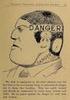 3 1 B 50 7 10 4 40 30 20 2 5 6 This is a combination (analog and digital display) diver s watch with a depth meter installed. When diving, various data related to diving (present depth/diving time/maximum
3 1 B 50 7 10 4 40 30 20 2 5 6 This is a combination (analog and digital display) diver s watch with a depth meter installed. When diving, various data related to diving (present depth/diving time/maximum
User Manual of WT 493
 User Manual of WT 493 Introduction Congratulations on your purchase of this smart unit. This unit can be used as a radio to catch the latest news and enjoy the beautiful music; it can also be used as an
User Manual of WT 493 Introduction Congratulations on your purchase of this smart unit. This unit can be used as a radio to catch the latest news and enjoy the beautiful music; it can also be used as an
The following information can be output as speech: status of the teacher / student connection. time markers of the timers.
 1 V2 software 1.1 Update from V1 to V2 Additional files must be installed when updating from software version 1 to version 2. In version 2.xx, the volume settings are stored in the model memory. The volume
1 V2 software 1.1 Update from V1 to V2 Additional files must be installed when updating from software version 1 to version 2. In version 2.xx, the volume settings are stored in the model memory. The volume
SensorMaster II: Instruction Manual
 SensorMaster II: Instruction Manual roject no: 431 Version: 6.0 File name: 431MN061.CDR repared by C.K Lau Copyright: Latitude Limited Date: 8 Jan, 2003 130 mm 130 mm 90 mm saddle wire folding line Size
SensorMaster II: Instruction Manual roject no: 431 Version: 6.0 File name: 431MN061.CDR repared by C.K Lau Copyright: Latitude Limited Date: 8 Jan, 2003 130 mm 130 mm 90 mm saddle wire folding line Size
KX 155A and KX 165A VHF Communication/Navigation Transceivers
 KX 155A and KX 165A VHF Communication/Navigation Transceivers KX 155A and KX 165A Operation (25 khz Versions) KX 155A/165A All controls required to operate the KX 155A and KX 165A are located on the unit
KX 155A and KX 165A VHF Communication/Navigation Transceivers KX 155A and KX 165A Operation (25 khz Versions) KX 155A/165A All controls required to operate the KX 155A and KX 165A are located on the unit
The basic mode for adjusting a time zone clock are primarily: 21, 24 and 51-1 (51-1 is for Alpha Characters) Entering Mode Programming
 Adjusting Time Zone Clocks The basic mode for adjusting a time zone clock are primarily: The basic mode for adjusting a time zone clock are primarily: 21, 24 and 51-1 (51-1 is for Alpha Characters) Mode
Adjusting Time Zone Clocks The basic mode for adjusting a time zone clock are primarily: The basic mode for adjusting a time zone clock are primarily: 21, 24 and 51-1 (51-1 is for Alpha Characters) Mode
Quickster Chrono Foot G10-212 User s Manual
 Quickster Chrono Foot G-212 User s Manual 6 7 13 4 1 4 1 3 2 1 4 3 2 Display and functions Hour hand Minute hand Seconds hand (direct-drive) Calendar 4-minute counter -second counter Match phase counter
Quickster Chrono Foot G-212 User s Manual 6 7 13 4 1 4 1 3 2 1 4 3 2 Display and functions Hour hand Minute hand Seconds hand (direct-drive) Calendar 4-minute counter -second counter Match phase counter
Digital Heart Rate Monitor
 W-248 843-095002-02 EU 2009 Timex Group, USA, Inc. TIMEX, TRIATHLON and NIGHT-MODE are registered trademarks of Timex Group USA, Inc. INDIGLO is a registered trademark of Indiglo Corporation in the US
W-248 843-095002-02 EU 2009 Timex Group, USA, Inc. TIMEX, TRIATHLON and NIGHT-MODE are registered trademarks of Timex Group USA, Inc. INDIGLO is a registered trademark of Indiglo Corporation in the US
You have chosen a Hublot watch; you are about to enter a whole new world
 ENGLISH ENGLISH You have chosen a Hublot watch; you are about to enter a whole new world Every piece cultivates its distinction, to assert its powerful and incredible personality every time. Yet this
ENGLISH ENGLISH You have chosen a Hublot watch; you are about to enter a whole new world Every piece cultivates its distinction, to assert its powerful and incredible personality every time. Yet this
SPECIAL CONTROL BUTTON FUNCTIONS
 Operating Guide 1 2 3 CONTENTS Page No. OPERATING YOUR ALARM 5 General Information 5 Arming the Alarm 5 Disarming the Alarm 6 Arming in Stay Mode 7 Disarming Stay Mode 8 Bypassing Zones 8 Manual Panic,
Operating Guide 1 2 3 CONTENTS Page No. OPERATING YOUR ALARM 5 General Information 5 Arming the Alarm 5 Disarming the Alarm 6 Arming in Stay Mode 7 Disarming Stay Mode 8 Bypassing Zones 8 Manual Panic,
 EN USER S GUIDE [MODE] TIME [MODE] ALTIMETER [MODE] BAROMETER [MODE] COMPASS [MODE] HEART RATE MONITOR [SELECT] [SELECT] [SELECT] [SELECT] [SELECT] [SELECT] DAILY ALARMS [SELECT] DUAL TIME [MODE]
EN USER S GUIDE [MODE] TIME [MODE] ALTIMETER [MODE] BAROMETER [MODE] COMPASS [MODE] HEART RATE MONITOR [SELECT] [SELECT] [SELECT] [SELECT] [SELECT] [SELECT] DAILY ALARMS [SELECT] DUAL TIME [MODE]
User Guide. F912 Rev 201507
 User Guide F912 Rev 201507 Colorado Time Systems Corporate Office 1551 East 11 th Street Loveland, CO 80537 USA Sales: 800-279-0111 or +1 970-667-1000 Service: 1-800-287-0653 or +1 970-667-1000 Service
User Guide F912 Rev 201507 Colorado Time Systems Corporate Office 1551 East 11 th Street Loveland, CO 80537 USA Sales: 800-279-0111 or +1 970-667-1000 Service: 1-800-287-0653 or +1 970-667-1000 Service
To start the watch, first pull the stopper as shown in the image at the right, in the direction of the arrow
 Start up & Strap Adjusting P. 1 Instructions P. 2 Date time function Ice-Watch setting P. 3 Chronograph (with date) time function Ice-Watch setting P. 4-5 Warranty P. 6 ENGLISH Start up & Strap adjusting
Start up & Strap Adjusting P. 1 Instructions P. 2 Date time function Ice-Watch setting P. 3 Chronograph (with date) time function Ice-Watch setting P. 4-5 Warranty P. 6 ENGLISH Start up & Strap adjusting
Fox 40 Whistle Watch USER MANUAL 609-0700
 Fox 40 Whistle Watch USER MANUAL 609-0700 CONTENTS BUTTONS AND FEATURES... 3 OPERATING THE WATCH... 4 STOPWATCH MODE... 5 COUNTDOWN MODE... 6 ALARM MODE... 7 BATTERY REPLACEMENT... 8 CARE AND MAINTENANCE...
Fox 40 Whistle Watch USER MANUAL 609-0700 CONTENTS BUTTONS AND FEATURES... 3 OPERATING THE WATCH... 4 STOPWATCH MODE... 5 COUNTDOWN MODE... 6 ALARM MODE... 7 BATTERY REPLACEMENT... 8 CARE AND MAINTENANCE...
Current Split tim e. Stopwatch OSLO SILVER 30 OPERATING INSTRUCTIONS
 OSLO SILVER 30 OPERATING INSTRUCTIONS THANK YOU for buying the Oslo Silver 30 Thirty Lap Memory Stopwatch. Your purchase brings you a reliable, World-Class Timer which measures performance for a wide array
OSLO SILVER 30 OPERATING INSTRUCTIONS THANK YOU for buying the Oslo Silver 30 Thirty Lap Memory Stopwatch. Your purchase brings you a reliable, World-Class Timer which measures performance for a wide array
Microprocessor Intruder Alarm System User Guide
 9 8 0 0 Microprocessor Intruder larm System User Guide SNTRONI LTD Glossary of Terms ccess ode utomatic Signalling Device ell-walk Test hime (optional) Day State Deferred Set Duress Entry Time Exit Time
9 8 0 0 Microprocessor Intruder larm System User Guide SNTRONI LTD Glossary of Terms ccess ode utomatic Signalling Device ell-walk Test hime (optional) Day State Deferred Set Duress Entry Time Exit Time
ATS-505. GB Version 1
 ATS-505 GB Version 1 Control Locations Power/Sleep Power On/off/Alarm off/sleep function Display Switch between radio frequency and time while radio is power on Mode Mode set up (please see below mode
ATS-505 GB Version 1 Control Locations Power/Sleep Power On/off/Alarm off/sleep function Display Switch between radio frequency and time while radio is power on Mode Mode set up (please see below mode
HOBOmobile User s Guide Android
 HOBOmobile User s Guide Android Onset Computer Corporation 470 MacArthur Blvd. Bourne, MA 02532 www.onsetcomp.com Mailing Address: P.O. Box 3450 Pocasset, MA 02559 3450 Phone: 1 800 LOGGERS (1 800 564
HOBOmobile User s Guide Android Onset Computer Corporation 470 MacArthur Blvd. Bourne, MA 02532 www.onsetcomp.com Mailing Address: P.O. Box 3450 Pocasset, MA 02559 3450 Phone: 1 800 LOGGERS (1 800 564
How To Set A Timer On A Gg System
 ZONE ZONE 2 ZONE ZONE ZONE 5 ZONE 6 ZONE 7 ZONE Power PA XR2/ XR2+ Intruder alarm system Operating Instructions ZONE ZONE 2 ZONE ZONE ZONE 5 ZONE 6 ZONE 7 ZONE 0 2 5 6 7 9 Omit Prog Remote LED keypad 0
ZONE ZONE 2 ZONE ZONE ZONE 5 ZONE 6 ZONE 7 ZONE Power PA XR2/ XR2+ Intruder alarm system Operating Instructions ZONE ZONE 2 ZONE ZONE ZONE 5 ZONE 6 ZONE 7 ZONE 0 2 5 6 7 9 Omit Prog Remote LED keypad 0
TABLE OF CONTENTS ENGLISH 1-08 ESPAÑOL 00-00 FRANCAIS 00-00 ITALIANO 00-00 DEUTSCH 00-00 JAPANESE 00-00
 TABLE OF CONTENTS ENGLISH 1-08 ESPAÑOL 00-00 FRANCAIS 00-00 ITALIANO 00-00 Português 00-00 Magyar 00-00 DEUTSCH 00-00 JAPANESE 00-00 2009 Oakley, Inc. U.S. Patent(s) Pending. 12 GAUGE INSTRUCTION MANUAL
TABLE OF CONTENTS ENGLISH 1-08 ESPAÑOL 00-00 FRANCAIS 00-00 ITALIANO 00-00 Português 00-00 Magyar 00-00 DEUTSCH 00-00 JAPANESE 00-00 2009 Oakley, Inc. U.S. Patent(s) Pending. 12 GAUGE INSTRUCTION MANUAL
Radio-Controlled Projection Clock with Indoor Temperature
 Item 972483 Radio-Controlled Projection Clock with Indoor Temperature Owner s Manual Thank you for purchasing the new generation of projection clock. Designed and engineered with the state-of-art technology
Item 972483 Radio-Controlled Projection Clock with Indoor Temperature Owner s Manual Thank you for purchasing the new generation of projection clock. Designed and engineered with the state-of-art technology
FIRST ALERT INSTRUCTION MANUAL FOR FA 270 KEYPADS SECURITY SYSTEM
 FIRST ALERT INSTRUCTION MANUAL FOR FA 270 KEYPADS SECURITY SYSTEM Page 0 Table of Contents Introduction 1 System Basics.. 1 Burglary Protection.. 1 Fire Protection.. 1 Security Codes. 1 Zones and Partitions
FIRST ALERT INSTRUCTION MANUAL FOR FA 270 KEYPADS SECURITY SYSTEM Page 0 Table of Contents Introduction 1 System Basics.. 1 Burglary Protection.. 1 Fire Protection.. 1 Security Codes. 1 Zones and Partitions
Operating Manual for the Electronic Built-in Interval Timer. Micro II (Countdown Timer)
 Operating Manual for the Electronic Built-in Interval Timer Micro II (Countdown Timer) Note: This document has been designed for our OEM customers. They can use it as supporting material when creating
Operating Manual for the Electronic Built-in Interval Timer Micro II (Countdown Timer) Note: This document has been designed for our OEM customers. They can use it as supporting material when creating
CITIZEN QUARTZ NAVIHAWK. Model No. JNOXXX Caliber No. C300 INSTRUCTION MANUAL CTZ-D6758. Main Functions
 CITIZEN QUARTZ NAVIHAWK Model No. JNOXXX Caliber No. C300 INSTRUCTION MANUAL CTZ-D6758 This combination watch can display the time in 30 cities of the world with a simple operation. In addition to the
CITIZEN QUARTZ NAVIHAWK Model No. JNOXXX Caliber No. C300 INSTRUCTION MANUAL CTZ-D6758 This combination watch can display the time in 30 cities of the world with a simple operation. In addition to the
Button Functions. English page 1-i Français page 2-i Español página 3-i Português página 4-i
 Button Functions WARNING: It is your responsibility to use the Bodylink Performance Monitor in a safe manner and to maintain full awareness of conditions and surroundings at all times. Consulting the Bodylink
Button Functions WARNING: It is your responsibility to use the Bodylink Performance Monitor in a safe manner and to maintain full awareness of conditions and surroundings at all times. Consulting the Bodylink
Controls (front) 1. Loudspeaker 2. Light button 3. Band button 4. Auto tune button 5. Alarm button 6. LCD display
 GB Contents Controls... 2-4 Mains operation... 5 Operating your radio... 6 Selecting a station DAB... 7 Display modes DAB... 8 Finding new stations - DAB... 9 Secondary services DAB... 9 Manual tuning
GB Contents Controls... 2-4 Mains operation... 5 Operating your radio... 6 Selecting a station DAB... 7 Display modes DAB... 8 Finding new stations - DAB... 9 Secondary services DAB... 9 Manual tuning
Smart Apnea Computer. Instruction Manual
 Instruction Manual Smart Apnea Computer Smart Apnea Computer TABLE OF CONTENTS 1. INTRODUCTION 3 1.1. OPERATING MODES 3 1.2. USER-REPLACEABLE BATTERY 3 1.3. CONNECTING SMART APNEA TO A PC OR MAC 3 1.4.
Instruction Manual Smart Apnea Computer Smart Apnea Computer TABLE OF CONTENTS 1. INTRODUCTION 3 1.1. OPERATING MODES 3 1.2. USER-REPLACEABLE BATTERY 3 1.3. CONNECTING SMART APNEA TO A PC OR MAC 3 1.4.
Performance Watch User Guide
 W-188 589-095006 NA p e r f o r m a n c e w a t c h u s e r g u i d e BODYLINK SYSTEM Performance Watch User Guide English page 1 Français page 81 Español página 159 Português página 239 2005 Timex Corporation
W-188 589-095006 NA p e r f o r m a n c e w a t c h u s e r g u i d e BODYLINK SYSTEM Performance Watch User Guide English page 1 Français page 81 Español página 159 Português página 239 2005 Timex Corporation
pantone 186C Customer Service Toll Free: 1-866-746-7794 Fax: 1-954-985-1828 www.swisslegend.com
 pantone 186C Customer Service Toll Free: 1-866-746-7794 Fax: 1-954-985-1828 www.swisslegend.com THE SWISS LEGEND STORY The word Legend was first used in the English language in the 14th Century and has
pantone 186C Customer Service Toll Free: 1-866-746-7794 Fax: 1-954-985-1828 www.swisslegend.com THE SWISS LEGEND STORY The word Legend was first used in the English language in the 14th Century and has
WINDING THE WATCH AND MAKING ADJUSTMENTS
 USR UI NLIS J OLLTION WININ T WT N MKIN JUSTMNTS Watches equipped with a non screw down crown The crown is ordinarily placed in position. / Winding watches with automatic movements ctivate the automatic
USR UI NLIS J OLLTION WININ T WT N MKIN JUSTMNTS Watches equipped with a non screw down crown The crown is ordinarily placed in position. / Winding watches with automatic movements ctivate the automatic
XR1. Intruder alarm system Operating Instructions. Unset system indications. Set System indication
 h m mi R s t P o S t A XR EP 9 XR G panel with built-in keypad 2 5 6 7 Power A tack 0 2 5 6 7 9 Intruder alarm system Operating Instructions These operating instructions cover the following intruder system:
h m mi R s t P o S t A XR EP 9 XR G panel with built-in keypad 2 5 6 7 Power A tack 0 2 5 6 7 9 Intruder alarm system Operating Instructions These operating instructions cover the following intruder system:
C O B A R 1 8R2 U s e r G u i d e P a g e 1. User Guide COBRA 18R2. Wireless Firing System. www.cobrafiringsystems.com
 C O B A R 1 8R2 U s e r G u i d e P a g e 1 User Guide COBRA 18R2 Wireless Firing System C O B A R 1 8R2 U s e r G u i d e P a g e 2 TABLE OF CONTENTS 1. SYSTEM INTRO... 3 2. POWER ON... 4 3. REMOTE /
C O B A R 1 8R2 U s e r G u i d e P a g e 1 User Guide COBRA 18R2 Wireless Firing System C O B A R 1 8R2 U s e r G u i d e P a g e 2 TABLE OF CONTENTS 1. SYSTEM INTRO... 3 2. POWER ON... 4 3. REMOTE /
User Manual. Vogue2.8-D6
 User Manual Vogue2.8-D6 S L E E C Index 1. iball Vogue2.8-D6...1 1.1 Phone Overview...1 1.2 Functions of Keys...2 2. Getting Started...3 2.1 Installing the SIM Cards and the Battery...3 2.2 Installing
User Manual Vogue2.8-D6 S L E E C Index 1. iball Vogue2.8-D6...1 1.1 Phone Overview...1 1.2 Functions of Keys...2 2. Getting Started...3 2.1 Installing the SIM Cards and the Battery...3 2.2 Installing
JUNGHANS MEGA ALARM-CHRONO W 615.33
 JUNGHANS MEGA ALARM-CHRONO W 615.33 reset set + mode set GB Contents Page 1. Wireless technology 52 53 2. Readiness for use 54 55 3. Automatic time synchronisation 56 4. Functions 57 4.1. Base mode 58
JUNGHANS MEGA ALARM-CHRONO W 615.33 reset set + mode set GB Contents Page 1. Wireless technology 52 53 2. Readiness for use 54 55 3. Automatic time synchronisation 56 4. Functions 57 4.1. Base mode 58
Event counters in NOVA
 Case study: how to use the event counters in NOVA? 1 Event counter support NOVA Technical Note 22 Event counters in NOVA Most of the measurement commands, like CV staircase or Record signals (> 1 ms) provide
Case study: how to use the event counters in NOVA? 1 Event counter support NOVA Technical Note 22 Event counters in NOVA Most of the measurement commands, like CV staircase or Record signals (> 1 ms) provide
TS590. Intruder Alarm Control Panel. SYSTEM OPEN 17:30 01 Jan ENT 0 ESC
 TS590 Intruder Alarm Control Panel 7:0 0 Jan _ ~ A B 5 6 C 7 8 9 D 0 ESC Setting the System Enter your passcode XXXX then leave the protected area. Unsetting the System Go directly to the keypad and en
TS590 Intruder Alarm Control Panel 7:0 0 Jan _ ~ A B 5 6 C 7 8 9 D 0 ESC Setting the System Enter your passcode XXXX then leave the protected area. Unsetting the System Go directly to the keypad and en
Operation Guide 3194
 MA0905-EB Operation Guide 3194 Getting Acquainted Warning! The measurement functions built into this watch are not intended for use in taking measurements that require professional or industrial precision.
MA0905-EB Operation Guide 3194 Getting Acquainted Warning! The measurement functions built into this watch are not intended for use in taking measurements that require professional or industrial precision.
User Guide for the Orchid Key Phones KP416 & KP832
 User Guide for the Orchid Key Phones KP416 & KP832 Contents Page Introduction 2 Setting Up 2 Setting Date & Time 2 Making & Answering Calls 2 Call Pick 3 Call Transfer 3 Calls On Hold 3 Caller Display
User Guide for the Orchid Key Phones KP416 & KP832 Contents Page Introduction 2 Setting Up 2 Setting Date & Time 2 Making & Answering Calls 2 Call Pick 3 Call Transfer 3 Calls On Hold 3 Caller Display
Controls. LCD Display. Tuning Up Time Set and Station Scan
 PR-D8 GB Revision 3 1 1 2 4 5 7 9 10 12 14 16 18 20 22 24 25 26 27 29 31 33 35 36 37 38 Controls Stereo Built-in Microphone (Left Channel) LCD Display Stereo Built-in Microphone (Right channel) Power/Auto
PR-D8 GB Revision 3 1 1 2 4 5 7 9 10 12 14 16 18 20 22 24 25 26 27 29 31 33 35 36 37 38 Controls Stereo Built-in Microphone (Left Channel) LCD Display Stereo Built-in Microphone (Right channel) Power/Auto
2 4PI175 issue 1_6/01. How to unset system in alarm. Programs 1, 2 and 3. Access codes. How to operate Personal Attack
 Access codes Contents Unset system indications - - - - - - - - - - - System indication - - - - - - - - - - - - Access codes - - - - - - - - - - - - - - - - How to operate Personal - - - - - - How to unset
Access codes Contents Unset system indications - - - - - - - - - - - System indication - - - - - - - - - - - - Access codes - - - - - - - - - - - - - - - - How to operate Personal - - - - - - How to unset
1. Your Watch... 9 2. Before Use... 12 Checking the Reference Position... 14 3. Basic Watch Operations... 16
 Table of Contents 1. Your Watch... 9 2. Before Use... 12 Checking the Reference Position... 14 3. Basic Watch Operations... 16 Radio Signal Reception 4. Radio Signal Reception... 18 5. Poor Reception Areas...
Table of Contents 1. Your Watch... 9 2. Before Use... 12 Checking the Reference Position... 14 3. Basic Watch Operations... 16 Radio Signal Reception 4. Radio Signal Reception... 18 5. Poor Reception Areas...
Understanding the Code Pad lights...4. Code Pad tones...5. Fully arming the system On MODE...6. Fully arming the system - Quick Arm MODE...
 TABLE OF CONTENTS...Glossary of terms...2...code Pad Diagram...3 Understanding the Code Pad lights...4 Code Pad tones...5 Fully arming the system On MODE...6 Fully arming the system - Quick Arm MODE...6
TABLE OF CONTENTS...Glossary of terms...2...code Pad Diagram...3 Understanding the Code Pad lights...4 Code Pad tones...5 Fully arming the system On MODE...6 Fully arming the system - Quick Arm MODE...6
Cal. 7T94 INSTRUCTIONS (P. 3) BEDIENUNGSANLEITUNG (S. 20) INSTRUCTIONS (P. 37) ISTRUZIONI (P. 54) INSTRUCCIONES (P. 71) INSTRUÇÕES (P.
 Cal. 7T94 INSTRUCTIONS (P. 3) EDIENUNGSNLEITUNG (S. 20) INSTRUCTIONS (P. 37) ISTRUZIONI (P. 54) INSTRUCCIONES (P. 71) INSTRUÇÕES (P. 88) (105 ) English You are now the proud owner of a SEIKO nalogue Quartz
Cal. 7T94 INSTRUCTIONS (P. 3) EDIENUNGSNLEITUNG (S. 20) INSTRUCTIONS (P. 37) ISTRUZIONI (P. 54) INSTRUCCIONES (P. 71) INSTRUÇÕES (P. 88) (105 ) English You are now the proud owner of a SEIKO nalogue Quartz
Pace Clock Controller
 Pace Clock Controller User Guide F901 Rev. 1007 1551 East Eleventh Street Loveland, Colorado 80537-5056 Customer Service Department Web: www.coloradotime.com Email: customerservice@coloradotime.com Phone:
Pace Clock Controller User Guide F901 Rev. 1007 1551 East Eleventh Street Loveland, Colorado 80537-5056 Customer Service Department Web: www.coloradotime.com Email: customerservice@coloradotime.com Phone:
Atomic Alarm Clock Instruction Manual
 Atomic Alarm Clock Instruction Manual Introduction: Congratulations on purchasing the Atomic Alarm Clock with WWVB Radio controlled time, calendar, 12/24 hours display, time zone with US map, indoor temperature
Atomic Alarm Clock Instruction Manual Introduction: Congratulations on purchasing the Atomic Alarm Clock with WWVB Radio controlled time, calendar, 12/24 hours display, time zone with US map, indoor temperature
USING WIRELESS DIAGNOSTICS Application Note 31
 USING WIRELESS DIAGNOSTICS Application Note 31 in Vantage Pro2 and Vantage Pro systems INTRODUCTION In addition to logging weather data, the Vantage Pro consoles and Weather Envoys continuously monitor
USING WIRELESS DIAGNOSTICS Application Note 31 in Vantage Pro2 and Vantage Pro systems INTRODUCTION In addition to logging weather data, the Vantage Pro consoles and Weather Envoys continuously monitor
Control Location. Replacing Battery
 Functions - Normal Time with PM Indicator - 12/24 hour selectable - Dual Alarm, Snooze, Sleep Timer Green LED Backlight display - Month and Date Display - Thermometer (32oF - 122-F) - AM/FM Radio Receiver
Functions - Normal Time with PM Indicator - 12/24 hour selectable - Dual Alarm, Snooze, Sleep Timer Green LED Backlight display - Month and Date Display - Thermometer (32oF - 122-F) - AM/FM Radio Receiver
THE NEW GENERATION IN TECHNOLOGY. NI-3103A Alarm Clock w/fm Radio ipod & iphone Docking. Operating Instructions
 THE NEW GENERATION IN TECHNOLOGY NI-3103A Alarm Clock w/fm Radio ipod & iphone Docking Operating Instructions Table of Contents Important Safeguards... 3 Parts... 6 Controls... 6 To Set Up... 7 ipod/iphone
THE NEW GENERATION IN TECHNOLOGY NI-3103A Alarm Clock w/fm Radio ipod & iphone Docking Operating Instructions Table of Contents Important Safeguards... 3 Parts... 6 Controls... 6 To Set Up... 7 ipod/iphone
tattletale User Guide Consumer unit version 2.48 1 P a g e
 tattletale User Guide Consumer unit version 2.48 1 P a g e Contents Basic 1... 4 Base Unit Features... 4 Initial Setup... 4 Arming... 5 Disarming... 5 Quiet Button... 5 Settings... 5 Settings 2... 6 Quick
tattletale User Guide Consumer unit version 2.48 1 P a g e Contents Basic 1... 4 Base Unit Features... 4 Initial Setup... 4 Arming... 5 Disarming... 5 Quiet Button... 5 Settings... 5 Settings 2... 6 Quick
Trek Sensor 2.0 Cycling Computer Owners Manual. Precautions. Main Unit/Accessories
 Trek Sensor 2.0 Cycling Computer Owners Manual Congratulations and thank you for purchasing your Trek Cycling Computer. Before operation please read this instruction manual carefully and retain it for
Trek Sensor 2.0 Cycling Computer Owners Manual Congratulations and thank you for purchasing your Trek Cycling Computer. Before operation please read this instruction manual carefully and retain it for
Midland WR-100 NOAA Weather Radio EasyStart Guide for Schools
 This Midland WR-100 will alert you to weather and civil emergencies in your school s local area. You will need to program your weather radio to receive information for your specific school. This radio
This Midland WR-100 will alert you to weather and civil emergencies in your school s local area. You will need to program your weather radio to receive information for your specific school. This radio
Four-Line Intercom Speakerphone 944
 1 USER S MANUAL Part 2 Four-Line Intercom Speakerphone 944 Please also read Part 1 Important Product Information AT&T and the globe symbol are registered trademarks of AT&T Corp. licensed to Advanced American
1 USER S MANUAL Part 2 Four-Line Intercom Speakerphone 944 Please also read Part 1 Important Product Information AT&T and the globe symbol are registered trademarks of AT&T Corp. licensed to Advanced American
SAMSUNG HANDSET USER GUIDE FOR DS-5007S / DS-5014S / DS-5038S / DS-5014D / DS-5021D ITP-5107 / ITP-5114D / ITP5121D
 SAMSUNG HANDSET USER GUIDE FOR DS-5007S / DS-5014S / DS-5038S / DS-5014D / DS-5021D ITP-5107 / ITP-5114D / ITP5121D FOR TECHNICAL TIPS PLEASE VISIT OUR WEBSITE www.prptelecom.co.uk 2 Table of Contents
SAMSUNG HANDSET USER GUIDE FOR DS-5007S / DS-5014S / DS-5038S / DS-5014D / DS-5021D ITP-5107 / ITP-5114D / ITP5121D FOR TECHNICAL TIPS PLEASE VISIT OUR WEBSITE www.prptelecom.co.uk 2 Table of Contents
Elite 8D/Lite Version 8 Zone Controller. Arrowhead Alarm Products Ltd. Operating Guide. Proudly Designed and Manufactured in New Zealand
 Elite 8D/Lite Version 8 Zone Controller 8 Arrowhead Alarm Products Ltd Operating Guide 1 Proudly Designed and Manufactured in New Zealand 2 CONTENTS Page No. INTRODUCTION 4 About your Alarm 4 OPERATING
Elite 8D/Lite Version 8 Zone Controller 8 Arrowhead Alarm Products Ltd Operating Guide 1 Proudly Designed and Manufactured in New Zealand 2 CONTENTS Page No. INTRODUCTION 4 About your Alarm 4 OPERATING
Digital Radio/DAB+/FM RDS digital clock radio with dual alarm Operating instruction
 381SE1D-A Digital Radio/DAB+/FM RDS digital clock radio with dual alarm Operating instruction GB Contents Controls... 2-3 Using the clock radio for the first time... 4 Operating your clock radio... 5 Selecting
381SE1D-A Digital Radio/DAB+/FM RDS digital clock radio with dual alarm Operating instruction GB Contents Controls... 2-3 Using the clock radio for the first time... 4 Operating your clock radio... 5 Selecting
Using Your. Security System With Icon Keypad S5020, S5021, S5022
 Using Your Security System With Icon Keypad S5020, S5021, S5022 Contents 1 Overview Your Security System... 1 How Your Security System Works... 2 Your System's Programming... 3 Getting Used to Your System...
Using Your Security System With Icon Keypad S5020, S5021, S5022 Contents 1 Overview Your Security System... 1 How Your Security System Works... 2 Your System's Programming... 3 Getting Used to Your System...
DESTINY 1/19/96 # 800-6006A
 DESTINY TABLE OF CONTENTS KEYPAD AND PHONE DIGIT QUICK REFERENCE NOTE: KEYPAD AND PHONE DIGIT QUICK REFERENCE POWER STATUS HOME AWAY MONITOR DESTINY INTRODUCTION CONTROL PANEL DETECTION DEVICES SWITCHES
DESTINY TABLE OF CONTENTS KEYPAD AND PHONE DIGIT QUICK REFERENCE NOTE: KEYPAD AND PHONE DIGIT QUICK REFERENCE POWER STATUS HOME AWAY MONITOR DESTINY INTRODUCTION CONTROL PANEL DETECTION DEVICES SWITCHES
PR-2500 Portable Receiver. Owner s Manual
 PR-2500 Portable Receiver Owner s Manual CONTENTS The PR-2500, battery charger, and belt clip. (figure 1) Figure 1 Warning This device complies with Part 15 of the FCC rules, operation of this device is
PR-2500 Portable Receiver Owner s Manual CONTENTS The PR-2500, battery charger, and belt clip. (figure 1) Figure 1 Warning This device complies with Part 15 of the FCC rules, operation of this device is
User Guide Veritas 8/Veritas 8Compact/Veritas R8 INS036-5
 User Guide Veritas 8/Veritas 8Compact/Veritas R8 INS036-5 User Guide Summary User Guide Summary Full Set Press Full " Part Set Press Part Set Number # or $ Press Part % Unset Omit Zones Press Full or Part
User Guide Veritas 8/Veritas 8Compact/Veritas R8 INS036-5 User Guide Summary User Guide Summary Full Set Press Full " Part Set Press Part Set Number # or $ Press Part % Unset Omit Zones Press Full or Part
USER GUIDE SERIES 4250 AUDIO ALARM CONFIRMATION SYSTEM CONTROL UNIT
 USER GUIDE SERIES 4250 AUDIO ALARM CONFIRMATION SYSTEM CONTROL UNIT CONTENTS Page INTRODUCTION... 2 Security conditions... 3 Full Set (Fully armed)... 3 Part Set (Partially armed)... 3 Unset (Disarmed)...
USER GUIDE SERIES 4250 AUDIO ALARM CONFIRMATION SYSTEM CONTROL UNIT CONTENTS Page INTRODUCTION... 2 Security conditions... 3 Full Set (Fully armed)... 3 Part Set (Partially armed)... 3 Unset (Disarmed)...
ANNEX 11. RESOLUTION MSC.128(75) (adopted on 20 May 2002) PERFORMANCE STANDARDS FOR A BRIDGE NAVIGATIONAL WATCH ALARM SYSTEM (BNWAS)
 RESOLUTION MSC.128(75) (adopted on 20 May 2002) PERFORMANCE STANDARDS FOR A BRIDGE NAVIGATIONAL WATCH ALARM SYSTEM (BNWAS) THE MARITIME SAFETY COMMITTEE, RECALLING Article (28(b) of the Convention on the
RESOLUTION MSC.128(75) (adopted on 20 May 2002) PERFORMANCE STANDARDS FOR A BRIDGE NAVIGATIONAL WATCH ALARM SYSTEM (BNWAS) THE MARITIME SAFETY COMMITTEE, RECALLING Article (28(b) of the Convention on the
Hi, let s get started. Sound Rise Wireless Speaker & Alarm Clock
 Hi, let s get started. Sound Rise Wireless Speaker & Alarm Clock Welcome to your new Sound Rise! We created Sound Rise for music lovers like you. Start the day with your favorite tunes, rock out while
Hi, let s get started. Sound Rise Wireless Speaker & Alarm Clock Welcome to your new Sound Rise! We created Sound Rise for music lovers like you. Start the day with your favorite tunes, rock out while
Operation Guide 5369 (MTG)
 M1312-E Operation Guide 5369 (MTG) ongratulations upon your selection of this SIO watch. ENGLISH bout This Manual Operations are performed using the watch s crown, and the three buttons indicated by the
M1312-E Operation Guide 5369 (MTG) ongratulations upon your selection of this SIO watch. ENGLISH bout This Manual Operations are performed using the watch s crown, and the three buttons indicated by the
AGRI-ALERT 800T / AGRI-ALERT 800 ALARM SYSTEM USER MANUAL
 AGRI-ALERT 800T / AGRI-ALERT 800 ALARM SYSTEM USER MANUAL Manufacturer: Viatron Electronics 3514 1st Street, St-Hubert (Quebec) Canada J3Y 8Y5 WARNING: the warranty can be void if the Agri-Alert 800T or
AGRI-ALERT 800T / AGRI-ALERT 800 ALARM SYSTEM USER MANUAL Manufacturer: Viatron Electronics 3514 1st Street, St-Hubert (Quebec) Canada J3Y 8Y5 WARNING: the warranty can be void if the Agri-Alert 800T or
DIGITAL CABLE & DVR QUICK GUIDE. cable television made simple
 DIGITAL CABLE & DVR QUICK GUIDE Grande Communications cable television made simple Table of Contents TABLE OF CONTENTS Using Your Remote remote Control 1 programming the Remote 2 Interactive Program Guide
DIGITAL CABLE & DVR QUICK GUIDE Grande Communications cable television made simple Table of Contents TABLE OF CONTENTS Using Your Remote remote Control 1 programming the Remote 2 Interactive Program Guide
SUUNTO D4I USER GUIDE
 SUUNTO D4I USER GUIDE 2 1 Safety... 5 2 Getting started... 11 2.1 Display states and views... 11 2.2 Set up... 11 2.3 Icons... 12 2.4 Software version check... 13 3 Features... 15 3.1 Activation and pre-checks...
SUUNTO D4I USER GUIDE 2 1 Safety... 5 2 Getting started... 11 2.1 Display states and views... 11 2.2 Set up... 11 2.3 Icons... 12 2.4 Software version check... 13 3 Features... 15 3.1 Activation and pre-checks...
APP CLOCK INTRODUCTION
 APP CLOCK INTRODUCTION The App Clock is a simple and easy to set LCD clock. Download our free app SyncClock into your Android or ios device. You can set all the clock information with the App and synchronize
APP CLOCK INTRODUCTION The App Clock is a simple and easy to set LCD clock. Download our free app SyncClock into your Android or ios device. You can set all the clock information with the App and synchronize
National Security Systems Inc (800)457-1999. Security System User's Guide
 National Security Systems Inc (800)457-1999 Security System User's Guide Security System Glossary As security system technology has evolved, a special jargon has developed. Some terms widely used within
National Security Systems Inc (800)457-1999 Security System User's Guide Security System Glossary As security system technology has evolved, a special jargon has developed. Some terms widely used within
Speech and Debate Timekeeper User Manual
 Speech and Debate Timekeeper User Manual Version 2.3 Table of Contents Introduction Features Supported Systems Installing Speech and Debate Timekeeper Windows Mac OS X Linux & Unix Palm OS Windows Mobile
Speech and Debate Timekeeper User Manual Version 2.3 Table of Contents Introduction Features Supported Systems Installing Speech and Debate Timekeeper Windows Mac OS X Linux & Unix Palm OS Windows Mobile
Estação Meteorológica sem fio VEC-STA-003
 Estação Meteorológica sem fio VEC-STA-003 The Weatherwise Instruments professional touch-screen weather station is designed for easy everyday use and fits right into any home or office. The indoor base
Estação Meteorológica sem fio VEC-STA-003 The Weatherwise Instruments professional touch-screen weather station is designed for easy everyday use and fits right into any home or office. The indoor base
User Guide. BlackBerry Storm 9530 Smartphone. Version: 4.7
 BlackBerry Storm 9530 Smartphone Version: 4.7 SWD-490426-0909090640-001 Contents Shortcuts... 9 BlackBerry basics shortcuts... 9 Phone shortcuts... 9 Camera shortcuts... 9 Media shortcuts... 9 Typing shortcuts...
BlackBerry Storm 9530 Smartphone Version: 4.7 SWD-490426-0909090640-001 Contents Shortcuts... 9 BlackBerry basics shortcuts... 9 Phone shortcuts... 9 Camera shortcuts... 9 Media shortcuts... 9 Typing shortcuts...
Watch GPS Instruction Manual. If you have any other questions or concerns, please call 1-800-777-7899 or go to www.izzo.com.
 Watch GPS Instruction Manual If you have any other questions or concerns, please call 1-800-777-7899 or go to www.izzo.com. Mail to: IZZO golf 1635 commons pkwy macedon, ny 14502-9191 [ Please place inside
Watch GPS Instruction Manual If you have any other questions or concerns, please call 1-800-777-7899 or go to www.izzo.com. Mail to: IZZO golf 1635 commons pkwy macedon, ny 14502-9191 [ Please place inside
System Manager s Manual
 LCD Keypad DGP2-641B / DGP2-641RB DGP2-641 / DGP2-641R System Manager s Manual Also includes Operating Instructions Table of Contents Introduction... 1 Legend... 1 Basic Operation... 1 Auditory Feedback
LCD Keypad DGP2-641B / DGP2-641RB DGP2-641 / DGP2-641R System Manager s Manual Also includes Operating Instructions Table of Contents Introduction... 1 Legend... 1 Basic Operation... 1 Auditory Feedback
OPERATING INSTRUCTIONS SECURITY SYSTEM KIT NO.: 08E51-EP4-101. 2004 American Honda Motor Co., Inc. - All Rights Reserved. 1
 OPERATING INSTRUCTIONS SECURITY SYSTEM KIT NO.: 8E5-EP4-24 American Honda Motor Co., Inc. - All Rights Reserved. Contents Introduction... 3 Emergency Disarming During Alarming... 4 During the Entry Delay
OPERATING INSTRUCTIONS SECURITY SYSTEM KIT NO.: 8E5-EP4-24 American Honda Motor Co., Inc. - All Rights Reserved. Contents Introduction... 3 Emergency Disarming During Alarming... 4 During the Entry Delay
Control/Communicator Installation Manual
 DAS NETWORX NX-8 Control/Communicator Installation Manual Page General Description... 2 Ordering Information... 2 Option Definitions... 2 Programming the LED Code Pads... 4 Programming the NX-8... 8 Types
DAS NETWORX NX-8 Control/Communicator Installation Manual Page General Description... 2 Ordering Information... 2 Option Definitions... 2 Programming the LED Code Pads... 4 Programming the NX-8... 8 Types
