Dental Internet Marketing 101. A How to Guide. Social Media, Google Places and more. Dr. Leonard F. Tau drlentau@pcde.com
|
|
|
- Hilary Lynch
- 8 years ago
- Views:
Transcription
1 Dental Internet Marketing 101 A How to Guide Social Media, Google Places and more Dr. Leonard F. Tau drlentau@pcde.com
2 Dr. Leonard F. Tau, maintains a full time private practice in Northeast Philadelphia focusing on general, cosmetic, reconstructive and implant dentistry. He received his dental degree from Tufts University School of Dental Medicine is Boston, MA and a Certificate in Advanced Education in General Dentistry at UMDNJ in Somerdale, NJ. Dr. Tau has had extensive training in cosmetic and reconstructive dentistry including Invisalign. He is a member of the American Dental Association, Pennsylvania Dental Association. Academy of General Dentistry (Fellow 2010), Academy of Cosmetic Dentistry, and the International Team For Implantology. He is also involved with many local study clubs. His primary focus in his practice is patient comfort and painless dentistry. He lectures locally and regionally on internet marketing a medium that has allowed him to exponentially grow his fee for service practice. From Leonard Tau:
3 A common request after my presentation on internet marketing is to provide something to the attendees that make it simple for them to get started the next day with their own campaign. I have developed this how to guide per your request. I hope you can use it and it enables you to be more productive and enjoy dentistry as much as I do. It will be released in sections and will constantly be updated as to keep up with the many changes that occur. Social media is here to stay, its time to embrace it and let it help your practice grown. Please provide me with your address and when the updated come out I can you the pages. My contact information is below: Dr. Leonard Tau Pennsylvania Center for Dental Excellence Bustleton Avenue Philadelphia, PA drlentau@pcde.com (215) (office) (215) (cell) Twitter: drlentau Facebook: PennsylvaniaCenterforDentalExcellence Blog: DISCLOSURES: As stated in the presentation I do not get paid by any company to discuss their services. These are companies that I have worked with that have allowed me to be successful. I have no biases. D
4 Google Places for your dental office Google is the most popular search engine in the world today. Since more people use Google than any other search engine, it pays to show up in its results. If you are marketing your dental office online, you re going to want to make the best use of the platform as possible. But there s a little trick for using the search giant to get the word out, and that s local search. The search algorithm detects when someone is looking for a local business, and automatically serves up a little map with nearby listings to match the query. So if someone looks for pizza in brooklyn they re going to get a map with pizza places above the regular search results. Get on that local map and you re golden. Luckily, you can influence how and where and when your particular dental office appears in search results by using Google Places (this service rebranded from Google Local Listing). Even better, it s totally free to sign up and use the basic level of service. In my opinion it is one of the most important things to setup if you are looking to make a splash online in addition to a custom built website. The process behind setting up a Google Places listing isn t difficult. As busy as you probably are, though, it might not seem to be worth your while. For the few minutes that it will take, setting up and optimizing a listing is definitely worth it. If you have a dental office in Philadelphia, for instance, you d probably like your listing to appear when someone searches for dentist Philadelphia. By adding plenty of detail to your listing, you can increase the odds of appearing high in the rankings. Another reason to gain control over your listing involves accuracy. If your dental office has been in business for more than a year, there s probably already a listing for it. All too often, incorrect information appears on these business listings. Your listing might highlight the wrong area of specialty, for example, or list the wrong phone number, address or even you name may be misspelled. You could be losing business without even knowing it. Google uploads reviews left by your patients and you may not even know you have a negative review. Google just recently changed an algorithm that combined the google places and the organic results so having both an accurate and claimed google place and an optimized website are more important than ever before. BEFORE YOU BEGIN When setting up your Google Places account it is critical to understand that there is no way to transfer the account to someone else. If you sell your office and have any other reason to transfer control of the account you will need to shut down the listing and start over unless you are willing to allow that person to have access to all of your google business and/or personal information. This would mean losing all of your reviews and citations. Therefore, DO NOT allow your marketing consultant, advertising agency or any other company to create a listing in their account. You may get a phone call from someone who says they want to help you. Avoid, Avoid, Avoid. Tell your front desk do not confirm office information to just
5 anyone on the telephone. They could use this information against you. Sometime they setup an account for you without you knowing. Google needs to verify your listing via either a telephone call or postcard in the mail. Duplicate listing under the same telephone number, address or name can wreak havoc on your listing. Ask me how I know. Create the listing in YOUR google account. DO NOT use your personal google account or the google account of another business you own to create your listing. DO Create a brand new google account for each business.this way you will be able to transfer control without losing any of the work that had gone into creation of the account. Google is constantly changing their rules in regards to your places account. Keep up with the changes to make sure your listing is not breaking any of them. I would also use this strategy with regard to all local listing such as MerchantCircle, Bing, Yahoo, Yelp, and others. Make sure you use the same information as well for all of your listings. STEP BY STEP INSTRUCTIONS 1. Open up a google account for your dental office. You can setup a gmail account or link it to an address you already have. Just remember what I said above. You can also use other Google services (Analytics, Docs, etc) with this same account name. 2. Visit local.google.com. On the left hand side of the screen, you ll find a link that says, Put your business on Google Maps. Make sure you are logged into the account you want to link the listing to, the click the link. 3. After clicking the link, you ll be given several different options. Select the one for Google Places. This will bring you to the section where you will begin the process of setting up and optimizing your dental office s listing. 4. As you make your way through the forms you may be presented with possible matches for your dental office. If a listing for your office already exists, you can claim it as your own. If you already know the listing exists you can search for you listing without the above steps and just claim your listing. Otherwise, follow the steps to supply google places with all of the information about your dental office. 5. As mentioned, you will be given the option of confirming your listing via the phone or by mail. It is much quicker and easier to do this via the telephone so that is the option I would recommend. If you are not in the office when setting it up you can wait to finish when you get to the office or you can have them send it by mail. The postcard takes about a week to receive in the mail so it is definitely much slower. If you choose the telephone option, in about a minute or two, a code will be called in via a recorded message. Enter the code in the Google Places form and your listing will be confirmed.
6 6. Now that you have confirmed your dental office listing, enter as much information as possible. The more complete the profile and accurate the information the better ranking you may achieve. Update the phone number and address if necessary. Provide details about the services you provide, hours of operation. Add videos, photos and links to your website and social networking profiles. Make your listing as useful and informative as possible to give potential patients looking for a new dentists to pick up the phone and call. Maximizing Your Google Places Listing If you are using DemandForce in your practice they will help maximize your listing since it will upload select reviews each month to help establish your online reputation. In addition these are some things you can do take advantage of your listing. This listing will give your dental office awesome exposure for no cost. If you do not jazz up your listing you will not be going very far. The fact is the most dentists are buried in the middle pages and pages of similar listings with nothing that sets them apart. You give potential patients no reason to call your office and schedule an appointment. Set yourself apart, follow these steps, and hopefully your new patient flow will increase. 1) Research keywords and use them correctly throughout the listing. Google is constantly changing rules related to these so you may need to look some of this own your own. You can use the Google Adwords keyword search tool for help. 2) Complete all parts of your listing to maximize your opportunity for showing up in a local business search. The more information you provide about your dental office the more likely you ll be to show up in the searches of those seeking your services. The more relevant information the better. 3) Use tags to set yourself apart. A small fee ($25) a month will make your listing stand out from the competition. $500 off invisalign, free consultation, voted top dentist are all examples of short snippets that you can use. 4) Add photos and videos to your listing. Take a photo of your entire team, a photo of your office. Use a flip video camera to record patient testimonials, show a new procedure. The videos and images will show up in their own search results, directing people to your google local listing page. Videos are now so effective in getting your message across. Embrace the technology do not shy away from it 5) Link to your website, blog, facebook fan page, etc. Remember everything is somehow linked online 6) Have patients upload reviews directly to google if you do not take advantage of the services that DemandForce offers. You can now respond to reviews online. Express an appreciation for the positive ones and do not delete the negative ones. It can adversely affect you status. One negative review among many positives is not nearly as damaging. It actually show that you are a normal human who is not able to please everyone. Be careful what you say in your
7 responses. Review what you have written prior to posting. Ask you office coordinator for her opinion prior to hitting the enter button. We sometimes can come off the wrong way. 7) Use your qr code. Market you google place via a QR code. Google provides you with a qr code for your google places listing. It can be found in your dashboard. Print it out and give it to your patients. Using a mobile device they can easily get to your places page with this code. Using the above steps in addition to the huge advantage of signing up for DemandForce will help establish, maintain and grow your online reputation and set you apart from your competition.
8 Facebook for your dental practice First of all if you are unfamiliar with Facebook (get your head out of the sand), Facebook is a social networking website where people across the globe post profiles and connect with other folks. Facebook was originally created to be a form of social networking for college students and has blossomed into the most visited website in the world for individuals and small businesses as well. Facebook now has more than 500 million active users and 50% of those users log onto Facebook in any given day and spends almost one hour using it. If you took a poll of your patients I would suspect that at least 50% if not more were already on Facebook. Get with the program and get your practice up and running on this social media giant. You can do this by yourself or you can hire a company like My Social Practice to design and maintain all of your social media. Whichever way you choose to go, do not continue to wait and watch your competition take advantages of these opportunities. Facebook Basics In order to create a business page for dental office you first must create a personal page and link your dental office to it. A lot of people do not want to get started on Facebook because they are concerned with privacy issues. You can create a personal Facebook profile and keep it completely private so nobody can find you. On the reverse side you can let all of your friends now that you have now joined the 21st century and are using Facebook to let the world know what you are doing this second. You never know who you may be able to reconnect with using Facebook. Why use a personal account? Primarily because you cannot have both. If Facebook finds out you have both you risk getting permanently banned from Facebook and having both accounts closed. Business accounts restrict your access to certain information, such as information on those who become fans of your practice. Benefits of a Facebook Fan Page for Your Dental Office The benefits for business of having a Facebook page are many. They include: The Facebook page for your fans will help you to connect with your customers and clients in a more personal way. Having a business Facebook page helps to create a more professional appearance and a more professional reputation in your market. A Facebook page allows you to send updates about events, promotions, and other newsworthy happenings related to your business. You can interact with your customers and clients by starting discussions and within comments and photos that you post on Facebook.
9 Having a Facebook page for your business also give you an additional method for controlling access to your most private (and potentially embarrassing) Facebook posts. Rather than agreeing to be Facebook friends with strangers and clients (who you d rather not know about your personal and family life), you can invite them to "like" your Fan page instead and send them the URL for the page. That way they can keep up with developments about your business without having access to your personal Facebook updates. You have an option of letting your Facebook page visitors write on your wall and you can control what they post. However, the more unrestricted you are about letting people post on your business page, the more interaction you ll get and the more followers you ll get. You will want to check regularly for spam posts and remove them promptly, but it s worth it to allow your prospects and customers your fans to interact freely with you. Setting up a profile To setup either a business or personal type of account, the first thing you ll need is a valid address ready to use for Facebook. When you have your address, go to the Facebook site ( and register as a new user. In this process, you will be asked for your first and last name, the address you'll be using for Facebook (which you'll have to enter twice to confirm) and the password you want to use in order to log into Facebook in the future. You'll also be asked to provide your date of birth (which you can hide from anyone or everyone within your privacy settings). Of course, you can choose to give a fake name and birthdate, but your address must be valid as Facebook will test the address before you can completely set up your profile. After you enter in that information, click the Sign Up button. A confirmation will be sent to the address you specified. Use that to validate your new account and complete your Facebook profile setup. After setting up a personal profile you will then be able to setup you dental practice online. Your personal account had friends but when you create a business page you have fans. The more fans the better. With a personal page you can setup multiple fan pages and promote multiple businesses. Once you have created your personal page, there are a couple of ways to setup a business fan page. 1) and goto where is says Create a Page for. 2) You can also access the setup area for Facebook Fan pages by selecting Help Center under Account and then click Pages for Business under Facebook Applications and Features or Ads and Business Solutions on that page. Then, click Creating and administering your page next, and then How can I create a page? You'll then see where you can start creating the page.
10 Fortunately, after you've created one Facebook Fan page, additional Facebook Fan pages will be much easier to create as you'll have an Ads and Pages link under your profile picture in the left column of your own wall. The process sounds more complicated than it is, but Facebook makes it more complicated than it needs to be. Next Steps in Creating Facebook Fan Pages Once you've accessed the area where you create Facebook Fan pages, you will need to select the category that bests fit you. Once you make this selection, you cannot change it, so choose carefully: Local business Brand, product, or organization Artist, band, or public figure Once you've made your selection, you'll be provided with a drop-down list to make your next selection. For example, when you select Local business, you'll need to choose the type of business. When you select Brand, product or organization, you'll need to make a selection from that list. If you're not really sure, clicking the button next to any of these three options will allow you to access the list and see which best fits your situation. 1. Once you select Local business, brand, artist, etc., you'll be presented with a list of selections from which you can choose. For Local business, the selections are for types of businesses. Make the appropriate selection for your page. Not all types of businesses are represented, so just look at the options and choose one that best fits you. 2. The next step is to name your page. Facebook Fan pages must have an official name. This can be the name of your business, but it can also include keywords for which you'd like to rank well for in Google search. 3. Once you've named your Fan page, check the box that you are the official representative for the page. 4. You may want to review Facebook's terms before proceeding. You do that by clicking the Review the Facebook terms link. 5. Click Create Official Page. Once you've completed the basic steps, you'll be able to provide additional information about the business, add a photo, and begin creating a personality for your page. You'll also want to include links to your website and/or blog, your LinkedIn profile and your Twitter account to further help spread the word about your business and get your customers and prospects to interact with you. Custom URLs for Facebook Fan Pages You've probably already noticed that I have a custom name for my facebook page However, you cannot specify a custom URL for Facebook Fan pages until your pages have 25 fans (people who have clicked the "Like" button on the top of your fan page). If marketed correctly, it should not take you long to
11 get the required number of fans. Before you start to really promote the site, make sure the custom URL is setup. Don't worry though. Once you get those 25 followers (fans), you can change the URL to something that's easily identifiable and remembered. Your old default URL that Facebook created for your fan page will automatically be redirected to your custom URL, so all of your links will continue to work. Getting Fans to Your Facebook Page There s no question that the more Facebook fans you can get for your Facebook business page, the more exposure you ll have for your business or service. Those who follow Facebook Fan pages may be referred to as "followers", "fans" or "likes". I prefer "Facebook fans" as I relate "followers" to Twitter, even though Facebook now refers to Fan pages as "Official pages" NOTE: There is no direct correlation between the number of "Friends" you have on Facebook and the number of "fans" you have for your Facebook business of Fan page. This section relates only on how to get fans not friends Why Facebook Fans are Important Having a Facebook Fan page allows you to send updates to everyone who chooses to "like" your Facebook page. Once they ve liked your page, your Fan page updates will automatically appear on their wall. Of course, the more Facebook fans your page has, the larger the number of people who will see your message. How to Get More Facebook Fans There are several ways to get fans for your Facebook Fan page. Here are just a few ideas: 1. Create a custom Welcome landing page in Facebook so when people visit they are strongly encourage to click the Like button. Take a look at my page to see an example. 2. Invite your existing Facebook friends to like your page (become fans), and hopefully they, in turn, will get others to also like your page and become fans 3. Include a Facebook badge or link to your Facebook Fan page on your website/blog and in any newsletters you send out. 4. Include a link to "Like" your Facebook Fan page in your signature. 5. While you can only have one link in your Twitter profile, by creating a custom background image for your Twitter profile, you can display the URL for your Facebook fan page. Best if you've already created a custom URL for your Facebook Fan page (have at least 25 fans). 6. You can advertise with Facebook ads encouraging people to Like your Fan page. In line with that, you can consider offering incentives for people to become your Facebook fans, such as coupons, free downloads, etc. 7. You can send a link to your Facebook fan page to your new followers in Twitter and can occasionally Tweet out a link to your page inviting people from Twitter to connect with you on Facebook.
12 8. Include your Facebook Fan page URL on your business cards, letterhead, and brochures Again, best if you've already created a custom URL for your Facebook Fan page (have at least 25 fans). 9. Create a sign in your office enticing patients to like you practice by offering a free teeth whitening or an electric toothbrush, etc. Be creative. The better the incentive the more response you may get. Growing Facebook Fans Takes Time Don t expect overnight results with a sudden influx of Facebook fans. Over time, you ll start growing your following and your business Fan page will start showing up in Google searches. Your fans may also recommend your page to other Facebook members. Facebook Tips At least once a week, if not more often, post an update, such as a testimonial video from YouTube, a before-and-after case in your album, information on a particular product or technology, news in dentistry, a cool link that your patients might like, and/or a tip for patients oral homecare. DO NOT FORGET ABOUT YOUR FACEBOOK ACCOUNT! Many, many dentists start out gung-ho, then get busy with life. If you do not have time to devote to social networking, you have a few options: 1) don t even get started, or 2) teach your admin staff to manage your Facebook account and make it part of his/her job description to keep it up to date or 3) hire a company like My Social Practice to do it all for you. The Benefit? The more presence you have online, the better your internet marketing, the better return on investment. The Yellow Pages is in bankruptcy, people are looking for dentists online. You want to appear like your technologically savvy and genuinely interested in your patients? You want to leverage the web to your advantage? Social media is the key. It takes time and commitment. There s just no way around that part. So you hopefully have a website, and now you have a Facebook account and a google place. Take your social networking strategy to the next level -- start a blog on your website, upload a video to YouTube, and when you post on your blog, Twitter it!. Sounds complicated you say. I will discuss these sites soon, so stay tuned.
13 All you needed to know about... Google+ Local for Dentists Dr. Leonard F. Tau isocial Dental Consulting (215)
14 Google+ Local for Dentists Growing up in the late 70 s and 80 s I will always remember the commercials from EF Hutton where two people are having a conversation in a crowded location and they are talking about investments, one of the people mention the name EF Hutton and the entire place becomes instantly quiet. The announcer says When EF Hutton talks, people listen. Fast forward 30 plus years and I can see the same commercial but they are talking about Google. Google is the king of the internet, when they talk people need to listen. Just how important has google become: when searching for something on the internet most people now say they googled it even though there are 100 s of other search engines. 68% of all searches are conducted on google. My 5 year old son asks me to Google things all the time. 100 billion searches are conducted on google each month which equates to 3 billion searches each day. YouTube is the 2nd largest search engine and guess who owns it. Plain and simple google is king of the world when it comes to local search. Social media isn t a fad, its a fundamental shift in the way we communicate. Friending and following are now verbs commonly used in the English language. We now post photos on our Facebook wall rather than the walls of our own house. The social media kingdom came into our lives fast and hasn t stopped changing since. Remember My Space, it started a phenomenon. Next came Facebook in 2004 and it has become the most dominating social media site there is. As of August 2012 there are almost 880 million worldwide users. Twitter has come close to trumping Facebook. Tweeting has become almost as popular as updating a status. Twitter is short, fast and to the point. At 140 characters per tweet, the statements are simple and informative. Twitter is more of a post and leave type of site while Facebook is a type and wait for a comment site. My practice, the Pennsylvania Center for Dental Excellence, in Northeast Philadelphia has grown significantly since I purchased it in March This remarkable growth is almost entirely due to my overall internet presence, online reputation, local search optimization, and use of social media. Google is the leader in local search particularly due to the evolution of Google Places, and is largely responsible for the majority of patients that come into my office for the first time. For those of you who do not know what Google Places is, it is the first 7-10 listings that show when performing a search such as Invisalign Dentist Philadelphia (Invisalign your location ) or Dentist (dentist your zip code ). Along with these 7-10 listings, there is also a map showing the location of the said listing, as well as additional important information about that specific business (address, telephone, office hours, and website). Your Google Places listing is a free listing provided by Google which when claimed can be optimized with photos, video, coupons, and in my opinion the most important aspect reviews. For a dentist who has a limited online presence these patient reviews can quickly help you separate
15 yourself from some of your competition in your geographic location. Just like asking your patients for a referral to help grow your business, you can also ask them to provide feedback about their visit so a potential new patient can read about other experiences in your office. Why are these reviews so important? Some general statistics show that: 97% who made a decision based on an online review found the review to accurate. (Comscore/The Kelsey Group, Oct. 2007) 92% of people have more confidence with information found online than they do from another source (Wall Street Journal, Jan 2009) 90% of online consumers trust recommendation from people they know, 70% trust unknown users, 27% trust experts, and 14% trust advertisers (Econsultancy, July 2009, Erik Qualman, Socialnomics) 70% consult reviews or ratings before purchasing (BusinessWeek, Oct. 2008) 7 in 10 who read reviews share them with friends, family & colleague thus amplifying their impact (Deloitte & Touche, Sept. 2007) Most importantly, 80% of online reviews are positive, so why would you not ask for one. In my office we like to diversify the sites where our patients leave reviews, but Google is far and away the most important since it is the most visible when performing a local search. In fact, it has been estimated the one in four searches on the internet are local searches. We have accumulated over 100 reviews, which have differentiated myself from the dentist across the street, in the same shopping center, and down the road from me. In the past getting a review from your patient was very easy. The patient would login to Google with either a gmail address or signup for a google account with their existing , go to your google place listing directly or by using a QR code, rank you based on 5 stars, leave the feedback and log off. It took only a couple of minutes and the results were phenomenal. When I ask a new patient why they chose my office, many times they state, you had more reviews than everyone else or your reviews were great. Despite numerous attempts to enter the fray into social media with their own sites like Orkut, Lively and Buzz, Google has been largely unsuccessful until recently. In June 2011 Google launched Google+ (Google Plus), and 1 year later they already have 250 million users. Recent number show that users spend an average of about 12 minutes per day on the site, which is far less than Facebook and it seems to be lagging in engagement as well. Google+ introduced the concept of circles and it was recommended to be included in as many influential circles as possible. Google also
16 introduced Search, plus your world, which combined your search results with Google+ results from your circles to provide what they think is a better search experience. Google+ really did not gain any traction at all, and remained relatively irrelevant until May 2012 when they changed the local search landscape forever by introducing Google+ Local and eliminating Google Places. The Wall Street Journal recently proclaimed Google+ a virtual ghost town. It now has my attention and many others as well and should have yours. Given Google s leading position in local search, the shift from Places to Google+ Local sent many dentists who depend on local traffic from Google Places scurrying to figure out how this new landscape will impact maps and organic search engine rankings. Initial data suggests this is more of a rebrand than complete overhaul in the way it ranks local businesses. I would think in the future that Google+ Local pages will allow for social interactions between dentist and their patients, similar to what you get with your Facebook Business Page. Google is hoping dentists and other businesses will find their Google+ Local page more useful than their Facebook page, spend more time adding content and interacting with their clients. Google wants to be bigger than Facebook and this is one way to help achieve their goals. More importantly... dentists can use Google+ Local to recruit and acquire new local patients!!! Google+ Local pages allow business owners (dentists) to market themselves to local consumers by letting them know where they are located, as well as providing them with other pertinent information about their dental office. Google+ is similar to the YellowPages (the dinosaur book that most people never open anymore) as it lists services and products according to their location. The biggest difference is; it does it electronically and can be constantly updated, rather than published once a year which makes it far more powerful. In fact, it delivers extremely targeted results based on keyword searches, which people looking for a dentist are searching for. One of the best things about Google+ Local is the cost... it s absolutely free to use. As a dental practice owner with an already high overhead, we are always on the lookout for inexpensive ways to put your office in front of people who are already in your buying cycle. Even better, it increases your online presence an absolute must to compete this day and age with all of the other dentists. Google+ Local helps establish this strong online presence, which is geared specifically to your local market. As I mentioned earlier your Google Places listing, on or around May 29, 2012, was converted to the new Google+ Local listing. The following changes occurred as a result of this conversion by Google:
17 a) Google Places is now Google+ Local b) A local tab has been added to Google+, so consumers can search for and recommend local businesses c) Google s old 5 star review metric (as well as almost everyone else s) has been replaced with the Zagat review and scoring system ( everyone was wondering why Google bought Zagat now we know why) d) Google+ Local pages have been integrated with Google Search, Maps, and Mobile Maps e) Google+ Local now uses a two tier search system involving location and what they are searching for f) Within this report I want to help you understand: The new features of Google+ Local and which are the most important. How Google+ Local is different from the old Google Places. Why this is important for your dental office. What impact this has on local search environment Local - Now with a dash of Zagat and a sprinkle of Google+ & Google+ Local in a Nutshell Google+ Local Search Results for Dentists, Philadelphia, PA
18 When potential patients go online to search for dentists in their local area, most will stop in the Google+ Local section to find a dentist who can meet their needs. When searching, a list of dentists in their searched area appears (like in the prior image). Google+ Local is a free service that focuses specifically on businesses and their locations. These pages are integrated within Google s social networking site Google+. Google+ Local Listing for the Pennsylvania Center for Dental Excellence As you can see above Google+ Local is a great way to provide potential patients with information about your office. Services and/or products you offer, photos of your office, your hours of operation, payment methods, directions, and your address and website are just some of the information that someone searching can find. Not only that but it is also a place where patients can see or even leave reviews about your office. The former 5 star rating system has been replaced with the new Zagat scores. Patient reviews play a huge role in these scores, but they actually entail other factors as well. I will be discussing the Zagat scoring later in this report. Incorporating Google+ into the mix enables Google+ Local to recommend places, based on places they have reviewed before, as well as places their friends have liked and reviewed. These recommended places are geo-targeted as well.
19 Google+ Local gives dental practice owners a powerful marketing and interaction tool, which allows them to communicate and interact with their patients and potential patients using Google s social networking site. Google+ Local is aimed at giving users a more active feel and offers features that work toward benefitting your target audience. Google Places basically just became social with the advent of Google+ Local. When I first learned of the changes that had occurred, I began to panic as Google Places played an enormous role in attracting new patients to my practice. I can assure you that after a few months there is really nothing to panic about. I will shed the light on things your office needs to do and what they need to worry about. In many of my seminars some offices did not even know that Google Places existed, and obviously realized how important this was to establishing their online presence. What does your dental office need to do? If Your Office Already Has A Verified Google Places Page: You should not have to do anything as Google automatically made the change from Google Places to Google+ Local. You should still manage your page through the Google Places dashboard. If you do not have a Google+ account I would immediately sign up for one (if you have a Gmail account, you can simply convert that to a Google+ account). Once you have a Google+ personal account, you can create a Google+ Business Page. As of the middle of August you are now able to merge your Google+ Local and Google+ Business page by verifying your Google+ Business page. The easiest way to do this is to login to your Google+ account, at the very bottom will be an icon for More, click on this link to access your office page. At the top of the page, next to your business page name, there will be an Unverified caption in light gray font. By hovering your mouse over this, you ll be shown a box that will prompt you to Verify Now, click verify. (see next image).
20 It may say that some of the information is not public and needs to be public to be able to verify the listing (see below). Once you make the necessary information public you will be able to verify the information.
21 Once you click verify now, Google will tell you they are sending you a postcard with a PIN number, to complete your verification. I would suggest you let your team know that you will be receiving a very important postcard in the mail so they do not throw it away. Google would previously place a phone call to your office providing the needed PIN number, but now wants written verification, so it will take about 1 week to receive your postcard. Once you receive your postcard (which actually it comes in a envelope, so I would say it is a letter), you will need to log back in, verify the account, and your Google Places and Google+ Local will be merged. The following screen shot will show you what it will look like once merged.
22 If your office does NOT have a verified Google Places page: Normally if you have a phone number and business, you should have a Google Places or now a Google+ Local page. You want to claim your Google+ local listing Claim your listing on Google+ Local Sign IN to your Google / Gmail account! (Be sure it's the one you want to be the master account!) Go to Maps.Google.com (click on MAPS listing if you are on Google). Find your listing by name and address! o Example: Pennsylvania Center for Dental Excellence Click on the 'Is this your business?' link and claim your listing. Alternatively, go to and click on 'Get started now.' Follow the instructions to find and claim your listing. Usually, you will claim your listing by verifying the telephone number. If not, the address will be verified by postcard. Once your listing is claimed, be sure to complete your listing as much as possible for the best results. Fill out all the fields and incorporate keywords in your description, and upload photos to complete your listing. I would recommend a doctor s headshot, team photo, office photo, etc.
23 Once you have created and claimed your listing, as well as your Google+ page, you want to use the tools that will eventually be responsible for helping you gain even more exposure. These include joining circles, encouraging your patients to leave reviews, posting updates about your business (similar to Facebook), and more. Google+ Local Features Several new features have been introduced with the new Google+ Local,and they are all aimed at making life easier for business owners when it comes to enhancing their online presence. These features make it easy for existing patients to rate dentists, recommend dentists, and for those looking to find dentists. GOOGLE+ LOCAL TAB Google+ now offers a Local tab on the sidebar. This tab will take users to the Google+ Local platform, which is where they can search for local businesses. When they click on the listing, they will be taken to the Google+ Local page where they will have all the information about the business including photos, reviews, and contact information. ZAGAT SCORING SYSTEM
24 Google acquired Zagat in September 2011, which gave them access to over 35,000 reviews and scores, and allowed them to bring them to the Google+ community. Zagat provides a summary of user reviews and a scoring system, which helps potential patients make decisions based on a number of factors. Each and every Google+ Local page will have a Zagat score and summary once they reach a certain number of reviews. The scores will be based on a scale of 30 points, which represents the average scores of different reviewers. All scores in Google+ Local are determined by user reviews; these individual user ratings are based on a point scale from 0-3: 3 = Excellent 2 = Very Good 1 = Good 0 = Poor to Fair These ratings are then averaged and multiplied by 10 to get an average score: = Extraordinary to Perfect = Very Good to Excellent = Good to Very Good = Fair to Good 0-9 = Poor to Fair Google has always promoted reviews on their local listing and this make it more visible and important. Compared to traditional directories like the Yellow Pages there is no comparison. One concern in the past for dentists in regards to reviews was that patients could hide behind the reviews as anonymous and there would be no accountability. This has changed with Google+ Local, as the review process will no longer allow for anonymous reviews. With Google+ Local, all your reviews and associated photos are visible to everyone on the web, under your Plus name. Your reviews and associated photos are displayed to: Anyone who views your profile on Google+ Anyone who searches for places, if they ve added you to their Google+ circles Anyone who views places you ve reviewed The only reviews that can remain anonymous, if they so choose, are the ones already left for your office. That being said there are some potential downsides to the new Google+ Local pages.
25 For one, consumers must login to Google+ to review a business using the Zagat system. While this may result in higher quality reviews by decreasing the volume of malicious or fictitious reviews, this new dynamic creates potential challenges for dentists. For most of them, it was difficult enough (albeit incredibly important) to request and then secure reviews from happy patients, without having to worry about additional barriers to action. In my experience, it has really been difficult to get patients to leave reviews and when they are willing to, most if not all of the new reviews do not seem to publish to your page. I have heard from countless dentists throughout the US this is a big problem, and as of right now we do not have an answer to why this is happening. Another issue is if you do receive a negative review, it is much harder to hide or bury the review by adding more positive. The Google+ Local pages have a drop down menu that allow you to see the latest reviews, most helpful reviews, highest score and lowest score. If someone selects lowest score, all the negative reviews are now at the forefront of the page. Patients will want to see the negatives in most cases more than the positive. BETTER PHOTOS Some businesses like Dentists rely heavily on pictures (before/after photos) to promote their products and services. With Google+ Local, things got much better with photos. Google+ Local allows users to post larger images, which makes it easier to showcase your office this way. RANKING AND INDEXING Search engines will now index all Google+ Local pages, which is one of the biggest changes since your Google Places page was never indexed. Dentists with multiple locations will enjoy the benefits of this feature. Google+ Local pages are now social and the rankings on Google now have a social flair to them as well. What this means is any review on Google+ Local should work toward a higher ranking on the Google search engine in your local area.
26 This makes Google+ Local a vital part of your office s online marketing campaign. Being more social; the better, the more circles you join; the better. This is a very powerful tool you need to begin using now. One of the main reasons Google merged/replaced Places with Google+ Local, was to give businesses a chance to utilize social content. This is so much more effective than just showing someone your name, address, telephone number, website, etc., which almost every other directory site offers on the internet. Some of those you pay for, this is FREE Google+ Local allows users to interact with businesses on a more personal level and vice versa. PLUS 1 s Visitors are now able to +1 local business pages. This is important because it affects the appearance of your page in local search results. When someone gives your page a +1, your page will appear in different Google products for their friends. Google has turned word of mouth into a digital powerhouse. There is simply no stronger marketing than your patient s word of mouth. You can see below I have incorporated a +1 button on my homepage, and 10 people have recommended my office.
27 MAP INTEGRATION Google has now included maps in the Google+ Local pages. This will allow patients to familiarize themselves with the location of your office, and makes it easier to decide if you are convenient enough for them (one of the main reasons why potential patient will choose a dental provider). How Does Google+ Local Help to Attract New Patients? Potential new patients are now searching the internet for a dentist; no longer are they using the yellow pages. Google+ Local makes finding dentists much easier than ever before, and at the same time, providing the potential new patient with a lot of information about your practice. With Google+ Local, potential patients can: Quickly and easily find a local dentist in their area who offers what they are looking for (i.e. Invisalign, veneers, sedation, etc). They can also find reviews, photos, office hours, etc. Instantly get recommendations based on their Google+ circles, their past reviews, and their location. Find reviews from friends and people they trust in the search results. Write reviews of your office Experience easier use via integration with a host of other Google products.
28 How do they go about finding your office? Once logged into Google+ a potential patient will have two search boxes at the top of the screen. They will enter what they are looking for (i.e. dentist, Invisalign, sedation, porcelain veneers, etc.) in the first box, and in the second box they will entered the desired location. They can enter the city name, zip code, state or even street intersections. Google+ will then make recommendations for places it thinks they will like based on reviews and suggestions from their top reviewers. Your Google+ Circles will affect the recommendations as well. Any search conducted from maps, organic search, or Google+ Local will incorporate results from the user s Google+ circle connections. For example if a user searched for Dentist they will see Dentists who have been recommended by a friend in their circle. The results may include a rave review, along with the rating they have given you. This is good because it s a virtual word of mouth and people trust opinions of friends, family, or other close sources. Why will they call YOUR office? Today most people will call the listing that stands out above the rest of the listings. In addition, most people like having a voice and love to go online to tell the world about the experience they had in your office. This means reviews play a key role in attracting new patients. Google+ Local should make it easy for patients to leave reviews, but as of now, countless dentists are complaining that reviews their patients have left are not getting published. Here is an example of a review posted by a patient of mine (see the following screen shot he sent to me). His posting stated it was published, but is not visible to the general public on my Google+ Local page.
29 If this system were working well, reviews published would make a listing stand out, and thus attract more business. Lots of great reviews, in my opinion, equal more business. Potential patients tend to flock to the higher ranked listings because they believe and trust what others say. On the other hand, negative reviews can turn potential new patients away. As long as good reviews outweigh the poor ones, your business should continue to grow from this online exposure. As stated before, patients are now required to have a Google+ profile and their name will be attributed to the review. Until a previous reviewer signs up for Google+, the old reviews that were transferred from Google Places will show up as A Google User. I would suggest asking a few patients to leave reviews to see if you are able to get them to publish. If not, I would wait until the dust settles before requesting them from your patients. I would also recommend you let your patients know what they have to go through in order to leave a reviews so they are prepared. You can also provide a survey to your patients to see if they already have a Google+ account, or where else they prefer to post reviews of businesses they frequent. If they do use Google+, it makes the process so much faster for the patient to provide the feedback.
Pinterest has to be one of my favourite Social Media platforms and I m not alone!
 Pinterest has to be one of my favourite Social Media platforms and I m not alone! With 79.3 million users, 50 billion pins and 1 billion boards it is host to an enormous amount of content. But many of
Pinterest has to be one of my favourite Social Media platforms and I m not alone! With 79.3 million users, 50 billion pins and 1 billion boards it is host to an enormous amount of content. But many of
Local Online Directory Listings
 Local Online Directory Listings A HOW TO EBOOK FOR LISTING YOUR BUSINESS ONLINE Including Google+, Yelp, Yahoo, Bing, Foursquare, and 11 other directories and social networks Brought to you by Kick A Marketing
Local Online Directory Listings A HOW TO EBOOK FOR LISTING YOUR BUSINESS ONLINE Including Google+, Yelp, Yahoo, Bing, Foursquare, and 11 other directories and social networks Brought to you by Kick A Marketing
Reputation Marketing
 Reputation Marketing Reputation Marketing Welcome to our training, We will show you step-by-step how to dominate your market online. We re the nation s leading experts in local online marketing. The proprietary
Reputation Marketing Reputation Marketing Welcome to our training, We will show you step-by-step how to dominate your market online. We re the nation s leading experts in local online marketing. The proprietary
The Five Biggest MISSED Internet Marketing Opportunities Most Lawyers Don't Know About
 The Five Biggest MISSED Internet Marketing Opportunities Most Lawyers Don't Know About Many lawyers and other professionals equate internet marketing with Search Engine Optimization (SEO). And while SEO
The Five Biggest MISSED Internet Marketing Opportunities Most Lawyers Don't Know About Many lawyers and other professionals equate internet marketing with Search Engine Optimization (SEO). And while SEO
To learn more about social networking, see the handout titled Know Social Networking.
 Know facebook Objectives Identify different social networks Identify common features of a social network Understand social networking etiquette Sign up for a Facebook account Create a profile in Facebook
Know facebook Objectives Identify different social networks Identify common features of a social network Understand social networking etiquette Sign up for a Facebook account Create a profile in Facebook
For More Free Marketing Information, Tips & Advice, visit www.lgx.im
 For More Free Marketing Information, Tips & Advice, visit www.lgx.im DISCLAIMER AND/OR LEGAL NOTICES The information presented in this E Book represents the views of the publisher as of the date of publication.
For More Free Marketing Information, Tips & Advice, visit www.lgx.im DISCLAIMER AND/OR LEGAL NOTICES The information presented in this E Book represents the views of the publisher as of the date of publication.
A Step By Step Guide To Google Local Listings and Google + For Business!!!!!!!!
 A Step By Step Guide To Google Local Listings and Google + For Business Why Create or Claim Your Business on Google One out of every five searches on Google has local intent, which means the searcher typed
A Step By Step Guide To Google Local Listings and Google + For Business Why Create or Claim Your Business on Google One out of every five searches on Google has local intent, which means the searcher typed
Location marketing made easy
 Location marketing made easy Learn how to get your products, services and location seen by people shopping locally. 75% of consumers look for local information Local marketing made easy Why is location
Location marketing made easy Learn how to get your products, services and location seen by people shopping locally. 75% of consumers look for local information Local marketing made easy Why is location
BusinessOnline360.com Dominating Social Media Marketing 1
 BusinessOnline360.com Dominating Social Media Marketing 1 By Chuka udeze Notice of Copyright Chuka Udeze All rights reserved While every precaution has been taken in the preparation of this book, the author
BusinessOnline360.com Dominating Social Media Marketing 1 By Chuka udeze Notice of Copyright Chuka Udeze All rights reserved While every precaution has been taken in the preparation of this book, the author
to get more customers online
 ONLINE MARKETING WITH 25 MARKETING TIPS & TRICKS to get more customers online @ 2015 ReachLocal, Inc. All Rights Reserved. REACHLOCAL is a registered trademark. reachlocal.com 1 In the perfect world, getting
ONLINE MARKETING WITH 25 MARKETING TIPS & TRICKS to get more customers online @ 2015 ReachLocal, Inc. All Rights Reserved. REACHLOCAL is a registered trademark. reachlocal.com 1 In the perfect world, getting
Marketing Online: How to Get Found, Generate Leads, and Convert Customers
 Marketing Online: How to Get Found, Generate Leads, and Convert Customers July 21, 2010 NFIB Webinar About Web.com at: www.nfib.com/webdotcom 2 What We Will Cover In This Webinar 1. How to Claim A Google
Marketing Online: How to Get Found, Generate Leads, and Convert Customers July 21, 2010 NFIB Webinar About Web.com at: www.nfib.com/webdotcom 2 What We Will Cover In This Webinar 1. How to Claim A Google
A quick guide to setting up your new website
 A quick guide to setting up your new website Hi there. Welcome to MrSite we re really happy you chose to build your brand new website with us and look forward to seeing what you create! We re sure you
A quick guide to setting up your new website Hi there. Welcome to MrSite we re really happy you chose to build your brand new website with us and look forward to seeing what you create! We re sure you
DEVELOPING A SOCIAL MEDIA STRATEGY
 DEVELOPING A SOCIAL MEDIA STRATEGY Creating a social media strategy for your business 2 April 2012 Version 1.0 Contents Contents 2 Introduction 3 Skill Level 3 Video Tutorials 3 Getting Started with Social
DEVELOPING A SOCIAL MEDIA STRATEGY Creating a social media strategy for your business 2 April 2012 Version 1.0 Contents Contents 2 Introduction 3 Skill Level 3 Video Tutorials 3 Getting Started with Social
Social Marketing & Reputation Management
 Social Marketing & Reputation Management > TOUCH POINTS 1. 2. 3. Customer Behavior General Facts and Trends Value of each Platform & Opportunities > WHERE DO YOU BEGIN? > GET REAL ABOUT SOCIAL MEDIA Social
Social Marketing & Reputation Management > TOUCH POINTS 1. 2. 3. Customer Behavior General Facts and Trends Value of each Platform & Opportunities > WHERE DO YOU BEGIN? > GET REAL ABOUT SOCIAL MEDIA Social
Google Lead Generation For Attorneys - Leverage The Power Of Adwords To Grow Your Law Business FAST. The Foundation of Google AdWords
 Google Lead Generation For Attorneys - Leverage The Power Of Adwords To Grow Your Law Business FAST You re about to discover the secrets of fast legal practice success with Google AdWords. Google AdWords
Google Lead Generation For Attorneys - Leverage The Power Of Adwords To Grow Your Law Business FAST You re about to discover the secrets of fast legal practice success with Google AdWords. Google AdWords
What is Text Message Marketing?
 What is Text Message Marketing? SMS (Short Message Service) Text Message Marketing is the ability to send permission-based text messages to a group of people who have opted-in to your mobile list. The
What is Text Message Marketing? SMS (Short Message Service) Text Message Marketing is the ability to send permission-based text messages to a group of people who have opted-in to your mobile list. The
The Right Marketing Mix
 a The Right Marketing Mix Guide to Creating the Right Marketing Mix for Your Business A brought to you by www.mumsinc.com How To Create the Right Marketing Mix for Your Business Introduction Marketing
a The Right Marketing Mix Guide to Creating the Right Marketing Mix for Your Business A brought to you by www.mumsinc.com How To Create the Right Marketing Mix for Your Business Introduction Marketing
Marketing Online SEO Facebook Google Twitter YouTube
 Marketing Online SEO Facebook Google Twitter YouTube What is Internet Marketing? Internet marketing is considered to be broad in scope[1] because it not only refers to marketing on the Internet, but also
Marketing Online SEO Facebook Google Twitter YouTube What is Internet Marketing? Internet marketing is considered to be broad in scope[1] because it not only refers to marketing on the Internet, but also
Google Lead Generation for Attorneys
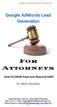 1 Google Lead Generation For Attorneys Leverage The Power Of AdWords To Grow Your Law Business FAST You re about to discover the secrets of fast legal practice success with Google AdWords. Google AdWords
1 Google Lead Generation For Attorneys Leverage The Power Of AdWords To Grow Your Law Business FAST You re about to discover the secrets of fast legal practice success with Google AdWords. Google AdWords
The Ultimate Author Checklist for Online Book Marketing
 The Ultimate Author Checklist for Online Book Marketing from http://bookmarketingtools.com Organize your book marketing efforts and make them more effective! Introduction Authors write because it is something
The Ultimate Author Checklist for Online Book Marketing from http://bookmarketingtools.com Organize your book marketing efforts and make them more effective! Introduction Authors write because it is something
23 Ways to Sell More Using Social Media Marketing
 23 Ways to Sell More Using Social Media Marketing 1. Be visible Don't just tweet/post once or twice and think your job is done. Get online and speak to people. Network and let your target market get to
23 Ways to Sell More Using Social Media Marketing 1. Be visible Don't just tweet/post once or twice and think your job is done. Get online and speak to people. Network and let your target market get to
A-LINE S GUIDE TO GOOGLE MY BUSINESS. Using Google s My Business, Maps and Google+ to increase your organization s visibility online.
 A-LINE S GUIDE TO GOOGLE MY BUSINESS Using Google s My Business, Maps and Google+ to increase your organization s visibility online. A-LINE s Strategic Guide to Google My Business When it comes to reaching
A-LINE S GUIDE TO GOOGLE MY BUSINESS Using Google s My Business, Maps and Google+ to increase your organization s visibility online. A-LINE s Strategic Guide to Google My Business When it comes to reaching
Increase Sales by Optimizing Your Online Presence. Presented by NetSource Media Melissa Thrush & Jamie Embree
 Increase Sales by Optimizing Your Online Presence Presented by NetSource Media Melissa Thrush & Jamie Embree Presenters Melissa Thrush Director of Customer Care Jamie Embree Creative Director Website Content
Increase Sales by Optimizing Your Online Presence Presented by NetSource Media Melissa Thrush & Jamie Embree Presenters Melissa Thrush Director of Customer Care Jamie Embree Creative Director Website Content
Local Search Optimization Guide: Google+ Local & Getting Found in Your Neighborhood
 Local Search Optimization Guide: Google+ Local & Getting Found in Your Neighborhood How Do You Get Found in Local Search and Stay There? As you've likely noticed when searching on Google over the past
Local Search Optimization Guide: Google+ Local & Getting Found in Your Neighborhood How Do You Get Found in Local Search and Stay There? As you've likely noticed when searching on Google over the past
SETTING UP THE NEW FACEBOOK BUSINESS PAGE DESIGN
 SETTING UP THE NEW FACEBOOK BUSINESS PAGE DESIGN CREATIVE After logging in and accessing your Facebook business page as an administrator, you ll be presented with the following message: Start Tour: Click
SETTING UP THE NEW FACEBOOK BUSINESS PAGE DESIGN CREATIVE After logging in and accessing your Facebook business page as an administrator, you ll be presented with the following message: Start Tour: Click
Plus, although B2B marketing budgets have increased, the number of channels may far surpass what you can do with your budget.
 1 CNBC s list of the Top 10 Most Stressful Jobs of 2011 revealed that the sixth most stressful job was that of an advertising account executive. The reason today s account executives are so stressed is
1 CNBC s list of the Top 10 Most Stressful Jobs of 2011 revealed that the sixth most stressful job was that of an advertising account executive. The reason today s account executives are so stressed is
PART 1 of 2 Local SEO Questionnaire
 PART 1 of 2 Local SEO Questionnaire Fill everything out below ONLY after you have become our client and made your initial payment. We will then get started immediately. We are so excited about helping
PART 1 of 2 Local SEO Questionnaire Fill everything out below ONLY after you have become our client and made your initial payment. We will then get started immediately. We are so excited about helping
Pinterest Beginner s Guide for Attorneys
 Pinterest Beginner s Guide for Attorneys Are you looking for an additional source of website traffic and leads? Pinterest can deliver them. This guide will walk you through setting up your account, how
Pinterest Beginner s Guide for Attorneys Are you looking for an additional source of website traffic and leads? Pinterest can deliver them. This guide will walk you through setting up your account, how
Video #3 Creating Google Accounts Free SEO Training Roadmap Video Training Series
 Do you find yourself in the position of trying to play catch up by learning, understanding and perhaps integrating Google, Facebook and other online services into your business and feel a little bit overwhelmed?
Do you find yourself in the position of trying to play catch up by learning, understanding and perhaps integrating Google, Facebook and other online services into your business and feel a little bit overwhelmed?
Overcoming Your Content Challenges
 Overcoming Your Content Challenges How to create engaging content for your marketing campaigns 2014 Copyright Constant Contact, Inc. 14-3931 v1.0 Helping Small Business Do More Business Coming up with
Overcoming Your Content Challenges How to create engaging content for your marketing campaigns 2014 Copyright Constant Contact, Inc. 14-3931 v1.0 Helping Small Business Do More Business Coming up with
Social Media Marketing for Local Businesses by Jeff Sneeringer
 By: Jeff Sneeringer of Sneeringer Associates jeff@sneeringerassociates.com 717-226-3489 1 The Social Media Factor: What is Social Media? Social Media is a red-hot buzz phrase that, like it or not, is here
By: Jeff Sneeringer of Sneeringer Associates jeff@sneeringerassociates.com 717-226-3489 1 The Social Media Factor: What is Social Media? Social Media is a red-hot buzz phrase that, like it or not, is here
Email Marketing for Website Owners: How to turn Clicks into Customers. Email Marketing from Constant Contact
 Email Marketing from Constant Contact Email Marketing for Website Owners: How to turn Clicks into Customers Constant Contact, Inc. 1601 Trapelo Road, Suite 329 Waltham, MA 02451 Phone: 1-866-899-3704 How
Email Marketing from Constant Contact Email Marketing for Website Owners: How to turn Clicks into Customers Constant Contact, Inc. 1601 Trapelo Road, Suite 329 Waltham, MA 02451 Phone: 1-866-899-3704 How
The Google Guide to Search Advertising. How to make search advertising work for your business
 The Google Guide to Search Advertising How to make search advertising work for your business Contents Introduction... 2 Google AdWords: What s In It For You?... 2 5 Steps to Success: Setting Up & Maintaining
The Google Guide to Search Advertising How to make search advertising work for your business Contents Introduction... 2 Google AdWords: What s In It For You?... 2 5 Steps to Success: Setting Up & Maintaining
Marketing. Marketing Your Business. The Ground Work
 Marketing Your Business Marketing is a complex process of bringing your business to the attention of the right clients. It s often difficult to link marketing activities to results and that drives business
Marketing Your Business Marketing is a complex process of bringing your business to the attention of the right clients. It s often difficult to link marketing activities to results and that drives business
Reputation Management for Local Businesses: Protect Your Image
 By: James Iannelli RI Reputation Management www.reputationmanagementri.com (401) 316-2931 1 Introduction As a business owner, you already know that managing a business is a LOT of work; from keeping the
By: James Iannelli RI Reputation Management www.reputationmanagementri.com (401) 316-2931 1 Introduction As a business owner, you already know that managing a business is a LOT of work; from keeping the
How to Integrate Email Marketing With Your Social Media Efforts
 How to Integrate Email Marketing With Your Social Media Efforts Here are the 4 methods of integrating social media with your email marketing. 1. Put faces to your email subscribers and retarget them All
How to Integrate Email Marketing With Your Social Media Efforts Here are the 4 methods of integrating social media with your email marketing. 1. Put faces to your email subscribers and retarget them All
How to Use Social Media to Enhance Your Web Presence USING SOCIAL MEDIA FOR BUSINESS. www.climbthesearch.com
 USING SOCIAL MEDIA How to Use Social Media to Enhance Your Web Presence FOR BUSINESS www.climbthesearch.com s Share WRITTEN Khoi Le Marketing Director khoi@climbthesearch.com 2 INTRODUCTION If you or the
USING SOCIAL MEDIA How to Use Social Media to Enhance Your Web Presence FOR BUSINESS www.climbthesearch.com s Share WRITTEN Khoi Le Marketing Director khoi@climbthesearch.com 2 INTRODUCTION If you or the
MEMBER SOCIAL MEDIA SETUP GUIDEBOOK
 MEMBER SOCIAL MEDIA SETUP GUIDEBOOK I n t r o d u c t i o n The use of social media to support Have the Talk of a Lifetime SM Social media has become a part of everyone s life and provides a powerful platform
MEMBER SOCIAL MEDIA SETUP GUIDEBOOK I n t r o d u c t i o n The use of social media to support Have the Talk of a Lifetime SM Social media has become a part of everyone s life and provides a powerful platform
The Orthopaedic Surgeon Online Reputation & SEO Guide
 The Texas Orthopaedic Association Presents: The Orthopaedic Surgeon Online Reputation & SEO Guide 1 Provided By: the Texas Orthopaedic Association This physician rating and SEO guide was paid for by the
The Texas Orthopaedic Association Presents: The Orthopaedic Surgeon Online Reputation & SEO Guide 1 Provided By: the Texas Orthopaedic Association This physician rating and SEO guide was paid for by the
Chiropractic Marketing
 Chiropractic Marketing I would like to get my name out there but I don t know too much about marketing, and I don t want to spend a fortune on it. Target marketing is smart marketing 95% of chiropractors
Chiropractic Marketing I would like to get my name out there but I don t know too much about marketing, and I don t want to spend a fortune on it. Target marketing is smart marketing 95% of chiropractors
ADAPTING ONLINE. Internet Consulting and Website Design
 ADAPTING ONLINE Internet Consulting and Website Design INTERNET MARKETING WEBSITE DESIGN, CONTENT SEO, PAID ADVERTISING, SOCIAL MEDIA, DIRECTORIES, REVIEW SITES & HOW TO MAKE IT ALL WORK FOR YOU Connect
ADAPTING ONLINE Internet Consulting and Website Design INTERNET MARKETING WEBSITE DESIGN, CONTENT SEO, PAID ADVERTISING, SOCIAL MEDIA, DIRECTORIES, REVIEW SITES & HOW TO MAKE IT ALL WORK FOR YOU Connect
5 Smart Phones Will Be Targeted Promotion Of Mobile Apps
 Changes In Google And Bing Local Results Penguin Update Continues To Affect Local Rankings TOP 7 UPDATES IN LOCAL SEARCH FOR JANUARY 2015 1 How To Add A sticky Post on Google+ page Facebook Allows Calls-To-Action
Changes In Google And Bing Local Results Penguin Update Continues To Affect Local Rankings TOP 7 UPDATES IN LOCAL SEARCH FOR JANUARY 2015 1 How To Add A sticky Post on Google+ page Facebook Allows Calls-To-Action
Digital Marketing for Cosmetic & Plastic Surgeons and Medical Spas DIGITAL MARKETING FOR COSMETIC & PLASTIC SURGEONS AND MEDICAL SPAS DELIGHT INBOUND
 DIGITAL MARKETING FOR COSMETIC & PLASTIC SURGEONS AND MEDICAL SPAS DELIGHT INBOUND 1 BIGSHOT ' s ALL-INCLUSIVE MARKET ING SOLUTION...can provide you with the right content, expert design work, and marketing
DIGITAL MARKETING FOR COSMETIC & PLASTIC SURGEONS AND MEDICAL SPAS DELIGHT INBOUND 1 BIGSHOT ' s ALL-INCLUSIVE MARKET ING SOLUTION...can provide you with the right content, expert design work, and marketing
Guide for Local Business Google Pay Per Click Marketing!
 Guide for Local Business Google Pay Per Click Marketing! Guide for Google Pay Per Click Marketing - Leverage The Power Of Adwords To Grow Your Business FAST You re about to discover the secrets of fast
Guide for Local Business Google Pay Per Click Marketing! Guide for Google Pay Per Click Marketing - Leverage The Power Of Adwords To Grow Your Business FAST You re about to discover the secrets of fast
Social Media, How To Guide for American Express Merchants
 Social Media, How To Guide for American Express Merchants americanexpress.com.au/merchant How to use Social Media successfully for small independent businesses 1 Contents Introduction - Page 3 1. What
Social Media, How To Guide for American Express Merchants americanexpress.com.au/merchant How to use Social Media successfully for small independent businesses 1 Contents Introduction - Page 3 1. What
THE DEFINITIVE GUIDE
 THE DEFINITIVE GUIDE TO MARKETING YOUR DENTAL OFFICES Copyright 2015 Century Interactive. All rights reserved. TABLE of CONTENTS THE MAIN FOCUS What are the keys to a successful marketing strategy? Highlight
THE DEFINITIVE GUIDE TO MARKETING YOUR DENTAL OFFICES Copyright 2015 Century Interactive. All rights reserved. TABLE of CONTENTS THE MAIN FOCUS What are the keys to a successful marketing strategy? Highlight
The Ultimate Facebook. Marketing Guide. How to get more leads with Facebook Marketing. yinc. info@yincmarketing.com
 The Ultimate Facebook Marketing Guide How to get more leads with Facebook Marketing 1 info@marketing.com The Ultimate Facebook Marketing Guide. How to profit from Facebook Ads and Achieve Greatness. In
The Ultimate Facebook Marketing Guide How to get more leads with Facebook Marketing 1 info@marketing.com The Ultimate Facebook Marketing Guide. How to profit from Facebook Ads and Achieve Greatness. In
Twitter For Tourism. Topic Social Media Tutorial 44
 Topic Social Media Tutorial 44 Twitter For Tourism Twitter is a great tool for businesses looking to attract new customers and increase visibility of their branding. By creatively utilising the 140 character
Topic Social Media Tutorial 44 Twitter For Tourism Twitter is a great tool for businesses looking to attract new customers and increase visibility of their branding. By creatively utilising the 140 character
Google Places Optimization (FAQ)
 Google Places Optimization (FAQ) 1. What is local Search? Local search is any search aimed at finding something within a specific geographic area like hotel in Los Angles. Most of the time Google delivers
Google Places Optimization (FAQ) 1. What is local Search? Local search is any search aimed at finding something within a specific geographic area like hotel in Los Angles. Most of the time Google delivers
How To Be Successful With Social Media And Email Marketing
 Brought to you by: ExtremeDigitalMarketing.com B2B Social Media + Email Marketing: Rock Solid Strategies For Doing It Right! Businesses Connecting With Businesses Through The Power Of Social Media! By
Brought to you by: ExtremeDigitalMarketing.com B2B Social Media + Email Marketing: Rock Solid Strategies For Doing It Right! Businesses Connecting With Businesses Through The Power Of Social Media! By
Internet Marketing Rules!
 Internet Marketing Rules! A Playbook of Game Changing Strategies for Marketing Your Business Online by Lane Jones, Content Strategist Internet Marketing Rules! Game Changing Strategies for Marketing Your
Internet Marketing Rules! A Playbook of Game Changing Strategies for Marketing Your Business Online by Lane Jones, Content Strategist Internet Marketing Rules! Game Changing Strategies for Marketing Your
6 Influential Ways to Market Your Dental Practice
 6 Influential Ways to Market Your Dental Practice More than 65 percent of all dental prospects use a doctor s website as the primary decision driver as to whether to make a first appointment, according
6 Influential Ways to Market Your Dental Practice More than 65 percent of all dental prospects use a doctor s website as the primary decision driver as to whether to make a first appointment, according
Grow Your Business with Email and Social Media
 Grow Your Business with Email and Social Media Simple Marketing Strategies for Small Businesses and Nonprofits Constant Contact 2015 Welcome Rebecca Esparza, MBA Authorized Local Expert, Constant Contact
Grow Your Business with Email and Social Media Simple Marketing Strategies for Small Businesses and Nonprofits Constant Contact 2015 Welcome Rebecca Esparza, MBA Authorized Local Expert, Constant Contact
GUIDE TO POSITIONLY. Everything you need to know to start your first SEO campaign with Positionly!
 GUIDE TO POSITIONLY Everything you need to know to start your first SEO campaign with Positionly! 1 Introduction In this guide, you'll learn everything you need to get started with Positionly. We'll walk
GUIDE TO POSITIONLY Everything you need to know to start your first SEO campaign with Positionly! 1 Introduction In this guide, you'll learn everything you need to get started with Positionly. We'll walk
Using Twitter for Business
 Using Twitter for Business The point is, Twitter can be a tremendously valuable marketing tool! In this section, we ll explain some specific usecases of Twitter for marketing. HOW TO USE TWITTER FOR MARKETING:
Using Twitter for Business The point is, Twitter can be a tremendously valuable marketing tool! In this section, we ll explain some specific usecases of Twitter for marketing. HOW TO USE TWITTER FOR MARKETING:
Easy Social Media Management with Hootsuite
 Easy Social Media Management with Hootsuite Hootsuite is the largest social media integration and management platform on the Internet. It has sent over 700 million messages to date and has over 3 million
Easy Social Media Management with Hootsuite Hootsuite is the largest social media integration and management platform on the Internet. It has sent over 700 million messages to date and has over 3 million
Quick Guide to Getting Started: Twitter for Small Businesses and Nonprofits
 Quick Guide to Getting Started: Twitter for Small Businesses and Nonprofits Social Media www.constantcontact.com 1-866-876-8464 Insight provided by 2011 Constant Contact, Inc. 11-2168 What is Twitter?
Quick Guide to Getting Started: Twitter for Small Businesses and Nonprofits Social Media www.constantcontact.com 1-866-876-8464 Insight provided by 2011 Constant Contact, Inc. 11-2168 What is Twitter?
Indiana University Northwest Social Media Handbook
 Indiana University Northwest Social Media Handbook Introduction Social media has changed the way we communicate both as an institution and as individuals. With tools such as YouTube, Facebook, Twitter,
Indiana University Northwest Social Media Handbook Introduction Social media has changed the way we communicate both as an institution and as individuals. With tools such as YouTube, Facebook, Twitter,
Index. Your Company logo HOW TO REGAIN TRUST IN GOOGLE AFTER YOUR SITE HAS BEEN HIT BY A MANUAL PENALTY
 Index 1 HOW TO REGAIN TRUST IN GOOGLE AFTER YOUR SITE HAS BEEN HIT BY A MANUAL PENALTY 2 GOOGLE YET AGAIN DIRECTLY RECOMMENDS HAVING A RESPONSIVE DESIGN 3 BE AWARE IF YOU ARE IMPLEMENTING BLOG COMMENTS
Index 1 HOW TO REGAIN TRUST IN GOOGLE AFTER YOUR SITE HAS BEEN HIT BY A MANUAL PENALTY 2 GOOGLE YET AGAIN DIRECTLY RECOMMENDS HAVING A RESPONSIVE DESIGN 3 BE AWARE IF YOU ARE IMPLEMENTING BLOG COMMENTS
Xplore.net Seminar Notes: LinkedIn
 The current business landscape: 98% of businesses rely on referrals for new business. LinkedIn is an online referral management system. - making it an important business resource. LinkedIn Facts: Over
The current business landscape: 98% of businesses rely on referrals for new business. LinkedIn is an online referral management system. - making it an important business resource. LinkedIn Facts: Over
Mark E. Pruzansky MD. Local SEO Action Plan for. About your Local SEO Action Plan. Technical SEO. 301 Redirects. XML Sitemap. Robots.
 Local SEO Action Plan for Mark E. Pruzansky MD Action Plan generated on 5 May 2013 About your Local SEO Action Plan This report contains a number of recommendations for correcting the issues and taking
Local SEO Action Plan for Mark E. Pruzansky MD Action Plan generated on 5 May 2013 About your Local SEO Action Plan This report contains a number of recommendations for correcting the issues and taking
THE TAO OF 21 ST CENTURY MARKETING
 CLINICIAN SPEAKER CONSULTANT As more patients search the internet for a dentist, online marketing has never been more important. Current online marketing techniques can help a practice grow and meet its
CLINICIAN SPEAKER CONSULTANT As more patients search the internet for a dentist, online marketing has never been more important. Current online marketing techniques can help a practice grow and meet its
IS YOUR BUSINESS OPTIMALLY EQUIPPED TO MAXIMIZE YOUR RETURN ON YOUR INVESTMENT?
 IS YOUR BUSINESS OPTIMALLY EQUIPPED TO MAXIMIZE YOUR RETURN ON YOUR INVESTMENT? Whether your business is large or small, marketing is all the touch-points that connect you to your customers. Having a written
IS YOUR BUSINESS OPTIMALLY EQUIPPED TO MAXIMIZE YOUR RETURN ON YOUR INVESTMENT? Whether your business is large or small, marketing is all the touch-points that connect you to your customers. Having a written
Nonprofit Technology Collaboration. Web Analytics
 Web Analytics Contents What is Web Analytics?... 2 Why is Web Analytics Important?... 2 Google Analytics... 3 Using Major Metrics in Google Analytics... 6 Traffic Sources... 6 Visitor Loyalty... 9 Top
Web Analytics Contents What is Web Analytics?... 2 Why is Web Analytics Important?... 2 Google Analytics... 3 Using Major Metrics in Google Analytics... 6 Traffic Sources... 6 Visitor Loyalty... 9 Top
REPUTATION MANAGEMENT SURVIVAL GUIDE. A BEGINNER S GUIDE for managing your online reputation to promote your local business.
 REPUTATION MANAGEMENT SURVIVAL GUIDE A BEGINNER S GUIDE for managing your online reputation to promote your local business. About Main Street Hub: Main Street Hub is the voice for more local businesses
REPUTATION MANAGEMENT SURVIVAL GUIDE A BEGINNER S GUIDE for managing your online reputation to promote your local business. About Main Street Hub: Main Street Hub is the voice for more local businesses
Inbound Marketing The ultimate guide
 Inbound Marketing The ultimate guide La Casita Del Cuco.EBOOK Inbound Marketing - The ultimate guide Version _ 02 Date _ September 2015 Introduction Inbound Marketing is a marketing philosophy which has
Inbound Marketing The ultimate guide La Casita Del Cuco.EBOOK Inbound Marketing - The ultimate guide Version _ 02 Date _ September 2015 Introduction Inbound Marketing is a marketing philosophy which has
7 Biggest Mistakes in Web Design 1
 7 Biggest Mistakes in Web Design 1 7 Biggest Mistakes in Web Design 2 Written by Senka Pupacic This is not a free e-book! Printing out more than one copy - or distributing it electronically is prohibited
7 Biggest Mistakes in Web Design 1 7 Biggest Mistakes in Web Design 2 Written by Senka Pupacic This is not a free e-book! Printing out more than one copy - or distributing it electronically is prohibited
THE SEO MANIFESTO One Method To Outrank Them All. Proven To Work With
 THE SEO MANIFESTO One Method To Outrank Them All Proven To Work With Are You At The Top Of Google When Your Clients Look For You? The fact is, your clients are on Google looking for your products and services
THE SEO MANIFESTO One Method To Outrank Them All Proven To Work With Are You At The Top Of Google When Your Clients Look For You? The fact is, your clients are on Google looking for your products and services
Quick Guide to Getting Started: LinkedIn for Small Businesses and Nonprofits
 Quick Guide to Getting Started: LinkedIn for Small Businesses and Nonprofits Social Media www.constantcontact.com 1-866-876-8464 INSIGHT PROVIDED BY 2011 Constant Contact, Inc. 11-2120 What Is LinkedIn?
Quick Guide to Getting Started: LinkedIn for Small Businesses and Nonprofits Social Media www.constantcontact.com 1-866-876-8464 INSIGHT PROVIDED BY 2011 Constant Contact, Inc. 11-2120 What Is LinkedIn?
The objective setting phase will then help you define other aspects of the project including:
 Web design At the start of a new or redesign web project, an important first step is to define the objectives for the web site. What actions do you want visitors to take when they land on the web site?
Web design At the start of a new or redesign web project, an important first step is to define the objectives for the web site. What actions do you want visitors to take when they land on the web site?
NOTICE Information in this document is subject to change without notice.
 NOTICE Information in this document is subject to change without notice. SmartGuy.com (aka Smart Guy) makes no warranty of any kind with regard to this manual, including but not limited to, the implied
NOTICE Information in this document is subject to change without notice. SmartGuy.com (aka Smart Guy) makes no warranty of any kind with regard to this manual, including but not limited to, the implied
7 Secrets To Websites That Sell. By Alex Nelson
 7 Secrets To Websites That Sell By Alex Nelson Website Secret #1 Create a Direct Response Website Did you know there are two different types of websites? It s true. There are branding websites and there
7 Secrets To Websites That Sell By Alex Nelson Website Secret #1 Create a Direct Response Website Did you know there are two different types of websites? It s true. There are branding websites and there
THE SME S GUIDE TO COST-EFFECTIVE WEBSITE MARKETING
 THE SME S GUIDE TO COST-EFFECTIVE WEBSITE MARKETING Learn how to set your website up to convert visitors into sales and drive traffic to your website using online advertising. A publication by: Introduction
THE SME S GUIDE TO COST-EFFECTIVE WEBSITE MARKETING Learn how to set your website up to convert visitors into sales and drive traffic to your website using online advertising. A publication by: Introduction
Local Seo With Google Plus
 Local Seo With Google Plus PageTraffic Web Tech Pvt. Ltd. All rights reserved. GET NEW CUSTOMERS EVERYDAY! TABLE OF CONTENTS INTRODUCTION... 1 CLAIM GOOGLE+ LOCAL LISTING... 2 OPTIMIZING WITH LOCATION-ORIENTED
Local Seo With Google Plus PageTraffic Web Tech Pvt. Ltd. All rights reserved. GET NEW CUSTOMERS EVERYDAY! TABLE OF CONTENTS INTRODUCTION... 1 CLAIM GOOGLE+ LOCAL LISTING... 2 OPTIMIZING WITH LOCATION-ORIENTED
Here are our Local Buzz Services Packages designed to help your business succeed further.
 Local Buzz Services Here are our Local Buzz Services Packages designed to help your business succeed further. Hover over the question marks to get a quick description. You may also download this as a PDF
Local Buzz Services Here are our Local Buzz Services Packages designed to help your business succeed further. Hover over the question marks to get a quick description. You may also download this as a PDF
Reputation Marketing
 Reputation Marketing FAQ 1) Do I need Reputation Marketing? If you do not already have a 5-star reputation & are spending any amount of money to market your business, then you are publicizing your bad
Reputation Marketing FAQ 1) Do I need Reputation Marketing? If you do not already have a 5-star reputation & are spending any amount of money to market your business, then you are publicizing your bad
Facebook Page Management for Beginners Training Manual
 Facebook Page Management for Beginners Training Manual Contents 1.0 Executive Summary... 4 2.0 Introduction to Facebook... 4 2.1 Facebook Statistics... 4 2.2. Facebook Pages... 5 2.3 Facebook Demographics...
Facebook Page Management for Beginners Training Manual Contents 1.0 Executive Summary... 4 2.0 Introduction to Facebook... 4 2.1 Facebook Statistics... 4 2.2. Facebook Pages... 5 2.3 Facebook Demographics...
A quick guide to... Social Media
 A quick guide to... Social Media In this guide... Learn how to integrate your email marketing with social media to get the most out of online buzz! Use Twitter and Facebook integrations to enable readers
A quick guide to... Social Media In this guide... Learn how to integrate your email marketing with social media to get the most out of online buzz! Use Twitter and Facebook integrations to enable readers
Worksheet: Why your business needs a website
 Worksheet: Why your business needs a website Recent research shows that nearly all online consumers 97% use online media when researching products and services, even if the purchase is made offline. 1)
Worksheet: Why your business needs a website Recent research shows that nearly all online consumers 97% use online media when researching products and services, even if the purchase is made offline. 1)
GUIDE TO EMAIL MARKETING
 GUIDE TO EMAIL MARKETING Using e-mail marketing to communicate with your customers and promote your business 2 April 2012 Version 1.0 Contents Contents 2 Introduction 3 Skill Level 3 Terminology 3 Video
GUIDE TO EMAIL MARKETING Using e-mail marketing to communicate with your customers and promote your business 2 April 2012 Version 1.0 Contents Contents 2 Introduction 3 Skill Level 3 Terminology 3 Video
Website Promotion for Voice Actors: How to get the Search Engines to give you Top Billing! By Jodi Krangle http://www.voiceoversandvocals.
 Website Promotion for Voice Actors: How to get the Search Engines to give you Top Billing! By Jodi Krangle http://www.voiceoversandvocals.com Why have a website? If you re busier than you d like to be
Website Promotion for Voice Actors: How to get the Search Engines to give you Top Billing! By Jodi Krangle http://www.voiceoversandvocals.com Why have a website? If you re busier than you d like to be
Social Media Strategy:
 Social Media Strategy: The Beginners Guide to Strategy Success in 7 Steps A Simple Guide In association with: Chapter Title Contents Page Page 2 What is Social Media...3 What is a Social Media Strategy
Social Media Strategy: The Beginners Guide to Strategy Success in 7 Steps A Simple Guide In association with: Chapter Title Contents Page Page 2 What is Social Media...3 What is a Social Media Strategy
OVERVIEW OF INTERNET MARKETING
 OVERVIEW OF INTERNET MARKETING Introduction to the various ways in which you can market your business online 2 April 2012 Version 1.0 Contents Contents 2 Introduction 4 Skill Level 4 Terminology 4 What
OVERVIEW OF INTERNET MARKETING Introduction to the various ways in which you can market your business online 2 April 2012 Version 1.0 Contents Contents 2 Introduction 4 Skill Level 4 Terminology 4 What
Inbound Marketing Driving Results
 Inbound Marketing Driving Results TABLE OF CONTENTS: Introduction.... 3 Chapter 1 Getting Started.. 5 Chapter 2 Conversions Path..8 Chapter 3 Attract.....11 Chapter 4 Convert... 22 Chapter 5 Close......
Inbound Marketing Driving Results TABLE OF CONTENTS: Introduction.... 3 Chapter 1 Getting Started.. 5 Chapter 2 Conversions Path..8 Chapter 3 Attract.....11 Chapter 4 Convert... 22 Chapter 5 Close......
Internet Marketing for Local Businesses Online
 Dear Business Owner, I know you get calls from all sorts of media outlets and organizations looking to get a piece of your advertising budget. Today I am not pitching you anything. I would just like to
Dear Business Owner, I know you get calls from all sorts of media outlets and organizations looking to get a piece of your advertising budget. Today I am not pitching you anything. I would just like to
Your guide to using new media
 Your guide to using new media A comprehensive guide for the charity and voluntary sector with tips on how to make the most of new, low cost communication tools such as social media and email marketing.
Your guide to using new media A comprehensive guide for the charity and voluntary sector with tips on how to make the most of new, low cost communication tools such as social media and email marketing.
OET Cloud Services Getting Started Guide
 OET Cloud Services Getting Started Guide Introduction OET Cloud Services uses Google Drive to let you store and access OET files anywhere -- on the web, and access them on your PC, or on any device connected
OET Cloud Services Getting Started Guide Introduction OET Cloud Services uses Google Drive to let you store and access OET files anywhere -- on the web, and access them on your PC, or on any device connected
How To Ask For A Referral Online Without Being Afraid
 The Art of the Ask How to Overcome the Fear of Asking for Referrals 2013 Copyright Constant Contact, Inc. 12-3149 BEST PRACTICES GUIDE SOCIAL MEDIA MARKETING When you think about your main source of new
The Art of the Ask How to Overcome the Fear of Asking for Referrals 2013 Copyright Constant Contact, Inc. 12-3149 BEST PRACTICES GUIDE SOCIAL MEDIA MARKETING When you think about your main source of new
Local Search Results Success
 Local Search Results Success How To Get Your Business Website to the Top of Google Local Search Results Quickly and for FREE www.buildawebsiteacademy.com All rights reserved. This publication is designed
Local Search Results Success How To Get Your Business Website to the Top of Google Local Search Results Quickly and for FREE www.buildawebsiteacademy.com All rights reserved. This publication is designed
branding guide for tax pros
 by Your Business Matters the branding guide for tax pros how to grow your tax business by building a powerful brand What s in this guide? What branding means Why branding matters in your tax practice How
by Your Business Matters the branding guide for tax pros how to grow your tax business by building a powerful brand What s in this guide? What branding means Why branding matters in your tax practice How
How to Use. for Business
 How to Use for Business http:// Become a Fan of HubSpot on Facebook: http://facebook.hubspot.com Join the Pro Marketers Group on Facebook: http://facebook.promarketers.com Grade Your Facebook Profile or
How to Use for Business http:// Become a Fan of HubSpot on Facebook: http://facebook.hubspot.com Join the Pro Marketers Group on Facebook: http://facebook.promarketers.com Grade Your Facebook Profile or
Website Design & Development. Mobile Websites. Landing Pages
 We are a results oriented full service marketing and advertising agency with offices nationwide. We help our clients attract and convert qualified prospective clients through the use of strategic marketing
We are a results oriented full service marketing and advertising agency with offices nationwide. We help our clients attract and convert qualified prospective clients through the use of strategic marketing
The six key marketing challenges facing recruitment firms today
 The six key marketing challenges facing recruitment firms today September job opportunities across the UK were up by 16% year-on-year according to research statistics from Reed, and while the British economy
The six key marketing challenges facing recruitment firms today September job opportunities across the UK were up by 16% year-on-year according to research statistics from Reed, and while the British economy
RingCentral Office@Hand from AT&T Desktop App for Windows & Mac. User Guide
 RingCentral Office@Hand from AT&T Desktop App for Windows & Mac User Guide RingCentral Office@Hand from AT&T User Guide Table of Contents 2 Table of Contents 3 Welcome 4 Download and install the app 5
RingCentral Office@Hand from AT&T Desktop App for Windows & Mac User Guide RingCentral Office@Hand from AT&T User Guide Table of Contents 2 Table of Contents 3 Welcome 4 Download and install the app 5
A quick guide to. Social Media
 A quick guide to Social Media In this guide... Learn how to integrate your email marketing with social media to get the most out of online buzz! Use Twitter and Facebook integrations to enable readers
A quick guide to Social Media In this guide... Learn how to integrate your email marketing with social media to get the most out of online buzz! Use Twitter and Facebook integrations to enable readers
FACEBOOK FOR NONPROFITS
 SOCIAL MEDIA TIPS & TRICKS FACEBOOK FOR NONPROFITS 10 Tips to Get the Most Out of Facebook 1. Be helpful. If someone asks a question on your Facebook page, respond. If someone shares feedback, thank them
SOCIAL MEDIA TIPS & TRICKS FACEBOOK FOR NONPROFITS 10 Tips to Get the Most Out of Facebook 1. Be helpful. If someone asks a question on your Facebook page, respond. If someone shares feedback, thank them
DomainSherpa.com: The Domain Name Authority. Google AdWords Keyword Planner for Domain Name Investors
 Google AdWords Keyword Planner for Domain Name Investors Watch the full video at: http://www.domainsherpa.com/google-adwords-keyword-planner/ The Google Adwords Keyword Tool is dead. Long live the Google
Google AdWords Keyword Planner for Domain Name Investors Watch the full video at: http://www.domainsherpa.com/google-adwords-keyword-planner/ The Google Adwords Keyword Tool is dead. Long live the Google
Social Media for Business and Professional Use. An Introduction to Queens Library s Presence on Today s Most Popular Online Communities
 Social Media for Business and Professional Use An Introduction to Queens Library s Presence on Today s Most Popular Online Communities Why Should My Company Care About Social Media? It s a global phenomenon:
Social Media for Business and Professional Use An Introduction to Queens Library s Presence on Today s Most Popular Online Communities Why Should My Company Care About Social Media? It s a global phenomenon:
RIDICULOUSLY EASY GUIDE TO SOCIAL MEDIA TWITTER
 RIDICULOUSLY EASY GUIDE TO SOCIAL MEDIA Alberta s a big place and while you could run round the province telling everyone you see about Change Day AB, it s probably not the best use of your time and could
RIDICULOUSLY EASY GUIDE TO SOCIAL MEDIA Alberta s a big place and while you could run round the province telling everyone you see about Change Day AB, it s probably not the best use of your time and could
wishpond EBOOK Facebook Marketing Businesses wishpond.com
 wishpond EBOOK Facebook Content Marketing for Businesses wishpond.com Table of Contents Chapter 1 - Types of Content Chapter 2- Defining your Target Market and Content Themes Chapter 3- Creating a Schedule
wishpond EBOOK Facebook Content Marketing for Businesses wishpond.com Table of Contents Chapter 1 - Types of Content Chapter 2- Defining your Target Market and Content Themes Chapter 3- Creating a Schedule
