SENIORS ONLINE SECURITY
|
|
|
- Caroline Holmes
- 8 years ago
- Views:
Transcription
1 SENIORS ONLINE SECURITY
2 Seniors Online Security Five Distinct Areas Computer security Identity crime Social networking Fraudulent s Internet banking 1
3 Computer security 2
4 There are several ways that the security of your computer can be broken: Malware Identity Crime Fraudulent s Unsecured Networks An awareness of computer security However, each of these can be overcome with a few simple steps. 3
5 Malware Short for malicious software, malware is designed to disrupt the normal running of your computer. Malware comes in many forms, each with a different purpose. Malware can be downloaded from an attachment or through visiting a compromised website. You might not know your computer is infected. 4
6 Identity crime Identity crime is the unauthorised use of your personal details, to commit fraud or other crimes. One of the most common types of identity crime is the use of stolen credit card details to purchase goods or services. People store a lot of personal information on their computers, therefore it is important to protect this. 5
7 Fraudulent s These types of s will appear in your inbox and can look genuine. They might come from your bank, or another organisation, which you do business with, and ask you for personal information. They might also come as an with an attachment, which if opened, will infect your computer with malware. 6
8 Unsecured networks Many people have wireless networks at home which allows more than one person to access the internet at the same time. If this network is not secured, then anyone can use the internet connection, the internet download allowance and access information stored on the computer. 7
9 How to protect your computer There are several strategies that can help you protect your computer. By following these simple steps, you can greatly reduce the likelihood that your computer security is broken. 8
10 10 steps to protect your computer 1) Use antivirus protection and have an active firewall Install and regularly update antivirus protection and a firewall. Regularly scan your computer and back up data. 2) Regularly update your software Update software, as newer versions will fix weaknesses and problems in earlier versions. 9
11 10 steps to protect your computer 3) Never reply to an with personal details Fraudulent s will not always be obvious. Personal details should be guarded in the same way as money. Talk to someone if you are unsure of an . 4) Use a strong password Try to use different passwords, that contain at least 8 characters and a combination of letters, numbers and symbols. 10
12 10 steps to protect your computer 5) Use an filter An filter can automatically delete fraudulent s before they reach your inbox. However, just because an is in your inbox, doesn t mean it isn t fraud. 6) Avoid clicking on links in s Clicking on links in s from people you don t know can take you to an infected website and allow malware to download on your computer. 11
13 10 steps to protect your computer 7) Avoid opening attachments attachments may seem harmless but they can have malware in them, which once opened will infect your computer. Always scan an attachment before opening it. 8) Secure your own network and use a firewall This will only allow authorised people to access your network and your internet connection. 12
14 9) Avoid using public unsecured networks Wherever possible, use your own secured network, that you can control. If using a public network, avoid doing things like internet banking. 10) Surf safely 10 steps to protect your computer The internet is a great resource, but try to stick to reputable websites, particularly when giving personal information (such as credit card details). 13
15 There are steps you can take if you think your computer security has been broken. Don t panic or ignore it! 1) Malware If your computer is not secure Scan your computer with antivirus protection. 2) Personal details compromised Contact relevant agencies to cancel accounts or change passwords. 14
16 Identity crime 15
17 What is identity crime? Identity crime is a generic term, used to describe crimes, which are committed through the use of a stolen or false identity. Identity fraud, refers to when a person obtains money, goods, services or other benefits, by using a false identity. A common type of identity fraud, is the misuse of a person s credit card details. Identity theft, refers to when a person steals another s person s details, or information, in order to gain money, goods, services or other benefits. It includes the unauthorised use of a person s identity, living or dead. 16
18 Losing control of your identity There are several ways, in which your identity, can be compromised: Posting too much information on the internet Fraudulent s Malware However, these can be overcome with a few simple steps. 17
19 If you think you are a fraud victim There are steps you can take if you think that you may have become a victim of identity crime. Don t panic or ignore it! 1) Your personal details have been compromised Contact relevant agencies to cancel accounts or change passwords. 18
20 If you think you are a fraud victim 2) Have you noticed suspicious/unauthorised activity on your account? Contact the relevant organisation immediately to cancel your cards and change your passwords. 3) Have you received a bill or statement that isn t yours? Contact the relevant agency immediately to find out what has happened. 19
21 Reporting Fraud You can report fraudulent s to the Australian Communications and Media Authority via at: You should report financial theft to the police. 20
22 Posting information on the internet One of the biggest threats to our identity, is placing excessive amounts of information on the internet, with inadequate security settings. The internet isn t as private as we might think, and our information can be viewed by people other than our contacts. 21
23 Fraudulent s These types of s will appear in your inbox and can look genuine. They might come from your bank or another organisation that you do business with and ask you for personal information. They might ask you to reply to their or they might provide a link to provide your personal details. 22
24 How to protect your identity There are several strategies, which can help you, protect your identity. By following these simple steps, you will greatly reduce the likelihood that your identity is compromised. 23
25 Steps to protect your identity 1) Limit what details you put on the internet Carefully consider the amount and type of information that you make available to others. 2) Never reply to an with personal details Fraudulent s will not always be obvious. Personal details should be guarded in the same way as money. Talk to someone if you are unsure of an . Don t feel pressured to respond. 24
26 Steps to protect your identity 3) Knowing and using security settings Make sure that you have security setting activated on all your accounts and profiles. Don t rely on the default setting as this may not be as secure as you think it is. 4) Use a strong password Try to use different passwords, that contain at least 8 characters and a combination of letters, numbers and symbols. 25
27 Steps to protect your identity 5) Use antivirus protection and have an active firewall Install and regularly update antivirus protection and a firewall. 6) Avoid using public computers Wherever possible, use your own secured network, which you have control over. If using a public network, avoid doing things like internet banking. 26
28 Steps to protect your identity 7) Carefully select the websites you use The internet is a great resource, but try to stick to reputable websites particularly when giving over personal information (such as credit card details). 8) Monitor your accounts and statements Regularly check your accounts, to ensure that the only transactions that appear, are those which you have authorised. 27
29 Steps to protect your identity 9) Destroy your personal information appropriately Keep valuable documents with personal details on them in a safe place. Shred all of your documents before placing them in the rubbish. 28
30 Social Networking 29
31 What is social networking? It is all about connecting and communicating with people. It isn t just confined to the internet, however the internet has increased the ease and popularity of communication. It operates through various websites where people can post profiles and initiate/receive contacts from other people. 30
32 Online communication It is all about connecting and communicating with people. It isn t just confined to the internet, however the internet has increased the ease and popularity of communication. It operates through various websites, where people can post profiles, and initiate/receive contacts from other people. 31
33 An awareness of social networking Social networking sites are a great way to communicate with people, but there are a few issues you need to be aware of: Identity crime Fraudulent s Malware These are discussed earlier in the presentation. 32
34 How to protect yourself on social networking sites There are several strategies, which can help you protect yourself, when using social networking sites. By following these simple steps, you will greatly reduce the likelihood that you become a victim of a crime while communicating with people on social networking sites. 33
35 Protecting yourself while social networking 1) Limit what details you put on the internet Carefully consider the amount and type of information that you make available to others. 2) Knowing and using security settings Make sure that you have security setting activated on all your accounts and profiles. Don t rely on the default setting as this may not be as secure as you think it is. 34
36 Protecting yourself while social networking 3) Use a strong password Try to use different passwords that contain at least 8 characters and a combination of letters, numbers and symbols. 4) Avoid clicking links in s Clicking on links in s can take you to an infected website and allow malware to download on your computer. 35
37 Protecting yourself while social networking 5) Never reply to an with personal details Fraudulent s will not always be obvious. Talk to someone if you are unsure of an . Don t feel pressured to respond. 6) Never send money in response to an The situation may seem genuine and you may trust the person, but once you have sent the money there is no way to get it back. 36
38 Online dating sites These are legitimate ways to meet people. However, criminals can use these sites to gain money from unsuspecting victims. They seek to manipulate a person s good will and their emotions and exploit the relationship. This can have a devastating effect on victims. Be extra cautious when using these sites.
39 If you think you are a fraud victim There are steps you can take if you think that you may have become a victim of fraud on a social networking site. Don t panic or ignore it! 1) Contact the social networking site. Most sites have a way to report someone to investigate having them removed or blocked. 2) Use the delete key. Delete people from your contacts. 38
40 If you think you are a fraud victim 3) If you have sent money, there are a few steps you can take: Contact your bank and see if the transaction can be cancelled. Contact the wire transfer service to see if the transaction can be cancelled. Contact the police to report your loss. You are unlikely to get the money back, but it is important for you to report it. 39
41 Reporting Fraud You can report fraudulent s to the Australian Communications and Media Authority via at: You should report financial theft to the police. 40
42 Fraudulent s 41
43 What is advanced fee fraud? It is an that asks for a small amount of money, with the promise of a larger amount of money in the future. Once you send an initial amount, there will always be requests for further money and you will never receive the larger promised amount. 42
44 What is advanced fee fraud? There are many ways that these s can appear in your inbox, but no matter what the story, all s will ask for money. Lottery notifications Inheritance notifications Investment opportunities Charity contributions Romance fraud 43
45 How to protect yourself from fraud There are several strategies which can help you protect yourself from responding to a fraudulent . By following these simple steps, you will greatly reduce the chances of this occurring. 44
46 Protecting yourself from fraud 1) Use an filter An filter can automatically delete fraudulent s before they reach your inbox. However, just because an is in your inbox, doesn t mean it isn t fraud. 2) Use the delete key Never be afraid to delete an that you are suspicious of. You are not obliged to reply to an , just because it has been sent to you. 45
47 Protecting yourself from fraud 3) Never reply to an with personal details Fraudulent s will not always be obvious. Talk to someone if you are unsure of an . Don t feel pressured to respond. 4) Never send money in response to an The situation may seem genuine and you may trust the person, but once you have sent the money there is no way you can get it back. 46
48 If you think you are a fraud victim There are steps you can take if you think that you may have become a victim of fraud. Don t panic or ignore it! 1) If you have sent personal details Contact relevant agencies to cancel accounts or change passwords. 47
49 If you think you are a fraud victim 2) If you have sent money, there are a few steps you can take: Contact your bank and see if the transaction can be cancelled. Contact the wire transfer service to see if the transaction can be cancelled. Contact the police to report your loss. You are unlikely to get the money back, but it is important for you to report it. 48
50 Online fraud victimisation It is hard to understand how a person becomes a victim of this type of fraud. This type of fraud can have devastating consequences for victims, which are more than just financial losses. Most victims feel too embarrassed or ashamed to tell anyone (including police) and don t get the help and support they need. 49
51 Internet Banking 50
52 What is internet banking? It allows customers to conduct some of their banking through their financial institution s website. While you cannot physically withdraw money, there are a range of other transactions which can be done (transfers, payment of bills). It is available 24/7, 365 days per year. 51
53 An awareness of internet banking While internet banking provides an opportunity to do a range of transactions from the comfort of your own computer, there are a few issues to be aware of: Phishing s Malware However, each of these can be overcome with a few simple steps. 52
54 Phishing s Phishing s will ask you to provide your personal information. It might be from a bank or other financial institution. It might look genuine and seem plausible. It might ask you to reply to the or provide a link for you to enter your personal details. 53
55 How to protect yourself when banking There are several strategies which can help you protect yourself when using the internet to do your banking. 54
56 Protecting yourself when banking By following these simple steps, you will greatly reduce the chances of something adverse happening to you. 1) Use antivirus protection and have an active firewall Install and regularly update antivirus protection and a firewall. Regularly scan your computer. 55
57 Protecting yourself when banking 2) Avoid using public computers Wherever possible, use your own computer as you know what security mechanisms you have in place and the current state of your computer security. 3) Never reply to an with personal details Fraudulent s will not always be obvious. Personal details should be guarded in the same way as money. Talk to someone if you are unsure of an . 56
58 Protecting yourself when banking 4) Never provide your personal details through an link The link is likely to take you to a fraudulent website which will capture your personal details for another person to use. 5) Use strong passwords Try to use different passwords that contain at least 8 characters and a combination of letters, numbers and symbols. 57
59 Protecting yourself when banking 6) Monitor your accounts and statements Regularly check your accounts to ensure that the only transactions which appear are those which you have authorised. 7) Take advantage of extra protection for your accounts. Many banks and other financial institutions offer extra security features for internet banking, such as confirmation text messages or tokens which generate one time only passwords. 58
60 Conclusion The internet has great benefits in terms of communicating, doing business and being entertained. By following the steps outlined in this presentation, you should be able to enjoy the internet in a confident and safe manner! 59
61 Important information A copy of this presentation is available for download at: 60
62 Further information For more information about online security issues, go to: For more information about computers and technology, go to: Acknowledgements: Queensland University of Technology and Queensland Police 61
Learn to protect yourself from Identity Theft. First National Bank can help.
 Learn to protect yourself from Identity Theft. First National Bank can help. Your identity is one of the most valuable things you own. It s important to keep your identity from being stolen by someone
Learn to protect yourself from Identity Theft. First National Bank can help. Your identity is one of the most valuable things you own. It s important to keep your identity from being stolen by someone
1. Any email requesting personal information, or asking you to verify an account, is usually a scam... even if it looks authentic.
 Your identity is one of the most valuable things you own. It s important to keep your identity from being stolen by someone who can potentially harm your good name and financial well-being. Identity theft
Your identity is one of the most valuable things you own. It s important to keep your identity from being stolen by someone who can potentially harm your good name and financial well-being. Identity theft
How To Protect Yourself Online
 NetBank security guide Commonwealth Bank Personal 1 Contents Page 4 5 5 5 7 7 9 9 9 11 12 12 13 13 13 14 14 14 16 16 16 17 18 18 19 19 20 21 Section Peace of mind with NetBank What are the common online
NetBank security guide Commonwealth Bank Personal 1 Contents Page 4 5 5 5 7 7 9 9 9 11 12 12 13 13 13 14 14 14 16 16 16 17 18 18 19 19 20 21 Section Peace of mind with NetBank What are the common online
Security Guide. for electronic transactions. UniBank is a division of Teachers Mutual Bank Limited
 Security Guide for electronic transactions UniBank is a division of Teachers Mutual Bank Limited Teachers Mutual Bank Limited ABN 30 087 650 459 AFSL/Australian Credit Licence 238981 Who We Are UniBank
Security Guide for electronic transactions UniBank is a division of Teachers Mutual Bank Limited Teachers Mutual Bank Limited ABN 30 087 650 459 AFSL/Australian Credit Licence 238981 Who We Are UniBank
Cyber Security. Securing Your Mobile and Online Banking Transactions
 Cyber Security Securing Your Mobile and Online Banking Transactions For additional copies or to download this document, please visit: http://msisac.cisecurity.org/resources/guides 2014 Center for Internet
Cyber Security Securing Your Mobile and Online Banking Transactions For additional copies or to download this document, please visit: http://msisac.cisecurity.org/resources/guides 2014 Center for Internet
PREVENTING HIGH-TECH IDENTITY THEFT
 1 PREVENTING HIGH-TECH IDENTITY THEFT Presented by The Monument Group Companies Featured speaker: David Floyd November 19, 2014 2 Introduction Preventing Identity Theft (this session) Monitoring for Theft
1 PREVENTING HIGH-TECH IDENTITY THEFT Presented by The Monument Group Companies Featured speaker: David Floyd November 19, 2014 2 Introduction Preventing Identity Theft (this session) Monitoring for Theft
Identity Theft Protection
 Identity Theft Protection Email Home EDUCATION on DANGER ZONES Internet Payments Telephone ID theft occurs when someone uses your personal information with out your knowledge to commit fraud. Some terms
Identity Theft Protection Email Home EDUCATION on DANGER ZONES Internet Payments Telephone ID theft occurs when someone uses your personal information with out your knowledge to commit fraud. Some terms
Protect yourself online
 Protect yourself online Advice from Nottinghamshire Police s Pre Crime Unit Get daily updates: www.nottinghamshire.police.uk www.twitter.com/nottspolice www.facebook.com/nottspolice www.youtube.com/nottinghampolice
Protect yourself online Advice from Nottinghamshire Police s Pre Crime Unit Get daily updates: www.nottinghamshire.police.uk www.twitter.com/nottspolice www.facebook.com/nottspolice www.youtube.com/nottinghampolice
How to stay safe online
 How to stay safe online Everyone knows about computer viruses...or at least they think they do. Nearly 30 years ago, the first computer virus was written and since then, millions of viruses and other malware
How to stay safe online Everyone knows about computer viruses...or at least they think they do. Nearly 30 years ago, the first computer virus was written and since then, millions of viruses and other malware
Retail/Consumer Client. Internet Banking Awareness and Education Program
 Retail/Consumer Client Internet Banking Awareness and Education Program Table of Contents Securing Your Environment... 3 Unsolicited Client Contact... 3 Protecting Your Identity... 3 E-mail Risk... 3 Internet
Retail/Consumer Client Internet Banking Awareness and Education Program Table of Contents Securing Your Environment... 3 Unsolicited Client Contact... 3 Protecting Your Identity... 3 E-mail Risk... 3 Internet
IT Security DO s and DON Ts
 For more advice contact: IT Service Centre T: (01332) 59 1234 E: ITServiceCentre@derby.ac.uk Online: http://itservicecentre.derby.ac.uk Version: February 2014 www.derby.ac.uk/its IT Security DO s and DON
For more advice contact: IT Service Centre T: (01332) 59 1234 E: ITServiceCentre@derby.ac.uk Online: http://itservicecentre.derby.ac.uk Version: February 2014 www.derby.ac.uk/its IT Security DO s and DON
ONLINE BANKING SECURITY TIPS FOR OUR BUSINESS CLIENTS
 $ ONLINE BANKING SECURITY TIPS FOR OUR BUSINESS CLIENTS Boston Private Bank & Trust Company takes great care to safeguard the security of your Online Banking transactions. In addition to our robust security
$ ONLINE BANKING SECURITY TIPS FOR OUR BUSINESS CLIENTS Boston Private Bank & Trust Company takes great care to safeguard the security of your Online Banking transactions. In addition to our robust security
Protect Yourself. Who is asking? What information are they asking for? Why do they need it?
 Protect Yourself Your home computer serves many purposes: email, shopping, social networking and more. As you surf the Internet, you should be aware of the various ways to protect yourself. Of primary
Protect Yourself Your home computer serves many purposes: email, shopping, social networking and more. As you surf the Internet, you should be aware of the various ways to protect yourself. Of primary
Fraud Guide Fraud Protection
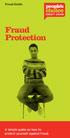 Fraud Guide Fraud Protection A simple guide on how to protect yourself against fraud. A simple guide on how to protect yourself against fraud It seems like every day there are new reports of different
Fraud Guide Fraud Protection A simple guide on how to protect yourself against fraud. A simple guide on how to protect yourself against fraud It seems like every day there are new reports of different
Malware & Botnets. Botnets
 - 2 - Malware & Botnets The Internet is a powerful and useful tool, but in the same way that you shouldn t drive without buckling your seat belt or ride a bike without a helmet, you shouldn t venture online
- 2 - Malware & Botnets The Internet is a powerful and useful tool, but in the same way that you shouldn t drive without buckling your seat belt or ride a bike without a helmet, you shouldn t venture online
WHAT YOU NEED TO KNOW ABOUT CYBER SECURITY
 SMALL BUSINESSES WHAT YOU NEED TO KNOW ABOUT CYBER SECURITY ONE CLICK CAN CHANGE EVERYTHING SMALL BUSINESSES My reputation was ruined by malicious emails ONE CLICK CAN CHANGE EVERYTHING Cybercrime comes
SMALL BUSINESSES WHAT YOU NEED TO KNOW ABOUT CYBER SECURITY ONE CLICK CAN CHANGE EVERYTHING SMALL BUSINESSES My reputation was ruined by malicious emails ONE CLICK CAN CHANGE EVERYTHING Cybercrime comes
Small businesses: What you need to know about cyber security
 Small businesses: What you need to know about cyber security March 2015 Contents page What you need to know about cyber security... 3 Why you need to know about cyber security... 4 Getting the basics right...
Small businesses: What you need to know about cyber security March 2015 Contents page What you need to know about cyber security... 3 Why you need to know about cyber security... 4 Getting the basics right...
Protecting Yourself from Identity Theft
 Protecting Yourself from Identity Theft Guide 4 Because you don t have to be the next victim Desert Schools Money Matters Series Guiding you toward financial success Table of Contents How ID theft happens.............................
Protecting Yourself from Identity Theft Guide 4 Because you don t have to be the next victim Desert Schools Money Matters Series Guiding you toward financial success Table of Contents How ID theft happens.............................
OCT Training & Technology Solutions Training@qc.cuny.edu (718) 997-4875
 OCT Training & Technology Solutions Training@qc.cuny.edu (718) 997-4875 Understanding Information Security Information Security Information security refers to safeguarding information from misuse and theft,
OCT Training & Technology Solutions Training@qc.cuny.edu (718) 997-4875 Understanding Information Security Information Security Information security refers to safeguarding information from misuse and theft,
Advice about online security
 Advice about online security May 2013 Contents Report a suspicious email or website... 3 Security advice... 5 Genuine DWP contacts... 8 Recognising and reporting phishing and bogus emails... 9 How DWP
Advice about online security May 2013 Contents Report a suspicious email or website... 3 Security advice... 5 Genuine DWP contacts... 8 Recognising and reporting phishing and bogus emails... 9 How DWP
Understand What s Going On
 Internet Safety Tips For Dummies In This Book Recognizing how online risks occur Staying safer with technology Taking care with shared photos Understanding how crooks collect information Reporting fraud
Internet Safety Tips For Dummies In This Book Recognizing how online risks occur Staying safer with technology Taking care with shared photos Understanding how crooks collect information Reporting fraud
AVOIDING ONLINE THREATS CYBER SECURITY MYTHS, FACTS, TIPS. ftrsecure.com
 AVOIDING ONLINE THREATS CYBER SECURITY MYTHS, FACTS, TIPS ftrsecure.com Can You Separate Myths From Facts? Many Internet myths still persist that could leave you vulnerable to internet crimes. Check out
AVOIDING ONLINE THREATS CYBER SECURITY MYTHS, FACTS, TIPS ftrsecure.com Can You Separate Myths From Facts? Many Internet myths still persist that could leave you vulnerable to internet crimes. Check out
Security Awareness. A Supplier Guide/Employee Training Pack. May 2011 (updated November 2011)
 Security Awareness A Supplier Guide/Employee Training Pack May 2011 (updated November 2011) Contents/Chapters 1. How do I identify a DWP asset 2. Delivering on behalf of DWP - Accessing DWP assets 3. How
Security Awareness A Supplier Guide/Employee Training Pack May 2011 (updated November 2011) Contents/Chapters 1. How do I identify a DWP asset 2. Delivering on behalf of DWP - Accessing DWP assets 3. How
Security Breaches. There are unscrupulous individuals, like identity thieves, who want your information to commit fraud.
 IDENTITY THEFT Security Breaches Our economy generates an enormous amount of data. Most users of that information are from honest businesses - getting and giving legitimate information. Despite the benefits
IDENTITY THEFT Security Breaches Our economy generates an enormous amount of data. Most users of that information are from honest businesses - getting and giving legitimate information. Despite the benefits
DON T BE FOOLED BY EMAIL SPAM FREE GUIDE. Provided by: Don t Be Fooled by Spam E-Mail FREE GUIDE. December 2014 Oliver James Enterprise
 Provided by: December 2014 Oliver James Enterprise DON T BE FOOLED BY EMAIL SPAM FREE GUIDE 1 This guide will teach you: How to spot fraudulent and spam e-mails How spammers obtain your email address How
Provided by: December 2014 Oliver James Enterprise DON T BE FOOLED BY EMAIL SPAM FREE GUIDE 1 This guide will teach you: How to spot fraudulent and spam e-mails How spammers obtain your email address How
Identity Theft: A Growing Problem. presented by Melissa Elson Agency Liaison Office of Privacy Protection - Bureau of Consumer Protection
 Identity Theft: A Growing Problem presented by Melissa Elson Agency Liaison Office of Privacy Protection - Bureau of Consumer Protection Identity Theft What it is How it happens How to protect yourself
Identity Theft: A Growing Problem presented by Melissa Elson Agency Liaison Office of Privacy Protection - Bureau of Consumer Protection Identity Theft What it is How it happens How to protect yourself
Welcome to the Protecting Your Identity. Training Module
 Welcome to the Training Module 1 Introduction Does loss of control over your online identities bother you? 2 Objective By the end of this module, you will be able to: Identify the challenges in protecting
Welcome to the Training Module 1 Introduction Does loss of control over your online identities bother you? 2 Objective By the end of this module, you will be able to: Identify the challenges in protecting
Helping you to protect yourself against fraud and financial crime
 Helping you to protect yourself against fraud and financial crime first direct takes fraud & other financial crimes very seriously. Even though we have market-leading fraud detection systems, we want you
Helping you to protect yourself against fraud and financial crime first direct takes fraud & other financial crimes very seriously. Even though we have market-leading fraud detection systems, we want you
RC284. Protect Yourself Against Identity Theft
 RC284 Protect Yourself Against Identity Theft Identity theft the unauthorized use of your information by third parties involves the collection and use of personal information such as your name, date of
RC284 Protect Yourself Against Identity Theft Identity theft the unauthorized use of your information by third parties involves the collection and use of personal information such as your name, date of
Reduce your Risk of Credit Card & Identity Fraud
 Reduce your Risk of Credit Card & Identity Fraud This is the ITSecurityExpert s guide for reducing personal risk of Credit Card Fraud and Identity Theft. 20 Tips for Reducing the Risk 1. Invest in a decent
Reduce your Risk of Credit Card & Identity Fraud This is the ITSecurityExpert s guide for reducing personal risk of Credit Card Fraud and Identity Theft. 20 Tips for Reducing the Risk 1. Invest in a decent
Identity Theft. Protecting Yourself and Your Identity. Course objectives learn about:
 financialgenius.usbank.com Course objectives learn about: Avoiding Identity Theft Recognize Phishing Attempts Getting Help for ID Theft Victims Identity Theft Protecting Yourself and Your Identity Index
financialgenius.usbank.com Course objectives learn about: Avoiding Identity Theft Recognize Phishing Attempts Getting Help for ID Theft Victims Identity Theft Protecting Yourself and Your Identity Index
Online Fraud and Identity Theft Guide. A Guide to Protecting Your Identity and Accounts
 A Guide to Protecting Your Identity and Accounts As part of SunTrust s commitment to protecting your accounts and identity, we ve created the Online Fraud & Identity Theft Guide, which provides information
A Guide to Protecting Your Identity and Accounts As part of SunTrust s commitment to protecting your accounts and identity, we ve created the Online Fraud & Identity Theft Guide, which provides information
C-SAVE. Scenario #1 Jake and the Bad Virus. The two major C3 concepts this scenario illustrates are:
 Scenario #1 Jake and the Bad Virus The two major C3 concepts this scenario illustrates are: Cyber Security: Jake compromised his computer s security by providing personal information to an unknown online
Scenario #1 Jake and the Bad Virus The two major C3 concepts this scenario illustrates are: Cyber Security: Jake compromised his computer s security by providing personal information to an unknown online
October Is National Cyber Security Awareness Month!
 (0 West Virginia Executive Branch Privacy Tip October Is National Cyber Security Awareness Month! In recognition of National Cyber Security Month, we are supplying tips to keep you safe in your work life
(0 West Virginia Executive Branch Privacy Tip October Is National Cyber Security Awareness Month! In recognition of National Cyber Security Month, we are supplying tips to keep you safe in your work life
Fraud. Your guide to protecting yourself from fraud
 Fraud Your guide to protecting yourself from fraud Kent Police is committed to protecting people from career criminals and fraudsters. This booklet has been designed to give you advice on how to protect
Fraud Your guide to protecting yourself from fraud Kent Police is committed to protecting people from career criminals and fraudsters. This booklet has been designed to give you advice on how to protect
Small businesses: What you need to know about cyber security
 Small businesses: What you need to know about cyber security Contents Why you need to know about cyber security... 3 Understanding the risks to your business... 4 How you can manage the risks... 5 Planning
Small businesses: What you need to know about cyber security Contents Why you need to know about cyber security... 3 Understanding the risks to your business... 4 How you can manage the risks... 5 Planning
Intercepting your mail. They can complete change of address forms and receive mail that s intended for you.
 At SunTrust, we re committed to protecting your accounts and identity. That s why we ve created this Identity Theft Guide. This guide provides information about online fraud and identity theft, as well
At SunTrust, we re committed to protecting your accounts and identity. That s why we ve created this Identity Theft Guide. This guide provides information about online fraud and identity theft, as well
STOP. THINK. CONNECT. Online Safety Quiz
 STOP. THINK. CONNECT. Online Safety Quiz Round 1: Safety and Security Kristina is on Facebook and receives a friend request from a boy she doesn t know. What should she do? A. Accept the friend request.
STOP. THINK. CONNECT. Online Safety Quiz Round 1: Safety and Security Kristina is on Facebook and receives a friend request from a boy she doesn t know. What should she do? A. Accept the friend request.
Customer Awareness for Security and Fraud Prevention
 Customer Awareness for Security and Fraud Prevention Identity theft continues to be a growing problem in our society today. All consumers must manage their personal information wisely and cautiously to
Customer Awareness for Security and Fraud Prevention Identity theft continues to be a growing problem in our society today. All consumers must manage their personal information wisely and cautiously to
Internet basics 2.3 Protecting your computer
 Basics Use this document with the glossary Beginner s guide to Internet basics 2.3 Protecting your computer How can I protect my computer? This activity will show you how to protect your computer from
Basics Use this document with the glossary Beginner s guide to Internet basics 2.3 Protecting your computer How can I protect my computer? This activity will show you how to protect your computer from
STRONGER ONLINE SECURITY
 STRONGER ONLINE SECURITY Enhanced online banking without compromise Manage your business banking efficiently and securely Internet banking has given business leaders and treasurers greater control of financial
STRONGER ONLINE SECURITY Enhanced online banking without compromise Manage your business banking efficiently and securely Internet banking has given business leaders and treasurers greater control of financial
SAFEGUARDING YOUR CHILD S FUTURE. Child Identity Theft. Protecting Your Child s Identity
 SAFEGUARDING YOUR CHILD S FUTURE Child Identity Theft Child identity theft happens when someone uses a minor s personal information to commit fraud. A thief may steal and use a child s information to get
SAFEGUARDING YOUR CHILD S FUTURE Child Identity Theft Child identity theft happens when someone uses a minor s personal information to commit fraud. A thief may steal and use a child s information to get
Sound Business Practices for Businesses to Mitigate Corporate Account Takeover
 Sound Business Practices for Businesses to Mitigate Corporate Account Takeover This white paper provides sound business practices for companies to implement to safeguard against Corporate Account Takeover.
Sound Business Practices for Businesses to Mitigate Corporate Account Takeover This white paper provides sound business practices for companies to implement to safeguard against Corporate Account Takeover.
Infocomm Sec rity is incomplete without U Be aware,
 Infocomm Sec rity is incomplete without U Be aware, responsible secure! HACKER Smack that What you can do with these five online security measures... ANTI-VIRUS SCAMS UPDATE FIREWALL PASSWORD [ 2 ] FASTEN
Infocomm Sec rity is incomplete without U Be aware, responsible secure! HACKER Smack that What you can do with these five online security measures... ANTI-VIRUS SCAMS UPDATE FIREWALL PASSWORD [ 2 ] FASTEN
Protecting Yourself Against Identity Theft. Identity theft is a serious. What is Identity Theft?
 Protecting Yourself Against Identity Theft Identity theft is a serious crime. Identity theft happens when someone steals your personal information and uses it without your permission. It is a growing threat
Protecting Yourself Against Identity Theft Identity theft is a serious crime. Identity theft happens when someone steals your personal information and uses it without your permission. It is a growing threat
Trust the Innovator to Simplify Cloud Security
 Trust the Innovator to Simplify Cloud Security Contents MailGuard Pty Ltd Page 1 of 7 2 Let s get real for a moment. Your antivirus software isn t stopping fastbreak phishing and other spam attacks like
Trust the Innovator to Simplify Cloud Security Contents MailGuard Pty Ltd Page 1 of 7 2 Let s get real for a moment. Your antivirus software isn t stopping fastbreak phishing and other spam attacks like
Tips for Banking Online Safely
 If proper attention is given to safety and security, banking and monetary activities can be completed online in a convenient and effective fashion. This guide helps to establish procedures for remaining
If proper attention is given to safety and security, banking and monetary activities can be completed online in a convenient and effective fashion. This guide helps to establish procedures for remaining
To p t i p s f o r s a f e o n l i n e b a n k i n g a n d s h o p p i n g
 To p t i p s f o r s a f e o n l i n e b a n k i n g a n d s h o p p i n g The Internet offers the opportunity to bank and shop in safety whenever you want. More than 15 million people in the UK now use
To p t i p s f o r s a f e o n l i n e b a n k i n g a n d s h o p p i n g The Internet offers the opportunity to bank and shop in safety whenever you want. More than 15 million people in the UK now use
Armstrong State University Fall Staff Assembly. Chief Wayne Willcox, MSCJ, CLEE
 Armstrong State University Fall Staff Assembly Chief Wayne Willcox, MSCJ, CLEE Identity Theft: When someone uses your personal information without your permission to commit fraud or other crime Name Social
Armstrong State University Fall Staff Assembly Chief Wayne Willcox, MSCJ, CLEE Identity Theft: When someone uses your personal information without your permission to commit fraud or other crime Name Social
STUDENT S INFORMATION SECURITY GUIDE
 STUDENT S INFORMATION SECURITY GUIDE April 2013 Table of contents Information security is important - also for you...1 Use strong passwords and keep them safe...2 E-mail use...3 Beware of phishing and
STUDENT S INFORMATION SECURITY GUIDE April 2013 Table of contents Information security is important - also for you...1 Use strong passwords and keep them safe...2 E-mail use...3 Beware of phishing and
Online Cash Manager Security Guide
 Online Cash Manager Security Guide You re the One who can protect your business from the threat of a Corporate Account Takeover. 102 South Clinton Street Iowa City, IA 52240 1-800-247-4418 Version 1.0
Online Cash Manager Security Guide You re the One who can protect your business from the threat of a Corporate Account Takeover. 102 South Clinton Street Iowa City, IA 52240 1-800-247-4418 Version 1.0
Remote Deposit Quick Start Guide
 Treasury Management Fraud Prevention How to Protect Your Business Remote Deposit Quick Start Guide What s Inside We re committed to the safety of your company s financial information. We want to make you
Treasury Management Fraud Prevention How to Protect Your Business Remote Deposit Quick Start Guide What s Inside We re committed to the safety of your company s financial information. We want to make you
CYBER SECURITY STRATEGY AN OVERVIEW
 CYBER SECURITY STRATEGY AN OVERVIEW Commonwealth of Australia 2009 This work is copyright. Apart from any use as permitted under the Copyright Act 1968, no part may be reproduced by any process without
CYBER SECURITY STRATEGY AN OVERVIEW Commonwealth of Australia 2009 This work is copyright. Apart from any use as permitted under the Copyright Act 1968, no part may be reproduced by any process without
T +1 (345) 949-0330 / F +1 (345) 945-1448 / E: The Banking Code. Contents
 1107 T +1 (345) 949-0330 / F +1 (345) 945-1448 / E: The Banking Code Contents 1 Introduction 3 2 Our Key Commitments to you 3 3 Helping you to choose Products and Services which meet your Needs 4 4 Interest
1107 T +1 (345) 949-0330 / F +1 (345) 945-1448 / E: The Banking Code Contents 1 Introduction 3 2 Our Key Commitments to you 3 3 Helping you to choose Products and Services which meet your Needs 4 4 Interest
TMCEC CYBER SECURITY TRAINING
 1 TMCEC CYBER SECURITY TRAINING Agenda What is cyber-security? Why is cyber-security important? The essential role you play. Overview cyber security threats. Best practices in dealing with those threats.
1 TMCEC CYBER SECURITY TRAINING Agenda What is cyber-security? Why is cyber-security important? The essential role you play. Overview cyber security threats. Best practices in dealing with those threats.
NATIONAL CYBER SECURITY AWARENESS MONTH
 NATIONAL CYBER SECURITY AWARENESS MONTH Tip 1: Security is everyone s responsibility. Develop an awareness framework that challenges, educates and empowers your customers and employees to be part of the
NATIONAL CYBER SECURITY AWARENESS MONTH Tip 1: Security is everyone s responsibility. Develop an awareness framework that challenges, educates and empowers your customers and employees to be part of the
A Small Business Approach to Big Business Cyber Security. Brent Bettis, CISSP 23 September, 2014
 A Small Business Approach to Big Business Cyber Security Brent Bettis, CISSP 23 September, 2014 1 First, a Video http://www.youtube.com/watch?v=cj8wakqwlna 2 3 Agenda Threat Landscape Strategic Initiatives
A Small Business Approach to Big Business Cyber Security Brent Bettis, CISSP 23 September, 2014 1 First, a Video http://www.youtube.com/watch?v=cj8wakqwlna 2 3 Agenda Threat Landscape Strategic Initiatives
Marlon R Clarke, Ph. D., CISSP, CISM Director Network Operations and Services, NSU 10-17-2013
 Marlon R Clarke, Ph. D., CISSP, CISM Director Network Operations and Services, NSU 10-17-2013 Todays Discussion Overview of Computer and Internet Security What is Computer and Internet Security Who Should
Marlon R Clarke, Ph. D., CISSP, CISM Director Network Operations and Services, NSU 10-17-2013 Todays Discussion Overview of Computer and Internet Security What is Computer and Internet Security Who Should
Protecting your business from fraud
 Protecting your business from fraud KEY TAKEAWAYS > Understand the most common types of fraud and how to identify them. > What to do if you uncover fraudulent activity or suspect you are a victim of fraud.
Protecting your business from fraud KEY TAKEAWAYS > Understand the most common types of fraud and how to identify them. > What to do if you uncover fraudulent activity or suspect you are a victim of fraud.
Personal Security - Preventing and Curing Identity Theft
 identity theft tool kit How to protect yourself against identity theft Contents What is identity theft? 3 How can someone steal my identity? 4 Protecting yourself against identity theft 5 How can I tell
identity theft tool kit How to protect yourself against identity theft Contents What is identity theft? 3 How can someone steal my identity? 4 Protecting yourself against identity theft 5 How can I tell
National Cyber Security Month 2015: Daily Security Awareness Tips
 National Cyber Security Month 2015: Daily Security Awareness Tips October 1 New Threats Are Constantly Being Developed. Protect Your Home Computer and Personal Devices by Automatically Installing OS Updates.
National Cyber Security Month 2015: Daily Security Awareness Tips October 1 New Threats Are Constantly Being Developed. Protect Your Home Computer and Personal Devices by Automatically Installing OS Updates.
7 PRACTICES FOR SAFER COMPUTING
 7 7 PRACTICES FOR SAFER COMPUTING EFFICIENT SHOPPING ACCESS TO INFORMATION, MUSIC, AND GAMES EDUCATIONAL RESOURCES TRAVEL PLANNING SPORTS, HOBBIES, AND SOCIAL NETWORKS CONNECTIONS TO FAMILY AND FRIENDS
7 7 PRACTICES FOR SAFER COMPUTING EFFICIENT SHOPPING ACCESS TO INFORMATION, MUSIC, AND GAMES EDUCATIONAL RESOURCES TRAVEL PLANNING SPORTS, HOBBIES, AND SOCIAL NETWORKS CONNECTIONS TO FAMILY AND FRIENDS
Your security is our priority
 Your security is our priority Welcome to our Cash Management newsletter for businesses. You will find valuable information about how to limit your company s risk for fraud. We offer a wide variety of products
Your security is our priority Welcome to our Cash Management newsletter for businesses. You will find valuable information about how to limit your company s risk for fraud. We offer a wide variety of products
Business Online Information Security
 Business Online Information Security pic Reducing your risk and ensuring your information is secure Due to the nature of the transactions you perform using the Business Online service, it is important
Business Online Information Security pic Reducing your risk and ensuring your information is secure Due to the nature of the transactions you perform using the Business Online service, it is important
What are the common online dangers?
 ONLINE SECURITY GUIDELINES Internet Banking is convenient and times saving. You can do remittances, place online deposit and other transactions through online banking with the convenience and privacy of
ONLINE SECURITY GUIDELINES Internet Banking is convenient and times saving. You can do remittances, place online deposit and other transactions through online banking with the convenience and privacy of
Anti-Phishing Best Practices for ISPs and Mailbox Providers
 Anti-Phishing Best Practices for ISPs and Mailbox Providers Version 2.01, June 2015 A document jointly produced by the Messaging, Malware and Mobile Anti-Abuse Working Group (M 3 AAWG) and the Anti-Phishing
Anti-Phishing Best Practices for ISPs and Mailbox Providers Version 2.01, June 2015 A document jointly produced by the Messaging, Malware and Mobile Anti-Abuse Working Group (M 3 AAWG) and the Anti-Phishing
Take our Fraud Quiz and see what you know about frauds and scams in Canada. Test yourself on
 Take our Fraud Quiz and see what you know about frauds and scams in Canada. Test yourself on Are you a Target? On-Line Scams Credit/Debit Card Investment Identity Theft Frauds Scams Mark the following
Take our Fraud Quiz and see what you know about frauds and scams in Canada. Test yourself on Are you a Target? On-Line Scams Credit/Debit Card Investment Identity Theft Frauds Scams Mark the following
Cyber Security Awareness. Internet Safety Intro. www.staysafeonline.org
 Cyber Security Awareness Internet Safety Intro www.staysafeonline.org 1 What is Cyber Security? Cyber Security is the body of technologies, processes and practices designed to protect from attack, damage
Cyber Security Awareness Internet Safety Intro www.staysafeonline.org 1 What is Cyber Security? Cyber Security is the body of technologies, processes and practices designed to protect from attack, damage
Business Internet Banking / Cash Management Fraud Prevention Best Practices
 Business Internet Banking / Cash Management Fraud Prevention Best Practices This document provides fraud prevention best practices that can be used as a training tool to educate new Users within your organization
Business Internet Banking / Cash Management Fraud Prevention Best Practices This document provides fraud prevention best practices that can be used as a training tool to educate new Users within your organization
Reliance Bank Fraud Prevention Best Practices
 Reliance Bank Fraud Prevention Best Practices May 2013 User ID and Password Guidelines Create a strong password with at least 8 characters that includes a combination of mixed case letters and numbers.
Reliance Bank Fraud Prevention Best Practices May 2013 User ID and Password Guidelines Create a strong password with at least 8 characters that includes a combination of mixed case letters and numbers.
STOP THINK CLICK Seven Practices for Safer Computing
 Seven Practices for Safer Computing Access to information and entertainment, credit and financial services, products from every corner of the world even to your work is greater than earlier generations
Seven Practices for Safer Computing Access to information and entertainment, credit and financial services, products from every corner of the world even to your work is greater than earlier generations
Cybersecurity Best Practices
 Ten Essential Cybersecurity Best Practices Banking Business Employees Brought to you by: 1 Did you know? One in five small-to-medium-sized companies were the victims of cyber breaches in 2013.1 In 76%
Ten Essential Cybersecurity Best Practices Banking Business Employees Brought to you by: 1 Did you know? One in five small-to-medium-sized companies were the victims of cyber breaches in 2013.1 In 76%
1. For each of the 25 questions, multiply each question response risk value (1-5) by the number of times it was chosen by the survey takers.
 Employee Security Awareness Survey Trenton Bond trent.bond@gmail.com Admin - Version 1.3 Security Awareness One of the most significant security risks that organizations and corporations face today is
Employee Security Awareness Survey Trenton Bond trent.bond@gmail.com Admin - Version 1.3 Security Awareness One of the most significant security risks that organizations and corporations face today is
Data Security. So many businesses leave their data exposed, That doesn t mean you have to. 2014 Computerbilities, Inc.
 Data Security So many businesses leave their data exposed, That doesn t mean you have to. 2014 Computerbilities, Inc. Table of Contents: 1. Introduction 3 2. Cybersecurity: The loopholes in the system
Data Security So many businesses leave their data exposed, That doesn t mean you have to. 2014 Computerbilities, Inc. Table of Contents: 1. Introduction 3 2. Cybersecurity: The loopholes in the system
Visa CREDIT Card General Guidelines
 Visa CREDIT Card General Guidelines General Account Information Phone Numbers and Addresses It is very important to keep us up-to-date with your correct address and phone number. Card reissues/replacements
Visa CREDIT Card General Guidelines General Account Information Phone Numbers and Addresses It is very important to keep us up-to-date with your correct address and phone number. Card reissues/replacements
7 PRACTICES FOR SAFER COMPUTING
 7 PRACTICES FOR SAFER COMPUTING The Committee on Social Responsibility Produced in cooperation with the Federal Trade Commission EFFICIENT SHOPPING ACCESS TO INFORMATION, MUSIC, AND GAMES EDUCATIONAL RESOURCES
7 PRACTICES FOR SAFER COMPUTING The Committee on Social Responsibility Produced in cooperation with the Federal Trade Commission EFFICIENT SHOPPING ACCESS TO INFORMATION, MUSIC, AND GAMES EDUCATIONAL RESOURCES
Seven Practices for Computer Security
 A WorkLife4You Guide Seven Practices for Computer Security Access to information and entertainment, credit and financial services, products from every corner of the world even to your work is greater than
A WorkLife4You Guide Seven Practices for Computer Security Access to information and entertainment, credit and financial services, products from every corner of the world even to your work is greater than
Internet Safety & Awareness. Dan Tomlinson 02/23/2013
 Internet Safety & Awareness Dan Tomlinson 02/23/2013 Internet risks Top six tips for online safety What to do if there is a problem Online safety resources Internet Risks Primary Threats to your Computer
Internet Safety & Awareness Dan Tomlinson 02/23/2013 Internet risks Top six tips for online safety What to do if there is a problem Online safety resources Internet Risks Primary Threats to your Computer
High Speed Internet - User Guide. Welcome to. your world.
 High Speed Internet - User Guide Welcome to your world. 1 Welcome to your world :) Thank you for choosing Cogeco High Speed Internet. Welcome to your new High Speed Internet service. When it comes to a
High Speed Internet - User Guide Welcome to your world. 1 Welcome to your world :) Thank you for choosing Cogeco High Speed Internet. Welcome to your new High Speed Internet service. When it comes to a
Saheel KHOYRATTY. Partner Technology Advisor
 Saheel KHOYRATTY Partner Technology Advisor The Internet = A World of Opportunities Look what s at your fingertips A way to communicate with friends, family, colleagues Access to information and entertainment
Saheel KHOYRATTY Partner Technology Advisor The Internet = A World of Opportunities Look what s at your fingertips A way to communicate with friends, family, colleagues Access to information and entertainment
Secure and Safe Computing Primer Examples of Desktop and Laptop standards and guidelines
 Secure and Safe Computing Primer Examples of Desktop and Laptop standards and guidelines 1. Implement anti-virus software An anti-virus program is necessary to protect your computer from malicious programs,
Secure and Safe Computing Primer Examples of Desktop and Laptop standards and guidelines 1. Implement anti-virus software An anti-virus program is necessary to protect your computer from malicious programs,
Best Practices Guide to Electronic Banking
 Best Practices Guide to Electronic Banking City Bank & Trust Company offers a variety of services to our customers. As these services have evolved over time, a much higher percentage of customers have
Best Practices Guide to Electronic Banking City Bank & Trust Company offers a variety of services to our customers. As these services have evolved over time, a much higher percentage of customers have
IDENTITY THEFT and YOU
 IDENTITY THEFT and YOU IDENTITY THEFT The Criminal Code was amended in 2010 to make identity fraud and identity theft criminal offences. With today s proliferation of technology, stealing innocent people
IDENTITY THEFT and YOU IDENTITY THEFT The Criminal Code was amended in 2010 to make identity fraud and identity theft criminal offences. With today s proliferation of technology, stealing innocent people
What you can do prevent virus infections on your computer
 What you can do prevent virus infections on your computer A computer virus is program code which 'hides' in other files and can cause irreparable damage to your computer. Computer viruses spread easily
What you can do prevent virus infections on your computer A computer virus is program code which 'hides' in other files and can cause irreparable damage to your computer. Computer viruses spread easily
Deter, Detect, Defend
 Deter, Detect, Defend Deter Never provide personal information, including social security number, account numbers or passwords over the phone or Internet if you did not initiate the contact Never click
Deter, Detect, Defend Deter Never provide personal information, including social security number, account numbers or passwords over the phone or Internet if you did not initiate the contact Never click
Corporate Account Takeover & Information Security Awareness
 Corporate Account Takeover & Information Security Awareness 1 The information contained in this presentation may contain privileged and confidential information. This presentation is for information purposes
Corporate Account Takeover & Information Security Awareness 1 The information contained in this presentation may contain privileged and confidential information. This presentation is for information purposes
Learning to Detect Spam and Phishing Emails Page 1 of 6
 Page 1 of 6 Email provides us a powerful communication tool. Unfortunately, it also provides scammers an easy means for luring potential victims. The scams they attempt run from old-fashioned bait-and-switch
Page 1 of 6 Email provides us a powerful communication tool. Unfortunately, it also provides scammers an easy means for luring potential victims. The scams they attempt run from old-fashioned bait-and-switch
PROTECT YOUR COMPUTER AND YOUR PRIVACY!
 PROTECT YOUR COMPUTER AND YOUR PRIVACY! Fraud comes in many shapes simple: the loss of both money protecting your computer and Take action and get peace of and sizes, but the outcome is and time. That
PROTECT YOUR COMPUTER AND YOUR PRIVACY! Fraud comes in many shapes simple: the loss of both money protecting your computer and Take action and get peace of and sizes, but the outcome is and time. That
Cyber Security: Beginners Guide to Firewalls
 Cyber Security: Beginners Guide to Firewalls A Non-Technical Guide Essential for Business Managers Office Managers Operations Managers This appendix is a supplement to the Cyber Security: Getting Started
Cyber Security: Beginners Guide to Firewalls A Non-Technical Guide Essential for Business Managers Office Managers Operations Managers This appendix is a supplement to the Cyber Security: Getting Started
INFORMATION SECURITY GUIDE FOR STAFF
 INFORMATION SECURITY GUIDE FOR STAFF December 2013 TABLE OF CONTENTS Why is information security so important for you and the university...1 Use strong passwords and keep them safe...2 E-mail use...2 Beware
INFORMATION SECURITY GUIDE FOR STAFF December 2013 TABLE OF CONTENTS Why is information security so important for you and the university...1 Use strong passwords and keep them safe...2 E-mail use...2 Beware
Identity Theft, Fraud & You. Prepare. Protect. Prevent.
 Prepare. Protect. Prevent. Identity Theft, Fraud & You Fraud and identity theft incidents claimed fewer victims in 2010 than in previous years. But don t get too comfortable. Average out-of-pocket consumer
Prepare. Protect. Prevent. Identity Theft, Fraud & You Fraud and identity theft incidents claimed fewer victims in 2010 than in previous years. But don t get too comfortable. Average out-of-pocket consumer
CORPORATE IDENTITY FRAUD: A PRIMER
 CORPORATE IDENTITY FRAUD: A PRIMER Hanim Norza Baba, Head of Graduate Studies Center, Universiti Teknologi MARA, Melaka, Malaysia. drhanimnorzababa@gmail.com ABSTRACT Corporate identity fraud occurs when
CORPORATE IDENTITY FRAUD: A PRIMER Hanim Norza Baba, Head of Graduate Studies Center, Universiti Teknologi MARA, Melaka, Malaysia. drhanimnorzababa@gmail.com ABSTRACT Corporate identity fraud occurs when
Online Banking Customer Awareness and Education Program
 Online Banking Customer Awareness and Education Program Electronic Fund Transfers: Your Rights and Responsibilities (Regulation E Disclosure) Indicated below are types of Electronic Fund Transfers we are
Online Banking Customer Awareness and Education Program Electronic Fund Transfers: Your Rights and Responsibilities (Regulation E Disclosure) Indicated below are types of Electronic Fund Transfers we are
INTERNET & COMPUTER SECURITY March 20, 2010. Scoville Library. ccayne@biblio.org
 INTERNET & COMPUTER SECURITY March 20, 2010 Scoville Library ccayne@biblio.org Internet: Computer Password strength Phishing Malware Email scams Identity Theft Viruses Windows updates Browser updates Backup
INTERNET & COMPUTER SECURITY March 20, 2010 Scoville Library ccayne@biblio.org Internet: Computer Password strength Phishing Malware Email scams Identity Theft Viruses Windows updates Browser updates Backup
C&G FLUX MARKET Internet Safety
 Internet Safety Introduction Email has become an essential tool for communicating, which is why it is so popular with scammers, cybercriminals, and advertising companies. In order to protect ourselves
Internet Safety Introduction Email has become an essential tool for communicating, which is why it is so popular with scammers, cybercriminals, and advertising companies. In order to protect ourselves
PCI Compliance for Healthcare
 PCI Compliance for Healthcare Best practices for securing payment card data In just five years, criminal attacks on healthcare organizations are up by a stunning 125%. 1 Why are these data breaches happening?
PCI Compliance for Healthcare Best practices for securing payment card data In just five years, criminal attacks on healthcare organizations are up by a stunning 125%. 1 Why are these data breaches happening?
Identity Theft Prevention Provided by the Colorado Bureau of Investigation Contact us at 303-239-4649
 Contact us at 303-239-4649 Guard your Social Security number Do not carry your Social Security card or your birth certificate in your wallet or purse Be cautious with Military ID cards, replacing any that
Contact us at 303-239-4649 Guard your Social Security number Do not carry your Social Security card or your birth certificate in your wallet or purse Be cautious with Military ID cards, replacing any that
Office of the Privacy Commissioner of Canada. Identity Theft and You
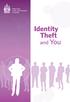 Office of the Privacy Commissioner of Canada Identity Theft and You There have always been scammers who pose as somebody else to carry out fraudulent activities. With today s proliferation of technology,
Office of the Privacy Commissioner of Canada Identity Theft and You There have always been scammers who pose as somebody else to carry out fraudulent activities. With today s proliferation of technology,
ONLINE IDENTITY THEFT KEEP YOURSELF SAFE FROM BESTPRACTICES WHAT DO YOU NEED TO DO IF YOU SUSPECT YOUR WHAT DO YOU NEED TO DO IF YOU SUSPECT YOUR
 ONLINE IDENTITY THEFT KEEP YOURSELF SAFE FROM BESTPRACTICES 01 One must remember that everyone and anyone is a potential target. These cybercriminals and attackers often use different tactics to lure different
ONLINE IDENTITY THEFT KEEP YOURSELF SAFE FROM BESTPRACTICES 01 One must remember that everyone and anyone is a potential target. These cybercriminals and attackers often use different tactics to lure different
When registering on a jobsite, first ensure that the site is reputable and has a physical address and landline phone number.
 Job searching online has become the most popular method of finding employment. Searching for the type of job you want is fast and easy, and you can see new jobs as soon as employers / agencies post them.
Job searching online has become the most popular method of finding employment. Searching for the type of job you want is fast and easy, and you can see new jobs as soon as employers / agencies post them.
