ONLINE IDENTITY THEFT KEEP YOURSELF SAFE FROM BESTPRACTICES WHAT DO YOU NEED TO DO IF YOU SUSPECT YOUR WHAT DO YOU NEED TO DO IF YOU SUSPECT YOUR
|
|
|
- Cassandra Adams
- 8 years ago
- Views:
Transcription
1 ONLINE IDENTITY THEFT KEEP YOURSELF SAFE FROM BESTPRACTICES
2 01 One must remember that everyone and anyone is a potential target. These cybercriminals and attackers often use different tactics to lure different victims. However, the impact is always the same theft of identities can bring a potential victim immeasurable agony in terms of the credit status, financial status, integrity of a person or to a certain extent, a criminal record. Online identity theft is not a new phenomenon to many Internet users. However, today, the Internet has given it a new lease of life. Every minute, thousands of individuals and even companies fall prey to these increasingly sophisticated cybercriminals and attackers. They use various techniques such as social engineering, phishing and devious modus operandi via the Internet targeting potential, innocent victims. They identify vulnerabilities and exploit s, instant messaging (IM) and the web to trick potential victims into sending them user s credentials and personal information, besides confidential information related to the victims companies. These information and credentials can be manipulated for many malicious activities on the net and for monetary gains. 1.0
3 2.0 Online identity theft is different from other types of identity thefts as it will not involve physical stealing of information but rather the victim may unwittingly hand over the information themselves to another party. Digital identities that represent individuals on the Internet, are made up of information that only the individuals themselves will know about. This can be anything, such as IP (Internet Protocol) address, the mailing address where a person lives, telephone numbers, usernames, passwords, PINs, birth dates, account numbers and the list goes on. Online applications are often used now due to convenience and its time saving appeal. These applications need a user to key in his/her digital identity in an online form which will be saved in a particular database. If the fraudsters are able to access these digital identities, they can misuse it to commit various fraud activities in the victim s name such as applying for loans or new credit card accounts in the victim s name and then not paying the bills or impersonating victims on social networking websites. These fraudsters or cybercriminals can use the stolen digital identity in intrusions, unauthorised use of cheques or debit cards, or unauthorised electronic transfers from a victim s bank account. They can even sell the stolen personal information in underground economy or post the personal information publicly at online forums. A worst case scenario, fraudsters commit crimes in the victim s name and causes the victim to be answerable to law enforcement agencies and slapped with a criminal record. There are many ways on how the cybercriminals use devious tricks on victims into providing personal information: 2.1 Phishing Masquerade behind the realistic appearance Phishing involves sending out an that fools the recipient into thinking it comes from a financial institution or other legitimate entity. Duped by the s realistic appearance, right down to the logo and sender name, plus the false urgency and negative implication for not responding immediately created by the fraudster, the recipient is then directed to a website where they are asked to update or confirm account information (account number, password etc). Sensitive data and unhindered bank account access have been delivered straight into the hands of cybercriminals. 02
4 2.2 Pharming Fake website but real IP address Pharming works invisibly! The cybercriminals hijacks the domain name server (DNS) of a commercial site and redirect visitor s web requests to a fake site. Essentially, anyone who enters to the genuine web address will be taken to the identical but bogus website. If the appearance of the fake website looks exactly the same as the genuine site, the victim will enter his/her personal information without thinking twice. 2.3 Spyware Lurks behind seemingly innocent websites Online Identity theft can also happen when a person did not realize downloading the spyware. Spyware is hardly noticeable as it is usually bundled together with other freewares such as screen savers, image editing tools, smiley icons, etc. It can also be downloaded when the person is tricked into downloading a dangerous attachment or when he/she visits a website that is infected with malicious codes. The programme then collects personal information, such as credit card numbers and bank account numbers. This information will be sent to cybercriminals who uses it to steal a person s identity. 2.4 Social Networking Profiles Once data is put online, it is impossible to be totally removed Social networking sites have become hot spots for cybercriminals to commit identity theft. The users may not realize how much information they provide to identity thieves unknowingly through their social networking profiles. Seemingly harmless personal information concerning their full names, partners, pets, mother s name, schools they went to or birth dates, provide excellent clues for cybercriminals to figure out their passwords. Even sharing their experience on using online banking, gives cybercriminals information on the types of banking users indulge in or types of accounts users have. When all these pieces of seemingly harmless information are put together, cybercriminals are able to use social engineering tactics or phishing to steal identities. 03
5 3.0 By eliminating the vulnerabilities and being vigilant about protecting personal information, you can reduce the risks and dangers of being a victim to identity theft. 3.1 Install anti-virus and anti-spyware software and keep them updated with the latest security patches Viruses and spywares have become sophisticated in the hand of cybercriminals that they are able to infiltrate computer systems and steal data. Having proper updated version of antivirus and antispyware is not enough; you must also ensure your computer is updated regularly with the necessary latest security patches. You can refer to the respective vendors websites for the latest security patches. 3.2 Limit the information posted on the Internet 3.3 Conduct online transactions only at secure websites Any websites that requires you to provide login credentials, personal identifying information or financial information should provide Secure Socket Layer (SSL) authentication. SSL provides a security mechanism such as digital certificates and encrypts all transactions between your computer and remote websites to prevent data being read by hackers. Make sure these websites implement correct SSL procedures by checking the correct form of the SSL website address (using https ://... ) and the presence of a closed padlock icon as shown in the picture below. Be stingy in revealing amount of personal information on the Internet such as your full name, birth date, address or credit card number. The same goes when shopping online and the site requires you to provide certain information to process your order. Do not give information more than is required to process your order such as leisure lifestyle or your annual income. If this information falls into wrong hands, it will make identity theft extremely easy. 04
6 DontPhishMe is an initiative of MyCERT, CyberSecurity Malaysia, to provide a security mechanism in preventing online banking phishing threat specifically for local Malaysian banks. You can download and install DontPhishMe from Mozilla Firefox add-ons repository. Leave the websites if you find the name differs from the genuine ones. For the Mozilla Firefox user, use DontPhishMe to alert you if an online banking web page that you visit appears to be asking for your personal or financial information under false pretences. DontPhishMe will automatically warn you as shown in the picture below, when you encounter a page that is trying to trick you into disclosing personal information. It is vital to do further checking on the websites digital certificate. Although these websites are using address and has a closed padlock icon, there is still a possibility that it may not be secure. Several phishers design spoofed websites that happen to have those padlock icons. Double-check the digital certificate by clicking on the closed padlock icon. Look at the Issued to in the pop-up window and you should see the name matches with the website that you are on as shown in the picture below. 3.5 Install DontPhishMe 3.4 Don t be fooled by spoofed website 05
7 3.6 Implement a strong password and keep it safe When creating a password for online transaction, make sure you use a good, strong password. One way of creating a good, strong password is using a phrase with combination of alphabets, numbers, uppercase letters, lowercase letters and symbols. Get a phrase that you can remember and take the first letter of each word as your password, then convert to the letters that you can remember. For example, I love study at Mc Donald would become I<3starD@McD. The password should be long enough e.g. eight (8) characters or more. Never share your password with others and change the password on regular basis, preferably, every 6 months. 3.7 Know who you invite into online network Posting information on social networking is like broadcasting it on commercial TV. Therefore, you should restrict who can access your profiles and do not accept into your network strangers or unknown persons as they could be phishers. You need to check and refer to the security settings provided by the respective social networking sites. dential and personal data. Learn what type of information they gather in their sites and check if they allow the third parties to access to your information without your prior permission. Be extra cautious with the companies that make frequent changes to their privacy policy. 3.9 Be careful with what you download or when opening attachments Think twice before downloading a free game or gadget from unknown sources or opening an attachment from someone that you do not know. These downloaded files or attached files may contain malicious codes to steal your personal information. Do so only when your trusted anti-virus programme is running. Always scan the downloaded items or files with an updated version of your anti-virus software before running or executing them in your computer. You can also download a reliable online virus and URL scanner from internet that analyses suspicious files and URLs for viruses, worms, trojans, and all kinds of malware that can be detected by anti-virus programme. 3.8 Read the web site s privacy policy Read the privacy policy of websites (especially social networking sites) prior to submitting confi- 06
8 3.10 Be wary with wireless network 3.11 Get your browser updated Having an unsecured wireless network such as unprotected Wi-Fi allows anyone within range of your location to access your network or ride on your Internet connection. Be extra careful when using a wireless networks to read your s or while doing online banking as you are susceptible to identity theft since cybercriminals who may be lurking in the neighborhood can see what you do online. The common problem that causes users fall victim into identity theft is the use of outdated browsers. Make sure to have your browser upgrade to e.g. IE7, Firefox 3.0 or Opera 9.5 or higher as these browsers have anti-fraud tools in place to protect your personal and financial information. You can refer to the respective vendor s website for latest browser updates. You should not connect to a wireless network without encryption enabled or Wireless Encryption Protocol (WEP) enabled. You must always connect to an access point with a strong encryption protocol in place such as Wi-Fi Protected Access (WPA or WPA2) with mutual authentication x protocols. For Mozilla Firefox users, you can use HTTPS Everywhere or Force-TLS, a Firefox security add-on, that force the Firefox browser to establish HTTPS (secure) connection to websites you visit by changing the HTTP to HTTPS; provided that those websites support HTTPS. These Firefox add-ons protect the login information and ensure a secure connection is established to majority of websites. You can visit Mozilla Firefox s website to download the add-ons. 07
9 4.0 If the stolen identity involves financial or credit card information, report immediately to your banks or credit card companies for them to initiate the necessary remedial action. Lodge a police report immediately at a nearby police station with supporting documents. Change the password immediately if your identity has been stolen due to account compromised. Get assistance from your service provider if you have difficulty retrieving back your password. Report to your local Computer Security Incident Response Team (CSIRT) or Computer Emergency Response Team (CERT) for assistance on identity theft incidents. Contact Cyber999 to report incidents related to identity theft. 08
10 5.0 MORE TIPS ON SECURITY In order to get other tips on how to protect yourself and your computer, please visit our website at REFERENCES
11 CyberSecurity Malaysia, Level 8, Block A, Mines Waterfront Business Park, No 3 Jalan Tasik, The Mines Resort City, Seri Kembangan, Selangor Darul Ehsan, Malaysia Reliable Effective Timely Our contact: 10 cyber999@cybersecurity.my (monitored during business hours) CYBER999 Report < > <Complaint> to (24x7 call incident reporting) Cyber999 Hotline Fax SMS H/P Website INCIDENT REPORTING CHANNELS
Advice about online security
 Advice about online security May 2013 Contents Report a suspicious email or website... 3 Security advice... 5 Genuine DWP contacts... 8 Recognising and reporting phishing and bogus emails... 9 How DWP
Advice about online security May 2013 Contents Report a suspicious email or website... 3 Security advice... 5 Genuine DWP contacts... 8 Recognising and reporting phishing and bogus emails... 9 How DWP
National Cyber Security Month 2015: Daily Security Awareness Tips
 National Cyber Security Month 2015: Daily Security Awareness Tips October 1 New Threats Are Constantly Being Developed. Protect Your Home Computer and Personal Devices by Automatically Installing OS Updates.
National Cyber Security Month 2015: Daily Security Awareness Tips October 1 New Threats Are Constantly Being Developed. Protect Your Home Computer and Personal Devices by Automatically Installing OS Updates.
Don t Fall Victim to Cybercrime:
 Don t Fall Victim to Cybercrime: Best Practices to Safeguard Your Business Agenda Cybercrime Overview Corporate Account Takeover Computer Hacking, Phishing, Malware Breach Statistics Internet Security
Don t Fall Victim to Cybercrime: Best Practices to Safeguard Your Business Agenda Cybercrime Overview Corporate Account Takeover Computer Hacking, Phishing, Malware Breach Statistics Internet Security
Safe Practices for Online Banking
 November 2012 Follow these guidelines to help protect your information while banking online. At First Entertainment Credit Union, our goal is to provide you with the best all around banking experience.
November 2012 Follow these guidelines to help protect your information while banking online. At First Entertainment Credit Union, our goal is to provide you with the best all around banking experience.
Malware & Botnets. Botnets
 - 2 - Malware & Botnets The Internet is a powerful and useful tool, but in the same way that you shouldn t drive without buckling your seat belt or ride a bike without a helmet, you shouldn t venture online
- 2 - Malware & Botnets The Internet is a powerful and useful tool, but in the same way that you shouldn t drive without buckling your seat belt or ride a bike without a helmet, you shouldn t venture online
OCT Training & Technology Solutions Training@qc.cuny.edu (718) 997-4875
 OCT Training & Technology Solutions Training@qc.cuny.edu (718) 997-4875 Understanding Information Security Information Security Information security refers to safeguarding information from misuse and theft,
OCT Training & Technology Solutions Training@qc.cuny.edu (718) 997-4875 Understanding Information Security Information Security Information security refers to safeguarding information from misuse and theft,
Payment Fraud and Risk Management
 Payment Fraud and Risk Management Act Today! 1. Help protect your computer against viruses and spyware by using anti-virus and anti-spyware software and automatic updates. Scan your computer regularly
Payment Fraud and Risk Management Act Today! 1. Help protect your computer against viruses and spyware by using anti-virus and anti-spyware software and automatic updates. Scan your computer regularly
Tips for Banking Online Safely
 If proper attention is given to safety and security, banking and monetary activities can be completed online in a convenient and effective fashion. This guide helps to establish procedures for remaining
If proper attention is given to safety and security, banking and monetary activities can be completed online in a convenient and effective fashion. This guide helps to establish procedures for remaining
NATIONAL CYBER SECURITY AWARENESS MONTH
 NATIONAL CYBER SECURITY AWARENESS MONTH Tip 1: Security is everyone s responsibility. Develop an awareness framework that challenges, educates and empowers your customers and employees to be part of the
NATIONAL CYBER SECURITY AWARENESS MONTH Tip 1: Security is everyone s responsibility. Develop an awareness framework that challenges, educates and empowers your customers and employees to be part of the
Why is a strong password important?
 Internet Security Why is a strong password important? Identity theft motives: To gain access to resources For the challenge/fun Personal reasons Theft methods Brute forcing and other script hacking methods
Internet Security Why is a strong password important? Identity theft motives: To gain access to resources For the challenge/fun Personal reasons Theft methods Brute forcing and other script hacking methods
Learn to protect yourself from Identity Theft. First National Bank can help.
 Learn to protect yourself from Identity Theft. First National Bank can help. Your identity is one of the most valuable things you own. It s important to keep your identity from being stolen by someone
Learn to protect yourself from Identity Theft. First National Bank can help. Your identity is one of the most valuable things you own. It s important to keep your identity from being stolen by someone
WEB BROWSING PL Y IT SMART DON T BE PLAYED!
 WEB BROWSING PL Y IT SMART DON T BE PLAYED! 1. 2. The Great Leap of Web Browsers These days, web browsers are no longer mere messengers between client and server. They are full-fledged programs capable
WEB BROWSING PL Y IT SMART DON T BE PLAYED! 1. 2. The Great Leap of Web Browsers These days, web browsers are no longer mere messengers between client and server. They are full-fledged programs capable
Remote Deposit Quick Start Guide
 Treasury Management Fraud Prevention How to Protect Your Business Remote Deposit Quick Start Guide What s Inside We re committed to the safety of your company s financial information. We want to make you
Treasury Management Fraud Prevention How to Protect Your Business Remote Deposit Quick Start Guide What s Inside We re committed to the safety of your company s financial information. We want to make you
Online Banking Fraud Prevention Recommendations and Best Practices
 Online Banking Fraud Prevention Recommendations and Best Practices This document provides you with fraud prevention best practices that every employee at Continental National Bank of Miami needs to know
Online Banking Fraud Prevention Recommendations and Best Practices This document provides you with fraud prevention best practices that every employee at Continental National Bank of Miami needs to know
Identity Theft Protection
 Identity Theft Protection Email Home EDUCATION on DANGER ZONES Internet Payments Telephone ID theft occurs when someone uses your personal information with out your knowledge to commit fraud. Some terms
Identity Theft Protection Email Home EDUCATION on DANGER ZONES Internet Payments Telephone ID theft occurs when someone uses your personal information with out your knowledge to commit fraud. Some terms
White paper. Phishing, Vishing and Smishing: Old Threats Present New Risks
 White paper Phishing, Vishing and Smishing: Old Threats Present New Risks How much do you really know about phishing, vishing and smishing? Phishing, vishing, and smishing are not new threats. They have
White paper Phishing, Vishing and Smishing: Old Threats Present New Risks How much do you really know about phishing, vishing and smishing? Phishing, vishing, and smishing are not new threats. They have
Practical guide for secure Christmas shopping. Navid
 Practical guide for secure Christmas shopping Navid 1 CONTENTS 1. Introduction 3 2. Internet risks: Threats to secure transactions 3 3. What criteria should a secure e-commerce page meet?...4 4. What security
Practical guide for secure Christmas shopping Navid 1 CONTENTS 1. Introduction 3 2. Internet risks: Threats to secure transactions 3 3. What criteria should a secure e-commerce page meet?...4 4. What security
Online Security Information. Tips for staying safe online
 Online Security Information ProCredit Bank is committed to protecting the integrity of your transactions and bank account details. ProCredit Bank therefore uses the latest security software and procedures
Online Security Information ProCredit Bank is committed to protecting the integrity of your transactions and bank account details. ProCredit Bank therefore uses the latest security software and procedures
To p t i p s f o r s a f e o n l i n e b a n k i n g a n d s h o p p i n g
 To p t i p s f o r s a f e o n l i n e b a n k i n g a n d s h o p p i n g The Internet offers the opportunity to bank and shop in safety whenever you want. More than 15 million people in the UK now use
To p t i p s f o r s a f e o n l i n e b a n k i n g a n d s h o p p i n g The Internet offers the opportunity to bank and shop in safety whenever you want. More than 15 million people in the UK now use
Infocomm Sec rity is incomplete without U Be aware,
 Infocomm Sec rity is incomplete without U Be aware, responsible secure! HACKER Smack that What you can do with these five online security measures... ANTI-VIRUS SCAMS UPDATE FIREWALL PASSWORD [ 2 ] FASTEN
Infocomm Sec rity is incomplete without U Be aware, responsible secure! HACKER Smack that What you can do with these five online security measures... ANTI-VIRUS SCAMS UPDATE FIREWALL PASSWORD [ 2 ] FASTEN
OIG Fraud Alert Phishing
 U.S. EQUAL EMPLOYMENT OPPORTUNITY COMMISSION Washington, D.C. 20507 Office of Inspector General Aletha L. Brown Inspector General July 22, 2005 OIG Fraud Alert Phishing What is Phishing? Phishing is a
U.S. EQUAL EMPLOYMENT OPPORTUNITY COMMISSION Washington, D.C. 20507 Office of Inspector General Aletha L. Brown Inspector General July 22, 2005 OIG Fraud Alert Phishing What is Phishing? Phishing is a
Protecting Yourself from Identity Theft
 Protecting Yourself from Identity Theft Identity theft is everywhere. In fact, according to a 2013 report by Javelin Research, there is one incident of identity fraud every two seconds. While we cannot
Protecting Yourself from Identity Theft Identity theft is everywhere. In fact, according to a 2013 report by Javelin Research, there is one incident of identity fraud every two seconds. While we cannot
Protection from Fraud and Identity Theft
 Table of Contents Protection from Fraud & Identity Theft... 1 Simple Steps to Secure Your Devices... 1 Setting Up Your Computer and/or Mobile Device... 2 Adding Security Software... 2 Internet Safety Tips...
Table of Contents Protection from Fraud & Identity Theft... 1 Simple Steps to Secure Your Devices... 1 Setting Up Your Computer and/or Mobile Device... 2 Adding Security Software... 2 Internet Safety Tips...
When visiting online banking's sign-on page, your browser establishes a secure session with our server.
 The privacy of communications between you (your browser) and our servers is ensured via encryption. Encryption scrambles messages exchanged between your browser and our online banking server. How Encryption
The privacy of communications between you (your browser) and our servers is ensured via encryption. Encryption scrambles messages exchanged between your browser and our online banking server. How Encryption
AVOIDING ONLINE THREATS CYBER SECURITY MYTHS, FACTS, TIPS. ftrsecure.com
 AVOIDING ONLINE THREATS CYBER SECURITY MYTHS, FACTS, TIPS ftrsecure.com Can You Separate Myths From Facts? Many Internet myths still persist that could leave you vulnerable to internet crimes. Check out
AVOIDING ONLINE THREATS CYBER SECURITY MYTHS, FACTS, TIPS ftrsecure.com Can You Separate Myths From Facts? Many Internet myths still persist that could leave you vulnerable to internet crimes. Check out
General tips for increasing the security of using First Investment Bank's internet banking
 General tips for increasing the security of using First Investment Bank's internet banking Dear Clients, First Investment Bank (Fibank, the Bank) provides you with high level of protection and security
General tips for increasing the security of using First Investment Bank's internet banking Dear Clients, First Investment Bank (Fibank, the Bank) provides you with high level of protection and security
Identity Theft, Fraud & You. Prepare. Protect. Prevent.
 Prepare. Protect. Prevent. Identity Theft, Fraud & You Fraud and identity theft incidents claimed fewer victims in 2010 than in previous years. But don t get too comfortable. Average out-of-pocket consumer
Prepare. Protect. Prevent. Identity Theft, Fraud & You Fraud and identity theft incidents claimed fewer victims in 2010 than in previous years. But don t get too comfortable. Average out-of-pocket consumer
Essentials of PC Security: Central Library Tech Center Evansville Vanderburgh Public Library
 Essentials of PC Security: Central Library Tech Center Evansville Vanderburgh Public Library Why should you be concerned? There are over 1 million known computer viruses. An unprotected computer on the
Essentials of PC Security: Central Library Tech Center Evansville Vanderburgh Public Library Why should you be concerned? There are over 1 million known computer viruses. An unprotected computer on the
7 PRACTICES FOR SAFER COMPUTING
 7 7 PRACTICES FOR SAFER COMPUTING EFFICIENT SHOPPING ACCESS TO INFORMATION, MUSIC, AND GAMES EDUCATIONAL RESOURCES TRAVEL PLANNING SPORTS, HOBBIES, AND SOCIAL NETWORKS CONNECTIONS TO FAMILY AND FRIENDS
7 7 PRACTICES FOR SAFER COMPUTING EFFICIENT SHOPPING ACCESS TO INFORMATION, MUSIC, AND GAMES EDUCATIONAL RESOURCES TRAVEL PLANNING SPORTS, HOBBIES, AND SOCIAL NETWORKS CONNECTIONS TO FAMILY AND FRIENDS
STOP THINK CLICK Seven Practices for Safer Computing
 Seven Practices for Safer Computing Access to information and entertainment, credit and financial services, products from every corner of the world even to your work is greater than earlier generations
Seven Practices for Safer Computing Access to information and entertainment, credit and financial services, products from every corner of the world even to your work is greater than earlier generations
Business Internet Banking / Cash Management Fraud Prevention Best Practices
 Business Internet Banking / Cash Management Fraud Prevention Best Practices This document provides fraud prevention best practices that can be used as a training tool to educate new Users within your organization
Business Internet Banking / Cash Management Fraud Prevention Best Practices This document provides fraud prevention best practices that can be used as a training tool to educate new Users within your organization
Business ebanking Fraud Prevention Best Practices
 Business ebanking Fraud Prevention Best Practices User ID and Password Guidelines Create a strong password with at least 8 characters that includes a combination of mixed case letters, numbers, and special
Business ebanking Fraud Prevention Best Practices User ID and Password Guidelines Create a strong password with at least 8 characters that includes a combination of mixed case letters, numbers, and special
10 Quick Tips to Mobile Security
 10 Quick Tips to Mobile Security 10 Quick Tips to Mobile Security contents 03 Introduction 05 Mobile Threats and Consequences 06 Important Mobile Statistics 07 Top 10 Mobile Safety Tips 19 Resources 22
10 Quick Tips to Mobile Security 10 Quick Tips to Mobile Security contents 03 Introduction 05 Mobile Threats and Consequences 06 Important Mobile Statistics 07 Top 10 Mobile Safety Tips 19 Resources 22
Top tips for improved network security
 Top tips for improved network security Network security is beleaguered by malware, spam and security breaches. Some criminal, some malicious, some just annoying but all impeding the smooth running of a
Top tips for improved network security Network security is beleaguered by malware, spam and security breaches. Some criminal, some malicious, some just annoying but all impeding the smooth running of a
How to stay safe online
 How to stay safe online Everyone knows about computer viruses...or at least they think they do. Nearly 30 years ago, the first computer virus was written and since then, millions of viruses and other malware
How to stay safe online Everyone knows about computer viruses...or at least they think they do. Nearly 30 years ago, the first computer virus was written and since then, millions of viruses and other malware
PROTECT YOUR COMPUTER AND YOUR PRIVACY!
 PROTECT YOUR COMPUTER AND YOUR PRIVACY! Fraud comes in many shapes simple: the loss of both money protecting your computer and Take action and get peace of and sizes, but the outcome is and time. That
PROTECT YOUR COMPUTER AND YOUR PRIVACY! Fraud comes in many shapes simple: the loss of both money protecting your computer and Take action and get peace of and sizes, but the outcome is and time. That
Welcome to the Protecting Your Identity. Training Module
 Welcome to the Training Module 1 Introduction Does loss of control over your online identities bother you? 2 Objective By the end of this module, you will be able to: Identify the challenges in protecting
Welcome to the Training Module 1 Introduction Does loss of control over your online identities bother you? 2 Objective By the end of this module, you will be able to: Identify the challenges in protecting
Online Security Awareness - UAE Exchange - Foreign Exchange Send Money UAE Exchange
 The responsibility of safeguarding your personal information starts with you. Your information is critical and it must be protected from unauthorised disclosure, modification or destruction. Here we are
The responsibility of safeguarding your personal information starts with you. Your information is critical and it must be protected from unauthorised disclosure, modification or destruction. Here we are
How To Protect Yourself Online
 NetBank security guide Commonwealth Bank Personal 1 Contents Page 4 5 5 5 7 7 9 9 9 11 12 12 13 13 13 14 14 14 16 16 16 17 18 18 19 19 20 21 Section Peace of mind with NetBank What are the common online
NetBank security guide Commonwealth Bank Personal 1 Contents Page 4 5 5 5 7 7 9 9 9 11 12 12 13 13 13 14 14 14 16 16 16 17 18 18 19 19 20 21 Section Peace of mind with NetBank What are the common online
Retail/Consumer Client. Internet Banking Awareness and Education Program
 Retail/Consumer Client Internet Banking Awareness and Education Program Table of Contents Securing Your Environment... 3 Unsolicited Client Contact... 3 Protecting Your Identity... 3 E-mail Risk... 3 Internet
Retail/Consumer Client Internet Banking Awareness and Education Program Table of Contents Securing Your Environment... 3 Unsolicited Client Contact... 3 Protecting Your Identity... 3 E-mail Risk... 3 Internet
Practical tips for a. Safe Christmas
 Practical tips for a Safe Christmas CONTENTS 1. Online shopping 2 2. Online games 4 3. Instant messaging and mail 5 4. Practical tips for a safe digital Christmas 6 The Christmas holidays normally see
Practical tips for a Safe Christmas CONTENTS 1. Online shopping 2 2. Online games 4 3. Instant messaging and mail 5 4. Practical tips for a safe digital Christmas 6 The Christmas holidays normally see
Cyber Security Survival Guide
 Cyber Security Survival Guide 1 Table of Contents First State Bank of Bedias... 4 What is Corporate Account Takeover?... 4 Corporate Account Takeover Awareness and Prevention... 5 Fraud Tactics... 5 Dumpster
Cyber Security Survival Guide 1 Table of Contents First State Bank of Bedias... 4 What is Corporate Account Takeover?... 4 Corporate Account Takeover Awareness and Prevention... 5 Fraud Tactics... 5 Dumpster
E-MAIL & INTERNET FRAUD
 FRAUD ALERT! FRAUD ALERT! Guarding Against E-MAIL & INTERNET FRAUD What credit union members should know to counter Phishing Pharming Spyware Online fraud On-Line Fraud Is Growing E-Mail and Internet Fraud
FRAUD ALERT! FRAUD ALERT! Guarding Against E-MAIL & INTERNET FRAUD What credit union members should know to counter Phishing Pharming Spyware Online fraud On-Line Fraud Is Growing E-Mail and Internet Fraud
Reliance Bank Fraud Prevention Best Practices
 Reliance Bank Fraud Prevention Best Practices May 2013 User ID and Password Guidelines Create a strong password with at least 8 characters that includes a combination of mixed case letters and numbers.
Reliance Bank Fraud Prevention Best Practices May 2013 User ID and Password Guidelines Create a strong password with at least 8 characters that includes a combination of mixed case letters and numbers.
Protect Yourself. Who is asking? What information are they asking for? Why do they need it?
 Protect Yourself Your home computer serves many purposes: email, shopping, social networking and more. As you surf the Internet, you should be aware of the various ways to protect yourself. Of primary
Protect Yourself Your home computer serves many purposes: email, shopping, social networking and more. As you surf the Internet, you should be aware of the various ways to protect yourself. Of primary
Security Tips You are here: Home» Security Tips
 Security Tips You are here: Home» Security Tips Click on a the Security Icon to view detailed information on: Responsibility of the Bank Password Policy Guide Online Security Internet Security Tips Scam
Security Tips You are here: Home» Security Tips Click on a the Security Icon to view detailed information on: Responsibility of the Bank Password Policy Guide Online Security Internet Security Tips Scam
ecommercial SAT ecommercial Security Awareness Training Version 3.0
 ecommercial SAT ecommercial Security Awareness Training Version 3.0 Welcome The goal of this training course is to provide you with the information needed to assist in keeping your online banking account
ecommercial SAT ecommercial Security Awareness Training Version 3.0 Welcome The goal of this training course is to provide you with the information needed to assist in keeping your online banking account
Information Security. Be Aware, Secure, and Vigilant. https://www.gosafeonline.sg/ Be vigilant about information security and enjoy using the internet
 Be Aware, Secure, and Vigilant Information Security Use the Internet with Confidence Be vigilant about information security and enjoy using the internet https://www.gosafeonline.sg/ The Smartphone Security
Be Aware, Secure, and Vigilant Information Security Use the Internet with Confidence Be vigilant about information security and enjoy using the internet https://www.gosafeonline.sg/ The Smartphone Security
Contents Security Centre
 Contents Security Centre... 1 1. Search Engines... 2 2. Online Applications... 2 3. Virgin Money Credit Card Online Banking Security Measures... 2 3.1 Access Number, PIN and Password... 2 3.2 Keypad...
Contents Security Centre... 1 1. Search Engines... 2 2. Online Applications... 2 3. Virgin Money Credit Card Online Banking Security Measures... 2 3.1 Access Number, PIN and Password... 2 3.2 Keypad...
ONLINE BANKING SECURITY
 1 ONLINE BANKING SECURITY Seventh revised edition Information for online banking users Berlin, November 2007 ASSOCIATION OF GERMAN BAN KS Introduction While the internet offers enormous advantages and
1 ONLINE BANKING SECURITY Seventh revised edition Information for online banking users Berlin, November 2007 ASSOCIATION OF GERMAN BAN KS Introduction While the internet offers enormous advantages and
Sound Business Practices for Businesses to Mitigate Corporate Account Takeover
 Sound Business Practices for Businesses to Mitigate Corporate Account Takeover This white paper provides sound business practices for companies to implement to safeguard against Corporate Account Takeover.
Sound Business Practices for Businesses to Mitigate Corporate Account Takeover This white paper provides sound business practices for companies to implement to safeguard against Corporate Account Takeover.
Protecting your business from fraud
 Protecting your business from fraud KEY TAKEAWAYS > Understand the most common types of fraud and how to identify them. > What to do if you uncover fraudulent activity or suspect you are a victim of fraud.
Protecting your business from fraud KEY TAKEAWAYS > Understand the most common types of fraud and how to identify them. > What to do if you uncover fraudulent activity or suspect you are a victim of fraud.
1. Any email requesting personal information, or asking you to verify an account, is usually a scam... even if it looks authentic.
 Your identity is one of the most valuable things you own. It s important to keep your identity from being stolen by someone who can potentially harm your good name and financial well-being. Identity theft
Your identity is one of the most valuable things you own. It s important to keep your identity from being stolen by someone who can potentially harm your good name and financial well-being. Identity theft
Best Practices Guide to Electronic Banking
 Best Practices Guide to Electronic Banking City Bank & Trust Company offers a variety of services to our customers. As these services have evolved over time, a much higher percentage of customers have
Best Practices Guide to Electronic Banking City Bank & Trust Company offers a variety of services to our customers. As these services have evolved over time, a much higher percentage of customers have
OKPAY guides. Security Guide
 Название раздела OKPAY guides www.okpay.com Security Guide 2012 Contents SECURITY GUIDE Contents Introduction 1. OKPAY Security Overview 2. Security Tips 3. Security Center 3.1. Basic Protection 3.2. Email
Название раздела OKPAY guides www.okpay.com Security Guide 2012 Contents SECURITY GUIDE Contents Introduction 1. OKPAY Security Overview 2. Security Tips 3. Security Center 3.1. Basic Protection 3.2. Email
Basic Security Considerations for Email and Web Browsing
 Basic Security Considerations for Email and Web Browsing There has been a significant increase in spear phishing and other such social engineering attacks via email in the last quarter of 2015, with notable
Basic Security Considerations for Email and Web Browsing There has been a significant increase in spear phishing and other such social engineering attacks via email in the last quarter of 2015, with notable
Fraud Information and Security
 Fraud Information and Security Updated: January 13, 2015 How We Protect You At WySTAR Global Retirement Solutions security is a top priority. We understand that your trust in us depends on how well we
Fraud Information and Security Updated: January 13, 2015 How We Protect You At WySTAR Global Retirement Solutions security is a top priority. We understand that your trust in us depends on how well we
Deter, Detect, Defend
 Deter, Detect, Defend Deter Never provide personal information, including social security number, account numbers or passwords over the phone or Internet if you did not initiate the contact Never click
Deter, Detect, Defend Deter Never provide personal information, including social security number, account numbers or passwords over the phone or Internet if you did not initiate the contact Never click
Email Security. 01-15-09 Fort Mac
 Email Security 01-15-09 Fort Mac Most Common Mistakes in Email Security Email Security 1. Using just one email account. 2. Holding onto spammed-out accounts too long. 3. Not closing the browser after logging
Email Security 01-15-09 Fort Mac Most Common Mistakes in Email Security Email Security 1. Using just one email account. 2. Holding onto spammed-out accounts too long. 3. Not closing the browser after logging
Protect yourself online
 Protect yourself online Advice from Nottinghamshire Police s Pre Crime Unit Get daily updates: www.nottinghamshire.police.uk www.twitter.com/nottspolice www.facebook.com/nottspolice www.youtube.com/nottinghampolice
Protect yourself online Advice from Nottinghamshire Police s Pre Crime Unit Get daily updates: www.nottinghamshire.police.uk www.twitter.com/nottspolice www.facebook.com/nottspolice www.youtube.com/nottinghampolice
7 PRACTICES FOR SAFER COMPUTING
 7 PRACTICES FOR SAFER COMPUTING The Committee on Social Responsibility Produced in cooperation with the Federal Trade Commission EFFICIENT SHOPPING ACCESS TO INFORMATION, MUSIC, AND GAMES EDUCATIONAL RESOURCES
7 PRACTICES FOR SAFER COMPUTING The Committee on Social Responsibility Produced in cooperation with the Federal Trade Commission EFFICIENT SHOPPING ACCESS TO INFORMATION, MUSIC, AND GAMES EDUCATIONAL RESOURCES
Payment Systems Department
 v Note: Please follow these guidelines for your safety as you enjoy the convenience of technology. However these guidelines are general; therefore, specific precautions may be taken as warranted by the
v Note: Please follow these guidelines for your safety as you enjoy the convenience of technology. However these guidelines are general; therefore, specific precautions may be taken as warranted by the
When Fraud Comes Knocking
 When Fraud Comes Knocking Identity theft occurs when someone uses your name, Social Security number, credit card number, or other personal information without your permission. It is a very serious crime.
When Fraud Comes Knocking Identity theft occurs when someone uses your name, Social Security number, credit card number, or other personal information without your permission. It is a very serious crime.
The following information was provided by SANS and discusses IT Security Awareness. It was last updated in 2015.
 The following information was provided by SANS and discusses IT Security Awareness. It was last updated in 2015. By completing this module and the quiz, you will receive credit for CW 170, which is required
The following information was provided by SANS and discusses IT Security Awareness. It was last updated in 2015. By completing this module and the quiz, you will receive credit for CW 170, which is required
STRONGER ONLINE SECURITY
 STRONGER ONLINE SECURITY Enhanced online banking without compromise Manage your business banking efficiently and securely Internet banking has given business leaders and treasurers greater control of financial
STRONGER ONLINE SECURITY Enhanced online banking without compromise Manage your business banking efficiently and securely Internet banking has given business leaders and treasurers greater control of financial
Statistical Analysis of Internet Security Threats. Daniel G. James
 Statistical Analysis of Internet Security Threats Daniel G. James ABSTRACT The purpose of this paper is to analyze the statistics surrounding the most common security threats faced by Internet users. There
Statistical Analysis of Internet Security Threats Daniel G. James ABSTRACT The purpose of this paper is to analyze the statistics surrounding the most common security threats faced by Internet users. There
Secure and Safe Computing Primer Examples of Desktop and Laptop standards and guidelines
 Secure and Safe Computing Primer Examples of Desktop and Laptop standards and guidelines 1. Implement anti-virus software An anti-virus program is necessary to protect your computer from malicious programs,
Secure and Safe Computing Primer Examples of Desktop and Laptop standards and guidelines 1. Implement anti-virus software An anti-virus program is necessary to protect your computer from malicious programs,
What are the common online dangers?
 ONLINE SECURITY GUIDELINES Internet Banking is convenient and times saving. You can do remittances, place online deposit and other transactions through online banking with the convenience and privacy of
ONLINE SECURITY GUIDELINES Internet Banking is convenient and times saving. You can do remittances, place online deposit and other transactions through online banking with the convenience and privacy of
Member FAQ. General Information: Security:
 General Information: Security: Why did you change Robins Federal Online Banking? Great question! We listened to an overwhelming response from you, our members that we needed to make these changes. We are
General Information: Security: Why did you change Robins Federal Online Banking? Great question! We listened to an overwhelming response from you, our members that we needed to make these changes. We are
INFOCOMM SEC RITY. is INCOMPLETE WITHOUT. Be aware, responsible. secure!
 INFOCOMM SEC RITY is INCOMPLETE WITHOUT Be aware, responsible secure! U HACKER Smack that What you can do with these five online security measures... ANTI-VIRUS SCAMS UPDATE FIREWALL PASSWORD FASTEN UP!
INFOCOMM SEC RITY is INCOMPLETE WITHOUT Be aware, responsible secure! U HACKER Smack that What you can do with these five online security measures... ANTI-VIRUS SCAMS UPDATE FIREWALL PASSWORD FASTEN UP!
Kaspersky Fraud Prevention: a Comprehensive Protection Solution for Online and Mobile Banking
 Kaspersky Fraud Prevention: a Comprehensive Protection Solution for Online and Mobile Banking Today s bank customers can perform most of their financial activities online. According to a global survey
Kaspersky Fraud Prevention: a Comprehensive Protection Solution for Online and Mobile Banking Today s bank customers can perform most of their financial activities online. According to a global survey
Identity Theft: A Growing Problem. presented by Melissa Elson Agency Liaison Office of Privacy Protection - Bureau of Consumer Protection
 Identity Theft: A Growing Problem presented by Melissa Elson Agency Liaison Office of Privacy Protection - Bureau of Consumer Protection Identity Theft What it is How it happens How to protect yourself
Identity Theft: A Growing Problem presented by Melissa Elson Agency Liaison Office of Privacy Protection - Bureau of Consumer Protection Identity Theft What it is How it happens How to protect yourself
BE SAFE ONLINE: Lesson Plan
 BE SAFE ONLINE: Lesson Plan Overview Danger lurks online. Web access, social media, computers, tablets and smart phones expose users to the possibility of fraud and identity theft. Learn the steps to take
BE SAFE ONLINE: Lesson Plan Overview Danger lurks online. Web access, social media, computers, tablets and smart phones expose users to the possibility of fraud and identity theft. Learn the steps to take
Cybersecurity Best Practices
 Ten Essential Cybersecurity Best Practices Banking Business Employees Brought to you by: 1 Did you know? One in five small-to-medium-sized companies were the victims of cyber breaches in 2013.1 In 76%
Ten Essential Cybersecurity Best Practices Banking Business Employees Brought to you by: 1 Did you know? One in five small-to-medium-sized companies were the victims of cyber breaches in 2013.1 In 76%
STOP.THINK.CONNECT A NATIONAL CYBERSECURITY AWARENESS CAMPAIGN OLDER AMERICANS PRESENTATION
 STOP.THINK.CONNECT A NATIONAL CYBERSECURITY AWARENESS CAMPAIGN OLDER AMERICANS PRESENTATION ABOUT STOP.THINK.CONNECT. In 2009, President Obama issued the Cyberspace Policy Review, which tasked the Department
STOP.THINK.CONNECT A NATIONAL CYBERSECURITY AWARENESS CAMPAIGN OLDER AMERICANS PRESENTATION ABOUT STOP.THINK.CONNECT. In 2009, President Obama issued the Cyberspace Policy Review, which tasked the Department
ITSC Training Courses Student IT Competence Programme SIIS1 Information Security
 ITSC Training Courses Student IT Competence Programme SI1 2012 2013 Prof. Chan Yuen Yan, Rosanna Department of Engineering The Chinese University of Hong Kong SI1-1 Course Outline What you should know
ITSC Training Courses Student IT Competence Programme SI1 2012 2013 Prof. Chan Yuen Yan, Rosanna Department of Engineering The Chinese University of Hong Kong SI1-1 Course Outline What you should know
Spyware. Michael Glenn Technology Management Michael.Glenn@Qwest.com. 2004 Qwest Communications International Inc.
 Spyware Michael Glenn Technology Management Michael.Glenn@Qwest.com Agenda Security Fundamentals Current Issues Spyware Definitions Overlaps of Threats Best Practices What Service Providers are Doing References
Spyware Michael Glenn Technology Management Michael.Glenn@Qwest.com Agenda Security Fundamentals Current Issues Spyware Definitions Overlaps of Threats Best Practices What Service Providers are Doing References
Fraud Prevention Tips
 Fraud Prevention Tips The best defense against fraud or identity theft is a proactive approach. Here are a few steps you can take to help protect yourself. Protect your identity Copy the front and back
Fraud Prevention Tips The best defense against fraud or identity theft is a proactive approach. Here are a few steps you can take to help protect yourself. Protect your identity Copy the front and back
Reduce your Risk of Credit Card & Identity Fraud
 Reduce your Risk of Credit Card & Identity Fraud This is the ITSecurityExpert s guide for reducing personal risk of Credit Card Fraud and Identity Theft. 20 Tips for Reducing the Risk 1. Invest in a decent
Reduce your Risk of Credit Card & Identity Fraud This is the ITSecurityExpert s guide for reducing personal risk of Credit Card Fraud and Identity Theft. 20 Tips for Reducing the Risk 1. Invest in a decent
Phishing Scams Security Update Best Practices for General User
 Phishing Scams Security Update Best Practices for General User hishing refers to the malicious attack Pmethod by attackers who imitate legitimate companies in sending emails in order to entice people to
Phishing Scams Security Update Best Practices for General User hishing refers to the malicious attack Pmethod by attackers who imitate legitimate companies in sending emails in order to entice people to
Cyber Security Awareness. Internet Safety Intro. www.staysafeonline.org
 Cyber Security Awareness Internet Safety Intro www.staysafeonline.org 1 What is Cyber Security? Cyber Security is the body of technologies, processes and practices designed to protect from attack, damage
Cyber Security Awareness Internet Safety Intro www.staysafeonline.org 1 What is Cyber Security? Cyber Security is the body of technologies, processes and practices designed to protect from attack, damage
Protecting your business from some of the current fraud threats
 Protecting your business from some of the current fraud threats This literature provides guidance on fraud prevention and is provided for information purposes only. Where noted the guidance provided has
Protecting your business from some of the current fraud threats This literature provides guidance on fraud prevention and is provided for information purposes only. Where noted the guidance provided has
What you need to know to keep your computer safe on the Internet
 What you need to know to keep your computer safe on the Internet Tip 1: Always install Operating System updates The most important steps for any computer user is to always install updates, especially security
What you need to know to keep your computer safe on the Internet Tip 1: Always install Operating System updates The most important steps for any computer user is to always install updates, especially security
PREVENTING HIGH-TECH IDENTITY THEFT
 1 PREVENTING HIGH-TECH IDENTITY THEFT Presented by The Monument Group Companies Featured speaker: David Floyd November 19, 2014 2 Introduction Preventing Identity Theft (this session) Monitoring for Theft
1 PREVENTING HIGH-TECH IDENTITY THEFT Presented by The Monument Group Companies Featured speaker: David Floyd November 19, 2014 2 Introduction Preventing Identity Theft (this session) Monitoring for Theft
Avoiding Malware in Your Dental Practice. 10 Best Practices to Defend Your Data
 Avoiding Malware in Your Dental Practice 10 Best Practices to Defend Your Data Avoiding Malware in Your Dental Practice Like most small business owners, you must protect your dental practice s computer
Avoiding Malware in Your Dental Practice 10 Best Practices to Defend Your Data Avoiding Malware in Your Dental Practice Like most small business owners, you must protect your dental practice s computer
From Data Breaches and Information Hacks, to Unsecure Computing - Know Your Defense
 1 of 5 11/17/2014 4:14 PM 800.268.2440 From Data Breaches and Information Hacks, to Unsecure Computing - Know Your Defense Share This Every other week it seems like there is another secure data breach
1 of 5 11/17/2014 4:14 PM 800.268.2440 From Data Breaches and Information Hacks, to Unsecure Computing - Know Your Defense Share This Every other week it seems like there is another secure data breach
CLEO Remote Access Services CLEO Remote Desktop Access User Guide v1.3
 CLEO ~Remote Access Services Remote Desktop Access User guide CLEO Remote Access Services CLEO Remote Desktop Access User Guide v1.3 August 2007 page 1 of 16 CLEO 2007 CLEO Remote Access Services 3SGD
CLEO ~Remote Access Services Remote Desktop Access User guide CLEO Remote Access Services CLEO Remote Desktop Access User Guide v1.3 August 2007 page 1 of 16 CLEO 2007 CLEO Remote Access Services 3SGD
Identity Theft. Protecting Yourself and Your Identity. Course objectives learn about:
 financialgenius.usbank.com Course objectives learn about: Avoiding Identity Theft Recognize Phishing Attempts Getting Help for ID Theft Victims Identity Theft Protecting Yourself and Your Identity Index
financialgenius.usbank.com Course objectives learn about: Avoiding Identity Theft Recognize Phishing Attempts Getting Help for ID Theft Victims Identity Theft Protecting Yourself and Your Identity Index
Online Banking Customer Awareness and Education Program
 Online Banking Customer Awareness and Education Program Electronic Fund Transfers: Your Rights and Responsibilities (Regulation E Disclosure) Indicated below are types of Electronic Fund Transfers we are
Online Banking Customer Awareness and Education Program Electronic Fund Transfers: Your Rights and Responsibilities (Regulation E Disclosure) Indicated below are types of Electronic Fund Transfers we are
Detailed Description about course module wise:
 Detailed Description about course module wise: Module 1: Basics of Networking and Major Protocols 1.1 Networks and its Types. 1.2 Network Topologies 1.3 Major Protocols and their Functions 1.4 OSI Reference
Detailed Description about course module wise: Module 1: Basics of Networking and Major Protocols 1.1 Networks and its Types. 1.2 Network Topologies 1.3 Major Protocols and their Functions 1.4 OSI Reference
How To Protect Your Online Banking From Fraud
 DETECT MONITORING SERVICES AND DETECT SAFE BROWSING: Empowering Tools to Prevent Account Takeovers SUMMARY The Federal Financial Institutions Examination Council (FFIEC) is planning to update online transaction
DETECT MONITORING SERVICES AND DETECT SAFE BROWSING: Empowering Tools to Prevent Account Takeovers SUMMARY The Federal Financial Institutions Examination Council (FFIEC) is planning to update online transaction
Helping you to protect yourself against fraud and financial crime
 Helping you to protect yourself against fraud and financial crime first direct takes fraud & other financial crimes very seriously. Even though we have market-leading fraud detection systems, we want you
Helping you to protect yourself against fraud and financial crime first direct takes fraud & other financial crimes very seriously. Even though we have market-leading fraud detection systems, we want you
Avoiding Malware in Your Dental Practice. 10 Best Practices to Defend Your Data
 Avoiding Malware in Your Dental Practice 10 Best Practices to Defend Your Data Avoiding Malware in Your Dental Practice Like most small business owners, you must protect your dental practice s computer
Avoiding Malware in Your Dental Practice 10 Best Practices to Defend Your Data Avoiding Malware in Your Dental Practice Like most small business owners, you must protect your dental practice s computer
The Hidden Dangers of Public WiFi
 WHITEPAPER: OCTOBER 2014 The Hidden Dangers of Public WiFi 2 EXECUTIVE SUMMARY 4 MARKET DYNAMICS 4 The Promise of Public WiFi 5 The Problem with Public WiFi 6 MARKET BEHAVIOR 6 Most People Do Not Protect
WHITEPAPER: OCTOBER 2014 The Hidden Dangers of Public WiFi 2 EXECUTIVE SUMMARY 4 MARKET DYNAMICS 4 The Promise of Public WiFi 5 The Problem with Public WiFi 6 MARKET BEHAVIOR 6 Most People Do Not Protect
ONLINE BANKING SECURITY TIPS FOR OUR BUSINESS CLIENTS
 $ ONLINE BANKING SECURITY TIPS FOR OUR BUSINESS CLIENTS Boston Private Bank & Trust Company takes great care to safeguard the security of your Online Banking transactions. In addition to our robust security
$ ONLINE BANKING SECURITY TIPS FOR OUR BUSINESS CLIENTS Boston Private Bank & Trust Company takes great care to safeguard the security of your Online Banking transactions. In addition to our robust security
Laura Royer, Extension Faculty, University of Florida/IFAS Osceola County Extension Services
 Consumer Choices: Computer Security Software Prepared by: Dave Palmer, Instructional Media Faculty, University of Florida/IFAS Extension, South Central Extension District Laura Royer, Extension Faculty,
Consumer Choices: Computer Security Software Prepared by: Dave Palmer, Instructional Media Faculty, University of Florida/IFAS Extension, South Central Extension District Laura Royer, Extension Faculty,
SAFE ONLINE BANKING. Online Banking, Data Security You. Your Partnership for Safe Online Banking
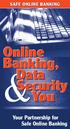 SAFE ONLINE BANKING Online Banking, Data Security You & Your Partnership for Safe Online Banking Partnering for Online Security O Online banking has grown rapidly from a niche service to a major new way
SAFE ONLINE BANKING Online Banking, Data Security You & Your Partnership for Safe Online Banking Partnering for Online Security O Online banking has grown rapidly from a niche service to a major new way
INTERNET & COMPUTER SECURITY March 20, 2010. Scoville Library. ccayne@biblio.org
 INTERNET & COMPUTER SECURITY March 20, 2010 Scoville Library ccayne@biblio.org Internet: Computer Password strength Phishing Malware Email scams Identity Theft Viruses Windows updates Browser updates Backup
INTERNET & COMPUTER SECURITY March 20, 2010 Scoville Library ccayne@biblio.org Internet: Computer Password strength Phishing Malware Email scams Identity Theft Viruses Windows updates Browser updates Backup
Online Fraud and Identity Theft Guide. A Guide to Protecting Your Identity and Accounts
 A Guide to Protecting Your Identity and Accounts As part of SunTrust s commitment to protecting your accounts and identity, we ve created the Online Fraud & Identity Theft Guide, which provides information
A Guide to Protecting Your Identity and Accounts As part of SunTrust s commitment to protecting your accounts and identity, we ve created the Online Fraud & Identity Theft Guide, which provides information
OVERVIEW. 1. Cyber Crime Unit organization. 2. Legal framework. 3. Identity theft modus operandi. 4. How to avoid online identity theft
 OVERVIEW 2 1. Cyber Crime Unit organization 2. Legal framework 3. Identity theft modus operandi 4. How to avoid online identity theft 5. Main challenges for investigation 6. Conclusions ORGANIZATION 3
OVERVIEW 2 1. Cyber Crime Unit organization 2. Legal framework 3. Identity theft modus operandi 4. How to avoid online identity theft 5. Main challenges for investigation 6. Conclusions ORGANIZATION 3
