TMCEC CYBER SECURITY TRAINING
|
|
|
- Melvyn Job Dennis
- 8 years ago
- Views:
Transcription
1 1 TMCEC CYBER SECURITY TRAINING Agenda What is cyber-security? Why is cyber-security important? The essential role you play. Overview cyber security threats. Best practices in dealing with those threats. What is cyber-security? Measures taken to protect a computer or computer system against unauthorized access, use, disclosure, disruption, or attack. Cyber-security extends beyond computers. How much of your daily life relies on computers? How much of your personal information is stored either on your own computer or on someone else s system?
2 2 Why is cyber-security important? Many aspects of our lives rely on the Internet and computers, including communications ( , cell phones, texting), government (birth/death records, social security, licensing, tax and court records), finance (bank accounts, loans, electronic paychecks), medicine (equipment, medical records). Cyber-security involves protecting the information and systems we rely on every day-whether at home, work or school. Major breaches in the past year The essential role you play Employees/custodians of the data and information resources are the first line of defense. Employees need to understand the value of protecting customer and organizational information and their role in keeping it safe.
3 3 Threats Social Engineering phishing and phone calls. Ransomware Cryptolocker, Cryptowall. Rootkits and Botnets. Hactivists Anonymous. Wireless and Mobile Devices. USB Threats Keystroke loggers. Social Engineering The art of manipulating people into performing actions or divulging confidential information. Criminals use social engineering tactics because it is usually easier to exploit your natural inclination to trust than it is to discover ways to hack your software.
4 4 Best practices for Social Engineering Be suspicious of unsolicited phone calls, visits, or messages from individuals asking about employees or other internal information. Do not provide personal information or information about your organization, including its structure or networks, unless you are certain of a person's authority to have the information. Do not reveal personal or financial information in , and do not respond to solicitations for this information. This includes following links sent in . Don't send sensitive information over the Internet before checking a website's security. Social engineering continued Pay attention to the URL of a website. Malicious websites may look identical to a legitimate site, but the URL may use a variation in spelling or a different domain (e.g.,.com vs..net). If you are unsure whether an request is legitimate, try to verify it by contacting the company directly. Do not use contact information provided on a website connected to the request; instead, check previous statements for contact information. Install and maintain anti-virus software, firewalls, and filters to reduce some of this traffic. Take advantage of any anti-phishing features offered by your client and web browser. Rootkits and Botnets A rootkit is a piece of software that can be installed and hidden on your computer without your knowledge. Botnet is a term derived from the idea of bot networks. In its most basic form, a bot is simply an automated computer program, or robot. In the context of botnets, bots refer to computers that are able to be controlled by one, or many, outside sources.
5 5 How do you know if your system is compromised? The following symptoms could indicate that your system is infected: unusually slow network performance (opening files or accessing websites). unavailability of a particular website. inability to access any website. dramatic increase in the amount of spam you receive in your account. Advanced Malware Ransomware example
6 6 Best practices for avoiding malware Use and maintain anti-virus software - Anti-virus software recognizes and protects your computer against most known viruses, so you may be able to detect and remove the virus before it can do any damage. Because attackers are continually writing new viruses, it is important to keep your definitions up to date. Install/enable a firewall - Firewalls may be able to prevent some types of infection by blocking malicious traffic before it can enter your computer and limiting the traffic you send. Some operating systems actually include a firewall, but you need to make sure it is enabled. Use good passwords - Select passwords that will be difficult for attackers to guess, and use different passwords for different programs and devices. Do not choose options that allow your computer to remember your passwords. Keep software up to date - Install software patches so that attackers can't take advantage of known problems or vulnerabilities. Many operating systems offer automatic updates. Online Activism Anonymous a loosely associated international network of activist and hacktivist entities. You are the target Texas Judge recuses self after threats from hacker group Anonymous. An Ector County judge was targeted due to decision he made in a child custody dispute. Anonymous hacker arrested in Texas for compromising county website. the attack compromised sensitive human resources and emergency alert data, caused slowness and latency for users, and left administrators unable to access or manage the website for most of the day. Anonymous Hack of Texas Police Contains Huge Amount of Private Data.
7 7 Wireless Access or WiFi How do wireless networks work? As the name suggests, wireless networks, sometimes called WiFi, allow you to connect to the internet without relying on wires. If your home, office, airport, or even local coffee shop has a wireless connection, you can access the network from anywhere that is within that wireless area. What security threats are associated with wireless networks? Because wireless networks do not require a wire between a computer and the internet connection, it is possible for attackers who are within range to hijack or intercept an unprotected connection. WIFI Security Best Practices Use caution on public Wi-Fi networks Avoid using open Wi-Fi networks to conduct personal business, bank, or shop online. Open Wi-Fi networks at places such as airports, coffee shops, and other public locations present an opportunity for attackers to intercept sensitive information that you would provide to complete an online transaction. Turn off Bluetooth when not in use Bluetooth-enabled accessories can be helpful, such as earpieces for hands-free talking and external keyboards for ease of typing. When these devices are not in use, turn off the Bluetooth setting on your phone. Cyber criminals have the capability to pair with your phone's open Bluetooth connection when you are not using it and steal personal information. Minimize the risks to your wireless network? Change default passwords - These default passwords are easily found online, so they don't provide any protection. Changing default passwords makes it harder for attackers to take control of the device. Restrict access - Only allow authorized users to access your network. You can restrict or allow access to your network by filtering. Consult your user documentation to get specific information about enabling these features. Encrypt the data on your network - Encrypting the data would prevent anyone who might be able to access your network from viewing your data.
8 8 security is easily circulated - Most viruses don't even require users to forward the they scan a users' computer for addresses and automatically send the infected message to all of the addresses they find. Attackers take advantage of the reality that most users will automatically trust and open any message that comes from someone they know. programs offer many "user-friendly" features - Some programs have the option to automatically download attachments, which immediately exposes your computer to any viruses within the attachments. security best practices. Be wary of unsolicited attachments, even from people you know -Just because an message looks like it came from a valid contact doesn't mean that it did. Many viruses can "spoof" the return address, making it look like the message came from someone else. Keep software up to date - Install software patches so that attackers can't take advantage of known problems or vulnerabilities. Many operating systems offer automatic updates. If this option is available, you should enable it. Trust your instincts - If an or attachment seems suspicious, don't open it, even if your anti-virus software indicates that the message is clean. If something about the or the attachment makes you uncomfortable, there may be a good reason. Don't let your curiosity put your computer at risk. Mobile Devices Provide work benefits: boost productivity, allow us to work on the move, and these devices can store a large amount of data. Mobile devices are inherently insecure: They can be lost or stolen. Information can be stolen over wireless networks. Mobile malware. Device users are uneducated on risks and how to secure.
9 9 Mobile Device security best practice Change any pre-configured default passwords on your mobile device to ones that would be difficult for an outsider to guess. Keep your anti-virus software updated. Use caution when downloading or clicking on any unknown links. s that can harm your computer can also harm your mobile device. Be sure to review and understand the details of an app before installing it and be wary of the information it requests. Use the Federal Communications Commission's mobile phone security checker at USB Drives Universal Serial Bus USB drives are popular for storing and transporting data, but some of the characteristics that make them convenient also introduce security risks. One option is for attackers to use your USB drive to infect other computers. An attacker might infect a computer with malicious code, or malware, that can detect when a USB drive is plugged into a computer. Some attackers have also targeted electronic devices directly, infecting items such as electronic picture frames and USB drives during production. When users buy the infected products and plug them into their computers, malware is installed on their computers.
10 10 USB Threats Keystroke loggers. In a non-public advisory distributed to companies in the hospitality industry on July 10, the Secret Service and the Department of Homeland Security s National Cybersecurity and Communications Integration Center (NCCIC) warned that a task force in Texas recently arrested suspects who have compromised computers within several major hotel business centers in the Dallas/Fort Worth areas. Passwords access and authentication Passwords are the most common means of authentication and the first line of defense against cyber criminals. It s crucial to pick strong passwords that are unique for each of your important accounts and it is good practice to update your passwords regularly. Use a long password made up of numbers, letters and symbols. Set up your password recovery options and keep them up-to-date.
11 11 Best practices for passwords Don't use passwords that are based on personal information that can be easily accessed or guessed. Don't use words that can be found in any dictionary of any language. Develop a mnemonic for remembering complex passwords. Use a combination of letters, numbers, and special characters. Use passphrases when you can. Use different passwords on different systems. Physical security
12 12 Best Practices when travelling. Password-protect your computer - Make sure that you have to enter a password to log in to your computer or mobile device. Keep your valuables with you at all times - When traveling, keep your device with you. Meal times are optimum times for thieves to check hotel rooms for unattended laptops. If you are attending a conference or trade show, be especially wary these venues offer thieves a wider selection of devices that are likely to contain sensitive information, and the conference sessions offer more opportunities for thieves to access guest rooms. Downplay your laptop or mobile device - There is no need to advertise to thieves that you have a laptop or mobile device. Avoid using your device in public areas, and consider non-traditional bags for carrying your laptop. Be aware of your surroundings - If you do use your laptop or mobile device in a public area, pay attention to people around you. Take precautions to shield yourself from "shoulder surfers" make sure that no one can see you type your passwords or see any sensitive information on your screen. Physical Security best practices cont... Consider an alarm or lock - Many companies sell alarms or locks that you can use to protect or secure your laptop. If you travel often or will be in a heavily populated area, you may want to consider investing in an alarm for your laptop bag or a lock to secure your laptop to a piece of furniture. Back up your files - To avoid losing all of the information, make backups of important information and store the backups in a separate location. Not only will you still be able to access the information, but you'll be able to identify and report exactly what information is at risk. What can you do if your laptop or mobile device is lost or stolen? Report the loss or theft to the appropriate authorities. These parties may include representatives from law enforcement agencies, as well as hotel or conference staff. If your device contained sensitive corporate or customer account information, immediately report the loss or theft to your organization so that they can act quickly. Questions or Comments? Casey Kennedy Director, Information Services Texas Office of Court Administration casey.kennedy@txcourts.gov
13 13 Resources - Brian Krebs, former reporter for the Washington Post. iew.aspx NCSA's mission is to educate and therefore empower a digital society to use the Internet safely and securely at home, work, and school, protecting the technology individuals use, the networks they connect to, and our shared digital assets. csrc.nist.gov Computer Security Resource Center.
Malware & Botnets. Botnets
 - 2 - Malware & Botnets The Internet is a powerful and useful tool, but in the same way that you shouldn t drive without buckling your seat belt or ride a bike without a helmet, you shouldn t venture online
- 2 - Malware & Botnets The Internet is a powerful and useful tool, but in the same way that you shouldn t drive without buckling your seat belt or ride a bike without a helmet, you shouldn t venture online
NATIONAL CYBER SECURITY AWARENESS MONTH
 NATIONAL CYBER SECURITY AWARENESS MONTH Tip 1: Security is everyone s responsibility. Develop an awareness framework that challenges, educates and empowers your customers and employees to be part of the
NATIONAL CYBER SECURITY AWARENESS MONTH Tip 1: Security is everyone s responsibility. Develop an awareness framework that challenges, educates and empowers your customers and employees to be part of the
Learn to protect yourself from Identity Theft. First National Bank can help.
 Learn to protect yourself from Identity Theft. First National Bank can help. Your identity is one of the most valuable things you own. It s important to keep your identity from being stolen by someone
Learn to protect yourself from Identity Theft. First National Bank can help. Your identity is one of the most valuable things you own. It s important to keep your identity from being stolen by someone
AVOIDING ONLINE THREATS CYBER SECURITY MYTHS, FACTS, TIPS. ftrsecure.com
 AVOIDING ONLINE THREATS CYBER SECURITY MYTHS, FACTS, TIPS ftrsecure.com Can You Separate Myths From Facts? Many Internet myths still persist that could leave you vulnerable to internet crimes. Check out
AVOIDING ONLINE THREATS CYBER SECURITY MYTHS, FACTS, TIPS ftrsecure.com Can You Separate Myths From Facts? Many Internet myths still persist that could leave you vulnerable to internet crimes. Check out
10 Quick Tips to Mobile Security
 10 Quick Tips to Mobile Security 10 Quick Tips to Mobile Security contents 03 Introduction 05 Mobile Threats and Consequences 06 Important Mobile Statistics 07 Top 10 Mobile Safety Tips 19 Resources 22
10 Quick Tips to Mobile Security 10 Quick Tips to Mobile Security contents 03 Introduction 05 Mobile Threats and Consequences 06 Important Mobile Statistics 07 Top 10 Mobile Safety Tips 19 Resources 22
Why is a strong password important?
 Internet Security Why is a strong password important? Identity theft motives: To gain access to resources For the challenge/fun Personal reasons Theft methods Brute forcing and other script hacking methods
Internet Security Why is a strong password important? Identity theft motives: To gain access to resources For the challenge/fun Personal reasons Theft methods Brute forcing and other script hacking methods
Secure and Safe Computing Primer Examples of Desktop and Laptop standards and guidelines
 Secure and Safe Computing Primer Examples of Desktop and Laptop standards and guidelines 1. Implement anti-virus software An anti-virus program is necessary to protect your computer from malicious programs,
Secure and Safe Computing Primer Examples of Desktop and Laptop standards and guidelines 1. Implement anti-virus software An anti-virus program is necessary to protect your computer from malicious programs,
National Cyber Security Month 2015: Daily Security Awareness Tips
 National Cyber Security Month 2015: Daily Security Awareness Tips October 1 New Threats Are Constantly Being Developed. Protect Your Home Computer and Personal Devices by Automatically Installing OS Updates.
National Cyber Security Month 2015: Daily Security Awareness Tips October 1 New Threats Are Constantly Being Developed. Protect Your Home Computer and Personal Devices by Automatically Installing OS Updates.
Don t Fall Victim to Cybercrime:
 Don t Fall Victim to Cybercrime: Best Practices to Safeguard Your Business Agenda Cybercrime Overview Corporate Account Takeover Computer Hacking, Phishing, Malware Breach Statistics Internet Security
Don t Fall Victim to Cybercrime: Best Practices to Safeguard Your Business Agenda Cybercrime Overview Corporate Account Takeover Computer Hacking, Phishing, Malware Breach Statistics Internet Security
SBA Cybersecurity for Small Businesses. 1.1 Introduction. 1.2 Course Objectives. 1.3 Course Topics
 SBA Cybersecurity for Small Businesses 1.1 Introduction Welcome to SBA s online training course: Cybersecurity for Small Businesses. SBA s Office of Entrepreneurship Education provides this self-paced
SBA Cybersecurity for Small Businesses 1.1 Introduction Welcome to SBA s online training course: Cybersecurity for Small Businesses. SBA s Office of Entrepreneurship Education provides this self-paced
Safe Practices for Online Banking
 November 2012 Follow these guidelines to help protect your information while banking online. At First Entertainment Credit Union, our goal is to provide you with the best all around banking experience.
November 2012 Follow these guidelines to help protect your information while banking online. At First Entertainment Credit Union, our goal is to provide you with the best all around banking experience.
Protect Yourself. Who is asking? What information are they asking for? Why do they need it?
 Protect Yourself Your home computer serves many purposes: email, shopping, social networking and more. As you surf the Internet, you should be aware of the various ways to protect yourself. Of primary
Protect Yourself Your home computer serves many purposes: email, shopping, social networking and more. As you surf the Internet, you should be aware of the various ways to protect yourself. Of primary
General Security Best Practices
 General Security Best Practices 1. One of the strongest physical security measures for a computer or server is a locked door. 2. Whenever you step away from your workstation, get into the habit of locking
General Security Best Practices 1. One of the strongest physical security measures for a computer or server is a locked door. 2. Whenever you step away from your workstation, get into the habit of locking
How to stay safe online
 How to stay safe online Everyone knows about computer viruses...or at least they think they do. Nearly 30 years ago, the first computer virus was written and since then, millions of viruses and other malware
How to stay safe online Everyone knows about computer viruses...or at least they think they do. Nearly 30 years ago, the first computer virus was written and since then, millions of viruses and other malware
Introduction to Computer Security
 Introduction to Computer Security Rev. Sept 2015 What is Computer Security? 2 Computer Security is the protection of computing systems and the data that they store or access 3 Why is Computer Security
Introduction to Computer Security Rev. Sept 2015 What is Computer Security? 2 Computer Security is the protection of computing systems and the data that they store or access 3 Why is Computer Security
1. Any email requesting personal information, or asking you to verify an account, is usually a scam... even if it looks authentic.
 Your identity is one of the most valuable things you own. It s important to keep your identity from being stolen by someone who can potentially harm your good name and financial well-being. Identity theft
Your identity is one of the most valuable things you own. It s important to keep your identity from being stolen by someone who can potentially harm your good name and financial well-being. Identity theft
Avoiding Malware in Your Dental Practice. 10 Best Practices to Defend Your Data
 Avoiding Malware in Your Dental Practice 10 Best Practices to Defend Your Data Avoiding Malware in Your Dental Practice Like most small business owners, you must protect your dental practice s computer
Avoiding Malware in Your Dental Practice 10 Best Practices to Defend Your Data Avoiding Malware in Your Dental Practice Like most small business owners, you must protect your dental practice s computer
Desktop and Laptop Security Policy
 Desktop and Laptop Security Policy Appendix A Examples of Desktop and Laptop standards and guidelines 1. Implement anti-virus software An anti-virus program is necessary to protect your computer from malicious
Desktop and Laptop Security Policy Appendix A Examples of Desktop and Laptop standards and guidelines 1. Implement anti-virus software An anti-virus program is necessary to protect your computer from malicious
Protecting your business from fraud
 Protecting your business from fraud KEY TAKEAWAYS > Understand the most common types of fraud and how to identify them. > What to do if you uncover fraudulent activity or suspect you are a victim of fraud.
Protecting your business from fraud KEY TAKEAWAYS > Understand the most common types of fraud and how to identify them. > What to do if you uncover fraudulent activity or suspect you are a victim of fraud.
Avoiding Malware in Your Dental Practice. 10 Best Practices to Defend Your Data
 Avoiding Malware in Your Dental Practice 10 Best Practices to Defend Your Data Avoiding Malware in Your Dental Practice Like most small business owners, you must protect your dental practice s computer
Avoiding Malware in Your Dental Practice 10 Best Practices to Defend Your Data Avoiding Malware in Your Dental Practice Like most small business owners, you must protect your dental practice s computer
Cyber Security Beginners Guide to Firewalls A Non-Technical Guide
 Cyber Security Beginners Guide to Firewalls A Non-Technical Guide Essential for Business Managers Office Managers Operations Managers Multi-State Information Sharing and Analysis Center (MS-ISAC) U.S.
Cyber Security Beginners Guide to Firewalls A Non-Technical Guide Essential for Business Managers Office Managers Operations Managers Multi-State Information Sharing and Analysis Center (MS-ISAC) U.S.
OCT Training & Technology Solutions Training@qc.cuny.edu (718) 997-4875
 OCT Training & Technology Solutions Training@qc.cuny.edu (718) 997-4875 Understanding Information Security Information Security Information security refers to safeguarding information from misuse and theft,
OCT Training & Technology Solutions Training@qc.cuny.edu (718) 997-4875 Understanding Information Security Information Security Information security refers to safeguarding information from misuse and theft,
Cyber Security. Securing Your Mobile and Online Banking Transactions
 Cyber Security Securing Your Mobile and Online Banking Transactions For additional copies or to download this document, please visit: http://msisac.cisecurity.org/resources/guides 2014 Center for Internet
Cyber Security Securing Your Mobile and Online Banking Transactions For additional copies or to download this document, please visit: http://msisac.cisecurity.org/resources/guides 2014 Center for Internet
Infocomm Sec rity is incomplete without U Be aware,
 Infocomm Sec rity is incomplete without U Be aware, responsible secure! HACKER Smack that What you can do with these five online security measures... ANTI-VIRUS SCAMS UPDATE FIREWALL PASSWORD [ 2 ] FASTEN
Infocomm Sec rity is incomplete without U Be aware, responsible secure! HACKER Smack that What you can do with these five online security measures... ANTI-VIRUS SCAMS UPDATE FIREWALL PASSWORD [ 2 ] FASTEN
Internet threats: steps to security for your small business
 Internet threats: 7 steps to security for your small business Proactive solutions for small businesses A restaurant offers free WiFi to its patrons. The controller of an accounting firm receives a confidential
Internet threats: 7 steps to security for your small business Proactive solutions for small businesses A restaurant offers free WiFi to its patrons. The controller of an accounting firm receives a confidential
Paul Nguyen. 2014 CSG Interna0onal
 Paul Nguyen 2014 CSG Interna0onal Security is Top- of- Mind Everywhere High- profile breaches: 2K+ breaches expose nearly 1B records in 2013 Increased regulatory pressure State- sponsored hacking around
Paul Nguyen 2014 CSG Interna0onal Security is Top- of- Mind Everywhere High- profile breaches: 2K+ breaches expose nearly 1B records in 2013 Increased regulatory pressure State- sponsored hacking around
References NYS Office of Cyber Security and Critical Infrastructure Coordination Best Practices and Assessment Tools for the Household
 This appendix is a supplement to the Cyber Security: Getting Started Guide, a non-technical reference essential for business managers, office managers, and operations managers. This appendix is one of
This appendix is a supplement to the Cyber Security: Getting Started Guide, a non-technical reference essential for business managers, office managers, and operations managers. This appendix is one of
Cyber Security: Beginners Guide to Firewalls
 Cyber Security: Beginners Guide to Firewalls A Non-Technical Guide Essential for Business Managers Office Managers Operations Managers This appendix is a supplement to the Cyber Security: Getting Started
Cyber Security: Beginners Guide to Firewalls A Non-Technical Guide Essential for Business Managers Office Managers Operations Managers This appendix is a supplement to the Cyber Security: Getting Started
The following information was provided by SANS and discusses IT Security Awareness. It was last updated in 2015.
 The following information was provided by SANS and discusses IT Security Awareness. It was last updated in 2015. By completing this module and the quiz, you will receive credit for CW 170, which is required
The following information was provided by SANS and discusses IT Security Awareness. It was last updated in 2015. By completing this module and the quiz, you will receive credit for CW 170, which is required
ENISA s ten security awareness good practices July 09
 July 09 2 About ENISA The European Network and Information Security Agency (ENISA) is an EU agency created to advance the functioning of the internal market. ENISA is a centre of excellence for the European
July 09 2 About ENISA The European Network and Information Security Agency (ENISA) is an EU agency created to advance the functioning of the internal market. ENISA is a centre of excellence for the European
The Ministry of Information & Communication Technology MICT
 The Ministry of Information & Communication Technology MICT Document Reference: ISGSN2012-10-01-Ver 1.0 Published Date: March 2014 1 P a g e Table of Contents Table of Contents... 2 Definitions... 3 1.
The Ministry of Information & Communication Technology MICT Document Reference: ISGSN2012-10-01-Ver 1.0 Published Date: March 2014 1 P a g e Table of Contents Table of Contents... 2 Definitions... 3 1.
Top tips for improved network security
 Top tips for improved network security Network security is beleaguered by malware, spam and security breaches. Some criminal, some malicious, some just annoying but all impeding the smooth running of a
Top tips for improved network security Network security is beleaguered by malware, spam and security breaches. Some criminal, some malicious, some just annoying but all impeding the smooth running of a
Seven Practices for Computer Security
 A WorkLife4You Guide Seven Practices for Computer Security Access to information and entertainment, credit and financial services, products from every corner of the world even to your work is greater than
A WorkLife4You Guide Seven Practices for Computer Security Access to information and entertainment, credit and financial services, products from every corner of the world even to your work is greater than
Chapter 11 Manage Computing Securely, Safely and Ethically. Discovering Computers 2012. Your Interactive Guide to the Digital World
 Chapter 11 Manage Computing Securely, Safely and Ethically Discovering Computers 2012 Your Interactive Guide to the Digital World Objectives Overview Define the term, computer security risks, and briefly
Chapter 11 Manage Computing Securely, Safely and Ethically Discovering Computers 2012 Your Interactive Guide to the Digital World Objectives Overview Define the term, computer security risks, and briefly
Cyber Security Awareness
 Cyber Security Awareness User IDs and Passwords Home Computer Protection Protecting your Information Firewalls Malicious Code Protection Mobile Computing Security Wireless Security Patching Possible Symptoms
Cyber Security Awareness User IDs and Passwords Home Computer Protection Protecting your Information Firewalls Malicious Code Protection Mobile Computing Security Wireless Security Patching Possible Symptoms
Tips for Banking Online Safely
 If proper attention is given to safety and security, banking and monetary activities can be completed online in a convenient and effective fashion. This guide helps to establish procedures for remaining
If proper attention is given to safety and security, banking and monetary activities can be completed online in a convenient and effective fashion. This guide helps to establish procedures for remaining
From Data Breaches and Information Hacks, to Unsecure Computing - Know Your Defense
 1 of 5 11/17/2014 4:14 PM 800.268.2440 From Data Breaches and Information Hacks, to Unsecure Computing - Know Your Defense Share This Every other week it seems like there is another secure data breach
1 of 5 11/17/2014 4:14 PM 800.268.2440 From Data Breaches and Information Hacks, to Unsecure Computing - Know Your Defense Share This Every other week it seems like there is another secure data breach
October Is National Cyber Security Awareness Month!
 (0 West Virginia Executive Branch Privacy Tip October Is National Cyber Security Awareness Month! In recognition of National Cyber Security Month, we are supplying tips to keep you safe in your work life
(0 West Virginia Executive Branch Privacy Tip October Is National Cyber Security Awareness Month! In recognition of National Cyber Security Month, we are supplying tips to keep you safe in your work life
CBI s Corporate Internet Banking Inquiry Services gives you the ability to view account details and transactions anytime, anywhere.
 Benefits & Features CBI s Corporate Internet Banking Inquiry Services gives you the ability to view account details and transactions anytime, anywhere. What can I do with Internet Banking? You can inquire
Benefits & Features CBI s Corporate Internet Banking Inquiry Services gives you the ability to view account details and transactions anytime, anywhere. What can I do with Internet Banking? You can inquire
ITSC Training Courses Student IT Competence Programme SIIS1 Information Security
 ITSC Training Courses Student IT Competence Programme SI1 2012 2013 Prof. Chan Yuen Yan, Rosanna Department of Engineering The Chinese University of Hong Kong SI1-1 Course Outline What you should know
ITSC Training Courses Student IT Competence Programme SI1 2012 2013 Prof. Chan Yuen Yan, Rosanna Department of Engineering The Chinese University of Hong Kong SI1-1 Course Outline What you should know
Online Security Awareness - UAE Exchange - Foreign Exchange Send Money UAE Exchange
 The responsibility of safeguarding your personal information starts with you. Your information is critical and it must be protected from unauthorised disclosure, modification or destruction. Here we are
The responsibility of safeguarding your personal information starts with you. Your information is critical and it must be protected from unauthorised disclosure, modification or destruction. Here we are
Preventing Corporate Account Takeover Fraud
 Preventing Corporate Account Takeover Fraud Joe Potuzak Senior Vice President Payment Solutions Risk Manager Member FDIC 1 About Our Speaker Joe Potuzak is the Risk Manager for BB&T s Payment Solutions
Preventing Corporate Account Takeover Fraud Joe Potuzak Senior Vice President Payment Solutions Risk Manager Member FDIC 1 About Our Speaker Joe Potuzak is the Risk Manager for BB&T s Payment Solutions
Online Cash Manager Security Guide
 Online Cash Manager Security Guide You re the One who can protect your business from the threat of a Corporate Account Takeover. 102 South Clinton Street Iowa City, IA 52240 1-800-247-4418 Version 1.0
Online Cash Manager Security Guide You re the One who can protect your business from the threat of a Corporate Account Takeover. 102 South Clinton Street Iowa City, IA 52240 1-800-247-4418 Version 1.0
Cybersecurity Best Practices
 Ten Essential Cybersecurity Best Practices Banking Business Employees Brought to you by: 1 Did you know? One in five small-to-medium-sized companies were the victims of cyber breaches in 2013.1 In 76%
Ten Essential Cybersecurity Best Practices Banking Business Employees Brought to you by: 1 Did you know? One in five small-to-medium-sized companies were the victims of cyber breaches in 2013.1 In 76%
BE SAFE ONLINE: Lesson Plan
 BE SAFE ONLINE: Lesson Plan Overview Danger lurks online. Web access, social media, computers, tablets and smart phones expose users to the possibility of fraud and identity theft. Learn the steps to take
BE SAFE ONLINE: Lesson Plan Overview Danger lurks online. Web access, social media, computers, tablets and smart phones expose users to the possibility of fraud and identity theft. Learn the steps to take
Presentation Objectives
 Gerry Cochran, IT Specialist Jennifer Van Tassel, Associate Examiner Office of the State Comptroller Thomas P. DiNapoli State & Local Government Accountability Andrew A. SanFilippo Executive Deputy Comptroller
Gerry Cochran, IT Specialist Jennifer Van Tassel, Associate Examiner Office of the State Comptroller Thomas P. DiNapoli State & Local Government Accountability Andrew A. SanFilippo Executive Deputy Comptroller
Protect yourself online
 Protect yourself online Advice from Nottinghamshire Police s Pre Crime Unit Get daily updates: www.nottinghamshire.police.uk www.twitter.com/nottspolice www.facebook.com/nottspolice www.youtube.com/nottinghampolice
Protect yourself online Advice from Nottinghamshire Police s Pre Crime Unit Get daily updates: www.nottinghamshire.police.uk www.twitter.com/nottspolice www.facebook.com/nottspolice www.youtube.com/nottinghampolice
Cyber Security Awareness
 Cyber Security Awareness William F. Pelgrin Chair Page 1 Introduction Information is a critical asset. Therefore, it must be protected from unauthorized modification, destruction and disclosure. This brochure
Cyber Security Awareness William F. Pelgrin Chair Page 1 Introduction Information is a critical asset. Therefore, it must be protected from unauthorized modification, destruction and disclosure. This brochure
Retail/Consumer Client. Internet Banking Awareness and Education Program
 Retail/Consumer Client Internet Banking Awareness and Education Program Table of Contents Securing Your Environment... 3 Unsolicited Client Contact... 3 Protecting Your Identity... 3 E-mail Risk... 3 Internet
Retail/Consumer Client Internet Banking Awareness and Education Program Table of Contents Securing Your Environment... 3 Unsolicited Client Contact... 3 Protecting Your Identity... 3 E-mail Risk... 3 Internet
Contact details For contacting ENISA or for general enquiries on information security awareness matters, please use the following details:
 Malicious software About ENISA The European Network and Information Security Agency (ENISA) is an EU agency created to advance the functioning of the internal market. ENISA is a centre of excellence for
Malicious software About ENISA The European Network and Information Security Agency (ENISA) is an EU agency created to advance the functioning of the internal market. ENISA is a centre of excellence for
Safety precautions for Internet banking or shopping How to avoid identity theft online
 Winter 2016 A Customer s Guide to Cybersecurity To Help Prevent Online Fraud and Theft Safety precautions for Internet banking or shopping How to avoid identity theft online Protect Your Cyber Home With
Winter 2016 A Customer s Guide to Cybersecurity To Help Prevent Online Fraud and Theft Safety precautions for Internet banking or shopping How to avoid identity theft online Protect Your Cyber Home With
Cyber Security. Maintaining Your Identity on the Net
 Cyber Security Maintaining Your Identity on the Net Why Cyber Security? There are three points of failure in any secure network: Technology (hardware and software) Technology Support (ITS) End Users (USD
Cyber Security Maintaining Your Identity on the Net Why Cyber Security? There are three points of failure in any secure network: Technology (hardware and software) Technology Support (ITS) End Users (USD
Remote Deposit Quick Start Guide
 Treasury Management Fraud Prevention How to Protect Your Business Remote Deposit Quick Start Guide What s Inside We re committed to the safety of your company s financial information. We want to make you
Treasury Management Fraud Prevention How to Protect Your Business Remote Deposit Quick Start Guide What s Inside We re committed to the safety of your company s financial information. We want to make you
ONLINE BANKING SECURITY TIPS FOR OUR BUSINESS CLIENTS
 $ ONLINE BANKING SECURITY TIPS FOR OUR BUSINESS CLIENTS Boston Private Bank & Trust Company takes great care to safeguard the security of your Online Banking transactions. In addition to our robust security
$ ONLINE BANKING SECURITY TIPS FOR OUR BUSINESS CLIENTS Boston Private Bank & Trust Company takes great care to safeguard the security of your Online Banking transactions. In addition to our robust security
Welcome To The L.R.F.H.S. Computer Group Wednesday 27 th November 2013
 Welcome To The L.R.F.H.S. Computer Group Wednesday 27 th November 2013 BACKUP SECURITY AND THE CLOUD BACK UP ALWAYS BACK UP TO AN EXTERNAL DEVICE OR REMOVAL MEDIA- NEVER DIRECTLY ON TO YOUR COMPUTER IF
Welcome To The L.R.F.H.S. Computer Group Wednesday 27 th November 2013 BACKUP SECURITY AND THE CLOUD BACK UP ALWAYS BACK UP TO AN EXTERNAL DEVICE OR REMOVAL MEDIA- NEVER DIRECTLY ON TO YOUR COMPUTER IF
Information Security It s Everyone s Responsibility
 Information Security It s Everyone s Responsibility Developed By The University of Texas at Dallas (ISO) Purpose of Training As an employee, you are often the first line of defense protecting valuable
Information Security It s Everyone s Responsibility Developed By The University of Texas at Dallas (ISO) Purpose of Training As an employee, you are often the first line of defense protecting valuable
Your security is our priority
 Your security is our priority Welcome to our Cash Management newsletter for businesses. You will find valuable information about how to limit your company s risk for fraud. We offer a wide variety of products
Your security is our priority Welcome to our Cash Management newsletter for businesses. You will find valuable information about how to limit your company s risk for fraud. We offer a wide variety of products
PROTECT YOUR COMPUTER AND YOUR PRIVACY!
 PROTECT YOUR COMPUTER AND YOUR PRIVACY! Fraud comes in many shapes simple: the loss of both money protecting your computer and Take action and get peace of and sizes, but the outcome is and time. That
PROTECT YOUR COMPUTER AND YOUR PRIVACY! Fraud comes in many shapes simple: the loss of both money protecting your computer and Take action and get peace of and sizes, but the outcome is and time. That
High Speed Internet - User Guide. Welcome to. your world.
 High Speed Internet - User Guide Welcome to your world. 1 Welcome to your world :) Thank you for choosing Cogeco High Speed Internet. Welcome to your new High Speed Internet service. When it comes to a
High Speed Internet - User Guide Welcome to your world. 1 Welcome to your world :) Thank you for choosing Cogeco High Speed Internet. Welcome to your new High Speed Internet service. When it comes to a
Business Identity Fraud Prevention Checklist
 Business Identity Fraud Prevention Checklist 9 Critical Things Every Business Owner Should Do Business identity thieves and fraudsters are clever and determined, and can quickly take advantage of business
Business Identity Fraud Prevention Checklist 9 Critical Things Every Business Owner Should Do Business identity thieves and fraudsters are clever and determined, and can quickly take advantage of business
Cybersecurity: A Growing Concern for All Businesses. RLI Design Professionals Design Professionals Learning Event DPLE 160 October 7, 2015
 Cybersecurity: A Growing Concern for All Businesses RLI Design Professionals Design Professionals Learning Event DPLE 160 October 7, 2015 RLI Design Professionals is a Registered Provider with The American
Cybersecurity: A Growing Concern for All Businesses RLI Design Professionals Design Professionals Learning Event DPLE 160 October 7, 2015 RLI Design Professionals is a Registered Provider with The American
Building The Human Firewall. Andy Sawyer, CISM, C CISO Director of Security Locke Lord
 Building The Human Firewall Andy Sawyer, CISM, C CISO Director of Security Locke Lord Confidentiality, Integrity, Availability Benchmarks of Cybersecurity: Confidentiality Information is protected against
Building The Human Firewall Andy Sawyer, CISM, C CISO Director of Security Locke Lord Confidentiality, Integrity, Availability Benchmarks of Cybersecurity: Confidentiality Information is protected against
Online Banking Fraud Prevention Recommendations and Best Practices
 Online Banking Fraud Prevention Recommendations and Best Practices This document provides you with fraud prevention best practices that every employee at Continental National Bank of Miami needs to know
Online Banking Fraud Prevention Recommendations and Best Practices This document provides you with fraud prevention best practices that every employee at Continental National Bank of Miami needs to know
Computer Network and Internet Security Awareness and Responsible Use. Indian River County School District 2014-2015
 Computer Network and Internet Security Awareness and Responsible Use Indian River County School District 2014-2015 1 Through the availability of electronic resources provided by the School District of
Computer Network and Internet Security Awareness and Responsible Use Indian River County School District 2014-2015 1 Through the availability of electronic resources provided by the School District of
SENIORS ONLINE SECURITY
 SENIORS ONLINE SECURITY Seniors Online Security Five Distinct Areas Computer security Identity crime Social networking Fraudulent emails Internet banking 1 Computer security 2 There are several ways that
SENIORS ONLINE SECURITY Seniors Online Security Five Distinct Areas Computer security Identity crime Social networking Fraudulent emails Internet banking 1 Computer security 2 There are several ways that
Protecting your business against External Fraud
 Monthly ebrief August 2012 Protecting your business against External Fraud Welcome to another edition of our monthly ebriefs, brought to you by Aquila Advisory, the boutique forensic accounting company.
Monthly ebrief August 2012 Protecting your business against External Fraud Welcome to another edition of our monthly ebriefs, brought to you by Aquila Advisory, the boutique forensic accounting company.
Presented by: Islanders Bank
 Presented by: Islanders Bank Cybersecurity Awareness Cybersecurity Awareness Objectives: Define Cybersecurity & why it s important Provide information about Dept. Homeland Security Cybersecurity Campaigns:
Presented by: Islanders Bank Cybersecurity Awareness Cybersecurity Awareness Objectives: Define Cybersecurity & why it s important Provide information about Dept. Homeland Security Cybersecurity Campaigns:
Online Banking Customer Awareness and Education Program
 Online Banking Customer Awareness and Education Program Electronic Fund Transfers: Your Rights and Responsibilities (Regulation E Disclosure) Indicated below are types of Electronic Fund Transfers we are
Online Banking Customer Awareness and Education Program Electronic Fund Transfers: Your Rights and Responsibilities (Regulation E Disclosure) Indicated below are types of Electronic Fund Transfers we are
Internet Security. For Home Users
 Internet Security For Home Users Basic Attacks Malware Social Engineering Password Guessing Physical Theft Improper Disposal Malware Malicious software Computer programs designed to break into and create
Internet Security For Home Users Basic Attacks Malware Social Engineering Password Guessing Physical Theft Improper Disposal Malware Malicious software Computer programs designed to break into and create
This session was presented by Jim Stickley of TraceSecurity on Wednesday, October 23 rd at the Cyber Security Summit.
 The hidden risks of mobile applications This session was presented by Jim Stickley of TraceSecurity on Wednesday, October 23 rd at the Cyber Security Summit. To learn more about TraceSecurity visit www.tracesecurity.com
The hidden risks of mobile applications This session was presented by Jim Stickley of TraceSecurity on Wednesday, October 23 rd at the Cyber Security Summit. To learn more about TraceSecurity visit www.tracesecurity.com
Sound Business Practices for Businesses to Mitigate Corporate Account Takeover
 Sound Business Practices for Businesses to Mitigate Corporate Account Takeover This white paper provides sound business practices for companies to implement to safeguard against Corporate Account Takeover.
Sound Business Practices for Businesses to Mitigate Corporate Account Takeover This white paper provides sound business practices for companies to implement to safeguard against Corporate Account Takeover.
INFORMATION SECURITY GUIDE. Employee Teleworking. Information Security Unit. Information Technology Services (ITS) July 2013
 INFORMATION SECURITY GUIDE Employee Teleworking Information Security Unit Information Technology Services (ITS) July 2013 CONTENTS 1. Introduction... 2 2. Teleworking Risks... 3 3. Safeguards for College
INFORMATION SECURITY GUIDE Employee Teleworking Information Security Unit Information Technology Services (ITS) July 2013 CONTENTS 1. Introduction... 2 2. Teleworking Risks... 3 3. Safeguards for College
RLI PROFESSIONAL SERVICES GROUP PROFESSIONAL LEARNING EVENT PSGLE 123. Cybersecurity: A Growing Concern for Small Businesses
 RLI PROFESSIONAL SERVICES GROUP PROFESSIONAL LEARNING EVENT PSGLE 123 Cybersecurity: A Growing Concern for Small Businesses Copyright Materials This presentation is protected by US and International Copyright
RLI PROFESSIONAL SERVICES GROUP PROFESSIONAL LEARNING EVENT PSGLE 123 Cybersecurity: A Growing Concern for Small Businesses Copyright Materials This presentation is protected by US and International Copyright
SAFE ONLINE BANKING. Online Banking, Data Security You. Your Partnership for Safe Online Banking
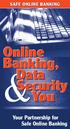 SAFE ONLINE BANKING Online Banking, Data Security You & Your Partnership for Safe Online Banking Partnering for Online Security O Online banking has grown rapidly from a niche service to a major new way
SAFE ONLINE BANKING Online Banking, Data Security You & Your Partnership for Safe Online Banking Partnering for Online Security O Online banking has grown rapidly from a niche service to a major new way
The Increasing Threat of Malware for Android Devices. 6 Ways Hackers Are Stealing Your Private Data and How to Stop Them
 The Increasing Threat of Malware for Android Devices 6 Ways Hackers Are Stealing Your Private Data and How to Stop Them INTRODUCTION If you own a smartphone running the Android operating system, like the
The Increasing Threat of Malware for Android Devices 6 Ways Hackers Are Stealing Your Private Data and How to Stop Them INTRODUCTION If you own a smartphone running the Android operating system, like the
BCS IT User Syllabus IT Security for Users Level 2. Version 1.0
 BCS IT User Syllabus IT for Users Level 2 Version 1.0 June 2009 ITS2.1 System Performance ITS2.1.1 Unwanted messages ITS2.1.2 Malicious ITS2.1.1.1 ITS2.1.1.2 ITS2.1.2.1 ITS2.1.2.2 ITS2.1.2.3 ITS2.1.2.4
BCS IT User Syllabus IT for Users Level 2 Version 1.0 June 2009 ITS2.1 System Performance ITS2.1.1 Unwanted messages ITS2.1.2 Malicious ITS2.1.1.1 ITS2.1.1.2 ITS2.1.2.1 ITS2.1.2.2 ITS2.1.2.3 ITS2.1.2.4
7 PRACTICES FOR SAFER COMPUTING
 7 7 PRACTICES FOR SAFER COMPUTING EFFICIENT SHOPPING ACCESS TO INFORMATION, MUSIC, AND GAMES EDUCATIONAL RESOURCES TRAVEL PLANNING SPORTS, HOBBIES, AND SOCIAL NETWORKS CONNECTIONS TO FAMILY AND FRIENDS
7 7 PRACTICES FOR SAFER COMPUTING EFFICIENT SHOPPING ACCESS TO INFORMATION, MUSIC, AND GAMES EDUCATIONAL RESOURCES TRAVEL PLANNING SPORTS, HOBBIES, AND SOCIAL NETWORKS CONNECTIONS TO FAMILY AND FRIENDS
Boston University Security Awareness. What you need to know to keep information safe and secure
 What you need to know to keep information safe and secure Introduction Welcome to Boston University s Security Awareness training. Depending on your reading speed, this presentation will take approximately
What you need to know to keep information safe and secure Introduction Welcome to Boston University s Security Awareness training. Depending on your reading speed, this presentation will take approximately
Business ebanking Fraud Prevention Best Practices
 Business ebanking Fraud Prevention Best Practices User ID and Password Guidelines Create a strong password with at least 8 characters that includes a combination of mixed case letters, numbers, and special
Business ebanking Fraud Prevention Best Practices User ID and Password Guidelines Create a strong password with at least 8 characters that includes a combination of mixed case letters, numbers, and special
Security Breaches. There are unscrupulous individuals, like identity thieves, who want your information to commit fraud.
 IDENTITY THEFT Security Breaches Our economy generates an enormous amount of data. Most users of that information are from honest businesses - getting and giving legitimate information. Despite the benefits
IDENTITY THEFT Security Breaches Our economy generates an enormous amount of data. Most users of that information are from honest businesses - getting and giving legitimate information. Despite the benefits
Welcome to the Protecting Your Identity. Training Module
 Welcome to the Training Module 1 Introduction Does loss of control over your online identities bother you? 2 Objective By the end of this module, you will be able to: Identify the challenges in protecting
Welcome to the Training Module 1 Introduction Does loss of control over your online identities bother you? 2 Objective By the end of this module, you will be able to: Identify the challenges in protecting
Data Loss Prevention in the Enterprise
 Data Loss Prevention in the Enterprise ISYM 525 Information Security Final Paper Written by Keneth R. Rhodes 12-01-09 In today s world data loss happens multiple times a day. Statistics show that there
Data Loss Prevention in the Enterprise ISYM 525 Information Security Final Paper Written by Keneth R. Rhodes 12-01-09 In today s world data loss happens multiple times a day. Statistics show that there
Practical guide for secure Christmas shopping. Navid
 Practical guide for secure Christmas shopping Navid 1 CONTENTS 1. Introduction 3 2. Internet risks: Threats to secure transactions 3 3. What criteria should a secure e-commerce page meet?...4 4. What security
Practical guide for secure Christmas shopping Navid 1 CONTENTS 1. Introduction 3 2. Internet risks: Threats to secure transactions 3 3. What criteria should a secure e-commerce page meet?...4 4. What security
Hot Topics in IT Security PREP#28 May 1, 2014. David Woska, Ph.D. OCIO Security
 Hot Topics in IT Security PREP#28 May 1, 2014 David Woska, Ph.D. OCIO Security CME Disclosure Statement The North Shore LIJ Health System adheres to the ACCME s new Standards for Commercial Support. Any
Hot Topics in IT Security PREP#28 May 1, 2014 David Woska, Ph.D. OCIO Security CME Disclosure Statement The North Shore LIJ Health System adheres to the ACCME s new Standards for Commercial Support. Any
Information Security. Louis Morgan, CISSP Information Security Officer
 Information Security By Louis Morgan, CISSP Information Security Officer Why Bother with IT Security? Recent estimate - 900 million personal computers worldwide. Computer hackers are out there. How long
Information Security By Louis Morgan, CISSP Information Security Officer Why Bother with IT Security? Recent estimate - 900 million personal computers worldwide. Computer hackers are out there. How long
A Guide to Information Technology Security in Trinity College Dublin
 A Guide to Information Technology Security in Trinity College Dublin Produced by The IT Security Officer & Training and Publications 2003 Web Address: www.tcd.ie/itsecurity Email: ITSecurity@tcd.ie 1 2
A Guide to Information Technology Security in Trinity College Dublin Produced by The IT Security Officer & Training and Publications 2003 Web Address: www.tcd.ie/itsecurity Email: ITSecurity@tcd.ie 1 2
E-MAIL & INTERNET FRAUD
 FRAUD ALERT! FRAUD ALERT! Guarding Against E-MAIL & INTERNET FRAUD What credit union members should know to counter Phishing Pharming Spyware Online fraud On-Line Fraud Is Growing E-Mail and Internet Fraud
FRAUD ALERT! FRAUD ALERT! Guarding Against E-MAIL & INTERNET FRAUD What credit union members should know to counter Phishing Pharming Spyware Online fraud On-Line Fraud Is Growing E-Mail and Internet Fraud
WHAT YOU NEED TO KNOW ABOUT CYBER SECURITY
 SMALL BUSINESSES WHAT YOU NEED TO KNOW ABOUT CYBER SECURITY ONE CLICK CAN CHANGE EVERYTHING SMALL BUSINESSES My reputation was ruined by malicious emails ONE CLICK CAN CHANGE EVERYTHING Cybercrime comes
SMALL BUSINESSES WHAT YOU NEED TO KNOW ABOUT CYBER SECURITY ONE CLICK CAN CHANGE EVERYTHING SMALL BUSINESSES My reputation was ruined by malicious emails ONE CLICK CAN CHANGE EVERYTHING Cybercrime comes
Corporate Account Take Over (CATO) Guide
 Corporate Account Take Over (CATO) Guide This guide was created to increase our customers awareness of the potential risks and threats that are associated with Internet and electronic- based services,
Corporate Account Take Over (CATO) Guide This guide was created to increase our customers awareness of the potential risks and threats that are associated with Internet and electronic- based services,
Remote Access Securing Your Employees Out of the Office
 Remote Access Securing Your Employees Out of the Office HSTE-NB0011-RV 1.0 Hypersecu Information Systems, Inc. #200-6191 Westminster Hwy Richmond BC V7C 4V4 Canada 1 (855) 497-3700 www.hypersecu.com Introduction
Remote Access Securing Your Employees Out of the Office HSTE-NB0011-RV 1.0 Hypersecu Information Systems, Inc. #200-6191 Westminster Hwy Richmond BC V7C 4V4 Canada 1 (855) 497-3700 www.hypersecu.com Introduction
Payment Fraud and Risk Management
 Payment Fraud and Risk Management Act Today! 1. Help protect your computer against viruses and spyware by using anti-virus and anti-spyware software and automatic updates. Scan your computer regularly
Payment Fraud and Risk Management Act Today! 1. Help protect your computer against viruses and spyware by using anti-virus and anti-spyware software and automatic updates. Scan your computer regularly
Online Security Information. Tips for staying safe online
 Online Security Information ProCredit Bank is committed to protecting the integrity of your transactions and bank account details. ProCredit Bank therefore uses the latest security software and procedures
Online Security Information ProCredit Bank is committed to protecting the integrity of your transactions and bank account details. ProCredit Bank therefore uses the latest security software and procedures
Belmont Savings Bank. Are there Hackers at the gate? 2013 Wolf & Company, P.C.
 Belmont Savings Bank Are there Hackers at the gate? 2013 Wolf & Company, P.C. MEMBER OF PKF NORTH AMERICA, AN ASSOCIATION OF LEGALLY INDEPENDENT FIRMS 2013 Wolf & Company, P.C. About Wolf & Company, P.C.
Belmont Savings Bank Are there Hackers at the gate? 2013 Wolf & Company, P.C. MEMBER OF PKF NORTH AMERICA, AN ASSOCIATION OF LEGALLY INDEPENDENT FIRMS 2013 Wolf & Company, P.C. About Wolf & Company, P.C.
Appendix A. 1 Copyright 2012, Oracle and/or its affiliates. All rights reserved.
 Appendix A Cyber Security 1 Copyright 2012, Oracle and/or its affiliates. All rights Overview This lesson covers the following topics: Define cyber security. List the risks of cyber security. Identify
Appendix A Cyber Security 1 Copyright 2012, Oracle and/or its affiliates. All rights Overview This lesson covers the following topics: Define cyber security. List the risks of cyber security. Identify
Network Security and the Small Business
 Network Security and the Small Business Why network security is important for a small business Many small businesses think that they are less likely targets for security attacks as compared to large enterprises,
Network Security and the Small Business Why network security is important for a small business Many small businesses think that they are less likely targets for security attacks as compared to large enterprises,
Stable and Secure Network Infrastructure Benchmarks
 Last updated: March 4, 2014 Stable and Secure Network Infrastructure Benchmarks 501 Commons has developed a list of key benchmarks for maintaining a stable and secure IT Infrastructure for conducting day-to-day
Last updated: March 4, 2014 Stable and Secure Network Infrastructure Benchmarks 501 Commons has developed a list of key benchmarks for maintaining a stable and secure IT Infrastructure for conducting day-to-day
ecommercial SAT ecommercial Security Awareness Training Version 3.0
 ecommercial SAT ecommercial Security Awareness Training Version 3.0 Welcome The goal of this training course is to provide you with the information needed to assist in keeping your online banking account
ecommercial SAT ecommercial Security Awareness Training Version 3.0 Welcome The goal of this training course is to provide you with the information needed to assist in keeping your online banking account
Security Best Practices for Mobile Devices
 Security Best Practices for Mobile Devices Background & Introduction The following document is intended to assist your business in taking the necessary steps needed to utilize the best security practices
Security Best Practices for Mobile Devices Background & Introduction The following document is intended to assist your business in taking the necessary steps needed to utilize the best security practices
Identity Theft and Strategies for Crime Prevention
 Identity Theft and Strategies for Crime Prevention National Crime Prevention Council 2005 Objectives What is identity theft? Why worry about it? How does it happen? Why has identity theft emerged? What
Identity Theft and Strategies for Crime Prevention National Crime Prevention Council 2005 Objectives What is identity theft? Why worry about it? How does it happen? Why has identity theft emerged? What
