Frequently Asked Questions For Investors
|
|
|
- Lynne Jennifer Griffith
- 10 years ago
- Views:
Transcription
1 Frequently Asked Questions For Investors 1. What is trade day (T) and settlement day (T+2)? Trade day (T) means a normal working day for securities trading under the regulation of stock exchange. To a specific securities trade, (T) means the date on which that trade is successfully contracted at the stock exchange. Settlement day (T+2) is the second trade day after the execution of trade order; the settlement of the successful trade will be automatically debited / credited to the settlement accounts with OCBC Wing Hang Bank Limited directly on the settlement day. 2. What is electronic securities trading? Electronic securities trading is to make use of advanced technology and facility to perform traditional operations. It gives investors more channels (like mobile phone and Internet) for trading order, order amendment, account enquiry, change password, market news, stock quotes and research reports. 3. Why should we use electronic securities trading? It is because on-line trading is easy to use, and has more trading channels and value adding services. Investors can place their order, receive acknowledgement of order and confirmation of execution without limits on time and place. 4. What services does the Internet Trading System provide? Opening a trading account in our company, investor can enjoy electronic securities trading service, settlement service, delayed stock quote service and market information. 5. Does investor need to deposit shares and cash with our company to use the Internet Trading System? Investor should deposit all shares and cash with OCBC Wing Hang Bank Limited to enjoy the system's settlement service. As mentioned, an investor needs one Hong Kong dollar account (either a current or a statement savings) and a securities custodian account. 6. What are the charges of using the Internet Trading System? It is free for investors to use our Internet Trading System. 7. Are electronic channels really faster than what we are using now? Under normal circumstances, electronic channels provide faster and more accurate services to investors. However, like any other telecommunication user, investor using electronic channels to trade securities may face a busy or slow network this risk arises from the nature of the communication method (which cannot be eliminated) and is essential for the investor to understand and bear. 8. Does the Internet Trading System support day trades? Day trade is very popular in these days, so the Internet Trading System is designed for day traders too. However, it is not for every investor but the most experienced and risk seeking ones. The meaning of day trade is to re-sell the purchased securities with a profit on the same day, sometimes this could be even minutes apart. Within OCBC Wing Hang Shares Brokerage Co. Limited, all shares purchased are ready for instant re-sell, while all fund receivable from shares sold are instantly available for the next purchase. But cash withdrawal must be done after the completion of settlement. 9. What are the custodian charges of the custodian bank?
2 In general, the custodian charges is charged as normal schedule regardless the number of trade or the amount of securities under custody in that month. Furthermore, there will be no charge if there is no transaction in the custodian account and no securities under custody during the month. For the most up to date charges and details, please refer to OCBC Wing Hang Bank Limited. 10. How to avoid erroneous trade orders in on-line securities trading? After an investor has entered a trade order, the system will ask for a re-confirm of order details. We strongly recommend investors to check carefully with the details: order type (buy or sell), stock code, number of shares, and price. 11. How do I be sure that OCBC Wing Hang Shares Brokerage Co. Limited has received and/or accepted my orders? Once your new order reaches our system, it assigns and replies you an order number. You will also be notified when our company put your order in the queue for matching, and whenever there is an execution. On the Internet, you can check all the details of your orders or investment portfolio round the clock. 12. What is change order? Change order is to amend the details of an order sent earlier, and is limited to those that are not fully executed; moreover, the quantity of an order can only be reduced but not increased. There are two ways to increase your purchasing quantity by: (1) purchasing the additional quantity with a new order, or (2) canceling the original order before purchasing the total designed quantity with a new order. If you wish to change the price of any order, you must cancel the original order before sending a new one. 13. What should I do if I could not receive the trade notification? Due to unpredictable network congestion and other reasons, there may be time lag or delays in the transmission of trade notification. In this case, you can check the trade messages sent by our Internet Trading System by clicking on the "Transaction-Order History" button. Alternatively, you may contact our dealer at (852) to confirm the most updated order status. 14. What can I do if my computer suddenly hangs / power off while I am placing orders through your Internet Trading System? To avoid duplication of order, you should immediately contact our dealer at (852) by phone to confirm the updated status of your orders. 15. How does our Internet Trading System differentiate itself from other on-line trading companies? Our Internet Trading System is a total solution covering online trading as well as correspondence settlement of fund and stock. We gather expertise from different fields to serve you all the time. We have settlement services so you are free from the annoying money transfer or being urged by broker for every settlement. On top of these, you can check details of your trade orders and your own portfolio on the Internet anytime you like. 16. Can I change my log-in password or Login ID? You can change your password at any time by clicking on "Profile Management" button, select "Password" or A/C Info after successful log-in to our Internet Trading System. You should change your password or Login ID periodically and should not use passwords and Login ID that have been used before. For better security reason, you need to use an alphanumeric password (2 characters) which the length should not be less than What should I do if I forget my Trading PIN?
3 You must inform us immediately for cancellation of the old PIN and we will issue you a new PIN by mail as soon as possible. 18. How long does an order need to reach our company after sending it through Internet? It takes around 5-10 seconds to reach our terminal. 19. Can I place order after trading hours? All orders placed through Internet after trading hours would be sent to our terminal and processed on the next trade day. (Investors should pay attention to the trade day of the order.) 20. How to check my account balance and stock position? After successful log-in to our Internet Trading System, you can select Transaction and click on Portfolio button for checking your account balance and stock position. 21. Will there be any statement issued to me for confirmation of trade? After your order has been executed, a daily consolidated statement will be sent to you by postal mail for final confirmation of transactions. Besides, monthly account statement will be sent to you by postal mail. 22. Do you provide free real-time stock quote service? This website provides free delayed stock quote services. If you would like to have on line stock quote service, please contact our customer service officer at (852) How can I sell physical stock through the Internet Trading system? Please deposit your stock into your custody account with OCBC Wing Hang Bank Limited before selling. 24. What is the minimum system requirement for the use of OCBC Wing Hang Shares Brokerage Internet Trading System? Hardware requirements: A Personal Computer (PC) with - Intel Pentium IV 2Ghz CPU or higher - 1 GB or more main memory (RAM) - Broadband connection to Internet - SVGA Monitor Display: x 768 pixels, 256 colour Software Requirements: - Windows XP/Vista Operating System or above (Java plug-in is required) - Internet Explorer 7.0 or above, it must support SSL128 encryption with Java Script, SSL, Cookies enabled - Java 6.0 or above plug-in required (
4 25. What are customer's obligations in relation to security for Internet Trading Services? The Customer acknowledges that the Internet Trading Identification Number, the User ID, the PIN, any secret code and user identification for accessing Internet Trading Services (collectively the Personal Identifiers ) are confidential and any action or omission whether intentionally or unintentionally by the Customer to breach that confidentiality shall render the Customer liable to OCBC Wing Hang Shares Brokerage Co. Limited ( the Company ) for all losses and damages. The Customer is responsible for keeping secure and taking all necessary precautions (including but not limited to the following measures ) to keep the Personal Identifiers secure and safe: do not use personal identifiers which are easy to guess such as the Hong Kong Identity Card number, the telephone number, the date of birth or any recognizable part of the name of the Customer as the Personal Identifiers; do not use the same personal identifiers which the Customer is using for other internet services, for accessing Internet Trading Services; do not disclose the Personal Identifiers to any person (including the Company's staff and police), or any doubtful website and do not record it anywhere without disguising them; do not use the Personal Identifiers for other on-line services (e.g. and internet access); do not use links in s or internet search engines to log on Internet Trading Services but log on Internet Trading Services directly at the Company s website ( before logging on Internet Trading Services, close all browser windows to protect his financial information from unauthorized access from another website and log off after each access to Internet Trading Services; never access Internet Trading Services from a public computer (e.g. those at cyber cafés); and check his balance and transactions regularly and upon discovery of any error or unauthorized transaction, notify the Company of the same as soon as reasonably practicable. Please be reminded that the Company will not ask the Customer for his Personal Identifiers, in order to ensure that the Customer will be the only person who knows his own Personal Identifiers. Besides, the following security tips are highly recommended: Install anti-virus and/ or anti-spyware software in your personal computer and update the software regularly to ensure you have the latest protection. Install a personal firewall on your personal computer to help you prevent unauthorized access and update the firewall regularly to ensure you are
5 covered with the latest protection. For details, please refer to your software vendor. Install security updates and patches to your personal computer or browser when they are made available. They are designed to provide you with protection from known possible security problems. Do not open attachment from unknown, suspicious or unreliable sources. Do not install unlicensed software, which may contain bugs and viruses. To prevent installation of spyware, do not download any software with unknown sources, e.g. free-ware, music, or screen savers, etc. Do not leave your relevant devices (e.g. personal computers or mobile phone) unattended in the middle of a session. Verify the security certificate of Internet Trading Services by double-clicking the "lock" icon at the bottom bar of the screen. Limit the access to your personal computer only to reliable persons. Always logout after you have completed your Internet Trading Service transaction. 26. How can I reach OCBC Wing Hang Shares Brokerage Co. Limited? Please contact us at our Customer Service hotline (852) or fax (852)
FAQ (FUTURES/OPTIONS TRADING)
 FAQ (FUTURES/OPTIONS TRADING) Introduction to Futures and Options Trading 1. What is a futures contract? Futures contracts are legally binding commitments between two parties to buy or sell a specific
FAQ (FUTURES/OPTIONS TRADING) Introduction to Futures and Options Trading 1. What is a futures contract? Futures contracts are legally binding commitments between two parties to buy or sell a specific
HLeBroking FAQ. There are also additional benefits only for HLeBroking via Internet, such as:
 Q1. What is HLeBroking? A1. HLeBroking allows you the flexibility of placing your orders (buying & selling of shares) either through a phone call to our trading hub or via the Internet. Our professional
Q1. What is HLeBroking? A1. HLeBroking allows you the flexibility of placing your orders (buying & selling of shares) either through a phone call to our trading hub or via the Internet. Our professional
Saga Share Direct Provided by Equiniti Financial Services Limited. Welcome. A guide for new Saga Share Direct customers
 Saga Share Direct Provided by Equiniti Financial Services Limited Welcome A guide for new Saga Share Direct customers 1 Headline Welcome Thank Subhead you for choosing Saga Body Share text Direct provided
Saga Share Direct Provided by Equiniti Financial Services Limited Welcome A guide for new Saga Share Direct customers 1 Headline Welcome Thank Subhead you for choosing Saga Body Share text Direct provided
Top Trader. User Manual. Copyright Reserved. Risk Disclosure
 Top Trader User Manual Copyright Reserved Risk Disclosure Investors should be aware that the transmission may be paused or stopped due to busy Internet connection, or the data transferred may be flawed
Top Trader User Manual Copyright Reserved Risk Disclosure Investors should be aware that the transmission may be paused or stopped due to busy Internet connection, or the data transferred may be flawed
Business Internet Banking / Cash Management Fraud Prevention Best Practices
 Business Internet Banking / Cash Management Fraud Prevention Best Practices This document provides fraud prevention best practices that can be used as a training tool to educate new Users within your organization
Business Internet Banking / Cash Management Fraud Prevention Best Practices This document provides fraud prevention best practices that can be used as a training tool to educate new Users within your organization
UTRADE Online Trading Platform Demo
 UTRADE Online Trading Platform Demo 1 Contents Page 3 Login 8 Input Order 14 Program Trade 16 Update Order 20 Cancel Order 23 Order Information Enquiry 27 Trades 28 Client Portfolio Enquiry 29 Change Password
UTRADE Online Trading Platform Demo 1 Contents Page 3 Login 8 Input Order 14 Program Trade 16 Update Order 20 Cancel Order 23 Order Information Enquiry 27 Trades 28 Client Portfolio Enquiry 29 Change Password
Cinda International Futures Limited
 Cinda International Futures Limited Internet Trading User Guide Apri1 2009 (Version 7) Website: http://futures.ecinda.com Working closely with CIFL into a New Web-Trading Century Cinda International Futures
Cinda International Futures Limited Internet Trading User Guide Apri1 2009 (Version 7) Website: http://futures.ecinda.com Working closely with CIFL into a New Web-Trading Century Cinda International Futures
Business ebanking Fraud Prevention Best Practices
 Business ebanking Fraud Prevention Best Practices User ID and Password Guidelines Create a strong password with at least 8 characters that includes a combination of mixed case letters, numbers, and special
Business ebanking Fraud Prevention Best Practices User ID and Password Guidelines Create a strong password with at least 8 characters that includes a combination of mixed case letters, numbers, and special
User Reference Guide to UTRADE Web US Markets
 Overview UTRADE Web US Markets has the following features to help you profit from markets in the US: Direct orders to NASDAQ, AMEX and NYSE Limit and Stop orders Watchlist and Portfolio management tools
Overview UTRADE Web US Markets has the following features to help you profit from markets in the US: Direct orders to NASDAQ, AMEX and NYSE Limit and Stop orders Watchlist and Portfolio management tools
HONG KONG ELECTRONIC TRADING PLATFORM USER GUIDE FOR PROFESSIONAL USERS
 HONG KONG ELECTRONIC TRADING PLATFORM USER GUIDE FOR PROFESSIONAL USERS - Table of Contents 1. Introduction 04 2. Our Homepage 05 3. Login 06 4. My Page 4.1 Add Customised Page 4.2 Add Pagelets to Customised
HONG KONG ELECTRONIC TRADING PLATFORM USER GUIDE FOR PROFESSIONAL USERS - Table of Contents 1. Introduction 04 2. Our Homepage 05 3. Login 06 4. My Page 4.1 Add Customised Page 4.2 Add Pagelets to Customised
CBI s Corporate Internet Banking Inquiry Services gives you the ability to view account details and transactions anytime, anywhere.
 Benefits & Features CBI s Corporate Internet Banking Inquiry Services gives you the ability to view account details and transactions anytime, anywhere. What can I do with Internet Banking? You can inquire
Benefits & Features CBI s Corporate Internet Banking Inquiry Services gives you the ability to view account details and transactions anytime, anywhere. What can I do with Internet Banking? You can inquire
POEMS Trading Platform (CFD)
 POEMS Trading Platform (CFD) Home User Guide Content Page 1. General Information o 1.1 Introduction o 1.2 Benefit of POEMS Mobile o 1.3 System Overview o 1.4 Help Desk 2. Getting Started o 2.1 Login o
POEMS Trading Platform (CFD) Home User Guide Content Page 1. General Information o 1.1 Introduction o 1.2 Benefit of POEMS Mobile o 1.3 System Overview o 1.4 Help Desk 2. Getting Started o 2.1 Login o
Best Practices Guide to Electronic Banking
 Best Practices Guide to Electronic Banking City Bank & Trust Company offers a variety of services to our customers. As these services have evolved over time, a much higher percentage of customers have
Best Practices Guide to Electronic Banking City Bank & Trust Company offers a variety of services to our customers. As these services have evolved over time, a much higher percentage of customers have
Our website Internet Banking
 Our website Internet Banking A safe and efficient way of accessing your People s Choice Credit Union accounts, paying bills and transferring money. 1 Contents 1. Security, system requirements and cookies...3
Our website Internet Banking A safe and efficient way of accessing your People s Choice Credit Union accounts, paying bills and transferring money. 1 Contents 1. Security, system requirements and cookies...3
Internet Stock Trading Customer Operation Guide
 Internet Stock Trading Customer Operation Guide This Operation Guide provides the instructions of how to use our Internet Stock Trading service. Please visit our web site at http://www.shacomsecurities.com.hk
Internet Stock Trading Customer Operation Guide This Operation Guide provides the instructions of how to use our Internet Stock Trading service. Please visit our web site at http://www.shacomsecurities.com.hk
AyersGTS (Internet) User Manual. Ayers Solutions Limited
 AyersGTS (Internet) User Manual By Ayers Solutions Limited Amendment History AyersGTS User Manual (Internet) v1.10.0 Version Date Details V1.0 1-Jun-04 Initial Copy V1.1 3-Aug-04 Updated Images V1.2 20-Dec-04
AyersGTS (Internet) User Manual By Ayers Solutions Limited Amendment History AyersGTS User Manual (Internet) v1.10.0 Version Date Details V1.0 1-Jun-04 Initial Copy V1.1 3-Aug-04 Updated Images V1.2 20-Dec-04
Enhanced NET Securities Trading Platform User Hints
 Enhanced NET Securities Trading Platform User Hints I Securities Trading 1. Buy/Sell 2. Speed Trading 3. Order Type accepted in various Trading Session 4. Order Amendment 5. Order Cancellation II. Account
Enhanced NET Securities Trading Platform User Hints I Securities Trading 1. Buy/Sell 2. Speed Trading 3. Order Type accepted in various Trading Session 4. Order Amendment 5. Order Cancellation II. Account
1 Introduction. 2.1 Logging In 1. Visit our website http://www.bocionline.com and click Futures A/C Login button. 2 Login
 1 Introduction BOCI Securities Limited X5 Futures and Options Trading System provides a platform for customers to place orders, review portfolio and acquire market data information. This document demonstrates
1 Introduction BOCI Securities Limited X5 Futures and Options Trading System provides a platform for customers to place orders, review portfolio and acquire market data information. This document demonstrates
SETTING UP. Download the app from this button. Listed below is the minimum and recommended PC spec for GTS Client & Dealer Application.
 SETTING UP Download the app from this button Listed below is the minimum and recommended PC spec for GTS Client & Dealer Application. Windows Version: XP & above Java: Java 1.7.0 & above Screen Area: 1024
SETTING UP Download the app from this button Listed below is the minimum and recommended PC spec for GTS Client & Dealer Application. Windows Version: XP & above Java: Java 1.7.0 & above Screen Area: 1024
Internet Trading User Manual. W. Falcon Asset Management (Asia) Limited
 Internet Trading User Manual By W. Falcon Asset Management (Asia) Limited Contents 1 Introduction... 3 2 Getting Started... 4 2.1 Login... 4 Change Password... 6 2.2 Change Client Info... 7 2.3 Logout...
Internet Trading User Manual By W. Falcon Asset Management (Asia) Limited Contents 1 Introduction... 3 2 Getting Started... 4 2.1 Login... 4 Change Password... 6 2.2 Change Client Info... 7 2.3 Logout...
BANKOH BUSINESS CONNECTIONS WIRE TRANSFER GUIDE
 BANKOH BUSINESS CONNECTIONS WIRE TRANSFER GUIDE Revision 2/2013 1 of 35 Contents GENERAL INFORMATION... 3 Wire Transfers... 3 Types of Wires... 3 Wire Templates... 3 Bankoh Business Connections Wire Cut-off
BANKOH BUSINESS CONNECTIONS WIRE TRANSFER GUIDE Revision 2/2013 1 of 35 Contents GENERAL INFORMATION... 3 Wire Transfers... 3 Types of Wires... 3 Wire Templates... 3 Bankoh Business Connections Wire Cut-off
FAQs about Cyberbanking Mobile Phone. Q1: What services are available via Cyberbanking Mobile Phone?
 FAQs about Cyberbanking Mobile Phone Introduction Q1: What services are available via Cyberbanking Mobile Phone? Via Cyberbanking Mobile Phone, you can: Check your account balances See details of all transactions
FAQs about Cyberbanking Mobile Phone Introduction Q1: What services are available via Cyberbanking Mobile Phone? Via Cyberbanking Mobile Phone, you can: Check your account balances See details of all transactions
INTRODUCTION... 4 GETTING STARTED... 5
 E-Trade User Guide E-Trade User Guide INTRODUCTION... 4 System Overview.... 4 GETTING STARTED... 5 Logging on to Your ETrade.... 5 Resetting Your Password.... 6 Retrieving Your Password.... 7 Changing
E-Trade User Guide E-Trade User Guide INTRODUCTION... 4 System Overview.... 4 GETTING STARTED... 5 Logging on to Your ETrade.... 5 Resetting Your Password.... 6 Retrieving Your Password.... 7 Changing
OKPAY guides. Security Guide
 Название раздела OKPAY guides www.okpay.com Security Guide 2012 Contents SECURITY GUIDE Contents Introduction 1. OKPAY Security Overview 2. Security Tips 3. Security Center 3.1. Basic Protection 3.2. Email
Название раздела OKPAY guides www.okpay.com Security Guide 2012 Contents SECURITY GUIDE Contents Introduction 1. OKPAY Security Overview 2. Security Tips 3. Security Center 3.1. Basic Protection 3.2. Email
How To Use Selfrade
 Welcome to Selftrade A guide for new Selftrade customers PART OF THE EQUINITI GROUP Welcome Thank you for choosing Selftrade for your investments. Selftrade aims to provide you with the information and
Welcome to Selftrade A guide for new Selftrade customers PART OF THE EQUINITI GROUP Welcome Thank you for choosing Selftrade for your investments. Selftrade aims to provide you with the information and
Zimbabwe. Online Banking User s Guide
 User s Guide Dear Customer, Thank you for choosing our services and welcome to the world of next generation financial services. Standard Chartered allows you to perform banking with a click of a button
User s Guide Dear Customer, Thank you for choosing our services and welcome to the world of next generation financial services. Standard Chartered allows you to perform banking with a click of a button
If you suspect any unauthorised use of your Login Password or/and Trading PIN, do notify us immediately.
 GENERAL What is eallianceshare? eallianceshare is an integrated financial portal of Alliance Investment Bank Berhad ( AIBB ) that allows investors to trade in equities or securities via the Internet. Through
GENERAL What is eallianceshare? eallianceshare is an integrated financial portal of Alliance Investment Bank Berhad ( AIBB ) that allows investors to trade in equities or securities via the Internet. Through
General tips for increasing the security of using First Investment Bank's internet banking
 General tips for increasing the security of using First Investment Bank's internet banking Dear Clients, First Investment Bank (Fibank, the Bank) provides you with high level of protection and security
General tips for increasing the security of using First Investment Bank's internet banking Dear Clients, First Investment Bank (Fibank, the Bank) provides you with high level of protection and security
QuotePower International Limited
 QuotePower International Limited Transaction Services QuotePower-Trade The Global Electronic Trading Solution for the Next Generation E-Brokerage Getting Started with On-line Trading Electronic trading
QuotePower International Limited Transaction Services QuotePower-Trade The Global Electronic Trading Solution for the Next Generation E-Brokerage Getting Started with On-line Trading Electronic trading
POEMS Mobile User Manual
 POEMS Mobile User Manual Content 1) Login procedure 2) Local Stock trading functions 2.1 Buy/Sell Order 2.2 Order status 2.3 Withdraw / Modify order 2.4 Stock portfolio and Positions 3.Account Information
POEMS Mobile User Manual Content 1) Login procedure 2) Local Stock trading functions 2.1 Buy/Sell Order 2.2 Order status 2.3 Withdraw / Modify order 2.4 Stock portfolio and Positions 3.Account Information
User Manual. Finter E-Banking. Wherever you are and whenever you have time
 User Manual Finter E-Banking Wherever you are and whenever you have time Table of contents 1 Access requirements 3 1.1 Technical requirements 3 1.2 User ID 3 1.3 Password 3 1.4 Access Code (SecurID) 3
User Manual Finter E-Banking Wherever you are and whenever you have time Table of contents 1 Access requirements 3 1.1 Technical requirements 3 1.2 User ID 3 1.3 Password 3 1.4 Access Code (SecurID) 3
UTRADE USER GUIDE. Before attempting to login, please take note of the following :
 1. INTRODUCTION Thank you for choosing UTRADE online trading system, which offers you a hassle-free online trading experience with its reliable features and tools to assist you in capitalizing market opportunities
1. INTRODUCTION Thank you for choosing UTRADE online trading system, which offers you a hassle-free online trading experience with its reliable features and tools to assist you in capitalizing market opportunities
Religare Securities Limited ODIN DIET - Trading Manual
 Religare Securities Limited Introduction Religare ODIN DIET is a comprehensive trading tool with a facility to trade in cash, derivatives, mutual funds, IPOs, currencies and commodities all in one screen.
Religare Securities Limited Introduction Religare ODIN DIET is a comprehensive trading tool with a facility to trade in cash, derivatives, mutual funds, IPOs, currencies and commodities all in one screen.
Online Banking Frequently Asked Questions
 HOME BANKING Q. What is Freedom's Home Banking? A. Freedom s Home Banking allows you to bank anywhere, at any time, electronically. Our system allows you to securely access your accounts by way of any
HOME BANKING Q. What is Freedom's Home Banking? A. Freedom s Home Banking allows you to bank anywhere, at any time, electronically. Our system allows you to securely access your accounts by way of any
Saga Share Direct Provided by Equiniti Financial Services Limited. Welcome. A guide to your new service
 Saga Share Direct Provided by Equiniti Financial Services Limited Welcome A guide to your new service Welcome Welcome to your new Saga Share Direct service provided by Equiniti We have produced this guide
Saga Share Direct Provided by Equiniti Financial Services Limited Welcome A guide to your new service Welcome Welcome to your new Saga Share Direct service provided by Equiniti We have produced this guide
Business Online Banking & Bill Pay Guide to Getting Started
 Business Online Banking & Bill Pay Guide to Getting Started What s Inside Contents Security at Vectra Bank... 4 Getting Started Online... 5 Welcome to Vectra Bank Business Online Banking. Whether you re
Business Online Banking & Bill Pay Guide to Getting Started What s Inside Contents Security at Vectra Bank... 4 Getting Started Online... 5 Welcome to Vectra Bank Business Online Banking. Whether you re
Online Security Information. Tips for staying safe online
 Online Security Information ProCredit Bank is committed to protecting the integrity of your transactions and bank account details. ProCredit Bank therefore uses the latest security software and procedures
Online Security Information ProCredit Bank is committed to protecting the integrity of your transactions and bank account details. ProCredit Bank therefore uses the latest security software and procedures
Online Banking Customer Awareness and Education Program
 Online Banking Customer Awareness and Education Program Electronic Fund Transfers: Your Rights and Responsibilities (Regulation E Disclosure) Indicated below are types of Electronic Fund Transfers we are
Online Banking Customer Awareness and Education Program Electronic Fund Transfers: Your Rights and Responsibilities (Regulation E Disclosure) Indicated below are types of Electronic Fund Transfers we are
ONLINE BANKING SECURITY TIPS FOR OUR BUSINESS CLIENTS
 $ ONLINE BANKING SECURITY TIPS FOR OUR BUSINESS CLIENTS Boston Private Bank & Trust Company takes great care to safeguard the security of your Online Banking transactions. In addition to our robust security
$ ONLINE BANKING SECURITY TIPS FOR OUR BUSINESS CLIENTS Boston Private Bank & Trust Company takes great care to safeguard the security of your Online Banking transactions. In addition to our robust security
Table of Contents. 6. Watchlist 6.1 Edit Watchlist 12. 7. Trade 7.1 Place Order 13. 9. Power Trader II 17
 Table of Contents 1. Introduction 1.1 System Requirements 1.2 Customer Service 04 04 2. Our Homepage 05 3. Login 06 4. Customised Page 4.1 Add Customised Page 4.2 Add Pagelets to Customised Page 4.3 Save
Table of Contents 1. Introduction 1.1 System Requirements 1.2 Customer Service 04 04 2. Our Homepage 05 3. Login 06 4. Customised Page 4.1 Add Customised Page 4.2 Add Pagelets to Customised Page 4.3 Save
Safe Practices for Online Banking
 November 2012 Follow these guidelines to help protect your information while banking online. At First Entertainment Credit Union, our goal is to provide you with the best all around banking experience.
November 2012 Follow these guidelines to help protect your information while banking online. At First Entertainment Credit Union, our goal is to provide you with the best all around banking experience.
NASDAQ Web Security Entitlement Installation Guide November 13, 2007
 November 13, 2007 Table of Contents: Copyright 2006, The Nasdaq Stock Market, Inc. All rights reserved.... 2 Chapter 1 - Entitlement Overview... 3 Hardware/Software Requirements...3 NASDAQ Workstation...3
November 13, 2007 Table of Contents: Copyright 2006, The Nasdaq Stock Market, Inc. All rights reserved.... 2 Chapter 1 - Entitlement Overview... 3 Hardware/Software Requirements...3 NASDAQ Workstation...3
KIM ENG SECURITIES KE TRADE (FOREIGN STOCKS) INTERNET TRADING PLATFORM
 KIM ENG SECURITIES KE TRADE (FOREIGN STOCKS) INTERNET TRADING PLATFORM User Manual (English Version) Dec 2012 Edition Table of Contents Important Notes... 1 Assistance and Feedback... 1 Introduction...
KIM ENG SECURITIES KE TRADE (FOREIGN STOCKS) INTERNET TRADING PLATFORM User Manual (English Version) Dec 2012 Edition Table of Contents Important Notes... 1 Assistance and Feedback... 1 Introduction...
Business On Line CUSTOMER HANDBOOK
 Business On Line CUSTOMER HANDBOOK Contents Section 1. Business on Line 1.1 Benefits of Business On Line 1.2 Service Levels Section 2. Customer support 2.1 Help Screens 2.2 Customer Support Unit 2.3 Additional
Business On Line CUSTOMER HANDBOOK Contents Section 1. Business on Line 1.1 Benefits of Business On Line 1.2 Service Levels Section 2. Customer support 2.1 Help Screens 2.2 Customer Support Unit 2.3 Additional
Personal Online Banking & Bill Pay. Guide to Getting Started
 Personal Online Banking & Bill Pay Guide to Getting Started What s Inside Contents Security at Vectra Bank... 4 Getting Started Online... 5 Welcome to Vectra Bank Online Banking. Whether you re at home,
Personal Online Banking & Bill Pay Guide to Getting Started What s Inside Contents Security at Vectra Bank... 4 Getting Started Online... 5 Welcome to Vectra Bank Online Banking. Whether you re at home,
BSP Internet Banking Terms and Conditions
 1.0 Introduction These Terms and Conditions between you and BSP outline and govern the Terms and Conditions for accessing your personal accounts via BSP Internet Banking Services. This Terms and Conditions
1.0 Introduction These Terms and Conditions between you and BSP outline and govern the Terms and Conditions for accessing your personal accounts via BSP Internet Banking Services. This Terms and Conditions
HONG KONG INTERNET TRADING PLATFORM USER GUIDE FOR BASIC USERS
 HONG KONG INTERNET TRADING PLATFORM USER GUIDE FOR BASIC USERS - Table of Contents 1. Introduction 03 2. Our Homepage 04 3. Login 05 4. Teletext 4.1 Teletext 4.2 Advanced Search 06 07 5 Trade 5.1 Place
HONG KONG INTERNET TRADING PLATFORM USER GUIDE FOR BASIC USERS - Table of Contents 1. Introduction 03 2. Our Homepage 04 3. Login 05 4. Teletext 4.1 Teletext 4.2 Advanced Search 06 07 5 Trade 5.1 Place
Online Banking Security Guide Internet-based version
 Online Banking Security Guide Internet-based version Contents Introduction to the Security Guide... 2 Security Guide... 2 Using the internet securely... 2 Security solutions in Online Banking... 3 What
Online Banking Security Guide Internet-based version Contents Introduction to the Security Guide... 2 Security Guide... 2 Using the internet securely... 2 Security solutions in Online Banking... 3 What
- Table of Contents 1. Introduction 04
 - Table of Contents 1. Introduction 04 2. Our Homepage 05 3. Login 06 4. View Prices 4.1 Obtain Stock Prices 4.2 Advanced Search 07 07 5. Watchlist 5.1 Edit Watchlist 08 6. Trade 6.1 Place Order 09 7.
- Table of Contents 1. Introduction 04 2. Our Homepage 05 3. Login 06 4. View Prices 4.1 Obtain Stock Prices 4.2 Advanced Search 07 07 5. Watchlist 5.1 Edit Watchlist 08 6. Trade 6.1 Place Order 09 7.
Index. 1 Browser Requirement 2. 2 System Login. 4. 3 Market Quotes. 5. 4 Account Portfolio. 6. 5 Order. 9. 6 IPO Subscription.. 19
 Index 1 Browser Requirement 2 2 System Login. 4 3 Market Quotes. 5 4 Account Portfolio. 6 5 Order. 9 6 IPO Subscription.. 19 7 Change Password. 23 8 Keep Connection 24-1 - 1 Browser Requirement BOCOM International
Index 1 Browser Requirement 2 2 System Login. 4 3 Market Quotes. 5 4 Account Portfolio. 6 5 Order. 9 6 IPO Subscription.. 19 7 Change Password. 23 8 Keep Connection 24-1 - 1 Browser Requirement BOCOM International
etrader Platform User Manual
 etrader Platform User Manual Summary This document is a User Manual for traders who are provided with the etrader Terminal. www.onyx.net The following areas are covered: 1. etrader Terminal 2. Commodity
etrader Platform User Manual Summary This document is a User Manual for traders who are provided with the etrader Terminal. www.onyx.net The following areas are covered: 1. etrader Terminal 2. Commodity
ค ม อการใช งานเว บไซต เคท ซ ม โก WEBSITE MANUAL
 ค ม อการใช งานเว บไซต เคท ซ ม โก WEBSITE MANUAL PART 1 Subscription temporary Subscription temporary You can register for a temporary account pass www.kt ZMICO.com to a trial access free for 21 days from
ค ม อการใช งานเว บไซต เคท ซ ม โก WEBSITE MANUAL PART 1 Subscription temporary Subscription temporary You can register for a temporary account pass www.kt ZMICO.com to a trial access free for 21 days from
Security First Bank Consumer Online Banking Information Sheet, Access Agreement and Disclosures
 Security First Bank Consumer Online Banking Information Sheet, Access Agreement and Disclosures Welcome to Online Banking with Security First. This Online Banking Agreement and Disclosure (Agreement) discusses
Security First Bank Consumer Online Banking Information Sheet, Access Agreement and Disclosures Welcome to Online Banking with Security First. This Online Banking Agreement and Disclosure (Agreement) discusses
1 2. TRADING PASSWORD
 Table of Content Page 1. LOGIN PASSWORD 1 2. TRADING PASSWORD 1 3. LOGIN 1 4. PLACE ORDER 3 5. TRANSACTION STATUS 4 6. CHANGE ORDER (REDUCE QUANTITY) 5 7. CANCEL ORDER 6 8. FUND DEPOSIT 7 9. FUND WITHDRAWL/TRANSFER
Table of Content Page 1. LOGIN PASSWORD 1 2. TRADING PASSWORD 1 3. LOGIN 1 4. PLACE ORDER 3 5. TRANSACTION STATUS 4 6. CHANGE ORDER (REDUCE QUANTITY) 5 7. CANCEL ORDER 6 8. FUND DEPOSIT 7 9. FUND WITHDRAWL/TRANSFER
Our website Internet Banking
 Our website Internet Banking A safe and efficient way of accessing your People s Choice Credit Union accounts, paying bills and transferring money. 1 Contents 1. Security, system requirements and cookies...3
Our website Internet Banking A safe and efficient way of accessing your People s Choice Credit Union accounts, paying bills and transferring money. 1 Contents 1. Security, system requirements and cookies...3
OCBC WING HANG BUSINESS ebanking SERVICES
 OCBC WING HANG BUSINESS ebanking SERVICES USER GUIDE 1 Table of Content 1) Introduction... 4 2) The Service... 5 2.1 System Requirement...5 2.2 Service Scopes and Features... 6-8 2.3 Type of Users... 9
OCBC WING HANG BUSINESS ebanking SERVICES USER GUIDE 1 Table of Content 1) Introduction... 4 2) The Service... 5 2.1 System Requirement...5 2.2 Service Scopes and Features... 6-8 2.3 Type of Users... 9
2. _General Help and Technical Support
 1. _Welcome Welcome to Business Internet Banking. Our online service is available 06:00 AM ET 12:00 AM (Midnight) ET, seven days a week, so you and your employees can manage your business banking accounts
1. _Welcome Welcome to Business Internet Banking. Our online service is available 06:00 AM ET 12:00 AM (Midnight) ET, seven days a week, so you and your employees can manage your business banking accounts
Index. 1 System Requirements 2. 2 System Login. 5. 3 Account Information. 6. 4 Order. 9. 5 Change Password. 15. 6 Keep Connection 15
 Index 1 System Requirements 2 2 System Login. 5 3 Account Information. 6 4 Order. 9 5 Change Password. 15 6 Keep Connection 15 7 Password Reset.16-1 - 1 System Requirements Before login to BOCOM International
Index 1 System Requirements 2 2 System Login. 5 3 Account Information. 6 4 Order. 9 5 Change Password. 15 6 Keep Connection 15 7 Password Reset.16-1 - 1 System Requirements Before login to BOCOM International
Online (Internet) Banking Agreement and Disclosure
 Online (Internet) Banking Agreement and Disclosure This Online (Internet) Banking Agreement and Disclosure ( the Agreement") explains the terms and conditions governing the basic Online Banking services
Online (Internet) Banking Agreement and Disclosure This Online (Internet) Banking Agreement and Disclosure ( the Agreement") explains the terms and conditions governing the basic Online Banking services
Business Online Banking Client Setup Form
 Business Online Banking Client Setup Form *All available fields must be filled out prior to submission to ensure proper processing. New Setup Maintenance on Existing Customer Company Name: Tax ID: Address:
Business Online Banking Client Setup Form *All available fields must be filled out prior to submission to ensure proper processing. New Setup Maintenance on Existing Customer Company Name: Tax ID: Address:
www.cathaybank.com Cathay Business Online Banking Quick Guide
 www.cathaybank.com Cathay Business Online Banking Quick Guide Effective 06/2016 Disclaimer: The information and materials in these pages, including text, graphics, links, or other items are provided as
www.cathaybank.com Cathay Business Online Banking Quick Guide Effective 06/2016 Disclaimer: The information and materials in these pages, including text, graphics, links, or other items are provided as
Patient Portal. Accessing the Patient Portal. How to Begin: Enter first and last name, date of birth and create a user name and password.
 Patient Portal How to Begin: If you provided an email address when you registered as a patient, you can expect an email after your discharge that will be sent directly from CPSI, our Electronic Health
Patient Portal How to Begin: If you provided an email address when you registered as a patient, you can expect an email after your discharge that will be sent directly from CPSI, our Electronic Health
Contents INDEX...61 ECRM...1
 ecrm Guide 111011 2011 Blackbaud, Inc. This publication, or any part thereof, may not be reproduced or transmitted in any form or by any means, electronic, or mechanical, including photocopying, recording,
ecrm Guide 111011 2011 Blackbaud, Inc. This publication, or any part thereof, may not be reproduced or transmitted in any form or by any means, electronic, or mechanical, including photocopying, recording,
HBZefx Online Trading Guide
 HBZefx Online Trading Guide This document outlines standardized operational procedures intended to be used globally across Habib Bank AG Zurich, its Subsidiaries and Affiliates. However, due to varying
HBZefx Online Trading Guide This document outlines standardized operational procedures intended to be used globally across Habib Bank AG Zurich, its Subsidiaries and Affiliates. However, due to varying
Tung Shing Securities (Brokers) Limited Internet Platform for Hong Kong Stock. Simple User Guide
 Tung Shing Securities (Brokers) Limited Internet Platform for Hong Kong Stock Simple User Guide http://www.tsbrokers.com Updated on 22 Jun 2012 0 Simple User Guide 1. Login 2-3 2. Order Placing 4-5 3.
Tung Shing Securities (Brokers) Limited Internet Platform for Hong Kong Stock Simple User Guide http://www.tsbrokers.com Updated on 22 Jun 2012 0 Simple User Guide 1. Login 2-3 2. Order Placing 4-5 3.
Fraud Guide Fraud Protection
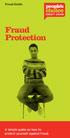 Fraud Guide Fraud Protection A simple guide on how to protect yourself against fraud. A simple guide on how to protect yourself against fraud It seems like every day there are new reports of different
Fraud Guide Fraud Protection A simple guide on how to protect yourself against fraud. A simple guide on how to protect yourself against fraud It seems like every day there are new reports of different
Online Giving User Guide for Church Members
 User Guide for Church Members Pub 111, February 2011 2009-2011 ParishSOFT LLC, all rights reserved. ParishSOFT grants licensed users the right to unlimited duplication of this publication for internal
User Guide for Church Members Pub 111, February 2011 2009-2011 ParishSOFT LLC, all rights reserved. ParishSOFT grants licensed users the right to unlimited duplication of this publication for internal
Getting started with Active Trader. Take your investing to the next level
 Getting started with Active Trader Take your investing to the next level Getting Started with Active Trader. Downloading and Installing Active Trader Please review the following minimum system requirements
Getting started with Active Trader Take your investing to the next level Getting Started with Active Trader. Downloading and Installing Active Trader Please review the following minimum system requirements
/ 1. Online Banking User Guide SouthStateBank.com / (800) 277-2175
 / 1 Online Banking User Guide SouthStateBank.com / (800) 277-2175 Welcome Thank you for using South State s Online Banking. Whether you are a first time user or an existing user, this guide will walk you
/ 1 Online Banking User Guide SouthStateBank.com / (800) 277-2175 Welcome Thank you for using South State s Online Banking. Whether you are a first time user or an existing user, this guide will walk you
Identity Theft Protection
 Identity Theft Protection Email Home EDUCATION on DANGER ZONES Internet Payments Telephone ID theft occurs when someone uses your personal information with out your knowledge to commit fraud. Some terms
Identity Theft Protection Email Home EDUCATION on DANGER ZONES Internet Payments Telephone ID theft occurs when someone uses your personal information with out your knowledge to commit fraud. Some terms
Contents Security Centre
 Contents Security Centre... 1 1. Search Engines... 2 2. Online Applications... 2 3. Virgin Money Credit Card Online Banking Security Measures... 2 3.1 Access Number, PIN and Password... 2 3.2 Keypad...
Contents Security Centre... 1 1. Search Engines... 2 2. Online Applications... 2 3. Virgin Money Credit Card Online Banking Security Measures... 2 3.1 Access Number, PIN and Password... 2 3.2 Keypad...
Online Trading User s Manual
 Online Trading User s Manual October, 2015 Version 3.0 Securities and Investment Company UAE Important Notice: This manual has been prepared only to assist the client how to interact with the Online Trading
Online Trading User s Manual October, 2015 Version 3.0 Securities and Investment Company UAE Important Notice: This manual has been prepared only to assist the client how to interact with the Online Trading
Online Banking. Customer Information
 Online Banking Customer Information PRIVACY & SECURITY FOR YOUR NETTELLER ACCOUNT Protect Your NetTeller Online Banking Account Information While Farmers Bank & Trust works to protect your banking privacy,
Online Banking Customer Information PRIVACY & SECURITY FOR YOUR NETTELLER ACCOUNT Protect Your NetTeller Online Banking Account Information While Farmers Bank & Trust works to protect your banking privacy,
Cathay Business Online Banking
 Cathay Business Online Banking A QUICK GUIDE TO CATHAY BUSINESS ONLINE BANKING R6119 CATHAY 8_5x11 Cover V2.indd 1 6/11/13 5:50 PM Welcome Welcome to Cathay Business Online Banking (formerly known as Cathay
Cathay Business Online Banking A QUICK GUIDE TO CATHAY BUSINESS ONLINE BANKING R6119 CATHAY 8_5x11 Cover V2.indd 1 6/11/13 5:50 PM Welcome Welcome to Cathay Business Online Banking (formerly known as Cathay
/ 1. Online Banking User Guide SouthStateBank.com / (800) 277-2175
 / 1 Online Banking User Guide SouthStateBank.com / (800) 277-2175 Welcome Thank you for using South State s Online Banking. Whether you are a first time user or an existing user, this guide will walk you
/ 1 Online Banking User Guide SouthStateBank.com / (800) 277-2175 Welcome Thank you for using South State s Online Banking. Whether you are a first time user or an existing user, this guide will walk you
High Speed Internet - User Guide. Welcome to. your world.
 High Speed Internet - User Guide Welcome to your world. 1 Welcome to your world :) Thank you for choosing Cogeco High Speed Internet. Welcome to your new High Speed Internet service. When it comes to a
High Speed Internet - User Guide Welcome to your world. 1 Welcome to your world :) Thank you for choosing Cogeco High Speed Internet. Welcome to your new High Speed Internet service. When it comes to a
Frequently Asked Questions. User Registration and User Account Association
 Frequently Asked Questions User Registration and User Account Association A General Q1. What is e-registry? How to access the e-registry? e-registry is a 24-hour portal developed by the Companies Registry
Frequently Asked Questions User Registration and User Account Association A General Q1. What is e-registry? How to access the e-registry? e-registry is a 24-hour portal developed by the Companies Registry
User Reference Guide to Internet Trading
 The New Standard in Internet Stock Trading Overview Thank you for choosing UOB Kay Hian Internet Trading Platform, which offers you a hassle-free online trading experience with a wide range of reliable
The New Standard in Internet Stock Trading Overview Thank you for choosing UOB Kay Hian Internet Trading Platform, which offers you a hassle-free online trading experience with a wide range of reliable
Net Banking is like having access to branch at any time and being able to get a lot of the services that you get in a branch at your PC.
 How is Net Banking of use to me? Net Banking is like having access to branch at any time and being able to get a lot of the services that you get in a branch at your PC. With YES BANK Net Banking you can
How is Net Banking of use to me? Net Banking is like having access to branch at any time and being able to get a lot of the services that you get in a branch at your PC. With YES BANK Net Banking you can
TABLE OF CONTENTS Serial # Page # Introduction to Trade Cast Download Procedure Download Troubleshooting Login Procedure Login Troubleshooting
 1 TABLE OF CONTENTS Serial # Page # 1) Introduction to Trade Cast 5 - AKD Trade Cast Key Live Benefits 5 2) Download Procedure 6 3) Download Troubleshooting 10 - Download Java 10 - Unable to Launch the
1 TABLE OF CONTENTS Serial # Page # 1) Introduction to Trade Cast 5 - AKD Trade Cast Key Live Benefits 5 2) Download Procedure 6 3) Download Troubleshooting 10 - Download Java 10 - Unable to Launch the
Grandly Financial Services Limited. Online Securities Trading Platform. User Manual
 Grandly Financial Services Limited Online Securities Trading Platform User Manual Amendment History Version Date Details V1. 1 19 Nov 2015 Initial Copy 2 Content 1 Introduction... 4 2 About the System...
Grandly Financial Services Limited Online Securities Trading Platform User Manual Amendment History Version Date Details V1. 1 19 Nov 2015 Initial Copy 2 Content 1 Introduction... 4 2 About the System...
ITS ebilling. User s Training Manual
 ITS ebilling User s Training Manual Version 1.0 November 3, 2008 Page 1 of 85 Table of Contents ebilling Training URL --------------------------------------------------------------------------- 3 ebilling
ITS ebilling User s Training Manual Version 1.0 November 3, 2008 Page 1 of 85 Table of Contents ebilling Training URL --------------------------------------------------------------------------- 3 ebilling
FAQ. Safe Anywhere PC. Disclaimer:
 FAQ Safe Anywhere PC Version: 1.0 Disclaimer: You can freely use (copy and edit) the information in this document for your own purposes. You may want to replace all references to F-Secure, F-Secure launch
FAQ Safe Anywhere PC Version: 1.0 Disclaimer: You can freely use (copy and edit) the information in this document for your own purposes. You may want to replace all references to F-Secure, F-Secure launch
Web2.0 HTML5. User Manual. Ayers Solutions Limited
 Web2.0 HTML5 User Manual By Ayers Solutions Limited Amendment History Web2.0 HTML5 User Manual (Internet) V1.13.1 Version Date V1.13.0 29-Sep-15 V1.13.1 15-Dec-15 Details Initial Copy Revamp 2 Contents
Web2.0 HTML5 User Manual By Ayers Solutions Limited Amendment History Web2.0 HTML5 User Manual (Internet) V1.13.1 Version Date V1.13.0 29-Sep-15 V1.13.1 15-Dec-15 Details Initial Copy Revamp 2 Contents
INTERNET BANKING AGREEMENT & DISCLOSURE
 INTERNET BANKING AGREEMENT & DISCLOSURE This Agreement and Disclosure sets forth your and our rights and responsibilities concerning the use of our Internet Banking Product. In this Agreement, the words
INTERNET BANKING AGREEMENT & DISCLOSURE This Agreement and Disclosure sets forth your and our rights and responsibilities concerning the use of our Internet Banking Product. In this Agreement, the words
