Corporate Safety Employee Health
|
|
|
- Georgia Kristina Singleton
- 7 years ago
- Views:
Transcription
1 Corporate Safety Employee Health Ergonomics tries to fit the work environment to the people doing the job, rather than the people to the work environment. Ergonomics involves workplace design and arrangement of work activities to help prevent injury. Ergonomic interventions help employees work safely and reduce the risks of Musculoskeletal Disorders (MSDs). This self-directed learning module contains information you are expected to know to promote neutral body postures, and reduce the risk of developing an injury. Target Audience: Employees in offices or other non-patient care settings. Contents Instructions... 2 Learning Objectives... 2 Module Content... 3 Job Aid Posttest Carolinas HealthCare System
2 Instructions: After completing this module, contact your immediate supervisor to obtain additional information specific to your department or work responsibilities. Read this module. If you have any questions about the material, ask your supervisor. Complete the online posttest for this module. Once you pass the posttest, print it or a copy of your transcript and give it to your manager. The Job Aid on page 10 should be customized to fit your department s policies and procedures and then used as a quick reference guide. Consider your workstation as you read through each section. Look for areas to improve posture, placement of items, or the work environment. Learning Objectives: When you finish this module, you will be able to: Define ergonomics. Identify signs and symptoms of musculoskeletal disorders (MSDs). Discuss how to report an ergonomics injury or illness or request an on site computer workstation assessment. Describe ways to prevent ergonomic problems in the workplace and at home. 2
3 What is Ergonomics? Ergonomics tries to fit the work environment to the people doing the job, rather than the people to the work environment. Ergonomics involves workplace design and arrangement of work activities to help prevent injury. An ergonomic program hopes to: Prevent musculoskeletal disorders (MSDs), Increase comfort and safety, and Increase productivity and job satisfaction. Ergonomic interventions help employees work safely and reduce the risks of MSDs. Also, ergonomics can help reduce the high costs of work-related injuries by improving the work or the job before injuries occur. Ergonomics benefits employees, supervisors, and managers. What are Musculoskeletal Disorders (MSD)? Musculoskeletal disorders (MSDs) are injuries that involve the muscles, tendons, or nerves. They occur over time and can take a long time to heal. MSDs most commonly occur in the neck, shoulder, elbow, hand, wrist, or back. Risk Factors for MSDs Multiple factors increase the risk of developing an MSD. Some common risk factors include: Force is physical effort needed to perform a task (e.g. moving equipment and supplies, hitting the keys harder than necessary while doing data entry or typing, etc). Awkward Postures And Positions place increased demands on the body (bending your wrists while typing, sitting or standing with your back rounded or your shoulders slumped forward, making long reaches for material, etc). Repetition occurs when the same task or series of motions are performed over and over with little variation (e.g. keyboarding and typing, sorting, etc). NOTE: repetition itself may not be harmful, but combined with awkward postures and high force increases risk. Signs and Symptoms of MSDs Pain Stiffness Numbness Decreased range of motion Aching or tingling Deformity Burning Decreased grip strength Cramping Loss of muscle function 3
4 Preventing MSDs A basic ergonomic principle uses good body positions that keep you working in neutral. This means keeping your joints in their strongest, most stable and least stressful positions. Some general ways to prevent MSDs using ergonomic principles include: Review work methods and procedures regularly to identify risk factors. Look for ways to reduce risk factors by changing: o work area organization and layout o work environment (i.e. lighting) o tools and equipment o reduce or avoid repetitive motions o reduce the amount of force needed to perform a task o reduce awkward or difficult movements, reaches, or stretches by reorganizing the work area- move parts closer to the worker, change the work surface height, etc. 4
5 How to Set Up an Ergonomically Correct Workstation 1. Use chair backrest to provide full support to low back. Adjust lumbar support to support curvature of low back (inward curve of spine). 2. Place monitor so top of screen is at, or slightly below eye level. If you wear bifocals, lower monitor to a comfortable reading level. Eyes should look forward most of time. 3. Tilt monitor slightly down to eliminate glare and reflections. Optical glass glare or light filter may be needed. 4. To adjust distance, begin by sitting at arm s length from monitor, then move it forward or backward to obtain clearest image. 5. Rest feet flat on the floor or on a stable footrest. 6. Use an adjustable document holder; preferably in-line with the computer screen. Or if possible, wedge documents between the keyboard and monitor. 7. Keep wrists flat or straight to the forearms when using keyboard or mouse. Do not rest wrist on the rest (if provided) while keystroking or using mouse. Use it between keystrokes or mouse activities. 8. Relax arms and elbows close to body. Relax shoulders. Thighs should be roughly horizontal, with about 90º to 110º between thigh and calf. 9. Place monitor directly in front of keyboard and position yourself so shoulders are square to monitor. 10. If using keyboard tray, set angle so your wrists are straight while keying. This might require tilting front of tray up to create negative tilt; tilting front of tray down is not recommended because it puts wrists in an uncomfortable position. If your keyboard is on the desk, leave it flat, or tilt the front up slightly to keep wrists straight. 11. Make sure the work surface is stable and the keyboard tray if used does not bounce. 12. Take frequent short breaks or mini-breaks to stretch. A rule of thumb is to take a five minute stretch break for every hour of continuous seating. And change posture. Glance away from the screen after every 30 minutes of continuous computer use. If you experience pain or discomfort after adjusting your workstation as described, you may request an evaluation through the Corporate Safety website (on Synapse). 5
6 Monitor Quick Tips: Provide adequate desk space between the user and the monitor (table depth). If there is not enough desk space, consider: Making more room for back of monitor by pulling desk away from wall or divider; or Providing a flat-panel display, which requires less desk space, or Installing an adjustable keyboard tray to create a deeper working surface. Place monitor perpendicular to window. Wrist Rest Quick Tips Use a wrist rest to maintain straight wrist postures and to minimize contact stress during typing and mousing tasks. Your hands should move freely and be elevated above the wrist/palm rest while typing. When resting, the pad should contact the heel or palm of your hand, not your wrist. Telephone Quick Tips Keep it close enough to avoid repeated reaching. Use a "hands-free" head set or speaker phone if you plan to spend a lot of time on the phone. Ordering Ergonomic Solutions Managers and Supervisors can order many simple and quick ergonomic solutions through their normal office supply vendor. An onsite ergonomic evaluation is not required to order quick fixes such as: Wrist rests Foot rests Monitor risers and stands Document holders Also, computer and telephone solutions can be ordered from Information Services without an onsite ergonomic evaluation. Use the Online Service Request (OSR) for: Monitors Mouse, trackball Telephone headset 6
7 Chairs Chair Quick Tips Learn how to adjust your chair. Instructions for current standard CHS chairs can be found at Corporate Safety s webpage. Backrest should conform to the natural curvature of your spine, and provide adequate lumbar support. If your current chair does not have a lumbar support, use a rolled up towel or a removable back support cushion to temporarily provide support and maintain the natural curve of the spine. Seat should be comfortable and allow your feet to rest flat on the floor or footrest. If seat cannot be lowered (for example, it would make keyboard or monitor too high), use a footrest to provide stable support. Armrests, if provided, should be soft, allow your shoulders to relax and your elbows to stay close to your body. If your armrests cannot be properly adjusted, or if they interfere with your workstation, remove them, or stop using them. Chair should have a five-leg base with casters that allow easy movement. 7
8 Basic Rules of Good Body Mechanics Remember these principles apply at home as well as at work. If you keep these principles in mind, you will reduce the risk of injury, and your job will be easier and less tiring. Lifting with Proper Posture Lifting is strenuous it requires proper training and technique. By lifting with your large, strong leg muscles instead of the small muscles of the back, you can prevent back injuries and reduce low back pain. There are five steps to follow when lifting an object: 1. GET CLOSE TO THE LOAD Get as close to the load as possible as if you re hugging the object. Having the object close to your body put less force on your low back. 2. MAINTAIN YOUR CURVES. Keep yourself in an upright position while squatting to pick up 3. TIGHTEN YOUR STOMACH MUSCLES Tightening the stomach helps support the spine. Don't hold your breath while tightening the muscles. 4. LIFT WITH YOUR LEGS Your legs are the strongest muscles in your body so use them. 5. PIVOT DON'T TWIST Turn with your feet, not your back. It isn't built for twisting from side to side. Large or Heavy Loads. If a load is too heavy to lift alone, ask for help. Pick one person to coach the lift this way you lift and lower at the same time. Overhead Loads. If a load is above your shoulders, use a step stool to elevate yourself until the load is at least chest level preferably waist height. Pull the object close to your body and then lift. Remember to maintain your curves use your arms and legs to do the work. 8
9 Tips for Keeping Your Back Safe Plan the transfer or lift ahead of time. Have all the necessary equipment; use mechanical means to assist. Place your feet in a position that gives you a wide, solid base of support. Keep your head and shoulders upright. Use your body weight and momentum to move the object, rather than just using muscle strength. Make sure all work heights require the least amount of lifting and do not force bending at the waist. Set up your work area to limit reaching. Stand with one foot in front of the other and your knees slightly bent, or with one foot on a footrest such as a box, or bottom shelf. Exercise for a stronger back, heart, improved strength, fitness, flexibility, stamina, endurance, posture, and to control weight. Reporting Signs and Symptoms of MSDs If you suspect you have an ergonomically related injury, you should: 1. Notify your supervisor or manager. 2. Complete the Report of Occupational Injury and Illness (ROII) prior to seeking medical attention for an ergonomic injury. Request Ergonomic Services Before requesting a computer workstation evaluation, please review the diagram and guide on page 5 which offers commonly recommended solutions during an evaluation. Also you can find other suggestions and tips on the Corporate Safety webpage via Synapse. We encourage you to make the appropriate changes and see if this improves your comfort level. You can use the request form on Corporate Safety s webpage (on Synapse) to request an onsite ergonomic evaluation. If you have questions, contact Corporate Safety at
10 JOB AID Department Specific Information Ergonomics is the science of fitting the job environment to the people doing the job. Common ergonomic work problems include musculoskeletal disorders. Putting ergonomics into practice will provide a safer job environment with less stress on the employee and fewer workplace injuries. Signs of musculoskeletal disorders (MSDs): Decreased range of motion Deformity Decreased grip strength Loss of muscle function Symptoms of MSDs: Pain Numbness Tingling Burning Cramping Stiffness Signs and symptoms of musculoskeletal disorders (MSD): Dull, aching sensation over the tendon area Pain or discomfort with specific movements Tenderness to the touch Swelling, tingling, or numbness If you suspect you have an ergonomically related injury, you should: Notify your supervisor or manager Complete ROII before seeking medical attention for an ergonomic injury Vary tasks and positions and assess your workstation 10
11 Posttest Name: Date: Circle the best answer. 1. Managers can order without an ergonomic evaluation by completing an Online Service Request (OSR) to Information Services (IS). a. monitor b. mouse c. telephone headset d. trackball e. all of the above 2. Risk factors for musculoskeletal disorders (MSDs) include: a. force, repetition, and friction. b. awkward postures, pain, and repetition. c. repetition, heavy loads, and motion. d. force, awkward postures & positions, and repetition. 3. Symptoms of musculoskeletal disorders may include: a. numbness or burning sensation in the hand. b. pain in wrist, forearms, elbows, neck, or back. c. reduced range of motion in the shoulder, neck, or back. d. All of the above. 4. You adjusted your chair height to keep your forearms straight and level while using the keyboard. But now your feet don t rest flat on the floor. You should: a. request an ergonomic work station evaluation. b. rest your feet on the chair legs. c. wear high heels or platform shoes. d. ask your supervisor to order a foot rest from the office supply vendor. 5. Using the guide on page 5, adjust the height of your monitor by: a. placing monitor on top of your computer. b. placing the bottom of screen at eye level. c. placing the top of the screen at eye level. d. Don t adjust height because it s already set at the CHS standard. 11
12 6. The best position for your mouse is: a. next to your keyboard. b. next to your computer monitor. c. behind your keyboard. d. next to the cheese. 7. Using the guide on page 5, select the best ergonomic angle or tilt for your keyboard. a. Keyboard angled up, using the fold out legs underneath. b. Keyboard tilted up, using keyboard tray. c. Keyboard angled down, using keyboard tray. d. Keyboard laying flat on desk. 8. You adjusted your chair height to keep your forearms straight and level while using the keyboard. But now you are looking down too much at the monitor. You should: a. ask your supervisor for a bigger monitor. b. ask your supervisor for a monitor riser. c. request an ergonomic work station evaluation. d. lower your chair so you won t look down at the monitor. 9. When lifting a large or heavy object: a. get close to the load. b. lift with your legs. c. ask for help. d. All of the above. 10. Managers can order these simple ergonomic fixes through their normal office supply vendor. a. Wrist rest b. Foot rest c. Document holder d. Monitor riser e. All of the above. Carolinas HealthCare System 12
Preventing Overuse Injuries at Work
 Preventing Overuse Injuries at Work The Optimal Office Work Station Use an adjustable chair with good lumbar support. Keep your feet flat on a supportive surface (floor or foot rest). Your knees should
Preventing Overuse Injuries at Work The Optimal Office Work Station Use an adjustable chair with good lumbar support. Keep your feet flat on a supportive surface (floor or foot rest). Your knees should
Computer Workstation Ergonomic Self Evaluation
 Computer Workstation Ergonomic Self Evaluation Use this guidance to perform a preliminary evaluation of your workstation, and make any adjustments that are necessary to achieve a correct neutral posture.
Computer Workstation Ergonomic Self Evaluation Use this guidance to perform a preliminary evaluation of your workstation, and make any adjustments that are necessary to achieve a correct neutral posture.
A guide for employees
 A guide for employees This booklet has been developed as a guide to assist in the prevention of muscular discomfort and strain that can sometimes be associated with computer use. The information provided
A guide for employees This booklet has been developed as a guide to assist in the prevention of muscular discomfort and strain that can sometimes be associated with computer use. The information provided
HEADACHES, NECK & EYE FATIGUE. Deep tissue massage. Regular upper body stretches. Consult Optometrist/Ophthalmologist
 HEADACHES, NECK & EYE FATIGUE Headaches Vision concerns Itchy and irritated eyes Overall Neck Pain Muscular tension See NECK PAIN and VISION CONCERNS below Need corrective lenses or new prescription Inadequate
HEADACHES, NECK & EYE FATIGUE Headaches Vision concerns Itchy and irritated eyes Overall Neck Pain Muscular tension See NECK PAIN and VISION CONCERNS below Need corrective lenses or new prescription Inadequate
Do you sit at a desk all day? Does your 9 to 5 leave no time for structured exercise..?
 Do you sit at a desk all day? Does your 9 to 5 leave no time for structured exercise..? Staying healthy at work is easier than you might think: Try building the following desk based exercises into your
Do you sit at a desk all day? Does your 9 to 5 leave no time for structured exercise..? Staying healthy at work is easier than you might think: Try building the following desk based exercises into your
Proper Workstation Setup
 Proper Workstation Setup A Step by Step Guide to help you organize your workstation and reduce the risk of injury Step 1 Review Work Habits Working in a stationary position for long periods will increase
Proper Workstation Setup A Step by Step Guide to help you organize your workstation and reduce the risk of injury Step 1 Review Work Habits Working in a stationary position for long periods will increase
STANDARD OPERATING PROCEDURES (SOP) FOR COMPUTER WORK, DESK TOP
 STANDARD OPERATING PROCEDURES (SOP) FOR COMPUTER WORK, DESK TOP General Guidelines-Best Practices: The following guidelines are applicable to office workers who sit at a desk and/or work on computers.
STANDARD OPERATING PROCEDURES (SOP) FOR COMPUTER WORK, DESK TOP General Guidelines-Best Practices: The following guidelines are applicable to office workers who sit at a desk and/or work on computers.
Texas Department of Insurance. Office Ergonomics. Provided by. Division of Workers Compensation HS03-003C (03-09)
 Texas Department of Insurance Office Ergonomics Provided by Division of Workers Compensation HS03-003C (03-09) Contents Introduction 1 The Ergonomic Checklist 1 Sharp Edge Hazards 1 Equipment Adjustability
Texas Department of Insurance Office Ergonomics Provided by Division of Workers Compensation HS03-003C (03-09) Contents Introduction 1 The Ergonomic Checklist 1 Sharp Edge Hazards 1 Equipment Adjustability
ToThePOINT. Best Practices WORKER SAFETY. A Critical Factor in Workplace Safety. Understand Musculoskeletal Disorders LOSS CONTROL SERVICES
 ToThePOINT Best Practices LOSS CONTROL SERVICES Office Ergonomics A Critical Factor in Workplace Safety WORKER SAFETY The fastest growing category of workplace injury is a group of conditions called Musculoskeletal
ToThePOINT Best Practices LOSS CONTROL SERVICES Office Ergonomics A Critical Factor in Workplace Safety WORKER SAFETY The fastest growing category of workplace injury is a group of conditions called Musculoskeletal
A Guide to Work with Computers
 A Guide to Work with Computers This guide is prepared by the Occupational Safety and Health Branch, Labour Department This edition May 2010 This guide is issued free of charge and can be obtained from
A Guide to Work with Computers This guide is prepared by the Occupational Safety and Health Branch, Labour Department This edition May 2010 This guide is issued free of charge and can be obtained from
Yes No Correction Date. Seated Position Do you know how to adjust your chair? Is your chair adjusted for support & comfort?
 UC Davis Health System - Computer Workstation Self Evaluation Assessment Date: Employee Name: Employee ID#: Department: Supervisor: Union Affiliation: Date of Hire (if new hire) Reason for Assessment (circle
UC Davis Health System - Computer Workstation Self Evaluation Assessment Date: Employee Name: Employee ID#: Department: Supervisor: Union Affiliation: Date of Hire (if new hire) Reason for Assessment (circle
ERGONOMICS. University at Albany Office of Environmental Health and Safety 2010
 ERGONOMICS University at Albany Office of Environmental Health and Safety 2010 WHAT IS ERGONOMICS? From the Greek: ergon work and nomoi natural laws Defined by Webster as: Biotechnology WHAT IS ERGONOMICS?
ERGONOMICS University at Albany Office of Environmental Health and Safety 2010 WHAT IS ERGONOMICS? From the Greek: ergon work and nomoi natural laws Defined by Webster as: Biotechnology WHAT IS ERGONOMICS?
Easy Ergonomics. For Desktop Computer Users. Department of Industrial Relations Cal/OSHA Consultation Service Research and Education Unit
 Easy Ergonomics For Desktop Computer Users Department of Industrial Relations Cal/OSHA Consultation Service Research and Education Unit 1 COMPUTER ERGONOMICS GUIDE Easy Ergonomics for Desktop Computer
Easy Ergonomics For Desktop Computer Users Department of Industrial Relations Cal/OSHA Consultation Service Research and Education Unit 1 COMPUTER ERGONOMICS GUIDE Easy Ergonomics for Desktop Computer
Approachproach to Office Ergonomics
 Office Ergonomics A Practical Approachproach to Office Ergonomics ErgoSystems Consulting Group, Inc. Minneapolis, MN Voice: 952-401-9296 Web: www.ergosystemsconsulting.com Welcome to ErgoSystems! Who sits
Office Ergonomics A Practical Approachproach to Office Ergonomics ErgoSystems Consulting Group, Inc. Minneapolis, MN Voice: 952-401-9296 Web: www.ergosystemsconsulting.com Welcome to ErgoSystems! Who sits
SETTING UP THE COMPUTER WORKSTATION TO FIT YOU
 SETTING UP THE COMPUTER WORKSTATION TO FIT YOU TABLE OF CONTENTS Adjusting Your Chair...1 Adjusting an Adjustable Working Surface...2 Adjusting a Non-adjustable Working Surface...3 Adjusting Your Keyboard...3
SETTING UP THE COMPUTER WORKSTATION TO FIT YOU TABLE OF CONTENTS Adjusting Your Chair...1 Adjusting an Adjustable Working Surface...2 Adjusting a Non-adjustable Working Surface...3 Adjusting Your Keyboard...3
The Advantages of Ergonomics
 The Advantages of Ergonomics Workers come in all different sizes. Ergonomics can help make the work more comfortable for the individual worker. What is ergonomics? Ergonomics is designing a job to fit
The Advantages of Ergonomics Workers come in all different sizes. Ergonomics can help make the work more comfortable for the individual worker. What is ergonomics? Ergonomics is designing a job to fit
Workplace Job Accommodations Solutions for Effective Return to Work
 Workplace Job Accommodations Solutions for Effective Return to Work Workplace Job Accommodations Solutions for Effective Return to Work Published by 102 275 Broadway Winnipeg, MB R3C 4M6 www.mflohc.mb.ca
Workplace Job Accommodations Solutions for Effective Return to Work Workplace Job Accommodations Solutions for Effective Return to Work Published by 102 275 Broadway Winnipeg, MB R3C 4M6 www.mflohc.mb.ca
COMPUTER WORKSTATION ERGONOMICS
 COMPUTER WORKSTATION ERGONOMICS Keeping the workplace safe Table of Contents Introduction.. 2 Office Ergonomics Process at UCDHS.. 3 Completing / Conducting the Self Workstation Evaluation.. 4 Computer
COMPUTER WORKSTATION ERGONOMICS Keeping the workplace safe Table of Contents Introduction.. 2 Office Ergonomics Process at UCDHS.. 3 Completing / Conducting the Self Workstation Evaluation.. 4 Computer
Loss Prevention Reference Note. Adjusting the Computer Workstation. Glare Viewing Distance. Line of Sight Neck Posture Arm Posture Back Posture
 Loss Prevention Reference Note Adjusting the Computer Workstation Line of Sight Neck Posture Arm Posture Back Posture Adjustability Glare Viewing Distance Work Surfaces Mouse Position Leg Space Leg Support
Loss Prevention Reference Note Adjusting the Computer Workstation Line of Sight Neck Posture Arm Posture Back Posture Adjustability Glare Viewing Distance Work Surfaces Mouse Position Leg Space Leg Support
General Guidelines. Neck Stretch: Side. Neck Stretch: Forward. Shoulder Rolls. Side Stretch
 Stretching Exercises General Guidelines Perform stretching exercises at least 2 3 days per week and preferably more Hold each stretch for 15 20 seconds Relax and breathe normally Stretching is most effective
Stretching Exercises General Guidelines Perform stretching exercises at least 2 3 days per week and preferably more Hold each stretch for 15 20 seconds Relax and breathe normally Stretching is most effective
ERGONOMICS. Improve your ergonomic intelligence by avoiding these issues: Awkward postures Repetitive tasks Forceful exertions Lifting heavy objects
 ERGONOMICS The goal of ergonomics is to reduce your exposure to work hazards. A hazard is defined as a physical factor within your work environment that can harm your body. Ergonomic hazards include working
ERGONOMICS The goal of ergonomics is to reduce your exposure to work hazards. A hazard is defined as a physical factor within your work environment that can harm your body. Ergonomic hazards include working
How To Stretch Your Body
 Exercise Module A New Leaf Choices for Healthy Living University of North Carolina at Chapel Hill 2007 Center for Health Promotion and Disease Prevention Physical Activity Exercises for Keeping Active
Exercise Module A New Leaf Choices for Healthy Living University of North Carolina at Chapel Hill 2007 Center for Health Promotion and Disease Prevention Physical Activity Exercises for Keeping Active
Workstation and Work Area Ergonomics
 Workstation and Work Area Ergonomics If you answer "yes" to one of the following questions, you need to read further. Do you spend hours working on a computer, either at work or home? Does your computer
Workstation and Work Area Ergonomics If you answer "yes" to one of the following questions, you need to read further. Do you spend hours working on a computer, either at work or home? Does your computer
HELPFUL HINTS FOR A HEALTHY BACK
 HELPFUL HINTS FOR A HEALTHY BACK 1. Standing and Walking For correct posture, balance your head above your shoulders, eyes straight ahead, everything else falls into place. Try to point toes straight ahead
HELPFUL HINTS FOR A HEALTHY BACK 1. Standing and Walking For correct posture, balance your head above your shoulders, eyes straight ahead, everything else falls into place. Try to point toes straight ahead
Exercise 1: Knee to Chest. Exercise 2: Pelvic Tilt. Exercise 3: Hip Rolling. Starting Position: Lie on your back on a table or firm surface.
 Exercise 1: Knee to Chest Starting Position: Lie on your back on a table or firm surface. Action: Clasp your hands behind the thigh and pull it towards your chest. Keep the opposite leg flat on the surface
Exercise 1: Knee to Chest Starting Position: Lie on your back on a table or firm surface. Action: Clasp your hands behind the thigh and pull it towards your chest. Keep the opposite leg flat on the surface
A Simple Guide to Health Risk Assessment Office Environment Series OE 5/2003
 A Simple Guide to Health Risk Assessment Office Environment Series OE 5/2003 Occupational Safety and Health Branch Labour Department Occupational Safety and Health Council Contents Introduction 1 Office
A Simple Guide to Health Risk Assessment Office Environment Series OE 5/2003 Occupational Safety and Health Branch Labour Department Occupational Safety and Health Council Contents Introduction 1 Office
Fact sheet Exercises for older adults undergoing rehabilitation
 Fact sheet Exercises for older adults undergoing rehabilitation Flexibility refers to the amount of movement possible around a joint and is necessary for normal activities of daily living such as stretching,
Fact sheet Exercises for older adults undergoing rehabilitation Flexibility refers to the amount of movement possible around a joint and is necessary for normal activities of daily living such as stretching,
elearning at Ramsay Online Orientation Program Guide Version 2.0 Please email any elearning questions to rtisupport@ramsayhealth.com.
 elearning at Ramsay Online Orientation Program Guide Version 2.0 Please email any elearning questions to rtisupport@ramsayhealth.com.au Table of contents Introduction to elearning... 3 Ergonomics... 3
elearning at Ramsay Online Orientation Program Guide Version 2.0 Please email any elearning questions to rtisupport@ramsayhealth.com.au Table of contents Introduction to elearning... 3 Ergonomics... 3
Exercises for older people
 Exercise for older people Exercises for older people Sitting Getting started If you ve not done much physical activity for a while, you may want to get the all-clear from a GP before starting. For the
Exercise for older people Exercises for older people Sitting Getting started If you ve not done much physical activity for a while, you may want to get the all-clear from a GP before starting. For the
Beware! your mouse can bite your hand!
 Beware! your mouse can bite your hand! Pradnya R. Malandkar K. Munshi When a typical form of work is extensively performed repeatedly over a large time span (years) it causes R.S.I. (Repetitive Stress
Beware! your mouse can bite your hand! Pradnya R. Malandkar K. Munshi When a typical form of work is extensively performed repeatedly over a large time span (years) it causes R.S.I. (Repetitive Stress
Working as a cashier. HealthandSafetyOntario.ca. Hazard: Poor Workstation Layout
 Working as a cashier Cashiers are at risk for many painful muscles and joint injuries, hazards due to noise, and possibly a quick pace of work. Hazard: Poor Workstation Layout The workstation surface is
Working as a cashier Cashiers are at risk for many painful muscles and joint injuries, hazards due to noise, and possibly a quick pace of work. Hazard: Poor Workstation Layout The workstation surface is
Physical Capability Strength Test: One Component of the Selection Process
 Physical Capability Strength Test: One Component of the Selection Process One aspect of the Power Systems Institute selection process is to successfully complete and achieve a passing score on a physical
Physical Capability Strength Test: One Component of the Selection Process One aspect of the Power Systems Institute selection process is to successfully complete and achieve a passing score on a physical
Injuries from lifting, loading, pulling or pushing can happen to anyone in any industry. It is important to be aware of the risks in your workplace.
 Workplace safety: lifting One of the biggest concerns in the workplace is lifting and loading. When you lift something, the load on your spine increases and your spine can only bear so much before it is
Workplace safety: lifting One of the biggest concerns in the workplace is lifting and loading. When you lift something, the load on your spine increases and your spine can only bear so much before it is
Range of Motion. A guide for you after spinal cord injury. Spinal Cord Injury Rehabilitation Program
 Range of Motion A guide for you after spinal cord injury Spinal Cord Injury Rehabilitation Program This booklet has been written by the health care providers who provide care to people who have a spinal
Range of Motion A guide for you after spinal cord injury Spinal Cord Injury Rehabilitation Program This booklet has been written by the health care providers who provide care to people who have a spinal
ROSA Rapid Office Strain Assessment. Michael Sonne, MHK, CK. sonnemw@mcmaster.ca
 ROSA Rapid Office Strain Assessment Michael Sonne, MHK, CK. sonnemw@mcmaster.ca Rapid Office Strain Assessment ROSA is a picture based posture checklist designed to quantify exposure to risk factors in
ROSA Rapid Office Strain Assessment Michael Sonne, MHK, CK. sonnemw@mcmaster.ca Rapid Office Strain Assessment ROSA is a picture based posture checklist designed to quantify exposure to risk factors in
Repetitive strain injury (RSI) in the workplace
 AbilityNet Factsheet September 2015 Repetitive strain injury (RSI) in the workplace This factsheet looks at repetitive strain injury (RSI) the term most often used to describe the pain felt in muscles,
AbilityNet Factsheet September 2015 Repetitive strain injury (RSI) in the workplace This factsheet looks at repetitive strain injury (RSI) the term most often used to describe the pain felt in muscles,
lesley@yourvirtualorganiser.co.uk www.yourvirtualorganiser.co.uk
 ...to Deal with Repetitive Strain Injury (RSI) : Lesley Long Your Virtual Organiser lesley@yourvirtualorganiser.co.uk www.yourvirtualorganiser.co.uk 1. Purpose of my Here s How Guides. The aim of each
...to Deal with Repetitive Strain Injury (RSI) : Lesley Long Your Virtual Organiser lesley@yourvirtualorganiser.co.uk www.yourvirtualorganiser.co.uk 1. Purpose of my Here s How Guides. The aim of each
TEXAS A&M UNIVERSITY-COMMERCE COMPUTER ERGONOMICS. Making Things a Little Easier
 COMPUTER ERGONOMICS Making Things a Little Easier COURSE OBJECTIVES Understand the definition of ergonomics Understand Primary Causes of Cumulative Trauma Disorders (CTDs). Understand ways to prevent CTDs
COMPUTER ERGONOMICS Making Things a Little Easier COURSE OBJECTIVES Understand the definition of ergonomics Understand Primary Causes of Cumulative Trauma Disorders (CTDs). Understand ways to prevent CTDs
EGOSCUE CLINIC PAIN/POSTURE STRETCHES 1. Standing Arm Circles: Helps Restore Upper Body Strength
 EGOSCUE CLINIC PAIN/POSTURE STRETCHES 1. Standing Arm Circles: Helps Restore Upper Body Strength Two sets of 40 repetitions each. Stand with your feet pointed straight and hip-width apart. Place your fingertips
EGOSCUE CLINIC PAIN/POSTURE STRETCHES 1. Standing Arm Circles: Helps Restore Upper Body Strength Two sets of 40 repetitions each. Stand with your feet pointed straight and hip-width apart. Place your fingertips
Injury Prevention for the Back and Neck
 Injury Prevention for the Back and Neck www.csmr.org We have created this brochure to provide you with information regarding: Common Causes of Back and Neck Injuries and Pain Tips for Avoiding Neck and
Injury Prevention for the Back and Neck www.csmr.org We have created this brochure to provide you with information regarding: Common Causes of Back and Neck Injuries and Pain Tips for Avoiding Neck and
A Stretch-Break Program for Your Workplace! www.healthyworkplaceweek.ca
 www.healthyworkplaceweek.ca A Stretch-Break Program for Your Workplace! Why is stretching at work important? Sitting at a desk or computer; or standing at your work station for extended periods of time
www.healthyworkplaceweek.ca A Stretch-Break Program for Your Workplace! Why is stretching at work important? Sitting at a desk or computer; or standing at your work station for extended periods of time
YOUR COMPUTER WORKSTATION AND YOUR OFFICE ENVIRONMENT
 WORKPLACE ERGONOMICS Your Guide to Health and Comfort at Work YOUR COMPUTER WORKSTATION AND YOUR OFFICE ENVIRONMENT CAN YOU ANSWER THESE SELF-HELP QUESTIONS? How do you adjust your chair for good posture
WORKPLACE ERGONOMICS Your Guide to Health and Comfort at Work YOUR COMPUTER WORKSTATION AND YOUR OFFICE ENVIRONMENT CAN YOU ANSWER THESE SELF-HELP QUESTIONS? How do you adjust your chair for good posture
Work Health & Safety Computer User Guide & Self Assessment Checklist
 Work Health & Safety Computer User Guide & Self Assessment Checklist TABLE OF CONTENTS Introduction Causes of computer related injuries Ergonomics Preventing workplace injuries Computer self assessment
Work Health & Safety Computer User Guide & Self Assessment Checklist TABLE OF CONTENTS Introduction Causes of computer related injuries Ergonomics Preventing workplace injuries Computer self assessment
Office Ergonomics. Guidelines for preventing Musculoskeletal Injuries
 Office Ergonomics Guidelines for preventing Musculoskeletal Injuries january 2010 Table of Contents introduction 4 The purpose of this guide Getting familiar with the jargon Good Posture versus Poor Posture
Office Ergonomics Guidelines for preventing Musculoskeletal Injuries january 2010 Table of Contents introduction 4 The purpose of this guide Getting familiar with the jargon Good Posture versus Poor Posture
HealthStream Regulatory Script
 HealthStream Regulatory Script Back Safety Version: May 2007 Lesson 1: Introduction Lesson 2: Back Injury Lesson 3: Spinal Anatomy and Physiology Lesson 4: Safe Operation of the Spine Lesson 5: Preventive
HealthStream Regulatory Script Back Safety Version: May 2007 Lesson 1: Introduction Lesson 2: Back Injury Lesson 3: Spinal Anatomy and Physiology Lesson 4: Safe Operation of the Spine Lesson 5: Preventive
Shoulders (free weights)
 Dumbbell Shoulder Raise Dumbbell Shoulder Raise 1) Lie back onto an incline bench (45 or less) with a DB in each hand. (You may rest each DB on the corresponding thigh.) 2) Start position: Bring the DB
Dumbbell Shoulder Raise Dumbbell Shoulder Raise 1) Lie back onto an incline bench (45 or less) with a DB in each hand. (You may rest each DB on the corresponding thigh.) 2) Start position: Bring the DB
Stretching in the Office
 Stretching in the Office Legs: Quads, Hamstrings, IT band, Hip flexors, Gluts, Calves Quads: Standing @ desk maintaining upright posture, grab one leg @ a time by foot or ankle and bring it towards backside
Stretching in the Office Legs: Quads, Hamstrings, IT band, Hip flexors, Gluts, Calves Quads: Standing @ desk maintaining upright posture, grab one leg @ a time by foot or ankle and bring it towards backside
Avoid The Dreaded Back Injury by Proper Lifting Techniques
 Avoid The Dreaded Back Injury by Proper Lifting Techniques If you ve ever strained your back while lifting something, you ll know the importance of lifting safely. Agenda Introduction About the Back The
Avoid The Dreaded Back Injury by Proper Lifting Techniques If you ve ever strained your back while lifting something, you ll know the importance of lifting safely. Agenda Introduction About the Back The
KNEE EXERCISE PROGRAM
 KNEE PROGRAM INTRODUCT ION Welcome to your knee exercise program. The exercises in the program are designed to improve your knee stability and strength of the muscles around your knee and hip. The strength
KNEE PROGRAM INTRODUCT ION Welcome to your knee exercise program. The exercises in the program are designed to improve your knee stability and strength of the muscles around your knee and hip. The strength
Take a few minutes for yourself and incorporate some Office Yoga into your daily routine.
 OFFICE YOGA Working in an office or at a computer for prolonged periods of time can put strain on the neck, shoulder and back muscles which in turn can lead to tension and stiffness. This tension can cause
OFFICE YOGA Working in an office or at a computer for prolonged periods of time can put strain on the neck, shoulder and back muscles which in turn can lead to tension and stiffness. This tension can cause
Back Injury Prevention. For the Landscaping and Horticultural Services Industry
 Back Injury Prevention For the Landscaping and Horticultural Services Industry Back Injury Prevention Contents Introduction What s Inside?... 3 Lesson 1 Understand Your Back and Back Pain... 4 Lesson 2
Back Injury Prevention For the Landscaping and Horticultural Services Industry Back Injury Prevention Contents Introduction What s Inside?... 3 Lesson 1 Understand Your Back and Back Pain... 4 Lesson 2
Basic Training Exercise Book
 Basic Training Exercise Book Basic Training Exercise Book Instructions The exercises are designed to challenge the major muscles groups every day, approximately every 2 to 3 hours., for a total of 6 times
Basic Training Exercise Book Basic Training Exercise Book Instructions The exercises are designed to challenge the major muscles groups every day, approximately every 2 to 3 hours., for a total of 6 times
Why Back Safety is Important
 Back Safety Why Back Safety is Important Back injuries are considered by OSHA (the Occupational Safety and Health Administration) as the nation's #1 workplace safety problem. Back Injuries are often: Very
Back Safety Why Back Safety is Important Back injuries are considered by OSHA (the Occupational Safety and Health Administration) as the nation's #1 workplace safety problem. Back Injuries are often: Very
Equipment loan arrangements and loan form
 Safety and Health Services Equipment loan arrangements and loan form Document control information Published document name: Work-equip-loan-gn Date issued: February 2016 Version: 4.1 Previous review dates:
Safety and Health Services Equipment loan arrangements and loan form Document control information Published document name: Work-equip-loan-gn Date issued: February 2016 Version: 4.1 Previous review dates:
Passive Range of Motion Exercises
 Exercise and ALS The physical or occupational therapist will make recommendations for exercise based upon each patient s specific needs and abilities. Strengthening exercises are not generally recommended
Exercise and ALS The physical or occupational therapist will make recommendations for exercise based upon each patient s specific needs and abilities. Strengthening exercises are not generally recommended
Ergonomics for Schoolchildren and Young Workers
 Ergonomics for Schoolchildren and Young Workers Schoolchildren and Backpacks Schoolchildren everywhere are being asked to carry more and more weight around on their backs. There are many reasons why children
Ergonomics for Schoolchildren and Young Workers Schoolchildren and Backpacks Schoolchildren everywhere are being asked to carry more and more weight around on their backs. There are many reasons why children
TIPS and EXERCISES for your knee stiffness. and pain
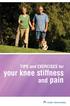 TIPS and EXERCISES for your knee stiffness and pain KNEE EXERCISES Range of motion exercise 3 Knee bending exercises 3 Knee straightening exercises 5 STRENGTHENING EXERCISES 6 AEROBIC EXERCISE 10 ADDITIONAL
TIPS and EXERCISES for your knee stiffness and pain KNEE EXERCISES Range of motion exercise 3 Knee bending exercises 3 Knee straightening exercises 5 STRENGTHENING EXERCISES 6 AEROBIC EXERCISE 10 ADDITIONAL
Cardiac Rehab Program: Stretching Exercises
 Cardiac Rehab Program: Stretching Exercises Walk around the room, step side to side, ride a bike or walk on a treadmill for at least 5 minutes to warm up before doing these stretches. Stretch warm muscles
Cardiac Rehab Program: Stretching Exercises Walk around the room, step side to side, ride a bike or walk on a treadmill for at least 5 minutes to warm up before doing these stretches. Stretch warm muscles
LIFTING AND BACK SAFETY TRAINING LESSON PLAN
 LIFTING AND BACK SAFETY TRAINING LESSON PLAN Topic: Back Safety and Proper Lifting Techniques This presentation is designed to assist trainers conducting Lifting and Back Safety training for workers. Back
LIFTING AND BACK SAFETY TRAINING LESSON PLAN Topic: Back Safety and Proper Lifting Techniques This presentation is designed to assist trainers conducting Lifting and Back Safety training for workers. Back
stretches and exercises
 stretches and exercises The enclosed sheets contain stretches and exercises which can be used to delay and minimise the development of contractures and deformities occurring in children with Duchenne muscular
stretches and exercises The enclosed sheets contain stretches and exercises which can be used to delay and minimise the development of contractures and deformities occurring in children with Duchenne muscular
Whole Hand Activities
 Activities Walk & Flip 5 Baton Twirl Rotate the pencil in, around and between all your fingers like it was a baton. 10 Walk your fingers up the pencil (your index will look like an inchworm climbing the
Activities Walk & Flip 5 Baton Twirl Rotate the pencil in, around and between all your fingers like it was a baton. 10 Walk your fingers up the pencil (your index will look like an inchworm climbing the
Exercises for the Hip
 Exercises for the Hip Gluteal Sets: Lie on your back, tighten buttocks and hold for 3-5 seconds. Repeat 20 times. Supine Hip ER/IR: Lie on your back with legs straight. Gently rotate knees out and in limited
Exercises for the Hip Gluteal Sets: Lie on your back, tighten buttocks and hold for 3-5 seconds. Repeat 20 times. Supine Hip ER/IR: Lie on your back with legs straight. Gently rotate knees out and in limited
Ergonomics For health in your home and office
 Environmental Health and Safety Ergonomics For health in your home and office Page 2 Environmental Health and Safety Table of Contents Introduction...4 Musculoskeletal Disorders 5 Setting up Your Workstation..8
Environmental Health and Safety Ergonomics For health in your home and office Page 2 Environmental Health and Safety Table of Contents Introduction...4 Musculoskeletal Disorders 5 Setting up Your Workstation..8
Advise and Do s and Don ts for low back pain
 Advise and Do s and Don ts for low back pain ADVISE : Wear lumbar belt. Do hot fomentation (with hot moist towel/hot water bottle) thrice a day. Keeps a towel roll under your lower back while doing exercise,
Advise and Do s and Don ts for low back pain ADVISE : Wear lumbar belt. Do hot fomentation (with hot moist towel/hot water bottle) thrice a day. Keeps a towel roll under your lower back while doing exercise,
Repetitive strain injury (RSI) in the workplace
 AbilityNet Factsheet March 2015 Repetitive strain injury (RSI) in the workplace This factsheet looks at repetitive strain injury (RSI) the term most often used to describe the pain felt in muscles, nerves
AbilityNet Factsheet March 2015 Repetitive strain injury (RSI) in the workplace This factsheet looks at repetitive strain injury (RSI) the term most often used to describe the pain felt in muscles, nerves
Rehabilitation after shoulder dislocation
 Physiotherapy Department Rehabilitation after shoulder dislocation Information for patients This information leaflet gives you advice on rehabilitation after your shoulder dislocation. It is not a substitute
Physiotherapy Department Rehabilitation after shoulder dislocation Information for patients This information leaflet gives you advice on rehabilitation after your shoulder dislocation. It is not a substitute
Mike s Top Ten Tips for Reducing Back Pain
 Mike s Top Ten Tips for Reducing Back Pain The following article explains ways of preventing, reducing or eliminating back pain. I have found them to be very useful to myself, my clients and my patients.
Mike s Top Ten Tips for Reducing Back Pain The following article explains ways of preventing, reducing or eliminating back pain. I have found them to be very useful to myself, my clients and my patients.
Keep fit at the workplace! A simple training programme for more exercise at the workplace.
 Keep fit at the workplace! A simple training programme for more exercise at the workplace. INTRODUCTION Dear Readers, Keeping your body in one position, such as sitting or standing for a long time, results
Keep fit at the workplace! A simple training programme for more exercise at the workplace. INTRODUCTION Dear Readers, Keeping your body in one position, such as sitting or standing for a long time, results
Ergonomics training session for -high volume data entry operators
 Ergonomics training session for -high volume data entry operators Training Objectives 1. Identify the musculoskeletal hazards associated with high data entry (manual handling) work 2. Provide information
Ergonomics training session for -high volume data entry operators Training Objectives 1. Identify the musculoskeletal hazards associated with high data entry (manual handling) work 2. Provide information
A simple guide for preventing muscle injuries at work.
 A simple guide for preventing muscle injuries at work. Lupita,what are you all doing right now? What are those exercises? Are you about to go play soccer? No Pepe. Didn t you come last weekend? No, Lupita.
A simple guide for preventing muscle injuries at work. Lupita,what are you all doing right now? What are those exercises? Are you about to go play soccer? No Pepe. Didn t you come last weekend? No, Lupita.
Do s and Don ts with Low Back Pain
 Do s and Don ts with Low Back Pain Sitting Sit as little as possible and then only for short periods. Place a supportive towel roll at the belt line of the back especially when sitting in a car. When getting
Do s and Don ts with Low Back Pain Sitting Sit as little as possible and then only for short periods. Place a supportive towel roll at the belt line of the back especially when sitting in a car. When getting
Low Back Pain: Exercises
 Low Back Pain: Exercises Your Kaiser Permanente Care Instructions Here are some examples of typical rehabilitation exercises for your condition. Start each exercise slowly. Ease off the exercise if you
Low Back Pain: Exercises Your Kaiser Permanente Care Instructions Here are some examples of typical rehabilitation exercises for your condition. Start each exercise slowly. Ease off the exercise if you
ISOMETRIC EXERCISE HELPS REVERSE JOINT STIFFNESS, BUILDS MUSCLE, AND BOOSTS OVERALL FITNESS.
 ISOMETRIC EXERCISE HELPS REVERSE JOINT STIFFNESS, BUILDS MUSCLE, AND BOOSTS OVERALL FITNESS. By Askari A. Kazmi KazmisBioscienceLabs exercise helps reverse joint stiffness, builds muscle, and boosts overall
ISOMETRIC EXERCISE HELPS REVERSE JOINT STIFFNESS, BUILDS MUSCLE, AND BOOSTS OVERALL FITNESS. By Askari A. Kazmi KazmisBioscienceLabs exercise helps reverse joint stiffness, builds muscle, and boosts overall
Strength Training HEALTHY BONES, HEALTHY HEART
 Strength Training HEALTHY BONES, HEALTHY HEART No matter what your age, strength training can improve your bone health and your balance. As we age, our bones lose both tissue and strength. This condition
Strength Training HEALTHY BONES, HEALTHY HEART No matter what your age, strength training can improve your bone health and your balance. As we age, our bones lose both tissue and strength. This condition
Range of Motion Exercises
 Range of Motion Exercises Range of motion (ROM) exercises are done to preserve flexibility and mobility of the joints on which they are performed. These exercises reduce stiffness and will prevent or at
Range of Motion Exercises Range of motion (ROM) exercises are done to preserve flexibility and mobility of the joints on which they are performed. These exercises reduce stiffness and will prevent or at
Easy Ergonomics. For Desktop Computer Users. Department of Industrial Relations Cal/OSHA Consultation Service Research and Education Unit
 Easy Ergonomics For Desktop Computer Users Department of Industrial Relations Cal/OSHA Consultation Service Research and Education Unit 1 COMPUTER ERGONOMICS GUIDE Easy Ergonomics for Desktop Computer
Easy Ergonomics For Desktop Computer Users Department of Industrial Relations Cal/OSHA Consultation Service Research and Education Unit 1 COMPUTER ERGONOMICS GUIDE Easy Ergonomics for Desktop Computer
Health & Safety. Display Screen Equipment (DSE)
 Health & Safety Display Screen Equipment (DSE) Information Pack for: Users Information prepared by: County Health and Safety Unit (CHSU) Reference: SAF_DSE_D002(Users)(Issue2).doc Page 1 of 16 Date: 27/07/2005
Health & Safety Display Screen Equipment (DSE) Information Pack for: Users Information prepared by: County Health and Safety Unit (CHSU) Reference: SAF_DSE_D002(Users)(Issue2).doc Page 1 of 16 Date: 27/07/2005
Class Term Project Radiology Workplace Assessment Client Henry Ford Hospital - Radiology Department Coordinated by Carl Zylak
 Design & Environmental Analysis 670 Class Term Project Radiology Workplace Assessment Client Henry Ford Hospital - Radiology Department Coordinated by Carl Zylak Professor Alan Hedge Cornell University
Design & Environmental Analysis 670 Class Term Project Radiology Workplace Assessment Client Henry Ford Hospital - Radiology Department Coordinated by Carl Zylak Professor Alan Hedge Cornell University
WSN ERGONOMIC SAFETY TALK #3
 What is a safety talk? This safety talk is one of a series of brief meetings held on regular basis with workers and their supervisors to discuss problems and concerns about health and safety. All safety
What is a safety talk? This safety talk is one of a series of brief meetings held on regular basis with workers and their supervisors to discuss problems and concerns about health and safety. All safety
Back Safety and Lifting
 Back Safety and Lifting Structure of the Back: Spine The spine is the part of the back that supports the trunk and head. It protects the spinal cord as well as giving flexibility to the body. Vertebrae
Back Safety and Lifting Structure of the Back: Spine The spine is the part of the back that supports the trunk and head. It protects the spinal cord as well as giving flexibility to the body. Vertebrae
How to Make Your Computer Workstation Fit You
 How to Make Your Computer Workstation Fit You 1 About the WCB Preventing on-the-job injury and disease is the first priority of the Workers Compensation Board (WCB) of British Columbia. WCB officers inspect
How to Make Your Computer Workstation Fit You 1 About the WCB Preventing on-the-job injury and disease is the first priority of the Workers Compensation Board (WCB) of British Columbia. WCB officers inspect
Standard Operating Procedure for Handling an Inanimate Load
 Standard Operating Procedure for Handling an Inanimate Load Moving and handling an inanimate load/s is a key part of the working day for most employees. Moving inanimate loads can take place in many different
Standard Operating Procedure for Handling an Inanimate Load Moving and handling an inanimate load/s is a key part of the working day for most employees. Moving inanimate loads can take place in many different
How to Get and Keep a Healthy Back. Amy Eisenson, B.S. Exercise Physiologist
 How to Get and Keep a Healthy Back Amy Eisenson, B.S. Exercise Physiologist Lesson Objectives Statistics of Back Pain Anatomy of the Spine Causes of Back Pain Four Work Factors Core Muscles Connection
How to Get and Keep a Healthy Back Amy Eisenson, B.S. Exercise Physiologist Lesson Objectives Statistics of Back Pain Anatomy of the Spine Causes of Back Pain Four Work Factors Core Muscles Connection
Injury Prevention in the Library Workplace
 Injury Prevention in the Library Workplace Why the human body and libraries don t mix and what to do about it Ryan O Connor Accredited Exercise Physiologist (AEP) BSc Ex. & Sports Science ESSAM Objectives
Injury Prevention in the Library Workplace Why the human body and libraries don t mix and what to do about it Ryan O Connor Accredited Exercise Physiologist (AEP) BSc Ex. & Sports Science ESSAM Objectives
MSD Hazards & Solutions FORCE
 FORCE Lower Force Good Posture Less Repetition Reduced MSD Risk Lifting/Lowering Hazards Lifting from the floor Overhead Lifting Lifting out of a Bin Lifting while reaching Lifting heavy loads Lifting/Lowering
FORCE Lower Force Good Posture Less Repetition Reduced MSD Risk Lifting/Lowering Hazards Lifting from the floor Overhead Lifting Lifting out of a Bin Lifting while reaching Lifting heavy loads Lifting/Lowering
Schiffert Health Center www.healthcenter.vt.edu. Neck Pain (Cervical Strain) COMMON CAUSES: QUICK TREATMENT : NECK PAIN TREATING NECK PAIN:
 Schiffert Health Center www.healthcenter.vt.edu Patient Information: Neck Pain (Cervical Strain) COMMON CAUSES: Neck pain may be triggered by a specific event, such a sport injury or motor vehicle accident.
Schiffert Health Center www.healthcenter.vt.edu Patient Information: Neck Pain (Cervical Strain) COMMON CAUSES: Neck pain may be triggered by a specific event, such a sport injury or motor vehicle accident.
Lower Body Strength/Balance Exercises
 Compliments of (Medical Group Name & Phone # to be inserted here) Lower Body Strength/Balance Exercises Hip Flexion Strengthens thigh and hip muscles. Use ankle weights, if you are ready to. Stand to the
Compliments of (Medical Group Name & Phone # to be inserted here) Lower Body Strength/Balance Exercises Hip Flexion Strengthens thigh and hip muscles. Use ankle weights, if you are ready to. Stand to the
Self Regional Healthcare Physical Therapy Savannah Lakes 207 Holiday Road McCormick, SC 29835 Office: (864) 391-0704
 Wrist Pain Decoded Your Definitive Guide to Improving Hand Function Self Regional Healthcare Optimum Life Center 115 Academy Avenue Greenwood, SC 29646 Office: (864) 725-7088 Self Regional Healthcare Physical
Wrist Pain Decoded Your Definitive Guide to Improving Hand Function Self Regional Healthcare Optimum Life Center 115 Academy Avenue Greenwood, SC 29646 Office: (864) 725-7088 Self Regional Healthcare Physical
Qigong. Ba Duan Jin. The Eight Pieces of Brocade
 Qigong Ba Duan Jin The Eight Pieces of Brocade by Col and g Hamilton Yiheyuan Martial Arts Contents Page Introduction 2 Preparation 2 1. Hold up the Sky 3 2. The Archer 4 3. Join Heaven and Earth 5 4a.
Qigong Ba Duan Jin The Eight Pieces of Brocade by Col and g Hamilton Yiheyuan Martial Arts Contents Page Introduction 2 Preparation 2 1. Hold up the Sky 3 2. The Archer 4 3. Join Heaven and Earth 5 4a.
A proper warm-up is important before any athletic performance with the goal of preparing the athlete both mentally and physically for exercise and
 A proper warm-up is important before any athletic performance with the goal of preparing the athlete both mentally and physically for exercise and competition. A warm-up is designed to prepare an athlete
A proper warm-up is important before any athletic performance with the goal of preparing the athlete both mentally and physically for exercise and competition. A warm-up is designed to prepare an athlete
Basic Stretch Programme 3. Exercise Circuit 4
 Basic Stretch Programme 3 Exercise Circuit 4 2 1 Calves Stand approximately 1 metre away from wall with legs straight and heels on floor. Step and lean forward and slowly push hips towards wall. Should
Basic Stretch Programme 3 Exercise Circuit 4 2 1 Calves Stand approximately 1 metre away from wall with legs straight and heels on floor. Step and lean forward and slowly push hips towards wall. Should
Adult Advisor: Plantar Fasciitis. Plantar Fasciitis
 Adult Advisor: Plantar Fasciitis Page 1 of 3 Plantar Fasciitis What is plantar fasciitis? Plantar fasciitis is a painful inflammation of the bottom of the foot between the ball of the foot and the heel.
Adult Advisor: Plantar Fasciitis Page 1 of 3 Plantar Fasciitis What is plantar fasciitis? Plantar fasciitis is a painful inflammation of the bottom of the foot between the ball of the foot and the heel.
COMPUTER ERGONOMICS: WORKSTATION LAYOUT AND LIGHTING
 COMPUTER ERGONOMICS: WORKSTATION LAYOUT AND LIGHTING An electronic copy of this publication is available on the Ministry of Labour website at www.labour.gov.on.ca A hardcopy of this publication can be
COMPUTER ERGONOMICS: WORKSTATION LAYOUT AND LIGHTING An electronic copy of this publication is available on the Ministry of Labour website at www.labour.gov.on.ca A hardcopy of this publication can be
are you reaching your full potential...
 T h e r e s n o s u c h t h i n g a s b a d e x e r c i s e - j u s t e x e r c i s e d o n e b a d l y FIT for sport are you reaching your full potential... These tests are a series of exercises designed
T h e r e s n o s u c h t h i n g a s b a d e x e r c i s e - j u s t e x e r c i s e d o n e b a d l y FIT for sport are you reaching your full potential... These tests are a series of exercises designed
Aching arms (or RSI) in small businesses. Is ill health due to upper limb disorders a problem in your workplace?
 Aching arms (or RSI) in small businesses Is ill health due to upper limb disorders a problem in your workplace? This booklet is designed to help employers and managers in small businesses to understand
Aching arms (or RSI) in small businesses Is ill health due to upper limb disorders a problem in your workplace? This booklet is designed to help employers and managers in small businesses to understand
SELF-MASSAGE HANDOUTS
 SELF-MASSAGE HANDOUTS Self-Massage for the Head and Face Self-Massage for the Low Back and Buttocks Self-Massage for Runners Self-Massage for the Neck Self-Massage for the Feet Self-Massage for the Arms
SELF-MASSAGE HANDOUTS Self-Massage for the Head and Face Self-Massage for the Low Back and Buttocks Self-Massage for Runners Self-Massage for the Neck Self-Massage for the Feet Self-Massage for the Arms
Info. from the nurses of the Medical Service. LOWER BACK PAIN Exercise guide
 Info. from the nurses of the Medical Service LOWER BACK PAIN Exercise guide GS/ME 03/2009 EXERCISE GUIDE One of the core messages for people suffering with lower back pain is to REMAIN ACTIVE. This leaflet
Info. from the nurses of the Medical Service LOWER BACK PAIN Exercise guide GS/ME 03/2009 EXERCISE GUIDE One of the core messages for people suffering with lower back pain is to REMAIN ACTIVE. This leaflet
1. The science and art of fitting the job and the workplace to workers' needs.
 Ergonomics 1. The science and art of fitting the job and the workplace to workers' needs. 2. Use your brain, not your back. Fix the job, not the worker. Work smarter, not harder. 3. General ergonomic hazards
Ergonomics 1. The science and art of fitting the job and the workplace to workers' needs. 2. Use your brain, not your back. Fix the job, not the worker. Work smarter, not harder. 3. General ergonomic hazards
