CAiAC PhD Summer School ~ Barcelona, June 4 8, 2012
|
|
|
- Florence Daniel
- 8 years ago
- Views:
Transcription
1 CAiAC PhD Summer School ~ Barcelona, June 4 8, 2012 Handouts Sessions by Mariëlle Leijten & Luuk Van Waes Inputlog: WritingPro: Knowledge Center for Writing Process Research: 1
2 Research project on Multiple Sources List relevant measures that include eyetracking data. main page (various topics: at this page social media and conversations in organisations) program 2
3 Example of Linear analyses (Gilles tweet) no mousemovements {42900}ze[BACK 2]{38329}[F10]{32183} {8330}corner{3136} stone[rshift].nl{2964}[return]{78796}[lalt][tab][rshift]meer conversatie in de organisatie{2512} [RSHIFT]>> {2262}[LALT][TAB]{4742}[LALT 30][TAB][BACK 4] [RSHIFT 14][BACK][RSHIFT]. [BACK 2] [RSHIFT]>> Interessant congres over interne [LALT][TAB][LALT 4][TAB]communicatie[RSHIFT]. [LALT][TAB]{2870}[LCTRL][LALT][TAB][LCTRL]{2590}[LALT][TAB]{4196}[LCTRL][LALT][TAB] {2043}[LCTRL][LSHIFT][LEFT 5][LALT][LEFT 2][RIGHT 6]{6568}[LALT][LCTRL 3]{3183}[LCTRL]{29187}[LSHIFT][LEFT 5][LCTRL][LEFT 3][DOWN 4]{5725}[DELETE][LCTRL]{3089}[BACK]{7784}t{18907}[RIGHT]{2075} 8][RIGHT][LEFT][BACK 4]e: [DOWN 2]{2075}[BACK]{21622}[LALT][TAB]{8003}[LCTRL][LALT][TAB][LCTRL][BACK 46][LCTRL]{2699}[LALT][TAB]{3401}[LALT][TAB]{2559}[BACK]: [LCTRL] Example of Linear analyses (Gilles tweet) with mousemovements (only first part) [Movement]{36333}[Movement][LEFT Click][Movement]< >[Movement]<>[LEFT Click][Movement]ze[BACK 2]{38329}[F10]{14945}[Movement]{16021} [Movement][LEFT Click][Movement][LEFT Click]corner{3136}-stone[RSHIFT].nl{2964}[RETURN][Movement][LEFT Click][Movement]{3588}[Movement][Movement][Movement][LEFT Click]{3151}[Movement][LEFT Click]{3463}[Movement]{41965}[Movement][LEFT Click][Movement][Movement][Movement][LALT][TAB][RSHIFT]Meer conversatie in de organisatie{2512} [RSHIFT]>> {2262}[LALT][TAB]{4742}[LALT 30][TAB][BACK 4] [RSHIFT 14][BACK][RSHIFT]. [BACK 2] [RSHIFT]>> Interessant congres over interne [LALT][TAB][LALT 4][TAB]communicatie[RSHIFT]. Example of General analyses (Gilles tweet) small part #Id Event Type Output Position Doclength StartTime StartClock EndTime EndClock ActionTime PauseTime 0 mouse Movement 46 00:00: :00: focus Inputlog :00: :00: focus 26 focus Twitter_nieuwe layout.docm - Microsoft Word Google - Windows Internet Explorer :00: :00: :02: :02: mouse LEFT Click :02: :02: keyboard c :02: :02: keyboard o :02: :02: keyboard r :02: :02: keyboard n :02: :02: keyboard e :02: :02: keyboard r :02: :02: keyboard :02: :02: keyboard s :02: :02: keyboard t :02: :02:
4 37 keyboard o :02: :02: keyboard n :02: :02: keyboard e :02: :02: keyboard :02: :02: keyboard n :02: :02: keyboard l :02: :02: keyboard RETURN :02: :02: mouse Movement :02: :02: focus corner-stone.nl - Google zoeken - Windows Internet Explorer :02: :02: mouse LEFT Click :02: :02: keyboard M :03: :03: keyboard e :03: :03: keyboard e :03: :03: keyboard r :03: :03: keyboard SPACE :03: :03: keyboard c :03: :03: keyboard o :03: :03: keyboard n :03: :03: keyboard v :03: :03: keyboard e :03: :03: keyboard r :03: :03: keyboard s :03: :03: keyboard a :03: :03: keyboard t :03: :03: keyboard i :03: :03: keyboard e :03: :03: keyboard SPACE :03: :03: keyboard i :03: :03: keyboard n :03: :03: keyboard SPACE :03: :03: keyboard d :03: :03: keyboard e :03: :03: keyboard SPACE :03: :03: keyboard o :03: :03: keyboard r :03: :03: keyboard g :03: :03: keyboard a :03: :03:
5 Example of process data (tweet) Output: Via Twitter I heard of this conference ## #### #### # about... List relevant measures that you see in this data. Legend: # movements, website corner stone, e mail, multiple task switces, e mail. 5
6 Workshop In the workshop we analyze data created by each participant: 1. writing task in mother tongue 2. writing taks in second language Writing task 1 (mother tongue) Describe your last weekend What happened? Where have you been? With whom?... Max: 5 minutes Writing task 2 (second language) Describe your last vacation Where did you go to? With whom? What (special occasion) happened? Max: 5 minutes < Generate the basic analyses of Inputlog and import these data in Excel and conduct basic analyses in group based on slides data preparation > 7
7 Data analyses (individual) Describe and try to interpret the difference between the L1 and L2 writing task from three different perspectives. 1. Compare text production in L1 versus L2: total number of characters, active writing time, pausing time,... Start with: # number of characters product/process ratio total active writing time total average pausing time average pause < word level average pause word level L1 L2 Average 2. Divide your writing process in 5 intervals and describe the pausing activities. Visualize the information. 3. Add another perspective that interests you. 8
8 Contact information Mariëlle Leijten, Flanders Research Foundation, University of Antwerp, Belgium ~ Luuk Van Waes, University of Antwerp, Belgium ~ (free download for researchers) (officially launched at Sig Writing conference in Porto 9
INPUTLOG 6.0 a research tool for logging and analyzing writing process data. Linguistic analysis. Linguistic analysis
 INPUTLOG 6.0 a research tool for logging and analyzing writing process data Linguistic analysis From character level analyses to word level analyses Linguistic analysis 2 Linguistic Analyses The concept
INPUTLOG 6.0 a research tool for logging and analyzing writing process data Linguistic analysis From character level analyses to word level analyses Linguistic analysis 2 Linguistic Analyses The concept
Presentation Inputlog 6.0: state of the art
 Presentation Inputlog 6.0: state of the art Reference: Leijten, M., & Van Waes, L. (2014). Inputlog 6.0: state of the art. Paper presented at the Keystroke Logging Training School 2014, Antwerp. INPUTLOG
Presentation Inputlog 6.0: state of the art Reference: Leijten, M., & Van Waes, L. (2014). Inputlog 6.0: state of the art. Paper presented at the Keystroke Logging Training School 2014, Antwerp. INPUTLOG
Live subtitling with speech recognition: Causes and consequences of revisions in the production process
 Live subtitling with speech recognition: Causes and consequences of revisions in the production process Luuk Van Waes, Mariëlle Leijten & Aline Remael Master in de Meertalige Professionele Communicatie
Live subtitling with speech recognition: Causes and consequences of revisions in the production process Luuk Van Waes, Mariëlle Leijten & Aline Remael Master in de Meertalige Professionele Communicatie
WebEx Meeting Center User's Guide
 WebEx Meeting Center User's Guide Table of Contents Accessing WebEx... 3 Choosing the scheduler that works for you... 6 About the Quick Scheduler Page... 6 About the Advanced Scheduler... 8 Editing a scheduled
WebEx Meeting Center User's Guide Table of Contents Accessing WebEx... 3 Choosing the scheduler that works for you... 6 About the Quick Scheduler Page... 6 About the Advanced Scheduler... 8 Editing a scheduled
Quick Start Guide to Logging in to Online Banking
 Quick Start Guide to Logging in to Online Banking Log In to Internet Banking: Note: The first time you log in you are required to use your Customer ID. Your Customer ID is the primary account holder s
Quick Start Guide to Logging in to Online Banking Log In to Internet Banking: Note: The first time you log in you are required to use your Customer ID. Your Customer ID is the primary account holder s
Lesson 07: MS ACCESS - Handout. Introduction to database (30 mins)
 Lesson 07: MS ACCESS - Handout Handout Introduction to database (30 mins) Microsoft Access is a database application. A database is a collection of related information put together in database objects.
Lesson 07: MS ACCESS - Handout Handout Introduction to database (30 mins) Microsoft Access is a database application. A database is a collection of related information put together in database objects.
Initial Setup of Microsoft Outlook with Google Apps Sync for Windows 7. Initial Setup of Microsoft Outlook with Google Apps Sync for Windows 7
 Microsoft Outlook with Initial Setup of Concept This document describes the procedures for setting up the Microsoft Outlook email client to download messages from Google Mail using Internet Message Access
Microsoft Outlook with Initial Setup of Concept This document describes the procedures for setting up the Microsoft Outlook email client to download messages from Google Mail using Internet Message Access
Camtasia Studio. Creating Screen Videos
 Camtasia Studio Creating Screen Videos WORKSHOP DESCRIPTION... 1 Overview 1 Prerequisites 1 Objectives 1 INTRODUCTION... 1 WHY USE CAMTASIA STUDIO?... 2 WHERE CAN I GET CAMTASIA STUDIO?... 2 HOW TO USE
Camtasia Studio Creating Screen Videos WORKSHOP DESCRIPTION... 1 Overview 1 Prerequisites 1 Objectives 1 INTRODUCTION... 1 WHY USE CAMTASIA STUDIO?... 2 WHERE CAN I GET CAMTASIA STUDIO?... 2 HOW TO USE
The Online Health Program Planner Part 1: Beginner's Guide
 The Online Health Program Planner Part 1: Beginner's Guide 1.1 Introduction This audio presentation is the first in a series of six parts that will provide an overview on how to use the Online Health Program
The Online Health Program Planner Part 1: Beginner's Guide 1.1 Introduction This audio presentation is the first in a series of six parts that will provide an overview on how to use the Online Health Program
Computer Basics Handouts: Computer Basics
 Computer Basics Handouts: Computer Basics Prepared by Christine Anning June 2011 Modified by Emilie Hanson March 2012 St. Catherine University, MLIS Department 2004 Randolph Ave, St Paul MN 55105 www.stkate.edu/academic/mlis/
Computer Basics Handouts: Computer Basics Prepared by Christine Anning June 2011 Modified by Emilie Hanson March 2012 St. Catherine University, MLIS Department 2004 Randolph Ave, St Paul MN 55105 www.stkate.edu/academic/mlis/
Division of School Facilities OUTLOOK WEB ACCESS
 Division of School Facilities OUTLOOK WEB ACCESS New York City Department of Education Office of Enterprise Development and Support Applications Support Group 2011 HELPFUL HINTS OWA Helpful Hints was created
Division of School Facilities OUTLOOK WEB ACCESS New York City Department of Education Office of Enterprise Development and Support Applications Support Group 2011 HELPFUL HINTS OWA Helpful Hints was created
Initial Setup of Microsoft Outlook 2011 with IMAP for OS X Lion
 Initial Setup of Microsoft Outlook Concept This document describes the procedures for setting up the Microsoft Outlook email client to download messages from Google Mail using Internet Message Access Protocol
Initial Setup of Microsoft Outlook Concept This document describes the procedures for setting up the Microsoft Outlook email client to download messages from Google Mail using Internet Message Access Protocol
MICROSOFT OFFICE LIVE MEETING GUIDE TO GENERATING REPORTS
 MICROSOFT OFFICE LIVE MEETING GUIDE TO GENERATING REPORTS In partnership with Microsoft, InterCall provides Live Meeting web conferencing services. This guide makes several references to the service name,
MICROSOFT OFFICE LIVE MEETING GUIDE TO GENERATING REPORTS In partnership with Microsoft, InterCall provides Live Meeting web conferencing services. This guide makes several references to the service name,
Help Guide - CSR Portal https://csrconnect.calcsea.org
 Help Guide - CSR Portal https://csrconnect.calcsea.org Welcome to the CSR Portal The website where you can view membership information, download reports, and request address, phone, and email changes.
Help Guide - CSR Portal https://csrconnect.calcsea.org Welcome to the CSR Portal The website where you can view membership information, download reports, and request address, phone, and email changes.
Translating TeamLab to Other Languages
 Available Languages TeamLab is translated to the following languages as of January 2012: Complete translations Partially translated languages English German French Spanish Russian Latvian Italian Chinese
Available Languages TeamLab is translated to the following languages as of January 2012: Complete translations Partially translated languages English German French Spanish Russian Latvian Italian Chinese
http://www.guido.be/intranet/enqueteoverview/tabid/152/ctl/eresults...
 1 van 70 20/03/2014 11:55 EnqueteDescription 2 van 70 20/03/2014 11:55 3 van 70 20/03/2014 11:55 4 van 70 20/03/2014 11:55 5 van 70 20/03/2014 11:55 6 van 70 20/03/2014 11:55 7 van 70 20/03/2014 11:55
1 van 70 20/03/2014 11:55 EnqueteDescription 2 van 70 20/03/2014 11:55 3 van 70 20/03/2014 11:55 4 van 70 20/03/2014 11:55 5 van 70 20/03/2014 11:55 6 van 70 20/03/2014 11:55 7 van 70 20/03/2014 11:55
Microsoft Lync for MAC The Essentials
 Microsoft Lync for MAC The Essentials Training User Guide Sue Pejic Training Coordinator Information Technology Services Email : spejic@swin.edu.au Mobile : 0419 891 113 Table of Contents What is Lync
Microsoft Lync for MAC The Essentials Training User Guide Sue Pejic Training Coordinator Information Technology Services Email : spejic@swin.edu.au Mobile : 0419 891 113 Table of Contents What is Lync
User Documentation SEO EXPERT
 The SEO Expert module helps you quickly: User Documentation SEO EXPERT Create and personalize Friendly URLs Insert Meta tags for product pages, Facebook posts and Twitter Cards in your shop This module
The SEO Expert module helps you quickly: User Documentation SEO EXPERT Create and personalize Friendly URLs Insert Meta tags for product pages, Facebook posts and Twitter Cards in your shop This module
You will see the terms of service screen which you must read and accept to continue.
 Login in to your SUSD Google Account at googleapps.susd.org You will see an SUSD Sign In box. Be sure you use this portal to login to have access to SUSD Groups. If you login at Google.com you will lose
Login in to your SUSD Google Account at googleapps.susd.org You will see an SUSD Sign In box. Be sure you use this portal to login to have access to SUSD Groups. If you login at Google.com you will lose
Use Excel to analyze Twitter data
 Use Excel to analyze Twitter data Blog Post Date: May 27th, 2013 Category: Technology made easy, Social Media Author: Ulrika Hedlund Source: http://www.businessproductivity.com/use-excel-to-analyze-twitter-data
Use Excel to analyze Twitter data Blog Post Date: May 27th, 2013 Category: Technology made easy, Social Media Author: Ulrika Hedlund Source: http://www.businessproductivity.com/use-excel-to-analyze-twitter-data
Millennium Learning Centres How to scan documents you want to edit
 Millennium Learning Centres How to scan documents you want to edit At some of the Millennium Learning Centres you can use a scanner to save a copy of a document that you can edit. The Centres don t all
Millennium Learning Centres How to scan documents you want to edit At some of the Millennium Learning Centres you can use a scanner to save a copy of a document that you can edit. The Centres don t all
How do I Configure my bconnected Account on Outlook 2010 using the Google Apps Sync Tool?
 How do I Configure my bconnected Account on Outlook 2010 using the Google Apps Sync Tool? The instructions on this document will help you configure Outlook 2010 with your current bconnected account, which
How do I Configure my bconnected Account on Outlook 2010 using the Google Apps Sync Tool? The instructions on this document will help you configure Outlook 2010 with your current bconnected account, which
IMAP and SMTP Setup in Email Clients
 IMAP and SMTP Setup in Email Clients Configuring an Email Client for IMAP Configuring an Email Client for the SMTP Server Overview Internet Message Access Protocol (IMAP), or a remote connection through
IMAP and SMTP Setup in Email Clients Configuring an Email Client for IMAP Configuring an Email Client for the SMTP Server Overview Internet Message Access Protocol (IMAP), or a remote connection through
Outlook Plugin. What is MangoApps for Outlook?
 MangoApps for Outlook Plugin Windows - MangoApps for Windows is a single app that integrates Messenger, Outlook and Office Plugins into one unit and combines it with the secure, robust document management
MangoApps for Outlook Plugin Windows - MangoApps for Windows is a single app that integrates Messenger, Outlook and Office Plugins into one unit and combines it with the secure, robust document management
Fall 2015 Computer Classes
 Fall 2015 Computer Classes CLASS DESCRIPTIONS This series of free classes will be conducted at each of the Kenosha Public Library locations. Space is limited. Please register online at http://mykpl.info/iguana/www.main.cls?surl=classes
Fall 2015 Computer Classes CLASS DESCRIPTIONS This series of free classes will be conducted at each of the Kenosha Public Library locations. Space is limited. Please register online at http://mykpl.info/iguana/www.main.cls?surl=classes
Excel Formulas & Graphs
 Using Basic Formulas A formula can be a combination of values (numbers or cell references), math operators and expressions. Excel requires that every formula begin with an equal sign (=). Excel also has
Using Basic Formulas A formula can be a combination of values (numbers or cell references), math operators and expressions. Excel requires that every formula begin with an equal sign (=). Excel also has
The GIJP Tech team can offer assistance setting up and implementing any of the services mentioned in this document.
 TWITTER Twitter (www.twitter.com) allows users to answer the question, What are you doing in 140 characters or less. Users post about their activities, links of interest, and even ask questions on Twitter.
TWITTER Twitter (www.twitter.com) allows users to answer the question, What are you doing in 140 characters or less. Users post about their activities, links of interest, and even ask questions on Twitter.
Delegate Access. In Lync 2013
 Delegate Access 101613 Contents Delegate Defined... 3 Set up Delegate Access in Lync 2013... 3 Set up Delegate Access Using Outlook 2013... 4 Add a Mailbox... 6 Open a Delegated Mailbox... 8 Information
Delegate Access 101613 Contents Delegate Defined... 3 Set up Delegate Access in Lync 2013... 3 Set up Delegate Access Using Outlook 2013... 4 Add a Mailbox... 6 Open a Delegated Mailbox... 8 Information
Fleet Maintenance Software
 Fleet Maintenance Software Welcome Thank you for taking time to review FleetWise VB Maintenance Management Made Simple. This guide is intended to provide a quick overview of installing the software and
Fleet Maintenance Software Welcome Thank you for taking time to review FleetWise VB Maintenance Management Made Simple. This guide is intended to provide a quick overview of installing the software and
Module 1. 4 Login-Send Message to Teacher
 Module 1. 4 Login-Send Message to Teacher Students, in this lesson you will 1. Learn to login to your InterAct account. 2. Learn how to send an email message. Logging on to Students Online 1. Launch the
Module 1. 4 Login-Send Message to Teacher Students, in this lesson you will 1. Learn to login to your InterAct account. 2. Learn how to send an email message. Logging on to Students Online 1. Launch the
Microsoft Lync 2010 The Essentials
 Microsoft Lync 2010 The Essentials Training User Guide Syed Ali Raza Director IT NUML Email : saraza@numls.edu.pk Engr Fazal-i-Hassan UC Specialist Email : fhassan@numls.edu.pk August 29, 2011 MICROSOFT
Microsoft Lync 2010 The Essentials Training User Guide Syed Ali Raza Director IT NUML Email : saraza@numls.edu.pk Engr Fazal-i-Hassan UC Specialist Email : fhassan@numls.edu.pk August 29, 2011 MICROSOFT
Delegate Access. In Lync 2010
 Delegate Access 080713 Contents Delegate Defined... 3 Set up Delegate Access in Lync 2010... 3 Set up Delegate Access Using Outlook 2010... 4 Add a Mailbox... 6 Open a Delegated Mailbox... 7 Information
Delegate Access 080713 Contents Delegate Defined... 3 Set up Delegate Access in Lync 2010... 3 Set up Delegate Access Using Outlook 2010... 4 Add a Mailbox... 6 Open a Delegated Mailbox... 7 Information
PowerPoint 2013 Basics of Creating a PowerPoint Presentation
 Revision 4 (01-31-2014) PowerPoint 2013 Basics of Creating a PowerPoint Presentation MICROSOFT POWERPOINT PowerPoint is software that lets you create visual presentations. PowerPoint presentations are
Revision 4 (01-31-2014) PowerPoint 2013 Basics of Creating a PowerPoint Presentation MICROSOFT POWERPOINT PowerPoint is software that lets you create visual presentations. PowerPoint presentations are
Zoom Participant Guide
 Zoom Participant Guide Zoom is a conferencing solution that provides both video conferencing and screen sharing capabilities. Its high-quality and easy to use format have made it a great choice for istudy.
Zoom Participant Guide Zoom is a conferencing solution that provides both video conferencing and screen sharing capabilities. Its high-quality and easy to use format have made it a great choice for istudy.
Cyber cafe Billing Software
 Cyber cafe Billing Software Installation: Download the latest version of cybercafe billing software from the our company website. http://www.easybrowsing.com. Then select the machine which you want to
Cyber cafe Billing Software Installation: Download the latest version of cybercafe billing software from the our company website. http://www.easybrowsing.com. Then select the machine which you want to
To Install EdiView IP camera utility on Android device, follow the following instructions:
 To Install EdiView IP camera utility on Android device, follow the following instructions: To install Ediview application, launch Market. (In your Android device s All apps menu). Click magnifier icon
To Install EdiView IP camera utility on Android device, follow the following instructions: To install Ediview application, launch Market. (In your Android device s All apps menu). Click magnifier icon
Unified Meeting 5 User guide for MAC
 Unified Meeting 5 User guide for MAC Unified Meeting 5 is a web based tool that puts you in complete control of all aspects of your meeting including scheduling, managing and securing your meetings.. Whether
Unified Meeting 5 User guide for MAC Unified Meeting 5 is a web based tool that puts you in complete control of all aspects of your meeting including scheduling, managing and securing your meetings.. Whether
Microsoft PowerPoint 2008
 Microsoft PowerPoint 2008 Starting PowerPoint... 2 Creating Slides in Your Presentation... 3 Beginning with the Title Slide... 3 Inserting a New Slide... 3 Slide Layouts... 3 Adding an Image to a Slide...
Microsoft PowerPoint 2008 Starting PowerPoint... 2 Creating Slides in Your Presentation... 3 Beginning with the Title Slide... 3 Inserting a New Slide... 3 Slide Layouts... 3 Adding an Image to a Slide...
Latin American and Caribbean Flood and Drought Monitor Tutorial Last Updated: November 2014
 Latin American and Caribbean Flood and Drought Monitor Tutorial Last Updated: November 2014 Introduction: This tutorial examines the main features of the Latin American and Caribbean Flood and Drought
Latin American and Caribbean Flood and Drought Monitor Tutorial Last Updated: November 2014 Introduction: This tutorial examines the main features of the Latin American and Caribbean Flood and Drought
PEMBINA TRAILS SCHOOL DIVISION. Information Technology Department
 Information Technology Department Intro to Microsoft PowerPoint 2003 INFORMATION TECHNOLOGY DEPT. Introduction to Microsoft PowerPoint 2003 Ivone B. Kordic Instructional Technology Assistant Information
Information Technology Department Intro to Microsoft PowerPoint 2003 INFORMATION TECHNOLOGY DEPT. Introduction to Microsoft PowerPoint 2003 Ivone B. Kordic Instructional Technology Assistant Information
Using Audacity to Podcast: University Classroom Version Dr. Marshall Jones Riley College of Education, Winthrop University
 Using Audacity to Podcast: University Classroom Version Dr. Marshall Jones Riley College of Education, Winthrop University Audacity is available for the Mac and PC. It is free. (That s right, FREE!) You
Using Audacity to Podcast: University Classroom Version Dr. Marshall Jones Riley College of Education, Winthrop University Audacity is available for the Mac and PC. It is free. (That s right, FREE!) You
Mobile Apps with App Inventor
 Mobile Apps with App Inventor written for 91.113 Michael Penta Table of Contents Mobile Apps... 4 Designing Apps in App Inventor... 4 Getting Started... 5 App Inventor Layout... 5 Your First App... 7 Making
Mobile Apps with App Inventor written for 91.113 Michael Penta Table of Contents Mobile Apps... 4 Designing Apps in App Inventor... 4 Getting Started... 5 App Inventor Layout... 5 Your First App... 7 Making
Visualizing Big Data. Activity 1: Volume, Variety, Velocity
 Visualizing Big Data Mark Frydenberg Computer Information Systems Department Bentley University mfrydenberg@bentley.edu @checkmark OBJECTIVES A flood of information online from tweets, news feeds, status
Visualizing Big Data Mark Frydenberg Computer Information Systems Department Bentley University mfrydenberg@bentley.edu @checkmark OBJECTIVES A flood of information online from tweets, news feeds, status
MUNIS Leave Request System (Employee Self Service) Time Off Approver
 MUNIS Leave Request System (Employee Self Service) Time Off Approver The MUNIS software system will be utilized by all employees to request time off beginning April 2, 2014. REVIEW AN EMPLOYEE S TIME OFF
MUNIS Leave Request System (Employee Self Service) Time Off Approver The MUNIS software system will be utilized by all employees to request time off beginning April 2, 2014. REVIEW AN EMPLOYEE S TIME OFF
Using Microsoft Lync for Point to Point or Multiparty Connections
 Using Microsoft Lync for Point to Point or Multiparty Connections All DEECD employees who have an edumail account, automatically have an MS Lync account. Lync is installed on all Teacher laptops and CASES
Using Microsoft Lync for Point to Point or Multiparty Connections All DEECD employees who have an edumail account, automatically have an MS Lync account. Lync is installed on all Teacher laptops and CASES
Store & Share Quick Start
 Store & Share Quick Start What is Store & Share? Store & Share is a service that allows you to upload all of your content (documents, music, video, executable files) into a centralized cloud storage. You
Store & Share Quick Start What is Store & Share? Store & Share is a service that allows you to upload all of your content (documents, music, video, executable files) into a centralized cloud storage. You
HTTP and HTTPS Statistics Services
 CHAPTER 9 This chapter describes the HTTP and HTTPS Statistics service, which returns HTTP and HTTPS connection information and statistics for individual WAEs, device groups, and for the WAAS network,
CHAPTER 9 This chapter describes the HTTP and HTTPS Statistics service, which returns HTTP and HTTPS connection information and statistics for individual WAEs, device groups, and for the WAAS network,
Software User Manual. Table of Contents
 Table of Contents Work Preparation...3 Add the terminal(s) in the network to the software for recognisation...3 Create company structure and add departments in new database...4 Create attendance rule sets...5
Table of Contents Work Preparation...3 Add the terminal(s) in the network to the software for recognisation...3 Create company structure and add departments in new database...4 Create attendance rule sets...5
ArcGIS Online Instructions Create a Map Make a Slide Presentation Upload Field Investigation Data
 ArcGIS Online Instructions Create a Map Make a Slide Presentation Upload Field Investigation Data Overview ArcGIS Online has made creating maps very easy. You will learn how to watch a slide presentation
ArcGIS Online Instructions Create a Map Make a Slide Presentation Upload Field Investigation Data Overview ArcGIS Online has made creating maps very easy. You will learn how to watch a slide presentation
LYON COUNTY GEOMOOSE 2 HELP DOCUMENT
 LYON COUNTY GEOMOOSE 2 HELP DOCUMENT TABLE OF CONTENTS Lyon County Geomoose 2 Help Document... 1 Introduction... 3 Quick Reference Chart... 4 The Interface... 4 The Table of Contents... 5 Quick Reference
LYON COUNTY GEOMOOSE 2 HELP DOCUMENT TABLE OF CONTENTS Lyon County Geomoose 2 Help Document... 1 Introduction... 3 Quick Reference Chart... 4 The Interface... 4 The Table of Contents... 5 Quick Reference
Kinect Interface to Play Computer Games with Movement
 Kinect Interface to Play Computer Games with Movement Program Install and Hardware Setup Needed hardware and software to use the Kinect to play computer games. Hardware: Computer running Windows 7 or 8
Kinect Interface to Play Computer Games with Movement Program Install and Hardware Setup Needed hardware and software to use the Kinect to play computer games. Hardware: Computer running Windows 7 or 8
Matterport Workshop 2.0. User Guide
 Matterport Workshop 2.0 User Guide Matterport Workshop 2.0 Table of Contents Table of Contents Matterport Workshop 2.0... 3 Overview... 3 Key Features... 3 Tools... 4 Scan Management... 5 Annotation Management...
Matterport Workshop 2.0 User Guide Matterport Workshop 2.0 Table of Contents Table of Contents Matterport Workshop 2.0... 3 Overview... 3 Key Features... 3 Tools... 4 Scan Management... 5 Annotation Management...
Available on VitalSource
 User Guide Available on VitalSource Welcome to Pageburst on VitalSource all of your Elsevier ebooks at your fingertips! This user guide contains the information you will need to redeem your access code
User Guide Available on VitalSource Welcome to Pageburst on VitalSource all of your Elsevier ebooks at your fingertips! This user guide contains the information you will need to redeem your access code
Wave Consulting Support Desk User Guide
 Support Desk User Guide Wave Consulting Support Desk User Guide Date: Wave Consulting Limited 1 st Floor 723-725 Green Lanes Winchmore Hill London N21 3RX Support Desk & Switchboard: 020 7043 9357 Wave
Support Desk User Guide Wave Consulting Support Desk User Guide Date: Wave Consulting Limited 1 st Floor 723-725 Green Lanes Winchmore Hill London N21 3RX Support Desk & Switchboard: 020 7043 9357 Wave
Introduction to Mirametrix EyeTracker
 Introduction to Mirametrix EyeTracker Hao Wu 1 Preface This is an introduction of how to set up Mirametrix eye tracker to Linux system. This eye tracker only has Windows version driver. We usually use
Introduction to Mirametrix EyeTracker Hao Wu 1 Preface This is an introduction of how to set up Mirametrix eye tracker to Linux system. This eye tracker only has Windows version driver. We usually use
XI'AN NOVASTAR TECH CO., LTD
 Notes and FAQ 1 Some conflicts between decoders may cause media play error. Do not install decoders or media players arbitrary. They may conflict with each other and thus cause errors when NovaStudio plus
Notes and FAQ 1 Some conflicts between decoders may cause media play error. Do not install decoders or media players arbitrary. They may conflict with each other and thus cause errors when NovaStudio plus
USING TEAMVIEWER QUICKSUPPORT FOR REMOTE ASSISTANCE FEBRUARY 2013
 USING TEAMVIEWER QUICKSUPPORT FOR REMOTE ASSISTANCE FEBRUARY 2013 Table of Contents Introduction...3 Arrange a remote support session...3 Download and run the TeamViewer QuickSupport application...3 Start
USING TEAMVIEWER QUICKSUPPORT FOR REMOTE ASSISTANCE FEBRUARY 2013 Table of Contents Introduction...3 Arrange a remote support session...3 Download and run the TeamViewer QuickSupport application...3 Start
Lawson Portal GL90.1 Transaction Analysis by Accounting Unit & Account
 Lawson Portal GL90.1 Transaction Analysis by Accounting Unit & Account 1. Login Page page 1 Table of Contents 2. GL90.1 Transaction Analysis by Accounting Unit & Account page 2 3. Drill-Around page 3 4.
Lawson Portal GL90.1 Transaction Analysis by Accounting Unit & Account 1. Login Page page 1 Table of Contents 2. GL90.1 Transaction Analysis by Accounting Unit & Account page 2 3. Drill-Around page 3 4.
What is Microsoft PowerPoint?
 What is Microsoft PowerPoint? Microsoft PowerPoint is a powerful presentation builder. In PowerPoint, you can create slides for a slide-show with dynamic effects that will keep any audience s attention.
What is Microsoft PowerPoint? Microsoft PowerPoint is a powerful presentation builder. In PowerPoint, you can create slides for a slide-show with dynamic effects that will keep any audience s attention.
To Install EdiView IP camera utility on iphone, follow the following instructions:
 To Install EdiView IP camera utility on iphone, follow the following instructions: Please download Ediview application from Apple s Appstore. You can launch EdiView by clicking EdiView icon. You ll see
To Install EdiView IP camera utility on iphone, follow the following instructions: Please download Ediview application from Apple s Appstore. You can launch EdiView by clicking EdiView icon. You ll see
Employee Appointment Books. User s Manual
 Employee Appointment Books User s Manual Employee Appointment Books Health District Information System HDIS (Windows Ver. 4.0 ) Copyright 1998 by CHC Software, Inc All Rights Reserved CHC Software, Inc.
Employee Appointment Books User s Manual Employee Appointment Books Health District Information System HDIS (Windows Ver. 4.0 ) Copyright 1998 by CHC Software, Inc All Rights Reserved CHC Software, Inc.
OFFICE 365 SELF- CONFIGURATION GUIDE
 IT HELPDESK, REPUBLIC POLYTECHNIC OFFICE 365 SELF- CONFIGURATION GUIDE Version 7.0 IT Helpdesk 6-30-2015 0 TABLE OF CONTENTS Things to note before proceeding with this guide:... 1 Office 365 ProPlus Installation
IT HELPDESK, REPUBLIC POLYTECHNIC OFFICE 365 SELF- CONFIGURATION GUIDE Version 7.0 IT Helpdesk 6-30-2015 0 TABLE OF CONTENTS Things to note before proceeding with this guide:... 1 Office 365 ProPlus Installation
Outlook Data File navigate to the PST file that you want to open, select it and choose OK. The file will now appear as a folder in Outlook.
 Migrate Archived Outlook Items Outlook includes archiving functionality that is used to free up space on the mail server by moving older items from the mail server to PST files stored on your computer
Migrate Archived Outlook Items Outlook includes archiving functionality that is used to free up space on the mail server by moving older items from the mail server to PST files stored on your computer
To begin, visit this URL: http://www.ibm.com/software/rational/products/rdp
 Rational Developer for Power (RDp) Trial Download and Installation Instructions Notes You should complete the following instructions using Internet Explorer or Firefox with Java enabled. You should disable
Rational Developer for Power (RDp) Trial Download and Installation Instructions Notes You should complete the following instructions using Internet Explorer or Firefox with Java enabled. You should disable
In This Issue: Introducing Outlook Outlook Today Navigation Pane
 Microsoft In This Issue: Introducing Today Navigation Pane Although primarily used for sending, receiving, and organizing email, Microsoft also functions as a dynamic, personal information manager. The
Microsoft In This Issue: Introducing Today Navigation Pane Although primarily used for sending, receiving, and organizing email, Microsoft also functions as a dynamic, personal information manager. The
I ntroduction. Accessing Microsoft PowerPoint. Anatomy of a PowerPoint Window
 Accessing Microsoft PowerPoint To access Microsoft PowerPoint from your home computer, you will probably either use the Start menu to select the program or double-click on an icon on the Desktop. To open
Accessing Microsoft PowerPoint To access Microsoft PowerPoint from your home computer, you will probably either use the Start menu to select the program or double-click on an icon on the Desktop. To open
DELIVERABLE. Project Acronym. Title of deliverable. Test Plan
 DELIVERABLE Project number 112_PR3_08_0477 Project Acronym RIMAP Project full title Rich Internet MAPping tool Title of deliverable Test Plan Deliverable number D11 Work Package WP4 Delivery date 31-12-2013
DELIVERABLE Project number 112_PR3_08_0477 Project Acronym RIMAP Project full title Rich Internet MAPping tool Title of deliverable Test Plan Deliverable number D11 Work Package WP4 Delivery date 31-12-2013
fit into the existing accreditation framework in the Netherlands & Flanders?
 How does e-learning fit into the existing accreditation framework in the Netherlands & Flanders? Impressions based on workshops in Rotterdam and Antwerp http:// ://www.nvao.net 0. OVERVIEW 1. Introduction
How does e-learning fit into the existing accreditation framework in the Netherlands & Flanders? Impressions based on workshops in Rotterdam and Antwerp http:// ://www.nvao.net 0. OVERVIEW 1. Introduction
Click on the Courses & Pricing link
 Getting to your ONLINE Driver Improvement class This is not the online course site, these are instructions for taking the 55+ Driver Improvement class online. This is a general guide for the steps to take,
Getting to your ONLINE Driver Improvement class This is not the online course site, these are instructions for taking the 55+ Driver Improvement class online. This is a general guide for the steps to take,
Job Aid: Accessing the VA Talent Management System (TMS)
 Job Aid: Accessing the VA Talent (TMS) Purpose The purpose of this job aid is to guide you through the step-by step process of logging into the VA TMS, retrieving your forgotten password and using the
Job Aid: Accessing the VA Talent (TMS) Purpose The purpose of this job aid is to guide you through the step-by step process of logging into the VA TMS, retrieving your forgotten password and using the
Lync Guide for Faculty and Staff
 Lync Guide for Faculty and Staff Prepared for the faculty and staff of the School of Engineering, University of Connecticut, by: Engineering Computing Services School of Engineering University of Connecticut
Lync Guide for Faculty and Staff Prepared for the faculty and staff of the School of Engineering, University of Connecticut, by: Engineering Computing Services School of Engineering University of Connecticut
WildBlue Internet Services. Subscriber AdminTool User Guide
 WildBlue Internet Services Subscriber AdminTool User Guide August 2004 How to Use the AdminTool 2 1. Introduction to this Guide 3 2. Login to the AdminTool 3 Return to login screen if inactive for two
WildBlue Internet Services Subscriber AdminTool User Guide August 2004 How to Use the AdminTool 2 1. Introduction to this Guide 3 2. Login to the AdminTool 3 Return to login screen if inactive for two
Digital and Social Media Guidelines
 2015 Digital and Social Media Guidelines Introduction Welcome and thank you for taking the time to read the digital and social media guidelines for Remember A Charity in your Will Week 2015. The role of
2015 Digital and Social Media Guidelines Introduction Welcome and thank you for taking the time to read the digital and social media guidelines for Remember A Charity in your Will Week 2015. The role of
NAS E-mail Newsletter Help
 NAS E-mail Newsletter Help Register a New Subscriber 1. NAS homepage: http://www.noridianmedicare.com 2. Select the E-mail Newsletter Sign Up from the left-hand navigation menu 3. The End User Agreement
NAS E-mail Newsletter Help Register a New Subscriber 1. NAS homepage: http://www.noridianmedicare.com 2. Select the E-mail Newsletter Sign Up from the left-hand navigation menu 3. The End User Agreement
RingCentral Meetings QuickStart
 RingCentral Meetings QuickStart RingCentral Meetings gives you the power to video conference and web share, as part of your complete business communications solution. Hold face-to-face meetings in high
RingCentral Meetings QuickStart RingCentral Meetings gives you the power to video conference and web share, as part of your complete business communications solution. Hold face-to-face meetings in high
CALL FOR QUOTATION For COMMUNICATION SERVICES
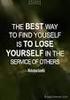 CALL FOR QUOTATION For COMMUNICATION SERVICES Background EuroHealthnet invites tenders from communications agencies in order to establish a framework agreement for a maximum duration of 3 years, subject
CALL FOR QUOTATION For COMMUNICATION SERVICES Background EuroHealthnet invites tenders from communications agencies in order to establish a framework agreement for a maximum duration of 3 years, subject
ETS. Major Field Tests. Proctor Administrator Manual
 ETS Major Field Tests Proctor Administrator Manual Updated: December 2010 Table of Contents Contents 1.0 WELCOME... 1 1.1 INTRODUCTION... 1 1.2 SYSTEM REQUIREMENTS AND SETTING-UP STUDENT WORKSTATIONS...
ETS Major Field Tests Proctor Administrator Manual Updated: December 2010 Table of Contents Contents 1.0 WELCOME... 1 1.1 INTRODUCTION... 1 1.2 SYSTEM REQUIREMENTS AND SETTING-UP STUDENT WORKSTATIONS...
Microsoft PowerPoint 2011
 Microsoft PowerPoint 2011 Starting PowerPoint... 2 Creating Slides in Your Presentation... 3 Beginning with the Title Slide... 3 Inserting a New Slide... 3 Adding an Image to a Slide... 4 Downloading Images
Microsoft PowerPoint 2011 Starting PowerPoint... 2 Creating Slides in Your Presentation... 3 Beginning with the Title Slide... 3 Inserting a New Slide... 3 Adding an Image to a Slide... 4 Downloading Images
ASTROW HR. Installation & Operation & Programming MANUAL
 ASTROW HR Installation & Operation & Programming MANUAL 2007 A.S.E. R&D EUROPE. Printed in Belgium. All rights reserved. NOTICE Information in this document is subject to change without notice and does
ASTROW HR Installation & Operation & Programming MANUAL 2007 A.S.E. R&D EUROPE. Printed in Belgium. All rights reserved. NOTICE Information in this document is subject to change without notice and does
Installing VinNOW Client Computers
 Installing VinNOW Client Computers Please review this entire document prior to proceeding Client computers must use UNC path for database connection and can t be connected using a mapped network drive.
Installing VinNOW Client Computers Please review this entire document prior to proceeding Client computers must use UNC path for database connection and can t be connected using a mapped network drive.
PERFORMING REGRESSION ANALYSIS USING MICROSOFT EXCEL
 PERFORMING REGRESSION ANALYSIS USING MICROSOFT EXCEL John O. Mason, Ph.D., CPA Professor of Accountancy Culverhouse School of Accountancy The University of Alabama Abstract: This paper introduces you to
PERFORMING REGRESSION ANALYSIS USING MICROSOFT EXCEL John O. Mason, Ph.D., CPA Professor of Accountancy Culverhouse School of Accountancy The University of Alabama Abstract: This paper introduces you to
WV-NS202A. Network Operating Instructions. Network Camera. Model No.
 Network Camera Network Operating Instructions Model No. WV-NS202A LOCK OPEN Before attempting to connect or operate this product, please read these instructions carefully and save this manual for future
Network Camera Network Operating Instructions Model No. WV-NS202A LOCK OPEN Before attempting to connect or operate this product, please read these instructions carefully and save this manual for future
Store, Edit and Share your files in OneDrive for Business on Web. A. Activate OneDrive for Business (Only for First-time Users)
 Store, Edit and Share your files in OneDrive for Business on Web A. Activate OneDrive for Business (Only for First-time Users) B. Create a New Document at OneDrive for Business C. Rename a Document at
Store, Edit and Share your files in OneDrive for Business on Web A. Activate OneDrive for Business (Only for First-time Users) B. Create a New Document at OneDrive for Business C. Rename a Document at
How To Sync With Outlook With Google Apps On Your Gmail On Your Pc Or Macintosh Outlook On Your Android Or Ipo On Your Ipo (For A Macintosh) On Your Computer Or Ipok (For An Ipo) On A
 Google Apps Sync for Microsoft Outlook Sync your MyIIT Password to Google Apps 1. Log in to the MyIIT portal. (my.iit.edu) 2. Click Content Layout and add the Google Apps Account Maintenance Channel 3.
Google Apps Sync for Microsoft Outlook Sync your MyIIT Password to Google Apps 1. Log in to the MyIIT portal. (my.iit.edu) 2. Click Content Layout and add the Google Apps Account Maintenance Channel 3.
Infodata Systems Limited
 Creation / Amendment of Email template for confirmations In most cases new confirmation email templates will be created based on existing templates, as those have already been formatted and include your
Creation / Amendment of Email template for confirmations In most cases new confirmation email templates will be created based on existing templates, as those have already been formatted and include your
COS 116 The Computational Universe Laboratory 9: Virus and Worm Propagation in Networks
 COS 116 The Computational Universe Laboratory 9: Virus and Worm Propagation in Networks You learned in lecture about computer viruses and worms. In this lab you will study virus propagation at the quantitative
COS 116 The Computational Universe Laboratory 9: Virus and Worm Propagation in Networks You learned in lecture about computer viruses and worms. In this lab you will study virus propagation at the quantitative
Zoom Video Conferencing
 Zoom Video Conferencing Desktop Windows/Mac Tablet ipad/android Smartphone iphone/android Laptop Windows/Mac Logitech B920-HD Webcam Logitech BCC950 ConferenceCam David Douglas IT Support NMWCC Eastern
Zoom Video Conferencing Desktop Windows/Mac Tablet ipad/android Smartphone iphone/android Laptop Windows/Mac Logitech B920-HD Webcam Logitech BCC950 ConferenceCam David Douglas IT Support NMWCC Eastern
Performing a Browser Screen Capture: Using FireShot for Internet Explorer and Mozilla FireFox
 Performing a Browser Screen Capture: Using FireShot for Internet Explorer and Mozilla FireFox There are times when you are using the HUB that you may find the need to perform a screen captures. These times
Performing a Browser Screen Capture: Using FireShot for Internet Explorer and Mozilla FireFox There are times when you are using the HUB that you may find the need to perform a screen captures. These times
Getting started with Email Marketing
 Getting started with Email Marketing Create Email a marketing campaign remains one of the most important tools available to digital marketers today, providing a cost-effective technique to reach prospects
Getting started with Email Marketing Create Email a marketing campaign remains one of the most important tools available to digital marketers today, providing a cost-effective technique to reach prospects
Kids College Computer Game Programming Exploring Small Basic and Procedural Programming
 Kids College Computer Game Programming Exploring Small Basic and Procedural Programming According to Microsoft, Small Basic is a programming language developed by Microsoft, focused at making programming
Kids College Computer Game Programming Exploring Small Basic and Procedural Programming According to Microsoft, Small Basic is a programming language developed by Microsoft, focused at making programming
Zoom Participant Guide
 The Office of Academic Technology http://academictech.ottawa.edu/ Zoom Participant Guide Zoom is a conferencing solution that provides both video conferencing and screen sharing capabilities. Its high-quality
The Office of Academic Technology http://academictech.ottawa.edu/ Zoom Participant Guide Zoom is a conferencing solution that provides both video conferencing and screen sharing capabilities. Its high-quality
WSI White Paper. Prepared by: Baltej Gill Social Media Strategist, WSI
 Understanding the Buzz Around Social Media WSI White Paper Prepared by: Baltej Gill Social Media Strategist, WSI Introduction You might have heard that social media can help build your brand, promote your
Understanding the Buzz Around Social Media WSI White Paper Prepared by: Baltej Gill Social Media Strategist, WSI Introduction You might have heard that social media can help build your brand, promote your
Basics of Working with TurningPoint in Office 2003
 Basics of Working with TurningPoint in Office 2003 This document explains the basics of creating a TurningPoint slide and the pre-show steps to follow when using TurningPoint. It will cover: 1. Creating
Basics of Working with TurningPoint in Office 2003 This document explains the basics of creating a TurningPoint slide and the pre-show steps to follow when using TurningPoint. It will cover: 1. Creating
Google Drive lets you store and share all your stuff, including documents, videos, images and other files that are important to
 What are Docs & Drive? Docs Use Google Docs, Sheets and Slides for document editing anywhere, anytime. Google Docs is an online word processor that lets you create and format text documents and collaborate
What are Docs & Drive? Docs Use Google Docs, Sheets and Slides for document editing anywhere, anytime. Google Docs is an online word processor that lets you create and format text documents and collaborate
Advanced Process Modeling (BPMN) Data Connectivity & Data Graphics Understanding Visio Services D t a ab a a b s a e s e Mod o e d l e ing
 Visio 2010 Tips and Techniques Advanced Concepts and Solutions Mr. David A. Edson, M.Arch., MCP, MVP Visibility.biz CTE / Director of Consulting Services Agenda Advanced Process Modeling (BPMN) Data Connectivity
Visio 2010 Tips and Techniques Advanced Concepts and Solutions Mr. David A. Edson, M.Arch., MCP, MVP Visibility.biz CTE / Director of Consulting Services Agenda Advanced Process Modeling (BPMN) Data Connectivity
MICROSOFT OFFICE LIVE MEETING GUIDE TO RECORDING MEETINGS
 MICROSOFT OFFICE LIVE MEETING GUIDE TO RECORDING MEETINGS In partnership with Microsoft, InterCall provides Live Meeting web conferencing services. This guide makes several references to the service name,
MICROSOFT OFFICE LIVE MEETING GUIDE TO RECORDING MEETINGS In partnership with Microsoft, InterCall provides Live Meeting web conferencing services. This guide makes several references to the service name,
STEELSERIES FREE MOBILE WIRELESS CONTROLLER USER GUIDE
 STEELSERIES FREE MOBILE WIRELESS CONTROLLER USER GUIDE INTRODUCTION Thank you for choosing the SteelSeries Free Mobile Controller! This controller is designed by SteelSeries, a dedicated manufacturer of
STEELSERIES FREE MOBILE WIRELESS CONTROLLER USER GUIDE INTRODUCTION Thank you for choosing the SteelSeries Free Mobile Controller! This controller is designed by SteelSeries, a dedicated manufacturer of
Computer Basics: Tackling the mouse, keyboard, and using Windows
 Computer Basics: Tackling the mouse, keyboard, and using Windows Class Description: Interested in learning how to use a computer? Come learn the computer basics at the Muhlenberg Community Library. This
Computer Basics: Tackling the mouse, keyboard, and using Windows Class Description: Interested in learning how to use a computer? Come learn the computer basics at the Muhlenberg Community Library. This
The instructions in this user guide will help make meetings easier to manage, more effective and more productive.
 User Guide for Windows ZONE Conference - Unified Meeting 5 is a web based tool that puts you in complete control of all aspects of your meeting including scheduling, managing and securing your meetings.
User Guide for Windows ZONE Conference - Unified Meeting 5 is a web based tool that puts you in complete control of all aspects of your meeting including scheduling, managing and securing your meetings.
Welcome to the Opus Bank Mobile Banking App User Guide
 Welcome to the Opus Bank Mobile Banking App User Guide 1.855.678.7226 servicecenter@opusbank.com www.opusbank.com Table of Contents Enroll in Mobile Banking & Install App... 3 Login to Personal Online
Welcome to the Opus Bank Mobile Banking App User Guide 1.855.678.7226 servicecenter@opusbank.com www.opusbank.com Table of Contents Enroll in Mobile Banking & Install App... 3 Login to Personal Online
