EnterpriseOne B Product Costing and Manufacturing Accounting PeopleBook
|
|
|
- Colin Bradley
- 7 years ago
- Views:
Transcription
1 EnterpriseOne B Product Costing and Manufacturing Accounting PeopleBook June 1999
2 J.D. Edwards World Source Company One Technology Way Denver, CO Portions of this document were reproduced from material prepared by J.D. Edwards. Copyright J.D. Edwards World Source Company, All Rights Reserved SKU B7331CEAMA J.D. Edwards is a registered trademark of J.D. Edwards & Company. The names of all other products and services of J.D. Edwards used herein are trademarks or registered trademarks of J.D. Edwards World Source Company. All other product names used are trademarks or registered trademarks of their respective owners. The information in this guide is confidential and a proprietary trade secret of J.D. Edwards World Source Company. It may not be copied, distributed, or disclosed without prior written permission. This guide is subject to change without notice and does not represent a commitment on the part of J.D. Edwards & Company and/or its subsidiaries. The software described in this guide is furnished under a license agreement and may be used or copied only in accordance with the terms of the agreement. J.D. Edwards World Source Company uses automatic software disabling routines to monitor the license agreement. For more details about these routines, please refer to the technical product documentation.
3 Table of Contents Overview Overview System Integration Features Product Costing and Manufacturing Accounting Integration Achieving Effective Cost Management Tables Menu Overview Product Costing Fast Path Commands Manufacturing Accounting Fast Path Commands Product Costing Product Costing What Are Standard Costs? Why Maintain Standard Costs? Simulated versus Frozen Costs What Are Cost Components? Reviewing Bills of Material and Routings Reviewing Product Costing in Bills of Material Reviewing Routings for Product Costing Setting Up Product Costing Setting Up Accounting Cost Quantities Setting Up Item Cost Levels Converting Item Cost Levels Processing Options for Item Cost Level Conversion Setting Up Item Costs Removing a Cost Method Processing Options for Cost Revisions Setting Up Cost Components Setting Up Manufacturing Constants for Product Costing Setting Up Simulated Rates for a Work Center Creating Simulated Costs Creating the Costing Exceptions Report Processing Options for Costing Exceptions Creating a Simulated Rollup Cumulative Yield Operation Scrap B (6/99)
4 Product Costing and Manufacturing Accounting Master Routings Unit of Measure Conversions Outside Operations Processing Options: Cost Simulation Working with Simulated Cost Components Reviewing and Revising Simulated Cost Components Deleting Costs Processing Options for Cost Components Setting Up Standard Rate and Factor Codes Assigning Values to User Defined Cost Components Reviewing the Cost Simulation Report Setting Up Cost Bucket Codes for Costed Bills of Material Reviewing Costed Bills of Material Processing Options for Costed Bill of Material Inquiry Setting Up Operation Bucket Codes for Costed Routings Reviewing a Costed Routing Master Routings Processing Options for Costed Routing Inquiry Updating Frozen Costs Journal Entries for On-Hand Balances Detail Journal Entries Summary Journal Entries Processing Options: Frozen Update Reviewing Costing Information Reviewing Frozen Cost Components Reviewing the Item Ledger Processing Options for Item Ledger Inquiry Reviewing the Single Level Costed Bill of Material Report Processing Options for Costed Bill of Material Report Reviewing the Multi-Level Costed Bill of Material Report Processing Options for Multi-Level Costed Bill Report Reviewing the Cost Components Report Processing Options for Cost Components Report Reviewing the Cost Component/Ledger Integrity Report Processing Options for Cost Component/Ledger Integrity Working with Additional Costing Features Copying Costs Processing Options for Copy Cost Values Copying Frozen Costs to Simulated Costs Processing Options for Cost Simulation Refresh Updating Sales Order Price/Cost Processing Options for Update Sales Order Price/Cost Updating Product Costs Processing Options for Speed Cost Maintenance B (6/99)
5 Table of Contents Product Costing in ERPx Environments Product Costing in ERPx Environments Understanding Batch Product Costing Understanding Product Costing for Kit Items Working with Process Industry Costing Reviewing Product Costing for Processes Reviewing Product Costing for Intermediates Reviewing Product Costing for Ingredients Reviewing Product Costing for Co-/By-Products Example: Feature Cost Percent and Co-/By-Product Costing Reviewing a Costed Process Processing Options for Costed Routing/Process Inquiry Setting Up the Co-/By-Products Planning Table Reviewing Product Costing for Percent Bills of Material Understanding Configured Items Example: Costing a Configured Item Process Work Orders Program Working with Detail Costing in Distribution Setting Up Detail Costing in Distribution Creating Simulated Costs for Distribution Processing Options for Simulated Cost Update Copying Manufacturing Cost Components Processing Options for Copy Manufacturing Cost Components Manufacturing Accounting Manufacturing Accounting Accounting Fundamentals The Accounting Equation What Is the Chart of Accounts? Example: Chart of Accounts Accounts and Account Numbers Account Numbers Business Units Object and Subsidiary Accounts Object - Major Account Subsidiary - Minor Account Level of Detail What Is Subledger Accounting? Subledger Types Core Subledger Types Other Subledger Types Posting Edit Codes T-Accounts General Ledger Transactions What Are Manufacturing Variances? Transaction Flow B (6/99)
6 Product Costing and Manufacturing Accounting Setting Up Manufacturing Accounting Setting Up General Ledger (G/L) Class Codes Reviewing Manufacturing AAIs Selection of AAIs Processing Options for Manufacturing AAIs Understanding Work Orders in Accounting What Is a Work Order? What Happens When You Create a Work Order? About the Parts List and Routing What Happens When You Revise a Work Order? What Are Unaccounted Units? What Happens When You Issue Material? What Happens When You Record Hours and Quantities? What Happens When You Record Component Scrap? What Happens When You Record Completions? Creating Journal Entries Journal Entries and the Three-Tier Process Detail and Summary Journal Entries Creating Journal Entries for Work in Process or Completions Configured Items Processing Options: Journal Entries for WIP or Completions Reviewing Variances Configured Items Creating Journal Entries for Variances Processing Options: Journal Entries for Variances Reviewing Summarized Work Orders Reviewing General Ledger Batches Posting to the General Ledger Posting Manufacturing Journal Entries Pre-Post Process Post Process Reports Posting Edit Report Posting Journal Report Processing Options for Post General Ledger Reviewing the Item Ledger/Account Integrity Report Processing Options for Item Ledger/Account Integrity Reviewing Reports for Manufacturing Accounting Reviewing Work Order Activity Amounts Reviewing Work Order Activity Units Reviewing Engineering Variance Reviewing Planned Variance Reviewing Material Usage Variances Reviewing Efficiency Variance Reviewing Total/WIP and Other Variances Reviewing Completed Work Order Valuation Reviewing Work Order Variances Amounts Understanding Process Industry Accounting About Unaccounted Units in Process Industry Accounting About Calculated Amounts in Process Industry Accounting B (6/99)
7 Table of Contents Appendices Appendix A Calculations in Cost Rollup A 1 Appendix B Calculations for Variances B 1 Appendix C Purchase Price Variance C 1 Glossary Index B (6/99)
8 Product Costing and Manufacturing Accounting B (6/99)
9 Overview
10 Product Costing and Manufacturing Accounting 8 B (6/99)
11 Overview Maintaining accurate and complete records on the value of inventory is one of the major concerns of most businesses today. Keeping too much of an unprofitable stock, or using inappropriate methods of costing on certain inventory items, can quickly deplete your profits. The Product Costing system allows you to store and retrieve cost information. It also helps you to manage your costs by providing informational inputs to your company s business plan. With accurate product costing, you can evaluate the following manufacturing processes to determine the impact to your company s bottom line: After you establish costs in the Product Costing system, the Manufacturing Accounting system tracks the costs, reports on variances, and posts manufacturing transactions to the general ledger. System Integration Product Costing and Manufacturing Accounting are two of the systems that are included in the Enterprise Requirements Planning and Execution (ERPx) system. ERPx is a closed-loop manufacturing system that formalizes company and operations planning, and the implementation of those plans. Use the ERPx system to coordinate your inventory and labor resources to deliver products according to a managed schedule. B (6/99) 1 1
12 Product Costing and Manufacturing Accounting The following diagram shows the systems that make up ERPx and the sequence in which they are implemented. ERPx Enterprise Requirements Planning and Execution Strategic Business Plan Product Data Management (Systems 30 and 48) Product Costing (System 30) Configuration Management (System 32) Tactical Plan Inventory Management (System 41) Resource Requirements Planning (System 33) Sales Order Management (Systems 40 and 42) Forecasting (System 36) Distribution Requirements Planning (System 34) Operational Plan Master Production Scheduling (System 34) Rough Cut Capacity Planning (System 33) Material Requirements Planning (System 34) Capacity Requirements Planning (System 33) Procurement (Systems 40 and 43) Execution Shop Floor Management (System 31) Finite Scheduler Manufacturing Accounting (System 31) 1 2 B (6/99)
13 Features The Product Costing and Manufacturing Accounting systems provide flexibility to accommodate your manufacturing environment. Some of the benefits and features of these systems are: User defined cost add-ons Define and maintain an unlimited number of cost components for tracking specific costs, such as freight, taxes, duty, and electricity. User defined cost rollup methods Define an unlimited number of cost methods to use in cost simulation analyses. User defined cost factors and rates Allocate cost factors and rates to a specific item. Used with cost add-ons to calculate additional costs. Cost variances Print a complete set of reports to compare old costs with new costs before implementing any changes. Bill of material rollup Calculate the total material cost by retrieving the bill of material for all items and adding the total cost of the components. Cost simulation Run a complete simulation of costs before any live data is updated as the frozen standard. Multi-facility costing Maintain cost information at the branch/plant level to allow for cost variances at different locations for identical manufactured items. Variances Review four kinds of variances: Journal entries for variances Create detailed or summary journal entries for work order or rate schedule variances. Journal entries for work order or rate schedule transactions Create detailed or summary journal entries for work in process or completions. Automatic accounting instruction (AAI) tables Charge monetary amounts to specified accounts. B (6/99) 1 3
14 Product Costing and Manufacturing Accounting Reports Print reports listing detailed costs and variances for work orders or rate schedules. Product Costing and Manufacturing Accounting Integration Product costing plays a significant role in the manufacturing environment. Before you can implement your Manufacturing Accounting system, you must set up frozen standard cost component values for the products that you produce. To calculate these cost component values, you must consider the following aspects in the manufacturing environment: After you calculate your cost component values in a simulated mode and are satisfied with the results, you must establish frozen standard cost components. All shop floor transactions use these frozen standards for calculations, which, in turn, create transactions in your general ledger and are the basis of your inventory valuation. Certain functions within the Product Costing and Manufacturing Accounting systems overlap with other Manufacturing and Distribution systems, such as Product Data Management and Shop Floor Management. Therefore, it is important that you have a basic understanding of the following tables and how they interact with other systems: 1 4 B (6/99)
15 The following illustration demonstrates the interaction of tables within the Product Costing and Manufacturing Accounting systems. Item Master (F4101) Branch/Plant Master (F4102) Bill of Material Master (F3002) Routing Master (F3003) Process Work Orders Cost Rollups and Freeze Parts List (F3111) Routing Instructions (F3112) Work Order Master (F4801) Cost Components (F30026) AAI Values (F4095) Manufacturing Accounting Account Ledger (F0911) Work Order Variances Order Activity Account Balances (F0902) General Ledger Posting B (6/99) 1 5
16 Product Costing and Manufacturing Accounting Achieving Effective Cost Management Most of the major areas or departments within your manufacturing company contribute information to your product costing activities and, therefore, affect the overall accuracy of your manufacturing budget. The following table lists examples of departments within your company and the aspects of the Product Costing system that are affected by that department. Design Engineering The Design Engineering group is responsible for ensuring that: Sales The sales force contributes important information regarding target markets, as well as the latest trends in manufacturing. For effective cost management, it is important that your sales force provide timely and reasonable forecasts. Manufacturing Engineering The Manufacturing Engineering group is responsible for identifying: Purchasing Your Purchasing department must provide: Manufacturing Manufacturing operations provide vital information to the product costing effort. For example, they must: Accounting Your Accounting staff must: 1 6 B (6/99)
17 Several other issues should be considered as you define and manage your manufacturing costs, including: You might also encounter these typical circumstances as you define costs and perform rollups: Tables The following is a list of the tables that are used throughout Product Costing and Manufacturing Accounting. Account Balances (F0902) Contains net postings for each period and prior year balances (net and cumulative). There is one record per account, ledger type, subledger, fiscal year, and transaction currency table. Account Ledger (F0911) Contains detailed transactions in the general ledger. Account Master (F0901) Contains account definitions, including numbers and descriptions. Address Book (F0101) Contains information about customers, suppliers, employees, and prospects. Automatic Accounting Instruction (AAI) Values (F4095) Contains account numbers that are used to create journal entries and charge monetary amounts to those accounts. B (6/99) 1 7
18 Product Costing and Manufacturing Accounting Batch Control (F0011) Contains system-generated batch header information, including the batch number, batch status, and batch entry date. Bill of Material Master (F3002) Contains information at the business unit level about bills of material, such as quantities of components. The system uses this information to calculate material costs. Branch/Plant Master (F4102) Defines and maintains warehouse or plant level information, such as branch level category codes. Business Unit Master (F0006) Identifies information about business units, such as company names and category codes assigned to the business unit. Cost Components (F30026) Contains all cost methods and cost elements for each method for all items. Cost Ledger (F4105) Contains the costs of all items as of the last frozen update. Item Ledger (F4111) Contains transactions that indicate changes in inventory value. Item Location (F41021) Determines G/L class code used in manufacturing accounting transactions. Item Master (F4101) Stores basic information about each defined inventory item, such as item numbers, descriptions, category codes, and units of measure. Manufacturing Constants (F3009) Stores variables that indicate whether to include efficiency in the cost rollup and which overhead values to use. Manufacturing Data (F41027) Stores the accounting cost quantity, which the system uses to determine the allocation of fixed setup costs for an item. Parts List (F3111) Contains the parts list that is attached to a work order or rate schedule. It contains one record for each part. The system creates this table interactively or when you run the Process Work Orders program. Routing Master (F3003) Stores routing information, including operation sequence, work center, runtime, setup time, and machine time. The system uses this information to calculate labor, machine, and overhead costs. 1 8 B (6/99)
19 Sales Flex Accounting (F4096) Determines how to populate cost objects. User Defined Codes (F0005) Contains user defined codes and their descriptions. User defined codes in product costing and manufacturing accounting include: Work Center Master (F30006) Contains detailed data about all defined work centers, including efficiency. Work Center Rates (F30008) Contains all rates for each work center, such as overhead and labor. Work Order Master (F4801) Contains all work order header information. The data from this table appears on shop floor paperwork. The system updates this table when completion transactions occur against a work order. Work Order Routing (F3112) Contains the routing steps that are attached to a work order or rate schedule. It contains one record for each operation sequence number and work center. The system creates this table interactively or when you run the Process Work Orders program. Work Order Variances (F3102) Contains the amounts used for work order or rate schedule variance calculations. The following programs update this table: B (6/99) 1 9
20 Product Costing and Manufacturing Accounting Menu Overview OneWorld provides access through a menu hierarchy. The hierarchy is organized by system and frequency of use. Product Costing Access Product Costing functions from the Product Data Management menus. Product Data Management (G30) Daily Processing (G3010) Product Costing (G3014) Periodic Processing (G3020) System Setup (G3041) Product Costing Setup (G3042) Fast Path Commands The following table provides the fast path commands that you can use to move among the Product Costing menus. Command Menu Title DPC G3014 Daily Product Costing PPC G3023 Periodic Product Costing SPC G3042 Product Costing Setup 1 10 B (6/99)
21 Manufacturing Accounting Access Manufacturing Accounting functions from the Shop Floor Management menus. Shop Floor Management (G31) Daily Processing (G3110) Manufacturing Accounting (G3116) Periodic Processing (G3120) Manufacturing Accounting (G3123) System Setup (G3141) Fast Path Commands The following table provides the fast path commands that you can use to move among the Manufacturing Accounting menus. Command Menu Title MA G3116 Manufacturing Accounting PMA G3123 Manufacturing Accounting Periodic SSFC G3141 Shop Floor Management Setup B (6/99) 1 11
22 Product Costing and Manufacturing Accounting 1 12 B (6/99)
23 Product Costing
24 Product Costing and Manufacturing Accounting 1 14 B (6/99)
25 Product Costing Working with the Product Costing system consists of the following tasks: What Are Standard Costs? You can work with a variety of cost methods in the Product Costing system. However, the Manufacturing Accounting system uses the standard cost method (07). This method represents the expected (target) cost of an item for a specific period of time, such as quarterly, semi-annually, or annually. With standard costing, you estimate costs for each end item assembly and manufactured part on a level-by-level basis before production begins. These cost estimates are based on both past performance and analysis of future conditions. B (6/99) 2 1
26 Product Costing and Manufacturing Accounting The net added cost represents the cost to manufacture an item at this level in the bill of material. For manufactured parts, the cost includes labor, outside operations, and cost extras, but not materials (lower-level items). For purchased parts, the net added cost includes the cost of materials. The total cost of an item represents the sum of the item s net added cost and the total cost of all components. Why Maintain Standard Costs? By defining and monitoring product costs, you can measure your company s current manufacturing performance against your standard (target) costs. Product costing provides information about the monetary investments tied to your materials, work in process, and physical inventory. You can use this information to determine pricing on end items and service components. Simulated versus Frozen Costs Simulated costs represent a what if analysis for a given cost method. You might want to calculate simulated costs because of changing factors in the business environment, such as labor rates or the cost of raw materials. You can simulate cost change scenarios (rollups) as many times as needed before you finalize the changes. You finalize the changes by performing a frozen update for the given cost method. A frozen update copies your simulated values and makes them your frozen costs, and updates the Cost Ledger table (F4105) with the total cost. These costs remain in effect until you update them with another frozen update. You can simulate costs using the standard cost method or any other cost method. However, the Manufacturing Accounting system uses only the standard cost method to establish costs for shop floor transactions. What Are Cost Components? Cost components represent the individual costs that make up an item, for example, material, labor, overhead, and extras. Material, labor, and overhead costs are automatically calculated by the system. Extra costs, such as electricity, are manually controlled. Use cost components to maintain complete item costing information. You can use them to set up simulated cost scenarios to help plan for future cost changes, and to display the simulated or frozen net added and total component costs for any item. 2 2 B (6/99)
27 In addition, you can: B (6/99) 2 3
28 Product Costing and Manufacturing Accounting 2 4 B (6/99)
29 Reviewing Bills of Material and Routings The bill of material and routing for an item contain important information that affects costing. To ensure that this information is set up correctly: Reviewing Product Costing in Bills of Material See Also Review your bills of material to understand the bills input to your material product costs. Only items with a bill type of M are costed. To review product costing in bills of material From the Daily PDM Discrete menu (G3011), choose Enter/Change Bill. B (6/99) 2 5
30 Product Costing and Manufacturing Accounting On Work with Bill of Material 1. Complete the following fields and click Find: 2. Choose a record and click Select. 2 6 B (6/99)
31 Reviewing Bills of Material and Routings 3. On Enter Bill of Material Information, review the following fields: Field Quantity UM F V Feat Cost % Explanation The number of units that the system applies to the transaction Form-specific information A number that indicates how many components you use to manufacture the parent item. A quantity of zero is valid. The default value is 1. The default value comes from the component and production units of measure from the Item Master table. A code that indicates if the quantity per assembly for an item on the bill of material varies according to the quantity of the parent item produced or is fixed regardless of the parent quantity. This value also determines if the component quantity is a percent of the parent quantity. Valid values are: F Fixed Quantity V Variable Quantity (default) % Quantities are expressed as a percentage and must total 100% For fixed-quantity components, the Work Order and Material Requirements Planning systems do not extend the component s quantity per assembly value by the order quantity. For percent bills of material, the system treats zero batch sizes as variable quantity components and treats batch sizes greater than zero as fixed quantity components. A percentage that the Simulate Cost Rollup program uses to calculate the cost of a feature or option item as a percentage of the total cost of the parent. Enter the percentage as a whole number, for example, enter 5% as 5.0. B (6/99) 2 7
32 Product Costing and Manufacturing Accounting Field Percent Scrap Operation Scrap Percent Explanation The percentage of unusable component material created during the manufacture of a particular parent item. During DRP/MPS/MRP generation, the system increases gross requirements for the component item to compensate for the loss. Note: Shrink is the expected loss of parent items (and hence, components) due to the manufacturing process. Shrink and scrap are compounded to figure the total loss in the manufacture of a particular item. Accurate shrink and scrap factors can help to produce more accurate planning calculations. Enter percentages as whole numbers: 5% as Form-specific information The Shop Floor Control and Material Requirements Planning systems inflate component requirements by this percentage. This scrap percentage is unique to the relationship of one parent and one component. A value that the system uses to increase or decrease the amount of materials to account for loss within the operation. The system updates this value on Enter/Change Bill of Material when you run the Planned Yield Update program. The system calculates this value by compounding the yield percentages from the last operation to the first operation. Use a processing option in Enter/Change Routing to enable the system to calculate the component scrap percent Form-specific information Product Costing inflates component requirements by this percentage when calculating item costs. Reviewing Routings for Product Costing See Also Review your routings to understand their input to your labor and overhead costs. To review routing information From the Daily PDM Discrete menu (G3011), choose Enter/Change Routing. 2 8 B (6/99)
33 Reviewing Bills of Material and Routings On Work with Routing Operations 1. Complete the following fields and click Find: 2. Choose Revision from the Form menu. B (6/99) 2 9
34 Product Costing and Manufacturing Accounting 3. On Enter Routing Information, review the following fields: Field Work Center Explanation A number that identifies a branch, plant, work center, or business unit Form-specific information For Product Costing, this is the work center from which costs are retrieved. For Equipment users, this is the craft or resource responsible for completing the maintenance activity. Manufacturing Accounting does not support journal entries by work center B (6/99)
35 Reviewing Bills of Material and Routings Field Run Labor Run Machine Setup Labor Time Basis Explanation The standard hours of labor that you expect to incur in the normal production of this item. The run labor hours in the Routing Master table (F3003) are the total hours that it takes the specified crew size to complete the operation. The hours are multiplied by the crew size during shop floor release and product costing Form-specific information For Equipment/Plant: This is the estimated number of hours needed to complete a maintenance activity. The standard machine hours that you expect to incur in the normal production of this item Form-specific information For Equipment/Plant Maintenance users: Entering machine hours has several consequences. If you are not using other manufacturing systems, do not enter machine hours. If you are using manufacturing systems, the machine for which the machine hours apply must be set up as a work center. If you enter machine hours in this field, the system indicates a demand for those machine hours, based on the time commitment of the work order. You should plan to take the machine out of service for the entire time necessary to complete the work order. If you enter machine hours, you can optionally complete the Percent of Overlap field to indicate any operations that can overlap previous operations. For planning purposes, the system determines the total duration of the maintenance work order based on values that you enter for machine hours and percent overlap. The standard setup hours that you expect to incur in the normal completion of this item. This value is not affected by crew size. A user defined code (30/TB) that indicates how machine or labor hours are expressed for a product. Time basis codes identify the time basis or rate to be used for machine or labor hours entered for every routing step. For example, 25 hours per 1,000 pieces or 15 hours per 10,000 pieces. You can maintain the time basis codes in Time Basis Codes. The system uses the values in the Description-2 field on the User Defined Codes form for costing and scheduling calculations. The description is what the code represents, but is not used in calculations. B (6/99) 2 11
36 Product Costing and Manufacturing Accounting Field Crew Size Cost Type Type Oper Explanation The number of people who work in the specified work center or routing operation. The system multiplies the Run Labor value in the Routing Master table (F3003) by crew size during costing to generate total labor amounts. If the Prime Load Code is L or B, the system uses the total labor hours for backscheduling. If the Prime Load Code is C or M, the system uses the total machine hours for backscheduling without modification by crew size Form-specific information For Shop Floor Management: The Crew Size field on the Work Order Routing form contains the value entered on the Work Center Revision form (P3006). You can override the value by changing this field on the Work Order Routing form. However, the Work Center Revision form will not reflect this change. A code that designates each element of cost for an item. An example of the coding structure is as follows: A1 Purchased raw material B1 Direct labor routing rollup B2 Setup labor routing rollup C1 Variable burden routing rollup C2 Fixed burden routing rollup Dx Usually used for outside operation routing rollup Xx Usually used for extra add-ons, such as electricity and water The optional add-on computations usually operate with the type Xx extra add-ons. This cost structure allows you to use an unlimited number of cost components to calculate alternative cost rollups. The system then associates these cost components with one of six user defined summary cost buckets Form-specific information For outside operations, indicates the cost component with which to associate costs. A user defined code (30/OT) that indicates the type of operation. Examples include the following: A Alternate routing TT Travel time IT Idle time T Text (Enter text at Description) Form-specific information For Product Costing: Only operations with a blank type operation code are costed B (6/99)
37 Reviewing Bills of Material and Routings Field Yield % Cum Yield % Explanation The planned output yield percent for a step. The Planned Yield Update program uses this value to update the cumulative percent in the bill of material and the operation scrap percent in the routing. Materials Requirements Planning uses the step scrap percent and the existing component scrap percent to plan component demand. The cumulative planned output yield percent for a step. The system uses this value to adjust the operation step scrap percent for the components at that operation step. This enables the MRP system to use the operation step scrap percent along with the existing component scrap percent to plan component demand. B (6/99) 2 13
38 Product Costing and Manufacturing Accounting 2 14 B (6/99)
39 Setting Up Product Costing You can customize the Product Costing system to meet your specific manufacturing environment needs. The system uses the values that you define to determine your product costs. Setting up product costing consists of the following: Setting Up Accounting Cost Quantities The system uses accounting cost quantities to determine the allocation of fixed costs for an item. Accounting cost quantities represent the average quantity of a work order or rate schedule for this item. During cost rollup, the system divides the fixed costs by the accounting cost quantity that you specify to determine a unit fixed cost. To set up an accounting cost quantity From the Item Revisions menu (G4112), choose Item Branch/Plant Manufacturing Data. B (6/99) 2 15
40 Product Costing and Manufacturing Accounting On Work With Item Branch 1. Complete the following field and click Find: 2. Choose a record and from the Row menu, choose Additional System Information. 3. On Additional System Information, review the following field: 2 16 B (6/99)
41 Setting Up Product Costing Field Accounting Cost Qty Explanation An amount that the system uses in the Cost Rollup program to determine the allocation of setup costs. The system totals the setup costs and divides the sum by this quantity to determine a unit setup cost. The default is 1. Setting Up Item Cost Levels The cost level that you assign to an item indicates the level at which the system maintains costs. You determine whether the system maintains one overall cost for an item (cost level 1) or a different cost for the item in each branch/plant (cost level 2). The system can also maintain a different cost for each location and lot within a branch/plant (cost level 3). However, in the Product Costing system, costs at cost level 3 are informational only. All items used in a manufacturing environment should have cost levels of 1 or 2, except configured items, which must be cost level 3. To set up an item cost level From the Inventory Master/Transactions menu (G4111), choose Item Master. On Work with Item Master Browse 1. In the Query by Example row, complete the following field and click Find: 2. Choose the record and click Select. B (6/99) 2 17
42 Product Costing and Manufacturing Accounting 3. On Item Master Revisions, complete or review the following field: After you have entered cost information, do not change an item s cost level here. To change an item s cost level, use the Item Cost Level Conversion program. See. Field Inventory Cost Level Explanation A code that indicates whether the system maintains one overall inventory cost for the item, a different cost for each branch/plant, or a different cost for each location and lot within a branch/plant. The system maintains inventory costs in the Cost Ledger table (F4105). Valid codes are: 1 Item level 2 Item/Branch level 3 Item/Branch/Location level (not recognized by the Manufacturing system, except for configured items) 2 18 B (6/99)
43 Setting Up Product Costing Converting Item Cost Levels From the Inventory Advanced & Technical Operations menu (G4131), choose Item Cost Level Conversion. After you have entered cost information, you might need to change an item s cost level. You must use the Item Cost Level Conversion program to change an item s cost level after cost information has been entered. When you run this program, it deletes all existing cost records for the item in the Cost Ledger table (F4105) and creates new cost records that correspond to the level. The system uses the sales/inventory cost method for the item to create the new cost records. The program does not change the cost valuation of items and does not create journal entries. For example, if you change an item s cost level from branch/plant and location to branch/plant, all existing cost records for the branch/plant and location must contain the same sales/inventory cost method and cost. You can run Item Cost Level Conversion in proof mode or final mode. When you run the program in proof mode, the system generates the Item Cost Level Conversion report, showing errors that need correction. You should always run the program in proof mode first and correct any discrepancies. When you run the program in final mode, the system updates the following tables: Changing your item cost levels changes data throughout the system. You should restrict access to this program. Before You Begin See Also B (6/99) 2 19
44 Product Costing and Manufacturing Accounting Processing Options for Item Cost Level Conversion Process 1. Enter the Cost Level to update to. Level Inventory Cost 2. If updating to cost level 1, enter the branch to default the costs from. If updating from a cost level 3, the costs will default from the primary location. Branch/Plant 3. Enter a 1 to run in final mode and update files. If blank, no file updates will occur. Update Mode 4. Enter a 1 to print only exceptions on the edit report. A blank will print all items. Print Mode Setting Up Item Costs You must provide cost information for each of your items for the system to track inventory costs. You specify the cost method that the system uses to determine an item s cost for: For example, in a distribution environment, you can specify that the system use the weighted average cost method to determine the inventory cost for an item and use the last-in cost method to determine the item s unit cost for purchase orders. However, in a manufacturing environment, you must use the standard cost method to determine the inventory cost for both raw materials and manufactured items. For each cost method that you assign to an item, you must also specify a cost. For example, to use the last-in cost method for an item, you must enter an initial cost for that cost method. The system updates the last-in cost based on the cost of the item as of the last receipt date. For purchased items and outside operations, the main inputs to product costing are entered on Cost Revisions or Cost Components B (6/99)
45 Setting Up Product Costing To set up item costs, complete the following tasks: See Also To set up a new cost method You can set up user defined codes (40/CM) to define your own cost methods. For example, you might want to establish a cost method to maintain a history of last year s costs. Codes 01 through 08 are hard-coded and cannot be altered. Codes 09 through 19 are reserved for J.D. Edwards use. On Work with User Defined Codes 1. Complete the following fields and click Find: 2. Click Add. B (6/99) 2 21
46 Product Costing and Manufacturing Accounting 3. On User Defined Codes, complete the following fields: Defines cost methods that are used in the cost rollup and assigned to items. This is a two-character, alphanumeric field. Identifies the cost method. Identifies additional information about the cost method. To assign cost methods From the Daily Product Costing menu (G3014), choose Enter/Change Item Costs. Specify which cost methods to apply to an item by assigning a unit cost for each method B (6/99)
47 Setting Up Product Costing On Work With Item Cost 1. Complete the following fields and click Find: 2. Choose a record and click Add. 3. On Cost Revisions, enter the appropriate cost methods in the following fields: B (6/99) 2 23
48 Product Costing and Manufacturing Accounting If you assign a cost method for sales/inventory or purchasing that is not set up with a cost amount, a warning message appears. If you do not enter a cost amount for the cost method, the system assigns a zero cost. 4. Complete the following field for each applicable cost method: Removing a Cost Method You can remove a cost method for an item if it is no longer applicable. If you try to remove your sales/inventory or purchasing cost method, the system displays a warning message. The system does not delete the cost method, but updates it to a zero cost. Field Unit Cost Sales/Inventory Purchasing Explanation Depending on the cost method, this data can come from various sources, for example, purchasing or the cost rollup Form-specific information The cost for one unit of this item, based on the corresponding cost method. A code (table 40/CM) that indicates the cost method that the system uses to calculate the cost of goods sold for the item. Cost methods are reserved for J.D. Edwards use Form-specific information If you maintain costs at the item level, the system retrieves the default value for this field from the data dictionary. If you maintain costs at the item and branch/plant level, the system retrieves the default value from Branch/Plant Constants. A code (table 40/CM) that indicates the cost method that the system uses to determine the cost of the item for purchase orders. Cost methods are reserved for J.D. Edwards use Form-specific information If you maintain costs at the item level, the system retrieves the default value for this field from the data dictionary. If you maintain costs at the item and branch/plant level, the system retrieves the default value from Branch/Plant Constants B (6/99)
49 Setting Up Product Costing Processing Options for Cost Revisions Process Interop 1. Enter a 1 to prevent the standard cost from being changed. 1. Enter the transaction type for the interoperability transaction. If left blank, outbound interoperability processing will not be performed. Setting Up Cost Components Use cost components to identify and track each element or type of cost for an item. Cost components that begin with A, B, and C are hard-coded by J.D. Edwards and cannot be changed. J.D. Edwards recommends that you use cost component D for outside operations. You can define an unlimited number of additional cost components to account for extra costs for an item, such as electricity or research and development. These user defined cost components can begin with any letter except A, B, or C. You can assign separate cost components by categories that are applicable to your business. J.D. Edwards recommends that you define extra costs with an X for easy identification. Although it might appear that you can set up extra cost components that begin with A, B, or C, the Simulate Cost Rollup program actually deletes these cost components. See Also To set up a cost component From the Product Costing Setup menu (G3042), choose Cost Components. B (6/99) 2 25
50 Product Costing and Manufacturing Accounting On Work With User Defined Codes 1. Click Add. 2. On User Defined Codes, complete the following fields and click OK: Use this code to identify all of the possible cost components that can be used in the cost rollup for an item B (6/99)
51 Setting Up Product Costing Identifies what each cost component represents. Additional text that further describes or clarifies the cost components. For outside operations, type a 1 as the first character. Setting Up Manufacturing Constants for Product Costing You must establish information that is unique to your branch/plant. Use manufacturing constants to set options that determine: See Also To set up manufacturing constants for Product Costing From the Product Costing Setup menu (G3042), choose Manufacturing Constants. B (6/99) 2 27
52 Product Costing and Manufacturing Accounting On Work with Manufacturing Constants 1. Choose a branch/plant and click Select. 2. On Manufacturing Constants Revision, click the Costing Options tab. 3. Click one of the following options under the Overheads heading: 2 28 B (6/99)
53 Setting Up Product Costing 4. Click the appropriate costing options and click OK: Field Percents or Rates Modify cost by Work Center Efficiency Explanation An option that determines whether values for overhead fields (cost components C1 through C4) in the Work Center Rates table (F30008) are expressed as percents or rates. For World: Valid values are: R Express overhead values as rates (currency values). P Express overhead values as percents. For OneWorld: To specify whether the system expresses the overhead fields as percents or rates, click either Percents or Rates under the Overheads heading. An option that determines whether the cost rollup creates cost component B4 (for labor efficiency) based on the direct labor value (cost component B1) and the Work Center Efficiency percent from the Work Center Master table (F30006). For World: Valid values are: Y Yes. Create cost component B4. N No. Do not create cost component B4. For OneWorld: To create cost component B4, click the Modify cost by Work Center Efficiency option under the Costing Options heading. B (6/99) 2 29
EnterpriseOne Xe Transportation Management PeopleBook
 EnterpriseOne Xe Transportation Management PeopleBook September 2000 J.D. Edwards World Source Company 7601 Technology Way Denver, CO 80237 Portions of this document were reproduced from material prepared
EnterpriseOne Xe Transportation Management PeopleBook September 2000 J.D. Edwards World Source Company 7601 Technology Way Denver, CO 80237 Portions of this document were reproduced from material prepared
EnterpriseOne B73.3.1 IRS Form 1099 Processing (1998) PeopleBook
 EnterpriseOne B73.3.1 IRS Form 1099 Processing (1998) PeopleBook June 1999 J.D. Edwards World Source Company One Technology Way Denver, CO 80237 Portions of this document were reproduced from material
EnterpriseOne B73.3.1 IRS Form 1099 Processing (1998) PeopleBook June 1999 J.D. Edwards World Source Company One Technology Way Denver, CO 80237 Portions of this document were reproduced from material
EnterpriseOne Xe Property Management PeopleBook
 EnterpriseOne Xe Property Management PeopleBook September 2000 J.D. Edwards World Source Company 7601 Technology Way Denver, CO 80237 Portions of this document were reproduced from material prepared by
EnterpriseOne Xe Property Management PeopleBook September 2000 J.D. Edwards World Source Company 7601 Technology Way Denver, CO 80237 Portions of this document were reproduced from material prepared by
for Sage 100 ERP Work Order Overview Document
 for Sage 100 ERP Work Order Document 2012 Sage Software, Inc. All rights reserved. Sage Software, Sage Software logos, and the Sage Software product and service names mentioned herein are registered trademarks
for Sage 100 ERP Work Order Document 2012 Sage Software, Inc. All rights reserved. Sage Software, Sage Software logos, and the Sage Software product and service names mentioned herein are registered trademarks
EnterpriseOne JDE5 Job Cost PeopleBook
 EnterpriseOne JDE5 Job Cost PeopleBook May 2002 EnterpriseOne JDE5 Job Cost PeopleBook SKU JDE5EJC0502 Copyright 2003 PeopleSoft, Inc. All rights reserved. All material contained in this documentation
EnterpriseOne JDE5 Job Cost PeopleBook May 2002 EnterpriseOne JDE5 Job Cost PeopleBook SKU JDE5EJC0502 Copyright 2003 PeopleSoft, Inc. All rights reserved. All material contained in this documentation
How to Configure and Use MRP
 SAP Business One How-To Guide PUBLIC How to Configure and Use MRP Applicable Release: SAP Business One 8.8 All Countries English October 2009 Table of Contents Purpose... 3 The MRP Process in SAP Business
SAP Business One How-To Guide PUBLIC How to Configure and Use MRP Applicable Release: SAP Business One 8.8 All Countries English October 2009 Table of Contents Purpose... 3 The MRP Process in SAP Business
EnterpriseOne Job Cost 8.9 PeopleBook
 EnterpriseOne Job Cost 8.9 PeopleBook September 2003 EnterpriseOne Job Cost 8.9 PeopleBook SKU REL9EJC0309 Copyright 2003 PeopleSoft, Inc. All rights reserved. All material contained in this documentation
EnterpriseOne Job Cost 8.9 PeopleBook September 2003 EnterpriseOne Job Cost 8.9 PeopleBook SKU REL9EJC0309 Copyright 2003 PeopleSoft, Inc. All rights reserved. All material contained in this documentation
QAD Enterprise Applications Standard Edition. Training Guide List/Discount Table Pricing
 QAD Enterprise Applications Standard Edition Training Guide List/Discount Table Pricing 70-3059C QAD 2011 Standard Edition Database: 2010 SE - Training Domain: Training March 2011 This document contains
QAD Enterprise Applications Standard Edition Training Guide List/Discount Table Pricing 70-3059C QAD 2011 Standard Edition Database: 2010 SE - Training Domain: Training March 2011 This document contains
Overview of Procure to Pay
 This segment from our 427+ page JD Edwards Accounts Payable manual is being made available as a sample of our training manuals. Please contact Sandy.Acker@ERPtips.com if you have any JDE training needs,
This segment from our 427+ page JD Edwards Accounts Payable manual is being made available as a sample of our training manuals. Please contact Sandy.Acker@ERPtips.com if you have any JDE training needs,
Procurement for Services and Non-Stock
 Procurement for Services and Non-Stock September 2003 REL9EM19 Student Guide PeopleSoft EnterpriseOne 8.9 Procurement for Services and Non-Stock REL9EM19 Restricted Rights Copyright 2003 PeopleSoft, Inc.
Procurement for Services and Non-Stock September 2003 REL9EM19 Student Guide PeopleSoft EnterpriseOne 8.9 Procurement for Services and Non-Stock REL9EM19 Restricted Rights Copyright 2003 PeopleSoft, Inc.
for Sage 100 ERP General Ledger Overview Document
 for Sage 100 ERP General Ledger Document 2012 Sage Software, Inc. All rights reserved. Sage Software, Sage Software logos, and the Sage Software product and service names mentioned herein are registered
for Sage 100 ERP General Ledger Document 2012 Sage Software, Inc. All rights reserved. Sage Software, Sage Software logos, and the Sage Software product and service names mentioned herein are registered
EnterpriseOne Engineering Project Management 8.9 PeopleBook
 EnterpriseOne Engineering Project Management 8.9 PeopleBook September 2003 EnterpriseOne Engineering Project Management 8.9 PeopleBook SKU REL9EEP0309 Copyright 2003 PeopleSoft, Inc. All rights reserved.
EnterpriseOne Engineering Project Management 8.9 PeopleBook September 2003 EnterpriseOne Engineering Project Management 8.9 PeopleBook SKU REL9EEP0309 Copyright 2003 PeopleSoft, Inc. All rights reserved.
Kanban Management Implementation Guide Release 9.2
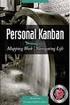 [1]JD Edwards EnterpriseOne Applications Kanban Management Implementation Guide Release 9.2 E63925-01 October 2015 Describes the Kanban Management module, and discusses how to set up and use the module
[1]JD Edwards EnterpriseOne Applications Kanban Management Implementation Guide Release 9.2 E63925-01 October 2015 Describes the Kanban Management module, and discusses how to set up and use the module
EnterpriseOne Advanced Cost Accounting 8.9 PeopleBook
 EnterpriseOne Advanced Cost Accounting 8.9 PeopleBook September 2003 EnterpriseOne Advanced Cost Accounting 8.9 PeopleBook SKU REL9ECZ0309 Copyright 2003 PeopleSoft, Inc. All rights reserved. All material
EnterpriseOne Advanced Cost Accounting 8.9 PeopleBook September 2003 EnterpriseOne Advanced Cost Accounting 8.9 PeopleBook SKU REL9ECZ0309 Copyright 2003 PeopleSoft, Inc. All rights reserved. All material
EnterpriseOne Xe Human Resources - Benefits PeopleBook
 EnterpriseOne Xe Human Resources - Benefits PeopleBook September 2000 J.D. Edwards World Source Company 7601 Technology Way Denver, CO 80237 Portions of this document were reproduced from material prepared
EnterpriseOne Xe Human Resources - Benefits PeopleBook September 2000 J.D. Edwards World Source Company 7601 Technology Way Denver, CO 80237 Portions of this document were reproduced from material prepared
Work Order Management. Release 8.7.2
 Work Order Management Release 8.7.2 Legal Notices 2011 Epicor Software Corporation. All rights reserved. Unauthorized reproduction is a violation of applicable laws. Epicor and the Epicor logo are registered
Work Order Management Release 8.7.2 Legal Notices 2011 Epicor Software Corporation. All rights reserved. Unauthorized reproduction is a violation of applicable laws. Epicor and the Epicor logo are registered
Rental Management Implementation Guide Release 9.1
 [1]JD Edwards EnterpriseOne Applications Rental Management Implementation Guide Release 9.1 E55294-09 May 2016 Describes the Rental Management module, and discusses how to set up and use the module to
[1]JD Edwards EnterpriseOne Applications Rental Management Implementation Guide Release 9.1 E55294-09 May 2016 Describes the Rental Management module, and discusses how to set up and use the module to
for Sage 100 ERP Bill of Materials Overview Document
 for Sage 100 ERP Bill of Materials Document 2012 Sage Software, Inc. All rights reserved. Sage Software, Sage Software logos, and the Sage Software product and service names mentioned herein are registered
for Sage 100 ERP Bill of Materials Document 2012 Sage Software, Inc. All rights reserved. Sage Software, Sage Software logos, and the Sage Software product and service names mentioned herein are registered
Logistics. Presenting Navision Axapta Logistics
 Logistics Overview Contracts, trade agreements, special pricing and discounts Price and discount management, purchase and sales Inventory, purchase and sales forecasting Forecast evaluation Product development
Logistics Overview Contracts, trade agreements, special pricing and discounts Price and discount management, purchase and sales Inventory, purchase and sales forecasting Forecast evaluation Product development
Distribution Training Guide. D100 Inventory Management: Basic
 Distribution Training Guide D100 Inventory Management: Basic Certification Course Prerequisites The course consists of a hands- on guide that will walk you through the specifics of Acumatica s Inventory
Distribution Training Guide D100 Inventory Management: Basic Certification Course Prerequisites The course consists of a hands- on guide that will walk you through the specifics of Acumatica s Inventory
EnterpriseOne JDE5 Customer Service Management PeopleBook
 EnterpriseOne JDE5 Customer Service Management PeopleBook May 2002 EnterpriseOne JDE5 Customer Service Management PeopleBook SKU JDE5ECSM0502 Copyright 2003 PeopleSoft, Inc. All rights reserved. All material
EnterpriseOne JDE5 Customer Service Management PeopleBook May 2002 EnterpriseOne JDE5 Customer Service Management PeopleBook SKU JDE5ECSM0502 Copyright 2003 PeopleSoft, Inc. All rights reserved. All material
How to Set Up and Manage a Perpetual Inventory System
 SAP Business One How-To Guide PUBLIC How to Set Up and Manage a Perpetual Inventory System Applicable Release: SAP Business One 8.8 All Countries English March 2010 Table of Contents Introduction... 4
SAP Business One How-To Guide PUBLIC How to Set Up and Manage a Perpetual Inventory System Applicable Release: SAP Business One 8.8 All Countries English March 2010 Table of Contents Introduction... 4
JD Edwards EnterpriseOne Applications
 JD Edwards EnterpriseOne Applications Inventory Management Implementation Guide Release 9.1 E15119-03 March 2013 JD Edwards EnterpriseOne Applications Inventory Management Implementation Guide, Release
JD Edwards EnterpriseOne Applications Inventory Management Implementation Guide Release 9.1 E15119-03 March 2013 JD Edwards EnterpriseOne Applications Inventory Management Implementation Guide, Release
Engineering Change Order
 Engineering Change Order Copyright Chapter 1 - Copyright 2002-2003 Horizons International, Inc. All rights reserved. Information in this document is subject to change without notice. The software described
Engineering Change Order Copyright Chapter 1 - Copyright 2002-2003 Horizons International, Inc. All rights reserved. Information in this document is subject to change without notice. The software described
QAD Enterprise Applications Enterprise Edition. Training Guide Introduction to Product Costing
 QAD Enterprise Applications Enterprise Edition Training Guide Introduction to Product Costing 70-3203-2013EE QAD 2013 Enterprise Edition Workspace: 10USA > 10USACO March 2013 This document contains proprietary
QAD Enterprise Applications Enterprise Edition Training Guide Introduction to Product Costing 70-3203-2013EE QAD 2013 Enterprise Edition Workspace: 10USA > 10USACO March 2013 This document contains proprietary
Oracle Process Manufacturing PhysicalInventory
 Oracle Process Manufacturing PhysicalInventory Release11.0 PartNo.A69853-01 Oracle Process Manufacturing Physical Inventory Part No. A69853-01 Copyright 1999, Oracle Corporation. All rights reserved. Primary
Oracle Process Manufacturing PhysicalInventory Release11.0 PartNo.A69853-01 Oracle Process Manufacturing Physical Inventory Part No. A69853-01 Copyright 1999, Oracle Corporation. All rights reserved. Primary
Accounts Receivable System Administration Manual
 Accounts Receivable System Administration Manual Confidential Information This document contains proprietary and valuable, confidential trade secret information of APPX Software, Inc., Richmond, Virginia
Accounts Receivable System Administration Manual Confidential Information This document contains proprietary and valuable, confidential trade secret information of APPX Software, Inc., Richmond, Virginia
Inventory Control User Manual
 Inventory Control User Manual Confidential Information This document contains proprietary and valuable, confidential trade secret information of APPX Software, Inc., Richmond, Virginia Notice of Authorship
Inventory Control User Manual Confidential Information This document contains proprietary and valuable, confidential trade secret information of APPX Software, Inc., Richmond, Virginia Notice of Authorship
User Guide QAD Manufacturing
 QAD Enterprise Applications Enterprise Edition User Guide QAD Manufacturing Product Structures Routings and Work Centers Formulas and Processes Co-products and By-products Work Orders Shop Floor Control
QAD Enterprise Applications Enterprise Edition User Guide QAD Manufacturing Product Structures Routings and Work Centers Formulas and Processes Co-products and By-products Work Orders Shop Floor Control
TheFinancialEdge. Configuration Guide for General Ledger
 TheFinancialEdge Configuration Guide for General Ledger 071012 2012 Blackbaud, Inc. This publication, or any part thereof, may not be reproduced or transmitted in any form or by any means, electronic,
TheFinancialEdge Configuration Guide for General Ledger 071012 2012 Blackbaud, Inc. This publication, or any part thereof, may not be reproduced or transmitted in any form or by any means, electronic,
QAD Enterprise Applications Standard and Enterprise Edition. Training Guide Product Structures and Formulas
 QAD Enterprise Applications Standard and Enterprise Edition Training Guide Product Structures and Formulas 70-3224-2014SE_EE QAD 2014 Standard and Enterprise Edition March 2014 This document contains proprietary
QAD Enterprise Applications Standard and Enterprise Edition Training Guide Product Structures and Formulas 70-3224-2014SE_EE QAD 2014 Standard and Enterprise Edition March 2014 This document contains proprietary
Infor LN Service User Guide for Contract Management
 Infor LN Service User Guide for Contract Management Copyright 2015 Infor Important Notices The material contained in this publication (including any supplementary information) constitutes and contains
Infor LN Service User Guide for Contract Management Copyright 2015 Infor Important Notices The material contained in this publication (including any supplementary information) constitutes and contains
Manufacturing. Manufacturing challenges of today and how. Navision Axapta solves them- In the current explosive economy, many
 Manufacturing challenges of today and how Navision Axapta solves them- the solution for change; controlled by you. Manufacturing In the current explosive economy, many manufacturers are struggling to keep
Manufacturing challenges of today and how Navision Axapta solves them- the solution for change; controlled by you. Manufacturing In the current explosive economy, many manufacturers are struggling to keep
Accounts Payable User Manual
 Accounts Payable User Manual Confidential Information This document contains proprietary and valuable, confidential trade secret information of APPX Software, Inc., Richmond, Virginia Notice of Authorship
Accounts Payable User Manual Confidential Information This document contains proprietary and valuable, confidential trade secret information of APPX Software, Inc., Richmond, Virginia Notice of Authorship
Sage 300 ERP 2014. General Ledger User's Guide
 Sage 300 ERP 2014 General Ledger User's Guide This is a publication of Sage Software, Inc. Copyright 2013. Sage Software, Inc. All rights reserved. Sage, the Sage logos, and the Sage product and service
Sage 300 ERP 2014 General Ledger User's Guide This is a publication of Sage Software, Inc. Copyright 2013. Sage Software, Inc. All rights reserved. Sage, the Sage logos, and the Sage product and service
Business Portal for Microsoft Dynamics GP. Key Performance Indicators Release 10.0
 Business Portal for Microsoft Dynamics GP Key Performance Indicators Release 10.0 Copyright Copyright 2007 Microsoft Corporation. All rights reserved. Complying with all applicable copyright laws is the
Business Portal for Microsoft Dynamics GP Key Performance Indicators Release 10.0 Copyright Copyright 2007 Microsoft Corporation. All rights reserved. Complying with all applicable copyright laws is the
Microsoft Dynamics GP. Project Accounting Accounting Control Guide
 Microsoft Dynamics GP Project Accounting Accounting Control Guide Copyright Copyright 2007 Microsoft Corporation. All rights reserved. Complying with all applicable copyright laws is the responsibility
Microsoft Dynamics GP Project Accounting Accounting Control Guide Copyright Copyright 2007 Microsoft Corporation. All rights reserved. Complying with all applicable copyright laws is the responsibility
Microsoft Dynamics GP. Bill of Materials
 Microsoft Dynamics GP Bill of Materials Copyright Copyright 2007 Microsoft Corporation. All rights reserved. Complying with all applicable copyright laws is the responsibility of the user. Without limiting
Microsoft Dynamics GP Bill of Materials Copyright Copyright 2007 Microsoft Corporation. All rights reserved. Complying with all applicable copyright laws is the responsibility of the user. Without limiting
Commission Accounting User Manual
 Commission Accounting User Manual Confidential Information This document contains proprietary and valuable, confidential trade secret information of APPX Software, Inc., Richmond, Virginia Notice of Authorship
Commission Accounting User Manual Confidential Information This document contains proprietary and valuable, confidential trade secret information of APPX Software, Inc., Richmond, Virginia Notice of Authorship
Procurement for Accounts Payable
 Procurement for Accounts Payable September 2003 STU-2521-A81 Student Guide PeopleSoft World A8.1 Procurement for Accounts Payable STU-2521-A81 Restricted Rights Copyright 2003 PeopleSoft, Inc. All rights
Procurement for Accounts Payable September 2003 STU-2521-A81 Student Guide PeopleSoft World A8.1 Procurement for Accounts Payable STU-2521-A81 Restricted Rights Copyright 2003 PeopleSoft, Inc. All rights
EnterpriseOne 8.10 Quality Management PeopleBook
 EnterpriseOne 8.10 Quality Management PeopleBook May 2004 EnterpriseOne 8.10 Quality Management PeopleBook SKU SCM810QM0504 Copyright 2004 PeopleSoft, Inc. All rights reserved. All material contained
EnterpriseOne 8.10 Quality Management PeopleBook May 2004 EnterpriseOne 8.10 Quality Management PeopleBook SKU SCM810QM0504 Copyright 2004 PeopleSoft, Inc. All rights reserved. All material contained
Accounts Receivable User Manual
 Accounts Receivable User Manual Confidential Information This document contains proprietary and valuable, confidential trade secret information of APPX Software, Inc., Richmond, Virginia Notice of Authorship
Accounts Receivable User Manual Confidential Information This document contains proprietary and valuable, confidential trade secret information of APPX Software, Inc., Richmond, Virginia Notice of Authorship
JD Edwards World Invoice Formatting Guide. Version A9.2
 JD Edwards World Invoice Formatting Guide Version A9.2 Revised May 4, 2011 Copyright Notice Copyright 2010, Oracle. All rights reserved. Trademark Notice Oracle is a registered trademark of Oracle Corporation
JD Edwards World Invoice Formatting Guide Version A9.2 Revised May 4, 2011 Copyright Notice Copyright 2010, Oracle. All rights reserved. Trademark Notice Oracle is a registered trademark of Oracle Corporation
Microsoft Dynamics GP. Bill of Materials
 Microsoft Dynamics GP Bill of Materials Copyright Copyright 2010 Microsoft. All rights reserved. Limitation of liability This document is provided as-is. Information and views expressed in this document,
Microsoft Dynamics GP Bill of Materials Copyright Copyright 2010 Microsoft. All rights reserved. Limitation of liability This document is provided as-is. Information and views expressed in this document,
Microsoft Dynamics GP. Field Service Service Call Management
 Microsoft Dynamics GP Field Service Service Call Management Copyright Copyright 2011 Microsoft. All rights reserved. Limitation of liability This document is provided as-is. Information and views expressed
Microsoft Dynamics GP Field Service Service Call Management Copyright Copyright 2011 Microsoft. All rights reserved. Limitation of liability This document is provided as-is. Information and views expressed
for Sage 100 ERP Job Cost Overview Document
 for Sage 100 ERP Job Cost Document 2012 Sage Software, Inc. All rights reserved. Sage Software, Sage Software logos, and the Sage Software product and service names mentioned herein are registered trademarks
for Sage 100 ERP Job Cost Document 2012 Sage Software, Inc. All rights reserved. Sage Software, Sage Software logos, and the Sage Software product and service names mentioned herein are registered trademarks
ORACLE MANUFACTURING MATERIAL PLANNING FOR PROCESS MANUFACTURING
 ORACLE MANUFACTURING MATERIAL PLANNING FOR PROCESS MANUFACTURING KEY FEATURES MATERIAL PLANNING FOR PROCESS INCLUDES: Material and rough cut capacity planning Multi-level graphical pegging Advanced sourcing
ORACLE MANUFACTURING MATERIAL PLANNING FOR PROCESS MANUFACTURING KEY FEATURES MATERIAL PLANNING FOR PROCESS INCLUDES: Material and rough cut capacity planning Multi-level graphical pegging Advanced sourcing
Microsoft Dynamics GP. Manufacturing Planning Functions
 Microsoft Dynamics GP Manufacturing Planning Functions Copyright Copyright 2007 Microsoft Corporation. All rights reserved. Complying with all applicable copyright laws is the responsibility of the user.
Microsoft Dynamics GP Manufacturing Planning Functions Copyright Copyright 2007 Microsoft Corporation. All rights reserved. Complying with all applicable copyright laws is the responsibility of the user.
Microsoft Axapta Inventory Closing White Paper
 Microsoft Axapta Inventory Closing White Paper Microsoft Axapta 3.0 and Service Packs Version: Second edition Published: May, 2005 CONFIDENTIAL DRAFT INTERNAL USE ONLY Contents Introduction...1 Inventory
Microsoft Axapta Inventory Closing White Paper Microsoft Axapta 3.0 and Service Packs Version: Second edition Published: May, 2005 CONFIDENTIAL DRAFT INTERNAL USE ONLY Contents Introduction...1 Inventory
Microsoft Dynamics GP. Field Service - Service Call Management
 Microsoft Dynamics GP Field Service - Service Call Management Copyright Copyright 2008 Microsoft Corporation. All rights reserved. Complying with all applicable copyright laws is the responsibility of
Microsoft Dynamics GP Field Service - Service Call Management Copyright Copyright 2008 Microsoft Corporation. All rights reserved. Complying with all applicable copyright laws is the responsibility of
Shop Floor Management Implementation Guide Release 9.1
 [1]JD Edwards EnterpriseOne Applications Shop Floor Management Implementation Guide Release 9.1 E15143-09 October 2015 Describes the Shop Floor Management module, and discusses how to set up and use the
[1]JD Edwards EnterpriseOne Applications Shop Floor Management Implementation Guide Release 9.1 E15143-09 October 2015 Describes the Shop Floor Management module, and discusses how to set up and use the
User Guide Volume 3 MANUFACTURING
 User Guide Volume 3 MANUFACTURING PRODUCT STRUCTURES ROUTINGS/WORK CENTERS FORMULA/PROCESS CO-PRODUCTS/BY-PRODUCTS WORK ORDERS SHOP FLOOR CONTROL ADVANCED REPETITIVE REPETITIVE QUALITY MANAGEMENT FORECASTING/MASTER
User Guide Volume 3 MANUFACTURING PRODUCT STRUCTURES ROUTINGS/WORK CENTERS FORMULA/PROCESS CO-PRODUCTS/BY-PRODUCTS WORK ORDERS SHOP FLOOR CONTROL ADVANCED REPETITIVE REPETITIVE QUALITY MANAGEMENT FORECASTING/MASTER
Oracle Process Manufacturing Process Operation Controls
 Oracle Process Manufacturing Process Operation Controls Release 11.0 Part No. A69959-01 Oracle Process Manufacturing Process Operation Controls Part No. A69959-01 Copyright 1999, Oracle Corporation. All
Oracle Process Manufacturing Process Operation Controls Release 11.0 Part No. A69959-01 Oracle Process Manufacturing Process Operation Controls Part No. A69959-01 Copyright 1999, Oracle Corporation. All
Microsoft Dynamics GP. Not For Profit Accounting
 Microsoft Dynamics GP Not For Profit Accounting Copyright Copyright 2010 Microsoft. All rights reserved. Limitation of liability This document is provided as-is. Information and views expressed in this
Microsoft Dynamics GP Not For Profit Accounting Copyright Copyright 2010 Microsoft. All rights reserved. Limitation of liability This document is provided as-is. Information and views expressed in this
Accounts Payable System Administration Manual
 Accounts Payable System Administration Manual Confidential Information This document contains proprietary and valuable, confidential trade secret information of APPX Software, Inc., Richmond, Virginia
Accounts Payable System Administration Manual Confidential Information This document contains proprietary and valuable, confidential trade secret information of APPX Software, Inc., Richmond, Virginia
JD Edwards EnterpriseOne Applications
 JD Edwards EnterpriseOne Applications Plant Manager's Dashboard Implementation Guide Release 9.1 E15098-01 March 2012 JD Edwards EnterpriseOne Applications Plant Manager's Dashboard Implementation Guide,
JD Edwards EnterpriseOne Applications Plant Manager's Dashboard Implementation Guide Release 9.1 E15098-01 March 2012 JD Edwards EnterpriseOne Applications Plant Manager's Dashboard Implementation Guide,
Inventory Management Overview Document. for Sage 100 ERP
 Document for Sage 100 ERP 2012 Sage Software, Inc. All rights reserved. Sage Software, Sage Software logos, and the Sage Software product and service names mentioned herein are registered trademarks or
Document for Sage 100 ERP 2012 Sage Software, Inc. All rights reserved. Sage Software, Sage Software logos, and the Sage Software product and service names mentioned herein are registered trademarks or
Industry Environment and Concepts for Forecasting 1
 Table of Contents Industry Environment and Concepts for Forecasting 1 Forecasting Methods Overview...2 Multilevel Forecasting...3 Demand Forecasting...4 Integrating Information...5 Simplifying the Forecast...6
Table of Contents Industry Environment and Concepts for Forecasting 1 Forecasting Methods Overview...2 Multilevel Forecasting...3 Demand Forecasting...4 Integrating Information...5 Simplifying the Forecast...6
JD Edwards EnterpriseOne One View Reporting Functional Content Overview
 JD Edwards EnterpriseOne One View Reporting Functional Content Overview October 2012 2 Agenda ERP Reporting Business Issues Benefits of One View Reporting One View Reporting Across The Enterprise Functional
JD Edwards EnterpriseOne One View Reporting Functional Content Overview October 2012 2 Agenda ERP Reporting Business Issues Benefits of One View Reporting One View Reporting Across The Enterprise Functional
Invoice Matching User Guide
 Invoice Matching User Guide Version 8.1 November 2004 Document Number MAUG-81UW-04 Procurement Lawson does not warrant the content of this document or the results of its use. Lawson may change this document
Invoice Matching User Guide Version 8.1 November 2004 Document Number MAUG-81UW-04 Procurement Lawson does not warrant the content of this document or the results of its use. Lawson may change this document
MANAGE. Inventory Costing. Microsoft Dynamics NAV 5.0. Technical White Paper
 MANAGE Microsoft Dynamics NAV 5.0 Inventory Costing Technical White Paper This paper is intended for people who are involved in the implementation of costing functionality at a customer site and for those
MANAGE Microsoft Dynamics NAV 5.0 Inventory Costing Technical White Paper This paper is intended for people who are involved in the implementation of costing functionality at a customer site and for those
Microsoft Dynamics GP. Field Service - Contract Administration
 Microsoft Dynamics GP Field Service - Contract Administration Copyright Copyright 2008 Microsoft Corporation. All rights reserved. Complying with all applicable copyright laws is the responsibility of
Microsoft Dynamics GP Field Service - Contract Administration Copyright Copyright 2008 Microsoft Corporation. All rights reserved. Complying with all applicable copyright laws is the responsibility of
JD Edwards EnterpriseOne Applications
 JD Edwards EnterpriseOne Applications Work Orders Implementation Guide Release 9.1.x E15155-06 April 2014 JD Edwards EnterpriseOne Applications Work Orders Implementation Guide, Release 9.1.x E15155-06
JD Edwards EnterpriseOne Applications Work Orders Implementation Guide Release 9.1.x E15155-06 April 2014 JD Edwards EnterpriseOne Applications Work Orders Implementation Guide, Release 9.1.x E15155-06
Purchase Order Receipt Routing
 Purchase Order Receipt Routing Begin Transaction Plant Purchase Order Number Purchase Order Type Item Display Item Description Lot Controlled? No Display Line Number Sequence Number From Operation Display
Purchase Order Receipt Routing Begin Transaction Plant Purchase Order Number Purchase Order Type Item Display Item Description Lot Controlled? No Display Line Number Sequence Number From Operation Display
Deltek Touch Time & Expense for Vision 1.3. Release Notes
 Deltek Touch Time & Expense for Vision 1.3 Release Notes June 25, 2014 While Deltek has attempted to verify that the information in this document is accurate and complete, some typographical or technical
Deltek Touch Time & Expense for Vision 1.3 Release Notes June 25, 2014 While Deltek has attempted to verify that the information in this document is accurate and complete, some typographical or technical
Oracle Bills of Material
 Oracle Bills of Material User's Guide Release 12 Part No. B28673-01 October 2006 Oracle Bills of Material User's Guide, Release 12 Part No. B28673-01 Copyright 1996, 2006, Oracle. All rights reserved.
Oracle Bills of Material User's Guide Release 12 Part No. B28673-01 October 2006 Oracle Bills of Material User's Guide, Release 12 Part No. B28673-01 Copyright 1996, 2006, Oracle. All rights reserved.
JD Edwards EnterpriseOne Applications
 JD Edwards EnterpriseOne Applications Product Data Management Implementation Guide Release 9.1 E15128-02 September 2012 JD Edwards EnterpriseOne Applications Product Data Management Implementation Guide,
JD Edwards EnterpriseOne Applications Product Data Management Implementation Guide Release 9.1 E15128-02 September 2012 JD Edwards EnterpriseOne Applications Product Data Management Implementation Guide,
PeopleSoft Enterprise Supply Chain Management 9.1 Common Information PeopleBook
 PeopleSoft Enterprise Supply Chain Management 9.1 Common Information PeopleBook November 2009 PeopleSoft Enterprise Supply Chain Management 9.1 Common Information PeopleBook SKU fscm91pbr0 Copyright 1992,
PeopleSoft Enterprise Supply Chain Management 9.1 Common Information PeopleBook November 2009 PeopleSoft Enterprise Supply Chain Management 9.1 Common Information PeopleBook SKU fscm91pbr0 Copyright 1992,
Subbu Ramakrishnan. Manufacturing Finance with SAP. ERP Financials. Bonn Boston
 Subbu Ramakrishnan Manufacturing Finance with SAP ERP Financials Bonn Boston Contents at a Glance 1 Overview of Manufacturing Scenarios Supported by SAP... 25 2 Overview of Finance Activities in a Make-to-Stock
Subbu Ramakrishnan Manufacturing Finance with SAP ERP Financials Bonn Boston Contents at a Glance 1 Overview of Manufacturing Scenarios Supported by SAP... 25 2 Overview of Finance Activities in a Make-to-Stock
Microsoft Dynamics GP. Manufacturing Setup
 Microsoft Dynamics GP Manufacturing Setup Copyright Copyright 2007 Microsoft Corporation. All rights reserved. Complying with all applicable copyright laws is the responsibility of the user. Without limiting
Microsoft Dynamics GP Manufacturing Setup Copyright Copyright 2007 Microsoft Corporation. All rights reserved. Complying with all applicable copyright laws is the responsibility of the user. Without limiting
EnterpriseOne 8.10 Work Orders PeopleBook
 EnterpriseOne 8.10 Work Orders PeopleBook May 2004 EnterpriseOne 8.10 Work Orders PeopleBook SKU PM810WO0504 Copyright 2004 PeopleSoft, Inc. All rights reserved. All material contained in this documentation
EnterpriseOne 8.10 Work Orders PeopleBook May 2004 EnterpriseOne 8.10 Work Orders PeopleBook SKU PM810WO0504 Copyright 2004 PeopleSoft, Inc. All rights reserved. All material contained in this documentation
Version 7.40 Customer Upgrade Guide. Sage ERP MAS 500
 Version 7.40 Customer Upgrade Guide Sage ERP MAS 500 2005-2011 Sage Software, Inc. All rights reserved. Sage, the Sage logos, and the Sage product and service names mentioned herein are registered trademarks
Version 7.40 Customer Upgrade Guide Sage ERP MAS 500 2005-2011 Sage Software, Inc. All rights reserved. Sage, the Sage logos, and the Sage product and service names mentioned herein are registered trademarks
Inventory Control System Administration Manual
 Inventory Control System Administration Manual Confidential Information This document contains proprietary and valuable, confidential trade secret information of APPX Software, Inc., Richmond, Virginia
Inventory Control System Administration Manual Confidential Information This document contains proprietary and valuable, confidential trade secret information of APPX Software, Inc., Richmond, Virginia
Microsoft Dynamics GP. Project Accounting Billing Guide
 Microsoft Dynamics GP Project Accounting Billing Guide Copyright Copyright 2010 Microsoft. All rights reserved. Limitation of liability This document is provided as-is. Information and views expressed
Microsoft Dynamics GP Project Accounting Billing Guide Copyright Copyright 2010 Microsoft. All rights reserved. Limitation of liability This document is provided as-is. Information and views expressed
MICROSOFT DYNAMICS GP YEAR-END CLOSING PROCEDURES USERS GROUP MEETING
 MICROSOFT DYNAMICS GP YEAR-END CLOSING PROCEDURES MICROSOFT DYNAMICS GP USERS GROUP MEETING December 2012 Contents TIPS FOR A SUCCESSFUL YEAR-END... 4 INVENTORY... 6 What the Inventory Year-End Close Process
MICROSOFT DYNAMICS GP YEAR-END CLOSING PROCEDURES MICROSOFT DYNAMICS GP USERS GROUP MEETING December 2012 Contents TIPS FOR A SUCCESSFUL YEAR-END... 4 INVENTORY... 6 What the Inventory Year-End Close Process
Sales Order Processing new features
 Sage 200 Accounts v2009 is supplied with a new help system. The new help system is complemented by a comprehensive search facility across all of the accounting modules. We have provided this Sage 200 v5.1
Sage 200 Accounts v2009 is supplied with a new help system. The new help system is complemented by a comprehensive search facility across all of the accounting modules. We have provided this Sage 200 v5.1
Module 7 Invoicing. Step by Step Guide PSA 2015. 7.1 Single project invoicing 7.2 Batch invoicing projects 7.3 Program invoicing 7.
 Step by Step Guide PSA 2015 Module 7 7.1 Single project invoicing 7.2 Batch invoicing projects 7.3 Program invoicing 7.4 Invoice approval PSA 2015 (Release 2.3.0.243) PSA 2015 Step by Step Guide is published
Step by Step Guide PSA 2015 Module 7 7.1 Single project invoicing 7.2 Batch invoicing projects 7.3 Program invoicing 7.4 Invoice approval PSA 2015 (Release 2.3.0.243) PSA 2015 Step by Step Guide is published
Oracle ERP Cloud Period Close Procedures O R A C L E W H I T E P A P E R J U N E 2 0 1 5
 Oracle ERP Cloud Period Close Procedures O R A C L E W H I T E P A P E R J U N E 2 0 1 5 Table of Contents Introduction 7 Chapter 1 Period Close Dependencies 8 Chapter 2 Subledger Accounting Overview 9
Oracle ERP Cloud Period Close Procedures O R A C L E W H I T E P A P E R J U N E 2 0 1 5 Table of Contents Introduction 7 Chapter 1 Period Close Dependencies 8 Chapter 2 Subledger Accounting Overview 9
Material Requirements Planning. Lecturer: Stanley B. Gershwin
 Material Requirements Planning Lecturer: Stanley B. Gershwin MRP Overview Primary source: Factory Physics by Hopp and Spearman. Basic idea: Once the final due date for a product is known, and the time
Material Requirements Planning Lecturer: Stanley B. Gershwin MRP Overview Primary source: Factory Physics by Hopp and Spearman. Basic idea: Once the final due date for a product is known, and the time
ACTIVANT. Prophet 21 ACTIVANT PROPHET 21. New Features Guide Version 11.0 INVENTORY MANAGEMENT NEW FEATURES GUIDE (INV, PUR) Pre-Release Documentation
 ACTIVANT ACTIVANT PROPHET 21 Prophet 21 INVENTORY MANAGEMENT NEW FEATURES GUIDE (INV, PUR) New Features Guide Version 11.0 Version 11.0 Pre-Release Documentation This manual contains reference information
ACTIVANT ACTIVANT PROPHET 21 Prophet 21 INVENTORY MANAGEMENT NEW FEATURES GUIDE (INV, PUR) New Features Guide Version 11.0 Version 11.0 Pre-Release Documentation This manual contains reference information
Item Tracking in Microsoft Dynamics
 Item Tracking in Microsoft Dynamics NAV 2013 Technical White Paper Item Tracking... 1 Item Tracking Design... 2 Item Tracking Posting Structure... 3 One-to-Many Relation... 3 Codeunits 80 and 90... 3 Posting
Item Tracking in Microsoft Dynamics NAV 2013 Technical White Paper Item Tracking... 1 Item Tracking Design... 2 Item Tracking Posting Structure... 3 One-to-Many Relation... 3 Codeunits 80 and 90... 3 Posting
i -Global System Inventory Management Module User Manual
 i -Global System Inventory Management Module User Manual i-global System Copyright 2004, i-global Solutions Limited. All rights reserved. Inventory Management Module User Manual -- Version: 1.01 This product
i -Global System Inventory Management Module User Manual i-global System Copyright 2004, i-global Solutions Limited. All rights reserved. Inventory Management Module User Manual -- Version: 1.01 This product
TheFinancialEdge. Records Guide for General Ledger
 TheFinancialEdge Records Guide for General Ledger 061015 2015 Blackbaud, Inc. This publication, or any part thereof, may not be reproduced or transmitted in any form or by any means, electronic, or mechanical,
TheFinancialEdge Records Guide for General Ledger 061015 2015 Blackbaud, Inc. This publication, or any part thereof, may not be reproduced or transmitted in any form or by any means, electronic, or mechanical,
Microsoft Dynamics GP. Inventory Control
 Microsoft Dynamics GP Inventory Control Copyright Copyright 2010 Microsoft. All rights reserved. Limitation of liability This document is provided as-is. Information and views expressed in this document,
Microsoft Dynamics GP Inventory Control Copyright Copyright 2010 Microsoft. All rights reserved. Limitation of liability This document is provided as-is. Information and views expressed in this document,
for Sage 100 ERP Purchase Order Overview Document
 for Sage 100 ERP Purchase Order Document 2012 Sage Software, Inc. All rights reserved. Sage Software, Sage Software logos, and the Sage Software product and service names mentioned herein are registered
for Sage 100 ERP Purchase Order Document 2012 Sage Software, Inc. All rights reserved. Sage Software, Sage Software logos, and the Sage Software product and service names mentioned herein are registered
Eclipse Release 8.7.7 Feature Summary. Release 8.7.7
 Eclipse Release 8.7.7 Feature Summary Release 8.7.7 Disclaimer This document is for informational purposes only and is subject to change without notice. This document and its contents, including the viewpoints,
Eclipse Release 8.7.7 Feature Summary Release 8.7.7 Disclaimer This document is for informational purposes only and is subject to change without notice. This document and its contents, including the viewpoints,
Implementing Oracle Time Management (US) Release 11.i (A77087-01)
 Implementing Oracle Time Management (US) Release 11.i (A77087-01) Implementing Oracle Time Management, Release 11.i (A77087-01) Copyright Oracle Corporation 1999 Primary Author: Joycelyn Smith. Contributing
Implementing Oracle Time Management (US) Release 11.i (A77087-01) Implementing Oracle Time Management, Release 11.i (A77087-01) Copyright Oracle Corporation 1999 Primary Author: Joycelyn Smith. Contributing
Rochester Institute of Technology. Oracle Training: Performing Inquiries and Requesting Reports in the Oracle Applications
 Rochester Institute of Technology Oracle Training: Performing Inquiries and Requesting Reports in the Oracle Applications Table of Contents Introduction Lesson 1: Lesson 2: Lesson 3: Lesson 4: Lesson 5:
Rochester Institute of Technology Oracle Training: Performing Inquiries and Requesting Reports in the Oracle Applications Table of Contents Introduction Lesson 1: Lesson 2: Lesson 3: Lesson 4: Lesson 5:
Inform Upgrade Version 20.0.77.77. New Features Improved Google Calendar Synchronization
 **The latest Inform upgrade includes features and fixes from all previous upgrades. Please review the upgrade notes for any additional versions that fall between your current version and this upgrade.**
**The latest Inform upgrade includes features and fixes from all previous upgrades. Please review the upgrade notes for any additional versions that fall between your current version and this upgrade.**
Release 392. Exact Globe Inventory
 Release 392 Exact Globe Inventory release 392 Exact Globe Inventory EXACT GLOBE INVENTORY The information provided in this manual is intended for internal use by or within the organization of the customer
Release 392 Exact Globe Inventory release 392 Exact Globe Inventory EXACT GLOBE INVENTORY The information provided in this manual is intended for internal use by or within the organization of the customer
Subcontract - BOM Method. User Guide
 Subcontract - BOM Method User Guide 2006 Exact Software ERP-NA, Inc. www.maxexact.com 1065 East Hillsdale Boulevard Foster City, CA 94404 Phone: 650-345-6000 FAX: 650-345-3079 MAX Subcontract (BOM Method)
Subcontract - BOM Method User Guide 2006 Exact Software ERP-NA, Inc. www.maxexact.com 1065 East Hillsdale Boulevard Foster City, CA 94404 Phone: 650-345-6000 FAX: 650-345-3079 MAX Subcontract (BOM Method)
TheFinancialEdge. Administration Guide
 TheFinancialEdge Administration Guide 102011 2011 Blackbaud, Inc. This publication, or any part thereof, may not be reproduced or transmitted in any form or by any means, electronic, or mechanical, including
TheFinancialEdge Administration Guide 102011 2011 Blackbaud, Inc. This publication, or any part thereof, may not be reproduced or transmitted in any form or by any means, electronic, or mechanical, including
Oracle Process Manufacturing Inventory Management
 Oracle Process Manufacturing Inventory Management Release 11.0 Part No. A69852-01 Oracle Process Manufacturing Inventory Management Part No. A69852-01 Copyright 1999, Oracle Corporation. All rights reserved.
Oracle Process Manufacturing Inventory Management Release 11.0 Part No. A69852-01 Oracle Process Manufacturing Inventory Management Part No. A69852-01 Copyright 1999, Oracle Corporation. All rights reserved.
Sales Analysis System Administration Manual
 Sales Analysis System Administration Manual Confidential Information This document contains proprietary and valuable, confidential trade secret information of APPX Software, Inc., Richmond, Virginia Notice
Sales Analysis System Administration Manual Confidential Information This document contains proprietary and valuable, confidential trade secret information of APPX Software, Inc., Richmond, Virginia Notice
Microsoft Dynamics GP. Project Accounting Billing Guide
 Microsoft Dynamics GP Project Accounting Billing Guide Copyright Copyright 2007 Microsoft Corporation. All rights reserved. Complying with all applicable copyright laws is the responsibility of the user.
Microsoft Dynamics GP Project Accounting Billing Guide Copyright Copyright 2007 Microsoft Corporation. All rights reserved. Complying with all applicable copyright laws is the responsibility of the user.
6A. RMA Processing. How does an RMA work?
 6A. RMA Processing 6A. RMA Processing RMA (Returned Merchandise Authorization) processing is a common requirement among manufacturing companies. An RMA system should be able to do the following: RMA entry
6A. RMA Processing 6A. RMA Processing RMA (Returned Merchandise Authorization) processing is a common requirement among manufacturing companies. An RMA system should be able to do the following: RMA entry
MSI Accounts Receivable Version 4.0
 MSI Accounts Receivable Version 4.0 User s Guide Municipal Software, Inc. 1850 W. Winchester Road, Ste 209 Libertyville, IL 60048 Phone: (847) 362-2803 Fax: (847) 362-3347 Contents are the exclusive property
MSI Accounts Receivable Version 4.0 User s Guide Municipal Software, Inc. 1850 W. Winchester Road, Ste 209 Libertyville, IL 60048 Phone: (847) 362-2803 Fax: (847) 362-3347 Contents are the exclusive property
CHAPTER 3: PRODUCTION BILL OF MATERIALS
 Chapter 3: Production Bill of Materials CHAPTER 3: PRODUCTION BILL OF MATERIALS Objectives The objectives are: Production Bill of Materials (BOM) Production BOM Advanced Features Production BOM Reports
Chapter 3: Production Bill of Materials CHAPTER 3: PRODUCTION BILL OF MATERIALS Objectives The objectives are: Production Bill of Materials (BOM) Production BOM Advanced Features Production BOM Reports
Manufacturing Inventory Management with Manufacturing Processing, Job Shop Integration, Bar Coding and Sales Analysis Part #105.
 Manufacturing Inventory Management with Manufacturing Processing, Job Shop Integration, Bar Coding and Sales Analysis Part #105 User Manual Version 7.3 Information in this document is subject to change
Manufacturing Inventory Management with Manufacturing Processing, Job Shop Integration, Bar Coding and Sales Analysis Part #105 User Manual Version 7.3 Information in this document is subject to change
