North American Amphibian Monitoring Program (NAAMP) Indiana Volunteer Manual
|
|
|
- Delilah Bailey
- 3 years ago
- Views:
From this document you will learn the answers to the following questions:
How many important Websites are there?
Who recruit volunteers to collect amphibian population data?
What are the tables for for NAAMP Volunteers?
Transcription
1 North American Amphibian Monitoring Program (NAAMP) Indiana Volunteer Manual Regional Coordinator: Sarabeth Klueh 553 E. Miller Dr. Bloomington, IN Updated Dec 2010
2 Table of Contents Tips for NAAMP Volunteers 3 NAAMP Protocols 4 Data Collection 6 Data Sheet 7 Data Entry 11 Frog Call Quiz 14 Indiana s Frogs and Toads 16 Important Websites 17 Stop Inaccessibility, Stop Relocation, and Stop Retirement 18 Groundtruthing Guidelines 18 2
3 Welcome to the North American Amphibian Monitoring Program (NAAMP). NAAMP is a collaborative effort among regional partners, such as state natural resource agencies and nonprofit organizations, and the U.S. Geological Survey (USGS) to monitor populations of vocal amphibians. The USGS provides central coordination and database management. The regional partners recruit and train volunteer observers, like you, to collect amphibian population data, following the protocol of NAAMP. In Indiana, NAAMP is coordinated by staff in the Wildlife Diversity Section (WDS) of the Indiana Department of Natural Resources Division of Fish and Wildlife. The WDS is responsible for the conservation and management of Indiana s more than 750 species of nongame and endangered fish and wildlife. This program is supported entirely through public donations to Indiana s Nongame Fund and the State Wildlife Grants program administered through the U.S. Fish and Wildlife Service. The mission of NAAMP is to monitor calling amphibians to assess population changes over time. Data from your route contributes to looking at the big picture of amphibian populations. NAAMP data can also be used to update distribution maps for amphibian species and increase our understanding of breeding chronology. Thank you for your participation in the survey, NAAMP would not be possible without our volunteers. This Volunteer Manual has been created to provide Indiana volunteers with information on how to collect survey data, how to submit data, Indiana species (what species are found where in the state and when each species calls) and the NAAMP Quiz. Tips for NAAMP Volunteers Safety first! Never collect data in unsafe conditions. Bring a friend volunteers who regularly bring someone with them to monitor are more likely to complete their responsibilities. Drive your route once in the daytime before the start of each amphibian monitoring season. What are the minimum annual requirements to be a volunteer? Learn the calls of Indiana s frogs and toads Complete the Frog Call Quiz Collect data at least once per sampling window Enter data into the database by September 15 th Follow all national protocols for data collection and data entry What to bring when you are monitoring: Clipboard Thermometer Pencil Datasheet Flashlight Notes to ID species calls 3
4 NAAMP Protocols A unified protocol is needed to reach our primary goal, to unite our data for population trends at multiple levels. All volunteers are required to collect data the same way. Route Creation Routes are generated in a stratified random block design at USGS Patuxent Wildlife Research Center. These roadside routes are then groundtruthed to determine suitability (not too dangerous, not too noisy to hear) and stop placement. There are 10 stops per route. Routes in Indiana are stratified by habitat, the stops are at least 0.5 miles apart and are located at wetland habitats. The wetland habitat should be appropriate potential habitat (pond, vernal pool, roadside ditch, etc) but the presence or absence of amphibians should not be used as a selection factor. Some alteration of the route may occur during groundtruthing, see Groundtruthing Guidelines for more information. Stop locations and any route alterations should be shared with NAAMP to keep route maps accurate and up to date. Once a route has been groundtruthed and the 10 stops determined the route and stops are not changed, unless exceptional circumstances occur, see Stop Inaccessibility, Stop Relocation, and Stop Retirement section of this document. Indiana s NAAMP Routes Seasonal Sampling Windows There are three sampling windows (also referred to as runs or periods ) to cover the calling phenology (the annual cycle of when each species calls) of Indiana s local species. The sampling periods are created to target the peak vocalization times for early-, mid- and late-season breeding amphibians and to assist observers in understanding when to collect data. States are permitted to adjust the sampling dates each year to account for an early or late arrival of the calling season. Volunteers should collect data for their assigned route at least once per sampling window and can only collect data when the air temperature is above the established minimum for 8 of 10 stops. Table 1. Indiana s sampling windows and minimum temperature for collecting data. Air temperature is recorded at every stop on a survey. If the windows change (i.e., it is not higher than 45 degrees by 3/31) you will be contacted by Regional Coordinators. Window Dates Minimum Temperature 1 Feb 21- Mar F (5.6 C) 2 Apr 15 May F (10 C) 3 June 1 June F (12.8 C) 4
5 Nightly Sampling Conditions A survey must begin 30 minutes after sunset or later. No matter what time a route is started, it should be completed by 1 a.m. Appropriate sampling conditions are based upon wind, sky, and air temperature conditions. For most regions, including Indiana, the Beaufort wind code should be at level 3 or less. Surveys should not be conducted during heavy rainfall, but light rainfall is acceptable (sound of the rain may impair hearing ability). Sampling should occur during good frog weather. The following list is ordered from best weather to adequate weather. 1) During the light drizzle after the first thunderstorm of the sampling window, 2), After an afternoon thunderstorm when the roads are still wet 3) within 3 days of rain, 4) humid nights, 5) any night within the sampling window where temperatures are above the minimum required. Table 2. Beaufort Wind Codes. This code is used to standardize weather data. The code should be recorded at the Start and Finish of every survey. Beaufort Wind Codes 0 Calm (<1mph) Smoke rises vertically 1 Light Air (1-3 mph) smoke drifts, weather vane inactive 2 Light Breeze (4-7 mph) leaves rustle, can feel wind on face 3 4* 5** Gentle Breeze (8-12 mph) leaves and twigs move around, small flags extend Moderate Breeze (13-18 mph) moves thin branches, raises loose papers * Do not conduct survey at Level 4, unless in Great Plains Fresh Breeze (19 mph or greater) small trees begin to sway ** Do not conduct survey at Level 5 in ALL REGIONS Table 3. Sky Codes. This code is used to standardize weather data. The code should be recorded at the Start and Finish of every survey. Sky Codes (note 3 and 6 are not valid code numbers) 0 Few Clouds 1 Partly cloudy (scattered) or variable sky 2 Cloudy or overcast 4 Fog or smoke 5 Drizzle or light rain (not affecting hearing ability) 7 Snow 8 Showers (is affecting hearing ability). Do not conduct survey 5
6 Data Collection Stops are visited in numerical order (Start at Stop 1 and End at Stop 10), in one night by one observer. One observer is the official recorder of the route whose data will be entered into the NAAMP database. This one observer per datasheet rule allows each survey conducted to be of equal effort. For safety reasons we highly encourage volunteers to bring along a friend or significant other. This person can record data (weather, number of cars) but should not be consulted about calling species before data are recorded. All datasheets are returned to the Regional Coordinator for archival purposes. What to record at the Start and Stop of every survey Observers record the time, sky code, and wind code, at the beginning and end of each survey to verify that the sampling conditions were met on the evening of the survey. What to record at EVERY Stop 1. At each Stop, air temperature is recorded to verify that sampling conditions were met on the sampling night; at least 8 of the 10 stops must meet temperature guidelines. 2. The time at the start of the 5 minute listening period should be recorded. 3. At each Stop, the observer listens for 5 minutes, and then records the amphibian calling index for each species heard. 4. It is required to record the number of cars that passed during the listening period and whether the moon or moonlight was visible. If no cars are seen enter a 0 and if the moonlight is not visible enter an N. If nothing is entered it will be assumed that this data was not collected. 5. The observer indicates whether background noise impaired his/her ability to hear. If there is a major noise disturbance, lasting one minute or longer, the observer may break the listening period to avoid sampling during the excessive noise. If such a time out is taken, this is noted on the datasheet. After the major disturbance ends, the observer resumes listening for the time remaining. The time out should not be used for background noise. Table 4. Amphibian Calling Index. Observers record a 1, 2, or 3 for every species calling at every stop. The index is a measure of abundance you do not need to count the number of individuals calling. Amphibian Calling Index 1 Individuals can be counted; there is space between calls 2 Calls of individuals can be distinguished but there is some overlapping of calls 3 Full chorus, calls are constant, continuous and overlapping 6
7 Data Sheet The front of the datasheet has all the information you will need to collect data including the sampling windows, minimum temperatures, amphibian calling index, sky and wind codes. In addition there is a place for notes and contact information for the Regional Coordinators. Name and Contact Information Please complete contact information below to notify us of any changes. Name : Street Address: City, State, Zip Code: Phone: Instructions: Index and Code Definitions Please be sure to complete the entire datasheet. Amphibian Calling Index Each datasheet represents one person s frog call observations. If you have an assistant, he/she can assist with the environmental data (e.g. air temp, count cars, etc.) but not with what frogs are heard. Visit stops in 1-10 order. If unforeseen circumstances require you to skip a stop, write that on the datasheet. At the start and finish of each survey record the time, wind, and sky conditions (see codes to the right). At each stop listen for 5 minutes, then record the amphibian calling index for each species heard. Report only the species you are confident that you heard. If a species varies in calling intensity over the listening period, report the highest calling index level you heard. At each stop, also report the environmental data requested: start time, air temperature, noise conditions, moonlight, and number of cars that passed while listening. There are two kinds of noise disturbance questions: Was noise a factor? This is asking if background noise impacted your ability to hear. If yes, check the box. Did you take a time out? If an unexpected noise disturbance happens (such as a train) that lasts a minute or more, you may interrupt the 5 minute listening period to ignore the sudden disturbance. Finish up the listening time after the disturbance has passed. Do not include this type of noise in the was noise a factor question. 1 Individuals can be counted; there is space between calls Calls of individuals can be distinguished but there is some 2 overlapping of calls 3 Full chorus, calls are constant, continuous and overlapping Sky codes 0 Few clouds 1 Partly cloudy (scattered) or variable sky) 2 Cloudy or overcast 4 Fog or smoke 5 Drizzle or light rain (not affecting hearing ability) 7 Snow 8 Showers (is affecting hearing ability) do not conduct survey Wind Codes 0 Calm (<1mph) smoke rises vertically 1 Light Air (1-3 mph) smoke drifts, weather vane inactive 2 Light Breeze (4-7 mph) leaves rustle, can feel wind on face Gentle Breeze (8-12 mph) leaves and twigs move around, 3 small flag extends Moderate Breeze (13-18 mph) moves thin branches, raises 4* loose papers * Do not conduct survey, unless in Great Plains states Fresh Breeze (19 mph or greater) small trees begin to sway 5** **Do not conduct survey ALL REGIONS Paperwork Reduction Act Statement: A Federal agency may not conduct or sponsor, and a person is not required to respond to a collection of information unless it displays a currently valid OMB control number. Public burden for the collection of this information is estimated to average 7 hours per response. Comments regarding this collection of information should be directed to the Bureau Clearance Officer, U.S. Geological Survey, 807 National Center, Reston, Virginia OMB NO Expiration Date: 7/31/2011 Indiana NAAMP Coordinator 553 East Miller Drive Bloomington, IN Comments: Window 1: Feb 21 Mar 31 (Temp 42 and above) Window 2: Apr 15 May 15 (Temp 50 and above) Window 3: June 1 June 30 (Temp 55 and above) 7
8 The back of the datasheet is where you will record all of your observations each time you collect data. The top of the box is for the information you collect at the Start and Finish of every route. The bottom of the box is for recording the information you will collect at every Stop. Put your name on every datasheet. Please complete information below Observer Name: Route Number: Route Name: Survey Date (mm/dd/yyyy): Window Number: Data collected at start and finish of survey For wind & sky codes see page 1 Start Finish Time (military) Wind Sky Days since last rainfall: All Indiana routes start with 35 and have a total of 6 digits. The Regional Coordinator gives the route number and name to you. Routes names generally are based on the town closest to the Start of the route. The Survey Date and Window Number are required to be sure data collection occurred during an established sampling window. 8
9 All times should be recorded using military time (where noon is 12:00 and 11 pm is 23:00). Start time is at least 30 minutes after sunset and is the same time as your Stop 1 start time. Stop time must be before 1 a.m. and is 5 minutes later than your start time for Stop 10. Please complete information below Observer Name: Route Number: Route Name: Survey Date (mm/dd/yyyy): Window Number: Data collected at start and finish of survey For wind & sky codes see page 1 Start Finish Time (military) Wind Sky Days since last rainfall: Use the Sky and Wind Codes to determine which box to check. Check only ONE box at the start and ONE box at the Finish of the route for both wind and sky. If you know the last time it rained enter the number of days in the last line. This is an example of a completed information box on the datasheet: Please complete information below Observer Name: Kermit Data collected at start and finish of survey For wind & sky codes see page 1 Route Time Number: Route Name: Survey Date (mm/dd/yyyy): Window Number: Start (military) Finish Eminence Wind x x 02/25/2011 Sky Days since last rainfall: 2 x x 9
10 In the Per Stop Information you must record the Start Time and Temperature for EVERY STOP. You should double check to see that your Start times for the Run and Stop 1 are the same and that your Start time for Stop 10 is 5 minutes before the Finish time for the Run. During a survey night, please be sure to use the same watch or clock for all your times. Otherwise, it may appear that you did not listen for full 5 minutes. Data collected at each stop Start Time (military): Air Temperature: Select Scale: C F Was noise a factor? (check if yes) Did you take a timeout? (check if yes) Stop Number You should indicate if background noise impaired your ability to hear by checking the Was noise a factor box. If there is a major noise disturbance, lasting one minute or longer, you may break the listening period to avoid sampling during the excessive noise. If such a time out is taken, this is noted on the datasheet. After the major disturbance ends, the observer resumes listening for the time remaining. The time out should not be used for background noise. Time outs should be very rare. The datasheet lists all 17 species and unknown gray treefrog. You can select unknown gray treefrog anytime you are unsure about which of the two species is calling. Use the amphibian calling index to assign a 1, 2, or 3 for each species you hear at every stop. Remember that you should pick the appropriate index value for each species. For example, you may enter a 1 for one species and a 3 for another at the same stop. In addition, you may enter a 1 for one species at a stop but a 2 for the same species at a different stop. You do not have to mark anything for stops with no calls or species not calling. This is not a test for school! Feel free to bring along any notes you have made to help you distinguish calls. You should record data for all calls you hear, even if they are not calling right by the road. Everything you can hear is data for that stop, whether it sounds nearby or far away. The only time you do not record an observation is if you are sure you recorded that chorus (or individual) at a neighboring stop to avoid counting the same population more than once during a survey night. 10
11 Species List Eastern Spadefoot American Toad Fowler s Toad Northern Cricket Frog Green Treefrog Eastern Gray Treefrog Unknown Gray Treefrog Cope s Gray Treefrog Spring Peeper Boreal/Western Chorus Frog Complex American Bullfrog Green Frog Wood Frog Northern Leopard Frog Southern Leopard Frog Plains Leopard Frog Pickeral Frog Crawfish Frog Moon or moonlight visible? Y, N Check if snow cover (optional) Number of cars that passed: You are also REQUIRED to record if the moon or moonlight is visible at each stop (record y for yes or n for no) and the number of cars passing at each stop. If no cars are seen enter a 0 and if the moonlight is not visible enter an N. If nothing is entered it will be assumed that this data was not collected. If you have a friend with you on the survey, he or she may count the cars for you. 11
12 Data Entry Volunteers are responsible for entering all data into the NAAMP database via the internet. Ideally you should enter your data within a day of collecting information. If you had a rare or new observation (i.e., species calling earlier than usual or a new species is heard for an area) an is automatically sent to Regional Coordinators when this information is entered into the database. Timely data entry will allow field testing of your data if applicable. All data must be entered and datasheets returned to Regional Coordinators by September 15 th. You should retain copies of your datasheet for your records and in case questions arise when the data is reviewed. Datasheets can be returned shortly after each run or returned all together by September 15 th. Database Website: To log in you enter your Route Number and Observer ID. You can select Get route info to see descriptions of your route s stops. You must enter Survey Date and Window Number before clicking Enter Data. Survey Date is the date you collected data (not the date you entered data, unless they are the same). After you click Enter Data You will go to a page that keeps scrolling through all the data entry. Each section is separated here. You can move from field to field with your mouse or by pushing the Tab button on your keyboard. 12
13 The first part is for your information, which should all come up automatically you can change any personal information here if needed. After this you fill in information in the exact same order as the datasheet simply transfer from your hard copy to the database. Just click in the appropriate circle and it will fill in. Start Time for Stop 1 will fill in when you enter the Start time above. Start Time for Stop 10 will fill in when you enter Stop Time above. 13
14 The rest of the species are listed as you scroll down. At the bottom of the screen enter car and moon information as well as any notes you have. Data Review Screen Clicking continue will take you to the data review screen. 1. Compare each item on the screen with your datasheet to make sure everything is the same. a. If there is something wrong click the Back button in your Internet browser or click return to entry form button in the database. b. If everything matches your datasheet then click Submit to Database button. You will see a new webpage confirming that your information was received and then the screen will change again to the Log In screen (in case you have more data to enter). Once the data is submitted to the database you need to contact the Regional Coordinators to make any corrections to your data. 2. Please mail your datasheet to the Regional Coordinators. It is important to have the paper copy of the datasheet in case there is a problem with the online system. In addition, the coordinator will double-check the data entry and then archive paper datasheets. 3. Data entry should be completed as soon as possible after data collection. All data must be entered and datasheets returned by September 15 th. 14
15 Frog Call Quiz USGS has created an on-line resource, the Frog Call Quiz for observer training and assessment. Your data will not be used for population trend analyses or be publicly available unless you have met quiz requirements. Observers are expected to annually meet the detection index requirements. Anyone who collects data should take the quiz for Indiana. The volunteer assigned to the route is responsible for taking the quiz. NAAMP participants are being asked to take the quiz for a variety of reasons. The Frog Call Quiz website was created to provide a self-assessment tool for NAAMP participants. By taking the quiz, you will also help us to improve training materials by understanding what species are confusing, assess observer differences over time, and understand what species are difficult to detect in multiple species choruses. By asking all participants to achieve a minimum detection index of 65, NAAMP is the first long-term large-scale monitoring program to incorporate a standard for participants involved in data collection. The Frog Call Quiz includes: * Frog Call Look-Up - a reference section where users can select species by common or scientific name to hear example frog calls and a description of the call. This section also includes state species lists. * Public Quiz - a practice section where users can select a state and then receive a 10 question quiz. Each quiz session is unique, as the sound file library includes several hundred sound files for each state. Each sound file has one or more calling amphibians and users are asked to identify all species on the sound file. The public quiz provides immediate feedback and an opportunity to replay the sound files. We suggest you practice the public quiz multiple times and take the NAAMP Quiz (see below) when you feel you are comfortable with all the calls and the quiz itself. The Public Quiz has 10 questions with the correct answers after each question. * NAAMP Quiz - an assessment section available for NAAMP participants only. Login required using the participants Route Number and Observer Number. As with the Public Quiz, each quiz session is unique and each question has one or more calling amphibians. The NAAMP Quiz has 20 questions, you will see all answers at the end of the quiz. Computer Resources The computer will need to have access to the Internet and be capable of playing sounds (i.e. has a sound card and speakers) in order to hear the frog call sound files. The quiz is designed to work with 56k modems and faster connections. The sound files can only be played by a Real player (sometimes called a RealOne player). This software is available for free and can be downloaded from a link provided on the Frog Call Quiz website. 15
16 Minimum Detection Index Observers need to take the assessment portion of the Frog Call Quiz (the NAAMP Quiz) for their state or region and meet the detection index requirement each year. Observers may retake the NAAMP Quiz as many times as needed to achieve this requirement. Observers are permitted to use any reference materials that would be used while collecting data (the quiz is "open book"). The minimum detection index is 65. The detection index is calculated as ((user's correct responses) - (misidentifications)) / (total possible correct identifications). Since misidentifications are subtracted from a user's correct responses, wild guesses may lower the detection index. It is possible to have a negative value. After achieving the minimum detection index the observer may retake the quiz and the better of the 2 scores will be used. The NAAMP Quiz will include all species of the state, unless a species is missing from the sound file library. For each quiz session, the program selects sound files based on the species list of the state. Each state has several hundred sound files. Sound files are randomly selected to provide a variety of species. Rare species are treated the same as more common species and may appear more frequently on the quiz than what is expected on survey nights. Frog Call Quiz Tips: You can listen to sound files more than once. Each sound file may have one or more species, include in your answer all the species you are confident are on the sound file. Wild guessing will likely decrease your detection index as misidentifications are subtracted from your total number of correct responses. If you are unsure, it may be better to omit an answer than to guess. Indiana s Frogs and Toads If you learn what species to expect on your route and what time of year each species calls you will be able to narrow your choices of possible calls for each survey. Species American Toad Bullfrog Chorus Frog Cope's Gray Treefrog Crawfish Frog (endangered) Cricket Frog Fowler's Toad Gray Treefrog Green Treefrog Green Frog N. Leopard Frog (uncommon) Plains Leopard Frog (rare) S. Leopard Frog Pickerel Frog Spadefoot Toad (rare) Spring Peeper Wood Frog Indiana Frog Call Tips Call Musical trill, long (20 seconds) high-pitched Foghorn, deep bass note slowly repeated Finger over the teeth of a comb, a repeated crrreeeekkk Nasally wa-a-a-a, 3 second flute trill, faster and harsher than Eastern Gray Treefrog Guttural sound, snore, hogs at feeding time Sound of metal balls clicked together, shaking a spray can Nasal waaah, 1-4 seconds, lifeguard whistle Flute-like trill, slow and melodic, 30 seconds Resembles the queenk, queenk, queenk of a cowbell Plucked banjo string or tight rubber band Rattling snore, 3 seconds, like a heavy door slowly creaking open, occasional chuckling Chuck-Chuck-Chuck, does not vary in pitch Chuckle-like, guttural trills, occasional grunts Soft, steady snore, 1-2 Young crow, explosive grunt Peep, peep, jingle of sleigh bells, can sometimes become a quick trill Duck-like quacks, hoarse low-pitched croaking 16
17 Species Name Chorus Frog Wood Frog Spring Peeper S. Leopard Frog Crawfish Frog N. Leopard Frog Plains Leopard Frog American Toad Pickerel Frog Spadefoot Toad Gray Treefrogs Cricket Frog Fowler's Toad Green Frog Green Tree Frog Bullfrog Feb. Mar. Apr. May June July Aug. 17
18 Important Websites NAAMP: NAAMP Data Entry: Frog Call Quiz: Indiana DNR: Wildlife Diversity Section: The following sections are for your reference. Volunteers should not change routes without talking to the Regional Coordinators first. Stop Inaccessibility, Stop Relocation, and Stop Retirement 1. Stop Inaccessibility: Temporary stop inaccessibility may occur for some transient reason (i.e. traffic accident blocks road access). A. If only one stop will be missed, then route can be considered complete. The observer should write on the datasheet which stop was missed and note why in the comments section. When entering the data into the database, mark the checkbox indicating which stop was missed. B. If more than one stop would be missed, the route should be re-run on another night. 2. Stop Relocation: Stop relocation is when a stop needs to be shifted to a new location, after the groundtruthing phase has occurred. During groundtruthing the permanent stop locations are set (see groundtruthing guidelines). Stop relocations should be a rare event. A. Stop relocation should only occur for safety reasons (i.e. route was safe before-or appeared to be, but perhaps a homeowner fired a gun in the air as warning to observer). B. Stops should NOT be relocated because of habitat loss or lack of calling amphibians at the site. C. To relocate (for safety reasons) a stop, the Regional Coordinator should use their best judgment on when it is necessary and where to relocate. If can be moved a short distance away, not impacting the 0.5 mile apart rule this is preferable. If that is not possible, then relocate by creating a new stop at the end of the route and renumbering all the stops. Keep a written record of when, why, and how a stop relocation occurred. 3. Stop Retirement: Once the route has been groundtruthed and listening stations established, these locations are permanent and locations may not be changed unless a safety issue arises. If habitat destruction occurs at a listening station, and a local extinction of amphibians occurs, this is important information. To document habitat destruction the location should be surveyed for 18
19 three seasons beyond the destruction date. After three seasons of non-activity, the listening station may be retired, and null data will be assumed for this site. A listening station cannot be retired merely because the wetlands are uninhabited by anurans. Retired stops should be visited periodically to verify that no suitable habitat exists, but five minutes of listening is no longer required. Groundtruthing Guidelines If you have a route that has never been run before it will be up to you to determine where stops are located. Once the stops have been determined, they can not be changed except for safety related problems. It is important that you follow the guidelines below. Please contact the Regional Coordinators about any questions related to establishing stops. Placement of Stops Along Routes Even for routes that have not been run there are maps with a starting point and initial set of roads randomly chosen. To complete the route 10 stops need to be established. Stops should be chosen based on potential amphibian breeding habitat, not by listening for calling amphibians. Stops need to be at least 0.5 miles apart. What is considered potential amphibian breeding habitat? Amphibian breeding habitat consists of moist areas with temporary or permanent bodies of water. Agricultural fields should be avoided, but livestock impoundments can be suitable if the habitat remains in good condition. When selecting a location look for permanent water, dried areas retaining some aquatic vegetation, or low areas that will hold water throughout the spring. You should begin at the start point and either set your trip odometer to 0 or write down your odometer s mileage and drive until you get to the first habitat. This is Stop 1. Mark the stop on your map and take notes on your surroundings write down permanent landmarks like bridges, culverts, houses or crossroads. Write down the odometer reading. Now drive 0.5 miles and then keep going until you get to the next habitat. This is Stop 2. Repeat all the steps above until you have 10 stops. Be sure you have sufficient stop descriptions. From your notes, create driving directions using the Site Description form provided to you. Could someone else use your directions to find the stops? If there are problems with the randomly chosen roads (very busy, construction has altered what the map shows) contact the Regional Coordinators to determine how your route will be altered. Complete the Stop Description form and return it with a map of your stops to the Regional Coordinators. Retain copies for yourself. From these materials, the national NAAMP office will create the official route map and provide copies back to the Regional Coordinators, who will supply you with a copy. You can begin collecting data once the Regional Coordinators have approved the route (i.e., you do not have to wait on the official map). 19
North American Amphibian Monitoring Program Protocol Description
 North American Amphibian Monitoring Program Protocol Description Route Creation Routes are generated in a stratified random block design at USGS Patuxent Wildlife Research Center. Routes are then distributed
North American Amphibian Monitoring Program Protocol Description Route Creation Routes are generated in a stratified random block design at USGS Patuxent Wildlife Research Center. Routes are then distributed
Visiting a wetland without the chirping
 Monitoring your Wetland a primer to site-level monitoring activities for volunteer coordinators Frogs & Toads (Anurans).......... Visiting a wetland without the chirping of frogs on a warm summer night
Monitoring your Wetland a primer to site-level monitoring activities for volunteer coordinators Frogs & Toads (Anurans).......... Visiting a wetland without the chirping of frogs on a warm summer night
TomTom App for Android Reference Guide
 TomTom App for Android Reference Guide Contents Getting started 5 Start TomTom App for Android... 5 Updating your TomTom App for Android... 5 Map updates... 5 GPS reception... 6 Planning a route 7 Planning
TomTom App for Android Reference Guide Contents Getting started 5 Start TomTom App for Android... 5 Updating your TomTom App for Android... 5 Map updates... 5 GPS reception... 6 Planning a route 7 Planning
Building Qualtrics Surveys for EFS & ALC Course Evaluations: Step by Step Instructions
 Building Qualtrics Surveys for EFS & ALC Course Evaluations: Step by Step Instructions Jennifer DeSantis August 28, 2013 A relatively quick guide with detailed explanations of each step. It s recommended
Building Qualtrics Surveys for EFS & ALC Course Evaluations: Step by Step Instructions Jennifer DeSantis August 28, 2013 A relatively quick guide with detailed explanations of each step. It s recommended
Acton Quarry Extension. Halton Region June 11, 2014
 Acton Quarry Extension Halton Region June 11, 2014 1 Background Background Proposed Extraction Area Compliance with Ministry Guidelines Halton Region Official Plan Greenlands System Conveyance of Land
Acton Quarry Extension Halton Region June 11, 2014 1 Background Background Proposed Extraction Area Compliance with Ministry Guidelines Halton Region Official Plan Greenlands System Conveyance of Land
FIELD GUIDE TO REPTILES AND AMPHIBIANS OF NEW JERSEY
 NEW JERSEY DEPARTMENT OF ENVIRONMENTAL PROTECTION DIVISION OF FISH & WILDLIFE ENDANGERED & NONGAME SPECIES PROGRAM Robert McDowell, Director Martin McHugh, Assistant Director Lawrence J. Niles, Ph.D.,
NEW JERSEY DEPARTMENT OF ENVIRONMENTAL PROTECTION DIVISION OF FISH & WILDLIFE ENDANGERED & NONGAME SPECIES PROGRAM Robert McDowell, Director Martin McHugh, Assistant Director Lawrence J. Niles, Ph.D.,
Aesop QuickStart Guide for Substitutes
 Aesop QuickStart Guide for Substitutes This guide will show you how to: Log on to the Aesop system Navigate the Aesop Web site Find and accept jobs online* Manage your schedule Cancel an assignment* Manage
Aesop QuickStart Guide for Substitutes This guide will show you how to: Log on to the Aesop system Navigate the Aesop Web site Find and accept jobs online* Manage your schedule Cancel an assignment* Manage
Study Guide for Substation Operator
 Study Guide for Substation Operator Test Number: 2866 Human Resources Talent Planning and Programs Southern California Edison An Edison International Company REV091114 Introduction The Substation Operator
Study Guide for Substation Operator Test Number: 2866 Human Resources Talent Planning and Programs Southern California Edison An Edison International Company REV091114 Introduction The Substation Operator
Partnerships Implementing Engineering Education Worcester Polytechnic Institute Worcester Public Schools
 Partnerships Implementing Engineering Education Worcester Polytechnic Institute Worcester Public Schools Supported by: National Science Foundation Weather: 4.H.3 Weather and Classical Instruments Grade
Partnerships Implementing Engineering Education Worcester Polytechnic Institute Worcester Public Schools Supported by: National Science Foundation Weather: 4.H.3 Weather and Classical Instruments Grade
TomTom App for Android Reference Guide
 TomTom App for Android Reference Guide Contents Getting started 5 Start TomTom App for Android... 5 Updating your TomTom App for Android... 5 Map updates... 6 GPS reception... 6 Planning a route 7 Planning
TomTom App for Android Reference Guide Contents Getting started 5 Start TomTom App for Android... 5 Updating your TomTom App for Android... 5 Map updates... 6 GPS reception... 6 Planning a route 7 Planning
FOR SUBSCRIBERS ONLY! - TRIAL PASSWORD USERS MAY NOT REPRODUCE AND DISTRIBUTE PRINTABLE MATERIALS OFF THE SOLPASS WEBSITE!
 FOR SUBSCRIBERS ONLY! - TRIAL PASSWORD USERS MAY NOT REPRODUCE AND DISTRIBUTE PRINTABLE MATERIALS OFF THE SOLPASS WEBSITE! 1 NAME DATE GRADE 5 SCIENCE SOL REVIEW WEATHER LABEL the 3 stages of the water
FOR SUBSCRIBERS ONLY! - TRIAL PASSWORD USERS MAY NOT REPRODUCE AND DISTRIBUTE PRINTABLE MATERIALS OFF THE SOLPASS WEBSITE! 1 NAME DATE GRADE 5 SCIENCE SOL REVIEW WEATHER LABEL the 3 stages of the water
Study Guide for Payroll Specialist Test
 Study Guide for Payroll Specialist Test Test Number: 2820 Human Resources Talent Planning and Programs Southern California Edison An Edison International Company REV121715 Introduction The 2820 Payroll
Study Guide for Payroll Specialist Test Test Number: 2820 Human Resources Talent Planning and Programs Southern California Edison An Edison International Company REV121715 Introduction The 2820 Payroll
Study Guide for Heavy Equipment Operator
 Study Guide for Heavy Equipment Operator Test Number: 2465 Human Resources Talent Planning & Programs Southern California Edison An Edison International Company REV082515 Introduction The 2465 Heavy Equipment
Study Guide for Heavy Equipment Operator Test Number: 2465 Human Resources Talent Planning & Programs Southern California Edison An Edison International Company REV082515 Introduction The 2465 Heavy Equipment
Name Period 4 th Six Weeks Notes 2015 Weather
 Name Period 4 th Six Weeks Notes 2015 Weather Radiation Convection Currents Winds Jet Streams Energy from the Sun reaches Earth as electromagnetic waves This energy fuels all life on Earth including the
Name Period 4 th Six Weeks Notes 2015 Weather Radiation Convection Currents Winds Jet Streams Energy from the Sun reaches Earth as electromagnetic waves This energy fuels all life on Earth including the
NetSuite Certification FAQs April 2016
 NetSuite s April 2016 About the Program What Certifications are available? You will be able to earn the following NetSuite Certifications: NetSuite Certified SuiteFoundation NetSuite Certified Administrator
NetSuite s April 2016 About the Program What Certifications are available? You will be able to earn the following NetSuite Certifications: NetSuite Certified SuiteFoundation NetSuite Certified Administrator
Online Banking & Bill Pay. Quick Start Guide. Step-by-step instructions PLUS easy-to-read screen shots and helpful tips.
 Online Banking & Bill Pay Quick Start Guide Step-by-step instructions PLUS easy-to-read screen shots and helpful tips. Welcome -- Online System Security Welcome to Online Banking and Bill Pay! Whether
Online Banking & Bill Pay Quick Start Guide Step-by-step instructions PLUS easy-to-read screen shots and helpful tips. Welcome -- Online System Security Welcome to Online Banking and Bill Pay! Whether
Study Guide for Apprentice Battery Electrician Test
 Study Guide for Apprentice Battery Electrician Test Test Number: 2103 Human Resources Talent Planning and Programs Southern California Edison An Edison International Company REV011316 Introduction The
Study Guide for Apprentice Battery Electrician Test Test Number: 2103 Human Resources Talent Planning and Programs Southern California Edison An Edison International Company REV011316 Introduction The
Beginner Guitar Level I
 Welcome to Beginner Guitar Level I E A D G B E * Please fill out the student form * Who is this guy? E A D G B E Logistics, etc.. sign in / out everyday start promptly -> don t be late! breaks / bathrooms
Welcome to Beginner Guitar Level I E A D G B E * Please fill out the student form * Who is this guy? E A D G B E Logistics, etc.. sign in / out everyday start promptly -> don t be late! breaks / bathrooms
Accelerated Reader. Student home access instructions
 Accelerated Reader Student home access instructions Accelerated reader sponsored by Renaissance Place and the San Marcos Unified School District is a great way to increase interest and excitement in reading
Accelerated Reader Student home access instructions Accelerated reader sponsored by Renaissance Place and the San Marcos Unified School District is a great way to increase interest and excitement in reading
Gateway EDI Client Website Help Document
 Gateway EDI Client Website Help Document Learning your way around a new website can be tricky we know that! This document will serve as a cheat sheet for questions that may arise as you maneuver around
Gateway EDI Client Website Help Document Learning your way around a new website can be tricky we know that! This document will serve as a cheat sheet for questions that may arise as you maneuver around
List 10 different words to describe the weather in the box, below.
 Weather and Climate Lesson 1 Web Quest: What is the Weather? List 10 different words to describe the weather in the box, below. How do we measure the weather? Use this web link to help you: http://www.bbc.co.uk/weather/weatherwise/activities/weatherstation/
Weather and Climate Lesson 1 Web Quest: What is the Weather? List 10 different words to describe the weather in the box, below. How do we measure the weather? Use this web link to help you: http://www.bbc.co.uk/weather/weatherwise/activities/weatherstation/
Setting up CU@Round On line Account
 Setting up CU@Round On line Account Created Date: October 6, 2009 Purpose: This document is a step by step process on how to set up a member s CU@Round online account. Note: The member will need the following
Setting up CU@Round On line Account Created Date: October 6, 2009 Purpose: This document is a step by step process on how to set up a member s CU@Round online account. Note: The member will need the following
Chapter 21 Study Questions Name: Class:
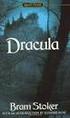 Chapter 21 Study Questions Name: Class: Multiple Choice Identify the letter of the choice that best completes the statement or answers the question. 1. If a fire engine is traveling toward you, the Doppler
Chapter 21 Study Questions Name: Class: Multiple Choice Identify the letter of the choice that best completes the statement or answers the question. 1. If a fire engine is traveling toward you, the Doppler
>> smart cross connect Users Guide. November 2014.
 >> smart cross connect Users Guide November 2014. >> Table of Contents 1 Overview 1.1 Getting Around 1.2 Pairing your smart with smart cross connect 2 In-Car Mode 2.1 Car Info 2.2 Navigation 2.2.1 Addresses
>> smart cross connect Users Guide November 2014. >> Table of Contents 1 Overview 1.1 Getting Around 1.2 Pairing your smart with smart cross connect 2 In-Car Mode 2.1 Car Info 2.2 Navigation 2.2.1 Addresses
Money and shopping 8.1 Online banking. Beginner s guide to. Wider interests
 Wider interests Use this document with the glossary Beginner s guide to Money and shopping 8.1 Online banking This activity will help you register to bank online and get you started with your online banking
Wider interests Use this document with the glossary Beginner s guide to Money and shopping 8.1 Online banking This activity will help you register to bank online and get you started with your online banking
Preserving Wild Ginseng in Minnesota
 Note: This digital document was adapted from Smith, W. R. 1993. Preserving Wild Ginseng in Minnesota. Minnesota Natural Heritage Program, Minnesota Department of Natural Resources. 7 pages. Preserving
Note: This digital document was adapted from Smith, W. R. 1993. Preserving Wild Ginseng in Minnesota. Minnesota Natural Heritage Program, Minnesota Department of Natural Resources. 7 pages. Preserving
one Managing your PBX Administrator ACCESSING YOUR PBX ACCOUNT CHECKING ACCOUNT ACTIVITY
 one Managing your PBX Administrator ACCESSING YOUR PBX ACCOUNT Navigate to https://portal.priorityonenet.com/ and log in to the PriorityOne portal account. If you would like your web browser to keep you
one Managing your PBX Administrator ACCESSING YOUR PBX ACCOUNT Navigate to https://portal.priorityonenet.com/ and log in to the PriorityOne portal account. If you would like your web browser to keep you
Earth, Sun and Moon is a set of interactives designed to support the teaching of the QCA primary science scheme of work 5e - 'Earth, Sun and Moon'.
 is a set of interactives designed to support the teaching of the QCA primary science scheme of work 5e - ''. Learning Connections Primary Science Interactives are teaching tools which have been created
is a set of interactives designed to support the teaching of the QCA primary science scheme of work 5e - ''. Learning Connections Primary Science Interactives are teaching tools which have been created
Digital Voice Services User Guide
 Digital Voice Services User Guide * Feature Access Codes *72 Call Forwarding Always Activation *73 Call Forwarding Always Deactivation *90 Call Forwarding Busy Activation *91 Call Forwarding Busy Deactivation
Digital Voice Services User Guide * Feature Access Codes *72 Call Forwarding Always Activation *73 Call Forwarding Always Deactivation *90 Call Forwarding Busy Activation *91 Call Forwarding Busy Deactivation
Addressing Quietness on Units Best Practice Implementation Guide. A quiet environment is a healing environment
 Addressing Quietness on Units Best Practice Implementation Guide A quiet environment is a healing environment Introduction Hospitals can be noisy Hospitals are extremely busy places and patients need assistance
Addressing Quietness on Units Best Practice Implementation Guide A quiet environment is a healing environment Introduction Hospitals can be noisy Hospitals are extremely busy places and patients need assistance
Step by step guide to using Audacity
 Step by step guide to using Audacity Contents 1 - Introduction... 1 2 - Getting Started... 2 2.1 - Starting Audacity... 2 3 Recording, Saving and Editing Your Audio... 3 3.1 Recording your audio... 3 3.2
Step by step guide to using Audacity Contents 1 - Introduction... 1 2 - Getting Started... 2 2.1 - Starting Audacity... 2 3 Recording, Saving and Editing Your Audio... 3 3.1 Recording your audio... 3 3.2
VoIP Quick Start Guide
 VoIP Quick Start Guide VoIP is made up of three elements: The Phone The Software (optional) The Web Version of the software (optional) Your new voice mail can be accessed by calling (971-722) 8988. Or,
VoIP Quick Start Guide VoIP is made up of three elements: The Phone The Software (optional) The Web Version of the software (optional) Your new voice mail can be accessed by calling (971-722) 8988. Or,
GPS Tracking Software Training and User Manual
 GPS Tracking Software Training and User Manual Table of Contents Introduction... 4 Login Page... 4 Dashboard... 4 Create Group... 5 Edit Group... 6 Group Editor... 6 Add New Vehicle... 7 Configure Tracking...
GPS Tracking Software Training and User Manual Table of Contents Introduction... 4 Login Page... 4 Dashboard... 4 Create Group... 5 Edit Group... 6 Group Editor... 6 Add New Vehicle... 7 Configure Tracking...
Texas Department of Public Safety Texas Division of Emergency Management. Texas State Operations Center
 Texas Department of Public Safety Texas Division of Emergency Management Texas State Operations Center Situation Awareness Brief Saturday, July 20 th 2013 As of 0900 CDT Tropical Weather Outlook For the
Texas Department of Public Safety Texas Division of Emergency Management Texas State Operations Center Situation Awareness Brief Saturday, July 20 th 2013 As of 0900 CDT Tropical Weather Outlook For the
Why Count Birds? (cont.)
 AVIAN CENSUS TECHNIQUES: Why count birds? Descriptive Studies = asks what types of birds occur in a particular habitat? - Provides gross overview of bird occurrence and perhaps a crude estimate of abundance
AVIAN CENSUS TECHNIQUES: Why count birds? Descriptive Studies = asks what types of birds occur in a particular habitat? - Provides gross overview of bird occurrence and perhaps a crude estimate of abundance
On-Campus Employer Guide
 On-Campus Employer Guide How to navigate the Career Connections Opportunities Board WELCOME! This guide will help you navigate our online job system the Career Connections Opportunities Board. With this
On-Campus Employer Guide How to navigate the Career Connections Opportunities Board WELCOME! This guide will help you navigate our online job system the Career Connections Opportunities Board. With this
Fry Phrases Set 1. TeacherHelpForParents.com help for all areas of your child s education
 Set 1 The people Write it down By the water Who will make it? You and I What will they do? He called me. We had their dog. What did they say? When would you go? No way A number of people One or two How
Set 1 The people Write it down By the water Who will make it? You and I What will they do? He called me. We had their dog. What did they say? When would you go? No way A number of people One or two How
Script for Administering Computer-Based Tests. Polk County Midterm and Final Exams
 Script for Administering Computer-Based Tests Polk County Midterm and Final Exams Revised 08/2016 During the test session, remember the following: Ensure that all documented student testing accommodations
Script for Administering Computer-Based Tests Polk County Midterm and Final Exams Revised 08/2016 During the test session, remember the following: Ensure that all documented student testing accommodations
ITS ebilling. User s Training Manual
 ITS ebilling User s Training Manual Version 1.0 November 3, 2008 Page 1 of 85 Table of Contents ebilling Training URL --------------------------------------------------------------------------- 3 ebilling
ITS ebilling User s Training Manual Version 1.0 November 3, 2008 Page 1 of 85 Table of Contents ebilling Training URL --------------------------------------------------------------------------- 3 ebilling
Read and study the following information. After reading complete the review questions. Clouds
 Name: Pd: Read and study the following information. After reading complete the review questions. Clouds What are clouds? A cloud is a large collection of very tiny droplets of water or ice crystals. The
Name: Pd: Read and study the following information. After reading complete the review questions. Clouds What are clouds? A cloud is a large collection of very tiny droplets of water or ice crystals. The
GOAL: Get a Drivers License
 GOAL: Get a Drivers License Contributed by Tammera Gist, National City Public Library Overview Having a drivers license allows you to legally drive in the United States. A drivers license means you can
GOAL: Get a Drivers License Contributed by Tammera Gist, National City Public Library Overview Having a drivers license allows you to legally drive in the United States. A drivers license means you can
Safe Operating Procedure
 Safe Operating Procedure (Revised 11/11) OPACITY OF EMISSIONS FROM COMBUSTION SOURCES (For assistance, please contact EHS at (402) 472-4925, or visit our web site at http://ehs.unl.edu/) The University
Safe Operating Procedure (Revised 11/11) OPACITY OF EMISSIONS FROM COMBUSTION SOURCES (For assistance, please contact EHS at (402) 472-4925, or visit our web site at http://ehs.unl.edu/) The University
Verizon Business National Unified Messaging Service Enhanced Service Guide
 USER GUIDE Voice Verizon Business National Unified Messaging Service Enhanced Service Guide What Is Unified Messaging? Verizon Business National Unified Messaging Service is an interactive voicemail system
USER GUIDE Voice Verizon Business National Unified Messaging Service Enhanced Service Guide What Is Unified Messaging? Verizon Business National Unified Messaging Service is an interactive voicemail system
Verizon Business National Unified Messaging Service Standard User Guide
 USER GUIDE Voice Verizon Business National Unified Messaging Service Standard User Guide What is Unified Messaging? Verizon Business National Unified Messaging Service is an interactive voicemail system
USER GUIDE Voice Verizon Business National Unified Messaging Service Standard User Guide What is Unified Messaging? Verizon Business National Unified Messaging Service is an interactive voicemail system
To start using your phone as a navigation device, tap the TomTom button in the Windows Mobile start menu.
 TomTom NAVIGATOR 1. Before you start... Before you start... Setting up To start using your phone as a navigation device, tap the TomTom button in the Windows Mobile start menu. To set up your navigation
TomTom NAVIGATOR 1. Before you start... Before you start... Setting up To start using your phone as a navigation device, tap the TomTom button in the Windows Mobile start menu. To set up your navigation
WHAT ELSE CAN YOUR HOME PHONE DO?
 visit a Telstra store 13 2200 telstra.com/home-phone WHAT ELSE CAN YOUR HOME PHONE DO? Everything you need to know about the features that make your home phone more helpful, flexible and useful C020 FEB16
visit a Telstra store 13 2200 telstra.com/home-phone WHAT ELSE CAN YOUR HOME PHONE DO? Everything you need to know about the features that make your home phone more helpful, flexible and useful C020 FEB16
Student Guide to NLN Testing Portal
 Student Guide to NLN Testing Portal Getting Started: First things first, you will have to create an account with the NLN. Please type the following web address into your address bar at the top of your
Student Guide to NLN Testing Portal Getting Started: First things first, you will have to create an account with the NLN. Please type the following web address into your address bar at the top of your
Premium Digital Voice Solution. User Guide
 Premium Digital Voice Solution User Guide Table of Contents How to Log into Account Portal & Changing your Password 1 How to Download Toolbar 2 Utilizing Voice Mail 3 Feature Guide & How to Configure
Premium Digital Voice Solution User Guide Table of Contents How to Log into Account Portal & Changing your Password 1 How to Download Toolbar 2 Utilizing Voice Mail 3 Feature Guide & How to Configure
Conferencing Moderator Guide - Proprietary - 2007 Nextera Communications. Conferencing Moderator Guide
 - Proprietary - Conferencing Moderator Guide TABLE OF CONTENTS 1 INTRODUCTION...3 2 ACTIVATING THE CONFERENCE CALL...3 3 QUICK KEY REFERENCE FOR TELEPHONE ADMINISTRATION...3 4 WEB INTERFACE...4 4.1 Accessing
- Proprietary - Conferencing Moderator Guide TABLE OF CONTENTS 1 INTRODUCTION...3 2 ACTIVATING THE CONFERENCE CALL...3 3 QUICK KEY REFERENCE FOR TELEPHONE ADMINISTRATION...3 4 WEB INTERFACE...4 4.1 Accessing
Curriculum links. Learning objective. Introduction
 enses Curriculum links cience c2:1b Life processes, animals (including humans) use their senses to understand the world. nglish 1b peaking, to choose words with precision Learning objective To explore
enses Curriculum links cience c2:1b Life processes, animals (including humans) use their senses to understand the world. nglish 1b peaking, to choose words with precision Learning objective To explore
Floods are too much water on normally dry land. Rivers can flood after heavy rain has fallen over a long period of time. River flooding can last
 Floods are too much water on normally dry land. Rivers can flood after heavy rain has fallen over a long period of time. River flooding can last weeks or longer. River floods usually occur slowly enough
Floods are too much water on normally dry land. Rivers can flood after heavy rain has fallen over a long period of time. River flooding can last weeks or longer. River floods usually occur slowly enough
Workflow Instructions Entering an Electronic Check Request
 2010 Workflow Instructions Entering an Electronic Check Request The Workflow Electronic Check Request process enables a user to create a payment request from his/her desktop and successfully route it to
2010 Workflow Instructions Entering an Electronic Check Request The Workflow Electronic Check Request process enables a user to create a payment request from his/her desktop and successfully route it to
FINAL REPORT ASSESSMENT OF UTILITY OF FROGWATCH USA DATA 1998-2005
 FINAL REPORT ASSESSMENT OF UTILITY OF FROGWATCH USA DATA 1998-2005 October 31, 2006 by Douglas B. Inkley, Ph.D. Senior Science Advisor National Wildlife Federation for U.S. Geological Survey (Grant 05HQGR0106)
FINAL REPORT ASSESSMENT OF UTILITY OF FROGWATCH USA DATA 1998-2005 October 31, 2006 by Douglas B. Inkley, Ph.D. Senior Science Advisor National Wildlife Federation for U.S. Geological Survey (Grant 05HQGR0106)
Banner Employee Self-Service Web Time Entry. Student Workers User s Guide
 Banner Employee Self-Service Web Time Entry Student Workers User s Guide Table of Contents Introduction to Web Time Entry (WTE)... 1 Timeframe and Deadlines...1 Logging On....3 Access Time Sheet...5 Time
Banner Employee Self-Service Web Time Entry Student Workers User s Guide Table of Contents Introduction to Web Time Entry (WTE)... 1 Timeframe and Deadlines...1 Logging On....3 Access Time Sheet...5 Time
Supervisor Website Training Manual
 Supervisor Website Training Manual Welcome to Eastern Connecticut State University s Student Employment Website! Making the connection between student applicants and supervisors easier than ever. The On-Campus
Supervisor Website Training Manual Welcome to Eastern Connecticut State University s Student Employment Website! Making the connection between student applicants and supervisors easier than ever. The On-Campus
Frequently Asked Questions: Cisco Jabber 9.x for Android
 Frequently Asked Questions Frequently Asked Questions: Cisco Jabber 9.x for Android Frequently Asked Questions (FAQs) 2 Setup 2 Basics 4 Connectivity 8 Calls 9 Contacts and Directory Search 14 Voicemail
Frequently Asked Questions Frequently Asked Questions: Cisco Jabber 9.x for Android Frequently Asked Questions (FAQs) 2 Setup 2 Basics 4 Connectivity 8 Calls 9 Contacts and Directory Search 14 Voicemail
Playing By Ear Who Can Play By Ear?... 2 How To Play By Ear... 3 Happy Birthday To You (By Ear)... 4 Match Tones... 5 Add Chords...
 Playing By Ear Who Can Play By Ear?... 2 How To Play By Ear... 3 Happy Birthday To You (By Ear)... 4 Match Tones... 5 Add Chords... 6 Allcanplay TM Piano * MaxLearning.Net 2009 * Playing By Ear * 4/6/2009
Playing By Ear Who Can Play By Ear?... 2 How To Play By Ear... 3 Happy Birthday To You (By Ear)... 4 Match Tones... 5 Add Chords... 6 Allcanplay TM Piano * MaxLearning.Net 2009 * Playing By Ear * 4/6/2009
Time Sheet Instructions
 Time Sheet Instructions Created by: Ashley Martz, Senior Student Program Assistant; Rebecca Makas, Peer Mentor/Tutor Revised by: Welby Seely, TAC Co-Chair Time Sheet Policies: 1. The program assistant
Time Sheet Instructions Created by: Ashley Martz, Senior Student Program Assistant; Rebecca Makas, Peer Mentor/Tutor Revised by: Welby Seely, TAC Co-Chair Time Sheet Policies: 1. The program assistant
HOW TO GUIDE FOR USING OUR ONLINE VOLUNTEER DATABASE THE VOLUNTEER MANAGEMENT SYSTEM
 HOW TO GUIDE FOR USING OUR ONLINE VOLUNTEER DATABASE THE VOLUNTEER MANAGEMENT SYSTEM Contents The Basics... 3 VMS guidelines and functions... 3 Glossary... 4 How to use this guide... 4 Conventions... 5
HOW TO GUIDE FOR USING OUR ONLINE VOLUNTEER DATABASE THE VOLUNTEER MANAGEMENT SYSTEM Contents The Basics... 3 VMS guidelines and functions... 3 Glossary... 4 How to use this guide... 4 Conventions... 5
Use Yahoo Messenger for a Video or Audio Conference
 Use Yahoo Messenger for a Video or Audio Conference About These Instructions: These instructions are intended primarily for those who are new to instant messaging. If you already use Yahoo Messenger and
Use Yahoo Messenger for a Video or Audio Conference About These Instructions: These instructions are intended primarily for those who are new to instant messaging. If you already use Yahoo Messenger and
Avaya one-x Mobile User Guide for iphone
 Avaya one-x Mobile User Guide for iphone 18-602788 Issue 1 February 2008 2008 Avaya Inc. All Rights Reserved. Notice While reasonable efforts were made to ensure that the information in this document was
Avaya one-x Mobile User Guide for iphone 18-602788 Issue 1 February 2008 2008 Avaya Inc. All Rights Reserved. Notice While reasonable efforts were made to ensure that the information in this document was
Online Exam Instructions
 Online Exam Instructions Creating a User: 1. If this is your first time using the new NFHS Online Exam System. Click on New Users click Here. This will ask you to create an account. 2. The Create Account
Online Exam Instructions Creating a User: 1. If this is your first time using the new NFHS Online Exam System. Click on New Users click Here. This will ask you to create an account. 2. The Create Account
INSTRUCTIONS FOR CONDUCTING A TRAFFIC COUNT
 INSTRUCTIONS FOR CONDUCTING A TRAFFIC COUNT These instructions explain how a volunteer can conduct a traffic count with sufficient accuracy to allow the data to serve as evidence in legal proceedings.
INSTRUCTIONS FOR CONDUCTING A TRAFFIC COUNT These instructions explain how a volunteer can conduct a traffic count with sufficient accuracy to allow the data to serve as evidence in legal proceedings.
Study Guide for Material Handler
 Study Guide for Material Handler Test Number: 2727 Human Resources Performance Assessment Services Southern California Edison An Edison International Company REV032613 Introduction The 2727 Material Handler
Study Guide for Material Handler Test Number: 2727 Human Resources Performance Assessment Services Southern California Edison An Edison International Company REV032613 Introduction The 2727 Material Handler
Mixing Heights & Smoke Dispersion. Casey Sullivan Meteorologist/Forecaster National Weather Service Chicago
 Mixing Heights & Smoke Dispersion Casey Sullivan Meteorologist/Forecaster National Weather Service Chicago Brief Introduction Fire Weather Program Manager Liaison between the NWS Chicago office and local
Mixing Heights & Smoke Dispersion Casey Sullivan Meteorologist/Forecaster National Weather Service Chicago Brief Introduction Fire Weather Program Manager Liaison between the NWS Chicago office and local
ETS. Major Field Tests. Proctor Administrator Manual
 ETS Major Field Tests Proctor Administrator Manual Updated: December 2010 Table of Contents Contents 1.0 WELCOME... 1 1.1 INTRODUCTION... 1 1.2 SYSTEM REQUIREMENTS AND SETTING-UP STUDENT WORKSTATIONS...
ETS Major Field Tests Proctor Administrator Manual Updated: December 2010 Table of Contents Contents 1.0 WELCOME... 1 1.1 INTRODUCTION... 1 1.2 SYSTEM REQUIREMENTS AND SETTING-UP STUDENT WORKSTATIONS...
Personal Call Manager User Guide. BCM Business Communications Manager
 Personal Call Manager User Guide BCM Business Communications Manager Document Status: Standard Document Version: 04.01 Document Number: NN40010-104 Date: August 2008 Copyright Nortel Networks 2005 2008
Personal Call Manager User Guide BCM Business Communications Manager Document Status: Standard Document Version: 04.01 Document Number: NN40010-104 Date: August 2008 Copyright Nortel Networks 2005 2008
Wrightstown School District
 Wrightstown School District Overview E-help desk gives you the ability to create your own Help Desk tickets. It also allows you to be able to check the status of your requests, and add updates (comments)
Wrightstown School District Overview E-help desk gives you the ability to create your own Help Desk tickets. It also allows you to be able to check the status of your requests, and add updates (comments)
Recommended Land Use Guidelines for Protection of Selected Wildlife Species and Habitat within Grassland and Parkland Natural Regions of Alberta
 Fish and Wildlife Division Sustainable Resource Development Recommended Land Use Guidelines for Protection of Selected Wildlife Species and Habitat within Grassland and Parkland Natural Regions of Alberta
Fish and Wildlife Division Sustainable Resource Development Recommended Land Use Guidelines for Protection of Selected Wildlife Species and Habitat within Grassland and Parkland Natural Regions of Alberta
FSA Infrastructure Trial Guide
 FSA Infrastructure Trial Guide 2015 2016 Published September 25, 2015 Prepared by the American Institutes for Research Table of Contents Infrastructure Trial Overview... 1 Infrastructure Trial Guide Overview...
FSA Infrastructure Trial Guide 2015 2016 Published September 25, 2015 Prepared by the American Institutes for Research Table of Contents Infrastructure Trial Overview... 1 Infrastructure Trial Guide Overview...
TABLE OF CONTENTS. Section 1: Initial Order Application/Submission. Section 2: Pullback Order Application. Section 3: Modify Orders
 NAVY RESERVE ORDER WRITING SYSTEM (NROWS) SAILOR USERS GUIDE August 2007 TABLE OF CONTENTS Section 1: Initial Order Application/Submission Section 2: Pullback Order Application Section 3: Modify Orders
NAVY RESERVE ORDER WRITING SYSTEM (NROWS) SAILOR USERS GUIDE August 2007 TABLE OF CONTENTS Section 1: Initial Order Application/Submission Section 2: Pullback Order Application Section 3: Modify Orders
Welcome to the GreatCall Family.
 pms2603 pms1235 pms226 pms298 How-To Guide Welcome to the GreatCall Family. Thank you for choosing the Jitterbug. At GreatCall, we ve made it easy for you to stay Orange - pms 143 connected to friends
pms2603 pms1235 pms226 pms298 How-To Guide Welcome to the GreatCall Family. Thank you for choosing the Jitterbug. At GreatCall, we ve made it easy for you to stay Orange - pms 143 connected to friends
A Publication of Encharter Insurance. The Insurance Guide To: DISASTERS A GUIDE TO CONVERTING PROSPECTS INOT USTOMERS
 A Publication of Encharter Insurance The Insurance Guide To: DISASTERS A GUIDE TO CONVERTING PROSPECTS INOT USTOMERS TABLE OF CONTENTS Melting Snow & Ice.3 Wind & Hurricanes..5 Earthquakes.....6 Brush
A Publication of Encharter Insurance The Insurance Guide To: DISASTERS A GUIDE TO CONVERTING PROSPECTS INOT USTOMERS TABLE OF CONTENTS Melting Snow & Ice.3 Wind & Hurricanes..5 Earthquakes.....6 Brush
ZOOM VIDEO CONFERENCING SOFTWARE USER S GUIDE. Velda Arnaud. Blue Mountain Community College. [Company address]
![ZOOM VIDEO CONFERENCING SOFTWARE USER S GUIDE. Velda Arnaud. Blue Mountain Community College. [Company address] ZOOM VIDEO CONFERENCING SOFTWARE USER S GUIDE. Velda Arnaud. Blue Mountain Community College. [Company address]](/thumbs/37/17764413.jpg) ZOOM VIDEO CONFERENCING SOFTWARE USER S GUIDE Velda Arnaud Blue Mountain Community College [Company address] Table of Contents Zoom Video Conferencing Software BMCC User s Guide Last updated 8/16/2015
ZOOM VIDEO CONFERENCING SOFTWARE USER S GUIDE Velda Arnaud Blue Mountain Community College [Company address] Table of Contents Zoom Video Conferencing Software BMCC User s Guide Last updated 8/16/2015
USAccess System- Registrar. Help Guide. Prepared for
 USAccess System- Registrar Help Guide Prepared for United States Department of Agriculture Office of Security 300 7th Street SW, Washington DC 20024 Version 1.0 December 12, 2007 USAccess System Registrar
USAccess System- Registrar Help Guide Prepared for United States Department of Agriculture Office of Security 300 7th Street SW, Washington DC 20024 Version 1.0 December 12, 2007 USAccess System Registrar
Online Banking & Bill Pay. Quick Start G uide. Step-by-step, how-to instructions plus easy-to-read screen shots and help information
 Online Banking & Bill Pay Quick Start G uide Step-by-step, how-to instructions plus easy-to-read screen shots and help information Welcome -- Online System Security Welcome to Online Banking and Bill Pay!
Online Banking & Bill Pay Quick Start G uide Step-by-step, how-to instructions plus easy-to-read screen shots and help information Welcome -- Online System Security Welcome to Online Banking and Bill Pay!
Bizconferencing Service
 Bizconferencing Service Welcome! Thank you for using Dialog Bizconferencing Service, the flexible and cost effective Conference Solution that is secure and easy to use anytime, anywhere! This requires
Bizconferencing Service Welcome! Thank you for using Dialog Bizconferencing Service, the flexible and cost effective Conference Solution that is secure and easy to use anytime, anywhere! This requires
Defensive Driving While Towing a Trailer By Elizabeth Koncki, Maryland Department of Agriculture
 Defensive Driving While Towing a Trailer By Elizabeth Koncki, Maryland Department of Agriculture Many of you have heard the term defensive driving, but maybe you may have not been taught the method or
Defensive Driving While Towing a Trailer By Elizabeth Koncki, Maryland Department of Agriculture Many of you have heard the term defensive driving, but maybe you may have not been taught the method or
Information for teachers about online TOEIC Listening and Reading practice tests from
 oxford english testing.com Information for teachers about online TOEIC Listening and Reading practice tests from www.oxford english testing.com oxford english testing.com What do the online TOEIC Listening
oxford english testing.com Information for teachers about online TOEIC Listening and Reading practice tests from www.oxford english testing.com oxford english testing.com What do the online TOEIC Listening
Conferencing User Guide
 Welcome Conferencing is an easy to use, on demand, audio conferencing service to help enhance your business productivity. Included at no extra charge with your Business Advantage Plus and Business Advantage
Welcome Conferencing is an easy to use, on demand, audio conferencing service to help enhance your business productivity. Included at no extra charge with your Business Advantage Plus and Business Advantage
How to Complete the Online Course Work for an Entry Level Clinic
 How to Complete the Online Course Work for an Entry Level Clinic Start the Online Course Work After you ve selected and paid for an Entry Level clinic, a Online Lessons button will appear to the right
How to Complete the Online Course Work for an Entry Level Clinic Start the Online Course Work After you ve selected and paid for an Entry Level clinic, a Online Lessons button will appear to the right
The Anatomy of a Forecast
 The Anatomy of a Forecast The Met Service issues forecasts for sky condition, precipitation probability, wind, seas state and temperature on a routine basis. Because the weather is always changing, the
The Anatomy of a Forecast The Met Service issues forecasts for sky condition, precipitation probability, wind, seas state and temperature on a routine basis. Because the weather is always changing, the
Quick Start Guide for Online Medical Certifiers and Online Support Staff
 Quick Start Guide for Online Medical Certifiers and Online Support Staff Vitals Information Partnership (VIP) Electronic Death Registration System (EDRS) Revision July 1, 2014 Notes Notes Use this page
Quick Start Guide for Online Medical Certifiers and Online Support Staff Vitals Information Partnership (VIP) Electronic Death Registration System (EDRS) Revision July 1, 2014 Notes Notes Use this page
Pennsylvania Vehicle Emissions Inspection and Maintenance Program Northern Region
 Pennsylvania Vehicle Emissions Inspection and Maintenance Program Northern Region 1 2 Table of Contents Introduction...1-4 Login Process...1-4 Facility ID Number...1-6 Proctor ID Number and Password...1-6
Pennsylvania Vehicle Emissions Inspection and Maintenance Program Northern Region 1 2 Table of Contents Introduction...1-4 Login Process...1-4 Facility ID Number...1-6 Proctor ID Number and Password...1-6
California Conservation Corps. Corpsmember Advisory Board. Handbook
 California Conservation Corps Corpsmember Advisory Board Handbook Last updated on January 26, 2010 Table of Contents Introduction..........................................................................
California Conservation Corps Corpsmember Advisory Board Handbook Last updated on January 26, 2010 Table of Contents Introduction..........................................................................
Employer Guide: How to Navigate Titan Jobs
 Employer Guide: How to Navigate Titan Jobs WELCOME! This guide will help you navigate the Titan Jobs online recruiting system. Through Titan Jobs you can update your profile, view and add jobs, search
Employer Guide: How to Navigate Titan Jobs WELCOME! This guide will help you navigate the Titan Jobs online recruiting system. Through Titan Jobs you can update your profile, view and add jobs, search
Configuring Facebook for a More Secure Social Networking Experience
 CPF 00009-15-CID361-9H-Facebook* 10 November 2015 Configuring Facebook for a More Secure Social Networking Experience Settings Settings are available under the Facebook Configuration Arrow. General Settings
CPF 00009-15-CID361-9H-Facebook* 10 November 2015 Configuring Facebook for a More Secure Social Networking Experience Settings Settings are available under the Facebook Configuration Arrow. General Settings
GENERAL TYPING EXAMINATION
 2012 CITY OF PITTSBURGH DEPARTMENT OF PERSONNEL & CIVIL SERVICE COMMISSION GENERAL TYPING EXAMINATION PRE-TEST TRAINING BOOKLET CANDIDATE PREPARATION GUIDE TYPING EXAMINATION This Preparation Guide has
2012 CITY OF PITTSBURGH DEPARTMENT OF PERSONNEL & CIVIL SERVICE COMMISSION GENERAL TYPING EXAMINATION PRE-TEST TRAINING BOOKLET CANDIDATE PREPARATION GUIDE TYPING EXAMINATION This Preparation Guide has
DAY OF TESTING GUIDE. Contact Information. Websites. Please do not bookmark the Proctor Interface or the Student Interface.
 DAY OF TESTING GUIDE Contact Information General Contact clateam@cae.org (212) 217-0700 ITS Technical Support Monday-Friday, 8AM-8PM ET (800) 514-8494 Outside of business and weekends, press 1 to be taken
DAY OF TESTING GUIDE Contact Information General Contact clateam@cae.org (212) 217-0700 ITS Technical Support Monday-Friday, 8AM-8PM ET (800) 514-8494 Outside of business and weekends, press 1 to be taken
2013 Kelly Services, Inc. 06/13
 2013 Kelly Services, Inc. 06/13 KASS Reference Guide for School District Employees Table of Contents First Things First Section A: Verify Your Name and Title Recordings Internet Feature Section B: Section
2013 Kelly Services, Inc. 06/13 KASS Reference Guide for School District Employees Table of Contents First Things First Section A: Verify Your Name and Title Recordings Internet Feature Section B: Section
Phases of the Moon. Preliminaries:
 Phases of the Moon Sometimes when we look at the Moon in the sky we see a small crescent. At other times it appears as a full circle. Sometimes it appears in the daylight against a bright blue background.
Phases of the Moon Sometimes when we look at the Moon in the sky we see a small crescent. At other times it appears as a full circle. Sometimes it appears in the daylight against a bright blue background.
Getting Online with Second Life
 Getting Online with Second Life A guide for students and staff Second life is a virtual world where the content is created and managed by its residents. The OU owns 6 islands in Second Life, three of which
Getting Online with Second Life A guide for students and staff Second life is a virtual world where the content is created and managed by its residents. The OU owns 6 islands in Second Life, three of which
PREPARING FOR A CIVIL SERVICE EXAM HOW TO PREPARE FOR A CIVIL SERVICE EXAM (IN GENERAL)... DOING YOUR BEST
 PREPARING FOR A CIVIL SERVICE EXAM HOW TO PREPARE FOR A CIVIL SERVICE EXAM (IN GENERAL)... DOING YOUR BEST BEFORE YOU START TO STUDY: - Read the announcement. Somewhere on it will be the topics or items
PREPARING FOR A CIVIL SERVICE EXAM HOW TO PREPARE FOR A CIVIL SERVICE EXAM (IN GENERAL)... DOING YOUR BEST BEFORE YOU START TO STUDY: - Read the announcement. Somewhere on it will be the topics or items
Using SANDBOXIE to Safely Browse the Internet (verified with ver 4.20) Jim McKnight www.jimopi.net Sandboxie.lwp revised 5-25-2016
 Using SANDBOXIE to Safely Browse the Internet (verified with ver 4.20) Jim McKnight www.jimopi.net Sandboxie.lwp revised 5-25-2016 GENERAL NOTES: These tips are based on my personal experience using Sandboxie.
Using SANDBOXIE to Safely Browse the Internet (verified with ver 4.20) Jim McKnight www.jimopi.net Sandboxie.lwp revised 5-25-2016 GENERAL NOTES: These tips are based on my personal experience using Sandboxie.
Syracuse University Department of Psychology
 Syracuse University Department of Psychology A Researcher s Guide to SONA and the Department of Psychology Research Participation Pool updated 8/19/2013 Important Dates for the 2013-14 Academic Year Fall
Syracuse University Department of Psychology A Researcher s Guide to SONA and the Department of Psychology Research Participation Pool updated 8/19/2013 Important Dates for the 2013-14 Academic Year Fall
Table of Contents. Welcome to CoPilot Truck 4 Driving Screen 4 Driving Menu 5
 v9 User Guide Table of Contents Welcome to CoPilot Truck 4 Driving Screen 4 Driving Menu 5 GO TO MENU 6 Address 6 My Places 7 Points of Interest 11 Contact 12 Browse Map 13 PhotoNav 13 Coordinates 14 ROUTE
v9 User Guide Table of Contents Welcome to CoPilot Truck 4 Driving Screen 4 Driving Menu 5 GO TO MENU 6 Address 6 My Places 7 Points of Interest 11 Contact 12 Browse Map 13 PhotoNav 13 Coordinates 14 ROUTE
User s Guide & Resource Manual. In partnership with
 User s Guide & Resource Manual In partnership with Table of Contents Introduction: Senior Corps and VolunteerMatch 5 Why partner with VolunteerMatch? 5 Why should I include VolunteerMatch in my volunteer
User s Guide & Resource Manual In partnership with Table of Contents Introduction: Senior Corps and VolunteerMatch 5 Why partner with VolunteerMatch? 5 Why should I include VolunteerMatch in my volunteer
Getting the most from Contracts Finder
 Getting the most from Contracts Finder A guide for businesses and the public May 2012 What s in this guide What s this guide for?...2 What s on Contracts Finder...2 Searching for notices the basics...2
Getting the most from Contracts Finder A guide for businesses and the public May 2012 What s in this guide What s this guide for?...2 What s on Contracts Finder...2 Searching for notices the basics...2
Mail Merges, Labels and Email Message Merges in Word 2007 Contents
 Mail Merges, Labels and Email Message Merges in Word 2007 Contents Introduction to Mail Merges... 2 Mail Merges Using the Mail Merge Wizard... 3 Creating the Main Document... 3 Selecting the Data Source...
Mail Merges, Labels and Email Message Merges in Word 2007 Contents Introduction to Mail Merges... 2 Mail Merges Using the Mail Merge Wizard... 3 Creating the Main Document... 3 Selecting the Data Source...
Geography affects climate.
 KEY CONCEPT Climate is a long-term weather pattern. BEFORE, you learned The Sun s energy heats Earth s surface unevenly The atmosphere s temperature changes with altitude Oceans affect wind flow NOW, you
KEY CONCEPT Climate is a long-term weather pattern. BEFORE, you learned The Sun s energy heats Earth s surface unevenly The atmosphere s temperature changes with altitude Oceans affect wind flow NOW, you
