Making a Montage by Barry Beckham
|
|
|
- Garey Wood
- 5 years ago
- Views:
From this document you will learn the answers to the following questions:
What does the composite photograph create an illusion of?
What is one technical aspect of creating a composite and montage?
What is the main component of a montage?
Transcription
1 Making a Montage by Barry Beckham
2 I have been making montages for many years, certainly since the early days of digital photography and Photoshop 3 and that goes way back. I am not talking CS-3 here, but the original Photoshop 3 I did make a dedicated tutorial disk on this subject for Photoshop CS, this was the Photoshop version that followed PS-7. The techniques we used way back then to make montage images haven't changed much, but video size and quality is much better now. I did start to wonder about those two terms Composite and Montage and set out to see if there is actually a difference between them. To do that I read other photographers views on the Internet. One person described a composite as Pictures that are "constructed" creations. Saying that the technique often generates interesting and weird surreal effects. He suggests we call this "manipulation" or "montage" I am not sure manipulation is the right word, but we cannot deny that it is manipulation, but then so is fixing red eye or cloning out a dust spot, but they are far removed from a montage One photographer said he struggled to maintain consistent lighting and suggested that this could be minimised at the taking stage, but I am not convinced of that. My montages use images shot all over the place so different lighting is what we need to deal with in our image editor. I suspect this photographers problem may have been his choice of images. Not every two images we pick work well together and odd lighting effects will make matters worse I suppose. Image above Just 2 images taken from the same spot A frosty piece of slate and a frosty landscape
3 Wikipedia suggested that the montage is the process and the result of making a composite photograph by cutting and joining two or more photographs into an illusion of an unreal subject. Sometimes the resulting composite image is photographed so that a final image may appear as a seamless photographic print. I think that last part dates the information quite a bit and we have no need to re-photograph the montage now, but we understand the meaning. They went on to say that the technique is often referred to as photoshopping", due to a particular software often used, but I am not sure I go along with that either. Photoshopping has become almost a derogatory remark made to describe bad image editing or maybe editing that a viewer believes was inappropriate or wrong in some way. I am not entirely sure I can explain why, but I considered a composite image where the images used had sharp edges. For example, we cut out a flying bird and place that into a sky and I would have called that a composite. However, a montage would be 2 images or more, but the images added are softly blended together, but I am not sure this is right either. Image above is a mix of two images, the bird is a cut out, but a high quality one After doing that little research on the Internet I have given more thought to this and perhaps it would be more accurate to say, Compositing is the technique used in our image editor to create a Montage, so it doesn't really matter whether the edges of the images are sharply cut out or blended. I think this style of image creation has a lot of similarities with Audio Visual slide shows. Meaning that if we want to use 4-5 images in a montage and we have 30 to choose from we have freedom of choice and flexibility, just like making a slide show. We need that flexibility because making a montage is not an exact science, we win some and we lose some. The difference is that we can use images that are not stand alone images. Camera club members will know what I mean here. Images that are not quite strong enough in content to be considered above average. Good, but they don't stand out from the crowd. In fact we don't even need perfect sharpness to use images in a composite. Which means these techniques can make good use of
4 images that may not have seen the light of day for some time. There are always exceptions to any rule or guidance offered, but I think my montages work best when they are on a theme. We gain a lot of visual balance that way, but never say never is my motto and always keep your options open. There are about 6 images used in this image and because it has a theme it has visual balance We can make great montages using just two images or we can use 22 images. A skill we often have to develop is knowing when to stop adding images. When our creativity is flowing we can often pass the point where the image was good and take it a little too far. This is one of the reasons we must save many different version/stages of a montage as its created. We must have a route back a couple steps just in case we need to go back a step or two. When we start the composite process to make a montage what do we need first? Personally I like to start with a textured base image. It can be anything from rocks on a beach, a piece of slate, old weathered wood, the bark of a tree almost anything. I find it gives me that starting point and when I add the first image the blending and masking process always seems to work much better on a textured background Sometimes I might even change the background as the work progresses, but we need to start with something and texture works for me every time. The next thing I look for after a theme of course is a centre of interest. With the creation of a montage we have to design it with composition in mind. The importance of composition is just the same in a montage as it is in any other image. A good strong subject should be chosen to form the basis of our composition. It can be absolutely anything within the theme you have chosen, but it does need to be strong enough to draw the eye. One of those subjects that work well 99 times out of a hundred is a person or portrait. It works every time, because a picture full of different images is still dominated by a face. Writing or text from a sign can be strong, but it follows that we can sometime spilt the attention if we have a strong face and text in the same image. These are the personal choices we must make as we go along.
5 In this example that contains 7 or 8 images, there is no doubt what is the centre of interest. There are other tricks and tips to make the centre of interest stand out. Selective colour, enhancing the colour in that area and lightening the subject. These all help. Colour balance can become tricky at times, but if the montage is of a historical nature then sepia toning is one way to deal with it, or monochrome of course. The Tools Required The technical aspects of creating a composite and montage is to use Photoshop Layers, Layer Masks and Layer Blend Modes. These are the core tools we will need and any version of Photoshop will have them. In fact, so will the later versions of Photoshop Elements that support layer masks, but even layer masks are not essential. They do make life a little easier, but users of earlier versions of Elements that do not contain layer masks can use the eraser tool. Layer Blend modes allow one layer to blend with the layer beneath, but in all the years I have been using these options, I still find I cannot predict what will work for me and what will not. The Blend options that seem to be the most useful are Darken, Multiply, Overlay, Soft light and Hard light, but it's best to try them all as sometimes the unexpected occurs. Its also worth looking at Smart Objects/Layers when making a montage. There are times when we need to resize an image only to find later that it needs to be a bit bigger. Smart Objects allow us the freedom to reduce the size of an image and enlarge it again later, without any loss of quality. In normal circumstances we would not use the transform tools to reduce size and then use them again to increase size with the same image/layer, unless we are working with smart objects. The one thing we must be aware of when using smart objects is that some editing tools like the levels and others are greyed out, until the smart layer is returned to a normal layer status. Our tutorial disk will cover all of this.
6 The issue here is that we want to retain Smart Object/Layer status as long as possible, but we also need levels at times, so its a judgement call when we decide to switch from a Smart Object to a standard layer. To change a layer into a Smart Object, go to Layers > Smart Objects > Convert to Smart Object. You can do this within the layers palette too. To return the layer to a standard Layer, do the same thing in reverse and select Rasterize. 4 images were included in this montage that some told me they found quite disturbing!! So, in summary, start with a textured image and the clouds in our image above serve the same purpose. They give us a starting point, something to work from. Next choose an image that you think will provide the composition and centre of interest for your montage and add that. Be prepared as you add other images to change that centre of interest. I have found that as I add pictures, what seemed a good centre of interest choice at the start, may seem less so later. So we always need to be prepared to think again and try something else. That goes with all the images we introduce, but the one that will provide the composition and centre of interest is important. I increase or decrease colour and tone (levels) as I go along to balance the different aspects of my montage. As I have said above, its great to use Smart Objects, but we may need to adjust each image for colour and tone as we go along. We need to see the effect we are creating as it builds up, which in turn feeds our creativity and helps us to decides what is next. Of course we can work directly from Raw Smart object images too. The rest is just good taste and an eye for design. If there is one piece of advice I would give is that the images you use, generally needs to connect to one another. Many Montages I have seen, contain small images placed in each corner of the image canvas. They can become too separated from each other and then unconnected. Therefore they look like pictures dropped in the corner of another image and not a Montage. Take the image below as an example: Here I started off with rocks from a seashore to provide the textured starting point. The skull and bones shot in a museum where added next as the composition and centre of interest.
7 Save many versions and stages of your montage, because we do become a little blinded sometimes, especially when we are in full creative flow. Looking at my own montage some days later I asked myself why I didn't put a rotation to the right of the skull and bones. I think it would make that area much stronger. Why didn't I spot that at the time? Creative mist was dulling my senses. However, back to the the issue of connecting elements together. In my example above each part runs into or under other parts of the montage giving it that connection. There are some gold coins used in the top left, but the coin image wasn't really large enough so I used three copies of that image. One top left, one centre, one top right. The bottom right is a gold artefact, also shot in a museum along with the pots on the left. Another golden horse artefact was used top left, but both of these were powerfully gold in colour, just as only real gold can be. It had to be toned down so as not to compete with the skull and bones. Finally the sword was added. The image is probably all over the place in relation to the historical time line, but visually it works. During the course of making the montage I discarded at least 4 layers where objects I selected just didn't look right. I have already said that the skills and thoughts required to make a montage are not so different to those we need to make a slide show. Generally a slide show is also made on a theme and if we can select images from a collection of 100, then we have that same freedom to create that I spoke of earlier with Montages In fact I did use the Montage technique some while ago to create a slide show comprised solely of Montaged images. The idea behind this was to have an almost constantly changing image on screen in the form of a slide show. Its called Another Age. Just click the link, download the zipped file from our web page unzip and play. It's worth viewing Another Age as there are many examples and ideas that you may find useful in your own montages. The railway picture above is one of those created solely for this slide show. In addition to our Another Age slide show we also have a presentation for PC, Mac and ipad on the subject of Montage
8 We have also created a series of video tutorials on the subject of Montage for either Download or on Disk. At some stage in the creation of our montage we are probably going to need to flatten all the layers together to add the finishing touches. Some of the final changes we will make need the image as one layer, but make sure you have it saved in its layered form first. At this stage the tools we are most likely to find useful are the Healing Brushes and the Clone Tool. When making montages we often introduce highlights and they will need our attention. The Healing brushes are good for these final jobs. In addition you may find the dodge and burn tools a help too. They will help you to subdue areas of the montage that need toning down and also to lighten areas we want to draw attention to. The Sponge tool set to saturate or de-saturate is also another useful tool for montages. The dodge tool came in handy below to ensure the old gold minor stood out as our compositional focal point Many images were used here including one background over another Sovereign Hill - Ballarat Don't run away with the idea that composite techniques and montage is a complex process that needs days of work, hundreds of images and 10,000 hours of Photoshop experience. It doesn't and we can often make some great composite images with just two separate pictures. In the series of images we show below it may not be immediately obvious that the images are composites and therefore are also montages. There are a number of little techniques we can use to ensure that our image editing work goes unnoticed and if we get that right, our images will stand out from the crowd. The Image immediately below was created using the same Cockatoo, but slightly different shots of
9 it. It was created for a set subject of Pairs, but also to demonstrate layers techniques. The second bird image was flipped horizontal and blended using layer masks. This original Raw image below looked to me like smoke from a fire, so using the Raw sliders I got aggressive with the colour and created the image you see below. In doing so I felt it lacked a real good centre of interest so I used a windmill that I had already cut out for another project.
10 There is also no reason why we cannot have some fun with the techniques too. This is just two images. The Ring Tailed Lima was shot in the rain and the hands were just perfectly placed for the the umbrella, so I thought, Why Not. Layers masks is all that was needed here.
11 The image below was created with just two layers and this one also demonstrates what I was saying about how a textured background helps us to get started with a montage. Here though, all we need is the textured bark of the tree and the river-scape. This is not a lengthy or difficult technique. Now here is an interesting question. Is the image below a composite and therefore a montage or not? Answer at the bottom of this document.
12 I hope that the composite and montage is not that obvious in this image. I wanted to use the statue in a slide show I was making, but as it was in a fixed position I could not get anywhere that didn't have a fussy background, so a composite with just two images was made. Once again Layers and masks were the key. Finally, perhaps our composite techniques can be spotted at times but in some rare cases it doesn't seem to matter. This image did rather well and of course the sail boat is the addition, small, yet significant.
13 Like audio visual composite images and montages add enormous variety to our photography. I always think of them as partners and its always fun to look back at some old images, perhaps shot on a digital camera that would seem lacking in pixel power these days. Then take those images and combine them into something that will stand up to the usual tests in the modern world. Does our montage have interest, appeal and impact. Well, in that case I think we have done rather well. Video tutorials on the subject of Montage HERE as individual downloads Video tutorials on the subject of Montage HERE on disk No, the pelican shot is not a composite, but I was accused of placing the Pelican into the shot and even when explained I could see there was doubt in the eye. It has that effect for a simple reason, the viewpoint is very unusual. It came about as I was taking the seascape using a 16mm wide angle lens and the Pelican flew down because their were fisherman around. The bird was close enough to my 16mm lens to touch and that is why the effect does look like it was created digitally. Just goes to show how careful you must be, before making a hasty judgement. All words and Images copyright
2. Using a Visible Light Blocking Filter on a standard Digital Camera
 Black and White Infra-Red - Many years ago I shot some images with black and white Infrared film, but I never had the success with it that I would have liked. I put that down to the fact that infra-red
Black and White Infra-Red - Many years ago I shot some images with black and white Infrared film, but I never had the success with it that I would have liked. I put that down to the fact that infra-red
Example Chapter 08-Number 09: This example demonstrates some simple uses of common canned effects found in popular photo editors to stylize photos.
 08 SPSE ch08 2/22/10 11:34 AM Page 156 156 Secrets of ProShow Experts: The Official Guide to Creating Your Best Slide Shows with ProShow Gold and Producer Figure 8.18 Using the same image washed out and
08 SPSE ch08 2/22/10 11:34 AM Page 156 156 Secrets of ProShow Experts: The Official Guide to Creating Your Best Slide Shows with ProShow Gold and Producer Figure 8.18 Using the same image washed out and
Digital Photography Composition. Kent Messamore 9/8/2013
 Digital Photography Composition Kent Messamore 9/8/2013 Photography Equipment versus Art Last week we focused on our Cameras Hopefully we have mastered the buttons and dials by now If not, it will come
Digital Photography Composition Kent Messamore 9/8/2013 Photography Equipment versus Art Last week we focused on our Cameras Hopefully we have mastered the buttons and dials by now If not, it will come
Optimizing your image with Pixlr on-line photo editor
 Optimizing your image with Pixlr on-line photo editor Nick Dvoracek [email protected] In a web browser, go to http://pixlr.com/editor/ Click Open image from computer That will open a standard file dialogue
Optimizing your image with Pixlr on-line photo editor Nick Dvoracek [email protected] In a web browser, go to http://pixlr.com/editor/ Click Open image from computer That will open a standard file dialogue
Seeing in black and white
 1 Adobe Photoshop CS One sees differently with color photography than black and white...in short, visualization must be modified by the specific nature of the equipment and materials being used Ansel Adams
1 Adobe Photoshop CS One sees differently with color photography than black and white...in short, visualization must be modified by the specific nature of the equipment and materials being used Ansel Adams
The Dennis Technique for SketchUp Models in Photoshop
 The Dennis Technique for SketchUp Models in Photoshop The big concept is to put a Black & White drawing over a coloured one and then artistically erase just enough of the top Black and White so that essential
The Dennis Technique for SketchUp Models in Photoshop The big concept is to put a Black & White drawing over a coloured one and then artistically erase just enough of the top Black and White so that essential
Making natural looking Volumetric Clouds In Blender 2.48a
 I think that everyone using Blender has made some trials about making volumetric clouds. The truth is that a kind of volumetric clouds is already available in Blender for a long time, thanks to the 3D
I think that everyone using Blender has made some trials about making volumetric clouds. The truth is that a kind of volumetric clouds is already available in Blender for a long time, thanks to the 3D
Graphic Design. Background: The part of an artwork that appears to be farthest from the viewer, or in the distance of the scene.
 Graphic Design Active Layer- When you create multi layers for your images the active layer, or the only one that will be affected by your actions, is the one with a blue background in your layers palette.
Graphic Design Active Layer- When you create multi layers for your images the active layer, or the only one that will be affected by your actions, is the one with a blue background in your layers palette.
How to resize, rotate, and crop images
 How to resize, rotate, and crop images You will frequently want to resize and crop an image after opening it in Photoshop from a digital camera or scanner. Cropping means cutting some parts of the image
How to resize, rotate, and crop images You will frequently want to resize and crop an image after opening it in Photoshop from a digital camera or scanner. Cropping means cutting some parts of the image
Photography Workshop
 Photography Workshop Lesson plans This is designed to explain the power- point presentations and to give guidelines as to how to structure the lessons. Moses Stevens 7/29/2008 Teaching Schedule: Day 1
Photography Workshop Lesson plans This is designed to explain the power- point presentations and to give guidelines as to how to structure the lessons. Moses Stevens 7/29/2008 Teaching Schedule: Day 1
2015 - Photography 4-H Project Newsletter
 2015 - Photography 4-H Project Newsletter Welcome to the 4-H Photography Project! This newsletter is your guide to the project. It contains rules, guidelines and suggestions. Read it carefully and keep
2015 - Photography 4-H Project Newsletter Welcome to the 4-H Photography Project! This newsletter is your guide to the project. It contains rules, guidelines and suggestions. Read it carefully and keep
Protocol for Microscope Calibration
 Protocol for Microscope Calibration A properly calibrated system is essential for successful and efficient software use. The following are step by step instructions on how to calibrate the hardware using
Protocol for Microscope Calibration A properly calibrated system is essential for successful and efficient software use. The following are step by step instructions on how to calibrate the hardware using
Photoshop- Image Editing
 Photoshop- Image Editing Opening a file: File Menu > Open Photoshop Workspace A: Menus B: Application Bar- view options, etc. C: Options bar- controls specific to the tool you are using at the time. D:
Photoshop- Image Editing Opening a file: File Menu > Open Photoshop Workspace A: Menus B: Application Bar- view options, etc. C: Options bar- controls specific to the tool you are using at the time. D:
Carrie Schoenborn Molly Switalski. Big Idea: Journeys
 Carrie Schoenborn Molly Switalski Big Idea: Journeys What are types of journeys that people travel in life? Are all journeys physical journeys? What defines a journey? How do we know when a journey is
Carrie Schoenborn Molly Switalski Big Idea: Journeys What are types of journeys that people travel in life? Are all journeys physical journeys? What defines a journey? How do we know when a journey is
Multi-Zone Adjustment
 Written by Jonathan Sachs Copyright 2008 Digital Light & Color Introduction Picture Window s 2-Zone Adjustment and3-zone Adjustment transformations are powerful image enhancement tools designed for images
Written by Jonathan Sachs Copyright 2008 Digital Light & Color Introduction Picture Window s 2-Zone Adjustment and3-zone Adjustment transformations are powerful image enhancement tools designed for images
The patch tool and content-aware filling
 The patch tool and content-aware filling 1 Patch tool The patch tool uses the same algorithm as the healing brush to carry out its blend calculations, except the patch tool uses selection-defined areas
The patch tool and content-aware filling 1 Patch tool The patch tool uses the same algorithm as the healing brush to carry out its blend calculations, except the patch tool uses selection-defined areas
Get To Know Paint Shop Pro: Layers
 Get To Know Paint Shop Pro: Layers Layers are the building blocks of most images from photo collages to digital scrapbook layouts. Once you harness this powerful tool, you ll be able to easily create stunning
Get To Know Paint Shop Pro: Layers Layers are the building blocks of most images from photo collages to digital scrapbook layouts. Once you harness this powerful tool, you ll be able to easily create stunning
Movie 11. Preparing images for print
 Movie 11 Preparing images for print 1 Judge the print, not the monitor It is difficult, if not impossible to judge how much you should sharpen an image for print output by looking at the monitor. Even
Movie 11 Preparing images for print 1 Judge the print, not the monitor It is difficult, if not impossible to judge how much you should sharpen an image for print output by looking at the monitor. Even
Lesson 26: Reflection & Mirror Diagrams
 Lesson 26: Reflection & Mirror Diagrams The Law of Reflection There is nothing really mysterious about reflection, but some people try to make it more difficult than it really is. All EMR will reflect
Lesson 26: Reflection & Mirror Diagrams The Law of Reflection There is nothing really mysterious about reflection, but some people try to make it more difficult than it really is. All EMR will reflect
Subjects: will be creating Twisters!
 The elements series is a guide to basic 2D Digital painting and can be followed in most software packages supporting paintbrushes and layers. Each month, professional artists will cover a specific theme
The elements series is a guide to basic 2D Digital painting and can be followed in most software packages supporting paintbrushes and layers. Each month, professional artists will cover a specific theme
Fry Phrases Set 1. TeacherHelpForParents.com help for all areas of your child s education
 Set 1 The people Write it down By the water Who will make it? You and I What will they do? He called me. We had their dog. What did they say? When would you go? No way A number of people One or two How
Set 1 The people Write it down By the water Who will make it? You and I What will they do? He called me. We had their dog. What did they say? When would you go? No way A number of people One or two How
Sketchbook:Revisited
 Published in TRACEY the online journal of contemporary drawing research: http://www.lboro.ac.uk/departments/ac/tracey/ July 2007 Sketchbook:Revisited Peter Coupe. Lecturer in interactive media, animation,
Published in TRACEY the online journal of contemporary drawing research: http://www.lboro.ac.uk/departments/ac/tracey/ July 2007 Sketchbook:Revisited Peter Coupe. Lecturer in interactive media, animation,
Hello. What s inside? Ready to build a website?
 Beginner s guide Hello Ready to build a website? Our easy-to-use software allows you to create and customise the style and layout of your site without having to understand any coding or HTML. In this guide
Beginner s guide Hello Ready to build a website? Our easy-to-use software allows you to create and customise the style and layout of your site without having to understand any coding or HTML. In this guide
Equations, Lenses and Fractions
 46 Equations, Lenses and Fractions The study of lenses offers a good real world example of a relation with fractions we just can t avoid! Different uses of a simple lens that you may be familiar with are
46 Equations, Lenses and Fractions The study of lenses offers a good real world example of a relation with fractions we just can t avoid! Different uses of a simple lens that you may be familiar with are
Android Programming Family Fun Day using AppInventor
 Android Programming Family Fun Day using AppInventor Table of Contents A step-by-step guide to making a simple app...2 Getting your app running on the emulator...9 Getting your app onto your phone or tablet...10
Android Programming Family Fun Day using AppInventor Table of Contents A step-by-step guide to making a simple app...2 Getting your app running on the emulator...9 Getting your app onto your phone or tablet...10
Create A Collage Of Warped Photos
 Create A Collage Of Warped Photos In this Adobe Photoshop tutorial, we re going to learn how to create a collage of warped photos. Now, don t go letting your imagination run wild here. When I say warped,
Create A Collage Of Warped Photos In this Adobe Photoshop tutorial, we re going to learn how to create a collage of warped photos. Now, don t go letting your imagination run wild here. When I say warped,
PUSD High Frequency Word List
 PUSD High Frequency Word List For Reading and Spelling Grades K-5 High Frequency or instant words are important because: 1. You can t read a sentence or a paragraph without knowing at least the most common.
PUSD High Frequency Word List For Reading and Spelling Grades K-5 High Frequency or instant words are important because: 1. You can t read a sentence or a paragraph without knowing at least the most common.
 Marty's Big Mistake A short story about character by Wes Fessler Marty mouse was walking home from school one sunny day. A rock was on the sidewalk, which he kicked along the way. The rock would bounce
Marty's Big Mistake A short story about character by Wes Fessler Marty mouse was walking home from school one sunny day. A rock was on the sidewalk, which he kicked along the way. The rock would bounce
CONTENTS. Page 3 Badge requirements. Page 4 Portraits. Page 5 Still life. Page 6 Landscapes and seascapes. Page 7 Sport or action shots
 PHOTOGRAPHING STYLES & SUBJECTS PHOTOGRAPHER ACTIVITY BADGE 2 CONTENTS Page 3 Badge requirements Page 4 Portraits Page 5 Still life Page 6 Landscapes and seascapes Page 7 Sport or action shots Page 8 Time-lapse
PHOTOGRAPHING STYLES & SUBJECTS PHOTOGRAPHER ACTIVITY BADGE 2 CONTENTS Page 3 Badge requirements Page 4 Portraits Page 5 Still life Page 6 Landscapes and seascapes Page 7 Sport or action shots Page 8 Time-lapse
ACADEMIC TECHNOLOGY SUPPORT
 ACADEMIC TECHNOLOGY SUPPORT Adobe Photoshop Introduction Part 1 (Basics- Image Manipulation) [email protected] 439-8611 www.etsu.edu/ats Table of Contents: Overview... 1 Objectives... 1 Basic Graphic Terminology...
ACADEMIC TECHNOLOGY SUPPORT Adobe Photoshop Introduction Part 1 (Basics- Image Manipulation) [email protected] 439-8611 www.etsu.edu/ats Table of Contents: Overview... 1 Objectives... 1 Basic Graphic Terminology...
VIRGINIA WESTERN COMMUNITY COLLEGE
 36T Revised Fall 2015 Cover Page 36TITD 112 21TDesigning Web Page Graphics Program Head: Debbie Yancey Revised: Fall 2015 Dean s Review: Deborah Yancey Dean 21T Lab/Recitation Revised Fall 2015 None ITD
36T Revised Fall 2015 Cover Page 36TITD 112 21TDesigning Web Page Graphics Program Head: Debbie Yancey Revised: Fall 2015 Dean s Review: Deborah Yancey Dean 21T Lab/Recitation Revised Fall 2015 None ITD
Learn How to Create and Profit From Your Own Information Products!
 How to Setup & Sell Your Digital Products Using JVZoo Learn How to Create and Profit From Your Own Information Products! Introduction to JVZoo What is JVZoo? JVZoo is a digital marketplace where product
How to Setup & Sell Your Digital Products Using JVZoo Learn How to Create and Profit From Your Own Information Products! Introduction to JVZoo What is JVZoo? JVZoo is a digital marketplace where product
Information Architecture. Proposal Document. Charlotte Baxter
 Proposal Document Contents 1. Abstract 3 2. Goals 4 3. User Experience 5 3.1 Audience 5 3.2 Competitive Analysis 5 4. Content 7 4.1 Page Content 7 4.2 Audio Content 8 4.3 Video Content 8 4.4 Functional
Proposal Document Contents 1. Abstract 3 2. Goals 4 3. User Experience 5 3.1 Audience 5 3.2 Competitive Analysis 5 4. Content 7 4.1 Page Content 7 4.2 Audio Content 8 4.3 Video Content 8 4.4 Functional
The Photosynth Photography Guide
 The Photosynth Photography Guide Creating the best synth starts with the right photos. This guide will help you understand how to take photos that Photosynth can use to best advantage. Reading it could
The Photosynth Photography Guide Creating the best synth starts with the right photos. This guide will help you understand how to take photos that Photosynth can use to best advantage. Reading it could
A Step-by-Step Colored Pencil Tutorial by Carol Moore
 A Step-by-Step Colored Pencil Tutorial by Carol Moore Materials and Tools: Reference photo Ruler X-Acto Knife Makeup Brush (to brush away debris) Small wooden stylus Fixatif Canson Mi Tientes paper (smooth
A Step-by-Step Colored Pencil Tutorial by Carol Moore Materials and Tools: Reference photo Ruler X-Acto Knife Makeup Brush (to brush away debris) Small wooden stylus Fixatif Canson Mi Tientes paper (smooth
How To Sharpen A Picture With A Camera Raw Sharpening Effect On A Black And White Camera Raw Image Sensor
 Movie 3 Camera Raw sharpening 1 Amount slider 1 The Amount slider is like a volume control. As you increase the Amount the overall sharpening is increased. A default setting of 25% is applied to all raw
Movie 3 Camera Raw sharpening 1 Amount slider 1 The Amount slider is like a volume control. As you increase the Amount the overall sharpening is increased. A default setting of 25% is applied to all raw
Free Report. My Top 10 Tips to Betting Like a Pro With Zero Risk
 Free Report My Top 10 Tips to Betting Like a Pro With Zero Risk Legal Disclaimer: EVERY EFFORT HAS BEEN MADE TO ACCURATELY REPRESENT THIS PRODUCT AND IT'S POTENTIAL. EVEN THOUGH THIS INDUSTRY IS ONE OF
Free Report My Top 10 Tips to Betting Like a Pro With Zero Risk Legal Disclaimer: EVERY EFFORT HAS BEEN MADE TO ACCURATELY REPRESENT THIS PRODUCT AND IT'S POTENTIAL. EVEN THOUGH THIS INDUSTRY IS ONE OF
All Saints (or All Hallows) Celebration
 All Saints (or All Hallows) Celebration Bible base: Mark 10:46 52 Aim: To present an alternative focus to the Hallowe en events that dominate this time of year. Note to leaders Our focus this week will
All Saints (or All Hallows) Celebration Bible base: Mark 10:46 52 Aim: To present an alternative focus to the Hallowe en events that dominate this time of year. Note to leaders Our focus this week will
Making High Dynamic Range (HDR) Panoramas with Hugin
 Making High Dynamic Range (HDR) Panoramas with Hugin Dr Ryan Southall - School of Architecture & Design, University of Brighton. Introduction This document details how to use the free software programme
Making High Dynamic Range (HDR) Panoramas with Hugin Dr Ryan Southall - School of Architecture & Design, University of Brighton. Introduction This document details how to use the free software programme
PHOTO RESIZING & QUALITY MAINTENANCE
 GRC 101 INTRODUCTION TO GRAPHIC COMMUNICATIONS PHOTO RESIZING & QUALITY MAINTENANCE Information Sheet No. 510 How to resize images and maintain quality If you re confused about getting your digital photos
GRC 101 INTRODUCTION TO GRAPHIC COMMUNICATIONS PHOTO RESIZING & QUALITY MAINTENANCE Information Sheet No. 510 How to resize images and maintain quality If you re confused about getting your digital photos
1. Introduction... 3 Introduction...2. 4. Deal command... 13
 Dealer4 PC Software User Manual Service Software Manual ver:ver: 1.11.2 1. Introduction... 3 Introduction...2 2.1 Main Menu... 4 2.1. Main Menu window...4 Summary of additional functions...3 2.2. Board
Dealer4 PC Software User Manual Service Software Manual ver:ver: 1.11.2 1. Introduction... 3 Introduction...2 2.1 Main Menu... 4 2.1. Main Menu window...4 Summary of additional functions...3 2.2. Board
Avatar: Appearance Changing Your Shape. 1-1.2 Introduction. 1-1.2.1 Instruction. 1-1.2.2 Practice LEVEL: 1 MODULE: AVATAR: APPEARANCE MISSION 2
 Avatar: Appearance Changing Your Shape LEVEL: 1 MODULE: AVATAR: APPEARANCE MISSION 2 1-1.2 Introduction Now that you have a default avatar, it s time to start customizing it to your liking! Fortunately,
Avatar: Appearance Changing Your Shape LEVEL: 1 MODULE: AVATAR: APPEARANCE MISSION 2 1-1.2 Introduction Now that you have a default avatar, it s time to start customizing it to your liking! Fortunately,
Getting Started with WebSite Tonight
 Getting Started with WebSite Tonight WebSite Tonight Getting Started Guide Version 3.0 (12.2010) Copyright 2010. All rights reserved. Distribution of this work or derivative of this work is prohibited
Getting Started with WebSite Tonight WebSite Tonight Getting Started Guide Version 3.0 (12.2010) Copyright 2010. All rights reserved. Distribution of this work or derivative of this work is prohibited
Tips on Photography What Kind of Images? Photos and more Uses - A good picture speaks 1,000 words
 Tips on Photography Photography and visuals greatly increases the chances of news coverage. With digital cameras, we can now quickly capture and send images. However, there are a few things to consider
Tips on Photography Photography and visuals greatly increases the chances of news coverage. With digital cameras, we can now quickly capture and send images. However, there are a few things to consider
Software Manual Ver 1.0 September 2015
 Software Manual Ver 1.0 September 2015 Contents Introduction... 3 Getting Started... 3 Installing the Software... 3 Connecting the Infinity... 3 Main Screen... 4 Mode Selection... 5 Taking an Image...
Software Manual Ver 1.0 September 2015 Contents Introduction... 3 Getting Started... 3 Installing the Software... 3 Connecting the Infinity... 3 Main Screen... 4 Mode Selection... 5 Taking an Image...
CREATIVE S SKETCHBOOK
 Session Plan for Creative Directors CREATIVE S SKETCHBOOK THIS SKETCHBOOK BELONGS TO: @OfficialSYP 1 WELCOME YOUNG CREATIVE If you re reading this, it means you ve accepted the We-CTV challenge and are
Session Plan for Creative Directors CREATIVE S SKETCHBOOK THIS SKETCHBOOK BELONGS TO: @OfficialSYP 1 WELCOME YOUNG CREATIVE If you re reading this, it means you ve accepted the We-CTV challenge and are
PREPARING PHOTOS for PRINTING
 PREPARING PHOTOS for PRINTING GENERAL WORKFLOW Open a PSD file SAVE AS a TIFF File Resize to Printer Resolution using IMAGE SIZE Sharpen with Layer Sharpen Add a Black Border using CANVAS SIZE Set the
PREPARING PHOTOS for PRINTING GENERAL WORKFLOW Open a PSD file SAVE AS a TIFF File Resize to Printer Resolution using IMAGE SIZE Sharpen with Layer Sharpen Add a Black Border using CANVAS SIZE Set the
Welcome to Northern Lights A film about Scotland made by you.
 Welcome to Northern Lights A film about Scotland made by you. As part of the Year Of Creative Scotland 2012 we want you to take out a camera and show us what you can see. We are not sure what you will
Welcome to Northern Lights A film about Scotland made by you. As part of the Year Of Creative Scotland 2012 we want you to take out a camera and show us what you can see. We are not sure what you will
101 Roulette Winning tips
 101 Roulette Winning tips The truth about the most popular roulette systems sold online and which ones to avoid... I have been playing and buying roulette systems for many years and I am often asked for
101 Roulette Winning tips The truth about the most popular roulette systems sold online and which ones to avoid... I have been playing and buying roulette systems for many years and I am often asked for
Target Learning Area # 3 CREATIVE PROJECTS
 Target Learning Area # 3 CREATIVE PROJECTS Here is a list of project ideas from the Digital Photography School http://digital- photography- school.com/?s=project+ideas 1. Photography projects that make
Target Learning Area # 3 CREATIVE PROJECTS Here is a list of project ideas from the Digital Photography School http://digital- photography- school.com/?s=project+ideas 1. Photography projects that make
Information Technology Lab School of Information University of Texas Summer 2005
 Introduction to Windows Movie Maker 2 1 Information Technology Lab School of Information University of Texas Summer 2005 1. Introduction This paper tutorial is designed as a basic introduction to Microsoft
Introduction to Windows Movie Maker 2 1 Information Technology Lab School of Information University of Texas Summer 2005 1. Introduction This paper tutorial is designed as a basic introduction to Microsoft
Taking pictures of your farm
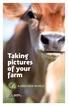 Taking pictures of your farm Taking pictures of your farm Good photos are becoming increasingly important for businesses, especially farms, where they re a wonderful proxy for a public who can t always
Taking pictures of your farm Taking pictures of your farm Good photos are becoming increasingly important for businesses, especially farms, where they re a wonderful proxy for a public who can t always
CREATING A CUBEMAP AND CUBE FACES FOR USE IN PHOENIX RC SCENERY CREATION
 TUTORIAL 2 CREATING A CUBEMAP AND CUBE FACES FOR USE IN PHOENIX RC SCENERY CREATION This document is copyrighted to the author and may only be reproduced or copied with the author s consent. It is free
TUTORIAL 2 CREATING A CUBEMAP AND CUBE FACES FOR USE IN PHOENIX RC SCENERY CREATION This document is copyrighted to the author and may only be reproduced or copied with the author s consent. It is free
INTRODUCING THE PICMONKEY MOBILE APP: YOUR PLUS-ONE AT THIS PARTY CALLED LIFE
 INTRODUCING THE PICMONKEY MOBILE APP: YOUR PLUS-ONE AT THIS PARTY CALLED LIFE PicMonkey was born from the idea that sophisticated photo editing and design tools don t need to be hard to learn. That anyone
INTRODUCING THE PICMONKEY MOBILE APP: YOUR PLUS-ONE AT THIS PARTY CALLED LIFE PicMonkey was born from the idea that sophisticated photo editing and design tools don t need to be hard to learn. That anyone
Identifying & applying important elements present in photographing portraits:
 Portraiture PH-POR This module introduces the student to the photographing of genre of portraits in photography. It is a basic overview of the tips that anyone can apply in order to enhance the look of
Portraiture PH-POR This module introduces the student to the photographing of genre of portraits in photography. It is a basic overview of the tips that anyone can apply in order to enhance the look of
Communicate: In Print
 Communicate: In Print A simple guide Work areas Communicate: In Print has two different modes in which to edit your documents: Create and Adjust modes. These are easily interchangeable and the toolbars
Communicate: In Print A simple guide Work areas Communicate: In Print has two different modes in which to edit your documents: Create and Adjust modes. These are easily interchangeable and the toolbars
RingCentral for Desktop. UK User Guide
 RingCentral for Desktop UK User Guide RingCentral for Desktop Table of Contents Table of Contents 3 Welcome 4 Download and install the app 5 Log in to RingCentral for Desktop 6 Getting Familiar with RingCentral
RingCentral for Desktop UK User Guide RingCentral for Desktop Table of Contents Table of Contents 3 Welcome 4 Download and install the app 5 Log in to RingCentral for Desktop 6 Getting Familiar with RingCentral
Sunflowers. Name. Level and grade. PrimaryTools.co.uk
 Sunflowers Name Score Level and grade 2012 Contents Billy s Sunflower... 3 A story by Nicola Moon So Many Sunflowers!... 14 Vincent Van Gogh... 15 Information about the artist Making a Paper Sunflower...
Sunflowers Name Score Level and grade 2012 Contents Billy s Sunflower... 3 A story by Nicola Moon So Many Sunflowers!... 14 Vincent Van Gogh... 15 Information about the artist Making a Paper Sunflower...
Colorize Three Ways with Paint Shop Pro s Professional Strength Tools
 Colorize Three Ways with Paint Shop Pro s Professional Strength Tools By JP Kabala In Paint Shop Pro, and most other graphics software, colorize means to convert an image or selection to a uniform hue
Colorize Three Ways with Paint Shop Pro s Professional Strength Tools By JP Kabala In Paint Shop Pro, and most other graphics software, colorize means to convert an image or selection to a uniform hue
Digital for Beginners.
 Digital for Beginners. The following information will hopefully give you an insight into digital photography and help you to understand how to get the most from your camera. Setting up your camera may
Digital for Beginners. The following information will hopefully give you an insight into digital photography and help you to understand how to get the most from your camera. Setting up your camera may
Whack-a-Witch. Level. Activity Checklist Follow these INSTRUCTIONS one by one. Test Your Project Click on the green flag to TEST your code
 Introduction: This project is like the game Whack-a-Mole. You get points for hitting the witches that appear on the screen. The aim is to get as many points as possible in 30 seconds! Activity Checklist
Introduction: This project is like the game Whack-a-Mole. You get points for hitting the witches that appear on the screen. The aim is to get as many points as possible in 30 seconds! Activity Checklist
Producing a realistic drawing with CorelDRAW
 Producing a realistic drawing with CorelDRAW Hugo Hansen In this tutorial, I show you some of the tools I used to create the many effects in the drawing of my son resting on a motorcycle. The idea to make
Producing a realistic drawing with CorelDRAW Hugo Hansen In this tutorial, I show you some of the tools I used to create the many effects in the drawing of my son resting on a motorcycle. The idea to make
Klaus Goelker. GIMP 2.8 for Photographers. Image Editing with Open Source Software. rocky
 Klaus Goelker GIMP 2.8 for Photographers Image Editing with Open Source Software rocky Table of Contents Chapter 1 Basics 3 1.1 Preface....4 1.2 Introduction 5 1.2.1 Using GIMP 2.8 About This Book 5 1.2.2
Klaus Goelker GIMP 2.8 for Photographers Image Editing with Open Source Software rocky Table of Contents Chapter 1 Basics 3 1.1 Preface....4 1.2 Introduction 5 1.2.1 Using GIMP 2.8 About This Book 5 1.2.2
Getting Started Guide
 Getting Started Guide Contents Welcome to Corel VideoStudio Pro X6............................ 2 New Features and Enhancements................................ 4 Understanding the Workspace..................................
Getting Started Guide Contents Welcome to Corel VideoStudio Pro X6............................ 2 New Features and Enhancements................................ 4 Understanding the Workspace..................................
Adding emphasis to a presentation in PowerPoint 2010 and 2013 for Windows
 Adding emphasis to a presentation in PowerPoint 2010 and 2013 for Windows This document introduces technique to add interest to your presentation using graphics, audio and video. More detailed training
Adding emphasis to a presentation in PowerPoint 2010 and 2013 for Windows This document introduces technique to add interest to your presentation using graphics, audio and video. More detailed training
The Lighting Effects Filter
 Appendix appendix E The Lighting Effects Filter The Lighting Effects filter is like a little program in itself. With this filter, you can create a wealth of different lighting effects, from making a particular
Appendix appendix E The Lighting Effects Filter The Lighting Effects filter is like a little program in itself. With this filter, you can create a wealth of different lighting effects, from making a particular
TEACHER S GUIDE TO RUSH HOUR
 Using Puzzles to Teach Problem Solving TEACHER S GUIDE TO RUSH HOUR Includes Rush Hour 2, 3, 4, Rush Hour Jr., Railroad Rush Hour and Safari Rush Hour BENEFITS Rush Hour is a sliding piece puzzle that
Using Puzzles to Teach Problem Solving TEACHER S GUIDE TO RUSH HOUR Includes Rush Hour 2, 3, 4, Rush Hour Jr., Railroad Rush Hour and Safari Rush Hour BENEFITS Rush Hour is a sliding piece puzzle that
Understanding Exposure for Better Photos Now
 Understanding Exposure for Better Photos Now Beginner Photography Tutorials Created exclusively for Craftsy by Nicholas Donner TABLE OF CONTENTS 01 02 05 07 10 12 Meet the Expert Shutter Speed Aperture
Understanding Exposure for Better Photos Now Beginner Photography Tutorials Created exclusively for Craftsy by Nicholas Donner TABLE OF CONTENTS 01 02 05 07 10 12 Meet the Expert Shutter Speed Aperture
How to Prepare Images for Electronic Presentation * by Thomas Field (rev. 2013-08)
 How to Prepare Images for Electronic Presentation * by Thomas Field (rev. 2013-08) Purpose: optimize your images for display on computer monitors or digital projectors. Introduction Electronic presentation
How to Prepare Images for Electronic Presentation * by Thomas Field (rev. 2013-08) Purpose: optimize your images for display on computer monitors or digital projectors. Introduction Electronic presentation
If this PDF has opened in Full Screen mode, you can quit by pressing Alt and F4, or press escape to view in normal mode. Click here to start.
 You are reading an interactive PDF. If you are reading it in Adobe s Acrobat reader, you will be able to take advantage of links: where text is blue, you can jump to the next instruction. In addition you
You are reading an interactive PDF. If you are reading it in Adobe s Acrobat reader, you will be able to take advantage of links: where text is blue, you can jump to the next instruction. In addition you
Greetings Card. Projects 1
 Projects 1 h b Whether it s to celebrate a birthday, an anniversary, or a graduation, or simply to tell a friend you are thinking of them, we all enjoy sending and receiving greetings cards. With PagePlus,
Projects 1 h b Whether it s to celebrate a birthday, an anniversary, or a graduation, or simply to tell a friend you are thinking of them, we all enjoy sending and receiving greetings cards. With PagePlus,
Welcome to Bridgit @ CSU The Software Used To Data Conference.
 Welcome to Bridgit @ CSU The Software Used To Data Conference. Overview SMART Bridgit software is a client/server application that lets you share programs and information with anyone, anywhere in the world.
Welcome to Bridgit @ CSU The Software Used To Data Conference. Overview SMART Bridgit software is a client/server application that lets you share programs and information with anyone, anywhere in the world.
Solving the Rubik's Revenge (4x4x4) Home Pre-Solution Stuff Step 1 Step 2 Step 3 Solution Moves Lists
 Solving your Rubik's Revenge (4x4x4) 07/16/2007 12:59 AM Solving the Rubik's Revenge (4x4x4) Home Pre-Solution Stuff Step 1 Step 2 Step 3 Solution Moves Lists Turn this... Into THIS! To solve the Rubik's
Solving your Rubik's Revenge (4x4x4) 07/16/2007 12:59 AM Solving the Rubik's Revenge (4x4x4) Home Pre-Solution Stuff Step 1 Step 2 Step 3 Solution Moves Lists Turn this... Into THIS! To solve the Rubik's
Becoming a Pilot. Questions Answered by a Professional Pilot.
 Becoming a Pilot. Questions Answered by a Professional Pilot. By Mario Sabogal Introduction My name is Mario Sabogal, and I am a professional pilot. I have worked as a pilot in various corners of the aviation
Becoming a Pilot. Questions Answered by a Professional Pilot. By Mario Sabogal Introduction My name is Mario Sabogal, and I am a professional pilot. I have worked as a pilot in various corners of the aviation
AUDACITY SOUND EDITOR SOFTWARE A USER GUIDE FOR AUDIO-VISUAL WORKERS
 AUDACITY SOUND EDITOR SOFTWARE A USER GUIDE FOR AUDIO-VISUAL WORKERS Prepared by Peter Appleton Copyright 2008 All illustrations in this guide were created using Audacity v1.2.6 Version 0.5 Page 1 of 18
AUDACITY SOUND EDITOR SOFTWARE A USER GUIDE FOR AUDIO-VISUAL WORKERS Prepared by Peter Appleton Copyright 2008 All illustrations in this guide were created using Audacity v1.2.6 Version 0.5 Page 1 of 18
Why pinhole? Long exposure times. Timeless quality. Depth of field. Limitations lead to freedom
 Why pinhole? One of the best things about pinhole photography is its simplicity. Almost any container that can be made light-tight can be turned into a pinhole camera. Building your own camera is not only
Why pinhole? One of the best things about pinhole photography is its simplicity. Almost any container that can be made light-tight can be turned into a pinhole camera. Building your own camera is not only
The complete beginners guide to Adobe Illustrator. Get started
 The complete beginners guide to Adobe Illustrator Get started The complete beginners guide to Adobe Illustrator VISUAL DEMO - What we are going to create on this course Go to page COURSE OVERVIEW - Project
The complete beginners guide to Adobe Illustrator Get started The complete beginners guide to Adobe Illustrator VISUAL DEMO - What we are going to create on this course Go to page COURSE OVERVIEW - Project
-ipad 2: Quick Reference Guide-
 1 -ipad 2: Quick Reference Guide- The Apple ipad 2 is lighter and has a faster processor than the original ipad. It includes features of the original plus front and rear cameras, advanced photo editing,
1 -ipad 2: Quick Reference Guide- The Apple ipad 2 is lighter and has a faster processor than the original ipad. It includes features of the original plus front and rear cameras, advanced photo editing,
Microsoft PowerPoint 2010 Templates and Slide Masters (Level 3)
 IT Services Microsoft PowerPoint 2010 Templates and Slide Masters (Level 3) Contents Introduction... 1 Installed Templates and Themes... 2 University of Reading Templates... 3 Further Templates and Presentations...
IT Services Microsoft PowerPoint 2010 Templates and Slide Masters (Level 3) Contents Introduction... 1 Installed Templates and Themes... 2 University of Reading Templates... 3 Further Templates and Presentations...
Picture games. 1. What do you see? A picture says a thousand words and the camera does not lie - or does it? Instructions
 A picture says a thousand words and the camera does not lie - or does it? THEMES GEN. HUMAN RIGHTS MEDIA DISCRIMINATION COMPLEXITY Themes Complexity Level 1 Group size Time Overview Related rights Objectives
A picture says a thousand words and the camera does not lie - or does it? THEMES GEN. HUMAN RIGHTS MEDIA DISCRIMINATION COMPLEXITY Themes Complexity Level 1 Group size Time Overview Related rights Objectives
So, why should you have a website for your church? Isn't it just another thing to add to the to-do list? Or will it really be useful?
 Why Have A Website? So, why should you have a website for your church? Isn't it just another thing to add to the to-do list? Or will it really be useful? Obviously, 'everyone else does' it not a good enough
Why Have A Website? So, why should you have a website for your church? Isn't it just another thing to add to the to-do list? Or will it really be useful? Obviously, 'everyone else does' it not a good enough
Introduction to Digital Resolution
 Introduction to Digital Resolution 2011 Copyright Les Walkling 2011 Adobe Photoshop screen shots reprinted with permission from Adobe Systems Incorporated. Version 2011:02 CONTENTS Pixels of Resolution
Introduction to Digital Resolution 2011 Copyright Les Walkling 2011 Adobe Photoshop screen shots reprinted with permission from Adobe Systems Incorporated. Version 2011:02 CONTENTS Pixels of Resolution
What is a DSLR and what is a compact camera? And newer versions of DSLR are now mirrorless
 1 2 What is a DSLR and what is a compact camera? And newer versions of DSLR are now mirrorless 3 The Parts Your camera is made up of many parts, but there are a few in particular that we want to look at
1 2 What is a DSLR and what is a compact camera? And newer versions of DSLR are now mirrorless 3 The Parts Your camera is made up of many parts, but there are a few in particular that we want to look at
EquaLight. Version 3.1. Operating Manual
 EquaLight Version 3.1 Operating Manual November 2010 Copyright 2006-2010 Robin D. Myers, all rights reserved worldwide. No part of this manual may be reproduced, stored in a retrieval system, or transmitted
EquaLight Version 3.1 Operating Manual November 2010 Copyright 2006-2010 Robin D. Myers, all rights reserved worldwide. No part of this manual may be reproduced, stored in a retrieval system, or transmitted
AF-C (side edge only model) Ski Edge Tuning Machine
 AF-C (side edge only model) Ski Edge Tuning Machine Quick Start Guide and Operating Instructions for SnowGlide AF-C Videos of machine operation are also available at www.verdonkracing.com. Personal Safety
AF-C (side edge only model) Ski Edge Tuning Machine Quick Start Guide and Operating Instructions for SnowGlide AF-C Videos of machine operation are also available at www.verdonkracing.com. Personal Safety
LIGHT SECTION 6-REFRACTION-BENDING LIGHT From Hands on Science by Linda Poore, 2003.
 LIGHT SECTION 6-REFRACTION-BENDING LIGHT From Hands on Science by Linda Poore, 2003. STANDARDS: Students know an object is seen when light traveling from an object enters our eye. Students will differentiate
LIGHT SECTION 6-REFRACTION-BENDING LIGHT From Hands on Science by Linda Poore, 2003. STANDARDS: Students know an object is seen when light traveling from an object enters our eye. Students will differentiate
ShoutCast v2 - Broadcasting with Winamp & ShoutCast DSP Plugin
 ShoutCast v2 - Broadcasting with Winamp & ShoutCast DSP Plugin In this tutorial we are going to explain how to broadcast using the ShoutCast DSP Plugin with Winamp to our ShoutCast v2 running under CentovaCast
ShoutCast v2 - Broadcasting with Winamp & ShoutCast DSP Plugin In this tutorial we are going to explain how to broadcast using the ShoutCast DSP Plugin with Winamp to our ShoutCast v2 running under CentovaCast
SECRET LOVE. Wonderful Illusion
 SECRET LOVE Wonderful Illusion Waiting for the moment to be right All I m asking for is a ray of light Wait and see Somewhere down the road You never know I don t wanna say goodbye It s hard to leave this
SECRET LOVE Wonderful Illusion Waiting for the moment to be right All I m asking for is a ray of light Wait and see Somewhere down the road You never know I don t wanna say goodbye It s hard to leave this
Average producers can easily increase their production in a larger office with more market share.
 The 10 Keys to Successfully Recruiting Experienced Agents by Judy LaDeur Understand whom you are hiring. Don t make the mistake of only wanting the best agents or those from offices above you in market
The 10 Keys to Successfully Recruiting Experienced Agents by Judy LaDeur Understand whom you are hiring. Don t make the mistake of only wanting the best agents or those from offices above you in market
Sailing the 7 C s The C of Commitment: Noah
 Sailing the 7 C s The C of Commitment: Noah LESSON OVERVIEW Key Point: Go against the flow Obey God. Bible Story: Noah Bible Reference: Genesis 6:9-22 Challenge Verse: For all have sinned and fall short
Sailing the 7 C s The C of Commitment: Noah LESSON OVERVIEW Key Point: Go against the flow Obey God. Bible Story: Noah Bible Reference: Genesis 6:9-22 Challenge Verse: For all have sinned and fall short
