Towards a cyber security aware rural community
|
|
|
- Clara Wells
- 8 years ago
- Views:
Transcription
1 Towards a cyber security aware rural community Prof Marthie Grobler mgrobler1@csir.co.za Zama Dlamini idlamini@csir.co.za Sipho Ngobeni ngobeni@csir.co.za Aubrey Labuschagne wlabuschagne@csir.co.za Abstract A large portion of the South African rural community only have intermittent access to computers and are not familiar, nor entirely comfortable, with the use of internet communication or electronic devices. The research conducted by the authors of this paper confirms that this lack of awareness, combined with the inherent dangers posed by the internet, expose local communities to cyber threats. Especially rural communities are not always empowered to deal with these threats. In an effort to prevent innocent internet users from becoming victims of cyber attacks, a cyber security awareness campaign is developed to educate novice internet and technology users with regard to basic cyber security. The motivation for this awareness project is to educate all South Africans on the safe use of the internet, in an attempt to strengthen the cyber security awareness level concerning the South African network. The hypothesis is that if there are local communities that are not properly educated, their technology devices may remain unprotected. This may leave the South African internet infrastructure vulnerable to attacks, posing a severe threat to national security and eventually affecting communities other than those directly involved. This research paper focuses on promoting cyber security awareness towards the newly released broadband capability and knowledge transfer within rural communities by means of a voluntary community based training program. This program can be adapted in any environment other than rural communities, but the current focus has been in the rural areas. The program takes on an informal work session approach with presentations and discussion sessions. The cyber security awareness program modules are divided into four main themes: physical security, malware and malware countermeasures, safe surfing and social aspects of cyber security. These themes are developed in such a way to cover a wide range of topics, including practical advice on phishing attack avoidance and more advanced topics such as preventing social engineering attacks. This paper will introduce the development of the cyber security awareness program, and emphasize the importance for including these specific themes at the hand of international cyber security incidents. Keywords-component; cyber security; awareness; South African rural communities I. INTRODUCTION In an effort to prevent innocent internet users from becoming victims of cyber attacks, the Council for Scientific and Industrial Research (CSIR) has initiated an intensive cyber security awareness program developed specifically to educate novice internet and technology users with regard to basic cyber security. This paper uses the inbuilt dangers posed by the Acknowledgement must be given to the Council for Scientific and Industrial Research (CSIR) and the University of Venda for their financial support on this project. internet, as well as the limited exposure to online activities in the South African rural areas to identify and build towards a program for a cyber security aware rural community. Since rural communities are not always empowered to deal with cyber related threats, this is a potential weakness that can expose local communities to cyber threats. This research focuses on promoting cyber security awareness towards the newly released broadband capability and knowledge transfer within rural communities by means of a voluntary community based training program [9]. The target audience for this program is computer users with working computer literacy and awareness and prior exposure to the internet. These individuals should not have any formal computer related training, with the exception of computer literacy courses. For the time being, four user groups are identified: secondary school pupils, further education training (FET) college students, university students not studying towards a technical or information technology degree, and community members using the computer facilities of community centers. The program is rolled-out in the Vhembe District, Thohoyandou in the Limpopo province of South Africa. Within the province, entities had to be selected to partake in this program. For the initial training program, only schools and centers that have previous exposure to computer facilities and internet access are selected as participants in the setup. II. MOTIVATION FOR THE AWARENESS PROJECT Over the past number of years, the internet has evolved tremendously [22]. This is evident from the fact that, today, a large number of people use the Internet for business, education, banking, and even for social purposes. This revolutionary technology provides some convenience; however, it possesses a dark side in the form of security threats. It is, thus, crucial that security initiatives are undertaken to educate cyber users. According to McAfee Avert Labs, approximately 200 new types of malware are created everyday, with Social Networking (SN) sites becoming the newest targets of computer malware creatures [12]. At the beginning of 2011, Norton reported that the top five cyber threats require the interaction of the internet user [10]. These threats includes: social media identity theft, smartphone and table hacking, trending topics, shortened web addresses and pharming. This means that cybercriminals have
2 moved away from the random type of attacks to more organized and sophisticated methods, such as spying, plotting attacks using other people's computers, etc. This requires the digital devices' owner to be ready and aware of the current threats associated with their devices. In 2010 alone, a computer virus breached almost computers in organizations around the world, this included user accounts of popular social network websites, according Internet security firm NetWitness [20]. This is only part of the motivation behind education computer users regarding cyber security. The motivation for this awareness project is to educate all South Africans using the internet, in an attempt to strengthen the awareness level with regard to the South African network - if there are local communities that are not properly educated, their technology devices may remain unprotected. This may leave the South African internet infrastructure vulnerable to attacks, posing a severe threat to national security [9]. III. DEVELOPMENT OF CYBER SECURITY AWARENESS The inclusion of each of the four themes (Theme 1: Physical Security, Theme 2: Malware and Malware Countermeasures, Theme 3: Safe Surfing and Theme 4: Social Aspects of Cyber Security) were carefully calculated to ensure a balanced programme. Basic security measures are selected to ensure that even the person with very limited access to technology can enjoy some level of cyber security. Broad guidelines are included pertaining to safe surfing and safe practices. This is all supplemented by an eminent emphasis on personal information protection and vigilance against online frauds, scams and tricks. Users should understand that the information provided, is shared with a diverse group of people. These people have different intentions with the information provided. Some individuals could use this information to perform a physical attack when the users provide physical location information. Information provided on social networking sites is permanent. Information is collected by the site and by other collection mechanisms which impedes on the process to remove the information shared by the users. A. Theme 1: Physical Security Physical security is an introductory session that provides users with a basic understanding of securing their physical digital devices (for example, personal computers, laptops and mobile phones). This training session addresses the importance of securing hardware and software access of digital devices in order to protect internet users from potential cyber security threats. This session addresses the physical protection of computers, laptops and mobile phones, as well as the importance of password protection. The main points of each of these physical security measures are discussed below. 1) Physical Computer Security The importance of protecting digital devices is rampantly overlooked, or assumed to be understood by every device owner. Unlocked computers, storage devices that lie around, passwords written on scraps of papers and web cameras are all at the mercy of hackers. Protection should always be the users first line of self defense. The components of physical computer security and related physical threats to online security can be identified as follows: Computer tower and storage media - Users are taught the importance of safe keeping and packing away of any unused external storage media. Users are taught the significance of looking for suspicious devices that may be used by cyber criminals before they start using the computer. Computer monitor - Users are taught to be vigilant of pop-up messages, especially if these pop-ups pertain to 'Remote desktop' (it can be used by other people to infiltrate the computer and steal their information) [7]. An important aspect addressed in this topic is people's bad habits of sticking passwords as reminders on their monitors. Users are cautioned against this behavior. Workstation - Users are shown easy ways of locking the workstation without shutting it down as an important precaution against unauthorized workstation access. The importance of privacy and access control are emphasized throughout the sessions. Peripherals - Users are trained to look for unusual signs of a potential workstation physical security breach. These sessions touch on unusual mouse activated infrared and remote web camera activation. Hard copies - Dumpster diving is also addressed and users are urged to be vigilant. They are advised to protect their identity in the physical world by never throwing away letters with their personal information (such as name, address and ID number) as dumpster divers can get hold of them. Users are advised to shred all documents containing personal information before it is thrown away. 2) Physical Mobile Security Accessing internet using mobile phones comes with the same consequences as using a computer or a laptop; therefore users are advised to apply all basic safe surfing best practices on mobile phones as well. Users are further advised to install and frequently update the mobile phone anti-virus software and other security related software as well as the mobile phone patches. Mobile phones are more vulnerable than fixed telephones or landlines. With regard to cyber security, this may be due to: eavesdroppers that can listen to users calls, cyber criminals that can bill their own calls using other users accounts, and modern smart phones are comparable to laptops and desktop computers, especially on the internet access features. In addition, with many of the rural community members not having regular access to an internet-connected computer, these individuals often access the internet through their mobile phones. This leaves them vulnerable to these attacks [14]. 3) Password Protection
3 Passwords are often perceived as a hassle for users to remember, while easy-to-guess passwords are cyber criminals main preference to gain access to users online accounts and computer files. However, passwords are a user s defense to keep all unauthorized people from accessing their profiles. Therefore, creation and maintenance of passwords is crucially significant. During this session, users are practically taught and assisted in techniques to ensure the creation of a secure password that would be hard for humans or computers to guess, yet easy for users to remember and easy to type. The methods that are normally used by cyber criminals to get hold of users passwords are demonstrated on video clips and also discussed. Users are further trained on best practices for passwords. The responsibility that is expected from users on the safekeeping of their passwords is also emphasized. B. Theme 2: Malware and Malware Countermeasures The theme on malware and malware countermeasures touches on some of the different types of malicious software that can be encountered in cyberspace, and provide guidelines on how to protect a computer or mobile phone from these malware types. Due the rapid development of the internet, and the equal rapid development of software application with malicious intent, it is necessary to educate users on malware threats and possible countermeasures against this malware. It is therefore of vital importance for computer users to stay on the forefront of the threats posed by computer malware. The main points of malware and malware countermeasures theme are discussed below. During these sessions, emphasis is placed on the identification of computer malware and different types of computer malware, and the identification of possible defense measures necessary to protect your computer against computer malwares. 1) Computer malware Users are introduced to the concept of computer malware, short for malicious software and typically used as a catch-all term to refer to any software designed to cause damage to a single computer, server or computer network [14]. During this session, it is emphasized that computer malware is a software program that damages the computer system or does something unwanted to the computer, and generally include all references to computer viruses, worms, Trojan horses, backdoors, exploits, etc. [17]. Over the past several years, the goal of computer malware has shifted to a financial related motive. Instead of designing malware for electronic vandalism, they design malicious software that stealthy use infected machines to accomplish their objectives. This includes sending out spam, stealing credit card information, displaying pop-up advertisements, and providing backdoors to organizational networks [4]. Some types of malware are discussed and compared, by means of multi media support files. This session also guides users in the event that malware be identified on a computer. In addition, users are taught how to protect themselves. This includes basic guidance with regard to installing an anti-virus program, as well as general rules to apply to prevent majority of malware infections. 2) Pop-ups, adware and spyware This session defines the meaning of pop-ups, adware and spyware. The session also looks at the dangers associated with these malwares and further points out defense measures that users can use to protect themselves against these malwares. 3) Botnets The presentation on botnets is a rather technical presentation that explains to the users what botnets are and how they can be used by cyber criminals to infect ordinary users' computers. The session explains terminology such as bots, botnets, botmasters and zombie networks. Users are familiarized with the botnet lifecycle, botnet activities and malicious uses of botnets, such as Denial of Service (DoS) attacks, spamming, traffic monitoring, key logging, mass identity theft, botnet spreading and pay-per-click system abuse. Possible signs of botnet infection and protection measures against botnet infection are discussed. The session concludes by looking at good security practice in order to minimize botnet infection. C. Theme 3: Safe Surfing The safe surfing session addresses the guidelines that internet users should practice to ensure that the time they spend online are productive and secure. This session addresses internet surfing, security, file sharing, copyright, downloads and storing in more detail. 1) Surfing the web This session focuses in particular on teaching users what they should and should not do to stay safe when using the internet. It is emphasized that the internet has a lot of benefits for those that know how to use it. However, there are also a number of pitfalls such as inappropriate materials or websites, downloadable and executable malware, and dishonest strangers that can pretend to be someone that they are not. This session is individualized to match the age group of the learners. Brief guidance is given on how to block websites and mark it as restricted, and the importance of personal information privacy is emphasized. Users are taught about flaming and spamming. 2) security With many communications nowadays taking place through [6], it is necessary that users know how to properly use . This session addresses the following main points: What is an and how does it look - Users are familiarized with the layout of both application package and web based packages. Terms such as CC (carbon copy) and BCC (blind carbon copy) are also explained and illustrated. Which s can be opened - General guidance is provided with regard to s that may be potential spam or malware infected. Users are taught a number of tell tale signs that are often associated with potentially dangerous s.
4 After opening the - Further guidance is provided regarding s that have been considered safe to open. This part focuses on chain mails and downloading.exe files. Tips on sending good s This includes basic guidelines pertaining to the construction of a good subject line that will not trigger spam filters, using the spell checker, adding a signature to the end of the , explaining the reply all function, attachment size and protecting personal privacy. 3) File sharing and copyright Users are introduced to some of the aspects of South African law pertaining to actions on the internet. The focus of this session is on legal file sharing and the protection of copyright. The dangers of illegal file sharing and downloads are explained, from both a legal aspects as well as the potential for downloading malware. 4) Internet banking The awareness presentation on internet banking is one of the most significant presentations in the awareness programme, since it has a potential impact on both money and personal data. This session will allow the users to understand the related security measures and will enlighten them on best practices when using internet banking. The session briefly explains what internet banking is, the benefits of using internet banking, the risks of using internet banking as well as best practices to ensure adequate protection against majority of these risks. The most common banking frauds are discussed and users are shown how to look out for specific fraud related tell tales. 5) Phishing attack avoidance The number and sophistication of phishing scams sent out to internet users is continuing to increase dramatically. This session shows learners what to look out for when accessing websites to avoid falling victim to phishing scams. Phishing attacks occur when the attacker steals information that defines a personal identity (such as name, surname, identification number and credit card details). Attackers could use this information to access bank accounts or use the information to create an entity with the collected information to perform cyber crimes. Phishing attacks are often performed by using s or SMSes (referred to as smishing) to lure users to open these s and complete the requested information. An example of a phishing attack is when an attacker forges an that looks like a legitimate financial institute requesting the user to update personal details. This type of attack could be mitigated by making users aware of phishing attacks, how to identify such an attack and what to do when the user encounters such an attack. This session guides users in identifying a secure website and to how to look for a potential phishing website. D. Theme 4: Social Aspects of Cyber Security Social aspects of cyber security address the safest way to use SN, as well as the dangers that are associated with social media on the internet and cyberspace. Some studies have reported on the benefits of using social networking sites. Ryan and Xenos [18] investigated the relationship between an individual's personality and the use of Facebook. This session also introduces social engineering, identity theft, cookies and cyberbullies [9]. 1) Social networking Users are introduced to different types of social networking, its benefits and advantages. SN sites are platforms created to allow people to communicate through the use of this digital platform. Users create content on these platforms by adding comments, pictures and links to websites, creating relationships with other users and creating virtual groups. According to Alexa, Facebook is the most frequented SN site [3]. In addition, a study by Shaw and Gant [19] found that the Internet reduces levels of loneliness. Facebook has been identified by Kabilan et al. [11] as a powerful tool to facilitate the learning of the English language. Some of the benefits of SN sites include the potential to aid in disastrous times. For example, SN sites Facebook and Twitter were used during the earthquake relief efforts in Haiti [16]. These sites have also been used by non-profit organizations to advance the organization's mission and programs [22]. Unfortunately, cybercriminals have identified Facebook as a platform that could also be used for malicious intentions. This session focuses specifically on teaching the users how to ensure that the security and privacy settings on some of South Africa's favorite SN sites are correct. Users are made aware of the dangers of SN, and especially the importance of personal privacy is emphasized during this session. 2) Social engineering Social engineering is the use of social disguises, cultural ploys, and psychological tricks to get computer users to assist hackers in their illegal intrusion or use of computer systems and network [1]. Social engineering tactics could easily be implemented in cyber space due to the faceless characteristic of the Internet and the number of unaware users that do not understand the dangers that are currently present. Current research has identified a list of attacks that affect the usage of the Internet [13]. This, combined with the unpredictability of the users, provides attackers a vector for possible exploitation. Attack vectors generally consist of technical and psychological ploys to lure users to execute malware. The creators of the malware use social engineering to incite users to perform actions which infects the systems, including persuasive techniques used to lure the users [1]. These can be defined as follows: curiosity, empathy, and excitement; fear; and greed. Specific subject lines are selected that will draw the attention of the user and lure the users to open malicious attachments. This session introduces the users to the different stages of social engineering attacks, and provides practical examples to make users aware of the possible scenarios. An example of a successful social engineering attack pertains to the 2008 Beijing Olympic Games as context to draw curiosity from the unsuspecting user to open the malicious file that exploited and infected the system [8]. Another example of this would be the nuclear incident in Japan. s were created, describing the
5 incident to draw the attention of the user and then luring the user to open an attachment that contains the malicious payload. 3) Identity theft Information gathered from SN sites can be potentially used for various attacks, including but not limited to identify theft, cyberbullying, social engineering, evil twin attacks and malware. SN sites are inherently designed to allow users to provide information that could be used by cyberbullies and cybercriminals. This session focuses on making users aware of the consequences of posting personal information on the internet that can be used as part of identity theft. 4) Cookies Most access to the Internet is through the use of a web browser, which uses cookies as a piece of information generated by the web server and stored on the users' computer, ready for future use [15]. The cookie is used with future transaction with the web server which uniquely identifies the user. Since cookies are often created without the consent or knowledge of the user, this session focuses on making users aware of cookies, as well as the respective benefits and disadvantages. Cookies can be used to customize the user experience by storing personal preferences but also can be used to log into a protected web site using authentication, i.e. storing usernames and passwords, credit card details, physical address and identity numbers. Although cookies are useful for the duration of the interaction with the web site, it can be employed for malicious intent. Users are made aware of this. 5) Cyberbullies Cyberbullying can be defined as bullying that take place outside of the usual reality of direct contact and is a method of harassment that typically involves a child, preteen, or teenager [21]. Children can make use of a digital platform to launch these attacks at other children. These messages can potentially contain death or physical threats. This cyberharassment can be conducted by sending , photos, instant messaging, text messages, video through cell phones, digital devices and computers [19]. Accordingly, it is crucial to teach users to recognize cyberbullying and to make them aware of the appropriate ways to respond to cyberbulling. Cybercriminals use personal information gathered from the internet, especially from SN sites, to track down, stalk and abduct youth. These criminals can further their ploys by using the SN sites to initiate a relationship, form communication with the victim, disseminate and access information, and getting in touch with the friends of the victim. IV. RESULTS With more than three training sessions conducted in the Vhembe Districts, the results have been tremendously positive and inspiring. Before and after each training session, the trainees are tested on their level of understanding regarding all the themes included in the training programme. This is analysed and the results are used for further emphasis and future improvements. Figure 1 shows an example of one of the questions that the trainees answered before receiving training. Figure 1: Multiple Choice Pre-Survey Data Figure 2 shows an example of one of the questions that the trainees answered after receiving training. Figure 2: Multiple Choice Post-Survey Data The example of the open-ended survey questions are shown An example of an open-ended survey question are shown in Table 1 and Table 2. Table 1: Open-Ended Pre-Survey Data What is adware? A program that is designed to weaken a computer's internet security system, Is a type of computer worm that destroys the computer and steals information, Adware is the software that the adversary uses to attack or harm the computer, A computer program that are designed specifically to work with certain software, A type of malware that penetrates a computer to damage its software, It is software that uses an active attack to attack a computer, A type of malware, it is the system program which functions like a virus, Be very sure of your safety in social network, Is software that has got a harmful impact on your computer, Unknown.
6 Table 2. Open-Ended Post-Survey Data What is adware? Program which gives advertisements illegally, A computer program that show adverts to a user in a form of pop ups which are annoying, Is a malicious computer program that makes illegal advertisements, Is a malicious program/content that destroys your computer by sometime advertising things deliberately on your computer for you, Adware is the program that shows you advertisements when you didn't ask for them in your computer, Is a computer program with illegal advertisements, Is a computer program that places advertisements illegally, It is a program that show illegal advertisements on the internet, it is similar to pop-ups, Adware is a type of malware that is used to gain personal information like passwords and usernames, Is a program that ensure that everything is secure or information is secure, A malware that is designed to advertise products offered by sponsors, Adware is the process of receiving advertisements illegally, if you click on the advert you could be infecting your computer or cell phone These results show the evaluation methods that are used to evaluate the proposed cyber security awareness programme. V. CONCLUSION Cyber space is a complex environment that can advance individuals experience of electronic dependent activities, but can also place these individuals and their respective nations in a vulnerable state. Cyber space, cyber awareness and cyber security play an important role in the online experience of individuals, and need to be addressed accordingly. The internet and cyber world is a dangerous place where innocent users can inadvertently fall prey to shrewd cybercriminals. These dangers, combined with a large portion of the South African population that has not had regular and sustained exposure to technology and broadband internet access, expose local communities to cyber threats. A study done by Albrechtsen and Hovden [2] investigated the success factors of security awareness programs. The finding shows that attendees participating in training sessions have a higher success rate than with other training mechanisms, such as posters and presentations. This research study aims to have a high success rate through the use of a formal and interactive cyber security awareness program, as discussed in this paper. This project addresses the impact that increased broadband access will have on rural South African communities, and how these communities understanding and acceptance of the technological advances may affect associated security threats to national security and the average South African citizen. This, combined with the fact that there is a large portion of the South African population that has not had regular and sustained exposure to technology and broadband internet access, exposes local communities to cyber threats. REFERENCES [1] Abraham, S. & Chengalur-Smith, I., An overview of social engineering malware: Trends, tactics, and implications. Technology in Society. Available at: S X [Accessed, April ]. [2] Albrechtsen, E. & Hovden, J., Improving information security awareness and behaviour through dialogue, participation and collective reflection. An intervention study. Computers & Security, 29(4), p [3] Alexa, Alexa the Web Information Company. Alexa the Web Information Company. Available at: [Accessed April 8, 2011]. [4] Annual Worldwide Damages from Malware Exceed $13 Billion, Available at: [Accessed, April ]. [5] Baltazar, J., Costoya, J. & Flores, R., The Real Face ofkoobface: TheLargest Web 2.0Botnet Explained, Trend Micro. Available at: trendwatch/researchandanalysis/the_real_face_of_koobface_jul2009.pdf [Accessed, April ]. [6] Caslon Analytics note: Communication statistics Available at: [Accessed, April ]. [7] Cnet, The dangers of remote PC access. Available at: [Accessed, April ]. [8] Grandjean, E., A Prime Target for Social Engineering Malware. McAfee Security Journal, 2008(Fall), pp [9] Grobler, M., Jansen van Vuuren, J. & Zaaiman, J., Evaluating Cyber Security Awareness in South Africa. In Press: ECIW conference July [10] IOLScitech Top five cyberthreats facing consumers. Available at: [Accessed, April ]. [11] Kabilan, M.K., Ahmad, N. & Abidin, M.J.Z., Facebook: An online environment for learning of English in institutions of higher education? Internet and Higher Education, 13(2010): [12] Key Malware Threats: A Brief history, Available at: [Accessed, April ]. [13] Kim, W., Jeong, O.R., Kim. C. & So, J., The dark side of the Internet: Attacks, costs and responses. Information Systems, In Press, Corrected Proof. Available at: B6V0G-51J9DS4-1/2/1a75ce9706b13898decd576f [Accessed, April ]. [14] Kujawski, M Latest mobile phone statistics from Africa and what this means Available at: 03/16/latest-mobile-phone-statistics-from-africa-and-what-this-means/ [Accessed, April ]. [15] Mayer-Schonberger, V., The internet and privacy legislation: Cookies for a treat? Computer Law & Security Report, 14(3), pp [16] Muralidharan, S., Hope for Haiti: An analysis of Facebook and Twitter usage during the earthquake relief efforts. Public Relations Review, 37(2), pp [17] Noreen, S., Murtaza, S., Shafiq, M.Z. & Farooq, M., Evolvable malware, Proceedings of the 11 th Annual conference on Genetic and evolutionary computation (GECCO 09), [18] Ryan, T. & Xenos, S., Who uses Facebook? An investigation into the relationship between the Big Five, shyness, narcissism, loneliness, and Facebook usage. Computers in Human Behavior. Available at: [Accessed, April ]. [19] Swartz, M.K., September. Cyberbullying: An Extension of the Schoolyard. Journal of Pediatric Health Care, 23(5), pp [20] TimeLIVE, 2010.Virus breaches computers. Available at: [Accessed, April ]. [21] Timm, C. & Perez, R., Seven Deadliest Social Network Attacks, Syngress. Available at: Social-Network-Attacks/dp/ X/ref=sr_1_1?ie=UTF8&s =books&qid= &sr=1-1.
7 [22] VideoSwiper, Video Script Review Social Media. Available at: [Accessed, April ].
Malware & Botnets. Botnets
 - 2 - Malware & Botnets The Internet is a powerful and useful tool, but in the same way that you shouldn t drive without buckling your seat belt or ride a bike without a helmet, you shouldn t venture online
- 2 - Malware & Botnets The Internet is a powerful and useful tool, but in the same way that you shouldn t drive without buckling your seat belt or ride a bike without a helmet, you shouldn t venture online
PROTECT YOUR COMPUTER AND YOUR PRIVACY!
 PROTECT YOUR COMPUTER AND YOUR PRIVACY! Fraud comes in many shapes simple: the loss of both money protecting your computer and Take action and get peace of and sizes, but the outcome is and time. That
PROTECT YOUR COMPUTER AND YOUR PRIVACY! Fraud comes in many shapes simple: the loss of both money protecting your computer and Take action and get peace of and sizes, but the outcome is and time. That
10- Assume you open your credit card bill and see several large unauthorized charges unfortunately you may have been the victim of (identity theft)
 1- A (firewall) is a computer program that permits a user on the internal network to access the internet but severely restricts transmissions from the outside 2- A (system failure) is the prolonged malfunction
1- A (firewall) is a computer program that permits a user on the internal network to access the internet but severely restricts transmissions from the outside 2- A (system failure) is the prolonged malfunction
Spam, Spyware, Malware and You! Don't give up just yet! Presented by: Mervin Istace Provincial Library Saskatchewan Learning
 Spam, Spyware, Malware and You! Don't give up just yet! Presented by: Mervin Istace Provincial Library Saskatchewan Learning Lee Zelyck Network Administrator Regina Public Library Malware, Spyware, Trojans
Spam, Spyware, Malware and You! Don't give up just yet! Presented by: Mervin Istace Provincial Library Saskatchewan Learning Lee Zelyck Network Administrator Regina Public Library Malware, Spyware, Trojans
Spyware. Michael Glenn Technology Management Michael.Glenn@Qwest.com. 2004 Qwest Communications International Inc.
 Spyware Michael Glenn Technology Management Michael.Glenn@Qwest.com Agenda Security Fundamentals Current Issues Spyware Definitions Overlaps of Threats Best Practices What Service Providers are Doing References
Spyware Michael Glenn Technology Management Michael.Glenn@Qwest.com Agenda Security Fundamentals Current Issues Spyware Definitions Overlaps of Threats Best Practices What Service Providers are Doing References
Corporate Account Takeover & Information Security Awareness. Customer Training
 Corporate Account Takeover & Information Security Awareness Customer Training No computer system can provide absolute security under all conditions. NO SECURITY MEASURE OR LIST OF SECURITY MEASURES CAN
Corporate Account Takeover & Information Security Awareness Customer Training No computer system can provide absolute security under all conditions. NO SECURITY MEASURE OR LIST OF SECURITY MEASURES CAN
Threats and Attacks. Modifications by Prof. Dong Xuan and Adam C. Champion. Principles of Information Security, 5th Edition 1
 Threats and Attacks Modifications by Prof. Dong Xuan and Adam C. Champion Principles of Information Security, 5th Edition 1 Learning Objectives Upon completion of this material, you should be able to:
Threats and Attacks Modifications by Prof. Dong Xuan and Adam C. Champion Principles of Information Security, 5th Edition 1 Learning Objectives Upon completion of this material, you should be able to:
National Cyber Security Month 2015: Daily Security Awareness Tips
 National Cyber Security Month 2015: Daily Security Awareness Tips October 1 New Threats Are Constantly Being Developed. Protect Your Home Computer and Personal Devices by Automatically Installing OS Updates.
National Cyber Security Month 2015: Daily Security Awareness Tips October 1 New Threats Are Constantly Being Developed. Protect Your Home Computer and Personal Devices by Automatically Installing OS Updates.
OCT Training & Technology Solutions Training@qc.cuny.edu (718) 997-4875
 OCT Training & Technology Solutions Training@qc.cuny.edu (718) 997-4875 Understanding Information Security Information Security Information security refers to safeguarding information from misuse and theft,
OCT Training & Technology Solutions Training@qc.cuny.edu (718) 997-4875 Understanding Information Security Information Security Information security refers to safeguarding information from misuse and theft,
Security A to Z the most important terms
 Security A to Z the most important terms Part 1: A to D UNDERSTAND THE OFFICIAL TERMINOLOGY. This is F-Secure Labs. Learn more about the most important security terms with our official explanations from
Security A to Z the most important terms Part 1: A to D UNDERSTAND THE OFFICIAL TERMINOLOGY. This is F-Secure Labs. Learn more about the most important security terms with our official explanations from
NATIONAL CYBER SECURITY AWARENESS MONTH
 NATIONAL CYBER SECURITY AWARENESS MONTH Tip 1: Security is everyone s responsibility. Develop an awareness framework that challenges, educates and empowers your customers and employees to be part of the
NATIONAL CYBER SECURITY AWARENESS MONTH Tip 1: Security is everyone s responsibility. Develop an awareness framework that challenges, educates and empowers your customers and employees to be part of the
Comprehensive i-safe Curriculum International Scope of Lessons and Language Availability
 Comprehensive i-safe Curriculum International Scope of Lessons and Language Availability The i-safe comprehensive curriculum provides a unique approach to Internet safety education, by meaningfully integrating
Comprehensive i-safe Curriculum International Scope of Lessons and Language Availability The i-safe comprehensive curriculum provides a unique approach to Internet safety education, by meaningfully integrating
ITSC Training Courses Student IT Competence Programme SIIS1 Information Security
 ITSC Training Courses Student IT Competence Programme SI1 2012 2013 Prof. Chan Yuen Yan, Rosanna Department of Engineering The Chinese University of Hong Kong SI1-1 Course Outline What you should know
ITSC Training Courses Student IT Competence Programme SI1 2012 2013 Prof. Chan Yuen Yan, Rosanna Department of Engineering The Chinese University of Hong Kong SI1-1 Course Outline What you should know
Identity Theft Protection
 Identity Theft Protection Email Home EDUCATION on DANGER ZONES Internet Payments Telephone ID theft occurs when someone uses your personal information with out your knowledge to commit fraud. Some terms
Identity Theft Protection Email Home EDUCATION on DANGER ZONES Internet Payments Telephone ID theft occurs when someone uses your personal information with out your knowledge to commit fraud. Some terms
Network Security and the Small Business
 Network Security and the Small Business Why network security is important for a small business Many small businesses think that they are less likely targets for security attacks as compared to large enterprises,
Network Security and the Small Business Why network security is important for a small business Many small businesses think that they are less likely targets for security attacks as compared to large enterprises,
Computer Security Literacy
 Computer Security Literacy Staying Safe in a Digital World Douglas Jacobson and Joseph Idziorek CRC Press Taylor & Francis Group Boca Raton London New York CRC Press is an imprint of the Taylor & Francis
Computer Security Literacy Staying Safe in a Digital World Douglas Jacobson and Joseph Idziorek CRC Press Taylor & Francis Group Boca Raton London New York CRC Press is an imprint of the Taylor & Francis
Emerging Trends in Malware - Antivirus and Beyond
 Malware White Paper April 2011 Emerging Trends in Malware - Antivirus and Beyond One need only listen to the news or read the latest Twitter and media updates to hear about cyber crime and be reminded
Malware White Paper April 2011 Emerging Trends in Malware - Antivirus and Beyond One need only listen to the news or read the latest Twitter and media updates to hear about cyber crime and be reminded
Software Engineering 4C03 Class Project. Computer Networks and Computer Security COMBATING HACKERS
 Software Engineering 4C03 Class Project Computer Networks and Computer Security COMBATING HACKERS Done By: Ratinder Ricky Gill Student Number: 0048973 E-Mail: gillrr@mcmaster.ca Due: Tuesday April 5, 2005
Software Engineering 4C03 Class Project Computer Networks and Computer Security COMBATING HACKERS Done By: Ratinder Ricky Gill Student Number: 0048973 E-Mail: gillrr@mcmaster.ca Due: Tuesday April 5, 2005
SECURING YOUR SMALL BUSINESS. Principles of information security and risk management
 SECURING YOUR SMALL BUSINESS Principles of information security and risk management The challenge Information is one of the most valuable assets of any organization public or private, large or small and
SECURING YOUR SMALL BUSINESS Principles of information security and risk management The challenge Information is one of the most valuable assets of any organization public or private, large or small and
Learn to protect yourself from Identity Theft. First National Bank can help.
 Learn to protect yourself from Identity Theft. First National Bank can help. Your identity is one of the most valuable things you own. It s important to keep your identity from being stolen by someone
Learn to protect yourself from Identity Theft. First National Bank can help. Your identity is one of the most valuable things you own. It s important to keep your identity from being stolen by someone
10 Quick Tips to Mobile Security
 10 Quick Tips to Mobile Security 10 Quick Tips to Mobile Security contents 03 Introduction 05 Mobile Threats and Consequences 06 Important Mobile Statistics 07 Top 10 Mobile Safety Tips 19 Resources 22
10 Quick Tips to Mobile Security 10 Quick Tips to Mobile Security contents 03 Introduction 05 Mobile Threats and Consequences 06 Important Mobile Statistics 07 Top 10 Mobile Safety Tips 19 Resources 22
Countermeasures against Spyware
 (2) Countermeasures against Spyware Are you sure your computer is not infected with Spyware? Information-technology Promotion Agency IT Security Center http://www.ipa.go.jp/security/ 1. What is a Spyware?
(2) Countermeasures against Spyware Are you sure your computer is not infected with Spyware? Information-technology Promotion Agency IT Security Center http://www.ipa.go.jp/security/ 1. What is a Spyware?
STOP. THINK. CONNECT. Online Safety Quiz
 STOP. THINK. CONNECT. Online Safety Quiz Round 1: Safety and Security Kristina is on Facebook and receives a friend request from a boy she doesn t know. What should she do? A. Accept the friend request.
STOP. THINK. CONNECT. Online Safety Quiz Round 1: Safety and Security Kristina is on Facebook and receives a friend request from a boy she doesn t know. What should she do? A. Accept the friend request.
Top tips for improved network security
 Top tips for improved network security Network security is beleaguered by malware, spam and security breaches. Some criminal, some malicious, some just annoying but all impeding the smooth running of a
Top tips for improved network security Network security is beleaguered by malware, spam and security breaches. Some criminal, some malicious, some just annoying but all impeding the smooth running of a
INTERNET & COMPUTER SECURITY March 20, 2010. Scoville Library. ccayne@biblio.org
 INTERNET & COMPUTER SECURITY March 20, 2010 Scoville Library ccayne@biblio.org Internet: Computer Password strength Phishing Malware Email scams Identity Theft Viruses Windows updates Browser updates Backup
INTERNET & COMPUTER SECURITY March 20, 2010 Scoville Library ccayne@biblio.org Internet: Computer Password strength Phishing Malware Email scams Identity Theft Viruses Windows updates Browser updates Backup
white paper Malware Security and the Bottom Line
 Malware Security Report: Protecting Your BusineSS, Customers, and the Bottom Line Contents 1 Malware is crawling onto web sites everywhere 1 What is Malware? 2 The anatomy of Malware attacks 3 The Malware
Malware Security Report: Protecting Your BusineSS, Customers, and the Bottom Line Contents 1 Malware is crawling onto web sites everywhere 1 What is Malware? 2 The anatomy of Malware attacks 3 The Malware
WEB ATTACKS AND COUNTERMEASURES
 WEB ATTACKS AND COUNTERMEASURES February 2008 The Government of the Hong Kong Special Administrative Region The contents of this document remain the property of, and may not be reproduced in whole or in
WEB ATTACKS AND COUNTERMEASURES February 2008 The Government of the Hong Kong Special Administrative Region The contents of this document remain the property of, and may not be reproduced in whole or in
BE SAFE ONLINE: Lesson Plan
 BE SAFE ONLINE: Lesson Plan Overview Danger lurks online. Web access, social media, computers, tablets and smart phones expose users to the possibility of fraud and identity theft. Learn the steps to take
BE SAFE ONLINE: Lesson Plan Overview Danger lurks online. Web access, social media, computers, tablets and smart phones expose users to the possibility of fraud and identity theft. Learn the steps to take
INFOCOMM SEC RITY. is INCOMPLETE WITHOUT. Be aware, responsible. secure!
 INFOCOMM SEC RITY is INCOMPLETE WITHOUT Be aware, responsible secure! U HACKER Smack that What you can do with these five online security measures... ANTI-VIRUS SCAMS UPDATE FIREWALL PASSWORD FASTEN UP!
INFOCOMM SEC RITY is INCOMPLETE WITHOUT Be aware, responsible secure! U HACKER Smack that What you can do with these five online security measures... ANTI-VIRUS SCAMS UPDATE FIREWALL PASSWORD FASTEN UP!
Statistical Analysis of Internet Security Threats. Daniel G. James
 Statistical Analysis of Internet Security Threats Daniel G. James ABSTRACT The purpose of this paper is to analyze the statistics surrounding the most common security threats faced by Internet users. There
Statistical Analysis of Internet Security Threats Daniel G. James ABSTRACT The purpose of this paper is to analyze the statistics surrounding the most common security threats faced by Internet users. There
COB 302 Management Information System (Lesson 8)
 COB 302 Management Information System (Lesson 8) Dr. Stanley Wong Macau University of Science and Technology Chapter 13 Security and Ethical Challenges 安 全 與 倫 理 挑 戰 Remarks: Some of the contents in this
COB 302 Management Information System (Lesson 8) Dr. Stanley Wong Macau University of Science and Technology Chapter 13 Security and Ethical Challenges 安 全 與 倫 理 挑 戰 Remarks: Some of the contents in this
Bad Ads Trend Alert: Shining a Light on Tech Support Advertising Scams. May 2014. TrustInAds.org. Keeping people safe from bad online ads
 Bad Ads Trend Alert: Shining a Light on Tech Support Advertising Scams May 2014 TrustInAds.org Keeping people safe from bad online ads OVERVIEW Today, even the most tech savvy individuals can find themselves
Bad Ads Trend Alert: Shining a Light on Tech Support Advertising Scams May 2014 TrustInAds.org Keeping people safe from bad online ads OVERVIEW Today, even the most tech savvy individuals can find themselves
Contact details For contacting ENISA or for general enquiries on information security awareness matters, please use the following details:
 Malicious software About ENISA The European Network and Information Security Agency (ENISA) is an EU agency created to advance the functioning of the internal market. ENISA is a centre of excellence for
Malicious software About ENISA The European Network and Information Security Agency (ENISA) is an EU agency created to advance the functioning of the internal market. ENISA is a centre of excellence for
Mifflinburg Bank & Trust. Corporate Account Takeover & Information Security Awareness
 Mifflinburg Bank & Trust Corporate Account Takeover & Information Security Awareness The information contained in this session may contain privileged and confidential information. This presentation is
Mifflinburg Bank & Trust Corporate Account Takeover & Information Security Awareness The information contained in this session may contain privileged and confidential information. This presentation is
ANDRA ZAHARIA MARCOM MANAGER
 10 Warning Signs that Your Computer is Malware Infected [Updated] ANDRA ZAHARIA MARCOM MANAGER MAY 16TH, 2016 6:05 Malware affects us all The increasing number of Internet users worldwide creates an equal
10 Warning Signs that Your Computer is Malware Infected [Updated] ANDRA ZAHARIA MARCOM MANAGER MAY 16TH, 2016 6:05 Malware affects us all The increasing number of Internet users worldwide creates an equal
Protect Yourself. Who is asking? What information are they asking for? Why do they need it?
 Protect Yourself Your home computer serves many purposes: email, shopping, social networking and more. As you surf the Internet, you should be aware of the various ways to protect yourself. Of primary
Protect Yourself Your home computer serves many purposes: email, shopping, social networking and more. As you surf the Internet, you should be aware of the various ways to protect yourself. Of primary
i-safe America Internet Safety Tips for Parents
 i-safe America Internet Safety Tips for Parents Online predators are out there. They can infect your computer with viruses, they want to steal your personal information and possibly your identity, and
i-safe America Internet Safety Tips for Parents Online predators are out there. They can infect your computer with viruses, they want to steal your personal information and possibly your identity, and
Chapter 11 Manage Computing Securely, Safely and Ethically. Discovering Computers 2012. Your Interactive Guide to the Digital World
 Chapter 11 Manage Computing Securely, Safely and Ethically Discovering Computers 2012 Your Interactive Guide to the Digital World Objectives Overview Define the term, computer security risks, and briefly
Chapter 11 Manage Computing Securely, Safely and Ethically Discovering Computers 2012 Your Interactive Guide to the Digital World Objectives Overview Define the term, computer security risks, and briefly
Corporate Account Takeover & Information Security Awareness
 Corporate Account Takeover & Information Security Awareness The information contained in this session may contain privileged and confidential information. This presentation is for information purposes
Corporate Account Takeover & Information Security Awareness The information contained in this session may contain privileged and confidential information. This presentation is for information purposes
THE HOME LOAN SAVINGS BANK. Corporate Account Takeover & Information Security Awareness
 THE HOME LOAN SAVINGS BANK Corporate Account Takeover & Information Security Awareness The information contained in this session may contain privileged and confidential information. This presentation is
THE HOME LOAN SAVINGS BANK Corporate Account Takeover & Information Security Awareness The information contained in this session may contain privileged and confidential information. This presentation is
Essentials of PC Security: Central Library Tech Center Evansville Vanderburgh Public Library
 Essentials of PC Security: Central Library Tech Center Evansville Vanderburgh Public Library Why should you be concerned? There are over 1 million known computer viruses. An unprotected computer on the
Essentials of PC Security: Central Library Tech Center Evansville Vanderburgh Public Library Why should you be concerned? There are over 1 million known computer viruses. An unprotected computer on the
Top 10 Tips to Keep Your Small Business Safe
 Securing Your Web World Top 10 Tips to Keep Your Small Business Safe Protecting your business against the latest Web threats has become an incredibly complicated task. The consequences of external attacks,
Securing Your Web World Top 10 Tips to Keep Your Small Business Safe Protecting your business against the latest Web threats has become an incredibly complicated task. The consequences of external attacks,
Protecting your business from fraud
 Protecting your business from fraud KEY TAKEAWAYS > Understand the most common types of fraud and how to identify them. > What to do if you uncover fraudulent activity or suspect you are a victim of fraud.
Protecting your business from fraud KEY TAKEAWAYS > Understand the most common types of fraud and how to identify them. > What to do if you uncover fraudulent activity or suspect you are a victim of fraud.
1. Any email requesting personal information, or asking you to verify an account, is usually a scam... even if it looks authentic.
 Your identity is one of the most valuable things you own. It s important to keep your identity from being stolen by someone who can potentially harm your good name and financial well-being. Identity theft
Your identity is one of the most valuable things you own. It s important to keep your identity from being stolen by someone who can potentially harm your good name and financial well-being. Identity theft
Computer Security Maintenance Information and Self-Check Activities
 Computer Security Maintenance Information and Self-Check Activities Overview Unlike what many people think, computers are not designed to be maintenance free. Just like cars they need routine maintenance.
Computer Security Maintenance Information and Self-Check Activities Overview Unlike what many people think, computers are not designed to be maintenance free. Just like cars they need routine maintenance.
Evaluating Cyber Security Awareness in South Africa
 Evaluating Cyber Security Awareness in South Africa Marthie Grobler 1, Joey Jansen van Vuuren 1 and Jannie Zaaiman 2 1 Council for Scientific and Industrial Research, Pretoria, South Africa 2 University
Evaluating Cyber Security Awareness in South Africa Marthie Grobler 1, Joey Jansen van Vuuren 1 and Jannie Zaaiman 2 1 Council for Scientific and Industrial Research, Pretoria, South Africa 2 University
What are the common online dangers?
 ONLINE SECURITY GUIDELINES Internet Banking is convenient and times saving. You can do remittances, place online deposit and other transactions through online banking with the convenience and privacy of
ONLINE SECURITY GUIDELINES Internet Banking is convenient and times saving. You can do remittances, place online deposit and other transactions through online banking with the convenience and privacy of
White paper. Phishing, Vishing and Smishing: Old Threats Present New Risks
 White paper Phishing, Vishing and Smishing: Old Threats Present New Risks How much do you really know about phishing, vishing and smishing? Phishing, vishing, and smishing are not new threats. They have
White paper Phishing, Vishing and Smishing: Old Threats Present New Risks How much do you really know about phishing, vishing and smishing? Phishing, vishing, and smishing are not new threats. They have
Section 12 MUST BE COMPLETED BY: 4/22
 Test Out Online Lesson 12 Schedule Section 12 MUST BE COMPLETED BY: 4/22 Section 12.1: Best Practices This section discusses the following security best practices: Implement the Principle of Least Privilege
Test Out Online Lesson 12 Schedule Section 12 MUST BE COMPLETED BY: 4/22 Section 12.1: Best Practices This section discusses the following security best practices: Implement the Principle of Least Privilege
Protecting Organizations from Spyware
 A Websense White Paper Protecting Organizations from Spyware Abstract: Once considered only an annoyance, spyware has evolved from a nuisance to a malicious threat. Preventing spyware from infiltrating
A Websense White Paper Protecting Organizations from Spyware Abstract: Once considered only an annoyance, spyware has evolved from a nuisance to a malicious threat. Preventing spyware from infiltrating
Information Security Awareness
 Corporate Account Takeover & Corporate Account Takeover & Information Security Awareness The information contained in this session may contain privileged and confidential information. This presentation
Corporate Account Takeover & Corporate Account Takeover & Information Security Awareness The information contained in this session may contain privileged and confidential information. This presentation
Stopping zombies, botnets and other email- and web-borne threats
 Stopping zombies, botnets and other email- and web-borne threats Hijacked computers, or zombies, hide inside networks where they send spam, steal company secrets, and enable other serious crimes. This
Stopping zombies, botnets and other email- and web-borne threats Hijacked computers, or zombies, hide inside networks where they send spam, steal company secrets, and enable other serious crimes. This
Spyware: Securing gateway and endpoint against data theft
 Spyware: Securing gateway and endpoint against data theft The explosion in spyware has presented businesses with increasing concerns about security issues, from data theft and network damage to reputation
Spyware: Securing gateway and endpoint against data theft The explosion in spyware has presented businesses with increasing concerns about security issues, from data theft and network damage to reputation
Cyber crime. lingua house. 1 Internet crime. Lesson code: 9ZE5-4PDB-KC48 UPPER INTERMEDIATE + Match the following words to their correct definitions:
 A A GENERAL ENGLISH Lesson code: 9ZE5-4PDB-KC48 UPPER INTERMEDIATE + 1 Internet crime Match the following words to their correct definitions: 1. hacker a. a computer program which can make copies of itself
A A GENERAL ENGLISH Lesson code: 9ZE5-4PDB-KC48 UPPER INTERMEDIATE + 1 Internet crime Match the following words to their correct definitions: 1. hacker a. a computer program which can make copies of itself
Patrick Gray Principal Security Strategist DATA SECURITY CHALLENGES IN THE ALL TOO PUBLIC AND NOT SO PRIVATE SECTORS
 Patrick Gray Principal Security Strategist DATA SECURITY CHALLENGES IN THE ALL TOO PUBLIC AND NOT SO PRIVATE SECTORS I want you to take home four points Understand Educate Collaborate Prepare It s a great
Patrick Gray Principal Security Strategist DATA SECURITY CHALLENGES IN THE ALL TOO PUBLIC AND NOT SO PRIVATE SECTORS I want you to take home four points Understand Educate Collaborate Prepare It s a great
Computer Viruses: How to Avoid Infection
 Viruses From viruses to worms to Trojan Horses, the catchall term virus describes a threat that's been around almost as long as computers. These rogue programs exist for the simple reason to cause you
Viruses From viruses to worms to Trojan Horses, the catchall term virus describes a threat that's been around almost as long as computers. These rogue programs exist for the simple reason to cause you
Cyber Security Awareness. Internet Safety Intro. www.staysafeonline.org
 Cyber Security Awareness Internet Safety Intro www.staysafeonline.org 1 What is Cyber Security? Cyber Security is the body of technologies, processes and practices designed to protect from attack, damage
Cyber Security Awareness Internet Safety Intro www.staysafeonline.org 1 What is Cyber Security? Cyber Security is the body of technologies, processes and practices designed to protect from attack, damage
COMPUTER-INTERNET SECURITY. How am I vulnerable?
 COMPUTER-INTERNET SECURITY How am I vulnerable? 1 COMPUTER-INTERNET SECURITY Virus Worm Trojan Spyware Adware Messenger Service 2 VIRUS A computer virus is a small program written to alter the way a computer
COMPUTER-INTERNET SECURITY How am I vulnerable? 1 COMPUTER-INTERNET SECURITY Virus Worm Trojan Spyware Adware Messenger Service 2 VIRUS A computer virus is a small program written to alter the way a computer
DON T BE FOOLED BY EMAIL SPAM FREE GUIDE. Provided by: Don t Be Fooled by Spam E-Mail FREE GUIDE. December 2014 Oliver James Enterprise
 Provided by: December 2014 Oliver James Enterprise DON T BE FOOLED BY EMAIL SPAM FREE GUIDE 1 This guide will teach you: How to spot fraudulent and spam e-mails How spammers obtain your email address How
Provided by: December 2014 Oliver James Enterprise DON T BE FOOLED BY EMAIL SPAM FREE GUIDE 1 This guide will teach you: How to spot fraudulent and spam e-mails How spammers obtain your email address How
Malware, Spyware, Adware, Viruses. Gracie White, Scott Black Information Technology Services
 Malware, Spyware, Adware, Viruses Gracie White, Scott Black Information Technology Services The average computer user should be aware of potential threats to their computer every time they connect to the
Malware, Spyware, Adware, Viruses Gracie White, Scott Black Information Technology Services The average computer user should be aware of potential threats to their computer every time they connect to the
TRAINING FOR AMERICAN MOMENTUM BANK CLIENTS. Corporate Account Takeover & Information Security Awareness
 TRAINING FOR AMERICAN MOMENTUM BANK CLIENTS Corporate Account Takeover & Information Security Awareness The information contained in this session may contain privileged and confidential information. This
TRAINING FOR AMERICAN MOMENTUM BANK CLIENTS Corporate Account Takeover & Information Security Awareness The information contained in this session may contain privileged and confidential information. This
Internet Safety/CIPA Lesson Plan
 Internet Safety/CIPA Lesson Plan Social Networking Overview Students need to safely use the Internet for learning, socializing, and for preparing for college and work. While firewalls, antivirus software,
Internet Safety/CIPA Lesson Plan Social Networking Overview Students need to safely use the Internet for learning, socializing, and for preparing for college and work. While firewalls, antivirus software,
Internet Safety Plan for Your Family
 The Mcafee 10-Step Internet Safety Plan for Your Family How to talk to kids, tweens, teens, and novices of any age about online security 10 Table of Contents 3 Introduction 4 5 Today s Internet: Proceed
The Mcafee 10-Step Internet Safety Plan for Your Family How to talk to kids, tweens, teens, and novices of any age about online security 10 Table of Contents 3 Introduction 4 5 Today s Internet: Proceed
guide to staying safe online How to shop, bank, socialise and protect your identity online.
 THE Mcafee guide to staying safe online How to shop, bank, socialise and protect your identity online. contents 1 Introduction 2 Today s Internet: Proceed with Caution 3 Consider the Upsides 4 Be Aware
THE Mcafee guide to staying safe online How to shop, bank, socialise and protect your identity online. contents 1 Introduction 2 Today s Internet: Proceed with Caution 3 Consider the Upsides 4 Be Aware
Online Security Awareness - UAE Exchange - Foreign Exchange Send Money UAE Exchange
 The responsibility of safeguarding your personal information starts with you. Your information is critical and it must be protected from unauthorised disclosure, modification or destruction. Here we are
The responsibility of safeguarding your personal information starts with you. Your information is critical and it must be protected from unauthorised disclosure, modification or destruction. Here we are
PC & Internet Security
 PC & Internet Security Hello, my name is Charles Prince and I am a spokesperson for Avast Software whose home office is in Prague, the Czech Republic. I am not a salesman and I am not here to try to sell
PC & Internet Security Hello, my name is Charles Prince and I am a spokesperson for Avast Software whose home office is in Prague, the Czech Republic. I am not a salesman and I am not here to try to sell
Cybercrime in Canadian Criminal Law
 Cybercrime in Canadian Criminal Law Sara M. Smyth, LL.M., Ph. D. Member of the Law Society of British Columbia CARSWELL Table of Contents Preface Table of Cases v xvii PART ONE Introduction to Cybercrime
Cybercrime in Canadian Criminal Law Sara M. Smyth, LL.M., Ph. D. Member of the Law Society of British Columbia CARSWELL Table of Contents Preface Table of Cases v xvii PART ONE Introduction to Cybercrime
Common Cyber Threats. Common cyber threats include:
 Common Cyber Threats: and Common Cyber Threats... 2 Phishing and Spear Phishing... 3... 3... 4 Malicious Code... 5... 5... 5 Weak and Default Passwords... 6... 6... 6 Unpatched or Outdated Software Vulnerabilities...
Common Cyber Threats: and Common Cyber Threats... 2 Phishing and Spear Phishing... 3... 3... 4 Malicious Code... 5... 5... 5 Weak and Default Passwords... 6... 6... 6 Unpatched or Outdated Software Vulnerabilities...
Activities for Protecting Your Identity and Computer for Middle and High School Students
 Activities for Protecting Your Identity and Computer for Middle and High School Students Overview There are three posters about protecting your computer for this grade span. We recommend that these be
Activities for Protecting Your Identity and Computer for Middle and High School Students Overview There are three posters about protecting your computer for this grade span. We recommend that these be
Staying Safe Online. A Practical Guide for Parents and Children.
 Staying Safe Online A Practical Guide for Parents and Children. Introduction Young people are growing up in a technology rich world. They are surrounded by various forms of technology and they use it extensively
Staying Safe Online A Practical Guide for Parents and Children. Introduction Young people are growing up in a technology rich world. They are surrounded by various forms of technology and they use it extensively
TMCEC CYBER SECURITY TRAINING
 1 TMCEC CYBER SECURITY TRAINING Agenda What is cyber-security? Why is cyber-security important? The essential role you play. Overview cyber security threats. Best practices in dealing with those threats.
1 TMCEC CYBER SECURITY TRAINING Agenda What is cyber-security? Why is cyber-security important? The essential role you play. Overview cyber security threats. Best practices in dealing with those threats.
Malware, Phishing, and Cybercrime Dangerous Threats Facing the SMB State of Cybercrime
 How to Protect Your Business from Malware, Phishing, and Cybercrime The SMB Security Series Malware, Phishing, and Cybercrime Dangerous Threats Facing the SMB State of Cybercrime sponsored by Introduction
How to Protect Your Business from Malware, Phishing, and Cybercrime The SMB Security Series Malware, Phishing, and Cybercrime Dangerous Threats Facing the SMB State of Cybercrime sponsored by Introduction
Protection for Mac and Linux computers: genuine need or nice to have?
 Protection for Mac and Linux computers: genuine need or nice to have? The current risk to computers running non-windows platforms is small but growing. As Mac and Linux computers become more prevalent
Protection for Mac and Linux computers: genuine need or nice to have? The current risk to computers running non-windows platforms is small but growing. As Mac and Linux computers become more prevalent
The FBI Cyber Program. Bauer Advising Symposium //UNCLASSIFIED
 The FBI Cyber Program Bauer Advising Symposium October 11, 2012 Today s Agenda What is the threat? Who are the adversaries? How are they attacking you? What can the FBI do to help? What can you do to stop
The FBI Cyber Program Bauer Advising Symposium October 11, 2012 Today s Agenda What is the threat? Who are the adversaries? How are they attacking you? What can the FBI do to help? What can you do to stop
Digital Citizenship Lesson
 Digital Citizenship Lesson Categories: School Environment and Student Behavior/ Student Life Outside of School Environment Element: Digital Security Lesson: Malware Grade Level: 6-12 Part I Introduction
Digital Citizenship Lesson Categories: School Environment and Student Behavior/ Student Life Outside of School Environment Element: Digital Security Lesson: Malware Grade Level: 6-12 Part I Introduction
SAFE ONLINE BANKING. Online Banking, Data Security You. Your Partnership for Safe Online Banking
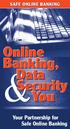 SAFE ONLINE BANKING Online Banking, Data Security You & Your Partnership for Safe Online Banking Partnering for Online Security O Online banking has grown rapidly from a niche service to a major new way
SAFE ONLINE BANKING Online Banking, Data Security You & Your Partnership for Safe Online Banking Partnering for Online Security O Online banking has grown rapidly from a niche service to a major new way
Anthony Minnaar Dept of Criminology & Security Science School of Criminal Justice College of Law University of South Africa
 SECURING THE DIGITAL DIVIDE: COMBATING CYBERCRIME Anthony Minnaar Dept of Criminology & Security Science School of Criminal Justice College of Law University of South Africa INTRODUCTION q Given modern
SECURING THE DIGITAL DIVIDE: COMBATING CYBERCRIME Anthony Minnaar Dept of Criminology & Security Science School of Criminal Justice College of Law University of South Africa INTRODUCTION q Given modern
The information contained in this session may contain privileged and confidential information. This presentation is for information purposes only.
 The information contained in this session may contain privileged and confidential information. This presentation is for information purposes only. Before acting on any ideas presented in this session;
The information contained in this session may contain privileged and confidential information. This presentation is for information purposes only. Before acting on any ideas presented in this session;
NEW JERSEY STATE POLICE EXAMPLES OF CRIMINAL INTENT
 Appendix A to 11-02-P1-NJOIT NJ OFFICE OF INFORMATION TECHNOLOGY P.O. Box 212 www.nj.gov/it/ps/ 300 Riverview Plaza Trenton, NJ 08625-0212 NEW JERSEY STATE POLICE EXAMPLES OF CRIMINAL INTENT The Intent
Appendix A to 11-02-P1-NJOIT NJ OFFICE OF INFORMATION TECHNOLOGY P.O. Box 212 www.nj.gov/it/ps/ 300 Riverview Plaza Trenton, NJ 08625-0212 NEW JERSEY STATE POLICE EXAMPLES OF CRIMINAL INTENT The Intent
Retail/Consumer Client. Internet Banking Awareness and Education Program
 Retail/Consumer Client Internet Banking Awareness and Education Program Table of Contents Securing Your Environment... 3 Unsolicited Client Contact... 3 Protecting Your Identity... 3 E-mail Risk... 3 Internet
Retail/Consumer Client Internet Banking Awareness and Education Program Table of Contents Securing Your Environment... 3 Unsolicited Client Contact... 3 Protecting Your Identity... 3 E-mail Risk... 3 Internet
Don t Fall Victim to Cybercrime:
 Don t Fall Victim to Cybercrime: Best Practices to Safeguard Your Business Agenda Cybercrime Overview Corporate Account Takeover Computer Hacking, Phishing, Malware Breach Statistics Internet Security
Don t Fall Victim to Cybercrime: Best Practices to Safeguard Your Business Agenda Cybercrime Overview Corporate Account Takeover Computer Hacking, Phishing, Malware Breach Statistics Internet Security
Safety Tips for Social Networking
 Internet Safety for Kids & Families Safety Tips for Social Networking As a social medium, the Internet enables young people to stay in touch with friends when they are physically separated from them and
Internet Safety for Kids & Families Safety Tips for Social Networking As a social medium, the Internet enables young people to stay in touch with friends when they are physically separated from them and
2011 Parent-Teen Internet Safety Report
 2011 Parent-Teen Internet Safety Report GFI Software June 2011 TABLE OF CONTENTS INTRODUCTION STUDY METHODOLOGY KEY FINDINGS AT A GLANCE CONTENT COMMUNICATIONS MALWARE INTERNET SAFETY EDUCATION ANALYSIS
2011 Parent-Teen Internet Safety Report GFI Software June 2011 TABLE OF CONTENTS INTRODUCTION STUDY METHODOLOGY KEY FINDINGS AT A GLANCE CONTENT COMMUNICATIONS MALWARE INTERNET SAFETY EDUCATION ANALYSIS
Addressing APTs and Modern Malware with Security Intelligence Date: September 2013 Author: Jon Oltsik, Senior Principal Analyst
 ESG Brief Addressing APTs and Modern Malware with Security Intelligence Date: September 2013 Author: Jon Oltsik, Senior Principal Analyst Abstract: APTs first came on the scene in 2010, creating a wave
ESG Brief Addressing APTs and Modern Malware with Security Intelligence Date: September 2013 Author: Jon Oltsik, Senior Principal Analyst Abstract: APTs first came on the scene in 2010, creating a wave
Information Security Training on Malware
 Information Security Training on Malware Outline Introduction Goal Malware defined Motivation for Malware Types of Malware Recognizing Malware How to prevent Malware Introduction Welcome to LSUHSC-NO s
Information Security Training on Malware Outline Introduction Goal Malware defined Motivation for Malware Types of Malware Recognizing Malware How to prevent Malware Introduction Welcome to LSUHSC-NO s
Countermeasures against Bots
 Countermeasures against Bots Are you sure your computer is not infected with Bot? Information-technology Promotion Agency IT Security Center http://www.ipa.go.jp/security/ 1. What is a Bot? Bot is a computer
Countermeasures against Bots Are you sure your computer is not infected with Bot? Information-technology Promotion Agency IT Security Center http://www.ipa.go.jp/security/ 1. What is a Bot? Bot is a computer
Information Security. Louis Morgan, CISSP Information Security Officer
 Information Security By Louis Morgan, CISSP Information Security Officer Why Bother with IT Security? Recent estimate - 900 million personal computers worldwide. Computer hackers are out there. How long
Information Security By Louis Morgan, CISSP Information Security Officer Why Bother with IT Security? Recent estimate - 900 million personal computers worldwide. Computer hackers are out there. How long
Hesperbot. Analysts at IKARUS Security Software GmbH successfully removed a self-locking Android Malware from an infected smartphone
 Hesperbot Analysts at IKARUS Security Software GmbH successfully removed a self-locking Android Malware from an infected smartphone Android malware is evolving at an alarming rate and becoming more aggressive
Hesperbot Analysts at IKARUS Security Software GmbH successfully removed a self-locking Android Malware from an infected smartphone Android malware is evolving at an alarming rate and becoming more aggressive
Infocomm Sec rity is incomplete without U Be aware,
 Infocomm Sec rity is incomplete without U Be aware, responsible secure! HACKER Smack that What you can do with these five online security measures... ANTI-VIRUS SCAMS UPDATE FIREWALL PASSWORD [ 2 ] FASTEN
Infocomm Sec rity is incomplete without U Be aware, responsible secure! HACKER Smack that What you can do with these five online security measures... ANTI-VIRUS SCAMS UPDATE FIREWALL PASSWORD [ 2 ] FASTEN
How to stay safe online
 How to stay safe online Everyone knows about computer viruses...or at least they think they do. Nearly 30 years ago, the first computer virus was written and since then, millions of viruses and other malware
How to stay safe online Everyone knows about computer viruses...or at least they think they do. Nearly 30 years ago, the first computer virus was written and since then, millions of viruses and other malware
Cyber Security, Fraud and Corporate Account Takeovers LBA Bank Counsel Conference December 2014
 Cyber Security, Fraud and Corporate Account Takeovers LBA Bank Counsel Conference December 2014 Lisa D. Traina, CPA, CITP, CGMA Lisa Traina utilizes her 30+ years of experience as a CPA, CITP and CGMA
Cyber Security, Fraud and Corporate Account Takeovers LBA Bank Counsel Conference December 2014 Lisa D. Traina, CPA, CITP, CGMA Lisa Traina utilizes her 30+ years of experience as a CPA, CITP and CGMA
The Hidden Dangers of Public WiFi
 WHITEPAPER: OCTOBER 2014 The Hidden Dangers of Public WiFi 2 EXECUTIVE SUMMARY 4 MARKET DYNAMICS 4 The Promise of Public WiFi 5 The Problem with Public WiFi 6 MARKET BEHAVIOR 6 Most People Do Not Protect
WHITEPAPER: OCTOBER 2014 The Hidden Dangers of Public WiFi 2 EXECUTIVE SUMMARY 4 MARKET DYNAMICS 4 The Promise of Public WiFi 5 The Problem with Public WiFi 6 MARKET BEHAVIOR 6 Most People Do Not Protect
Email Security. 01-15-09 Fort Mac
 Email Security 01-15-09 Fort Mac Most Common Mistakes in Email Security Email Security 1. Using just one email account. 2. Holding onto spammed-out accounts too long. 3. Not closing the browser after logging
Email Security 01-15-09 Fort Mac Most Common Mistakes in Email Security Email Security 1. Using just one email account. 2. Holding onto spammed-out accounts too long. 3. Not closing the browser after logging
Corporate Account Take Over (CATO) Guide
 Corporate Account Take Over (CATO) Guide This guide was created to increase our customers awareness of the potential risks and threats that are associated with Internet and electronic- based services,
Corporate Account Take Over (CATO) Guide This guide was created to increase our customers awareness of the potential risks and threats that are associated with Internet and electronic- based services,
2012 NORTON CYBERCRIME REPORT
 2012 NORTON CYBERCRIME REPORT 2012 NORTON CYBERCRIME REPORT 24 COUNTRIES AUSTRALIA, BRAZIL, CANADA, CHINA, COLOMBIA, DENMARK, FRANCE, GERMANY, INDIA, ITALY, JAPAN, MEXICO, NETHERLANDS, NEW ZEALAND, POLAND,
2012 NORTON CYBERCRIME REPORT 2012 NORTON CYBERCRIME REPORT 24 COUNTRIES AUSTRALIA, BRAZIL, CANADA, CHINA, COLOMBIA, DENMARK, FRANCE, GERMANY, INDIA, ITALY, JAPAN, MEXICO, NETHERLANDS, NEW ZEALAND, POLAND,
A Small Business Approach to Big Business Cyber Security. Brent Bettis, CISSP 23 September, 2014
 A Small Business Approach to Big Business Cyber Security Brent Bettis, CISSP 23 September, 2014 1 First, a Video http://www.youtube.com/watch?v=cj8wakqwlna 2 3 Agenda Threat Landscape Strategic Initiatives
A Small Business Approach to Big Business Cyber Security Brent Bettis, CISSP 23 September, 2014 1 First, a Video http://www.youtube.com/watch?v=cj8wakqwlna 2 3 Agenda Threat Landscape Strategic Initiatives
The Increasing Threat of Malware for Android Devices. 6 Ways Hackers Are Stealing Your Private Data and How to Stop Them
 The Increasing Threat of Malware for Android Devices 6 Ways Hackers Are Stealing Your Private Data and How to Stop Them INTRODUCTION If you own a smartphone running the Android operating system, like the
The Increasing Threat of Malware for Android Devices 6 Ways Hackers Are Stealing Your Private Data and How to Stop Them INTRODUCTION If you own a smartphone running the Android operating system, like the
Promoting Network Security (A Service Provider Perspective)
 Promoting Network Security (A Service Provider Perspective) Prevention is the Foundation H S Gupta DGM (Technical) Data Networks, BSNL hsgupta@bsnl.co.in DNW, BSNL 1 Agenda Importance of Network Security
Promoting Network Security (A Service Provider Perspective) Prevention is the Foundation H S Gupta DGM (Technical) Data Networks, BSNL hsgupta@bsnl.co.in DNW, BSNL 1 Agenda Importance of Network Security
How To Maintain A Security Awareness Program
 (Company Name) SECURITY AWARENESS PROGRAM INFORMATION, PHYSICAL AND PERSONAL SECURITY Company Policies Security Awareness Program Purposes Integrate Define Feedback Activities Elicit Implement Employees
(Company Name) SECURITY AWARENESS PROGRAM INFORMATION, PHYSICAL AND PERSONAL SECURITY Company Policies Security Awareness Program Purposes Integrate Define Feedback Activities Elicit Implement Employees
SBA Cybersecurity for Small Businesses. 1.1 Introduction. 1.2 Course Objectives. 1.3 Course Topics
 SBA Cybersecurity for Small Businesses 1.1 Introduction Welcome to SBA s online training course: Cybersecurity for Small Businesses. SBA s Office of Entrepreneurship Education provides this self-paced
SBA Cybersecurity for Small Businesses 1.1 Introduction Welcome to SBA s online training course: Cybersecurity for Small Businesses. SBA s Office of Entrepreneurship Education provides this self-paced
