guide to staying safe online How to shop, bank, socialise and protect your identity online.
|
|
|
- Gabriella Elliott
- 8 years ago
- Views:
Transcription
1 THE Mcafee guide to staying safe online How to shop, bank, socialise and protect your identity online.
2 contents 1 Introduction 2 Today s Internet: Proceed with Caution 3 Consider the Upsides 4 Be Aware of the Downsides 5 Surf & Search with Confidence 6 Enjoy Safe Shopping 7 Avoid Identity Theft 8 Reduce Spam Risks 9 Enjoy Social Networking 10 Get More Advice The McAfee Guide to Staying Safe Online 2
3 1 INTRODUCTION Millions of people worldwide use the Internet every day to learn, research, shop, buy, bank, invest, share photos, play games, download movies and music, connect with friends, meet new people, and engage in a host of other activities. Though cyberspace offers numerous benefits, opportunities, and conveniences, it is also increasingly risky, with many new threats emerging daily particularly as people access the Internet with a multitude of devices (other than PCs) that are often unsecured. A recent McAfee survey reveals that Australians are increasingly concerned about providing information online. Almost 97% believe organisations are misusing their personal information, which is not surprising given the growing problem of identity theft. In addition, nearly 40% of seniors believe that online services and/or social media sites pose the biggest risk to their privacy. 1 While there are legitimate concerns when it comes to your online privacy, the good news is that there are steps you can take to stay safe. As well as installing security software on all your devices from a trusted company to defend yourself against cybercriminals, you need to follow some basic Internet safety rules and use good old-fashioned, real-world common sense. This simple guide has been created to help ensure your online experience is not only fun and enjoyable, but safe and secure as well. 1 The Community Attitudes to Privacy research conducted by the Office of the Australian Information Commissioner and co-sponsored by McAfee, The McAfee Guide to Staying Safe Online 3
4 2 Today s Internet: Proceed With Caution While the Internet offers unlimited benefits, it s important to proceed with caution. By being aware of the pitfalls and understanding the basics of protecting yourself in cyberspace, you can ensure a safe digital experience. Here are some facts: On average, the over-fifties, also known as Silver Surfers, use the Internet for 3.4 hours a day. 2 75% of Silver Surfers have accessed their bank account online and 82% have bought something online. 2 Nearly half of Australians (48%) believe that online services and/or social media sites pose the biggest risk to privacy. 3 A quarter of Australians perceive identity threat and fraud as the greatest privacy risk facing them. 3 Every three seconds, an identity is stolen. 3 In fact, 18% of Silver Surfers have been victims of online fraud (stolen details and fake s). 2 Unfortunately, more than a quarter of this group use risky or low level security passwords and only 58% have updated security software on their computers. 5 95% of Silver Surfers use the Internet to stay in touch with family, friends and children. 2 One in two Silver Surfers use social media, with Facebook being the most commonly used social network. Skype is also popular with retirees or those over 65 years. Importantly, 72% of social users think social networks put them at risk from online scams. 2 2 Silver Surfers Internet Behaviour: Australia, Research commissioned by McAfee The Community Attitudes to Privacy research conducted by the Office of the Australian Information Commissioner and co-sponsored by McAfee, 2013.
5 3 Consider the Upsides There s no doubt about it there are many advantages to being online. Here are some of the benefits that keep people logging on: 24-hour-a-day shopping On the Internet, stores never close so you can shop when it s convenient for you and browse as long as you like. Banking, taxes and business Keep the financial part of your life in shipshape with the Internet, where you can do all your banking, taxes and undertake business online. Stay connected with people like never before You can your loved ones, use social media such as Facebook to share your photos, talk or video chat with friends for free, and participate in discussions on topics you find interesting with people from around the world. Surf the web The Internet world really is your oyster! You can search for information on unlimited topics, ranging from news, to government information or recipes.»» Download movies, music and books Watching movies on-demand, dancing the night away to music of all genres, listening to radio shows from anywhere around the world or reading the latest crime novel are just some of the advantages of the Internet. The McAfee Guide to Staying Safe Online 5
6 4 Be Aware of the Downsides It s hard to beat the convenience and immediacy of the Internet however it does have its downsides. Here are a few of the disadvantages to consider: Viruses Just like the flu, a computer virus can infect your computer or mobile devices, thereby compromising security and damaging valuable files. Suspicious s and scams Often known as spam, these messages can contain offensive material or offers that might seem legitimate but they often lead you to deceptive websites setup to steal your credit card information. Risky websites Not all websites are created equal and scammers are everywhere. The number of risky websites on the Internet is rising and common problems include identity theft. You also need to be careful with the keywords you use to search for information, as you could be exposing yourself to unnecessary risks. Identity theft By using your personal details, thieves can open a credit card account in your name. They can run up charges and obtain official government documents. When this happens, you will lose money and risk the ability to receive medical or government benefits. It may also damage your reputation.»» Social media scams When using social media, it s important to understand that people outside your circle of friends can access and view the information you post about yourself. By providing details such as your name, date of birth and address details, thieves can start to piece together the information they need to steal your identity. And, there are now instances where scammers will pose as one of your friends to dupe you into providing information. The McAfee Guide to Staying Safe Online 6
7 5 Surf & Search with Confidence Most of us protect our valuables in public, yet many of us aren t that careful when we go online. In a recent survey, McAfee found that a vast majority of Australians don t secure their personal computers, laptops or mobile devices when they go online. 4 Here are 5 tips to surfing and searching the web safely: 1 Make sure you have reputable security software installed that protects your computer and all other devices against viruses, hackers and spyware. This software should be updated frequently or automatically, as new threats emerge daily. 2 When surfing the Internet, avoid clicking on pop-ups and other ads as these can install nasty spyware and adware on your computer or device. 3 Stay away from strangers Be careful of websites hosted by unknown organisations or individuals. The same applies to opening s or attachments from people you don t know in real life. 4 Be aware when searching Looking for popular items such as song lyrics and celebrities can be fraught with danger. You may download a celebrity screensaver by being enticed with a free ipod only to find that it is malicious. 5 Download McAfee SiteAdvisor To determine if a site is safe, download our free award-winning browser plug-in that gives safety advice about websites before you click: 4 Digital Assets Survey, McAfee 2013 The McAfee Guide to Staying Safe Online 7
8 6 Enjoy Safe Shopping Now that most of our lives are spent online it s important to think before you click. Today, online shopping has become an attractive convenience, because it's easy, often less expensive, simplifies price comparisons and is open 24/7/365. Yet, you need to take a few precautions. Follow these tips to have the best online shopping experience possible: Before you buy Compare deals Search for the best deals and compare prices, but be wary of deals that sound too good to be true. Check the retailer Make sure the online merchant lists a physical address and call the phone number to speak to a representative. Read customer reviews If there are multiple complaints about the company, proceed with caution. Know the shipping policies Look into shipping and handling fees and make sure they re reasonable. Know your options when it comes to returns and exchanges. Understand delivery options Find out when your purchase will be delivered. Privacy Read the company s privacy policy to make sure the site is not selling or sharing your information with third-parties. When making a purchase»» Don t shop if you are not comfortable If you feel the site may not be secure, you re probably right. The McAfee Guide to Staying Safe Online 8
9 6 Never click on links from spam s to purchase It's particularly dangerous to buy from a site advertised in a spam . Always use a search engine to locate legitimate online merchant sites. Check the web address If you click on a link from an , check that you are on the correct website. If in doubt, type the web address directly in your browser. Check the site is secure Look for a security seal, such as the McAfee SECURE Trustmark. This shows the site has been scanned and verified as secure. The security seal indicates the site will protect you from identity theft, credit card fraud, spam and other malicious threats. Also, check to see if the site uses some form of encryption when transmitting information over the Internet. Look for a lock symbol on the page and make sure the web address starts with https instead of http. Use a credit card for payment If the site turns out to be fraudulent, your credit card company will usually reimburse your purchase. A word of caution stay away from using debit cards. However, one-time-use credit cards are safe to use, as are online payment services like PayPal. Don t use a public computer to shop online As strangers may be able to access your browsing history and even login to your information, make sure you do all your online shopping from a secure home computer. Use a secure connection When placing your order, never shop using an unsecured wireless network because hackers can steal your payment information. Make sure your computer is protected with comprehensive and up-to-date security software such as McAfee LiveSafe, which will safeguard you from viruses, spyware and other online threats. Use strong passwords Choose passwords that are difficult to guess and that are at least ten characters long with a combination of numbers, letters and symbols. For tips on creating strong passwords, visit the McAfee Security Advice Center: The McAfee Guide to Staying Safe Online 9
10 7 Avoid Identity Theft When you think of theft, you think of someone stealing your possessions. The same applies online. Modern thieves have gone high-tech they can take your money, use your credit and ruin your reputation by stealing your identity. Identity theft can happen to anyone because our personal information is often scattered in so many places from online shopping websites and corporate databases to wallets and scraps of paper. The McAfee Guide to Staying Safe Online 10
11 7 Here are 5 tips to protect your personal information and identity: 1 Invest in security software Look for comprehensive PC security software that protects you from viruses, spyware, adware, hackers, unwanted s, phishing scams and identity theft. Choose a brand you can trust, like McAfee. If you are using a mobile or tablet, make sure they are also covered with comprehensive security protection such as McAfee LiveSafe 2 Secure your wireless network You are at risk if you access the Internet from a public or unsecured Wi-Fi network. Cyber criminals can attack you from miles away to steal your information and use your wireless network for their own communication. 3 Watch out for phishing scams These are fraudulent s, text messages, social media links or websites masquerading as legitimate businesses to lure you into revealing bank account details or login information. Most banks will never ask you to verify your personal information by but ask you to do so via a secure source, such as inside your internet banking environment. 4 Use a secure PC Hackers can easily steal sensitive information that is sent over an unsecured Wi-Fi network or public PC. 5 If in doubt don t click It s better to be safe than sorry, so trust your instincts before clicking. The McAfee Guide to Staying Safe Online 11
12 8 Reduce Spam Risks Not the canned ham kind, spam is mass-distributed, unsolicited and advertising that is often harmful. To use your computer and the Internet safely, you need to safeguard your files, identity, and personal information and to protect your overall online experience from spammers that promote get-rich schemes, questionable products, fraudulent offers and phishing scams. The McAfee Guide to Staying Safe Online 12
13 8 Follow these 5 tips to fight spam head-on: 1 Install a comprehensive PC security package and keep it up to date. An filter and PC spam blocking software are absolutely critical. This will let you enjoy a worry-free Internet experience by protecting your identity. It will eliminate viruses, spyware, scams, hackers and online predators, and provide automated backup for important files. 2 Use great caution when opening attachments Configure your PC, digital or wireless device with anti-virus software to automatically scan all s and instant message attachments. Never open unsolicited business s, or attachments that you re not expecting even from people you know. 3 Watch out for phishing scams Don t click on links in s or instant messages. Instead type in the URL directly in your web browser. You can also verify that an is legitimate by calling the business directly. 4 Create a complex address This makes it more difficult for hackers to auto-generate your , or target your for other types of attacks. Try using letters, numbers and other characters in a unique combination. 5 Create smart and strong passwords Make them difficult for hackers to crack. Try incorporating capital letters, numbers, special characters and using more than six characters. An example of a strong password is Go1dM!n3. The McAfee Guide to Staying Safe Online 13
14 9 Enjoy Social Networking While most online experiences are one-way, social networking lets you have a two-way dialogue to share opinions, photos and more. Social networks provide a great virtual community to discuss opinions, connect with family and stay in touch with friends. Too often, users of Facebook, LinkedIn or Twitter include detailed personal information that may place them at risk. The McAfee Guide to Staying Safe Online 14
15 9 Here are some key tips to make your social networking experience safe: Think before you post Nothing is secret in cyberspace and everything lasts forever, so don t share confidential or inappropriate information that can be passed on to people you don t know. Beware of strangers These so called friends may be predators or cybercriminals wanting to cause harm or steal your information. It s good practice to only accept friend requests from those people you know. Don t share personal information Keep your passwords, numbers, addresses and other personal information private, including holiday plans. Consider turning off the GPS function on your digital devices such as smartphones. You may be happy to let friends know your exact location, but what about thieves? Be wary of freebies Remember nothing in life is free. Unsolicited messages with free offers and links to website may be coming from a con artist that has commandeered a friend s profile and is phishing for your personal information. Be careful as this could result in identity theft.»» Change your passwords frequently In addition to choosing passwords that are difficult to guess, remember to change them regularly. This limits the amount of time lost or stolen password can be used by someone else. We recommend that you don't use the same passwords for different sites. The McAfee Guide to Staying Safe Online 15
16 10 Get More Advice Stay safe and enjoy your digital life. For more information and advice about PC and Internet security, please visit the McAfee Security Advice Center at like us on Facebook or check out the McAfee Cybered website: About McAfee McAfee, Inc., headquartered in Santa Clara, California, is the world s largest dedicated security technology company. McAfee is committed to relentlessly tackling the world s toughest security challenges. The company delivers proactive and proven solutions and services that help secure systems and networks around the world, allowing users to safely connect to the Internet, browse and shop the web more securely. Backed by an award-winning research team, McAfee creates innovative products that empower home users, businesses, the public sector and service providers by enabling them to identify vulnerabilities, and continuously monitor and improve their security. McAfee and the McAfee logo, are registered trademarks or trademarks of McAfee, Inc. or its subsidiaries in the United States and other countries. Other marks and brands may be claimed as the property of others. The product plans, specifications, and descriptions herein are provided for information only and subject to change without notice, and are provided without warranty of any kind, express or implied. Copyright 2013 McAfee, Inc. or implied. Copyright 2013 McAfee, Inc.
Shop Online with Confidence
 Shop Online with Confidence Table of Contents Introduction 3 Benefits and Drawbacks of Online Shopping Benefits Drawbacks 5 6 Tips for Safe Online Shopping Before You Buy When Making a Purchase After Your
Shop Online with Confidence Table of Contents Introduction 3 Benefits and Drawbacks of Online Shopping Benefits Drawbacks 5 6 Tips for Safe Online Shopping Before You Buy When Making a Purchase After Your
National Cyber Security Month 2015: Daily Security Awareness Tips
 National Cyber Security Month 2015: Daily Security Awareness Tips October 1 New Threats Are Constantly Being Developed. Protect Your Home Computer and Personal Devices by Automatically Installing OS Updates.
National Cyber Security Month 2015: Daily Security Awareness Tips October 1 New Threats Are Constantly Being Developed. Protect Your Home Computer and Personal Devices by Automatically Installing OS Updates.
McAfee S DO s AnD DOn ts Of Online Shopping
 McAfee s Do s and don ts OF Online Shopping Table of Contents Foreword by Parry Aftab, 3 Online Safety Expert Online Shopping: The Real Deal 4 The DO s and DON Ts 5 Summary 17 Resources 18 Happy Online
McAfee s Do s and don ts OF Online Shopping Table of Contents Foreword by Parry Aftab, 3 Online Safety Expert Online Shopping: The Real Deal 4 The DO s and DON Ts 5 Summary 17 Resources 18 Happy Online
10 Quick Tips to Mobile Security
 10 Quick Tips to Mobile Security 10 Quick Tips to Mobile Security contents 03 Introduction 05 Mobile Threats and Consequences 06 Important Mobile Statistics 07 Top 10 Mobile Safety Tips 19 Resources 22
10 Quick Tips to Mobile Security 10 Quick Tips to Mobile Security contents 03 Introduction 05 Mobile Threats and Consequences 06 Important Mobile Statistics 07 Top 10 Mobile Safety Tips 19 Resources 22
Internet Safety Plan for Your Family
 The Mcafee 10-Step Internet Safety Plan for Your Family How to talk to kids, tweens, teens, and novices of any age about online security 10 Table of Contents 3 Introduction 4 5 Today s Internet: Proceed
The Mcafee 10-Step Internet Safety Plan for Your Family How to talk to kids, tweens, teens, and novices of any age about online security 10 Table of Contents 3 Introduction 4 5 Today s Internet: Proceed
Protect Yourself. Who is asking? What information are they asking for? Why do they need it?
 Protect Yourself Your home computer serves many purposes: email, shopping, social networking and more. As you surf the Internet, you should be aware of the various ways to protect yourself. Of primary
Protect Yourself Your home computer serves many purposes: email, shopping, social networking and more. As you surf the Internet, you should be aware of the various ways to protect yourself. Of primary
Malware & Botnets. Botnets
 - 2 - Malware & Botnets The Internet is a powerful and useful tool, but in the same way that you shouldn t drive without buckling your seat belt or ride a bike without a helmet, you shouldn t venture online
- 2 - Malware & Botnets The Internet is a powerful and useful tool, but in the same way that you shouldn t drive without buckling your seat belt or ride a bike without a helmet, you shouldn t venture online
AVOIDING ONLINE THREATS CYBER SECURITY MYTHS, FACTS, TIPS. ftrsecure.com
 AVOIDING ONLINE THREATS CYBER SECURITY MYTHS, FACTS, TIPS ftrsecure.com Can You Separate Myths From Facts? Many Internet myths still persist that could leave you vulnerable to internet crimes. Check out
AVOIDING ONLINE THREATS CYBER SECURITY MYTHS, FACTS, TIPS ftrsecure.com Can You Separate Myths From Facts? Many Internet myths still persist that could leave you vulnerable to internet crimes. Check out
STOP. THINK. CONNECT. Online Safety Quiz
 STOP. THINK. CONNECT. Online Safety Quiz Round 1: Safety and Security Kristina is on Facebook and receives a friend request from a boy she doesn t know. What should she do? A. Accept the friend request.
STOP. THINK. CONNECT. Online Safety Quiz Round 1: Safety and Security Kristina is on Facebook and receives a friend request from a boy she doesn t know. What should she do? A. Accept the friend request.
Learn to protect yourself from Identity Theft. First National Bank can help.
 Learn to protect yourself from Identity Theft. First National Bank can help. Your identity is one of the most valuable things you own. It s important to keep your identity from being stolen by someone
Learn to protect yourself from Identity Theft. First National Bank can help. Your identity is one of the most valuable things you own. It s important to keep your identity from being stolen by someone
Protect yourself online
 Protect yourself online Advice from Nottinghamshire Police s Pre Crime Unit Get daily updates: www.nottinghamshire.police.uk www.twitter.com/nottspolice www.facebook.com/nottspolice www.youtube.com/nottinghampolice
Protect yourself online Advice from Nottinghamshire Police s Pre Crime Unit Get daily updates: www.nottinghamshire.police.uk www.twitter.com/nottspolice www.facebook.com/nottspolice www.youtube.com/nottinghampolice
High Speed Internet - User Guide. Welcome to. your world.
 High Speed Internet - User Guide Welcome to your world. 1 Welcome to your world :) Thank you for choosing Cogeco High Speed Internet. Welcome to your new High Speed Internet service. When it comes to a
High Speed Internet - User Guide Welcome to your world. 1 Welcome to your world :) Thank you for choosing Cogeco High Speed Internet. Welcome to your new High Speed Internet service. When it comes to a
PROTECT YOUR COMPUTER AND YOUR PRIVACY!
 PROTECT YOUR COMPUTER AND YOUR PRIVACY! Fraud comes in many shapes simple: the loss of both money protecting your computer and Take action and get peace of and sizes, but the outcome is and time. That
PROTECT YOUR COMPUTER AND YOUR PRIVACY! Fraud comes in many shapes simple: the loss of both money protecting your computer and Take action and get peace of and sizes, but the outcome is and time. That
Infocomm Sec rity is incomplete without U Be aware,
 Infocomm Sec rity is incomplete without U Be aware, responsible secure! HACKER Smack that What you can do with these five online security measures... ANTI-VIRUS SCAMS UPDATE FIREWALL PASSWORD [ 2 ] FASTEN
Infocomm Sec rity is incomplete without U Be aware, responsible secure! HACKER Smack that What you can do with these five online security measures... ANTI-VIRUS SCAMS UPDATE FIREWALL PASSWORD [ 2 ] FASTEN
Bad Ads Trend Alert: Shining a Light on Tech Support Advertising Scams. May 2014. TrustInAds.org. Keeping people safe from bad online ads
 Bad Ads Trend Alert: Shining a Light on Tech Support Advertising Scams May 2014 TrustInAds.org Keeping people safe from bad online ads OVERVIEW Today, even the most tech savvy individuals can find themselves
Bad Ads Trend Alert: Shining a Light on Tech Support Advertising Scams May 2014 TrustInAds.org Keeping people safe from bad online ads OVERVIEW Today, even the most tech savvy individuals can find themselves
Protection from Fraud and Identity Theft
 Table of Contents Protection from Fraud & Identity Theft... 1 Simple Steps to Secure Your Devices... 1 Setting Up Your Computer and/or Mobile Device... 2 Adding Security Software... 2 Internet Safety Tips...
Table of Contents Protection from Fraud & Identity Theft... 1 Simple Steps to Secure Your Devices... 1 Setting Up Your Computer and/or Mobile Device... 2 Adding Security Software... 2 Internet Safety Tips...
Online Fraud and Identity Theft Guide. A Guide to Protecting Your Identity and Accounts
 A Guide to Protecting Your Identity and Accounts As part of SunTrust s commitment to protecting your accounts and identity, we ve created the Online Fraud & Identity Theft Guide, which provides information
A Guide to Protecting Your Identity and Accounts As part of SunTrust s commitment to protecting your accounts and identity, we ve created the Online Fraud & Identity Theft Guide, which provides information
Online Security Tips
 Online Security Tips Is your computer set to automatically check for software and security updates? Do you type your name in search engines to see what personal information is online? Have you customized
Online Security Tips Is your computer set to automatically check for software and security updates? Do you type your name in search engines to see what personal information is online? Have you customized
Everyone s online, but not everyone s secure. It s up to you to make sure that your family is.
 TrendLabs Everyone s online, but not everyone s secure. It s up to you to make sure that your family is. We live out our digital lives on the Internet. There, communication is quicker and easier, and our
TrendLabs Everyone s online, but not everyone s secure. It s up to you to make sure that your family is. We live out our digital lives on the Internet. There, communication is quicker and easier, and our
How To Protect Yourself Online
 NetBank security guide Commonwealth Bank Personal 1 Contents Page 4 5 5 5 7 7 9 9 9 11 12 12 13 13 13 14 14 14 16 16 16 17 18 18 19 19 20 21 Section Peace of mind with NetBank What are the common online
NetBank security guide Commonwealth Bank Personal 1 Contents Page 4 5 5 5 7 7 9 9 9 11 12 12 13 13 13 14 14 14 16 16 16 17 18 18 19 19 20 21 Section Peace of mind with NetBank What are the common online
Norton 360. Benefits. Our ultimate protection, now even more so. Introducing the new Norton 360.
 Norton 360 Our ultimate protection, now even more so. Introducing the new Norton 360. Our ultimate Internet and antivirus protection for all you do online Provides proactive protection, so you can do what
Norton 360 Our ultimate protection, now even more so. Introducing the new Norton 360. Our ultimate Internet and antivirus protection for all you do online Provides proactive protection, so you can do what
To p t i p s f o r s a f e o n l i n e b a n k i n g a n d s h o p p i n g
 To p t i p s f o r s a f e o n l i n e b a n k i n g a n d s h o p p i n g The Internet offers the opportunity to bank and shop in safety whenever you want. More than 15 million people in the UK now use
To p t i p s f o r s a f e o n l i n e b a n k i n g a n d s h o p p i n g The Internet offers the opportunity to bank and shop in safety whenever you want. More than 15 million people in the UK now use
Intercepting your mail. They can complete change of address forms and receive mail that s intended for you.
 At SunTrust, we re committed to protecting your accounts and identity. That s why we ve created this Identity Theft Guide. This guide provides information about online fraud and identity theft, as well
At SunTrust, we re committed to protecting your accounts and identity. That s why we ve created this Identity Theft Guide. This guide provides information about online fraud and identity theft, as well
Tips for Banking Online Safely
 If proper attention is given to safety and security, banking and monetary activities can be completed online in a convenient and effective fashion. This guide helps to establish procedures for remaining
If proper attention is given to safety and security, banking and monetary activities can be completed online in a convenient and effective fashion. This guide helps to establish procedures for remaining
Cyber Security. Securing Your Mobile and Online Banking Transactions
 Cyber Security Securing Your Mobile and Online Banking Transactions For additional copies or to download this document, please visit: http://msisac.cisecurity.org/resources/guides 2014 Center for Internet
Cyber Security Securing Your Mobile and Online Banking Transactions For additional copies or to download this document, please visit: http://msisac.cisecurity.org/resources/guides 2014 Center for Internet
Scams and Schemes. objectives. Essential Question: What is identity theft, and how can you protect yourself from it? Learning Overview and Objectives
 Estimated time: 45 minutes Essential Question: What is identity theft, and how can you protect yourself from it? Learning Overview and Objectives Overview: Students learn strategies for guarding against
Estimated time: 45 minutes Essential Question: What is identity theft, and how can you protect yourself from it? Learning Overview and Objectives Overview: Students learn strategies for guarding against
Almost 400 million people 1 fall victim to cybercrime every year.
 400,000000 Almost 400 million people 1 fall victim to cybercrime every year. A common way for criminals to attack people is via websites, unfortunately this includes legitimate sites that have been hacked
400,000000 Almost 400 million people 1 fall victim to cybercrime every year. A common way for criminals to attack people is via websites, unfortunately this includes legitimate sites that have been hacked
1. Any email requesting personal information, or asking you to verify an account, is usually a scam... even if it looks authentic.
 Your identity is one of the most valuable things you own. It s important to keep your identity from being stolen by someone who can potentially harm your good name and financial well-being. Identity theft
Your identity is one of the most valuable things you own. It s important to keep your identity from being stolen by someone who can potentially harm your good name and financial well-being. Identity theft
Retail/Consumer Client. Internet Banking Awareness and Education Program
 Retail/Consumer Client Internet Banking Awareness and Education Program Table of Contents Securing Your Environment... 3 Unsolicited Client Contact... 3 Protecting Your Identity... 3 E-mail Risk... 3 Internet
Retail/Consumer Client Internet Banking Awareness and Education Program Table of Contents Securing Your Environment... 3 Unsolicited Client Contact... 3 Protecting Your Identity... 3 E-mail Risk... 3 Internet
Online Security Information. Tips for staying safe online
 Online Security Information ProCredit Bank is committed to protecting the integrity of your transactions and bank account details. ProCredit Bank therefore uses the latest security software and procedures
Online Security Information ProCredit Bank is committed to protecting the integrity of your transactions and bank account details. ProCredit Bank therefore uses the latest security software and procedures
How to stay safe online
 How to stay safe online Everyone knows about computer viruses...or at least they think they do. Nearly 30 years ago, the first computer virus was written and since then, millions of viruses and other malware
How to stay safe online Everyone knows about computer viruses...or at least they think they do. Nearly 30 years ago, the first computer virus was written and since then, millions of viruses and other malware
Your Digital Dollars Online & Mobile Banking
 Your Digital Dollars Online & Mobile Banking There are a lot of benefits to being able to bank or make payments from just about anywhere, but it s important to know how to do these things safely. Understanding
Your Digital Dollars Online & Mobile Banking There are a lot of benefits to being able to bank or make payments from just about anywhere, but it s important to know how to do these things safely. Understanding
Identity Theft Protection
 Identity Theft Protection Email Home EDUCATION on DANGER ZONES Internet Payments Telephone ID theft occurs when someone uses your personal information with out your knowledge to commit fraud. Some terms
Identity Theft Protection Email Home EDUCATION on DANGER ZONES Internet Payments Telephone ID theft occurs when someone uses your personal information with out your knowledge to commit fraud. Some terms
BE SAFE ONLINE: Lesson Plan
 BE SAFE ONLINE: Lesson Plan Overview Danger lurks online. Web access, social media, computers, tablets and smart phones expose users to the possibility of fraud and identity theft. Learn the steps to take
BE SAFE ONLINE: Lesson Plan Overview Danger lurks online. Web access, social media, computers, tablets and smart phones expose users to the possibility of fraud and identity theft. Learn the steps to take
This document has been produced following a request from the Hft National Speak Out Group for help with staying safe when using the internet.
 This document has been produced following a request from the Hft National Speak Out Group for help with staying safe when using the internet. Hft Safeguarding Group commissioned a member of Hft National
This document has been produced following a request from the Hft National Speak Out Group for help with staying safe when using the internet. Hft Safeguarding Group commissioned a member of Hft National
General Security Best Practices
 General Security Best Practices 1. One of the strongest physical security measures for a computer or server is a locked door. 2. Whenever you step away from your workstation, get into the habit of locking
General Security Best Practices 1. One of the strongest physical security measures for a computer or server is a locked door. 2. Whenever you step away from your workstation, get into the habit of locking
Laura Royer, Extension Faculty, University of Florida/IFAS Osceola County Extension Services
 Consumer Choices: Computer Security Software Prepared by: Dave Palmer, Instructional Media Faculty, University of Florida/IFAS Extension, South Central Extension District Laura Royer, Extension Faculty,
Consumer Choices: Computer Security Software Prepared by: Dave Palmer, Instructional Media Faculty, University of Florida/IFAS Extension, South Central Extension District Laura Royer, Extension Faculty,
Top 10 Tips to Keep Your Small Business Safe
 Securing Your Web World Top 10 Tips to Keep Your Small Business Safe Protecting your business against the latest Web threats has become an incredibly complicated task. The consequences of external attacks,
Securing Your Web World Top 10 Tips to Keep Your Small Business Safe Protecting your business against the latest Web threats has become an incredibly complicated task. The consequences of external attacks,
Cybercrime Prevention and Awareness
 April, 2014 Cybercrime Prevention and Awareness Basic Security Principles to Help You Better Navigate Through Cyberspace To join conference call dial (305) 433-6663 option 4 PIN # 42014 Presented by: Miguel
April, 2014 Cybercrime Prevention and Awareness Basic Security Principles to Help You Better Navigate Through Cyberspace To join conference call dial (305) 433-6663 option 4 PIN # 42014 Presented by: Miguel
Tahoe Tech Group serves as your technology partner with a focus on providing cost effective and long term solutions.
 Tahoe Tech Group LLC Cyber Security Briefing Truckee Donner Chamber of Commerce March 6, 2015 Tahoe Tech Group serves as your technology partner with a focus on providing cost effective and long term solutions.
Tahoe Tech Group LLC Cyber Security Briefing Truckee Donner Chamber of Commerce March 6, 2015 Tahoe Tech Group serves as your technology partner with a focus on providing cost effective and long term solutions.
Practical guide for secure Christmas shopping. Navid
 Practical guide for secure Christmas shopping Navid 1 CONTENTS 1. Introduction 3 2. Internet risks: Threats to secure transactions 3 3. What criteria should a secure e-commerce page meet?...4 4. What security
Practical guide for secure Christmas shopping Navid 1 CONTENTS 1. Introduction 3 2. Internet risks: Threats to secure transactions 3 3. What criteria should a secure e-commerce page meet?...4 4. What security
Internet threats: steps to security for your small business
 Internet threats: 7 steps to security for your small business Proactive solutions for small businesses A restaurant offers free WiFi to its patrons. The controller of an accounting firm receives a confidential
Internet threats: 7 steps to security for your small business Proactive solutions for small businesses A restaurant offers free WiFi to its patrons. The controller of an accounting firm receives a confidential
E-MAIL & INTERNET FRAUD
 FRAUD ALERT! FRAUD ALERT! Guarding Against E-MAIL & INTERNET FRAUD What credit union members should know to counter Phishing Pharming Spyware Online fraud On-Line Fraud Is Growing E-Mail and Internet Fraud
FRAUD ALERT! FRAUD ALERT! Guarding Against E-MAIL & INTERNET FRAUD What credit union members should know to counter Phishing Pharming Spyware Online fraud On-Line Fraud Is Growing E-Mail and Internet Fraud
TMCEC CYBER SECURITY TRAINING
 1 TMCEC CYBER SECURITY TRAINING Agenda What is cyber-security? Why is cyber-security important? The essential role you play. Overview cyber security threats. Best practices in dealing with those threats.
1 TMCEC CYBER SECURITY TRAINING Agenda What is cyber-security? Why is cyber-security important? The essential role you play. Overview cyber security threats. Best practices in dealing with those threats.
Armstrong State University Fall Staff Assembly. Chief Wayne Willcox, MSCJ, CLEE
 Armstrong State University Fall Staff Assembly Chief Wayne Willcox, MSCJ, CLEE Identity Theft: When someone uses your personal information without your permission to commit fraud or other crime Name Social
Armstrong State University Fall Staff Assembly Chief Wayne Willcox, MSCJ, CLEE Identity Theft: When someone uses your personal information without your permission to commit fraud or other crime Name Social
OCT Training & Technology Solutions Training@qc.cuny.edu (718) 997-4875
 OCT Training & Technology Solutions Training@qc.cuny.edu (718) 997-4875 Understanding Information Security Information Security Information security refers to safeguarding information from misuse and theft,
OCT Training & Technology Solutions Training@qc.cuny.edu (718) 997-4875 Understanding Information Security Information Security Information security refers to safeguarding information from misuse and theft,
Business Identity Fraud Prevention Checklist
 Business Identity Fraud Prevention Checklist 9 Critical Things Every Business Owner Should Do Business identity thieves and fraudsters are clever and determined, and can quickly take advantage of business
Business Identity Fraud Prevention Checklist 9 Critical Things Every Business Owner Should Do Business identity thieves and fraudsters are clever and determined, and can quickly take advantage of business
INFOCOMM SEC RITY. is INCOMPLETE WITHOUT. Be aware, responsible. secure!
 INFOCOMM SEC RITY is INCOMPLETE WITHOUT Be aware, responsible secure! U HACKER Smack that What you can do with these five online security measures... ANTI-VIRUS SCAMS UPDATE FIREWALL PASSWORD FASTEN UP!
INFOCOMM SEC RITY is INCOMPLETE WITHOUT Be aware, responsible secure! U HACKER Smack that What you can do with these five online security measures... ANTI-VIRUS SCAMS UPDATE FIREWALL PASSWORD FASTEN UP!
PREVENTING HIGH-TECH IDENTITY THEFT
 1 PREVENTING HIGH-TECH IDENTITY THEFT Presented by The Monument Group Companies Featured speaker: David Floyd November 19, 2014 2 Introduction Preventing Identity Theft (this session) Monitoring for Theft
1 PREVENTING HIGH-TECH IDENTITY THEFT Presented by The Monument Group Companies Featured speaker: David Floyd November 19, 2014 2 Introduction Preventing Identity Theft (this session) Monitoring for Theft
Risks to Consumer Interest in Online Entertainment
 Music and Movies: Entertainment Versus Online Risk Avoiding the risks associated with online music, videos and movies Introduction Hungry for entertainment, today s consumers are increasingly turning to
Music and Movies: Entertainment Versus Online Risk Avoiding the risks associated with online music, videos and movies Introduction Hungry for entertainment, today s consumers are increasingly turning to
Seven Practices for Computer Security
 A WorkLife4You Guide Seven Practices for Computer Security Access to information and entertainment, credit and financial services, products from every corner of the world even to your work is greater than
A WorkLife4You Guide Seven Practices for Computer Security Access to information and entertainment, credit and financial services, products from every corner of the world even to your work is greater than
Cybersecurity Best Practices
 Ten Essential Cybersecurity Best Practices Banking Business Employees Brought to you by: 1 Did you know? One in five small-to-medium-sized companies were the victims of cyber breaches in 2013.1 In 76%
Ten Essential Cybersecurity Best Practices Banking Business Employees Brought to you by: 1 Did you know? One in five small-to-medium-sized companies were the victims of cyber breaches in 2013.1 In 76%
Avoiding Malware in Your Dental Practice. 10 Best Practices to Defend Your Data
 Avoiding Malware in Your Dental Practice 10 Best Practices to Defend Your Data Avoiding Malware in Your Dental Practice Like most small business owners, you must protect your dental practice s computer
Avoiding Malware in Your Dental Practice 10 Best Practices to Defend Your Data Avoiding Malware in Your Dental Practice Like most small business owners, you must protect your dental practice s computer
What You Need to Know to Avoid Identity Theft
 What You Need to Know to Avoid Identity Theft Table of Contents Introduction 3 What is Identity Theft? 4 Important Identity Theft Facts 6 Types of Identity Theft 7 Financial Identity Theft 8 Criminal/Impersonation
What You Need to Know to Avoid Identity Theft Table of Contents Introduction 3 What is Identity Theft? 4 Important Identity Theft Facts 6 Types of Identity Theft 7 Financial Identity Theft 8 Criminal/Impersonation
STOP.THINK.CONNECT A NATIONAL CYBERSECURITY AWARENESS CAMPAIGN OLDER AMERICANS PRESENTATION
 STOP.THINK.CONNECT A NATIONAL CYBERSECURITY AWARENESS CAMPAIGN OLDER AMERICANS PRESENTATION ABOUT STOP.THINK.CONNECT. In 2009, President Obama issued the Cyberspace Policy Review, which tasked the Department
STOP.THINK.CONNECT A NATIONAL CYBERSECURITY AWARENESS CAMPAIGN OLDER AMERICANS PRESENTATION ABOUT STOP.THINK.CONNECT. In 2009, President Obama issued the Cyberspace Policy Review, which tasked the Department
Data protection. Protecting your personal information online
 Data protection Protecting your personal information online 3 Introduction More and more people are conducting their personal affairs online. Online shopping, social networking, job hunting and the ability
Data protection Protecting your personal information online 3 Introduction More and more people are conducting their personal affairs online. Online shopping, social networking, job hunting and the ability
SAFE ONLINE BANKING. Online Banking, Data Security You. Your Partnership for Safe Online Banking
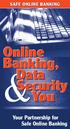 SAFE ONLINE BANKING Online Banking, Data Security You & Your Partnership for Safe Online Banking Partnering for Online Security O Online banking has grown rapidly from a niche service to a major new way
SAFE ONLINE BANKING Online Banking, Data Security You & Your Partnership for Safe Online Banking Partnering for Online Security O Online banking has grown rapidly from a niche service to a major new way
Certified Secure Computer User
 Certified Secure Computer User Course Outline Module 01: Foundations of Security Essential Terminologies Computer Security Why Security? Potential Losses Due to Security Attacks Elements of Security The
Certified Secure Computer User Course Outline Module 01: Foundations of Security Essential Terminologies Computer Security Why Security? Potential Losses Due to Security Attacks Elements of Security The
NATIONAL CYBER SECURITY AWARENESS MONTH
 NATIONAL CYBER SECURITY AWARENESS MONTH Tip 1: Security is everyone s responsibility. Develop an awareness framework that challenges, educates and empowers your customers and employees to be part of the
NATIONAL CYBER SECURITY AWARENESS MONTH Tip 1: Security is everyone s responsibility. Develop an awareness framework that challenges, educates and empowers your customers and employees to be part of the
Avoiding Malware in Your Dental Practice. 10 Best Practices to Defend Your Data
 Avoiding Malware in Your Dental Practice 10 Best Practices to Defend Your Data Avoiding Malware in Your Dental Practice Like most small business owners, you must protect your dental practice s computer
Avoiding Malware in Your Dental Practice 10 Best Practices to Defend Your Data Avoiding Malware in Your Dental Practice Like most small business owners, you must protect your dental practice s computer
The Hidden Dangers of Public WiFi
 WHITEPAPER: OCTOBER 2014 The Hidden Dangers of Public WiFi 2 EXECUTIVE SUMMARY 4 MARKET DYNAMICS 4 The Promise of Public WiFi 5 The Problem with Public WiFi 6 MARKET BEHAVIOR 6 Most People Do Not Protect
WHITEPAPER: OCTOBER 2014 The Hidden Dangers of Public WiFi 2 EXECUTIVE SUMMARY 4 MARKET DYNAMICS 4 The Promise of Public WiFi 5 The Problem with Public WiFi 6 MARKET BEHAVIOR 6 Most People Do Not Protect
When you listen to the news, you hear about many different forms of computer infection(s). The most common are:
 Access to information and entertainment, credit and financial services, products from every corner of the world even to your work is greater than ever. Thanks to the Internet, you can conduct your banking,
Access to information and entertainment, credit and financial services, products from every corner of the world even to your work is greater than ever. Thanks to the Internet, you can conduct your banking,
Secure Your Information and Communication Technology Devices
 You should pay attention to the following items bef the Internet: Secure Your Information and Communication Technology Devices Install proper anti-virus software P.3 Log on as a user and not as an administrator
You should pay attention to the following items bef the Internet: Secure Your Information and Communication Technology Devices Install proper anti-virus software P.3 Log on as a user and not as an administrator
Case study: What the? Online scams and identity theft
 Case study: What the? Online scams and identity theft Theme The internet and mobile technologies are a source of scams and identity theft. Key learning/subject areas Cross curricula. Duration One to two
Case study: What the? Online scams and identity theft Theme The internet and mobile technologies are a source of scams and identity theft. Key learning/subject areas Cross curricula. Duration One to two
Protect. Manage. Organize. Three Steps to a More Secure Digital Life
 Protect. Manage. Organize. Three Steps to a More Secure Digital Life As you move more of your information online, here s how you can safeguard your assets, preserve your good name, and assist your family.
Protect. Manage. Organize. Three Steps to a More Secure Digital Life As you move more of your information online, here s how you can safeguard your assets, preserve your good name, and assist your family.
Protecting Your Online Identity
 25 Chapter 2 Protecting Your Online Identity Overview The job-search process, as well as professional networking, can take place almost exclusively online. As you establish your online presence, it is
25 Chapter 2 Protecting Your Online Identity Overview The job-search process, as well as professional networking, can take place almost exclusively online. As you establish your online presence, it is
Contents. McAfee Internet Security 3
 User Guide i Contents McAfee Internet Security 3 McAfee SecurityCenter... 5 SecurityCenter features... 6 Using SecurityCenter... 7 Fixing or ignoring protection problems... 16 Working with alerts... 21
User Guide i Contents McAfee Internet Security 3 McAfee SecurityCenter... 5 SecurityCenter features... 6 Using SecurityCenter... 7 Fixing or ignoring protection problems... 16 Working with alerts... 21
What are the common online dangers?
 ONLINE SECURITY GUIDELINES Internet Banking is convenient and times saving. You can do remittances, place online deposit and other transactions through online banking with the convenience and privacy of
ONLINE SECURITY GUIDELINES Internet Banking is convenient and times saving. You can do remittances, place online deposit and other transactions through online banking with the convenience and privacy of
National Cybersecurity Awareness Campaign Families Presentation
 National Cybersecurity Awareness Campaign Families Presentation About Stop.Think.Connect. In 2009, President Obama issued the Cyberspace Policy Review, which tasked the Department of Homeland Security
National Cybersecurity Awareness Campaign Families Presentation About Stop.Think.Connect. In 2009, President Obama issued the Cyberspace Policy Review, which tasked the Department of Homeland Security
Statistical Analysis of Internet Security Threats. Daniel G. James
 Statistical Analysis of Internet Security Threats Daniel G. James ABSTRACT The purpose of this paper is to analyze the statistics surrounding the most common security threats faced by Internet users. There
Statistical Analysis of Internet Security Threats Daniel G. James ABSTRACT The purpose of this paper is to analyze the statistics surrounding the most common security threats faced by Internet users. There
INTERNET & COMPUTER SECURITY March 20, 2010. Scoville Library. ccayne@biblio.org
 INTERNET & COMPUTER SECURITY March 20, 2010 Scoville Library ccayne@biblio.org Internet: Computer Password strength Phishing Malware Email scams Identity Theft Viruses Windows updates Browser updates Backup
INTERNET & COMPUTER SECURITY March 20, 2010 Scoville Library ccayne@biblio.org Internet: Computer Password strength Phishing Malware Email scams Identity Theft Viruses Windows updates Browser updates Backup
From Data Breaches and Information Hacks, to Unsecure Computing - Know Your Defense
 1 of 5 11/17/2014 4:14 PM 800.268.2440 From Data Breaches and Information Hacks, to Unsecure Computing - Know Your Defense Share This Every other week it seems like there is another secure data breach
1 of 5 11/17/2014 4:14 PM 800.268.2440 From Data Breaches and Information Hacks, to Unsecure Computing - Know Your Defense Share This Every other week it seems like there is another secure data breach
Cyber Security Awareness. Internet Safety Intro. www.staysafeonline.org
 Cyber Security Awareness Internet Safety Intro www.staysafeonline.org 1 What is Cyber Security? Cyber Security is the body of technologies, processes and practices designed to protect from attack, damage
Cyber Security Awareness Internet Safety Intro www.staysafeonline.org 1 What is Cyber Security? Cyber Security is the body of technologies, processes and practices designed to protect from attack, damage
Protecting your business from fraud
 Protecting your business from fraud KEY TAKEAWAYS > Understand the most common types of fraud and how to identify them. > What to do if you uncover fraudulent activity or suspect you are a victim of fraud.
Protecting your business from fraud KEY TAKEAWAYS > Understand the most common types of fraud and how to identify them. > What to do if you uncover fraudulent activity or suspect you are a victim of fraud.
Internet basics 2.3 Protecting your computer
 Basics Use this document with the glossary Beginner s guide to Internet basics 2.3 Protecting your computer How can I protect my computer? This activity will show you how to protect your computer from
Basics Use this document with the glossary Beginner s guide to Internet basics 2.3 Protecting your computer How can I protect my computer? This activity will show you how to protect your computer from
Saheel KHOYRATTY. Partner Technology Advisor
 Saheel KHOYRATTY Partner Technology Advisor The Internet = A World of Opportunities Look what s at your fingertips A way to communicate with friends, family, colleagues Access to information and entertainment
Saheel KHOYRATTY Partner Technology Advisor The Internet = A World of Opportunities Look what s at your fingertips A way to communicate with friends, family, colleagues Access to information and entertainment
Deter, Detect, Defend
 Deter, Detect, Defend Deter Never provide personal information, including social security number, account numbers or passwords over the phone or Internet if you did not initiate the contact Never click
Deter, Detect, Defend Deter Never provide personal information, including social security number, account numbers or passwords over the phone or Internet if you did not initiate the contact Never click
The following information was provided by SANS and discusses IT Security Awareness. It was last updated in 2015.
 The following information was provided by SANS and discusses IT Security Awareness. It was last updated in 2015. By completing this module and the quiz, you will receive credit for CW 170, which is required
The following information was provided by SANS and discusses IT Security Awareness. It was last updated in 2015. By completing this module and the quiz, you will receive credit for CW 170, which is required
Social Network Security. Frank K. F. Chow Vice-Chairperson Professional Information Security Association (PISA)
 Social Network Security Frank K. F. Chow Vice-Chairperson Professional Information Security Association (PISA) How Do We Communicate Today? I can write you a letter by snail mail. I can write you a letter
Social Network Security Frank K. F. Chow Vice-Chairperson Professional Information Security Association (PISA) How Do We Communicate Today? I can write you a letter by snail mail. I can write you a letter
Safe Practices for Online Banking
 November 2012 Follow these guidelines to help protect your information while banking online. At First Entertainment Credit Union, our goal is to provide you with the best all around banking experience.
November 2012 Follow these guidelines to help protect your information while banking online. At First Entertainment Credit Union, our goal is to provide you with the best all around banking experience.
ONLINE IDENTITY THEFT KEEP YOURSELF SAFE FROM BESTPRACTICES WHAT DO YOU NEED TO DO IF YOU SUSPECT YOUR WHAT DO YOU NEED TO DO IF YOU SUSPECT YOUR
 ONLINE IDENTITY THEFT KEEP YOURSELF SAFE FROM BESTPRACTICES 01 One must remember that everyone and anyone is a potential target. These cybercriminals and attackers often use different tactics to lure different
ONLINE IDENTITY THEFT KEEP YOURSELF SAFE FROM BESTPRACTICES 01 One must remember that everyone and anyone is a potential target. These cybercriminals and attackers often use different tactics to lure different
Practical tips for a. Safe Christmas
 Practical tips for a Safe Christmas CONTENTS 1. Online shopping 2 2. Online games 4 3. Instant messaging and mail 5 4. Practical tips for a safe digital Christmas 6 The Christmas holidays normally see
Practical tips for a Safe Christmas CONTENTS 1. Online shopping 2 2. Online games 4 3. Instant messaging and mail 5 4. Practical tips for a safe digital Christmas 6 The Christmas holidays normally see
Protecting Yourself from Identity Theft
 Protecting Yourself from Identity Theft Guide 4 Because you don t have to be the next victim Desert Schools Money Matters Series Guiding you toward financial success Table of Contents How ID theft happens.............................
Protecting Yourself from Identity Theft Guide 4 Because you don t have to be the next victim Desert Schools Money Matters Series Guiding you toward financial success Table of Contents How ID theft happens.............................
Identity Theft and Online Security
 Identity Theft and Online Security ACI-588788 American Century Investment Services, Inc. Goals for Presentation Identity Theft - What is it and how are we at risk? Social Media - How much online security
Identity Theft and Online Security ACI-588788 American Century Investment Services, Inc. Goals for Presentation Identity Theft - What is it and how are we at risk? Social Media - How much online security
suntrust.com 800.SUNTRUST
 suntrust.com 800.SUNTRUST SunTrust Bank is an Equal Housing Lender. Member FDIC. 2010 SunTrust Banks, Inc., SunTrust, Live Solid. Bank Solid., SunTrust Rewards, and Signature Advantage Checking, are federally
suntrust.com 800.SUNTRUST SunTrust Bank is an Equal Housing Lender. Member FDIC. 2010 SunTrust Banks, Inc., SunTrust, Live Solid. Bank Solid., SunTrust Rewards, and Signature Advantage Checking, are federally
Activities for Protecting Your Identity and Computer for Middle and High School Students
 Activities for Protecting Your Identity and Computer for Middle and High School Students Overview There are three posters about protecting your computer for this grade span. We recommend that these be
Activities for Protecting Your Identity and Computer for Middle and High School Students Overview There are three posters about protecting your computer for this grade span. We recommend that these be
The Increasing Threat of Malware for Android Devices. 6 Ways Hackers Are Stealing Your Private Data and How to Stop Them
 The Increasing Threat of Malware for Android Devices 6 Ways Hackers Are Stealing Your Private Data and How to Stop Them INTRODUCTION If you own a smartphone running the Android operating system, like the
The Increasing Threat of Malware for Android Devices 6 Ways Hackers Are Stealing Your Private Data and How to Stop Them INTRODUCTION If you own a smartphone running the Android operating system, like the
WHAT YOU NEED TO KNOW ABOUT CYBER SECURITY
 SMALL BUSINESSES WHAT YOU NEED TO KNOW ABOUT CYBER SECURITY ONE CLICK CAN CHANGE EVERYTHING SMALL BUSINESSES My reputation was ruined by malicious emails ONE CLICK CAN CHANGE EVERYTHING Cybercrime comes
SMALL BUSINESSES WHAT YOU NEED TO KNOW ABOUT CYBER SECURITY ONE CLICK CAN CHANGE EVERYTHING SMALL BUSINESSES My reputation was ruined by malicious emails ONE CLICK CAN CHANGE EVERYTHING Cybercrime comes
SENIORS ONLINE SECURITY
 SENIORS ONLINE SECURITY Seniors Online Security Five Distinct Areas Computer security Identity crime Social networking Fraudulent emails Internet banking 1 Computer security 2 There are several ways that
SENIORS ONLINE SECURITY Seniors Online Security Five Distinct Areas Computer security Identity crime Social networking Fraudulent emails Internet banking 1 Computer security 2 There are several ways that
7 PRACTICES FOR SAFER COMPUTING
 7 7 PRACTICES FOR SAFER COMPUTING EFFICIENT SHOPPING ACCESS TO INFORMATION, MUSIC, AND GAMES EDUCATIONAL RESOURCES TRAVEL PLANNING SPORTS, HOBBIES, AND SOCIAL NETWORKS CONNECTIONS TO FAMILY AND FRIENDS
7 7 PRACTICES FOR SAFER COMPUTING EFFICIENT SHOPPING ACCESS TO INFORMATION, MUSIC, AND GAMES EDUCATIONAL RESOURCES TRAVEL PLANNING SPORTS, HOBBIES, AND SOCIAL NETWORKS CONNECTIONS TO FAMILY AND FRIENDS
Cyber Security. Maintaining Your Identity on the Net
 Cyber Security Maintaining Your Identity on the Net Why Cyber Security? There are three points of failure in any secure network: Technology (hardware and software) Technology Support (ITS) End Users (USD
Cyber Security Maintaining Your Identity on the Net Why Cyber Security? There are three points of failure in any secure network: Technology (hardware and software) Technology Support (ITS) End Users (USD
WISE Online: An Internet and Mobile Phone Guide. http://esafety.ngfl-cymru.org.uk
 WISE Online: An Internet and Mobile Phone Guide http://esafety.ngfl-cymru.org.uk File sharing and Copyright Everyone loves to file share to get music files. But here are some points to take note of: Downloading
WISE Online: An Internet and Mobile Phone Guide http://esafety.ngfl-cymru.org.uk File sharing and Copyright Everyone loves to file share to get music files. But here are some points to take note of: Downloading
What you need to know to keep your computer safe on the Internet
 What you need to know to keep your computer safe on the Internet Tip 1: Always install Operating System updates The most important steps for any computer user is to always install updates, especially security
What you need to know to keep your computer safe on the Internet Tip 1: Always install Operating System updates The most important steps for any computer user is to always install updates, especially security
White paper. Phishing, Vishing and Smishing: Old Threats Present New Risks
 White paper Phishing, Vishing and Smishing: Old Threats Present New Risks How much do you really know about phishing, vishing and smishing? Phishing, vishing, and smishing are not new threats. They have
White paper Phishing, Vishing and Smishing: Old Threats Present New Risks How much do you really know about phishing, vishing and smishing? Phishing, vishing, and smishing are not new threats. They have
TOP 10 TIPS FOR EDUCATING EMPLOYEES ABOUT CYBERSECURITY
 TOP 10 TIPS FOR EDUCATING EMPLOYEES ABOUT CYBERSECURITY An Inside Job Cyberthreats to your business are usually blamed on outsiders nefarious programmers writing malicious code designed to pilfer your
TOP 10 TIPS FOR EDUCATING EMPLOYEES ABOUT CYBERSECURITY An Inside Job Cyberthreats to your business are usually blamed on outsiders nefarious programmers writing malicious code designed to pilfer your
October Is National Cyber Security Awareness Month!
 (0 West Virginia Executive Branch Privacy Tip October Is National Cyber Security Awareness Month! In recognition of National Cyber Security Month, we are supplying tips to keep you safe in your work life
(0 West Virginia Executive Branch Privacy Tip October Is National Cyber Security Awareness Month! In recognition of National Cyber Security Month, we are supplying tips to keep you safe in your work life
Cybersecurity Protecting Yourself, Your Business, Your Clients
 Cybersecurity Protecting Yourself, Your Business, Your Clients Global Summit of Women June 7, 2014 Celina B. Realuyo Professor of Practice of National Security Affairs William J. Perry Center for Hemispheric
Cybersecurity Protecting Yourself, Your Business, Your Clients Global Summit of Women June 7, 2014 Celina B. Realuyo Professor of Practice of National Security Affairs William J. Perry Center for Hemispheric
Payment Systems Department
 v Note: Please follow these guidelines for your safety as you enjoy the convenience of technology. However these guidelines are general; therefore, specific precautions may be taken as warranted by the
v Note: Please follow these guidelines for your safety as you enjoy the convenience of technology. However these guidelines are general; therefore, specific precautions may be taken as warranted by the
National Cybersecurity Awareness Campaign. Kids Presentation
 National Cybersecurity Awareness Campaign Kids Presentation About Stop.Think.Connect. In 2009, President Obama asked the Department of Homeland Security to create the Stop.Think.Connect. Campaign to help
National Cybersecurity Awareness Campaign Kids Presentation About Stop.Think.Connect. In 2009, President Obama asked the Department of Homeland Security to create the Stop.Think.Connect. Campaign to help
Contact details For contacting ENISA or for general enquiries on information security awareness matters, please use the following details:
 Malicious software About ENISA The European Network and Information Security Agency (ENISA) is an EU agency created to advance the functioning of the internal market. ENISA is a centre of excellence for
Malicious software About ENISA The European Network and Information Security Agency (ENISA) is an EU agency created to advance the functioning of the internal market. ENISA is a centre of excellence for
