BE SAFE ONLINE: Lesson Plan
|
|
|
- Hilary Parsons
- 10 years ago
- Views:
Transcription
1 BE SAFE ONLINE: Lesson Plan Overview Danger lurks online. Web access, social media, computers, tablets and smart phones expose users to the possibility of fraud and identity theft. Learn the steps to take to avoid being vulnerable to online predators. Lesson Objective(s) Identify and avoid potential online fraud Time 1 class period Background Digital devices make life simpler in some respects and more complicated in others. For every app that makes your life easier or more interesting there are frauds and scams that can make your life more difficult. While fraudsters continuously create new ways to capture your personal information and/or your hard earned cash, using a few simple rules can help anyone be safe online. Materials Lesson Content Vocabulary List Vocabulary List Prompts Podcast/Video-Be Safe Online Student Activity-Be Safe Online:,, Prompts-Be Safe Online:,,,, Maybe if.. Signs Procedures 1. Print and post, and Maybe if signs. 2. Distribute Student Activity-Be Safe Online:,, and give students time to complete. 3. When the activity sheets are completed, read statement number one aloud and ask participants to stand and move to the sign that reflects their educated opinion. NOTE: Tell participants that the discussion that follows will be about complex ideas and issues and knowledge of technology may affect their answers. An educated opinion is one that can be explained by using facts. 4. Ask a sampling of participants under each sign to explain or defend their position. Leader can add facts and ask questions of the participants. 5. As opinions and facts surface allow participants a chance to move to another location. 6. View Be Safe Online. 7. Review Student Activity-Be Safe Online:,, Ask students what opinions changed after viewing the video and having the discussion. Extension 1. Distribute Vocabulary Worksheet 2. Assign students to define only the vocabulary they are confident they understand. 3. Discuss and define vocabulary with students Discussion Questions 1. What personal information have you shared online in the past? What prompted you to share? 2. Why might a prospective employer be interested in your social networking profile? 3. Do you think teenagers or adults are more aware of safeguarding their online information? Explain.
2 ConsumerMan Video for LifeSmarts 4: Be Safe Online Vocabulary List Name: adware anti-spyware computer forensics cybercrime spam firewall hacker identity theft worm virus Trojan keystroke logger malware phishing ransomware smishing
3 ConsumerMan Video for LifeSmarts 4: Be Safe Online Vocabulary List Prompts adware Software that has advertisements embedded into the program anti-spyware Software that detects and removes spyware from a computer computer forensics cybercrime Investigation and analysis techniques that gather and preserve data from a computing device Criminal acts using computers, networks and/or the Internet spam Electronic junk mail firewall hacker identity theft worm virus trojan keystroke logger or keylogger malware phishing ransomware smishing Hardware or software that blocks unauthorized communications to or from your computer; helps prevent hackers from accessing your computer Person who uses the Internet to access personal or business computers without permission All types of crime in which someone obtains and uses another person's personal data in a way that involves fraud or deception, typically for economic gain A sub class of virus that can travel without being attached to a program or data file and without human action; a worm can replicate itself thousands of times Malicious code embedded in a data or program file, spread from one device to another by opening an executable file. A virus is spread by human action Malware that appears to be a legitimate program, but when activated often causes loss or theft of computer data Software that can record every keystroke you make on your computer. Used to record and capture data input. (Keyloggers are often used by employers to insure computer use is work related) Short for malicious software; includes viruses and spyware that steal personal information, send spam and commit fraud sent that misrepresents the sender as legitimate and with the intent of having the recipient reveal private information that can be used for identity theft Malware that locks a computer system or encrypts computer files until a "ransom" fee is paid A variation of phishing using SMS (short message service) to send misleading text messages
4 ConsumerMan Video for LifeSmarts 4: Be Safe Online Discussion Prompts 1. If you know how, online posts and cell phone texts can be permanently deleted. Nothing sent into cyberspace is ever really gone. Files may be deleted from servers, but there is no way to know if they are in storage. 2. Experts say it is safe to follow a link in a friend s or on a trustworthy website. Experts say to enter the website you want to visit in your browser. It is safer than clicking through. 3. Smart phones do not need security software, but your computer and notepad do. Smart phones need security software and system updates just like your computer. 4. Worms, Trojans and viruses are names for the same thing. They are all forms of malware, but each operates a little differently. Viruses are code embedded in a data or program file. Worms are separate from other applications and run in the background on your computer. Trojans are sneaky, you think they are one thing, but they are something else that is purposely designed to cause problems. 5. Identity theft is a crime aimed at adults, not teens. Identity thieves steal information from people of all ages. Your personal information can create an identity for someone else to use for many purposes. 6. One type of computer malware can log your keystrokes, recording everything you type on your keyboard, including your passwords. Keystroke loggers want to steal your private information and use it for their gain. 7. It is more difficult to distinguish between a fake and an authentic webpage on a mobile device than it is on a computer. On a mobile device, the screen is small and it is difficult to see the entire URL bar, the main piece of information that could alert you to phishing. 8. Most teenagers know what private information to protect when using the Internet. You would never reveal your social security or bank account numbers, but teenagers routinely reveal birthdates, addresses and unique information that is very helpful to an identity thief. 9. If you do not open a digital file, there is no risk of infecting your computer or smart phone with a virus. Viruses and malware can enter your devices in a wide variety of sneaky ways. It is important to have and update security software. 10. The three most common passwords used in the United States are password, password1 and These most common passwords are an invitation to hackers.
5 ConsumerMan Video for LifeSmarts 4: Be Safe Online DIRECTIONS: Check the box next to each statement that best describes your current opinion. In the Because space below each explain why you think your answer is correct. 1. If you know how, online posts and cell phone texts can be permanently deleted. 2. Experts say it is safe to follow a link in a friend s or on a trustworthy website. 3. Smart phones do not need security software, but your computer and notepad do. 4. Worms, Trojans and viruses are names for the same thing. 5. Identity theft is a crime aimed at adults, not teens. 6. One type of computer malware can log your keystrokes, recording everything you type on your keyboard, including your passwords. 7. It is more difficult to distinguish between a fake and an authentic webpage on a mobile device than it is on a computer.
6 8. Most teenagers know what private information to protect when using the Internet. 9. If you do not open a digital file, there is no risk of infecting your computer or smart phone with a virus. 10. The three most common passwords used in the United States are password, password1 and
7
8
9
E-MAIL & INTERNET FRAUD
 FRAUD ALERT! FRAUD ALERT! Guarding Against E-MAIL & INTERNET FRAUD What credit union members should know to counter Phishing Pharming Spyware Online fraud On-Line Fraud Is Growing E-Mail and Internet Fraud
FRAUD ALERT! FRAUD ALERT! Guarding Against E-MAIL & INTERNET FRAUD What credit union members should know to counter Phishing Pharming Spyware Online fraud On-Line Fraud Is Growing E-Mail and Internet Fraud
Don t Fall Victim to Cybercrime:
 Don t Fall Victim to Cybercrime: Best Practices to Safeguard Your Business Agenda Cybercrime Overview Corporate Account Takeover Computer Hacking, Phishing, Malware Breach Statistics Internet Security
Don t Fall Victim to Cybercrime: Best Practices to Safeguard Your Business Agenda Cybercrime Overview Corporate Account Takeover Computer Hacking, Phishing, Malware Breach Statistics Internet Security
Malware & Botnets. Botnets
 - 2 - Malware & Botnets The Internet is a powerful and useful tool, but in the same way that you shouldn t drive without buckling your seat belt or ride a bike without a helmet, you shouldn t venture online
- 2 - Malware & Botnets The Internet is a powerful and useful tool, but in the same way that you shouldn t drive without buckling your seat belt or ride a bike without a helmet, you shouldn t venture online
OCT Training & Technology Solutions [email protected] (718) 997-4875
 OCT Training & Technology Solutions [email protected] (718) 997-4875 Understanding Information Security Information Security Information security refers to safeguarding information from misuse and theft,
OCT Training & Technology Solutions [email protected] (718) 997-4875 Understanding Information Security Information Security Information security refers to safeguarding information from misuse and theft,
Protecting Yourself from Identity Theft
 Protecting Yourself from Identity Theft Identity theft is everywhere. In fact, according to a 2013 report by Javelin Research, there is one incident of identity fraud every two seconds. While we cannot
Protecting Yourself from Identity Theft Identity theft is everywhere. In fact, according to a 2013 report by Javelin Research, there is one incident of identity fraud every two seconds. While we cannot
Cyber Security. Securing Your Mobile and Online Banking Transactions
 Cyber Security Securing Your Mobile and Online Banking Transactions For additional copies or to download this document, please visit: http://msisac.cisecurity.org/resources/guides 2014 Center for Internet
Cyber Security Securing Your Mobile and Online Banking Transactions For additional copies or to download this document, please visit: http://msisac.cisecurity.org/resources/guides 2014 Center for Internet
National Cyber Security Month 2015: Daily Security Awareness Tips
 National Cyber Security Month 2015: Daily Security Awareness Tips October 1 New Threats Are Constantly Being Developed. Protect Your Home Computer and Personal Devices by Automatically Installing OS Updates.
National Cyber Security Month 2015: Daily Security Awareness Tips October 1 New Threats Are Constantly Being Developed. Protect Your Home Computer and Personal Devices by Automatically Installing OS Updates.
ITSC Training Courses Student IT Competence Programme SIIS1 Information Security
 ITSC Training Courses Student IT Competence Programme SI1 2012 2013 Prof. Chan Yuen Yan, Rosanna Department of Engineering The Chinese University of Hong Kong SI1-1 Course Outline What you should know
ITSC Training Courses Student IT Competence Programme SI1 2012 2013 Prof. Chan Yuen Yan, Rosanna Department of Engineering The Chinese University of Hong Kong SI1-1 Course Outline What you should know
Learn to protect yourself from Identity Theft. First National Bank can help.
 Learn to protect yourself from Identity Theft. First National Bank can help. Your identity is one of the most valuable things you own. It s important to keep your identity from being stolen by someone
Learn to protect yourself from Identity Theft. First National Bank can help. Your identity is one of the most valuable things you own. It s important to keep your identity from being stolen by someone
When you listen to the news, you hear about many different forms of computer infection(s). The most common are:
 Access to information and entertainment, credit and financial services, products from every corner of the world even to your work is greater than ever. Thanks to the Internet, you can conduct your banking,
Access to information and entertainment, credit and financial services, products from every corner of the world even to your work is greater than ever. Thanks to the Internet, you can conduct your banking,
1. Any email requesting personal information, or asking you to verify an account, is usually a scam... even if it looks authentic.
 Your identity is one of the most valuable things you own. It s important to keep your identity from being stolen by someone who can potentially harm your good name and financial well-being. Identity theft
Your identity is one of the most valuable things you own. It s important to keep your identity from being stolen by someone who can potentially harm your good name and financial well-being. Identity theft
PROTECT YOUR COMPUTER AND YOUR PRIVACY!
 PROTECT YOUR COMPUTER AND YOUR PRIVACY! Fraud comes in many shapes simple: the loss of both money protecting your computer and Take action and get peace of and sizes, but the outcome is and time. That
PROTECT YOUR COMPUTER AND YOUR PRIVACY! Fraud comes in many shapes simple: the loss of both money protecting your computer and Take action and get peace of and sizes, but the outcome is and time. That
Avoiding Malware in Your Dental Practice. 10 Best Practices to Defend Your Data
 Avoiding Malware in Your Dental Practice 10 Best Practices to Defend Your Data Avoiding Malware in Your Dental Practice Like most small business owners, you must protect your dental practice s computer
Avoiding Malware in Your Dental Practice 10 Best Practices to Defend Your Data Avoiding Malware in Your Dental Practice Like most small business owners, you must protect your dental practice s computer
How to stay safe online
 How to stay safe online Everyone knows about computer viruses...or at least they think they do. Nearly 30 years ago, the first computer virus was written and since then, millions of viruses and other malware
How to stay safe online Everyone knows about computer viruses...or at least they think they do. Nearly 30 years ago, the first computer virus was written and since then, millions of viruses and other malware
Secure and Safe Computing Primer Examples of Desktop and Laptop standards and guidelines
 Secure and Safe Computing Primer Examples of Desktop and Laptop standards and guidelines 1. Implement anti-virus software An anti-virus program is necessary to protect your computer from malicious programs,
Secure and Safe Computing Primer Examples of Desktop and Laptop standards and guidelines 1. Implement anti-virus software An anti-virus program is necessary to protect your computer from malicious programs,
AVOIDING ONLINE THREATS CYBER SECURITY MYTHS, FACTS, TIPS. ftrsecure.com
 AVOIDING ONLINE THREATS CYBER SECURITY MYTHS, FACTS, TIPS ftrsecure.com Can You Separate Myths From Facts? Many Internet myths still persist that could leave you vulnerable to internet crimes. Check out
AVOIDING ONLINE THREATS CYBER SECURITY MYTHS, FACTS, TIPS ftrsecure.com Can You Separate Myths From Facts? Many Internet myths still persist that could leave you vulnerable to internet crimes. Check out
Avoiding Malware in Your Dental Practice. 10 Best Practices to Defend Your Data
 Avoiding Malware in Your Dental Practice 10 Best Practices to Defend Your Data Avoiding Malware in Your Dental Practice Like most small business owners, you must protect your dental practice s computer
Avoiding Malware in Your Dental Practice 10 Best Practices to Defend Your Data Avoiding Malware in Your Dental Practice Like most small business owners, you must protect your dental practice s computer
Contact details For contacting ENISA or for general enquiries on information security awareness matters, please use the following details:
 Malicious software About ENISA The European Network and Information Security Agency (ENISA) is an EU agency created to advance the functioning of the internal market. ENISA is a centre of excellence for
Malicious software About ENISA The European Network and Information Security Agency (ENISA) is an EU agency created to advance the functioning of the internal market. ENISA is a centre of excellence for
The information contained in this session may contain privileged and confidential information. This presentation is for information purposes only.
 The information contained in this session may contain privileged and confidential information. This presentation is for information purposes only. Before acting on any ideas presented in this session;
The information contained in this session may contain privileged and confidential information. This presentation is for information purposes only. Before acting on any ideas presented in this session;
Identity Theft Protection
 Identity Theft Protection Email Home EDUCATION on DANGER ZONES Internet Payments Telephone ID theft occurs when someone uses your personal information with out your knowledge to commit fraud. Some terms
Identity Theft Protection Email Home EDUCATION on DANGER ZONES Internet Payments Telephone ID theft occurs when someone uses your personal information with out your knowledge to commit fraud. Some terms
Security+ Guide to Network Security Fundamentals, Third Edition. Chapter 2 Systems Threats and Risks
 Security+ Guide to Network Security Fundamentals, Third Edition Chapter 2 Systems Threats and Risks Objectives Describe the different types of software-based attacks List types of hardware attacks Define
Security+ Guide to Network Security Fundamentals, Third Edition Chapter 2 Systems Threats and Risks Objectives Describe the different types of software-based attacks List types of hardware attacks Define
Protect Yourself. Who is asking? What information are they asking for? Why do they need it?
 Protect Yourself Your home computer serves many purposes: email, shopping, social networking and more. As you surf the Internet, you should be aware of the various ways to protect yourself. Of primary
Protect Yourself Your home computer serves many purposes: email, shopping, social networking and more. As you surf the Internet, you should be aware of the various ways to protect yourself. Of primary
Corporate Account Takeover & Information Security Awareness. Customer Training
 Corporate Account Takeover & Information Security Awareness Customer Training No computer system can provide absolute security under all conditions. NO SECURITY MEASURE OR LIST OF SECURITY MEASURES CAN
Corporate Account Takeover & Information Security Awareness Customer Training No computer system can provide absolute security under all conditions. NO SECURITY MEASURE OR LIST OF SECURITY MEASURES CAN
Remote Deposit Quick Start Guide
 Treasury Management Fraud Prevention How to Protect Your Business Remote Deposit Quick Start Guide What s Inside We re committed to the safety of your company s financial information. We want to make you
Treasury Management Fraud Prevention How to Protect Your Business Remote Deposit Quick Start Guide What s Inside We re committed to the safety of your company s financial information. We want to make you
10- Assume you open your credit card bill and see several large unauthorized charges unfortunately you may have been the victim of (identity theft)
 1- A (firewall) is a computer program that permits a user on the internal network to access the internet but severely restricts transmissions from the outside 2- A (system failure) is the prolonged malfunction
1- A (firewall) is a computer program that permits a user on the internal network to access the internet but severely restricts transmissions from the outside 2- A (system failure) is the prolonged malfunction
INTERNET & COMPUTER SECURITY March 20, 2010. Scoville Library. [email protected]
 INTERNET & COMPUTER SECURITY March 20, 2010 Scoville Library [email protected] Internet: Computer Password strength Phishing Malware Email scams Identity Theft Viruses Windows updates Browser updates Backup
INTERNET & COMPUTER SECURITY March 20, 2010 Scoville Library [email protected] Internet: Computer Password strength Phishing Malware Email scams Identity Theft Viruses Windows updates Browser updates Backup
Desktop and Laptop Security Policy
 Desktop and Laptop Security Policy Appendix A Examples of Desktop and Laptop standards and guidelines 1. Implement anti-virus software An anti-virus program is necessary to protect your computer from malicious
Desktop and Laptop Security Policy Appendix A Examples of Desktop and Laptop standards and guidelines 1. Implement anti-virus software An anti-virus program is necessary to protect your computer from malicious
Cyber Security Awareness. Internet Safety Intro. www.staysafeonline.org
 Cyber Security Awareness Internet Safety Intro www.staysafeonline.org 1 What is Cyber Security? Cyber Security is the body of technologies, processes and practices designed to protect from attack, damage
Cyber Security Awareness Internet Safety Intro www.staysafeonline.org 1 What is Cyber Security? Cyber Security is the body of technologies, processes and practices designed to protect from attack, damage
Protecting your business from fraud
 Protecting your business from fraud KEY TAKEAWAYS > Understand the most common types of fraud and how to identify them. > What to do if you uncover fraudulent activity or suspect you are a victim of fraud.
Protecting your business from fraud KEY TAKEAWAYS > Understand the most common types of fraud and how to identify them. > What to do if you uncover fraudulent activity or suspect you are a victim of fraud.
Malware, Spyware, Adware, Viruses. Gracie White, Scott Black Information Technology Services
 Malware, Spyware, Adware, Viruses Gracie White, Scott Black Information Technology Services The average computer user should be aware of potential threats to their computer every time they connect to the
Malware, Spyware, Adware, Viruses Gracie White, Scott Black Information Technology Services The average computer user should be aware of potential threats to their computer every time they connect to the
TRAINING FOR AMERICAN MOMENTUM BANK CLIENTS. Corporate Account Takeover & Information Security Awareness
 TRAINING FOR AMERICAN MOMENTUM BANK CLIENTS Corporate Account Takeover & Information Security Awareness The information contained in this session may contain privileged and confidential information. This
TRAINING FOR AMERICAN MOMENTUM BANK CLIENTS Corporate Account Takeover & Information Security Awareness The information contained in this session may contain privileged and confidential information. This
Information Security Awareness
 Corporate Account Takeover & Corporate Account Takeover & Information Security Awareness The information contained in this session may contain privileged and confidential information. This presentation
Corporate Account Takeover & Corporate Account Takeover & Information Security Awareness The information contained in this session may contain privileged and confidential information. This presentation
Infocomm Sec rity is incomplete without U Be aware,
 Infocomm Sec rity is incomplete without U Be aware, responsible secure! HACKER Smack that What you can do with these five online security measures... ANTI-VIRUS SCAMS UPDATE FIREWALL PASSWORD [ 2 ] FASTEN
Infocomm Sec rity is incomplete without U Be aware, responsible secure! HACKER Smack that What you can do with these five online security measures... ANTI-VIRUS SCAMS UPDATE FIREWALL PASSWORD [ 2 ] FASTEN
Module 5: Analytical Writing
 Module 5: Analytical Writing Aims of this module: To identify the nature and features of analytical writing To discover the differences between descriptive and analytical writing To explain how to develop
Module 5: Analytical Writing Aims of this module: To identify the nature and features of analytical writing To discover the differences between descriptive and analytical writing To explain how to develop
Scams and Schemes. objectives. Essential Question: What is identity theft, and how can you protect yourself from it? Learning Overview and Objectives
 Estimated time: 45 minutes Essential Question: What is identity theft, and how can you protect yourself from it? Learning Overview and Objectives Overview: Students learn strategies for guarding against
Estimated time: 45 minutes Essential Question: What is identity theft, and how can you protect yourself from it? Learning Overview and Objectives Overview: Students learn strategies for guarding against
ONLINE BANKING SECURITY TIPS FOR OUR BUSINESS CLIENTS
 $ ONLINE BANKING SECURITY TIPS FOR OUR BUSINESS CLIENTS Boston Private Bank & Trust Company takes great care to safeguard the security of your Online Banking transactions. In addition to our robust security
$ ONLINE BANKING SECURITY TIPS FOR OUR BUSINESS CLIENTS Boston Private Bank & Trust Company takes great care to safeguard the security of your Online Banking transactions. In addition to our robust security
Deter, Detect, Defend
 Deter, Detect, Defend Deter Never provide personal information, including social security number, account numbers or passwords over the phone or Internet if you did not initiate the contact Never click
Deter, Detect, Defend Deter Never provide personal information, including social security number, account numbers or passwords over the phone or Internet if you did not initiate the contact Never click
Online Security Awareness - UAE Exchange - Foreign Exchange Send Money UAE Exchange
 The responsibility of safeguarding your personal information starts with you. Your information is critical and it must be protected from unauthorised disclosure, modification or destruction. Here we are
The responsibility of safeguarding your personal information starts with you. Your information is critical and it must be protected from unauthorised disclosure, modification or destruction. Here we are
COMPUTER-INTERNET SECURITY. How am I vulnerable?
 COMPUTER-INTERNET SECURITY How am I vulnerable? 1 COMPUTER-INTERNET SECURITY Virus Worm Trojan Spyware Adware Messenger Service 2 VIRUS A computer virus is a small program written to alter the way a computer
COMPUTER-INTERNET SECURITY How am I vulnerable? 1 COMPUTER-INTERNET SECURITY Virus Worm Trojan Spyware Adware Messenger Service 2 VIRUS A computer virus is a small program written to alter the way a computer
Activities for Protecting Your Identity and Computer for Middle and High School Students
 Activities for Protecting Your Identity and Computer for Middle and High School Students Overview There are three posters about protecting your computer for this grade span. We recommend that these be
Activities for Protecting Your Identity and Computer for Middle and High School Students Overview There are three posters about protecting your computer for this grade span. We recommend that these be
White paper. Phishing, Vishing and Smishing: Old Threats Present New Risks
 White paper Phishing, Vishing and Smishing: Old Threats Present New Risks How much do you really know about phishing, vishing and smishing? Phishing, vishing, and smishing are not new threats. They have
White paper Phishing, Vishing and Smishing: Old Threats Present New Risks How much do you really know about phishing, vishing and smishing? Phishing, vishing, and smishing are not new threats. They have
9. Information Assurance and Security, Protecting Information Resources. Janeela Maraj. Tutorial 9 21/11/2014 INFO 1500
 INFO 1500 9. Information Assurance and Security, Protecting Information Resources 11. ecommerce and ebusiness Janeela Maraj Tutorial 9 21/11/2014 9. Information Assurance and Security, Protecting Information
INFO 1500 9. Information Assurance and Security, Protecting Information Resources 11. ecommerce and ebusiness Janeela Maraj Tutorial 9 21/11/2014 9. Information Assurance and Security, Protecting Information
Payment Fraud and Risk Management
 Payment Fraud and Risk Management Act Today! 1. Help protect your computer against viruses and spyware by using anti-virus and anti-spyware software and automatic updates. Scan your computer regularly
Payment Fraud and Risk Management Act Today! 1. Help protect your computer against viruses and spyware by using anti-virus and anti-spyware software and automatic updates. Scan your computer regularly
PREVENTING HIGH-TECH IDENTITY THEFT
 1 PREVENTING HIGH-TECH IDENTITY THEFT Presented by The Monument Group Companies Featured speaker: David Floyd November 19, 2014 2 Introduction Preventing Identity Theft (this session) Monitoring for Theft
1 PREVENTING HIGH-TECH IDENTITY THEFT Presented by The Monument Group Companies Featured speaker: David Floyd November 19, 2014 2 Introduction Preventing Identity Theft (this session) Monitoring for Theft
Retail/Consumer Client. Internet Banking Awareness and Education Program
 Retail/Consumer Client Internet Banking Awareness and Education Program Table of Contents Securing Your Environment... 3 Unsolicited Client Contact... 3 Protecting Your Identity... 3 E-mail Risk... 3 Internet
Retail/Consumer Client Internet Banking Awareness and Education Program Table of Contents Securing Your Environment... 3 Unsolicited Client Contact... 3 Protecting Your Identity... 3 E-mail Risk... 3 Internet
FRAUD ALERT THESE SCAMS CAN COST YOU MONEY
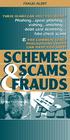 FRAUD ALERT THESE SCAMS CAN COST YOU MONEY Phishing spear phishing vishing smishing debit card skimming fake check scams THE COMMON SENSE PRECAUTIONS INSIDE CAN KEEP YOU SAFE! SCHEMES SCAMS FRAUDS Criminals
FRAUD ALERT THESE SCAMS CAN COST YOU MONEY Phishing spear phishing vishing smishing debit card skimming fake check scams THE COMMON SENSE PRECAUTIONS INSIDE CAN KEEP YOU SAFE! SCHEMES SCAMS FRAUDS Criminals
What are the common online dangers?
 ONLINE SECURITY GUIDELINES Internet Banking is convenient and times saving. You can do remittances, place online deposit and other transactions through online banking with the convenience and privacy of
ONLINE SECURITY GUIDELINES Internet Banking is convenient and times saving. You can do remittances, place online deposit and other transactions through online banking with the convenience and privacy of
Fraud Detection and Prevention. Timothy P. Minahan Vice President Government Banking TD Bank
 Fraud Detection and Prevention Timothy P. Minahan Vice President Government Banking TD Bank Prevention vs. Detection Prevention controls are designed to keep fraud from occurring Detection controls are
Fraud Detection and Prevention Timothy P. Minahan Vice President Government Banking TD Bank Prevention vs. Detection Prevention controls are designed to keep fraud from occurring Detection controls are
Top 10 Tips to Keep Your Small Business Safe
 Securing Your Web World Top 10 Tips to Keep Your Small Business Safe Protecting your business against the latest Web threats has become an incredibly complicated task. The consequences of external attacks,
Securing Your Web World Top 10 Tips to Keep Your Small Business Safe Protecting your business against the latest Web threats has become an incredibly complicated task. The consequences of external attacks,
Spam, Spyware, Malware and You! Don't give up just yet! Presented by: Mervin Istace Provincial Library Saskatchewan Learning
 Spam, Spyware, Malware and You! Don't give up just yet! Presented by: Mervin Istace Provincial Library Saskatchewan Learning Lee Zelyck Network Administrator Regina Public Library Malware, Spyware, Trojans
Spam, Spyware, Malware and You! Don't give up just yet! Presented by: Mervin Istace Provincial Library Saskatchewan Learning Lee Zelyck Network Administrator Regina Public Library Malware, Spyware, Trojans
Internet threats: steps to security for your small business
 Internet threats: 7 steps to security for your small business Proactive solutions for small businesses A restaurant offers free WiFi to its patrons. The controller of an accounting firm receives a confidential
Internet threats: 7 steps to security for your small business Proactive solutions for small businesses A restaurant offers free WiFi to its patrons. The controller of an accounting firm receives a confidential
Tips for Banking Online Safely
 If proper attention is given to safety and security, banking and monetary activities can be completed online in a convenient and effective fashion. This guide helps to establish procedures for remaining
If proper attention is given to safety and security, banking and monetary activities can be completed online in a convenient and effective fashion. This guide helps to establish procedures for remaining
Advice about online security
 Advice about online security May 2013 Contents Report a suspicious email or website... 3 Security advice... 5 Genuine DWP contacts... 8 Recognising and reporting phishing and bogus emails... 9 How DWP
Advice about online security May 2013 Contents Report a suspicious email or website... 3 Security advice... 5 Genuine DWP contacts... 8 Recognising and reporting phishing and bogus emails... 9 How DWP
2009 Antispyware Coalition Public Workshop
 2009 Antispyware Coalition Public Workshop Jeffrey Fox Technology Editor, Consumer Reports Media contact: Lauren Hackett, 914-378-2561 Background For several years, Consumer Reports has been testing and
2009 Antispyware Coalition Public Workshop Jeffrey Fox Technology Editor, Consumer Reports Media contact: Lauren Hackett, 914-378-2561 Background For several years, Consumer Reports has been testing and
Cyber Security Survival Guide
 Cyber Security Survival Guide 1 Table of Contents First State Bank of Bedias... 4 What is Corporate Account Takeover?... 4 Corporate Account Takeover Awareness and Prevention... 5 Fraud Tactics... 5 Dumpster
Cyber Security Survival Guide 1 Table of Contents First State Bank of Bedias... 4 What is Corporate Account Takeover?... 4 Corporate Account Takeover Awareness and Prevention... 5 Fraud Tactics... 5 Dumpster
General Security Best Practices
 General Security Best Practices 1. One of the strongest physical security measures for a computer or server is a locked door. 2. Whenever you step away from your workstation, get into the habit of locking
General Security Best Practices 1. One of the strongest physical security measures for a computer or server is a locked door. 2. Whenever you step away from your workstation, get into the habit of locking
Identity Theft, Fraud & You. Prepare. Protect. Prevent.
 Prepare. Protect. Prevent. Identity Theft, Fraud & You Fraud and identity theft incidents claimed fewer victims in 2010 than in previous years. But don t get too comfortable. Average out-of-pocket consumer
Prepare. Protect. Prevent. Identity Theft, Fraud & You Fraud and identity theft incidents claimed fewer victims in 2010 than in previous years. But don t get too comfortable. Average out-of-pocket consumer
Intercepting your mail. They can complete change of address forms and receive mail that s intended for you.
 At SunTrust, we re committed to protecting your accounts and identity. That s why we ve created this Identity Theft Guide. This guide provides information about online fraud and identity theft, as well
At SunTrust, we re committed to protecting your accounts and identity. That s why we ve created this Identity Theft Guide. This guide provides information about online fraud and identity theft, as well
Security Breaches. There are unscrupulous individuals, like identity thieves, who want your information to commit fraud.
 IDENTITY THEFT Security Breaches Our economy generates an enormous amount of data. Most users of that information are from honest businesses - getting and giving legitimate information. Despite the benefits
IDENTITY THEFT Security Breaches Our economy generates an enormous amount of data. Most users of that information are from honest businesses - getting and giving legitimate information. Despite the benefits
Corporate Account Take Over (CATO) Guide
 Corporate Account Take Over (CATO) Guide This guide was created to increase our customers awareness of the potential risks and threats that are associated with Internet and electronic- based services,
Corporate Account Take Over (CATO) Guide This guide was created to increase our customers awareness of the potential risks and threats that are associated with Internet and electronic- based services,
High Speed Internet - User Guide. Welcome to. your world.
 High Speed Internet - User Guide Welcome to your world. 1 Welcome to your world :) Thank you for choosing Cogeco High Speed Internet. Welcome to your new High Speed Internet service. When it comes to a
High Speed Internet - User Guide Welcome to your world. 1 Welcome to your world :) Thank you for choosing Cogeco High Speed Internet. Welcome to your new High Speed Internet service. When it comes to a
Frequently Asked Questions (FAQ)
 Your personal information and account security is important to us. This product employs a Secure Sign On process that includes layers of protection at time of product log in to mitigate risk, and thwart
Your personal information and account security is important to us. This product employs a Secure Sign On process that includes layers of protection at time of product log in to mitigate risk, and thwart
Scams and Schemes LESSON PLAN UNIT 1. Essential Question What is identity theft, and how can you protect yourself from it?
 LESSON PLAN Scams and Schemes Essential Question What is identity theft, and how can you protect yourself from it? Lesson Overview Students learn strategies for guarding against identity theft and scams
LESSON PLAN Scams and Schemes Essential Question What is identity theft, and how can you protect yourself from it? Lesson Overview Students learn strategies for guarding against identity theft and scams
Online Fraud and Identity Theft Guide. A Guide to Protecting Your Identity and Accounts
 A Guide to Protecting Your Identity and Accounts As part of SunTrust s commitment to protecting your accounts and identity, we ve created the Online Fraud & Identity Theft Guide, which provides information
A Guide to Protecting Your Identity and Accounts As part of SunTrust s commitment to protecting your accounts and identity, we ve created the Online Fraud & Identity Theft Guide, which provides information
OIG Fraud Alert Phishing
 U.S. EQUAL EMPLOYMENT OPPORTUNITY COMMISSION Washington, D.C. 20507 Office of Inspector General Aletha L. Brown Inspector General July 22, 2005 OIG Fraud Alert Phishing What is Phishing? Phishing is a
U.S. EQUAL EMPLOYMENT OPPORTUNITY COMMISSION Washington, D.C. 20507 Office of Inspector General Aletha L. Brown Inspector General July 22, 2005 OIG Fraud Alert Phishing What is Phishing? Phishing is a
Internet basics 2.3 Protecting your computer
 Basics Use this document with the glossary Beginner s guide to Internet basics 2.3 Protecting your computer How can I protect my computer? This activity will show you how to protect your computer from
Basics Use this document with the glossary Beginner s guide to Internet basics 2.3 Protecting your computer How can I protect my computer? This activity will show you how to protect your computer from
Scams and Schemes LESSON PLAN UNIT 1. Essential Question What is identity theft, and how can you protect yourself from it?
 LESSON PLAN Scams and Schemes Essential Question What is identity theft, and how can you protect yourself from it? Lesson Overview Students learn strategies for guarding against identity theft and scams
LESSON PLAN Scams and Schemes Essential Question What is identity theft, and how can you protect yourself from it? Lesson Overview Students learn strategies for guarding against identity theft and scams
Countermeasures against Spyware
 (2) Countermeasures against Spyware Are you sure your computer is not infected with Spyware? Information-technology Promotion Agency IT Security Center http://www.ipa.go.jp/security/ 1. What is a Spyware?
(2) Countermeasures against Spyware Are you sure your computer is not infected with Spyware? Information-technology Promotion Agency IT Security Center http://www.ipa.go.jp/security/ 1. What is a Spyware?
Multi-Factor Authentication (FMA) A new security feature for Home Banking. Frequently Asked Questions 8/17/2006
 Multi-Factor Authentication (FMA) A new security feature for Home Banking Frequently Asked Questions 8/17/2006 1. Why is MFA being added? We take our obligation to protect our members seriously. To make
Multi-Factor Authentication (FMA) A new security feature for Home Banking Frequently Asked Questions 8/17/2006 1. Why is MFA being added? We take our obligation to protect our members seriously. To make
Identity Theft. CHRISTOS TOPAKAS Head of Group IT Security and Control Office
 Identity Theft CHRISTOS TOPAKAS Head of Group IT Security and Control Office Agenda Identity Theft Threats and Techniques Identity Theft Definition and Facts Identity Theft & Financial Institutions Prevention
Identity Theft CHRISTOS TOPAKAS Head of Group IT Security and Control Office Agenda Identity Theft Threats and Techniques Identity Theft Definition and Facts Identity Theft & Financial Institutions Prevention
Cybersecurity Best Practices
 Ten Essential Cybersecurity Best Practices Banking Business Employees Brought to you by: 1 Did you know? One in five small-to-medium-sized companies were the victims of cyber breaches in 2013.1 In 76%
Ten Essential Cybersecurity Best Practices Banking Business Employees Brought to you by: 1 Did you know? One in five small-to-medium-sized companies were the victims of cyber breaches in 2013.1 In 76%
Understand What s Going On
 Internet Safety Tips For Dummies In This Book Recognizing how online risks occur Staying safer with technology Taking care with shared photos Understanding how crooks collect information Reporting fraud
Internet Safety Tips For Dummies In This Book Recognizing how online risks occur Staying safer with technology Taking care with shared photos Understanding how crooks collect information Reporting fraud
Information Security. Louis Morgan, CISSP Information Security Officer
 Information Security By Louis Morgan, CISSP Information Security Officer Why Bother with IT Security? Recent estimate - 900 million personal computers worldwide. Computer hackers are out there. How long
Information Security By Louis Morgan, CISSP Information Security Officer Why Bother with IT Security? Recent estimate - 900 million personal computers worldwide. Computer hackers are out there. How long
Protection from Fraud and Identity Theft
 Table of Contents Protection from Fraud & Identity Theft... 1 Simple Steps to Secure Your Devices... 1 Setting Up Your Computer and/or Mobile Device... 2 Adding Security Software... 2 Internet Safety Tips...
Table of Contents Protection from Fraud & Identity Theft... 1 Simple Steps to Secure Your Devices... 1 Setting Up Your Computer and/or Mobile Device... 2 Adding Security Software... 2 Internet Safety Tips...
Business ebanking Fraud Prevention Best Practices
 Business ebanking Fraud Prevention Best Practices User ID and Password Guidelines Create a strong password with at least 8 characters that includes a combination of mixed case letters, numbers, and special
Business ebanking Fraud Prevention Best Practices User ID and Password Guidelines Create a strong password with at least 8 characters that includes a combination of mixed case letters, numbers, and special
3 day Workshop on Cyber Security & Ethical Hacking
 3 day Workshop on Cyber Security & Ethical Hacking 1 st day-highlights-hands On Phishing Attack Hammad Mashkoor Lari Freelancer What is Cyber Security? What is Ethical hacking? What is Computer Science?
3 day Workshop on Cyber Security & Ethical Hacking 1 st day-highlights-hands On Phishing Attack Hammad Mashkoor Lari Freelancer What is Cyber Security? What is Ethical hacking? What is Computer Science?
Email Security. 01-15-09 Fort Mac
 Email Security 01-15-09 Fort Mac Most Common Mistakes in Email Security Email Security 1. Using just one email account. 2. Holding onto spammed-out accounts too long. 3. Not closing the browser after logging
Email Security 01-15-09 Fort Mac Most Common Mistakes in Email Security Email Security 1. Using just one email account. 2. Holding onto spammed-out accounts too long. 3. Not closing the browser after logging
Protect yourself online
 Protect yourself online Advice from Nottinghamshire Police s Pre Crime Unit Get daily updates: www.nottinghamshire.police.uk www.twitter.com/nottspolice www.facebook.com/nottspolice www.youtube.com/nottinghampolice
Protect yourself online Advice from Nottinghamshire Police s Pre Crime Unit Get daily updates: www.nottinghamshire.police.uk www.twitter.com/nottspolice www.facebook.com/nottspolice www.youtube.com/nottinghampolice
Threat Events: Software Attacks (cont.)
 ROOTKIT stealthy software with root/administrator privileges aims to modify the operation of the OS in order to facilitate a nonstandard or unauthorized functions unlike virus, rootkit s goal is not to
ROOTKIT stealthy software with root/administrator privileges aims to modify the operation of the OS in order to facilitate a nonstandard or unauthorized functions unlike virus, rootkit s goal is not to
Avoid completing forms in email messages that ask for personal financial information.
 INTERNET FRAUD Online scams and viruses are constantly evolving and they threaten the security of computers worldwide. As criminals evolve their tactics, you need to keep your PC's security software (virus
INTERNET FRAUD Online scams and viruses are constantly evolving and they threaten the security of computers worldwide. As criminals evolve their tactics, you need to keep your PC's security software (virus
Whitepaper on AuthShield Two Factor Authentication with ERP Applications
 Whitepaper on AuthShield Two Factor Authentication with ERP Applications By INNEFU Labs Pvt. Ltd Table of Contents 1. Overview... 3 2. Threats to account passwords... 4 2.1 Social Engineering or Password
Whitepaper on AuthShield Two Factor Authentication with ERP Applications By INNEFU Labs Pvt. Ltd Table of Contents 1. Overview... 3 2. Threats to account passwords... 4 2.1 Social Engineering or Password
CHAPTER 10: COMPUTER SECURITY AND RISKS
 CHAPTER 10: COMPUTER SECURITY AND RISKS Multiple Choice: 1. In a survey of more than 500 companies and government agencies, percent detected computer security breaches. A. 20 B. 75 C. 85 D. 99 Answer:
CHAPTER 10: COMPUTER SECURITY AND RISKS Multiple Choice: 1. In a survey of more than 500 companies and government agencies, percent detected computer security breaches. A. 20 B. 75 C. 85 D. 99 Answer:
Computer Security Literacy
 Computer Security Literacy Staying Safe in a Digital World Douglas Jacobson and Joseph Idziorek CRC Press Taylor & Francis Group Boca Raton London New York CRC Press is an imprint of the Taylor & Francis
Computer Security Literacy Staying Safe in a Digital World Douglas Jacobson and Joseph Idziorek CRC Press Taylor & Francis Group Boca Raton London New York CRC Press is an imprint of the Taylor & Francis
Alexander Nikov. 9. Information Assurance and Security, Protecting Information Resources. Learning Objectives. You re on Facebook? Watch Out!
 INFO 1500 Information Technology Fundamentals Learning Objectives 9. Information Assurance and Security, Protecting Information Resources Alexander Nikov Explain why information systems are vulnerable
INFO 1500 Information Technology Fundamentals Learning Objectives 9. Information Assurance and Security, Protecting Information Resources Alexander Nikov Explain why information systems are vulnerable
What you need to know to keep your computer safe on the Internet
 What you need to know to keep your computer safe on the Internet Tip 1: Always install Operating System updates The most important steps for any computer user is to always install updates, especially security
What you need to know to keep your computer safe on the Internet Tip 1: Always install Operating System updates The most important steps for any computer user is to always install updates, especially security
Network Security and the Small Business
 Network Security and the Small Business Why network security is important for a small business Many small businesses think that they are less likely targets for security attacks as compared to large enterprises,
Network Security and the Small Business Why network security is important for a small business Many small businesses think that they are less likely targets for security attacks as compared to large enterprises,
Technology in Action. Alan Evans Kendall Martin Mary Anne Poatsy. Eleventh Edition. Copyright 2015 Pearson Education, Inc.
 Technology in Action Alan Evans Kendall Martin Mary Anne Poatsy Eleventh Edition Technology in Action Chapter 7 Securing Your System: Protecting Your Digital Data and Devices Chapter Topics Cybercrime
Technology in Action Alan Evans Kendall Martin Mary Anne Poatsy Eleventh Edition Technology in Action Chapter 7 Securing Your System: Protecting Your Digital Data and Devices Chapter Topics Cybercrime
