OpenText Content Server: Automated Routing and Coding (ARC)
|
|
|
- Chrystal Atkins
- 8 years ago
- Views:
Transcription
1 OpenText Content Server: Automated Routing and Coding (ARC) Overview The Automated Routing and Coding (ARC) function eliminates unnecessary steps for repeated vendor invoices and expedites the overall payment approval process within OpenText Content Server. It is available for those invoices that are similar in nature. For example, invoices that are received from the same vendor, for the same department and include the same GL account coding are targets for this new initiative. The automated routing and coding of invoices includes single line department coded invoices as well as multi-line department coded invoices. Vendor Specific Templates To automatically route and code invoices, the Newspaper Accounting department will create and maintain vendor templates that will include coding and routing rules. When an invoice is loaded into OpenText Content Server for a vendor with an enabled template, the system will automatically run the template rules and route and/or fully or partially code the invoice. Setting up a New Templates To setup a template for a vendor follow the below steps: 1. Login into OpenText Content Server. 2. Click on AP Assignments from the Enterprise Workspace. 3. Click on Templates located in the Inbox on the left of page Proprietary to Advance Central Services, Inc. 1
2 4. Click New Template. 5. Select the business unit and then type in the Vendor s Name or ID in the field provided. NOTE: You do not need to type in the entire name. To help with your search, use the wildcard % after the name. See the screen shot below. 6. Click Search. The system will return all of the vendors that meet the criteria. 7. Click on the vendor for which you wish to create a template. Then, click Create. 8. Click Add Rule. 9. Enter the Address and Location that will be used to match the rules by entering the information in the fields provided. Proprietary to Advance Central Services, Inc. 2
3 10. Then identify the routing rules to use for this vendor. Use the table below to help identify the correct rule and minimum requirements. Routing Rules Required for This Rule Optional Level 0 Newspaper Coding No information is required for this rule. May identify the following: Payment Message Partially / Fully Coded Invoice Lines Comments Level 1 Department Coding Must identify the following: May identify the following: Level 2 - Approvals Coding departments Must identify the following: Fully Coded & Validated Invoice Lines Equaling 100% of Invoice Amount Approving Departments Payment Message Routebacks & Deferred Tax Coding Partially / Fully Coded Invoice Lines Approving Department(s) Comments May identify the following: Payment Message Optional Comments - Optional 11. For this example, we will assume that all Marie s Flowers invoices for Location 001 and Address ANY will be automatically coded and routed to Level 2. Select Level 2 Approvals from the Routing Rules to drop down list. The following sections open on the template: Payment Message (optional), Invoice Lines (required), Approving Department (required) and Comments (optional). Proprietary to Advance Central Services, Inc. 3
4 12. Enter a Payment Message or Comments if needed. 13. Select Add an Invoice Line. Enter the appropriate values in the fields provided. For Amount, enter the percent allocated to the identified department and account. As with coding invoices, you can add multiple coding lines if needed. Simply click the Add an Invoice Line and a new row will be added to the template. To delete a line click the X. Note: The sum of invoice line amounts must equal 100% if sending an invoice (like in this example) to the Level 2 Approvals step. Proprietary to Advance Central Services, Inc. 4
5 14. Click Validate Lines once you have entered the coding lines. Note: Notice the invoice line color change from orange to blue (from step 13 to 14). A blue colored invoice line section denotes a valid chartfield and amount % allocation. 15. Identify the Approving Departments. You can copy them from the coding lines by clicking Add Departments from Lines, or you can type in the department(s) by clicking Add a Department. 16. To add an additional rule, click Add Rule and follow the steps above. For example, one location can go to a single address sequence # or one location can go to many address sequence #s but each template rule must contain a unique combination of vendor location and address sequence #s in order to be saved. Note: There is the functionality within the template rules edit to remove an existing rule without deleting the entire template and having to start all over again. 17. When you are finished populating the template, click Save. The template will now be listed in Part 2 of the AP Assignments Page. Notice that the status is Enabled. Enabled templates mean that invoices will be checked against the template rules to see if they apply and then route/code accordingly. A Disabled template means that invoices pertaining to these vendors will ignore any templates and flow through the regular manual workflow process starting at Level 0 until the template is Enabled. Delete simply removes the template from existence and must be re-created if there is a need to auto route or code invoices again from a particular vendor. To disable or delete the template, simpy check the template and click the appropriate button. Proprietary to Advance Central Services, Inc. 5
6 When an invoice is automatically coded and routed to Level 2 by the template, the Invoice Coded By field in the Invoice Header section will state AUTO_CODING and there will be a comment stating Auto routed invoice. Proprietary to Advance Central Services, Inc. 6
Accounts Payable Expense Distribution Tables
 Accounts Payable Expense Distribution Tables Use Expense Distribution Table Maintenance to set up tables with general ledger accounts and distribution percentages. The tables can then be selected in Invoice
Accounts Payable Expense Distribution Tables Use Expense Distribution Table Maintenance to set up tables with general ledger accounts and distribution percentages. The tables can then be selected in Invoice
AP and AR Corrections Handout
 AP and AR Corrections Handout 11.0 Reversal and Correction Entries 11.1 Overview The standard method to reverse and correct posted entries is to use Reverse Posted Document. This ensures that the audit
AP and AR Corrections Handout 11.0 Reversal and Correction Entries 11.1 Overview The standard method to reverse and correct posted entries is to use Reverse Posted Document. This ensures that the audit
Generate Electronic Payments in Accounts Payable
 Generate Electronic Payments in Accounts Payable IMPORTANT NOTICE This document and the Sage 300 Construction and Real Estate software may be used only in accordance with the Sage 300 Construction and
Generate Electronic Payments in Accounts Payable IMPORTANT NOTICE This document and the Sage 300 Construction and Real Estate software may be used only in accordance with the Sage 300 Construction and
MUNIS HOW TO UTILIZE PURCHASE ORDER INQUIRY
 MUNIS HOW TO UTILIZE PURCHASE ORDER INQUIRY Implementation Tyler Technologies, Inc. MUNIS Division 370 U.S. Route One Falmouth, Maine 04105 Web: www.tyler-munis.com HOW TO UTILIZE PURCHASE ORDER INQUIRY
MUNIS HOW TO UTILIZE PURCHASE ORDER INQUIRY Implementation Tyler Technologies, Inc. MUNIS Division 370 U.S. Route One Falmouth, Maine 04105 Web: www.tyler-munis.com HOW TO UTILIZE PURCHASE ORDER INQUIRY
Welcome to PowerClaim Net Services!
 Welcome to PowerClaim Net Services! PowerClaim Net Services provides a convenient means to manage your claims over the internet and provides detailed reporting services. You can access PowerClaim Net Services
Welcome to PowerClaim Net Services! PowerClaim Net Services provides a convenient means to manage your claims over the internet and provides detailed reporting services. You can access PowerClaim Net Services
Perceptive Connector for Infor Lawson AP Invoice Automation
 Perceptive Connector for Infor Lawson AP Invoice Automation Integration Guide Version: 1.4.x Written by: Product Knowledge, R&D Date: October 2015 2015 Lexmark International Technology, S.A. All rights
Perceptive Connector for Infor Lawson AP Invoice Automation Integration Guide Version: 1.4.x Written by: Product Knowledge, R&D Date: October 2015 2015 Lexmark International Technology, S.A. All rights
Textura CMS Integration User Manual
 Textura CMS Integration User Manual Version 2.0 June 16, 2008 This user manual contains confidential information of Textura, LLC and is protected by all applicable patents, copyright, trademark trade secret
Textura CMS Integration User Manual Version 2.0 June 16, 2008 This user manual contains confidential information of Textura, LLC and is protected by all applicable patents, copyright, trademark trade secret
Student Manager s Guide to the Talent Management System
 Department of Human Resources 50 Student Manager s Guide to the Talent Management System 1 Table of Contents Topic Page SYSTEM INTRODUCTION... 3 GETTING STARTED... 4 NAVIGATION WITHIN THE TALENT MANAGEMENT
Department of Human Resources 50 Student Manager s Guide to the Talent Management System 1 Table of Contents Topic Page SYSTEM INTRODUCTION... 3 GETTING STARTED... 4 NAVIGATION WITHIN THE TALENT MANAGEMENT
Kuali Requisition Training
 Kuali Requisition Training From the Kuali Main Menu, click Requisition to start the process of creating a requisition. This Guide covers the tabs that are needed to create a requisition. When creating
Kuali Requisition Training From the Kuali Main Menu, click Requisition to start the process of creating a requisition. This Guide covers the tabs that are needed to create a requisition. When creating
Introducing the Acowin Accounts Payable Module!
 Introducing the Acowin Accounts Payable Module! This quick reference sheet will help you get up and running with the new Acowin Accounts Payable system. For more detailed information about Accounts Payable,
Introducing the Acowin Accounts Payable Module! This quick reference sheet will help you get up and running with the new Acowin Accounts Payable system. For more detailed information about Accounts Payable,
FIN 855: Common Ad Hoc Reports- AP Payment 2015 Version 1.2
 FIN 855: Common Ad Hoc Reports- AP Payment 2015 Version 1.2 Program Services Office & Decision Support Group 0 Table of Contents Introduction... 2 Key Fact or Measurement Definitions... 3 Key Attribute
FIN 855: Common Ad Hoc Reports- AP Payment 2015 Version 1.2 Program Services Office & Decision Support Group 0 Table of Contents Introduction... 2 Key Fact or Measurement Definitions... 3 Key Attribute
IntelliPay Billpay Application Documentation
 IntelliPay Billpay Application Documentation Contents Billpay Introduction First Time Payment (With username and password) First Time Payment (Without username and password) Returning Customer Introduction:
IntelliPay Billpay Application Documentation Contents Billpay Introduction First Time Payment (With username and password) First Time Payment (Without username and password) Returning Customer Introduction:
Orange County Department of Education Vendor Portal Vendor Guide
 Orange County Department of Education Vendor Portal Vendor Guide Overview The OCDE Vendor Portal provides an interface for businesses, individuals, and employees who provide services to Orange County school
Orange County Department of Education Vendor Portal Vendor Guide Overview The OCDE Vendor Portal provides an interface for businesses, individuals, and employees who provide services to Orange County school
Reference Document. SedonaOnline Support
 Document Overview This document is being provided to explain how to request a SedonaOnline password and how to use SedonaOnline to submit and view Support Tickets. Our company utilizes the SedonaOffice
Document Overview This document is being provided to explain how to request a SedonaOnline password and how to use SedonaOnline to submit and view Support Tickets. Our company utilizes the SedonaOffice
Contents AP - BROWSER BASED USER INTERFACE... 3 AP - CLIENT CAPABILITIES... 12. Cabinet AP October 2014 P a g e 2
 Cabinet AP Contents AP - BROWSER BASED USER INTERFACE... 3 AP - CLIENT CAPABILITIES... 12 Cabinet AP October 2014 P a g e 2 AP - BROWSER BASED USER INTERFACE AP uses a browser interface for processing
Cabinet AP Contents AP - BROWSER BASED USER INTERFACE... 3 AP - CLIENT CAPABILITIES... 12 Cabinet AP October 2014 P a g e 2 AP - BROWSER BASED USER INTERFACE AP uses a browser interface for processing
Distribution Training Guide. D110 Sales Order Management: Basic
 Distribution Training Guide D110 Sales Order Management: Basic Certification Course Prerequisites The combined D110 Sales Order Management certification course consists of a hands- on guide that will walk
Distribution Training Guide D110 Sales Order Management: Basic Certification Course Prerequisites The combined D110 Sales Order Management certification course consists of a hands- on guide that will walk
Apparo Fast Edit. Excel data import via email 1 / 19
 Apparo Fast Edit Excel data import via email 1 / 19 1 2 3 4 5 Definition 3 Benefits at a glance 3 Example 4 3.1 Use Case 4 3.2 How users experience this feature 4 Email ImportBusiness Case 6 4.1 Creating
Apparo Fast Edit Excel data import via email 1 / 19 1 2 3 4 5 Definition 3 Benefits at a glance 3 Example 4 3.1 Use Case 4 3.2 How users experience this feature 4 Email ImportBusiness Case 6 4.1 Creating
ACCOUNTS PAYABLE SETUP
 ACCOUNTS PAYABLE SETUP Mortgage Computer Ogden, Utah Contents - Updated September 9, 2013 General Ledger Setup... 4 Bank Accounts... 6 ScrolEx Setup... 10 General Ledger 3 General Ledger Setup This selection
ACCOUNTS PAYABLE SETUP Mortgage Computer Ogden, Utah Contents - Updated September 9, 2013 General Ledger Setup... 4 Bank Accounts... 6 ScrolEx Setup... 10 General Ledger 3 General Ledger Setup This selection
The Online Collection Solution Setup Guide Law Firm
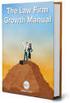 Table of Contents Table of Contents... 1 Setup Firm Manage Firm... 2 Manage Firm Address Tab... 3 Manage Firm Field Label Tab... 3 Manage Firm Pricing Tab... 4 Manage Firm Preferences Tab... 4 Manage Firm
Table of Contents Table of Contents... 1 Setup Firm Manage Firm... 2 Manage Firm Address Tab... 3 Manage Firm Field Label Tab... 3 Manage Firm Pricing Tab... 4 Manage Firm Preferences Tab... 4 Manage Firm
State of Connecticut PC/CA EPM SUBJECT MODEL AND REPORTING TABLES
 PC/CA EPM SUBJECT MODEL AND REPORTING TABLES Customer Contracts Subject Area Accounting Line Table for Contracts and Projects (CTW_CA_ACTLN_PC) The Accounting Line Table for Contracts and Projects captures
PC/CA EPM SUBJECT MODEL AND REPORTING TABLES Customer Contracts Subject Area Accounting Line Table for Contracts and Projects (CTW_CA_ACTLN_PC) The Accounting Line Table for Contracts and Projects captures
Table of Contents. Table of Contents 1. Voucher Approval Function 2 5. Worklist Search and Approval History 6. Budget Check Exceptions 7-9
 Approver Table of Contents Table of Contents 1 Voucher Approval Function 2 5 Worklist Search and Approval History 6 Budget Check Exceptions 7-9 Regular Entry 10 Incomplete and Denied Vouchers 11 Delete
Approver Table of Contents Table of Contents 1 Voucher Approval Function 2 5 Worklist Search and Approval History 6 Budget Check Exceptions 7-9 Regular Entry 10 Incomplete and Denied Vouchers 11 Delete
Technical Note: Setting Up Authorized Reference GL Account IDs for Use when Posting AP Invoices
 Article # 1224 Technical Note: Setting Up Authorized Reference GL Account IDs for Use when Posting AP Invoices Difficulty Level: Beginner Level AccountMate User Version(s) Affected: AccountMate 7 for SQL
Article # 1224 Technical Note: Setting Up Authorized Reference GL Account IDs for Use when Posting AP Invoices Difficulty Level: Beginner Level AccountMate User Version(s) Affected: AccountMate 7 for SQL
North Dakota University System
 PO Vouchers Training Manual 3130 Kilgore Road, Suite 400 Rancho Cordova, CA 95670 916.669.3720 www.maximus.com PO VOUCHERS OVERVIEW...3 PO VOUCHER CREATION...5 Step 1 Copy PO/Receiver Data to Voucher...5
PO Vouchers Training Manual 3130 Kilgore Road, Suite 400 Rancho Cordova, CA 95670 916.669.3720 www.maximus.com PO VOUCHERS OVERVIEW...3 PO VOUCHER CREATION...5 Step 1 Copy PO/Receiver Data to Voucher...5
QUICK REFERENCE GUIDE
 QUICK REFERENCE GUIDE New functionality and Fixes for Electronic Signature Process New Functionality and Fixes Related to Electronic Document Signature Process May 15, 2015 Several updates and fixes have
QUICK REFERENCE GUIDE New functionality and Fixes for Electronic Signature Process New Functionality and Fixes Related to Electronic Document Signature Process May 15, 2015 Several updates and fixes have
REP200 Using Query Manager to Create Ad Hoc Queries
 Using Query Manager to Create Ad Hoc Queries June 2013 Table of Contents USING QUERY MANAGER TO CREATE AD HOC QUERIES... 1 COURSE AUDIENCES AND PREREQUISITES...ERROR! BOOKMARK NOT DEFINED. LESSON 1: BASIC
Using Query Manager to Create Ad Hoc Queries June 2013 Table of Contents USING QUERY MANAGER TO CREATE AD HOC QUERIES... 1 COURSE AUDIENCES AND PREREQUISITES...ERROR! BOOKMARK NOT DEFINED. LESSON 1: BASIC
Admin Reference Guide. PinPoint Document Management System
 Admin Reference Guide PinPoint Document Management System 1 Contents Introduction... 2 Managing Departments... 3 Managing Languages... 4 Managing Users... 5 Managing User Groups... 7 Managing Tags... 9
Admin Reference Guide PinPoint Document Management System 1 Contents Introduction... 2 Managing Departments... 3 Managing Languages... 4 Managing Users... 5 Managing User Groups... 7 Managing Tags... 9
InQFlow. Administrator Guide. Copyright @ March 2009 Constellation HomeBuilder Systems, Inc. All right reserved
 Administrator Guide Copyright @ March 2009 Constellation HomeBuilder Systems, Inc. All right reserved Product and Company Information Product and Company Information The information in this document is
Administrator Guide Copyright @ March 2009 Constellation HomeBuilder Systems, Inc. All right reserved Product and Company Information Product and Company Information The information in this document is
HDAccess Administrators User Manual. Help Desk Authority 9.0
 HDAccess Administrators User Manual Help Desk Authority 9.0 2011ScriptLogic Corporation ALL RIGHTS RESERVED. ScriptLogic, the ScriptLogic logo and Point,Click,Done! are trademarks and registered trademarks
HDAccess Administrators User Manual Help Desk Authority 9.0 2011ScriptLogic Corporation ALL RIGHTS RESERVED. ScriptLogic, the ScriptLogic logo and Point,Click,Done! are trademarks and registered trademarks
APPROVING WSU E-Forms
 APPROVING WSU E-Forms Electronic Travel Expense Voucher Training for Approvers Office of Procedures, Records, and Forms Advantages of electronic processing Sign in procedures How to sign and route a form
APPROVING WSU E-Forms Electronic Travel Expense Voucher Training for Approvers Office of Procedures, Records, and Forms Advantages of electronic processing Sign in procedures How to sign and route a form
PEP 2 Peoplesoft eprocurement Hands on Training 1
 This course covers five objectives 1) Understanding eprocurement business processes. 2) Creating requisitions. 3) Creating requisitions from favorites and templates. 4) Understanding requisition approvals
This course covers five objectives 1) Understanding eprocurement business processes. 2) Creating requisitions. 3) Creating requisitions from favorites and templates. 4) Understanding requisition approvals
Organizing and Managing Email
 Organizing and Managing Email Outlook provides several tools for managing email, including folders, rules, and categories. You can use these tools to help organize your email. Using folders Folders can
Organizing and Managing Email Outlook provides several tools for managing email, including folders, rules, and categories. You can use these tools to help organize your email. Using folders Folders can
PURCHASING FROM OFFICE SUPPLY QPA 10516
 PURCHASING FROM OFFICE SUPPLY QPA 10516 Menu Navigation: eprocurement Create Requisition Upon navigation you will come to the screen shown below. Notice that the step of process of creating a requisition
PURCHASING FROM OFFICE SUPPLY QPA 10516 Menu Navigation: eprocurement Create Requisition Upon navigation you will come to the screen shown below. Notice that the step of process of creating a requisition
For additional assistance select the View Frequently Asked Questions or Help link, or contact the Help Desk.
 State of Alaska Vendor Self Service (VSS) Create a New Account This document provides the instructions for how to create a new account. The individual you chose to initiate this process will become a Primary
State of Alaska Vendor Self Service (VSS) Create a New Account This document provides the instructions for how to create a new account. The individual you chose to initiate this process will become a Primary
Nexsure Training Manual - Accounting. Chapter 6
 Nexsure Training Manual - Accounting Journal Entries In This Chapter Journal Entry Definition Journal Entry Overview Adding Journal Entries Setting up Automatic Recurring Entries Using General Ledger Allocation
Nexsure Training Manual - Accounting Journal Entries In This Chapter Journal Entry Definition Journal Entry Overview Adding Journal Entries Setting up Automatic Recurring Entries Using General Ledger Allocation
Sales Person Commission
 Sales Person Commission Table of Contents INTRODUCTION...1 Technical Support...1 Overview...2 GETTING STARTED...3 Adding New Salespersons...3 Commission Rates...7 Viewing a Salesperson's Invoices or Proposals...11
Sales Person Commission Table of Contents INTRODUCTION...1 Technical Support...1 Overview...2 GETTING STARTED...3 Adding New Salespersons...3 Commission Rates...7 Viewing a Salesperson's Invoices or Proposals...11
Functional Test Plan Template
 Functional Test Plan Template Introduction: How to Use This Tool This tool is intended to be used as an aid in creating a functional test plan. An application s functional test plan defines how functional
Functional Test Plan Template Introduction: How to Use This Tool This tool is intended to be used as an aid in creating a functional test plan. An application s functional test plan defines how functional
Financial Reporting Using Microsoft Excel. Presented By: Jim Lee
 Financial Reporting Using Microsoft Excel Presented By: Jim Lee Table of Contents Financial Reporting Overview... 4 Reporting Periods... 4 Microsoft Excel... 4 SedonaOffice General Ledger Structure...
Financial Reporting Using Microsoft Excel Presented By: Jim Lee Table of Contents Financial Reporting Overview... 4 Reporting Periods... 4 Microsoft Excel... 4 SedonaOffice General Ledger Structure...
DTN AP Invoice Transaction Import
 DTN AP Invoice Transaction Import Enhanced and updated for 4.05.6.5 02/27/08 Overview: This feature imports supplier invoices from a file created by downloading the invoice information from DTN s website.
DTN AP Invoice Transaction Import Enhanced and updated for 4.05.6.5 02/27/08 Overview: This feature imports supplier invoices from a file created by downloading the invoice information from DTN s website.
IFAS 7i Department Accounts Payable
 IFAS 7i Department Accounts Payable User Guide Version 1.0 October 15, 2009 This document is published by the Harris County Information Technology Center, Education & Career Development Division. Copyright
IFAS 7i Department Accounts Payable User Guide Version 1.0 October 15, 2009 This document is published by the Harris County Information Technology Center, Education & Career Development Division. Copyright
How to Pay Your UC Berkeley BFS Account Online by echeck
 University of California, Berkeley How to Pay Your UC Berkeley BFS Account Online by echeck Step-by-Step Guide for Non-Student Customers 2014 Table of Contents Overview... 2 Step 1: Log into ebill... 2
University of California, Berkeley How to Pay Your UC Berkeley BFS Account Online by echeck Step-by-Step Guide for Non-Student Customers 2014 Table of Contents Overview... 2 Step 1: Log into ebill... 2
ONESolution Accounts Payable End User Guide
 ONESolution Accounts Payable End User Guide SunGard Public Sector 1000 Business Center Drive Lake Mary, Florida 32746 Phone: (800) 695-6915 Fax: (407) 304-1005 Web site: http://www.sungardps.com 2011 SunGard
ONESolution Accounts Payable End User Guide SunGard Public Sector 1000 Business Center Drive Lake Mary, Florida 32746 Phone: (800) 695-6915 Fax: (407) 304-1005 Web site: http://www.sungardps.com 2011 SunGard
Quick Start Guide HOSTED VERSION
 Quick Start Guide HOSTED VERSION Table of Contents Remote Desktop Login for Hosted GQ7... 3 Getting Started using GQ7... 7 COMPANY SCREEN ENTRY:... 7 BILLING CODES:... 9 TAX ENTRY... 15 VENDOR ENTRY...
Quick Start Guide HOSTED VERSION Table of Contents Remote Desktop Login for Hosted GQ7... 3 Getting Started using GQ7... 7 COMPANY SCREEN ENTRY:... 7 BILLING CODES:... 9 TAX ENTRY... 15 VENDOR ENTRY...
Microsoft Office 365 Exchange Online Cloud
 5-9-2014 A.Bueter Set up an Exchange connection to your email in Outlook 2010 or Outlook 2013 Note: Outlook 2007 is not supported with Office 365/Exchange Online- only Outlook 2010 & 2013 will work. 1.
5-9-2014 A.Bueter Set up an Exchange connection to your email in Outlook 2010 or Outlook 2013 Note: Outlook 2007 is not supported with Office 365/Exchange Online- only Outlook 2010 & 2013 will work. 1.
Filtering Email with Microsoft Outlook
 Filtering Email with Microsoft Outlook Microsoft Outlook is an email client that can retrieve and send email from various types of mail servers. It includes some advanced functionality that allows you
Filtering Email with Microsoft Outlook Microsoft Outlook is an email client that can retrieve and send email from various types of mail servers. It includes some advanced functionality that allows you
AP Vouchers with Credit Card Payments For Sage 500 ERP
 AP Vouchers with Credit Card Payments For Sage 500 ERP Overview AP Vouchers with Credit Card Payments The purpose of this enhancement is to allow for payment of AP Vouchers by transferring the voucher
AP Vouchers with Credit Card Payments For Sage 500 ERP Overview AP Vouchers with Credit Card Payments The purpose of this enhancement is to allow for payment of AP Vouchers by transferring the voucher
Creating Expense Reports
 KENTUCKY COMMUNITY & TECHNICAL COLLEGE SYSTEM Creating Expense Reports Training Document This training document was developed in support of KCTCS Financials 9.2 Contents Travel and Expense Module... 4
KENTUCKY COMMUNITY & TECHNICAL COLLEGE SYSTEM Creating Expense Reports Training Document This training document was developed in support of KCTCS Financials 9.2 Contents Travel and Expense Module... 4
Accounts Payable Workflow Guide. Version 12.0
 Accounts Payable Workflow Guide Version 12.0 Copyright Information Copyright 2014 Informa Software. All Rights Reserved. No part of this publication may be reproduced, transmitted, transcribed, stored
Accounts Payable Workflow Guide Version 12.0 Copyright Information Copyright 2014 Informa Software. All Rights Reserved. No part of this publication may be reproduced, transmitted, transcribed, stored
SMARTWORKS Online Ordering Process for FHS Medical Records Forms
 In cooperation with SMARTWORKS Online Ordering Process for FHS Medical Records Forms To request a login or seek assistance: Debbie Finel in Health Information Management (253) 426-6534 Fax # (253)426-4057
In cooperation with SMARTWORKS Online Ordering Process for FHS Medical Records Forms To request a login or seek assistance: Debbie Finel in Health Information Management (253) 426-6534 Fax # (253)426-4057
How to Define Cash Discounts
 SAP Business One How-To Guide PUBLIC How to Define Cash Discounts Applicable Release: SAP Business One 8.8 All Countries English December 2009 Table of Contents Introduction... 3 Defining G/L Accounts
SAP Business One How-To Guide PUBLIC How to Define Cash Discounts Applicable Release: SAP Business One 8.8 All Countries English December 2009 Table of Contents Introduction... 3 Defining G/L Accounts
CREATING AN ASN: What is an Advance Ship Notice (ASN)? Creating an ASN:
 CREATING AN ASN: IMPORTANT NOTE: When creating ASNs for the first time, we recommend you call our support team for assistance. While this document will serve as a general guideline when creating your ASN
CREATING AN ASN: IMPORTANT NOTE: When creating ASNs for the first time, we recommend you call our support team for assistance. While this document will serve as a general guideline when creating your ASN
Result Entry by Spreadsheet User Guide
 Result Entry by Spreadsheet User Guide Created in version 2007.3.0.1485 1/50 Table of Contents Result Entry by Spreadsheet... 3 Result Entry... 4 Introduction... 4 XML Availability... 4 Result Entry...
Result Entry by Spreadsheet User Guide Created in version 2007.3.0.1485 1/50 Table of Contents Result Entry by Spreadsheet... 3 Result Entry... 4 Introduction... 4 XML Availability... 4 Result Entry...
Active Directory Syncing
 User Guide Page 1 of 7 This document, in whole or in part, must not be reproduced in any form without the express written permission of 1.0 Introduction The Add-On Tool makes it easy to create users and
User Guide Page 1 of 7 This document, in whole or in part, must not be reproduced in any form without the express written permission of 1.0 Introduction The Add-On Tool makes it easy to create users and
University of Minnesota Voucher and Journal Imaging Guide for ImageNow 6.2
 University of Minnesota Voucher and Journal Imaging Guide for ImageNow 6.2 INTRODUCTION... 2 LAUNCHING IMAGENOW AND LOGGING IN... 2 IMAGENOW TOOLBAR... 3 VENDOR PAYMENT OR JOURNAL ENTRY WORKFLOW... 3 OPENING
University of Minnesota Voucher and Journal Imaging Guide for ImageNow 6.2 INTRODUCTION... 2 LAUNCHING IMAGENOW AND LOGGING IN... 2 IMAGENOW TOOLBAR... 3 VENDOR PAYMENT OR JOURNAL ENTRY WORKFLOW... 3 OPENING
Distributor Control Center Private Label/Channel Administrators
 March 13, 2014 Distributor Control Center Private Label/Channel Administrators Version 2.6.3 Everyone.net Table of Contents Distributor Control Center... 1 1 The Distributor Control Center... 4 1.1 Introduction...
March 13, 2014 Distributor Control Center Private Label/Channel Administrators Version 2.6.3 Everyone.net Table of Contents Distributor Control Center... 1 1 The Distributor Control Center... 4 1.1 Introduction...
New Online Process The Meeting and Entertainment (M&E) Payment Request Form. Overview
 New Online Process The Meeting and Entertainment (M&E) Payment Request Form Overview 1 Training Content Paper CREME form vs. BearBuy Automated M&E Form GETTING STARTED 1. Understanding BearBuy User Roles/Responsibilities
New Online Process The Meeting and Entertainment (M&E) Payment Request Form Overview 1 Training Content Paper CREME form vs. BearBuy Automated M&E Form GETTING STARTED 1. Understanding BearBuy User Roles/Responsibilities
Accounts Payable Workflow Guide. Version 11.2
 Accounts Payable Workflow Guide Version 11.2 Copyright Information Copyright 2013 Informa Software. All Rights Reserved. No part of this publication may be reproduced, transmitted, transcribed, stored
Accounts Payable Workflow Guide Version 11.2 Copyright Information Copyright 2013 Informa Software. All Rights Reserved. No part of this publication may be reproduced, transmitted, transcribed, stored
WELCOME TO CITUS CLOUD LOAD TEST
 USER S GUIDE CONTENTS Contents... 2 Chapter 1: Welcome to Citus Cloud Load Test... 3 1. What is Citus Cloud Load Test?... 3 2. Why Citus Cloud Load Test?... 3 3. Before using this guide... 3 Chapter 2:
USER S GUIDE CONTENTS Contents... 2 Chapter 1: Welcome to Citus Cloud Load Test... 3 1. What is Citus Cloud Load Test?... 3 2. Why Citus Cloud Load Test?... 3 3. Before using this guide... 3 Chapter 2:
AP - ISTV Vouchers. *See "The FIN SOURCE" for Ohio for the most recent version of this process.*
 AP - ISTV Vouchers Table of Contents Steps for ISTV Vouchers... 3 ISTV Vouchers Process... 3 Processing ISTV Vouchers... 4 Reviewing ISTV Viewer Page...10 Resolving ISTV in Dispute...14 Approving a ISTV
AP - ISTV Vouchers Table of Contents Steps for ISTV Vouchers... 3 ISTV Vouchers Process... 3 Processing ISTV Vouchers... 4 Reviewing ISTV Viewer Page...10 Resolving ISTV in Dispute...14 Approving a ISTV
CloudQR Software Usage Guide
 CloudQR Software Usage Guide 1 Document Release 17/09/2014 0.1 - Document Tracking Version ID User Changed By Dated Comments 1 David Morrison 18/01/2014 Initial draft created. 2 Thomas Morrison 27/01/2014
CloudQR Software Usage Guide 1 Document Release 17/09/2014 0.1 - Document Tracking Version ID User Changed By Dated Comments 1 David Morrison 18/01/2014 Initial draft created. 2 Thomas Morrison 27/01/2014
HelpDesk Connect Operator Manual rev. 1.0.
 HelpDesk Connect Operator Manual rev. 1.0. 2003-2009 Eastwright Corp. www.eastwright.com 1 1.System Overview 1.1. Concepts The HelpDesk Connect is a web based help desk system. The program allows efficient
HelpDesk Connect Operator Manual rev. 1.0. 2003-2009 Eastwright Corp. www.eastwright.com 1 1.System Overview 1.1. Concepts The HelpDesk Connect is a web based help desk system. The program allows efficient
Instructions for the EDS Form
 EXECUTIVE DOCUMENT SUMMARY (EDS) The Executive Document Summary was last revised effective July, 2006. The following information/instructions pertain to that form. The form is now available through Peoplesoft
EXECUTIVE DOCUMENT SUMMARY (EDS) The Executive Document Summary was last revised effective July, 2006. The following information/instructions pertain to that form. The form is now available through Peoplesoft
emars610 Procurement Card Processing
 4 emars610 Procurement Card Processing Customer Resource Center emars Training Phone: 502-564-9641 email: Finance.crcgroup@ky.gov http://crc.ky.gov http://finance.ky.gov/internal/emars/ 01/01/2010 This
4 emars610 Procurement Card Processing Customer Resource Center emars Training Phone: 502-564-9641 email: Finance.crcgroup@ky.gov http://crc.ky.gov http://finance.ky.gov/internal/emars/ 01/01/2010 This
Accounts Receivable. Chapter
 Chapter 7 Accounts Receivable The Accounts Receivable module displays information about individual outstanding income sources. Use this screen to verify that invoice receipts, cash receipts, and other
Chapter 7 Accounts Receivable The Accounts Receivable module displays information about individual outstanding income sources. Use this screen to verify that invoice receipts, cash receipts, and other
Quick Start : i-fax User Guide
 Quick Start : i-fax User Guide Introduction Welcome to the i-fax System User Guide! This manual will help new users navigate i-fax System and perform common tasks. This manual is task-oriented. You will
Quick Start : i-fax User Guide Introduction Welcome to the i-fax System User Guide! This manual will help new users navigate i-fax System and perform common tasks. This manual is task-oriented. You will
Element Payment Services is a third party software system that processes credit card and automatic bank account (ACH) transactions through PestPac.
 Element Payment Services is a third party software system that processes credit card and automatic bank account (ACH) transactions through PestPac. Element complies with all Federal regulations regarding
Element Payment Services is a third party software system that processes credit card and automatic bank account (ACH) transactions through PestPac. Element complies with all Federal regulations regarding
North Dakota University System Accounts Payable Processes
 Accounts Payable Processes Voucher Post Pay Cycle Payment Post Training Manual 3130 Kilgore Road, Suite 400 Rancho Cordova, CA 95670 916.669.3720 www.maximus.com ACCOUNTS PAYABLE BATCH PROCESSES OVERVIEW...3
Accounts Payable Processes Voucher Post Pay Cycle Payment Post Training Manual 3130 Kilgore Road, Suite 400 Rancho Cordova, CA 95670 916.669.3720 www.maximus.com ACCOUNTS PAYABLE BATCH PROCESSES OVERVIEW...3
Need help? The Accounts Payable Help Documentation is designed to make your Accounts Payable experience as efficient as possible.
 Need help? The Accounts Payable Help Documentation is designed to make your Accounts Payable experience as efficient as possible. All you have to do to navigate through this document is simply use the
Need help? The Accounts Payable Help Documentation is designed to make your Accounts Payable experience as efficient as possible. All you have to do to navigate through this document is simply use the
Kuali Basics. Reference and Training Guide. Kuali Financial System Kuali Enterprise Workflow. Belongs to: Version 20110802
 Kuali Basics Reference and Training Guide Kuali Financial System Kuali Enterprise Workflow Belongs to: Version 20110802 Table of Contents edoc Fundamentals...1 About edoc Routing... 1 What is Ad Hoc Routing?...
Kuali Basics Reference and Training Guide Kuali Financial System Kuali Enterprise Workflow Belongs to: Version 20110802 Table of Contents edoc Fundamentals...1 About edoc Routing... 1 What is Ad Hoc Routing?...
Finish List & Export: Training Aid
 Finish List & Export: Training Aid Updated March 21, 2014 This course shows you all the steps to finish your list including how to set up a mail house or vendor, export and download your list. TRG Data
Finish List & Export: Training Aid Updated March 21, 2014 This course shows you all the steps to finish your list including how to set up a mail house or vendor, export and download your list. TRG Data
Table of Contents - Creating and Routing an Emergency Requisition
 1 Table of Contents Creating And Routing An UNCLASSIFIED Requisition... 3 * Creating A New Requisition... 3 * Routing A Requisition... 5 * Viewing A Requisition... 5 * Requisition Approval... 6 Viewing
1 Table of Contents Creating And Routing An UNCLASSIFIED Requisition... 3 * Creating A New Requisition... 3 * Routing A Requisition... 5 * Viewing A Requisition... 5 * Requisition Approval... 6 Viewing
Intellect Platform - The Workflow Engine Basic HelpDesk Troubleticket System - A102
 Intellect Platform - The Workflow Engine Basic HelpDesk Troubleticket System - A102 Interneer, Inc. Updated on 2/22/2012 Created by Erika Keresztyen Fahey 2 Workflow - A102 - Basic HelpDesk Ticketing System
Intellect Platform - The Workflow Engine Basic HelpDesk Troubleticket System - A102 Interneer, Inc. Updated on 2/22/2012 Created by Erika Keresztyen Fahey 2 Workflow - A102 - Basic HelpDesk Ticketing System
Invoice Inquiry V1.0 11/26/2007
 Invoice Inquiry V1.0 11/26/2007 Invoice Inquiry Invoice inquiry is used to search for invoice related information such as status and expected payment date. Using this tool users can search for invoices
Invoice Inquiry V1.0 11/26/2007 Invoice Inquiry Invoice inquiry is used to search for invoice related information such as status and expected payment date. Using this tool users can search for invoices
ireceivables User Guide
 ireceivables User Guide Contents Processing invoices in ireceivables... 2 Create a New Credit Card Account... 7 Partial Payment on Invoice... 12 Multiple Invoice Payment... 14 Changing Passwords in ireceivables...
ireceivables User Guide Contents Processing invoices in ireceivables... 2 Create a New Credit Card Account... 7 Partial Payment on Invoice... 12 Multiple Invoice Payment... 14 Changing Passwords in ireceivables...
GUIDEWIRE. Introduction to Using WebMail. macrobatix. Learn how to: august 2008
 macrobatix GUIDEWIRE august 2008 Introduction to Using WebMail Learn how to: Manage Your Inbox Compose a Message Activate Spam Filter Modify Spam Settings Check Held Messages *To download the complete
macrobatix GUIDEWIRE august 2008 Introduction to Using WebMail Learn how to: Manage Your Inbox Compose a Message Activate Spam Filter Modify Spam Settings Check Held Messages *To download the complete
Accounts Payable Invoice Entry Monroe County, WI
 2014 Accounts Payable Invoice Entry Invoice scanners are responsible for entering vendor invoice data and documentation into Munis. This document outlines the procedure of invoice entry and batch scanning.
2014 Accounts Payable Invoice Entry Invoice scanners are responsible for entering vendor invoice data and documentation into Munis. This document outlines the procedure of invoice entry and batch scanning.
Welcome to the topic on purchasing items.
 Welcome to the topic on purchasing items. In this topic, we will perform the basic steps for purchasing items. As we go through the process, we will explain the consequences of each process step on inventory
Welcome to the topic on purchasing items. In this topic, we will perform the basic steps for purchasing items. As we go through the process, we will explain the consequences of each process step on inventory
4. Do not make changes to the Master record. To create a custom form, click Copy.
 Custom Invoice Import Custom imports allow for the creation of Munis invoices through a fixed or delimited file import. Customization of the import form can be edited to fit an existing export or report
Custom Invoice Import Custom imports allow for the creation of Munis invoices through a fixed or delimited file import. Customization of the import form can be edited to fit an existing export or report
PCRecruiter Internal Email Client
 PCRecruiter Internal Email Client The standard email buttons on contact record screens and lists allow PCRecruiter users to send email out to any contact in the database. However, if you are using PCRecruiter
PCRecruiter Internal Email Client The standard email buttons on contact record screens and lists allow PCRecruiter users to send email out to any contact in the database. However, if you are using PCRecruiter
Webmail Access. Contents
 Webmail Access Contents Introduction... 2 Client Webmail and password settings... 2 OPTION1 : Log onto Webmail... 2 Webmail Control Panel... 3 Read Your Email Online... 4 OPTION 2: Configure the local
Webmail Access Contents Introduction... 2 Client Webmail and password settings... 2 OPTION1 : Log onto Webmail... 2 Webmail Control Panel... 3 Read Your Email Online... 4 OPTION 2: Configure the local
Division of Student Affairs Email Quota Practices / Guidelines
 Division of Student Affairs Email Quota Practices / Guidelines Table of Contents Quota Rules:... 1 Mailbox Organization:... 2 Mailbox Folders... 2 Mailbox Rules... 2 Mailbox Size Monitoring:... 3 Using
Division of Student Affairs Email Quota Practices / Guidelines Table of Contents Quota Rules:... 1 Mailbox Organization:... 2 Mailbox Folders... 2 Mailbox Rules... 2 Mailbox Size Monitoring:... 3 Using
PREPAID TRANSACTIONS IN PEOPLESOFT
 PREPAID TRANSACTIONS IN PEOPLESOFT Please note: This document is designed to be used online and has a number of embedded links to processes and additional information. We discourage the printing of manuals
PREPAID TRANSACTIONS IN PEOPLESOFT Please note: This document is designed to be used online and has a number of embedded links to processes and additional information. We discourage the printing of manuals
Subcontractor Compliance Management
 Subcontractor Compliance Management Training Supplement for Version 12.1 CERTIFIED COURSE CURRICULUM SAGE UNIVERSITY IMPORTANT NOTICE This document and the Sage 300 Construction and Real Estate software
Subcontractor Compliance Management Training Supplement for Version 12.1 CERTIFIED COURSE CURRICULUM SAGE UNIVERSITY IMPORTANT NOTICE This document and the Sage 300 Construction and Real Estate software
Add a New ChartField Job Aid
 Add a New ChartField Job Aid A The purpose of this job aid is to provide instructions to ChartField Request preparers on how to initiate a request in EFS to create a brand new value for any of the following
Add a New ChartField Job Aid A The purpose of this job aid is to provide instructions to ChartField Request preparers on how to initiate a request in EFS to create a brand new value for any of the following
Outlook Quick Steps & Rules
 Page 1 of 8 Page 1 of 8 Page 1 of 8 Automate common or repetitive tasks with Quick Steps and manage email messages by using Rules. QUICK STEPS Default Quick Steps in Outlook 2013: Quick Step Move to: To
Page 1 of 8 Page 1 of 8 Page 1 of 8 Automate common or repetitive tasks with Quick Steps and manage email messages by using Rules. QUICK STEPS Default Quick Steps in Outlook 2013: Quick Step Move to: To
How To Use Optimum Control EDI Import. EDI Invoice Import. EDI Supplier Setup General Set up
 How To Use Optimum Control EDI Import EDI Invoice Import This optional module will download digital invoices into Optimum Control, updating pricing, stock levels and account information automatically with
How To Use Optimum Control EDI Import EDI Invoice Import This optional module will download digital invoices into Optimum Control, updating pricing, stock levels and account information automatically with
Oracle Fusion Middleware
 Oracle Fusion Middleware Oracle WebCenter Forms Recognition/Capture Integration Guide 11g Release 1 (11.1.1) E49971-01 November 2013 Oracle WebCenter Forms Recognition is a learning-based solution that
Oracle Fusion Middleware Oracle WebCenter Forms Recognition/Capture Integration Guide 11g Release 1 (11.1.1) E49971-01 November 2013 Oracle WebCenter Forms Recognition is a learning-based solution that
Steps for Entering an OnBase Purchase Requisition (PR)
 Steps for Entering an OnBase Purchase Requisition (PR) 1. Login to OnBase from BuzzIn. (or Click the Digital Purchase Order link on the InfoPath Forms page and skip to step 5) 2. Click on the drop down
Steps for Entering an OnBase Purchase Requisition (PR) 1. Login to OnBase from BuzzIn. (or Click the Digital Purchase Order link on the InfoPath Forms page and skip to step 5) 2. Click on the drop down
Business Process Document Financials 9.0: Creating a Control Group and Vouchers. Creating a Control Group and Vouchers
 Version 9.0 Document Generation Date 2/24/2009 Last Changed by Jeff Joy Status Final Navigation Creating a Control Group and Vouchers 1. Click the Control Groups link. 2. Click the Group Information link.
Version 9.0 Document Generation Date 2/24/2009 Last Changed by Jeff Joy Status Final Navigation Creating a Control Group and Vouchers 1. Click the Control Groups link. 2. Click the Group Information link.
Acclipse Web Manager Emarketing. Create newsletter
 Acclipse Web Manager Emarketing You can use the Emarketing area of Acclipse Web Manager to: Create newsletters to email to contacts via the Contacts area Duplicate existing newsletters Create master newsletters
Acclipse Web Manager Emarketing You can use the Emarketing area of Acclipse Web Manager to: Create newsletters to email to contacts via the Contacts area Duplicate existing newsletters Create master newsletters
Quicken for Windows Conversion Instructions [Quicken for Windows 2010-2012 WC to WC]
![Quicken for Windows Conversion Instructions [Quicken for Windows 2010-2012 WC to WC] Quicken for Windows Conversion Instructions [Quicken for Windows 2010-2012 WC to WC]](/thumbs/28/12872479.jpg) Quicken for Windows Conversion Instructions [Quicken for Windows 2010-2012 WC to WC] As Milford Federal Savings & Loan Association completes its system conversion, you will need to modify your Quicken
Quicken for Windows Conversion Instructions [Quicken for Windows 2010-2012 WC to WC] As Milford Federal Savings & Loan Association completes its system conversion, you will need to modify your Quicken
idelpi Software Quick Install and Basic Configuration Guide
 idelpi Software Quick Install and Basic Configuration Guide (Trial version) This documentation helps you in installing the trial version of idelpi construction software on your computer. Prerequisites
idelpi Software Quick Install and Basic Configuration Guide (Trial version) This documentation helps you in installing the trial version of idelpi construction software on your computer. Prerequisites
henry schein secure chart patient portal
 henry schein secure chart patient portal s e t u p a n d u s e r g u i d e Contents Henry Schein Secure Chart Patient Portal Overview... 2 Setting Up the Henry Schein Secure Chart Patient Portal... 3 Activating
henry schein secure chart patient portal s e t u p a n d u s e r g u i d e Contents Henry Schein Secure Chart Patient Portal Overview... 2 Setting Up the Henry Schein Secure Chart Patient Portal... 3 Activating
Setting up Junk Email Filters By Louise Ryan, NW District IT Expert
 The email servers on campus are no longer set up to filter junk emails from your inbox. If you are getting a significant number of junk emails in your inbox you can set up your own filters in Outlook.
The email servers on campus are no longer set up to filter junk emails from your inbox. If you are getting a significant number of junk emails in your inbox you can set up your own filters in Outlook.
Budget Process using PeopleSoft Financial 9.1
 Section 14 Budget 14.1 Budget Overview Each council must prepare a yearly operating budget and, in many cases, multiple budgets to respond to the needs of the council and the legal requirement to expend
Section 14 Budget 14.1 Budget Overview Each council must prepare a yearly operating budget and, in many cases, multiple budgets to respond to the needs of the council and the legal requirement to expend
Electronic Payment Instructions and Tutorial TABLE OF CONTENTS. Getting Started 2. Making a One Time Payment 3. Creating an Account 4
 TABLE OF CONTENTS TOPIC PAGE Getting Started 2 Making a One Time Payment 3 Creating an Account 4 Setting Up Recurring Payments 8 Change Recurring Payments 13 Setting Up Additional Bank Accounts 16 Adding
TABLE OF CONTENTS TOPIC PAGE Getting Started 2 Making a One Time Payment 3 Creating an Account 4 Setting Up Recurring Payments 8 Change Recurring Payments 13 Setting Up Additional Bank Accounts 16 Adding
Easy Manage Helpdesk Guide version 5.4
 Easy Manage Helpdesk Guide version 5.4 Restricted Rights Legend COPYRIGHT Copyright 2011 by EZManage B.V. All rights reserved. No part of this publication or software may be reproduced, transmitted, stored
Easy Manage Helpdesk Guide version 5.4 Restricted Rights Legend COPYRIGHT Copyright 2011 by EZManage B.V. All rights reserved. No part of this publication or software may be reproduced, transmitted, stored
Accounts Payable. Reference Guide
 Accounts Payable Reference Guide Last Updated: January 19, 2009 About this Guide This Guide is for use by SedonaOffice customers only. This guide is not meant to serve as an operating or training manual,
Accounts Payable Reference Guide Last Updated: January 19, 2009 About this Guide This Guide is for use by SedonaOffice customers only. This guide is not meant to serve as an operating or training manual,
Credit Card Accounts
 Table Of Contents Credit Card Register Accounts... 3 Creating a Credit Card Account... 3 Making Payments Using Your Credit Card Account... 4 Making Payments to Your Credit Card Account or Another Register
Table Of Contents Credit Card Register Accounts... 3 Creating a Credit Card Account... 3 Making Payments Using Your Credit Card Account... 4 Making Payments to Your Credit Card Account or Another Register
Add Approval Workflow
 Add Approval Workflow Add Approval workflow to a list or library The workflows included with SharePoint products are features that you can use to automate your business processes, making them both more
Add Approval Workflow Add Approval workflow to a list or library The workflows included with SharePoint products are features that you can use to automate your business processes, making them both more
Last Updated on 11/06/2008. www.jobprotech.com
 Last Updated on 11/06/2008 www.jobprotech.com Copyright JobPro Technology, 2008 How to Use this Guide This manual is designed as a reference for JobPro customers. It is not intended to be a replacement
Last Updated on 11/06/2008 www.jobprotech.com Copyright JobPro Technology, 2008 How to Use this Guide This manual is designed as a reference for JobPro customers. It is not intended to be a replacement
