ONLINE BANKING SECURITY
|
|
|
- Alfred Park
- 8 years ago
- Views:
Transcription
1 1 ONLINE BANKING SECURITY Seventh revised edition Information for online banking users Berlin, November 2007
2
3 ASSOCIATION OF GERMAN BAN KS Introduction While the internet offers enormous advantages and opportunities, it also presents various security risks. With this in mind, banks take extensive steps to protect the information transmitted and processed when banking online. This includes, for example, ensuring that confidential data sent over the internet cannot be accessed or modified by unauthorised third parties. But the banks normally have no influence over the systems used by their customers. The choice is entirely up to them. Moreover, the system selected a PC connected to the internet, for example will usually be used for a number of other applications as well. The systems used by online banking customers are therefore exposed to risks beyond the banks control. For this reason, the banks cannot assume liability for them. 5
4 O N L I N E BA N K I N G S E C U R I T Y Typical dangers faced when using the internet are third parties accessing, deleting or tampering with data while it is being transmitted or obtaining information under false pretences. This may be achieved with the help of viruses and worms: programmes that self-replicate or are sent over the internet by and can damage your PC; Trojans: programmes that, unbeknown to the user, compromise computer security by intercepting passwords, for example; phishing: using a false name, website or address for fraudulent purposes; pharming: redirecting users to a fraudulent server; rootkits: malicious software giving unauthorised administrator-level access without the real administrator noticing; they share certain features with trojans; hacking: unauthorised access to a PC via the internet. The banks have a number of measures in place that offer effective protection against attacks when information is sent over the internet or processed by the bank s server. 6
5 ASSOCIATION OF GERMAN BAN KS What can customers do? To ensure that the banks security measures cannot be undermined by manipulation, it is essential that customers, too, take steps to protect the system they use. These include being security-conscious when using the internet and checking bank statements regularly. Naturally, dangers are not lurking everywhere in cyberspace. Not everyone online bankers come into contact with wants to, or will, do them harm. Just by following the ten rules outlined below, customers can significantly improve the security of their PC and reduce the risks of using the internet to an absolute minimum. Should customers nevertheless suspect that they have come across internet fraudsters, they should ensure that access to their online account is blocked immediately and report any irregularities to their bank without delay. All relevant information should be saved so that the attempt at fraud can be traced. This means that the hard drive should not be formatted immediately. It is highly important for people who use computers to maintain backup files regardless of whether or not they bank online. It is usually extremely difficult, if not impossible, to salvage data once it has been deleted or corrupted. A convenient way of making backups is to save the data on a removable hard drive, a CD or DVD writer. Whatever method is chosen, it is essential to save revised or new data on a regular basis. 7
6 O N L I N E BA N K I N G S E C U R I T Y Security rules Rule 1 Install security software (including an up-to-date virus scanner) Install additional security software. Some security problems cannot be solved with your operating system s standard tools alone. An important additional tool is an efficient virus scanner that is continuously updated online and thus able to detect new viruses. New viruses are being discovered almost every day and it is quite possible to become infected while surfing the net. Remember that, as long as you are online, third parties can build up a picture of what information is on your PC because your computer has its own address on the web and can thus be accessed from outside. If you do not have adequate security in place, you run the risk of unauthorised persons gaining access to data (e.g. PINs and TANs, which, incidentally, should never be saved) by means of surreptitiously installed spyware applications. These can gather sensitive data without your knowledge, such as account information and passwords, or even record your keystrokes. The data is then sent to an unknown address or server. Spyware programmes may be hidden in internet pages, s or attachments and are therefore sometimes also called Trojan horses. Malicious software which particularly targets core functions of the operating system is also known as rootkit; the dividing line between the two is blurred. As soon as an infected programme is opened, the spyware will install itself on your computer without your knowledge. So delete suspicious s without opening them. Don t 8
7 ASSOCIATION OF GERMAN BAN KS open any suspicious attachments, even if they appear to come from a familiar address. Deactivate your client s auto-preview function to avoid s being opened automatically. A personal firewall can protect you from such attacks. A firewall is a programme that monitors all incoming and outgoing traffic between your PC and the internet and permits only familiar or authorised connections. Computer stores also offer a wide range of other programmes that can help to improve the security of your PC, such as access protection and encryption devices. Keep abreast of any new security threats on the internet and of the steps you can take to protect yourself from them. You will find information about banking online safely on your bank s website. Rule 2 Protect sensitive data when sending it over open networks Any unsecured transmission of data over the internet may be intercepted or viewed by unauthorised third parties. The banks have taken steps to ensure that data sent when banking online is encrypted before transmission. Enter your PIN and other access codes only when you are sure that you are on your bank s secure pages and have an encrypted connection. One of the ways you can verify this is by checking that the internet address (URL) of your bank starts with 9
8 O N L I N E BA N K I N G S E C U R I T Y Don t forget that data transmitted during online banking sessions is not automatically encrypted when it is saved on your PC and should therefore be protected by further security measures. As a general rule, never send sensitive information over open networks unless it is encrypted. Protect your confidential correspondence by using approved encryption methods, many of which are available free of charge. Rule 3 Be sure you know who you are dealing with Not everyone on the internet is who they claim to be. It is comparatively easy for an expert to forge an address or even fake a whole website that of the bank you use to bank online, for instance. Check the URL in the address box of the browser and make sure your bank s internet address is correctly spelled. The tiniest discrepancies may be a sign that the site is fake. Check, too, the security information provided by the browser, such as the results of certificate verification. This allows, among other things, the credentials of the server to which you are connected to be confirmed by an independent authority the certificate issuer. Make sure the name of the internet site indicated on the security certificate matches the name of the site on your screen. 10
9 ASSOCIATION OF GERMAN BAN KS You should not trust an address if the (apparent) owner is also the issuer of the certificate. The certificate should be from a reputable certificate authority and should be valid. If in doubt, ask your bank for information about trustworthy certification authorities which issue server certificates for the online banking service you use. You should divulge information only if you are certain who is receiving it and what will happen to it. Be suspicious of any departure from the usual routine, such as a request to enter your PIN or TAN at a time you don t expect. A favourite trick of hackers is to obtain the information they need by impersonating someone in a position of trust. In a scam known as phishing ( password fishing ), for example, you will be asked by the fraudsters to update or re-enter confidential access codes (such as your PIN or TANs) on the website of your bank. You may receive such a request by or via manipulated internet pages. But the link will take you to a bogus website created by the phisher, who will then be able to capture your confidential codes. So it is very important to verify that you are entering your confidential access codes on your bank s genuine website. One way to make sure of this is to enter your bank s internet address manually in the address bar of your browser. Be sure to look out for anything unusual when you are banking online, such as differences in the appearance of your bank s website. Pharming is another technique used to steal confidential access codes. It works by redirecting users to a rogue server. Malicious software forges the domain name resolution of the host file on your PC or attempts to manipulate the DNS server responsible for the domain name resolutions. Prevent these attacks by installing up-to-date antivirus software and a personal firewall. In addition, make sure that the site you have called up has a valid certificate. 11
10 O N L I N E BA N K I N G S E C U R I T Y Rule 4 Be careful with sensitive data and access media Protect your access codes and access media (e.g. PINs, chip cards) from unauthorised use. Never enter confidential access data on a site other than that of your bank or divulge it to a third party in any way. When shopping online, for instance, you shouldn t enter your online banking access data on either the shopping website or the site of an online money transfer service. Don t store sensitive data (passwords, PINs, access codes, credit card numbers) on your hard drive. If the PC is not used by you alone (your computer at work, for instance), this could otherwise enable third parties to view the information. In addition, spyware applications that have managed to access your computer might be able to capture your data and send it on by , for example. If you use securityenhancing equipment such as a chip card reader with a PIN keypad, make sure you enter your confidential codes only when requested to do so by the device. Above all, don t store your password for dialling into the internet. This will help to protect you from unwanted connections. Before entering personal access data such as your PIN, always make sure that the recipient is really your bank. Your bank would never contact you by or telephone and ask for your PIN or other access codes, for example. Nor would it request several TANs at the same time. Never enter one or more TANs unless you have first issued an instruction to your bank. Don t answer suspicious s or ollow any instructions of this kind, even if you are advised that failure to do so may result in your account being blocked. Inform your bank about the attempted fraud. 12
11 ASSOCIATION OF GERMAN BAN KS Rule 5 Choose a secure password If you want to use your PC to start an application like online banking, you normally have to begin by entering a password. This enables you to prove who you are and show that you are authorised to work on a particular computer or with a particular application. So it is vitally important not to share this information with anyone. It also means that you shouldn t write it down anywhere and that your password should be unique and difficult to guess. A good password is usually six to eight characters long and a combination of upper and lower-case letters, numbers and special symbols. When banking online in Germany, the desired level of security is achieved by means of your PIN and a TAN (transaction number, a one-time password used to authorise the transaction). Avoid proper names, familiar terms (i.e. terms which can be found in a dictionary), repetitions of single characters (e.g. AAAAAA) or keyboard patterns (e.g. qwerty). Don t use your own date of birth or that of anyone you know. There are various strategies for selecting a combination that is difficult to guess: a simple method is to create a password from the first letters of a saying or a poem. Adding special symbols or numbers can add further complexity. 2hRbt1 might stand for two heads are better than one, for example. Change your password if you have reason to suspect someone may have discovered it. 13
12 O N L I N E BA N K I N G S E C U R I T Y Rule 6 Only use programmes from a trustworthy source Don t download programmes from the internet onto your hard drive unless you can be sure the source is reliable. Verify the identity of the provider. Viruses or Trojan horses may be introduced by downloading programmes or opening an attachment. Don t open an attachment if you don t know who it is from or what is in it. First save the contents, then check it with a security programme before opening. Think carefully about whether to install audio or 3-D plug-ins on your browser since these can also pose uncontrollable security risks. Rule 7 Use up-to-date programme versions Use only an up-to-date version of your preferred internet browser and PC operating system. Only in the most recent versions will all known security holes have been filled. Software manufacturers also develop small programmes known as bug fixes or patches to solve security problems they have discovered. You should install these bug fixes or patches as soon as possible to protect your PC from known vulnerabilities. Keep abreast of the latest developments: most manufacturers operate information services for this purpose. 14
13 ASSOCIATION OF GERMAN BAN KS Rule 8 Run a security check on your PC Before you use your PC to bank online, take a few minutes to run a personal security check. Activate the security features that protect your computer from unauthorised access. These include, for example, the password that the operating system or screensaver asks you to enter when you start your PC. In general, you should never surf the internet with administrator privileges. Use only minimal user rights when you are online. This makes manipulation and unauthorised access more difficult. Bear in mind that if a PC is not used by you alone as is the case in an internet café, for example you can never know to what extent access is protected by up-todate security software or exactly what programmes are being run. It is even possible that the keyboard has been tampered with. You cannot expect proper security in this environment. For this reason, it is not a good idea to do your online banking from such places. Rule 9 Activate the browser s security settings Activate the security settings of your internet browser. You can enhance your security on the internet considerably just by making intelligent use of your browser s security options. It is especially important for you to block ActiveX Controls and allow Java applets to be run only after confirmation. These are small, independent, active content programmes that are run on your PC and can, in certain circumstances, trigger undesired actions (such as ing your password to a third party). Don t use your browser s auto-completion function, which saves any user names and passwords you enter and suggests matches. 15
14 O N L I N E BA N K I N G S E C U R I T Y Cookies store information in a special file on your hard drive, but do not search for any other data. If in doubt, decide against permitting a website to write information onto your hard drive because this can later be used to create a user profile. Yet rejecting cookies as a matter of course is not always the best strategy. If you reject a cookie, you may be unable to use some websites. If you accept it, the web server will recognise you every time you return to the site. This enables the server to build up a file and create a user profile. It records details such as which search terms you use and which pages you visit. Once your preferences and interests are known, targeted advertising banners can be placed. Special security software can prevent user profiles from being compiled, however. This allows you to enjoy the benefits of cookies while preventing unauthorised third parties from tracking your behaviour for unwanted purposes. 16
15 ASSOCIATION OF GERMAN BAN KS Rule 10 Don t make your current account available for fraudulent financial transactions Fraudsters are currently using websites and s to try to recruit bank account holders in Germany as financial agents. The financial agents are required to accept incoming payments from third parties, withdraw the amounts and then send them as soon as possible to an account outside Germany in the form of cash remittances. They are promised a commission on the payments. The fraudsters justify these arrangements by claiming cost savings compared to cross-border credit transfers or say that sensitive client information needs to be protected. If you take up an offer of this kind you will be committing an offence and may be liable to prosecution. You will also be putting your own safety at risk because the perpetrators of these scams operate in the world of organised crime and will stop at nothing. Be very suspicious of any offers asking you to make your current account available for payments for unknown firms and individuals, especially if they are located abroad. If you receive unexpected incoming payments which you are requested to return a short time later, contact your bank or the local police. Any returned payments should be sent only to the original account from which they came. All account holders who have either been unknowingly misused as financial agents or have been the victim of any kind of fraud are recommended to report the offence to the police. 17
16 O N L I N E BA N K I N G S E C U R I T Y Glossary ActiveX Control Cookie Firewall Java applet Patch Pharming An ActiveX Control is a small Windows programme that can run with the help of a web browser, for example. ActiveX Controls may already be present on your computer or can be automatically downloaded when you call up a website. A cookie is a small text file stored on your PC by a web browser on the instructions of a web server containing details such as your web preferences. Cookies mainly act as a kind of electronic note-taker for the server, recording user-specific browser habits such as which websites have been visited how often and for how long or whether a website should be sent to the user in a personalised form. Firewalls are computers which monitor data traffic between a local network or a single computer and other networks, such as the internet. The firewall s function is to protect the local network or computer from unauthorised access. A personal firewall is a programme fulfilling the function of a firewall on your PC, meaning that it protects you from unwanted access without the need for an additional computer. Java is a programme language developed in the early 1990s. A Java applet is a small programme that is interpreted and executed in a browser after being downloaded from the internet. The Java commands are integrated into HTML pages and executed when these pages are loaded. Small programme developed to solve security problems detected in an existing programme version as quickly as possible. Pharming or DNS spoofing is an attack in which the pharmer substitutes a false IP address for that of a well-known domain name. The URL looks legitimate although the user is on a spoof website. 18
17 ASSOCIATION OF GERMAN BAN KS Phishing PIN Rootkit Spyware TAN Trojan horse Viruses Worms Phishing attacks use addresses or web pages pretending to be from familiar sources such as internet service providers, retailers or banks with the aim of inducing customers to divulge their account details, PINs and passwords on a fake website. Personal identification number, a confidential access code. A rootkit is a software tool which subverts the core functionality of the operating system with the aim of concealing activities such as stealing confidential access codes or copying files. The rootkit enables the hacker to operate with administrator rights. Spyware is the name given to a hidden software programme which sends user information to a third party without the user s knowledge, let alone approval. This information may include data stored on your PC, your surfing habits or personal information such as confidential access codes for online banking. Transaction number; a one-time password used to authorise a transaction. Trojan horses are programmes that, unbeknown to the user, carry out operations compromising the security of a PC. The objective of most trojans is to capture sensitive information such as passwords and send them by or via the internet to the trojan s owner. So-called backdoor trojans give hackers remote access to computers, which they can then control. Computer viruses are programmes that replicate themselves and spread over the internet by , for example. Viruses can sometimes inflict considerable damage on infected PCs. Worms are self-replicating programmes that spread from computer to computer across a network. The aim of a worm is to infect as many computers as possible within a network and inflict damage. 19
18 O N L I N E BA N K I N G S E C U R I T Y Emergency checklist What to do if you think your online banking data is no longer secure Fraudsters are always trying to access customers confidential online banking data by means of s (phishing), for example, or malicious software (e.g. Trojan horses). What should you do if you think you may be the victim of fraud after responding to a phishing or noticing unusual requests or suspicious interruptions when banking online? Here is a brief checklist: Step 1 Step 2 Step 3 Step 4 Step 5 Step 6 Block access to your online bank account If you think someone has found out your PIN and/or TANs, block access to your online account immediately. You can do this, for example, by repeatedly inputting inaccurate PINs and/or TANs or sending a request to cancel access to a dedicated address at your bank. Contact your bank as soon as possible. Check your account and investment portfolio Check all movements on your account and in your investment portfolio by examining your bank statement or, if available, list of pending instructions. If anything seems suspicious, contact your bank immediately. Install and/or update a virus scanner Update your anti-virus software and operating system. Activate your virus scanner Scan all the drives on your PC thoroughly for viruses or Trojan horses and eliminate them. Document the results of the scan Save or print out the results of the anti-virus scan so that you can show them later on to your bank and/or the investigating authorities. Rule out any further risks Have you entered any other online services data into your PC? If so, cancel these as well. If anyone else uses your computer, inform them about what has happened. 20
19 ASSOCIATION OF GERMAN BAN KS General tips on security in the internet Always up to date Make sure your operating system and anti-virus software is always up to date. Manufactures offer regular service and security updates. Check regularly Carry out a thorough scan of all drives on your computer at regular intervals (e.g. once a week). Be suspicious Don t open any attachments from an unfamiliar source. If in doubt, contact the sender before opening an attachment. Keep data confidential Don t give your personal access code to anyone else. Remember that your bank will never ask you for any of your access codes either personally, on the telephone or by . Don t save PINs or TANs On no account save your PIN or TANs on your computer. Don t make things too easy for Trojan horses. Further information about security can be found by visiting the websites of your bank and the Association of German Banks ( 21
20 The fokus:verbraucher series The Association of German Banks compiles information specifically targeting consumers in a series of publications of its own entitled fokus:verbraucher Eine Information der privaten Banken [fokus:verbraucher information for consumers from the German private banks]. All publications addressed to this target group are specially tailored to consumers needs. Consumers thus receive reliable and easy-to-understand information in the same recongnisable format free of charge. The following publications in the fokus:verbraucher series are already available: Ombudsmann der privaten Banken Tätigkeitsbericht 2006 [The Private Commercial Banks Ombudsman Ombudsman s Report 2006] Berlin, July 2007 Banks and Consumers The Comprehensive Consumer Policy Scheme of the German Private Commercial Banks Berlin, January 2007 Credit Scoring Part of modern lending Berlin, October 2006 Copies of the above can be ordered at For a complete list of our publications, please visit our German website As at November
21 O N L I N E B A N K I N G S E C U R I T Y Berlin, November 2007 O N L I N E B A N K I N G S E C U R I T Y Published by Bundesverband deutscher Banken Berlin, November 2007 Postfach , Berlin Telephone +49 (0) Fax +49 (0) Design Manfred Makowski, Berlin BUNDESVERBAND DEUTSCHER BANKEN The Association of German Banks represents the interrests of the private commercial banks in Germany.
22 The Association of German Banks can be contacted: by post: Bundesverband deutscher Banken Postfach Berlin Germany by fax: +49 (0) by telephone: +49 (0) by by internet:
Electronic Banking. HSBC Trinkaus & Burkhardt. Bank since 1785
 Electronic Banking Online banking The range of electronic banking services offered by allows you to conduct certain banking transactions through our online banking service. Using your PC or laptop, you
Electronic Banking Online banking The range of electronic banking services offered by allows you to conduct certain banking transactions through our online banking service. Using your PC or laptop, you
Infocomm Sec rity is incomplete without U Be aware,
 Infocomm Sec rity is incomplete without U Be aware, responsible secure! HACKER Smack that What you can do with these five online security measures... ANTI-VIRUS SCAMS UPDATE FIREWALL PASSWORD [ 2 ] FASTEN
Infocomm Sec rity is incomplete without U Be aware, responsible secure! HACKER Smack that What you can do with these five online security measures... ANTI-VIRUS SCAMS UPDATE FIREWALL PASSWORD [ 2 ] FASTEN
Online Security Awareness - UAE Exchange - Foreign Exchange Send Money UAE Exchange
 The responsibility of safeguarding your personal information starts with you. Your information is critical and it must be protected from unauthorised disclosure, modification or destruction. Here we are
The responsibility of safeguarding your personal information starts with you. Your information is critical and it must be protected from unauthorised disclosure, modification or destruction. Here we are
How to stay safe online
 How to stay safe online Everyone knows about computer viruses...or at least they think they do. Nearly 30 years ago, the first computer virus was written and since then, millions of viruses and other malware
How to stay safe online Everyone knows about computer viruses...or at least they think they do. Nearly 30 years ago, the first computer virus was written and since then, millions of viruses and other malware
Don t Fall Victim to Cybercrime:
 Don t Fall Victim to Cybercrime: Best Practices to Safeguard Your Business Agenda Cybercrime Overview Corporate Account Takeover Computer Hacking, Phishing, Malware Breach Statistics Internet Security
Don t Fall Victim to Cybercrime: Best Practices to Safeguard Your Business Agenda Cybercrime Overview Corporate Account Takeover Computer Hacking, Phishing, Malware Breach Statistics Internet Security
Guide to credit card security
 Contents Click on a title below to jump straight to that section. What is credit card fraud? Types of credit card fraud Current scams Keeping your card and card details safe Banking and shopping securely
Contents Click on a title below to jump straight to that section. What is credit card fraud? Types of credit card fraud Current scams Keeping your card and card details safe Banking and shopping securely
Online Security Information. Tips for staying safe online
 Online Security Information ProCredit Bank is committed to protecting the integrity of your transactions and bank account details. ProCredit Bank therefore uses the latest security software and procedures
Online Security Information ProCredit Bank is committed to protecting the integrity of your transactions and bank account details. ProCredit Bank therefore uses the latest security software and procedures
ONLINE IDENTITY THEFT KEEP YOURSELF SAFE FROM BESTPRACTICES WHAT DO YOU NEED TO DO IF YOU SUSPECT YOUR WHAT DO YOU NEED TO DO IF YOU SUSPECT YOUR
 ONLINE IDENTITY THEFT KEEP YOURSELF SAFE FROM BESTPRACTICES 01 One must remember that everyone and anyone is a potential target. These cybercriminals and attackers often use different tactics to lure different
ONLINE IDENTITY THEFT KEEP YOURSELF SAFE FROM BESTPRACTICES 01 One must remember that everyone and anyone is a potential target. These cybercriminals and attackers often use different tactics to lure different
Contact details For contacting ENISA or for general enquiries on information security awareness matters, please use the following details:
 Malicious software About ENISA The European Network and Information Security Agency (ENISA) is an EU agency created to advance the functioning of the internal market. ENISA is a centre of excellence for
Malicious software About ENISA The European Network and Information Security Agency (ENISA) is an EU agency created to advance the functioning of the internal market. ENISA is a centre of excellence for
PROTECT YOUR COMPUTER AND YOUR PRIVACY!
 PROTECT YOUR COMPUTER AND YOUR PRIVACY! Fraud comes in many shapes simple: the loss of both money protecting your computer and Take action and get peace of and sizes, but the outcome is and time. That
PROTECT YOUR COMPUTER AND YOUR PRIVACY! Fraud comes in many shapes simple: the loss of both money protecting your computer and Take action and get peace of and sizes, but the outcome is and time. That
National Cyber Security Month 2015: Daily Security Awareness Tips
 National Cyber Security Month 2015: Daily Security Awareness Tips October 1 New Threats Are Constantly Being Developed. Protect Your Home Computer and Personal Devices by Automatically Installing OS Updates.
National Cyber Security Month 2015: Daily Security Awareness Tips October 1 New Threats Are Constantly Being Developed. Protect Your Home Computer and Personal Devices by Automatically Installing OS Updates.
OCT Training & Technology Solutions Training@qc.cuny.edu (718) 997-4875
 OCT Training & Technology Solutions Training@qc.cuny.edu (718) 997-4875 Understanding Information Security Information Security Information security refers to safeguarding information from misuse and theft,
OCT Training & Technology Solutions Training@qc.cuny.edu (718) 997-4875 Understanding Information Security Information Security Information security refers to safeguarding information from misuse and theft,
Malware & Botnets. Botnets
 - 2 - Malware & Botnets The Internet is a powerful and useful tool, but in the same way that you shouldn t drive without buckling your seat belt or ride a bike without a helmet, you shouldn t venture online
- 2 - Malware & Botnets The Internet is a powerful and useful tool, but in the same way that you shouldn t drive without buckling your seat belt or ride a bike without a helmet, you shouldn t venture online
OIG Fraud Alert Phishing
 U.S. EQUAL EMPLOYMENT OPPORTUNITY COMMISSION Washington, D.C. 20507 Office of Inspector General Aletha L. Brown Inspector General July 22, 2005 OIG Fraud Alert Phishing What is Phishing? Phishing is a
U.S. EQUAL EMPLOYMENT OPPORTUNITY COMMISSION Washington, D.C. 20507 Office of Inspector General Aletha L. Brown Inspector General July 22, 2005 OIG Fraud Alert Phishing What is Phishing? Phishing is a
Protecting your business from fraud
 Protecting your business from fraud KEY TAKEAWAYS > Understand the most common types of fraud and how to identify them. > What to do if you uncover fraudulent activity or suspect you are a victim of fraud.
Protecting your business from fraud KEY TAKEAWAYS > Understand the most common types of fraud and how to identify them. > What to do if you uncover fraudulent activity or suspect you are a victim of fraud.
Learn to protect yourself from Identity Theft. First National Bank can help.
 Learn to protect yourself from Identity Theft. First National Bank can help. Your identity is one of the most valuable things you own. It s important to keep your identity from being stolen by someone
Learn to protect yourself from Identity Theft. First National Bank can help. Your identity is one of the most valuable things you own. It s important to keep your identity from being stolen by someone
Practical guide for secure Christmas shopping. Navid
 Practical guide for secure Christmas shopping Navid 1 CONTENTS 1. Introduction 3 2. Internet risks: Threats to secure transactions 3 3. What criteria should a secure e-commerce page meet?...4 4. What security
Practical guide for secure Christmas shopping Navid 1 CONTENTS 1. Introduction 3 2. Internet risks: Threats to secure transactions 3 3. What criteria should a secure e-commerce page meet?...4 4. What security
INTERNET & COMPUTER SECURITY March 20, 2010. Scoville Library. ccayne@biblio.org
 INTERNET & COMPUTER SECURITY March 20, 2010 Scoville Library ccayne@biblio.org Internet: Computer Password strength Phishing Malware Email scams Identity Theft Viruses Windows updates Browser updates Backup
INTERNET & COMPUTER SECURITY March 20, 2010 Scoville Library ccayne@biblio.org Internet: Computer Password strength Phishing Malware Email scams Identity Theft Viruses Windows updates Browser updates Backup
BE SAFE ONLINE: Lesson Plan
 BE SAFE ONLINE: Lesson Plan Overview Danger lurks online. Web access, social media, computers, tablets and smart phones expose users to the possibility of fraud and identity theft. Learn the steps to take
BE SAFE ONLINE: Lesson Plan Overview Danger lurks online. Web access, social media, computers, tablets and smart phones expose users to the possibility of fraud and identity theft. Learn the steps to take
Remote Deposit Quick Start Guide
 Treasury Management Fraud Prevention How to Protect Your Business Remote Deposit Quick Start Guide What s Inside We re committed to the safety of your company s financial information. We want to make you
Treasury Management Fraud Prevention How to Protect Your Business Remote Deposit Quick Start Guide What s Inside We re committed to the safety of your company s financial information. We want to make you
Network Security. Demo: Web browser
 Network Security Demo: Web browser Email Messages An email message can be instantly forwarded around the globe, even if accidentally. Do not write anything in a message that you will later regret! Read
Network Security Demo: Web browser Email Messages An email message can be instantly forwarded around the globe, even if accidentally. Do not write anything in a message that you will later regret! Read
Advice about online security
 Advice about online security May 2013 Contents Report a suspicious email or website... 3 Security advice... 5 Genuine DWP contacts... 8 Recognising and reporting phishing and bogus emails... 9 How DWP
Advice about online security May 2013 Contents Report a suspicious email or website... 3 Security advice... 5 Genuine DWP contacts... 8 Recognising and reporting phishing and bogus emails... 9 How DWP
Tips for Banking Online Safely
 If proper attention is given to safety and security, banking and monetary activities can be completed online in a convenient and effective fashion. This guide helps to establish procedures for remaining
If proper attention is given to safety and security, banking and monetary activities can be completed online in a convenient and effective fashion. This guide helps to establish procedures for remaining
STRONGER ONLINE SECURITY
 STRONGER ONLINE SECURITY Enhanced online banking without compromise Manage your business banking efficiently and securely Internet banking has given business leaders and treasurers greater control of financial
STRONGER ONLINE SECURITY Enhanced online banking without compromise Manage your business banking efficiently and securely Internet banking has given business leaders and treasurers greater control of financial
Countermeasures against Spyware
 (2) Countermeasures against Spyware Are you sure your computer is not infected with Spyware? Information-technology Promotion Agency IT Security Center http://www.ipa.go.jp/security/ 1. What is a Spyware?
(2) Countermeasures against Spyware Are you sure your computer is not infected with Spyware? Information-technology Promotion Agency IT Security Center http://www.ipa.go.jp/security/ 1. What is a Spyware?
Secure and Safe Computing Primer Examples of Desktop and Laptop standards and guidelines
 Secure and Safe Computing Primer Examples of Desktop and Laptop standards and guidelines 1. Implement anti-virus software An anti-virus program is necessary to protect your computer from malicious programs,
Secure and Safe Computing Primer Examples of Desktop and Laptop standards and guidelines 1. Implement anti-virus software An anti-virus program is necessary to protect your computer from malicious programs,
How To Protect Yourself Online
 NetBank security guide Commonwealth Bank Personal 1 Contents Page 4 5 5 5 7 7 9 9 9 11 12 12 13 13 13 14 14 14 16 16 16 17 18 18 19 19 20 21 Section Peace of mind with NetBank What are the common online
NetBank security guide Commonwealth Bank Personal 1 Contents Page 4 5 5 5 7 7 9 9 9 11 12 12 13 13 13 14 14 14 16 16 16 17 18 18 19 19 20 21 Section Peace of mind with NetBank What are the common online
Top tips for improved network security
 Top tips for improved network security Network security is beleaguered by malware, spam and security breaches. Some criminal, some malicious, some just annoying but all impeding the smooth running of a
Top tips for improved network security Network security is beleaguered by malware, spam and security breaches. Some criminal, some malicious, some just annoying but all impeding the smooth running of a
ONLINE BANKING SECURITY TIPS FOR OUR BUSINESS CLIENTS
 $ ONLINE BANKING SECURITY TIPS FOR OUR BUSINESS CLIENTS Boston Private Bank & Trust Company takes great care to safeguard the security of your Online Banking transactions. In addition to our robust security
$ ONLINE BANKING SECURITY TIPS FOR OUR BUSINESS CLIENTS Boston Private Bank & Trust Company takes great care to safeguard the security of your Online Banking transactions. In addition to our robust security
Customer Awareness for Security and Fraud Prevention
 Customer Awareness for Security and Fraud Prevention Identity theft continues to be a growing problem in our society today. All consumers must manage their personal information wisely and cautiously to
Customer Awareness for Security and Fraud Prevention Identity theft continues to be a growing problem in our society today. All consumers must manage their personal information wisely and cautiously to
Cyber Security Awareness
 Cyber Security Awareness User IDs and Passwords Home Computer Protection Protecting your Information Firewalls Malicious Code Protection Mobile Computing Security Wireless Security Patching Possible Symptoms
Cyber Security Awareness User IDs and Passwords Home Computer Protection Protecting your Information Firewalls Malicious Code Protection Mobile Computing Security Wireless Security Patching Possible Symptoms
Essentials of PC Security: Central Library Tech Center Evansville Vanderburgh Public Library
 Essentials of PC Security: Central Library Tech Center Evansville Vanderburgh Public Library Why should you be concerned? There are over 1 million known computer viruses. An unprotected computer on the
Essentials of PC Security: Central Library Tech Center Evansville Vanderburgh Public Library Why should you be concerned? There are over 1 million known computer viruses. An unprotected computer on the
Protecting Yourself from Identity Theft
 Protecting Yourself from Identity Theft Identity theft is everywhere. In fact, according to a 2013 report by Javelin Research, there is one incident of identity fraud every two seconds. While we cannot
Protecting Yourself from Identity Theft Identity theft is everywhere. In fact, according to a 2013 report by Javelin Research, there is one incident of identity fraud every two seconds. While we cannot
OVERVIEW. 1. Cyber Crime Unit organization. 2. Legal framework. 3. Identity theft modus operandi. 4. How to avoid online identity theft
 OVERVIEW 2 1. Cyber Crime Unit organization 2. Legal framework 3. Identity theft modus operandi 4. How to avoid online identity theft 5. Main challenges for investigation 6. Conclusions ORGANIZATION 3
OVERVIEW 2 1. Cyber Crime Unit organization 2. Legal framework 3. Identity theft modus operandi 4. How to avoid online identity theft 5. Main challenges for investigation 6. Conclusions ORGANIZATION 3
ITSC Training Courses Student IT Competence Programme SIIS1 Information Security
 ITSC Training Courses Student IT Competence Programme SI1 2012 2013 Prof. Chan Yuen Yan, Rosanna Department of Engineering The Chinese University of Hong Kong SI1-1 Course Outline What you should know
ITSC Training Courses Student IT Competence Programme SI1 2012 2013 Prof. Chan Yuen Yan, Rosanna Department of Engineering The Chinese University of Hong Kong SI1-1 Course Outline What you should know
1. Any email requesting personal information, or asking you to verify an account, is usually a scam... even if it looks authentic.
 Your identity is one of the most valuable things you own. It s important to keep your identity from being stolen by someone who can potentially harm your good name and financial well-being. Identity theft
Your identity is one of the most valuable things you own. It s important to keep your identity from being stolen by someone who can potentially harm your good name and financial well-being. Identity theft
A Guide to Information Technology Security in Trinity College Dublin
 A Guide to Information Technology Security in Trinity College Dublin Produced by The IT Security Officer & Training and Publications 2003 Web Address: www.tcd.ie/itsecurity Email: ITSecurity@tcd.ie 1 2
A Guide to Information Technology Security in Trinity College Dublin Produced by The IT Security Officer & Training and Publications 2003 Web Address: www.tcd.ie/itsecurity Email: ITSecurity@tcd.ie 1 2
Helping you to protect yourself against fraud and financial crime
 Helping you to protect yourself against fraud and financial crime first direct takes fraud & other financial crimes very seriously. Even though we have market-leading fraud detection systems, we want you
Helping you to protect yourself against fraud and financial crime first direct takes fraud & other financial crimes very seriously. Even though we have market-leading fraud detection systems, we want you
Identity Theft Protection
 Identity Theft Protection Email Home EDUCATION on DANGER ZONES Internet Payments Telephone ID theft occurs when someone uses your personal information with out your knowledge to commit fraud. Some terms
Identity Theft Protection Email Home EDUCATION on DANGER ZONES Internet Payments Telephone ID theft occurs when someone uses your personal information with out your knowledge to commit fraud. Some terms
Protecting your business against External Fraud
 Monthly ebrief August 2012 Protecting your business against External Fraud Welcome to another edition of our monthly ebriefs, brought to you by Aquila Advisory, the boutique forensic accounting company.
Monthly ebrief August 2012 Protecting your business against External Fraud Welcome to another edition of our monthly ebriefs, brought to you by Aquila Advisory, the boutique forensic accounting company.
NHS Information Governance - A Guide to Social Networking
 NHS Information Governance: Information Risk Management Guidance: Social Interaction Good Practice Department of Health Informatics Directorate February 2012 1 Amendment History Version Date Amendment
NHS Information Governance: Information Risk Management Guidance: Social Interaction Good Practice Department of Health Informatics Directorate February 2012 1 Amendment History Version Date Amendment
When registering on a jobsite, first ensure that the site is reputable and has a physical address and landline phone number.
 Job searching online has become the most popular method of finding employment. Searching for the type of job you want is fast and easy, and you can see new jobs as soon as employers / agencies post them.
Job searching online has become the most popular method of finding employment. Searching for the type of job you want is fast and easy, and you can see new jobs as soon as employers / agencies post them.
When you listen to the news, you hear about many different forms of computer infection(s). The most common are:
 Access to information and entertainment, credit and financial services, products from every corner of the world even to your work is greater than ever. Thanks to the Internet, you can conduct your banking,
Access to information and entertainment, credit and financial services, products from every corner of the world even to your work is greater than ever. Thanks to the Internet, you can conduct your banking,
Online Cash Manager Security Guide
 Online Cash Manager Security Guide You re the One who can protect your business from the threat of a Corporate Account Takeover. 102 South Clinton Street Iowa City, IA 52240 1-800-247-4418 Version 1.0
Online Cash Manager Security Guide You re the One who can protect your business from the threat of a Corporate Account Takeover. 102 South Clinton Street Iowa City, IA 52240 1-800-247-4418 Version 1.0
WEB ATTACKS AND COUNTERMEASURES
 WEB ATTACKS AND COUNTERMEASURES February 2008 The Government of the Hong Kong Special Administrative Region The contents of this document remain the property of, and may not be reproduced in whole or in
WEB ATTACKS AND COUNTERMEASURES February 2008 The Government of the Hong Kong Special Administrative Region The contents of this document remain the property of, and may not be reproduced in whole or in
Computer Security Maintenance Information and Self-Check Activities
 Computer Security Maintenance Information and Self-Check Activities Overview Unlike what many people think, computers are not designed to be maintenance free. Just like cars they need routine maintenance.
Computer Security Maintenance Information and Self-Check Activities Overview Unlike what many people think, computers are not designed to be maintenance free. Just like cars they need routine maintenance.
Payment Systems Department
 v Note: Please follow these guidelines for your safety as you enjoy the convenience of technology. However these guidelines are general; therefore, specific precautions may be taken as warranted by the
v Note: Please follow these guidelines for your safety as you enjoy the convenience of technology. However these guidelines are general; therefore, specific precautions may be taken as warranted by the
Internet Security. For Home Users
 Internet Security For Home Users Basic Attacks Malware Social Engineering Password Guessing Physical Theft Improper Disposal Malware Malicious software Computer programs designed to break into and create
Internet Security For Home Users Basic Attacks Malware Social Engineering Password Guessing Physical Theft Improper Disposal Malware Malicious software Computer programs designed to break into and create
Statistical Analysis of Internet Security Threats. Daniel G. James
 Statistical Analysis of Internet Security Threats Daniel G. James ABSTRACT The purpose of this paper is to analyze the statistics surrounding the most common security threats faced by Internet users. There
Statistical Analysis of Internet Security Threats Daniel G. James ABSTRACT The purpose of this paper is to analyze the statistics surrounding the most common security threats faced by Internet users. There
Retail/Consumer Client. Internet Banking Awareness and Education Program
 Retail/Consumer Client Internet Banking Awareness and Education Program Table of Contents Securing Your Environment... 3 Unsolicited Client Contact... 3 Protecting Your Identity... 3 E-mail Risk... 3 Internet
Retail/Consumer Client Internet Banking Awareness and Education Program Table of Contents Securing Your Environment... 3 Unsolicited Client Contact... 3 Protecting Your Identity... 3 E-mail Risk... 3 Internet
CLEO Remote Access Services CLEO Remote Desktop Access User Guide v1.3
 CLEO ~Remote Access Services Remote Desktop Access User guide CLEO Remote Access Services CLEO Remote Desktop Access User Guide v1.3 August 2007 page 1 of 16 CLEO 2007 CLEO Remote Access Services 3SGD
CLEO ~Remote Access Services Remote Desktop Access User guide CLEO Remote Access Services CLEO Remote Desktop Access User Guide v1.3 August 2007 page 1 of 16 CLEO 2007 CLEO Remote Access Services 3SGD
10- Assume you open your credit card bill and see several large unauthorized charges unfortunately you may have been the victim of (identity theft)
 1- A (firewall) is a computer program that permits a user on the internal network to access the internet but severely restricts transmissions from the outside 2- A (system failure) is the prolonged malfunction
1- A (firewall) is a computer program that permits a user on the internal network to access the internet but severely restricts transmissions from the outside 2- A (system failure) is the prolonged malfunction
Network Security and the Small Business
 Network Security and the Small Business Why network security is important for a small business Many small businesses think that they are less likely targets for security attacks as compared to large enterprises,
Network Security and the Small Business Why network security is important for a small business Many small businesses think that they are less likely targets for security attacks as compared to large enterprises,
Desktop and Laptop Security Policy
 Desktop and Laptop Security Policy Appendix A Examples of Desktop and Laptop standards and guidelines 1. Implement anti-virus software An anti-virus program is necessary to protect your computer from malicious
Desktop and Laptop Security Policy Appendix A Examples of Desktop and Laptop standards and guidelines 1. Implement anti-virus software An anti-virus program is necessary to protect your computer from malicious
Information Security Training on Malware
 Information Security Training on Malware Outline Introduction Goal Malware defined Motivation for Malware Types of Malware Recognizing Malware How to prevent Malware Introduction Welcome to LSUHSC-NO s
Information Security Training on Malware Outline Introduction Goal Malware defined Motivation for Malware Types of Malware Recognizing Malware How to prevent Malware Introduction Welcome to LSUHSC-NO s
Fraud Guide Fraud Protection
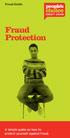 Fraud Guide Fraud Protection A simple guide on how to protect yourself against fraud. A simple guide on how to protect yourself against fraud It seems like every day there are new reports of different
Fraud Guide Fraud Protection A simple guide on how to protect yourself against fraud. A simple guide on how to protect yourself against fraud It seems like every day there are new reports of different
Cyber Security Awareness
 Cyber Security Awareness William F. Pelgrin Chair Page 1 Introduction Information is a critical asset. Therefore, it must be protected from unauthorized modification, destruction and disclosure. This brochure
Cyber Security Awareness William F. Pelgrin Chair Page 1 Introduction Information is a critical asset. Therefore, it must be protected from unauthorized modification, destruction and disclosure. This brochure
10 Things You Need to Know About Internet Security
 INFORMATION SECURITY 10 Things You Need to Know About Internet Security Presented by: Steven Blanc IT Security Officer, Bowdoin College Internet Security Versus Internet Safety Security: We must secure
INFORMATION SECURITY 10 Things You Need to Know About Internet Security Presented by: Steven Blanc IT Security Officer, Bowdoin College Internet Security Versus Internet Safety Security: We must secure
Contents Security Centre
 Contents Security Centre... 1 1. Search Engines... 2 2. Online Applications... 2 3. Virgin Money Credit Card Online Banking Security Measures... 2 3.1 Access Number, PIN and Password... 2 3.2 Keypad...
Contents Security Centre... 1 1. Search Engines... 2 2. Online Applications... 2 3. Virgin Money Credit Card Online Banking Security Measures... 2 3.1 Access Number, PIN and Password... 2 3.2 Keypad...
Business Online Information Security
 Business Online Information Security pic Reducing your risk and ensuring your information is secure Due to the nature of the transactions you perform using the Business Online service, it is important
Business Online Information Security pic Reducing your risk and ensuring your information is secure Due to the nature of the transactions you perform using the Business Online service, it is important
Business Identity Fraud Prevention Checklist
 Business Identity Fraud Prevention Checklist 9 Critical Things Every Business Owner Should Do Business identity thieves and fraudsters are clever and determined, and can quickly take advantage of business
Business Identity Fraud Prevention Checklist 9 Critical Things Every Business Owner Should Do Business identity thieves and fraudsters are clever and determined, and can quickly take advantage of business
Payment Fraud and Risk Management
 Payment Fraud and Risk Management Act Today! 1. Help protect your computer against viruses and spyware by using anti-virus and anti-spyware software and automatic updates. Scan your computer regularly
Payment Fraud and Risk Management Act Today! 1. Help protect your computer against viruses and spyware by using anti-virus and anti-spyware software and automatic updates. Scan your computer regularly
BUT. Before you start shopping on the Internet, there are a number of questions you need to ask yourself.
 We've all heard how great Internet Shopping can be; some say you can find goods at prices far cheaper than at traditional stores, as online platforms don t have to manage expensive overheads. Online shoppers
We've all heard how great Internet Shopping can be; some say you can find goods at prices far cheaper than at traditional stores, as online platforms don t have to manage expensive overheads. Online shoppers
PROTECT YOURSELF AND YOUR IDENTITY CHASE IDENTITY THEFT TOOL KIT
 PROTECT YOURSELF AND YOUR IDENTITY CHASE IDENTITY THEFT TOOL KIT At Chase, we work hard to pro v help prepare you for whatever h Convenient Reference for Important Contacts: Chase Identity Theft Center
PROTECT YOURSELF AND YOUR IDENTITY CHASE IDENTITY THEFT TOOL KIT At Chase, we work hard to pro v help prepare you for whatever h Convenient Reference for Important Contacts: Chase Identity Theft Center
When visiting online banking's sign-on page, your browser establishes a secure session with our server.
 The privacy of communications between you (your browser) and our servers is ensured via encryption. Encryption scrambles messages exchanged between your browser and our online banking server. How Encryption
The privacy of communications between you (your browser) and our servers is ensured via encryption. Encryption scrambles messages exchanged between your browser and our online banking server. How Encryption
Protect yourself online
 Protect yourself online Advice from Nottinghamshire Police s Pre Crime Unit Get daily updates: www.nottinghamshire.police.uk www.twitter.com/nottspolice www.facebook.com/nottspolice www.youtube.com/nottinghampolice
Protect yourself online Advice from Nottinghamshire Police s Pre Crime Unit Get daily updates: www.nottinghamshire.police.uk www.twitter.com/nottspolice www.facebook.com/nottspolice www.youtube.com/nottinghampolice
Avoiding Malware in Your Dental Practice. 10 Best Practices to Defend Your Data
 Avoiding Malware in Your Dental Practice 10 Best Practices to Defend Your Data Avoiding Malware in Your Dental Practice Like most small business owners, you must protect your dental practice s computer
Avoiding Malware in Your Dental Practice 10 Best Practices to Defend Your Data Avoiding Malware in Your Dental Practice Like most small business owners, you must protect your dental practice s computer
Identity Theft, Fraud & You. Prepare. Protect. Prevent.
 Prepare. Protect. Prevent. Identity Theft, Fraud & You Fraud and identity theft incidents claimed fewer victims in 2010 than in previous years. But don t get too comfortable. Average out-of-pocket consumer
Prepare. Protect. Prevent. Identity Theft, Fraud & You Fraud and identity theft incidents claimed fewer victims in 2010 than in previous years. But don t get too comfortable. Average out-of-pocket consumer
Protecting your business from some of the current fraud threats
 Protecting your business from some of the current fraud threats This literature provides guidance on fraud prevention and is provided for information purposes only. Where noted the guidance provided has
Protecting your business from some of the current fraud threats This literature provides guidance on fraud prevention and is provided for information purposes only. Where noted the guidance provided has
CBI s Corporate Internet Banking Inquiry Services gives you the ability to view account details and transactions anytime, anywhere.
 Benefits & Features CBI s Corporate Internet Banking Inquiry Services gives you the ability to view account details and transactions anytime, anywhere. What can I do with Internet Banking? You can inquire
Benefits & Features CBI s Corporate Internet Banking Inquiry Services gives you the ability to view account details and transactions anytime, anywhere. What can I do with Internet Banking? You can inquire
Corporate Account Take Over (CATO) Guide
 Corporate Account Take Over (CATO) Guide This guide was created to increase our customers awareness of the potential risks and threats that are associated with Internet and electronic- based services,
Corporate Account Take Over (CATO) Guide This guide was created to increase our customers awareness of the potential risks and threats that are associated with Internet and electronic- based services,
Avoiding Malware in Your Dental Practice. 10 Best Practices to Defend Your Data
 Avoiding Malware in Your Dental Practice 10 Best Practices to Defend Your Data Avoiding Malware in Your Dental Practice Like most small business owners, you must protect your dental practice s computer
Avoiding Malware in Your Dental Practice 10 Best Practices to Defend Your Data Avoiding Malware in Your Dental Practice Like most small business owners, you must protect your dental practice s computer
NATIONAL CYBER SECURITY AWARENESS MONTH
 NATIONAL CYBER SECURITY AWARENESS MONTH Tip 1: Security is everyone s responsibility. Develop an awareness framework that challenges, educates and empowers your customers and employees to be part of the
NATIONAL CYBER SECURITY AWARENESS MONTH Tip 1: Security is everyone s responsibility. Develop an awareness framework that challenges, educates and empowers your customers and employees to be part of the
Common Cyber Threats. Common cyber threats include:
 Common Cyber Threats: and Common Cyber Threats... 2 Phishing and Spear Phishing... 3... 3... 4 Malicious Code... 5... 5... 5 Weak and Default Passwords... 6... 6... 6 Unpatched or Outdated Software Vulnerabilities...
Common Cyber Threats: and Common Cyber Threats... 2 Phishing and Spear Phishing... 3... 3... 4 Malicious Code... 5... 5... 5 Weak and Default Passwords... 6... 6... 6 Unpatched or Outdated Software Vulnerabilities...
Staying Safe Online. Produced in association with
 Staying Safe Online Produced in association with Staying Safe Online Contents Introduction 3 The threats to home PC users 4 Potential weaknesses in home PC systems and how to protect against them 9 Required
Staying Safe Online Produced in association with Staying Safe Online Contents Introduction 3 The threats to home PC users 4 Potential weaknesses in home PC systems and how to protect against them 9 Required
Information Security Guide for Students
 Information Security Guide for Students August 2009 Contents The purpose of information security and data protection...1 Access rights and passwords...2 Internet and e-mail...3 Privacy protection...5 University
Information Security Guide for Students August 2009 Contents The purpose of information security and data protection...1 Access rights and passwords...2 Internet and e-mail...3 Privacy protection...5 University
To p t i p s f o r s a f e o n l i n e b a n k i n g a n d s h o p p i n g
 To p t i p s f o r s a f e o n l i n e b a n k i n g a n d s h o p p i n g The Internet offers the opportunity to bank and shop in safety whenever you want. More than 15 million people in the UK now use
To p t i p s f o r s a f e o n l i n e b a n k i n g a n d s h o p p i n g The Internet offers the opportunity to bank and shop in safety whenever you want. More than 15 million people in the UK now use
Practical tips for a. Safe Christmas
 Practical tips for a Safe Christmas CONTENTS 1. Online shopping 2 2. Online games 4 3. Instant messaging and mail 5 4. Practical tips for a safe digital Christmas 6 The Christmas holidays normally see
Practical tips for a Safe Christmas CONTENTS 1. Online shopping 2 2. Online games 4 3. Instant messaging and mail 5 4. Practical tips for a safe digital Christmas 6 The Christmas holidays normally see
1. Threat Types Express familiarity with different threat types such as Virus, Malware, Trojan, Spyware, and Downloaders.
 Threat Protection Tools and Best Practices Objectives 1. Threat Types Express familiarity with different threat types such as Virus, Malware, Trojan, Spyware, and Downloaders. 2. Threat Vectors Be familiar
Threat Protection Tools and Best Practices Objectives 1. Threat Types Express familiarity with different threat types such as Virus, Malware, Trojan, Spyware, and Downloaders. 2. Threat Vectors Be familiar
Get Started Guide - PC Tools Internet Security
 Get Started Guide - PC Tools Internet Security Table of Contents PC Tools Internet Security... 1 Getting Started with PC Tools Internet Security... 1 Installing... 1 Getting Started... 2 iii PC Tools
Get Started Guide - PC Tools Internet Security Table of Contents PC Tools Internet Security... 1 Getting Started with PC Tools Internet Security... 1 Installing... 1 Getting Started... 2 iii PC Tools
Cyber Security. Securing Your Mobile and Online Banking Transactions
 Cyber Security Securing Your Mobile and Online Banking Transactions For additional copies or to download this document, please visit: http://msisac.cisecurity.org/resources/guides 2014 Center for Internet
Cyber Security Securing Your Mobile and Online Banking Transactions For additional copies or to download this document, please visit: http://msisac.cisecurity.org/resources/guides 2014 Center for Internet
COMPUTER-INTERNET SECURITY. How am I vulnerable?
 COMPUTER-INTERNET SECURITY How am I vulnerable? 1 COMPUTER-INTERNET SECURITY Virus Worm Trojan Spyware Adware Messenger Service 2 VIRUS A computer virus is a small program written to alter the way a computer
COMPUTER-INTERNET SECURITY How am I vulnerable? 1 COMPUTER-INTERNET SECURITY Virus Worm Trojan Spyware Adware Messenger Service 2 VIRUS A computer virus is a small program written to alter the way a computer
WEB SECURITY. Oriana Kondakciu 0054118 Software Engineering 4C03 Project
 WEB SECURITY Oriana Kondakciu 0054118 Software Engineering 4C03 Project The Internet is a collection of networks, in which the web servers construct autonomous systems. The data routing infrastructure
WEB SECURITY Oriana Kondakciu 0054118 Software Engineering 4C03 Project The Internet is a collection of networks, in which the web servers construct autonomous systems. The data routing infrastructure
Things you need to know and do to operate safely online INTERNET SECURITY ESSENTIALS FOR SMALL BUSINESS
 Things you need to know and do to operate safely online An initiative of the Australian Government that brings together existing resources, tools and websites to help small businesses understand and manage
Things you need to know and do to operate safely online An initiative of the Australian Government that brings together existing resources, tools and websites to help small businesses understand and manage
Corporate Account Takeover & Information Security Awareness
 Corporate Account Takeover & Information Security Awareness The information contained in this session may contain privileged and confidential information. This presentation is for information purposes
Corporate Account Takeover & Information Security Awareness The information contained in this session may contain privileged and confidential information. This presentation is for information purposes
The information contained in this session may contain privileged and confidential information. This presentation is for information purposes only.
 The information contained in this session may contain privileged and confidential information. This presentation is for information purposes only. Before acting on any ideas presented in this session;
The information contained in this session may contain privileged and confidential information. This presentation is for information purposes only. Before acting on any ideas presented in this session;
THE HOME LOAN SAVINGS BANK. Corporate Account Takeover & Information Security Awareness
 THE HOME LOAN SAVINGS BANK Corporate Account Takeover & Information Security Awareness The information contained in this session may contain privileged and confidential information. This presentation is
THE HOME LOAN SAVINGS BANK Corporate Account Takeover & Information Security Awareness The information contained in this session may contain privileged and confidential information. This presentation is
Acceptable Use Policy
 Acceptable Use Policy 1. General Interoute reserves the right to modify the Acceptable Use Policy ( AUP ) from time to time. Changes to this Acceptable Use Policy will be notified to Customer in accordance
Acceptable Use Policy 1. General Interoute reserves the right to modify the Acceptable Use Policy ( AUP ) from time to time. Changes to this Acceptable Use Policy will be notified to Customer in accordance
Protect Yourself. Who is asking? What information are they asking for? Why do they need it?
 Protect Yourself Your home computer serves many purposes: email, shopping, social networking and more. As you surf the Internet, you should be aware of the various ways to protect yourself. Of primary
Protect Yourself Your home computer serves many purposes: email, shopping, social networking and more. As you surf the Internet, you should be aware of the various ways to protect yourself. Of primary
Countermeasures against Bots
 Countermeasures against Bots Are you sure your computer is not infected with Bot? Information-technology Promotion Agency IT Security Center http://www.ipa.go.jp/security/ 1. What is a Bot? Bot is a computer
Countermeasures against Bots Are you sure your computer is not infected with Bot? Information-technology Promotion Agency IT Security Center http://www.ipa.go.jp/security/ 1. What is a Bot? Bot is a computer
Why is a strong password important?
 Internet Security Why is a strong password important? Identity theft motives: To gain access to resources For the challenge/fun Personal reasons Theft methods Brute forcing and other script hacking methods
Internet Security Why is a strong password important? Identity theft motives: To gain access to resources For the challenge/fun Personal reasons Theft methods Brute forcing and other script hacking methods
DON T BE FOOLED BY EMAIL SPAM FREE GUIDE. Provided by: Don t Be Fooled by Spam E-Mail FREE GUIDE. December 2014 Oliver James Enterprise
 Provided by: December 2014 Oliver James Enterprise DON T BE FOOLED BY EMAIL SPAM FREE GUIDE 1 This guide will teach you: How to spot fraudulent and spam e-mails How spammers obtain your email address How
Provided by: December 2014 Oliver James Enterprise DON T BE FOOLED BY EMAIL SPAM FREE GUIDE 1 This guide will teach you: How to spot fraudulent and spam e-mails How spammers obtain your email address How
PROTECT YOURSELF AND YOUR IDENTITY. Chase Identity Theft Tool Kit
 PROTECT YOURSELF AND YOUR IDENTITY Chase Identity Theft Tool Kit USE THESE IMPORTANT CONTACTS TO KEEP YOURSELF PROTECTED CHASE CONTACTS Customer Protection Group Credit Cards 1-888-745-0091 Other Account
PROTECT YOURSELF AND YOUR IDENTITY Chase Identity Theft Tool Kit USE THESE IMPORTANT CONTACTS TO KEEP YOURSELF PROTECTED CHASE CONTACTS Customer Protection Group Credit Cards 1-888-745-0091 Other Account
I dentity theft occurs
 1.3.1.F1 Identity Family Economics and Financial Education W h at i s I d e n t i t y T h e f t? I dentity theft occurs when someone wrongfully acquires and uses a consumer s personal identification, credit,
1.3.1.F1 Identity Family Economics and Financial Education W h at i s I d e n t i t y T h e f t? I dentity theft occurs when someone wrongfully acquires and uses a consumer s personal identification, credit,
SENIORS ONLINE SECURITY
 SENIORS ONLINE SECURITY Seniors Online Security Five Distinct Areas Computer security Identity crime Social networking Fraudulent emails Internet banking 1 Computer security 2 There are several ways that
SENIORS ONLINE SECURITY Seniors Online Security Five Distinct Areas Computer security Identity crime Social networking Fraudulent emails Internet banking 1 Computer security 2 There are several ways that
NEW JERSEY STATE POLICE EXAMPLES OF CRIMINAL INTENT
 Appendix A to 11-02-P1-NJOIT NJ OFFICE OF INFORMATION TECHNOLOGY P.O. Box 212 www.nj.gov/it/ps/ 300 Riverview Plaza Trenton, NJ 08625-0212 NEW JERSEY STATE POLICE EXAMPLES OF CRIMINAL INTENT The Intent
Appendix A to 11-02-P1-NJOIT NJ OFFICE OF INFORMATION TECHNOLOGY P.O. Box 212 www.nj.gov/it/ps/ 300 Riverview Plaza Trenton, NJ 08625-0212 NEW JERSEY STATE POLICE EXAMPLES OF CRIMINAL INTENT The Intent
Mifflinburg Bank & Trust. Corporate Account Takeover & Information Security Awareness
 Mifflinburg Bank & Trust Corporate Account Takeover & Information Security Awareness The information contained in this session may contain privileged and confidential information. This presentation is
Mifflinburg Bank & Trust Corporate Account Takeover & Information Security Awareness The information contained in this session may contain privileged and confidential information. This presentation is
Fraud Prevention Tips
 Fraud Prevention Tips The best defense against fraud or identity theft is a proactive approach. Here are a few steps you can take to help protect yourself. Protect your identity Copy the front and back
Fraud Prevention Tips The best defense against fraud or identity theft is a proactive approach. Here are a few steps you can take to help protect yourself. Protect your identity Copy the front and back
Protection from Fraud and Identity Theft
 Table of Contents Protection from Fraud & Identity Theft... 1 Simple Steps to Secure Your Devices... 1 Setting Up Your Computer and/or Mobile Device... 2 Adding Security Software... 2 Internet Safety Tips...
Table of Contents Protection from Fraud & Identity Theft... 1 Simple Steps to Secure Your Devices... 1 Setting Up Your Computer and/or Mobile Device... 2 Adding Security Software... 2 Internet Safety Tips...
What you need to know to keep your computer safe on the Internet
 What you need to know to keep your computer safe on the Internet Tip 1: Always install Operating System updates The most important steps for any computer user is to always install updates, especially security
What you need to know to keep your computer safe on the Internet Tip 1: Always install Operating System updates The most important steps for any computer user is to always install updates, especially security
