Staying Safe Online. Produced in association with
|
|
|
- Cornelius Berry
- 8 years ago
- Views:
Transcription
1 Staying Safe Online Produced in association with
2 Staying Safe Online Contents Introduction 3 The threats to home PC users 4 Potential weaknesses in home PC systems and how to protect against them 9 Required protection to remain safe online 9 Diagnosing common problems 9 Glossary of terms 10 About Kaspersky Lab 12
3 Introduction Why are we producing this guide? The purpose of this guide is to arm you, the home PC user, with all the information you need to protect yourself from online attacks. As you read on, you will see that attacks on home PCs are not only increasing in frequency, they are also becoming ever more sophisticated and destructive particularly with the advent of crimeware. However, while it is true that the risk to home PC users from online attacks has never been greater, it is also true that by following the simple precautions outlined in this guide, there is no reason why surfing the Internet should not continue to be an enjoyable, productive and worry-free experience. What is the risk of having a PC at home? Unfortunately, the moment a home PC connects to the Internet it becomes a potential target for cyber criminals. Rather like an unlocked home is an invitation to burglars, an unprotected PC extends a similar invitation to cyber criminals, the writers of malware (an abbreviation of malicious software). Traditional viruses and worms versus contemporary crimeware In the past, PCs were mainly under threat from viruses and worms. These programs are purpose-built to spread and some of them cause damage to files and PCs. Until a few years ago malware could be described as cyber vandalism : an anti-social form of self-expression, written for the challenge, to cause irritation or, at worst, designed to damage data on your computer. Today, the greatest threat to PC users comes from crimeware. Quite simply, crimeware is malicious code that is distributed for the ultimate purpose of making money illegally. Crimeware is a general term used to highlight the purpose of malicious code today and may take the form of viruses, worms, Trojans or other malicious programs. Why crimeware is becoming more prevalent Crimeware has largely replaced the traditional threat from viruses and worms because the criminal underground has realised the potential for making money from malicious code in a wired world. What happens when a PC is infected? Different malware affects PCs in different ways. It s software and so it can potentially do anything that software can be programmed to do. A virus or worm may result in: Data loss to documents, photographs, music files, etc. Emotional loss resulting from damage or loss of personal documents, s, etc. Crimeware is likely to cause: Financial loss theft of personal data leading to money siphoned from bank accounts. Staying Safe Online 3
4 The threats to home PC users What is a virus? A virus is a program that replicates. In other words, it spreads from file to file on your system and from PC to PC. In addition, it may be programmed to erase or damage data. What is a worm? Like a virus, a worm is designed to spread. However, instead of infecting objects on the PC and trying to infect more and more of them, it installs itself once and then looks for other PCs to infect. What is a Trojan? Think Greek myth. The Greeks tried to sneak into the city of Troy and catch their enemies off-guard using a wooden horse delivered as a gift. A Trojan program is a program that masquerades as something good but does something bad. These days, however, Trojans tend not to masquerade as anything: they re a silent menace designed to be as unobtrusive as possible so as not to raise suspicion. Much of today s crimeware is made up of Trojan programs. How can I protect myself from malicious code? In excess of 200 new viruses, worms and Trojans are released every day, which is why the golden rule is to regularly update your anti-virus software (at least once a day is recommended) and run weekly virus scans. This way you won t get caught cold. What is crimeware? Crimeware is malicious software that is planted surreptitiously on PCs. Most crimeware progams are in fact Trojans. There are many types of Trojans designed to do different things. For example, some are used to log every key you type, some capture screenshots when you are using banking websites, some download other malicious code, others let a remote hacker access your system. What they each have in common is the ability to steal your confidential information such as passwords and PINs and feed it back to the criminal. Armed with this information, the criminal can then set about stealing your money. Staying Safe Online 4
5 How can I protect myself from crimeware? Above all, ensure your software regularly updates and that you run weekly scans. In addition, there are a number of tips that will prevent you from falling victim to an attack: Only open attachments that come from a reputable source, and even then only if you re expecting to receive something. NEVER open an attachment sent in an unsolicited (spam) . Protect your computer system, and any online accounts, with a password. Do not use obvious passwords, for example your name or date of birth. Try to avoid using real words that an attacker could find in a dictionary. Instead, use made-up words and include at least one numeric character, at least one non-alphanumeric character and a mix of upper and lower case letters. Don t log in to your computer for regular use as a user with administrator rights. For everyday use, create an account for yourself that has only limited rights to the system. Do not reply to spam , or click unsubscribe in a spam as this just confirms that your address is genuine. Don t complete a form in an message asking for personal information. Only enter such information using a secure website check that the URL (i.e. the web address) starts with rather than just Look for the padlock symbol in the lower right-hand corner of the web browser and double-click on it to check its validity. Avoid clicking on links in messages. It s safer to manually type the URL into the web browser. NEVER divulge passwords or PINs via , or by any other method, to someone you don t know. If any organisation contacts you, even by phone, don t be afraid to refuse to tell them personal details. After all, you don t know who is at the other end of the line. What is spyware? Spyware is a general term used to describe programs that collect and transmit information about a PC without the consent of the PC s owner. Spyware includes all varieties of Trojans, such as keystroke loggers and screenshot grabbers. It also includes malware-related programs like adware or dialers. How can I protect myself from spyware? Make sure your anti-virus software includes protection from spyware. And, again, make sure you run regular updates and scans to make sure you re protected at all times. Staying Safe Online 5
6 What is a phishing attack? A phishing attack is a specific form of cyber crime. The criminal creates an almost 100 percent perfect replica of a chosen financial institution s website, then attempts to trick the user in to disclosing their personal details username, password, PIN etc via a form on the fake website, allowing the criminal to use the details to obtain money. Phishers use various techniques to trick users in to accessing the fake website, such as sending s that pretend to be from a bank. These s often use legitimate logos, a good business style and often spoof the header of the to make it look like it came from a legitimate bank. In general, these letters inform recipients that the bank has changed its IT infrastructure and asks all customers to re-confirm their user information. When the recipient clicks on the link in the , they are directed to the fake website, where they are prompted to divulge their personal information. How can I protect myself from a phishing attack? Be very wary of any messages asking for personal information. It s highly unlikely that your bank will request such information by . If in doubt, call them to check! Don t use links in an message to load a web page. Instead, type the URL into your web browser. Don t complete a form in an message asking for personal information. Only enter such information using a secure website. Check that the URL starts with rather than just Look for the lock symbol on the lower right-hand corner of the web browser and double-click it to check the validity of the digital certificate. Or, alternatively, use the telephone to conduct your banking. Check if your anti-virus program blocks phishing sites, or consider installing a web browser tool bar that alerts you to known phishing attacks. Check your bank accounts regularly (including debit and credit cards, bank statements, etc.), to make sure that listed transactions are legitimate. Make sure that you use the latest version of your web browser and that any security patches have been applied. Report anything suspicious to your bank immediately. What is a rogue dialer? A rogue dialer diverts your modem to a premium rate phone number, instead of the number of your ISP (Internet Service Provider) without you knowing it has done so. You ll only know that you ve been snared by a rogue dialer when your phone bill is far higher than normal, and there will be premium rate telephone numbers on your bill that you won t recognise. These threats apply only to users who have a dial-up account. How can I protect myself from rogue dialers? The simplest and most effective measure is to contact your telephone service provider and put a ban on all telephone numbers beginning with 09. You should also report all suspect numbers to ICSTIS, the regulatory body for premium rate telephone services. ICSTIS can be contacted at Staying Safe Online 6
7 What is spam? Spam is anonymous, unsolicited bulk it is effectively the equivalent of physical junk mail delivered through the post. It is sent out in mass quantities by spammers who make money from the small percentage of recipients that actually respond. Time-consuming and frustrating to wade through, it clogs up your mailbox and absorbs bandwidth and storage space that you ve paid for. Today, however, it is also being used for a more sinister reason to spread malicious code. How can I protect myself from spam? Maintain at least two addresses. Use your private address only for personal correspondence, and the other address for registering on public forums, in chat rooms, to subscribe to mailing lists etc. Never publish your private address on publicly accessible resources. Your private address should be difficult to guess. Spammers use combinations of obvious names, words and numbers to build possible addresses. Your private address should not simply be your first and last name. Be creative and personalise your address. If you must publish your private address electronically, mask it to avoid having it picked up by spammers. Joe.Smith@yahoo.com is easy to guess, as is J.Smith@yahoo.com. Try writing Joe-dot-Smith-at-yahoo.com instead. If you need to publish your private address on a website, do this as a graphics file rather than as a link. Treat your public address as a temporary one. Chances are high that spammers will guess your public address fairly quickly. Don't be afraid to change it often. Consider using a number of public addresses in order to trace which services are selling your address to spammers. Never respond to spam. Most spammers verify receipt and log responses. The more you respond, the more spam you will receive. Do not click on unsubscribe links from questionable sources. Spammers send fake unsubscribe letters in an attempt to collect active addresses. If you click unsubscribe in one of these letters, it will just increase the amount of spam you receive. If your private address is discovered by spammers - change it. This can be inconvenient, but changing your address does help you avoid spam - at least for a while! Use an anti-spam solution and only open accounts with providers who provide spam filtering. Staying Safe Online 7
8 What is hacking? A hacker is someone who electronically gains illegal access to data. Hackers regularly breach both individual computers and large networks. Once they have gained access, hackers use the victim machines for a variety of goals. Many hackers use their skills for financial gain, while some use their knowledge to spread viruses or launch attacks on the Internet or specific web sites. How do I protect myself from hackers? By using anti-hacking technology, such as a personal firewall. A personal firewall protects PCs from potentially damaging data sent via the Internet by detecting potential intruders and making the PC invisible to hackers. Staying Safe Online 8
9 Inherent weaknesses in home PC systems and how to protect against them All sufficiently complex software contains flaws, weaknesses or limitations. And many of today s applications are very complex. So it s not surprising that there are many flaws in common operating systems, such as Microsoft Windows. And, unfortunately, common operating systems inevitably become the targets of malware writers, as attacking the most common systems will cause maximum damage. Therefore it is highly recommended that users enable Automatic Updates in Windows. This can be done by clicking the Control Panel, selecting Settings and then clicking on Security Center. Required protection to remain safe online Below is an at-a-glance list of components that should be installed on your PC to ensure your online safety: Anti-virus software Personal firewall software Anti-spam software Anti-spyware software (look for anti-virus programs that include this) When choosing the above, make sure you buy from a reputable provider security is something on which you cannot afford to compromise. Many providers offer all of these in one bundle. Also, contact your telephone provider and ban premium rate numbers to remove the threat of rogue diallers. Diagnosing common problems If you experience any of the following, it s quite likely that your PC is infected and you should contact your anti-virus helpdesk or a reputable PC repair outlet ASAP. Unexpected messages or images are suddenly displayed Programs suddenly start on your computer Files and folders have been deleted or their content has changed Telephone bill is unusually high and shows premium rate numbers For more information on what to do if you suspect your PC is infected, visit Staying Safe Online 9
10 Glossary of terms Personal firewall: synonym firewall A personal firewall is a barrier between a PC and external computer systems that protects a PC from potentially damaging data sent via the Internet. Hacker: An individual who electronically gains illegal access to data. Hackers regularly breach both individual computers and large networks. Malware: synonyms malicious code, malicious software Malware (short for malicious software) refers to any program that is deliberately created to perform an unauthorised, often harmful, action. Phishing: Phishing is a form of cyber crime based on social engineering techniques. The name phishing is a conscious misspelling of the word 'fishing' and involves stealing confidential data from a user s computer and subsequently using the data to steal the user s money. The cyber criminal creates an almost 100 percent perfect replica of a financial institution or online commerce web site. He then tries to lure unsuspecting users to the site to enter their login, password, credit card number, PIN, etc. into a fake form. This data is collected by the phisher who later uses it to access users accounts fraudulently. Some financial institutions now make use of a graphical keyboard, where the user selects characters using a mouse, instead of using a physical keyboard. This prevents collection of confidential data by phishers who trap keyboard input, but is of no avail against so-called screenscraper techniques: where a Trojan that takes a snapshot of the user s screen and forwards it to the server controlled by the Trojan author or master. Rogue dialer: A program that diverts a modem to a premium rate phone number, instead of the number of the ISP (Internet Service Provider) without the PC user s knowledge or consent. Spam: synonyms UCE (Unsolicited Commercial ), junk Spam is the name commonly given to unsolicited . It is effectively unwanted advertising, the equivalent of physical junk mail delivered through the post or from unsolicited telemarketing calls. Trojan: synonym Trojan horse The term Trojan is taken from the wooden horse used by the Greeks to sneak inside the city of Troy and capture it. The first Trojans, which appeared in the late 1980s, masqueraded as innocent programs. Once the unsuspecting user ran the program, the Trojan would deliver its harmful payload. Hence the copy-book definition of a Staying Safe Online 10
11 Trojan as a non-replicating program that appears to be legitimate but is designed to carry out some harmful action on the victim computer. One of the key factors distinguishing Trojans from viruses and worms is that they don t spread by themselves. In the early days of PC malware, Trojans were relatively uncommon since the author had to find some way of distributing the Trojan manually. The widespread use of the Internet and the development of the Word Wide Web provided an easy mechanism for distributing Trojans far and wide. Today, Trojans are very common. They typically install silently and carry out their function(s) invisible to the user. Virus: Today, the term virus is often loosely used to refer to any type of malicious program, or is used to describe any bad thing that a malicious program does to a host system. Strictly speaking, however, a virus is defined as program code that replicates. Worm: Worms are generally considered to be a subset of viruses, but with key differences. A worm is a computer program that replicates, but does not infect other files: instead, it installs itself on a victim computer and then looks for a way to spread to other computers. From a user s perspective, there are observable differences. In the case of a virus, the longer it goes undetected, the more infected files there will be on the victim computer. In the case of a worm, by contrast, there is just a single instance of the worm code. Moreover, the worm s code is self-standing, rather than being added to existing files on the disk. Staying Safe Online 11
12 About Kaspersky Lab Kaspersky Lab provides products that protect home users from viruses, worms, Trojans, phishing attacks, spyware, spam and hackers. The latest version of its software, Kaspersky Internet Security 6.0, is available now. For more information, please contact Kaspersky Lab on or Useful websites Staying Safe Online 12
Malware & Botnets. Botnets
 - 2 - Malware & Botnets The Internet is a powerful and useful tool, but in the same way that you shouldn t drive without buckling your seat belt or ride a bike without a helmet, you shouldn t venture online
- 2 - Malware & Botnets The Internet is a powerful and useful tool, but in the same way that you shouldn t drive without buckling your seat belt or ride a bike without a helmet, you shouldn t venture online
How to stay safe online
 How to stay safe online Everyone knows about computer viruses...or at least they think they do. Nearly 30 years ago, the first computer virus was written and since then, millions of viruses and other malware
How to stay safe online Everyone knows about computer viruses...or at least they think they do. Nearly 30 years ago, the first computer virus was written and since then, millions of viruses and other malware
Your Guide To Stopping Cybercrime
 Kaspersky Lab delivers the world s most immediate protection against IT security threats, including viruses, spyware, crimeware, hackers, phishing, and spam. Kaspersky Lab products provide superior detection
Kaspersky Lab delivers the world s most immediate protection against IT security threats, including viruses, spyware, crimeware, hackers, phishing, and spam. Kaspersky Lab products provide superior detection
PROTECT YOUR COMPUTER AND YOUR PRIVACY!
 PROTECT YOUR COMPUTER AND YOUR PRIVACY! Fraud comes in many shapes simple: the loss of both money protecting your computer and Take action and get peace of and sizes, but the outcome is and time. That
PROTECT YOUR COMPUTER AND YOUR PRIVACY! Fraud comes in many shapes simple: the loss of both money protecting your computer and Take action and get peace of and sizes, but the outcome is and time. That
Don t Fall Victim to Cybercrime:
 Don t Fall Victim to Cybercrime: Best Practices to Safeguard Your Business Agenda Cybercrime Overview Corporate Account Takeover Computer Hacking, Phishing, Malware Breach Statistics Internet Security
Don t Fall Victim to Cybercrime: Best Practices to Safeguard Your Business Agenda Cybercrime Overview Corporate Account Takeover Computer Hacking, Phishing, Malware Breach Statistics Internet Security
ITSC Training Courses Student IT Competence Programme SIIS1 Information Security
 ITSC Training Courses Student IT Competence Programme SI1 2012 2013 Prof. Chan Yuen Yan, Rosanna Department of Engineering The Chinese University of Hong Kong SI1-1 Course Outline What you should know
ITSC Training Courses Student IT Competence Programme SI1 2012 2013 Prof. Chan Yuen Yan, Rosanna Department of Engineering The Chinese University of Hong Kong SI1-1 Course Outline What you should know
Infocomm Sec rity is incomplete without U Be aware,
 Infocomm Sec rity is incomplete without U Be aware, responsible secure! HACKER Smack that What you can do with these five online security measures... ANTI-VIRUS SCAMS UPDATE FIREWALL PASSWORD [ 2 ] FASTEN
Infocomm Sec rity is incomplete without U Be aware, responsible secure! HACKER Smack that What you can do with these five online security measures... ANTI-VIRUS SCAMS UPDATE FIREWALL PASSWORD [ 2 ] FASTEN
Advice about online security
 Advice about online security May 2013 Contents Report a suspicious email or website... 3 Security advice... 5 Genuine DWP contacts... 8 Recognising and reporting phishing and bogus emails... 9 How DWP
Advice about online security May 2013 Contents Report a suspicious email or website... 3 Security advice... 5 Genuine DWP contacts... 8 Recognising and reporting phishing and bogus emails... 9 How DWP
E-MAIL FILTERING FAQ
 V8.3 E-MAIL FILTERING FAQ COLTON.COM Why? Why are we switching from Postini? The Postini product and service was acquired by Google in 2007. In 2011 Google announced it would discontinue Postini. Replacement:
V8.3 E-MAIL FILTERING FAQ COLTON.COM Why? Why are we switching from Postini? The Postini product and service was acquired by Google in 2007. In 2011 Google announced it would discontinue Postini. Replacement:
INTERNET & COMPUTER SECURITY March 20, 2010. Scoville Library. ccayne@biblio.org
 INTERNET & COMPUTER SECURITY March 20, 2010 Scoville Library ccayne@biblio.org Internet: Computer Password strength Phishing Malware Email scams Identity Theft Viruses Windows updates Browser updates Backup
INTERNET & COMPUTER SECURITY March 20, 2010 Scoville Library ccayne@biblio.org Internet: Computer Password strength Phishing Malware Email scams Identity Theft Viruses Windows updates Browser updates Backup
OCT Training & Technology Solutions Training@qc.cuny.edu (718) 997-4875
 OCT Training & Technology Solutions Training@qc.cuny.edu (718) 997-4875 Understanding Information Security Information Security Information security refers to safeguarding information from misuse and theft,
OCT Training & Technology Solutions Training@qc.cuny.edu (718) 997-4875 Understanding Information Security Information Security Information security refers to safeguarding information from misuse and theft,
DON T BE FOOLED BY EMAIL SPAM FREE GUIDE. Provided by: Don t Be Fooled by Spam E-Mail FREE GUIDE. December 2014 Oliver James Enterprise
 Provided by: December 2014 Oliver James Enterprise DON T BE FOOLED BY EMAIL SPAM FREE GUIDE 1 This guide will teach you: How to spot fraudulent and spam e-mails How spammers obtain your email address How
Provided by: December 2014 Oliver James Enterprise DON T BE FOOLED BY EMAIL SPAM FREE GUIDE 1 This guide will teach you: How to spot fraudulent and spam e-mails How spammers obtain your email address How
Quarantined Messages 5 What are quarantined messages? 5 What username and password do I use to access my quarantined messages? 5
 Contents Paul Bunyan Net Email Filter 1 What is the Paul Bunyan Net Email Filter? 1 How do I get to the Email Filter? 1 How do I release a message from the Email Filter? 1 How do I delete messages listed
Contents Paul Bunyan Net Email Filter 1 What is the Paul Bunyan Net Email Filter? 1 How do I get to the Email Filter? 1 How do I release a message from the Email Filter? 1 How do I delete messages listed
When you listen to the news, you hear about many different forms of computer infection(s). The most common are:
 Access to information and entertainment, credit and financial services, products from every corner of the world even to your work is greater than ever. Thanks to the Internet, you can conduct your banking,
Access to information and entertainment, credit and financial services, products from every corner of the world even to your work is greater than ever. Thanks to the Internet, you can conduct your banking,
WEB ATTACKS AND COUNTERMEASURES
 WEB ATTACKS AND COUNTERMEASURES February 2008 The Government of the Hong Kong Special Administrative Region The contents of this document remain the property of, and may not be reproduced in whole or in
WEB ATTACKS AND COUNTERMEASURES February 2008 The Government of the Hong Kong Special Administrative Region The contents of this document remain the property of, and may not be reproduced in whole or in
Learn to protect yourself from Identity Theft. First National Bank can help.
 Learn to protect yourself from Identity Theft. First National Bank can help. Your identity is one of the most valuable things you own. It s important to keep your identity from being stolen by someone
Learn to protect yourself from Identity Theft. First National Bank can help. Your identity is one of the most valuable things you own. It s important to keep your identity from being stolen by someone
eprism Email Security Suite
 FAQ V8.3 eprism Email Security Suite 800-782-3762 www.edgewave.com 2001 2012 EdgeWave. All rights reserved. The EdgeWave logo is a trademark of EdgeWave Inc. All other trademarks and registered trademarks
FAQ V8.3 eprism Email Security Suite 800-782-3762 www.edgewave.com 2001 2012 EdgeWave. All rights reserved. The EdgeWave logo is a trademark of EdgeWave Inc. All other trademarks and registered trademarks
Microsoft and Windows are either registered trademarks or trademarks of Microsoft Corporation in the United States and/or other countries.
 2001 2014 EdgeWave. All rights reserved. The EdgeWave logo is a trademark of EdgeWave Inc. All other trademarks and registered trademarks are hereby acknowledged. Microsoft and Windows are either registered
2001 2014 EdgeWave. All rights reserved. The EdgeWave logo is a trademark of EdgeWave Inc. All other trademarks and registered trademarks are hereby acknowledged. Microsoft and Windows are either registered
Protect Yourself. Who is asking? What information are they asking for? Why do they need it?
 Protect Yourself Your home computer serves many purposes: email, shopping, social networking and more. As you surf the Internet, you should be aware of the various ways to protect yourself. Of primary
Protect Yourself Your home computer serves many purposes: email, shopping, social networking and more. As you surf the Internet, you should be aware of the various ways to protect yourself. Of primary
Online Security Information. Tips for staying safe online
 Online Security Information ProCredit Bank is committed to protecting the integrity of your transactions and bank account details. ProCredit Bank therefore uses the latest security software and procedures
Online Security Information ProCredit Bank is committed to protecting the integrity of your transactions and bank account details. ProCredit Bank therefore uses the latest security software and procedures
Protecting your business from fraud
 Protecting your business from fraud KEY TAKEAWAYS > Understand the most common types of fraud and how to identify them. > What to do if you uncover fraudulent activity or suspect you are a victim of fraud.
Protecting your business from fraud KEY TAKEAWAYS > Understand the most common types of fraud and how to identify them. > What to do if you uncover fraudulent activity or suspect you are a victim of fraud.
OIG Fraud Alert Phishing
 U.S. EQUAL EMPLOYMENT OPPORTUNITY COMMISSION Washington, D.C. 20507 Office of Inspector General Aletha L. Brown Inspector General July 22, 2005 OIG Fraud Alert Phishing What is Phishing? Phishing is a
U.S. EQUAL EMPLOYMENT OPPORTUNITY COMMISSION Washington, D.C. 20507 Office of Inspector General Aletha L. Brown Inspector General July 22, 2005 OIG Fraud Alert Phishing What is Phishing? Phishing is a
CBI s Corporate Internet Banking Inquiry Services gives you the ability to view account details and transactions anytime, anywhere.
 Benefits & Features CBI s Corporate Internet Banking Inquiry Services gives you the ability to view account details and transactions anytime, anywhere. What can I do with Internet Banking? You can inquire
Benefits & Features CBI s Corporate Internet Banking Inquiry Services gives you the ability to view account details and transactions anytime, anywhere. What can I do with Internet Banking? You can inquire
Remote Deposit Quick Start Guide
 Treasury Management Fraud Prevention How to Protect Your Business Remote Deposit Quick Start Guide What s Inside We re committed to the safety of your company s financial information. We want to make you
Treasury Management Fraud Prevention How to Protect Your Business Remote Deposit Quick Start Guide What s Inside We re committed to the safety of your company s financial information. We want to make you
What are the common online dangers?
 ONLINE SECURITY GUIDELINES Internet Banking is convenient and times saving. You can do remittances, place online deposit and other transactions through online banking with the convenience and privacy of
ONLINE SECURITY GUIDELINES Internet Banking is convenient and times saving. You can do remittances, place online deposit and other transactions through online banking with the convenience and privacy of
Practical guide for secure Christmas shopping. Navid
 Practical guide for secure Christmas shopping Navid 1 CONTENTS 1. Introduction 3 2. Internet risks: Threats to secure transactions 3 3. What criteria should a secure e-commerce page meet?...4 4. What security
Practical guide for secure Christmas shopping Navid 1 CONTENTS 1. Introduction 3 2. Internet risks: Threats to secure transactions 3 3. What criteria should a secure e-commerce page meet?...4 4. What security
Retail/Consumer Client. Internet Banking Awareness and Education Program
 Retail/Consumer Client Internet Banking Awareness and Education Program Table of Contents Securing Your Environment... 3 Unsolicited Client Contact... 3 Protecting Your Identity... 3 E-mail Risk... 3 Internet
Retail/Consumer Client Internet Banking Awareness and Education Program Table of Contents Securing Your Environment... 3 Unsolicited Client Contact... 3 Protecting Your Identity... 3 E-mail Risk... 3 Internet
Internet basics 2.3 Protecting your computer
 Basics Use this document with the glossary Beginner s guide to Internet basics 2.3 Protecting your computer How can I protect my computer? This activity will show you how to protect your computer from
Basics Use this document with the glossary Beginner s guide to Internet basics 2.3 Protecting your computer How can I protect my computer? This activity will show you how to protect your computer from
Corporate Account Takeover & Information Security Awareness
 Corporate Account Takeover & Information Security Awareness The information contained in this session may contain privileged and confidential information. This presentation is for information purposes
Corporate Account Takeover & Information Security Awareness The information contained in this session may contain privileged and confidential information. This presentation is for information purposes
THE HOME LOAN SAVINGS BANK. Corporate Account Takeover & Information Security Awareness
 THE HOME LOAN SAVINGS BANK Corporate Account Takeover & Information Security Awareness The information contained in this session may contain privileged and confidential information. This presentation is
THE HOME LOAN SAVINGS BANK Corporate Account Takeover & Information Security Awareness The information contained in this session may contain privileged and confidential information. This presentation is
Corporate Account Takeover & Information Security Awareness. Customer Training
 Corporate Account Takeover & Information Security Awareness Customer Training No computer system can provide absolute security under all conditions. NO SECURITY MEASURE OR LIST OF SECURITY MEASURES CAN
Corporate Account Takeover & Information Security Awareness Customer Training No computer system can provide absolute security under all conditions. NO SECURITY MEASURE OR LIST OF SECURITY MEASURES CAN
Mifflinburg Bank & Trust. Corporate Account Takeover & Information Security Awareness
 Mifflinburg Bank & Trust Corporate Account Takeover & Information Security Awareness The information contained in this session may contain privileged and confidential information. This presentation is
Mifflinburg Bank & Trust Corporate Account Takeover & Information Security Awareness The information contained in this session may contain privileged and confidential information. This presentation is
eprism Email Security Suite
 FAQ V8.3 eprism Email Security Suite 800-782-3762 www.edgewave.com 2001 2012 EdgeWave. All rights reserved. The EdgeWave logo is a trademark of EdgeWave Inc. All other trademarks and registered trademarks
FAQ V8.3 eprism Email Security Suite 800-782-3762 www.edgewave.com 2001 2012 EdgeWave. All rights reserved. The EdgeWave logo is a trademark of EdgeWave Inc. All other trademarks and registered trademarks
Contact details For contacting ENISA or for general enquiries on information security awareness matters, please use the following details:
 Malicious software About ENISA The European Network and Information Security Agency (ENISA) is an EU agency created to advance the functioning of the internal market. ENISA is a centre of excellence for
Malicious software About ENISA The European Network and Information Security Agency (ENISA) is an EU agency created to advance the functioning of the internal market. ENISA is a centre of excellence for
Computer Protection. Computer Protection. Computer Protection 5/1/2013. Classic Battle of Good vs Evil. David Watterson & Ross Cavazos
 David Watterson & Ross Cavazos Chief Information Officer IT Director City of Billings Yellowstone County Local Government IT Group Vice-Chairmen Classic Battle of Good vs Evil GOOD EVIL Firewall E-Mail
David Watterson & Ross Cavazos Chief Information Officer IT Director City of Billings Yellowstone County Local Government IT Group Vice-Chairmen Classic Battle of Good vs Evil GOOD EVIL Firewall E-Mail
Computer Security Maintenance Information and Self-Check Activities
 Computer Security Maintenance Information and Self-Check Activities Overview Unlike what many people think, computers are not designed to be maintenance free. Just like cars they need routine maintenance.
Computer Security Maintenance Information and Self-Check Activities Overview Unlike what many people think, computers are not designed to be maintenance free. Just like cars they need routine maintenance.
BE SAFE ONLINE: Lesson Plan
 BE SAFE ONLINE: Lesson Plan Overview Danger lurks online. Web access, social media, computers, tablets and smart phones expose users to the possibility of fraud and identity theft. Learn the steps to take
BE SAFE ONLINE: Lesson Plan Overview Danger lurks online. Web access, social media, computers, tablets and smart phones expose users to the possibility of fraud and identity theft. Learn the steps to take
Corporate Account Takeover & Information Security Awareness
 Corporate Account Takeover & Information Security Awareness 1 The information contained in this presentation may contain privileged and confidential information. This presentation is for information purposes
Corporate Account Takeover & Information Security Awareness 1 The information contained in this presentation may contain privileged and confidential information. This presentation is for information purposes
1. Any email requesting personal information, or asking you to verify an account, is usually a scam... even if it looks authentic.
 Your identity is one of the most valuable things you own. It s important to keep your identity from being stolen by someone who can potentially harm your good name and financial well-being. Identity theft
Your identity is one of the most valuable things you own. It s important to keep your identity from being stolen by someone who can potentially harm your good name and financial well-being. Identity theft
Protecting your business from spam
 Protecting your business from spam What is spam? Spam is the common term for electronic junk mail unwanted messages sent to a person s email account or mobile phone. Spam messages vary: some simply promote
Protecting your business from spam What is spam? Spam is the common term for electronic junk mail unwanted messages sent to a person s email account or mobile phone. Spam messages vary: some simply promote
7 PRACTICES FOR SAFER COMPUTING
 7 7 PRACTICES FOR SAFER COMPUTING EFFICIENT SHOPPING ACCESS TO INFORMATION, MUSIC, AND GAMES EDUCATIONAL RESOURCES TRAVEL PLANNING SPORTS, HOBBIES, AND SOCIAL NETWORKS CONNECTIONS TO FAMILY AND FRIENDS
7 7 PRACTICES FOR SAFER COMPUTING EFFICIENT SHOPPING ACCESS TO INFORMATION, MUSIC, AND GAMES EDUCATIONAL RESOURCES TRAVEL PLANNING SPORTS, HOBBIES, AND SOCIAL NETWORKS CONNECTIONS TO FAMILY AND FRIENDS
Fighting spam in Australia. A consumer guide
 Fighting spam in Australia A consumer guide Fighting spam Use filtering software Install anti-virus software Use a personal firewall Download security patches Choose long and random passwords Protect your
Fighting spam in Australia A consumer guide Fighting spam Use filtering software Install anti-virus software Use a personal firewall Download security patches Choose long and random passwords Protect your
Laura Royer, Extension Faculty, University of Florida/IFAS Osceola County Extension Services
 Consumer Choices: Computer Security Software Prepared by: Dave Palmer, Instructional Media Faculty, University of Florida/IFAS Extension, South Central Extension District Laura Royer, Extension Faculty,
Consumer Choices: Computer Security Software Prepared by: Dave Palmer, Instructional Media Faculty, University of Florida/IFAS Extension, South Central Extension District Laura Royer, Extension Faculty,
Network Security. Demo: Web browser
 Network Security Demo: Web browser Email Messages An email message can be instantly forwarded around the globe, even if accidentally. Do not write anything in a message that you will later regret! Read
Network Security Demo: Web browser Email Messages An email message can be instantly forwarded around the globe, even if accidentally. Do not write anything in a message that you will later regret! Read
AVOIDING ONLINE THREATS CYBER SECURITY MYTHS, FACTS, TIPS. ftrsecure.com
 AVOIDING ONLINE THREATS CYBER SECURITY MYTHS, FACTS, TIPS ftrsecure.com Can You Separate Myths From Facts? Many Internet myths still persist that could leave you vulnerable to internet crimes. Check out
AVOIDING ONLINE THREATS CYBER SECURITY MYTHS, FACTS, TIPS ftrsecure.com Can You Separate Myths From Facts? Many Internet myths still persist that could leave you vulnerable to internet crimes. Check out
Network Security and the Small Business
 Network Security and the Small Business Why network security is important for a small business Many small businesses think that they are less likely targets for security attacks as compared to large enterprises,
Network Security and the Small Business Why network security is important for a small business Many small businesses think that they are less likely targets for security attacks as compared to large enterprises,
Recognizing Spam. IT Computer Technical Support Newsletter
 IT Computer Technical Support Newsletter March 23, 2015 Vol.1, No.22 Recognizing Spam Spam messages are messages that are unwanted. If you have received an e-mail from the Internal Revenue Service or the
IT Computer Technical Support Newsletter March 23, 2015 Vol.1, No.22 Recognizing Spam Spam messages are messages that are unwanted. If you have received an e-mail from the Internal Revenue Service or the
October Is National Cyber Security Awareness Month!
 (0 West Virginia Executive Branch Privacy Tip October Is National Cyber Security Awareness Month! In recognition of National Cyber Security Month, we are supplying tips to keep you safe in your work life
(0 West Virginia Executive Branch Privacy Tip October Is National Cyber Security Awareness Month! In recognition of National Cyber Security Month, we are supplying tips to keep you safe in your work life
STRONGER ONLINE SECURITY
 STRONGER ONLINE SECURITY Enhanced online banking without compromise Manage your business banking efficiently and securely Internet banking has given business leaders and treasurers greater control of financial
STRONGER ONLINE SECURITY Enhanced online banking without compromise Manage your business banking efficiently and securely Internet banking has given business leaders and treasurers greater control of financial
A Guide to Information Technology Security in Trinity College Dublin
 A Guide to Information Technology Security in Trinity College Dublin Produced by The IT Security Officer & Training and Publications 2003 Web Address: www.tcd.ie/itsecurity Email: ITSecurity@tcd.ie 1 2
A Guide to Information Technology Security in Trinity College Dublin Produced by The IT Security Officer & Training and Publications 2003 Web Address: www.tcd.ie/itsecurity Email: ITSecurity@tcd.ie 1 2
How To Protect Yourself Online
 NetBank security guide Commonwealth Bank Personal 1 Contents Page 4 5 5 5 7 7 9 9 9 11 12 12 13 13 13 14 14 14 16 16 16 17 18 18 19 19 20 21 Section Peace of mind with NetBank What are the common online
NetBank security guide Commonwealth Bank Personal 1 Contents Page 4 5 5 5 7 7 9 9 9 11 12 12 13 13 13 14 14 14 16 16 16 17 18 18 19 19 20 21 Section Peace of mind with NetBank What are the common online
7 PRACTICES FOR SAFER COMPUTING
 7 PRACTICES FOR SAFER COMPUTING The Committee on Social Responsibility Produced in cooperation with the Federal Trade Commission EFFICIENT SHOPPING ACCESS TO INFORMATION, MUSIC, AND GAMES EDUCATIONAL RESOURCES
7 PRACTICES FOR SAFER COMPUTING The Committee on Social Responsibility Produced in cooperation with the Federal Trade Commission EFFICIENT SHOPPING ACCESS TO INFORMATION, MUSIC, AND GAMES EDUCATIONAL RESOURCES
Phoenix Information Technology Services. Julio Cardenas
 Phoenix Information Technology Services Julio Cardenas Email spam, also known as junk email or unsolicited bulk email (UBE), is a subset of electronic spam involving nearly identical messages sent to numerous
Phoenix Information Technology Services Julio Cardenas Email spam, also known as junk email or unsolicited bulk email (UBE), is a subset of electronic spam involving nearly identical messages sent to numerous
Spam, Spyware, Malware and You! Don't give up just yet! Presented by: Mervin Istace Provincial Library Saskatchewan Learning
 Spam, Spyware, Malware and You! Don't give up just yet! Presented by: Mervin Istace Provincial Library Saskatchewan Learning Lee Zelyck Network Administrator Regina Public Library Malware, Spyware, Trojans
Spam, Spyware, Malware and You! Don't give up just yet! Presented by: Mervin Istace Provincial Library Saskatchewan Learning Lee Zelyck Network Administrator Regina Public Library Malware, Spyware, Trojans
Payment Fraud and Risk Management
 Payment Fraud and Risk Management Act Today! 1. Help protect your computer against viruses and spyware by using anti-virus and anti-spyware software and automatic updates. Scan your computer regularly
Payment Fraud and Risk Management Act Today! 1. Help protect your computer against viruses and spyware by using anti-virus and anti-spyware software and automatic updates. Scan your computer regularly
Things you need to know and do to operate safely online INTERNET SECURITY ESSENTIALS FOR SMALL BUSINESS
 Things you need to know and do to operate safely online An initiative of the Australian Government that brings together existing resources, tools and websites to help small businesses understand and manage
Things you need to know and do to operate safely online An initiative of the Australian Government that brings together existing resources, tools and websites to help small businesses understand and manage
It is a program or piece of code that is loaded onto your computer without your knowledge and runs against your wishes.
 Virus What is a virus? It is a program or piece of code that is loaded onto your computer without your knowledge and runs against your wishes. It can also be defined as a set of codes written to cause
Virus What is a virus? It is a program or piece of code that is loaded onto your computer without your knowledge and runs against your wishes. It can also be defined as a set of codes written to cause
SAFE ONLINE BANKING. Online Banking, Data Security You. Your Partnership for Safe Online Banking
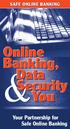 SAFE ONLINE BANKING Online Banking, Data Security You & Your Partnership for Safe Online Banking Partnering for Online Security O Online banking has grown rapidly from a niche service to a major new way
SAFE ONLINE BANKING Online Banking, Data Security You & Your Partnership for Safe Online Banking Partnering for Online Security O Online banking has grown rapidly from a niche service to a major new way
10- Assume you open your credit card bill and see several large unauthorized charges unfortunately you may have been the victim of (identity theft)
 1- A (firewall) is a computer program that permits a user on the internal network to access the internet but severely restricts transmissions from the outside 2- A (system failure) is the prolonged malfunction
1- A (firewall) is a computer program that permits a user on the internal network to access the internet but severely restricts transmissions from the outside 2- A (system failure) is the prolonged malfunction
Avoiding Malware in Your Dental Practice. 10 Best Practices to Defend Your Data
 Avoiding Malware in Your Dental Practice 10 Best Practices to Defend Your Data Avoiding Malware in Your Dental Practice Like most small business owners, you must protect your dental practice s computer
Avoiding Malware in Your Dental Practice 10 Best Practices to Defend Your Data Avoiding Malware in Your Dental Practice Like most small business owners, you must protect your dental practice s computer
Digital Safety and Privacy
 Digital Safety and Privacy Class Description: As computers and the Internet become more and more the way we communicate, we need to be aware of potential threats to our security online. This class discusses
Digital Safety and Privacy Class Description: As computers and the Internet become more and more the way we communicate, we need to be aware of potential threats to our security online. This class discusses
What you can do prevent virus infections on your computer
 What you can do prevent virus infections on your computer A computer virus is program code which 'hides' in other files and can cause irreparable damage to your computer. Computer viruses spread easily
What you can do prevent virus infections on your computer A computer virus is program code which 'hides' in other files and can cause irreparable damage to your computer. Computer viruses spread easily
When registering on a jobsite, first ensure that the site is reputable and has a physical address and landline phone number.
 Job searching online has become the most popular method of finding employment. Searching for the type of job you want is fast and easy, and you can see new jobs as soon as employers / agencies post them.
Job searching online has become the most popular method of finding employment. Searching for the type of job you want is fast and easy, and you can see new jobs as soon as employers / agencies post them.
TRAINING FOR AMERICAN MOMENTUM BANK CLIENTS. Corporate Account Takeover & Information Security Awareness
 TRAINING FOR AMERICAN MOMENTUM BANK CLIENTS Corporate Account Takeover & Information Security Awareness The information contained in this session may contain privileged and confidential information. This
TRAINING FOR AMERICAN MOMENTUM BANK CLIENTS Corporate Account Takeover & Information Security Awareness The information contained in this session may contain privileged and confidential information. This
Top tips for improved network security
 Top tips for improved network security Network security is beleaguered by malware, spam and security breaches. Some criminal, some malicious, some just annoying but all impeding the smooth running of a
Top tips for improved network security Network security is beleaguered by malware, spam and security breaches. Some criminal, some malicious, some just annoying but all impeding the smooth running of a
Protection from Fraud and Identity Theft
 Table of Contents Protection from Fraud & Identity Theft... 1 Simple Steps to Secure Your Devices... 1 Setting Up Your Computer and/or Mobile Device... 2 Adding Security Software... 2 Internet Safety Tips...
Table of Contents Protection from Fraud & Identity Theft... 1 Simple Steps to Secure Your Devices... 1 Setting Up Your Computer and/or Mobile Device... 2 Adding Security Software... 2 Internet Safety Tips...
Understanding Internet Security. What you need to protect yourself online.
 Understanding Internet Security What you need to protect yourself online. Understanding Internet Security What you need to protect yourself online. Table of Contents SECTION ONE Internet Security: What
Understanding Internet Security What you need to protect yourself online. Understanding Internet Security What you need to protect yourself online. Table of Contents SECTION ONE Internet Security: What
STOP THINK CLICK Seven Practices for Safer Computing
 Seven Practices for Safer Computing Access to information and entertainment, credit and financial services, products from every corner of the world even to your work is greater than earlier generations
Seven Practices for Safer Computing Access to information and entertainment, credit and financial services, products from every corner of the world even to your work is greater than earlier generations
ONLINE BANKING SECURITY TIPS FOR OUR BUSINESS CLIENTS
 $ ONLINE BANKING SECURITY TIPS FOR OUR BUSINESS CLIENTS Boston Private Bank & Trust Company takes great care to safeguard the security of your Online Banking transactions. In addition to our robust security
$ ONLINE BANKING SECURITY TIPS FOR OUR BUSINESS CLIENTS Boston Private Bank & Trust Company takes great care to safeguard the security of your Online Banking transactions. In addition to our robust security
Safe Practices for Online Banking
 November 2012 Follow these guidelines to help protect your information while banking online. At First Entertainment Credit Union, our goal is to provide you with the best all around banking experience.
November 2012 Follow these guidelines to help protect your information while banking online. At First Entertainment Credit Union, our goal is to provide you with the best all around banking experience.
Online Fraud and Identity Theft Guide. A Guide to Protecting Your Identity and Accounts
 A Guide to Protecting Your Identity and Accounts As part of SunTrust s commitment to protecting your accounts and identity, we ve created the Online Fraud & Identity Theft Guide, which provides information
A Guide to Protecting Your Identity and Accounts As part of SunTrust s commitment to protecting your accounts and identity, we ve created the Online Fraud & Identity Theft Guide, which provides information
White paper. Phishing, Vishing and Smishing: Old Threats Present New Risks
 White paper Phishing, Vishing and Smishing: Old Threats Present New Risks How much do you really know about phishing, vishing and smishing? Phishing, vishing, and smishing are not new threats. They have
White paper Phishing, Vishing and Smishing: Old Threats Present New Risks How much do you really know about phishing, vishing and smishing? Phishing, vishing, and smishing are not new threats. They have
Protect yourself online
 Protect yourself online Advice from Nottinghamshire Police s Pre Crime Unit Get daily updates: www.nottinghamshire.police.uk www.twitter.com/nottspolice www.facebook.com/nottspolice www.youtube.com/nottinghampolice
Protect yourself online Advice from Nottinghamshire Police s Pre Crime Unit Get daily updates: www.nottinghamshire.police.uk www.twitter.com/nottspolice www.facebook.com/nottspolice www.youtube.com/nottinghampolice
INFOCOMM SEC RITY. is INCOMPLETE WITHOUT. Be aware, responsible. secure!
 INFOCOMM SEC RITY is INCOMPLETE WITHOUT Be aware, responsible secure! U HACKER Smack that What you can do with these five online security measures... ANTI-VIRUS SCAMS UPDATE FIREWALL PASSWORD FASTEN UP!
INFOCOMM SEC RITY is INCOMPLETE WITHOUT Be aware, responsible secure! U HACKER Smack that What you can do with these five online security measures... ANTI-VIRUS SCAMS UPDATE FIREWALL PASSWORD FASTEN UP!
STOP. THINK. CONNECT. Online Safety Quiz
 STOP. THINK. CONNECT. Online Safety Quiz Round 1: Safety and Security Kristina is on Facebook and receives a friend request from a boy she doesn t know. What should she do? A. Accept the friend request.
STOP. THINK. CONNECT. Online Safety Quiz Round 1: Safety and Security Kristina is on Facebook and receives a friend request from a boy she doesn t know. What should she do? A. Accept the friend request.
The information contained in this session may contain privileged and confidential information. This presentation is for information purposes only.
 The information contained in this session may contain privileged and confidential information. This presentation is for information purposes only. Before acting on any ideas presented in this session;
The information contained in this session may contain privileged and confidential information. This presentation is for information purposes only. Before acting on any ideas presented in this session;
Phishing Past, Present and Future
 White Paper Phishing Past, Present and Future By Theodore Green, President, SpamStopsHere.com Abstract A particularly dangerous and now common type of spam known as "Phishing attempts to trick recipients
White Paper Phishing Past, Present and Future By Theodore Green, President, SpamStopsHere.com Abstract A particularly dangerous and now common type of spam known as "Phishing attempts to trick recipients
High Speed Internet - User Guide. Welcome to. your world.
 High Speed Internet - User Guide Welcome to your world. 1 Welcome to your world :) Thank you for choosing Cogeco High Speed Internet. Welcome to your new High Speed Internet service. When it comes to a
High Speed Internet - User Guide Welcome to your world. 1 Welcome to your world :) Thank you for choosing Cogeco High Speed Internet. Welcome to your new High Speed Internet service. When it comes to a
Practical tips for a. Safe Christmas
 Practical tips for a Safe Christmas CONTENTS 1. Online shopping 2 2. Online games 4 3. Instant messaging and mail 5 4. Practical tips for a safe digital Christmas 6 The Christmas holidays normally see
Practical tips for a Safe Christmas CONTENTS 1. Online shopping 2 2. Online games 4 3. Instant messaging and mail 5 4. Practical tips for a safe digital Christmas 6 The Christmas holidays normally see
CLEO Remote Access Services CLEO Remote Desktop Access User Guide v1.3
 CLEO ~Remote Access Services Remote Desktop Access User guide CLEO Remote Access Services CLEO Remote Desktop Access User Guide v1.3 August 2007 page 1 of 16 CLEO 2007 CLEO Remote Access Services 3SGD
CLEO ~Remote Access Services Remote Desktop Access User guide CLEO Remote Access Services CLEO Remote Desktop Access User Guide v1.3 August 2007 page 1 of 16 CLEO 2007 CLEO Remote Access Services 3SGD
Information Security Awareness
 Corporate Account Takeover & Corporate Account Takeover & Information Security Awareness The information contained in this session may contain privileged and confidential information. This presentation
Corporate Account Takeover & Corporate Account Takeover & Information Security Awareness The information contained in this session may contain privileged and confidential information. This presentation
Cyber Security. Securing Your Mobile and Online Banking Transactions
 Cyber Security Securing Your Mobile and Online Banking Transactions For additional copies or to download this document, please visit: http://msisac.cisecurity.org/resources/guides 2014 Center for Internet
Cyber Security Securing Your Mobile and Online Banking Transactions For additional copies or to download this document, please visit: http://msisac.cisecurity.org/resources/guides 2014 Center for Internet
Avoiding Malware in Your Dental Practice. 10 Best Practices to Defend Your Data
 Avoiding Malware in Your Dental Practice 10 Best Practices to Defend Your Data Avoiding Malware in Your Dental Practice Like most small business owners, you must protect your dental practice s computer
Avoiding Malware in Your Dental Practice 10 Best Practices to Defend Your Data Avoiding Malware in Your Dental Practice Like most small business owners, you must protect your dental practice s computer
ONLINE IDENTITY THEFT KEEP YOURSELF SAFE FROM BESTPRACTICES WHAT DO YOU NEED TO DO IF YOU SUSPECT YOUR WHAT DO YOU NEED TO DO IF YOU SUSPECT YOUR
 ONLINE IDENTITY THEFT KEEP YOURSELF SAFE FROM BESTPRACTICES 01 One must remember that everyone and anyone is a potential target. These cybercriminals and attackers often use different tactics to lure different
ONLINE IDENTITY THEFT KEEP YOURSELF SAFE FROM BESTPRACTICES 01 One must remember that everyone and anyone is a potential target. These cybercriminals and attackers often use different tactics to lure different
Cyber Security Awareness
 Cyber Security Awareness User IDs and Passwords Home Computer Protection Protecting your Information Firewalls Malicious Code Protection Mobile Computing Security Wireless Security Patching Possible Symptoms
Cyber Security Awareness User IDs and Passwords Home Computer Protection Protecting your Information Firewalls Malicious Code Protection Mobile Computing Security Wireless Security Patching Possible Symptoms
Cyber Security: Beginners Guide to Firewalls
 Cyber Security: Beginners Guide to Firewalls A Non-Technical Guide Essential for Business Managers Office Managers Operations Managers This appendix is a supplement to the Cyber Security: Getting Started
Cyber Security: Beginners Guide to Firewalls A Non-Technical Guide Essential for Business Managers Office Managers Operations Managers This appendix is a supplement to the Cyber Security: Getting Started
Email Security. 01-15-09 Fort Mac
 Email Security 01-15-09 Fort Mac Most Common Mistakes in Email Security Email Security 1. Using just one email account. 2. Holding onto spammed-out accounts too long. 3. Not closing the browser after logging
Email Security 01-15-09 Fort Mac Most Common Mistakes in Email Security Email Security 1. Using just one email account. 2. Holding onto spammed-out accounts too long. 3. Not closing the browser after logging
Tips for Banking Online Safely
 If proper attention is given to safety and security, banking and monetary activities can be completed online in a convenient and effective fashion. This guide helps to establish procedures for remaining
If proper attention is given to safety and security, banking and monetary activities can be completed online in a convenient and effective fashion. This guide helps to establish procedures for remaining
NC DPH: Computer Security Basic Awareness Training
 NC DPH: Computer Security Basic Awareness Training Introduction and Training Objective Our roles in the Division of Public Health (DPH) require us to utilize our computer resources in a manner that protects
NC DPH: Computer Security Basic Awareness Training Introduction and Training Objective Our roles in the Division of Public Health (DPH) require us to utilize our computer resources in a manner that protects
Deter, Detect, Defend
 Deter, Detect, Defend Deter Never provide personal information, including social security number, account numbers or passwords over the phone or Internet if you did not initiate the contact Never click
Deter, Detect, Defend Deter Never provide personal information, including social security number, account numbers or passwords over the phone or Internet if you did not initiate the contact Never click
white paper Malware Security and the Bottom Line
 Malware Security Report: Protecting Your BusineSS, Customers, and the Bottom Line Contents 1 Malware is crawling onto web sites everywhere 1 What is Malware? 2 The anatomy of Malware attacks 3 The Malware
Malware Security Report: Protecting Your BusineSS, Customers, and the Bottom Line Contents 1 Malware is crawling onto web sites everywhere 1 What is Malware? 2 The anatomy of Malware attacks 3 The Malware
SENIORS ONLINE SECURITY
 SENIORS ONLINE SECURITY Seniors Online Security Five Distinct Areas Computer security Identity crime Social networking Fraudulent emails Internet banking 1 Computer security 2 There are several ways that
SENIORS ONLINE SECURITY Seniors Online Security Five Distinct Areas Computer security Identity crime Social networking Fraudulent emails Internet banking 1 Computer security 2 There are several ways that
Intercepting your mail. They can complete change of address forms and receive mail that s intended for you.
 At SunTrust, we re committed to protecting your accounts and identity. That s why we ve created this Identity Theft Guide. This guide provides information about online fraud and identity theft, as well
At SunTrust, we re committed to protecting your accounts and identity. That s why we ve created this Identity Theft Guide. This guide provides information about online fraud and identity theft, as well
Online Security Tips
 Online Security Tips Is your computer set to automatically check for software and security updates? Do you type your name in search engines to see what personal information is online? Have you customized
Online Security Tips Is your computer set to automatically check for software and security updates? Do you type your name in search engines to see what personal information is online? Have you customized
Payment Systems Department
 v Note: Please follow these guidelines for your safety as you enjoy the convenience of technology. However these guidelines are general; therefore, specific precautions may be taken as warranted by the
v Note: Please follow these guidelines for your safety as you enjoy the convenience of technology. However these guidelines are general; therefore, specific precautions may be taken as warranted by the
How to Identify Phishing E-Mails
 How to Identify Phishing E-Mails How to recognize fraudulent emails and avoid being phished. Presented by : Miguel Fra, Falcon IT Services (miguel@falconitservices.com) http://www.falconitservices.com
How to Identify Phishing E-Mails How to recognize fraudulent emails and avoid being phished. Presented by : Miguel Fra, Falcon IT Services (miguel@falconitservices.com) http://www.falconitservices.com
NATIONAL CYBER SECURITY AWARENESS MONTH
 NATIONAL CYBER SECURITY AWARENESS MONTH Tip 1: Security is everyone s responsibility. Develop an awareness framework that challenges, educates and empowers your customers and employees to be part of the
NATIONAL CYBER SECURITY AWARENESS MONTH Tip 1: Security is everyone s responsibility. Develop an awareness framework that challenges, educates and empowers your customers and employees to be part of the
Protecting your business against External Fraud
 Monthly ebrief August 2012 Protecting your business against External Fraud Welcome to another edition of our monthly ebriefs, brought to you by Aquila Advisory, the boutique forensic accounting company.
Monthly ebrief August 2012 Protecting your business against External Fraud Welcome to another edition of our monthly ebriefs, brought to you by Aquila Advisory, the boutique forensic accounting company.
Seven Practices for Computer Security
 A WorkLife4You Guide Seven Practices for Computer Security Access to information and entertainment, credit and financial services, products from every corner of the world even to your work is greater than
A WorkLife4You Guide Seven Practices for Computer Security Access to information and entertainment, credit and financial services, products from every corner of the world even to your work is greater than
Customer Awareness for Security and Fraud Prevention
 Customer Awareness for Security and Fraud Prevention Identity theft continues to be a growing problem in our society today. All consumers must manage their personal information wisely and cautiously to
Customer Awareness for Security and Fraud Prevention Identity theft continues to be a growing problem in our society today. All consumers must manage their personal information wisely and cautiously to
