STRONGER ONLINE SECURITY
|
|
|
- Caroline Flynn
- 10 years ago
- Views:
Transcription
1 STRONGER ONLINE SECURITY Enhanced online banking without compromise Manage your business banking efficiently and securely Internet banking has given business leaders and treasurers greater control of financial transactions, at the same time liberating you to do your banking where and when it suits you. But it has also seen a corresponding rise in security threats such as identity theft, phishing, hacking and online fraud. Criminals continue developing new ways to breach the security of organisations and individuals. At Lloyds Bank, we re absolutely committed to protecting you and your business. Our Internet banking service, LloydsLink online, offers you enhanced accessibility, flexibility and control, without compromising your security. This brochure explains the measures we have in place, some we re planning to add in the near future, and what you can do to help us keep your online banking soundly protected. Confidence that your Internet banking is secure Secure servers Our LloydsLink online services are run on secure computer servers which are continuously monitored. By using a range of technologies, e.g. firewalls and intrusion detection, we protect the security of our customers and our systems. We use the latest security and virus detection applications and our systems are regularly tested by independent experts to ensure that we continue to protect our customers. Secure connections Our LloydsLink online services use Secure Sockets Layer (SSL) protocol and 128-bit encryption technology, which are recognised industry standards, to protect the security of your online session. You can check that you have a secure connection in two simple ways: Check that the web address starts with https the s stands for secure. Check that the padlock symbol, in the locked position, appears in the bottom right-hand corner of your screen. If you still have suspicions about a website that has all the appearances of being secure, even down to the https in the browser address and the locked padlock icon, you can check the site certificate. Sites that are serious about security always show a valid site certificate. Sometimes fraudsters try to duplicate these certificates but there are simple ways to check their validity. The Internet authorities issue site certificates to verify who operates a particular website, and whether it is secure or not. For information on how to check the validity of a certificate, visit: lloydsbank.com/security/site_certificates.asp When accessing our services and making transactions all data is transmitted securely using encryption technology, enabling you to bank with confidence. Additionally, we have internal security controls in place to ensure privacy, integrity and authentication of your data as it is transmitted through our systems.
2 Secure access While we have put in place the checks and firewalls to secure our systems, it is down to you to decide who has access. You can offer access to everyone who needs it and user permissions can be configured to suit your requirements. Subscription to a service begins with the appointment of a Service Administrator (SA) who, by authority of company signatories, has control in granting access to the LloydsLink online services and giving permission to users to undertake transactions. The SA is given a number of tools to help them manage their users and has access to audit logs that support this role. Unique username and password When you subscribe to one of our online services on behalf of your organisation, you select a username and password and record memorable information known only to you. The username and password are used to gain access to your selected services. We will never ask you to reveal your whole password to a Bank employee and you should never disclose it to any third party. The memorable information may be used in the event that you forget a password or as part of a means to identify you. Your username and password are securely maintained within our Identity and Access Management system which is the entrance to our LloydsLink online services. This forms part of our security infrastructure which means that only authorised users can gain access. The Payment service within LloydsLink online has additional security controls and this is covered in the following section dealing with transaction authorisation. Additional security for crucial transactions Transaction authorisation In addition to the controls previously mentioned, we have developed an additional layer of security to certify that a transaction originated from you is authentic and has been signed by an authorised member of your staff. Smart Card and reader Our online Payments service requires that any user who will be responsible for signing transactions is issued with an Authenticator Smart Card and reader. Features Pocket-sized for ease of use and maximum flexibility. Not physically connected to your PC wherever you are, so long as you have secure access to the Internet, you can approve payments. Is PIN protected for additional security. Simple and easy to use with support documentation available. An accessible version of the card and reader for customers with disabilities is available (see below for more information). The Smart Card and reader is used to produce a code which is input into our Payments service as a response to a challenge code that has been generated by our systems. Successful validation of the code by our authentication system will mean that the payment has been electronically signed by you and can be submitted for processing. Accessible Authentication Device We are committed to implementing services that meet the needs of all of our customers, regardless of their physical abilities. That s why we take accessibility seriously and work closely with professional organisations to ensure that our products and services meet or exceed recognised web accessibility guidelines such as those set out by the World Wide Web Consortium (W3C) and the Web Accessibility Initiative (WAI). To enable all of our customers to make an online payment and retain the additional layers of security required, we have developed an alternative version of our Authenticator Smart Card and reader. The solution enables a user to generate authentication codes on screen and read them back with assistive software such as a screen reader or magnifier. For more information on accessibility and how you can make the best use of the related features within your Internet browser, visit: lloydsbankcommercial.com/accessibility.asp 2 of 5
3 Protecting yourself Completing online application forms When completing our online application forms, do not leave the screen idle for more than 20 minutes as the registration process will end automatically and any entered information will be lost. You should also make sure that no one else can access your computer during the online registration process as this could lead to your personal information being known to other people. Security We ll never you asking for your security details. If you suspect you have received a fraudulent claiming to be from us, notify us immediately. Passwords Choose robust passwords (e.g. alphanumeric and mixed content) and change them regularly; avoid obvious passwords (e.g. names of family members, pets and favourite musician) and do not tell anyone else your passwords. You should not write a password down and if you think someone knows your password, go online and change it immediately. Online session When you have finished your session, make sure you log off and disconnect from the Internet. This will prevent the viewing of previous pages of your online session via your computer. Fraudulent s If you receive an that appears to be from Lloyds Bank that you suspect is fraudulent, do not click on any link contained within the or provide any Internet banking or telephone banking log on details. While we may you from time to time, we will never ask for your security details. If you suspect you have received a fraudulent claiming to be from us, please forward it to us for investigation at [email protected] and then delete it immediately. This information will be used to help reduce online fraud. If you think that a fraudster already has your Internet banking details, or that someone other than you has accessed your account online, call us on ( from overseas). Lines are available Monday to Friday 9am 5pm except Bank Holidays. Outside these hours, please call us on ( from overseas). Lines are available Monday to Friday 7am 10pm and Saturday/Sunday 8am 6pm except Bank Holidays. 3 of 5
4 Keeping your terminal secure Keep your software up to date Occasionally publishers discover vulnerabilities in their products and issue patches to protect against any security threats. It is important that you regularly visit the website of the company which produces your operating system (e.g. Windows XP) and browser (e.g. Internet Explorer) to check for any patches or updates they may have issued. If you re using Microsoft software, you can do this by visiting their website: If you are a Mac user, you can visit their website: Protection Use the latest Anti-virus software to protect your computer against viruses Protect against viruses Use anti-virus software and ensure that it s kept up to date this should protect your computer against the latest viruses. Popular anti-virus products include: ZoneAlarm Internet Security Suite from Zone Labs, McAfee Virus Scan, Norton Anti-Virus and Sophos Anti-Virus. You can type any of these names into a search engine and go to their websites for further information. Never download software if you are unsure of the source this includes websites which prompt you to click yes or OK to run a program or install a browser plug-in. Be wary of unexpected or suspicious looking s from unknown sources. s are a common way to spread harmful codes or to trick you into revealing your Internet banking information. Use up-to-date anti-spyware software to protect against programs that fraudsters can use to collect information about your Internet usage. Popular anti-spyware software such as AdAware or Spybot s Search and Destroy can help to protect your computer. You can type any of these names into a search engine and go to their websites for further information. Use a firewall You can get further protection against harmful codes by using firewall software that prevents unauthorised access to your computer when you are on the Internet. Popular firewall software includes: ZoneAlarm Internet Security Suite from Zone Labs, McAfee Internet Security Suite or Norton Internet Security. Type any of these names into a search engine and go to their websites for further information. The Lloyds Bank BankSecure programme is aimed at providing you with information on how to protect yourself and your computer. This includes a free security scan and a discount on security software. For more information on this programme, please visit: lloydsbank.com/security 4 of 5
5 Keeping you protected from new threats As criminals seek to develop new ways to compromise security, we re continually working to make sure you stay protected. Here are some of the plans we have in place to protect you into the future. Identity and Access Management system upgrade We are currently enhancing our Identity and Access Management system to improve the registration experience and provide additional tools to enable customers to better manage their users. The system is based on market leading technology which provides us with an exceptional platform to enhance our service offering. More information will be provided to customers who use our online services over the coming months. APACS and industry groups Lloyds Bank is a member of APACS and other key industry bodies and is actively engaged in developing new technologies and schemes to both protect our customers and improve the user experience. Identity theft is a major concern and, as a member of the APACS Electronic Commerce Group and the efraud subcommittee, we are working closely with the police and government bodies to find appropriate solutions. We also participate in the Home Office Identity Fraud Committee which includes representation from the following areas: APACS, British Bankers Association and the Financial Conduct Authority. Association of Chief Police Officers. CIFAS, the UK s Fraud Prevention Service. Department for Constitutional Affairs. Department of Work and Pensions/Jobcentre Plus. Driver and Vehicle Licensing Agency. Finance and Leasing Association. HM Revenue & Customs, Home Office and Identity & Passport Service. Telecommunications UK Fraud Forum. Call Please contact us if you d like this information in an alternative format such as Braille, large print or audio. We accept calls via Text Relay. Important information Your call may be monitored or recorded in case we need to check we have carried out your instructions correctly and to help improve our quality of service. Lloyds Bank plc. Registered Office: 25 Gresham Street, London EC2V 7HN. Registered in England and Wales No Telephone: Authorised by the Prudential Regulation Authority and regulated by the Financial Conduct Authority and the Prudential Regulation Authority. SEC1 (09/13)
Business Internet Banking security user guide
 Business Internet Banking security user guide You must read this user guide before using Business Internet Banking. It is a very important document as it sets out security obligations you must comply with.
Business Internet Banking security user guide You must read this user guide before using Business Internet Banking. It is a very important document as it sets out security obligations you must comply with.
Advice about online security
 Advice about online security May 2013 Contents Report a suspicious email or website... 3 Security advice... 5 Genuine DWP contacts... 8 Recognising and reporting phishing and bogus emails... 9 How DWP
Advice about online security May 2013 Contents Report a suspicious email or website... 3 Security advice... 5 Genuine DWP contacts... 8 Recognising and reporting phishing and bogus emails... 9 How DWP
How To Protect Yourself Online
 NetBank security guide Commonwealth Bank Personal 1 Contents Page 4 5 5 5 7 7 9 9 9 11 12 12 13 13 13 14 14 14 16 16 16 17 18 18 19 19 20 21 Section Peace of mind with NetBank What are the common online
NetBank security guide Commonwealth Bank Personal 1 Contents Page 4 5 5 5 7 7 9 9 9 11 12 12 13 13 13 14 14 14 16 16 16 17 18 18 19 19 20 21 Section Peace of mind with NetBank What are the common online
Online Security Information. Tips for staying safe online
 Online Security Information ProCredit Bank is committed to protecting the integrity of your transactions and bank account details. ProCredit Bank therefore uses the latest security software and procedures
Online Security Information ProCredit Bank is committed to protecting the integrity of your transactions and bank account details. ProCredit Bank therefore uses the latest security software and procedures
When visiting online banking's sign-on page, your browser establishes a secure session with our server.
 The privacy of communications between you (your browser) and our servers is ensured via encryption. Encryption scrambles messages exchanged between your browser and our online banking server. How Encryption
The privacy of communications between you (your browser) and our servers is ensured via encryption. Encryption scrambles messages exchanged between your browser and our online banking server. How Encryption
Protect yourself online
 Protect yourself online Advice from Nottinghamshire Police s Pre Crime Unit Get daily updates: www.nottinghamshire.police.uk www.twitter.com/nottspolice www.facebook.com/nottspolice www.youtube.com/nottinghampolice
Protect yourself online Advice from Nottinghamshire Police s Pre Crime Unit Get daily updates: www.nottinghamshire.police.uk www.twitter.com/nottspolice www.facebook.com/nottspolice www.youtube.com/nottinghampolice
CBI s Corporate Internet Banking Inquiry Services gives you the ability to view account details and transactions anytime, anywhere.
 Benefits & Features CBI s Corporate Internet Banking Inquiry Services gives you the ability to view account details and transactions anytime, anywhere. What can I do with Internet Banking? You can inquire
Benefits & Features CBI s Corporate Internet Banking Inquiry Services gives you the ability to view account details and transactions anytime, anywhere. What can I do with Internet Banking? You can inquire
Guide to credit card security
 Contents Click on a title below to jump straight to that section. What is credit card fraud? Types of credit card fraud Current scams Keeping your card and card details safe Banking and shopping securely
Contents Click on a title below to jump straight to that section. What is credit card fraud? Types of credit card fraud Current scams Keeping your card and card details safe Banking and shopping securely
Cyber Security. Securing Your Mobile and Online Banking Transactions
 Cyber Security Securing Your Mobile and Online Banking Transactions For additional copies or to download this document, please visit: http://msisac.cisecurity.org/resources/guides 2014 Center for Internet
Cyber Security Securing Your Mobile and Online Banking Transactions For additional copies or to download this document, please visit: http://msisac.cisecurity.org/resources/guides 2014 Center for Internet
Helping you to protect yourself against fraud and financial crime
 Helping you to protect yourself against fraud and financial crime first direct takes fraud & other financial crimes very seriously. Even though we have market-leading fraud detection systems, we want you
Helping you to protect yourself against fraud and financial crime first direct takes fraud & other financial crimes very seriously. Even though we have market-leading fraud detection systems, we want you
Online Business Banking FREQUENTLY ASKED QUESTIONS
 Online Business Banking FREQUENTLY ASKED QUESTIONS» BSP Online Business Banking» Frequently Asked Questions GENERAL Q. What is BSP Online? A. BSP Online allows customers to securely access their BSP Bank
Online Business Banking FREQUENTLY ASKED QUESTIONS» BSP Online Business Banking» Frequently Asked Questions GENERAL Q. What is BSP Online? A. BSP Online allows customers to securely access their BSP Bank
E-MAIL & INTERNET FRAUD
 FRAUD ALERT! FRAUD ALERT! Guarding Against E-MAIL & INTERNET FRAUD What credit union members should know to counter Phishing Pharming Spyware Online fraud On-Line Fraud Is Growing E-Mail and Internet Fraud
FRAUD ALERT! FRAUD ALERT! Guarding Against E-MAIL & INTERNET FRAUD What credit union members should know to counter Phishing Pharming Spyware Online fraud On-Line Fraud Is Growing E-Mail and Internet Fraud
Infocomm Sec rity is incomplete without U Be aware,
 Infocomm Sec rity is incomplete without U Be aware, responsible secure! HACKER Smack that What you can do with these five online security measures... ANTI-VIRUS SCAMS UPDATE FIREWALL PASSWORD [ 2 ] FASTEN
Infocomm Sec rity is incomplete without U Be aware, responsible secure! HACKER Smack that What you can do with these five online security measures... ANTI-VIRUS SCAMS UPDATE FIREWALL PASSWORD [ 2 ] FASTEN
PROTECT YOUR COMPUTER AND YOUR PRIVACY!
 PROTECT YOUR COMPUTER AND YOUR PRIVACY! Fraud comes in many shapes simple: the loss of both money protecting your computer and Take action and get peace of and sizes, but the outcome is and time. That
PROTECT YOUR COMPUTER AND YOUR PRIVACY! Fraud comes in many shapes simple: the loss of both money protecting your computer and Take action and get peace of and sizes, but the outcome is and time. That
Online For Business Application for Full User Access
 Online For Business Application for Full User Access You should only complete, sign and return this form once you have submitted the Online for Business registration application at www.lloydsbank.com/business/register
Online For Business Application for Full User Access You should only complete, sign and return this form once you have submitted the Online for Business registration application at www.lloydsbank.com/business/register
Hang Seng HSBCnet Security. May 2016
 Hang Seng HSBCnet Security May 2016 1 Security The Bank aims to provide you with a robust, reliable and secure online environment in which to do business. We seek to achieve this through the adoption of
Hang Seng HSBCnet Security May 2016 1 Security The Bank aims to provide you with a robust, reliable and secure online environment in which to do business. We seek to achieve this through the adoption of
Spam, Spyware, Malware and You! Don't give up just yet! Presented by: Mervin Istace Provincial Library Saskatchewan Learning
 Spam, Spyware, Malware and You! Don't give up just yet! Presented by: Mervin Istace Provincial Library Saskatchewan Learning Lee Zelyck Network Administrator Regina Public Library Malware, Spyware, Trojans
Spam, Spyware, Malware and You! Don't give up just yet! Presented by: Mervin Istace Provincial Library Saskatchewan Learning Lee Zelyck Network Administrator Regina Public Library Malware, Spyware, Trojans
Online Services terms and conditions
 Online Services terms and conditions 1. Who we are 1.1 Your account is with OneSavings Bank plc trading as KRBS and Kent Reliance Banking Services. For information about our Group please visit www.onesavingsbank.com.
Online Services terms and conditions 1. Who we are 1.1 Your account is with OneSavings Bank plc trading as KRBS and Kent Reliance Banking Services. For information about our Group please visit www.onesavingsbank.com.
TEXT ALERTS. Keeping track of your money 24/7
 TEXT ALERTS Keeping track of your money 24/7 Contents Types of text alerts 1 Managing your text alerts 3 Mobile Banking 5 Terms and conditions 6 I like to keep on top of my finances Our variety of alerts
TEXT ALERTS Keeping track of your money 24/7 Contents Types of text alerts 1 Managing your text alerts 3 Mobile Banking 5 Terms and conditions 6 I like to keep on top of my finances Our variety of alerts
How to Install Windows 7 software
 Connecting Windows 7 to the network This document outlines the procedure for setting up Windows 7 to use the College and University network. It assumes that the computer is set up and working correctly
Connecting Windows 7 to the network This document outlines the procedure for setting up Windows 7 to use the College and University network. It assumes that the computer is set up and working correctly
Security Practices Essentials. Viruses McAfee Virus Software Critical Windows Updates Network Settings. Spyware Adaware Spybot Windows Defender
 Security Practices Essentials Viruses McAfee Virus Software Critical Windows Updates Network Settings Spyware Adaware Spybot Windows Defender Security Practices Essentials: All computer passwords should
Security Practices Essentials Viruses McAfee Virus Software Critical Windows Updates Network Settings Spyware Adaware Spybot Windows Defender Security Practices Essentials: All computer passwords should
Online Banking Security Guide Internet-based version
 Online Banking Security Guide Internet-based version Contents Introduction to the Security Guide... 2 Security Guide... 2 Using the internet securely... 2 Security solutions in Online Banking... 3 What
Online Banking Security Guide Internet-based version Contents Introduction to the Security Guide... 2 Security Guide... 2 Using the internet securely... 2 Security solutions in Online Banking... 3 What
Our website Internet Banking
 Our website Internet Banking A safe and efficient way of accessing your People s Choice Credit Union accounts, paying bills and transferring money. 1 Contents 1. Security, system requirements and cookies...3
Our website Internet Banking A safe and efficient way of accessing your People s Choice Credit Union accounts, paying bills and transferring money. 1 Contents 1. Security, system requirements and cookies...3
Cyber Essentials Scheme
 Cyber Essentials Scheme Requirements for basic technical protection from cyber attacks June 2014 December 2013 Contents Contents... 2 Introduction... 3 Who should use this document?... 3 What can these
Cyber Essentials Scheme Requirements for basic technical protection from cyber attacks June 2014 December 2013 Contents Contents... 2 Introduction... 3 Who should use this document?... 3 What can these
Remote Deposit Terms of Use and Procedures
 Remote Deposit Terms of Use and Procedures Use of American National Bank Fox Cities (Bank) Remote Deposit service is subject to the following Terms of Use and Procedures. Bank reserves the right to update
Remote Deposit Terms of Use and Procedures Use of American National Bank Fox Cities (Bank) Remote Deposit service is subject to the following Terms of Use and Procedures. Bank reserves the right to update
FFIEC CONSUMER GUIDANCE
 FFIEC CONSUMER GUIDANCE Important Facts About Your Account Authentication Online Banking & Multi-factor authentication and layered security are helping assure safe Internet transactions for banks and their
FFIEC CONSUMER GUIDANCE Important Facts About Your Account Authentication Online Banking & Multi-factor authentication and layered security are helping assure safe Internet transactions for banks and their
Fraud Guide Fraud Protection
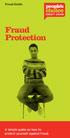 Fraud Guide Fraud Protection A simple guide on how to protect yourself against fraud. A simple guide on how to protect yourself against fraud It seems like every day there are new reports of different
Fraud Guide Fraud Protection A simple guide on how to protect yourself against fraud. A simple guide on how to protect yourself against fraud It seems like every day there are new reports of different
Frequently Asked Questions (FAQ)
 Your personal information and account security is important to us. This product employs a Secure Sign On process that includes layers of protection at time of product log in to mitigate risk, and thwart
Your personal information and account security is important to us. This product employs a Secure Sign On process that includes layers of protection at time of product log in to mitigate risk, and thwart
Small businesses: What you need to know about cyber security
 Small businesses: What you need to know about cyber security March 2015 Contents page What you need to know about cyber security... 3 Why you need to know about cyber security... 4 Getting the basics right...
Small businesses: What you need to know about cyber security March 2015 Contents page What you need to know about cyber security... 3 Why you need to know about cyber security... 4 Getting the basics right...
CLEO Remote Access Services CLEO Remote Desktop Access User Guide v1.3
 CLEO ~Remote Access Services Remote Desktop Access User guide CLEO Remote Access Services CLEO Remote Desktop Access User Guide v1.3 August 2007 page 1 of 16 CLEO 2007 CLEO Remote Access Services 3SGD
CLEO ~Remote Access Services Remote Desktop Access User guide CLEO Remote Access Services CLEO Remote Desktop Access User Guide v1.3 August 2007 page 1 of 16 CLEO 2007 CLEO Remote Access Services 3SGD
PROPOSED PROCEDURES FOR AN IDENTITY THEFT PROTECTION PROGRAM Setoff Debt Collection and GEAR Collection Programs
 PROPOSED PROCEDURES FOR AN IDENTITY THEFT PROTECTION PROGRAM Setoff Debt Collection and GEAR Collection Programs The Identity Theft and Fraud Protection Act (Act No. 190) allows for the collection, use
PROPOSED PROCEDURES FOR AN IDENTITY THEFT PROTECTION PROGRAM Setoff Debt Collection and GEAR Collection Programs The Identity Theft and Fraud Protection Act (Act No. 190) allows for the collection, use
Fraud Prevention Tips
 Fraud Prevention Tips The best defense against fraud or identity theft is a proactive approach. Here are a few steps you can take to help protect yourself. Protect your identity Copy the front and back
Fraud Prevention Tips The best defense against fraud or identity theft is a proactive approach. Here are a few steps you can take to help protect yourself. Protect your identity Copy the front and back
Business Internet Banking Application Form
 Business Internet Banking Application Form Free online banking for your business Welcome to Business Internet Banking. Please read the guidance notes before you complete each section. To use the service
Business Internet Banking Application Form Free online banking for your business Welcome to Business Internet Banking. Please read the guidance notes before you complete each section. To use the service
Our website Internet Banking
 Our website Internet Banking A safe and efficient way of accessing your People s Choice Credit Union accounts, paying bills and transferring money. 1 Contents 1. Security, system requirements and cookies...3
Our website Internet Banking A safe and efficient way of accessing your People s Choice Credit Union accounts, paying bills and transferring money. 1 Contents 1. Security, system requirements and cookies...3
Cyber Security: Software Security and Hard Drive Encryption
 Links in this document have been set for a desktop computer with the resolution set to 1920 x 1080 pixels. Cyber Security: Software Security and Hard Drive Encryption 301-1497, Rev A September 2012 Copyright
Links in this document have been set for a desktop computer with the resolution set to 1920 x 1080 pixels. Cyber Security: Software Security and Hard Drive Encryption 301-1497, Rev A September 2012 Copyright
Getting started on Bankline: administrators guide
 Getting started on Bankline: administrators guide This guide explains what happens next, and what you need to do to start using Bankline as an administrator Your role as an administrator Administrator
Getting started on Bankline: administrators guide This guide explains what happens next, and what you need to do to start using Bankline as an administrator Your role as an administrator Administrator
Phone and Internet Banking. Keeping you in touch with your money
 Phone and Internet Banking Keeping you in touch with your money Easy access, flexible banking by phone and internet At Suncorp Bank we offer easy to access Phone, Mobile Phone and Internet Banking, 24
Phone and Internet Banking Keeping you in touch with your money Easy access, flexible banking by phone and internet At Suncorp Bank we offer easy to access Phone, Mobile Phone and Internet Banking, 24
Preventing identity theft
 Preventing identity theft About ENISA The European Network and Information Security Agency (ENISA) is an EU agency created to advance the functioning of the internal market. ENISA is a centre of excellence
Preventing identity theft About ENISA The European Network and Information Security Agency (ENISA) is an EU agency created to advance the functioning of the internal market. ENISA is a centre of excellence
WHAT YOU NEED TO KNOW ABOUT CYBER SECURITY
 SMALL BUSINESSES WHAT YOU NEED TO KNOW ABOUT CYBER SECURITY ONE CLICK CAN CHANGE EVERYTHING SMALL BUSINESSES My reputation was ruined by malicious emails ONE CLICK CAN CHANGE EVERYTHING Cybercrime comes
SMALL BUSINESSES WHAT YOU NEED TO KNOW ABOUT CYBER SECURITY ONE CLICK CAN CHANGE EVERYTHING SMALL BUSINESSES My reputation was ruined by malicious emails ONE CLICK CAN CHANGE EVERYTHING Cybercrime comes
Protecting Yourself from Identity Theft
 Protecting Yourself from Identity Theft Identity theft is everywhere. In fact, according to a 2013 report by Javelin Research, there is one incident of identity fraud every two seconds. While we cannot
Protecting Yourself from Identity Theft Identity theft is everywhere. In fact, according to a 2013 report by Javelin Research, there is one incident of identity fraud every two seconds. While we cannot
Preparing Your Personal Computer to Connect to the VPN
 Preparing Your Personal Computer to Connect to the VPN (Protecting Your Personal Computer Running Windows) Using the VPN to connect your computer to the campus network is the same as bringing your computer
Preparing Your Personal Computer to Connect to the VPN (Protecting Your Personal Computer Running Windows) Using the VPN to connect your computer to the campus network is the same as bringing your computer
ONLINE BANKING SECURITY TIPS FOR OUR BUSINESS CLIENTS
 $ ONLINE BANKING SECURITY TIPS FOR OUR BUSINESS CLIENTS Boston Private Bank & Trust Company takes great care to safeguard the security of your Online Banking transactions. In addition to our robust security
$ ONLINE BANKING SECURITY TIPS FOR OUR BUSINESS CLIENTS Boston Private Bank & Trust Company takes great care to safeguard the security of your Online Banking transactions. In addition to our robust security
Contents Security Centre
 Contents Security Centre... 1 1. Search Engines... 2 2. Online Applications... 2 3. Virgin Money Credit Card Online Banking Security Measures... 2 3.1 Access Number, PIN and Password... 2 3.2 Keypad...
Contents Security Centre... 1 1. Search Engines... 2 2. Online Applications... 2 3. Virgin Money Credit Card Online Banking Security Measures... 2 3.1 Access Number, PIN and Password... 2 3.2 Keypad...
PERSONAL INTERNET BANKING APPLICATION FORM
 FOR BANK USE ONLY PERSONAL INTERNET BANKING APPLICATION FORM Total number of Signatories on Account Application Form Number of Signatures required to Authorise Access Type Personal Details Title: Surname:
FOR BANK USE ONLY PERSONAL INTERNET BANKING APPLICATION FORM Total number of Signatories on Account Application Form Number of Signatures required to Authorise Access Type Personal Details Title: Surname:
ANZ TRANSACTIVE GETTING STARTED GUIDE AUSTRALIA & NEW ZEALAND
 ANZ TRANSACTIVE GETTING STARTED GUIDE AUSTRALIA & NEW ZEALAND TRANS-TASMAN 11.2015 Simplifying and connecting your transaction banking across Australia and New Zealand DISCLAIMER > > References to Australia(n)
ANZ TRANSACTIVE GETTING STARTED GUIDE AUSTRALIA & NEW ZEALAND TRANS-TASMAN 11.2015 Simplifying and connecting your transaction banking across Australia and New Zealand DISCLAIMER > > References to Australia(n)
Security Guide. for electronic transactions. UniBank is a division of Teachers Mutual Bank Limited
 Security Guide for electronic transactions UniBank is a division of Teachers Mutual Bank Limited Teachers Mutual Bank Limited ABN 30 087 650 459 AFSL/Australian Credit Licence 238981 Who We Are UniBank
Security Guide for electronic transactions UniBank is a division of Teachers Mutual Bank Limited Teachers Mutual Bank Limited ABN 30 087 650 459 AFSL/Australian Credit Licence 238981 Who We Are UniBank
Protecting your business from fraud
 Protecting your business from fraud KEY TAKEAWAYS > Understand the most common types of fraud and how to identify them. > What to do if you uncover fraudulent activity or suspect you are a victim of fraud.
Protecting your business from fraud KEY TAKEAWAYS > Understand the most common types of fraud and how to identify them. > What to do if you uncover fraudulent activity or suspect you are a victim of fraud.
FlexPlus Current Account Identity Theft Assistance
 FlexPlus Current Account Identity Theft Assistance Welcome to your FlexPlus guide for Identity Theft Assistance Within this document you will find key information to help you understand everything that
FlexPlus Current Account Identity Theft Assistance Welcome to your FlexPlus guide for Identity Theft Assistance Within this document you will find key information to help you understand everything that
Remote Deposit Quick Start Guide
 Treasury Management Fraud Prevention How to Protect Your Business Remote Deposit Quick Start Guide What s Inside We re committed to the safety of your company s financial information. We want to make you
Treasury Management Fraud Prevention How to Protect Your Business Remote Deposit Quick Start Guide What s Inside We re committed to the safety of your company s financial information. We want to make you
Online Banking Customer Awareness and Education Program
 Online Banking Customer Awareness and Education Program Electronic Fund Transfers: Your Rights and Responsibilities (Regulation E Disclosure) Indicated below are types of Electronic Fund Transfers we are
Online Banking Customer Awareness and Education Program Electronic Fund Transfers: Your Rights and Responsibilities (Regulation E Disclosure) Indicated below are types of Electronic Fund Transfers we are
You can contact 0845 6014523 (local rate) where our Customer Services staff will help you resolve the problem. For help:
 Case Work Management (CWM) System for Protected Species Licensing Customer Registration Guidance 1. Scope This document covers the registration part of the Case Work Management (CWM) system through the
Case Work Management (CWM) System for Protected Species Licensing Customer Registration Guidance 1. Scope This document covers the registration part of the Case Work Management (CWM) system through the
BUSINESS CHARGE CARD. User Guide
 BUSINESS CHARGE CARD User Guide Keeping control of business expenses This leaflet explains how to make the most of your Business Charge Card whether you will be using the card yourself, or managing the
BUSINESS CHARGE CARD User Guide Keeping control of business expenses This leaflet explains how to make the most of your Business Charge Card whether you will be using the card yourself, or managing the
Identity Theft Protection
 Identity Theft Protection Email Home EDUCATION on DANGER ZONES Internet Payments Telephone ID theft occurs when someone uses your personal information with out your knowledge to commit fraud. Some terms
Identity Theft Protection Email Home EDUCATION on DANGER ZONES Internet Payments Telephone ID theft occurs when someone uses your personal information with out your knowledge to commit fraud. Some terms
Worldpay s guide to the Payment Card Industry Data Security Standard (PCI DSS)
 Worldpay s guide to the Payment Card Industry Data Security Standard (PCI DSS) What is PCI DSS? The 12 Requirements Becoming compliant with SaferPayments Understanding the jargon SaferPayments Be smart.
Worldpay s guide to the Payment Card Industry Data Security Standard (PCI DSS) What is PCI DSS? The 12 Requirements Becoming compliant with SaferPayments Understanding the jargon SaferPayments Be smart.
NOTE: BY CLICKING TO AGREE AND BY USE OF THIS SERVICE YOU ARE CONCLUDING A LEGALLY BINDING AGREEMENT. READ CAREFULLY.
 INTERNET BANKING SERVICE AGREEMENT NOTE: BY CLICKING TO AGREE AND BY USE OF THIS SERVICE YOU ARE CONCLUDING A LEGALLY BINDING AGREEMENT. READ CAREFULLY. Introduction. This Internet Banking Service Agreement
INTERNET BANKING SERVICE AGREEMENT NOTE: BY CLICKING TO AGREE AND BY USE OF THIS SERVICE YOU ARE CONCLUDING A LEGALLY BINDING AGREEMENT. READ CAREFULLY. Introduction. This Internet Banking Service Agreement
High Speed Internet - User Guide. Welcome to. your world.
 High Speed Internet - User Guide Welcome to your world. 1 Welcome to your world :) Thank you for choosing Cogeco High Speed Internet. Welcome to your new High Speed Internet service. When it comes to a
High Speed Internet - User Guide Welcome to your world. 1 Welcome to your world :) Thank you for choosing Cogeco High Speed Internet. Welcome to your new High Speed Internet service. When it comes to a
Information Security
 Information Security A staff guide to the University's Information Systems Security Policy Issued by the IT Security Group on behalf of the University. Information Systems Security Guidelines for Staff
Information Security A staff guide to the University's Information Systems Security Policy Issued by the IT Security Group on behalf of the University. Information Systems Security Guidelines for Staff
STRATEGIC POLICY REQUIRED HARDWARE, SOFTWARE AND CONFIGURATION STANDARDS
 Policy: Title: Status: ISP-S9 Use of Computers Policy Revised Information Security Policy Documentation STRATEGIC POLICY 1. Introduction 1.1. This information security policy document contains high-level
Policy: Title: Status: ISP-S9 Use of Computers Policy Revised Information Security Policy Documentation STRATEGIC POLICY 1. Introduction 1.1. This information security policy document contains high-level
Introductions and Definitions 1. 1. Eligibility 2. 2. Opening an account 2. 3. Initial deposit to your account 3
 HiSAVE SuperSaver Savings Account - Series Issues - Terms and Conditions (Effective from Aug 12, 2015) Sections Page No Introductions and Definitions 1 1. Eligibility 2 2. Opening an account 2 3. Initial
HiSAVE SuperSaver Savings Account - Series Issues - Terms and Conditions (Effective from Aug 12, 2015) Sections Page No Introductions and Definitions 1 1. Eligibility 2 2. Opening an account 2 3. Initial
Your security is our priority
 Your security is our priority Welcome to our Cash Management newsletter for businesses. You will find valuable information about how to limit your company s risk for fraud. We offer a wide variety of products
Your security is our priority Welcome to our Cash Management newsletter for businesses. You will find valuable information about how to limit your company s risk for fraud. We offer a wide variety of products
M&T Web InfoPLU$ GETTING STARTED GUIDE
 M&T Web InfoPLU$ GETTING STARTED GUIDE Web InfoPLU$ Getting Started Guide Welcome to Web InfoPLU$, M&T s Internet reporting and payment service. The purpose of this guide is to help you log on for the
M&T Web InfoPLU$ GETTING STARTED GUIDE Web InfoPLU$ Getting Started Guide Welcome to Web InfoPLU$, M&T s Internet reporting and payment service. The purpose of this guide is to help you log on for the
FMS Bank s Internet Banking Accounts Access Agreement
 I. Introduction FMS Bank s Internet Banking Accounts Access Agreement II. III. IV. Protecting Your Accounts a. Preventing Misuse of Your Account(s) b. Unauthorized Transactions in Your FMS Bank Account(s)
I. Introduction FMS Bank s Internet Banking Accounts Access Agreement II. III. IV. Protecting Your Accounts a. Preventing Misuse of Your Account(s) b. Unauthorized Transactions in Your FMS Bank Account(s)
suntrust.com 800.SUNTRUST
 suntrust.com 800.SUNTRUST SunTrust Bank is an Equal Housing Lender. Member FDIC. 2010 SunTrust Banks, Inc., SunTrust, Live Solid. Bank Solid., SunTrust Rewards, and Signature Advantage Checking, are federally
suntrust.com 800.SUNTRUST SunTrust Bank is an Equal Housing Lender. Member FDIC. 2010 SunTrust Banks, Inc., SunTrust, Live Solid. Bank Solid., SunTrust Rewards, and Signature Advantage Checking, are federally
National Cyber Security Month 2015: Daily Security Awareness Tips
 National Cyber Security Month 2015: Daily Security Awareness Tips October 1 New Threats Are Constantly Being Developed. Protect Your Home Computer and Personal Devices by Automatically Installing OS Updates.
National Cyber Security Month 2015: Daily Security Awareness Tips October 1 New Threats Are Constantly Being Developed. Protect Your Home Computer and Personal Devices by Automatically Installing OS Updates.
TERMS & CONDITIONS of SERVICE for MSKnote. Refers to MSKnote Limited. Refers to you or your organisation
 TERMS & CONDITIONS of SERVICE for MSKnote Definitions: "Us or Our or We or Company" You or Your or Client Refers to MSKnote Limited Refers to you or your organisation Information about us: We are MSKnote
TERMS & CONDITIONS of SERVICE for MSKnote Definitions: "Us or Our or We or Company" You or Your or Client Refers to MSKnote Limited Refers to you or your organisation Information about us: We are MSKnote
PROTECT YOUR FINANCIAL TRANSACTIONS
 PROTECT YOUR FINANCIAL TRANSACTIONS Caisses populaires acadiennes www.acadie.com/en It s a wealth of ways to strengthen the security of your financial transactions. By implementing simple measures to mitigate
PROTECT YOUR FINANCIAL TRANSACTIONS Caisses populaires acadiennes www.acadie.com/en It s a wealth of ways to strengthen the security of your financial transactions. By implementing simple measures to mitigate
Two-Factor Authentication: Guide to FEXCO CFX SMS/APP Verification
 Guaranteeing you the Highest Levels of Security Online At FEXCO CFX, we are dedicated to ensuring that our clients enjoy the highest standards of security. In order to combat the risk of online fraud and
Guaranteeing you the Highest Levels of Security Online At FEXCO CFX, we are dedicated to ensuring that our clients enjoy the highest standards of security. In order to combat the risk of online fraud and
Introducing AQA epay Your online payment system
 Introducing AQA epay Your online payment system AQA epay is a convenient online service we ve introduced exclusively for our associates. It allows you to view your remittance advice slips online and will
Introducing AQA epay Your online payment system AQA epay is a convenient online service we ve introduced exclusively for our associates. It allows you to view your remittance advice slips online and will
Frequently Asked Questions. Categories
 Frequently Asked Questions - About BLC ebank - ebank access - Accounts access (cards and loans included) - Secondary User - Transferring funds - Account register - Service Center - Security and technical
Frequently Asked Questions - About BLC ebank - ebank access - Accounts access (cards and loans included) - Secondary User - Transferring funds - Account register - Service Center - Security and technical
Transferring data safely
 Transferring data safely Secure drop-box users guide INTRODUCTION You ve been registered to make use of a secure web-based drop-box in order to safely exchange data across the Internet between yourself
Transferring data safely Secure drop-box users guide INTRODUCTION You ve been registered to make use of a secure web-based drop-box in order to safely exchange data across the Internet between yourself
Current Account, Current Account Plus, Student Current Account, Privilege Current Account, Privilege Premier Current Account. Terms and conditions
 Current Account, Current Account Plus, Student Current Account, Privilege Current Account, Privilege Premier Current Account. Terms and conditions Terms and conditions of the Current Account, Current Account
Current Account, Current Account Plus, Student Current Account, Privilege Current Account, Privilege Premier Current Account. Terms and conditions Terms and conditions of the Current Account, Current Account
Identity fraud explained. How to protect your identity
 Identity fraud explained How to protect your identity Contents Raising the alarm 3 What is identity fraud? 4 When your identity is in danger 4 Keeping your identity safe 6 Spotting the warning signs 6
Identity fraud explained How to protect your identity Contents Raising the alarm 3 What is identity fraud? 4 When your identity is in danger 4 Keeping your identity safe 6 Spotting the warning signs 6
InsightCloud. www.insightcloud.com. Hosted Desktop Service. What is InsightCloud? What is SaaS? What are the benefits of SaaS?
 What is InsightCloud? InsightCloud is a web portal enabling Insight customers to purchase and provision a wide range of Cloud services in a straightforward and convenient manner. What is SaaS? Software
What is InsightCloud? InsightCloud is a web portal enabling Insight customers to purchase and provision a wide range of Cloud services in a straightforward and convenient manner. What is SaaS? Software
Online Security Awareness - UAE Exchange - Foreign Exchange Send Money UAE Exchange
 The responsibility of safeguarding your personal information starts with you. Your information is critical and it must be protected from unauthorised disclosure, modification or destruction. Here we are
The responsibility of safeguarding your personal information starts with you. Your information is critical and it must be protected from unauthorised disclosure, modification or destruction. Here we are
Spyware. Michael Glenn Technology Management [email protected]. 2004 Qwest Communications International Inc.
 Spyware Michael Glenn Technology Management [email protected] Agenda Security Fundamentals Current Issues Spyware Definitions Overlaps of Threats Best Practices What Service Providers are Doing References
Spyware Michael Glenn Technology Management [email protected] Agenda Security Fundamentals Current Issues Spyware Definitions Overlaps of Threats Best Practices What Service Providers are Doing References
Identity Theft, Fraud & You. Prepare. Protect. Prevent.
 Prepare. Protect. Prevent. Identity Theft, Fraud & You Fraud and identity theft incidents claimed fewer victims in 2010 than in previous years. But don t get too comfortable. Average out-of-pocket consumer
Prepare. Protect. Prevent. Identity Theft, Fraud & You Fraud and identity theft incidents claimed fewer victims in 2010 than in previous years. But don t get too comfortable. Average out-of-pocket consumer
Why is a strong password important?
 Internet Security Why is a strong password important? Identity theft motives: To gain access to resources For the challenge/fun Personal reasons Theft methods Brute forcing and other script hacking methods
Internet Security Why is a strong password important? Identity theft motives: To gain access to resources For the challenge/fun Personal reasons Theft methods Brute forcing and other script hacking methods
DATA AND PAYMENT SECURITY PART 1
 STAR has teamed up with Prevention of Fraud in Travel (PROFiT) and the Fraud Intelligence Network (FIN) to offer our members the best advice about fraud prevention. We recognise the increasing threat of
STAR has teamed up with Prevention of Fraud in Travel (PROFiT) and the Fraud Intelligence Network (FIN) to offer our members the best advice about fraud prevention. We recognise the increasing threat of
Internet basics 2.3 Protecting your computer
 Basics Use this document with the glossary Beginner s guide to Internet basics 2.3 Protecting your computer How can I protect my computer? This activity will show you how to protect your computer from
Basics Use this document with the glossary Beginner s guide to Internet basics 2.3 Protecting your computer How can I protect my computer? This activity will show you how to protect your computer from
I dentity theft occurs
 1.3.1.F1 Identity Family Economics and Financial Education W h at i s I d e n t i t y T h e f t? I dentity theft occurs when someone wrongfully acquires and uses a consumer s personal identification, credit,
1.3.1.F1 Identity Family Economics and Financial Education W h at i s I d e n t i t y T h e f t? I dentity theft occurs when someone wrongfully acquires and uses a consumer s personal identification, credit,
Cyber and Data Security. Proposal form
 Cyber and Data Security Proposal form This proposal form must be completed and signed by a principal, director or a partner of the proposed insured. Cover and Quotation requirements Please indicate which
Cyber and Data Security Proposal form This proposal form must be completed and signed by a principal, director or a partner of the proposed insured. Cover and Quotation requirements Please indicate which
Business Current Accounts and Savings Accounts
 danskebank.co.uk Important information Keeping you up to date Business Current Accounts and Savings Accounts This booklet contains important information about changes to your agreement with us and other
danskebank.co.uk Important information Keeping you up to date Business Current Accounts and Savings Accounts This booklet contains important information about changes to your agreement with us and other
Secure Email Frequently Asked Questions
 Secure Email Frequently Asked Questions Frequently Asked Questions Contents General Secure Email Questions and Answers Forced TLS Questions and Answers SecureMail Questions and Answers Glossary Support
Secure Email Frequently Asked Questions Frequently Asked Questions Contents General Secure Email Questions and Answers Forced TLS Questions and Answers SecureMail Questions and Answers Glossary Support
