INSTALLATION BEFORE YOU GET STARTED IMPORTANT HEALTH WARNING ABOUT PLAYING VIDEO GAMES HELP - TECHNICAL SUPPORT
|
|
|
- Junior Lang
- 8 years ago
- Views:
Transcription
1 MANUAL
2 IMPORTANT HEALTH WARNING ABOUT PLAYING VIDEO GAMES PHOTOSENSITIVE SEIZURES A very small percentage of people may experience a seizure when exposed to certain visual images, including flashing lights or patterns that may appear in video games. Even people who have no history of seizures or epilepsy may have an undiagnosed condition that can cause these photosensitive epileptic seizures while watching video games. These seizures may have a variety of symptoms, including lightheadedness, altered vision, eye or face twitching, jerking or shaking of arms or legs, disorientation, confusion, or momentary loss of awareness. Seizures may also cause loss of consciousness or convulsions that can lead to injury from falling down or striking nearby objects. Immediately stop playing and consult a doctor if you experience any of these symptoms. Parents should watch for or ask their children about the above symptoms - children and teenagers are more likely than adults to experience these seizures. The risk of photosensitive epileptic seizures may be reduced by taking the following precautions: Sit farther from the screen; use a smaller screen; play in a well-lit room; do not play when you are drowsy or fatigued. If you or any of your relatives have a history of seizures or epilepsy, consult a doctor before playing. HELP - TECHNICAL SUPPORT If you encounter difficulties installing or running Farming Simulator 15, do not hesitate to contact our technical support department by . support@focus-home.com Please provide our tech support team with as much information as possible on the type of problem you are experiencing, how and when it occurs, and your PC s DxDiag. INSTALLATION BEFORE YOU GET STARTED Before installing the game please make sure your computer fulfills the system requirements: Windows Vista, Windows 7 or Windows GHz Intel or equivalent AMD processor Nvidia Geforce 8600, ATI Radeon HD 2600 or better (min 512 MB VRAM) 2 GB RAM 3 GB free hard drive space Soundcard INSTALLATION AND GAME LAUNCHING To install Farming Simulator 15, please insert the DVD into your DVD drive and then follow the on-screen instructions. If no window is displayed after you have inserted the disc into your drive, please do the following: double-click on the [Computer] icon on your desktop, then on the [DVD Drive] icon to launch the install program; then follow the install program instructions that appear on-screen. LICENSE AGREEMENT: The license agreement of Farming Simulator 15 is displayed before you start the game installation. You must read it thoroughly and accept the terms of use before installing the game. NOTICE: Product offered subject to your acceptance of the Steam Subscriber Agreement («SSA»). You must activate this product via the Internet by registering for a Steam account and accepting the SSA. Please see to view the SSA prior to purchase. If you do not agree with the provisions of the SSA, you should return this game unopened to your retailer in accordance with their return policy. GAME ACTIVATION: When you install the game, you will be asked to enter your product code to activate it. You will find this code inside the game DVD box. Please be sure you are connected to the Internet during activation. INTRODUCTION Welcome to Farming Simulator 15. The manual has been designed to help you take your first steps in this world full of possibilities. Find out everything you want to know about the different crops, livestock, fertilizers, and vehicles in the game. The guide is nonetheless not complete; experience is still the best teacher in Farming Simulator. So give it a try! 3
3 MAIN MENU Once you have launched the game, you will access the main menu of the game where you can choose from the following menus: CAREER This is the main part of the game. In this mode, you are completely free to decide what jobs you are going to carry out and how you are going to develop your farm. MULTIPLAYER Play with players from all over the world, and collaborate together to develop at best your farm. DOWNLOAD MODS Customize the game by downloading mods. TUTORIALS The tutorials are designed to introduce new players to the basic mechanics of the game. When you press Esc during a tutorial, a summary of the objectives to achieve is displayed. ACHIEVEMENTS This is where you can check the rewards you have unlocked. CREDITS Find out who participated in the development of the game. QUIT Quit the game. STARTING A NEW GAME We recommend playing the tutorials before starting a new career. They help you become familiar with how the game works and with the different types of vehicles. To start a new game: 1. First select career mode in the main menu. 2. Select the location you want to save your progress to from the list. 3. You are then proposed, three levels of difficulty: Easy, Normal, and Hard. A description of the difficulty is displayed. 4. Finally, select the map you want to play on: Bjornholm or Westbridge Hills. If, after playing the first map, you want to play a game on the second, go through the steps from the start; select an empty save game location and select the map you want. 5. You then begin your career with a few fields and a small number of vehicles. Note: If you are selecting the Bjornholm map for the first time, once it has loaded the game will offer to take you through a guided tour while showing you the basic rules of the game. SAVE/LOAD Farming Simulator lets you manually save your progress at any point (Press Esc to pause the game, then click on Save to save it). Note: The game does not have an auto-save function. It is therefore strongly recommended that you regularly save your game. Once the game has been saved, you can access it via Main Menu > Career > Select game. OPTIONS Set up the game options according to your preferences 4 5
4 GAME CONTROLS Farming Simulator 15 supports mouse, keyboard or a gamepad like the Microsoft Xbox 360 Controller for Windows. You can adjust the controls according to your preferences in the options menu or use the default settings as shown here: XBOX 360 CONTROLLER FOR WINDOWS ONLY Run Hold: Advanced functions Move Steer Cruise control level Statistics menu Select attached tool Brake/Reverse Camera zoom Switch vehicle Accelerate Look Switch camera + Hold: Advanced functions Refuel or refill tool Hold: Advanced functions Shop screen Enter/exit Vehicle Toggle worker Jump/Attach/ Detach Pause menu MOUSE & KEYBOARD Action Key Mouse GENERAL CONTROLS Move W A S D Look around Arrow keys Mouse movement Run Shift left Jump Space Shop screen P Light on/off F Statistics menu I Pause menu ESC Activate object R Change time scale 7 8 Chat (multiplayer) T Transfer money (multiplayer) L VEHICLE CONTROLS Steer W A S D Move camera Arrow keys Mouse movement Enter/exit vehicle E Switch camera C Zoom camera Page down/page up Mouse wheel Move front loader/telescopic loader J K N M Buttons + movement Attach/detach implement Q Unload tipper Switch between vehicles Tab Hire/dismiss worker H Lower/lift tool V Tool function B X O V Y Switch between attached tools G Refuel or refill tool R Activate cruise control 3 Change cruise control speed
5 INTERFACE AND GAME SYSTEM GAME INTERFACE 1 3 a b c d STORE INTERFACE 2 1. Help panel: indicates the actions you can perform. 2. Map: press 9 to increase the size of the map. 3. a. Day/night cycle indicator b. Time of day c. Time scale: You can change this value to speed the game up via the options menu. d. Bank account: tells you what your sales figure is and so how much money you have. STORE In Farming Simulator 15, west to your farm is a farming equipment supplier where you can purchase vehicles, equipment, and animals. You can access it at any time by pressing the P key. You still have to go there to pick up your purchases. When you enter the shop, you can sort out the vehicles by category or by brand. 8 9
6 1 Map Views This map shows you the growth state of your fields and what you have planted Equipment categories. 2. Equipment available in the selected category and their price. 3. Equipment data sheet. SALES From time to time the vehicle store has temporary sales on specific equipment. If an entire brand goes on sale, you receive a message to make sure you don t miss it. PAUSE MENU The Pause menu can be accessed at any time via the Esc key. There are several tabs. - Briefing - Settings: This is where you can adjust several game options, such as the time scale, the mission frequency, and the help display on the maps. STATISTICS MENU By pressing I you can access the statistics menu which offers information about the game on several pages: Overview The first page displays the weather forecast and a brief summary of your finances. Vehicle Selection This map shows the locations of all your vehicles and farming equipment you currently own. You can select individual items and enter them (if they are drivable) or reset their position back to your farm. Statistics Here you can review a lot of statistics about the current game, like the total area you have seeded or the amount of bales you have created so far. Storage - Prices This view lists all the places where you can sell your products and their individual prices. You can scroll the list with the arrows displayed at the sides of the table. Animals The last page is a summary of the animals you own and what they have produced so far. CAREER FIRST STEPS IN THE GAME This is the main part of the game. You are in charge of your farm and free to develop it at your own pace. At the start of the game you can walk into the pulsating question mark symbols to get gameplay information relevant to this location. You can also use the phone booths to receive further hints about the game
7 SILOS There is a silo at your farm where you can store your harvest temporarily. To store your harvest in a silo you have to unload a filled tipper into the pit next to the silo. When the trailer stands in the correct position, you can unload the tipper. To retrieve a commodity from storage, position a trailer below the pipe on the other side and activate it. This opens a menu allowing you to select the desired grain type. The trailer will be loaded until it is full or until the storage is empty. Potatoes and sugar beets are located separately in the storage building next to the silos. Behind the building are two conveyor belts that allow you to fill your trailers. PURCHASING FIELDS To work a field you have to buy it first. Each field not in your possession has a buy symbol in its center. If you activate this symbol, a description of the field is displayed (field area & price) and you receive the option to purchase it. The buy symbol of each field is at the same spot where you see the field s number on the map. Fields already in your possession are marked with green numbers on the map. HIRING A WORKER You can hire a worker to help you in the fields. This person will give you a hand with a specific task, such as harvesting. You can start and stop a worker as often as you like by pressing H. Note that all work deserves a wage, and so each time you use a worker, it means money is deducted from your revenue. MAKING MONEY SELLING CROPS To make money, you have to grow plants and deliver the harvest to one of the unloading stations. The prices of the different types of grains constantly change and the stations don t all accept the same ones, and don t pay the same prices. Check the Statistics menu to see the applicable prices. SELLING ANIMAL PRODUCTS If you buy animals, you gain another source of income: cows produce milk, sheep provide wool, and chickens lay eggs. It s up to you to make sure you get the best price for it. MISSIONS There are several job boards found on the map which show a list of missions you can do. Each successful mission earns you some additional money. Depending on the mission s type you need different equipment: Transport missions ask you to deliver some goods on a pallet to a specific location. This mission type requires a front loader and a pallet fork. Mowing missions want you to mow a certain (fenced in) area. This requires a tractor and a mower. Demand missions expect you to deliver a given amount of a certain fruit type to a specific location. You need a tractor, a trailer and the right amount of the demanded fruit type. Note that you can deliver the amount in more than one go, so you don t need to deliver everything at once. If you accept a mission, an indicator starts blinking on the map, showing you where you have to go. Generally, a mission gives you about 10 minutes to complete it. If you find that you can t finish a mission you ve started, you can either let the time run out or go to a job board and cancel the mission manually. You do not get punished for a failed mission. New missions appear at regular intervals. You can adjust the new ones appear in the settings of the pause menu
8 TYPES OF SEEDS You are free to choose which of the four types of grains (wheat, canola, barley, or corn) you want to sow. Nonetheless, you should only sow what you can reap, as ripe grain starts to rot if not harvested. To reap corn, you need a combine harvester with a specially designed corn blade that can be bought at the store. Wheat Canola Corn Barley POINTS OF SALE & GRAIN PRICES To make money, you have to deliver your harvest to one of the points of sale. These places are shown on the map as green unload symbols. The price depends on the frequency and quantity sold for each type of grain. For example, if you keep selling canola, its price keeps decreasing until you make almost no profit. On the other hand, the types of grains that you don t sell for a while will fetch a high price. Check the figures in the Statistics menu to see the applicable prices at each point of sale. GREAT DEMAND Since the unloading stations are competing with each other, it can happen that a station detects a sudden need for a certain commodity. In that case a temporary great demand starts. During a great demand the unloading station in question offers a significantly higher price than its competition. You receive a message as soon as a great demand starts and you can look up all currently running demands in the Statistics menu. FINANCES Another way to make money and manage your finances consists of going to the bank. If you go to an ATM and activate the money symbol, you can see a detailed overview of your financial situation. In the finance screen you can see all income and expenditures of the current day and the two days prior. The loan you have from the bank is also displayed. If you need more money urgently, you can borrow some from the bank here in steps of 5000$. However, at the end of each day, you will have to pay excessive interest on the loans you take out
9 VEHICLES AND IMPLEMENTS To successfully tend to your fields and feed your animals regularly, you have a large selection of vehicles and tools at your disposal: TRACTORS Many tools can only be used when they are attached to a tractor. The larger and heavier the implement, the sturdier and more powerful the tractor needs to be. FRONT LOADERS The front loader or telescopic loader allows you to perform tasks like transporting pallets of sheep wool or unloading manure into a manure spreader. PLOWS Before you can seed your fields, you need to loosen up the soil with a plow. There are several plows of different sizes available at the shop. SOWING MACHINES Depending on the sowing machine model you can sow different kinds of seeds. The description at the vehicle shop gives you more information. Sowing machines empty as they are used. To refill them you need to bring them to seed pallets which can be found at your farm, at the farm shop and at the garden center. SPRINKLER To improve the eventual harvest, you can fertilize growing plants with a sprayer. The sprayers empty as they are used and have to be refilled at the blue fertilizer tank located on your farm. If you have cattle, you can use manure to fertilize your fields in a more organic way. COMBINE HARVESTERS Once the grain is ripe you can climb into a combine, attach the fitting cutter and harvest the field. To harvest corn you need to attach specially designed corn headers. TRAILERS Once a combine s tank is full, you can unload the harvest into a tipper. Then you can drive the trailer to one of the unloading stations where you receive money for your crop. If you do not want to sell your harvest directly, you can store it temporarily in the silos at your farm. BALERS The straw that accumulates during the threshing process can be pressed into bales. There are balers available for square and for round bales. AUTOMATIC BALE LOADERS The automatic bale loader makes collecting and transporting square bales a lot easier. Afterwards you can stack the bales wherever you need them. CULTIVATORS Use a cultivator to loosen the soil. After cultivating a field, you can seed it again. It is up to you if you want to plow the field beforehand. MOWERS Use a mower to cut grass. Grass ready to be mowed can be found almost anywhere, but you can also create your own grass fields. TEDDER To accelerate the drying process of mowed grass, you can turn it with the rotor tedder. FORAGE WAGON Attach the wagon to a tractor, activate it and then drive over mowed grass to load it. You can feed the hay to your animals or dump it on one of the green haystacks
10 WINDROWER The windrower prepares mowed grass by raking it into windrows which makes it easier for the forage wagon or the baler to collect it. POTATOES To plant potatoes you have to purchase the correct machines. First you need a potato planter, like the SE 260 from Grimme. To fill the machine with potatoes, you can place it under the conveyor belt at your farm or haul potatoes manually with a frontloader plus shovel. You can also fill the planter at the pallets with seeds, though that costs you additional money. To harvest the potatoes you need the selfpropelled potato harvester TECTRON 415 from Grimme. With this massive vehicle you can retrieve your potatoes in no time. After harvesting them, you can unload your potatoes into a trailer by positioning it underneath the harvester s bunker head. SUGAR BEETS Similarly to potatoes you need special machinery to plant and harvest sugar beets. For sowing you can for example use Väderstad s Tempo F8. Sugar beet seeds are available at the seed pallets at your farm or at the garden center. To harvest sugar beets you can use the selfpropelled sugar beet harvester MAXTRON 620 from Grimme. This machine works similar to the potato harvester. CATTLE MANAGEMENT Aside from vehicles and tools you can also buy livestock at the shop. If you purchase cows, they are automatically transported to their pasture. MILK PRODUCTION Cows only give milk if they are well-fed. You can feed them with hay, cut corn, or straw. If you give them enough, they produce more milk. If you don t give them enough of one of them, the milk production will be cut in half. The statistics keep you informed about the fill level of the feeding trough (hay) and the driving silo (chopped corn). The milking robot on the cow pasture automates the milking process. At the end of each day the money earned from sold milk gets booked to your account. SLURRY TANKER Aside from milk your cows also produce liquid manure which is stored in the slurry pit at the cow pasture. This is where you can fill the slurry tanker in order to spread the manure on your fields as an organic fertilizer. You can also fill it at the biogas plant Biofuel factory. MANURE SPREADER With this trailer you can spread manure on your fields. Use the front loader s shovel to haul manure from the dungheap next to the cow pasture into the manure spreader. FORAGE HARVESTER As mentioned earlier, you can provide your cows not only with grass but with chopped corn as well. Corn silage is produced by the Krone forage harvester. Since the forage haverster has no tank of its own, you either need to directly attach a trailer to it or hire a worker and drive along the harvester with a trailer. Unload corn silage at the driving silo next to the cow pasture or unload it into one of the silos at the biogas plant
11 MIXER WAGON You can optimize the milk production of your cows by feeding them total mixed ration (TMR) from mixer-wagons. Mixer-wagons take several feedstuffs (hay, silage, straw) and weigh and blend them into a complete ration. If you have a mixer-wagon attached (or you are driving a self-propelled model), a graphical display in the top left consisting of several bars shows you the current mixing ratio. To get ideal forage, all bars have to be within the range marked with arrows. You can fill mixer-wagons with a front loader plus shovel or with a wheel loader. SHEEP As with cows, any sheep you buy automatically get transferred to their pasture. The sheep are the only animal that produces wool. The more animals you have and the happier they are, the more quality wool they will produce. There is a concrete slab at the sheep pasture where a pallet of wool appears in regular intervals. You can use a front loader to pick up and transport these pallets to the area marked out at the spinnery where they are sold. CHICKENS Similar to cows and sheep, the amount of eggs your hens produce mainly depends on their number and their happiness. Visit the chicken coop and collect all the eggs you can find in the area. Eggs can be sold at places marked on the map with an egg symbol. FORESTRY Forestry is a brand new feature in Farming Simulator 15 which allows you to cut down trees and plant new ones. You have access to the following equipment: TREE PLANTER You can use the tree planter to plant several types of trees. To fill the planter, you need to buy a pallet of saplings at the garden center. Then drive the planter close to the pallet and fill the machine. Trees can also directly placed by purchasing them as placeables in the shop. However, this is more expensive TREE HARVESTER Use a harvester to cut a tree and remove its branches. The resulting wood can be sold or turned into wood chips. WOOD CHIPPER A wood chipper allows you to reduce trunks into wood chips which you can sell at the biomass heating plant. FORWARDER By using the crane of the forwarder, you can place trunks on the load space and then transport them. STUMP CUTTER A cut down tree leaves behind a stump which you can remove with a stump cutter. CHAINSAWS Using a chainsaw is a cost-efficient way of cutting down trees
12 BJORNHOLM Lumberyard Shipping Office Circus Shore Village Transport Company 1-41 Fields Hotel Biomass Heating Plant Dairy Place of unloading Unloading place for grass Cow stable Windmill Sheep pasture Village Farm Chicken coop Gas station Farm equipment supplier Garden Center Grain Elevator Spinnery Job board (missions) ATM Selling point for eggs Biogas Plant Train Station 22 23
13 WESTBRIDGE Baseball Field Garden Center Warehouse 1-21 Fields Grain unloading Village Player s silo Windmill Unloading place for grass Sheep pasture Chicken coop Camping Site Cinema Freight Yard Shop Farm Sheep Pasture Cow stable Selling point for eggs Spinnery Spinnery Job board (missions) Dairy Farm equipment supplier ATM Sawmill Restaurant Biogas Plant Cow Pasture Dinner Phone Biomass 24 Heating Plant 25
14 MULTIPLAYER Farming Simulator 15 allows you to manage your farm together with several other players via Internet or LAN. Select Multiplayer in the main menu to start a multiplayer game or to join an already created game. JOIN GAME Select this option to join an existing game. You get to see a list of the currently available games from which you can choose one. If a game is running with mods, you need to install them as well. You can look at the details of each game to see which mods are required. CREATE GAME Here you can create your own game that other players can join. As with a regular career game you first select a savegame, difficulty and map. In the following screen you can adjust additional settings, like the maximum number of players allowed in the game or the mods used. A click on Start opens the game. CHAT To communicate with other players in the game you can start the chat by pressing T and then type a short text message. TRANSFER MONEY In a multiplayer game each player has their own account balance. However, you can transfer money to other players by pressing L. This opens a screen where you can select the player and the amount you want to transfer. For further information about multiplayer games please visit the support section of TIPS If you leave certain grain types in their ripe state for too long they wither away. Only sow as much as you can reap in time. All the vehicles and tools you own continually cause running costs which you can look up in the finances view. The smaller you can keep your arsenal of machines, the lower is its price over time. Depending on the selected difficulty, your silos are already filled with grain. Sell the grain to improve your funds early in the game. It is a good idea to park vehicles at important locations (e.g. the cow pasture or the vehicle shop). This way you can quickly get there just by switching through the vehicles (D-pad). If the grain prices are at an all-time low, you can store your harvest in the silos at your farm and wait a few days for the prices to stabilize. ADVICE Here are some tips to help you start the Farming Simulator adventure on the right foot. You can also obtain more information about Farming Simulator during the game by going to the Telephone Booth or by checking the tutorials via the Main menu. At the start of your farming career, there is a field ready for harvesting next to your farm. You can harvest the field, then put the wheat in the closest tractor trailer and then go sell your grain in town. It is possible to hire a worker to harvest the field for you but it will cost money. You can also store your harvest in the silos near your farm in order to sell it when the market price is higher. Once the harvest is complete, use a cultivator to plow the ground and plant new seed with the sowing machine. At the start of the game, only buy the vehicles you need. It costs money to maintain them. The missions are a quick way to make money. Don t wait too long before buying a Front Loader, its pallet fork and a Mower so you can carry them out. If you acquire beehives and chickens at the start of the game, you will have regular income at a low cost. On the other hand, you should wait before investing in livestock (cows and sheep), as the necessary equipment and maintenance is expensive
15 For additional information and downloads go to: GIANTS Software GmbH. Published and distributed by Focus Home Interactive under license of Giants Software. Farming Simulator, Giants Software and its logos are trademarks or registered trademarks of Giants Software. Focus, Focus Home Interactive its logos are trademarks or registered trademarks of Focus Home Interactive. All rights reserved. All other names, trademarks and logos are property of their respective owners.
Dual core CPU 3.0 GHz 4 GB system memory Dedicated graphics card with 1024 MB memory (GeForce GTS 450-class equivalent or better)
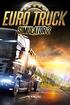 MANUAL Welcome to Euro Truck Simulator 2 The Euro Truck Simulator 2 lets you experience the thrill of commanding the most powerful machines that cruise the motorways. You will start as an enthusiast trucker
MANUAL Welcome to Euro Truck Simulator 2 The Euro Truck Simulator 2 lets you experience the thrill of commanding the most powerful machines that cruise the motorways. You will start as an enthusiast trucker
BEFORE WE START INSTALLATION
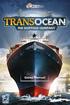 BEFORE WE START Please make sure that your computer meets the necessary system requirements: Windows Vista/7/8 Dual core processor 2 GHz (AMD or Intel) 4 GB RAM Graphics card with at least 256 VRAM (Nvidia
BEFORE WE START Please make sure that your computer meets the necessary system requirements: Windows Vista/7/8 Dual core processor 2 GHz (AMD or Intel) 4 GB RAM Graphics card with at least 256 VRAM (Nvidia
Unit A: General Agricultural Machinery. Lesson 1: Machinery and Equipment
 Unit A: General Agricultural Machinery Lesson 1: Machinery and Equipment Student Learning Objectives: Instruction in this lesson should result in students achieving the following objectives: 1. Explain
Unit A: General Agricultural Machinery Lesson 1: Machinery and Equipment Student Learning Objectives: Instruction in this lesson should result in students achieving the following objectives: 1. Explain
Science of Life Explorations
 Science of Life Explorations Celebrate the Growing Year: The Farmer s Year A Farmer s Year While you are in school or on a vacation, farmers are working hard to provide us with the foods we eat and the
Science of Life Explorations Celebrate the Growing Year: The Farmer s Year A Farmer s Year While you are in school or on a vacation, farmers are working hard to provide us with the foods we eat and the
Dual core CPU 3.0 GHz 4 GB system memory Dedicated graphics card with 1024 MB memory (GeForce GTS 450-class equivalent or better)
 Welcome to SCANIA Truck Driving Simulator - The Game Put your Truck driving skills to the test in SCANIA Truck Driving Simulator The Game! Once you've completed basic training hopefully you'll be up to
Welcome to SCANIA Truck Driving Simulator - The Game Put your Truck driving skills to the test in SCANIA Truck Driving Simulator The Game! Once you've completed basic training hopefully you'll be up to
Welcome to SCANIA Truck Driving Simulator - The Game
 MANUAL Welcome to SCANIA Truck Driving Simulator - The Game Put your Truck driving skills to the test in SCANIA Truck Driving Simulator The Game! Once you ve completed basic training hopefully you ll be
MANUAL Welcome to SCANIA Truck Driving Simulator - The Game Put your Truck driving skills to the test in SCANIA Truck Driving Simulator The Game! Once you ve completed basic training hopefully you ll be
Contents: MANUAL. Euro Truck Simulator
 Contents: I n t r o d u c t i o n...2 G e t t i n g S t a r t e d...2 S y s t e m R e q u i r e m e n t s...2 S t a r t i n g E u r o T r u c k S i m u l a t o r...3 C o n t r o l s...4 O n - S c r e e
Contents: I n t r o d u c t i o n...2 G e t t i n g S t a r t e d...2 S y s t e m R e q u i r e m e n t s...2 S t a r t i n g E u r o T r u c k S i m u l a t o r...3 C o n t r o l s...4 O n - S c r e e
================================================================== CONTENTS ==================================================================
 Disney Epic Mickey 2 : The Power of Two Read Me File ( Disney) Thank you for purchasing Disney Epic Mickey 2 : The Power of Two. This readme file contains last minute information that did not make it into
Disney Epic Mickey 2 : The Power of Two Read Me File ( Disney) Thank you for purchasing Disney Epic Mickey 2 : The Power of Two. This readme file contains last minute information that did not make it into
Setting up your Chart of Accounts
 FARM FUNDS WORKSHEETS Setting up your Chart of Accounts Supplies Supplies are any inputs that will be used on a field, group of livestock, or equipment. Setting up a supply will set up the related expense
FARM FUNDS WORKSHEETS Setting up your Chart of Accounts Supplies Supplies are any inputs that will be used on a field, group of livestock, or equipment. Setting up a supply will set up the related expense
In the following section, you will find a detailed description of how you can install your game on a Windows or Mac system.
 In the following section, you will find a detailed description of how you can install your game on a Windows or Mac system. Installation Windows Make sure your system meets the required system specifications
In the following section, you will find a detailed description of how you can install your game on a Windows or Mac system. Installation Windows Make sure your system meets the required system specifications
================================================================== CONTENTS ==================================================================
 Disney Planes Read Me File ( Disney) Thank you for purchasing Disney Planes. This readme file contains last minute information that did not make it into the manual, more detailed information on various
Disney Planes Read Me File ( Disney) Thank you for purchasing Disney Planes. This readme file contains last minute information that did not make it into the manual, more detailed information on various
Presentation of the game SimAgri, the online farm simulation
 Presentation of the game SimAgri, the online farm simulation Introduction : SimAgri.com is an exclusively online game. It enables you to manage a virtual farm. SimAgri offers you : 8 species with more
Presentation of the game SimAgri, the online farm simulation Introduction : SimAgri.com is an exclusively online game. It enables you to manage a virtual farm. SimAgri offers you : 8 species with more
How To Run A Factory I/O On A Microsoft Gpu 2.5 (Sdk) On A Computer Or Microsoft Powerbook 2.3 (Powerpoint) On An Android Computer Or Macbook 2 (Powerstation) On
 User Guide November 19, 2014 Contents 3 Welcome 3 What Is FACTORY I/O 3 How Does It Work 4 I/O Drivers: Connecting To External Technologies 5 System Requirements 6 Run Mode And Edit Mode 7 Controls 8 Cameras
User Guide November 19, 2014 Contents 3 Welcome 3 What Is FACTORY I/O 3 How Does It Work 4 I/O Drivers: Connecting To External Technologies 5 System Requirements 6 Run Mode And Edit Mode 7 Controls 8 Cameras
Dual or Quad Core Processor 2.2+ GHz 2 GB RAM 512 MB video card: GeForce GTS 250 or better, ATI Radeon HD 4850 or better
 Welcome to Put your Truck driving skills to the test in! Once you've completed basic training hopefully you'll be up to mastering the wide variety of tasks that lie ahead. Manoeuvring these huge vehicles
Welcome to Put your Truck driving skills to the test in! Once you've completed basic training hopefully you'll be up to mastering the wide variety of tasks that lie ahead. Manoeuvring these huge vehicles
Ironclads: High Seas Game Manual v. 1.1
 I. System requirements. Before installation, verify that your computer meets the minimal system requirements. Close all other programs prior to installing. You must have DirectX 9.0c installed. After installation
I. System requirements. Before installation, verify that your computer meets the minimal system requirements. Close all other programs prior to installing. You must have DirectX 9.0c installed. After installation
Farm Tax Record Book SAMPLE
 Farm Tax Record Book TABLE OF CONTENTS Farm Receipts... Milk Sales and Deductions Worksheet... Government Payments Worksheet... Commodity Certificates... Sale of Livestock Worksheet... Farm Expenses...0
Farm Tax Record Book TABLE OF CONTENTS Farm Receipts... Milk Sales and Deductions Worksheet... Government Payments Worksheet... Commodity Certificates... Sale of Livestock Worksheet... Farm Expenses...0
2016 Iowa Farm. Custom Rate Survey File A3-10 Many Iowa farmers hire custom machine work. Ag Decision Maker. Average Charge. Median Charge Range
 2016 Iowa Farm Ag Decision Maker Custom Rate Survey File A3-10 Many Iowa farmers hire custom machine work in their farm business, or perform custom work for others. Some farmers rent machinery or perform
2016 Iowa Farm Ag Decision Maker Custom Rate Survey File A3-10 Many Iowa farmers hire custom machine work in their farm business, or perform custom work for others. Some farmers rent machinery or perform
Important Health Warning: Photosensitive Seizures
 WARNING Before playing this game, read the Xbox 360 console, Xbox 360, and accessory manuals for important safety and health information. www.xbox.com/support. Important Health Warning: Photosensitive
WARNING Before playing this game, read the Xbox 360 console, Xbox 360, and accessory manuals for important safety and health information. www.xbox.com/support. Important Health Warning: Photosensitive
The estimated costs of corn, corn silage,
 Estimated Costs of Crop Ag Decision Maker Production in Iowa - 2015 File A1-20 The estimated costs of corn, corn silage, soybeans, alfalfa, and pasture maintenance in this report are based on data from
Estimated Costs of Crop Ag Decision Maker Production in Iowa - 2015 File A1-20 The estimated costs of corn, corn silage, soybeans, alfalfa, and pasture maintenance in this report are based on data from
Simple Computer Backup
 Title: Simple Computer Backup (Win 7 and 8) Author: Nancy DeMarte Date Created: 11/10/13 Date(s) Revised: 1/20/15 Simple Computer Backup This tutorial includes these methods of backing up your PC files:
Title: Simple Computer Backup (Win 7 and 8) Author: Nancy DeMarte Date Created: 11/10/13 Date(s) Revised: 1/20/15 Simple Computer Backup This tutorial includes these methods of backing up your PC files:
Forage Economics, page2. Production Costs
 Forage Economics Geoffrey A. Benson, Professor Emeritus, Department of Agricultural and Resource Economics, and James T. Green, Jr., Professor Emeritus, Department of Crop Science, NC State University
Forage Economics Geoffrey A. Benson, Professor Emeritus, Department of Agricultural and Resource Economics, and James T. Green, Jr., Professor Emeritus, Department of Crop Science, NC State University
UNIQUE PRODUCTS MADE OF FIRE HOSE. www.facebook.com/feuerwear www.twitter.com/feuerwear www.feuerwear.com
 UNIQUE PRODUCTS MADE OF FIRE HOSE www.facebook.com/feuerwear www.twitter.com/feuerwear www.feuerwear.com Table of Contents System Requirements..... Page 2 Installation and Start... Page 2 Main Menu...
UNIQUE PRODUCTS MADE OF FIRE HOSE www.facebook.com/feuerwear www.twitter.com/feuerwear www.feuerwear.com Table of Contents System Requirements..... Page 2 Installation and Start... Page 2 Main Menu...
Important Health Warning: Photosensitive Seizures
 WARNING Before playing this game, read the Xbox 360 console, Xbox 360 Kinect Sensor, and accessory manuals for important safety and health information. www.xbox.com/support. Important Health Warning: Photosensitive
WARNING Before playing this game, read the Xbox 360 console, Xbox 360 Kinect Sensor, and accessory manuals for important safety and health information. www.xbox.com/support. Important Health Warning: Photosensitive
Get More From Your Games! Collect Units as you play to unlock the following rewards:
 Get More From Your Games! Collect Units as you play to unlock the following rewards: Create your free account on uplay.com to benefit from exclusive in-game content - Far Cry 3 wallpaper - Tattoo Pack
Get More From Your Games! Collect Units as you play to unlock the following rewards: Create your free account on uplay.com to benefit from exclusive in-game content - Far Cry 3 wallpaper - Tattoo Pack
Custom and Rental Rate
 Farm Machinery and Rental Guide Farm Machinery and Rental Guide The surest way to reach a business goal is to plan on it. Successful Manitoba farmers are focused business people. They have clear, flexible,
Farm Machinery and Rental Guide Farm Machinery and Rental Guide The surest way to reach a business goal is to plan on it. Successful Manitoba farmers are focused business people. They have clear, flexible,
Agricultural Production and Research in Heilongjiang Province, China. Jiang Enchen. Professor, Department of Agricultural Engineering, Northeast
 1 Agricultural Production and Research in Heilongjiang Province, China Jiang Enchen Professor, Department of Agricultural Engineering, Northeast Agricultural University, Harbin, China. Post code: 150030
1 Agricultural Production and Research in Heilongjiang Province, China Jiang Enchen Professor, Department of Agricultural Engineering, Northeast Agricultural University, Harbin, China. Post code: 150030
Business Planning for the Allocation of Milk Quota to New Entrants
 Business Planning for the Allocation of Milk Quota to New Entrants The business plan should start with a comment on where the farm is currently, what is planned over the next number of years and how it
Business Planning for the Allocation of Milk Quota to New Entrants The business plan should start with a comment on where the farm is currently, what is planned over the next number of years and how it
Wheat Farming: Then and Now
 Wheat Farming: Then and Now Written by Lisa Cocca California Education and the Environment Initiative History-Social Science Standard 2.4.1. Farming has changed in many ways. In 1900, farms needed many
Wheat Farming: Then and Now Written by Lisa Cocca California Education and the Environment Initiative History-Social Science Standard 2.4.1. Farming has changed in many ways. In 1900, farms needed many
RingCentral Office@Hand from AT&T Desktop App for Windows & Mac. User Guide
 RingCentral Office@Hand from AT&T Desktop App for Windows & Mac User Guide RingCentral Office@Hand from AT&T User Guide Table of Contents 2 Table of Contents 3 Welcome 4 Download and install the app 5
RingCentral Office@Hand from AT&T Desktop App for Windows & Mac User Guide RingCentral Office@Hand from AT&T User Guide Table of Contents 2 Table of Contents 3 Welcome 4 Download and install the app 5
ActiView. Visual Presenter Image Software User Manual - English
 ActiView Visual Presenter Image Software User Manual - English Date: 05/02/2013 Table of Contents 1. Introduction... 3 2. System Requirements... 3 3. Install ActiView - Windows OS... 4 4. Install ActiView
ActiView Visual Presenter Image Software User Manual - English Date: 05/02/2013 Table of Contents 1. Introduction... 3 2. System Requirements... 3 3. Install ActiView - Windows OS... 4 4. Install ActiView
ACS CLIENT SOFTWARE USER MANUAL
 ACS CLIENT SOFTWARE USER MANUAL 1 ACS USER GUIDE 1.1 System Requirement Recommended System Requirement OS CPU VGA RAM HDD WindowXP, Vista Pentium 4, 2Ghz 1024*768, 64MB 24bit color graphic card 1GB 20MB
ACS CLIENT SOFTWARE USER MANUAL 1 ACS USER GUIDE 1.1 System Requirement Recommended System Requirement OS CPU VGA RAM HDD WindowXP, Vista Pentium 4, 2Ghz 1024*768, 64MB 24bit color graphic card 1GB 20MB
BASIC PC MAINTENANCE AND BACKUP Lesson 1
 BASIC PC MAINTENANCE AND BACKUP Lesson 1 Table of Contents Lesson 1: Computer Maintenance, Printing, and Finding Help Disk Clean-up, Error-Checking, Defragmentation...2, 3 Learn the Details of Your Computer...4
BASIC PC MAINTENANCE AND BACKUP Lesson 1 Table of Contents Lesson 1: Computer Maintenance, Printing, and Finding Help Disk Clean-up, Error-Checking, Defragmentation...2, 3 Learn the Details of Your Computer...4
INSTRUCTION MANUAL FOR GBA / SNES / NES / GENESIS / FAMICOM. For additional information, please visit www.retron5.com
 INSTRUCTION MANUAL FOR GBA / SNES / NES / GENESIS / FAMICOM For additional information, please visit www.retron5.com TABLE OF CONTENTS Warning... 2 Package Contents... 3 RetroN 5 Console... 4 RetroN 5
INSTRUCTION MANUAL FOR GBA / SNES / NES / GENESIS / FAMICOM For additional information, please visit www.retron5.com TABLE OF CONTENTS Warning... 2 Package Contents... 3 RetroN 5 Console... 4 RetroN 5
ASUS GPU Tweak User Manual
 ASUS GPU Tweak User Manual Q6866 First Edition December 0 Contents I. Introduction... a. Knowing ASUS GPU Tweak... II. III. b. System requirements... c. Installing ASUS GPU Tweak... Quick start... a. Launching
ASUS GPU Tweak User Manual Q6866 First Edition December 0 Contents I. Introduction... a. Knowing ASUS GPU Tweak... II. III. b. System requirements... c. Installing ASUS GPU Tweak... Quick start... a. Launching
MICROSOFT WINDOWS NAVIGATION
 MICROSOFT WINDOWS NAVIGATION MARGARET E. HEGGAN FREE PUBLIC LIBRARY This walkthrough assumes you have a computer with Microsoft Windows 7 installed. Versions of Microsoft Windows are similar, but different
MICROSOFT WINDOWS NAVIGATION MARGARET E. HEGGAN FREE PUBLIC LIBRARY This walkthrough assumes you have a computer with Microsoft Windows 7 installed. Versions of Microsoft Windows are similar, but different
How To Write Tvalue Amortization Software
 TimeValue Software Amortization Software Version 5 User s Guide s o f t w a r e User's Guide TimeValue Software Amortization Software Version 5 ii s o f t w a r e ii TValue Amortization Software, Version
TimeValue Software Amortization Software Version 5 User s Guide s o f t w a r e User's Guide TimeValue Software Amortization Software Version 5 ii s o f t w a r e ii TValue Amortization Software, Version
AXIS Camera Station Quick Installation Guide
 AXIS Camera Station Quick Installation Guide Copyright Axis Communications AB April 2005 Rev. 3.5 Part Number 23997 1 Table of Contents Regulatory Information.................................. 3 AXIS Camera
AXIS Camera Station Quick Installation Guide Copyright Axis Communications AB April 2005 Rev. 3.5 Part Number 23997 1 Table of Contents Regulatory Information.................................. 3 AXIS Camera
INSTALLATION DIRECTIONS
 BEGIN... INSTALLATION DIRECTIONS How to Download and Install the Simulation Game 1. On the download page (https://ahlei.org/slatehotel/), click the link to download the install files. Windows 2. Make
BEGIN... INSTALLATION DIRECTIONS How to Download and Install the Simulation Game 1. On the download page (https://ahlei.org/slatehotel/), click the link to download the install files. Windows 2. Make
Quick Start Guide Vodafone Mobile Connect USB Stick. Designed for Vodafone
 Quick Start Guide Vodafone Mobile Connect USB Stick Designed for Vodafone Welcome to the world of mobile communications 1 Welcome 2 Set up your USB Stick 3 Start the software 4 Software overview 5 Connect
Quick Start Guide Vodafone Mobile Connect USB Stick Designed for Vodafone Welcome to the world of mobile communications 1 Welcome 2 Set up your USB Stick 3 Start the software 4 Software overview 5 Connect
Frog VLE Update. Latest Features and Enhancements. September 2014
 1 Frog VLE Update Latest Features and Enhancements September 2014 2 Frog VLE Update: September 2014 Contents New Features Overview... 1 Enhancements Overview... 2 New Features... 3 Site Backgrounds...
1 Frog VLE Update Latest Features and Enhancements September 2014 2 Frog VLE Update: September 2014 Contents New Features Overview... 1 Enhancements Overview... 2 New Features... 3 Site Backgrounds...
Parallels Desktop for Mac
 Parallels Software International, Inc. Parallels Desktop for Mac Quick Start Guide 3.0 (c) 2005-2007 Copyright 2006-2007 by Parallels Software International, Inc. All rights reserved. Parallels and Parallels
Parallels Software International, Inc. Parallels Desktop for Mac Quick Start Guide 3.0 (c) 2005-2007 Copyright 2006-2007 by Parallels Software International, Inc. All rights reserved. Parallels and Parallels
Need for Speed ProStreet (Xbox 360)
 Need for Speed ProStreet (Xbox 360) WARNING Before playing this game, read the Xbox 360 Instruction Manual and any peripheral manuals for important safety and health information. Keep all manuals for future
Need for Speed ProStreet (Xbox 360) WARNING Before playing this game, read the Xbox 360 Instruction Manual and any peripheral manuals for important safety and health information. Keep all manuals for future
WebEx Remote Access User s Guide
 About This Guide This guide introduces you to WebEx Remote Access and its features. This guide assumes that you have a user account for your Remote Access service. Note To obtain a user account, contact
About This Guide This guide introduces you to WebEx Remote Access and its features. This guide assumes that you have a user account for your Remote Access service. Note To obtain a user account, contact
Gamestarts! 3! Changing the cockpit of the playership! 5! New missions: The Secret Service Missions! 6!
 Gamestarts 3 Argon Merchant: 3 Argon Mercenary: 4 Empire Builder: 4 Difficulty levels: 4 Changing the cockpit of the playership 5 New missions: The Secret Service Missions 6 Multi mission offers at one
Gamestarts 3 Argon Merchant: 3 Argon Mercenary: 4 Empire Builder: 4 Difficulty levels: 4 Changing the cockpit of the playership 5 New missions: The Secret Service Missions 6 Multi mission offers at one
Farm Financial Statements Net Worth Statement Statement of Cash Flows Net Income Statement Statement of Owner Equity
 Farm Financial Statements Net Worth Statement Statement of Cash Flows Net Income Statement Statement of Owner Equity Recording Transactions in the Date Cash Journal Description Value Amount (bu., lb.,
Farm Financial Statements Net Worth Statement Statement of Cash Flows Net Income Statement Statement of Owner Equity Recording Transactions in the Date Cash Journal Description Value Amount (bu., lb.,
Quick Start Guide Vodafone Mobile Broadband USB Stick. Designed for Vodafone
 Quick Start Guide Vodafone Mobile Broadband USB Stick Designed for Vodafone Welcome to the world of mobile communications 1 Welcome 2 Set up your USB Stick 3 Start the software 4 Software overview 5 Connect
Quick Start Guide Vodafone Mobile Broadband USB Stick Designed for Vodafone Welcome to the world of mobile communications 1 Welcome 2 Set up your USB Stick 3 Start the software 4 Software overview 5 Connect
Computerized Farm Records
 Computerized Farm Records Peg Brune ~ Dodge, NE 402-693-2801 Email: brune@skyww.net Agricultural Bookkeeping: Quickbooks or Quicken???? Accounting: Accountants prefer Quickbooks, mostly because a lot of
Computerized Farm Records Peg Brune ~ Dodge, NE 402-693-2801 Email: brune@skyww.net Agricultural Bookkeeping: Quickbooks or Quicken???? Accounting: Accountants prefer Quickbooks, mostly because a lot of
Contents. Introduction... Shorthand... Tappable Items... Arrows... The Basics: Finding and Navigating to a Destination
 Contents Introduction... Shorthand... Tappable Items... Arrows... The Basics: Finding and Navigating to a Destination Simple Search and Navigation... Part 1. Getting Started Touch Gestures... Using Touch
Contents Introduction... Shorthand... Tappable Items... Arrows... The Basics: Finding and Navigating to a Destination Simple Search and Navigation... Part 1. Getting Started Touch Gestures... Using Touch
Corn Stalks and Drought-Damaged Corn Hay as Emergency Feeds for Beef Cattle
 Contacts: Matt Poore, Science, 919.515.7798 Jim Turner, Science, 828.246.4466 North Carolina Cooperative Extension College of Agriculture and Life Sciences North Carolina State University or contact your
Contacts: Matt Poore, Science, 919.515.7798 Jim Turner, Science, 828.246.4466 North Carolina Cooperative Extension College of Agriculture and Life Sciences North Carolina State University or contact your
Podium View TM 2.0 Visual Presenter Image Software User Manual - English (WINDOWS)
 Podium View TM 2.0 Visual Presenter Image Software User Manual - English (WINDOWS) Table of Contents 1. Introduction... 2 2. System Requirements... 2 3. Installing Podium View... 3 4. Connection to the
Podium View TM 2.0 Visual Presenter Image Software User Manual - English (WINDOWS) Table of Contents 1. Introduction... 2 2. System Requirements... 2 3. Installing Podium View... 3 4. Connection to the
MOTO. Quick Start Guide
 MOTO 9h Quick Start Guide welcome Technology promised to make things easier... but then it gave you more to do phone calls, e-mails, music, photos, videos, the Internet, and more. It s time to take back
MOTO 9h Quick Start Guide welcome Technology promised to make things easier... but then it gave you more to do phone calls, e-mails, music, photos, videos, the Internet, and more. It s time to take back
12A-1.087 Exemption for Power Farm Equipment; Electricity Used for Certain Agricultural Purposes; Suggested Exemption Certificate for Items Used for
 12A-1.087 Exemption for Power Farm Equipment; Electricity Used for Certain Agricultural Purposes; Suggested Exemption Certificate for Items Used for Agricultural Purposes. (1)(a) The sale, rental, lease,
12A-1.087 Exemption for Power Farm Equipment; Electricity Used for Certain Agricultural Purposes; Suggested Exemption Certificate for Items Used for Agricultural Purposes. (1)(a) The sale, rental, lease,
No. 04 Nebraska s First Farmers Nebraska s First Farmers
 No. 04 Nebraska s First Farmers Nebraska s First Farmers At least 1,000 years ago Indian women tended small fields of corn. By the 1700s corn continued to be an important food for the Oto, Pawnee and Omaha
No. 04 Nebraska s First Farmers Nebraska s First Farmers At least 1,000 years ago Indian women tended small fields of corn. By the 1700s corn continued to be an important food for the Oto, Pawnee and Omaha
T E A C H E R S N O T E S
 T E A C H E R S N O T E S Focus: Students explore energy: its sources, forms, and transformations. Students also consider the benefits of energy-efficient technologies and energy conservation. Learning
T E A C H E R S N O T E S Focus: Students explore energy: its sources, forms, and transformations. Students also consider the benefits of energy-efficient technologies and energy conservation. Learning
Mac OS X 10.6 Snow Leopard Installation and Setup Guide
 Mac OS X 10.6 Snow Leopard Installation and Setup Guide Read this document before you install Mac OS X. It includes important information about installing Mac OS X. For more information about Mac OS X,
Mac OS X 10.6 Snow Leopard Installation and Setup Guide Read this document before you install Mac OS X. It includes important information about installing Mac OS X. For more information about Mac OS X,
Price, Yield and Enterprise Revenue Risk Management Analysis Using Combo Insurance Plans, Futures and/or Options Markets
 Price, Yield and Enterprise Revenue Risk Management Analysis Using Combo Insurance Plans, Futures and/or Options Markets Authors: Duane Griffith, Montana State University, Extension Farm Management Specialist
Price, Yield and Enterprise Revenue Risk Management Analysis Using Combo Insurance Plans, Futures and/or Options Markets Authors: Duane Griffith, Montana State University, Extension Farm Management Specialist
Table of contents. 1. About the platform 3. 2. MetaTrader 4 platform Installation 4. 3. Logging in 5 - Common log in problems 5
 Table of contents 1. About the platform 3 2. MetaTrader 4 platform Installation 4 3. Logging in 5 - Common log in problems 5 4. How to change your password 6 5. User Interface and Customization 7 - Toolbars
Table of contents 1. About the platform 3 2. MetaTrader 4 platform Installation 4 3. Logging in 5 - Common log in problems 5 4. How to change your password 6 5. User Interface and Customization 7 - Toolbars
Getting Started with WebEx Access Anywhere
 Getting Started with WebEx Access Anywhere This guide provides basic instructions to help you start using WebEx Access Anywhere quickly. This guide assumes that you have a user account on your meeting
Getting Started with WebEx Access Anywhere This guide provides basic instructions to help you start using WebEx Access Anywhere quickly. This guide assumes that you have a user account on your meeting
Xbox 360 Big Button Pad. Xbox 360 Controller. Buzz In. Select Answer A Select Answer B Select Answer X Select Answer Y.
 Xbox 360 Big Button Pad Buzz In Xbox 360 Controller : BACK Xbox Guide ; START/ PAUSE Select Answer A Select Answer B Select Answer X Select Answer Y Buzz In l 0808 Part No. X14-93185-01 WARNING Before
Xbox 360 Big Button Pad Buzz In Xbox 360 Controller : BACK Xbox Guide ; START/ PAUSE Select Answer A Select Answer B Select Answer X Select Answer Y Buzz In l 0808 Part No. X14-93185-01 WARNING Before
QBalance.com. We make QuickBooks work for you. Call Toll-Free: (800) 216-0763. Congratulations! You are using the best accounting software available!
 QBalance.com We make QuickBooks work for you CPA Call Toll-Free: (800) 216-0763 Congratulations! You are using the best accounting software available! But: you may be one of the 75% of all QuickBooks installations
QBalance.com We make QuickBooks work for you CPA Call Toll-Free: (800) 216-0763 Congratulations! You are using the best accounting software available! But: you may be one of the 75% of all QuickBooks installations
Quick Start Guide Vodafone Mobile Connect USB Stick. Designed for Vodafone
 Quick Start Guide Vodafone Mobile Connect USB Stick Designed for Vodafone Welcome to the world of mobile communications 1 Welcome 2 Set up your USB Stick 3 Start the software 4 Software overview 5 Connect
Quick Start Guide Vodafone Mobile Connect USB Stick Designed for Vodafone Welcome to the world of mobile communications 1 Welcome 2 Set up your USB Stick 3 Start the software 4 Software overview 5 Connect
Estimated Costs of Crop. Production in Iowa - 2016 File A1-20 The estimated costs of corn, corn silage, Ag Decision Maker
 Estimated Costs of Crop Ag Decision Maker Production in Iowa - 2016 File A1-20 The estimated costs of corn, corn silage, soybeans, alfalfa, and pasture maintenance in this report are based on data from
Estimated Costs of Crop Ag Decision Maker Production in Iowa - 2016 File A1-20 The estimated costs of corn, corn silage, soybeans, alfalfa, and pasture maintenance in this report are based on data from
Illinois Department of Revenue Regulations TITLE 86: REVENUE PART 130 RETAILERS OCCUPATION TAX SUBPART C: CERTAIN STATUTORY EXEMPTIONS
 Illinois Department of Revenue Regulations Title 86 Part 130 Section 130.305 Farm Machinery and Equipment TITLE 86: REVENUE PART 130 RETAILERS OCCUPATION TAX SUBPART C: CERTAIN STATUTORY EXEMPTIONS Section
Illinois Department of Revenue Regulations Title 86 Part 130 Section 130.305 Farm Machinery and Equipment TITLE 86: REVENUE PART 130 RETAILERS OCCUPATION TAX SUBPART C: CERTAIN STATUTORY EXEMPTIONS Section
Nero MediaStreaming for MCE Manual
 Nero MediaStreaming for MCE Manual Nero AG Copyright and Trademark Information This manual and all its contents are protected by copyright and are the property of Nero AG. All rights reserved. This manual
Nero MediaStreaming for MCE Manual Nero AG Copyright and Trademark Information This manual and all its contents are protected by copyright and are the property of Nero AG. All rights reserved. This manual
As you look at an imac you will notice that there are no buttons on the front of the machine as shown in figure 1.
 Apple imac When you first sit down to use an Apple Macintosh Computer, or Mac for short, you may seem intimidated by using something other than Microsoft Windows, but once you use a Mac, you might find
Apple imac When you first sit down to use an Apple Macintosh Computer, or Mac for short, you may seem intimidated by using something other than Microsoft Windows, but once you use a Mac, you might find
Software Installation and Creating a New Company
 Chapter 1 Software Installation and Creating a New Company OBJECTIVES 1. System Requirements. 2. Download QuickBooks 2014. 3. Install Software from CD. 4. Starting QuickBooks. 5. Creating a New Company.
Chapter 1 Software Installation and Creating a New Company OBJECTIVES 1. System Requirements. 2. Download QuickBooks 2014. 3. Install Software from CD. 4. Starting QuickBooks. 5. Creating a New Company.
Mikogo User Guide Linux Version
 Mikogo User Guide Linux Version Table of Contents Registration 3 Downloading & Running the Application 4 Start a Session 5 Join a Session 6 Features 7 Participant List 7 Switch Presenter 8 Remote Control
Mikogo User Guide Linux Version Table of Contents Registration 3 Downloading & Running the Application 4 Start a Session 5 Join a Session 6 Features 7 Participant List 7 Switch Presenter 8 Remote Control
MV-8800 Production Studio
 ÂØÒňΠWorkshop MV-8800 Production Studio Importing a Sample from CD 2007 Roland Corporation U.S. All rights reserved. No part of this publication may be reproduced in any form without the written permission
ÂØÒňΠWorkshop MV-8800 Production Studio Importing a Sample from CD 2007 Roland Corporation U.S. All rights reserved. No part of this publication may be reproduced in any form without the written permission
Methods of Supporting Farm Prices and Income
 Methods of Supporting Farm Prices and Income By Arthur Mauch When the level of support has been decided, the cost of the program has pretty well been determined. The second major decision involves how
Methods of Supporting Farm Prices and Income By Arthur Mauch When the level of support has been decided, the cost of the program has pretty well been determined. The second major decision involves how
Workplace Incident Fatalities Accepted by the Workers Compensation Board in 2014
 Workplace Incident Fatalities Accepted by the Workers Compensation Board in 2014 Workplace Incident Fatalities Year to date, numbers as of December 31, 2014 Workplace Incident fatalities are cases where
Workplace Incident Fatalities Accepted by the Workers Compensation Board in 2014 Workplace Incident Fatalities Year to date, numbers as of December 31, 2014 Workplace Incident fatalities are cases where
CrossLoop Help. What would you like to do? Joining A Session
 1 of 13 10/10/2007 13:14 "This is outstanding. I can finally connect to other computers without having them forward any ports!" Home Download How It Works FAQs About Help CrossLoop > Help CrossLoop Help
1 of 13 10/10/2007 13:14 "This is outstanding. I can finally connect to other computers without having them forward any ports!" Home Download How It Works FAQs About Help CrossLoop > Help CrossLoop Help
File Management Windows
 File Management Windows : Explorer Navigating the Windows File Structure 1. The Windows Explorer can be opened from the Start Button, Programs menu and clicking on the Windows Explorer application OR by
File Management Windows : Explorer Navigating the Windows File Structure 1. The Windows Explorer can be opened from the Start Button, Programs menu and clicking on the Windows Explorer application OR by
INSTALLATION GUIDE ENTERPRISE DYNAMICS 9.0
 INSTALLATION GUIDE ENTERPRISE DYNAMICS 9.0 PLEASE NOTE PRIOR TO INSTALLING On Windows 8, Windows 7 and Windows Vista you must have Administrator rights to install the software. Installing Enterprise Dynamics
INSTALLATION GUIDE ENTERPRISE DYNAMICS 9.0 PLEASE NOTE PRIOR TO INSTALLING On Windows 8, Windows 7 and Windows Vista you must have Administrator rights to install the software. Installing Enterprise Dynamics
Agriculture in Motion
 reading: Compare Fact and Fiction, Sequencing, Vocabulary / Writing / Oral Language / Math: data Analysis, Linear Measurement, data Analysis / Science Process: Observe & Measure, Compare & Contrast, investigate
reading: Compare Fact and Fiction, Sequencing, Vocabulary / Writing / Oral Language / Math: data Analysis, Linear Measurement, data Analysis / Science Process: Observe & Measure, Compare & Contrast, investigate
quick reference guide
 quick reference guide / Product Overview Product Overview Wireless (Blue) The Wireless LED lights up when the wireless feature is enabled. It flashes when the Valet sends or receives data over the wireless
quick reference guide / Product Overview Product Overview Wireless (Blue) The Wireless LED lights up when the wireless feature is enabled. It flashes when the Valet sends or receives data over the wireless
Operating Systems. and Windows
 Operating Systems and Windows What is an Operating System? The most important program that runs on your computer. It manages all other programs on the machine. Every PC has to have one to run other applications
Operating Systems and Windows What is an Operating System? The most important program that runs on your computer. It manages all other programs on the machine. Every PC has to have one to run other applications
ZOOM VIDEO CONFERENCING SOFTWARE USER S GUIDE. Velda Arnaud. Blue Mountain Community College. [Company address]
![ZOOM VIDEO CONFERENCING SOFTWARE USER S GUIDE. Velda Arnaud. Blue Mountain Community College. [Company address] ZOOM VIDEO CONFERENCING SOFTWARE USER S GUIDE. Velda Arnaud. Blue Mountain Community College. [Company address]](/thumbs/37/17764413.jpg) ZOOM VIDEO CONFERENCING SOFTWARE USER S GUIDE Velda Arnaud Blue Mountain Community College [Company address] Table of Contents Zoom Video Conferencing Software BMCC User s Guide Last updated 8/16/2015
ZOOM VIDEO CONFERENCING SOFTWARE USER S GUIDE Velda Arnaud Blue Mountain Community College [Company address] Table of Contents Zoom Video Conferencing Software BMCC User s Guide Last updated 8/16/2015
XBOX 360 CONTROLLER YOUR PURSUIT OF TRIVIA BEGINS GENERAL CONTROLS RT LB. Y button X button. B button A button. left stick. BACK button.
 WARNING Before playing this game, read the Xbox 360 Instruction Manual and any peripheral manuals for important safety and health information. Keep all manuals for future reference. For replacement manuals,
WARNING Before playing this game, read the Xbox 360 Instruction Manual and any peripheral manuals for important safety and health information. Keep all manuals for future reference. For replacement manuals,
Maxtor OneTouch User's Guide
 EXTERNAL HARD DRIVE Maxtor OneTouch User's Guide TM II P/N:20259600 i Contents 1 Introduction................................................. 1 Maxtor OneTouch II Drive Components............................
EXTERNAL HARD DRIVE Maxtor OneTouch User's Guide TM II P/N:20259600 i Contents 1 Introduction................................................. 1 Maxtor OneTouch II Drive Components............................
TABLE OF CONTENTS. PrECAUTiONS TO TAkE DUriNG USE. Getting Started... 2. Game Controls... 2. Main Menu... 3. Heads-Up Display (HUD)...
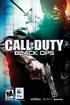 EPiLEPSy WArNiNG Please read before using this game or allowing your children to use it. Some people are susceptible to epileptic seizures or loss of consciousness when exposed to certain flashing lights
EPiLEPSy WArNiNG Please read before using this game or allowing your children to use it. Some people are susceptible to epileptic seizures or loss of consciousness when exposed to certain flashing lights
Getting Started With Parallels Desktop 8
 Getting Started With Parallels Desktop 8 Copyright 1999-2012 Parallels IP Holdings GmbH and its affiliates. All rights reserved. Parallels IP Holdings GmbH. Vordergasse 59 CH8200 Schaffhausen Switzerland
Getting Started With Parallels Desktop 8 Copyright 1999-2012 Parallels IP Holdings GmbH and its affiliates. All rights reserved. Parallels IP Holdings GmbH. Vordergasse 59 CH8200 Schaffhausen Switzerland
Verizon Cloud Desktop Application Help Guide Version 4.1 72
 Verizon Cloud Desktop Application Help Guide Version 4.1 72 CONTENTS I. Getting started... 4 A. Verizon Cloud... 4 B. Main navigation... 5 C. System requirements... 5 D. Installing the application... 6
Verizon Cloud Desktop Application Help Guide Version 4.1 72 CONTENTS I. Getting started... 4 A. Verizon Cloud... 4 B. Main navigation... 5 C. System requirements... 5 D. Installing the application... 6
JOB ANNOUNCEMENT. Nursery Manager DEGREE AND CURRICULUM:
 Horticulture Nursery Manager Associate degree in Horticulture or related degree. Will consider all qualified agriculture degrees. Manages nursery to grow horticultural plants, such as trees, shrubs, flowers,
Horticulture Nursery Manager Associate degree in Horticulture or related degree. Will consider all qualified agriculture degrees. Manages nursery to grow horticultural plants, such as trees, shrubs, flowers,
Introduction to Adobe Connect Video Conferencing System
 Introduction to Adobe Connect Video Conferencing System Adobe Connect is the Australian National University's web conferencing solution for staff and students. It has been integrated with the University's
Introduction to Adobe Connect Video Conferencing System Adobe Connect is the Australian National University's web conferencing solution for staff and students. It has been integrated with the University's
THE TOP TEN TIPS FOR USING QUALTRICS AT BYU
 THE TOP TEN TIPS FOR USING QUALTRICS AT BYU TIP #1: CREATING A SURVEY FROM A COPY AND COLLABORATING ON SURVEYS TIP #2: CREATING AND USING PANELS TIP #3: LIBRARIES AND HOW TO USE THEM TIP #4: BASIC SKIP
THE TOP TEN TIPS FOR USING QUALTRICS AT BYU TIP #1: CREATING A SURVEY FROM A COPY AND COLLABORATING ON SURVEYS TIP #2: CREATING AND USING PANELS TIP #3: LIBRARIES AND HOW TO USE THEM TIP #4: BASIC SKIP
V.I.P. Kit. Video Insight Pilot Kit. (Video Insight Pilot Kit).
 V.I.P. Kit (Video Insight Pilot Kit). Video Insight Pilot Kit Please follow these instructions and everything should go very smoothly. Before you begin, you will need to establish (or obtain from your
V.I.P. Kit (Video Insight Pilot Kit). Video Insight Pilot Kit Please follow these instructions and everything should go very smoothly. Before you begin, you will need to establish (or obtain from your
Table of Contents. zipform 6 User Guide
 Table of Contents Welcome 4 Creating and Using Transactions.. 4 How to Create a Transaction...... 4 Creating a Transaction Using a Template....... 5 Adding and Removing Forms from a Transaction.......
Table of Contents Welcome 4 Creating and Using Transactions.. 4 How to Create a Transaction...... 4 Creating a Transaction Using a Template....... 5 Adding and Removing Forms from a Transaction.......
Information in this document, including URL and other Internet Web site references, is subject to change without notice. Unless otherwise noted, the
 Information in this document, including URL and other Internet Web site references, is subject to change without notice. Unless otherwise noted, the example companies, organizations, products, domain names,
Information in this document, including URL and other Internet Web site references, is subject to change without notice. Unless otherwise noted, the example companies, organizations, products, domain names,
Productivity Software Features
 O P E R A T I O N S A N D P R O C E D U R E S F O R T H E P R O D U C T I V I T Y S O F T W A R E Productivity Software Features Remote CS-230 calibration and set-up on a personal computer. CS-230 calibration
O P E R A T I O N S A N D P R O C E D U R E S F O R T H E P R O D U C T I V I T Y S O F T W A R E Productivity Software Features Remote CS-230 calibration and set-up on a personal computer. CS-230 calibration
Farming. In the Standard Grade Geography exam there are three types of farming you need to know about arable, livestock and mixed.
 Types of Farming In the Standard Grade Geography exam there are three types of farming you need to know about arable, livestock and mixed. Arable farms are ones where the main way of making money is by
Types of Farming In the Standard Grade Geography exam there are three types of farming you need to know about arable, livestock and mixed. Arable farms are ones where the main way of making money is by
Guide to Installing BBL Crystal MIND on Windows 7
 Guide to Installing BBL Crystal MIND on Windows 7 Introduction The BBL Crystal MIND software can not be directly installed on the Microsoft Windows 7 platform, however it can be installed and run via XP
Guide to Installing BBL Crystal MIND on Windows 7 Introduction The BBL Crystal MIND software can not be directly installed on the Microsoft Windows 7 platform, however it can be installed and run via XP
User s Guide for version 5 Page
 Network Management Interface Catalog VPi 32.15E For use with these ATS products: 7000 & 4000 Series (Group 5 Controller) Series 300 (Group 1 Controller), and 940, 962, 436, 434, 447, 448 (Group 6A/7A Control
Network Management Interface Catalog VPi 32.15E For use with these ATS products: 7000 & 4000 Series (Group 5 Controller) Series 300 (Group 1 Controller), and 940, 962, 436, 434, 447, 448 (Group 6A/7A Control
How a Teen can use "Budget" to manage their money
 How a Teen can use "Budget" to manage their money Parents, you can use "Budget" to teach your teen how to manage their allowance and/or part-time job income, and eventually to manage a checking account.
How a Teen can use "Budget" to manage their money Parents, you can use "Budget" to teach your teen how to manage their allowance and/or part-time job income, and eventually to manage a checking account.
If you are experiencing a symptom listed in this guide, try the suggestions in the order which they are listed, until the symptom is resolved.
 VIDEO 2 PC Troubleshooting Guide The vast majority of VIDEO 2 PC customers experience easy installation and operation with their product. This document includes troubleshooting procedures to help resolve
VIDEO 2 PC Troubleshooting Guide The vast majority of VIDEO 2 PC customers experience easy installation and operation with their product. This document includes troubleshooting procedures to help resolve
Mouse and Keyboard Skills
 OCL/ar Mouse and Keyboard Skills Page 1 of 8 Mouse and Keyboard Skills In every computer application (program), you have to tell the computer what you want it to do: you do this with either the mouse or
OCL/ar Mouse and Keyboard Skills Page 1 of 8 Mouse and Keyboard Skills In every computer application (program), you have to tell the computer what you want it to do: you do this with either the mouse or
Coral Message Center (CMC)
 Coral Message Center (CMC) User Guide Version 2.1 for Windows The flexible way to communicate. 2002-2003 Active Voice LLC All rights reserved. First edition 2003. 1 for Yes, 2 for No, PhoneBASIC, Repartee,
Coral Message Center (CMC) User Guide Version 2.1 for Windows The flexible way to communicate. 2002-2003 Active Voice LLC All rights reserved. First edition 2003. 1 for Yes, 2 for No, PhoneBASIC, Repartee,
RingCentral for Desktop. UK User Guide
 RingCentral for Desktop UK User Guide RingCentral for Desktop Table of Contents Table of Contents 3 Welcome 4 Download and install the app 5 Log in to RingCentral for Desktop 6 Getting Familiar with RingCentral
RingCentral for Desktop UK User Guide RingCentral for Desktop Table of Contents Table of Contents 3 Welcome 4 Download and install the app 5 Log in to RingCentral for Desktop 6 Getting Familiar with RingCentral
VEHICLE CCTV AND SAFETY SYSTEMS VEHICLE JOURNEY RECORDER. Mac Software Guide. www.smartwitness.com 1
 VEHICLE CCTV AND SAFETY SYSTEMS VEHICLE JOURNEY RECORDER Mac Software Guide 1 MAC SOFTWARE Software Software Installation Installation (Windows) Mac SYSTEM REQUIREMENT Recommended Mac specifications for
VEHICLE CCTV AND SAFETY SYSTEMS VEHICLE JOURNEY RECORDER Mac Software Guide 1 MAC SOFTWARE Software Software Installation Installation (Windows) Mac SYSTEM REQUIREMENT Recommended Mac specifications for
Introduction to Google SketchUp (Mac Version)
 Introduction to Google SketchUp (Mac Version) This guide is handy to read if you need some basic knowledge to get started using SketchUp. You will see how to download and install Sketchup, and learn how
Introduction to Google SketchUp (Mac Version) This guide is handy to read if you need some basic knowledge to get started using SketchUp. You will see how to download and install Sketchup, and learn how
NVIDIA GeForce Experience
 NVIDIA GeForce Experience DU-05620-001_v02 October 9, 2012 User Guide TABLE OF CONTENTS 1 NVIDIA GeForce Experience User Guide... 1 About GeForce Experience... 1 Installing and Setting Up GeForce Experience...
NVIDIA GeForce Experience DU-05620-001_v02 October 9, 2012 User Guide TABLE OF CONTENTS 1 NVIDIA GeForce Experience User Guide... 1 About GeForce Experience... 1 Installing and Setting Up GeForce Experience...
