================================================================== CONTENTS ==================================================================
|
|
|
- Isaac York
- 10 years ago
- Views:
Transcription
1 Disney Epic Mickey 2 : The Power of Two Read Me File ( Disney) Thank you for purchasing Disney Epic Mickey 2 : The Power of Two. This readme file contains last minute information that did not make it into the manual, more detailed information on various features already covered in the manual, performance improvement tips and troubleshooting suggestions to help you should you encounter problems. CONTENTS 1. System Requirements 2. Program Management 3. Controls 4. Troubleshooting 5. DirectX 9.0c Troubleshooting 6. Known Issues and Compatibility Notes 7. Customer Support 1. System Requirements To run Disney Epic Mickey 2 : The Power of Two, your system must meet the following requirements: MINIMUM SYSTEM CONFIGURATION Microsoft Windows XP SP3 2.20GHz Intel Core 2 Duo or 2.4GHz AMD Athlon 64 X2 Dual Core Processor or greater 2 GB RAM 7 GB free hard drive space 512 MB DirectX 9-compatible, 32-bit 3D Accelerated video card supporting hardware Pixel shaders (version 3) (, ATI Radeon HD GB, Intel Integrated Graphics HD 4000 or equivalent) 16-bit DirectX 9.0c-compatible sound card 8X DVD-ROM drive DirectX 9.0c (included) RECOMMENDED CONFIGURATION Microsoft Windows 7 Intel Core i5 3.10GHz or AMD FX Quad-Core 3.6Ghz or greater 4 GB RAM 7 GB free hard drive space 512 MB DirectX 9-compatible, 32-bit 3D Accelerated video card supporting hardware Pixel shaders (version 3) (, ATI Radeon HD GB or equivalent) 16-bit DirectX 9.0c-compatible sound card 8X DVD-ROM drive
2 DirectX 9.0c (included) Microsoft Xbox 360 PC Controller (optional) MICROSOFT WINDOWS XP DISCLAIMER: Although this program will install and run on a system running Microsoft Windows XP, users with "Limited User" privileges will encounter difficulties. This program's installer is not designed to work around the upgraded security features that Windows XP provides. Administrative Privileges are required to install and uninstall the program. Depending on your system configuration, you may also be required to have Administrative Privileges to play this program. Please refer to your Windows XP documentation for information about "Administrative Privileges." 2. Program Management --- Installing the Program Before installing Disney Epic Mickey 2 : The Power of Two, exit all open applications (including background applications such as anti-virus software and pop-up blockers). When all other applications have been closed, insert the DVD-ROM/CD-ROM into the DVD-ROM/CD-ROM drive. If your DVD-ROM/CD-ROM drive is AutoPlay-compliant, a launch window will automatically appear when the DVD-ROM/CD-ROM is inserted in the DVD-ROM/CD-ROM drive. Follow the on-screen prompts to complete the installation. If the launch window does not automatically appear, open the My Computer folder (either from the Desktop or from the Start menu) and then open the Disney Epic Mickey 2 : The Power of Two DVD-ROM/CD-ROM drive folder. Double-click on the Setup.exe file to begin the installation process. Follow the on-screen instructions to complete the program's installation. --- Getting Started If your DVD-ROM/CD-ROM drive is AutoPlay-compliant, a prompt will automatically appear when the DVD- ROM/CD-ROM is inserted in the DVD-ROM/CD-ROM drive. Click on Play to start the game. If the prompt does not appear, from the Windows Taskbar, click on Start and point to All Programs. From the Programs sub-menu, point to Disney Interactive Studios, select the Disney Epic Mickey 2 : The Power of Two folder, and then click on the Disney Epic Mickey 2 : The Power of Two program icon. --- Uninstall the Program Prior to uninstalling Disney Epic Mickey 2 : The Power of Two, make sure that you have exited all associated applications. To uninstall the program, click on Start and point to All Programs. From the resulting sub-menu, point to Disney Interactive Studios, select the Disney Epic Mickey 2 : The Power of Two folder, and then click on the Uninstall Disney Epic Mickey 2 : The Power of Two icon.
3 3. Controls Default game control bindings: --- Keyboard & Mouse W - Forward A - Left S - Back D - Right Q - Spin Attack E - Co-op Action R - Photography/Look mode G - Unleash guardian SPACE - Jump/Interact Mouse MOVE - Aim F/MOUSE CENTER BUTTON - Use sketch MOUSE LEFT BUTTON - Paint MOUSE RIGHT BUTTON - Thinner ESCAPE - Pause --- Gamepad LEFT STICK - Move X - Spin Attack B - Co-op action Y - Photography mode A - Jump/Interact RIGHT BUMPER - Use Sketch RIGHT STICK - Aim RIGHT STICK CLICK - Unleash guardian RIGHT TRIGGER - Paint LEFT TRIGGER - Thinner LEFT BUMPER - Center camera / Lock-on D-PAD - Camera control SELECT - Toggle Aim Mode START - Pause Advanced users may wish to adjust controls inside the InputMappings_User.xml file in the Users directory for the game. 4. Troubleshooting There are several things you can do to make sure that your computer system realizes the full potential of the program. 1. Determine if any changes have been made to the system. A frequent source of conflict between hardware and software is a system configuration change. If an error occurs after making a change to the configuration of your system (i.e., adding new hardware, updating drivers, installing another program), then that system change is a likely source of the problem. Refer to the manufacturer s instructions to verify that the proper installation procedure was used and note any incompatibility issue or system modifications listed in the documentation.
4 2. Isolate the source of the problem. The program itself does not necessarily cause errors that occur when running a software program. These errors may be caused by the operating system, a conflict between hardware settings, another program running in the background, or an obsolete driver, which has not been updated to work with the system s newer components. Determine exactly when and where the problem occurs, and whether or not the problem also occurs with other software programs. Also determine what other system activities are taking place when the problem occurs. Determining the exact circumstances under which a problem occurs often points to a solution. 3. Determine if the error can be reproduced. Restart the program and test for the error. If the same error occurs in the same location, uninstall the program, reinstall the program, restart the system, and then run the program again. If the error recurs, determine if a similar error occurs with other software programs. If it does, the source of the problem may be one of the system s hardware components. Refer to your hardware documentation or contact the manufacturer to determine if an updated driver or system modification will resolve the issue. 4. Verify that your system meets or exceeds the minimum system requirements of the program. If your system does not meet any one of the minimum requirements, the program will not run properly. 5. Verify that all external cables and connections are secure. Also ensure that power, settings, and option controls for all system components are set appropriately. Refer to your hardware documentation or consult your hardware manufacturer for additional information. 6. Exit all other programs and applications when installing or running the program. Exit any active screen savers, utility programs, anti-virus programs, or shell programs to ensure that the maximum amount of RAM is available for your system to run the program as quickly and smoothly as possible. Also exit any automatic power saving utilities or other timing programs like an anti-virus program that scans your hard disk every hour or a power management utility that shuts down all non-essential system functions during idle periods. If a timing program or screen saver activates during installation or during play, the program may crash or experience other technical difficulties. NOTE: If you encounter a black box on the screen after setting the screen resolution to 1280 x 1024 in windowed mode, the issue can be resolved by setting the screen resolution to any other valid resolution and then switching back. Do not change the screen resolution to any setting higher than your monitor can support; otherwise no images will display on your monitor. 5. DirectX 9.0c Troubleshooting This program is designed to use Microsoft's DirectX 9.0c or higher technology, which provides components and drivers to enhance every aspect of high performance applications.
5 In order to run this program with the best possible performance, your video card and sound card should be DirectX 9.0c-compatible with certified DirectX 9.0c drivers properly installed. If you experience sound or display difficulties, a likely source of the issue is an outdated or incompatible driver. To verify that you have DirectX 9.0c certified drivers installed on your system, run the DirectX Diagnostics (DXDIAG) program that is copied to your hard drive when this program is installed. This program displays version and status information for your sound and display drivers, as well as all other DirectX components installed on your system. --- To open the DirectX Diagnostics Tool, proceed as follows: From the Windows Taskbar, click on Start and select Run. In the Open: field, type DXDIAG. Click on OK or press the Enter key on your keyboard. The program will begin to gather information about your system and the Diagnostics Tool will open with the System tab in the foreground. When DXDIAG starts, the following tabs will be displayed: System, DirectX Files, Display, Sound, Music, Input, Network, and More Help. - The System tab contains system information about the computer and specifies the version of DirectX installed on your computer. The system information includes: system date, computer name, operating system version and language, processor type, memory, swapfile size, and DirectX version. - The DirectX Files tab contains the filenames and version numbers for all DirectX files installed on the computer. If DXDIAG detects any problems with any DirectX files, a warning will be displayed in the Notes box. - The Display tab contains detailed information about your display settings, and allows you to disable hardware acceleration for DirectDraw, Direct3D, and AGP Texture. On this tab, you can also test DirectDraw, Direct3D, and AGP Texturing. If DXDIAG detects any problems with any display settings or driver files, a warning will be displayed in the Notes box. Be sure to note the Name of your video card and the amount of video RAM that it contains. - The Sound tab contains detailed information about the sound card settings and driver. On this tab, you can test DirectSound and lower the Sound Hardware Acceleration Level. If DXDIAG detects any problems with the sound card or driver files, a warning will be displayed in the Notes box. - The Music tab contains the current MIDI settings. On this tab, you can test DirectMusic. If DXDIAG detects any problems with any MIDI settings, a warning will be displayed in the Notes box. - The Input tab contains the input devices (Joystick, Gamepad, Steering Wheel) connected to the computer and the input drivers installed on the computer. - The Network tab contains a list of the Network drivers installed and running on the computer. From this tab you may test DirectPlay. At any time during the troubleshooting, the DirectX information can be saved to a text file by clicking on the Save All Information button. NOTE: If your sound and display drivers are not listed as Certified, contact your computer manufacturer to verify that
6 the drivers currently installed on your system are the latest available and that they are compatible with DirectX. If Certified drivers are not available, drivers that are compatible, but not certified, should run the program with an acceptable level of performance. If your sound and video card drivers are not compatible with DirectX, the program may not run properly. 6. Known Issues and Compatibility Notes --- Known Issues Athlon X2 processor variants can crash on load or stutter due to an issue with performance timer queries on their CPU. - Upgrade to the latest CPU drivers from your hardware vendor ( - Ensure your motherboard and BIOS is up to date from your hardware vendor - Check the latest service pack installed from Microsoft --- Supported Video Cards NVIDIA GeForce 9400 GT 1GB ATI Radeon HD GB NVIDIA GeForce 9500 GS 1GB ATI Radeon HD GB ATI Radeon HD GB NVIDIA GeForce 8800GTX 768MB ATI Radeon HD GB ATI Radeon HD MB NVIDIA GeForce 9800 GT 1GB NVIDIA GTX MB AMD Radeon HD 6450 ATI Radeon HD GB NVIDIA GeForce 8400 GT AMD Radeon HD 6450 NVIDIA GeForce 9600 GT 1GB NVIDIA Geforce GT520 1GB DDR3 PCI-E AMD Radeon HD 6670 AMD Radeon HD 7700 Series NVIDIA GeForce 9500 GT 1GB NVIDIA GeForce GTX 550 Ti AMD Radeon HD 6570 NVIDIA GeForce GTX GB DDR5 AMD Radeon HD GB GDDR5 PCI-E ZOTAC 450 1GB DDR3 ZOTAC AMP GEFORCE GTX560 1GB 7. Customer Support Please refer to the game manual for Customer Support contact information.
7 Copyright Software and Documentation Copyright 2013 Disney
================================================================== CONTENTS ==================================================================
 Disney Planes Read Me File ( Disney) Thank you for purchasing Disney Planes. This readme file contains last minute information that did not make it into the manual, more detailed information on various
Disney Planes Read Me File ( Disney) Thank you for purchasing Disney Planes. This readme file contains last minute information that did not make it into the manual, more detailed information on various
TRANSFORMERS: Fall of Cybertron README
 TRANSFORMERS: Fall of Cybertron README Last updated: 7/25/12 Any references to CD, DVD, game discs, optical drives and related functionality, such as Autoplay or disc installation process, do not apply
TRANSFORMERS: Fall of Cybertron README Last updated: 7/25/12 Any references to CD, DVD, game discs, optical drives and related functionality, such as Autoplay or disc installation process, do not apply
Monitor Wall 4.0. Installation and Operating Manual
 Monitor Wall 4.0 en Installation and Operating Manual Monitor Wall 4.0 Table of Contents en 3 Table of Contents 1 Introduction 4 1.1 About this Manual 4 1.2 Conventions in this Manual 4 1.3 Minimum Installation
Monitor Wall 4.0 en Installation and Operating Manual Monitor Wall 4.0 Table of Contents en 3 Table of Contents 1 Introduction 4 1.1 About this Manual 4 1.2 Conventions in this Manual 4 1.3 Minimum Installation
VMware Horizon FLEX User Guide
 Horizon FLEX 1.5 This document supports the version of each product listed and supports all subsequent versions until the document is replaced by a new edition. To check for more recent editions of this
Horizon FLEX 1.5 This document supports the version of each product listed and supports all subsequent versions until the document is replaced by a new edition. To check for more recent editions of this
Contents. Hardware Configuration... 27 Uninstalling Shortcuts Black...29
 Contents Getting Started...1 Check your Computer meets the Minimum Requirements... 1 Ensure your Computer is Running in Normal Sized Fonts... 7 Ensure your Regional Settings are Correct... 9 Reboot your
Contents Getting Started...1 Check your Computer meets the Minimum Requirements... 1 Ensure your Computer is Running in Normal Sized Fonts... 7 Ensure your Regional Settings are Correct... 9 Reboot your
NVIDIA Graphics Card and Driver Installation Guide (Windows NT 4.0 and Windows 2000)
 NVIDIA Graphics Card and Driver Installation Guide (Windows NT 4.0 and Windows 2000) Revision 2.1 March 1, 2001 Published by NVIDIA Corporation 3535 Monroe Street Santa Clara, CA 95051 Copyright 2001 NVIDIA
NVIDIA Graphics Card and Driver Installation Guide (Windows NT 4.0 and Windows 2000) Revision 2.1 March 1, 2001 Published by NVIDIA Corporation 3535 Monroe Street Santa Clara, CA 95051 Copyright 2001 NVIDIA
FAQ. Safe Anywhere PC. Disclaimer:
 FAQ Safe Anywhere PC Version: 1.0 Disclaimer: You can freely use (copy and edit) the information in this document for your own purposes. You may want to replace all references to F-Secure, F-Secure launch
FAQ Safe Anywhere PC Version: 1.0 Disclaimer: You can freely use (copy and edit) the information in this document for your own purposes. You may want to replace all references to F-Secure, F-Secure launch
VMware Horizon FLEX User Guide
 Horizon FLEX 1.1 This document supports the version of each product listed and supports all subsequent versions until the document is replaced by a new edition. To check for more recent editions of this
Horizon FLEX 1.1 This document supports the version of each product listed and supports all subsequent versions until the document is replaced by a new edition. To check for more recent editions of this
HP Personal Workstations Step-By- Step Instructions for Upgrading Windows Vista or Windows XP Systems to Windows 7
 HP Personal Workstations Step-By- Step Instructions for Upgrading Windows Vista or Windows XP Systems to Windows 7 September 15, 2009 Introduction HP is committed to supporting our customer s operating
HP Personal Workstations Step-By- Step Instructions for Upgrading Windows Vista or Windows XP Systems to Windows 7 September 15, 2009 Introduction HP is committed to supporting our customer s operating
VMware Horizon FLEX User Guide
 Horizon FLEX 1.0 This document supports the version of each product listed and supports all subsequent versions until the document is replaced by a new edition. To check for more recent editions of this
Horizon FLEX 1.0 This document supports the version of each product listed and supports all subsequent versions until the document is replaced by a new edition. To check for more recent editions of this
USB to DVI-I Graphics Adapter CSV-2300D USER S MANUAL
 USB to DVI-I Graphics Adapter CSV-2300D USER S MANUAL 1 of 40 Table of contents Safety instructions 3 Copyright 4 Trademarks 4 Introduction 4 Features 5 Application 5 Package contents 6 System requirement
USB to DVI-I Graphics Adapter CSV-2300D USER S MANUAL 1 of 40 Table of contents Safety instructions 3 Copyright 4 Trademarks 4 Introduction 4 Features 5 Application 5 Package contents 6 System requirement
Introduction 1-1 Installing FAS 500 Asset Accounting the First Time 2-1 Installing FAS 500 Asset Accounting: Upgrading from a Prior Version 3-1
 Contents 1. Introduction 1-1 Supported Operating Environments................ 1-1 System Requirements............................. 1-2 Security Requirements........................ 1-3 Installing Server
Contents 1. Introduction 1-1 Supported Operating Environments................ 1-1 System Requirements............................. 1-2 Security Requirements........................ 1-3 Installing Server
Dual or Quad Core Processor 2.2+ GHz 2 GB RAM 512 MB video card: GeForce GTS 250 or better, ATI Radeon HD 4850 or better
 Welcome to Put your Truck driving skills to the test in! Once you've completed basic training hopefully you'll be up to mastering the wide variety of tasks that lie ahead. Manoeuvring these huge vehicles
Welcome to Put your Truck driving skills to the test in! Once you've completed basic training hopefully you'll be up to mastering the wide variety of tasks that lie ahead. Manoeuvring these huge vehicles
A+ Guide to Software: Managing, Maintaining, and Troubleshooting, 5e. Chapter 3 Installing Windows
 : Managing, Maintaining, and Troubleshooting, 5e Chapter 3 Installing Windows Objectives How to plan a Windows installation How to install Windows Vista How to install Windows XP How to install Windows
: Managing, Maintaining, and Troubleshooting, 5e Chapter 3 Installing Windows Objectives How to plan a Windows installation How to install Windows Vista How to install Windows XP How to install Windows
Diamond II v2.3 Service Pack 4 Installation Manual
 Diamond II v2.3 Service Pack 4 Installation Manual P/N 460987001B ISS 26APR11 Copyright Disclaimer Trademarks and patents Intended use Software license agreement FCC compliance Certification and compliance
Diamond II v2.3 Service Pack 4 Installation Manual P/N 460987001B ISS 26APR11 Copyright Disclaimer Trademarks and patents Intended use Software license agreement FCC compliance Certification and compliance
PLUS TV ANALOG USB STICK Installation Manual
 PLUS TV ANALOG USB STICK Installation Manual Contents V1.2 Chapter 1 : PLUS TV ANALOG USB STICK Hardware Installation...2 1.1 Package Contents...2 1.2 System Requirements...2 1.3 Hardware Installation...2
PLUS TV ANALOG USB STICK Installation Manual Contents V1.2 Chapter 1 : PLUS TV ANALOG USB STICK Hardware Installation...2 1.1 Package Contents...2 1.2 System Requirements...2 1.3 Hardware Installation...2
Avigilon Control Center Server User Guide
 Avigilon Control Center Server User Guide Version 4.10 PDF-SERVER-D-Rev1 Copyright 2011 Avigilon. All rights reserved. The information presented is subject to change without notice. No copying, distribution,
Avigilon Control Center Server User Guide Version 4.10 PDF-SERVER-D-Rev1 Copyright 2011 Avigilon. All rights reserved. The information presented is subject to change without notice. No copying, distribution,
Guide to Installing BBL Crystal MIND on Windows 7
 Guide to Installing BBL Crystal MIND on Windows 7 Introduction The BBL Crystal MIND software can not be directly installed on the Microsoft Windows 7 platform, however it can be installed and run via XP
Guide to Installing BBL Crystal MIND on Windows 7 Introduction The BBL Crystal MIND software can not be directly installed on the Microsoft Windows 7 platform, however it can be installed and run via XP
In this chapter you will find information on the following subjects:
 17 1. From XP to Vista Microsoft, the creator of Windows, has published various versions of the Windows operating system over the past two decades. Windows Vista is the latest version, the successor to
17 1. From XP to Vista Microsoft, the creator of Windows, has published various versions of the Windows operating system over the past two decades. Windows Vista is the latest version, the successor to
Acer LCD Monitor Driver Installation Guide
 1 Contents 1 Contents... 1 2 Introduction... 2 3 Installation Guide... 2 3.1 PC requirements... 2 3.2 Installing the Acer LCD Monitor Driver on Windows Vista... 3 3.2.1 Hardware first install... 3 3.2.2
1 Contents 1 Contents... 1 2 Introduction... 2 3 Installation Guide... 2 3.1 PC requirements... 2 3.2 Installing the Acer LCD Monitor Driver on Windows Vista... 3 3.2.1 Hardware first install... 3 3.2.2
FAS Asset Accounting FAS CIP Accounting FAS Asset Inventory SQL Server Installation & Administration Guide Version 2011.1
 FAS Asset Accounting FAS CIP Accounting FAS Asset Inventory SQL Server Installation & Administration Guide Version 2011.1 2011 Sage Software, Inc. All rights reserved. Published by Sage 2325 Dulles Corner
FAS Asset Accounting FAS CIP Accounting FAS Asset Inventory SQL Server Installation & Administration Guide Version 2011.1 2011 Sage Software, Inc. All rights reserved. Published by Sage 2325 Dulles Corner
Minimum System Requirements
 1/12 Minimum System Requirements The Fuzion Media Player needs the following hardware to run optimally: - CPU: Intel Core 2 Duo 2.2 GHz or higher - Graphics Card: nvidia 9500GT or better - Operating System:
1/12 Minimum System Requirements The Fuzion Media Player needs the following hardware to run optimally: - CPU: Intel Core 2 Duo 2.2 GHz or higher - Graphics Card: nvidia 9500GT or better - Operating System:
Frequently Asked Questions (FAQ)
 Frequently Asked Questions (FAQ) Table of Contents Software Grant Program / Version... 3 1. What is the Autodesk Academic Resource Center?... 3 2. Can I have a hardcopy brochure about the ARC program?...
Frequently Asked Questions (FAQ) Table of Contents Software Grant Program / Version... 3 1. What is the Autodesk Academic Resource Center?... 3 2. Can I have a hardcopy brochure about the ARC program?...
Computer Requirements
 Installing Pro64 Network Manager It is recommended that you quit all running Windows applications before starting the Aviom Pro64 Network Manager installation process. Check the Aviom website (www.aviom.com)
Installing Pro64 Network Manager It is recommended that you quit all running Windows applications before starting the Aviom Pro64 Network Manager installation process. Check the Aviom website (www.aviom.com)
StrikeRisk v6.0 IEC/EN 62305-2 Risk Management Software Getting Started
 StrikeRisk v6.0 IEC/EN 62305-2 Risk Management Software Getting Started Contents StrikeRisk v6.0 Introduction 1/1 1 Installing StrikeRisk System requirements Installing StrikeRisk Installation troubleshooting
StrikeRisk v6.0 IEC/EN 62305-2 Risk Management Software Getting Started Contents StrikeRisk v6.0 Introduction 1/1 1 Installing StrikeRisk System requirements Installing StrikeRisk Installation troubleshooting
Additional Requirements for ARES-G2 / RSA-G2. One Ethernet 10 Base T/100 Base TX network card required for communication with the instrument.
 TA Instruments TRIOS Software Installation Instructions Installation Requirements Your TRIOS Instrument Control software includes all the components necessary to install or update the TRIOS software, as
TA Instruments TRIOS Software Installation Instructions Installation Requirements Your TRIOS Instrument Control software includes all the components necessary to install or update the TRIOS software, as
Motorola Phone Tools. Quick Start
 Motorola Phone Tools Quick Start Contents Minimum Requirements...2 Before Installing Motorola Phone Tools...3 Installing Motorola Phone Tools...4 Mobile Device Installation and Configuration...5 Online
Motorola Phone Tools Quick Start Contents Minimum Requirements...2 Before Installing Motorola Phone Tools...3 Installing Motorola Phone Tools...4 Mobile Device Installation and Configuration...5 Online
Matrox RT2x00. Windows XP & Windows 98 SE installation instructions
 Matrox RT2x00 Windows XP & Windows 98 SE installation instructions May 14, 2004 Contents Overview...1 Installing Matrox Video Tools on a computer with Windows XP...1 Installing Matrox Video Tools on an
Matrox RT2x00 Windows XP & Windows 98 SE installation instructions May 14, 2004 Contents Overview...1 Installing Matrox Video Tools on a computer with Windows XP...1 Installing Matrox Video Tools on an
intertrax Suite resource MGR Web
 intertrax Suite resource MGR Web Resource Management Installation Guide Version 4 2012 Copyright 2003-2012 by Salamander Technologies, Inc. Protected by US Patents 5,573,278; 5,596,652; 5,793,882; 6,761,312;
intertrax Suite resource MGR Web Resource Management Installation Guide Version 4 2012 Copyright 2003-2012 by Salamander Technologies, Inc. Protected by US Patents 5,573,278; 5,596,652; 5,793,882; 6,761,312;
IDIS Solution Suite. Streaming Service. Software Manual. Powered by
 Solution Suite Software Manual Streaming Service Powered by Before reading this manual This Operation Manual provides instructions for using Solution Suite, a network integration solution enabling remote
Solution Suite Software Manual Streaming Service Powered by Before reading this manual This Operation Manual provides instructions for using Solution Suite, a network integration solution enabling remote
PEAK DVB-T DIGITAL PCI CARD Installation Manual
 PEAK DVB-T DIGITAL PCI CARD Installation Manual Contents V1.0 Chapter 1 : PEAK DVB-T DIGITAL PCI CARD Hardware Installation...2 1.1 Package Contents...2 1.2 System Requirements...2 1.3 Hardware Installation...2
PEAK DVB-T DIGITAL PCI CARD Installation Manual Contents V1.0 Chapter 1 : PEAK DVB-T DIGITAL PCI CARD Hardware Installation...2 1.1 Package Contents...2 1.2 System Requirements...2 1.3 Hardware Installation...2
USB 2.0 VGA ADAPTER USER MANUAL
 USB 2.0 VGA ADAPTER USER MANUAL CONTENTS INTRODUCTION... 3 FEATURES... 3 SYSTEM REQUIREMENTS... 3 PACKAGE CONTENTS... 3 SUPPORTED COMMON DISPLAY RESOLUTION... 4 TECHNICAL SPECIFICATIONS... 4 INSTALLATION
USB 2.0 VGA ADAPTER USER MANUAL CONTENTS INTRODUCTION... 3 FEATURES... 3 SYSTEM REQUIREMENTS... 3 PACKAGE CONTENTS... 3 SUPPORTED COMMON DISPLAY RESOLUTION... 4 TECHNICAL SPECIFICATIONS... 4 INSTALLATION
COMBOGARDPRO. 39E Electronic Combination Lock SOFTWARE INSTALLATION INSTRUCTIONS
 COMBOGARDPRO 39E Electronic Combination Lock SOFTWARE INSTALLATION INSTRUCTIONS IMPLEMENTATION PACKAGE The ComboGard Pro Software implementation package includes: 707012 ComboGard Pro Software Install
COMBOGARDPRO 39E Electronic Combination Lock SOFTWARE INSTALLATION INSTRUCTIONS IMPLEMENTATION PACKAGE The ComboGard Pro Software implementation package includes: 707012 ComboGard Pro Software Install
SOFTWARE INSTALLATION INSTRUCTIONS
 AUDITGARD LGA Electronic Combination Lock SOFTWARE INSTALLATION INSTRUCTIONS Implementation Package The AuditGard Software implementation package includes: 707013 AuditGard Software Install CD 42145 Programming/Audit
AUDITGARD LGA Electronic Combination Lock SOFTWARE INSTALLATION INSTRUCTIONS Implementation Package The AuditGard Software implementation package includes: 707013 AuditGard Software Install CD 42145 Programming/Audit
U90Ladder / VisiLogic /UniLogic and software utilities system requirements. Contents
 U90Ladder / VisiLogic /UniLogic and software utilities system requirements Contents Minimum System Requirements... Error! Bookmark not defined. UniLogic Installation... 3 Firmware Update and Management...
U90Ladder / VisiLogic /UniLogic and software utilities system requirements Contents Minimum System Requirements... Error! Bookmark not defined. UniLogic Installation... 3 Firmware Update and Management...
Dual core CPU 3.0 GHz 4 GB system memory Dedicated graphics card with 1024 MB memory (GeForce GTS 450-class equivalent or better)
 Welcome to SCANIA Truck Driving Simulator - The Game Put your Truck driving skills to the test in SCANIA Truck Driving Simulator The Game! Once you've completed basic training hopefully you'll be up to
Welcome to SCANIA Truck Driving Simulator - The Game Put your Truck driving skills to the test in SCANIA Truck Driving Simulator The Game! Once you've completed basic training hopefully you'll be up to
Xactimate v.27 Network Installation
 Xactimate v.27 Network Installation Requirements Like all networked software applications, Xactimate Version 27 must be installed on a workstation connected to a network that has been properly set up and
Xactimate v.27 Network Installation Requirements Like all networked software applications, Xactimate Version 27 must be installed on a workstation connected to a network that has been properly set up and
Getting Started with VMware Fusion
 Getting Started with VMware Fusion VMware Fusion for Mac OS X 2008 2012 EN-000933-00 2 Getting Started with VMware Fusion You can find the most up-to-date technical documentation on the VMware Web site
Getting Started with VMware Fusion VMware Fusion for Mac OS X 2008 2012 EN-000933-00 2 Getting Started with VMware Fusion You can find the most up-to-date technical documentation on the VMware Web site
13 Managing Devices. Your computer is an assembly of many components from different manufacturers. LESSON OBJECTIVES
 LESSON 13 Managing Devices OBJECTIVES After completing this lesson, you will be able to: 1. Open System Properties. 2. Use Device Manager. 3. Understand hardware profiles. 4. Set performance options. Estimated
LESSON 13 Managing Devices OBJECTIVES After completing this lesson, you will be able to: 1. Open System Properties. 2. Use Device Manager. 3. Understand hardware profiles. 4. Set performance options. Estimated
1. System Requirements
 BounceBack Ultimate 14.2 User Guide This guide presents you with information on how to use BounceBack Ultimate 14.2. Contents 1. System Requirements 2. BounceBack Pre-Installation 3. How To Install The
BounceBack Ultimate 14.2 User Guide This guide presents you with information on how to use BounceBack Ultimate 14.2. Contents 1. System Requirements 2. BounceBack Pre-Installation 3. How To Install The
DisplayLink USB Graphics User Manual Software Version 5.6
 DisplayLink USB Graphics User Manual All materials (c) DisplayLink 2011 and may not be used without permission DisplayLink 2011 Issue 1 Page 1 Contents Introduction...3 PC Requirements...4 Windows 7...4
DisplayLink USB Graphics User Manual All materials (c) DisplayLink 2011 and may not be used without permission DisplayLink 2011 Issue 1 Page 1 Contents Introduction...3 PC Requirements...4 Windows 7...4
XF Extracellular Flux Analyzer. Installation and Troubleshooting Guide
 Installation and Troubleshooting Guide February 24, 2014 2 TABLE OF CONTENTS XF Client System and File Requirements 4 Frequently Asked Questions. 4 Installation.. 5 Installing XF Software.. 5 Resolving
Installation and Troubleshooting Guide February 24, 2014 2 TABLE OF CONTENTS XF Client System and File Requirements 4 Frequently Asked Questions. 4 Installation.. 5 Installing XF Software.. 5 Resolving
HP EliteBook and ProBook Notebook PCs - Upgrading from Windows 7 to Windows 8
 HP EliteBook and ProBook Notebook PCs - Upgrading from Windows 7 to Windows 8 This document pertains to HP business notebook computers to be upgraded from Windows 7 using a digital copy of Windows 8. You
HP EliteBook and ProBook Notebook PCs - Upgrading from Windows 7 to Windows 8 This document pertains to HP business notebook computers to be upgraded from Windows 7 using a digital copy of Windows 8. You
Sage 100 Standard ERP Version 2013 Supported Platform Matrix Created as of November 21, 2013
 Sage 100 Standard ERP Version 2013 The information in this document applies to Sage 100 Standard ERP Version 2013 1. Detailed product update information and support policies can be found on the Sage Online
Sage 100 Standard ERP Version 2013 The information in this document applies to Sage 100 Standard ERP Version 2013 1. Detailed product update information and support policies can be found on the Sage Online
Partner. Sage Pastel. Accounting. Installation Guide
 Sage Pastel Accounting Partner Installation Guide Sage Pastel: +27 11 304 3000 Sage Pastel Intl: +27 11 304 3400 www.pastel.co.za www.sagepastel.com [email protected] [email protected] Sage Pastel Accounting
Sage Pastel Accounting Partner Installation Guide Sage Pastel: +27 11 304 3000 Sage Pastel Intl: +27 11 304 3400 www.pastel.co.za www.sagepastel.com [email protected] [email protected] Sage Pastel Accounting
FedEx Ship Manager Software. Installation Guide
 FedEx Ship Manager Software Installation Guide Before you start Check here to see that your PC has what it needs to run FedEx Ship Manager Software: Minimum System and Hardware Requirements Intel Pentium
FedEx Ship Manager Software Installation Guide Before you start Check here to see that your PC has what it needs to run FedEx Ship Manager Software: Minimum System and Hardware Requirements Intel Pentium
LCD MONITOR TOUCH PEN UTILITY OPERATION MANUAL. Version 1.0
 LCD MONITOR TOUCH PEN UTILITY OPERATION MANUAL Version 1.0 Applicable models (as of March 2014) PN-L703A/PN-L603A/PN-70TA3/PN-60TA3/PN-ZL01/PN-ZL02 (Available models differ according to region.) Contents
LCD MONITOR TOUCH PEN UTILITY OPERATION MANUAL Version 1.0 Applicable models (as of March 2014) PN-L703A/PN-L603A/PN-70TA3/PN-60TA3/PN-ZL01/PN-ZL02 (Available models differ according to region.) Contents
Dual core CPU 3.0 GHz 4 GB system memory Dedicated graphics card with 1024 MB memory (GeForce GTS 450-class equivalent or better)
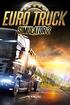 MANUAL Welcome to Euro Truck Simulator 2 The Euro Truck Simulator 2 lets you experience the thrill of commanding the most powerful machines that cruise the motorways. You will start as an enthusiast trucker
MANUAL Welcome to Euro Truck Simulator 2 The Euro Truck Simulator 2 lets you experience the thrill of commanding the most powerful machines that cruise the motorways. You will start as an enthusiast trucker
Poliscript Installation Guide
 Poliscript Installation Guide Version 4.0 Current Poliscript Build: Version 2.7 Build 23 Please note this document is correct up to 27 th July 2010 Important Information: - Please note that Poliscript
Poliscript Installation Guide Version 4.0 Current Poliscript Build: Version 2.7 Build 23 Please note this document is correct up to 27 th July 2010 Important Information: - Please note that Poliscript
Verizon Security Scan Powered by McAfee. Installation Guide for Home Users
 Verizon Security Scan Powered by McAfee Installation Guide for Home Users ii Contents Introduction 3 System requirements 5 Installing Security Scan 7 Downloading your software... 7 Download your software...
Verizon Security Scan Powered by McAfee Installation Guide for Home Users ii Contents Introduction 3 System requirements 5 Installing Security Scan 7 Downloading your software... 7 Download your software...
Autodesk Revit 2016 Product Line System Requirements and Recommendations
 Autodesk Revit 2016 Product Line System Requirements and Recommendations Autodesk Revit 2016, Autodesk Revit Architecture 2016, Autodesk Revit MEP 2016, Autodesk Revit Structure 2016 Minimum: Entry-Level
Autodesk Revit 2016 Product Line System Requirements and Recommendations Autodesk Revit 2016, Autodesk Revit Architecture 2016, Autodesk Revit MEP 2016, Autodesk Revit Structure 2016 Minimum: Entry-Level
Fiery E100 Color Server. Welcome
 Fiery E100 Color Server Welcome 2011 Electronics For Imaging, Inc. The information in this publication is covered under Legal Notices for this product. 45098226 27 June 2011 WELCOME 3 WELCOME This Welcome
Fiery E100 Color Server Welcome 2011 Electronics For Imaging, Inc. The information in this publication is covered under Legal Notices for this product. 45098226 27 June 2011 WELCOME 3 WELCOME This Welcome
MEDMONT STUDIO 5 BASE REQUIRMENTS
 MEDMONT STUDIO 5 BASE REQUIRMENTS Base Recommendations CPU: Pentium 4 2.8 GHz; (Core 2 Duo processor or better recommended) Mainboard: Intel chipset; (Genuine Intel motherboard recommended) Hard drive:
MEDMONT STUDIO 5 BASE REQUIRMENTS Base Recommendations CPU: Pentium 4 2.8 GHz; (Core 2 Duo processor or better recommended) Mainboard: Intel chipset; (Genuine Intel motherboard recommended) Hard drive:
Guest PC. for Mac OS X. User Guide. Version 1.6. Copyright 1996-2005 Lismore Software Systems, Ltd. All rights reserved.
 Guest PC for Mac OS X Version 1.6 User Guide Copyright 1996-2005 Lismore Software Systems, Ltd. All rights reserved. Table of Contents About Guest PC... 1 About your Virtual Computer... 1 Creating a Virtual
Guest PC for Mac OS X Version 1.6 User Guide Copyright 1996-2005 Lismore Software Systems, Ltd. All rights reserved. Table of Contents About Guest PC... 1 About your Virtual Computer... 1 Creating a Virtual
formerly Help Desk Authority 9.1.3 Upgrade Guide
 formerly Help Desk Authority 9.1.3 Upgrade Guide 2 Contacting Quest Software Email: Mail: Web site: [email protected] Quest Software, Inc. World Headquarters 5 Polaris Way Aliso Viejo, CA 92656 USA www.quest.com
formerly Help Desk Authority 9.1.3 Upgrade Guide 2 Contacting Quest Software Email: Mail: Web site: [email protected] Quest Software, Inc. World Headquarters 5 Polaris Way Aliso Viejo, CA 92656 USA www.quest.com
Nero MediaStreaming for MCE Manual
 Nero MediaStreaming for MCE Manual Nero AG Copyright and Trademark Information This manual and all its contents are protected by copyright and are the property of Nero AG. All rights reserved. This manual
Nero MediaStreaming for MCE Manual Nero AG Copyright and Trademark Information This manual and all its contents are protected by copyright and are the property of Nero AG. All rights reserved. This manual
BCA Software Installation and Troubleshooting Guide
 BCA Software Installation and Troubleshooting Guide This document contains four components: Prerequisites provides the list of prerequisites and system requirements to successfully install and run the
BCA Software Installation and Troubleshooting Guide This document contains four components: Prerequisites provides the list of prerequisites and system requirements to successfully install and run the
Yamaha 01V96 Version2 Upgrade Guide
 Yamaha 01V96 Version2 Upgrade Guide This document explains how to upgrade the 01V96 system software to V2.00 or later. Precautions (please be sure to read these precautions) The user assumes full responsibility
Yamaha 01V96 Version2 Upgrade Guide This document explains how to upgrade the 01V96 system software to V2.00 or later. Precautions (please be sure to read these precautions) The user assumes full responsibility
SYSTEM REQUIREMENTS...
 Contents INTRODUCTION... 1 BillQuick HR Setup Checklist... 2 SYSTEM REQUIREMENTS... 3 HARDWARE REQUIREMENTS... 3 SOFTWARE REQUIREMENTS... 3 Operating System Requirements... 3 Other System Requirements...
Contents INTRODUCTION... 1 BillQuick HR Setup Checklist... 2 SYSTEM REQUIREMENTS... 3 HARDWARE REQUIREMENTS... 3 SOFTWARE REQUIREMENTS... 3 Operating System Requirements... 3 Other System Requirements...
P3PC-3792-02ENZ0. Troubleshooting. (installation)
 P3PC-3792-02ENZ0 Troubleshooting (installation) Introduction Thank you for purchasing the color image scanner ScanSnap S1500/S1500M/S1300/S1100 (hereinafter referred to as "the ScanSnap"). This manual
P3PC-3792-02ENZ0 Troubleshooting (installation) Introduction Thank you for purchasing the color image scanner ScanSnap S1500/S1500M/S1300/S1100 (hereinafter referred to as "the ScanSnap"). This manual
Chapter 5: Fundamental Operating Systems
 Chapter 5: Fundamental Operating Systems IT Essentials: PC Hardware and Software v4.1 Chapter5 2007-2010 Cisco Systems, Inc. All rights reserved. Cisco Public 1 Chapter 5 Objectives 5.1 Explain the purpose
Chapter 5: Fundamental Operating Systems IT Essentials: PC Hardware and Software v4.1 Chapter5 2007-2010 Cisco Systems, Inc. All rights reserved. Cisco Public 1 Chapter 5 Objectives 5.1 Explain the purpose
5.4.8 Optional Lab: Managing System Files with Built-in Utilities in Windows 7
 5.4.8 Optional Lab: Managing System Files with Built-in Utilities in Windows 7 Introduction Print and complete this lab. In this lab, you will use Windows built-in utilities to gather information about
5.4.8 Optional Lab: Managing System Files with Built-in Utilities in Windows 7 Introduction Print and complete this lab. In this lab, you will use Windows built-in utilities to gather information about
Verizon Internet Security Suite Powered by McAfee. Installation Guide for Business Users
 Verizon Internet Security Suite Powered by McAfee Installation Guide for Business Users ii Contents Introduction 3 System requirements 5 Installing Verizon Internet Security Suite 7 Signing in to your
Verizon Internet Security Suite Powered by McAfee Installation Guide for Business Users ii Contents Introduction 3 System requirements 5 Installing Verizon Internet Security Suite 7 Signing in to your
Installing and Upgrading to Windows 7
 Installing and Upgrading to Windows 7 Before you can install Windows 7 or upgrade to it, you first need to decide which version of 7 you will use. Then, you should check the computer s hardware to make
Installing and Upgrading to Windows 7 Before you can install Windows 7 or upgrade to it, you first need to decide which version of 7 you will use. Then, you should check the computer s hardware to make
NVIDIA GeForce Experience
 NVIDIA GeForce Experience DU-05620-001_v02 October 9, 2012 User Guide TABLE OF CONTENTS 1 NVIDIA GeForce Experience User Guide... 1 About GeForce Experience... 1 Installing and Setting Up GeForce Experience...
NVIDIA GeForce Experience DU-05620-001_v02 October 9, 2012 User Guide TABLE OF CONTENTS 1 NVIDIA GeForce Experience User Guide... 1 About GeForce Experience... 1 Installing and Setting Up GeForce Experience...
AW-HE60 Firmware Upgrade Procedure
 AW-HE60 Firmware Upgrade Procedure Please be sure to read this first. AW-HE60 Upgrade Procedure February 2015 The update of AW-HE60 camera is performed via a network from Web setting screen on
AW-HE60 Firmware Upgrade Procedure Please be sure to read this first. AW-HE60 Upgrade Procedure February 2015 The update of AW-HE60 camera is performed via a network from Web setting screen on
Zinstall HDD User Guide
 Zinstall HDD User Guide Thank you for purchasing Zinstall. If you have any questions, issues or problems, please contact us: Toll-free phone: (877) 444-1588 International callers: +1-877-444-1588 Support
Zinstall HDD User Guide Thank you for purchasing Zinstall. If you have any questions, issues or problems, please contact us: Toll-free phone: (877) 444-1588 International callers: +1-877-444-1588 Support
Preparing the Windows version of the software for use
 Preparing the Windows version of the software for use System requirements Component Processor RAM Hard disk Drives Interfaces/network TCP/IP internet protocol Screen Installing the Conference Manager software
Preparing the Windows version of the software for use System requirements Component Processor RAM Hard disk Drives Interfaces/network TCP/IP internet protocol Screen Installing the Conference Manager software
Installing Windows XP Professional
 CHAPTER 3 Installing Windows XP Professional After completing this chapter, you will be able to: Plan for an installation of Windows XP Professional. Use a CD to perform an attended installation of Windows
CHAPTER 3 Installing Windows XP Professional After completing this chapter, you will be able to: Plan for an installation of Windows XP Professional. Use a CD to perform an attended installation of Windows
OFFICE KEYBOARD (MT1210 & MT1405) OFFICE FEATURES
 OFFICE KEYBOARD (MT1210 & MT1405) OFFICE FEATURES Thank you for purchasing OFFICE KEYBOARD. This User s manual contains all information that helps you to operate your keyboard. Please keep the software
OFFICE KEYBOARD (MT1210 & MT1405) OFFICE FEATURES Thank you for purchasing OFFICE KEYBOARD. This User s manual contains all information that helps you to operate your keyboard. Please keep the software
How To Install Database Oasis On A Computer Or Computer (For Free)
 INSTALLATION INSTRUCTIONS Table of Contents Installation Instructions 1 Table of Contents 1 System Requirements 2 Installation 3 Selecting where to Install the Professional Server 3 Installing Prerequisites
INSTALLATION INSTRUCTIONS Table of Contents Installation Instructions 1 Table of Contents 1 System Requirements 2 Installation 3 Selecting where to Install the Professional Server 3 Installing Prerequisites
If you are working with the H4D-60 or multi-shot cameras we recommend 8GB of RAM on a 64 bit Windows and 1GB of video RAM.
 Phocus 2.7.6 Windows read-me December 5 2013 Installation To install Phocus, run the installation bundle called Phocus 2.7.6 Setup.exe. This bundle contains Phocus, Hasselblad Device Drivers, Microsoft.NET
Phocus 2.7.6 Windows read-me December 5 2013 Installation To install Phocus, run the installation bundle called Phocus 2.7.6 Setup.exe. This bundle contains Phocus, Hasselblad Device Drivers, Microsoft.NET
Ironclads: High Seas Game Manual v. 1.1
 I. System requirements. Before installation, verify that your computer meets the minimal system requirements. Close all other programs prior to installing. You must have DirectX 9.0c installed. After installation
I. System requirements. Before installation, verify that your computer meets the minimal system requirements. Close all other programs prior to installing. You must have DirectX 9.0c installed. After installation
Ortelia Space Builder User Manual
 Ortelia Space Builder User Manual http://ortelia.com 1 Table of Contents Introducing Ortelia Space Builder... 2 System Requirements... 3 1. Operating system:... 3 2. Hardware:... 3 Minimum Graphics card
Ortelia Space Builder User Manual http://ortelia.com 1 Table of Contents Introducing Ortelia Space Builder... 2 System Requirements... 3 1. Operating system:... 3 2. Hardware:... 3 Minimum Graphics card
GUARD1 PLUS SE Administrator's Manual
 GUARD1 PLUS SE Administrator's Manual Version 4.4 30700 Bainbridge Road Solon, Ohio 44139 Phone 216-595-0890 Fax 216-595-0991 [email protected] www.guard1.com i 2010 TimeKeeping Systems, Inc. GUARD1 PLUS
GUARD1 PLUS SE Administrator's Manual Version 4.4 30700 Bainbridge Road Solon, Ohio 44139 Phone 216-595-0890 Fax 216-595-0991 [email protected] www.guard1.com i 2010 TimeKeeping Systems, Inc. GUARD1 PLUS
Installation Manual (MSI Version)
 Installation Manual (MSI Version) 1. SYSTEM REQUIREMENTS... 2 2. INSTALLATION INSTRUCTIONS... 2 2.1 REMOTE INSTALLATION USING GROUP POLICY... 2 2.1.1 Assigning Software...2 2.1.2 Publishing Software...2
Installation Manual (MSI Version) 1. SYSTEM REQUIREMENTS... 2 2. INSTALLATION INSTRUCTIONS... 2 2.1 REMOTE INSTALLATION USING GROUP POLICY... 2 2.1.1 Assigning Software...2 2.1.2 Publishing Software...2
Installation Guide for RTX 2011 with Service Pack 1
 Installation Guide for RTX 2011 with Service Pack 1 Copyright 1996-2011 by IntervalZero, Inc. All rights reserved. No part of this document may be reproduced or transmitted in any form or by any means,
Installation Guide for RTX 2011 with Service Pack 1 Copyright 1996-2011 by IntervalZero, Inc. All rights reserved. No part of this document may be reproduced or transmitted in any form or by any means,
Installation Guide Sybase ETL Small Business Edition 4.2 for Windows
 Installation Guide Sybase ETL Small Business Edition 4.2 for Windows Document ID: DC00738-01-0420-01 Last revised: April 2007 Topic Page 1. Overview 2 2. Before you begin 2 2.1 Review system requirements
Installation Guide Sybase ETL Small Business Edition 4.2 for Windows Document ID: DC00738-01-0420-01 Last revised: April 2007 Topic Page 1. Overview 2 2. Before you begin 2 2.1 Review system requirements
Topaz Installation Sheet
 Topaz Installation Sheet P/N 460924001E ISS 08FEB12 Content Introduction... 3 Recommended minimum requirements... 3 Setup for Internet Explorer:... 4 Topaz installation... 10 Technical support... 14 Copyright
Topaz Installation Sheet P/N 460924001E ISS 08FEB12 Content Introduction... 3 Recommended minimum requirements... 3 Setup for Internet Explorer:... 4 Topaz installation... 10 Technical support... 14 Copyright
Juniper NetScreen IPSec Dial Client. Installation Guide for Windows 2000 Windows XP Windows Vista
 Juniper NetScreen IPSec Dial Client Installation Guide for Windows 2000 Windows XP Windows Vista Revision 2.0 NetScreen is a registered trademark of Juniper, Inc. Windows is a registered trademark of Microsoft
Juniper NetScreen IPSec Dial Client Installation Guide for Windows 2000 Windows XP Windows Vista Revision 2.0 NetScreen is a registered trademark of Juniper, Inc. Windows is a registered trademark of Microsoft
Information in this document, including URL and other Internet Web site references, is subject to change without notice. Unless otherwise noted, the
 Information in this document, including URL and other Internet Web site references, is subject to change without notice. Unless otherwise noted, the example companies, organizations, products, domain names,
Information in this document, including URL and other Internet Web site references, is subject to change without notice. Unless otherwise noted, the example companies, organizations, products, domain names,
CMS-DH CENTRAL MANAGEMENT SOFTWARE
 CMS-DH CENTRAL MANAGEMENT SOFTWARE CMS-DH is a central management software that allows you to view and manage up to 300 DH200 series DVRs. System Requirements Your system must meet the system requirements
CMS-DH CENTRAL MANAGEMENT SOFTWARE CMS-DH is a central management software that allows you to view and manage up to 300 DH200 series DVRs. System Requirements Your system must meet the system requirements
Parallels Transporter Agent
 Parallels Transporter Agent User's Guide Copyright 1999-2015 Parallels IP Holdings GmbH and its affiliates. All rights reserved. Parallels IP Holdings GmbH Vordergasse 59 8200 Schaffhausen Switzerland
Parallels Transporter Agent User's Guide Copyright 1999-2015 Parallels IP Holdings GmbH and its affiliates. All rights reserved. Parallels IP Holdings GmbH Vordergasse 59 8200 Schaffhausen Switzerland
AXIS Camera Station Quick Installation Guide
 AXIS Camera Station Quick Installation Guide Copyright Axis Communications AB April 2005 Rev. 3.5 Part Number 23997 1 Table of Contents Regulatory Information.................................. 3 AXIS Camera
AXIS Camera Station Quick Installation Guide Copyright Axis Communications AB April 2005 Rev. 3.5 Part Number 23997 1 Table of Contents Regulatory Information.................................. 3 AXIS Camera
MN POS TM. Hardware & Peripherals. All required hardware may be purchased from Home Office.
 Important Notice Enclosed you will find the MN POS installation DVD for Windows 7 and Windows XP. Please keep all disks in a safe place in the Studio. If you purchased a computer from Home Office, MN POS
Important Notice Enclosed you will find the MN POS installation DVD for Windows 7 and Windows XP. Please keep all disks in a safe place in the Studio. If you purchased a computer from Home Office, MN POS
BitDefender Security for Exchange
 Quick Start Guide Copyright 2011 BitDefender 1. About This Guide This guide will help you install and get started with BitDefender Security for Exchange. For detailed instructions, please refer to the
Quick Start Guide Copyright 2011 BitDefender 1. About This Guide This guide will help you install and get started with BitDefender Security for Exchange. For detailed instructions, please refer to the
USER AND INSTALLATION MANUAL
 Revision 1 - October 2013 User and installation manual O-link The manufacturer OWANDY reserves the right to make modifications to its products or to their specifications in order to improve the performance,
Revision 1 - October 2013 User and installation manual O-link The manufacturer OWANDY reserves the right to make modifications to its products or to their specifications in order to improve the performance,
Symantec Backup Exec System Recovery Exchange Retrieve Option User's Guide
 Symantec Backup Exec System Recovery Exchange Retrieve Option User's Guide Symantec Backup Exec System Recovery Exchange Retrieve Option User's Guide The software described in this book is furnished under
Symantec Backup Exec System Recovery Exchange Retrieve Option User's Guide Symantec Backup Exec System Recovery Exchange Retrieve Option User's Guide The software described in this book is furnished under
Imaging Computing Server User Guide
 Imaging Computing Server User Guide PerkinElmer, Viscount Centre II, University of Warwick Science Park, Millburn Hill Road, Coventry, CV4 7HS T +44 (0) 24 7669 2229 F +44 (0) 24 7669 0091 E [email protected]
Imaging Computing Server User Guide PerkinElmer, Viscount Centre II, University of Warwick Science Park, Millburn Hill Road, Coventry, CV4 7HS T +44 (0) 24 7669 2229 F +44 (0) 24 7669 0091 E [email protected]
Quick Start Using DASYLab with your Measurement Computing USB device
 Quick Start Using DASYLab with your Measurement Computing USB device Thank you for purchasing a USB data acquisition device from Measurement Computing Corporation (MCC). This Quick Start document contains
Quick Start Using DASYLab with your Measurement Computing USB device Thank you for purchasing a USB data acquisition device from Measurement Computing Corporation (MCC). This Quick Start document contains
USB-MIDI Setup Guide. Operating requirements
 About the software The most recent versions of the applications contained on the accessory disc can be downloaded from the Korg website (http://www.korg.com). -MIDI Setup Guide Please note before use Copyright
About the software The most recent versions of the applications contained on the accessory disc can be downloaded from the Korg website (http://www.korg.com). -MIDI Setup Guide Please note before use Copyright
Welcome to SCANIA Truck Driving Simulator - The Game
 MANUAL Welcome to SCANIA Truck Driving Simulator - The Game Put your Truck driving skills to the test in SCANIA Truck Driving Simulator The Game! Once you ve completed basic training hopefully you ll be
MANUAL Welcome to SCANIA Truck Driving Simulator - The Game Put your Truck driving skills to the test in SCANIA Truck Driving Simulator The Game! Once you ve completed basic training hopefully you ll be
USB 2.0 GRAPHIC ADAPTER
 USB 2.0 GRAPHIC ADAPTER User s Manual DA-70833 USB 2.0 to VGA DA-70834 USB 2.0 to DVI-I Table of Contents 1. Introduction... 1 Applications... 2 Features... 2 Package Contents... 3 System Requirements...
USB 2.0 GRAPHIC ADAPTER User s Manual DA-70833 USB 2.0 to VGA DA-70834 USB 2.0 to DVI-I Table of Contents 1. Introduction... 1 Applications... 2 Features... 2 Package Contents... 3 System Requirements...
Horizon Client Workstation Specifications and Deployment
 DVTEL INC. 65 Challenger Road Ridgefield Park, NJ 07660 The contents of this guide may not be reproduced or reprinted in whole or in part without the express written permission of DVTEL, INC. Horizon Client
DVTEL INC. 65 Challenger Road Ridgefield Park, NJ 07660 The contents of this guide may not be reproduced or reprinted in whole or in part without the express written permission of DVTEL, INC. Horizon Client
Trademark Notice. Copyright Notice
 User s Guide Trademark Notice LinQ, SMART Board, Sympodium, Notebook, Bridgit, smarttech and the SMART logo are trademarks or registered trademarks of SMART Technologies Inc. in the U.S. and/or other countries.
User s Guide Trademark Notice LinQ, SMART Board, Sympodium, Notebook, Bridgit, smarttech and the SMART logo are trademarks or registered trademarks of SMART Technologies Inc. in the U.S. and/or other countries.
This document describes the standard software installation process for Doors.NET software.
 Doors.NET installation and controller configuration is a three step process. Each of these steps has its own document, with controller configuration broken into separate documents per hardware type. software
Doors.NET installation and controller configuration is a three step process. Each of these steps has its own document, with controller configuration broken into separate documents per hardware type. software
Getting Started with VMware Fusion. VMware Fusion for Mac OS X
 Getting Started with VMware Fusion VMware Fusion for Mac OS X 2 Getting Started with VMware Fusion Getting Started with VMware Fusion Item: EN-000189-00 You can find the most up-to-date technical documentation
Getting Started with VMware Fusion VMware Fusion for Mac OS X 2 Getting Started with VMware Fusion Getting Started with VMware Fusion Item: EN-000189-00 You can find the most up-to-date technical documentation
CompleteView Pop Up Monitor User s Manual. Version 3.8
 CompleteView Pop Up Monitor User s Manual Version 3.8 Table of Contents Introduction... 3 End User License Agreement... 4 System Requirements... 5 Installation... 6 Operating the Pop Up Monitor... 11 Normal
CompleteView Pop Up Monitor User s Manual Version 3.8 Table of Contents Introduction... 3 End User License Agreement... 4 System Requirements... 5 Installation... 6 Operating the Pop Up Monitor... 11 Normal
Introduction and Overview
 Inmagic Content Server Workgroup 10.00 Microsoft SQL Server 2005 Express Edition Installation Notes Introduction and Overview These installation notes are intended for the following scenarios: 1) New installations
Inmagic Content Server Workgroup 10.00 Microsoft SQL Server 2005 Express Edition Installation Notes Introduction and Overview These installation notes are intended for the following scenarios: 1) New installations
