Important Health Warning: Photosensitive Seizures
|
|
|
- Brianna Lucas
- 7 years ago
- Views:
Transcription
1
2 WARNING Before playing this game, read the Xbox 360 console, Xbox 360 Kinect Sensor, and accessory manuals for important safety and health information. Important Health Warning: Photosensitive Seizures A very small percentage of people may experience a seizure when exposed to certain visual images, including flashing lights or patterns that may appear in video games. Even people with no history of seizures or epilepsy may have an undiagnosed condition that can cause photosensitive epileptic seizures while watching video games. Symptoms can include light-headedness, altered vision, eye or face twitching, jerking or shaking of arms or legs, disorientation, confusion, momentary loss of awareness, and loss of consciousness or convulsions that can lead to injury from falling down or striking nearby objects. Immediately stop playing and consult a doctor if you experience any of these symptoms. Parents, watch for or ask children about these symptoms children and teenagers are more likely to experience these seizures. The risk may be reduced by being farther from the screen; using a smaller screen; playing in a well-lit room, and not playing when drowsy or fatigued. If you or any relatives have a history of seizures or epilepsy, consult a doctor before playing. Xbox LIVE Xbox LIVE is your connection to more games, more entertainment, more fun. Go to to learn more. Connecting Before you can use Xbox LIVE, connect your Xbox 360 console to a highspeed Internet connection and sign up to become an Xbox LIVE member. For more information about connecting, and to determine whether Xbox LIVE is available in your region, go to Family Settings These easy and flexible tools enable parents and caregivers to decide which games young game players can access based on the content rating. Parents can restrict access to mature-rated content. Approve who and how your family interacts with others online with the Xbox LIVE service, and set time limits on how long they can play. For more information, go to
3 TABLE OF CONTENTS Introduction...2 Portal of Power...2 Gameplay Controls...3 Menus... 4 Playing the Game...5 Arena Modes... 9 Save Features... 9 Customer Care... Back Cover 1
4 INTRODUCTION Skylands need your help, Portal Master! Prepare yourself for an all new adventure with the Skylanders and the SWAP Force. For generations, the SWAP Force protected the Cloudbreak Islands, home to a mystic volcano that erupts every one hundred years to replenish all of the magic in Skylands. During the last eruption, the SWAP Force became caught in the magical blast, which sent them to Earth and gave them the unique ability to swap powers! Now a new evil is threatening the Cloudbreak Islands, and it s up to you, Portal Master, to send the Skylanders and the SWAP Force back into Skylands to save the day! PORTAL OF POWER To begin Skylanders SWAP Force, the Portal of Power must first be connected up to your Xbox 360 Console. With the Xbox 360 Console powered off, insert the Portal of Power into an available USB port. Power on your Xbox 360 Console and the Portal of Power will automatically be ready for use. It is through the Portal of Power that the Skylanders can enter the ancient islands that make up Skylands. Once placed on the Portal of Power, the Skylander will come to life and be playable in game. TOY PLACEMENT You may place up to 3 toys on the Portal of Power at once, which includes 2 playable Skylanders (for 2 player mode only) and 1 Magic Item or 1 Location Piece (sold separately). 2
5 GAMEPLAY CONTROLS The Portal of Power and at least one Skylander figure are required to start a new profile and to proceed in the first part of the tutorial. ] Interact _ Attack 3 x Interact ` Attack 2 Y Attack 3 L Movement/ Navigate Menus < Skylanders Stats l Navigate Menu C Right Stick Xbox Guide button X Attack 1 B Attack 2/ Back in Menus A Jump/Accept Menu Selection > Pause Xbox 360 Basic Action START Pause Left Stick Movement/Navigate Menus A Button Jump/Accept Menu Selection X Button Attack 1 B Button Attack 2/Back in Menus Y Button/Left Bumper Attack 3 Right Trigger/Left Trigger Interact BACK Skylanders Stats D-Pad Navigate Menu 3
6 MENUS MENU NAVIGATION Left Stick Navigate menus A Button Press to accept B Button Press to go back to the previous menu or cancel MAIN MENU Story Mode Begin your adventure in either Single Player or with a friend in Co-op. Arena Modes Survive by yourself or with a friend in a variety of challenging stages, or battle against a friend in various arena modes. Options View Controls, Adjust Audio Settings (Music, Voice, and Effects), Turn On/Off Subtitles, Adjust Brightness, and View the Credits! PAUSE MENU Skylander View and Manage your Skylander s Stats, Hats, Unique Quests, and Unique Upgrades on both Top and Bottom Parts of your Skylander. Portal Master View your Portal Master Rank as well as the number of stars you have acquired. Collection View your collection of Hats, Legendary Treasures, Story Scrolls, Bonus Mission Maps, Charms, Acquired Skylanders, and Skylander SWAP Force combinations. Options View your Controller Settings; Adjust the game s Difficulty, Adjust Audio Settings, Turn On/Off Subtitles, Adjust the brightness, and view the Online Manual Location. Level Select Visit previously completed levels as well as access your Bonus Missions! Main Menu Exit the game and return to the Main Menu. 4
7 PLAYING THE GAME Life Meter This green meter displays the amount of Health your Skylander has. If the life meter of any Skylander reaches zero, they must be removed from the Portal of Power and replaced with a different Skylander, or you will have to restart the level. If the life meter of a SWAP Force Skylander reaches zero, then both the top and bottom halves must be removed from the Portal of Power. Neither half will work in any other SWAP combinations until the next level is reached or the level is restarted. 2. Level and Level Meter This meter displays the current level of your Skylander. When this meter fills up completely, your Skylander will level up. The maximum level a Skylander can reach is 20. Skylanders from Skylanders Spyro s Adventure and Skylanders Giants can also reach level 20 while being used in Skylanders SWAP Force. 3. Elemental Symbol Displays the elemental symbol of your Skylander. If you are using SWAP Force parts with different elements, it will display both of your elements. 4. Elemental Bonus Symbol While in one of these areas, if you place a Skylander that has the matching element type on the Portal of Power, the Skylander will be more powerful than normal. 5. Dual Elemental Gate This gate can be unlocked by a SWAP Force Skylander that is of both featured elements. If playing in Co-Op, this gate can be unlocked if both featured elements are represented by one of the Skylanders. 6. Elemental Gate This gate can be unlocked with a Skylander that is of that element. 7. Health Pick Up Collecting food pick-ups will restore some of your Life Meter. 8. Currency Collecting various forms of treasure will allow you to purchase upgrades. 5
8 PLAYING THE GAME SKYLANDER INFO Press the BACK button to view and manage each of your Skylanders in the Skylander Info Section. The below menus and sub menus can be found under Skylander Info : Stats Displays your current Skylander s Stats. Hats View which hats your Skylander has collected and equip or remove them here. Upgrades - View which upgrades your Skylander has acquired on both the Top and Bottom Half. Quests Defines your individual Skylander Quests and shows your rank, which is dependent on how many quests you have completed. Manage Allows you to reset the progress of your Skylander s Top or Bottom Half, give a nickname to your Skylander or take ownership. UPGRADES Spending coins in the Mega Power Pod located within Woodburrow or in the smaller Power Pods throughout the Cloudbreak Islands will allow your Skylanders to power up their abilities, and even gain new abilities! ELEMENTAL CLASSES Each Skylander possesses the power of one of 8 Elemental Classes. The Elemental Classes included are: Air Life Undead Earth Fire Water Magic Tech ELEMENTAL GATES Throughout Skylands, there are Elemental Gates that only Skylanders of that element can open. Inside are special areas containing new challenges, collectibles, and other rewards for you to discover! Some elemental gates require two elements to open. Open these doors with either two Skylanders of the matching elements in Co-op, or use a SWAP Force character with a top and bottom that match both of the elements in Single Player mode. 6
9 PLAYING THE GAME SWAP FORCE POWERS Each SWAP Force Skylander possesses one of 8 SWAP Force Powers. The SWAP Force powers included are: Dig Bounce Teleport Sneak Rocket Speed Climb Spin SWAP FORCE POWER ZONES Also throughout Skylands, there are SWAP Force Power Zones that only Skylanders of that SWAP Force Power can open. To enter, the bottom half of the Skylander should have the same matching icon as on the Zone, which signifies they have that SWAP Force Power. Once inside a SWAP Force Power Zone, be prepared to face new challenges that are unique for each SWAP Force Power. Earn collectibles, such as Hats, Legendary Items, and Bonus Missions, by bouncing, flying, and racing to name a few new actions, through these SWAP Force Power Zones. LEVELING UP Your Skylanders will gain experience as they defeat enemies. As your Skylander levels up, their health will increase as well. The maximum level a Skylander can reach is 20. WOODBURROW The town of Woodburrow has been the meeting place of the Ancient Elementals for generations, and is located very close to the magical volcano Mount Cloudbreak. It is here that you may train your Skylanders to become stronger, either by purchasing new upgrades or items for your Skylanders, or by honing their skills with the use of Arena challenges. Rufus Rufus is the Village Crier of Woodburrow and knows everything about the village. If you are ever confused about what to do while you re in town, talk to him and he ll show you where to go. Chieftess The Chieftess is the only one in the village who can communicate with the Ancient Elementals. She will be invaluable on your quest to protect them from Kaos. HipBros (Tuk and Gorm) These brothers aren t always on the friendliest terms, but Gorm protects the only Mega Power Pod in the town, and Tuk runs the only shop in town, so you should get to know them both so you can turn in your currency you have earned on your quest for upgrades. 7
10 PLAYING THE GAME AirDocks Whenever there s adventuring to be done or journeys to undertake, this is the place to go! Flynn can always be found there keeping a watchful eye on his ship the Dread Yacht, and Tessa can usually be seen there, taking care of her bird Whiskers. Eon Go see Eon on his altar by the AirDocks to view your portal master rank, and view your portal master accolades. The more stars you collect, the higher your rank will reach. Snagglescale s Arena Challenges Come to the arena to test your and a friend s strength in a variety of modes, including challenge modes like Solo Survival, Team Survival, Rival Survival, and head-to-head modes like Battle and Ring Out. Legendary Treasure Pedestals These pedestals are located throughout Woodburrow, but you can only use them when you have a high enough portal master rank. Consult with Eon on his altar to see how you can achieve a higher portal master rank. Wheellock Visit Wheellock after you ve completed the game to revisit some levels and complete various Score Mode Challenges. Avril If speed is more your game than points, you can also visit Avril after you ve completed the game to try out some Time Attack Challenges. TOYS Skylanders SWAP Force can be played with both Skylanders Giants and Skylanders Spyro s Adventure Figures as well as the new Skylanders SWAP Force characters. During gameplay you can switch Skylanders at any time. Skylanders can be used on their home Portal of Power or as a guest on a friend s Portal of Power in both Story Mode and the Arena Modes. All experience points, currency and upgrades are automatically saved to each toy. CO-OP PLAY At any time during Story Mode, a second player can join the game by hitting the A Button on a second controller, and placing a Skylander on the Portal of Power. To drop out of the game, Player 1 or Player 2 must remove their Skylander from the Portal of Power and press the B Button on their controller. 8
11 ARENA MODES In the various Battle Modes, choose from a variety of arenas and have a brawl against your friends. Use items, traps and jump pads to your advantage as you try to become the ultimate Portal Master. Challenge a friend in five different head to head modes: Solo Survival Survive multiple stages of enemies of increasing difficulty. Team Survival Survive multiple stages of enemies of increasing difficulty with a friend. Rival Survival Rank more points than your opponent as you fight enemies. Battle Arena Defeat your opponent with your attacks and by triggering hazards in the arena. Ring Out Knock your opponent out of the arena with well-timed power hits. SAVE FEATURES TOY SAVE FEATURE While on your home Portal of Power the following are saved to your toys: Experience Level The Nickname that you give to your Skylander Currency Upgraded abilities and Statistics The hat your Skylander is wearing The Quest ranking of your Skylander This allows you to take your Skylander to enter another Portal of Power and still play with your very own upgraded and personalized collection of Skylanders. While at your friend s house, your Skylander will continue to remember and will save all of the Currency, Items, Character Quests, and Experience it has earned and collected. Take your own personalized Skylanders to a friend s house and help them with their quest or fight against them in the Arena Modes! GAME SAVE Your progress through the objectives of the Story Mode, as well as certain types of collectibles are saved onto your save game slot as opposed to being saved on your toy. These collectibles include Story Scrolls, Hats, Soul Gems, Bonus Missions, and Legendary Treasures. 9
12 CUSTOMER CARE Access all of your support needs at support.activision.com. From this site, you will be able to create a personalized account and get access to our extensive knowledgebase and our massive community. You can also get personalized assistance for your game by clicking Contact Us, filling out the required information and choosing from the available options Activision Publishing, Inc. SKYLANDERS SWAP FORCE, SWAP FORCE, SWAPPABLE. UNSTOPPABLE., SKYLANDERS GIANTS, SKYLANDERS SPYRO S ADVENTURE, PORTAL OF POWER, LIGHTCORE, BRING THE SKYLANDERS TO LIFE, and ACTIVISION are trademarks of Activision Publishing, Inc. Uses Bink Video. Copyright by RAD Game Tools, Inc. All other trademarks and trade names are the properties of their respective owners.
Important Health Warning: Photosensitive Seizures
 WARNING Before playing this game, read the Xbox 360 console, Xbox 360 Kinect Sensor, and accessory manuals for important safety and health information. www.xbox.com/support. Important Health Warning: Photosensitive
WARNING Before playing this game, read the Xbox 360 console, Xbox 360 Kinect Sensor, and accessory manuals for important safety and health information. www.xbox.com/support. Important Health Warning: Photosensitive
Important Health Warning: Photosensitive Seizures
 WARNING Before playing this game, read the Xbox 360 console, Xbox 360, and accessory manuals for important safety and health information. www.xbox.com/support. Important Health Warning: Photosensitive
WARNING Before playing this game, read the Xbox 360 console, Xbox 360, and accessory manuals for important safety and health information. www.xbox.com/support. Important Health Warning: Photosensitive
For more information, visit www.esrb.org. ON BACK ON FRONT VIDEO GAME
 WARNING Before playing this game, read the Xbox 360 console and accessory manuals for important safety and health information. Keep all manuals for future reference. For replacement console and accessory
WARNING Before playing this game, read the Xbox 360 console and accessory manuals for important safety and health information. Keep all manuals for future reference. For replacement console and accessory
For further information visit http://www.pegi.info and pegionline.eu
 WARNING Before playing this game, read the Xbox 360 console and accessory manuals for important safety and health information. Keep all manuals for future reference. For replacement console and accessory
WARNING Before playing this game, read the Xbox 360 console and accessory manuals for important safety and health information. Keep all manuals for future reference. For replacement console and accessory
WARNING - SEIZURES WARNING - REPETITIVE MOTION INJURIES AND EYESTRAIN CAUTION - MOTION SICKNESS IMPORTANT LEGAL INFORMATION
 INSTRUCTION BOOKLET PRESS THE HOME BUTTON WHILE THE GAME IS RUNNING, THEN SELECT ELECTRONIC MANUAL. TO VIEW THE PLEASE CAREFULLY READ THE Wii U OPERATIONS MANUAL COMPLETELY BEFORE USING YOUR Wii U HARDWARE
INSTRUCTION BOOKLET PRESS THE HOME BUTTON WHILE THE GAME IS RUNNING, THEN SELECT ELECTRONIC MANUAL. TO VIEW THE PLEASE CAREFULLY READ THE Wii U OPERATIONS MANUAL COMPLETELY BEFORE USING YOUR Wii U HARDWARE
WARNING www.xbox.com/support Important Health Warning About Playing Video Games Photosensitive seizures Xbox LIVE www.xbox.com/live Connecting
 WARNING Before playing this game, read the Xbox 360 console and accessory manuals for important safety and health information. Keep all manuals for future reference. For replacement console and accessory
WARNING Before playing this game, read the Xbox 360 console and accessory manuals for important safety and health information. Keep all manuals for future reference. For replacement console and accessory
Need for Speed ProStreet (Xbox 360)
 Need for Speed ProStreet (Xbox 360) WARNING Before playing this game, read the Xbox 360 Instruction Manual and any peripheral manuals for important safety and health information. Keep all manuals for future
Need for Speed ProStreet (Xbox 360) WARNING Before playing this game, read the Xbox 360 Instruction Manual and any peripheral manuals for important safety and health information. Keep all manuals for future
XBOX 360 CONTROLLER YOUR PURSUIT OF TRIVIA BEGINS GENERAL CONTROLS RT LB. Y button X button. B button A button. left stick. BACK button.
 WARNING Before playing this game, read the Xbox 360 Instruction Manual and any peripheral manuals for important safety and health information. Keep all manuals for future reference. For replacement manuals,
WARNING Before playing this game, read the Xbox 360 Instruction Manual and any peripheral manuals for important safety and health information. Keep all manuals for future reference. For replacement manuals,
INSTRUCTION MANUAL FOR GBA / SNES / NES / GENESIS / FAMICOM. For additional information, please visit www.retron5.com
 INSTRUCTION MANUAL FOR GBA / SNES / NES / GENESIS / FAMICOM For additional information, please visit www.retron5.com TABLE OF CONTENTS Warning... 2 Package Contents... 3 RetroN 5 Console... 4 RetroN 5
INSTRUCTION MANUAL FOR GBA / SNES / NES / GENESIS / FAMICOM For additional information, please visit www.retron5.com TABLE OF CONTENTS Warning... 2 Package Contents... 3 RetroN 5 Console... 4 RetroN 5
Xbox 360 Big Button Pad. Xbox 360 Controller. Buzz In. Select Answer A Select Answer B Select Answer X Select Answer Y.
 Xbox 360 Big Button Pad Buzz In Xbox 360 Controller : BACK Xbox Guide ; START/ PAUSE Select Answer A Select Answer B Select Answer X Select Answer Y Buzz In l 0808 Part No. X14-93185-01 WARNING Before
Xbox 360 Big Button Pad Buzz In Xbox 360 Controller : BACK Xbox Guide ; START/ PAUSE Select Answer A Select Answer B Select Answer X Select Answer Y Buzz In l 0808 Part No. X14-93185-01 WARNING Before
WARNING - 3D FEATURE ONLY FOR CHILDREN 7 AND OVER WARNING - SEIZURES WARNING - EYESTRAIN AND MOTION SICKNESS
 INSTRUCTION BOOKLET PLEASE CAREFULLY READ THE NINTENDO 3DS TM OPERATIONS MANUAL BEFORE USING YOUR SYSTEM, GAME CARD OR ACCESSORY. THIS MANUAL CONTAINS IMPORTANT HEALTH AND SAFETY INFORMATION. IMPORTANT
INSTRUCTION BOOKLET PLEASE CAREFULLY READ THE NINTENDO 3DS TM OPERATIONS MANUAL BEFORE USING YOUR SYSTEM, GAME CARD OR ACCESSORY. THIS MANUAL CONTAINS IMPORTANT HEALTH AND SAFETY INFORMATION. IMPORTANT
TABLE OF CONTENTS. Fight Mode... 12 Tournament... 12 Versus Mode... 13 Options... 13
 TABLE OF CONTENTS Xbox LIVE.................................... 2 Introduction.................................... 2 Game Modes................................... 3 Story Mode.....................................
TABLE OF CONTENTS Xbox LIVE.................................... 2 Introduction.................................... 2 Game Modes................................... 3 Story Mode.....................................
MADE IN EUROPE 1001285
 Microsoft, Xbox, Xbox 360, Xbox Live, and the Xbox, Xbox 360, and Xbox Live logos are either registered trademarks or trademarks of Microsoft Corporation in the U.S. and/or other countries. MADE IN EUROPE
Microsoft, Xbox, Xbox 360, Xbox Live, and the Xbox, Xbox 360, and Xbox Live logos are either registered trademarks or trademarks of Microsoft Corporation in the U.S. and/or other countries. MADE IN EUROPE
Get More From Your Games! Collect Units as you play to unlock the following rewards:
 Get More From Your Games! Collect Units as you play to unlock the following rewards: Create your free account on uplay.com to benefit from exclusive in-game content - Far Cry 3 wallpaper - Tattoo Pack
Get More From Your Games! Collect Units as you play to unlock the following rewards: Create your free account on uplay.com to benefit from exclusive in-game content - Far Cry 3 wallpaper - Tattoo Pack
63720A IN I S N T S R T U R C U T C I T O I N B O O N B O O K O L K E L T E
 63720A INSTRUCTION BOOKLET 2-5 Wireless DS Single-Card Download Play THIS GAME ALLOWS WIRELESS MULTIPLAYER GAMES DOWNLOADED FROM ONE GAME CARD. 2-5 Wireless DS Multi-Card Play THIS GAME ALLOWS WIRELESS
63720A INSTRUCTION BOOKLET 2-5 Wireless DS Single-Card Download Play THIS GAME ALLOWS WIRELESS MULTIPLAYER GAMES DOWNLOADED FROM ONE GAME CARD. 2-5 Wireless DS Multi-Card Play THIS GAME ALLOWS WIRELESS
CoMplete Controls. Y button X button B button A button. left stick. BACK button. START button. directional pad Xbox Guide.
 WARNING Before playing this game, read the Xbox 360 Instruction Manual and any peripheral manuals for important safety and health information. Keep all manuals for future reference. For replacement manuals,
WARNING Before playing this game, read the Xbox 360 Instruction Manual and any peripheral manuals for important safety and health information. Keep all manuals for future reference. For replacement manuals,
1 Important Information. Basic Information. 2 Introduction. 3 Getting Started. 4 Saving and Deleting Data. Actions. 5 Donkey Kong's Moves
 1 Important Information Basic Information 2 Introduction 3 Getting Started 4 Saving and Deleting Data Actions 5 Donkey Kong's Moves 6 Diddy Kong's Moves How to Play 7 Game Maps 8 Game Screen 9 Basic Play
1 Important Information Basic Information 2 Introduction 3 Getting Started 4 Saving and Deleting Data Actions 5 Donkey Kong's Moves 6 Diddy Kong's Moves How to Play 7 Game Maps 8 Game Screen 9 Basic Play
How to Avoid ESRB Seizures When Playing Video Games
 Customer Support Note: Please do not contact Customer Support for hints/codes/ cheats; only technical issues. Internet: http://www.activision.com/support Our support section of the Web has the most up-to-date
Customer Support Note: Please do not contact Customer Support for hints/codes/ cheats; only technical issues. Internet: http://www.activision.com/support Our support section of the Web has the most up-to-date
Complete Controls RT RB. Y button X button B button A button. left stick. BACK button. START button. directional pad Xbox Guide.
 WARNING Before playing this game, read the Xbox 360 Instruction Manual and any peripheral manuals for important safety and health information. Keep all manuals for future reference. For replacement manuals,
WARNING Before playing this game, read the Xbox 360 Instruction Manual and any peripheral manuals for important safety and health information. Keep all manuals for future reference. For replacement manuals,
Age of Wonders I Quick Start Guide
 Age of Wonders I Quick Start Guide Thank you very much for purchasing this Age of Wonders Game. This quick starting guide helps you get acquainted with all the basic controls of the game. Getting Started
Age of Wonders I Quick Start Guide Thank you very much for purchasing this Age of Wonders Game. This quick starting guide helps you get acquainted with all the basic controls of the game. Getting Started
Arcade Retro Gaming. Operating Manual. Multiple Classic Computer (MCC) Model No. MCC-TV. Dear customer: Operations Reference Getting started
 Arcade Retro Gaming Operating Manual Multiple Classic Computer (MCC) Model No. MCC-TV Dear customer: Thank you for purchasing Multiple Classic Computer (MCC-TV). For optimum performance and saftey, please
Arcade Retro Gaming Operating Manual Multiple Classic Computer (MCC) Model No. MCC-TV Dear customer: Thank you for purchasing Multiple Classic Computer (MCC-TV). For optimum performance and saftey, please
Confi rm/roll dice Back Cursor/Player movement
 Contents Your Pursuit of Trivia Begins..........2 General Controls...................2 Getting Started....................3 Playing the Game..................4 Game Modes......................6 Downloadable
Contents Your Pursuit of Trivia Begins..........2 General Controls...................2 Getting Started....................3 Playing the Game..................4 Game Modes......................6 Downloadable
Contents. Introduction. Controls. Introduction...2 Controls...2. Gear...8 Bench...9. Main Menu...5. Warranty...12
 WARNING Before playing this game, read the Xbox 360 console, Xbox 360 Kinect Sensor, and accessory manuals for important safety and health information.www.xbox.com/support. Important Health Warning: Photosensitive
WARNING Before playing this game, read the Xbox 360 console, Xbox 360 Kinect Sensor, and accessory manuals for important safety and health information.www.xbox.com/support. Important Health Warning: Photosensitive
quick start guide A Quick Start Guide inflow Support GET STARTED WITH INFLOW
 GET STARTED WITH INFLOW quick start guide Welcome to the inflow Community! This quick-start guide includes all the important stuff to get you tracking your inventory before you know it! Just follow along
GET STARTED WITH INFLOW quick start guide Welcome to the inflow Community! This quick-start guide includes all the important stuff to get you tracking your inventory before you know it! Just follow along
YOUR VIP PASS The VIP Pass Code provides the complete
 WARNING Before playing this game, read the Xbox 360 console and accessory manuals for important safety and health information. Keep all manuals for future reference. For replacement console and accessory
WARNING Before playing this game, read the Xbox 360 console and accessory manuals for important safety and health information. Keep all manuals for future reference. For replacement console and accessory
Cinderella and Sleeping Beauty. User s Manual 2008 VTech Disney elements Disney
 Cinderella and Sleeping Beauty User s Manual 2008 VTech Disney elements Disney Dear Parent, The gift of reading is the greatest gift you can give your child. That s why together with Disney, VTech developed
Cinderella and Sleeping Beauty User s Manual 2008 VTech Disney elements Disney Dear Parent, The gift of reading is the greatest gift you can give your child. That s why together with Disney, VTech developed
Getting to Know Xsight... 3. Home Screen and Everyday Use... 9. Settings... 11. PC Setup... 17. 2 www.oneforall.com
 User Manual English English Getting to Know Xsight........................................ 3 Unpacking and Setting Up Xsight............................................................. 3 Using Xsight
User Manual English English Getting to Know Xsight........................................ 3 Unpacking and Setting Up Xsight............................................................. 3 Using Xsight
ULTIMATE NES REMIX. Getting Started. Playing the Game
 ULTIMATE NES REMIX 1 Important Information Getting Started 2 Online Features 3 Parental Controls Playing the Game 4 Selecting a Mode 5 Selecting a Stage 6 Playing a Stage 7 Rankings 8 Saving and Deleting
ULTIMATE NES REMIX 1 Important Information Getting Started 2 Online Features 3 Parental Controls Playing the Game 4 Selecting a Mode 5 Selecting a Stage 6 Playing a Stage 7 Rankings 8 Saving and Deleting
ABOUT YOUR SATELLITE RECEIVER
 2 Satellite Receiver ABOUT YOUR SATELLITE RECEIVER This chapter gives you an overview and a description of your satellite receiver. SATELLITE RECEIVER OVERVIEW SINGLE AND DUAL MODES REMOTE CONTROL SATELLITE
2 Satellite Receiver ABOUT YOUR SATELLITE RECEIVER This chapter gives you an overview and a description of your satellite receiver. SATELLITE RECEIVER OVERVIEW SINGLE AND DUAL MODES REMOTE CONTROL SATELLITE
NINTENDO 3DS SOFTWARE INSTRUCTION BOOKLET (CONTAINS IMPORTANT HEALTH AND SAFETY INFORMATION)
 PRINTED IN THE EU NINTENDO 3DS SOFTWARE INSTRUCTION BOOKLET (CONTAINS IMPORTANT HEALTH AND SAFETY INFORMATION) MAA-CTR-ANRP-UKV This seal is your assurance that Nintendo has reviewed this product and that
PRINTED IN THE EU NINTENDO 3DS SOFTWARE INSTRUCTION BOOKLET (CONTAINS IMPORTANT HEALTH AND SAFETY INFORMATION) MAA-CTR-ANRP-UKV This seal is your assurance that Nintendo has reviewed this product and that
INSTRUCTION BOOKLET (CONTAINS IMPORTANT HEALTH AND SAFETY INFORMATION)
 NTR-AMQP-UKV INSTRUCTION BOOKLET (CONTAINS IMPORTANT HEALTH AND SAFETY INFORMATION) This seal is your assurance that Nintendo has reviewed this product and that it has met our standards for excellence
NTR-AMQP-UKV INSTRUCTION BOOKLET (CONTAINS IMPORTANT HEALTH AND SAFETY INFORMATION) This seal is your assurance that Nintendo has reviewed this product and that it has met our standards for excellence
Video Baby Monitor System. User Guide
 Video Baby Monitor System User Guide What s inside Welcome!... 2 Getting started... 3 Tour of the system... 7 Everyday use...13 Cameras... 14 Motion/Alerts... 18 Recording... 21 Playing Back Pictures and
Video Baby Monitor System User Guide What s inside Welcome!... 2 Getting started... 3 Tour of the system... 7 Everyday use...13 Cameras... 14 Motion/Alerts... 18 Recording... 21 Playing Back Pictures and
Important Health Warning: Photosensitive Seizures
 WARNING Before playing this game, read the Xbox One system, and accessory manuals for important safety and health information. www.xbox.com/support. Important Health Warning: Photosensitive Seizures A
WARNING Before playing this game, read the Xbox One system, and accessory manuals for important safety and health information. www.xbox.com/support. Important Health Warning: Photosensitive Seizures A
Xbox LIVE Vision. english
 Xbox LIVE Vision Thanks for choosing the Xbox LIVE Vision camera. Xbox LIVE Vision adds video to your Xbox 360 system and games, including: Video chat and picture messages. Photo snapshots. Family Settings
Xbox LIVE Vision Thanks for choosing the Xbox LIVE Vision camera. Xbox LIVE Vision adds video to your Xbox 360 system and games, including: Video chat and picture messages. Photo snapshots. Family Settings
Last Team Standing Creator GUIDE
 GUIDE 1 INTRODUCTION Upon entering the GTA Online Creator tool, you ll be presented with multiple Job types that are available to create (01). 01 2 02 After selecting Last Team Standing [LTS], you will
GUIDE 1 INTRODUCTION Upon entering the GTA Online Creator tool, you ll be presented with multiple Job types that are available to create (01). 01 2 02 After selecting Last Team Standing [LTS], you will
Hi! Let s get started.
 Hi! Let s get started. What s in the Box Roku player Remote control 2 x AAA batteries for remote A/V cable RCA Power adapter Get to know your roku A Front view B C F Back view D E A B C D E F Status light
Hi! Let s get started. What s in the Box Roku player Remote control 2 x AAA batteries for remote A/V cable RCA Power adapter Get to know your roku A Front view B C F Back view D E A B C D E F Status light
Content Get Started... 3 Insert SIM card and Memory Card...3 Charging the Battery or Connect to a Computer...4 PAD Overview...
 Content Get Started... 3 Insert SIM card and Memory Card...3 Charging the Battery or Connect to a Computer...4 PAD Overview... 5 Locking and Unlocking the Screen...6 Basic Operation... 7 Switch on/off...
Content Get Started... 3 Insert SIM card and Memory Card...3 Charging the Battery or Connect to a Computer...4 PAD Overview... 5 Locking and Unlocking the Screen...6 Basic Operation... 7 Switch on/off...
Leaf River Outdoor Products Vibrashine, Inc. P.O. Box 557 Taylorsville, MS 39168 (601) 785-9854 FAX (601) 785-9874 www.vibrashine.
 MULTI-CARD PICTURE VIEWER Model PV-2.5 Leaf River Outdoor Products Vibrashine, Inc. P.O. Box 557 Taylorsville, MS 39168 (601) 785-9854 FAX (601) 785-9874 www.vibrashine.com 2 THANKS and WELCOME What does
MULTI-CARD PICTURE VIEWER Model PV-2.5 Leaf River Outdoor Products Vibrashine, Inc. P.O. Box 557 Taylorsville, MS 39168 (601) 785-9854 FAX (601) 785-9874 www.vibrashine.com 2 THANKS and WELCOME What does
Parental controls on Xbox 360, Xbox One, Nintendo Wii, PlayStation 3 and PlayStation 4
 Parental controls on Xbox 360, Xbox One, Nintendo Wii, PlayStation 3 and PlayStation 4 All games consoles and hand held gaming devices can be used to access the internet. Your child can download games
Parental controls on Xbox 360, Xbox One, Nintendo Wii, PlayStation 3 and PlayStation 4 All games consoles and hand held gaming devices can be used to access the internet. Your child can download games
FROM MOONSCAPE TO GREENSCAPE MULTIMEDIA PRESENTATION. How do I do it?
 FROM MOONSCAPE TO GREENSCAPE MULTIMEDIA PRESENTATION How do I do it? This presentation will help students learn to use Window s Movie Maker to create a commercial Step 1: Determine whether Movie Maker
FROM MOONSCAPE TO GREENSCAPE MULTIMEDIA PRESENTATION How do I do it? This presentation will help students learn to use Window s Movie Maker to create a commercial Step 1: Determine whether Movie Maker
TABLE OF CONTENTS. PrECAUTiONS TO TAkE DUriNG USE. Getting Started... 2. Game Controls... 2. Main Menu... 3. Heads-Up Display (HUD)...
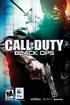 EPiLEPSy WArNiNG Please read before using this game or allowing your children to use it. Some people are susceptible to epileptic seizures or loss of consciousness when exposed to certain flashing lights
EPiLEPSy WArNiNG Please read before using this game or allowing your children to use it. Some people are susceptible to epileptic seizures or loss of consciousness when exposed to certain flashing lights
www.xbox.com/support Photosensitive seizures
 INSTRUCTION BOOKLET WARNING Before playing this game, read the Xbox 360 console and accessory manuals for important safety and health information. Keep all manuals for future reference. For replacement
INSTRUCTION BOOKLET WARNING Before playing this game, read the Xbox 360 console and accessory manuals for important safety and health information. Keep all manuals for future reference. For replacement
If this PDF has opened in Full Screen mode, you can quit by pressing Alt and F4, or press escape to view in normal mode. Click here to start.
 You are reading an interactive PDF. If you are reading it in Adobe s Acrobat reader, you will be able to take advantage of links: where text is blue, you can jump to the next instruction. In addition you
You are reading an interactive PDF. If you are reading it in Adobe s Acrobat reader, you will be able to take advantage of links: where text is blue, you can jump to the next instruction. In addition you
Avatar: Appearance Changing Your Shape. 1-1.2 Introduction. 1-1.2.1 Instruction. 1-1.2.2 Practice LEVEL: 1 MODULE: AVATAR: APPEARANCE MISSION 2
 Avatar: Appearance Changing Your Shape LEVEL: 1 MODULE: AVATAR: APPEARANCE MISSION 2 1-1.2 Introduction Now that you have a default avatar, it s time to start customizing it to your liking! Fortunately,
Avatar: Appearance Changing Your Shape LEVEL: 1 MODULE: AVATAR: APPEARANCE MISSION 2 1-1.2 Introduction Now that you have a default avatar, it s time to start customizing it to your liking! Fortunately,
NTR-ASMP-UKV INSTRUCTION BOOKLET (CONTAINS IMPORTANT HEALTH AND SAFETY INFORMATION)
 NTR-ASMP-UKV INSTRUCTION BOOKLET (CONTAINS IMPORTANT HEALTH AND SAFETY INFORMATION) [0610/UKV/NTR] This seal is your assurance that Nintendo has reviewed this product and that it has met our standards
NTR-ASMP-UKV INSTRUCTION BOOKLET (CONTAINS IMPORTANT HEALTH AND SAFETY INFORMATION) [0610/UKV/NTR] This seal is your assurance that Nintendo has reviewed this product and that it has met our standards
TUTORIAL: BOARDMAKER STUDIO START-UP
 Congratulations, you ve downloaded the Boardmaker Studio trial. To be successful from the start, use this guide to learn the essential skills in Boardmaker Studio. 1 EDIT IN PLACE The most essential skill.
Congratulations, you ve downloaded the Boardmaker Studio trial. To be successful from the start, use this guide to learn the essential skills in Boardmaker Studio. 1 EDIT IN PLACE The most essential skill.
After that you can log in and start creating games or playing existing games.
 Magos Lite http://magos.pori.tut.fi/ Magos Lite (ML) can be played directly from a browser. It is optimized for Chrome but will work on other major browsers, except Internet Explorer (not supported). ML
Magos Lite http://magos.pori.tut.fi/ Magos Lite (ML) can be played directly from a browser. It is optimized for Chrome but will work on other major browsers, except Internet Explorer (not supported). ML
WildFire EVO For Xbox 360
 Index WildFire EVO For Xbox 360 1 1. Thank you for Choosing WildFire EVO 2. Carton Contents 3. Important Information 4. Controller Overview 5. Combat Command LCD Display Overview 6. Inserting Batteries
Index WildFire EVO For Xbox 360 1 1. Thank you for Choosing WildFire EVO 2. Carton Contents 3. Important Information 4. Controller Overview 5. Combat Command LCD Display Overview 6. Inserting Batteries
V-Combo VR-09 Workshop
 ÂØÒňΠV-Combo VR-09 Workshop Using Registrations 2013 Roland Corporation U.S. All rights reserved. No part of this publication may be reproduced in any form without the written permission of Roland Corporation
ÂØÒňΠV-Combo VR-09 Workshop Using Registrations 2013 Roland Corporation U.S. All rights reserved. No part of this publication may be reproduced in any form without the written permission of Roland Corporation
S320. Contents. Page. Components 3. Quick Start Guide 4. Settings 6. Brightness. Volume. Language. Calibrate the screen. Power save.
 User manual S320 Contents Page S320 Components 3 Quick Start Guide 4 Settings 6 Brightness Volume Language Calibrate the screen Power save Information Picture Satellite Navigation & GPS Speed Trap locator
User manual S320 Contents Page S320 Components 3 Quick Start Guide 4 Settings 6 Brightness Volume Language Calibrate the screen Power save Information Picture Satellite Navigation & GPS Speed Trap locator
Mathletics For Students
 powered by Students Welcome to the 4 million! Mathletics is a global community of 4 million students in over 17,000 schools and homes around the world and now you are a part of the community. This guide
powered by Students Welcome to the 4 million! Mathletics is a global community of 4 million students in over 17,000 schools and homes around the world and now you are a part of the community. This guide
Hi! Let s get started. Streaming Stick
 Hi! Let s get started. Streaming Stick 1 Know your Streaming Stick 1 2 3 4 2 1 2 3 4 [HDMI CONNECTOR] Plugs into the HDMI port on the back of your TV [STATUS LIGHT] Indicates it is on when lit, or activity
Hi! Let s get started. Streaming Stick 1 Know your Streaming Stick 1 2 3 4 2 1 2 3 4 [HDMI CONNECTOR] Plugs into the HDMI port on the back of your TV [STATUS LIGHT] Indicates it is on when lit, or activity
LCD MONITOR / 8 CHANNEL DVR COMBO
 LCD MONITOR / 8 CHANNEL DVR COMBO Overview - New System Setup SERIES: SG17LD800 & SG19LD800 www.lorexcctv.com Copyright 2007 LOREX Technology Inc. New System Setup - Overview New System Setup - Overview
LCD MONITOR / 8 CHANNEL DVR COMBO Overview - New System Setup SERIES: SG17LD800 & SG19LD800 www.lorexcctv.com Copyright 2007 LOREX Technology Inc. New System Setup - Overview New System Setup - Overview
M8 basics. Setting Up Your M8 Android Box... 2. Remote Essentials... 4. Using Your M8 Android Box... 6. Setting up Wireless... 6
 M8 basics Contents Setting Up Your M8 Android Box... 2 Remote Essentials... 4 Using Your M8 Android Box... 6 Setting up Wireless... 6 Changing Display Settings... 7 Setting the Time Zone... 9 Using Apps...
M8 basics Contents Setting Up Your M8 Android Box... 2 Remote Essentials... 4 Using Your M8 Android Box... 6 Setting up Wireless... 6 Changing Display Settings... 7 Setting the Time Zone... 9 Using Apps...
Dear Parent, Sincerely, Julia Fitzgerald Vice President, Marketing VTech Electronics, NA
 TM Dora s Fix-it Adventure USER S MANUAL 2008 Viacom International Inc. All rights reserved. Nickelodeon, Dora the Explorer and all related titles, logos and characters are trademarks of Viacom International
TM Dora s Fix-it Adventure USER S MANUAL 2008 Viacom International Inc. All rights reserved. Nickelodeon, Dora the Explorer and all related titles, logos and characters are trademarks of Viacom International
MOTO. Quick Start Guide
 MOTO 9h Quick Start Guide welcome Technology promised to make things easier... but then it gave you more to do phone calls, e-mails, music, photos, videos, the Internet, and more. It s time to take back
MOTO 9h Quick Start Guide welcome Technology promised to make things easier... but then it gave you more to do phone calls, e-mails, music, photos, videos, the Internet, and more. It s time to take back
Windows Media Player 10 Mobile: More Music, More Choices
 Windows Media Player 10 Mobile: More Music, More Choices Windows Media Player 10 Mobile for Windows Mobile -based Smartphones and Pocket PCs is an all-in-one mobile media player that provides a rich media
Windows Media Player 10 Mobile: More Music, More Choices Windows Media Player 10 Mobile for Windows Mobile -based Smartphones and Pocket PCs is an all-in-one mobile media player that provides a rich media
Dear Parent, At VTech, we know that there is nothing more special than watching your baby discover something new for the first time.
 User s Manual Dear Parent, At VTech, we know that there is nothing more special than watching your baby discover something new for the first time. These moments become even more rewarding when you see
User s Manual Dear Parent, At VTech, we know that there is nothing more special than watching your baby discover something new for the first time. These moments become even more rewarding when you see
Donkey Kong, The Original Party Animal
 Donkey Kong, The Original Party Animal Super Smash Brothers Brawl Character Strategy Guide 4 By Daniel Misfit119 Acaba Donkey Kong is one of the most famous names in the video game industry. Not only was
Donkey Kong, The Original Party Animal Super Smash Brothers Brawl Character Strategy Guide 4 By Daniel Misfit119 Acaba Donkey Kong is one of the most famous names in the video game industry. Not only was
Nintendo of America Inc. P.O. Box 957, Redmond, WA 98073-0957 U.S.A. www.nintendo.com 60684A INSTRUCTION BOOKLET PRINTED IN USA
 Nintendo of America Inc. P.O. Box 957, Redmond, WA 98073-0957 U.S.A. www.nintendo.com 60684A PRINTED IN USA INSTRUCTION BOOKLET PLEASE CAREFULLY READ THE SEPARATE HEALTH AND SAFETY PRECAUTIONS BOOKLET
Nintendo of America Inc. P.O. Box 957, Redmond, WA 98073-0957 U.S.A. www.nintendo.com 60684A PRINTED IN USA INSTRUCTION BOOKLET PLEASE CAREFULLY READ THE SEPARATE HEALTH AND SAFETY PRECAUTIONS BOOKLET
MITEL 5330 IP Phone User Guide. Northwestern Michigan College
 MITEL 5330 IP Phone User Guide Northwestern Michigan College The Mitel 5330 IP Phones is a full-featured, dual port, dual mode enterprise-class telephone that provides voice communication over an IP network.
MITEL 5330 IP Phone User Guide Northwestern Michigan College The Mitel 5330 IP Phones is a full-featured, dual port, dual mode enterprise-class telephone that provides voice communication over an IP network.
2GB MP3 Player USER GUIDE
 DO NOT FORMAT UNIT under FAT. 2GB MP3 Player USER GUIDE Jazwares, Inc. 2010 CONTENTS Please read the instructions along with the MP3 Player carefully before you use it, so that you can operate it conveniently.
DO NOT FORMAT UNIT under FAT. 2GB MP3 Player USER GUIDE Jazwares, Inc. 2010 CONTENTS Please read the instructions along with the MP3 Player carefully before you use it, so that you can operate it conveniently.
Vista. Vista 150 User Guide
 Vista Vista 150 User Guide TABLE of CONTENTS Call Waiting Display 1 Installing your Vista telephone 2 Checking your telephone 2 Key reference 3 Personalizing your telephone 3 Options 4 Visual Call Waiting
Vista Vista 150 User Guide TABLE of CONTENTS Call Waiting Display 1 Installing your Vista telephone 2 Checking your telephone 2 Key reference 3 Personalizing your telephone 3 Options 4 Visual Call Waiting
Table of Contents. Use. Troubleshooting. Setup. Welcome. 11 How to arm/disarm system/camera(s) 19 Sync Module setup issues. 3 Installing the Blink app
 User Guide Table of Contents Welcome Setup Use Troubleshooting 2 What s in the box 2 What you need 3 Installing the Blink app 4 Setting up the Sync Module 5 Connecting the Sync Module to Your Wi-Fi 7 Adding
User Guide Table of Contents Welcome Setup Use Troubleshooting 2 What s in the box 2 What you need 3 Installing the Blink app 4 Setting up the Sync Module 5 Connecting the Sync Module to Your Wi-Fi 7 Adding
Important Health Warning: Photosensitive Seizures
 WARNING Before playing this game, read the Xbox One system, and accessory manuals for important safety and health information. www.xbox.com/support. Important Health Warning: Photosensitive Seizures A
WARNING Before playing this game, read the Xbox One system, and accessory manuals for important safety and health information. www.xbox.com/support. Important Health Warning: Photosensitive Seizures A
FAQ Exodus Proxima Centauri 07/2013
 Resources & Population Q: Do I pay tax for the resources I had before together with the new ones? A: No, it is a tax per income, not per fortune. You pay tax for what you get fresh that turn. Q: My stash
Resources & Population Q: Do I pay tax for the resources I had before together with the new ones? A: No, it is a tax per income, not per fortune. You pay tax for what you get fresh that turn. Q: My stash
How To Use An Action Replay Dsi On A Datel Dsi On A Pc Or Dsii On A Playstation 2 On A Ds 2 On Pc Or Playstation 3 On A Ipad Or Playboy Ds (D
 Action Replay DSi User Guide v1.2 Index 1. Getting Started 1.1. Pack Contents 1.2. Connect Action Replay to your DS/DS Lite/DSi 1.3. Getting around Action Replay s Menus 2. Action Replay Cheat Codes 2.1.
Action Replay DSi User Guide v1.2 Index 1. Getting Started 1.1. Pack Contents 1.2. Connect Action Replay to your DS/DS Lite/DSi 1.3. Getting around Action Replay s Menus 2. Action Replay Cheat Codes 2.1.
JPD-FFB- Vibration USB game pad USER MANUAL
 JPD-FFB- Vibration USB game pad Disclaimer We spared no efforts to make sure that the information in this manual is correct and complete. However no liability is accepted for any errors or omissions. Gembird
JPD-FFB- Vibration USB game pad Disclaimer We spared no efforts to make sure that the information in this manual is correct and complete. However no liability is accepted for any errors or omissions. Gembird
Moxi Whole Home HD DVR QUICK REFERENCE GUIDE
 Moxi Whole Home HD DVR QUICK REFERENCE GUIDE Let s get started with learning more about what your Moxi System can do. This is a quick reference guide to get you up and running. Contents: Menu Quick Look
Moxi Whole Home HD DVR QUICK REFERENCE GUIDE Let s get started with learning more about what your Moxi System can do. This is a quick reference guide to get you up and running. Contents: Menu Quick Look
Hello! Let s get started.
 Hello! Let s get started. What s in the Box Roku player Enhanced remote control 2 x AA batteries for remote A/V Cable Power adapter Get to know your roku B A Front view C D G Back view E F H A B C D E
Hello! Let s get started. What s in the Box Roku player Enhanced remote control 2 x AA batteries for remote A/V Cable Power adapter Get to know your roku B A Front view C D G Back view E F H A B C D E
DVR GUIDE. Using your DVR/Multi-Room DVR. 1-866-WAVE-123 wavebroadband.com
 DVR GUIDE Using your DVR/Multi-Room DVR 1-866-WAVE-123 wavebroadband.com Table of Contents Control Live TV... 4 Playback Controls... 5 Remote Control Arrow Buttons... 5 Status Bar... 5 Pause... 6 Rewind...
DVR GUIDE Using your DVR/Multi-Room DVR 1-866-WAVE-123 wavebroadband.com Table of Contents Control Live TV... 4 Playback Controls... 5 Remote Control Arrow Buttons... 5 Status Bar... 5 Pause... 6 Rewind...
How to complete the PET Online Practice Test Free Sample: Listening
 Preliminary English Test Online Practice Test Free Sample How to complete the PET Online Practice Test Free Sample: Listening Welcome to the Preliminary English Test Online Practice Test Free Sample. This
Preliminary English Test Online Practice Test Free Sample How to complete the PET Online Practice Test Free Sample: Listening Welcome to the Preliminary English Test Online Practice Test Free Sample. This
Using the Shockbox Application on your Android Phone (ver 1.5)
 Using the Shockbox Application on your Android Phone (ver 1.5) Impakt Protective thanks you for your Shockbox purchase. The Shockbox sensor and the application work together to provide you with immediate
Using the Shockbox Application on your Android Phone (ver 1.5) Impakt Protective thanks you for your Shockbox purchase. The Shockbox sensor and the application work together to provide you with immediate
Watch GPS Instruction Manual. If you have any other questions or concerns, please call 1-800-777-7899 or go to www.izzo.com.
 Watch GPS Instruction Manual If you have any other questions or concerns, please call 1-800-777-7899 or go to www.izzo.com. Mail to: IZZO golf 1635 commons pkwy macedon, ny 14502-9191 [ Please place inside
Watch GPS Instruction Manual If you have any other questions or concerns, please call 1-800-777-7899 or go to www.izzo.com. Mail to: IZZO golf 1635 commons pkwy macedon, ny 14502-9191 [ Please place inside
Pokémon Trading Card Game Rules
 Contents Become a Pokémon Master! 3 Pokémon TCG Basic Concepts 3 How to Win 3 Energy Types 4 Parts of A Pokémon Card 5 3 Card Types 6 Zones of the Pokémon TCG 7 Playing the Game 8 Winning the Game 8 How
Contents Become a Pokémon Master! 3 Pokémon TCG Basic Concepts 3 How to Win 3 Energy Types 4 Parts of A Pokémon Card 5 3 Card Types 6 Zones of the Pokémon TCG 7 Playing the Game 8 Winning the Game 8 How
HP Mobile Remote Control (Select Models Only) User Guide
 HP Mobile Remote Control (Select Models Only) User Guide Copyright 2008 Hewlett-Packard Development Company, L.P. Windows and Windows Vista are either trademarks or registered trademarks of Microsoft Corporation
HP Mobile Remote Control (Select Models Only) User Guide Copyright 2008 Hewlett-Packard Development Company, L.P. Windows and Windows Vista are either trademarks or registered trademarks of Microsoft Corporation
Digital Cable TV. User Guide
 Digital Cable TV User Guide T a b l e o f C o n T e n T s DVR and Set-Top Box Basics............... 2 Remote Playback Controls................ 4 What s on TV.......................... 6 Using the OK Button..................
Digital Cable TV User Guide T a b l e o f C o n T e n T s DVR and Set-Top Box Basics............... 2 Remote Playback Controls................ 4 What s on TV.......................... 6 Using the OK Button..................
RingCentral for Google. User Guide
 RingCentral for Google User Guide RingCentral for Google User Guide Contents 2 Contents Introduction............................................................... 4 About RingCentral for Google..........................................................
RingCentral for Google User Guide RingCentral for Google User Guide Contents 2 Contents Introduction............................................................... 4 About RingCentral for Google..........................................................
General Controls 3. Game Night Done Right! 5. Your Game Show 9 SORRY! SLIDERS 11 SCRABBLE FLASH 18 YAHTZEE BOWLING 23 BOP IT 30
 TM CONTENTS General Controls 3 Game Night Done Right! 5 Your Game Show 9 SORRY! SLIDERS 11 SCRABBLE FLASH 18 YAHTZEE BOWLING 23 BOP IT 30 CONNECT 4 BASKETBALL 36 General Controls 3 General Gameplay Controls
TM CONTENTS General Controls 3 Game Night Done Right! 5 Your Game Show 9 SORRY! SLIDERS 11 SCRABBLE FLASH 18 YAHTZEE BOWLING 23 BOP IT 30 CONNECT 4 BASKETBALL 36 General Controls 3 General Gameplay Controls
Activities. Key to icons. Motte: earth mound with steep sides
 Activities The Normans are famous for their castles. The first were built mainly of wood on mounds of earth and later were rebuilt out of large blocks of stone. A Norman castle was not really a single
Activities The Normans are famous for their castles. The first were built mainly of wood on mounds of earth and later were rebuilt out of large blocks of stone. A Norman castle was not really a single
MAGICAR M871A. Car alarm with two-way remote User s guide
 MAGICAR M871A Car alarm with two-way remote User s guide EN MAGICAR M871A Car alarm with two-way remote User s guide TABLE OF CONTENTS Table of contents...2 1. Important notice...4 2. Introduction...4
MAGICAR M871A Car alarm with two-way remote User s guide EN MAGICAR M871A Car alarm with two-way remote User s guide TABLE OF CONTENTS Table of contents...2 1. Important notice...4 2. Introduction...4
How To Play On Runescape On Pc Orcraft 2.5
 Grey Goo Concept Document Front End Title: Game Title aka Grey Goo. Single Player: New Game: Begins the player on the single player storyline. Load: Loads a previously saved single player game. Co-op:
Grey Goo Concept Document Front End Title: Game Title aka Grey Goo. Single Player: New Game: Begins the player on the single player storyline. Load: Loads a previously saved single player game. Co-op:
Sanako Study 1200 USER GUIDE
 Sanako Study 1200 USER GUIDE Copyright 2015 Sanako Corporation. All rights reserved. Microsoft is a registered trademark. Microsoft Windows Vista, Windows 7 and Windows 8 are trademarks of Microsoft Corporation.
Sanako Study 1200 USER GUIDE Copyright 2015 Sanako Corporation. All rights reserved. Microsoft is a registered trademark. Microsoft Windows Vista, Windows 7 and Windows 8 are trademarks of Microsoft Corporation.
Mario, The Face of Nintendo
 Mario, The Face of Nintendo Super Smash Brothers Brawl Character Strategy Guide 1 By Daniel Misfit119 Acaba Who here can honestly say that they don t know the plumber extraordinaire, Mario? Even though
Mario, The Face of Nintendo Super Smash Brothers Brawl Character Strategy Guide 1 By Daniel Misfit119 Acaba Who here can honestly say that they don t know the plumber extraordinaire, Mario? Even though
SolidWorks Building Blocks Tutorial. Toy-car
 SolidWorks Building Blocks Tutorial Toy-car From the age of until the age of For use with SolidWorks Educational Release 2010-2011 This tutorial was developed for SolidWorks Worldwide and may be used by
SolidWorks Building Blocks Tutorial Toy-car From the age of until the age of For use with SolidWorks Educational Release 2010-2011 This tutorial was developed for SolidWorks Worldwide and may be used by
Triggers & Actions 10
 Triggers & Actions 10 CHAPTER Introduction Triggers and actions are the building blocks that you can use to create interactivity and custom features. Once you understand how these building blocks work,
Triggers & Actions 10 CHAPTER Introduction Triggers and actions are the building blocks that you can use to create interactivity and custom features. Once you understand how these building blocks work,
HP CLASSROOM MANAGER. Empowering teachers, engaging students. QuickStart Guide for Teachers
 HP CLASSROOM MANAGER Empowering teachers, engaging students QuickStart Guide for Teachers Copyright 2011 Hewlett-Packard Development Company, L.P. The information contained herein is subject to change
HP CLASSROOM MANAGER Empowering teachers, engaging students QuickStart Guide for Teachers Copyright 2011 Hewlett-Packard Development Company, L.P. The information contained herein is subject to change
UVO SYSTEM QUICK REFERENCE GUIDE
 UVO SYSTEM QUICK REFERENCE GUIDE Congratulations on the Purchase of your new UVO system! Your new UVO system allows you to enjoy various audio and multimedia features through the main audio system. For
UVO SYSTEM QUICK REFERENCE GUIDE Congratulations on the Purchase of your new UVO system! Your new UVO system allows you to enjoy various audio and multimedia features through the main audio system. For
PRISONER P-09 FREE INFINITY MISSION DOWNLOAD BEASTSOFWAR.COM
 PRISONER P-09 FOR MORE INFO. ABOUT INFINITY VISIT: WWW.INFINITYTHEGAME.COM ALL NAMES, TRADEMARKS, & IMAGES ARE COPYRIGHT OF THEIR RESPECTIVE OWNERS. MISSION OBJECTIVES Prisoner P-09, an agent possessing
PRISONER P-09 FOR MORE INFO. ABOUT INFINITY VISIT: WWW.INFINITYTHEGAME.COM ALL NAMES, TRADEMARKS, & IMAGES ARE COPYRIGHT OF THEIR RESPECTIVE OWNERS. MISSION OBJECTIVES Prisoner P-09, an agent possessing
Page 1 of 24. Rome Table Guide By ShoryukenToTheChin
 Page 1 of 24 Rome Table Guide By ShoryukenToTheChin 5 1 2 3 4 6 7 8 9 Page 2 of 24 Key to Table Image Above *Thanks to Community Member - Cloda for the Overhead Image* 1. Left Orbit 2. Romulus Sink Hole
Page 1 of 24 Rome Table Guide By ShoryukenToTheChin 5 1 2 3 4 6 7 8 9 Page 2 of 24 Key to Table Image Above *Thanks to Community Member - Cloda for the Overhead Image* 1. Left Orbit 2. Romulus Sink Hole
GUIDE GETTING STARTED IMPORTANT SUPPORT RESOURCES
 IMPORTANT SUPPORT RESOURCES Subscriber Portal Go to https://portal.coxhomelife.com to log in to your account and manage your system features online. Online Support Go to www.cox.com/homelifesupport to
IMPORTANT SUPPORT RESOURCES Subscriber Portal Go to https://portal.coxhomelife.com to log in to your account and manage your system features online. Online Support Go to www.cox.com/homelifesupport to
INSTRUCTION BOOKLET SUPPORT.NINTENDO.COM. Nintendo of America Inc. P.O. Box 957, Redmond, WA 98073-0957 U.S.A. www.nintendo.com 67376A PRINTED IN USA
 The official seal is your assurance that this product is licensed or manufactured by Nintendo. Always look for this seal when buying video game systems, accessories, games and related products. Nintendo
The official seal is your assurance that this product is licensed or manufactured by Nintendo. Always look for this seal when buying video game systems, accessories, games and related products. Nintendo
Nav-Cam 7000 TripMaster Software User Guide
 Nav-Cam 7000 TripMaster Software User Guide 1 Contents INSTALLATION... 2 IN-VEHICLE INSTALLATION... 3 TRIPMASTER MAIN MENU... 4 Follow Map... 4 Drive To... 5 PLAN ROUTE... 5 Browse Map... 5 Select Place
Nav-Cam 7000 TripMaster Software User Guide 1 Contents INSTALLATION... 2 IN-VEHICLE INSTALLATION... 3 TRIPMASTER MAIN MENU... 4 Follow Map... 4 Drive To... 5 PLAN ROUTE... 5 Browse Map... 5 Select Place
INSTRUCTION MANUAL All-In-One GSM Home Alarm System SB-SP7200-GSM
 INSTRUCTION MANUAL All-In-One GSM Home Alarm System SB-SP7200-GSM Revised: August 28, 2014 PRODUCT REFERENCE MOUNTING ACCESSORIES PIR / MOTION DETECTION UNIT MAIN UNIT POWER ADAPTER MOUNTING ACCESSORIES
INSTRUCTION MANUAL All-In-One GSM Home Alarm System SB-SP7200-GSM Revised: August 28, 2014 PRODUCT REFERENCE MOUNTING ACCESSORIES PIR / MOTION DETECTION UNIT MAIN UNIT POWER ADAPTER MOUNTING ACCESSORIES
System update procedure for Kurio 7 (For build number above 110)
 System update procedure for Kurio 7 (For build number above 110) IMPORTANT NOTE: Before starting the procedure, please check your current Android build number, that can be found as follows: exit the Kurio
System update procedure for Kurio 7 (For build number above 110) IMPORTANT NOTE: Before starting the procedure, please check your current Android build number, that can be found as follows: exit the Kurio
Quick Start Guide. Cisco SPA232D Mobility Enhanced ATA
 Quick Start Guide Cisco SPA232D Mobility Enhanced ATA Package Contents Analog Telephone Adapter Ethernet Cable Phone Cable Power Adapter Quick Start Guide Product CD-ROM Welcome Thank you for choosing
Quick Start Guide Cisco SPA232D Mobility Enhanced ATA Package Contents Analog Telephone Adapter Ethernet Cable Phone Cable Power Adapter Quick Start Guide Product CD-ROM Welcome Thank you for choosing
S4 USER GUIDE. Read Me to Get the Most Out of Your Device...
 S4 USER GUIDE Read Me to Get the Most Out of Your Device... Contents Introduction 4 Remove the Protective Cover 5 Charge Your S4 5 Pair the S4 with your Phone 6 Install the S4 in your Car 8 Using the Handsfree
S4 USER GUIDE Read Me to Get the Most Out of Your Device... Contents Introduction 4 Remove the Protective Cover 5 Charge Your S4 5 Pair the S4 with your Phone 6 Install the S4 in your Car 8 Using the Handsfree
USB VoIP Phone Adapter. User s Manual
 USB VoIP Phone Adapter User s Manual FCC Certifications This Equipment has been tested and found to comply with the limits for a Class B digital device, pursuant to part 15 and part 68 of the FCC Rules.
USB VoIP Phone Adapter User s Manual FCC Certifications This Equipment has been tested and found to comply with the limits for a Class B digital device, pursuant to part 15 and part 68 of the FCC Rules.
Document Number: 13004.25-4.5.2-6/15/2012
 Mobile Android App User Guide Copyright 2012 icontrol Networks, Inc. All rights reserved. No reproduction in whole or in part without prior written approval. icontrol Networks, icontrol, and icontrol logo
Mobile Android App User Guide Copyright 2012 icontrol Networks, Inc. All rights reserved. No reproduction in whole or in part without prior written approval. icontrol Networks, icontrol, and icontrol logo
X-Men Table Guide By ShoryukenToTheChin
 Page 1 of 17 X-Men Table Guide By ShoryukenToTheChin 5 6 10 7 9 1 2 3 4 8 11 Key to Table Image Above 1. Wolverine Orbit 2. Unite Ramp 3. Phoenix Mini-Orbit 4. Magneto Targets 5. Cyclops Ramp 6. Nightcrawler
Page 1 of 17 X-Men Table Guide By ShoryukenToTheChin 5 6 10 7 9 1 2 3 4 8 11 Key to Table Image Above 1. Wolverine Orbit 2. Unite Ramp 3. Phoenix Mini-Orbit 4. Magneto Targets 5. Cyclops Ramp 6. Nightcrawler
