Managed Migration to IP Telephony in a PBX Environment: Intel NetStructure PBX-IP Media Gateway Can Provide the Critical Link
|
|
|
- Milo Green
- 8 years ago
- Views:
Transcription
1 Managed Migration to IP Telephony in a PBX Environment: Intel NetStructure PBX-IP Media Gateway Can Provide the Critical Link Intel in Communications
2 Managed Migration to IP Telephony in a PBX Environment Contents Introduction 1 Market Research Reveals Trends 2 Connecting IP Phones to the Corporate PBX 3 A Cost-Effective Bridge 3 Basic Features 3 Translates Call Control and Voice Data 4 Understanding How the PBX-IP Media Gateway Works 5 Call Routing 5 Address Translation 6 Gateway Management 7 Monitoring Status and Operation 7 Configuration 7 Deployment 7 Scenario 1: Adding IP at a Corporate Office 8 Scenario 2: Connecting Legacy Phones to an IP-PBX 9 Scenario 3: Connecting to a Remote Office Using IP 10 Scenario 4: Telecommuting 11 Conclusion 12
3 Managed Migration to IP Telephony in a PBX Environment Executive Summary Although many enterprises are eager to adopt IP telephony, they see their legacy PBX systems as a roadblock to the cost savings and enhanced applications that IP telephony would bring. This paper will demonstrate that this does not need to be the case. Legacy PBX equipment does not have to be replaced for enterprises to begin a phased migration to IP telephony. The Intel NetStructure PBX-IP media gateway makes the implementation of IP technology in PBX systems possible right now. The PBX-IP media gateway provides a managed migration to IP because it enables the seamless convergence of voice, data, and fax across IP networks into a single, integrated enterprise network without any expensive changes to the circuit-switched network. It easily joins legacy hardware and the latest technology, simultaneously protecting a company s investment as it accelerates growth. The PBX-IP media gateway allows users to receive both voice and data content in a single call over a managed packet network (LAN, WAN, or VPN) that interfaces directly to the enterprise PBX. Remote users require less equipment but receive the same content and level of access as users in the corporate office, yet the enterprise does not need to invest in new network or PBX equipment. Enterprises can take a phased approach to a fully converged voice and data network while prolonging the useful life of legacy switching equipment. Introduction The benefits of a converged network are compelling. In an article entitled The shape of phones to come (March 2001), The Economist reported that the corporate sector is beginning to take network convergence seriously. One reason for this heightened interest is that the technology used to packetize voice communications and transmit them over a data network, which is known as IP telephony, is readily available and provides substantial benefits. By comparing IP telephony with traditional circuit-switched telephony, the increased interest in IP telephony in the enterprise is easy to understand: Dramatically reduced bandwidth usage. IP telephony can use far less bandwidth than circuit-switched telephony, generally by a factor of eight or more. A standard voice circuit uses 64 kilobits per second (Kbps), but IP telephony can be configured to use 6 to 8 Kbps, and sometimes as little as 2.4 Kbps. Valuable control information transmitted simultaneously. Many traditional voice circuits allow for no additional data other than the voice transmission. Packet-switched networks send voice communications in packets whose headers can contain additional information about the transmission. Many new services possible. Because IP telephony technology treats voice and data uniformly and Custom Local Area Signaling Services (CLASS) are easy to implement, many new services are possible, such as Web-enabled contact centers and unified messaging. Reliable, scalable, easy to use. Deployment is easy, because IP telephony does not use a new infrastructure, but rather the data communications network that is already in place. Implementation is achieved through dedicated gateways that can be based on open standards platforms for reliability and scalability. 1
4 Managed Migration to IP Telephony in a PBX Environment Although many enterprises are eager to adopt IP telephony, they see their legacy PBX systems as a roadblock to the cost savings and enhanced applications that IP telephony would bring. This paper will demonstrate that this does not need to be the case. Legacy PBX equipment does not have to be replaced for enterprises to begin a phased migration to IP telephony. The PBX-IP media gateway makes the implementation of IP technology in PBX systems possible right now. The PBX-IP media gateway allows enterprises to: Interface to an existing PBX without replacing most current equipment Use new value-added productivity applications on their data network Simplify system integration Provide digital phone capabilities anywhere on the IP network With the PBX-IP media gateway, enterprises, Value-Added Resellers (VARs), and developers alike can benefit from IP telephony, and move gradually towards what The Economist calls the network that connects everything to everything. Market Research Reveals Trends The investment in the installed base of traditional circuit-based PBXs is very large. In its Infotrack for Enterprise Communications, Second Quarter 2000 report, the Phillips Group estimated that the combined installed base of Lucent, Nortel, and Mitel PBXs was about 30 million lines at the end of However, despite a sluggish economy, Voice over Internet Protocol (VoIP) gateway and switching applications are growing. Synergy predicts that enterprise IP Telephony sales are on a growth path to displace over 20 percent of traditional PBX sales over the next three to four years. Consequently, Synergy also forecasts a 34.6 percent compounded annual growth in VoIP gateway and switching applications from 2002 to Products will be needed to bridge the gap between traditional circuit-switched and IP networks for several years. See Figure 1. VoIP gateways and switching applications are popular because they allow enterprises to control their transition to a converged network without scrapping their legacy telecom equipment. The PBX-IP media gateway is an excellent example of a gateway that enables the transition to IP Revenue (M$) Enterprise VoIP Gateways and Switches *Source Synergy Reseach Q1'02 Forecast (May 24, 2002) Figure 1. Growth Forecast for VoIP Gateways and Switching Equipment 2
5 Managed Migration to IP Telephony in a PBX Environment Connecting IP Phones to the Corporate PBX How does the PBX-IP media gateway work? What can it do? How is it deployed? All of these questions will be answered in the following sections. A Cost-Effective Bridge The PBX-IP media gateway is an open, standards-based, purpose-built device (appliance) that provides a cost-effective bridge between legacy telecom equipment and a managed packet network by converting signals from existing digital telecom equipment to industry-standard IP protocols: Session Initiation Protocol (SIP) from the Internet Engineering Task Force (IETF) H.323 from the International Telecommunication Union (ITU) T.38 fax from the ITU These standards, as used by the PBX-IP media gateway, allow IP endpoints to mimic the behavior of traditional telephones. No expensive upgrades to PBX software or hardware are required. Three types of gateway units are available: Emulating Digital network interfaces connect to legacy PBXs from Mitel, Nortel, Avaya, NEC, or Siemens. IP-enables an existing PBX cost-effectively, allowing communication between a circuit-switched telephony network and H.323- or SIPcompatible devices such as IP phones and wireless phones and applications such as softphones and IP-enabled unified messaging. Phone driving Digital station interfaces connect to legacy digital telephones from Nortel, Avaya, NEC, or Siemens. Allows IP-PBXs and applications to control legacy digital handsets, thus protecting an investment in these phones while migrating some or all of the core switching architecture to IP. Analog loop start Allows IP connection to PBXs that do not have an appropriate digital interface. The converted protocols can be transmitted over a company s local area network (LAN) or wide area network (WAN) to communications devices such as IP phones, wireless phones, and IP servers in almost any location, including remote sites or branch offices. The conversion enabled by the gateway provides a mixed circuit-based and IP-based environment, allowing an enterprise to deploy IP applications and use IP telephony devices without scrapping its legacy telecom equipment. Basic Features Because telephony features are important to guarantee a satisfactory user experience, the PBX-IP media gateway supports a variety of primary and supplementary services: Silence detection Line echo cancellation Comfort noise generation Call progress tone Simultaneous ring at regular desk extension and remote phone Use of PBX dial plan to call coworkers with three- or four-digit extensions Caller Identification Call hold Call transfer Message waiting indicator control To simplify deployment, the PBX-IP media gateway also includes the following features: Web browser with context-sensitive Help, DHCP for IP address configuration, SNMP to report alarms, and RS-232 connection for local access Allows for easy installation, configuration, and management of the gateway Hot Swap Add or remove gateways without affecting the operation of other units It is also important that a gateway be truly standards-based to protect the investment in all new equipment. For this reason, the PBX-IP media gateway supports: VoIP ITU H.323 v3, H.450 supplementary services (including H.450.2/4/7 call transfer/call hold/message waiting indicator) and SIP per Draft-IETF-SIP-RFC2543bis-05. 3
6 Managed Migration to IP Telephony in a PBX Environment Uses Real-Time Transport Protocol/ Real-Time Control Protocol (RTP/RTCP) for delivery of voice over the LAN or WAN T.38 Fax over IP Emulating units transcode fax from T.30 fax protocol, supporting V.21, V.27, V.29, and V.17 modulation schemes, to T.38 for transmission over a packet network Enhanced signal processing A variety of compression algorithms for high voice quality, including G.711 A-law and µ-law (64 Kbps PCM [standard]), G.723.1, and G.729AB Ethernet connection 10/100Base-T supporting half-duplex and full-duplex Translates Call Control and Voice Data The PBX-IP media gateway communicates to either a legacy PBX or legacy digital telephone via the manufacturers own proprietary station link and translates the call control and voice data from the legacy PBX equipment to a managed packet network. This gives H.323 or SIP terminal devices or applications access to the legacy PBX equipment. The PBX-IP media gateway has eight ports and is positioned between the PBX equipment and the enterprise LAN or WAN via its 10/100 BaseT-Ethernet connection. Emulating PBX-IP media gateway units are compatible with the PBXs in Table 1. PBX Manufacturer Mitel Networks Nortel Networks Avaya Communication PBX Model SX-200, SX-2000 Meridian* 1, Norstar* DEFINITY* G3, Merlin Magix* and Legend* NEC 2400 IMX, 2400 IMG, NEAX* 2000 Siemens Analog unit Hicom* 300 series (North American software only) Various models that support analog loop start station interfaces Table 1. PBXs Supported Phone-driving PBX-IP media gateway units support the digital handsets in Table 2. PBX Digital Phone Manufacturer Nortel Networks Avaya Communication NEC Siemens Supported Digital Phone Models M2000 series, M7000 series 6400, 8400, 4400, and MLX series Dterm* III, Dterm E series Optiset* E series Table 2. Digital Handsets Supported 4
7 Managed Migration to IP Telephony in a PBX Environment PBX Network PBX-IP Media Gateway IP Network Port 1 IP Address 1 IP Terminal 1 Port 2 IP Address 2 IP Terminal 2 Port 3 IP Address 3 IP Terminal 3 Port 4 IP Address 4 IP Terminal 4 Port 5 IP Address 5 IP Terminal 5 Port 6 IP Address 6 IP Terminal 6 Port 7 IP Address 7 IP Terminal 7 Port 8 IP Address 8 IP Terminal 8 Figure 2. Point-To-Point Routing Understanding How the PBX-IP Media Gateway Works To see how the PBX-IP media gateway works, several technical issues must be understood. These include routing and address translation. Call Routing The PBX-IP media gateway must route a call from the PBX network to a destination IP address on the IP network. Conversely, calls from the IP network must be routed on a PBX port to a destination telephone number on the PBX network. The PBX-IP media gateway supports two modes of call routing: point-to-point and pooled. Point-To-Point In point-to-point routing, a PBX-IP media gateway PBX port is directly assigned to a single specific IP terminal address. Most scenarios that require both inbound and outbound calling will be configured in point-to-point mode. PBX-to-IP calls are routed from the PBX to the IP terminal that is assigned to the PBX-IP media gateway PBX port on which the call arrived. IP-to-PBX calls are routed onto the PBX-IP media gateway PBX port that has been assigned to the originating IP terminal s address. In point-to-point routing, a PBX-IP media gateway PBX port is essentially owned by its assigned IP terminal address. Therefore, only the IP terminals whose IP addresses are assigned on the IP gateway may originate and receive calls through the IP gateway. See Figure 2 for an illustration. Pooled In pooled routing, the PBX-IP media gateway PBX ports serve as a pool of telephony ports. Most systems that require only outbound calling can use the pooled mode. Inbound calling is also supported, but the caller needs to dial the destination through two-stage dialing as described below. IP-to-PBX calls are routed onto the first available PBX-IP media gateway PBX port in a round-robin fashion. IP call information specifies the PBX destination telephone number to be dialed. PBX-to-IP calls go through two-stage dialing in order to enter the destination IP alias extension (E.164 number). Using pooled routing, any IP terminal may originate and receive calls through the PBX-IP media gateway. See Figure 3 for an illustration. Address Translation Address translation is the conversion of alias names, addresses, telephone numbers, and dot-com addresses into IP addresses. In an H.323 environment, the address translator is called a gatekeeper while in a 5
8 Managed Migration to IP Telephony in a PBX Environment PBX Network PBX-IP Media Gateway IP Network Port 1 IP Terminal 1 Port 2 IP Terminal 2 Port 3 IP Terminal 3 Port 4 IP Terminal 4 Port 5 IP Terminal 5 Port 6 IP Terminal 6 Port 7 IP Terminal 7 Port 8 IP Terminal 8 IP Terminal N Figure 3. Pooled Routing SIP environment, the address translator is called a proxy server. Because both an H.323 gatekeeper and a SIP proxy server perform the same address translation function as far as the PBX-IP media gateway is concerned, the term address translator is used in this paper to avoid confusion. In general, an address translator is needed to create a good user experience because it enables features such as dial plans and alias translation. Address Translation Modes The emulating PBX-IP media gateway supports two modes of address translation: localized and centralized. Localized translation is the simpler mode of address translation because the PBX-IP media gateway configures destination IP addresses locally and does not require an address translator on the IP network. Each PBX-IP media gateway PBX port is directly assigned a corresponding IP address and calls from the PBX network on a given port are routed to the port s assigned IP address on the IP network. Calls from the IP network go to the PBX-IP media gateway PBX port that corresponds to the IP address of the calling party. IP call information specifies the dialed PBX destination telephone number. When in localized translation mode, only IP terminals whose IP addresses are assigned on the PBX-IP media gateway may originate and receive calls through the IP gateway. With centralized translation, the PBX-IP media gateway requires an IP network address translator to perform and control all address translation activities. When centralized translation is used, any IP terminal that has registered an alias extension with the address translator (E.164 number) can receive calls from the PBX-IP media gateway. Similarly any IP terminal on the network may originate calls through the PBX-IP media gateway. The phone-driving PBX-IP media gateway always requires an address translator to map the digital telephones connected to the gateway into IP addresses reachable by other IP devices on the network. 6
9 Managed Migration to IP Telephony in a PBX Environment Gateway Management The PBX-IP media gateway is easy to install, configure, and monitor. The following section provides a brief overview of how some of these management functions work. Monitoring Status and Operation The PBX-IP media gateway supports a number of interfaces and standards for monitoring the unit s status and operation. Front-panel LEDs Provide simple unit status, Ethernet connection status, and PBX port connection states. Web interface Provides a view of unit status, configuration manipulation, and the ability to upgrade the unit firmware. SNMPv1 interface Provides a view of unit status and configuration (read only). Serial-port/telnet interface Provides interfaces for configuration manipulation and unit diagnostic tracing. Configuration Since the PBX-IP media gateway has a Web browser interface, each PBX-IP media gateway is initially configured with a default IP address. This allows the unit to be configured using a Web browser by pointing the Web browser to the default IP address. The unit s IP address must be changed from the default IP address in order to have multiple gateway units in a system. The gateway also supports the dynamic host configuration protocol (DHCP) so that the gateway s IP address can be configured automatically. At power up, the gateway sends a broadcast message with a vendor ID code identifying itself as a PBX-IP media gateway. If a DHCP server is connected to the network and is configured to recognize a PBX- IP media gateway, the DHCP server will assign the gateway an IP address. If no DHCP server responds, the gateway uses its default IP address. The gateway is initially configured with no selected PBX interface. The PBX interface must be chosen through the Web configuration. Deployment The PBX-IP media gateway can be used to connect IP telephones to a legacy PBX, integrate network-hosted applications with the PBX, extend the PBX to branch offices, and integrate various voice, fax, and call processing capabilities in an enterprise LAN or WAN environment. The PBX-IP media gateway can function in several scenarios. Three key scenarios are outlined in this paper. Scenario 1 Emulates digital station sets to a digital PBX. This mode uses H.323 or SIP standards to interface with H.323 or SIP devices, such as IP phones or softphones, on the IP-based network at a main site or a home office. Scenario 2 Connects remote offices to a main-office PBX over a managed packet network. Basically, the gateway extends PBX functionality to digital phones at a remote site. Scenario 3 Drives proprietary digital station sets from an IP device, such as an IP-PBX or IP-server. Details about deploying the PBX-IP media gateway in various scenarios are given below. An address translator may be required to handle call routing as described earlier in this paper, but for simplicity the address translator is not shown in the figures accompanying the scenarios below. 7
10 Managed Migration to IP Telephony in a PBX Environment PSTN Proprietary Digital Telephone Set H.323 or SIP Application Server With Fax PBX 8 Digital Lines H.323 or SIP Soft Phone Corporate Office PBX Network Interface Gateway (Emulating) LAN H.323 or SIP Telephone Set Intel NetStructure PBX-IP Media Gateway Figure 4. Connecting IP to the Corporate PBX Scenario 1: Adding IP at a Corporate Office The PBX-IP media gateway can be used to connect H.323 or SIP phones, softphones, or H.323 or SIP applications servers to the corporate PBX as shown in Figure 4. Using the PBX-IP media gateway to supply a link between a legacy PBX and new IP technology can supply the following benefits: Provides a low cost way to add IP technology to an existing legacy system Protects investment in legacy equipment because the equipment does not have to be replaced Prevents disruption of service. Because calls can be transferred freely between IP phones and legacy phones, the addition of IP technology to a legacy environment is largely seamless Reduces development costs. An application such as voice mail can be written for an IP environment, but used without software changes in a mixed environment enabled by the PBX-IP media gateway As can be seen in the diagram above, the type of system enabled with the PBX-IP media gateway is very different from a toll bypass gateway setup. To create a toll bypass configuration, gateways are placed at two different sites, and the corporate WAN carries calls between the two sites to avoid the PSTN and consequent toll charges. The PBX-IP media gateway has quite a different function. It is an IP-enablement tool that allows IP technology to be introduced easily and gradually into a legacy environment at the pace that the enterprise finds most cost-effective for its workload and current infrastructure. 8
11 Managed Migration to IP Telephony in a PBX Environment SIP or H.323 Managed Data Network PBX Station Interface Gateway (Phone Driving) PBX PBX Station Lines IP-Based PBX Digital Telephone Digital Telephone Branch/Remote Office Intel NetStructure PBX-IP Media Gateway Figure 5. Connecting Legacy Phones to an IP-PBX Scenario 2: Connecting Legacy Phones to an IP-PBX Just as IP phones can be used with a circuitswitched PBX because of the PBX-IP media gateway, legacy phone sets can be used with an IP-PBX with the PBX-IP media gateway. See Figure 5 for an illustration. Scenario 2 is very common in market segments such as retail. Retailers often have digital phones installed throughout their stores, but need to migrate to an IP-PBX for new applications to remain competitive. The PBX-IP media gateway allows retailers to install an IP-PBX, but continue to use their legacy phones without rewiring each of their stores. However, all types of organizations can use the PBX-IP media gateway as shown in Figure 5 if they wish to install an IP-based PBX and want to preserve their investment in legacy phone equipment. Scenario 1 is an example of an emulating PBX-IP media gateway. Scenario 2 is an example of a different model called a phone-driving unit. 9
12 Managed Migration to IP Telephony in a PBX Environment PSTN Managed Packet Network Proprietary Digital Telephone Set Router Router PBX PBX 8 Digital Lines LAN H.323 or SIP Telephone Sets Corporate Office PBX Network Interface Gateway (Emulating) H.323 or SIP Telephone Set LAN Branch Office Intel NetStructure PBX-IP Media Gateway Figure 6. Connecting to IP Phones at a Remote Site Scenario 3: Connecting to a Remote Office Using IP In scenario 3, the PBX-IP media gateway is used to connect a circuit-switched PBX to H.323 or SIP phones in two or more locations: At a main site using the enterprise LAN At a remote site using the remote office LAN across the enterprise s managed packet network Using the PBX-IP media gateway in this type of scenario can provide the following benefits: Increases flexibility by allowing IP phones and legacy phones to be used interchangeably to place local or remote calls using both IP-based and PBX networks Reduces the costs of calls between the main office and remote sites significantly by using an existing WAN Deploys quickly because no PBX software needs to be upgraded Protects investment because legacy phones can continue to be used Saves on equipment costs because remote sites may not require their own PBXs 10
13 Managed Migration to IP Telephony in a PBX Environment PSTN Managed Packet Network Proprietary Digital Telephone Set Remote Desktop with Softphone IP Client Application (H.323 or SIP) VPN PBX/ACD 8 Digital Lines Desktop with Softphone IP Client Application (H.323 or SIP) PBX Network Interface Gateway (Emulating) H.323 or SIP Telephone Sets VM/IVR Application Server Intel NetStructure PBX-IP Media Gateway Figure 7. Connecting Remote Workers Scenario 4: Telecommuting Scenario 4 demonstrates how the PBX-IP media gateway can provide a cost-effective solution for connecting telecommuters to an existing PBX environment. Whether remote workers are at an office at home or a customer site, they can receive voice and data through the same VPN connection while enjoying access similar to that of workers in the enterprise s main location. Workers can simultaneously browse corporate data and speak with customers or each other. Because the PBX-IP media gateway works with the existing network and PBX equipment, packetized technology integrates seamlessly with the current system and IP softphone applications. In this scenario, an emulating PBX-IP media gateway is connected to a legacy PBX through its digital line card. The PBX may also be connected to adjunct applications such as voice mail (VM) and interactive voice response (IVR). The gateway is also connected to a LAN or WAN via a 10/100BaseT Ethernet connection. The user connects to corporate headquarters through a broadband VPN connection and accesses PBX features using either a softphone client running on a PC or an IP telephone. Calls can be placed and received on any telephone using the VPN connection to carry voice and the PBX-IP media gateway to bridge the gap between the IP network or the PBX network. Using this configuration can enable several key features for a telecommuter including: One-number access because anyone who calls the telecommuter s office number generates an IP call to the telecommuter s softphone Message waiting indication so that telecommuters know if their corporate voice mail boxes contain any messages without having to constantly call to check (This feature may require additional voice mail configuration) 11
14 Managed Migration to IP Telephony in a PBX Environment Use of corporate PBX to make outbound calls, thereby eliminating the hassle of submitting expense reports to be reimbursed for calls made from home Ability to contact anyone at the corporate office by using a three- or four-digit PBX extension Conclusion The PBX-IP media gateway is a standalone device that converts PBX messages into Internet Protocol (IP) for transmission over a managed packet network. The gateway provides access to applications running on networked servers and extends PBX functionality to H.323 and SIP devices locally or remotely and to softphone client applications. More Information and Additional Services Additional information about the Intel NetStructure PBX-IP media gateway, including ordering information, is available at products/7135web.htm. Practical Telecommuting Solutions, a related white paper, can be found at htm. Intel also offers consulting, education, and support through Intel Net Services. You can find a description of these services at products/telecom/services/index.htm. In essence, the gateway is the bridge between a legacy PBX and the managed packet network. It offers eight ports of digital PBX or digital phone connectivity. Enterprises interested in providing IP solutions and creating new applications without having to worry about system integration will find that the PBX-IP media gateway offers a simplified, cost-effective way to converge voice and data across a managed packet network while preserving legacy PBX investment and allowing migration to IP technology at a controlled pace. 12
15 To learn more, visit our site on the World Wide Web at Route Ten Parsippany, NJ Phone: INFORMATION IN THIS DOCUMENT IS PROVIDED IN CONNECTION WITH INTEL PRODUCTS. NO LICENSE, EXPRESS OR IMPLIED, BY ESTOPPEL OR OTHERWISE, TO ANY INTELLECTUAL PROPERTY RIGHTS IS GRANTED BY THIS DOCUMENT. EXCEPT AS PROVIDED IN INTEL S TERMS AND CONDITIONS OF SALE FOR SUCH PRODUCTS, INTEL ASSUMES NO LIABILITY WHATSOEVER, AND INTEL DISCLAIMS ANY EXPRESS OR IMPLIED WARRANTY, RELATING TO SALE AND/OR USE OF INTEL PRODUCTS INCLUDING LIABILITY OR WARRANTIES RELATING TO FITNESS FOR A PARTICULAR PURPOSE, MERCHANTABILITY, OR INFRINGEMENT OF ANY PATENT, COPYRIGHT OR OTHER INTELLECTUAL PROPERTY RIGHT. Intel products are not intended for use in medical, life saving, life sustaining applications. Intel may make changes to specifications and product descriptions at any time, without notice. ** Performance tests and ratings are measured using specific computer systems and/or components and reflect the approximate performance of Intel products as measured by those tests. Any difference in system hardware or software design or configuration may affect actual performance. Buyers should consult other sources of information to evaluate the performance of systems or components they are considering purchasing. For more information on performance tests and on the performance of Intel products, reference or call (U.S.) or Intel, Intel NetStructure, and the Intel logo are trademarks or registered trademarks of Intel Corporation or its subsidiaries in the United States and other countries.the Intel logo is a registered trademark of Intel Corporation. *Other names and brands may be claimed as the property of others. Printed in the USA Copyright 2003 Intel Corporation All rights reserved. e Printed on recycled paper. 06/
Intel NetStructure PBX-IP Media Gateway
 Intel NetStructure PBX-IP Media Gateway Migrate to IP while protecting your legacy telecommunications equipment investment Features and Benefits Protects investment in legacy telecommunications equipment
Intel NetStructure PBX-IP Media Gateway Migrate to IP while protecting your legacy telecommunications equipment investment Features and Benefits Protects investment in legacy telecommunications equipment
Dialogic 1000 Media Gateway Series
 Datasheet Media Gateway Dialogic 1000 Media Gateway Series The Dialogic 1000 Media Gateway Series (DMG1000 Gateways) allows for a well-planned, phased migration to an IP network, making the gateways a
Datasheet Media Gateway Dialogic 1000 Media Gateway Series The Dialogic 1000 Media Gateway Series (DMG1000 Gateways) allows for a well-planned, phased migration to an IP network, making the gateways a
Intel NetStructure Host Media Processing Software Release 1.0 for the Windows * Operating System
 Datasheet Intel NetStructure Host Media Processing Software Release 1.0 for the Windows * Operating System Media Processing Software That Can Be Used To Build Cost-Effective IP Media Servers Features Benefits
Datasheet Intel NetStructure Host Media Processing Software Release 1.0 for the Windows * Operating System Media Processing Software That Can Be Used To Build Cost-Effective IP Media Servers Features Benefits
Contents Introduction Why Fax over IP? How Real-time Fax over IP works Implementation with MessagePlus/Open Summary. About this document
 Fax over IP Contents Introduction Why Fax over IP? How Real-time Fax over IP works Implementation with MessagePlus/Open Summary About this document This document describes how Fax over IP works in general
Fax over IP Contents Introduction Why Fax over IP? How Real-time Fax over IP works Implementation with MessagePlus/Open Summary About this document This document describes how Fax over IP works in general
Dialogic 2000 Media Gateway Series
 Media Gateway Dialogic 2000 Media Gateway Series The (DMG2000 Gateways) is a set of turnkey appliances that seamlessly merge traditional PSTN technology with IP networks. These economical gateways help
Media Gateway Dialogic 2000 Media Gateway Series The (DMG2000 Gateways) is a set of turnkey appliances that seamlessly merge traditional PSTN technology with IP networks. These economical gateways help
Dialogic 2000 Media Gateway Series
 Datasheet Media Gateway Dialogic 2000 Media Gateway Series Formerly Dialogic T1/E1-IP Media Gateways (TIMG) The Dialogic 2000 Media Gateway (DMG2000) series is a set of turnkey appliances that seamlessly
Datasheet Media Gateway Dialogic 2000 Media Gateway Series Formerly Dialogic T1/E1-IP Media Gateways (TIMG) The Dialogic 2000 Media Gateway (DMG2000) series is a set of turnkey appliances that seamlessly
Voice over IP is Transforming Business Communications
 White Paper Voice over IP is Transforming Business Communications Voice over IP (VoIP) is changing the world of telecommunications. It entails the transmission of voice calls over data networks that support
White Paper Voice over IP is Transforming Business Communications Voice over IP (VoIP) is changing the world of telecommunications. It entails the transmission of voice calls over data networks that support
Voice over IP Basics for IT Technicians
 Voice over IP Basics for IT Technicians White Paper Executive summary The IP phone is coming or has arrived on desk near you. The IP phone is not a PC, but does have a number of hardware and software elements
Voice over IP Basics for IT Technicians White Paper Executive summary The IP phone is coming or has arrived on desk near you. The IP phone is not a PC, but does have a number of hardware and software elements
IP Telephony Deployment Models
 CHAPTER 2 Sections in this chapter address the following topics: Single Site, page 2-1 Multisite Implementation with Distributed Call Processing, page 2-3 Design Considerations for Section 508 Conformance,
CHAPTER 2 Sections in this chapter address the following topics: Single Site, page 2-1 Multisite Implementation with Distributed Call Processing, page 2-3 Design Considerations for Section 508 Conformance,
5. DEPLOYMENT ISSUES Having described the fundamentals of VoIP and underlying IP infrastructure, let s address deployment issues.
 5. DEPLOYMENT ISSUES Having described the fundamentals of VoIP and underlying IP infrastructure, let s address deployment issues. 5.1 LEGACY INTEGRATION In most cases, enterprises own legacy PBX systems,
5. DEPLOYMENT ISSUES Having described the fundamentals of VoIP and underlying IP infrastructure, let s address deployment issues. 5.1 LEGACY INTEGRATION In most cases, enterprises own legacy PBX systems,
Application Notes for Configuring SIP Trunking between Metaswitch MetaSphere CFS and Avaya IP Office Issue 1.0
 Avaya Solution & Interoperability Test Lab Application Notes for Configuring SIP Trunking between Metaswitch MetaSphere CFS and Avaya IP Office Issue 1.0 Abstract These Application Notes describe the steps
Avaya Solution & Interoperability Test Lab Application Notes for Configuring SIP Trunking between Metaswitch MetaSphere CFS and Avaya IP Office Issue 1.0 Abstract These Application Notes describe the steps
Toll-bypass Long Distance Calling... 1. What Is VOIP?... 2. Immediate Cost Savings... 3. Applications... 3. Business Quality Voice...
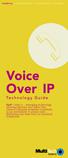 telephony internet access remote access modems Content Toll-bypass Long Distance Calling... 1 What Is VOIP?... 2 That Was Then... This is Now... Immediate Cost Savings... 3 Applications... 3 Office-to-office
telephony internet access remote access modems Content Toll-bypass Long Distance Calling... 1 What Is VOIP?... 2 That Was Then... This is Now... Immediate Cost Savings... 3 Applications... 3 Office-to-office
SIP-Based Solutions in the Contact Center: Using Dialogic Media Gateways with the Genesys Voice Platform
 -Based Solutions in the Contact Center: To stay competitive and keep their customers happy and loyal, companies are working hard to enhance customer service as costeffectively as possible. Contact centers
-Based Solutions in the Contact Center: To stay competitive and keep their customers happy and loyal, companies are working hard to enhance customer service as costeffectively as possible. Contact centers
Voice over IP (VoIP) Basics for IT Technicians
 Voice over IP (VoIP) Basics for IT Technicians VoIP brings a new environment to the network technician that requires expanded knowledge and tools to deploy and troubleshoot IP phones. This paper provides
Voice over IP (VoIP) Basics for IT Technicians VoIP brings a new environment to the network technician that requires expanded knowledge and tools to deploy and troubleshoot IP phones. This paper provides
SIP Trunking DEEP DIVE: The Service Provider
 SIP Trunking DEEP DIVE: The Service Provider Larry Keefer, AT&T Consulting UC Practice Director August 12, 2014 2014 AT&T Intellectual Property. All rights reserved. AT&T, the AT&T logo and all other AT&T
SIP Trunking DEEP DIVE: The Service Provider Larry Keefer, AT&T Consulting UC Practice Director August 12, 2014 2014 AT&T Intellectual Property. All rights reserved. AT&T, the AT&T logo and all other AT&T
Addressing Convergence and IP Telephony in Enterprise Communications
 Addressing Convergence and IP Telephony in Enterprise Communications Introduction The convergence of voice and data networks has begun to drive radical changes in the development and delivery of products
Addressing Convergence and IP Telephony in Enterprise Communications Introduction The convergence of voice and data networks has begun to drive radical changes in the development and delivery of products
IP Implementation in Private Branch Exchanges From 9:30 a.m until 4:30 p.m (7 hrs./day) 5 days / week
 Course Title: No. of Hours: IP Implementation in Private Branch Exchanges From 9:30 a.m until 4:30 p.m (7 hrs./day) 5 days / week 1 Course Duration: 3 Months (12weeks) No. Of Hours: 7 Hrs./Day- 5 days/week.
Course Title: No. of Hours: IP Implementation in Private Branch Exchanges From 9:30 a.m until 4:30 p.m (7 hrs./day) 5 days / week 1 Course Duration: 3 Months (12weeks) No. Of Hours: 7 Hrs./Day- 5 days/week.
VoIP for Radio Networks
 White Paper VoIP for Radio Networks Revision 1.0 www.omnitronicsworld.com In the early eighties, a communications protocol was created that allowed the research community to send data anywhere in the world
White Paper VoIP for Radio Networks Revision 1.0 www.omnitronicsworld.com In the early eighties, a communications protocol was created that allowed the research community to send data anywhere in the world
Voice over IP Technologies
 Voice over IP Technologies Voice Over IP Overview VoIP is an emerging technology that allows voice calls to be made over an IP network. Vendors have been pushing VoIP for a few years, but many potential
Voice over IP Technologies Voice Over IP Overview VoIP is an emerging technology that allows voice calls to be made over an IP network. Vendors have been pushing VoIP for a few years, but many potential
How to choose the right IP gateway for your VoIP migration strategy. Deployment note
 How to choose the right IP gateway for your VoIP migration strategy Deployment note Introduction The purpose of this document is to understand the role a TDM to IP gateway has in providing a migration
How to choose the right IP gateway for your VoIP migration strategy Deployment note Introduction The purpose of this document is to understand the role a TDM to IP gateway has in providing a migration
Remote Office 9150. Overview. Customer Profile. Key Points. Typical Applications
 Remote Office 9150 Overview The Nortel Networks Remote Office 9150 is a powerful option for extending cost-effective, high-quality communications to remote offices. The award-winning1 Remote Office 9150
Remote Office 9150 Overview The Nortel Networks Remote Office 9150 is a powerful option for extending cost-effective, high-quality communications to remote offices. The award-winning1 Remote Office 9150
Application Note. Using a Dialogic Media Gateway Series as a PSTN Gateway with an Asterisk IP-PBX Server
 Using a Dialogic Media Gateway Series as a PSTN Gateway with an Asterisk IP-PBX Server Using a Dialogic Media Gateway Series as a PSTN Gateway with an Asterisk IP-PBX Server Executive Summary This application
Using a Dialogic Media Gateway Series as a PSTN Gateway with an Asterisk IP-PBX Server Using a Dialogic Media Gateway Series as a PSTN Gateway with an Asterisk IP-PBX Server Executive Summary This application
2- Technical Training (9 weeks) 3- Applied Project (3 weeks) 4- On Job Training (OJT) (4 weeks)
 Course Title: Prerequisites: Training Program (5 months) IP Implementation in Private Branch Exchanges Must fresh graduates Communication/Electronics Engineers" 1- Soft Skills Training (4 weeks) 1. Communication
Course Title: Prerequisites: Training Program (5 months) IP Implementation in Private Branch Exchanges Must fresh graduates Communication/Electronics Engineers" 1- Soft Skills Training (4 weeks) 1. Communication
Figure 1. Traditional PBX system based on TDM (Time Division Multiplexing).
 Introduction to IP Telephony In today s competitive marketplace, small businesses need a network infrastructure that will not only save their business money, but also enable them to be more efficient and
Introduction to IP Telephony In today s competitive marketplace, small businesses need a network infrastructure that will not only save their business money, but also enable them to be more efficient and
Allstream Converged IP Telephony
 Allstream Converged IP Telephony SIP Trunking Solution An Allstream White Paper 1 Table of contents Introduction 1 Traditional trunking: a quick overview 1 SIP trunking: a quick overview 1 Why SIP trunking?
Allstream Converged IP Telephony SIP Trunking Solution An Allstream White Paper 1 Table of contents Introduction 1 Traditional trunking: a quick overview 1 SIP trunking: a quick overview 1 Why SIP trunking?
Integrate VoIP with your existing network
 Integrate VoIP with your existing network As organisations increasingly recognise and require the benefits voice over Internet Protocol (VoIP) offers, they stop asking "Why?" and start asking "How?". A
Integrate VoIP with your existing network As organisations increasingly recognise and require the benefits voice over Internet Protocol (VoIP) offers, they stop asking "Why?" and start asking "How?". A
Contents. Specialty Answering Service. All rights reserved.
 Contents 1 Introduction... 2 2 PBX... 3 3 IP PBX... 4 3.1 How It Works... 4 3.2 Functions of IP PBX... 5 3.3 Benefits of IP PBX... 5 4 Evolution of IP PBX... 6 4.1 Fuelling Factors... 6 4.1.1 Demands from
Contents 1 Introduction... 2 2 PBX... 3 3 IP PBX... 4 3.1 How It Works... 4 3.2 Functions of IP PBX... 5 3.3 Benefits of IP PBX... 5 4 Evolution of IP PBX... 6 4.1 Fuelling Factors... 6 4.1.1 Demands from
Packetized Telephony Networks
 Packetized Telephony Networks Benefits of Packet Telephony Networks Traditionally, the potential savings on long-distance costs was the driving force behind the migration to converged voice and data networks.
Packetized Telephony Networks Benefits of Packet Telephony Networks Traditionally, the potential savings on long-distance costs was the driving force behind the migration to converged voice and data networks.
Choosing a Dialogic Product Option for Creating a PSTN-HMP Interface
 Whitepaper PSTN-HMP Interface Options Choosing a Dialogic Product Option for Creating a PSTN-HMP Interface Environment Helps Determine Product Choice for TDM-IP Hybrid Media Server System with Dialogic
Whitepaper PSTN-HMP Interface Options Choosing a Dialogic Product Option for Creating a PSTN-HMP Interface Environment Helps Determine Product Choice for TDM-IP Hybrid Media Server System with Dialogic
PRODUCT GUIDE Version 1.2 HELPDESK EXPRESS 1.0
 Version 1.2 HELPDESK EXPRESS 1.0 Revision 1 - March 2005 PRODUCT GUIDE HELPDESK EXPRESS 1.0 Version 1.2 Revision 1 - February 2005 ProTel Communications Ltd. follows a policy of continuous development
Version 1.2 HELPDESK EXPRESS 1.0 Revision 1 - March 2005 PRODUCT GUIDE HELPDESK EXPRESS 1.0 Version 1.2 Revision 1 - February 2005 ProTel Communications Ltd. follows a policy of continuous development
D-Link, the D-Link logo, and VoiceCenter are trademarks or registered trademarks of D-Link Corporation or its subsidiaries in the United States and
 D-Link VoiceCenter TM Response Point TM with Microsoft Delivers a Fully- Featured Business Phone System with Leading-Edge Productivity and Integration Features White Paper Abstract Small Businesses Gain
D-Link VoiceCenter TM Response Point TM with Microsoft Delivers a Fully- Featured Business Phone System with Leading-Edge Productivity and Integration Features White Paper Abstract Small Businesses Gain
Which VoIP Architecture Makes Sense For Your Contact Center?
 a White Paper from Vanguard Communications Which VoIP Architecture Makes Sense For Your Contact Center? by Areg Gharakhanian August 2002 Vanguard Communications Corporation 100 American Road Morris Plains,
a White Paper from Vanguard Communications Which VoIP Architecture Makes Sense For Your Contact Center? by Areg Gharakhanian August 2002 Vanguard Communications Corporation 100 American Road Morris Plains,
VOIP THE ULTIMATE GUIDE VERSION 1.0. 9/23/2014 onevoiceinc.com
 VOIP THE ULTIMATE GUIDE VERSION 1.0 9/23/2014 onevoiceinc.com WHAT S IN THIS GUIDE? WHAT IS VOIP REQUIREMENTS OF A VOIP SYSTEM IMPLEMENTING A VOIP SYSTEM METHODS OF VOIP BENEFITS OF VOIP PROBLEMS OF VOIP
VOIP THE ULTIMATE GUIDE VERSION 1.0 9/23/2014 onevoiceinc.com WHAT S IN THIS GUIDE? WHAT IS VOIP REQUIREMENTS OF A VOIP SYSTEM IMPLEMENTING A VOIP SYSTEM METHODS OF VOIP BENEFITS OF VOIP PROBLEMS OF VOIP
Configuration Notes 283
 Mediatrix 4400 Digital Gateway VoIP Trunking with a Legacy PBX June 21, 2011 Proprietary 2011 Media5 Corporation Table of Contents Table of Contents... 2 Introduction... 3 Mediatrix 4400 Digital Gateway
Mediatrix 4400 Digital Gateway VoIP Trunking with a Legacy PBX June 21, 2011 Proprietary 2011 Media5 Corporation Table of Contents Table of Contents... 2 Introduction... 3 Mediatrix 4400 Digital Gateway
1. Public Switched Telephone Networks vs. Internet Protocol Networks
 Internet Protocol (IP)/Intelligent Network (IN) Integration Tutorial Definition Internet telephony switches enable voice calls between the public switched telephone network (PSTN) and Internet protocol
Internet Protocol (IP)/Intelligent Network (IN) Integration Tutorial Definition Internet telephony switches enable voice calls between the public switched telephone network (PSTN) and Internet protocol
The Cross-Media Contact Center
 Whitepaper The Cross-Media Contact Center The Next-Generation Replacement for the Traditional Call Center Intel in Communications Executive Summary Because call centers are a principal point of contact
Whitepaper The Cross-Media Contact Center The Next-Generation Replacement for the Traditional Call Center Intel in Communications Executive Summary Because call centers are a principal point of contact
IP TELEPHONY TAKE YOUR BUSINESS COMMUNICATIONS TO THE NEXT LEVEL
 IP TELEPHONY TAKE YOUR BUSINESS COMMUNICATIONS TO THE NEXT LEVEL Executive Summary The rising popularity of IP Telephony in recent years demonstrates that it has become a highly functional, affordable
IP TELEPHONY TAKE YOUR BUSINESS COMMUNICATIONS TO THE NEXT LEVEL Executive Summary The rising popularity of IP Telephony in recent years demonstrates that it has become a highly functional, affordable
Convergence: The Foundation for Unified Communications
 Convergence: The Foundation for Unified Communications Authored by: Anthony Cimorelli, Senior Product Marketing Manager Onofrio Norm Schillaci, Principal Sales Engineer Michelle Soltesz, Director, Marketing
Convergence: The Foundation for Unified Communications Authored by: Anthony Cimorelli, Senior Product Marketing Manager Onofrio Norm Schillaci, Principal Sales Engineer Michelle Soltesz, Director, Marketing
Avaya IP Office. Converged Communications. Contact Centres Unified Communication Services
 Avaya IP Office Converged Communications Streamlining and simplifying communications by bringing your voice, data and Internet all together IP Telephony Contact Centres Unified Communication Services Simplicity
Avaya IP Office Converged Communications Streamlining and simplifying communications by bringing your voice, data and Internet all together IP Telephony Contact Centres Unified Communication Services Simplicity
Supporting Multiple PBXs in Hybrid Deployment Models
 NetVanta Unified Communications Technical Note Supporting Multiple PBXs in Hybrid Deployment Models Application Note for Hybrid Deployments The goal of this technical note is to ensure that you can leverage
NetVanta Unified Communications Technical Note Supporting Multiple PBXs in Hybrid Deployment Models Application Note for Hybrid Deployments The goal of this technical note is to ensure that you can leverage
White Paper. D-Link International Tel: (65) 6774 6233, Fax: (65) 6774 6322. E-mail: info@dlink.com.sg; Web: http://www.dlink-intl.
 Introduction to Voice over Wireless LAN (VoWLAN) White Paper D-Link International Tel: (65) 6774 6233, Fax: (65) 6774 6322. Introduction Voice over Wireless LAN (VoWLAN) is a technology involving the use
Introduction to Voice over Wireless LAN (VoWLAN) White Paper D-Link International Tel: (65) 6774 6233, Fax: (65) 6774 6322. Introduction Voice over Wireless LAN (VoWLAN) is a technology involving the use
TSC (Total Solution Communications Ltd)
 TSC (Total Solution Communications Ltd) 1 Parkway Drive, Mairangi Bay, North Harbour Phone: 09 477 2888 Fax: 09 477 2889 E-Mail: info@tsc.co.nz Web: www.tsc.co.nz A vaya IP Office Converged Communications
TSC (Total Solution Communications Ltd) 1 Parkway Drive, Mairangi Bay, North Harbour Phone: 09 477 2888 Fax: 09 477 2889 E-Mail: info@tsc.co.nz Web: www.tsc.co.nz A vaya IP Office Converged Communications
ReplixFax Fax over IP (FoIP) Technical Overview and Benefits
 ReplixFax Fax over IP (FoIP) Technical Overview and Benefits www.softlinx.com Table of Contents INTRODUCTION... 3 HOW FAX OVER IP (FOIP) WORKS... 3 FAX PROTOCOLS FOR FOIP... 3 TRADITIONAL FAX SERVER VS.
ReplixFax Fax over IP (FoIP) Technical Overview and Benefits www.softlinx.com Table of Contents INTRODUCTION... 3 HOW FAX OVER IP (FOIP) WORKS... 3 FAX PROTOCOLS FOR FOIP... 3 TRADITIONAL FAX SERVER VS.
Succession Solutions. Voice over IP enabled Meridian
 Succession Solutions Voice over IP enabled Meridian Evolution with Continuity With Nortel Networks Succession Internet-enabled Solutions for Meridian, you can evolve to Internet Telephony at a pace in
Succession Solutions Voice over IP enabled Meridian Evolution with Continuity With Nortel Networks Succession Internet-enabled Solutions for Meridian, you can evolve to Internet Telephony at a pace in
Crystal Gears. Crystal Gears. Overview:
 Crystal Gears Overview: Crystal Gears (CG in short) is a unique next generation desktop digital call recording system like no other before. By widely compatible with most popular telephony communication
Crystal Gears Overview: Crystal Gears (CG in short) is a unique next generation desktop digital call recording system like no other before. By widely compatible with most popular telephony communication
Telephone Charging System
 Telephone Charging System Helsinki University of Technology Yao Yanjun Petteri Tulikoura Agenda Introduction Traditional telephone charging system Outdated Charging Charging Nowadays Future scenarios for
Telephone Charging System Helsinki University of Technology Yao Yanjun Petteri Tulikoura Agenda Introduction Traditional telephone charging system Outdated Charging Charging Nowadays Future scenarios for
Telephony Fundamentals
 + Telephony Fundamentals Basic Telephony general terms Central Office (CO) - the telephone facility where telephone users lines are joined together to switching equipment that connects telephone users
+ Telephony Fundamentals Basic Telephony general terms Central Office (CO) - the telephone facility where telephone users lines are joined together to switching equipment that connects telephone users
An Introduction to VoIP Protocols
 An Introduction to VoIP Protocols www.netqos.com Voice over IP (VoIP) offers the vision of a converged network carrying multiple types of traffic (voice, video, and data, to name a few). To carry out this
An Introduction to VoIP Protocols www.netqos.com Voice over IP (VoIP) offers the vision of a converged network carrying multiple types of traffic (voice, video, and data, to name a few). To carry out this
Operation Manual Voice Overview (Voice Volume) Table of Contents
 Operation Manual Voice Over (Voice Volume) Table of Contents Table of Contents Chapter 1 Voice Over... 1-1 1.1 Introduction to VoIP... 1-1 1.1.1 VoIP System... 1-1 1.1.2 Basic VoIP Call Flow... 1-2 1.1.3
Operation Manual Voice Over (Voice Volume) Table of Contents Table of Contents Chapter 1 Voice Over... 1-1 1.1 Introduction to VoIP... 1-1 1.1.1 VoIP System... 1-1 1.1.2 Basic VoIP Call Flow... 1-2 1.1.3
ZyXEL V100 Support Notes. ZyXEL V100. (V100 Softphone 1 Runtime License) Support Notes
 ZyXEL V100 (V100 Softphone 1 Runtime License) Support Notes Version 1.00 April 2009 1 Contents Overview 1. Overview of V100 Softphone...3 2. Setting up the V100 Softphone.....4 3. V100 Basic Phone Usage.....7
ZyXEL V100 (V100 Softphone 1 Runtime License) Support Notes Version 1.00 April 2009 1 Contents Overview 1. Overview of V100 Softphone...3 2. Setting up the V100 Softphone.....4 3. V100 Basic Phone Usage.....7
Presented by. 2008 VendorGuru.com. All rights reserved. www.vendorguru.com
 Presented by The Benefits of Business VoIP 2008 VendorGuru.com. All rights reserved. www.vendorguru.com The Benefits of Business VoIP Contents Introduction... 2 VoIP Technology: An Overview... 2 Benefits
Presented by The Benefits of Business VoIP 2008 VendorGuru.com. All rights reserved. www.vendorguru.com The Benefits of Business VoIP Contents Introduction... 2 VoIP Technology: An Overview... 2 Benefits
ehealth and VoIP Overview
 ehealth and VoIP Overview Voice over IP (VoIP) configurations can be very complex. Your network could contain a variety of devices, applications, and configuration capabilities to support voice traffic.
ehealth and VoIP Overview Voice over IP (VoIP) configurations can be very complex. Your network could contain a variety of devices, applications, and configuration capabilities to support voice traffic.
The VoIP Institute, Inc. Presents. CxO 5 Minute VoIP Guru Guide
 The VoIP Institute, Inc. Presents CxO 5 Minute VoIP Guru Guide A NON-VENDOR PERSPECTIVE ON VOIP FOR EVERY CXO OR DECISIONMAKER About the VoIP Institute, Inc. The VoIP Institute, Inc. www.voipinstitute.net
The VoIP Institute, Inc. Presents CxO 5 Minute VoIP Guru Guide A NON-VENDOR PERSPECTIVE ON VOIP FOR EVERY CXO OR DECISIONMAKER About the VoIP Institute, Inc. The VoIP Institute, Inc. www.voipinstitute.net
Secure VoIP for optimal business communication
 White Paper Secure VoIP for optimal business communication Learn how to create a secure environment for real-time audio, video and data communication over IP based networks. Andreas Åsander Manager, Product
White Paper Secure VoIP for optimal business communication Learn how to create a secure environment for real-time audio, video and data communication over IP based networks. Andreas Åsander Manager, Product
PBX Market Opportunities, Strategies, and Forecasts, 2004 to 2009 PBX. Picture by Susie Eustis MOUNTAINS OF OPPORTUNITY
 PBX Market Opportunities, Strategies, and Forecasts, 2004 to 2009 PBX Picture by Susie Eustis MOUNTAINS OF OPPORTUNITY WinterGreen Research, Inc. Lexington, Massachusetts www.wintergreenresearch.com CHECK
PBX Market Opportunities, Strategies, and Forecasts, 2004 to 2009 PBX Picture by Susie Eustis MOUNTAINS OF OPPORTUNITY WinterGreen Research, Inc. Lexington, Massachusetts www.wintergreenresearch.com CHECK
The Open Systems Approach to Voice Over IP A Practical and Future-Proof Way to Embrace VoIP Technology
 An Artisoft White Paper April 2001 The Open Systems Approach to Voice Over IP A Practical and Future-Proof Way to Embrace VoIP Technology 2001 by Artisoft, Inc. Artisoft and TeleVantage are registered
An Artisoft White Paper April 2001 The Open Systems Approach to Voice Over IP A Practical and Future-Proof Way to Embrace VoIP Technology 2001 by Artisoft, Inc. Artisoft and TeleVantage are registered
Solution Recipe: Voice over IP for Business Communications Built on an Intel Server Platform
 Product Name Industry Business Subject Solution Recipe: Voice over IP for Business Communications Built on an Intel Server Platform Preface Intel has developed unique Solution Recipes that will enable
Product Name Industry Business Subject Solution Recipe: Voice over IP for Business Communications Built on an Intel Server Platform Preface Intel has developed unique Solution Recipes that will enable
Application Note. Configuring Dialogic Host Media Processing Software Release 3.0 for Windows Software Licenses
 Configuring Dialogic Host Media Processing Software Release 3.0 for Windows Software Licenses Configuring Dialogic Host Media Processing Software Release 3.0 for Windows Software Licenses Executive Summary
Configuring Dialogic Host Media Processing Software Release 3.0 for Windows Software Licenses Configuring Dialogic Host Media Processing Software Release 3.0 for Windows Software Licenses Executive Summary
Integrating VoIP Phones and IP PBX s with VidyoGateway
 Integrating VoIP Phones and IP PBX s with VidyoGateway Updated February 2011 INDEX: I. ABSTRACT.1 II. III. IV. VIDYOGATEWAY OVERVIEW.. 1 NETWORK TOPOLOGIES AND DEFINITIONS...2 CONNECTING TO VIDYOCONFERENCES
Integrating VoIP Phones and IP PBX s with VidyoGateway Updated February 2011 INDEX: I. ABSTRACT.1 II. III. IV. VIDYOGATEWAY OVERVIEW.. 1 NETWORK TOPOLOGIES AND DEFINITIONS...2 CONNECTING TO VIDYOCONFERENCES
Panasonic Telephone Systems
 Panasonic Telephone Systems www.voicesonic.com Phone: 877-289-2829 Comparison of Avaya IP Office 500 vs. Panasonic KX-TDE For the Small Business Market July 2008 This report summarizes the major advantages
Panasonic Telephone Systems www.voicesonic.com Phone: 877-289-2829 Comparison of Avaya IP Office 500 vs. Panasonic KX-TDE For the Small Business Market July 2008 This report summarizes the major advantages
Communications Solutions Group Product Bulletin
 Communications Solutions Group Product Bulletin Title: Open Text FirstClass Unified Communications Support for Dialogic PBX/TDM Integration Hardware EOL Notice Bulletin Number: 218 Version: 1.0 Date: November
Communications Solutions Group Product Bulletin Title: Open Text FirstClass Unified Communications Support for Dialogic PBX/TDM Integration Hardware EOL Notice Bulletin Number: 218 Version: 1.0 Date: November
VoIP Solutions Guide Everything You Need to Know
 VoIP Solutions Guide Everything You Need to Know Simplify, Save, Scale VoIP: The Next Generation Phone Service Ready to Adopt VoIP? 10 Things You Need to Know 1. What are my phone system options? Simplify,
VoIP Solutions Guide Everything You Need to Know Simplify, Save, Scale VoIP: The Next Generation Phone Service Ready to Adopt VoIP? 10 Things You Need to Know 1. What are my phone system options? Simplify,
ENTERPRISE SOLUTION FOR DIGITAL AND ANALOG VOICE TRANSPORT ACROSS IP/MPLS
 SOLUTION BRIEF ENTERPRISE SOLUTION FOR DIGITAL AND ANALOG VOICE TRANSPORT ACROSS IP/MPLS IT Organizations Can Reduce Costly TDM Leased Line Fees Challenge IP networks were not designed to transport bit-synchronous
SOLUTION BRIEF ENTERPRISE SOLUTION FOR DIGITAL AND ANALOG VOICE TRANSPORT ACROSS IP/MPLS IT Organizations Can Reduce Costly TDM Leased Line Fees Challenge IP networks were not designed to transport bit-synchronous
Paving the Way to Next Generation Media and Signaling VoIP Gateways
 Small Logo Paving the Way to Next Generation Media and Signaling VoIP Gateways Executive Summary This white paper examines how the rapid adoption of SIP and the distribution of network elements are moving
Small Logo Paving the Way to Next Generation Media and Signaling VoIP Gateways Executive Summary This white paper examines how the rapid adoption of SIP and the distribution of network elements are moving
BLACK BOX. The Changing Communications Market. PBX Systems for Voice over IP (VoIP)
 The Changing Communications Market BLACK BOX Learn how this new technology is in reach for small and medium businesses (SMBs). Hybrid PBX VoIP Gateways Box IP Phones Headsets 724-746-5500 blackbox.com
The Changing Communications Market BLACK BOX Learn how this new technology is in reach for small and medium businesses (SMBs). Hybrid PBX VoIP Gateways Box IP Phones Headsets 724-746-5500 blackbox.com
IP Telephony Basics. Part of The Technology Overview Series for Small and Medium Businesses
 IP Telephony Basics Part of The Technology Overview Series for Small and Medium Businesses What is IP Telephony? IP Telephony uses the Internet Protocol (IP) to transmit voice or FAX traffic over a public
IP Telephony Basics Part of The Technology Overview Series for Small and Medium Businesses What is IP Telephony? IP Telephony uses the Internet Protocol (IP) to transmit voice or FAX traffic over a public
EPYGI QX IP PBXs & GATEWAYS
 EPYGI QX IP PBXs & GATEWAYS Epygi QX IP PBXs This IP PBX is designed for offices of up to 50 users and supports up to 16 concurrent calls. The QX50 comes with 16 IP devices activated and can scale up to
EPYGI QX IP PBXs & GATEWAYS Epygi QX IP PBXs This IP PBX is designed for offices of up to 50 users and supports up to 16 concurrent calls. The QX50 comes with 16 IP devices activated and can scale up to
mobile unified communications client and docking station
 FREQUENTLY ASKED QUESTIONS mobile unified communications client and docking station What are the target customer characteristics of a Mobile UC subscriber? + Verizon Wireless as mobile carrier. Mobile
FREQUENTLY ASKED QUESTIONS mobile unified communications client and docking station What are the target customer characteristics of a Mobile UC subscriber? + Verizon Wireless as mobile carrier. Mobile
Application Notes for Configuring Cablevision Optimum Voice SIP Trunking with Avaya IP Office - Issue 1.1
 Avaya Solution & Interoperability Test Lab Application Notes for Configuring Cablevision Optimum Voice SIP Trunking with Avaya IP Office - Issue 1.1 Abstract These Application Notes describe the procedures
Avaya Solution & Interoperability Test Lab Application Notes for Configuring Cablevision Optimum Voice SIP Trunking with Avaya IP Office - Issue 1.1 Abstract These Application Notes describe the procedures
Buyer s Guide. 10 questions to ask. Essential information about your Voice over IP options
 VOIP Buyer s Guide 10 questions to ask Essential information about your Voice over IP options VoIP is the Future. There s a lot of buzz about Voice over IP these days. People are talking about how it can
VOIP Buyer s Guide 10 questions to ask Essential information about your Voice over IP options VoIP is the Future. There s a lot of buzz about Voice over IP these days. People are talking about how it can
Security and the Mitel Teleworker Solution
 Security and the Mitel Teleworker Solution White Paper July 2007 Copyright Copyright 2007 Mitel Networks Corporation. This document is unpublished and the following notice is affixed to protect Mitel Networks
Security and the Mitel Teleworker Solution White Paper July 2007 Copyright Copyright 2007 Mitel Networks Corporation. This document is unpublished and the following notice is affixed to protect Mitel Networks
Dialogic Vision VG Media Gateway
 Dialogic Vision VG Media Gateway, together with the Dialogic Vision VS Signaling Server, form an integrated, scalable, highly available turnkey option for delivering SIP services into legacy ISDN, CAS,
Dialogic Vision VG Media Gateway, together with the Dialogic Vision VS Signaling Server, form an integrated, scalable, highly available turnkey option for delivering SIP services into legacy ISDN, CAS,
Understanding IP Faxing (Fax over IP)
 Understanding IP Faxing (Fax over IP) A detailed technical overview of how VoIP technology and IP Faxing (Fax over IP) are changing the way organizations utilize existing network infrastructures for voice
Understanding IP Faxing (Fax over IP) A detailed technical overview of how VoIP technology and IP Faxing (Fax over IP) are changing the way organizations utilize existing network infrastructures for voice
Peer-to-Peer SIP Mode with FXS and FXO Gateways
 Peer-to-Peer SIP Mode with FXS and FXO Gateways New Rock s SIP based VoIP gateways with FXS and FXO ports support peer-to-peer mode which has many applications in deploying enterprise multi-site telephone
Peer-to-Peer SIP Mode with FXS and FXO Gateways New Rock s SIP based VoIP gateways with FXS and FXO ports support peer-to-peer mode which has many applications in deploying enterprise multi-site telephone
Comdial. Your Connection to the Powerful New World of Convergence.
 Comdial. Your Connection to the Powerful New World of Convergence. The future of telephony is here. Are you ready? Comdial's powerful convergence platform lets you integrate IP functionality when your
Comdial. Your Connection to the Powerful New World of Convergence. The future of telephony is here. Are you ready? Comdial's powerful convergence platform lets you integrate IP functionality when your
PSTN IXC PSTN LEC PSTN LEC STP STP. Class 4. Class 4 SCP SCP STP. Switch. Switch STP. Signaling Media. Class 5. Class 5. Switch.
 As we enter the 21st century, we are experiencing a telecommunications revolution. From a technological perspective, the distinction between voice information and other kinds of data is blurring as circuit-switched
As we enter the 21st century, we are experiencing a telecommunications revolution. From a technological perspective, the distinction between voice information and other kinds of data is blurring as circuit-switched
Avaya Aura Session Manager
 Avaya Aura Session Manager Avaya Aura Session Manager is the core of Avaya s revolutionary Session Initiated Protocol (SIP) based cloud computing architecture. The Session Manager platform makes it possible
Avaya Aura Session Manager Avaya Aura Session Manager is the core of Avaya s revolutionary Session Initiated Protocol (SIP) based cloud computing architecture. The Session Manager platform makes it possible
Cisco Unity PBX and T1 IP Media Gateways
 Cisco Unity PBX and T1 IP Media Gateways Description The Cisco Unity IP Media Gateway products are integration devices designed to offer a highquality connection between Cisco Unity or Cisco Unity Connection
Cisco Unity PBX and T1 IP Media Gateways Description The Cisco Unity IP Media Gateway products are integration devices designed to offer a highquality connection between Cisco Unity or Cisco Unity Connection
Network Connection Considerations for Microsoft Response Point 1.0 Service Pack 2
 Network Connection Considerations for Microsoft Response Point 1.0 Service Pack 2 Updated: February 2009 Microsoft Response Point is a small-business phone solution that is designed to be easy to use and
Network Connection Considerations for Microsoft Response Point 1.0 Service Pack 2 Updated: February 2009 Microsoft Response Point is a small-business phone solution that is designed to be easy to use and
Intel NetMerge Call Processing Software Introduction
 Intel NetMerge Call Processing Software Introduction Order Number: 05-0414-007 Software/Version: Intel NetMerge Call Processing Software Version 6.0 INFORMATION IN THIS DOCUMENT IS PROVIDED IN CONNECTION
Intel NetMerge Call Processing Software Introduction Order Number: 05-0414-007 Software/Version: Intel NetMerge Call Processing Software Version 6.0 INFORMATION IN THIS DOCUMENT IS PROVIDED IN CONNECTION
Deploying Broadband Phone Solutions Designed for Small and Medium Businesses
 W H I T E P A P E R Deploying Broadband Phone Solutions Designed for Small and Medium Businesses Deploying Broadband Phone Solutions Designed for Small and Medium Businesses Small and Medium Businesses
W H I T E P A P E R Deploying Broadband Phone Solutions Designed for Small and Medium Businesses Deploying Broadband Phone Solutions Designed for Small and Medium Businesses Small and Medium Businesses
EPYGI QX IP PBXs & GATEWAYS
 EPYGI QX IP PBXs & GATEWAYS Epygi QX IP PBXs This IP PBX is designed for offices of up to 50 users and supports up to 16 concurrent calls. The QX50 comes with 16 IP devices activated and can scale up to
EPYGI QX IP PBXs & GATEWAYS Epygi QX IP PBXs This IP PBX is designed for offices of up to 50 users and supports up to 16 concurrent calls. The QX50 comes with 16 IP devices activated and can scale up to
Virtualizing Open Text Fax Server with Realtime Fax over IP and Open Text Fax Gateway
 Virtualizing Open Text Fax Server with Realtime Fax over IP and Open Text Fax Gateway Abstract Computer virtualization is a revolutionary concept that provides organizations with a powerful, simple, and
Virtualizing Open Text Fax Server with Realtime Fax over IP and Open Text Fax Gateway Abstract Computer virtualization is a revolutionary concept that provides organizations with a powerful, simple, and
To IP or Not To IP That is the question
 To IP or Not To IP That is the question As an end user you have many choices with regard to telecommunication including provisioning with PBX s converged PBX s or Key Hybrid systems or pure IP Telephony.
To IP or Not To IP That is the question As an end user you have many choices with regard to telecommunication including provisioning with PBX s converged PBX s or Key Hybrid systems or pure IP Telephony.
November 2013. The Business Value of SIP Trunking
 November 2013 S P E C I A L R E P O R T The Business Value of SIP Trunking Table of Contents Introduction... 3 What Is SIP Trunking?... 3 What Is the Demand for SIP Trunking?... 5 How Does SIP Trunking
November 2013 S P E C I A L R E P O R T The Business Value of SIP Trunking Table of Contents Introduction... 3 What Is SIP Trunking?... 3 What Is the Demand for SIP Trunking?... 5 How Does SIP Trunking
An Introduction to SIP
 SIP trunking, simply put, is a way for you to accomplish something that you already do, for less money, with equal or better quality, and with greater functionality. A Guide to SIP V4 An Introduction to
SIP trunking, simply put, is a way for you to accomplish something that you already do, for less money, with equal or better quality, and with greater functionality. A Guide to SIP V4 An Introduction to
Lab Testing Summary Report
 Lab Testing Summary Report February 2007 Report 070228 Product Category: SMB IP-PBX Vendor Tested: Cisco Systems Product Tested: Cisco Unified Communications 500 Series Key findings and conclusions: Complete
Lab Testing Summary Report February 2007 Report 070228 Product Category: SMB IP-PBX Vendor Tested: Cisco Systems Product Tested: Cisco Unified Communications 500 Series Key findings and conclusions: Complete
20-20 Voice and Data Switching System. Building a Better Communications Network
 20-20 Voice and Data Switching System Building a Better Communications Network Teltronics. Understanding VoIP In today s competitive business environment, we all face challenges but the decision of integrating
20-20 Voice and Data Switching System Building a Better Communications Network Teltronics. Understanding VoIP In today s competitive business environment, we all face challenges but the decision of integrating
 Application Note VoIP in the Hospitality Market Powered by AudioCodes Media Gateways The Challenge Recent developments in technology and telecom have touched all aspects of life, and all global markets.
Application Note VoIP in the Hospitality Market Powered by AudioCodes Media Gateways The Challenge Recent developments in technology and telecom have touched all aspects of life, and all global markets.
IP PBX. SD Card Slot. FXO Ports. PBX WAN port. FXO Ports LED, RED means online
 1 IP PBX SD Card Slot FXO Ports PBX LAN port PBX WAN port FXO Ports LED, RED means online 2 Connect the IP PBX to Your LAN Internet PSTN Router Ethernet Switch FXO Ports 3 Access the PBX s WEB GUI The
1 IP PBX SD Card Slot FXO Ports PBX LAN port PBX WAN port FXO Ports LED, RED means online 2 Connect the IP PBX to Your LAN Internet PSTN Router Ethernet Switch FXO Ports 3 Access the PBX s WEB GUI The
Configuration of Applied VoIP Sip Trunks with the Toshiba CIX40, 100, 200 and 670
 Configuration of Applied VoIP Sip Trunks with the Toshiba CIX40, 100, 200 and 670 Businesses Save Money with Toshiba s New SIP Trunking Feature Unlike gateway based solutions, Toshiba s MIPU/ GIPU8 card
Configuration of Applied VoIP Sip Trunks with the Toshiba CIX40, 100, 200 and 670 Businesses Save Money with Toshiba s New SIP Trunking Feature Unlike gateway based solutions, Toshiba s MIPU/ GIPU8 card
The MOST Affordable HD Video Conferencing. Conferencing for Enterprises, Conferencing for SMBs
 The MOST Affordable HD Video Conferencing Video conferencing has become an increasingly popular service, being widely used by enterprises, organizations and individuals. Thanks to the enormous growth in
The MOST Affordable HD Video Conferencing Video conferencing has become an increasingly popular service, being widely used by enterprises, organizations and individuals. Thanks to the enormous growth in
Software-Powered VoIP
 Software-Powered VoIP Ali Rohani Anthony Murphy Scott Stubberfield Unified Communications Architecture Core Scenarios UC endpoints QOE Monitoring Archiving CDR AOL Public IM Clouds Yahoo Remote Users MSN
Software-Powered VoIP Ali Rohani Anthony Murphy Scott Stubberfield Unified Communications Architecture Core Scenarios UC endpoints QOE Monitoring Archiving CDR AOL Public IM Clouds Yahoo Remote Users MSN
Voice over IP. Solutions for Enterprise. Product Portfolio Overview
 Voice over IP Solutions for Enterprise Product Portfolio Overview In today s tough, sink-or-swim business environment, high-performance Internet technologies such as Voice over IP (VoIP) can help your
Voice over IP Solutions for Enterprise Product Portfolio Overview In today s tough, sink-or-swim business environment, high-performance Internet technologies such as Voice over IP (VoIP) can help your
Is Your Network Ready For IP Telephony?
 WHITE PAPER Is Your Network Ready For IP Telephony? Straight facts about IP telephony planning and deployment 1. Introduction Enterprises are rapidly adopting IP telephony for cost savings, productivity
WHITE PAPER Is Your Network Ready For IP Telephony? Straight facts about IP telephony planning and deployment 1. Introduction Enterprises are rapidly adopting IP telephony for cost savings, productivity
UNIVERGE SV8000 Series. Fulfilling the promise of UNIVERGE 360
 UNIVERGE SV8000 Series Fulfilling the promise of UNIVERGE 360 It s all about change And preparing for it Our working environment is rapidly changing, with organizations of all types continually looking
UNIVERGE SV8000 Series Fulfilling the promise of UNIVERGE 360 It s all about change And preparing for it Our working environment is rapidly changing, with organizations of all types continually looking
Internet Telephony PBX System. IPX-300 Series. Quick Installation Guide
 Internet Telephony PBX System IPX-300 Series Quick Installation Guide Overview PLANET IPX-300/IPX-300W IP PBX telephony systems ( IP PBX in the following term) are designed and optimized for the small
Internet Telephony PBX System IPX-300 Series Quick Installation Guide Overview PLANET IPX-300/IPX-300W IP PBX telephony systems ( IP PBX in the following term) are designed and optimized for the small
IP-PBX for Small to Large Enterprises
 IP-PBX for Small to Large Enterprises WHITE PAPER May 2011 Contents Executive Summary Pg.1 IP Telephony An Overview Pg. 2 Matrix IP-PBX solution for Small to Large Enterprises Pg. 4 Benefits of IP-Telephony
IP-PBX for Small to Large Enterprises WHITE PAPER May 2011 Contents Executive Summary Pg.1 IP Telephony An Overview Pg. 2 Matrix IP-PBX solution for Small to Large Enterprises Pg. 4 Benefits of IP-Telephony
4. H.323 Components. VOIP, Version 1.6e T.O.P. BusinessInteractive GmbH Page 1 of 19
 4. H.323 Components VOIP, Version 1.6e T.O.P. BusinessInteractive GmbH Page 1 of 19 4.1 H.323 Terminals (1/2)...3 4.1 H.323 Terminals (2/2)...4 4.1.1 The software IP phone (1/2)...5 4.1.1 The software
4. H.323 Components VOIP, Version 1.6e T.O.P. BusinessInteractive GmbH Page 1 of 19 4.1 H.323 Terminals (1/2)...3 4.1 H.323 Terminals (2/2)...4 4.1.1 The software IP phone (1/2)...5 4.1.1 The software
Deploying SIP Phones into Unified Communications Solutions with the Dialogic Media Gateway Series
 Communication is an important part of business enterprises, and many are adopting Unified Communications (UC) solutions to improve business processes and enhance communications. These UC solutions typically
Communication is an important part of business enterprises, and many are adopting Unified Communications (UC) solutions to improve business processes and enhance communications. These UC solutions typically
