Network Connection Considerations for Microsoft Response Point 1.0 Service Pack 2
|
|
|
- Emil Wheeler
- 8 years ago
- Views:
Transcription
1 Network Connection Considerations for Microsoft Response Point 1.0 Service Pack 2 Updated: February 2009 Microsoft Response Point is a small-business phone solution that is designed to be easy to use and manage. While easy to use, the variety of choices available for connecting a Response Point phone system to a telephony service provider network can be slightly confusing. This white paper can help simplify the decision-making process by explaining the considerations involved in choosing a type of voice service and a service provider. Additionally, this paper discusses some common troubleshooting scenarios that will help you identify and resolve issues related to connectivity and voice service. Contents Voice Service Options... 2 Analog Service Considerations... 3 VoIP Service Considerations... 4 Troubleshooting Provider Issues... 5 Troubleshooting Analog Service Issues... 6 Troubleshooting VoIP Service Issues... 7 Access Link Issues... 7 Jitter... 7 Latency... 8 Send us feedback rpue@microsoft.com 1
2 Packet Loss... 8 Outages... 8 Glossary... 8 Voice Service Options Response Point supports three kinds of voice service analog, VoIP, and digital. Hardware devices called "gateways" allow each voice service to work with the Voice over Internet Protocol (VoIP) technology that underlies the phone system. VoIP uses various Internet protocols to carry voice traffic across your network. Electronic packets deliver these signals to phone-system components so that they can share information with one another. The communication that is relayed between software and hardware enables you to make calls, issue voice commands, save configurations, check voic , and so forth. Analog service is transmitted through a consumer-grade hard-wire connection that uses the landline, phone jacks, and cables associated with traditional phone service. Telephone companies (telcos) provide this voice service through the public-switched telephone network (PSTN). With analog service, you will need to configure at least one analog gateway, which might be a detached or built-in device, depending on the hardware manufacturer. When an external call comes into the phone system, the analog gateway converts incoming analog signals to digital ones, and then sends this data to your IP phones. When you place an outgoing call, the gateway reverses the process by converting digital signals back to analog ones, and then sends this data to the PSTN over the landline. VoIP service is transmitted through a broadband Internet connection via DSL or a cable modem, offered by VoIP service providers. After you configure service with a provider, you can send VoIP calls over the Internet connection. Some VoIP service providers require an Internet connection only, with no additional hardware. Others may require a VoIP gateway device to help improve service quality, and to allow customer support specialists to remotely edit your VoIP account and refresh configuration data. Note A converter (sometimes called an "integrated access device") might have come with the VoIP service you purchased. The IAD translates between digital signals and analog signals. Although your phone company or other service provider recognizes this as "VoIP service," it appears to Response Point as "analog service" because the interface between Response Point and the IAD is an analog one. Digital service is transmitted through an enterprise-grade hard-wire connection. "T1" (in the U.S.), "E1" (in Europe),"PRI," or "ISDN" service providers will run a special cable into your office building, similar to the cabling installed by a telco. Digital service lines normally have up to 24 rotating channels that can deliver voice and data packets to phone-system components. You will need to configure a digital Send us feedback rpue@microsoft.com 2
3 gateway with this voice service. Some digital service providers may offer fractional digital service, which means you purchase only a portion of the circuit that may have only 8 available channels instead of 24. Analog Service Considerations Response Point is designed to use analog connections as a method of connecting to external telephony services. This type of installation will be most common when deploying Response Point solutions in small-business environments. When selecting an analog service provider, there are several things that you need to do to ensure that the Response Point system functions correctly with the analog service provider network. The following tasks should be completed prior to connecting a Response Point system to a PSTN network: Stick with well-known providers that use Bell-standard line configurations. Some smaller PSTN providers use incompatible standards that may prevent Response Point from functioning properly. Calculate the number of phone lines needed to support the business by counting the number of users and determining how many peak calls are normally expected. If the number of peak calls means that X connections will occur simultaneously, you must have X lines to ensure uninterrupted service. Calculate the number of dedicated lines needed to support analog devices such as fax machines and security systems that depend on analog phone service to function correctly. While some devices might be capable of using an ATA device to connect to a VoIP network, you will need to check with the manufacturer to make certain that ATA connections are supported. When planning a deployment date, check with the analog service provider to determine how long it takes to provision and activate the necessary lines. You will need to cushion the deployment date in order to have time to test that the additional lines will be fully functional when deployment occurs. In addition to checking lines for activation, also ensure that all requested features have been enabled on all lines. Some Response Point services depend on caller ID, so it is important to make sure that all lines have caller ID enabled. Response Point s Automated Receptionist feature reliably supports only 8 simultaneous speechrecognition connections. If the business expects more than 8 simultaneous inbound calls, it may Send us feedback rpue@microsoft.com 3
4 want to designate an employee to answer calls rather than rely on the Automated Receptionist feature. VoIP Service Considerations It is possible to use Response Point in conjunction with an IP telephony provider as part of a comprehensive, end-to-end VoIP solution. There are some obvious advantages to this approach, especially when connecting multiple sites to each other when a high-bandwidth WAN connection is in place, or when long-distance utilization is high. We recommend that you use a preferred VoIP service provider that has been verified to reliably support Response Point. However, Response Point uses standard protocols and may work with other service providers. At a minimum, your service provider must support: SIP signaling g.711 audio encoding Session border controller or application level gateway for NAT traversal Registration using the SIP REGISTER method Response Point will require the following information from the VoIP service provider: Service provider name SIP proxy or registration server address Registration interval User Address of Record (AOR) or Uniform Resource Identifier (URI) Default domain Authentication ID or SIP user ID Password Caller ID display name For best results, use a DSL or faster connection. More VoIP service considerations: Send us feedback rpue@microsoft.com 4
5 It is a common misconception that VoIP long-distance services are free or can be connected to any location. Ensure that your customers carefully review VoIP provider information to determine long-distance costs and capabilities. Before choosing a provider, consider the customer s typical outbound long-distance usage patterns and the service levels the customer will require. Ask the provider how many simultaneous calls its service can support; some providers can support only a limited number of simultaneous calls. Confirm that the provider can deliver caller ID services. Some Response Point features depend on caller ID to function correctly. Confirm that the VoIP service provider uses the SIPconnect interface specification. You will also need to determine whether the customer s firewall and router can allow and prioritize the service provider s traffic. Confirm that the current router supports QoS for voice traffic. If the router that will be used for VoIP traffic does not support QoS, the customer may need to purchase additional network equipment. Determine whether the current firewall can allow inbound and outbound VoIP traffic to pass through. Some less expensive or bundled firewalls may not allow you to specify the types of packets that may be allowed through in both directions. If the firewall does not support the provider s VoIP standard, the customer may need to purchase a new firewall. Ask the service provider to specify the firewall settings it will require for its service. Troubleshooting Provider Issues The first step in resolving problems in a Response Point environment is to determine the source of the problem. Typically, there are a few possible sources of problematic behavior in any VoIP environment, including Response Point environments. Generally, these problems can be broken into the following categories: Line quality Phone units Internal network cabling and patch cables Local area network (LAN) traffic congestion Send us feedback rpue@microsoft.com 5
6 PBX units Switch settings or hardware Router settings or hardware Firewall settings or hardware Link access problems External network traffic congestion VoIP call establishment delays Provider-based connectivity or setting problems While it is possible for you to directly isolate, troubleshoot, and resolve most of these problems, some of them are not due to anything that occurs on the Response Point system itself. This section will give you information that can be used to determine when problems are not a part of the Response Point system and may require the assistance of a service provider to resolve. Troubleshooting Analog Service Issues Generally speaking, the Response Point network effectively ends at the connection between the VoIP PBX and the PSTN analog lines. At this point the VoIP traffic has been converted to an analog signal and is carried by the analog service provider to its destination. Any issues that originate outside the base unit will likely require the assistance of the analog service provider to resolve. Some of the more common issues that originate with analog service providers include: Dead lines - Symptoms can include no dial tone, customers reporting frequent busy signals, nobody answering when the business places outgoing calls, and the inability to make as many simultaneous calls as the user should be able to make based on the unit s configuration. The Response Point administrative interface can be used in some cases to help spot problems caused by dead lines. However, these issues usually require the intervention of a service provider. You can reduce the risk of dead lines by testing all lines prior to Response Point deployment to ensure that they have been activated. Insufficient line-to-peak-demand ratio - Symptoms can be similar to dead line issues because calls will not go through when all lines are in use. When the number of simultaneous calls is greater than the Send us feedback rpue@microsoft.com 6
7 number of available lines, callers will receive a busy signal and users will be unable to place calls. When these problems start to occur, it may be time to purchase additional lines from the service provider. Features not working - Feature functionality issues are usually due to the provider failing to enable caller ID or rollover features on all lines connected to the Response Point base unit. Even seemingly unrelated features, including Response Point s direct-dial features, can be dependent on carrier services like caller ID. To prevent these problems, test the features available on all lines prior to deploying Response Point and whenever a new line is added to the Response Point system. Troubleshooting VoIP Service Issues This section provides some general guidelines for identifying VoIP service issues that may reside outside of the Response Point system. Access Link Issues Access link issues are problems that occur between local area networks and lower-bandwidth networks like Internet connections and WAN links. Access link congestion issues can cause a number of symptoms, including: Pauses or delays in conversations, or gaps in speech. When the router s buffer is full and it cannot send packets correctly, it can cause excessive pauses or delays in voice traffic that can, in turn, cause conversational difficulties. Random popping sounds or garbled speech. This can be caused by access link congestion as well, since routers will invoke random early detection when their buffers fill, dropping packets to prompt the sender to resend packets. When this occurs, voice packets can be lost or sent out of order, causing voice quality issues or popping sounds. Occasional ticking sounds, sometimes at regular intervals. This is usually caused by routers switching routes. This causes timing issues that result in a ticking-like background sound. Excessive echo or tunnel voice quality. While this problem can also occur because of poor analog line quality, an excessive echo during conversations or a hollow sounding voice can be caused by improper phone volume settings. Jitter Jitter describes problems associated with packet timing issues. Users will notice garbled voices or dropped portions of words. This is usually caused by problems along the network path, either due to congestion, route changes, or similar issues. These occur most frequently outside of the local area network, so troubleshooting should begin at the router and may involve the service provider s network. Send us feedback rpue@microsoft.com 7
8 Latency Latency refers to delays caused by the distance packets must travel between the router and the service provider s network, or when buffers are used to compensate for excessive jitter. Most major service providers have multiple network access points that are positioned to reduce the effect of latency. When the ping time from the local network to the service provider exceed 250ms, users may notice a significant delay between the time they speak and the time the person on the other end hears what was said. This can also result in excessive echoing or even tunnel voice quality. Packet Loss While the effect of lost packets or delayed packets on data traffic is usually unnoticed, it can cause major quality issues over voice networks. When packet loss is minor, users will notice an increase in echo or robot-like voice quality. High levels of packet loss or significant delays can cause speech to break up or become drastically distorted. Packet loss or delayed delivery is generally caused by network saturation anywhere along the network path, but generally only occurs on the local network when hubs are used or when computers are attached to the network through the phone s built-in switch. Outages Outages can be caused by hardware failures along the network path or by failed links along the network path. To isolate the source of network failures, perform pings or trace routes to locate the network failure. If the failure occurs outside of the local area network, you will need to contact the service provider to resolve the issue. Glossary ATA - An ATA (analog telephony adapter), also called an analog gateway device, converts standard analog RJ-11 connections to Ethernet RJ-45 connections so that analog devices can be used on VoIP networks. Automated Receptionist - The Automated Receptionist (or auto attendant) is a Response Point voicerecognition technology that can prompt callers for information and respond to their requests. DID - Direct Inward Dialing (DID) is a virtual phone number that can be dialed directly from outside of the business and will be forwarded to a specific VoIP phone. FXO - A Foreign Exchange Office (FXO) is the customer side of the connection between an external phone service provider (FXS or Foreign Exchange Station) that generates a ring signal and the customer (FXO) that receives a ring signal. Send us feedback rpue@microsoft.com 8
9 IAD - An Integrated Access Device (IAD) enables the conversion of analog and digital signals for convergence of network services. IP Telephony - This is the general term used to describe VoIP. ITSP - An Internet Telephony Service Provider (ITSP) is a company that offers Internet-based data service for VoIP telephony. PBX - A PBX (Private Branch Exchange) is a private telephone switch that provides full switching features for an office or campus. POTS - Plain Old Telephone Service (POTS) means simple analog telephone service. POTS is sometimes used interchangeably with PSTN. PSTN - Public Switched Telephone Network (PSTN) is the switched analog voice network that most people use for telephony today. QoS - Quality of Service (QoS) is a method used to mark and prioritize different types of network traffic passing through a gateway or router to enable time-sensitive traffic, such as voice conversations, to have transmission priority over data packets. RTP - Real-time Transport Protocol (RTP) is a standardized packet format for streaming multimedia content and VoIP communications. RTP utilizes Session Initiation Protocol (SIP) to initiate and terminate sessions. SIP - Session Initiation Protocol (SIP) is a transport-independent application layer control protocol often used by multimedia or VoIP applications to initiate, maintain, and terminate connection sessions with one or more participants. VoIP - Voice over Internet Protocol (VoIP) is the practice of transmitting voice communications over data networks by using Internet protocols. Send us feedback rpue@microsoft.com 9
10 2009 Microsoft Corporation. All rights reserved. Microsoft, Response Point, and Windows are trademarks of the Microsoft group of companies. The example companies, organizations, products, domain names, addresses, logos, people, places, and events depicted herein are fictitious. No association with any real company, organization, product, domain name, address, logo, person, places, or events is intended or should be inferred. Send us feedback 10
Application Notes for Avaya IP Office 7.0 Integration with Skype Connect R2.0 Issue 1.0
 Avaya Solution & Interoperability Test Lab Application Notes for Avaya IP Office 7.0 Integration with Skype Connect R2.0 Issue 1.0 Abstract These Application Notes describe the steps to configure an Avaya
Avaya Solution & Interoperability Test Lab Application Notes for Avaya IP Office 7.0 Integration with Skype Connect R2.0 Issue 1.0 Abstract These Application Notes describe the steps to configure an Avaya
ZyXEL V100 Support Notes. ZyXEL V100. (V100 Softphone 1 Runtime License) Support Notes
 ZyXEL V100 (V100 Softphone 1 Runtime License) Support Notes Version 1.00 April 2009 1 Contents Overview 1. Overview of V100 Softphone...3 2. Setting up the V100 Softphone.....4 3. V100 Basic Phone Usage.....7
ZyXEL V100 (V100 Softphone 1 Runtime License) Support Notes Version 1.00 April 2009 1 Contents Overview 1. Overview of V100 Softphone...3 2. Setting up the V100 Softphone.....4 3. V100 Basic Phone Usage.....7
VoIP from A to Z. NAEO 2009 Conference Cancun, Mexico
 VoIP from A to Z NAEO 2009 Conference Cancun, Mexico VoIP glossary What is VoIP? Bandwidth Signaling Codecs Quality of Service (QoS) What is VoIP? Voice over Internet Protocol (VoIP) is the method of transmitting
VoIP from A to Z NAEO 2009 Conference Cancun, Mexico VoIP glossary What is VoIP? Bandwidth Signaling Codecs Quality of Service (QoS) What is VoIP? Voice over Internet Protocol (VoIP) is the method of transmitting
Gateways and Their Roles
 Gateways and Their Roles Understanding Gateways This topic describes the role of voice gateways and their application when connecting VoIP to traditional PSTN and telephony equipment. Analog vs. Digital
Gateways and Their Roles Understanding Gateways This topic describes the role of voice gateways and their application when connecting VoIP to traditional PSTN and telephony equipment. Analog vs. Digital
Frequently Asked Questions about Integrated Access
 Frequently Asked Questions about Integrated Access Phone Service How are local, long distance, and international calls defined? Local access transport areas (LATAs) are geographical boundaries set by the
Frequently Asked Questions about Integrated Access Phone Service How are local, long distance, and international calls defined? Local access transport areas (LATAs) are geographical boundaries set by the
ATA: An Analogue Telephone Adapter is used to connect a standard telephone to a high-speed modem to facilitate VoIP and/or calls over the Internet.
 KEY VOIP TERMS 1 ACD: Automatic Call Distribution is a system used to determine how incoming calls are routed. When the ACD system receives an incoming call it follows user-defined specifications as to
KEY VOIP TERMS 1 ACD: Automatic Call Distribution is a system used to determine how incoming calls are routed. When the ACD system receives an incoming call it follows user-defined specifications as to
SIP Trunking and Voice over IP
 SIP Trunking and Voice over IP Agenda What is SIP Trunking? SIP Signaling How is Voice encoded and transported? What are the Voice over IP Impairments? How is Voice Quality measured? VoIP Technology Confidential
SIP Trunking and Voice over IP Agenda What is SIP Trunking? SIP Signaling How is Voice encoded and transported? What are the Voice over IP Impairments? How is Voice Quality measured? VoIP Technology Confidential
IP PBX. SD Card Slot. FXO Ports. PBX WAN port. FXO Ports LED, RED means online
 1 IP PBX SD Card Slot FXO Ports PBX LAN port PBX WAN port FXO Ports LED, RED means online 2 Connect the IP PBX to Your LAN Internet PSTN Router Ethernet Switch FXO Ports 3 Access the PBX s WEB GUI The
1 IP PBX SD Card Slot FXO Ports PBX LAN port PBX WAN port FXO Ports LED, RED means online 2 Connect the IP PBX to Your LAN Internet PSTN Router Ethernet Switch FXO Ports 3 Access the PBX s WEB GUI The
ESI SIP Trunking Installation Guide
 ESI SIP Trunking Installation Guide 0450-1227 Rev. B Copyright 2009 ESI (Estech Systems, Inc.). Information contained herein is subject to change without notice. ESI products are protected by various U.S.
ESI SIP Trunking Installation Guide 0450-1227 Rev. B Copyright 2009 ESI (Estech Systems, Inc.). Information contained herein is subject to change without notice. ESI products are protected by various U.S.
EarthLink Business SIP Trunking. NEC SV8300 IP PBX Customer Configuration Guide
 EarthLink Business SIP Trunking NEC SV8300 IP PBX Customer Configuration Guide Publication History First Release: Version 1.0 May 18, 2012 CHANGE HISTORY Version Date Change Details Changed By 1.0 5/18/2012
EarthLink Business SIP Trunking NEC SV8300 IP PBX Customer Configuration Guide Publication History First Release: Version 1.0 May 18, 2012 CHANGE HISTORY Version Date Change Details Changed By 1.0 5/18/2012
SIP Trunking Configuration with
 SIP Trunking Configuration with Microsoft Office Communication Server 2007 R2 A Dell Technical White Paper End-to-End Solutions Team Dell Product Group - Enterprise THIS WHITE PAPER IS FOR INFORMATIONAL
SIP Trunking Configuration with Microsoft Office Communication Server 2007 R2 A Dell Technical White Paper End-to-End Solutions Team Dell Product Group - Enterprise THIS WHITE PAPER IS FOR INFORMATIONAL
FortiVoice. Version 7.00 VoIP Configuration Guide
 FortiVoice Version 7.00 VoIP Configuration Guide FortiVoice Version 7.00 VoIP Configuration Guide Revision 2 14 October 2011 Copyright 2011 Fortinet, Inc. All rights reserved. Contents and terms are subject
FortiVoice Version 7.00 VoIP Configuration Guide FortiVoice Version 7.00 VoIP Configuration Guide Revision 2 14 October 2011 Copyright 2011 Fortinet, Inc. All rights reserved. Contents and terms are subject
ACD: Average Call Duration is the average duration of the calls routed bya a VoIP provider. It is a quality parameter given by the VoIP providers.
 ACD: Average Call Duration is the average duration of the calls routed bya a VoIP provider. It is a quality parameter given by the VoIP providers. API: An application programming interface (API) is a source
ACD: Average Call Duration is the average duration of the calls routed bya a VoIP provider. It is a quality parameter given by the VoIP providers. API: An application programming interface (API) is a source
Internet Telephony Terminology
 Internet Telephony Terminology Understanding the business phone system world can be a daunting task to a lay person who just wants a system that serves his or her business needs. The purpose of this paper
Internet Telephony Terminology Understanding the business phone system world can be a daunting task to a lay person who just wants a system that serves his or her business needs. The purpose of this paper
Deploying and Supporting Microsoft Response Point 1.0 SP2 with Windows Small Business Server 2003 R2
 Deploying and Supporting Microsoft Response Point 1.0 SP2 with Windows Small Business Server 2003 R2 Updated: February 2009 Before combining these products, you will need to have a thorough understanding
Deploying and Supporting Microsoft Response Point 1.0 SP2 with Windows Small Business Server 2003 R2 Updated: February 2009 Before combining these products, you will need to have a thorough understanding
Operation Manual Voice Overview (Voice Volume) Table of Contents
 Operation Manual Voice Over (Voice Volume) Table of Contents Table of Contents Chapter 1 Voice Over... 1-1 1.1 Introduction to VoIP... 1-1 1.1.1 VoIP System... 1-1 1.1.2 Basic VoIP Call Flow... 1-2 1.1.3
Operation Manual Voice Over (Voice Volume) Table of Contents Table of Contents Chapter 1 Voice Over... 1-1 1.1 Introduction to VoIP... 1-1 1.1.1 VoIP System... 1-1 1.1.2 Basic VoIP Call Flow... 1-2 1.1.3
VOIP THE ULTIMATE GUIDE VERSION 1.0. 9/23/2014 onevoiceinc.com
 VOIP THE ULTIMATE GUIDE VERSION 1.0 9/23/2014 onevoiceinc.com WHAT S IN THIS GUIDE? WHAT IS VOIP REQUIREMENTS OF A VOIP SYSTEM IMPLEMENTING A VOIP SYSTEM METHODS OF VOIP BENEFITS OF VOIP PROBLEMS OF VOIP
VOIP THE ULTIMATE GUIDE VERSION 1.0 9/23/2014 onevoiceinc.com WHAT S IN THIS GUIDE? WHAT IS VOIP REQUIREMENTS OF A VOIP SYSTEM IMPLEMENTING A VOIP SYSTEM METHODS OF VOIP BENEFITS OF VOIP PROBLEMS OF VOIP
VOIP NETWORK CONFIGURATION GUIDE RELEASE 6.10
 TALKSWITCH DOCUMENTATION VOIP NETWORK CONFIGURATION GUIDE RELEASE 6.10 CT.TS005.002606 ANSWERS WITH INTELLIGENCE INTRODUCTION About this guide This guide will help you plan and configure a TalkSwitch system
TALKSWITCH DOCUMENTATION VOIP NETWORK CONFIGURATION GUIDE RELEASE 6.10 CT.TS005.002606 ANSWERS WITH INTELLIGENCE INTRODUCTION About this guide This guide will help you plan and configure a TalkSwitch system
Agilent Technologies Performing Pre-VoIP Network Assessments. Application Note 1402
 Agilent Technologies Performing Pre-VoIP Network Assessments Application Note 1402 Issues with VoIP Network Performance Voice is more than just an IP network application. It is a fundamental business and
Agilent Technologies Performing Pre-VoIP Network Assessments Application Note 1402 Issues with VoIP Network Performance Voice is more than just an IP network application. It is a fundamental business and
Table of Contents. Confidential and Proprietary
 Table of Contents About Toshiba Strata CIX and Broadvox SIP Trunking... 1 Requirements... 2 Purpose, Scope and Audience... 3 What is SIP Trunking?... 4 Business Advantages of SIP Trunking... 4 Technical
Table of Contents About Toshiba Strata CIX and Broadvox SIP Trunking... 1 Requirements... 2 Purpose, Scope and Audience... 3 What is SIP Trunking?... 4 Business Advantages of SIP Trunking... 4 Technical
Voice over IP (VoIP) for Telephony. Advantages of VoIP Migration for SMBs BLACK BOX. 724-746-5500 blackbox.com
 Voice over IP (VoIP) for Telephony Advantages of VoIP Migration for SMBs BLACK BOX Hybrid PBX VoIP Gateways SIP Phones Headsets 724-746-5500 blackbox.com Table of Contents Introduction...3 About Voice
Voice over IP (VoIP) for Telephony Advantages of VoIP Migration for SMBs BLACK BOX Hybrid PBX VoIP Gateways SIP Phones Headsets 724-746-5500 blackbox.com Table of Contents Introduction...3 About Voice
VoIP Network Configuration Guide
 The owner friendly phone system for small business VoIP Network Configuration Guide Release 7.10 Copyright 2011 Fortinet, Inc. All rights reserved. Fortinet, FortiGate, FortiGuard, FortiCare, FortiManager,
The owner friendly phone system for small business VoIP Network Configuration Guide Release 7.10 Copyright 2011 Fortinet, Inc. All rights reserved. Fortinet, FortiGate, FortiGuard, FortiCare, FortiManager,
EarthLink Business SIP Trunking. Switchvox SMB 5.5 & Adtran SIP Proxy Implementation Guide
 EarthLink Business SIP Trunking Switchvox SMB 5.5 & Adtran SIP Proxy Implementation Guide Publication History First Release: Version 1.0 April 20, 2012 CHANGE HISTORY Version Date Change Details Changed
EarthLink Business SIP Trunking Switchvox SMB 5.5 & Adtran SIP Proxy Implementation Guide Publication History First Release: Version 1.0 April 20, 2012 CHANGE HISTORY Version Date Change Details Changed
Voice over IP Basics for IT Technicians
 Voice over IP Basics for IT Technicians White Paper Executive summary The IP phone is coming or has arrived on desk near you. The IP phone is not a PC, but does have a number of hardware and software elements
Voice over IP Basics for IT Technicians White Paper Executive summary The IP phone is coming or has arrived on desk near you. The IP phone is not a PC, but does have a number of hardware and software elements
TELEPHONE MAN OF AMERICA. Earning Your Business Every Step of the Way!
 TELEPHONE MAN OF AMERICA Earning Your Business Every Step of the Way! Specializing in Telecom Equipment of all Brands, Carrier Services, Technician Services, Maintenance Agreements & Purchasing Excess
TELEPHONE MAN OF AMERICA Earning Your Business Every Step of the Way! Specializing in Telecom Equipment of all Brands, Carrier Services, Technician Services, Maintenance Agreements & Purchasing Excess
Linksys Voice over IP Products Guide: SIP CPE for Massive Scale Deployment
 Linksys Voice over IP Products Guide: SIP CPE for Massive Scale Deployment Corporate Headquarters Linksys 121 Theory Drive Irvine, CA 92617 USA http://www.linksys.com Tel: 949 823-1200 800 546-5797) Fax:
Linksys Voice over IP Products Guide: SIP CPE for Massive Scale Deployment Corporate Headquarters Linksys 121 Theory Drive Irvine, CA 92617 USA http://www.linksys.com Tel: 949 823-1200 800 546-5797) Fax:
SIP Trunking Guide: Get More For Your Money 07/17/2014 WHITE PAPER
 SIP Trunking Guide: Get More For Your Money 07/17/2014 WHITE PAPER Overview SIP trunking is the most affordable and flexible way to connect an IP PBX to the Public Switched Telephone Network (PSTN). SIP
SIP Trunking Guide: Get More For Your Money 07/17/2014 WHITE PAPER Overview SIP trunking is the most affordable and flexible way to connect an IP PBX to the Public Switched Telephone Network (PSTN). SIP
AudioCodes Mediant 1000 Configuration Guide
 AudioCodes Mediant 1000 Configuration Guide 2010 FaxBack, Inc. All Rights Reserved. NET SatisFAXtion and other FaxBack products, brands and trademarks are property of FaxBack, Inc. Other products, brands
AudioCodes Mediant 1000 Configuration Guide 2010 FaxBack, Inc. All Rights Reserved. NET SatisFAXtion and other FaxBack products, brands and trademarks are property of FaxBack, Inc. Other products, brands
ICE 008 IP PBX. 1. Product Information. 1.1. New Mini PBX. 1.2. Features 1.2.1. System Features
 1. Product Information 1.1. New Mini PBX ICE 008 IP PBX ICE008 is new generation office communication equipment that delivers traditional PBX (private branch exchange) functions and more with advanced
1. Product Information 1.1. New Mini PBX ICE 008 IP PBX ICE008 is new generation office communication equipment that delivers traditional PBX (private branch exchange) functions and more with advanced
SIP Trunking with Microsoft Office Communication Server 2007 R2
 SIP Trunking with Microsoft Office Communication Server 2007 R2 A Dell Technical White Paper By Farrukh Noman Dell Product Group - Enterprise THIS WHITE PAPER IS FOR INFORMATIONAL PURPOSES ONLY, AND MAY
SIP Trunking with Microsoft Office Communication Server 2007 R2 A Dell Technical White Paper By Farrukh Noman Dell Product Group - Enterprise THIS WHITE PAPER IS FOR INFORMATIONAL PURPOSES ONLY, AND MAY
SIP Trunking Service Configuration Guide for Time Warner Cable Business Class
 SIP Trunking Service Configuration Guide for Time Warner Cable Business Class NDA-31669 Issue 1.0 NEC Corporation of America reserves the right to change the specifications, functions, or features at
SIP Trunking Service Configuration Guide for Time Warner Cable Business Class NDA-31669 Issue 1.0 NEC Corporation of America reserves the right to change the specifications, functions, or features at
IP Telephony. User Guide. System SPA9000. Model No. Voice
 IP Telephony System User Guide Voice Model No. SPA9000 Copyright and Trademarks Specifications are subject to change without notice. Linksys is a registered trademark or trademark of Cisco Systems, Inc.
IP Telephony System User Guide Voice Model No. SPA9000 Copyright and Trademarks Specifications are subject to change without notice. Linksys is a registered trademark or trademark of Cisco Systems, Inc.
Application Notes for Configuring Cablevision Optimum Voice SIP Trunking with Avaya IP Office - Issue 1.1
 Avaya Solution & Interoperability Test Lab Application Notes for Configuring Cablevision Optimum Voice SIP Trunking with Avaya IP Office - Issue 1.1 Abstract These Application Notes describe the procedures
Avaya Solution & Interoperability Test Lab Application Notes for Configuring Cablevision Optimum Voice SIP Trunking with Avaya IP Office - Issue 1.1 Abstract These Application Notes describe the procedures
5. DEPLOYMENT ISSUES Having described the fundamentals of VoIP and underlying IP infrastructure, let s address deployment issues.
 5. DEPLOYMENT ISSUES Having described the fundamentals of VoIP and underlying IP infrastructure, let s address deployment issues. 5.1 LEGACY INTEGRATION In most cases, enterprises own legacy PBX systems,
5. DEPLOYMENT ISSUES Having described the fundamentals of VoIP and underlying IP infrastructure, let s address deployment issues. 5.1 LEGACY INTEGRATION In most cases, enterprises own legacy PBX systems,
Cloud Phone 365 Glossary of Terms
 Cloud Phone 365 Glossary of Terms As the pace of unified communication adoption increases, small business customers may find themselves struggling to keep up with the complex language that is used in the
Cloud Phone 365 Glossary of Terms As the pace of unified communication adoption increases, small business customers may find themselves struggling to keep up with the complex language that is used in the
Toll-bypass Long Distance Calling... 1. What Is VOIP?... 2. Immediate Cost Savings... 3. Applications... 3. Business Quality Voice...
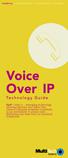 telephony internet access remote access modems Content Toll-bypass Long Distance Calling... 1 What Is VOIP?... 2 That Was Then... This is Now... Immediate Cost Savings... 3 Applications... 3 Office-to-office
telephony internet access remote access modems Content Toll-bypass Long Distance Calling... 1 What Is VOIP?... 2 That Was Then... This is Now... Immediate Cost Savings... 3 Applications... 3 Office-to-office
VOICE OVER IP AND NETWORK CONVERGENCE
 POZNAN UNIVE RSITY OF TE CHNOLOGY ACADE MIC JOURNALS No 80 Electrical Engineering 2014 Assaid O. SHAROUN* VOICE OVER IP AND NETWORK CONVERGENCE As the IP network was primarily designed to carry data, it
POZNAN UNIVE RSITY OF TE CHNOLOGY ACADE MIC JOURNALS No 80 Electrical Engineering 2014 Assaid O. SHAROUN* VOICE OVER IP AND NETWORK CONVERGENCE As the IP network was primarily designed to carry data, it
Integrate VoIP with your existing network
 Integrate VoIP with your existing network As organisations increasingly recognise and require the benefits voice over Internet Protocol (VoIP) offers, they stop asking "Why?" and start asking "How?". A
Integrate VoIP with your existing network As organisations increasingly recognise and require the benefits voice over Internet Protocol (VoIP) offers, they stop asking "Why?" and start asking "How?". A
VoIP / SIP Planning and Disclosure
 VoIP / SIP Planning and Disclosure Voice over internet protocol (VoIP) and session initiation protocol (SIP) technologies are the telecommunication industry s leading commodity due to its cost savings
VoIP / SIP Planning and Disclosure Voice over internet protocol (VoIP) and session initiation protocol (SIP) technologies are the telecommunication industry s leading commodity due to its cost savings
Direct IP Calls. Quick IP Call Mode
 Unicorn3112 Tips Direct IP Calls...1 Quick IP Call Mode...1 PSTN Pass Through...2 VoIP-to-PSTN Calls...2 PSTN-to-VoIP Calls...3 Route Calls to PSTN...4 Forward Calls to PSTN...4 Forward Calls to VoIP...4
Unicorn3112 Tips Direct IP Calls...1 Quick IP Call Mode...1 PSTN Pass Through...2 VoIP-to-PSTN Calls...2 PSTN-to-VoIP Calls...3 Route Calls to PSTN...4 Forward Calls to PSTN...4 Forward Calls to VoIP...4
Application Notes for Configuring SIP Trunking between McLeodUSA SIP Trunking Solution and an Avaya IP Office Telephony Solution 1.
 Avaya Solution & Interoperability Test Lab Application Notes for Configuring SIP Trunking between McLeodUSA SIP Trunking Solution and an Avaya IP Office Telephony Solution 1.0 Abstract These Application
Avaya Solution & Interoperability Test Lab Application Notes for Configuring SIP Trunking between McLeodUSA SIP Trunking Solution and an Avaya IP Office Telephony Solution 1.0 Abstract These Application
Application Note Configuring the Synapse SB67070 SIP Gateway for Broadvox GO! SIP Trunking
 Configuring the Synapse SB67070 SIP Gateway for Broadvox GO! SIP Trunking 2012 Advanced American Telephones. All Rights Reserved. AT&T and the AT&T logo are trademarks of AT&T Intellectual Property licensed
Configuring the Synapse SB67070 SIP Gateway for Broadvox GO! SIP Trunking 2012 Advanced American Telephones. All Rights Reserved. AT&T and the AT&T logo are trademarks of AT&T Intellectual Property licensed
Skype Connect Requirements Guide
 Skype Connect Requirements Guide Version 4.0 Copyright Skype Limited 2011 Thinking about implementing Skype Connect? Read this guide first. Skype Connect provides connectivity between your business and
Skype Connect Requirements Guide Version 4.0 Copyright Skype Limited 2011 Thinking about implementing Skype Connect? Read this guide first. Skype Connect provides connectivity between your business and
Voice over IP (VoIP) Basics for IT Technicians
 Voice over IP (VoIP) Basics for IT Technicians VoIP brings a new environment to the network technician that requires expanded knowledge and tools to deploy and troubleshoot IP phones. This paper provides
Voice over IP (VoIP) Basics for IT Technicians VoIP brings a new environment to the network technician that requires expanded knowledge and tools to deploy and troubleshoot IP phones. This paper provides
Abstract. Avaya Solution & Interoperability Test Lab
 Avaya Solution & Interoperability Test Lab Application Notes for Configuring SIP Trunking between the Verizon Business VoIP Service with IP Trunking and Avaya Communication Manager Branch Edition Issue
Avaya Solution & Interoperability Test Lab Application Notes for Configuring SIP Trunking between the Verizon Business VoIP Service with IP Trunking and Avaya Communication Manager Branch Edition Issue
EarthLink Business SIP Trunking. ININ IC3 IP PBX Customer Configuration Guide
 EarthLink Business SIP Trunking ININ IC3 IP PBX Customer Configuration Guide Publication History First Release: Version 1.0 August 30, 2011 CHANGE HISTORY Version Date Change Details Changed By 1.0 8/30/2011
EarthLink Business SIP Trunking ININ IC3 IP PBX Customer Configuration Guide Publication History First Release: Version 1.0 August 30, 2011 CHANGE HISTORY Version Date Change Details Changed By 1.0 8/30/2011
Introduction to VoIP Technology
 Lesson 1 Abstract Introduction to VoIP Technology 2012. 01. 06. This first lesson of contains the basic knowledge about the terms and processes concerning the Voice over IP technology. The main goal of
Lesson 1 Abstract Introduction to VoIP Technology 2012. 01. 06. This first lesson of contains the basic knowledge about the terms and processes concerning the Voice over IP technology. The main goal of
Configuring SIP Trunking and Networking for the NetVanta 7000 Series
 61200796L1-29.4E July 2011 Configuration Guide Configuring for the NetVanta 7000 Series This configuration guide describes the configuration and implementation of Session Initiation Protocol (SIP) trunking
61200796L1-29.4E July 2011 Configuration Guide Configuring for the NetVanta 7000 Series This configuration guide describes the configuration and implementation of Session Initiation Protocol (SIP) trunking
EarthLink Business SIP Trunking. Toshiba IPedge Customer Configuration Guide
 EarthLink Business SIP Trunking Toshiba IPedge Customer Configuration Guide Publication History First Release: Version 1.0 August 30, 2011 CHANGE HISTORY Version Date Change Details Changed By 1.0 8/30/2011
EarthLink Business SIP Trunking Toshiba IPedge Customer Configuration Guide Publication History First Release: Version 1.0 August 30, 2011 CHANGE HISTORY Version Date Change Details Changed By 1.0 8/30/2011
SIP Trunking Service Configuration Guide for PAETEC (Broadsoft Platform)
 Notice Note that when converting this document from its original format to a.pdf file, some minor font and format changes may occur. When viewing and printing this document, we cannot guarantee that your
Notice Note that when converting this document from its original format to a.pdf file, some minor font and format changes may occur. When viewing and printing this document, we cannot guarantee that your
Internet Basics Thursday, November 20, 2008
 Internet Basics Thursday, November 20, 2008 Welcome to Internet Basics, the first section of the Basic Networking course of the online Allworx Reseller technical training. This course provides general
Internet Basics Thursday, November 20, 2008 Welcome to Internet Basics, the first section of the Basic Networking course of the online Allworx Reseller technical training. This course provides general
IP Telephony Deployment Models
 CHAPTER 2 Sections in this chapter address the following topics: Single Site, page 2-1 Multisite Implementation with Distributed Call Processing, page 2-3 Design Considerations for Section 508 Conformance,
CHAPTER 2 Sections in this chapter address the following topics: Single Site, page 2-1 Multisite Implementation with Distributed Call Processing, page 2-3 Design Considerations for Section 508 Conformance,
EdgeMarc 4508T4/4508T4W Converged Networking Router
 Introduction The EdgeMarc 4508T4W combines multiple voice and data features into a single, easy to use converged networking router. It includes models that have up to 4 T1 WAN interfaces or a single Ethernet
Introduction The EdgeMarc 4508T4W combines multiple voice and data features into a single, easy to use converged networking router. It includes models that have up to 4 T1 WAN interfaces or a single Ethernet
Creating your own service profile for SJphone
 SJ Labs, Inc. 2005 All rights reserved SJphone is a registered trademark. No part of this document may be copied, altered, or transferred to, any other media without written, explicit consent from SJ Labs
SJ Labs, Inc. 2005 All rights reserved SJphone is a registered trademark. No part of this document may be copied, altered, or transferred to, any other media without written, explicit consent from SJ Labs
Written by Igal Rabinovich, CEO IT Help Central. How to Successfully Select and Implement a Hosted VoIP System Page 1
 How to Successfully Select and Implement a Hosted VoIP System Written by Igal Rabinovich, CEO IT Help Central How to Successfully Select and Implement a Hosted VoIP System Page 1 TABLE OF CONTENTS EXECUTIVE
How to Successfully Select and Implement a Hosted VoIP System Written by Igal Rabinovich, CEO IT Help Central How to Successfully Select and Implement a Hosted VoIP System Page 1 TABLE OF CONTENTS EXECUTIVE
H.323 / SIP VoIP Gateway VIP GW. Quick Installation Guide
 H.323 / SIP VoIP Gateway VIP GW Quick Installation Guide Overview This quick installation guide describes the objectives; organization and basic installation of the PLANET VIP-281/VIP-480/VIP-880/VIP-1680/VIP-2480
H.323 / SIP VoIP Gateway VIP GW Quick Installation Guide Overview This quick installation guide describes the objectives; organization and basic installation of the PLANET VIP-281/VIP-480/VIP-880/VIP-1680/VIP-2480
Voice Gateway with Router
 Voice User Guide Model No. SPA3102 Copyright and Trademarks Specifications are subject to change without notice. Linksys is a registered trademark or trademark of Cisco Systems, Inc. and/or its affiliates
Voice User Guide Model No. SPA3102 Copyright and Trademarks Specifications are subject to change without notice. Linksys is a registered trademark or trademark of Cisco Systems, Inc. and/or its affiliates
MINIMUM NETWORK REQUIREMENTS 1. REQUIREMENTS SUMMARY... 1
 Table of Contents 1. REQUIREMENTS SUMMARY... 1 2. REQUIREMENTS DETAIL... 2 2.1 DHCP SERVER... 2 2.2 DNS SERVER... 2 2.3 FIREWALLS... 3 2.4 NETWORK ADDRESS TRANSLATION... 4 2.5 APPLICATION LAYER GATEWAY...
Table of Contents 1. REQUIREMENTS SUMMARY... 1 2. REQUIREMENTS DETAIL... 2 2.1 DHCP SERVER... 2 2.2 DNS SERVER... 2 2.3 FIREWALLS... 3 2.4 NETWORK ADDRESS TRANSLATION... 4 2.5 APPLICATION LAYER GATEWAY...
Application Notes for Configuring Intelepeer SIP Trunking with Avaya IP Office 7.0 - Issue 1.0
 Avaya Solution & Interoperability Test Lab Application Notes for Configuring Intelepeer SIP Trunking with Avaya IP Office 7.0 - Issue 1.0 Abstract These Application Notes describe the procedures for configuring
Avaya Solution & Interoperability Test Lab Application Notes for Configuring Intelepeer SIP Trunking with Avaya IP Office 7.0 - Issue 1.0 Abstract These Application Notes describe the procedures for configuring
SIP Trunking Service Configuration Guide for MegaPath
 Notice Note that when converting this document from its original format to a.pdf file, some minor font and format changes may occur. When viewing and printing this document, we cannot guarantee that your
Notice Note that when converting this document from its original format to a.pdf file, some minor font and format changes may occur. When viewing and printing this document, we cannot guarantee that your
MITEL SIP CoE. Technical. Configuration Notes. Configure MCD 6.X for use with babytel SIP trunks. SIP CoE 13-4940-00266
 MITEL SIP CoE Technical Configuration Notes Configure MCD 6.X for use with babytel SIP trunks SIP CoE 13-4940-00266 NOTICE The information contained in this document is believed to be accurate in all respects
MITEL SIP CoE Technical Configuration Notes Configure MCD 6.X for use with babytel SIP trunks SIP CoE 13-4940-00266 NOTICE The information contained in this document is believed to be accurate in all respects
SV9100 SIP Trunking Service Configuration Guide for Time Warner Cable Business Class
 SV9100 SIP Trunking Service Configuration Guide for Time Warner Cable Business Class NDA-31660 Issue 1.0 NEC Corporation of America reserves the right to change the specifications, functions, or features
SV9100 SIP Trunking Service Configuration Guide for Time Warner Cable Business Class NDA-31660 Issue 1.0 NEC Corporation of America reserves the right to change the specifications, functions, or features
BroadCloud PBX Customer Minimum Requirements
 BroadCloud PBX Customer Minimum Requirements Service Guide Version 2.0 1009 Pruitt Road The Woodlands, TX 77380 Tel +1 281.465.3320 WWW.BROADSOFT.COM BroadCloud PBX Customer Minimum Requirements Service
BroadCloud PBX Customer Minimum Requirements Service Guide Version 2.0 1009 Pruitt Road The Woodlands, TX 77380 Tel +1 281.465.3320 WWW.BROADSOFT.COM BroadCloud PBX Customer Minimum Requirements Service
Internet Telephony PBX System. IPX-300 Series. Quick Installation Guide
 Internet Telephony PBX System IPX-300 Series Quick Installation Guide Overview PLANET IPX-300/IPX-300W IP PBX telephony systems ( IP PBX in the following term) are designed and optimized for the small
Internet Telephony PBX System IPX-300 Series Quick Installation Guide Overview PLANET IPX-300/IPX-300W IP PBX telephony systems ( IP PBX in the following term) are designed and optimized for the small
SIP Trunking Application Notes V1.3
 SIP Trunking Application Notes V1.3 Publication Information SAMSUNG TELECOMMUNICATIONS AMERICA reserves the right without prior notice to revise information in this publication for any reason. SAMSUNG
SIP Trunking Application Notes V1.3 Publication Information SAMSUNG TELECOMMUNICATIONS AMERICA reserves the right without prior notice to revise information in this publication for any reason. SAMSUNG
Avaya IP Office 8.1 Configuration Guide
 Avaya IP Office 8.1 Configuration Guide Performed By tekvizion PVS, Inc. Contact: 214-242-5900 www.tekvizion.com Revision: 1.1 Date: 10/14/2013 Copyright 2013 by tekvizion PVS, Inc. All Rights Reserved.
Avaya IP Office 8.1 Configuration Guide Performed By tekvizion PVS, Inc. Contact: 214-242-5900 www.tekvizion.com Revision: 1.1 Date: 10/14/2013 Copyright 2013 by tekvizion PVS, Inc. All Rights Reserved.
VoiceCenter IP-based Phone System
 FEATURES & BENEFITS + A Microsoft Response Point Phone System + Designed with Simplicity in Mind: Easy to Install, Use, and Manage + Scalable Add Up to 50 Phones and Phone Lines 1 to a Network + No Fees
FEATURES & BENEFITS + A Microsoft Response Point Phone System + Designed with Simplicity in Mind: Easy to Install, Use, and Manage + Scalable Add Up to 50 Phones and Phone Lines 1 to a Network + No Fees
Application Note. Pre-Deployment and Network Readiness Assessment Is Essential. Types of VoIP Performance Problems. Contents
 Title Six Steps To Getting Your Network Ready For Voice Over IP Date January 2005 Overview This provides enterprise network managers with a six step methodology, including predeployment testing and network
Title Six Steps To Getting Your Network Ready For Voice Over IP Date January 2005 Overview This provides enterprise network managers with a six step methodology, including predeployment testing and network
Hosted Voice. Best Practice Recommendations for VoIP Deployments
 Hosted Voice Best Practice Recommendations for VoIP Deployments Thank you for choosing EarthLink! EarthLinks best in class Hosted Voice phone service allows you to deploy phones anywhere with a Broadband
Hosted Voice Best Practice Recommendations for VoIP Deployments Thank you for choosing EarthLink! EarthLinks best in class Hosted Voice phone service allows you to deploy phones anywhere with a Broadband
GW400 VoIP Gateway. User s Guide
 GW400 VoIP Gateway User s Guide P/N: 956YD30001 Copyright 2006. All Rights Reserved. Document Version: 1.0 All trademarks and trade names are the properties of their respective owners. i Table of Contents
GW400 VoIP Gateway User s Guide P/N: 956YD30001 Copyright 2006. All Rights Reserved. Document Version: 1.0 All trademarks and trade names are the properties of their respective owners. i Table of Contents
SIP Trunking Service Configuration Guide for Broadvox Fusion
 Notice Note that when converting this document from its original format to a.pdf file, some minor font and format changes may occur. When viewing and printing this document, we cannot guarantee that your
Notice Note that when converting this document from its original format to a.pdf file, some minor font and format changes may occur. When viewing and printing this document, we cannot guarantee that your
SIP Trunking Service Configuration Guide for Skype
 SIP Trunking Service Configuration Guide for Skype NDA-31154 Issue 1.0 NEC Corporation of America reserves the right to change the specifications, functions, or features at any time without notice. NEC
SIP Trunking Service Configuration Guide for Skype NDA-31154 Issue 1.0 NEC Corporation of America reserves the right to change the specifications, functions, or features at any time without notice. NEC
Businesses Save Money with Toshiba s New SIP Trunking Feature
 TOSHIBA Strata CIX Product Bulletin PBCIX-0056 Dec. 7, 2007 Businesses Save Money with Toshiba s New SIP Trunking Feature For business trying to save money on telecommunications tariffs, conventional technology
TOSHIBA Strata CIX Product Bulletin PBCIX-0056 Dec. 7, 2007 Businesses Save Money with Toshiba s New SIP Trunking Feature For business trying to save money on telecommunications tariffs, conventional technology
The Telecom Terminal Solution
 The Telecom Terminal Solution We are one of the worldwide leading telecom solution providers for more than 20 years. Based in Hong Kong, we have a strong engineering and marketing team, backed up by a
The Telecom Terminal Solution We are one of the worldwide leading telecom solution providers for more than 20 years. Based in Hong Kong, we have a strong engineering and marketing team, backed up by a
SIP Domain/Proxy, Ring Detect Extension or/and Page Audio Extension, (The 8180 needs its own phone extension) Authentication ID, Password,
 The 8180 requires the information below: SIP Domain/Proxy, Ring Detect Extension or/and Page Audio Extension, (The 8180 needs its own phone extension) Authentication ID, Password, Get TalkSwitch SIP Domain/Proxy:
The 8180 requires the information below: SIP Domain/Proxy, Ring Detect Extension or/and Page Audio Extension, (The 8180 needs its own phone extension) Authentication ID, Password, Get TalkSwitch SIP Domain/Proxy:
Integrated Voice. Service Guide. Save money and maximize bandwidth efficiency Version 201009
 Integrated Voice Service Guide Save money and maximize bandwidth efficiency Version 201009 TABLE OF CONTENTS TABLE OF CONTENTS...2 PRODUCT OVERVIEW...3 WHAT IS INTEGRATED VOICE?...3 HOW IT WORKS...4 BASE
Integrated Voice Service Guide Save money and maximize bandwidth efficiency Version 201009 TABLE OF CONTENTS TABLE OF CONTENTS...2 PRODUCT OVERVIEW...3 WHAT IS INTEGRATED VOICE?...3 HOW IT WORKS...4 BASE
Configuration Notes 0217
 PBX Remote Line Extension using Mediatrix 1104 and 1204 Introduction... 2 Application Scenario... 2 Running the Unit Manager Network (UMN) Software... 3 Configuring the Mediatrix 1104... 6 Configuring
PBX Remote Line Extension using Mediatrix 1104 and 1204 Introduction... 2 Application Scenario... 2 Running the Unit Manager Network (UMN) Software... 3 Configuring the Mediatrix 1104... 6 Configuring
SIP Trunk Configuration V/IPedge Feature Description 5/22/13
 SIP Trunk Configuration V/IPedge Feature Description 5/22/13 OVERVIEW Session Initiation Protocol (SIP) is an application layer protocol used for establishing sessions in an IP network. SIP trunks allow
SIP Trunk Configuration V/IPedge Feature Description 5/22/13 OVERVIEW Session Initiation Protocol (SIP) is an application layer protocol used for establishing sessions in an IP network. SIP trunks allow
How Small Businesses Can Use Voice over Internet Protocol (VoIP) Internet Technology for Voice Communications
 How Small Businesses Can Use Voice over Internet Protocol (VoIP) Internet Technology for Voice Communications Small businesses will find this booklet useful for learning how VoIP works and for clarifying
How Small Businesses Can Use Voice over Internet Protocol (VoIP) Internet Technology for Voice Communications Small businesses will find this booklet useful for learning how VoIP works and for clarifying
Packetized Telephony Networks
 Packetized Telephony Networks Benefits of Packet Telephony Networks Traditionally, the potential savings on long-distance costs was the driving force behind the migration to converged voice and data networks.
Packetized Telephony Networks Benefits of Packet Telephony Networks Traditionally, the potential savings on long-distance costs was the driving force behind the migration to converged voice and data networks.
Customer Network Assessment
 --------- Customer Network Assessment Network Tests Version 2.0 Revision 1.0 8x8, Inc. 2125 O'Nel Drive San Jose, CA 95131 Phone: 408.727.1885 Fax: 408.980.0432 Contents Important Notes for all Tests...
--------- Customer Network Assessment Network Tests Version 2.0 Revision 1.0 8x8, Inc. 2125 O'Nel Drive San Jose, CA 95131 Phone: 408.727.1885 Fax: 408.980.0432 Contents Important Notes for all Tests...
EZLoop IP-PBX Enterprise SIP Server
 EZLoop IP-PBX Enterprise SIP Server Copyright 2007 Teletronics International, Inc. 2 Choke Cherry Road, Rockville, MD 20850 sales@teletronics.com www.teletronics.com CH1. Overview...4 1.1 Specifications...4
EZLoop IP-PBX Enterprise SIP Server Copyright 2007 Teletronics International, Inc. 2 Choke Cherry Road, Rockville, MD 20850 sales@teletronics.com www.teletronics.com CH1. Overview...4 1.1 Specifications...4
Fonality. Optimum Business Trunking and the Fonality Trixbox Pro IP PBX Standard Edition V4.1.2- p13 Configuration Guide
 Fonality Optimum Business Trunking and the Fonality Trixbox Pro IP PBX Standard Edition V4.1.2- p13 Configuration Guide Fonality Table of Contents 1. Overview 2. SIP Trunk Adaptor Set-up Instructions 3.
Fonality Optimum Business Trunking and the Fonality Trixbox Pro IP PBX Standard Edition V4.1.2- p13 Configuration Guide Fonality Table of Contents 1. Overview 2. SIP Trunk Adaptor Set-up Instructions 3.
SSVP SIP School VoIP Professional Certification
 SSVP SIP School VoIP Professional Certification Exam Objectives The SSVP exam is designed to test your skills and knowledge on the basics of Networking and Voice over IP. Everything that you need to cover
SSVP SIP School VoIP Professional Certification Exam Objectives The SSVP exam is designed to test your skills and knowledge on the basics of Networking and Voice over IP. Everything that you need to cover
RT Series IP PBX Products Introduction. All in one telephone system
 RT Series IP PBX Products Introduction All in one telephone system RT4 Series RT10 Series RT80 Series RT200 Series Real Tone Technologies Co.,Ltd 7014AB, Tianxia IC Industrial Park,Yiyuan Road Shenzhen
RT Series IP PBX Products Introduction All in one telephone system RT4 Series RT10 Series RT80 Series RT200 Series Real Tone Technologies Co.,Ltd 7014AB, Tianxia IC Industrial Park,Yiyuan Road Shenzhen
VoIP CONFIGURATION GUIDE FOR MULTI-LOCATION NETWORKS
 VoIP CONFIGURATION GUIDE FOR MULTI-LOCATION NETWORKS INTRODUCTION About this guide This guide is designed to help you plan and configure a TalkSwitch multi-location network for Voice over IP (VoIP). NOTE:
VoIP CONFIGURATION GUIDE FOR MULTI-LOCATION NETWORKS INTRODUCTION About this guide This guide is designed to help you plan and configure a TalkSwitch multi-location network for Voice over IP (VoIP). NOTE:
--------- Virtual Office. Network Tests. Revision 1.0. 8x8, Inc. 2125 O'Nel Drive San Jose, CA 95131 Phone: 408.727.1885 Fax: 408.980.
 --------- Virtual Office Network Tests Revision 1.0 8x8, Inc. 2125 O'Nel Drive San Jose, CA 95131 Phone: 408.727.1885 Fax: 408.980.0432 8x8, Inc. 2125 O'Nel Drive San Jose, CA 95131 Phone: 408.727.1885
--------- Virtual Office Network Tests Revision 1.0 8x8, Inc. 2125 O'Nel Drive San Jose, CA 95131 Phone: 408.727.1885 Fax: 408.980.0432 8x8, Inc. 2125 O'Nel Drive San Jose, CA 95131 Phone: 408.727.1885
An Introduction to VoIP Protocols
 An Introduction to VoIP Protocols www.netqos.com Voice over IP (VoIP) offers the vision of a converged network carrying multiple types of traffic (voice, video, and data, to name a few). To carry out this
An Introduction to VoIP Protocols www.netqos.com Voice over IP (VoIP) offers the vision of a converged network carrying multiple types of traffic (voice, video, and data, to name a few). To carry out this
ICTTEN5168A Design and implement an enterprise voice over internet protocol and a unified communications network
 ICTTEN5168A Design and implement an enterprise voice over internet protocol and a unified communications network Release: 1 ICTTEN5168A Design and implement an enterprise voice over internet protocol and
ICTTEN5168A Design and implement an enterprise voice over internet protocol and a unified communications network Release: 1 ICTTEN5168A Design and implement an enterprise voice over internet protocol and
nexvortex SIP Trunking Implementation & Planning Guide V1.5
 nexvortex SIP Trunking Implementation & Planning Guide V1.5 510 S PRING S TREET H ERNDON VA 20170 +1 855.639.8888 Introduction Welcome to nexvortex! This document is intended for nexvortex Customers and
nexvortex SIP Trunking Implementation & Planning Guide V1.5 510 S PRING S TREET H ERNDON VA 20170 +1 855.639.8888 Introduction Welcome to nexvortex! This document is intended for nexvortex Customers and
Converged Voice Service Summary
 SERVICE DELIVERY OVERVIEW Zayo Enterprise Networks (ZEN) offers a managed converged voice and Internet solution for businesses owning and managing a premise-based KTS or PBX system. Voice and Internet
SERVICE DELIVERY OVERVIEW Zayo Enterprise Networks (ZEN) offers a managed converged voice and Internet solution for businesses owning and managing a premise-based KTS or PBX system. Voice and Internet
SIP Trunking Quick Reference Document
 SIP Trunking Quick Reference Document Publication Information SAMSUNG TELECOMMUNICATIONS AMERICA reserves the right without prior notice to revise information in this publication for any reason. SAMSUNG
SIP Trunking Quick Reference Document Publication Information SAMSUNG TELECOMMUNICATIONS AMERICA reserves the right without prior notice to revise information in this publication for any reason. SAMSUNG
Simplify VoIP Network Setup and Troubleshooting with NetTool VoIP
 Simplify VoIP Network Setup and Troubleshooting with NetTool VoIP Introduction As businesses search for new ways to cut costs and increase efficiency, they are moving their phone systems to VoIP (voice
Simplify VoIP Network Setup and Troubleshooting with NetTool VoIP Introduction As businesses search for new ways to cut costs and increase efficiency, they are moving their phone systems to VoIP (voice
How To Set Up An Ip Trunk For A Business
 Charter Business : White paper SIP Trunking: A new voice in communications service WHITE PAPER With the rise of next-generation technology, business customers have more options than ever from providers
Charter Business : White paper SIP Trunking: A new voice in communications service WHITE PAPER With the rise of next-generation technology, business customers have more options than ever from providers
Mediatrix 3000 with Asterisk June 22, 2011
 Mediatrix 3000 with Asterisk June 22, 2011 Proprietary 2011 Media5 Corporation Table of Contents Introduction... 3 Network Topology... 3 Equipment Detail... 3 Configuration of the Fax Extension... 4 Configuration
Mediatrix 3000 with Asterisk June 22, 2011 Proprietary 2011 Media5 Corporation Table of Contents Introduction... 3 Network Topology... 3 Equipment Detail... 3 Configuration of the Fax Extension... 4 Configuration
VegaStream Information Note Considerations for a VoIP installation
 VegaStream Information Note Considerations for a VoIP installation To get the best out of a VoIP system, there are a number of items that need to be considered before and during installation. This document
VegaStream Information Note Considerations for a VoIP installation To get the best out of a VoIP system, there are a number of items that need to be considered before and during installation. This document
Technical Configuration Notes
 MITEL SIP CoE Technical Configuration Notes Configure MCD for use with OpenIP SIP Trunking service SIP CoE 11-4940-00186 NOTICE The information contained in this document is believed to be accurate in
MITEL SIP CoE Technical Configuration Notes Configure MCD for use with OpenIP SIP Trunking service SIP CoE 11-4940-00186 NOTICE The information contained in this document is believed to be accurate in
Integrated Voice. Service Guide. www.megapath.com. Learn More: Call us at 877.634.2728. Save money and maximize bandwidth efficiency
 Service Guide Save money and maximize bandwidth efficiency Learn More: Call us at 877.634.2728. www.megapath.com Table of Contents Product overview... 3 What is integrated voice?... 3 How it works... 4
Service Guide Save money and maximize bandwidth efficiency Learn More: Call us at 877.634.2728. www.megapath.com Table of Contents Product overview... 3 What is integrated voice?... 3 How it works... 4
EarthLink Business SIP Trunking. Asterisk 11.2 IP PBX Customer Configuration Guide
 EarthLink Business SIP Trunking Asterisk 11.2 IP PBX Customer Configuration Guide Publication History First Release: Version 1.0 August 30, 2011 CHANGE HISTORY Version Date Change Details Changed By 1.0
EarthLink Business SIP Trunking Asterisk 11.2 IP PBX Customer Configuration Guide Publication History First Release: Version 1.0 August 30, 2011 CHANGE HISTORY Version Date Change Details Changed By 1.0
