Understanding IP Faxing (Fax over IP)
|
|
|
- Edwin Holmes
- 8 years ago
- Views:
Transcription
1 Understanding IP Faxing (Fax over IP) A detailed technical overview of how VoIP technology and IP Faxing (Fax over IP) are changing the way organizations utilize existing network infrastructures for voice and data communications. By Dane Browning Marketing Manager, Workgroup Systems Ricoh Americas Corporation
2 Table of Contents 1.0 Executive Summary 2.0 Introduction 3.0 Fundamentals of IP Faxing 4.0 Examples of IP Fax Transmission 5.0 T.38 Protocol 6.0 Packet Formats 7.0 Call Establishment Procedure 8.0 Conclusion
3 Section 1.0 Executive Summary Today, a rapidly growing number of organizations are including Voice over IP (VoIP) in their total communications strategy. IP Faxing is one of the most important applications of VoIP technology. It has enormous potential to reduce communications costs, especially in large organizations. With IP Faxing (also known as Fax over IP, or FoIP), the destination for a fax transmission is an IP address, instead of a regular fax number. An IP address, or host name, is the series of numbers that designates a specific device connected to a specific network. IP Faxing offers a number of advantages. Most important, communication costs can be reduced because an IP Fax can transfer data directly to another IP Fax over the Web or intranet, without using analog phone lines. In other words, the cost of sending a fax is reduced to zero essentially the same as sending an . In addition, IP Faxing can achieve extremely high-speed transactions because it operates via Ethernet. With this speed, IP Faxing is suitable for exchanging larger-thanaverage amounts of data such as 600 dpi images or 11" x 17" documents. IP Faxing is also very easy to manage from an IT standpoint. Installation is simple, and IP Fax machines can be managed remotely like network printers. Companies considering IP Faxing have a variety of options when it comes to hardware and network architecture. Make sure to choose a fax provider that clearly understands the specific advantages of IP Faxing and offers a range of cost-effective, IP-enabled fax systems so you can select the best equipment for your environment and maximize return on investment. 1
4 Section 2.0 Introduction At the end of 2002, approximately 260,000 U.S. firms (2% percent of all American companies) were using some type of IP telephony. This number should reach 2.2 million (19% of all companies) by In-Stat/MDR, Technology Adoption Panel With the latest improvements in Voice over IP (VoIP) technology, combined with rapid growth in IP telephony offerings, more and more organizations are including VoIP and related applications, including IP Faxing in their total communications strategy. According to In-Stat/MDR, a leading provider of market research for advanced communications equipment, 2% of all U.S. companies used some type of IP telephony in 2002, and this number should grow to 19% within five years, or 2.2 million organizations. The real market opportunity could be even larger, because these estimates include businesses implementing their own IP telephony solutions not those using IP telephony offerings from third-party service providers. The primary market driver for VoIP technology is cost savings. VoIP allows organizations to leverage a significant investment in Wide Area Networks (WANs), because it allows them to use the same network infrastructure for both voice and data transmission. Additional savings come from staff reductions, because IP telephony allows companies to combine many of the functions handled by the internal telecom and IT teams. One of the most important applications of VoIP technology is IP Faxing. It has enormous potential to reduce communications costs, especially in large organizations. In this white paper, we will explore how IP Faxing works, discuss its strengths and weaknesses, and examine several different ways to use IP Faxing solutions within existing telecommunications architecture. 2
5 Section 3.0 Fundamentals of IP Faxing IP Faxing starts with VoIP, a new technology that transfers voice communications over IP networks by compressing the voice data into IP packets and sending them to a destination designated by an IP address. Today, many companies use conventional telephone networks (also known as Public Switched Telephone Networks, or PSTN) and IP networks. Typically, telephone networks are dedicated to voice and fax communications, while IP networks are dedicated to communications among servers and PC workstations (file transfer, Web access, ). VoIP technology through IP faxing and other applications allows companies to use a single IP network to serve all of these functions, including fax communications. Branch-A Current Network Branch-B TEL. PBX Telephone Network PBX TEL. IP Network , Web Browsing, File Transfer Router Router , Web Browsing, File Transfer Branch-A VolP Network Branch-B TEL. TEL. PBX PBX VolP Gateway IP Network VolP Gateway , Web Browsing, File Transfer Router Router , Web Browsing, File Transfer How does IP Faxing work? IP Faxing (also known as Fax over IP, or FoIP) transmits documents in compliance with the T.38 Recommendation of the ITU-T over any IP network. ITU-T is the International Telecommunication Union, the regulatory organization that establishes worldwide standards for electronic communication technology, including faxing. Recommendation T.38 regulates how to convert fax and image data into packet formats. Prior to the T.38 Recommendation, traditional facsimile systems also known as ITU-T Group 3 or G3 systems could communicate only through a conventional dial-up connection via PSTN. With IP Faxing, the destination for the fax transmission is an IP address, instead of a regular fax number. An IP address, or host name, is the series of numbers that designates a specific device connected to a specific network, usually a TCP/IP network. (TCP is one of two upper protocols to IP. The other is UDP, which is faster but less reliable.) 3
6 Section 3.0 If the IP network employs a gatekeeper a device that converts telephone numbers into IP addresses an alias telephone number can also be used as the destination (instead of an IP address or host name). Unlike transmission, IP Faxing does not require a server to route messages. Instead, the IPenabled fax machine connects directly to another IP-enabled fax machine. This direct connection enables real-time transmission of data and instant confirmation of reception. IP-enabled fax machines can also transmit fax documents to conventional, non-ip G3 fax machines as well. To do this, they use a VoIP Gateway, which is a device located on the IP network that connects to PSTN. IP Fax transmission The chart below illustrates three methods of data transmission available with an IP-enabled fax machine connected to the Internet (or an intranet) via an IP network. In example 1, the IP Fax machine designates the IP address of the VoIP Gateway ( ). The gateway receives the packet, sees the destination fax number ( ) and transmits the fax over the PSTN. In example 2, the IP Fax designates the alias number of the destination fax ( ). The gatekeeper device converts the alias to an IP address and delivers the fax document to the correct machine. In example 3 the IP Fax designates an IP address ( , or the Host Name, IPFAX1) and sends directly to the destination fax. IP-FAX VolP Gateway Internet / Intranet PSTN G3 FAX Gatekeeper Alias Fax Number = IP-FAX IP Address: Host Name: IPFAX2 Alias Fax Number: IP-FAX IP Address: Host Name: IPFAX1 4
7 Section 3.0 Advantages of IP Faxing IP Faxing offers a number of advantages. Most important, communication costs can be reduced because an IP Fax can transfer data directly to another IP Fax over the Web or intranet, without using PSTN. In other words, the cost of sending a fax is reduced to zero or the same as sending an . Another advantage is that IP Fax machines can exchange functional capabilities (such as 11" x 17" output or duplex printing) because they connect directly, just like G3 fax machines. Direct connection also enables instant confirmation of reception (unlike ). Speed is another benefit. IP Faxing can attain extremely high-speed transactions because it operates over a 10Base-T/100Base-TX LAN. With this speed, IP Faxing is suitable for exchanging larger-thanaverage amounts of data such as 600 dpi images or 11" x 17" documents. IP Faxing is also very easy to manage from an IT standpoint. Installation is easy and requires no configuration of mail server settings. Integration with VoIP system equipment is also trouble-free. Data packets for IP faxing are highly compressed, which helps minimize network traffic. IP Fax machines can be managed remotely, via SNMP or a Web browser application, just like network printers. And these machines offer higher security than , because the transmitted documents are not stored on a server or exchanged between PCs. Drawbacks of IP Faxing There are very few disadvantages to IP Faxing. Under ordinary conditions, an IP Fax machine cannot communicate with another IP Fax machine through a firewall. (Technically, it is possible to do this if necessary ports are opened, but this requires special arrangements to be made with the IT department.) With current technology, it is impossible to send fax documents directly to a PC. Also, IP Faxing is not available for Token Ring Networks. Finally, some normal fax features are unavailable with IP Faxing, such as memory file transfer, batch transmission and batch reception. Technology comparison The following chart provides a cross-platform comparison of capabilities among IP Faxing, T.37 Internet Faxing and Scan-to- technology. Exchanging transmission capability during handshaking refers to the ability of the transmission device and the reception device to exchange information about their capabilities, such as paper size, resolution and compression method. Confirmation procedure for transmission refers to the ability of the transmission device to confirm whether the data were successfully transmitted to the reception device. 5
8 Section 3.0 Technology T.38 IP Fax T.37 Internet Fax Scan-to- Confirmation procedure for transmission T.38 provides real-time confirmation of delivery, similar to conventional fax confirmation Confirmation format is consistent No confirmation standards for Receiver Internet fax may respond with confirmation if enabled for T.37 Full Mode No confirmation standards for Return receipt responses between unlike systems are inconsistent and frequently not returned Confirmation information is consistent Return receipt responses between unlike systems are inconsistent and frequently not returned Return receipt responses are latent and turnaround time is variable Return receipt responses are latent and turnaround time is variable Inconsistent formatting and information contained in audit trial Inconsistent formatting and information contained in audit trial Exchanging transmission capability during handshaking Sender and receiver identify themselves Sender and receiver agree on protocol rules and capabilities prior to data transfer Sender and receiver agree on document attributes for printing (paper size, resolution, duplex) systems have no facilities for exchanging capabilities or adjusting to instructions by sender Receiver Internet fax (with T.37 Full Mode) may respond with capabilities in a confirmation, which may be used by the sender for future communications systems have no facilities for exchanging capabilities or adjusting to instructions by sender High-speed transaction Communicates at the full speed of the IP network Communications are in real time Communicates at network speed but Store and Forward technology delays delivery Delivery time is variable Communicates at network speed but Store and Forward technology delays delivery Delivery time is variable Send to second party outside the intranet (firewall) Requires VoIP gatekeeper Any compatible destination Any compatible destination Address IP address (host name) Alias telephone number address address Sends to IP Fax machine Internet Fax machine Desktop PC Internet Fax machine Desktop PC Color transmission No No Yes Desktop PC Resolution 200 x x x x 600 (with optional memory) 200 x x x 100 (color) 200 x 100 (b/w) 200 x x x x 600 (with optional memory) Original size (max.) Ledger 11" x 17" Letter Ledger 11" x 17" Attached file type None TIFF-F TIFF-F or PDF (monochrome) JPEG or PDF (color) 6
9 Section 4.0 Examples of IP Fax Transmission IP Fax to IP Fax (Without Gatekeeper) IP Address: Host Name: IPFAX1 LAN Sender designates an IP address ( ) or host name (IPFAX1). IP Fax to IP Fax (With Gatekeeper) IP Address: Alias FAX Number: LAN = Gatekeeper Sender designates an alias fax number of the gatekeeper, then the gatekeeper identifies the IP address for reception. IP Fax to G3 Fax (via VoIP Gateway) LAN VolP Gateway G3 FAX PSTN Sender designates fax number for G3 machine, which receives fax over PSTN via VoIP gateway. 7
10 Section 4.0 IP Fax to G3 Fax (via VoIP-TA) LAN VolP-TA Terminal Adapter G3 FAX Sender designates the fax number of the G3 reception device. VoIP-TA stands for Voice over IP Terminal Adapter, a device that connects a G3 fax to the IP network. Complete IP Fax Solution INTERNET Firewall Gatekeeper PC PC PC VolP Gateway IP-FAX IP-FAX INTRANET PSTN G3FAX This schematic represents all of the different ways an IP-enabled fax machine can transmit fax data. 8
11 Section 5.0 T.38 Protocol The following schematics illustrate various network architectures related to IP Faxing. Transaction over the Internet/intranet NIC FAX NIC FAX T.30 IND: Flags V21: HDLC :CSI/FCS DIS/FCS-Sig-End Transactions between PSTN and intranet G3FAX GATEWAY NIC FAX T.30 IND: Flags Flags CSI V21: HDLC :CSI/FCS DIS/FCS-Sig-End DIS PSTN IP Network CSI: Called Subscriber Identification DIS: Digital Identification Signal 9
12 Section 6.0 Packet Formats Fax transmission and reception are conducted with T.38 IFP (Internet Fax Protocol) packet exchange over the Internet. TCP or UDP can be selected for transmission. (Each protocol employs a different packet format.) TCP is the default selection for IP Faxing. Users can change this to UDP by adjusting a CE setting. TCP packet format TCP requires more time than UDP because it requires a confirmation response. TCP is more reliable than UDP because TCP always demands an affirmative response and requests a retry in response to an error. Packet 1 IP+TCP Header T.30 ID Extension T.30 Data Confirm Response Loss Packet 2 Resend Request Packet 2 10
13 Section 6.0 UDP packet format UDP does not have the handshake overhead of TCP to establish connections, and does not have the same flow control or reliability as TCP. As a general rule, UDP is faster than TCP but slightly less reliable, while TCP is more reliable but slightly slower. The UDP protocol does not correct errors or attempt re-sending. For IP Fax reception, however, speed is automatically reduced to prevent data overflow, making UDP slower. Receive Send Packet 2 Packet 1 Packet 0 Packet 3 Packet 2 Packet 1 Not to reach the receiver Packet 4 Packet 5 Packet 3 Packet 4 Packet 2 Packet 3 Used for Error Correction UDP appends redundant packets to the data packet. With IP Faxing, the redundant packet is affixed to only Phase C and the post message. The number of redundant packets can be changed. (With the CE operation, time margin for T2, T4, T5 for T.30 protocol and the number of redundant packets for UDP can be increased.) However, increasing the number of redundant packets increases the size of the data and slows down the speed of the transmission. IP + UDP Header Sequence Number T.30 ID Extension T.30 Data Redundant Packet Redundant Packet 11
14 Section 7.0 Call Establishment Procedure Call establishment procedure is done by TCP connection. IP Fax, in stand-by mode, is waiting for the connection on the TCP1720 port, a well-known port of H.323 protocol. (Recommendation H.323 is a procedure to send sound, video, and data using packet format.) Though TCP connection is continued during T.38 protocol session, it can be aborted at any time by sending RELEASE COMP. Transport protocol (TCP or UDP) and the port number of T.38 protocol session is determined with SETUP/CONNECT exchange. When utilizing TCP protocol, two TCP connections are generated after CONNECT, because T.38 protocol requires independent TCP channels for transmission and reception data. Three (3) ports mode (unidirectional) Three (3) ports mode (unidirectional) uses two different channels to exchange fax signals. (DIS and DCS are exchanged through different channels.) Three ports mode (unidirectional) executes T.38 transmission with three ports, such as call connection, fax channel (up), and fax channel (down). IAF (Transmission) IAF (Reception) Establish Call Control Channel SETUP Call Establishment Procedure CALL PROC ALERT CONNECT Establish FAX Channel (Upper) Establish FAX Channel (Lower) Establish Communication Channel T.38 Protocol Session FAX Transmission RELEASE COMP Terminate All Channels Termination Example of call establishment procedure sequence, 3 ports mode (T.38 standard) 12
15 Section 7.0 Two (2) ports mode (bi-directional) Two (2) ports mode (bi-directional) uses one channel by T.38 recommendation option. IAF (Transmission) IAF (Reception) Establish Call Control Channel SETUP Call Establishment Procedure CALL PROC ALERT CONNECT Establish FAX Channel (Upper/Lower) Establish Communication Channel T.38 Protocol Session RELEASE COMP Terminate All Channels FAX Transmission Termination Example of call establishment procedure sequence, 2 ports mode (T.38 Optional) 13
16 Section 7.0 One (1) port mode (Ricoh original) One (1) port mode (Ricoh original) exchanges fax signals by utilizing the call control channel. Call control signal cannot be used after T.38 protocol begins, because it is impossible to intermingle fax and call control signals on the same channel. IAF (Transmission) IAF (Reception) Establish Call Control Channel SETUP Call Establishment Procedure CALL PROC ALERT CONNECT Change Communication Channel T.38 Protocol Session FAX Transmission Terminate Call Control Channel Example of call establishment procedure sequence, 1 port mode (Ricoh original) 14
17 Section 8.0 Conclusion Companies considering IP Faxing have a variety of options when it comes to hardware, network architecture, integration with other document management systems, and service. Make sure to choose a provider that clearly understands the specific advantages of IP Faxing, can provide comprehensive technical support and ongoing maintenance, and offers a range of cost-effective, IP-enabled fax systems so you can select the best equipment for your environment and maximize return on investment. Ricoh Americas Corporation, Five Dedrick Place, West Caldwell, NJ Ricoh and the Ricoh logo are registered trademarks of Ricoh Company Ltd. All other trademarks are the property of their respective owners. 15
Understanding IP Faxing (Fax over IP)
 A RICOH COMPANY Understanding IP Faxing (Fax over IP) A detailed technical overview of how VoIP technology and IP Faxing (Fax over IP) are changing the way organizations utilize existing network infrastructures
A RICOH COMPANY Understanding IP Faxing (Fax over IP) A detailed technical overview of how VoIP technology and IP Faxing (Fax over IP) are changing the way organizations utilize existing network infrastructures
myfax V.34 Network Fax Server Main Functions:
 The myfax is a complete, highly economical, easy-to-use network fax server. It was designed to meet the needs of small to mid-sized businesses or workgroups, and comes with all the necessary hardware and
The myfax is a complete, highly economical, easy-to-use network fax server. It was designed to meet the needs of small to mid-sized businesses or workgroups, and comes with all the necessary hardware and
Version 0.1 June 2010. Xerox WorkCentre 7120 Fax over Internet Protocol (FoIP)
 Version 0.1 June 2010 Xerox WorkCentre 7120 Fax over Internet Protocol (FoIP) Thank you for choosing the Xerox WorkCentre 7120. Table of Contents Introduction.........................................
Version 0.1 June 2010 Xerox WorkCentre 7120 Fax over Internet Protocol (FoIP) Thank you for choosing the Xerox WorkCentre 7120. Table of Contents Introduction.........................................
myfax V.34 Network Fax Server Main Functions:
 The myfax is a complete, highly economical, easy-to-use network fax server. It was designed to meet the needs of small to mid-sized businesses or workgroups, and comes with all the necessary hardware and
The myfax is a complete, highly economical, easy-to-use network fax server. It was designed to meet the needs of small to mid-sized businesses or workgroups, and comes with all the necessary hardware and
Contents Introduction Why Fax over IP? How Real-time Fax over IP works Implementation with MessagePlus/Open Summary. About this document
 Fax over IP Contents Introduction Why Fax over IP? How Real-time Fax over IP works Implementation with MessagePlus/Open Summary About this document This document describes how Fax over IP works in general
Fax over IP Contents Introduction Why Fax over IP? How Real-time Fax over IP works Implementation with MessagePlus/Open Summary About this document This document describes how Fax over IP works in general
Software Engineering 4C03 VoIP: The Next Telecommunication Frontier
 Software Engineering 4C03 VoIP: The Next Telecommunication Frontier Rudy Muslim 0057347 McMaster University Computing and Software Department Hamilton, Ontario Canada Introduction Voice over Internet Protocol
Software Engineering 4C03 VoIP: The Next Telecommunication Frontier Rudy Muslim 0057347 McMaster University Computing and Software Department Hamilton, Ontario Canada Introduction Voice over Internet Protocol
1. Public Switched Telephone Networks vs. Internet Protocol Networks
 Internet Protocol (IP)/Intelligent Network (IN) Integration Tutorial Definition Internet telephony switches enable voice calls between the public switched telephone network (PSTN) and Internet protocol
Internet Protocol (IP)/Intelligent Network (IN) Integration Tutorial Definition Internet telephony switches enable voice calls between the public switched telephone network (PSTN) and Internet protocol
Operation Manual Voice Overview (Voice Volume) Table of Contents
 Operation Manual Voice Over (Voice Volume) Table of Contents Table of Contents Chapter 1 Voice Over... 1-1 1.1 Introduction to VoIP... 1-1 1.1.1 VoIP System... 1-1 1.1.2 Basic VoIP Call Flow... 1-2 1.1.3
Operation Manual Voice Over (Voice Volume) Table of Contents Table of Contents Chapter 1 Voice Over... 1-1 1.1 Introduction to VoIP... 1-1 1.1.1 VoIP System... 1-1 1.1.2 Basic VoIP Call Flow... 1-2 1.1.3
ADSL or Asymmetric Digital Subscriber Line. Backbone. Bandwidth. Bit. Bits Per Second or bps
 ADSL or Asymmetric Digital Subscriber Line Backbone Bandwidth Bit Commonly called DSL. Technology and equipment that allow high-speed communication across standard copper telephone wires. This can include
ADSL or Asymmetric Digital Subscriber Line Backbone Bandwidth Bit Commonly called DSL. Technology and equipment that allow high-speed communication across standard copper telephone wires. This can include
An Introduction to VoIP Protocols
 An Introduction to VoIP Protocols www.netqos.com Voice over IP (VoIP) offers the vision of a converged network carrying multiple types of traffic (voice, video, and data, to name a few). To carry out this
An Introduction to VoIP Protocols www.netqos.com Voice over IP (VoIP) offers the vision of a converged network carrying multiple types of traffic (voice, video, and data, to name a few). To carry out this
NETWORK USER S GUIDE MFC-9460CDN MFC-9465CDN MFC-9560CDW. Internet Fax and Fax to Server features
 Internet Fax and Fax to Server features NETWORK USER S GUIDE MFC-9460CDN MFC-9465CDN MFC-9560CDW To find basic information about network and advanced network features of your Brother machine, see the Network
Internet Fax and Fax to Server features NETWORK USER S GUIDE MFC-9460CDN MFC-9465CDN MFC-9560CDW To find basic information about network and advanced network features of your Brother machine, see the Network
SIP Forum Fax Over IP Task Group Problem Statement
 T.38: related to SIP/SDP Negotiation While the T.38 protocol, approved by the ITU-T in 1998, was designed to allow fax machines and computer-based fax to carry forward in a transitioning communications
T.38: related to SIP/SDP Negotiation While the T.38 protocol, approved by the ITU-T in 1998, was designed to allow fax machines and computer-based fax to carry forward in a transitioning communications
Voice over IP. Demonstration 1: VoIP Protocols. Network Environment
 Voice over IP Demonstration 1: VoIP Protocols Network Environment We use two Windows workstations from the production network, both with OpenPhone application (figure 1). The OpenH.323 project has developed
Voice over IP Demonstration 1: VoIP Protocols Network Environment We use two Windows workstations from the production network, both with OpenPhone application (figure 1). The OpenH.323 project has developed
Voice over IP Basics for IT Technicians
 Voice over IP Basics for IT Technicians White Paper Executive summary The IP phone is coming or has arrived on desk near you. The IP phone is not a PC, but does have a number of hardware and software elements
Voice over IP Basics for IT Technicians White Paper Executive summary The IP phone is coming or has arrived on desk near you. The IP phone is not a PC, but does have a number of hardware and software elements
Combining Voice over IP with Policy-Based Quality of Service
 TechBrief Extreme Networks Introduction Combining Voice over IP with Policy-Based Quality of Service Businesses have traditionally maintained separate voice and data networks. A key reason for this is
TechBrief Extreme Networks Introduction Combining Voice over IP with Policy-Based Quality of Service Businesses have traditionally maintained separate voice and data networks. A key reason for this is
Overview of Voice Over Internet Protocol
 Overview of Voice Over Internet Protocol Purva R. Rajkotia, Samsung Electronics November 4,2004 Overview of Voice Over Internet Protocol Presentation Outline History of VoIP What is VoIP? Components of
Overview of Voice Over Internet Protocol Purva R. Rajkotia, Samsung Electronics November 4,2004 Overview of Voice Over Internet Protocol Presentation Outline History of VoIP What is VoIP? Components of
Voice over IP (VoIP) Basics for IT Technicians
 Voice over IP (VoIP) Basics for IT Technicians VoIP brings a new environment to the network technician that requires expanded knowledge and tools to deploy and troubleshoot IP phones. This paper provides
Voice over IP (VoIP) Basics for IT Technicians VoIP brings a new environment to the network technician that requires expanded knowledge and tools to deploy and troubleshoot IP phones. This paper provides
Packetized Telephony Networks
 Packetized Telephony Networks Benefits of Packet Telephony Networks Traditionally, the potential savings on long-distance costs was the driving force behind the migration to converged voice and data networks.
Packetized Telephony Networks Benefits of Packet Telephony Networks Traditionally, the potential savings on long-distance costs was the driving force behind the migration to converged voice and data networks.
4. H.323 Components. VOIP, Version 1.6e T.O.P. BusinessInteractive GmbH Page 1 of 19
 4. H.323 Components VOIP, Version 1.6e T.O.P. BusinessInteractive GmbH Page 1 of 19 4.1 H.323 Terminals (1/2)...3 4.1 H.323 Terminals (2/2)...4 4.1.1 The software IP phone (1/2)...5 4.1.1 The software
4. H.323 Components VOIP, Version 1.6e T.O.P. BusinessInteractive GmbH Page 1 of 19 4.1 H.323 Terminals (1/2)...3 4.1 H.323 Terminals (2/2)...4 4.1.1 The software IP phone (1/2)...5 4.1.1 The software
GlobalComServer Application Interface
 GlobalComServer Application Interface Communication Interface FAX, SMS, Vocal, E-mail, TELEX Introduction The creator of Fax, Voice, E-mail, SMS and telex solutions, AVM Informatique is a leader in the
GlobalComServer Application Interface Communication Interface FAX, SMS, Vocal, E-mail, TELEX Introduction The creator of Fax, Voice, E-mail, SMS and telex solutions, AVM Informatique is a leader in the
Online course syllabus. MAB: Voice over IP
 Illuminating Technology Course aim: Online course syllabus MAB: Voice over IP This course introduces the principles and operation of telephony services that operate over Internet Protocol (IP) networks
Illuminating Technology Course aim: Online course syllabus MAB: Voice over IP This course introduces the principles and operation of telephony services that operate over Internet Protocol (IP) networks
Requirements of Voice in an IP Internetwork
 Requirements of Voice in an IP Internetwork Real-Time Voice in a Best-Effort IP Internetwork This topic lists problems associated with implementation of real-time voice traffic in a best-effort IP internetwork.
Requirements of Voice in an IP Internetwork Real-Time Voice in a Best-Effort IP Internetwork This topic lists problems associated with implementation of real-time voice traffic in a best-effort IP internetwork.
Intel NetStructure PBX-IP Media Gateway
 Intel NetStructure PBX-IP Media Gateway Migrate to IP while protecting your legacy telecommunications equipment investment Features and Benefits Protects investment in legacy telecommunications equipment
Intel NetStructure PBX-IP Media Gateway Migrate to IP while protecting your legacy telecommunications equipment investment Features and Benefits Protects investment in legacy telecommunications equipment
WAN Data Link Protocols
 WAN Data Link Protocols In addition to Physical layer devices, WANs require Data Link layer protocols to establish the link across the communication line from the sending to the receiving device. 1 Data
WAN Data Link Protocols In addition to Physical layer devices, WANs require Data Link layer protocols to establish the link across the communication line from the sending to the receiving device. 1 Data
Internet Telephony Terminology
 Internet Telephony Terminology Understanding the business phone system world can be a daunting task to a lay person who just wants a system that serves his or her business needs. The purpose of this paper
Internet Telephony Terminology Understanding the business phone system world can be a daunting task to a lay person who just wants a system that serves his or her business needs. The purpose of this paper
Integrate VoIP with your existing network
 Integrate VoIP with your existing network As organisations increasingly recognise and require the benefits voice over Internet Protocol (VoIP) offers, they stop asking "Why?" and start asking "How?". A
Integrate VoIP with your existing network As organisations increasingly recognise and require the benefits voice over Internet Protocol (VoIP) offers, they stop asking "Why?" and start asking "How?". A
The RICOH. fax5510l fax5510nf HIGH PERFORMANCE NETWORK LASER FACSIMILE SERIES
 The RICOH fax5510l fax5510nf HIGH PERFORMANCE NETWORK LASER FACSIMILE SERIES Advanced Communications for the Next Generation Two exceptional models. One powerful platform. No boundaries. The RICOH FAX5510L
The RICOH fax5510l fax5510nf HIGH PERFORMANCE NETWORK LASER FACSIMILE SERIES Advanced Communications for the Next Generation Two exceptional models. One powerful platform. No boundaries. The RICOH FAX5510L
Converged Voice Service Summary
 SERVICE DELIVERY OVERVIEW Zayo Enterprise Networks (ZEN) offers a managed converged voice and Internet solution for businesses owning and managing a premise-based KTS or PBX system. Voice and Internet
SERVICE DELIVERY OVERVIEW Zayo Enterprise Networks (ZEN) offers a managed converged voice and Internet solution for businesses owning and managing a premise-based KTS or PBX system. Voice and Internet
ZyXEL V100 Support Notes. ZyXEL V100. (V100 Softphone 1 Runtime License) Support Notes
 ZyXEL V100 (V100 Softphone 1 Runtime License) Support Notes Version 1.00 April 2009 1 Contents Overview 1. Overview of V100 Softphone...3 2. Setting up the V100 Softphone.....4 3. V100 Basic Phone Usage.....7
ZyXEL V100 (V100 Softphone 1 Runtime License) Support Notes Version 1.00 April 2009 1 Contents Overview 1. Overview of V100 Softphone...3 2. Setting up the V100 Softphone.....4 3. V100 Basic Phone Usage.....7
Simplify VoIP Network Setup and Troubleshooting with NetTool VoIP
 Simplify VoIP Network Setup and Troubleshooting with NetTool VoIP Introduction As businesses search for new ways to cut costs and increase efficiency, they are moving their phone systems to VoIP (voice
Simplify VoIP Network Setup and Troubleshooting with NetTool VoIP Introduction As businesses search for new ways to cut costs and increase efficiency, they are moving their phone systems to VoIP (voice
Addressing Convergence and IP Telephony in Enterprise Communications
 Addressing Convergence and IP Telephony in Enterprise Communications Introduction The convergence of voice and data networks has begun to drive radical changes in the development and delivery of products
Addressing Convergence and IP Telephony in Enterprise Communications Introduction The convergence of voice and data networks has begun to drive radical changes in the development and delivery of products
Enabling NAT and Routing in DGW v2.0 June 6, 2012
 Enabling NAT and Routing in DGW v2.0 June 6, 2012 Proprietary 2012 Media5 Corporation Table of Contents Introduction... 3 Starting Services... 4 Distinguishing your WAN and LAN interfaces... 5 Configuring
Enabling NAT and Routing in DGW v2.0 June 6, 2012 Proprietary 2012 Media5 Corporation Table of Contents Introduction... 3 Starting Services... 4 Distinguishing your WAN and LAN interfaces... 5 Configuring
Getting Started KX-TDA5480
 4-Channel VoIP Gateway Card Getting Started KX-TDA5480 Model KX-TDA0484 Thank you for purchasing the Panasonic 4-Channel VoIP Gateway Card, KX-TDA5480/KX-TDA0484. Please read this manual carefully before
4-Channel VoIP Gateway Card Getting Started KX-TDA5480 Model KX-TDA0484 Thank you for purchasing the Panasonic 4-Channel VoIP Gateway Card, KX-TDA5480/KX-TDA0484. Please read this manual carefully before
Ten top problems network techs encounter
 Ten top problems network techs encounter Networks today have evolved quickly to include business critical applications and services, relied on heavily by users in the organization. In this environment,
Ten top problems network techs encounter Networks today have evolved quickly to include business critical applications and services, relied on heavily by users in the organization. In this environment,
WEB CONFIGURATION. Configuring and monitoring your VIP-101T from web browser. PLANET VIP-101T Web Configuration Guide
 WEB CONFIGURATION Configuring and monitoring your VIP-101T from web browser The VIP-101T integrates a web-based graphical user interface that can cover most configurations and machine status monitoring.
WEB CONFIGURATION Configuring and monitoring your VIP-101T from web browser The VIP-101T integrates a web-based graphical user interface that can cover most configurations and machine status monitoring.
Computer Network. Interconnected collection of autonomous computers that are able to exchange information
 Introduction Computer Network. Interconnected collection of autonomous computers that are able to exchange information No master/slave relationship between the computers in the network Data Communications.
Introduction Computer Network. Interconnected collection of autonomous computers that are able to exchange information No master/slave relationship between the computers in the network Data Communications.
UF-7000/8000. Facsimile Operating Instructions. (For Internet Fax/Email and Network Scan Functions) English. Your Machine. Features. Model No.
 Facsimile Operating Instructions (For Internet Fax/Email and Network Scan Functions) Model No. UF-7000/8000 Problem Solving Network Scanner Setting Advanced Internet Fax Internet Fax/Email Getting To Know
Facsimile Operating Instructions (For Internet Fax/Email and Network Scan Functions) Model No. UF-7000/8000 Problem Solving Network Scanner Setting Advanced Internet Fax Internet Fax/Email Getting To Know
Getting Started. 16-Channel VoIP Gateway Card. Model No. KX-TDA0490
 16-Channel VoIP Gateway Card Getting Started Model No. KX-TDA0490 Thank you for purchasing a Panasonic 16-Channel VoIP Gateway Card. Please read this manual carefully before using this product and save
16-Channel VoIP Gateway Card Getting Started Model No. KX-TDA0490 Thank you for purchasing a Panasonic 16-Channel VoIP Gateway Card. Please read this manual carefully before using this product and save
Receiving the IP packets Decoding of the packets Digital-to-analog conversion which reproduces the original voice stream
 Article VoIP Introduction Internet telephony refers to communications services voice, fax, SMS, and/or voice-messaging applications that are transported via the internet, rather than the public switched
Article VoIP Introduction Internet telephony refers to communications services voice, fax, SMS, and/or voice-messaging applications that are transported via the internet, rather than the public switched
CPEi 800/825 Series. User Manual. * Please see the Introduction Section
 CPEi 800/825 Series User Manual * Please see the Introduction Section Contents Introduction...iii Chapter 1: CPEi 800/825 User Guide Overview... 1-1 Powerful Features in a Single Unit... 1-2 Front of the
CPEi 800/825 Series User Manual * Please see the Introduction Section Contents Introduction...iii Chapter 1: CPEi 800/825 User Guide Overview... 1-1 Powerful Features in a Single Unit... 1-2 Front of the
Methods for Lawful Interception in IP Telephony Networks Based on H.323
 Methods for Lawful Interception in IP Telephony Networks Based on H.323 Andro Milanović, Siniša Srbljić, Ivo Ražnjević*, Darryl Sladden*, Ivan Matošević, and Daniel Skrobo School of Electrical Engineering
Methods for Lawful Interception in IP Telephony Networks Based on H.323 Andro Milanović, Siniša Srbljić, Ivo Ražnjević*, Darryl Sladden*, Ivan Matošević, and Daniel Skrobo School of Electrical Engineering
Bridgit Conferencing Software: Security, Firewalls, Bandwidth and Scalability
 Bridgit Conferencing Software: Security, Firewalls, Bandwidth and Scalability Overview... 3 Installing Bridgit Software... 4 Installing Bridgit Software Services... 4 Creating a Server Cluster... 4 Using
Bridgit Conferencing Software: Security, Firewalls, Bandwidth and Scalability Overview... 3 Installing Bridgit Software... 4 Installing Bridgit Software Services... 4 Creating a Server Cluster... 4 Using
Virtualizing Open Text Fax Server with Realtime Fax over IP and Open Text Fax Gateway
 Virtualizing Open Text Fax Server with Realtime Fax over IP and Open Text Fax Gateway Abstract Computer virtualization is a revolutionary concept that provides organizations with a powerful, simple, and
Virtualizing Open Text Fax Server with Realtime Fax over IP and Open Text Fax Gateway Abstract Computer virtualization is a revolutionary concept that provides organizations with a powerful, simple, and
White Paper: Voice Over IP Networks
 FREE FREE One One Hour Hour VoIPonline VoIPonline Seminar TM Seminar TM For additional information contact: Terry Shugart - tshugart@analogic.com http://www.analogic.com/cti TEL: 978-977-3000 FAX: 978-977-6813
FREE FREE One One Hour Hour VoIPonline VoIPonline Seminar TM Seminar TM For additional information contact: Terry Shugart - tshugart@analogic.com http://www.analogic.com/cti TEL: 978-977-3000 FAX: 978-977-6813
VoIP H.323 Series. VoIP Gatways: VoIP 422/404/440/800 VoIP Routers: VoIP 404R/440R/200R/110R. Quick Setup Guide
 VoIP H.323 Series VoIP Gatways: VoIP 422/404/440/800 VoIP Routers: VoIP 404R/440R/200R/110R Quick Setup Guide Important Information In this guide, you will learn how to setup our VoIP gateway and Routers
VoIP H.323 Series VoIP Gatways: VoIP 422/404/440/800 VoIP Routers: VoIP 404R/440R/200R/110R Quick Setup Guide Important Information In this guide, you will learn how to setup our VoIP gateway and Routers
Voice over IP. Presentation Outline. Objectives
 Voice over IP Professor Richard Harris Presentation Outline Brief overview of VoIP and applications Challenges of VoIP IP Support for Voice Protocols used for VoIP (current views) RTP RTCP RSVP H.323 Semester
Voice over IP Professor Richard Harris Presentation Outline Brief overview of VoIP and applications Challenges of VoIP IP Support for Voice Protocols used for VoIP (current views) RTP RTCP RSVP H.323 Semester
SOYO G668 VOIP IP PHONE USER MANUAL
 SOYO G668 VOIP IP PHONE USER MANUAL Inglos Networks Industrial Global Solutions Teléfono: +1 (585) 217-9864, Fax: + 1 (585) 872-9627, Email: jmesen@inglos.com Table of Content SAFETY INFORMATION... 1 INTRODUCTION...
SOYO G668 VOIP IP PHONE USER MANUAL Inglos Networks Industrial Global Solutions Teléfono: +1 (585) 217-9864, Fax: + 1 (585) 872-9627, Email: jmesen@inglos.com Table of Content SAFETY INFORMATION... 1 INTRODUCTION...
Guideline for setting up a functional VPN
 Guideline for setting up a functional VPN Why do I want a VPN? VPN by definition creates a private, trusted network across an untrusted medium. It allows you to connect offices and people from around the
Guideline for setting up a functional VPN Why do I want a VPN? VPN by definition creates a private, trusted network across an untrusted medium. It allows you to connect offices and people from around the
3.1 RS-232/422/485 Pinout:PORT1-4(RJ-45) RJ-45 RS-232 RS-422 RS-485 PIN1 TXD PIN2 RXD PIN3 GND PIN4 PIN5 T+ 485+ PIN6 T- 485- PIN7 R+ PIN8 R-
 MODEL ATC-2004 TCP/IP TO RS-232/422/485 CONVERTER User s Manual 1.1 Introduction The ATC-2004 is a 4 Port RS232/RS485 to TCP/IP converter integrated with a robust system and network management features
MODEL ATC-2004 TCP/IP TO RS-232/422/485 CONVERTER User s Manual 1.1 Introduction The ATC-2004 is a 4 Port RS232/RS485 to TCP/IP converter integrated with a robust system and network management features
Transport Layer Protocols
 Transport Layer Protocols Version. Transport layer performs two main tasks for the application layer by using the network layer. It provides end to end communication between two applications, and implements
Transport Layer Protocols Version. Transport layer performs two main tasks for the application layer by using the network layer. It provides end to end communication between two applications, and implements
Key Drivers of Hosted Voip
 Key Drivers of Hosted Voip CONTENTS Overview.... 3 Capital Cost savings:.... 4 Stress free implementation:... 4 Lower phone bills:... 4 Easily set up remote workers:... 5 No busy signals:... 5 Save on
Key Drivers of Hosted Voip CONTENTS Overview.... 3 Capital Cost savings:.... 4 Stress free implementation:... 4 Lower phone bills:... 4 Easily set up remote workers:... 5 No busy signals:... 5 Save on
SwiftBroadband and IP data connections
 SwiftBroadband and IP data connections Version 01 30.01.08 inmarsat.com/swiftbroadband Whilst the information has been prepared by Inmarsat in good faith, and all reasonable efforts have been made to ensure
SwiftBroadband and IP data connections Version 01 30.01.08 inmarsat.com/swiftbroadband Whilst the information has been prepared by Inmarsat in good faith, and all reasonable efforts have been made to ensure
IP Office Technical Tip
 IP Office Technical Tip Tip no: 188 Release Date: September 27, 2007 Region: GLOBAL Verifying IP Office SIP Trunk Operation IP Office back-to-back SIP Line testing IP Office Release 4.0 supports SIP trunking.
IP Office Technical Tip Tip no: 188 Release Date: September 27, 2007 Region: GLOBAL Verifying IP Office SIP Trunk Operation IP Office back-to-back SIP Line testing IP Office Release 4.0 supports SIP trunking.
Lexmark Fax over IP. Pete Davidson. Document Version 1.0. October 4, 2012
 Lexmark Fax over IP Pete Davidson Document Version 1.0 October 4, 2012 Abstract This document discusses the benefits of the Lexmark Fax over IP solution. It is assumed that readers are familiar with topics
Lexmark Fax over IP Pete Davidson Document Version 1.0 October 4, 2012 Abstract This document discusses the benefits of the Lexmark Fax over IP solution. It is assumed that readers are familiar with topics
White paper. SIP An introduction
 White paper An introduction Table of contents 1 Introducing 3 2 How does it work? 3 3 Inside a normal call 4 4 DTMF sending commands in sip calls 6 5 Complex environments and higher security 6 6 Summary
White paper An introduction Table of contents 1 Introducing 3 2 How does it work? 3 3 Inside a normal call 4 4 DTMF sending commands in sip calls 6 5 Complex environments and higher security 6 6 Summary
Chapter 2 - The TCP/IP and OSI Networking Models
 Chapter 2 - The TCP/IP and OSI Networking Models TCP/IP : Transmission Control Protocol/Internet Protocol OSI : Open System Interconnection RFC Request for Comments TCP/IP Architecture Layers Application
Chapter 2 - The TCP/IP and OSI Networking Models TCP/IP : Transmission Control Protocol/Internet Protocol OSI : Open System Interconnection RFC Request for Comments TCP/IP Architecture Layers Application
CTS2134 Introduction to Networking. Module 07: Wide Area Networks
 CTS2134 Introduction to Networking Module 07: Wide Area Networks WAN cloud Central Office (CO) Local loop WAN components Demarcation point (demarc) Consumer Premises Equipment (CPE) Channel Service Unit/Data
CTS2134 Introduction to Networking Module 07: Wide Area Networks WAN cloud Central Office (CO) Local loop WAN components Demarcation point (demarc) Consumer Premises Equipment (CPE) Channel Service Unit/Data
PETER CUTLER SCOTT PAGE. November 15, 2011
 Future of Fax: SIP Trunking PETER CUTLER SCOTT PAGE November 15, 2011 QUESTIONS AND ANSWERS TODAY S SPEAKERS Peter Cutler Vice President of Sales Instant InfoSystems Scott Page Subject Matter Expert Dialogic
Future of Fax: SIP Trunking PETER CUTLER SCOTT PAGE November 15, 2011 QUESTIONS AND ANSWERS TODAY S SPEAKERS Peter Cutler Vice President of Sales Instant InfoSystems Scott Page Subject Matter Expert Dialogic
User s Manual TCP/IP TO RS-232/422/485 CONVERTER. 1.1 Introduction. 1.2 Main features. Dynamic DNS
 MODEL ATC-2000 TCP/IP TO RS-232/422/485 CONVERTER User s Manual 1.1 Introduction The ATC-2000 is a RS232/RS485 to TCP/IP converter integrated with a robust system and network management features designed
MODEL ATC-2000 TCP/IP TO RS-232/422/485 CONVERTER User s Manual 1.1 Introduction The ATC-2000 is a RS232/RS485 to TCP/IP converter integrated with a robust system and network management features designed
TSC (Total Solution Communications Ltd)
 TSC (Total Solution Communications Ltd) 1 Parkway Drive, Mairangi Bay, North Harbour Phone: 09 477 2888 Fax: 09 477 2889 E-Mail: info@tsc.co.nz Web: www.tsc.co.nz A vaya IP Office Converged Communications
TSC (Total Solution Communications Ltd) 1 Parkway Drive, Mairangi Bay, North Harbour Phone: 09 477 2888 Fax: 09 477 2889 E-Mail: info@tsc.co.nz Web: www.tsc.co.nz A vaya IP Office Converged Communications
Getting Started. 16-Channel VoIP Gateway Card. Model No. KX-TDA0490
 16-Channel VoIP Gateway Card Getting Started Model No. KX-TDA0490 Thank you for purchasing a Panasonic 16-Channel VoIP Gateway Card. Please read this manual carefully before using this product and save
16-Channel VoIP Gateway Card Getting Started Model No. KX-TDA0490 Thank you for purchasing a Panasonic 16-Channel VoIP Gateway Card. Please read this manual carefully before using this product and save
Linksys Voice over IP Products Guide: SIP CPE for Massive Scale Deployment
 Linksys Voice over IP Products Guide: SIP CPE for Massive Scale Deployment Corporate Headquarters Linksys 121 Theory Drive Irvine, CA 92617 USA http://www.linksys.com Tel: 949 823-1200 800 546-5797) Fax:
Linksys Voice over IP Products Guide: SIP CPE for Massive Scale Deployment Corporate Headquarters Linksys 121 Theory Drive Irvine, CA 92617 USA http://www.linksys.com Tel: 949 823-1200 800 546-5797) Fax:
OfficeMaster Gate (Virtual) Enterprise Session Border Controller for Microsoft Lync Server. Quick Start Guide
 OfficeMaster Gate (Virtual) Enterprise Session Border Controller for Microsoft Lync Server Quick Start Guide October 2013 Copyright and Legal Notice. All rights reserved. No part of this document may be
OfficeMaster Gate (Virtual) Enterprise Session Border Controller for Microsoft Lync Server Quick Start Guide October 2013 Copyright and Legal Notice. All rights reserved. No part of this document may be
Using email over FleetBroadband
 Using email over FleetBroadband Version 01 20 October 2007 inmarsat.com/fleetbroadband Whilst the information has been prepared by Inmarsat in good faith, and all reasonable efforts have been made to ensure
Using email over FleetBroadband Version 01 20 October 2007 inmarsat.com/fleetbroadband Whilst the information has been prepared by Inmarsat in good faith, and all reasonable efforts have been made to ensure
Transport and Network Layer
 Transport and Network Layer 1 Introduction Responsible for moving messages from end-to-end in a network Closely tied together TCP/IP: most commonly used protocol o Used in Internet o Compatible with a
Transport and Network Layer 1 Introduction Responsible for moving messages from end-to-end in a network Closely tied together TCP/IP: most commonly used protocol o Used in Internet o Compatible with a
JKW-IP. IP Video Entry System. QuikStart Guide
 1210 JKW-IP IP Video Entry System QuikStart Guide This is an abbreviated instruction manual for installation purposes. Please see the JKW-IP Installation Manual and JKW-IP Operation Manual for complete
1210 JKW-IP IP Video Entry System QuikStart Guide This is an abbreviated instruction manual for installation purposes. Please see the JKW-IP Installation Manual and JKW-IP Operation Manual for complete
FDIC Division of Supervision and Consumer Protection
 FDIC Division of Supervision and Consumer Protection Voice over Internet Protocol (VoIP) Informational Supplement June 2005 1 Summary In an attempt to control expenses, consumers and businesses are considering
FDIC Division of Supervision and Consumer Protection Voice over Internet Protocol (VoIP) Informational Supplement June 2005 1 Summary In an attempt to control expenses, consumers and businesses are considering
Voice Gateway with Router
 Voice User Guide Model No. SPA3102 Copyright and Trademarks Specifications are subject to change without notice. Linksys is a registered trademark or trademark of Cisco Systems, Inc. and/or its affiliates
Voice User Guide Model No. SPA3102 Copyright and Trademarks Specifications are subject to change without notice. Linksys is a registered trademark or trademark of Cisco Systems, Inc. and/or its affiliates
Network Connection Considerations for Microsoft Response Point 1.0 Service Pack 2
 Network Connection Considerations for Microsoft Response Point 1.0 Service Pack 2 Updated: February 2009 Microsoft Response Point is a small-business phone solution that is designed to be easy to use and
Network Connection Considerations for Microsoft Response Point 1.0 Service Pack 2 Updated: February 2009 Microsoft Response Point is a small-business phone solution that is designed to be easy to use and
use it Messaging Fax Over IP (FoIP) Overview
 use it Messaging Fax Over IP (FoIP) Overview 2 Use it Messaging Server for FoIP Migrating from traditional PSTN-based faxing to Fax Over IP (FoIP) can generate real cost savings. Use it Messaging from
use it Messaging Fax Over IP (FoIP) Overview 2 Use it Messaging Server for FoIP Migrating from traditional PSTN-based faxing to Fax Over IP (FoIP) can generate real cost savings. Use it Messaging from
Rev. 1.04 Technology Document
 Rev. 1.04 Technology Document Table of Contents 1. ABOUT THE AREL ICP PLATFORM...1 2. SYSTEM COMPONENTS AND ARCHITECTURE...2 3. AUDIO AND VIDEO...3 4. TRANSPORT LAYER...4 5. FIREWALLS & PROXIES...5 5.1.
Rev. 1.04 Technology Document Table of Contents 1. ABOUT THE AREL ICP PLATFORM...1 2. SYSTEM COMPONENTS AND ARCHITECTURE...2 3. AUDIO AND VIDEO...3 4. TRANSPORT LAYER...4 5. FIREWALLS & PROXIES...5 5.1.
VoIP QoS. Version 1.0. September 4, 2006. AdvancedVoIP.com. sales@advancedvoip.com support@advancedvoip.com. Phone: +1 213 341 1431
 VoIP QoS Version 1.0 September 4, 2006 AdvancedVoIP.com sales@advancedvoip.com support@advancedvoip.com Phone: +1 213 341 1431 Copyright AdvancedVoIP.com, 1999-2006. All Rights Reserved. No part of this
VoIP QoS Version 1.0 September 4, 2006 AdvancedVoIP.com sales@advancedvoip.com support@advancedvoip.com Phone: +1 213 341 1431 Copyright AdvancedVoIP.com, 1999-2006. All Rights Reserved. No part of this
This topic describes dial peers and their applications.
 Dial Peers What is Dial Peer? This topic describes dial peers and their applications. What is a Dial Peer? A dial peer is an addressable call endpoint. Dial peers establish logical connections, called
Dial Peers What is Dial Peer? This topic describes dial peers and their applications. What is a Dial Peer? A dial peer is an addressable call endpoint. Dial peers establish logical connections, called
ESSENTIALS. Understanding Ethernet Switches and Routers. April 2011 VOLUME 3 ISSUE 1 A TECHNICAL SUPPLEMENT TO CONTROL NETWORK
 VOLUME 3 ISSUE 1 A TECHNICAL SUPPLEMENT TO CONTROL NETWORK Contemporary Control Systems, Inc. Understanding Ethernet Switches and Routers This extended article was based on a two-part article that was
VOLUME 3 ISSUE 1 A TECHNICAL SUPPLEMENT TO CONTROL NETWORK Contemporary Control Systems, Inc. Understanding Ethernet Switches and Routers This extended article was based on a two-part article that was
Discovering Computers 2008. Chapter 9 Communications and Networks
 Discovering Computers 2008 Chapter 9 Communications and Networks Chapter 9 Objectives Discuss the the components required for for successful communications Identify various sending and receiving devices
Discovering Computers 2008 Chapter 9 Communications and Networks Chapter 9 Objectives Discuss the the components required for for successful communications Identify various sending and receiving devices
How Small Businesses Can Use Voice over Internet Protocol (VoIP) Internet Technology for Voice Communications
 How Small Businesses Can Use Voice over Internet Protocol (VoIP) Internet Technology for Voice Communications Small businesses will find this booklet useful for learning how VoIP works and for clarifying
How Small Businesses Can Use Voice over Internet Protocol (VoIP) Internet Technology for Voice Communications Small businesses will find this booklet useful for learning how VoIP works and for clarifying
VOIP NETWORK CONFIGURATION GUIDE RELEASE 6.10
 TALKSWITCH DOCUMENTATION VOIP NETWORK CONFIGURATION GUIDE RELEASE 6.10 CT.TS005.002606 ANSWERS WITH INTELLIGENCE INTRODUCTION About this guide This guide will help you plan and configure a TalkSwitch system
TALKSWITCH DOCUMENTATION VOIP NETWORK CONFIGURATION GUIDE RELEASE 6.10 CT.TS005.002606 ANSWERS WITH INTELLIGENCE INTRODUCTION About this guide This guide will help you plan and configure a TalkSwitch system
Understanding TCP/IP. Introduction. What is an Architectural Model? APPENDIX
 APPENDIX A Introduction Understanding TCP/IP To fully understand the architecture of Cisco Centri Firewall, you need to understand the TCP/IP architecture on which the Internet is based. This appendix
APPENDIX A Introduction Understanding TCP/IP To fully understand the architecture of Cisco Centri Firewall, you need to understand the TCP/IP architecture on which the Internet is based. This appendix
2 Voice over IP Network
 2 Voice over IP Network VOIP, Version 1.6e T.O.P. BusinessInteractive GmbH Page 1 of 8 2.1 VoIP Network Elements...3 2.2 Single-Site VoIP Location...4 2.3 Multi-Site VoIP Location...5 2.4 PBX Networking
2 Voice over IP Network VOIP, Version 1.6e T.O.P. BusinessInteractive GmbH Page 1 of 8 2.1 VoIP Network Elements...3 2.2 Single-Site VoIP Location...4 2.3 Multi-Site VoIP Location...5 2.4 PBX Networking
Chapter 5. Data Communication And Internet Technology
 Chapter 5 Data Communication And Internet Technology Purpose Understand the fundamental networking concepts Agenda Network Concepts Communication Protocol TCP/IP-OSI Architecture Network Types LAN WAN
Chapter 5 Data Communication And Internet Technology Purpose Understand the fundamental networking concepts Agenda Network Concepts Communication Protocol TCP/IP-OSI Architecture Network Types LAN WAN
Contents. Specialty Answering Service. All rights reserved.
 Contents 1 Introduction... 2 2 PBX... 3 3 IP PBX... 4 3.1 How It Works... 4 3.2 Functions of IP PBX... 5 3.3 Benefits of IP PBX... 5 4 Evolution of IP PBX... 6 4.1 Fuelling Factors... 6 4.1.1 Demands from
Contents 1 Introduction... 2 2 PBX... 3 3 IP PBX... 4 3.1 How It Works... 4 3.2 Functions of IP PBX... 5 3.3 Benefits of IP PBX... 5 4 Evolution of IP PBX... 6 4.1 Fuelling Factors... 6 4.1.1 Demands from
VoIP Revealed Connecting Viking products to Your Network or the Internet
 VoIP Revealed Connecting Viking products to Your Network or the Internet Viking Model K-1705-3 NETWORK or INTERNET Digital Phone Manufacturer of a wide variety of VoIP compatible products: Access Control
VoIP Revealed Connecting Viking products to Your Network or the Internet Viking Model K-1705-3 NETWORK or INTERNET Digital Phone Manufacturer of a wide variety of VoIP compatible products: Access Control
UPPER LAYER SWITCHING
 52-20-40 DATA COMMUNICATIONS MANAGEMENT UPPER LAYER SWITCHING Gilbert Held INSIDE Upper Layer Operations; Address Translation; Layer 3 Switching; Layer 4 Switching OVERVIEW The first series of LAN switches
52-20-40 DATA COMMUNICATIONS MANAGEMENT UPPER LAYER SWITCHING Gilbert Held INSIDE Upper Layer Operations; Address Translation; Layer 3 Switching; Layer 4 Switching OVERVIEW The first series of LAN switches
What communication protocols are used to discover Tesira servers on a network?
 Understanding device discovery methods in Tesira OBJECTIVES In this application note, basic networking concepts will be summarized to better understand how Tesira servers are discovered over networks.
Understanding device discovery methods in Tesira OBJECTIVES In this application note, basic networking concepts will be summarized to better understand how Tesira servers are discovered over networks.
Nokia and Nokia Connecting People are registered trademarks of Nokia Corporation
 Nokia and Nokia Connecting People are registered trademarks of Nokia Corporation Nokia E70 Configuring connection settings Nokia E70 Configuring connection settings Legal Notice Copyright Nokia 2006. All
Nokia and Nokia Connecting People are registered trademarks of Nokia Corporation Nokia E70 Configuring connection settings Nokia E70 Configuring connection settings Legal Notice Copyright Nokia 2006. All
Indepth Voice over IP and SIP Networking Course
 Introduction SIP is fast becoming the Voice over IP protocol of choice. During this 3-day course delegates will examine SIP technology and architecture and learn how a functioning VoIP service can be established.
Introduction SIP is fast becoming the Voice over IP protocol of choice. During this 3-day course delegates will examine SIP technology and architecture and learn how a functioning VoIP service can be established.
Operating Instructions
 Getting to Know Your Machine Operating Instructions (For Facsimile and Internet Fax/ Email Functions) Digital Imaging Systems Model No. DP-8060 / 8045 / 8035 Facsimile Features Internet Fax Features Advanced
Getting to Know Your Machine Operating Instructions (For Facsimile and Internet Fax/ Email Functions) Digital Imaging Systems Model No. DP-8060 / 8045 / 8035 Facsimile Features Internet Fax Features Advanced
Internet Camera & Video Conferencing Solutions
 Internet Camera & Video Conferencing Solutions Capture real time communication face-to-face Via the trend of Internet growth, the traditional surveillance systems are now can be deployed via existing Intranet
Internet Camera & Video Conferencing Solutions Capture real time communication face-to-face Via the trend of Internet growth, the traditional surveillance systems are now can be deployed via existing Intranet
MCTS Guide to Microsoft Windows 7. Chapter 14 Remote Access
 MCTS Guide to Microsoft Windows 7 Chapter 14 Remote Access Objectives Understand remote access and remote control features in Windows 7 Understand virtual private networking features in Windows 7 Describe
MCTS Guide to Microsoft Windows 7 Chapter 14 Remote Access Objectives Understand remote access and remote control features in Windows 7 Understand virtual private networking features in Windows 7 Describe
Curso de Telefonía IP para el MTC. Sesión 1 Introducción. Mg. Antonio Ocampo Zúñiga
 Curso de Telefonía IP para el MTC Sesión 1 Introducción Mg. Antonio Ocampo Zúñiga Conceptos Generales VoIP Essentials Family of technologies Carries voice calls over an IP network VoIP services convert
Curso de Telefonía IP para el MTC Sesión 1 Introducción Mg. Antonio Ocampo Zúñiga Conceptos Generales VoIP Essentials Family of technologies Carries voice calls over an IP network VoIP services convert
TELEPHONE MAN OF AMERICA. Earning Your Business Every Step of the Way!
 TELEPHONE MAN OF AMERICA Earning Your Business Every Step of the Way! Specializing in Telecom Equipment of all Brands, Carrier Services, Technician Services, Maintenance Agreements & Purchasing Excess
TELEPHONE MAN OF AMERICA Earning Your Business Every Step of the Way! Specializing in Telecom Equipment of all Brands, Carrier Services, Technician Services, Maintenance Agreements & Purchasing Excess
Voice over IP Probe! for Network Operators and! Internet Service Providers
 Voice over IP Probe! for Network Operators and! Internet Service Providers Product Presentation September 2011 2011 ADVENAGE GmbH Agenda Voice over IP Probe Key Facts VoIP Probe in a Nutshell Use Cases
Voice over IP Probe! for Network Operators and! Internet Service Providers Product Presentation September 2011 2011 ADVENAGE GmbH Agenda Voice over IP Probe Key Facts VoIP Probe in a Nutshell Use Cases
Chapter 9A. Network Definition. The Uses of a Network. Network Basics
 Chapter 9A Network Basics 1 Network Definition Set of technologies that connects computers Allows communication and collaboration between users 2 The Uses of a Network Simultaneous access to data Data
Chapter 9A Network Basics 1 Network Definition Set of technologies that connects computers Allows communication and collaboration between users 2 The Uses of a Network Simultaneous access to data Data
Internet and Intranet Calling with Polycom PVX 8.0.1
 Internet and Intranet Calling with Polycom PVX 8.0.1 An Application Note Polycom PVX is an advanced conferencing software application that delivers Polycom's premium quality audio, video, and content sharing
Internet and Intranet Calling with Polycom PVX 8.0.1 An Application Note Polycom PVX is an advanced conferencing software application that delivers Polycom's premium quality audio, video, and content sharing
ReplixFax Fax over IP (FoIP) Technical Overview and Benefits
 ReplixFax Fax over IP (FoIP) Technical Overview and Benefits www.softlinx.com Table of Contents INTRODUCTION... 3 HOW FAX OVER IP (FOIP) WORKS... 3 FAX PROTOCOLS FOR FOIP... 3 TRADITIONAL FAX SERVER VS.
ReplixFax Fax over IP (FoIP) Technical Overview and Benefits www.softlinx.com Table of Contents INTRODUCTION... 3 HOW FAX OVER IP (FOIP) WORKS... 3 FAX PROTOCOLS FOR FOIP... 3 TRADITIONAL FAX SERVER VS.
CONTACT: Russell Marchetta Bratskeir & Co. (973) 882-2075 (212) 679-2233 russell.marchetta@ricoh-usa.com jgreen@bratskeir.com
 FOR IMMDEDIATE RELEASE CONTACT: Russell Marchetta Josh Green Savin Bratskeir & Co. (973) 882-2075 (212) 679-2233 russell.marchetta@ricoh-usa.com jgreen@bratskeir.com SAVIN INTRODUCES BLACK & WHITE DIGITAL
FOR IMMDEDIATE RELEASE CONTACT: Russell Marchetta Josh Green Savin Bratskeir & Co. (973) 882-2075 (212) 679-2233 russell.marchetta@ricoh-usa.com jgreen@bratskeir.com SAVIN INTRODUCES BLACK & WHITE DIGITAL
Glossary of Terms and Acronyms for Videoconferencing
 Glossary of Terms and Acronyms for Videoconferencing Compiled by Irene L. Ferro, CSA III Education Technology Services Conferencing Services Algorithm an algorithm is a specified, usually mathematical
Glossary of Terms and Acronyms for Videoconferencing Compiled by Irene L. Ferro, CSA III Education Technology Services Conferencing Services Algorithm an algorithm is a specified, usually mathematical
Toll-bypass Long Distance Calling... 1. What Is VOIP?... 2. Immediate Cost Savings... 3. Applications... 3. Business Quality Voice...
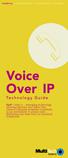 telephony internet access remote access modems Content Toll-bypass Long Distance Calling... 1 What Is VOIP?... 2 That Was Then... This is Now... Immediate Cost Savings... 3 Applications... 3 Office-to-office
telephony internet access remote access modems Content Toll-bypass Long Distance Calling... 1 What Is VOIP?... 2 That Was Then... This is Now... Immediate Cost Savings... 3 Applications... 3 Office-to-office
6.40A AudioCodes Mediant 800 MSBG
 AudioCodes Mediant 800 MSBG Page 1 of 66 6.40A AudioCodes Mediant 800 MSBG 1. Important Notes Check the SIP 3 rd Party Validation Website for current validation status. The SIP 3 rd party Validation Website
AudioCodes Mediant 800 MSBG Page 1 of 66 6.40A AudioCodes Mediant 800 MSBG 1. Important Notes Check the SIP 3 rd Party Validation Website for current validation status. The SIP 3 rd party Validation Website
Application Notes for Avaya IP Office 7.0 Integration with Skype Connect R2.0 Issue 1.0
 Avaya Solution & Interoperability Test Lab Application Notes for Avaya IP Office 7.0 Integration with Skype Connect R2.0 Issue 1.0 Abstract These Application Notes describe the steps to configure an Avaya
Avaya Solution & Interoperability Test Lab Application Notes for Avaya IP Office 7.0 Integration with Skype Connect R2.0 Issue 1.0 Abstract These Application Notes describe the steps to configure an Avaya
