XMGrace Fancy characters and stuff
|
|
|
- Emily Campbell
- 7 years ago
- Views:
Transcription
1 XMGrace Fancy characters and stuff In XMGrace it is possible to write Greek letters, do superscripts and subscripts and the like. This tex-file/pdf will hopefully keep a list of what I have learnt (starting from: Also check (from Googling xmgrace greek character list ): Greek Characters For Greek characters (for example, sigma): 1 \ f {Symbol} s \ f {} or 1 \x s \ f {} Note that you need a capital S on Symbol! The \f{} returns the original font. For different characters after the {Symbol} part you get different output as described in the table below: a α A A b β B B c χ C X d δ D e ɛ E E f φ F Φ g γ G Γ h η H H i ι I I j ϕ J ϑ k κ K K l λ L Λ m µ M M n ν N N o o O O p π P Π q θ Q Θ r ρ R P s σ S Σ t τ T T u υ U Y v ϖ V ς w ω W Ω x ξ X Ξ y ψ Y Ψ z ζ Z Z Table 1: Different Greek characters available in XMGrace 1
2 Superscripts For example x 2 is: 1 x\s2\n Note that the capital S makes it a superscript. The \N returns the text to the default state Subscripts For example a b is: 1 a\ sb\n Note that the lower case S makes it a subscript. The \N returns the text to the default state Overlines Overlines are created in the following way: 1 \oa\o This would give: A as an output Rotations To rotate the next set of elements by x degrees anticlockwise relative to the current orientation (note that the effect is cumulative): 1 \ r {x} r o t a t e d f o n t to return to normal: 1 \ r{ x} Slanting To slant (to the right) by a factor of x (slant back to the left by -x to cancel): 1 \ l {x} Vertical Shift To vertically shift by x units (note that 1 appears to be roughly double line spacing): 1 \v{ x} Horizontal Shift To horizontally shift by x units: 1 \h{ x} Underlines To begin and end an underling, use: 1 \u asd \U To get: asd Italics 1 \q i t a l i c s \Q NOT Gives: italics NOT. Note that this is equivalent to slanting by 0.25 (e.g. \l{0.25}) Colours 2
3 1 \R{ colourname } Gives a colour of the type colourname. Suitable colournames include (note no capitalisation): red, blue, yellow, green, cyan, brown, grey, violet, magenta, orange, green4, indigo, maroon, turquoise. Font Size Increase or decrease font size using: 1 \+ \ Where \+ increases font size and \- decreases font size. Note that \N returns the text to the default state Curly Font To use a curly font try (note, if your system doesn t have the URW Chancery L font, this will do nothing): 1 \ f {URWChanceryL MediumItalic } to leave this font type use \f{} Other Useful Characters For interest s sake: \x puts you into symbol font (the same as \f{symbol} ) and \c enters you into the upper 128 characters of a set while \C removes you from it. Note to put yourself back in the default font just type \f{}. \x\c \C \x\c%\c \x\cˆ\c \x\c.\c \x\c1\c ± \x\c3\c \x\c6\c \x\c9\c \x\ce\c \x\cr\c \x\cq\c \x\cu\c \x\co\c / \x\c;\c \x\cb\c Real Part \x\ca\c Im Part \x\c#\c \x\cn\c \x \C \c 0\C \x\ca\c \x\cq\c \f{zapfdingbats}= Table 2: Useful characters available in XMGrace 3
4 Note, there may be issues with spaces turning into Euro symbols if you are still in the \c environment. Fractions Not a nice thing, but by playing around with the horizontal and vertical placement of what you ve got and adding in some underscores you cen jerry rig a fraction: 1 \+\v{0.7}1\v{ 0.3}\h{ 0.7} \v{ 1.1}\h{ 0.7}3\N This gives 1. Note that for longer numbers you ll have to adjust the number of underscores 3 and horizontal placement. PRINTING PDFs It is possible to adjust the page size in View Page Setup using the Orientation and Size options. Once an appropriate size has been chosen (note: Letter will do!), go to Plot Graph Appearance and change options in Viewport (i.e. Xmin, Xmax, Ymin, Ymax) - I have used the values 0.08, 1.39, 0.09, 0.98 (respectively) as these remove whitespace effectively. It is worth noting that having scaled up the graph size, the fonts seem a little small so it may be useful to increase text size (this would then require changing the Viewport values again). Export this as a postcript (.ps) file then ps2pdf it. Be aware that if Greek characters (or other characters perhaps) are included in the graph then ps2pdf may have trouble printing them so you need to add the following flags: -dpdfsettings=/printer -dautorotatepages=/all NOTE: it is not necessary to crop the graphs manually, one can also export them as.ps, then convert to pdf and use the pdfcrop command line function. 1 Graph-ception To make a sub-graph (i.e. inset), first have the original graph you want to include the inset with. Then go: Data Import ASCII (as usual) to bring up the Read Sets menu. In the section Read To Graph, right click in the scroll box and select the option Create new, this now enables a second graph to be created and have data read into it. Then going to Edit Arrage Graphs to bring up the menu that lets you adjust the Page Offsets of each graph to make it fit in the right place. In order to edit a graph make sure that the correct graph is selected from Edit Arrange Graphs (i.e. the corners have black squares on them). 4
5 Figure 1: The Arrange Graphs menu with the Page Offsets options set to produce an inset 5
University of Maryland Fraternity & Sorority Life Spring 2015 Academic Report
 University of Maryland Fraternity & Sorority Life Academic Report Academic and Population Statistics Population: # of Students: # of New Members: Avg. Size: Avg. GPA: % of the Undergraduate Population
University of Maryland Fraternity & Sorority Life Academic Report Academic and Population Statistics Population: # of Students: # of New Members: Avg. Size: Avg. GPA: % of the Undergraduate Population
ASCII CODES WITH GREEK CHARACTERS
 ASCII CODES WITH GREEK CHARACTERS Dec Hex Char Description 0 0 NUL (Null) 1 1 SOH (Start of Header) 2 2 STX (Start of Text) 3 3 ETX (End of Text) 4 4 EOT (End of Transmission) 5 5 ENQ (Enquiry) 6 6 ACK
ASCII CODES WITH GREEK CHARACTERS Dec Hex Char Description 0 0 NUL (Null) 1 1 SOH (Start of Header) 2 2 STX (Start of Text) 3 3 ETX (End of Text) 4 4 EOT (End of Transmission) 5 5 ENQ (Enquiry) 6 6 ACK
Table of Contents Appendix 4-9
 Table of Contents Appendix 4-9 Appendix Multi-Input Thermometer & Datalogger Software Manual v1.0 4-8 Table of Contents 1. Introduction...1-1 1.1 Operation Environment...1-1 1.2 Hardware...1-1 1.3 Connecting
Table of Contents Appendix 4-9 Appendix Multi-Input Thermometer & Datalogger Software Manual v1.0 4-8 Table of Contents 1. Introduction...1-1 1.1 Operation Environment...1-1 1.2 Hardware...1-1 1.3 Connecting
User Guide LabelManager 420P
 User Guide LabelManager 420P 17 18 19 20 21 22 16 1 15 2 14 13 3 4, - + 5 % Shift 6 12 7 8 11 10 9 Figure 1DYMO LabelManager 420P label maker 1 Print 9 Accented characters 17 Format 2 Preview 10 Space
User Guide LabelManager 420P 17 18 19 20 21 22 16 1 15 2 14 13 3 4, - + 5 % Shift 6 12 7 8 11 10 9 Figure 1DYMO LabelManager 420P label maker 1 Print 9 Accented characters 17 Format 2 Preview 10 Space
 α α λ α = = λ λ α ψ = = α α α λ λ ψ α = + β = > θ θ β > β β θ θ θ β θ β γ θ β = γ θ > β > γ θ β γ = θ β = θ β = θ β = β θ = β β θ = = = β β θ = + α α α α α = = λ λ λ λ λ λ λ = λ λ α α α α λ ψ + α =
α α λ α = = λ λ α ψ = = α α α λ λ ψ α = + β = > θ θ β > β β θ θ θ β θ β γ θ β = γ θ > β > γ θ β γ = θ β = θ β = θ β = β θ = β β θ = = = β β θ = + α α α α α = = λ λ λ λ λ λ λ = λ λ α α α α λ ψ + α =
AST 114 Spring 2016 Introduction to the Night Sky INTRODUCTION TO THE NIGHT SKY
 NAME: INTRODUCTION TO THE NIGHT SKY What will you learn in this Lab? This lab will introduce you to the layout of the night sky: constellations and stars, their names and the patterns they make, and the
NAME: INTRODUCTION TO THE NIGHT SKY What will you learn in this Lab? This lab will introduce you to the layout of the night sky: constellations and stars, their names and the patterns they make, and the
Basic Geometry Review For Trigonometry Students. 16 June 2010 Ventura College Mathematics Department 1
 Basic Geometry Review For Trigonometry Students 16 June 2010 Ventura College Mathematics Department 1 Undefined Geometric Terms Point A Line AB Plane ABC 16 June 2010 Ventura College Mathematics Department
Basic Geometry Review For Trigonometry Students 16 June 2010 Ventura College Mathematics Department 1 Undefined Geometric Terms Point A Line AB Plane ABC 16 June 2010 Ventura College Mathematics Department
Typing in Greek Eleanor Jefferson Smith College Classics Department
 Typing in Greek Eleanor Jefferson Smith College Classics Department Windows XP 1. From the start menu, go to the Control Panel, and click "Regional and Language Options." 2. From the Regional and Language
Typing in Greek Eleanor Jefferson Smith College Classics Department Windows XP 1. From the start menu, go to the Control Panel, and click "Regional and Language Options." 2. From the Regional and Language
Formatting Text in Microsoft Word
 Formatting Text - 1 of 44 Formatting Text in Microsoft Word Page Setup 2 Centering Text 3 Line Spacing 4 Paragraph Spacing 4 Indenting a Paragraph s First Line 5 Hanging Indentation 5 Indenting an Entire
Formatting Text - 1 of 44 Formatting Text in Microsoft Word Page Setup 2 Centering Text 3 Line Spacing 4 Paragraph Spacing 4 Indenting a Paragraph s First Line 5 Hanging Indentation 5 Indenting an Entire
Tutorial 2: Using Excel in Data Analysis
 Tutorial 2: Using Excel in Data Analysis This tutorial guide addresses several issues particularly relevant in the context of the level 1 Physics lab sessions at Durham: organising your work sheet neatly,
Tutorial 2: Using Excel in Data Analysis This tutorial guide addresses several issues particularly relevant in the context of the level 1 Physics lab sessions at Durham: organising your work sheet neatly,
MathCad Basics (Dr. Tom Co 9/18/2008)
 MathCad Basics (Dr. Tom Co 9/18/2008) 1. Variables - Use any letter combinations - Should start with letter - Greek symbols: type letter followed by [ctrl-g] (see Table 1 for correspondence) o Alternatively:
MathCad Basics (Dr. Tom Co 9/18/2008) 1. Variables - Use any letter combinations - Should start with letter - Greek symbols: type letter followed by [ctrl-g] (see Table 1 for correspondence) o Alternatively:
Using Microsoft Word. Working With Objects
 Using Microsoft Word Many Word documents will require elements that were created in programs other than Word, such as the picture to the right. Nontext elements in a document are referred to as Objects
Using Microsoft Word Many Word documents will require elements that were created in programs other than Word, such as the picture to the right. Nontext elements in a document are referred to as Objects
Introduction to the Graphing Calculator
 Unit 0 Introduction to the Graphing Calculator Intermediate Algebra Update 2/06/06 Unit 0 Activity 1: Introduction to Computation on a Graphing Calculator Why: As technology becomes integrated into all
Unit 0 Introduction to the Graphing Calculator Intermediate Algebra Update 2/06/06 Unit 0 Activity 1: Introduction to Computation on a Graphing Calculator Why: As technology becomes integrated into all
Handbook FXFlat FX Options
 Handbook FXFlat FX Options FXFlat Trading FX Options When you open an FX options account at FXFlat, you can trade options on currency pairs 24- hours a day, 5.5 days per week. The FX options features in
Handbook FXFlat FX Options FXFlat Trading FX Options When you open an FX options account at FXFlat, you can trade options on currency pairs 24- hours a day, 5.5 days per week. The FX options features in
How To Volunteer At The Big Event At Uni
 BIG Event Volunteer Registration Come volunteer your time on April 11th & 12th to say "Thank You" to the Conway community! To view the schedule and additional information go to our website! http://ucaofficeofstudentlife.orgsync.com/org/sga/big_event
BIG Event Volunteer Registration Come volunteer your time on April 11th & 12th to say "Thank You" to the Conway community! To view the schedule and additional information go to our website! http://ucaofficeofstudentlife.orgsync.com/org/sga/big_event
So you say you want something printed...
 So you say you want something printed... Well, that s great! You ve come to the right place. Whether you re having us design and edit your work, or you fancy yourself a designer and plan to hand over your
So you say you want something printed... Well, that s great! You ve come to the right place. Whether you re having us design and edit your work, or you fancy yourself a designer and plan to hand over your
Petrel TIPS&TRICKS from SCM
 Petrel TIPS&TRICKS from SCM Knowledge Worth Sharing Import and Digitize from a Bitmap Using Petrel Often a map with culture lines, contours or well spots is provided in paper form and must be entered into
Petrel TIPS&TRICKS from SCM Knowledge Worth Sharing Import and Digitize from a Bitmap Using Petrel Often a map with culture lines, contours or well spots is provided in paper form and must be entered into
Scientific Graphing in Excel 2010
 Scientific Graphing in Excel 2010 When you start Excel, you will see the screen below. Various parts of the display are labelled in red, with arrows, to define the terms used in the remainder of this overview.
Scientific Graphing in Excel 2010 When you start Excel, you will see the screen below. Various parts of the display are labelled in red, with arrows, to define the terms used in the remainder of this overview.
2. Illustration of the Nikkei 225 option data
 1. Introduction 2. Illustration of the Nikkei 225 option data 2.1 A brief outline of the Nikkei 225 options market τ 2.2 Estimation of the theoretical price τ = + ε ε = = + ε + = + + + = + ε + ε + ε =
1. Introduction 2. Illustration of the Nikkei 225 option data 2.1 A brief outline of the Nikkei 225 options market τ 2.2 Estimation of the theoretical price τ = + ε ε = = + ε + = + + + = + ε + ε + ε =
Please contact HQ with any questions about this information.
 The chapters listed below took in their full complement (3% of FSL community), or more than 75 new members during the 2014-2015 academic year, and are eligible to have 3 members apply for our Fall Please
The chapters listed below took in their full complement (3% of FSL community), or more than 75 new members during the 2014-2015 academic year, and are eligible to have 3 members apply for our Fall Please
Fireworks CS4 Tutorial Part 1: Intro
 Fireworks CS4 Tutorial Part 1: Intro This Adobe Fireworks CS4 Tutorial will help you familiarize yourself with this image editing software and help you create a layout for a website. Fireworks CS4 is the
Fireworks CS4 Tutorial Part 1: Intro This Adobe Fireworks CS4 Tutorial will help you familiarize yourself with this image editing software and help you create a layout for a website. Fireworks CS4 is the
Microsoft Word 2010 Basics
 Microsoft Word 2010 Basics 1. Start Word if the Word 2007 icon is not on the desktop: a. Click Start>Programs>Microsoft Office>Microsoft Word 2007 b. The Ribbon- seen across the top of Microsoft Word.
Microsoft Word 2010 Basics 1. Start Word if the Word 2007 icon is not on the desktop: a. Click Start>Programs>Microsoft Office>Microsoft Word 2007 b. The Ribbon- seen across the top of Microsoft Word.
Kaplan Higher Education Seminar Student User Guide
 Kaplan Higher Education Seminar Student User Guide Kaplan Higher Education and Professional Education R08.05.15 Table of Contents Getting Started... 1 Software Requirements... 1 Seminar Types... 1 Accessing
Kaplan Higher Education Seminar Student User Guide Kaplan Higher Education and Professional Education R08.05.15 Table of Contents Getting Started... 1 Software Requirements... 1 Seminar Types... 1 Accessing
Petrel TIPS&TRICKS from SCM
 Petrel TIPS&TRICKS from SCM Knowledge Worth Sharing Building Montages in Petrel Most Petrel projects require display maps to be made for presentations; either for partners or peers. This TIPS&TRICKS provides
Petrel TIPS&TRICKS from SCM Knowledge Worth Sharing Building Montages in Petrel Most Petrel projects require display maps to be made for presentations; either for partners or peers. This TIPS&TRICKS provides
An Introduction to the Moodle Online Learning Platform
 An Introduction to the Moodle Online Learning Platform For a general orientation to features of the course platform review the Computer Configuration, Course Navigation and Moodle Features document presented
An Introduction to the Moodle Online Learning Platform For a general orientation to features of the course platform review the Computer Configuration, Course Navigation and Moodle Features document presented
HOUR 9. Formatting Worksheets to Look Great
 HOUR 9 Formatting Worksheets to Look Great Excel makes it easy to make even simple worksheets look professional. AutoFormat quickly formats your worksheet within the boundaries you select. If you want
HOUR 9 Formatting Worksheets to Look Great Excel makes it easy to make even simple worksheets look professional. AutoFormat quickly formats your worksheet within the boundaries you select. If you want
CATIA Drafting TABLE OF CONTENTS
 TABLE OF CONTENTS Introduction...1 Drafting...2 Drawing Screen...3 Pull-down Menus...4 File...4 Edit...5 View...6 Insert...7 Tools...8 Drafting Workbench...9 Views and Sheets...9 Dimensions and Annotations...10
TABLE OF CONTENTS Introduction...1 Drafting...2 Drawing Screen...3 Pull-down Menus...4 File...4 Edit...5 View...6 Insert...7 Tools...8 Drafting Workbench...9 Views and Sheets...9 Dimensions and Annotations...10
 x o R n a π(a, x o ) A R n π(a, x o ) π(a, x o ) A R n a a x o x o x n X R n δ(x n, x o ) d(a, x n ) d(, ) δ(, ) R n x n X d(a, x n ) δ(x n, x o ) a = a A π(a, xo ) a a A = X = R π(a, x o ) = (x o + ρ)
x o R n a π(a, x o ) A R n π(a, x o ) π(a, x o ) A R n a a x o x o x n X R n δ(x n, x o ) d(a, x n ) d(, ) δ(, ) R n x n X d(a, x n ) δ(x n, x o ) a = a A π(a, xo ) a a A = X = R π(a, x o ) = (x o + ρ)
Excel Formatting: Best Practices in Financial Models
 Excel Formatting: Best Practices in Financial Models Properly formatting your Excel models is important because it makes it easier for others to read and understand your analysis and for you to read and
Excel Formatting: Best Practices in Financial Models Properly formatting your Excel models is important because it makes it easier for others to read and understand your analysis and for you to read and
GC puzzle. Geocaching Puzzle codes & Alphabets. By mimhs.gr. Date: 20/01/2012. A collection of decipher infos for Geocaching Puzzle hunters!
 Date: 20/01/2012 GC puzzle Geocaching Puzzle codes & Alphabets A collection of decipher infos for Geocaching Puzzle hunters! dmaniatopoulos@hotmail.com By mimhs.gr By mimhs.gr Page 2 Prime numbers 2 1000
Date: 20/01/2012 GC puzzle Geocaching Puzzle codes & Alphabets A collection of decipher infos for Geocaching Puzzle hunters! dmaniatopoulos@hotmail.com By mimhs.gr By mimhs.gr Page 2 Prime numbers 2 1000
A Classical Monetary Model - Money in the Utility Function
 A Classical Monetary Model - Money in the Utility Function Jarek Hurnik Department of Economics Lecture III Jarek Hurnik (Department of Economics) Monetary Economics 2012 1 / 24 Basic Facts So far, the
A Classical Monetary Model - Money in the Utility Function Jarek Hurnik Department of Economics Lecture III Jarek Hurnik (Department of Economics) Monetary Economics 2012 1 / 24 Basic Facts So far, the
Excel Level Two. Introduction. Contents. Exploring Formulas. Entering Formulas
 Introduction Excel Level Two This workshop introduces you to formulas, functions, moving and copying data, using autofill, relative and absolute references, and formatting cells. Contents Introduction
Introduction Excel Level Two This workshop introduces you to formulas, functions, moving and copying data, using autofill, relative and absolute references, and formatting cells. Contents Introduction
WORDPAD TUTORIAL WINDOWS 7
 WORDPAD TUTORIAL WINDOWS 7 Quick Access bar Home Tab Triangles = More Commands Groups on the Home tab Right paragraph margin Left paragraph Margin & Indent Paragraphs Ruler Hover the mouse pointer over
WORDPAD TUTORIAL WINDOWS 7 Quick Access bar Home Tab Triangles = More Commands Groups on the Home tab Right paragraph margin Left paragraph Margin & Indent Paragraphs Ruler Hover the mouse pointer over
Word Processing programs and their uses
 Word Processing programs and their uses An application that provides extensive tools for creating all kinds of text based programs. They are not limited to working with text and enable you to add images
Word Processing programs and their uses An application that provides extensive tools for creating all kinds of text based programs. They are not limited to working with text and enable you to add images
Social Registration Form
 Social Registration Form Social Registration Form Sponsoring Organization [Required] Valid input: - Select only one choice. - must select a value. Page 1 of 6 Social Registration Form [ ] ALLIES @ Ole
Social Registration Form Social Registration Form Sponsoring Organization [Required] Valid input: - Select only one choice. - must select a value. Page 1 of 6 Social Registration Form [ ] ALLIES @ Ole
Adobe Acrobat Professional DC Tutorial
 Adobe Acrobat Professional DC Tutorial ADOBE ACROBAT Adobe Acrobat is a software program used to create forms, manuals, online book pages, maps and drafted images, that can be uploaded to a website, and
Adobe Acrobat Professional DC Tutorial ADOBE ACROBAT Adobe Acrobat is a software program used to create forms, manuals, online book pages, maps and drafted images, that can be uploaded to a website, and
Wireless Printing through the Google Cloud
 Wireless Printing through the Google Cloud Wireless printing is lacking in quite a few libraries and for good reason. Between driver issues, security concerns, operating systems differences, staff training,
Wireless Printing through the Google Cloud Wireless printing is lacking in quite a few libraries and for good reason. Between driver issues, security concerns, operating systems differences, staff training,
SMART Board Tips & Tricks (version 9.0) Getting Started. SMART Tools vs. SMART Notebook software
 SMART Board Tips & Tricks (version 9.0) Getting Started SMART Tools vs. SMART Notebook software Click the SMART Board icon (in the system tray at the bottom right of your screen) to access the SMART Board
SMART Board Tips & Tricks (version 9.0) Getting Started SMART Tools vs. SMART Notebook software Click the SMART Board icon (in the system tray at the bottom right of your screen) to access the SMART Board
OHIO REGION PHI THETA KAPPA 2012-13
 OHIO REGION PHI THETA KAPPA REGION HALLMARK AWARDS HONORS IN ACTION HALLMARK WINNER Alpha Rho Epsilon Columbus State Community College HONORS IN ACTION HALLMARK FIRST RUNNER-UP Washington State Community
OHIO REGION PHI THETA KAPPA REGION HALLMARK AWARDS HONORS IN ACTION HALLMARK WINNER Alpha Rho Epsilon Columbus State Community College HONORS IN ACTION HALLMARK FIRST RUNNER-UP Washington State Community
Harmonic oscillations of spiral springs Springs linked in parallel and in series
 .3.26 Related topics Spring constant, Hooke s Law, oscillations, limit of elasticity, parallel springs, serial springs, use of an interface. Principle and task The spring constant D is determined for different
.3.26 Related topics Spring constant, Hooke s Law, oscillations, limit of elasticity, parallel springs, serial springs, use of an interface. Principle and task The spring constant D is determined for different
Tips for optimizing your publications for commercial printing
 Tips for optimizing your publications for commercial printing If you need to print a publication in higher quantities or with better quality than you can get on your desktop printer, you will want to take
Tips for optimizing your publications for commercial printing If you need to print a publication in higher quantities or with better quality than you can get on your desktop printer, you will want to take
Directions for Frequency Tables, Histograms, and Frequency Bar Charts
 Directions for Frequency Tables, Histograms, and Frequency Bar Charts Frequency Distribution Quantitative Ungrouped Data Dataset: Frequency_Distributions_Graphs-Quantitative.sav 1. Open the dataset containing
Directions for Frequency Tables, Histograms, and Frequency Bar Charts Frequency Distribution Quantitative Ungrouped Data Dataset: Frequency_Distributions_Graphs-Quantitative.sav 1. Open the dataset containing
Custom Reporting System User Guide
 Citibank Custom Reporting System User Guide April 2012 Version 8.1.1 Transaction Services Citibank Custom Reporting System User Guide Table of Contents Table of Contents User Guide Overview...2 Subscribe
Citibank Custom Reporting System User Guide April 2012 Version 8.1.1 Transaction Services Citibank Custom Reporting System User Guide Table of Contents Table of Contents User Guide Overview...2 Subscribe
PANTONE Solid to Process
 PANTONE Solid to Process PANTONE C:0 M:0 Y:100 K:0 Proc. Yellow PC PANTONE C:0 M:0 Y:51 K:0 100 PC PANTONE C:0 M:2 Y:69 K:0 106 PC PANTONE C:0 M:100 Y:0 K:0 Proc. Magen. PC PANTONE C:0 M:0 Y:79 K:0 101
PANTONE Solid to Process PANTONE C:0 M:0 Y:100 K:0 Proc. Yellow PC PANTONE C:0 M:0 Y:51 K:0 100 PC PANTONE C:0 M:2 Y:69 K:0 106 PC PANTONE C:0 M:100 Y:0 K:0 Proc. Magen. PC PANTONE C:0 M:0 Y:79 K:0 101
What is a piper plot?
 What is a piper plot? A piper plot is a way of visualizing the chemistry of a rock, soil, or water sample. It s comprised of three pieces: a ternary diagram in the lower left representing the cations,
What is a piper plot? A piper plot is a way of visualizing the chemistry of a rock, soil, or water sample. It s comprised of three pieces: a ternary diagram in the lower left representing the cations,
You ve Got Mail Groupwise 6.5 for OSX
 You ve Got Mail Groupwise 6.5 for OSX The new Groupwise email version is on all OSX computers. It can be used only when you are in school. To access your Groupwise email from home, you will have to use
You ve Got Mail Groupwise 6.5 for OSX The new Groupwise email version is on all OSX computers. It can be used only when you are in school. To access your Groupwise email from home, you will have to use
Digital Marketing EasyEditor Guide Dynamic
 Surveys ipad Segmentation Reporting Email Sign up Email marketing that works for you Landing Pages Results Digital Marketing EasyEditor Guide Dynamic Questionnaires QR Codes SMS 43 North View, Westbury
Surveys ipad Segmentation Reporting Email Sign up Email marketing that works for you Landing Pages Results Digital Marketing EasyEditor Guide Dynamic Questionnaires QR Codes SMS 43 North View, Westbury
SLA Online User Guide
 SLA Online User Guide Contents SLA Online User Guide 2 Logging in 2 Home 2 Things to do 2 Upcoming events/calendar 3 News features 3 Services 3 Shopping Basket 3 Appointment/Visit Bookings 4 Quote Requests
SLA Online User Guide Contents SLA Online User Guide 2 Logging in 2 Home 2 Things to do 2 Upcoming events/calendar 3 News features 3 Services 3 Shopping Basket 3 Appointment/Visit Bookings 4 Quote Requests
What Do You Think? for Instructors
 Accessing course reports and analysis views What Do You Think? for Instructors Introduction As an instructor, you can use the What Do You Think? Course Evaluation System to see student course evaluation
Accessing course reports and analysis views What Do You Think? for Instructors Introduction As an instructor, you can use the What Do You Think? Course Evaluation System to see student course evaluation
Instructions for Formatting APA Style Papers in Microsoft Word 2010
 Instructions for Formatting APA Style Papers in Microsoft Word 2010 To begin a Microsoft Word 2010 project, click on the Start bar in the lower left corner of the screen. Select All Programs and then find
Instructions for Formatting APA Style Papers in Microsoft Word 2010 To begin a Microsoft Word 2010 project, click on the Start bar in the lower left corner of the screen. Select All Programs and then find
Basic Excel Handbook
 2 5 2 7 1 1 0 4 3 9 8 1 Basic Excel Handbook Version 3.6 May 6, 2008 Contents Contents... 1 Part I: Background Information...3 About This Handbook... 4 Excel Terminology... 5 Excel Terminology (cont.)...
2 5 2 7 1 1 0 4 3 9 8 1 Basic Excel Handbook Version 3.6 May 6, 2008 Contents Contents... 1 Part I: Background Information...3 About This Handbook... 4 Excel Terminology... 5 Excel Terminology (cont.)...
Microsoft Word 2013 Basics
 Microsoft Word 2013 Basics 1. From Start, look for the Word tile and click it. 2. The Ribbon- seen across the top of Microsoft Word. The ribbon contains Tabs, Groups, and Commands a. Tabs sit across the
Microsoft Word 2013 Basics 1. From Start, look for the Word tile and click it. 2. The Ribbon- seen across the top of Microsoft Word. The ribbon contains Tabs, Groups, and Commands a. Tabs sit across the
Doing Multiple Regression with SPSS. In this case, we are interested in the Analyze options so we choose that menu. If gives us a number of choices:
 Doing Multiple Regression with SPSS Multiple Regression for Data Already in Data Editor Next we want to specify a multiple regression analysis for these data. The menu bar for SPSS offers several options:
Doing Multiple Regression with SPSS Multiple Regression for Data Already in Data Editor Next we want to specify a multiple regression analysis for these data. The menu bar for SPSS offers several options:
Data Visualization. Prepared by Francisco Olivera, Ph.D., Srikanth Koka Department of Civil Engineering Texas A&M University February 2004
 Data Visualization Prepared by Francisco Olivera, Ph.D., Srikanth Koka Department of Civil Engineering Texas A&M University February 2004 Contents Brief Overview of ArcMap Goals of the Exercise Computer
Data Visualization Prepared by Francisco Olivera, Ph.D., Srikanth Koka Department of Civil Engineering Texas A&M University February 2004 Contents Brief Overview of ArcMap Goals of the Exercise Computer
The Tacx Cycling app (ios and Android) Quick start guide
 The Tacx Cycling app (ios and Android) Quick start guide Introduction This manual describes how to use the Tacx Cycling app. Chapter 1 Getting started is important to read before starting a training session,
The Tacx Cycling app (ios and Android) Quick start guide Introduction This manual describes how to use the Tacx Cycling app. Chapter 1 Getting started is important to read before starting a training session,
Audio Science Sound Card Configuration for Simian
 Audio Science Sound Card Configuration for Simian To assign which audio devices Simian uses, go to the Tools, Hardware Options to bring up the screen shown below. The ASI cards are easily identified by
Audio Science Sound Card Configuration for Simian To assign which audio devices Simian uses, go to the Tools, Hardware Options to bring up the screen shown below. The ASI cards are easily identified by
Chapter 6. Formatting Text with Character Tags
 Chapter 6 Formatting Text with Character Tags 143 144 FrameMaker 7: The Complete Reference In many desktop publishing applications, you use a single style sheet for both paragraph and character formatting.
Chapter 6 Formatting Text with Character Tags 143 144 FrameMaker 7: The Complete Reference In many desktop publishing applications, you use a single style sheet for both paragraph and character formatting.
Linear functions Increasing Linear Functions. Decreasing Linear Functions
 3.5 Increasing, Decreasing, Max, and Min So far we have been describing graphs using quantitative information. That s just a fancy way to say that we ve been using numbers. Specifically, we have described
3.5 Increasing, Decreasing, Max, and Min So far we have been describing graphs using quantitative information. That s just a fancy way to say that we ve been using numbers. Specifically, we have described
GREEK COURSEPACK TABLE OF CONTENTS
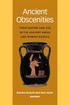 1 GREEK COURSEPACK TABLE OF CONTENTS Page Title of Handout 1 Table of Contents 2 Greek Memory Help Songs 3 Primary & Secondary Verb Suffixes / Contract Verb Chart 4 The Meaning of the Greek Tenses in the
1 GREEK COURSEPACK TABLE OF CONTENTS Page Title of Handout 1 Table of Contents 2 Greek Memory Help Songs 3 Primary & Secondary Verb Suffixes / Contract Verb Chart 4 The Meaning of the Greek Tenses in the
The 2016 Penn State IFC/Panhellenic Dance Marathon Communications Committee. Organization Pairings Summary Prepared on June 13, 2015
 Organization Pairings Summary Prepared on June 13, 2015 Questions about this document may be directed to the THON 2016 Communications Director, Logan Echard, at communications@thon.org. Table of Contents
Organization Pairings Summary Prepared on June 13, 2015 Questions about this document may be directed to the THON 2016 Communications Director, Logan Echard, at communications@thon.org. Table of Contents
Create a Poster Using Publisher
 Contents 1. Introduction 1. Starting Publisher 2. Create a Poster Template 5. Aligning your images and text 7. Apply a background 12. Add text to your poster 14. Add pictures to your poster 17. Add graphs
Contents 1. Introduction 1. Starting Publisher 2. Create a Poster Template 5. Aligning your images and text 7. Apply a background 12. Add text to your poster 14. Add pictures to your poster 17. Add graphs
CREATING YOUR OWN PROFESSIONAL WEBSITE
 First go to Google s main page (www.google.com). If you don t already have a Gmail account you will need one to continue. Click on the Gmail link and continue. 1 Go ahead and sign in if you already have
First go to Google s main page (www.google.com). If you don t already have a Gmail account you will need one to continue. Click on the Gmail link and continue. 1 Go ahead and sign in if you already have
IMS Online Express. Employee user guide
 IMS Online Express Employee user guide Table of Contents IMS Online Express: employee user guide Logging into IMS Online Express... 3 Web address... 3 Login details... 3 Changing your password... 3 IMS
IMS Online Express Employee user guide Table of Contents IMS Online Express: employee user guide Logging into IMS Online Express... 3 Web address... 3 Login details... 3 Changing your password... 3 IMS
Analyzing PDFs with Citavi 5
 Analyzing PDFs with Citavi 5 Introduction Just Like on Paper... 2 Methods in Detail Highlight Only (Yellow)... 3 Highlighting with a Main Idea (Red)... 4 Adding Direct Quotations (Blue)... 5 Adding Indirect
Analyzing PDFs with Citavi 5 Introduction Just Like on Paper... 2 Methods in Detail Highlight Only (Yellow)... 3 Highlighting with a Main Idea (Red)... 4 Adding Direct Quotations (Blue)... 5 Adding Indirect
MICROSOFT WORD TUTORIAL
 MICROSOFT WORD TUTORIAL G E T T I N G S T A R T E D Microsoft Word is one of the most popular word processing programs supported by both Mac and PC platforms. Microsoft Word can be used to create documents,
MICROSOFT WORD TUTORIAL G E T T I N G S T A R T E D Microsoft Word is one of the most popular word processing programs supported by both Mac and PC platforms. Microsoft Word can be used to create documents,
p r i n t e r s p e c s
 printer specs Supported Applications: Adobe Acrobat Adobe Illustrator Adobe Indesign Quark Xpress Adobe Photoshop Microsoft Word Microsoft Publisher Microsoft Excel Microsoft Powerpoint Supported File
printer specs Supported Applications: Adobe Acrobat Adobe Illustrator Adobe Indesign Quark Xpress Adobe Photoshop Microsoft Word Microsoft Publisher Microsoft Excel Microsoft Powerpoint Supported File
Adobe Acrobat 6.0 Professional
 Adobe Acrobat 6.0 Professional Manual Adobe Acrobat 6.0 Professional Manual Purpose The will teach you to create, edit, save, and print PDF files. You will also learn some of Adobe s collaborative functions,
Adobe Acrobat 6.0 Professional Manual Adobe Acrobat 6.0 Professional Manual Purpose The will teach you to create, edit, save, and print PDF files. You will also learn some of Adobe s collaborative functions,
Barcode Labels Feature Focus Series. POSitive For Windows
 Barcode Labels Feature Focus Series POSitive For Windows Inventory Label Printing... 3 PFW System Requirement for Scanners... 3 A Note About Barcode Symbologies... 4 An Occasional Misunderstanding... 4
Barcode Labels Feature Focus Series POSitive For Windows Inventory Label Printing... 3 PFW System Requirement for Scanners... 3 A Note About Barcode Symbologies... 4 An Occasional Misunderstanding... 4
3704-0147 Lithichrome Stone Paint- LT Blue Gallon 3704-0001 Lithichrome Stone Paint- Blue 2 oz 3704-0055 Lithichrome Stone Paint- Blue 6 oz 3704-0082
 Lithichrome Colors Item Number Item Description 120-COL Lithichrome Stone Paint - Any Size or Color 3704-0011 Lithichrome Stone Paint- LT Blue 2 oz 3704-0066 Lithichrome Stone Paint- LT Blue 6 oz 3704-0093
Lithichrome Colors Item Number Item Description 120-COL Lithichrome Stone Paint - Any Size or Color 3704-0011 Lithichrome Stone Paint- LT Blue 2 oz 3704-0066 Lithichrome Stone Paint- LT Blue 6 oz 3704-0093
Enhanced Formatting and Document Management. Word 2010. Unit 3 Module 3. Diocese of St. Petersburg Office of Training Training@dosp.
 Enhanced Formatting and Document Management Word 2010 Unit 3 Module 3 Diocese of St. Petersburg Office of Training Training@dosp.org This Page Left Intentionally Blank Diocese of St. Petersburg 9/5/2014
Enhanced Formatting and Document Management Word 2010 Unit 3 Module 3 Diocese of St. Petersburg Office of Training Training@dosp.org This Page Left Intentionally Blank Diocese of St. Petersburg 9/5/2014
NAVIANCE FAMILY CONNECTION USER INSTRUCTIONS - Using Naviance Family Connection:
 NAVIANCE FAMILY CONNECTION USER INSTRUCTIONS - Using Naviance Family Connection: TABLE OF CONTENTS Welcome Page 2 Colleges Section (Main Page) 3 Prospective Colleges List (Colleges I m Thinking About).
NAVIANCE FAMILY CONNECTION USER INSTRUCTIONS - Using Naviance Family Connection: TABLE OF CONTENTS Welcome Page 2 Colleges Section (Main Page) 3 Prospective Colleges List (Colleges I m Thinking About).
CGN 3421 - Computer Methods
 CGN 3421 - Computer Methods Class web site: www.ce.ufl.edu/~kgurl Class text books: Recommended as a reference Numerical Methods for Engineers, Chapra and Canale Fourth Edition, McGraw-Hill Class software:
CGN 3421 - Computer Methods Class web site: www.ce.ufl.edu/~kgurl Class text books: Recommended as a reference Numerical Methods for Engineers, Chapra and Canale Fourth Edition, McGraw-Hill Class software:
! # %!&% ( % )% & % + %, )./0 12 +3
 ! # %!&% ( % )% & % + %, )./0 12 +3 & 4 5 1( & 6 6 7 &.67 &2% /0 1 6 7 &.67 &2% 01 08, /0 1% 9 6 % : + 0 08 67 & /0 1 8;118 < Energy Efficient Network Function Virtualization in 5G Networks A. Al-Quzweeni,
! # %!&% ( % )% & % + %, )./0 12 +3 & 4 5 1( & 6 6 7 &.67 &2% /0 1 6 7 &.67 &2% 01 08, /0 1% 9 6 % : + 0 08 67 & /0 1 8;118 < Energy Efficient Network Function Virtualization in 5G Networks A. Al-Quzweeni,
Petrel TIPS&TRICKS from SCM
 Petrel TIPS&TRICKS from SCM Maps: Knowledge Worth Sharing Map Annotation A map is a graphic representation of some part of the earth. In our industry, it may represent either the surface or sub surface;
Petrel TIPS&TRICKS from SCM Maps: Knowledge Worth Sharing Map Annotation A map is a graphic representation of some part of the earth. In our industry, it may represent either the surface or sub surface;
Unified Language for Network Security Policy Implementation
 Unified Language for Network Security Policy Implementation Dmitry Chernyavskiy Information Security Faculty National Research Nuclear University MEPhI Moscow, Russia milnat2004@yahoo.co.uk Natalia Miloslavskaya
Unified Language for Network Security Policy Implementation Dmitry Chernyavskiy Information Security Faculty National Research Nuclear University MEPhI Moscow, Russia milnat2004@yahoo.co.uk Natalia Miloslavskaya
Green = 0,255,0 (Target Color for E.L. Gray Construction) CIELAB RGB Simulation Result for E.L. Gray Match (43,215,35) Equal Luminance Gray for Green
 Red = 255,0,0 (Target Color for E.L. Gray Construction) CIELAB RGB Simulation Result for E.L. Gray Match (184,27,26) Equal Luminance Gray for Red = 255,0,0 (147,147,147) Mean of Observer Matches to Red=255
Red = 255,0,0 (Target Color for E.L. Gray Construction) CIELAB RGB Simulation Result for E.L. Gray Match (184,27,26) Equal Luminance Gray for Red = 255,0,0 (147,147,147) Mean of Observer Matches to Red=255
3D Drawing. Single Point Perspective with Diminishing Spaces
 3D Drawing Single Point Perspective with Diminishing Spaces The following document helps describe the basic process for generating a 3D representation of a simple 2D plan. For this exercise we will be
3D Drawing Single Point Perspective with Diminishing Spaces The following document helps describe the basic process for generating a 3D representation of a simple 2D plan. For this exercise we will be
MicroStrategy Quick Guide: Running the PI Report ITU Data Mart Support Group Go to reporting.gmu.edu and click on Login to Microstrategy
 MicroStrategy Quick Guide: Running the PI Report ITU Data Mart Support Group Go to reporting.gmu.edu and click on Login to Microstrategy ACTION Enter User name and Password. Keep default selection of LDAP
MicroStrategy Quick Guide: Running the PI Report ITU Data Mart Support Group Go to reporting.gmu.edu and click on Login to Microstrategy ACTION Enter User name and Password. Keep default selection of LDAP
Once saved, if the file was zipped you will need to unzip it. For the files that I will be posting you need to change the preferences.
 1 Commands in JMP and Statcrunch Below are a set of commands in JMP and Statcrunch which facilitate a basic statistical analysis. The first part concerns commands in JMP, the second part is for analysis
1 Commands in JMP and Statcrunch Below are a set of commands in JMP and Statcrunch which facilitate a basic statistical analysis. The first part concerns commands in JMP, the second part is for analysis
Old myths & recent realities
 EU Collective Old myths & recent realities Redress 0( AT ) A r b e i t e r k a m m e r ( AT ) Ve r e i n f ü r K o n s u m e n t e n i n f o r m a t i o n ( B E ) Te s t - A c h a t s / Te s t - A a n
EU Collective Old myths & recent realities Redress 0( AT ) A r b e i t e r k a m m e r ( AT ) Ve r e i n f ü r K o n s u m e n t e n i n f o r m a t i o n ( B E ) Te s t - A c h a t s / Te s t - A a n
Horizon Patient Folder User s Guide
 Horizon Patient Folder User s Guide - 1 - Overview St. Mary's Medical Center is embarking on a new way to view the medical record for patients on-line. This information will guide you through the Horizon
Horizon Patient Folder User s Guide - 1 - Overview St. Mary's Medical Center is embarking on a new way to view the medical record for patients on-line. This information will guide you through the Horizon
TABLE OF CONTENTS. www.xwireless.net Page 2
 TABLE OF CONTENTS 1. INRODUCTION 2 1.1 Features.2 2. STANDARD VIEW.3 3. HOW TO LOGIN..4 4. PASSWORD RECOVERY 4 5. PROFILE 7 6. PASSWORD UPDATE 8 7. COMPOSE SMS..9 7.1 SEND EASY SMS 10 7.2 SEND GROUP SMS..10
TABLE OF CONTENTS 1. INRODUCTION 2 1.1 Features.2 2. STANDARD VIEW.3 3. HOW TO LOGIN..4 4. PASSWORD RECOVERY 4 5. PROFILE 7 6. PASSWORD UPDATE 8 7. COMPOSE SMS..9 7.1 SEND EASY SMS 10 7.2 SEND GROUP SMS..10
HIT THE GROUND RUNNING MS WORD INTRODUCTION
 HIT THE GROUND RUNNING MS WORD INTRODUCTION MS Word is a word processing program. MS Word has many features and with it, a person can create reports, letters, faxes, memos, web pages, newsletters, and
HIT THE GROUND RUNNING MS WORD INTRODUCTION MS Word is a word processing program. MS Word has many features and with it, a person can create reports, letters, faxes, memos, web pages, newsletters, and
Microsoft PowerPoint 2010 Templates and Slide Masters (Level 3)
 IT Services Microsoft PowerPoint 2010 Templates and Slide Masters (Level 3) Contents Introduction... 1 Installed Templates and Themes... 2 University of Reading Templates... 3 Further Templates and Presentations...
IT Services Microsoft PowerPoint 2010 Templates and Slide Masters (Level 3) Contents Introduction... 1 Installed Templates and Themes... 2 University of Reading Templates... 3 Further Templates and Presentations...
Getting to know your TI-83
 Calculator Activity Intro Getting to know your TI-83 Press ON to begin using calculator.to stop, press 2 nd ON. To darken the screen, press 2 nd alternately. To lighten the screen, press nd 2 alternately.
Calculator Activity Intro Getting to know your TI-83 Press ON to begin using calculator.to stop, press 2 nd ON. To darken the screen, press 2 nd alternately. To lighten the screen, press nd 2 alternately.
Using Excel As A Database
 Using Excel As A Database Access is a great database application, but let s face it sometimes it s just a bit complicated! There are a lot of times when it would be nice to have some of the capabilities
Using Excel As A Database Access is a great database application, but let s face it sometimes it s just a bit complicated! There are a lot of times when it would be nice to have some of the capabilities
Statgraphics Getting started
 Statgraphics Getting started The aim of this exercise is to introduce you to some of the basic features of the Statgraphics software. Starting Statgraphics 1. Log in to your PC, using the usual procedure
Statgraphics Getting started The aim of this exercise is to introduce you to some of the basic features of the Statgraphics software. Starting Statgraphics 1. Log in to your PC, using the usual procedure
GYM PLANNER. User Guide. Copyright Powerzone. All Rights Reserved. Software & User Guide produced by Sharp Horizon. www.sharphorizon.com.
 GYM PLANNER User Guide Copyright Powerzone. All Rights Reserved. Software & User Guide produced by Sharp Horizon. www.sharphorizon.com. Installing the Software The Powerzone gym Planner is a piece of software
GYM PLANNER User Guide Copyright Powerzone. All Rights Reserved. Software & User Guide produced by Sharp Horizon. www.sharphorizon.com. Installing the Software The Powerzone gym Planner is a piece of software
Business Objects Version 5 : Introduction
 Business Objects Version 5 : Introduction Page 1 TABLE OF CONTENTS Introduction About Business Objects Changing Your Password Retrieving Pre-Defined Reports Formatting Your Report Using the Slice and Dice
Business Objects Version 5 : Introduction Page 1 TABLE OF CONTENTS Introduction About Business Objects Changing Your Password Retrieving Pre-Defined Reports Formatting Your Report Using the Slice and Dice
Preparing graphics for IOP journals
 Please note that these guidelines do not apply to journals of the American Astronomical Society. Guidelines for these journals are available online. Preparing graphics for IOP journals IOP Publishing,
Please note that these guidelines do not apply to journals of the American Astronomical Society. Guidelines for these journals are available online. Preparing graphics for IOP journals IOP Publishing,
6D PREMIER INSTRUCTIONS CREATE APPLIQUÉ. 1. Open your 6D PREMIER system. 2. Quick link to 6D Design Creator.
 6D PREMIER INSTRUCTIONS CREATE APPLIQUÉ 1. Open your 6D PREMIER system. 2. Quick link to 6D Design Creator. 3. Select Start New Design with no Picture. Select Next. 4. Select Draw Window. Select Next.
6D PREMIER INSTRUCTIONS CREATE APPLIQUÉ 1. Open your 6D PREMIER system. 2. Quick link to 6D Design Creator. 3. Select Start New Design with no Picture. Select Next. 4. Select Draw Window. Select Next.
Academic Support Center. Using the TI-83/84+ Graphing Calculator PART II
 Academic Support Center Using the TI-83/84+ Graphing Calculator PART II Designed and Prepared by The Academic Support Center Revised June 2012 1 Using the Graphing Calculator (TI-83+ or TI-84+) Table of
Academic Support Center Using the TI-83/84+ Graphing Calculator PART II Designed and Prepared by The Academic Support Center Revised June 2012 1 Using the Graphing Calculator (TI-83+ or TI-84+) Table of
Chapter 2 Review Questions and Answers
 Chapter 2 Review Questions and Answers 1. What is a word processor? A word processor is a computer application used to create, modify, print, and e-mail documents. 2. a) What is the insertion point? The
Chapter 2 Review Questions and Answers 1. What is a word processor? A word processor is a computer application used to create, modify, print, and e-mail documents. 2. a) What is the insertion point? The
1. Three-Color Light. Introduction to Three-Color Light. Chapter 1. Adding Color Pigments. Difference Between Pigments and Light. Adding Color Light
 1. Three-Color Light Chapter 1 Introduction to Three-Color Light Many of us were taught at a young age that the primary colors are red, yellow, and blue. Our early experiences with color mixing were blending
1. Three-Color Light Chapter 1 Introduction to Three-Color Light Many of us were taught at a young age that the primary colors are red, yellow, and blue. Our early experiences with color mixing were blending
Tutorial for Tracker and Supporting Software By David Chandler
 Tutorial for Tracker and Supporting Software By David Chandler I use a number of free, open source programs to do video analysis. 1. Avidemux, to exerpt the video clip, read the video properties, and save
Tutorial for Tracker and Supporting Software By David Chandler I use a number of free, open source programs to do video analysis. 1. Avidemux, to exerpt the video clip, read the video properties, and save
Ofgem Carbon Savings Community Obligation (CSCO) Eligibility System
 Ofgem Carbon Savings Community Obligation (CSCO) Eligibility System User Guide 2015 Page 1 Table of Contents Carbon Savings Community Obligation... 3 Carbon Savings Community Obligation (CSCO) System...
Ofgem Carbon Savings Community Obligation (CSCO) Eligibility System User Guide 2015 Page 1 Table of Contents Carbon Savings Community Obligation... 3 Carbon Savings Community Obligation (CSCO) System...
Website Development Komodo Editor and HTML Intro
 Website Development Komodo Editor and HTML Intro Introduction In this Assignment we will cover: o Use of the editor that will be used for the Website Development and Javascript Programming sections of
Website Development Komodo Editor and HTML Intro Introduction In this Assignment we will cover: o Use of the editor that will be used for the Website Development and Javascript Programming sections of
Macroeconomic Effects of Financial Shocks Online Appendix
 Macroeconomic Effects of Financial Shocks Online Appendix By Urban Jermann and Vincenzo Quadrini Data sources Financial data is from the Flow of Funds Accounts of the Federal Reserve Board. We report the
Macroeconomic Effects of Financial Shocks Online Appendix By Urban Jermann and Vincenzo Quadrini Data sources Financial data is from the Flow of Funds Accounts of the Federal Reserve Board. We report the
How To Change Your Site On Drupal Cloud On A Pcode On A Microsoft Powerstone On A Macbook Or Ipad (For Free) On A Freebie (For A Free Download) On An Ipad Or Ipa (For
 How-to Guide: MIT DLC Drupal Cloud Theme This guide will show you how to take your initial Drupal Cloud site... and turn it into something more like this, using the MIT DLC Drupal Cloud theme. See this
How-to Guide: MIT DLC Drupal Cloud Theme This guide will show you how to take your initial Drupal Cloud site... and turn it into something more like this, using the MIT DLC Drupal Cloud theme. See this
