A special report presented by Deanna McAdams, Virtual Assistant Find Me on Twitter Friend me on Facebook
|
|
|
- Jonathan Hall
- 8 years ago
- Views:
Transcription
1 A special report presented by Deanna McAdams, Virtual Assistant Find Me on Twitter Friend me on Facebook 1 Of 30 Deanna McAdams Virtual Assistant Services
2 Introduction: There was a time where if someone wanted to do business with you they had to try to get your attention through direct mail, telemarketing or face-to-face. The problem? Most of the time these marketing methods were completely unsolicited they were push, as marketers pushed information to consumers. As a result, we often refer to these solicitations in a negative way and respond angrily. We use terms like: 'Junk Mail' Harassment 'Snake Oil So how is marketing different? The major difference between marketing and the other marketing methods is that people opt-in or choose to receive your marketing message. This is GOLDEN. It s like an open-door invitation to share your information and expertise with your customers. That, my friend, is something you just can't pay for. Convinced it's time to pay attention to marketing? Then let s talk about where to start. In this report you're going to learn everything you need to know about starting your first list with one of the most popular and best software programs on the internet: Aweber. In this report we'll cover: 1. What Is an List? 2. How Do You Get Subscribers? 3. Why Build an List? 4. Why Use Aweber For Marketing? 5. HTML or Text Messages or Both? 6. How to Set up Your List & Opt-in Form in Aweber 7. How to Set Up an Autoresponder in Aweber 8. How to Send a Broadcast in Aweber 9. How to Set up a Blog Broadcast in Aweber 10. Finding Targeted and Interested Subscribers 11. The Rules & Laws Around Collecting Addresses 12. Marketing Statistics 13. Show Me The Money - How to Make Money With Your List VA-To-GO! Virtual Assistant Troubleshooting Support Service
3 ***Recommendation: You ll get the greatest value from this report if you follow along in real time as we discuss these topics. Even better -- you can sign up for a trial that gives you Aweber access for 30 days for only $1. Grab that and learn as you go here: Just click 'order' and you'll see this: All signed up and ready to go? Great! Let s get started. 3 Of 30 Deanna McAdams Virtual Assistant Services
4 What is Marketing? We've touched a little on the concept of marketing and how it can be a highly effective way to build your business. Now let s dig a little deeper into the concept of what marketing is. Let's start with some definitions: List: An list is simply a collection of addresses. Most marketers will also collect the person's first name with the address so that the can be personalized through automation software. ie. Instead of just saying Hi, you can say Hi, Tom! in the s. It's also possible to collect information such as location or phone numbers so you can further segment your list and market to them based on certain criteria. Opt-In Form/Squeeze Page: An opt-in form or squeeze page is an online form where visitors to your website or blog fill in their contact information to join your list. With services like Aweber, that information is automatically added to your list with no action on your part automation is great! Subscriber: Someone who has joined your list, typically by filling out an opt-in form. They are now part of your list, and you can contact them via with offers, information, updates, and more. Service Provider (ESP): A company that provides the software you can use to send out s. In this report we're talking about Aweber, a top-ranked online ESP. Autoresponder: A list of messages that goes out in sequence, automatically. For autoresponders, it doesn't matter how many people sign up to your list or when they sign up. They'll get message #1 automatically, then message #2 a set time later, message #3 a set time later again, etc. It's a great way to automate parts of your business. Broadcast: A broadcast goes out at a specific date and time. It's different from an autoresponder as it's a one-time deal. Everyone on your list receives this broadcast message at the same time, regardless of when they joined your list. These are often used for sales notifications, special offers, time-sensitive announcements, and the like. Like any specialty, marketing has its own vocabulary. Knowing the basic terms will help you understand what people are talking about including in this report! VA-To-GO! Virtual Assistant Troubleshooting Support Service
5 How Do You Get Subscribers? Having a list with a fantastic series of autoresponders and broadcasts that you update regularly is great, but if there s no one on your list, you re not going to be making many sales. You need to build your list and list-building is a specialty in and of itself. Ultimately marketing is a way to market your product or service through . You can build your list in a number of ways. Here are just a few: -Opt-In Forms. The most common way to build a list is by placing an opt-in form on a website or sales page and having people fill it out. Whenever someone visits your blog or website, there should be a clear place for them to subscribe to receive more information from you. -Customer Lists. Many shopping carts, such as ejunkie and 1ShoppingCart, have automatic processes for adding purchasers to your contact list. This is something you ll definitely want to integrate, because customers are already a step above mere prospects. By buying something from you even a purchase of $10 or less they ve proven that they want what you re offering, they know how to purchase on the internet and are comfortable doing so, and they have money to spend. -Forwards. At the bottom of every you send, Aweber has an option for others to subscribe. You can add a PS or signature line that says, Did you like this ? Forward it to a friend! Then when that friend receives your from someone they know and trust, they can directly subscribe to your list by clicking on the enclosed link. Just another reason to love Aweber! -Buying Lists. It is possible to buy lists from others. Even though this sounds like a great shortcut, I recommend against this practice, particularly when you re just starting out. Many times, lists are extremely expensive, the names and contact information are outdated, the people aren t targeted to what you re offering, and they may see contact from you as spam. You re much better off doing things with a little elbow grease and creating your own list from scratch of people who know, like, and trust you. Getting people on your list may seem difficult in the beginning. There are strategies for making it more compelling for people to give you their address, such as by providing an opt-in bonus of some sort. We'll talk more about getting targeted and interested subscribers further in this report. For now it's important that you understand you need to offer high value to potential subscribers. 5 Of 30 Deanna McAdams Virtual Assistant Services
6 Why Build an List? Here are seven reasons why you need an list: 1. Automatically Follow-Up An list allows you to multiply your time in a way that would require a cloning machine! With autoresponders you can have a follow-up system in place that makes sales for you twenty-four hours a day, seven days a week. 2. Constantly Build Your Business New prospects can be signing up to your list automatically, every day, without your help or involvement. This is a way to be constantly building your business, automatically. 3. Capture Visitors You ve put tons of work into your website. If you re not capturing visitors, they re coming and going, possibly never to return again. If you capture their information, you can keep in contact with them and build the relationship. 4. Stay on Their Minds Most of your potential customers or clients won't be ready to buy from you right now. Through marketing, you can stay on their minds through your autoresponders and broadcast messages. Then, when they are ready or in need, they'll look back for your s or remember your website and they'll order from you. 5. Save Yourself Time Instead of sharing your message one on one, over and over again, you can now reach one to many. This is going to not only save yourself time but also leverage your time into long-term profits. 6. Be Super-Human It's simply not humanly possible to connect one-on-one with all your prospects and customers the way you can with an system. The great thing is, if you set it up right your message can SEEM very customized and personal even when they ARE completely automated. 7. Increase Your Sales Of course the goal here isn't just to be awesome (though that's a good goal in itself). What you're really looking for in an increase in sales and profits. An list can deliver you an increase in sales. Yes, marketing starts out slow, but don't give up! Every marketer even those with hundreds of thousands on their lists started with one subscriber, then two, then ten. Yes it takes time and yes it can be frustrating waiting for the rewards but be patient and diligent, and you will see your efforts pay off over time. VA-To-GO! Virtual Assistant Troubleshooting Support Service
7 Why would you use Aweber? Some people will start building an list in their account, such as Outlook. This is OK if you have only 15 or 20 people to but when you start getting more and more prospects this can be a big problem. For one, if you try to hundreds of people from your own account you'll most likely get flagged as a spammer. And secondly, by US Can-Spam laws you must have a way for people to unsubscribe from your s at the bottom of every . There are plenty of service providers out there in the cyberspace, but my choice is Aweber. Here s why: 1. High Deliverability One of the most important factors you need to consider is whether or not your s are getting to their targeted inboxes. If they're not, all your efforts are for nothing. Aweber provides top-deliverability to its customers. They are constantly working hard to establish relationships with internet service providers so s from Aweber will be delivered, not diverted to the Junk Folder. Aweber has one of the highest deliverability rates in the industry. 2. Pricing Aweber is competitive in terms of pricing. You may be able to find less expensive options, but that lower price comes at a sacrifice in terms of deliverability, options, and support. At the same time, Aweber is very affordable. You can start with a $1 trial and then continue at just $19 per month for up to 500 subscribers. With this plan you can send an unlimited number of s per month. 3. s In Aweber you have a number of features and options when it comes to sending s. Most software programs allow you to send both autoresponders and broadcasts but not many have a blog broadcast feature. Blog broadcasts makes are a way to send your latest blog updates directly and automatically to your subscribers. Aweber is also up to date in terms of social media functions, allowing you to automatically and instantly post your s to Twitter and/or Facebook. 4. Templates If you're not a programmer (and most of us are not!) then it's not easy to create great-looking opt-in forms or newsletters. Aweber has a very large selection of both that you can use as-is or easily customize to fit your business. 5. Customer Support Aweber's customer support is top notch, offering phone support, live online chat, , webinars, a free e-course, tutorials, and more. When you start to use the program there is even a set-up walk-through. If 7 Of 30 Deanna McAdams Virtual Assistant Services
8 you ve got problems or questions, there are a number of different ways to get help. 6. Subscriber Statistics Understanding how many new subscribers you have, where they come from, what they click on and when they unsubscribe is important to your business. Aweber does an excellent job of subscriber management. One of the best features here is that you can send out s to your lists separately or all at once. Even if your subscribers and on multiple lists they will only ever get one a great feature to save your subscribers the frustration of deleting multiple s from multiple lists. You can also view detailed reports or even have them mailed to you. Choosing an service provider is an important decision. It can literally be the backbone of your online business so you'll want to choose wisely. The best thing to do is write down all the features YOU need for your business and then search for a program that fits those needs. In most cases it will probably be Aweber, but no matter what you choose make sure you do it and start building your list as soon as possible. Then you'll be able to say what just about every profitable list owner says at some point... I wish I'd started building my list sooner! When creating lists and messages, you may wonder whether to use HTML messages, text messages or both in your autoresponders and broadcasts. Let's start with some information about the difference: HTML You know those s you get that are colorful, include pictures and fancy text? Those are created with HTML code. Newsletters or 'Ezines' are often created with HTML messages. Text Text messages are simply, text. There is no formatting, or color, images, graphics, bolding, italics or other accents. So... what to choose? Let's start by comparing the advantages and disadvantages of each format. HTML s have a lot of advantages: Can be branded to the business look and image, conveying an overall congruity in marketing message. Allow for easier hiding of link tracking, allowing you to see what customers click on while still making the links look user-friendly. Formatting of text using bullets, bolding, italics, headings and other effects can increase readability of your s. VA-To-GO! Virtual Assistant Troubleshooting Support Service
9 HTML s also have just about as many disadvantages, including: You must create or customize HTML. This takes longer than doing plain text. Some providers block the HTML formatting and images, leaving you with just text anyway. If you're looking to build personal relationships with your customers, HTML is probably not the way to go because it doesn't look like a regular personal . Text s also have advantages, including: Less likely to get filtered or blocked. Looks the same no matter what program it's viewed in. Quick and easy to create and send. Have a much more personal feel than HTML s. Text s also have disadvantages, including: No formatting, images, or branding. Can't use hyperlinks for affiliate links or other long, ugly links. Something worth noting here is that if you do choose to use HTML then you'll also need to use text. There are a couple of reasons for this: 1. Some programs will not display HTML. If you provide a text version you can get your messages through to the people using these settings. 2. Spammers use HTML messages. If you don't add a text version of your HTML page you increase your risk of getting blocked by the spam filters on a regular account. Ultimately what you choose is going to depend on your business needs. There is no right or wrong answer. 9 Of 30 Deanna McAdams Virtual Assistant Services
10 How to Set Up Your List and Opt-In Form in Aweber In this section we're going to go through setting up your list and opt-in form in Aweber. Step 1: Set up your list After you log in to your Aweber account, the first thing you'll want to do is click on the 'Create and Manage Accounts' button. It looks like this: Then you'll need to click 'Create a New List' on the next screen: Next, there are three sections for you to fill out: Basic Settings Personalize Your List Confirmed Opt-In On the Basic Settings Page you'll find the following: List Name List Description 'From' Name Address Notification s If you want to get an every time someone signs up to your list, enter your address and name here. This may seem like a great idea, but you might soon be overwhelmed with opt-ins. If you choose to receive notification, I recommend setting up a separate file folder in your mailbox where these s are automatically sent so they aren t cluttering up your in box. VA-To-GO! Virtual Assistant Troubleshooting Support Service
11 On the Company Branding Page you'll find: 1. Company Branding Company Name Website URL Signature This can be automatically added to all your s. 2. Social Media/Sharing Tweet Your Broadcasts Share Broadcasts on Facebook Broadcast Archive This allows your broadcasts to be archived on Aweber's website so you can direct people to view past archived issues of your s or newsletters. 3. Global Text Snippets This is another great feature of Aweber where you can set certain 'snippets'. For example, if you want to include a business phone number in your s you may want to set it up as a snippet. That way, if your phone number ever changes you can change the snippet and not have to go back into all your s and change it in every spot you added your phone number. Saves you time to plan ahead! On The Confirmed Opt-In Page You'll Find 1. You Confirmation Message This is the message your subscribers will see before they confirm they signed up for your list. You can customize it for best results and a personal touch. 2. Require Opt-In on Web Forms This is the double opt-in option. It is recommended you have people confirm that they signed up for your list by getting them to double opt-in. 3. Success Page You can add a custom page for your subscribers to see after they confirm their opt-in. 11 Of 30 Deanna McAdams Virtual Assistant Services
12 Make sure you fill out each section according to the instructions and then press the save button at the bottom of each page. Next, you need to create a web form. Click the button that says 'Web Form': Click the 'Create a New Web Form' Button: VA-To-GO! Virtual Assistant Troubleshooting Support Service
13 Now the fun starts! There are many options to choose from. Aweber has templates that would suit many different businesses. For example there are ready-made forms for people in the weight-loss, sports, pets, real estate, consulting and more. Scan through the categories and choose your template. Then you can use the easy editor to add text, effects, change colors and customize the form. As usual, make sure you save the form. Click the green 'Save Web Form' button at the bottom of the screen once you're done. 13 Of 30 Deanna McAdams Virtual Assistant Services
14 Once you've saved the web form, click on the 'Settings' tab at the top of the page and fill out the basic information such as; Form Name, Thank You Page & Already Subscribed Page. VA-To-GO! Virtual Assistant Troubleshooting Support Service
15 Again, click the green 'Save Web form' button. Now you're ready to add the form to your website! Click the 'Publish' tab on the page to get your code. This section allows for three options: 1. I Will Install My Form 2. My Website Designer Will Install My Web Form 3. Have Aweber Host My Form Option 1 This option allows you to grab coding and paste it wherever you can add HTML. Option 2 This option allows you to simply send your web designer an with the code to add for you. Option 3 This is a neat option where Aweber will actually host the web form on their site. It makes for a quick way to get a web form ready to accept sign-ups. The great thing about this is you can easily build your list, even if you don't yet have a website! There you have it. Follow the steps in this section and you will have your first list set up and your opt-in form ready to collect subscribers. Before you go to much further, you'll want to add a welcome for your subscribers by clicking on the 'Messages' tab and adding a 'Follow-Up' . Not sure how? No worries! Just read the next section for instructions on how to set up your autoresponders, broadcasts and blog broadcasts in Aweber. 15 Of 30 Deanna McAdams Virtual Assistant Services
16 How to Set Up an Autoresponder in Aweber Autoresponders are messages that are pre-set to go out at certain time intervals. For example, you could set them to go out daily, or weekly, or monthly, etc. In the previous section I showed you how to set up your list and opt-in form. Now once people get onto your list you'll want them to receive a nice, warm welcome message. This message will go out automatically upon signup. This is called an autoresponder. Here's how to set up your first autoresponder message in Aweber: 1. Click on the 'Message' tab across the top of the screen. 2. Click on 'Create a New Follow Up Message'. Next, you'll want to fill out the appropriate section: 1. If sending HTML you'll need to fill out both the HTML and Text sections. 2. If sending Text then you'll need to leave the HTML section blank and fill out the text only. VA-To-GO! Virtual Assistant Troubleshooting Support Service
17 Important sections to note: Spell Check Run your through this quick spell check to keep it looking professional. Personalize Use the personalization feature to call people by name, mention their location, , etc. Attach a File Add an attachment to your autoresponder s. Track Clicks You can find out what people click on within your s. Just be aware that if you are using text-only s then people will see the tracking links in the s. Interval Your first message will go out immediately, but any messages you create beyond that will need to have an interval set. The interval is the days between messages. When you're done setting up your click the green 'Save Message' button. 17 Of 30 Deanna McAdams Virtual Assistant Services
18 At that, you're done! You're set up with your first autoresponder message that will automatically go out when someone signs up to your list. Once you get used to this process you'll see the power having the ability to set up these automatic messages will bring. Put some time and effort into building a fabulous resource for anyone who signs up for your list and it will pay off over and over again, on auto-pilot. VA-To-GO! Virtual Assistant Troubleshooting Support Service
19 How to Send Out a Broadcast in Aweber Broadcasts are messages that go out to an entire list, all at one time. They differ from autoresponders as an autoresponder goes in sequence and subscribers can be receiving different s at different times depending on when they signed up. With a broadcast message all subscribers get the same message at the same time. Broadcasts are great for time sensitive messages such as live webinars, workshops, courses, etc. They are also good for seasonal messages. Or if you just have a onetime promotion that you want to go out to your entire list. Here's how to send one in Aweber: 1. Hover over the 'Message' tab at the top of the screen and then click 'Broadcasts'. 2. Click on the green button that says 'Create A New Broadcast Message'. Next, you'll want to fill out the appropriate section: 3. If sending HTML you'll need to fill out both the HTML and Text sections. 4. If sending Text then you'll need to leave the HTML section blank and fill out the text only. Important sections to note: Spell Check Run your through this quick spell check to keep it looking professional. 19 Of 30 Deanna McAdams Virtual Assistant Services
20 Personalize Use the personalization feature to call people by name, mention their location, , etc. Attach a File Add an attachment to your autoresponder s. Track Clicks You can find out what people click on within your s. Just be aware that if you are using text-only s then people will see the tracking links in the s. Send Immediately or Send Later You can schedule your broadcast to go out right away or at a later date. Send to Segment You can segment your subscribers in many different ways. For example if you'd like to people only signed up in the last week then choose that in the send to segment section. Include or Exclude Lists If you have multiple lists in your Aweber account, you can choose to send to more than one at a time using this option. Track Clicks See what your subscribers are clicking on by tracking clicks. Beware these clicks are not cloaked and show up as long, messy links in your s. You can get around this by creating hyperlinks in HTML, but there's no way around in for text s. Social Media/Sharing Tweet your or send it to Facebook with this option. Quickstats Notification You can find out some great stats right away by having them ed to you. VA-To-GO! Virtual Assistant Troubleshooting Support Service
21 When you're done setting up your click the green 'Save Message' button. Many people will use their broadcasts often but not take advantage of the abilities of autoresponders. Here's a quick tip: Send your broadcasts out, then ask yourself if the content is 'evergreen', meaning it never expires or becomes out of date. If so, add that evergreen content right into your autoresponder, allowing it to do double-duty for you. That way, you'll receive the benefits of the instant message AND the long-term benefits of an autoresponder. 21 Of 30 Deanna McAdams Virtual Assistant Services
22 How to Set Up Blog Broadcasts in Aweber If you've got a blog, you're going to love this Aweber feature. The blog broadcast allows you to hook up your blog and your list. Every time you create a new post on your blog your subscribers will get an automatic, customized . Here's how: 1. Hover over the 'Message' tab at the top of the screen and then click 'Broadcasts'. 2. Click on the green button that says 'Create A New Blog Broadcast'. The first thing you'll need to set up your blog broadcast is your blog's RSS Feed. Not sure what it is? Start by trying to surf to that will normally take you to your blog feed. If that doesn't work, you'll need to check with your website designer or with the software help files. Next, you'll need to choose a template for your blog broadcast. After you choose it you can customize the information and look you'd like. Important sections to note: Spell Check Run your through this quick spell check to keep it looking professional. Personalize Use the personalization feature to call people by name, mention their location, , etc. Send Time Choose what time your blog broadcast goes out. VA-To-GO! Virtual Assistant Troubleshooting Support Service
23 How Often Should We Send Out Your Blog Broadcasts In this section you can determine when your blog broadcast goes out. You can choose to have it go out automatically or you can have it saved in your 'Broadcasts' section so you can approve it before publishing. Track Clicks See what your subscribers are clicking on by tracking clicks. Beware these clicks are not cloaked and show up as long, messy links in your s. You can get around this by creating hyperlinks in HTML, but there's no way around in for text s. Social Media/Sharing Tweet your or send it to Facebook with this option. Quickstats Notification You can find out some great stats right away by having them ed to you. Using the Blog Broadcast feature is another great way to do double work. Instead of having your content show up on your blog and nowhere else, you are exposing your market to your information in more than one way. That's smart marketing! 23 Of 30 Deanna McAdams Virtual Assistant Services
24 Finding Targeted and Interested Subscribers Now comes some real digging in and working on list-building. Don't expect your list to build itself. It's your job to get yourself out there and find as many targeted and interested subscribers as you possibly can. Here are my best suggestions: 1. Website Opt-In Form This is an oldie but a goodie. Put a form on your website. It's not enough to put a form on your homepage saying 'Sign Up to Our Newsletter', though. You need to present your visitors with an irresistible offer, something they'll have no problem handing over their closely guarded address for. This method can show you immediate results if you're getting enough traffic. If your traffic is low to nil, then keep reading for other great ideas to build your list. Examples are a free report, an audio or video, or a workbook. Make it valuable this is no time to cut corners! 2. Guest Blogging Bloggers are always looking for great, unique content. You can take advantage of this need by becoming a guest blogger. Target your blog to lead your reader to signing up to your list. To do this you'll want the information in the blog post to be highly relevant to your list. Deliver great information and value but leave them wanting to take the next logical step, which of course will be to sign up for your list. 3. Joint Ventures Start making friends with other website owners. Networking with other business owners is a smart move. You'll develop relationships that can turn into win-win partnerships. 4. Advertising Finding highly targeted websites to promote your list on can be a great way to build a list fast. Make sure you be careful with this method as you must have a very relevant offer that visitors will respond to. The ways to build your list are only limited by your own imagination. You will be the best person to determine how to get the most qualified subscribers onto your list. Think about where the people you want to reach hang out. Do they visit chat forums to talk about their topic, read a certain kind of blog, visit certain news website, etc.? Your common sense and knowledge of your industry is going to lead you to the best ways. Keep trying new methods, testing the results and moving forward. VA-To-GO! Virtual Assistant Troubleshooting Support Service
25 The Rules and Laws Around Collecting Addresses Before you start building your list, you should know about the rules and laws that govern this industry. First off, if you are in the United States, you need to get familiar with the Can-Spam Act. Even if you are in a country that isn't governed by this law, it's a good idea to follow it anyway to be safe. If caught abusing and in non-compliance of the Can-Spam Act you could be subject to penalties up to $16,000. Here is a summary of the requirements under this act: 1. Don't Use False or Misleading Header Information The From, To and Reply To information must be accurate and not misleading in any way. 2. Do Not Use Deceptive Subjects It is not acceptable to try to trick readers into opening s by using deceptive subjects. 3. Identify The Message as an Ad You must notify your subscribers that they are reading an ad. 4. Include Valid Physical Location You must identify your location within every you send out. 5. Tell Subscribers How to Opt-Out of s In every there must be clear directions on how to unsubscribe from your list. 6. You Must Honor Opt-Out Requests Promptly You must honor opt-out requests within 10 business days. 7. Monitor Your Services It's not ok to hire someone to help you and expect the responsibility of complying with the act transfers to them. You must be aware of what is being done on your behalf as you could be responsible for it as well. The great thing about Aweber is that it helps you do many of these requirements automatically. For example your physical location is added automatically to the bottom of each . You also have directions on how to opt-out of your Aweber lists automatically added to the bottom of each . Finally Aweber unsubscribes people immediately upon request, so no worries about getting yourself in trouble with the 10- day removal time frame. 25 Of 30 Deanna McAdams Virtual Assistant Services
26 In most cases you'll have nothing to fear, especially if you use Aweber. Just make sure you know, understand and follow the laws. Running your in a manner that gives your subscribers the ultimate in freedom and respect will produce a seriously high quality list. This is a list that will appreciate that you value them as people and will respond by being loyal, dedicated subscribers that actually READ your s. Now that's a win-win situation! VA-To-GO! Virtual Assistant Troubleshooting Support Service
27 Marketing Statistics & Reports Congratulations! If you've followed through this report in order while taking action along the way, you've got yourself an list with Aweber and you've added some fabulous subscribers to that list. I'm truly excited for you. You now have the opportunity to use the latest technology to connect with your market in a way that just wasn't even possible twenty years ago. One of the most revolutionary things about your list is its ability to give you very detailed statistics and reports. Aweber is an industry leader in analytics at just about every step of the way in your marketing process. Let's review some of the most useful features for your business: Opens & Click Tracking Want to know how many people opened your ? Want to know WHO opened your ? Better yet, want to know what they clicked on after they opened it? Maybe you'd like to know what they clicked once they got to your website? Or maybe you'd like to know if a sale resulted from that click. This is all possible with Aweber's Opens & Click Tracking system. Below is a screenshot of the detailed stats you get with every single you send out. You can click on any tab to get more details about: Opens Clicks Sales (if you set this tracking up) Web Hits (again, needs to be set up) Unsubscribes Domains 27 Of 30 Deanna McAdams Virtual Assistant Services
28 Below the chart it also breaks down clicks by individual accounts. Split Testing Not sure which subject line will work best? Want to send your subscribers to two different salespages to see which converts better?then you need split testing! Aweber handles this for you. As long as you have at least 100 subscribers you can split test your s. This means your can be divided up two to four ways between your subscribers. What you do is select what percentage goes out to each section. VA-To-GO! Virtual Assistant Troubleshooting Support Service
29 Let's illustrate with some examples: 1. 50/50 Split Test If you want to just send have of your list one and half a second then you could do a straight 50/50 Split Test /10/80 If you have a large list try this trick. Send one to 10% of your list and another to 10%. Wait and see which performs best and then send THAT one to the remaining 80% of your list. Marketing Reports What if you need a larger snapshot of what's going on with a particular list? Maybe you want to know how many subscribers you're getting daily, or how many people are opening up your autoresponders, how many people are actually verifying their subscriptions versus not, etc. All of this and more is available in the Reports section of Aweber: 29 Of 30 Deanna McAdams Virtual Assistant Services
30 Statistics can help your marketing a lot. The gang over at Aweber really get this and that's why they've put so much effort creating user-friendly, beautifully designed and detail rich statistics. I recommend when you get to the point of having an list and a few good subscribers, I would recommend you take full advantage of these features. It would be a shame to let them go to waste! VA-To-GO! Virtual Assistant Troubleshooting Support Service
List-Building Secrets
 The Step-by-Step System to Grow Your Coaching Business By Michelle Schubnel Helping coaches around the world attract great clients and build thriving, rewarding and profitable coaching businesses. Table
The Step-by-Step System to Grow Your Coaching Business By Michelle Schubnel Helping coaches around the world attract great clients and build thriving, rewarding and profitable coaching businesses. Table
SPECIAL REPORT INFUSIONSOFT: 7 KEYS TO TOP RESULTS. What s Inside? OVERVIEW KEY # 1: RESPECT YOUR AUDIENCE
 SPECIAL REPORT INFUSIONSOFT: 7 KEYS TO TOP RESULTS OVERVIEW You have your data imported, some follow-up sequences, and some initial results with Infusionsoft. Now what? Infusionsoft is a powerful product,
SPECIAL REPORT INFUSIONSOFT: 7 KEYS TO TOP RESULTS OVERVIEW You have your data imported, some follow-up sequences, and some initial results with Infusionsoft. Now what? Infusionsoft is a powerful product,
A whole new stream of income - For many, affiliate commissions are like "found money."
 ActionPlan.com Affiliate Marketing Handbook by Robert Middleton The purpose of this handbook is to give you the tools you need to become a successful ActionPlan.com Affiliate. Being an affiliate and earning
ActionPlan.com Affiliate Marketing Handbook by Robert Middleton The purpose of this handbook is to give you the tools you need to become a successful ActionPlan.com Affiliate. Being an affiliate and earning
Creating Online Wealth with Affiliate Marketing
 Creating Online Wealth with Affiliate Marketing By Connie Ragen Green I have done extremely well with my Internet business, and affiliate marketing has been a huge part of that success. Affiliate marketing
Creating Online Wealth with Affiliate Marketing By Connie Ragen Green I have done extremely well with my Internet business, and affiliate marketing has been a huge part of that success. Affiliate marketing
50 List Building Techniques!
 50 List Building Techniques! 1) Relevant Content Research and write content that your market is interested in. In this way, not only will you keep your subscribers happy, you will also boost the amount
50 List Building Techniques! 1) Relevant Content Research and write content that your market is interested in. In this way, not only will you keep your subscribers happy, you will also boost the amount
10 THINGS TO AVOID WHEN BUILDING YOUR EMAIL LIST
 10 10 THINGS TO AVOID WHEN BUILDING YOUR EMAIL LIST 10 THINGS TO AVOID WHEN BUILDING YOUR EMAIL LIST 1. Having your opt-in form in only one place Your sign up form is on your website for the purpose of
10 10 THINGS TO AVOID WHEN BUILDING YOUR EMAIL LIST 10 THINGS TO AVOID WHEN BUILDING YOUR EMAIL LIST 1. Having your opt-in form in only one place Your sign up form is on your website for the purpose of
Advice on Using Dada Mail
 Advice on Using Dada Mail Advice on Using Dada Mail Table of Contents Advice on Using Dada Mail...1 A Public Announce-Only List and Why Closed-Loop Opt-in Is So Important...1 Subscriptions...1 Why Close-Loop
Advice on Using Dada Mail Advice on Using Dada Mail Table of Contents Advice on Using Dada Mail...1 A Public Announce-Only List and Why Closed-Loop Opt-in Is So Important...1 Subscriptions...1 Why Close-Loop
E-MAIL MARKETING SET-UP SYSTEM. This is the process you should use to set up your main newsletter/subscriber list
 E-MAIL MARKETING SET-UP SYSTEM This is the process you should use to set up your main newsletter/subscriber list 1) Purchase a monthly subscription to an E-Mail Marketing Program. Here are some options
E-MAIL MARKETING SET-UP SYSTEM This is the process you should use to set up your main newsletter/subscriber list 1) Purchase a monthly subscription to an E-Mail Marketing Program. Here are some options
This book does not contain affiliate links. Copyright 2009 Jodi Kaplan
 You may email, print, or post this report freely. Just leave it intact, don t change it, and keep it as a PDF file. You may republish excerpts as long as you attribute them to this e-book and link back
You may email, print, or post this report freely. Just leave it intact, don t change it, and keep it as a PDF file. You may republish excerpts as long as you attribute them to this e-book and link back
For More Free Marketing Information, Tips & Advice, visit www.lgx.im
 For More Free Marketing Information, Tips & Advice, visit www.lgx.im DISCLAIMER AND/OR LEGAL NOTICES The information presented in this E Book represents the views of the publisher as of the date of publication.
For More Free Marketing Information, Tips & Advice, visit www.lgx.im DISCLAIMER AND/OR LEGAL NOTICES The information presented in this E Book represents the views of the publisher as of the date of publication.
WealthyAffiliate.com
 Autoresponder Quick Start-up Guide Welcome to the Wealthy Affiliate Autoresponder Quick Start-up Guide. In this guide you are going to learn about getting started with Email Marketing and how you can literally
Autoresponder Quick Start-up Guide Welcome to the Wealthy Affiliate Autoresponder Quick Start-up Guide. In this guide you are going to learn about getting started with Email Marketing and how you can literally
First Things First. Hi,
 Hi, Congratulations for downloading this pdf guide on lead generation. At least you've taken a step forward in the right direction. You are going to learn 15 free sources to get leads online for your business.
Hi, Congratulations for downloading this pdf guide on lead generation. At least you've taken a step forward in the right direction. You are going to learn 15 free sources to get leads online for your business.
AWeber. Tutorial ebook
 AWeber Tutorial ebook Page 1 Table of Contents Copyright Notices 3 Legal Notices 3 Reach more customers, faster with AWeber Autoresponder 4 Features 4 Benefits 4 Getting Started With AWeber E-mail Marketing
AWeber Tutorial ebook Page 1 Table of Contents Copyright Notices 3 Legal Notices 3 Reach more customers, faster with AWeber Autoresponder 4 Features 4 Benefits 4 Getting Started With AWeber E-mail Marketing
What to Write in Your
 What to Write in Your WHAT TO WRITE IN YOUR EMAILS INCLUDING FILL-IN-THE-BLANKS EMAIL TEMPLATES Emails INCLUDING FILL-IN-THE-BLANK EMAIL TEMPLATES 1 TABLE OF CONTENTS Chapter 1 Thanks for Subscribing Incentives
What to Write in Your WHAT TO WRITE IN YOUR EMAILS INCLUDING FILL-IN-THE-BLANKS EMAIL TEMPLATES Emails INCLUDING FILL-IN-THE-BLANK EMAIL TEMPLATES 1 TABLE OF CONTENTS Chapter 1 Thanks for Subscribing Incentives
Email Marketing Features
 Email Marketing Features JPC s Email Marketer includes everything you need to create, send and track professional HTML emails. It is fullyfeatured email marketing software which has been developed by marketing
Email Marketing Features JPC s Email Marketer includes everything you need to create, send and track professional HTML emails. It is fullyfeatured email marketing software which has been developed by marketing
Email Marketing Features
 Email Marketing Features intouch Email Marketer is a true all-in-one communications platform and includes everything you need to create, send and track professional HTML emails, autoresponders, surveys,
Email Marketing Features intouch Email Marketer is a true all-in-one communications platform and includes everything you need to create, send and track professional HTML emails, autoresponders, surveys,
Secret 1: Never Buy or Use Mass Email Lists I was just reading a post on a well known marketing forum yesterday and someone said he
 Legal Notice/Disclaimer There is no guarantee of success, traffic and/or that you will make money, either written or implied. The author /publisher specifically disclaims any personal liability, loss,
Legal Notice/Disclaimer There is no guarantee of success, traffic and/or that you will make money, either written or implied. The author /publisher specifically disclaims any personal liability, loss,
23 Ways to Sell More Using Social Media Marketing
 23 Ways to Sell More Using Social Media Marketing 1. Be visible Don't just tweet/post once or twice and think your job is done. Get online and speak to people. Network and let your target market get to
23 Ways to Sell More Using Social Media Marketing 1. Be visible Don't just tweet/post once or twice and think your job is done. Get online and speak to people. Network and let your target market get to
How To Avoid Spam On Mailchimp
 Welcome to MailChimp. Email doesn't need to be overwhelming. This guide will help you get your first campaign off the ground. We ll also offer tips for managing your list, viewing your reports, and making
Welcome to MailChimp. Email doesn't need to be overwhelming. This guide will help you get your first campaign off the ground. We ll also offer tips for managing your list, viewing your reports, and making
How-To Guide: Email Marketing. Content Provided by
 How-To Guide: Email Marketing Content Provided by Why Email Marketing? With all the channels available, why use email to market? It s powerful. Every $1 spent on email marketing has a $40 return, according
How-To Guide: Email Marketing Content Provided by Why Email Marketing? With all the channels available, why use email to market? It s powerful. Every $1 spent on email marketing has a $40 return, according
Email #1 Subject: The Most Effective Online Marketing Tool in the World. It s not Facebook, Twitter, Pinterest, or face- to- face networking.
 Email #1 Subject: The Most Effective Online Marketing Tool in the World Want to know the marketing technique that has made the biggest difference in my business over the last five years? It s not Facebook,
Email #1 Subject: The Most Effective Online Marketing Tool in the World Want to know the marketing technique that has made the biggest difference in my business over the last five years? It s not Facebook,
A quick guide to... Getting Started
 A quick guide to... Getting Started In this guide... Learn how to build your list, create engaging email messages, and convert contacts into customers, using industry-leading GetResponse features. Table
A quick guide to... Getting Started In this guide... Learn how to build your list, create engaging email messages, and convert contacts into customers, using industry-leading GetResponse features. Table
Entrepreneur Systems: Business Systems Development Tool
 Creating Your Follow Up System Create an 8 series autoresponder sequence for a prospect Create a 6 series autoresponder sequence for one of your products or services Create a content template for a newsletter
Creating Your Follow Up System Create an 8 series autoresponder sequence for a prospect Create a 6 series autoresponder sequence for one of your products or services Create a content template for a newsletter
TOP 10 THINGS TO AVOID WHEN BUILDING YOUR EMAIL LIST QUICK TIPS TO GET STARTED THE RIGHT WAY
 TOP 10 THINGS TO AVOID WHEN BUILDING YOUR EMAIL LIST QUICK TIPS TO GET STARTED THE RIGHT WAY 1 Having your opt-in form in only one place The more places people see your sign-up form, the more subscribers
TOP 10 THINGS TO AVOID WHEN BUILDING YOUR EMAIL LIST QUICK TIPS TO GET STARTED THE RIGHT WAY 1 Having your opt-in form in only one place The more places people see your sign-up form, the more subscribers
Tips for Growing and Managing Effective Marketing Lists. Jennifer Culbertson Looking Glass Marketing September 10, 2012
 Tips for Growing and Managing Effective Marketing Lists Jennifer Culbertson Looking Glass Marketing September 10, 2012 What We ll Cover Today Types of lists Tips for building in-house lists Tips for acquiring
Tips for Growing and Managing Effective Marketing Lists Jennifer Culbertson Looking Glass Marketing September 10, 2012 What We ll Cover Today Types of lists Tips for building in-house lists Tips for acquiring
Google Groups: What is Google Groups? About Google Groups and Google Contacts. Using, joining, creating, and sharing content with groups
 DN:GA-GG_101.01 Google Groups: Using, joining, creating, and sharing content with groups What is Google Groups? Google Groups is a feature of Google Apps that makes it easy to communicate and collaborate
DN:GA-GG_101.01 Google Groups: Using, joining, creating, and sharing content with groups What is Google Groups? Google Groups is a feature of Google Apps that makes it easy to communicate and collaborate
The IM Rebels Bring The Rebel Out In You And Explode Your List Building Income!
 The IM Rebels Bring The Rebel Out In You And Explode Your List Building Income! DISCLAIMER AND/OR LEGAL NOTICES: The information presented in this E-Book represents the views of the publisher as of the
The IM Rebels Bring The Rebel Out In You And Explode Your List Building Income! DISCLAIMER AND/OR LEGAL NOTICES: The information presented in this E-Book represents the views of the publisher as of the
The Biggest Marketing Deal Report
 The Biggest Marketing Deal Report Marketing Tools, Information, Expert Advice, Unique Resources, Opportunities and more And How They Can Help You Achieve Online Success In 7 Simple Steps Presented by:
The Biggest Marketing Deal Report Marketing Tools, Information, Expert Advice, Unique Resources, Opportunities and more And How They Can Help You Achieve Online Success In 7 Simple Steps Presented by:
INinbox Start-up Pack
 2 INspired Email Marketing This is what you should know about sending emails through INinbox and how to get started! Thanks for joining INinbox. choice. You ve made a great In front of you, you find the
2 INspired Email Marketing This is what you should know about sending emails through INinbox and how to get started! Thanks for joining INinbox. choice. You ve made a great In front of you, you find the
List Building Basics. For Newbie Internet Marketers. How To Start Building Your List FAST!
 List Building Basics For Newbie Internet Marketers How To Start Building Your List FAST! DISCLAIMER AND/OR LEGAL NOTICES: The information presented in this E-Book represents the views of the publisher
List Building Basics For Newbie Internet Marketers How To Start Building Your List FAST! DISCLAIMER AND/OR LEGAL NOTICES: The information presented in this E-Book represents the views of the publisher
LIST BUILDING PROFITS
 LIST BUILDING PROFITS BUILD YOUR LIST THE RIGHT WAY Jonathan Leger COURTESY OF LEARNFROMJON.COM - PRIVATE BUSINESS COACHING FROM A MULTI-MILLION DOLLAR INTERNET MARKETER + ACCESS TO PREMIUM AND EXCLUSIVE
LIST BUILDING PROFITS BUILD YOUR LIST THE RIGHT WAY Jonathan Leger COURTESY OF LEARNFROMJON.COM - PRIVATE BUSINESS COACHING FROM A MULTI-MILLION DOLLAR INTERNET MARKETER + ACCESS TO PREMIUM AND EXCLUSIVE
emarketer system Benefits
 emarketer system Impart media s emarketer system, our all-in-one email marketing software, includes everything you need to create, send, track and profit from email marketing. As well as newsletters, the
emarketer system Impart media s emarketer system, our all-in-one email marketing software, includes everything you need to create, send, track and profit from email marketing. As well as newsletters, the
MailWorks Powered by PRI
 MailWorks Powered by PRI Email marketing backed by real people COMMUNICATIONS This White Paper is provided by PRI for your resources. We strive not only to assist in web, mobile, and print communications,
MailWorks Powered by PRI Email marketing backed by real people COMMUNICATIONS This White Paper is provided by PRI for your resources. We strive not only to assist in web, mobile, and print communications,
Google Lead Generation For Attorneys - Leverage The Power Of Adwords To Grow Your Law Business FAST. The Foundation of Google AdWords
 Google Lead Generation For Attorneys - Leverage The Power Of Adwords To Grow Your Law Business FAST You re about to discover the secrets of fast legal practice success with Google AdWords. Google AdWords
Google Lead Generation For Attorneys - Leverage The Power Of Adwords To Grow Your Law Business FAST You re about to discover the secrets of fast legal practice success with Google AdWords. Google AdWords
LEADING LADIES & THE SISTA CODE PROGRAM Week 6 Email campaigns with MailChimp and other programs
 LEADING LADIES & THE SISTA CODE PROGRAM Week 6 Email campaigns with MailChimp and other programs Two weeks ago we looked at creating Tribes for a range of purposes, including the purpose of growing your
LEADING LADIES & THE SISTA CODE PROGRAM Week 6 Email campaigns with MailChimp and other programs Two weeks ago we looked at creating Tribes for a range of purposes, including the purpose of growing your
Build Your Mailing List
 Introduction MailChimp makes it fun and easy to send email newsletters, manage subscriber lists and track newsletter performance, but what does that have to do with you? Why should churches be concerned
Introduction MailChimp makes it fun and easy to send email newsletters, manage subscriber lists and track newsletter performance, but what does that have to do with you? Why should churches be concerned
Copyright 2010 You have giveaway rights to this report. Feel free to share.
 Article Marketing Magic Copyright 2010 You have giveaway rights to this report. Feel free to share. Table of Contents What Is Article Marketing?...3 The History of Article Marketing...7 Article Marketing
Article Marketing Magic Copyright 2010 You have giveaway rights to this report. Feel free to share. Table of Contents What Is Article Marketing?...3 The History of Article Marketing...7 Article Marketing
Email Marketing Features
 Email Marketing Features ECampaign101 Email Marketer is a true all in one communications platform and includes everything you need to create, send and track professional HTML emails, autoresponders, surveys,
Email Marketing Features ECampaign101 Email Marketer is a true all in one communications platform and includes everything you need to create, send and track professional HTML emails, autoresponders, surveys,
It is clear the postal mail is still very relevant in today's marketing environment.
 Email and Mobile Digital channels have many strengths, but they also have weaknesses. For example, many companies routinely send out emails as a part of their marketing campaigns. But people receive hundreds
Email and Mobile Digital channels have many strengths, but they also have weaknesses. For example, many companies routinely send out emails as a part of their marketing campaigns. But people receive hundreds
30- Day List Building Plan for a blogger/affiliate marketer
 30- Day List Building Plan for a blogger/affiliate marketer Day What to 1 If you have been using FeedBurner, switch to an service provider. If you have been using nothing, choose an provider. If you already
30- Day List Building Plan for a blogger/affiliate marketer Day What to 1 If you have been using FeedBurner, switch to an service provider. If you have been using nothing, choose an provider. If you already
Openside Digital have been building websites and helping clients market themselves online for over 10 years. We provide a variety of internet
 Openside Digital have been building websites and helping clients market themselves online for over 10 years. We provide a variety of internet solutions tailored to meet specific requirements. We pride
Openside Digital have been building websites and helping clients market themselves online for over 10 years. We provide a variety of internet solutions tailored to meet specific requirements. We pride
Introduction > Become an Expert > Get Ready to Sell > Sales Opps > Follow Up > Consultation > Now What
 12/16/13 Introduction Welcome to the Swiftpage Reseller Program! As a Swiftpage Reseller you have the ability to provide Swiftpage s valuable Email Marketing and Marketing Automation features to your clients,
12/16/13 Introduction Welcome to the Swiftpage Reseller Program! As a Swiftpage Reseller you have the ability to provide Swiftpage s valuable Email Marketing and Marketing Automation features to your clients,
Email Marketing System Options
 System Options Different Systems for Different Users We run various different types of systems for different users based on their email marketing requirements. If you have your own email marketing system
System Options Different Systems for Different Users We run various different types of systems for different users based on their email marketing requirements. If you have your own email marketing system
10 Step Email Newsletter Guide
 10 Step Email Newsletter Guide This 10 Step Email Newsletter Guide will help you create informative newsletters that will allow you to regularly communicate with your leads and customers. On average, you
10 Step Email Newsletter Guide This 10 Step Email Newsletter Guide will help you create informative newsletters that will allow you to regularly communicate with your leads and customers. On average, you
6 Strategies Lawyers Can Use to Streamline Digital Marketing Work
 6 Strategies Lawyers Can Use to Streamline Digital Marketing Work By James Druman Online marketing opens up some fantastic opportunities for attorneys to increase exposure, generate new leads, and grow
6 Strategies Lawyers Can Use to Streamline Digital Marketing Work By James Druman Online marketing opens up some fantastic opportunities for attorneys to increase exposure, generate new leads, and grow
30- Day List Building Plan for a Software as a Service Business
 30- Day List Building Plan for a Software as a Service Business Day What to 1 If you have been using FeedBurner, switch to an service provider. If you have been using nothing, choose an provider. If you
30- Day List Building Plan for a Software as a Service Business Day What to 1 If you have been using FeedBurner, switch to an service provider. If you have been using nothing, choose an provider. If you
How To Make Money Online
 Page 1 Build & Profit With Your Email List FAST! Page 2 DISCLAIMER AND/OR LEGAL NOTICES: The information presented in this E-Book represents the views of the publisher as of the date of publication. The
Page 1 Build & Profit With Your Email List FAST! Page 2 DISCLAIMER AND/OR LEGAL NOTICES: The information presented in this E-Book represents the views of the publisher as of the date of publication. The
1. Link Building 2. Site Content 3. Advertising 4. Email Marketing 5. Viral Marketing 6. Affiliate Marketing 7. Search Engine Optimization 8.
 1. Link Building 2. Site Content 3. Advertising 4. Email Marketing 5. Viral Marketing 6. Affiliate Marketing 7. Search Engine Optimization 8. Landing Page Optimization LINK BUILDING & SITE CONTENT I m
1. Link Building 2. Site Content 3. Advertising 4. Email Marketing 5. Viral Marketing 6. Affiliate Marketing 7. Search Engine Optimization 8. Landing Page Optimization LINK BUILDING & SITE CONTENT I m
The Power of Email Marketing
 The Power of Email Marketing Connect. Inform. Grow. Copyright 2008 Constant Contact Inc. Introduction This presentation has three parts Connect, Inform, and Grow Connecting to build customer relationships
The Power of Email Marketing Connect. Inform. Grow. Copyright 2008 Constant Contact Inc. Introduction This presentation has three parts Connect, Inform, and Grow Connecting to build customer relationships
Google Lead Generation for Attorneys
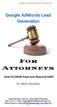 1 Google Lead Generation For Attorneys Leverage The Power Of AdWords To Grow Your Law Business FAST You re about to discover the secrets of fast legal practice success with Google AdWords. Google AdWords
1 Google Lead Generation For Attorneys Leverage The Power Of AdWords To Grow Your Law Business FAST You re about to discover the secrets of fast legal practice success with Google AdWords. Google AdWords
Guide for Local Business Google Pay Per Click Marketing!
 Guide for Local Business Google Pay Per Click Marketing! Guide for Google Pay Per Click Marketing - Leverage The Power Of Adwords To Grow Your Business FAST You re about to discover the secrets of fast
Guide for Local Business Google Pay Per Click Marketing! Guide for Google Pay Per Click Marketing - Leverage The Power Of Adwords To Grow Your Business FAST You re about to discover the secrets of fast
Email Marketing. Send beautiful email campaigns, track the results and manage your subscribers. For further information, call 01202 232839 or email
 Email Marketing Send beautiful email campaigns, track the results and manage your subscribers. For further information, call 01202 232839 or email info@europastudio.co.uk Copyright 2004-2012 Europa Studio.
Email Marketing Send beautiful email campaigns, track the results and manage your subscribers. For further information, call 01202 232839 or email info@europastudio.co.uk Copyright 2004-2012 Europa Studio.
Copyright 2011 Smart VA Ltd All Rights Reserved.
 Copyright 2011 Smart VA Ltd All Rights Reserved. No part of this guide may be reproduced or transmitted in any form whatsoever, electronic, or mechanical, including photocopying, recording, or by any informational
Copyright 2011 Smart VA Ltd All Rights Reserved. No part of this guide may be reproduced or transmitted in any form whatsoever, electronic, or mechanical, including photocopying, recording, or by any informational
Capturing AWeber newsletter subscribers using Pligg CMS. By Moneytized.com
 Capturing AWeber newsletter subscribers using Pligg CMS By Moneytized.com About us WE RE A TEAM OF PROFESSIONALS THAT LOVE CREATING USEFUL INFORMATIONAL PRODUCTS AND APPLICATIONS. AWEBER NEWSLETTER FOR
Capturing AWeber newsletter subscribers using Pligg CMS By Moneytized.com About us WE RE A TEAM OF PROFESSIONALS THAT LOVE CREATING USEFUL INFORMATIONAL PRODUCTS AND APPLICATIONS. AWEBER NEWSLETTER FOR
AWEBDESK EMAIL MARKETER
 AWEBDESK EMAIL MARKETER Version 6.1.0 AwebDesk Softwares How To Grow Your Email Marketing List Edition 1.0 October 2012 Page 1 of 10 Introduction Email marketing can be profitable for any business, no
AWEBDESK EMAIL MARKETER Version 6.1.0 AwebDesk Softwares How To Grow Your Email Marketing List Edition 1.0 October 2012 Page 1 of 10 Introduction Email marketing can be profitable for any business, no
GUIDE TO EMAIL MARKETING
 GUIDE TO EMAIL MARKETING Using e-mail marketing to communicate with your customers and promote your business 2 April 2012 Version 1.0 Contents Contents 2 Introduction 3 Skill Level 3 Terminology 3 Video
GUIDE TO EMAIL MARKETING Using e-mail marketing to communicate with your customers and promote your business 2 April 2012 Version 1.0 Contents Contents 2 Introduction 3 Skill Level 3 Terminology 3 Video
Tips For A Profitable Real Estate Email Marketing Campaign
 Tips For A Profitable Real Estate Email Marketing Campaign What is Email Marketing? As usual, we like to define the main term that we will be referencing throughout the article to ensure that we re all
Tips For A Profitable Real Estate Email Marketing Campaign What is Email Marketing? As usual, we like to define the main term that we will be referencing throughout the article to ensure that we re all
Module 2 Cloud Computing
 1 of 9 07/07/2011 17:12 Module 2 Cloud Computing Module 2 Cloud Computing "Spending on IT cloud services will triple in the next 5 years, reaching $42 billion worlwide." In cloud computing, the word "cloud"
1 of 9 07/07/2011 17:12 Module 2 Cloud Computing Module 2 Cloud Computing "Spending on IT cloud services will triple in the next 5 years, reaching $42 billion worlwide." In cloud computing, the word "cloud"
A Parents' Guide to. 2014 ConnectSafely.org
 A Parents' Guide to 2014 ConnectSafely.org Top 5 Questions Parents Have About Instagram 1. Why do kids love Instagram? Because they love media, sharing it and socializing with it on their phones, and Instagram
A Parents' Guide to 2014 ConnectSafely.org Top 5 Questions Parents Have About Instagram 1. Why do kids love Instagram? Because they love media, sharing it and socializing with it on their phones, and Instagram
DIY Email Manager User Guide. http://www.diy-email-manager.com
 User Guide http://www.diy-email-manager.com Contents Introduction... 3 Help Guides and Tutorials... 4 Sending your first email campaign... 4 Adding a Subscription Form to Your Web Site... 14 Collecting
User Guide http://www.diy-email-manager.com Contents Introduction... 3 Help Guides and Tutorials... 4 Sending your first email campaign... 4 Adding a Subscription Form to Your Web Site... 14 Collecting
How to Keep Marketing Email Out of the Spam Folder A guide for marketing managers and developers
 How to Keep Marketing Email Out of the Spam Folder A guide for marketing managers and developers Sarah Longfors Web Developer marketing + technology 701.235.5525 888.9.sundog fax: 701.235.8941 2000 44th
How to Keep Marketing Email Out of the Spam Folder A guide for marketing managers and developers Sarah Longfors Web Developer marketing + technology 701.235.5525 888.9.sundog fax: 701.235.8941 2000 44th
 Email Marketing Now let s get started on probably the most important part probably it is the most important part of this system and that s building your e-mail list. The money is in the list, the money
Email Marketing Now let s get started on probably the most important part probably it is the most important part of this system and that s building your e-mail list. The money is in the list, the money
Outlook Today. Microsoft Outlook a different way to look at E-MailE. By Microsoft.com
 Outlook Today Microsoft Outlook a different way to look at E-MailE By Microsoft.com What to do, What to do How many times have you received a message from your system administrator telling you that you're
Outlook Today Microsoft Outlook a different way to look at E-MailE By Microsoft.com What to do, What to do How many times have you received a message from your system administrator telling you that you're
Email Marketing Methods
 Email Marketing Methods Brought to You By PLR-MRR-Products.com Buy PLR, MRR or Resale Products through Membership or Direct Purchase Shopping Cart. You are also welcome to visit and download from our free
Email Marketing Methods Brought to You By PLR-MRR-Products.com Buy PLR, MRR or Resale Products through Membership or Direct Purchase Shopping Cart. You are also welcome to visit and download from our free
21 Ways to Build Your Contact List
 21 Ways to Build Your Contact List Introduction Email marketing can be profitable for any business, no matter what kind of product or service you offer. But the foundation of email marketing success is
21 Ways to Build Your Contact List Introduction Email marketing can be profitable for any business, no matter what kind of product or service you offer. But the foundation of email marketing success is
Mastering Email Marketing Automation
 Mastering Email Marketing Automation By: Lon Safko 1 Take - Aways Email Marketing Services. What they provide. Why they re important. Their automation, ease of use, templates Template customization and
Mastering Email Marketing Automation By: Lon Safko 1 Take - Aways Email Marketing Services. What they provide. Why they re important. Their automation, ease of use, templates Template customization and
Creating an Email with Constant Contact. A step-by-step guide
 Creating an Email with Constant Contact A step-by-step guide About this Manual Once your Constant Contact account is established, use this manual as a guide to help you create your email campaign Here
Creating an Email with Constant Contact A step-by-step guide About this Manual Once your Constant Contact account is established, use this manual as a guide to help you create your email campaign Here
Email Marketing for Recruiters. Mark Whitby. Mark Whitby. All Rights Reserved.
 . All Rights Reserved. As a low-cost marketing method, nothing beats email: You get your message out at the push of a button It's a cheap, fast and efficient way to communicate with both clients and candidates
. All Rights Reserved. As a low-cost marketing method, nothing beats email: You get your message out at the push of a button It's a cheap, fast and efficient way to communicate with both clients and candidates
Getting started with your email tool
 Getting started with your email tool GETTING STARTED WITH YOUR EMAIL TOOL 1 This is a step-by-step guide to sending your first campaign with our email marketing tool. Follow the instructions on this page
Getting started with your email tool GETTING STARTED WITH YOUR EMAIL TOOL 1 This is a step-by-step guide to sending your first campaign with our email marketing tool. Follow the instructions on this page
Email Marketing: How to Create an Instant Flow of NEW and REPEAT Customers with Your Website
 Email Marketing: How to Create an Instant Flow of NEW and REPEAT Customers with Your Website What is Email Marketing and How Can it Help Your Business? You are about to discover how your website produce
Email Marketing: How to Create an Instant Flow of NEW and REPEAT Customers with Your Website What is Email Marketing and How Can it Help Your Business? You are about to discover how your website produce
Top Ten Tips to Improve Your Email Marketing
 simple tips to improve your email marketing Email marketing can be a cost-effective way to increase sales by building relationships, generating leads and continuing conversations with your existing clients.
simple tips to improve your email marketing Email marketing can be a cost-effective way to increase sales by building relationships, generating leads and continuing conversations with your existing clients.
How to Use. for Business
 How to Use for Business http:// Become a Fan of HubSpot on Facebook: http://facebook.hubspot.com Join the Pro Marketers Group on Facebook: http://facebook.promarketers.com Grade Your Facebook Profile or
How to Use for Business http:// Become a Fan of HubSpot on Facebook: http://facebook.hubspot.com Join the Pro Marketers Group on Facebook: http://facebook.promarketers.com Grade Your Facebook Profile or
Amp Up Your Email Marketing with Social Media
 Amp Up Your Email Marketing with Social Media Social Media www.constantcontact.com 1-866-876-8464 INSIGHT PROVIDED BY 2011 Constant Contact, Inc. 10-1722 Great Together Social media networks such as Facebook,
Amp Up Your Email Marketing with Social Media Social Media www.constantcontact.com 1-866-876-8464 INSIGHT PROVIDED BY 2011 Constant Contact, Inc. 10-1722 Great Together Social media networks such as Facebook,
Ecommerce Customer Acquisition:
 Ecommerce Customer Acquisition: Tips for Acquiring Subscribers Who Will Become Loyal Customers by Donna Fulmer, Listrak Marketing Communications and PR Manager May 2013 With 55% of marketing professionals
Ecommerce Customer Acquisition: Tips for Acquiring Subscribers Who Will Become Loyal Customers by Donna Fulmer, Listrak Marketing Communications and PR Manager May 2013 With 55% of marketing professionals
E-mail Marketing Tactics
 1 Disclaimer This e-book has been written to provide information about its topic. Every effort has been made to make this ebook as complete and accurate as possible. However, there may be mistakes in typography
1 Disclaimer This e-book has been written to provide information about its topic. Every effort has been made to make this ebook as complete and accurate as possible. However, there may be mistakes in typography
DEVELOPING A SOCIAL MEDIA STRATEGY
 DEVELOPING A SOCIAL MEDIA STRATEGY Creating a social media strategy for your business 2 April 2012 Version 1.0 Contents Contents 2 Introduction 3 Skill Level 3 Video Tutorials 3 Getting Started with Social
DEVELOPING A SOCIAL MEDIA STRATEGY Creating a social media strategy for your business 2 April 2012 Version 1.0 Contents Contents 2 Introduction 3 Skill Level 3 Video Tutorials 3 Getting Started with Social
The ABCs of Being an Internet Marketing Sweetie
 The ABCs of Being an Internet Marketing Sweetie A Simple Guide to Making the Most of Your Online Business without Letting it Take Over Your Life By Alice Seba InternetMarketingSweetie.com An Introduction
The ABCs of Being an Internet Marketing Sweetie A Simple Guide to Making the Most of Your Online Business without Letting it Take Over Your Life By Alice Seba InternetMarketingSweetie.com An Introduction
Copyright 2016 - ToddAndLeahRae.com - All Rights Reserved Page 1
 Copyright 2016 - ToddAndLeahRae.com - All Rights Reserved Page 1 Almost every business has some sort of online presence. Whether it's a simple Facebook page or a full-blown website, it's almost a necessity
Copyright 2016 - ToddAndLeahRae.com - All Rights Reserved Page 1 Almost every business has some sort of online presence. Whether it's a simple Facebook page or a full-blown website, it's almost a necessity
G-Lock WPNewsman WordPress Plugin Reviewer s Guide
 G-Lock WPNewsman WordPress Plugin Reviewer s Guide 1 Table of Contents This document is your reviewer's guide for G-Lock WPNewsman WordPress Plugin. It is designed to provide you with information you need
G-Lock WPNewsman WordPress Plugin Reviewer s Guide 1 Table of Contents This document is your reviewer's guide for G-Lock WPNewsman WordPress Plugin. It is designed to provide you with information you need
Creating Newsletter Messages
 A quick guide to... Creating Newsletter Messages In this guide... Learn how to create attractive and well-designed plain or HTML messages that will engage your contacts and meet their expectations and
A quick guide to... Creating Newsletter Messages In this guide... Learn how to create attractive and well-designed plain or HTML messages that will engage your contacts and meet their expectations and
How To Build An Email List Of Customers
 How To Build An Email List Of Customers by Derrick Markotter Thank you for making the excellent decision to start up your own mailing list. I guarantee you that this will be one of the best business decisions
How To Build An Email List Of Customers by Derrick Markotter Thank you for making the excellent decision to start up your own mailing list. I guarantee you that this will be one of the best business decisions
How will the transition to the new Adobe Forums be handled?
 Why are you changing the Adobe Forums? In response to community feedback through surveys, we are incorporating many user-requested features into Adobe Forums and also making changes to the underlying technology
Why are you changing the Adobe Forums? In response to community feedback through surveys, we are incorporating many user-requested features into Adobe Forums and also making changes to the underlying technology
A quick guide to... Social Media
 A quick guide to... Social Media In this guide... Learn how to integrate your email marketing with social media to get the most out of online buzz! Use Twitter and Facebook integrations to enable readers
A quick guide to... Social Media In this guide... Learn how to integrate your email marketing with social media to get the most out of online buzz! Use Twitter and Facebook integrations to enable readers
Program Guide. Module 2. 2011 LifeStylized.com
 Program Guide Module 2 2011 LifeStylized.com Module 2 M Page 1 o f S1IMPLE 5 MARKETING ADE YOUR WEEK ONE AH- HA MOMENTS What did you find most useful/ helpful about the Avatar exercise? Did you learn anything
Program Guide Module 2 2011 LifeStylized.com Module 2 M Page 1 o f S1IMPLE 5 MARKETING ADE YOUR WEEK ONE AH- HA MOMENTS What did you find most useful/ helpful about the Avatar exercise? Did you learn anything
Campaigner SMTP Relay
 Improve Your Transactional Email With Campaigner SMTP Relay Think of the last message you sent out to a segment of your email list. Do you know if it was a commercial or transactional message, as defined
Improve Your Transactional Email With Campaigner SMTP Relay Think of the last message you sent out to a segment of your email list. Do you know if it was a commercial or transactional message, as defined
Marketing Solutions. Powerful Small Business Marketing Tools Plan...Deliver...Automate
 Marketing Solutions Powerful Small Business Marketing Tools Plan...Deliver...Automate info@personaone.com East: 866.801.5671 West: 805.383.7192 Marketing Plan Pro powered by Duct Tape Marketing Grow your
Marketing Solutions Powerful Small Business Marketing Tools Plan...Deliver...Automate info@personaone.com East: 866.801.5671 West: 805.383.7192 Marketing Plan Pro powered by Duct Tape Marketing Grow your
Ai eshots A bespoke email marketing system that helps you reach more customers, more effectively... Ai eshots. design. web. marketing.
 A bespoke email marketing system that helps you reach more customers, more effectively... Ai eshots. web. marketing. branding Contents Email marketing, made easy 3 What can Ai eshots do for you? 4 Tailored,
A bespoke email marketing system that helps you reach more customers, more effectively... Ai eshots. web. marketing. branding Contents Email marketing, made easy 3 What can Ai eshots do for you? 4 Tailored,
7 Secrets To Websites That Sell. By Alex Nelson
 7 Secrets To Websites That Sell By Alex Nelson Website Secret #1 Create a Direct Response Website Did you know there are two different types of websites? It s true. There are branding websites and there
7 Secrets To Websites That Sell By Alex Nelson Website Secret #1 Create a Direct Response Website Did you know there are two different types of websites? It s true. There are branding websites and there
Fill Your Sales Pipeline With Business That You Don t Have to Work For
 Sparta Success Systems Presents: Turn Your Website Into A Lead Generation Machine! Fill Your Sales Pipeline With Business That You Don t Have to Work For 508-243-6257 www.spartasuccess.com http://activerain.com/blogs/spartasuccess
Sparta Success Systems Presents: Turn Your Website Into A Lead Generation Machine! Fill Your Sales Pipeline With Business That You Don t Have to Work For 508-243-6257 www.spartasuccess.com http://activerain.com/blogs/spartasuccess
This special report will give you the complete scoop on what you need to look for and why these guys are the gold standard.
 How to Pick a Great Email Newsletter Provider There are a lot of steps to putting an email newsletter together. None of them is rocket science, but put them all together and it can be a little intimidating.
How to Pick a Great Email Newsletter Provider There are a lot of steps to putting an email newsletter together. None of them is rocket science, but put them all together and it can be a little intimidating.
Quick and Easy Email List Building
 Quick and Easy Email List Building A short guide by MailWheel 1 Discover What s Inside In this short guide we will give you an insight into one of the most important procedures in marketing campaign building
Quick and Easy Email List Building A short guide by MailWheel 1 Discover What s Inside In this short guide we will give you an insight into one of the most important procedures in marketing campaign building
Louis Gudema: Founder and President of Revenue + Associates
 The Interview Series - Presented by SmartFunnel Interviews of Sales + Marketing Industry Leaders Louis Gudema: Founder and President of Revenue + Associates PETER: Hello folks this is Peter Fillmore speaking.
The Interview Series - Presented by SmartFunnel Interviews of Sales + Marketing Industry Leaders Louis Gudema: Founder and President of Revenue + Associates PETER: Hello folks this is Peter Fillmore speaking.
How to minimize SPAM in your CBPref.com Inbox
 How to minimize SPAM in your CBPref.com Inbox By Jason K. Serafin As I travel through our Coldwell Banker Preferred branch offices, I hear many agents ask me the same question over and over: What can we
How to minimize SPAM in your CBPref.com Inbox By Jason K. Serafin As I travel through our Coldwell Banker Preferred branch offices, I hear many agents ask me the same question over and over: What can we
The Power of Email Marketing
 The Power of Email Marketing Connect. Inform. Grow. Copyright 2008 Constant Contact Inc. Introduction This presentation has three parts Connect, Inform, and Grow Connecting to build customer relationships
The Power of Email Marketing Connect. Inform. Grow. Copyright 2008 Constant Contact Inc. Introduction This presentation has three parts Connect, Inform, and Grow Connecting to build customer relationships
Email Marketing Tips. From M R K Development
 Email Marketing Tips From M R K Development Free downloads and templates for BC Free downloads and templates for BC Stats - Average 3.5 percent click through is average across al industries Open rates
Email Marketing Tips From M R K Development Free downloads and templates for BC Free downloads and templates for BC Stats - Average 3.5 percent click through is average across al industries Open rates
EMAIL LIST-BUILDING for AUTHORS
 EMAIL LIST-BUILDING for AUTHORS Make Book Publishing a Profitable and Sustainable Business Today s Agenda 1. Why email? 2. Authors without email lists make me sad :-( 3. Book marketing begins with a list
EMAIL LIST-BUILDING for AUTHORS Make Book Publishing a Profitable and Sustainable Business Today s Agenda 1. Why email? 2. Authors without email lists make me sad :-( 3. Book marketing begins with a list
Creating an Email with Constant Contact. A step-by-step guide
 Creating an Email with Constant Contact A step-by-step guide About this Manual Once your Constant Contact account is established, use this manual as a guide to help you create your email campaign Here
Creating an Email with Constant Contact A step-by-step guide About this Manual Once your Constant Contact account is established, use this manual as a guide to help you create your email campaign Here
Email Marketing for Website Owners: How to turn Clicks into Customers. Email Marketing from Constant Contact
 Email Marketing from Constant Contact Email Marketing for Website Owners: How to turn Clicks into Customers Constant Contact, Inc. 1601 Trapelo Road, Suite 329 Waltham, MA 02451 Phone: 1-866-899-3704 How
Email Marketing from Constant Contact Email Marketing for Website Owners: How to turn Clicks into Customers Constant Contact, Inc. 1601 Trapelo Road, Suite 329 Waltham, MA 02451 Phone: 1-866-899-3704 How
A quick guide to. Social Media
 A quick guide to Social Media In this guide... Learn how to integrate your email marketing with social media to get the most out of online buzz! Use Twitter and Facebook integrations to enable readers
A quick guide to Social Media In this guide... Learn how to integrate your email marketing with social media to get the most out of online buzz! Use Twitter and Facebook integrations to enable readers
