Manual. Web: Support: [ Forum: [ Sales:
|
|
|
- Sara Haynes
- 8 years ago
- Views:
Transcription
1 Manual Web: Support: [ Forum: [ Sales: Published: December Copyright: FSInventions Published by: FSInventions Note to Flight Simulator X (original) and Flight Simulator X STEAM EDITION users. If you want to use FSFlyingSchool with Flight Simulator X you must install Peter Dowson's award winning FSUIPC version or above. If you already have FSUIPC version or above installed on your PC, you do not need to install it again. You can check this by looking at the AddOns Menu of FSX to check if FSUIPC appears there. If it does appear on the AddOns Menu of FSX, it is installed and you do not need to install it. If it does not appear there, you should install it as your next step. To install it, simply launch FSUIPC from your FSFlyingSchool CD or download it from: and then launch the program you downloaded. The FSUIPC version you need is free - you do not need to buy (register) it. FSFlyingSchool functions as a DEMO version until a registration code is put into its Credits Screen when FSFlyingSchool is running. FSFlyingSchool should always be run 'as an administrator'. You should do this even if you are the only person who uses the PC and even if you are an administrator. To do this, right click on the FSFlyingSchool icon, shortcut or menu item you use to launch FSFlyingSchool, select 'Properties' from the menu, select the 'Compatibility' tab, and turn ON 'Run this program as an administrator'. FSFlyingSchool s software is not to be considered, in any way, implied, certified, suitable or valid for the training of any person for the operation of any aircraft or vehicle of any kind. 1
2 FSFS-Tip We don't reprint all our detail pack manuals each year so you will notice that some of the detail pack manuals refer to FSFlyingSchool PRO 2013 or 2014 or 2015 as that was the version when they were published. This is not important as they are unchanged and anything in the manual of course applies to the current version of FSFlyingSchool PRO Summary of new features in FSFlyingSchool Pro 2016 (Features in version 9.0.0) Enhanced Instructor Awareness Version 2! We have once again made several incremental improvements to FSFlyingSchool, including new areas requiring the pilot's attention. Mr Smith, the chief instructor, is looking at each pilot's performance in even greater detail with the arrival of FSFlyingSchool PRO Here are some of the enhancements: - If you are about to land but are approaching the runway at an excessive above ground level, Mr Smith will advise that you will need to go around. At this point you should return to Cruise Mode and leave the area near the runway. - Once you have landed, Mr Smith will expect you to slow down so you can get to a safe taxiing speed. Do not use up runway you don't need just because you've forgotten to slow down! - Mr Smith will expect you to clear the runway after landing for the next arrival. If you don't, he'll offer you some prompt advice. - Parking brake applied and aircraft moving? Mr Smith will have something to say about that. The wheels are slipping or the brakes cannot hold and this needs to be resolved by you the pilot in command! - If ATIS (Automatic Terminal Information Service) is available at your departure airport, Mr Smith will now tell you the frequency automatically. Be sure to listen to ATIS! - Mr Smith loves facts an figures and will tell you the length of your selected departure runway. Let's get into the habit of knowing it before he does! - Your throttles will reward considerate use and punish harsh treatment. Mr Smith is now watching and will let you know if you are increasing or decreasing them without care. - Mr Smith wants that heading indicator set correctly before take off and will certainly let you know if it is not! - And more...! FSFlyingSchool PRO 2015 Detail Pack for Aerosoft Beaver X and FSX Beaver Included If you fly the Aerosoft Beaver X or FSX Beaver you will experience a new, rich level of attention to the details of the Beaver and the way it should be flown by you. The full manual for this new product is installed in the same location as this manual on your PC. A big thanks for the kind assistance of Aerosoft in the production of this detail pack! Addition of Extensive Help and Tips to Program Features All the screens in the FSFlyingSchool program itself and even its groups of features now have their own help buttons, so you can get help and handy tips on the section you are looking at, right there on the screen. 2 _
3 'Approach Builder' Pack for FSFlyingSchool PRO 2015 Included The following Approach Builder features are ready for you whenever you use the On Approach feature of FSFlyingSchool PRO Scenarios! An approach with FSFlyingSchool PRO 2016 has a lot of options. Wouldn't it be great to be able to set up interesting approaches, often with random aspects, and save them? Now you can! - Each situation you create at the Flight Plan screen of FSFlyingSchool PRO 2016 can now be saved as a 'Scenario', and loaded whenever you want to fly the same sort of approaches again. You can even indicate that a scenario you have created should be loaded automatically when you launch FSFlyingSchool PRO You can now build a whole collection of exciting approach scenarios to use whenever you wish! - A new feature lets you set up an approach which starts immediately before the Base Leg of an approach in the pattern to your chosen airport. Fly left or right traffic - the choice is yours! - The Flight Plan screen includes a handy updated diagram showing which approach types are available to set up with FSFlyingSchool PRO 2016 at your selected runway. - Repeat your approach automatically. When you have finished your approach and want to fly another... let FSFlyingSchool do this for you! No longer any need to exit Flight Simulator and return to FSFlyingSchool. A new option at the Flight Plan screen will let you land and once you've finished your flight... another approach will automatically begin! This is especially powerful (and challenging) when used in combination with the 'Increasing Wind' and 'Decreasing Visibility' settings introduced in Approach Builder. You'll get a different challenge each time! - Automatically worsening (increasing) wind! For those who like variety and challenges, the wind can now be set to automatically increase with each new approach flown. This will keep you on your toes and is a great way to fly a whole set of increasingly challenging approaches in minutes. - Automatically worsening (decreasing) visibility! Low visibility is always a challenge - now you can set it to automatically decrease with each approach you fly. How good is your flying on instruments? - Random approach altitude! Optionally set a random altitude for your approach. This will give you an extra challenge by starting you (a sensible amount) above or below where you would want to be on the glideslope or pattern altitude. Be ready! - New option for 'Heavy aircraft runways only please!' Pilots flying heavy iron may not want to practice approaches at grass (etc) runways, no matter how long they are! A new option restricts random runways to those with surfaces suited to heavy aircraft. (For full details of these new features, see the On Approach section of this manual). 3
4 FSFlyingSchool PRO 2015 Detail Pack for A2A Cherokee & Carenado Cherokee Included If you fly the A2A Cherokee or Carenado Cherokee you will experience a new, rich level of attention to the details of the Cherokee and the way it should be flown by you. The full manual for this new product is installed in the same location as this manual on your PC. A big thanks for the kind assistance of A2A and Carenado in the production of this detail pack! FSFlyingSchool PRO 2015 Detail Pack for Aerosoft Twin Otter Extended Included If you fly the Aerosoft Twin Otter Extended you will experience a new, rich level of attention to the details of the Twin Otter and the way it should be flown by you. The full manual for this new product is installed in the same location as this manual on your PC. 4 _
5 Summary of new features in FSFlyingSchool Pro 2015 (Features in version 8.7.3) Modifications to storage of 'monitoring' preferences set at Aircraft Screen For technical reasons, we have been compelled to change the way your preferences for what the instructor will monitor (which are set at this screen) are stored on your PC. Such settings include, for example, which lights to monitor and whether to apply a detail pack's extra detail to your flying experience with each particular aircraft. As a result it will be necessary for you to indicate to FSFlyingSchool, at the Aircraft Screen, what your preferences are the next time you fly any given plane with FSFlyingSchool. Once this is done, your preferences are of course stored safely. Note that this change relates only to your preferences of what the instructor monitors. It does not relate to the core aircraft data (such as flap positions and speeds) in any way (Features in version 8.4.0) Support for A2A c182 Your instructors are now familiar with the A2A version of this aircraft. Just as with the A2A c172, we've made adjustments to take into account the differences of how this airplane is modeled by the publisher and you are all set to take one of these fabulous aircraft into the simulated skies! And of course, you can fly your flights with the built-in FSFS PRO 2015 Detail Pack for the c182! Support for A2A Piper Cherokee 180 Your instructors have been very busy and are now familiar with the A2A version of this aircraft. As with the A2A c172 and c182, we've made adjustments to take into account the differences of how this airplane is modeled by the publisher - now you can enjoy flights in this marvelously simulated aircraft. Improved support for A2A c172 Your instructors are now watching for an elevator check and also that the throttle is set correctly on startup and when landing. A big thanks for the kind assistance of A2A in donating aircraft to help make these modifications possible! IMPORTANT notes for A2A pilots! All A2A aircraft must be installed in folders which have unchanged, default folder names in order for our A2A supported features to function. The folder names are: A2A_C172 A2A_C182 A2A_Piper_PA28_180_Cherokee (So long as these names are not changed - FSFS will correctly detect the aircraft as A2A aircraft) Note that the ASI in the A2A Cherokee is in MPH and not knots. As explained in the c182 Detail Pack manual, when flying an aircraft which has no carburetor heat control you should turn off the option to 'monitor carb. heat' at the Aircraft Screen of FSFlyingSchool. 5
6 (Features in version 8.3.0) Instructors' awareness of turbulence Your instructors now take account of turbulence and will not take points off your score simply because the weather is throwing your aircraft around. Improved analysis of glideslope on visual approaches Changes have been made to the program logic which analyses visual (not ILS) approaches to landing and these lead to a much improved experience when coming in to land! Improved automatic detection of 'unknown' aircraft data in FSX Steam Edition Pilots had reported problems with some aircraft getting no 'estimated values' from FSFS when connecting to FSX Steam Edition. This has been solved. Improved A2A c172 support Pilots had reported problems getting a flight to end when FSFS was configured to end flights when the engine was cut in the A2A c172. This has been solved. 6 _
7 (Features in version 8.1.0) Support for FSX Steam Edition! FSFlyingSchool now supports the new FSX Steam Edition of this splendid flight simulator! DEMO AREA MAP If FSFlyingSchool is running in DEMO (unregistered mode) a helpful map of the demo area is displayed when FSFlyingSchool has connected to your simulator after being launched. Our testing has shown this greatly helps with the orientation of pilots who are trying out the free demo of FSFlyingSchool. Remember that you must stay within the DEMO area or your instructor will stop monitoring your flight and will announce "FSFlyingSchool Disconnecting...". To fly anywhere in the world with an instructor you will need to register (purchase) FSFlyingSchool. Demo Area Changed The demo area is now centered on Green Bay Austin Straubel International Airport (KGRB). 7
8 (Features in version 8.0.0) Enhanced Instructor Awareness! Once again, we have made several incremental improvements to FSFlyingSchool, including new areas requiring the pilot's attention. The ever watchful instructor Mr Smith is looking at each pilot's performance in even greater detail with the arrival of FSFlyingSchool PRO Here are some of the enhancements: - If you are about to land but are approaching the runway at excessive speed, Mr Smith will advise that you either do something about slowing down or go around. - Once you begin your take off run down the runway - get moving! Accelerate! Mr Smith knows the runway behind you is useless. - If you are coming in to land and you are not heading into the wind, Mr Smith is going to let you know! - Parking brake applied while moving? Mr Smith will have something to say about that. - Most larger aircraft use flaps for take off and even if Mr Smith is not directly familiar with the airplane, you'll get a reminder to check its procedures if flaps are not set at take off. - The autopilot is a very useful tool, but you don't need it for taxiing or at take off and Mr Smith knows this. - If stationary, engines should be started with the parking brake applied. If not, Mr Smith will give you some advice. - Ready for take off? ATC is expecting you to get going and so is Mr Smith. Don't just sit there on the runway. - And more...! Log Book Screen displayed when flight ends It's a small thing - but so convenient. When your flight is over, FSFlyingSchool's Log Book Screen is automatically displayed, so you can see at a glance how you performed. FSFlyingSchool PRO 2014 Bombardier CRJ 700 Detail Pack Included If you fly a CRJ 700 you will experience a new, rich level of attention to the details of the CRJ 700 and the way it should be flown by you. The full manual for this new product is installed in the same location as this manual on your PC. FSFlyingSchool PRO 2014 Boeing 757 Detail Pack included If you fly a Boeing 757 you will experience a new, rich level of attention to the details of the Boeing 757 and the way it should be flown by you. Get ready to deal with spoilers, autobrake, fuel switches, mode control panel, weight management, autothrottle, speedbrake, thrust reversers, yaw damper, anti-ice and much more. Works with several Boeing 757s including the excellent Boeing 757 'Freemium' from Just Flight and the excellent Boeing 757 from Quality Wings! FSFS-Tip If you don't yet have this aircraft - you can download it for free from Just Flight! Please note that we receive no payment from Just Flight for making this suggestion to you. It's just too good a deal to miss! Just go to the Just Flight site and search for 757 FREEMIUM. The full manual for this new detail pack product is installed in the same location as this manual on your PC. 8 _
9 FSFlyingSchool PRO 2014 Douglas DC3 Detail Pack Included If you fly a DC3 you will experience a new, rich level of attention to the details of the DC3 and the way it should be flown by you. Get ready to deal with carburetor heat, propeller control, cowl flaps, manifold pressure and much more. Works with several DC3s including the Microsoft DC3 and the excellent DC3 from Just Flight! Many thanks to Just Flight for their help in the production of this detail pack! The full manual for this new detail pack product is installed in the same location as this manual on your PC. FSFlyingSchool PRO 2014 Learjet 45 Detail Pack Included If you fly a Learjet 45 you will experience a new, rich level of attention to the details of the Learjet 45 and the way it should be flown by you. The full manual for this new product is installed in the same location as this manual on your PC. FSFlyingSchool PRO 2014 Beech King Air 350 Detail Pack Included If you fly a King Air 350 you will experience a new, rich level of attention to the details of the King Air 350 and the way it should be flown by you. The full manual for this new product is installed in the same location as this manual on your PC. Extensive tips and ideas added to concluding sections of this manual! Lots and lots of hints and insider tips on how to get the most from FSFlyingSchool. Even seasoned FSFlyingSchool pilots can find something new! FSFlyingSchool PRO 2014 Explorer Pack Included This exciting new pack contains a set of features that will have you exploring the world in your simulator! Announce Nearest Airport (automatically) Turn this on at the Pilots Screen of FSFlyingSchool and let your instructors automatically tell you full details on your nearest airport as you fly over or merely in the vicinity of each one. Reports nearest airport with its ICAO code (e.g. Kilo Lima Alpha X-Ray), bearing, distance, runway length. This works for airports within approximately 35 nautical miles of the airplane. If you are just flying around for fun and want somewhere "to go" or if you need to get down onto the ground in a hurry, this feature is a winner! "Specify Airport" Voice Command Say this command to let your instructor know that you are about to request information on an airport. Your instructor will confirm he/she is waiting with the response "Airport..." Say the 4 letter airport ICAO code using the phonetic alphabet (e.g. Kilo Lima Alpha X-Ray). If you have announced the code of a valid airport, your instructor will confirm this by replying with its ICAO code, bearing, distance, runway length. This works for airports anywhere in the world. ICAO codes must contain only letters. An incorrect ICAO code gets the response "Negative." Very useful when used with the Explorer Pack's "Divert to Alternate" command when you want to fly to a specific airport and don't want to return to the FSX flight planner or the FSFlyingSchool flight plan screen. And also for just getting general information! Now you can TELL your instructor where you want to go! "Divert to Alternate" Voice Command Simply say this command and your instructor will know that you have changed the FSFlyingSchool flight plan to fly to the last airport you requested information on. This works with any airport the instructor has described to you as a result of any of these commands: "Nearest Airport?" "Airport [x] o'clock?" "Specify Airport" The instructor will respond with its ICAO code, bearing, distance, runway length. If you have not asked for information on an airport already you will get the response "Negative." "Next Runway" Voice Command Simply say this command and your instructor will know that you have changed the FSFlyingSchool flight plan to land at the next (numerically listed) runway at the airport in the flight plan. You can say this several times if you wish in order to find the runway you want. The instructor will respond with details on the newly chosen destination runway. If there is no flight plan in FSFlyingSchool you will get the response "Negative." Very useful for changing to a better suited runway, especially if just directed to it by ATC. 9
10 Summary of new features in FSFlyingSchool Pro 2014 (Features in version 7.7.1) Advanced Airmanship Challenges Your instructor Mr Smith has a whole new set of challenges for you to master! Building upon FSFlyingSchool's popular Airmanship Challenge mode, Mr Smith will soon have you flying with great skill and precision. Whereas all of the previous Airmanship Challenges were based on maintaining a heading, airspeed, altitude, pitch or bank, these new additional tests require the pilot to both set and maintain up to 4 different flight parameters at the same time! "Turn to 273 degrees, while climbing to 5,200 feet and accelerating to 85 knots indicated airspeed". Are you flying at this level of precision? Can you prove it? This is your chance to show Mr Smith you've got what it takes! In addition, the target values are now displayed on screen for easy reference. Before trying it - read the Airmanship Challenge section within this manual for full details. (Features in version 7.6.1) Free Demo of FSFlyingSchool PRO 2014 Bombardier CRJ 700 Detail Pack If you fly a CRJ 700 within the FSFlyingSchool PRO 2014 demo area (near Chicago O'Hare International Airport) you will experience a new, rich level of attention to the details of the CRJ 700 and the way it should be flown by you. The full manual for this new product is installed in the same location as this manual on your PC. Not all pilots fly the CRJ 700 and the Detail Pack product is therefore offered as an optional add-on for FSFlyingSchool PRO If you would like to fly a CRJ 700 anywhere with this feature, you can purchase the full FSFlyingSchool PRO 2014 CRJ 700 Detail Pack from or from a shop of your choice. (Features in version 7.5.1) Free Demo of FSFlyingSchool PRO 2014 Boeing 757 Detail Pack If you fly a Boeing 757 within the FSFlyingSchool PRO 2014 demo area (near Chicago O'Hare International Airport) you will experience a new, rich level of attention to the details of the Boeing 757 and the way it should be flown by you. Get ready to deal with spoilers, autobrake, fuel switches, mode control panel, weight management, autothrottle, speedbrake, thrust reversers, yaw damper, anti-ice and much more. Works with several Boeing 757s including the excellent Boeing 757 'Freemium' from Just Flight and the excellent Boeing 757 from Quality Wings! FSFS-Tip If you don't yet have this aircraft - you can download it for free from Just Flight! Please note that we receive no payment from Just Flight for making this suggestion to you. It's just too good a deal to miss! Just go to the Just Flight site and search for 757 FREEMIUM. The full manual for this new detail pack product is installed in the same location as this manual on your PC. Not all pilots fly the Boeing 757 and the Detail Pack product is therefore offered as an optional add-on for FSFlyingSchool PRO If you would like to fly a Boeing 757 anywhere with this feature, you can purchase the full FSFlyingSchool PRO 2014 Boeing 757 Detail Pack from or from a shop of your choice. 10 _
11 (Features in version 7.4.2) Free Demo of FSFlyingSchool PRO 2014 Douglas DC3 Detail Pack If you fly a DC3 within the FSFlyingSchool PRO 2014 demo area (near Chicago O'Hare International Airport) you will experience a new, rich level of attention to the details of the DC3 and the way it should be flown by you. Get ready to deal with carburetor heat, propeller control, cowl flaps, manifold pressure and much more. Works with several DC3s including the Microsoft DC3 and the excellent DC3 from Just Flight! Many thanks to Just Flight for their help in the production of this detail pack! The full manual for this new detail pack product is installed in the same location as this manual on your PC. Not all pilots fly the DC3 and the Detail Pack product is therefore offered as an optional add-on for FSFlyingSchool PRO If you would like to fly a DC3 anywhere with this feature, you can purchase the full FSFlyingSchool PRO 2014 DC3 Detail Pack from or from a shop of your choice. (Features in version 7.3.8) Free Demo of FSFlyingSchool PRO 2014 Explorer Pack If you fly within the FSFlyingSchool PRO 2014 demo area (near Chicago O'Hare International Airport) you will experience the demo of the new Explorer Pack. If you would like to fly anywhere with this feature, you can purchase the full FSFlyingSchool PRO 2014 Explorer Pack from or from a shop of your choice. FSFlyingSchool PRO 2014 Explorer Pack (Description of Features) This exciting new pack contains a set of features that will have you exploring the world in your simulator! Announce Nearest Airport (automatically) Turn this on at the Pilots Screen of FSFlyingSchool and let your instructors automatically tell you full details on your nearest airport as you fly over or merely in the vicinity of each one. Reports nearest airport with its ICAO code (e.g. Kilo Lima Alpha X-Ray), bearing, distance, runway length. This works for airports within approximately 35 nautical miles of the airplane. If you are just flying around for fun and want somewhere "to go" or if you need to get down onto the ground in a hurry, this feature is a winner! "Specify Airport" Voice Command Say this command to let your instructor know that you are about to request information on an airport. Your instructor will confirm he/she is waiting with the response "Airport..." Say the 4 letter airport ICAO code using the phonetic alphabet (e.g. Kilo Lima Alpha X-Ray). If you have announced the code of a valid airport, your instructor will confirm this by replying with its ICAO code, bearing, distance, runway length. This works for airports anywhere in the world. ICAO codes must contain only letters. An incorrect ICAO code gets the response "Negative." Very useful when used with the Explorer Pack's "Divert to Alternate" command when you want to fly to a specific airport and don't want to return to the FSX flight planner or the FSFlyingSchool flight plan screen. And also for just getting general information! Now you can TELL your instructor where you want to go! "Divert to Alternate" Voice Command Simply say this command and your instructor will know that you have changed the FSFlyingSchool flight plan to fly to the last airport you requested information on. This works with any airport the instructor has described to you as a result of any of these commands: "Nearest Airport?" "Airport [x] o'clock?" "Specify Airport" The instructor will respond with its ICAO code, bearing, distance, runway length. If you have not asked for information on an airport already you will get the response "Negative." 11
12 "Next Runway" Voice Command Simply say this command and your instructor will know that you have changed the FSFlyingSchool flight plan to land at the next (numerically listed) runway at the airport in the flight plan. You can say this several times if you wish in order to find the runway you want. The instructor will respond with details on the newly chosen destination runway. If there is no flight plan in FSFlyingSchool you will get the response "Negative." Very useful for changing to a better suited runway, especially if just directed to it by ATC. (Features in version 7.2.0) Free Demo of FSFlyingSchool PRO 2014 Learjet 45 Detail Pack If you fly a Learjet 45 within the FSFlyingSchool PRO 2014 demo area (near Chicago O'Hare International Airport) you will experience a new, rich level of attention to the details of the Learjet 45 and the way it should be flown by you. The full manual for this new product is installed in the same location as this manual on your PC. Not all pilots fly the Learjet 45 and the Detail Pack product is therefore offered as an optional add-on for FSFlyingSchool PRO If you would like to fly a Learjet 45 anywhere with this feature, you can purchase the full FSFlyingSchool PRO 2014 Learjet 45 Detail Pack from or from a shop of your choice. (Features in version 7.1.0) Free Demo of FSFlyingSchool PRO 2014 Beech King Air 350 Detail Pack If you fly a King Air 350 within the FSFlyingSchool PRO 2014 demo area (near Chicago O'Hare International Airport) you will experience a new, rich level of attention to the details of the King Air 350 and the way it should be flown by you. The full manual for this new product is installed in the same location as this manual on your PC. Not all pilots fly the King Air 350 and the Detail Pack product is therefore offered as an optional add-on for FSFlyingSchool PRO If you would like to fly a King Air 350 anywhere with this feature, you can purchase the full FSFlyingSchool PRO 2014 King Air 350 Detail Pack from or from a shop of your choice. (Features in version 7.0.0) Interactive VOR Navigation Help - Mr Smith will be watching closely when you are navigating using VOR navigation aids. He will let you know the meaning of the different indications and instruments of your aircraft's VOR Indicator, such as the TO/FROM/OFF flag, the Omni Bearing Selector (OBS), and the Course Deviation Indicator (CDI). - You'll get this information as you fly and change settings and of course as the instruments themselves react to your flightpath. - He'll also describe at length the general aspects of the different elements of VOR navigation as you fly along. (For full details of these new features, see the Sound Setup section of this manual). Advanced Approaches Pack Included The following Advanced Approaches features are ready for you whenever you use the On Approach feature of FSFlyingSchool PRO 2014: - A new feature lets you set up an approach which intersects your final approach from any angle you choose. This was previously limited to 45 degrees. - Begin your approach at the start of the 'Downwind' leg of the traffic pattern at any runway. Fly left or right traffic - the choice is yours! - Optionally set the specific altitude of your approach using MSL or now AAL (Above Airfield Level). Very useful to quickly set 'pattern altitude'. - Now you can specify that only the slick 'detailed' airports supplied with FSX Deluxe or FSX Acceleration will be included in random selection. - The Flight Plan screen includes a handy detailed diagram showing which approach types are available to set up with FSFlyingSchool PRO 2014 at your selected runway. - For those who like variety and challenges, the wind can now be set to a random strength and direction. 12 _
13 This will keep you on your toes and is a great way to fly a whole host of very different approaches in minutes. - Low visibility is always a challenge - now you can set it to a random distance that will automatically vary with each new approach! Who knows what you will be facing next time? (For full details of these new features, see the On Approach section of this manual). FSFlyingSchool PRO 2014 Voice Command Pack DELUXE Included Your instructors will be listening for a whole new set of powerful, useful, fun voice commands that extend the basic set that came with the Voice Command Pack built into FSFlyingSchool PRO You'll get information on fuel consumption and reserves, waypoint frequencies, rate of descent to destination, the nearest airport and much more! (For full details of these new features, see the Voice Command Pack Deluxe Manual). FSFlyingSchool PRO 2014 Cessna 208B Caravan Detail Pack Included If you fly a Cessna 208B you will experience a new, rich level of attention to the details of the Cessna 208B and the way it should be flown by you. (For full details of these new features, see the Cessna 208B Detail Pack Manual). FSFlyingSchool PRO 2014 Cessna 182 Detail Pack Included If you fly a Cessna 182 you'll get a deep level of attention to the details of the Cessna 182 and the right way to fly her. Get ready to deal with carburetor heat, propeller control, cowl flaps, manifold pressure and much more. (For full details of these new features, see the Cessna 182 Detail Pack Manual). Further modifications to Cessna 172 Detail Pack to support use of A2A Simulations Accu-Sim c172 Trainer This popular new aircraft from A2A can now be flown in FSFlyingSchool PRO 2013 with our built-in FSFlyingSchool Cessna 172 Detail Pack. In some cases, this involved adjustments to what is being monitored so that this plane could be used with the detail pack. As is sometimes the case with complex add-on aircraft, some of the values FSFlyingSchool is getting from FSX are not those expected and so we've had to exclude a small number of details. As a result, you won't hear your instructor react to landing with throttle engaged. Also - a big thanks for the kind assistance of A2A in donating an aircraft to help make this modification to our Cessna 172 Detail Pack possible. 13
14 Summary of new features in FSFlyingSchool Pro 2013 What s new in FSFlyingSchool Pro 2013? Once again, this new version is brimming with new features. The major new features of FSFlyingSchool Pro 2013 are as follows: (Features in version 6.4.3) (This update is free to all registered owners of FSFlyingSchool PRO 2013 for FSX/FS2004) Modifications to Cessna 172 Detail Pack to support use of A2A Simulations Accu-Sim c172 Trainer This popular new aircraft from A2A can now be flown in FSFlyingSchool PRO 2013 with our built-in FSFlyingSchool Cessna 172 Detail Pack. In some cases, this involved adjustments to what is being monitored so that this plane could be used with the detail pack. As is sometimes the case with complex add-on aircraft, some of the values FSFlyingSchool is getting from FSX are not those expected and so we've had to exclude a small number of details. You won't hear your instructor react to use of the mixture control, the fuel tank selector or the fuel cut off valve. But a whole host of other features are still there - so have fun with this new airplane! Also - a big thanks for the kind assistance of A2A in donating an aircraft to help make this modification to our Cessna 172 Detail Pack possible. (Features in version 6.4.2) Instructors report a lot more air traffic! You now have the option to ask your instructors to report more air traffic. Your instructors will announce air traffic at 3 times the usual lateral distance and twice the vertical distance. This is an option, as it can lead to a very talkative instructor near busy airports, but certainly keeps you informed and is a handy way to refine your traffic awareness skills. How good are you? Fun for plane spotters too! To switch to this mode, just tune your COM2 radio to in flight. Why COM2? We are testing the waters - using COM2 for various functions and would like to see what FSFlyingSchool pilots think! 14 _
15 (Features in version 6.4.1) Instructors monitor final descent to touchdown and offer advice Your instructors will now be closely watching your descent rate as you come into land. You are most likely used to instructors advising that you are descending too fast, when you are, but they are now watching very closely as you come in to land. As you would imagine, they expect your descent rate to drop as you get closer to the runway and are looking for a gentle landing whenever possible. As you get closer to the runway, the rate of descent expected becomes smaller and smaller and the rate expected in a heavy aircraft is greater than that of a light aircraft. If your rate of descent is greater than the instructor would like, you will hear "You're descending too fast" from the instructors. Previously, your instructors left the descent rate of the last few hundred feet up to your judgment, but now they are ready to share their advice! Extensive testing has shown that pilots often react to this by adjusting vertical speed at the last moment and overshooting their landing target when they realize how heavily they've been landing due to excessive descent rates. But... after a little practice, landings become smoother and smoother, thanks to the new help from the FSFlyingSchool instructors! As with most features in FSFlyingSchool, this new feature is optional and can be turned off by checking (activating) the checkbox at the Aircraft Screen labeled 'Disable Instructor Altitude Calls'. FSFlyingSchool News Updates (All screens) A new button shown at the bottom of all screens in the main FSFlyingSchool program shows you a 'headline' for news in the world of FSFlyingSchool. New products, free updates and more! The headline will change with events unfolding in the FSFlyingSchool world. As you would imagine, this is optional, and you can turn this off if you wish at the Settings Screen as explained in the next paragraph. FSFlyingSchool News Updates button (Settings Screen) You can click this button to either turn on or turn off (toggle) whether FSFlyingSchool will check for news updates for you when FSFlyingSchool is launched. This is a great way to stay informed about news headlines in the world of FSFlyingSchool. Don't get left in the dark! 15
16 (Features in version 6.4.0) Free Demo of Advanced Approaches Pack The following Advanced Approaches features are ready for you to try out whenever you use the On Approach feature of FSFlyingSchool PRO 2013 at the Flight Plan screen to instantly put you on approach to Chicago (KORD) or Green Bay (KGRB): - A new feature lets you set up an approach which intersects your final approach from any angle you choose. This was previously limited to 45 degrees. - Begin your approach at the start of the 'Downwind' leg of the traffic pattern at any runway. Fly left or right traffic - the choice is yours! - Optionally set the specific altitude of your approach using MSL or now AAL (Above Airfield Level). Very useful to quickly set 'pattern altitude'. - Now you can specify that only the slick 'detailed' airports supplied with FSX Deluxe or FSX Acceleration will be included in random selection. (This specific feature requires registration of the Advanced Approaches Pack). - The Flight Plan screen includes a handy detailed diagram showing which approach types are available to set up with FSFlyingSchool PRO 2013 at your selected runway. - For those who like variety and challenges, the wind can now be set to a random strength and direction. This will keep you on your toes and is a great way to fly a whole host of very different approaches in minutes. - Low visibility is always a challenge - now you can set it to a random distance that will automatically vary with each new approach! Who knows what you will be facing next time? (For full details of these new features, see the On Approach section of this manual). If you would like to fly advanced approaches anywhere with these features, you can purchase the full FSFlyingSchool PRO 2013 Advanced Approaches Pack from or from a shop of your choice. (Features in version 6.3.0) Free Demo of FSFlyingSchool PRO 2013 Cessna 182 Detail Pack If you fly a Cessna 182 within the FSFlyingSchool PRO 2013 demo area (near Chicago O'Hare International Airport) you'll get a deep level of attention to the details of the Cessna 182 and the right way to fly her. Get ready to deal with carburetor heat, propeller control, cowl flaps, manifold pressure and much more. Not all pilots fly the Cessna 182 and the Detail Pack product is therefore offered as an optional add-on for FSFlyingSchool PRO If you would like to fly a Cessna 182 anywhere with this feature, you can purchase the full FSFlyingSchool PRO 2013 Cessna 182 Detail Pack from or from a shop of your choice. 16 _
17 (Features in version 6.2.0) Free Demo of FSFlyingSchool PRO 2013 Voice Command Pack DELUXE If you fly within the FSFlyingSchool PRO 2013 demo area (near Chicago O'Hare International Airport) your instructors will be listening for a whole new set of powerful, useful, fun voice commands that extend the basic set that comes with the Voice Command Pack built into FSFlyingSchool PRO You'll get information on fuel consumption and reserves, waypoint frequencies, rate of descent to destination, the nearest airport and much more! If you would like to fly anywhere with this feature, you can purchase the full FSFlyingSchool PRO 2013 Voice Command Pack DELUXE from or from a shop of your choice. (Features in version 6.1.0) Free Demo of FSFlyingSchool PRO 2013 Cessna 208B Caravan Detail Pack If you fly a Cessna 208B within the FSFlyingSchool PRO 2013 demo area (near Chicago O'Hare International Airport) you will experience a new, rich level of attention to the details of the Cessna 208B and the way it should be flown by you. Not all pilots fly the Cessna 208B and the Detail Pack product is therefore offered as an optional add-on for FSFlyingSchool PRO If you would like to fly a Cessna 208B anywhere with this feature, you can purchase the full FSFlyingSchool PRO 2013 Cessna 208B Detail Pack from or from a shop of your choice. (Features in version 6.0.0) Beechcraft Baron 58 Detail Pack Included Fly a detailed flight in this fabulous twin-engine aircraft. You'll have your hands full but your instructor will be there to help you get the most out of your flights. Mooney Bravo Detail Pack Included This elegant, fast airplane is a joy to fly and your instructor will guide you as you treat her with the respect she deserves. Cessna 152 Detail Pack Included Want to fly a detailed flight in the ever popular Cessna 152? FSFlyingSchool Pro 2013 offers extra detailed treatment when flying this marvelous airplane. Your team of instructors know the details of this machine and will expect the same from you! Get ready to fly the c152 like you've never done before! Voice Command Pack Included This is your chance to talk back! Now you can become even more immersed in the simulation as you talk to your instructors during your flights. They are ready to help with all kinds of useful information and you can now simply tell the instructors what you are doing instead of using the keyboard. On Approach PLUS Pack Included Folks around the world love flying with the On Approach features of FSFlyingSchool. Introduced in 2011, these features make setting up approaches to any runway in the world the work of only a few seconds. But wait - there's more! Now FSFlyingSchool PRO 2013 includes the On Approach PLUS Pack which allows the pilot to set up intersecting approaches, set approach initial altitude and much more. 17
18 Summary of new features in FSFlyingSchool Pro What s new in FSFlyingSchool Pro? As usual, we have made several incremental improvements to FSFlyingSchool Pro. The major new features of FSFlyingSchool Pro are as follows: Pause IT! at Pilots Screen (Introduced in FSFS Pro version 5.8.6) Option to pause Flight Simulator when points are lost or when instructor issues a warning. Spoken Instant Help at Settings Screen (Introduced in FSFS Pro version 5.8.2) If turned on the pilot will get spoken tips on aircraft instruments, switches and controls when they are used during flights. Spoken Aviation Tips at Settings Screen (Introduced in FSFS Pro version 5.7.4) These require that the "background chatter" be turned on at the FSFS Pilots Screen. If these tips are turned on, then during flights, the instructor will talk about aviation basics, such as cockpit instruments, etc. "Help Me!" panic button! (Introduced in FSFS Pro version 5.7.2) Sometimes, things start to get a little out of control and we could all use some help way up there in the simulated skies. If the pilot thinks that things are getting out of control and just cannot recover, a recovery may be possible by asking your instructor for emergency assistance via the new FSFS Pro "Help Me" panic button. This is actually a new FSFS Pro keystroke which has been added to the existing set. The new keystroke is: Ctrl-Shift-S If this is pressed when the aircraft is airborne, the instructor will immediately configure the throttle(s) and autopilot in an attempt to get the airplane back under control. The airplane must have an autopilot which functions in the standard FSX manner and this will not always be the case with all add-on aircraft. As with all other features, this can be tested for free with our demo software. The pilot is still responsible for the operation of the gear, flaps and speed brake (if any of these are present) and after the airplane has been brought back under control, will need to exercise caution when the autopilot is to be turned back off. The "Help me" keystroke can be pressed as often as desired - and it is important to note that it can be pressed during recovery from a bad situation as this may improve things. We make no guarantee that your instructor will always be able to save the day, but if things are not too far out of control, he/she will certainly try. Keep in mind that the chance of recovery is reduced by: Low altitude Extreme attitude Larger aircraft 18 _
19 FSX Boeing Detail Pack Included Ever wanted to fly a detailed flight in an airliner? After 2 years of design, development and testing, FSFlyingSchool now offers extra detailed treatment when flying the world's most popular airliner. Your instructor Mr Smith knows a very great deal about the correct operation, systems and procedures of this aircraft and will be watching you carefully. Around 100 events are added to the instructor's watch and you also get detailed verbal and written checklists. Get ready for some 'heavy iron'! On Approach feature We all know we need to practice, practice, practice, our approaches and landings. It's never been easier with this unique new feature for Flight Simulator! Just get into your airplane and then have FSFlyingSchool Pro put you on approach to any airport of your choice. You can even have FSFlyingSchool Pro choose a random airport anywhere in the world. Ready to be challenged?! FSFS Pro Flight Mapping feature Wouldn't it be nice to be able to review your flight paths over real world satellite terrain using Google Maps? And... wouldn't it be just great to be able to store them and look back over them at your leisure? How about sharing them with friends? Oh - and how about tracking taxi routes too? Now you can do all of this with FSFlyingSchool Pro's new Flight Mapping feature! Cessna 172 Detail Pack Included Want to fly a detailed flight in the ever popular Cessna 172? FSFlyingSchool Pro offers extra detailed treatment when flying this marvelous airplane. Your team of instructors know the details of this machine and will expect the same from you! Get ready to fly the c172 like you've never done before! 19
20 Summary of new features in FSFlyingSchool 2011 The fast track on what s new in FSFlyingSchool As usual, we have made several incremental improvements to FSFlyingSchool 2011, including small adjustments to the ease or the challenge of satisfying your instructor and made the scoring system a little gentler. The major new features of FSFlyingSchool 2011 are as follows: It's never been easier to use You can now land anywhere you like and your instructors will know which runway you have chosen. You do not need to file a flight plan and you do not need to create the runway files that FSFlyingSchool used previously. Just get lined up with a runway ahead of you when you descend, in landing mode, below 500 feet above ground. The instructor will look ahead, figure which runway you are heading for and announce where you are going to land. Easy! No need to file a flight plan Fly any route you wish with full evaluation of your performance. Instructor knows which runway you are landing at Even without a flight plan or ILS, and will give advice on how to land. Instructor knows which runway you are taking off from Make sure that you are headed down the runway you want when you select take off mode. Instructor will comment and give advice on the runway you have selected. No need to land on a fixed point on the runway Any reasonable landing on a runway will get a reasonable score. Flight Plan Page Auto-read FSX's current flight plan We ve added a new check box to this screen which, if turned on, will mean that FSFS2011 will always read FSX's current flight plan when you press the connect button in FSFS2011. This is a great time saver! Settings Page Spoken Teaching Tips We ve added a new check box to this screen which, if turned on, will mean that FSFS2011 will speak a series of helpful tips when you fly with FSFS2011. These tips are always in the same voice and are clearly different from a normal 'instructor' voice. The idea is that these tips are like training wheels on a bicycle and are telling you how to use FSFS2011 and Flight Simulator itself. Once you have got the basics of these operations down, you may wish to turn these basic tips off. Friendlier scoring system Rewards all flights which were basically safe - higher scores require plenty of skill. If you can walk away from your landing - you will get a score. If you crash you will not! Numerical data added to log book Shows details of flight performance, such as landing speed, distance from threshold, approach accuracy and more. Runway length and threshold now part of landing evaluation. Landings have never been easier just land beyond the threshold (even when displaced), on the runway, and not too long, and you'll be looking at great scores. Airfield cities and facility names added to log book No longer just the ICAO code now you get to see your full airfield names. 20 _
21 Summary of new features in FSFlyingSchool 2010 v 3.40 Version 3.40 is a free update for owners of FSFlyingSchool 2010 and introduces several new features. Flight Plan Page We ve added 2 new buttons to this screen. The Read FSX's Plan button will load the flight plan currently in use in FSX into FSFlyingSchool2010. This is a great time saver! The Real Airport Data button will open a browser containing detailed real world information about your destination airport with links to lots of useful resources from the excellent AirNav.com website (for U.S. airports) and other websites outside the U.S. Demo of FSFlyingSchool Voice Command Pack See details above on this page. Totals of all your log book data All your log book data can be seen as totals when you read the Traditional Log Book format in FSFS2010. This can be sub-sorted by individual aircraft. How many hours have you flown...? Summary of new features in FSFlyingSchool 2010 v 3.10 Version 3.10 is a free update for owners of FSFlyingSchool 2010 and introduces some handy new features. Information Page We ve improved the layout to help you get your bearings when starting with FSFlyingSchool Take a look around and you ll soon be up and flying with our instructors. Discuss FSFlyingSchool A new Information Page button takes you directly to the FSFlyingSchool online forum, where you can ask for help, search a huge storehouse of tips and tricks or just chat with other FSFlyingSchool fans. Twitter FSFlyingSchool A new Information Page button takes you directly to your Twitter home page, from which you can let folks know what you are up to with FSFlyingSchool. Enhanced Traffic Identification Your instructors have been studying their aircraft recognition charts and you ll hear them being more specific about what kind of traffic is out there on the ground and in the air. These folks can tell a Boeing from an Airbus can you? 21
2014 NIFA CRM Contestant Briefing Guide San Diego, California
 2014 NIFA CRM Contestant Briefing Guide San Diego, California Region 2 SAFECON 2014 November 12 15 This document supports the 2014 NIFA Collegiate Cockpit Resource Management Simulation and is not for
2014 NIFA CRM Contestant Briefing Guide San Diego, California Region 2 SAFECON 2014 November 12 15 This document supports the 2014 NIFA Collegiate Cockpit Resource Management Simulation and is not for
Cessna 172SP & NAV III Maneuvers Checklist
 Cessna 172SP & NAV III Maneuvers Checklist Introduction Power Settings This document is intended to introduce to you the standard method of performing maneuvers in Sunair Aviation s Cessna 172SP and NAV
Cessna 172SP & NAV III Maneuvers Checklist Introduction Power Settings This document is intended to introduce to you the standard method of performing maneuvers in Sunair Aviation s Cessna 172SP and NAV
This section includes performance data on the King Air B200. Information consists of:
 King Air B200 POH Pilot's Operating Handbook: This section includes performance data on the King Air B200. Information consists of: 1. Critical Airspeeds 2. Operating NOTAMS 3. Fuel Loading Formula Checklists:
King Air B200 POH Pilot's Operating Handbook: This section includes performance data on the King Air B200. Information consists of: 1. Critical Airspeeds 2. Operating NOTAMS 3. Fuel Loading Formula Checklists:
Lesson 7: Your First Solo
 Page 1 of 7 Lesson 7: Your First Solo Fly This Lesson Now by Rod Machado One of the greatest pleasures a flight instructor can have is to solo a student. Since you are my student, I have the great pleasure
Page 1 of 7 Lesson 7: Your First Solo Fly This Lesson Now by Rod Machado One of the greatest pleasures a flight instructor can have is to solo a student. Since you are my student, I have the great pleasure
Light Sport West Standard Flight Training Procedures for N110GX (Remos GX, 100 H.P.)
 Light Sport West Standard Flight Training Procedures for N110GX (Remos GX, 100 H.P.) Welcome to Light Sport West! Thank you for giving us the opportunity to provide all of your flight training needs. Our
Light Sport West Standard Flight Training Procedures for N110GX (Remos GX, 100 H.P.) Welcome to Light Sport West! Thank you for giving us the opportunity to provide all of your flight training needs. Our
Automation at Odds. A 737 stalled when a radio altimeter malfunction caused the autothrottle and autopilot to diverge during an approach to Schiphol.
 Automation at Odds The pilots of a Boeing 737-800 did not heed indications of a significant decrease in airspeed until the stick shaker activated on final approach to Runway 18R at Amsterdam (Netherlands)
Automation at Odds The pilots of a Boeing 737-800 did not heed indications of a significant decrease in airspeed until the stick shaker activated on final approach to Runway 18R at Amsterdam (Netherlands)
FSFlyingSchool for X-Plane 10
 FSFlyingSchool for X-Plane 10 Manual Web: www.fsflyingschool.com Support: [www.fsflyingschool.com/forum] Forum: [www.fsflyingschool.com/forum] Sales: [sales@fsflyingschool.com] Published: February 01 2012
FSFlyingSchool for X-Plane 10 Manual Web: www.fsflyingschool.com Support: [www.fsflyingschool.com/forum] Forum: [www.fsflyingschool.com/forum] Sales: [sales@fsflyingschool.com] Published: February 01 2012
Decision Making Under Extreme Pressure
 Decision Making Under Extreme Pressure Lessons Learned From Pilots In Crisis Lee Copeland lee@sqe.com SQE 2008 Decision Making Under Extreme Pressure Lessons Learned From Pilots In Crisis Lee Copeland
Decision Making Under Extreme Pressure Lessons Learned From Pilots In Crisis Lee Copeland lee@sqe.com SQE 2008 Decision Making Under Extreme Pressure Lessons Learned From Pilots In Crisis Lee Copeland
FLIGHT TRAINING (AEROPLANE) BASED ON JAR FCL - PPL(A) FLIGHT INSTRUCTION Syllabus
 FLIGHT TRAINING (AEROPLANE) BASED ON JAR FCL - PPL(A) FLIGHT INSTRUCTION Syllabus for MARSPOLAR, DUBAI UAE Exercise 1 Familiarisation with the aeroplane characteristics of the aeroplane cockpit layout
FLIGHT TRAINING (AEROPLANE) BASED ON JAR FCL - PPL(A) FLIGHT INSTRUCTION Syllabus for MARSPOLAR, DUBAI UAE Exercise 1 Familiarisation with the aeroplane characteristics of the aeroplane cockpit layout
This is the third of a series of Atlantic Sun Airways CAT B pilot procedures and checklists for our fleet. Use them with good judgment.
 This is the third of a series of Atlantic Sun Airways CAT B pilot procedures and checklists for our fleet. Use them with good judgment. Dimensions: Span 107 ft 10 in Length 147 ft 10 in Height 29ft 7 in
This is the third of a series of Atlantic Sun Airways CAT B pilot procedures and checklists for our fleet. Use them with good judgment. Dimensions: Span 107 ft 10 in Length 147 ft 10 in Height 29ft 7 in
VDFP General Aviation Firefighting for Structural Firefighters
 VIRGINIA DEPARTMENT OF FIRE PROGRAMS Aviation Firefighting for Chapter 3 Communications 3-1 Learning Objectives Understand the correct radio procedures for talking to pilots or airport personnel List examples
VIRGINIA DEPARTMENT OF FIRE PROGRAMS Aviation Firefighting for Chapter 3 Communications 3-1 Learning Objectives Understand the correct radio procedures for talking to pilots or airport personnel List examples
Add-on for Microsoft FSX 2008 FriendlyPanels. All right reserved
 FriendlyPanels Software FMC manual is in a separate document Add-on for Microsoft FSX 2008 FriendlyPanels. All right reserved 1 1. Introduction 2. Requirements 3. Installing the panel 4. CRJ 700 Gauges
FriendlyPanels Software FMC manual is in a separate document Add-on for Microsoft FSX 2008 FriendlyPanels. All right reserved 1 1. Introduction 2. Requirements 3. Installing the panel 4. CRJ 700 Gauges
Training program for S2 (TWR) rating
 Training program for S2 (TWR) rating Introduction This is the official Vatsim Scandinavia training program for students training for the TWR (S2) Rating. Each mentor is expected to take his student through
Training program for S2 (TWR) rating Introduction This is the official Vatsim Scandinavia training program for students training for the TWR (S2) Rating. Each mentor is expected to take his student through
BOMBARDIER CRJ700. Bombardier CRJ700 Aircraft Reference
 Bombardier CRJ700 Aircraft Reference V 1 Takeoff Decision Speed, dry runway 50,000 lbs, (flaps 8) 144 KIAS 50,000 lbs, (flaps 20) 134 KIAS V R Rotation Speed, dry runway 50,000 lbs, (flaps 8) 144 KIAS
Bombardier CRJ700 Aircraft Reference V 1 Takeoff Decision Speed, dry runway 50,000 lbs, (flaps 8) 144 KIAS 50,000 lbs, (flaps 20) 134 KIAS V R Rotation Speed, dry runway 50,000 lbs, (flaps 8) 144 KIAS
Contents VoxATC Reference... 31
 User Manual Contents Introduction... 5 Getting Started... 6 Example VFR Flight... 9 Example IFR Flight... 17 Example IFR with a SID and STAR... 22 Creating Flights For VoxATC... 27 Starting Enroute...
User Manual Contents Introduction... 5 Getting Started... 6 Example VFR Flight... 9 Example IFR Flight... 17 Example IFR with a SID and STAR... 22 Creating Flights For VoxATC... 27 Starting Enroute...
Aviation Safety Prize ecfi Tasks
 2008 NASA "The PAV Challenge" Aviation Safety Prize ecfi Tasks The Aviation Safety Prize (ASP) will be based upon a set of defined tasks that can be flight demonstrated to the CAFE Test Pilots by each
2008 NASA "The PAV Challenge" Aviation Safety Prize ecfi Tasks The Aviation Safety Prize (ASP) will be based upon a set of defined tasks that can be flight demonstrated to the CAFE Test Pilots by each
Configuring FSUIPC with the CH USB Yoke, Rudder Pedals and Throttle Quadrant. version 1.10. by John Cook
 Configuring FSUIPC with the CH USB Yoke, Rudder Pedals and Throttle Quadrant. version 1.10 by John Cook This guide describes using FSUIPC to setup the CH USB Yoke, CH Pedals and CH Throttle Quadrant. FSUIPC
Configuring FSUIPC with the CH USB Yoke, Rudder Pedals and Throttle Quadrant. version 1.10 by John Cook This guide describes using FSUIPC to setup the CH USB Yoke, CH Pedals and CH Throttle Quadrant. FSUIPC
KING ONLINE APPLICATIONS USING THE APPLE IPAD
 King Schools, Inc. KING ONLINE APPLICATIONS USING THE APPLE IPAD User Guide Rcooley Contents 1. INTRODUCTION... 1 2. THE ISWIFTER SOLUTION... 2 2.1 DOWNLOAD AND PURCHASE... 2 2.2 USING ISWIFTER... 2 3.
King Schools, Inc. KING ONLINE APPLICATIONS USING THE APPLE IPAD User Guide Rcooley Contents 1. INTRODUCTION... 1 2. THE ISWIFTER SOLUTION... 2 2.1 DOWNLOAD AND PURCHASE... 2 2.2 USING ISWIFTER... 2 3.
This is the fourth of a series of Atlantic Sun Airways CAT B pilot procedures and checklists for our fleet. Use them with good judgment.
 This is the fourth of a series of Atlantic Sun Airways CAT B pilot procedures and checklists for our fleet. Use them with good judgment. Dimensions: Wing Span: 112 ft 7 in Length: 129 ft 6 in Height: 41
This is the fourth of a series of Atlantic Sun Airways CAT B pilot procedures and checklists for our fleet. Use them with good judgment. Dimensions: Wing Span: 112 ft 7 in Length: 129 ft 6 in Height: 41
Dual core CPU 3.0 GHz 4 GB system memory Dedicated graphics card with 1024 MB memory (GeForce GTS 450-class equivalent or better)
 Welcome to SCANIA Truck Driving Simulator - The Game Put your Truck driving skills to the test in SCANIA Truck Driving Simulator The Game! Once you've completed basic training hopefully you'll be up to
Welcome to SCANIA Truck Driving Simulator - The Game Put your Truck driving skills to the test in SCANIA Truck Driving Simulator The Game! Once you've completed basic training hopefully you'll be up to
Welcome to SCANIA Truck Driving Simulator - The Game
 MANUAL Welcome to SCANIA Truck Driving Simulator - The Game Put your Truck driving skills to the test in SCANIA Truck Driving Simulator The Game! Once you ve completed basic training hopefully you ll be
MANUAL Welcome to SCANIA Truck Driving Simulator - The Game Put your Truck driving skills to the test in SCANIA Truck Driving Simulator The Game! Once you ve completed basic training hopefully you ll be
Cessna 172S. Flight Training Standardization Guide REVISION: ORIGINAL
 Cessna 172S Flight Training Standardization Guide REVISION: ORIGINAL Contents Purpose... 4 Normal and Crosswind Takeoff and Climb... 5 Normal and Crosswind Landing... 6 Soft Field Takeoff and Climb...
Cessna 172S Flight Training Standardization Guide REVISION: ORIGINAL Contents Purpose... 4 Normal and Crosswind Takeoff and Climb... 5 Normal and Crosswind Landing... 6 Soft Field Takeoff and Climb...
Pilot Professionalism It Isn t Just For The Big Guys
 Pilot Professionalism It Isn t Just For The Big Guys Earl F Weener Board Member American Bonanza Society Convention & Trade Show Buffalo, NY September 25, 2010 Pilot Professionalism - NTSB Interest Lack
Pilot Professionalism It Isn t Just For The Big Guys Earl F Weener Board Member American Bonanza Society Convention & Trade Show Buffalo, NY September 25, 2010 Pilot Professionalism - NTSB Interest Lack
transavia virtual dispatch manager user manual 2015, transavia virtual airline. All rights reserved. http://www.transavia-virtual.
 transavia virtual dispatch manager user manual applies to version 1.5.0 http://www.transavia-virtual.com/ 2015, transavia virtual airline. All rights reserved. table of contents table of contents... 2
transavia virtual dispatch manager user manual applies to version 1.5.0 http://www.transavia-virtual.com/ 2015, transavia virtual airline. All rights reserved. table of contents table of contents... 2
Radio Communications in Class D Airspace by Russell Still, Master CFI
 Radio Communications in Class D Airspace by Russell Still, Master CFI Class D airspace is one of the most common parts of the airspace system that requires specific radio communications. Although you can
Radio Communications in Class D Airspace by Russell Still, Master CFI Class D airspace is one of the most common parts of the airspace system that requires specific radio communications. Although you can
TAXI, TAKEOFF, CLIMB, CRUISE, DESCENT & LANDING
 OPERATIONS MANUAL FLT CREW TRAINING COMMERCIAL LEVEL SIMULATIONS TAXI, TAKEOFF, CLIMB, CRUISE, DESCENT & LANDING Commercial Level Simulations www.commerciallevel.com 1 Disclaimer This manual is not provided
OPERATIONS MANUAL FLT CREW TRAINING COMMERCIAL LEVEL SIMULATIONS TAXI, TAKEOFF, CLIMB, CRUISE, DESCENT & LANDING Commercial Level Simulations www.commerciallevel.com 1 Disclaimer This manual is not provided
12 AERO Second-Quarter 2003 April CAPT. RAY CRAIG 737 CHIEF PILOT FLIGHT OPERATIONS BOEING COMMERCIAL AIRPLANES
 CAPT. RAY CRAIG 737 CHIEF PILOT FLIGHT OPERATIONS BOEING COMMERCIAL AIRPLANES DREW HOUCK ASSOCIATE TECHNICAL FELLOW FLIGHT DECK DISPLAYS BOEING COMMERCIAL AIRPLANES ROLAN SHOMBER ASSOCIATE TECHNICAL FELLOW
CAPT. RAY CRAIG 737 CHIEF PILOT FLIGHT OPERATIONS BOEING COMMERCIAL AIRPLANES DREW HOUCK ASSOCIATE TECHNICAL FELLOW FLIGHT DECK DISPLAYS BOEING COMMERCIAL AIRPLANES ROLAN SHOMBER ASSOCIATE TECHNICAL FELLOW
AT&T Voice DNA User Guide
 AT&T Voice DNA User Guide Page 1 Table of Contents GET STARTED... 4 Log In... 5 About the User Dashboard... 9 Manage Personal Profile... 15 Manage Messages... 17 View and Use Call Logs... 22 Search the
AT&T Voice DNA User Guide Page 1 Table of Contents GET STARTED... 4 Log In... 5 About the User Dashboard... 9 Manage Personal Profile... 15 Manage Messages... 17 View and Use Call Logs... 22 Search the
CTAF PROCEDURES GUIDE
 CTAF PROCEDURES GUIDE First Edition Updated on 02 December 2010 to correct minor errors. Information contained within this document is intended for simulation use only and should not be applied to real
CTAF PROCEDURES GUIDE First Edition Updated on 02 December 2010 to correct minor errors. Information contained within this document is intended for simulation use only and should not be applied to real
For Microsoft Flight Simulator X 2008 FriendlyPanels. All right reserved
 FriendlyPanels Software For Microsoft Flight Simulator X 2008 FriendlyPanels. All right reserved REPLACEMENT NAVIGATION GAUGES FOR FSX AIRCRAFT 1 1. Introduction. 2. Requirements 3. Installing the pack
FriendlyPanels Software For Microsoft Flight Simulator X 2008 FriendlyPanels. All right reserved REPLACEMENT NAVIGATION GAUGES FOR FSX AIRCRAFT 1 1. Introduction. 2. Requirements 3. Installing the pack
Test of. Boeing B707 Captain. Produced by Captain Sim
 Test of Boeing B707 Captain Produced by Captain Sim Boeing B707 is a 4-engine, narrow body, mid size jet airliner built by Boeing Commercial Airplanes since the late 1950 ies. It has the capacity to carry
Test of Boeing B707 Captain Produced by Captain Sim Boeing B707 is a 4-engine, narrow body, mid size jet airliner built by Boeing Commercial Airplanes since the late 1950 ies. It has the capacity to carry
ENGINE FIRE / SEVERE DAMAGE / SEPARATION ON TAKEOFF
 ENGINE FIRE / SEVERE DAMAGE / SEPARATION ON TAKEOFF According to RYANAIR Procedures PF PM REMARKS Control the aircraft (FULL T/O thrust can be manually selected) Announce «ENGINE FAILURE» or «ENGINE FIRE»
ENGINE FIRE / SEVERE DAMAGE / SEPARATION ON TAKEOFF According to RYANAIR Procedures PF PM REMARKS Control the aircraft (FULL T/O thrust can be manually selected) Announce «ENGINE FAILURE» or «ENGINE FIRE»
Setting up VRC. Getting started with the Virtual Radar Client (VRC)
 Getting started with the Virtual Radar Client (VRC) Ruth McTighe, Vice-President - Communications, VATSIM Version 1.0 April 2006 www.vatsim.net Contents: 1. Setting up VRC 2. Observers Guide - logging
Getting started with the Virtual Radar Client (VRC) Ruth McTighe, Vice-President - Communications, VATSIM Version 1.0 April 2006 www.vatsim.net Contents: 1. Setting up VRC 2. Observers Guide - logging
BEFORE YOU GET STARTED
 is a small highly professional flight training organisation operating from the at Albion Park just 15 mins South of Wollongong City. is the Premier Flight Training Organisation on the NSW South Coast.
is a small highly professional flight training organisation operating from the at Albion Park just 15 mins South of Wollongong City. is the Premier Flight Training Organisation on the NSW South Coast.
Shared Cockpit Mode in FSX
 Here are brief instructions on how to use the shared cockpit feature in Flight Simulator. These are the necessary steps to use the Cockpit Sharing feature in with Finn. Before Starting Always place your
Here are brief instructions on how to use the shared cockpit feature in Flight Simulator. These are the necessary steps to use the Cockpit Sharing feature in with Finn. Before Starting Always place your
09 FLIGHT MANAGEMENT, NAVIGATION
 Course overview N E X T G E N E R A T I O N Airplane General Air Systems Warning Systems, Communications, Ice & Rain Protection Electrical Engines, APU, Fuel System Hydraulics, Flight Controls, Landing
Course overview N E X T G E N E R A T I O N Airplane General Air Systems Warning Systems, Communications, Ice & Rain Protection Electrical Engines, APU, Fuel System Hydraulics, Flight Controls, Landing
The SeaRey - An Introduction
 The SeaRey - An Introduction Welcome to the beautiful Progressive Aerodyne SeaRey. The SeaRey is a very special aircraft. Created by a small team of engineers the SeaRey is perhaps the ultimate kit built
The SeaRey - An Introduction Welcome to the beautiful Progressive Aerodyne SeaRey. The SeaRey is a very special aircraft. Created by a small team of engineers the SeaRey is perhaps the ultimate kit built
SE05: Getting Started with Cognex DataMan Bar Code Readers - Hands On Lab Werner Solution Expo April 8 & 9
 SE05: Getting Started with Cognex DataMan Bar Code Readers - Hands On Lab Werner Solution Expo April 8 & 9 Learning Goals: At the end of this lab, the student should have basic familiarity with the DataMan
SE05: Getting Started with Cognex DataMan Bar Code Readers - Hands On Lab Werner Solution Expo April 8 & 9 Learning Goals: At the end of this lab, the student should have basic familiarity with the DataMan
WHICH AIR TRAFFIC CONTROLLER TO CONTACT
 WHICH AIR TRAFFIC CONTROLLER TO CONTACT 1. Introduction This article is written in order to explain to all beginners in the IVAO network the basics for any pilot to contact the correct air traffic controller.
WHICH AIR TRAFFIC CONTROLLER TO CONTACT 1. Introduction This article is written in order to explain to all beginners in the IVAO network the basics for any pilot to contact the correct air traffic controller.
One step login. Solutions:
 Many Lotus customers use Lotus messaging and/or applications on Windows and manage Microsoft server/client environment via Microsoft Active Directory. There are two important business requirements in this
Many Lotus customers use Lotus messaging and/or applications on Windows and manage Microsoft server/client environment via Microsoft Active Directory. There are two important business requirements in this
RingCentral Office@Hand from AT&T Desktop App for Windows & Mac. User Guide
 RingCentral Office@Hand from AT&T Desktop App for Windows & Mac User Guide RingCentral Office@Hand from AT&T User Guide Table of Contents 2 Table of Contents 3 Welcome 4 Download and install the app 5
RingCentral Office@Hand from AT&T Desktop App for Windows & Mac User Guide RingCentral Office@Hand from AT&T User Guide Table of Contents 2 Table of Contents 3 Welcome 4 Download and install the app 5
Oral Preparation Questions
 Oral Preparation Questions The oral section of the practical test is the time when you need to demonstrate your understanding of the various tasks listed in the practical test standards and the factors
Oral Preparation Questions The oral section of the practical test is the time when you need to demonstrate your understanding of the various tasks listed in the practical test standards and the factors
>> smart cross connect Users Guide. November 2014.
 >> smart cross connect Users Guide November 2014. >> Table of Contents 1 Overview 1.1 Getting Around 1.2 Pairing your smart with smart cross connect 2 In-Car Mode 2.1 Car Info 2.2 Navigation 2.2.1 Addresses
>> smart cross connect Users Guide November 2014. >> Table of Contents 1 Overview 1.1 Getting Around 1.2 Pairing your smart with smart cross connect 2 In-Car Mode 2.1 Car Info 2.2 Navigation 2.2.1 Addresses
Flight Safety Foundation. Approach-and-landing Accident Reduction. Tool Kit. FSF ALAR Briefing Note 4.2 Energy Management
 Flight Safety Foundation Approach-and-landing Accident Reduction Tool Kit FSF ALAR Briefing Note 4.2 Energy Management The flight crew s inability to assess or to manage the aircraft s energy condition
Flight Safety Foundation Approach-and-landing Accident Reduction Tool Kit FSF ALAR Briefing Note 4.2 Energy Management The flight crew s inability to assess or to manage the aircraft s energy condition
Multi-Engine Training And The PTS
 Multi-Engine Training And The PTS GHAFI John Sollinger/Larry Hendrickson October 28, 2000 Overview FAR differences between original and add-on Multi-Engine PTS Training methods Common training scenarios
Multi-Engine Training And The PTS GHAFI John Sollinger/Larry Hendrickson October 28, 2000 Overview FAR differences between original and add-on Multi-Engine PTS Training methods Common training scenarios
Microsoft Office Access 2007 Training
 Mississippi College presents: Microsoft Office Access 2007 Training Course contents Overview: Fast, easy, simple Lesson 1: A new beginning Lesson 2: OK, back to work Lesson 3: Save your files in the format
Mississippi College presents: Microsoft Office Access 2007 Training Course contents Overview: Fast, easy, simple Lesson 1: A new beginning Lesson 2: OK, back to work Lesson 3: Save your files in the format
Volunteers Devoted to Kids and Aviation
 Volunteers Devoted to Kids and Aviation Aviation Pathways: Education Careers AVIATION INDUSTRY BENEFITS FROM WMWF PROGRAM 1. Promote interest in aviation-related career paths o Science o Technology o
Volunteers Devoted to Kids and Aviation Aviation Pathways: Education Careers AVIATION INDUSTRY BENEFITS FROM WMWF PROGRAM 1. Promote interest in aviation-related career paths o Science o Technology o
FLIGHT SIMULATOR QUICK START GUIDE
 FLIGHT SIMULATOR QUICK START GUIDE XPlane 10 Developed by: Laminar Research Copyright: 2012/ Aerosoft GmbH Airport Paderborn/Lippstadt D33142 Bueren, Germany Tel: +49 (0) 29 55 / 76 0310 Fax: +49 (0) 29
FLIGHT SIMULATOR QUICK START GUIDE XPlane 10 Developed by: Laminar Research Copyright: 2012/ Aerosoft GmbH Airport Paderborn/Lippstadt D33142 Bueren, Germany Tel: +49 (0) 29 55 / 76 0310 Fax: +49 (0) 29
H is for HELP! He was employed as an EMS pilot in Buffalo New York for about 2 years, than transferred to work as a relief pilot through out WI.
 H is for HELP! Wind Turbines and EMS helicopters in Wisconsin This interview with retired EMS pilot Ray Slavik, was submitted to the Calumet County Ad Hoc Committee researching proposed ordinances governing
H is for HELP! Wind Turbines and EMS helicopters in Wisconsin This interview with retired EMS pilot Ray Slavik, was submitted to the Calumet County Ad Hoc Committee researching proposed ordinances governing
General Characteristics
 This is the third of a series of Atlantic Sun Airways CAT C pilot procedures and checklists for our fleet. Use them with good judgment. Note, the start procedures may vary from FS9 Panel to Panel. However
This is the third of a series of Atlantic Sun Airways CAT C pilot procedures and checklists for our fleet. Use them with good judgment. Note, the start procedures may vary from FS9 Panel to Panel. However
BE76 Beechcraft Duchess Maneuvers Checklist
 BE76 Beechcraft Duchess Maneuvers Checklist Introduction Power Settings This document is intended to introduce to you the standard method of performing maneuvers in Sunair Aviation s Beechcraft Duchess
BE76 Beechcraft Duchess Maneuvers Checklist Introduction Power Settings This document is intended to introduce to you the standard method of performing maneuvers in Sunair Aviation s Beechcraft Duchess
PORTAL ADMINISTRATION
 1 Portal Administration User s Guide PORTAL ADMINISTRATION GUIDE Page 1 2 Portal Administration User s Guide Table of Contents Introduction...5 Core Portal Framework Concepts...5 Key Items...5 Layouts...5
1 Portal Administration User s Guide PORTAL ADMINISTRATION GUIDE Page 1 2 Portal Administration User s Guide Table of Contents Introduction...5 Core Portal Framework Concepts...5 Key Items...5 Layouts...5
Mathematically Modeling Aircraft Fuel Consumption
 Mathematically Modeling Aircraft Fuel Consumption by Kevin Pyatt, Department of Education Jacqueline Coomes, Department of Mathematics Eastern Washington University, Cheney, WA CoCal Airlines April 9,
Mathematically Modeling Aircraft Fuel Consumption by Kevin Pyatt, Department of Education Jacqueline Coomes, Department of Mathematics Eastern Washington University, Cheney, WA CoCal Airlines April 9,
Contents. Introduction... Shorthand... Tappable Items... Arrows... The Basics: Finding and Navigating to a Destination
 Contents Introduction... Shorthand... Tappable Items... Arrows... The Basics: Finding and Navigating to a Destination Simple Search and Navigation... Part 1. Getting Started Touch Gestures... Using Touch
Contents Introduction... Shorthand... Tappable Items... Arrows... The Basics: Finding and Navigating to a Destination Simple Search and Navigation... Part 1. Getting Started Touch Gestures... Using Touch
Tours Reporting System (Divisional) English version
 Tours Reporting System (Divisional) English version MODA Manuals Author: Sepehr Ebadi Borna Version 1.5 (26-June-2015) Table of Contents Chapter 1 Reporting System...2-3 Chapter 2 View Tour s details...
Tours Reporting System (Divisional) English version MODA Manuals Author: Sepehr Ebadi Borna Version 1.5 (26-June-2015) Table of Contents Chapter 1 Reporting System...2-3 Chapter 2 View Tour s details...
Data Review and Analysis Program (DRAP) Flight Data Visualization Program for Enhancement of FOQA
 86 Data Review and Analysis Program (DRAP) Flight Data Visualization Program for Enhancement of FOQA Koji MURAOKA and Noriaki OKADA, Flight Systems Research Center, E-mail: muraoka@nal.go.jp Keywords:
86 Data Review and Analysis Program (DRAP) Flight Data Visualization Program for Enhancement of FOQA Koji MURAOKA and Noriaki OKADA, Flight Systems Research Center, E-mail: muraoka@nal.go.jp Keywords:
Table of Contents. 2 Getting Started Guide
 Table of Contents Welcome... 3 Training & Support... 3 Accessing the online support center... 4 1. System Requirements... 5 2. Installing the Free Evaluation Version... 7 3. Software Download Instructions...
Table of Contents Welcome... 3 Training & Support... 3 Accessing the online support center... 4 1. System Requirements... 5 2. Installing the Free Evaluation Version... 7 3. Software Download Instructions...
Accident Analysis: Single-pilot versus Two-pilot - Is There a Safety Advantage?
 Accident Analysis: Single-pilot versus Two-pilot - Is There a Safety Advantage? AIN analysis comparing accidents involving one-pilot versus two-pilot business jet operations from 1977 through 2014 reveals,
Accident Analysis: Single-pilot versus Two-pilot - Is There a Safety Advantage? AIN analysis comparing accidents involving one-pilot versus two-pilot business jet operations from 1977 through 2014 reveals,
How to Use Windows Firewall With User Account Control (UAC)
 Keeping Windows 8.1 safe and secure 14 IN THIS CHAPTER, YOU WILL LEARN HOW TO Work with the User Account Control. Use Windows Firewall. Use Windows Defender. Enhance the security of your passwords. Security
Keeping Windows 8.1 safe and secure 14 IN THIS CHAPTER, YOU WILL LEARN HOW TO Work with the User Account Control. Use Windows Firewall. Use Windows Defender. Enhance the security of your passwords. Security
Survival Skills for Canopy Control A Seminar by Performance Designs, Inc.
 Survival Skills for Canopy Control A Seminar by Performance Designs, Inc. I. Avoid landing accidents by doing all you can to eliminate landing off the DZ. As soon as you're open, evaluate the spot. When
Survival Skills for Canopy Control A Seminar by Performance Designs, Inc. I. Avoid landing accidents by doing all you can to eliminate landing off the DZ. As soon as you're open, evaluate the spot. When
Intellect Platform - Tables and Templates Basic Document Management System - A101
 Intellect Platform - Tables and Templates Basic Document Management System - A101 Interneer, Inc. 4/12/2010 Created by Erika Keresztyen 2 Tables and Templates - A101 - Basic Document Management System
Intellect Platform - Tables and Templates Basic Document Management System - A101 Interneer, Inc. 4/12/2010 Created by Erika Keresztyen 2 Tables and Templates - A101 - Basic Document Management System
HPUG_1014. Shaw Home Phone. User Guide
 HPUG_1014 Shaw Home Phone. User Guide Hello. Welcome to the wonderful world of Shaw Home Phone. This tiny book tells you every detail you need to know to use all of your new phone features like a superstar.
HPUG_1014 Shaw Home Phone. User Guide Hello. Welcome to the wonderful world of Shaw Home Phone. This tiny book tells you every detail you need to know to use all of your new phone features like a superstar.
Unified Communications Using Microsoft Office Live Meeting 2007
 Unified Communications Using Microsoft Office Live Meeting 2007 Text version of online course. Contents Unified Communications... 1 About Microsoft Office Live Meeting 2007... 3 Copyright Information...
Unified Communications Using Microsoft Office Live Meeting 2007 Text version of online course. Contents Unified Communications... 1 About Microsoft Office Live Meeting 2007... 3 Copyright Information...
PloneSurvey User Guide (draft 3)
 - 1 - PloneSurvey User Guide (draft 3) This short document will hopefully contain enough information to allow people to begin creating simple surveys using the new Plone online survey tool. Caveat PloneSurvey
- 1 - PloneSurvey User Guide (draft 3) This short document will hopefully contain enough information to allow people to begin creating simple surveys using the new Plone online survey tool. Caveat PloneSurvey
Google Lead Generation For Attorneys - Leverage The Power Of Adwords To Grow Your Law Business FAST. The Foundation of Google AdWords
 Google Lead Generation For Attorneys - Leverage The Power Of Adwords To Grow Your Law Business FAST You re about to discover the secrets of fast legal practice success with Google AdWords. Google AdWords
Google Lead Generation For Attorneys - Leverage The Power Of Adwords To Grow Your Law Business FAST You re about to discover the secrets of fast legal practice success with Google AdWords. Google AdWords
B777. Automatic Flight DO NOT USE FOR FLIGHT
 B777 Automatic Flight DO NOT USE FOR FLIGHT 4.10 Automatic Flight-Controls and Indicators Mode Control Panel (MCP) A/T ARM L R IAS MACH HDG TRK V/S FPA ALTITUDE A/P F/D ON OFF CLB CON IAS LNAV VNAV AUTO
B777 Automatic Flight DO NOT USE FOR FLIGHT 4.10 Automatic Flight-Controls and Indicators Mode Control Panel (MCP) A/T ARM L R IAS MACH HDG TRK V/S FPA ALTITUDE A/P F/D ON OFF CLB CON IAS LNAV VNAV AUTO
Guide for Local Business Google Pay Per Click Marketing!
 Guide for Local Business Google Pay Per Click Marketing! Guide for Google Pay Per Click Marketing - Leverage The Power Of Adwords To Grow Your Business FAST You re about to discover the secrets of fast
Guide for Local Business Google Pay Per Click Marketing! Guide for Google Pay Per Click Marketing - Leverage The Power Of Adwords To Grow Your Business FAST You re about to discover the secrets of fast
www.utr-online.com/blackbox 2009, Jasper Bussemaker. All rights reserved. Applies to: V2.9.41
 BlackBox flightlogger User s Manual www.utr-online.com/blackbox 2009, Jasper Bussemaker. All rights reserved. Applies to: V2.9.41 Table of contents Table of contents... 2 License... 3 Copyrights... 3 Warranty...
BlackBox flightlogger User s Manual www.utr-online.com/blackbox 2009, Jasper Bussemaker. All rights reserved. Applies to: V2.9.41 Table of contents Table of contents... 2 License... 3 Copyrights... 3 Warranty...
Compiled by Matt Zagoren
 The information provided in this document is to be used during simulated flight only and is not intended to be used in real life. Attention VA's - you may post this file on your site for download. Please
The information provided in this document is to be used during simulated flight only and is not intended to be used in real life. Attention VA's - you may post this file on your site for download. Please
Flight information that keeps pilots a step ahead.
 Integrated Flight Information system Flight information that keeps pilots a step ahead. At Rockwell Collins, we re ushering in the era of the truly paperless flight deck while providing a higher level
Integrated Flight Information system Flight information that keeps pilots a step ahead. At Rockwell Collins, we re ushering in the era of the truly paperless flight deck while providing a higher level
WarBirds Quickstart Guide
 WarBirds Quickstart Guide Welcome to WarBirds! You will get to experience many of the great aerial battles the brave aviators of World Wars I and II experienced with all the excitement, challenge, and
WarBirds Quickstart Guide Welcome to WarBirds! You will get to experience many of the great aerial battles the brave aviators of World Wars I and II experienced with all the excitement, challenge, and
Accident Bulletin 1/2010. Date and time of accident: 13 April 2010 at 1343 hours local time (0543 UTC)
 Chief Inspector of Accidents Accident Investigation Division Civil Aviation Department 46 th Floor Queensway Government Offices 66 Queensway Hong Kong Accident Bulletin 1/2010 Aircraft type: Airbus A330-342
Chief Inspector of Accidents Accident Investigation Division Civil Aviation Department 46 th Floor Queensway Government Offices 66 Queensway Hong Kong Accident Bulletin 1/2010 Aircraft type: Airbus A330-342
Cobian9 Backup Program - Amanita
 The problem with backup software Cobian9 Backup Program - Amanita Due to the quixotic nature of Windows computers, viruses and possibility of hardware failure many programs are available for backing up
The problem with backup software Cobian9 Backup Program - Amanita Due to the quixotic nature of Windows computers, viruses and possibility of hardware failure many programs are available for backing up
CALL 13 2200 VISIT A TELSTRA STORE telstra.com/home-phone HOME PHONE SERVICES AND FEATURES MAKE YOUR CONNECTION C092A JUL12
 CALL 13 2200 VISIT A TELSTRA STORE telstra.com/home-phone HOME PHONE SERVICES AND FEATURES MAKE YOUR CONNECTION C092A JUL12 experience the convenience and reliability GET MORE FROM YOUR HOME PHONE 02 HOME
CALL 13 2200 VISIT A TELSTRA STORE telstra.com/home-phone HOME PHONE SERVICES AND FEATURES MAKE YOUR CONNECTION C092A JUL12 experience the convenience and reliability GET MORE FROM YOUR HOME PHONE 02 HOME
Background on Airspace
 Background on Airspace There are six classifications of airspace in the United States; A, B, C, D, E, and G. Class A is the most restrictive and Class G the least restrictive. They can be categorized as:
Background on Airspace There are six classifications of airspace in the United States; A, B, C, D, E, and G. Class A is the most restrictive and Class G the least restrictive. They can be categorized as:
AVIATION OCCURRENCE REPORT A98W0192 ENGINE FAILURE
 Transportation Safety Board of Canada Bureau de la sécurité des transports du Canada AVIATION OCCURRENCE REPORT A98W0192 ENGINE FAILURE MARTINAIR HOLLAND N.V. BOEING 767-300 PH-MCI CALGARY INTERNATIONAL
Transportation Safety Board of Canada Bureau de la sécurité des transports du Canada AVIATION OCCURRENCE REPORT A98W0192 ENGINE FAILURE MARTINAIR HOLLAND N.V. BOEING 767-300 PH-MCI CALGARY INTERNATIONAL
Using Spectra on Mac
 Using Spectra on Mac Last updated 03/22/2013 Please note: Instructions related to all third party software contained in this document are subject to change without notice. Please refer to the appropriate
Using Spectra on Mac Last updated 03/22/2013 Please note: Instructions related to all third party software contained in this document are subject to change without notice. Please refer to the appropriate
PF3 ATC at its best Version History
 The latest version of this document and the PF3 User Guide can always be found in the...\pf3\help folder after any update. 30 th May 2016 Version 3.1.18 FIXED a problem that could occur if an emergency
The latest version of this document and the PF3 User Guide can always be found in the...\pf3\help folder after any update. 30 th May 2016 Version 3.1.18 FIXED a problem that could occur if an emergency
For Flight Simulation purposes only on the VATSIM Network.
 Compiled by Daniel A. Hawton, ZDC Training Administrator For Flight Simulation purposes only on the VATSIM Network. Introduction The goal of the document is to introduce you, the controller, to the appropriate
Compiled by Daniel A. Hawton, ZDC Training Administrator For Flight Simulation purposes only on the VATSIM Network. Introduction The goal of the document is to introduce you, the controller, to the appropriate
User Guide for TASKE Desktop
 User Guide for TASKE Desktop For Avaya Aura Communication Manager with Aura Application Enablement Services Version: 8.9 Date: 2013-03 This document is provided to you for informational purposes only.
User Guide for TASKE Desktop For Avaya Aura Communication Manager with Aura Application Enablement Services Version: 8.9 Date: 2013-03 This document is provided to you for informational purposes only.
Personal Call Manager User Guide. BCM Business Communications Manager
 Personal Call Manager User Guide BCM Business Communications Manager Document Status: Standard Document Version: 04.01 Document Number: NN40010-104 Date: August 2008 Copyright Nortel Networks 2005 2008
Personal Call Manager User Guide BCM Business Communications Manager Document Status: Standard Document Version: 04.01 Document Number: NN40010-104 Date: August 2008 Copyright Nortel Networks 2005 2008
Budget Main Window (Single Bank Account) Budget Main Window (Multiple Bank Accounts)
 Budget Main Window (Single Bank Account) Budget Main Window (Multiple Bank Accounts) Page 1 of 136 Using Budget Help Budget has extensive help features. To get help use Budget's Help > Budget Help menu
Budget Main Window (Single Bank Account) Budget Main Window (Multiple Bank Accounts) Page 1 of 136 Using Budget Help Budget has extensive help features. To get help use Budget's Help > Budget Help menu
DO MORE WITH YOUR HOME PHONE
 CALL 13 2200 VISIT A TELSTRA STORE telstra.com/homephone HOME FEATURES USER GUIDE DO MORE WITH YOUR HOME PHONE C020 JAN13 XXXXXXXX PHONE FEATURES THAT MAKE LIFE EASIER Our home features make it easy for
CALL 13 2200 VISIT A TELSTRA STORE telstra.com/homephone HOME FEATURES USER GUIDE DO MORE WITH YOUR HOME PHONE C020 JAN13 XXXXXXXX PHONE FEATURES THAT MAKE LIFE EASIER Our home features make it easy for
Aviation Supplies & Academics, Inc. 7005 132nd Place SE Newcastle, Washington 98059-3153 www.asa2fly.com
 The Pilot s Manual 1: Flight School Aviation Supplies & Academics, Inc. 7005 132nd Place SE Newcastle, Washington 98059-3153 www.asa2fly.com Originally published by Aviation Theory Centre 1990 1993. Fourth
The Pilot s Manual 1: Flight School Aviation Supplies & Academics, Inc. 7005 132nd Place SE Newcastle, Washington 98059-3153 www.asa2fly.com Originally published by Aviation Theory Centre 1990 1993. Fourth
Installation and initial configuration of UI View32, with PMap Server 7 and Precision Mapping Streets and Traveler 8.0 on Microsoft Vista
 Installation and initial configuration of UI View32, with PMap Server 7 and Precision Mapping Streets and Traveler 8.0 on Microsoft Vista Background: UI View is considered one of the best Automated Position
Installation and initial configuration of UI View32, with PMap Server 7 and Precision Mapping Streets and Traveler 8.0 on Microsoft Vista Background: UI View is considered one of the best Automated Position
CheckBook Pro 2 Help
 Get started with CheckBook Pro 9 Introduction 9 Create your Accounts document 10 Name your first Account 11 Your Starting Balance 12 Currency 13 Optional password protection 14 We're not done yet! 15 AutoCompletion
Get started with CheckBook Pro 9 Introduction 9 Create your Accounts document 10 Name your first Account 11 Your Starting Balance 12 Currency 13 Optional password protection 14 We're not done yet! 15 AutoCompletion
SCC Online Web Edition
 THE SUREST WAY TO LEGAL RESEARCH SCC Online Web Edition User Guide Welcome to SCC Online Make your legal research easier, quicker, and more effective Thank you for choosing SCC Online Web Edition as your
THE SUREST WAY TO LEGAL RESEARCH SCC Online Web Edition User Guide Welcome to SCC Online Make your legal research easier, quicker, and more effective Thank you for choosing SCC Online Web Edition as your
The Dramatic Effects of Pitot-Static System Blockages and Failures. References... 51
 The Dramatic Effects of Pitot-Static System Blockages and Failures by Luiz Roberto Monteiro de Oliveira. Table of Contents I II III IV V VI Introduction.1 Pitot Static Instruments..3 Blockage Scenarios
The Dramatic Effects of Pitot-Static System Blockages and Failures by Luiz Roberto Monteiro de Oliveira. Table of Contents I II III IV V VI Introduction.1 Pitot Static Instruments..3 Blockage Scenarios
Google Lead Generation for Attorneys
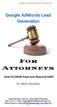 1 Google Lead Generation For Attorneys Leverage The Power Of AdWords To Grow Your Law Business FAST You re about to discover the secrets of fast legal practice success with Google AdWords. Google AdWords
1 Google Lead Generation For Attorneys Leverage The Power Of AdWords To Grow Your Law Business FAST You re about to discover the secrets of fast legal practice success with Google AdWords. Google AdWords
Digital Phone @ Home Tutorial
 Digital Phone @ Home Tutorial 2 Table of Contents Quick Start Guide... 4 Making Phone Calls... 5 Voicemail Setup... 6 Setup instructions:... 6 To Check Messages:... 6 Quick Key Reference:... 6 Customer
Digital Phone @ Home Tutorial 2 Table of Contents Quick Start Guide... 4 Making Phone Calls... 5 Voicemail Setup... 6 Setup instructions:... 6 To Check Messages:... 6 Quick Key Reference:... 6 Customer
X-Plane Remote for the iphone, ipod Touch, and ipad Operation Manual. Table of Contents. II. The EFIS Moving Map Display. 5. Tech Support...
 1 X-Plane Remote for the iphone, ipod Touch, and ipad Operation Manual II. The EFIS Moving Map Display 5. Tech Support... 23 Table of Contents 1. Introduction to X-Plane Remote... 3 I. Differences Between
1 X-Plane Remote for the iphone, ipod Touch, and ipad Operation Manual II. The EFIS Moving Map Display 5. Tech Support... 23 Table of Contents 1. Introduction to X-Plane Remote... 3 I. Differences Between
GUIDE TO POSITIONLY. Everything you need to know to start your first SEO campaign with Positionly!
 GUIDE TO POSITIONLY Everything you need to know to start your first SEO campaign with Positionly! 1 Introduction In this guide, you'll learn everything you need to get started with Positionly. We'll walk
GUIDE TO POSITIONLY Everything you need to know to start your first SEO campaign with Positionly! 1 Introduction In this guide, you'll learn everything you need to get started with Positionly. We'll walk
Verizon Wireless Field Force Manager Device User Guide
 Verizon Wireless Field Force Manager Device User Guide Verizon Wireless Field Force Manager Device User Guide Table of Contents General Information...4 System requirements...4 Privacy and mobility...4
Verizon Wireless Field Force Manager Device User Guide Verizon Wireless Field Force Manager Device User Guide Table of Contents General Information...4 System requirements...4 Privacy and mobility...4
Title: Trigonometric Solutions to a Dead Reckoning Air Navigation Problem Using Vector Analysis and Advanced Organizers
 Title: Trigonometric Solutions to a Dead Reckoning Air Navigation Problem Using Vector Analysis and Advanced Organizers Brief Overview: We will complete a dead reckoning navigation problem following certain
Title: Trigonometric Solutions to a Dead Reckoning Air Navigation Problem Using Vector Analysis and Advanced Organizers Brief Overview: We will complete a dead reckoning navigation problem following certain
GNS 430/430A. Quick Reference
 GNS 430/430A Quick Reference KEYS AND KNOBS 1 2 3 4 5 6 7 8 9 10 11 12 13 14 15 16 17 18 1 COM Power/Volume 7 RNG (map range) 13 OBS 2 VLOC Volume 8 MENU 14 MSG (message) 3 COM Flip-flop 9 ENT (enter)
GNS 430/430A Quick Reference KEYS AND KNOBS 1 2 3 4 5 6 7 8 9 10 11 12 13 14 15 16 17 18 1 COM Power/Volume 7 RNG (map range) 13 OBS 2 VLOC Volume 8 MENU 14 MSG (message) 3 COM Flip-flop 9 ENT (enter)
AIRCRAFT PERFORMANCE Pressure Altitude And Density Altitude
 Performance- Page 67 AIRCRAFT PERFORMANCE Pressure Altitude And Density Altitude Pressure altitude is indicated altitude corrected for nonstandard pressure. It is determined by setting 29.92 in the altimeter
Performance- Page 67 AIRCRAFT PERFORMANCE Pressure Altitude And Density Altitude Pressure altitude is indicated altitude corrected for nonstandard pressure. It is determined by setting 29.92 in the altimeter
VATSIM CODE OF CONDUCT
 VATSIM CODE OF CONDUCT VATSIM is an online community created for enthusiasts of flight simulation and air traffic control. One of the main goals of VATSIM is to create an environment which is fun and,
VATSIM CODE OF CONDUCT VATSIM is an online community created for enthusiasts of flight simulation and air traffic control. One of the main goals of VATSIM is to create an environment which is fun and,
USER GUIDE CLOUDME FOR WD SENTINEL
 USER GUIDE CLOUDME FOR WD SENTINEL Page 2 of 18 TABLE OF CONTENTS INTRODUCTION 3 Safe European Storage How does this really work? 3 3 GETTING STARTED 4 Setting up an account Setting up a company account
USER GUIDE CLOUDME FOR WD SENTINEL Page 2 of 18 TABLE OF CONTENTS INTRODUCTION 3 Safe European Storage How does this really work? 3 3 GETTING STARTED 4 Setting up an account Setting up a company account
13 Managing Devices. Your computer is an assembly of many components from different manufacturers. LESSON OBJECTIVES
 LESSON 13 Managing Devices OBJECTIVES After completing this lesson, you will be able to: 1. Open System Properties. 2. Use Device Manager. 3. Understand hardware profiles. 4. Set performance options. Estimated
LESSON 13 Managing Devices OBJECTIVES After completing this lesson, you will be able to: 1. Open System Properties. 2. Use Device Manager. 3. Understand hardware profiles. 4. Set performance options. Estimated
After you install Spark, you'll get going by logging in and adding contacts. Try out a chat with one of your contacts!
 Spark User Guide Welcome to Spark! This guide will get you acquainted with the basics of chatting using Spark. You'll get logged in, add contacts, chat by text and voice, exchange files, and more. Note:
Spark User Guide Welcome to Spark! This guide will get you acquainted with the basics of chatting using Spark. You'll get logged in, add contacts, chat by text and voice, exchange files, and more. Note:
