Chapter 11. Talk To Your Computer
|
|
|
- Allen Austin
- 8 years ago
- Views:
Transcription
1 Chapter 11. Talk To Your Computer One of the more interesting things about the Logo language is list processing. Early computer languages were known as "number crunchers." Everything was represented by numbers. Logo is different. It uses "symbolic computation" that allows you to process ideas. Did you ever talk to your computer? Here's a short and simple procedure. Type it and then run it. What happens? It's like a short conversation, isn't it? But, no, you're not really talking to the computer. TO TALK PRINT [HI! WHAT'S YOUR NAME?] MAKE NAME READWORD PRINT SENTENCE [I DON'T THINK WE'VE MET,] :NAME PRINT [HAVE YOU EVER TALKED TO A COMPUTER?] TEST RC = N IFFALSE PRINT [WOW! DO YOU TALK TO TURTLES, TOO?] IFTRUE PRINT [OH BOY! A BEGINNER.] 297
2 You ve read a little bit about Logo characters, words, numbers, and lists before. But there is more to learn, especially when you re working with list processing. So let s make sure we know the differences before we get down to business. Characters, Words, and Lists What do you mean by LIST processing? One of the really neat things about Logo is that it allows you to process information, or data, in many different forms. It can be numbers, words, lists, property lists, or arrays. Arrays? Arrays are like tables information arranged in rows and columns. But don t get confused by them. You see arrays everyday. A calendar is an example of an array. However, we re not going to worry about arrays in this book. Maybe the next one. But you do need to pay attention to the type of information the type of data you re working with. You have to identify it properly so that Logo knows what you re talking about. You ll see as we go along. Numbers Numbers can consist of one or more integers. Integers are whole numbers such as 3, 25, 423, or 1,324,598. Fractions and decimals are not whole numbers. They are parts of numbers. FORWARD 5 SETH 45 REPEAT 4 SETH 0 RIGHT 20 SETH -90 BACK 30 SETH
3 There are positive numbers they have a plus ( + ) sign in front of them. However, to keep life simple, we leave that + sign off. We only label negative numbers those that are less than 0. Decimal numbers include a part of a whole number, such as 1.25, 3.24, MSW Logo lets you use decimals FD BK Logo writes very big and very small numbers using what they call engineering notation, such as 1.0E-2. This is too confusing for this book. But if you see something like that, at least you ll know the computer has not gone crazy. Characters Logo also displays alphabetic and numeric characters, using the CHAR or ASCII (American Standard Code for Information Interchange) primitives. SHOW CHAR 65 displays the letter A. SHOW CHAR 67 displays the letter C. SHOW CHAR 49 displays the number 1. SHOW CHAR 32 displays a space. (Yes, there s a code for a space.) CHAR <code number from 0 to 127> displays the letter, number, or punctuation mark for the specified ASCII code. No you don t have to know ASCII code. 299
4 If you ever want to find out the ASCII code for a something, type SHOW ASCII <character> SHOW ASCII A displays 65. SHOW ASCII a displays 97. Try a few ASCII and CHAR commands so that you get a good feel for what they do. Just remember that the traditional ASCII code consists of 128 characters numbered from 0 to 127. Words Notice that when you identify a letter, you must use a quotation mark in front of it. You don t have to do that with numbers. Logo treats 3 as a number just as it treats as a number. It may seem strange but Logo treats a single letter as a word. It treats... PRINT "T the same as PRINT "Tyranosaurus Of course, it isn t really strange at all once you think about it. A is a word, isn t it? It s one of the three articles in the English language. The other two are an and the. What about the word I? A Logo word is any combination of letters, numbers, and punctuation marks with no spaces. 300
5 SHOW ABC_456 displays ABC_456. SHOW A93HK8 displays A93HK8. Lists Lists are elements within square brackets [ ]. A List can include words, numbers, or other lists. Of course, if a List contains a list, both have to be enclosed in brackets. PRINT [This is a list.] displays This is a list. PRINT [1 2 3 this is also a list_a B C?] displays this is also a list_a B C? What about this? PRINT [1 2 3 [this is also a list_a B C]] Here s a list within a list that displays as [this is also a list_a B C] Take a look at the TALK procedure. There's really only one thing new there. Do you see how SENTENCE works? SENTENCE, or SE, takes two inputs and prints them together. These can be two words, two lists of words, or a combination of words and lists. 301
6 PRINT SE [I DON'T THINK WE'VE MET,] :NAME I DON'T THINK WE'VE MET, is a list. This is the first input. :NAME is the second. This is the word you typed when the procedure asked you for your name. SPECIAL NOTE: When you want to add more than two inputs to a Sentence, use parentheses. For example PR (SE :NAME, [HOW ARE YOU?]) Let s say that :NAME is the variable with the value of Ernestine. This line would result in ERNESTINE, HOW ARE YOU? While it may seem strange to you, Logo treats the comma as a separate word. Anything that follows a single quotation mark is a word. The word ends with a space. You can include numbers, characters, words, and lists in a Logo Sentence. PR (SE :NAME is CHAR 49 CHAR 52 [years old!]) This results in ERNESTINE is 14 years old! Let's change the TALK procedure around a bit so we can see more of what the SENTENCE command can do. 302
7 TO TALK PRINT [HI! WHAT'S YOUR NAME?] MAKE NAME WORD READWORD, MAKE REPLY SE :NAME [MY NAME IS ERNESTINE.] PRINT SE [I DON'T THINK WE'VE MET,] :REPLY PRINT [HAVE YOU EVER TALKED TO A COMPUTER?] TEST READWORD = 'NO IFTRUE PRINT [WOW! DO YOU TALK TO TURTLES, TOO?] IFFALSE PRINT [OH BOY! A BEGINNER.] Hey there's another command in there now WORD. We talked about Words before. Do you see the difference between SENTENCE and WORD? Look closely. SENTENCE combines words, numbers, characters, and lists. WORD only combines characters, numbers, and other words. SENTENCE produces a list. WORD produces another word. To see the difference, try something like this PRINT WORD A B PRINT SENTENCE A B or this PRINT WORD 1 2 PRINT SE 1 2 Hmmmm this is getting interesting. What would happen if we did this 303
8 MAKE A WORD 1 2 MAKE B WORD 3 4 PRINT :A + :B Try this PRINT WORD :A :B What happened? Bet you got 1234, right? So let's do some testing to see what we've got here. PRINT :A IF NUMBERP :A [PRINT TRUE] Remember NUMBERP! Some other versions of Logo, including PC Logo and MicroWorlds, use a? rather than a P at the end of NUMBER, EMPTY, MEMBER, and the like. If you want to review, go back to the end of chapter 8. But let s get back to NUMBERP. Hmmmm? This tells Logo that IF :A is a number, print TRUE. Since nothing happened, I guess you can say that :A is a word and not a number. Another way to say this, using another new primitive PRINT :A IF NOT NUMBERP :A [PRINT FALSE] This time, Logo prints FALSE. IF :A is NOT a number, print FALSE. In this situation, Logo sees the numbers as words and not as numbers. Seems weird, doesn't it. 304
9 Before we leave this confusion, let s mess it up some more. What would this line print? PRINT (WORD 1 CHAR 32 2 CHAR 32 3) The result would look something like a Sentence but would actually be a Word This actually reads as 1 space 2 space 3, because the spaces are deliberately inserted as characters. In Logo, that s a Word. Just to check the difference, try it this way PRINT (WORD 1 2 3) Where d the spaces go? Labeling Statements The command, LABEL, means different things in different versions of Logo. In MSW Logo, Label s input, which may be a word or a list, is printed on the screen. To define the font in which the word or list is displayed, use the SETTEXTFONT command. A font determines what text look like on the screen when using the command Label. SETTEXTFONT [font] The input to SETTEXTFONT is a list that completely describes a font. The list contains 305
10 [[Font name] Height Weight Italic Underline StrikeOut] [Font name] Specifies the typeface name of the font. You can use any font available on your computer. Note, if you misspell the font name, MSW Logo will list what fonts are available. Height An integer that specifies the desired height for the font. If this value is greater than zero, it specifies the cell height of the font. If it is less than zero, it specifies the character height of the font. Weight An integer that specifies the font weight. This member ranges from 0 to 900 in steps of 100. A value of 0 means use default weight. Italic An integer that specifies an italic font. Use zero (0) to select regular type. Underline An integer that specifies an underlined font. Use zero (0) to select regular type. StrikeOut An integer that specifies a strikeout font if nonzero. Use zero (0) to select regular type. Here s an example SETTEXTFONT [[HELV] ] REPEAT 6 [LABEL HELLO] Now try a bunch of your own Labels. 306
11 Logo Postcards Has your family ever been on a vacation and sent lots of postcards to friends back home? Those cards all seem the same, don't they Dear, Here we are in wonderful. We're having a great time and. The weather is very. We'll be home. See you then. Love, Wouldn't it be nice to have a procedure to print your cards for you. TO SETUP PRINT [WHO IS THIS CARD FOR?] MAKE FRI READWORD PRINT [WHERE ARE YOU WRITING FROM?] MAKE VAC READWORD MAKE VAC WORD :VAC. PRINT [WHAT ARE YOU DOING?] MAKE ACT1 READWORD PRINT [WHAT ELSE?] MAKE ACT2 READWORD MAKE ACT2 WORD :ACT2. PRINT [HOW'S THE WEATHER?] MAKE WEA READWORD MAKE WEA WORD :WEA. PRINT [WHEN WILL YOU BE HOME?] MAKE ARR READWORD MAKE ARR WORD :ARR. 307
12 PRINT [HOW WILL YOU SIGN THE CARD? MAKE SIG READWORD Now we'll take this information and print it on the postcards. TO POSTCARD PRINT SE [DEAR] :FRI PRINT TYPE SE [HERE WE ARE IN WONDERFUL] :VAC PRINT [WE RE HAVING] TYPE SE [A GREAT TIME] :ACT1 TYPE SE AND :ACT2 PRINT THE TYPE SE [WEATHER IS] :WEA PRINT SE [WE'LL BE HOME] :ARR PRINT [SEE YOU THEN.] PRINT PRINT [LOVE,] PRINT PRINT :SIG After running this procedure, I bet you already know the difference between PRINT and TYPE. If not, go back and look at it again. Making Headlines Look at any book on Logo and usually you'll find a procedure that picks parts of speech and combines these into sentences; something like this 308
13 TO HEADLINES MAKELISTS PRINTHEADLINES TO MAKELISTS MAKE ADJ [HAPPY GLAD ANXIOUS GOOD SINCERE] MAKE NOUN [SANTA PEOPLE FRIS PARENTS] MAKE VERB [GAVE RECEIVED SPREAD SHARED WISHED] MAKE OBJ [GIFTS LOVE CHEER GLADNESS JOY HAPPINESS] TO PRINTHEADLINES PR (SE PICK :ADJ PICK :NOUN PICK :VERB PICK :OBJ) WAIT 10 PRINTHEADLINES TO PICK :WORDS OUTPUT ITEM (1 + RANDOM (COUNT :WORDS)) :WORDS When you enter HEADLINES, the first thing that Logo does is make up lists of words: ADJ, NOUN, VERB, and OBJ. Then the next procedure is called. PRINTHEADLINES tells the computer to PRint a SEntence but what sentence? What do you think the PICK procedure does? 309
14 Remember to understand any Logo line, you start at the left and move to the right, one command at a time. OUTPUT takes one input. That input is ITEM. Well, ITEM takes two inputs: a number and something else like the 4th list, the 2nd word. The next thing you see after ITEM is in parenthesis. That means that (1 + RANDOM (COUNT :WORDS)) is all one element. But what about all those parentheses? The easiest way to read those is to start with the parentheses on the inside COUNT :WORDS So if I start with PICK :ADJ, then this line becomes COUNT :ADJ How many words are inside the brackets in the MAKELISTS procedure? There are five adjectives, right? So if we COUNT the ADJectives, we have 5. Now we move to the next set of parenthesis. Now we have (1 + RANDOM 5) RANDOM 5 by itself would give us the five numbers 0, 1, 2, 3, and 4. Since we don't want Logo to use the '0, we tell Logo to add 1 to RANDOM 5. In this way, we're working with five whole numbers, 1, 2, 3, 4, and 5. So now we have OUTPUT ITEM (1 + RANDOM (COUNT :WORDS)) :WORDS 310
15 or OUTPUT the 1st word in the ADJ list or the 2nd, 3rd, 4th or 5th. Now this line begins to make a bit more sense PR (SE PICK :ADJ PICK :NOUN PICK :VERB PICK :OBJ) Logo is going to print a random ADJ, a random NOUN, a random VERB, and a random :OBJ. You'll get sentences like this HAPPY SANTA GAVE CHEER GLAD PEOPLE RECEIVED GIFTS GOOD PEOPLE SHARED JOY ANXIOUS PARENTS WISHED JOY HAPPY PARENTS SPREAD LOVE How can MSW Logo handle this? TO HEADLINES TYPE SE ADJ NOUN PRINT SE VERB OBJ WAIT 100 HEADLINES This procedures tells Logo to TYPE a SEntence using the output of ADJ and NOUN. Then, on the same line, PRINT a SEntence using VERB and OBJ. In the parts of speech procedures, Logo does things a bit differently. We re going to use numbers here to keep things simple. 311
16 TO ADJ LOCAL ANS MAKE ANS RANDOM 10 IF :ANS = 0 [MAKE ADJ HAPPY] IF :ANS = 1 [MAKE ADJ GLAD] IF :ANS = 2 [MAKE ADJ ANXIOUS] IF :ANS = 3 [MAKE ADJ GOOD] IF :ANS = 4 [MAKE ADJ GLAD] IF :ANS = 5 [MAKE ADJ BEAUTIFUL] IF :ANS = 6 [MAKE ADJ GREAT] IF :ANS = 7 [MAKE ADJ SAD] IF :ANS = 8 [MAKE ADJ TER] IF :ANS = 9 [MAKE ADJ FUNNY] OUTPUT :ADJ In the ADJ procedure, Logo changes the local variable, ANS, into an adjective. Here, she uses quotes to mark her ADJ words. But she does things differently in the NOUN procedure. Why? TO NOUN LOCAL ANS MAKE ANS RANDOM 6 IF :ANS = 0 [MAKE NOUN [SANTA ]] IF :ANS = 1 [MAKE NOUN [PARENTS ]] IF :ANS = 2 [MAKE NOUN [PEOPLE ]] IF :ANS = 3 [MAKE NOUN [KIDS ]] IF :ANS = 4 [MAKE NOUN [FRIS ]] IF :ANS = 5 [MAKE NOUN [NEIGHBORS ]] OUTPUT :NOUN 312
17 Logo wants to print headlines correctly. The SEntence command will leave a space between the ADJective and the NOUN, but it won't leave a space after the noun unless we tell it how to do that. Here we use a list. You might think that's just one word inside the brackets, but Logo sees that as a word and a space. That's a little different. TO VERB LOCAL ANS MAKE ANS INTEGER RANDOM 5 IF :ANS = 0 [MAKE VERB GAVE] IF :ANS = 1 [MAKE VERB RECEIVED] IF :ANS = 2 [MAKE VERB SPREAD] IF :ANS = 3 [MAKE VERB SHARED] IF :ANS = 4 [MAKE VERB WISHED] OUTPUT :VERB In the OBJect procedure, we've asked Logo to do something else different. Sentences should have periods, right? OK, maybe newspaper headlines don't always have periods in them. These headlines do so you can see another way to use the WORD command. Here Logo combines the word with the quotes with the period. TO OBJ LOCAL ANS MAKE ANS RANDOM 6 IF :ANS = 0 [MAKE OBJ WORD GIFTS.] IF :ANS = 1 [MAKE OBJ WORD LOVE.] IF :ANS = 2 [MAKE OBJ WORD CHEER.] IF :ANS = 3 [MAKE OBJ WORD JOY.] IF :ANS = 4 [MAKE OBJ WORD PEACE.] 313
18 IF :ANS = 5 [MAKE OBJ WORD GLADNESS.] IF :ANS = 6 [MAKE OBJ WORD TIDINGS.] IF :ANS = 7 [MAKE OBJ WORD HAPPINESS.] OUTPUT :OBJ Now Logo can print sentences just like the other types of word processing software. Only Logo's headlines have periods. HAPPY SANTA GAVE CHEER. Before we finish with HEADLINES, let's take another look. Four words like these really aren't very exciting. Can we dress up our HEADLINES a bit more? TO HEADLINES TYPE SE ADJ NOUN PRINT SE VERB OBJ WAIT 100 HEADLINES What if we changed that second line TYPE SE ADJ NOUN TYPE VERB PRINT SE ADJ OBJ That's OK except we have the verb and the second adjective running together. Oh, well what do you think? Is there a way to fix that? What would you do? A hint what about a space? 314
19 Word Games Logo postcards and headlines may seem a bit silly. But what about a word game like the game of Nim. TO GAME (TYPE [There are ] CHAR 32 :TOTAL CHAR 32) PR [ stones in a pile.] (TYPE [Take from 1 to ] CHAR 32 :PICK CHAR 32) PR [ stones.] MAKE KEY READCHAR IGNORE RC IF OR :KEY > :PICK :KEY < 1 [CORRECT] (TYPE [I take] CHAR 32) PR :PICKS - :KEY MAKE TOTAL :TOTAL - :PICKS IF :TOTAL > 1 [GAME] IF :TOTAL = 1 [STOP] TO NIM CT REPEAT 5 [PR ] PR [Welcome to the Game of NIM!] PR PR [This is a game where you and the] PR [computer take turns picking stones] PR [from a pile. The challenge is not] PR [to get stuck with the last stone.] PR PR [You decide. How many stones will] PR [each player pick on each turn?] MAKE PICK READWORD MAKE PICKS :PICK + 1 PR [How many turns will we have to pick?] MAKE TURNS READWORD MAKE TOTAL :PICKS * :TURNS
20 GAME OVER TO OVER REPEAT 3 [PR ] PR [There is one stone left. I win again.] TO CORRECT PR [Try again!] MAKE KEY RC Why does Logo always win? Can you figure out how the it does that? If you go through the game step-by-step you'll find it isn't very hard. Then you can zap your friends when you play the game off the computer! Now here s a real challenge! Can you change NIM so that the computer does not always win? It s tough but it can be done without too many changes. The Amazing Oracle Here s a fun game to play on a group of friends or on a class. The Oracle thinks up a story. The object of the game is to figure out the story by asking the Oracle direct questions that can be answered by Yes or No. Well the Oracle is sneaky. Take a look at the procedures and see if you can figure out how it works. 316
21 TO ASKS PR PR [What s your question?] MAKE QUESTION READLIST IF NOT (LAST LAST :QUESTION) =? [PRINT [Questions must end with a question mark.] ASKS] IF MEMBERP (LAST BL LAST :QUESTION) [a e i o u] [PR Yes ASKS] IF (LAST BL LAST :QUESTION) = y [PR Maybe ASKS] PR No ASKS TO ORACLE CLEARTEXT TEXTSCREEN PR [I'm thinking of a story. Ask me direct questions,] PR [those I can answer with Yes or No.] PR [Then I ll tell you what it is.] ASKS Oracle begins by asking you for a question. MAKE QUESTION READLIST When you type a question, you are actually typing a list of words. This list becomes the variable :QUESTION. Logo then checks to see if you added a question mark. IF NOT (LAST LAST :QUESTION) =? [PRINT [Questions must end with a question mark.] ASKS] 317
22 What this says is that if the LAST character of the LAST word in the list is not a question mark, print the statement and return to the top of the ASKS procedure. Time-out for a few experiments Try this one SHOW LAST TEST What do you think is going to be shown? SHOW FIRST TEST What s this going to show? How about these? SHOW BUTFIRST TEST SHOW BF [THIS IS A TEST.] SHOW LAST BF [THIS IS A TEST.] SHOW LAST FIRST BF [THIS IS A TEST.] Try a few of your own. Using the commands of FIRST, LAST, BUTFIRST, and BUTLAST, you can pick any letter of any word in a list. 318
23 Back to the Oracle IF MEMBERP (LAST BL LAST :QUESTION) [a e i o u] [PR Yes ASKS] That makes sense because what this statement says is if the next to the last last but last character of the last word of the sentence is a member of the list [a e i o u], print Yes and then call the ASKS procedure again. If the next to last character is not a member of the list, Logo looks at the next line. IF (LAST BL LAST :QUESTION) = y [PR Maybe ASKS] This time, Logo asks if the next to last character is y. If so, Logo prints Maybe and calls the ASKS procedure again. If the next to last character is neither a vowel or y, Logo prints No and calls ASKS again. PR No Now that you ve had a healthy taste of list processing, take a look at the Data Structure Commands in the online Help file. This will give you an overview of the other list processing commands. You ll be using more of them in the next exercise. Word Sums What s two plus two? How easy can you get? It s four, of course! How d you get the answer? I added two plus two and got four. What do you think? Did you add 2 + 2? Or two plus two? If you re talking about Logo, there is a difference you know. Well, I never really thought about that. 319
24 OK, let s give it a whirl. Adding words together is a great exercise in list processing. Here s a brief description of how it works. WORDSUM THREE SIX WORDSUM counts through a list to see where the words THREE and SIX are located. They are in the third and the sixth position. So, Logo then adds = 9 Finally, Logo counts to the ninth position in the list and prints that word as the answer. Logo does one more thing with this procedure; that s to determine if there if the number is a teen. In the problem above, it isn t so Logo simply printed the answer. But let s take a look at another example WORDSUM SIX EIGHT The answer is 14. This time it went to the TEENS procedure and printed The answer is fourteen. Here s the full procedure. Let s take it apart. 320 TO ADDNUMS MAKE NUMS1 SE :NUMS1 :NUMS MAKE NUMS3 (FIRST :NUMS) REPEAT (COUNT :NUMS2) - 1~ [MAKE NUMS1 BF :NUMS1~ IF (FIRST :NUMS1) = (FIRST :NUMS)~ [MAKE NUMS3 FIRST BF :NUMS]]
25 IFELSE :NUMS3 = ZERO [TYPE [The answer is:\ ] PR (FIRST :NUMS1)][TEENS] PR [Press any key to continue.] TO INFO CLEARTEXT TEXTSCREEN PR [Have some fun adding numbers.] PR PR [Only here we add words.] PR [To run the procedure, type the word] PR [< < WORDSUM > > followed by the] PR [names of two digits...like this...] PR PR [\ \ \ \ \ WORDSUM FOUR THREE] TO INFO2 CLEARTEXT PR [You can change the list NUMS by changing] PR [languages...spanish, for example. Or change to] PR [Binary or Hex number systems.] PR [Most importantly...have Fun Exploring!] TO SET1 :NUM1 :NUMS IF (FIRST :NUMS) = :NUM1 [OP :NUMS] OP SET1 :NUM1 BF :NUMS TO SET2 :NUM2 :NUMS IF (LAST :NUMS) = :NUM2 [OP :NUMS] OP SET2 :NUM2 BL :NUMS 321
26 322 TO SETUP CT MAKE NUMS [ZERO ONE TWO THREE FOUR FIVE SIX SEVEN EIGHT NINE] TO TEENS IF (FIRST :NUMS1) = ZERO [TYPE [The answer is:\ ] PR ten.] IF (FIRST :NUMS1) = ONE [TYPE [The answer is:\ ] PR eleven.] IF (FIRST :NUMS1) = TWO [TYPE [The answer is:\ ] PR twelve] IF (FIRST :NUMS1) = THREE [TYPE [The answer is:\ ] PR thirteen.] IF (FIRST :NUMS1) = FOUR [TYPE [The answer is:\ ] PR fourteen.] IF (FIRST :NUMS1) = FIVE [TYPE [The answer is:\ ] PR fifteen.] IF (FIRST :NUMS1) = SIX [TYPE [The answer is:\ ] PR sixteen.] IF (FIRST :NUMS1) = SEVEN [TYPE [The answer is:\ ] PR seventeen.] IF (FIRST :NUMS1) = EIGHT [TYPE [The answer is:\ ] PR eighteen.] TO WORDSUM :NUM1 :NUM2 SETUP MAKE NUMS1 SET1 :NUM1 :NUMS MAKE NUMS2 SET2 :NUM2 :NUMS ADDNUMS IGNORE RC INFO2
27 The first question, as you start to look at WORDSUM, is what do :NUMS1 and :NUMS2 equal. Turn on TRACE and then run the procedure again. This allows you to follow the recursive calls of SET1 and SET2. Then you go to ADDNUMS. TO ADDNUMS MAKE NUMS1 SE :NUMS1 :NUMS MAKE NUMS3 (FIRST :NUMS) REPEAT (COUNT :NUMS2) - 1~ [MAKE NUMS1 BF :NUMS1~ IF (FIRST :NUMS1) = (FIRST :NUMS)~ [MAKE NUMS3 FIRST BF :NUMS]] IFELSE :NUMS3 = ZERO [TYPE [The answer is:\ ] PR (FIRST :NUMS1)][TEENS] PR [Press any key to continue.] The first two lines are simple enough. (:NUMS3 is a number used to determine if the answer is ten or above.) The third is where things get a little complicated. But you know all those commands. So just start from the right and move through the line, one command at a time. REPEAT (COUNT :NUMS2) - 1 Let s say you typed WORDSUM EIGHT SIX. What would :NUMS2 be? [ZERO ONE TWO THREE FOUR FIVE SIX] So COUNTS :NUMS2-1 is what? I get six, what do you get? So the line starts with REPEAT 6. Now what? 323
28 The next command is MAKE NUMS1 BF :NUMS1 First of all, what s :NUMS1? EIGHT NINE ZERO ONE TWO THREE FOUR FIVE SIX SEVEN EIGHT NINE What is BF :NUMS1? Remember BF is BUTFIRST. So BF :NUMS1 is the list above without the first element, or NINE ZERO ONE TWO THREE FOUR FIVE SIX SEVEN EIGHT NINE Next, you come to IF (FIRST :NUMS1) that s now NINE, right? IF (FIRST :NUMS1) = (FIRST :NUMS)~ [MAKE NUMS3 FIRST BF :NUMS] :NUMS is defined in the SETUP procedure. What s FIRST :NUMS? Does it equal FIRST :NUMS1? No so the procedure repeats again. On the sixth repeat, what is FIRST :NUMS1? Four right? What has :NUMS3 become? It became ONE on the third repeat cycle. Since :NUMS3 does not equal ZERO, the TEENS procedure is called. Awfully simple? Or simply awful? 324
29 Wow! What can t you do in Logo? Well, Morf, the most important lesson is Never say never. You and I aren t experts, but have you ever found anything you can t do if you put your mind to it? Another thing you ve got to realize is that we have just scratched the surface of what you can do with MSW Logo. There is so much, much more you can do. OK, we re wasting time! What s next? 325
30 326
Chapter 2. Making Shapes
 Chapter 2. Making Shapes Let's play turtle! You can use your Pencil Turtle, you can use yourself, or you can use some of your friends. In fact, why not try all three? Rabbit Trail 4. Body Geometry Can
Chapter 2. Making Shapes Let's play turtle! You can use your Pencil Turtle, you can use yourself, or you can use some of your friends. In fact, why not try all three? Rabbit Trail 4. Body Geometry Can
Databases in Microsoft Access David M. Marcovitz, Ph.D.
 Databases in Microsoft Access David M. Marcovitz, Ph.D. Introduction Schools have been using integrated programs, such as Microsoft Works and Claris/AppleWorks, for many years to fulfill word processing,
Databases in Microsoft Access David M. Marcovitz, Ph.D. Introduction Schools have been using integrated programs, such as Microsoft Works and Claris/AppleWorks, for many years to fulfill word processing,
The Subnet Training Guide
 The Subnet Training Guide A Step By Step Guide on Understanding and Solving Subnetting Problems by Brendan Choi v25 easysubnetcom The Subnet Training Guide v25 easysubnetcom Chapter 1 Understanding IP
The Subnet Training Guide A Step By Step Guide on Understanding and Solving Subnetting Problems by Brendan Choi v25 easysubnetcom The Subnet Training Guide v25 easysubnetcom Chapter 1 Understanding IP
Computer Programming In QBasic
 Computer Programming In QBasic Name: Class ID. Computer# Introduction You've probably used computers to play games, and to write reports for school. It's a lot more fun to create your own games to play
Computer Programming In QBasic Name: Class ID. Computer# Introduction You've probably used computers to play games, and to write reports for school. It's a lot more fun to create your own games to play
The 12 Step Follow Up System Finally A Follow Up System That s Simple, FUN and Most Importantly PROFITABLE!
 The 12 Step Follow Up System Finally A Follow Up System That s Simple, FUN and Most Importantly PROFITABLE! Copyright 2013, All Rights Reserved Nancy Matthews Page 1 Congratulations! Welcome you to the
The 12 Step Follow Up System Finally A Follow Up System That s Simple, FUN and Most Importantly PROFITABLE! Copyright 2013, All Rights Reserved Nancy Matthews Page 1 Congratulations! Welcome you to the
VISUAL GUIDE to. RX Scripting. for Roulette Xtreme - System Designer 2.0
 VISUAL GUIDE to RX Scripting for Roulette Xtreme - System Designer 2.0 UX Software - 2009 TABLE OF CONTENTS INTRODUCTION... ii What is this book about?... iii How to use this book... iii Time to start...
VISUAL GUIDE to RX Scripting for Roulette Xtreme - System Designer 2.0 UX Software - 2009 TABLE OF CONTENTS INTRODUCTION... ii What is this book about?... iii How to use this book... iii Time to start...
Entrepreneur Systems: Business Systems Development Tool
 Creating Your Follow Up System Create an 8 series autoresponder sequence for a prospect Create a 6 series autoresponder sequence for one of your products or services Create a content template for a newsletter
Creating Your Follow Up System Create an 8 series autoresponder sequence for a prospect Create a 6 series autoresponder sequence for one of your products or services Create a content template for a newsletter
Introduction to Python
 WEEK ONE Introduction to Python Python is such a simple language to learn that we can throw away the manual and start with an example. Traditionally, the first program to write in any programming language
WEEK ONE Introduction to Python Python is such a simple language to learn that we can throw away the manual and start with an example. Traditionally, the first program to write in any programming language
A: I thought you hated business. What changed your mind? A: MBA's are a dime a dozen these days. Are you sure that is the best route to take?
 Dialog: LESSON 120 - MBA A: What are you doing tomorrow? B: I'm starting my MBA. A: I thought you hated business. What changed your mind? B: I do hate it, but I need to start making more money. A: MBA's
Dialog: LESSON 120 - MBA A: What are you doing tomorrow? B: I'm starting my MBA. A: I thought you hated business. What changed your mind? B: I do hate it, but I need to start making more money. A: MBA's
Part II. Managing Issues
 Managing Issues Part II. Managing Issues If projects are the most important part of Redmine, then issues are the second most important. Projects are where you describe what to do, bring everyone together,
Managing Issues Part II. Managing Issues If projects are the most important part of Redmine, then issues are the second most important. Projects are where you describe what to do, bring everyone together,
Scripts for Recruiters
 Scripts for Recruiters Companion Script Guide for The New Recruiters Tool Kit www.greatrecruitertraining.com Copyright 2010 Scott Love 1 How to Use This Guide Use this companion script guide while watching
Scripts for Recruiters Companion Script Guide for The New Recruiters Tool Kit www.greatrecruitertraining.com Copyright 2010 Scott Love 1 How to Use This Guide Use this companion script guide while watching
A: We really embarrassed ourselves last night at that business function.
 Dialog: VIP LESSON 049 - Future of Business A: We really embarrassed ourselves last night at that business function. B: What are you talking about? A: We didn't even have business cards to hand out. We
Dialog: VIP LESSON 049 - Future of Business A: We really embarrassed ourselves last night at that business function. B: What are you talking about? A: We didn't even have business cards to hand out. We
Tech savvy? Lesson A Tech support. I have no idea why... UNIT. A Unscramble the questions. B Unscramble the statements.
 Tech savvy? UNIT 9 Lesson A Tech support 1 I have no idea why... A Unscramble the questions. 1. which battery / Do you know / should / buy / I /? Do you know which battery I should buy? 2. they / where
Tech savvy? UNIT 9 Lesson A Tech support 1 I have no idea why... A Unscramble the questions. 1. which battery / Do you know / should / buy / I /? Do you know which battery I should buy? 2. they / where
Introduction to Open Atrium s workflow
 Okay welcome everybody! Thanks for attending the webinar today, my name is Mike Potter and we're going to be doing a demonstration today of some really exciting new features in open atrium 2 for handling
Okay welcome everybody! Thanks for attending the webinar today, my name is Mike Potter and we're going to be doing a demonstration today of some really exciting new features in open atrium 2 for handling
Getting Started with WebSite Tonight
 Getting Started with WebSite Tonight WebSite Tonight Getting Started Guide Version 3.0 (12.2010) Copyright 2010. All rights reserved. Distribution of this work or derivative of this work is prohibited
Getting Started with WebSite Tonight WebSite Tonight Getting Started Guide Version 3.0 (12.2010) Copyright 2010. All rights reserved. Distribution of this work or derivative of this work is prohibited
Once the schema has been designed, it can be implemented in the RDBMS.
 2. Creating a database Designing the database schema... 1 Representing Classes, Attributes and Objects... 2 Data types... 5 Additional constraints... 6 Choosing the right fields... 7 Implementing a table
2. Creating a database Designing the database schema... 1 Representing Classes, Attributes and Objects... 2 Data types... 5 Additional constraints... 6 Choosing the right fields... 7 Implementing a table
Training Modules: Entering a New Transcript Part 2
 Training Modules: Entering a New Transcript Part 2 Today we are going to walk through entering a new transcript with SALT software. This is part 2 in a series of 3 videos. Notice that the new transcript
Training Modules: Entering a New Transcript Part 2 Today we are going to walk through entering a new transcript with SALT software. This is part 2 in a series of 3 videos. Notice that the new transcript
$ $ Lessons on Stewardship. $ $ $ $ $ $ A Three Week Children s Church Curriculum Week One: Tithes Week Two: Offering Week Three: Stewardship
 Lessons on Stewardship $ $ Featuring: Cash Cow & Piggy Bank $ $ $ $ $ $ A Three Week Children s Church Curriculum : Tithes Week Two: Offering Week Three: Stewardship Hello Children s Ministry Leader, Every
Lessons on Stewardship $ $ Featuring: Cash Cow & Piggy Bank $ $ $ $ $ $ A Three Week Children s Church Curriculum : Tithes Week Two: Offering Week Three: Stewardship Hello Children s Ministry Leader, Every
Transcription. Founder Interview - Panayotis Vryonis Talks About BigStash Cloud Storage. Media Duration: 28:45
 Transcription Founder Interview - Panayotis Vryonis Talks About BigStash Cloud Storage Media Duration: 28:45 Feel free to quote any passage from this interview for your articles. Please reference cloudwards.net
Transcription Founder Interview - Panayotis Vryonis Talks About BigStash Cloud Storage Media Duration: 28:45 Feel free to quote any passage from this interview for your articles. Please reference cloudwards.net
Computer Science for San Francisco Youth
 Python for Beginners Python for Beginners Lesson 0. A Short Intro Lesson 1. My First Python Program Lesson 2. Input from user Lesson 3. Variables Lesson 4. If Statements How If Statements Work Structure
Python for Beginners Python for Beginners Lesson 0. A Short Intro Lesson 1. My First Python Program Lesson 2. Input from user Lesson 3. Variables Lesson 4. If Statements How If Statements Work Structure
Appendix 1: Adaptable Email Templates
 Appendix 1: Adaptable Email Templates The following emails are included for the benefit of anybody running a similar project. They are provided as templates, so that you don t need to start all of your
Appendix 1: Adaptable Email Templates The following emails are included for the benefit of anybody running a similar project. They are provided as templates, so that you don t need to start all of your
MS Access: Advanced Tables and Queries. Lesson Notes Author: Pamela Schmidt
 Lesson Notes Author: Pamela Schmidt Tables Text Fields (Default) Text or combinations of text and numbers, as well as numbers that don't require calculations, such as phone numbers. or the length set by
Lesson Notes Author: Pamela Schmidt Tables Text Fields (Default) Text or combinations of text and numbers, as well as numbers that don't require calculations, such as phone numbers. or the length set by
So you want to create an Email a Friend action
 So you want to create an Email a Friend action This help file will take you through all the steps on how to create a simple and effective email a friend action. It doesn t cover the advanced features;
So you want to create an Email a Friend action This help file will take you through all the steps on how to create a simple and effective email a friend action. It doesn t cover the advanced features;
Introduction to SQL for Data Scientists
 Introduction to SQL for Data Scientists Ben O. Smith College of Business Administration University of Nebraska at Omaha Learning Objectives By the end of this document you will learn: 1. How to perform
Introduction to SQL for Data Scientists Ben O. Smith College of Business Administration University of Nebraska at Omaha Learning Objectives By the end of this document you will learn: 1. How to perform
going to take to town. On the way to the village, Mr. Norton joined Mr. Bates. I thought I would walk with you to town. I have some business I need
 A BAD BET Mr. and Mrs. Bates had been married for forty years. In those forty years they had never had a fight, much less an argument. They were a happy couple because they always agreed on everything.
A BAD BET Mr. and Mrs. Bates had been married for forty years. In those forty years they had never had a fight, much less an argument. They were a happy couple because they always agreed on everything.
Unit 1, lesson 1. Activity 1. cycle 3 niveau 2 anglais fichier d activités. Hi! Hello! Cned - Académie en ligne
 1 Unit 1, lesson 1 1 1 1 Activity 1 1 1 2 A B C Hi! Hello! D E 8 cycle 3 niveau 2 anglais fichier d activités 1 3 4 A B C D E fichier d activités anglais cycle 3 niveau 2 9 1 1 1 2 Activity 2 1 Listen
1 Unit 1, lesson 1 1 1 1 Activity 1 1 1 2 A B C Hi! Hello! D E 8 cycle 3 niveau 2 anglais fichier d activités 1 3 4 A B C D E fichier d activités anglais cycle 3 niveau 2 9 1 1 1 2 Activity 2 1 Listen
Club Accounts. 2011 Question 6.
 Club Accounts. 2011 Question 6. Anyone familiar with Farm Accounts or Service Firms (notes for both topics are back on the webpage you found this on), will have no trouble with Club Accounts. Essentially
Club Accounts. 2011 Question 6. Anyone familiar with Farm Accounts or Service Firms (notes for both topics are back on the webpage you found this on), will have no trouble with Club Accounts. Essentially
MODELS OF ACHIEVEMENT EP 8 SEG 1 GENNA
 1 MODELS OF ACHIEVEMENT EP 8 SEG 1 GENNA ANNETTE SHUN WAH: Hi, I'm Annette Shun Wah, welcome to Models of Achievement. In this series we're exploring the successes and aspirations of extraordinary Australians
1 MODELS OF ACHIEVEMENT EP 8 SEG 1 GENNA ANNETTE SHUN WAH: Hi, I'm Annette Shun Wah, welcome to Models of Achievement. In this series we're exploring the successes and aspirations of extraordinary Australians
DAN'S VAN: AN ACCIDENT STORY PART TWO
 'S VAN: AN ACCIDENT STORY PART TWO CHARACTERS: Dan Davis, a 28-yr-old independent construction contractor Tanya, Dan's wife, an assistant manager at Kmart Female recorded voice at Nationwide Richard, a
'S VAN: AN ACCIDENT STORY PART TWO CHARACTERS: Dan Davis, a 28-yr-old independent construction contractor Tanya, Dan's wife, an assistant manager at Kmart Female recorded voice at Nationwide Richard, a
Next Generation Tech-Talk. Cloud Based Business Collaboration with Cisco Spark
 Next Generation Tech-Talk Cloud Based Business Collaboration with Cisco Spark 2 [music] 00:06 Phil Calzadilla: Hello, hello! Welcome. This is Phil Calzadilla founder and CEO of NextNet Partners, and I'd
Next Generation Tech-Talk Cloud Based Business Collaboration with Cisco Spark 2 [music] 00:06 Phil Calzadilla: Hello, hello! Welcome. This is Phil Calzadilla founder and CEO of NextNet Partners, and I'd
Primes. Name Period Number Theory
 Primes Name Period A Prime Number is a whole number whose only factors are 1 and itself. To find all of the prime numbers between 1 and 100, complete the following exercise: 1. Cross out 1 by Shading in
Primes Name Period A Prime Number is a whole number whose only factors are 1 and itself. To find all of the prime numbers between 1 and 100, complete the following exercise: 1. Cross out 1 by Shading in
PloneSurvey User Guide (draft 3)
 - 1 - PloneSurvey User Guide (draft 3) This short document will hopefully contain enough information to allow people to begin creating simple surveys using the new Plone online survey tool. Caveat PloneSurvey
- 1 - PloneSurvey User Guide (draft 3) This short document will hopefully contain enough information to allow people to begin creating simple surveys using the new Plone online survey tool. Caveat PloneSurvey
Use the Package and Deployment Wizard to distribute your Visual Basic 6 programs
 Use the Package and Deployment Wizard to distribute your Visual Basic 6 programs One of my most popular books is Learn to program with Visual Basic Examples. In the book, I answer 100 of the most common
Use the Package and Deployment Wizard to distribute your Visual Basic 6 programs One of my most popular books is Learn to program with Visual Basic Examples. In the book, I answer 100 of the most common
Accuplacer Arithmetic Study Guide
 Accuplacer Arithmetic Study Guide Section One: Terms Numerator: The number on top of a fraction which tells how many parts you have. Denominator: The number on the bottom of a fraction which tells how
Accuplacer Arithmetic Study Guide Section One: Terms Numerator: The number on top of a fraction which tells how many parts you have. Denominator: The number on the bottom of a fraction which tells how
Encoding Text with a Small Alphabet
 Chapter 2 Encoding Text with a Small Alphabet Given the nature of the Internet, we can break the process of understanding how information is transmitted into two components. First, we have to figure out
Chapter 2 Encoding Text with a Small Alphabet Given the nature of the Internet, we can break the process of understanding how information is transmitted into two components. First, we have to figure out
How to Create a Killer Real Estate Direct Mail Postcard or letter! Motivated Seller Lead Demographics To Target
 How to Create a Killer Real Estate Direct Mail Postcard or letter! In order to create a High Converting direct mail piece you need to first understand a little bit about the Lead Source you are going after.
How to Create a Killer Real Estate Direct Mail Postcard or letter! In order to create a High Converting direct mail piece you need to first understand a little bit about the Lead Source you are going after.
Jared Roberts (PelotonU)
 p.1 Jared Roberts (PelotonU) Jared Roberts: Hello Dave. David Cutler: Hey, is this Jared? Jared: Yes, it is, how are you doing? David: I'm doing great, Jared. Thank you so much for speaking with me, I
p.1 Jared Roberts (PelotonU) Jared Roberts: Hello Dave. David Cutler: Hey, is this Jared? Jared: Yes, it is, how are you doing? David: I'm doing great, Jared. Thank you so much for speaking with me, I
For free Primary Computing resources please visit. KS2: Python Programming Unit. Jon Chippindall @drchips_ www.primarycomputing.co.
 KS2: Python Programming Unit Jon Chippindall @drchips_ www.primarycomputing.co.uk Introduction This document sets out a scheme of work aimed to introduce upper Key Stage 2 pupils to the Python programming
KS2: Python Programming Unit Jon Chippindall @drchips_ www.primarycomputing.co.uk Introduction This document sets out a scheme of work aimed to introduce upper Key Stage 2 pupils to the Python programming
THIS IS IT. This week's Living Abundantly message is short - one sentence - but super powerful. This one changed my life. It's called THIS IS IT.
 WEEK 5: LIVING ABUNDANTLY This week's Living Abundantly message is short - one sentence - but super powerful. This one changed my life. It's called This powerful little lesson comes from my friend Max
WEEK 5: LIVING ABUNDANTLY This week's Living Abundantly message is short - one sentence - but super powerful. This one changed my life. It's called This powerful little lesson comes from my friend Max
THE STORY OF TRACY BEAKER BACK AND BAD by Mary Morris
 THE STORY OF TRACY BEAKER BACK AND BAD by Mary Morris Where s the butter? Right under your nose. Not in the puddle! Hey, hey, hey! That s not for lunch! Fine time to be defrosting the freezer! You told
THE STORY OF TRACY BEAKER BACK AND BAD by Mary Morris Where s the butter? Right under your nose. Not in the puddle! Hey, hey, hey! That s not for lunch! Fine time to be defrosting the freezer! You told
Subject Pronouns. Memorize the subject pronouns. Say them from memory to someone. Write a subject pronoun to replace the underlined words.
 Lesson 2 Subject Pronouns You know that pronouns take the place of nouns. Subject pronouns replace nouns that are used as subjects in a sentence. They usually come before the verb. Susan climbed the tree.
Lesson 2 Subject Pronouns You know that pronouns take the place of nouns. Subject pronouns replace nouns that are used as subjects in a sentence. They usually come before the verb. Susan climbed the tree.
Unit 6 Number and Operations in Base Ten: Decimals
 Unit 6 Number and Operations in Base Ten: Decimals Introduction Students will extend the place value system to decimals. They will apply their understanding of models for decimals and decimal notation,
Unit 6 Number and Operations in Base Ten: Decimals Introduction Students will extend the place value system to decimals. They will apply their understanding of models for decimals and decimal notation,
COMSC 100 Programming Exercises, For SP15
 COMSC 100 Programming Exercises, For SP15 Programming is fun! Click HERE to see why. This set of exercises is designed for you to try out programming for yourself. Who knows maybe you ll be inspired to
COMSC 100 Programming Exercises, For SP15 Programming is fun! Click HERE to see why. This set of exercises is designed for you to try out programming for yourself. Who knows maybe you ll be inspired to
Girl Meets Boy. And suddenly there he was, this tall, quiet boy in a blue and white shirt... I'll always remember the first time I saw him.
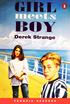 Girl Meets Boy And suddenly there he was, this tall, quiet boy in a blue and white shirt... I'll always remember the first time I saw him. Donna is on a boat. She is going to Spain with her family for
Girl Meets Boy And suddenly there he was, this tall, quiet boy in a blue and white shirt... I'll always remember the first time I saw him. Donna is on a boat. She is going to Spain with her family for
MA 1125 Lecture 14 - Expected Values. Friday, February 28, 2014. Objectives: Introduce expected values.
 MA 5 Lecture 4 - Expected Values Friday, February 2, 24. Objectives: Introduce expected values.. Means, Variances, and Standard Deviations of Probability Distributions Two classes ago, we computed the
MA 5 Lecture 4 - Expected Values Friday, February 2, 24. Objectives: Introduce expected values.. Means, Variances, and Standard Deviations of Probability Distributions Two classes ago, we computed the
Python Loops and String Manipulation
 WEEK TWO Python Loops and String Manipulation Last week, we showed you some basic Python programming and gave you some intriguing problems to solve. But it is hard to do anything really exciting until
WEEK TWO Python Loops and String Manipulation Last week, we showed you some basic Python programming and gave you some intriguing problems to solve. But it is hard to do anything really exciting until
But have you ever wondered how to create your own website?
 Foreword We live in a time when websites have become part of our everyday lives, replacing newspapers and books, and offering users a whole range of new opportunities. You probably visit at least a few
Foreword We live in a time when websites have become part of our everyday lives, replacing newspapers and books, and offering users a whole range of new opportunities. You probably visit at least a few
Business Emails Tips and Useful Phrases
 Business Emails Tips and Useful Phrases Cross off any tips below which are usually bad ideas. Starting business emails Opening greeting 1. You should usually write Dear Mr/ Ms + full name if you know the
Business Emails Tips and Useful Phrases Cross off any tips below which are usually bad ideas. Starting business emails Opening greeting 1. You should usually write Dear Mr/ Ms + full name if you know the
Email Marketing Best Practices - Top 10 tips
 Email Marketing Best Practices - Top 10 tips Contents 1. Make a good first impression... 2 2. Above the fold... 3 3. Keep it short and to the point.... 3 4. Send what your customer wants not what you want
Email Marketing Best Practices - Top 10 tips Contents 1. Make a good first impression... 2 2. Above the fold... 3 3. Keep it short and to the point.... 3 4. Send what your customer wants not what you want
Everything you wanted to know about using Hexadecimal and Octal Numbers in Visual Basic 6
 Everything you wanted to know about using Hexadecimal and Octal Numbers in Visual Basic 6 Number Systems No course on programming would be complete without a discussion of the Hexadecimal (Hex) number
Everything you wanted to know about using Hexadecimal and Octal Numbers in Visual Basic 6 Number Systems No course on programming would be complete without a discussion of the Hexadecimal (Hex) number
Multiplication Rules! Tips to help your child learn their times tables
 Multiplication Rules! Tips to help your child learn their times tables 1. Have fun! We want relaxed kids and plenty of giggles. 2. Go slowly and relax. 3. Do the preliminary review, all the preliminary
Multiplication Rules! Tips to help your child learn their times tables 1. Have fun! We want relaxed kids and plenty of giggles. 2. Go slowly and relax. 3. Do the preliminary review, all the preliminary
Settling Your Injury Case...
 Settling Your Injury Case... Without a Lawyer How to maximize the value of your claim under $10,000 The information provided in this report is for informational purposes only. Shulman DuBois LLC does not
Settling Your Injury Case... Without a Lawyer How to maximize the value of your claim under $10,000 The information provided in this report is for informational purposes only. Shulman DuBois LLC does not
THE WINNING ROULETTE SYSTEM.
 THE WINNING ROULETTE SYSTEM. Please note that all information is provided as is and no guarantees are given whatsoever as to the amount of profit you will make if you use this system. Neither the seller
THE WINNING ROULETTE SYSTEM. Please note that all information is provided as is and no guarantees are given whatsoever as to the amount of profit you will make if you use this system. Neither the seller
TI-Inspire manual 1. Instructions. Ti-Inspire for statistics. General Introduction
 TI-Inspire manual 1 General Introduction Instructions Ti-Inspire for statistics TI-Inspire manual 2 TI-Inspire manual 3 Press the On, Off button to go to Home page TI-Inspire manual 4 Use the to navigate
TI-Inspire manual 1 General Introduction Instructions Ti-Inspire for statistics TI-Inspire manual 2 TI-Inspire manual 3 Press the On, Off button to go to Home page TI-Inspire manual 4 Use the to navigate
If you get through this entire PDF and think you did this already and it didn t work then please email me at proedgemarketing@gmail.
 KINDLE FINANCIAL I'm making more than enough to live off so this is my last Kindle product EVER. Last month I made over $15,000 selling books so my going away gift to everyone is my Kindle strategy. Below,
KINDLE FINANCIAL I'm making more than enough to live off so this is my last Kindle product EVER. Last month I made over $15,000 selling books so my going away gift to everyone is my Kindle strategy. Below,
PRE-TOURNAMENT INTERVIEW TRANSCRIPT: Tuesday, January 27, 2015
 PRE-TOURNAMENT INTERVIEW TRANSCRIPT: Tuesday, January 27, 2015 LYDIA KO MODERATOR: Happy to be joined in the media center by Rolex Rankings No. 2, Lydia Ko. Lydia, you're coming off winning the CME last
PRE-TOURNAMENT INTERVIEW TRANSCRIPT: Tuesday, January 27, 2015 LYDIA KO MODERATOR: Happy to be joined in the media center by Rolex Rankings No. 2, Lydia Ko. Lydia, you're coming off winning the CME last
EXTRA in English Episode 7: The Twin Script
 EXTRA in English Episode 7: The Twin Script COMMENTARY [voice over] This is the story of Bridget and Annie who share a flat in London and the boys next door, Nick and his friend Hector from Argentina.
EXTRA in English Episode 7: The Twin Script COMMENTARY [voice over] This is the story of Bridget and Annie who share a flat in London and the boys next door, Nick and his friend Hector from Argentina.
How to open an account
 If you like a flutter on the horses or any other sport then I would strongly recommend Betfair to place those bets. I find it amazing the number of people still using high street bookmakers which offer
If you like a flutter on the horses or any other sport then I would strongly recommend Betfair to place those bets. I find it amazing the number of people still using high street bookmakers which offer
TeachingEnglish Lesson plans. Kim s blog
 Worksheets - Socialising (3): Social networking TeachingEnglish Lesson plans Previous post Posted Friday, 25 th November by Kim Kim s blog Next post What I learned about social networking I used to think
Worksheets - Socialising (3): Social networking TeachingEnglish Lesson plans Previous post Posted Friday, 25 th November by Kim Kim s blog Next post What I learned about social networking I used to think
App Development Checklist
 App Development Checklist 10 Essential steps for making your app a success 1. Don't take yes for an answer Believe it or not, sometimes the worst thing you can hear from a developer is the word "Yes".
App Development Checklist 10 Essential steps for making your app a success 1. Don't take yes for an answer Believe it or not, sometimes the worst thing you can hear from a developer is the word "Yes".
Unit 1: Greetings and Introductions. Level 2 ESL
 Unit 1: Greetings and Introductions Level 2 ESL Revision 3.5 Instructor: Robert Ferrier ferrierr@durhamtech.edu 1 Please bring the following to every class: Your binder and all unit packages Pencil or
Unit 1: Greetings and Introductions Level 2 ESL Revision 3.5 Instructor: Robert Ferrier ferrierr@durhamtech.edu 1 Please bring the following to every class: Your binder and all unit packages Pencil or
Todd: Kim: Todd: Kim: Todd: Kim:
 Todd: [0:00:18] Hey everybody, welcome to another edition of The Prosperity Podcast, this is No BS Money Guy Todd Strobel. Once again, we have my cohost, bestselling financial author Kim Butler with us,
Todd: [0:00:18] Hey everybody, welcome to another edition of The Prosperity Podcast, this is No BS Money Guy Todd Strobel. Once again, we have my cohost, bestselling financial author Kim Butler with us,
Managed Services in a Month - Part Five
 Managed Services in a Month 59 Managed Services in a Month - Part Five Where we've been: Topic One: Start making a plan Topic Two: Create a three-tiered pricing structure Topic Three: Weed your client
Managed Services in a Month 59 Managed Services in a Month - Part Five Where we've been: Topic One: Start making a plan Topic Two: Create a three-tiered pricing structure Topic Three: Weed your client
Warm Market Scripts Ideas.
 WarmMarket ScriptIdeas Warm Market Scripts Ideas. Schedule a time to talk with them soon after they get the information. Follow-up is the key to success. See some ideas. Speak to your upline support and
WarmMarket ScriptIdeas Warm Market Scripts Ideas. Schedule a time to talk with them soon after they get the information. Follow-up is the key to success. See some ideas. Speak to your upline support and
Would You Like To Earn $1000 s With The Click Of A Button?
 Would You Like To Earn $1000 s With The Click Of A Button? (Follow these easy step by step instructions and you will) This Version of the ebook is for all countries other than the USA. If you need the
Would You Like To Earn $1000 s With The Click Of A Button? (Follow these easy step by step instructions and you will) This Version of the ebook is for all countries other than the USA. If you need the
CREATIVE CODING FOR KIDS
 CREATIVE CODING FOR KIDS Teaching kids the joy of coding computers by helping them write their own custom computer game! A Seattle summer camp for ages 9-11, with ages 8 & 12 accepted by permission. Available
CREATIVE CODING FOR KIDS Teaching kids the joy of coding computers by helping them write their own custom computer game! A Seattle summer camp for ages 9-11, with ages 8 & 12 accepted by permission. Available
Microsoft Excel Tips & Tricks
 Microsoft Excel Tips & Tricks Collaborative Programs Research & Evaluation TABLE OF CONTENTS Introduction page 2 Useful Functions page 2 Getting Started with Formulas page 2 Nested Formulas page 3 Copying
Microsoft Excel Tips & Tricks Collaborative Programs Research & Evaluation TABLE OF CONTENTS Introduction page 2 Useful Functions page 2 Getting Started with Formulas page 2 Nested Formulas page 3 Copying
Grade 2 Lesson 3: Refusing Bullying. Getting Started
 Getting Started Lesson Concepts You can refuse to let bullying happen to you or to others. Being assertive is one way to refuse bullying. Key Words Refuse, assertive Objectives Students will be able to:
Getting Started Lesson Concepts You can refuse to let bullying happen to you or to others. Being assertive is one way to refuse bullying. Key Words Refuse, assertive Objectives Students will be able to:
University of Hull Department of Computer Science. Wrestling with Python Week 01 Playing with Python
 Introduction Welcome to our Python sessions. University of Hull Department of Computer Science Wrestling with Python Week 01 Playing with Python Vsn. 1.0 Rob Miles 2013 Please follow the instructions carefully.
Introduction Welcome to our Python sessions. University of Hull Department of Computer Science Wrestling with Python Week 01 Playing with Python Vsn. 1.0 Rob Miles 2013 Please follow the instructions carefully.
Making a Doctor s Appointment by Phone
 Making a Doctor s Appointment by Phone Yang Chen is making an appointment to see her doctor. Listen to the conversation. Receptionist: Hello, City Health Center. Hello. I d like to make an appointment
Making a Doctor s Appointment by Phone Yang Chen is making an appointment to see her doctor. Listen to the conversation. Receptionist: Hello, City Health Center. Hello. I d like to make an appointment
EASILY WRITE A CREATIVE PROFILE - QUICK ACTION WORKSHEET
 EASILY WRITE A CREATIVE PROFILE - QUICK ACTION WORKSHEET This is where you'll create your profile. Time to get creative. This exercise may seem silly at first but it's extremely powerful. Answer the questions
EASILY WRITE A CREATIVE PROFILE - QUICK ACTION WORKSHEET This is where you'll create your profile. Time to get creative. This exercise may seem silly at first but it's extremely powerful. Answer the questions
LESSON TITLE: Spiritual Gifts. THEME: God gives us all different gifts to serve Him and to serve others! SCRIPTURE: 1 Corinthians 12:1-31; 14:1-40
 Devotion NT319 CHILDREN S DEVOTIONS FOR THE WEEK OF: LESSON TITLE: Spiritual Gifts THEME: God gives us all different gifts to serve Him and to serve others! SCRIPTURE: 1 Corinthians 12:1-31; 14:1-40 Dear
Devotion NT319 CHILDREN S DEVOTIONS FOR THE WEEK OF: LESSON TITLE: Spiritual Gifts THEME: God gives us all different gifts to serve Him and to serve others! SCRIPTURE: 1 Corinthians 12:1-31; 14:1-40 Dear
Hi-tech. Language focus. First conditional. Second conditional. eat. 'd give / wouldn t
 9 Hi-tech Language focus First conditional 1a Complete the sentences with the correct form of the verb in brackets. Use the Present Simple or will + infinitive. eat 1 If you (eat) cheese late at night,
9 Hi-tech Language focus First conditional 1a Complete the sentences with the correct form of the verb in brackets. Use the Present Simple or will + infinitive. eat 1 If you (eat) cheese late at night,
COMMON FORMAT PROBLEMS WITH MLA CITATION. Q: What Are Common Formatting Tasks Students Forget About? A: Nearly All of Them.
 Common Problems 1 COMMON FORMAT PROBLEMS WITH MLA CITATION Q: How Do I Punctuate Titles? A: It Depends Upon What Title You Refer To. The titles of short works like sonnets, short poems, songs, chapters,
Common Problems 1 COMMON FORMAT PROBLEMS WITH MLA CITATION Q: How Do I Punctuate Titles? A: It Depends Upon What Title You Refer To. The titles of short works like sonnets, short poems, songs, chapters,
Rocco s Proven Phone Script. Hello. Hi. This is representing. I m assigned to the area and my company asked kdme to give you a call.
 Rocco s Proven Phone Script Hello. Hi. This is representing. I m assigned to the area and my company asked kdme to give you a call. 18 Rocco s Proven Phone Script They received your card in the mail and
Rocco s Proven Phone Script Hello. Hi. This is representing. I m assigned to the area and my company asked kdme to give you a call. 18 Rocco s Proven Phone Script They received your card in the mail and
So we're set? Have your text-editor ready. Be sure you use NotePad, NOT Word or even WordPad. Great, let's get going.
 Web Design 1A First Website Intro to Basic HTML So we're set? Have your text-editor ready. Be sure you use NotePad, NOT Word or even WordPad. Great, let's get going. Ok, let's just go through the steps
Web Design 1A First Website Intro to Basic HTML So we're set? Have your text-editor ready. Be sure you use NotePad, NOT Word or even WordPad. Great, let's get going. Ok, let's just go through the steps
English as a Second Language Podcast www.eslpod.com. ESL Podcast 216 Outsourcing Operations
 GLOSSARY overhead the money a company spends to run its business * Moving to a bigger office building will mean an increase in the company s overhead for upcoming years. to outsource to have company business
GLOSSARY overhead the money a company spends to run its business * Moving to a bigger office building will mean an increase in the company s overhead for upcoming years. to outsource to have company business
Transferring Professional Degrees
 Episode 19 Transferring Professional Degrees In this episode you will: OBJECTIVES Learn about asking questions in the past tense. Learn about transferring professional degrees and licenses. Video script
Episode 19 Transferring Professional Degrees In this episode you will: OBJECTIVES Learn about asking questions in the past tense. Learn about transferring professional degrees and licenses. Video script
UNTOLD MAP SECRETS. Are you a MyAdvertisingPays member? Great!
 UNTOLD MAP SECRETS The Guide for online marketing newbies Are you a MyAdvertisingPays member? Great! Do you know that you can earn money by using the advertising system of MyAdvertisingPays but you have
UNTOLD MAP SECRETS The Guide for online marketing newbies Are you a MyAdvertisingPays member? Great! Do you know that you can earn money by using the advertising system of MyAdvertisingPays but you have
The Hottest Recruiting Scripts in MLM by Eric Worre
 The Hottest Recruiting Scripts in MLM by Eric Worre It s a stone cold fact that we have a better way, now let s go tell the world For more information on how to become a Network Marketing Professional,
The Hottest Recruiting Scripts in MLM by Eric Worre It s a stone cold fact that we have a better way, now let s go tell the world For more information on how to become a Network Marketing Professional,
Ad Sales Scripts. Would you be willing to meet with me in person to discuss this great opportunity?
 Successful Cold Call to Business Hi, this is Steve at Waterway Car Wash. Good afternoon, Steve. My name is (first and last name) and I am calling on behalf of (name of yearbook), the yearbook publication
Successful Cold Call to Business Hi, this is Steve at Waterway Car Wash. Good afternoon, Steve. My name is (first and last name) and I am calling on behalf of (name of yearbook), the yearbook publication
Loans: Banks or credit unions can loan you money. You pay the money back a little at a time. They charge you interest for the loan.
 Basic Banking Services and Checking Accounts Beginner & Low-Intermediate Materials What Can a Bank Do for You? Lesson 1: Introduction to Banking Services Worksheet 1-1 page 1 What Can a Bank Do for You?
Basic Banking Services and Checking Accounts Beginner & Low-Intermediate Materials What Can a Bank Do for You? Lesson 1: Introduction to Banking Services Worksheet 1-1 page 1 What Can a Bank Do for You?
DW Radio Learning by Ear Computers and the Internet Programme 6 Richard Lough Konstanze von Kotze
 LBE Computers and the Internet Programme 6 Author: Richard Lough, Konstanze von Kotze Editor: Maja Dreyer Characters: Beatrice (teenaged girl), John (teenaged boy), Computer (Computer voice), Internet
LBE Computers and the Internet Programme 6 Author: Richard Lough, Konstanze von Kotze Editor: Maja Dreyer Characters: Beatrice (teenaged girl), John (teenaged boy), Computer (Computer voice), Internet
Base Conversion written by Cathy Saxton
 Base Conversion written by Cathy Saxton 1. Base 10 In base 10, the digits, from right to left, specify the 1 s, 10 s, 100 s, 1000 s, etc. These are powers of 10 (10 x ): 10 0 = 1, 10 1 = 10, 10 2 = 100,
Base Conversion written by Cathy Saxton 1. Base 10 In base 10, the digits, from right to left, specify the 1 s, 10 s, 100 s, 1000 s, etc. These are powers of 10 (10 x ): 10 0 = 1, 10 1 = 10, 10 2 = 100,
Programming Exercises
 s CMPS 5P (Professor Theresa Migler-VonDollen ): Assignment #8 Problem 6 Problem 1 Programming Exercises Modify the recursive Fibonacci program given in the chapter so that it prints tracing information.
s CMPS 5P (Professor Theresa Migler-VonDollen ): Assignment #8 Problem 6 Problem 1 Programming Exercises Modify the recursive Fibonacci program given in the chapter so that it prints tracing information.
Solving the Rubik's Revenge (4x4x4) Home Pre-Solution Stuff Step 1 Step 2 Step 3 Solution Moves Lists
 Solving your Rubik's Revenge (4x4x4) 07/16/2007 12:59 AM Solving the Rubik's Revenge (4x4x4) Home Pre-Solution Stuff Step 1 Step 2 Step 3 Solution Moves Lists Turn this... Into THIS! To solve the Rubik's
Solving your Rubik's Revenge (4x4x4) 07/16/2007 12:59 AM Solving the Rubik's Revenge (4x4x4) Home Pre-Solution Stuff Step 1 Step 2 Step 3 Solution Moves Lists Turn this... Into THIS! To solve the Rubik's
Digital codes. Resources and methods for learning about these subjects (list a few here, in preparation for your research):
 Digital codes This worksheet and all related files are licensed under the Creative Commons Attribution License, version 1.0. To view a copy of this license, visit http://creativecommons.org/licenses/by/1.0/,
Digital codes This worksheet and all related files are licensed under the Creative Commons Attribution License, version 1.0. To view a copy of this license, visit http://creativecommons.org/licenses/by/1.0/,
English as a Second Language Podcast www.eslpod.com. ESL Podcast 292 Business Insurance
 GLOSSARY to lose control of (something) to no longer be in control of something; to not be able to influence how something moves or happens * When I was driving home last night, I thought I was going to
GLOSSARY to lose control of (something) to no longer be in control of something; to not be able to influence how something moves or happens * When I was driving home last night, I thought I was going to
Kim: Thank you Todd, I m delighted to be here today and totally looking forward to our conversation.
 Filename: P4P 019 The Facts of Life Insurance Todd: [0:00:18] Hey everybody, welcome to another edition of The Prosperity Podcast, this is No BS Money Guy Todd Strobel. Once again, we re lucky enough to
Filename: P4P 019 The Facts of Life Insurance Todd: [0:00:18] Hey everybody, welcome to another edition of The Prosperity Podcast, this is No BS Money Guy Todd Strobel. Once again, we re lucky enough to
Create your Script. 2. Your call should never last longer than 45 seconds.
 1 Tips on Successful Recruiting 1. If you know your prospects pain (that is you know what financially they are looking for then use that for example if they have a big debt load then tell them I have found
1 Tips on Successful Recruiting 1. If you know your prospects pain (that is you know what financially they are looking for then use that for example if they have a big debt load then tell them I have found
Permission is given for the making of copies for use in the home or classroom of the purchaser only.
 Copyright 2005 Second Edition 2008 Teresa Evans. All rights reserved. Permission is given for the making of copies for use in the home or classroom of the purchaser only. Part 1 Math Card Games to Play
Copyright 2005 Second Edition 2008 Teresa Evans. All rights reserved. Permission is given for the making of copies for use in the home or classroom of the purchaser only. Part 1 Math Card Games to Play
The Three-Store Problem A Lesson with Fifth Graders
 The Three-Store Problem A Lesson with Fifth Graders by Marilyn Burns From Online Newsletter Issue Number 18, Summer 2005 The December 2003 issue of Teaching Children Mathematics (volume 10, number 4) contained
The Three-Store Problem A Lesson with Fifth Graders by Marilyn Burns From Online Newsletter Issue Number 18, Summer 2005 The December 2003 issue of Teaching Children Mathematics (volume 10, number 4) contained
Square Roots and Other Radicals
 Radicals - Definition Radicals, or roots, are the opposite operation of applying exponents. A power can be undone with a radical and a radical can be undone with a power. For example, if you square 2,
Radicals - Definition Radicals, or roots, are the opposite operation of applying exponents. A power can be undone with a radical and a radical can be undone with a power. For example, if you square 2,
Ten easy steps to creating great MicroWorlds EX projects. Steve Robson
 How do I? Ten easy steps to creating great MicroWorlds EX projects. Steve Robson Contents Page 2 Page 3 Page 4 Page 5 Page 6 Page 7 Page 8 Page 9 Page 10 Introduction How do I move the Turtle? How do I
How do I? Ten easy steps to creating great MicroWorlds EX projects. Steve Robson Contents Page 2 Page 3 Page 4 Page 5 Page 6 Page 7 Page 8 Page 9 Page 10 Introduction How do I move the Turtle? How do I
Visual Logic Instructions and Assignments
 Visual Logic Instructions and Assignments Visual Logic can be installed from the CD that accompanies our textbook. It is a nifty tool for creating program flowcharts, but that is only half of the story.
Visual Logic Instructions and Assignments Visual Logic can be installed from the CD that accompanies our textbook. It is a nifty tool for creating program flowcharts, but that is only half of the story.
Connectedness and the Emotional Bank Account
 Connectedness and the Emotional Bank Account Directions This is a self-guided activity that can be completed by parents, teens or both. It contains five parts and should take about 45 minutes to complete.
Connectedness and the Emotional Bank Account Directions This is a self-guided activity that can be completed by parents, teens or both. It contains five parts and should take about 45 minutes to complete.
Seven Things You Must Know Before Hiring a Real Estate Agent
 Seven Things You Must Know Before Hiring a Real Estate Agent 1 Introduction Selling a home can be one of the most stressful situations of your life. Whether you re upsizing, downsizing, moving across the
Seven Things You Must Know Before Hiring a Real Estate Agent 1 Introduction Selling a home can be one of the most stressful situations of your life. Whether you re upsizing, downsizing, moving across the
B I N G O INTEGER BINGO. On the next page are a series of Integers, Phrases and Operations. 1. Cut out each of the integers, phrases and operations;
 Unit 4: Integers They are positive and negative WHOLE numbers The zero is neutral The sign tells the direction of the number: Positive means to the right of zero on a number line Negative means to the
Unit 4: Integers They are positive and negative WHOLE numbers The zero is neutral The sign tells the direction of the number: Positive means to the right of zero on a number line Negative means to the
GAcollege411 Site Overview Transcript
 GAcollege411 Site Overview Transcript College Student Hey little man. High School Student What!!? UGH! Don t call me that! So, home for Spring Break, how s college going? College Student Oh, pretty good,
GAcollege411 Site Overview Transcript College Student Hey little man. High School Student What!!? UGH! Don t call me that! So, home for Spring Break, how s college going? College Student Oh, pretty good,
