Unauthorized reproduction of any or all of this manual is strictly prohibited. The contents of this manual are subject to change without notice.
|
|
|
- Cody Sullivan
- 8 years ago
- Views:
Transcription
1 Unauthorized reproduction of any or all of this manual is strictly prohibited. The contents of this manual are subject to change without notice. The manufacturer is not responsible for any or all damages, lost profits or demands from a third party resulting from use of this manual or products described therein. Windows 98, Windows Me, Windows 2000 and Windows XP are the registered trademarks of the Microsoft Corporation, USA. The algorithm of this dive computer is licenced from the Defence and Civil Institute of Environmental Medicine (DCIEM) of Canada. First, cancel the low power mode. This watch is initially in the low power mode (time display or calendar display). Before using the watch, cancel the low power mode using the procedure described below. If the display is out, this indicates that the watch is insufficiently charged. In this case, perform the following procedure after sufficiently recharging the watch by referring to the section on " Before Use" in this manual. <Procedure> When the low power mode is canceled by simultaneously pressing button and button for at least two seconds, the watch returns to the normal display. * Refer to the section on " Low power mode (Temporally function)" in this manual for further information on the low power mode. English English English English English English English 74 75
2 Introduction Thank you for your purchase of the Citizen CYBER AQUALAND. Please read this manual carefully before using your watch to ensure that it is used properly. Furthermore, make sure to store this manual in a safe place for future reference as necessary. CYBER AQUALAND is a diver's watch containing a built-in dive computer and provided with its own depth gauge. The watch is able to automatically store various data (maximum depth, dive time, etc.) generated during diving as well as diving profile data, and display that data in the form of log data. By installing AQUALAND GRAPH 2001 in your personal computer from the CD-ROM provided with the watch, you can incorporate data stored in the watch in your PC using the communication unit and infrared communication interface provided. You can enter text into diving data that has been incorporated into your PC, generate graphs of diving data or attach still pictures or animated image data all with a simple procedure, and then manage this data collectively in the form of diving logs. Since these logs can be printed out or converted into HTML documents, storage of diving records is both simple and convenient. In addition, the use of CAPgm, which is installed simultaneous to installation of AQUALAND GRAPH 2001, makes it possible to make various watch settings (including travel time, alarm and timer settings) while also allowing different graphics to be displayed on the watch for different days. We hope that the use of CYBER AQUALAND will allow you to get even more enjoyment out of your recreational diving activities. * To users using a previous HYPER AQUALAND product (Model No. D20*): If you are using the DOS version or Windows Ver. 1/Ver. 2 of AQUALAND GRAPH (HYPER AQUALAND dedicated software), you can use existing diving data managed with each version of AQUALAND GRAPH by importing that data to AQUALAND GRAPH HYPER AQUALAND data can also be received using AQUALAND GRAPH 2001 software. Please note, however, that the type of communication unit and connection cable differ between CYBER AQUALAND and HYPER AQUALAND. (Please refer to the AQUALAND GRAPH 2001 instruction manual contained on the CD- ROM provided for further information regarding the procedures for importing and receiving data.) Safety Precautions: Observe at All Times The following provides an explanation of those matters that should be observed at all times to prevent injury to the wearer or other persons as well as damage to property before they occur. The degree of injury or damage resulting from incorrect use while ignoring the indicated matters is classified and explained using the following markings. WARNING CAUTION This marking indicates matters for which there is the risk of death or serious injury. This marking indicates matters for which there is the risk of injury or property damage only. The types of matters to be observed are classified and explained using the following mark (the following indicates two examples of icons). This mark indicates that caution or attention is required. This mark indicates prohibited matters. WARNING Read this manual carefully and pay attention to all warnings. Make sure you fully understand the use, displays and limitations of the watch. Neglecting to understand and follow the instruction manual may cause errors to be made during diving that may lead to serious injury or death
3 WARNING Diving is a potentially dangerous sport. When using this watch for diving, make sure to have a correct understanding of this watch as described in this manual and strictly adhere to the procedures for its operation. The watch may not function properly if handled in a manner not described in this manual. This watch should not be used as a primary instrument for diving. Diving while using this watch is limited to recreational diving (no decompression diving) in salt water at a water temperature of +10 C to +40 C. This watch cannot be used for decompression diving, saturation diving using helium gas, diving at high altitudes (300 m or more above sea level) or diving outside the above temperature range. In addition, this watch can not be used for nitrox diving (diving using a mixed gas of oxygen and nitrogen in which the oxygen concentration is richer than air tanks used for ordinary diving). Although this watch provides data for decompression diving in cases of emergency, never attempt to use this watch for decompression diving since this is potentially dangerous. In addition, the watch does not display depth correctly when used in water other than salt water (specific gravity: 1.025). Even recreational diving can be dangerous. Users are requested to obtain the proper scuba diving training from a qualified instructor, acquire the necessary experience and skills for safe diving and completely master the handling and operation of this watch before using this watch as an auxiliary instrument for diving. Insufficient or improper training may cause errors to be made during diving that may lead to serious injury or death. Sudden atmospheric fluctuations and changes in water temperature may have an effect on the display and performance of the watch. Since this watch is not intended to be used as a specialized instrument, and is only intended to display information to serve as a reference for minimizing decompression sickness and other dangers, it is not designed to guarantee the safety of the user. Always make sure to use this watch in combination with other instruments (such as a diving table, residual pressure gauge and water depth gauge). Never use it as a primary instrument for diving. This watch is designed on the premise of being used only by one person. Never lend to or share this watch with another person while resting on the surface (while the surface mode is activated). In addition, do not use the data displayed by the watch as diver data for persons other than the user. WARNING In order to ensure safe diving, dive while allowing an adequate margin of safety relative to the displayed no-decompression limit time. WARNING Never dive in a manner that requires a decompression stop (decompression diving). If decompression diving should happen to occur, immediately start to ascend while observing an ascent rate of no more than 18 m/min. Make a decompression stop while ascending in accordance with decompression stop instructions. When making a decompression stop, never ascend to a depth less than the instructed depth. In addition, since it is difficult to maintain a constant depth when there are high waves and so forth, make decompression stops at depths a little deeper than the instructed depth to prevent decompression sickness. * A permanent error (ERROR) occurs when continuing to dive while ignoring decompression stop instructions during the course of decompression diving, and the watch will not switch to the dive mode for 24 hours after that time. WARNING Avoid traveling in an aircraft while the surface mode is activated. Traveling in an aircraft without allowing sufficient time to rest after diving results in the risk of decompression sickness. It is recommended to avoid traveling in an aircraft for at least 24 hours after diving whenever possible even if the surface mode is no longer displayed. There are no rules for completely preventing decompression sickness caused by flying in an aircraft after diving. CAUTION Skin diving after scuba diving is not recommended. It is recommended to avoid skin diving for at least two hours after scuba diving and not to exceed a depth of 5 m. Data Storage The various data recorded in the watch may be lost when subjected to incorrect use or the effects of strong electricity and electrical noise as well as during a malfunction and repair. Always make sure to keep a separate record of important data recorded in the watch. Diving data in particular should be transferred to your PC or recorded in a log book as quickly as possible
4 CONTENTS Introduction Checking Accessories Before Use Installing Batteries in Communication Unit Charging the Watch Cautions Regarding Use During Diving Features Names of Components Display Mode (Functions) Battery Charge Indicator and Continuous Usage Time How to Read the Battery Charge Indicator Continuous Usage Time Switching the Mode Using the EL Light Using the Standard Mode Time Mode A. Switching the Display B. Setting the Time and Date C. Daily Graphic Travel Time Mode A. Switching the Display B. Setting the Travel Time C. Intercharging Locations Between Travel Time Mode and Time Mode Destination Timer Mode A. Setting the Destination Timer B. Destination Timer Measuring Procedure Alarm Mode A. Alarm ON/OFF and Alarm Monitor B. Setting the Alarm Chronograph Mode A. Reading the Display B. Chronograph Timing Procedure Timer Mode A. Setting the Timer B. Timer Measuring Procedure System Monitor Mode A. Switching the Display B. Battery Charge Indicator C. Flash Memory Status Display D. Garbage Collection Operating Procedure Locations Displayed by this Watch Warning Functions Diving Terms Used by this Watch Using the Dive Plan Mode Switching the Display Calling Up No-Decompression Limit Time Dive Alarm Setting the Dive Alarm Dive Alarm Monitor Using the Scuba Log Mode and Skin Log Mode Calling Up Scuba Diving Log Data Calling Up Skin Diving Log Data Deleting Log Data Using the Dive Mode Reading the Display during Depth Measurement Depth Measurement Dive Time Measurement Water Temperature Measurement No. of Dives Per Day and Recording Log Data Ending the Dive Mode Using the Surface Mode Low power mode (Temporally function) Switching the Display Setting the Time and Date Data Communication Functions Communication Unit Infrared Communication A. Communication Range B. Infrared Communication Mode Operating Procedure Data Communication with PC A. Preparations for Communication B. Sending and Receiving Data Data Communication between Watches Accessory Software Operating Environment Installation A. Installing the USB Driver B. Installing AQUALAND GRAPH 2001 (accessory software) C. Startup and Ending AQUALAND GRAPH 2001 and CAPgm All Reset Formatting Flash Memory Troubleshooting Handling Precautions (For the watch) Warranty and Service Specifications Please Direct Inquiries To:
5 Checking Accessories After opening the package, first check that all of the following products and accessories are present. Watch body - 1 Communication unit - 1 Attachment of Ferrite Core Attach the ferrite core to the USB cable provided by referring to the illustration below. Move to this position Loop the USB cable once at the base of the B type connector (side that is connected to the communication unit), insert the overlapping portion of the cable into the groove inside the ferrite core and securely close the ferrite core. CD-ROM - 1 USB cable (1.5 m) - 1 (with ferrite core - 1) CAUTION Always make sure to attach the enclosed ferrite core to the USB cable prior to use. Failure to properly attach the ferrite core may cause electromagnetic interference to affect offect other eguipment. Size AA alkaline batteries - 4 ferrite core * Please make sure to attach the enclosed ferrite core to the USB cable before use. Before Use Always make sure to fully charge the watch prior to use using the communication unit provided. The battery (secondary battery) used by the watch is of the rechargeable type. Charging is performed using the communication unit after installing four size AA alkaline batteries (battery no. LR-6). * It is not necessary to connect the watch to a PC during charging. Charging is performed using only the batteries in the communication unit. User's Manual (this manual) Carrying case (For the communication unit) CAUTION The communication unit is not waterproof. Do not allow it to come in contact with water or become wet. In addition, sand or dust inside the communication unit can cause a malfunction. Use caution when using the communication unit outdoors. Since improper use of the batteries can result in the risk of leakage of battery fluid or rupture, use particular caution with respect to the following items. Install the batteries with the polarity (+,-) correctly aligned. Do not mix different types of batteries installed in the communication unit. Do not use fresh batteries with old ones. When replacing the batteries, replace all of the batteries with four fresh batteries of the same type
6 1. Installing Batteries in Communication Unit (1) Remove the battery cover on the bottom of the communication unit. The battery cover is removed by lifting up the tab while pushing in the direction of the arrow (OPEN). (2) Install two size AA alkaline batteries each (total of four batteries) in the communication unit and battery cover while properly aligning their polarity. (3) Attach the battery cover. * If the watch display is not showing before charging, simultaneously press buttons,, and with the watch attached to the communication unit to perform the all reset procedure. (Refer to the section on " All Reset" for information on the all reset procedure.) (3) Charging will begin if the watch is properly connected to the communication unit. The LED on the right side of the communication unit lights when charging begins, and goes out when charging is completed (when the watch is fully charged). (4) Sufficiently open the locking tab of the communication unit and remove the watch from the communication unit. * Securely attach the battery cover. If not attached securely, there may be defective contact with the batteries. * When removing the battery cover, be careful not to damage your nail. * When charging the watch using the communication unit for the first time, the USB driver Installation Wizard is displayed on the PC if the communication unit is connected to a PC. Refer to the section on " Accessory Software" for information regarding installation of the USB driver. * The batteries in the communication unit will gradually become worn down even when not charging. It is recommended to remove the batteries from the communication unit when not charging the watch for a long period of time. 2. Charging the Watch (1) Sufficiently open up the locking tab on the left side of the communication unit. (2) Attach the watch to the communication unit so that the two center connection pins of the four connection pins on the communication unit make contact with the two terminals (gold) at the 3:00 position on the watch. * In cases when a watch having a metal band cannot be connected to the communication unit due to the band being too short, remove the leg of the communication unit (removable). Slide the watch through the location where the leg was removed to attach to the communication unit. WARNING When removing the leg from the communication unit, keep the removed leg out of the reach of children to prevent accidental swallowing. * Approximately 5-6 hours is required for charging when the secondary battery is completely drained. * Try to recharge the watch before the secondary battery becomes completely drained. There is no risk of overcharging no matter how long the watch is connected to the communication unit. * When the LED does not light and the battery charge indicator of the watch does not indicate that the watch is fully charged even if the watch has been attached to the communication unit, the batteries of the communication unit are worn out. Replace all four of the batteries with fresh batteries and repeat charging. * Attempting to attach or remove the watch without opening the locking tab sufficiently may cause the connection pins to become worn or damaged resulting in malfunction of the communication unit. Watch Display During Charging Once charging begins, the watch automatically switches to the system monitor mode (battery charge indicator) after the diver mark in the lower left section of the watch display flashes. ("CHRG" is displayed in the lower left section of the display.) * When the communication unit is connected to a PC with the USB cable, the watch displays the USB communication display (data transfer standby display). Charging is performed while the LED on the communication unit is lit even during data transfer with the PC using the USB communication interface. * When the watch has been charged to a certain extent (when all the sections of the battery charge indicator are lit), although the diver mark remains flashing without the watch switching to the system monitor mode, charging is still performed correctly even in this state. * Although "CHK" may flash in the lower left section of the display during charging, charging is performed correctly in this case as well. "CHK" is no longer displayed and the display returns to normal when the watch is removed from the communication unit after charging is completed
7 Cautions Regarding Use During Diving WARNING This watch cannot be used as a primary instrument for diving. When using the watch during diving, always make sure to receive the proper diving instruction and training and use the watch while obeying all rules. Inspect the watch to make sure that all functions operate properly before diving. It is recommended to only use this watch for recreational diving down to a depth of about 18 m. Do not attempt to dive below the limit depth of 40 m during recreational diving. Always make sure to allow an ample margin for no-decompression time. Perform adequate safety stops and decompression stops. Even in the case of nodecompression diving, always make a safety stop at 5 m to ensure safety. In addition, in the case the decompression stop display appears, try to stop for a period longer than that indicated on the display. Allow for a sufficient rest period after diving in accordance with safety rules. Boarding an airplane or moving to a high altitude without allowing for a sufficient rest period after diving results in the risk of decompression sickness. PROHIBITED Prohibited Use During Diving Never attempt to use this watch for diving under the following circumstances. When diving is prohibited in the system monitor mode: The watch will not switch to the dive mode when [ ] has changed to NG. When the watch has stopped running or an error has occurred (be careful not to bump the watch against hard objects such as equipment or rocks when diving). When measuring depth outside the guaranteed water temperature range or at high altitudes: The temperature range in which the water depth measurement accuracy of this watch is guaranteed is +10 to +40 C. This watch is not compatible with diving at high altitudes. Never use this watch when diving at high altitudes (300 m or more above sea level). When engaged in dangerous behavior or when a situation is judged to be dangerous: This watch is not built to function as a preventive or emergency instrument such as for use during marine accidents. When using in a helium gas atmosphere (saturation diving, etc.): Use under these conditions can cause a malfunction or damage to the watch. Use for nitrox diving: This watch cannot be used for diving using a mixed gas other than that of air tanks for ordinary air diving. WARNING Cautions Regarding Use During Diving <Cautions Before Diving> Sufficiently charge the watch and confirm that the watch is reliably charged and that the watch can be used for diving by referring to the system monitor mode. If the watch is not sufficiently charged, the watch will not switch to the dive mode even if diving is started. In addition, try to start a dive after first sufficiently charging the watch before diving to avoid having the watch become insufficiently charged while diving. Confirm that "ERR" (error) or "CHK" (check) is not displayed on the display. Confirm that the band is securely attached to the watch body. Confirm that the band and glass are free of cracks, scratches, chips and other abnormalities. Confirm that the time and date are set correctly. Confirm that the depth alarm and dive time alarm are set correctly. If there is a considerable difference between the watch temperature and the water temperature (such as in cases of entering water after having the left the watch in bright sunlight), water depth cannot be measured accurately. In such cases, immerse the watch in the water for at least 5 minutes and then dive after the watch temperature has become acclimated to the water temperature. <Cautions During Diving> Avoid ascending too rapidly. Rapid ascending can cause decompression sickness and have other detrimental effects on the body. Observe the safe ascent rate at all times. Please note that when underwater, it may be difficult to hear the sound of the dive alarm or other alarms depending on surrounding conditions (such as breathing noise and air bubble noise) and the manner in which the watch is worn. Be careful not to run out of air. This watch does not manage the amount of air remaining in the air tank. The diver is responsible for managing the amount of air remaining. In the event the watch should happen not to operate properly while underwater, either ascend immediately while following the instructions of the instructor or begin ascending immediately at an ascent rate of no more than 18 m per minute and make a safety stop at 5 m as long as your air lasts. <Cautions After Diving> Make sure to rest sufficiently after diving by checking the surface mode (which measures the amount of time elapsed after diving and no fly time). After removing any moisture, mud, sand or other foreign matter adhered to the watch by thoroughly rinsing with fresh water, completely wipe off the watch with a dry cloth. Do not attempt to remove the sensor cover or poke at it with a sharp object to attempt to remove any dirt or debris trapped in the pressure sensor. In addition, do not spray the pressure sensor with air under high pressure such as that from an air gun. In the case that debris has become trapped in the pressure sensor, rinse it out with fresh water. If it is still unable to be removed, consult Citizen Consumer help desk or your nearest Customer Support Center. CAUTION Fresh Water Diving This watch is designed on the premise of diving in salt water. It will not display water depth accurately in water other than salt water. Only use the watch after receiving special safety training when using the watch for diving in fresh water. Since this watch displays water depth as converted based on salt water (specific gravity: 1.025), the true water depth in fresh water is actually 2.5% deeper than the displayed water depth. Example: Water depth displayed as 20 m x = 20.5 m (actual water depth) 86 87
8 Features This watch is provided with numerous convenient functions used during diving. Various information is displayed to serve as a reference for safe diving by calculating residual body nitrogen based on depth during diving, dive time and previous dive history, etc. (Dive Computer Function). * Decompression Calculation Algorithm This watch employs the calculation formula of the Canadian Defense and Civil Institute of Environmental Medicine (DCIEM). Measurement of water depth begins automatically simply by placing the watch on your wrist and entering the water, and various data (depth, elapsed time, etc.) are measured automatically while diving. This watch distinguishes between skin diving and scuba diving according to diving conditions (depth and dive time), and a maximum of 100 sets of log data are automatically recorded for both types of diving. This watch is also provided with various warning functions necessary for safe diving. Log data and profile data (up to 2 hours) automatically recorded in the watch can be transferred to a PC by using the communication unit and infrared communication function provided, making it possible to easily manage and generate graphic representations of transferred data on your PC. Various watch functions can be set on your PC. The following watch settings can be transferred to and edited on your PC using the communication unit and infrared communication function provided. Addition, deletion and alteration of locations displayed in each mode by the watch Various travel time, alarm and destination timer settings Setting of dive alarm used during diving and entry of the number of previous dives. Setting of daily graphics and graphics displayed on anniversaries (graphic display) This watch is also equipped with an infrared communication function. The wrist watch infrared communication standard (IrWW) is used for infrared communication. This enables the time and alarm time to be set between watches using this standard. If a friend or acquaintance has the same watch, data can be transferred between those watches (including time, date, alarm and dive alarm settings). In addition, communication with a PC can also be performed using infrared communication. No need to change the battery. The secondary battery used for the power source is completely free of mercury and other hazardous substances making it environmentally friendly. The secondary battery of the watch is charged using the communication unit provided (four size AA batteries). Once fully charged, the watch can be used continuously for about one month under standard operating conditions. (Continuous usage time varies according to the use of additional functions and other conditions of use. For further details, refer to the section on " Battery Charge Indicator and Continuous Usage Time".) This watch is also equipped with a battery charge indicator that provides a general indication of the charge level of the secondary battery, as well as an insufficient charge warning function that informs the wearer that the secondary battery is insufficiently charged on the display. Other Convenient Functions This watch is also equipped with a travel time function that enables you to easily display local time when traveling or on business overseas, as well as a destination timer function that displays the amount of time remaining until you reach your destination. You can select from 15 types of preset sounds that are heard in each of the alarm, destination timer and timer modes. An EL illumination function is provided that makes it possible to confirm display contents even in dark locations. Other convenient functions offered by this watch include a 24 hour format alarm, chronograph capable of timing up to 99 hours 59 minutes seconds in 1/100 second increments, and a timer function that can be set up to 99 minutes. Since this product requires special techniques and equipment for final adjustment and confirmation following completion of repairs, all repairs (excluding the watch band) must be performed at CITIZEN. Please contact Citizen Consumer help desk or your nearest Customer Support Center when requesting repairs or inspections. Names of Components Display screen (full dot display) Pressure sensor Button Button CITY SET/RES TRANS DIVERS 200M EL light button FWD STA/STP TIME REV Infrared transmitter/receiver Button Button Water sensor (data transfer terminal pin) Charging terminal pin 88 89
9 Display Mode (Functions) Standard Mode The watch is usually used in this mode. The standard mode consists of the following seven sub-modes. 1. Time Mode In this mode, the watch is used to display and correct the time and date (main time) that are the basic parameters of this watch. This mode is normally displayed when wearing the watch. 2. Travel Time Mode In this mode, the watch displays the time and date for a different location from the time mode. 3. Destination Timer Mode In this mode, the watch displays the time remaining until a preset arrival time in 1 second units after a destination and arrival time have been preset. This convenient function can be used when traveling or on business overseas. * Maximum measuring range: 99 hours 59 minutes 59 seconds 4. Alarm Mode In this mode, the watch can be used to switch the alarm on and off and correct the alarm time. 5. Chronograph Mode In this mode, the watch measures time with a chronograph up to 99 hours, 59 minutes seconds. Dive Mode This mode is used for diving. The watch automatically switches to the dive mode when a dive is started, and displays current water depth, dive time and other data required while diving during the course of a dive. Surface Mode In this mode, the watch displays the elapsed time since completion of the most recent scuba dive and the amount of time flying in an aircraft is prohibited (maximum 24 hours) (no fly time). The surface mode is no longer displayed once the no fly time has elapsed. Infrared Communication Mode This mode is for communicating with a PC or communicating between watches using the infrared communication function. Low power mode (Temporally function) The low power mode is a temporally function for powering the watch with the minimum amount of current consumption. The watch automatically switches to the low power mode when it has become insufficiently charged. Do not wear the watch in the low power mode under normal circumstances. Although the watch can be manually switched to this mode by operating the buttons, all functions except for time and date display and correction do not operate. In addition, the watch cannot be switched from the low power mode to the dive mode. 6. Timer Mode In this mode, the watch measures time with a count down timer in 1 second units (and can be set up to 99 minutes in 1 minute units). 7. System Monitor Mode / In this mode, the watch displays the charge level of the secondary battery along with a general indication of the usage status of flash memory. Dive Plan Mode This mode is used to prepare a plan for the next dive. In this mode, the watch displays the no-decompression limit time during the next dive and is used to set the dive alarms to be used during the next dive. Scuba Log Mode - SCUBA This mode is used to confirm the logs of previous scuba diving. In this mode, the watch displays various data (logs) for scuba diving automatically recorded while diving. Skin Log Mode - SKIN This mode is used to confirm the logs of previous skin diving. In this mode, the watch displays various data (logs) for skin diving automatically recorded while diving
10 Battery Charge Indicator and Continuous Usage Time An approximate indication of the amount of charge remaining in the secondary battery can be confirmed on the display. The battery charge indicator can be displayed in either the time mode of the standard mode (location display) or the system monitor mode. 1. How to Read the Battey Charge Indicator The battery charge indicator changes in the manner shown below according to the amount of elapsed time the watch has been used. About 60% charged to fully charged About 10-20% charged Switching the Mode The mode changes in the order of standard mode, dive plan mode, scuba log mode, skin log mode and surface mode each time button is pressed. The sub-mode of the standard mode changes in the order of time, travel time, destination timer, alarm, chronograph, timer and system monitor each time button is pressed in the standard mode. The watch automatically switches to the dive mode (preliminary dive display) when the water sensor gets wet in any mode (excluding the infrared communication mode and low power mode). The watch switches to the infrared communication mode (initial display) when button is pressed for at least 2 seconds in any mode (excluding the dive mode and low power mode). Nearly insufficiently charged. Charge the watch promptly. Since the watch may become insufficiently charged during diving, charge the watch sufficiently before diving. Amount of Battery Charge Insufficiently charged. The watch cannot be used for diving. Charge the watch immediately. The watch switches to the "Low power mode" at about this time. All watch functions stop. [Standard Mode] Time System monitor Travel time If the water sensor gets wet [Dive Mode (preliminary dive display)] * Refer to the section on " Using the Dive Mode" for further details. * The above illustration provides a graphic representation of the amount of residual charge in the secondary battery and the changes in the battery charge indicator. 2. Continuous Usage Time This watch will continue to run for about 1 month (until the insufficient charge warning function is activated) once it has been fully charged. This is roughly based on the conditions of use indicated below. Diving (water depth measurement): Twice/week (30 min./dive) Alarm: 30 seconds/day Chronograph measurement: 1 hour/week EL light: 4 seconds/day Usage time The "Insufficient Charge Warning Function (BATT displayed)" is activated at about this time. Charge the watch immediately. (Refer to the section on " Warning Functions" for further details.) * The continuous usage time of the watch becomes shorter the more often the alarm, chronograph and other functions are used. In addition, the continuous usage time is further reduced by infrared communication. * Since the water sensor is activated when the watch gets wet even when not diving, the continuous usage time becomes correspondingly shorter. Timer Chronograph Surface (only when activated) Skin Log Destination timer Alarm Dive Plan Scuba Log Button pressed for at least 2 seconds [Infrared Communication Mode (initial display)] * Refer to the section on " Data Communication Functions" for further details
11 * The surface mode is no longer displayed once measurement of no fly time (timer) is completed after scuba diving. The watch switches to the time mode of the standard mode when button is pressed in the skin log mode when the surface mode is not activated. * When none of the buttons are pressed for about 3 minutes in any of the modes of the standard mode, dive plan mode, scuba log mode or skin log mode, the watch automatically returns to the time mode of the standard mode (except that it returns to the surface mode when the surface mode has been activated). * The watch switches to the low power mode when buttons and are pressed for at least 2 seconds in the time mode of the standard mode. * If "BATT", "ERR" or "CHK" is flashing in the lower left section of the display in any of the modes (indicating that a warning function has been activated), and during correction in any mode, the watch does not switch to the dive mode even if the water sensor gets wet. * The hourglass mark and "LOADING" are displayed when switching to the dive mode, infrared communication mode or low power mode. The water sensor along with all button operations do not function while these are displayed. Using the EL Light The EL light is illuminated for about 1 second when the EL light button on the front of the watch is pressed in any of the modes except for the infrared communication mode. The EL light is illuminated for about 5 seconds when the EL light button is pressed continuously. Using the Standard Mode 1. Time Mode This mode is the basic mode of this watch and is used to correct and display the time and date. A. Switching the Display The display switches between the Day Display and Location Display each time button is pressed. When button is pressed when either the Day Display or Location Display is displayed, the display changes to the Enlarged Display. Pressing button again returns it to the original display. Month, date Alarm ON mark Day [Day Display] [Location Display] Time Daily graphic [Enlarged Display] Time EL light button Location Battery Charge indicator CAUTION Since the display may be difficult to see when confirming the display during night diving, confirm the contents of the display with external lighting such as an underwater light. B. Setting the Time and Date (1) The watch enters the correction state (display is flashing) when button is pressed for at least 2 seconds during any display of the time mode. (2) The location on the display that is flashing changes in the order shown below each time button is pressed. Flashing Location Contrast (CONT) Daylight savings Seconds Minutes Hours time switching 12H/24H format Date Month Year switching 94 95
12 (3) Correct the flashing item by pressing either button or button. Pressing button advances the display by one step at a time, while pressing button moves the display back by one step at a time. (Pressing either button continuously causes the display to change rapidly.) Refer to the section on " Locations Displayed by this Watch" for information on displayed locations. The watch returns to 00 seconds simultaneous to pressing button or button when correcing seconds. (If the seconds are between 30 and 59 seconds at that time the minutes advance by 1.) When the display is set to switching daylight savings time (ON or OFF is flashing) or switching the 12H/24H format, the display switches back and forth between the settings each time button or button is pressed. (4) Pressing button returns the watch to the normal display. * The year can be set from 2000 to However, January 1, 2000 is designated as a special date for use by the hardware system of this watch. If the watch is attempted to be used for infrared or USB communication or is switched to the low power mode while set to this date, all the display elements on the watch are displayed and the watch returns to the initial setting. Please do not set your watch to January 1, * Once the date has been set, it is not necessary to correct for leap years or the end of the month. (Dates such as February 30 that do not actually exist are not displayed even during correction.) * Pay attention to AM and PM (P) when using the 12 hour format. * When daylight savings time has been set (ON), the time advances by 1 hour from the current time and "ST" appears on the display. Daylight savings time cannot be set for Coordinated Universal Time (UTC). * The day is corrected automatically by correcting the year, month and date. * The watch automatically returns to the normal display when none of the buttons are pressed for about 3 minutes in the correction state (display flashing). * The watch can be immediately returned to the normal display by pressing button in the correction state (display flashing). C. Daily Graphic The daily graph is set with the "CAPgm" PC software. The graphic registered for daily graphic is displayed each day in the lower right section of the Day Display. In addition, daily graphics registered for anniversaries are preferentially displayed on days on which anniversaries have been set. Refer to the "CAPgm" user s manual provided with the accessory software contained on the CD-ROM for further details on setting and displaying daily graphics. 2. Travel Time Mode The travel time mode is used to display the date and time of another location separate from the Main Time of the time mode (Main time). Simply select a location desired to be displayed in the travel time mode from the pre-registered locations to automatically display the time and date for that location as determined by converting the time difference. In addition, the location displayed in the travel time mode and the location displayed in the time mode can be easily interchanged. A. Switching the Display The time difference from the Coordinated Universal Time (UTC) along with the time difference from the time in the time mode are displayed for as long as button is pressed in the travel time mode. Location [Normal Display] Time Month, date B. Setting the Travel Time (1) The location flashes when button is pressed for at least 2 seconds in the travel time mode. (2) The location is changed by pressing button or button. Pressing button calls up the next location each time it is pressed, while pressing button calls up the next location in the reverse order each time it is pressed. (Pressing either button [Time Difference Display] continuously enables the location to be changed rapidly.) Refer to the section on " Locations Displayed by this Watch" for information on displayed locations. (3) The setting for daylight savings time (ON (set) or OFF (canceled)) flashes when button is pressed. (4) Daylight savings time is corrected by pressing button or button. The display switches back and forth between the settings each time button or button is pressed. (5) Pressing button returns the watch to the normal display. Time difference from UTC Time difference from time in time mode Flashing * The 12 hour or 24 hour format is used in accordance with the setting in the time mode. * Daylight savings time cannot be set for Coordinated Universal Time (UTC). * In the case the setting for daylight savings time is changed when the location in the travel time mode is the same as the location in the time mode, the setting for daylight savings time is applied to the time mode as well. * The watch automatically returns to the normal display of the travel time mode when none of the buttons are pressed for about 3 minutes in the correction state (display flashing). * The watch can be immediately returned to the normal display of the travel location mode by pressing button in the correction state (display flashing). * The watch automatically returns to the time mode when none of the buttons are pressed for about 3 minutes in the travel time mode
13 C. Interchanging Locations Between Travel Time Mode and Time Mode When a location in a time zone that is frequently used is set in the travel time mode, and this interchanging procedure is performed after having arrived at that location, the time and date of the location displayed in the travel time mode can be displayed in the time mode. As a result, the time and date of the location that had been displayed in the time mode is now displayed in the travel time mode. <Procedure> Press buttons and simultaneously for at least 2 seconds in the travel time mode. The location in the time mode and location in the travel time mode are interchanged and the watch displays the time mode. Example: Location set in time mode (main time): TOKYO Location set in travel time mode: LONDON A. Setting the Destination Timer (1) The watch switches to the correction state (display flashes) when button is pressed for at least 2 seconds in the destination timer mode. (2) The flashing item changes in the order shown below each time button is pressed. Location Alarm number Daylight savings Year time switching Month Minutes Hours Date Flashing [Before interchanging] 3. Destination Timer Mode The destination timer measures and displays the amount of time remaining until arriving at a destination up to a maximum of 99 hours, 59 minutes and 59 seconds after having set the destination and arrival time when traveling or on business overseas. Once the arrival time is reached, an alarm informing you of arrival sounds for about 30 seconds and "Dest" is displayed on the display. After arrival, elapsed time from the time of arrival is measured for up to 99 hours, 59 minutes and 59 seconds. In addition, the alarm informing you of arrival at your destination can be selected from 15 types of alarm sounds. Destination Display of location before interchanging [Arrival Time Display] Buttons and for at least 2 seconds [During interchanging] Arrival time Display of location after interchanging [Remaining Time Display (during measurement)] [After interchanging] Remaining time Current time in time mode (3) The flashing item can be corrected by pressing either button or button. Pressing button advances the display by one step at a time, while pressing button moves the display back by one step at a time. (Pressing either button continuously causes the display to change rapidly.) Refer to the section on " Locations Displayed by this Watch" for information on displayed locations. When switching daylight savings time (ON or OFF is flashing), the display switches back and forth between the settings each time button or button is pressed. When button is pressed while in the alarm number selection state (an alarm number is flashing), the next alarm number is called up each time it is pressed. When button is pressed in the alarm number selection state, the next alarm number is called up in the reverse order each time it is pressed. Select "Silent" when you do not want the alarm to sound. You can monitor the alarm corresponding to the flashing alarm number by pressing button or button in the alarm number selection state for as long as the button is pressed. (The next or previous alarm number is momentarily displayed the instant the button is pressed, while pressing either button continuously causes the set alarm to sound.) (4) Pressing button finalizes the setting after which the destination timer starts to run and the remaining time until the arrival time is displayed. * The 12 hour or 24 hour format setting is in accordance with the setting in the time mode. * In the case the remaining time until the set arrival time exceeds 100 hours, the destination timer stops at the arrival time display and then starts running automatically when the remaining time until the arrival time is within 99 hours, 59 minutes and 59 seconds. * When the arrival time has been set going back more than 100 hours, the destination timer stops at the arrival time display. * In the case of correcting the arrival time while the destination timer is running, the destination timer starts running according to the newly set arrival time. * The remaining time is recalculated in the case the time or daylight savings time setting is corrected for the location set with the destination timer in the time mode or travel time mode while the destination timer is running. * The watch automatically returns to the arrival time display or remaining time display when none of the buttons are pressed for about 3 minutes in the correction state (display flashing). * The watch can be immediately returned to the arrival time display or remaining time display by pressing button in the correction state (display flashing)
14 B. Destination Timer Measuring Procedure Once the destination timer has been set, measurement begins automatically. Once the timer reaches the arrival time, an alarm sounds for about 30 seconds informing you that the time is up. After the time on the destination timer is up, elapsed time from the arrival time flashes on the display for up to 99 hours, 59 minutes and 59 seconds. After this time has elapsed, the watch returns to the arrival time display. [Remaining Time Display] Remaining time Flashing [Elapsed Time Display] 4. Alarm Mode Once this alarm is set (ON), the alarm sounds for approximetely 30 seconds at the same time every day and "Alarm" is displayed on the display. The alarm can be turned off by pressing any button when it is sounding. In addition, the alarm tone can be selected from 15 types of alarm sounds when setting the alarm. [Alarm ON] Current time [Alarm OFF] Time up Alarm time Location Arrival time Location in time mode Time in time mode relative to arrival time A. Alarm ON/OFF and Alarm Monitor The alarm is switched between ON (set) and OFF (canceled) each time button is pressed in the alarm mode. Once the alarm has been set, the alarm ON mark is displayed in the time mode. When button is pressed continuously in the alarm mode, you can monitor the selected alarm tone for as long as button is pressed. B. Setting the Alarm (1) The watch switches to the correction state (display flashes) when button is pressed for at least 2 seconds during then the normal display in the alarm mode. The flashing item can be corrected. (2) The flashing item changes in the order shown below each time button is pressed. Hours Minutes Alarm number * The alarm that sounds when the arrival time is reached can be turned off by pressing any button. * If the alarm to inform of arrival is set to "Silent", arrival time is notified only with the "Dest" display on the display. <Displaying Arrival Time Set during Measurement> (1) When button is pressed while the destination timer is running, the set arrival time (destination location and time) is displayed. (2) When button is pressed again while the arrival time is displayed, the time and location of the time mode relative to the set arrival time are displayed. (3) Pressing button again returns the watch to the remaining time display. * The watch automatically returns to the remaining time display when none of the buttons are pressed for about 3 minutes during the arrival time confirmation displays described in steps (1) and (2) above. * The watch automatically returns to the time mode when none of the buttons are pressed for about 3 minutes in the destination timer mode (including when the destination timer is running). (3) The flashing item can be corrected by pressing either button Flashing or button. Pressing button advances the display by one step at a time, while pressing button moves the display back by one step at a time. (Pressing either button continuously causes the display to change rapidly.) When button is pressed while in the alarm number selection state (an alarm number is flashing), the next alarm number is called up each time it is pressed. When button is pressed in the alarm number selection state, the next alarm number is called up in the reverse order each time it is pressed. Select "Silent" when you do not want the alarm to sound. In this case, the alarm time is notified only with "Alarm" on the display. You can monitor the alarm corresponding to the flashing alarm number by pressing button or button in the alarm number selection state for as long as the button is pressed. (The next or previous alarm number is momentarily displayed the instant the button is pressed, while pressing either button continuously causes the set alarm to sound.) (4) Pressing button finalizes the alarm setting. * The 12 hour or 24 hour format setting is in accordance with the setting in the time mode. * The watch automatically returns to the normal alarm display when none of the buttons are pressed for about 3 minutes in the correction state (display flashing). * The watch can be immediately returned to the normal alarm display by pressing button in the correction state (display flashing). * The watch automatically returns to the time mode when none of the buttons are pressed for about 3 minutes during the normal alarm display
15 5. Chronograph Mode The chronograph function of this watch is able to measure time in 1/100 units for up to 99 hours, 59 minutes and seconds. The chronograph returns to the reset display (0:00'00"00) and stops after 100 hours have elapsed. A. Reading the Display [Chronograph Reset Display] Hours, minutes, seconds <1/100 Second Display> The digits for 1/100 seconds of the chronograph are only displayed for 1 minute when the chronograph is started and after returning to the measurement display from the split time display, after which they are no longer displayed. However, the 1/100 second digits are also displayed when the chronograph is stopped and during the split time display. B. Chronograph Timing Procedure (1) The chronograph is repeatedly started and stopped each time button is pressed. (2) The split time is displayed for about 10 seconds when button is pressed during measurement. The most recent split time is measured and displayed each time button is pressed. ("SPL" flashes while split time is displayed.) (3) Pressing button while the chronograph is stopped returns the watch to the reset display. Reset 1/100 seconds Current time Timing Split time * Split time refers to the amount of time that has elapsed from the starting line to some intermediate point. * The watch automatically returns to the time mode when none of the buttons are pressed for about 3 minutes during the chronograph reset display. * The watch automatically returns to the surface mode when none of the buttons are pressed for about 3 minutes in the chronograph mode (including during timing) when the surface mode has been activated (while resting on the surface). * If the mode is switched to the low power mode during chronograph timing, chronograph timing is interrupted and the watch returns to the reset display. After 10 seconds Stop 6. Timer Mode The timer of this watch can be set up to 99 minutes in 1 minute units. An alarm sound indicating that the time is up sounds for about 30 seconds and "Timer" is displayed on the display when the time on the timer is up. The timer then returns to the initial set time and stops. In addition, the alarm sound indicating that time is up following completion of timing can be selected from 15 types of alarm sounds. Minutes, seconds [Timer Setting Display] Current time A. Setting the Timer Flashing (1) The minutes flash when button is pressed for at least 2 seconds in the timer mode. (2) Set the minutes by pressing button or button. Pressing button advances the display by one minute at a time while pressing button moves back the display by one minute at a time. (Pressing either button continuously causes the display to change rapidly.) (3) The time up alarm number flashes when button is pressed. (4) Set the time up alarm number by pressing button or button. Pressing button calls up the next time up alarm number each time it is pressed, while pressing button calls up the next time up alarm number in the reverse order each time it is pressed. Select "Silent" when you do not want the time up alarm to sound. You can monitor the time up alarm of the number that is flashing by pressing button or button for as long as the button is pressed. (The next or previous time up alarm number. is momentarily displayed the instant the button is pressed, while pressing either button continuously causes the set time up alarm to sound.) (5) Pressing button returns the watch to the timer setting display. * The watch automatically returns to the timer setting display when none of the buttons are pressed for about 3 minutes in the correction state (display flashing). * The watch can be immediately returned to the timer setting display by pressing button in the correction state (display flashing)
16 B. Timer Measuring Procedure 7. System Monitor Mode This mode provides a general indication of the amount of charge remaining in the secondary battery along with the usage status of flash memory. Setting display Timing Time up A. Switching the Display The display switches back and forth each time button is pressed in the system monitor mode. The watch's identification number is displayed when button is pressed during the flash memory status display. Stop [Battery Charge Indicator Display] [Flash Memory Status Display] (1) The timer is repeatedly started and stopped each time button is pressed. (2) The watch returns to the setting display when button is pressed while the timer is stopped. ID number * The alarm that sounds when the time is up can be turned off by pressing any button. * Only "Timer" appears on the display to indicate that the time is up when the time up alarm has been set to "Silent". * The watch automatically returns to the time mode after about 3 minutes have passed during the timer setting display. * The watch returns to the surface mode when none of the buttons have been pressed for about 3 minutes in the timer mode (including during timing) when the surface mode has been activated (while resting on the surface). * If the mode is switched to the dive mode, infrared communication mode or low power mode during timing, timing is interrupted and the watch returns to the setting display. <Repeating Measurement> The timer is instantly returned to the setting display and resumes timing when button is pressed during timer measurement. Current time * The watch automatically returns to the time mode when none of the buttons are pressed for about 3 minutes in the system monitor mode. B. Battery Charge Indicator The battery charge indicator provides a general reference for determining the amount of charge remaining in the secondary battery. In addition, it also indicates whether or not each function can be operated ("OK" or "NG") at the current battery charge level. When the watch is sufficiently charged in the case "NG" is indicated for each function, the display changes to "OK" and each of the functions can be operated. Current time Battery charge indicator G.C.: Garbage Collection This indicates whether or not the garbage collection operation can be performed. * This watch uses flash memory to store the various setting and diving data of the watch edited with a personal computer. Whenever new data is recorded in flash memory, areas of memory that are no longer used as well as areas of memory in the gaps between files are generated in the flash memory. Garbage collection refers to an operation that creates continuous areas of available memory so that these areas can be reused automatically. : Diving Function This indicates whether or not the watch can be used for diving. * When "NG" is displayed, the watch will not switch to the dive mode. The watch can therefore not be used for diving in this state. Ir: Infrared Communication Function This indicates whether or not the infrared communication function can be used for data transfer with a personal computer or between watches
17 C. Flash Memory Status Display This display provides a general indication of the amount of flash memory available. In addition, garbage collection can also be performed during this display by pressing one of the buttons. <Reading the Bar Graph> a: Black segment: Area in which data has been written and then deleted. The area corresponding to this segment is transformed into available memory by performing garbage collection. b: Gray segment: Area currently used by files. This segment becomes larger the greater the amount of diving data, daily graphic data and so forth. c: White segment: Area of available memory. D. Garbage Collection Operating Procedure Garbage collection begins when button is pressed for at least 2 seconds during the flash memory status display. During the garbage collection operation, an alarm sounds and "G.C." is displayed on the display. When garbage collection is completed, "Done" is displayed on the display. Garbage collection cannot be performed when "G.C." has changed to "NG" on the battery charge indicator or when the water sensor has been activated. "Fail" is displayed on the display at this time. <General Reference for Performing Garbage Collection> Try to perform garbage collection when the black segment on the flash memory status display is larger than the white segment (available memory). Garbage collection consumes considerable power. For this reason as well, in order to ensure that flash memory is used efficiently, it is recommended to perform garbage collection whenever the watch is charged (fully charged). * In the case "Error" is displayed during the garbage collection operation, there may be an error in the flash memory. After formatting flash memory by referring to the section on " Formatting Flash Memory", try repeating the garbage collection operation. If "Error" is still displayed, this indicates that the watch has malfunctioned. Please contact a Citizen Consumer help desk or your nearest Customer Support Center to request repairs. * Garbage collection is only performed to organize the contents of flash memory. There is no risk of deleting watch settings or diving logs as a result of performing garbage collection. a b c Locations Displayed by this Watch The locations displayed in the time, travel time and destination timer sub-modes of the standard mode can be edited with a personal computer (including changing, adding and deleting locations as well as changing the order in which they are called up). * Refer to the section on " Data Communication Functions" in this manual along with the "CAPgm" instruction manual contained on the CD-ROM provided for further details. Locations Pre-registered in this Watch The following locations are registered in the watch when using the watch for the first time (default status) or after having formatted flash memory. The following locations are displayed in alphabetical order (except for UTC which is the first location shown) in the correction state of each mode. No. Watch display Location - UTC Coordinated Universal Time ±0 1 ANCHORAGE Anchorage -9 2 AUCKLAND Auckland BANGKOK Bangkok +7 4 BEIJING Beijing +8 5 BUENOS Buenos Aires -3 6 CAIRO Cairo +2 7 CARACAS Caracas -4 8 CHICAGO Chicago -6 9 DENVER Denver DHAKA Dhaka DUBAI Dubai HONG KONG Hong Kong HONOLULU Honolulu ISTANBUL Istanbul KARACHI Karachi +5 Time difference No. Watch display Location Time difference 16 KUWAIT Kuwait LONDON London ±0 18 LA Los Angeles MEXICO Mexico City MONTREAL Montreal MOSCOW Moscow NEW DELHI New Delhi NEW YORK New York NOUMEA Noumea PARIS Paris RIO Rio de Janeiro ROME Rome SINGAPORE Singapore SYDNEY Sydney TOKYO Tokyo +9 Location "IrWW" In the case the time difference (time difference from UTC) of a location of the time mode of the transmitting watch is not present in the receiving watch during transfer of time setting data between watches using the infrared communication function, "IrWW" is temporarily displayed in the location display of the receiving watch. * Refer to section "4. Data Communication Between Watches" of " Data Communication Functions" in this manual
18 Warning Functions This watch is equipped with various warning functions for the purpose of avoiding risks and problems when diving as much as possible. WARNING * Do not dive in a manner that activates any of the warning functions. Since the degree of risk varies according to experience, physical condition and diving conditions, do not assume that diving is completely safe just because none of the warning functions are activated. Please use the warning functions as a general indicator of diving safety. Insufficient Charge Warning When the watch becomes insufficiently charged, "BATT" flashes in the lower left corner of the display in all of the sub-modes of the standard mode. Operation of the following functions is limited while this warning function is activated. The watch does not switch to the dive mode even if the water sensor gets wet. (The watch automatically switches to the battery charge indicator display of the system monitor mode when the water sensor Flashing gets wet.) None of the alarms sound. Data cannot be transferred by infrared communication. (However, data can be transmitted to a personal computer by USB communication.) The EL light is not illuminated. When this warning function is activated, charge the watch by attaching to the communication unit as soon as possible. The display will return to normal once the watch is sufficiently charged. * None of the dive alarms sound when the insufficient charge warning function is activated during diving. Although the dive computer will function normally for about 30 minutes after "BATT" starts to flash, the log data for that dive is not recorded. Promptly begin to ascend it this warning function is activated during diving. * If the watch remains insufficiently charged after the insufficient charge warning function has been activated, it switches to the low power mode after about 2 days. Please note that if the watch continues to be left uncharged in the low power mode, all functions stop and all watch settings return to the initial (default) settings. File Error Warning When the amount of available memory in flash memory becomes low, "FILE" flashes in the lower left corner of the display in all of the submodes of the standard mode as well as in the dive mode. The watch automatically switches to the flash memory status display of the system monitor mode when the water sensor gets wet while this warning function is activated. Please note that although it is possible to use the watch for diving in this state, log data may not be recorded in flash memory during Flashing diving. The file error warning function is also activated and additional log data is not recorded if the duration of a single dive exceeds 2 hours or if more than 15 dives are made in a single day. The file error warning function may also be activated when the water temperature during diving is low. It may not be possible to receive watch settings by data communication while the file error warning function is activated. When the watch has switched to the file error warning display, perform the garbage collection procedure in the system monitor mode of the standard mode. The display returns to normal following completion of garbage collection. Abnormal Pressure Detection Error Warning When abnormal atmosphere pressure is detected during use on land, or when ascending to high locations more than 4000 m above sea level, "ERR" (Error) flashes in the lower left corner of the display. The watch does not switch to the dive mode even if the water sensor gets wet Flashing while this warning function is activated. If "ERR" does not disappear from the display even after a long period of time, there may be a problem with the pressure sensor. When this happens, discontinue using the watch and consult a Citizen Consumer help desk or your nearest Customer Support Center. Water Sensor Check Warning If the preliminary dive display continues to be displayed for more than 1 hour after the water sensor has gotten wet and the watch has switched to the preliminary dive display in the dive mode, "CHK" (Check) flashes in the lower left corner of the display to inform the wearer that the water sensor should be checked. * "CHK" also flashes when the watch returns to the normal display from any of the correction states, when the watch is returned to the time mode of the Flashing standard mode from the infrared communication mode, and when the water sensor is operating during the all reset procedure. The watch does not switch to the dive mode (water depth measurement display) when "CHK" is flashing. To check the sensor, remove any debris or moisture from the water sensor with a dry cloth. The display returns to normal when the water sensor is canceled. Ascent Rate Warning When the ascent rate during scuba diving exceeds 18 m/min, the ascent rate warning alarm sounds for 5 seconds and "SLOW" and an illustration of a turtle are displayed at the bottom of the display. The ascent rate warning alarm stops sounding when a proper ascent rate is resumed. * The ascent rate warning alarm does not sound during skin diving (continuous diving for less than 3 minutes at a depth of 1 m or more). Abnormal Depth Warning When a sudden change in depth of more than 4 m/sec is detected during diving, the watch assumes that the watch has reached an abnormal depth. At this time, "ERR" and the diver mark are alternately displayed in the lower left corner of the display. Once "ERR" has been displayed during diving, it continues to be displayed until the dive mode is terminated. CAUTION Flashing Avoid using the watch in environments where sea bottom drilling equipment or similar machinery is in use. The vibrations from such equipment may cause a change in water pressure of "4 m or more per second" to be locally and momentarily applied to the pressure sensor of the watch, causing "ERR" to be displayed and preventing water depth from being displayed correctly
19 Decompression Diving Warning This alarm sounds for 3 seconds and the decompression stop indicator (STOP) is displayed on the display when the nodecompression limit time has been exceeded resulting in decompression diving during the course of diving. The display returns to the no-decompression diving display when decompression stop is performed in accordance the decompression stop instructions. Exceed Maximum Depth Warning When the limit depth of 40 m for recreational diving is surpassed during the course of diving, an exceed maximum depth error occurs, the current depth flashes and the alarm sounds for 15 seconds. During diving at a depth greater than 40 m, the warning alarm sounds for 15 seconds every minute. This warning function is canceled when the depth returns to 40 m or less. Permanent Error Warning The instructed depth flashes and an alarm sounds continuously when either of conditions 1 or 2 below are met. If hazardous diving or ascending is continued while ignoring this warning, a permanent error (ERROR) occurs: 1. When not ascending to the instructed depth and continuing to dive at an excessively low depth (diving at which the instructed decompression stop depth exceeds 9 m.) even though having Flashing been instructed to make a decompression stop (Permanent Error Warning 1). The warning stops when the diver begins to ascend immediately and the decompression stop instructed depth reaches 9 m or less. 2. When having ascended to a depth 1 m or more less than the instructed depth after having been instructed to make a decompression stop (Permanent Error Warning 2). In this case, the warning is canceled when the diver returns to the instructed depth. <Permanent Error> If hazardous diving or ascending is continued even after the permanent error warning function has been activated, a permanent error results, "ERROR" appears on the display and the entire display flashes. When a permanent error has occurred, the next dive cannot be made for 24 hours. (The water depth measurement function does not operate for 24 hours. In addition, "ERROR" is displayed when the watch is switched to the dive plan mode, and the nodecompression limit time is not displayed.) Flashing Flashing Diving Terms Used by this Watch The following provides an explanation of the diving terms displayed by this watch along with their basic meanings. <Algorithm> This watch employs the calculation formula of the Canadian Defense and Civil Institute of Environmental Medicine (DCIEM). <Scuba Diving and Skin Diving> This watch automatically distinguishes between skin diving and scuba diving according to the following conditions, and records log data separately for each type of diving. Scuba diving: Continuously diving for 3 minutes or more to a depth of 1 m or more Skin diving: Continuously diving for less than 3 minutes to a depth of 1 m or more <One Dive> In this watch, one dive constitutes the time from initially diving to a depth of 1 m (start of dive) from the preliminary dive mode state to the time the dive mode is terminated (end of dive). <No-Decompression Diving and No-Decompression Limit (NDL) Time> No-decompression diving refers to diving that allows the diver to ascend to the surface without stopping for decompression during the course of ascending following completion of a dive. The limit time during which this no-decompression diving is allowed is referred to as the no-decompression limit time. No-decompression limit time varies according to the diving depth and diving time of the previous dives. <Safety Stop> Safety stop refers to a temporary stop made during ascending for safety reasons in order to promote expulsion of nitrogen in the body, and is performed even if the nodecompression limit time has not been exceeded. In the case of having dove to a depth of 18 m or more, a safety stop should always be made at 5 m of depth to ensure safety. <Decompression Diving> This refers to diving beyond the no-decompression limit time. Decompression diving is extremely dangerous since nitrogen accumulates in the body beyond allowable levels. Never dive in this manner. <Decompression Stop> This refers to a stop that must be made to ensure the necessary decompression in the case of having performed decompression diving. It is necessary to make a decompression stop at a predetermined depth (decompression stop instructed depth) and predetermined time (decompression stop instructed time) when ascending. <Total Ascending Time> This refers to the minimum time required to ascend to the surface from the current depth in the case of ascending at the rate of 18 m/min or less while making a decompression stop in accordance with the decompression stop instructions during decompression diving
20 <Body Nitrogen Level> This refers to the amount of nitrogen dissolved in the body as a result of diving. This watch displays a general indicator of the amount of nitrogen dissolved in the body in the form of a bar graph. The higher the level of the black portion of the graph, the greater the body nitrogen level. <Total number of Dives (Log Count)> This indicates the total number of dives for scuba diving. * Arbitrarily resetting the number of past dives with the CAPgm software provided before using the watch for diving enables this to display the total number of scuba dives made throughout your life. Using the Dive Plan Mode This mode is used to plan the next dive. In this mode, the no-decompression limit time according to the first dive and repetitive dives can be displayed, and dive alarms can be set. 1. Switching the Display The display switches between the "Dive Plan Display" and "Dive Alarm Display" each time button is pressed in the dive plan mode. <Dive Date> This is the date (year, month and date) on which a dive was made. [Dive Plan Display] [Dive Alarm Display] Depth alarm <Dive Number> This is the number of dives made in one day. A maximum of 15 dives are counted per day for skin diving and scuba diving, respectively. * This indicates the number of a dive for a particular dive date. The counter is reset to 1 when the day changes. Number of next dive during repetitive dives Dive time alarm <Surface Interval Time (S.I. Time)> This refers to the elapsed time following completion of scuba diving (surface interval time (S.I. Time)). This watch measures surface interval time up to a maximum of 24 hours. * S.I. Time as referred to in the scuba log mode represents the elapsed time from completion of the dive of the previous log until the start of the dive of the current log. <Dive Time> This is the total time at a depth of 1 m or more during a single dive. * Measurement of dive time starts when first going below a depth of 1 m, and stops when depth reaches less than 1 m. However, if a dive is resumed to a depth of more than 1 m within 10 minutes from the time measurement of dive time stopped, dive time is continued to be measured from the time measurement stopped. <Time In> This is the time when the depth exceeds 1 m for the first time during the dive. <Minimum Water Temperature (Min.w.temp)> This is the minimum water temperature encountered during the course of a single dive. <Maximum Depth (Max. Depth)> This is the depth when having dove the deepest during the course of a single dive. <Average Depth (Ave. Depth)> This is the average depth during the course of a single dive. * This refers to the average value of depth measured for every 5 seconds of dive time. <Profile Log> The watch displays a simple graph of the changes in depth during a dive. * Data relating to depths measured every 5 seconds and water temperature measured every 5 minutes can be confirmed on a personal computer. * The watch automatically returns to the time mode of the standard mode when none of the buttons are pressed for about 3 minutes in the dive plan mode. 2. Calling Up No-Decompression Limit Time (1) The no-decompression limit time corresponding to a depth of 12 m is displayed when button is pressed during the dive plan display. (2) No-decompression limit times can be called up in order for every 3 m of depth each time button is pressed. Repeatedly press button until the depth corresponding to the depth you plan on diving at is displayed. * No-decompression limit time varies according to the dive depth, dive time of the previous dive and surface interval time from previons dives. Indicated Depth This watch displays no-decompression limit time for the following 12 depths: 12 m, 15 m, 18 m, 21 m, 24 m, 27 m, 30 m, 33 m, 36 m, 39 m, 42 m, 45 m WARNING Body nitrogen level graph Depth No-decompression limit time In order to ensure safe diving, dive while allowing an adequate margin of safety relative to the displayed no-decompression limit time
Caseback markings. w MB 119 CAL 0T10 SR927W. Accurist Watches Logo Model Number Calibre Number Battery Number
 Caseback markings w MB 119 CAL 0T10 SR927W Accurist Watches Logo Model Number Calibre Number Battery Number How to use these instructions This booklet contains setting instructions for the Accurist Chronograph
Caseback markings w MB 119 CAL 0T10 SR927W Accurist Watches Logo Model Number Calibre Number Battery Number How to use these instructions This booklet contains setting instructions for the Accurist Chronograph
CITIZEN QUARTZ ALARM CHRONOGRAPH. Model No. AI3XXX Cal. No. 6870 INSTRUCTION MANUAL CTZ-B6813
 CITIZEN QUARTZ ALARM CHRONOGRAPH Model No. AI3XXX Cal. No. 6870 2. Mode (Display Function) Switching This watch is equipped with 8 modes consisting of time, alarm 1, alarm 2, chronograph, 0-position check,
CITIZEN QUARTZ ALARM CHRONOGRAPH Model No. AI3XXX Cal. No. 6870 2. Mode (Display Function) Switching This watch is equipped with 8 modes consisting of time, alarm 1, alarm 2, chronograph, 0-position check,
PULSAR ANALOGUE QUARTZ WATCH WITH WORLD TIME, ALARM AND CHRONOGRAPH
 1 2 PULSAR ANALOGUE QUARTZ WATCH WITH WORLD TIME, ALARM AND CHRONOGRAPH Cal. N94J FEATURES This is a multi-functional watch featuring the world time, alarm and chronograph. The mode changes simply by turning
1 2 PULSAR ANALOGUE QUARTZ WATCH WITH WORLD TIME, ALARM AND CHRONOGRAPH Cal. N94J FEATURES This is a multi-functional watch featuring the world time, alarm and chronograph. The mode changes simply by turning
Please refer to the diagram on the left when reading this instruction manual. Veuillez vous reporter au schéma de gauche pendant la lecture des
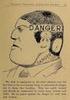 3 1 B 50 7 10 4 40 30 20 2 5 6 This is a combination (analog and digital display) diver s watch with a depth meter installed. When diving, various data related to diving (present depth/diving time/maximum
3 1 B 50 7 10 4 40 30 20 2 5 6 This is a combination (analog and digital display) diver s watch with a depth meter installed. When diving, various data related to diving (present depth/diving time/maximum
SUUNTO D4I USER GUIDE
 SUUNTO D4I USER GUIDE 2 1 Safety... 5 2 Getting started... 11 2.1 Display states and views... 11 2.2 Set up... 11 2.3 Icons... 12 2.4 Software version check... 13 3 Features... 15 3.1 Activation and pre-checks...
SUUNTO D4I USER GUIDE 2 1 Safety... 5 2 Getting started... 11 2.1 Display states and views... 11 2.2 Set up... 11 2.3 Icons... 12 2.4 Software version check... 13 3 Features... 15 3.1 Activation and pre-checks...
Action Camcorder Rollei Youngstar USER MANUAL
 Action Camcorder Rollei Youngstar USER MANUAL Mounting Accessories 1 Functions This user's manual has referred to the latest information we had when this user s manual was made. The screen display and
Action Camcorder Rollei Youngstar USER MANUAL Mounting Accessories 1 Functions This user's manual has referred to the latest information we had when this user s manual was made. The screen display and
THE NEW GENERATION IN TECHNOLOGY. NI-3103A Alarm Clock w/fm Radio ipod & iphone Docking. Operating Instructions
 THE NEW GENERATION IN TECHNOLOGY NI-3103A Alarm Clock w/fm Radio ipod & iphone Docking Operating Instructions Table of Contents Important Safeguards... 3 Parts... 6 Controls... 6 To Set Up... 7 ipod/iphone
THE NEW GENERATION IN TECHNOLOGY NI-3103A Alarm Clock w/fm Radio ipod & iphone Docking Operating Instructions Table of Contents Important Safeguards... 3 Parts... 6 Controls... 6 To Set Up... 7 ipod/iphone
DIVE COMPUTER SYSTEM INSTRUCTION MANUAL (ios version)
 DIVE COMPUTER SYSTEM INSTRUCTION MANUAL (ios version) Contents www.innovasub.com Divephone Computer System Instruction Manual (ios version) 1. WELCOME TO DIVEPHONE SYSTEM... 4 1.1. System components...
DIVE COMPUTER SYSTEM INSTRUCTION MANUAL (ios version) Contents www.innovasub.com Divephone Computer System Instruction Manual (ios version) 1. WELCOME TO DIVEPHONE SYSTEM... 4 1.1. System components...
Targus Wireless RF Mouse USER S GUIDE. Making Your Mobile Life Easier.
 Targus Wireless RF Mouse Visit our Web site at: www.targus.com Features and specifications are subject to change without notice. 2004 Targus Group International and Targus, Inc.. 400-0111-001B USER S GUIDE
Targus Wireless RF Mouse Visit our Web site at: www.targus.com Features and specifications are subject to change without notice. 2004 Targus Group International and Targus, Inc.. 400-0111-001B USER S GUIDE
Single Day Alarm Clock with. Bluetooth and USB Play-through
 Single Day Alarm Clock with Bluetooth and USB Play-through MODEL : BSC 200 READ THIS INSTRUCTION MANUAL BEFORE OPERATING THE APPLIANCE. SAVE THIS MANUAL FOR FUTURE REFERENCE. TABLE OF CONTENTS IMPORTANT
Single Day Alarm Clock with Bluetooth and USB Play-through MODEL : BSC 200 READ THIS INSTRUCTION MANUAL BEFORE OPERATING THE APPLIANCE. SAVE THIS MANUAL FOR FUTURE REFERENCE. TABLE OF CONTENTS IMPORTANT
SUUNTO ZOOP USER S GUIDE
 EN SUUNTO ZOOP USER S GUIDE Quick reference guide ZOOP Arrows: - Decompression Stop at the Ceiling Depth - Mandatory Safety Stop Zone - Ascent Recommended - Must Descend Present Depth Dive Counter Logbook
EN SUUNTO ZOOP USER S GUIDE Quick reference guide ZOOP Arrows: - Decompression Stop at the Ceiling Depth - Mandatory Safety Stop Zone - Ascent Recommended - Must Descend Present Depth Dive Counter Logbook
PAR Tablet 10 Quick Start Guide
 ParTech, Inc. 8383 Seneca Turnpike New Hartford, NY 13413 p.800.458.6898 www.partech.com PAR Tablet 10 Quick Start Guide PN 770505503 This material has been created in order to accommodate a wide range
ParTech, Inc. 8383 Seneca Turnpike New Hartford, NY 13413 p.800.458.6898 www.partech.com PAR Tablet 10 Quick Start Guide PN 770505503 This material has been created in order to accommodate a wide range
Jarv Nmotion BTHL-201 Bluetooth Stereo Earbuds Users Guide
 Jarv Nmotion BTHL-201 Bluetooth Stereo Earbuds Users Guide Features: Bluetooth wireless technology Comfortable lightweight in-ear design with detachable sports ear hooks for added support High Definition
Jarv Nmotion BTHL-201 Bluetooth Stereo Earbuds Users Guide Features: Bluetooth wireless technology Comfortable lightweight in-ear design with detachable sports ear hooks for added support High Definition
Thank you for choosing our mobile phone! Please read this manual before use.
 Thank you for choosing our mobile phone! Please read this manual before use. We reserve the right to upgrade the software and product and/or to make changes to this user manual without prior notice. from
Thank you for choosing our mobile phone! Please read this manual before use. We reserve the right to upgrade the software and product and/or to make changes to this user manual without prior notice. from
CR9971 2 Band Auto Set Dual Alarm Clock Radio ROBERTS. Sound for Generations. Please read this manual before use
 ROBERTS Sound for Generations CR9971 2 Band Auto Set Dual Alarm Clock Radio Please read this manual before use Contents Contents... 1 Controls...2-5 Switching on... 6 Setting the time manually... 6 Setting
ROBERTS Sound for Generations CR9971 2 Band Auto Set Dual Alarm Clock Radio Please read this manual before use Contents Contents... 1 Controls...2-5 Switching on... 6 Setting the time manually... 6 Setting
3D GLASSES FOR SHARP 3D AQUOS OPERATION MANUAL
 3D GLASSES FOR SHARP 3D AQUOS OPERATION MANUAL These 3D Glasses are only for use with SHARP AQUOS LCD TVs supporting 3D. For details of how to make adjustments for 3D functions and to fully enjoy 3D viewing,
3D GLASSES FOR SHARP 3D AQUOS OPERATION MANUAL These 3D Glasses are only for use with SHARP AQUOS LCD TVs supporting 3D. For details of how to make adjustments for 3D functions and to fully enjoy 3D viewing,
GETTING TO KNOW YOUR PRE-PAID TELSTRA WI-FI 4G
 GETTING TO KNOW YOUR PRE-PAID TELSTRA WI-FI 4G LET S GET THIS SHOW ON THE ROAD You must be excited about your brand new Pre-Paid Telstra Wi-Fi 4G. This guide will help you get connected as quickly and
GETTING TO KNOW YOUR PRE-PAID TELSTRA WI-FI 4G LET S GET THIS SHOW ON THE ROAD You must be excited about your brand new Pre-Paid Telstra Wi-Fi 4G. This guide will help you get connected as quickly and
Table of Contents. 16 Technical Support System Requirements. Included in the Box General Controls Playback Features Care Charging
 Instruction Manual Table of Contents 01 02 02 03 04 Included in the Box General Controls Playback Features Care Charging 05 06 07 08 09 10 10 10 Uploading Songs Supported Audio Files Manual Drag and Drop
Instruction Manual Table of Contents 01 02 02 03 04 Included in the Box General Controls Playback Features Care Charging 05 06 07 08 09 10 10 10 Uploading Songs Supported Audio Files Manual Drag and Drop
SETTING UP YOUR 6000 SERIES TIME RECORDER
 INTRODUCTION The Pyramid 6000 Series Time Recorder is an electronic time recorder designed to make payroll processing easier and more efficient. The 6000 series will meet your business needs whether your
INTRODUCTION The Pyramid 6000 Series Time Recorder is an electronic time recorder designed to make payroll processing easier and more efficient. The 6000 series will meet your business needs whether your
How to read this guide
 How to read this guide The following shows the symbols used in this Quick start guide with descriptions and examples. Symbol Description Example P oint Reference Caution [ ] This symbol explains information
How to read this guide The following shows the symbols used in this Quick start guide with descriptions and examples. Symbol Description Example P oint Reference Caution [ ] This symbol explains information
CarePartner Telephone With Reminders
 Philips wordmark and Lifeline K100 CarePartner Telephone With Reminders Model 9500 User s Manual Black and white version For use with newsprint and other one-color applications. 1 x P height 1 x P height
Philips wordmark and Lifeline K100 CarePartner Telephone With Reminders Model 9500 User s Manual Black and white version For use with newsprint and other one-color applications. 1 x P height 1 x P height
User s Guide. Oreck Air Purifier with HEPA Filtration. Important! Read this manual carefully, and keep for future reference.
 User s Guide Oreck Air Purifier with HEPA Filtration Important! Read this manual carefully, and keep for future reference. Enjoy Congratulations on your purchase of the Oreck Air Purifier with HEPA Filtration.
User s Guide Oreck Air Purifier with HEPA Filtration Important! Read this manual carefully, and keep for future reference. Enjoy Congratulations on your purchase of the Oreck Air Purifier with HEPA Filtration.
Quick Start USER GUIDE
 ECOSTONE Features & Operation Models: GDI-EGST700--710 QUICK START 1-2-3 STEP 1: STEP 2: STEP 3: Power ON your ECOSTONE SEARCH your Bluetooth Connection on your Smart-device PAIR & PLAY STANDBY ON/OFF
ECOSTONE Features & Operation Models: GDI-EGST700--710 QUICK START 1-2-3 STEP 1: STEP 2: STEP 3: Power ON your ECOSTONE SEARCH your Bluetooth Connection on your Smart-device PAIR & PLAY STANDBY ON/OFF
Operating Instructions
 PLEASE READ BEFORE USE AND SAVE. Integrated Telephone System Model No. KX-T7FXW Pulse-or-tone dialing capability Operating Instructions Preparation Basic Operation Advanced Operation Useful Information
PLEASE READ BEFORE USE AND SAVE. Integrated Telephone System Model No. KX-T7FXW Pulse-or-tone dialing capability Operating Instructions Preparation Basic Operation Advanced Operation Useful Information
quick start manual FR60 SPORT WATCH WITH WIRELESS SYNC
 quick start manual FR60 SPORT WATCH WITH WIRELESS SYNC Warning: Always consult your physician before you begin or modify any exercise program. See the Important Safety and Product Information guide in
quick start manual FR60 SPORT WATCH WITH WIRELESS SYNC Warning: Always consult your physician before you begin or modify any exercise program. See the Important Safety and Product Information guide in
DX-395. FM/AM/SW1/SW2 PLL Synthesized Receiver OWNER S MANUAL. Cat. No. 20-225. Please read before using this equipment.
 20-225.fm Page 1 Wednesday, August 4, 1999 10:07 AM Cat. No. 20-225 OWNER S MANUAL Please read before using this equipment. DX-395 FM/AM/SW1/SW2 PLL Synthesized Receiver 20-225.fm Page 2 Wednesday, August
20-225.fm Page 1 Wednesday, August 4, 1999 10:07 AM Cat. No. 20-225 OWNER S MANUAL Please read before using this equipment. DX-395 FM/AM/SW1/SW2 PLL Synthesized Receiver 20-225.fm Page 2 Wednesday, August
LS1024B / LS2024B/ LS3024B. Solar Charge Controller USER MANUAL
 EPSOLAR LS1024B / LS2024B/ LS3024B Solar Charge Controller USER MANUAL Thank you very much for selecting our product! This manual offers important information and suggestions with respect to installation,
EPSOLAR LS1024B / LS2024B/ LS3024B Solar Charge Controller USER MANUAL Thank you very much for selecting our product! This manual offers important information and suggestions with respect to installation,
Nucleus CP810 Sound Processor and Nucleus CR110 Remote Assistant Troubleshooting Guide
 Nucleus CP810 Sound Processor and Nucleus CR110 Remote Assistant Troubleshooting Guide Symbols Contents Note Important information or advice. Can save inconvenience. Tip Time saving hint or saves inconvenience.
Nucleus CP810 Sound Processor and Nucleus CR110 Remote Assistant Troubleshooting Guide Symbols Contents Note Important information or advice. Can save inconvenience. Tip Time saving hint or saves inconvenience.
125 8880 telstra.com/ppmbb visit a telstra store or partner GETTING TO KNOW YOUR
 FOR MORE INFORMATIoN: 125 8880 telstra.com/ppmbb visit a telstra store or partner GETTING TO KNOW YOUR Telstra PRE-paid 4G wi-fi LET S GET THIS SHOW ON THE ROad WHAT S INSIDE Your Telstra Pre-Paid 4G Wi-Fi
FOR MORE INFORMATIoN: 125 8880 telstra.com/ppmbb visit a telstra store or partner GETTING TO KNOW YOUR Telstra PRE-paid 4G wi-fi LET S GET THIS SHOW ON THE ROad WHAT S INSIDE Your Telstra Pre-Paid 4G Wi-Fi
One Year Limited Guarantee on VIOLET Watches
 One Year Limited Guarantee on VIOLET Watches Your Violet watch is guaranteed for a period of one year from the date of purchase against all defects in materials or workmanship. This does not apply to normal
One Year Limited Guarantee on VIOLET Watches Your Violet watch is guaranteed for a period of one year from the date of purchase against all defects in materials or workmanship. This does not apply to normal
PERFORMANCE MONITOR MONIT USE
 PERFORMANCE MONITOR USE concept2.com E F D ES I P DK NL SV FI ENGLISH....................... 3-6 FRANÇAIS...................... 7-10 DEUTSCH...................... 11-14 ESPAÑOL...................... 15-18
PERFORMANCE MONITOR USE concept2.com E F D ES I P DK NL SV FI ENGLISH....................... 3-6 FRANÇAIS...................... 7-10 DEUTSCH...................... 11-14 ESPAÑOL...................... 15-18
Request to Customers All repairs performed on this watch, excluding repairs involving the band, are to be performed at the CITIZEN.
 Request to Customers All repairs performed on this watch, excluding repairs involving the band, are to be performed at the CITIZEN. When desiring to have your watch repaired or inspected, place contact
Request to Customers All repairs performed on this watch, excluding repairs involving the band, are to be performed at the CITIZEN. When desiring to have your watch repaired or inspected, place contact
GSM Temperature Alerter. User Manual. Manual version 1.0
 GSM Temperature Alerter User Manual Manual version 1.0 This brochure suits for 19-0415 model. 19-0415 GSM Temperature Alerter USER MANUAL 19-0415 GSM Temperature Alerter Thank you for purchasing the 19-0415.
GSM Temperature Alerter User Manual Manual version 1.0 This brochure suits for 19-0415 model. 19-0415 GSM Temperature Alerter USER MANUAL 19-0415 GSM Temperature Alerter Thank you for purchasing the 19-0415.
Talking Atomic Alarm Clock Instructions
 1 Talking Atomic Alarm Clock Instructions S1 (Talking+Snooze+Back Light) S2 (Alarm Time + Alarm Hour) S4 (Alarm Volume + OFF) S3 (Alarm ON/OFF + Alarm Minute) S5 (Wave, Manual Signal Reception) S8 (DST
1 Talking Atomic Alarm Clock Instructions S1 (Talking+Snooze+Back Light) S2 (Alarm Time + Alarm Hour) S4 (Alarm Volume + OFF) S3 (Alarm ON/OFF + Alarm Minute) S5 (Wave, Manual Signal Reception) S8 (DST
CITIZEN QUARTZ Analog Alti-Meter. Model No. AY6 Caliber No. 7240 INSTRUCTION MANUAL CTZ-B6771
 CITIZEN QUARTZ Analog Alti-Meter Model No. AY6 Caliber No. 7240 INSTRUCTION MANUAL CTZ-B6771 display from measurement to display of altitude is approximately 5 seconds (in continuosly altimetry mode).
CITIZEN QUARTZ Analog Alti-Meter Model No. AY6 Caliber No. 7240 INSTRUCTION MANUAL CTZ-B6771 display from measurement to display of altitude is approximately 5 seconds (in continuosly altimetry mode).
GX-2009 Data Logger Management Program Operator s Manual
 GX-2009 Data Logger Management Program Operator s Manual Part Number: 71-0163RK Revision: C Released: 3/19/12 www.rkiinstruments.com Warranty RKI Instruments, Inc. warrants gas alarm equipment sold by
GX-2009 Data Logger Management Program Operator s Manual Part Number: 71-0163RK Revision: C Released: 3/19/12 www.rkiinstruments.com Warranty RKI Instruments, Inc. warrants gas alarm equipment sold by
FCC COMPLIANCE STATEMENT FOR AMERICAN USERS
 FCC COMPLIANCE STATEMENT FOR AMERICAN USERS This equipment has been tested and found to comply with the limits for a CLASS A digital device, pursuant to Part 15 of the FCC Rules. These limits are designed
FCC COMPLIANCE STATEMENT FOR AMERICAN USERS This equipment has been tested and found to comply with the limits for a CLASS A digital device, pursuant to Part 15 of the FCC Rules. These limits are designed
AK10 INSTRUCTION BOOK INSTRUCTION MANUAL
 AK10 INSTRUCTION BOOK INSTRUCTION MANUAL CONTENTS Getting started _01 Components Names of parts Power supply management 02 03 04 Using _02 Connecting iphone/ipod and listening to music Using the USB DAC
AK10 INSTRUCTION BOOK INSTRUCTION MANUAL CONTENTS Getting started _01 Components Names of parts Power supply management 02 03 04 Using _02 Connecting iphone/ipod and listening to music Using the USB DAC
Keep it Simple Timing
 Keep it Simple Timing Support... 1 Introduction... 2 Turn On and Go... 3 Start Clock for Orienteering... 3 Pre Start Clock for Orienteering... 3 Real Time / Finish Clock... 3 Timer Clock... 4 Configuring
Keep it Simple Timing Support... 1 Introduction... 2 Turn On and Go... 3 Start Clock for Orienteering... 3 Pre Start Clock for Orienteering... 3 Real Time / Finish Clock... 3 Timer Clock... 4 Configuring
Net Ready. Color Dive Computer. Instruction Manual
 Net Ready Color Dive Computer Instruction Manual ICON HD Dive Computer TABLE OF CONTENTS CHARACTERISTICS OF ICON HD 3 IMPORTANT WARNINGS 3 RESPONSIBLE DIVING PRACTICES 3 1. INTRODUCTION 4 1.1. GLOSSARY
Net Ready Color Dive Computer Instruction Manual ICON HD Dive Computer TABLE OF CONTENTS CHARACTERISTICS OF ICON HD 3 IMPORTANT WARNINGS 3 RESPONSIBLE DIVING PRACTICES 3 1. INTRODUCTION 4 1.1. GLOSSARY
Business Audio System: Music & Messaging MP3 Player. by Grace Digital Audio. User Guide. Model No. GDI-USBM10
 Business Audio System: Music & Messaging MP3 Player by Grace Digital Audio User Guide Model No. GDI-USBM10 User Guide Contents Introduction 2 Safety & General Use Information 2 Features 3 Set Up & Operation
Business Audio System: Music & Messaging MP3 Player by Grace Digital Audio User Guide Model No. GDI-USBM10 User Guide Contents Introduction 2 Safety & General Use Information 2 Features 3 Set Up & Operation
GETTING TO KNOW YOUR TELSTRA PRE-PAID 3G WI-FI
 GETTING TO KNOW YOUR TELSTRA PRE-PAID 3G WI-FI LET S GET THIS SHOW ON THE ROAD You must be excited about your brand new Telstra Pre-Paid 3G Wi-Fi. This guide will help you get connected as quickly and
GETTING TO KNOW YOUR TELSTRA PRE-PAID 3G WI-FI LET S GET THIS SHOW ON THE ROAD You must be excited about your brand new Telstra Pre-Paid 3G Wi-Fi. This guide will help you get connected as quickly and
User Manual. Humidity-Temperature Chart Recorder. Model RH520
 User Manual Humidity-Temperature Chart Recorder Model RH520 Introduction Congratulations on your purchase of the Extech RH520 Temperature + Humidity Chart Recorder. The RH520 measures and displays Temperature,
User Manual Humidity-Temperature Chart Recorder Model RH520 Introduction Congratulations on your purchase of the Extech RH520 Temperature + Humidity Chart Recorder. The RH520 measures and displays Temperature,
LIMITED TWO-YEAR WARRANTY For details, refer to the Product Warranty Registration Card provided.
 LIMITED TWO-YEAR WARRANTY For details, refer to the Product Warranty Registration Card provided. COPYRIGHT NOTICE This manual is copyrighted, all rights are reserved. It may not, in whole or in part, be
LIMITED TWO-YEAR WARRANTY For details, refer to the Product Warranty Registration Card provided. COPYRIGHT NOTICE This manual is copyrighted, all rights are reserved. It may not, in whole or in part, be
Regatta Master Watch_W012. Watch Instructions
 Regatta Master Watch_W012 Watch Instructions This watch comes with a 2 year warranty. For warranty issues please contact your nearest stockist. Proof of purchase required. 1.0 Introduction The watch is
Regatta Master Watch_W012 Watch Instructions This watch comes with a 2 year warranty. For warranty issues please contact your nearest stockist. Proof of purchase required. 1.0 Introduction The watch is
Owner s Manual & Safety Instructions
 Owner s Manual & Safety Instructions Save This Manual Keep this manual for the safety warnings and precautions, assembly, operating, inspection, maintenance and cleaning procedures. Write the product s
Owner s Manual & Safety Instructions Save This Manual Keep this manual for the safety warnings and precautions, assembly, operating, inspection, maintenance and cleaning procedures. Write the product s
StorTrends 3400 Hardware Guide for Onsite Support
 StorTrends 3400 Hardware Guide for Onsite Support MAN-3400-SS 11/21/2012 Copyright 1985-2012 American Megatrends, Inc. All rights reserved. American Megatrends, Inc. 5555 Oakbrook Parkway, Building 200
StorTrends 3400 Hardware Guide for Onsite Support MAN-3400-SS 11/21/2012 Copyright 1985-2012 American Megatrends, Inc. All rights reserved. American Megatrends, Inc. 5555 Oakbrook Parkway, Building 200
Operating Manual Remote Cost Control Monitor
 Operating Manual Remote Cost Control Monitor INTRODUCTION: Congratulations on purchasing the Remote Cost Control. This is a state-of-the-art power monitoring socket that is highly accurate and easy to
Operating Manual Remote Cost Control Monitor INTRODUCTION: Congratulations on purchasing the Remote Cost Control. This is a state-of-the-art power monitoring socket that is highly accurate and easy to
Operation Manual for Users
 Operation Manual for Users Model No.: FLTAMFMRCD!!!!!!!!!! ATTENTION!!!!!!!!!! THE RESET BUTTON MUST BE PRESSED TO ENSURE PROPER OPERATION. SEE INSTRUCTION MANUAL Table of Contents Table of Contents ---------------------------------------------------------------------------------------------
Operation Manual for Users Model No.: FLTAMFMRCD!!!!!!!!!! ATTENTION!!!!!!!!!! THE RESET BUTTON MUST BE PRESSED TO ENSURE PROPER OPERATION. SEE INSTRUCTION MANUAL Table of Contents Table of Contents ---------------------------------------------------------------------------------------------
Wireless Alarm System. Alarm Siren. User s Manual. Choice ALERT. Control all Sensors & accessories from one location
 45136 Wireless Alarm System Alarm Siren User s Manual Low Batt On Armed ON/OFF LEARN Choice ALERT Control all Sensors & accessories from one location Table of Contents Important Safeguards 4 Introduction
45136 Wireless Alarm System Alarm Siren User s Manual Low Batt On Armed ON/OFF LEARN Choice ALERT Control all Sensors & accessories from one location Table of Contents Important Safeguards 4 Introduction
SUUNTO ZOOP USER S GUIDE
 SUUNTO ZOOP USER S GUIDE en Quick reference guide ZOOP Arrows: - Decompression Stop at the Ceiling Depth - Mandatory Safety Stop Zone - Ascent Recommended - Must Descend Present Depth Dive Counter Logbook
SUUNTO ZOOP USER S GUIDE en Quick reference guide ZOOP Arrows: - Decompression Stop at the Ceiling Depth - Mandatory Safety Stop Zone - Ascent Recommended - Must Descend Present Depth Dive Counter Logbook
Important Safeguards
 Table of Contents Important Safeguards...2 Product Layout...3 Preparing for Use...4 Air-conditioning without installation...4 Air-conditioning with installation...5 Control Panel...6 Operating from the
Table of Contents Important Safeguards...2 Product Layout...3 Preparing for Use...4 Air-conditioning without installation...4 Air-conditioning with installation...5 Control Panel...6 Operating from the
AERIS F10. Watch Free Dive Gauge. Operating Manual. (cover art provided separately)
 AERIS F10 Watch Free Dive Gauge Operating Manual (cover art provided separately) CONTENTS WARRANTY, NOTICES... 6 NOTICE - STORAGE AND INITIAL ACTIVATION... 7 FULL LCD... 8 INTRODUCTION AND GENERAL FEATURES
AERIS F10 Watch Free Dive Gauge Operating Manual (cover art provided separately) CONTENTS WARRANTY, NOTICES... 6 NOTICE - STORAGE AND INITIAL ACTIVATION... 7 FULL LCD... 8 INTRODUCTION AND GENERAL FEATURES
Portable Air Conditioner
 Portable Air Conditioner Owner's Manual Model:3 in 1 12,000 Btu/h Series 3 Please read this owner s manual carefully before operation and retain it for future reference. CONTENTS 1. SUMMARY...1 2. PORTABLE
Portable Air Conditioner Owner's Manual Model:3 in 1 12,000 Btu/h Series 3 Please read this owner s manual carefully before operation and retain it for future reference. CONTENTS 1. SUMMARY...1 2. PORTABLE
Thermo Recorder TR-73U
 Thermo Recorder TR-73U Copyright 2006 T&D Corporation. All rights reserved. 2006.12 16004484011 Notice about this User's Manual In order to properly use this product, please carefully read this manual
Thermo Recorder TR-73U Copyright 2006 T&D Corporation. All rights reserved. 2006.12 16004484011 Notice about this User's Manual In order to properly use this product, please carefully read this manual
Operating Instructions
 Integrated Telephone System Model No. KX-TS05HGW PLEASE READ BEFORE USE AND SAVE. Pulse-or-tone dialing capability Operating Instructions Preparation Basic Operation Advanced Operation Useful Information
Integrated Telephone System Model No. KX-TS05HGW PLEASE READ BEFORE USE AND SAVE. Pulse-or-tone dialing capability Operating Instructions Preparation Basic Operation Advanced Operation Useful Information
F O R E R U N N E R 6 1 0. q u i c k s t a r t m a n u a l
 F O R E R U N N E R 6 1 0 q u i c k s t a r t m a n u a l Important Information warning Always consult your physician before you begin or modify any exercise program. See the Important Safety and Product
F O R E R U N N E R 6 1 0 q u i c k s t a r t m a n u a l Important Information warning Always consult your physician before you begin or modify any exercise program. See the Important Safety and Product
AM/FM PLL Clock/Table Radio
 12-1632.fm Page 1 Wednesday, May 10, 2000 10:57 AM Cat. No. 12-1632 OWNER S MANUAL Please read before using this equipment. AM/FM PLL Clock/Table Radio 12-1632.fm Page 2 Wednesday, May 10, 2000 10:57 AM
12-1632.fm Page 1 Wednesday, May 10, 2000 10:57 AM Cat. No. 12-1632 OWNER S MANUAL Please read before using this equipment. AM/FM PLL Clock/Table Radio 12-1632.fm Page 2 Wednesday, May 10, 2000 10:57 AM
Dehumidifier Users manual. For Models: DH45S DH65S
 Dehumidifier Users manual For Models: DH45S DH65S 950-0062-revD Jan. 9 2007 FORWARD The appearance of the units that you purchase might be slightly different from the ones described in the Manual, but
Dehumidifier Users manual For Models: DH45S DH65S 950-0062-revD Jan. 9 2007 FORWARD The appearance of the units that you purchase might be slightly different from the ones described in the Manual, but
AVS A4 alarm Owner s manual
 AVS A4 alarm Owner s manual Thank you for choosing an AVS A4 car security system. It has been designed to provide a superior level of security for you and your vehicle. Please read this guide carefully
AVS A4 alarm Owner s manual Thank you for choosing an AVS A4 car security system. It has been designed to provide a superior level of security for you and your vehicle. Please read this guide carefully
FUJI DIGITAL SOUND DETECTOR FSB-8D INSTRUCTION MANUAL
 FUJI DIGITAL SOUND DETECTOR FSB-8D INSTRUCTION MANUAL Instruments for the location of underground utilities and water leaks. INDEX Page USE... 3 WARRANTY... 3 FOR SAFE USE... 4 BEFORE USE THE DETECTOR...
FUJI DIGITAL SOUND DETECTOR FSB-8D INSTRUCTION MANUAL Instruments for the location of underground utilities and water leaks. INDEX Page USE... 3 WARRANTY... 3 FOR SAFE USE... 4 BEFORE USE THE DETECTOR...
Mini Power Bank and Charger
 Mini Power Bank and Charger Owner s Manual Please read before using this equipment. Your charger is ETL listed to UL standards and meets all applicable FCC standards. WARNING: To reduce the risk of fire
Mini Power Bank and Charger Owner s Manual Please read before using this equipment. Your charger is ETL listed to UL standards and meets all applicable FCC standards. WARNING: To reduce the risk of fire
Instruction Manual. Image of SP-3015 & SP-3815. Important Safeguards. Automatic Dispensing Hot Water Pot with Reboil Function
 Important Safeguards READ ALL INSTRUCTIONS BEFORE USE. Instruction Manual Automatic Dispensing Hot Water Pot with Reboil Function Image of SP-3015 & SP-3815 SP-3015: 3.0L SP-3815: 3.8L SP-3017: 3.0L (Stainless
Important Safeguards READ ALL INSTRUCTIONS BEFORE USE. Instruction Manual Automatic Dispensing Hot Water Pot with Reboil Function Image of SP-3015 & SP-3815 SP-3015: 3.0L SP-3815: 3.8L SP-3017: 3.0L (Stainless
OWNER'S MANUAL R-410A Duct Free Split System Air Conditioner and Heat Pump
 R-410A Duct Free Split System Air Conditioner and Heat Pump Product Family: DFS4(A/H)-System, DFC4(A/H)3-Outdoor, DFF4(A/H)H-Indoor Please read the operating instructions and safety precautions carefully
R-410A Duct Free Split System Air Conditioner and Heat Pump Product Family: DFS4(A/H)-System, DFC4(A/H)3-Outdoor, DFF4(A/H)H-Indoor Please read the operating instructions and safety precautions carefully
ROTOR LOADER OWNER S MANUAL
 ROTOR LOADER OWNER S MANUAL ROTOR LOADER OWNER S MANUAL WARNING IMPORTANT SAFETY INSTRUCTIONS AND GUIDELINES. Misuse of paintball equipment may cause serious injury or death. QUICK SET-UP GUIDE BATTERY
ROTOR LOADER OWNER S MANUAL ROTOR LOADER OWNER S MANUAL WARNING IMPORTANT SAFETY INSTRUCTIONS AND GUIDELINES. Misuse of paintball equipment may cause serious injury or death. QUICK SET-UP GUIDE BATTERY
Copyright. Trademarks
 Copyright 2015 Sanford, L.P. All rights reserved. No part of this document or the software may be reproduced or transmitted in any form or by any means or translated into another language without the prior
Copyright 2015 Sanford, L.P. All rights reserved. No part of this document or the software may be reproduced or transmitted in any form or by any means or translated into another language without the prior
Digital echo-charge. Owner s Manual. Xantrex Digital echo-charge Battery Charger
 Digital echo-charge Owner s Manual Xantrex Digital echo-charge Battery Charger Thank you for purchasing a Xantrex Digital echo-charge. Xantrex Technology Inc. takes pride in manufacturing quality products
Digital echo-charge Owner s Manual Xantrex Digital echo-charge Battery Charger Thank you for purchasing a Xantrex Digital echo-charge. Xantrex Technology Inc. takes pride in manufacturing quality products
Smart Apnea Computer. Instruction Manual
 Instruction Manual Smart Apnea Computer Smart Apnea Computer TABLE OF CONTENTS 1. INTRODUCTION 3 1.1. OPERATING MODES 3 1.2. USER-REPLACEABLE BATTERY 3 1.3. CONNECTING SMART APNEA TO A PC OR MAC 3 1.4.
Instruction Manual Smart Apnea Computer Smart Apnea Computer TABLE OF CONTENTS 1. INTRODUCTION 3 1.1. OPERATING MODES 3 1.2. USER-REPLACEABLE BATTERY 3 1.3. CONNECTING SMART APNEA TO A PC OR MAC 3 1.4.
CR9986 ROBERTS. Dual Alarm CD Clock Radio. Sound for Generations. Please read this manual before use
 ROBERTS Sound for Generations CR9986 Dual Alarm CD Clock Radio Please read this manual before use Contents Contents... Controls... - Switching on and setting the time... 4 Listening to the radio... 5 Compact
ROBERTS Sound for Generations CR9986 Dual Alarm CD Clock Radio Please read this manual before use Contents Contents... Controls... - Switching on and setting the time... 4 Listening to the radio... 5 Compact
Contents. Product Code -------------------------------------------------------15. Page 1
 Contents Important Safety Instructions -------------------------------------2 BT HP01 --------------------------------------------------------------4 BT HP01 Anatomy ---------------------------------------------------5
Contents Important Safety Instructions -------------------------------------2 BT HP01 --------------------------------------------------------------4 BT HP01 Anatomy ---------------------------------------------------5
ILLUMINATING EYE MASSAGER
 ILLUMINATING EYE MASSAGER FULL USER MANUAL GETTING STARTED Congratulations on taking the first step towards younger-looking, refreshed eyes by acquiring this FOREO device. Before you begin to enjoy all
ILLUMINATING EYE MASSAGER FULL USER MANUAL GETTING STARTED Congratulations on taking the first step towards younger-looking, refreshed eyes by acquiring this FOREO device. Before you begin to enjoy all
CAD-05 Kit GSM Auto Dialer. Owner s Manual
 CAD-05 Kit GSM Auto Dialer Owner s Manual CAD-05 Kit Manual.indd 1 Warnings: This device complies with Part 15 of the FCC rules, Operation of this device is subject to the following conditions: 1. This
CAD-05 Kit GSM Auto Dialer Owner s Manual CAD-05 Kit Manual.indd 1 Warnings: This device complies with Part 15 of the FCC rules, Operation of this device is subject to the following conditions: 1. This
MAINTENANCE & TROUBLESHOOTING
 MAINTENANCE & TROUBLESHOOTING This section describes how to: clean the lens clean the fan intake filter replace the projection lamp replace the batteries in the remote control use the Kensington lock feature
MAINTENANCE & TROUBLESHOOTING This section describes how to: clean the lens clean the fan intake filter replace the projection lamp replace the batteries in the remote control use the Kensington lock feature
ATS-505. GB Version 1
 ATS-505 GB Version 1 Control Locations Power/Sleep Power On/off/Alarm off/sleep function Display Switch between radio frequency and time while radio is power on Mode Mode set up (please see below mode
ATS-505 GB Version 1 Control Locations Power/Sleep Power On/off/Alarm off/sleep function Display Switch between radio frequency and time while radio is power on Mode Mode set up (please see below mode
Frontier DSL SelfConnect Guide
 Frontier DSL SelfConnect Guide Frontier DSL Self-Installation Guide Table of Contents Getting Started...2 Customer and Computer Requirements...2...3 STEP 1: Install Microfilters...3 STEP 2: Install Your
Frontier DSL SelfConnect Guide Frontier DSL Self-Installation Guide Table of Contents Getting Started...2 Customer and Computer Requirements...2...3 STEP 1: Install Microfilters...3 STEP 2: Install Your
Magic Wand Portable Scanner
 Magic Wand Portable Scanner PDS-ST470-VP User Manual Table of Contents 1. Key Features... 3 2. Functional Parts... 3 3. Explanation of the Status Icons... 5 4. Using the Scanner... 5 4.1. Charging up the
Magic Wand Portable Scanner PDS-ST470-VP User Manual Table of Contents 1. Key Features... 3 2. Functional Parts... 3 3. Explanation of the Status Icons... 5 4. Using the Scanner... 5 4.1. Charging up the
Reizen Atomic Talking Analog Alarm Clock Item #706810. Instruction Manual
 Reizen Atomic Talking Analog Alarm Clock Item #706810 Instruction Manual S1 (Talking + Snooze + Lamp) S2 (Alarm Hour) S4 (Alarm Volume + Off) S3 (Alarm Minute) S7 (Time Zone: P,M,C,E) S5 (Wave) S8 (DST
Reizen Atomic Talking Analog Alarm Clock Item #706810 Instruction Manual S1 (Talking + Snooze + Lamp) S2 (Alarm Hour) S4 (Alarm Volume + Off) S3 (Alarm Minute) S7 (Time Zone: P,M,C,E) S5 (Wave) S8 (DST
HP Scanjet G4000 series. User Guide
 HP Scanjet G4000 series User Guide Contents 1 How to use the scanner...2 Where to get additional information...2 Accessibility...2 How to use the HP Photosmart software...3 Front panel and accessories
HP Scanjet G4000 series User Guide Contents 1 How to use the scanner...2 Where to get additional information...2 Accessibility...2 How to use the HP Photosmart software...3 Front panel and accessories
Tablet PC Tutorial for Windows 7
 VIRGINIA TECH Tablet PC Tutorial for Windows 7 Getting Started Guide Instructional Technology Team, College of Engineering Last Updated: Fall 2013 Email tabletteam@vt.edu if you need additional assistance
VIRGINIA TECH Tablet PC Tutorial for Windows 7 Getting Started Guide Instructional Technology Team, College of Engineering Last Updated: Fall 2013 Email tabletteam@vt.edu if you need additional assistance
Wireless Indoor/ Outdoor Thermometer
 Wireless Indoor/ Outdoor Thermometer Owner s Manual Please read before using this equipment. ˆ Contents FCC Information... 3 FCC Declaration of Conformity... 5 Preparation... 5 Installing Batteries...
Wireless Indoor/ Outdoor Thermometer Owner s Manual Please read before using this equipment. ˆ Contents FCC Information... 3 FCC Declaration of Conformity... 5 Preparation... 5 Installing Batteries...
Weather Radio Alarm Clock
 1200093 User s Guide Weather Radio Alarm Clock Thank you for purchasing your Weather Radio Alarm Clock from RadioShack. Please read this user s guide before installing, setting up, and using your new weather
1200093 User s Guide Weather Radio Alarm Clock Thank you for purchasing your Weather Radio Alarm Clock from RadioShack. Please read this user s guide before installing, setting up, and using your new weather
CAUTION OPC-LM1-IL. Option Card for Encoder of Line Driver Output. Instruction Manual
 Instruction Manual OPC-LM1-IL Option Card for Encoder of Line Driver Output CAUTION Deliver this instruction manual without fail to those who actually operate the equipment. Read this operation manual
Instruction Manual OPC-LM1-IL Option Card for Encoder of Line Driver Output CAUTION Deliver this instruction manual without fail to those who actually operate the equipment. Read this operation manual
Atomic Alarm Clock model 13131W2
 Instruction Manual Atomic Alarm Clock model 13131W2 CONTENTS Unpacking Instructions... 2 Package Contents... 2 Product Registration... 2 Features & Benefits... 3 Clock Setup... 4 Atomic Clock... 5 Set
Instruction Manual Atomic Alarm Clock model 13131W2 CONTENTS Unpacking Instructions... 2 Package Contents... 2 Product Registration... 2 Features & Benefits... 3 Clock Setup... 4 Atomic Clock... 5 Set
12 Volt 30 Amp Digital Solar Charge Controller
 12 Volt 30 Amp Digital Solar Charge Controller User s Manual WARNING Read carefully and understand all INSTRUCTIONS before operating. Failure to follow the safety rules and other basic safety precautions
12 Volt 30 Amp Digital Solar Charge Controller User s Manual WARNING Read carefully and understand all INSTRUCTIONS before operating. Failure to follow the safety rules and other basic safety precautions
Milwaukee USER MANUAL. Milwaukee. Smart DO Meter PORTABLE DISSOLVED OXYGEN METER MODEL: SM600. Authorized Dealer: ISMIL600 11/01
 Milwaukee Milwaukee USER MANUAL PORTABLE DISSOLVED OXYGEN METER MODEL: SM600 Smart DO Meter Authorized Dealer: ISMIL600 11/01 PROBE PREPARATION: The meter is supplied with a 9V battery. Slide off the battery
Milwaukee Milwaukee USER MANUAL PORTABLE DISSOLVED OXYGEN METER MODEL: SM600 Smart DO Meter Authorized Dealer: ISMIL600 11/01 PROBE PREPARATION: The meter is supplied with a 9V battery. Slide off the battery
Infrared Digital Scouting Camera. User s Manual Pocket Camera
 Infrared Digital Scouting Camera User s Manual Pocket Camera Content 1 Instruction... 1 1.1 General Description... 1 1.2 Camera Body Interfaces... 1 1.3 Shooting Information Display... 2 1.4 Supported
Infrared Digital Scouting Camera User s Manual Pocket Camera Content 1 Instruction... 1 1.1 General Description... 1 1.2 Camera Body Interfaces... 1 1.3 Shooting Information Display... 2 1.4 Supported
Service manual. Website: www.andico.com.au CAUTION - BEFORE SERVICING THE UNIT, READ THE SAFETY - PRECAUTIONS IN THIS MANUAL.
 Website: www.andico.com.au Service manual CAUTION - BEFORE SERVICING THE UNIT, READ THE SAFETY - PRECAUTIONS IN THIS MANUAL. - ONLY FOR AUTHORISED SERVICE PERSONNEL. MODELS: MPK1-09CR-QB8 MPK1-12ER-QB6
Website: www.andico.com.au Service manual CAUTION - BEFORE SERVICING THE UNIT, READ THE SAFETY - PRECAUTIONS IN THIS MANUAL. - ONLY FOR AUTHORISED SERVICE PERSONNEL. MODELS: MPK1-09CR-QB8 MPK1-12ER-QB6
DUCT TYPE AIR CONDITIONER
 OPERATING MANUAL OPERATING MANUAL BEDIENUNGSANLEITUNG MODE D EMPLOI MANUAL DE FUNCIONAMIENTO MANUALE DI ISTRUZIONI ΕΓΧΕΙΡΙ ΙΟ ΛΕΙΤΟΥΡΓΙΑΣ MANUAL DE INSTRUÇÕES AIR CONDITIONER DUCT TYPE English Deutsch
OPERATING MANUAL OPERATING MANUAL BEDIENUNGSANLEITUNG MODE D EMPLOI MANUAL DE FUNCIONAMIENTO MANUALE DI ISTRUZIONI ΕΓΧΕΙΡΙ ΙΟ ΛΕΙΤΟΥΡΓΙΑΣ MANUAL DE INSTRUÇÕES AIR CONDITIONER DUCT TYPE English Deutsch
Cellular Medical Alert User s Guide
 Cellular Medical Alert User s Guide What s in the Box 70 F MAY 03 FRI 10:05 AM RESET 70 F Volume: 10:05 AM RESET RESET + TEST TEST Cellular Base Station Neck Pendant and/or Wrist Button Setup Guide Cellular
Cellular Medical Alert User s Guide What s in the Box 70 F MAY 03 FRI 10:05 AM RESET 70 F Volume: 10:05 AM RESET RESET + TEST TEST Cellular Base Station Neck Pendant and/or Wrist Button Setup Guide Cellular
Introduction. Your TAG Heuer. Your new TAG Heuer watch has all the technical features of an authentic sports watch:
 Introduction Your TAG Heuer Congratulations on your purchase of a TAG Heuer watch. You have made an excellent choice in selecting the ultimate in technical innovation, precision and endurance high-performance
Introduction Your TAG Heuer Congratulations on your purchase of a TAG Heuer watch. You have made an excellent choice in selecting the ultimate in technical innovation, precision and endurance high-performance
Piezobalance Dust Monitor Software MODEL S352-10. Operational Manual
 Piezobalance Dust Monitor Software MODEL S352-10 Operational Manual Read this manual carefully and understand the warnings described in this manual before operating the product. Keep this manual handy
Piezobalance Dust Monitor Software MODEL S352-10 Operational Manual Read this manual carefully and understand the warnings described in this manual before operating the product. Keep this manual handy
Reizen Atomic Talking Analog Alarm Clock Item #706810. Instruction Manual
 Reizen Atomic Talking Analog Alarm Clock Item #706810 Instruction Manual 1 Instruction Manual of Atomic Analog Talking Clock (Single-Band) S2 (Alarm Hour) S1 (Talking+Snooze+Lamp) S4 (Alarm Volume+Off)
Reizen Atomic Talking Analog Alarm Clock Item #706810 Instruction Manual 1 Instruction Manual of Atomic Analog Talking Clock (Single-Band) S2 (Alarm Hour) S1 (Talking+Snooze+Lamp) S4 (Alarm Volume+Off)
Getting Started... 1. What s included... 1. Setting up Fitbit One on a computer... 2. Mac & PC Requirements... 2
 User Manual Table of Contents Getting Started... 1 What s included... 1 Setting up Fitbit One on a computer... 2 Mac & PC Requirements... 2 Installing Fitbit Connect on a computer... 2 Installing Fitbit
User Manual Table of Contents Getting Started... 1 What s included... 1 Setting up Fitbit One on a computer... 2 Mac & PC Requirements... 2 Installing Fitbit Connect on a computer... 2 Installing Fitbit
Alarm Clock USER GUIDE
 Alarm Clock USER GUIDE Jazwares, Inc. 2012 CONTENTS Please read the instructions along with the Alarm Clock carefully before you use it, so that you can operate it conveniently. WELCOME & Warnings Page
Alarm Clock USER GUIDE Jazwares, Inc. 2012 CONTENTS Please read the instructions along with the Alarm Clock carefully before you use it, so that you can operate it conveniently. WELCOME & Warnings Page
Copyright. Trademarks
 Copyright 2015 Sanford, L.P. All rights reserved. No part of this document or the software may be reproduced or transmitted in any form or by any means or translated into another language without the prior
Copyright 2015 Sanford, L.P. All rights reserved. No part of this document or the software may be reproduced or transmitted in any form or by any means or translated into another language without the prior
Deluxe Bottle Warmer
 Deluxe Bottle Warmer IMPORTANT SAFEGUARDS This product is for household use only. When using electrical appliances, basic safety precautions should always be followed including the following: Read all
Deluxe Bottle Warmer IMPORTANT SAFEGUARDS This product is for household use only. When using electrical appliances, basic safety precautions should always be followed including the following: Read all
Tablet PC User Manual
 Tablet PC User Manual Please read all instructions carefully before use to get the most out of your Time2Touch Tablet PC. The design and features are subject to change without notice. Contents Important
Tablet PC User Manual Please read all instructions carefully before use to get the most out of your Time2Touch Tablet PC. The design and features are subject to change without notice. Contents Important
National- Spencer Inc.
 9-27-2010 National- Spencer Inc. 19.2V HEAVY DUTY GREASE GUN PRODUCT SPECIFICATION Charger Input Power 110 VAC Battery Output Power 19.2V Battery Capacity 1500 MAH Battery Pack Charge Time 1 Hour Maximum
9-27-2010 National- Spencer Inc. 19.2V HEAVY DUTY GREASE GUN PRODUCT SPECIFICATION Charger Input Power 110 VAC Battery Output Power 19.2V Battery Capacity 1500 MAH Battery Pack Charge Time 1 Hour Maximum
CITIZEN QUARTZ NAVIHAWK. Model No. JNOXXX Caliber No. C300 INSTRUCTION MANUAL CTZ-D6758. Main Functions
 CITIZEN QUARTZ NAVIHAWK Model No. JNOXXX Caliber No. C300 INSTRUCTION MANUAL CTZ-D6758 This combination watch can display the time in 30 cities of the world with a simple operation. In addition to the
CITIZEN QUARTZ NAVIHAWK Model No. JNOXXX Caliber No. C300 INSTRUCTION MANUAL CTZ-D6758 This combination watch can display the time in 30 cities of the world with a simple operation. In addition to the
SUUNTO DX USER GUIDE
 SUUNTO DX USER GUIDE 2 1 Safety... 5 2 Getting started... 11 2.1 Display states and views... 11 2.2 Icons... 11 2.3 Set up... 13 2.4 Software version check... 14 3 Features... 16 3.1 Activation and pre-checks...
SUUNTO DX USER GUIDE 2 1 Safety... 5 2 Getting started... 11 2.1 Display states and views... 11 2.2 Icons... 11 2.3 Set up... 13 2.4 Software version check... 14 3 Features... 16 3.1 Activation and pre-checks...
