Caseback markings. w MB 119 CAL 0T10 SR927W. Accurist Watches Logo Model Number Calibre Number Battery Number
|
|
|
- Nancy Parker
- 8 years ago
- Views:
Transcription
1 Caseback markings w MB 119 CAL 0T10 SR927W Accurist Watches Logo Model Number Calibre Number Battery Number
2 How to use these instructions This booklet contains setting instructions for the Accurist Chronograph Alarm series of watches. Each section describes a particular calibre (also called watch movement) which offers a unique set of functions and features. As such, it is necessary to identify the correct calibre of your watch before proceeding to the appropriate section (see diagram opposite). Further information The latest setting instructions, technical manuals and interactive instructions are available from our web site at When on the web site please refer to After sales service/download manuals The Accurist technical helpline is also available during office hours: +44 (0) or service@accurist.co.uk
3 6W50 Operating Instructions Calendar month dial Stop watch dial Timer minute dial Top Left (TL) Top Right (TR) 24 Hour Indicator Dial Bottom Left (BL) Mode Indicator dial Position A Position B Bottom Right (BR)
4 Calibration of watch: Before use, please be sure watch is calibrated to 0 position. 1. Press BR Button to set the Mode Indicator Dial to 0. All hands should go to 12 o clock position. Please note the hands on the 24-hour indicator dial will go to 24hr position. If not, then: 2. Gently pull BR Button to Position B. 3. Press TR Button to adjust seconds. 4. Press BL Button to adjust hour and minutes. 5. Press TL Button to adjust calendar month indicator dial. Press the relevant button continuously for fast adjustment. 6. Push BR Button to Position A, to show next required function.
5 6W50 Operating Instructions continued... To set the time: 1. Press BR Button to select time TME on Mode Indicator Dial. 2. Gently pull BR Button to Position B. 3. Press TR Button to zero second hand. When second hand is between seconds, the minute hand will advance to the next full minute. 4. To adjust minutes and hours: Press TL Button to move hands forwards (clockwise). Press BL Button to move hands backwards (anti-clockwise). 5. To adjust the 24 hour indicator dial: Press TL or BL Button until minute and hour hands show correct time with correct 24 hour indication. 6. Press BR Button to Position A, to show next required function.
6 To set calendar: 1. Press BR Button to select CAL mode. 2. Gently pull BR Button out to Position B. 3. Press TL Button until Calendar month indication dial shows correct month. 4. Press TR Button until seconds hand indicates correct date, along the edge of the main dial. 5. Press BR Button to Position A, to show next required function. Additional Feature: Instant date check (whilst in time mode TME ) 1. Press TR Button for date display. Returns to time mode automatically in 10 seconds.
7 6W50 Operating Instructions continued... To set quick alarm: AL-1 1. Press BR Button to select AL-1 mode. 2. To adjust minutes and hours for alarm time. Press TL Button to move hands forward (clockwise) Press BL Button to move hands backward (anti-clockwise) 3. Alarm is now set. Press TR Button to cancel alarm. 4. Push BR Button in to Position A, to show next required function. Additional Feature: Instant date check (whilst in time TME function) 1. Press TL Button for daily alarm display. Returns to time mode automatically in 10 seconds or by pressing TL or BL Buttons simultaneously.
8 To set daily alarm: AL-2 1. Press BR Button to select AL-2 mode. 2. Gently pull out BR Button to position B. The hands will move automatically to the previous alarm setting. 3. To adjust minutes and hours for alarm time. Press TL Button to move hands forward (clockwise) Press BL Button to move hands backward (anti-clockwise) Please ensure alarm time has been set according to the 24hr indicator dial. 4. Alarm Sound: For Loud Alarm: Press TR Button, second hand indicates 21 seconds past hour. For Soft Alarm: Press TR Button, second hand indicates 23 seconds past hour. To cancel Alarm: Press TR Button, second hand indicates 19 seconds past hour. continued...
9 6W50 Operating Instructions continued... To set daily alarm: AL-2 continued Alarm is now set. It will sound every day for 15 seconds or until TR Button is pressed. 6. Push BR Button in to Position A, to show next required function. Chronograph measurement: 1. Press BR Button to select chronograph CHR mode. 2. Press TR Button to start. 3. Press TR Button to stop.
10 Split timing: 1. Pressing BL Button allows time to be checked for 10 seconds. After which it will automatically continue uninterrupted. 2. After stopping the timing by pressing TR Button, either: 3. Hold down TL Button to read off fractions of second on stopwatch dial recorded in total time, or 4. Press BL Button to zero stopwatch. To set the timer: 1. Press BR Button to select timer function TMR 2. Press TL Button to select number of minutes on timer minute dial. 3. Press TR Button to start and stop timer function. Once TR Button is pressed, press BL Button to return to zero and re-start the countdown instantly. Note, alarm sounds for 5 seconds. 4. Press BR Button to show next required function.
11 6W50 Operating Instructions continued... To set local time: 1. Press BR Button to select the local time function L-TM 2. Gently pull BR button out. 3. Press TL Button to move hands forward (clockwise) Press BL Button to move hands backward (anti-clockwise) Note, minute hand moves in 30-minute increments only, the second hand is not adjustable. 4. Press BR Button to show next required function.
12 All reset function: 1. Gently pull BR Button out. 2. Press and hold TR, TL and BL Buttons simultaneously for 3 seconds. 3. Release all buttons, confirmation bleep will sound. 4. Push BR Button in to Position A. 5. Press BR Button to set the functional dial to 0 position. Set up watch by referring to section Calibration of Watch.
13 AS10 Operating Instructions Top Right (TR) Function hand 24 hour hand Position A Position B Position C Mode Function hand Bottom Right (BR)
14 To set the time: 1. Turn the crown and align the mode function hand to TME mode. 2. Gently pull out crown to position C. 3. Turn crown either way to correct time. Turning the crown rapidly either way (continuously clicking two or more times) causes the hands to automatically advance rapidly. When stopping the hands, click the crown once to the right or left. When the hands are not stopped manually, they stop automatically after being corrected by 12 hours. 4. Push in crown to position A.
15 AS10 Operating Instructions continued... To set the calendar/date: 1. Turn the crown and align the mode function hand to TME mode. 2. Gently pull the crown to Position B. The second hand rapidly advances to the month display position stored in memory. 3. Press BR Button to align second hand to correct month. Interpretation of Month/Position of Second Hand January: 1:00 position February: 2:00 position March: 3:00 position December: 12:00 position
16 4. Turn crown anti-clockwise to correct the day. Turning the crown rapidly anti-clockwise (continuously clicking two or more times) causes the date to automatically advance rapidly. When stopping the date, click the crown once to the right or left. When the date is not stopped manually, it stops automatically after being advanced by 31 days. 5. Push in crown to Position A. Note: As a result of being equipped with an auto calendar function, it is not necessary to correct the date at the end of each month. However, since the watch uses 28 days for the month of February, it is necessary to correct the date at the end of February, but only in leap years.
17 AS10 Operating Instructions continued... Using the chronograph: The chronograph is able to measure time up to a maximum of 59 minutes seconds in 1/20th second units, after which it resets to 0 seconds. Chronograph measurement: 1. Turn the crown and align the mode function hand to CHR mode. The second hand rapidly advances to the 0 position and the watch enters the chronograph mode. 2. Press TR Button to start and stop chronograph. A confirmation tone is heard whenever the TR button is pressed.
18 3. When chronograph is stopped, press and hold BR Button to display 1/20th seconds hand. 4. Press and hold the TR Button to reset chronograph hand to the 0 position. To reset chronograph hands: 1. Turn the crown and align the mode function hand to CHR mode. The second hand rapidly advances to the 0 position and the watch enters the chronograph mode. 2. Gently pull out crown to Position B. 3. Press TR Button intermittently until the 1/20th dial is reset to the 0 position. 4. Gently pull out crown to Position C. continued...
19 AS10 Operating Instructions continued... To reset chronograph hands continued Press TR Button intermittently until the second hand is reset to the 0 position. 6. Turn crown either way to correctly position hour and minute hands to the 0 position. Turning the crown rapidly in either direction (continuously clicking two or more times) causes the hands to automatically advance rapidly. When stopping the hands, click the crown once to the right or left. When the hand is not stopped manually, it stops automatically after being corrected by 12 hours. 7. Push in crown to Position A.
20 Note: Pressing and holding either the TR or BR Button will cause the hands to continue to move until the button is released. Setting local time: The local time function allows the time in a different time zone to be set separately from the current time. Local time is set by performing a time difference correction in 1 hour units based on the current time (time of the time model/tme). The minute and second hands move in coordination with the current time. continued...
21 AS10 Operating Instructions continued... Setting local time continued... Time difference correction procedure: 1. Turn the crown and align the mode function hand to L-T mode. 2. Gently pull out crown to Position C (local time setting position) 3. Turn crown either way to correct the time difference. When the crown is turned to the right, the hour hand moves by 1 hour in the clockwise direction. When the crown is turned to the left, the hour hand moves by 1 hour in the counter-clockwise direction. 4. Push in crown to Position A.
22 Note: If the hour hand passes 12:00 AM (midnight) during correction, the date is advanced by 1 day following completion of hand movement. If the time difference is corrected in the counter-clockwise direction and the hour hand passes back over 12:00 AM, although the date is corrected following completion of hand movement, since the date is corrected by 30 days in the clockwise direction, it takes about 2-3 minutes for the date to be corrected. Pay attention to AM and PM when correcting time difference. Using the alarm: The alarm function uses a 24-hour clock. Once the alarm has been set, the alarm sounds for 15 seconds when the set time is reached once a day. The time at which the alarm sounds applies to the time (TME) mode, and cannot be set based on the local time (L-T). continued...
23 AS10 Operating Instructions continued... Using the alarm continued Turn the crown and align the mode function hand to ALM mode. The second hand rapidly advances to the On or Off position. 2. Gently pull out crown to Position C (Alarm Setting Position) The alarm setting is turned On automatically. 3. Turn crown either way to set the alarm time. Turning the crown rapidly in either direction (continuously clicking two or more times) causes the hands to automatically advance rapidly. When stopping the hands, click the crown once to the right or left. When the hand is not stopped manually, it stops automatically after being corrected by 12 hours. 4. Push in crown to Position A.
24 Note: Please be sure to correctly set AM and PM by referring to the 24 hour hand. Switching Alarm ON and OFF The alarm is switched ON and OFF each time the TR Button is pressed when the crown is pulled out to Position B or Position C in the alarm mode. Alarm Tone Monitor When the TR Button is pressed with the crown in the normal position in the alarm mode, the alarm tone sounds for as long as the button is pressed. Stopping the Alarm Tone Press either the TR or BR Button to stop the alarm tone while it is sounding.
25 AS10 Operating Instructions continued... All Reset 1. Turn the crown and align the mode function hand to CHR mode. The second hand rapidly advances to the 0 position and the watch enters the chronograph mode. 2. Gently pull the crown to position C (0-Position correction mode) Each of the hands and date wheel move to their respective 0 positions stored in memory and then stop. 3. Press TR and BR Buttons simultaneously and then release. Following a confirmation tone, each of the hands perform a demonstration movement in the order of the function hand, 24 hour hand, hour hand, minute hand and second hand to indicate that the all-reset procedure is finished.
26 Note: Following the all-reset procedure, make sure to properly reset each mode after performing 0-position correction for each hand before using the watch
27 3S10 Operating Instructions Top Left (TL) Top Right (TR) Hour Chronograph hand Bottom Left (BL) Minute Chronograph hand Second Chronograph hand Alarm switch Position A Position B Position C Crown
28 To set the time: 1. Gently pull out crown to position C. The second hand will return to the 12 o clock position and stop automatically. If not, then press the TR Button, each press will advance it by 1 second. 2. Turn crown either way to correct time. 3. Push in crown to position A. 4. For rapid adjustment through time zone. Pull crown out to position C; rotate the crown quickly. The hands will start to rotate automatically. 5. To stop hands, move crown slowly. 6. Time can be adjusted either forwards or backwards.
29 3S10 Operating Instructions continued... To set the date: 1. Gently pull out crown to position B. 2. Turn crown clockwise to adjust date. 3. Push in crown to position A. Chronograph measurement: 1. Press BL Button to put watch in chronograph mode. 2. Press TR Button to start and stop the chronograph. The TR Button can be stopped and started as many times as required during the timing of an event.
30 Note: After 3 minutes, the 2/100th second hand will stop at the zero position to preserve battery life; however, the time is still being measured to 2/100th second and when the TR Button is pressed to stop the chronograph timing. The 2/100th second hand will automatically move to show that time. Counter measurement: 1. Press TL Button while in normal mode. The 2/100th second hand acts as a counter, with a maximum of 50 record counts. 2. Press BL Button twice to reset the counter.
31 3S10 Operating Instructions continued... Chronograph reset: Please follow these instructions if your watch hands fail to return to the 12 o clock position when the BL Button is depressed. 1. Gently pull crown to Position C. 2. Push TR Button to advance second hand to the 12 o clock position. 3. Press TL Button to advance 2/100th second hand to the 12 o clock. 4. Push crown to Position A, when both hands are in the 12 o clock position.
32 To set timer: 1. Press TL Button to advance the timer hand by one mark. If button is depressed the hand rapidly advances. 2. Press TR Button to start timer, a confirmation sound will ring. When initiated the timer hand will advance for 1 minute. When the remaining time is within 50 seconds, it switches over to 1-second advancement. 3. When the timer has terminated, a confirmation sound will ring for 10 seconds. To set the alarm: Alarm switch pulled out = Alarm ON Alarm switch pushed in = Alarm OFF continued...
33 3S10 Operating Instructions continued... To set the alarm continued Gently pull out Alarm Switch. 2. Pull crown to position B. Hands will rotate to previously set alarm time. 3. For rapid adjustment, rotate the crown quickly. Hands will start to rotate automatically. 4. To stop hands, move crown slowly. Alarm time can be adjusted forwards, or backwards. 5. When alarm time is set, push crown into normal position A. Hands will return to correct time.
34 Note: When alarm sounds push in Alarm Switch to stop alarm from sounding. When Alarm Switch is on, the alarm will sound twice a day. (A.M. and P.M. for 20 seconds)
35 OS80 & OS81 Operating Instructions Chronograph minute hand Top Right (TR) Chronograph hour hand Alarm indicator hand Red: On (model OS81) Bottom Left (BL) Alarm indicator hand (model OS80) on off Alarm hand Chronograph second hand dial Position A Position B Position C Bottom Right (BR)
36 To set the time: 1. Gently pull out crown to position C. The second hand will stop at the 0 position. 2. Turn crown either way to correct time. 3. Push in crown to position A. The second hand in the 1/20th dial begins to run. To set the date: 1. Gently pull the crown to Position B. 2. Turn crown anti-clockwise to adjust date. 3. Push in crown to position A Note: If the date is set between the hours of around 9:00 PM and 1:00 AM the date may not change on the following day.
37 OS80 & OS81 Operating Instructions continued... To set the alarm: 1. Gently pull the crown to Position B. 2. Turn the crown clockwise to set the alarm hand to the desired set time. The alarm will sound when the hour hand aligns with the alarm hand. 3. Push in crown to position A. Note: Pressing the BL Button to the Alarm OFF position turns the alarm off when the alarm is sounding. Pull out BL Button = Alarm ON. Push in BL Button = Alarm OFF.
38 Chronograph measurement: 1. Press BR Button to enable the chronograph mode. The second hand located in the 1/20th dial rapidly advances to the 0 position. 2. Press TR Button to start and stop chronograph. A confirmation tone is heard whenever the TR Button is pressed. After 30 seconds the Second hand on the 1/20th dial will stop at the zero position. However, the time will continue to be measured in 1/20ths second and when TR Button is pressed to stop the timing, the 1/20th Second hand will automatically move to show the 1/20th time. 3. Press BR Button to reset all chronograph hands to the 0 position.
39 OS80 & OS81 Operating Instructions continued... To reset chronograph hands: This procedure should be performed when the chronograph second hand and chronograph 1/20th second hand do not return to the 0 second position after the chronograph has been reset, and including after the battery has been replaced. 1. Gently pull out crown to Position C. 2. Press TR Button to set the chronograph second hand to the 0 position.
40 3. Press BR Button to set the chronograph 1/20th second hand to the 0 position. The chronograph hands can be advanced rapidly by continuously pressing the top or bottom right buttons. 4. Once the hands have been zeroed, reset the time and return the crown to Position A. 5. Press BR Button to check that the chronograph hands are reset to the 0 position.
41 Care of your watch Avoid temperature extremes 1. Avoid leaving your watch in direct sunlight or in extremely warm conditions for long periods of time: this will cause malfunctioning and shorten the life of the battery. 2. Do not leave your watch for long periods of time in extremely cold places; this may cause your watch to gain or lose time. Should it begin to gain or lose time, place your watch on your wrist to restore its original accuracy. Avoid wet conditions 1. Do not operate the buttons when your watch is wet, even on models marked 'Water Resistant' 2. Check case back markings and refer to the Resistance to water section below.
42 Avoid strong shocks 1. This watch will withstand the bumps and jars normally incurred during sports activities. 2. Avoid dropping your watch on the ground or otherwise imparting severe shock to it. Avoid strong magnetic fields 1. Keep your watch away from strong magnets 2. Generally, your watch is not affected by magnetic fields from household appliances such as television sets and stereo equipment.
43 Avoid harmful chemicals, solvents & gases 1. Avoid wearing your watch in the presence of strong chemicals, solvents or gases. 2. Avoid materials such as gasoline, benzene, paint thinner, alcohol, spray cosmetics, nail polish, nail polish remover, adhesives or paint. Periodic inspection 1. A regular 4 to 5 years service by an authorised Accurist technician will ensure trouble free operation. 2. Refer to the After Sales Service section on page 60 for details.
44 IMPORTANT 1. Keep the batteries out of reach of infants and small children. Should accidental ingestion occur consult a doctor immediately. 2. Do not attempt to replace the battery yourself as this invalidates your guarantee. Keep your watch clean Wipe off any moisture that adheres to the case, glass or band with a soft, clean cloth.
45 Bracelet Adjustment The bracelet requires a small adjustment and the model has a Z-type clasp. 1. Depress the end of the spring bar on the centre clasp with a pin. 2. Relocate the spring bar in an alternative hole.
46 The bracelet requires a significant adjustment or the model does not have a Z-type clasp. 1. Use the enclosed wrist gauge to measure and mark the size of your wrist. 2. Return the completed wrist gauge with your watch 3. Follow the instructions in the After Sales Service section to return your watch for adjustment. Your watch will be adjusted free of charge.
47 Resistance to water INDICATIONS ON DIAL OR CASEBACK LIGHT SPRAY, DIAL CASEBACK PERSPIRATION, SWIMMING LIGHT RAIN ETC... BATHING, ETC... - WATER RESISTANT OK X WATER RESISTANT WATER RESISTANT OK OK 50M (5 ATM) WATER RESISTANT WATER RESISTANT OK OK 100M (10 ATM) WATER RESISTANT WATER RESISTANT OK OK 150M (15 ATM) AND DEEPER
48 DIVING: SKIN DIVING: SCUBA DIVING: WHEN USING A DIVING WITHOUT DIVING WITH HELIUM ENRICHED AN AIR TANK AN AIR TANK ENVIRONMENT X X X X X X OK X X OK OK X
49 Resistance to water continued... IMPORTANT - NEVER PULL OUT THE CROWN WHEN THE WATCH IS WET. Tighten screwlock crown completely Water resistance is not a permenant property. We strongly recommend you return your watch for resealing every 4-5 years and/or when changing batteries Water resistant may sometimes be abbreviated as Water resist or WR. Never pull out the crown when the watch is wet. Always set the crown in the normal position.
CITIZEN QUARTZ ALARM CHRONOGRAPH. Model No. AI3XXX Cal. No. 6870 INSTRUCTION MANUAL CTZ-B6813
 CITIZEN QUARTZ ALARM CHRONOGRAPH Model No. AI3XXX Cal. No. 6870 2. Mode (Display Function) Switching This watch is equipped with 8 modes consisting of time, alarm 1, alarm 2, chronograph, 0-position check,
CITIZEN QUARTZ ALARM CHRONOGRAPH Model No. AI3XXX Cal. No. 6870 2. Mode (Display Function) Switching This watch is equipped with 8 modes consisting of time, alarm 1, alarm 2, chronograph, 0-position check,
INSTRUCTIONS FOR ANALOGUE QUARTZ AND MECHANICAL WATCHES
 INSTRUCTIONS FOR ANALOGUE QUARTZ AND MECHANICAL WATCHES Your watch is one of the following six types of analogue quartz and mechanical watches. Before using your new watch, please read the instructions
INSTRUCTIONS FOR ANALOGUE QUARTZ AND MECHANICAL WATCHES Your watch is one of the following six types of analogue quartz and mechanical watches. Before using your new watch, please read the instructions
PULSAR ANALOGUE QUARTZ WATCH WITH WORLD TIME, ALARM AND CHRONOGRAPH
 1 2 PULSAR ANALOGUE QUARTZ WATCH WITH WORLD TIME, ALARM AND CHRONOGRAPH Cal. N94J FEATURES This is a multi-functional watch featuring the world time, alarm and chronograph. The mode changes simply by turning
1 2 PULSAR ANALOGUE QUARTZ WATCH WITH WORLD TIME, ALARM AND CHRONOGRAPH Cal. N94J FEATURES This is a multi-functional watch featuring the world time, alarm and chronograph. The mode changes simply by turning
CITIZEN QUARTZ NAVIHAWK. Model No. JNOXXX Caliber No. C300 INSTRUCTION MANUAL CTZ-D6758. Main Functions
 CITIZEN QUARTZ NAVIHAWK Model No. JNOXXX Caliber No. C300 INSTRUCTION MANUAL CTZ-D6758 This combination watch can display the time in 30 cities of the world with a simple operation. In addition to the
CITIZEN QUARTZ NAVIHAWK Model No. JNOXXX Caliber No. C300 INSTRUCTION MANUAL CTZ-D6758 This combination watch can display the time in 30 cities of the world with a simple operation. In addition to the
CAL. 7T62, YM62 ALARM & CHRONOGRAPH
 ENGLISH CL. 7T2, YM2 LRM & CHRONOGRPH TIME/CLENDR Hour, minute and small second hands Date displayed in numerals Measures up to 0 minutes in 1/5 second increments. Split time measurement SINGLE-TIME LRM
ENGLISH CL. 7T2, YM2 LRM & CHRONOGRPH TIME/CLENDR Hour, minute and small second hands Date displayed in numerals Measures up to 0 minutes in 1/5 second increments. Split time measurement SINGLE-TIME LRM
CITIZEN QUARTZ Analog Alti-Meter. Model No. AY6 Caliber No. 7240 INSTRUCTION MANUAL CTZ-B6771
 CITIZEN QUARTZ Analog Alti-Meter Model No. AY6 Caliber No. 7240 INSTRUCTION MANUAL CTZ-B6771 display from measurement to display of altitude is approximately 5 seconds (in continuosly altimetry mode).
CITIZEN QUARTZ Analog Alti-Meter Model No. AY6 Caliber No. 7240 INSTRUCTION MANUAL CTZ-B6771 display from measurement to display of altitude is approximately 5 seconds (in continuosly altimetry mode).
Interactive guide online at www.victorinoxswissarmy.com
 1 4 7 2 5 8 3 6 9 Interactive guide online at www.victorinoxswissarmy.com 2 VICTORINOX SWISS ARMY INSTRUCTIONS FOR USE I. GENERAL INFORMATION Disposal of used batteries 3 Water resistance 4 Meter/bar correlation
1 4 7 2 5 8 3 6 9 Interactive guide online at www.victorinoxswissarmy.com 2 VICTORINOX SWISS ARMY INSTRUCTIONS FOR USE I. GENERAL INFORMATION Disposal of used batteries 3 Water resistance 4 Meter/bar correlation
vements ATCH MO W 4. 4. WATCH MOvEMENTS
 4. WATCH MOVEMENTS 4. WATCH MOVEMENTS 4.1 WATCH MOVEMENTS QUARTZ MODELS MAIN COMPONENTS A Hour Hand B Minute Hand C Second Hand D Crown 4.1 WATCH MOVEMENTS Description of the display and control buttons
4. WATCH MOVEMENTS 4. WATCH MOVEMENTS 4.1 WATCH MOVEMENTS QUARTZ MODELS MAIN COMPONENTS A Hour Hand B Minute Hand C Second Hand D Crown 4.1 WATCH MOVEMENTS Description of the display and control buttons
INSTRUCTION MANUAL GUeSS WATCheS
 INSTRUCTION MANUAL Guess Watches WOMENS CONGRATULATIONS ON OWNING YOUR NEW GUESS WATCH. DEVELOPED FROM ADVANCED ELECTRONICS TECHNOLOGY, THE MOVEMENT IS MANUFACTURED FROM Congratulations THE BEST QUALITY
INSTRUCTION MANUAL Guess Watches WOMENS CONGRATULATIONS ON OWNING YOUR NEW GUESS WATCH. DEVELOPED FROM ADVANCED ELECTRONICS TECHNOLOGY, THE MOVEMENT IS MANUFACTURED FROM Congratulations THE BEST QUALITY
INSTRUCTIONS FOR USE. Cal. ETA 988.333 9¾ x 11½ Cal. ETA 988.432 11 x 11½. English
 INSTRUCTIONS FOR USE Cal. ETA 988.333 9¾ x 11½ Cal. ETA 988.432 11 x 11½ English Summary English... Pages 3-18 2 1. Description 1.1 Using the crown A characteristic feature of your multifunction watch
INSTRUCTIONS FOR USE Cal. ETA 988.333 9¾ x 11½ Cal. ETA 988.432 11 x 11½ English Summary English... Pages 3-18 2 1. Description 1.1 Using the crown A characteristic feature of your multifunction watch
One Year Limited Guarantee on VIOLET Watches
 One Year Limited Guarantee on VIOLET Watches Your Violet watch is guaranteed for a period of one year from the date of purchase against all defects in materials or workmanship. This does not apply to normal
One Year Limited Guarantee on VIOLET Watches Your Violet watch is guaranteed for a period of one year from the date of purchase against all defects in materials or workmanship. This does not apply to normal
ENGLISH ANALOG. 2 Hand Analog K62-132. 2 Hand Analog. 3 Hand Analog VX51E / R1063.2 / 9T33. Palindrome Too
 ANALOG ENGLISH 2 Hand Analog K62-132 Time Setting 1. Push button to move hands. 2. Set to correct time. FRONT BACK PUSHER BUTTON FOR TIME ADJUSTMENT 2 Hand Analog Time Setting 1. Pull crown out to position
ANALOG ENGLISH 2 Hand Analog K62-132 Time Setting 1. Push button to move hands. 2. Set to correct time. FRONT BACK PUSHER BUTTON FOR TIME ADJUSTMENT 2 Hand Analog Time Setting 1. Pull crown out to position
TISSOT TWOTIMER SETTING INSTRUCTIONS
 TISSOT TWOTIMER SETTING INSTRUCTIONS The Twotimer is available in many different styles, in both round and rectangular cases but the setting instructions are identical for all. 1 of 5 26-03-2011 13:49
TISSOT TWOTIMER SETTING INSTRUCTIONS The Twotimer is available in many different styles, in both round and rectangular cases but the setting instructions are identical for all. 1 of 5 26-03-2011 13:49
The Abingdon Co. Jackie. Product Information, Manual and Warranty
 The Abingdon Co. Jackie Product Information, Manual and Warranty Revision 3 2 Dear Friend, 3 Welcome to the Abingdon family. Thank you for purchasing your Abingdon watch. I hope it helps you navigate for
The Abingdon Co. Jackie Product Information, Manual and Warranty Revision 3 2 Dear Friend, 3 Welcome to the Abingdon family. Thank you for purchasing your Abingdon watch. I hope it helps you navigate for
TABLE OF CONTENTS ENGLISH 1-08 ESPAÑOL 00-00 FRANCAIS 00-00 ITALIANO 00-00 DEUTSCH 00-00 JAPANESE 00-00
 TABLE OF CONTENTS ENGLISH 1-08 ESPAÑOL 00-00 FRANCAIS 00-00 ITALIANO 00-00 Português 00-00 Magyar 00-00 DEUTSCH 00-00 JAPANESE 00-00 2009 Oakley, Inc. U.S. Patent(s) Pending. 12 GAUGE INSTRUCTION MANUAL
TABLE OF CONTENTS ENGLISH 1-08 ESPAÑOL 00-00 FRANCAIS 00-00 ITALIANO 00-00 Português 00-00 Magyar 00-00 DEUTSCH 00-00 JAPANESE 00-00 2009 Oakley, Inc. U.S. Patent(s) Pending. 12 GAUGE INSTRUCTION MANUAL
Introduction. Your TAG Heuer. Your new TAG Heuer watch has all the technical features of an authentic sports watch:
 Introduction Your TAG Heuer Congratulations on your purchase of a TAG Heuer watch. You have made an excellent choice in selecting the ultimate in technical innovation, precision and endurance high-performance
Introduction Your TAG Heuer Congratulations on your purchase of a TAG Heuer watch. You have made an excellent choice in selecting the ultimate in technical innovation, precision and endurance high-performance
You have chosen a Hublot watch; you are about to enter a whole new world
 ENGLISH ENGLISH You have chosen a Hublot watch; you are about to enter a whole new world Every piece cultivates its distinction, to assert its powerful and incredible personality every time. Yet this
ENGLISH ENGLISH You have chosen a Hublot watch; you are about to enter a whole new world Every piece cultivates its distinction, to assert its powerful and incredible personality every time. Yet this
pantone 186C Customer Service Toll Free: 1-866-746-7794 Fax: 1-954-985-1828 www.swisslegend.com
 pantone 186C Customer Service Toll Free: 1-866-746-7794 Fax: 1-954-985-1828 www.swisslegend.com THE SWISS LEGEND STORY The word Legend was first used in the English language in the 14th Century and has
pantone 186C Customer Service Toll Free: 1-866-746-7794 Fax: 1-954-985-1828 www.swisslegend.com THE SWISS LEGEND STORY The word Legend was first used in the English language in the 14th Century and has
Instructions and care
 Instructions and care watch care Skagen suggests the following solutions for cleaning metal and crystal surfaces: 3:1 solution of ammonia based window cleaner to water 4:1 solution of rubbing alcohol to
Instructions and care watch care Skagen suggests the following solutions for cleaning metal and crystal surfaces: 3:1 solution of ammonia based window cleaner to water 4:1 solution of rubbing alcohol to
RETAIL REPAIR PRICE LIST
 Table of Contents BATTERY SUPPLY & FITTING... 1 WATER RESISTANT PRESSURE TEST... 1 MINOR SERVICE... 1 CASE REPAIRS... 2 GLASSES... 2 HANDS... 3 DIALS... 3 BAND REPAIRS... 3 ADDITIONAL LINKS FOR RETAIL
Table of Contents BATTERY SUPPLY & FITTING... 1 WATER RESISTANT PRESSURE TEST... 1 MINOR SERVICE... 1 CASE REPAIRS... 2 GLASSES... 2 HANDS... 3 DIALS... 3 BAND REPAIRS... 3 ADDITIONAL LINKS FOR RETAIL
Innhold: EE-avfall (elektrisk og elektronisk avfall)
 EE-avfall (elektrisk og elektronisk avfall) Elektroniske klokker er EE-avfall. EE-avfall kan leveres gratis til alle butikker som selger til svarende typer produkter uten krav om å kjøpe nytt. Du trenger
EE-avfall (elektrisk og elektronisk avfall) Elektroniske klokker er EE-avfall. EE-avfall kan leveres gratis til alle butikker som selger til svarende typer produkter uten krav om å kjøpe nytt. Du trenger
VIBRATION WATCH with:
 Vibration Alarm won't disturb others. Beep Alarm option VIBRATION WATCH with: Auto Reload Countdown Timer can be set for seconds, minutes & hours. Use for reminders such as medical conditions, medication,
Vibration Alarm won't disturb others. Beep Alarm option VIBRATION WATCH with: Auto Reload Countdown Timer can be set for seconds, minutes & hours. Use for reminders such as medical conditions, medication,
Quickster Chrono Foot G10-212 User s Manual
 Quickster Chrono Foot G-212 User s Manual 6 7 13 4 1 4 1 3 2 1 4 3 2 Display and functions Hour hand Minute hand Seconds hand (direct-drive) Calendar 4-minute counter -second counter Match phase counter
Quickster Chrono Foot G-212 User s Manual 6 7 13 4 1 4 1 3 2 1 4 3 2 Display and functions Hour hand Minute hand Seconds hand (direct-drive) Calendar 4-minute counter -second counter Match phase counter
Please refer to the diagram on the left when reading this instruction manual. Veuillez vous reporter au schéma de gauche pendant la lecture des
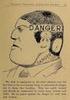 3 1 B 50 7 10 4 40 30 20 2 5 6 This is a combination (analog and digital display) diver s watch with a depth meter installed. When diving, various data related to diving (present depth/diving time/maximum
3 1 B 50 7 10 4 40 30 20 2 5 6 This is a combination (analog and digital display) diver s watch with a depth meter installed. When diving, various data related to diving (present depth/diving time/maximum
Fox 40 Whistle Watch USER MANUAL 609-0700
 Fox 40 Whistle Watch USER MANUAL 609-0700 CONTENTS BUTTONS AND FEATURES... 3 OPERATING THE WATCH... 4 STOPWATCH MODE... 5 COUNTDOWN MODE... 6 ALARM MODE... 7 BATTERY REPLACEMENT... 8 CARE AND MAINTENANCE...
Fox 40 Whistle Watch USER MANUAL 609-0700 CONTENTS BUTTONS AND FEATURES... 3 OPERATING THE WATCH... 4 STOPWATCH MODE... 5 COUNTDOWN MODE... 6 ALARM MODE... 7 BATTERY REPLACEMENT... 8 CARE AND MAINTENANCE...
To start the watch, first pull the stopper as shown in the image at the right, in the direction of the arrow
 Start up & Strap Adjusting P. 1 Instructions P. 2 Date time function Ice-Watch setting P. 3 Chronograph (with date) time function Ice-Watch setting P. 4-5 Warranty P. 6 ENGLISH Start up & Strap adjusting
Start up & Strap Adjusting P. 1 Instructions P. 2 Date time function Ice-Watch setting P. 3 Chronograph (with date) time function Ice-Watch setting P. 4-5 Warranty P. 6 ENGLISH Start up & Strap adjusting
JUNGHANS MEGA ALARM-CHRONO W 615.33
 JUNGHANS MEGA ALARM-CHRONO W 615.33 reset set + mode set GB Contents Page 1. Wireless technology 52 53 2. Readiness for use 54 55 3. Automatic time synchronisation 56 4. Functions 57 4.1. Base mode 58
JUNGHANS MEGA ALARM-CHRONO W 615.33 reset set + mode set GB Contents Page 1. Wireless technology 52 53 2. Readiness for use 54 55 3. Automatic time synchronisation 56 4. Functions 57 4.1. Base mode 58
USER MANUAL TIME SETTING
 Display TIME SETTING A B C = /0 sec. J I H G D F E SET Chrono automatic A B D H E I C G F SET Retrograde A G C = / min. D E I H B F A: Minutes counter (60 minutes) A: minutes counter (60 minutes) A: Minutes
Display TIME SETTING A B C = /0 sec. J I H G D F E SET Chrono automatic A B D H E I C G F SET Retrograde A G C = / min. D E I H B F A: Minutes counter (60 minutes) A: minutes counter (60 minutes) A: Minutes
OPERATING INSTRUCTIONS
 SCUDERI FERRRI OROLOGI OPERTING INSTRUCTIONS STNDRD 2- ND 3-HND MODELS Includes SF 101watch models STNDRD DTE DISPLY MODELS Includes SF 101 and SF 102 watch models Table of Contents NLOG CHRONOGRPHS 1/1
SCUDERI FERRRI OROLOGI OPERTING INSTRUCTIONS STNDRD 2- ND 3-HND MODELS Includes SF 101watch models STNDRD DTE DISPLY MODELS Includes SF 101 and SF 102 watch models Table of Contents NLOG CHRONOGRPHS 1/1
How To Use A Watch With A Webmail On It (Smartwatch)
 NGLISH CAL. W440 DIGITAL QUARTZ Time/calendar URL memo function Message function 10-hour stopwatch Countdown timer with preset and adjustable timer functions Regular alarm and 3-channel single-time alarm
NGLISH CAL. W440 DIGITAL QUARTZ Time/calendar URL memo function Message function 10-hour stopwatch Countdown timer with preset and adjustable timer functions Regular alarm and 3-channel single-time alarm
Regatta Master Watch_W012. Watch Instructions
 Regatta Master Watch_W012 Watch Instructions This watch comes with a 2 year warranty. For warranty issues please contact your nearest stockist. Proof of purchase required. 1.0 Introduction The watch is
Regatta Master Watch_W012 Watch Instructions This watch comes with a 2 year warranty. For warranty issues please contact your nearest stockist. Proof of purchase required. 1.0 Introduction The watch is
To suit Daikin FDY "F" Series and FD "F" Series. (and other models incorporating BRC1B62/52 Remote Controller)
 OPERATION MANUAL Split System Ducted Air Conditioner To suit Daikin FDY "F" Series and FD "F" Series AIR CONDITIONER A hr o C (and other models incorporating BRC1B62/52 Remote Controller) Dear Owner, Thank
OPERATION MANUAL Split System Ducted Air Conditioner To suit Daikin FDY "F" Series and FD "F" Series AIR CONDITIONER A hr o C (and other models incorporating BRC1B62/52 Remote Controller) Dear Owner, Thank
Request to Customers All repairs performed on this watch, excluding repairs involving the band, are to be performed at the CITIZEN.
 Request to Customers All repairs performed on this watch, excluding repairs involving the band, are to be performed at the CITIZEN. When desiring to have your watch repaired or inspected, place contact
Request to Customers All repairs performed on this watch, excluding repairs involving the band, are to be performed at the CITIZEN. When desiring to have your watch repaired or inspected, place contact
VIBRATION WATCH with: Vibration Alarm (won't disturb others). Beep Alarm (optional) Electro-Luminescent (EL) back light (for viewing display at
 VIBRATION WATCH with: Vibration Alarm (won't disturb others). Beep Alarm (optional) Electro-Luminescent (EL) back light (for viewing display at night). Second Clock (great when traveling in a different
VIBRATION WATCH with: Vibration Alarm (won't disturb others). Beep Alarm (optional) Electro-Luminescent (EL) back light (for viewing display at night). Second Clock (great when traveling in a different
WATCH OPERATION MANUAL WARRANTY BOOK
 BY WATCH OPERATION MANUAL WARRANTY BOOK BY CERTIFICATE OF WARRANTY MODEL NUMBER: MODÈLE: MODELLNUMMER: NUMERO DEL MODELO: 型 号 : モデル 番 号 : SOLD TO: VENDU À: VERKAUFT AN: VENDIDO A: 售 予 : 販 売 先 : COUNTRY/DATE:
BY WATCH OPERATION MANUAL WARRANTY BOOK BY CERTIFICATE OF WARRANTY MODEL NUMBER: MODÈLE: MODELLNUMMER: NUMERO DEL MODELO: 型 号 : モデル 番 号 : SOLD TO: VENDU À: VERKAUFT AN: VENDIDO A: 售 予 : 販 売 先 : COUNTRY/DATE:
Instruction Manual. Image of SP-3015 & SP-3815. Important Safeguards. Automatic Dispensing Hot Water Pot with Reboil Function
 Important Safeguards READ ALL INSTRUCTIONS BEFORE USE. Instruction Manual Automatic Dispensing Hot Water Pot with Reboil Function Image of SP-3015 & SP-3815 SP-3015: 3.0L SP-3815: 3.8L SP-3017: 3.0L (Stainless
Important Safeguards READ ALL INSTRUCTIONS BEFORE USE. Instruction Manual Automatic Dispensing Hot Water Pot with Reboil Function Image of SP-3015 & SP-3815 SP-3015: 3.0L SP-3815: 3.8L SP-3017: 3.0L (Stainless
Wipers and washers WINDSCREEN WIPERS. Intermittent variable delay
 Wipers and washers WINDSCREEN WIPERS S Do not operate the wipers on a dry screen. The drag on the wiper mechanism may cause damage. Before operating in freezing or very hot conditions, ensure that the
Wipers and washers WINDSCREEN WIPERS S Do not operate the wipers on a dry screen. The drag on the wiper mechanism may cause damage. Before operating in freezing or very hot conditions, ensure that the
The model name of this watch is H990 (Eco-Drive Satellite Wave).
 Thank you for your purchase of this Citizen watch. Before using the watch, read this instruction manual carefully to ensure correct use. After reading, be sure to store this manual in a safe place should
Thank you for your purchase of this Citizen watch. Before using the watch, read this instruction manual carefully to ensure correct use. After reading, be sure to store this manual in a safe place should
Calibre No. No. de calibre 5M43-0A00
 You are now the proud owner of a SEIKO KINETIC Cal. 3M22/5M42/ 5M43. For best results, please read the instructions in this booklet carefully before using your SEIKO KINETIC. Please keep this manual handy
You are now the proud owner of a SEIKO KINETIC Cal. 3M22/5M42/ 5M43. For best results, please read the instructions in this booklet carefully before using your SEIKO KINETIC. Please keep this manual handy
Thank you for your purchase of a Kenneth Cole New York watch. Register your watch today at: www.genevawatchgroup.com
 1 Thank you for your purchase of a Kenneth Cole New York watch. Register your watch today at: www.genevawatchgroup.com 2 Kenneth Cole New York is manufactured using the highest quality materials and craftsmanship.
1 Thank you for your purchase of a Kenneth Cole New York watch. Register your watch today at: www.genevawatchgroup.com 2 Kenneth Cole New York is manufactured using the highest quality materials and craftsmanship.
INSTRUCTION MANUAL AND WARRANTY
 INSTRUCTION MANUAL AND WARRANTY THANK YOU FOR CHOOSING AN INVICTA TIMEPIECE Long ago, we set out to continue Invicta s original 1837 mission to offer magnificent Swiss timepieces at modest prices. In doing
INSTRUCTION MANUAL AND WARRANTY THANK YOU FOR CHOOSING AN INVICTA TIMEPIECE Long ago, we set out to continue Invicta s original 1837 mission to offer magnificent Swiss timepieces at modest prices. In doing
EX 2. User Manual NM-704.1. www.newbalance-watch.com
 EX 2 901 User Manual NM-704.1 www.newbalance-watch.com 1 Design of the Watch Thank you for purchasing this watch. Please read this manual thoroughly before using the watch! [EL] EL Button To turn on the
EX 2 901 User Manual NM-704.1 www.newbalance-watch.com 1 Design of the Watch Thank you for purchasing this watch. Please read this manual thoroughly before using the watch! [EL] EL Button To turn on the
Warranty. www.tissot.ch 1/5. Warranty
 Warranty Warranty Your TISSOT watch is warranted by TISSOT S.A. for a period of twenty-four (24) months from the date of purchase under the terms and conditions of this warranty. The international TISSOT
Warranty Warranty Your TISSOT watch is warranted by TISSOT S.A. for a period of twenty-four (24) months from the date of purchase under the terms and conditions of this warranty. The international TISSOT
MDHearingAidAIR Diagram
 MDHearingAidAIR Diagram Thin Tubing Thin Tubing Base Microphone Volume Dial (on/off switch) Hearing Aid Body Program Button Battery Compartment Stabilizer Bar 6 ComfortTIP TM (Open). Steps and Assembling
MDHearingAidAIR Diagram Thin Tubing Thin Tubing Base Microphone Volume Dial (on/off switch) Hearing Aid Body Program Button Battery Compartment Stabilizer Bar 6 ComfortTIP TM (Open). Steps and Assembling
Instructions for Using the Watch Works Tool Kit to Change a Watch Battery
 Instructions for Using the Watch Works Tool Kit to Change a Watch Battery Click on this link http://www.allamericanwatches.com/site/626101/product/e2306-a to purchase the Watch Battery Replacement Tool
Instructions for Using the Watch Works Tool Kit to Change a Watch Battery Click on this link http://www.allamericanwatches.com/site/626101/product/e2306-a to purchase the Watch Battery Replacement Tool
Hearing Direct.com. Operating instructions. Model HD 350
 Hearing Direct.com Operating instructions Before use, please read these instructions to help you get the best out of your HearingDirect.com hearing aid Model HD 350 Introduction Hearing Direct.com Welcome
Hearing Direct.com Operating instructions Before use, please read these instructions to help you get the best out of your HearingDirect.com hearing aid Model HD 350 Introduction Hearing Direct.com Welcome
Unauthorized reproduction of any or all of this manual is strictly prohibited. The contents of this manual are subject to change without notice.
 Unauthorized reproduction of any or all of this manual is strictly prohibited. The contents of this manual are subject to change without notice. The manufacturer is not responsible for any or all damages,
Unauthorized reproduction of any or all of this manual is strictly prohibited. The contents of this manual are subject to change without notice. The manufacturer is not responsible for any or all damages,
Compliments of SwatchBattery.com
 Compliments of SwatchBattery.com Tools Y O U W I L L N E E D Case Holding Vise Case Knife Fine-point Tweezers Plastic Tweezers Small Screwdriver EWB-1 Battery Tester Case Wrench Watch Closing Hand Press
Compliments of SwatchBattery.com Tools Y O U W I L L N E E D Case Holding Vise Case Knife Fine-point Tweezers Plastic Tweezers Small Screwdriver EWB-1 Battery Tester Case Wrench Watch Closing Hand Press
Airplane Mode (Hold down about 4 seconds.) Start/Stop. Split/Reset. Airplane Mode (Hold down about 4 seconds.) Enabling/Disabling the Alarm
 MA14-E 2014 CASIO COMPUTER CO., LTD. Bluetooth connection (Approximately 0.5 seconds) Alarm Mode Calendar Mode Stopwatch Mode Airplane Mode (Hold down about 4 ) Airplane Mode (Hold down about 4 ) Start/Stop
MA14-E 2014 CASIO COMPUTER CO., LTD. Bluetooth connection (Approximately 0.5 seconds) Alarm Mode Calendar Mode Stopwatch Mode Airplane Mode (Hold down about 4 ) Airplane Mode (Hold down about 4 ) Start/Stop
Use and Care Guide. FCC Requirements. Smart Toys for Today s Kids!
 2690 Cash Reg GUD RVMP2 9/25/07 3:53 PM Page 1 FCC Requirements This equipment has been tested and found to comply with the limits for a Class B digital device, pursuant to Part 15 of the FCC Rules. These
2690 Cash Reg GUD RVMP2 9/25/07 3:53 PM Page 1 FCC Requirements This equipment has been tested and found to comply with the limits for a Class B digital device, pursuant to Part 15 of the FCC Rules. These
UK s best selling phone brand. User Guide. BT Response 75+ Answering Machine
 UK s best selling phone brand User Guide BT Response 75+ Answering Machine Welcome to your BT Response 75+ Digital Answering Machine 50 minutes recording capacity Offers the benefits of digital recording.
UK s best selling phone brand User Guide BT Response 75+ Answering Machine Welcome to your BT Response 75+ Digital Answering Machine 50 minutes recording capacity Offers the benefits of digital recording.
User Guide SmartAid and SmartAid Digital BTE Hearing Aids
 Clear Hearing Delivered To Your Door From Hearing Care Experts User Guide SmartAid and SmartAid Digital BTE Hearing Aids www.clearlyhearing.com Thank You for choosing Clearly Hearing on your journey to
Clear Hearing Delivered To Your Door From Hearing Care Experts User Guide SmartAid and SmartAid Digital BTE Hearing Aids www.clearlyhearing.com Thank You for choosing Clearly Hearing on your journey to
HEART RATE + CALORIE MONITOR
 S7 S7 HEART RATE + CALORIE MONITOR SB4065IS01SPORB.indd 1 TABLE OF CONTENTS INTRODUCTION 1 HOW TO USE THIS MANUAL 1 ACTIVATING THE WATCH FROM POWER DOWN MODE 1 WARNINGS & CAUTIONS 2 CARE & MAINTENANCE
S7 S7 HEART RATE + CALORIE MONITOR SB4065IS01SPORB.indd 1 TABLE OF CONTENTS INTRODUCTION 1 HOW TO USE THIS MANUAL 1 ACTIVATING THE WATCH FROM POWER DOWN MODE 1 WARNINGS & CAUTIONS 2 CARE & MAINTENANCE
Stove Guard Kit User Manual
 Stove Guard Kit User Manual Innohome improves the Safety of your Home. inno home www.innohome.com Stove Guard Kit User Manual Stove Guard Kit User Manual Congratulations! You now own one of the most intelligent
Stove Guard Kit User Manual Innohome improves the Safety of your Home. inno home www.innohome.com Stove Guard Kit User Manual Stove Guard Kit User Manual Congratulations! You now own one of the most intelligent
Luna/200. Luna/275. Ceiling hoist. User instruction. Important - warning. This manual must be read before the Luna is used
 Luna/200 Luna/275 Ceiling hoist User instruction! Important - warning This manual must be read before the Luna is used This manual is intended for technicians, installers, therapists and other personnel,
Luna/200 Luna/275 Ceiling hoist User instruction! Important - warning This manual must be read before the Luna is used This manual is intended for technicians, installers, therapists and other personnel,
Using your LED Plus keypad
 Using your LED Plus keypad System 238 System 2316 System 238i System 2316i Part Number 5-051-372-00 Rev B Thank you for purchasing this C&K alarm system Your system is one of the most powerful and advanced
Using your LED Plus keypad System 238 System 2316 System 238i System 2316i Part Number 5-051-372-00 Rev B Thank you for purchasing this C&K alarm system Your system is one of the most powerful and advanced
PS42309C INSTRUCTION MANUAL
 7-Day Digital Timer Model Number: PS42309C INSTRUCTION MANUAL 7-Day Digital Timer Warranty Details The product is guaranteed to be free from defects in workmanship and parts for a period of 12 months from
7-Day Digital Timer Model Number: PS42309C INSTRUCTION MANUAL 7-Day Digital Timer Warranty Details The product is guaranteed to be free from defects in workmanship and parts for a period of 12 months from
How To Use An Easypad On A Pc Or Macbook Or Ipad (For Pc)
 User Guide Congratulations on your new EasyPad 1000. Please follow the instructions in this manual carefully. Statement: If the final version of this product has any differences from the description of
User Guide Congratulations on your new EasyPad 1000. Please follow the instructions in this manual carefully. Statement: If the final version of this product has any differences from the description of
Mini multi-purpose sewing machine
 TROUBLESHOOTING Problem Problem cause Amendment No power or the machine runs slowly Batteries are installed incorrectly Batteries are low Reinstall the batteries making sure they are the correct way around
TROUBLESHOOTING Problem Problem cause Amendment No power or the machine runs slowly Batteries are installed incorrectly Batteries are low Reinstall the batteries making sure they are the correct way around
Converse 320. Userfriendly Guide
 Converse 0 Userfriendly Guide Return Diversion Minder On Off At a glance IMPORTANT Next Inserts a space in a number when storing numbers in the memory. Clear Used to edit numbers when pre-dialling or when
Converse 0 Userfriendly Guide Return Diversion Minder On Off At a glance IMPORTANT Next Inserts a space in a number when storing numbers in the memory. Clear Used to edit numbers when pre-dialling or when
Control Location. Replacing Battery
 Functions - Normal Time with PM Indicator - 12/24 hour selectable - Dual Alarm, Snooze, Sleep Timer Green LED Backlight display - Month and Date Display - Thermometer (32oF - 122-F) - AM/FM Radio Receiver
Functions - Normal Time with PM Indicator - 12/24 hour selectable - Dual Alarm, Snooze, Sleep Timer Green LED Backlight display - Month and Date Display - Thermometer (32oF - 122-F) - AM/FM Radio Receiver
CM921 - User Guide. Description. Features. 1 day Wireless Programmable Room Thermostat with LoT technology WHAT IS A PROGRAMMABLE ROOM THERMOSTAT?
 WHAT IS A PROGRAMMABLE ROOM THERMOSTAT?...an explanation for householders A programmable room thermostat is both a programmer and a room thermostat. A programmer allows you to set On and Off time periods
WHAT IS A PROGRAMMABLE ROOM THERMOSTAT?...an explanation for householders A programmable room thermostat is both a programmer and a room thermostat. A programmer allows you to set On and Off time periods
Radio BMR100 INSTRUCTION MANUAL. ENGLISH (Original instructions)
 ENGLISH (Original instructions) INSTRUCTION MANUAL Radio BMR00 WARNING: For your personal safety, READ and UNDERSTAND before using. SAVE THESE INSTRUCTIONS FOR FUTURE REFERENCE. Symbols The following show
ENGLISH (Original instructions) INSTRUCTION MANUAL Radio BMR00 WARNING: For your personal safety, READ and UNDERSTAND before using. SAVE THESE INSTRUCTIONS FOR FUTURE REFERENCE. Symbols The following show
Vision Security System OWNER MANUAL V-LCD1
 Vision Security System OWNER MANUAL V-LCD1 Congratulations on your purchase of the OPTEX Vision security system. Vision is an advanced microprocessor based alarm system which provides fire and burglar
Vision Security System OWNER MANUAL V-LCD1 Congratulations on your purchase of the OPTEX Vision security system. Vision is an advanced microprocessor based alarm system which provides fire and burglar
Jabra BIZ 2400 USB USER MANUAL
 Jabra BIZ 2400 USB USER MANUAL 1 2011 GN Netcom A/S. All Rights Reserved. This user guide is published by GN Netcom A/S. The information in this user guide is furnished for informational use only, is subject
Jabra BIZ 2400 USB USER MANUAL 1 2011 GN Netcom A/S. All Rights Reserved. This user guide is published by GN Netcom A/S. The information in this user guide is furnished for informational use only, is subject
Goal Status Bar. Time/Date. Activity type: distance calories steps. Activity value. Quick Start Guide
 Goal Status Bar Time/Date Activity type: distance calories steps Activity value Quick Start Guide TO TURN YOUR C300 ON: press & hold any button until the screen turns on. Press to change modes: Time Hourly
Goal Status Bar Time/Date Activity type: distance calories steps Activity value Quick Start Guide TO TURN YOUR C300 ON: press & hold any button until the screen turns on. Press to change modes: Time Hourly
Ell STEERING COLUMN CONTROLS STEERING COLUMN CONTROLS
 STEERING COLUMN CONTROLS Ignition Switch........ 2-1 LightinglTurn Signal Control Lever... 2-5 Windshield Wiper and Washer Lever... 2-6 Rear Window Wiper/Washer Switch (if equipped)... 2-8 Tilt Steering
STEERING COLUMN CONTROLS Ignition Switch........ 2-1 LightinglTurn Signal Control Lever... 2-5 Windshield Wiper and Washer Lever... 2-6 Rear Window Wiper/Washer Switch (if equipped)... 2-8 Tilt Steering
User s Guide. Security Systems D220
 User s Guide Security Systems D220 Table of Contents About This User s Guide... 3 Introduction... 3 Security System Basics... 4 Controlled Points... 5 24-Hour Points... 6 Keypad Keys... 6 Keypad Lights...
User s Guide Security Systems D220 Table of Contents About This User s Guide... 3 Introduction... 3 Security System Basics... 4 Controlled Points... 5 24-Hour Points... 6 Keypad Keys... 6 Keypad Lights...
Quick Reference Guide
 Important Information Digital Proprietary Telephone Quick Reference Guide Model No. KX-T7665 When using the KX-T7665, keep the following conditions in mind. If there is any problem, unplug the extension
Important Information Digital Proprietary Telephone Quick Reference Guide Model No. KX-T7665 When using the KX-T7665, keep the following conditions in mind. If there is any problem, unplug the extension
Information for patients and nurses
 Information for patients and nurses Rocket IPC Pleural Catheter Indwelling Catheter Rocket Indwelling Pleural Catheter (IPC) Contents Contact Information...03 What s in the Rocket Dressing Pack and Bottle
Information for patients and nurses Rocket IPC Pleural Catheter Indwelling Catheter Rocket Indwelling Pleural Catheter (IPC) Contents Contact Information...03 What s in the Rocket Dressing Pack and Bottle
USER S MANUAL. SMDC-16 Digital Control Communicator and SMPC-32 Personal Control
 SMDC-16 USER S MANUAL SMDC-16 Digital Control Communicator and SMPC-32 Personal Control Table of Contents General Descriptions Page Description of Your Alarm System 3 Description of Keypads 3 Keypad Maintenance
SMDC-16 USER S MANUAL SMDC-16 Digital Control Communicator and SMPC-32 Personal Control Table of Contents General Descriptions Page Description of Your Alarm System 3 Description of Keypads 3 Keypad Maintenance
How to Use Your Companion Service Two-Way Voice Unit A personal response system from the #1 security company in America.
 How to Use Your Companion Service Two-Way Voice Unit A personal response system from the #1 security company in America. Thank you for choosing Companion Service, a service offered by ADT Health. You have
How to Use Your Companion Service Two-Way Voice Unit A personal response system from the #1 security company in America. Thank you for choosing Companion Service, a service offered by ADT Health. You have
Single Day Alarm Clock with. Bluetooth and USB Play-through
 Single Day Alarm Clock with Bluetooth and USB Play-through MODEL : BSC 200 READ THIS INSTRUCTION MANUAL BEFORE OPERATING THE APPLIANCE. SAVE THIS MANUAL FOR FUTURE REFERENCE. TABLE OF CONTENTS IMPORTANT
Single Day Alarm Clock with Bluetooth and USB Play-through MODEL : BSC 200 READ THIS INSTRUCTION MANUAL BEFORE OPERATING THE APPLIANCE. SAVE THIS MANUAL FOR FUTURE REFERENCE. TABLE OF CONTENTS IMPORTANT
SETTING UP YOUR 6000 SERIES TIME RECORDER
 INTRODUCTION The Pyramid 6000 Series Time Recorder is an electronic time recorder designed to make payroll processing easier and more efficient. The 6000 series will meet your business needs whether your
INTRODUCTION The Pyramid 6000 Series Time Recorder is an electronic time recorder designed to make payroll processing easier and more efficient. The 6000 series will meet your business needs whether your
FUTURE CALL PICTURE CARE PHONE MODEL: FC-1007 USER MANUAL
 FUTURE CALL PICTURE CARE PHONE MODEL: FC-1007 USER MANUAL Please follow instructions for repairing if any otherwise do not alter or repair any parts of device except specified. IMPORTANT SAFETY INSTRUCTIONS
FUTURE CALL PICTURE CARE PHONE MODEL: FC-1007 USER MANUAL Please follow instructions for repairing if any otherwise do not alter or repair any parts of device except specified. IMPORTANT SAFETY INSTRUCTIONS
OPTIONAL SLENDER REMOTE CONTROL
 DAIKIN ROOM AIR CONDITIONER Operation Manual OPTIONAL SLENDER REMOTE CONTROL BRC944A2B READ BEFORE OPERATION Safety Precautions...2 Names of Functions of Parts...4 Preparation before Operation...5 OPERATION
DAIKIN ROOM AIR CONDITIONER Operation Manual OPTIONAL SLENDER REMOTE CONTROL BRC944A2B READ BEFORE OPERATION Safety Precautions...2 Names of Functions of Parts...4 Preparation before Operation...5 OPERATION
Manual for Fire Suppression & Methane Detection System
 Manual for Fire Suppression & Methane Detection System Fogmaker North America Post address: 150 Gordon Dr Exton, PA 19341 Delivery address: 150 Gordon Dr Exton, PA 19341 Tel: 610-265-3610 Fax: 610-265-8327
Manual for Fire Suppression & Methane Detection System Fogmaker North America Post address: 150 Gordon Dr Exton, PA 19341 Delivery address: 150 Gordon Dr Exton, PA 19341 Tel: 610-265-3610 Fax: 610-265-8327
T-TOUCH EXPERT User s Manual
 T-TOUCH EXPERT User s Manual Acknowledgements We would like to thank you f choosing a TISSOT watch, a Swiss brand among the most highly renowned in the wld. Your T-TOUCH watch has the most recent technical
T-TOUCH EXPERT User s Manual Acknowledgements We would like to thank you f choosing a TISSOT watch, a Swiss brand among the most highly renowned in the wld. Your T-TOUCH watch has the most recent technical
How to Use Your Companion Service Two-Way Voice Unit.
 How to Use Your Companion Service Two-Way Voice Unit. A personal response system from the #1 security company in America. Thank you for choosing Companion Service, a service offered by ADT Security Services,
How to Use Your Companion Service Two-Way Voice Unit. A personal response system from the #1 security company in America. Thank you for choosing Companion Service, a service offered by ADT Security Services,
EKG-Accurate Heart Rate with Maximum Heart Rate Indicator + Chronograph Timer
 English... 1 Français... 20 español... 44 EKG-Accurate Heart Rate with Maximum Heart Rate Indicator + Chronograph Timer English 1 Contents Activating Your MIO Sport 1 Quick Start 1 Before Using Your MIO
English... 1 Français... 20 español... 44 EKG-Accurate Heart Rate with Maximum Heart Rate Indicator + Chronograph Timer English 1 Contents Activating Your MIO Sport 1 Quick Start 1 Before Using Your MIO
User Guide BT CONVERSE 425
 User Guide BT CONVERSE 425 This product is intended for connection to analogue public switched telephone networks and private switchboards in the United Kingdom. Please open this page for an At a glance
User Guide BT CONVERSE 425 This product is intended for connection to analogue public switched telephone networks and private switchboards in the United Kingdom. Please open this page for an At a glance
Keys... 2-2 Master, submaster and valet key... 2-2 Key number... 2-2. Door locks... 2-3 Power door locking switches... 2-5
 Doors and locks Keys........................................................................... 2-2 Master, submaster and valet key..................................... 2-2 Key number...............................................................
Doors and locks Keys........................................................................... 2-2 Master, submaster and valet key..................................... 2-2 Key number...............................................................
USER INSTRUCTIONS FOR 10 LITRE PORTABLE DEHUMIDIFIER MODEL NO. DHMD102
 USER INSTRUCTIONS FOR 10 LITRE PORTABLE DEHUMIDIFIER MODEL NO. DHMD102 THANK YOU FOR CHOOSING YOUR NEW DEHUMIDIFIER. BEFORE USING THE UNIT READ THESE INSTRUCTIONS FULLY AND RETAIN THEM FOR FUTURE REFERENCE
USER INSTRUCTIONS FOR 10 LITRE PORTABLE DEHUMIDIFIER MODEL NO. DHMD102 THANK YOU FOR CHOOSING YOUR NEW DEHUMIDIFIER. BEFORE USING THE UNIT READ THESE INSTRUCTIONS FULLY AND RETAIN THEM FOR FUTURE REFERENCE
Instruction Manual. Traveler Pocket Alarm. iii
 Instruction Manual Traveler Pocket Alarm iii Table of Contents Crafted for Life............................................. 2 Watch Components........................................... 3 General Features
Instruction Manual Traveler Pocket Alarm iii Table of Contents Crafted for Life............................................. 2 Watch Components........................................... 3 General Features
BUSINESS TELEPHONE SYSTEMS. P.O. Box 1369 Campbell, California 95009-1369 (408) 866-BIAX 75 Dillon Avenue Campbell, California 95008131
 P.O. Box 1369 Campbell, California 95009-1369 (408) 866-BIAX 75 Dillon Avenue Campbell, California 95008131 CONTRACTOR S LICENSE # 444834 MITEL SX50 DIGITAL TELEPHONE SYSTEM MANUALS FOR You property address
P.O. Box 1369 Campbell, California 95009-1369 (408) 866-BIAX 75 Dillon Avenue Campbell, California 95008131 CONTRACTOR S LICENSE # 444834 MITEL SX50 DIGITAL TELEPHONE SYSTEM MANUALS FOR You property address
how to change a watch battery
 how to change a watch battery contents STEP 1 Determine your case back. SNAP BACK If the watch looks similar to this, follow the step-bystep instructions contained in the first section labeled snap back
how to change a watch battery contents STEP 1 Determine your case back. SNAP BACK If the watch looks similar to this, follow the step-bystep instructions contained in the first section labeled snap back
WIRELESS EARPHONES with ACTIVE NOISE CANCELLING Thank you for purchasing PHIATON BT 100 NC
 WIRELESS EARPHONES with ACTIVE NOISE CANCELLING Thank you for purchasing PHIATON BT 100 NC - Please follow the directions, and read the guidelines carefully before use. Please keep the owner s guide for
WIRELESS EARPHONES with ACTIVE NOISE CANCELLING Thank you for purchasing PHIATON BT 100 NC - Please follow the directions, and read the guidelines carefully before use. Please keep the owner s guide for
LCD BacPac. User Manual + Warranty Info
 LCD BacPac User Manual + Warranty Info Firmware Update To determine if a firmware update is required, please follow these steps: With the camera fully charged, attach the LCD BacPac to camera and power
LCD BacPac User Manual + Warranty Info Firmware Update To determine if a firmware update is required, please follow these steps: With the camera fully charged, attach the LCD BacPac to camera and power
High Power Receiver CR-W400U Operating Instructions
 High Power Receiver CR-W400U Operating Instructions Please read these instructions carefully before using this product and save this manual for future use. Panasonic welcomes you to our ever growing family
High Power Receiver CR-W400U Operating Instructions Please read these instructions carefully before using this product and save this manual for future use. Panasonic welcomes you to our ever growing family
Service manual. Website: www.andico.com.au CAUTION - BEFORE SERVICING THE UNIT, READ THE SAFETY - PRECAUTIONS IN THIS MANUAL.
 Website: www.andico.com.au Service manual CAUTION - BEFORE SERVICING THE UNIT, READ THE SAFETY - PRECAUTIONS IN THIS MANUAL. - ONLY FOR AUTHORISED SERVICE PERSONNEL. MODELS: MPK1-09CR-QB8 MPK1-12ER-QB6
Website: www.andico.com.au Service manual CAUTION - BEFORE SERVICING THE UNIT, READ THE SAFETY - PRECAUTIONS IN THIS MANUAL. - ONLY FOR AUTHORISED SERVICE PERSONNEL. MODELS: MPK1-09CR-QB8 MPK1-12ER-QB6
CarePartner Telephone With Reminders
 Philips wordmark and Lifeline K100 CarePartner Telephone With Reminders Model 9500 User s Manual Black and white version For use with newsprint and other one-color applications. 1 x P height 1 x P height
Philips wordmark and Lifeline K100 CarePartner Telephone With Reminders Model 9500 User s Manual Black and white version For use with newsprint and other one-color applications. 1 x P height 1 x P height
STRAPLESS HEART RATE MONITOR
 INSTRUCTION MANUAL STRAPLESS HEART RATE MONITOR Model: HR-210 ENGLISH table TABLE of OF CONTENTS Before using the Monitor Introduction... 3 Important Safety Information...4 Operating the Device...4 Care
INSTRUCTION MANUAL STRAPLESS HEART RATE MONITOR Model: HR-210 ENGLISH table TABLE of OF CONTENTS Before using the Monitor Introduction... 3 Important Safety Information...4 Operating the Device...4 Care
Portable Air Conditioner
 Portable Air Conditioner Owner's Manual Model:3 in 1 12,000 Btu/h Series 3 Please read this owner s manual carefully before operation and retain it for future reference. CONTENTS 1. SUMMARY...1 2. PORTABLE
Portable Air Conditioner Owner's Manual Model:3 in 1 12,000 Btu/h Series 3 Please read this owner s manual carefully before operation and retain it for future reference. CONTENTS 1. SUMMARY...1 2. PORTABLE
Patient Instruction Manual
 Patient Instruction Manual Preventice Services, LLC and Preventice Technologies, Inc., are independent, wholly owned subsidiaries of Preventice Solutions, Inc. Welcome to BodyGuardian Verité Your physician
Patient Instruction Manual Preventice Services, LLC and Preventice Technologies, Inc., are independent, wholly owned subsidiaries of Preventice Solutions, Inc. Welcome to BodyGuardian Verité Your physician
7. Computer System Minimum Requirement. 31 8. Troubleshooting. 32. PortableCapture Pro Software Introductions...33
 Table of Contents EN 1. Precaution. 3 2. Preparation..6 Standard Accessories 6 Part Names & Functions..7 3. key features..... 8 4. Use the Microscope.....9 Install Battery... 9 Insert a MicroSD Card...
Table of Contents EN 1. Precaution. 3 2. Preparation..6 Standard Accessories 6 Part Names & Functions..7 3. key features..... 8 4. Use the Microscope.....9 Install Battery... 9 Insert a MicroSD Card...
Quick Reference Guide
 Important Information Digital Proprietary Telephone Quick Reference Guide Model No. KX-T7665 When using the KX-T7665, keep the following conditions in mind. If there is any problem, unplug the extension
Important Information Digital Proprietary Telephone Quick Reference Guide Model No. KX-T7665 When using the KX-T7665, keep the following conditions in mind. If there is any problem, unplug the extension
GSM/GPRS/GPS TRACKER USER MANUAL
 GSM/GPRS/GPS TRACKER USER MANUAL UPreface Thank you for purchasing the TK201. This manual shows how to operate the device smoothly and correctly. Make sure to read this manual carefully before using this
GSM/GPRS/GPS TRACKER USER MANUAL UPreface Thank you for purchasing the TK201. This manual shows how to operate the device smoothly and correctly. Make sure to read this manual carefully before using this
TL-12 Passenger Car Alignment System
 Operation and Service Manual Laser Guided Wheel Alignment System TL-12 Passenger Car Alignment System 8231 Blaine Road Blaine, WA 98230 360-371-0552 360-371-0553 fax 800-496-3777 toll free www.tru-line.net
Operation and Service Manual Laser Guided Wheel Alignment System TL-12 Passenger Car Alignment System 8231 Blaine Road Blaine, WA 98230 360-371-0552 360-371-0553 fax 800-496-3777 toll free www.tru-line.net
GSM/GPRS/GPS TRACKER USER MANUAL
 GSM/GPRS/GPS TRACKER USER MANUAL UPreface Thank you for purchasing GPS Tracker. This manual shows how to operate the device smoothly and correctly. Make sure to read this manual carefully before using
GSM/GPRS/GPS TRACKER USER MANUAL UPreface Thank you for purchasing GPS Tracker. This manual shows how to operate the device smoothly and correctly. Make sure to read this manual carefully before using
WIRELESS HOME ALARM SYSTEM (WHA1)
 WIRELESS HOME ALARM SYSTEM (WHA1) IMPORTANT : PLEASE READ THIS MANUAL CAREFULLY BEFORE ATTEMPTING TO INSTALL AND OPERATE THIS ALARM SYSTEM. SAFETY Please note: Before you start to install this alarm, we
WIRELESS HOME ALARM SYSTEM (WHA1) IMPORTANT : PLEASE READ THIS MANUAL CAREFULLY BEFORE ATTEMPTING TO INSTALL AND OPERATE THIS ALARM SYSTEM. SAFETY Please note: Before you start to install this alarm, we
