Asset Management User Guide
|
|
|
- Herbert Flowers
- 10 years ago
- Views:
Transcription
1 Asset Management User Guide Version 9.0 May 2006 Document Number AMUG-90UW-02 Lawson Enterprise Financial Management
2 Legal Notices Lawson does not warrant the content of this document or the results of its use. Lawson may change this document without notice. Export Notice: Pursuant to your agreement with Lawson, you are required (at your own expense) to comply with all laws, rules, regulations, and lawful orders of any governmental body that apply to you and the products, services or information provided to you by Lawson. This obligation includes, without limitation, compliance with the U.S. Foreign Corrupt Practices Act (which prohibits certain payments to governmental ofþcials and political parties), U.S. export control regulations, and U.S. regulations of international boycotts. Without limiting the foregoing, you may not use, distribute or export the products, services or information provided to you by Lawson except as permitted by your agreement with Lawson and any applicable laws, rules, regulations or orders. Non-compliance with any such law, rule, regulation or order shall constitute a material breach of your agreement with Lawson. Trademark and Copyright Notices: All brand or product names mentioned herein are trademarks or registered trademarks of Lawson, or the respective trademark owners. Lawson customers or authorized Lawson business partners may copy or transmit this document for their internal use only. Any other use or transmission requires advance written approval of Lawson. Copyright 2006 Lawson Software, Inc. All rights reserved.
3 Contents List of Figures 11 Chapter 1 Overview of Asset Management 13 What Is Lawson Asset Management? Asset Management Process Flow How Asset Management Integrates With Other Lawson Applications Asset Management Interfaces...18 Chapter 2 Setting Up Asset Management 21 Concepts in this Chapter...22 What Is a Book?...23 What Is Book Depreciation History?...23 What are Depreciation Conventions? What Is a Calendar?...26 What is a Calendar?...28 What is a Part 32 Book?...28 What Are Account Groups?...31 What Are Asset Types? What Are Asset Subtypes? What Are Accounting Unit Groups? What Are System Options? Procedures in this Chapter...34 DeÞning a Book DeÞning a Calendar...36 DeÞning a Calendar DeÞning an Account Group DeÞning an Asset Type DeÞning an Accounting Unit Group DeÞning System Options DeÞning a Compute Statement for a Part 32 Book Chapter 3 Setting Up Reporting Parameters 49 Concepts in this Chapter...50 Standard Reporting Structure and Options...51 What Is a Location?...52 What Is a Division? What Is a Disposal Property Code? Asset Management User Guide Contents 3
4 Procedures in this Chapter...53 DeÞning Locations...53 DeÞning Divisions DeÞning Disposal Property Codes...54 Chapter 4 Setting Up Processing Parameters 55 Concepts in this Chapter...56 What Is an Asset Addition Template?...56 How Do Depreciation Calculation Methods Work?...56 What Is a Compute Statement?...58 What Is a Percent Table?...58 What Is a Unit of Production (UOP) Table?...59 What Is a Personal Use Code? Depreciation Examples...60 What Is Method Switching, and How Does it Affect Depreciation Calculation Methods?...62 How Is Asset Class Depreciation Calculated? How Do I Choose an Asset Class Reporting Structure?...63 What Is a Depreciation Allocation? What Are Book Groups? What Are Asset Groups? Procedures in this Chapter...66 DeÞning Asset Addition Templates...66 DeÞning Depreciation Calculation Methods...68 DeÞning Replacement or Insurance Methods...69 DeÞning Tax Credit Tables DeÞning Personal Use Codes...71 DeÞning Asset Class Depreciation Rates DeÞning Depreciation Allocations...74 DeÞning Book Groups...75 DeÞning Asset Groups...76 Chapter 5 Setting Up Bar Coding 79 Concepts in this Chapter...80 What Is the Purpose of Bar Coding? What Information Is Assigned a Bar Code?...81 What Is the Location Detail?...82 What Is a Product Category?...83 How Is the Asset Template Workbook Used?...83 How Does the Bar-Code Label Printer Work? Procedures in this Chapter...86 Generating a Location Detail Workbook...86 Generating a Product Category Workbook Contents Asset Management User Guide
5 Generating an Asset Template Workbook...91 Assigning Bar Codes to Existing Assets...91 Printing Bar-Code Labels Chapter 6 Using Attribute Matrix Attributes 97 Concepts in this Chapter...98 What Is Attribute Matrix?...98 How Does Attribute Matrix Work?...99 What Is an Element? What Is an Attribute? What Are Valid Attribute Value Ranges? Where Can I Use Attributes? What Are Attribute Lists? What Is an Attribute Template? Procedures in this Chapter Loading Lawson-DeÞned Attributes and Elements DeÞning an Element DeÞning an Attribute DeÞning an Attribute Template DeÞning an Automatic List DeÞning a Manual List Interfacing Valid Attribute Values to Attribute Matrix Adding Asset Attribute Values to Assets Adding Asset Attribute Values to Leased Assets Chapter 7 Interfacing Non-Lawson Assets 121 Concepts in this Chapter Tips about Interfacing How Does the Conversion Number Work? How Is Transaction Interface Used? How Are Bar Codes Applied to Interfaced Assets? Procedures in this Chapter Interfacing Assets, Asset Items, and Asset Books Interfacing Asset Transactions Interfacing Asset Attribute Values Rebuilding Depreciation History Chapter 8 Adding Assets 141 Concepts in this Chapter Adding Assets With Previous In-Service Dates Asset Class Addition Considerations Asset Management User Guide Contents 5
6 Procedures in this Chapter Adding an Asset Manually Adding Assets by Using Quick Addition Projecting Asset Depreciation Adding Repair Information Chapter 9 Adding Leased Assets 163 Concepts in this Chapter Adding Assets With Previous In-Service Dates Asset Class Addition Considerations Interaction between Lease Management and Asset Management Procedures in this Chapter Adding a Leased Asset Manually Adding Leased Assets by Using Quick Addition Projecting Asset Depreciation Adding Repair Information Chapter 10 Adding Assets from Other Lawson Applications 187 Concepts in this Chapter When are Asset Records Combined? Combining Multiple Interface Records What Records Are Created Using Mass Addition? Splitting Interface Records General Ledger Clearing Accounts and Interfacing Bar-Coding Considerations Can an Asset Added from Lawson Procurement or from Project Accounting Be Part of the Physical Inventory? Procedures in this Chapter Associating Asset Information with Procurement Records Adding Assets from Lawson Procurement Adding Assets from Lawson Project Accounting Adding Bar-Coded Assets from a Handheld Terminal Interfacing Repair Information Chapter 11 Adjusting Assets 233 Concepts in this Chapter What Are the Differences between Adjusting and Transferring? What Fields Can be Adjusted? What Journal Entries Are Created by Mass Adjustment? What Is the Item Update Adjustment Interface Process? Contents Asset Management User Guide
7 Procedures in this Chapter Adjusting Individual Assets Adjusting Multiple Assets (Mass Adjustment) Overriding Annual Depreciation Interfacing Asset Item Adjustments Chapter 12 Transferring Assets 249 Concepts in this Chapter What Is a Partial Transfer? What Is Required for Company Transfers? How Is Depreciation Handled for Company Transfers? When Would You Use a Handheld Terminal for Transfers? What Happens When You Transfer a Partial Asset from a Handheld Terminal? Procedures in this Chapter Transferring Individual Assets Transferring Multiple Assets Transferring Assets from a Handheld Terminal Chapter 13 Disposing of Assets 265 Concepts in this Chapter What is a Disposal Property? What Is a Partial Disposal? What Happens When a Disposal Is Initiated from a Handheld Terminal? What Happens When You Dispose of a Partial Asset from a Handheld Terminal? What Happens When a Disposed Asset is Reinstated? What Are Like-Kind Exchanges? Procedures in this Chapter Disposing of Individual Assets Disposing of Multiple Assets Disposing of Assets from a Handheld Terminal Reinstating a Disposed Asset Processing a Like-Kind Exchange Transaction Chapter 14 Performing an Inventory 291 Concept in this Chapter How does the Inventory Process Work? Asset Management User Guide Contents 7
8 Procedure in this Chapter Performing an Inventory Chapter 15 Closing Period and Year-End 299 Concepts in this Chapter What Is the 40% Tax Rule? What Is a Short Year? Procedures in this Chapter Closing a Fiscal Period Closing Year End Closing at Short Year End Chapter 16 Maintaining Files 319 Concepts in this Chapter How does Historical Purge Work? How does Book Purge Work? How Does Disposed Asset Purge Work? Procedures in this Chapter Purging Asset Management Files Purging Asset Books Purging Disposed Assets Chapter 17 Listings 333 Concepts in this Chapter What are Listings? How are Attributes Used in Listings? Procedures in this chapter Selecting a Listing Program DeÞning Asset Attribute Parameters in a Listing Selecting Listing Options Chapter 18 Reports 341 Overview of Asset Management Reports What Is the Released Option? What Is the Preliminary Close Option? How Are Attributes Used in Reports Reporting on Depreciation History Contents Asset Management User Guide
9 DeÞning Asset Attribute Parameters in a Report Selecting Report Options Chapter 19 Online Analysis and Financial Reporting Self-Service Application 355 Concepts in this Chapter Online Analysis and Listings Displaying Depreciation History What Online Analysis Forms Are Available? What Do Financial Reporting Self-Service Reports Let You Do? Procedures in this Chapter Displaying Analysis Data Using Financial Reporting Self-Service Asset Management Tasks Chapter 20 Using Lawson Business Intelligence to Create Data Marts 367 What Is Lawson Business Intelligence? Asset Management (AM) Data Mart Appendix A Documentation Conventions and Support 371 Documentation Conventions Index 373 Asset Management User Guide Contents 9
10 10 Contents Asset Management User Guide
11 List of Figures Chapter 1 Overview of Asset Management Figure 1. Application integration: How Lawson integrates with other Lawson and non-lawson applications Chapter 2 Setting Up Asset Management Figure 2. Form clip: System Control (GL01.1) Figure 3. Procedure relationship: Required setup tasks...34 Chapter 5 Setting Up Bar Coding Figure 4. Procedure ßow: Generating a Location Detail Workbook Chapter 8 Adding Assets Figure 5. Procedure ßow: Adding assets manually Figure 6. Procedure ßow: Adding assets using quick addition Chapter 9 Adding Leased Assets Figure 7. Procedure ßow: Adding leased assets manually Figure 8. Procedure ßow: Adding leased assets using quick addition Chapter 10 Adding Assets from Other Lawson Applications Figure 9. Procedure ßow: Adding assets from Procurement Figure 10. Procedure ßow: Adding assets from Project Accounting Figure 11. Procedure ßow: Adding a bar-coded asset from a handheld terminal Chapter 11 Adjusting Assets Figure 12. Procedure ßow: Adjusting individual assets Figure 13. Procedure ßowchart: Mass adjustment Chapter 12 Transferring Assets Figure 14. Procedure ßow: Transferring individual assets Figure 15. Procedure ßow: Mass transfer of assets Figure 16. Procedure ßow: Transferring assets from a handheld terminal Chapter 13 Disposing of Assets Figure 17. Procedure ßow: Disposal of individual assets Figure 18. Procedure ßow: Mass disposal of assets Figure 19. Procedure ßow: Disposing of assets from a handheld terminal Asset Management User Guide List of Figures 11
12 Chapter 14 Performing an Inventory Figure 20. Procedure ßow: Performing an Inventory Chapter 15 Closing Period and Year-End Figure 21. Procedure ßow: Closing a Þscal period Figure 22. Procedure ßow: Closing year-end Figure 23. Procedure ßow: Closing at short year-end Chapter 19 Online Analysis and Financial Reporting Self-Service Application Figure 24. Form clip: Assets Figure 25. Form clip: Sample Financial Reporting Self-Service Assets report Figure 26. Form clip: Financial Reporting Self-Service Assets report drill-around options Figure 27. Form clip: Assets graph by period Figure 28. Form clip: Books Figure 29. Form clip: Self-Service Books report Figure 30. Form clip: Financial Reporting Self-Service Books graph Figure 31. Form clip: Financial Reporting Self-Service Transactions report Figure 32. Form clip: Sample Detail Select dialog box for a transaction line List of Figures Asset Management User Guide
13 Chapter 1 Overview of Asset Management What Is Lawson Asset Management? The Lawson Asset Management application manages the depreciation calculations and reporting requirements needed to satisfy general ledger, tax, and all other depreciation books for assets. Asset management can control all of the assets for up to 9,999 companies. The Asset Management application allows adjustments, transfers, disposals within a company, and the transfer of assets from one company to another. The Asset Management application has very ßexible ways to deþne assets by location, division, and type, and to structure and restructure assets when they are transferred. The application also maintains history records of all asset transfers and disposals and keeps an audit trail of all changes made to assets. Asset Management Process Flow The Asset Management application can be broken down into three main processes: setup, processing, and creating reports. Setup Tasks Before using the Asset Management application, you must consider your Þnancial and tax reporting needs and determine the asset management structure or architecture that best Þts those needs. When setting up the Asset Management application, you will deþne the following elements: Depreciation books Accounts Reporting elements Depreciation calculation methods Addition templates Asset Management User Guide Chapter 1 Overview of Asset Management 13
14 Processing Tasks Adjustment Processing The Asset Management application lets you adjust asset and asset book information for multiple assets. You can adjust some information by asset, including: Work in process Simulated Tax exempt Used Type Account group Accounting unit You can adjust other information by asset book, including: Method Life Remaining Life In-service date Convention Status Life years Transfer Processing Asset Management lets you transfer while or partial individual assets. You can also transfer multiple assets in one operation. You can transfer individual assets to another: Company Asset group Location Location detail Division Type (or type and subtype) Account group Accounting unit group Default accounting unit You can transfer multiple assets at one time to another: Company Location Division Type (or type and subtype) Asset group Disposal Processing Asset Management lets you dispose of whole or partial individual assets. You can also dispose of multiple assets using a mass approach. You can allocate 14 Chapter 1 Overview of Asset Management Asset Management User Guide
15 the total proceeds based on the net asset value or based on the original depreciable basis of the assets. You can reinstate any disposed assets within the year in which it is disposed. You cannot reinstate an asset disposed in the previous year. Reporting Tasks Account and Tax Conformity The Asset Management application features support tax law and generally accepted accounting principles (GAAP). Enhanced tax and GAAP features include: Units of Production Under GAAP rules, the units of production calculation is based on the period you deþne and the unit of measure for the period. Personal Use Personal use limitations can apply to any and all asset books you designate. Personal use information is added to each book so that each book computes independently. Adjustments to Accounting Estimates Under GAAP rules, when you need to revise estimated useful lives, adjustments to assets are made from the time of the adjustment, and are not retroactive. Currency Under Lawson international standards, some amounts are stored in base currency, others in transaction currency, thus incorporating multi-currency amounts. Base Currency The following amounts are stored in base currency: item cost, total item cost (asset cost), repairs, and all amounts relating to the General Ledger posting asset book. Multi-Currency The following amounts are stored in the transaction currency: asset book depreciable basis, depreciation, tax credit, Þrst year expense, salvage value, repairs, personal use, disposal proceeds disposal expense, gain or loss, deferred gain or loss, insurance values, and replacement values. Asset Management: A Big Picture To mirror the Asset Management application's major processes, this user guide is divided into main parts: Setup, Processing, and Analysis and Reporting. This big picture ßow illustrates Asset Management's three main Asset Management User Guide Chapter 1 Overview of Asset Management 15
16 processes, breaks the processes down into sub-processes, and serves as a reminder of where you are in the user guide. 16 Chapter 1 Overview of Asset Management Asset Management User Guide
17 How Asset Management Integrates With Other Lawson Applications Asset Management integrates with Accounts Payable, Project Accounting, and General Ledger as well as other non-lawson applications. Accounts Payable and other applications Project Accounting Lease Management General Ledger Attribute Matrix Strategic Ledger An invoice can be created directly in Accounts Payable or it can be created out of a processed Purchase Order in the Invoice Matching application. Asset detail can be associated with an invoice before it is released. Releasing an invoice associated with an asset template automatically sends the Asset Management application all the information it needs to automatically create an asset from the invoice. Project Accounting transfers the costs of completed activity information to Asset Management for asset creation. Asset Management posts assets and related depreciation to Project Accounting. Lease Management sends the lease information needed to create leased assets for capital leases Asset Management passes journal entry information to General Ledger for each user-speciþed period, including journal transactions with each addition, adjustment, transfer, disposal and depreciation. Attribute Matrix maintains the ASSET object attributes, valid attribute values, attribute templates, and attribute lists. Asset Management assigns values to ASSET object attributes and uses the attributes as Þelds for sorting and reporting. Asset Management sends user analysis values to Strategic Ledger for reporting. Asset Management User Guide Chapter 1 Overview of Asset Management 17
18 Non-Lawson Asset Management lets you send journal entries to a non-lawson general ledger through a custom interface. The Asset Management application can receive asset records from non-lawson applications through a custom interface. Figure 1. Application integration: How Lawson integrates with other Lawson and non-lawson applications Asset Management Interfaces Asset Management interfaces directly with three other Lawson application products: Asset Management passes journal entry information to General Ledger for each user-speciþed period. Asset Management creates journal transactions with each addition, adjustment, transfer, disposal, and disposal reinstatement. Accounts Payable sends Asset Management all information needed to automatically create assets from invoices to ease the addition of new asset purchases into the application. Project Accounting also interfaces activity information needed for creating assets. 18 Chapter 1 Overview of Asset Management Asset Management User Guide
19 Accounts Payable and Project Accounting Interfaces to Asset Management The Accounts Payable and Project Accounting interfaces to Asset Management include the following features and capabilities: Hold Code Hold codes let you prevent users from updating invoice and activity information. You might want to use a hold code if you combine invoices or activities into one asset and you interface information from Accounts Payable or Project Accounting to Asset Management over time. It can also be used just to keep an interface record from becoming a new asset record. Combine Invoices or Activities You can combine multiple invoices or activities to create a single asset record by deþning a combine code. All invoices or activities with the same combine code are combined when the interface record is released (updated) by the Asset Management application. Split Invoices or Activities Invoice or activity lines from Accounts Payable or Purchase Order and Project Accounting can be split into multiple assets. Use System Option (AM16) to indicate that distribution splitting will be allowed at a company level. For example, distribution lines are always split evenly by the quantity interfaced from AP or AC. A distribution line with a quantity of 6 can only be split into six distribution lines and not 3 distribution lines with a quantity of 2. Splits are entered on the AM15.x screens. Project Accounting The Asset Management interface can receive information from Project Accounting. The interface lets you capitalize activities or activity account categories by attaching an asset template to them. You can track activity and asset information about them before transferring them as assets to Asset Management. Accounting Unit The accounting unit on the payable distribution line or the activity transaction line is passed to Asset Management. You can override this accounting unit in Asset Management if you want to. Asset Management User Guide Chapter 1 Overview of Asset Management 19
20 20 Chapter 1 Overview of Asset Management Asset Management User Guide
21 Chapter 2 SettingUpAssetManagement This chapter focuses on performing the required setup tasks for the Asset Management application. Before you can begin using Asset Management to track assets, you must complete the setup tasks described in this chapter. STOP Before you begin setting up the Asset Management application, you must to deþne General Ledger accounts, plan account assignments, and determine which General Ledger accounts and accounting units to use in Asset Management. Upgrading from a Previous Release If you are upgrading Asset Management from an earlier release, see the Upgrade Information Packet (UIP) for complete information about what tasks you must complete before you use this application. The UIP is available from your Lawson Client Manager. Asset Management User Guide Chapter 2 Setting Up Asset Management 21
22 Concepts in this Chapter TIP To skip directly to the procedures, see "Procedures in this Chapter" on page 34 The following concepts provide background and conceptual information for the procedures within this chapter. "WhatIsaBook?"onpage23 "What Is Book Depreciation History?" on page 23 "What are Depreciation Conventions?" on page 24 "What Is a Calendar?" on page 26 "What is a Calendar?" on page 28 "What is a Part 32 Book?" on page 28 "What Are Account Groups?" on page 31 "What Are Asset Types?" on page 31 "What Are Asset Subtypes?" on page 33 "What Are Accounting Unit Groups?" on page 33 "What Are System Options?" on page Chapter 2 Setting Up Asset Management Asset Management User Guide
23 What Is a Book? A book is a ledger of assets that deþnes parameters for calculating depreciation. For example, a book might deþne: Default depreciation conventions (determine how depreciation is calculated in the Þrst and last year of the asset life), Method switching (determines whether the depreciation method should switch to a more advantageous method during an asset's life) Depreciation currency (the currency that depreciation is calculated in) How Are Books Used? Books are global, and can be used across companies. At least one book must be deþned during Asset Management setup. The application gives you the ßexibility to deþne as many books as you need for reporting or compliance needs. After books are deþned, you can assign them to any depreciable asset. Different books can be set up and assigned to the same asset to allow different reporting on the asset, different methods of depreciation for the asset, and so on. There are two kinds of books: asset books and asset class books. Asset books are used for assets that are depreciated individually. Asset class books are used for assets that are depreciated as a group, known as asset class. For more information, see "What is a Part 32 Book?" onpage28. Examples Depending on your company's reporting requirements, you might deþne one of the following types of books: General Ledger posting book (asset book) Tax reporting book (asset book) Public Utility Commission book (asset class book) What Is Book Depreciation History? When you deþne a book, you can indicate whether to store depreciation history for assets added to the book. If you select this option, the Asset Management application tracks the period and year-to-date history of depreciation expenses for the book and makes the history accessible in reports and online inquiry forms. When you select the depreciation history option for a book, keep in mind the following impact of your decision: Asset Management will store depreciation history for all the companies and assets that use the book, even if you want to track depreciation for only one company. As a result, transaction Þles can grow at a fast pace and can quickly take large amounts of space in the database. You should therefore consider setting up processes to monitor the size of the transaction Þles and purge them periodically. Asset Management User Guide Chapter 2 Setting Up Asset Management 23
24 What are Depreciation Conventions? Depreciation conventions are used to determine the Þrst and last years' amounts of depreciation to be taken. The Asset Management application provides nine depreciation conventions. One depreciation convention is assigned to a book as the default convention for all assets that use the book. However, you can change the convention from the default convention for individual assets. 24 Chapter 2 Setting Up Asset Management Asset Management User Guide
25 NOTE Monthly conventions consider a wall calendar to determine depreciation calculation for a Þrst year asset. Therefore, to ensure accurate depreciation calculation for a depreciation posting schedule that doesn't use month-end posting dates (like a calendar), use the Actual Days (AD) convention code. The depreciation conventions are: FM = Full Month The asset receives a full month of depreciation during the month it is placed in service. The asset does not receive any depreciation for the month in which it is disposed of. HM = ModiÞed Half Month If the asset is placed in service during the Þrst half of the month, it receives one full month's depreciation; it receives no depreciation for the month in which it is disposed of. If the asset is placed in service during the second half of the month, depreciation calculations begin the following month. In this case, the asset receives a full month's depreciation during the month in which it is disposed of. MM = Mid Month The asset receives one-half of one month's depreciation for the month in which it is placed in service, and one-half of one month's depreciation for the month in which it is disposed of. NM = Next Month The asset begins depreciating the month after it is placed in service, and receives one full month of depreciation for the month in which it is disposed of. HY = Half Year The asset receives one half of a year's depreciation for the Þrst and last year it is in service. MY = ModiÞed Half Year If the asset is in service before the midpoint of the year, it receives a full year's depreciation during its Þrst year, and no depreciation during its last year of service. If the asset is placed in service after the midpoint of the year, depreciation calculations begin the following year, and the asset receives a full year's depreciation for the year in which it is disposed of. FY = Full Year Whenever the asset is placed in service, it receives a full year of depreciation. It receives no depreciation for the year in which it is disposed of. AD = Actual Days The asset receives depreciation for each day it is in service during the Þscal year, beginning with the in-service date. This convention should be used for assets that use calendars with period ending dates that are not month-end dates. MQ = Mid Quarter The asset receives one-half of one quarter's depreciation for the quarter in which it is placed in service, and one-half of one quarter's depreciation for the quarter in which it is disposed of. Asset Management User Guide Chapter 2 Setting Up Asset Management 25
26 What Is a Calendar? Calendars are processing schedules and posting periods that asset books use to calculate depreciation, replacement costs, insurance values, and reporting date ranges. Calendars determine: The number of periods per closing date The period closing date Whether books are posting and/or required Whether journal entries will be created for the General Ledger application What is a Depreciation Period? A depreciation period is not necessarily the same as a calendar period. Calendar periods determine the dates that depreciation is calculated on. However, a calendar period can consist of more than one depreciation period. A typical example is a calendar where each calendar period consists of four or Þve depreciation periods. Because period depreciation is based on the fraction of the total number of depreciation periods in the calendar period rather than a fraction of the total number of calendar periods, you can use this feature to post different amounts to each calendar period. For example, the depreciation for a calendar period that contains four depreciation periods in a calendar year that contains 52 depreciation periods will be 4/52nd of the annual depreciation. For a calendar period that contains Þve depreciation periods, the depreciation will be 5/52nd of the annual depreciation. NOTE A calendar for a Part 32 book must match the company's General Ledger calendar. For more information, see "What is a Part 32 Book?" on page 28. How are Calendars Used? The calendar associates a book with a company, so you must deþne a calendar for each book and each company that will use that book. Calendars are deþned by book, company, and year-end date. You must deþne at least one current calendar. If you try to assign an asset to a company and book that you do not have a calendar deþned for, you will receive an error message, and you will have to create the calendar before you can continue with the asset addition. The calendar periods and period end dates do not have to match the General Ledger calendar. However, if you plan to use system control, the period end dates for the posting book must match those in the General Ledger application. For more information, see "What is System Control?" on page 27. When are Historical or Future Calendars Used? Historical and future calendars are optional. By default, the Asset Management application assumes that the previous year calendar and next year calendar are identical to the current year calendar and calculates previous year depreciation or future year depreciation projections accordingly. If that is the case for your organization, you do not need to deþne historical or future calendars. The only time you will must deþne a historical calendar is if you need to calculate previous year depreciation and your organization used a different 26 Chapter 2 Setting Up Asset Management Asset Management User Guide
27 depreciation calendar in the previous year. For example, your organization might have had a short year in the previous year. The only time you will must deþne a future year calendar is if you plan to change the structure of the calendar year for the next year. For example, you might want to switch the tax book from 12 periods to 4 periods. You would need this calendar to make accurate depreciation projections. What does a Posting Book do? Posting books transfer journal entries to a general ledger. To do this, posting books take depreciation expense and accumulated depreciation amounts calculated for a book and post this information into journal entries for the general ledger. IMPORTANT Only one posting book is allowed for a company. After a book and calendar are designated as posting and any asset processing has occurred, the posting designation cannot be changed. Posting books are required if you plan to generate and post journal entries either to the Lawson General Ledger application or to a non-lawson general ledger. What is System Control? System control lets you control the way a subsystem (in this case, Asset Management) interfaces with the General Ledger application. For example, you can be required to close an Asset Management period before you close the equivalent General Ledger period. System control is set up at the company level in the General Ledger application. For more information, see the General Ledger User Guide. Example In the following example, company 4321 uses System Control (GL01.1) to require an Asset Management period to be closed before the corresponding General Ledger period. This means that a posting book calendar for company Asset Management User Guide Chapter 2 Setting Up Asset Management 27
28 4321 must have the same period end dates as the General Ledger calendar for period Figure 2. Form clip: System Control (GL01.1) What is a Calendar? A calendar is a type of processing schedule that lets you calculate depreciation on a weekly basis and post the depreciation every four or Þve weeks. The posted period depreciation is calculated with the following formula. Posted depreciation = Annual depreciation amounts / Total # of depreciation periods for Þscal year * # of depreciation periods for the calendar period IMPORTANT To ensure accurate depreciation calculation for a depreciation posting schedule that uses a calendar, deþne the associated book with an Actual Days (AD) convention. What is a Part 32 Book? A Part 32 book is a book deþned to calculate depreciation on an asset class rather than an individual asset to satisfy the requirements of the Part 32 - Uniform System of Accounts of Telecommunication Companies. A Part 32 book can also be called an asset class book or an account book. An asset class is a group of assets that meet the deþnition of a class according to the Part 32 regulations. For example, Buried Cable is an asset class for a telecommunication company. 28 Chapter 2 Setting Up Asset Management Asset Management User Guide
29 Each asset class is depreciated as a group and must be assigned a unique asset account, deþned in an asset type that is dedicated to the asset class. Each asset in the class must be associated with the same Part 32 book. A Part 32 book must be deþned with a Class Level depreciation type and be associated with a compute statement that calculates the average asset account balance. A compute statement is an arithmetic equation consisting of data dictionary items, operation symbols, and numbers. You deþne compute statements in the Lawson Report Writer application. What is a Depreciation Type? The book depreciation type indicates whether asset depreciation is to be calculated individually at the asset level, or if it is to be calculated for a whole class of assets at the account level. All assets associated with a class-level book must also be associated with an asset account used solely by the asset class. Asset Management User Guide Chapter 2 Setting Up Asset Management 29
30 How does a Part 32 Book Differ from a Regular Book? Part 32 books have the following characteristics: Part 32 books can be posting or non-posting books deþned with a Class-Level depreciation type. Part 32 assets that are added using a Part 32 book must belong to an asset class. All assets that belong to a class must be associated with the same Part 32 book. A separate General Ledger asset account must be assigned to each asset class to ensure the integrity of the depreciation calculations. You can use the same accumulated depreciation and depreciation expense accounts for more than one asset class. The Asset Management application has access to the General Ledger asset account balances whether or not the Part 32 book is a posting book, provided at least one of the books assigned to the assets in the class is a posting book. The depreciation basis for a class or subclass of assets assigned to a Part 32 book is the average asset account balance for that asset class. You must deþne a compute statement in Lawson Report Writer to calculate the account balance and assign the compute statement to the Part 32 book. A sample formula to calculate the balance could be: (beginning of month balance + end of month balance) /2 The depreciation amount for a class of assets assigned to a Part 32 book is calculated by multiplying the account balance by a rate provided for the asset class by the state Public Service Commission. You must enter this rate for each asset class. A Part 32 book does not use a depreciation convention, a depreciation method, asset life, or remaining asset life. An asset can be assigned to a Part 32 book and to a non-part 32 book to track multiple depreciation methods concurrently, but only one type of depreciation (asset-level or class-level) can be posted to the General Ledger application. Because the depreciation basis for Part 32 books is the General Ledger asset account balances, Part 32 book depreciation calculation for a company must be integrated with the company's General Ledger calendar as follows: The Asset Management book calendar must match the General Ledger company calendar. Before you perform calculation depreciation for Part 32 books, run Journal Posting (GL190) to update the General Ledger asset accounts. 30 Chapter 2 Setting Up Asset Management Asset Management User Guide
31 What Are Account Groups? Account groups are the set of accounts used to create journal entries for adding, transferring, or disposing of assets. General Ledger Accounts Accounts groups deþne the following asset-processing General Ledger accounts for a company: Asset clearing Proceeds Disposal expense Gain Loss Deferred gain Deferred loss The asset clearing account is used for asset additions. The other accounts are used during asset disposals. Together with asset types, account groups deþne all of the accounts used in processing an individual asset. IMPORTANT If your company uses Part 32 books to depreciate asset classes, you might want to deþne account groups used solely for those assets. Lawson highly recommends that the disposal accounts you specify for the account group associated with an asset class match the accumulated depreciation account speciþed for the asset class type. How are Account Groups Used? When you set up the Asset Management application, you must deþne at least one account group for each company that has assets assigned to it. You can make changes to the account groups after you deþne them. IMPORTANT Changes to account groups are dynamic, however. When you make an account group change, all new assets that use the account group will be affected. Past transactions that used that account group will not be affected. What Are Asset Types? Asset types are groups of assets that are categorized by similar characteristics. Asset types deþne the kind of asset (building, auto, and so on), type of property (personal, real estate, land, and so on), and the posting accounts used during asset processing. The primary purpose of asset types is to provide default accounting information. Asset Management User Guide Chapter 2 Setting Up Asset Management 31
32 General Ledger Accounts Three General Ledger accounts are associated with asset types: Asset account Accumulated depreciation account Depreciation expense account These accounts provide default information for the General Ledger transactions associated with depreciation calculations and can be used to create journal entries associated with adding, adjusting, transferring, or disposing of assets. You deþne these General Ledger accounts when you deþne asset types. General Ledger account information is required for every asset type, but not for asset subtypes. If you do not specify account information for an asset subtype, the account information deþned for the subtype's asset type will be used. Examples Characteristics you might use to categorize asset types include asset life, general ledger accounts, depreciation method, function, use, and so on. Common examples of asset types are furniture-and-þxtures, vehicles, computers, and lease-hold improvements. How are Asset Types Used? Asset types are user-deþnable, and are deþned by company. At least one type must be deþned for each company you use in the Asset Management application. Every asset must have an asset type that categorizes the asset for reporting purposes and determines which General Ledger accounts are used for asset, accumulated depreciation, and depreciation expense amounts. Because asset types are used both for reporting and accounting purposes, you must plan the asset types carefully for your reporting and General Ledger processing needs. NOTE Details on deþning an asset class reporting structure are found elsewhere in this user guide. For more information, see "How Do I Choose an Asset Class Reporting Structure?" on page 63. IMPORTANT If you use Part 32 books to report on asset class depreciation, you use types as the cornerstone of the asset class reporting structure, and you must deþne types that are used solely by asset-class assets. An asset class must be associated with a unique asset account deþned either for a type, or for a type and subtype or for a type, subtype, and accounting unit. Lawson highly recommends that the disposal accounts you specify for the account group associated with the asset class match the accumulated depreciation account speciþed for the asset class type. 32 Chapter 2 Setting Up Asset Management Asset Management User Guide
33 What Are Asset Subtypes? Asset subtypes are subcategories of assets within an asset type, used primarily for reporting. If there are variations among the assets of the asset type,youcanuseanassetsubtypetogroupthesevariations. For example, within the asset type Equipment, you might have Computer and Photocopier subtypes. Within the asset type Vehicles, you might have Regular and Luxury subtypes. NOTE If you use subtypes for asset classes, you should assign a unique asset account to each subtype. How are Asset Subtypes Used? Asset subtypes are optional, and your company is responsible for deciding whether you will use asset subtypes. If you choose to deþne asset subtypes, you must Þrst deþne an asset type. You can let accounts associated with a type default to its subtypes, or you can assign a separate set of accounts to the subtypes. What Are Accounting Unit Groups? Accounting unit groups designate the accounting units used when journal entries are created during asset processing. You should assign accounting units to a group if journal entries will be posted toaspeciþc accounting unit. If accounting units are expected to differ between assets, you can specify one default accounting unit during asset creation. NOTE Accounting unit groups are not required, but they are a convenience that you should take advantage of. How are Accounting Unit Groups Used? Accounting unit groups are user-deþnable and are deþned by company. After the accounting unit group (or groups) are deþned, you can assign an accounting unit group to each of the asset records or deþne a default accounting unit. If you make a change to an accounting unit group, all new transactions using that accounting unit group will be affected. Past transactions will not be affected. What Are System Options? System options deþne the default processing options to be used in the Asset Management application. You can change the default processing options to meet your organization's speciþc needs. For example, you might want disposal journal entries to display in detail rather than in summary (which is the current default), or you might want to increase processing speed by not displaying journal entries. Asset Management User Guide Chapter 2 Setting Up Asset Management 33
34 Procedures in this Chapter You must deþne at least one book, one calendar, one asset type, and one account group. You are not required to deþne an accounting unit group, but it is likely that your organization will want to take advantage of the accounting unit group functionality. If you the default processing options provided for the Asset Management application do not meet your needs, you should deþne new default processing options before you start any processing. This chapter provides detailed instructions on completing all of these setup tasks. Figure 3. Procedure relationship: Required setup tasks Defining a book Defining a calendar Defining an asset type Defining an account group Defining an accounting unit group Defining system options "DeÞning a Book" on page 34 "DeÞning a Calendar" on page 36 "DeÞning a Calendar" on page 39 "DeÞning an Account Group" on page 39 "DeÞning an Asset Type" on page 42 "DeÞning an Accounting Unit Group" on page 45 "DeÞning System Options" on page 45 "DeÞning a Compute Statement for a Part 32 Book" on page 47 DeÞning a Book A book is a ledger of assets that deþnes parameters for calculating and reporting depreciation. You must deþne at least one book in the Asset Management application. This procedure outlines the process for deþning books. 34 Chapter 2 Setting Up Asset Management Asset Management User Guide
35 Need More Details? Check out the following concepts: "What Is a Book?" onpage23 "What are Depreciation Conventions?" on page 24 "What Is Book Depreciation History?" on page 23 "What is a Part 32 Book?" on page 28 STEPS To deþne a book 1. Access Books (AM00.2) or Book (AM00.1). 2. DeÞne the depreciation book. Consider the following Þelds. Book Description Cur (Currency) Status Conv (Convention) Method Switch You must type a book ID. You must type a book name or description. You must type the currency code for the book. The book will record all depreciation amounts in the currency you indicate. This Þeld is required. You can indicate whether the status of this book is Active or Inactive. Active is the default. When the status of a book is Inactive, you cannot assign it to any new asset. Use this Þeld to select a default depreciation convention code for the book. The convention code determines how depreciation is calculated for the Þrst and last year an asset is in service. Type or select Y (Yes) in this Þeld if you want the Asset Management application to automatically switch to a second depreciation method when it is advantageous to do so. Details on the Lawson predeþned depreciation methods and on the method switching process are found elsewhere in this user guide. For more information, see "How Do Depreciation Calculation Methods Work?" on page 56. For more information, see "What Is Method Switching, and How Does it Affect Depreciation Calculation Methods?" on page 62. Depr Hist (Depreciation History) Type or select Y (Yes) in this Þeld to store previous year and period depreciation history for the book. The default is N (No). NOTE Depreciation history is collected only from thetimethisþeld is set to Y (Yes). There is no way to rebuild previous depreciation history records. Asset Management User Guide Chapter 2 Setting Up Asset Management 35
36 3. If the book you want to deþne is a Part 32 book (used to track class-level assets), use the Depreciation Level tab for the book to deþne the class-level information. Consider the following Þelds. Type Compute Select C (Class Level) in this Þeldtoindicate that assets associated with this book are to be depreciated along with other assets in their class rather than as individual assets. This option is required for Part 32 books. The default depreciation type is A (Asset Level). Selectthecomputestatementtobeusedin calculating depreciation for the class of assets. The compute statement must be deþned using Compute Statement (RW50.1). For more information, see "DeÞning a Compute Statement for a Part 32 Book" on page 47. Followup task ToaddthebookyoujustdeÞned to a book group, choose Book Groups to open Book Group (AM10.1). Book groups are used to process or report on multiple books at a time. For more information, see "DeÞning Book Groups" on page 75. Related Reports and Inquiries To List the deþned books Use System Setup Listings (AM200) DeÞning a Calendar Calendars are processing schedules and posting periods that asset books use to report on periods and date ranges and to calculate depreciation, replacement costs, and insurance values. A calendar associates a book with a company, so you must deþne a calendar for each book and for each company that will use that book. The following procedure outlines the process for deþning calendars. STOP Before you can deþne a calendar, make sure the General Ledger company and book associated with the calendar are already deþned. 36 Chapter 2 Setting Up Asset Management Asset Management User Guide
37 TIP To clone an existing calendar, you can change the company or book name (or company and book name) on one record andusetheaddform action to add a new record with the same calendar. STEPS Need More Details? Check out the following concepts: "What Is a Calendar?" on page 26 "What does a Posting Book do?" on page 27 "What is System Control?" on page 27 "What is a Part 32 Book?" on page 28 To deþne a calendar 1. Access Current Calendar (AM01.1). 2. DeÞne the calendar. Consider the following Þelds. Required Book If you want the book to be used for all new and existing assets that are added to the application, select Y (Yes) in this Þeld. NOTE This is not a Þxed, one-time decision. During conversions, or at any other time, you can change a book's required or not-required status. Posting Book Periods Closed If you want the book to be a posting book that is used to post journal entries to the General Ledger application, select Y (Yes) in this Þeld. A company can have only one posting book. For more information, see "What does a Posting Book do?" on page 27. This Þeld identiþes the number of periods that have already been closed in this Þscal year, and enables processing of the calendar to begin in mid-year. IMPORTANT If you want to interface an asset or add an asset in mid-year, this Þeld is important. The number of periods closed in the Þscal year must be accurate to get accurate depreciation calculations. Asset Management User Guide Chapter 2 Setting Up Asset Management 37
38 Per (Depreciation Period) Use this Þeld to specify the number of depreciation periods included in each calendar period. Typically, this value is 1, but you can have calendars that require more than one depreciation period per calendar period. The total number of periods speciþed in all the Per Þelds must equal the number of periods speciþed in the Total Periods Þeld. IMPORTANT For Part 32 books, the depreciation period is 1 for each calendar period. Period End Date This Þeld identiþes the ending date for a calendar period. You must deþne at least one period ending date. If you plan to use system control, the period end dates for the posting book must match those in the General Ledger application. For more information, see "What is System Control?" on page 27. IMPORTANT For Part 32 books, the periods and period end dates must match the General Ledger calendar dates. Options for DeÞning Calendars NOTE Details on historical and future calendars are found elsewhere in this user guide. For more information, see "When are Historical or Future Calendars Used?" on page 26. To DeÞne historical calendars for past years DeÞne future calendars for use in depreciation projections for simulated or actual assets Use Historical Calendar (AM01.2) to deþne an historical calendar. Future Calendar (AM01.3) to deþne a future calendar. 38 Chapter 2 Setting Up Asset Management Asset Management User Guide
39 Related Reports and Inquiries To List the deþned current, historical, or future calendars Use System Setup Listings (AM200) DeÞning a Calendar If you want a week depreciation posting schedule, you must deþne a calendar. The following procedure outlines the process for deþning calendars. STOP Before you deþne a calendar, you should deþne a book with an Actual Days (AD) depreciation convention. This will provide the most accurate calculation of depreciation for an asset's Þrst and last years. Need More Details? Check out the following concepts: "What is a Calendar?" on page 28 STEPS To deþne a calendar 1. Access Current Calendar (AM01.1). 2. DeÞne the calendar. Consider the following Þelds. Total Periods Per (Depreciation Period) Type the total number of periods for the calendar (52 or 53). The number of periods in this Þeld must match the total number of periods you enter in the Per (Depreciation Period) Þelds. To deþne a week depreciation posting schedule, deþne four or Þve depreciation periods for the calendar period. The total number of depreciation periods you enter here must match the number of periods you enter in the Total Periods Þeld. DeÞning an Account Group Account groups are sets of accounts used to create journal entries when you add, transfer, or dispose of assets. When you set up Asset Management, you must deþne at least one account group. The following procedure outlines the process for deþning account groups. Asset Management User Guide Chapter 2 Setting Up Asset Management 39
40 Need More Details? Check out the following concepts: "What Are Account Groups?" on page 31 STEPS To deþne an account group 1. Access Account Group (AM05.1). 2. DeÞne the account group. Consider the following Þelds. Clearing Account The asset Clearing Account records initial asset costsincurredwhenanassetisaddedinthe Asset Management application. If you plan to interface transactions from Accounts Payable and Project Accounting, you must specify a clearing account for the account group in this Þeld. The clearing account speciþed must be the same one used in Accounts Payable and Project Accounting when assets are interfaced. If you use the account group for a leased asset, Asset Management automatically substitutes the lease debt account for the clearance account so that you can use the same account group for a purchased asset or for a leased asset without changing the clearance account. NOTE The clearing subaccount should have a zero balance at the end of each accounting period. Proceeds Account The Proceeds posting account typically is a cash or clearing account; it records cash or other items of value that are received when an asset is sold or traded. NOTE If the asset sales transactions are processed through Accounts Receivable or Cash Management, you should enter a clearing account in this Þeld that matches the clearing account used by Accounts Receivable or Cash Management. IMPORTANT If you want to deþne an account group to be used by asset-class assets, Lawson highly recommends that this account match the accumulated depreciation account speciþed for the type associated with the asset class. 40 Chapter 2 Setting Up Asset Management Asset Management User Guide
41 Expense Account The Expense account is the account the Asset Management application will use to post selling costs, such as the advertising expense of the disposed asset. IMPORTANT If you want to deþne an account group to be used by asset-class assets, Lawson highly recommends that these accounts match the accumulated depreciation account speciþed for the type associated with the asset class. Gain Account Loss Account Asset Management uses the gain and loss accounts to record the system-generated gains or losses when assets are retired. IMPORTANT If you want to deþne an account group to be used by asset-class assets, Lawson highly recommends that these accounts match the accumulated depreciation account speciþed for the type associated with the asset class. Options for DeÞning Account Groups If you exchange or trade in assets that are subject to GAAP rules on similar assets or United States tax rules on like-kind exchanges, use the Deferred Gain and Deferred Loss accounts on Account Group (AM05.1). These accounts let you defer the gain or loss when you dispose of an old asset until after you have added a new asset. Asset Management User Guide Chapter 2 Setting Up Asset Management 41
42 Deferred Gain Account Deferred Loss Account You can use the Deferred Gain account when the asset disposal is part of a like-kind exchange; the account records the preliminary gain calculated by the Asset Management application as a liability instead of other income. You can use the Deferred Loss account when the asset disposal is part of a like-kind exchange; the account records the preliminary loss calculated by the Asset Management application as an asset instead of an expense. IMPORTANT If you want to deþne an account group to be used by asset-class assets, Lawson highly recommends that these accounts match the accumulated depreciation account speciþed for the type associated with the asset class. Related Reports and Inquiries To List the account group setup parameters Use Company Setup Listings (AM205) DeÞning an Asset Type NOTE If you use a Part 32 book, you must deþne a separate asset type or type and subtype for each asset class that the Part 32 regulations require. Asset types are groups of assets that are categorized based on similar characteristics, such as asset life, general ledger accounts, depreciation method, function, use, and so on. Common examples of asset types are furniture-and-þxtures, vehicles, computers, and lease-hold improvements. The following procedure outlines the process for deþning asset types. Need More Details? Check out the following concepts: "What Are Asset Types?" on page 31 "What Are Asset Subtypes?" on page 33 "What is a Part 32 Book?" on page 28 STEPS To deþne an asset type 1. Access Types (AM06.2). 2. DeÞne the asset type. Consider the following Þelds. Asset Type Use this ÞeldtodeÞne the name of the asset type. You must deþne at least one asset type in order to process assets in the Asset Management application. 42 Chapter 2 Setting Up Asset Management Asset Management User Guide
43 Asset Subtype To further categorize assets within an asset type, deþne an asset subtype in this Þeld. NOTE A subtype cannot exist without a type. Property You must indicate the kind of property that is associated with the type (Personal, Land, Real, Stock, or Other). NOTE Real is typically used for vehicles, furnishings, equipment, and so on. Inv (Inventory) You can indicate whether the assets that use the type are by default part of the physical inventory. You can override this value for individual asset items. TIP Assets that are part of the physical inventory are identiþed by item bar codes, and they can be added, transferred, disposed, and inventoried from a handheld terminal. TIP Assets that are part of the physical inventory are identiþed by item bar codes, and they can be added, transferred, disposed, and inventoried. Prod (Product Category) Choose this option to deþne a Product Category Workbook. A product category uniquely identiþes a manufacturer and model number within an asset type or subtype. This is optional information you might want to keep for an asset item. TIP The Product Category Workbook contains unique product category bar codes that can be scanned by a handheld terminal. For more information, see "Generating a Product Category Workbook" on page 89. TIP The Product Category Workbook contains unique product category bar codes. Asset Management User Guide Chapter 2 Setting Up Asset Management 43
44 Asset, Accumulated Depr (Accumulated Depreciation), Depreciation Expense Allocate System options Allocate Star button (*) Use these Þelds to deþne the General Ledger posting accounts that will be associated with the asset type. The asset account contains the asset cost. The accumulated depreciation account contains the year-to-date accumulated asset depreciation. The depreciation expense account contains the expensed depreciation amount. Select Y (Yes) in this Þeld if this type allows depreciation expense to be allocated among multiple accounting units. You must select Y (Yes) in the Allocate Depreciation Expense Þeld on System Options (AM16.1) before you can deþne an allocation for the type. If you select Y (Yes), you must also deþne the allocation on Depreciation Allocation (AM06.6). You can still deþne an allocation if this Þeld is set ton(no),buttheallocationwillbeactiveonlyif the Þeld is set to Yes. This Þeld displays the value of the Allocate Depreciation Expense Þeld on System Options (AM16.1). If the value is N (No), you must change it to Y (Yes) before you can deþne an allocation for an asset type. Choose this option to open Depreciation Allocation (AM06.6). Use this form to deþne an allocation that distributes depreciation expense among multiple accounting units. Option Related to DeÞning an Asset Type To DeÞne asset class depreciation rates for Part 32 asset types DeÞne a depreciation allocation for a type Use Asset Class Depreciation Rates (AM06.4). For more information, see "DeÞning Asset Class Depreciation Rates" on page 72. Depreciation Allocation (AM06.6). For more information, see "DeÞning Depreciation Allocations" on page Chapter 2 Setting Up Asset Management Asset Management User Guide
45 Related Reports and Inquiries To List the asset type deþnitions Use Company Setup Listings (AM205) DeÞning an Accounting Unit Group STEPS Accounting unit groups are used to group and identify the accounting units that the Asset Management application should use to create journal entries when you add, adjust, transfer, or disposing of assets. The following procedure outlines the process for deþning accounting unit groups. Need More Details? Check out the following concepts: "What Are Accounting Unit Groups?" on page 33 To deþne an accounting unit group 1. Access Accounting Unit Group (AM09.1). 2. DeÞne the name of the accounting unit group in the Accounting Unit Group Þeld. 3. DeÞne the accounting unit group. Related Reports and Inquiries To List the accounting unit group setup parameters Use Company Setup Listings (AM205) DeÞning System Options Use this procedure to set up processing defaults for Asset Management. Need More Details? Check out the following concepts: "What Are System Options?" on page 33 STEPS To deþne system options 1. Access System Options (AM16.1). Asset Management User Guide Chapter 2 Setting Up Asset Management 45
46 2. DeÞne the system options. Consider the following Þelds. Hold Code Default Item Numbering Select Y (Held) in this Þeld if you want all the Asset Management records interfaced from Accounts Payable (AP) or Project Accounting (AC) to be held in the interface Þles and not convertedtoassetsuntilyouswitchthehold ßag to N (Not Held) on Single Invoice Interface (AM15.1), Combine Invoice Interface (AM15.2), Single Activity Interface (AM15.3),), Combine Activity Interface (AM15.4), or Mass Additions (AM115). The default is N (Not Held). Set the item numbering scheme to S (System) to have the system automatically generate item numbers. The default is T (Tag), which lets the item number inherit the tag number, if it exists. You can override the default and enter your own item names on any form that lets you add items. NOTE If you select S (System), the automatically generated number displays on the screen in alphanumeric number order (for example, 1, 10, 2,andsoon). Populate Depreciation Expense Activity Calculate Remaining Life Consolidate Disposal JE (Journal Entry) Select N (No) in this Þeld if you do not want the depreciation expense activity to default automatically from the Accounts Payable application when you create assets from interfaced invoices. The default is Y (Yes). Select Y (Yes) in this Þeld to automatically recalculate the remaining life of an asset when eitherthein-servicedateortheassetlifeis adjusted with the Compute Option Þeld set to Y (Yes). The default is N (No). Select Y (Yes) in this Þeld to display summarized disposal journal entries. Select no to display entries in detail form. The default is Y (Yes). 46 Chapter 2 Setting Up Asset Management Asset Management User Guide
47 Display Journal Entries Select Y (Yes) in this Þeld to display journal entries before sending them to the General Ledger application. This option applies to additions, adjustments, transfers, and disposals. IMPORTANT If you select N (No) in this Þeld, the journal entries are sent directly to the General Ledger application without displaying a prompt to verify them. TIP If you select N (No) in this Þeld, you can still display the entries on the applicable journal entry forms before the entries are released. Allocate Depreciation Expense Allow Distribution Splitting. Accounts Payable Distributions Select Yes in this Þeld to indicate that an asset depreciation expense associated with this company can be allocated to multiple accounting units. If you select No, you cannot add an allocation to an asset type. No is the default. Select Yes in this Þeld to allow distribution splitting of AP invoice and AC activity interface records. The default value is N. Select Summary to include the landed tax amount in the cost that is sent from Accounts Payable to Asset Management. Select Detail to have the landed tax amounts sent as separate distribution lines from Accounts Payable to Asset Management. Related Reports and Inquiries To Use List System Options System Setup Listing (AM200) DeÞning a Compute Statement for a Part 32 Book If you deþne a book as a Class Level book, you must assign a compute statement to the book. This compute statement must calculate the average balance for the asset accounts to be depreciated as an asset class. Use the Report Writer application to deþne a compute statement. Asset Management User Guide Chapter 2 Setting Up Asset Management 47
48 Need More Details? Check out the following concepts: "What is a Part 32 Book?" on page 28 STEPS To deþne a compute statement 1. Access Compute Statement (RW50.1). 2. DeÞne the compute statement. Consider the following Þelds. Compute Folder Entry lines Type the name and description of the compute statement. This Þeld is required. Select the folder that you want to store the compute statement in. Use Folder (RW01.1) to deþne a new folder. Build the statement to extract an average account balance by using existing amount dictionary names. You can use system-deþned dictionary names, or you can create your own dictionary names. Example The following example uses existing Report Writer amount dictionary names to build a formula that calculates the average account balance as: (beginning of period balance + end of period balance) /2 The formula calculates the beginning of period balance as Current Year to Date Amount (CYDAMT) - Current Period Amount (CPAMT).((CYDAMT - CPAMT) + CYDAMT) / 2 NOTE You can use the same compute statement for all the Part 32 books. For more information on deþning compute statements, see the Report Writer User Guide. Select Usage Compute Statement (RW50.1) requires you to select at least one application. It does not matter which one you select. The selection has no impact on how the Part 32 compute statement works. 48 Chapter 2 Setting Up Asset Management Asset Management User Guide
49 Chapter 3 SettingUpReportingParameters You can expand reporting options in Asset Management by deþning location, division, and disposal property codes. These setup tasks are not required, but you may want to perform them to meet your reporting needs. Asset Management User Guide Chapter 3 Setting Up Reporting Parameters 49
50 Concepts in this Chapter TIP To skip directly to the procedures, see "Procedures in this Chapter" on page 53 The following concepts provide background and conceptual information for the procedures within this chapter: "Standard Reporting Structure and Options" on page 51 "What Is a Location?" on page 52 "What Is a Division?" on page 52 "What Is a Disposal Property Code?" on page Chapter 3 Setting Up Reporting Parameters Asset Management User Guide
51 Standard Reporting Structure and Options The standard reporting hierarchy reports asset records within each asset type for each company. Within the basic reporting structure there are optional reporting breaks for location and division that you can use once you deþne location and division codes: Reporting breaks and sort order Required as part of standard AM setup? To include in reporting structure Company Yes DeÞned in General Ledger. Accounting Unit* Yes DeÞned in General ledger Location No You must deþne locations. For more information, see "DeÞning Locations" onpage53. Division No You must deþne divisions. For more information, see "DeÞning Divisions" on page 54. Type Yes You must deþne at least one type during required setup. You can add more as the application expands. For more information, see "DeÞning an Asset Type" on page 42. Subtype No Might have been deþned during required setup. You can add more as the application expands. For more information, see "DeÞning an Asset Type" on page 42. * This option is available in nine reports only. NOTE The location and division codes do not have to reßect the General Ledger company accounting structure. You can use them to represent any grouping that is convenient for the reports Designing Reports to Meet Your Needs You should deþne the reporting structure according to your asset management and tax reporting needs. The way you deþne the optional reporting breaks of location, division, and disposal property affects how these details are reported. Asset Management User Guide Chapter 3 Setting Up Reporting Parameters 51
52 What Is a Location? Locations are labels that you deþne to group assets for reporting. They can be labels for physical or geographical areas in a company, such as departments, site addresses, or regions. Locations are optional and are subordinate to companies in the reporting hierarchy. You can sort data on reports by location. For example, you can run reports that provide asset information including serial number for use in a physical inventory of assets by location. A location can comprise multiple location details. Location details are used to assign a physical inventory location to bar-coded asset items. For more information, see "What Is the Location Detail?" on page 82. What Is a Division? Divisions are labels that designate legal entities, major divisions, departments, or areas of responsibility in an organization. Divisions can be used to group assets for reporting purposes. What Is a Disposal Property Code? Disposal property codes are optional, user-deþned labels that group assets being disposed of for reporting purposes. Why Would I Use Disposal Property Codes? One reason you might use disposal property codes is for tax reporting requirements. You can classify disposal property by U.S. IRS Tax Code section if this is required for federal tax reporting. The U.S. Tax Code requires reporting on disposal of speciþc types of assets. Consult your tax advisor to determine whether you have U.S. Federal tax reporting requirements for disposal property. For example: Disposal property Description 1245 IRS Section 1245 Property 1250 IRS Section 1250 Property Another reason you might use disposal property codes is to provide more details about the speciþc disposal circumstances when you use the disposal type of Other. For example: Disposal property STOLEN BROKEN Description Stolen Asset beyond repair 52 Chapter 3 Setting Up Reporting Parameters Asset Management User Guide
53 Procedures in this Chapter The following optional procedures let you set up reporting categories that you can sort or report on: "DeÞning Locations" on page 53 "DeÞning Divisions" on page 54 "DeÞning Disposal Property Codes" on page 54 Need More Details? Check out the following concepts: "Standard Reporting Structure and Options" on page 51 DeÞning Locations NOTE If you want to run a property report, or if you want to use bar coding to track assets in physical inventory, you must deþne locations. You can create location names to organize reporting for assets. Locations are not required for Asset Management. Once you deþne locations, you can set up reports to report only the assets in a speciþed location or sort assets by location. Location codes also allow you to include detailed location information on the standard Property Report (AM265). Use the address Þelds to record more speciþc location information. STEPS Need More Details? Check out the following concepts: "What Is a Location?" on page 52 To deþne locations 1. Access Locations (AM07.2). 2. For each location, you can deþne an address, using the Address form tab. The following Þelds can be used for the Property Report (AM265): District County/Locality State/Province Country 3. For each location, you can deþne communication information using the Communication form tab. 4. If you use the asset bar-coding feature, you can choose the Detail button to open Location Detail (AM07.3). For more information, see "Setting Up Bar Coding" on page 79. Asset Management User Guide Chapter 3 Setting Up Reporting Parameters 53
54 Related Reports and Inquiries To List locations Use System Setup Listing (AM200) DeÞning Divisions STEPS You can create division names to organize reporting for assets. Divisions are not required for Asset Management reporting. After you deþne divisions, you can set up reports to select only the assets in a speciþed division or sort assets by division. When you choose to sort assets by location and division, divisions are sorted within each location. Need More Details? Check out the following concepts: "What Is a Division?" on page 52 To deþne divisions 1. Access Divisions (AM08.2). 2. DeÞne divisions and their descriptions. Related Reports and Inquiries If you want to List divisions Use System Setup Listing (AM200) DeÞning Disposal Property Codes STEPS Disposal property codes are used for reporting purposes only; they do not affect disposal calculations. Sometimes identifying disposals by property code is a requirement for tax reporting. After you have deþned disposal property codes, you can associate the code with an asset when you dispose of it. Then, you can run a disposal report and select disposal property codes as a report parameter. Need More Details? Check out the following concepts: "What Is a Disposal Property Code?" on page 52 "Why Would I Use Disposal Property Codes?" on page 52 To deþne disposal property codes 1. Access Disposal Properties (AM11.2). 2. DeÞne disposal codes and their descriptions. 54 Chapter 3 Setting Up Reporting Parameters Asset Management User Guide
55 Chapter 4 Setting Up Processing Parameters This chapter describes how to deþne processing parameters for the Asset Management application. This includes deþning asset addition templates, deþning methods for calculating depreciation, deþning methods for calculating the replacement and insured value of assets, deþning tax credit tables, deþning personal use codes, and deþning book groups. Asset Management User Guide Chapter 4 Setting Up Processing Parameters 55
56 Concepts in this Chapter TIP For more information, see "Procedures in this Chapter" on page 66. The following concepts provide background and conceptual information for the procedures within this chapter: "What Is an Asset Addition Template?" on page 56 "How Do Depreciation Calculation Methods Work?" on page 56 "What Is a Compute Statement?" on page 58 "What Is a Percent Table?" on page 58 "What Is a Unit of Production (UOP) Table?" on page 59 "What Is a Personal Use Code?" on page 59 "Depreciation Examples" on page 60 "What Is Method Switching, and How Does it Affect Depreciation Calculation Methods?" on page 62 "How Is Asset Class Depreciation Calculated?" on page 63 "How Do I Choose an Asset Class Reporting Structure?" on page 63 "What Is a Depreciation Allocation?" on page 65 "WhatAreBookGroups?"onpage65 "What Are Asset Groups?" on page 65 What Is an Asset Addition Template? An asset addition template contains default asset information common to multiple assets. You can use a template to speed up asset addition. The template provides default data for many Þelds, and lets you Þll or override only the Þelds that are different from the template. You must use an asset addition template when you interface assets from Lawson applications other than Asset Management or when you scan assets are in. How Do Depreciation Calculation Methods Work? NOTE Depreciation methods are irrelevant for Part 32 asset books. For more information, see "What is a Part 32 Book?" on page 28. Depreciation calculation methods deþne how annual depreciation is calculated. Each asset within the Asset Management application must have one depreciation calculation method assigned to it. You can assign one of the Asset Management application predeþned depreciation calculation methods to the asset, or you can create a custom depreciation calculation method. For more information on The Asset Management application predeþned depreciation calculation methods Creating custom depreciation calculation methods See "PredeÞned Asset Management Depreciation Calculation Methods" on page 57 "Using Custom Depreciation Calculation Methods" on page Chapter 4 Setting Up Processing Parameters Asset Management User Guide
57 NOTE The depreciable basis is the total amount that is depreciated. PredeÞned Asset Management Depreciation Calculation Methods The Asset Management application contains six predeþned depreciation calculation methods: 125DB (125% declining balance) 150DB (150% declining balance) 175DB (175% declining balance) 200DB (200% declining balance) SL (Straight line) SYD (Sum of the year's digits) The following table shows the formulas used for calculating annual depreciation for each depreciation calculation method. Method Annual calculation formula 125DB 1.25 * [(Depreciable basis - Life-to-date depreciation + Year-to-date depreciation) /(Asset life in months /12)] Depreciation calculations stop when: Depreciable basis - Life-to-date = Salvage value 150DB 1.5 * [(Depreciation basis - Life-to-date depreciation + Year-to-date depreciation) /(Asset life in months /12)] Depreciation calculations stop when: Depreciable basis - Life-to-date = Salvage value 175DB 1.75 * [(Depreciable basis - Life-to-date depreciation + Year-to-date depreciation) /(Asset life in months /12)] Depreciation calculations stop when: Depreciable basis - Life-to-date = Salvage value 200DB 2*[(Depreciable basis - Life-to-date depreciation + Year-to-date depreciation) /(Asset life in months /12)] Depreciation calculations stop when: Depreciable basis - Life-to-date = Salvage value SL SYD (Depreciable basis - Salvage value - Life-to-date depreciation + Year-to-date depreciation) /(Remaining life in months at beginning of year /12) (Depreciable basis - Salvage value) *[(Life remaining in years) /(Life in years *{Life in years +1}/2)] Using Custom Depreciation Calculation Methods In addition to offering predeþned depreciation calculation methods, the Asset Management application lets you to deþne custom depreciation calculation methods. For more information, see "DeÞning Depreciation Calculation Methods" on page 68. Asset Management User Guide Chapter 4 Setting Up Processing Parameters 57
58 What Is a Compute Statement? NOTE The compute statement described in this chapter is different from the compute statement used to calculate depreciation for asset-class (Part-32) books. For more information, see "DeÞning a Compute Statement for a Part 32 Book" onpage47. A compute statement is an equation that lets you deþne a method for calculating depreciation of an asset, replacement value for an asset, or the insured value of an asset. The compute statement consists of numbers, dictionary items, parentheses, and mathematical operators. You can select predeþned dictionary items from a list. You can use a compute statement to deþne a calculation method that speciþcally meets your needs. You cannot use a compute statement with a percent table or a Unit of Production (UOP) table. What Is a Percent Table? A percent tables provides an optional method of calculating depreciation based on what percentage of an asset's cost should be depreciated each year. IMPORTANT You must deþne a percent table for United States Federal tax depreciation calculations for assets placed in service between 1981 and Depreciation for such assets must use the Accelerated Cost Recovery System (ACRS). Consult your tax advisor before you set up ACRS percent tables. You cannot use a percent table with a compute statement or a Unit of Production (UOP) table. For more information, see "What Is a Unit of Production (UOP) Table?" on page 59. TIP The percentage amounts you specify must total 100%. Example IfyouhaveanassetwithalifespanofÞve years, you might plan the asset's rate of depreciation as follows: Year 1: 10% of the asset's cost is depreciated Year 2: 30% of the asset's cost is depreciated Year 3: 25% of the asset's cost is depreciated Year 4: 25% of the asset's cost is depreciated Year 5: 10% of the asset's cost is depreciated With this example, the annual depreciation calculation would work as follows: At the end of Year 1, the annual depreciation would be calculated based on 10% of the asset's cost. At the end of Year 2, annual depreciation would be calculated based on 30% of the asset's cost. At the end of years 3, 4, and 5, annual depreciation would be calculated based on 25%, 25%, and 10% of the asset's cost, respectively. 58 Chapter 4 Setting Up Processing Parameters Asset Management User Guide
59 What Is a Unit of Production (UOP) Table? A Unit of Production (UOP) table provides an optional method of calculating depreciation based on the number of units an asset produces in a given period or year. For example, you could base the annual depreciation calculation on how many copies a copier makes in a year. TIP During the last year of the asset's life, you might need to adjust the total estimated units to match the actual units produced. Calculating Annual Depreciation To calculate annual depreciation, a UOP table takes the number of units produced for the year, divides it by the total number of units the asset is estimated to produce in its lifetime, and multiplies that by the asset cost to determine the amount of annual depreciation. (Actual units for the year / Total estimated units for the asset's life) * Basis = Annual depreciation For example, if a copier made 20,000 copies in 1999, was estimated to make 100,000 copies in its lifetime, and cost $50,000, the annual depreciation for 1999 would be $10,000. (20,000 / 100,000) * 50,000 = $10,000 What Is a Personal Use Code? Personal use codes deþne depreciation limits for listed assets. Under U.S. Federal tax laws, a listed asset is an asset with a personal as well as a business use. Calculating Depreciation for Listed Assets Personal use codes deþne an annual limit on the depreciation that can be taken for an asset. The annual depreciation for a listed asset is determined by the Asset Management application in a two-step process: 1. The listed asset's annual depreciation is calculated twice: Once using the asset's designated depreciation calculation method Once using the personal use limit 2. The Asset Management application chooses the lower of these two annual depreciation values as the annual depreciation for the listed asset. If the personal use limit's annual depreciation calculation is used as the asset's annual depreciation for any of the years that an asset is in service, the asset's basis will not be fully depreciated by the end of the asset's standard life. In this case, you can give the asset a new life span (called a recovery period ). The recovery period will allow the asset to continue depreciating until the asset's basis reaches zero. Asset Management User Guide Chapter 4 Setting Up Processing Parameters 59
60 Depreciation Examples The following examples illustrate how depreciation is calculated for an asset's Þrst and second years using the Asset Management application's predeþned depreciation calculation methods and several custom-deþned depreciation calculation methods. Information on the sample asset: Asset basis: $6,000 Asset life: 60 months (5 years) Salvage value: 0 Calculating Annual Depreciation The following table contains annual depreciation calculations for the sample asset based on the Asset Management application's predeþned depreciation calculation methods. PredeÞned depreciation calculation method Year 1 depreciation calculation Year 2 depreciation calculation 125DB (125% declining balance) $1, $1, DB (150% declining balance) $1, $1, DB (175% declining balance) $2, $1, DB (200% declining balance) $2, $1, SL (Straight Line) $1, $1, SYD (Sum of the year's digits) $2, $1, The following table contains annual depreciation calculations for the sample asset based on several custom depreciation calculation methods. Custom depreciation calculation method Year 1 depreciation calculation Year 2 depreciation calculation Compute statement based on the formula: $1, $1, [(Depreciable basis - Life-to-date depreciation) / (Life remaining / 12)] Percent table based on the percentages: Year 1 = 10% Year 2 = 30% UOPtablebasedonthefollowing production values: The asset produced 5,000 units in its Þrst year of service The asset produced 1,000 units in its second year of service The asset is expected to produce 9,000 units in its lifetime $ $1, $3, $ Chapter 4 Setting Up Processing Parameters Asset Management User Guide
61 Calculating Period Depreciation Once annual depreciation has been calculated, the Asset Management applicationt can calculate period depreciation. To get the period depreciation, the annual depreciation is divided by the total number of periods in the year, as deþned on the current calendar. Current period depreciation is calculated as a fraction of the annual depreciation. The fraction is calculated as the number of depreciation periods divided by the total number of periods for the year, as deþned on the current calendar. For more information, see "What Is a Calendar?" on page 26. Examples For a routine 12-period year in which each period is one month, period depreciation would be 1/12th of the annual depreciation. For example, if the annual depreciation for the year was $1,200, each period depreciation would be 1200*1/12= $100. In a calendar, period 1 contains 4 depreciation periods; period 2 contains 5 depreciation periods. The total number of depreciation periods is 52. Assuming an annual depreciation of $ , period 1 depreciation would be 1200*4 / 52= $ Period 2 depreciation would be 1200*5/52= $ Asset Management User Guide Chapter 4 Setting Up Processing Parameters 61
62 What Is Method Switching, and How Does it Affect Depreciation Calculation Methods? NOTE The default value for the SL Calculation Þeld is D. When you deþne books in the Asset Management application, you can allow or prohibit method switching. If you allow method switching on books that use Lawson predeþned depreciation methods, the Asset Management application will automatically switch the depreciation calculation method to Straight Line (SL) when it is advantageous to do so. In addition, you can customize the method switching process. You can select one of three methods of straight line calculation for optional method switches. The three methods trigger the switch to straight line calculations based on original basis or net book value, and calculate on initial or remaining values. To activate the method switch, set the ßag on the book (AM00.1) to Yes. If the SL Calculation Þeld= D,themethodswitchoccurswhenthe straight-line depreciation, which is calculated by using the net book value, exceeds the depreciation amount that is calculated by the current method. The actual depreciation amount is then based on the straigh-line calculation using the net book value. IftheSLCalculationÞeld= O,themethodswitchoccurswhenthe straight-line depreciation, which is calculated by using the original basis, exceeds the depreciation amount that is calculated by the current method. The actual depreciation amount is then based on the straigh-line calculation using the original basis. If the SL Calculation Þeld= M,themethodswitchoccurswhenthe straight-line depreciation, which is calculated by using the original basis, exceeds the depreciation amount that is calculated by the current method. The actual depreciation amount is then based on the straigh-line calculation using the net book value. If the SL Calculation Þeld = N, the SL calculation Þeld is not applicable to the method switch. IMPORTANT Once this method is created and assets have begun depreciation, the method should not be modiþed (speciþcally the SL Calculation selection). If the SL Calculation ßag is modiþed while assets are past the optimization switch point, depreciation amounts will be affected. You can deþne a custom depreciation method to switch to a method other than SL. For more information, see "DeÞning Depreciation Calculation Methods" on page Chapter 4 Setting Up Processing Parameters Asset Management User Guide
63 How Is Asset Class Depreciation Calculated? NOTE For more information, see "What is a Part 32 Book?" on page 28. NOTE Because the Part 32 book calendar must match the General Ledger company calendar, the number of depreciation periods is the same as the number of calendar periods. For each asset class you deþne, asset class depreciation is calculated by applying a set annual percentage rate to the average balance of the asset account where the assets in the asset class are stored. Each asset class is associated with a Part 32 (asset class) book and a unique asset account used solely for assets belonging to the asset class. How is the Average Account Balance Calculated? The average account balance is calculated by using the compute statement you assigned to the Part 32 book. For more information, see "DeÞning a Compute Statement for a Part 32 Book" on page 47. For example, you can use the following formula to calculate the average account balance: (beginning of month balance + end of month balance) /2 How are the Asset Class Depreciation Rates Used? You must assign a depreciation rate for each asset classiþcation that you need to track individually. The rates are set by each state's Public Utility Commission (PUC). The rates that you enter are annual percentage rates expressed as a decimal value. For example, 15 per cent is expressed as The depreciation calculation program calculates the period depreciation as follows: (Average Asset Account Balance * Depreciation Rate) / Number of depreciation periods How Do I Choose an Asset Class Reporting Structure? When choosing an asset class reporting structure, remember that the lowest level of asset classiþcation that you need to track individually must be associated with a unique asset account that no other classiþcation uses. Asset Management User Guide Chapter 4 Setting Up Processing Parameters 63
64 NOTE This structure lets you use the same type for multiple asset classes. NOTE This structure lets you use the same subtype for multiple asset classes. To assign a unique asset account to an asset class, you can associate the asset class with one of the following: A unique type (with a unique asset account assigned to the type) A unique type and subtype (with a unique asset account assigned to the subtype) A unique type and accounting unit combination (with a unique asset account assigned to the type and a unique accounting unit assigned to the asset class) A unique type, subtype, and accounting unit combination (with a unique asset account assigned to the subtype and a unique accounting unit assigned to the asset class) IMPORTANT Lawson highly recommends that asset class depreciation users place access control on the asset accounts used by asset classes so that only the Asset Management application can post to these accounts. The accuracy of asset-class depreciation calculations relies on the integrity of the asset account balances. Incorrect balances result in incorrect depreciation calculations that are hard to identify and correct. For more information on placing controls on posting accounts, see the General Ledger User Guide. Fort the simplest reporting structure, you can deþne a one-on-one relationship between an asset class and an asset type. If you need to group asset classes for reporting, or if you need to have subclassiþcations, you have several methods to choose from: You can use a type as a main classiþcation and subtypes for subclassiþcations. Each type-subtype combination must be associated with a unique asset account. And you can assign a depreciation rate to each type-subtype combination. You can report on the depreciation by type, or by subtype. The type-subtype method may require you to deþne many type and subtype combinations, with their associated accounts. You can associate an accounting unit to a type or to a type-subtype. With this method, you can reuse the same detail account as the asset account but use accounting units to keep track of individual classes. You can report by accounting unit or by accounting unit list. The accounting unit method lets you use a single type or type and subtype, with its associated accounts, but may require you to create many accounting units. If your reporting needs are complex, you can use a combination of the type-subtype and accounting unit methods to meet your needs. For example, you may use subtypes to track related asset classes and accounting units to track multiple jurisdictions for the same asset class. 64 Chapter 4 Setting Up Processing Parameters Asset Management User Guide
65 What Is a Depreciation Allocation? A depreciation allocation lets you parse depreciation allocation to multiple accounting units. A depreciation allocation is associated with an asset type and requires both the company's system options and the type to be ßagged to allow allocation. When you associate a new asset with a type deþned to use depreciation allocation, the depreciation expense for that asset is distributed among the various accounting units that make up the allocation, according to the percentage allocated to each accounting unit. The distribution occurs when you run Depreciation Calculation and Listing (AM180) and Period Closing (AM190). The depreciation is posted to the depreciation expense account deþned for the asset type. IMPORTANT If you deþne an asset to use depreciation allocation, you must assign to the asset an expense accounting unit that is included in the depreciation allocation. If the depreciation expense accounting unit is deþned in the accounting unit group used by the asset, the depreciation allocation must include that accounting unit. If no depreciation expense accounting unit is identiþed on the accounting unit group, or if the asset does not use an accounting unit group, the default accounting unit used for the asset must be included in the depreciation allocation. What Are Book Groups? Book groups are groupings, or categories, of books that you can use to reference, process, or report on several books at the same time. What Are Asset Groups? Asset groups are groupings, or categories, of assets that you can use to reference, process, or report on several assets at the same time. To group certain assets together for reporting purposes, you can assign an asset group to them. For example, some assets are related but depreciate over different lives. Asset Group = BLDG (building) Asset Number Description Life 2004 Building 30 years 2050 Roof 15 years 2071 Parking lot 10 years Asset Management User Guide Chapter 4 Setting Up Processing Parameters 65
66 Procedures in this Chapter This chapter includes the following procedures for setting up processing parameters: "DeÞning Asset Addition Templates" on page 66 "DeÞning Depreciation Calculation Methods" on page 68 "DeÞning Replacement or Insurance Methods" on page 69 "DeÞning Tax Credit Tables" on page 70 "DeÞning Personal Use Codes" on page 71 "DeÞning Asset Class Depreciation Rates" on page 72 "DeÞning Depreciation Allocations" on page 74 "DeÞning Book Groups" on page 75 "DeÞning Asset Groups" on page 76 DeÞning Asset Addition Templates Asset addition templates store common asset information that defaults into asset records when you add new assets by using quick addition. You can use asset templates to speed asset entry and ensure that new assets are consistently deþned. Asset templates do not deþne asset item information, however. You deþne asset items manually during asset quick addition. IMPORTANT Asset addition templates are optional if you add assets directly into the Asset Management application. Asset addition templates are required, however, if you interface asset records from Accounts Payable or Project Accounting, or if you add bar-coded assets from a handheld terminal. IMPORTANT Asset addition templates are optional if you add assets directly into the Asset Management application. Asset addition templates are required, however, if you interface asset records from Accounts Payable or Project Accounting. The following procedure outlines the process for deþning asset templates. Need More Details? Check out the following concepts: "What Is an Asset Addition Template?" on page 56 "What Are Asset Types?" on page 31 "What Are Account Groups?" on page 31 "What Are Accounting Unit Groups?" on page 33 STEPS To deþne an asset template 1. Access Addition Template (AM12.1). 66 Chapter 4 Setting Up Processing Parameters Asset Management User Guide
67 TIP Youshoulduse a naming system that can help users of other applications select the right template. For example, you could include the company number as part of the name. 2. Assign a unique name to the template in the Template Þeld. 3. DeÞne detail information and options for the asset template on the Asset Detail and Asset Options tabs. The more detail you enter on the Asset Detail tab, the less detail you'll need to enter each time you add an asset. But, the less detail you enter now, the more broadly you can use the asset template. Consider the following Þelds. Company Type Account Group Accounting Unit Group Book The company is not required. You can deþne a template that can be used with any company that is valid for all the selections you deþne (type, books, account group, accounting unit group). You cannot add the template unless at least one company is valid for all the selections, and you cannot use the template to add an asset for a company that is invalid for any of the options in the template. This Þeld is required. Use this Þeld to associate an asset type to the asset template. Asset types are groups of assets that are categorized based on similar characteristics. Use this Þeld to specify an account group for the asset. Account groups identify general ledger accounts used to create journal entries when assets are processed. This Þeld is not required in the template, but will be required when you add an asset. Use this Þeld to specify an accounting unit group for the asset. This Þeld is not required in the template or when you add an asset. You must select at least one book for the template. Any books deþned as required for the company or companies included in the template must be deþnedonthetemplate. IfabookisdeÞned as an Asset Level book and you select D (Depreciable) as the asset category, you must enter a depreciation method and an asset life (in months) for the book. IfabookisdeÞned as Class Level (Part 32) book, do not enter a method, life, convention, or depreciation method for the book. Asset Management User Guide Chapter 4 Setting Up Processing Parameters 67
68 Related Reports and Inquiries To Review the asset template parameters Use Addition Template Listing (AM212) DeÞning Depreciation Calculation Methods TIP These methods do not apply to Part 32 (Class Level) books. For more information, see "How Is Asset Class Depreciation Calculated?" on page 63. Depreciation calculation methods deþne how annual depreciation is calculated. Depreciation calculations for an asset are based on the asset's in-service date, depreciation method, life, and convention. The Asset Management application provides six predeþned depreciation calculation methods. In addition, you can use the Asset Management application to deþne custom methods that meet your requirements. You can deþne custom depreciation calculation methods that use compute statements, percent tables, or units of production tables. The following procedure outlines the process for deþning custom depreciation calculation methods. NOTE Do not use this form to deþne a compute statement for a Part 32 book. Details on deþning a compute statement for apart32bookare found elsewhere in this user guide. For more information, see "DeÞning a Compute Statement for a Part 32 Book" onpage47. STEPS Need More Details? Check out the following concepts: "How Do Depreciation Calculation Methods Work?" onpage56 "What Is a Compute Statement?" onpage58 "What Is a Percent Table?" on page 58 "What Is a Unit of Production (UOP) Table?" on page 59 "Depreciation Examples" on page 60 "What Is Method Switching, and How Does it Affect Depreciation Calculation Methods?" on page 62 To deþne a depreciation calculation method 1. Access Methods (AM02.1). 2. Type or select D (Depreciation) in the Type Þeld. 3. DeÞne a custom depreciation method by deþning either a compute statement, a percent table, or a unit of production (UOP) table. DeÞne a compute statement on the Compute tab. DeÞne a percent table on the Percent Table tab. IMPORTANT You must deþne a percent table for United States Federal tax depreciation calculations for assets placed in service between 1981 and Depreciation for such assets must use the Accelerated Cost Recovery System (ACRS). Consult your tax advisor before you set up ACRS percent tables. DeÞne a UOP table on the UOP Table Year 1 13 or UOP Table Year form tab. 68 Chapter 4 Setting Up Processing Parameters Asset Management User Guide
69 Related Reports and Inquiries To Load dictionary values you can use to deþne a compute statement Access a list of the predeþned Asset Management depreciation calculation methods List all custom depreciation calculation methods Use Dictionary Load and Listing (AM550) Dictionary Load and Listing (AM550) System Setup Listings (AM200) DeÞning Replacement or Insurance Methods STEPS To report on the cost of replacing an asset or on the insured value of an asset, you must deþne a replacement or insurance calculation method. The replacement method calculates the replacement cost of an asset. The insurance method calculates the insured value of an asset. This procedure outlines the process for deþning replacement and insurance calculation methods. Need More Details? Check out the following concepts: "What Is a Compute Statement?" onpage58 To deþne a replacement or insurance calculation method 1. Access Methods (AM02.1). 2. In the Type Þeld, choose Replacement (R) or Insurance (I). 3. DeÞne a replacement or insurance calculation method by deþning either a compute statement, percent table, or Unit of Production (UOP) table. Optional. DeÞne a compute statement on the Compute form tab. For information, see "What Is a Compute Statement?" on page 58 Optional. DeÞne a percent table on the Percent Table form tab. For more information, see "What Is a Percent Table?" on page 58. Optional. DeÞne a UOP table on the UOP Table Year 1 13 or UOP Table Year form tab. For more information, see "What Is a Unit of Production (UOP) Table?" onpage Specify the calculation method for calculating the replacement or insured valueofanassetbook. a. Access Asset Books (AM20.4). b. Specify a replacement method in the Method Þeld on the Replacement tab. or Specify an insurance method in the Method Þeld on the Insurance tab. Asset Management User Guide Chapter 4 Setting Up Processing Parameters 69
70 TIP You must run AM185 at least once to calculate the initial insured and replacement values of the assets. Then you must rerun AM185 periodically to get updated insured and replacement values for the assets. 5. Calculate the insured and replacement values for the assets and review a report on the calculated values by running Insurance and Replacement Calculation (AM185). Related Reports and Inquiries To List all methods you have deþned Use System Setup Listings (AM200) DeÞning Tax Credit Tables Tax credit tables let you deþne tax credit percentages and year-by-year recapture percentages for assets. You should use tax credit tables when you convert assets that you have taken investment tax credit on. The following procedure outlines the process for setting up tax credit tables. STOP You deþne tax credit tables according to Federal or state tax guidelines. Before you deþne and use tax credit tables, you should consult your tax advisor. STEPS Tosetupataxcredittable 1. Access Tax Credit Table (AM03.1). 2. DeÞne the name of the new tax credit table in the Tax Credit Table Þeld. 3. DeÞne the qualifying, tax credit, and basis reduction percentages for the tax credit table. Consider the following Þelds. NOTE The percentage amounts you specify in the Recapture Percentage Þelds must equal 100%. Qualifying percentage Tax credit percentage Basis reduction percentage IdentiÞes the percentage of an asset's depreciable basis that qualiþes for a tax credit. If you leave this Þeld blank, it defaults to 100%. Used to calculate the tax credit. The system applies the tax credit percentage you deþne here to the qualifying percentage to get the tax credit. Used to calculate an asset book's depreciable basis. Each year, the depreciable basis is reduced by the percentage speciþed here. 4. Specify the recapture percentages for the tax credits. A recapture percentage is the percentage of the tax credit that will be recaptured if an asset is disposed of or retired before its service life is expired. 70 Chapter 4 Setting Up Processing Parameters Asset Management User Guide
71 Related Reports and Inquiries To Use List tax credit tables System Setup Listings (AM200) DeÞning Personal Use Codes A personal use code deþnes depreciation limits for assets that have a personal as well as a business use. According to U.S. Federal tax laws, these types of assets are considered to be listed assets. The following procedure outlines the process for deþning personal use codes. STOP Personal use codes are used primarily to meet requirements of U.S. Federal tax laws. Consult your tax advisor before you begin deþning personal use codes. Need More Details? Check out the following concepts: "What Is a Personal Use Code?" onpage59 STEPS To deþne a personal use code 1. Access Personal Use (AM04.1). 2. DeÞne a personal use code. Consider the following Þelds and pages: Book Personal Use Annual Limits Depreciation Limits tab Select a book to be associated with the personal use code. DeÞne a name for the personal use code. To deþne annual depreciation limits for the personal use code, select Y (Yes) in this Þeld and deþne the depreciation limits on the Depreciation Limits form tab. Use this form tab to deþne an annual depreciation limit table to use with the personal use code. NOTE To enable the annual depreciation limits you deþne on this form tab, you must select Y (Yes) in the Annual Limits Þeldonthe Depreciation Options form tab. Tax Credit Options tab Use this form tab to deþne personal use options for tax credits. Asset Management User Guide Chapter 4 Setting Up Processing Parameters 71
72 Related Reports and Inquiries To List personal use codes and limits Use System Setup Listings (AM200) DeÞning Asset Class Depreciation Rates STEPS If you are using a Part 32 book, you need to deþne the depreciation rates to be used for each asset class. Need More Details? Check out the following concepts: "What is a Part 32 Book?" on page 28 "How Is Asset Class Depreciation Calculated?" onpage63 "How Do I Choose an Asset Class Reporting Structure?" onpage 63 To deþne asset class depreciation rates 1. Access Asset Class Depreciation Rate (AM06.4). 2. DeÞne the depreciation rates. Consider the following Þelds. Book Type Subtype Depreciation Rate Select the Part 32 book that you want to deþne the rates for. Select a type corresponding to an asset class. If applicable, select a subtype deþned for the type and corresponding to an asset class. Type the depreciation rate deþned for the asset class by the state's Public Utility Commission (PUC). NOTE The rates entered are annual rates. To calculate period depreciation expenses, the Asset Management application uses this formula: (Average Asset Account Balance * Depreciation Rate) /Number of periods 72 Chapter 4 Setting Up Processing Parameters Asset Management User Guide
73 NOTE Youdonothave to enter data on Asset Class Depreciation Rate (AM06.4) to use this form. You can use both forms separately or in combination to meet your classiþcation needs. 3. To further deþne rates by company and accounting unit, choose Detail and open Asset Class Depreciation Rate Detail (AM06.5). 4. DeÞne accounting unit rates. Consider the following Þelds. Book Type Rate Company Accounting Unit Select the Part 32 book that you want to deþne the rates for. Select a type corresponding to an asset class. If applicable, select a subtype deþned for the type and corresponding to an asset class. You can type a default depreciation rate that applies to all the accounting units. If you entered a rate on AM06.4, the rate is displayed in this Þeld. You can override the rate on individual accounting unit lines. Type or select the company that you want to deþne rates for. The company must be valid for the asset type and book. Type or select the accounting unit that you want to deþnearatefor. NOTE To use this depreciation rate scheme, you should deþne an accounting unit to correspond to an asset class jurisdiction with its own rate. Rate Type the depreciation rate applicable to the accounting unit. If you deþned a default rate and youdonottypearateinthisþeld, the default rate is used in depreciation calculations. The rates are deþned for each asset class by the local Public Utility Commission (PUC). NOTE The rates entered are annual rates. To calculate period depreciation expenses, the Asset Management application uses this formula: (Average Asset Account Balance * Depreciation Rate) /Number of periods Asset Management User Guide Chapter 4 Setting Up Processing Parameters 73
74 Related Reports and Inquiries To List asset class depreciation rates Use Class Depreciation Rate List (AM214) DeÞning Depreciation Allocations You can allocate depreciation expense to multiple accounting units by associating multiple accounting units to an asset type. STOP Before you can deþne and use a depreciation allocation, you must set the Allocate Depreciation Expense ÞeldonSystemOptions(AM16.1)to Y (Yes), and you must deþnethetypeontypes(am06.2)withtheallocate Þeld set to Y (Yes). Need More Details? Check out the following concepts: "What Is a Depreciation Allocation?" on page 65 STEPS To deþne a depreciation allocation 1. Access Depreciation Allocation (AM06.6). 74 Chapter 4 Setting Up Processing Parameters Asset Management User Guide
75 2. DeÞne the allocation as follows: Company Type Date (start) Date (end) Accounting Unit Percent Select the company that you want to deþne an allocation for. Select the type (or the type and subtype) that you want to deþne an allocation for. The type must be a valid type for company. When you Þrstcreateanallocation,youmust type the date when the allocation takes effect. When you make changes to a current allocation, a new allocation is automatically created with the current system date as the start date. You cannot make changes to past allocations. However, you can create allocations with future start and end dates and modify them freely. You can leave this Þeld blank when you Þrst create an allocation. When you make a change to a current allocation, the current system date becomes the end date of the last allocation and the begin date of the new allocation. You can make changes to future allocations without changing the start and end dates. Type or select an accounting unit that you want to allocate depreciation expense to. It must be a posting accounting unit. The depreciation expense allocation will be posted to the depreciation expense account deþned for the type (or type and subtype). Type the percentage of the depreciation expense allocated to this accounting unit. The total percentage of all the accounting units must be 100. DeÞning Book Groups Book groups are collections, or categories, of books that can be processed or reported on. You can use book groups to perform the same process or to run the same report for multiple books. The following procedure outlines the process for deþning book groups. Asset Management User Guide Chapter 4 Setting Up Processing Parameters 75
76 STEPS Need More Details? Check out the following concepts: "What Are Book Groups?" on page 65 To deþne a book group 1. Access Book Group (AM10.1). 2. DeÞne the name of the new book group in the Book Group Þeld. 3. DeÞne the books that you want included in the book group in the Book Þelds. CAUTION Be careful when you combine books that have calendars with different numbers of periods per year. During book group processing, you could close the last period of the year for some books while closing mid-year periods for other books. Related Reports and Inquiries To Generate a list of the book groups Use Book Group Listing (AM210) DeÞning Asset Groups TIP For asset groups that you create when you add an asset, the asset group name defaults as the description. You can change the description. STEPS An asset group is a label that you add to a new or existing asset to group it with other assets that have the same label for processing or reporting purposes. There are two ways to deþne an asset group: You can enter a new asset group name when you add an asset. The asset group is created automatically and you can use Asset Group (AM13.1) to add a description to the asset group name. You can predeþne asset group names on Asset Groups (AM13.2) and select an asset group when you add an asset. Need More Details? Check out the following concepts: "What Are Asset Groups?" onpage65 To deþne asset groups 1. Access Asset Groups (AM13.2). 2. Type the name and description of each asset group you want to deþne. IMPORTANT You cannot delete asset groups that have assets assigned to them. 76 Chapter 4 Setting Up Processing Parameters Asset Management User Guide
77 Related Reports and Inquiries To Use Generate a list of the asset groups Asset Group Listing (AM213) Asset Management User Guide Chapter 4 Setting Up Processing Parameters 77
78 78 Chapter 4 Setting Up Processing Parameters Asset Management User Guide
79 Chapter 5 Setting Up Bar Coding The Lawson Bar-coding implementations lets you add, transfer, inventory, and dispose of bar-coded assets from a hand-held terminal (HHT). This chapter describes the required and recommended setup tasks for the Lawson Asset Management bar-coding implementation. STOP Bar coding requires the use of a handheld terminal (HHT) and a bar-code label printer. See your Lawson representative for speciþc requirements. WARNING When uploading a Þle from a handheld terminal, you must disable MS HotSync or any similar software on the PC or Palm Pilot that performs continuous polling of serial ports. Such software interferes with the ActivSync software's ability to recognize the HHT. Asset Management User Guide Chapter 5 Setting Up Bar Coding 79
80 Concepts in this Chapter TIP To skip directly to the procedures, see "Procedures in this Chapter" on page 86 The following concepts provide background and conceptual information for the procedures within this chapter "What Is the Purpose of Bar Coding?" on page 80 "What Information Is Assigned a Bar Code?" on page 81 "What Is the Location Detail?" on page 82 "What Is a Product Category?" on page 83 "How Is the Asset Template Workbook Used?" on page 83 "How Does the Bar-Code Label Printer Work?" on page 84 What Is the Purpose of Bar Coding? Bar coding lets you track physical inventory by associating assets with a unique bar code. Once the system is set up, you can add, inventory, transfer, and dispose of asset items by scanning bar code labels with a handheld terminal, downloading the scanned information to a PC, and transferring the downloaded Þle to the Lawson Asset Management application, which completes the processing. Issues to Consider about Bar Coding Bar coding keeps track only of the physical location and condition of an asset. It does not deal with the Þnancial or accounting aspects of asset management. Bar coding works in one direction only. Data ßows from the handheld terminal to Asset Management, but changes you make in Asset Management do not ßow back to the handheld terminal. You can use several handheld terminals to perform the same operation and feed into the same Asset Management database Þle. Thisistypicalof an inventory situation, where you might have a different handheld terminal operator performing the inventory in each separate location. Each asset item is assigned a unique bar code, but there is no bar code for the entire asset. This design allows for partial asset transfers and disposals. Asset Management tracks all the items that belong to an asset by designating the Þrst scanned item as the parent item, and adding associated scanned itemsasachild item. 80 Chapter 5 Setting Up Bar Coding Asset Management User Guide
81 What Information Is Assigned a Bar Code? NOTE Some assets have vendor-supplied bar-coded numbers. You can scan these bar codes also when adding the assets. To maximize the returns of a bar-coding system, you want to be able to scan as much information as possible. But you can manually enter any of the data that you can scan. The Lawson bar-coding implementation provides two types of bar codes: bar codes that are printed as labels and attached to a location or asset, and bar codes that are printed in workbooks and used to speed up data entry. What are Bar-Code Labels? There are two types of bar codes that you must physically print as labels and apply: The space label identiþes the user-deþned location of the asset and is typically applied to one consistent spot in the location (for example, the door of a room where assets are stored). The asset-item label is a randomly assigned bar code label placed on the item itself. What are Workbook Bar Codes? You can generate workbooks that contain scannable data. These workbooks are not required, but they save time and possible typographical errors by letting the HHT operator scan the data rather than type it in. You can generate the following workbooks: A Location Detail Workbook contains the name of each location detail in a location in scannable form. An Asset Template Workbook contains the name of each asset template in Asset Management in scannable form. A Product Category Workbook contains a unique scannable ID for each manufacturer and model. Asset Management User Guide Chapter 5 Setting Up Bar Coding 81
82 What Is the Location Detail? TIP If you have many location details, you should plan the location detail naming scheme before you start deþning any location details. A location detail deþnes the exact space where an asset item is located. A location detail is a subset of a location and can consist of up to three location levels totalling a maximum of 14 characters. For example, a location detail gives you the ßexibility to locate an asset item in a speciþc room (level 3) on a speciþc ßoor (level 2) of a speciþc building (level 1) in a city (location). A location can have an unlimited number of location details. If you print the Location Detail Workbook to a bar-code capable printer, the three location levels are combined and printed as a single space bar code. The location detail bar codes are also printed as space labels and afþxed to the physical inventory space that they represent. You must deþne the locations and location details before you can print the space labels. Because assets are bar-coded and tracked at the item level, it is possible for items belonging to the same asset to be in different locations. Example The following are possible location details for a location named MINNESOTA: Location: MINNESOTA Location level 1 Location level 2 Location level 3 CORP FLR4 CR-A CORP FLR4 CR-B CORP FLR4 JACK BLMG SALES CR-A BLMG TRNG TR-B 82 Chapter 5 Setting Up Bar Coding Asset Management User Guide
83 What Is a Product Category? TIP You use the Product Category Workbook only when adding assets. A product category uniquely identiþes a manufacturer and model number within an asset type or subtype. This is optional information you may want to keep for an asset item. You can type the information directly in Asset Management after the asset is added, or you can scan the information in from a Product Category Workbook. When you generate a Product Category Workbook, each manufacturer ID and model number combination is assigned a unique bar code. This bar code is never shown on the asset record. It is just used to interface the product category information to Asset Management. The HHT operator can either scan or type the bar code to associate the corresponding product category with an added item. Example The following are examples of product categories for an asset type named COMPUTERS: Type: COMPUTERS Manuf ID Manufacturer Model Nbr Description 9000 IBM AS400 IBM Maximus 9100 GATEWAY G500 Gateway 2 Hevn The following section of the Product Category Workbook shows the bar codes assigned to these product categories: Company: 100 LGE Corporation Asset Type: COMPUTERS General Purpose Computers Mfr ID Manufacturer Model Number Bar Code Item Description ~ && 9000 IBM AS400 IBM Maximus ~ && 9100 GATEWAY G500 Gateway 2 Hevn How Is the Asset Template Workbook Used? TIP The Asset Template Workbook is used only to add assets. The transfer, disposal, and inventory functions do not involve templates. When you add an asset item through bar coding, you must enter an asset addition template, which provides the minimum accounting information the Asset Management application needs to process an asset. Asset Management always requires an addition template for any asset interfaced through other Lawson applications. The Asset Template Workbook lists the asset templates by company and type. If the workbook is printed through a bar-code printer, the HHT operator can either scan the appropriate template or type the name in. Asset Management User Guide Chapter 5 Setting Up Bar Coding 83
84 How Does the Bar-Code Label Printer Work? The Asset Management interface to the bar-code label printer lets you requests only two types of labels: space labels and asset items labels. You can print one or the other; you cannot print both concurrently. How are Space Labels Generated? Space labels already exist in the Asset Management application as a location detail. To print a new space label, you just need to specify the location detail and the number of duplicate labels you need. The printer prints the location detail in bar-code form. NOTE There is one exception: Items that have a quantity higher than 1 use the same bar code for each component of the item. For example, if an item named CHAIRS has a quantity of 50, each of the50chairsintheitem is assigned the same bar code. How are Item Bar-Code Labels Generated? There are two kinds of item bar-code labels: reserved and assigned. Reserved bar-code labels have been printed but are not yet associated with an item. Assigned bar-code labels are associated with an asset item that exists as part of an added asset in the Asset Management application. Item bar codes must be unique throughout the Asset Management application. They are normally printed sequentially and assigned at random. The Asset Management application keeps track of the next available bar codes and ensures that no duplicate bar codes exist in the application. Example The following example shows a typical bar-code assignment process: 1. An HHT operator receives three new PCs, each with a monitor, CPU, and keyboard. 2. The operator requests nine bar-code labels from the printer. The printer prints the next nine available bar codes and assigns them a status of Reserved. 3. The operator afþxes a label on each item in any order. 4. The operator uses the Addition function of the handheld terminal to add the items, with the bar code of each CPU scanned as a parent item, and the bar code of each related accessory scanned as a child item to the appropriate CPU. At this point each item has a bar code associated with it, but the status of the bar codes is still Reserved. 5. The operator downloads the Addition data. 6. The Asset Management department imports the data into an interface Þle and processes the data to add three different assets, each with three items. 7. When the assets are assigned asset numbers in Asset Management, the status of the bar codes associated with each item becomes Assigned. At this point the asset number is associated with the bar code, and therefore with the physical item. 84 Chapter 5 Setting Up Bar Coding Asset Management User Guide
85 How are Assigned Bar Code Labels Used? You can print an already assigned bar code label by specifying the asset number and item number. There are two circumstances when you would print an assigned label: You need to reprint a damaged or lost label. You want to assign a speciþc bar code to an existing asset. The label printer does not let you control the bar code numbers of Reserved bar code labels. However, you can assign any bar code that is not already assigned to an existing asset item by using an adjustment process, and you can then print the assigned bar code label and afþx it to the asset item. Asset Management User Guide Chapter 5 Setting Up Bar Coding 85
86 Procedures in this Chapter This chapter includes the following procedures: "Generating a Location Detail Workbook" on page 86 "Generating a Product Category Workbook" on page 89 "Generating an Asset Template Workbook" on page 91 "Assigning Bar Codes to Existing Assets" on page 91 "Printing Bar-Code Labels" on page 94 Generating a Location Detail Workbook Use this procedure to deþne location details and generate a Location Detail Workbook STOP You must deþne a location before you can deþne a location detail. You should also plan the location detail naming scheme before you start assigning location details to assets. For more information, see "DeÞning Locations" on page Chapter 5 Setting Up Bar Coding Asset Management User Guide
87 Need More Details? Check out the following concepts: "What Is the Purpose of Bar Coding?" on page 80 "What Is the Location Detail?" onpage82 "How Does the Bar-Code Label Printer Work?" onpage84 Figure 4. Procedure ßow: Generating a Location Detail Workbook 1 Access Location Detail AM Define location details AM Optional- Generate Location Detail workbook AM207 4 Print and apply space labels AM153 STEPS To generate a Location Detail Workbook 1. Access Location Detail (AM07.3). 2. DeÞne the location details. Consider the following Þelds. Location This is a required Þeld. The location detail must be assigned to a location. Asset Management User Guide Chapter 5 Setting Up Bar Coding 87
88 Detail Field Size:Level 1, Level 2, Level 3 You must type the maximum character size for each of the location detail levels you are going to use (at the minimum, Level 1). Asset Management uses these Þelds to parse the location detail bar code into its components. The total of the three levels cannot exceed 14 characters. NOTE All the location details you enter for a speciþc location are held to the character limits you enter in these Þelds. You can have a single level-1 location detail of up to 14 characters, or a level-1 and level-2 location detail of up to 14 characters, or a level-1, level-2, and level-3 location detail of up to 14 characters. Level 1, Level 2, Level 3 For each level, enter the name of the location detail for that level. The names are alphanumeric and must be within the size limits deþnedinthedtlfieldsize. You cannot enter a level 2 location detail without a level 1 location detail, and you cannot enter a level 3 location detail without a level 1 and a level 2 location detail. NOTE You can enter an unlimited number of location details for any location. Each location detail line must be unique. 3. Generate the Location Detail Workbook, using Location Detail Workbook (AM207). Consider the following Þelds. Location This Þeld is required. You generate a separate workbook for each location. 88 Chapter 5 Setting Up Bar Coding Asset Management User Guide
89 Level 1 Detail, Level 2 Detail, Level 3 Detail If you leave all three Þelds blank, all the location details for the location are included in the workbook. If you specify a value in the Level 1 Þeld, and leave the Level 2 and Level 3 Þelds blank, the workbook includes all the location details that share the same Level 1 value. If you specify a value in the Level 1 and Level 2 Þelds, and leave the Level 3 Þeld blank, the workbook includes all the location details that share the same Level 1 and Level 2 values. If you specify a value in the Level 1, Level 2, and Level 3 Þeld the workbook includes a single location detail. TIP If you enter a Level 2 value, you must also enter a Level 1 value. If you enter a Level 3 value, you must also enter values for Level 1 and Level 2. All the values you enter in these Þelds must already exist as location detail levels. 4. Print and apply space labels for any location details you need. For more information, see "Printing Bar-Code Labels" on page 94. Follow-up Tasks Send the Location Detail Workbook print Þle to a bar-code printer to print a workbook with a scannable location and location details. Generating a Product Category Workbook Use this procedure to generate a Product Category Workbook. The product category is optional information that includes the manufacturer and model number of an asset item. You can scan the manufacturer ID in the Workbook to include that information when you add an item. STOP A product category is attached to an asset type or subtype. You must deþne the type or subtype before you can deþne a product category for it. For more information, see "DeÞning an Asset Type" on page 42. Asset Management User Guide Chapter 5 Setting Up Bar Coding 89
90 Need More Details? Check out the following concepts: "What Is the Purpose of Bar Coding?" on page 80 "What Information Is Assigned a Bar Code?" on page 81 "What Is a Product Category?" on page 83 STEPS To generate a Product Category Workbook 1. Access Product Category (AM06.3). 2. DeÞne the product categories, Consider the following Þelds. Company, Type Manufacturer ID These Þelds are required. Type an alphanumeric ID that uniquely identiþes the manufacturer. NOTE Each manufacturer and model number combination must be unique. Manufacturer, Model Number These Þelds are required and print as text in the workbook. NOTE Each manufacturer and model number combination must be unique. Description This Þeld is optional. 3. Generate the Product Category Workbook, using Product Category Workbook (AM206). Consider the following Þelds. Company, Company Group Type You must select either a company or a company group. You cannot select both. If you select a type, the workbook includes only the product categories for that type. If you leave this Þeld blank, the workbook includes all product categories for all types, sorted by company and type. TIP AM206 generates a unique bar code for each manufacturer ID and model number combination. Follow-up Task Send the Product Category Workbook print Þle to a bar-code printer to print a workbook with a scannable bar code. 90 Chapter 5 Setting Up Bar Coding Asset Management User Guide
91 Generating an Asset Template Workbook When you add an asset through a handheld terminal, you must specify the asset template to be used for adding the asset. The Asset Template Workbook lets you scan the template instead of typing it in. STOP Before you generate the Asset Template Workbook, you must deþne any templates you are going to use in adding the assets from a handheld terminal. For more information, see "DeÞning Asset Addition Templates" on page 66. Need More Details? Check out the following concepts: "What Is the Purpose of Bar Coding?" on page 80 "What Information Is Assigned a Bar Code?" on page 81 "How Is the Asset Template Workbook Used?" on page 83 STEPS To generate an Asset Template Workbook 1. Access Asset Template Workbook (AM211). 2. Generate an Asset Template Workbook. Consider the following Þelds. Company, Company Group Type You must select either a company or a company group. You cannot select both. If you select a type, the workbook includes only the asset templates that use that type. If you leave this Þeld blank, the workbook includes all product categories for all types, sorted by company and type. Follow-up Task Send the Asset Template Workbook print Þle to a bar-code printer to print a workbook with a scannable asset template. Assigning Bar Codes to Existing Assets When you set up bar coding for the Þrst time, you may already have assets in Asset Management that you want to make part of the physical inventory. Follow this procedure to assign bar codes to already released assets. Asset Management User Guide Chapter 5 Setting Up Bar Coding 91
92 Need More Details? Check out the following concepts: "What Is the Purpose of Bar Coding?" on page 80 "What Information Is Assigned a Bar Code?" on page 81 "What Is the Location Detail?" onpage82 "What Is a Product Category?" on page 83 "How Does the Bar-Code Label Printer Work?" onpage84 STEPS To assign a bar code to an existing asset 1. Access Additions and Adjustments (AM20.2) or Leased Asset Addition and Adjustment (AM21.2). 2. Inquire on the asset you want to assign a bar code to. 3. In the Inventory Þeld, select Y (Yes) to indicate that this asset is part of the physical inventory. 4. Use the Change form action to change the asset and accept the adjustment date. The asset is now in an adjusted state. 5. Access Items (AM20.3 or AM21.3). 6. Inquire on the asset to display asset item information for the asset. 92 Chapter 5 Setting Up Bar Coding Asset Management User Guide
93 If you want to Re-use a non-lawson bar code that already exists on an asset item Then 1. On the Detail tab for the item, enter the existing bar code and the item condition (Good, Fair, or Damaged). 2. If you want to keep track of the model number and serial number, enter this information in the appropriate Þelds. 3. On the Location Detail tab, enter the location detail for the item. TIP Ifyouwanttousea combination of existing and new item bar codes, enter all the existing bar codes for all the existing asset items Þrst to avoid the risk of duplicate bar codes. Assign a new bar code to an asset item 1. Request a bar code label from the bar-code printer and print it. For more information, see "Printing Bar-Code Labels" onpage AfÞx the bar-code label to the item. 3. On the Detail tab for the item, enter the new bar code and the item condition (Good, Fair, or Damaged). 4. If you want to keep track of the model number and serial number, enter this information in the appropriate Þelds. 5. On the Location Detail tab, enter the location detail for the item. TIP The printer prints the next available bar code sequentially. You can request as many bar-code labels as you need for all the items, and afþx them at random on the items. But you must keep track of which bar code you place on whichitem,sinceyoumustenter the bar code manually in Asset Management. Asset Management User Guide Chapter 5 Setting Up Bar Coding 93
94 6. Use the Change form action to change the asset items and accept the adjustment date. 7. After you have entered bar codes for all the existing items that you want to include in the physical inventory, release the adjusted assets, using Processing Release (AM170). Follow-up Task Before you add any new assets, perform an initial inventory to reconcile the scanned inventory data with the Asset Management data. For more information, see "Performing an Inventory" on page 291. Printing Bar-Code Labels Use this procedure to generate a comma-separated value (CSV) Þle that can be downloaded to your PC and imported into bar code label printing software to print bar code or space labels. Need More Details? Check out the following concepts: "What Is the Location Detail?" onpage82 "How Does the Bar-Code Label Printer Work?" onpage84 STOP You must deþne any location detail for which you want to print a label. STEPS To print one or more bar-code labels 1. Access Asset Bar Code Labels (AM153). 2. Enter the print request. Consider the following Þelds. Print Number of Labels Use this Þeld to indicate how many labels you need. If you are going to add Þve new items, for example, request Þve labels. The printer generates the next Þve available numbers. TIP Do not use this Þeld to specify a number of space bar code labels; use the Number of Duplicates Þeld instead. 94 Chapter 5 Setting Up Bar Coding Asset Management User Guide
95 Number of Duplicates For reserved bar codes, you type a number of duplicates for any item with quantities higher than 1. For assigned asset bar codes, or space bar codes, you type a number of duplicates to replace existing damaged bar-code labels. TIP Depending on your inventory practices You could also have duplicate space labels in an inventory space. For example, if a space is a room with several doors, you would probably want to place an identical space label on each door. A space label uniquely identiþes a location and location detail Print Asset Bar Code Label: Asset, Item Use these Þelds to reprint one or more copies of an assigned bar-code label. Select the asset and item number. The program will Þnd the appropriate bar code. TIP If you use these Þelds, the Print Number of labels, Location, and Location Level Þelds must be blank. Print Space Bar Code Label: Location, Location Detail Level 1, Location Detail Level 2, Location Detail Level 3 Use these Þelds to print one or more copies of a space label. A space label uniquely identiþes a location and location detail. TIP The Location and Location Detail must be deþned in Asset Management. You can request duplicates of the space label. The Print Number of Labels, Asset, and Item Þelds must be blank. 3. Download the comma-separated value (CSV) Þle to your PC and import the Þle into bar code printing software. Asset Management User Guide Chapter 5 Setting Up Bar Coding 95
96 96 Chapter 5 Setting Up Bar Coding Asset Management User Guide
97 Chapter 6 Using Attribute Matrix Attributes This chapter describes Lawson Attribute Matrix (MX) and provides information on setting up attributes for use within the Asset Management application. Details on assigning attribute values to assets are found elsewhere in this user guide. For more information, see "Adding Asset Attribute Values to Assets" on page 115. For more information, see "Adding Asset Attribute Values to Leased Assets" on page 118. STOP Attribute Matrix (MX) is part of the General Ledger application. You must install and set up the full General Ledger application to use Attribute Matrix. Asset Management User Guide Chapter 6 Using Attribute Matrix Attributes 97
98 Concepts in this Chapter TIP To skip directly to the procedures, see "Procedures in this Chapter" onpage107 The following concepts provide background and conceptual information for the procedures within this chapter: "WhatIsAttributeMatrix?"onpage98 "How Does Attribute Matrix Work?" on page 99 "What Is an Element?" on page 99 "What Is an Attribute?" on page 100 "What Are Valid Attribute Value Ranges?" on page 101 "Where Can I Use Attributes?" on page 102 "What Are Attribute Lists?" on page 104 "What Is an Attribute Template?" on page 106 What Is Attribute Matrix? Attribute Matrix (MX) is a powerful tool used to increase reporting, inquiry, and processing capabilities, and make dynamic account generation possible for General Ledger. Attribute Matrix can be integrated within the following Lawson Software applications: General Ledger (GL) Cash Management (CB) Accounts Payable (AP) Accounts Receivable (AR) Project Accounting (AC) Asset Management (AM) Lease Management (LM) Strategic Ledger (SL) Multi-Book Ledger (ML) Billing (BL) Invoice Matching (MA) Order Entry (OE) Purchase Order (PO) Warehouse (WH) Production Order (WO) The Asset Management application uses Attribute Matrix for the following purposes: To group assets for reporting and processing. To provide additional information on assets in reports. 98 Chapter 6 Using Attribute Matrix Attributes Asset Management User Guide
99 How Does Attribute Matrix Work? Attribute Matrix lets you assign values to Lawson- or user-deþned attributes for the purpose of providing more information and more ßexibility in reporting. An attribute is essentially a Þeld and as such, it must possess the following characteristics: ItmustbeassignedaspeciÞc user-deþned or Lawson-deÞned element, which determines the attribute's data type (such as numeric), and maximum size. To be used by an application, it must be assigned the object type that identiþes the application. For Asset Management, the object type is ASSET. To be used for reporting or processing within an application, the attribute must be assigned a value. You can also create attribute templates, which let you automatically assign values to more than one attribute, and attribute lists, which let you create dynamically or manually a set of list members that can be selected for processing or reporting. What Is an Element? Elements are Þeld deþnition parameters for an attribute. An element deþnes the attribute Þeld's maximum number of characters and data type. All attributes must be assigned an element. An element must exist before you can deþne an attribute using that element. Asset Management User Guide Chapter 6 Using Attribute Matrix Attributes 99
100 TIP A user-deþned attribute can use any Lawson-deÞned or userdeþned element. You can deþne an element as Alpha type (up to 32 characters) Numeric type (up to 18 characters) Signed numeric type (up to 18 characters) Date type (up to eight characters). Elements can be Lawson-deÞned or user-deþned. You must preload Lawson-deÞned elements in a one-time operation, before you deþne your own elements and attributes. For more information, see "Loading Lawson-DeÞned Attributes and Elements" on page 107. Example Lawson-deÞned element: LOCATION Data type: Alpha Size: 15 NOTE This Lawson-deÞned element is used forattributelocation.itcanalsobeusedfor any user-deþned attribute of data type Alpha and size 15. You can create as many user-deþned elements as you want, provided you remain within the data type and size restrictions listed above. Example User-deÞned element: ALPHA 10 Data type: Alpha Size: 10 NOTE This element can be used for any user-deþnedattributeoftypealphaandsize10. What Is an Attribute? An attribute is a Lawson-deÞned or user-deþned Þeld used to track additional information not predeþned by the application Þeld. Attributes are used to group or categorize records for reporting, inquiry, or processing. 100 Chapter 6 Using Attribute Matrix Attributes Asset Management User Guide
101 Attributes can be speciþc to: An accounting unit or account (GL, IC, PO) A cash code (CB) A customer (AR, OE, BL, WH) A vendor (AP, MA, PO) An asset (AM) A lease (LM) An item (IC, PO, OE, WH, WO) An activity (AC) A user analysis (SL) A transaction (AC, GL, ML, or SL). Attributes are either Lawson-deÞned or user-deþned. You must preload Lawson-deÞned elements in a one-time operation, before you deþne your own elements and attributes. For more information, see "Loading Lawson-DeÞned Attributes and Elements" on page 107. Example Lawson-deÞned attribute: LOCATION You can also create your own attributes to store additional information. Example User-deÞned attribute: INSURANCE CO What Are Valid Attribute Value Ranges? When you deþne an attribute, you can restrict the values that can be assigned to it by specifying a range (or ranges) of values that are valid for the attribute. You can, for example, provide a list of valid values and ensure that any value assigned to that attribute in Asset Management is validated by Attribute Matrix. If you do not specify any restrictions, the attribute can take on any value that is valid for the deþned type and size. You can assign valid value ranges in one of two ways: You can manually assign value ranges to each individual attribute as you deþne it. or You can create a non-lawson Þle containing multiple valid attribute value ranges for multiple attributes and interface the Þle to Attribute Matrix. Example Assume that you want to keep track of insurance information. You could create three attributes that you can display on asset reports or that you can use to select assets for reporting: Asset Management User Guide Chapter 6 Using Attribute Matrix Attributes 101
102 Attribute: INSURANCE CO Insurance Company Element: ALPHA 32 Type:AlphaSize:32 Values: AETNA NEW YORK LIFE PRUDENTIAL Attribute POLICY NB Policy Number Element: ALPHA 32 Type:AlphaSize:32 Values Blank (means any alphanumeric value allowed) Attribute Element: Values DEDUCTIBLE Insurance Deductible NUMERIC9 Type: Numeric Size: 9 Blank (means any numeric value allowed) Where Can I Use Attributes? NOTE An attribute can be used with more than one object type. An object type is a label that identiþes the speciþc application and process in which an attribute can be used. Each attribute must be associated with at least one object type. When you select an attribute from within an application, only the attributes that have been assigned the appropriate object type for that application and process will display. Object types are Lawson-deÞned. 102 Chapter 6 Using Attribute Matrix Attributes Asset Management User Guide
103 NOTE Ignore the following object types: AMBKS, AMITM, APVND, ICLOC, ICITM, and POBUY. These object types are used only by Lawson-deÞned data mart attributes and cannot be assigned by users. The following table lists the attribute values currently available in Attribute Matrix: Object type For attributes assigned to In this application ACCNT Accounts General Ledger Inventory Control Purchase Order ACCTU Accounting units General Ledger Inventory Control Purchase Order ACGRP Activity group Project Accounting ACTRN Activity transactions Project Accounting ACTVY Activities Project Accounting ASSET Assets Asset Management CSHCD Cash Code Cash Management CUST Customer Accounts Receivable Order Entry Billing Warehouse GLTRN General Ledger transactions General Ledger ITEM Item Inventory Control Purchase Order Order Entry Warehouse Production Order LEASE Leases Lease Management ANLYS User analyses Strategic Ledger SLTRN Strategic Ledger transactions Strategic Ledger VENDR Vendor Accounts Payable Invoice Matching Purchase Order ASSET is the only object type used in the Asset Management application. Asset Management User Guide Chapter 6 Using Attribute Matrix Attributes 103
104 What Are Attribute Lists? NOTE You cannot create lists for Project Accounting transactions, General Ledger transactions, Multi-Book Ledger transactions, or Strategic Ledger transactions. NOTE After you convert an automatic list to a manual list, the manual list loses all connection with any attributes that were originally used to create it. An attribute list is a set of attributes and value ranges used to select a list of assets. Lists are used in reporting, processing, and other tasks. Lists can be automatic or manual and can contain a combination of user-deþned and Lawson-deÞned attributes. To create an automatic list, you select attributes belonging to object type ASSET and deþne value ranges for these attributes. Attribute Matrix automatically builds a list of members that meet the criteria speciþed in the list. The list is updated automatically any time you add a new member that meets the criteria. To create a manual list, you Þrst create an empty list without attributes, then choose the Manual List button to enter the assets that belong to the list. You can also convert an automatic list to a manual list, but you cannot convert a manual list to an automatic list. Example This example shows how you could create an automatic list allowing you to report on all assets insured by AETNA with no deductible, using the following attributes: Attribute: INSURANCE CO Insurance Company Element: ALPHA 32 Type:AlphaSize:32 Values: AETNA NEW YORK LIFE PRUDENTIAL Attribute: POLICY NB Policy Number Element: ALPHA 32 Type:AlphaSize:32 Values: Blank (any alphanumeric value allowed) Attribute: Element: Values: DEDUCTIBLE Insurance Deductible NUMERIC9 Type: Numeric Size: 9 Blank (any numeric value allowed) 1. Create a list named AETNA-ZERO (Aetna, no deductible) with the following attribute value range: AETNA-ZERO From0To0 2. For each asset that has a no-deductible clause included in the insurance, add the value AETNA to the attribute COMPANY CO, and add the value 0(zero)totheattributeDEDUCTIBLE. If you also want to show the policy number on reports, add the policy number to the attribute POLICY NB. 104 Chapter 6 Using Attribute Matrix Attributes Asset Management User Guide
105 3. Select AETNA-ZERO on reporting or processing forms when you want the report or process to include only assets insured by AETNA with a no-deductible insurance. Where Can I Use Lists in Asset Management? You can use lists of ASSET object types in the following Asset Management forms: Processing Forms Mass Lease Release (AM120) Invoice Creation (AM310) Mass Payment Approval (AM320) Listings and Reports Class Depreciation Rate Listing (AM214) Addition Report (AM220) Asset or Tag Listing (AM221) Asset Book Listing (AM222) Item Listing (AM223) Repair Report (AM224) Adjustment Report (AM225) Transfer Report (AM230) Item Transfer Report (AM235) Disposal Report (AM240) Item Disposal Report (AM245) Inventory Worksheet (AM250) Projection Report (AM255) Asset Report (AM260) Property Report (AM265) Account Balance Report (AM270) Transaction Report (AM275) Activity Report (AM277) Leased Asset Report (AM278) Current Year Depreciation Report (AM280) Depreciation History Report (AM281) Class Depreciation Report (AM282) Book Comparison Report (AM285) Tax Credit Report (AM290) Recapture Report (AM292) FASB Reconciliation Report (AM295) Asset Management User Guide Chapter 6 Using Attribute Matrix Attributes 105
106 What Is an Attribute Template? An attribute template is a user-deþned group of one or more attribute Þeld values. It provides a quick way to assign multiple attribute values to an asset and to consistently add identical values to several assets. You can modify the values provided by the template once they have been added to the asset. Example You want to track insurance information and have already created the following attributes: Attribute: INSURANCE CO Insurance Company Element: ALPHA 32 Type:AlphaSize:32 Values: AETNA NEW YORK LIFE PRUDENTIAL Attribute: POLICY NB Policy Number Element: ALPHA 32 Type:AlphaSize:32 Values: Blank (means any alphanumeric value allowed) Attribute: Element: Values: DEDUCTIBLE Insurance Deductible NUMERIC9 Type: Numeric Size: 9 Blank (means any numeric value allowed) To assign speciþc insurance values to these asset attributes, you can manually add the appropriate values to each attribute individually. But assuming the vast majority of the cars you buy are insured with Aetna and have a $ deductible, you can save time by entering these values in a template and selecting the template for any asset that is a vehicle. 1. Create an attribute template CAR_INS_TPL (car insurance template) that contains the following attributes and values: TIP To assign a different set of values for these attributes, you can create another template, or change the values manually once they have been added. INSURANCE CO AETNA DEDUCTIBLE When adding an asset for a car, select the CAR_INS_TPL template to automatically add these values to the asset. 106 Chapter 6 Using Attribute Matrix Attributes Asset Management User Guide
107 Procedures in this Chapter NOTE Details on assigning attribute values to speciþc assets is found elsewhere in this user guide. For more information, see "Adding Asset Attribute Values to Assets"on page 115. For more information, see "Adding Leased Assets" on page 163. To make use of attributes in Asset Management, you must Þrst preload the Lawson-deÞned attributes and elements, and deþne the attributes, attribute templates, and attribute lists you are going to use in Attribute Matrix (MX). DeÞning attributes involves the following procedures: "Loading Lawson-DeÞned Attributes and Elements" on page 107 "DeÞning an Element" on page 107 "DeÞning an Attribute" on page 108 "DeÞning an Attribute Template" on page 109 "DeÞning an Automatic List" on page 110 "DeÞning a Manual List" on page 112 "Interfacing Valid Attribute Values to Attribute Matrix" on page 113 "Adding Asset Attribute Values to Assets" on page 115 "Adding Asset Attribute Values to Leased Assets" on page 118 Loading Lawson-DeÞned Attributes and Elements STEPS Use this one-time procedure to preload the Lawson-deÞned attributes and elements. Perform this procedure before you deþne your own attributes and elements. To load Lawson-deÞned attributes and elements 1. Access Attribute, Element Load (MX100). 2. Run the program. There are no parameters for this program. DeÞning an Element All attributes must be associated with an element. Lawson-deÞned attributes are associated with Lawson-deÞned elements. However, you can associate either Lawson-deÞned or user-deþned elements with user-deþned attributes. Need More Details? Check out the following concepts: "What Is an Element?" on page 99 STOP You must deþne a user-deþned element before you deþne an attribute that uses it. STEPS To deþne an element 1. Access Element (MX00.2). Asset Management User Guide Chapter 6 Using Attribute Matrix Attributes 107
108 2. DeÞne the element. Consider the following Þelds. Element Name Data Type The element name does not have to match the attribute name, since the element can be used by several attributes. The name must be unique. Options are A (Alpha D (Date) N (Numeric) NOTE S (Signed Numeric) is reserved for Lawson-deÞned elements Field Size The maximum Þeld size depends on the data type. Alpha (up to 32 characters) Date (up to 8 characters) Numeric (up to 18 characters) Report and Inquiries To View a listing of elements Use Element Listing (MX200) DeÞning an Attribute To deþne an attribute, you need to give it a name and associate it with an element and object type. Optionally, you can assign a range of values and a company group to the attribute. Need More Details? Check out the following concepts: "What Is an Attribute?" on page 100 "What Is an Element?" on page 99 "Where Can I Use Attributes?" on page 102 "What Are Valid Attribute Value Ranges?" on page 101 STOP If you want to associate a user-deþned element with an attribute, you must deþne the element Þrst. STEPS To deþne an attribute 1. Access Attribute (MX00.1). 108 Chapter 6 Using Attribute Matrix Attributes Asset Management User Guide
109 2. DeÞne the attribute. Consider the following Þelds. Attribute Column Heading Element Name Objects button The attribute's name. You can type a column heading for reports where this attribute is used. This is a required Þeld. You can associate a Lawson-deÞned element or a user-deþned element with a user-deþned attribute. ChoosethisbuttontoopentheAssociate Attribute to Objects subform and assign the ASSET object type to the attribute. NOTE You can also limit the use of the attribute to a company group within the ASSET object type. From Value/Thru Value Þelds You can assign a range or ranges of values to the attribute. If you assign value limits, the values you enter within Asset Management must fall within the limits. If you leave these Þelds blank, all the values valid for the data type and size are acceptable. Report and Inquiries To View a listing of attributes Use Attribute Listing (MX201) DeÞning an Attribute Template You can deþne attribute templates that contain lists of attribute values that you can automatically assign to assets. Need More Details? Check out the following concepts: "What Is an Attribute Template?" on page 106 STOP You must deþne attributes before you use them in a template. STEPS To deþne an attribute template 1. Access Attribute Template (MX05.1). Asset Management User Guide Chapter 6 Using Attribute Matrix Attributes 109
110 2. DeÞne a template. Consider the following Þelds. Object Type Template Attribute Value A template must be associated with an object type. For Asset Management templates, select ASSET. This is the user-deþned template name. Select the attribute or attributes to include in the template. For each attribute that you select, enter a value. NOTE The value must be consistent with the data type and value range (if applicable) deþned for the attribute on MX00.1. Report and Inquiries To View a listing of attribute templates Use Template Listing (MX205) DeÞning an Automatic List You can create attribute lists that contain a set of attributes and value ranges used to select a group of assets for reporting and processing. Need More Details? Check out the following concepts: "What Are Attribute Lists?" on page 104 STOP YouneedtodeÞne attributes before you use them in a list. And you must assign the appropriate attribute values to any asset that you want tobealistmember. STEPS To deþne an automatic attribute list 1. Access List (MX10.1). 2. Enter the following Þelds. Object Type List An attribute list must be associated with an object type. For Asset Management lists, select ASSET. This is the user-deþned list name. 3. Choose the New List button to open DeÞne List (MX10.2) and add the list header information. 110 Chapter 6 Using Attribute Matrix Attributes Asset Management User Guide
111 Consider the following Þeld. Sort By Attribute form tab You can specify a sort order to be used in reports. Manual lists do not allow sort orders. After you have added the information, the program navigates back to MX On MX10.1, deþne the attribute list. Consider the following Þelds. Attribute Value range Select the attribute or attributes to include in the template. For each attribute that you select, enter a value range. TIP The values must be consistent with the data type and value range (if applicable) deþned for theattributeonmx00.1. Or Group If you leave this Þeld blank, the relationship between the attributes is an AND relationship, meaning that an asset will belong to the list only if it satisþes all the attribute values. You can type 1 to indicate an OR relationship, meaning that an asset will belong to the list if it satisþes any of the attribute values. NOTE If you need to change the Or Group value, you must Þrst delete the attribute line, then re-enter it with the new Or Group value. Preview button Choose this button to open Query List Members (LM23.3) and preview the current list members. NOTE As long as the list remains automatic, it gets updated each time you use the Preview button from this form or from the Asset Management application. Asset Management User Guide Chapter 6 Using Attribute Matrix Attributes 111
112 TIP Before an asset displays on the list, you must assign it attribute values that match the list criteria. 5. To view the list members, choose the Preview button and open Query List Members (AM23.3). Report and Inquiries To View a listing of attribute lists Use List Listing (MX210) DeÞning a Manual List STEPS You can create manual lists where you add the list members manually. Manual lists can contain any assets you want to use as part of a set. You can create a list as manual from the start, or you can convert an automatic list to a manual list. After a list becomes a manual list, it loses its connection with its original attribute deþnitions. Sort order and attribute values become irrelevant. Need More Details? Check out the following concepts: "What Are Attribute Lists?" on page 104 To deþne a manual attribute list 1. Access List (MX10.1). 2. Enter the following Þelds. Object Type List An attribute list must be associated with an object type. For Asset Management lists, select ASSET. This is the user-deþned list name. 3. Choose the New List button to open DeÞne List (MX10.2). 4. Add MX10.2 without entering any other information. The program navigates back to MX Add MX10.1 without entering any attribute information. 6. Choose the New List button again to access MX Choose the Manual List button to access Manual Asset List (AM23.4) or Access Asset Attributes (AM23.1) and choose the Manual List button to open Manual Asset List (AM23.4). 112 Chapter 6 Using Attribute Matrix Attributes Asset Management User Guide
113 TIP If you want to keep a list as automatic but use an identical list as a manual list, use the Copybuttontomakea copy of the automatic list and return to AM23.4 to select the copied list and convert it. 8. Inquire on the manual list you want to deþne members for and add the assets that you want as members of the list. or Select an automatic list and convert it to a manual list: a. Inquire on the automatic list and choose the Convert to Manual button to convert the automatic list to a manual list. b. Add or delete list members as needed. Report and Inquiries CAUTION This step is irreversible. You cannot convert a manual list back to automatic. To View a listing of attribute lists Use List Listing (MX210) Interfacing Valid Attribute Values to Attribute Matrix Use this procedure to interface a non-lawson Þle of valid attribute value ranges and attach them to attributes in Attribute Matrix. This procedure lets you replace or add to the existing value ranges. STOP The attributes for which you are interfacing values must already be deþned in the Attribute Matrix (MX) application. You must run Attribute, Element Load (MX100) to load all the Lawson predeþned attributes with their associated elements and object types. If you are interfacing values for user-deþned attributes, you must deþne the attributes using Attribute (MX00.1). Need More Details? Check out the following concepts: "What Is an Element?" on page 99 "What Is an Attribute?" on page 100 "What Are Valid Attribute Value Ranges?" on page 101 STEPS To interface valid attribute values 1. Prepare the non-lawson attribute Þle. The Þle must be in an importable format such as a comma-separated value (CSV) Þle, and the Þle Þelds must match the order, size, and data type of the Þelds in the MXVALRELDBIFMVR interface Þle. The Þle layout for MXVALRELDBIFMVR is available on the Web. See your Lawson representative for more information. 2. Transfer the non-lawson Þle to the Lawson server. Asset Management User Guide Chapter 6 Using Attribute Matrix Attributes 113
114 You can use a standard transfer utility such as ftp or the Lawson programwinptxfr. You might have to rename the Þle to match your machine's requirements. For example, to transfer Þle MX-Interface.csvon yourc: drive to a Unix machine and rename it mxinterf, use the following command: winptxfr -u mxinterf c:\\pathname\\mx-interface.csv 3. Load the transferred Þle into the MXVALRELDBIFMVR Þle, using the following command from the Lawson server prompt: importdb productline MXVALREL mxþlename where mxþlename is the name of the non-lawson attribute value Þle transferred to your machine in step View and edit the records in MXVALRELDBIFMVR, using Attribute Valid Value Maintenance (MX60.1). You can add, change, or delete any records. Consider the following Þelds. Run Group Sequence Attribute This Þeld is required to identify the group of records being interfaced. This Þeld uniquely identiþes a record within the run group. This Þeld identiþes the attribute for which values ranges are being loaded. TIP The attribute must exist in Attribute Matrix before you run the interface program. From Value, Through Value Depending on the options you select in step 5, the value ranges you specify in this Þeld will replace or be added to the existing value ranges for the attribute. TIP You can specify more than one value range for the same attribute. Description You can type a description for the value range. 5. Run Attribute Valid Value Interface (MX160) to load valid attribute value ranges to Attribute matrix. Consider the following Þelds. Run Group Attribute You can run the interface program for one run group.ifyouleavethisþeld blank, the program interfaces all run groups. You can run the interface program for one attribute. If you leave this Þeld blank, the program interfaces all attributes for the run group you selected. 114 Chapter 6 Using Attribute Matrix Attributes Asset Management User Guide
115 Update Option Lawson recommends that you Þrst run MX160 with this Þeld set to R (Report Only) to get a report of what records would be interfaced and what records are in error before you actually update the records. Select L (Load) to do a complete reload of all existing values and a load of new values. Select A (Append) to append the values to existing values. Select U (Update) to ignore existing values that do not overlap with values in the interfaced Þle, to override values that do overlap, and to add new values. Update Type If you select the default value N (No) and some records are in error, none of the records are interfaced. If all the records are valid, all of the records are interfaced. The report prints both the valid and invalid records. If you select Y (Yes), all the valid records are interfaced and deleted from the interface Þle. Records with errors are not interfaced and can be corrected. The report lists incorrect records. NOTE This Þeld is not used if the Update Option Þeld is set to R (Report Only). 6. View the report generated by MX160. If it contains errors: a. Correct the records, using MX60.1. b. Run MX160 again. c. Repeat this step until the report shows no errors. Adding Asset Attribute Values to Assets You assign attribute values to speciþc assets in the Asset Management application. The values you enter determine which assets become members of the automatic lists you use to group assets for reporting. You can also use the values to provide additional information on the assets in reports. Asset management lets you enter values for a single asset and multiple attributes, or for a single attribute and multiple assets. Asset Management User Guide Chapter 6 Using Attribute Matrix Attributes 115
116 STOP To add values for user-deþned attributes, you must Þrst deþne the attributes. To use an attribute template, you must also deþne it Þrst. For more information, see "Using Attribute Matrix Attributes" on page Chapter 6 Using Attribute Matrix Attributes Asset Management User Guide
117 Need More Details? Check out the following concepts: "What Is Attribute Matrix?" on page 98 "How Does Attribute Matrix Work?" on page 99 "What Is an Element?" on page 99 "What Is an Attribute?" on page 100 "What Are Valid Attribute Value Ranges?" on page 101 "Where Can I Use Attributes?" on page 102 "What Are Attribute Lists?" on page 104 "What Is an Attribute Template?" on page 106 STEPS To enter values for one asset and multiple attributes TIP You can access 1. Access Asset Attributes (AM23.1). AM23.1 directly or you can choose Attributes 2. Enter attribute values. Consider the following Þelds. on Additions and Adjustments (AM20.2). Asset You must select an asset and use the Inquire form action to display all the attributes of type ASSET in alphabetic order. From Attribute Template You can select a template containing multiple attribute values. Select the Add form action to assign the template attribute values to the attributes. TIP After you have added the template values, the template name disappears. You can modify the values that you added with a template after they have been added. Position To Value You can type an attribute name in this Þeld to locate an attribute that you want to assign a value to. You can enter a value for any of the attributes that are displayed. NOTE You can add both template and individual values. The values must match the valid value ranges deþned for the attribute. STEPS To enter values for one attribute and multiple assets 1. Access Asset Attributes (AM23.1). 2. Choose Attribute to open Values by Asset Attributes (AM23.2). Asset Management User Guide Chapter 6 Using Attribute Matrix Attributes 117
118 3. Enter attribute values. Consider the following Þelds. Attribute Position To Value You must select an attribute and use the Inquire form action to display, in numerical order, all the assets that exist in the Asset Management application. You can type an asset number in this Þeld to Þnd an asset that you want to assign a value to. You can enter a value for any of the assets that are displayed. NOTE All the values must match the valid value ranges deþned for the attribute. Adding Asset Attribute Values to Leased Assets You assign attribute values to speciþc assets in the Asset Management application. The values you enter determine which assets become members of the automatic lists you use to group assets for reporting. You can also use the values to provide additional information on the assets in reports. Asset management lets you enter values for a single asset and multiple attributes, or for a single attribute and multiple assets. STOP To add values for user-deþned attributes, you must Þrst deþne the attributes. To use an attribute template, you must also deþne it Þrst. For more information, see "Using Attribute Matrix Attributes" on page Chapter 6 Using Attribute Matrix Attributes Asset Management User Guide
119 Need More Details? Check out the following concepts: "What Is Attribute Matrix?" on page 98 "How Does Attribute Matrix Work?" on page 99 "What Is an Element?" on page 99 "What Is an Attribute?" on page 100 "What Are Valid Attribute Value Ranges?" on page 101 "Where Can I Use Attributes?" on page 102 "What Are Attribute Lists?" on page 104 "What Is an Attribute Template?" on page 106 STEPS To enter values for one asset and multiple attributes TIP You can access 1. Access Asset Attributes (AM23.1). AM23.1 directly or you can choose Attributes 2. Enter attribute values. Consider the following Þelds. on Leased Asset Addition and Adjustment (AM21.2) Asset You must select an asset and use the Inquire form action to display all the attributes of type ASSET in alphabetic order. From Attribute Template You can select a template containing multiple attribute values. Select the Add form action to assign the template attribute values to the attributes. TIP After you have added the template values, the template name disappears. You can modify the values that you added with a template after they have been added. Position To Value You can type an attribute name in this Þeld to locate an attribute that you want to assign a value to. You can enter a value for any of the attributes that are displayed. NOTE You can add both template and individual values. The values must match the valid value ranges deþned for the attribute. STEPS To enter values for one attribute and multiple assets 1. Access Asset Attributes (AM23.1). 2. Choose Attribute to open Values by Asset Attributes (AM23.2). Asset Management User Guide Chapter 6 Using Attribute Matrix Attributes 119
120 3. Enter attribute values. Consider the following Þelds. Attribute Position To Value You must select an attribute and use the Inquire form action to display, in numerical order, all the assets that exist in the Asset Management application. You can type an asset number in this Þeld to Þnd an asset that you want to assign a value to. You can enter a value for any of the assets that are displayed. NOTE All the values must match the valid value ranges deþned for the attribute. 120 Chapter 6 Using Attribute Matrix Attributes Asset Management User Guide
121 Chapter 7 Interfacing Non-Lawson Assets This chapter gives an overview of the processes involved in interfacing non-lawson assets, transactions, and attribute values. STOP You must plan the conversion carefully and gather all the required data before you start the interface process. For more information, see the conversion documentation. Asset Management User Guide Chapter 7 Interfacing Non-Lawson Assets 121
122 Concepts in this Chapter TIP To skip directly to the procedures, see "Procedures in this Chapter" onpage126 The following concepts provide background and conceptual information for the procedures within this chapter: "Tips about Interfacing" on page 123 "How Does the Conversion Number Work?" on page 124 "How Is Transaction Interface Used?" on page 124 "How Are Bar Codes Applied to Interfaced Assets?" on page Chapter 7 Interfacing Non-Lawson Assets Asset Management User Guide
123 Tips about Interfacing NOTE The Þle layouts for the Lawson interface Þles are available on the Web. See your Lawson representative for more information. NOTE AMASSETCNV, AMASTITCNV, and AMASTBKCNVDBAMACN, DBAMITC, and DBAMABC must always be interfaced together. You can interface non-lawson assets into Asset Management with the same basic steps used to interface non-lawson data into other Lawson applications. Consider the following guidelines: You must consider carefully plan what data you need to interface and what data you can add later. The non-lawson Þles must be in an importable data format such as a comma-separated-value (CSV) Þle with Þelds that exactly match the position, size, and data types of the Þelds in the corresponding Lawson interface Þles. This non-lawson Þle Asset Þle Asset item Þle Asset book Þle Asset transaction Þle Asset attribute Þle Must match this Lawson interface Þle Asset Interface Þle (AMASSETCNVDBAMACN) Asset Item Interface Þle (AMASTITCNVDBAMITC) Asset Book Interface Þle (AMASTBKCNVDBAMABC) Asset Transaction Interface Þle (AMASTTRCNVDBAMTNC) Asset Attribute Interface Þle (AMASTMXCNVDBAMMCV) Asset Management uses one program to interface these Þve Lawson interface Þles. You can interface all Þve Þles at the same time. You can also interface AMASTTRCNVDBAMTNC and AMASTMXCNVDBAMMCV separately, after you have interfaced the asset, asset item, and asset book records they are associated with. You correct interface errors at three stages in the process: You can modify the non-lawson data Þle before you import it. You can modify the records in the Lawson interface Þles before you interface them. You can even add entire records to the Þles. After you interface records successfully, the interface asset records are deleted from the Lawson interface Þles and become added, unreleased asset records in the Asset Management application. You can modify the records in Asset Management until you release the assets. Asset Management User Guide Chapter 7 Interfacing Non-Lawson Assets 123
124 How Does the Conversion Number Work? Each of the following interface records that are associated with the same asset must have the same conversion number to be interfaced together: Asset Asset item Asset book Asset attribute Asset transaction If you interface transaction records or attribute records separately, you can use the conversion number in one of two ways: If you interface the transaction or attribute record by conversion number, the Conversion Number Þeld must match the conversion number used to interface the associated asset. Asset Management keeps track of the conversion numbers even after the assets have been interfaced. If you interface the transaction or attribute record by asset number, the Conversion Number Þeld must contain the asset number of the previously interfaced associated asset. IMPORTANT Because the Conversion Number Þeld is alphanumeric (left-justiþed), but the asset number is numeric (right-justiþed), the asset number, when entered in the Conversion Þeld, must be zero-þlled to the maximum size of the Conversion Number Þeld (10 characters) to be accepted by the interface program. For example, asset number 401 must be entered as How Is Transaction Interface Used? When you interface transaction data, you create records of historical transactions in the Asset Management Transaction Þle (AMTRANSDBAMAMT) and Asset Book Transaction Þle (AMBKTRANSDBAMABK). These transactions provide historical data for the assets and are not posted to the General Ledger. After you interface transactions, you need to rebuild period and annual depreciation amounts to make them available for analysis and reporting. Depreciation History Rebuild (AM320) rebuilds these amounts from the interfaced transaction amounts and stores them in the Asset Book History by Period Þle (AMBKHISTXDBAMABX) and the Asset Book History Þle (AMBKHISTDBAMABH). 124 Chapter 7 Interfacing Non-Lawson Assets Asset Management User Guide
125 How Are Bar Codes Applied to Interfaced Assets? If the interfaced assets are part of the physical inventory, each item must have a unique bar code associated with it. There are two ways to assign a bar code to an item. Either way requires you to manually enter the bar code in the bar-code Þeld of the item. If the items already have non-lawson bar codes and you want to keep them, enter the appropriate bar code in each item bar-code Þeld. When the item is interfaced to Asset Management as part of an Entered asset, the bar code you entered is assigned to the asset in Asset Management and can never be assigned again. If you want to add new item bar codes to each interfaced item, the process is as follows: a. Request as many bar codes as you need from the bar code printer. For more information, see "Printing Bar-Code Labels" on page 94. b. AfÞx a bar code (in any order) to each item, taking great care to note the number of the bar code you afþxedoneachitem. c. For each item, enter the bar code manually in the bar-code Þeld of the non-lawson or Lawson item interface Þle. When the items are interfaced to Asset Management as part of an Entered asset, the bar code you entered is assigned to the asset in Asset Management and can never be assigned again. IMPORTANT The Asset Management bar-coding implementation requires each item bar code to be unique within Asset Management. If you are using a mix of non-lawson and Lawson bar codes, you must Þrst interface the assets that have existing bar codes so that these bar codes are assigned in Asset Management before you request Lawson bar codes for the other asset items. If you do not interface existing bar codes Þrst, you risk having duplicate bar codes. Asset Management User Guide Chapter 7 Interfacing Non-Lawson Assets 125
126 Procedures in this Chapter Interfacing asset records involves the following procedures: "Interfacing Assets, Asset Items, and Asset Books" on page 126 "Interfacing Asset Transactions" on page 132 "Interfacing Asset Attribute Values" on page 135 "Rebuilding Depreciation History" on page 137 Interfacing Assets, Asset Items, and Asset Books Use this procedure to import non-lawson assets, asset items, and asset books into the Asset Management application and convert them to Entered Lawson assets accessible through Additions and Adjustments (AM20.2), Leased Asset Addition and Adjustment (AM21.2), Items (AM20.3 or AM21.3), or Books (AM20.4 or AM21.4). STOP Before interfacing assets to the Asset Management application, you must perform the setup tasks applicable to the asset. For more information, see "Setting Up Asset Management" on page 21. For more information, see "Setting Up Reporting Parameters" on page 49. For more information, see "Setting Up Processing Parameters" on page 55. If you are going to associate activities with the interfaced assets, the activities and account categories you enter must be deþned in Project Accounting. If you are interfacing leased assets, you must Þrst interface the leases they are associated with. If the interfaced assets are to be bar-coded and part of the physical inventory, you must also set up bar-coding. For more information, see "Setting Up Bar Coding" onpage79. Need More Details? Check out the following concepts: "Tips about Interfacing" on page 123 "How Does the Conversion Number Work?" on page 124 "How Are Bar Codes Applied to Interfaced Assets?" on page 125 STEPS To interface assets, asset items, and asset books 1. Prepare the non-lawson asset, asset item, and asset book Þles. The Þles must be in an importable format such as a comma-separated value (CSV) Þle and the Þle Þelds must match the order, Þle type, and size of the Þelds in the AMASSETCNVDBAMACN, AMASTITCNVDBAMITC, AMASTBKINV, and AMASTBKCNVDBAMABC interface Þles. The Þle layouts for the Lawson interface Þles are available on the Web. See your Lawson representative for more information. 2. Transfer the non-lawson Þles to the Lawson environment, in any order. 126 Chapter 7 Interfacing Non-Lawson Assets Asset Management User Guide
127 You can use a standard transfer utility such as ftp or the program winptxfr. You may have to rename the Þle to match your machine's requirements. For example, to transfer the asset Þle Interf-Asset.csv on your c: drive to a Lawson server and rename it intfasset, usethe following command: winptxfr -u intfasset c:\\pathname\\interf-asset.csv 3. Load each transferred Þle into the appropriate Lawson interface Þle, using the following command from the environment prompt: importdb productline AMASSETCNV assetþlename where assetþlename is the name of the non-lawson asset Þle transferred to your machine in step 2. importdb productline AMASTITCNV itemþlename where itemþlename is the name of the non-lawson asset item Þle transferred to your machine in step 2. importdb productline AMASTBKCNV bookþlename where bookþlename is the name of the non-lawson asset book Þle transferred to your machine in step View and edit the asset records in AMASSETCNVDBAMACN using Asset Interface Adjustment (AM96.1). You can modify any of the Þelds. Consider the following Þelds. Conversion Number Asset Description, Tag Number, Asset Group Asset Category Work in Progress, Tax Exempt, Simulated, Used Currency Code This Þeld is required. The number must match the conversion number in the other conversion Þles for the same asset. This Þelds are optional. You can type or modify the asset description. Because the system assigns numbers to an asset automatically, you can assign a tag number to help you locate the asset once it is created. If you want to group the asset with other assets, you can assign an asset group to the asset. You can select an existing asset group or create a new one by typing in a new name. This Þeld indicates whether the asset is depreciable or non-depreciable. The default is D (Depreciable). These Þelds Indicate whether the asset is a work in progress (not to be created yet), tax exempt, simulated, or used. This Þeld is used for reporting purposes only. This code does not affect book currency. Asset Management User Guide Chapter 7 Interfacing Non-Lawson Assets 127
128 Company, Lease Location Division Company, Type, Account Group Accounting Unit Group, Def (Default) Accounting Unit Def (Default) Expense Activity ClassiÞcation Owner Inventory If the asset is a leased asset, these Þelds contain the lease company and lease number. AleasemustbedeÞned for the asset before a leased asset can be interfaced. This Þeld is required if the Inventory Þeld is set to Yes. This Þeld indicates the location of an asset, which is required when asset items are part of the physical inventory and bar-coded. This Þeldisusedtoassignanassettoadivision. Divisions are reporting entities independent of companies. Examples are Corporate or MIS. These Þelds are required. One of these Þelds is required. Both can be speciþed if the accounting unit group does not include accounting units for all asset accounts. You can deþne an activity to post depreciation expense to. Enter an activity in this Þeld to override the depreciation expense activity deþned on the asset type. You can also deþne an account category to post depreciation expense to. Enter an account category in this Þeld to override the depreciation expense account category deþned on the asset type depreciation expense. This Þeld indicates whether the asset is purchased, associated with an operating lease, or associated with a capital lease. Valid values are: P = Purchased C = Capital O = Operating You can select an owner for the asset. The owner is responsible for monitoring the asset through its life. If the interfaced asset is to be bar-coded and inventoried, enter the physical inventory location of the asset and select Y (Yes) in the Inventory Flag Þeld. 5. View and edit the asset item records in AMASTITCNVDBAMITC, using Item Interface Adjustment (AM97.1). 128 Chapter 7 Interfacing Non-Lawson Assets Asset Management User Guide
129 You can modify any Þeld. Consider the following Þelds. Conversion Number Sequence Number Item Number Item Description Purchase Date, Item Quantity, Item Cost Base, Item Tax Base Item Cost Transaction, Item Tax Transaction Condition This Þeld is required. The number must match the conversion number in the other conversion Þles for the same asset. The sequence number is a unique number assigned to each transaction to be transferred into the Lawson system. Youcanassignauser-deÞned number to the asset item. The item number must be unique within an asset, but can be duplicated from asset to asset. This Þeld contains the item description The item purchase date, quantity and cost in base currency are required. If the item cost includes a tax, type the tax amount in base currency in the Item Tax Base Þeld. If the asset (transaction) currency is different from the company (base) currency), these Þelds contain the item cost and tax in transaction currency. This Þeld contains the assessed condition of the item. Valid values are: G=Good F=Fair D=Damaged Asset Management User Guide Chapter 7 Interfacing Non-Lawson Assets 129
130 Item Options tab The Þelds on this tab provide cross-reference information with other applications. PO Number, Vendor, Vendor Name, Invoice: If the asset is associated with a purchase order or accounts payable invoice, you can type in the PO number,po release number, purchase order code, vendor, vendor name, and invoice number. Bar Code, Location Detail: If the interfaced asset is to be bar-coded and inventoried, enter a bar code, and, if applicable, a location detail. NOTE The location detail Þelds require the Location Þeld to be deþned on the Item Detail tab. Activity: You can associate an activity and account category with the item. 6. To update the book conversion interface Þle before the records are added to the Asset Management system, you can use Additional Book Conversion Adj (AM92.1). 7. View and edit the asset records in AMASTBKCNVDBAMABC, using Asset Book Interface Adjust (AM98.1). Conversion Number BookLife Method This Þeld is required. The number must match the conversion number in the other conversion Þles for the same asset. These are the only required Þelds to add a book to an asset. However, you may want to enter other relevant data. NOTE Any book you select must have a valid calendar for the company speciþed in step 4. IMPORTANT If you want to interface transactions, attributes, or both, at the same time as their associated assets, items, and asset books, you must perform steps 1 through 4 of the procedures related to interfacing asset transactions and interfacing asset attribute values as described elsewhere in this user guide. (For more information, see "Interfacing Asset Transactions" on page 132. For more information, see "Interfacing Asset Attribute Values" on page 135.) Do those steps before you continue on to step 7 of this procedure. 130 Chapter 7 Interfacing Non-Lawson Assets Asset Management User Guide
131 8. Run Asset Management Interface (AM500) to interface the asset, asset item, and asset book records into the Asset Management application. Consider the following Þelds. Release Use Y(Yes)in this Þeld to interface asset, asset items, and asset book records. Records that contain data incompatibility errors are not interfaced. Records that are interfaced are removed from the interface Þles and become "Entered" (unreleased) assets in Asset Management. IMPORTANT It is strongly recommended that you Þrst run AM500 with the Release Þeld set to N (No) to generate a report of interfaced and rejected records, before you actually interface the records and modify the Asset Management data. This step may save you extensive rework. Company or Company Group, or Company, Lease Error Limit Files to Convert Conversion Number Range For Transactions and Attributes Only: Conversion You must enter a company, a company group, or a lease (with its associated company). Only one of these Þelds can have a value. You can type the maximum number of errors the program can encounter before it stops processing. The default number is 100. If you are interfacing only the asset, asset item, and asset book Þles, select 2 (Asset/Item/Book) in this Þeld. If you are also interfacing the transaction Þle, the attribute value Þle, or both, select 1 (All) in this Þeld. You can type a range of conversion numbers to interface only the assets corresponding to those numbers. If you are converting only transaction or attribute records (Files to Convert option 3 or 4), indicate whether the program should use the asset number (A) or the conversion number (C) to associate the interfaced attribute or transaction records with the appropriate assets. 9. View the report generated by AM500. If it contains errors: a. Correct the non-interfaced asset records, using AM96.1, AM97.1, or AM98.1. b. Run AM500 again. c. Repeat this step until the report shows no errors. Asset Management User Guide Chapter 7 Interfacing Non-Lawson Assets 131
132 Follow-up tasks Run Additional Book Conversion (AM502) to add book information to existing assets that are in an 'entered' or 'released' status. Release the interfaced assets, using Processing Release (AM170). If you want Lawson to recalculate depreciation for a selected asset book, beginning from the in-service date up to, but not including, the current period, you can run Depreciation Recalculation (AM580). This is an optional step. If you intend to use Account Balance Report (AM270), use Transaction Balance Update (AM99.1) to enter beginning General Ledger balances for the asset accounts. Interfacing Asset Transactions Use this procedure to import non-lawson historical transaction records into the Asset Management application and convert them to unreleased Lawson asset transaction records. Need More Details? Check out the following concepts: "Tips about Interfacing" on page 123 "How Is Transaction Interface Used?" on page 124 STOP You must interface assets, asset items, and asset books before you can interface their associated transactions. The book for which historical depreciation is recorded must be a posting book with the Depreciation History Þeld set to Yes. TIP If you are interfacing transaction Þles at the same time as you are interfacing the associated asset, asset item, and asset book Þles, perform steps 1 through 4 of this procedure after you perform steps 1 through 6 of the procedure on interfacing assets, asset items, and asset books. For more information, see "Interfacing Assets, Asset Items, and Asset Books" on page 126. STEPS To interface asset transactions 1. Prepare the non-lawson transaction Þle. The Þle must be in an importable format such as a comma-separated value (CSV) Þle and the Þle Þelds must match the order, size, and Þle type of the Þelds in the AMASTTRCNVDBAMTNC interface Þle. The Þle layout is available on the Web. See your Lawson representative for more information. 2. Transfer the non-lawson Þle to the machine that contains the Lawson environment. You can use a standard transfer utility such as ftp or the Lawson program winptxfr. You may have to rename the Þle to match your machine's requirements. For example, to transfer Þle Trans-Interface.csv on your c: drive to a Lawson server and rename it transinterf, use the following command: winptxfr -u transinterf c:\\pathname\\trans-interface.csv 3. Load the transferred Þle into the AMASTTRCNVDBAMTNC Þle, using the following command from the environment prompt: importdb productline AMASTTRCNV transþlename 132 Chapter 7 Interfacing Non-Lawson Assets Asset Management User Guide
133 where transþlename is the name of the non-lawson transaction Þle transferred to your machine in step View and edit the unprocessed transaction records in AMASTTRCNVDBAMTNC, using Transaction Interface Adjustment (AM93.1). Consider the following Þelds. Conversion Number This Þeld is required. If you interface the transaction records at the same time as the asset, asset items, and asset book records are interfaced, this Þeld must match the conversion number assigned to the associated asset. If you interface the transaction records after you interface their associated assets, this Þeld can be either the alphanumeric conversion number identifying the interfaced asset with which the transaction is associated, or the numeric asset number automatically assigned to the asset when it was interfaced. NOTE If the asset number is used in this Þeld, it must be zero-þlled to 10 characters so it is processed as a right-justiþed numeric Þeld. Sequence Number Transaction Description, Book, Company, Transaction Date, Accounting Unit, Account, Account Type, Process Asset Group, Asset Type, Account Group, Activity, Lease You must assign a unique number to each transactiontobetransferredintothelawson system. This number will not be the same as the system-generated number assigned to the transaction record when the transaction record is interfaced. These Þelds are required. Account Type represents the type of asset account to which the transaction is posted (such as asset, accumulated depreciation, and so on). Process represents the type of process that produced the transaction (such as addition, adjustment, transfer, and so on) These Þelds are optional. 5. Run Asset Management Interface (AM500) to interface the asset transaction records into the Asset Management application. Asset Management User Guide Chapter 7 Interfacing Non-Lawson Assets 133
134 Consider the following Þelds. Release Use Y(Yes)in this Þeld to interface transaction records. Records that contain data incompatibility errors are not interfaced. Records that are interfaced are removed from the interface Þles. IMPORTANT It is strongly recommended that you Þrst run AM500 with the Release Þeld set to N (No) to generate a report of interfaced and rejected records, before you actually interface the records and modify the Asset Management data. This step may save you extensive rework. Company, Company Group, Company, Lease Error Limit Files to Convert Conversion You must enter a company, a company group, or a lease (with its associated company). Only one of these Þelds can have a value. You can type the maximum number of errors the program can encounter before it stops processing. The default number is 100. Select 4 (Transactions Only) to interface this Þle alone. If you are interfacing this Þle alone, you can convert by conversion number or by asset number, depending what number you entered in the Conversion Number Þeld of the interface Þle. NOTE If you are converting by asset number, asset numbers entered in the Conversion Number Þelds must be zero-þlled to 10 characters so they are processed as numeric values. 6. View the report generated by AM500. If it contains errors: a. Correct the non-interfaced transactions, using AM93.1. b. Run AM500 again. c. Repeat this step until the report shows no errors. Follow-up Task Rebuild depreciation history. For more information, see "Rebuilding Depreciation History" on page 137. Related Reports and Inquiries For more information, see "Reports" on page Chapter 7 Interfacing Non-Lawson Assets Asset Management User Guide
135 If you want to View the interfaced transactions online To view depreciation history for an asset book Generate a report of historical transactions Use Transaction Analysis (AM80.1) Asset Book Depreciation Analysis (AM90.5) or Leased Asset Book Depreciation Analysis (AM91.5) Transaction Report (AM275) Interfacing Asset Attribute Values TIP If you are interfacing attribute value Þles at the same time as you are interfacing the associated asset, asset item, and asset book Þles, perform steps 1 through 4 of this procedure after you perform steps 1 through 6 of the procedure on interfacing assets, asset items, and asset books. For more information, see "Interfacing Assets, Asset Items, and Asset Books" on page 126. Use this procedure to import non-lawson attribute value records into the Asset Management application and associate them with interfaced assets. Need More Details? Check out the following concepts: "Tips about Interfacing" on page 123 STOP IfyouareinterfacinganattributevalueÞle by itself, you must interface the asset records the attributes are associated with before you perform this procedure. Attributes for which you are interfacing values must be deþned with the type ASSET in the Attribute Matrix application, and the values you are interfacing must be compatible with the data type, size, and value ranges deþned for the attributes. STEPS To interface asset attribute values 1. Prepare the non-lawson attribute Þle. The Þle must be in an importable format such as a comma-separated value (CSV) Þle and the Þle Þelds must match the order, size, and Þle type of the Þelds in the AMASTMXCNVDBAMMCV interface Þle. The Þle layout is available on the Web. See your Lawson representative for more information. 2. Transfer the non-lawson Þle to the machine that contains the Lawson environment. You can use a standard transfer utility such as ftp or the Lawson program winptxfr. You may have to rename the Þle to match your machine's requirements. For example, to transfer Þle Attr-Interface.csv on your c: drivetoyour environment and rename it attrinterf, use the following command: winptxfr -u attrinterf c:\\pathname\\attr-interface.csv 3. Load the transferred Þle into the AMASTMXCNVDBAMMCV Þle, using the following command from the environment prompt: importdb productline AMASTMXCNV attrþlename Asset Management User Guide Chapter 7 Interfacing Non-Lawson Assets 135
136 where attrþlename is the name of the non-lawson attribute value Þle transferred to your machine in step View and edit the records in AMASTMXCNVDBAMMCV, using Attribute Interface Adjustment (AM94.1). Consider the following Þelds. Conversion Number This Þeld is required. If you interface the attribute records at the same time as the asset, asset item, and asset book records are interfaced, this Þeld must match the conversion number assigned to the associated asset. If you interface the attribute records after you interface their associated assets, this Þeld can be either the alphanumeric conversion number identifying the interfaced asset that the attribute is associated with, or the numeric asset number automatically assigned to the asset when it was interfaced. NOTE If the asset number is used in this Þeld, it must be zero-þlled to 10 characters so it is processed as a right-justiþed numeric Þeld. Attribute Value You must type the attribute to be interfaced. TheattributemustbedeÞned an an ASSET attribute in the Attribute Matrix application. You must type or select a value for this attribute. 5. Run Asset Management Interface (AM500) to interface the asset attribute records into the Asset Management application. Consider the following Þelds. Release Use Y (Yes) in this Þeld to interface asset attribute records. Records that contain data incompatibility errors are not interfaced. Records that are interfaced are removed from the interface Þles. IMPORTANT It is strongly recommended that you Þrst run AM500 with the Release Þeld set to N (No) to generate a report of interfaced and rejected records, before you actually interface the records and modify the Asset Management data. This step may save you extensive rework. Company, Company Group, Company, Lease You must enter a company, a company group, or a lease (with its associated company). Only one of these Þelds can have a value. 136 Chapter 7 Interfacing Non-Lawson Assets Asset Management User Guide
137 Error Limit Files to Convert Conversion You can type the maximum number of errors the program can encounter before it stops processing. The default number is 100. Select 3 (Attributes Only) to interface this Þle alone. If you are interfacing this Þle alone, you can convert by conversion number or by asset number, depending what number you entered in the Conversion Number Þeld of the interface Þle. NOTE If you are converting by asset number, asset numbers entered in the Conversion Number Þelds must be zero-þlled to 10 characters so they are processed as numeric values. 6. View the report generated by AM500. If it contains errors: a. Correct the non-interfaced attribute values, using AM94.1. b. Run AM500 again. c. Repeat this step until the report shows no errors. Follow-up Tasks Use Asset Attributes (AM23.1) to review and edit the interfaced attribute values for an asset or Values By Asset Attributes (AM23.2) to review and edit the values assigned to a single attribute and multiple assets. Rebuilding Depreciation History Use this procedure to rebuild period-to-date and year-to-date depreciation amounts for interfaced assets and make them available for analysis and reporting. STOP You must interface assets, asset items, asset books, and asset transactions before you can rebuild depreciation amounts. CAUTION If you entered manual journal entries in Asset Management for prior year depreciation, rebuilding will cause these entries to be duplicated in Asset Management. Consult the Lawson Global Support Center before running this program for advice on avoiding this situation. Asset Management User Guide Chapter 7 Interfacing Non-Lawson Assets 137
138 Need More Details? Check out the following concepts: "Tips about Interfacing" on page 123 "How Is Transaction Interface Used?" on page 124 STEPS To rebuild depreciation history 1. Access Depreciation History Rebuild (AM320). 138 Chapter 7 Interfacing Non-Lawson Assets Asset Management User Guide
139 2. Select the rebuild parameters. Consider the following Þelds. Book, Book Group Company, Company Group Year If you enter a book, you cannot enter a book group. You can leave both Þelds blank, but you can enter a value in only one of these Þelds. If you leave both Þelds blank, the rebuild includes all assets assigned to all books associated with the company or company group. You must enter either a company or a company group. You cannot enter both. If you leave the Year Þeld blank, the rebuild includes all years. If you enter a value in the Year Þeld, the rebuild starts with the year you enter. IMPORTANT If you leave the Year Þeld blank, the program could take a long time to process. Period Closing Asset List Rebuild Option Report Option IfyouenteravalueinthePeriodClosingÞeld, you must also enter a value in the Year Þeld. The rebuild will start with that period and year. If you enter an asset, the rebuild will include only that asset. The List Þeld must be blank. If you enter an asset attribute list in the List Þeld, the rebuild will include only the assets that are members of the list. The Asset Þeld must be blank. If both Þelds are blank, the rebuild includes all assets for the company or company group. To view a report of the potential impact of the rebuild, you should Þrst run AM320 with the Rebuild Option Þeld set to R (Report Only) and the Report Option Þeld set to either S (Summary) or D (Detail). TIP This is a highly recommended step. To rebuild the history Þles records, run AM320 with the Rebuild Option Þeld set to U (Update). You can also produce a summary or detailed report, or you can select N (No Report) in the Report Option Þeld to produce no report. Related Reports and Inquiries Details on online inquiry forms are found elsewhere in this user guide. For more information, see "Online Analysis and Financial Reporting Self-Service Application" onpage355. Asset Management User Guide Chapter 7 Interfacing Non-Lawson Assets 139
140 To View the interfaced transactions online To view depreciation history for an asset book Generate a report of historical transactions Use Transaction Analysis (AM80.1). Asset Book Depreciation Analysis (AM90.5) or Leased Asset Book Depreciation Analysis (AM91.5) Transaction Report (AM275). 140 Chapter 7 Interfacing Non-Lawson Assets Asset Management User Guide
141 Chapter 8 Adding Assets This chapter describes how you can add individual assets directly in the Asset Management application by entering all the data required for each asset manually or by letting an addition template Þll in some of the Þelds. Other ways to add assets are described in other chapters of this user guide. To Addleasedassetsdirectlyinto Asset Management See "Adding Leased Assets" on page 163 NOTE Adding leased assets involve processes that parallel very closely the processes described in this chapter. But leased assets require additional setup tasks on the Lease Management application side, and use a separate set of Asset Management forms. Add assets in mass, based on information that already exists in Accounts Payable or Project Accounting, or based on bar-coded data Interface assets or asset attributes from non-lawson applications "Adding Assets from Other Lawson Applications" on page 187 "Interfacing Non-Lawson Assets" on page 121 STOP Before you add an asset, you must perform setup tasks. For more information, see "Setting Up Asset Management" on page 21. For more information, see "Setting Up Reporting Parameters" on page 49. For more information, see "Setting Up Processing Parameters" onpage55. Asset Management User Guide Chapter 8 Adding Assets 141
142 Concepts in this Chapter TIP To skip directly to the procedures, see "Procedures in this Chapter" onpage146 The following concepts provide background and conceptual information for the procedures within this chapter: "Adding Assets With Previous In-Service Dates" on page 142 "Asset Class Addition Considerations" on page 145 Adding Assets With Previous In-Service Dates NOTE The end-of-year depreciation amount will be the same, whatever compute option you use. When you add assets that have an in-service date from the prior period, the Asset Management application lets you account for the depreciation that the asset should already have accumulated. Use the compute option, on Books (AM20.4), to control when Life-to-Date and Year-to-Date depreciation for the book is calculated. For more information, see "Adjusting Assets" on page 233. You can use the compute depreciation option when you add an asset record by using any of the addition procedures (Addition, Mass Addition, Quick Addition). Calculating Depreciation when an Asset is Added When you choose to have prior depreciation calculated at the time an asset is added, the entire catch-up depreciation for the prior depreciation period or periods is recovered at the end of the current period. The remaining periods in the year receive the regular depreciation. Set compute option to Journal entries generated Result Additional steps required Y(Yes) Asset (debit) and Asset Clearing (credit) Depreciation Expense (debit) and Accumulated Depreciation (credit) The asset book year-to-date amount for the current period is the same as if the asset had been depreciating routinely since its in-service date. If the in-service date for the asset is from a prior, closed year, you must manually post General Ledger journal entries for the accumulated depreciation of the prior year's depreciation expense. Calculating Depreciation at Regular Period Closes When you let the system calculate depreciation at the close of each period instead of adjusting it at the time the asset is added, the asset catch-up depreciation for the prior distribution period or periods is spread evenly over the remaining periods for the rest of the current year. 142 Chapter 8 Adding Assets Asset Management User Guide
143 Set compute option to Journal entries generated Result Additional steps required Comments N(No) Asset (debit) Asset Clearing (credit) The depreciation for the prior depreciation periods is fully recovered at the end of the current year. None When you use the compute option of N (No) for assets with in-service dates from the prior period, the depreciation amounts shown for each period might not be the expected amounts. This is because depreciation must proceed at a higher amount per period than would otherwise be predicted to make the asset's basis depreciate to the end of its life. Example: Calculate Depreciation for Prior Period, Current Year Imagine that an invoice was received for a computer placed in service in the prior month. Use the compute option to have the Asset Management application calculate depreciation expense for the prior month when the asset is added. Asset Asset clearing Depreciation expense (prior period) Accumulated depreciation (prior period) Debit X X Credit Effect on General Ledger account balances The prior month depreciation amount will be transferred to the General Ledger application in the current month. The current month depreciation expense will be calculated during Þscal period close. Example: Calculate Depreciation for Prior Period, Prior Year Imagine that an invoice is received for a desk that was delivered in the prior Þscal year. 1. Use the compute option (when adding the asset) to let the Asset Management application calculate the depreciation expense for any prior periods in the current Þscal year. X X Asset Management User Guide Chapter 8 Adding Assets 143
144 NOTE AM20.4 will display the correct life-to-date amount, but prior year depreciation willnotbepostedtothe General Ledger unless you create a journal entry. 2. You must create General Ledger journal entries to post accumulated depreciation for any prior year depreciation expense. 3. Use the Depreciation tab on Books (AM20.4) to view the year-to-date and life-to-date depreciation amounts. System-Generated Entries Debit Credit Asset X Asset clearing X Depreciation expense (prior period, current year) X Accumulated depreciation (prior period, current year) X Manual Entries Debit Credit Depreciation expense (prior year) Accumulated depreciation (prior period) Effect on General Ledger account balances Both the system-calculated prior period depreciation amount and the manually entered prior Þscal year depreciation amount will be transferred to the General Ledger application in the current month. The current month depreciation expense will be calculated during Þscal period close. X X 144 Chapter 8 Adding Assets Asset Management User Guide
145 Asset Class Addition Considerations TIP Details on setting up the Asset Management application to use asset class depreciation are found elsewhere in this user guide. For more information, see "How Is Asset Class Depreciation Calculated?" on page 63.For more information, see "How Do I Choose an Asset Class Reporting Structure?" on page 63. For asset class depreciation, proper implementation is critical to avoid over-depreciation. The following rules must be strictly enforced: All assets that belong to the same asset class must use the same type or type and subtype (and therefore, the same asset account, accumulated depreciation account, and depreciation expense account) and be posted to the same accounting unit. The type or type and subtype used must be deþned solely for asset class assets and cannot be used for assets that are depreciated individually. Assets in one asset class must use a unique asset account not used by any other asset class or asset. The asset account is defaulted from the asset type or asset type and subtype. If the asset class is not deþned at the accounting unit level, there must be a one-on-one correspondence between an asset type (or asset type and subtype) and an asset class, and the asset account deþned for each asset type (or asset type and subtype) must be used only for the asset class. If the asset class is deþned at the accounting unit level, one asset accounting unit and asset account combination must be used solely for one asset class. In other words, asset classes deþned at the accounting unit level can share a type and subtype, but must be associated with a unique accounting unit and type combination or with a unique accounting unit, type, and subtype combination that points to a unique asset account used solely for the asset class. The accumulated depreciation and depreciation accounts used by an asset class can be used by other assets or asset classes as well, but all assets that belong to an asset class must use the same accumulated depreciation and depreciation accounting unit and accounts. When you add an asset that belongs to an asset class, you should either use only the default accounting unit, or use an accounting unit group that has the same accounting unit deþned for the asset, accumulated asset, and depreciation expense accounts. If the asset class is deþned at the accounting unit level, you should use the asset class accounting unit when you add an asset that belongs to that class. Lawson strongly recommends that you use an account group deþned speciþcally for the asset class, with its disposal accounts identical to the asset class type or subtype's accumulated expense account. All assets belonging to an asset class must be associated with the same Part 32 book. Asset Management User Guide Chapter 8 Adding Assets 145
146 Procedures in this Chapter The following procedures describe how to: Add an asset manually by typing or selecting all the asset information. Add an asset with the help of a quick addition template. Project asset depreciation with simulated or real assets in order to determine the best depreciation method. Keep track of asset repair information. Add attribute values to existing assets. "Adding an Asset Manually" on page 146 "Adding Assets by Using Quick Addition" on page 154 "Projecting Asset Depreciation" on page 161 "Adding Repair Information" on page 162 Adding an Asset Manually You can deþne and add an asset by entering all of the necessary asset information on a series of forms, beginning with Additions and Adjustments (AM20.2). When you add an asset, you must deþne at least one item. If you assign a posting book to the asset, adding an asset automatically generates entries to the General Ledger that the Asset Management application automatically displays and prompts you to accept, change, or delete. The General Ledger date defaults from the posting book in-service date. 146 Chapter 8 Adding Assets Asset Management User Guide
147 Need More Details? Check out the following concepts: "Adding Assets With Previous In-Service Dates" onpage142 "Asset Class Addition Considerations" on page 145 Figure 5. Procedure ßow: Adding assets manually STEPS Toaddanassetmanually 1. Access Additions and Adjustments (AM20.2). Asset Management User Guide Chapter 8 Adding Assets 147
148 2. DeÞne asset header and detail information. Consider the following Þelds. Asset Leave this Þeld blank. The application will generate an asset number when you add this form. TIP YoucanattachacommentorURLtothe Asset Þeld. Tag Use the Tag number to create custom identiþers for reporting purposes. TIP YoucanattachacommentorURLtothe Tag Þeld. Asset Group Company, Type, Account Group You can assign an asset group to the asset for processing or reporting. You can either select an existing asset group or type a new asset group in this Þeld. After you add the asset, you can view the asset group on Asset Groups (AM13.2). These Þelds are required. Optionally, you can associate an asset and subtype to an asset. IMPORTANT Iftheassetispartofanasset class, the type (or type, subtype) you select must be used only for assets that belong to the asset class, and the accounts the type (or type, subtype) is associated with must also be used only for that asset class. Lawson strongly recommends that the disposal accounts in the account group all match the accumulated depreciation amount in the type. 148 Chapter 8 Adding Assets Asset Management User Guide
149 Accounting Unit Group, Default Accounting Unit If you do not select an accounting unit group, you must select a default accounting unit. If you select an accounting unit group, but the accounting unit group does not provide accounting units for all the required accounts, you will be prompted to also enter a default accounting unit to be used for those accounts not included in the accounting unit group. IMPORTANT 1) If the asset is part of an asset class, you must use the same accounting unit for the asset, accumulated depreciation, and depreciation expense accounts. You should therefore use either the default accounting unit alone or an accounting unit group that has the same accounting unit speciþed for the asset, accumulated depreciation, and depreciation accounts. 2) If the asset type is associated withadepreciationallocation,theaccounting unit associated with the depreciation expense account must be one of the accounting units on the depreciation allocation. Location, Owner, Inventory If you want the asset to be part of physical inventory but are not adding it from a handheld terminal, you must select a location for the asset, and you must select Y (Yes) in the Inventory Þeld. You can also type the name or ID of the Owner of the asset, that is the person responsible for tracking the asset in inventory. If you want the asset to be part of physical inventory, you must select a location for the asset, and you must select Y (Yes) in the Inventory Þeld. You can also type the name or ID of the Owner of the asset, that is the person responsible for tracking the asset in inventory. NOTE You will add the bar code and location detail at the item level. Currency This Þeld is used for reporting purposes only. This code does not affect book currency. Asset Management User Guide Chapter 8 Adding Assets 149
150 Category Option form tab To add a work-in-process, tax-exempt, simulated, or used asset, select Y (Yes) in the appropriate category. NOTE A work-in-process asset is an asset that is real but incomplete, on which work or activity continues. When you add asset detail, the program generates an asset number for the new asset and automatically navigates to Items (AM20.3). 3. DeÞne asset item information on AM20.3. a. To ensure that multiple item amounts add up to the cost of the entire amount, type control totals for the quantity or cost of the items on the Control Totals tab. IMPORTANT Do not enter the control total until you are on the last page of items. if you input control totals and then click More Items, the control total is cleared. TIP If you have more than Þve items to enter, use the More Items form action before you use the Add form action to enter more items. After you use the Add form action, the form is considered complete and you must use the Change form action to add more items. You must complete all Þve item lines before clicking the More Items form action. If the item totals do not match the control totals, the application will not let you add the items. b. DeÞne at least one item on the Items form tab. At a minimum, type the description, purchase date, quantity, and cost. If you want to make the asset part of the physical inventory but are not adding the asset through a handheld terminal, the following Þelds are required: If you want to make the asset part of the physical inventory, the following Þelds are required: Detail form tab Location Detail form tab The bar code and condition are required. You can optionally enter the serial number and model, which make up the product category, and select the condition of the item (good, fair, or damaged). You can also add tax information in the Tax Þeld. This Þeld is purely informational and does not send information back to the Lawson Tax application. You must select or type the location detail for the item. 150 Chapter 8 Adding Assets Asset Management User Guide
151 The following information is optional and applicable to all items. Invoice, Activity form tab You can associate an item an invoice, purchase order, or activity. These Þelds are purely informational and do not send any information back to the Accounts Payable, Purchase Order, or Activity and Project Accounting applications. When you add the items, the system navigates you automatically to Books (AM20.4). 4. Assign asset books using Books (AM20.4). a. Type or select values for Method and Life for all required books. All required books are displayed. IMPORTANT For Part 32 (Class Level) books, do not select values for Method, Life, Remaining Life, or Convention. These Þelds must be blank. If you use more than one Part 32 book, all the assets referencing the same asset class accounts should be assigned the same Part 32 book. b. To assign a non required book, type or select a book in the Book Þeld, and type or select all required information. c. Complete the rest of the form. Consider the following Þelds. Compute Option Because the compute option calculates depreciation when the depreciation needs to be brought up-to-date with the current period, this setting is important when you add an asset that has an in-service date that is before the current, open period. To update the asset's YTD or LTD depreciation to the current period at this time, set Compute Option to Y (Yes). If you do not want to update the asset's YTD or LTD depreciation to the current period at this time,setcomputeoptionton(no). NOTE You can set the Compute Option at the asset level or at the book level (Depreciation detail tab). The book level option overrides the asset level option. For more information, see "Adding Assets With Previous In-Service Dates" on page 142. Asset Management User Guide Chapter 8 Adding Assets 151
152 Depreciation detail tab Depr Option detail tab Insurance detail tab Replacement detail tab At the book level, you can enter a year-to-date and life-to-date value if you are not starting at zero. These values will be updated automatically as the asset matures. You can also override the asset Compute Option at the book level, so that different books may use different compute options. On this tab, you can type a salvage amount for the asset (the value the asset will have at the end of its life). If the business use for an asset is less than 100 percent, enter the business use percentage in the Business Pct Þeld. To arrive at an adjusted annual depreciation, the application multiplies the asset's annual depreciation by the percentage of business use. If you use the asset for personal use, select a Personal Use code. Use Personal Use (AM04.1) to deþne a personal use code. On this tab, you can type the insured value of the asset and the select the insurance method used. The application will display the computed insurance value based on the insurance method used. Use Methods (AM02.1) with the Type Þeld set to I (Insurance) to deþne a method to calculate the insurance value. Use the Replacement detail tab to deþne replacement value information for the asset. Select a replacement method. The application will display the computed replacement value based on the method used. Use Methods (AM02.1) with the Type Þeld set to R (Replacement) to deþne a method to calculate the replacement value. 152 Chapter 8 Adding Assets Asset Management User Guide
153 Tax Option detail tab Use the Tax Option detail tab to deþne tax option information for the asset. Different books can have different tax options. You can select a tax credit table that deþnes tax credit percentages and annual tax credit recapture percentages the book can use for the asset. Use Tax Credit Table (AM03.1) to set up a tax credit table. Alternatively, you can type in a total tax credit amount to be applied to the asset and the tax credit amount to be applied the Þrst year. If one of the books added is a posting book, you are prompted to verify journal entries for the asset. The program automatically navigates to Journal Entries (AM20.5). IMPORTANT If the Display Journal Entries system option is set to N (No) on System Options (AM16.1), journal entries are added without being displayed. You can still open Journal Entries (AM20.5) to see what journal entries were added and to modify them at any time before you release the asset. TIP If you select the compute option when you assign books to an asset and the asset in-service date is in the prior year, you might want to alter the record to include the prior year's depreciation. For more information, see "Adding Assets With Previous In-Service Dates" on page Accept, change, or delete system-prompted journal entries related to the asset addition on Journal Entries (AM20.5). a. Change any data in the journal entry, if necessary. b. To accept a journal entry, choose Add. The asset is added. or To delete the journal entry, close the form without choosing Add. The asset is added, but the journal entry is not recorded in the General Ledger application. However, it becomes a memo in the history Þle. WARNING If you do not accept the journal entries, the General Ledger and Asset Management applications will be out of balance and you will have to add manual adjusting journal entries. 6. Verify the accuracy of added assets by running Addition Report (AM220) for an edit listing of the new assets added to the Asset Management application. a. Select N (No) in the Released Þeld to include only unreleased assets in the report. b. Select a range of in-service or purchase dates to limit the report to the latest assets. c. Use the Transfers Þeld to indicate how inter-company transfers will be displayed in the report. If you leave this Þeld blank, inter-company transfers are included in the Addition report, for the selected company. You can also select 'E' to exclude the transfers or 'O' to only display assets that are inter-company transfers. Asset Management User Guide Chapter 8 Adding Assets 153
154 NOTE If you leave the Transfers Þeld blank or select 'O', any assets that are set up and transferredinthesame year will display on both the Transfer report and the Addition report. TIP You can change or delete an asset record anytime before you release the asset. However, after you releaseanasset,you can only adjust, transfer, or dispose of it. d. Select the Additional Options tab to Þlter the report by creator and/or creation date range. When you run the report, only criteria matching the Creator ID and Creation Date range values is displayed. 7. If any information is incorrect, return to AM20.2, AM20.3, or AM20.4 to change or delete the asset. 8. Release the asset. Release Method Batch Online Options Run Processing Release (AM170). This will also transfer journal entries to General Ledger. Use the Release form action on: AM20.2, AM20.3, or AM20.4 NOTE This procedure produces journal entries. Depending on the procedure and process you want to perform, these entries are transferred to Lawson General Ledger, Strategic Ledger, or Project Accounting. Related Reports and Inquiries For more information, see "Reports" on page 341. To Use List new assets and their tags Asset, Tag Listing (AM221) List asset books Asset Book Listing (AM222) List items Item Listing (AM223) List repairs Repair Report (AM224) AddingAssetsbyUsingQuickAddition When you use the Quick Addition method to add assets, you select an addition template that most closely matches the information for the asset you want to add. Although you still must enter the asset item information, the Quick Addition method of adding assets is quicker than manually entering all of the asset information because the template provides default data for asset detail and books. You can change any of the defaulting information. STOP Before you use this procedure, you must deþne the asset addition template that you are going to use. For more information, see "DeÞning Asset Addition Templates" on page Chapter 8 Adding Assets Asset Management User Guide
155 Need More Details? Check out the following concepts: "Adding Assets With Previous In-Service Dates" onpage142 "Asset Class Addition Considerations" on page 145 Figure 6. Procedure ßow: Adding assets using quick addition 1 Access Quick Addition (AM20.1) 2 Define asset AM Optional - Add additional items AM Conditional - Accept, change, or delete systemprompted journal entries for added asset AM Optional - Verify accuracy of added assets AM Optional - Accept, change, or delete asset information AM20.2, AM20.3, AM Release assets Batch release AM170 Online release AM20.2, AM20.3, AM20.4 STEPS To add assets using Quick Addition 1. Access Quick Addition (AM20.1). Asset Management User Guide Chapter 8 Adding Assets 155
156 2. DeÞne an asset. Consider the following Þelds. Template Type or select the template you want to use for the asset. For more information, see "DeÞning Asset Addition Templates" on page 66. IMPORTANT Iftheassetyouwanttoadd belongs to an asset class, you should use a template deþned speciþcally for that asset class, with a type and default accounting unit or accounting unit group that points to a unique set of asset, accumulated depreciation, and depreciation expense accounts. The template should also associate the assets with a Part 32 (asset class) book. You should not override the template's type and accounting unit or accounting unit group. Company If a company is speciþed on the template, you can accept it as the default. Otherwise, you must type or select the company that the asset is assigned to. 156 Chapter 8 Adding Assets Asset Management User Guide
157 Main tab Any values entered on the template for the corresponding Þelds are displayed. You can accept the values or provide your own values. Consider the following points: If you do not provide an asset description, the template description defaults. Iftheassetistobepartofagroupofassets to be processed and reported on together, you can type the name of a new asset group or select an existing asset group. If you want to make this asset part of the physical inventory but are not adding it through a handheld terminal, you must select a location. You can also type the name or ID of the Owner of the asset, that is the person responsible for tracking the asset in inventory. If you want to make this asset part of the physical inventory, you must select a location. You can also type the name or ID of the Owner of the asset, that is the person responsible for tracking the asset in inventory. Select Y (Yes) in the Compute Option Þeld if the asset was put in service in a previous period and you want the catch-up depreciation to be calculated. If the template does not provide an accounting unit group or a default accounting unit, you must select either an accounting unit group or a default accounting unit, or both an accounting unit group and a default accounting unit. NOTE If you select an accounting unit group that does not have accounting units selected for all the required accounts, you will be prompted for a default accounting unit. Asset Management User Guide Chapter 8 Adding Assets 157
158 Items tab You must enter at least one item. The only required Þelds are the purchase date, the quantity, and the cost. If you want to make the asset part of the physical inventory but are not adding the asset through a handheld terminal, the following Þelds are required: If you want to make the asset part of the physical inventory, the following Þelds are required: On the Detail tab, you must type or select the bar code and condition. You can optionally enter the serial number and model, which make up the product category. On the Location Detail tab, you must select or type the location detail for the item. You can select the entire location detail in the Location Detail Level 1 Þeld, but you must edit that entry and enter the level 2 and level 3 Þelds in their proper Þelds. You can also enter tax information for the item on the Detail tab, and associate the item with an invoice, purchase order, or activity on the Invoice, Activity tab. These Þelds are just informational and do not send any information back to the Tax, Accounts payable, Purchase Order, or Activity and Project Accounting applications. TIP If you need to enter more than eight items on this form, use the More Items form action before you use the Add form action. After you use the Add form action, you can add new items only by using Items (AM20.3). 158 Chapter 8 Adding Assets Asset Management User Guide
159 Overrides tab You can override any of the asset or asset book information on the template. Consider the following points: The Type, Account Group, and Category Þelds are required Þelds. You can either accept the defaults from the template or override them. IMPORTANT If the asset type is associated with a depreciation allocation, the accounting unit associated with the depreciation expense account must be one of the accounting units on the depreciation allocation. If you want this asset to be part of the physical inventory but you are not entering it from a handheld terminal, you must select Y (Yes) in the Inventory Þelds. If you want this asset to be part of the physical inventory, you must select Y (Yes) in the Inventory Þelds. To add a work-in-process, tax-exempt, simulated, or used asset, select yes in the appropriate category. NOTE A work-in-process asset is an asset that is real but incomplete, on which work or activity continues. Control Totals tab Check whether the total number of items added is the total number of items for the asset and the total cost of the items is the total cost entered. TIP This feature is useful if you are entering a large number of items. NOTE AM20.1 is an add-only form. To inquire on or change asset information, use Additions and Adjustments (AM20.2). If the addition template that you use includes a posting book, you will be prompted to verify journal entries for the asset. The program automatically navigates to Journal Entries (AM20.5). IMPORTANT If the Display Journal Entries system option is set to N (No) on System Options (AM16.1), journal entries are added without being displayed. You can still open Journal Entries (AM20.5) to see what journal entries were added and to modify them at any time before you release the asset. Asset Management User Guide Chapter 8 Adding Assets 159
160 TIP If you select the compute option, when you assign books to an asset, and the asset in-service date is in the prior year, you may want to alter the record to include the prior year's depreciation. NOTE You can change or delete an asset record anytime before you release the asset. However, after you releaseanasset,you can only adjust, transfer, or dispose of it. 3. On AM20.5, accept, change, or delete system-prompted journal entries related to the asset addition. a. To accept a journal entry, choose Add. The asset is added. b. Change any data in the journal entry, if necessary. c. To delete the journal entry, close the form without choosing Add. The asset is added, but the journal entry is not recorded in either the Asset Management or General Ledger applications. 4. Add any additional asset items on Items (AM20.3). 5. Verify the accuracy of asset books by running Addition Report (AM220) for an edit listing of the new assets added to the Asset Management application. a. Select N (No) in the Released Þeld to include only unreleased assets in the report. b. Select a range of in-service or purchase dates to limit the report to the latest assets. c. Select the Additional Options tab to Þlter the report by creator and/or creation date range. When you run the report, only criteria matching the Creator ID and Creation Date range values is displayed. 6. If any information is incorrect, return to AM20.2, AM20.3, or AM20.4 to change or delete the asset information. 7. Release the asset. Release Method Batch Online Options Run Processing Release (AM170). This program will also transfer journal entries to the General Ledger application. Use the Release form action on AM20.2, AM20.3, or AM20.4. NOTE This procedure produces journal entries. Depending on the procedure and process you want to perform, these entries are transferred to Lawson General Ledger, Strategic Ledger, or Project Accounting. Related Reports and Inquiries For more information, see "Reports" on page 341. To Use List new assets and their tags Asset, Tag Listing (AM221) List asset books Asset Book Listing (AM222) List items Item Listing (AM223) List repairs Repair Report (AM224) 160 Chapter 8 Adding Assets Asset Management User Guide
161 Projecting Asset Depreciation STEPS You can project asset depreciation based on speciþc depreciation method, in-service date, convention, basis, and optional depreciation factors such as salvage amount or salvage percent and table year. To deþne asset projections 1. Access Additions and Adjustments (AM20.2) or Books (AM20.4). 2. Choose Projection to open Projections (AM20.7). 3. DeÞne the depreciation method, life, remaining life, in-service date, convention code, or depreciation basis for the projection. 4. Use the Depr Option form tab to deþne the projection. You can deþne more detailed depreciation information for the projection, including the salvage amount, year-to-date depreciation amount, life-to-date depreciation amount, and table year. 5. Choose Inquire. Projection Detail (AM20.8) displays the annual depreciation amounts based on the projection data you entered. 6. Run Projection Report (AM255) to calculate future depreciation for assets by book for budgeting, forecasting, or other planning purposes. You can include simulated and existing assets in this report. Asset Management User Guide Chapter 8 Adding Assets 161
162 Adding Repair Information NOTE If you want repair costs to be depreciated, adjust the asset as described elsewhere in this user guide. For more information, see "Adjusting Assets" on page 233. You can add asset repair information to existing assets in Asset Management. Asset repair information added in this procedure is used purely for reporting purposes; it does not affect depreciation calculations. STEPS To add asset repair information 1. Access Additions and Adjustments (AM20.2). 2. Choose Repairs to open Repairs (AM20.6) appears. 3. DeÞne the date the asset was repaired, repair description, currency of repair transaction, cost of the asset repair, or cost of the taxable asset repair amount. 4. DeÞne repair invoice and activity data on the Invoice, Activity tab. On this tab, you can deþne more detailed repair information such as purchase order information for the leased asset, the vendor name and invoice number associated with the leased asset, and the activity and account category the leased asset is associated with. Related Reports and Inquiries For more information, see "Reports" on page 341. To Generate a report of asset maintenance and repairs Use Repair Report (AM224) 162 Chapter 8 Adding Assets Asset Management User Guide
163 Chapter 9 Adding Leased Assets A leased asset is an asset associated with a lease deþned in the Lease Management application. This chapter describes how you can add individual leased assets directly in the Asset Management application by entering all the data required for each asset manually or by letting an addition template Þll in some of the Þelds. Other ways to add assets are described in other chapters of this user guide. To Add non-leased assets directly into Asset Management Addassetsinmass,basedon information that already exists in Accounts Payable or Project Accounting, or based on bar-coded data Interface assets, asset transactions, or attribute values from non-lawson applications See "Setting Up Asset Management" on page 21 "Adding Assets from Other Lawson Applications" on page 187 "Interfacing Non-Lawson Assets" on page 121 STOP Before you add an asset, you must perform setup tasks. For more information, see "Setting Up Asset Management" on page 21. For more information, see "Setting Up Reporting Parameters" on page 49. For more information, see "Setting Up Processing Parameters" onpage55. In addition, you must complete the required setup tasks for the lease, as described in the Lease Management User Guide. Asset Management User Guide Chapter 9 Adding Leased Assets 163
164 Concepts in this Chapter TIP To skip directly to the procedures, see "Procedures in this Chapter" onpage169 The following concepts provide background and conceptual information for the procedures within this chapter: "Adding Assets With Previous In-Service Dates" on page 164 "Asset Class Addition Considerations" on page 167 "Interaction between Lease Management and Asset Management" on page 168 Adding Assets With Previous In-Service Dates NOTE The end-of-year depreciation amount will be the same, whatever compute option you use. When you add assets that have an in-service date from the prior period, the Asset Management application lets you account for the depreciation that the asset should already have accumulated. Use the compute option, on Books (AM20.4), to control when Life-to-Date and Year-to-Date depreciation for the book is calculated. Details on how the Computeoptionisusedwhenyouadjustassetsisfoundelsewhereinthis user guide. For more information, see "Adjusting Assets" on page 233. You can use the compute depreciation option when you add an asset record by using any of the addition procedures (Addition, Mass Addition, Quick Addition). Calculating Depreciation when an Asset is Added When you choose to have prior depreciation calculated at the time an asset is added, the entire catch-up depreciation for the prior depreciation period or periods is recovered at the end of the current period. The remaining periods in the year receive the regular depreciation. Set compute option to Journal entries generated Result Additional steps required Y(Yes) Asset (debit) and Asset Clearing (credit) Depreciation Expense (debit) and Accumulated Depreciation (credit) The asset book year-to-date amount for the current period is the same as if the asset had been depreciating routinely since its in-service date. If the in-service date for the asset is from a prior, closed year, you must manually post General Ledger journal entries for the accumulated depreciation of the prior year's depreciation expense. Calculating Depreciation at Regular Period Closes When you let the system calculate depreciation at the close of each period instead of adjusting it at the time the asset is added, the asset catch-up 164 Chapter 9 Adding Leased Assets Asset Management User Guide
165 depreciation for the prior distribution period or periods is spread evenly over the remaining periods for the rest of the current year. Set compute option to Journal entries generated Result Additional steps required Comments N(No) Asset (debit) Asset Clearing (credit) The depreciation for the prior depreciation periods is fully recovered at the end of the current year. None. When you use the compute option of N (No) for assets with in-service dates from the prior period, the depreciation amounts shown for each period might not be the expected amounts. This is because depreciation must proceed at a higher amount per period than would otherwise be predicted to make the asset's basis depreciate to the end of its life. Example: Calculate Depreciation for Prior Period, Current Year Imagine that an invoice was received for a computer placed in service in the prior month. Use the compute option to have the Asset Management application calculate depreciation expense for the prior month when the asset is added. Asset Asset clearing Depreciation expense (prior period) Accumulated depreciation (prior period) Debit X X Credit Effect on General Ledger account balances The prior month depreciation amount will be transferred to the General Ledger application in the current month. The current month depreciation expense will be calculated during Þscal period close. Example: Calculate Depreciation for Prior Period, Prior Year Imagine that an invoice is received for a desk that was delivered in the prior Þscal year. 1. Use the compute option (when adding the asset) to let the Asset Management application calculate the depreciation expense for any prior periods in the current Þscal year. X X Asset Management User Guide Chapter 9 Adding Leased Assets 165
166 NOTE AM20.4 will display the correct life-to-date amount, but prior year depreciation willnotbepostedtothe General Ledger unless you create a journal entry. 2. You must create General Ledger journal entries to post accumulated depreciation for any prior year depreciation expense. 3. Use the Depreciation tab on Books (AM20.4) to view the year-to-date and life-to-date depreciation amounts. System-Generated Entries Debit Credit Asset X Asset clearing X Depreciation expense (prior period, current year) X Accumulated depreciation (prior period, current year) X Manual Entries Debit Credit Depreciation expense (prior year) Accumulated depreciation (prior period) Effect on General Ledger account balances Both the system-calculated prior period depreciation amount and the manually entered prior Þscal year depreciation amount will be transferred to the General Ledger application in the current month. The current month depreciation expense will be calculated during Þscal period close. X X 166 Chapter 9 Adding Leased Assets Asset Management User Guide
167 Asset Class Addition Considerations TIP Details on setting up the Asset Management application to use asset class depreciation are found elsewhere in this user guide. For more information, see "How Is Asset Class Depreciation Calculated?" on page 63.For more information, see "How Do I Choose an Asset Class Reporting Structure?" on page 63. For asset class depreciation, proper implementation is critical to avoid over-depreciation. The following rules must be strictly enforced: All assets that belong to the same asset class must use the same type or type and subtype (and therefore, the same asset account, accumulated depreciation account, and depreciation expense account) and be posted to the same accounting unit. The type or type and subtype used must be deþned solely for asset class assets and cannot be used for assets that are depreciated individually. Assets in one asset class must use a unique asset account not used by any other asset class or asset. The asset account is defaulted from the asset type or asset type and subtype. If the asset class is not deþned at the accounting unit level, there must be a one-on-one correspondence between an asset type (or asset type and subtype) and an asset class, and the asset account deþned for each asset type (or asset type and subtype) must be used only for the asset class. If the asset class is deþned at the accounting unit level, one asset accounting unit and asset account combination must be used solely for one asset class. In other words, asset classes deþned at the accounting unit level can share a type and subtype, but must be associated with a unique accounting unit and type combination or with a unique accounting unit, type, and subtype combination that points to a unique asset account used solely for the asset class. The accumulated depreciation and depreciation accounts used by an asset class can be used by other assets or asset classes as well, but all assets that belong to an asset class must use the same accumulated depreciation and depreciation accounting unit and accounts. When you add an asset that belongs to an asset class, you should either use only the default accounting unit, or use an accounting unit group that has the same accounting unit deþned for the asset, accumulated asset, and depreciation expense accounts. If the asset class is deþned at the accounting unit level, you should use the asset class accounting unit when you add an asset that belongs to that class. Lawson strongly recommends that you use an account group deþned speciþcally for the asset class, with its disposal accounts identical to the asset class type or subtype's accumulated expense account. All assets belonging to an asset class must be associated with the same Part 32 book. Asset Management User Guide Chapter 9 Adding Leased Assets 167
168 Interaction between Lease Management and Asset Management NOTE For more information, see the Lease Management User Guide. Leased assets differ from regular assets in the following manner: Leased assets are associated with a lease company that might or might not be the same as the asset company, and a lease number. Leased assets are assigned a classiþcation that must match the lease classiþcation (operating or capital) Operating leases can be tracked as assets, but they must have a zero book value. More than one asset can be associated with a single lease but the total net book value of all the assets must match either the lease obligation or the net present value (whichever is lower). What Happens if You Need to Adjust, Transfer, or Dispose of a Leased Asset? As long as you do not need to change the book basis of a leased asset, you can adjust and transfer a leased asset as you would a non-leased asset. Information on adjusting and transferring assets are found elsewhere in this user guide. For more information, see "Adjusting Assets" on page 233. For more information, see "Transferring Assets" on page 249. If you need to dispose of an asset because the lease on the asset is terminating, you must Þrst close the lease, then dispose of the asset. For moreinformationonclosingalease,seethelease Management User Guide Details on disposing assets is found elsewhere in this user guide. For more information, see "Disposing of Assets" on page 265. If you need to adjust an asset because, for example, you are buying the asset and terminating the lease early, you must Þrst retire the lease, then adjust the asset. For more information on retiring a lease, see the Lease Management User Guide. Details on adjusting assets are found elsewhere in this user guide. For more information, see "Adjusting Assets" onpage Chapter 9 Adding Leased Assets Asset Management User Guide
169 Procedures in this Chapter The following procedures describe how to: Add a leased asset manually. Addaleasedassetwithaquickadditiontemplate. Project depreciation for a real or simulated leased asset. Track repair information for a leased asset. Add asset attributes to a leased asset. "Adding a Leased Asset Manually" on page 169 "Adding Leased Assets by Using Quick Addition" on page 177 "Projecting Asset Depreciation" on page 184 "Adding Repair Information" on page 185 Adding a Leased Asset Manually You can deþne and add a leased asset by entering all of the necessary asset information on a series of forms, beginning with Leased Asset Addition and Adjustment (AM21.2). When you add a leased asset, you must deþne at least one item and one book for the asset. If you assign a posting book to the asset, adding an asset automatically generates entries to the General Ledger application that the Asset Management application automatically displays and prompts you to accept, change, or delete. The General Ledger date defaults from the posting book in-service date. STOP The lease record must exist and be Unreleased before you can add assets. Asset Management User Guide Chapter 9 Adding Leased Assets 169
170 Need More Details? Check out the following concepts: "Adding Assets With Previous In-Service Dates" onpage164 "Asset Class Addition Considerations" on page 167 "Interaction between Lease Management and Asset Management" on page 168 Figure 7. Procedure ßow: Adding leased assets manually 1 Access Leased Asset Addition and Adjustment (AM21.2) 2 Define leased asset header and detail information AM Define asset item information AM Assign asset books AM Optional - Verify accuracy of added assets AM Conditional - Accept, change, or delete systemprompted journal entries. AM Optional - Accept, change, or delete asset information AM21.2, AM21.3, AM Release leased assets Mass release AM170 Online release AM21.2, AM21.3, AM Release the lease Mass release LM121 Online release LM21.2 STEPS To add a leased asset manually 1. Access Leased Asset Addition and Adjustment (AM21.2). 170 Chapter 9 Adding Leased Assets Asset Management User Guide
171 2. DeÞne leased asset header and detail information. Consider the following Þelds. Company, Lease Asset A leased asset is associated with a lease and lease company. The lease company and the asset company can be different companies. Leave this Þeld blank. The application will generate an asset number when you add this form. TIP YoucanattachacommentorURLtothe Asset Þeld. Tag Use the Tag number to create custom identiþers for reporting purposes. TIP YoucanattachacommentorURLtothe Asset Þeld. Asset Group Company, Type, Account Group You can assign an asset group to the asset to make it part of a group of assets to be processed or reported on as a group. You can either select an existing asset group or type a new asset group in this Þeld. After you add the asset, you can view the asset group on Asset Groups (AM13.2). These Þelds are required. IMPORTANT Iftheassetispartofanasset class, the type (or type, subtype) you select must be used only for assets that belong to the asset class, and the accounts the type (or type, subtype) is associated with must also be used only for that asset class. Lawson strongly recommends that the disposal accounts in the account group all match the accumulated depreciation amount in the type. Asset Management User Guide Chapter 9 Adding Leased Assets 171
172 Accounting Unit Group, Default Accounting Unit If you do not select an accounting unit group, you must select a default accounting unit. If you select an accounting unit group, but the accounting unit group does not provide accounting units for all the required accounts, you will be prompted to also enter a default accounting unit to be used for those accounts not included in the accounting unit group. IMPORTANT 1) If the asset is part of an asset class, you must use the same accounting unit for the asset, accumulated depreciation, and depreciation expense accounts. You should therefore use either the default accounting unit alone or an accounting unit group that has the same accounting unit speciþed for the asset, accumulated depreciation, and depreciation accounts. 2) If the asset type is associated withadepreciationallocation,theaccounting unit associated with the depreciation expense account must be one of the accounting units on the depreciation allocation. Location, Owner, Inventory Currency Category Option form tab If you want the asset to be part of physical inventory but are not adding it from a handheld terminal, you must select a location for the asset, and you must select Y (Yes) in the Inventory Þeld. You can also type the name or ID of the Owner of the asset, that is the person responsible for tracking the asset in inventory. If you want the asset to be part of physical inventory, you must select a location for the asset, and you must select Y (Yes) in the Inventory Þeld. You can also type the name or ID of the Owner of the asset, that is the person responsible for tracking the asset in inventory. This Þeld is used for reporting purposes only. This code does not affect book currency. To add a work-in-process, tax-exempt, simulated, or used asset, select Y (Yes) in the appropriate category. NOTE A work-in-process asset is an asset that is real but incomplete, on which work or activity continues. 172 Chapter 9 Adding Leased Assets Asset Management User Guide
173 TIP If you have more than Þve items to enter, use the More Items form action before you use the Add form action to enter more items. After you use the Add form action, the form is considered complete and you must use the Change form action to add more items. When you add leased asset detail, the program generates an asset number for the new asset and automatically navigates to Items (AM21.3). 3. DeÞne asset item information on AM21.3. a. To ensure that multiple item amounts add up to the cost of the entire amount, type control totals for the quantity or cost of the items on the Control Totals tab. If the item totals do not match the control totals, the application will not let you add the items. b. DeÞne at least one item on the Items. At a minimum, type the description, purchase date, quantity, and cost. If you want to make the asset part of the physical inventory but are not adding through a handheld terminal, the following Þelds are required: If you want to make the asset part of the physical inventory, the following Þelds are required: Detail form tab Location Detail form tab Invoice, Activity form tab The bar code and condition are required. You can optionally enter the serial number and model, which make up the product category. You can also add tax information in the Tax Þeld. This Þeld is just informational and does not send information back to the Lawson\ Tax application. You must select or type the location detail for the item. Youcanassociateanitemwithaninvoice, purchase order, or activity. These Þelds are just informational and do not send any information back to the Accounts Payable, Purchase Order, or Activity and Project Accounting applications. When you add the items, the system navigates you automatically to Books (AM20.4). 4. Assign asset books on Books (AM21.4). a. Type or select values for Method and Life for all required books. All required books are displayed. IMPORTANT For Part 32 (Class Level) books, do not select values for Method, Life, Remaining Life, or Convention. These Þelds must be blank. b. To assign a nonrequired book, type or select a book in the Book Þeld, and type or select all required information. Asset Management User Guide Chapter 9 Adding Leased Assets 173
174 c. Complete the rest of the Þelds. Consider the following Þelds. Compute Option Depreciation detail tab Depr Option detail tab Insurance detail tab Because the compute option calculates depreciation when the depreciation must be brought up-to-date with the current period, this setting is important when you add a leased asset that has an in-service date that is before the current, open period. To update leased asset's YTD or LTD depreciation to the current period at this time, set Compute Option to Y (Yes). If you do not want to update the leased asset's YTD or LTD depreciation to the current period at this time, set Compute Option to N (No). For more information, see "Adding Assets With Previous In-Service Dates" on page 164. At the book level, you can enter a year-to-date and life-to-date value if you are not starting at zero. These values will be updated automatically as the asset matures. You can also override the asset Compute Option at the book level, so that different books may use different compute options. On this tab, you can type a salvage amount for the asset (the value the asset will have at the end of its life). If the business use for an asset is less than 100 percent, enter the business use percentage in the Business Pct Þeld. To arrive at an adjusted annual depreciation, the application multiplies the asset's annual depreciation by the percentage of business use. If you use the asset for personal use, select a Personal Use code. Use Personal Use (AM04.1) to deþne a personal use code. On this tab, you can type the insured value of the asset and the select the insurance method used. The application will display the computed insurance value based on the insurance method used. Use Methods (AM02.1) with the Type Þeld set to I (Insurance) to deþne a method to calculate the insurance value. 174 Chapter 9 Adding Leased Assets Asset Management User Guide
175 Replacement detail tab Tax Option detail tab Use the Replacement detail tab to deþne replacement value information for the asset. Select a replacement method. The application will display the computed replacement value based on the method used. Use Methods (AM02.1) with the Type Þeld set to R (Replacement) to deþne a method to calculate the replacement value. Use the Tax Option detail tab to deþne tax option information for the asset. Different books can have different tax options. You can select a tax credit table that deþnes tax credit percentages and annual tax credit recapture percentages the book can use for the asset. Use Tax Credit Table (AM03.1) to set up a tax credit table. Alternatively, you can type in a total tax credit amount to be applied to the asset and the tax credit amount to be applied the Þrst year. If one of the books assigned to the asset is a posting book, you are prompted to verify journal entries for the asset. The program automatically navigates to Journal Entries (AM21.5). IMPORTANT If the Display Journal Entries system option is set to N (No) on System Options (AM16.1), journal entries are added without being displayed. You can still open Journal Entries (AM21.5) to see what journal entries were added and to modify them at any time before you release the asset. TIP If you select the compute option when you assign books to an asset and the asset in-service date is in the prior year, you might want to alter the record to include the prior year's depreciation. For more information, see "Adding Assets With Previous In-Service Dates" on page Accept, change, or delete system-prompted journal entries related to the asset addition on Journal Entries (AM21.5). a. Change any data in the journal entry, if necessary. b. To accept a journal entry, choose Add. The asset is added. or To delete the journal entry, close the form without choosing Add. The asset is added, but the journal entry is not recorded in the General Ledger application. However, it becomes a memo in the history Þle. WARNING If you do not accept the journal entries, the General Ledger and Asset Management applications will be out of balance and you will have to add manual adjusting journal entries. Asset Management User Guide Chapter 9 Adding Leased Assets 175
176 TIP You can change or delete an asset record anytime before you release the asset. However, after you releaseanasset,you can only adjust, transfer, or dispose of it. 6. Verify the accuracy of added assets by running Addition Report (AM220) for an edit listing of the new assets added to the Asset Management application. a. Select N (No) in the Released Þeld to include only unreleased assets in the report. b. Select a range of in-service or purchase dates to limit the report to the latest assets. 7. If any information is incorrect, return to AM21.2, AM21.3, or AM21.4 to change or delete the asset. 8. Release the leased assets: Release Method Mass/Batch Online Options Run Processing Release (AM170). This will also transfer journal entries to General Ledger. Use the Release form action on AM21.2, AM21.3, or AM21.4 NOTE This procedure produces journal entries; depending on the procedure and process you want to perform, these entries are transferred to Lawson General Ledger, Strategic Ledger, or Project Accounting. TIP You must release all assets associated with a lease before you can release the lease. 9. Return to Lease Management and release the lease: Release Method Mass/Batch Online Options Run Mass Lease Release (LM121). UsetheReleaseformactiononLM21.2 Capital leases will release only if the assets associated with them have been released and if the total book value for all the assets associated with the lease match the lesser of the two amounts displayed in the following Þelds of the FAS13 form tab of LM21.2: Net Present Value Lease Obligation Operating assets have a zero book value. Related Reports and Inquiries Details about Asset Management reports are found elsewhere in this user guide. For more information, see "Reports" on page Chapter 9 Adding Leased Assets Asset Management User Guide
177 To List new assets and their tags List asset books List items List repairs Generate a report of reconciled leased asset information by book. Inquire on leased asset books Use Asset, Tag Listing (AM221) Asset Book Listing (AM222) Item Listing (AM223) Repair Report (AM224) Leased Asset Report (AM278) Leased Asset Book Analysis (AM91.1) Adding Leased Assets by Using Quick Addition When you use the Quick Addition method to add leased assets, you select an addition template that most closely matches the information for the leased asset you want to add. Although you still must enter the leased asset item information, the Quick Addition method of adding leased assets is quicker than manually entering all of the leased asset information because the template provides default data for leased asset detail and books. You can change any of the defaulting information. STOP Before you use this procedure, you must deþne the asset addition template that you are going to use. For more information, see "DeÞning Asset Addition Templates" on page 66. Need More Details? Check out the following concepts: "Adding Assets With Previous In-Service Dates" onpage164 "Asset Class Addition Considerations" on page 167 "Interaction between Lease Management and Asset Management" on page 168 Asset Management User Guide Chapter 9 Adding Leased Assets 177
178 Figure 8. Procedure ßow: Adding leased assets using quick addition 1 Access Leased Asset Quick Addition (AM21.1) 3 - Optional - Add additional items AM Define leased asset AM Conditional - Accept, change, or delete systemprompted journal entries AM Optional - Verify accuracy of added assets AM Optional - Accept, change, or delete asset information AM21.2, AM21.3, AM Release leased assets Mass release AM170 Online release AM21.2, AM21.3, AM Release the lease Mass Release LM121 Online release LM21.2 STEPS To add leased assets using Quick Addition 1. Access Leased Asset Quick Addition (AM21.1). 178 Chapter 9 Adding Leased Assets Asset Management User Guide
179 2. DeÞne an asset. Consider the following Þelds. Template Type or select the template you want to use for the asset. For more information, see "DeÞning Asset Addition Templates" on page 66. IMPORTANT Iftheassetyouwanttoadd belongs to an asset class, you should use a template deþned speciþcally for that asset class, with a type and default accounting unit or accounting unit group that points to a unique set of asset, accumulated depreciation, and depreciation expense accounts. The template should also associate the assets with a Part 32 (asset class) book. You should not override the template's type and accounting unit or accounting unit group. Company If a company is speciþed on the template, you can accept it as the default. Otherwise, you must type or select the company that the asset is assigned to. Asset Management User Guide Chapter 9 Adding Leased Assets 179
180 Main tab Any values entered on the template for the corresponding Þelds are displayed. You can accept the values or provide your own values. Consider the following points: If you do not provide an asset description, the template description defaults. Iftheassetistobepartofagroupofassets to be processed and reported on together, you can type the name of a new asset group or select an existing asset group. If you want to make this asset part of the physical inventory but are not adding it through a handheld terminal, you must select a location. You can also type the name or ID of the Owner of the asset, that is the person responsible for tracking the asset in inventory. If you want to make this asset part of the physical inventory, you must select a location. You can also type the name or ID of the Owner of the asset, that is the person responsible for tracking the asset in inventory. Select Y (Yes) in the Compute Option Þeld if the asset was put in service in a previous period and you want the catch-up depreciation to be calculated. If the template does not provide an accounting unit group or a default accounting unit, you must select either an accounting unit group or a default accounting unit, or both an accounting unit group and a default accounting unit. NOTE If you select an accounting unit group that does not have accounting units selected for all the required accounts, you will be prompted for a default accounting unit. 180 Chapter 9 Adding Leased Assets Asset Management User Guide
181 Items tab You must enter at least one item. The only required Þelds are the purchase date, the quantity, and the cost. If you want to make the asset part of the physical inventory but are not adding the asset through a handheld terminal, the following Þelds are required: If you want to make the asset part of the physical inventory, the following Þelds are required: On the Detail tab, you must type or select the bar code and condition. You can optionally enter the serial number and model, which make up the product category. On the Location Detail tab, you must select or type the location detail for the item. You can select the entire location detail in the Location Detail Level 1 Þeld, but you must edit that entry and enter the level 2 and level 3 Þelds in their proper Þelds. You can also enter tax information for the item on the Detail tab, and associate the item with an invoice, purchase order, or activity on the Invoice, Activity tab. These Þelds are just informational and do not send any information back to the Tax, Accounts payable, Purchase Order, or Activity and Project Accounting applications. TIP If you need to enter more than eight items on this form, use the More Items form action before you use the Add form action. After you use the Add form action, you can add new items only by using Items (AM21.3). Asset Management User Guide Chapter 9 Adding Leased Assets 181
182 Overrides tab You can override any of the asset or asset book information on the template. Consider the following points: The Type, Account Group, and Category Þelds are required Þelds. You can either accept the defaults from the template or override them. IMPORTANT If the asset type is associated with a depreciation allocation, the accounting unit associated with the depreciation expense account must be one of the accounting units on the depreciation allocation. If you want this asset to be part of the physical inventory but you are not entering it from a handheld terminal, you must select Y (Yes) in the Inventory Þelds. If you want this asset to be part of the physical inventory, you must select Y (Yes) in the Inventory Þelds. To add a work-in-process, tax-exempt, simulated, or used asset, select yes in the appropriate category. NOTE A work-in-process asset is an asset that is real but incomplete, on which work or activity continues. Control Totals tab Check whether the total number of items added is the total number of items for the asset and the total cost of the items is the total cost entered. TIP This feature is useful if you are entering a large number of items. NOTE AM21.1 is an add-only form. To inquire on or change existing leased asset information, use Leased Asset Additions and Adjustments (AM21.2). If the addition template that you use includes a posting book, you will be prompted to verify journal entries for the asset. The program automatically navigates to Journal Entries (AM21.5). IMPORTANT If the Display Journal Entries system option is set to N (No) on System Options (AM16.1), journal entries are added without being displayed. You can still open Journal Entries (AM21.5) to see what journal entries were added and to modify them at any time before you release the asset. 182 Chapter 9 Adding Leased Assets Asset Management User Guide
183 TIP If you select the compute option, when you assign books to an asset, and the asset in-service date is in the prior year, you may want to alter the record to include the prior year's depreciation. For more information, see "Adding Assets With Previous In-Service Dates" on page 164. NOTE You can change or delete an asset record anytime before you release the asset. However, after you releaseanasset,you can only adjust, transfer, or dispose of it. 3. On AM21.5, accept, change, or delete system-prompted journal entries related to the asset addition: a. To accept a journal entry, choose Add. The asset is added. b. Change any data in the journal entry, if necessary. c. To delete the journal entry, close the form without choosing Add. The asset is added, but the journal entry is not recorded in either the Asset Management or General Ledger applications. 4. Add any additional leased asset items on Items (AM21.3). 5. Verify the accuracy of asset books by running Addition Report (AM220) for an edit listing of the new assets added to the Asset Management application. a. Select N (No) in the Released Þeld to include only unreleased assets in the report. b. Select a range of in-service or purchase dates to limit the report to the latest assets. c. Select the Additional Options tab to Þlter the report by creator and/or creation date range. When you run the report, only criteria matching the Creator ID and Creation Date range values is displayed. 6. Select a range of in-service dates to limit the report to the latest assets. If any information is incorrect, return to AM21.2, AM21.3, or AM21.4 to change or delete the asset information. 7. Release leased assets. Release Method Mass/Batch Online Options Run Processing Release (AM170). This program will also transfer journal entries to the General Ledger application. Use the Release form action on AM21.2, AM21.3, or AM21.4. NOTE This procedure produces journal entries. Depending on the procedure and process you want to perform, these entries are transferred to Lawson General Ledger, Strategic Ledger, or Project Accounting. TIP You must release all assets associated with a lease before you can release the lease. 8. Return to the Lease Management application and release the lease. Release Method Mass/Batch Online Options Run Mass Lease Release (LM121). Use this form to run a batch FAS13 test on selected leases and/or release leases. Use the Release form action on: LM21.2 Asset Management User Guide Chapter 9 Adding Leased Assets 183
184 Related Reports and Inquiries Details on Asset Management reports are found elsewhere in this user guide. For more information, see "Reports" on page 341. To List new assets and their tags List asset books List items List repairs Generate a report of reconciled leased asset information by book. Inquire on leased asset books Use Asset, Tag Listing (AM221) Asset Book Listing (AM222) Item Listing (AM223) Repair Report (AM224) Leased Asset Report (AM278) Leased Asset Book Analysis (AM91.1) Projecting Asset Depreciation STEPS You can project asset depreciation based on speciþc depreciation method, in-service date, convention, basis, and optional depreciation factors such as salvage amount or salvage percent and table year. To deþne asset projections 1. Access Leased Asset Addition and Adjustment (AM21.2) or Books (AM21.4). 2. Choose Projection to open Projections (AM21.7). 3. DeÞne the depreciation method, life, remaining life, in-service date, convention code, and depreciation basis for the projection. 4. Use the Depr Option form tab to deþne the projection. You can deþne more detailed depreciation information for the projection, including the salvage amount, year-to-date depreciation amount, life-to-date depreciation amount, and table year. 5. Choose Inquire. Projection Detail (AM21.8) displays the annual depreciation amounts based on the projection data you entered. 6. Run Projection Report (AM255) to calculate future depreciation for assets by book for budgeting, forecasting, or other planning purposes. You can include simulated and existing assets in this report. 184 Chapter 9 Adding Leased Assets Asset Management User Guide
185 Adding Repair Information You can manually add repair information to existing leased assets in Asset Management. The asset name defaults from Leased Asset Addition and Adjustment (AM21.2). STEPS To add leased asset repair information 1. Access Leased Asset Additions and Adjustments (AM21.2). 2. Choose Repairs to open Repairs (AM21.6) appears. 3. DeÞne the date the asset was repaired, repair description, currency of repair transaction, cost of the asset repair, or cost of the taxable asset repair amount. 4. DeÞne repair invoice and activity data on the Invoice, Activity tab. On this tab, you can deþne more detailed repair information such as purchase order information for the leased asset, the vendor name and invoice number associated with the leased asset, and the activity and account category the leased asset is associated with. Related Reports and Inquiries Details on Asset Management reports are found elsewhere in this user guide. For more information, see "Reports" on page 341. To Generate a report of asset maintenance and repairs Use Repair Report (AM224) Asset Management User Guide Chapter 9 Adding Leased Assets 185
186 186 Chapter 9 Adding Leased Assets Asset Management User Guide
187 Chapter 10 Adding Assets from Other Lawson Applications NOTE The Mass Addition process creates assets in an Entered state. You can still modify the assets before you release them. This chapter describes how to add assets based on information interfaced from: Lawson Procurement Project Accounting Bar-coded data scanned by a handheld terminal This process, which lets you add multiple assets interfaced from other Lawson applications or from a handheld terminal, is also called Mass Addition. This process, which lets you add multiple assets interfaced from other Lawson applications, is also called Mass Addition. There are other ways to add assets, which are described in other chapters of this user guide. If you want to Add non-leased assets directly into Asset Management Add leased assets directly into Asset Management Then For more information, see "Adding Assets" onpage141. For more information, see "Adding Leased Assets" on page 163. NOTE Adding leased assets involve processes that parallel very closely the processes for adding assets described elsewhere in this user guide. For more information, see "Adding Assets" on page 141. But they require additional setup tasks on the Lease Management application side, and use a separate set of Asset Management forms. Interface assets from non-lawson applications For more information, see "Interfacing Non-Lawson Assets" on page 121. Asset Management User Guide Chapter 10 Adding Assets from Other Lawson Applications 187
188 STOP Before adding an asset to the Asset Management application, you must perform setup tasks. For more information, see "Setting Up Asset Management" on page 21. For more information, see "Setting Up Reporting Parameters" on page 49. For more information, see "Setting Up Processing Parameters" onpage55. Before interfacing bar-coded assets, you must also complete bar coding setup tasks. For more information, see "Setting Up Bar Coding" on page 79. If you are interfacing assets from another Lawson application, see that application's documentation for setup requirements. If you are interfacing assets from another Lawson application, see that application's documentation for setup requirements. 188 Chapter 10 Adding Assets from Other Lawson Applications Asset Management User Guide
189 Concepts in this Chapter TIP To skip directly to the procedures, see "Procedures in this Chapter" onpage196 The following concepts provide background and conceptual information for the procedures within this chapter: "When are Asset Records Combined?" on page 189 "Combining Multiple Interface Records" on page 189 "What Records Are Created Using Mass Addition?" on page 191 "Splitting Interface Records" on page 191 "General Ledger Clearing Accounts and Interfacing" on page 193 "Bar-Coding Considerations" on page 194 "Can an Asset Added from Lawson Procurement or from Project Accounting Be Part of the Physical Inventory?" on page 194 When are Asset Records Combined? Sometimes, asset records interfaced into Asset Management from Accounts Payable or Project Accounting can be combined. When combined, the asset records are merged to make one asset with multiple items. The following three criteria determine when and if asset records will be combined: 1. The same combine description is entered for multiple records. 2. The multiple records are released simultaneously. 3. The information in the following Þelds is exactly the same (including the upper or lowercase spelling) for all of the assets being combined: Combine Þeld Template Þeld Company Þeld Asset Description Þeld Tag Þeld Asset Group Þeld Accounting Unit Þeld Hold Þeld Currency Þeld Combining Multiple Interface Records Using the combine Þeld, you can create a single asset for multiple invoice or activity interface records that have the same combine code. The Combine Þeld is found on the following forms: Asset Management User Guide Chapter 10 Adding Assets from Other Lawson Applications 189
190 Application Project Accounting Accounts Payable Form Activity Asset (AC10.3) Asset Management (AP22.2) TIP Access using the AM button on Basic Invoice (AP20.1) or Taxed Invoice (AP20.2). Asset Management Used while processing a purchase order invoice: PO Line Asset Defaults (AM17.1) PO Line Asset Detail (AM19.1) Used after an invoice or activity is released: Single Invoice Interface (AM15.1) Combine Invoice Interface (AM15.2) Single Activity Interface (AM15.3) Combine Activity Interface (AM15.4) NOTE YoucanuseAM15.1orAM15.3 to assign a Combine label to interfaced invoice or activity lines, but you must use the Release action on AM15.2, AM15.4, oram115tocreateanassetoractivity asset out of combined invoice or activity lines. Example Three pieces of medical equipment, ordered from three different vendors, are intended to make up a single computer system. The three pieces of equipment were invoiced separately. When you transfer the records to Asset Management you want them all to be part of one asset, not three. To do this, you must: Enter the same combine term in the combine Þeld for each of the invoices at any point before you actually create the asset. Make sure the company, template, and other information is the same on all three records. Release all three interface records (to Asset Management) at the same time, using AM15.2 or AM115. The resulting single asset has three items, one for each original invoice interface record. 190 Chapter 10 Adding Assets from Other Lawson Applications Asset Management User Guide
191 What Records Are Created Using Mass Addition? The Mass Addition method creates new assets for invoice distributions or activities that contain valid addition templates and that have been interfaced to Asset Management. The assets created by the mass addition process consist of asset detail, item, and books as deþned on the addition template. One item is automatically created based on the Quantity, Purchase Date, Amount, and Description information transferred from the invoice or activity. YoucanusetheCombineÞeld to create one asset from multiple interfaced records. This combined asset is created with an item for each invoice or activity interface record that has the same combine indicator. Splitting Interface Records Using the Split Þeld, you can create multiple interface records from a single invoice or activity interface record. The Split Þeld is found on the following forms: Purpose Single invoice or activity split distributions Combine invoice or activity split distributions Form Single Invoice Interface (AM15.1) Single Activity Interface (AM15.3) Combine Invoice Interface (AM15.2) Combine Activity Interface (AM15.4) NOTE To split the distribution line, the Quantity must be greater than 1. Single Invoice or Activity Split To split a distribution line into multiple distribution lines on Single Invoice Interface (AM15.1) or Single Activity Interface (AM15.3), select 'Yes in the Split Þeld of an interfaced asset line. The result is a number of asset lines equal to the original quantity, and a cost (and tax, if applicable) equally divided among the new lines. You can release each resulting asset line as a separate asset, or you can assign the same Combine label to each line so they can be released as one asset with multiple items (one item per original asset line). Asset Management User Guide Chapter 10 Adding Assets from Other Lawson Applications 191
192 NOTE If Copy is selected and the new distribution lines are released without making changes to the combine codes, the split distribution lines are combined into one asset with multiple items. Combine Invoice or Activity Split The functionality for Combine Invoice Interface (AM15.2) and Combine Activity Interface (AM15.4) provides two options: D (Derive) and C (Copy). The Derive option is similar to the single invoice or activity split option, except that it can split multiple asset lines assigned the same Combine code into as many lines as the total quantity of the combined assets. The Derive option also assigns a new Combine code to each line, consisting of the concatenation of the original Combine code and a sequential number for each new distribution line created. Use this option to create multiple assets from separate distribution lines. As with the single invoice or activity split, you can release each new line as a separate asset, or you can change the Combine code and release several or all of these lines as a single asset. The Copy option splits multiple asset lines assigned the same Combine code into as many lines as the total quantity of the combined assets. The Copy option also takes the existing combine code and simply copies it to all of the new distribution lines created. You can then perform a Combine release to create a single asset with multiple items from the split distribution lines. The following tables illustrate the two combine splitting options: Records in AM15.2 or AM15.4 BEFORE splitting Distribution Line Description Quantity Cost Combine Line 1 Computer Test Line 2 Monitor Test Records in AM15.2 or AM15.4 AFTER splitting Distribution Line Description Quantity Cost Derive Copy Line 1a Computer Test 1 Test Line 1b Computer Test 2 Test Line 2a Monitor Test 1 Test Line 2b Monitor Test 2 Test Mass Distribution Split Alternatively, you can use Mass Distribution Split (AM117) to split all the distribution lines that meet the criteria you specify. AM117 provides the same split options as AM15.1, AM15.2, AM15.3, and AM15.4. It also gives you the option of releasing all the resulting split assets in mass. 192 Chapter 10 Adding Assets from Other Lawson Applications Asset Management User Guide
193 General Ledger Clearing Accounts and Interfacing When interfacing transactions from Accounts Payable and Project Accounting, you are required to enter a General Ledger account. The clearing account entered in each application must match the clearing account designated in the account group assigned to the asset in order for the clearing account to zero out each month. Here is an example of how the clearing account is used when adding assets from Accounts Payable. Asset Clearing (assigned on the distribution line of Basic Invoice (AP20.1)) Debit Credit Source X AP175 Accounts Payable Record initial cost entry X AP175 Asset X AM170 Asset Clearing (deþned in Account Group (AM05.1)) Create General Ledger entries X AM170 Here is an example of how the clearing account is used when adding assets from Project Accounting. Asset Clearing (deþned on Activity Asset (AC10.3) WIP or Expense Transfer activity to Asset -Management system Debit Credit Source X X AC160 AC160 Asset X AM170 Asset Clearing (deþnedonaccountgroup (AM05.1)) Create General Ledger journal entries. X AM170 Asset Management User Guide Chapter 10 Adding Assets from Other Lawson Applications 193
194 Bar-Coding Considerations The bar-coding addition implementation does not allow data from Lawson Supply Chain Management or from Project Accounting to be interfaced along with the handheld terminal data. When adding an asset from a handheld terminal (HHT), only the following information that is interfaced: The company for which the asset is added The template used to associate asset accounts with the asset The items that make up the asset The quantity for each item The purchase date of each item Each item's product category data, if applicable After you import the HHT data into the Asset Management AMINTER Þle, you must manually add an item cost for each item in AMINTER before you can release the items from the interface Þle to Asset Management. Can an Asset Added from Lawson Procurement or from Project Accounting Be Part of the Physical Inventory? You can associate assets interfaced from Lawson Procurement or Project Accounting with a bar code and location so that they can be part of the physical inventory. But you cannot do so with a handheld terminal. You can associate assets interfaced from Lawson Procurement or Project Accounting with a bar code and location so that they can be part of the physical inventory. 194 Chapter 10 Adding Assets from Other Lawson Applications Asset Management User Guide
195 TIP You can access PO Line Asset Details (AM19.1) directly if you know the company, purchase order, and line number for which you want to specify physical inventory information. Assets Interfaced from Lawson Procurement There are multiple ways you can assign a bar code and other physical inventory information to an asset interfaced from Lawson Procurement. Before an asset is interfaced to Asset Management (before the invoice is released). If you use Purchase Order, you can access PO Line Asset Details (AM19.1) when receiving (PO30.1), returning (PO31.1), adjusting (PO33,1), inspecting (PO34.1), or invoicing (MA43.1) a purchase order line for a capital purchase. PO Line Asset Details (AM19.1) lets you associate bar code and other physical inventory information to a purchase order asset line detail. If you enter an invoice for a depreciable asset directly in Accounts Payable, you can access Asset Management (AP22.2) to enter bar code and other physical inventory information for each invoice distribution line. After the invoices are released and they are written to the Asset Management Interface Þle, you can manually add a bar code and location detail to each interfaced item on After you create assets from the interfaced records, using the Release function of AM15.1, AM15.2, or AM115, you can add physical inventory information to the newly created assets. Because interfaced assets are created in an Entered state, you can add bar code and other physical inventory information to interfaced asset items on AM20.3 before you release the assets. After you release the assets, you can still add bar code information to asset items by using an adjustment. For more information, see "Assigning Bar Codes to Existing Assets" on page 91. Assets Interfaced from Project Accounting For assets interfaced from Project Accounting activities, you can add some physical inventory information for an activity line on AM15.3 or AM15.4, but you can add bar code information only after releasing the interface records, using the Release function of AM15.3, AM15.4, or AM115 to create actual assets. Because interfaced assets are created in an Entered state, you can add bar code and other physical inventory information to interfaced asset items on AM20.3 before you release the assets. After you release the assets, you can still add bar code information to asset items by using an adjustment. The process is the same as that described in the topic on assigning bar code to existing assets elsewhere in this user guide.for more information, see "Assigning Bar Codes to Existing Assets" on page 91. Asset Management User Guide Chapter 10 Adding Assets from Other Lawson Applications 195
196 Procedures in this Chapter To create assets based on interfaced records created from other Lawson applications or from a handheld terminal, use the Mass Addition method of adding assets. This chapter includes the following procedures: To create assets based on interfaced records created from other Lawson applications, use the Mass Addition method of adding assets. This chapter includes the following procedures: "Associating Asset Information with Procurement Records" on page 196 "Adding Assets from Lawson Procurement" on page 210 "Adding Assets from Lawson Project Accounting" on page 216 "Adding Bar-Coded Assets from a Handheld Terminal" on page 222 "Interfacing Repair Information" on page 230 Associating Asset Information with Procurement Records The minimum requirement to interface an invoice with Asset Management is that the released invoice must be associated with an asset template. An asset template provides the minimum information required to create an asset when the asset is interfaced. Need More Details? Check out the following concepts: "What Is an Asset Addition Template?" on page 56 Assets templates are deþned using Asset Templates (AM2.1). For more information, see "DeÞning Asset Addition Templates" on page 66. Asset information is automatically made available to the Asset Management application when the invoice is released. In addition, Accounts Payable and other Procurement applications users are also given the option to provide detailed asset information at several points before an invoice is released. Your organization can determine the appropriate stage at which speciþc asset information can be added. Invoicing with Accounts Payable If you create an invoice directly in Accounts Payable, you can provide detailed asset information for each of the invoice distribution lines. When you release the invoice, any information you provided will be interfaced to Asset Management. STEPS To add asset information to an invoice 1. Access Basic Invoice (AP20.1) or Taxed Invoice (AP20.2). 2. DeÞne your invoice header and distribution lines. For more information, see the Accounts Payable User Guide. 196 Chapter 10 Adding Assets from Other Lawson Applications Asset Management User Guide
197 NOTE The only Þelds that are required are the asset template and quantity. However, it is in your organization's interest to provide as much information as available to you at the time of invoicing. Most Þelds can be overriden after they are interfaced to Asset Management. 3. For each distribution line that you want to send to the Asset Management application, click the AM button to access Asset Management (AP22.2). 4. Enter any information available to you at this point. Consider the following Þelds. Asset tab: Addition Template Quantity Asset Description Asset Group Combine Hold Select the addition template you want to use. IMPORTANT If you want to interface this distribution line to Asset management as a potential asset or asset item, you must select an asset template. Type the quantity for this distribution line. For example, you might want to group all the ofþce chairs you buy on one line. Asset Management has the option of splitting the distribution lines into individual items if needed. You can type an asset description. This is an optional Þeld at this point, but a descriptionwillneedtobeaddedforanassetto be created in Asset Management You can type or select an asset group. An asset group is a label used to group an asset with other assets that have the same label for processing or reporting purposes. If the asset group that you type in does not already exist, it will be created automatically Ifyouwanttocombinethisdistributionlinewith other interfaced distribution lines to be treated as a single asset, type a one-word combine label on each of the lines you want to be combined. Make sure the label is identical for all the lines you want combined. For more information, see "Combining Multiple Interface Records" on page 189. Select Yes in this Þeld if you want to hold the creation of an asset until all the components of the asset have been invoiced. The default is No. Theassetlinewillbeinterfacedwhentheinvoice line is released. However, Asset Management willnotbeabletocreateanassetfromthis distribution until the Hold value is changed to No. Asset Management User Guide Chapter 10 Adding Assets from Other Lawson Applications 197
198 Location Division You can select an asset location. For more information, see "What Is a Location?" on page 52. You can select an asset division. For more information, see "What Is a Division?" on page 52. Item tab: Item Description Model Number Serial Number Purchase Date In Service Date Bar Code Number You can type an item number. You can type an item description. You can type the item's model number. You can type the item's serial number. You can enter the item's purchase date. If you do not enter a purchase date, the invoice date defaults. You can enter the item's in-service date, which is the date on which depreciation will start. This date can be different from the purchase date. Ifyoudonotenteranin-servicedate,theinvoice date defaults. If your organization uses bar-coding and you know the bar code number, you can type it here. IMPORTANT The bar code number must be unique throughout the Asset Management application. Item Location Detail Tax You can select the item location detail. The location detail is usually used for physical inventory, in conjunction with bar coding. You must select a location before you can select a location detail You can also add tax information in the Tax Þeld. This Þeld is purely informational and does not send information back to the Lawson Tax application. 198 Chapter 10 Adding Assets from Other Lawson Applications Asset Management User Guide
199 Account tab: Accounting Unit Group You can select an accounting unit group for this asset. If you select a value in this Þeld, it will override accounting unit group associated with the template you selected. Repair tab: This tab provides information on an existing repaired asset. It is not used by the interface process. 5. Click OK to save the data on AP To make asset information available to Asset Management, release invoices using one of the following forms: Batch Control (AP25.1) Invoice Release (AP26.1) Batch Release (AP125) Mass Invoice Release (AP126) For more information, see the Accounts Payable User Guide or InvoiceMatchingUserGuide. Invoicing with Other Procurement Applications If you process a depreciable asset through the Procurement applications (from a requisition to a purchase order to a matched invoiced purchase), you have the opportunity to attach new asset information at several stages in the process. At the minimum, you must attach an asset template to a Requisitions (RQ) or Purchase Order (PO) line. For more information, see "AttachinganAssetTemplatetoaProcurement Record" onpage200. In addition, you can add default asset information to a purchase order distribution line, which overrides or supplements the attached template information, and defaults on any asset detail lines you create later in the process. For more information, see "Adding Default Asset Information to a Purchase Order Line" on page 201. If you create a purchase order line with a quantity greater than one, you have the option, when receiving, inspecting, or invoicing the items comprising this purchase order line, to split the line into an asset detail record that contains a number of lines equal to the quantity. You can then add information speciþc toeachline. For more information, see "Adding Detail Asset Information to a Procurement Record" on page 204. Asset Management User Guide Chapter 10 Adding Assets from Other Lawson Applications 199
200 TIP APurchase Order invoice must be associated with an asset template in order to interface with the Asset Management application. Attaching an Asset Template to a Procurement Record Use this procedure to attach an asset template to a procurement record. When the record becomes a released invoice, the Asset Management application has all the information it needs to create an asset. STEPS To attach basic asset template information to a purchase order IMPORTANT All these forms let you select an asset template or an asset number. You can enter one or the other not both. To interface records to Asset Management, you must select an asset template and leave the asset number Þeld blank. The Asset Management application assigns asset numbers automatically when assets are created from the interfaced records. Access any of the following forms (at the appropriate step in the process) and select an asset template. Task To select the asset template: Entering a requisition 1. Access Requisitions (RQ10.1) Entering a purchase order 2. Select the Lines tab. 3. On the Line Detail tab, select an asset template. You can associate an asset template on Þve purchase order entry forms: On Line Defaults (PO20.4), you can select an asset template that will default to all the item lines. To access PO20.4, access Purchase Order Entry (PO20.1), and choose the Default button. On Purchase Order Entry (PO20.1), you can select an asset template for each purchase order line that you deþne. To access the asset template Þeld, select the Activity, Asset tab. NOTE The asset template you select here overrides the default asset template you selected on PO Chapter 10 Adding Assets from Other Lawson Applications Asset Management User Guide
201 Task Entering a purchase order (cont.) Entering a GL distribution To select the asset template: On Account Distribution (PO21.3), you can select an asset template for each distribution you deþne for the purchase order line. To access PO21.3: i. Access Purchase Order Entry (PO20.1) ii. DeÞne a purchase order line for a depreciable asset. The Mult button appears on both the Detail tab and the Activity, Asset tab. iii. Choose the Mult button. On Miscellaneous Add-On Costs (PO21.4), you can select an asset template for a purchase order add-on cost. To access PO21.4, access Purchase Order Entry (PO20.1), choose the Header button, then choose the Miscellaneous Add-On Cost button. On Item Add-On Cost (PO21.5), you can select an asset template for a purchase order line item add-on cost. To access PO21.5, access Purchase Order Entry (PO20.1), choose the More button for the line you want to add an add-on cost to, then choose the Item Add-On Cost button. On GL Distribution (MA 43.9), you can select an asset template for each of the distribution lines you create for an invoice line number. To access MA43.9, access Invoice Line Detail (MA43.1), and choose the Dist button for the invoice line for which you want to deþne GL distributions. Adding Default Asset Information to a Purchase Order Line When you associate a purchase order line with an asset template on the Activity, Asset tab of Purchase Order Entry (PO20.1), you have the option to provide asset defaults which override and supplement the information provided by the asset template. Asset Management User Guide Chapter 10 Adding Assets from Other Lawson Applications 201
202 If detail asset lines are created later in the process, the default values will be assigned to each line, with the possibility of overriding them. STEPS To add default asset information 1. Access Purchase Order Entry (PO20.1). 2. DeÞne a purchase order line with an asset template selected in the Asset Template Þeld. The Asset Defaults button appears next to the Asset Template Þeld. 3. Choose the Asset Defaults button to access PO Line Asset Defaults (AM17.1). 4. On PO Line Asset Defaults (AM17.1), deþne the asset line default values. IMPORTANT None of the Þelds on these forms are required. Values you select will be interfaced to Asset Management along with the invoiced purchase order line, unless they are overridden later in the process. Consider the following Þelds: Asset tab: Asset Description You can type an asset description. This is an optional Þeld at this point, but a descriptionwillneedtobeaddedforanassetto be created in Asset Management Tag You can type a tag that will help you locate the assetonceitiscreated. Asset Management assigns numbers to assets automatically and some users Þnd it useful to have a meaningful name attached to the asset. Asset Group You can type or select an asset group. An asset group is a label used to group an asset with other assets that have the same label for processing or reporting purposes. If the asset group that you type in does not already exist, it will be created automatically Accounting Unit Group Depr Expense Activity If you select an accounting unit group in this Þeld, it will override the accounting unit group associated with the template. You can select an activity and account category to associate with the depreciation expense for the prospective asset. If you select values in these Þelds, they will override the depreciation expense activity and account category values associated with the asset template (if present). 202 Chapter 10 Adding Assets from Other Lawson Applications Asset Management User Guide
203 Combine Hold If you want to combine this purchase order line with other interfaced purchase order lines to be treated as a single asset, type a one-word combine label on each of the lines you want to be combined. Make sure the label is identical for all the lines you want combined. For more information, see "Combining Multiple Interface Records" on page 189. Select Yes in this Þeld if you want to hold the creation of an asset until all the components of the asset have been invoiced. The default is No. Theassetlinewillbeinterfacedwhentheinvoice line is released. However, Asset Management willnotbeabletocreateanassetfromthis distribution until the Hold value is changed to No. Item tab: Item Number Item Description Model Number Purchase Date In-Service Date You can type an asset item number for this purchase order line. You can type an asset item description for this item If the model number of the purchased item is available at this point, you can type it in this Þeld. You can type a purchase order date in the format MMDDYYYY. You can enter the item's in-service date, which is the date on which depreciation will start, in the format MMDDYYYY. This date can be different from the purchase date. Location tab: Location Division Location Detail You can select an asset location. For more information, see "What Is a Location?" on page 52. You can select an asset division. For more information, see "What Is a Division?" on page 52. You can select the item location detail. The location detail is usually used for physical inventory, in conjunction with bar coding. You must select a location before you can select a location detail Asset Management User Guide Chapter 10 Adding Assets from Other Lawson Applications 203
204 NOTE Although the asset detail capability is primarily meant for purchase order lines with a quantity higher than one, you can still create an asset detail if the purchase order line has a quantity of one. You might want to use this feature if you want to add information not already provided by the asset template or asset defaults (for example, the bar code and serial number). Adding Detail Asset Information to a Procurement Record If a purchase order line has a quantity higher than one, you can split the line into its component items and deþne asset information for each component. Use PO Line Asset Detail (AM19.1) to split a purchase line order into detail records and deþne or update asset information for each detail line while a purchase order is being processed. If you do not use this capability, you can still deþne asset detail in the Asset Management application after you have interfaced and generated the assets. If you use this feature, you must mark the status of each detail line appropriately as it progresses through the purchase order and invoicing process. IMPORTANT You can access PO Line Asset Detail (AM19.1) only if all the recordsonthepurchaseorderlinehavebeenassociatedwithanasset template. STEPS To create or update asset detail records 1. Access PO Line Asset Detail (AM19.1). You can access this form directly or at one of the following stages: Stage After deþning a receiver To access PO Line Asset Detail (AM19.1) TIP For more information on receiving a purchased item, see the Purchase Order User Guide. After deþning a return 1. Access PO Receiving (PO30.1). 2. Add a receiver document for the appropriate purchase order line. 3. OntheDetailstabforthePOlineyou want to receive choose the Asset Detail button. TIP For more information on returning a purchased item, see the Purchase Order User Guide. 1. Access Vendor Return (PO31.1). 2. Add a return document for the appropriate purchase order line. 3. On the Line tab for the PO line you want to return, choose the Accounts tab and click the Asset Detail button. 204 Chapter 10 Adding Assets from Other Lawson Applications Asset Management User Guide
205 After deþning an adjustment TIP For more information on adjusting a received item, see the Purchase Order User Guide. 1. Access Receiving Adjustment (PO33.1). 2. Add an adjustment for the appropriate receiver. 3. On the Detail tab for the adjustment line you want to adjust, choose the Asset Detail button. After deþning an inspection document TIP For more information on inspecting a received purchase order, see the Purchase OrderUserGuide. 1. Access Inspection Accept or Reject (PO34.1). 2. Add an inspection document for the appropriate receiver line. 3. On the Detail tab for the line you want to adjust, choose the Asset Detail button. After invoicing a PO line detail TIP For more information on invoicing PO line details, see the Invoice Matching User Guide. 1. Access Invoice Line Detail - Purchase Order (MA43.1). 2. Create an unmatched invoice for the purchase order and inquire on the invoice detail lines. 3. Choose the AM button for the line for which you want to create asset detail. Asset Management User Guide Chapter 10 Adding Assets from Other Lawson Applications 205
206 When adjusting invoice distributions in Accounts Payable TIP For more information on adjusting invoice distributions, see the Accounts Payable User Guide. 1. Access Distribution Adjustments (AP30.2) and display an invoice distribution. 2. On the distribution line for which you want to deþne asset detail, click the AM button. IMPORTANT PO Line Asset Details (AM19.1) displays only if the invoice is associated with a PO number the PO line is associated with an asset template. If the invoice is an expense invoice, you will be transferred to Asset Management (AP22.2) instead. 3. If the asset detail record does not exist yet: a. Use the Inquire action to display PO Line Asset Detail Creation (AM19.2). The system displays the number of asset detail records to be created. The number of records to be created will be the greatest of: ThePOlinequantity or the quantity received, adjusted, or invoiced (depending at what stage you create the asset detail). For example, if your purchase order line has a quantity of 3, but the receiver for that line (PO30.1) has a quantity of 5, Þve detail lines will be created. b. Click OK to create the records. If asset defaults were entered onpurchase Order Entry (PO20.1), the detail tabs for each line are populated with the default information. You can override that information. You can also enter asset default information at this point by choosing the Asset Defaults button. An asterisk indicates that asset defaults already exist. 4. If you have a large quantity of detail lines, you can reduce the number of displayed lines by selecting the Filter button to access Asset Book Filter (AM19.4). Only the asset lines meeting the criteria you select on Asset Book Filter (AM19.4) will be displayed. To enable the Þlter, you must select Y in the Enable Filter Þeld. 5. Update the asset detail information as needed. 206 Chapter 10 Adding Assets from Other Lawson Applications Asset Management User Guide
207 Consider the following Þelds: FC Use this Þeld to add or change asset detail data and update the asset detail line status. IfyoucreateanassetdetailÞeld from a Purchase Order document (receiver, return, and so on), you must manually update the status of the detail lines to match the status and total quantities of the detail items on the corresponding Purchase Order document. TIP You may have more detail lines than you mark up. You must Þrst mark up as many detail lines as have been received as Received. Then, as the purchase order moves through the process, you must mark up the appropriate number of detail lines as returned, rejected, canceled, invoiced and so on. Details on valid status values are found elsewhere in this user guide. For more information, see "Asset Detail Status Values" on page 210. IMPORTANT You are not required to create an asset detail. However, if you do, you will not be able to release a receiver, a return, an inspection, or an adjustment unless the marked up asset detail lines match the totals and statuses of the corresponding document. For example if you ordered 4 items received 6, and returned 2, if you create an asset detail for thereturnpage,youwillhavetoþrst mark 6 detail lines as received, then two of those lines as Returned before you can release the return. Bar Code Details on valid status values are found elsewhere in this user guide. For more information, see "Asset Detail Status Values" on page 210. If your organization uses bar-coding, you can type a bar code number for the asset item. TIP The bar code must be unique within the Asset Management application. Serial Number You can type the item's serial number. Asset Management User Guide Chapter 10 Adding Assets from Other Lawson Applications 207
208 Asset tab: Distribution Company Asset Template Asset Description Hold Tag Combine Accounting Unit Group Asset Group You can select a distribution company for the asset line that is different from the Purchase Order company. If you select an asset template, it will override the asset template selected on the Purchase Order for this line only. You can type an asset description. This is an optional Þeld at this point, but a descriptionwillneedtobeaddedforanassetto be created in Asset Management Select Yes in this Þeld if you want to hold the creation of an asset until all the components of the asset have been invoiced. The default is No. Theassetlinewillbeinterfacedwhentheinvoice line is released. However, Asset Management willnotbeabletocreateanassetfromthis distribution until the Hold value is changed to No. You can type a tag that will help you locate the assetonceitiscreated. Asset Management assigns numbers to assets automatically and some users Þnd it useful to have a meaningful name attached to the asset. If you want to combine this purchase order line with other interfaced purchase order lines to be treated as a single asset, type a one-word combine label on each of the lines you want to be combined. Make sure the label is identical for all the lines you want combined. For more information, see "Combining Multiple Interface Records" on page 189. If you select an accounting unit group in this Þeld, it will override the accounting unit group associated with the template or asset default. You can type or select an asset group. An asset group is a label used to group an asset with other assets that have the same label for processing or reporting purposes. If the asset group that you type in does not already exist, it will be created automatically 208 Chapter 10 Adding Assets from Other Lawson Applications Asset Management User Guide
209 Depr Expense Activity You can select an activity and account category to associate with the depreciation expense for the prospective asset. If you select values in these Þelds, they will override any depreciation expense activity and account category values defaulted from the asset template or asset defaults. Item tab: Item Model Number Purchase Date In-Service Date Invoice You can type an asset item number and description for this line. If the model number of the purchased item is available at this point, you can type it in this Þeld. You can type a purchase order date in the format MMDDYYYY. You can enter the item's in-service date, which is the date on which depreciation will start, in the format MMDDYYYY. This date can be different from the purchase date. When an invoice is created for this item, you can type the invoice number in this Þeld. Location tab: Location Division Location Detail You can select an asset location. For more information, see "What Is a Location?" on page 52. You can select an asset division. For more information, see "What Is a Division?" on page 52. You can select the item location detail. The location detail is usually used for physical inventory, in conjunction with bar coding. You must select a location before you can select a location detail 6. To view a summary of the total quantities selected (received, rejected, returned, invoiced, assets created, and cancelled), select the Totals button. 7. Return to the Purchase Order or Invoice Matching form from which you updated AM19.1, and release the receiver, adjustment, return, inspection, or invoice match. Asset Management User Guide Chapter 10 Adding Assets from Other Lawson Applications 209
210 Asset Detail Status Values IMPORTANT Because you are not required to create an asset detail record, you can delete the asset detail at any time by choosing the Delete special action. You might want to do this if you have trouble releasing the appropriate PO document. You can always re-create the asset detail from scratch. You can choose the following statuses. The application will only let you select statuses that are valid for the current status of the received items. TIP The Receive, Return, Adjust, and Reject functions will concurrently change the status of the line and save any changes to the data. NOTE The number of Invoiced asset detail lines does not have to match the number of invoiced items on the invoice line. Choose the Change status only to modify data without changing the status of the line. Choose Delete to delete a detail line. This function is used only to delete lines when too many asset details were created and the quantity is later adjusted down. Choose Receive to mark a detail line as Received. You must mark a detail line as Received before you can change its status to any other. If you adjust a received quantity up, you must mark a corresponding number of additional detail lines as Received. If you adjust the received quantity down, you must delete the extraneous received asset detail lines. Choose Reject to mark a detail line as Rejected. The number of lines you mark as Rejected must match the number of rejected items on the inspection document. Choose Return to mark a detail line as Returned. The number of lines you mark as Returned must match the quantity returned on the return document. Choose Cancel to mark a detail line as Canceled. The number of lines you mark as Canceled must match the PO Cancel quantity. Choose Invoice and type the invoice number on the Item tab to mark a detail line as Invoiced. Related Report For more information, see "Reports" on page 341. To List PO asset detail information Use PO Asset Detail Report (AM219) Adding Assets from Lawson Procurement Before you can add asset records from the Lawson Procurement application, you must set up an invoice, associate invoice distribution lines with an asset template, and release the invoice. The application then writes the interface records that you can review and change (if necessary), and release to add assets in Asset Management. 210 Chapter 10 Adding Assets from Other Lawson Applications Asset Management User Guide
211 Need More Details? Check out the following concepts: "When are Asset Records Combined?" on page 189 "Splitting Interface Records" on page 191 "Can an Asset Added from Lawson Procurement or from Project Accounting Be Part of the Physical Inventory?" on page 194 Asset Management User Guide Chapter 10 Adding Assets from Other Lawson Applications 211
212 Figure 9. Procedure ßow: Adding assets from Procurement 212 Chapter 10 Adding Assets from Other Lawson Applications Asset Management User Guide
213 STEPS To add assets from the Procurement application 1. Transfer asset information from the application. a. In the Procurement system code, create an invoice with an asset template and optional detail asset information. b. Release the invoice. Releasing the invoice makes the invoice asset information available to Asset Management. For more information, see "Associating Asset Information with Procurement Records" on page Access Mass Addition (AM115). 3. Review interface records by running AM115. a. Set the Release option set to N (No). b. Set the Source set to I (Invoice). c. To run the report for a more speciþc set of interface records, use the Selection Options and Additional Options form tabs. 4. Use Single Invoice Interface (AM15.1) or Combine Invoice Interface (AM15.2) to revise interface records before creating assets. Consider the following Þelds. Asset form tab Item form tab Template Detail Override form tab; Template Category Override form tab Combine Use this form tab to maintain detail information about the asset associated with the invoice. Use this form tab to maintain detail information about asset items. Use these form tabs to override template default information or assign a new template to the asset. Type a one-word description (eight characters) to indicate that this distribution data needs to be combined with the other interfaced records to create a new asset. For more information, see "When are Asset Records Combined?" on page 189. Asset Management User Guide Chapter 10 Adding Assets from Other Lawson Applications 213
214 Compute Hold Split Because the compute option calculates depreciation in situations when the depreciation needs to be brought up to date with the current period, this setting is important when you add an asset that has an in-service date that is before the current, open period. If you want to update the asset's YTD or LTD depreciation to the current period at this time, set ComputeOptiontoY. If you do not want to update the asset's YTD or LTD depreciation to the current period at this time, set Compute Option to N. For more information, see "Adding Assets With Previous In-Service Dates" on page 142. Change the default value of N (No) to Y (Yes) to hold the information in the interface. Hold on any record prevents that record from becoming an asset. To allow a record to be an asset, change the Hold value back to N (No). Single invoice split (AM15.1): To split a distribution line with a quantity higher than one into multiple assets, select Yes. Combine Invoice split (AM15.2): Select Derive to create multiple lines with unique combine codes. Select Copy to create multiple lines with the same Combine code. For more information, see "Splitting Interface Records" on page The interface records have to be released from the interface Þle into regular Asset Management Þles. After they are released, the records are deleted from the interface Þle. They become newly added assets. The new assets then have to be released in the Asset Management application in the same way as assets added manually or by quick addition. There are two release methods: 214 Chapter 10 Adding Assets from Other Lawson Applications Asset Management User Guide
215 Release Method Batch Online Options On AM115: 1. Set the Release Þeld to Y (Yes) 2. Set the Source Þeld to I (Invoice) 3. The Compute Þeld determines whether the batch release calculates YTD and LTD depreciation for the assets being added that have in-service dates prior to the current period. There is a compute Þeld on the Single Invoice Interface (AM15.1) and the Combine Invoice Interface (AM15.2) which determines the compute action for individual assets. If the asset compute setting on AM15.1 or AM15.2 is different from the setting on AM115, thecomputeisassumedtobesettoy.formore information, see "Adding Assets With Previous In-Service Dates" on page Set Posting Entries to Y to accept journal entries created for the newly added assets. 5. In the Posting Date Þeld, enter a date that will be the posting date for the journal entries created for the newly added assets. 6. To run the report for a more speciþc set of interface records, use the selection options on the Selection Options or Additional Options form tabs. On AM15.1, use the Release line action to release each line item. A different asset is created for each record (detail line) released. NOTE Do not use this form to release combined interface records (records that share an identical valueinthecombineþeld). If you use this form, each interface record is released separately and creates a separate asset. To release combined records as a singleasset,useam15.2oram115. On AM15.2, use the Release form action. All interface records that meet the selection criteria and that are not on hold, are released. 7. Verify the accuracy of released interface records by running the Addition Report (AM220). a. Enter N in the Release Þeld to produce a report of added assets not yet released. b. To view detail of individual asset records, select the Detail value in the Totals Þeld. Asset Management User Guide Chapter 10 Adding Assets from Other Lawson Applications 215
216 NOTE You can change or delete assets before adding the assets. Changes made here will not affect the records in Lawson Procurement. c. Select the Additional Options tab to Þlter the report by creator and/or creation date range. When you run the report, only criteria matching the Creator ID and Creation Date range values is displayed. 8. Change or delete the asset information, if any information is incorrect, using Additions and Adjustments (AM20.2), Items (AM20.3), or Books (AM20.4). If you want to make an asset part of the physical inventory: a. Request and print the bar code labels that you need, using Asset Bar Code Labels (AM153). b. AfÞx a bar code to each item and note which bar code you use for which item and asset. c. Select Y (Yes) in the Inv (Inventory) Þeld of AM20.2. d. Type the bar code and location detail in the appropriate Þelds of Items (AM20.3). 9. Release the added assets. Release Method Batch Online Options Run Processing Release (AM170). This will also transfer journal entries to General Ledger. Use the Release form action on AM20.2, AM20.3, or AM20.4. NOTE This procedure produces journal entries. Depending on the procedure and process you are performing, these entries are transferred to Lawson General Ledger, Strategic Ledger, or Project Accounting. Optional Procedure: Mass Split Interfaced Records To Mass split records interfaced from another application Use Mass Distribution Split (AM117). NOTE This program functions much in the same way as Mass Addition (AM115), except that it applies only to the records that it splits. For more information, see "Splitting Interface Records" onpage191. Adding Assets from Lawson Project Accounting Before you can add asset records from Project Accounting, you must create the interface records from within Project Accounting. After you release the activity in Project Accounting, the application writes the interface records that 216 Chapter 10 Adding Assets from Other Lawson Applications Asset Management User Guide
217 you can review, change (if necessary), and then release to add assets to Asset Management. Need More Details? Check out the following concepts: "When are Asset Records Combined?" on page 189 "Splitting Interface Records" on page 191 "Can an Asset Added from Lawson Procurement or from Project Accounting Be Part of the Physical Inventory?" on page 194 Asset Management User Guide Chapter 10 Adding Assets from Other Lawson Applications 217
218 Figure 10. Procedure ßow: Adding assets from Project Accounting 218 Chapter 10 Adding Assets from Other Lawson Applications Asset Management User Guide
219 TIP You can access AC10.3 using the AM buttononac10.1. STEPS To add assets from Project Accounting 1. In Project Accounting (AC): a. DeÞne asset information for the activity using Activity Asset (AC10.3). Consider the following Þelds. Addition Template Quantity Combine Select the addition template you want to use. Enteravalueofatleastone. Type a one-word description (eight characters) to indicate that this distribution data needs to be combined with the other interfaced accounts payable data (that have the same Combine indicator) to create a new asset. For more information, see "Combining Multiple Interface Records" on page 189. b. Release activities using Asset Management Interface (AC160) based on an Activity Group or up to 6 Activities, or an Activity list. For more information, see the Project Accounting User Guide. 2. Access Mass Addition (AM115). 3. Review interface records by running AM115. a. Set the Release option set to N (No). b. Set the Source set to A (Activity). c. To run the report for a more speciþc set of interface records. Consider the Þelds. on the Selection Options and Additional Options form tabs. 4. Use Single Activity Interface (AM15.3) or Combine Activity Interface (AM15.4) to revise interface records before creating the assets. Consider the following Þelds. Asset tab Item tab Template Detail Override tab; Template Category Override tab Combine Use this form tab to maintain detail information about the asset associated with the invoice. Use this form tab to maintain detail information about asset items. Use these form tabs to override template default information, or assign a different template to am asset. Type a one-word description (eight characters) to indicate that this distribution data needs to be combined with the other interfaced records to create a new asset. For more information, see "When are Asset Records Combined?" on page 189. Asset Management User Guide Chapter 10 Adding Assets from Other Lawson Applications 219
220 Compute Hold Split Because the compute option calculates depreciation in situations when the depreciation needs to be brought up to date with the current period, this setting is important when you add an asset that has an in-service date that is before the current, open period. If you do not want to update the asset's YTD or LTD depreciation to the current period at this time, set Compute Option to N. If you do want to update asset's YTD or LTD depreciation to the current period at this time, set ComputeOptiontoY. For more information, see "Adding Assets With Previous In-Service Dates" on page 142. Change the default value of N (No) to Y (Yes) to hold the information in the interface; as hold on any record prevents that record from becoming an asset until the Hold value is set to N (No). Single activity split (AM15.3): To split a distribution line with a quantity higher than one into multiple assets, select Yes. Combine activity split (AM15.4): Select Derive to create multiple lines with unique combine codes. Select Copy to create multiple lines with the same Combine code. For more information, see "Splitting Interface Records" on page Release interface records. The interface records have to be released from the interface Þle into regular Asset Management Þles. After they are released, the records are deleted from the interface Þle. They become newly added assets The new assets then have to be released in the Asset Management application in the same way as assets added manually or by quick addition. There are two release options: 220 Chapter 10 Adding Assets from Other Lawson Applications Asset Management User Guide
221 Release Method Batch Online Options On AM115: 1. Set the Release Þeld to Y (Yes) 2. Set the Source Þeld to A (Activity) 3. The Compute Þeld determines whether the batch release calculates YTD and LTD depreciation for the assets being added that have in-service dates prior to the current period. There is a compute Þeld on the Single Invoice Interface (AM15.1) and the Combine Invoice Interface (AM15.2) which determines the compute action for individual assets. If the asset compute setting on AM15.1 or AM15.2 is different from the setting on AM115, thecomputeisassumedtobesettoy.formore information, see "Adding Assets With Previous In-Service Dates" on page Set Posting Entries to Y to accept journal entries created for the newly added assets. 5. In the Posting Date Þeld, enter a date that will be the posting date for the journal entries created for the newly added assets. 6. To run the report for a more speciþc set of interface records, use the selection options on the Selection Options or Additional Options form tabs. On AM15.3, use the Release line action to release each line item. Interface records that are released are assigned a different asset number for each detail line. NOTE Do not use this form to release combined interface records (records that share an identical valueinthecombineþeld). If you use this form, each interface record is released separately and creates a separate asset. To release combined records as a singleasset,useam15.4oram115. On AM15.4, use the Release form action. All interface records that meet the selection criteria and that are not on hold, are released. 7. Verify the accuracy of interface records by running the Addition Report (AM220). a. Enter N in the Release Þeld to produce a report of added assets not yet released. b. To view detail of individual asset records, select the Detail value in the Totals Þeld. Asset Management User Guide Chapter 10 Adding Assets from Other Lawson Applications 221
222 NOTE You can change or delete assets before adding the assets. Changes made here will not affect the records in Project Accounting. c. Select the Additional Options tab to Þlter the report by creator and/or creation date range. When you run the report, only criteria matching the Creator ID and Creation Date range values is displayed. 8. Change or delete the asset information, if any information is incorrect, using Additions and Adjustments (AM20.2), Items (AM20.3), or Books (AM20.4). If you want to make an asset part of the physical inventory: a. Request and print the bar-code labels that you need, using Asset Bar Code Labels (AM153). b. AfÞx a bar code to each item and note which bar code you use for which item and asset. c. Select Y (Yes) in the Inv (Inventory) Þeld of AM20.2. d. Type the bar code and location detail in the appropriate Þelds of Items (AM20.3). 9. Release the added assets. Release Method Batch Online Options Run Processing Release (AM170). This will also transfer journal entries to General Ledger. Use the Release form action on: AM20.2, AM20.3, or AM20.4 NOTE This procedure produces journal entries. Depending on the procedure and process you are performing, these entries are transferred to Lawson General Ledger, Strategic Ledger, or Project Accounting. Optional Procedure: Mass Split Interfaced Records To Mass split records interfaced from another application Use Mass Distribution Split (AM117). NOTE This program functions much in the same way as Mass Addition (AM115), except that it applies only to the records that it splits. For more information, see "Splitting Interface Records" on page 191. Adding Bar-Coded Assets from a Handheld Terminal You can use a handheld terminal (HHT) to scan the space label and bar-code label of each item that makes up an asset, associate it with an asset template, and download the information from the handheld terminal to the Lawson environment to be processed by Asset Management. 222 Chapter 10 Adding Assets from Other Lawson Applications Asset Management User Guide
223 STOP This addition method requires preliminary setup. For more information, see "Setting Up Bar Coding" on page 79. Make sure you group all the items that make up an asset before you start scanning. Need More Details? Check out the following concepts: "What Is the Purpose of Bar Coding?" on page 80 "What Information Is Assigned a Bar Code?" on page 81 "What Is the Location Detail?" onpage82 "What Is a Product Category?" on page 83 "What Is an Asset Addition Template?" on page 56 "How Is the Asset Template Workbook Used?" on page 83 "How Does the Bar-Code Label Printer Work?" onpage84 "Bar-Coding Considerations" on page 194 Asset Management User Guide Chapter 10 Adding Assets from Other Lawson Applications 223
224 Figure 11. Procedure ßow: Adding a bar-coded asset from a handheld terminal 1 Apply bar code label to asset items 2 Select Asset Addition function on HHT 3 Scan asset location 4 Scan appropriate asset template from Asset Template 5 Workbook -Optional- Scan appropriate asset product code from Product Category Workbook 6 Scan asset items 7 Interface HHT data to Asset Management AM154 8 Add interfaced assets AM15.1, AM115 STEPS To add a bar-coded asset from a handheld terminal 1. Apply bar code labels to asset items. a. Access Asset Bar Code Labels (AM153). Use only the two following Þelds. 224 Chapter 10 Adding Assets from Other Lawson Applications Asset Management User Guide
225 NOTE Details on printing bar code labels are found elsewhere in this user guide. For more information, see "Printing Bar-Code Labels" onpage94. Print Number of Labels Use this Þeld to indicate how many labels you need. If you are going to add Þve new items, for example, request Þve labels. The printer generates the next Þve available numbers. TIP If you type a number in this Þeld, the Asset, Item, Location, and Location Detail Level Þelds must be blank. Number of Duplicates Type a number of duplicates for any item with quantities higher than 1. TIP The location detail that you scan remains the default location detail for the next items that you scan until you change it by scanning a different location detail. You can have different locations for asset items belonging to the same asset. NOTE Items belonging to an asset can be scanned in any order; the Þrst item (parent item) can be any of the items. b. Download the print Þle to the bar-code label printer. c. Apply the labels to the asset items in any order. If you have items with multiple quantities, apply duplicate bar-code labels to each unit that is part of the item. 2. Select the Asset Addition function on the handheld terminal and open the Asset Addition dialog. 3. Scan the asset location. Scan the location detail label (also called space label) from the location itself. or Scan the location detail bar code from the Location Detail Workbook. 4. Scan the appropriate asset template from the Asset Template Workbook. 5. If you want to attach product category information to the item, scan the appropriate product code (also called manufacturer ID) from the Product Category Workbook. 6. Scan the asset items. a. Scan the Þrst item bar code and enter P (Parent) in the Item Type Þeld. b. Enter other item information. Consider the following Þelds. Company Location You can accept the defaulting company or enter a company. Scan only if the location changes. NOTE Asset items to be stored in separate locations and still belong to the same asset. Purchase Date TypeadateinthisÞeld if the purchase date is different from the date when the item is scanned. Item Quantity Type the quantity of the item if more than 1. Serial Nbr You can enter or scan the serial number of the item, if applicable. c. Scan the next item associated with the asset (if applicable), enter C (Child) in the Item Type Þeld, and scan the parent item again. Asset Management User Guide Chapter 10 Adding Assets from Other Lawson Applications 225
226 NOTE Consult the handheld terminal documentation for instructions on saving and downloading Þles. d. Repeat steps b through c until you have scanned all the items associated with the asset. Repeat steps 1 through 6 until you have scanned all assets. 7. Interface HHT data to Asset Management. a. Save and download the addition Þle, named xx-amadd.txt, to the client PC. b. Transfer xx-amadd.txt to your environment using a transfer utility such as ftp. c. Access AM Bar Code File Interface (AM154) to interface xx-amadd.txt to the Asset Management AMINTER Þle. Consider the following Þelds. Process Type Select ADD (Addition). File Name If you changed the system-assigned Þle name of xx-amadd.txt, type the name of the Þle in this Þeld. If you kept the system-assigned Þle name, the program automatically locates and processes xx-amadd.txt. TIP UseAM15.2only when an asset has multiple items. The combinecodeisthe bar code of the parent item. You can display the combine codes for selection by company and template. (You do not have to remember the bar codes.) 8. Add the interfaced assets. a. Access Single Invoice Interface (AM15.1) or Combine Invoice Interface (AM15.2). b. On AM15.1, select the company and template for which you want to view interfaced asset items or On AM15.2, select the company, template, and combine code. c. Modify the displayed data as needed. Consider the following Þelds. Vendor This is a required Þeld, but you can enter anything you want in this Þeld. It is not edited against Accounts Payable data. NOTE If the handheld terminal scanned in a product category for the item, the product code (manufacturer ID) defaults to this Þeld. Invoice Quantity This is a required Þeld, but you can enter anything you want in this Þeld. It is not edited against Accounts Payable data The item quantity is interfaced from the HHT Þle and should not be modiþed. IMPORTANT Modifying the quantity will cause a mismatch error in the next inventory. 226 Chapter 10 Adding Assets from Other Lawson Applications Asset Management User Guide
227 Cost Combine This is a required Þeld. You must add the cost of each item. Each item that displays has a combine code interfaced from the HHT Þle. The combine code is the parent bar code. All items that have the same combine code get created as one asset. IMPORTANT You must delete the combine code of assets that have only one item. If you leave the combine code, you will not be able to release the asset. Asset tab Item tab Consider the following points: You can enter an asset description for each asset. If you do not, the template description defaults when the asset is released from the interface Þle and added to Asset Management. The asset description you type must be identical for each item associated with the asset. Because the compute option calculates depreciation in situations when the depreciation needs to be brought up to date with the current period, this setting is important when you add an asset that has an in-service date that is before the current, open period. If you want to update the asset's YTD or LTD depreciation to the current period at this time, set Compute Option to Y. If you do not want to update the asset's YTD or LTD depreciation to the current period at this time, set Compute Option to N. For more information, see "Adding Assets With Previous In-Service Dates" on page 142. Other Þelds on this tab take on the template values unless you enter other values. Most of the Þelds on this tab are interfaced from the HHT Þle. You can modify any of the Þelds, except the Location Detail Þelds. IMPORTANT Modifying the location detail will cause a mismatch error in the next inventory. Asset Management User Guide Chapter 10 Adding Assets from Other Lawson Applications 227
228 NOTE This step deletes records from AMINTER and creates assets with a status of Entered in the Asset Management application. Template Detail Override tab, Template Category Override tab Hold To override template default information, select or type the overriding information. This Þeld has no signiþcance for bar-coded assets. d. Release interface records from the interface Þle into regular Asset Management Þles. Release Method Batch Options On Mass Addition (AM115): Set the Release ÞeldtoY(Yes). Set the Source Þeld to I (Invoice). The Compute Þeld determines whether the batch release calculates YTD and LTD depreciation for the assets being added that have in-service dates prior to the current period. There is a compute Þeld on the Single Invoice Interface (AM15.1) and the Combine Invoice Interface (AM15.2) which determines the compute action for individual assets. If the asset compute setting on AM15.1 or AM15.2 is different from the setting on AM115, the compute is assumed to be set to Y. For more information, see "Adding Assets With Previous In-Service Dates" onpage142. Set Posting Entries to Y to accept journal entries created for the newly added assets. In the Posting Date Þeld, enter a date that will be the posting date for the journal entries created for the newly added assets. To run the report for a more speciþc setof interface records, use the selection options on the Selection Options or Additional Options form tabs. 228 Chapter 10 Adding Assets from Other Lawson Applications Asset Management User Guide
229 Release Method Online Options To release single-item assets, use the Release line action on AM15.1. A different asset is created for each record (detail line) released. IMPORTANT Do not use this form to release combined interface records (records that share an identical value in the Combine Þeld). If you use this form, each interface record is released separately and creates a separate asset. To release combined records as a single asset, use the Release form action on AM15.2. TIP You can also use AM115 to release combined items as one asset. NOTE You can change or delete assets before releasing the assets. The only Þelds that you should be careful not to modify are the Þelds used to track physical inventory: location, location detail, and bar code. If you modify these values, you create an inventory mismatch. e. Verify that the assets have been added to Asset Management. Verify added assets by running Addition Report (AM220) with the Release Þeld set to No. Verify added items by running Item Listing (AM223). f. Change or delete the asset information, if any information is incorrect, using Additions and Adjustments (AM20.2), Items (AM20.3), or Books (AM20.4). g. Release the added assets. Release Method Batch Online Options Run Processing Release (AM170). This will also transfer journal entries to General Ledger. Use the Release form action on AM20.2, AM20.3, or AM20.4. NOTE This procedure produces journal entries; depending on the procedure and process you are performing, these entries are transferred to Lawson General Ledger, Strategic Ledger, or Project Accounting. Asset Management User Guide Chapter 10 Adding Assets from Other Lawson Applications 229
230 Interfacing Repair Information You can interface asset repair information to existing assets in Asset Management from Accounts Payable or Project Accounting. STEPS To interface asset repair information 1. DeÞne asset repair information as an invoice using Basic Invoice (AP20.1) or Taxed Invoice (AP20.2). or DeÞne asset repair information as an activity using Activity (AC10.1). 2. Assign the invoice to the repaired asset using the Repair form tab on Asset Management (AP22.2). or assign the activity to the repaired asset, using the Repair form tab on Activity Asset (AC10.3). Consider the following Þeld. Asset Select the asset to which you want to attach the repair information. TIP This is the only information you need to Þll to assign repair information to an asset. The asset must exist in the Asset Management system before you can attach repair information to it. 3. Release the invoice using one of the following forms: Batch Control (AP25.1) Invoice Release (AP26.1) Batch Release (AP125) Mass Invoice Release (AP126) or Release the activity using Asset Interface (AC160). 4. Review interface records by running Repair Releases (AM118). a. Set the Release option set to N (No). b. Set the Source set to I (Invoice) or A (Activity). c. To run the report for a more speciþc set of interface records, use the selection options on the Selection Options and Additional Options form tabs. 5. Revise interface records online before creating the assets. To revise Accounts Payable interface records, use Repair Invoice Interface (AM18.1). Or, to revise Project Accounting interface records, use Repair Activity Interface (AM18.2). You can change the asset number (it is valid for the company), the repair date, the amount, the tax amount, and the description. 230 Chapter 10 Adding Assets from Other Lawson Applications Asset Management User Guide
231 6. Release interface records into the Asset management system. You can release repairs in batch or online. Release Method Batch Online Options On AM118: Set the Release Þeld to Y (Yes) Set the Source ÞeldtoA(Activity)orI(Invoice). To run the report for a more speciþc set of interface records, use the selection options on the Selection Options or Additional Options form tabs. On AM18.1 or AM18.2, use the Release line action for each repair line you want to release. Related Reports and Inquiries Details on Asset Management reports are found elsewhere in this user guide.for more information, see "Reports" on page 341. To List repair information Use Repair Report (AM224) Asset Management User Guide Chapter 10 Adding Assets from Other Lawson Applications 231
232 232 Chapter 10 Adding Assets from Other Lawson Applications Asset Management User Guide
233 Chapter 11 Adjusting Assets After an asset has been created and released, you can add or change asset information using adjustments. An adjustment is a change to an asset record after the asset is created and journal entries have been transferred to the General Ledger. Asset Management User Guide Chapter 11 Adjusting Assets 233
234 Concepts in this Chapter TIP To skip directly to the procedures, see "Procedures in this Chapter" onpage237 The following concepts provide background and conceptual information for the procedures within this chapter: "What Are the Differences between Adjusting and Transferring?" on page 234 "What Fields Can be Adjusted?" on page 234 "What Journal Entries Are Created by Mass Adjustment?" on page 236 "What Is the Item Update Adjustment Interface Process?" on page 236 What Are the Differences between Adjusting and Transferring? The following guidelines can help you decide whether you should perform a transfer or an adjustment: You can adjust all asset information except for the asset number and the company. You can transfer only the company, asset tag, asset group, location, and division. Whether you choose to adjust or transfer a location or division depends mostly on which reports are better suited to your needs. In addition, you can adjust a division or location one at a time only. But you can mass transfer locations and divisions. You can adjust items partially by changing an item line and adding a new item line for the unchanged portion of the item. When you transfer partial assets, a new asset is created for the transferred portion of the asset. What Fields Can be Adjusted? You can adjust almost any Þelds except for the asset number. Some Þeld changes generate journal entries. Some Þeld changes also require you to change other Þelds. If you change this Þeld on this form) Asset description Asset group Asset tag Division Currency Owner (AM20.2, AM21.2) Location (AM20.1, AM21.2) AND a location detail exists Type Account group Accounting unit group Default accounting unit You should also change this Þeld (on this form) NA Location detail (AM20.3, AM21.3) NA JE generated? No No Yes 234 Chapter 11 Adjusting Assets Asset Management User Guide
235 If you change this Þeld on this form) Inventory (AM20.2, AM21.2) AND new value is Yes You should also change this Þeld (on this form) Bar code (AM20.3, AM21.3) JE generated? No NOTE If the asset becomespartofthe physical inventory, the bar code Þeld must have a value) Work in process Tax exempt SimulatedUsed(Category Options tab, AM20.1, AM21.2) Item description (AM20.3, AM21.3) Item purchase date (AM20.3, AM21.3) NA NA Date (AM20.4) NOTE Change if you want the purchase date and in-service date to match. Yes No Yes No No No Item cost (AM20.3) Basis (AM20.4) Yes NOTE You cannot change the basis of a leased asset. Basis (AM20.4) Item cost (AM20.3) Yes NOTE You cannot change the basis of a leased asset. In-service date (AM20.4, AM21.4) Life (AM20.4, AM21.4) Item purchase date (AM20.4, AM21.4) Remaining Life (AM20.4, AM21.4) No No NOTE If the Calculate Remaining Life system option is set to Yes on System Options (AM16.1), this Þeld is recalculated automatically if applicable. Asset Management User Guide Chapter 11 Adjusting Assets 235
236 What Journal Entries Are Created by Mass Adjustment? Mass adjustment creates the same journal entries as individual adjustments, but you cannot approve them. What Is the Item Update Adjustment Interface Process? The Asset Management application lets you interface a non-lawson Þle of item records to existing assets in Asset Management. This interface process works like the regular interface process, with the following variations: You can use this process only to add new items to existing released assets. You cannot use this process to add new items to a new asset or to interface new assets and items. The Þelds in the non-lawson item adjustment Þle must exactly match the position, size, and data types of the Þelds in the Lawson Asset Item Adjustment Interface Þle (AMASSETINVDBAMITN). The asset records that you are adjusting with this interface process can be any released assets in the Asset Management application, regardless ofthemethodusedinaddingtherecords. After you run Item Update Adjustment Interface (AM551) successfully, the interface asset records are deleted from the Lawson interface Þle and become unreleased, adjusted asset records in the Asset Management application. You can modify the records in Asset Management until you release the assets. If an item is part of the physical inventory, you must generate and apply a bar code to it, then enter the bar code, location, and location detail manually. You can do so at several stages in the process: In the non-lawson Þle In the AMASSETINVDBAMITN Þle (using AM51.1) In Asset Management after you have interfaced the item record. 236 Chapter 11 Adjusting Assets Asset Management User Guide
237 Procedures in this Chapter The procedures in this section describe how to adjust assets individually or in batch, how to adjust the annual depreciation calculated by Asset Management, and how to interface asset item adjustments. "Adjusting Individual Assets" on page 237 "Adjusting Multiple Assets (Mass Adjustment)" on page 241 "Overriding Annual Depreciation" on page 245 "Interfacing Asset Item Adjustments" on page 245 Adjusting Individual Assets NOTE To move an asset from one company to another, you must transfer the asset. For more information, see "Transferring Assets" on page 249. When you adjust asset information one asset at a time, you can add or change any asset information, except for the asset number or the company. Need More Details? Check out the following concepts: "What Are the Differences between Adjusting and Transferring?" on page 234 Asset Management User Guide Chapter 11 Adjusting Assets 237
238 Figure 12. Procedure ßow: Adjusting individual assets 1 Access Additions and Adjustments AM Add or change asset information AM Add or change asset item information AM Optional - Verify accuracy of adjustments 4 Add or change asset book information AM Conditional - Accept, change, or delete systemprompted journal entries for added asset AM Optional - Change or undo adjustments AM20.2, AM20.3, AM Release adjustments Batch release AM170 Online release AM20.2, AM20.3, AM20.4 STEPS To adjust assets 1. Access Additions and Adjustments (AM20.2). 238 Chapter 11 Adjusting Assets Asset Management User Guide
239 2. Add or change asset information. a. Enter the asset information. Consider the following Þelds. Asset number Detail information Category Option form tab Assigned by Asset Management application and cannot be changed. Add or change the detail information. Use this tab to change asset category information. For example, you can change a simulated asset to a real asset by changing the simulated Þeld from Y to N. b. Enter the adjustment date. The adjustment you are making affects the asset as of the current, open period, not as of the adjustment date you enter. The adjustment date only determines where the adjustment appears on the Adjustments Report (AM225) which displays adjustments in date sequence. You can enter any date equal to or later than the asset's purchase date as the adjustment date. 3. Add or change asset item information. If you change the Item Cost or Item Purchase Date Þelds, you should also change the Basis and In-service Date on Books (AM20.4). 4. Add or change asset book information using AM20.4. Consider the following Þelds. Basis, Method, Remaining Life, In-Service Date, Convention, LTD, YTD Changing any of the these Þelds will affect depreciation. Use the Compute option to indicate how these adjustments should be processed for General Ledger journal entries. Asset Management User Guide Chapter 11 Adjusting Assets 239
240 Compute Option Determines the way adjustments affect depreciation over the remaining periods. The three Compute options are: N - No calculation is made at the time of the adjustment. No journal entry is created to correct current depreciation Þgures. The effect of the adjustment on depreciation is spread evenly over all the remaining periods of the current year. Next year's depreciation is then based on the asset's features as adjusted. Y - A calculation is made to reßect the adjustment and to assign all of the effect of the adjustment to the current period. An adjusting journal entry to the Depreciation Expense and Accumulated Depreciation accounts is created. P - No calculation is made at the time of the adjustment. No journal entry is created.the effect of the adjustment on depreciation is spread evenly over all the periods of the asset's remaining life. NOTE The Compute Option at the top of the form is valid for all books changed. To select an option that is valid for individual books, use the Compute Option Þeld found on the Depreciation tab at the bottom of the form. You might be prompted to verify journal entries for the asset if you change an asset with a posting book. The program automatically navigates to Journal Entries (AM20.5). 5. Accept, change, or delete system-prompted journal entries related to the asset change. IMPORTANT If the Display Journal Entries system option is set to No on System Options (AM16.1), journal entries are added without being displayed. You can still open Journal Entries (AM20.5) to see what journal entries were added and to modify them at any time before you release the asset. a. Change any data in the journal entry, if necessary. b. To accept a journal entry, choose the Add button. The adjustment is added. or To delete the journal entry, close the form without using the Add button. The adjustment is added, but the journal entry is not recorded. 240 Chapter 11 Adjusting Assets Asset Management User Guide
241 NOTE You can undo an adjustment only whileitisinprocess. If it has been released, you must make any additional changes by repeating the adjustment procedure from the beginning. 6. Verify the accuracy of adjustments by running the Adjustment Report (AM225) with an N in the Release Þeld to produce a report of adjustment recordstobeveriþed. 7. Change or reset the adjustments if any information is incorrect, using AM20.2, AM20.3, or AM Release the adjustments. Release Method Batch Online Options Run Processing Release (AM170). This will also transfer journal entries to General Ledger. Use the Release form action on AM20.2, AM20.3, or AM20.4 NOTE This procedure transfers journal entries to the General Ledger which will be posted as part of the General Ledger process cycle. Followup Task If the adjusted assets included user analysis values, complete the Strategic Ledger processing cycle to analyze strategic ledger transaction information. For more information, see the Strategic Ledger User Guide. Related Reports and Inquiries To List asset adjustments Use Adjustment Report (AM225) Adjusting Multiple Assets (Mass Adjustment) Use the Mass Adjustment method when you need to change many assets. When you make mass changes to asset and asset book information, the system-generated general ledger journal entries are automatically added and cannot be changed or rejected online. You can select groups of assets to adjust by: Company Location Division Asset group Accounting group For example, you might change the type, account group or accounting unit group for several assets within the same company, location, or division. Asset Management User Guide Chapter 11 Adjusting Assets 241
242 You might use mass adjustments if a corporation has reorganized its General Ledger reporting hierarchy and needs to move all assets currently in Administration to Accounting. Need More Details? Check out the following concepts: "What Journal Entries Are Created by Mass Adjustment?" on page 236 Figure 13. Procedure ßowchart: Mass adjustment 1 Access Mass Adjustment Selection AM Select assets for adjustment AM Define adjustment information AM Optional - Verify accuracy of adjusted assets AM Optional - Change or delete adjustments AM125 6 Release adjustments AM125 7 Process released adjustments AM Chapter 11 Adjusting Assets Asset Management User Guide
243 STEPS To mass adjust assets 1. Access Mass Adjustment Selections (AM25.1) and deþne a selection name containing the selections for the mass adjustment. 2. Select assets for the adjustment. Consider the following Þelds. Company Company, Lease, Location, Division, Asset Group, Property, Type, Category Select All You must select the company affected by the adjustment. You can select values in one or more of these Þelds to limit the assets available for selection. To select all or most of the assets that Þt the selection: 1. Enter Y in the Select All Þeld. 2. Use the Load form function to display the assets that meet the selection criteria that you entered in the From Þelds. 3. Add the mass transfer selection record. 4. An X appears next to all selected assets. 5. To deselect any assets that you do not want to include in the transfer, enter N in the Select All Þeld and then enter a D in the SC Þeld. If more than eight assets meet the selection criteria, you must page down the list and continue to delete the assets that you do not want to transfer. 6. Choose the Change button to accept the revised selection. To select only a few of the assets that Þt the selection: 7. Enter N in the Select All Þeld. 8. Use the Load form function to display the assets that meet the selection criteria that you entered in the From Þelds. 9. Enter A in the SC Þeld to mark the assets that you want to transfer. If more than eight assets meet the selection criteria, you must page down the list and continue to add the assets that you want to transfer. 10. Add the transfers. 11. An X appears next to all selected assets. Asset Management User Guide Chapter 11 Adjusting Assets 243
244 Total Filter button Choose the Total button after you have made the selections to view the number of assets selected and their total cost. You can use the Filter button to open the Mass Adjustment Filter subform and limit the assets that display for selection: 1. Select Yes in the Enable Þeldtoenablethe Þlter. 2. Select the location detail, accounting unit group, accounting unit, or asset list. for which you want to display assets. 3. Click on the Checkmark (OK) to enable the display. 4. DeÞne adjustment information. a. Access Mass Adjustments (AM125). b. Choose the Selection Options tab to specify the selection name, deþned on AM25.1, the adjustment date, and the date type used. c. Choose the Asset Adjustments tab to deþne asset values you want to change. You can change: Work in Process Simulated Tax Exempt Used Type Asset Group Account Group Accounting Unit Group Accounting Unit Depreciation Expense Activity Depreciation Expense Account Category d. Use the Asset Book Adjustments tab to deþne the asset book values you want to change. You can adjust only one book at a time. You can change: Method Life Remaining Life In-Service Date Convention Status Life Years 5. Verify accuracy of adjustments by running AM125 with N in the Release Þeld. 6. Change or delete the adjustments. 7. Release adjustments. a. Enter Y in the Release Þeld on the Selection Options form tab and select the change form function. b. Submit the job. 8. Process released adjustments using AM Chapter 11 Adjusting Assets Asset Management User Guide
245 NOTE This procedure can transfer journal entries to the General Ledger and to the Strategic Ledger. These journal entries will be posted as part of the General Ledger and Strategic Ledger processing cycles. Related Reports and Inquiries To Use List results of mass adjustment Adjustment Report (AM225) Overriding Annual Depreciation During the last period of the year, the Asset Management application gives you the option to override the annual depreciation calculated by the system. This option is applied by asset book and company on an asset-by-asset basis. The following procedure outlines the process for overriding the annual depreciation. STEPS To override the annual depreciation 1. Access Annual Depreciation Override (AM60.1). 2. Select the book and company you want to override annual depreciation for in the Book and Company Þelds. 3. Choose the L (Load) or I (Inquire) form action to bring up the assets for the book and company speciþed. 4. SelecttheC(Change)lineactionintheFC(LineAction)Þeld. 5. Specify an override amount for each asset you want to override in the Override Þeld. 6. Select the C (Change) form action to complete the overrides. Interfacing Asset Item Adjustments Use this procedure to import non-lawson asset item data to the Asset Management application and adjust existing released Lawson assets. You cannot modify existing item data; you can only add items to already released assets. Once interfaced, the assets are in an Adjusted state and must be released again. STOP The assets being adjusted must exist in a Released state in the Asset Management application. Asset Management User Guide Chapter 11 Adjusting Assets 245
246 Need More Details? Check out the following concepts: "What Is the Item Update Adjustment Interface Process?" on page 236 "Tips about Interfacing" on page 123 "How Are Bar Codes Applied to Interfaced Assets?" on page 125 STEPS To interface asset item adjustments 1. Prepare the non-lawson asset item Þle. The Þle must be in an importable format such as a comma-separated value (CSV) Þle and the Þle Þelds must match the order, size, and Þle type of the Þelds in the AMASSETINVDBAMITN interface Þle. The Þle layout is available on the Web. See your Lawson representative for more information. 2. Transfer the non-lawson Þle to the machine that contains the Lawson environment. You can use a standard transfer utility such as ftp. You may have to rename the Þle to match your machine's requirements. 3. Load the copied Þle into the AMASSETINVDBAMITN Þle, using the following command from the environment prompt: importdb productline AMASSETINV adjþlename where adjþlename is the name of the non-lawson asset adjustment Þle transferred to your machine in step View and edit the records in AMASSETINVDBAMITN, using Item Update Adjust Interface Maint (AM51.1). Consider the following Þelds. Run Group Asset, Sequence Number Item Number, Item Description Purchase Date, Item Quantity, Item Cost Base, Item Tax Base Item Cost, Transaction, Item, Tax Transaction Type or select the run group name you assigned when you transferred the non-lawson Þle to the target machine. These Þelds uniquely identify each item record in the interface Þle. The asset number must already exist as a released asset in Asset Management. You are not required to assign an item number or a description to an item. If you do not assign a description, the asset description is used. These Þelds are required to create an item. The item cost is expressed in company base currency. If applicable, this Þeld contains the item's tax in base currency. If the transaction currency is different from the base currency, these Þelds contain the item cost and tax amounts in transaction currency. 246 Chapter 11 Adjusting Assets Asset Management User Guide
247 Add to Basis Indicate whether the cost of the item should be added to the asset base amount. Yes is the default. TIP This Þeld must be Yes if you select Yes in the Compute Depr Þeld. Compute Depreciation Determines whether depreciation should be updated when you run Item Update Adjustment Interface (AM551) in step 5. TIP If you use Yes in this Þeld, you should also use Yes in the Add to Basis Þeld. Item Options tab: Barcode, Location, Location Detail Other Item Options Þelds If the asset to which you are interfacing is part of the physical inventory, you must enter a bar code, a location, and (if applicable) a location detail for the item. Other Þelds are not required for a successful interface. If applicable, you can type or select a PO number, vendor, invoice number, model number, serial number, or activity associated with the item. 5. Run Item Update Adjustment Interface (AM551) to interface the asset item adjustment records into the Asset Management application. Consider the following Þelds. Adjustment Date Release This Þeld is required Use Y(Yes)in this Þeld to interface asset, asset items, and asset book records. Records that contain data incompatibility errors are not interfaced. Records that are interfaced are removed from the interface Þles. IMPORTANT It is strongly recommended that you Þrst run AM551 with the Release Þeld set to N (No) to generate a report of interfaced and rejected records, before you actually interface the records and modify the Asset Management data. This step may save you extensive rework. Company, Company Group You must enter a company or a company group. Only one of these Þelds can have a value. Asset Management User Guide Chapter 11 Adjusting Assets 247
248 6. View the report generated by AM551. If it contains errors: a. Correct the non-interfaced adjustments, using AM51.1. b. Run AM551 again. c. Repeat this step until the report shows no errors. Follow-up tasks Use Items (AM20.3 or AM21.3) to review or modify the adjusted assets. Release the adjusted assets, using Processing Release (AM170). 248 Chapter 11 Adjusting Assets Asset Management User Guide
249 Chapter 12 Transferring Assets After you have created and released an asset, you can move the asset to a new company, location, or division by transferring the asset. You can transfer a whole asset or part of an asset. You can initiate a transfer in the Asset Management application or from a handheld terminal. After you have created and released an asset, you can move the asset to a new company, location, or division by transferring the asset. You can transfer a whole asset or part of an asset. You can initiate a transfer in the Asset Management application. Asset Management User Guide Chapter 12 Transferring Assets 249
250 Concepts in this Chapter TIP To skip directly to the procedures, see "Procedures in this Chapter" onpage253 The following concepts provide background and conceptual information for the procedures within this chapter: "What Is a Partial Transfer?" on page 250 "What Is Required for Company Transfers?" on page 250 "How Is Depreciation Handled for Company Transfers?" on page 251 "When Would You Use a Handheld Terminal for Transfers?" on page 251 "What Happens When You Transfer a Partial Asset from a Handheld Terminal?" on page 252 What Is a Partial Transfer? A partial transfer is a transfer in which the transferred quantity is less than the total asset quantity. The only way to perform a partial transfer is to transfer an individual asset (rather than using the mass transfer method). Partial Transfers of Multi-Item Assets For assets that have more than one item, you create a partial transfer if you transfer fewer than the total number of items for the asset. As part of the transfer procedure in this situation, you select the speciþc items to transfer. When the transfer process is complete, the items selected for transfer become a separate asset and are assigned a new asset number. Partial Transfers of One-Item Assets For assets that have only a single item, you create a partial transfer if you enter a quantity for transfer that is less than the total quantity for that item. When the transfer process is complete, the quantity selected for transfer becomes a separate quantity and is assigned a new asset number. What Is Required for Company Transfers? To transfer an asset from one company to another, the following conditions must be true: Information Intercompany relationships Calendars Both companies Must be deþned on Intercompany Relationships (GL25.1) Must have identical calendars 250 Chapter 12 Transferring Assets Asset Management User Guide
251 How Is Depreciation Handled for Company Transfers? When you transfer an asset from one company to another, depreciation values are distributed as follows: The From company will retain the year-to-date and life-to-date depreciation for the asset through the prior period expense. The To company will receive the current period depreciation and depreciation expense for all future periods. The asset cost and accumulated depreciation will be transferred to the To company. When Would You Use a Handheld Terminal for Transfers? You would transfer assets from a handheld terminal only under the following conditions: The assets that you transfer are already part of the physical inventory. You select to transfer partial or whole assets to another location or location detail. If you are not changing the physical location of an asset, the inventory data is not affected, and you should use one of the other two methods described in this chapter. When you transfer an asset from a handheld terminal, you must complete the transfer in the Asset Management application. Asset Management User Guide Chapter 12 Transferring Assets 251
252 What Happens When You Transfer a Partial Asset from a Handheld Terminal? You can transfer partial assets from a handheld terminal. The processing presents the following variations from the regular transfer process. If you select several items for transfer, the transfer process creates a separate asset for each item transferred, instead of grouping the items transferred into one asset. After the transfer records are interfaced to Asset Management, they have a status of Transfer in Progress. You cannot change them, but you can delete them. If a single asset transfer is associated with multiple transfer records, deleting one transfer record deletes all the transfer records in the set. The asset then returns to its initial state. After the transfer records are interfaced to the Asset Management application, they have a status of Transfer in Progress. You cannot change them, but you can delete them. If a single asset transfer is associated with multiple transfer records, deleting one transfer record deletes all the transfer records in the set. The asset then returns to its initial state. If a single asset transfer is associated with multiple transfer records, releasing one transfer record releases all the transfer records in the set. Example Asset 1 has three items: Item 1 with a quantity of 5 Item 2 with a quantity of 3 Item 3 with a quantity of 2 If you use a handheld terminal to transfer items 2 and 3 and interface the transfer records to the Asset Management application, the resulting asset records are: Asset 1, with item 1 and a quantity of 5 Asset 2, with item 2 and a quantity of 3 Asset 3, with item 3 and a quantity of 2 All three items have a status of Transfer in Progress until you release them. All three items can be viewed on Transfers (AM30.1). Deleting one asset transfer record from AM30.1 deletes all three. Releasing one asset transfer record from AM30.1 releases all three. 252 Chapter 12 Transferring Assets Asset Management User Guide
253 Procedures in this Chapter You can transfer individual assets or a group of assets. You can also initiate a full or partial asset transfer from a handheld terminal. This chapter includes the following procedures: You can transfer individual assets or a group of assets. This chapter includes the following procedures: "Transferring Individual Assets" on page 253 "Transferring Multiple Assets" on page 257 "Transferring Assets from a Handheld Terminal" on page 261 Transferring Individual Assets You can transfer an entire asset or perform a partial transfer of an asset to a new company, location, or division. When transferring to a new company, some of the existing asset information must be the same for both companies. Asset Management User Guide Chapter 12 Transferring Assets 253
254 Need More Details? Check out the following concepts: "What Is a Partial Transfer?" onpage250 "What Is Required for Company Transfers?" on page 250 "How Is Depreciation Handled for Company Transfers?" on page 251 Figure 14. Procedure ßow: Transferring individual assets 1 Access Transfers (AM30.1) 2 Define transfer information AM Conditional - Select individual items for a partial transfer AM Optional - Verify accuracy of transfer AM Conditional - Accept, change, or delete systemprompted journal entry AM Optional - Add, change, or delete transfer AM Release transfer Batch release AM170 Online release AM Chapter 12 Transferring Assets Asset Management User Guide
255 STEPS To transfer individual assets 1. Access Transfers (AM30.1). 2. Type the transfer information, including the number of the asset to be transferred. 3. Choose the Inquire form action. 4. DeÞne the information to transfer. Consider the following Þelds. Asset Transfer Date Transfer Asset Transfer, Account Transfer tabs Inquire on the asset you want to transfer. The transfer date must be within the current year as deþned for all books attached to the asset. Indicate whether you want to transfer the entire asset (option F = Full) or just part of the asset (option P = Partial). The default is F (Full). If you select P (Partial) and add this form, the program will transfer you to Items (AM30.2) where you will select the items and quantities to be transferred. When you inquire on the asset you want to transfer, the existing From Þeld values default to the corresponding To Þelds. However, if you clear the default value from a To Þeld, you must replace it with the correct value the From value will no longer be assumed. For example, if the asset has a tag and you clear the tag in the To Þeld without replacing it with a new tag or retyping the old tag name, the asset will be transferred without a tag. NOTE Currency translation is done at the exchange rate of the asset basis. YTD and LTD depreciation is done at the to company's book currency. NOTE When the transfer process is complete, the items selected for transfer become a separate asset and are assigned a new asset number. 5. Choose the Book Selection tab to map the book transfer of assets. 6. Select the book(s) you will transfer from and the book(s) you will transfer to. 7. If you are transferring less than the total number of items for the asset, the application navigates to Items (AM30.2). 8. Select the items to be transferred. If you select to transfer the asset or portion of the asset to a different company, or if you select to change the type, subtype, or accounting unit group, the system navigates to Journal Entries (AM30.3). IMPORTANT If the Display Journal Entries system option is set to N (No) on System Options (AM16.1), journal entries are added without being displayed. You can still open Journal Entries (AM30.3) to see what journal entries were added and to modify them at any time before you release the transfer. Asset Management User Guide Chapter 12 Transferring Assets 255
256 NOTE You can select to view either the information that has been transferred from or transferred to, but you cannot view both. 9. Accept, change, or delete a system-prompted journal entry. a. Verify journal entry. b. Change any data in the journal entry, if necessary. c. To accept a journal entry, choose Add. The transfer is added. or To delete the journal entry, close the form without choosing Add. The transfer is added, but the journal entry is not recorded. 10. Verify the accuracy of transfers by running the Transfer Report (AM230) with N (No) in the Release Þeld to produce a report of transfers to be veriþed. 11. If any information is incorrect on AM30.1, change or delete the transfer on AM Release the transfer. Release Method Batch Online Options Run Processing Release (AM170). This will also transfer journal entries to General Ledger. UsetheReleaseformactiononAM30.1 NOTE This procedure can transfer journal entries to the General Ledger Strategic Ledger applications. The journal entries will be posted as part of the General Ledger and Strategic Ledger processing cycles. Related Reports and Inquiries To List assets transferred during a speciþed transfer date range or all recent transfers not yet updated by book. List items transferred during a speciþed transfer date range or all recent transfers not yet updated by book. List transactions by transaction type and date range. You can view posting date, asset, tag, account, and transaction amount by process type. List new assets created by partial transfers. Use Transfer Report (AM230) Item Transfer Report (AM235) Transaction Analysis (AM80.1) Asset Analysis (AM70.1) 256 Chapter 12 Transferring Assets Asset Management User Guide
257 Transferring Multiple Assets NOTE Use this process to transfer whole assets. Steps to perform a partial transfer are found elsewhere in this user guide. For more information, see "Transferring Individual Assets" onpage253. You can perform a mass transfer of an entire set of assets to a new company, location, or division. You select the assets to transfer, then you release the transfer records. STOP When you transfer assets to another company, some of the existing asset information must be the same for both companies. Asset Management User Guide Chapter 12 Transferring Assets 257
258 Need More Details? Check out the following concepts: "What Is Required for Company Transfers?" on page 250 "How Is Depreciation Handled for Company Transfers?" on page 251 Figure 15. Procedure ßow: Mass transfer of assets 1 Access Mass Transfer Selections (AM35.1) 2 Define selection name AM Select assets for transfer AM Optional - Verify accuracy of transfer selections AM Optional - Change or delete transfer selections AM Release transfers AM135 7 Process released transfers AM170 STEPS To transfer multiple assets 1. Access Mass Transfer Selections (AM35.1). 2. DeÞne a selection name containing all selections for the mass transfer. The selection name remains in the Asset Management application until the transfer is released; then it is deleted. 258 Chapter 12 Transferring Assets Asset Management User Guide
259 3. Select assets for the transfer a. Select the company you want to transfer assets for b. Type or select the selection criteria. Consider the following Þelds. Filter button From To Select All Total You can Filter to open the Mass Transfer Filter subform and limit the assets that are displayed for selection: 1. Select (Yes) in the Enable Þeld to enable the Þlter. 2. Select the location detail, account group, accounting unit, or accounting unit group that youwanttodisplayassetsfor. 3. Choose OK to enable the display. Type or select the From selection criteria. If you select a From value, you must also select a corresponding To value. Type or select the To criteria. If any To Þeld is leftblank,novaluewillbeassignedtotheþeld; the original values will not default from the From Þelds. If a From value exists, you must have a corresponding To value; if a To value exists without the From value, all the assets meeting theotherselectioncriteriawillbetransferredto thetovalue. For example, if the From Location Þeld is blank, but you select a To Location value, all the assets selected will be transferred to the To Location value, regardless of their old location. To select all or most of the assets that Þt the selection criteria, you must follow the Transfer all Assets That Match Criteria procedure, below: Choose the Total button after you have made selections to view the number of assets selected and their total cost. 4. To transfer all Assets That Match Criteria: a. Type or select (Y) in the Select All Þeld. b. Choose Load to display the assets that meet the selection criteria that you entered in the From Þelds. c. Add the mass transfer selection record. An X appears next to all selected assets. d. To deselect any assets that you do not want to include in the transfer, enter N in the Select All Þeld and then enter a D (Delete) in the SC Þeld. If more than eight assets meet the selection criteria, you must page down the list and continue to delete the assets that you do not want to transfer. Asset Management User Guide Chapter 12 Transferring Assets 259
260 TIP The deselected assets are deleted only from the selection. They still exist in their original state. NOTE Currency translation is done at the exchange rate of the asset basis. YTD and LTD depreciation is done at the to company's book currency. e. Choose Change to accept the revised selection. To select only a few of the assets that Þt the selection: f. Enter N in the Select All Þeld. g. Choose Load to display the assets that meet the selection criteria that you entered in the From Þelds. h. Type or select A (Add) in the SC Þeld to mark the assets that you want to transfer. If more than eight assets meet the selection criteria, you must page down the list and continue to add the assets that you want to transfer. i. Add the transfers. An X appears next to all selected assets. 5. Choose the Book Selection tab to map the book transfer of assets. 6. Select the book(s) you will transfer from and the book(s) you will transfer to. 7. Verify the accuracy of transfer selections by running Mass Transfers (AM135) with an N (No) in the Release Þeld to produce an edit listing of the transfers. 8. If any information is incorrect, change or delete the transfer selections on AM35.1. You cannot change the selection name. To delete the entire selection, use the Delete form action. To delete selected assets, use the D (Delete) line function followed by the Change form action. 9. Release the transfers by running by Mass Transfers (AM135). Consider the following Þelds. Selection Name Date Release Posting Entry Type or select the name of the selection. Type or select the date for the transfer. This can be any date within the current Þscal year. Type or select Y (Yes) to release the transfers. Type or select N to produce an edit listing of the transfers made. Type or select Y (Yes) to accept the posting entries. If you accept the entries, you must enter adateinthepostingdateþeld. Type or select N (Yes) to reject the posting entries. 10. Release the transferred assets by using AM170. NOTE This procedure can transfer journal entries to the General Ledger and Strategic Ledger applications. The journal entries will be posted as part of the General Ledger and Strategic Ledger processing cycles. 260 Chapter 12 Transferring Assets Asset Management User Guide
261 Related Reports and Inquiries To List assets transferred during a speciþed transfer date range or all recent transfers not yet updated by book. List items transferred during a speciþed transfer date range or all recent transfers not yet updated by book. List transactions by transaction type and date range. You can view posting date, asset, tag, account, and transaction amount by process type. Use Transfer Report (AM230) Item Transfer Report (AM235) Transaction Analysis (AM80.1) Transferring Assets from a Handheld Terminal NOTE You cannot use this procedure to change asset Þnancial data. Use this procedure to transfer whole or partial assets to a new location or location detail when the assets are part of the physical inventory. STOP Asset items must be bar-coded items and part of the physical inventory to be transferred with this method. The assets the items are associated with must be in Released state. For more information, see "Setting Up Bar Coding" onpage79. Asset Management User Guide Chapter 12 Transferring Assets 261
262 Need More Details? Check out the following concepts: "When Would You Use a Handheld Terminal for Transfers?" on page 251 Figure 16. Procedure ßow: Transferring assets from a handheld terminal 1 Select Asset Transfer function on HHT 2 Type or scan bar code for each asset item to be transfered 3 Type or scan 'Transfer To' location information from Location Workbook 4 Interface HHT data to Asset Management AM154 5 Process transfer of assets AM30.1 STEPS To transfer assets from a handheld terminal 1. Select the Asset Transfer function on the handheld terminal. 2. Type or scan the bar code for each item to be transferred. a. Scan or enter each item's bar code b. If the item has a quantity other than 1, type the quantity to be transferred 262 Chapter 12 Transferring Assets Asset Management User Guide
263 TIP You can scan the location and location detail from the space label of the space that the item is transferred to, or from the Location Detail Workbook for the location. NOTE The HHT transfers exist in Asset Management as unreleased transfers. 3. Type or scan the location and (optionally) the location detail that the item is transferred to. 4. Interface the HHT data to the Asset Management application. a. Save and download the HHT transfer Þle, named xx-amtrf.txt, to the client PC. b. Transfer xx-amtrf.txt to your environment using a transfer utility such as ftp. c. Use AM Bar Code File Interface (AM154) to interface xx-amtrf.txt to the Asset Management AMASSETTRFDBAMATF Þle. Consider the following Þelds. Process Type File Name Select TRF (Transfer). If you changed the system-assigned Þle name of xx-amtrf.txt, type the name of the Þle in this Þeld. If you kept the system-assigned Þle name, the program automatically locates and processes xx-amtrf.txt. 5. Process the asset transfer: a. Access Transfers (AM30.1) b. Inquire on unreleased transfers. c. Follow the procedure on transferring individual assets. For more information, see "Transferring Individual Assets" on page 253. IMPORTANT The assets to be transferred are preselected to match the handheld terminal selections. You cannot change the selections without causing inventory mismatch errors. You can, however, add Þnancial transfer data to the selected transfers. For example, you can enter a new accounting unit group on an interfaced transfer. Asset Management User Guide Chapter 12 Transferring Assets 263
264 264 Chapter 12 Transferring Assets Asset Management User Guide
265 Chapter 13 Disposing of Assets This chapter describes how to dispose of a full or partial asset from the Asset Management application or from a handheld terminal. It also describes how to reinstate a fully disposed asset. This chapter describes how to dispose of a full or partial asset from the Asset Management application. It also describes how to reinstate a fully disposed asset. Asset Management User Guide Chapter 13 Disposing of Assets 265
266 Concepts in this Chapter TIP To skip directly to the procedures, see "Procedures in this Chapter" onpage275 The following concepts provide background and conceptual information for the procedures within this chapter: "What is a Disposal Property?" on page 266 "What Is a Partial Disposal?" on page 266 "What Happens When a Disposal Is Initiated from a Handheld Terminal?" on page 268 "What Happens When You Dispose of a Partial Asset from a Handheld Terminal?" on page 269 "What Happens When a Disposed Asset is Reinstated?" on page 270 "What Are Like-Kind Exchanges?" on page 270 What is a Disposal Property? Disposal properties are user-deþned labels used in disposal reports to further clarify the reason for disposing of a property or to tag disposals for speciþc reporting needs (for example, tax reports). When you dispose of assets, you must specify the type (or method) of disposal involved. Disposal types are application deþned. You can also deþne disposal properties to indicate methods of disposal not included in the disposal type, or to tag disposals for speciþc reporting needs. For example, the disposal type of A (Abandoned) might not be speciþc enough for your need and you might want to deþne disposal properties that further explain the disposal type (for example, BROKEN, OBSOLETE, and so on). Another common example is the use of disposal properties to tag disposals for tax reporting. The U.S. Federal tax code requires reporting on disposal of speciþc types of property. Consult your tax advisor to determine whether you have U.S. tax reporting requirements for disposal property. Disposal Report (AM240) includes the disposal property information. You can also use the report's Disposal Options tab to limit the report output to assets of a speciþc disposal property. What Is a Partial Disposal? A partial disposal is a disposal in which the disposal quantity you enter is less than the total asset quantity. How does Asset Management Process Partial Disposals? When a disposal is partial, the application creates a new, separate asset out of the disposed quantity and disposes of that new asset. 266 Chapter 13 Disposing of Assets Asset Management User Guide
267 The application divides the original asset's cost, basis, YTD, and LTD depreciation between the original asset and the new asset. The division depends on the quantity and costs of the original asset's items. You can inquire on an asset's quantity and cost on Items (AM20.3). Example: Multiple Item Assets With Different Costs An asset can have multiple items, each with different costs. If one or more items of an asset are disposed, the division of cost, basis, and depreciation is based on a fraction. The cost of the disposed item or items is the numerator and the total asset cost is the denominator. For example: Item # Description Quantity Cost 1 TV 1 $600 2 VCRs 1 $400 Totals: 2 $1000 If item 2 is disposed, the new, disposed asset is assigned one item costing $400, and 2/5ths (400/1000) of the original asset's basis, YTD and LTD depreciation. The original asset retains item 1 and 3/5ths (600/1000) of basis, YTD and LTD depreciation. Example: Single Item Assets With Item Quantities Greater Than One An asset can have one item that has a quantity greater than 1. If one or more instances of the item are disposed, the division of cost, basis, and depreciation is based on a fraction. The number of disposed instances is the numerator and the total asset item quantity is the denominator. For example: Item # Description Quantity Cost 1 VCRs 4 $1000 Totals: 4 $1000 If one VCR is disposed, the new, disposed asset is assigned one item with a quantity of 1, cost of 1/4th of $1,000 or $250; the new asset is assigned 1/4th of the original asset's basis, YTD, and LTD depreciation. The original asset retains one item with a quantity of 3, cost of 3/4ths of $1,000 or $750; it also retains 3/4ths of the basis, YTD, and LTD depreciation. Example: Multiple Item Assets With Item Quantities Greater Than One An asset can have both multiple items and items with quantities greater than 1. The division of cost, basis, and depreciation is based on a fraction. The numerator of the fraction is the fraction of the item being disposed multiplied by that item's cost. The denominator is the total asset cost. For example: Asset Management User Guide Chapter 13 Disposing of Assets 267
268 Item # Description Quantity Cost 1 TV 1 $600 2 VCRs 2 $400 Totals: 3 $1000 If one VCR is disposed of, the new, disposed asset is assigned one item with a quantity of 1 and a cost of one-half of $400 or $200. It is assigned 1/5th of the basis, YTD, and LTD depreciation (one-half of 400 divided by 1000 = 200/1000 = 1/5). What Happens When a Disposal Is Initiated from a Handheld Terminal? You would initiate an asset disposal from a handheld terminal only if the assets exist in the Asset Management application as part of the physical inventory; that is, if they have been bar-coded, released, and inventoried. Initiating a disposal from a handheld terminal ensures that both the inventory and the Asset Management data have a record of the disposal. On the inventory side, you must specify a location that the asset is disposed to. You can create locations such as TRASH, WAREHOUSE, SOLD, and so on, for this purpose. These locations are not attached to the assets in the Asset Management application. The disposal data interfaced to the Asset Management application consists of the disposal method and the asset items selected for disposal. After this data is interfaced, you must complete the Þnancial processing of the disposal in the Asset Management application. If the items scanned for disposal do not make up a whole asset, you must process a partial disposal. 268 Chapter 13 Disposing of Assets Asset Management User Guide
269 What Happens When You Dispose of a Partial Asset from a Handheld Terminal? A partial asset disposal initiated from a handheld terminal produces the same disposal records as a partial disposal initiated from the Asset Management application: If an asset has multiple items, and you dispose of several, but not all, of the items, the disposal process creates a new asset from the disposed items and leaves the nondisposed items in the original asset. If an asset has a single item but a quantity larger than one, and you dispose of a partial quantity, the disposal process creates a new asset with a single item containing the disposed quantity, and leaves the original asset with the nondisposed quantity. After the disposal records are interfaced to the Asset Management application, both the newly created asset and the original asset have a status of Disposal in Progress. You cannot change the records, but you can delete them. You cannot display a newly created disposed asset on Disposals (AM40.1). If you delete the original asset disposal from AM40.1, you also delete the asset created by the partial disposal. Releasing the partial disposal for the original asset also releases the newly created asset with a status of Disposed. Example Asset 1 has three items: Item 1 with a quantity of 5 Item 2 with a quantity of 3 Item 3 with a quantity of 2 If you use a handheld terminal to dispose of items 2 and 3 and interface the transfer records to Asset Management, the resulting asset records are: Asset 1, with item 1 (quantity 5) Asset 2, with item 2 (quantity 3) and item 3 (quantity 2) Both items have a status of Disposal in Process until you release them. Only Asset 1 can be viewed on Disposals (AM30.1) Deleting the Asset 1 disposal record from AM30.1 deletes the new asset and restores Asset 1 to its original state. Releasing the Asset 1 disposal record from AM30.1 releases both assets. Asset 1 has a status of Released. Asset 2 has a status of Disposed. Asset Management User Guide Chapter 13 Disposing of Assets 269
270 What Happens When a Disposed Asset is Reinstated? You can reinstate a disposed asset if: The original disposal was a full disposal. The asset was disposed in the current Þscal year. When you reinstate a disposed asset, the reinstatement program reverses all the journal entries created by the disposal and restores the asset to its status before the disposal. If you delete an asset reinstatement before you release it, the asset returns to its disposed status, and all the disposal journal entries are reversed. If you need to dispose a reinstated asset after you release the reinstatement, you must perform a new disposal on the asset. What Are Like-Kind Exchanges? NOTE See APB29, Accounting for Nonmonetary Transactions, and EITF86-29, Nonmonetary Transactions: Magnitude of Boot and the Exceptions to the Use of Fair Value for additional information on GAAP requirements. A like-kind exchange is a disposal that is being exchanged for a similar asset. Under certain circumstances, you might be required to defer a portion of the gain on a disposal that is being exchanged for a similar asset. If the exchange results in a gain smaller than 25 percent, you must recognize gain proportionally and coordinate the disposal of the original asset and the addition of the new asset. If the exchange results in a loss, or if the gain from the exchange is greater than 25 percent, follow the standard disposal procedure for the disposed asset, and follow the standard addition procedure for the new asset. Consult your accounting advisor before you decide on a processing method for like-kind exchanges. 270 Chapter 13 Disposing of Assets Asset Management User Guide
271 Before you dispose of an exchanged asset, you must gather the following information: The total gain or loss incurred as a result of the exchange The numbers to use for both the old asset disposal and the new asset addition. For the old asset disposal You must know the asset basis, proceeds amount, accumulated depreciation amount, and gain or loss amount. NOTE The disposal program calculates these amounts for you, but if you want to use proportional gain recognition, you must move the loss amount to the Deferred Loss Þeld when prompted for gains or losses, and you must verify the journal entries created before you release the disposal. For the new asset addition If you want to use proportional gain recognition, you must calculate the recognized gain, unrecognized gain, andthenew asset basis you must use in the asset addition. For more information, see "Calculations Used in a Like-Kind Exchange Transaction" on page 272. IMPORTANT For this type of asset addition, the new asset basis is not the declared value of the new asset. Asset Management User Guide Chapter 13 Disposing of Assets 271
272 Calculations Used in a Like-Kind Exchange Transaction Total gain is the actual gain realized in the exchange. The formula to calculate the total gain is: (Old Asset - Accum Deprec) +(New Asset + Proceeds) = Total Gain Recognized gain is the portion of the total gain you must recognize in the asset addition. The formula used to calculate recognized gain is: Proceeds /(New Asset + Proceeds) *Total Gain = Recognized Gain Unrecognized gain is the portion of the total gain that you cannot recognize. The formula used to calculate unrecognized gain is: Total Gain - Recognized Gain = Unrecognized Gain The new asset basis is the asset basis you must use when you add the asset, in place of the declared value of the asset. The formula used to calculate the new asset basis is: New Asset - Unrecognized Gain = New Asset Basis Deferred loss is the temporary loss incurred when you dispose of an exchanged asset. The loss is deferred because it is later offset by the gain from the new asset addition. The disposal program calculates the loss, and you must move the loss to the deferred loss account. The formulausedbytheprogramtocalculatethelossis: Old Asset -(Proceeds + Accum Deprec) = Loss Differences Between Like-Kind Exchanges and Regular Disposals and Additions If a like-kind exchange results in a gain of less than 25 percent, you must coordinate the old asset disposal and new asset addition in the following manner: When you dispose the old asset, you must move the loss incurred to the Deferred Loss account. When you add the new asset, you must use the Differed Loss account as the Asset Clearing account, and the asset basis that you enter must be the calculated new asset basis described in the previous section. When the addition program prompts you to accept the journal entries created, you must adjust the journal entries to clear the Deferred Loss account and add the recognized gain to the Gain account. Example OfÞce equipment is exchanged at a gain. The following information has been accumulated from the Asset Management application and the new asset purchase documents. 272 Chapter 13 Disposing of Assets Asset Management User Guide
273 Old Asset Basis 10,000 Accumulated Depreciation 2,000 Net Book Value 8,000 Proceeds 2,000 New Asset 9,000 Total Gain 3,000 Use the following formula to determine whether you must recognize gain proportionally: Proceeds /(New Asset + Proceeds) = <25% 2,000 / (9, ,000) = 18% Calculate the recognized gain on the exchange. Proceeds /(New Asset + Proceeds) *Total Gain = Recognized Gain 2,000 / (9, ,000) * 3,000 = 545 Calculate the unrecognized gain. Total Gain - Recognized Gain = Unrecognized Gain 3, = 2,455 Calculate the new asset basis. New Asset - Unrecognized Gain = New Asset Basis 9,000-2,455 = 6,545 The following entries are created for the original asset, from addition trough disposal: Description Source JE # Account Debit Credit Add original asset through Accounts Payable Release Asset in Asset Management AP175 1 Asset Clearing 10,000 AM170 2 OfÞce Equipment 10,000 10,000 Asset Clearing 10,000 Depreciate asset AM190 3 Depreciation Expense 2,000 Accumulated Depr 2,000 Dispose of asset AM40 4 Cash 2,000 Accum Depr 2,000 Deferred Loss 6,000 OfÞce Equipment 10,000 When you add, the new asset, override the prompted journal entries to clear the deferred loss and record the recognized gain. In this example, the journal entries should be: Asset Management User Guide Chapter 13 Disposing of Assets 273
274 Description Source JE # Account Debit Credit Add new asset AM20 5 OfÞce Equipment 6,545 Deferred Loss 6,000 Release asset in Asset Management AM170 2 Gain Chapter 13 Disposing of Assets Asset Management User Guide
275 Procedures in this Chapter You can dispose of individual assets or a group of assets. You can also initiate a full or partial asset disposal from a handheld terminal. This chapter includes the following procedures: You can dispose of individual assets or a group of assets. This chapter includes the following procedures: "Disposing of Individual Assets" on page 275 "Disposing of Multiple Assets" on page 280 "Disposing of Assets from a Handheld Terminal" on page 283 "Reinstating a Disposed Asset" on page 285 "Processing a Like-Kind Exchange Transaction" on page 286 Disposing of Individual Assets You can dispose of an entire asset or perform a partial disposal. For each asset book, the following amounts are calculated when you dispose of an asset: Disposal depreciation expense Calculatedgainorloss Asset Management User Guide Chapter 13 Disposing of Assets 275
276 Need More Details? Check out the following concepts: "What is a Disposal Property?" on page 266 Figure 17. Procedure ßow: Disposal of individual assets 1 Access Disposals AM Define disposal information AM Conditional - Select individual items for a partial disposal AM Conditional - Accept/change/ delete gain or loss information AM Optional - Verify accuracy of disposal AM240, AM Conditional - Accept/change/ delete systemprompted journal entries AM Optional - Delete disposal AM Release disposal, batch or online release AM170, AM Chapter 13 Disposing of Assets Asset Management User Guide
277 STEPS To dispose of assets 1. Access Disposals (AM40.1). 2. DeÞne the disposal information. Consider the following Þelds. Type Select one of the predeþned disposal types. NOTE When you report on assets, you have the option to include, exclude, or include only disposed assets; you also have the option to speciþcally include, exclude or include only disposed assets with a type of Purge. NOTE If you are disposing of a partial quantity of a one-item asset,youdonotneed to select items, so AM40.2 is not used. The application navigates directly to Gain or Loss (AM40.3). Property Proceeds and Expense Disposal To further deþne the disposal code, add a property code. Property codes are user-deþned. If you enter a value in the Proceeds or Expense Þelds, you must also enter the currency values. Use these Þelds to indicate gains or expenses generated by the disposal of an asset. For example, the sale of an asset could generate advertising costs but also result in a net gain if the asset is sold for more than its book value at the time of depreciation. Indicate whether you want to dispose of the entire asset (option F = Full) or just part of the asset (option P = Partial). The default is F (Full). If you select P (Partial) and add this form, the program will transfer you to Items (AM40.2) where you will select the items and quantities to be disposed of. 3. If you are disposing of fewer than the total number of items for the asset, the application navigates to Items (AM40.2). Select individual items for a partial disposal. The application navigates to Gain or Loss (AM40.3). Asset Management User Guide Chapter 13 Disposing of Assets 277
278 NOTE When the disposal process is complete, the items selected for disposal become a separate disposed asset and are assigned a new asset number. 4. Accept, change, or delete gain or loss information on AM40.3. a. Accept or override proceeds, selling expense, and disposal depreciation expense. b. To record deferred gain or loss from a like-kind exchange, use the Deferred Gain or Loss Þeld. If the disposed asset is associated with a posting book, the program automatically navigates to Journal Entries (AM40.4) where it prompts you to accept, modify, or delete the journal entries automatically created by the disposal. IMPORTANT If the Display Journal Entries system option is set to N (No) on System Options (AM16.1), journal entries are added without being displayed. You can still open Journal Entries (AM40.4) to see what journal entries were added and to modify them at any time before you release the asset. NOTE To print assets by a speciþc disposal code or disposal property, use the Disposal Options form tab. 5. Accept, change, or delete the journal entry on AM40.4. a. Change any data in the journal entry, if necessary. b. To accept a journal entry, choose Add. The asset is disposed of. or To delete the journal entry, close the form without choosing Add. The asset is disposed of, but the journal entry is not recorded. 6. Verify the accuracy of disposals by running the Disposal Report (AM240) with an N (No) in the Release Þeld to produce a report of disposals to be veriþed. 7. If any information is incorrect, delete the disposal record and then add it again on AM40.1. IMPORTANT After you create a disposal record, you cannot change it. You must delete it and then add a new disposal record. 8. Release the disposal record. Release Method Batch Online Options Run Processing Release (AM170) UsetheReleaseformactiononAM40.1 NOTE This procedure can transfer journal entries to the General Ledger and to the Strategic Ledger applications. The journal entries will be posted as part of the General Ledger and Strategic Ledger processing cycles. 278 Chapter 13 Disposing of Assets Asset Management User Guide
279 Related Reports and Inquiries To List assets disposed of during a speciþed disposal date range or all recent disposals not yet updated by book. List items disposed of during a speciþed disposal date range or all recent disposals not yet updated by book. List disposals for analyzing them by book. You can view asset, tag, date, basis, and book value. List transactions by transaction type and date range. You can view posting date, asset, tag, account, and transaction amount by process type. List new assets created by partial disposals along with all other existing assets for a company. Use Disposal Report (AM240) Item Disposal Report (AM245) Disposal Analysis (AM95.1) Transaction Analysis (AM80.1) Asset Analysis (AM70.1) Asset Management User Guide Chapter 13 Disposing of Assets 279
280 Disposing of Multiple Assets NOTE If you want to perform a partial disposal, you must dispose of the individual asset. For more information, see "Disposing of Individual Assets" onpage275. Use the Mass Disposal method to select multiple assets for disposal. You select assets based on speciþc parameters, deselect any selected assets you do not want selected, and then dispose of all the remaining selected assets. Figure 18. Procedure ßow: Mass disposal of assets 1 Access Mass Disposal (AM45.1) 2 Select assets for disposal AM Optional - Verify accuracy of disposal selections AM Optional - Change or delete disposal selections AM Release disposals AM145 6 Process released disposals AM170 STEPS To dispose of multiple assets 1. Access Mass Disposal (AM45.1). 2. Select assets for disposal. Consider the following Þelds. Selection Name The selection name is required. The selection name groups all assets to be disposed together. The selection name remains in the system until the disposal is released. Then the selection name disappears. 280 Chapter 13 Disposing of Assets Asset Management User Guide
281 Company, Company, Lease, Location, Division, Type, Asset Group, List Filter button Select All Use these Þelds to limit the assets that can be selected for disposal. Choose Filter to open the Mass Disposal Filter subform and limit the assets that are displayed for selection: Select Y (Yes) in the Enable Þeld to enable the Þlter. Select the location, location detail, account group, accounting unit, or accounting unit group that you want to display assets for. Click on the Checkmark (OK) to enable the display. To select all or most of the assets that Þt the selection: Type or select the selection name, company, and other selection criteria. Type or select Y (Yes) in the Select All Þeld. UsetheLoadformfunctiontodisplaythe assets that meet the selection criteria. If more than eight assets meet the selection criteria, you must page down the list of assets. Add the disposal selection. An X appears next to all selected assets. To deselect any assets that you do not want to include in the disposal, type or select N (No) in the Select All Þeld, type or select D (Delete) in the SC Þeld, and use the Change form function. To select only a few of the assets that Þt the selection: Type or select the selection name, company, and other selection criteria. Type or select N (No) in the Select All Þeld. UsetheLoadformfunctiontodisplaythe assets that meet the selection criteria. If more than eight assets meet the selection criteria, you must page down the list of assets and mark the assets that you want to dispose of. Type or select A (Add) in the SC Þeldtomark the assets that you want to dispose of. Add the disposal selection. An X appears next to all selected assets. Asset Management User Guide Chapter 13 Disposing of Assets 281
282 3. Verify the accuracy of disposal records by running the Mass Disposals (AM145) with an N (No) in the Release Þeldtoproduceareportofassets to be veriþed. Consider the following Þelds. Selection Name Date Release Proceeds, Expenses Allocation Option Posting Entries Type or select the Selection name that you created using AM45.1. Typeorselectthedateforthedisposal.Thiscan be any date within the current Þscal year. Type or select N (No) to produce an edit listing of the disposals made. Type the total amount of the proceeds or expenses for all selected assets. If you entered proceeds or expenses, select an option to indicate how to allocate the proceeds or expenses. The options are B (Book Value) or D (Depreciable Basis). Type or select Y (Yes) if you want the disposal journal entries to be transferred to General Ledger, Project Accounting, or Strategic Ledger. You must also enter a posting date in the Posting Date Þeld. Type or select N (No) to reject the posting entries. 4. If the information is incorrect, you can change selection criteria or delete the disposal selection on AM45.1. a. You can change criteria for: Company Account group Type Division Location b. You cannot change the selection name. c. To delete the entire selection, use the Delete form function. d. To deselect selected assets, use the D (Delete) line function followed by the Change form function. 5. Release the disposal record by running Mass Disposals (AM145). Consider the following Þelds. Selection Name Date Release Type or select the Selection name that you created using AM45.1. Type or select the date for the transfer. This can be any date within the current Þscal year. Type or select Y (Yes) to release the transfers. Type or select N (No) to produce an edit listing of the disposals made. 282 Chapter 13 Disposing of Assets Asset Management User Guide
283 Proceeds Allocation Posting Entry Type the total amount of the proceeds or expenses for all selected assets. If you entered proceeds or expenses, type or select an option to indicate how to allocate the proceeds or expenses. The options are B (Book Value) or D (Depreciable Basis). Type or select Y (Yes) if you want the disposal journal entries to be transferred to General Ledger, Project Accounting, or Strategic Ledger. You must also enter a posting date in the Posting Date Þeld. Enter N (No) to reject the posting entries. 6. Release the disposed assets by using AM170. NOTE This procedure can transfer journal entries to General Ledger and to Strategic Ledger. The journal entries will be posted as part of the General Ledger and Strategic Ledger processing cycles. Related Reports and Inquiries To List assets disposed of during a speciþed disposal date range or all recent disposals not yet updated. List items disposed of during a speciþed disposal date range or all recent disposals not yet updated. Use Disposal Report (AM240) Item Disposal Report (AM245) Disposing of Assets from a Handheld Terminal Use this procedure to dispose of whole or partial assets only when the assets are part of the physical inventory. STOP Asset items must be bar-coded items and part of the physical inventory to be disposed with this method. The assets the items are associated with must be in Released state. For more information, see "Setting Up Bar Coding" onpage79. Asset Management User Guide Chapter 13 Disposing of Assets 283
284 Need More Details? Check out the following concepts: "What Happens When a Disposal Is Initiated from a Handheld Terminal?"onpage268 Figure 19. Procedure ßow: Disposing of assets from a handheld terminal 1 Select Asset Disposal function on HHT 2 Type or scan bar code for each asset item to be disposed on HHT 3 Scan appropriate 'Dispose To' location 4 Select the disposal method on HHT 5 Interface HHT data to Asset Management AM154 6 Process disposal of assets AM40.1 STEPS To dispose of assets from a handheld terminal 1. Select the Asset Disposal function on the handheld terminal. 2. Type or scan the bar code for each item to be disposed. 3. Select a disposal method or accept the default disposal method (Retired). 284 Chapter 13 Disposing of Assets Asset Management User Guide
285 TIP You can scan the location and location detail from the space label of the space the disposed item is located in, or from the Location Detail Workbook for the location. 4. Scan the Dispose To location and optional location detail. IMPORTANT The Dispose To location is required only for inventory purposes. It is not interfaced to the Asset Management application. The disposal locations you deþne should be used only for disposals. For example, you could deþne a location named SCRAP for items that are scrapped. TIP The HHT disposals exist in the Asset Management application as unreleased disposals. 5. Interface the HHT data to the Asset Management application. a. Save and download the HHT transfer Þle, named xx-amdsp.txt, to the client PC. b. Transfer xx-amdsp.txt to your environment by using a transfer utility such as ftp. c. Use AM Bar Code File Interface (AM154) to interface xx-amdsp.txt to the Asset Management AMASSETDSPDBAMASD Þle. Consider the following Þelds. Process Type File Name Select DSP (Disposal). If you changed the system-assigned Þle name of xx-amdsp.txt, type the name of the Þle in this Þeld. If you kept the system-assigned Þle name, the program automatically locates and processes xx-amdsp.txt. 6. Process the asset disposal: a. Access Disposals (AM40.1). b. Inquire on the existing unreleased disposals. c. This procedure described elsewhere in this user guide. For more information, see "Disposing of Individual Assets" onpage275. IMPORTANT The assets to be disposed are preselected to match the handheld terminal selections. You cannot change the selections without causing inventory mismatch errors. You must, however, complete the rest of the disposal process as described for the method you select. Reinstating a Disposed Asset You can reinstate a disposed asset and restore it to a normal asset. Asset Management User Guide Chapter 13 Disposing of Assets 285
286 STOP You can reinstate only assets that were disposed within the current Þscal year and that were fully disposed. NOTE Journal entries are prompted only if you have a posting book deþned for the disposed asset and the disposal created journal entries that must be reversed by the reinstatement. STEPS To reinstate a disposed asset 1. Access Reinstate Disposed Assets (AM41.1) and type or select the disposed asset number and date of reinstatement. 2. Accept, modify, or reject the journal entries as you are prompted on Reinstate Journal Entries (AM41.2). a. Change any data in the journal entry, if necessary. b. To accept a journal entry, choose Add. The asset is disposed of. or To delete the journal entry, close the form without choosing Add. The asset is reinstated, but the journal entry is not recorded. IMPORTANT The prompted journal entries reverse the entries made by the disposal and restore all the asset and depreciation accounts to their status before the disposal. If you do not accept the journal entries or if you modify them in any way, you must verify that the General Ledger entries are correct. 3. Return to AM41.1 and select the Release form action to release the reinstatement. or Use Processing Release (AM170) to release the reinstatement. Related Reports and Inquiries To Generate a report of reinstated assets. Use Reinstated Disposals Report (AM241) Processing a Like-Kind Exchange Transaction When you exchange an asset for a similar asset, and the exchange results in a gain smaller than 25 percent, you must dispose of the old asset, defer the temporary loss incurred, and then add a new asset that clears the deferred loss and acknowledges the recognized gain. The recognized gain is the proportional gain allowed by the Federal tax authorities. STOP Before you start this procedure, collect the required information on both the disposed asset and the new asset. 286 Chapter 13 Disposing of Assets Asset Management User Guide
287 Need More Details? Check out the following concepts: "What Are Like-Kind Exchanges?" on page 270 STEPS To process a like-kind asset transaction 1. Determine whether you have a total gain or loss in the exchange. 2. Determine whether gain needs to be recognized proportionally. If you have a total loss or if the gain is greater that 25 percent, follow the standard disposal procedure for the old asset, and then follow the standard addition procedure for the new asset. If you have a gain smaller than 25 percent, continue with step Calculate the recognized and unrecognized gain and new asset basis by using the calculations described for like-kind exchange transactions.for more information, see "Calculations Used in a Like-Kind Exchange Transaction" onpage Process the disposal. a. Access Disposals (AM40.1). b. DeÞne the disposal information. Consider the following Þelds. Type Property Proceeds and Expense Select Exchange as the disposal type. You can further deþne the disposal code by adding a property code. If you received cash in addition to the exchanged asset, select the transaction currency in the Proceeds Currency Þeld, and type the amount in the Proceeds Amount Þeld. NOTE If you do not enter a value in the Currency Þeld, the company base currency defaults. Quantity If you enter a quantity that is less than the total asset quantity and the asset has more than one item, the disposal is a partial disposal and the program navigates to Items (40.2). If you enter the total asset quantity or the asset has only one item, the program navigates to Gain or Loss (AM40.3) and displays the loss incurred in the Gain or Loss Þeld. c. If the disposal is partial, select the items to be disposed on Items (40.2). After you have selected the items, the program navigates to Gain or Loss (AM40.3) and displays the loss incurred in the Gain or Loss Þeld. Thelossiscalculatedasfollows: Old Asset -(Proceeds + Accum Depr) = Loss d. On the Exchange form tab of AM40.3, type the entire loss amount in the Deferred Gain or Loss Þeld. Asset Management User Guide Chapter 13 Disposing of Assets 287
288 The program navigates to Journal Entries (AM40.4). IMPORTANT If the Display Journal Entries system option is set to N (No) on System Options (AM16.1), journal entries are added without being displayed. You can still open Journal Entries (AM40.4) to see what journal entries were added and to modify them at any time before you release the asset. NOTE To print assets by a speciþc disposal code or disposal property, use the Disposal Options form tab. e. Accept, change, or delete the journal entry on AM40.4. Change any data in the journal entry, if necessary. To accept a journal entry, choose Add. The asset is disposed of. or To delete the journal entry, close the form without choosing Add. The asset is disposed of, but the journal entry is not recorded. f. Disposal Report (AM240) or Verify the accuracy of disposals by running the Disposal Report (AM240) or Item Disposal report (AM245) with an N (No) in the Release Þeld to produce a report of disposals to be veriþed. g. If any information is incorrect, delete the disposal record and then add it again on AM40.1. h. Release the disposal online, using Disposals (AM40.1) 5. Process the new asset addition. a. DeÞne an account group with the deferred loss account deþned as the clearing account. For more information, see "DeÞning an Account Group" on page 39. b. DeÞne an asset template that contains the account group you just deþned. For more information, see "DeÞning Asset Addition Templates" on page 66. c. Access Quick Addition (AM20.1). d. DeÞne an asset. For more information, see "Adding Assets by Using Quick Addition" on page 154. Consider the following added requirements that are speciþc to this procedure: Template Use the template you deþnedinstepb. Company Select the company that was used in the disposal. 288 Chapter 13 Disposing of Assets Asset Management User Guide
289 Main form tab Any values entered on the template for the corresponding Þelds are displayed. You can accept the values or provide your own values. IMPORTANT Because you are using the deferred loss account as a clearing account, the accounting unit used for the clearing account should be the same as the accounting unit used for the disposed item's deferred loss account. Items form tab For more information, see "Adding Assets by Using Quick Addition" on page 154. You must deþne at least one item. The only required Þelds are the purchase date, the quantity, and the cost. IMPORTANT The total cost must be equal to the new asset basis calculated in step 3. Overrides form tab You can also add bar-code, invoice, or activity information. For more information, see "Adding Assets by Using Quick Addition" on page 154. Override any of the asset or asset book information on the template. IMPORTANT Do not override the asset group. The account group must be the one you deþned in step a. Control Totals form tab You can check whether the total number of items added is the total number of items for the asset and the total cost of the items is the total cost entered. TIP This feature is useful if you are entering a large number of items. e. Adjust and add the journal entries so they appear as follows: Account Debit Credit Description Asset X Should be equal to the new asset basis amount calculated in step 3. Deferred Loss X Adjust so it is equal to the deferred loss entered during the old asset disposal. Asset Management User Guide Chapter 13 Disposing of Assets 289
290 Account Debit Credit Description Gain X Type the recognized gain amount calculated in step 3. NOTE The total of the deferred loss and recognized gain should equal the asset amount. f. Release the added asset online on Additions and Adjustments (AM20.2). 290 Chapter 13 Disposing of Assets Asset Management User Guide
291 Chapter 14 Performing an Inventory If the assets are bar-coded and part of a physical inventory, you want to perform an inventory periodically to match the inventory with the Asset Management data. This chapter describes the inventory process. STOP Before you perform an inventory, you must set up bar coding. For more information, see "Setting Up Bar Coding" onpage79. Asset Management User Guide Chapter 14 Performing an Inventory 291
292 Concept in this Chapter TIP To skip directly to the procedures, see "Procedure in this Chapter" onpage293 The following concept provides background and conceptual information for the procedures within this chapter. "How does the Inventory Process Work?" on page 292 How does the Inventory Process Work? The inventory process compares the asset items that are in inventory with the data that resides in Asset Management and checks whether the following data matches: The asset item location The asset item quantity The inventory process also lets you note the condition of the item at the time of inventory. If there are mismatches, the inventory process lets you print or view a listing of the mismatches and provides a reason for the mismatch. IMPORTANT The inventory process does not correct the mismatches. You must make the necessary changes in Asset Management to match the data with the data produced by the handheld terminals. After you reconcile all the data, you can update the inventory. Updating the inventory results in the following for each reconciled item: The new inventory date replaces the last inventory date. The condition of the item is updated with the condition at the time of the inventory. Reconciled records are removed from the inventory interface Þle. 292 Chapter 14 Performing an Inventory Asset Management User Guide
293 Procedure in this Chapter You can perform an inventory at any time. You must perform one after you have set up bar coding to make sure you start with a reconciled asset database. This chapter contains the following procedure: Performing an inventory For more information, see "Performing an Inventory" on page 293. Other Procedures Related to Bar Coding Setting up bar coding Adding bar-coded assets from a handheld terminal Transferring assets from a handheld terminal Disposing of assets from a handheld terminal For more information, see "Setting Up Bar Coding" on page 79. For more information, see "Adding Bar-Coded Assets from a Handheld Terminal" on page 222. For more information, see "Transferring Assets from a Handheld Terminal" on page 261. For more information, see "Disposing of Assets from a Handheld Terminal" on page 283. Performing an Inventory Use this procedure to inventory and reconcile asset items. Asset Management User Guide Chapter 14 Performing an Inventory 293
294 Need More Details? Check out the following concepts: "How does the Inventory Process Work?" on page 292 "What Is the Location Detail?" onpage82 Figure 20. Procedure ßow: Performing an Inventory 1 Select Inventory function on HHT 2 Enter or scan space label 3 Scan each asset item in a location 4 Interface HHT data to Asset Management AM154 5 Compare physical inventory to Asset Management data AM52.1, AM252 6 Reconcile inventory discrepancies in Asset Management 7 Update inventory AM Chapter 14 Performing an Inventory Asset Management User Guide
295 NOTE Consult the handheld terminal documentation for instructions on saving and downloading Þles. TIP You are likely to repeat steps 5, 6, and 7 several times before the inventory is reconciled. Typically, you would use AM252 Þrst, then use AM152 to update the inventory for reconciled items and remove them from the inventory Þle, then AM52.1 when you think you have corrected all or most of the mismatches and want to quickly check whether there are any left. STEPS To perform an inventory 1. Select the Inventory function on the handheld terminal (HHT). 2. Scan or enter the space (location detail) label for the location you want to inventory. 3. Scan each item in the location. a. Scan the bar code. b. Enter the condition of the item as G (Good), F (Fair), or D (Damaged). 4. Interface the HHT data to Asset Management. a. Save and download the inventory Þle, named xx-aminv.txt, to the client PC. b. Transfer xx-aminv.txt to your environment, using a transfer utility such as ftp. c. Access AM Bar Code File Interface (AM154) to interface xx-aminv.txt to the Asset Management AMASTITINVDBAMIIV Þle. Consider the following Þelds. Process Type File Name Select INV (Inventory). Kept the system-assigned Þle name, the program automatically locates and processes xx-aminv.txt. 5. Run Inventory Comparison (AM252) for a detailed listing of matched and mismatched items. or Use Interface Update Maintenance (AM52.1) to view items one by one online and diagnose the reason for the mismatch. a. Use Inventory Comparison (AM252) to generate a complete and detailed listing of all items in the inventory and their status. For each selected item, the report includes the asset number, the Asset Management and Inventory location detail, the Asset Management and Inventory quantity, the item cost, the bar code, and (if applicable) the serial number, and model. The report also includes messages reßecting the status of every scanned item. All the Þelds are optional. Consider the following Þelds. Selection Options tab Output Options tab You can run the report for all the items in AMASTITINVDBAMIIV, or you can select a run group, an inventory date range, a company, a company group, a location, or a location detail level to limit the scope of the report. You can select one of the following report options: All items in the inventory Þle Reconciled items only Location or quantity mismatch only Items missing from AM only You can also select a currency for the report and indicate the totals you want to include. Asset Management User Guide Chapter 14 Performing an Inventory 295
296 TIP AM52.1 displays basic information that lets you quickly check which items need reconciling. But you stillneedtocheckthe AM252 report to Þnd the asset number of the asset that needs to be corrected and the mismatch detail. b. On Interface Update Maintenance (AM52.1), use the use the Next form action to scroll online through interfaced items and use the Resolve form action to diagnose the mismatch. IMPORTANT You can add, change, or delete records from the inventory Þle. However, you should typically reconcile the data by modifying Asset Management records, not inventory records. If you do enter changes on this form, you must manually also change the inventory to match the data you change, so that the next inventory will not show a mismatch. For example, if the location of an item in the Asset Management record is different from the location in inventory and you want the item to be in the Asset Management location rather than the current inventory location, you can change the location on this form to remove the mismatch from the inventory, but you must also physically move the asset to the new location. Consider the following Þelds. Run Group, Bar Code, Creation Date, Creation Time Company, Inventory Quantity, Inventory Location, Location Detail Level 1, Location Detail Level 2, Location Detail Level3,Inventory Date, Condition These Þelds cannot be changed; they uniquely identify each record. These Þelds display the information in the inventory Þle. You would not typically modify these Þelds, but you can. 296 Chapter 14 Performing an Inventory Asset Management User Guide
297 Inventory Status This is a display-only Þeld, indicating whether the item reconciliation status. Before you select the Resolve form action, all items have a status of New. When you use the Resolve form, one of the following statuses displays: 1 (Exception) indicates that the item exists in Asset Management but there is a location or quantity discrepancy. 2 (No AM Data) indicates that the item does not exist in Asset Management. 3 (Non-Inventory Asset) indicates that the asset associated with the inventoried item is designated in Asset Management as a non-inventory asset. 5 (Reconciled) indicates that this item has no mismatch 6. Reconcile inventory mismatches in Asset Management. The actions you must take depend on the mismatch status: If the message is AM52.1: 1 (Exception) and AM252: CHK LOC AM52.1: 1 (Exception) and AM252: CHK QTY AM52.1: 2(NoAMdata) and AM252: No AM record found for this bar code AM52.1: 3 (Non-Inventory Asset) and AM252: Asset has inventory ßag set to "N" AM52.1: 3 (Non-Inventory Asset) and AM252: Asset has already been disposed of Then The location does not match. Correct the location on Items (AM20.3). The quantity does not match. Correct quantity on Items (AM20.3). You must locate the correct asset in Asset Management and enter the bar code and location detail information on Items (AM20.3). You must change the ßag to Y (Yes) on Additions and Adjustments (AM20.2). Asset Management has disposed of the asset. The asset should be removed from inventory. Asset Management User Guide Chapter 14 Performing an Inventory 297
298 7. Update the inventory. This step removes reconciled items from the inventory Þle (AMASTITINVDBAMIIV) and updates the items in Asset Management with the most recent inventory date and condition. a. Access Inventory Update (AM152). b. Enter the inventory criteria. Consider the following Þelds. Selection Options tab You must select a company or company group for which to run the inventory. You can run the inventory for a range of inventory dates, a run group, or an asset. If you leave these Þeld blanks, all the company items in the inventory Þle are updated. Release Select N (No) in this Þeldtoproducea report of what inventory items would be updated, and what inventory items are still mismatched. Select Y (Yes) to update the reconciled items with the current inventory date and condition. NOTE As AM152 updates reconciled items, the items are removed from the inventory Þle. Unreconciled items remain in the Þle. You can correct mismatched items and run AM152 again until all items are reconciled and removed. Run Group Output Options tab If you enter a run group and select Yes in the Release Þeld, and all the items in the run group are reconciled, the run group is deleted from the inventory Þle. Use this tab to indicate what totals you want in the report. c. To check whether some items were missed in the inventory, run Item Listing (AM223). On the Additional Options tab, select (M) Missing Assets Only from the Inventory Assets Þeld. AM223 lists all the items that should have been inventoried but were missed. If The item was inventoried before or after the date range speciþed on AM152. The item was added after the last inventory date and has never been inventoried Then YoumustrunAM152againwith a date range that encompasses themisseditem. You must decide whether you need to do a new inventory right away or whether the item can wait till the next scheduled inventory. 298 Chapter 14 Performing an Inventory Asset Management User Guide
299 Chapter 15 Closing Period and Year-End This chapter focuses on the Asset Management monthly and yearly processing cycles, and on the steps for conducting Þscal period and year-end closings. Asset Management User Guide Chapter 15 Closing Period and Year-End 299
300 Concepts in this Chapter TIP To skip directly to the procedures, see "Procedures in this Chapter" onpage301 The following concepts provide background and conceptual information for the procedures within this chapter. "What Is the 40% Tax Rule?" on page 300 "What Is a Short Year?" on page 300 What Is the 40% Tax Rule? The 40% tax rule is a United States tax ruling that applies to depreciation calculations when at least 40 percent of a company's assets placed in service during a Þscal year have been added during the last Þscal quarter. Consult your tax advisor for more information. What Is a Short Year? Short years are Þscal years that are shorter than the originally-deþned Þscal year. You need to use the short year-end close procedure (instead of the normal year-end closing procedure) when the Þscal year for your company must be revised and ended earlier than previously deþned. Example Company 123, which has a Þscal year running from January 1st through December 31st is purchased by company ABC, which has a Þscal year that runs from June 1st through May 31st. As a result, company 123 must change its Þscal year to match its new parent company's. To do this, company 123 must close its current Þscal year on May 31st, seven months earlier than the predeþned December 31st date. To do this, company 123 must conduct a short-year close. 300 Chapter 15 Closing Period and Year-End Asset Management User Guide
301 Procedures in this Chapter This chapter focuses on three sets of closing procedures: closing a Þscal period, closing at year-end, and closing at short year-end. "Closing a Fiscal Period" on page 301 "Closing Year End" on page 305 "Closing at Short Year End" on page 312 Closing a Fiscal Period The process of closing a Þscal period includes releasing asset records, calculating current period depreciation, reconciling asset records, backing Asset Management User Guide Chapter 15 Closing Period and Year-End 301
302 up data, and posting current period depreciation. The following procedure outlines the process for closing Þscal periods. Figure 21. Procedure ßow: Closing a Þscal period 1 Release unreleased additions, adjustments, transfers, disposals AM170 2 Calculate current period depreciation AM180 3 Reconcile and verify asset information 4 Revise asset information 5 Back up period data 5 Close current fiscal period and transfer journal entries AM190 STEPS To close a Þscal period 1. Release unreleased additions, adjustments, transfers, and disposals by running Processing Release (AM170). 302 Chapter 15 Closing Period and Year-End Asset Management User Guide
303 AM170 edits and releases all the unreleased asset processing done during the current period and transfers journal entries to the General Ledger. You must run AM170 before you can continue with closing the Þscal period. 2. Calculate the current period's depreciation by running Depreciation Calculation and Listing (AM180). IMPORTANT Part 32 book calculations are based on General Ledger account balances. Consequently, before you perform calculation depreciation for Part 32 books, you should make sure the General Ledger asset accounts are updated by running Journal Posting (GL190). Consider the following Þelds. Book, Book Group Company, Company Group ClassiÞcation Compute Option To run AM180, you must specify either a book or a book group. AM180 then calculates the current period's depreciation for the book or book group you selected. You must specify either the company or the company group for the book or book group. Indicate if you want to calculate depreciation on all assets (A), purchased assets only (P), or capitalized leased assets only (C). Indicate if you want to calculate depreciation for all assets (A), calculate depreciation for all assets added or changed since the last run of this program (S), or list assets and depreciation amounts without actually updating the amounts (L). 3. Reconcile and verify asset information by reviewing current period and year-to-date depreciation. If you want to Review the current period's depreciation Review the year-to-date depreciation through the current month Use Depreciation Calculation and Listing (AM180) or Asset Report (AM260) Current Year Depreciation Report (AM280) 4. Revise the asset information if necessary. Asset Management User Guide Chapter 15 Closing Period and Year-End 303
304 5. Close the current Þscal period and transfer the journal entries to General Ledger by running Period Close (AM190). Consider the following Þelds. Release If you want to review the journal entries before they are posted to the General Ledger, select No with Error Report (N) in this Þeld and run AM190. AM190 will produce a list of journal entries and an error report, but will not post to the General Ledger. At this point you can still revise the asset records and correct errors if necessary. If you want to post journal entries to General Ledger with depreciation amounts and close the period, and create an error report, select Yes with Error Report in this Þeld and run AM190. NOTE The Yes With Error Report option can impact the run time and performance of AM190. Consider your time constraints and the number of assets before you choose the Yes With Error Report option. You can also choose Yes without Error Report, which posts journal entries to General Ledger with depreciation amounts and closes the period without the error report. IMPORTANT Running AM190 with the Release Þeld set to Yes isirreversible.pleasebesureyouarereadyfor this step. Book, Book Group Company, Company Group Select either a book or a book group. Select either a company or a company group. Related Reports and Inquiries Run one of the following reports to gather asset information. 304 Chapter 15 Closing Period and Year-End Asset Management User Guide
305 To Review assets added during a speciþed in-service or purchase date range or all recent additions that have not been updated yet Review assets adjusted during a speciþed adjustment date range all recent adjustments that have not been updated yet Review assets transferred during a speciþed transfer date range all recent transfers that have not been updated yet Review assets disposed of during a speciþed disposal date range all recent disposals that have not been updated yet Reconcile asset transactions to General Ledger by company, accounting unit, or account Compare asset book depreciation information for two books Use Addition Report (AM220) Adjustment Report (AM225) Transfer Report (AM230) Disposal Report (AM240) Account Balance Report (AM270) Book Comparison Report (AM285) Closing Year End At the end of your company's Þscal year, you must close year-end. The following procedure outlines the process for conducting year-end closing. STOP Before you can conduct year-end closing, you must be Þnished adding, adjusting, transferring, and disposing of asset records. Asset Management User Guide Chapter 15 Closing Period and Year-End 305
306 Need More Details? Check out the following concepts: "What Is the 40% Tax Rule?" on page 300 Figure 22. Procedure ßow: Closing year-end STEPS To close year-end 1. Release unreleased additions, adjustments, transfers, and disposals by running Processing Release (AM170). AM170 edits and releases all the unreleased asset processing done during the current period and transfers journal entries to the General Ledger. You must run AM170 before you can continue with closing year-end. 2. Determine if the 40% tax rule applies to the depreciation calculations. a. Access Addition Report (AM220). 306 Chapter 15 Closing Period and Year-End Asset Management User Guide
307 b. Run AM220 to list assets added during the past year. Consider the following Þelds. In-Service From Date, In-Service To Date Property Specify the beginning and end dates for the period you want to report on. Type or select P (Personal) as the type of property you want included in the report. c. Run AM220 to track assets added in the last quarter of the same year you speciþed in step 2b. d. Manually compare the reports from steps 2b and 2c to determine if more than 40 percent of the assets placed in service during the year were placed in the last quarter. If More than 40 percent of the assets were placed in service during the last quarter Less than 40 percent of the assets were placed in service during the last quarter Then The 40% rule applies to you. You must adjust the tax book conventions. See step 3 for instructions. The 40% rule does not apply to you. You may continue the year-end closing by moving on to step Conditional. If the 40% rule applies to your company, adjust the depreciation conventions for the assets that were placed in service during the fourth quarter of the year. a. Access Mass Adjustments (AM125). b. In the Convention Þeld on the Asset Book Adjustments tab, change the convention code to MQ (Mid Quarter). c. Choose the Change form action. d. Update the changes made in AM125 by running Processing Release (AM170). You have Þnished adjusting depreciation conventions.you can now continue with routine year-end closing by moving on to step Calculate the last period's depreciation by running Depreciation Calculation and Listing (AM180). Consider the following Þelds. Book, Book Group Company, Company Group To run AM180, you must specify either a book or a book group. AM180 then calculates the current period's depreciation for the book or book group you selected. You must specify either the company or the company group for the book or book group. Asset Management User Guide Chapter 15 Closing Period and Year-End 307
308 5. Reconcile and verify asset information by running the appropriate reports. The following reports are recommended. For more information, see "Related Reports and Inquiries" on page 310. Addition Report (AM220) Adjustment Report (AM225) Transfer Report (AM230) Item Transfer Report (AM235) Disposal Report (AM240) Item Disposal Report (AM245) Asset Report (AM260) Account Balance Report (AM270) Transaction Report (AM275) Activity Report (AM277) Current Year Depreciation Report (AM280) Book Comparison Report (AM285) 6. Based on the results of step 5, revise asset records as needed. 308 Chapter 15 Closing Period and Year-End Asset Management User Guide
309 NOTE If you have depreciation history enabled for the books, you can use Depreciation History Report (AM281) to report on previous year depreciation history. 7. Back up the data. Once you have closed the period, you can no longer generate reports showing previous period depreciation unless you have depreciation history enabled for the book. 8. Close the last period and transfer journal entries by running Period Close (AM190). Consider the following Þelds. Release If you want to review the journal entries before they are posted to the General Ledger, select No with Error Report (N) in this Þeld and run AM190. AM190 will produce a list of journal entries and an error report, but will not post to the General Ledger. At this point you can still revise the asset records and correct errors if necessary. If you want to post journal entries to General Ledger with depreciation amounts and close the period, and create an error report, select Yes with Error Report (R) in this Þeld and run AM190. NOTE The Yes With Error Report option can impact the run time and performance of AM190. Consider your time constraints and the number of assets before you choose the Yes With Error Report option. You can also choose Yes without Error Report (Y), which posts journal entries to General Ledger with depreciation amounts and closes the period without the error report. IMPORTANT Running AM190 with the Release Þeld set to Yes isirreversible.pleasebesureyouarereadyfor this step. Book, Book Group Company, Company Group Select either a book or a book group. Select either a company or a company group. 9. Run year-end reports. For more information, see "Related Reports and Inquiries" onpage310. Addition Report (AM220) Adjustment Report (AM225) Transfer Report (AM230) Disposal Report (AM240) Projection Report (AM255) Asset Report (AM260) Property Report (AM265) Asset Management User Guide Chapter 15 Closing Period and Year-End 309
310 NOTE If you have depreciation history enabled for the books, you can use Depreciation History Report (AM281) to report on previous year depreciation history. Account Balance Report (AM270) Current Year Depreciation Report (AM280) Book Comparison Report (AM285) Tax Credit Report (AM290) Recapture Report (AM292) FASB Reconciliation Report (AM295) 10. Back up the data. Once you have closed year-end, you can no longer generate reports showing year-to-date depreciation for the year you are closing, unless you have the depreciation history feature enabled for the book. 11. Report Close the year by running Year End Close (AM195). 12. Optional. Verify that the year closed correctly. You can verify that the year-end close has been successful by opening Calendar (AM01.1) and inquiring on the company and book. If The calendar shows the calendar for the new Þscal year but not the Þscal year you just closed The calendar for the year you just tried to close is visible Then The year closed correctly, and you are Þnished with the year-end close procedure. The year-end close has not been completed. Review the year-end close process again. Related Reports and Inquiries The Asset Management application provides year-end reports that are used to gather information on: Assets Items Asset book depreciation Asset Management integration with other Lawson systems Values used in tax reporting Reports Used to Gather Asset Information Run one of the following year-end reports for additional asset information. 310 Chapter 15 Closing Period and Year-End Asset Management User Guide
311 If you want to List assets added during a speciþed in-service or purchase date range or all recent additions that have not been updated yet List assets adjusted during a speciþed adjustment date range or all recent adjustments that have not been updated yet List assets transferred during a speciþed transfer date range or all recent transfers that have not been updated yet List assets disposed of during a speciþed disposal date range or all recent disposals that have not been updated yet List future depreciation for assets List asset Þnancial information by book List property assets, including asset basis, asset book value, year-to-date depreciation, and life-to-date depreciation values List property assets for Part 32 (Class Level) books only. Use Addition Report (AM220) Adjustment Report (AM225) Transfer Report (AM230) Disposal Report (AM240) Projection Report (AM255) Asset Report (AM260) Property Report (AM265) Continuing Property Records (AM266) Reports Used to Gather Item Information Run one of the following year-end reports for item information. If you want to List items transferred during a speciþed transfer date range or all recent transfers that have not been updated yet List items disposed of during a speciþed disposal date range or all recent disposals that have not been updated yet. Use Item Transfer Report (AM235) Item Disposal Report (AM245) Reports Used to Gather Asset Book Depreciation Information Run one of the following year-end reports for asset book depreciation information. Asset Management User Guide Chapter 15 Closing Period and Year-End 311
312 If you want to Report on current year-to-date depreciation by book Generate a report of period, year-to-date, and life-to-date depreciation for asset classes by company, asset accounting unit, and asset account. Generate comparisons of asset book depreciation information for two books Generate a report of historical depreciation information. Use Current Year Depreciation Report (AM280) Class Depreciation Report (AM282) Book Comparison Report (AM285) Depreciation History Report (AM281) Reports Used to Gather Application Integration Information Run one of the following year-end reports for information on how Asset Management is integrated with other Lawson applications. If you want to Review general ledger account transactions posted to General Ledger by company and account number Review general ledger account transactions posted to General Ledger by company and transaction type Review journal entries with activity codes posted to Project Accounting by company and activity Use Account Balance Report (AM270) Transaction Report (AM275) Activity Report (AM277) Reports Used to Gather Tax Reporting Information Run one of the following year-end reports to gather Asset Management information for use in tax reporting. If you want to Review Þrst-year expense elections or tax credit elections by book (use this report to help complete U.S. tax form 3468) Review depreciation and tax credit recapture information on an asset book (use this report to help complete U.S. tax forms 4797 and 4255) Review the income tax payable accrual Use Tax Credit Report (AM290) Recapture Report (AM292) FASB Reconciliation Report (AM295) Closing at Short Year End Short years are years that have been closed earlier than the originally deþned Þscal year. You need to use the short year-end close procedure when the Þscal year for your company must be revised and ended earlier 312 Chapter 15 Closing Period and Year-End Asset Management User Guide
313 than previously deþned. The following procedure outlines the process for conducting a short year-end close. STOP Before you can conduct year-end closing, you must be Þnished adding, adjusting, transferring, and disposing of asset records. Need More Details? Check out the following concepts: "What Is the 40% Tax Rule?" on page 300 "What Is a Short Year?" on page 300 Asset Management User Guide Chapter 15 Closing Period and Year-End 313
314 Figure 23. Procedure ßow: Closing at short year-end STEPS To close a short year 1. Release unreleased additions, adjustments, transfers, and disposals by running Processing Release (AM170). 314 Chapter 15 Closing Period and Year-End Asset Management User Guide
315 AM170 edits and releases all the unreleased asset processing done during the current period and transfers journal entries to the General Ledger. You must run AM170 before you can continue with closing year-end. 2. Determine if the 40% tax rule applies to the depreciation calculations. a. Access Addition Report (AM220). b. Run AM220 to track assets added during the past year. Consider the following Þelds. In-Service From Date, In-Service To Date Property Specify the beginning and end date for the period you want reported on. Type or select P (Personal) as the type of property you want included in the report. c. Run AM220 to track assets added in the last quarter of the same year you speciþed in step 2b. d. Manually compare the reports from steps 2b and 2c to determine if more than 40 percent of the assets placed in service during the year were placed in the last quarter. If More than 40 percent of the assets were placed in service during the last quarter Less than 40 percent of the assets were placed in service during the last quarter Then The 40% rule applies to you. You must adjust the tax book conventions. See step 4 for instructions. The 40% rule does not apply to you. You may continue the year-end closing by moving on to step Conditional. If the 40% rule applies to your company, adjust the depreciation conventions for the assets that were placed in service during the fourth quarter of the year. a. Access Mass Adjustments (AM125). b. In the Convention Þeld on the Asset Book Adjustments tab, change the convention code to MQ (Mid Quarter). c. Choose the Change form action. d. Update the changes made in AM125 by running Processing Release (AM170). e. Recalculate the depreciation for the current period by running Depreciation Calculation and Listing (AM180). You have Þnished adjusting the depreciation conventions.you can now continue with routine year-end closing by moving on to step Calculate the last period's depreciation by running Depreciation Calculation and Listing (AM180). Asset Management User Guide Chapter 15 Closing Period and Year-End 315
316 Consider the following Þelds. Book, Book Group Company, Company Group To run AM180, you must specify either a book or a book group. AM180 then calculates the current period's depreciation for the book or book group you selected. You must specify either the company or the company group for the book or book group. NOTE If you have depreciation history enabled for the books, you can use Depreciation History Report (AM281) to report on previous year depreciation history. NOTE Short Year Close (AM192) calculates depreciation differently from Depreciation Calculation and Listing (AM180). 5. Reconcile and verify asset information by running the appropriate reports. The following reports are recommended. For more information, see "Related Reports and Inquiries" on page 310. Addition Report (AM220) Adjustment Report (AM225) Transfer Report (AM230) Item Transfer Report (AM235) Disposal Report (AM240) Item Disposal Report (AM245) Asset Report (AM260) Account Balance Report (AM270) Transaction Report (AM275) Activity Report (AM277) Current Year Depreciation Report (AM280) Book Comparison Report (AM285) 6. Based on the results of the reconciliation done in step 5, revise the asset records as needed. 7. Back up your data. Once you have closed the period, you can no longer generate reports showing period depreciation for the period you are closing, unless you have the depreciation history feature enabled for the book. 8. Close the last period by running Short Year Close (AM192). If you want to verify the journal entries before they are transferred to General Ledger, run AM192 with the Release Þeld set to N (No). AM192 will generate a list of journal entries you can use review and make last-minute changes. Once you are ready to release the journal entries, run AM192 with the Release Þeld set to Y (Yes). 9. Run year-end reports. For more information, see "Related Reports and Inquiries" onpage310. Addition Report (AM220) Adjustment Report (AM225) Transfer Report (AM230) Disposal Report (AM240) Projection Report (AM255) Asset Report (AM260) Property Report (AM265) Account Balance Report (AM270) Current Year Depreciation Report (AM280) 316 Chapter 15 Closing Period and Year-End Asset Management User Guide
317 NOTE If you have depreciation history enabled for the books, you can use Depreciation History Report (AM281) to report on previous year depreciation history. Book Comparison Report (AM285) Tax Credit Report (AM290) Recapture Report (AM292) FASB Reconciliation Report (AM295) 10. Back up the data. Once you have closed the year-end, you can no longer generate reports showing year-to-date depreciation for the year you are closing, unless you have the depreciation history feature enabled for the book. 11. Close the year by running Year End Close (AM195). 12. Optional. Verify that the short year closed correctly by opening Calendar (AM01.1) and inquiring on your company and book. If The calendar periods for the new year are blank The calendar for the short year you just tried to close is visible Then The year closed correctly, and you are Þnished with the year-end close procedure. You must rebuild the calendar. The short year-end close has not been completed. Review the short year-end close process again. Asset Management User Guide Chapter 15 Closing Period and Year-End 317
318 318 Chapter 15 Closing Period and Year-End Asset Management User Guide
319 Chapter 16 Maintaining Files This chapter describes three Þle maintenance procedures: Purging Þles, purging books, and rebuilding depreciation history. These procedures are optional and can be performed at any time. STOP If your company collects depreciation history data, the size of the transaction Þles can grow too large, impacting system performance. It is recommended that you set up a process to monitor and purge transaction Þles periodically. Asset Management User Guide Chapter 16 Maintaining Files 319
320 Concepts in this Chapter TIP To skip directly to the procedures, see "Procedures in this Chapter" onpage327 The following concepts provide background and conceptual information for the procedures within this chapter. "How does Historical Purge Work?" on page 320 "How does Book Purge Work?" on page 323 "How Does Disposed Asset Purge Work?" on page 326 How does Historical Purge Work? TIP If you collect historical transaction data for one of more books, you may need to purge the transaction records more often. Historical Purge (AM300) lets you purge selected asset records, past or current, from the Asset Management database. You must exercise caution when using this program. Typically, you would use this program to reduce the size of the database Þles and is applied only to historical data. You could use it, however, to purge current data such as test data. You can purge one or more of the following types of records for the company or company group and date range you select: Adjustments Transfers Disposals Transactions Comments URLs Repairs You can also archive the purged data to a set of comma-separated value (CSV) Þles. The program generates a separate CSV Þle for each database Þle affected by the purge selection and saves the Þles in the following directory: For UNIX: $LAWDIR/productline/work/CSVdirectory where CSVdirectory is the same name as the Þle. For Windows: %LAWDIR%\productline\work\CSVdirectory where CSVdirectory is the same name as the Þle. /LAWDIR/productline/work/CSVdirectory where CSVdirectory is the same name as the Þle. 320 Chapter 16 Maintaining Files Asset Management User Guide
321 Archive Files Generated by AM300 Directory Name $LAWDIR/productline/work/AMASTBKADJ-OUT (UNIX) %LAWDIR%\productline\work\AMASTBKADJ- OUT (Windows) /LAWDIR/productline/work/AMASTBKADJ-OUT $LAWDIR/productline/work/AMASTBKDSP-OUT (UNIX) %LAWDIR%\productline\work\AMASTBKDSP- OUT (Windows) /LAWDIR/productline/work/AMASTBKDSP-OUT $LAWDIR/productline/work/AMBKTRANS-OUT (UNIX) %LAWDIR%\productline\work\AMBKTRANS- OUT (Windows) /LAWDIR/productline/work/AMBKTRANS-OUT $LAWDIR/productline/work/AMASTBKTRF-OUT (UNIX) %LAWDIR%\productline\work\AMASTBKTRF- OUT (Windows) /LAWDIR/productline/work/AMASTBKTRF-OUT $LAWDIR/productline/work/AMASTITDSP-OUT (UNIX) %LAWDIR%\productline\work\AMASTITDSP- OUT (Windows) /LAWDIR/productline/work/AMASTITDSP-OUT $LAWDIR/productline/work/AMASTITADJ-OUT (UNIX) %LAWDIR%\productline\work\AMASTITADJ- OUT (Windows) /LAWDIR/productline/work/AMASTITADJ-OUT $LAWDIR/productline/work/AMTRANS-OUT (UNIX) %LAWDIR%\productline\work\AMTRANS-OUT (Windows) /LAWDIR/productline/work/AMTRANS-OUT File Name AMASTBKADJ-OUT AMASTBKDSP-OUT AMBKTRANS-OUT AMASTBKTRF-OUT AMASTITDSP-OUT AMASTITADJ-OUT AMTRANS-OUT Asset Management User Guide Chapter 16 Maintaining Files 321
322 Directory Name $LAWDIR/productline/work/AMASSETADJ-OUT (UNIX) %LAWDIR%\productline\work\AMASSETADJ- OUT (Windows) /LAWDIR/productline/work/AMASSETADJ-OUT $LAWDIR/productline/work/AMASTBOOK-OUT (UNIX) %LAWDIR%\productline\work\AMASTBOOK- OUT (Windows) /LAWDIR/productline/work/AMASTBOOK-OUT $LAWDIR/productline/work/AMASSETDSP-OUT (UNIX) %LAWDIR%\productline\work\AMASSETDSP- OUT (Windows) /LAWDIR/productline/work/AMASSETDSP-OUT $LAWDIR/productline/work/AMASTITEM-OUT (UNIX) %LAWDIR%\productline\work\AMASTITEM-OUT (Windows) /LAWDIR/productline/work/AMASTITEM-OUT $LAWDIR/productline/work/AMASTRPAIR-OUT (UNIX) %LAWDIR%\productline\work\AMASTRPAIR- OUT (Windows) /LAWDIR/productline/work/AMASTRPAIR-OUT $LAWDIR/productline/work/AMASSET-OUT (UNIX) %LAWDIR%\productline\work\AMASSET-OUT (Windows) /LAWDIR/productline/work/AMASSET-OUT $LAWDIR/productline/work/AMASSETTRF-OUT (UNIX) %LAWDIR%\productline\work\AMASSETTRF- OUT (Windows) /LAWDIR/productline/work/AMASSETTRF-OUT $LAWDIR/productline/work/AMASSETCMT-OUT (UNIX) %LAWDIR%\productline\work\AMASSETCMT- OUT (Windows) /LAWDIR/productline/work/AMASSETCMT-OUT File Name AMASSETADJ-OUT AMASTBOOK-OUT AMASSETDSP-OUT AMASTITEM-OUT AMASTRPAIR-OUT AMASSET-OUT AMASSETTRF-OUT AMASSETCMT-OUT 322 Chapter 16 Maintaining Files Asset Management User Guide
323 Directory Name $LAWDIR/productline/work/AMCNVASSET-OUT (UNIX) %LAWDIR%\productline\work\AMCNVASSET- OUT (Windows) /LAWDIR/productline/work/AMCNVASSET-OUT $LAWDIR/productline/work/AMASTITTRF-OUT (UNIX) %LAWDIR%\productline\work\AMASTITTRF- OUT (Windows) /LAWDIR/productline/work/AMASTITTRF-OUT $LAWDIR/productline/work/AMASSETURL-OUT (UNIX) %LAWDIR%\productline\work\AMASSETURL- OUT (Windows) /LAWDIR/productline/work/AMASSETURL-OUT File Name AMCNVASSET-OUT AMASTITTRF-OUT AMASSETURL-OUT IMPORTANT IfyouwanttopreservethearchivedÞles, you must copy them to a separate directory. Otherwise, the archived Þles get overwritten each time you run the program again for the same types of records. HowdoesBookPurgeWork? NOTE Youhavethe option to specify that you want to purge book and/or book history either by asset or by list. If you chose to purge All, you must change the status of any book you want to purge to I (Inactive). Book Purge (AM310) Use to remove asset book records from a book and company or company group. You can purge all asset book records, or only historical asset book records. You can use the historical purge option to remove history records from companies for which you will not collect historical data. The depreciation history option is deþned at the book level. Consequently, all companies that use a book with the Depreciation History Þeld set to Y (Yes) on Book (AM00.1) or Books (AM00.2) collect historical transaction data. To reduce the size of the book history Þles, you can purge unwanted depreciation history records from the database. You can also archive the purged data to a set of comma-separated value (CSV) Þles. Asset Management generates a separate CSV Þle for each database Þle affected by the purge selection and saves the Þles in the following directory: For UNIX: $LAWDIR/productline/work/CSVdirectory, where CSVdirectory is a directory ofthesamenameastheþle. For Windows: Asset Management User Guide Chapter 16 Maintaining Files 323
324 %LAWDIR%\productline\work\CSVdirectory where CSVdirectory is the same name as the Þle. /LAWDIR/productline/work/CSVdirectory where CSVdirectory is the same name as the Þle. Archive Files Generated by AM310 Directory Name $LAWDIR/productline/work/AMASTBKADJ-OUT (UNIX) %LAWDIR%\productline\work\AMASTBKADJ- OUT (Windows) /LAWDIR/productline/work/AMASTBKADJ-OUT $LAWDIR/productline/work/AMASTBKDSP-OUT (UNIX) %LAWDIR%\productline\work\AMASTBKDSP- OUT (Windows) /LAWDIR/productline/work/AMASTBKDSP-OUT $LAWDIR/productline/work/AMASTBKTRF-OUT (UNIX) %LAWDIR%\productline\work\AMASTBKTRF- OUT (Windows) /LAWDIR/productline/work/AMASTBKTRF-OUT $LAWDIR/productline/work/AMASTBOOK-OUT (UNIX) %LAWDIR%\productline\work\AMASTBOOK- OUT (Windows) /LAWDIR/productline/work/AMASTBOOK-OUT $LAWDIR/productline/work/AMBKHIST-OUT (UNIX) %LAWDIR%\productline\work\AMBKHIST-OUT (Windows) /LAWDIR/productline/work/AMBKHIST-OUT $LAWDIR/productline/work/AMBKHISTX-OUT (UNIX) %LAWDIR%\productline\work\AMBKHISTX-OUT (Windows) /LAWDIR/productline/work/AMBKHISTX-OUT File Name AMASTBKADJ-OUT AMASTBKDSP-OUT AMASTBKTRF-OUT AMASTBOOK-OUT AMBKHIST-OUT AMBKHISTX-OUT 324 Chapter 16 Maintaining Files Asset Management User Guide
325 Directory Name $LAWDIR/productline/work/AMPUHIS-OUT (UNIX) %LAWDIR%\productline\work\AMPUHIS-OUT (Windows) /LAWDIR/productline/work/AMPUHIS-OUT $LAWDIR/productline/work/AMASTRECAP-OUT (UNIX) %LAWDIR%\productline\work\AMASTRECAP- OUT (Windows) /LAWDIR/productline/work/AMASTRECAP-OUT File Name AMPUHIS-OUT AMASTRECAP-OUT IMPORTANT IfyouwanttopreservethearchivedÞles, you must copy them to a separate directory. Otherwise, the archived Þles get overwritten each time you run the program again for the same types of records. Asset Management User Guide Chapter 16 Maintaining Files 325
326 How Does Disposed Asset Purge Work? Disposed Asset Purge (AM330) lets you purge selected disposed asset records from the Asset Management database. Because this program permanently deletes records, exercise caution when using this program. You can archive the purged data to a set of comma-separated value (CSV) Þles. The program generates a separate CSV Þle for each database Þle affected by the purge selection and saves the Þles in the following directory: For UNIX: $LAWDIR/productline/work/CSVdirectory where CSVdirectory is the same name as the Þle. For Windows: %LAWDIR%\productline\work\CSVdirectory where CSVdirectory is the same name as the Þle. For iseries: /LAWDIR/productline/work/CSVdirectory where CSVdirectory is the same name as the Þle. Archive Files Generated by AM330 If you select Yes in the Archive Þeld, AM330 generates comma-separated value (CSV) Þles in the work directory. The entire path and Þle name of all CSV Þles created prints at the end of the report. The CSV Þle names include a date and time stamp so Þles are not overwritten every time AM330 is run. One CSV Þle is created for every database Þle where a record is being purged. The potential Þles where records are being purged are: AMASSET, AMASTITEM, AMASTBOOK, AMASSETADJ, AMASTITADJ, AMASTBKADJ, AMASSETTRF, AMASTITTRF, AMASTBKTRFK, AMASSETDSP, AMASTITDSP, AMASTBKDSP, AMASSETRIN, AMASTITRIN, AMASTBKRIN, AMTRANS, AMBKTRANS, AMBKHIST, AMBKHISTX, comments, URL's, AMASTRPAIR, AMASTMXVAL, AMPUHIS, AMASTRECAP. The CSV Þle contains records for all the purged assets from that database Þle. One CSV Þle is created for every database Þle where a record is being purged. The potential Þles where records are being purged are: DBAMAST, DBAMASI, DBAMASB, DBAMASA, DBAMAIA, DBAMABA, DBAMATF, DBAMITR, DBAMABT, DBAMASD, DBAMADS, DBAMABD, DBAMRIN, DBAMRIT, DBAMRIB, DBAMAMT, DBAMABK, DBAMABH, DBAMABX, comments, URL's, DBAMASR, DBAMMXT, DBAMPUH, DBAMRCP. The CSV Þle contains records for all the purged assets from that database Þle. 326 Chapter 16 Maintaining Files Asset Management User Guide
327 Procedures in this Chapter This chapter describes the following procedures: "Purging Asset Management Files" on page 327 "Purging Asset Books" on page 328 "Purging Disposed Assets" on page 330 Purging Asset Management Files Use this procedure to remove obsolete or unwanted asset records for a company or company group from the Asset Management database Þles. You can remove any or all of the following record types: adjustments, transfers, disposals, transactions, comments, URLs, or repairs. CAUTION There is no edit preventing you from deleting current data. Need More Details? Check out the following concepts: "How does Historical Purge Work?" onpage320 STEPS To purge asset records 1. Access Historical Purge (AM300). 2. Enter purge criteria. Consider the following Þelds. Date Company or Company Group Adjustment History, Transfer History, Disposal History, Reinstate History, Transactions, Comments, URLs, Repairs You can enter a range of dates for the data to be purged. You do not need a date range if you are only deleting conversion numbers. If you are deleting company-speciþc records, you must enter a date range unless you want to delete current records. If you select at least one of the company-speciþc Þles, you must select either a company or a company group to which the purge is applied. You cannot select both. If you select a group or company group, you must select Y (Yes) in at least one of these Þelds to indicate what type of record to purge. You can purge any or all of these records from the company or company group for the speciþed date range. Asset Management User Guide Chapter 16 Maintaining Files 327
328 Conversion Numbers Select Y (Yes) in this Þeld if you want to disassociate conversion numbers from the interfaced assets they helped create. TIP You will typically purge conversion numbers after all the non-lawson asset, asset transaction, and asset attribute records have been successfully interfaced and there is no reason to keep a asset-to-conversion number cross-reference. Simulated Archive Indicate whether you want to purge simulated assets along with the other assets (Y), whether you do not want to purge simulated assets (N), or whether you want to purge only simulated assets (O). The default is N (No). If you select Y (Yes) in this Þeld, the program creates a comma-separated value (CSV) archive Þle for each Asset Management database Þle affected by the purge and saves each Þle in the following directory: $LAWDIR/productline/work/ directory (UNIX) %LAWDIR%\productline\work\ directory (Windows) /LAWDIR/productline/work/ directory IMPORTANT AM300 always uses the same Þle names (one for each type of Þle). This means thatanytimeyourunam300withthearchive Þeld set to Y (Yes), the previously generated purge Þles are overwritten with the new ones. If you want to preserve a previously archived purge Þle, you must copy it to a different directory before running AM300 again. Print If you select Y (Yes) in this Þle, the program prints a report of what was purged. The default is N (No). Purging Asset Books Use this procedure to remove obsolete or unwanted asset book records for a book assigned to a company or a company group. You can remove all asset book records or only historical asset book records. 328 Chapter 16 Maintaining Files Asset Management User Guide
329 STOP Before you can purge all records from a book, you must change the book status to I (Inactive) on Book (AM00.1) or Books (AM00.2). Need More Details? Check out the following concepts: "How does Book Purge Work?" onpage323 STEPS To purge asset book records 1. Access Book Purge (AM310). 2. Enter purge criteria. Consider the following Þelds. Book Company or Company Group You must select an inactive book from which you want to purge records. You must select either a company or a company group to which the purge is applied. You cannot select both. The only records purged from the selected book are the records created for the company or company group. NOTE If you select a company group, the book you select must be used for all the companies in the company group. Asset or List Purge The asset number contains up to ten numeric characters that uniquely identify an asset. List Attribute categories are selection parameters used to build a list of objects (accounting units). You can indicate whether to purge all book records (A) or just historical records (H). If you leave this Þeld blank, all book records are purged. NOTE Historical records are collected only for books that are deþned with the Depreciation History Þeld set to Y (Yes) on Book (AM00.1) or Books (AM00.2). Asset Management User Guide Chapter 16 Maintaining Files 329
330 Archive If you select Y (Yes) in this Þeld, the program creates a comma-separated value (CSV) archive Þle for each Asset Management database Þle affected by the purge and saves each Þle in the following directory: $LAWDIR/productline/work/ directory (UNIX) %LAWDIR%\productline\work\ directory (Windows) /LAWDIR/productline/work/ directory IMPORTANT AM310 always uses the same Þle names (one for each affected Þle). This means thatanytimeyourunam310withthearchive Þeld set to Y (Yes), the previously generated purge Þles are overwritten with the new ones. If you want to preserve a previously archived purge Þle, you must copy it to a different directory before running AM310 again. Print If you select Y (Yes) in this Þle, the program prints a report of what was purged. The default is N (No). Follow-up Task If you want to continue writing asset data to the book after you have purged it, you must change its status back to A (Active) on Book (AM00.1) or Books (AM00.2). Purging Disposed Assets Use this procedure to remove disposed assets and all related records from the Asset Management database Þles. You can purge a single asset, a list of assets (using an attribute list), or use the remaining parameters (such as disposal date, company, lease, location or division) to identify the disposed asset records you want to purge. STEPS To purge disposed assets 1. Access Disposed Assets Purge (AM330), Selection Options tab. 2. Enter the purge parameters. Consider the following Þelds. Release Choose No to run the purge in report only mode. The program generates a report that you can review before purging the records. Choose Yes to run the purge. The program purges the records and generates a report. 330 Chapter 16 Maintaining Files Asset Management User Guide
331 Archive Asset or List Disposal Date Company or Company Group Company, Lease Location Division Asset Group Choose Yes to create comma-separated value (CSV) Þles of the purged data in the work directory. The full patch and Þle name print on the bottom of the report. Choose No if you do not want AM330 to create CSV Þles. Optional. Choose or type a single asset or an asset list. You can choose a single asset, an asset list, or use the other selection options to identify the disposed asset records you want to purge. Optional. You can enter a date range to purge all disposed asset records that fall within a range of disposal dates. Type or choose a start date and an end date. Optional. You can choose the company or company group for the disposed asset(s) you want to purge. Optional. You can choose the lease company or lease of the disposed asset(s) you want to purge. Optional. You can choose the location of the disposed asset(s) you want to purge. Optional. You can choose the division of the disposed asset(s) you want to purge. Optional. You can choose the asset group for the disposed asset(s). 3. Access the Output Options tab to set up the report output. You can choose to sort the report by lease, location, division, or asset group. The report output will always include a page break after a company. Asset Management User Guide Chapter 16 Maintaining Files 331
332 332 Chapter 16 Maintaining Files Asset Management User Guide
333 Chapter 17 Listings This chapter describes the Asset Management listing programs. Asset Management User Guide Chapter 17 Listings 333
334 Concepts in this Chapter TIP To skip directly to the procedures, see "Procedures in this chapter" on page 335 The following concept provides background and conceptual information for the procedures within this chapter. "WhatareListings?"onpage334 "How are Attributes Used in Listings?" on page 334 What are Listings? Listings show the status of the Asset Management data at any point in time. Listing programs generate reports that reßect the state of the Asset Management database. Typically, they do not manipulate data, except for some minimal sorting and totalling. In addition, listings do not provide analytical data. They just show how the data has been set up. How are Attributes Used in Listings? NOTE Only automatic lists can specify an attribute sort order. NOTE These reports also let you select accounting unit attribute lists. For information on deþning and using accounting unit attribute lists, see the General Ledger User Guide. The Asset Management application uses attributes in listings in one of the following ways: As a selection tool, to limit the assets included in a listing to only assets that are members of an automatic or manual attribute list. Many Asset Management listing programs let you select an attribute list. As a sorting tool, to generate a listing in the sort order you speciþed for theattributelist. As user-deþned Þelds providing additional information on assets. Some Asset Management listing programs let you specify up to three asset attributes. The values assigned to these attributes for each asset are printed on the listings, below the other asset information. The following listing programs let you specify asset attribute information: Asset, Tag Listing (AM221) Asset Book Listing (AM222) Item Listing (AM223) 334 Chapter 17 Listings Asset Management User Guide
335 Procedures in this chapter This chapter includes the following procedures: "Selecting a Listing Program" on page 335 "DeÞning Asset Attribute Parameters in a Listing" on page 337 "Selecting Listing Options" on page 337 Selecting a Listing Program Asset Management provides the following listings: If you want to List one or more of the following setup information: Books Calendars Locations Divisions Disposal property Methods Tax credit tables Personal use codes List one or more of the following setup information: Account groups Types Accounting unit groups Calendars Generate a Product Category Workbook that can be used to scan product category bar codes with a handheld terminal Generate a Product Category Workbook that can be used to scan product category bar codes Generate a Location Detail Workbook that can be used to scan location detail bar codes with a handheld terminal Generate a Location Detail Workbook that can be used to scan location detail bar codes List the book groups that have been deþned, the books belonging to them, as well as the description and currency code for each book in the book group. Use System Setup Listings (AM200) Company Setup Listings (AM205) Product Category Workbook (AM206) Location Detail Workbook (AM207) Book Group Listing (AM210) Asset Management User Guide Chapter 17 Listings 335
336 If you want to Generate an Asset Template Workbook that can be used to scan asset template bar codes with a handheld terminal Generate an Asset Template Workbook that can be used to scan asset template bar codes List setup information for one or more addition templates List the asset groups that have been deþned(one asset group with or without its assets, all asset groups without their assets, or all asset groups with all their assets) List class depreciation rates for a book, book group, or all books. List summary asset deþnition information sorted by asset or tag number and totalled by currency. List all information regarding one or more asset books in asset order List the purchase cost, quantity, and any tax entered for selected items. You can specify that you want to view all assets, assets that are non-inventory only, inventory only, current inventory only, or only missing assets. You can view outputbyassetowner. List item record information for itemstobeinterfacedtoexisting assets in Asset Management Use Asset Template Workbook (AM211) Addition Template Listing (AM212) Asset Group Listing (AM213) Class Depreciation Rate Listing (AM214) Asset, Tag Listing (AM221) Asset Book Listing (AM222) Item Listing (AM223) Item Adjustment Interface Listing (AM251) 336 Chapter 17 Listings Asset Management User Guide
337 DeÞning Asset Attribute Parameters in a Listing This procedure shows how to use asset attributes to generate a listing for an asset list or to add additional information to a listing. STOP Before you can use asset attributes in a listing, you must deþne the attributes and attribute lists you want to use. You must also assign values to each asset you want affected by the attributes. For more information, see "Using Attribute Matrix Attributes" on page 97. Need More Details? Check out the following concepts: "How are Attributes Used in Listings?" on page 334 STEPS To use asset attributes in a listing 1. Access the listing program you want to run (AM221, AM222, or AM223). 2. DeÞne the listing parameters. Consider the following Þelds. Additional Options form tab: Asset List To limit the listing to only assets that are members of the list, type or select the name of an asset attribute list in the List Þeld. TIP If the list is automatic and contains a sort order, the listing follows the sort order. Manual lists cannot have a sort order. Output Options form tab: Attribute To include the values of up to three attributes assigned to the assets included in the listing, select the attributes. TIP The values assigned to these attributes for each asset are printed on the listings, below the other asset information. Selecting Listing Options TIP Most listing programs use selection Þelds similar to AM222. See the online help text for variations. Most listing programs let you control the amount of data included in the listing. This procedure describes how to select options for an Asset Book Listing, using Asset Book Listing (AM222). Need More Details? Check out the following concepts: "What are Listings?" onpage334 STEPS To generate an asset book listing 1. Access Asset Book Listing (AM222). Asset Management User Guide Chapter 17 Listings 337
338 2. Use the Selections Options tab to enter the more common list selection criteria. Consider the following Þelds. Book In-service Date Company or Company Group ClassiÞcation Location, Division, Type, Property, Category Disposals You can select an asset book to list just the information for that book. If you leave the Þeld blank, the listing includes all the books for the company or company group you select. You can limit the listing to just assets with in-service dates within a range of dates you specify. One of these two Þelds is required. You cannot specify both. The default classiþcation is Purchased. You can select a different classiþcation or combination of classiþcations to include in the listing. Use any or all of these Þelds to limit the scope of the listing. If, for example, you enter a location, the listing includes only assets assigned this location. If the Location Þeld is blank, all locations are included. You can indicate whether or not to include disposed assets and whether or not disposed items should include assets disposed with the Purge option. You have the following options: Y - Include both disposed and non-disposed assets, including assets disposed with the Purge option. N - Exclude any kind of disposed assets. O - Include only disposed assets, including assets disposed with the Purge option. X - Include disposed and non-disposed assets, excluding assets disposed with the Purge option. D - Include only disposed assets, excluding assets disposed with the Purge option. P - Include only assets disposed with the Purge option. 3. Use the Additional Options tab to enter additional selection criteria. Consider the following Þelds. Work in Process, Simulated, Tax Exempt, Used Asset, or List, or Company, Lease You can include (Y), exclude (N), or include only (O) any or all of these kinds of assets in the listing. You can limit the listing to one and only one of the following: an asset, an asset list, or a lease. All these Þelds are optional. 338 Chapter 17 Listings Asset Management User Guide
339 Tag, Asset Group You can limit the listing to just assets assigned aspeciþc tag, or to just assets belonging to an asset group. 4. Use the Output Options tab to indicate what subtotals and attribute values (if any) you want in the listing, and whether you want a page break between the totals. Consider the following Þelds. Sequence Attribute Page Break You can request subtotals to be printed by lease, location, division, or type/subtype. You can select up to three asset attributes. The values assigned to assets for these attributes are included in the listing. You can request a page break between totals. Asset Management User Guide Chapter 17 Listings 339
340 340 Chapter 17 Listings Asset Management User Guide
341 Chapter 18 Reports The Asset Management application lets you report on asset data. This chapter provides a description of Asset Management reports. For more information, see "Setting Up Reporting Parameters" on page 49. "Overview of Asset Management Reports" on page 341 "What Is the Released Option?" on page 350 "What Is the Preliminary Close Option?" on page 350 "How Are Attributes Used in Reports" on page 350 "Reporting on Depreciation History" on page 350 "DeÞning Asset Attribute Parameters in a Report" on page 351 "Selecting Report Options" on page 352 Overview of Asset Management Reports Use the following tables to help you select the report your organization needs to run. The table describes the reports available in Asset Management and indicates which Asset Management reports list asset details. Programs ßagged with an asterisk (*) allow sorting by accounting unit. Processing Reports These reports provide data on speciþc processing activities. Report Addition Report (AM220)* Description Use this report to list assets added and released during a speciþed in-service date range, or to list all assets entered but not released. This report includes the in-service date, asset basis, and net asset value. The report can also include, exclude, or include only disposed, simulated, tax-exempt, and used assets. You can access the Additional Options tab to Þlter results by Creator ID and/or Creation date range. Asset Management User Guide Chapter 18 Reports 341
342 Report Adjustment Report (AM225) Transfer Report (AM230)* Item Transfer Report (AM235) Disposal Report (AM240)* Description Use this report to list assets adjusted and released during a speciþed adjustment date range, or to list all recent adjustments not yet updated. All asset, item, and book adjustments are displayed. You can access the Additional Options tab to Þlter results by Creator ID and/or Creation date range. Use this report to list assets transferred during a speciþed transfer date range or all recent transfers not yet updated by book. This report includes the asset basis, year-to-date, and life-to-date depreciation. Because this report prints by book, items are not on this report. This report can print transfers from, transfers to, or both.. You can access the Additional Options tab to Þlter results by Creator ID and/or Creation date range. Use this report to list items transferred during a speciþed transfer date range or all recent transfers not yet updated. This report includes the item cost and tax. Because this report is for items, no asset book information is applicable. You can access the Additional Options tab to Þlter results by Creator ID and/or Creation date range. Use this report to list assets disposed of during a speciþed disposal date range, or to list all recent disposals not yet updated by book. Because this report prints by book, items are not on the report. This report includes the proceeds, asset basis, life-to-date depreciation, asset book value, loss, and gain. You can access the Additional Options tab to Þlter results by Creator ID and/or Creation date range. The report format is similar to that of the U.S. tax forms Schedule D, and page 1 ofthe4797form. 342 Chapter 18 Reports Asset Management User Guide
343 Report Reinstated Disposals Report (AM241) Item Disposal Report (AM245) Description Use this report to list reinstated assets. For each reinstated asset, the report lists the asset number and description, the disposal date, the reinstatement date, the depreciation basis, the year-to-date depreciation, and the life-to-date depreciation. Use this report to list items disposed of during a speciþed disposal date range, or to list all recent disposals not yet updated. Because this report is for items, no asset book information is applicable. You can access the Additional Options tab to Þlter results by Creator ID and/or Creation date range. This report includes the item cost and tax. Reconciliation Reports These reports provide reconciliation information. Report Asset Report (AM260)* Asset Register (AM267) Leased Asset Report (AM278) Description Use this report to reconcile asset Þnancial information by book. Because this report prints by book, items are not applicable for this report. This report includes the asset basis, asset book value, current period depreciation, year-to-date depreciation, and life-to-date depreciation. You can also include disposal assets. Run this report to generate a list of assets by asset book and asset number that includes the following information: - Asset number - Asset description - In-service date - Asset cost (not book basis) - Life-to-date depreciation - Depreciation rate (for assets that use the percentage depreciation method) - Year-to-date depreciation Use this report to reconcile leased asset information by book. This report includes the asset basis, book value, current period depreciation, year-to-date depreciation, and life-to-date depreciation. Asset Management User Guide Chapter 18 Reports 343
344 Report Account Balance Report (AM270)* Description Use this report to reconcile General Ledger account transactions that were posted to the General Ledger application by company and account number. This report includes the posting date, asset, tag, transaction type, and transaction amount. NOTE You can run this report for non-posting books as well. You can report on any book that has the Depreciation History) Þeld set to Y (Yes) on Book (AM00.1) or Books (AM00.2). Transaction Report (AM275) Use this report to list transactions for a book and transaction type (such as additions and adjustments). It canalsobeusedasaneditreportto display journal entries by transaction type for unreleased processes. This report includes the asset, tag, account, transaction type, posting date, and transaction debit or credit amount. NOTE Thebookcanbea non-posting book, but it must be deþned with the Depreciation History Þeld set to Y (Yes) on Book (AM00.1) or Books (AM00.2). Depreciation history is recorded only from the time the Depreciation History ßag is set. 344 Chapter 18 Reports Asset Management User Guide
345 Report Activity Report (AM277) Description Use this report to reconcile journal entries with activity codes that were posted to Project Accounting by company, activity, and book. This report includes the posting date, account, asset, tag, transaction type, and transaction amount. NOTE Thebookcanbea non-posting book, but it must be deþned with the Depreciation History Þeld set to Y (Yes) on Book (AM00.1) or Books (AM00.2). Depreciation history is recorded only from the time the Depreciation History ßag is set. Tax Reports These reports provide information that can be used for tax reporting. Report Current Year Depreciation Report (AM280)* Book Comparison Report (AM285) Description Use this report to generate current year asset book information by book. The report includes the asset basis, asset book value, year-to-date depreciation, and depreciation, and life-to-date depreciation by book. The report format is similar to that of the U.S. tax form You can include disposed assets. Use this report to compare asset book depreciation information for two books. Because this report prints by book, items are not applicable for this report. The comparison is for either year-to-date or life-to-date depreciation information. For each book, this report includes the asset basis, asset book value, and either the year-to-date depreciation or life-to-date depreciation; it also includes the depreciation difference between the two books. This report canhelpyoucompleteu.s.tax forms 1120, schedule M-1, and You can also include disposal assets. Asset Management User Guide Chapter 18 Reports 345
346 Report Depreciable Asset Register (AM287) Tax Credit Report (AM290) Recapture Report (AM292) FASB Reconciliation Report (AM295) Description Run this report to generate a list of assets by asset book and asset number that includes the following information: Asset number, Asset description, Asset book basis, Asset book value at the start of the current year, Year-to-date depreciation, and Current book value. Use this report to list Þrst year expense elections or tax credit elections by book. Because this report prints by book, items are not on the report. This report includes the asset basis, Þrst year expense, qualifying percentage, qualiþed property amount, and tax credit taken by book in asset life (in years) order. The report can help complete U.S. tax form Use this report to list depreciation and tax credit recapture by book. Because this report prints by book, items are not on the report. There are two kinds of recapture: depreciation and tax credit. Each option creates a separate report. use AM292 to help you complete U.S. tax forms 4797 and Use this report to compare either book value (FASB 109) or depreciation expense (FASB 96) for the posting and tax books. This report can help determine the income tax payable accrual. Each type of reconciliation report creates a separate report: The book value reconciliation report includes each asset basis, the asset book value, and the difference for each book. The depreciation expense report includes each asset basis, the new year's annualized depreciation, and the difference for each book. 346 Chapter 18 Reports Asset Management User Guide
347 Report Continuing Property Records (AM266) Class Depreciation Report (AM282) Description Use this report to list a list of Part 32 (Class Level) assets only, including the in-service date, physical inventory location, quantity, and book basis. Use this report to list current, year-to-date, and life-to-date depreciation amounts for Part 32 (Class Level) asset class accounts. Other Reports Report PO Asset Detail Addition Report (AM219) Inventory Worksheet (AM250) Description Use this report to view information on assets interfaced from the purchase order lines as they are processed through the procurement cycle. The report tracks statuses and quantities by company, PO number, PO line number, and asset detail. Use this report as checklist for a physical inventory count. This worksheet includes the asset, tag, item, serial number, quantity, adjusted quantity for manual input, purchase date, and cost. This worksheet can print in either asset number or tag order. Asset Management User Guide Chapter 18 Reports 347
348 Report Inventory Comparison (AM252) Projection Report (AM255)* Property Report (AM265) Description Use this report to generate a comparison report between the latest physical inventory, as scanned by a handheld terminal, and the data in the Asset Management database Þles. The report indicates which asset items match and which asset items do not match, with a reason for the mismatch (wrong location, wrong quantity, or not found in Asset Management). Use this report to generate a comparison report between the latest physical inventory and the data in the Asset Management database Þles. The report indicates which asset items match and which asset items do not match, with a reason for the mismatch (wrong location, wrong quantity, or not found in Asset Management). Use this report to calculate future depreciation for assets by book. The projection can be run for increments of up to 10 years. The smallest increment is one period. You can includebothexistingassetsand simulated assets. The projection includes the remaining asset book life, projection date, and projection depreciation. Use this report to help prepare U.S. state property tax returns. This report includes the asset basis, asset book value, year-to-date depreciation, and life-to-date depreciation. NOTE The reporting hierarchy for this report is different from that of the other reports. This hierarchy is based on the address information deþned for a location. The report totals and sequences by District, County/Locality, State/Province, and Country. You can include disposal assets. 348 Chapter 18 Reports Asset Management User Guide
349 Report Repair Report (AM224) Depreciation Recalculation Report (AM258) Depreciation History Report (AM281) Description Use this report to list repairs by asset and repair date. The report includes the description, amount, and any tax entered by repair date range. You can include disposed assets. Use this report to review recalulated depreciation values. When you run Depreciation Recalculation (AM580) in Update mode, the system stores updated depreciation values. Use AM258 to review the updated values. Use this report to list historical depreciation information. The report includes the asset basis, asset book value, period-to-date depreciation, year-to-date depreciation, and depreciation information by book. The period and period-to-date information prints only if you select the Period report option on the Output Options form tab. NOTE Historical depreciation data is recorded and reported only for books that have the Depreciation History Þeld set to Y (Yes) on Book (AM00.1) or Books (AM00.2). An asterisk appears next to the period/year in which the adjustment records are posted. Historical data collection starts when the Depreciation History option is set. You cannot report on depreciation history before the Depreciation History option is set. Depreciation History Report (AM320) Run this rebuild for selected records to check for balancing records in the history Þle. If a balancing record exists, you must delete them before you can rebuild the history Þle. If the sum of the YTD balances in the history table is equal to the LTD total for the asset's book, history is not rebuilt. Asset Management User Guide Chapter 18 Reports 349
350 What Is the Released Option? The Released option in reports lets you report on released or unreleased processes. This option is different from the Release option in update programs that let you run a program in non-update mode Þrst so you can verify the effect of the program without actually updating the database. What Is the Preliminary Close Option? The Preliminary Close option in reports lets you generate the same information that would be generated if you were in the process of closing a period, without actually going through the period closing steps. How Are Attributes Used in Reports NOTE Only automatic lists can specify an attribute sort order. NOTE Some of the reports also let you select accounting unit attribute lists. For information on deþning and using accounting unit attribute lists, see the General Ledger User Guide. The Asset Management application uses attributes in reports in one of the following ways: As a selection tool, to limit the assets included in a report to only assets that are members of an automatic or manual attribute list. Many Asset Management listing programs let you select an attribute list. As a sorting tool, to generate a report in the sort order you speciþed for theattributelist. As user-deþned Þelds that provide additional information on assets. Many Asset Management reports let you specify up to three asset attributes. The values assigned to these attributes for each asset are printed on the listings, below the other asset information. Most of the Asset Management reports let you select asset lists and asset attributes. Reporting on Depreciation History Depreciation history Report (AM281) lets you report on depreciation history for posting and non-posting books. For depreciation history to be collected on any book, the book must be deþned with the Depreciation History Þeld set to Y (Yes) on Book (AM00.1) and Books (AM00.2). You cannot rebuild depreciation history for depreciation transactions that occur before the Depreciation History Þeld is set to Y (Yes). For interfaced assets, however, you have the option to interface historical transactions and rebuild depreciation history records. For more information, see "Interfacing Non-Lawson Assets" onpage Chapter 18 Reports Asset Management User Guide
351 DeÞning Asset Attribute Parameters in a Report This procedure shows how to use asset attributes to generate a listing for an asset list or to add additional information to a listing. STOP Before you can use asset attributes in a report, you must deþne the asset attributes and attribute lists you want to use. You must also assign attribute values to each asset you want included in the attribute lists or for which you want to track attribute information. For more information, see "Using Attribute Matrix Attributes" on page 97. Need More Details? Check out the following concepts: "How Are Attributes Used in Reports" onpage350 STEPS To use asset attributes in a listing 1. Access the report program you want to run. 2. DeÞne listing parameters. Consider the following Þelds. Additional Options form tab: Asset List To limit the report to only assets that are members of the list, type or select the name of an asset attribute list in the List Þeld. TIP If the list is automatic and contains a sort order, the report follows the sort order. Manual lists cannot have a sort order. Output Options form tab: Attribute To include the values of up to three attributes assigned to the assets included in the report, select the attributes. TIP The values assigned to these attributes for each asset are printed on the reports, below the other asset information. Asset Management User Guide Chapter 18 Reports 351
352 Selecting Report Options TIP Many Asset Management report forms include the same Þelds as Addition Report (AM220). For variations, see the online form and Þeld help. This procedure describes how to select options for the Addition Report on Addition Report (AM220). Need More Details? Check out the following concepts: "What Is the Released Option?" onpage350 "What Is the Preliminary Close Option?" onpage350 STEPS To select report options 1. Access Addition Report (AM220). 2. Choose the Selection Options tab to enter the basic report selection criteria. Consider the following Þelds. Released Date Type, Date Book Preliminary Close Company or Company Group ClassiÞcation Location, Division, Type, Property, Category By default, the report includes only released assets. Select N (No) to report on assets that are entered (added) but not released. Choose the type of dates for the report, in-service dates or purchase dates, and then enter a date range. You can select a book to include in the report only assets assigned to that book. Select Y (Yes) in this Þeld to generate the same information that would be generated if you were in the process of closing a period One of these two Þelds is required. You cannot specify both. The default classiþcation is Purchased. You can select a different classiþcation or combination of classiþcations to include in the report. Use any or all of these Þelds to limit the scope of the report. If, for example, you enter a location, the report includes only assets assigned this location. If the Location Þeld is blank, all locations are included. 352 Chapter 18 Reports Asset Management User Guide
353 Disposals You can indicate whether to include disposed assets and whether disposed items should includeassetsdisposedwiththepurgeoption. You have the following options: Y - Include both disposed and non-disposed assets, including assets disposed with the Purge option. N - Exclude any kind of disposed assets. O - Include only disposed assets, including assets disposed with the Purge option. X - Include disposed and non-disposed assets, excluding assets disposed with the Purge option. D - Include only disposed assets, excluding assets disposed with the Purge option. P - Include only assets disposed with the Purge option. 3. Use the Additional Options tab to enter additional selection criteria. Consider the following Þelds. Simulated, Tax Exempt, Used Asset, or List, or Company, Lease Tag, Asset Group Accounting Unit, or Group, or List You can include (Y), exclude (N), or include only (O) any or all of these kinds of assets in the report. You can limit the report to one and only one of the following: an asset, an asset list, or a lease. All three Þelds are optional. You can limit the report to just assets assigned a speciþc tag, as well as to just assets that belong to an asset group. You can limit the report either to assets associated with a speciþc accounting unit or accounting unit group (or with both an accounting unit and accounting unit group), or to assets associated with accounting units that are members of an accounting unit list. Both Þelds are optional. NOTE Use List(MX10.1)to deþne an accounting unit list. Creator ID, Creation Date You can Þlter the report by creator and/or creation date range. When you run the report, only criteria matching the Creator ID and Creation Date range values is displayed. Asset Management User Guide Chapter 18 Reports 353
354 4. Use the Output Options tab to indicate which subtotals and attribute values (if any) you want in the report, whether you want comments included in the report, and whether you want a page break between the totals you require. Consider the following Þelds. Comments Page Break Sequence, Miscellaneous Attribute If you included comments in the asset deþnitions, you can indicate whether the report should include the comments. The default is N (No). You can request a page break between totals. By default, the report includes totals by asset. You can also request totals by lease, location, division, accounting unit, type, asset group, category, property, or in-service dates by selecting Yes in any or all of these Þelds. You can select up to three asset attributes. The values assigned to assets for these attributes are included in the report. 354 Chapter 18 Reports Asset Management User Guide
355 Chapter 19 Online Analysis and Financial Reporting Self-Service Application This chapter describes the online analysis and Financial Reporting Self-Service application forms available for Asset Management. STOP You must have the Financial Reporting Self-Service application installed to have access to the Asset Management Self-Service forms. For more information, see your Lawson representative. Asset Management User Guide Chapter 19 Online Analysis and Financial Reporting Self-Service Application 355
356 Concepts in this Chapter TIP To skip directly to the procedures, see "Procedures in this Chapter" onpage360 The following concepts provide background and conceptual information for the procedures within this chapter: "Online Analysis and Listings" on page 356 "Displaying Depreciation History" on page 356 "What Online Analysis Forms Are Available?" on page 356 "What Do Financial Reporting Self-Service Reports Let You Do?" on page 359 Online Analysis and Listings You can use online analysis programs at any time to view information on assets and asset transactions. You can also view or print the same information by running report programs. NOTE Asset Management also provides a data mart for online analytical processing. For more information, see "Asset Management (AM) Data Mart" on page 369. Online analysis forms give you quick access to current basic data about the assets, such as the book value of assets for a company or the current depreciation. Online analysis forms are useful for a quick check of a small amount of data. You cannot save the information generated by an online analysis program. Listings and reports give you a printable record of asset or leased asset data, which can be as comprehensive or as narrow in scope as you want it to be. Reports are more complicated to set up and require several processing steps. You can save reports. Displaying Depreciation History Analysis forms let you display depreciation history for posting and non-posting books. For depreciation history to be collected on any book, the book must be deþned with the Depreciation History Þeld set to Y (Yes) on Book (AM00.1) or Books (AM00.2). You cannot rebuild depreciation history for depreciation transactions occurring before the Depreciation History Þeld is set to Yes. For interfaced assets, however, you have the option to interface historical transactions and rebuild depreciation history records. For more information, see "Interfacing Non-Lawson Assets" onpage121. What Online Analysis Forms Are Available? Asset Management provides the following online analysis forms. 356 Chapter 19 Online Analysis and Financial Reporting Self-Service Application Asset Management User Guide
357 To display Current assets, tags, items, purchase dates and amounts. Asset book information by asset, in-service date, basis value, and book value Asset book information by asset, basis value, salvage value, and book value Current or historical period, year-to-date, and life-to-date depreciation information on assets Use Asset Analysis (AM70.1) Asset Book Analysis (AM90.1) Asset Book Salvage Analysis (AM90.4) Asset Book Depreciation Analysis (AM90.5) NOTE You can display historical depreciation only for asset books thatare deþned with the Depreciation History ßagsettoY(Yes)onBook (AM00.1) or Books (AM00.2). Depreciation history that occurred before the ßag was set is not available for display. Asset-class depreciation information for a company, book, and asset type (or type and subtype). Leased asset book information by asset, in-service date, basis value, and book value Leased asset book information by asset, basis value, salvage value, and book value Current or historical period, year-to-date, and life-to-date depreciation information on leased assets Class Deprecation Analysis (AM90.6) Leased Asset Book Analysis (AM91.1) Leased Asset Book Salvage Analysis (AM91.4) Leased Asset Book Depreciation Analysis (AM91.5) NOTE You can display historical depreciation only for asset books thatare deþned with the Depreciation History ßagsettoY(Yes)onBook (AM00.1) or Books (AM00.2). Depreciation history that occurred before the ßag was set is not available for display Asset disposal information by asset, tag, disposal date, asset basis, and asset book value Disposal Analysis (AM95.1) Asset Management User Guide Chapter 19 Online Analysis and Financial Reporting Self-Service Application 357
358 To display Book basis, life-to-date depreciation, and book value amounts for the disposed assets included in the analysis Gainorlossanddeferredgainor loss information for disposed assets Proceeds and expenses incurred in the disposal of the assets included in the analysis The posting dates, assets, tags, process types, references, and amounts for any book (posting or non-posting) and accounts associated with a company Use Disposal LTD Analysis (AM95.1) Disposal Gain/Loss Analysis (AM95.5) Disposal Proceeds/Cost Analysis (AM95.6) Account Analysis (AM75.1) NOTE You can display non-posting book information only if the book is deþned with the Depreciation History ßag set to Y (Yes) on Book (AM00.1) or Books (AM00.2). The dates, assets, tags, accounts, and amounts of any transactions for any book (posting or non-posting) associated with a company Transaction Analysis (AM80.1) NOTE You can display non-posting book information only if the book is deþned with the Depreciation History ßag set to Y (Yes) on Book (AM00.1) or Books (AM00.2). The posting dates, assets, tags, accounts, and amounts of transactions associated with an activity and book (posting or non-posting). Activity Analysis (AM85.1) NOTE You can display non-posting book information only if the book is deþned with the Depreciation History ßag set to Y (Yes) on Book (AM00.1) or Books (AM00.2). 358 Chapter 19 Online Analysis and Financial Reporting Self-Service Application Asset Management User Guide
359 What Do Financial Reporting Self-Service Reports Let You Do? Financial Reporting Self-Service reports combine the best features of online analysis forms and printable listings or reports, with some added functionality. With online analysis forms, you can view limited data at a time, but you can drill around on speciþc Þelds to view supporting data. With listings and reports, you can display or print comprehensive data, but you cannot drill around on a Þeld. With Financial Reporting Self-Service reports you can display comprehensive listings in spreadsheet format, sort the displayed data on each column, and drill around on speciþc Þelds of the data. In addition, you can display the data by period in graph form. Asset Management provides three Financial Reporting Self-Service tasks through which you can access data in the Asset Management database: Assets Books Transactions Lets you view and drill around on asset data. Lets you view and drill around on asset book data. Lets you view and drill around on asset transactions. Asset Management User Guide Chapter 19 Online Analysis and Financial Reporting Self-Service Application 359
360 Procedures in this Chapter This chapter includes the following procedures: "Displaying Analysis Data" on page 360 "Using Financial Reporting Self-Service Asset Management Tasks" on page 361 Displaying Analysis Data This procedure shows how to display analysis data, with Asset Book Analysis (AM90.1) as an example. Need More Details? Check out the following concepts: "Online Analysis and Listings" on page 356 "What Online Analysis Forms Are Available?" on page 356 STEPS To display asset book analysis data 1. Access Asset Book Analysis (AM90.1). 2. Enter the inquiry parameters. Consider the following Þelds. Book, Company These are the only two required Þelds. If you enter only these two Þelds, all the assets for the book and company are displayed. NOTE You can drill around on these two Þelds. Company, Lease, Location, Division, Type, Asset Group, In-Service Date Use these Þelds to limit the display to a lease, location, division, type, asset group, or range of in-service dates. NOTE You can drill around on each of these Þelds. NOTE The Asset Book Filter (AM90.3) subform is also used to Þlter displays for Asset Book Salvage Analysis (AM90.4) and Asset Book Depreciation Analysis (AM90.5). All online analysis forms have a Filter button. 3. Use the buttons on this form to access the following forms or subforms: a. Use the Filter button to open Asset Book Filter (AM90.3) and further limit the display. An asterisk displays next to the button if the Þlter is enabled. Consider the following Þelds. Enable Filter NOTE You must select Y (Yes) in this Þeld for the Þlter to take effect. 360 Chapter 19 Online Analysis and Financial Reporting Self-Service Application Asset Management User Guide
361 TIP The Asset Books Totals (AM90.2) subform is also used to display totals for Asset Book Salvage Analysis (AM90.4) and Asset Book Depreciation Analysis (AM90.5). All online analysis forms have a Total button. Asset, Status, Method, Life, Remaining Life, Convention, Book Status, Account Group, Accounting Unit Group, Default Accounting Unit, Property, Category, Tag, Creator, Owner Simulated, Tax Exempt, Used You can Þlter the display on any of these parameters. If you enter a value in any of these Þelds, the display will include only assets with matching values for these Þelds. You can use these Þelds to include, exclude, or include only simulated assets, tax-exempt assets, or used assets in the display b. Choose the Total button to open Asset Books Totals (AM90.2) and display the basis and book value totals for all the selected assets. c. Choose the Salvage button to access Asset Book Salvage Analysis (AM90.4) and display salvage information. d. Choose the Depr button to access Asset Book Depreciation Analysis (AM90.5) and display current or historical year-to-date and life-to-date depreciation. Consider the following Þelds. Select, Prd, Yr (Select period, year) You can display either current (C) or historical (H) depreciation data. If you select H (Historical), you must also select a period and year for the data you want to display. NOTE Asset Management collects historical data only for books that are deþned with the Depreciation History Þeld set to Y (Yes) on Book (AM00.1) or Books (AM00.2). Historical data starts being collected after the Þeld is set to Y (Yes). Previous historical data is not available. Using Financial Reporting Self-Service Asset Management Tasks If you have the Financial Reporting Self-Service application installed, you can use the Asset Management tasks to display and analyze asset information. Asset Management User Guide Chapter 19 Online Analysis and Financial Reporting Self-Service Application 361
362 Need More Details? Check out the following concepts: "What Do Financial Reporting Self-Service Reports Let You Do?" on page 359 STEPS To display Financial Reporting Self-Service Asset Management data 1. On the Financial Reporting Self-Service application, click on Asset Management. 2. Click on the Asset task to open the Assets dialog. Figure 24. Form clip: Assets Consider the following Þelds. Company, Starting Month, Year Location, Division, Type These Þelds are required. You can use these Þelds to further limit the display to assets assigned to a division, a location, or a type. 3. To view the data in spreadsheet format: a. Click on Standard Report. Figure 25. Form clip: Sample Financial Reporting Self-Service Assets report b. ReÞne the report as follows: Click on any column to sort the report on that column. Click on any of the assets to view detailed asset information. 362 Chapter 19 Online Analysis and Financial Reporting Self-Service Application Asset Management User Guide
363 Click on the diamond-shaped icon at the beginning of each line to display select detail options. Figure 26. Form clip: Financial Reporting Self-Service Assets report drill-around options TIP You have a choice of four conventional and one customized graph styles. Click on the bar below the graph to instantaneously change the graph style. 4. To view the data in graph form by period, select Display Chart on the Assets dialog. Figure 27. Form clip: Assets graph by period Asset Management User Guide Chapter 19 Online Analysis and Financial Reporting Self-Service Application 363
364 Books Report Example Clicking on the Books task opens a Books dialog very similar to the Assets dialog. The Books spreadsheet report also has the same sort and drill-around capabilities. You can display information on only one book at a time. You can also display information in graph form. Figure 28. Form clip: Books Figure 29. Form clip: Self-Service Books report Figure 30. Form clip: Financial Reporting Self-Service Books graph 364 Chapter 19 Online Analysis and Financial Reporting Self-Service Application Asset Management User Guide
365 TIP The Transactions report does not have agraphdisplay alternative. Transactions Report Example Clicking on the Transactions task automatically displays all transactions in the system in spreadsheet form. Figure 31. Form clip: Financial Reporting Self-Service Transactions report You can customize the displayed information by clicking on Filter at the bottom of the display to limit the display to an asset, a tag, an account, a process, or a reference. The report also provides the following ways to access detail data: Clicking on an asset or a tag displays basic information for the asset. Clicking on the diamond icon gives you the choice of looking up the transaction creation history, or asset information. Click on Asset and any of the displayed links to bring up the Select Detail dialog box that lets you access a variety of information. Figure 32. Form clip: Sample Detail Select dialog box for a transaction line Asset Management User Guide Chapter 19 Online Analysis and Financial Reporting Self-Service Application 365
366 366 Chapter 19 Online Analysis and Financial Reporting Self-Service Application Asset Management User Guide
367 Chapter 20 Using Lawson Business Intelligence to Create Data Marts This chapter provides an overview of Lawson Business Intelligence functions. You use the Lawson Business Intelligence products to create multidimensional databases and analyze the data in those databases. Asset Management User Guide Chapter 20 Using Lawson Business Intelligence to Create Data Marts 367
368 What Is Lawson Business Intelligence? TIP Your implementation might use some or all of the Lawson Business Intelligence components. Lawson Business Intelligence is a product that joins applications and technology to provide you with a powerful reporting and analysis solution. The many calculations and other analytical features within Lawson Business Intelligence make it an excellent decisions solution for all roles within an organization. Lawson Business Intelligence is made up of: the Analytic Architect (IA) application an Online Analytical Processing (OLAP) database the Scorecard reporting tool Analytic Architect The Analytic Architect application is the backbone of Lawson Business Intelligence. Analytic Architect lets you use data marts types to deþne, extract, transform, and load Lawson data from the Lawson application database into the Hyperion Essbase OLAP Server or the Microsoft SQL Server Analysis Services. In addition to creating OLAP databases, Analytic Architect can create CSV or Star Schema output for use with a variety of reporting tools. For more information about the Analytic Architect application, see the Analytic Architect User Guide. NOTE An OLAP database is also called acubeordatamart. OLAP Database The data you extract with Analytic Architect is consolidated, summarized, and then transferred to an online analytical processing (OLAP) database. You can use either Hyperion Essbase or Microsoft SQL Server Analysis Services as your OLAP database. Scorecard Scorecard is a Lawson-developed analytic tool that allows you to build different conþgurations of your data that is stored in an OLAP database. With Scorecard you can view your business data, run what-if scenarios, pivot data, create charts, drill down into the data, and use DrillAround to access related data in the Lawson application. For more information about Scorecard, see the Scorecard User Guide. 368 Chapter 20 Using Lawson Business Intelligence to Create Data Marts Asset Management User Guide
369 Asset Management (AM) Data Mart The Assets Data Mart provides asset data for analysis. This data mart has required dimensions and optional dimensions. The optional dimensions lets you customize the data mart to meet your analysis needs. The data mart includes historic depreciation information regarding transactions and period depreciation for each period for each asset for each book. The data mart provides proper roll ups by skipping missing values. You can deþne the dimensions for the Assets Data Mart on Asset Management Analysis Setup (AMDM.1). The following dimensions are required for the Assets Data Mart. Dimension Assets Organization Years Periods Books Measures Description Asset or asset range. Company, Process Level, and Department. Number of years. Roll up and down by quarter as well as year-to-date. Book status and currency code. Book value. Use the Data Parameters form tab to indicate whether you want to load the complete data set each time you open the data mart or whether you just want to update the data. Asset Management User Guide Chapter 20 Using Lawson Business Intelligence to Create Data Marts 369
370 370 Chapter 20 Using Lawson Business Intelligence to Create Data Marts Asset Management User Guide
371 Appendix A Documentation Conventions and Support Documentation Conventions This document uses speciþc text conventions and visual elements. Text Conventions This bold italics Visual Elements Represents A key name or function key name. For example, Shift is a key name and Help (F1) is a function key name. A value or command that you must type exactly as it appears. A program or Þle name. A manual title or form name. An emphasized word or phrase. A placeholder for a user-deþned value or variable. STOP Information that you must know before you attempt the procedure or process. IMPORTANT Important information that you must consider when you perform the procedure. CAUTION Cautionary information about actions that involve a risk of possible damage to equipment, data, or software. WARNING Warning information about actions that involve a risk of personal injury or irreversible destruction to the data or operating system. Product Documentation Lawson offers the following product documentation: Online help User guides and manuals Release notes and installation instructions Asset Management User Guide Appendix A Documentation Conventions and Support 371
372 To Þnd Lawson documentation, see the user interface or support.lawson.com. To obtain a login password and ID for the Support site, see your organization s Lawson contact or your Lawson client manager. Global Support Center Lawson Global Support Center (GSC) services are available to all Lawson customers who are on maintenance support for Lawson products. See the Global Support Manual for the following information: What information to gather before you contact the GSC How to contact the GSC How the GSC processes your request Which services are standard maintenance and which are billable To Þnd the Global Support Manual, see To obtain a login password and ID for the support web site, see your organization s Lawson contact or your Lawson client manager. Documentation Contact We welcome your questions or suggestions about Lawson documentation. Please send comments to [email protected]. 372 Appendix A Documentation Conventions and Support Asset Management User Guide
373 Index Numerics/Symbols calendar deþning, 39 term deþnition, 28 40% tax rule A adjusting for, 305 determining if applicable, 305, 312 term deþnition, 300 Account book, term deþnition, 28 Account group clearing account, 39 deþning, 39 expense account, 39 gain/loss account, 39 how used, 31 proceeds account, 39 term deþnition, 31 Accounting unit group deþning, 42, 45 how used, 33 term deþnition, 33 Accounts Payable interface using to interface repairs, 230 Adding asset repair information, 185 Adding assets interfaced from a hand-held terminal, 222 interfaced from Project Accounting, 216 manually, 146 previous in-service dates, 142, 164 quick addition, 154 Addition template deþning, 66 description, 66 Adjusting assets individually, 237 interfacing new items, about, 236 multiple, 241 Adjusting leased assets, 168 Adjusting versus transferring, 234 Analysis and inquiry programs, description, 356 Analytic Architect deþned, 368 Annual depreciation, overriding, 245 Archive Þles generated by AM300, 321 Archive Þles generated by AM310, 324 Archive Þles generated by AM330, 326 Assetaccounts,deÞned on asset type, 42 Asset addition template term deþnition, 56 Asset attributes deþning, 108 in listings, 334 interfacing values, 135 term deþnition, 100 Asset book history, about, 23 Asset books deþning, 34 deþning Part 32 book, 34 interfacing, 126 Asset class asset addition considerations, 145, 167 average account balance calculation, 63 deþning depreciation rates for, 72 depreciation calculation for, 63 term deþnition, 28 Asset class book differences from other books, 30 term deþnition, 28 Asset class depreciation deþning depreciation rates for, 72 how calculated, 63 how depreciation rates are used, 63 methods for deþning rates, 63 Asset group deþning, 76 term deþnition, 65 Asset list conceptual information, 104 deþning, 110 where used, 105 Asset Management (AM) data mart, 369 Asset Management interaction with Lease Management, 168 Asset Management interfaces, 18 Asset Management task, Financial Reporting Self-Service application, using, 361 Asset Management User Guide Index 373
374 Asset repair, adding information, 185 Asset subtype deþning, 42 how used, 33 term deþnition, 33 Asset Template Workbook generating, 91 how used, 83 term deþnition, 81 Asset type deþning, 42 deþning for Part 32 asset class, 42 examples, 32 General Ledger accounts associated with, 32 how used, 32 term deþnition, 31 Asset, adding manually, 169 Asset-item label, term deþnition, 81 Assets, interfacing, 126 Assigning bar codes to existing assets, 91 Attribute List where used, 105 Attribute list, deþning, 110 Attribute Matrix general description, 98 process overview, 99 Attribute template conceptual information, 106 deþning, 109 example, 106 term deþnition, 106 Attribute values adding to assets, 115 adding to leased assets, 118 Attributes applications used in, 100 deþning, 108 in listings, 334, 350 interfacing values for assets, 135 term deþnition, 100 where they can be used, 102 B Bar code label printer space labels, 84 Bar coding adding assets with, 222 asset addition features, 194 procedure, 222 asset disposal concept, 268 procedure, 283 asset inventory concept, 292 introduction, 291 procedure, 293 asset transfer procedure, 261 when to use, 251 bar-code labels, 81 disposing of assets with, 283 issues to consider, 80 purpose of, 80 setup, 79 term deþnition, 80 transferring assets with, 261 what asset information is bar-coded, 81 workbook bar codes, 81 Bar-code label asset-item label, term deþnition, 81 space label, term deþnition, 81 Bar-code label printer about, 84 asset-item bar-code labels, 84 bar-code label status, 84 Bar-code labels about, 81 assignment example, 84 how generated, 84 printing, 94 reserved or assigned, 84 Book Part 32, conceptual information, 28 term deþnition, 23 Book depreciation type, term deþnition, 29 Book group deþning, 75 term deþnition, 65 Book history about, 23 deþning, 34 Book purge concept, 323 procedure, 328 Books about, 23 deþning, 34 deþning Part 32 book, 34 C Calendars 374 Index Asset Management User Guide
375 4-4-5, deþning, 39 current, deþning, 36 future about, 26 deþning, 38 historical about, 26 deþning, 38 how used, 26 Part 32 book depreciation periods, 36 Part 32 book period end dates, 36 term deþnition, 26 Clearing account for interfaced assets, 39 for leased assets, 39 Clearing account, in account group, 39 Closingaperiod, 301 Closing procedures, which to choose, 301 Closing short year, 312 Closing year, 305 Company transfers depreciation, 251 requirements, 250 Compute option adjustments, 237 effect on depreciation if No, 142, 164 effect on depreciation if Yes, 142, 164 example prior period, current year, 143, 165 prior period, prior year, 143, 165 for added assets with previous in-service dates, 142, 164 Compute statement deþning, 68 for Part 32 books, deþning, 47 term deþnition, 58 Compute statement, for Part 32 book, deþnition, 28 Conventions for depreciation, term deþnition, 24 Conversion number dual type, 124 how does it work, 124 CSV Þles generated by AM300, 321 generated by AM310, 324 generated by AM330, 326 D data mart types Asset Management (AM), 369 Database OLAP, 368 Deferred loss, term deþnition, 272 DeÞning a location detail, 86 DeÞning product categories, 89 Depreciation allocation deþning, 74 term deþnition, 65 Depreciation convention AD, 24 deþning, 34 FM, 24 FY, 24 HM, 24 HY, 24 MM, 24 MQ, 24 MY, 24 NM, 24 term deþnition, 24 Depreciation examples, 60 Depreciation for company transfers, 251 Depreciation history about, 23 deþning, 34 displaying on account analysis, 358 displaying on activity analysis, 358 displaying on transaction analysis, 358 displaying online, 357 displaying online for leased assets, 357 rebuilding depreciation amounts, 137 when available in reports, 350 when available on analysis forms, 356 Depreciation history interfacing how used, 124 procedure, 132 Depreciation method, deþning, 68 Depreciation type, term deþnition, 29 Disposal property codes conceptual information, 52 deþning, 54 how used, 52 term deþnition, 266 Disposed asset purge concept, 326 Disposed assets purge procedure, 330 Disposing of assets from a handheld terminal concept, 268 procedure, 283 individual, 275 mass, 280 ways of, 275 Disposing of leased assets, 168 Divisions deþning, 54 term deþnition, 52 Asset Management User Guide Index 375
376 E Element conceptual information, 99 deþning, 107 example Lawson-deÞned, 99 user-deþned, 99 term deþnition, 99 Existing assets, assigning bar codes to, 91 Expense account, in account group, 39 F Financial Reporting Self-Service application using Asset Management reports, 361 Financial Reporting Self-Service Asset Management task, using, 361 Financial Reporting Self-Service Asset report, 361 Financial Reporting Self-Service Books report, 364 Financial Reporting Self-Service data, displaying, 361 Financial Reporting Self-Service reports features, 359 how to use, 361 list of, 359 Financial Reporting Self-Service Transactions report, 365 G Gain/loss account, in account group, 39 Generating a Location Detail Workbook, 86 Generating a Product Category Workbook, 89 Generating an Asset Template Workbook, 91 H Handheld terminal adding from, 222 asset disposal, concept, 268 disposing from, procedure, 283 partial disposal from,269 partial transfer from,252 performing inventory from, 293 transferring from, 261 when to use for transfers, 251 Historical purge concept, 320 procedure, 327 Historical transactions, interfacing, 132 Hyperion Essbase OLAP Server, 368 I Insurance method, term deþnition, 69 Interfaced assets added from a handheld terminal, 222 from Project Accounting, 216 transferred from a handheld terminal, 261 Interfaces overview, 18 Project Accounting, 216 Interfacing asset attribute values, 135 asset transactions, 132 assets, asset items, and asset books, 126 introduction, 121 tips about, 123 valid attribute value ranges, 113 Inventory, performing concept, 292 introduction, 291 procedure, 293 Invoice interface, See Accounts Payable interface, 185, 230 Invoice matching, adding assets with, 213 Item update adjustment interface, about, 236 Items, interfacing, 126 L Lawson Business Intelligence, 368 Lease Management interaction with Asset Management, 168 Leased assets adjustment, transfer, or disposal, 168 interfacing, 126 term deþnition, 163 Like-kind exchange calculations used in, 272 differences with regular disposals and additions, 272 processing, 286 term deþnition, 270 List where used, 105 Listings about, 334 programs, 335 selecting options for, 337 when used, Index Asset Management User Guide
377 Lists automatic, description, 104 deþning, 110 example, 104 manual, description, 104 term deþnition, 104 Location detail deþning, 86 examples, 82 term deþnition, 82 Location Detail Workbook generating, 86 term deþnition, 81 Locations conceptual information, 52 deþning, 53 term deþnition, 52 M Manual asset addition accepting journal entries, 169 adding header information, 169 assigning books, 169 deþning items, 169 Mass addition from a handheld terminal, 222 from Project Accounting, 216 Mass disposal, procedure, 280 Mass transfer, procedure, 257 Method switch concept, 62 deþning on book, 34 Microsoft SQL Server Analysis Services, 368 N New asset basis, term deþnition, 272 Number of depreciation periods, deþning, 36 O Object types assigning a type to an attribute, 108 term deþnition, 102 OLAP database, 368 Online analysis displaying, 360 list of forms, 356 Overriding annual depreciation, 245 P Part 32 book differences from other books, 30 term deþnition, 28 Partial disposal from a handheld terminal, 269 how handled, 266 term deþnition, 266 Partial disposal example multiple assets, different costs, 267 multiple items, different costs, 267 multiple items, item quantities greater than one, 267 single item with item quantity greater than one, 267 Partial transfer from a handheld terminal, 252 multi-item assets, 250 one-item assets, 250 term deþnition, 250 Percent table concept, 58 deþning, 68 example, 58 term deþnition, 58 Performing an inventory concept, 292 introduction, 291 procedure, 293 process ßow, 292 Period closing procedure, 301 Personal use code calculating depreciation with, 59 concept, 59 deþning, 71 term deþnition, 59 Posting book deþning, 36 term deþnition, 27 PredeÞned depreciation calculation methods conceptual information, 57 list, 68 Preliminary Close option, in reports, 350 Printing bar code labels, 94 Proceeds account, in account group, 39 Processing parameters, setup, 55 Product categories deþning, 89 example, 83 Product category examples, 83 term deþnition, 42, 83 Product Category Workbook Asset Management User Guide Index 377
378 generating, 89 term deþnition, 81 Programs Account Analysis (AM75.1), 358 Account Group (AM05.1), 39 Activity Analysis (AM85.1), 358 Addition Template Listing (AM212), description, 336 Asset Analysis (AM70.1), 357 Asset Book Analysis (AM90.1) description, 357 Asset Book Depreciation Analysis (AM90.5), 357 Asset Book Listing (AM222), description, 336 Asset Book Salvage Analysis (AM90.4), 357 Asset Group Listing (AM213), description, 336 Asset Template Workbook (AM211) description, 336 Asset, Tag Listing (AM221), description, 336 Attribute, Element Load (MX100), 113 Batch Control (AP25.1), 199 Batch Release (AP125), 199 Book Group Listing (AM210), description, 335 Class Depreciation Rate Listing (AM214), description, 336 Company Setup Listings (AM205), description, 335 DeÞne List (MX10.2), 112 Disposal Analysis (AM95.1), 357 Disposal Gain/Loss Analysis (AM95.5), 358 Disposal LTD Analysis (AM95.1), 358 Disposal Proceeds/Cost Analysis (AM95.6), 358 Financial Reporting Self-Service Books report, 364 Financial Reporting Self-Service Transactions report, 365 Invoice Release (AP26.1), 199 Item Adjustment Interface Listing (AM251), description, 336 Item Listing (AM223), description, 336 Item Transfer Report (AM235), 256 Items (AM40.2), 275 Leased Asset Book Analysis (AM91.1), 357 Leased Asset Book Depreciation Analysis (AM91.5), 357 Leased Asset Book Salvage Analysis (AM91.4), 357 Location Detail Workbook (AM207), 86 Location Detail Workbook (AM207), description, 335 Manual Asset List (AM23.4), 112 Mass Invoice Release (AP126), 199 Product Category Workbook (AM206), description, 335 Projection Detail (AM20.8), 161 Projections (AM20.7), 161 Repairs (AM21.6), 185 System Control (GL01.1), 27 System Setup Listings (AM200), description, 335 Transaction Analysis (AM80.1), 358 Project Accounting interface adding assets with, 216 using to interface repairs, 230 Projecting asset depreciation, 161 Purging asset book records about, 323 procedure, 328 asset records about, 320, 326 procedure, 327 disposed asset records procedure, 330 R Rebuilding depreciation history, 137 Recapture percentage, term deþnition, 70 Recognized gain, term deþnition, 272 Reinstating disposed assets impact of, 270 procedure, 285 Released option, in reports, 350 Repair information addingtoexistingasset, 162 addingtoleasedassets, 185 interfaced, 230 Repair report, 162, 185 Replacement method, term deþnition, 69 Reports list of, 341 Preliminary Close option, 350 Released option, 350 selecting options for, 352 Reports before closing period, 304 Reports before closing year, 305 Reports, year end, 305 Required book, deþning, 36 Required setup procedures, list of, 34 Required setup tasks, 34 Requirements for company transfers, 250 S Scorecard, Index Asset Management User Guide
379 Selecting listing options, 337 Selecting report options, 352 Setting up attributes, introduction, 97 Setup bar coding, 79 processing parameters, 55 reporting structure, 53 required procedures, list of, 34 required tasks, 34 Short year closing procedure, 312 Short year, term deþnition, 300 Space label, term deþnition, 81 SQL Server Analysis Services, 368 Standard and optional reporting structure, 51 System control term deþnition, 27 using, 27 System options deþning, 45 term deþnition, 33 T Tax credit tables, deþning, 70 Template, for assets deþning, 66 Template, for attributes conceptual information, 106 deþning, 109 Total gain, term deþnition, 272 Transaction interface how is it used, 124 procedure, 132 Transferring assets from a handheld terminal, 261 individual, 253 mass, 257 partial, 253 requirements for company transfers, 250 ways to transfer, 253 Transferring leased assets, 168 Types, asset, about, 31 U Unit of Production (UOP) table calculating depreciation with, 59 concept, 59 deþning, 68 term deþnition, 59 Unrecognized gain, term deþnition, 272 UOP table calculating depreciation with, 59 concept, 59 deþning, 68 term deþnition, 59 Upgrading from a Previous Release, 21 Using online analysis forms, 360 V Valid attribute value ranges about, 101 entering manually, 108 interfacing, 113 methods for entering, 101 W Work-in-process asset, term deþnition, 147 Workbook bar codes, about, 81 Workbooks Asset Template about, 81 generating, 91 how used, 83 Location Detail about, 81 generating, 86 how used, 82 Product Category about, 81 generating, 89 Y Year-end closing procedure, 305 Year-end reports, 305 Asset Management User Guide Index 379
Cash Management User Guide
 Cash Management User Guide Version 9.0 February 2006 Document Number CBUG-90UW-01 Lawson Enterprise Financial Management Legal Notices Lawson does not warrant the content of this document or the results
Cash Management User Guide Version 9.0 February 2006 Document Number CBUG-90UW-01 Lawson Enterprise Financial Management Legal Notices Lawson does not warrant the content of this document or the results
General Ledger User Guide
 General Ledger User Guide Version 9.0 February 2006 Document Number GLUG-90UW-01 Lawson Enterprise Financial Management Legal Notices Lawson does not warrant the content of this document or the results
General Ledger User Guide Version 9.0 February 2006 Document Number GLUG-90UW-01 Lawson Enterprise Financial Management Legal Notices Lawson does not warrant the content of this document or the results
Grant Management User Guide
 Grant Management User Guide Version 9.0 February 2006 Document Number GMUG-90UW-01 Lawson Enterprise Financial Management Legal Notices Lawson does not warrant the content of this document or the results
Grant Management User Guide Version 9.0 February 2006 Document Number GMUG-90UW-01 Lawson Enterprise Financial Management Legal Notices Lawson does not warrant the content of this document or the results
Invoice Matching User Guide
 Invoice Matching User Guide Version 8.1 November 2004 Document Number MAUG-81UW-04 Procurement Lawson does not warrant the content of this document or the results of its use. Lawson may change this document
Invoice Matching User Guide Version 8.1 November 2004 Document Number MAUG-81UW-04 Procurement Lawson does not warrant the content of this document or the results of its use. Lawson may change this document
Accounts Payable User Guide
 Accounts Payable User Guide Version 8.1 November 2004 Document Number APUG-81UW-05 Financials Lawson does not warrant the content of this document or the results of its use. Lawson may change this document
Accounts Payable User Guide Version 8.1 November 2004 Document Number APUG-81UW-05 Financials Lawson does not warrant the content of this document or the results of its use. Lawson may change this document
Fixed Asset Management
 Fixed Asset Management MICROSOFT BUSINESS SOLUTIONS GREAT PLAINS Fixed Asset Management helps you gain insight to make better decisions and put assets to the best use within your organisation by enabling
Fixed Asset Management MICROSOFT BUSINESS SOLUTIONS GREAT PLAINS Fixed Asset Management helps you gain insight to make better decisions and put assets to the best use within your organisation by enabling
for Sage 100 ERP Purchase Order Overview Document
 for Sage 100 ERP Purchase Order Document 2012 Sage Software, Inc. All rights reserved. Sage Software, Sage Software logos, and the Sage Software product and service names mentioned herein are registered
for Sage 100 ERP Purchase Order Document 2012 Sage Software, Inc. All rights reserved. Sage Software, Sage Software logos, and the Sage Software product and service names mentioned herein are registered
for Sage 100 ERP Accounts Payable Overview Document
 for Sage 100 ERP Accounts Payable Document 2012 Sage Software, Inc. All rights reserved. Sage Software, Sage Software logos, and the Sage Software product and service names mentioned herein are registered
for Sage 100 ERP Accounts Payable Document 2012 Sage Software, Inc. All rights reserved. Sage Software, Sage Software logos, and the Sage Software product and service names mentioned herein are registered
Recurring Contract Billing 10.0 SP6
 Recurring Contract Billing 10.0 SP6 An application for Microsoft Dynamics ΤΜ GP 10.0 Furthering your success through innovative business solutions Copyright Manual copyright 2011 Encore Business Solutions,
Recurring Contract Billing 10.0 SP6 An application for Microsoft Dynamics ΤΜ GP 10.0 Furthering your success through innovative business solutions Copyright Manual copyright 2011 Encore Business Solutions,
Sage 300 ERP 2014. Tax Services User's Guide
 Sage 300 ERP 2014 Tax Services User's Guide This is a publication of Sage Software, Inc. Copyright 2014. Sage Software, Inc. All rights reserved. Sage, the Sage logos, and the Sage product and service
Sage 300 ERP 2014 Tax Services User's Guide This is a publication of Sage Software, Inc. Copyright 2014. Sage Software, Inc. All rights reserved. Sage, the Sage logos, and the Sage product and service
Overview of Oracle Asset Management
 Overview of Oracle Asset Management Overview Effective mm/dd/yy Page 1 of 48 Rev 1 System References None Distribution Oracle Assets Job Title * Ownership The Job Title [[email protected]?subject=eduxxxxx]
Overview of Oracle Asset Management Overview Effective mm/dd/yy Page 1 of 48 Rev 1 System References None Distribution Oracle Assets Job Title * Ownership The Job Title [[email protected]?subject=eduxxxxx]
Norming Asset Management. To make asset management easy and automatic with Sage Accpac ERP
 Norming Asset Management To make asset management easy and automatic with Sage Accpac ERP Modules Asset Accounting Asset Maintenance Asset Leasing Asset Tracking Highlights Integrates with Sage Accpac
Norming Asset Management To make asset management easy and automatic with Sage Accpac ERP Modules Asset Accounting Asset Maintenance Asset Leasing Asset Tracking Highlights Integrates with Sage Accpac
Year End Closing Procedures for Sage 100 ERP. Martin & Associates
 Year End Closing Procedures for Sage 100 ERP 2014 Martin & Associates Period End/Year End FAQs Page 1 of 2 Period End/Year End FAQs Home FAQs & Troubleshooting Show/Hide All Click a question below to
Year End Closing Procedures for Sage 100 ERP 2014 Martin & Associates Period End/Year End FAQs Page 1 of 2 Period End/Year End FAQs Home FAQs & Troubleshooting Show/Hide All Click a question below to
ACS Version 10.6 - Accounts Payable
 ACS Version 10.6 - Accounts Payable Table Of Contents 1. Accounts Payable... 1 Accounts Payable Overview... 1 Accounts Payable Startup Outline... 2 Procedures Outline... 2 Customizing Program Defaults...
ACS Version 10.6 - Accounts Payable Table Of Contents 1. Accounts Payable... 1 Accounts Payable Overview... 1 Accounts Payable Startup Outline... 2 Procedures Outline... 2 Customizing Program Defaults...
Microsoft Dynamics GP. Receivables Management
 Microsoft Dynamics GP Receivables Management Copyright Copyright 2010 Microsoft. All rights reserved. Limitation of liability This document is provided as-is. Information and views expressed in this document,
Microsoft Dynamics GP Receivables Management Copyright Copyright 2010 Microsoft. All rights reserved. Limitation of liability This document is provided as-is. Information and views expressed in this document,
1 - ACCOUNTS RECEIVABLE
 1 - ACCOUNTS RECEIVABLE ACCOUNTS RECEIVABLE 1.01 User defined GL posting dates for receivables documents (e.g. orders, invoices, etc.) to be either the Transaction Date or the System Date. 1.02 User configuration
1 - ACCOUNTS RECEIVABLE ACCOUNTS RECEIVABLE 1.01 User defined GL posting dates for receivables documents (e.g. orders, invoices, etc.) to be either the Transaction Date or the System Date. 1.02 User configuration
TheFinancialEdge. Records Guide for Fixed Assets
 TheFinancialEdge Records Guide for Fixed Assets 101811 2011 Blackbaud, Inc. This publication, or any part thereof, may not be reproduced or transmitted in any form or by any means, electronic, or mechanical,
TheFinancialEdge Records Guide for Fixed Assets 101811 2011 Blackbaud, Inc. This publication, or any part thereof, may not be reproduced or transmitted in any form or by any means, electronic, or mechanical,
The 9 Lives Advantage for Best-of-Breed Fixed Asset Software
 The 9 Lives Advantage for Best-of-Breed Fixed Asset Software by Matthew Kennedy About the Author: Matthew Kennedy has analyzed, developed and tested software applications for over 20 years. Matthew has
The 9 Lives Advantage for Best-of-Breed Fixed Asset Software by Matthew Kennedy About the Author: Matthew Kennedy has analyzed, developed and tested software applications for over 20 years. Matthew has
Microsoft Dynamics GP. Project Accounting Billing Guide
 Microsoft Dynamics GP Project Accounting Billing Guide Copyright Copyright 2007 Microsoft Corporation. All rights reserved. Complying with all applicable copyright laws is the responsibility of the user.
Microsoft Dynamics GP Project Accounting Billing Guide Copyright Copyright 2007 Microsoft Corporation. All rights reserved. Complying with all applicable copyright laws is the responsibility of the user.
Microsoft Dynamics GP. Cashbook Bank Management
 Microsoft Dynamics GP Cashbook Bank Management Copyright Copyright 2007 Microsoft Corporation. All rights reserved. Complying with all applicable copyright laws is the responsibility of the user. Without
Microsoft Dynamics GP Cashbook Bank Management Copyright Copyright 2007 Microsoft Corporation. All rights reserved. Complying with all applicable copyright laws is the responsibility of the user. Without
R STARS Version 2.0 REFERENCE MANUAL FIXED ASSET ACCOUNTING. Fixed Assets Subsystem is not currently being used in Oregon.
 15-1 Fixed Assets Subsystem is not currently being used in Oregon. INTRODUCTION The R STARS Fixed Asset Subsystem (FAS) provides detailed subsidiary financial accounting for fixed asset accounts in R STARS
15-1 Fixed Assets Subsystem is not currently being used in Oregon. INTRODUCTION The R STARS Fixed Asset Subsystem (FAS) provides detailed subsidiary financial accounting for fixed asset accounts in R STARS
TOPS PROFESSIONAL ACCOUNTS PAYABLE MANUAL. By TOPS Software, LLC Clearwater, FL
 TOPS PROFESSIONAL ACCOUNTS PAYABLE MANUAL By TOPS Software, LLC Clearwater, FL Document History Version Edition Date Document Software Version 1 10-2011 TOPS-AP 10-10-11 Professional Version 4 Trademark
TOPS PROFESSIONAL ACCOUNTS PAYABLE MANUAL By TOPS Software, LLC Clearwater, FL Document History Version Edition Date Document Software Version 1 10-2011 TOPS-AP 10-10-11 Professional Version 4 Trademark
IS Fixed Assets Central User Training Guide
 IS Fixed Assets Central User Training Guide Integrated System Table of Contents Fixed Assets Central Department User...1-1 FA Central Department User...1-2 Fixed Assets Central Department User...1-3 Central
IS Fixed Assets Central User Training Guide Integrated System Table of Contents Fixed Assets Central Department User...1-1 FA Central Department User...1-2 Fixed Assets Central Department User...1-3 Central
Microsoft Dynamics GP. Fixed Asset Management Sample Reports
 Microsoft Dynamics GP Fixed Asset Management Sample Reports Copyright Copyright 2007 Microsoft Corporation. All rights reserved. Complying with all applicable copyright laws is the responsibility of the
Microsoft Dynamics GP Fixed Asset Management Sample Reports Copyright Copyright 2007 Microsoft Corporation. All rights reserved. Complying with all applicable copyright laws is the responsibility of the
Asset Management Configuration Document Created - 3/6/2003 Current - 3/17/2003. PeopleSoft Financials Release 8.4
 Asset Management Configuration Document Created - 3/6/2003 Current - 3/17/2003 PeopleSoft Financials Release 8.4 Table of Contents 1 Background and Overview... 1 2 Asset Management Processes Overview...
Asset Management Configuration Document Created - 3/6/2003 Current - 3/17/2003 PeopleSoft Financials Release 8.4 Table of Contents 1 Background and Overview... 1 2 Asset Management Processes Overview...
ASSETMAXX. Asset Tracking System. Users Manual. Revised 2/27/09
 ASSETMAXX Asset Tracking System Users Manual Revised 2/27/09 Minimum Requirements for Assetmaxx: Any system connected to the internet, configured with either Internet Explorer 6.0 or higher or Netscape
ASSETMAXX Asset Tracking System Users Manual Revised 2/27/09 Minimum Requirements for Assetmaxx: Any system connected to the internet, configured with either Internet Explorer 6.0 or higher or Netscape
Reconciling Report Totals
 CLIENT BOOKKEEPING SOLUTION ACCOUNTS PAYABLE Reconciling Report Totals version 2007.x.x TL 18204 (05/20/09) Copyright Information Text copyright 1997-2009 by Thomson Reuters/Tax & Accounting. rights reserved.
CLIENT BOOKKEEPING SOLUTION ACCOUNTS PAYABLE Reconciling Report Totals version 2007.x.x TL 18204 (05/20/09) Copyright Information Text copyright 1997-2009 by Thomson Reuters/Tax & Accounting. rights reserved.
Project Tracking 2013 with Advanced Analytics
 Project Tracking 2013 with Advanced Analytics An application for Microsoft Dynamics GP 2013 Furthering your success through innovative business solutions Copyright Manual copyright 2013 Encore Business
Project Tracking 2013 with Advanced Analytics An application for Microsoft Dynamics GP 2013 Furthering your success through innovative business solutions Copyright Manual copyright 2013 Encore Business
How To Use A Bank Service On A Bank System
 Sage 300 ERP 2014 Bank Services User's Guide This is a publication of Sage Software, Inc. Copyright 2014. Sage Software, Inc. All rights reserved. Sage, the Sage logos, and the Sage product and service
Sage 300 ERP 2014 Bank Services User's Guide This is a publication of Sage Software, Inc. Copyright 2014. Sage Software, Inc. All rights reserved. Sage, the Sage logos, and the Sage product and service
Asset4000. Fixed Asset Accounting Software. Real Asset. Management
 Asset4000 Fixed Asset Accounting Software Real Asset Management Asset4000 Get real when it comes to managing your fixed assets R eal Asset Management (RAM) is a leading provider of fixed assets software,
Asset4000 Fixed Asset Accounting Software Real Asset Management Asset4000 Get real when it comes to managing your fixed assets R eal Asset Management (RAM) is a leading provider of fixed assets software,
Sage 300 ERP 2012. Bank Services User's Guide
 Sage 300 ERP 2012 Bank Services User's Guide This is a publication of Sage Software, Inc. Copyright 2014. Sage Software, Inc. All rights reserved. Sage, the Sage logos, and the Sage product and service
Sage 300 ERP 2012 Bank Services User's Guide This is a publication of Sage Software, Inc. Copyright 2014. Sage Software, Inc. All rights reserved. Sage, the Sage logos, and the Sage product and service
Fixed Assets. Depreciation tables may be created for methods not already included with the package.
 Fixed Assets Solution-IV Fixed Assets is designed to help you manage your assets and calculate depreciation. You may have as many depreciation calculations on an asset as required for your business. Different
Fixed Assets Solution-IV Fixed Assets is designed to help you manage your assets and calculate depreciation. You may have as many depreciation calculations on an asset as required for your business. Different
Recurring Payments. Navigate to: Accounts Payable>File Maintenance/Lists>Recurring Payments
 Recurring Payments Overview Recurring payments can be created for payments that should be generated on a user-defined periodic basis. Recurring payments are typically set up for payments that are a fixed
Recurring Payments Overview Recurring payments can be created for payments that should be generated on a user-defined periodic basis. Recurring payments are typically set up for payments that are a fixed
Inventory Management Overview Document. for Sage 100 ERP
 Document for Sage 100 ERP 2012 Sage Software, Inc. All rights reserved. Sage Software, Sage Software logos, and the Sage Software product and service names mentioned herein are registered trademarks or
Document for Sage 100 ERP 2012 Sage Software, Inc. All rights reserved. Sage Software, Sage Software logos, and the Sage Software product and service names mentioned herein are registered trademarks or
JD Edwards EnterpriseOne Applications
 JD Edwards EnterpriseOne Applications Work Orders Implementation Guide Release 9.1.x E15155-06 April 2014 JD Edwards EnterpriseOne Applications Work Orders Implementation Guide, Release 9.1.x E15155-06
JD Edwards EnterpriseOne Applications Work Orders Implementation Guide Release 9.1.x E15155-06 April 2014 JD Edwards EnterpriseOne Applications Work Orders Implementation Guide, Release 9.1.x E15155-06
SKYLINE FACILITIES MAINTENANCE. Quick Start Training
 SKYLINE FACILITIES MAINTENANCE Quick Start Training Copyright 2008 SS&C Technologies, Inc. All Rights Reserved. SKYLINE Facilities Maintenance Quick Start Training This document contains confidential and
SKYLINE FACILITIES MAINTENANCE Quick Start Training Copyright 2008 SS&C Technologies, Inc. All Rights Reserved. SKYLINE Facilities Maintenance Quick Start Training This document contains confidential and
for Sage 100 ERP Accounts Receivable Overview Document
 for Sage 100 ERP Accounts Receivable Document 2012 Sage Software, Inc. All rights reserved. Sage Software, Sage Software logos, and the Sage Software product and service names mentioned herein are registered
for Sage 100 ERP Accounts Receivable Document 2012 Sage Software, Inc. All rights reserved. Sage Software, Sage Software logos, and the Sage Software product and service names mentioned herein are registered
Accounts Receivable. Features. Parameterized. Multiple Divisions
 Accounts Receivable Solution-IV Accounts Receivable is a flexible and complete accounting software package designed to help you manage your customer base and incoming cash flow. Your sales and profit information,
Accounts Receivable Solution-IV Accounts Receivable is a flexible and complete accounting software package designed to help you manage your customer base and incoming cash flow. Your sales and profit information,
Asset4000. Real Asset. Transforming assets into business advantage. Management
 Asset4000 Transforming assets into business advantage Real Asset Management Get Real When it Comes to Managing your Fixed Assets Real Asset Management (RAM) is the UK's leading provider of fixed asset
Asset4000 Transforming assets into business advantage Real Asset Management Get Real When it Comes to Managing your Fixed Assets Real Asset Management (RAM) is the UK's leading provider of fixed asset
NEWSTAR Training Guide. Banking, Consolidations and Tax Systems
 NEWSTAR Training Guide Banking, Consolidations and Tax Systems Document A11 / A12 / A19-0.1 November 2005 NEWSTAR Training Guide: Banking, Consolidations and Tax Systems 2005 Constellation HomeBuilder
NEWSTAR Training Guide Banking, Consolidations and Tax Systems Document A11 / A12 / A19-0.1 November 2005 NEWSTAR Training Guide: Banking, Consolidations and Tax Systems 2005 Constellation HomeBuilder
Application Programming Interface (API)
 Integration to Salesforce CRM Create a Recurring Billing Contract from an Opportunity in one click. Create a Sales Order from an Opportunity in one click. Create a Project from a list of pre- defined templates
Integration to Salesforce CRM Create a Recurring Billing Contract from an Opportunity in one click. Create a Sales Order from an Opportunity in one click. Create a Project from a list of pre- defined templates
Microsoft Dynamics GP. Inventory Control
 Microsoft Dynamics GP Inventory Control Copyright Copyright 2010 Microsoft. All rights reserved. Limitation of liability This document is provided as-is. Information and views expressed in this document,
Microsoft Dynamics GP Inventory Control Copyright Copyright 2010 Microsoft. All rights reserved. Limitation of liability This document is provided as-is. Information and views expressed in this document,
Microsoft Dynamics GP. Project Accounting Cost Management Guide
 Microsoft Dynamics GP Project Accounting Cost Management Guide Copyright Copyright 2008 Microsoft Corporation. All rights reserved. Complying with all applicable copyright laws is the responsibility of
Microsoft Dynamics GP Project Accounting Cost Management Guide Copyright Copyright 2008 Microsoft Corporation. All rights reserved. Complying with all applicable copyright laws is the responsibility of
FAS 50 Asset Accounting User s Guide
 FAS 50 Asset Accounting User s Guide Version 2012 Contents Chapter 1. Introduction Welcome to Sage FAS Fixed Assets........................................................... 1-1 Verifying Your Computer
FAS 50 Asset Accounting User s Guide Version 2012 Contents Chapter 1. Introduction Welcome to Sage FAS Fixed Assets........................................................... 1-1 Verifying Your Computer
Sage 300 ERP 2014. General Ledger User's Guide
 Sage 300 ERP 2014 General Ledger User's Guide This is a publication of Sage Software, Inc. Copyright 2013. Sage Software, Inc. All rights reserved. Sage, the Sage logos, and the Sage product and service
Sage 300 ERP 2014 General Ledger User's Guide This is a publication of Sage Software, Inc. Copyright 2013. Sage Software, Inc. All rights reserved. Sage, the Sage logos, and the Sage product and service
Generate Electronic Payments in Accounts Payable
 Generate Electronic Payments in Accounts Payable IMPORTANT NOTICE This document and the Sage 300 Construction and Real Estate software may be used only in accordance with the Sage 300 Construction and
Generate Electronic Payments in Accounts Payable IMPORTANT NOTICE This document and the Sage 300 Construction and Real Estate software may be used only in accordance with the Sage 300 Construction and
for Sage 100 ERP General Ledger Overview Document
 for Sage 100 ERP General Ledger Document 2012 Sage Software, Inc. All rights reserved. Sage Software, Sage Software logos, and the Sage Software product and service names mentioned herein are registered
for Sage 100 ERP General Ledger Document 2012 Sage Software, Inc. All rights reserved. Sage Software, Sage Software logos, and the Sage Software product and service names mentioned herein are registered
Microsoft Dynamics GP. Extender User s Guide
 Microsoft Dynamics GP Extender User s Guide Copyright Copyright 2010 Microsoft. All rights reserved. Limitation of liability This document is provided as-is. Information and views expressed in this document,
Microsoft Dynamics GP Extender User s Guide Copyright Copyright 2010 Microsoft. All rights reserved. Limitation of liability This document is provided as-is. Information and views expressed in this document,
Microsoft Dynamics GP. Purchase Order Enhancements
 Microsoft Dynamics GP Purchase Order Enhancements Copyright Copyright 2007 Microsoft Corporation. All rights reserved. Complying with all applicable copyright laws is the responsibility of the user. Without
Microsoft Dynamics GP Purchase Order Enhancements Copyright Copyright 2007 Microsoft Corporation. All rights reserved. Complying with all applicable copyright laws is the responsibility of the user. Without
for Sage 100 ERP Sales Order Overview Document
 for Sage 100 ERP Sales Order Document 2012 Sage Software, Inc. All rights reserved. Sage Software, Sage Software logos, and the Sage Software product and service names mentioned herein are registered trademarks
for Sage 100 ERP Sales Order Document 2012 Sage Software, Inc. All rights reserved. Sage Software, Sage Software logos, and the Sage Software product and service names mentioned herein are registered trademarks
Uniform Accounting Network Inventory Manual. Table of Contents. Warranty Maintenance Debt Management Depreciation Disposal
 Inventory Manual Uniform Accounting Network Inventory Manual Table of Contents Introduction Parts of the Manual Part 1 Assets Chapter 1 Acquisition Warranty Maintenance Debt Management Depreciation Disposal
Inventory Manual Uniform Accounting Network Inventory Manual Table of Contents Introduction Parts of the Manual Part 1 Assets Chapter 1 Acquisition Warranty Maintenance Debt Management Depreciation Disposal
New, changed, or deprecated features
 Microsoft Dynamics AX 7 New, changed, or deprecated s This document provides a summary of new and changed s that have been implemented in Microsoft Dynamics 'AX 7'. It also includes deprecated notices
Microsoft Dynamics AX 7 New, changed, or deprecated s This document provides a summary of new and changed s that have been implemented in Microsoft Dynamics 'AX 7'. It also includes deprecated notices
Microsoft Dynamics GP. Working with Crystal Reports
 Microsoft Dynamics GP Working with Crystal Reports Copyright Copyright 2007 Microsoft Corporation. All rights reserved. Complying with all applicable copyright laws is the responsibility of the user. Without
Microsoft Dynamics GP Working with Crystal Reports Copyright Copyright 2007 Microsoft Corporation. All rights reserved. Complying with all applicable copyright laws is the responsibility of the user. Without
Business Portal for Microsoft Dynamics GP 2010. Key Performance Indicators
 Business Portal for Microsoft Dynamics GP 2010 Key Performance Indicators April 2, 2012 Copyright Copyright 2012 Microsoft. All rights reserved. Limitation of liability This document is provided as-is.
Business Portal for Microsoft Dynamics GP 2010 Key Performance Indicators April 2, 2012 Copyright Copyright 2012 Microsoft. All rights reserved. Limitation of liability This document is provided as-is.
MICROSOFT DYNAMICS GP YEAR-END CLOSING PROCEDURES USERS GROUP MEETING
 MICROSOFT DYNAMICS GP YEAR-END CLOSING PROCEDURES MICROSOFT DYNAMICS GP USERS GROUP MEETING December 2012 Contents TIPS FOR A SUCCESSFUL YEAR-END... 4 INVENTORY... 6 What the Inventory Year-End Close Process
MICROSOFT DYNAMICS GP YEAR-END CLOSING PROCEDURES MICROSOFT DYNAMICS GP USERS GROUP MEETING December 2012 Contents TIPS FOR A SUCCESSFUL YEAR-END... 4 INVENTORY... 6 What the Inventory Year-End Close Process
Business Portal for Microsoft Dynamics GP. Key Performance Indicators Release 10.0
 Business Portal for Microsoft Dynamics GP Key Performance Indicators Release 10.0 Copyright Copyright 2007 Microsoft Corporation. All rights reserved. Complying with all applicable copyright laws is the
Business Portal for Microsoft Dynamics GP Key Performance Indicators Release 10.0 Copyright Copyright 2007 Microsoft Corporation. All rights reserved. Complying with all applicable copyright laws is the
Microsoft Dynamics GP. Cashbook Bank Management
 Microsoft Dynamics GP Cashbook Bank Management Copyright Copyright 2010 Microsoft. All rights reserved. Limitation of liability This document is provided as-is. Information and views expressed in this
Microsoft Dynamics GP Cashbook Bank Management Copyright Copyright 2010 Microsoft. All rights reserved. Limitation of liability This document is provided as-is. Information and views expressed in this
EnterpriseOne Xe Property Management PeopleBook
 EnterpriseOne Xe Property Management PeopleBook September 2000 J.D. Edwards World Source Company 7601 Technology Way Denver, CO 80237 Portions of this document were reproduced from material prepared by
EnterpriseOne Xe Property Management PeopleBook September 2000 J.D. Edwards World Source Company 7601 Technology Way Denver, CO 80237 Portions of this document were reproduced from material prepared by
Year End Closing 2013 Procedures for Sage 100 ERP. Martin & Associates
 Year End Closing 2013 Procedures for Sage 100 ERP Martin & Associates MENU MAS 90 MAS 200 Order of Closing Order Own Closed Module 1 System Wide Backup 2 B/M Bill of materials 3 W/o Work order processing
Year End Closing 2013 Procedures for Sage 100 ERP Martin & Associates MENU MAS 90 MAS 200 Order of Closing Order Own Closed Module 1 System Wide Backup 2 B/M Bill of materials 3 W/o Work order processing
Sage 300 2014 Product Update 4 Release Notes
 Sage 300 2014 Product Update 4 Release Notes Product Update 4 contains a modified version of one or more Sage 300 program components. It is not a full upgrade or a product replacement. It is valid only
Sage 300 2014 Product Update 4 Release Notes Product Update 4 contains a modified version of one or more Sage 300 program components. It is not a full upgrade or a product replacement. It is valid only
Microsoft Dynamics GP. Field Service - Preventive Maintenance
 Microsoft Dynamics GP Field Service - Preventive Maintenance Copyright Copyright 2010 Microsoft Corporation. All rights reserved. Complying with all applicable copyright laws is the responsibility of the
Microsoft Dynamics GP Field Service - Preventive Maintenance Copyright Copyright 2010 Microsoft Corporation. All rights reserved. Complying with all applicable copyright laws is the responsibility of the
Microsoft Dynamics GP. Field Service - Contract Administration
 Microsoft Dynamics GP Field Service - Contract Administration Copyright Copyright 2008 Microsoft Corporation. All rights reserved. Complying with all applicable copyright laws is the responsibility of
Microsoft Dynamics GP Field Service - Contract Administration Copyright Copyright 2008 Microsoft Corporation. All rights reserved. Complying with all applicable copyright laws is the responsibility of
JD EDWARDS UPK PRE-BUILT CONTENT FOR: ENTERPRISEONE 9.0
 JD EDWARDS UPK PRE-BUILT CONTENT FOR: ENTERPRISEONE 9.0 Oracle s User Productivity Kit (UPK) is a collaborative content development platform that drives end-user and project team productivity throughout
JD EDWARDS UPK PRE-BUILT CONTENT FOR: ENTERPRISEONE 9.0 Oracle s User Productivity Kit (UPK) is a collaborative content development platform that drives end-user and project team productivity throughout
How To Use Microsoft Gpa On Microsoft Powerbook 2.5.2.2 (Windows) On A Microsoft P2.1 (Windows 2.2) On An Uniden Computer (Windows 1.5) On Micro
 Microsoft Dynamics GP Analytical Accounting Copyright Copyright 2011 Microsoft. All rights reserved. Limitation of liability This document is provided as-is. Information and views expressed in this document,
Microsoft Dynamics GP Analytical Accounting Copyright Copyright 2011 Microsoft. All rights reserved. Limitation of liability This document is provided as-is. Information and views expressed in this document,
TheFinancialEdge. Configuration Guide for General Ledger
 TheFinancialEdge Configuration Guide for General Ledger 071012 2012 Blackbaud, Inc. This publication, or any part thereof, may not be reproduced or transmitted in any form or by any means, electronic,
TheFinancialEdge Configuration Guide for General Ledger 071012 2012 Blackbaud, Inc. This publication, or any part thereof, may not be reproduced or transmitted in any form or by any means, electronic,
Microsoft Dynamics GP. Payables Management
 Microsoft Dynamics GP Payables Management Copyright Copyright 2010 Microsoft. All rights reserved. Limitation of liability This document is provided as-is. Information and views expressed in this document,
Microsoft Dynamics GP Payables Management Copyright Copyright 2010 Microsoft. All rights reserved. Limitation of liability This document is provided as-is. Information and views expressed in this document,
QAD Fixed Assets Demonstration Guide. August 7, 2015 EAM 2015 / EE2015
 QAD Fixed Assets Demonstration Guide August 7, 2015 EAM 2015 / EE2015 Overview This demonstration focuses on one aspect of QAD Enterprise Financials Fixed Assets and shows how this functionality supports
QAD Fixed Assets Demonstration Guide August 7, 2015 EAM 2015 / EE2015 Overview This demonstration focuses on one aspect of QAD Enterprise Financials Fixed Assets and shows how this functionality supports
JPM Real Estate Technology Survey
 006 2006 RealFoundations/ JPM Real Estate Technology Survey Go online to read Raising the Bar RealFoundations founder David Stanford's thought-provoking article, challenging the real estate technology
006 2006 RealFoundations/ JPM Real Estate Technology Survey Go online to read Raising the Bar RealFoundations founder David Stanford's thought-provoking article, challenging the real estate technology
General Ledger Reports Guide
 General Ledger Reports Guide 2006 Sage Software, Inc. All Rights Reserved. This document contains proprietary information which is protected by copyright. No part of this document may be photocopied, reproduced,
General Ledger Reports Guide 2006 Sage Software, Inc. All Rights Reserved. This document contains proprietary information which is protected by copyright. No part of this document may be photocopied, reproduced,
Microsoft Dynamics GP. Intercompany Processing
 Microsoft Dynamics GP Intercompany Processing Copyright Copyright 2010 Microsoft. All rights reserved. Limitation of liability This document is provided as-is. Information and views expressed in this document,
Microsoft Dynamics GP Intercompany Processing Copyright Copyright 2010 Microsoft. All rights reserved. Limitation of liability This document is provided as-is. Information and views expressed in this document,
Sage HRMS 2014 Sage HRMS Payroll Getting Started Guide. October 2013
 Sage HRMS 2014 Sage HRMS Payroll Getting Started Guide October 2013 This is a publication of Sage Software, Inc. Document version: October 18, 2013 Copyright 2013. Sage Software, Inc. All rights reserved.
Sage HRMS 2014 Sage HRMS Payroll Getting Started Guide October 2013 This is a publication of Sage Software, Inc. Document version: October 18, 2013 Copyright 2013. Sage Software, Inc. All rights reserved.
Microsoft Dynamics GP. Intercompany Processing
 Microsoft Dynamics GP Intercompany Processing Copyright Copyright 2007 Microsoft Corporation. All rights reserved. Complying with all applicable copyright laws is the responsibility of the user. Without
Microsoft Dynamics GP Intercompany Processing Copyright Copyright 2007 Microsoft Corporation. All rights reserved. Complying with all applicable copyright laws is the responsibility of the user. Without
Infor Lawson Healthcare Project Accounting Analytics User Guide. Version 10.0.1 Published December 15, 2013
 Infor Lawson Healthcare Project Accounting Analytics User Guide Version 10.0.1 Published December 15, 2013 Copyright 2013 Infor. All rights reserved. Important Notices The material contained in this publication
Infor Lawson Healthcare Project Accounting Analytics User Guide Version 10.0.1 Published December 15, 2013 Copyright 2013 Infor. All rights reserved. Important Notices The material contained in this publication
Amicus Small Firm Accounting: Frequently Asked Questions
 Amicus Small Firm Accounting: Frequently Asked Questions Questions Administration... 3 1 How do I add another user account? 3 2 How are passwords set up and how are they used? 3 3 What does "Reset User
Amicus Small Firm Accounting: Frequently Asked Questions Questions Administration... 3 1 How do I add another user account? 3 2 How are passwords set up and how are they used? 3 3 What does "Reset User
Sage ERP X3 Finance covers financial, personal, cost, and budget accounting, commitments, and fixed assets.
 Finance Finance Sage ERP X3 Finance covers financial, personal, cost, and budget accounting, commitments, and fixed assets. The finance capabilities of Sage ERP X3 can handle transfers and reporting of
Finance Finance Sage ERP X3 Finance covers financial, personal, cost, and budget accounting, commitments, and fixed assets. The finance capabilities of Sage ERP X3 can handle transfers and reporting of
CLIENT BOOKKEEPING SOLUTION ACCOUNTS RECEIVABLE. Getting Started. version 2007.x.x
 CLIENT BOOKKEEPING SOLUTION ACCOUNTS RECEIVABLE Getting Started version 2007.x.x TL 20746 (06/09/09) Copyright Information Text copyright 1997 2009 by Thomson Reuters/Tax & Accounting. All rights reserved.
CLIENT BOOKKEEPING SOLUTION ACCOUNTS RECEIVABLE Getting Started version 2007.x.x TL 20746 (06/09/09) Copyright Information Text copyright 1997 2009 by Thomson Reuters/Tax & Accounting. All rights reserved.
Blackbaud FundWare Accounts Receivable Guide VOLUME 1 SETTING UP ACCOUNTS RECEIVABLE
 Blackbaud FundWare Accounts Receivable Guide VOLUME 1 SETTING UP ACCOUNTS RECEIVABLE VERSION 7.50, JULY 2008 Blackbaud FundWare Accounts Receivable Guide Volume 1 USER GUIDE HISTORY Date Changes June 2000
Blackbaud FundWare Accounts Receivable Guide VOLUME 1 SETTING UP ACCOUNTS RECEIVABLE VERSION 7.50, JULY 2008 Blackbaud FundWare Accounts Receivable Guide Volume 1 USER GUIDE HISTORY Date Changes June 2000
Microsoft Dynamics GP. Project Accounting Cost Management Guide
 Microsoft Dynamics GP Project Accounting Cost Management Guide Copyright Copyright 2010 Microsoft. All rights reserved. Limitation of liability This document is provided as-is. Information and views expressed
Microsoft Dynamics GP Project Accounting Cost Management Guide Copyright Copyright 2010 Microsoft. All rights reserved. Limitation of liability This document is provided as-is. Information and views expressed
CLIENT BOOKKEEPING SOLUTION ACCOUNTS PAYABLE. Getting Started. version 2007.x.x
 CLIENT BOOKKEEPING SOLUTION ACCOUNTS PAYABLE Getting Started version 2007.x.x TL 20745 (06/08/09) Copyright Information Text copyright 1997 2009 by Thomson Reuters/Tax & Accounting. All rights reserved.
CLIENT BOOKKEEPING SOLUTION ACCOUNTS PAYABLE Getting Started version 2007.x.x TL 20745 (06/08/09) Copyright Information Text copyright 1997 2009 by Thomson Reuters/Tax & Accounting. All rights reserved.
Manufacturing Inventory Management with Manufacturing Processing, Job Shop Integration, Bar Coding and Sales Analysis Part #105.
 Manufacturing Inventory Management with Manufacturing Processing, Job Shop Integration, Bar Coding and Sales Analysis Part #105 User Manual Version 7.3 Information in this document is subject to change
Manufacturing Inventory Management with Manufacturing Processing, Job Shop Integration, Bar Coding and Sales Analysis Part #105 User Manual Version 7.3 Information in this document is subject to change
Accounts Payable Guide
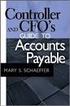 Accounts Payable Guide 2006 Sage Software, Inc. All Rights Reserved. This document contains proprietary information which is protected by copyright. No part of this document may be photocopied, reproduced,
Accounts Payable Guide 2006 Sage Software, Inc. All Rights Reserved. This document contains proprietary information which is protected by copyright. No part of this document may be photocopied, reproduced,
Multicurrency Bank Reconciliation 9.0
 Multicurrency Bank Reconciliation 9.0 An application for Microsoft Dynamics ΤΜ GP 9.0 Furthering your success through innovative business solutions Copyright Manual copyright 2006 Encore Business Solutions,
Multicurrency Bank Reconciliation 9.0 An application for Microsoft Dynamics ΤΜ GP 9.0 Furthering your success through innovative business solutions Copyright Manual copyright 2006 Encore Business Solutions,
IDEXX Cornerstone. Practice Management Software. Cornerstone Reports. Powered by SmartLink Technology
 Practice Management Software Cornerstone Reports Powered by SmartLink Technology Proprietary Rights Notice 2009 IDEXX Laboratories, Inc. All rights reserved. Information in this document is subject to
Practice Management Software Cornerstone Reports Powered by SmartLink Technology Proprietary Rights Notice 2009 IDEXX Laboratories, Inc. All rights reserved. Information in this document is subject to
AFN-FixedAssets-062502
 062502 2002 Blackbaud, Inc. This publication, or any part thereof, may not be reproduced or transmitted in any form or by any means, electronic, or mechanical, including photocopying, recording, storage
062502 2002 Blackbaud, Inc. This publication, or any part thereof, may not be reproduced or transmitted in any form or by any means, electronic, or mechanical, including photocopying, recording, storage
Inform Upgrade Version 20.0.77.77. New Features Improved Google Calendar Synchronization
 **The latest Inform upgrade includes features and fixes from all previous upgrades. Please review the upgrade notes for any additional versions that fall between your current version and this upgrade.**
**The latest Inform upgrade includes features and fixes from all previous upgrades. Please review the upgrade notes for any additional versions that fall between your current version and this upgrade.**
Excel 2010: Create your first spreadsheet
 Excel 2010: Create your first spreadsheet Goals: After completing this course you will be able to: Create a new spreadsheet. Add, subtract, multiply, and divide in a spreadsheet. Enter and format column
Excel 2010: Create your first spreadsheet Goals: After completing this course you will be able to: Create a new spreadsheet. Add, subtract, multiply, and divide in a spreadsheet. Enter and format column
Microsoft Dynamics GP. Bill of Materials
 Microsoft Dynamics GP Bill of Materials Copyright Copyright 2007 Microsoft Corporation. All rights reserved. Complying with all applicable copyright laws is the responsibility of the user. Without limiting
Microsoft Dynamics GP Bill of Materials Copyright Copyright 2007 Microsoft Corporation. All rights reserved. Complying with all applicable copyright laws is the responsibility of the user. Without limiting
Inventory Control System Administration Manual
 Inventory Control System Administration Manual Confidential Information This document contains proprietary and valuable, confidential trade secret information of APPX Software, Inc., Richmond, Virginia
Inventory Control System Administration Manual Confidential Information This document contains proprietary and valuable, confidential trade secret information of APPX Software, Inc., Richmond, Virginia
EnterpriseOne Job Cost 8.9 PeopleBook
 EnterpriseOne Job Cost 8.9 PeopleBook September 2003 EnterpriseOne Job Cost 8.9 PeopleBook SKU REL9EJC0309 Copyright 2003 PeopleSoft, Inc. All rights reserved. All material contained in this documentation
EnterpriseOne Job Cost 8.9 PeopleBook September 2003 EnterpriseOne Job Cost 8.9 PeopleBook SKU REL9EJC0309 Copyright 2003 PeopleSoft, Inc. All rights reserved. All material contained in this documentation
Microsoft Dynamics GP. Project Accounting Accounting Control Guide
 Microsoft Dynamics GP Project Accounting Accounting Control Guide Copyright Copyright 2007 Microsoft Corporation. All rights reserved. Complying with all applicable copyright laws is the responsibility
Microsoft Dynamics GP Project Accounting Accounting Control Guide Copyright Copyright 2007 Microsoft Corporation. All rights reserved. Complying with all applicable copyright laws is the responsibility
EnterpriseOne B73.3.1 IRS Form 1099 Processing (1998) PeopleBook
 EnterpriseOne B73.3.1 IRS Form 1099 Processing (1998) PeopleBook June 1999 J.D. Edwards World Source Company One Technology Way Denver, CO 80237 Portions of this document were reproduced from material
EnterpriseOne B73.3.1 IRS Form 1099 Processing (1998) PeopleBook June 1999 J.D. Edwards World Source Company One Technology Way Denver, CO 80237 Portions of this document were reproduced from material
WalkThrough FIXED ASSETS CS. Tax Year 2014
 FIXED ASSETS CS WalkThrough Tax Year 2014 Invest a few hours of your time to experience the power of Fixed Assets CS the fixed asset management application that puts you in complete control of managing
FIXED ASSETS CS WalkThrough Tax Year 2014 Invest a few hours of your time to experience the power of Fixed Assets CS the fixed asset management application that puts you in complete control of managing
Fixed Assets setup Fixed Assets posting group Depreciation books Depreciation tables Fixed Assets journals
 MODULE 1: FIXED ASSETS SETUP Module Overview Microsoft Dynamics NAV 2013 provides a fully integrated fixed asset management functionality which helps a company manage its assets effectively and efficiently.
MODULE 1: FIXED ASSETS SETUP Module Overview Microsoft Dynamics NAV 2013 provides a fully integrated fixed asset management functionality which helps a company manage its assets effectively and efficiently.
Dynamics GP 50 Tips in 50 Minutes
 Tip #1 Speed Up GL Distribution Entry Account Alias Financials Assign an Alias to Accounts. In any GL Distribution Entry window, click the arrow next to the Account Lookup button or type Ctrl+Q. 1 Enter
Tip #1 Speed Up GL Distribution Entry Account Alias Financials Assign an Alias to Accounts. In any GL Distribution Entry window, click the arrow next to the Account Lookup button or type Ctrl+Q. 1 Enter
General Ledger Accounting and Financial Reporting System
 General Ledger Accounting and Financial Reporting System Handbook F-20 December 2004 Transmittal Letter A. Explanation. An important enabling strategy in the Postal Service s Transformation Plan is to
General Ledger Accounting and Financial Reporting System Handbook F-20 December 2004 Transmittal Letter A. Explanation. An important enabling strategy in the Postal Service s Transformation Plan is to
Blue Moon Industries. Warehouse Management Integration. for Microsoft Dynamics GP Manhattan Associates' ILS.Net Release 10.0
 Blue Moon Industries Warehouse Management Integration for Microsoft Dynamics GP Manhattan Associates' ILS.Net Release 10.0 Copyright Manual copyright 2008 Blue Moon Industries. All rights reserved. Your
Blue Moon Industries Warehouse Management Integration for Microsoft Dynamics GP Manhattan Associates' ILS.Net Release 10.0 Copyright Manual copyright 2008 Blue Moon Industries. All rights reserved. Your
The year-end closing procedures for the Fixed Asset Management module in Microsoft Dynamics GP & FAQ
 The year-end closing procedures for the Fixed Asset Management module in Microsoft Dynamics GP & FAQ Please Note: Before you follow the instructions in this article, make sure that you have a complete
The year-end closing procedures for the Fixed Asset Management module in Microsoft Dynamics GP & FAQ Please Note: Before you follow the instructions in this article, make sure that you have a complete
